The document presents an overview of Java, highlighting its differences from C and C++, as well as detailing the structure of a Java program. Key comparisons include programming paradigms, data types, and features such as inheritance, overloading, and garbage collection. Additionally, it explains Java's coding structure, including comments, package statements, import statements, interfaces, and the main method.

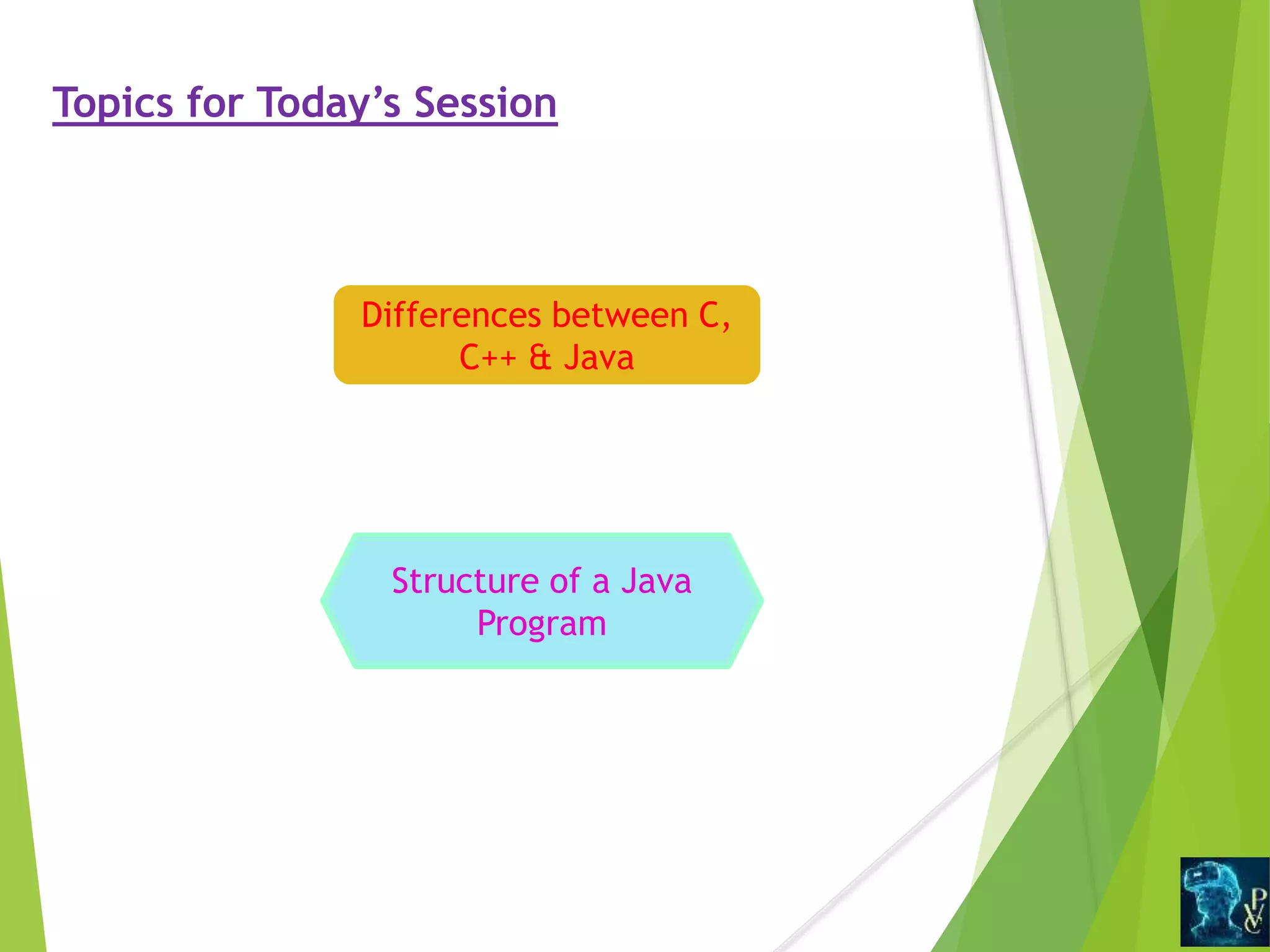
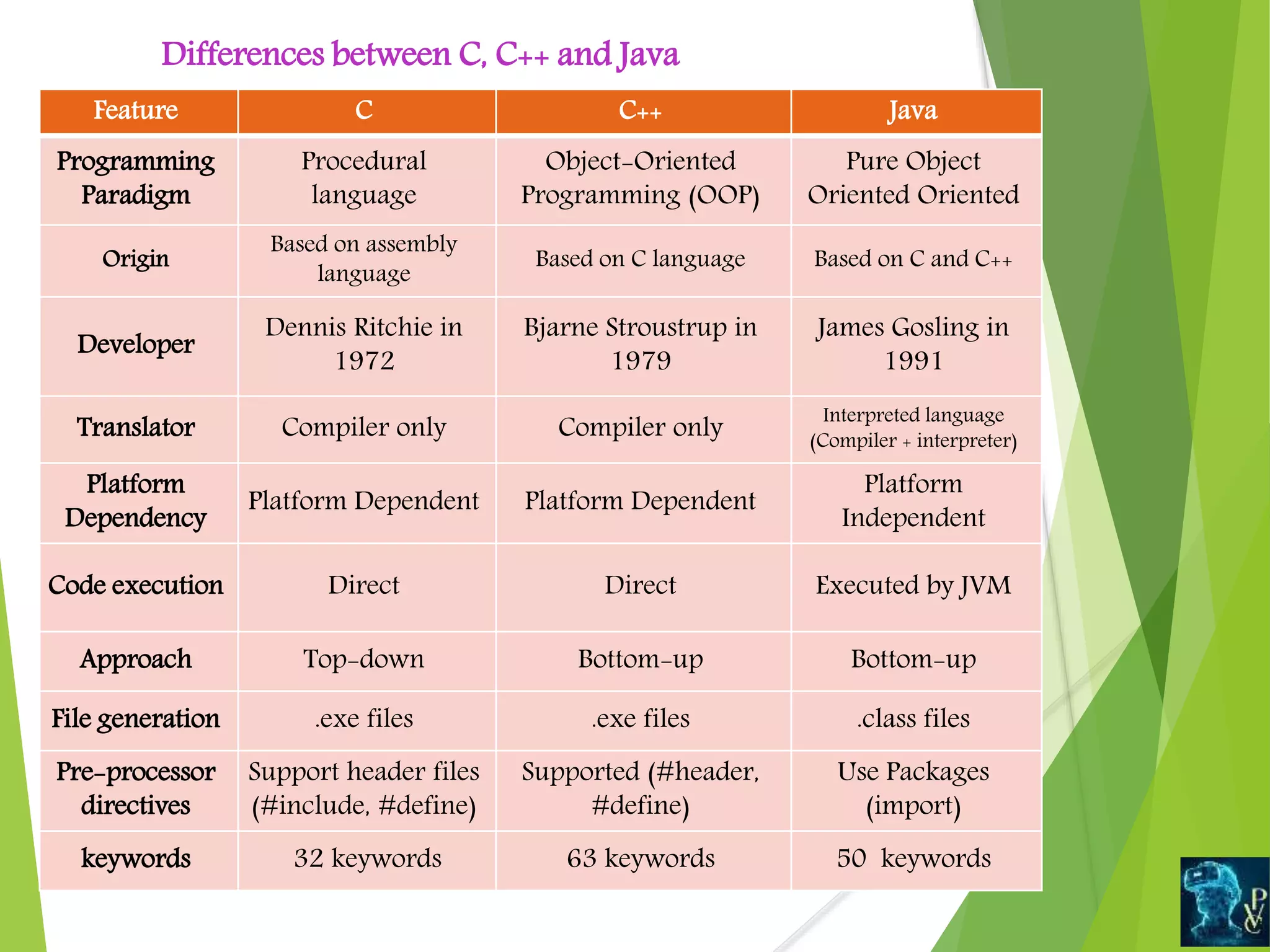
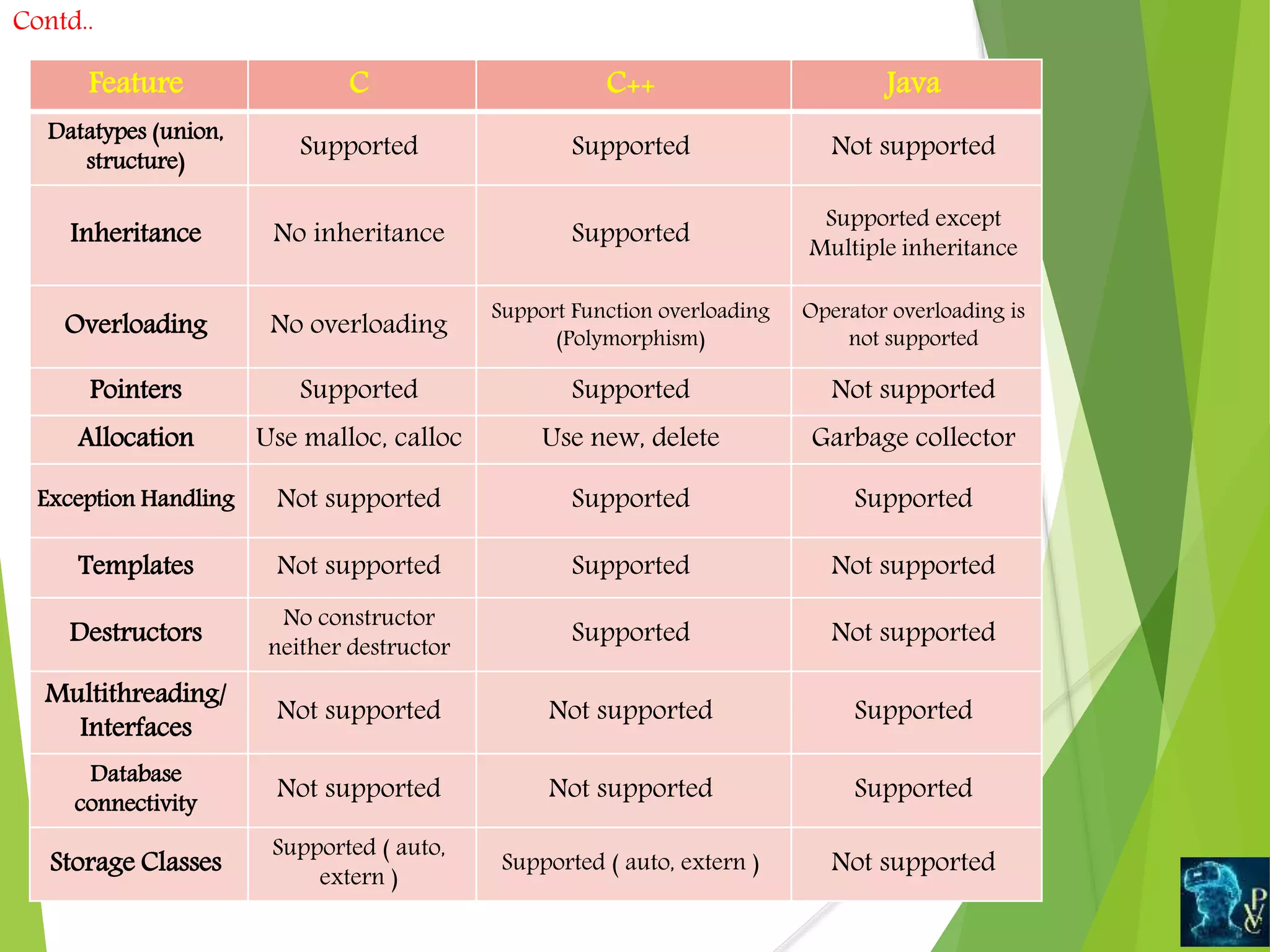




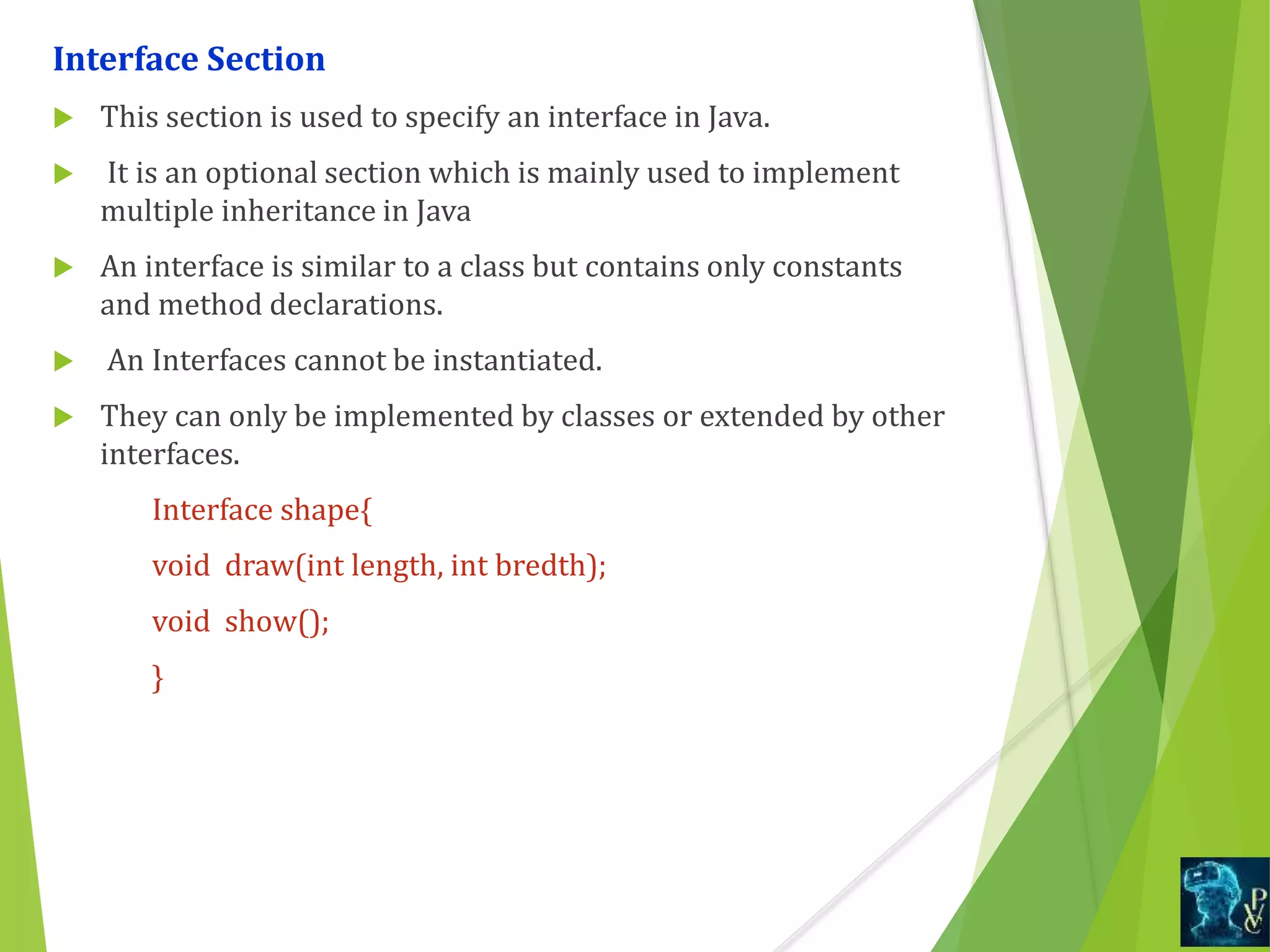
![Class Definition
Java program may contain multiple class definition.
Classes are primary feature of Java program.
The classes are used to map real world problems.
classes defines the information about the user-defined classes
in a program.
A class is a collection of variables and methods that operate on
the fields.
Every program in Java will have at least one class with the main
method.
class Addition
{
void add(String args[])
{
int a=2, b=3, c;
c=a+b;
System.out.println(c);
}
}](https://image.slidesharecdn.com/structureofjavaprogram-diffc-cppandjava-201023152718/75/Structure-of-java-program-diff-c-cpp-and-java-10-2048.jpg)
![Main Method Class
Execution of a Java application starts from the main method.
In other words, its an entry point for the class or program that
starts in Java Run-time.
The main () method which is from where the execution of program
actually starts and follow the statements in the order specified.
The main method can create objects, evaluate expressions, and invoke
other methods and much more.
On reaching the end of main, the program terminates and control
passes back to the operating system.
The class section is mandatory.
// Program to display message on the screen
class HelloJava {
public static void main(String args[])
{
System.out.println("Hello Harsha");
} }](https://image.slidesharecdn.com/structureofjavaprogram-diffc-cppandjava-201023152718/75/Structure-of-java-program-diff-c-cpp-and-java-11-2048.jpg)

