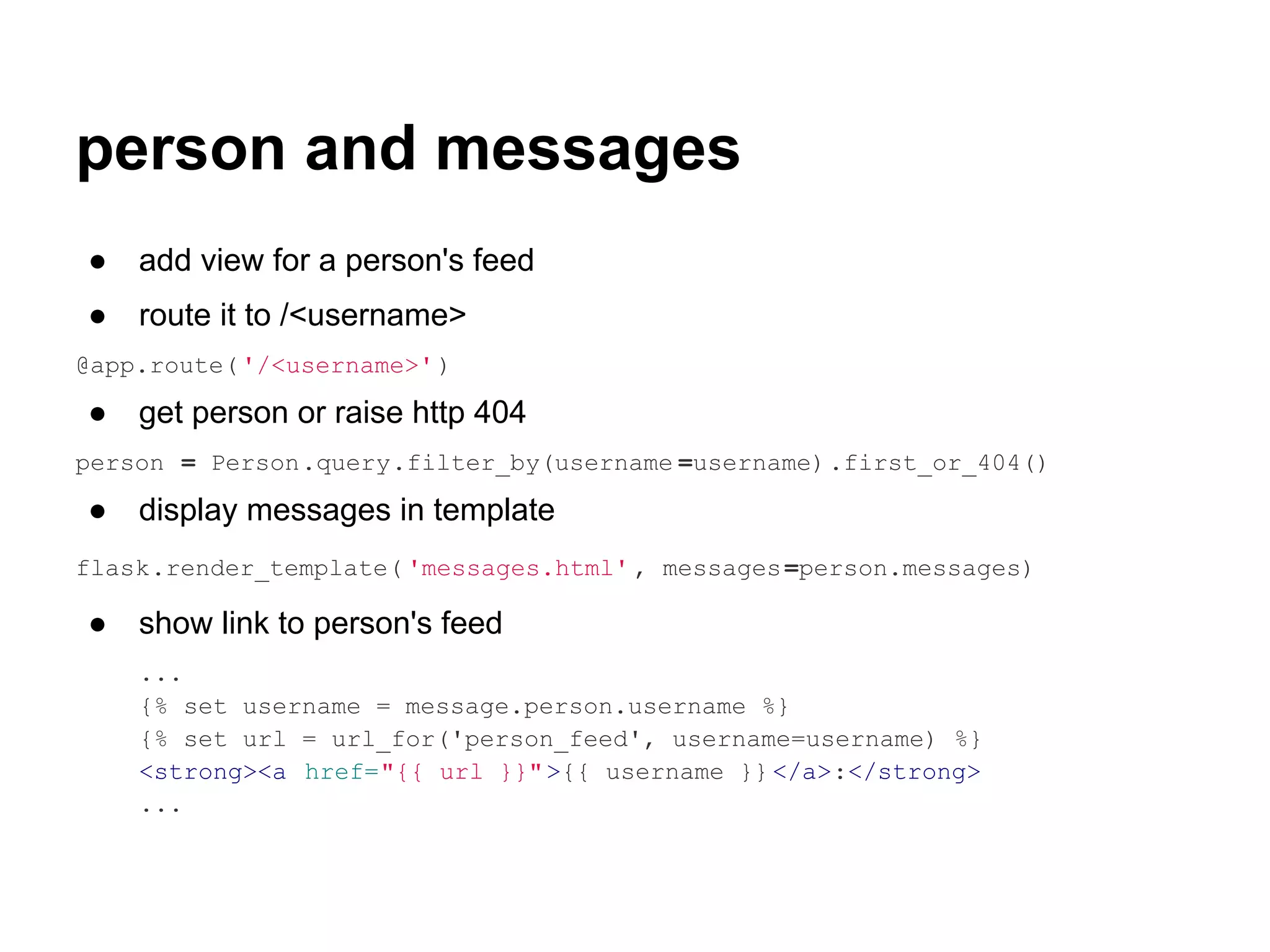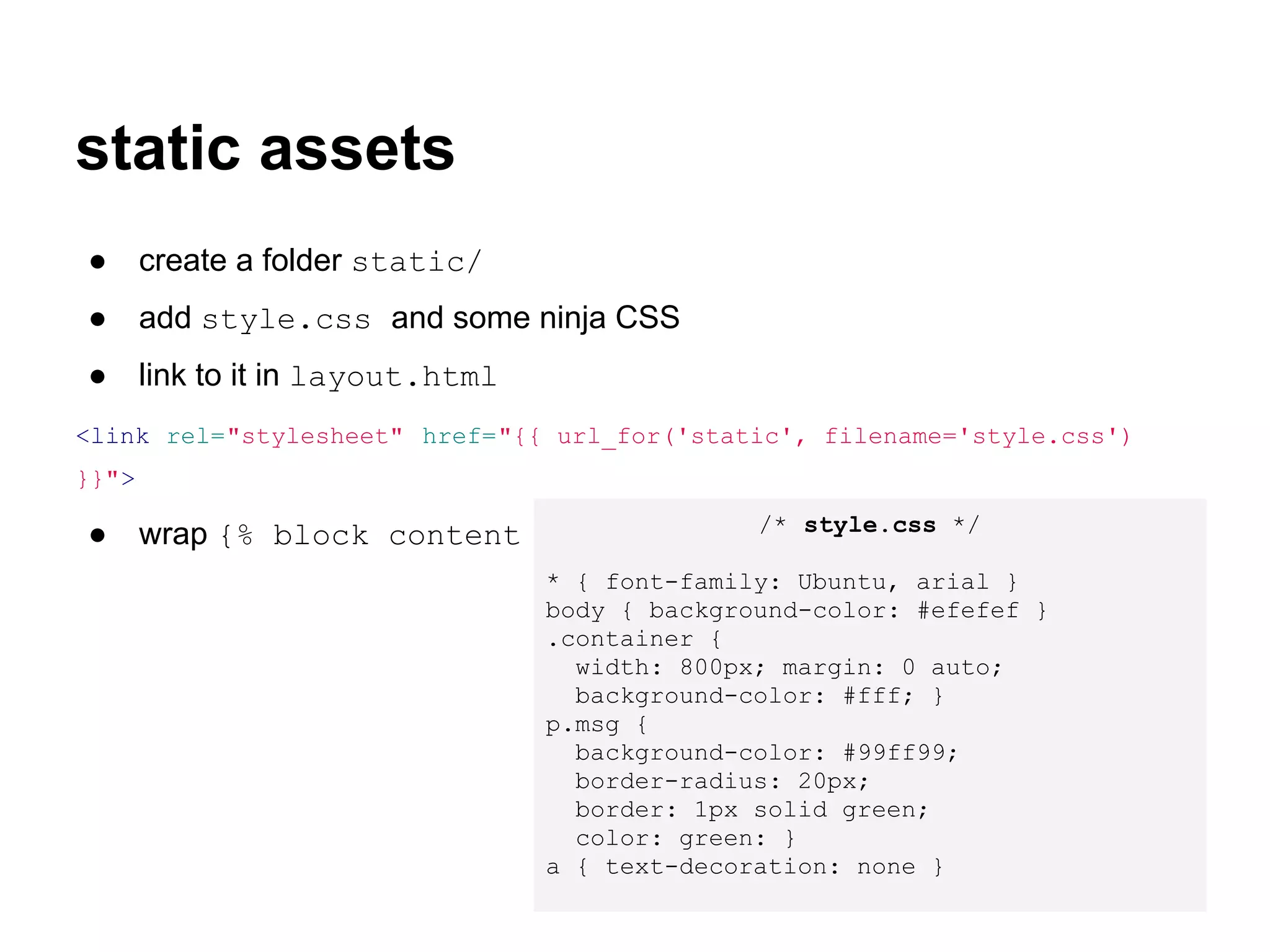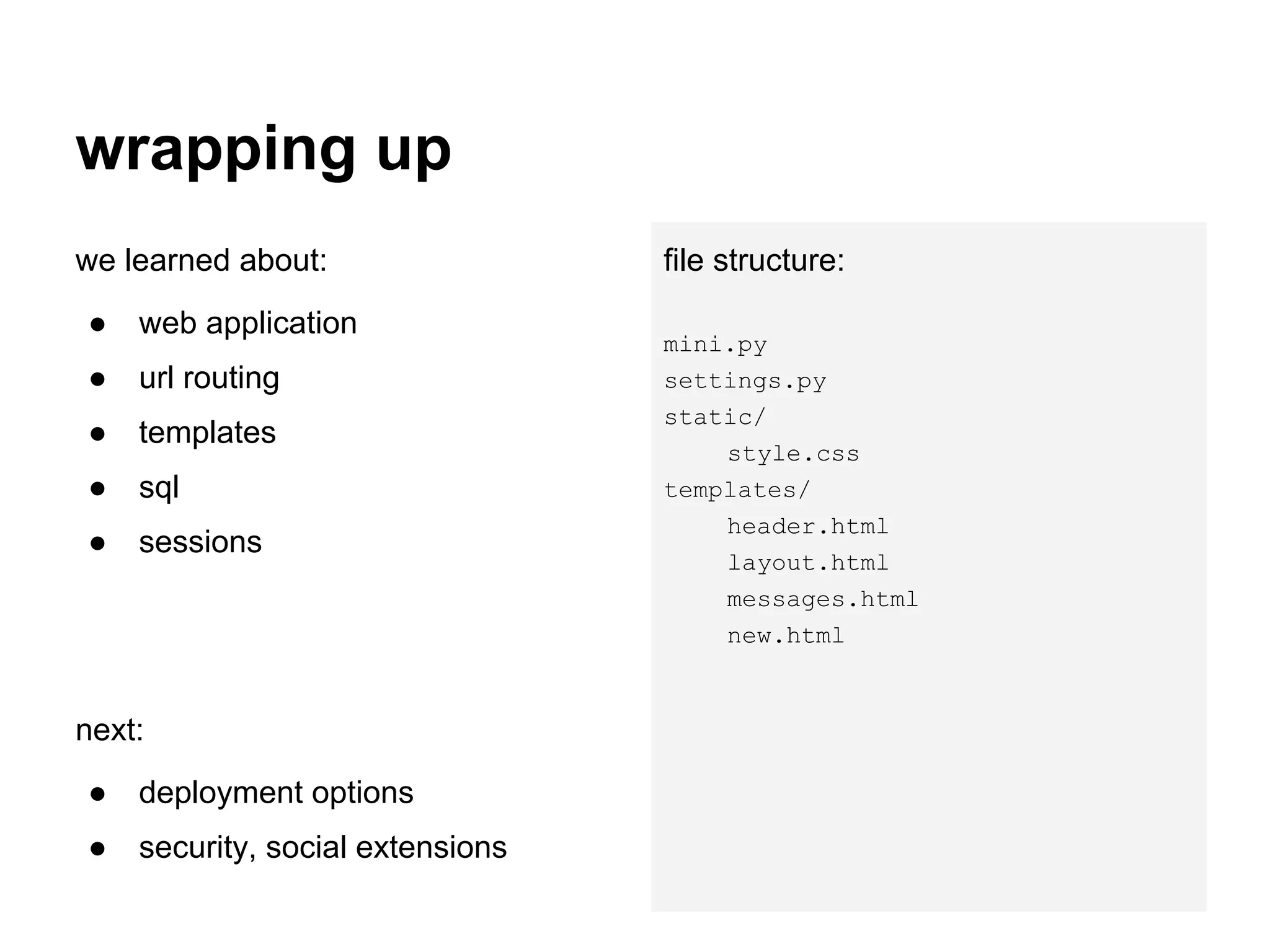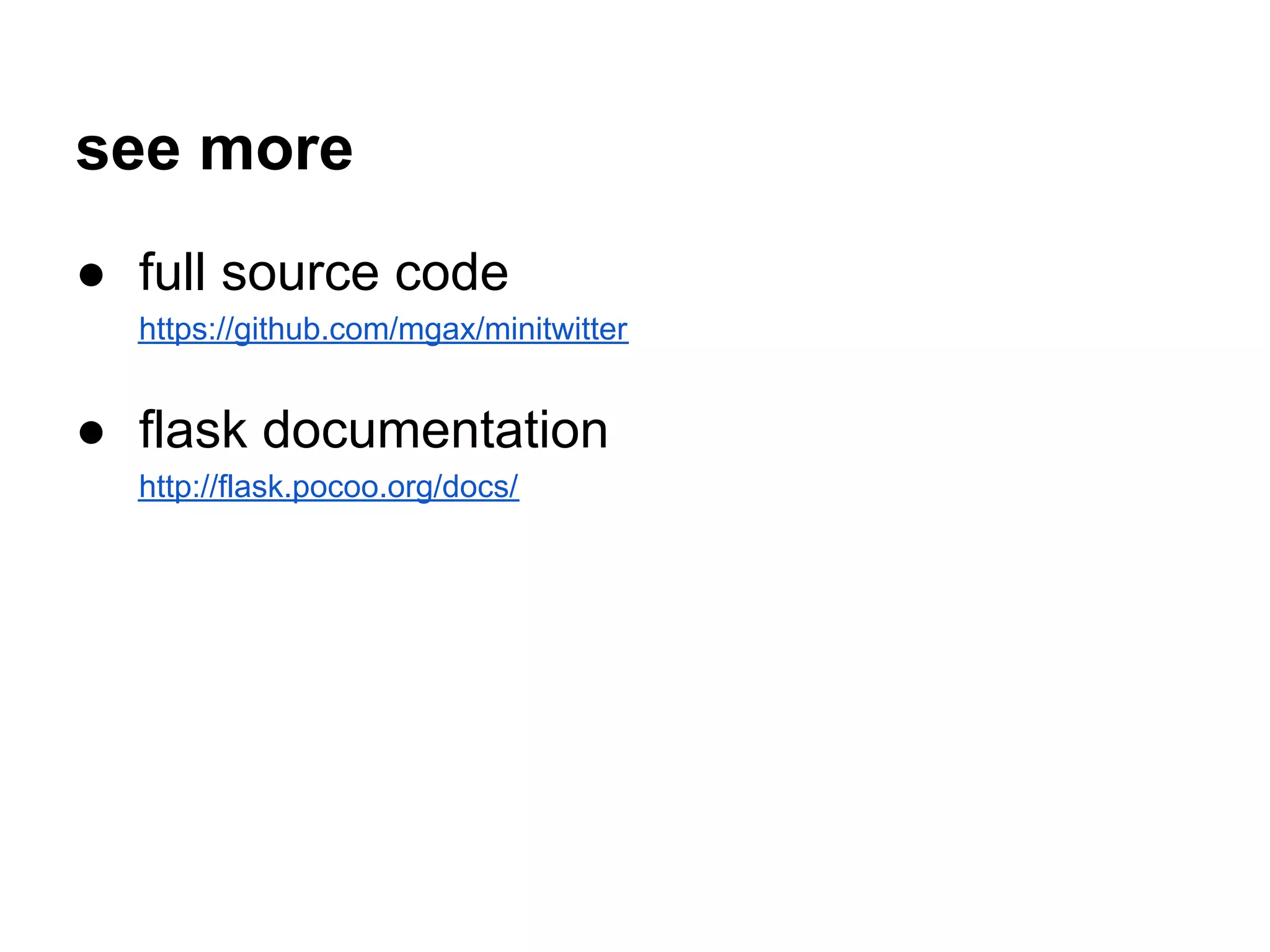This document is an introductory workshop on Flask, outlining the prerequisites and key concepts needed to build a web application. It covers topics such as setting up a local environment, creating a basic Flask app, handling forms, routing, database integration using SQLAlchemy, and managing user sessions. Additionally, it provides guidance on customizing templates and routing for user-specific views, along with resources for further learning and source code access.
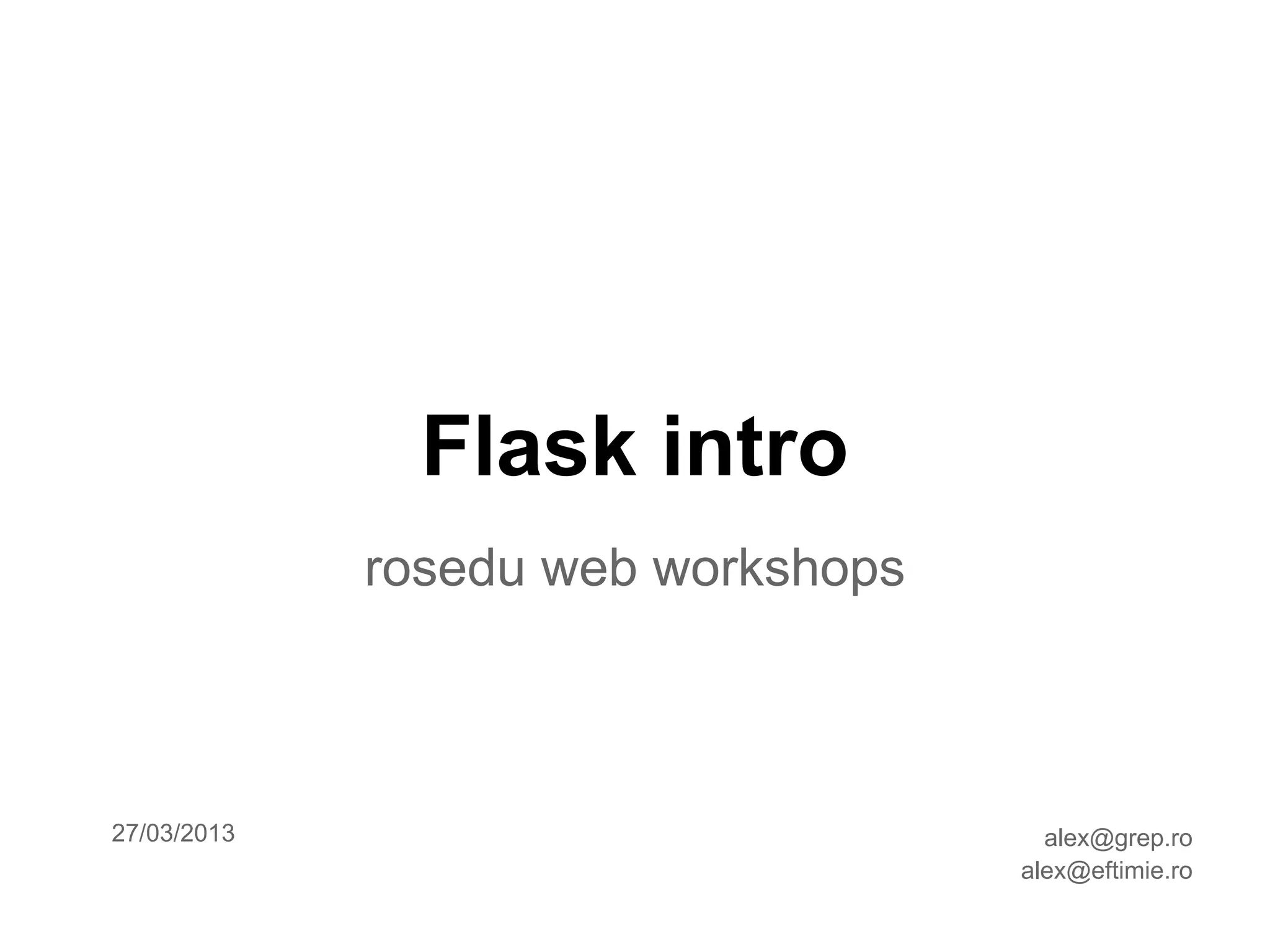
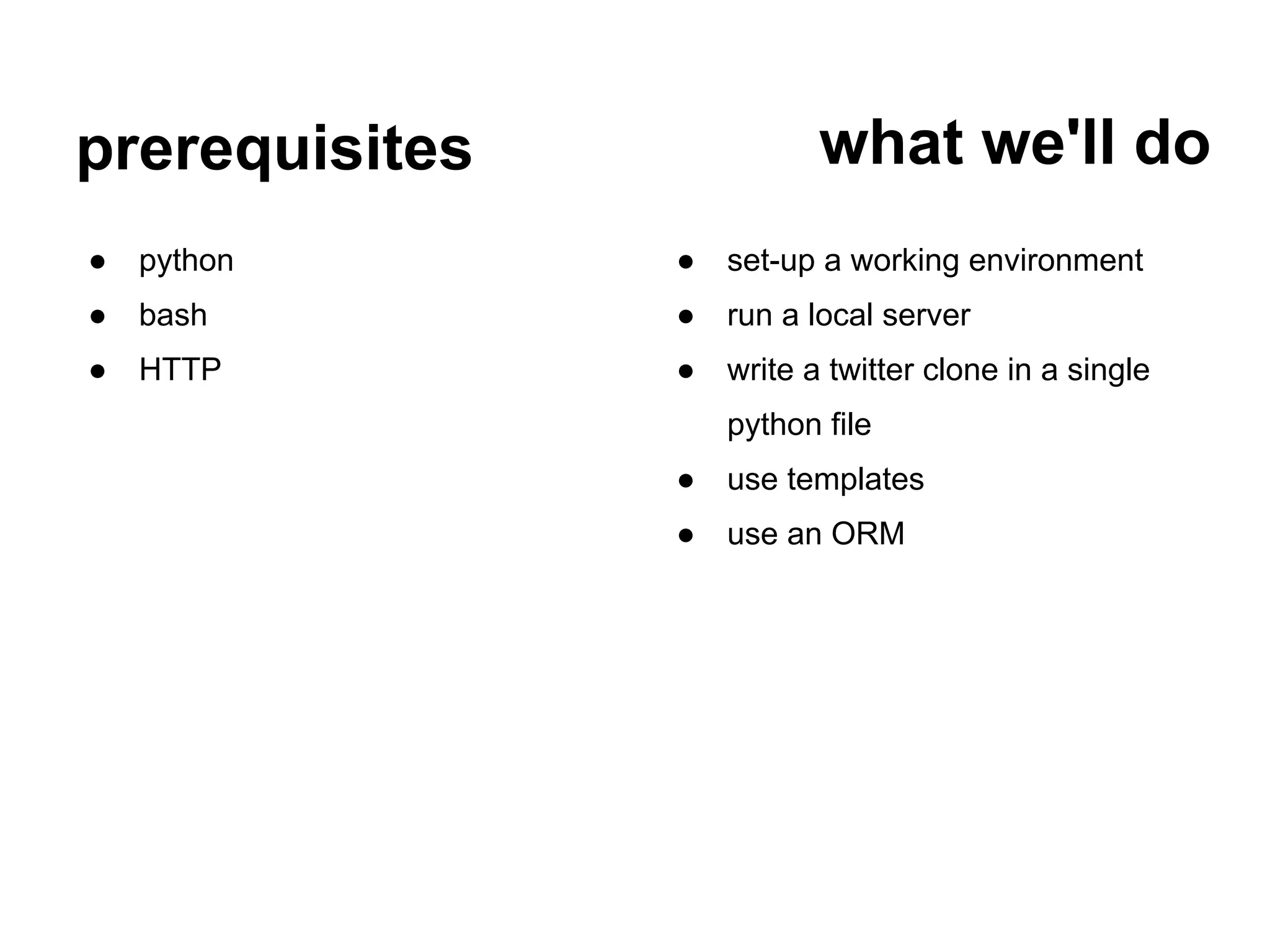
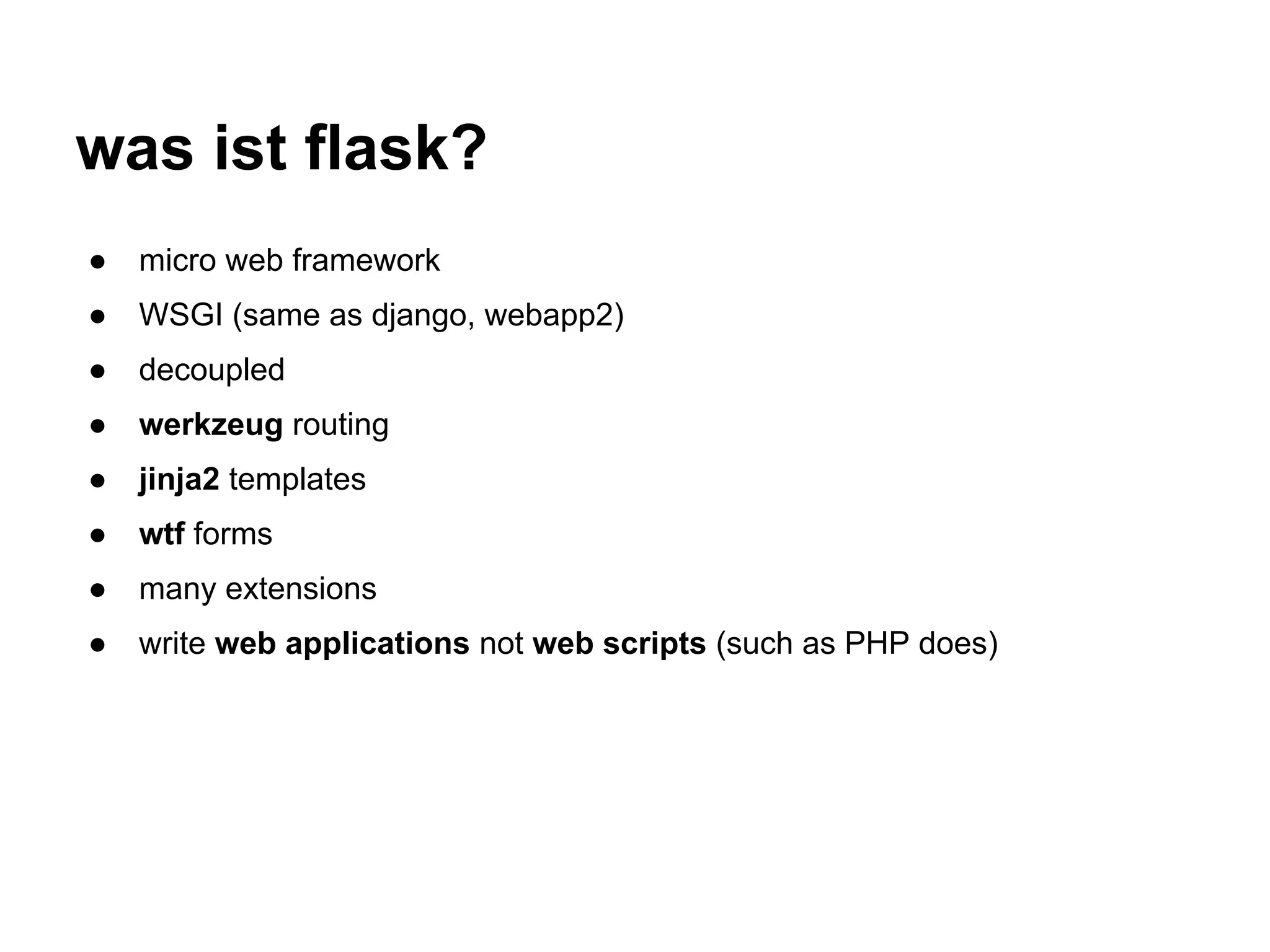
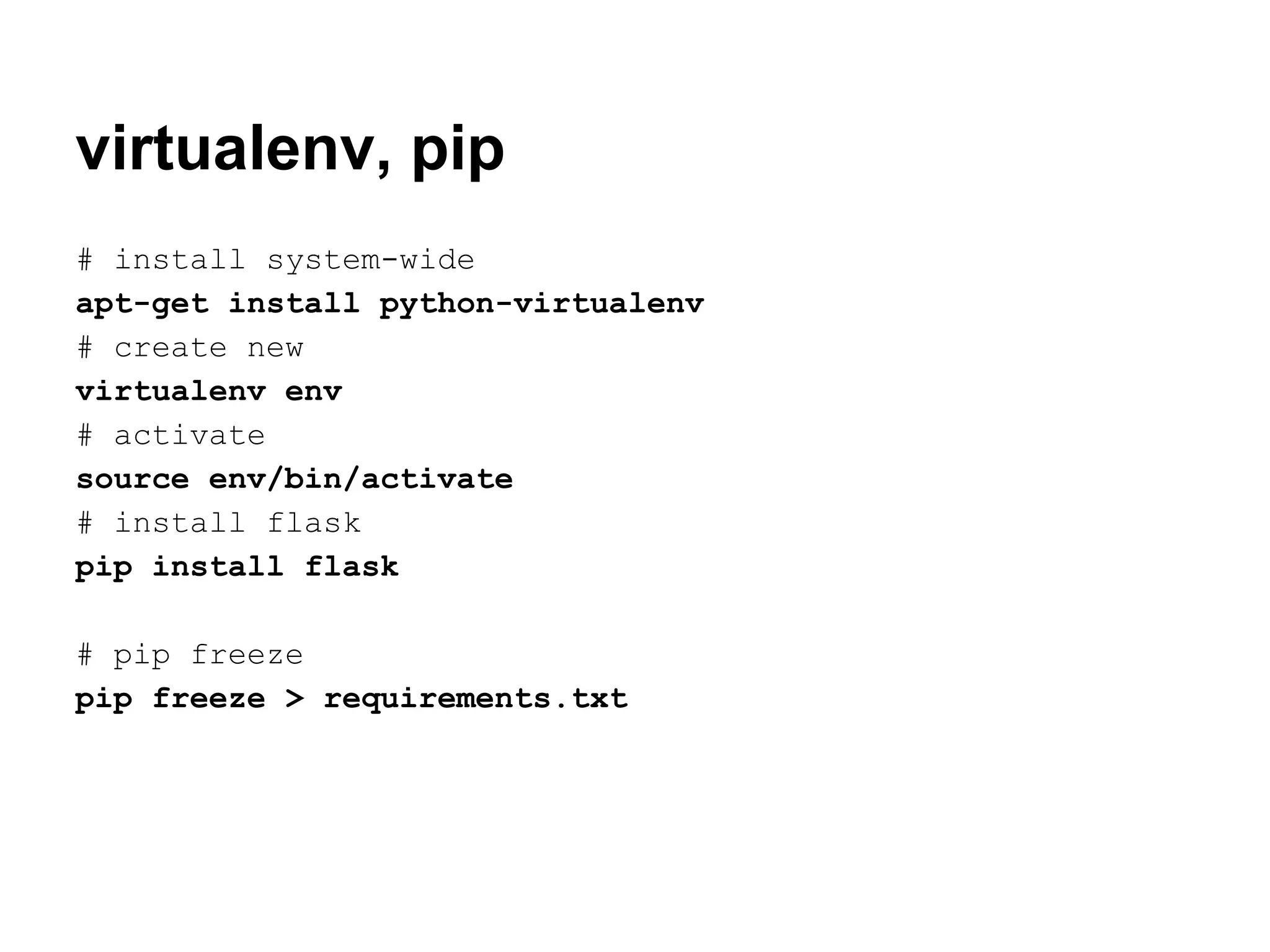
![basic flask app
#!/usr/bin/env python (env)student@intel:~$ python mini.
py
import flask * Running on http://127.0.0.1:
5000/
app = flask.Flask(__name__) 127.0.0.1 - - [27/Mar/2013 01:13:
app.config['DEBUG'] = True 28] "GET / HTTP/1.1" 200 -
@app.route( '/')
def home():
return "Hello World!"
if __name__ == '__main__' :
app.run()](https://image.slidesharecdn.com/web-workshopsflask-130327162703-phpapp01/75/Flask-intro-ROSEdu-web-workshops-5-2048.jpg)

![form submit; redirect
● check request method (one of 'GET' or 'POST')
flask.request.method == 'POST'
● get post data, print it
print flask.request.form['message']
● redirect to home page
flask.redirect(flask .url_for('home'))
@app.route('/new', methods=['GET', 'POST'])
def new():
if flask.request.method == 'POST':
print "msg:", flask.request.form['message']
return flask.redirect(flask.url_for('home'))
return flask.render_template('new.html')](https://image.slidesharecdn.com/web-workshopsflask-130327162703-phpapp01/75/Flask-intro-ROSEdu-web-workshops-7-2048.jpg)
![db; message model
● in a terminal:
pip install SQLAlchemy Flask-SQLAlchemy
● in mini.py
from flask.ext.sqlalchemy import SQLAlchemy
...
app.config['SQLALCHEMY_DATABASE_URI' ] = 'sqlite:////tmp/test.db'
db = SQLAlchemy(app)
...
class Message(db.Model):
id = db.Column(db.Integer, primary_key =True)
text = db.Column(db.String)
time = db.Column(db.DateTime)](https://image.slidesharecdn.com/web-workshopsflask-130327162703-phpapp01/75/Flask-intro-ROSEdu-web-workshops-8-2048.jpg)
![save to db
● create db before app.run()
db.create_all()
● replace print with insert statement, in new()
text = flask.request.form[ 'message']
message = Message(text =text, time =datetime.utcnow())
db.session.add(message)
db.session.commit()
● sqlite3 /tmp/test.db 'select * from message'](https://image.slidesharecdn.com/web-workshopsflask-130327162703-phpapp01/75/Flask-intro-ROSEdu-web-workshops-9-2048.jpg)
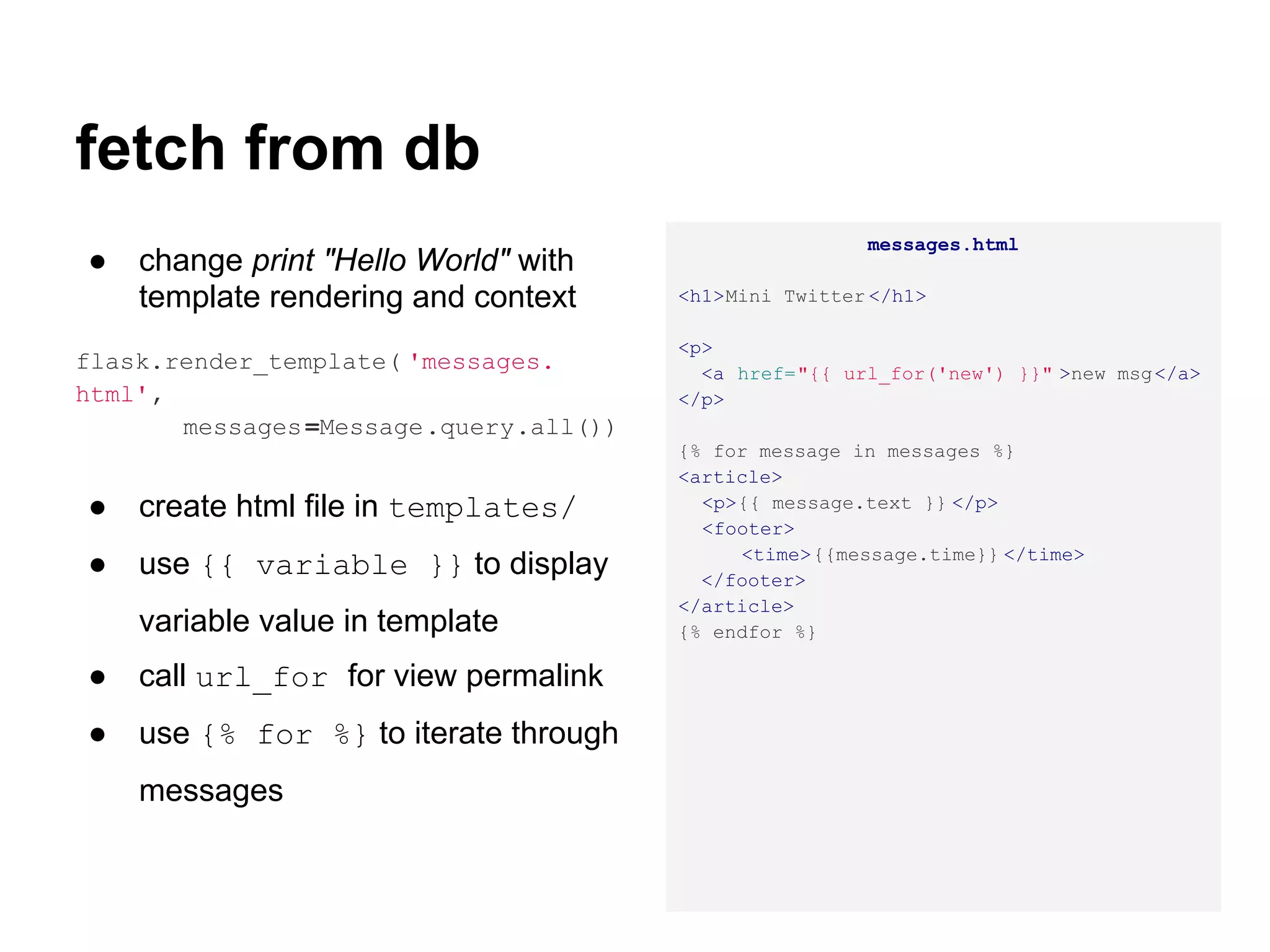
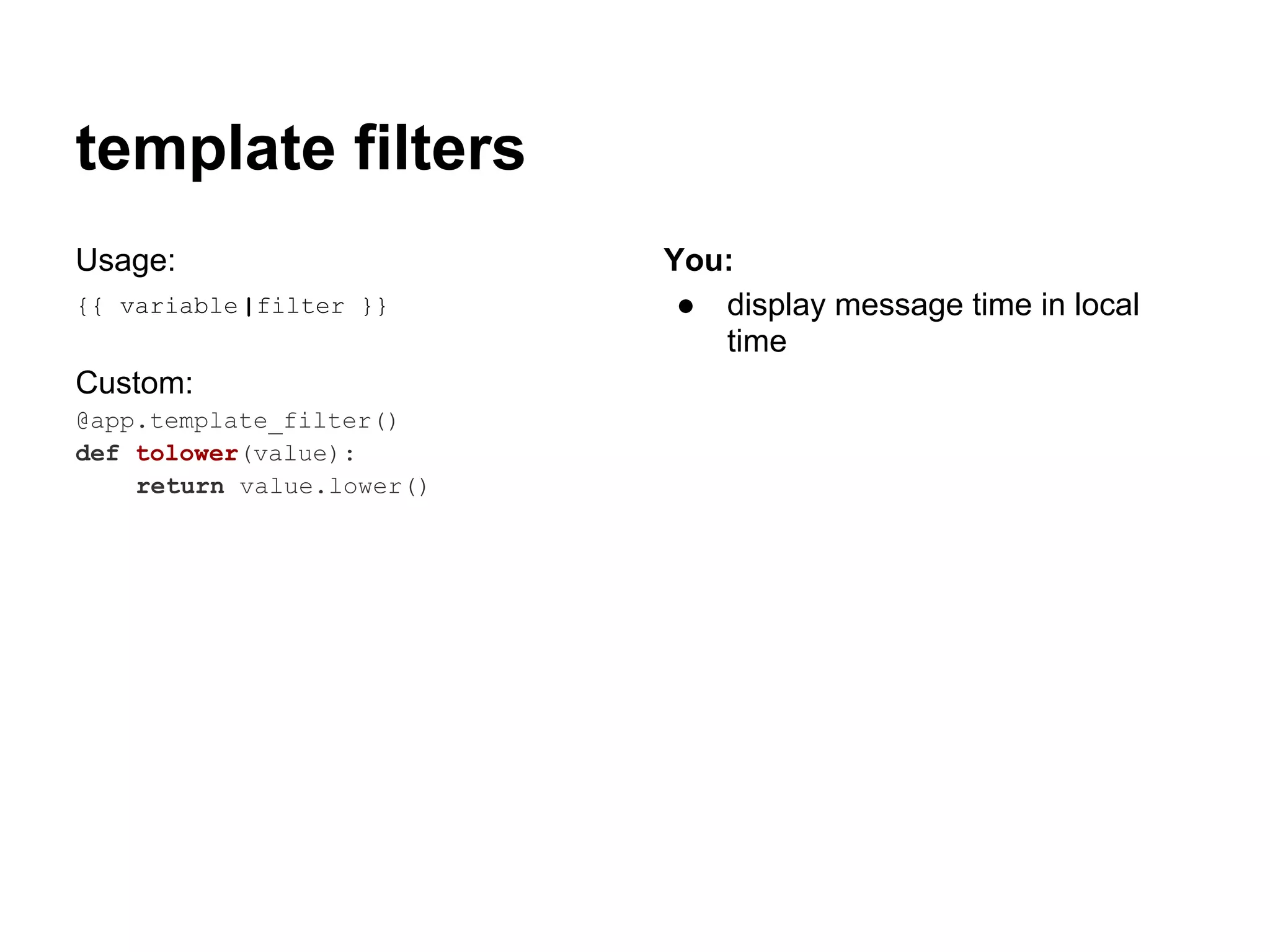
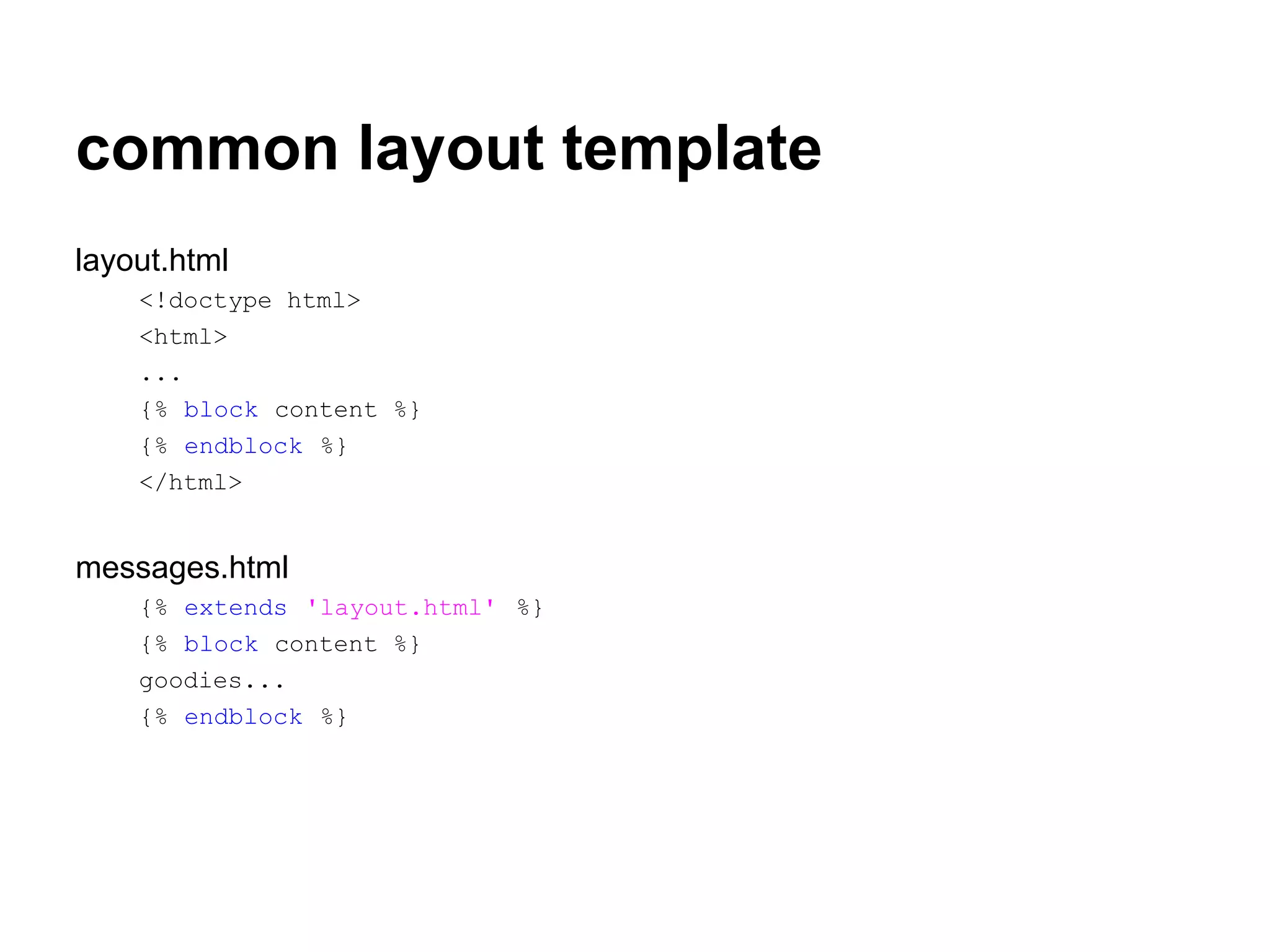
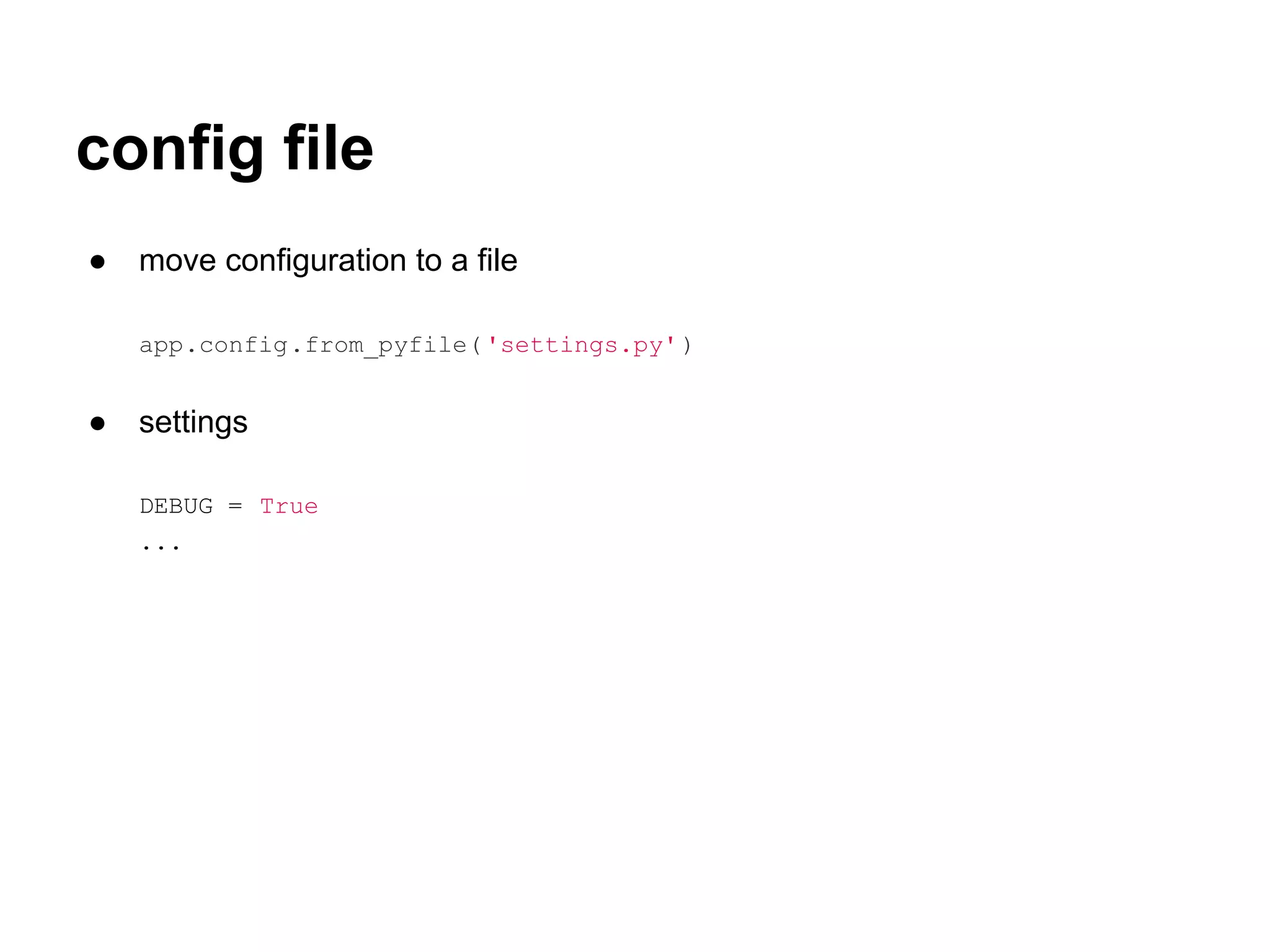
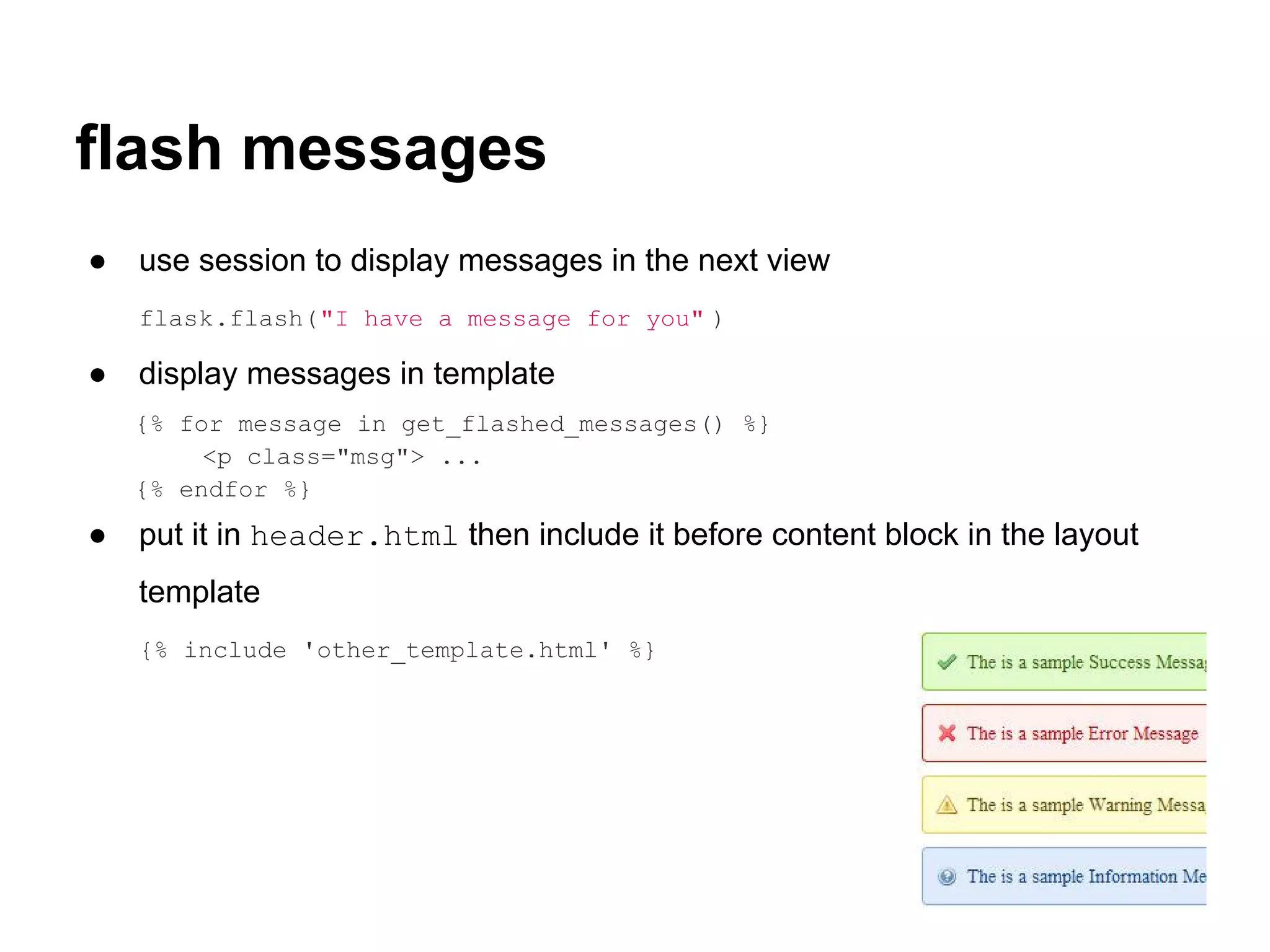
![login
● view + template the same as new() - new.html
● handle the submitted username
if flask.request.method == 'POST':
username = flask.request.form['username' ]
...
● print username or flash it
{% extends 'layout.html' %}
{% block content %}
<form method="post">
<input name="username" >
<button type="submit"
>login</button>
</form>
{% endblock %}](https://image.slidesharecdn.com/web-workshopsflask-130327162703-phpapp01/75/Flask-intro-ROSEdu-web-workshops-15-2048.jpg)
![session
● store something in session
flask.session['username' ] = username
● fetch and expose in templates
@app.before_request
def get_user():
flask.g.username = flask.session.get('username' )
● use in header
{% if g.username %}
logged in as {{ g.username }}
{% else %}
<a href="{{ url_for('login') }}" >login</a>
{% endif %}](https://image.slidesharecdn.com/web-workshopsflask-130327162703-phpapp01/75/Flask-intro-ROSEdu-web-workshops-16-2048.jpg)
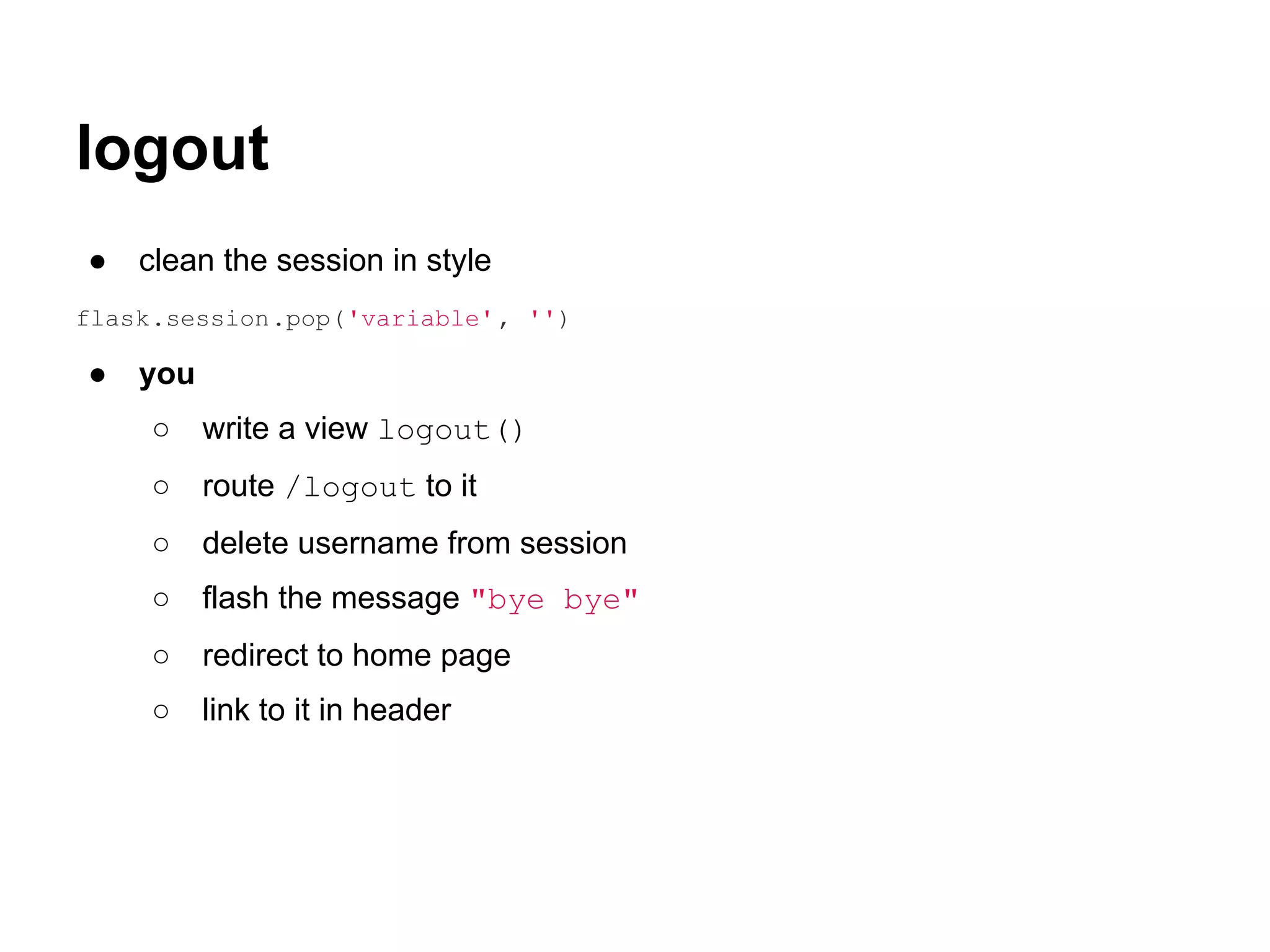
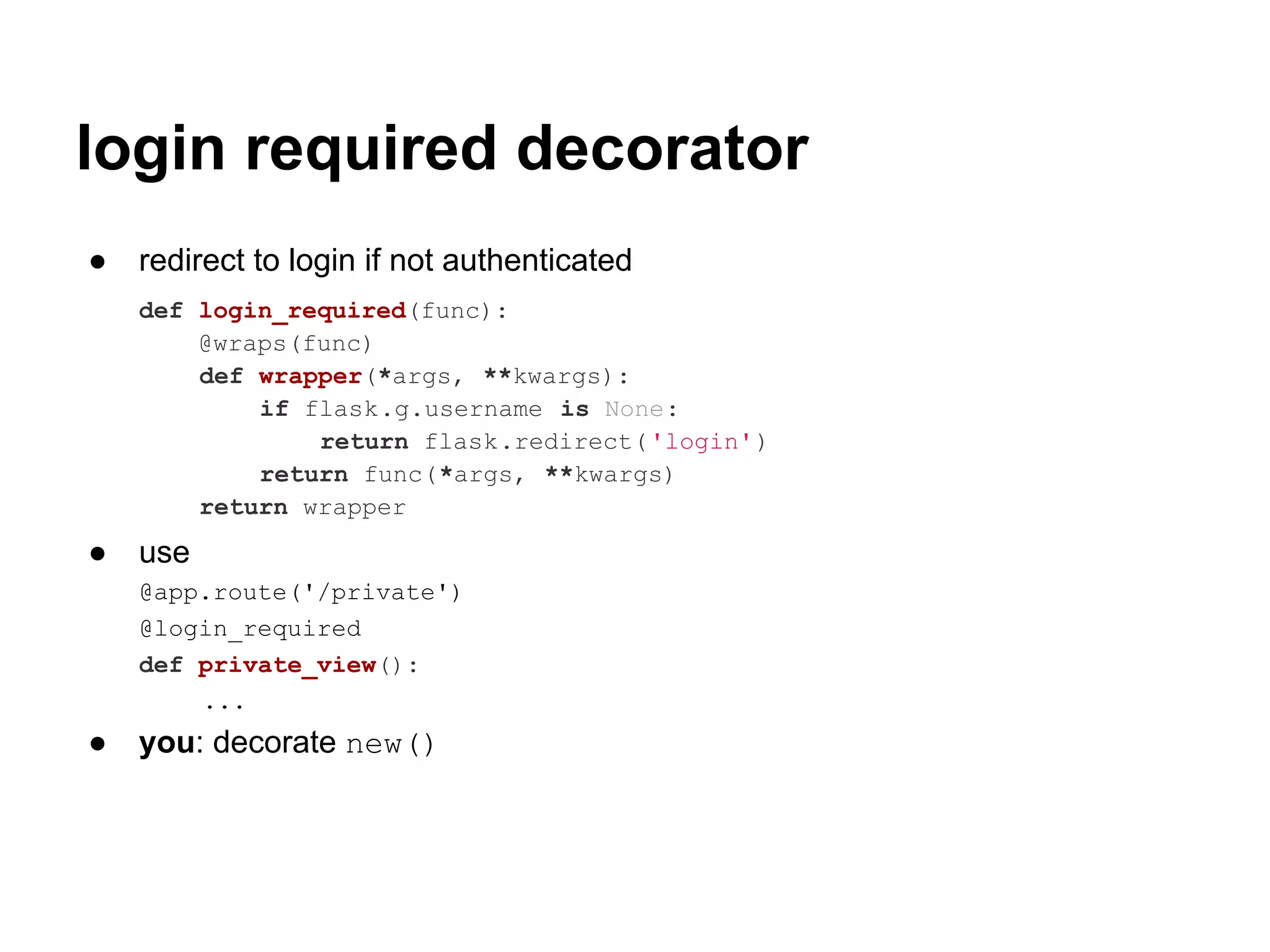
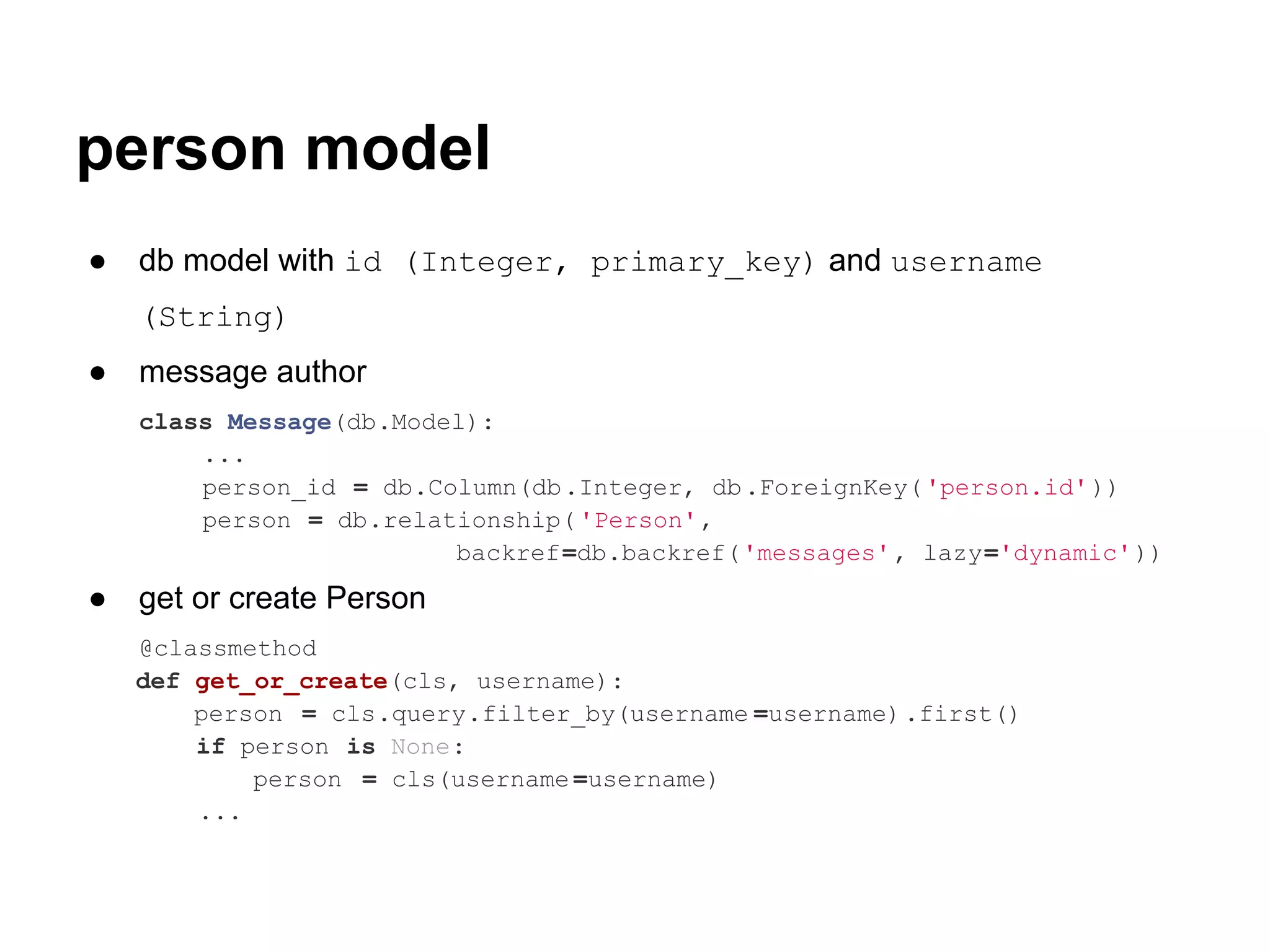
![message and person
● when adding a message to db
text = flask.request.form['message']
person = Person.get_or_create(flask .g.username)
message = Message(text =text, time =datetime.utcnow(), person =person)
● when displaying in template
<p>
<strong>{{ message.person.username }}: </strong>
{{ message.text }}
</p>](https://image.slidesharecdn.com/web-workshopsflask-130327162703-phpapp01/75/Flask-intro-ROSEdu-web-workshops-20-2048.jpg)