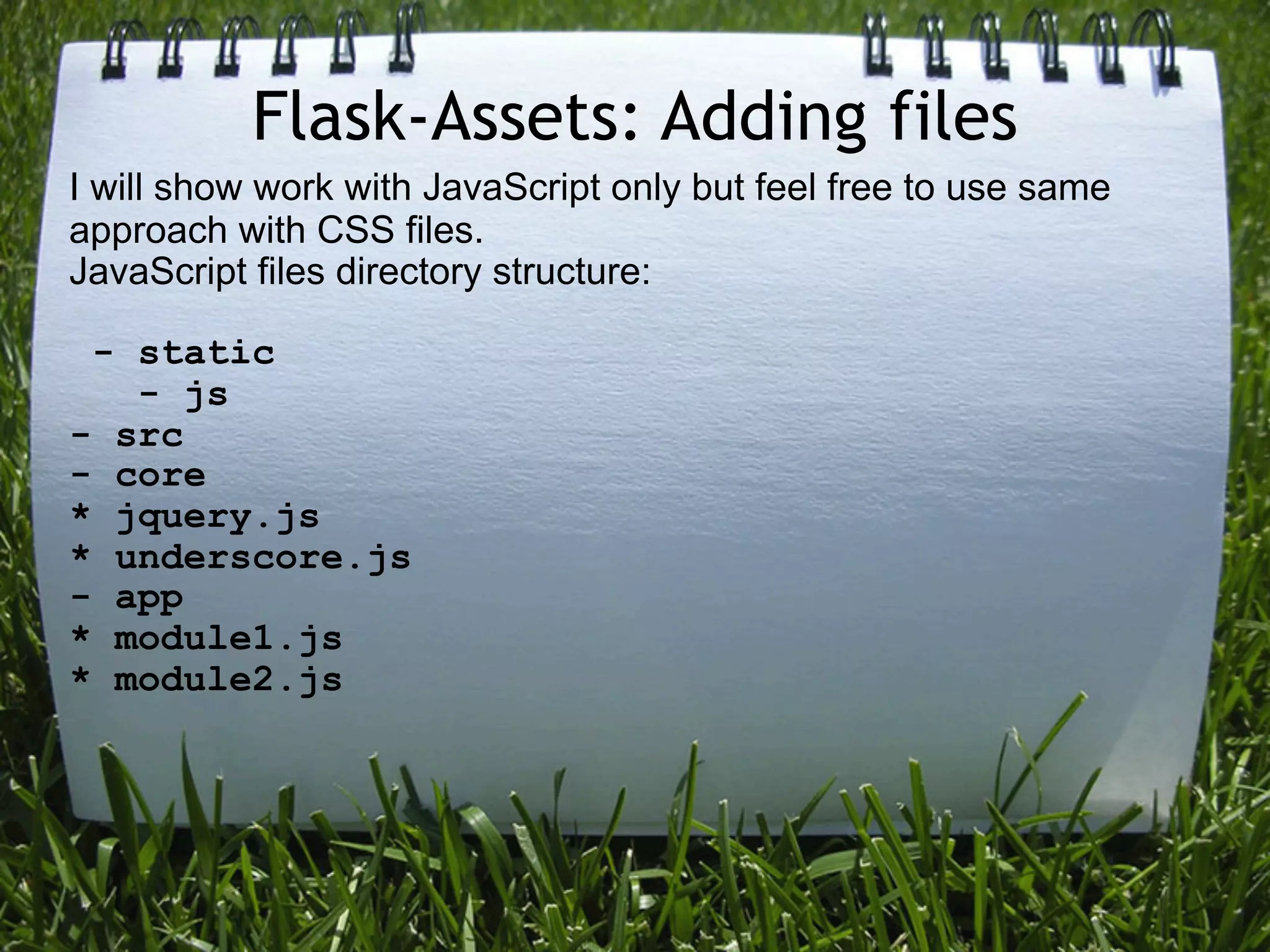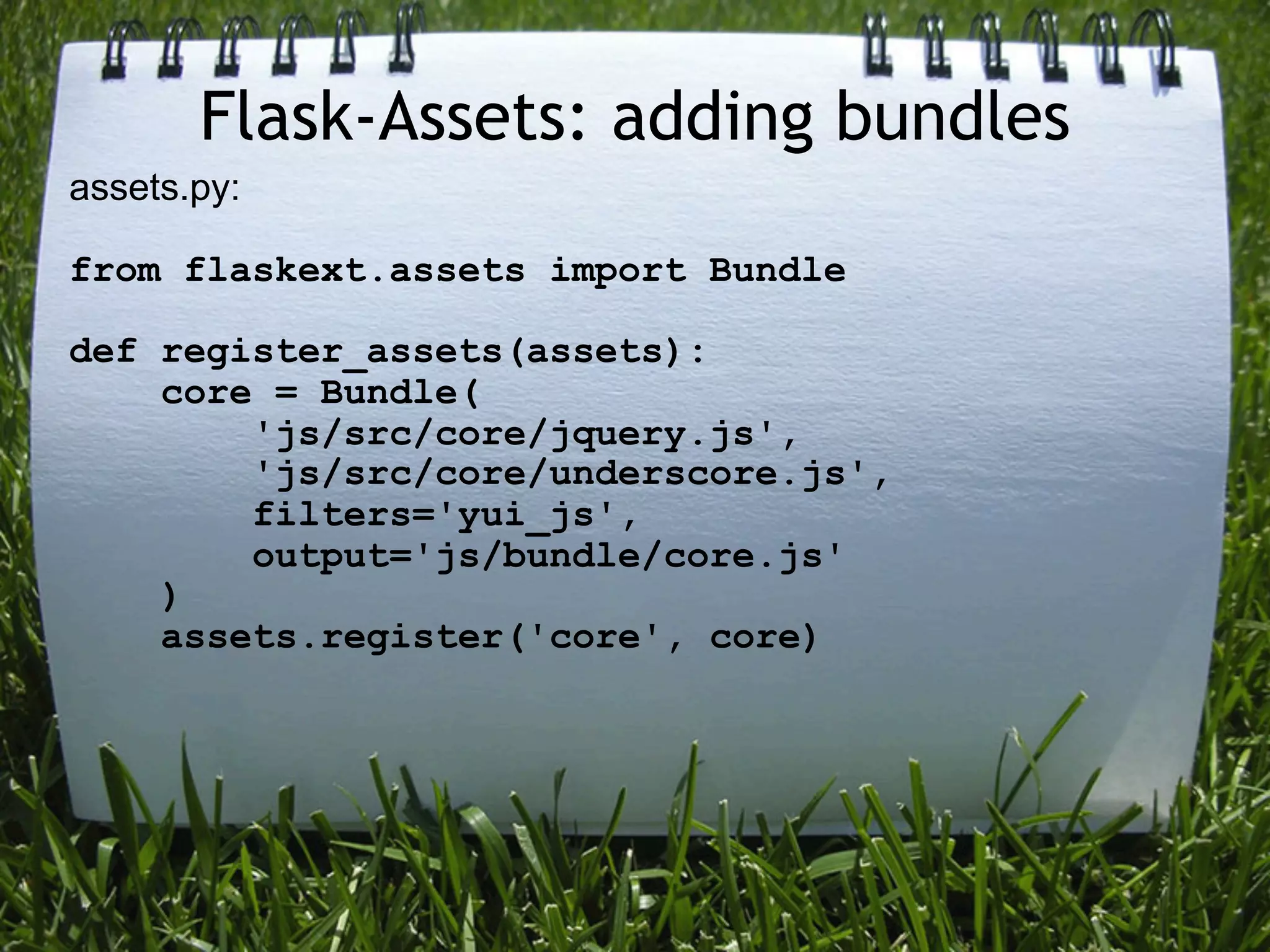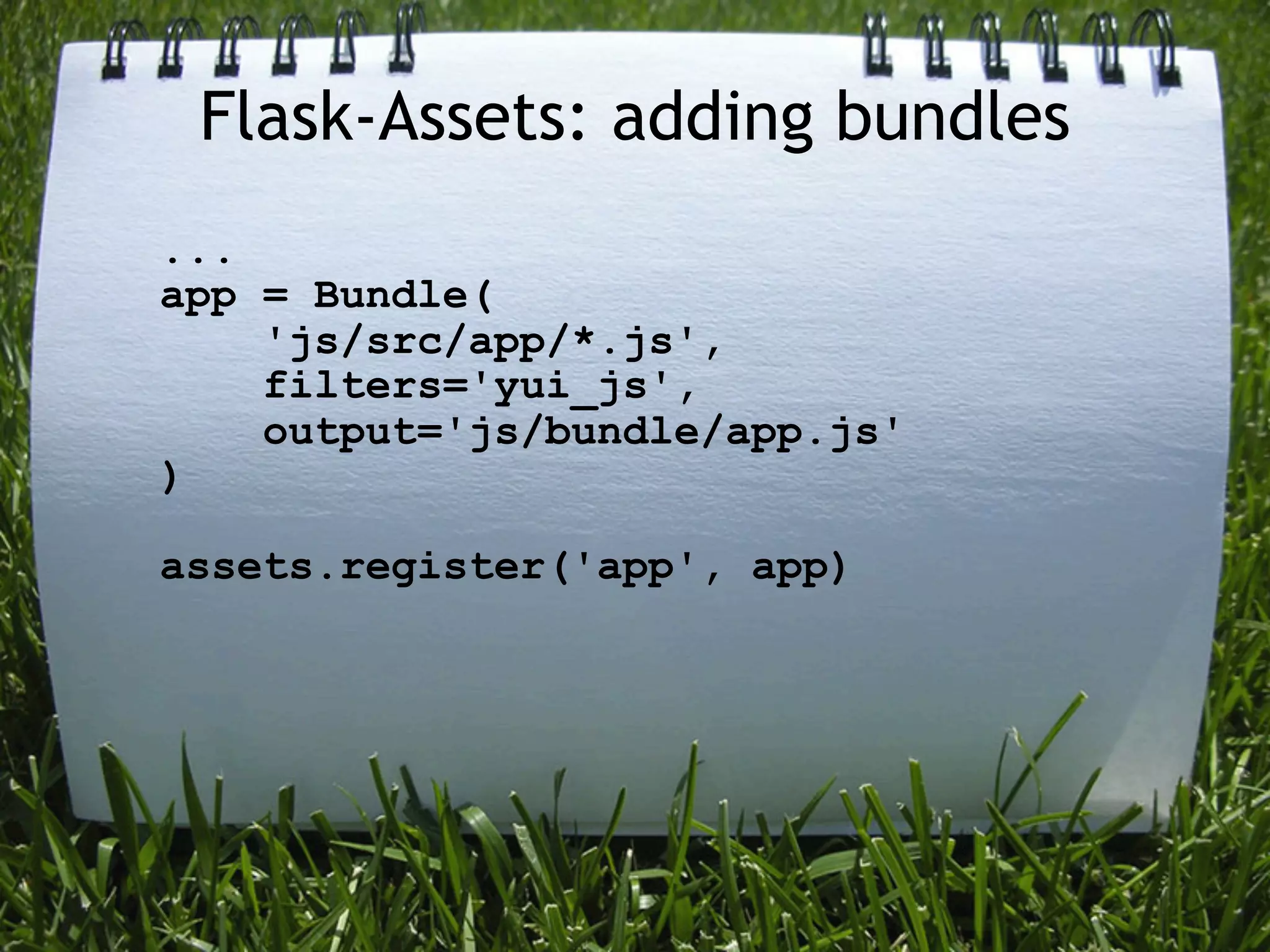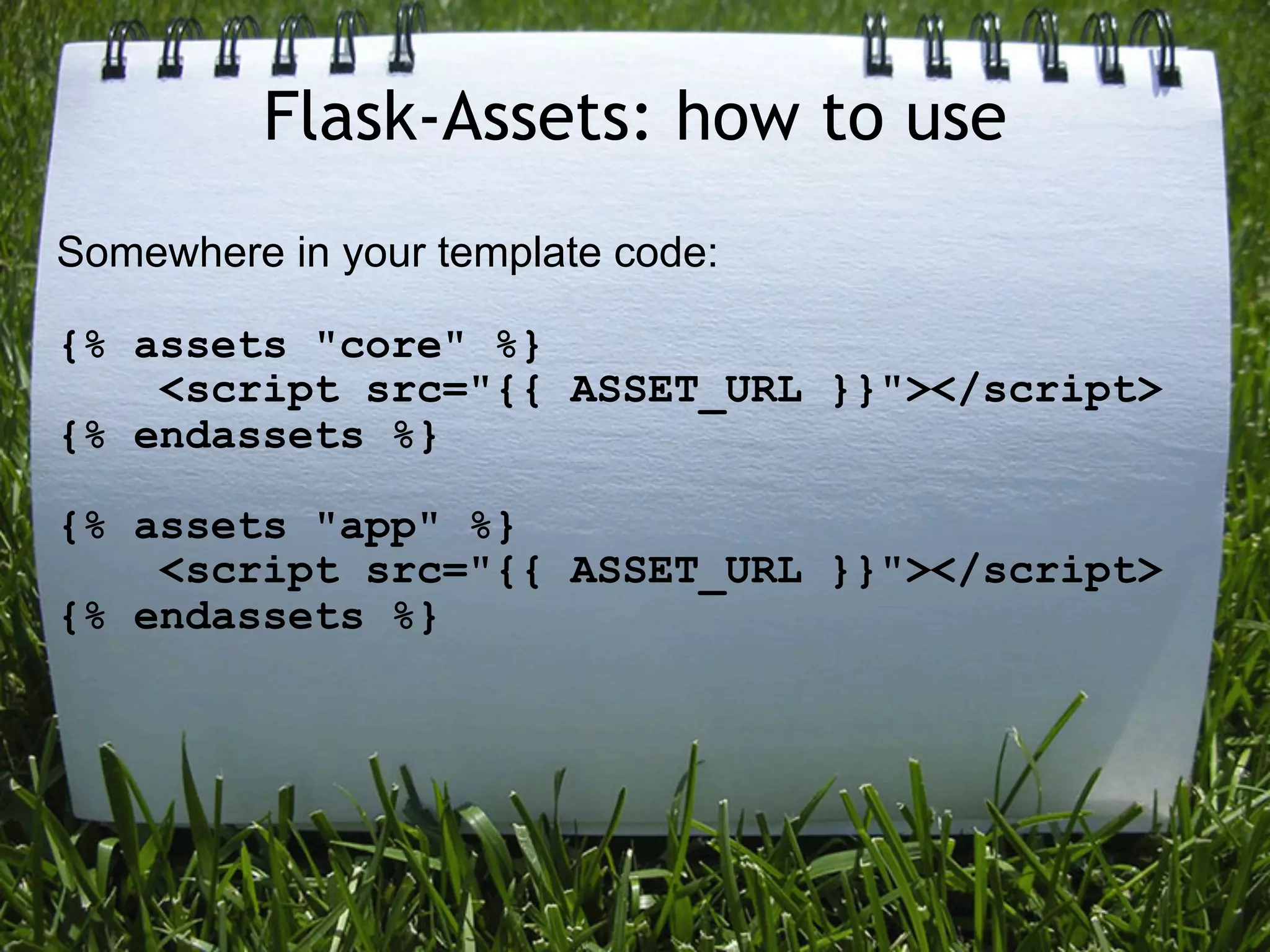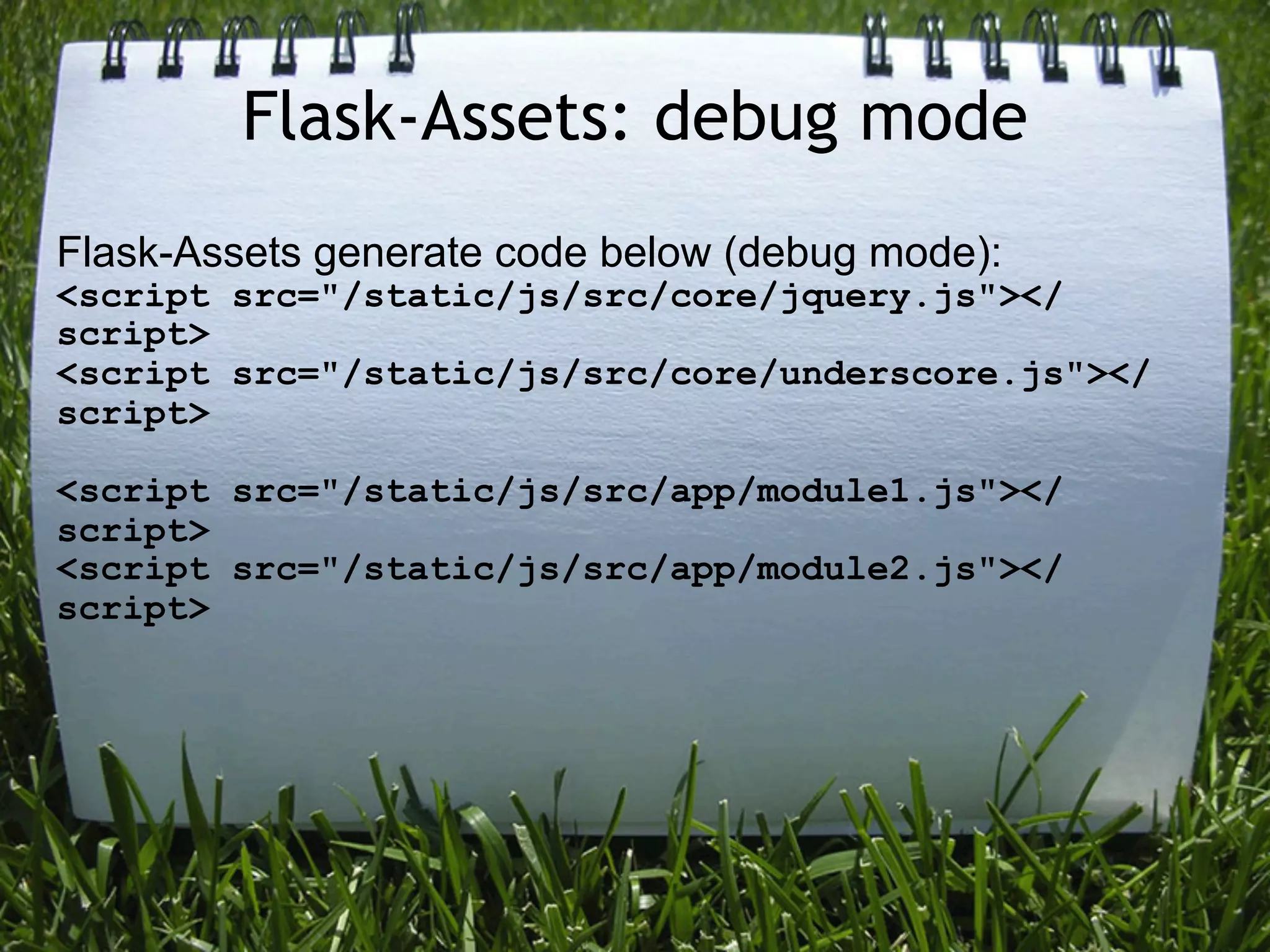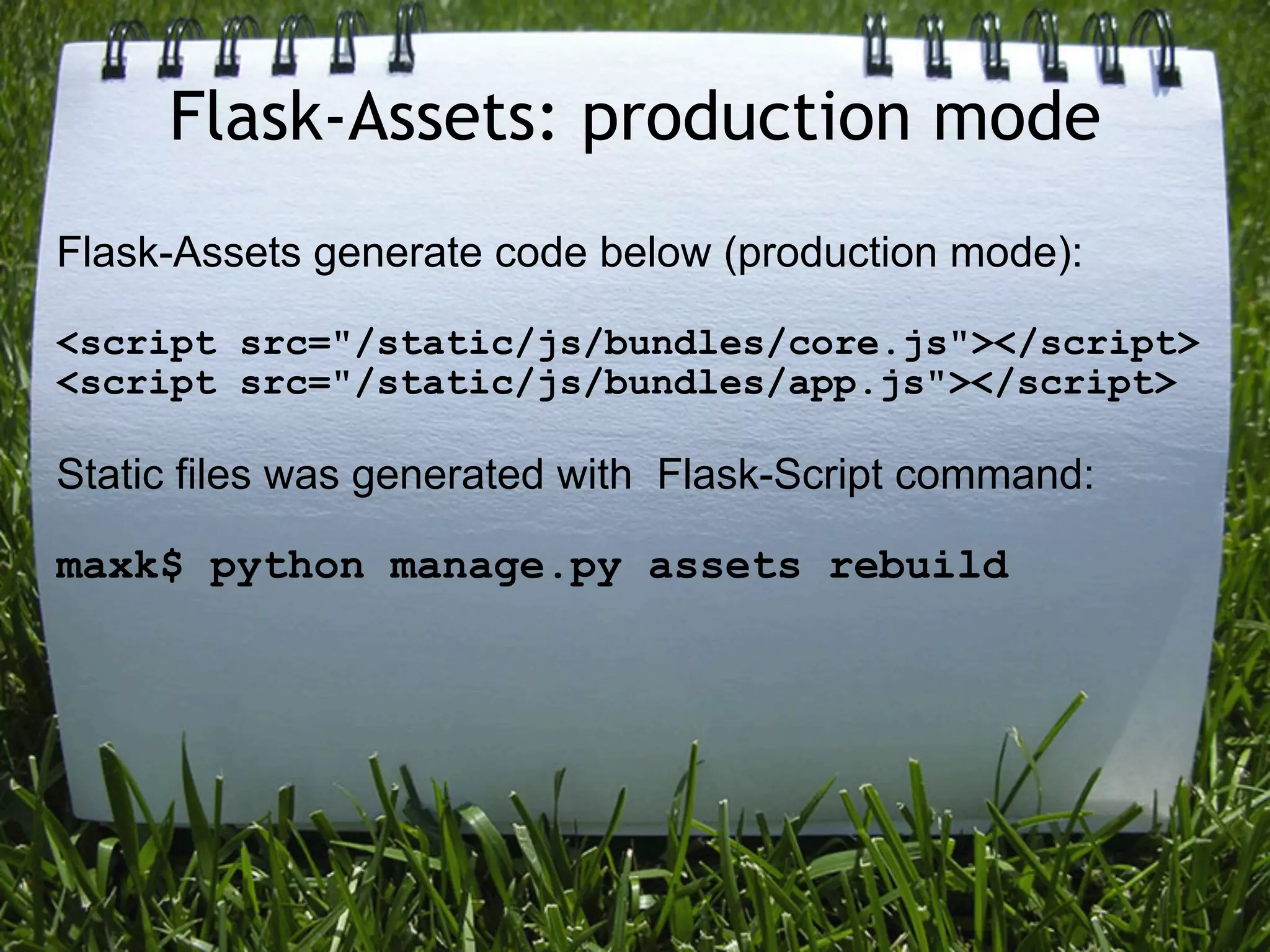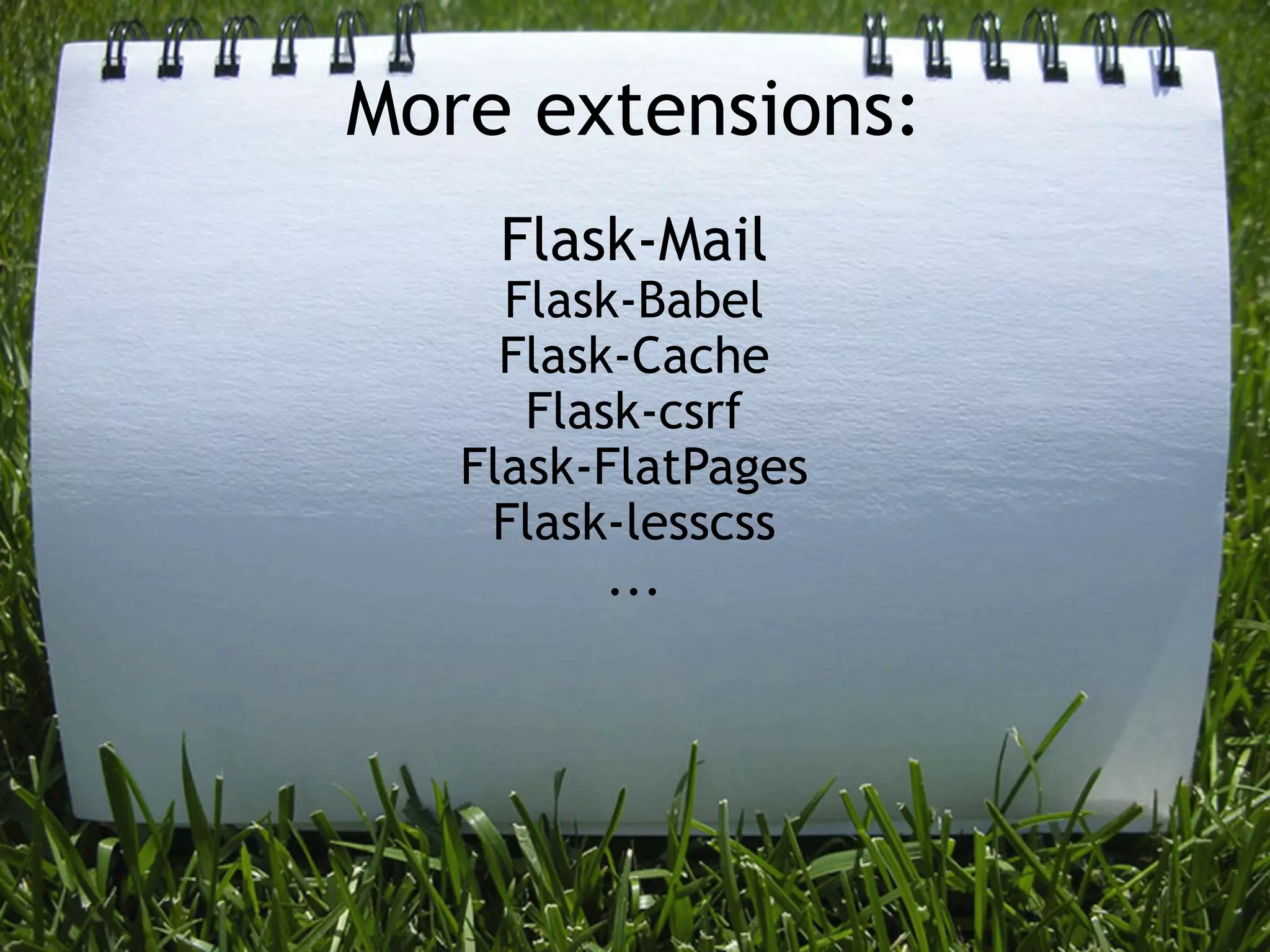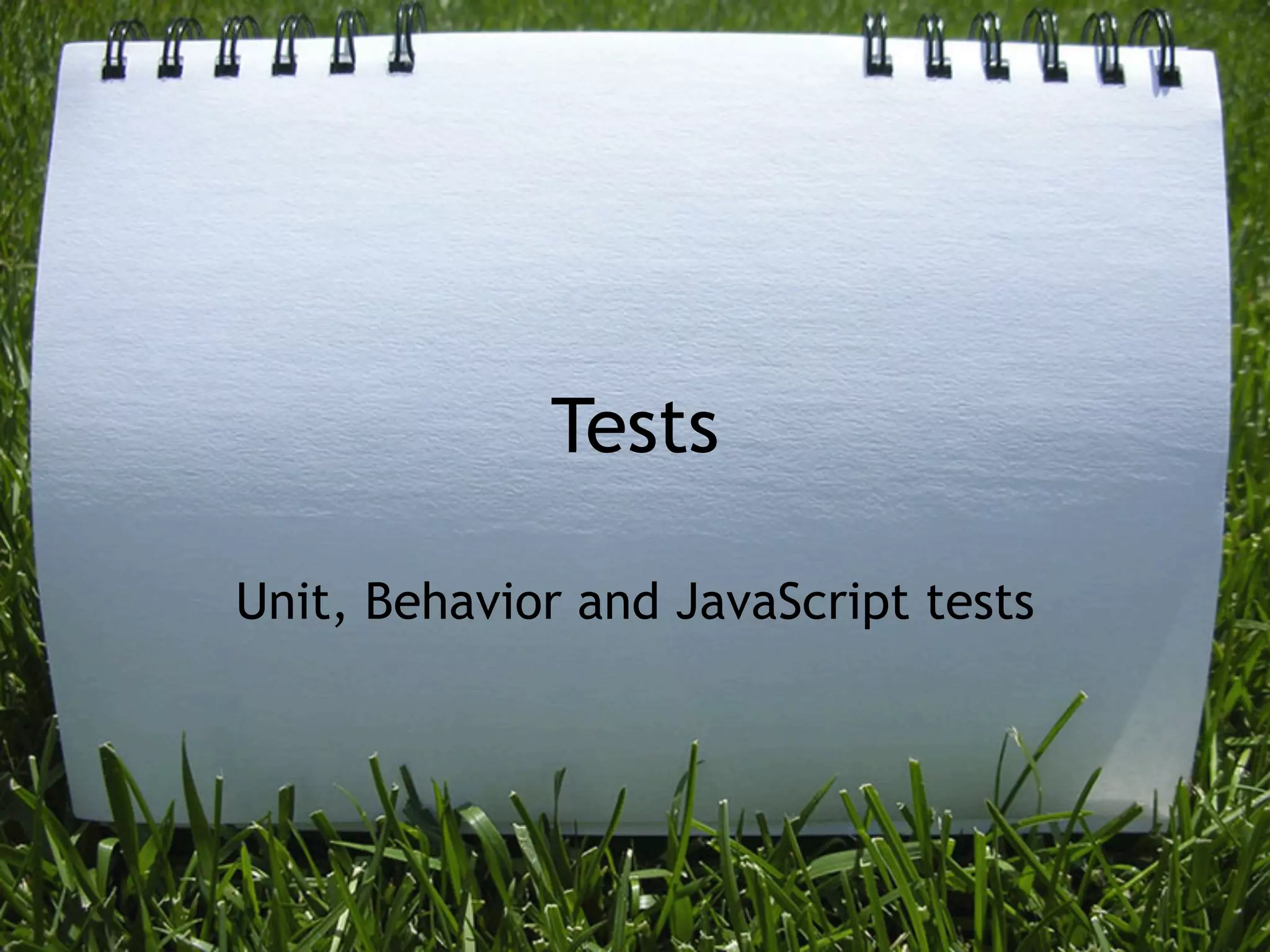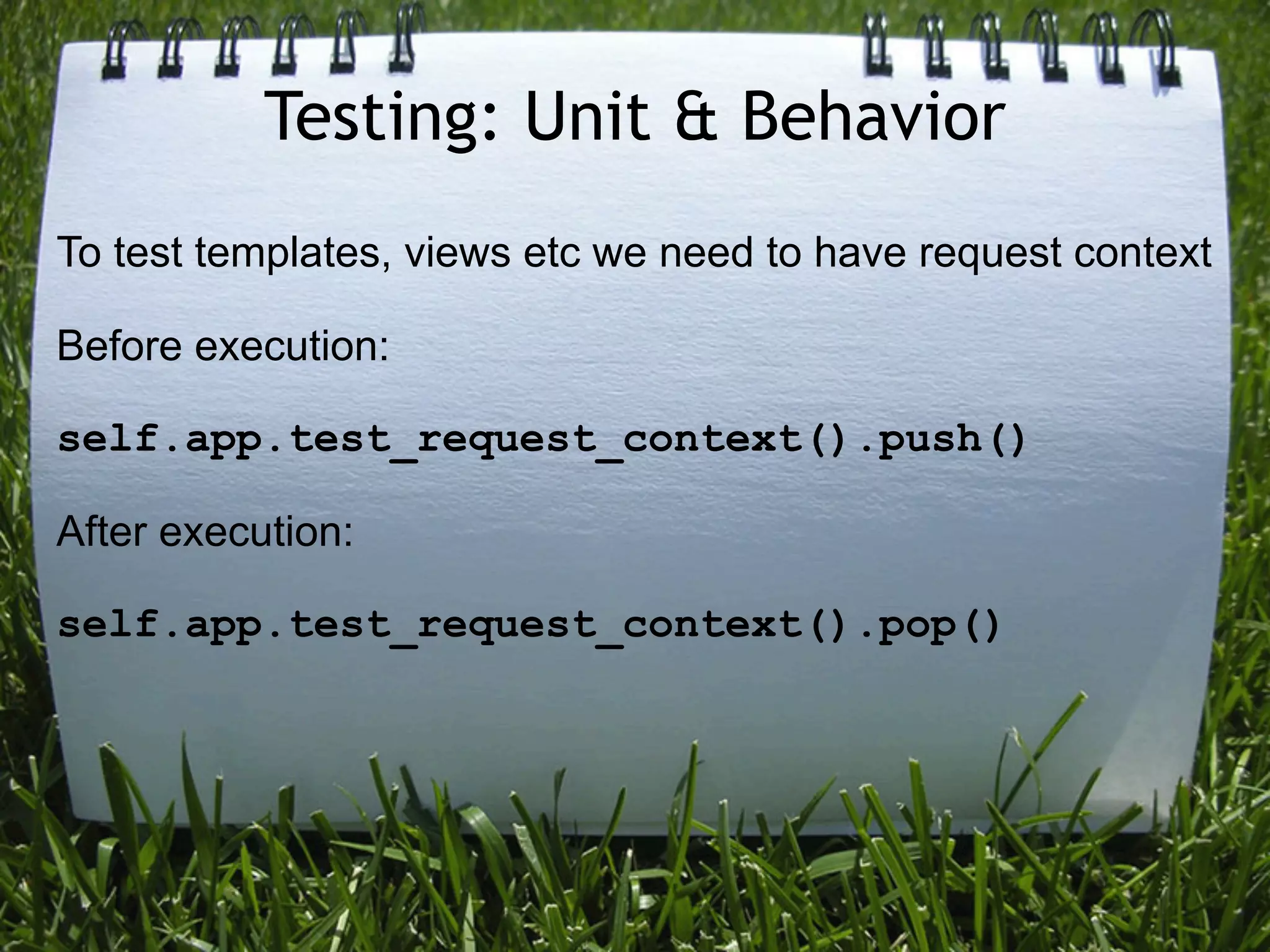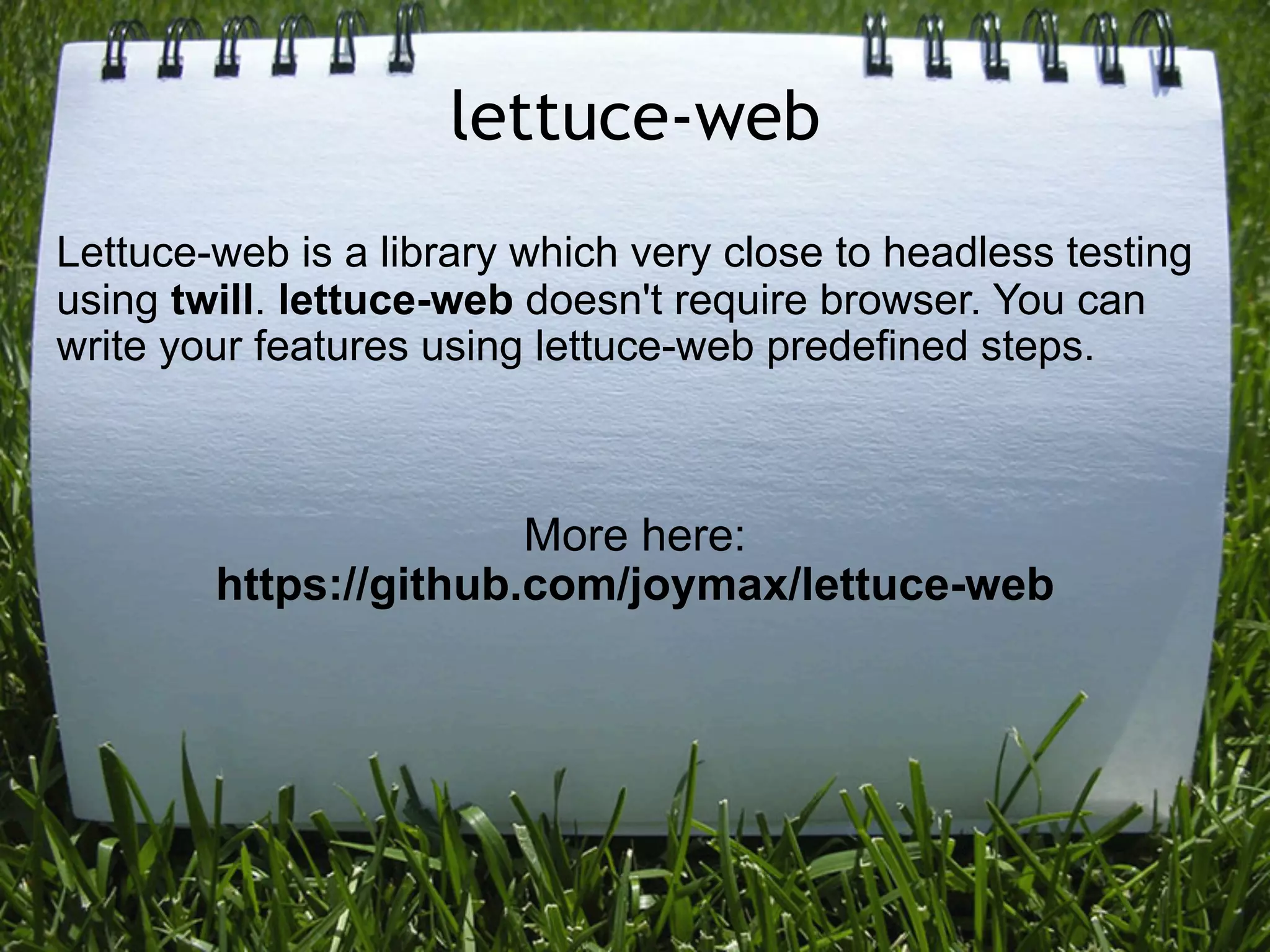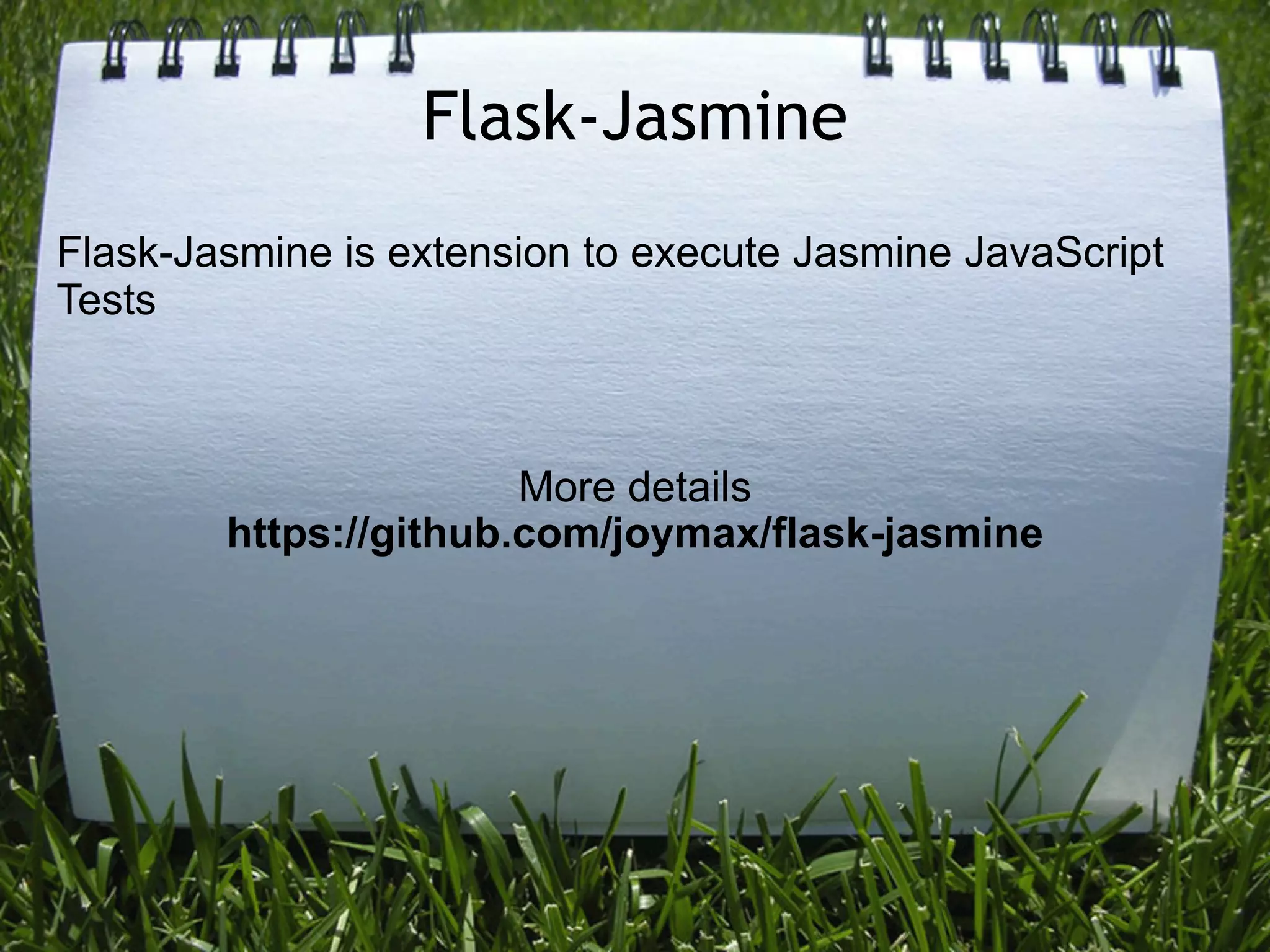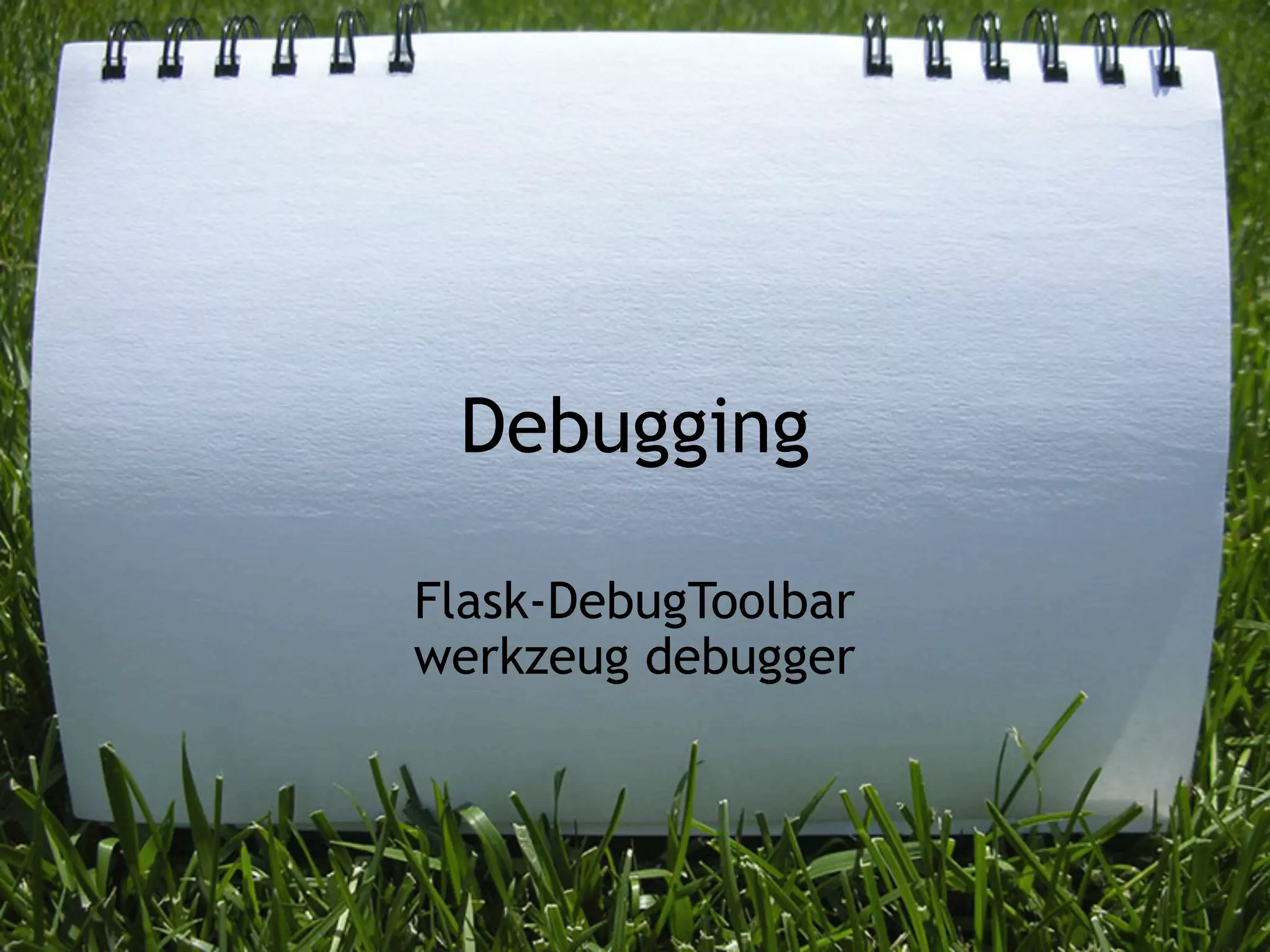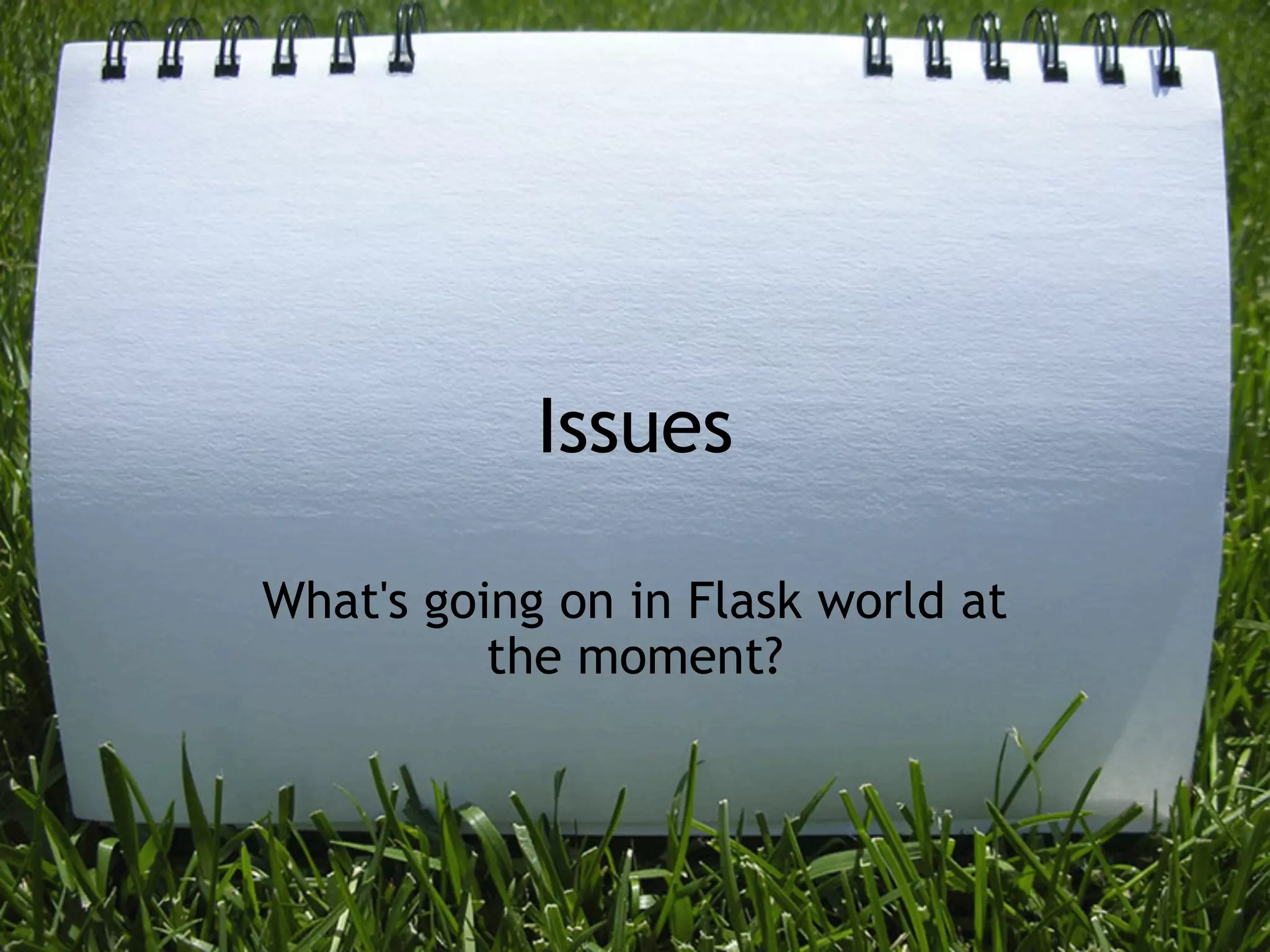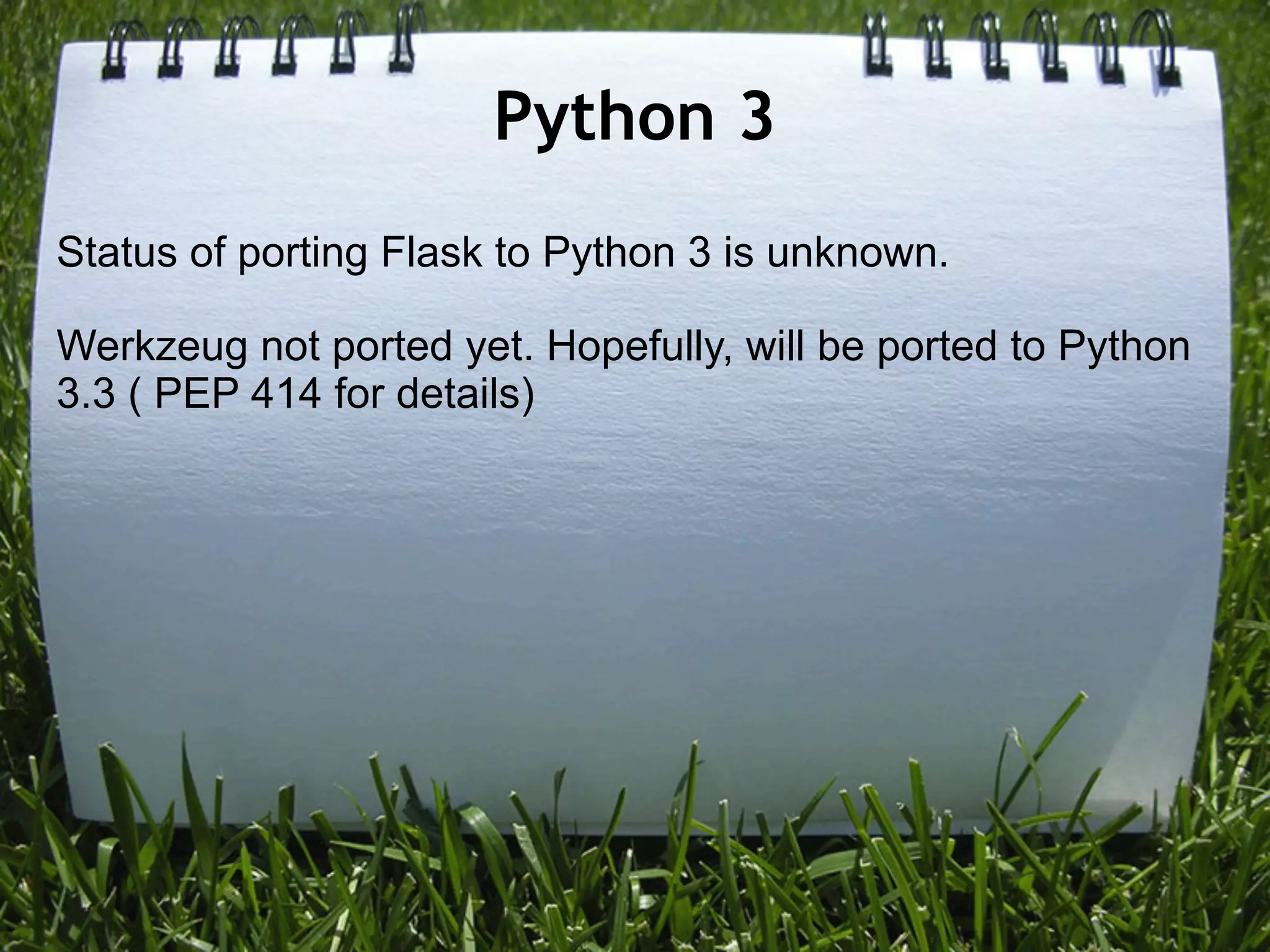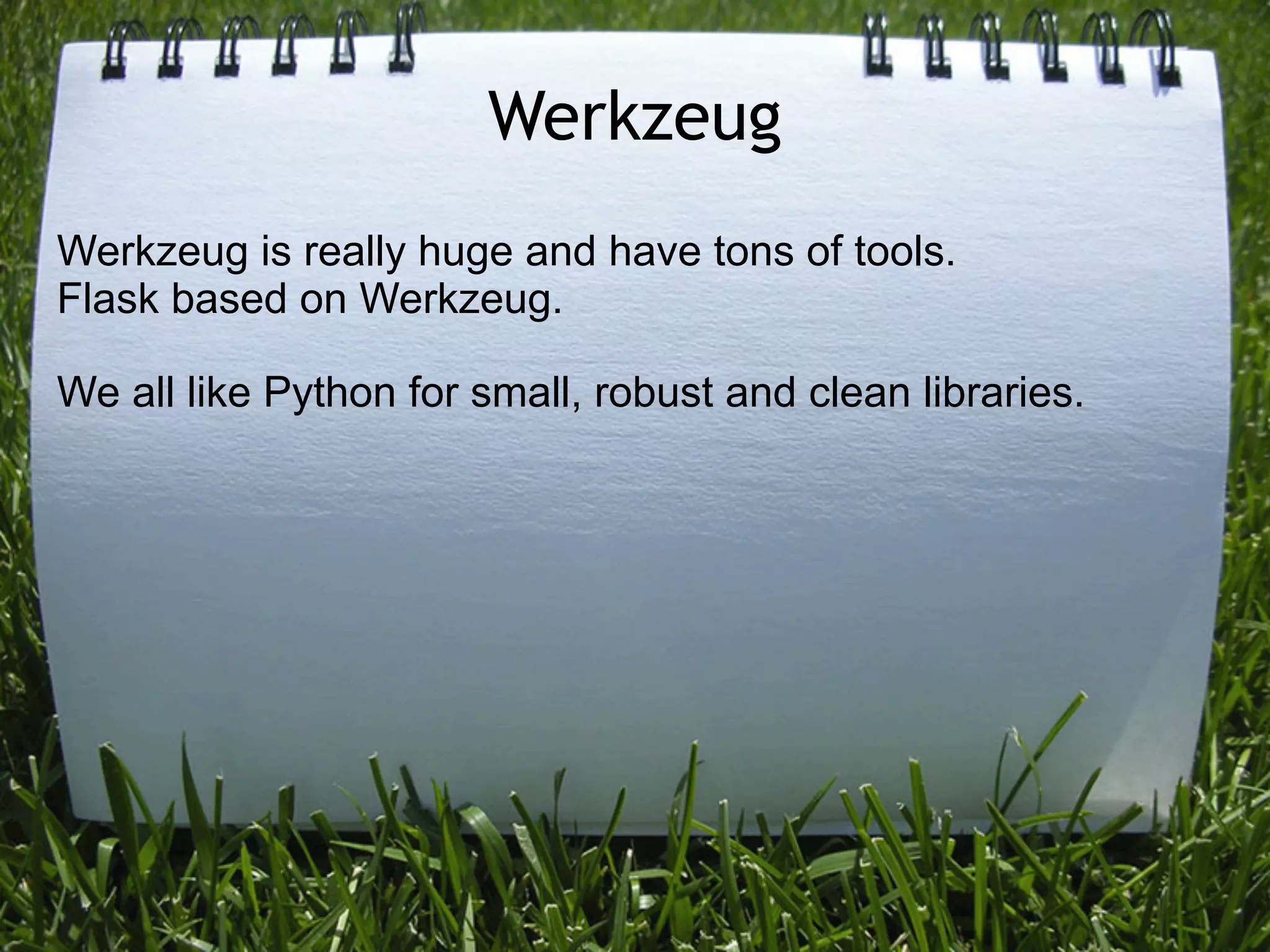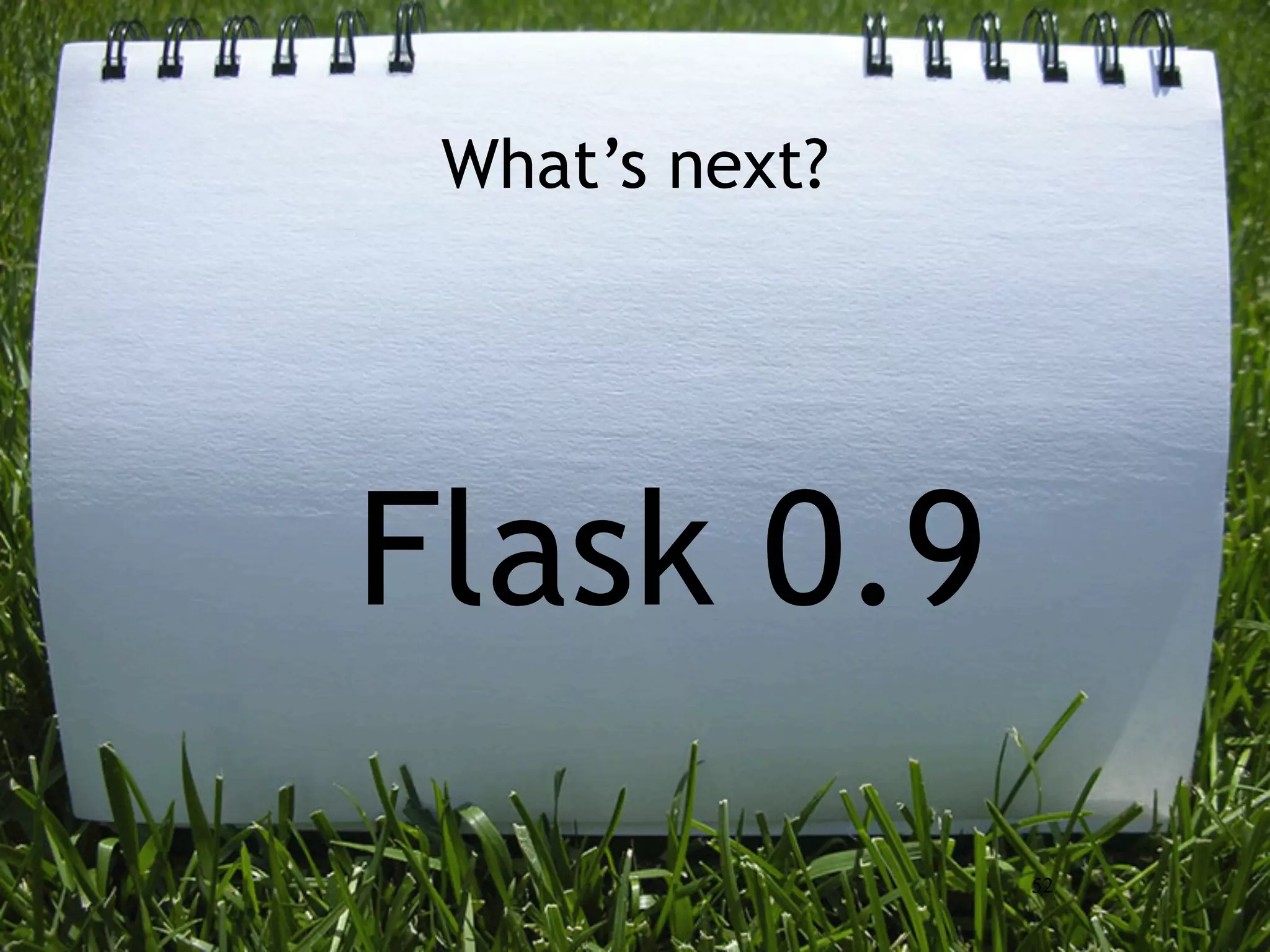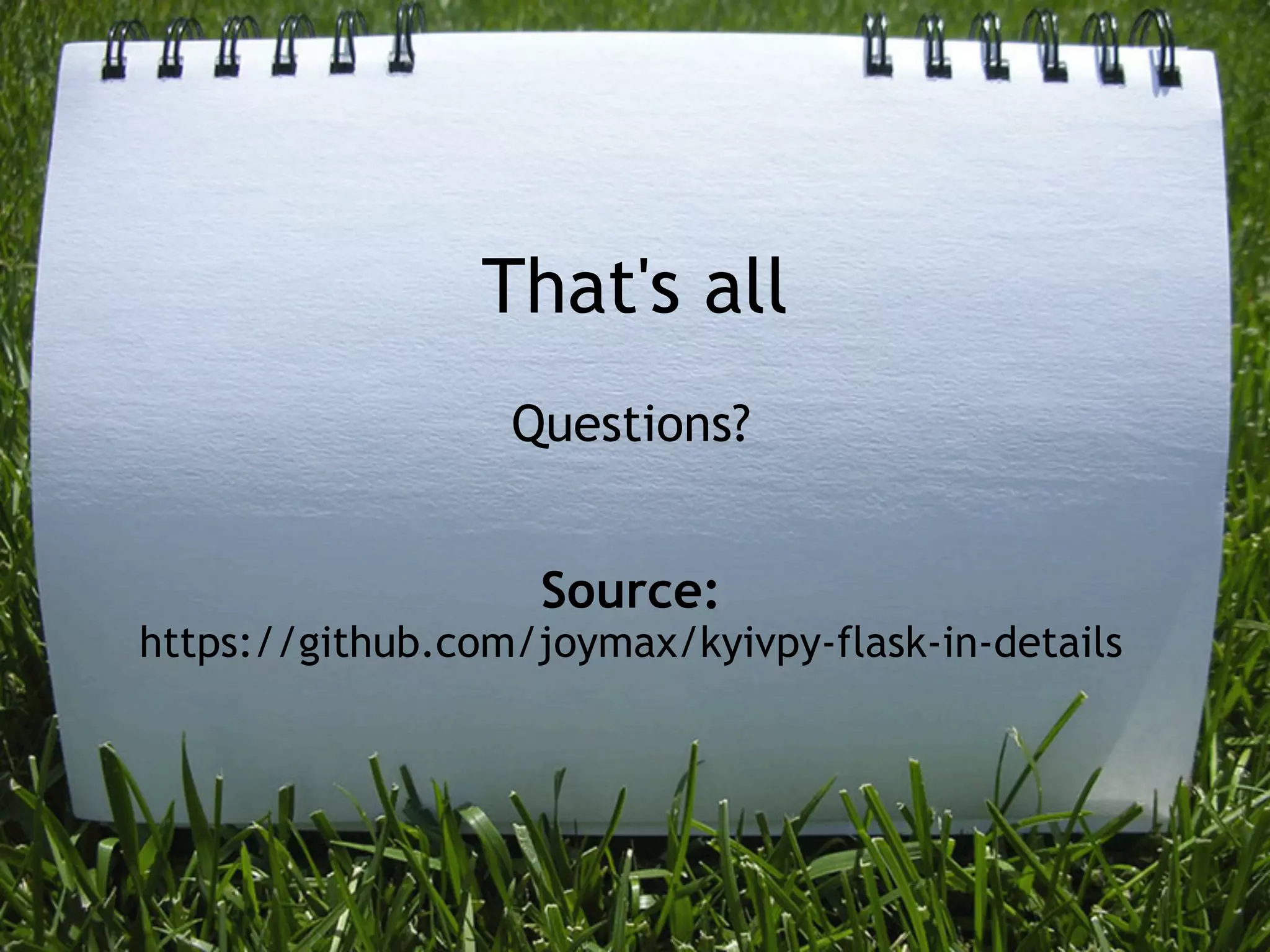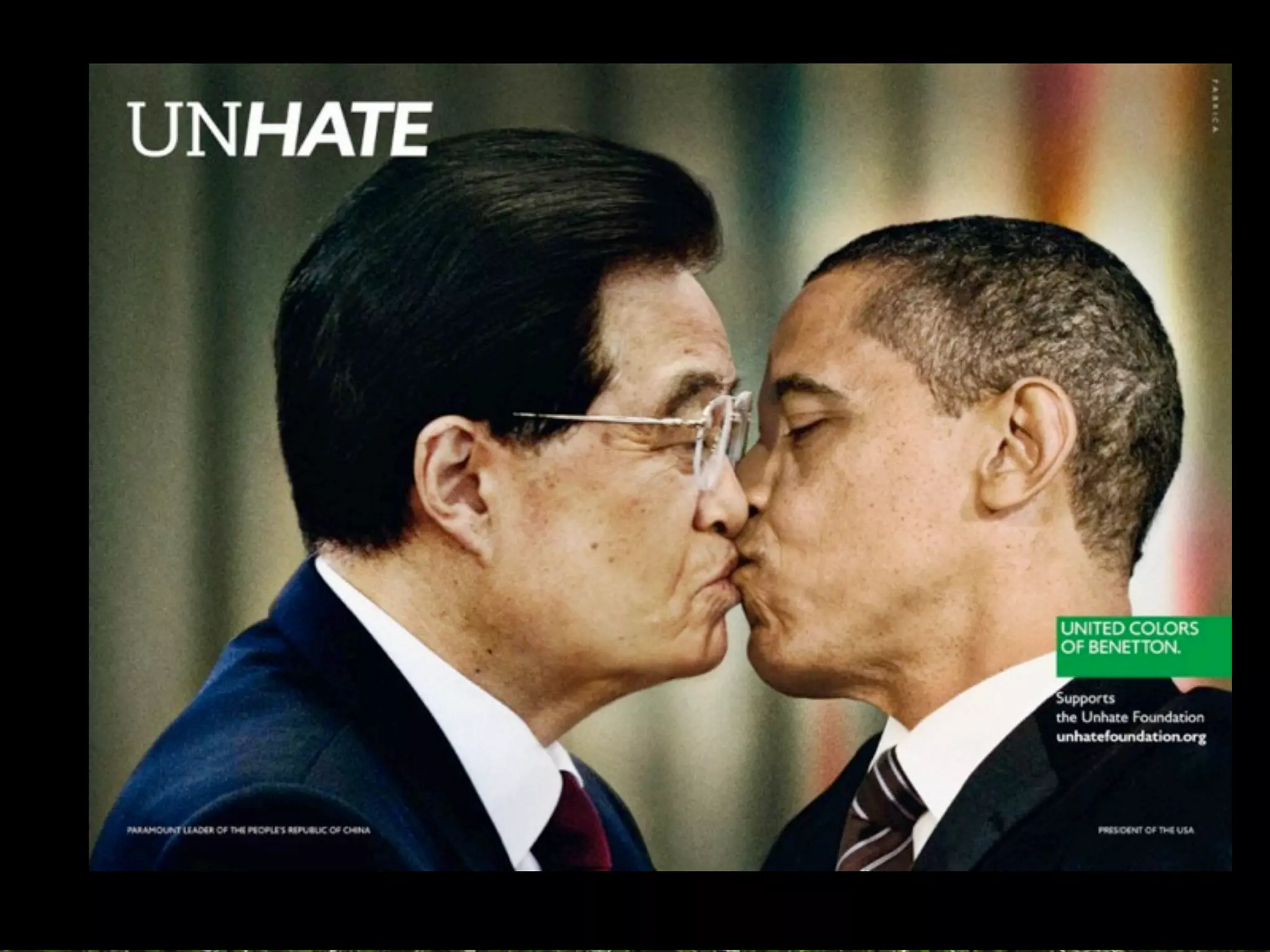1) The document provides details on various aspects of Flask application development including typical project structure, blueprints, databases, forms and validation, management commands, assets management, testing, and debugging.
2) It discusses Flask extensions for these areas such as Flask-SQLAlchemy, Flask-Werkzeug, Flask-Assets, Flask-Mail, and Flask-DebugToolbar.
3) The document raises some issues around porting Flask to Python 3 and the size and scope of the Werkzeug library that Flask is built upon.
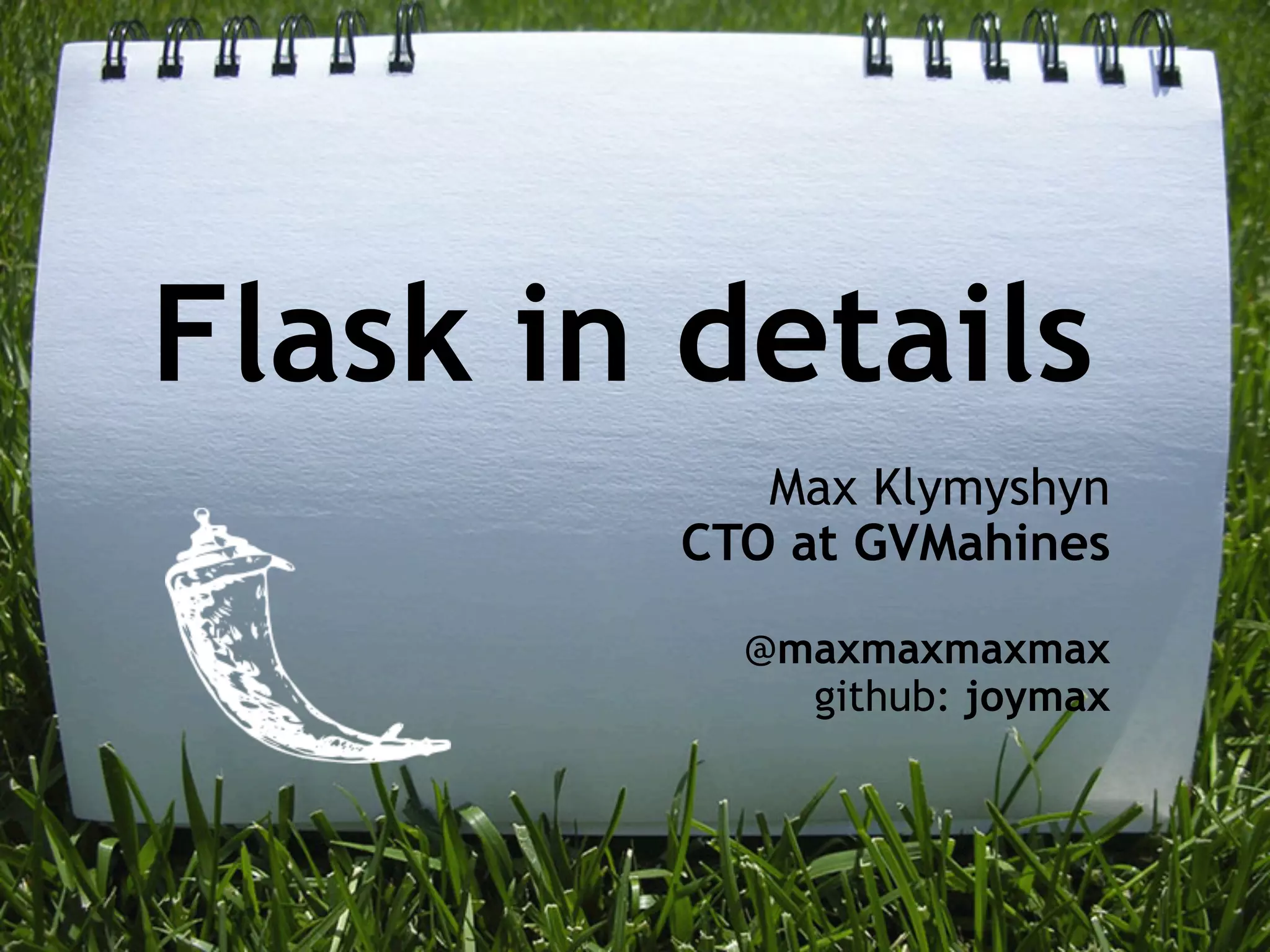
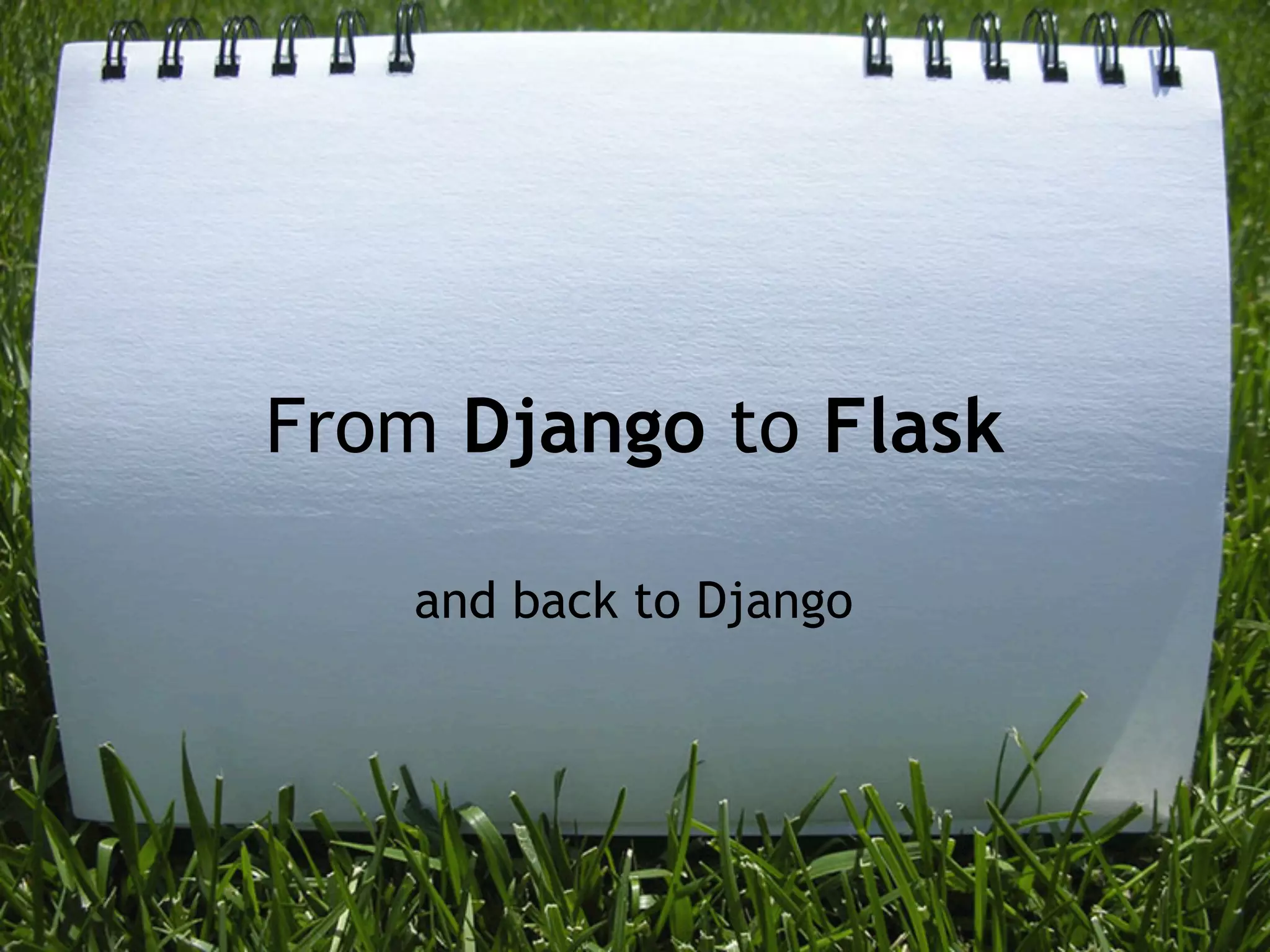
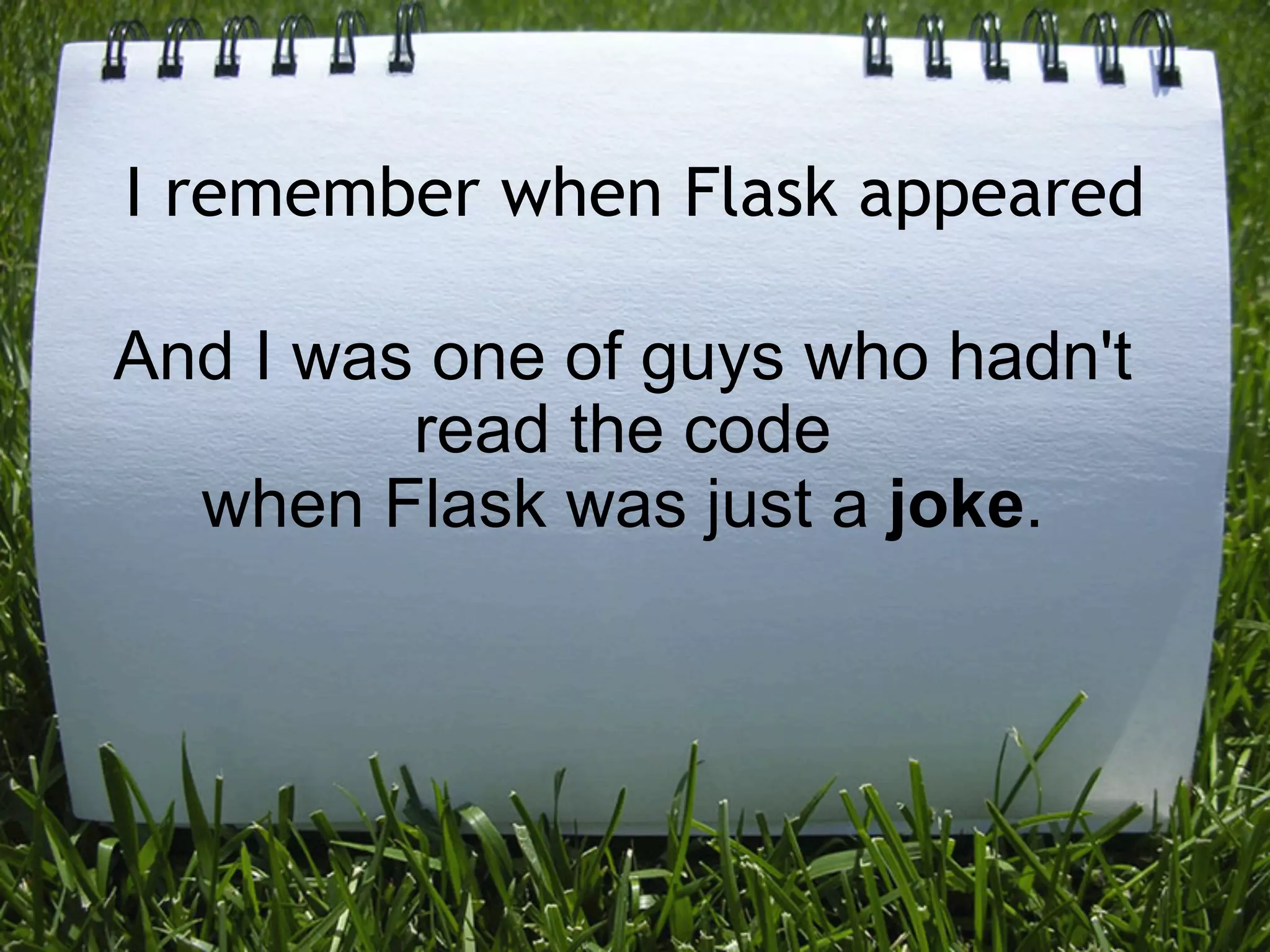
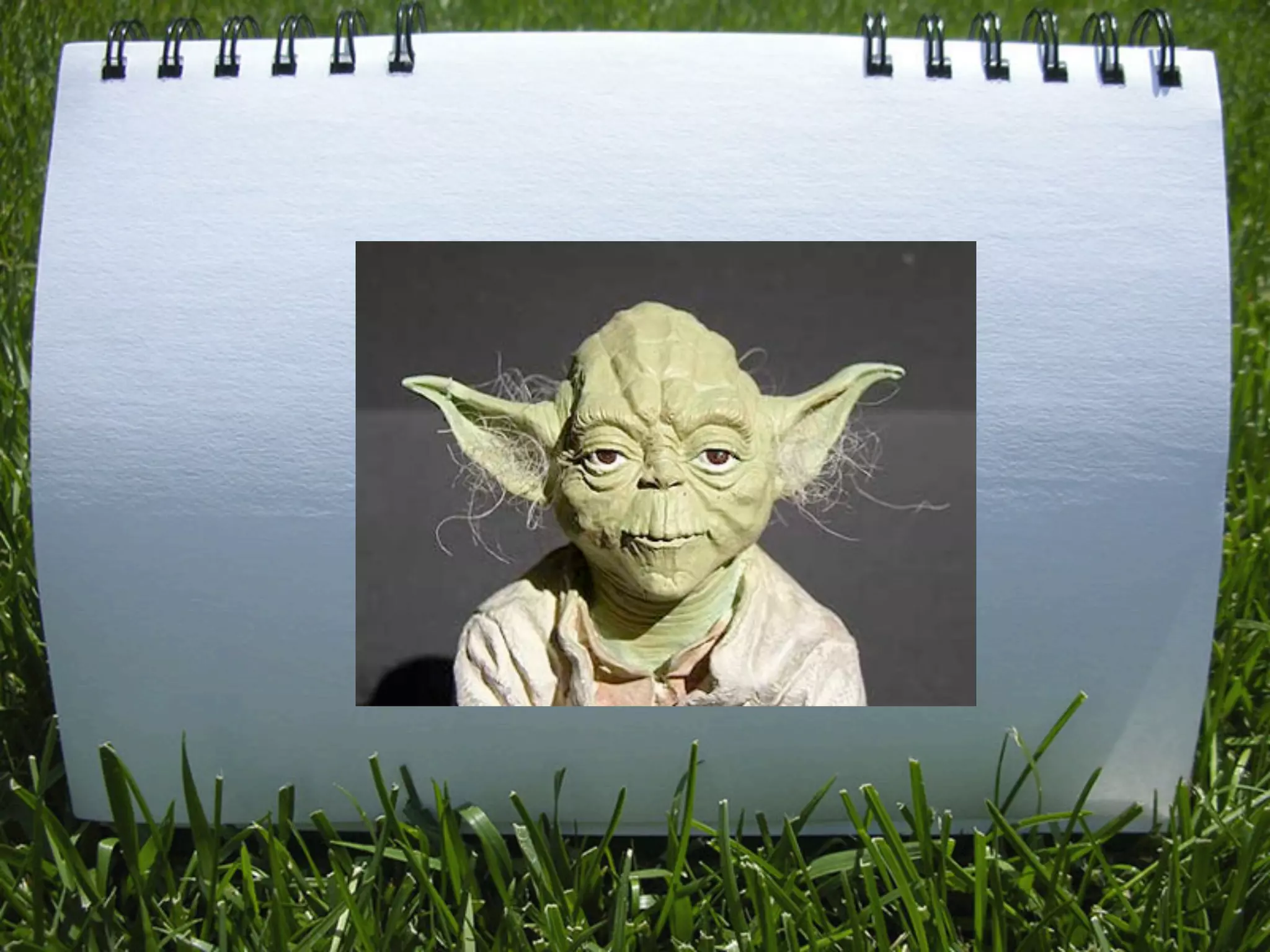

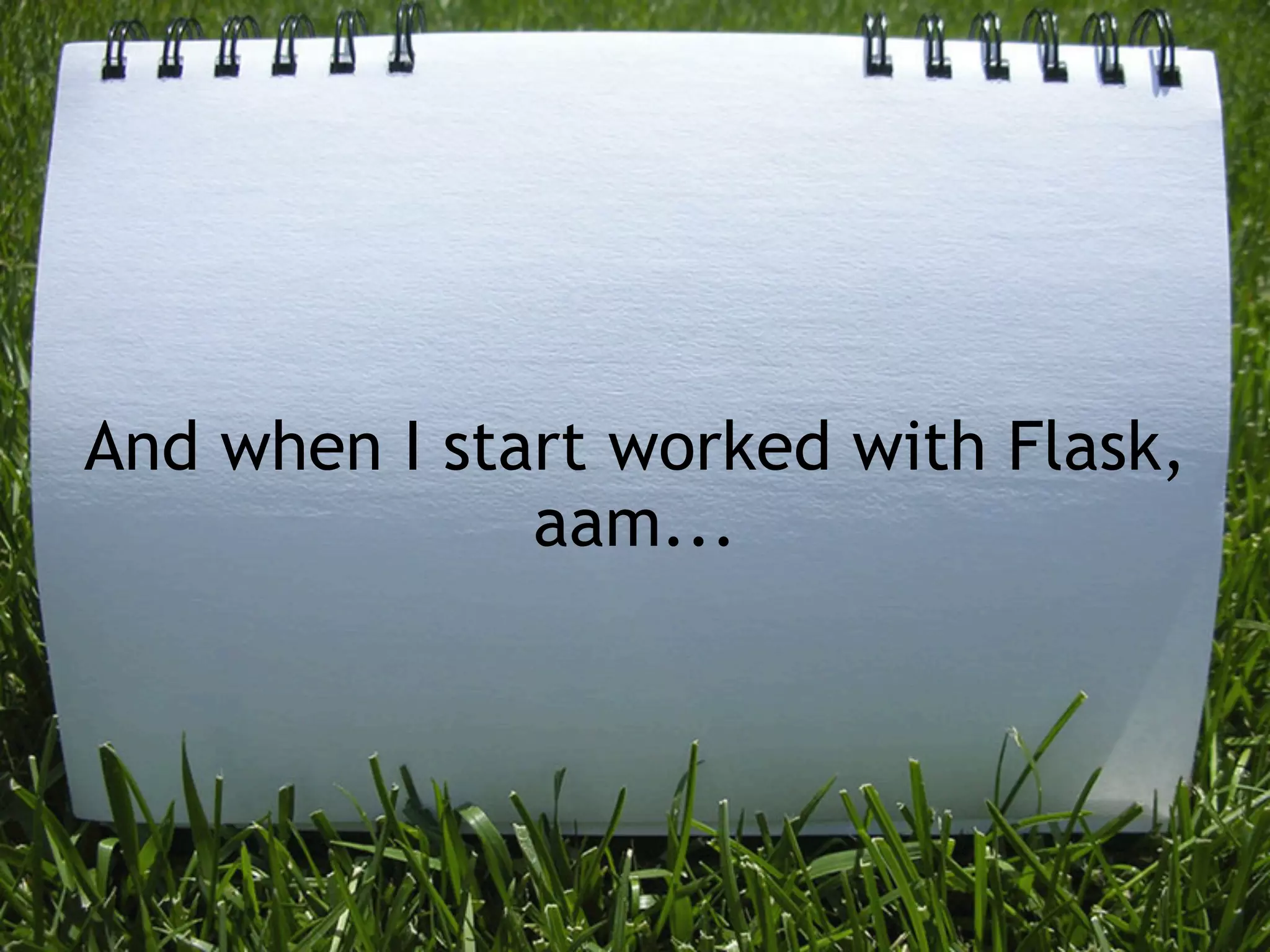
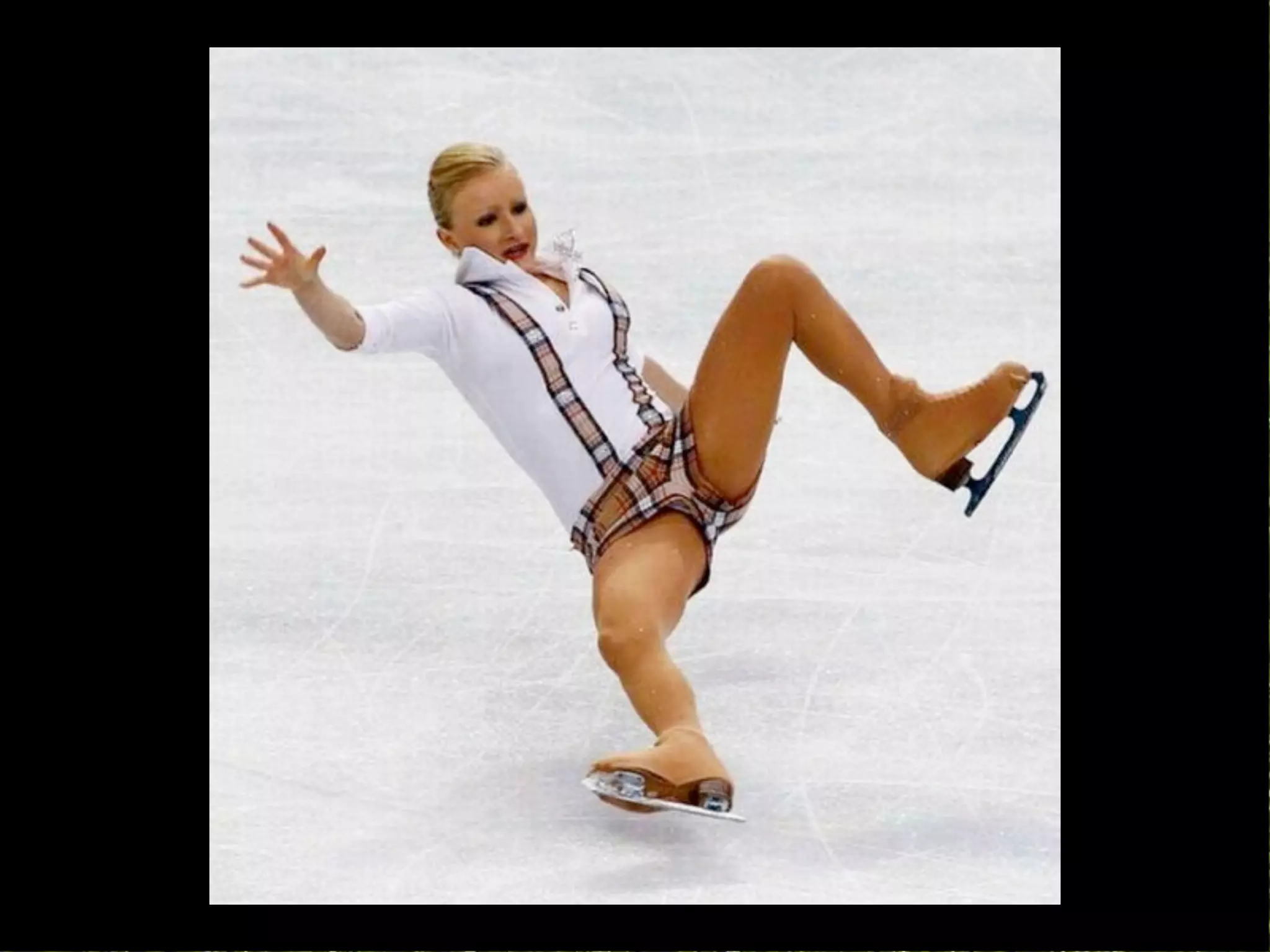

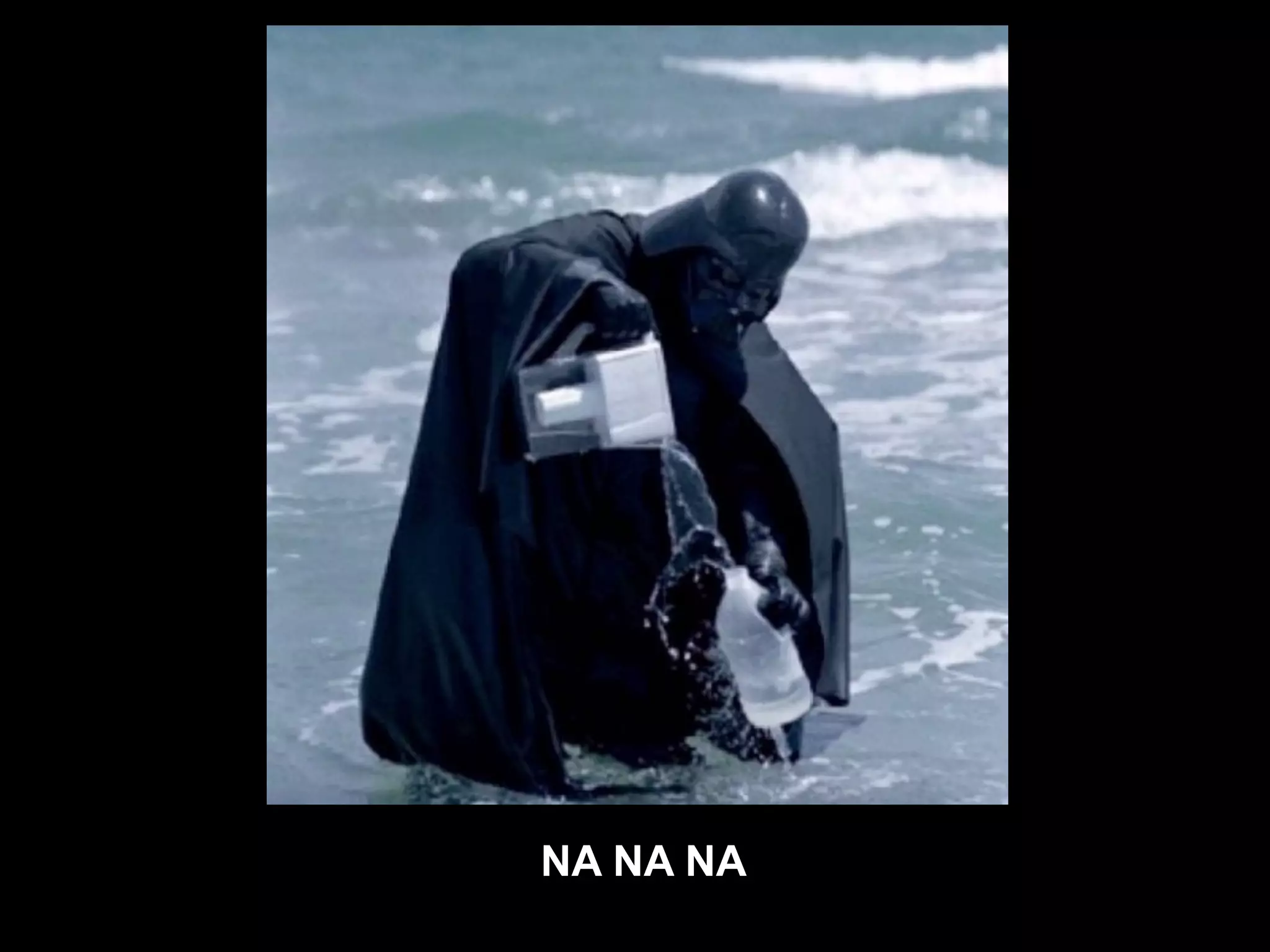

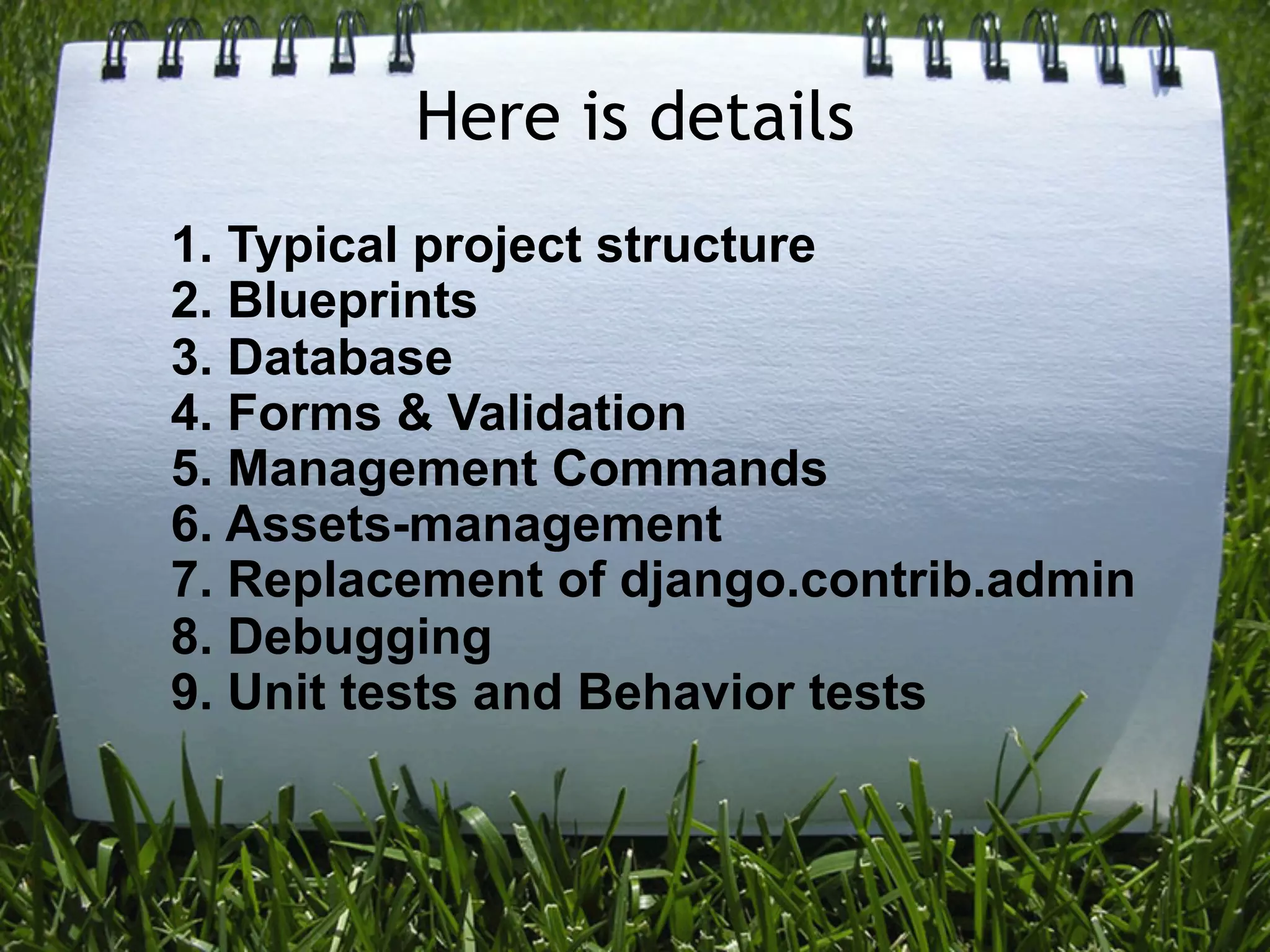
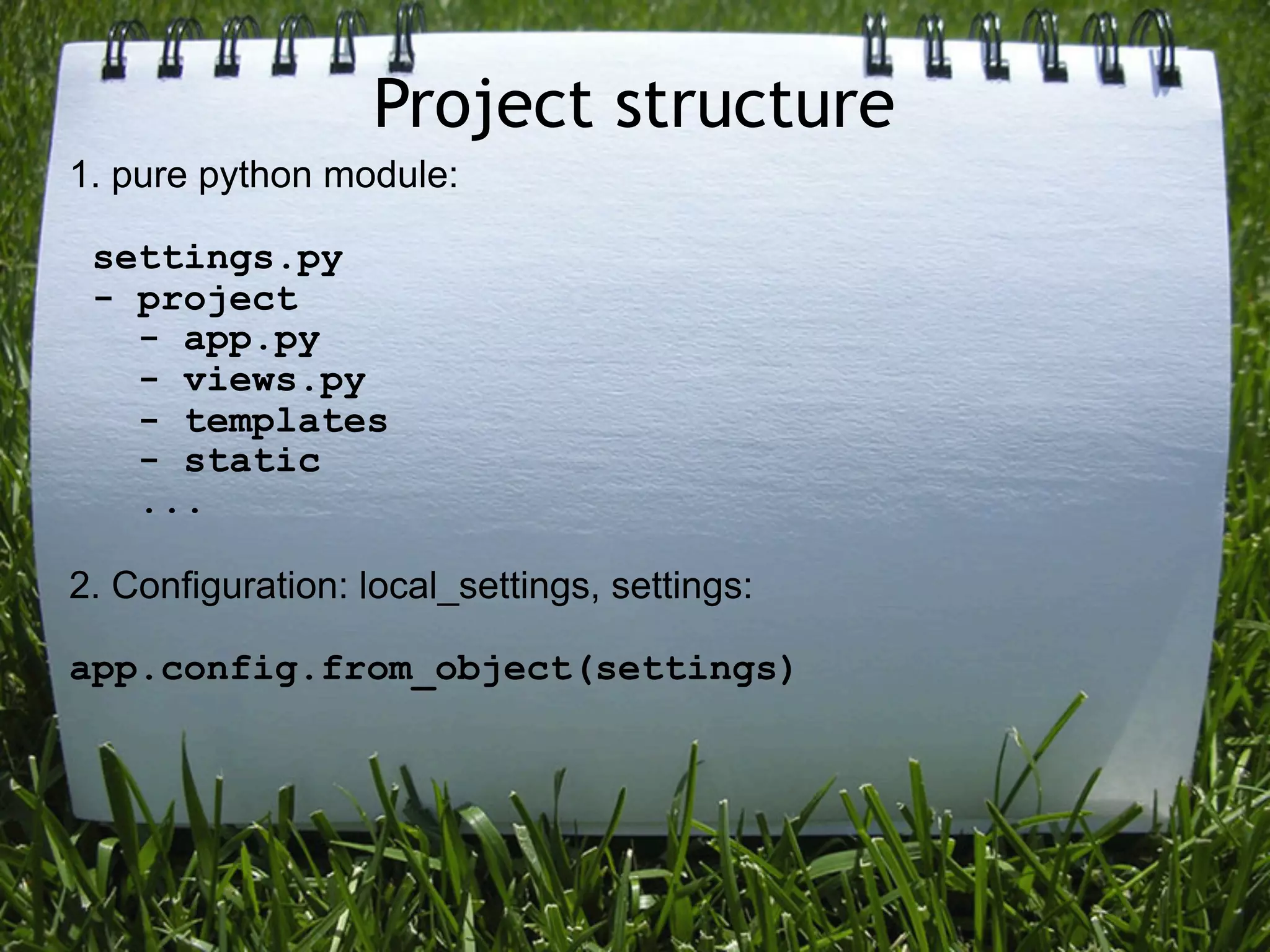
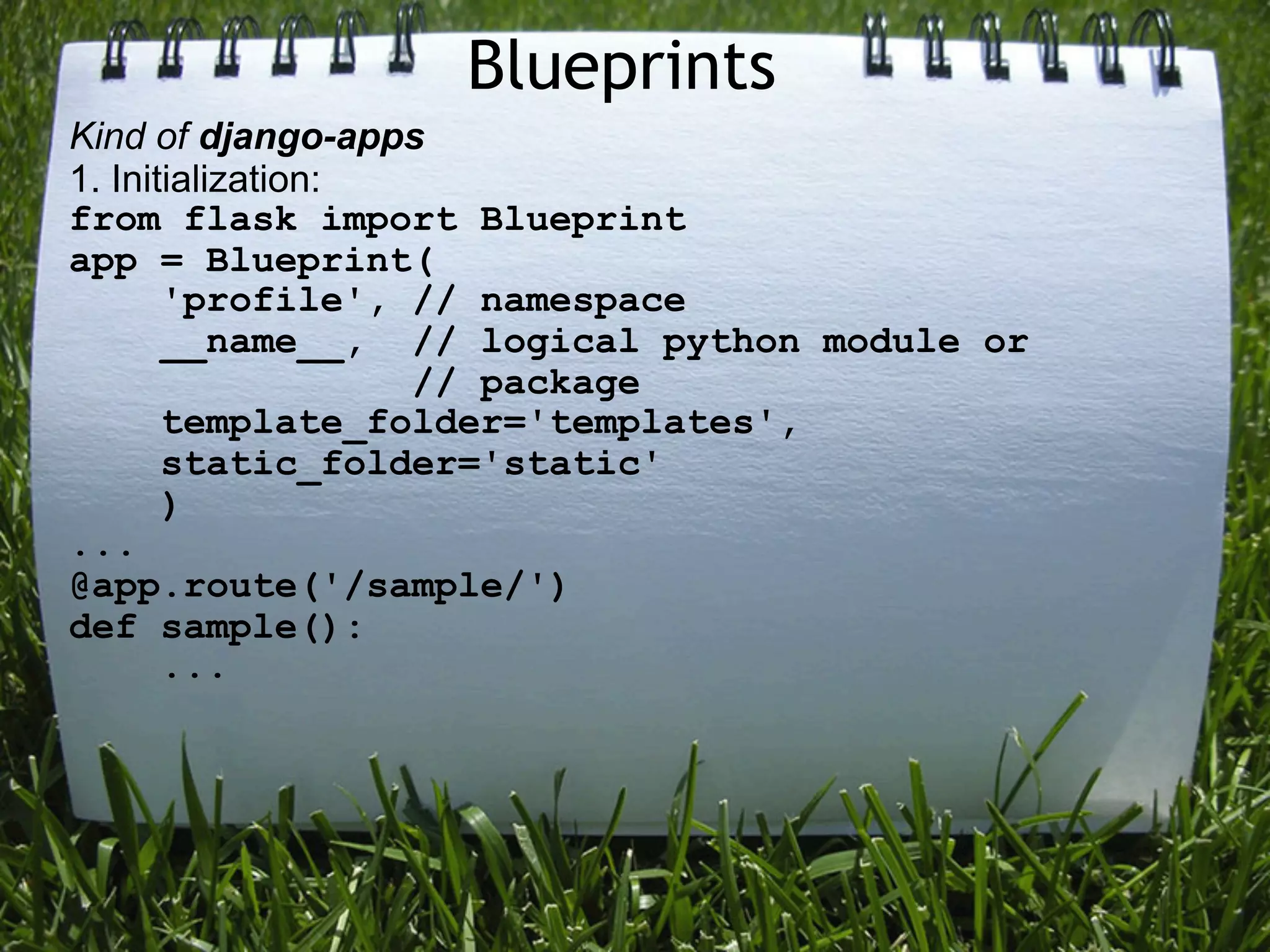
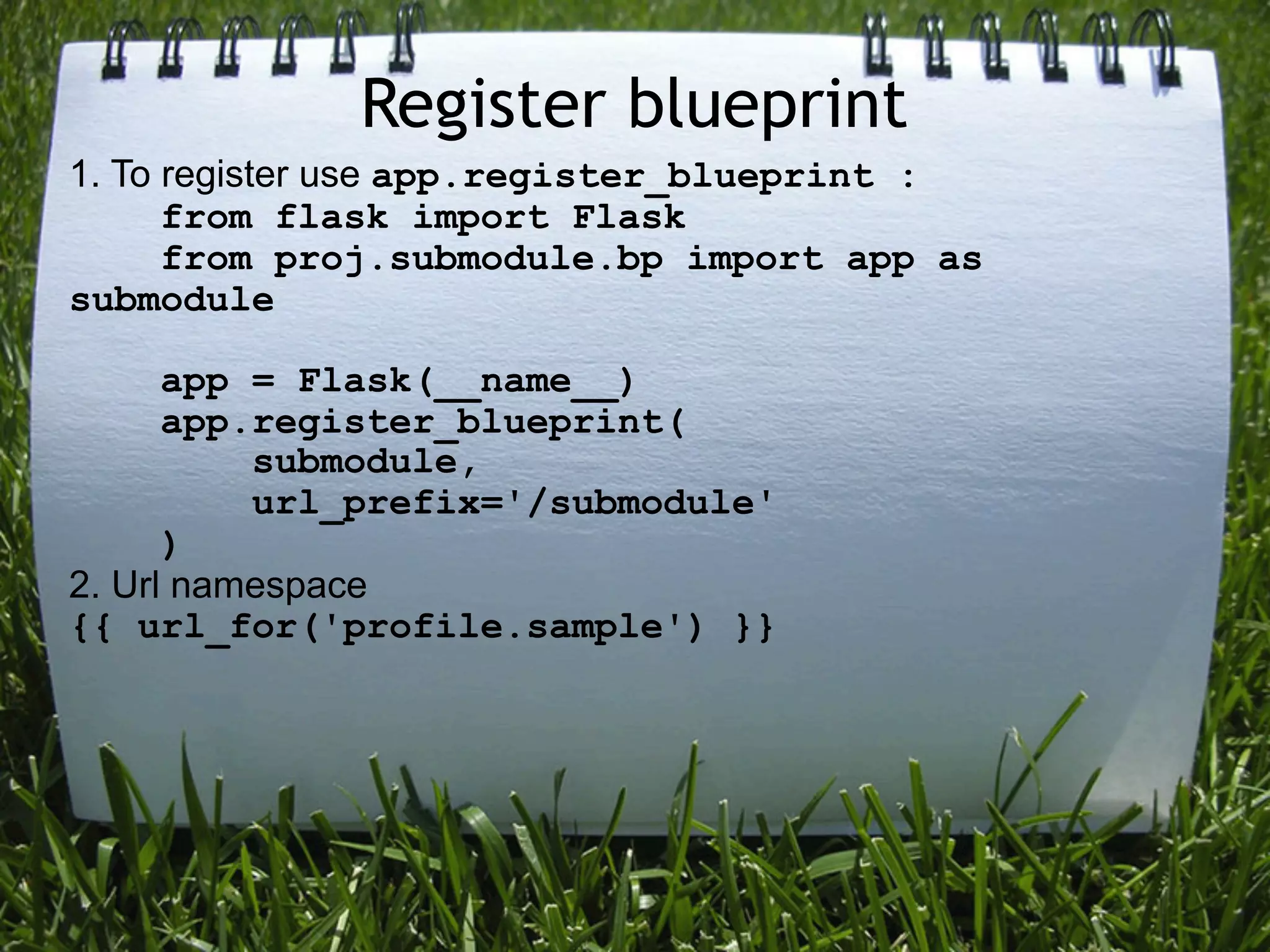
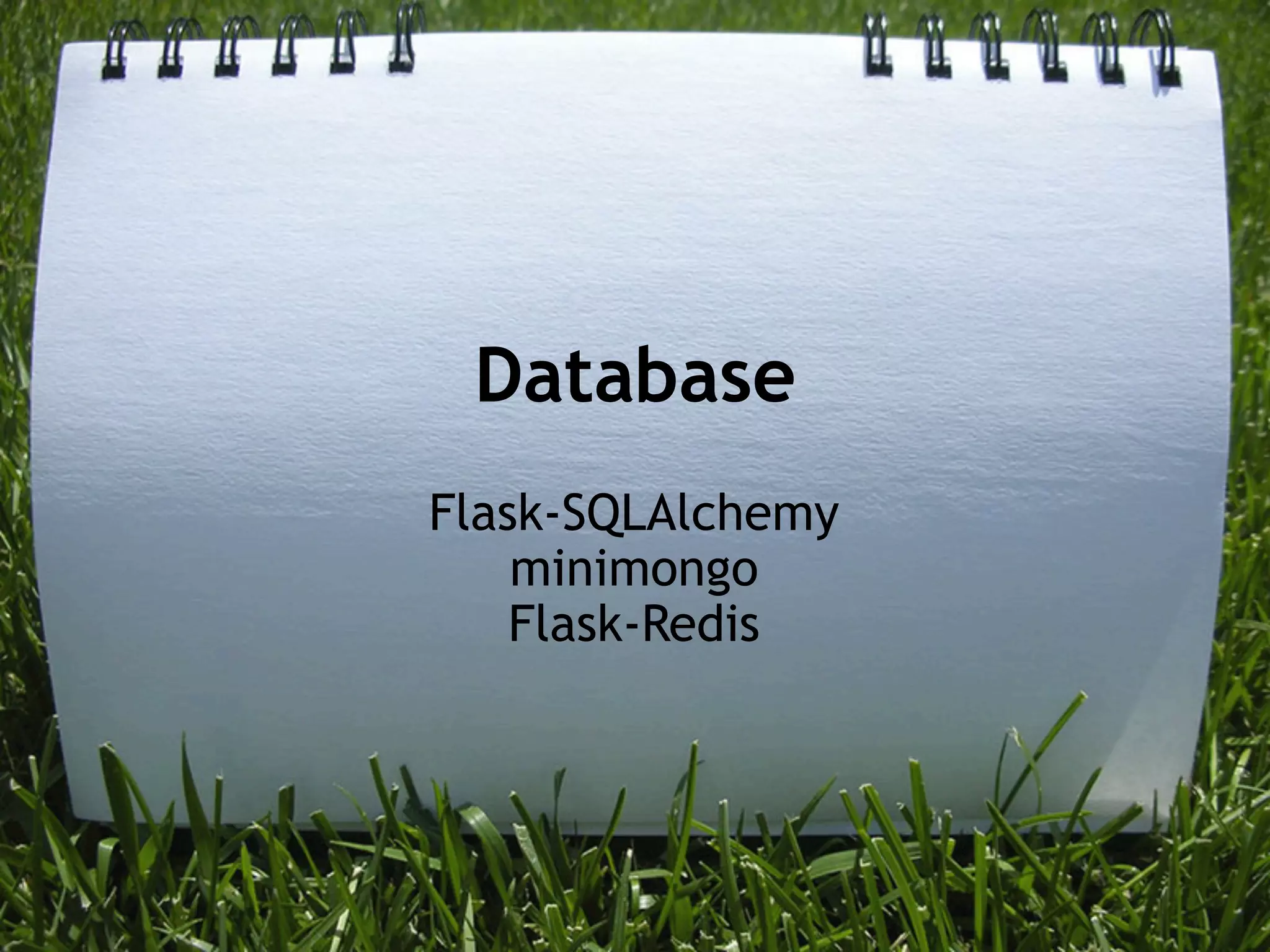
![Flask-SQLAlchemy
Example configuration from docs:
from flask import Flask
from flaskext.sqlalchemy import SQLAlchemy
app = Flask(__name__)
app.config['SQLALCHEMY_DATABASE_URI'] =
'sqlite:////tmp/test.db'
db = SQLAlchemy(app)](https://image.slidesharecdn.com/lvivpy-flaskindetailssrc-120929072817-phpapp02/75/LvivPy-Flask-in-details-16-2048.jpg)
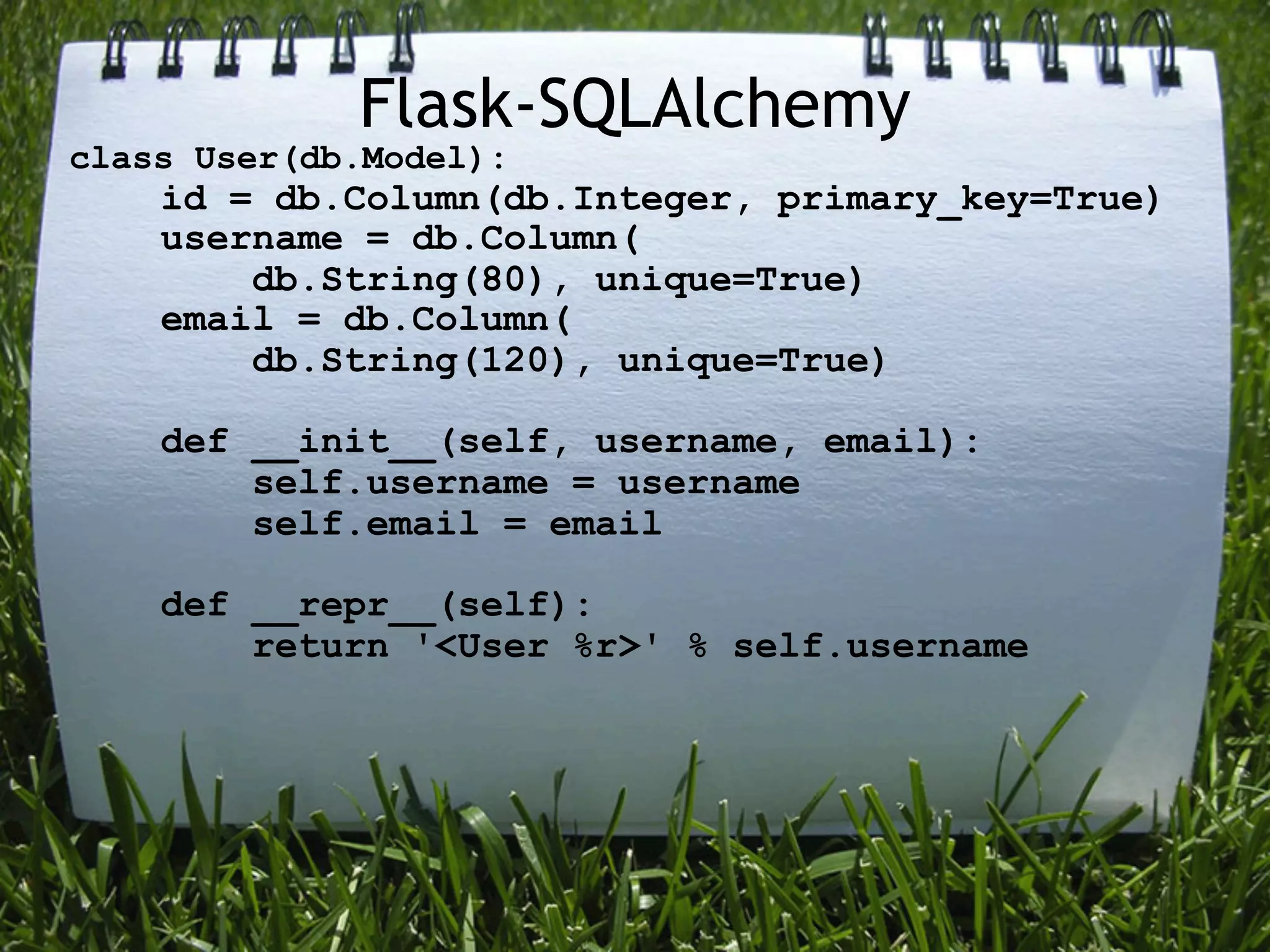
![Flask-SQLAlchemy
>>> from app import db
>>> db.create_all()
>>> from app import User
>>> admin = User('admin', 'admin@example.com')
>>> guest = User('guest', 'guest@example.com')
>>> db.session.add(admin)
>>> db.session.add(guest)
>>> db.session.commit()
>>> User.query.all()
[<User u'admin'>, <User u'guest'>]](https://image.slidesharecdn.com/lvivpy-flaskindetailssrc-120929072817-phpapp02/75/LvivPy-Flask-in-details-18-2048.jpg)
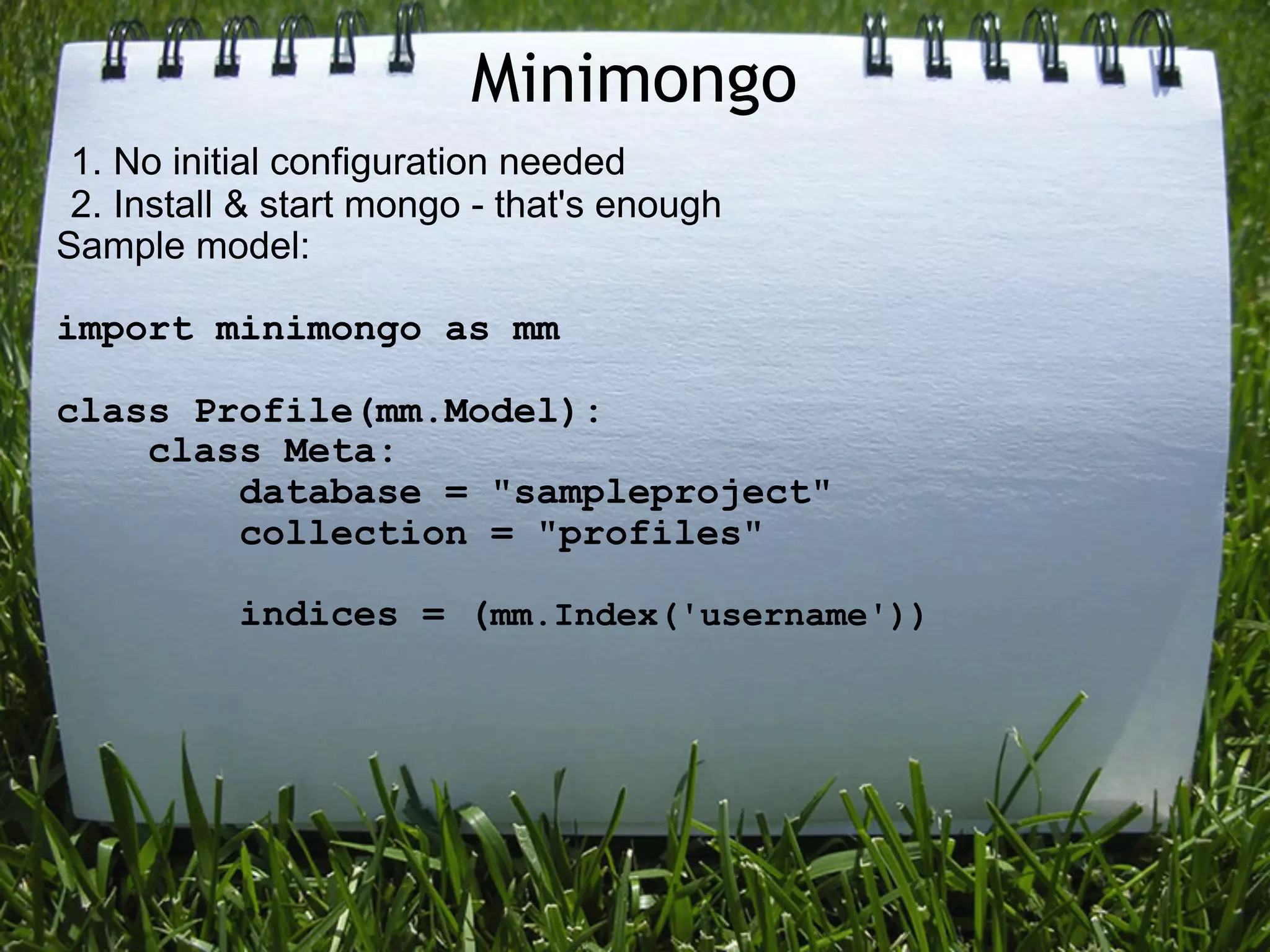
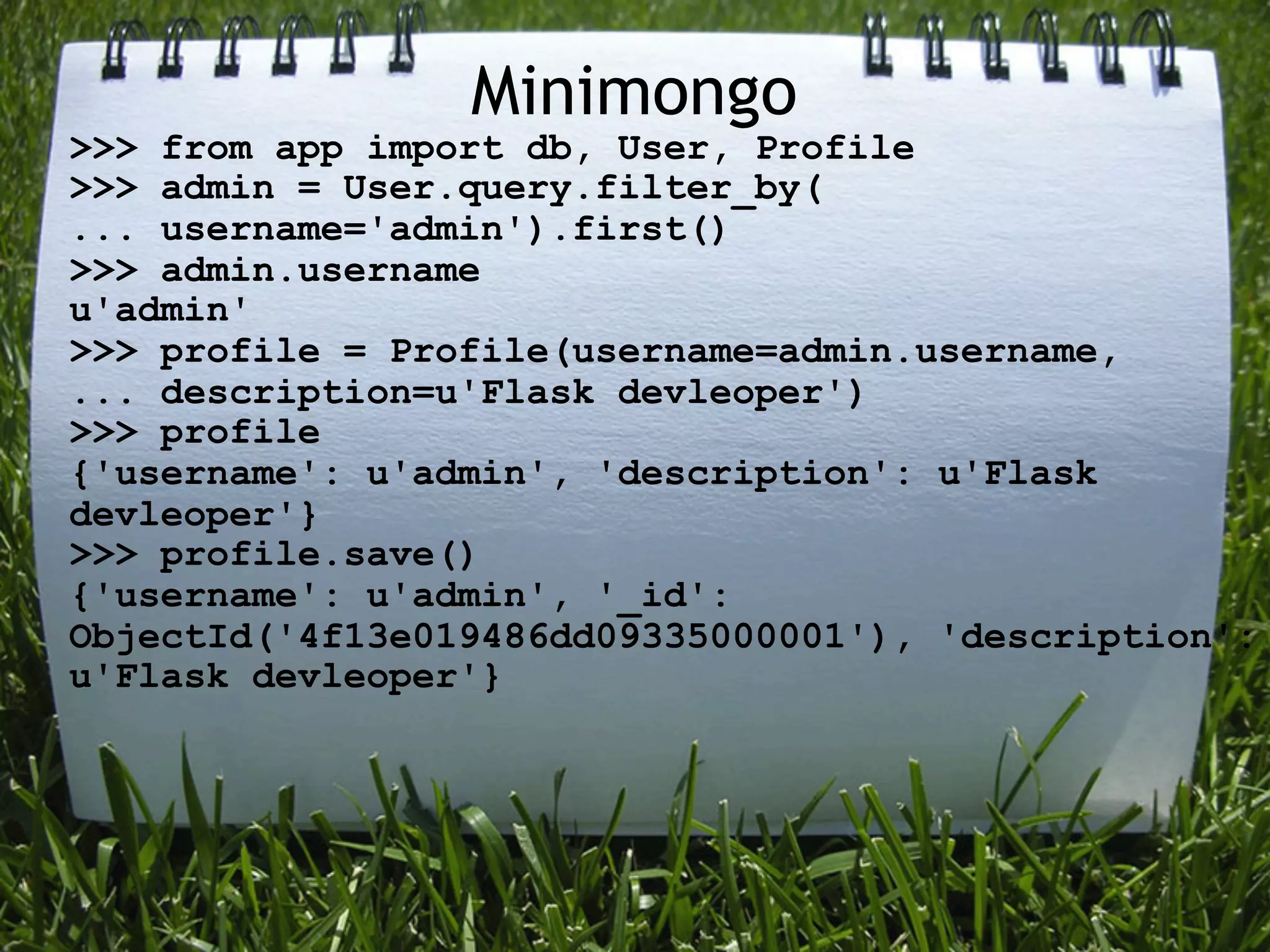
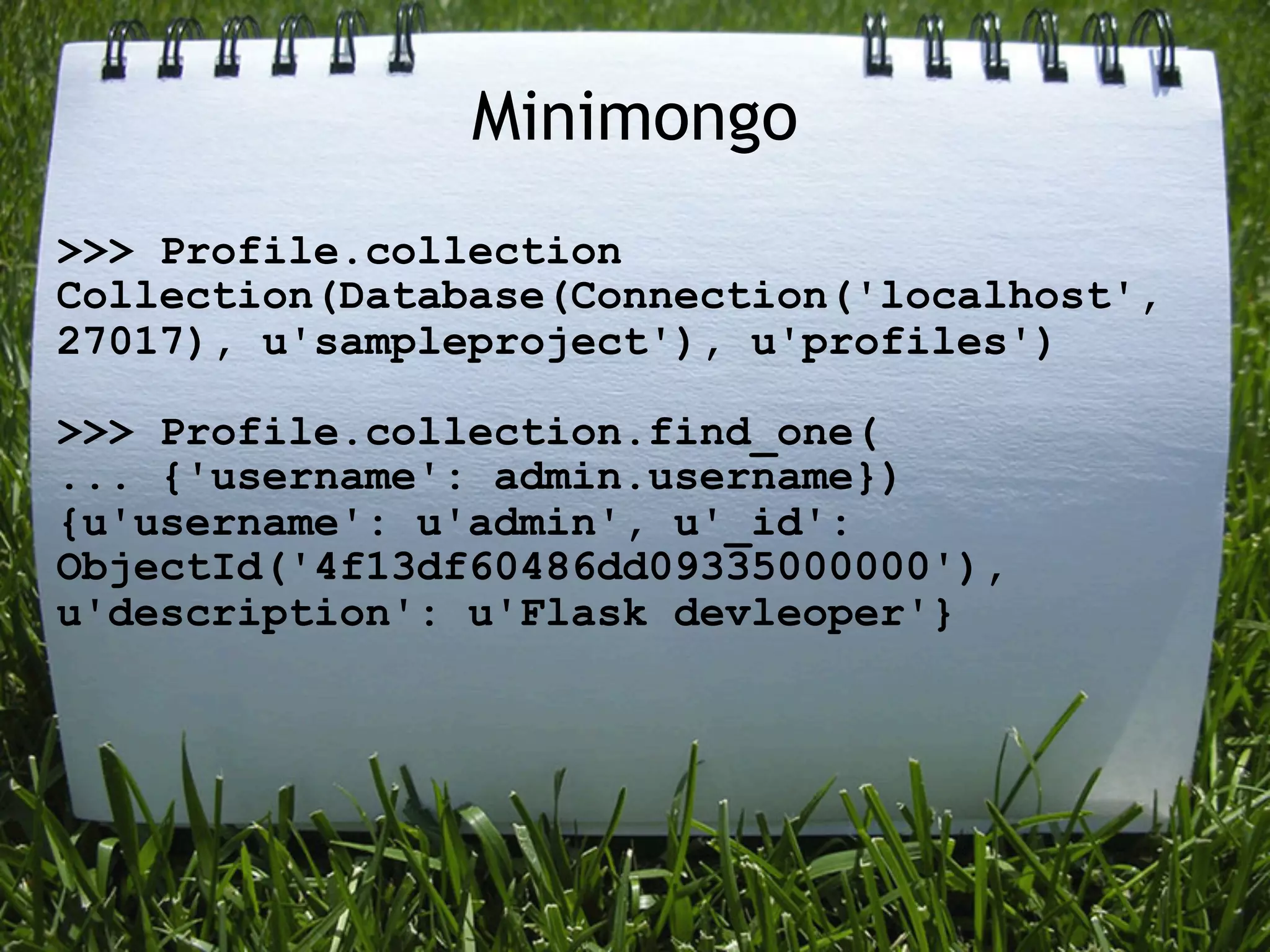
![Flask-Redis
1. Install flask-redis
2. Add to app.py:
from flask.ext.redis import init_redis
...
redis = init_redis(app)
2. Quite easy to use:
>>> from app import redis
>>> p = redis.pipeline()
>>> p.set("username", "admin")
<redis.client.Pipeline object at 0x10139b350>
>>> p.execute()
[True]
>>> redis.get("username")
'admin'](https://image.slidesharecdn.com/lvivpy-flaskindetailssrc-120929072817-phpapp02/75/LvivPy-Flask-in-details-22-2048.jpg)
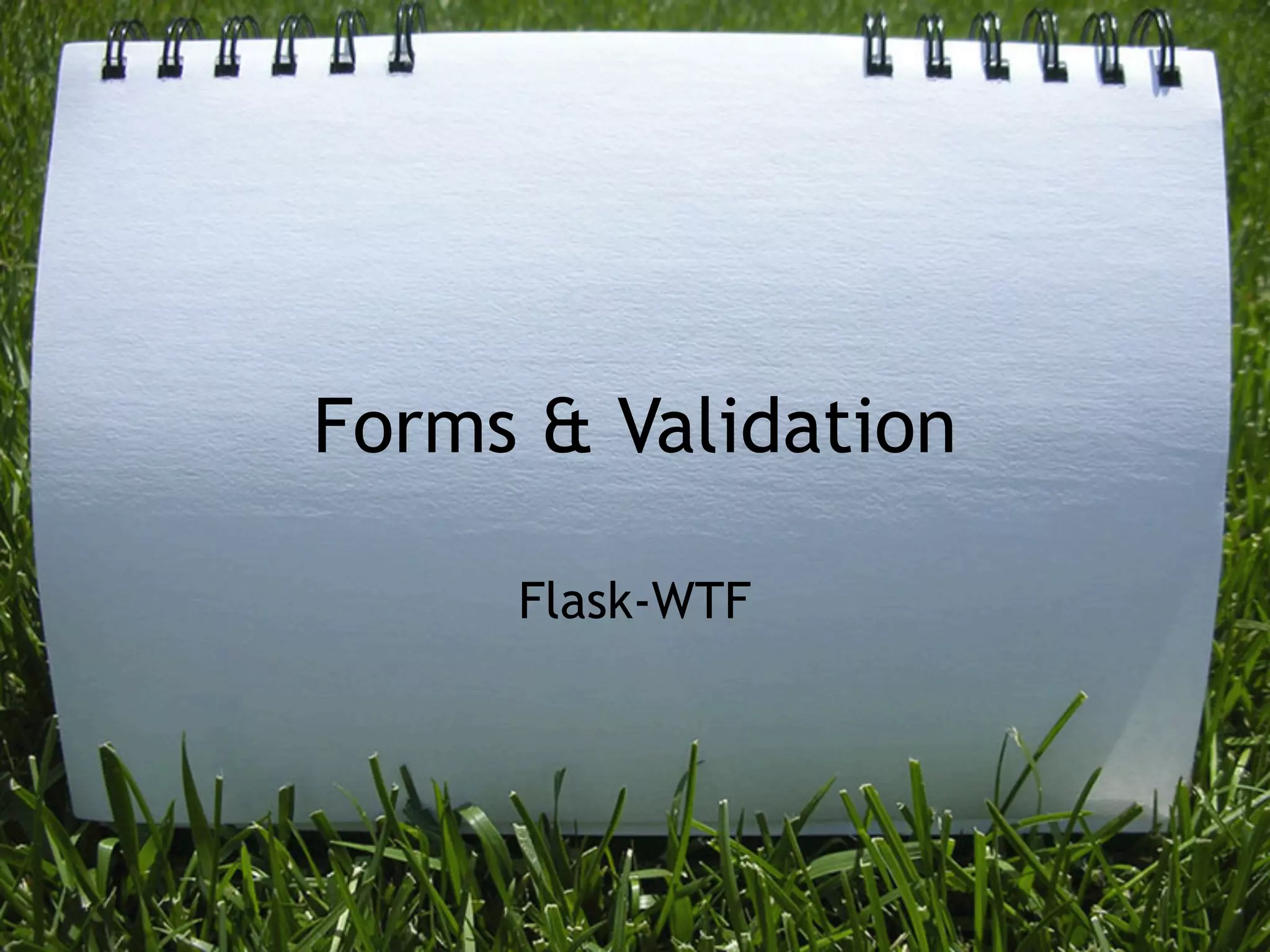
![WTForms Form and View
from flask.ext import wtf
class UserForm(wtf.Form):
username = wtf.TextField("Username", [wtf.Required()])
email = wtf.TextField(
"Email", [wtf.Required(), wtf.Email()])
@app.route('/form', methods=['POST', 'GET'])
def form():
form = UserForm()
if form.validate_on_submit():
flash("Success")
return redirect("/form")
return render_template("form.html", form=form)](https://image.slidesharecdn.com/lvivpy-flaskindetailssrc-120929072817-phpapp02/75/LvivPy-Flask-in-details-24-2048.jpg)
![WTForm Template
{% with messages = get_flashed_messages() %}
{{ ", ".join(messages or []) }}
{% endwith %}
<hr />
<form method="post" action="/form">{{ form.csrf }}
<i>{{ "; ".join(form.username.errors) }}</i>
<br />
{{ form.username(size=20) }}
<hr />
{{ "; ".join(form.email.errors) }}<br />
{{ form.email(size=20) }}
<hr />
<input type="submit" value="Go">
</form>](https://image.slidesharecdn.com/lvivpy-flaskindetailssrc-120929072817-phpapp02/75/LvivPy-Flask-in-details-25-2048.jpg)
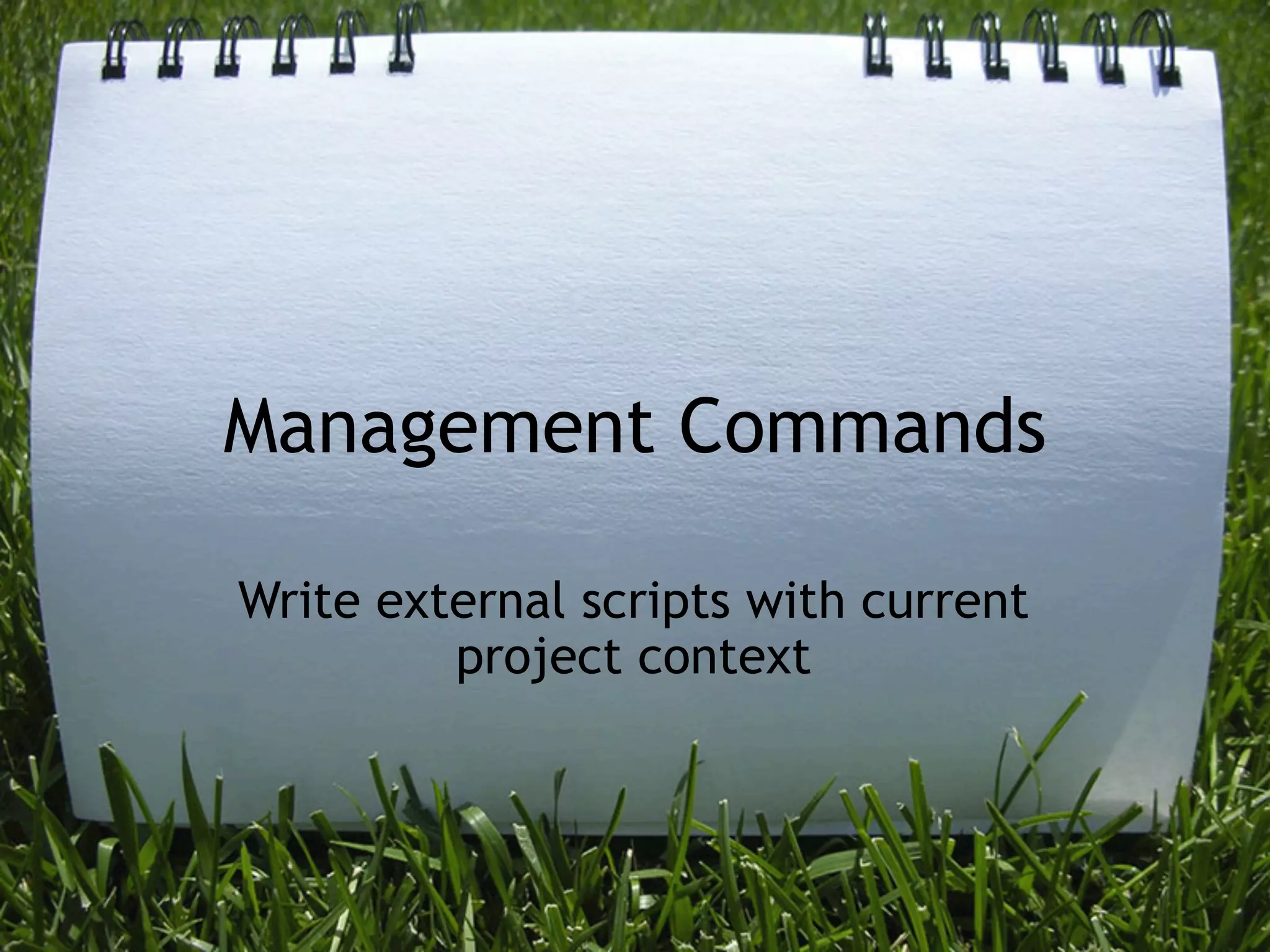
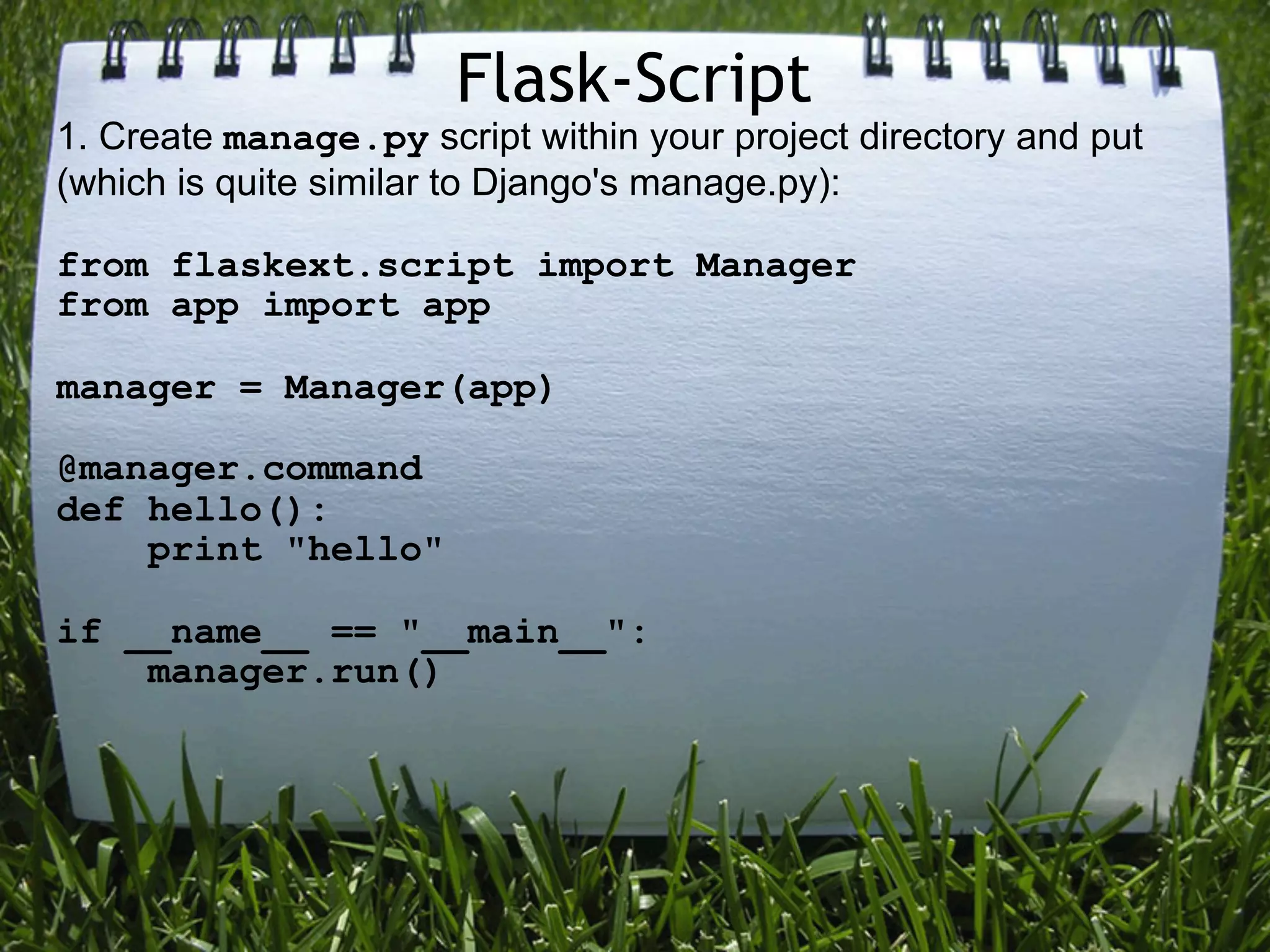
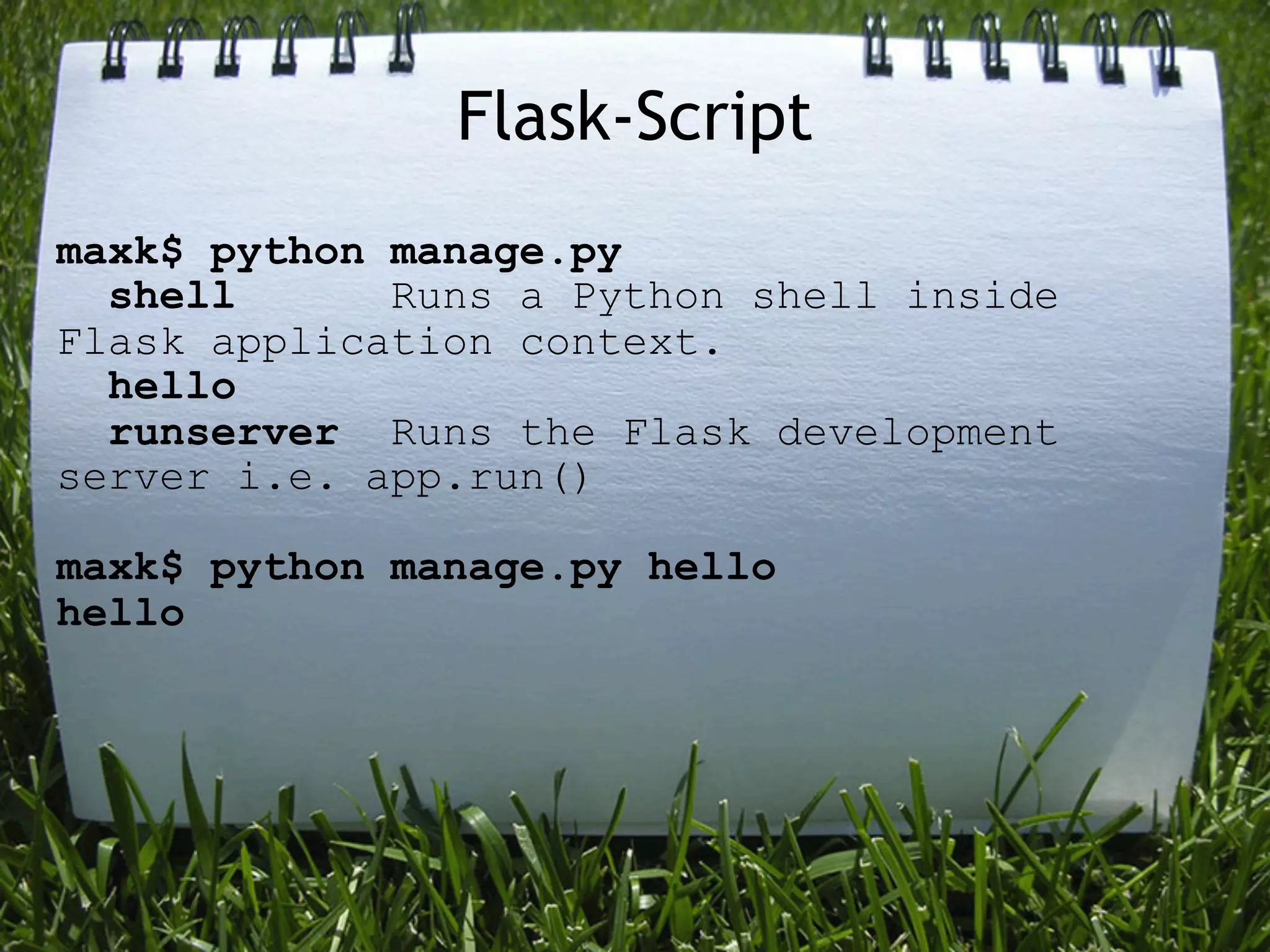
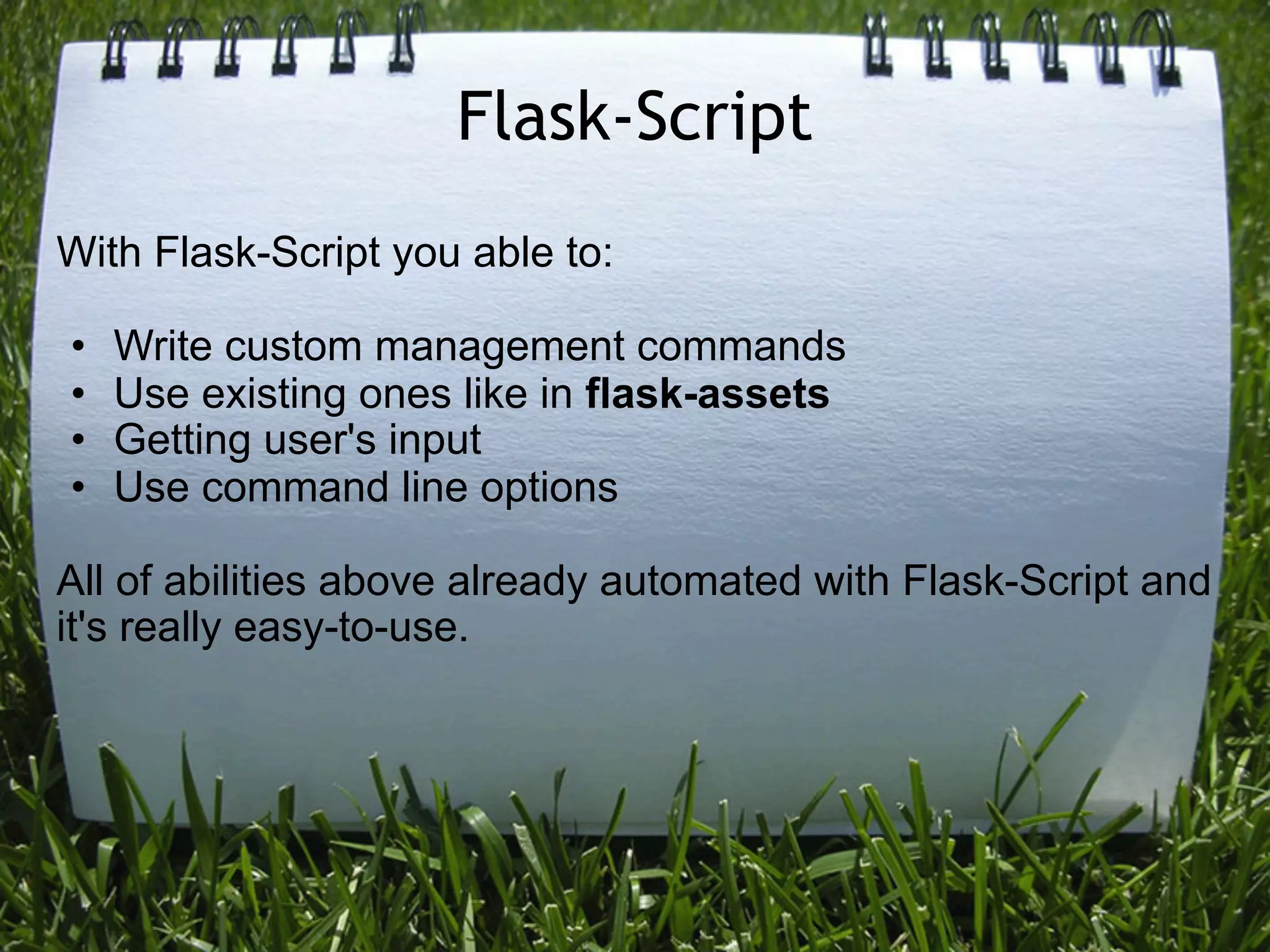

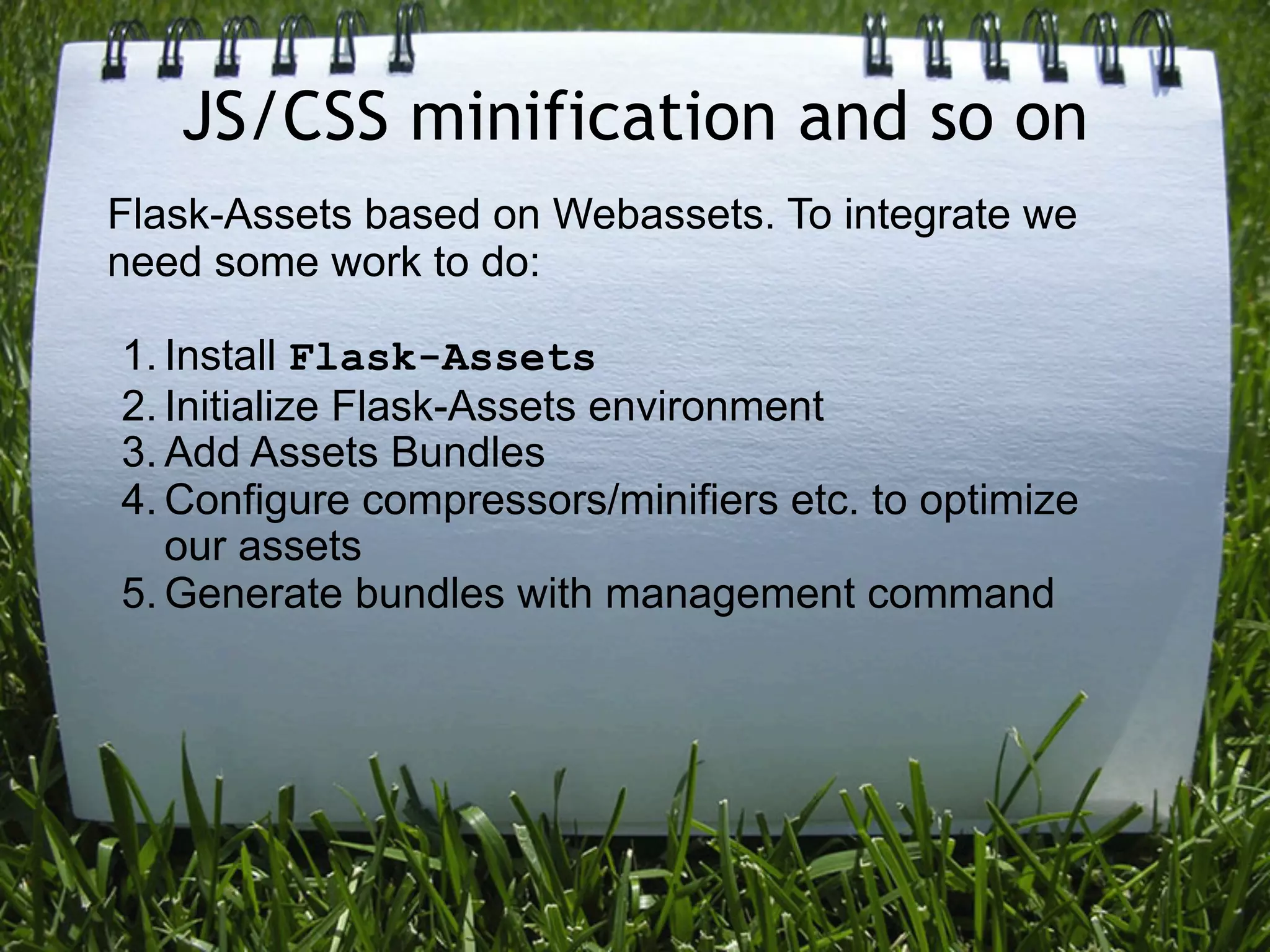
![Flask-Assets: initializing environment
import Flask
from flask.ext.assets import Environment as
AssetsEnvironment
app = Flask(__name__)
assets = AssetsEnvironment(app)
assets.debug = True
app.config['ASSETS_DEBUG'] = True
app.config['YUI_COMPRESSOR_PATH'] = 'contrib/
yuicompressor-2.4.6.jar'](https://image.slidesharecdn.com/lvivpy-flaskindetailssrc-120929072817-phpapp02/75/LvivPy-Flask-in-details-32-2048.jpg)