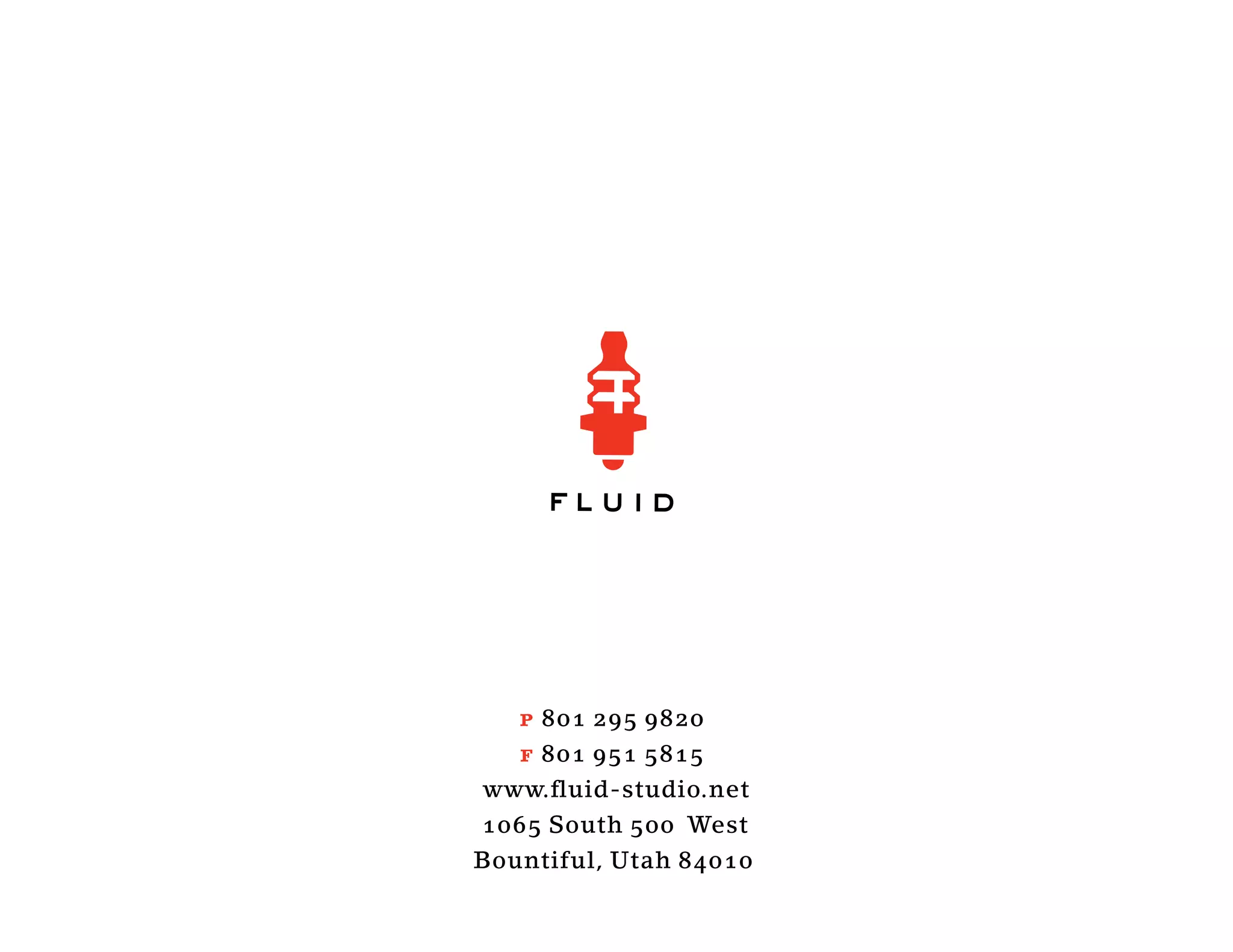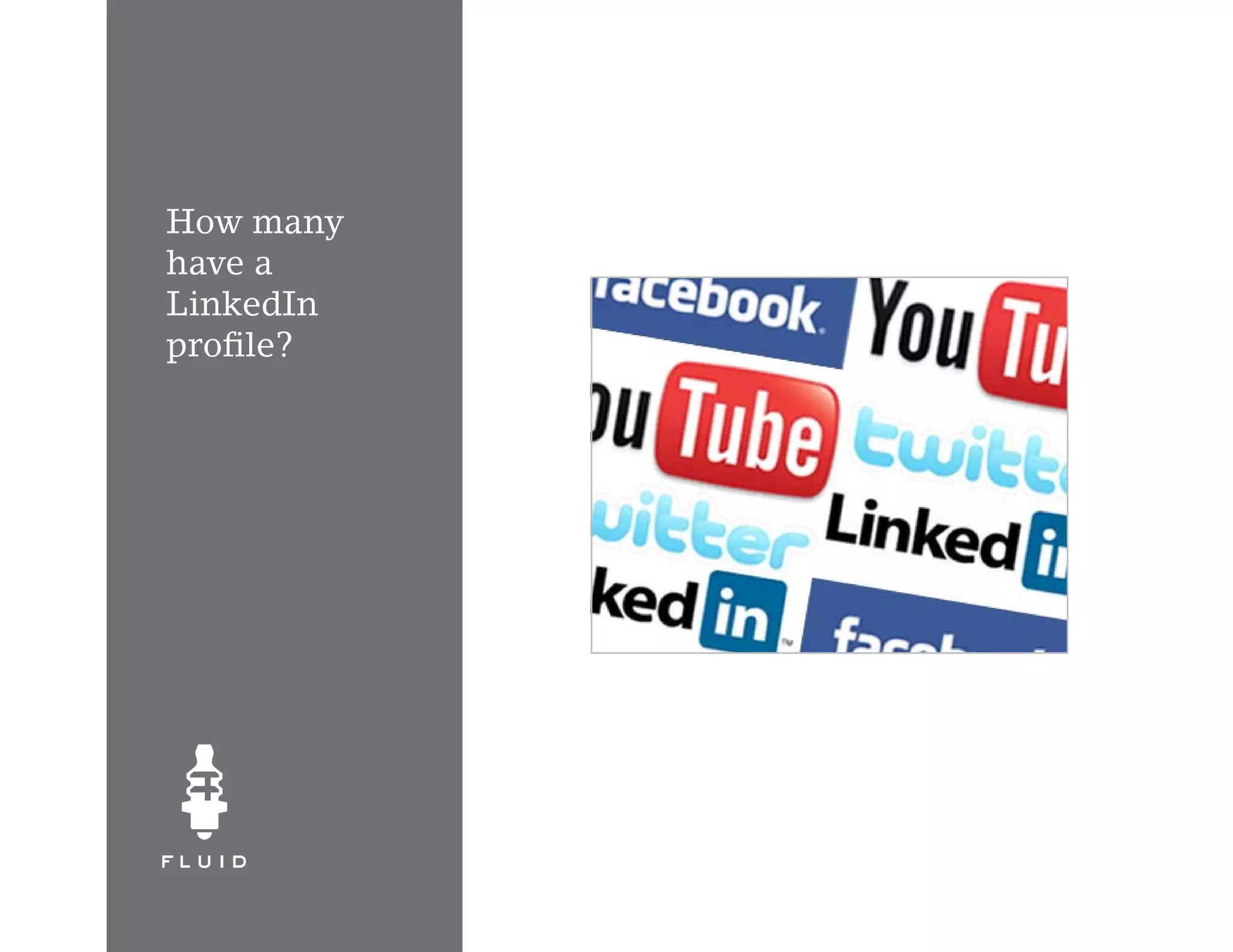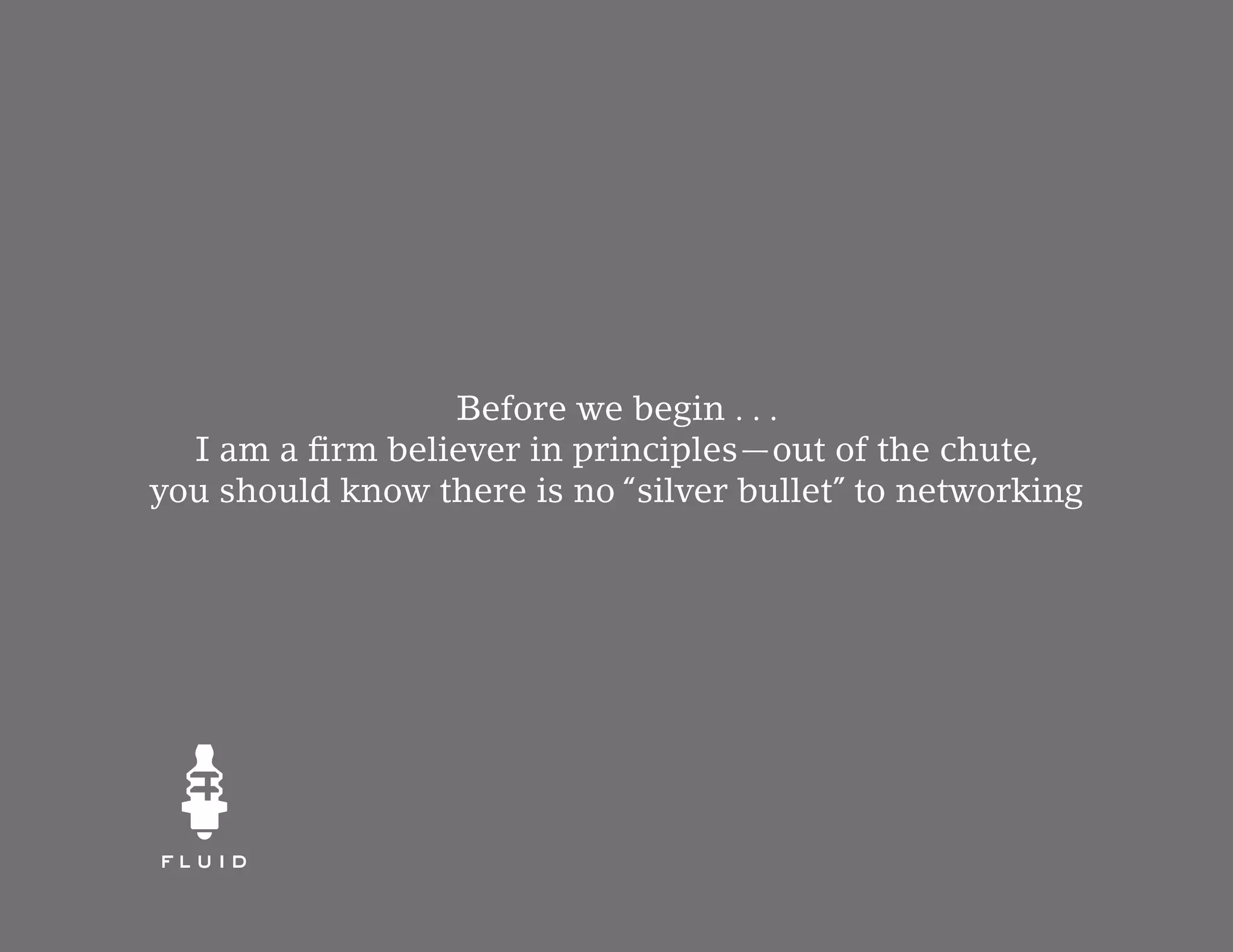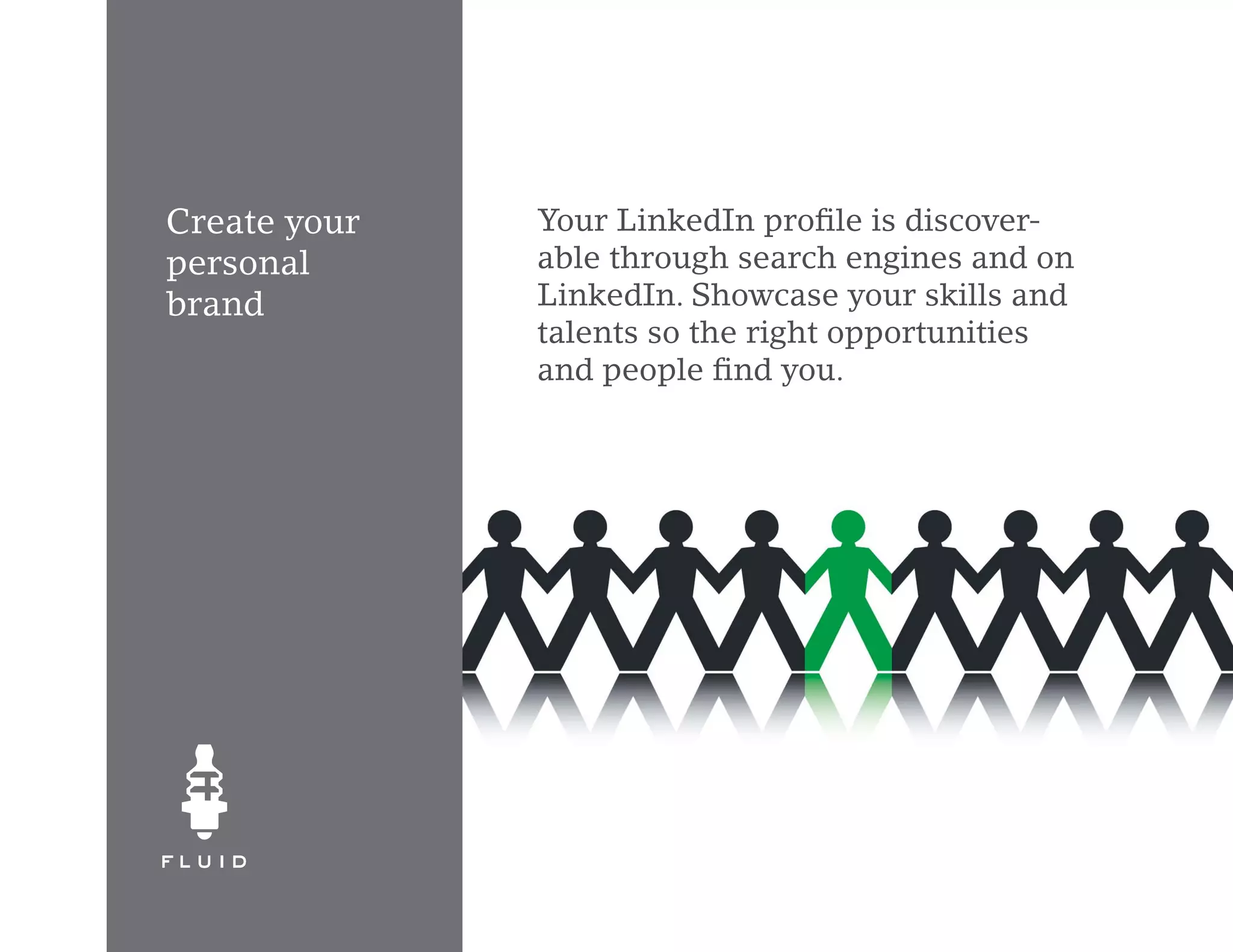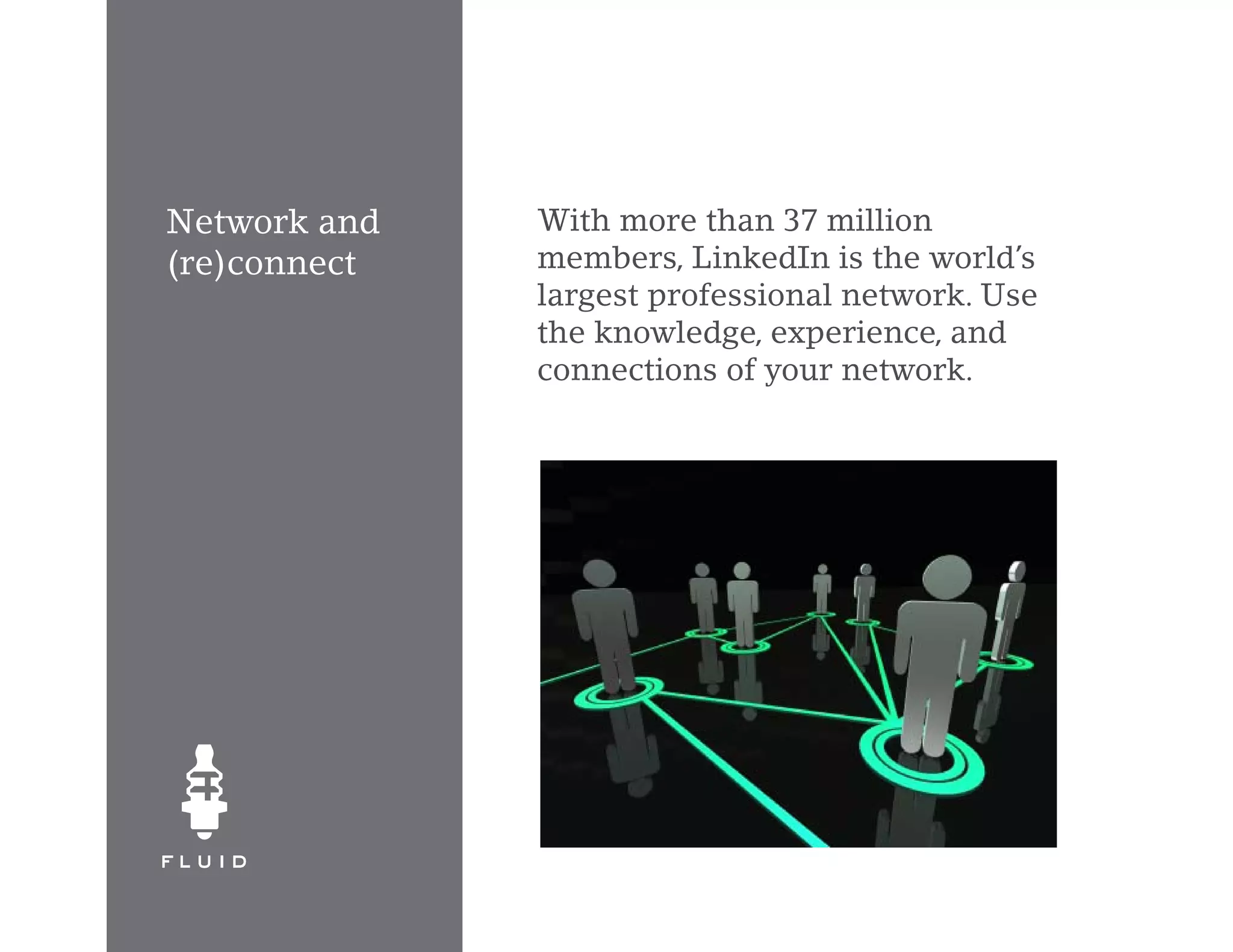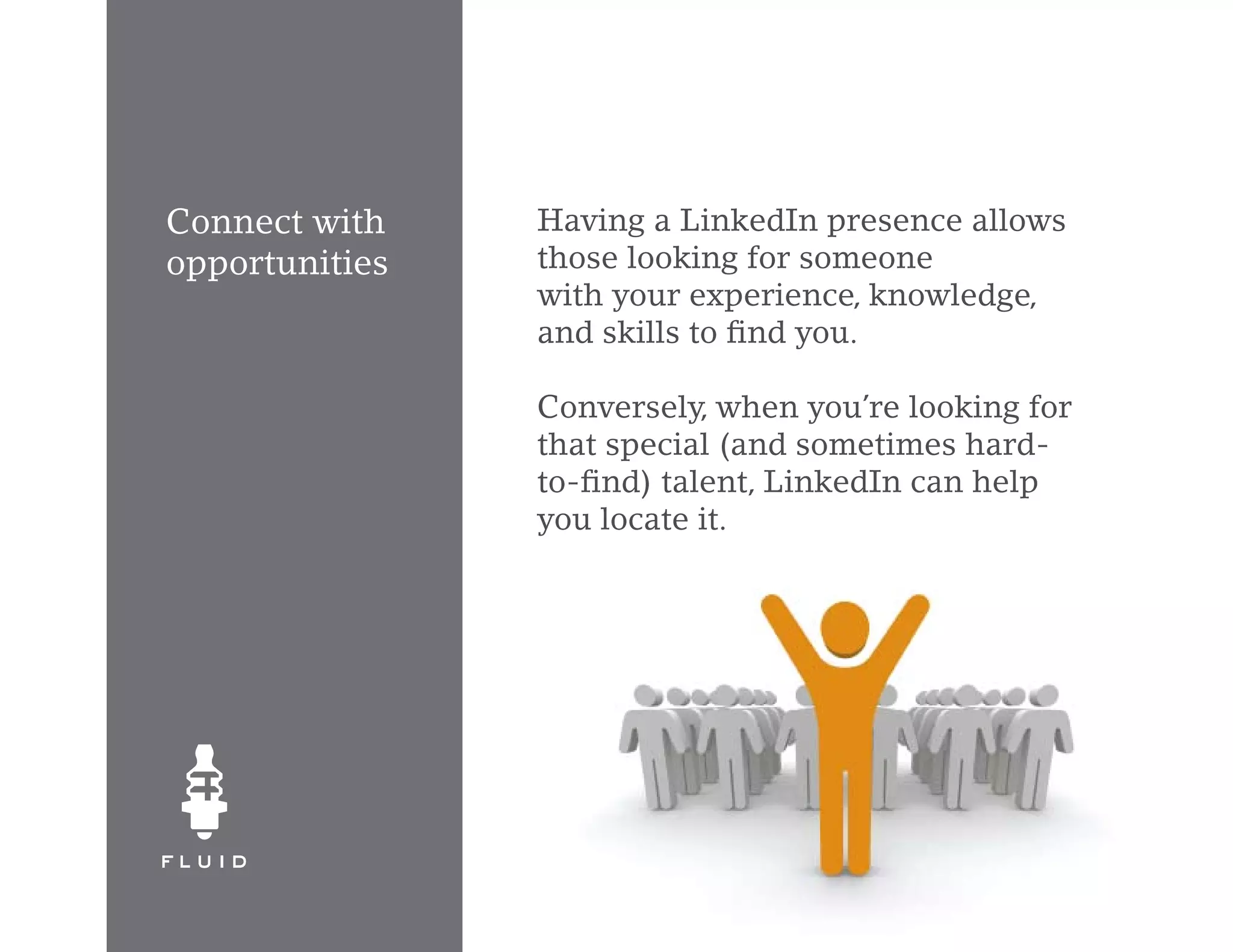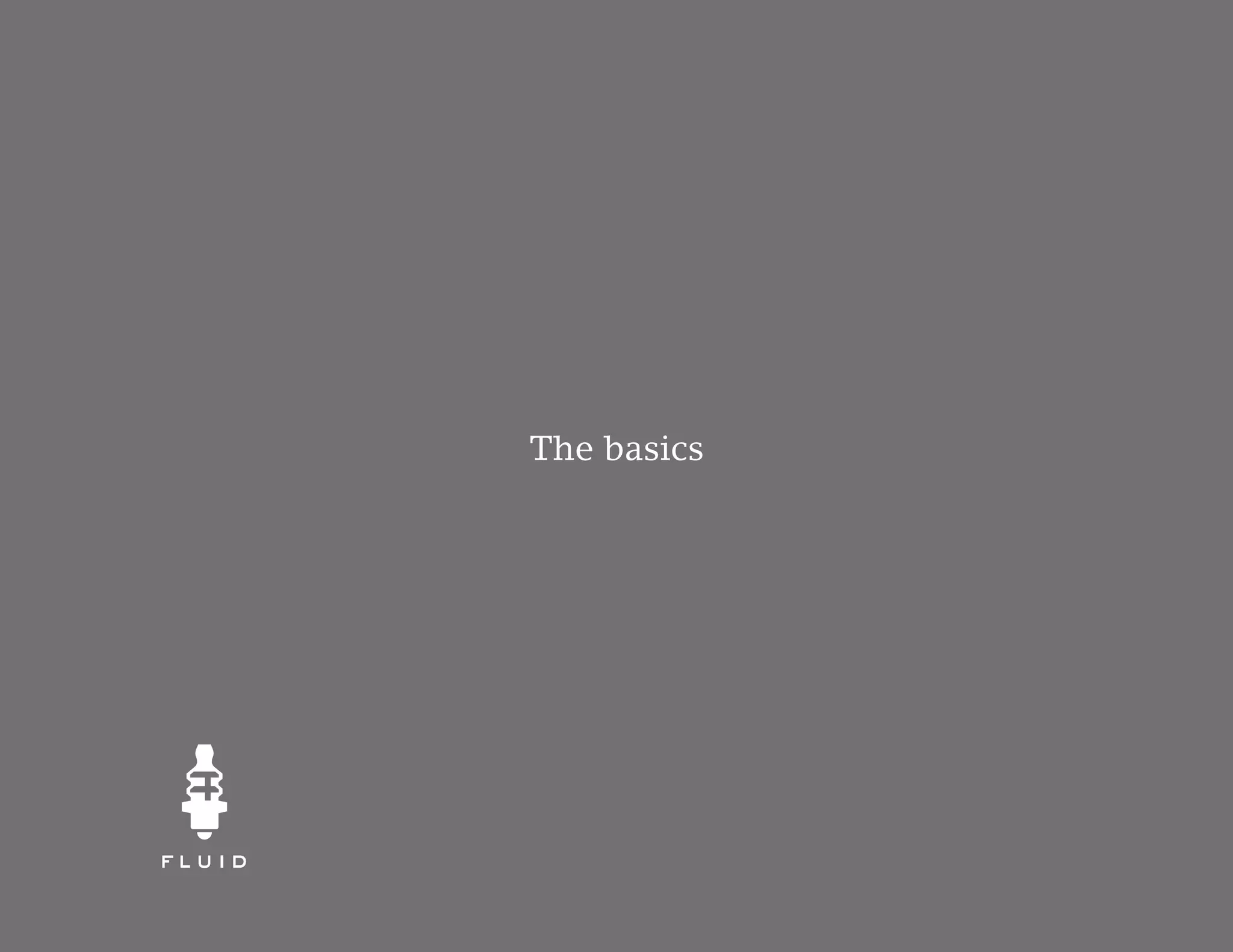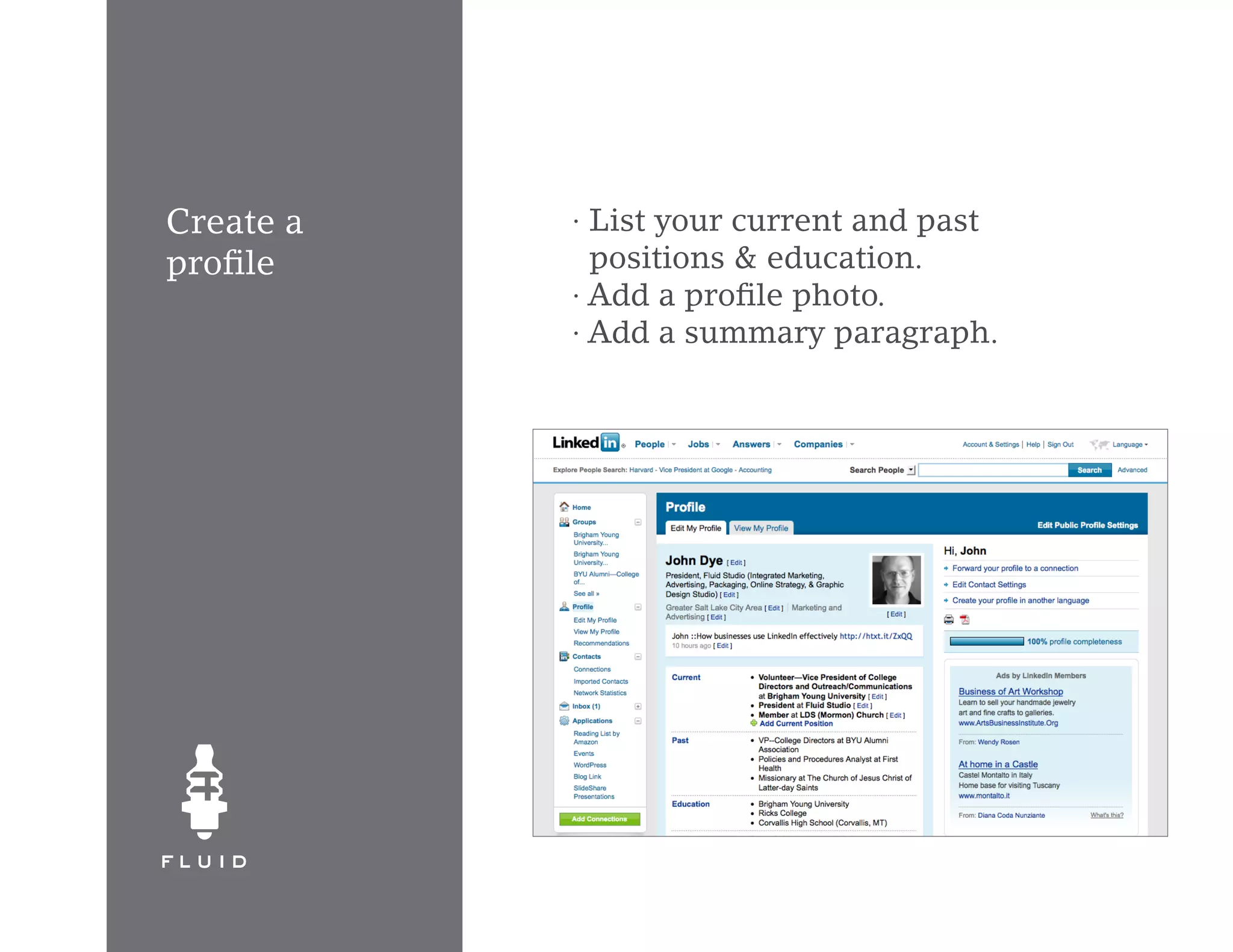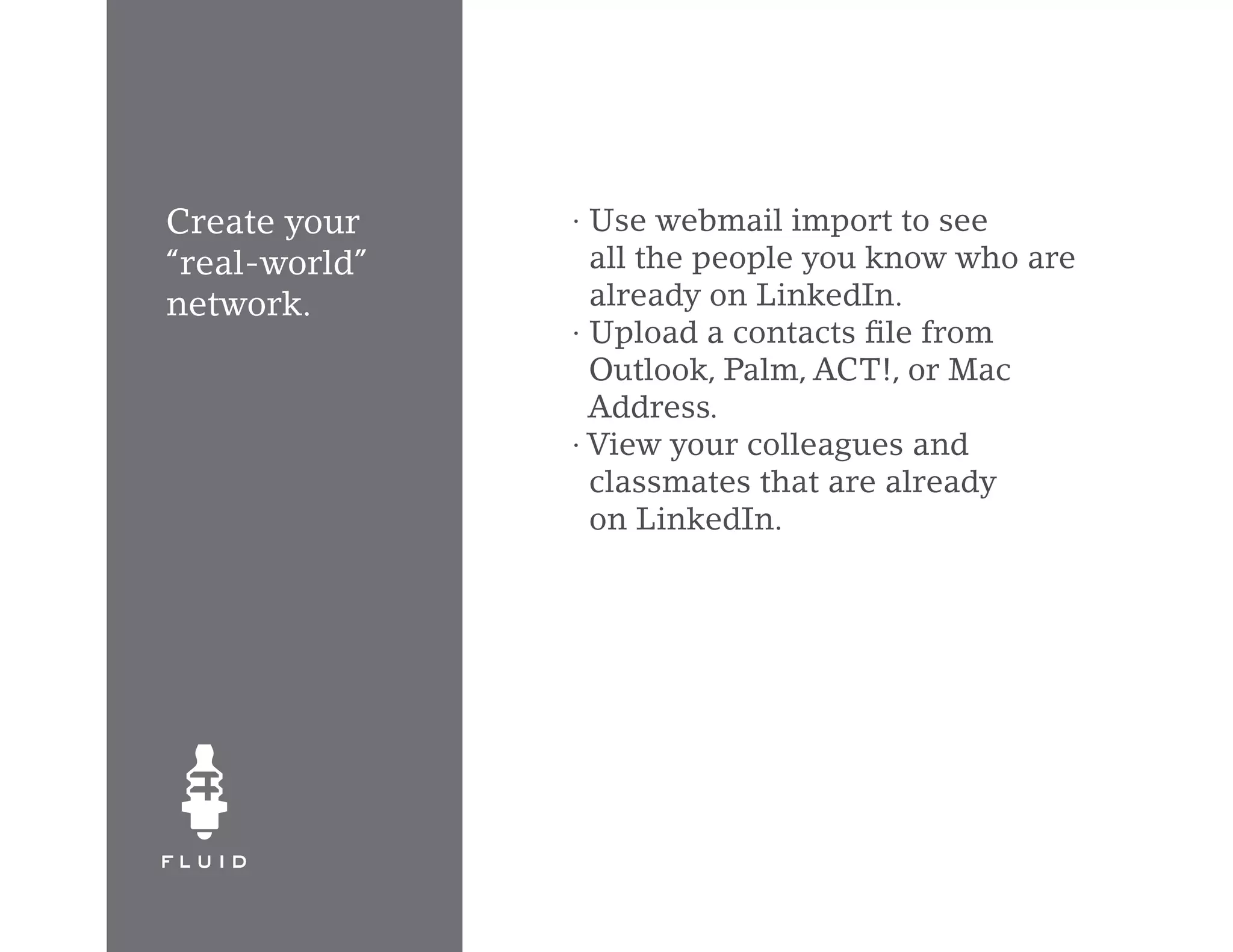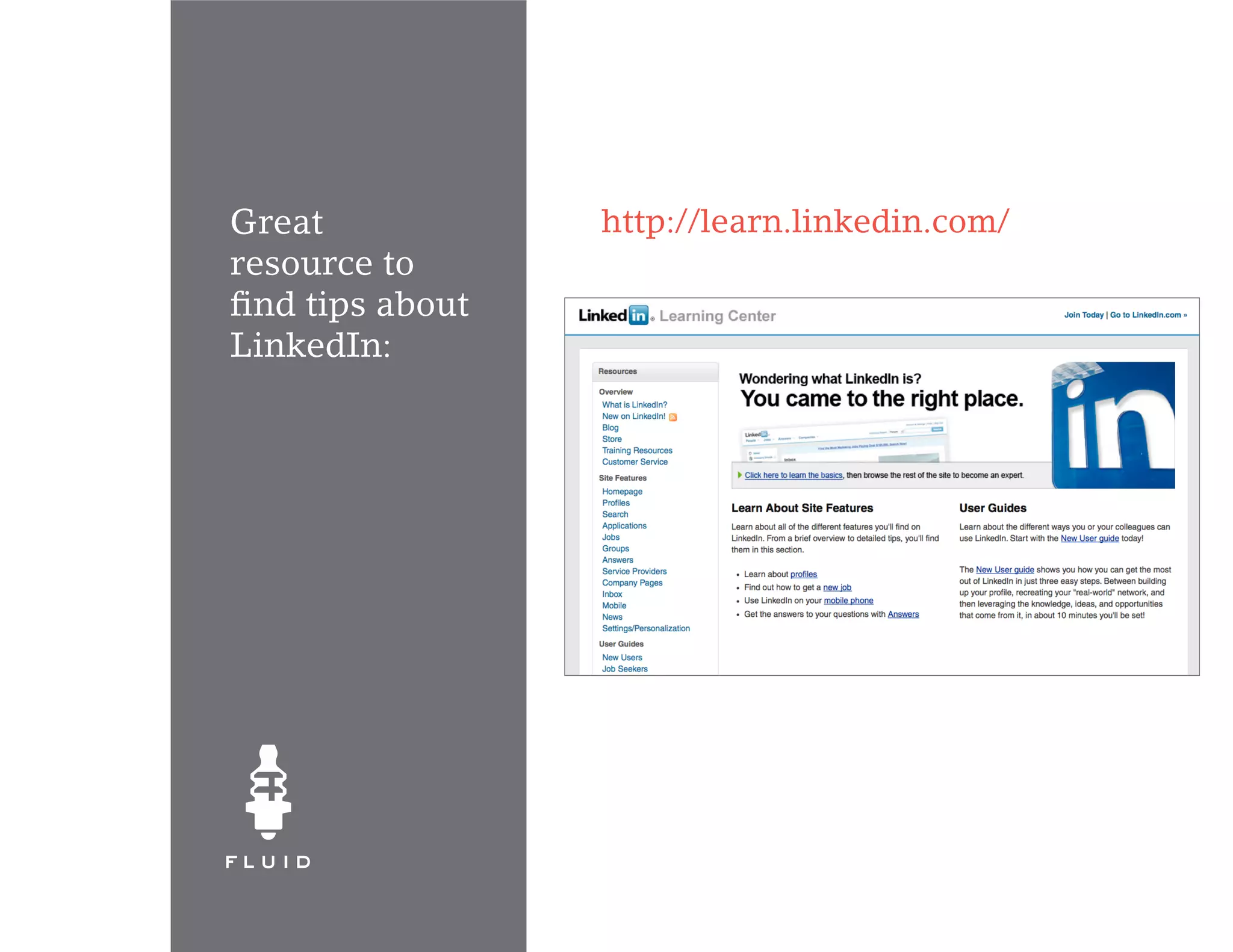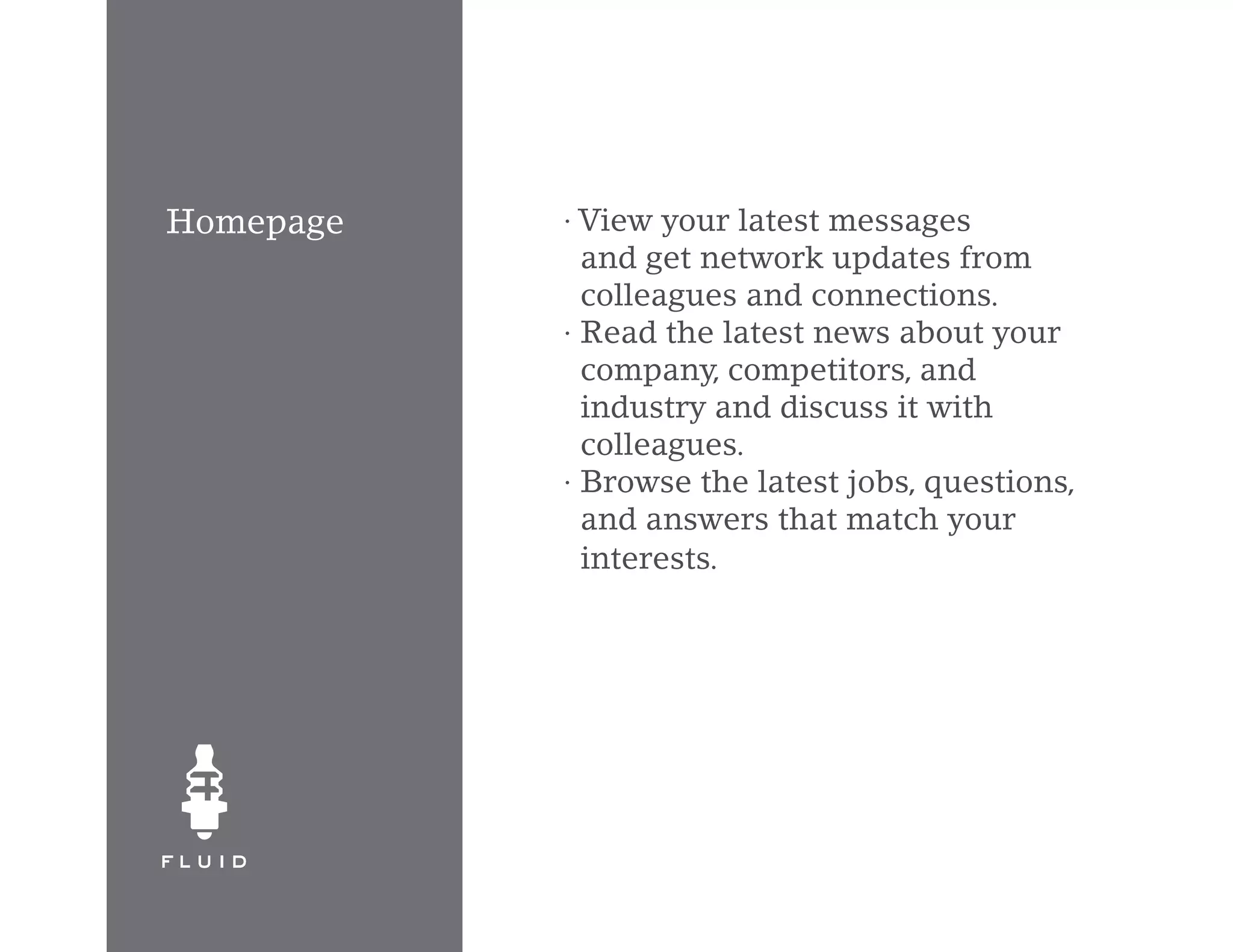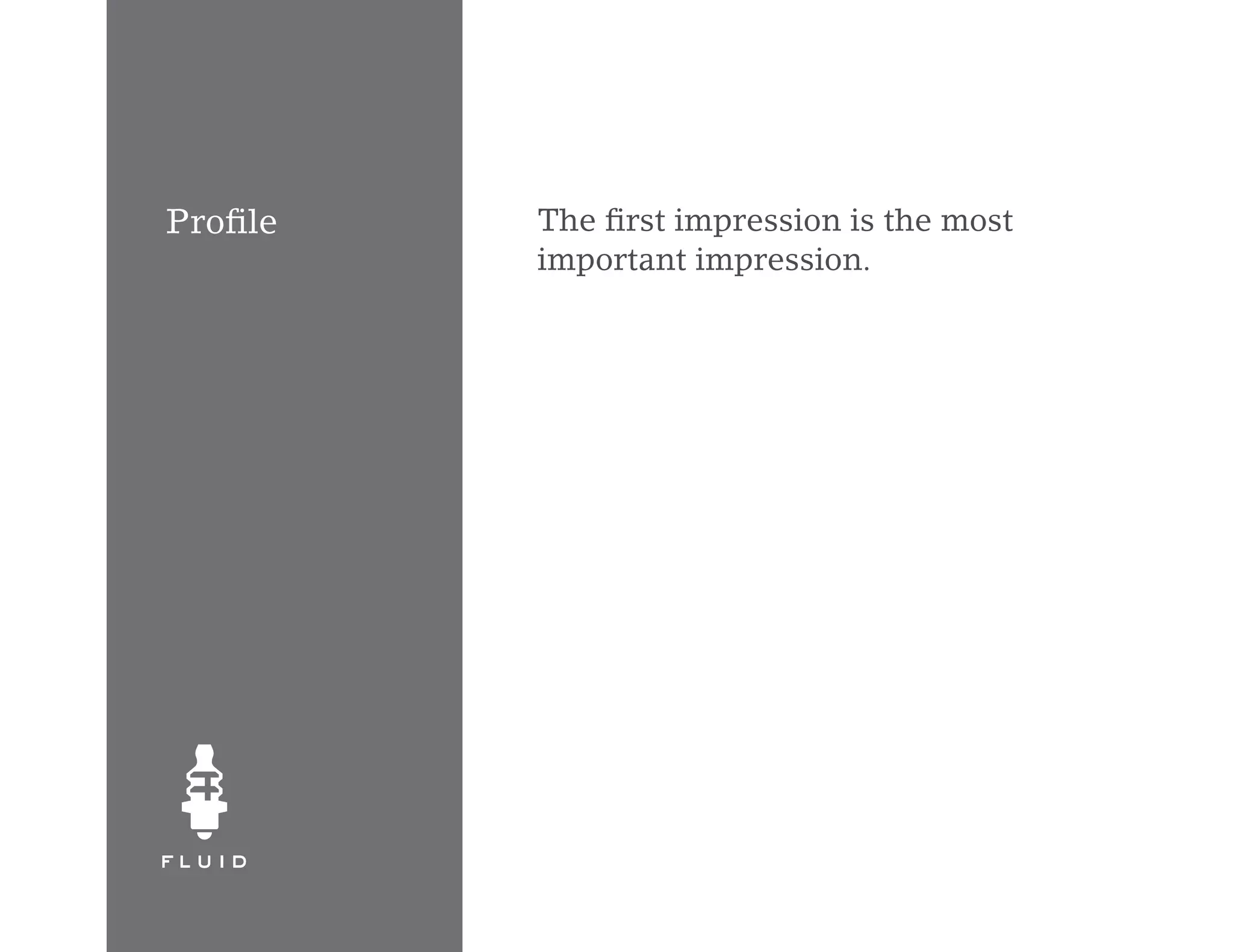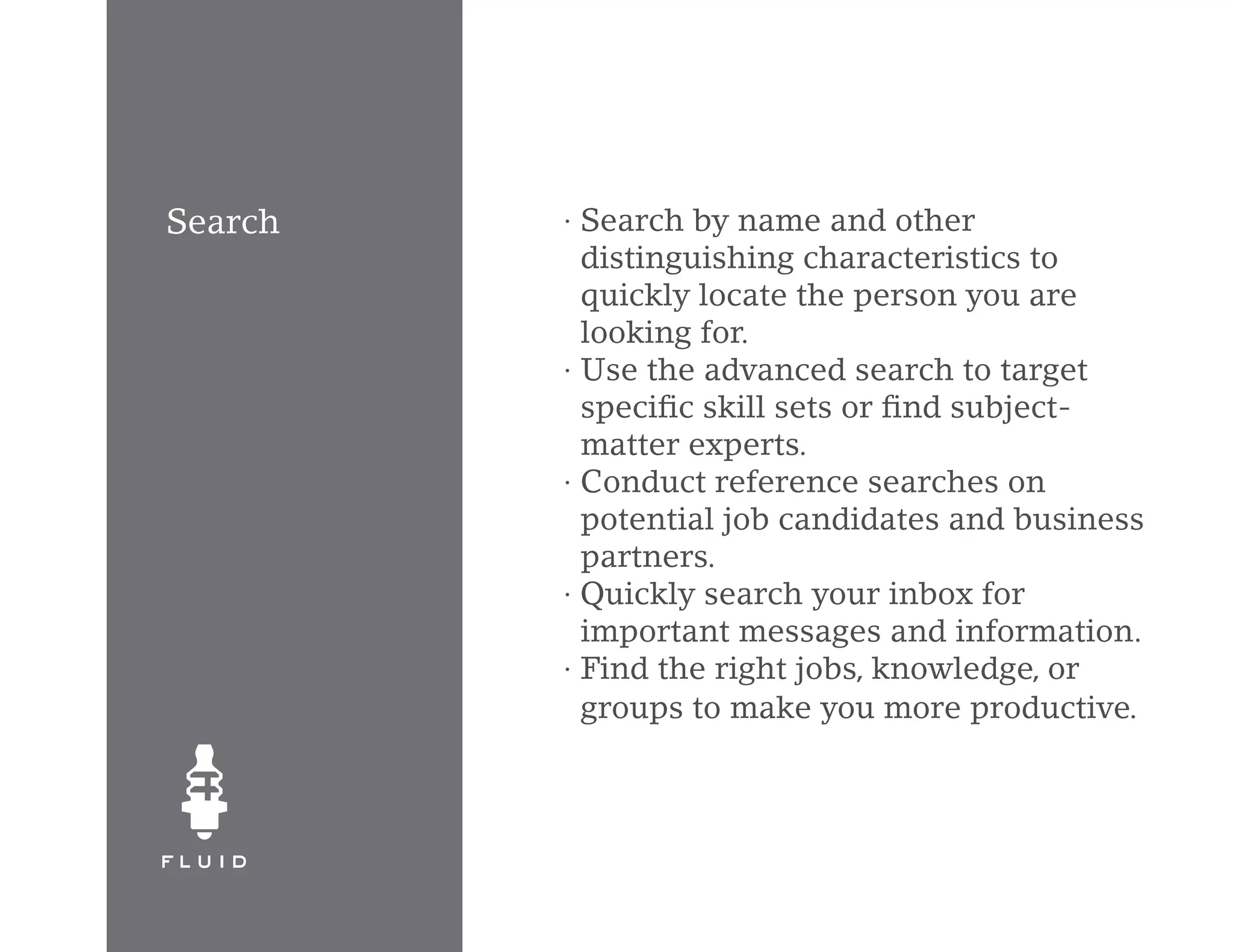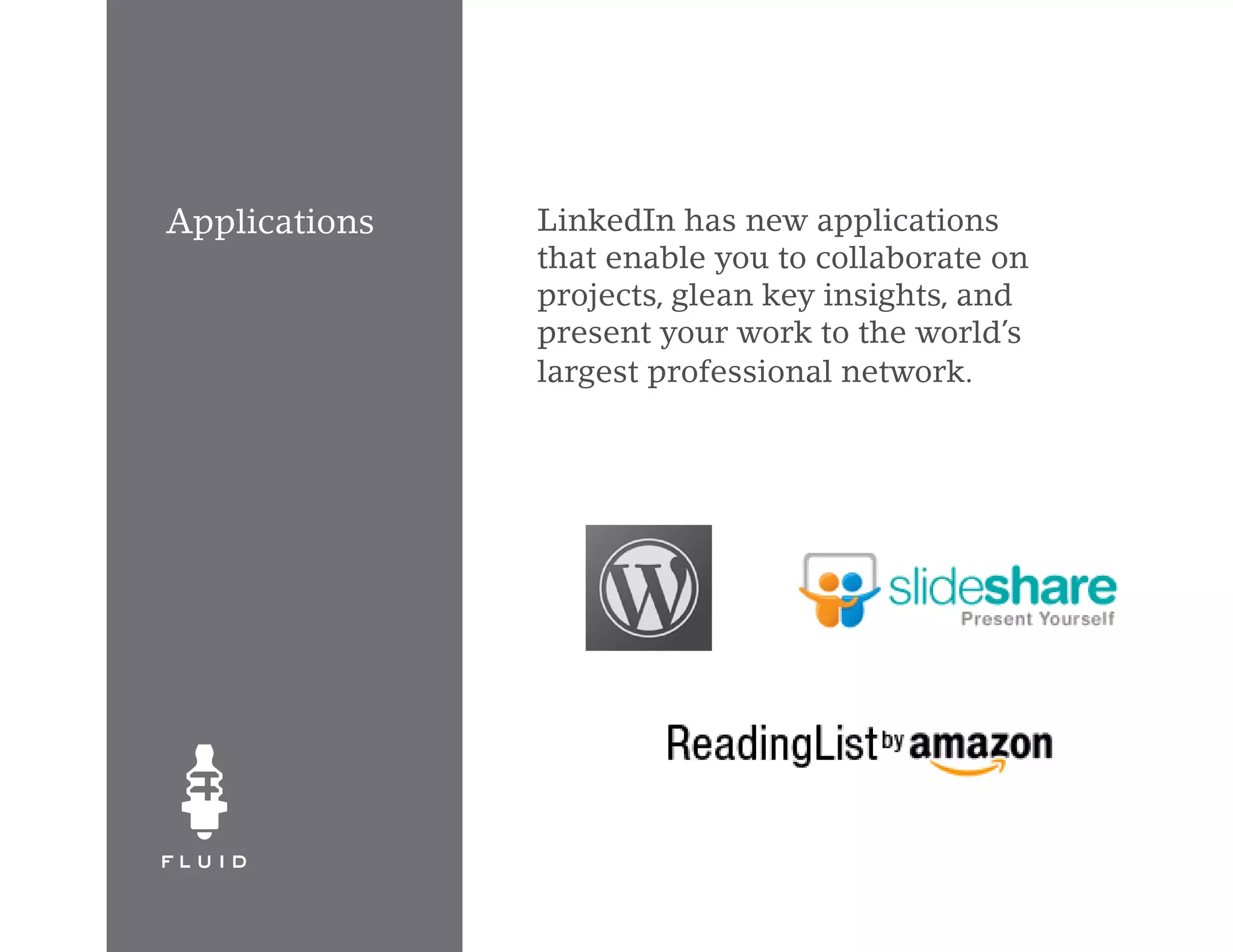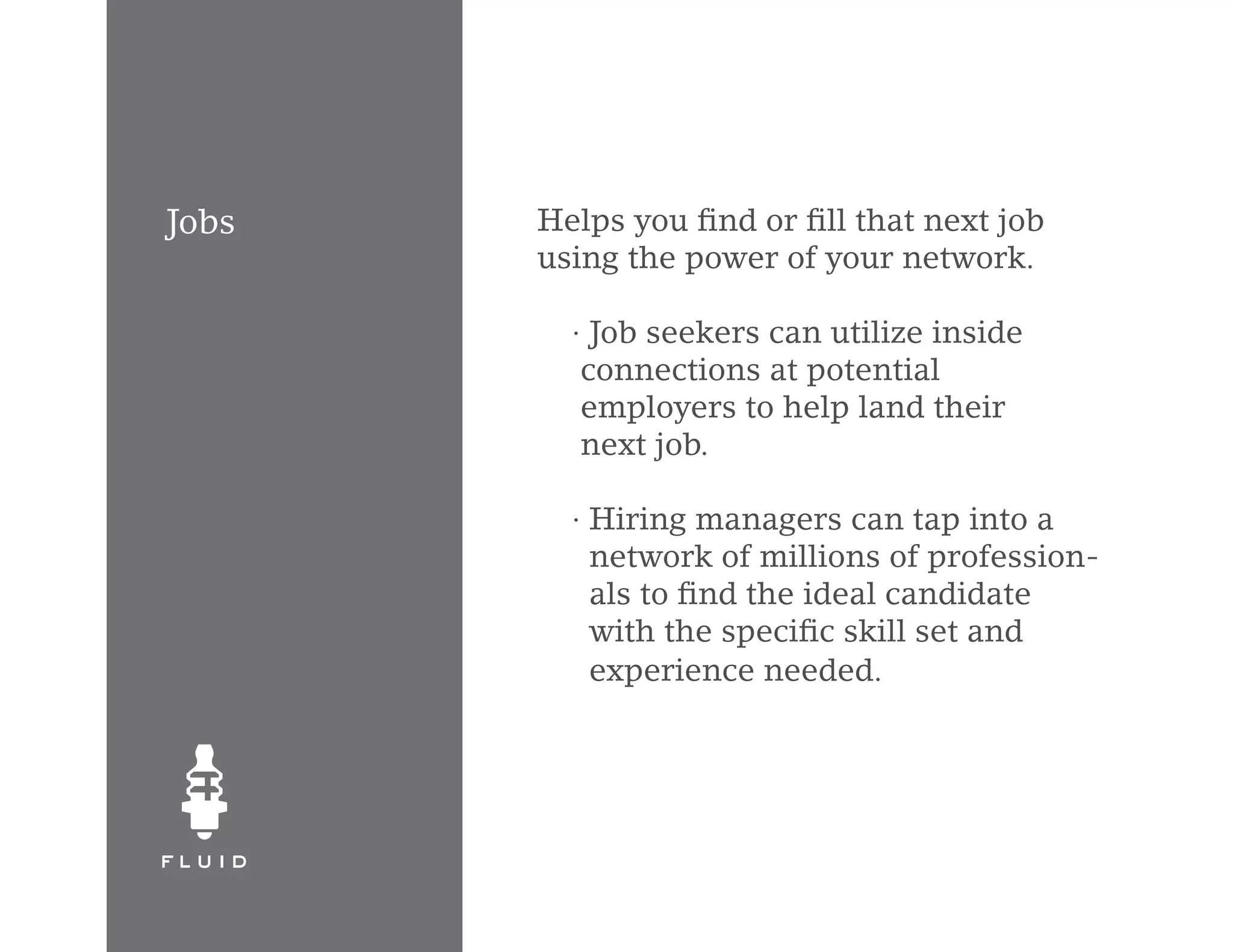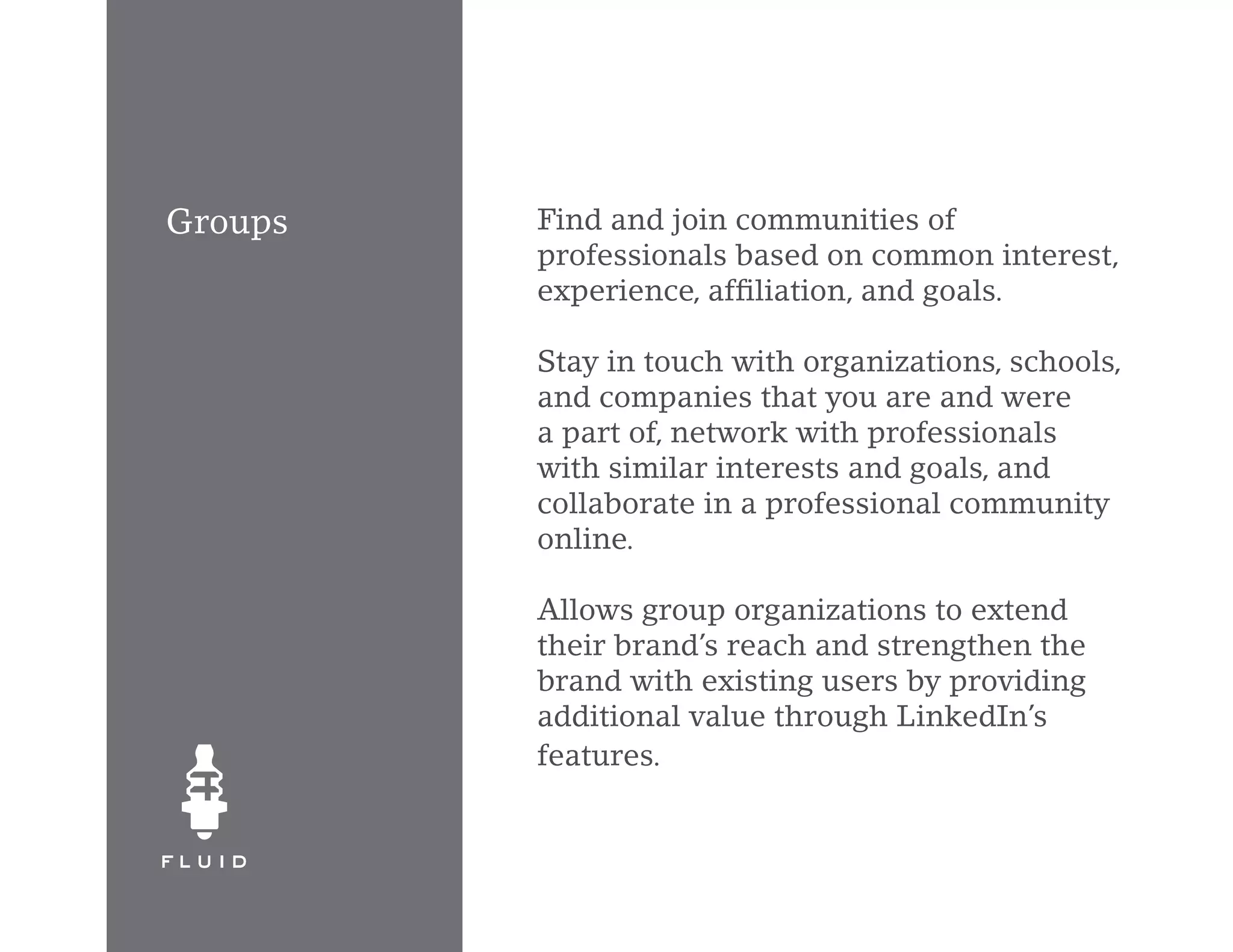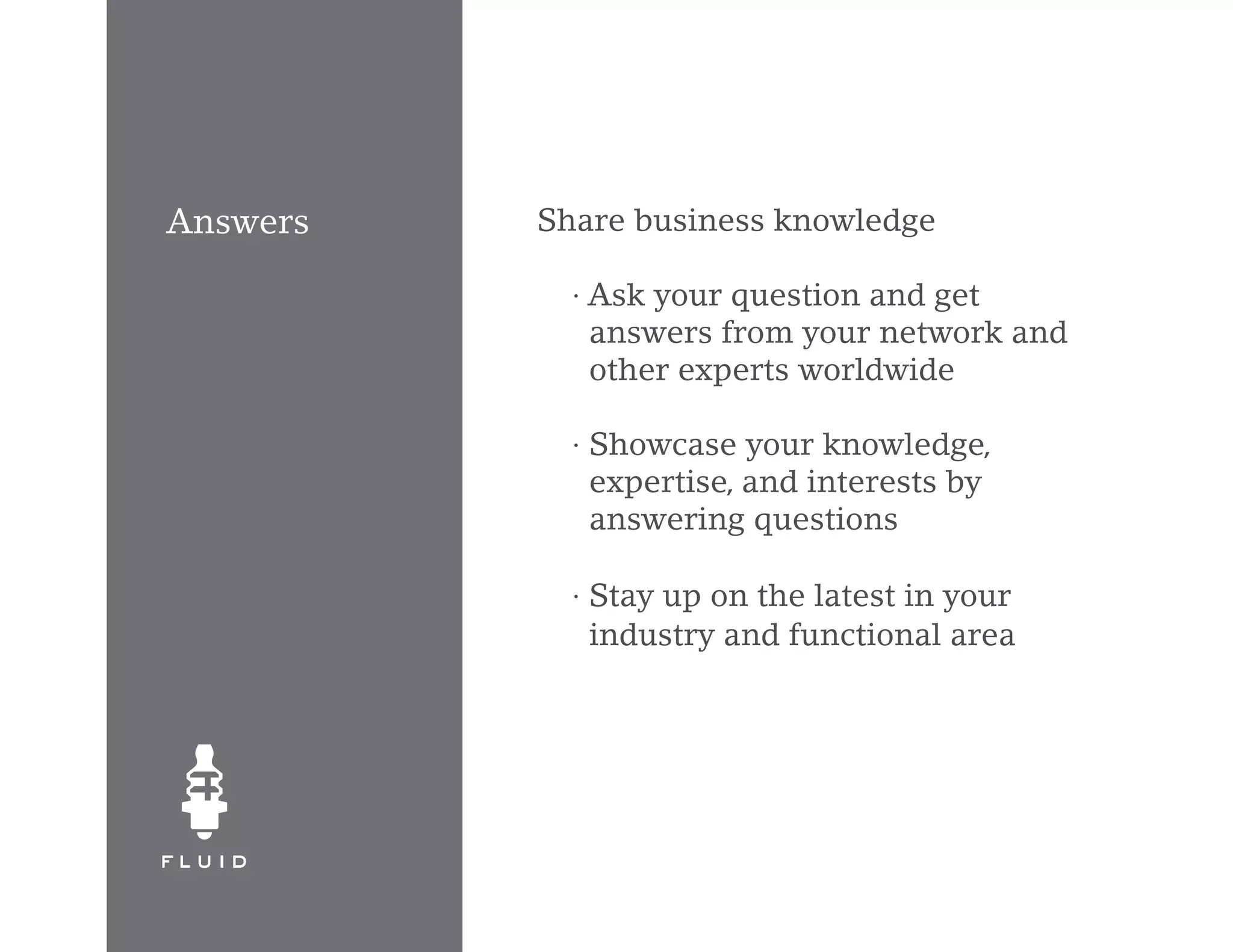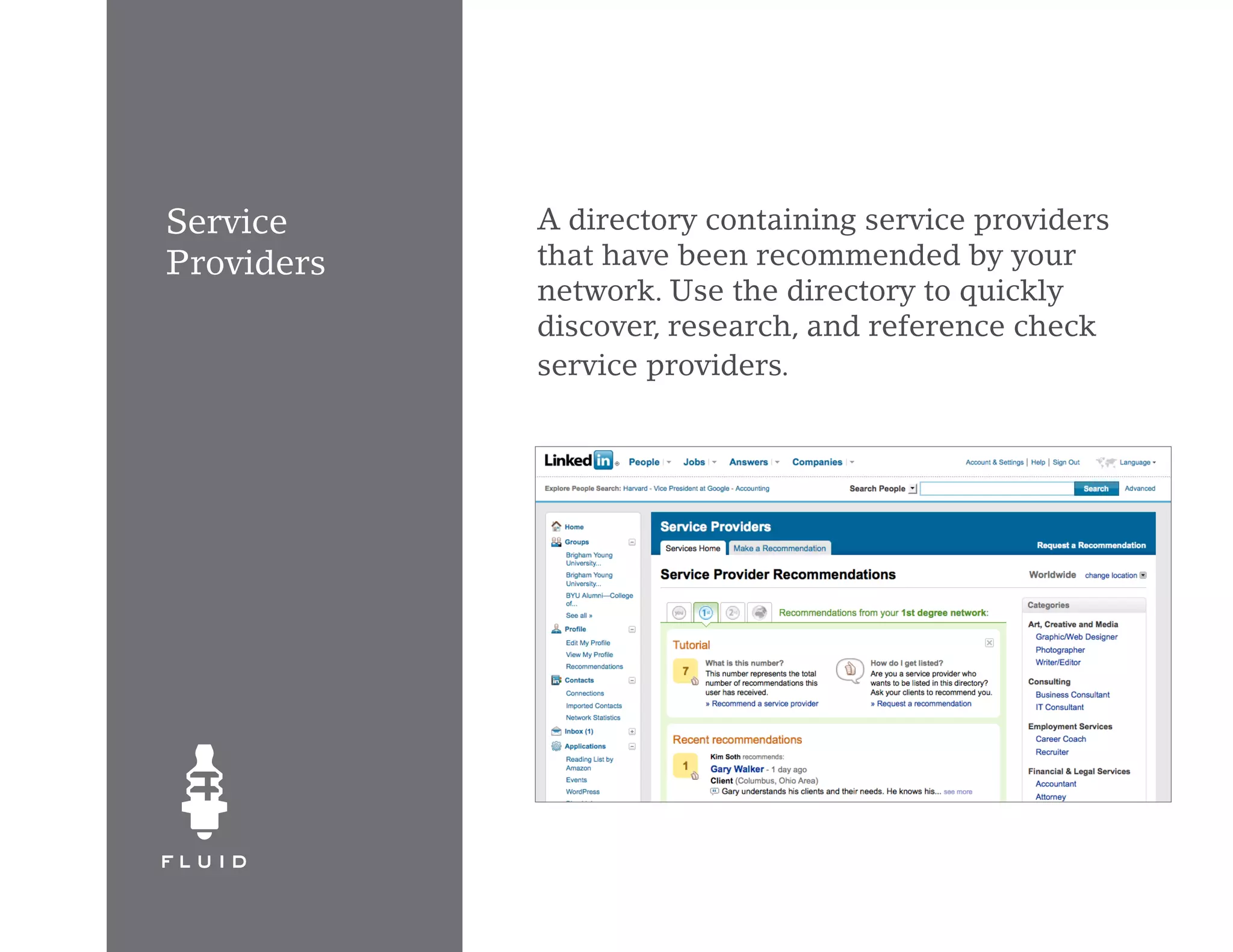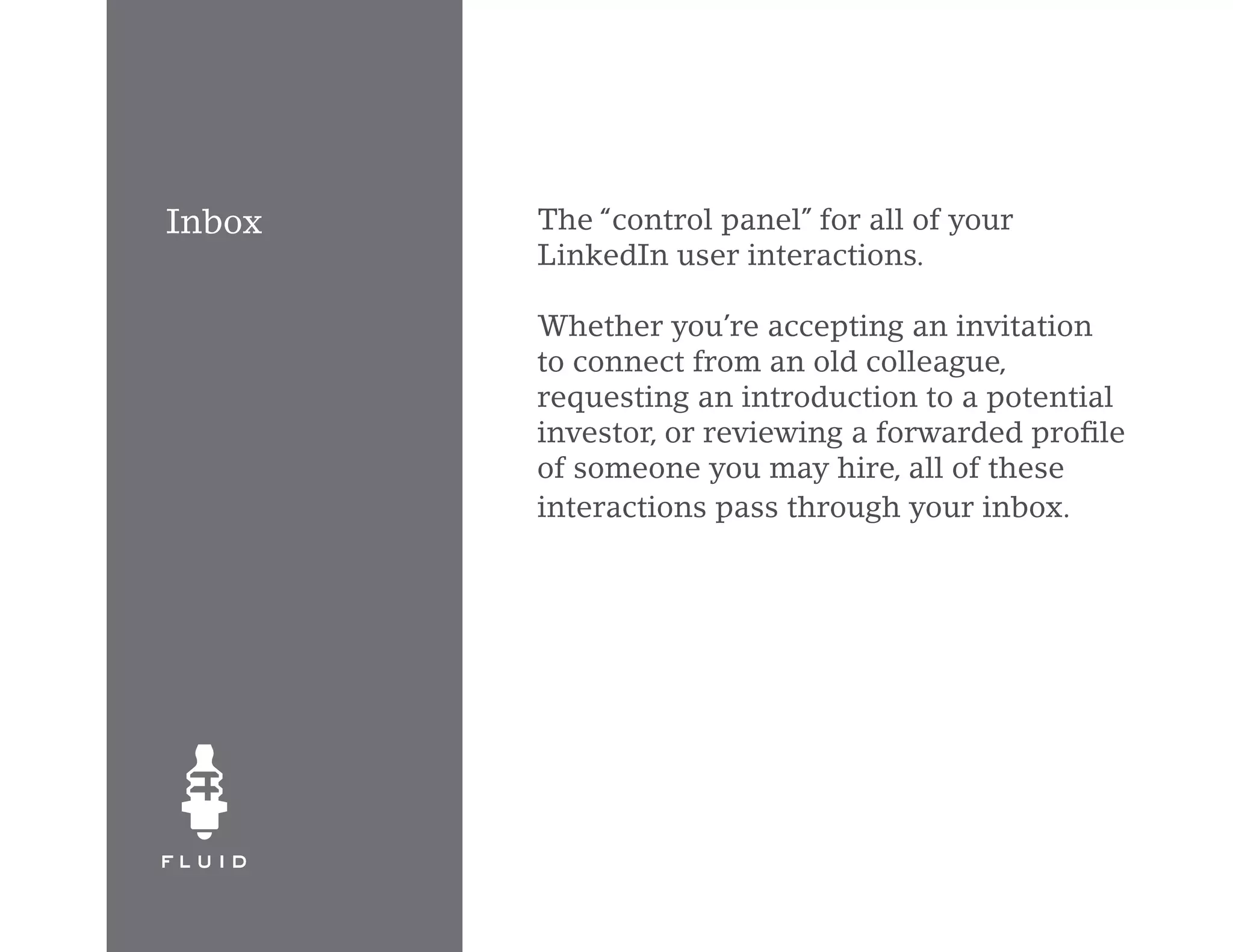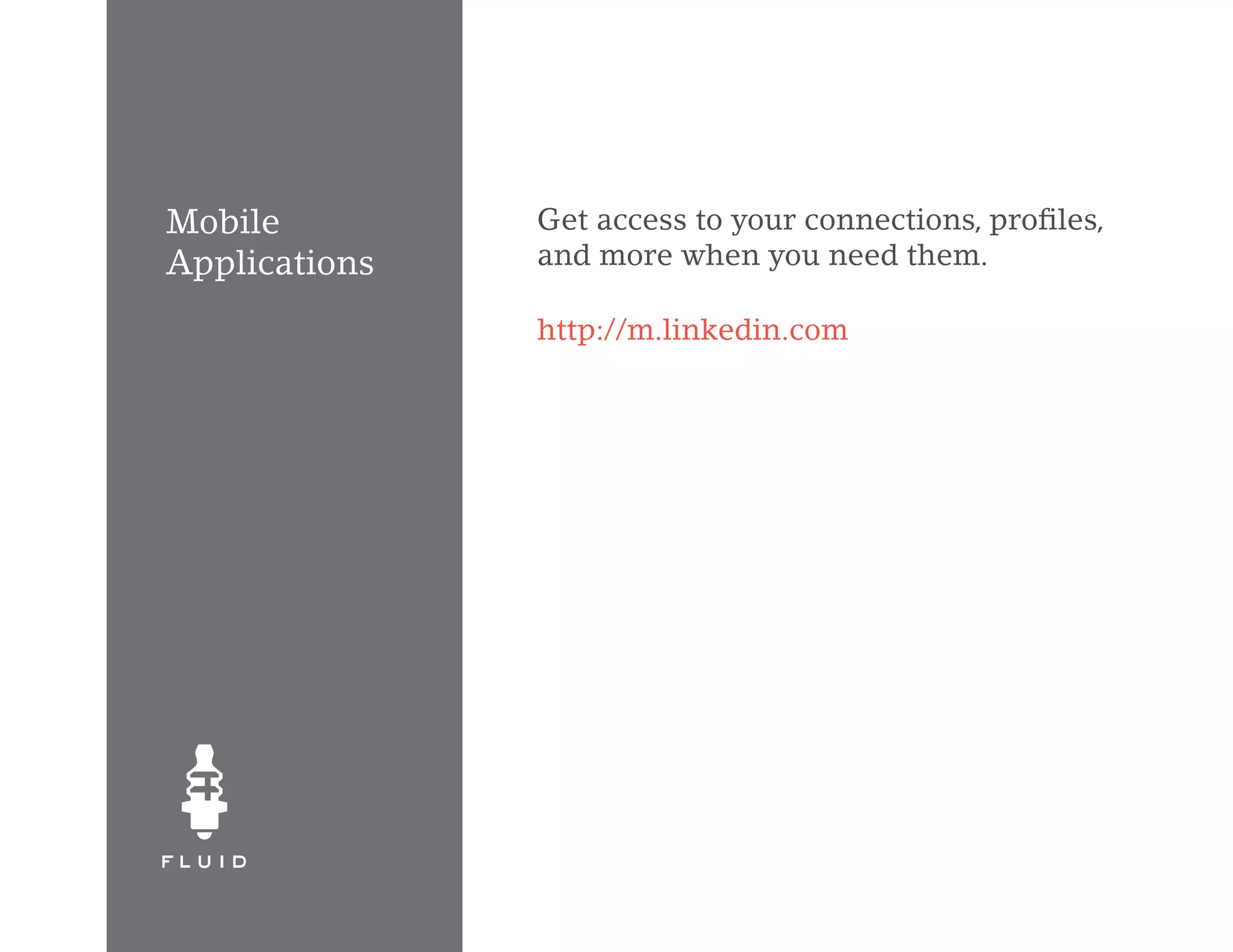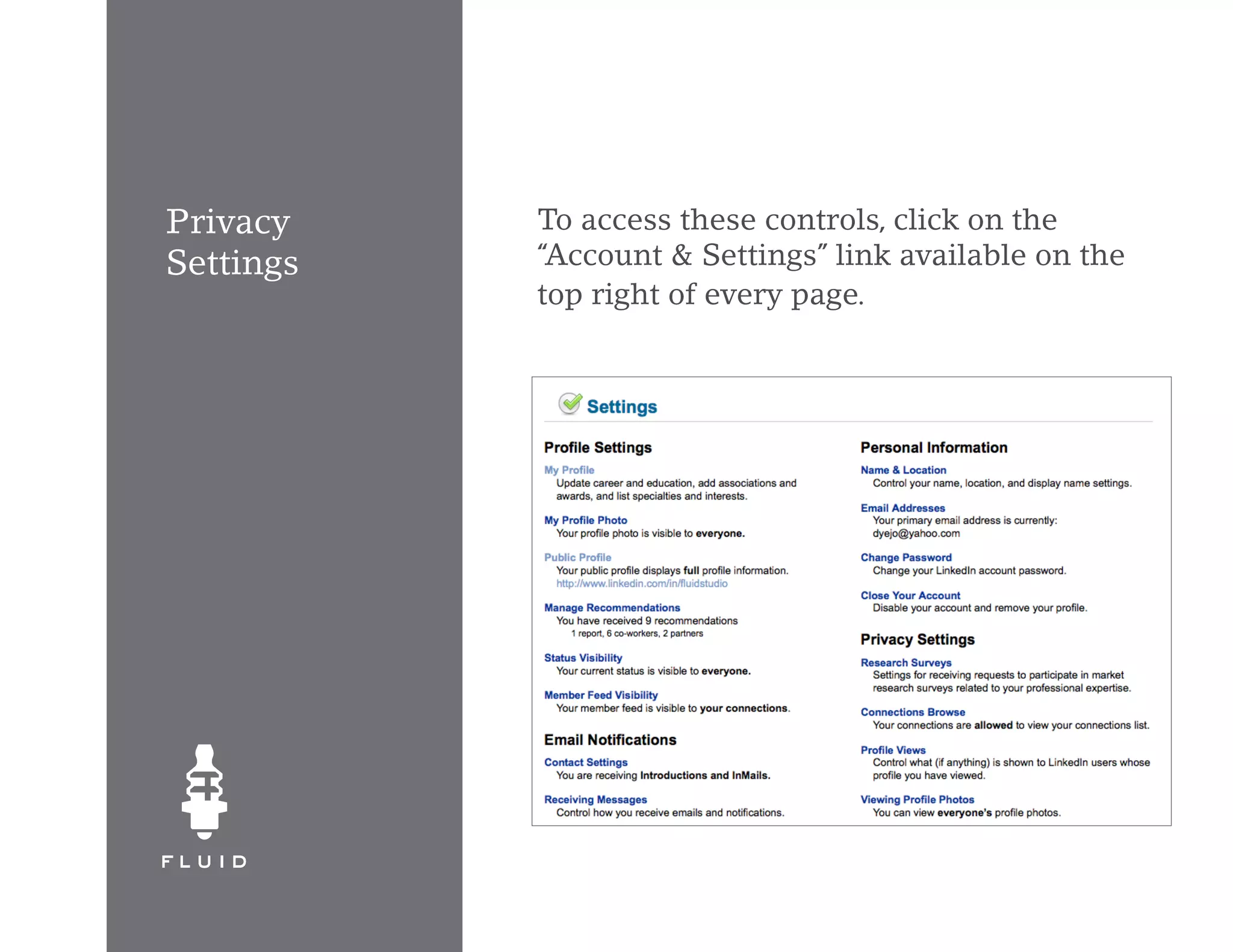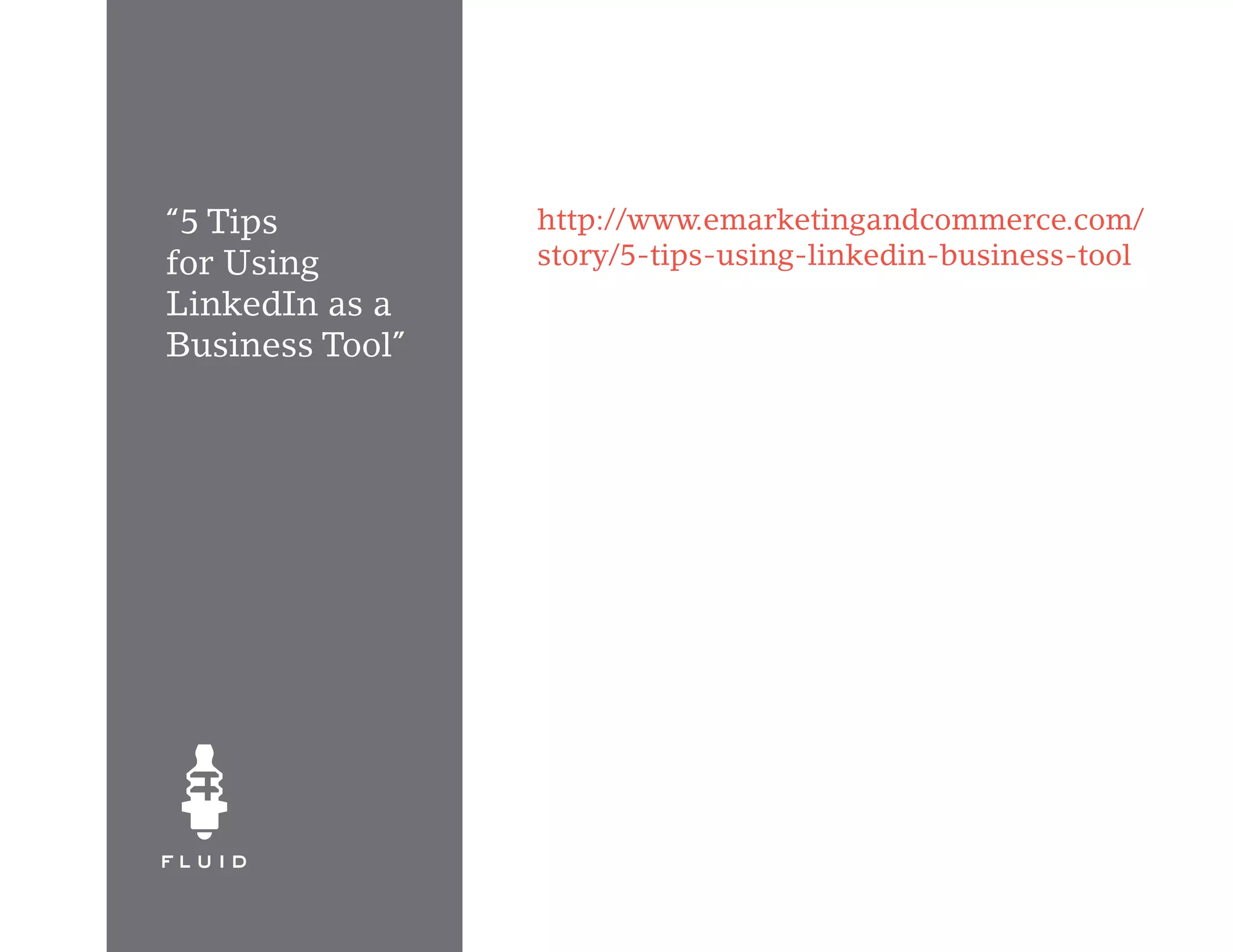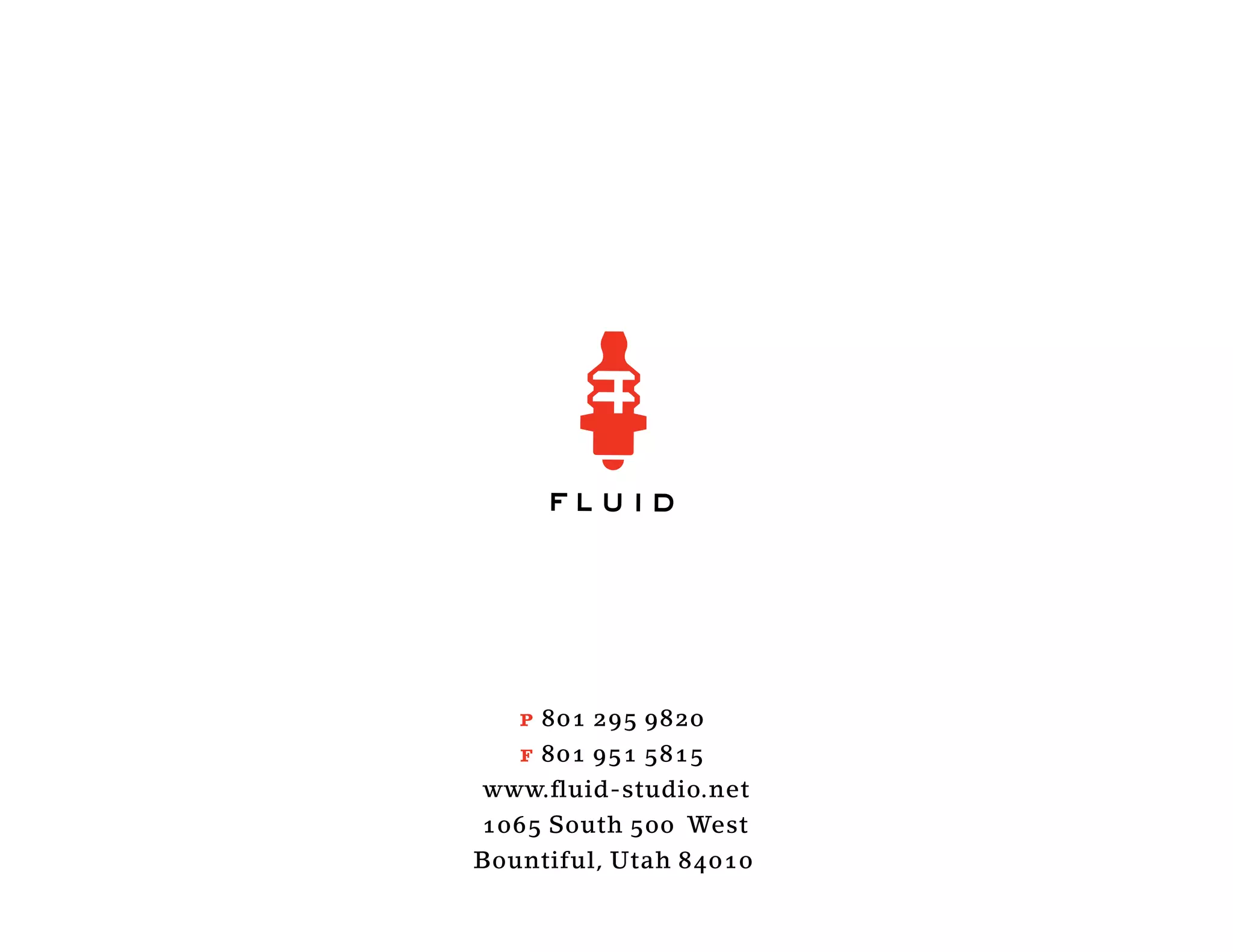This document contains contact information for John Dye of Fluid Studio, located in Bountiful, Utah. It provides John's cell phone, email, website, and Twitter account. It then discusses the basics of creating a LinkedIn profile, including adding positions, education, a photo, and summary. It also describes how to leverage connections on LinkedIn to network, share knowledge, and find opportunities.