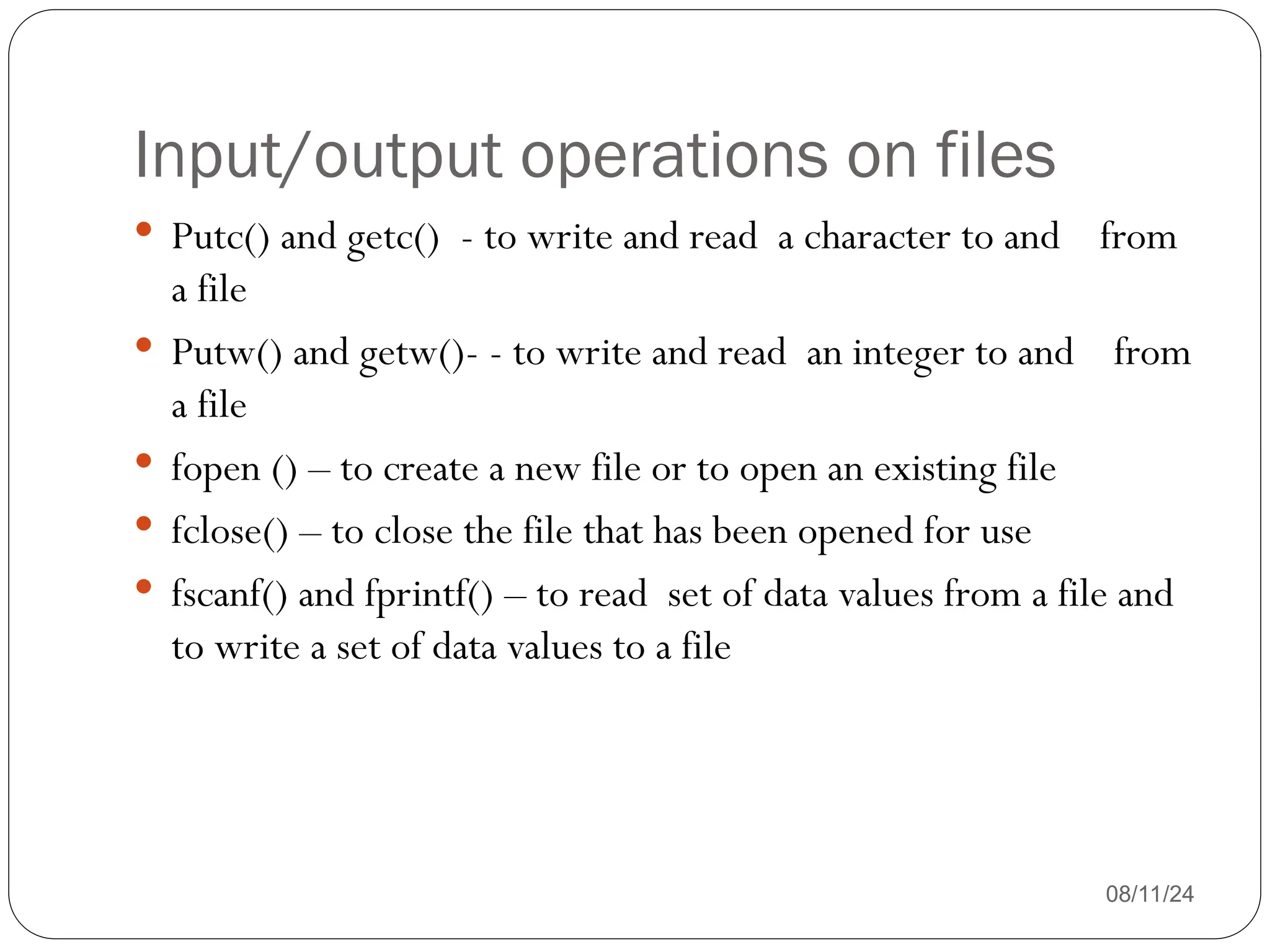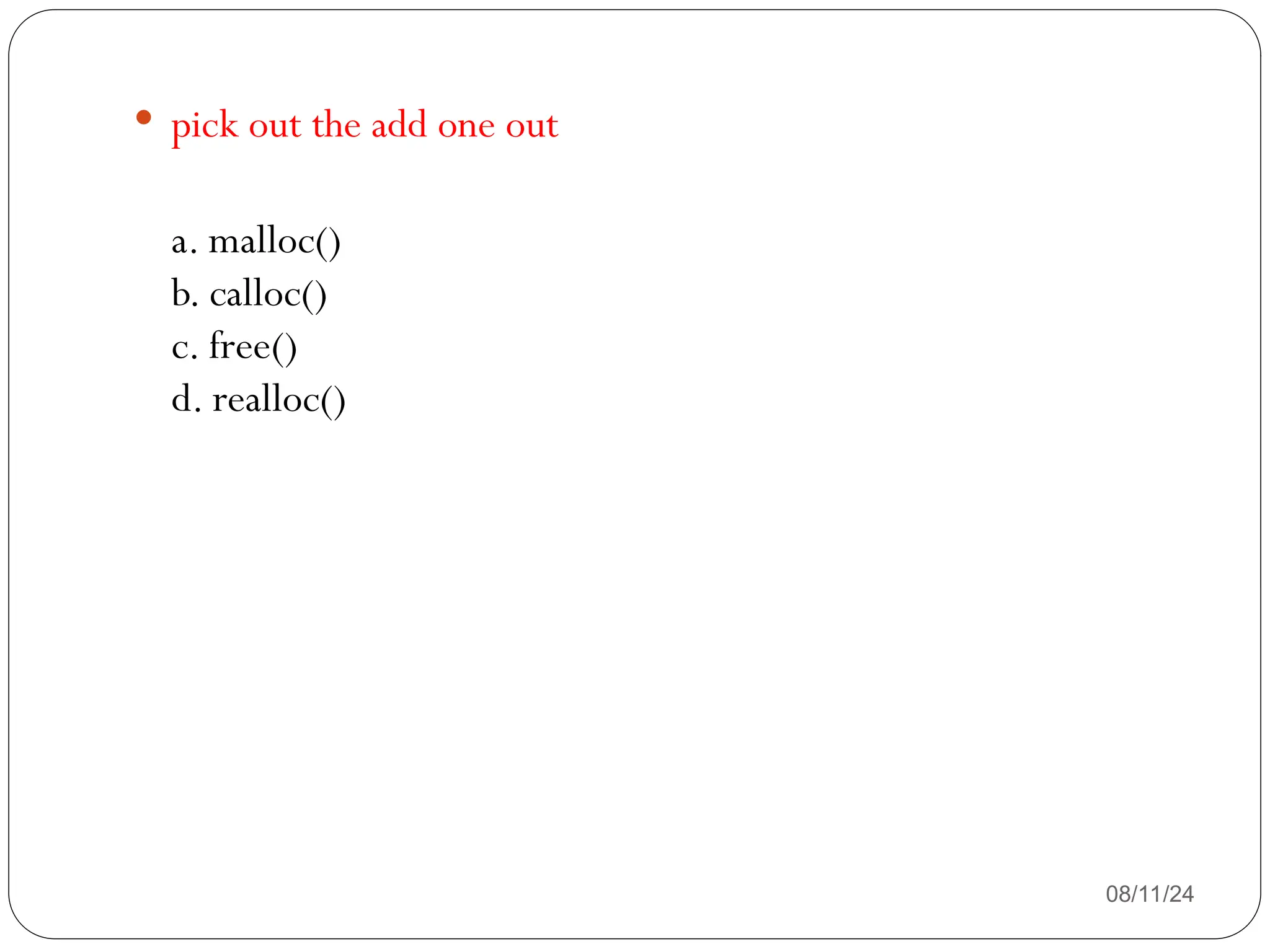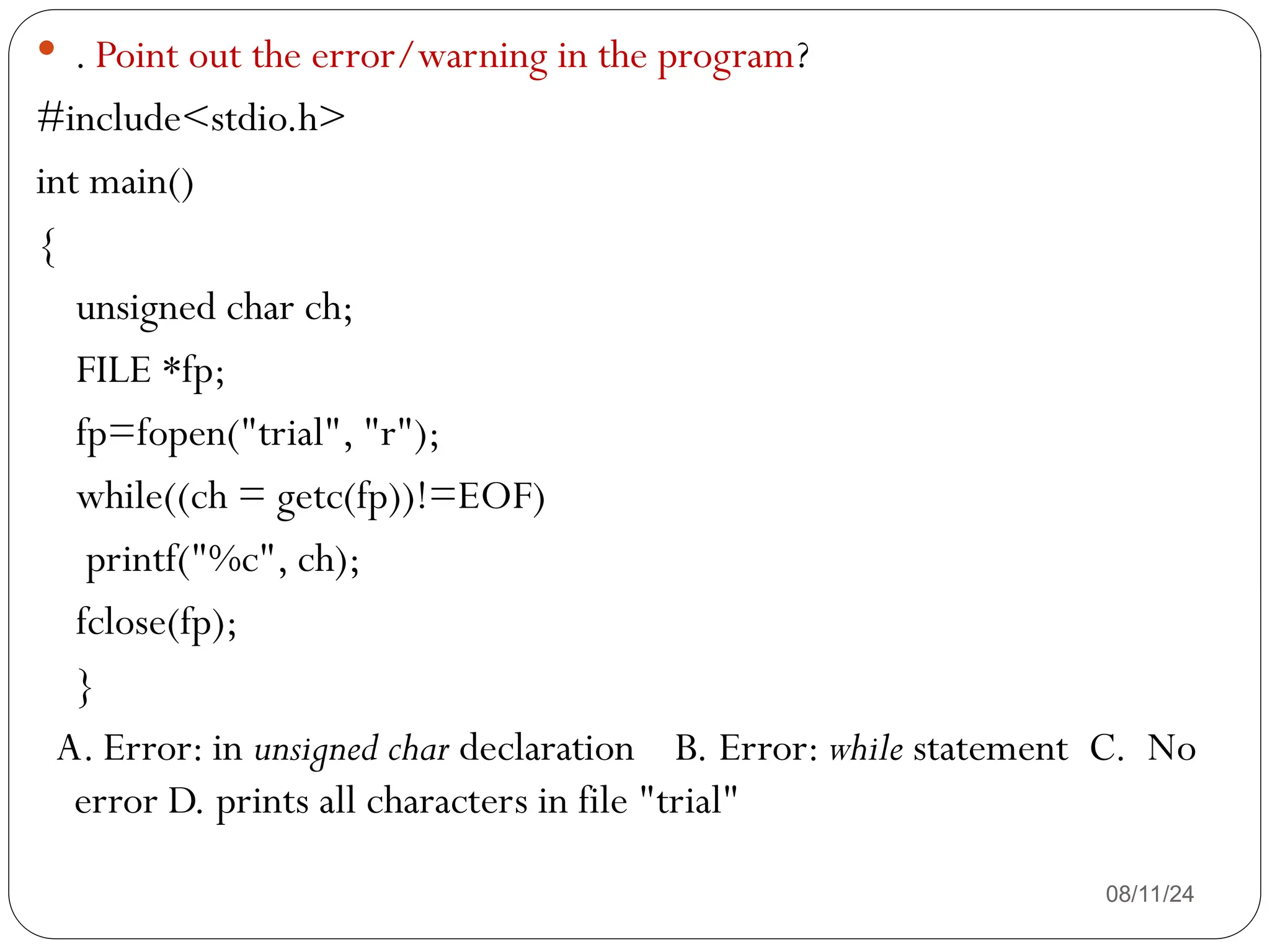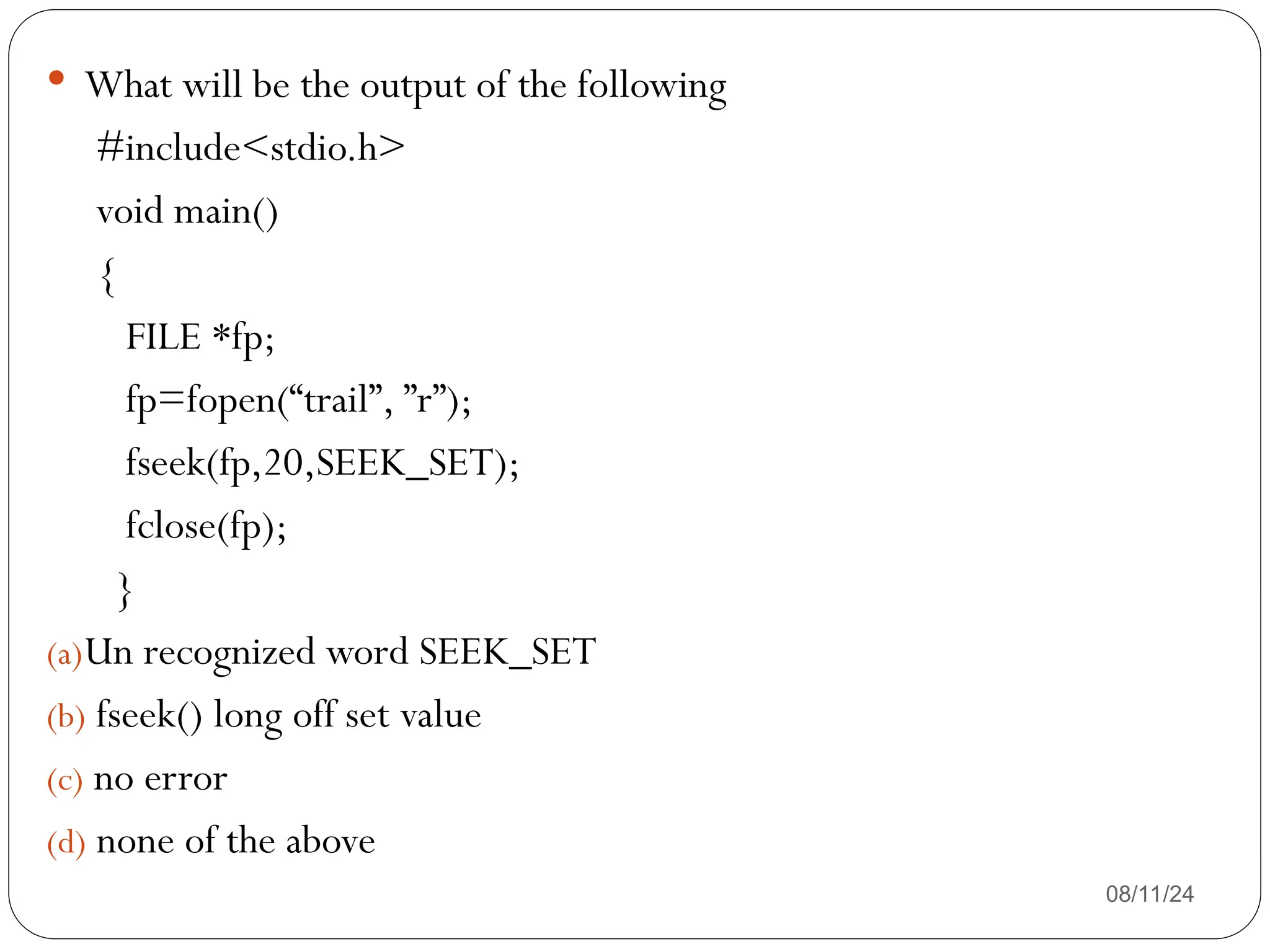The document outlines the fundamentals of C programming, including the evolution of programming languages, with distinctions among machine, assembly, and higher-level languages. It provides advantages and disadvantages of assembly language, and discusses the historical development of C, its structure, data types, operators, and expression evaluations. Key topics include operator precedence, arithmetic expressions, and types of tokens in C.
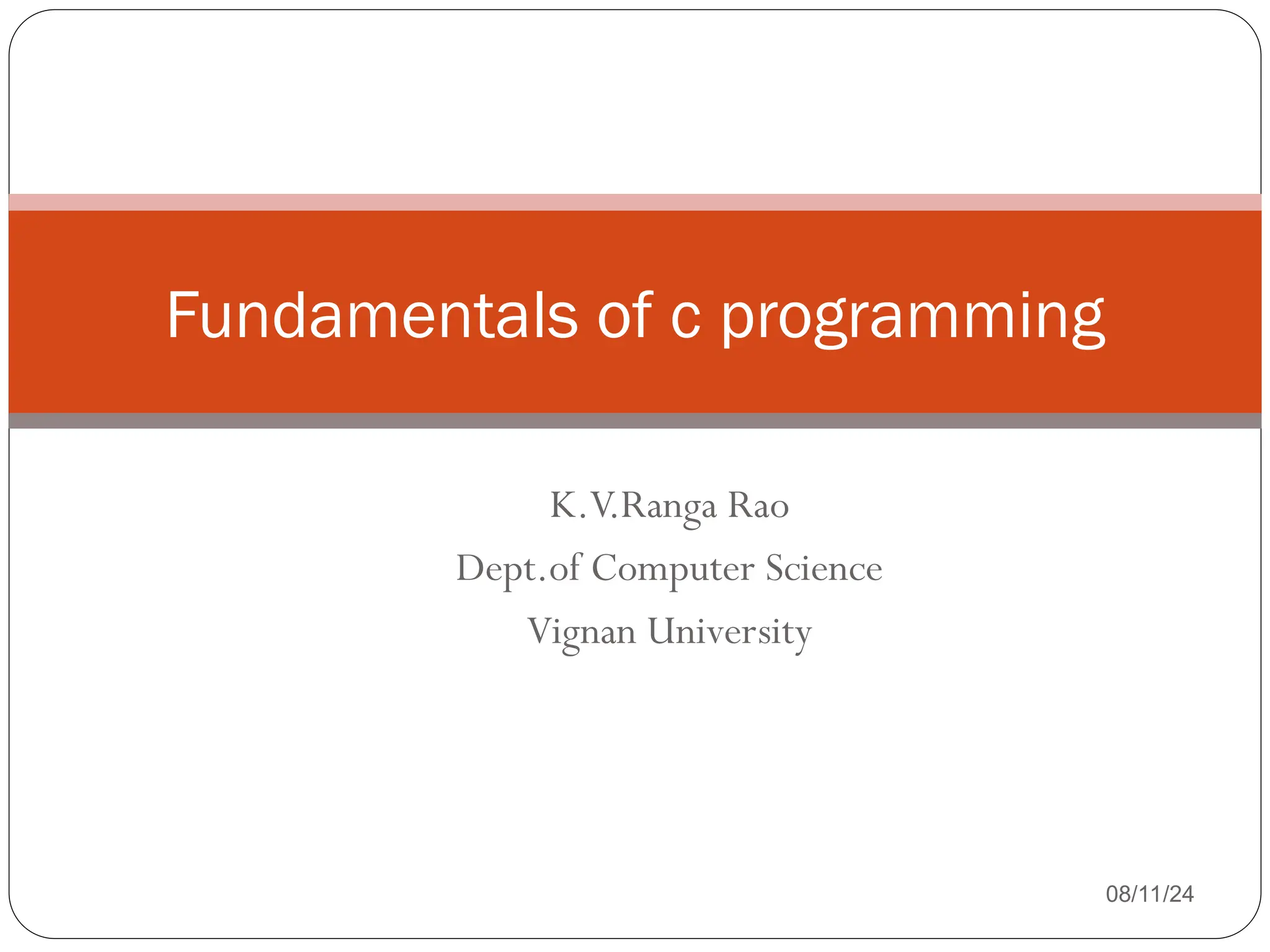
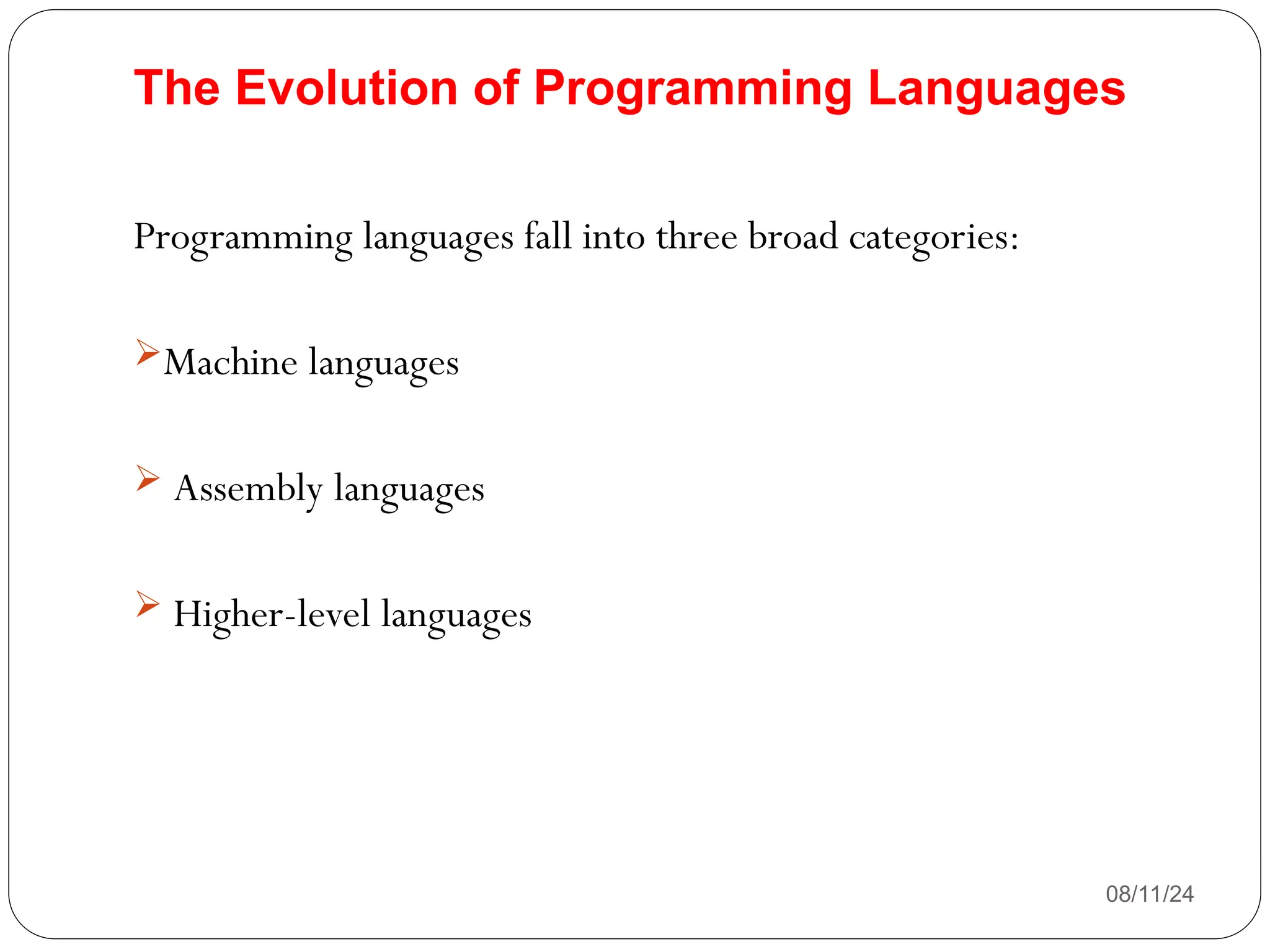
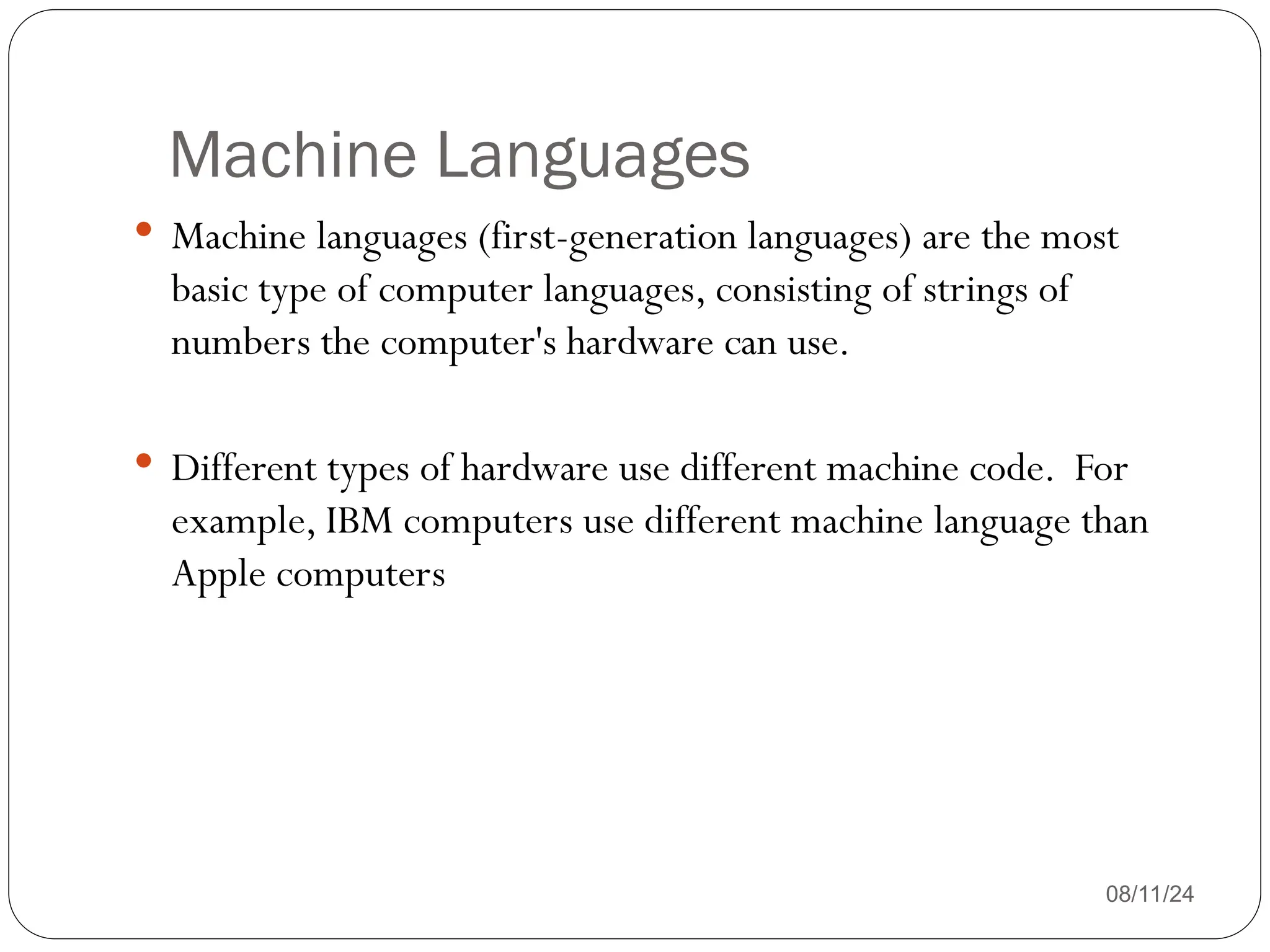
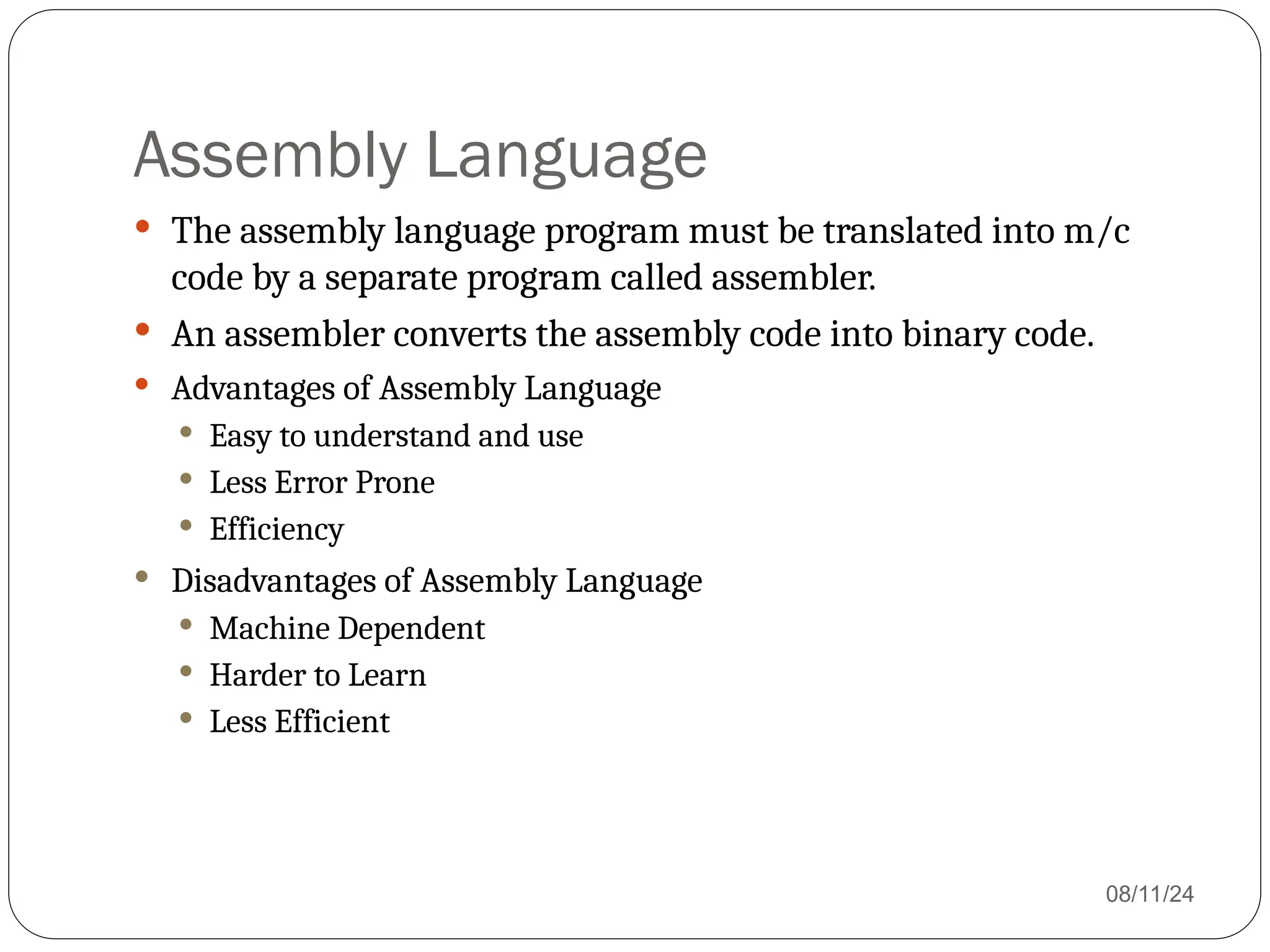
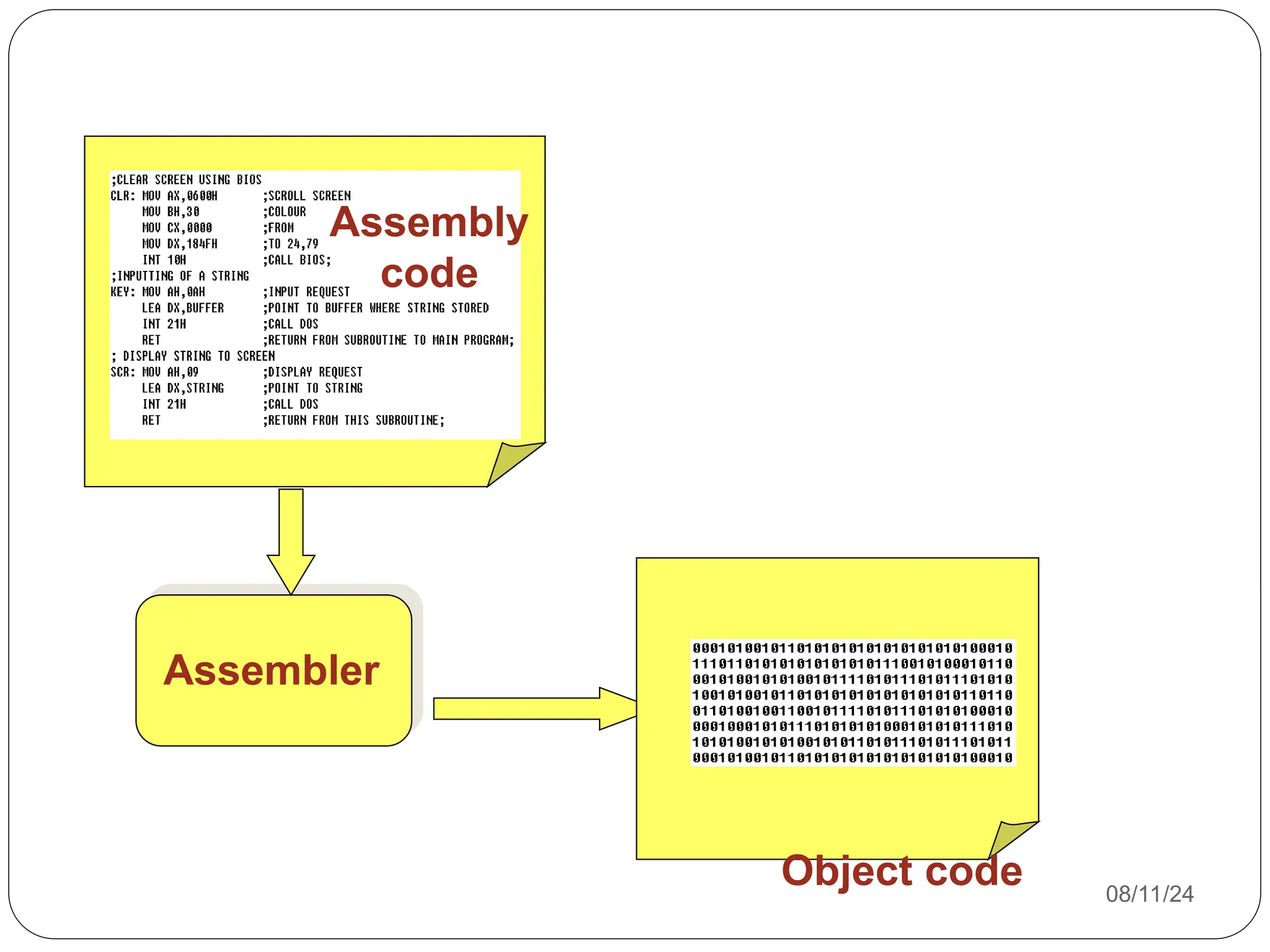
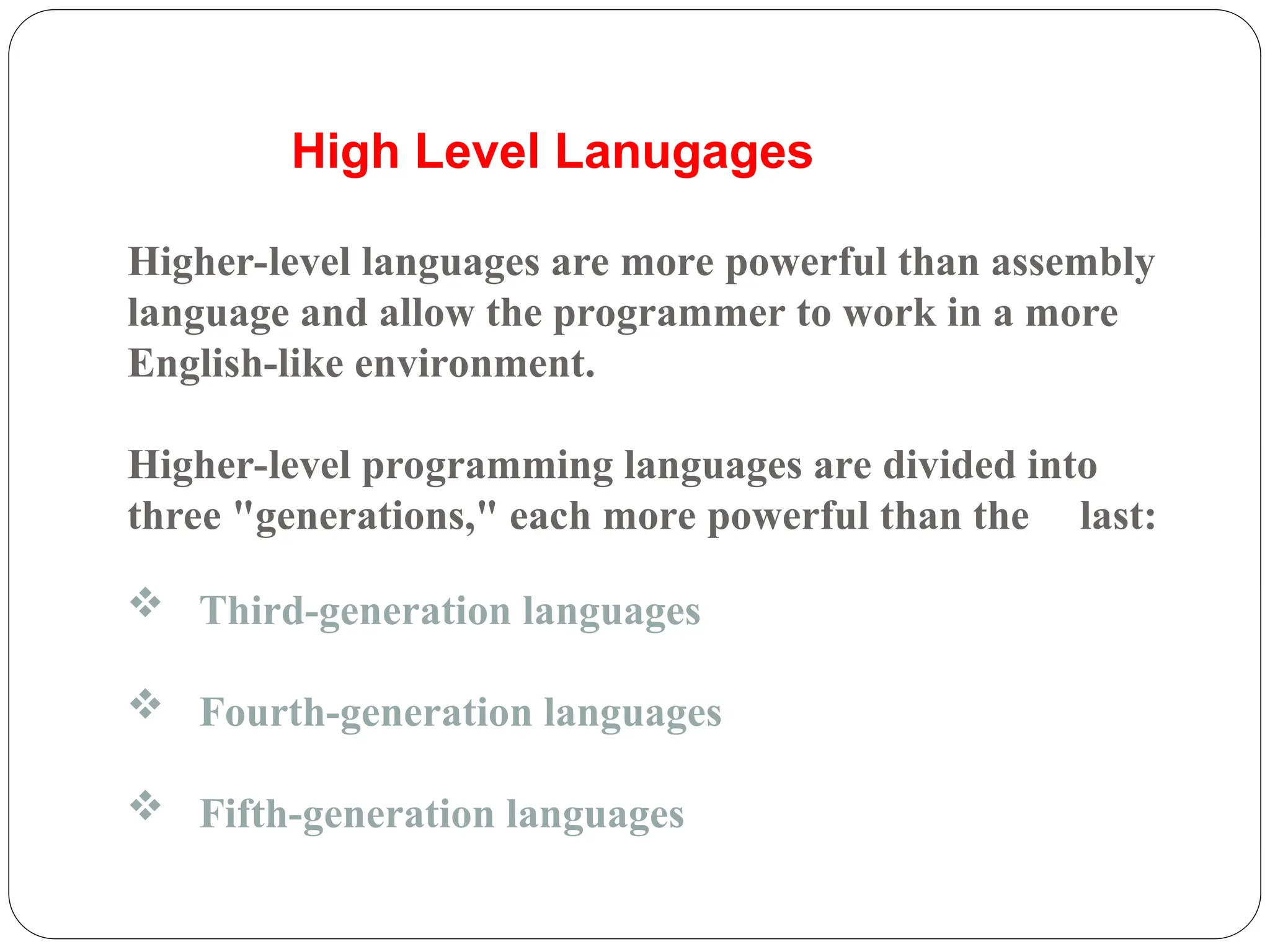
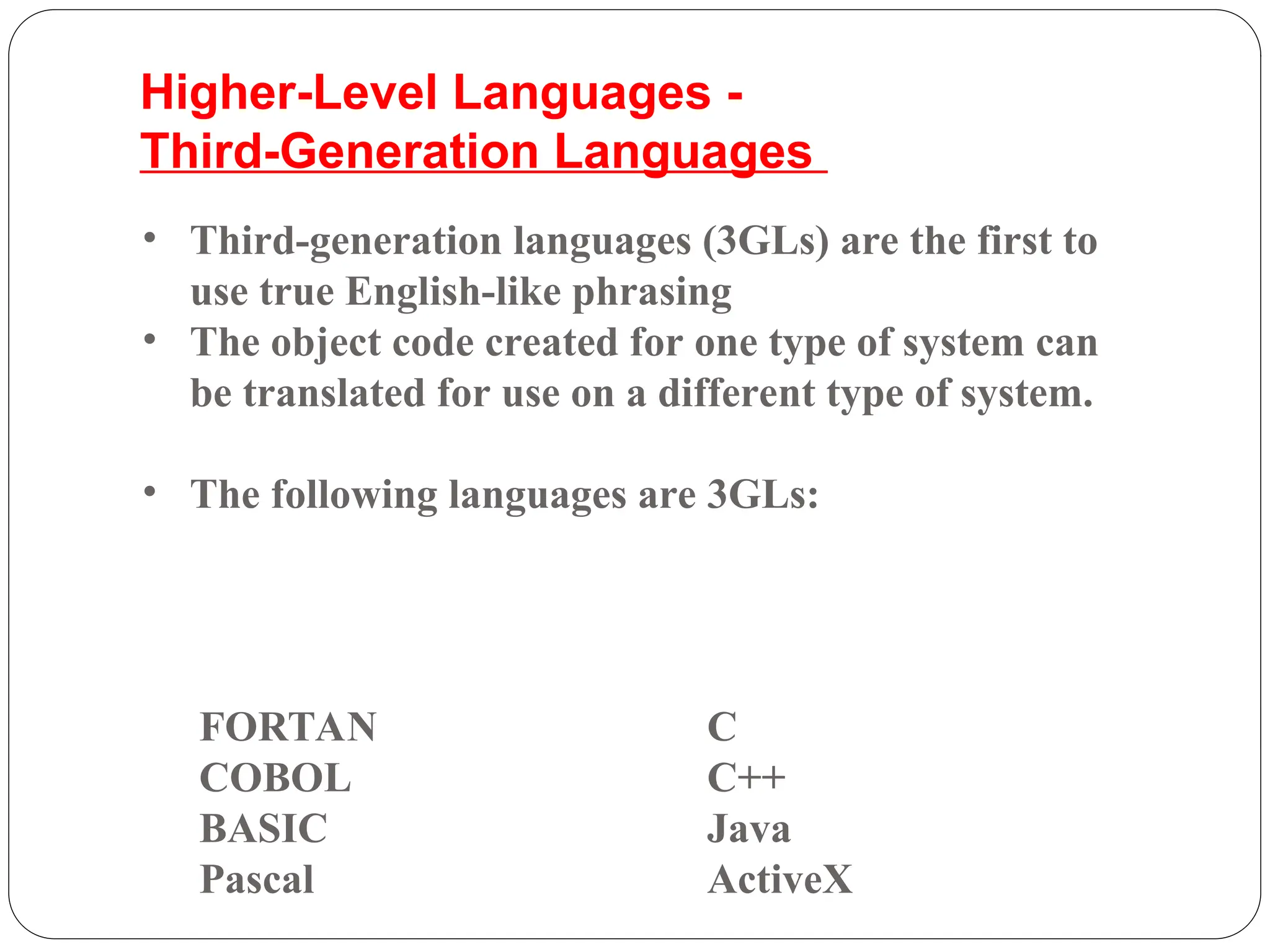
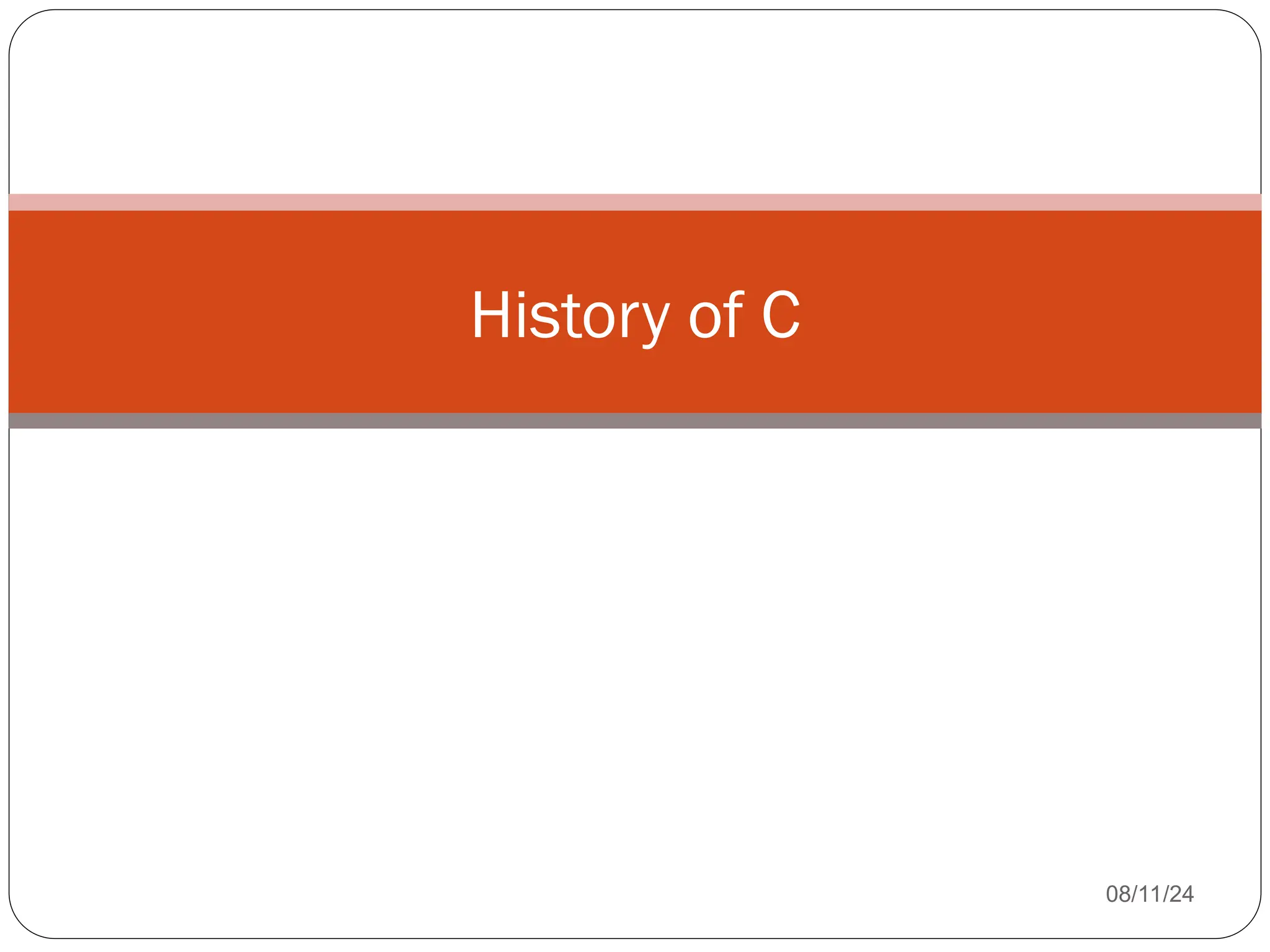
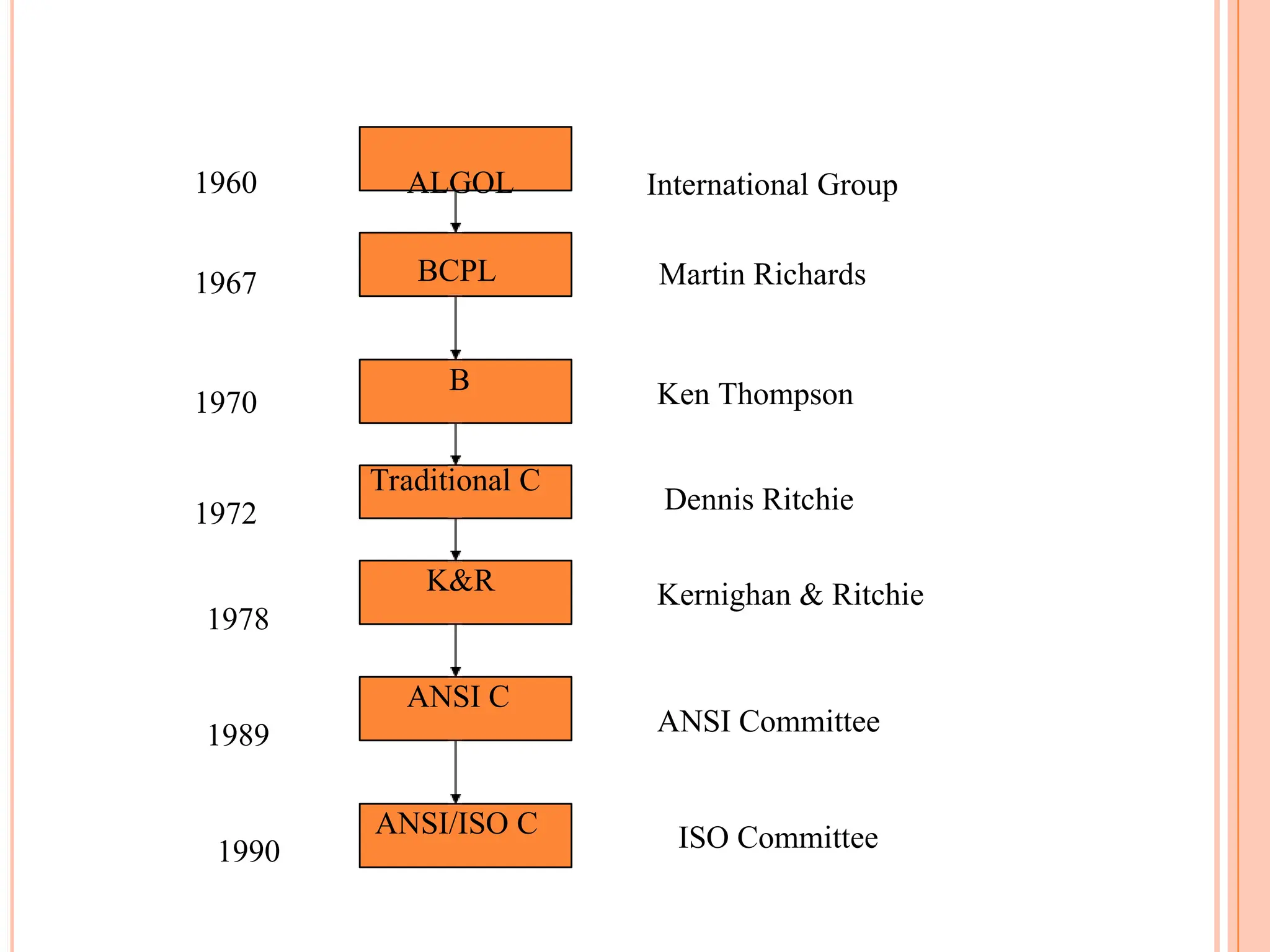
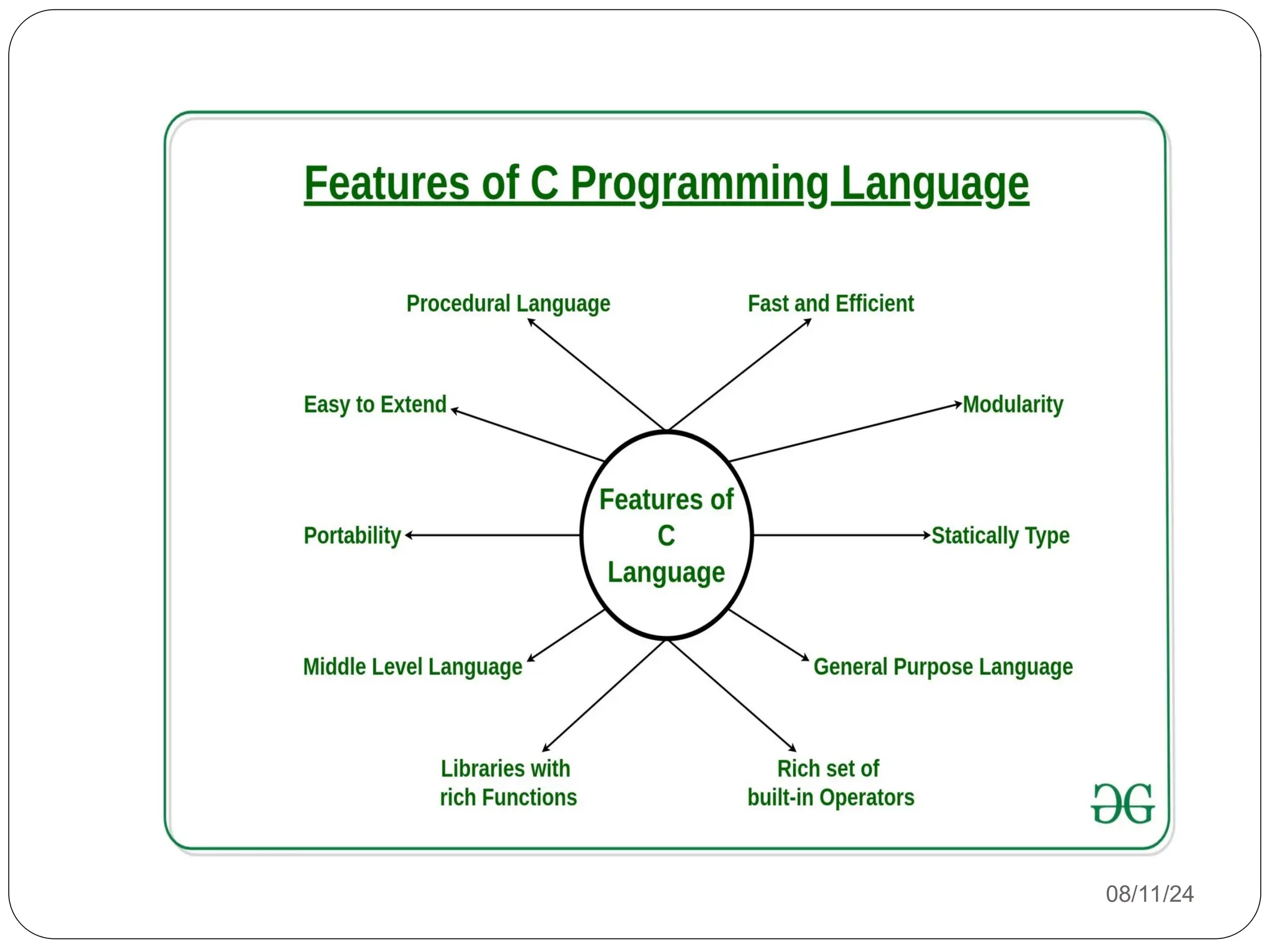
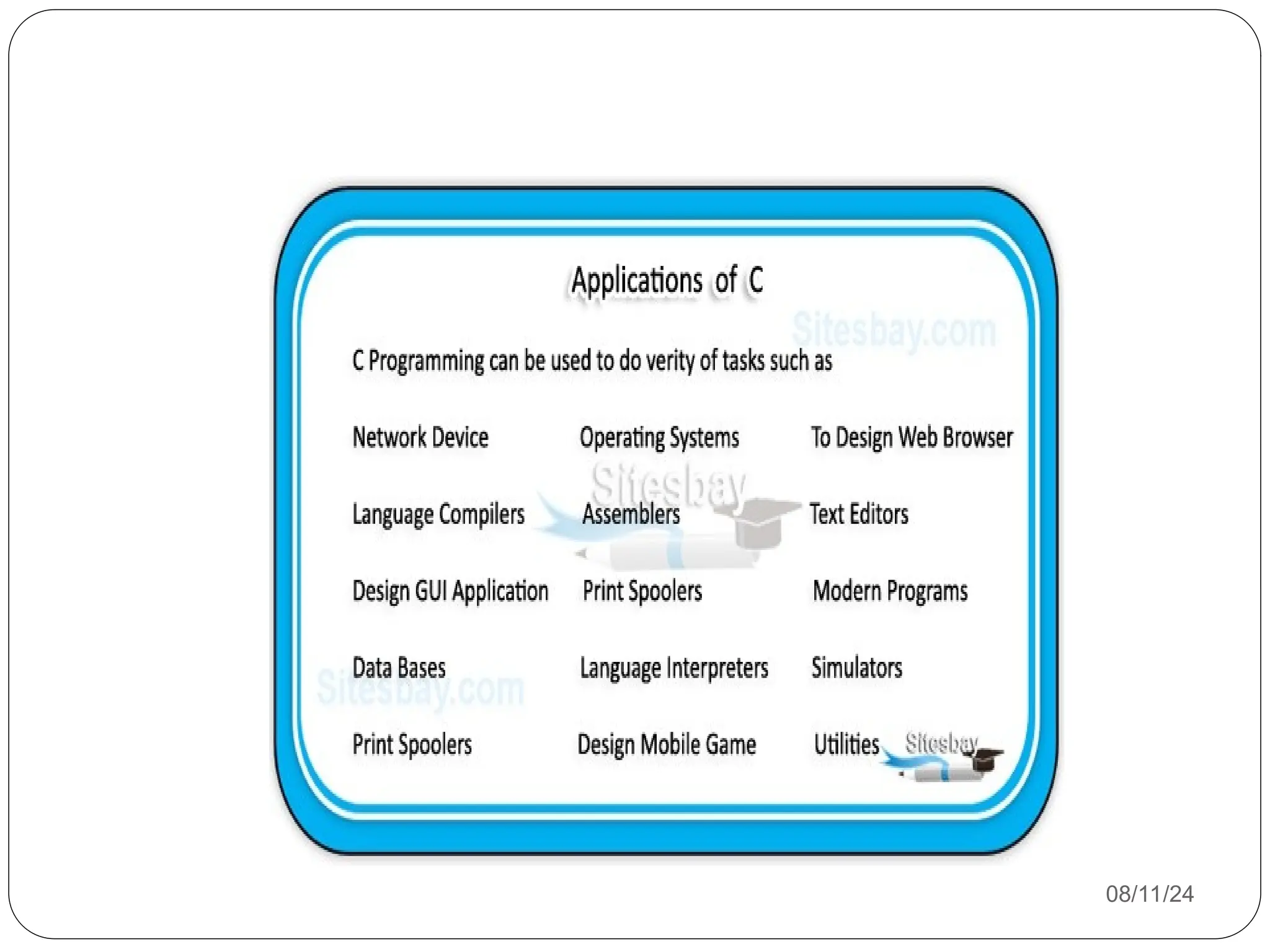
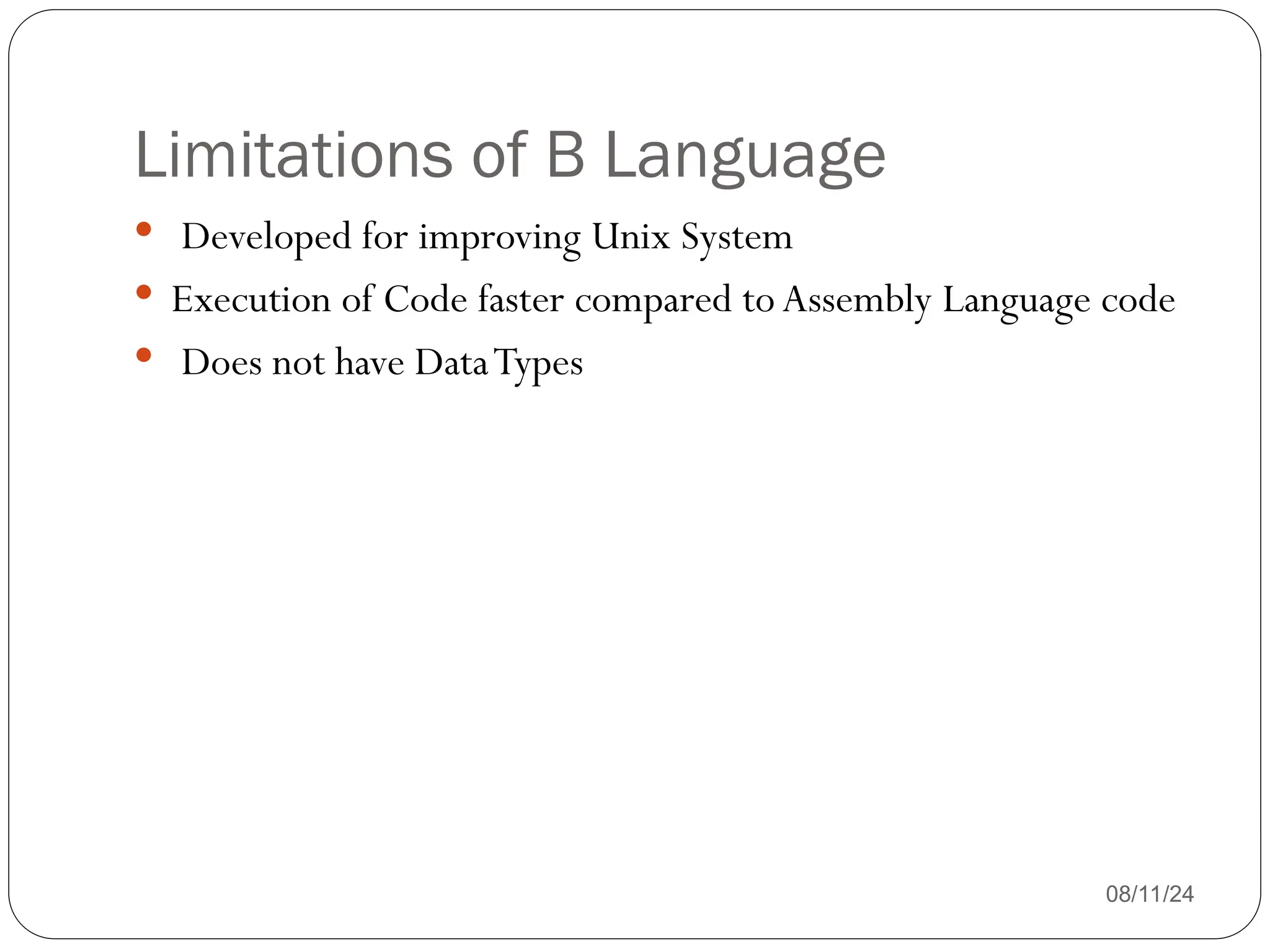
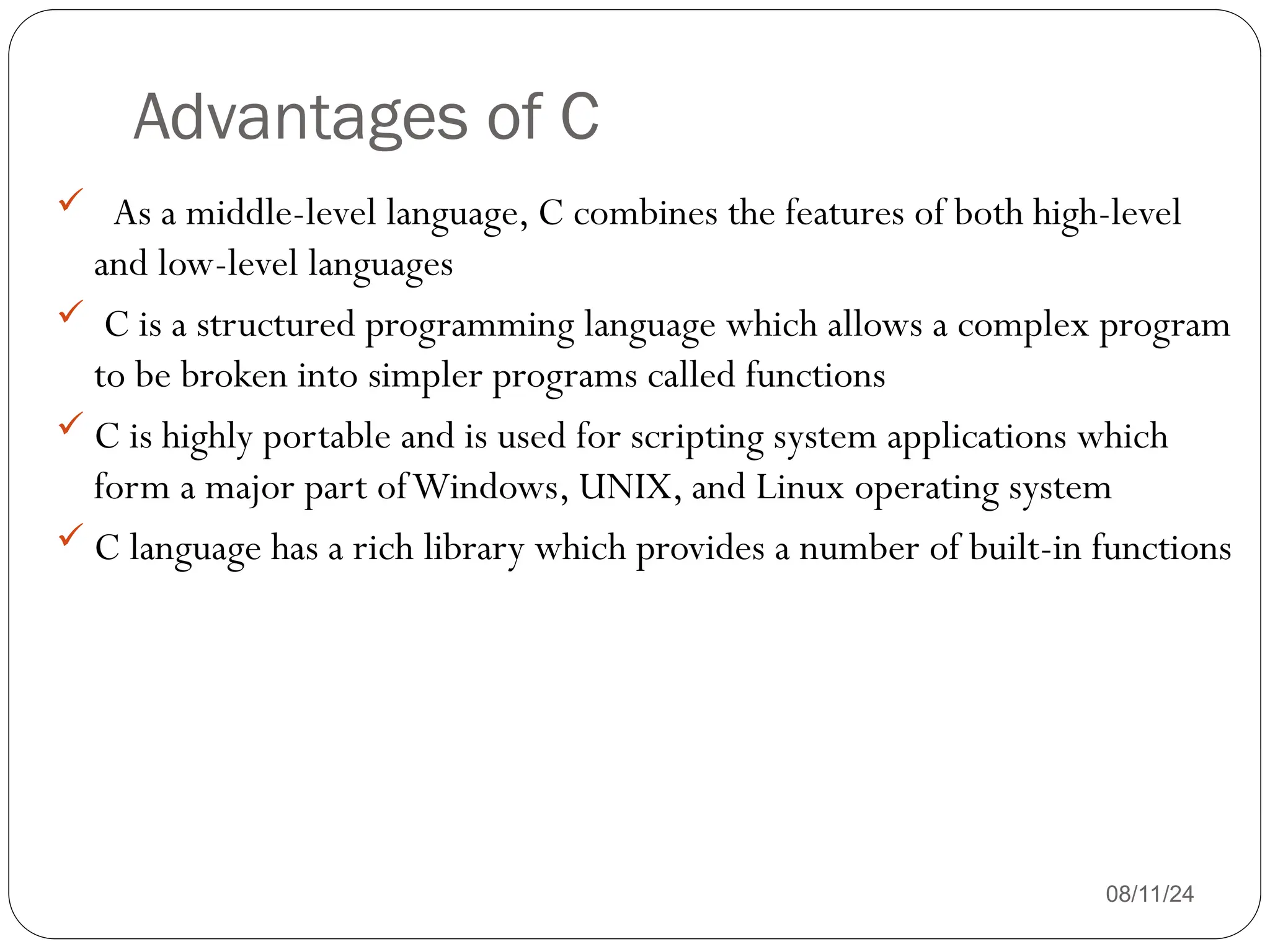
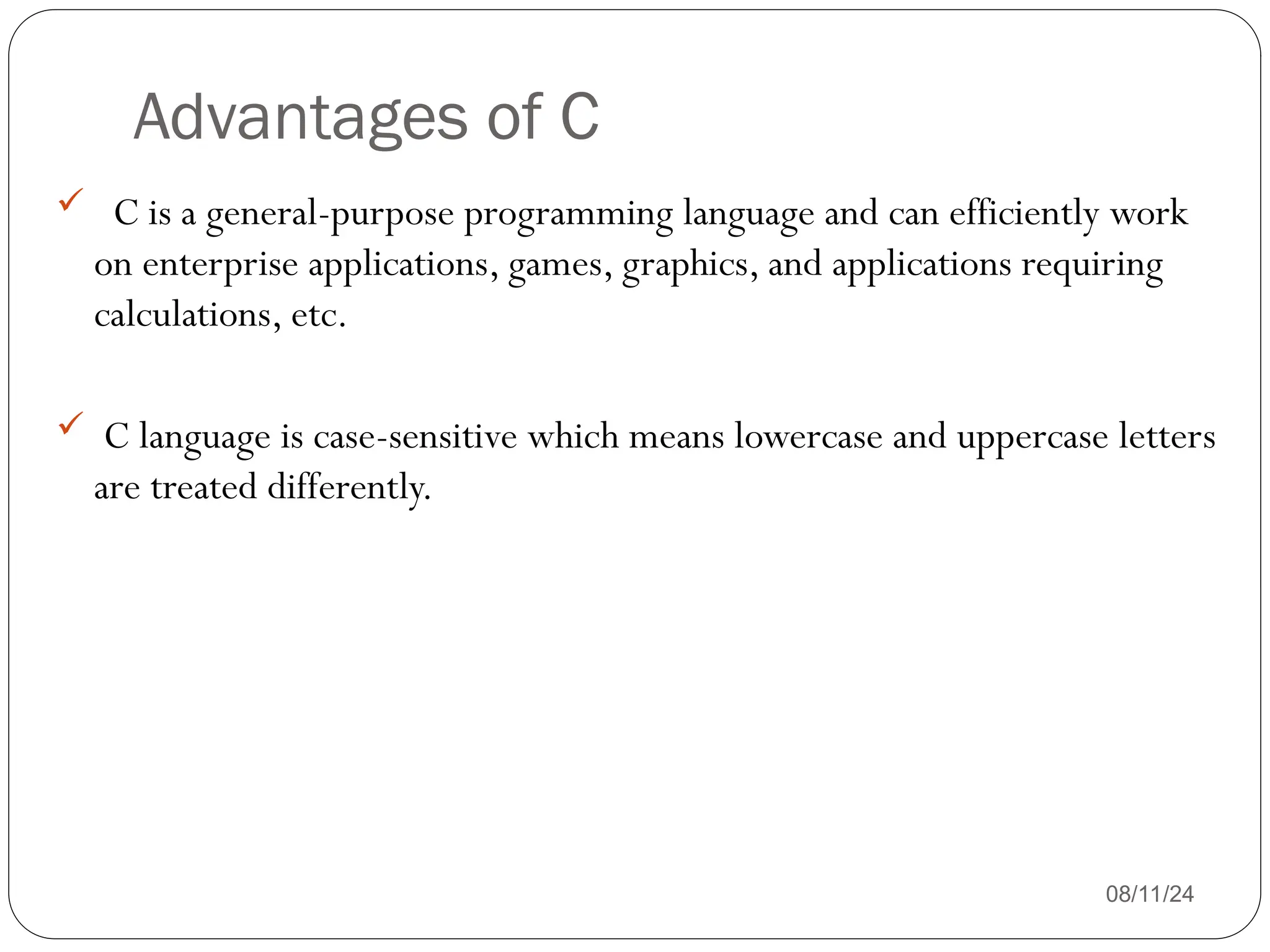
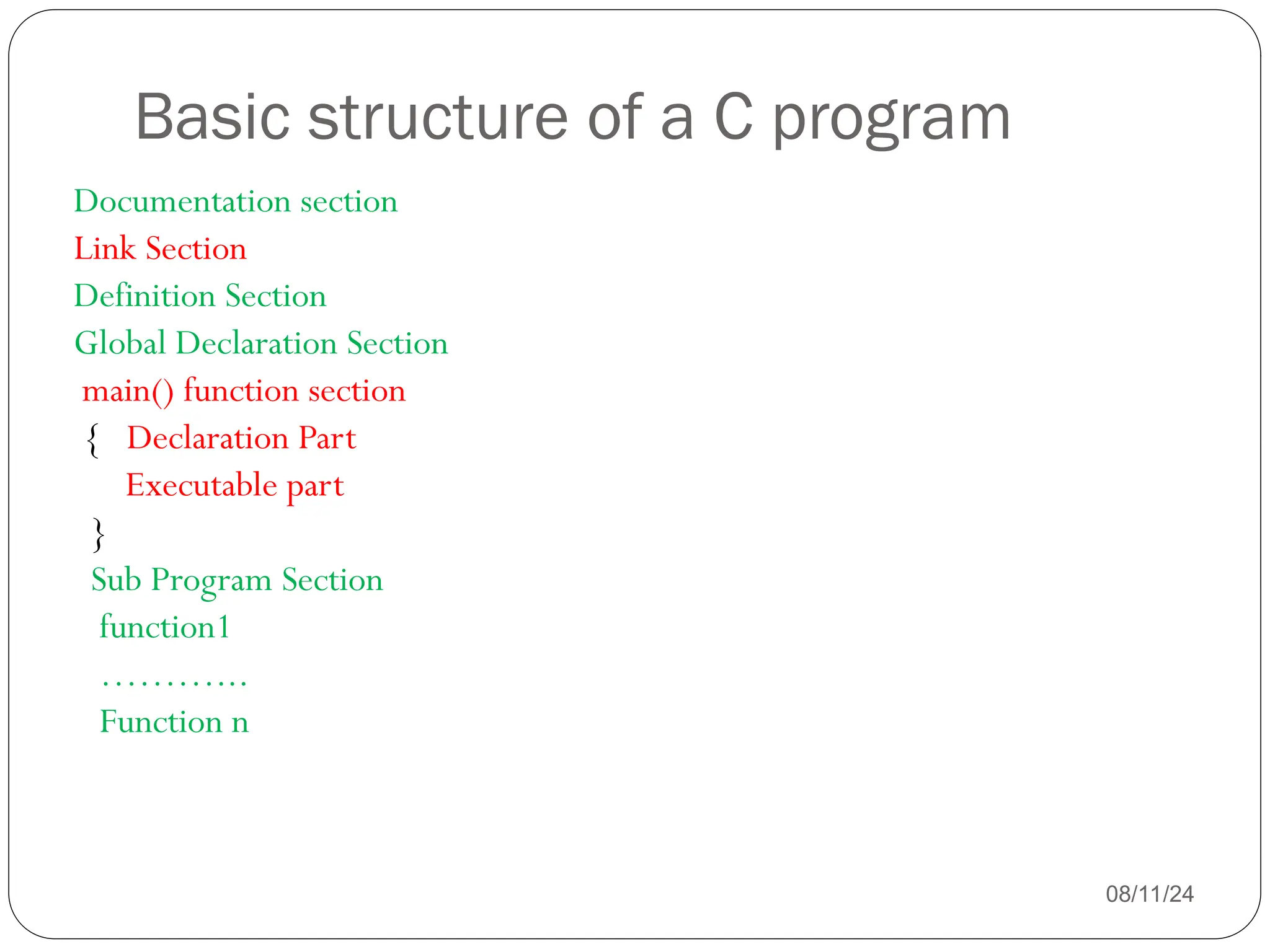
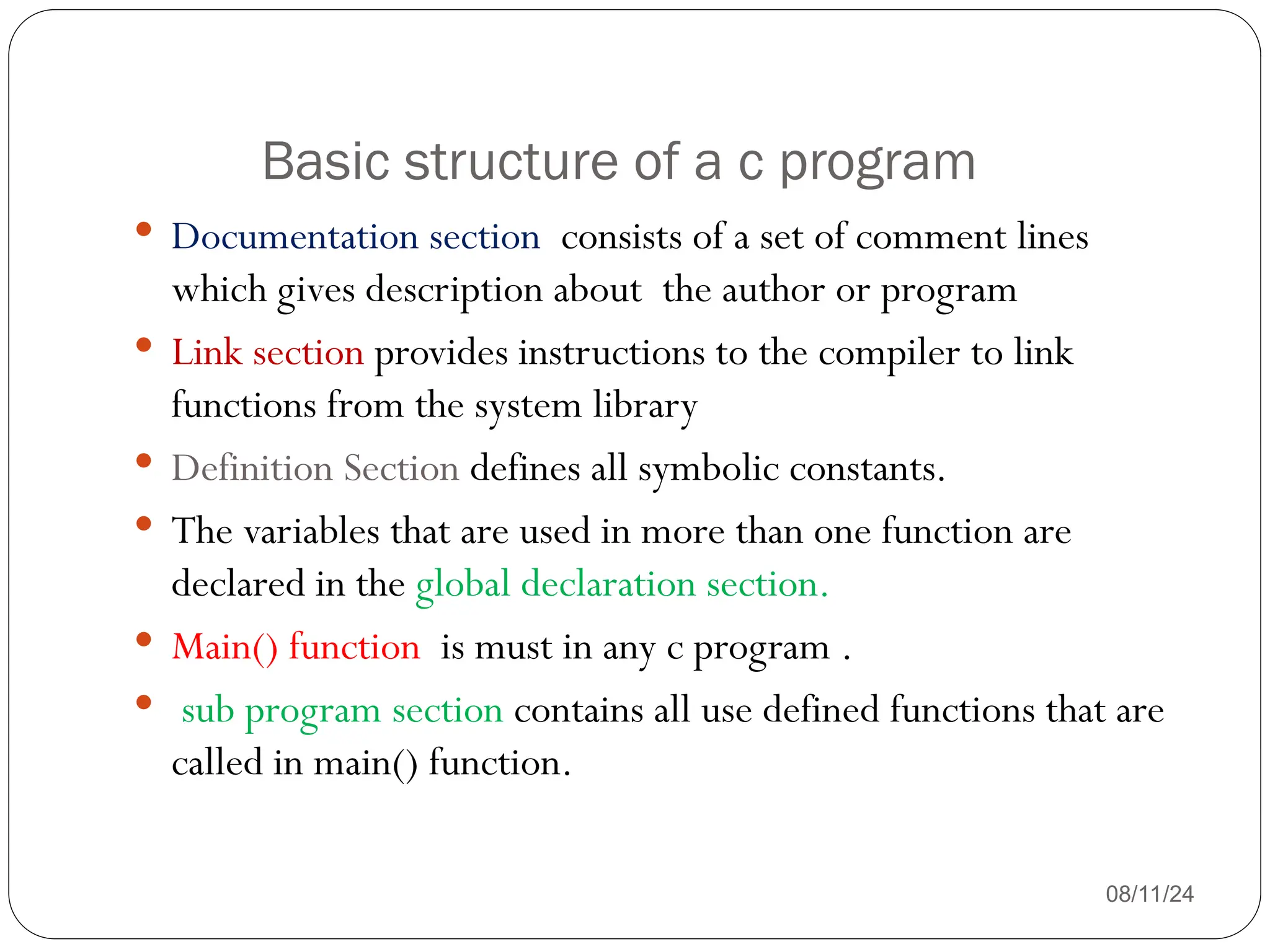
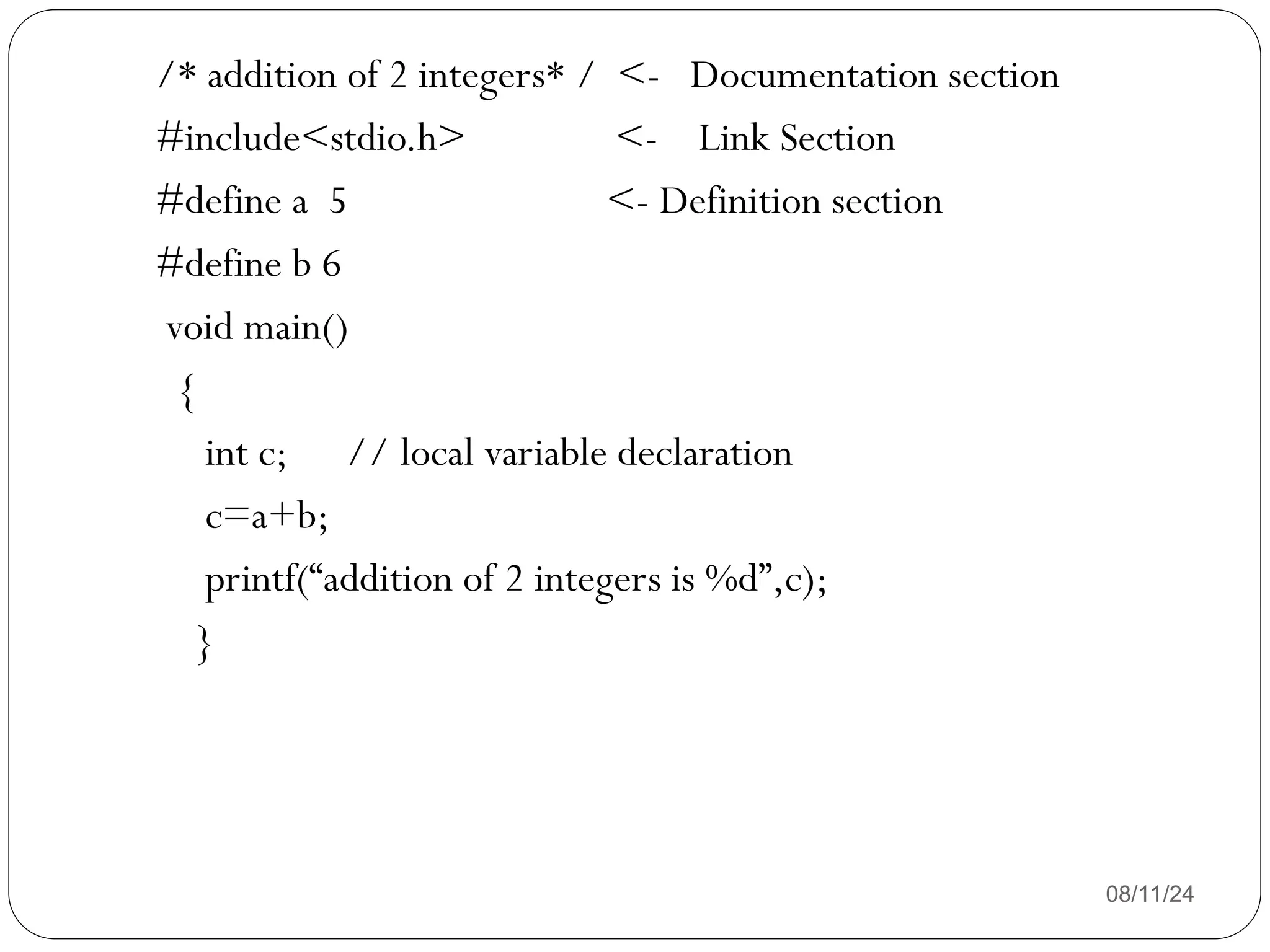
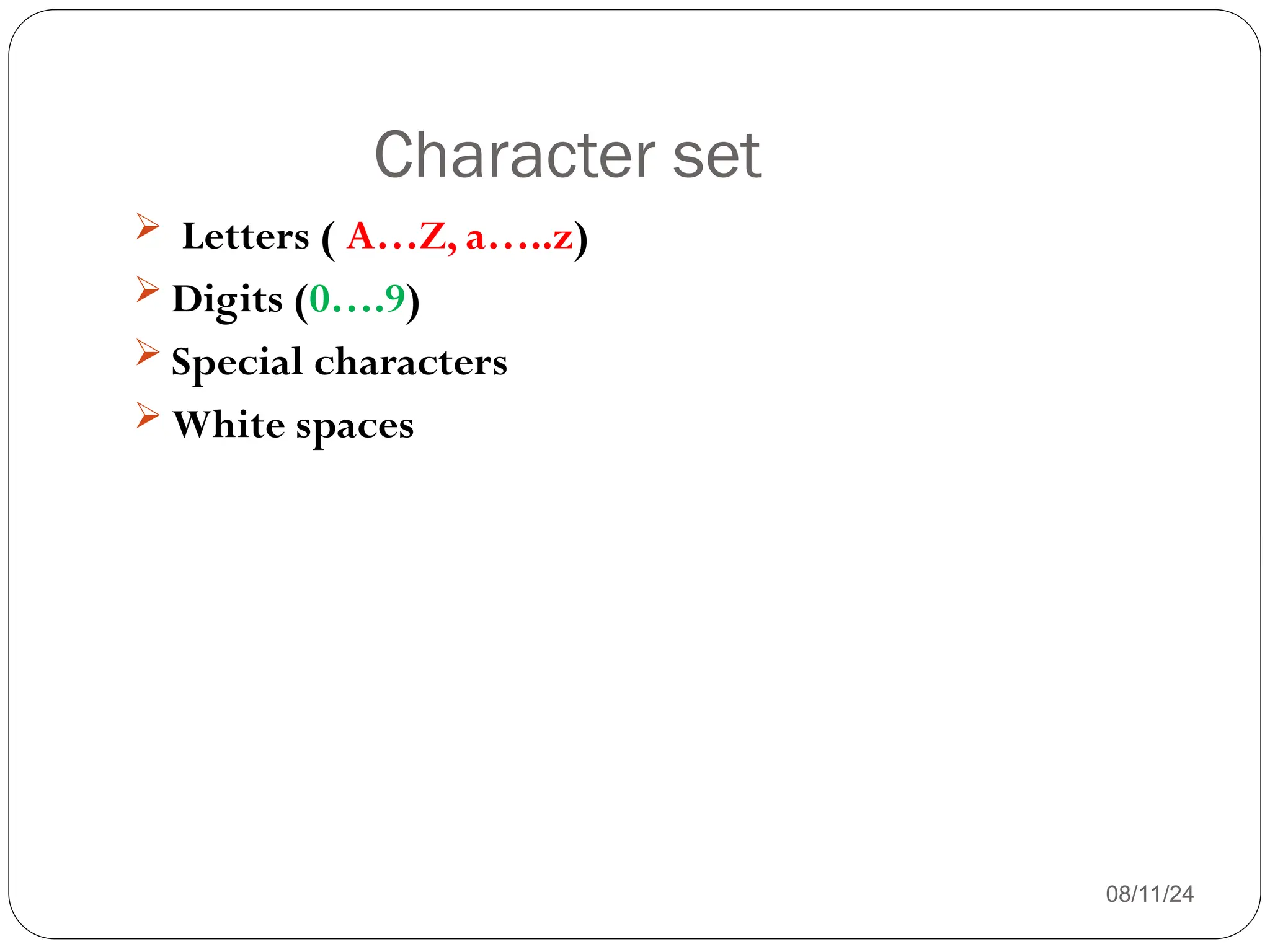
![Special characters
08/11/24
, Comma . Period
; Semicolon : Colon
? Question mark ‘ Apostrophe
“ Quotation mark ! Exclamation mark
| Vertical bar / Slash
Back slash ~ Tilde
_ Underscore $ Dollar sign
% Percent sign & Ampersand
^ Caret * Asterisk (or multiplication )
- Minus sign + Plus sign
< Less than sign (or opening angle
bracket)
> Greater than sign (or closing angle
bracket)
( Left parenthesis ) Right parenthesis
[ Left bracket ] Right bracket
{ Left brace } Right brace
# Number sign](https://image.slidesharecdn.com/fundamentalsofcpogramming1-240811054617-309bb413/75/Fundamentals-of-c-programming-techniques-19-2048.jpg)
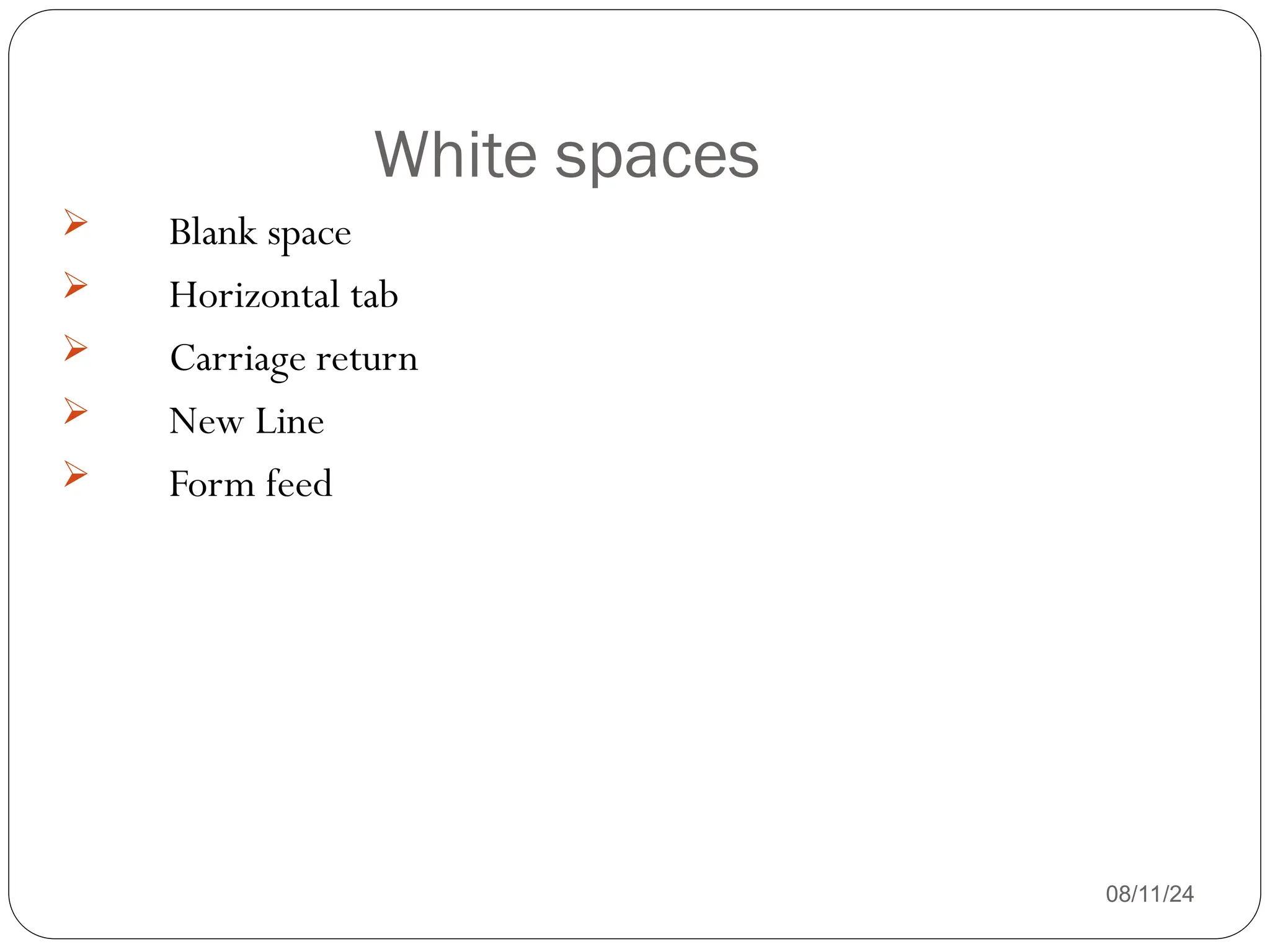
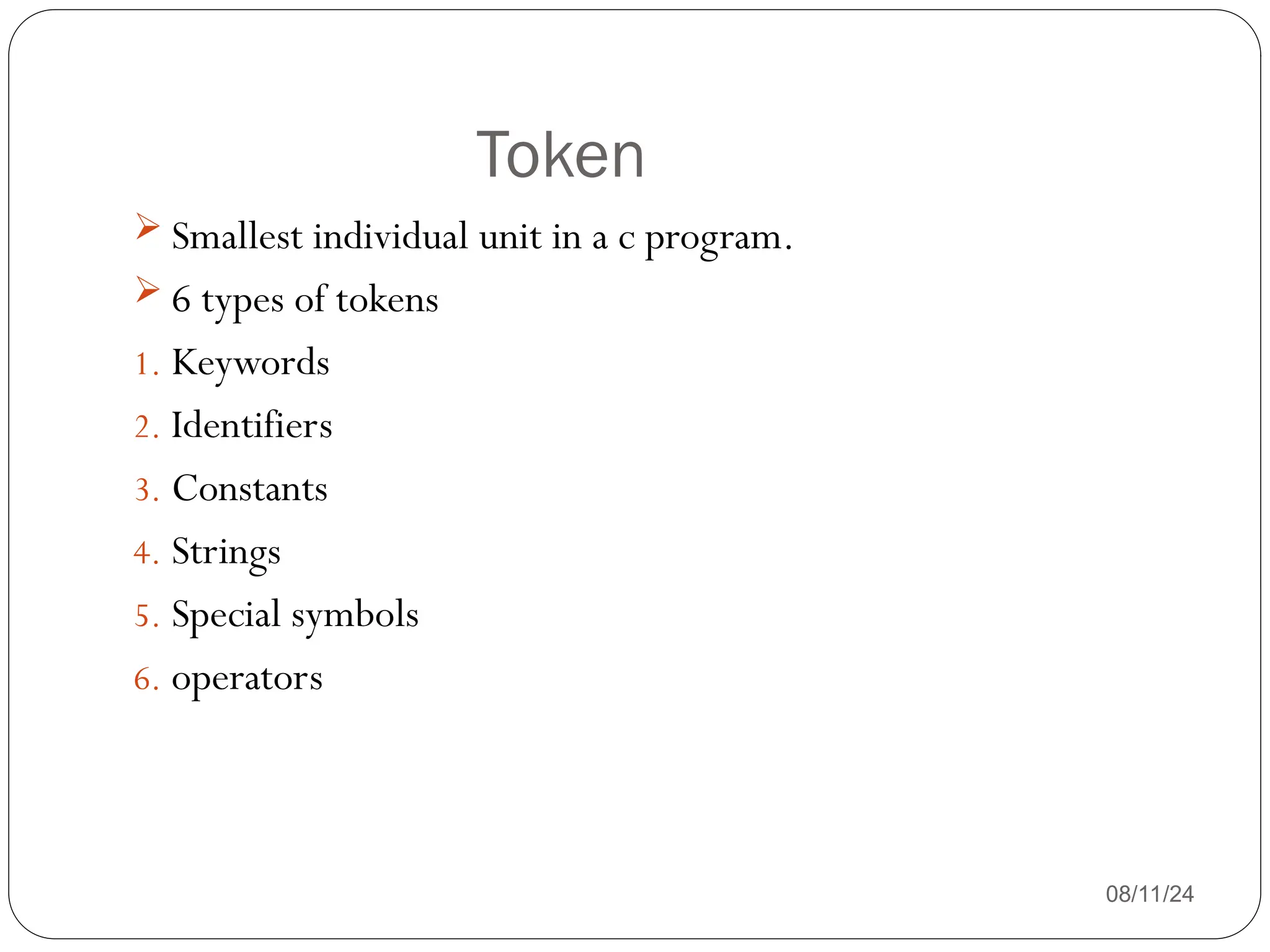
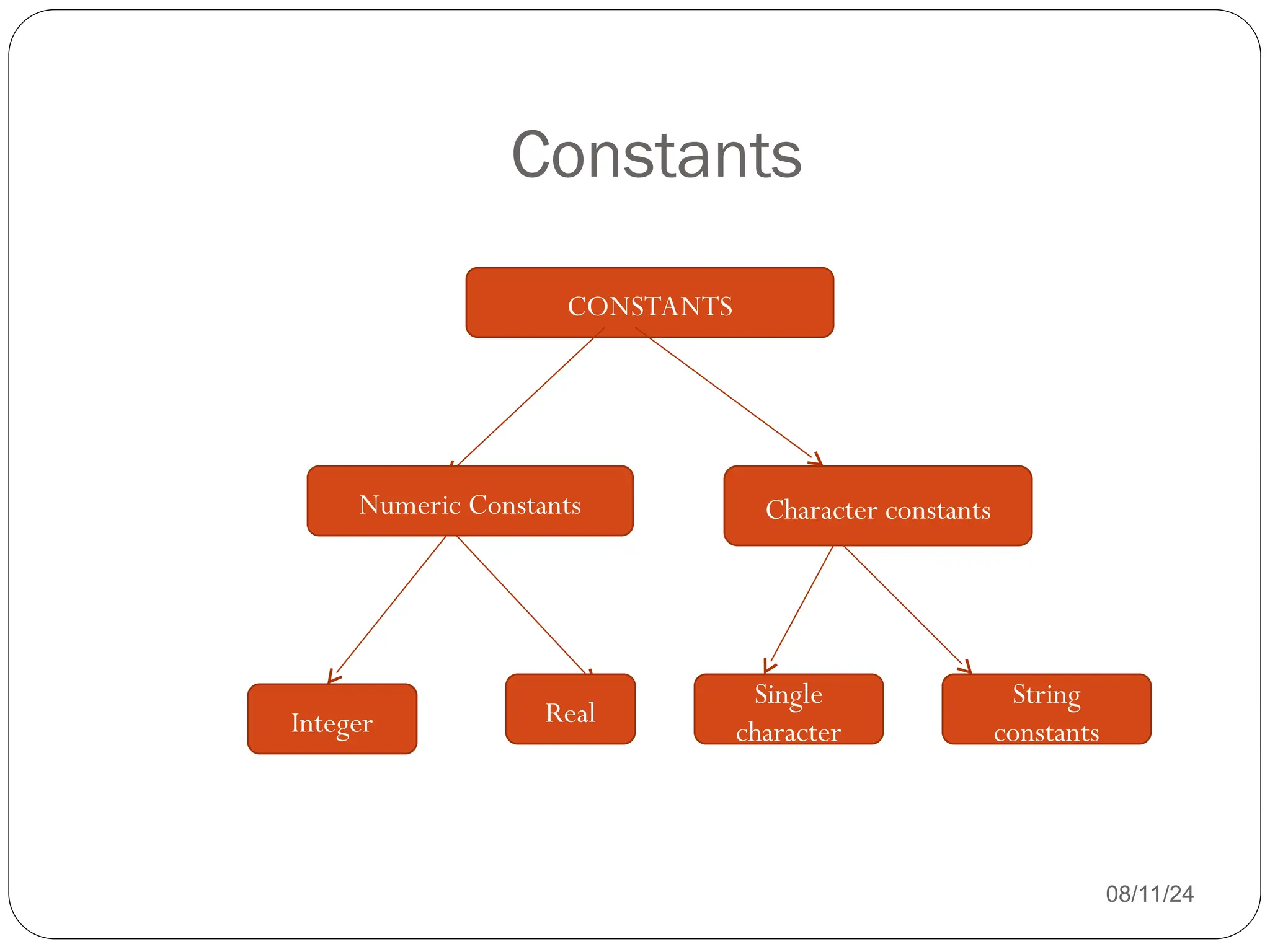
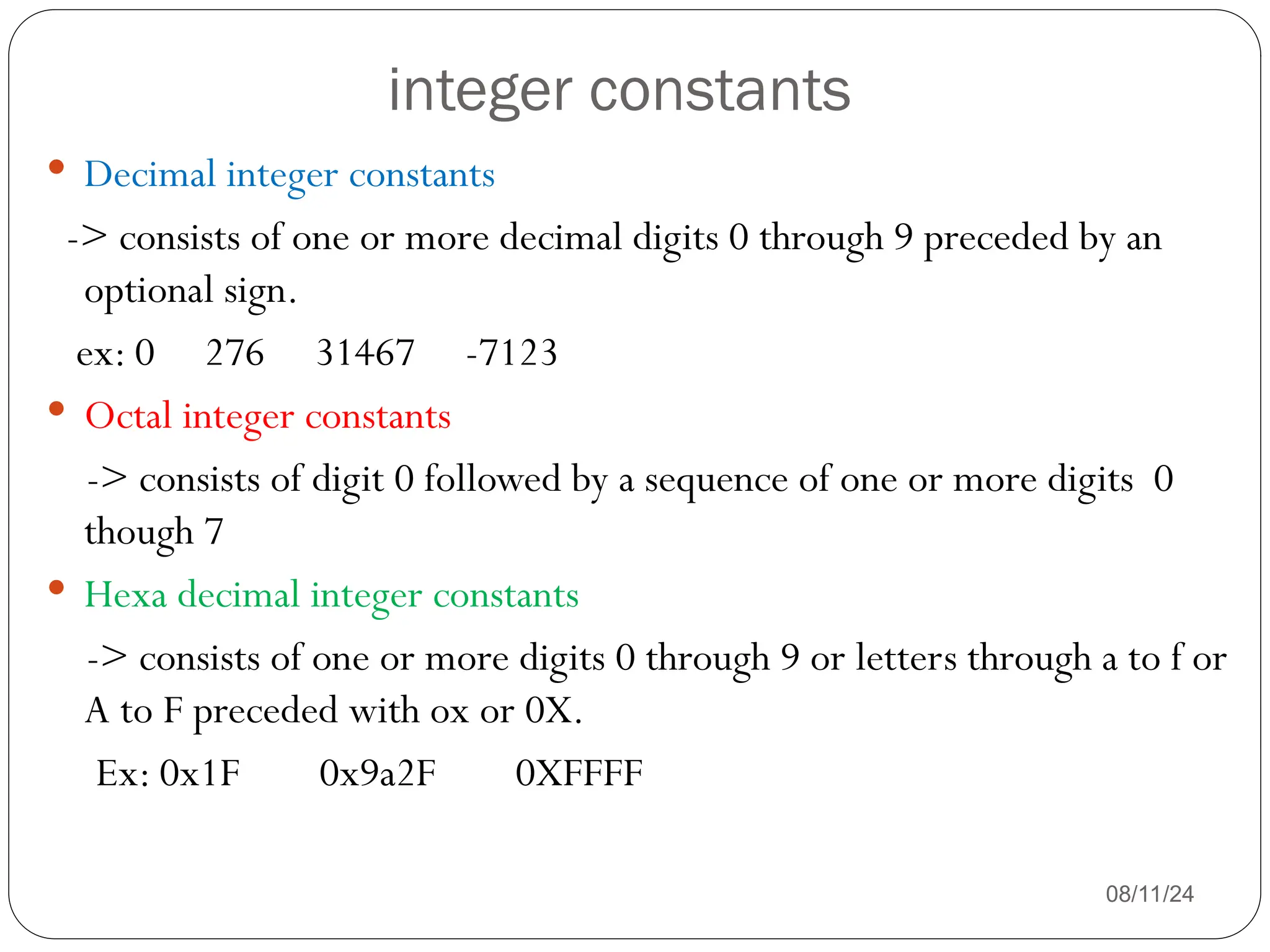
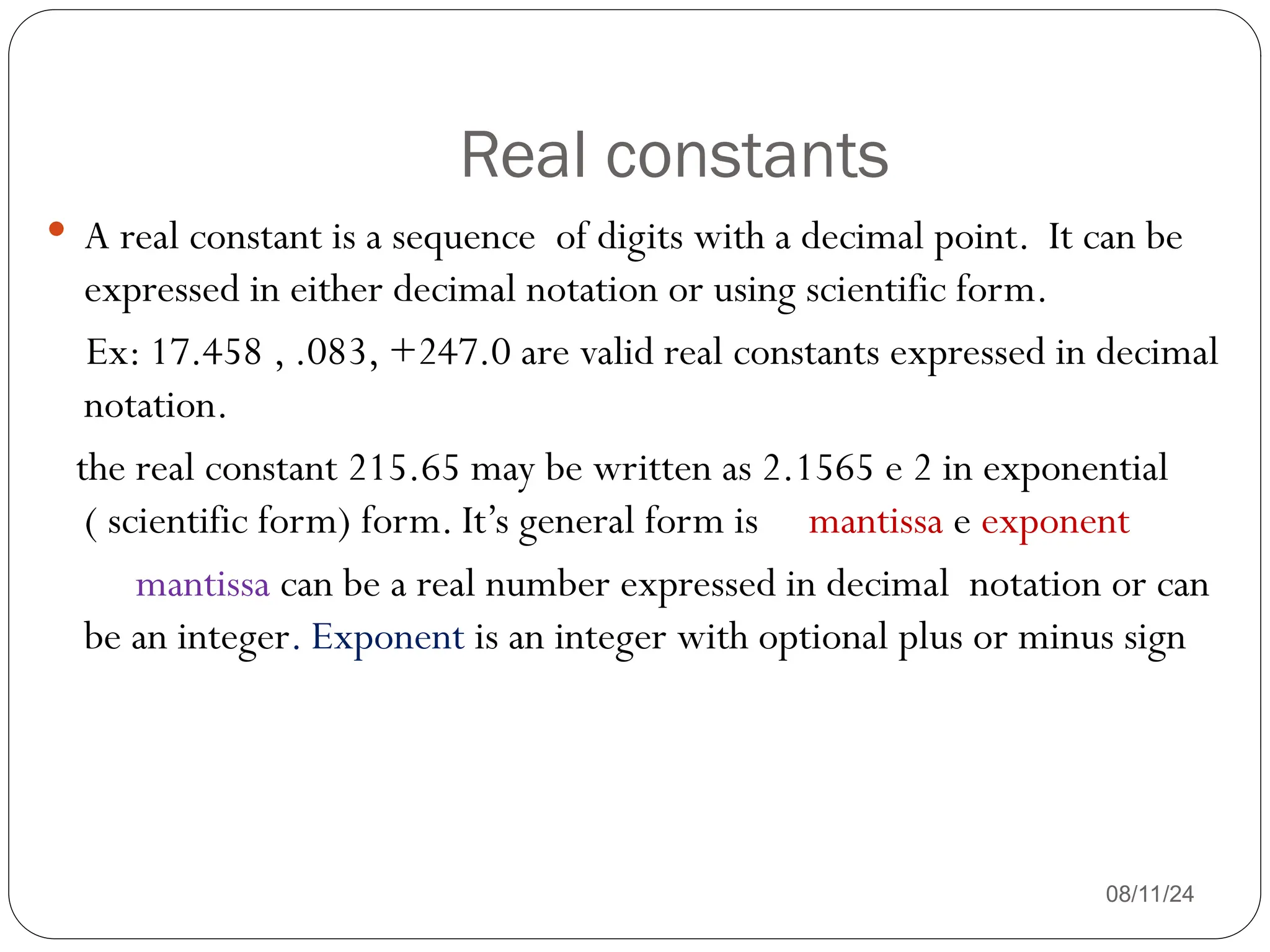
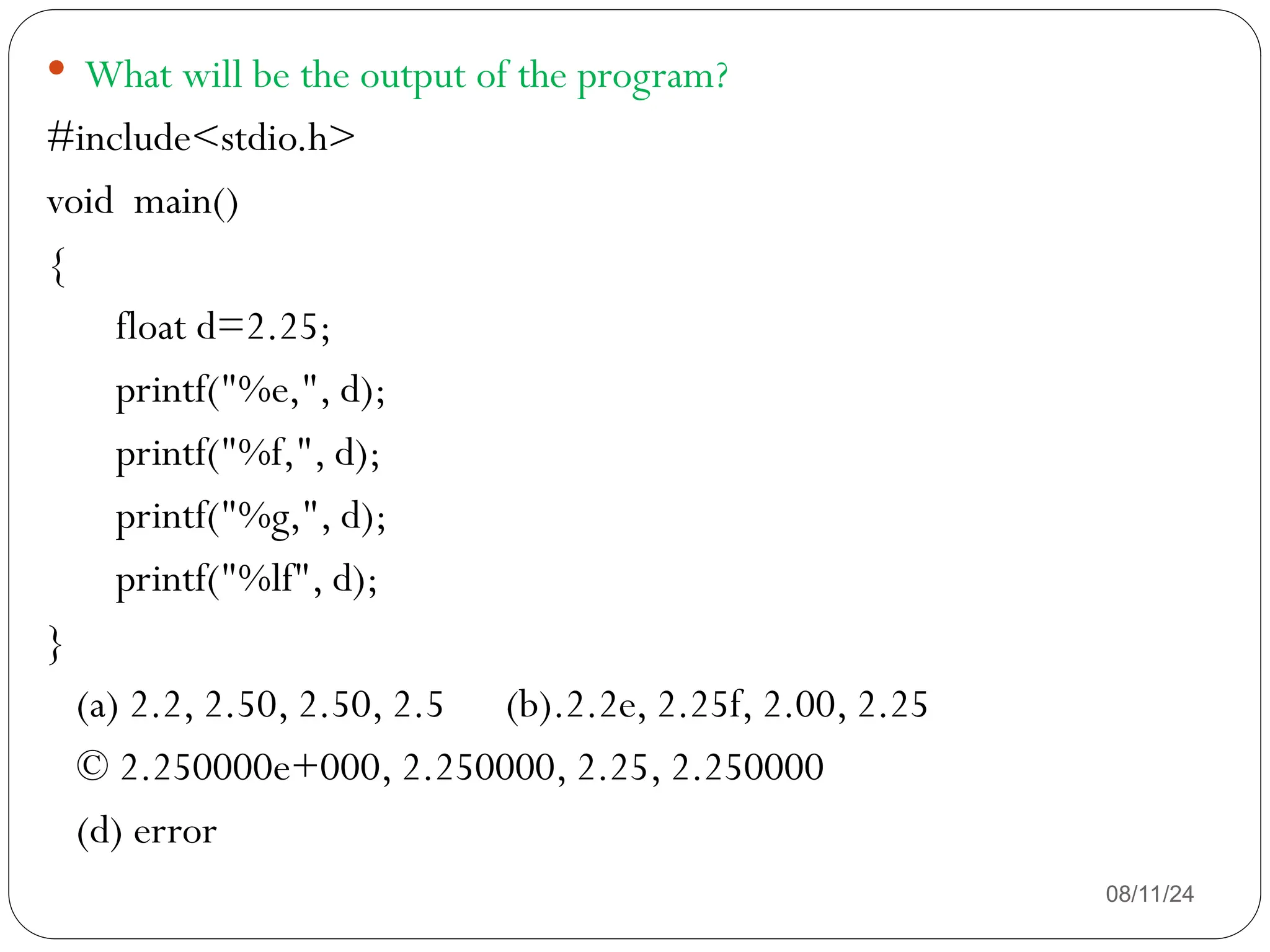
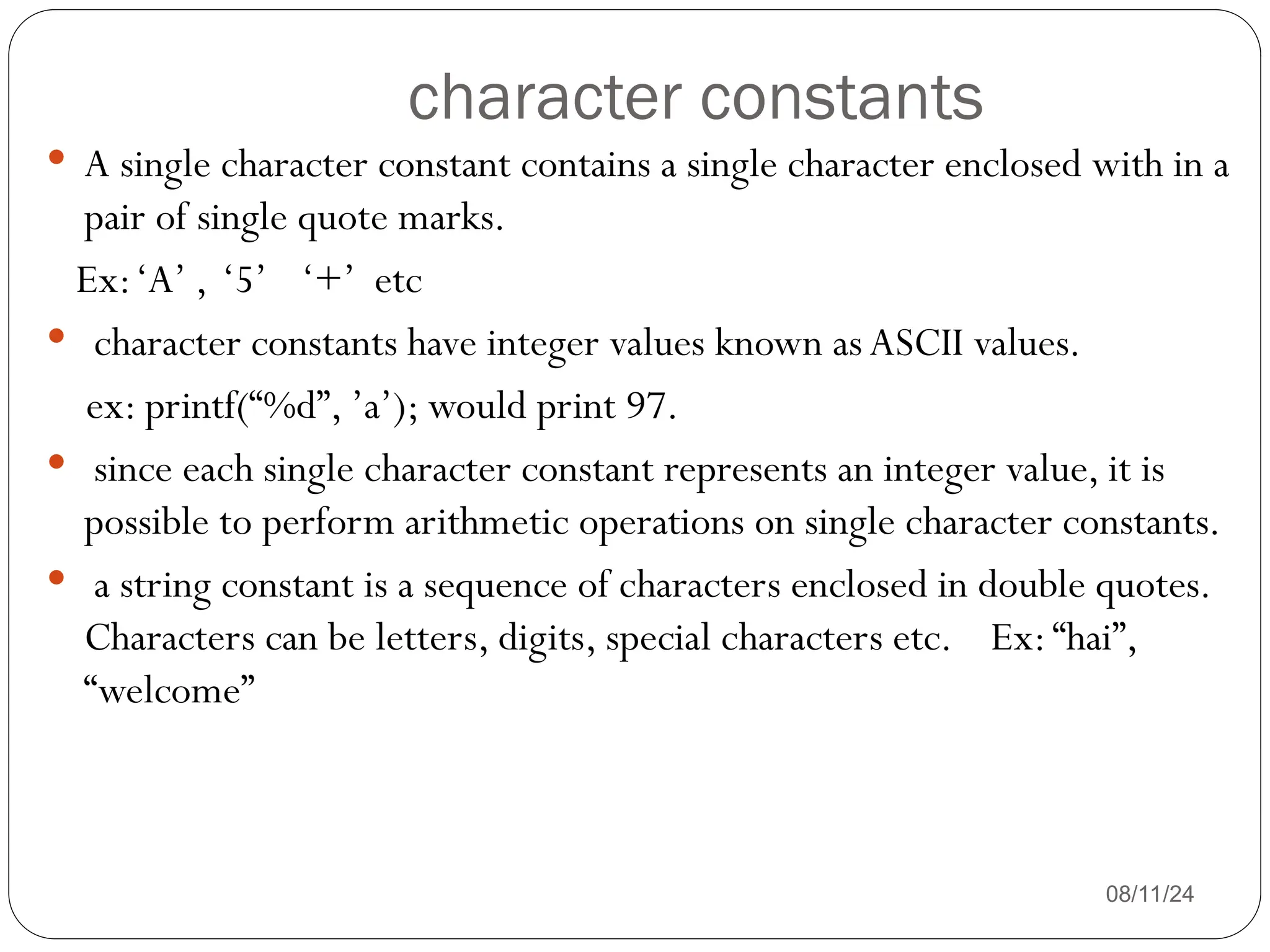

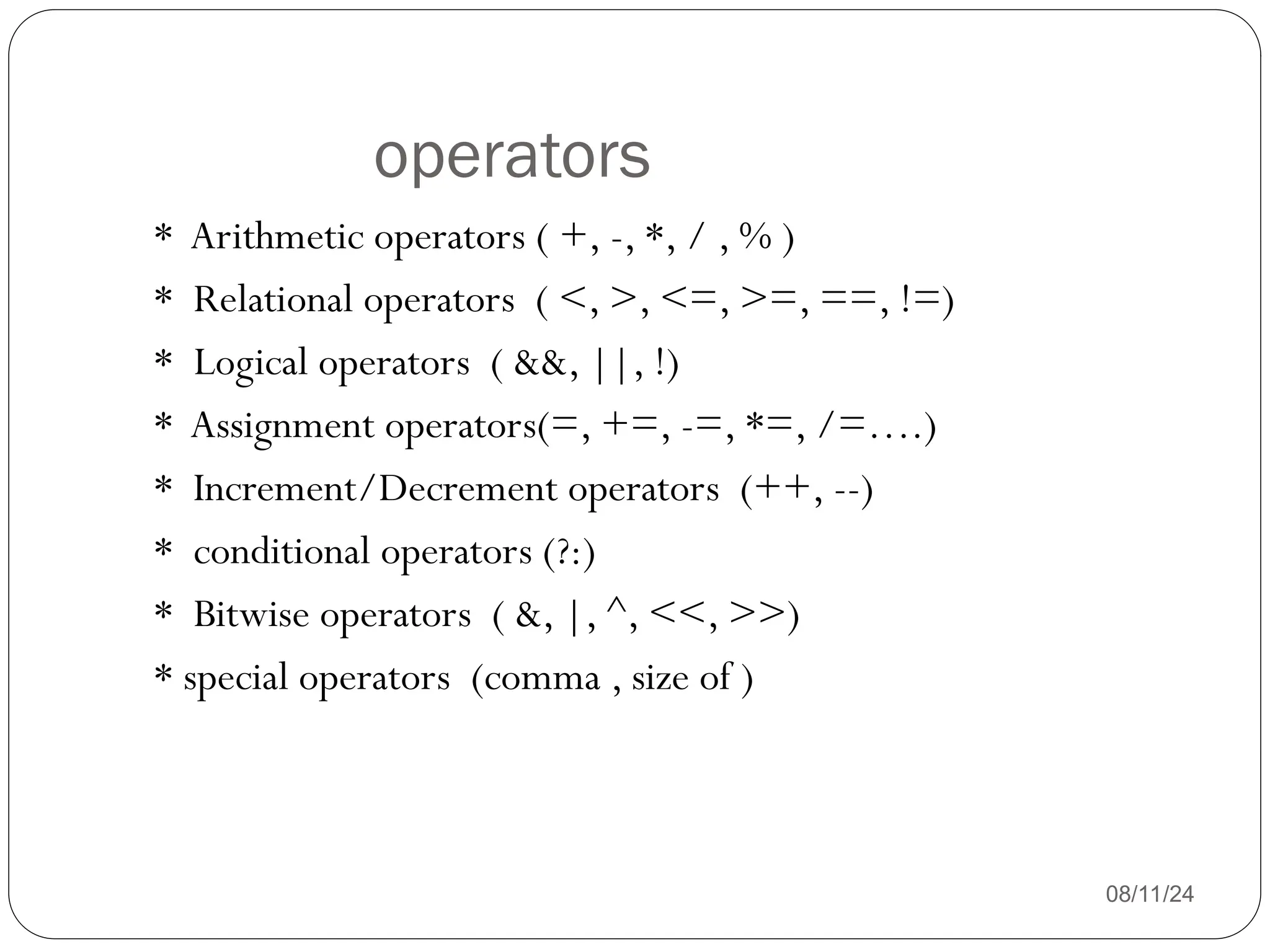
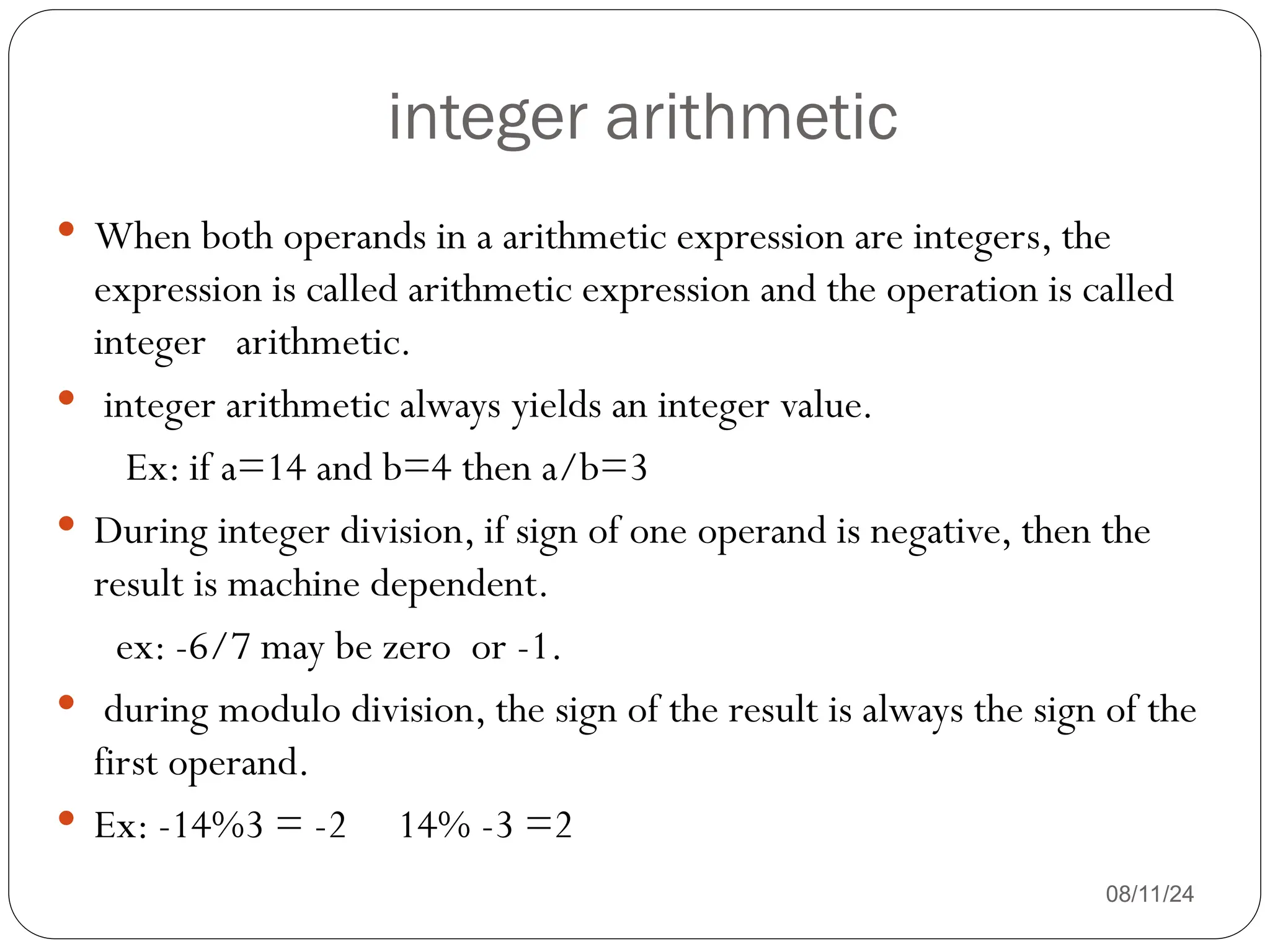
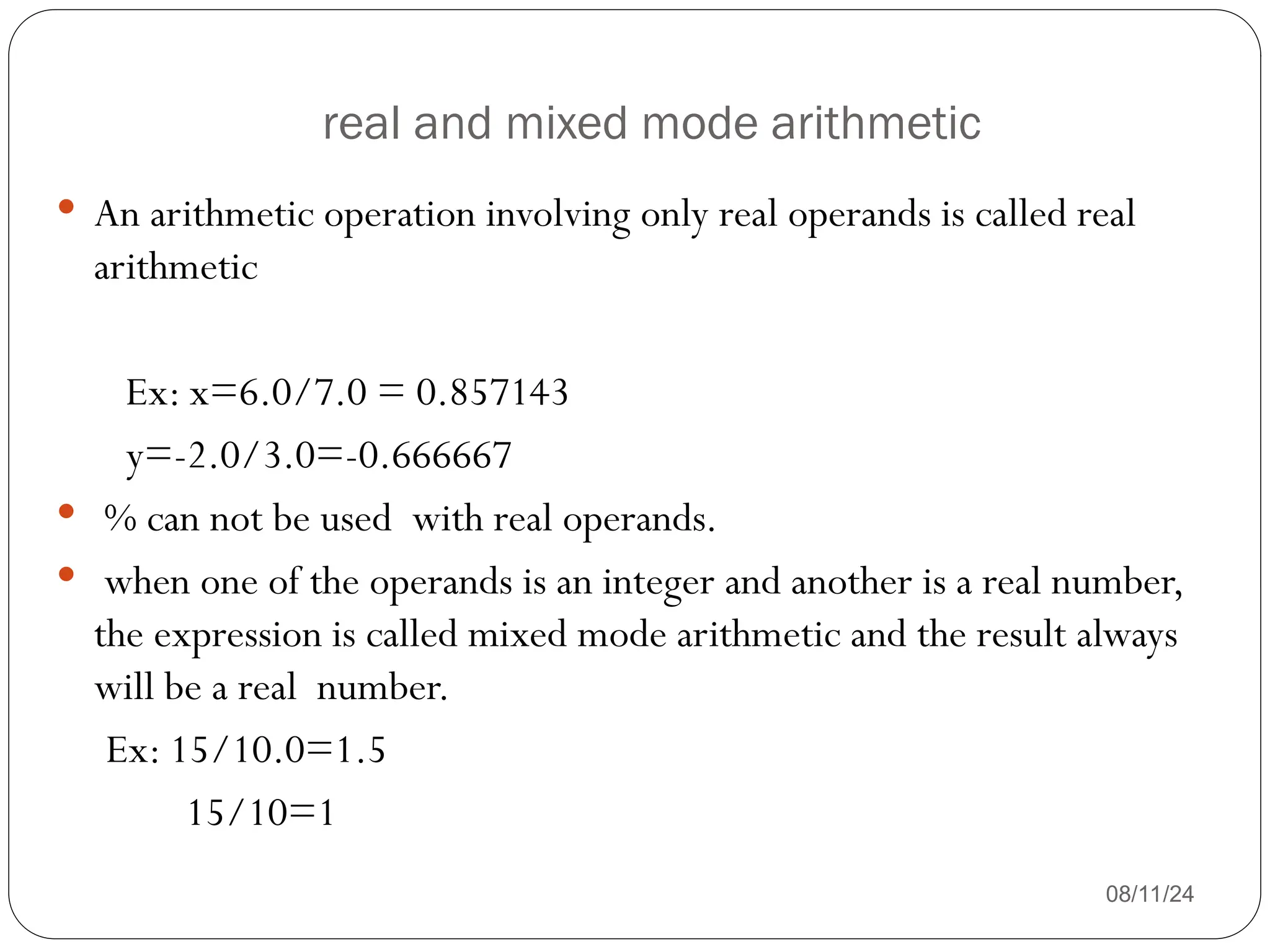
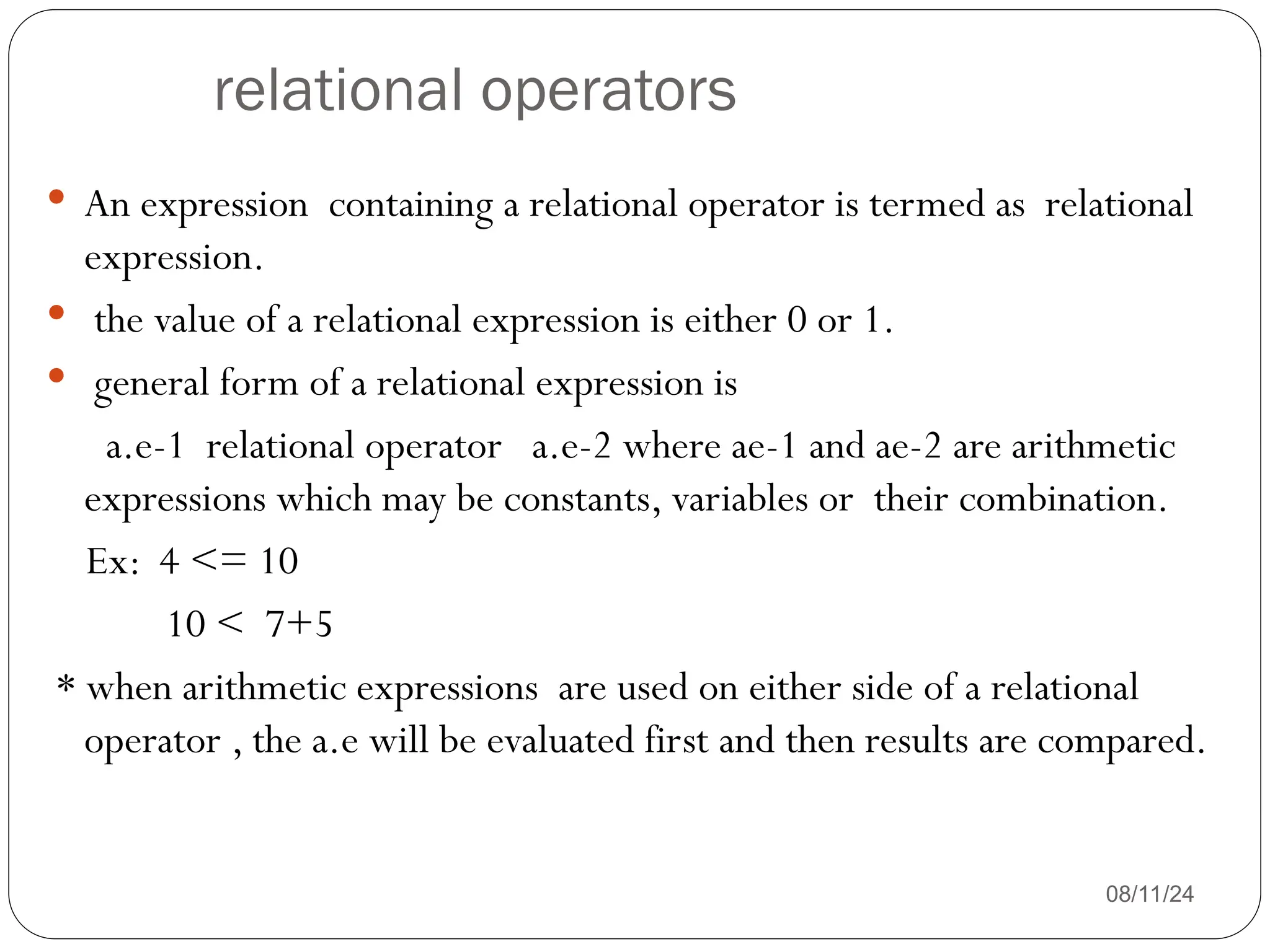
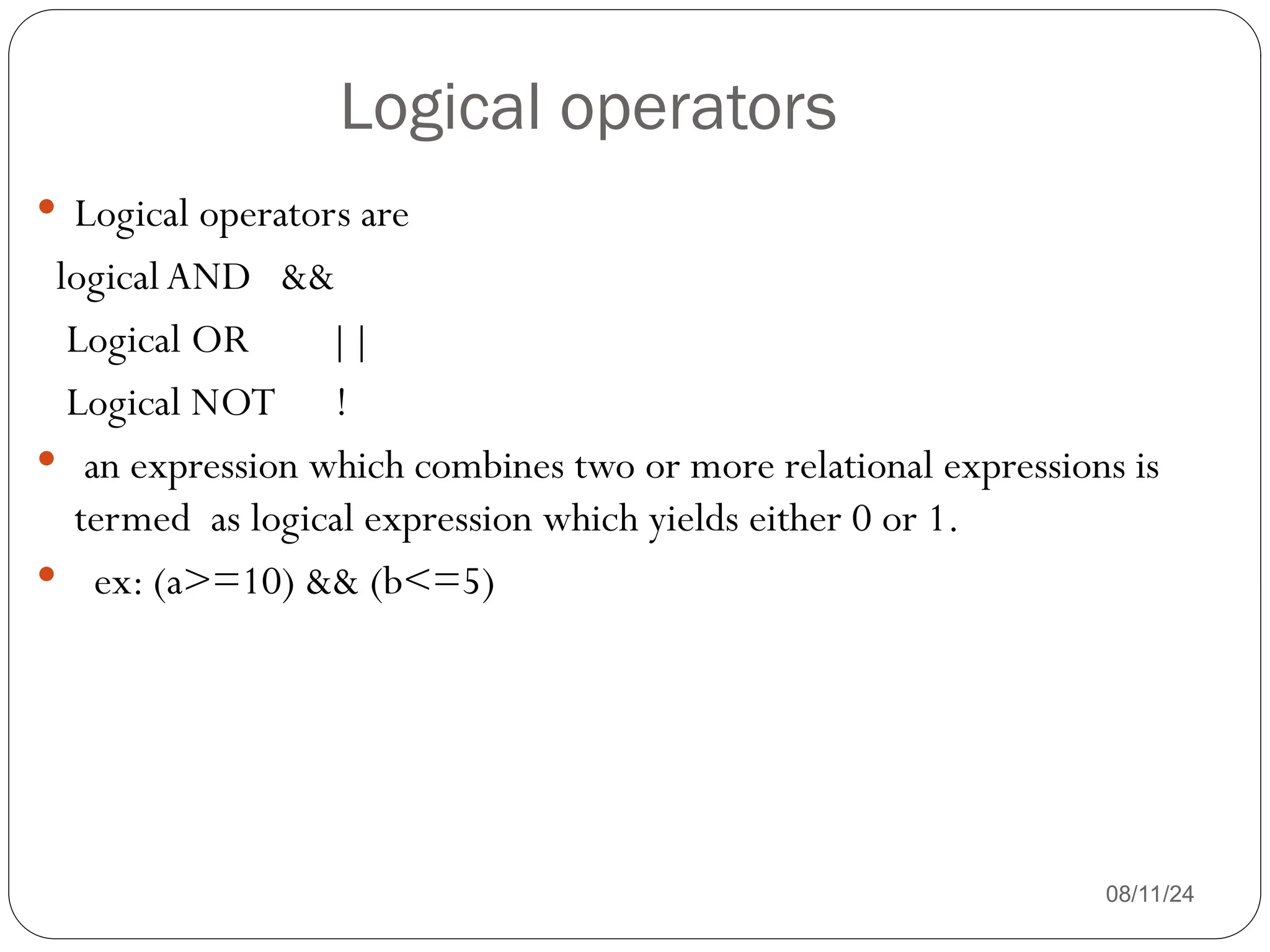
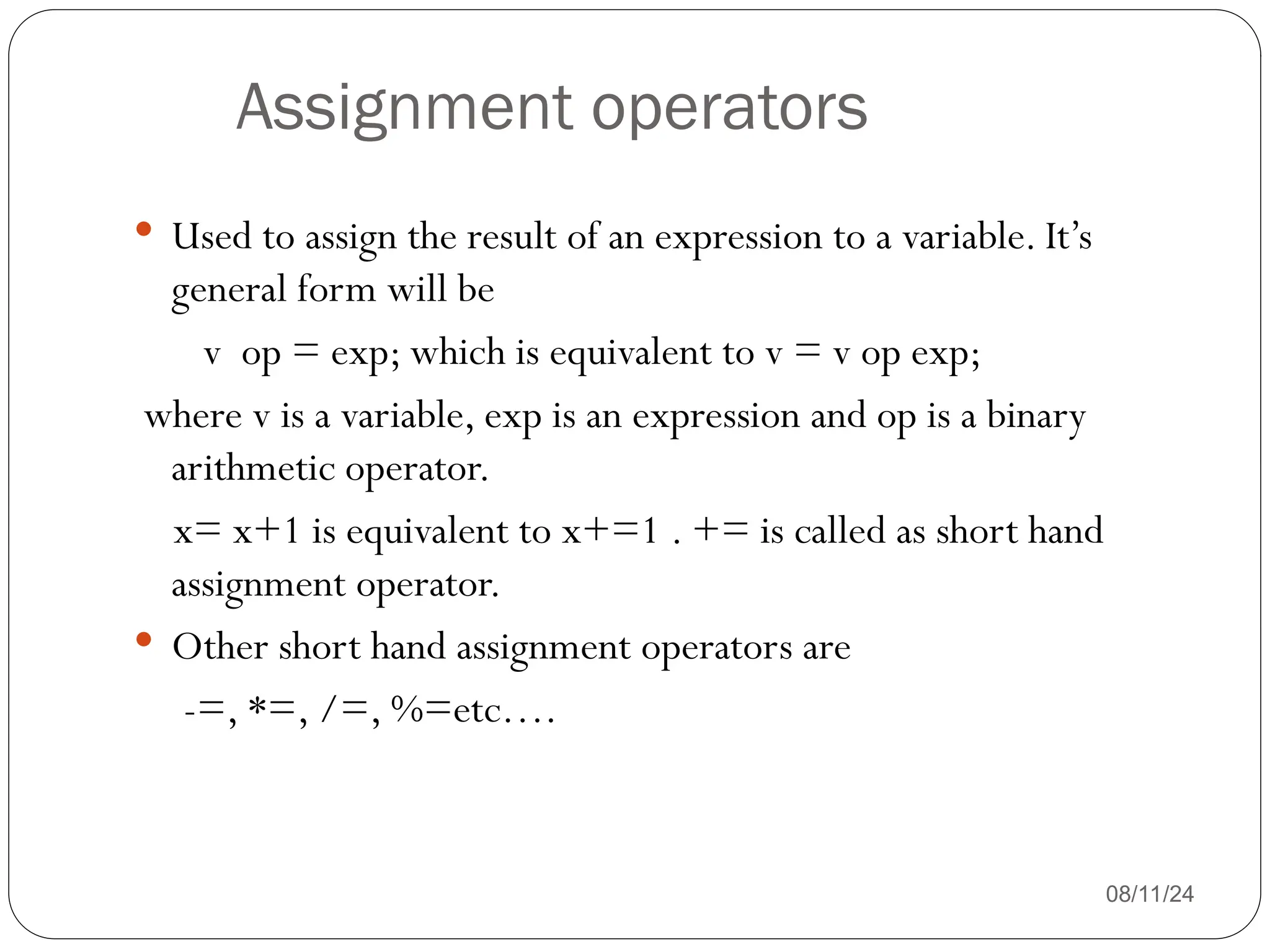
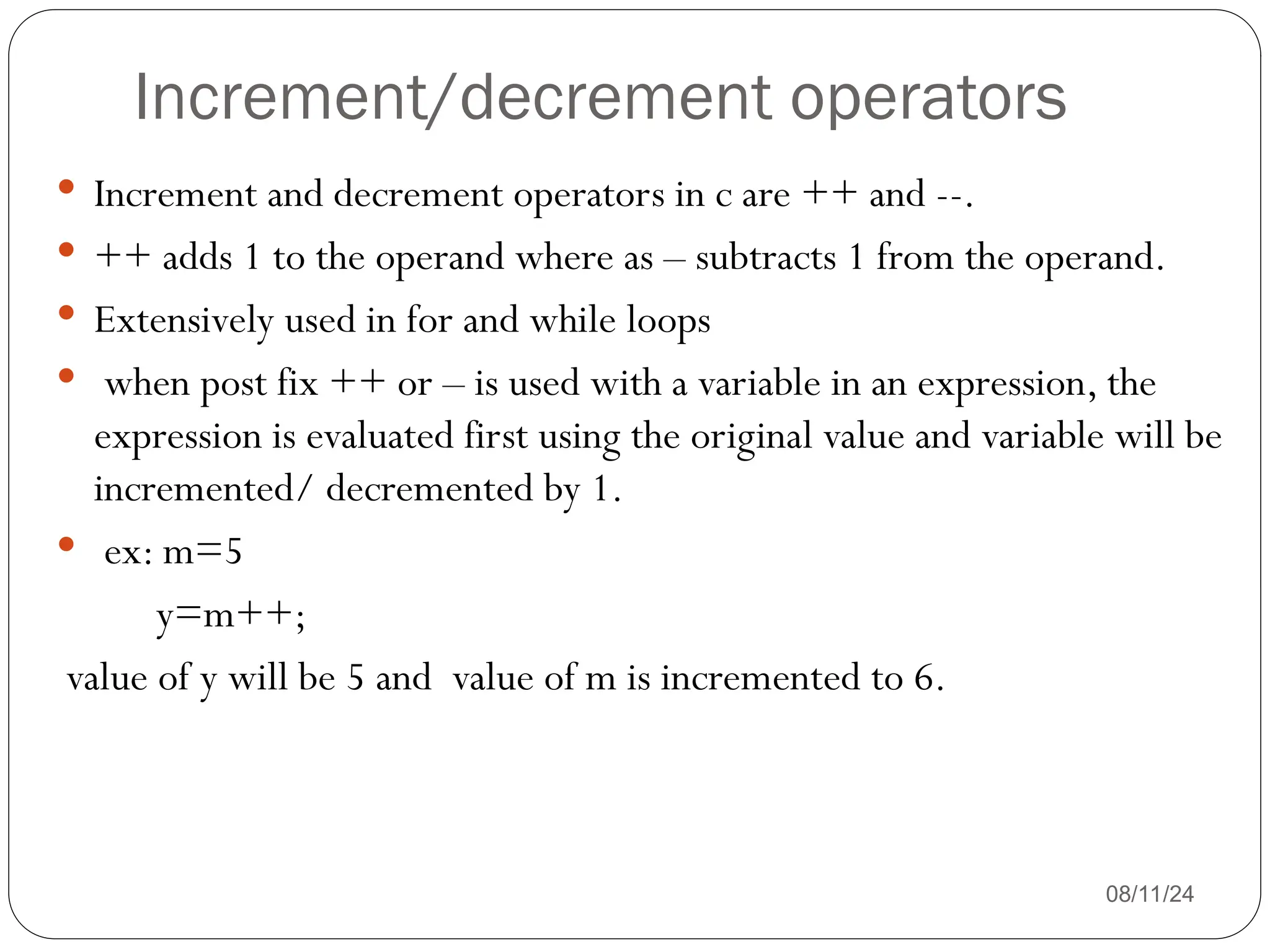
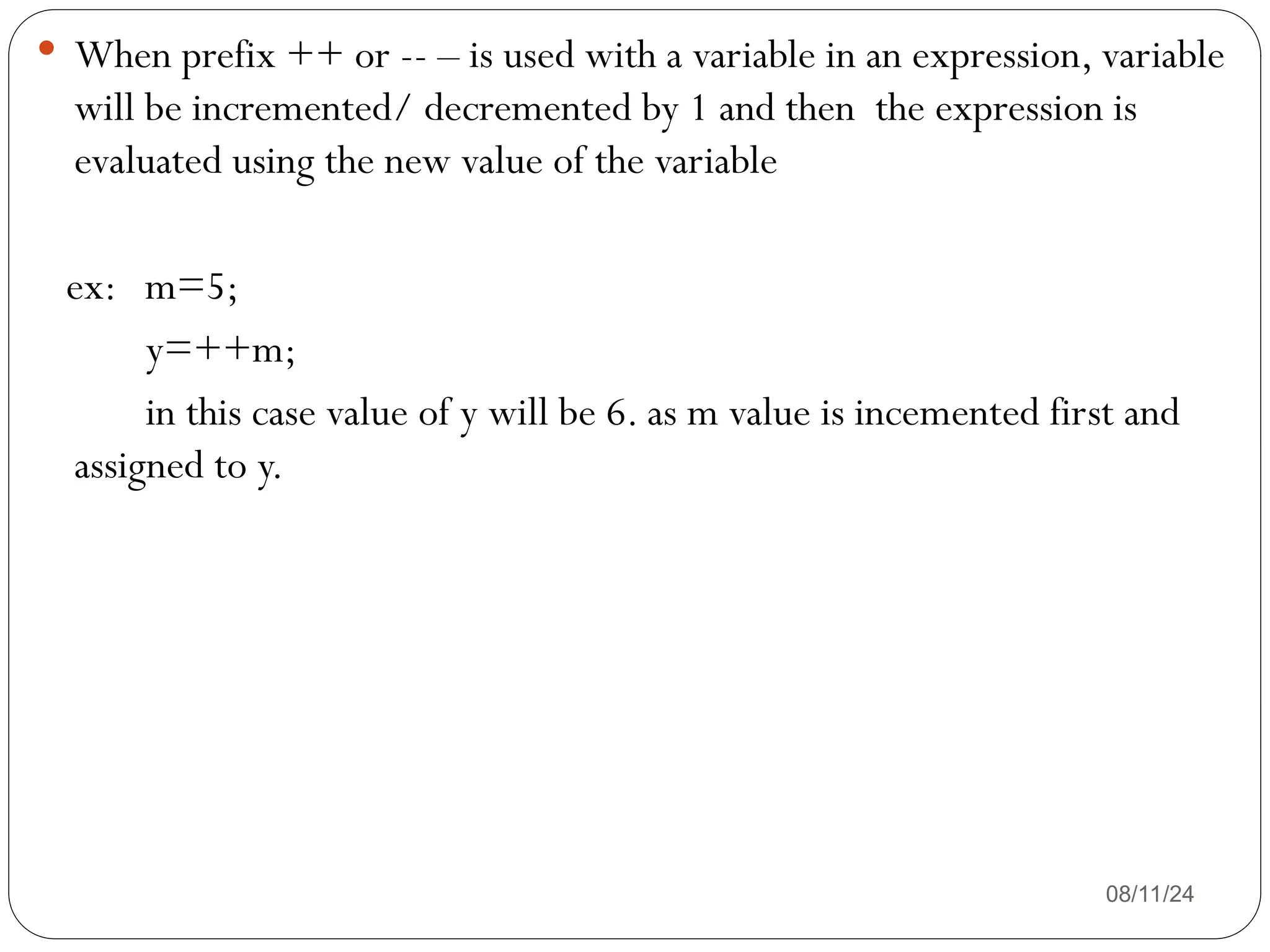
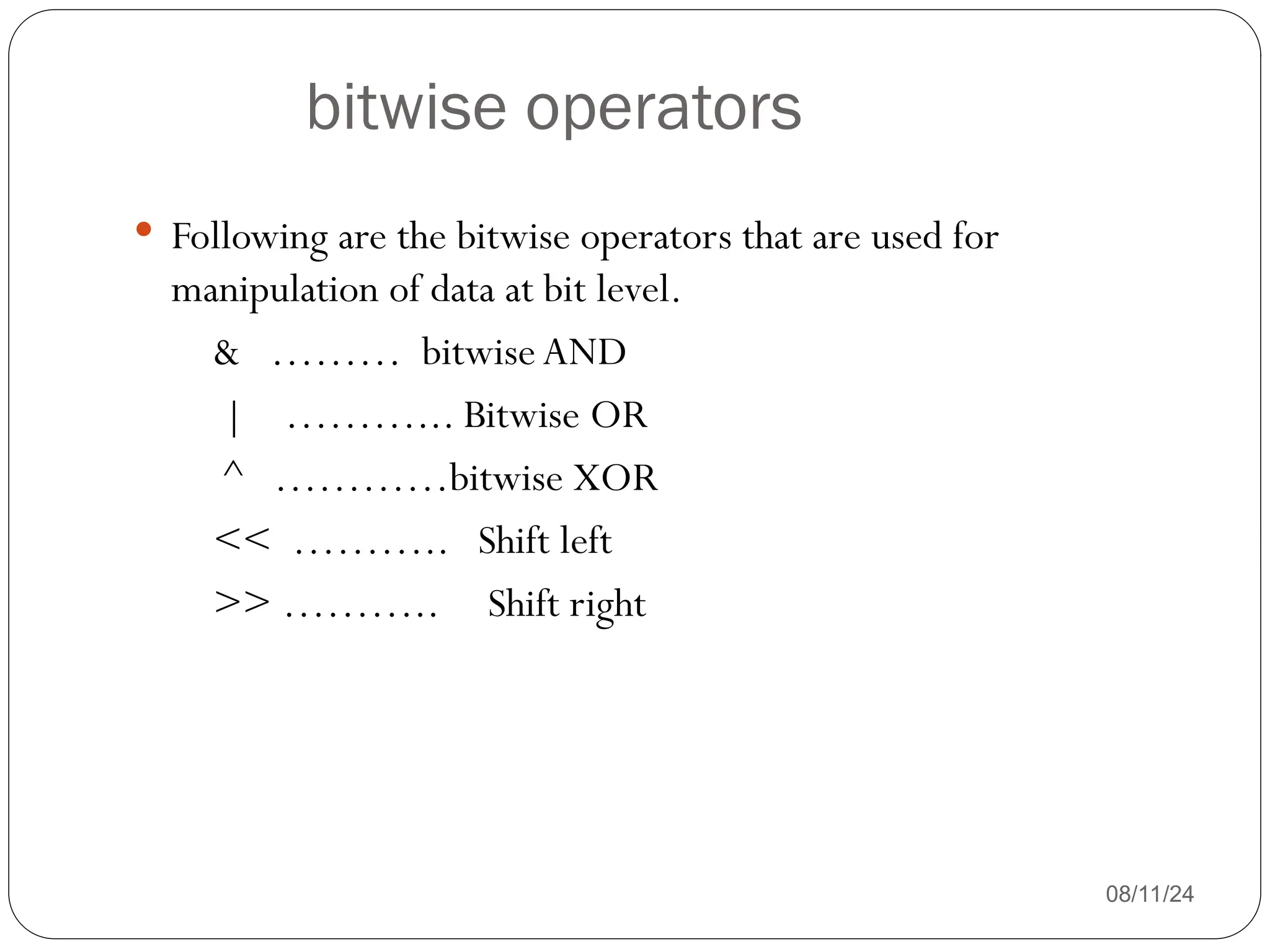
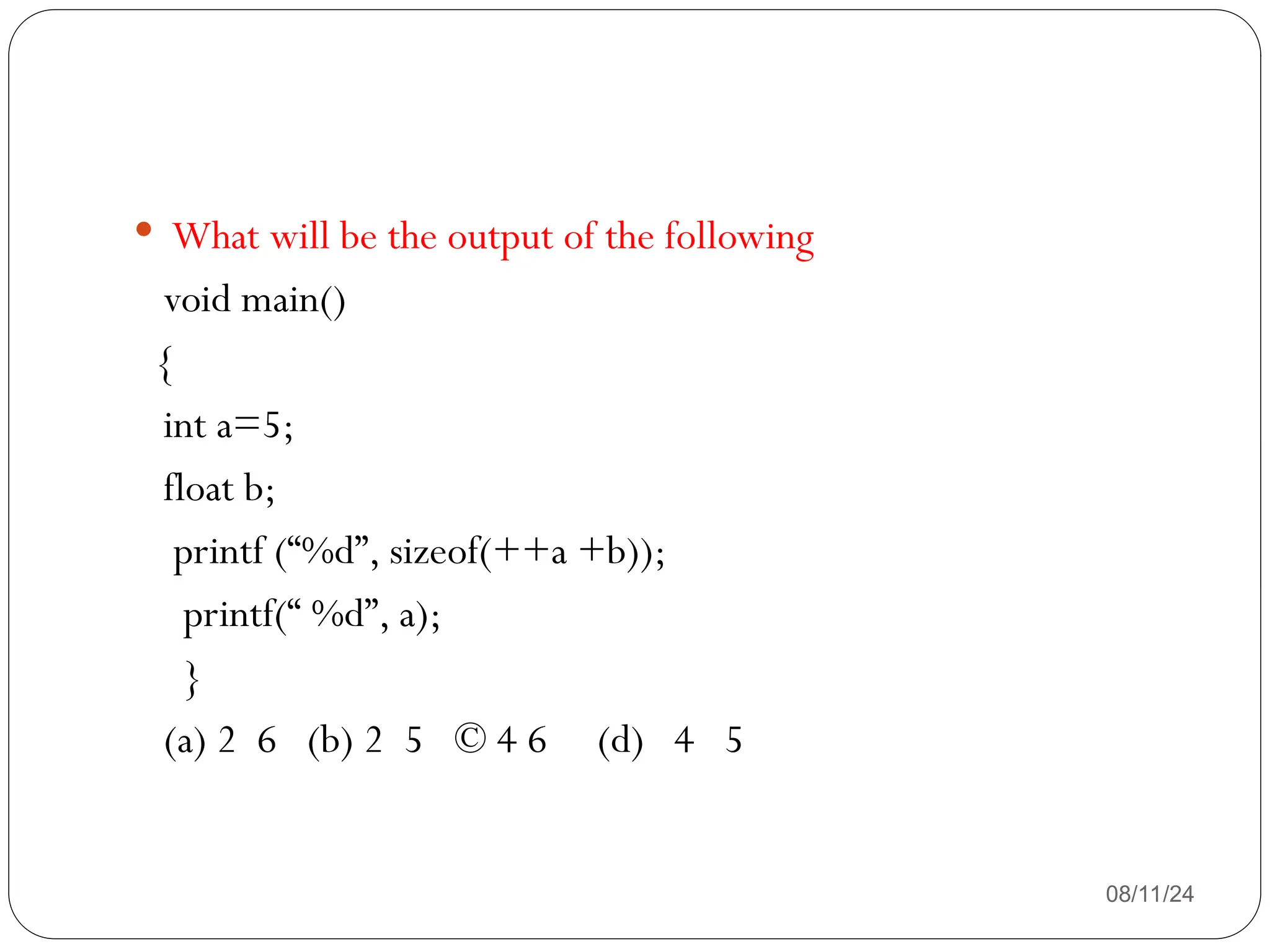
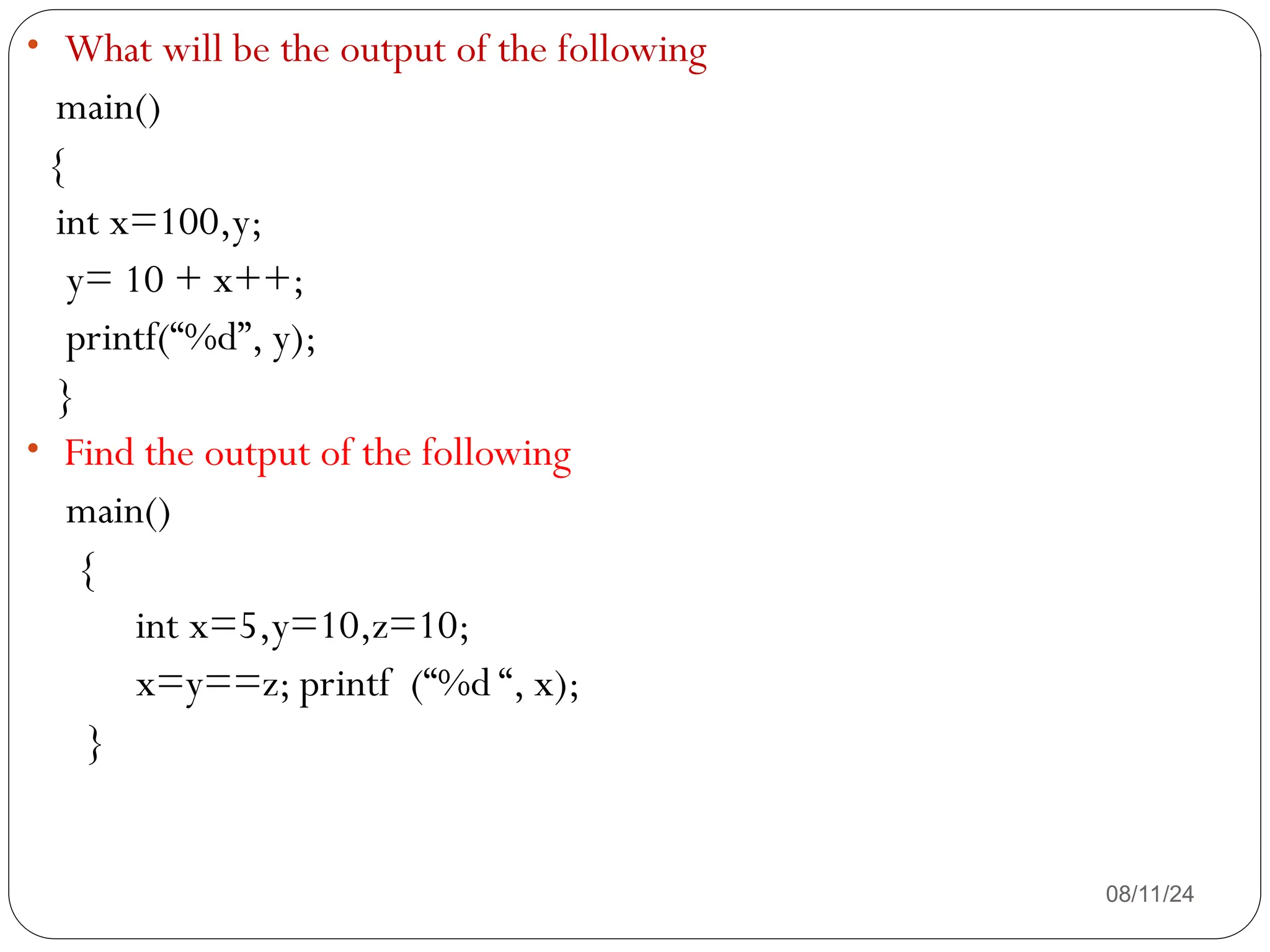
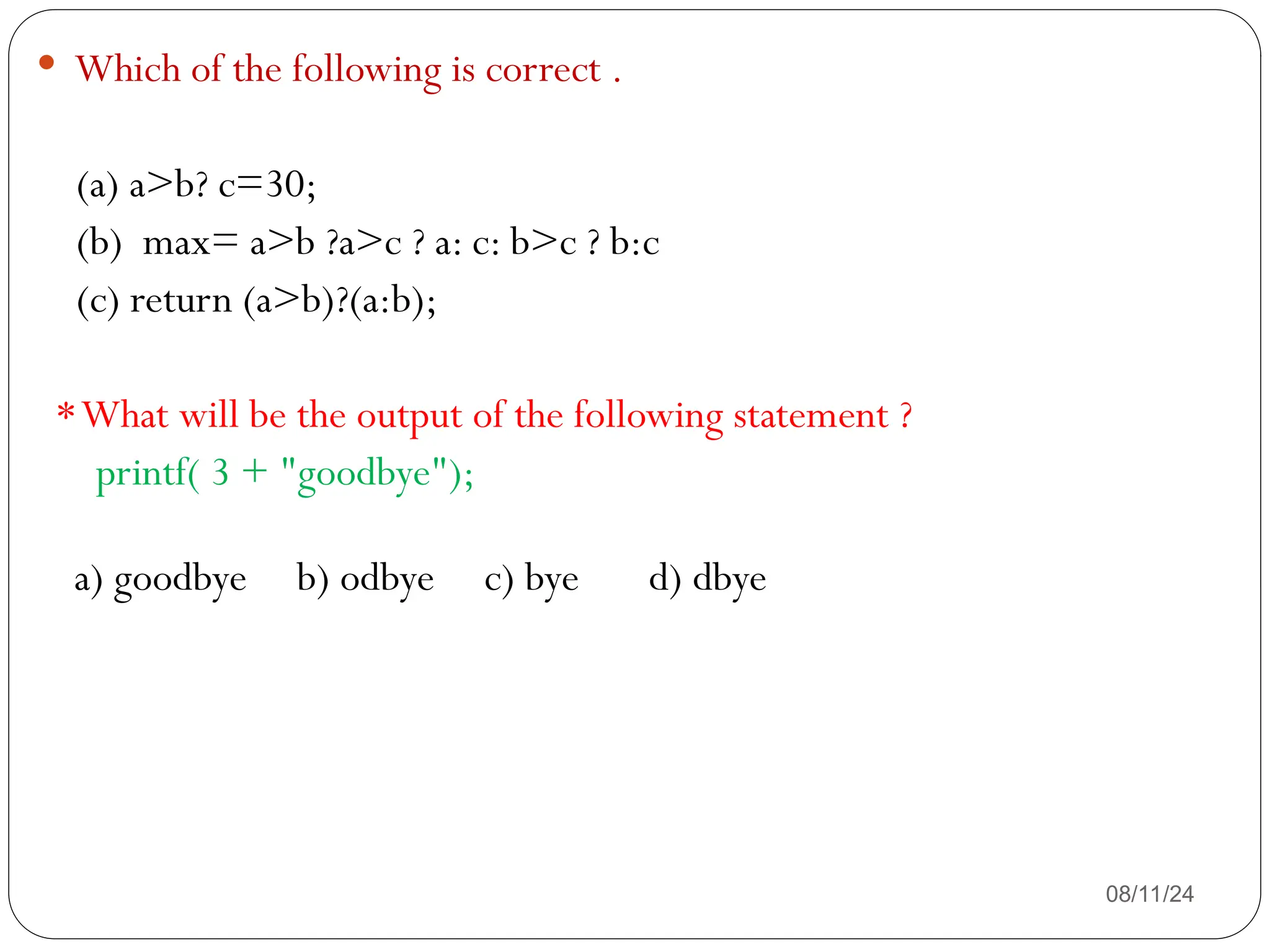
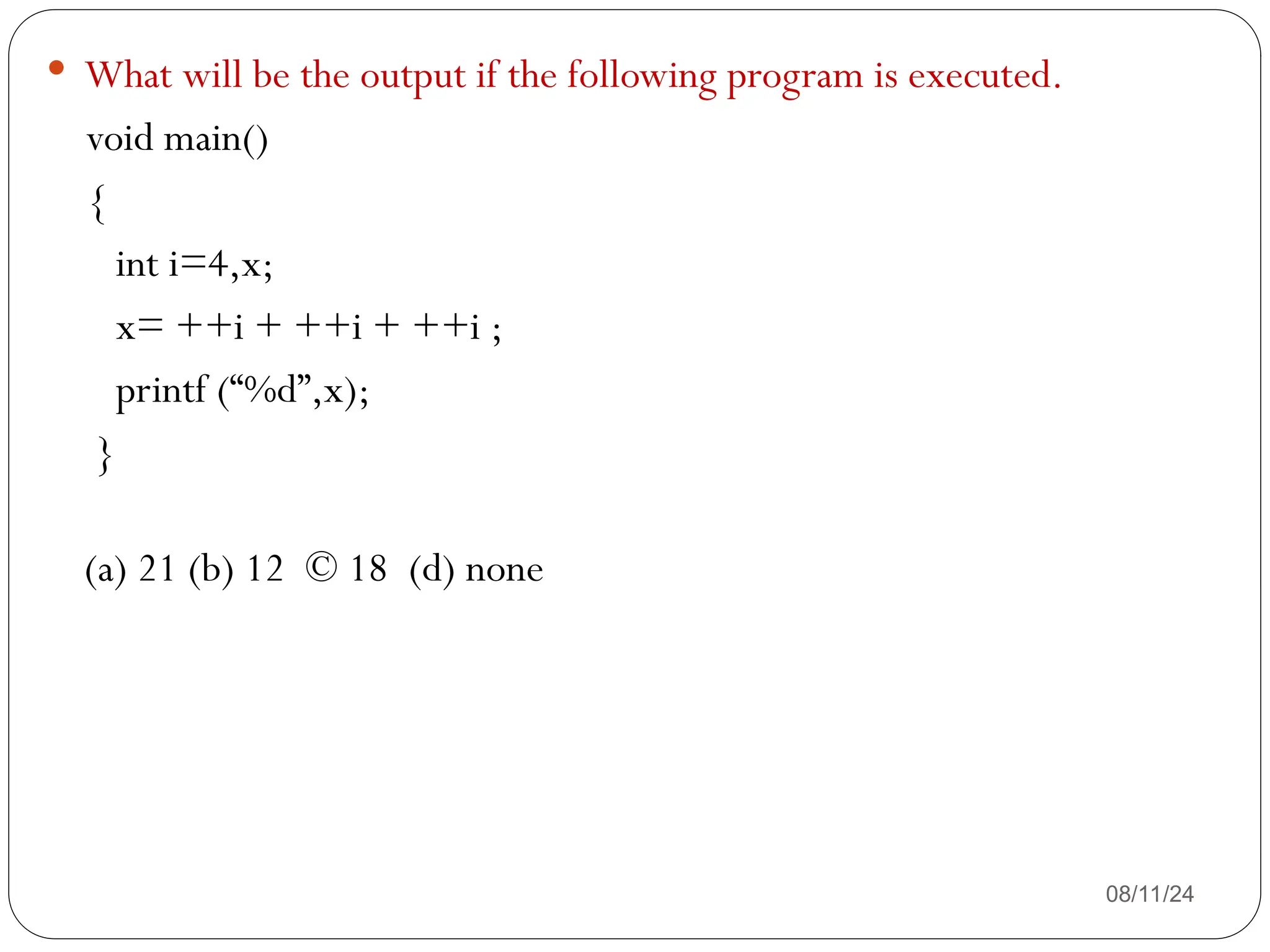
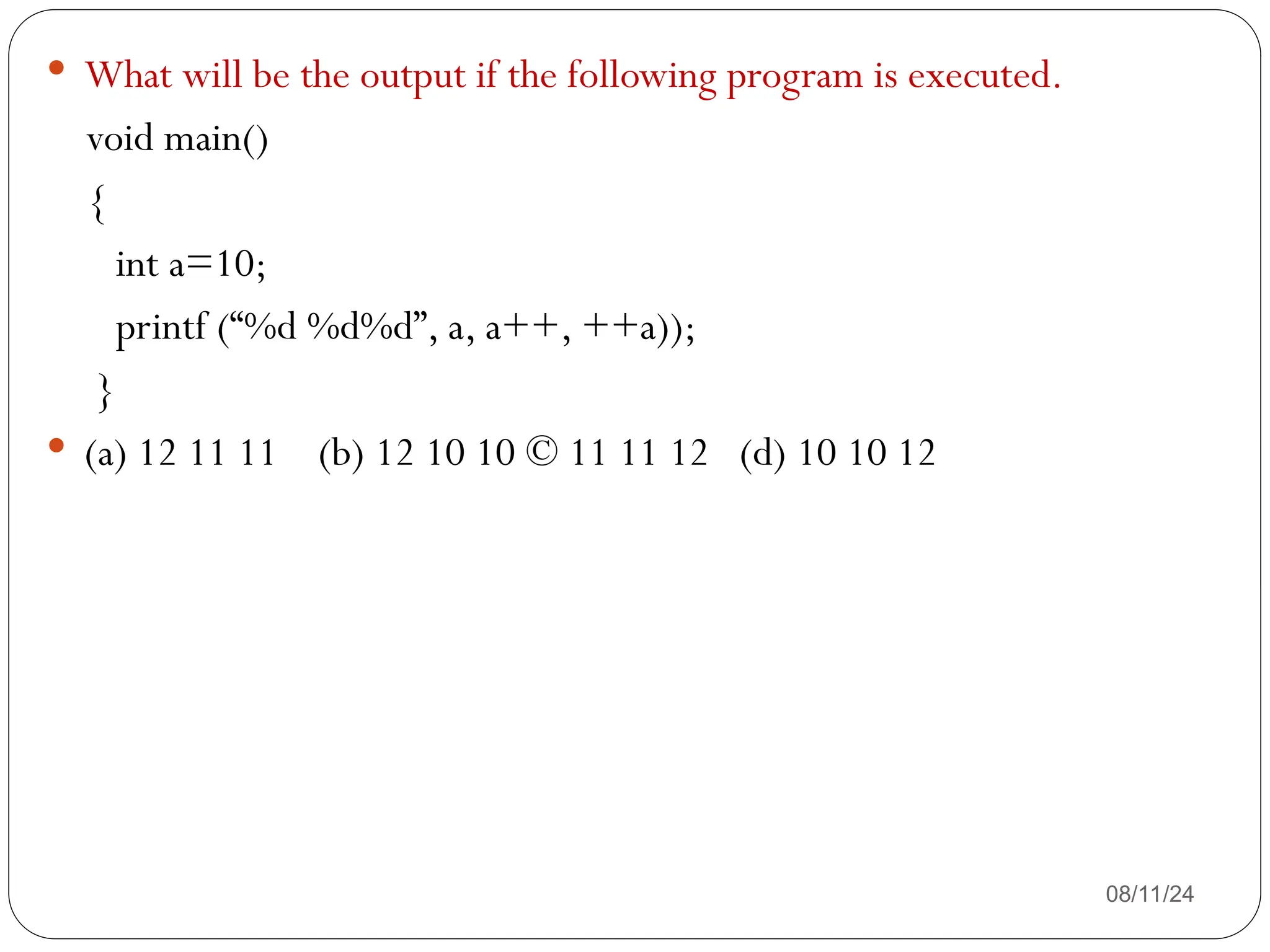
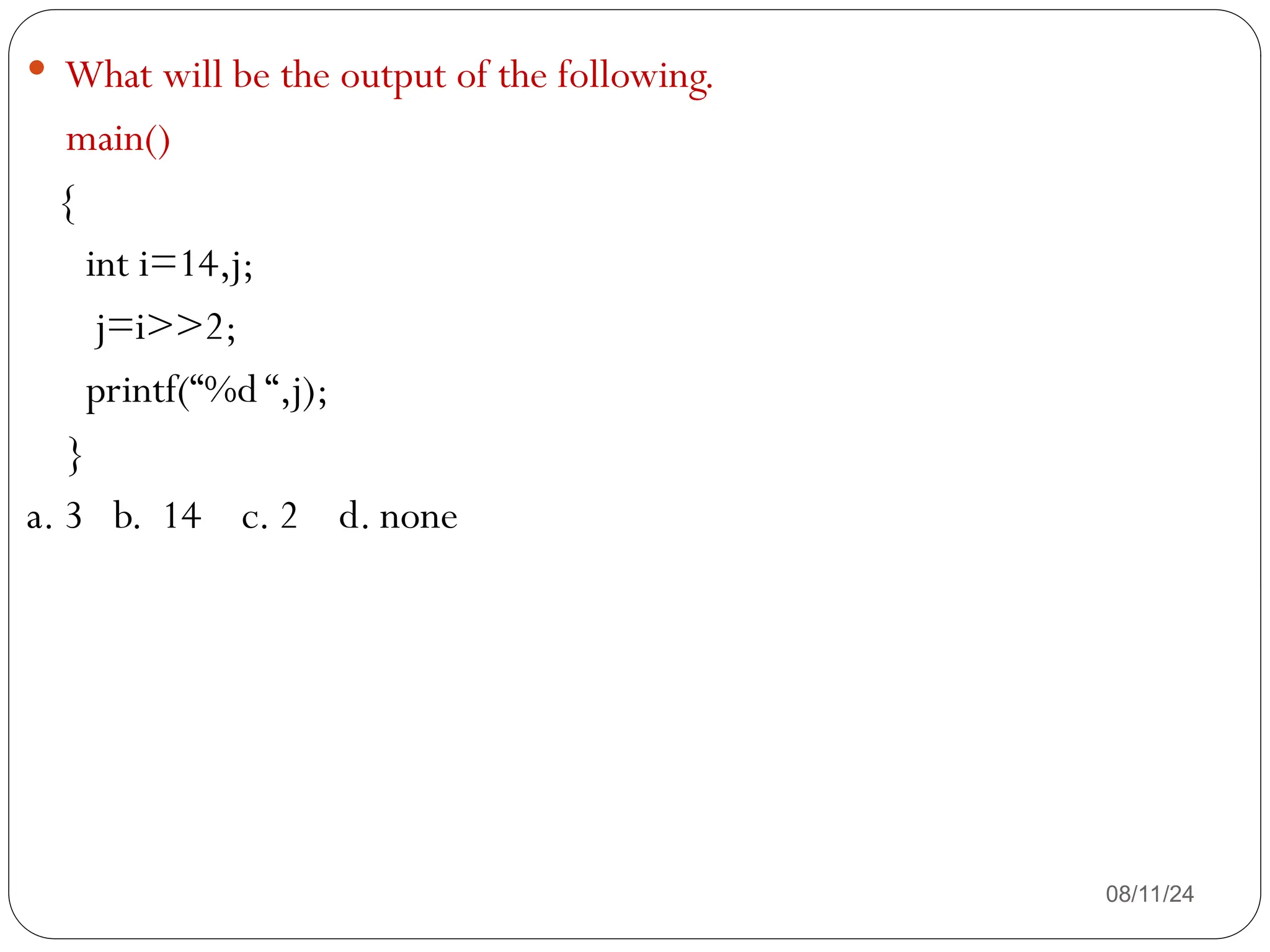
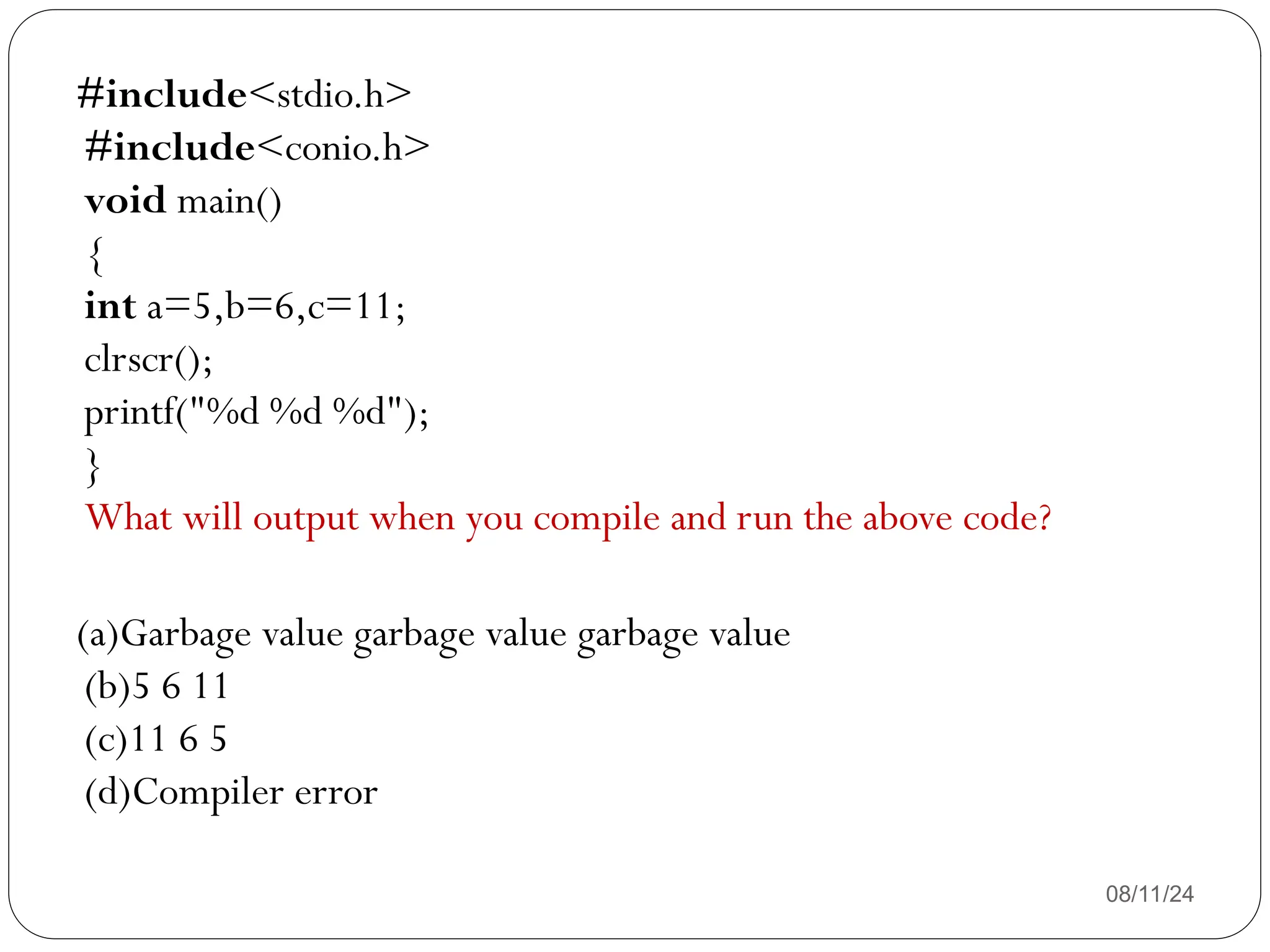
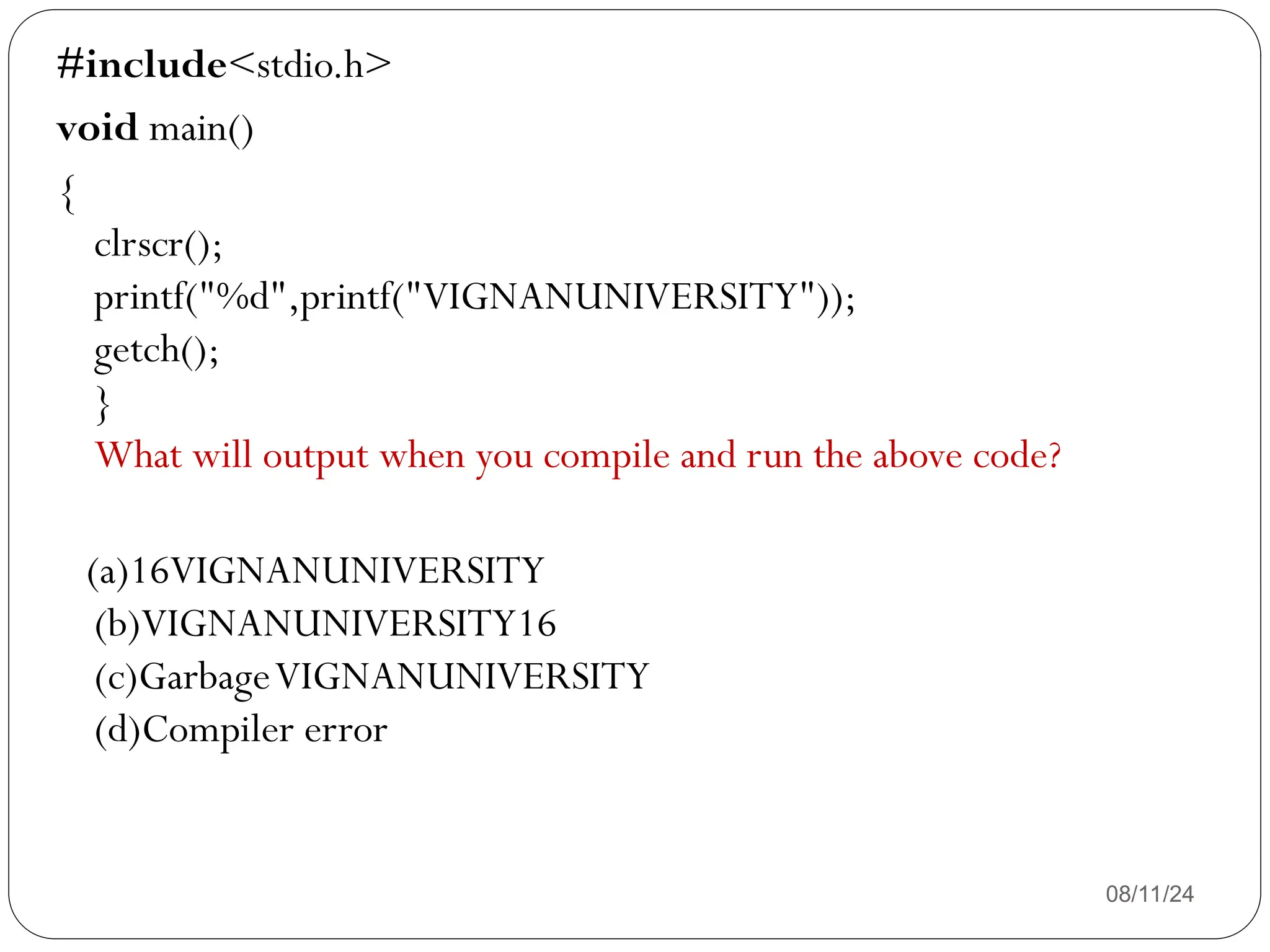
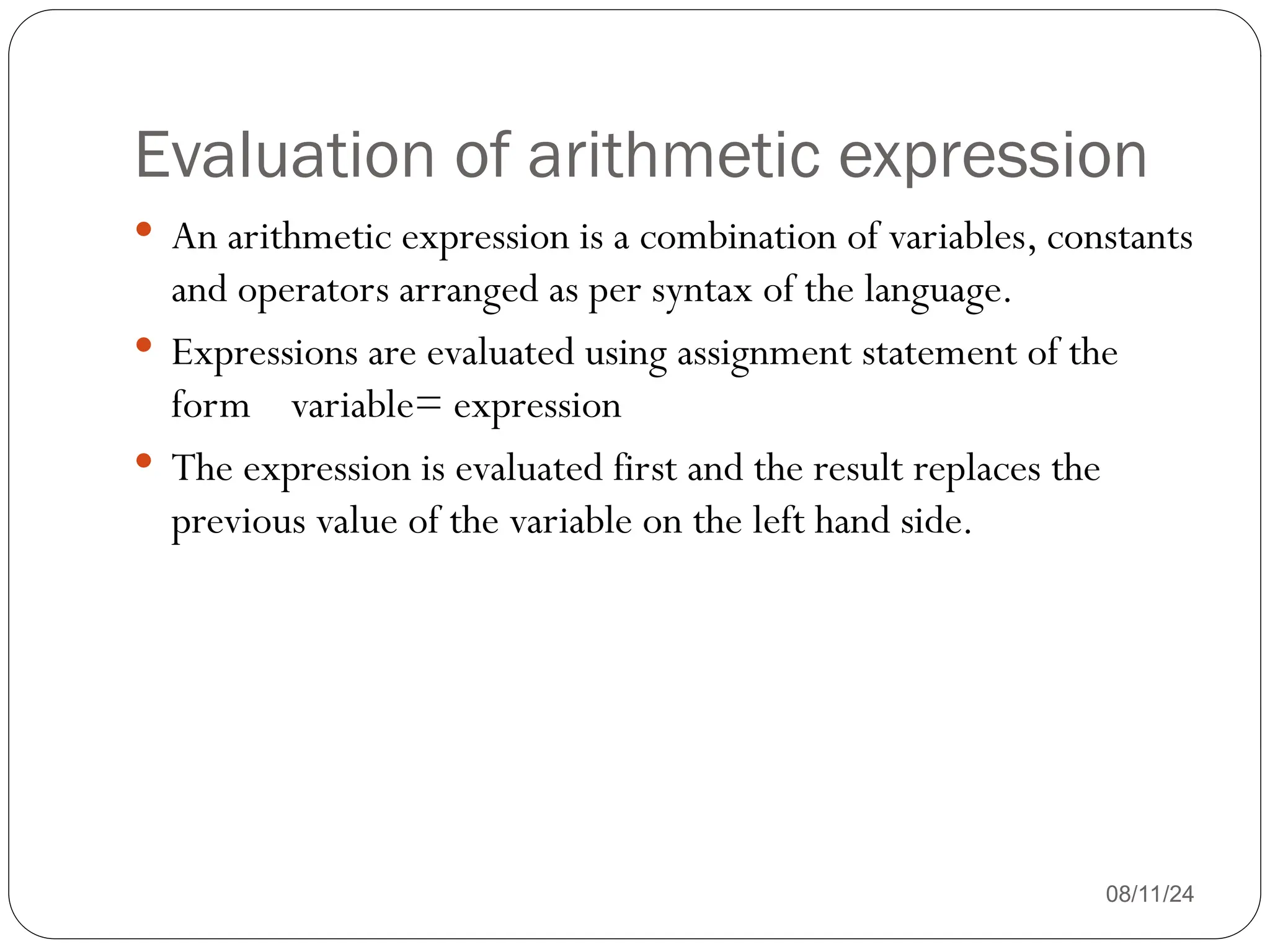
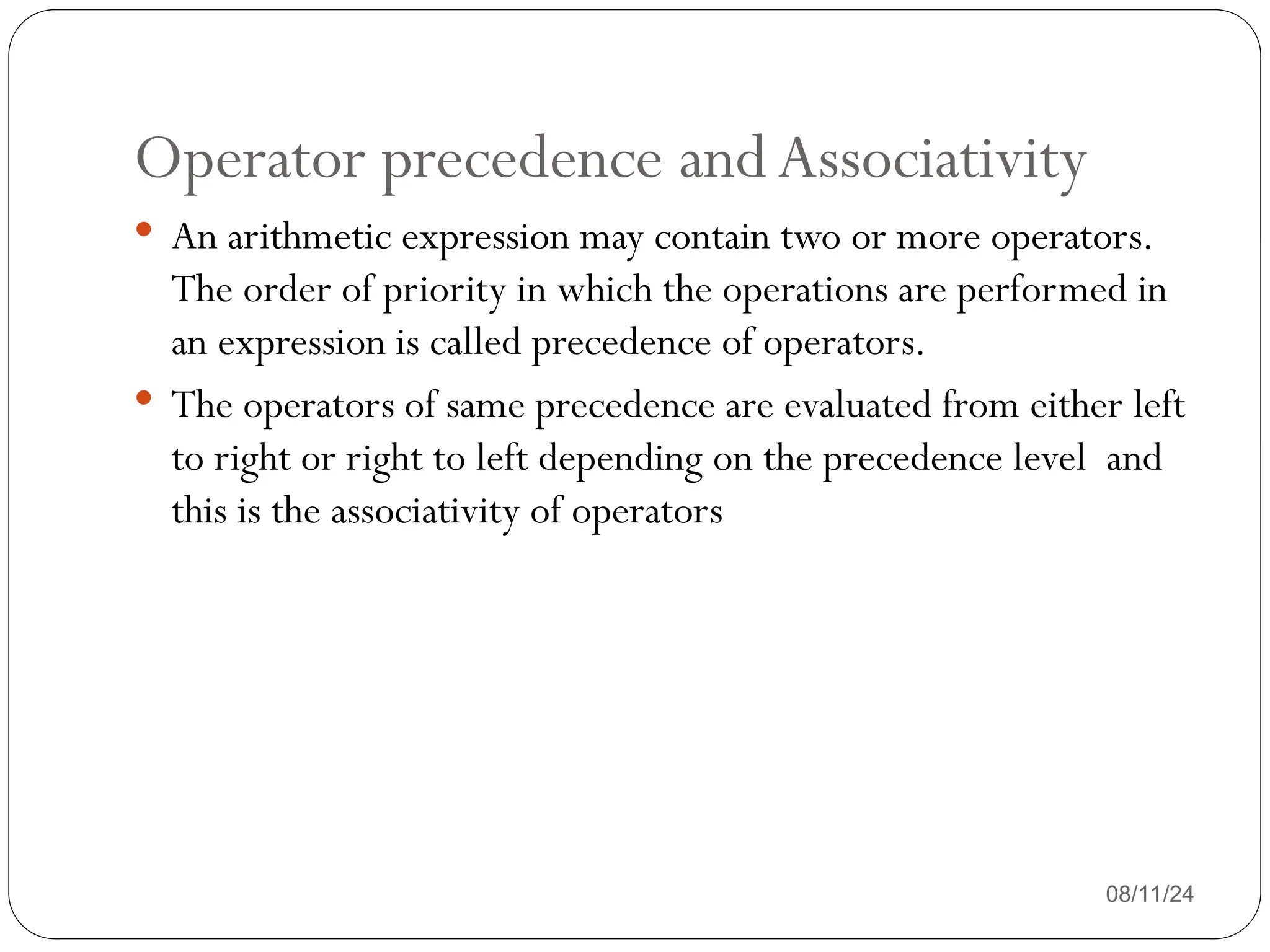
![Operator precedence and associativity table
08/11/24
Operator associativity precedence
(), [] L to R 1
+,-(unary),++,
--, !, ~, *(pointer), R to L 2
&, sizeof, (type)
*,/, % L to R 3
+,- L to R 4
<<, >> L to R 5
<, <=, > >= L to R 6
++ , != L to R 7](https://image.slidesharecdn.com/fundamentalsofcpogramming1-240811054617-309bb413/75/Fundamentals-of-c-programming-techniques-47-2048.jpg)
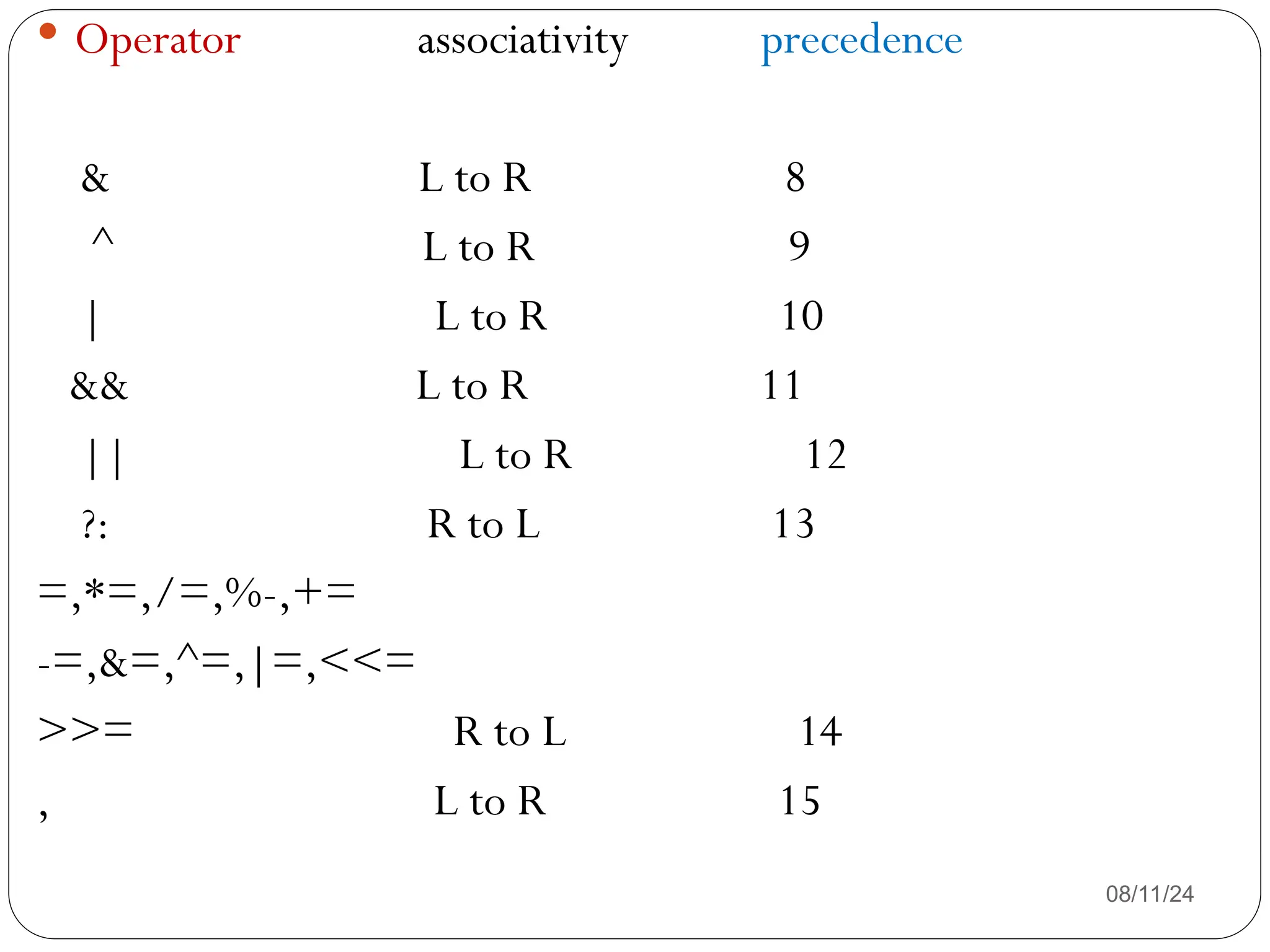
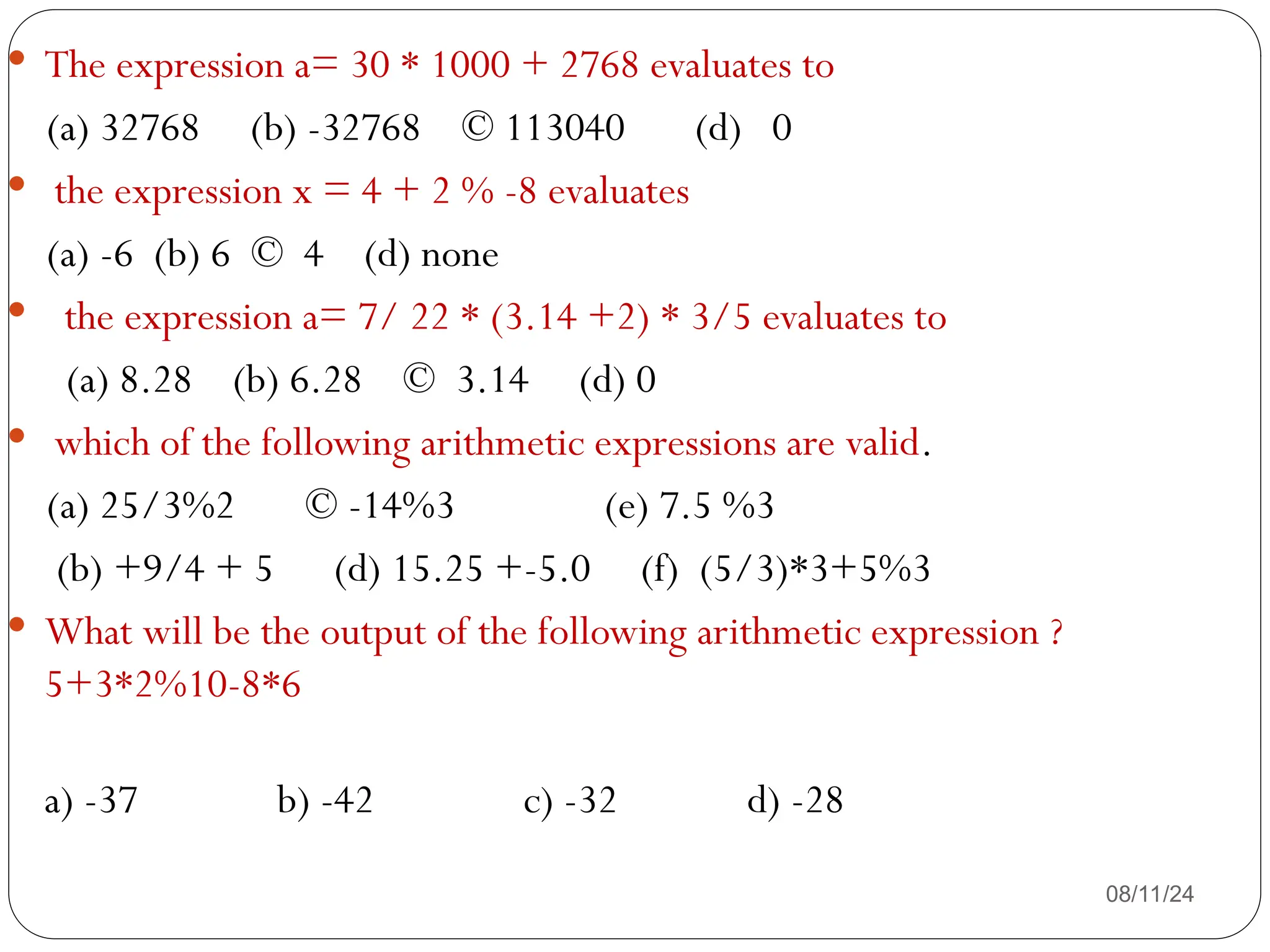
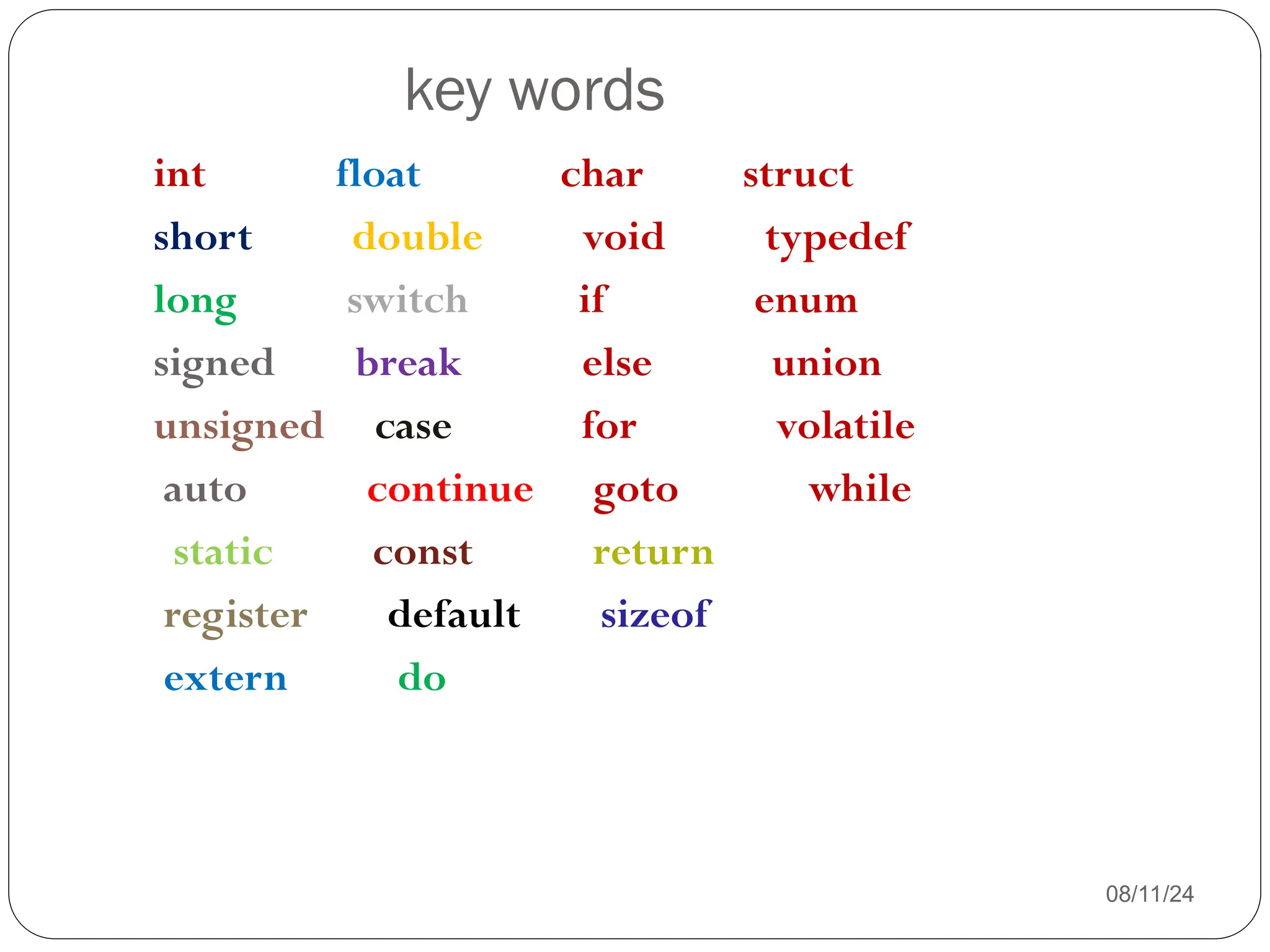
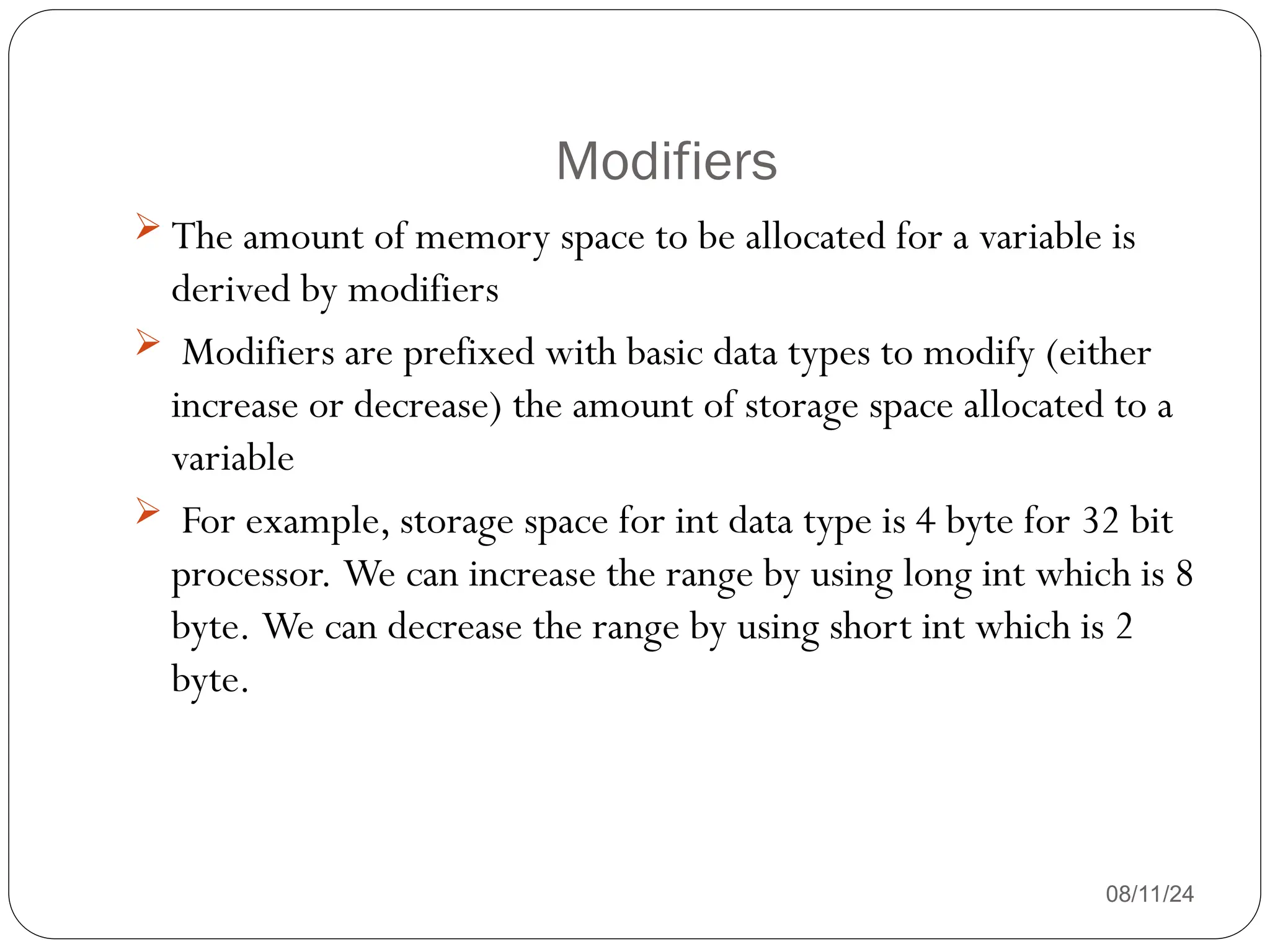
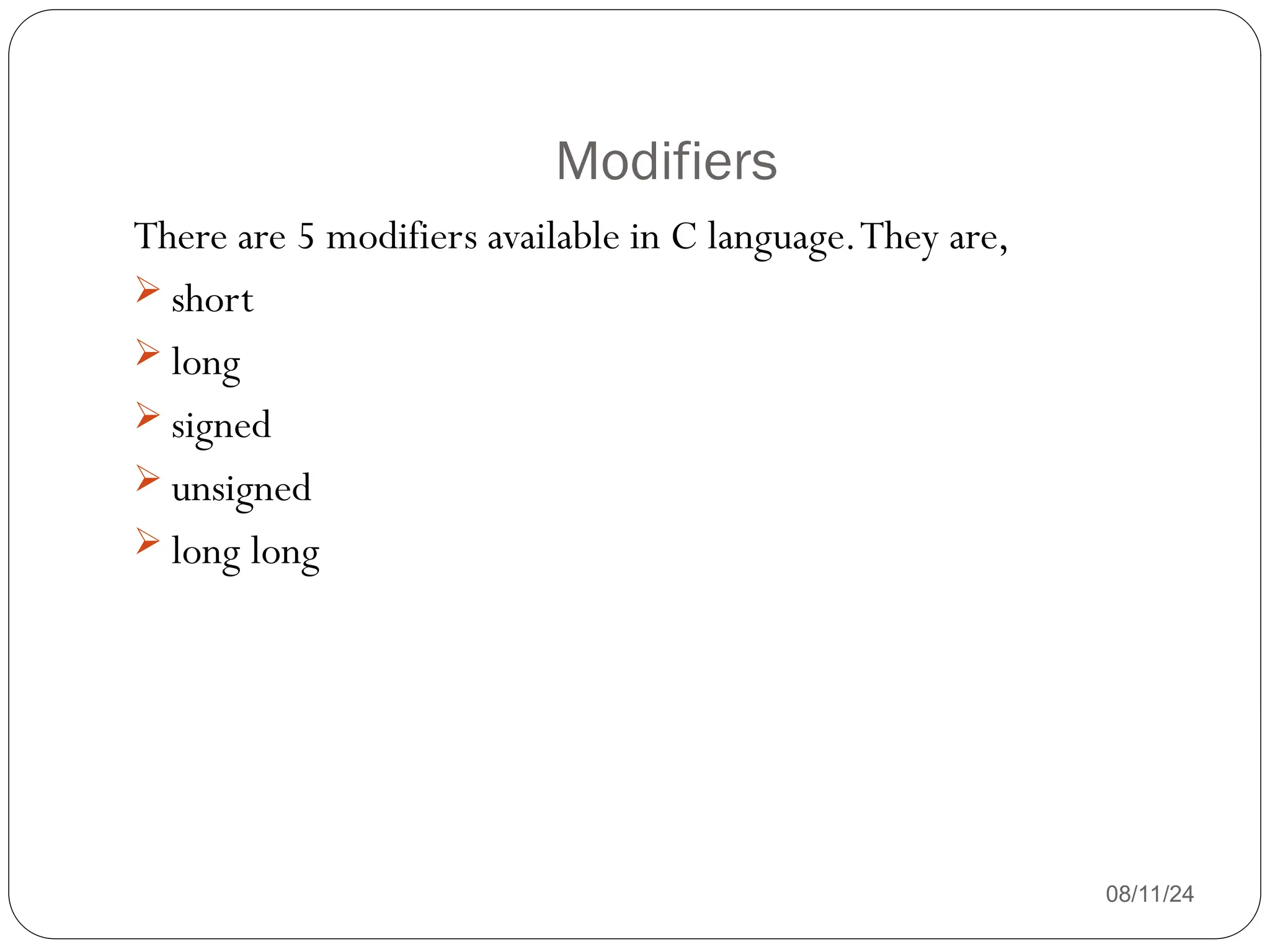
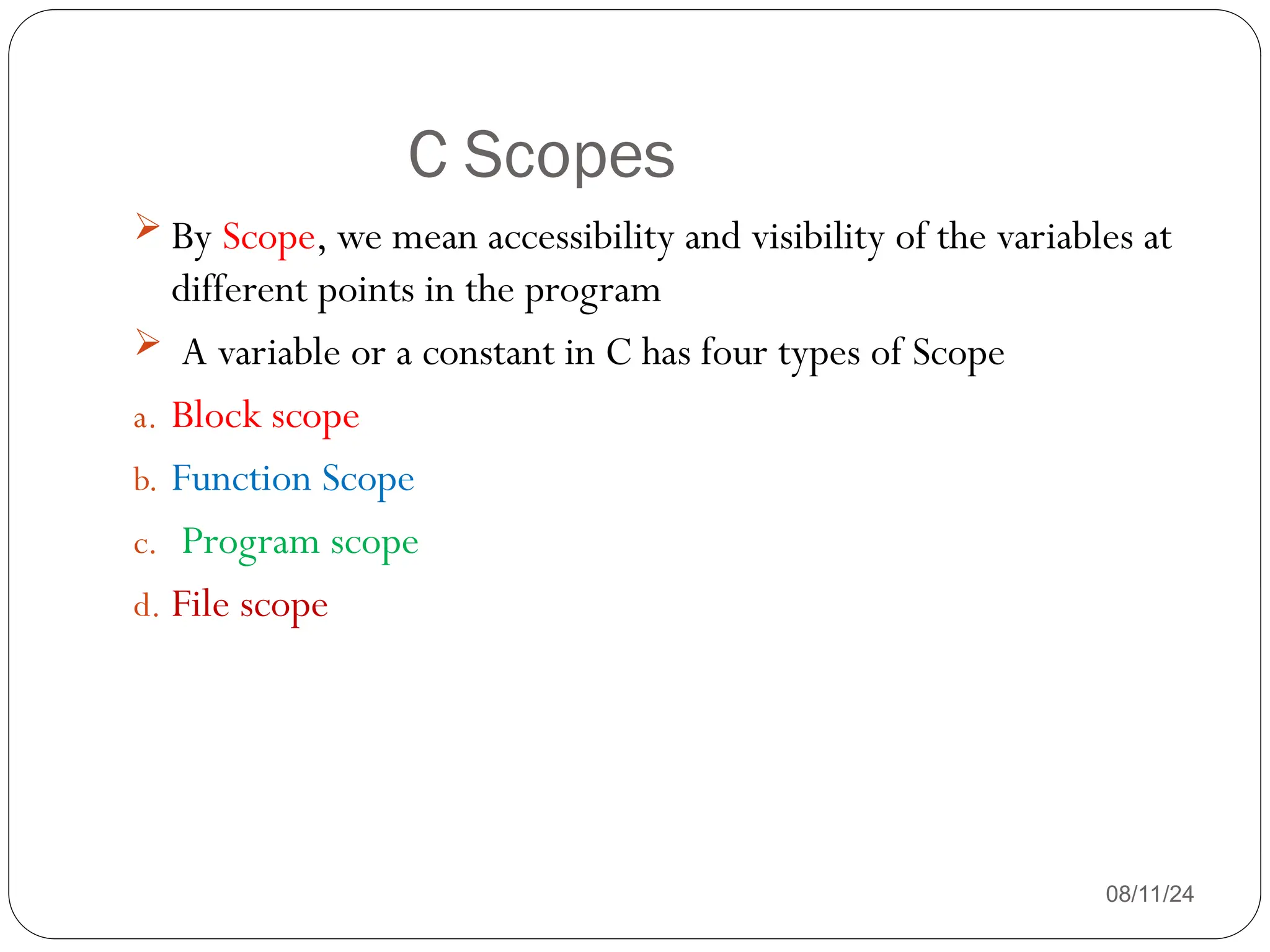
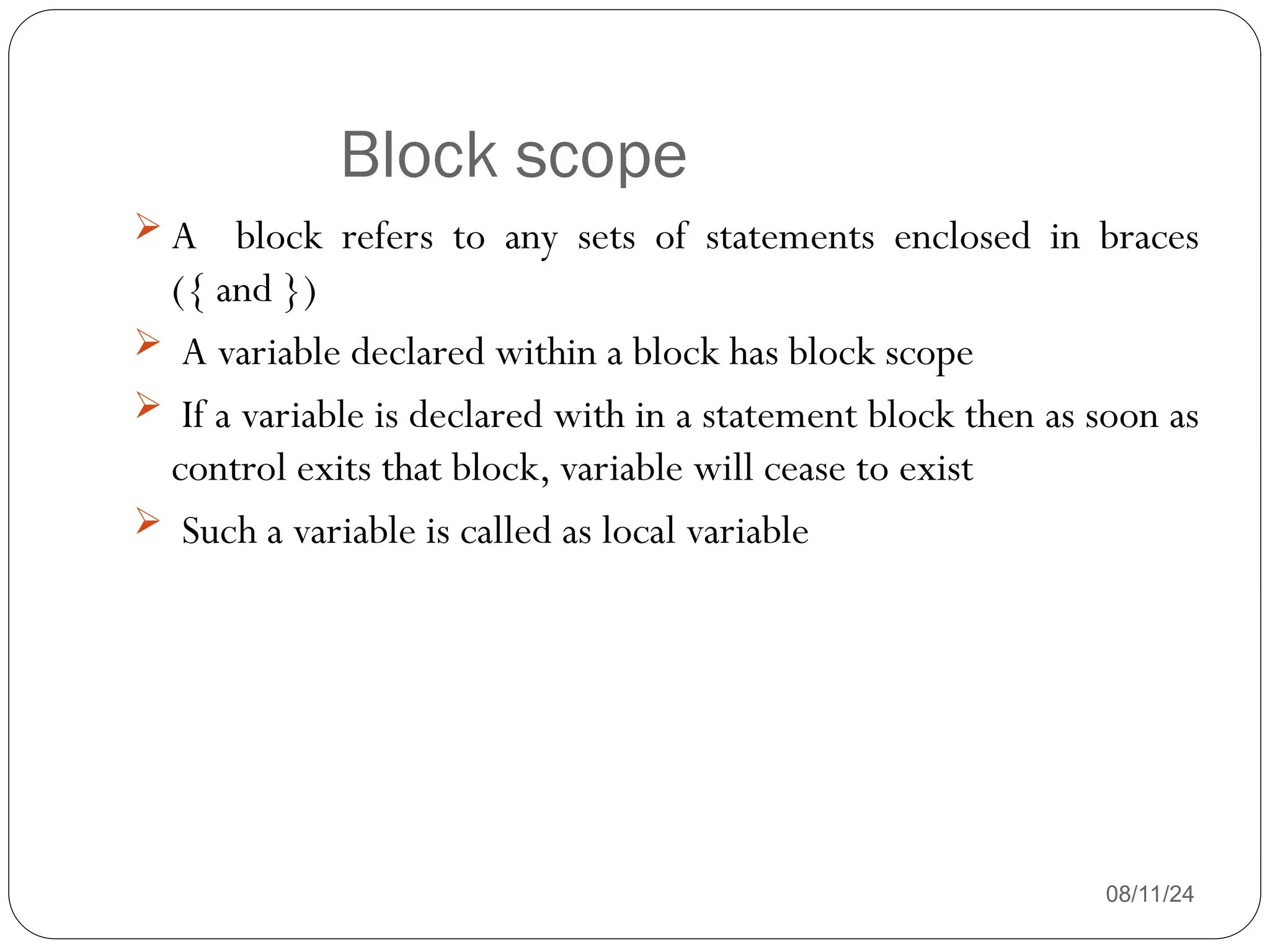
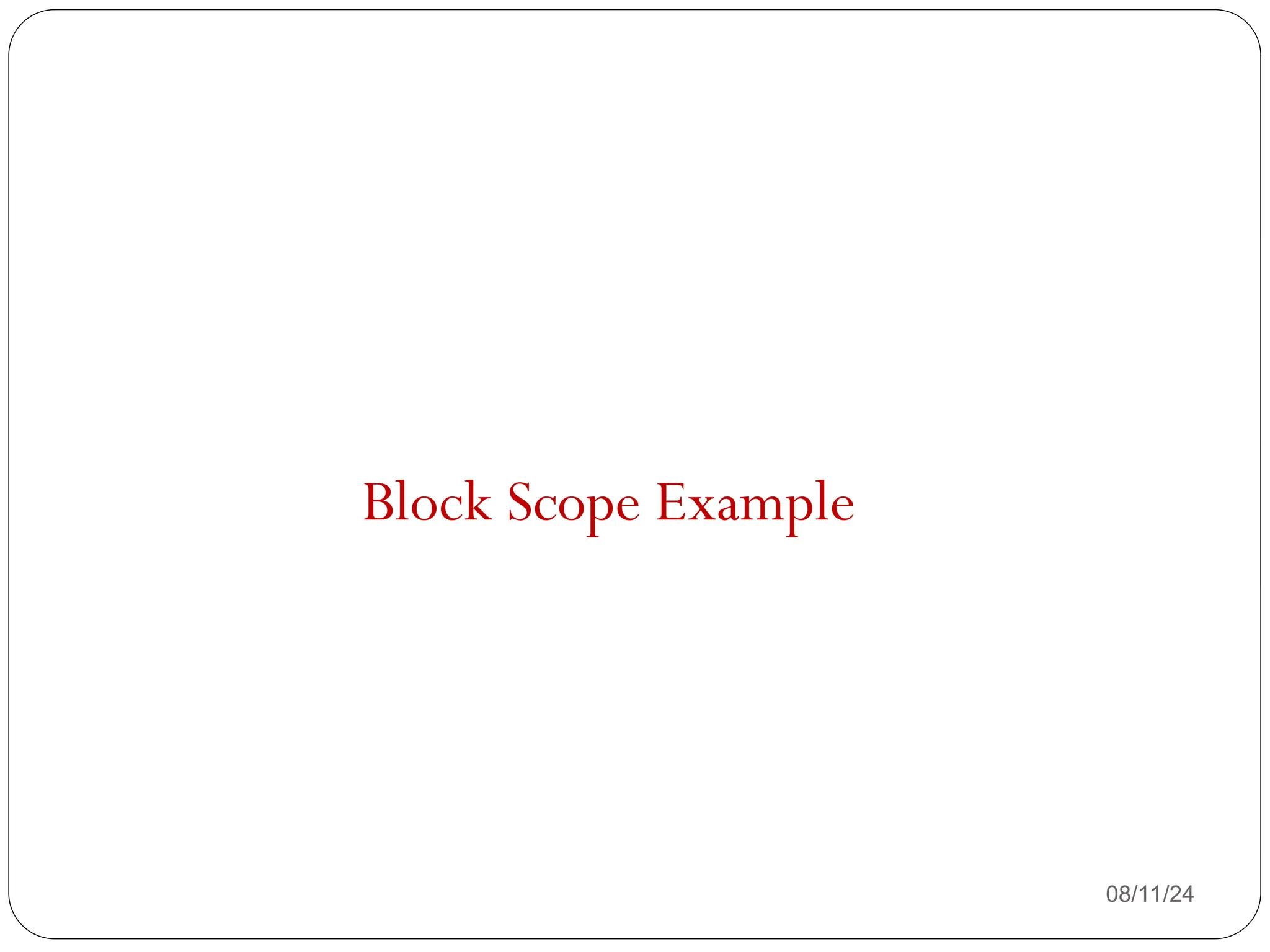
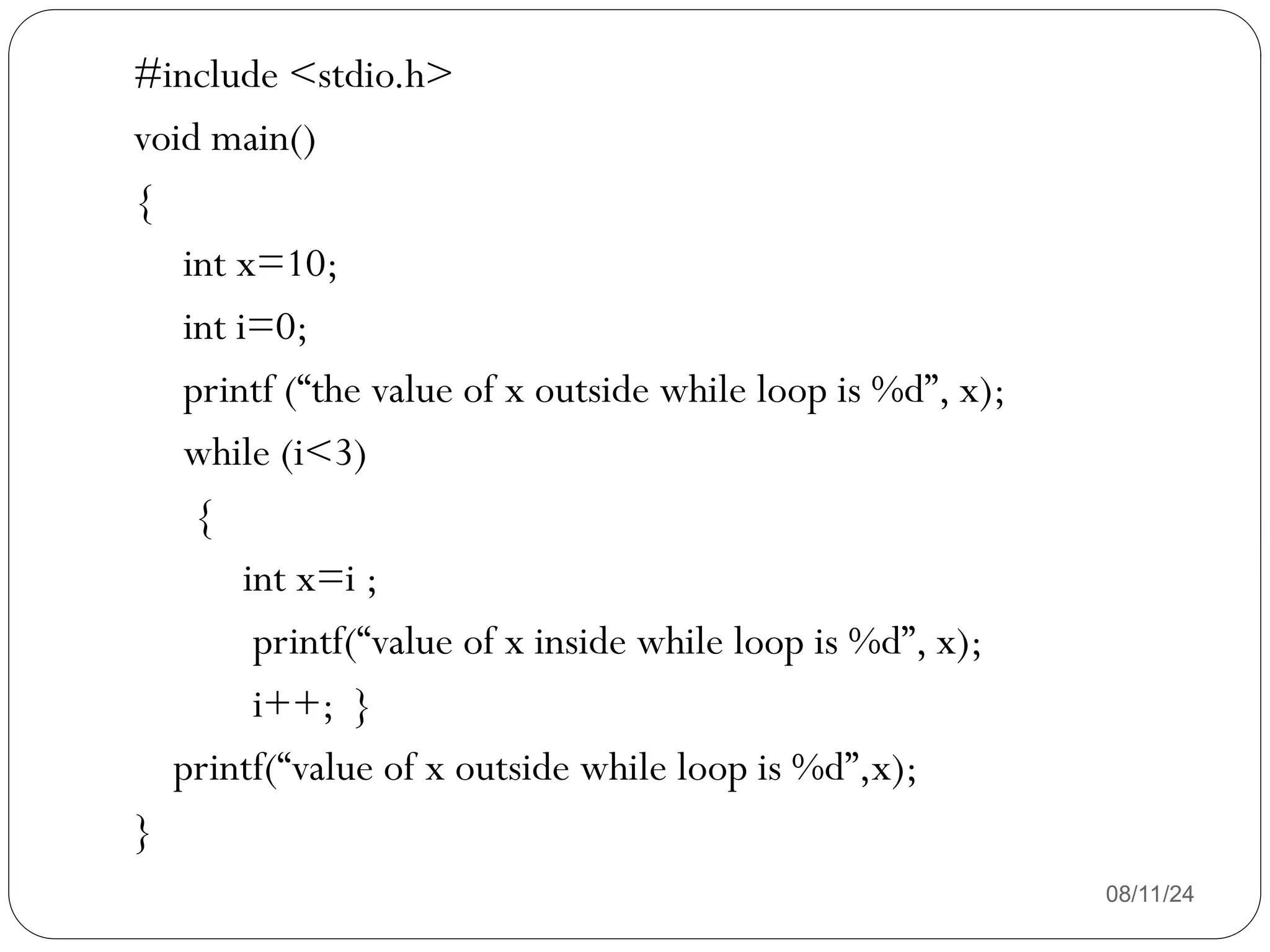
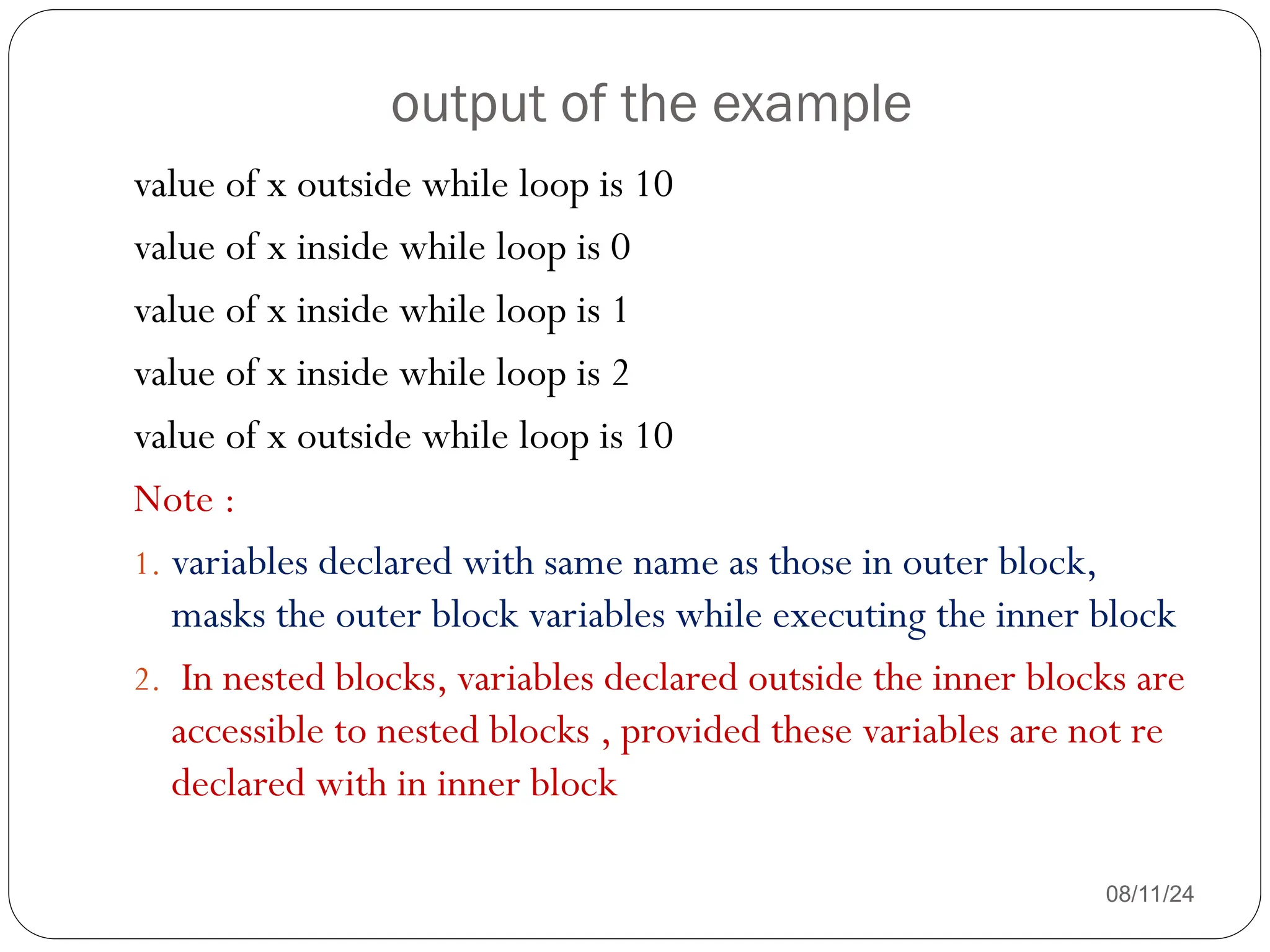

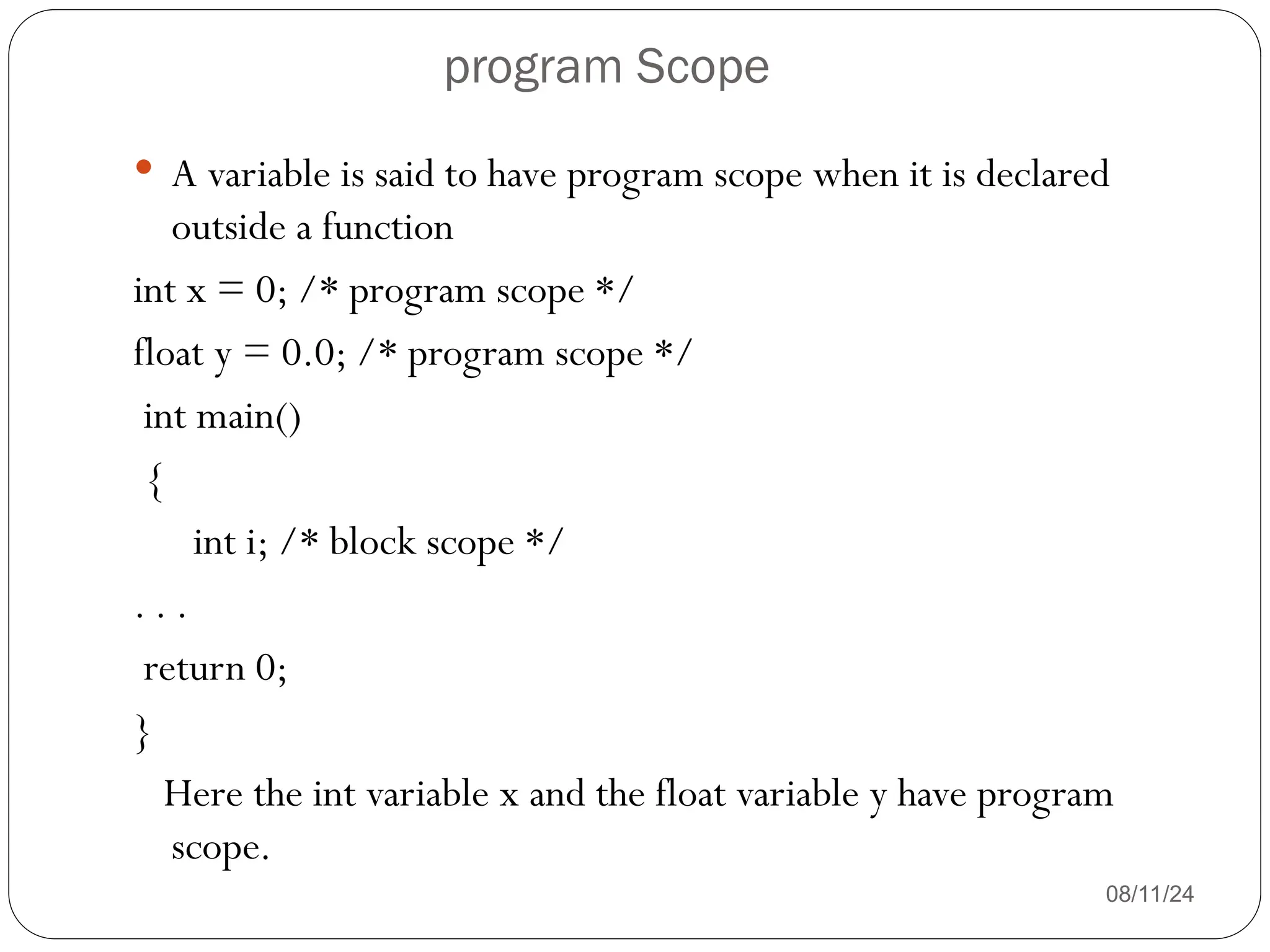
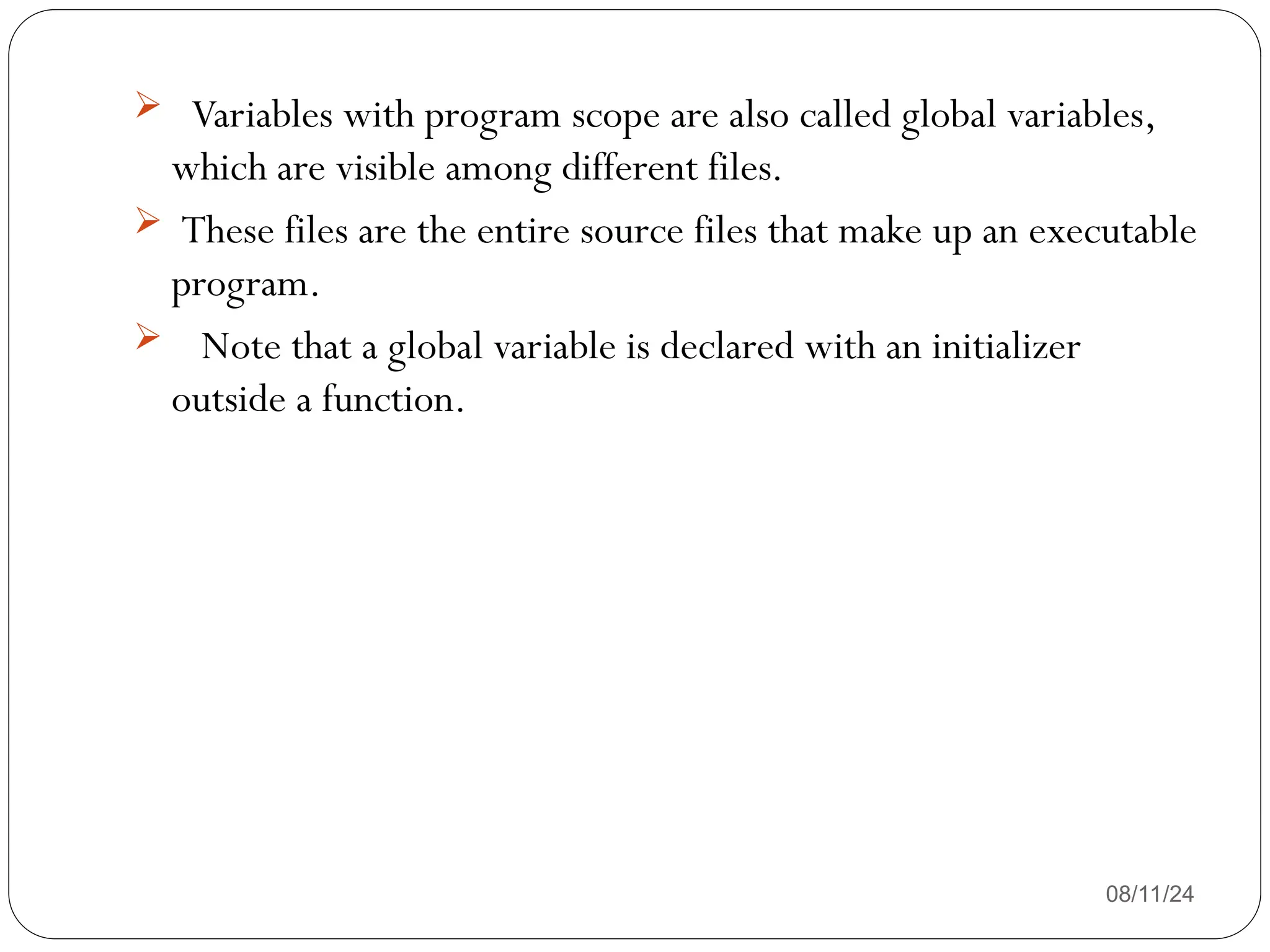
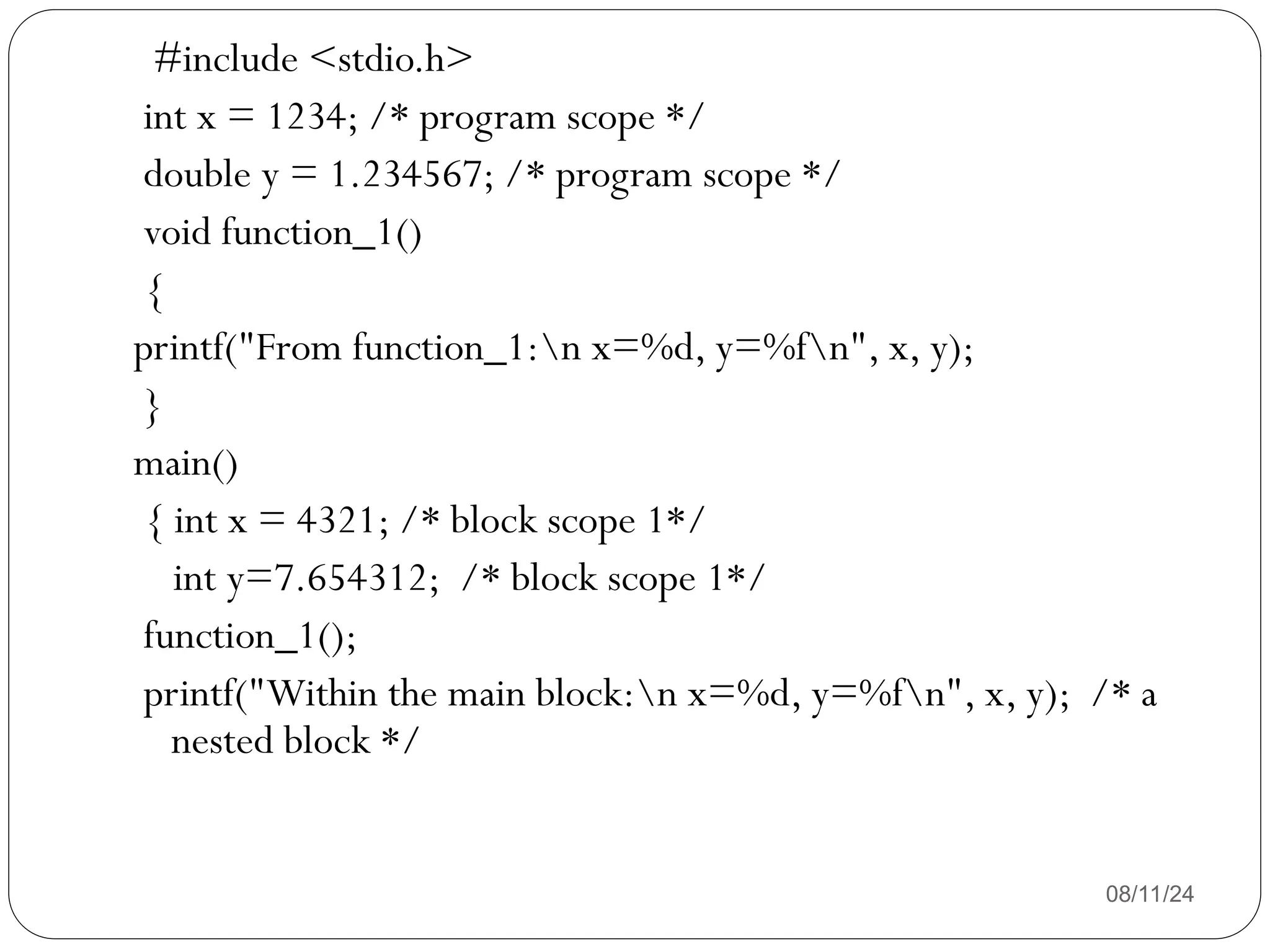
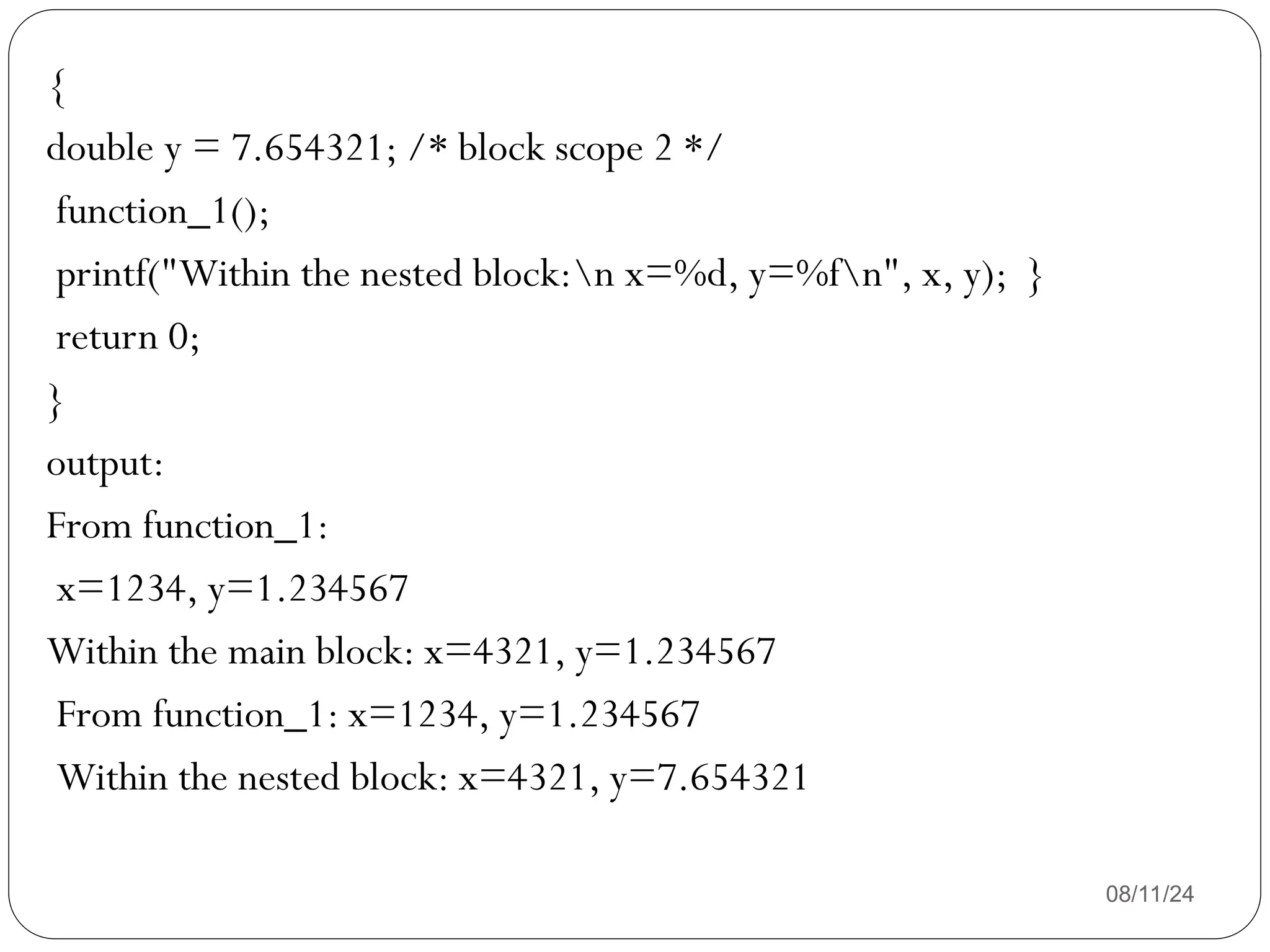
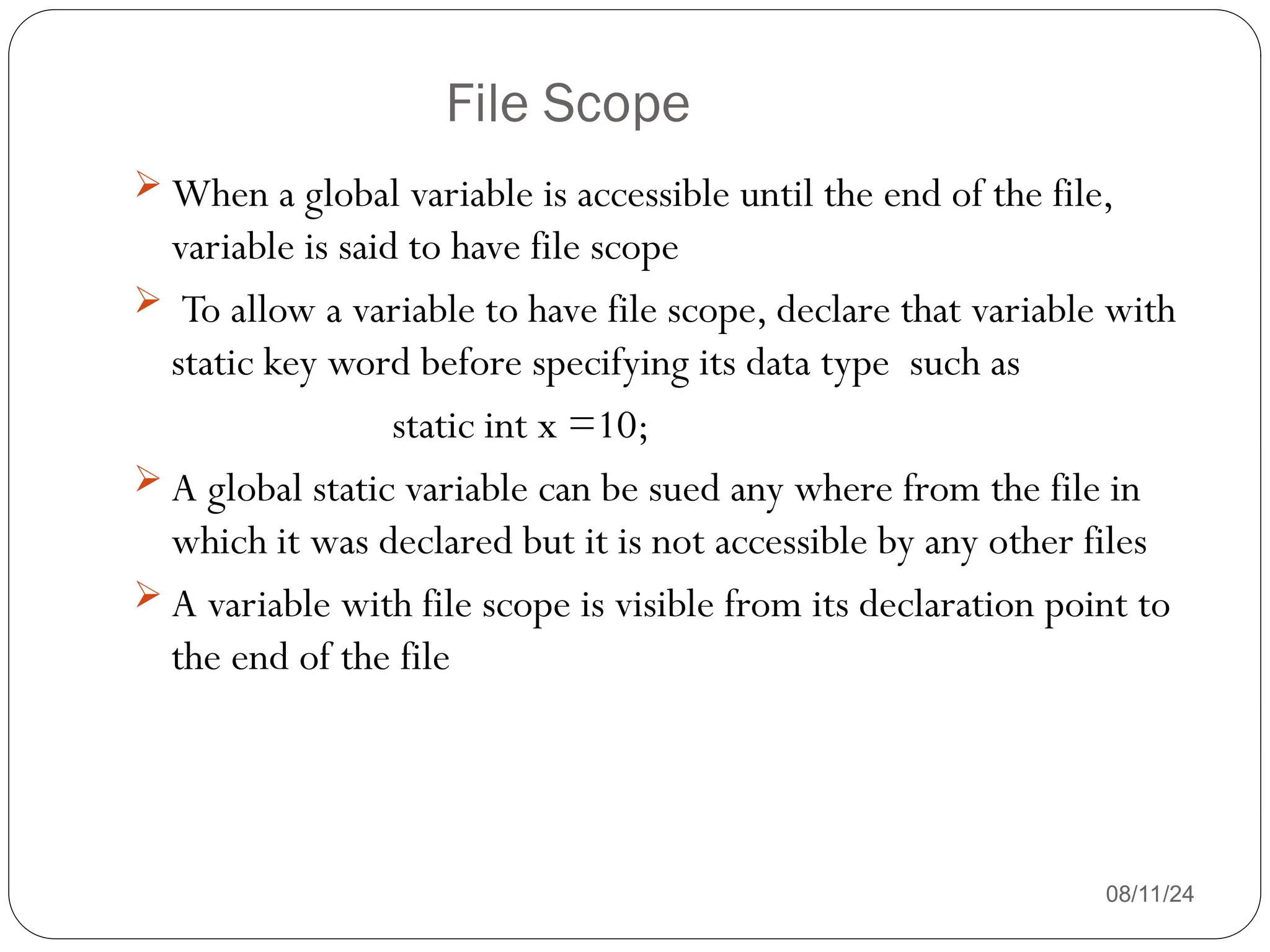
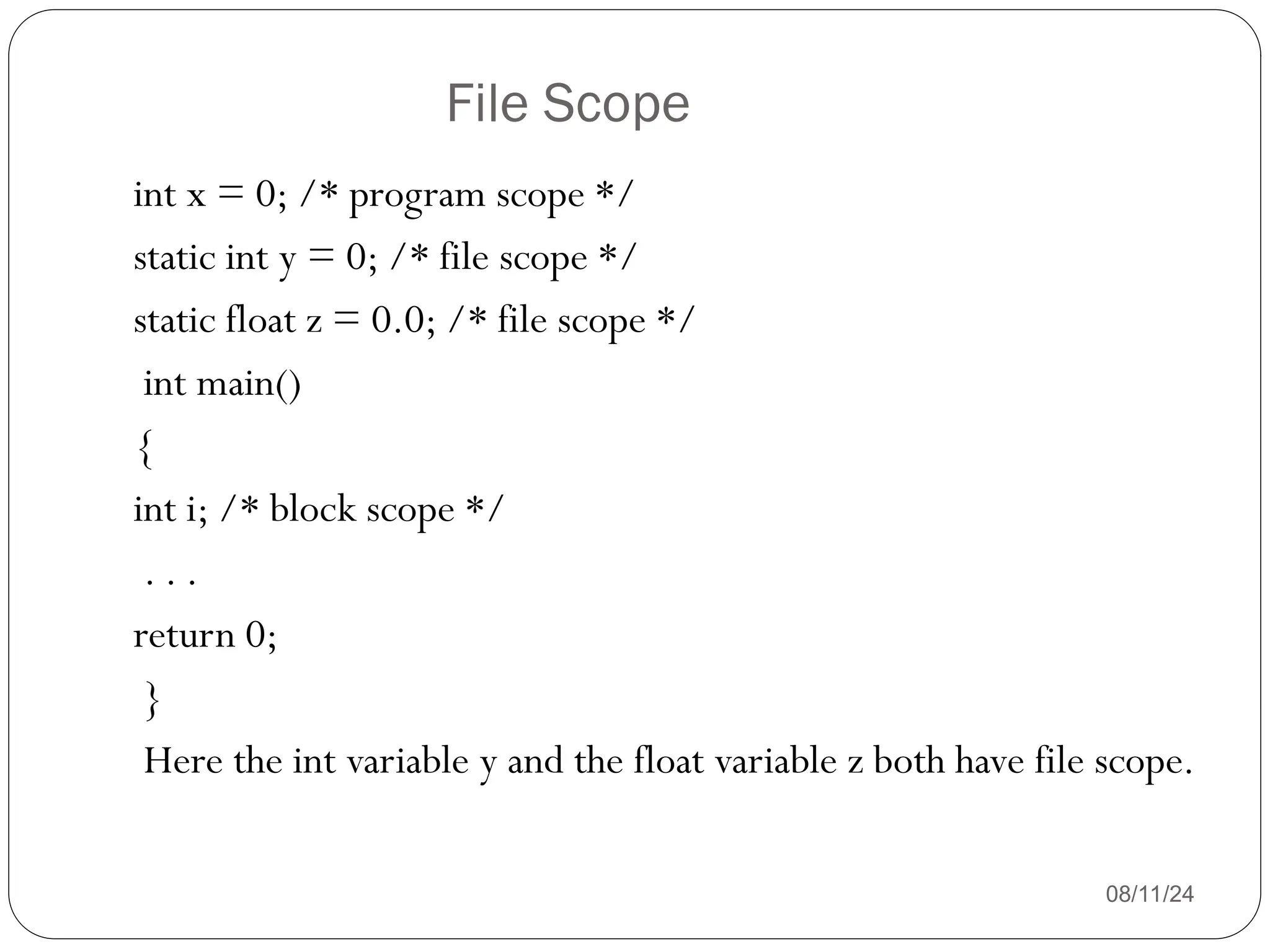
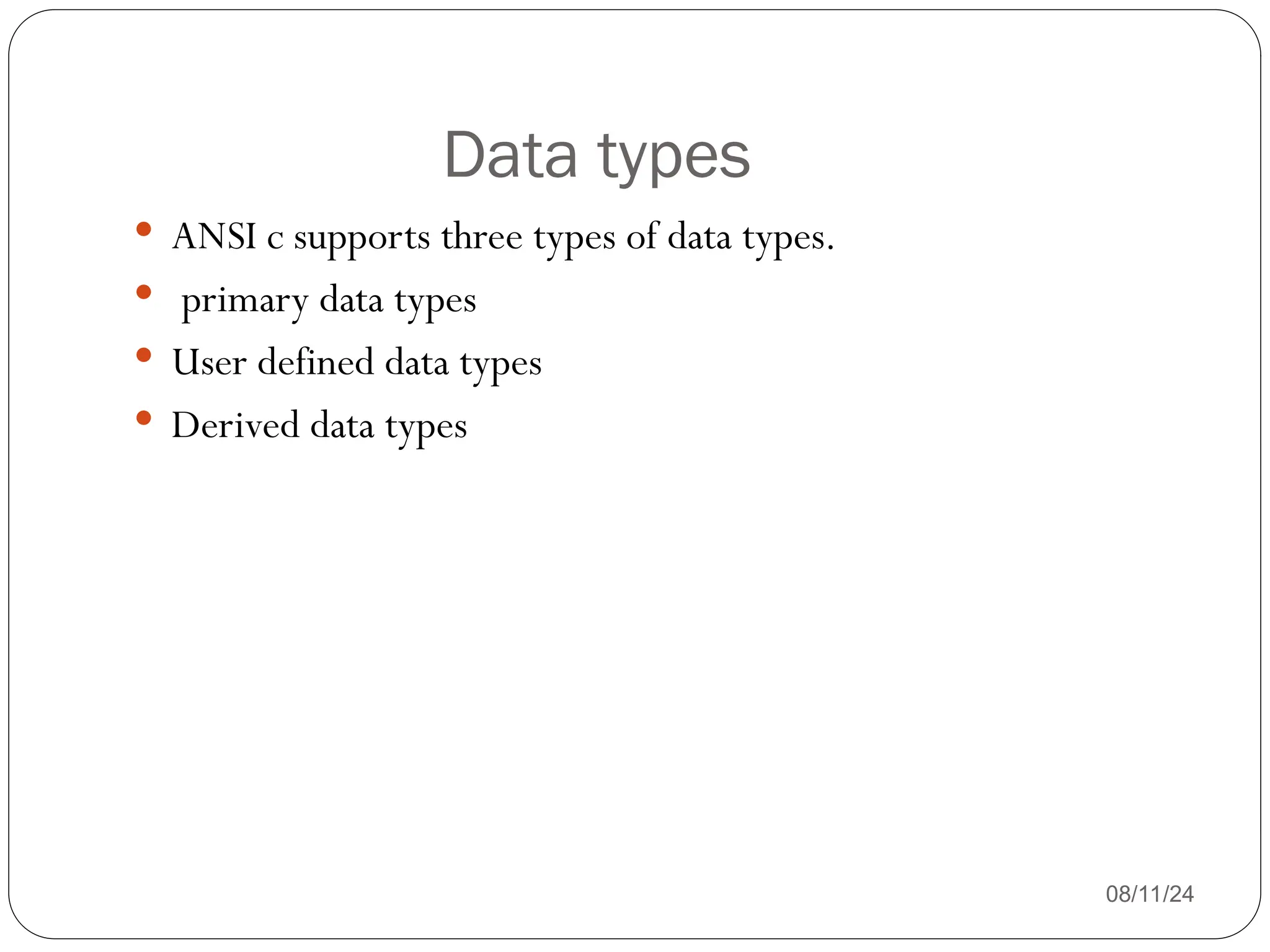
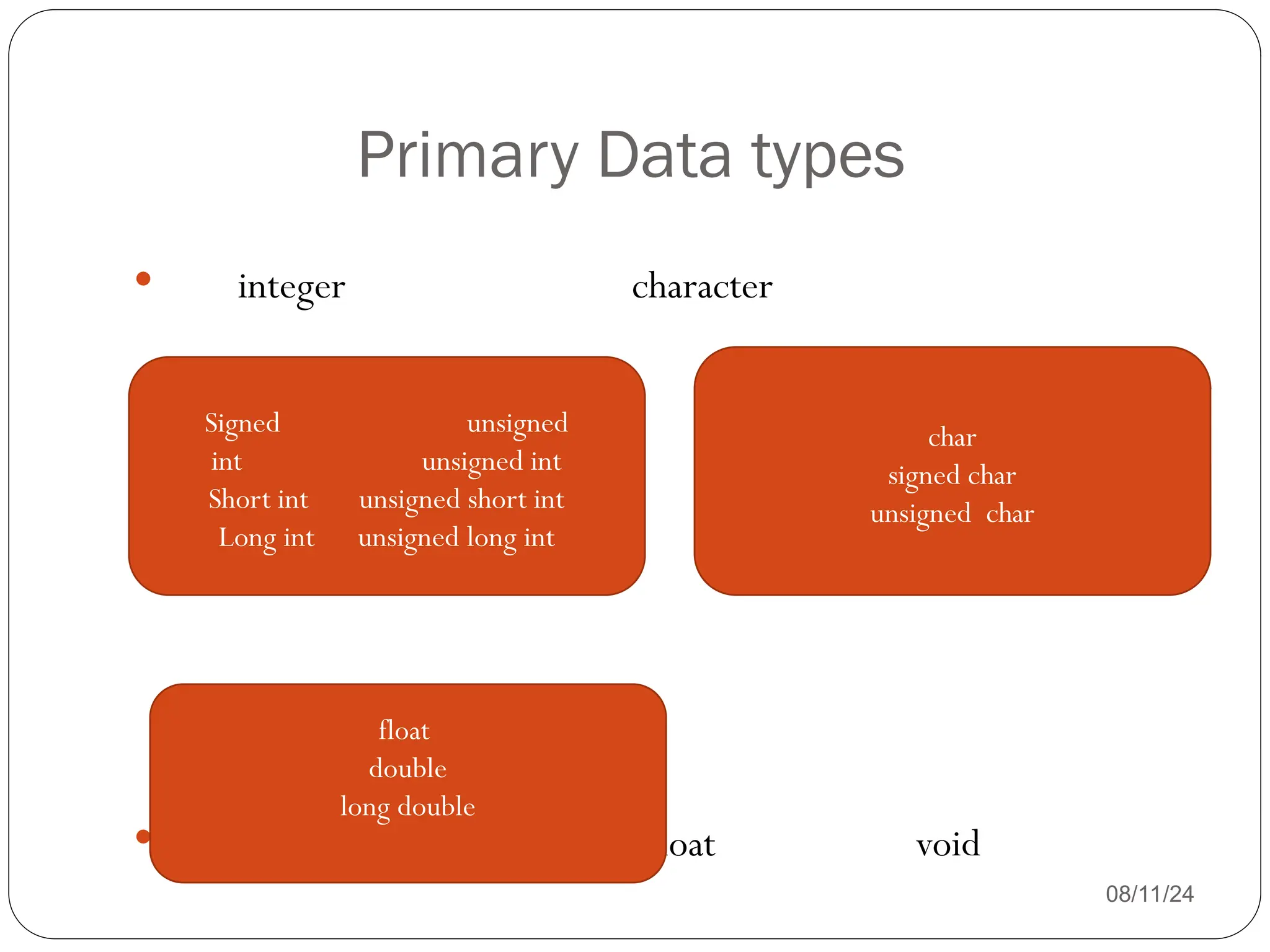
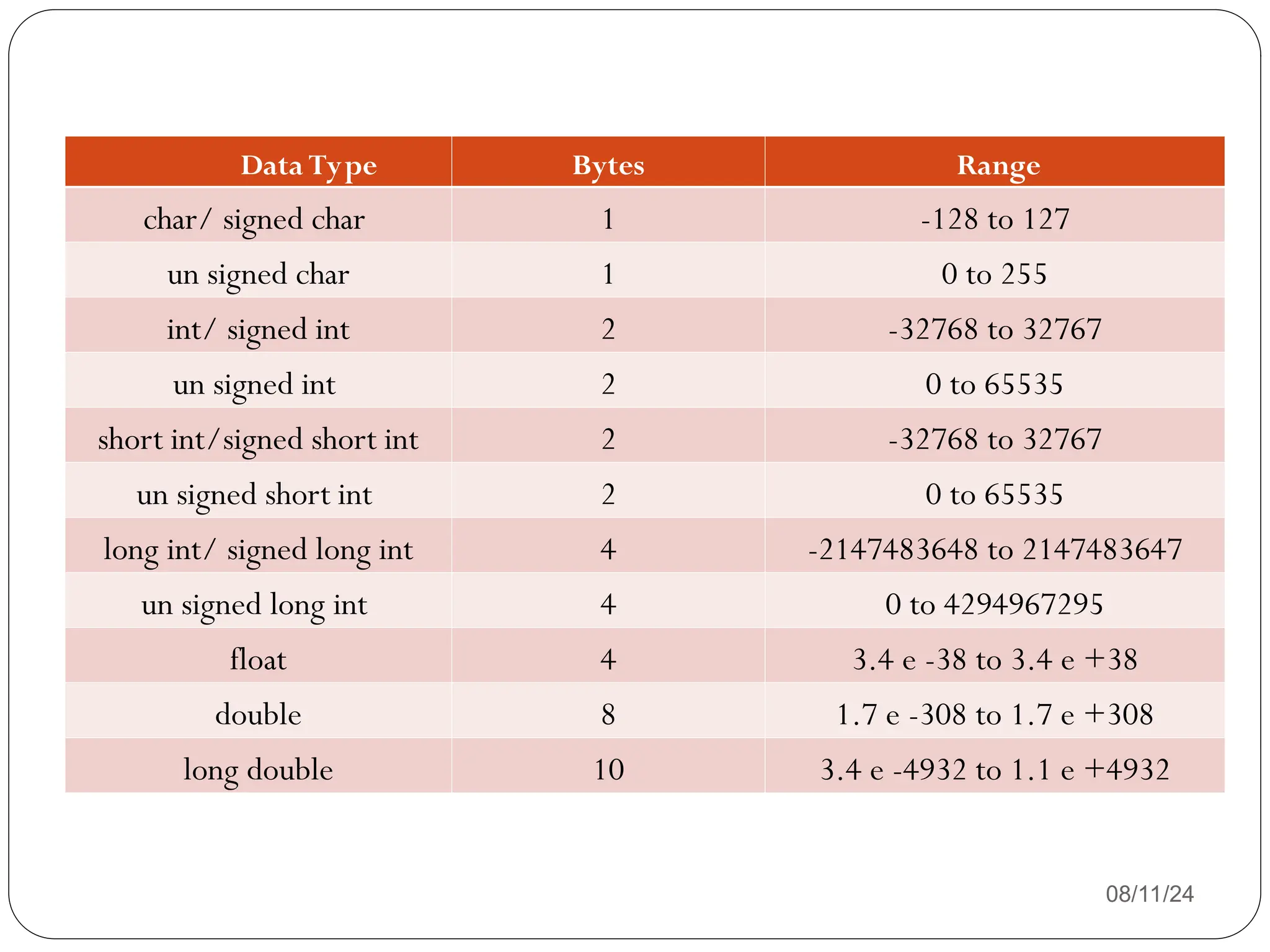
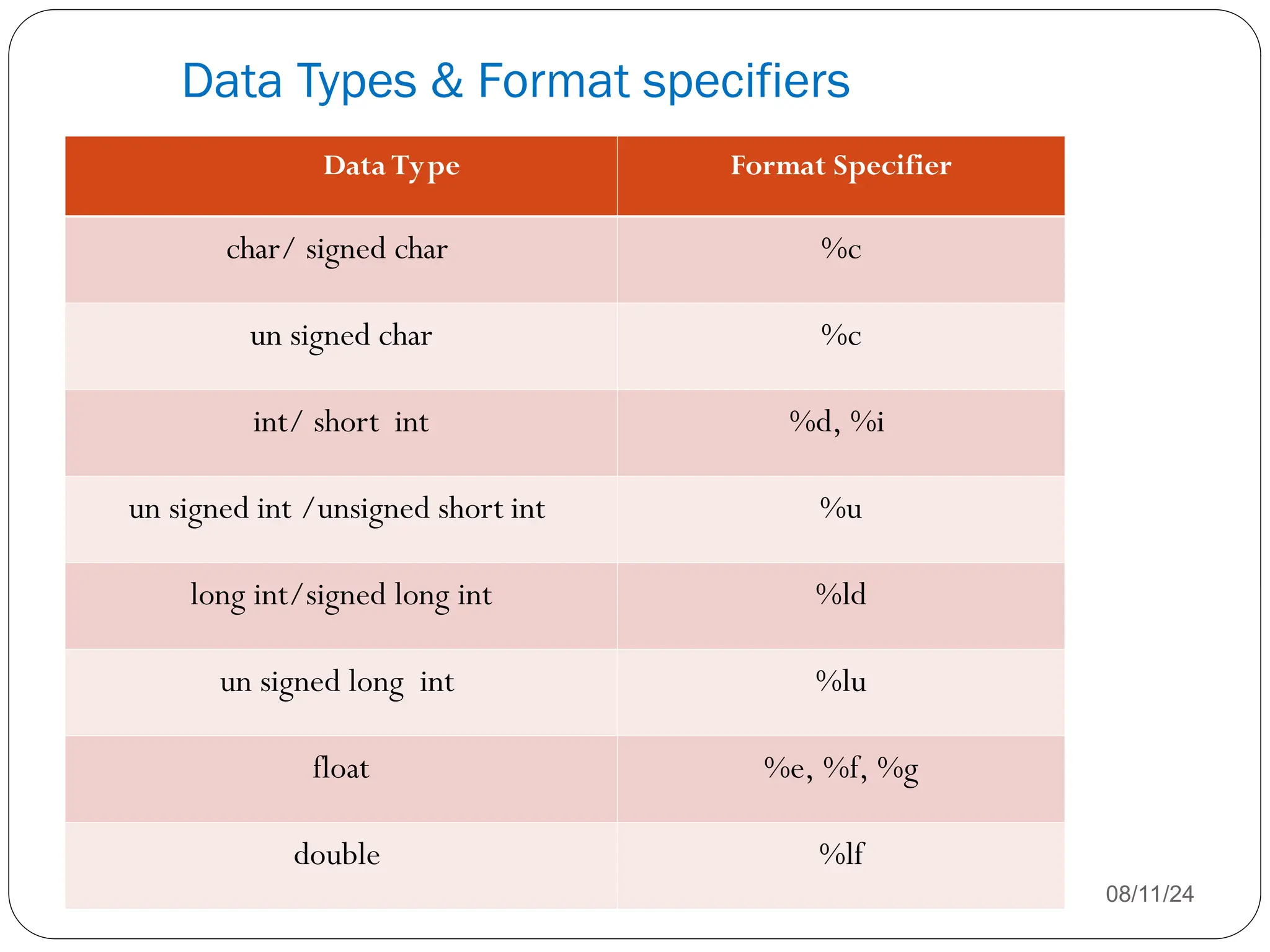
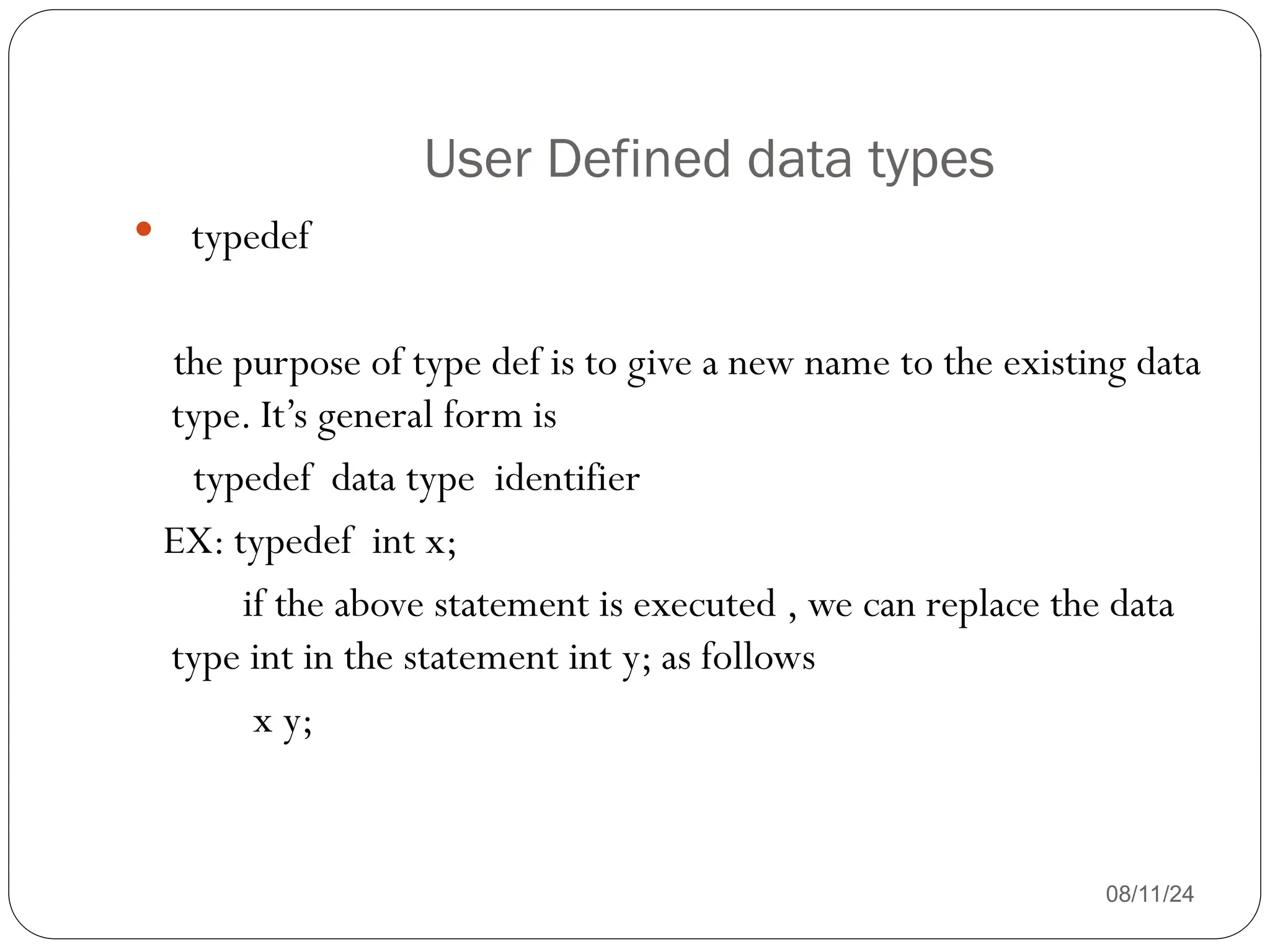
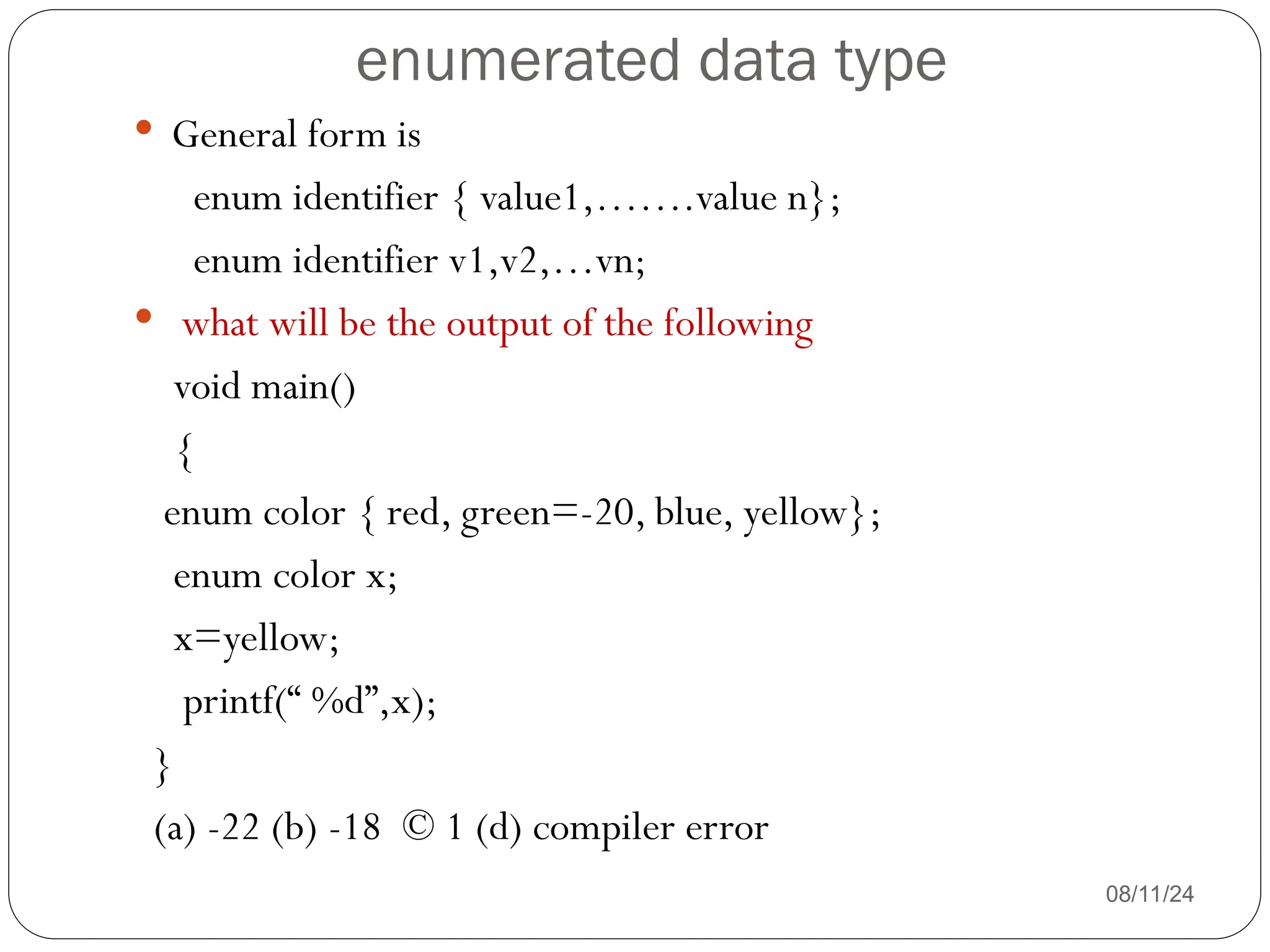
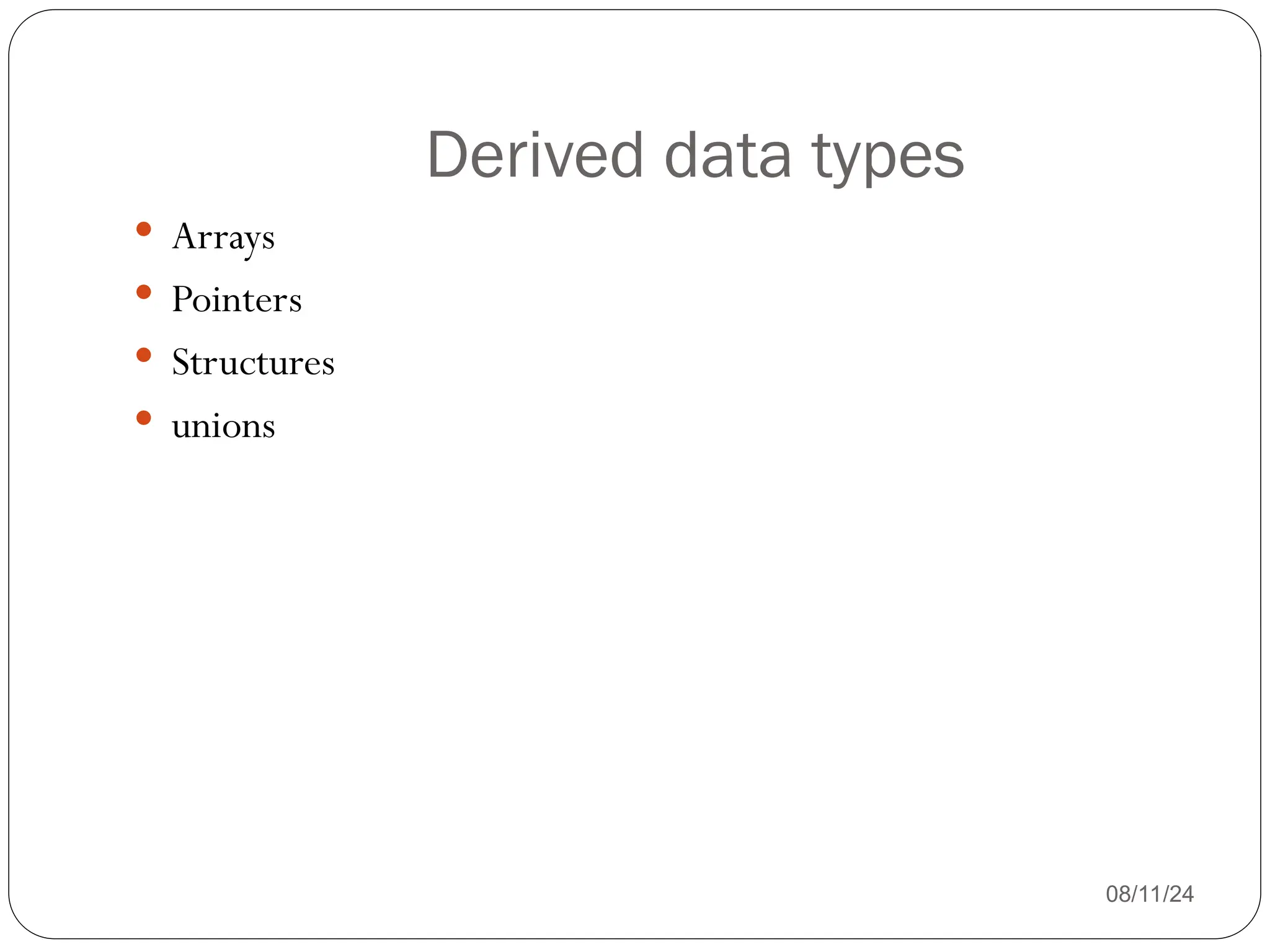

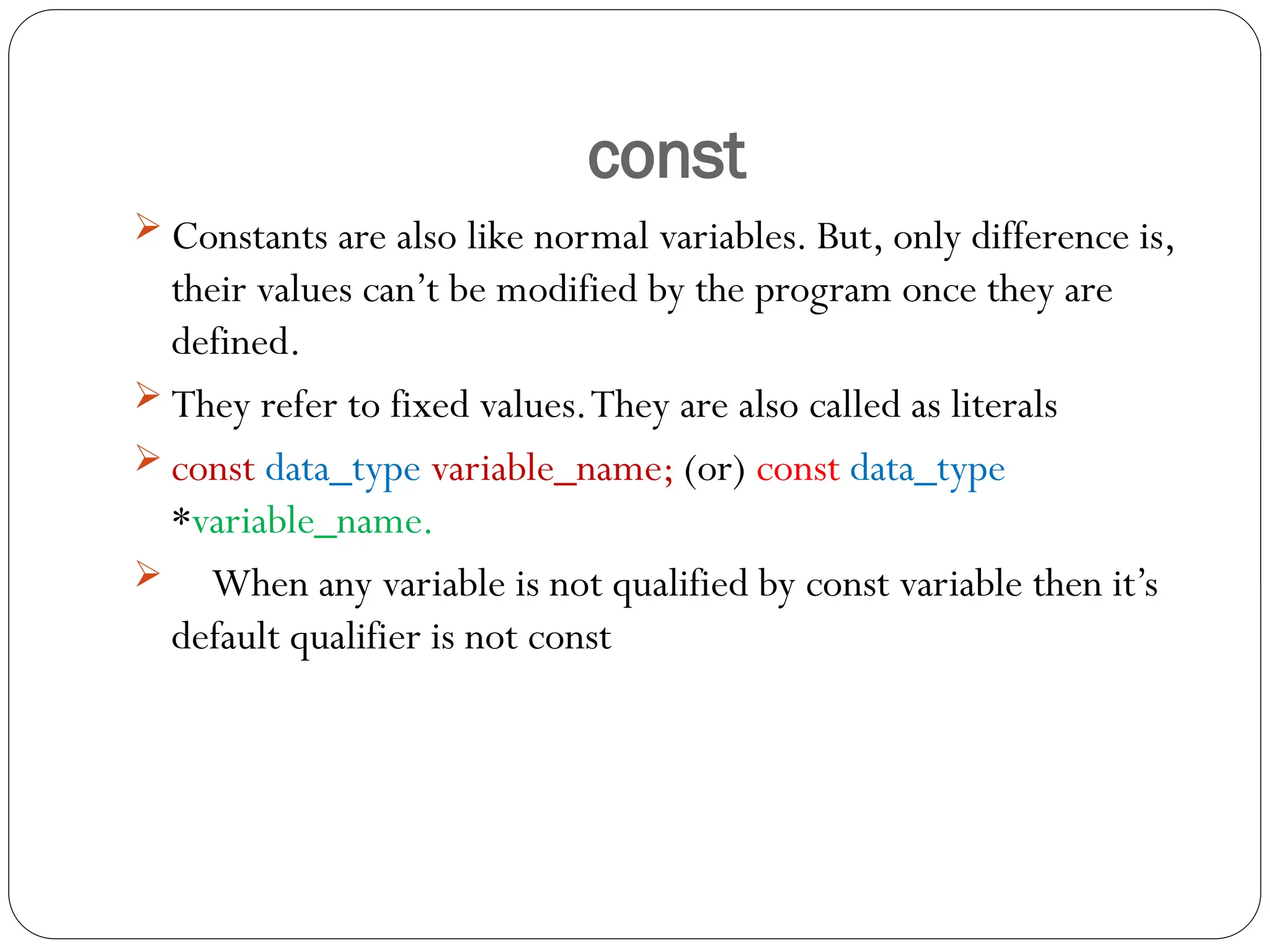
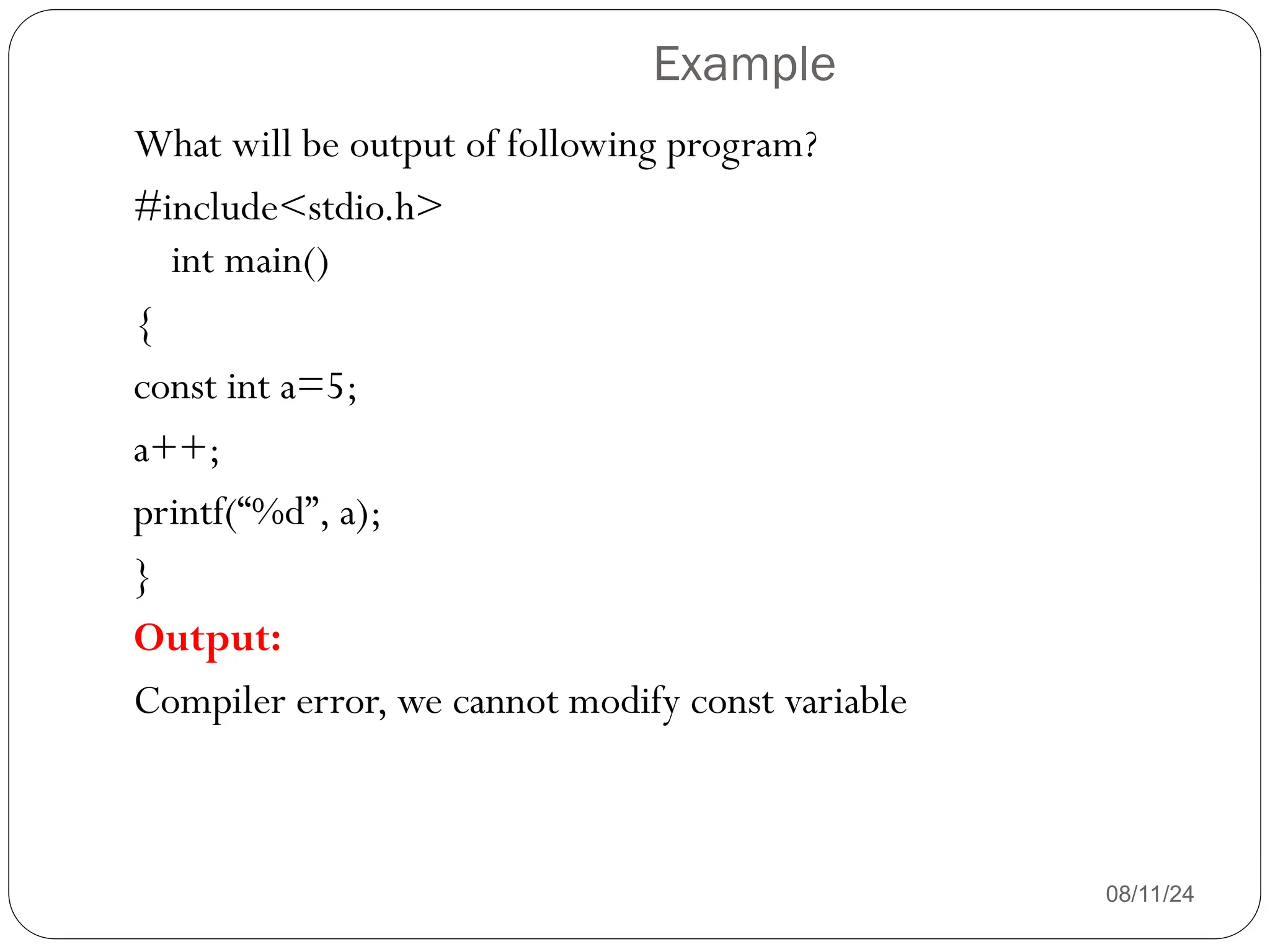
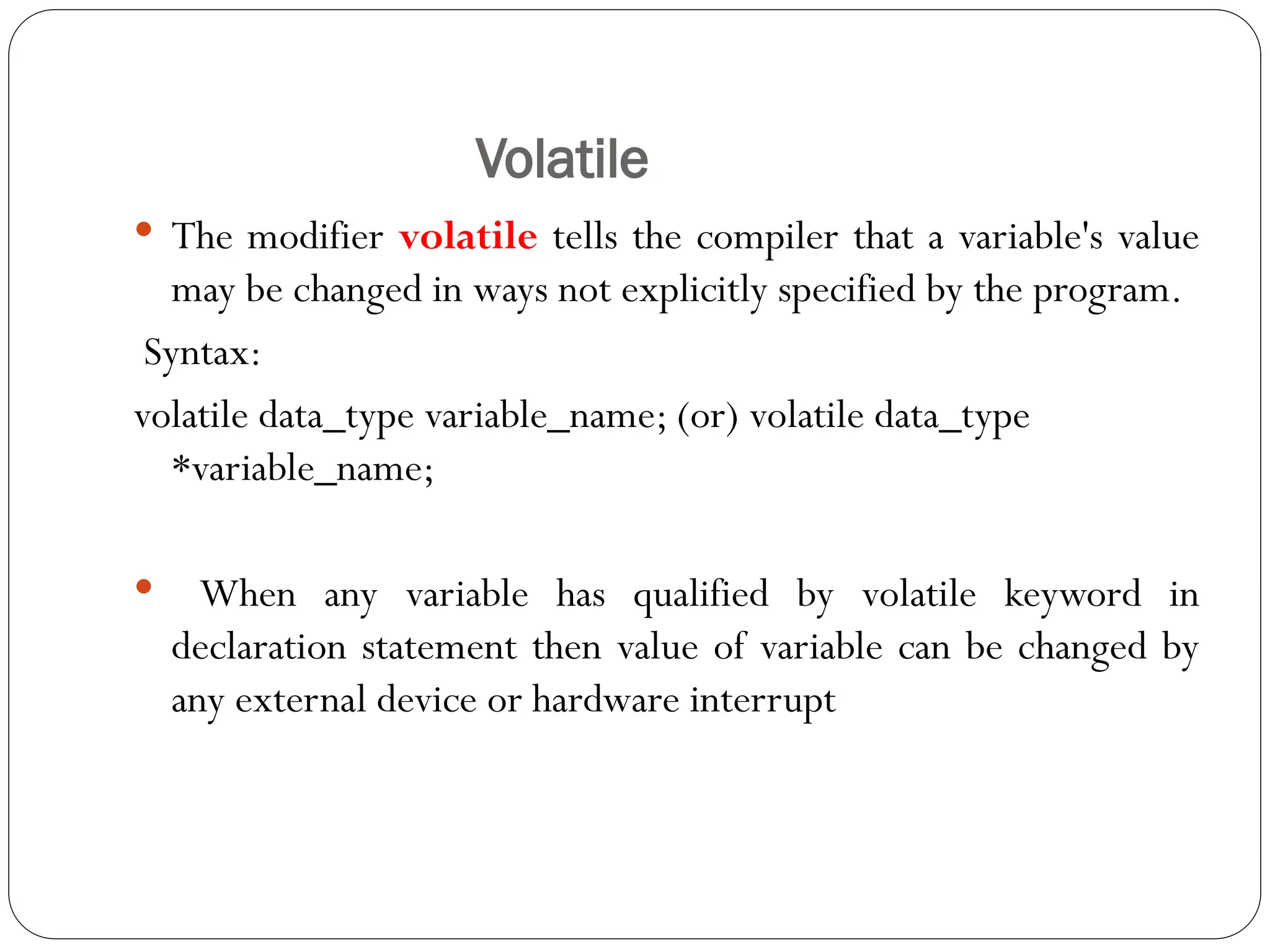
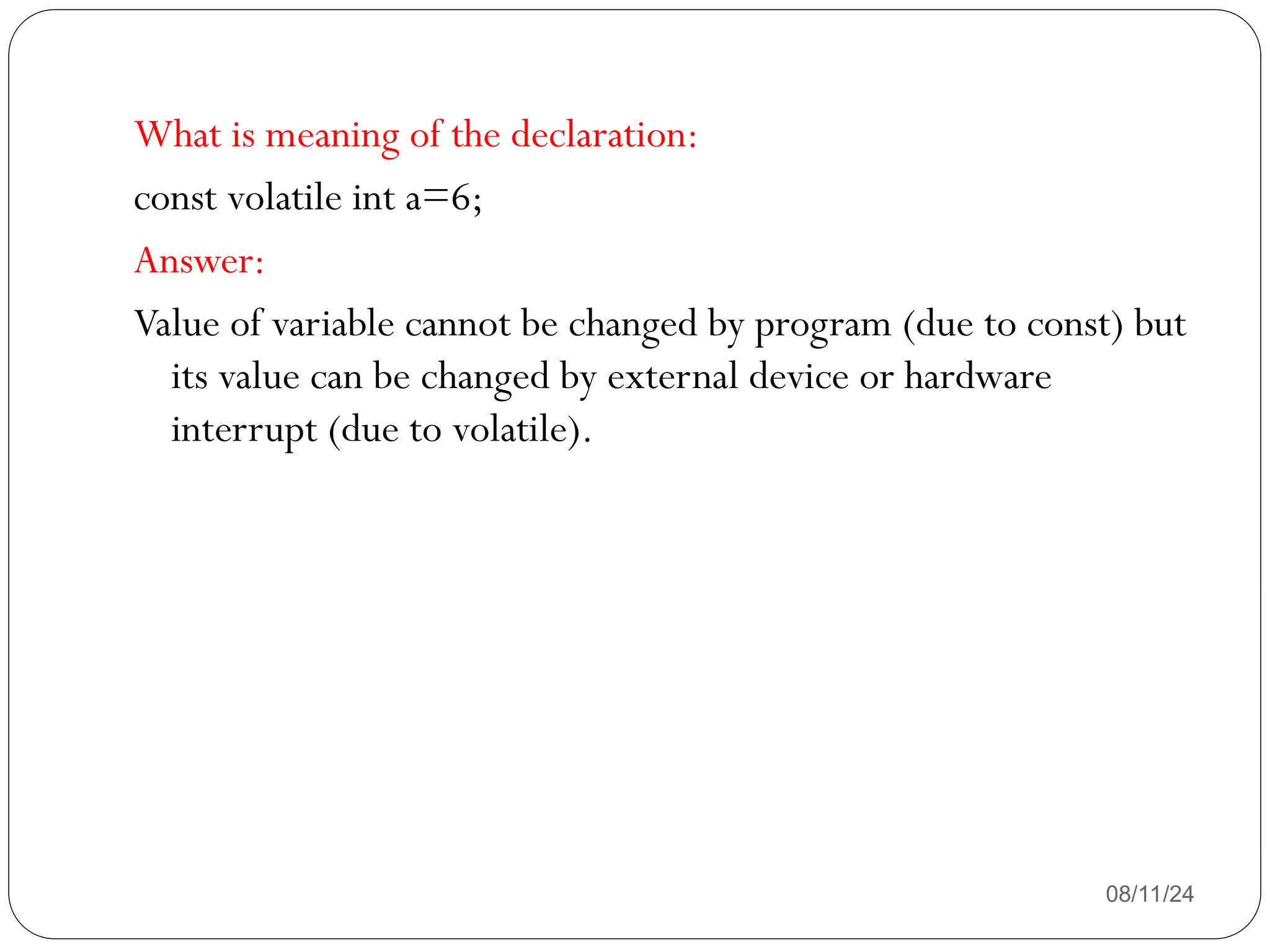
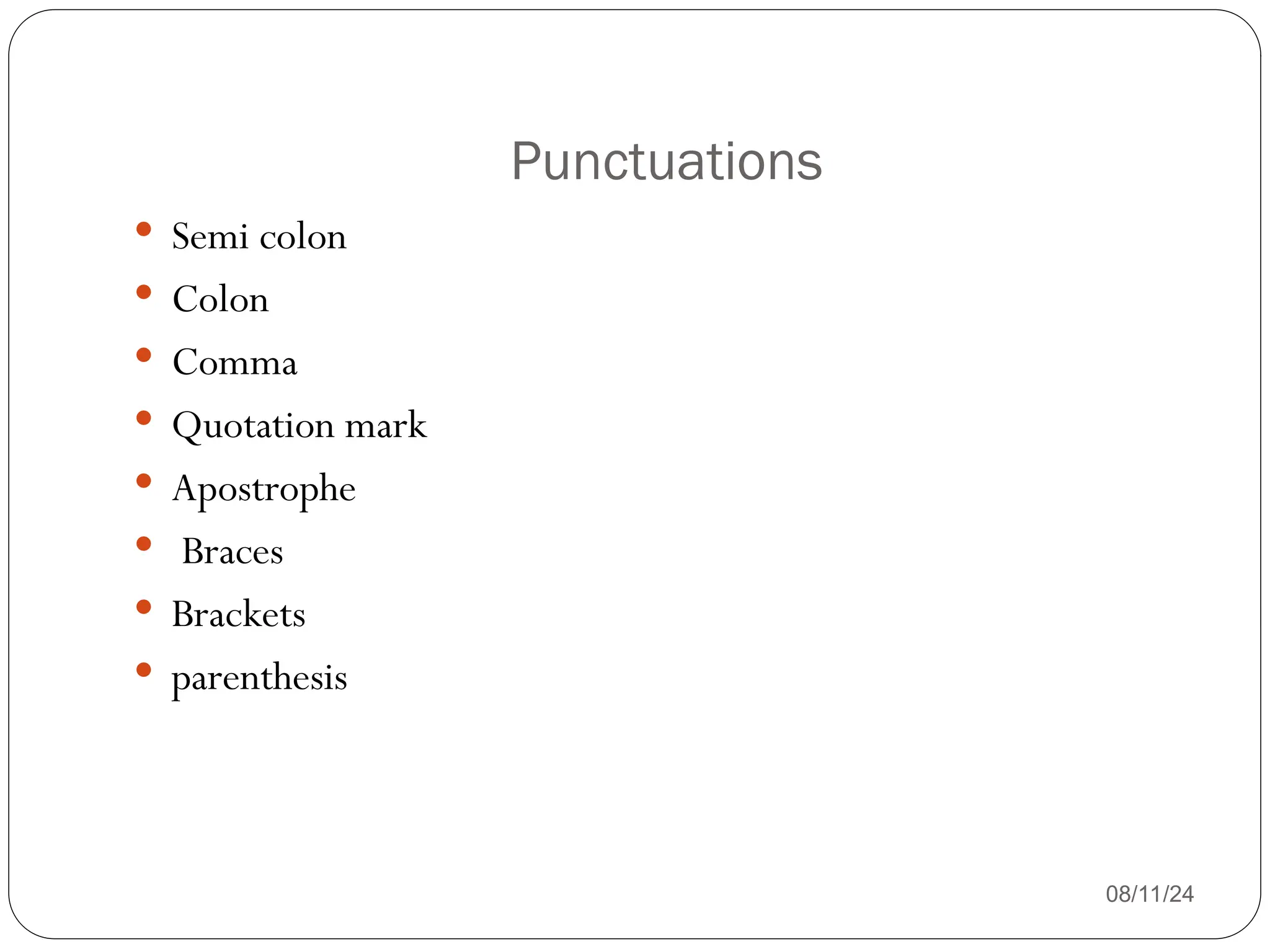
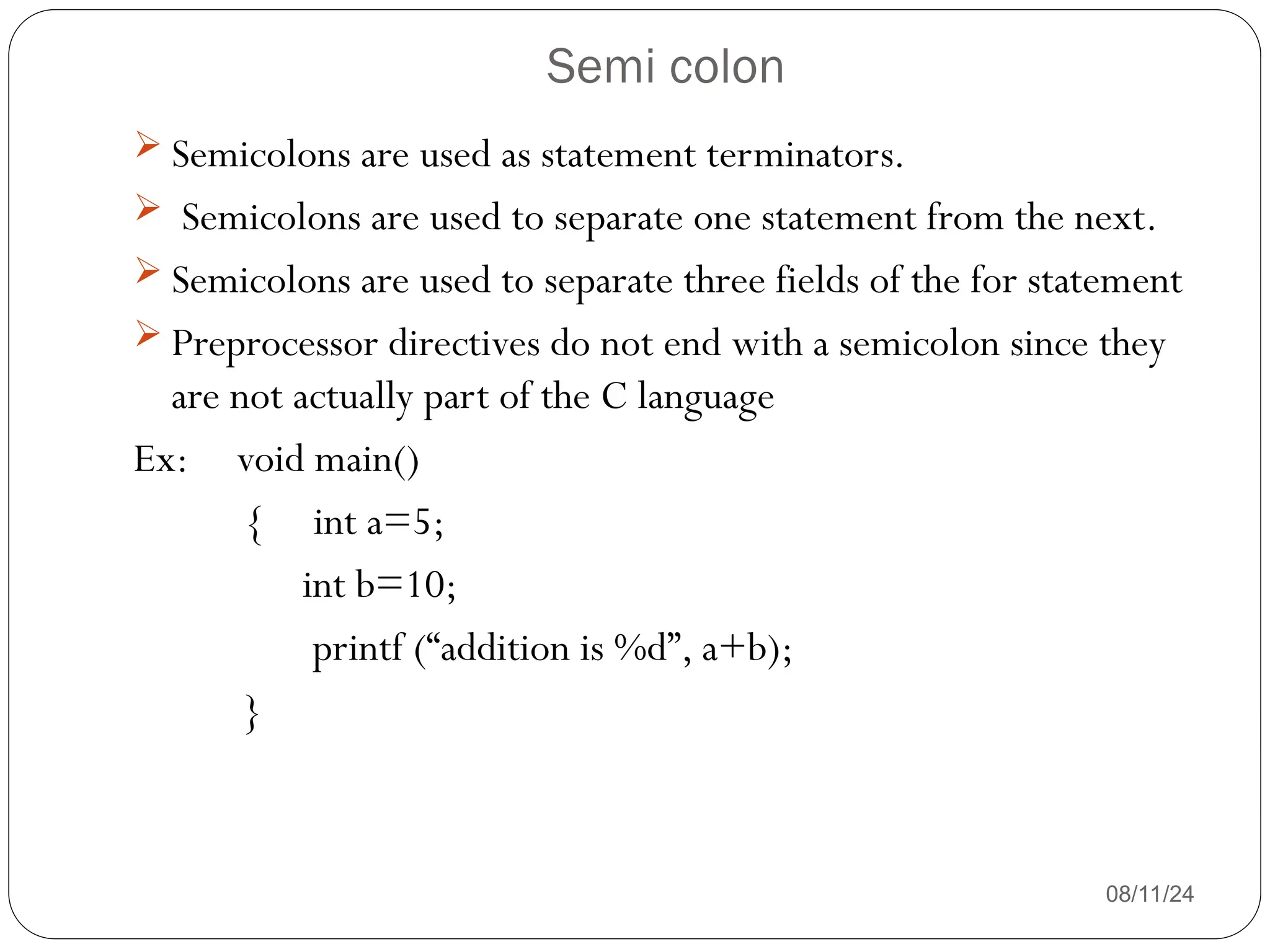
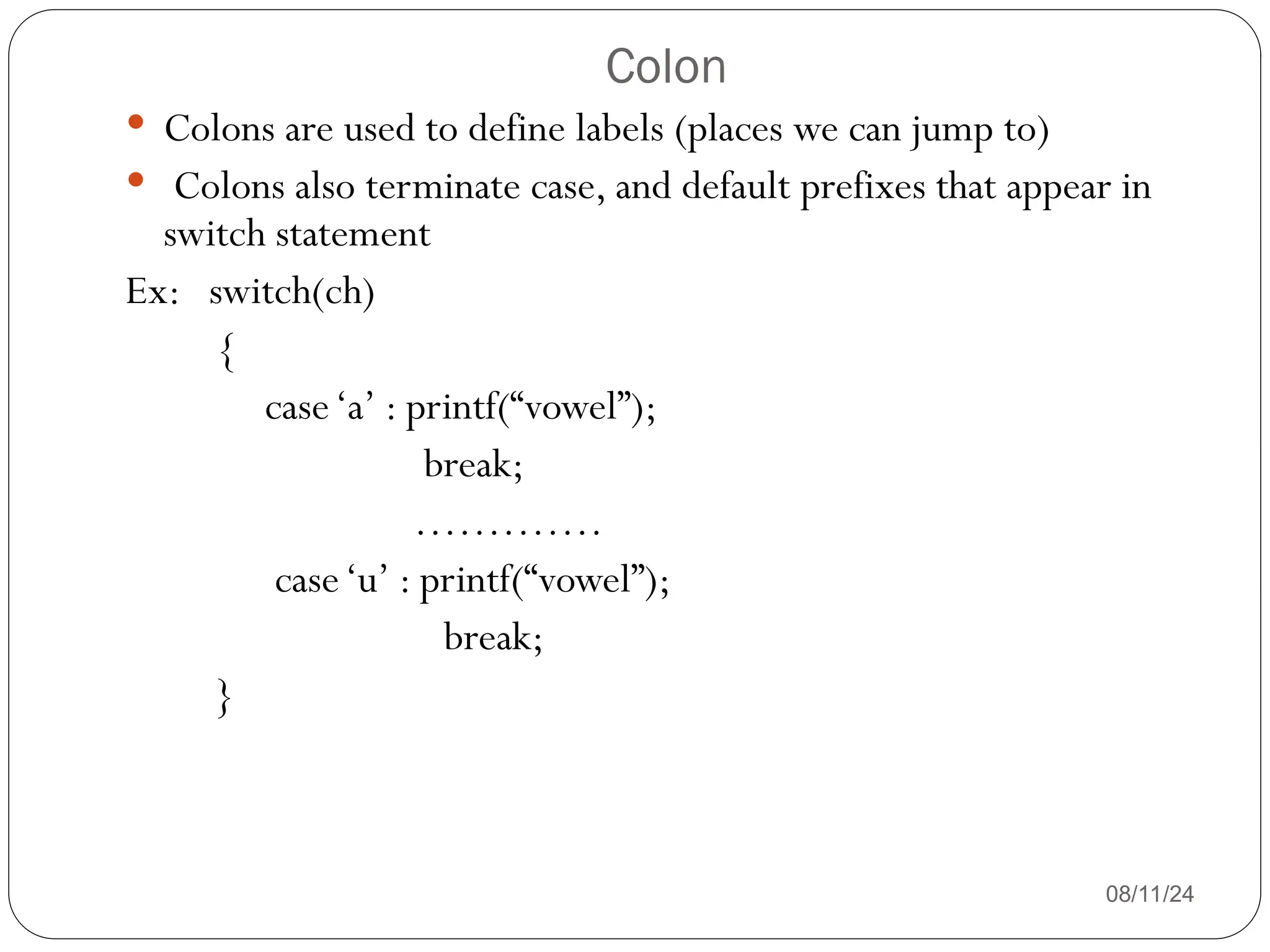
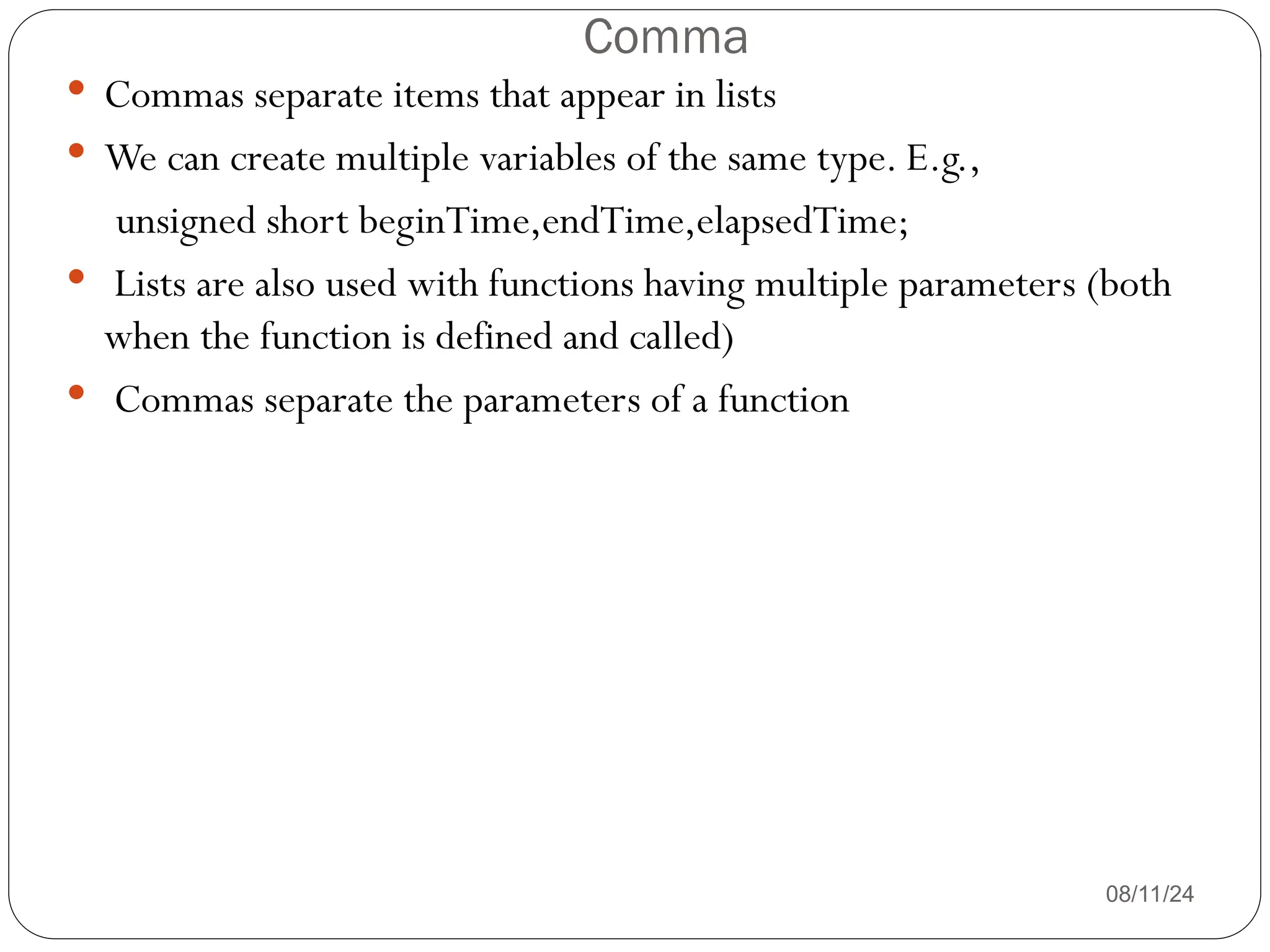
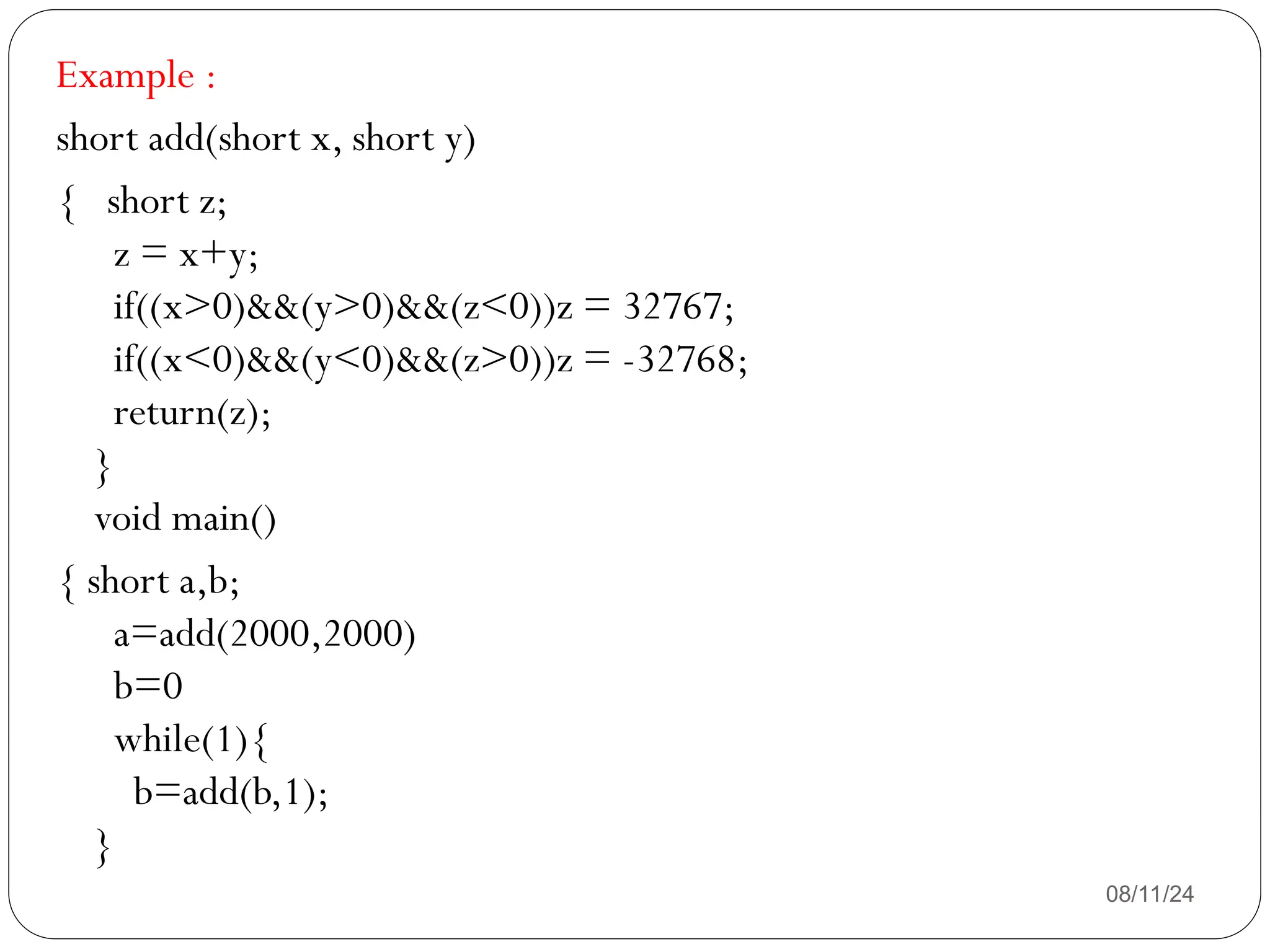
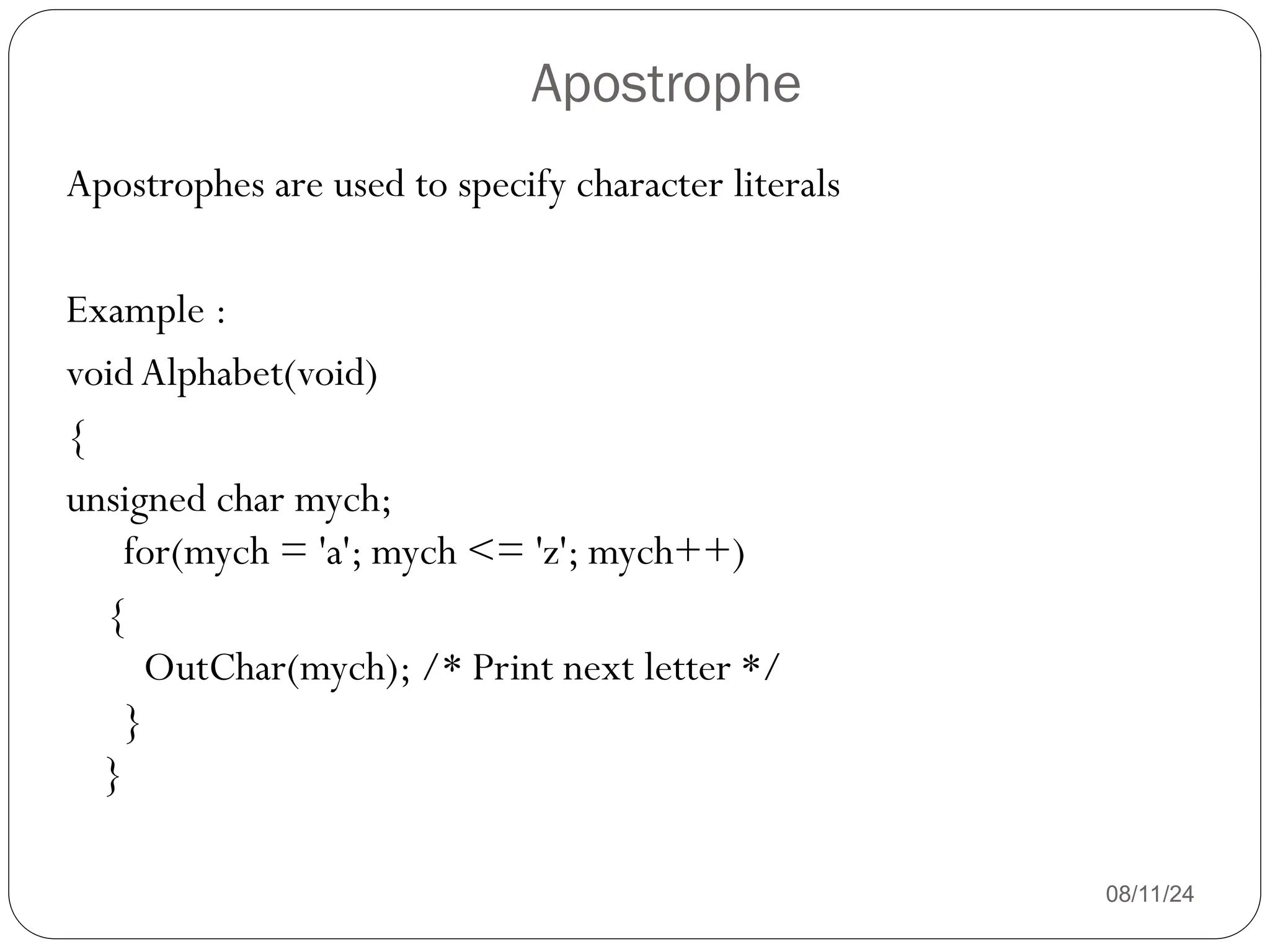
![Quotation marks
08/11/24
Quotation marks are used to specify string literals
Ex:
void main()
{
char x[20]=“Hello”;
printf(“%s” , x);
}](https://image.slidesharecdn.com/fundamentalsofcpogramming1-240811054617-309bb413/75/Fundamentals-of-c-programming-techniques-83-2048.jpg)
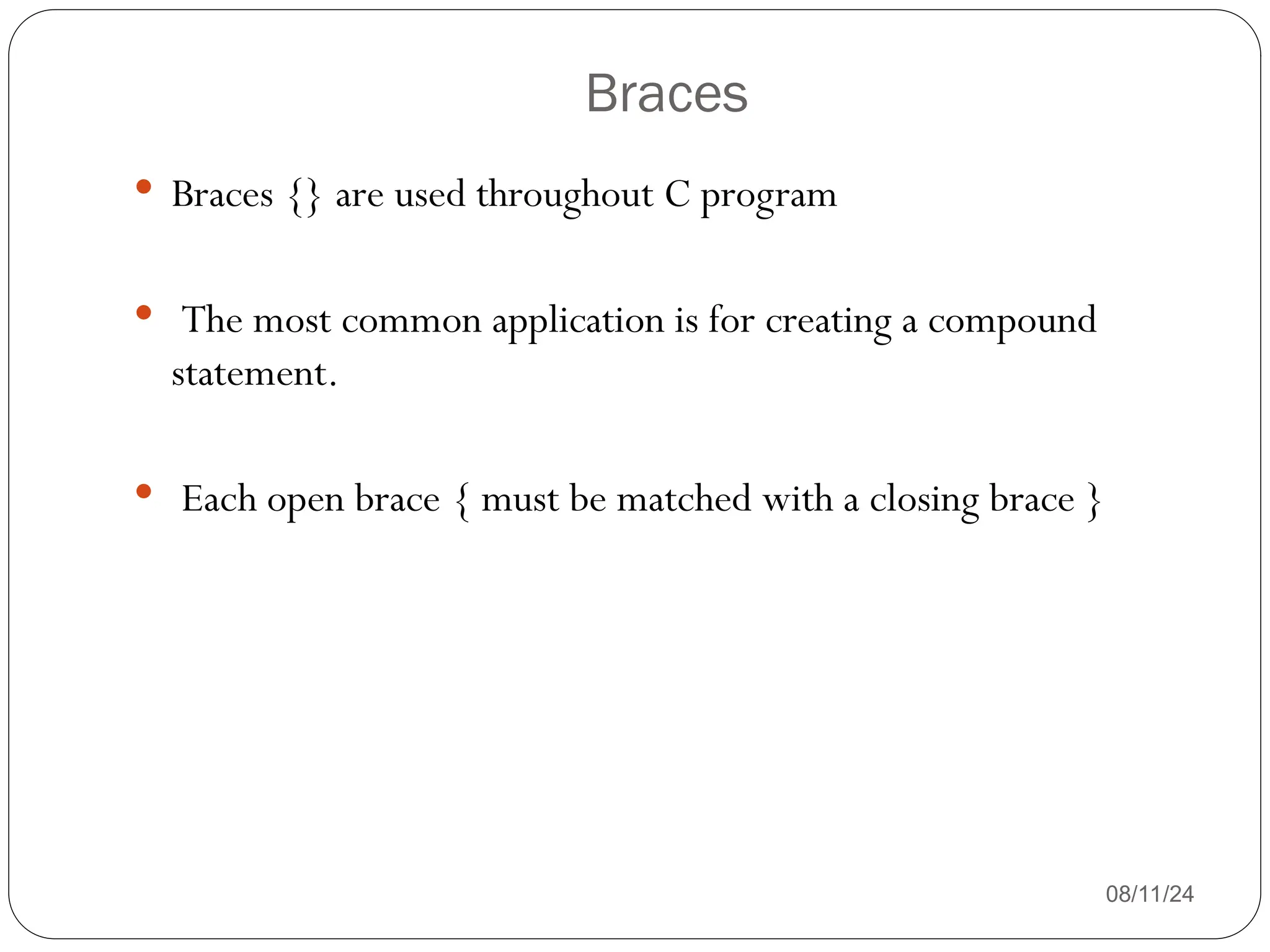
![Brackets
08/11/24
Square brackets enclose array dimensions (in declarations) and
subscripts (in expressions).
short Fifo[100];
declares an integer array named Fifo consisting of 80 words
numbered from 0 through 99](https://image.slidesharecdn.com/fundamentalsofcpogramming1-240811054617-309bb413/75/Fundamentals-of-c-programming-techniques-85-2048.jpg)
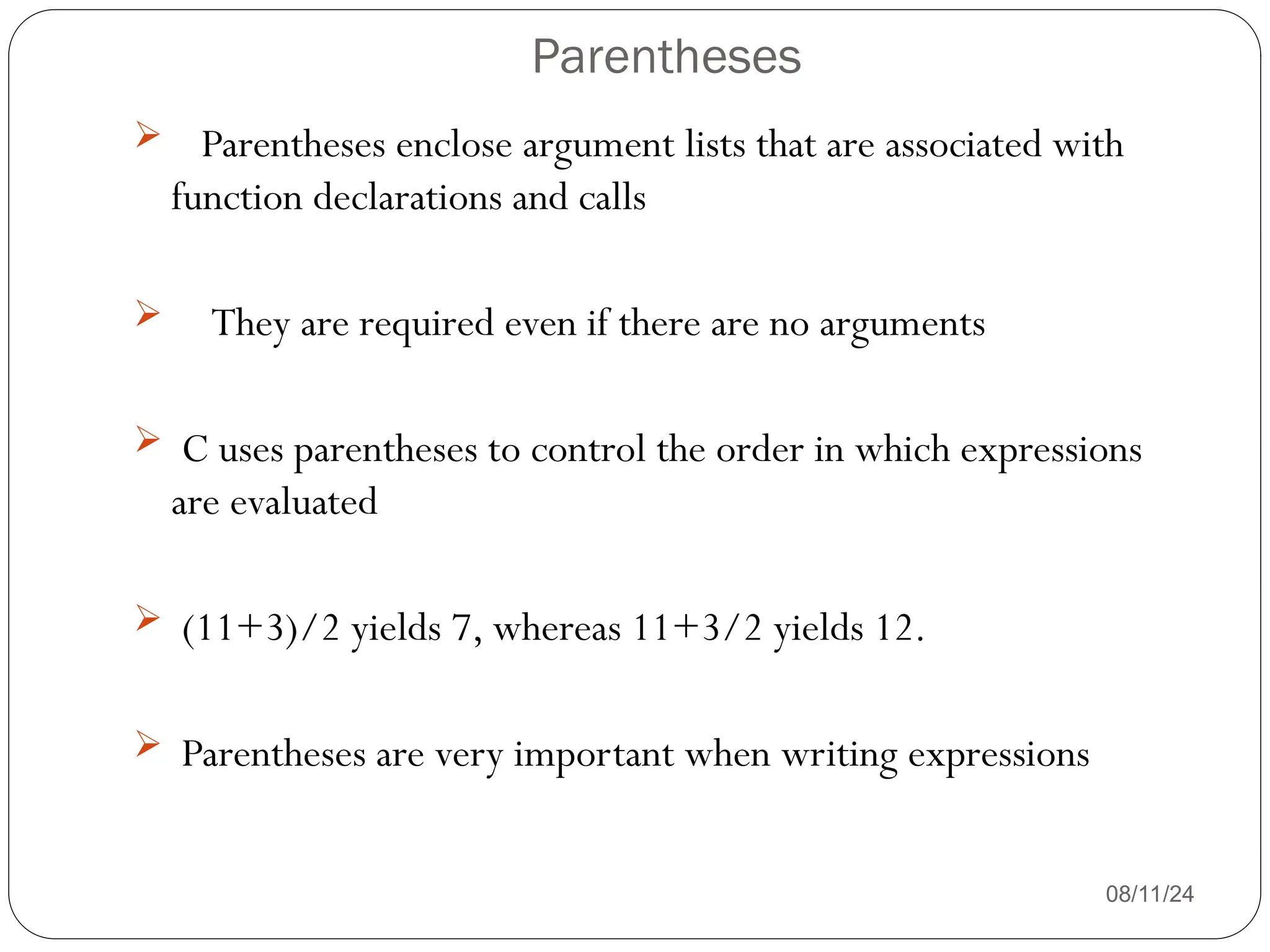
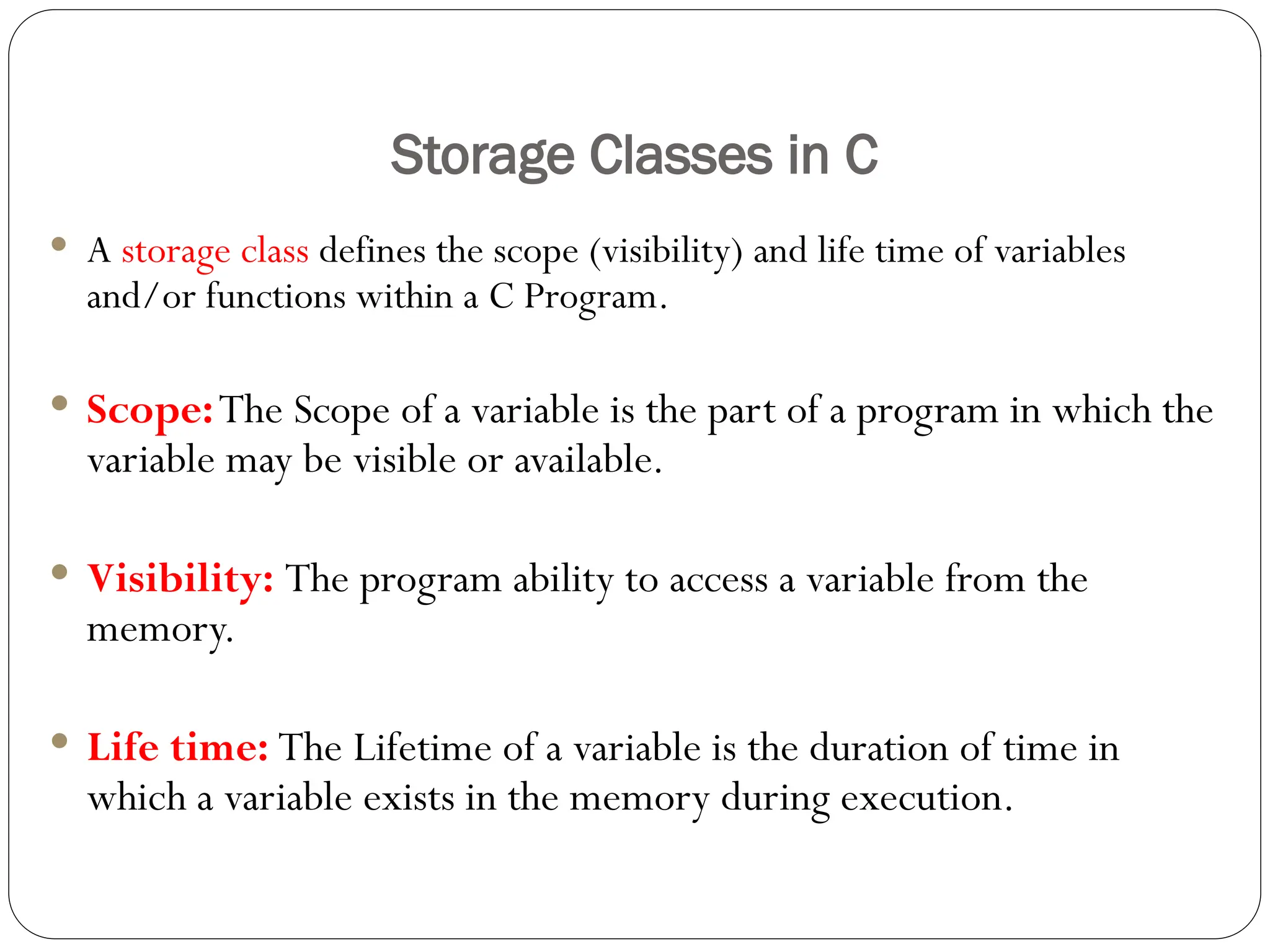
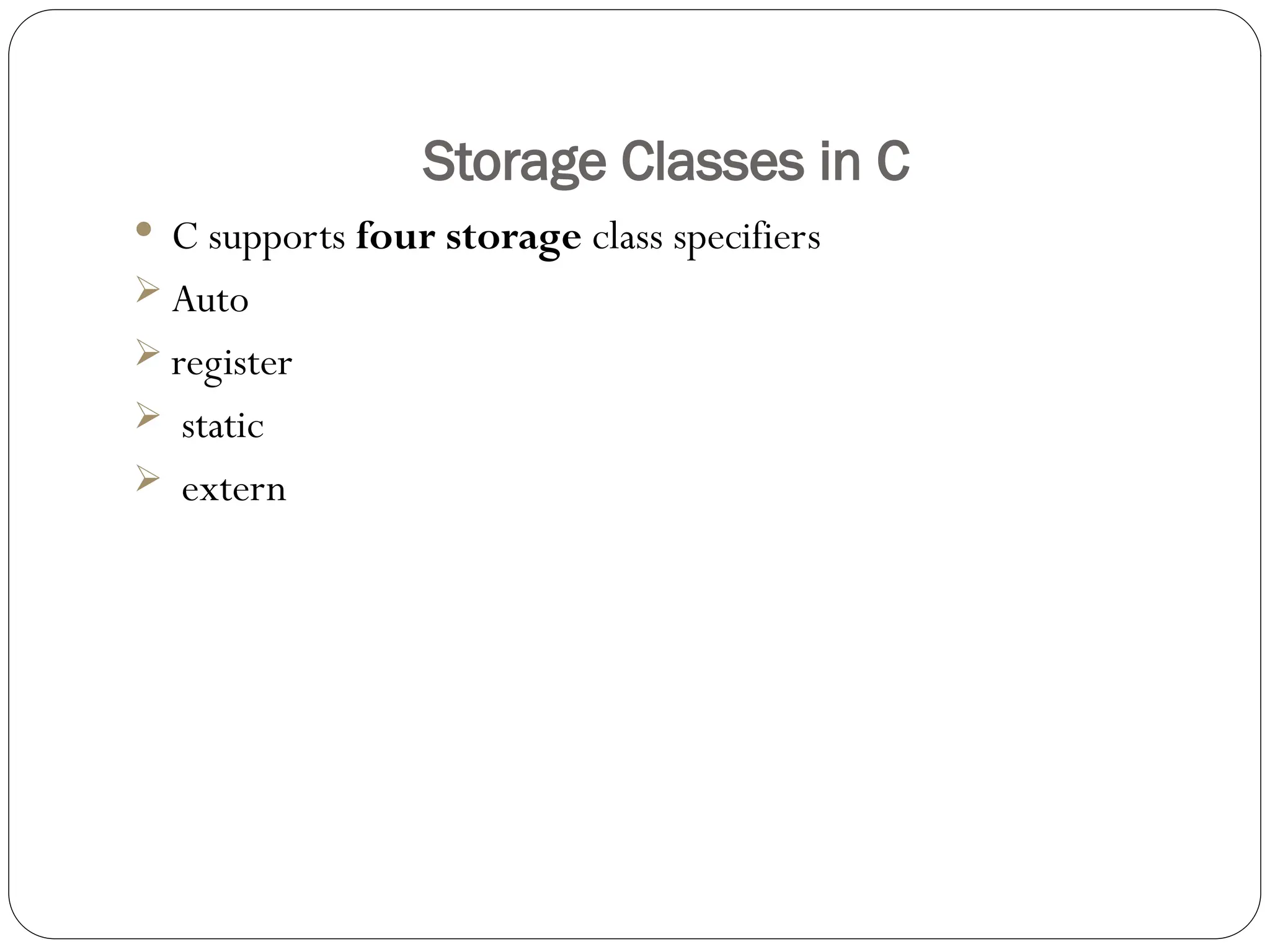

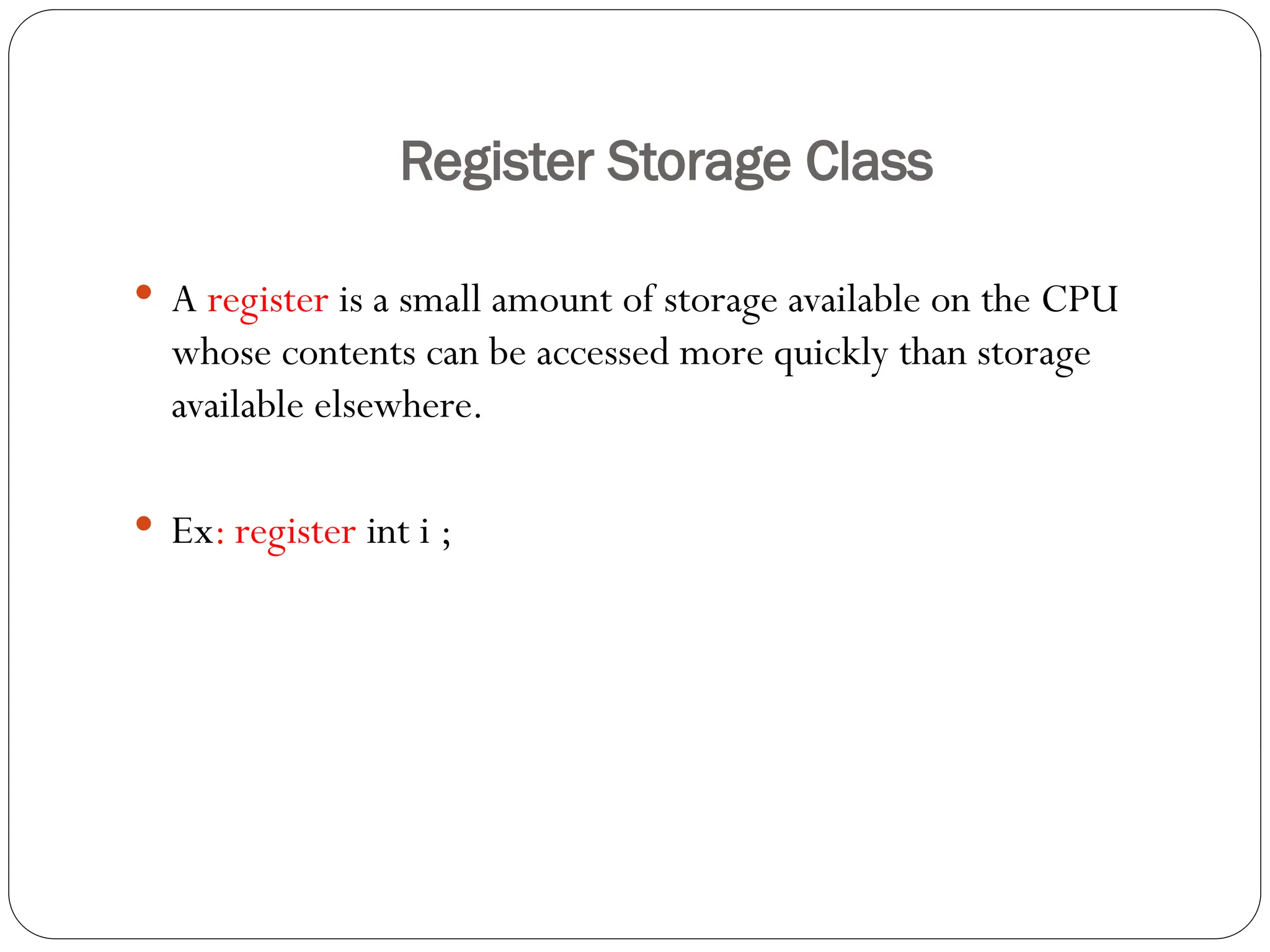
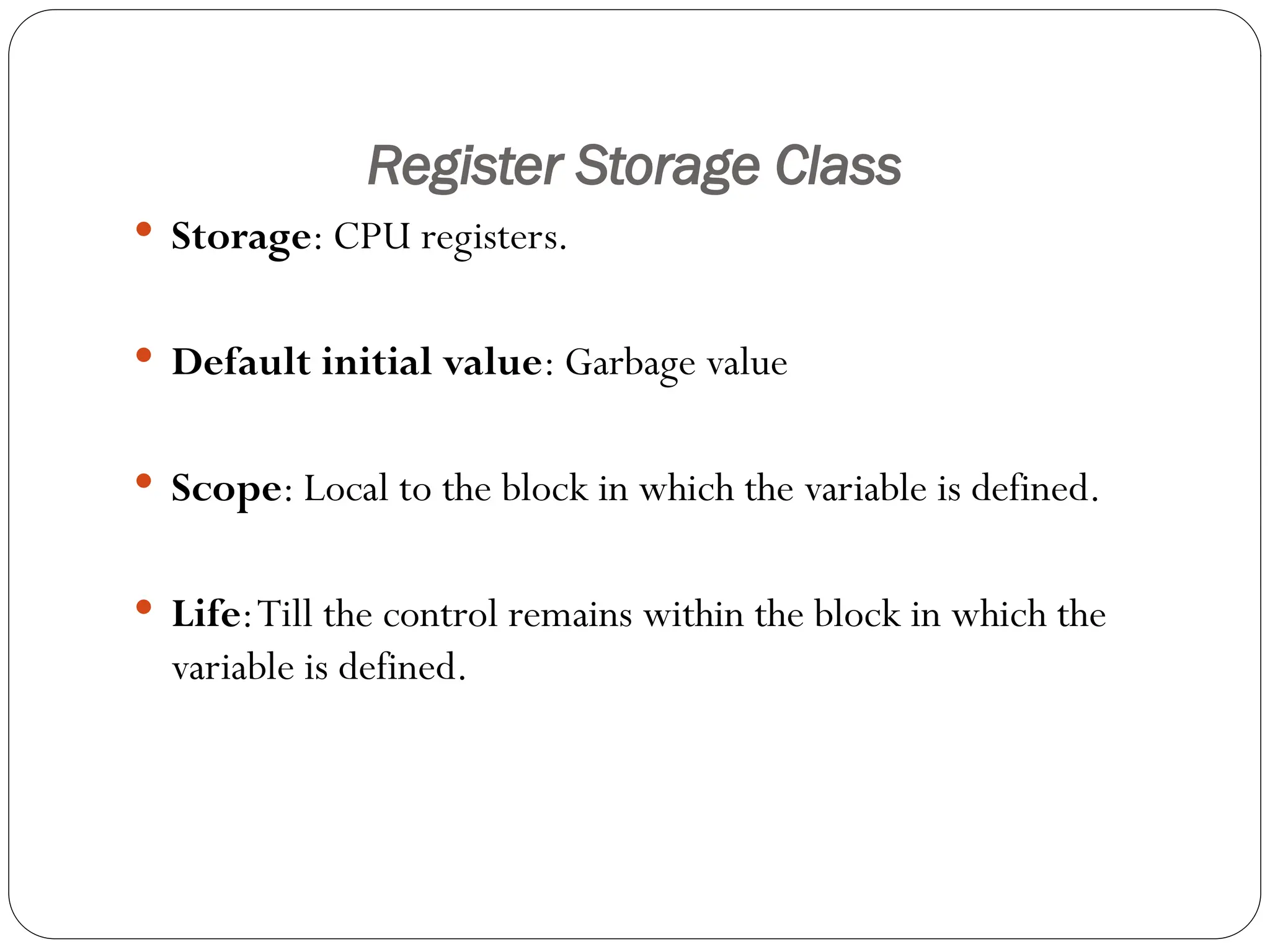
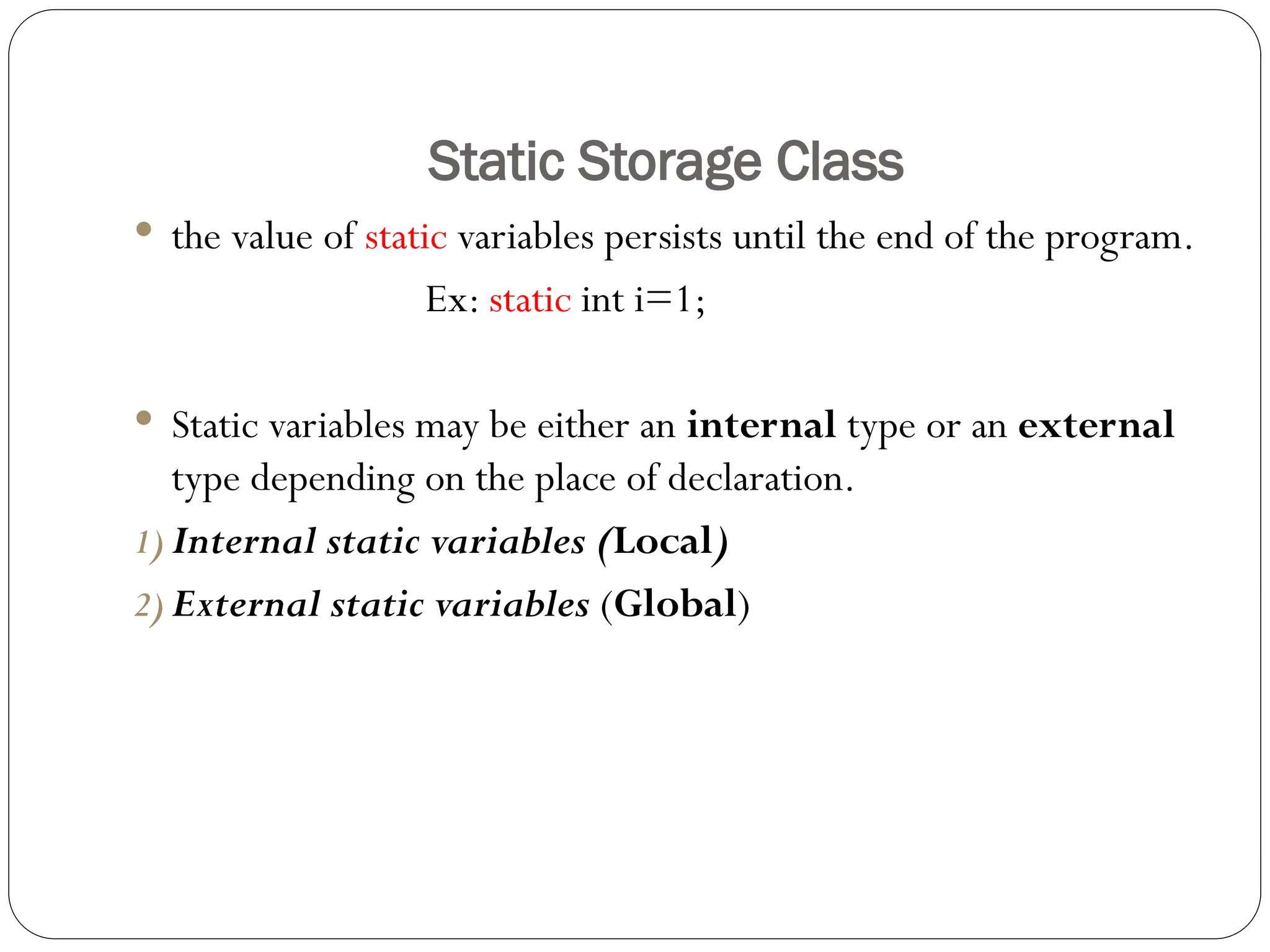
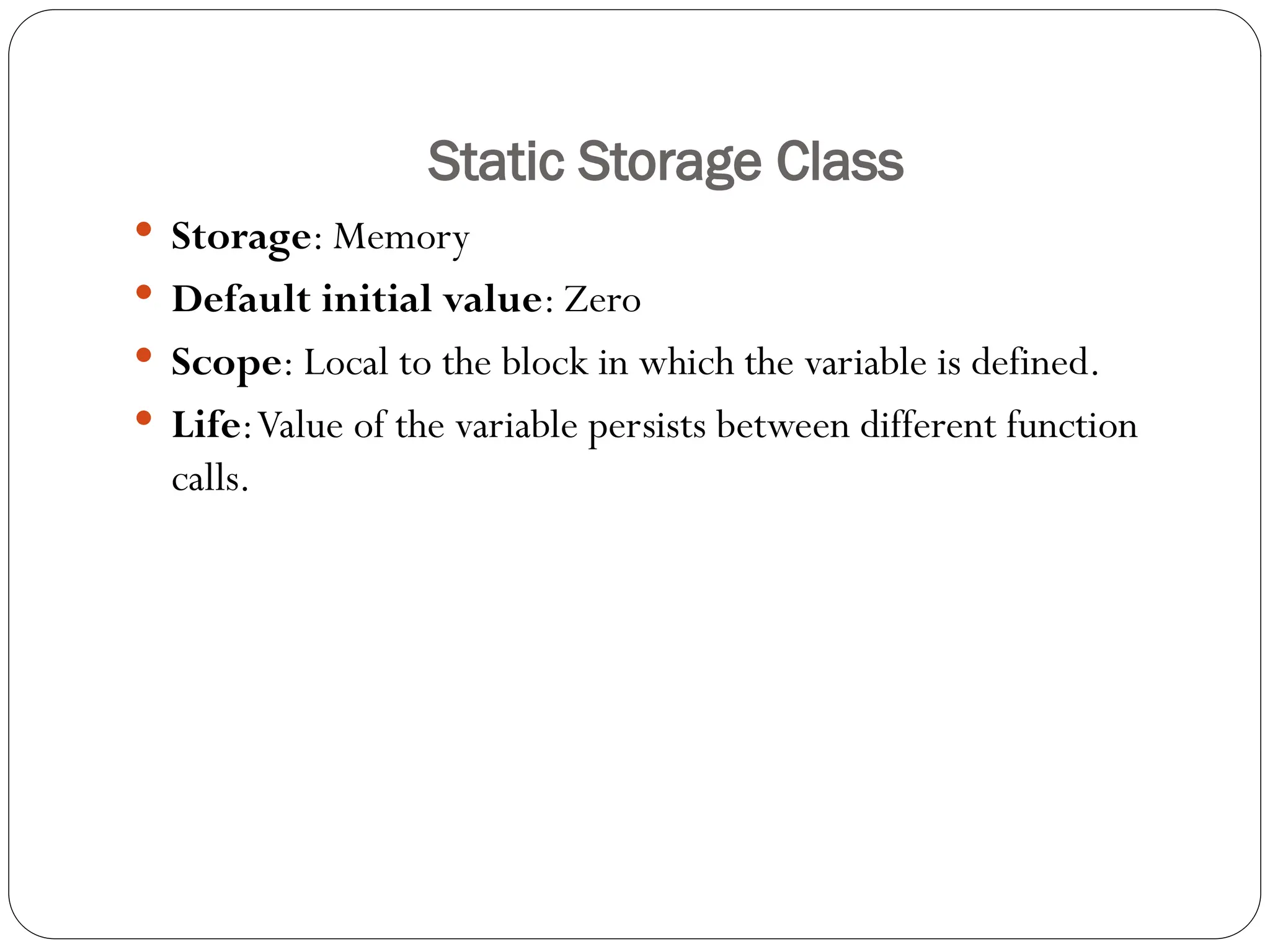
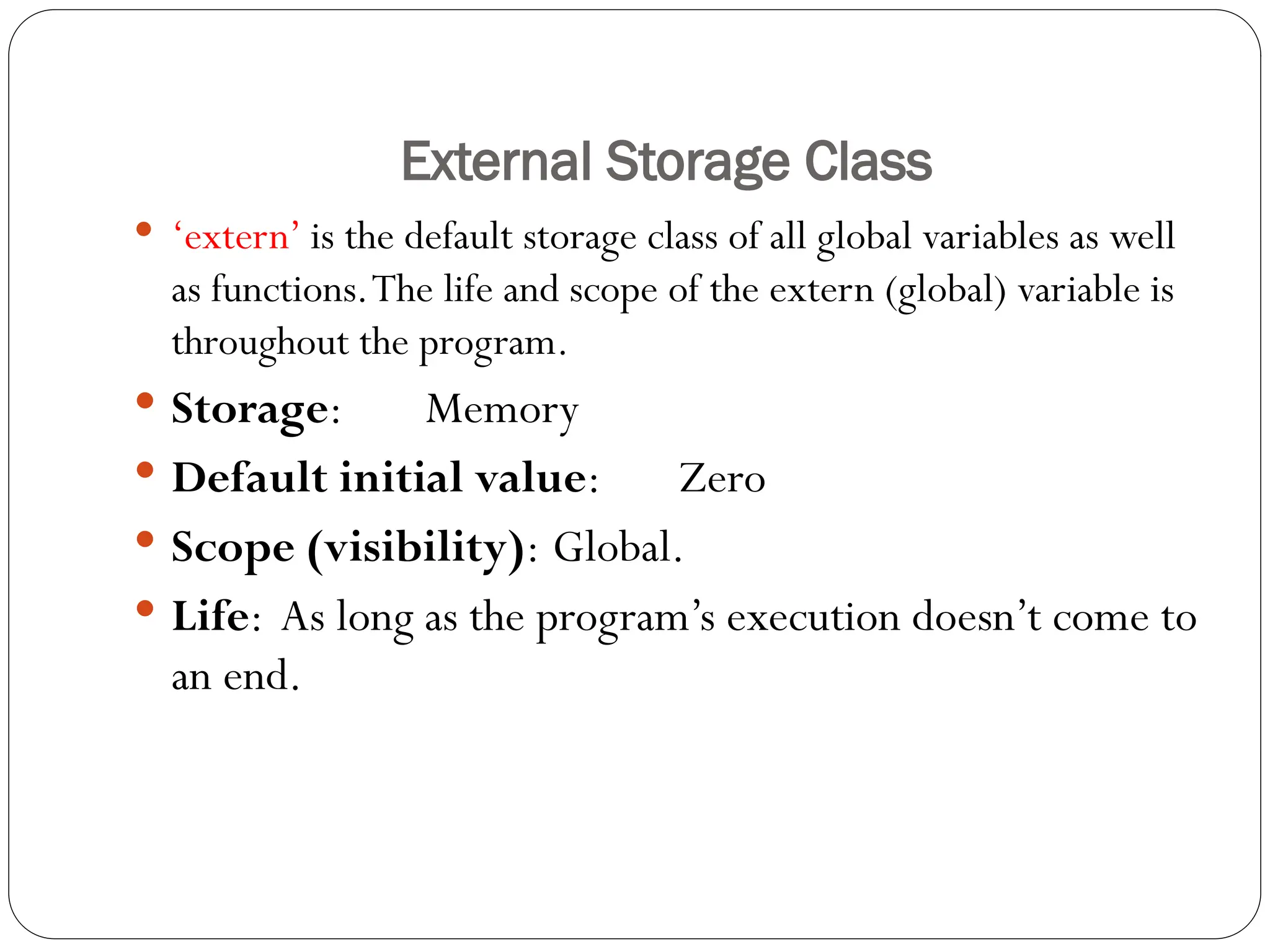

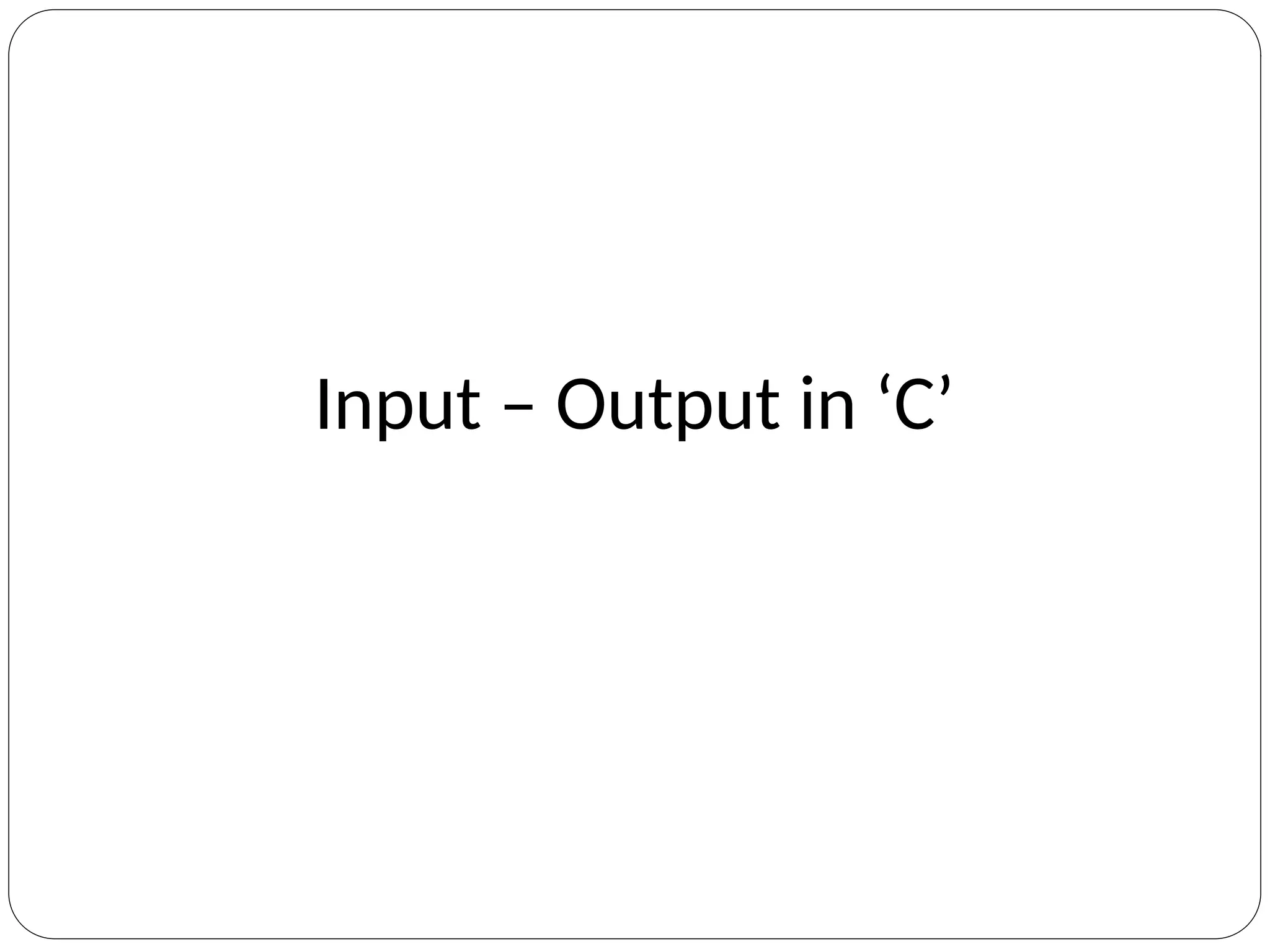
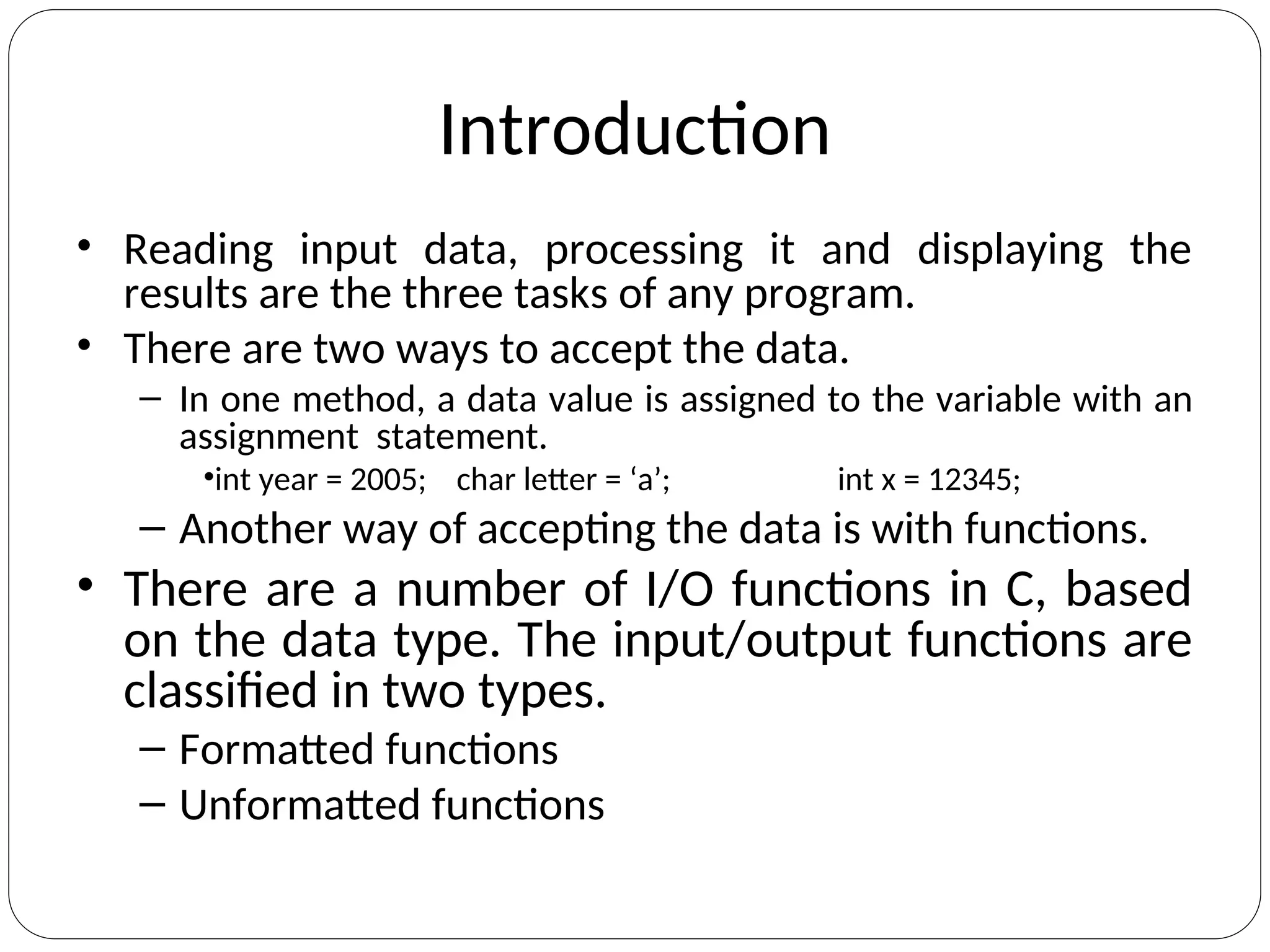
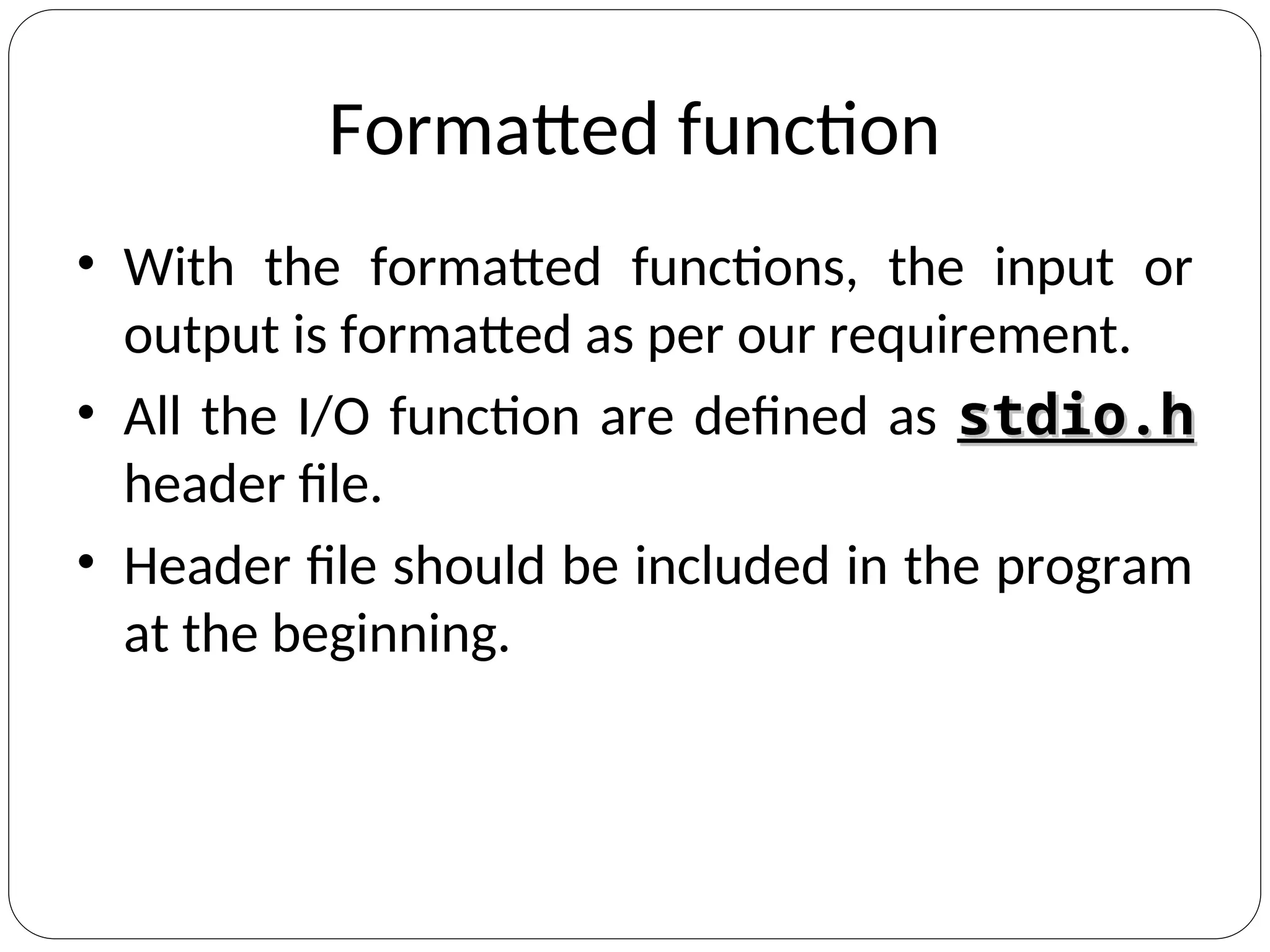

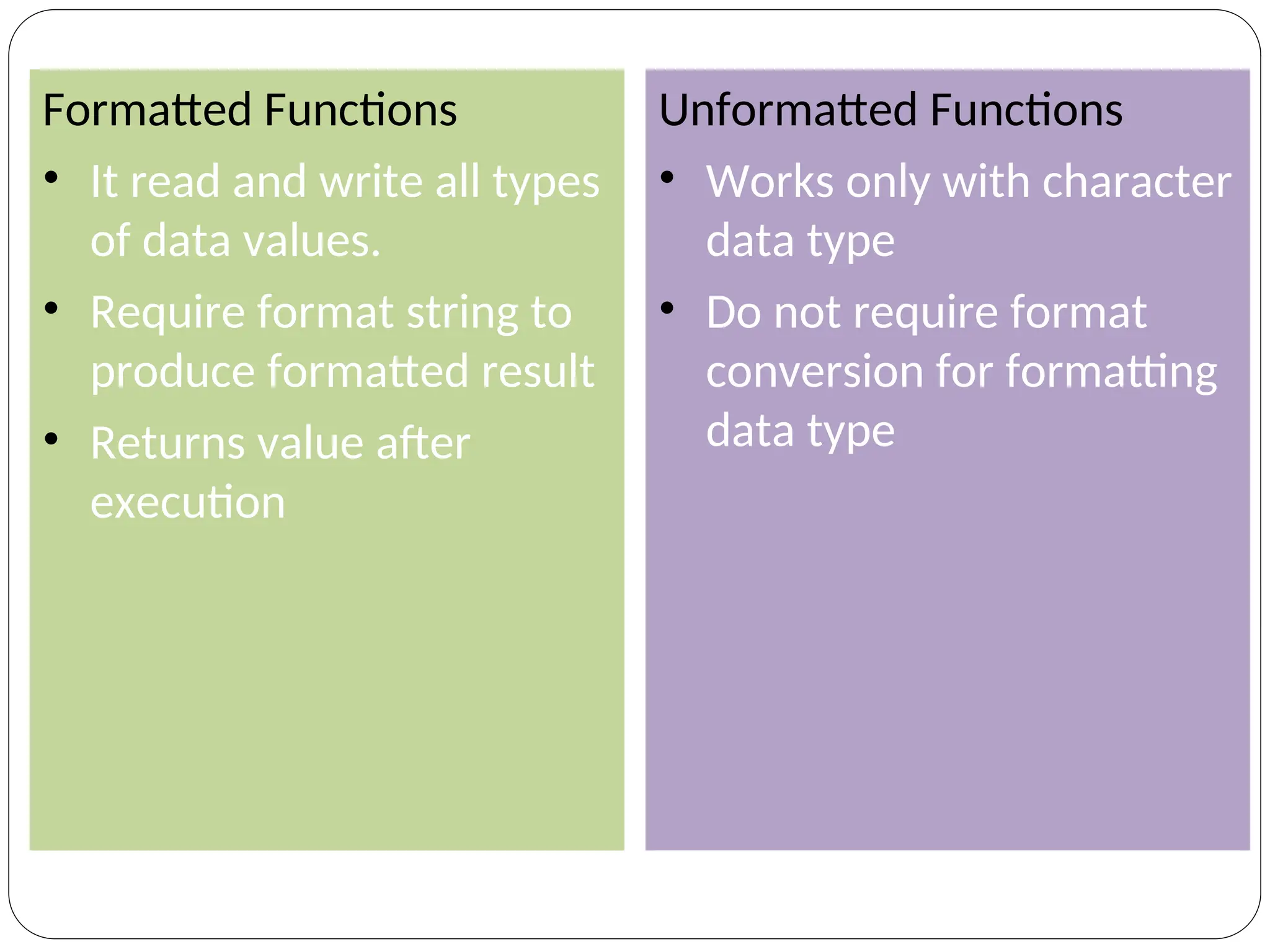
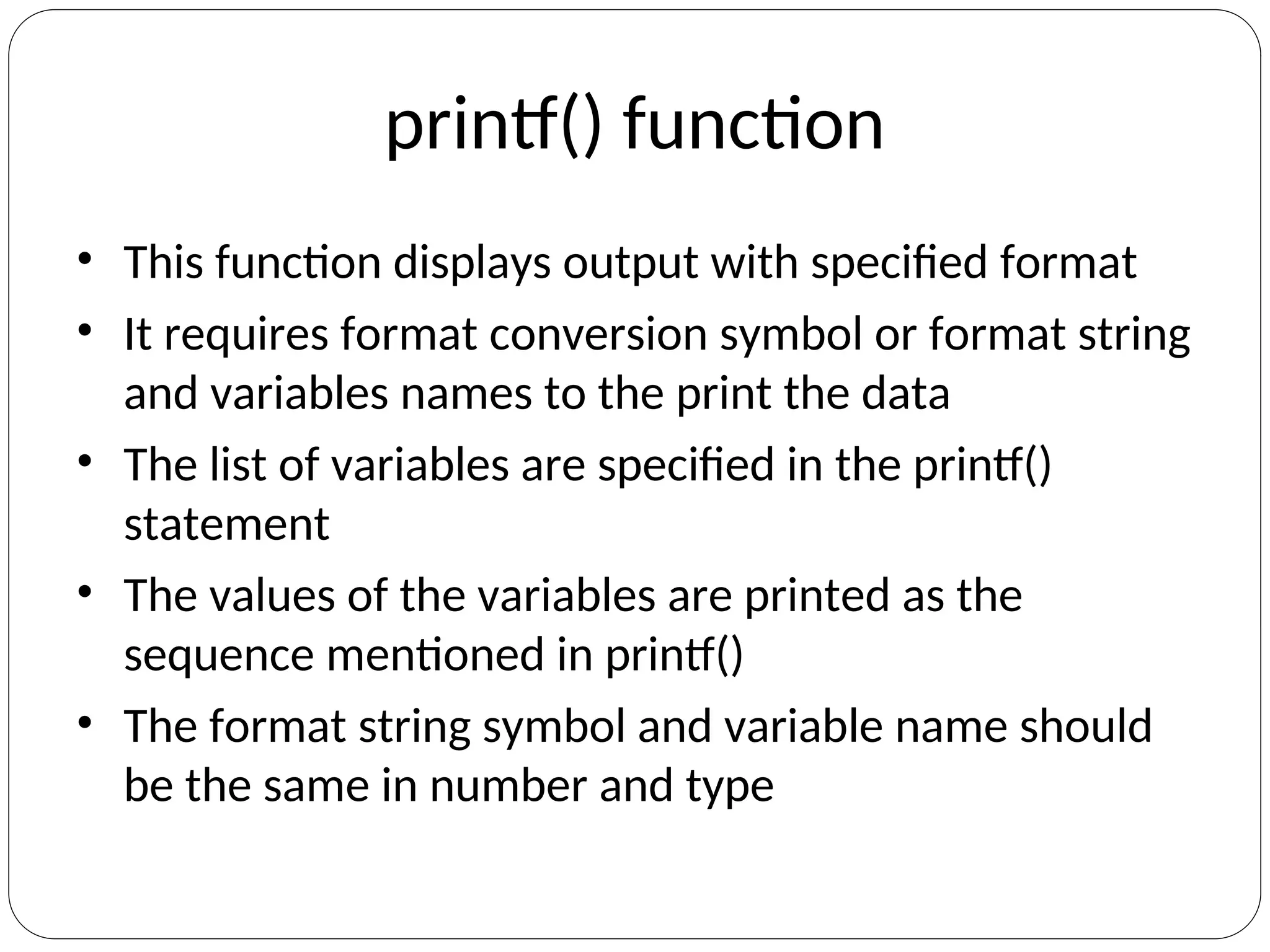
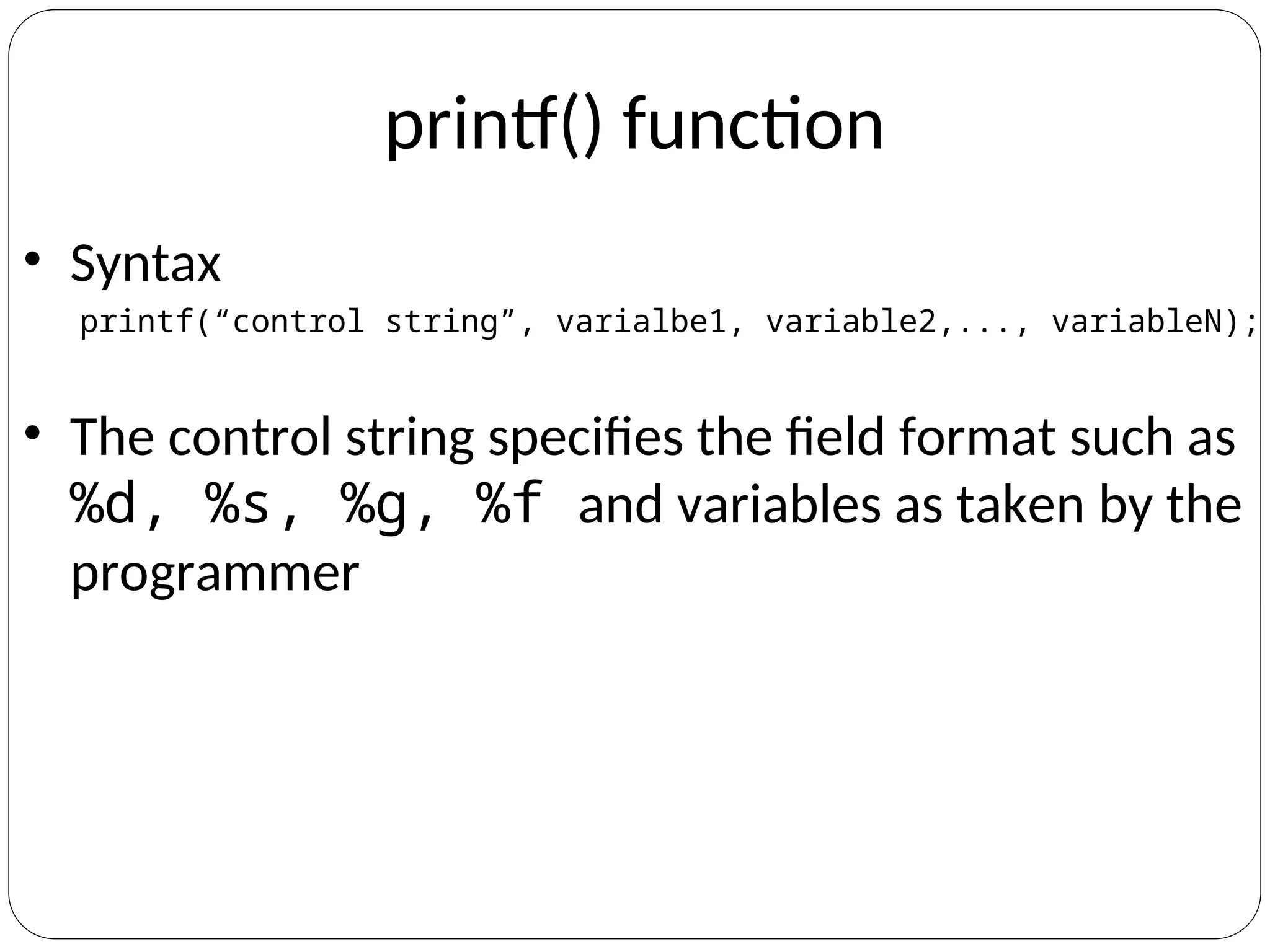
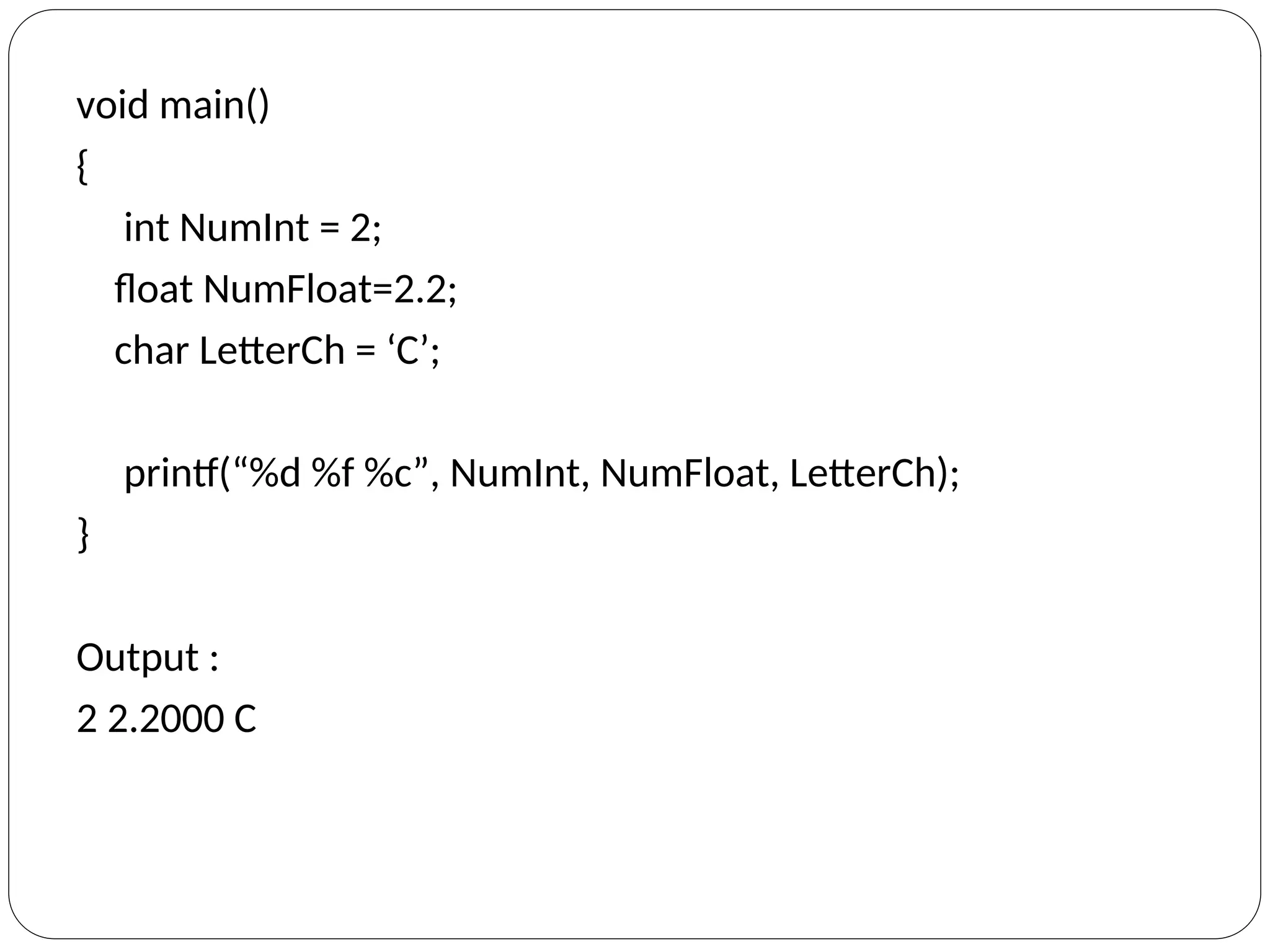
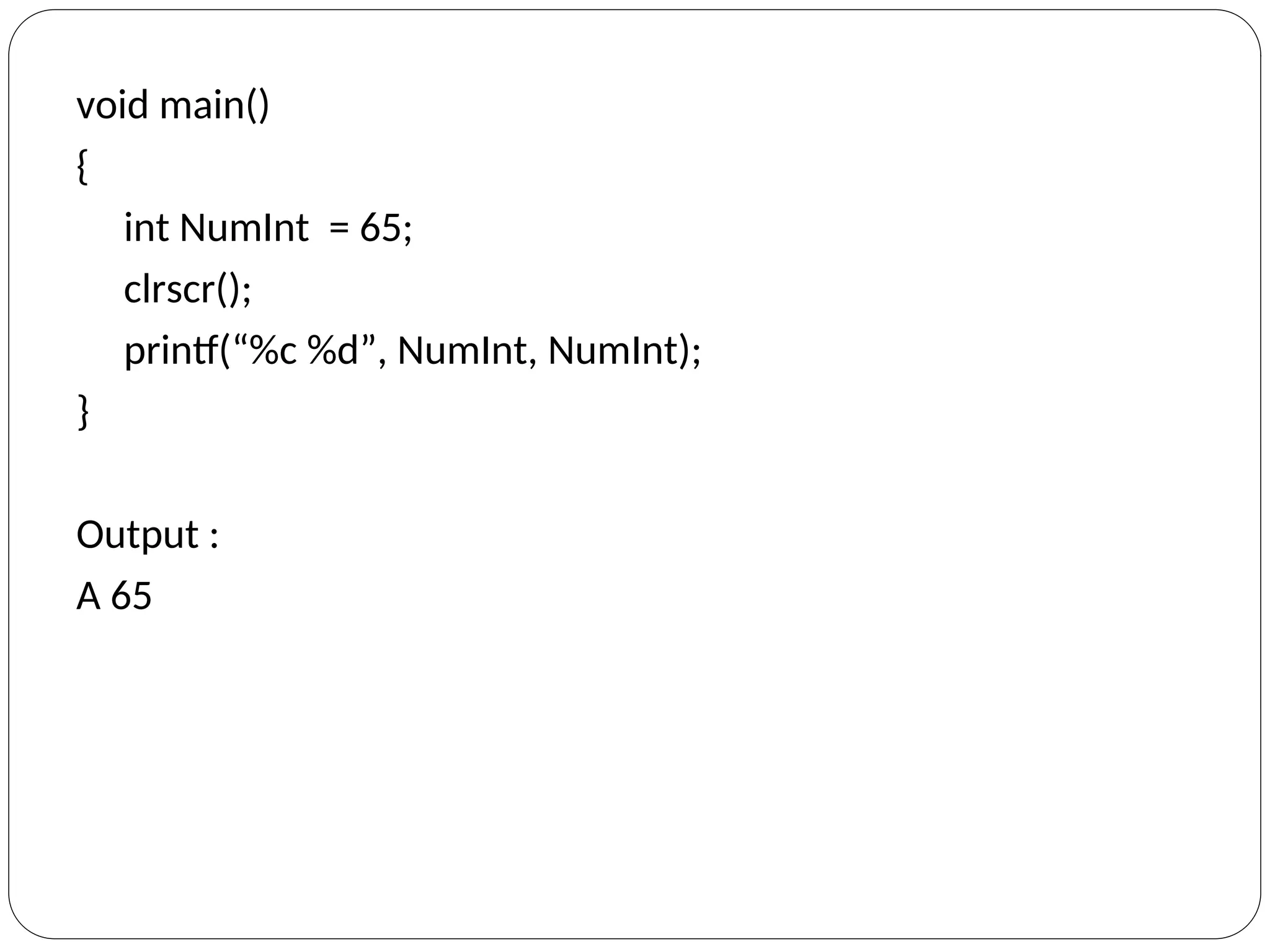
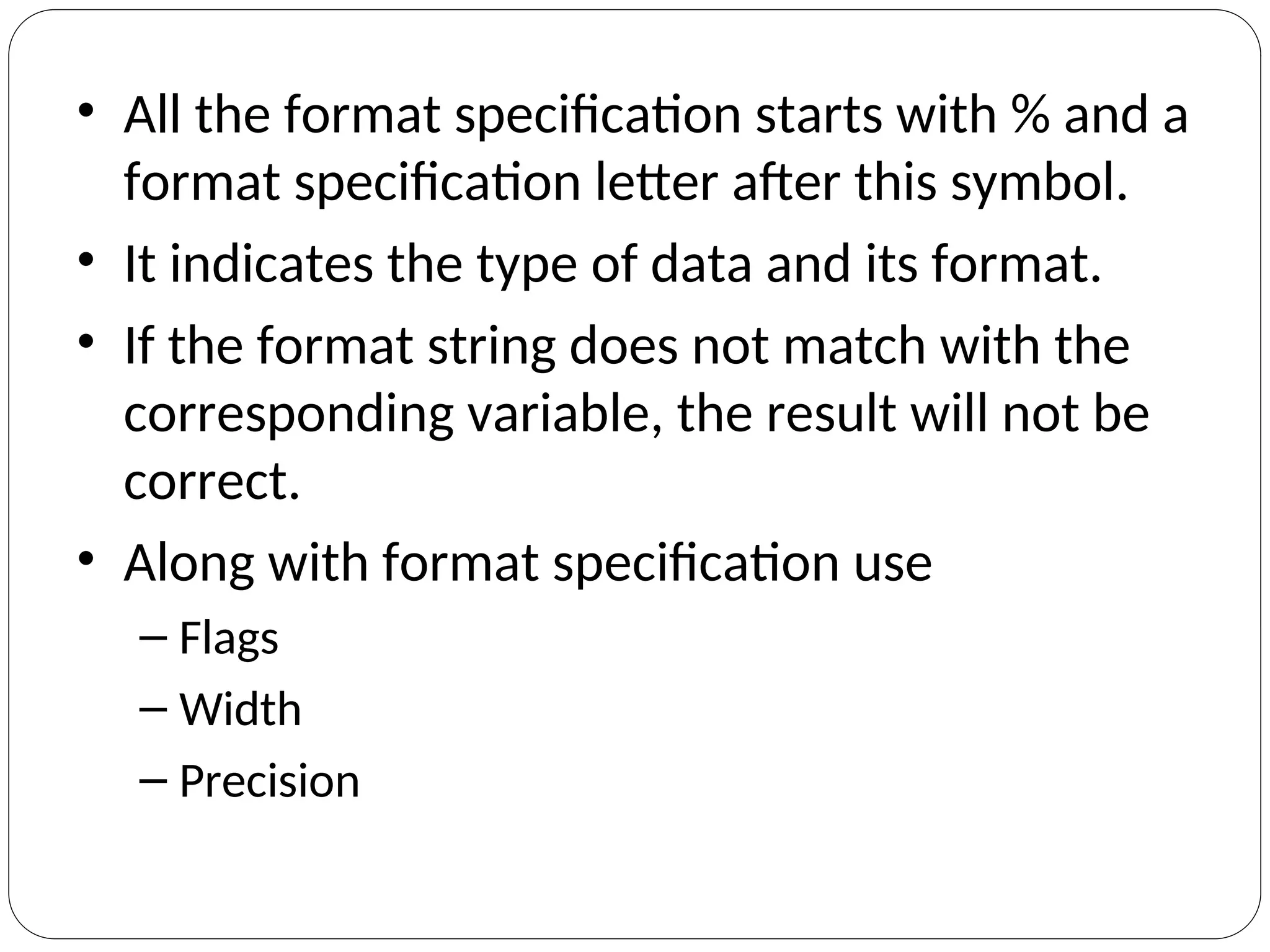
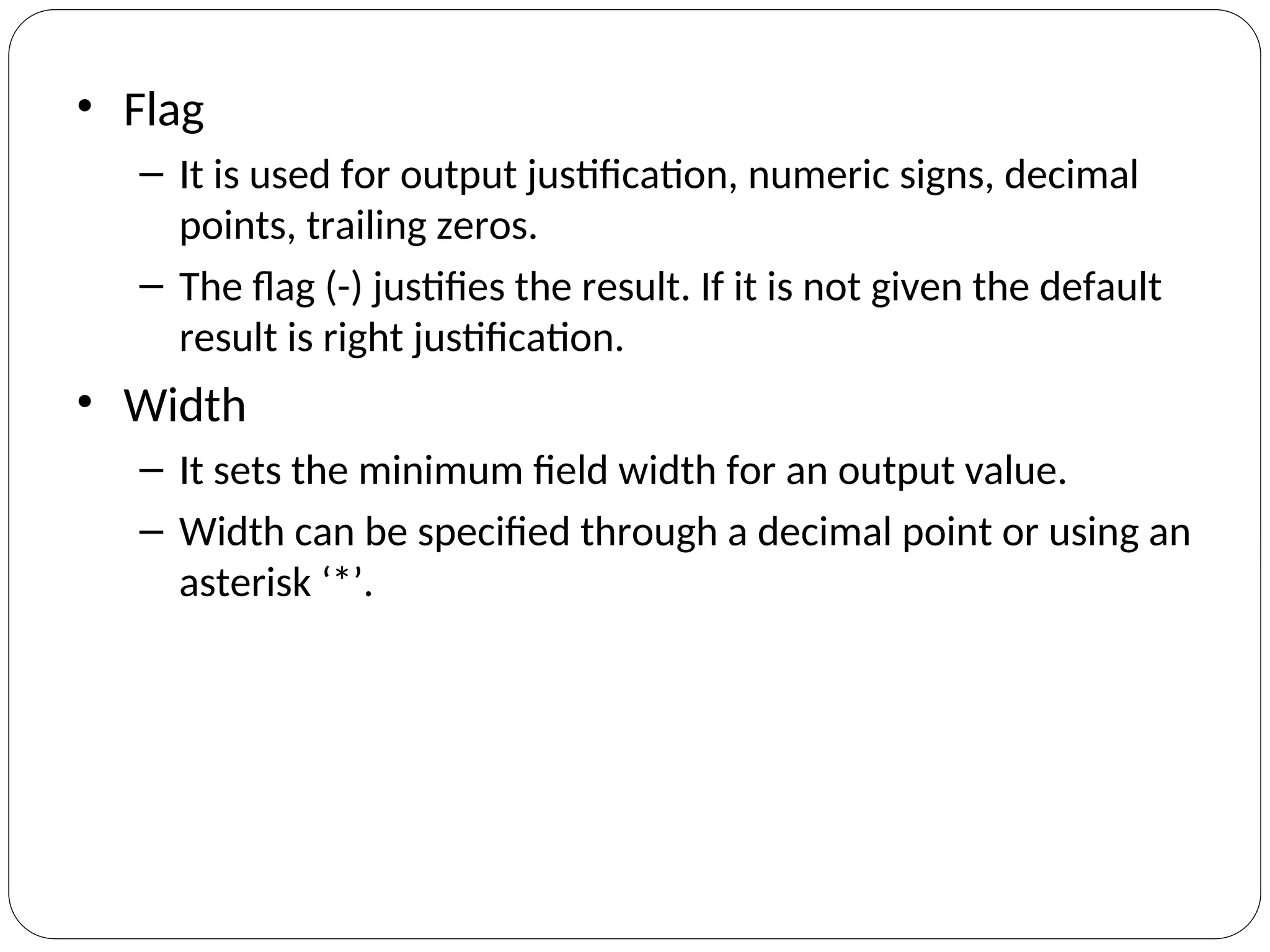
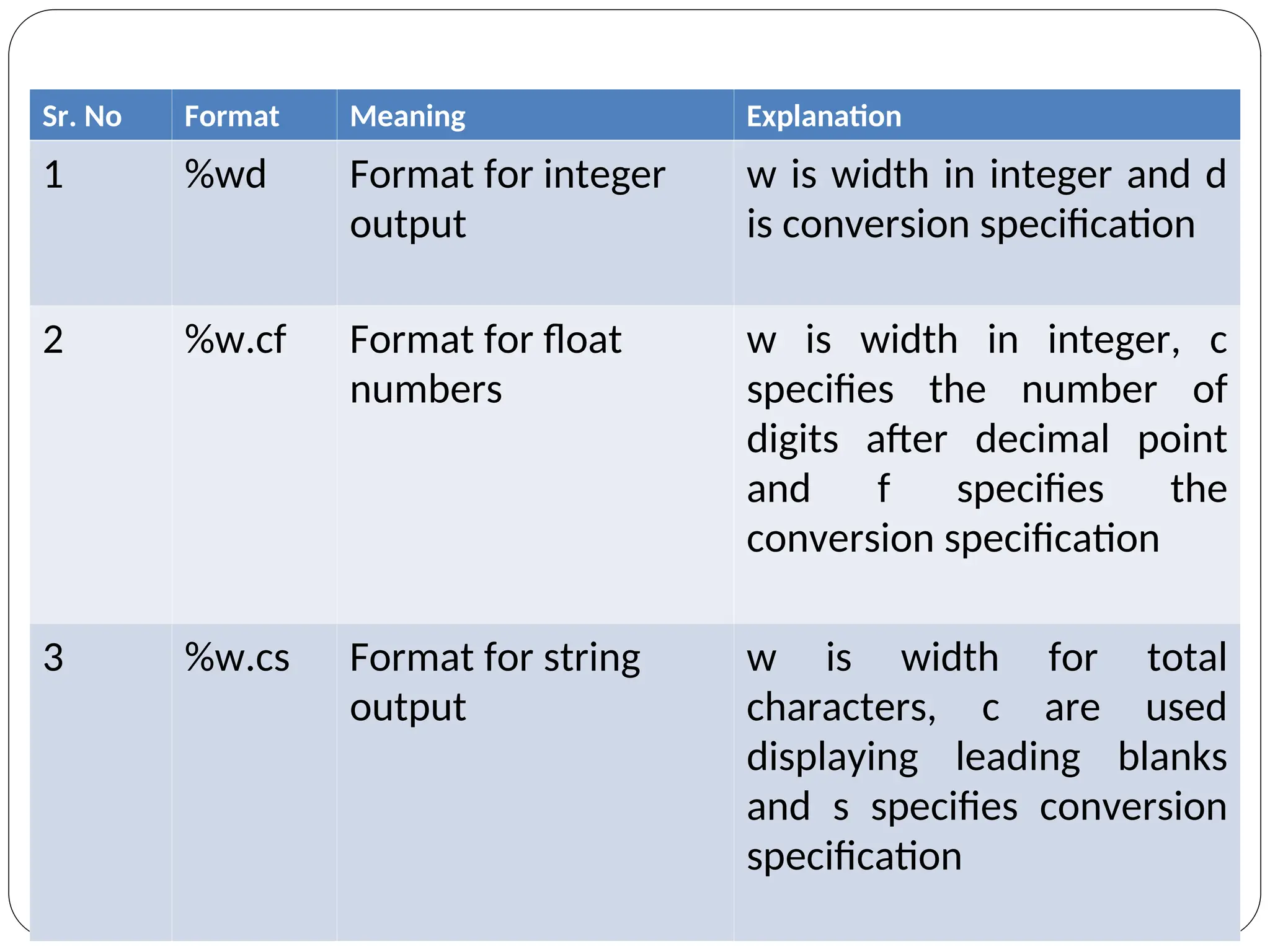
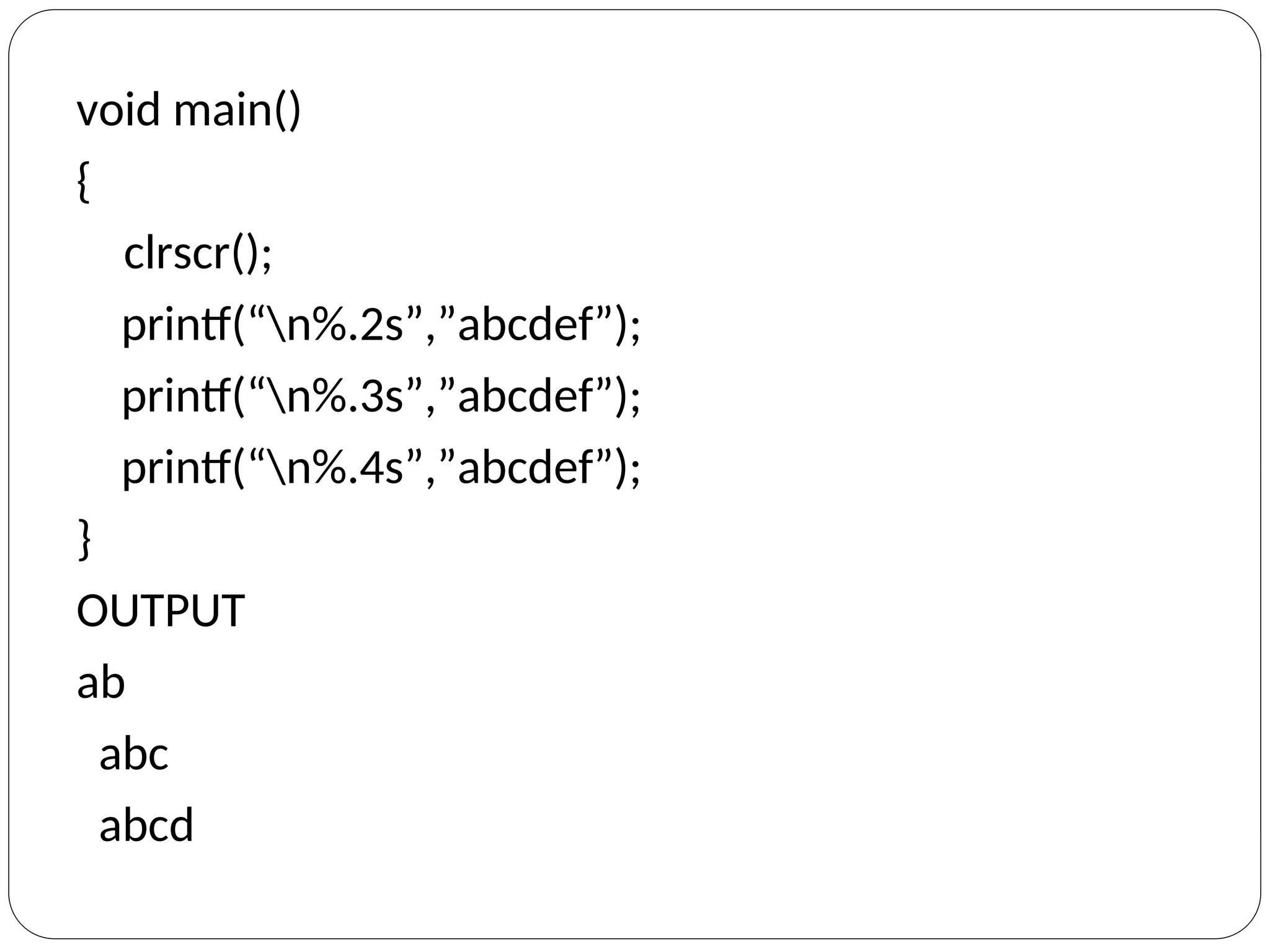

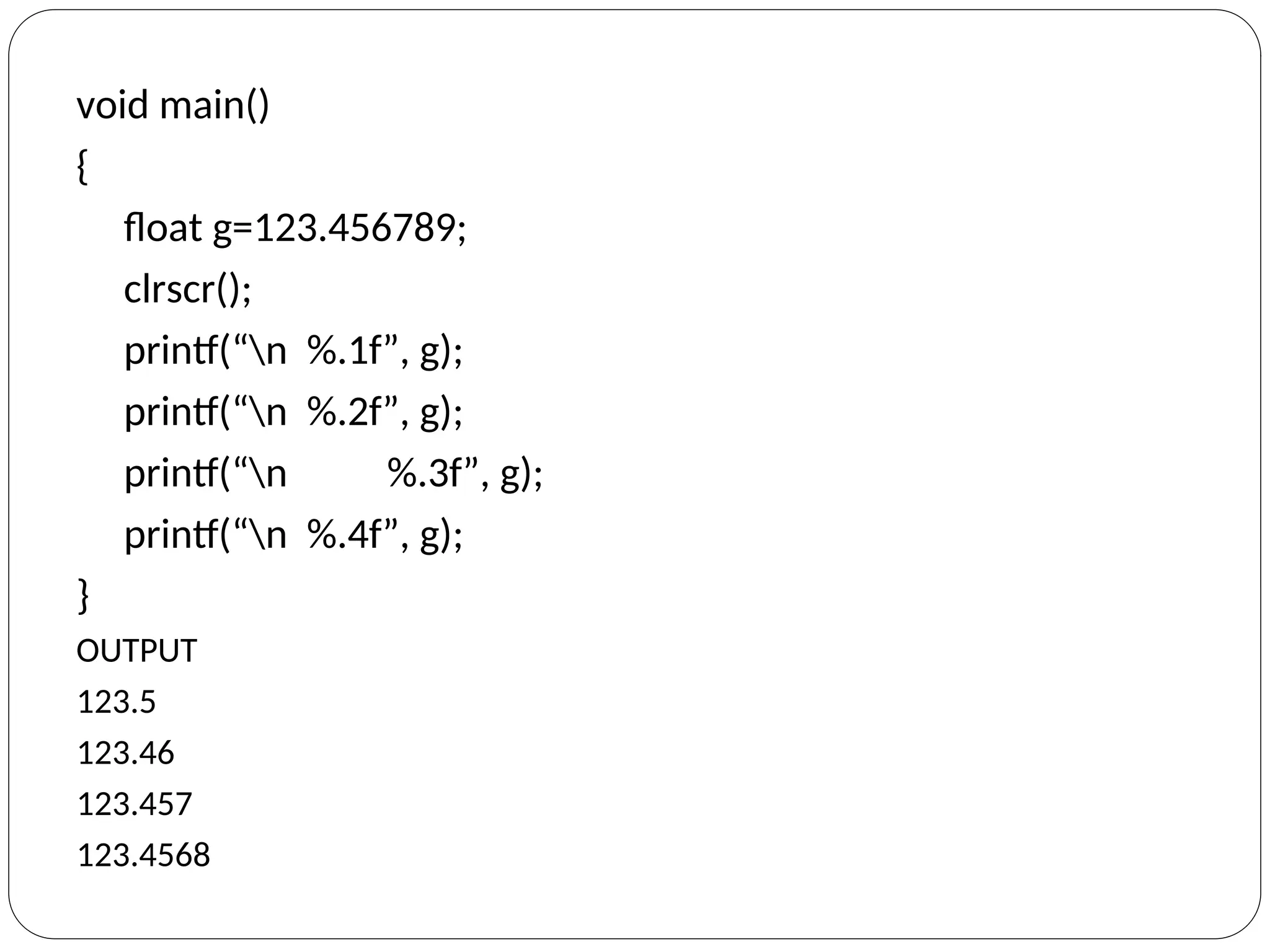
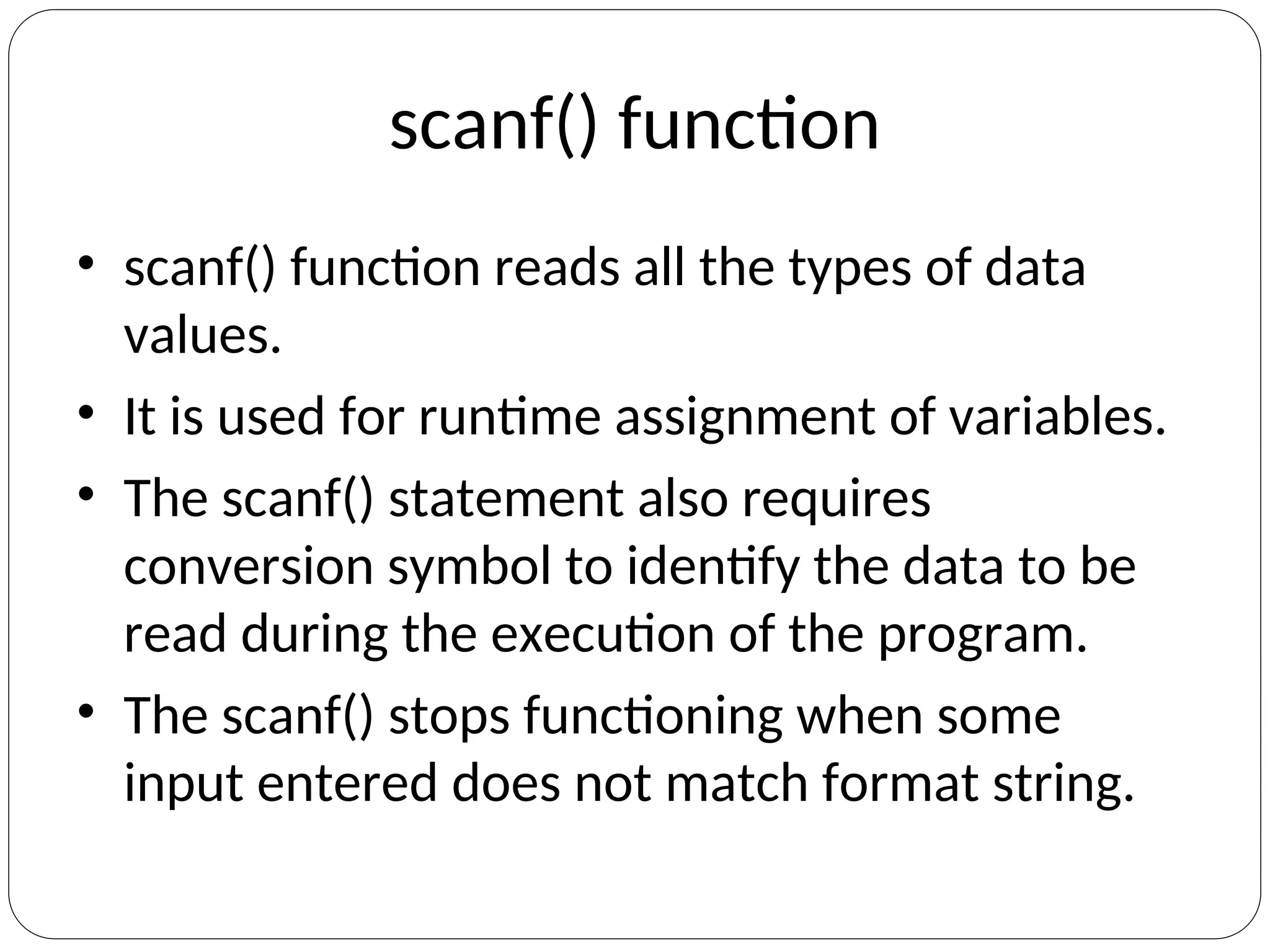
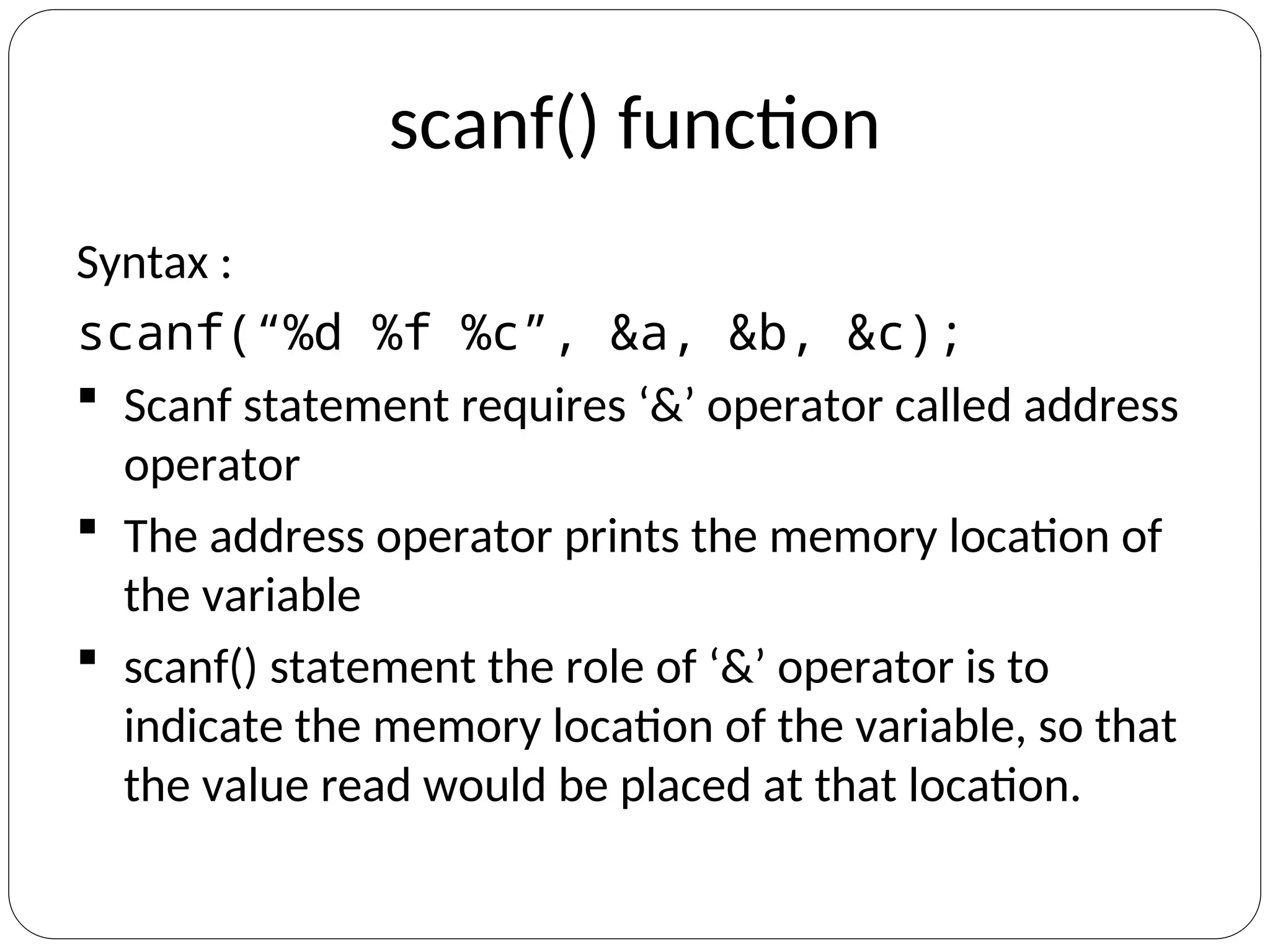
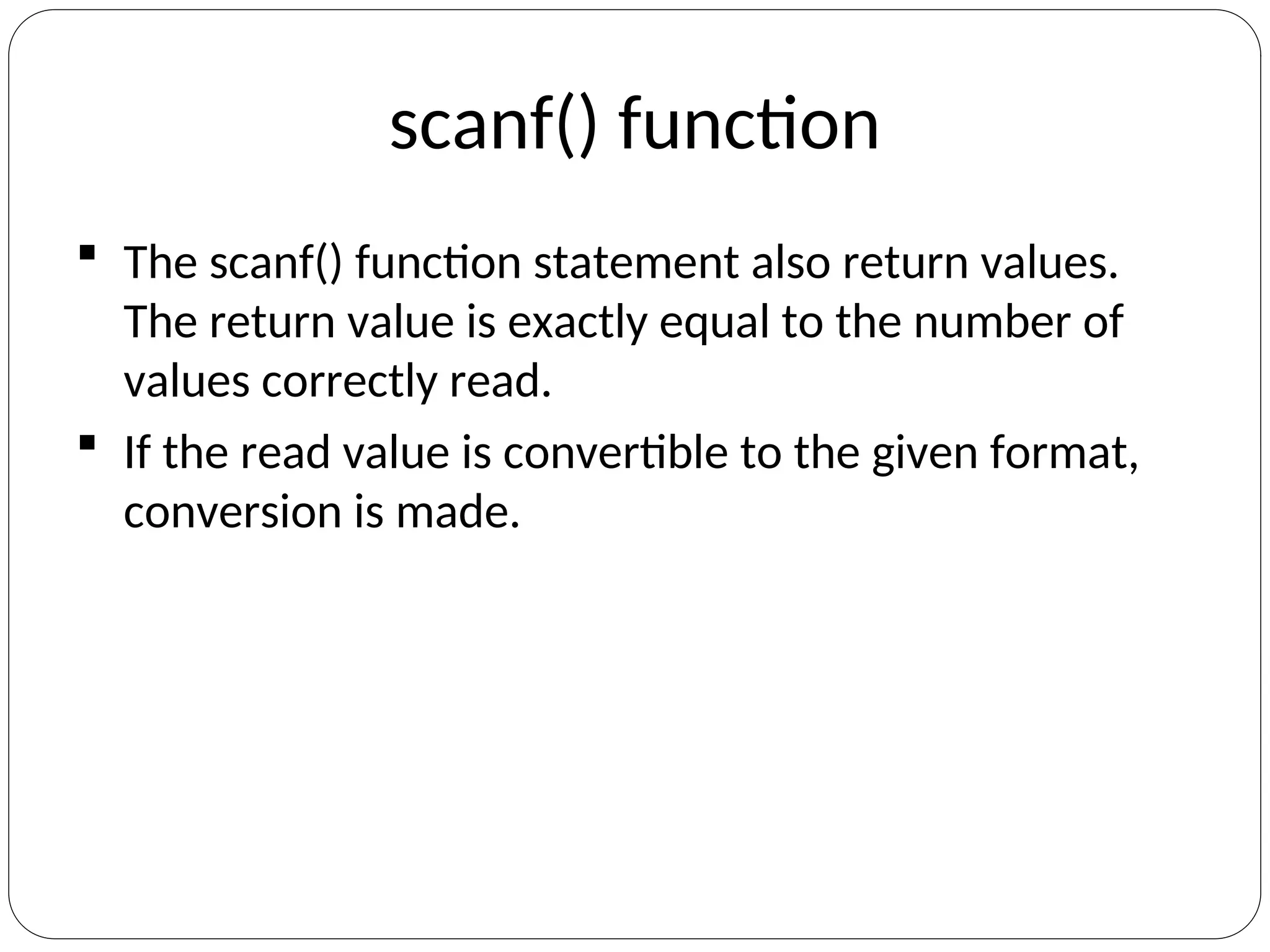
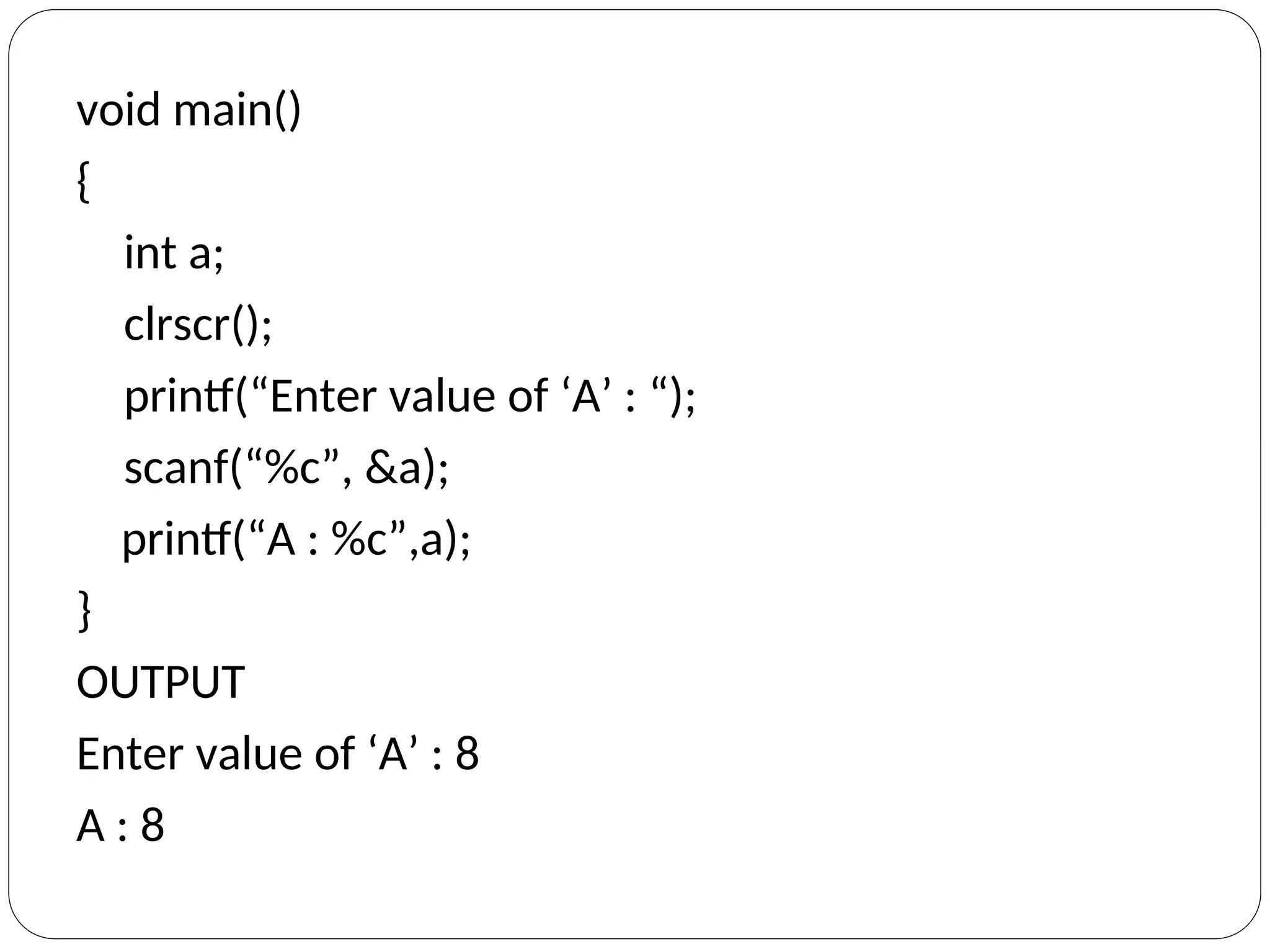
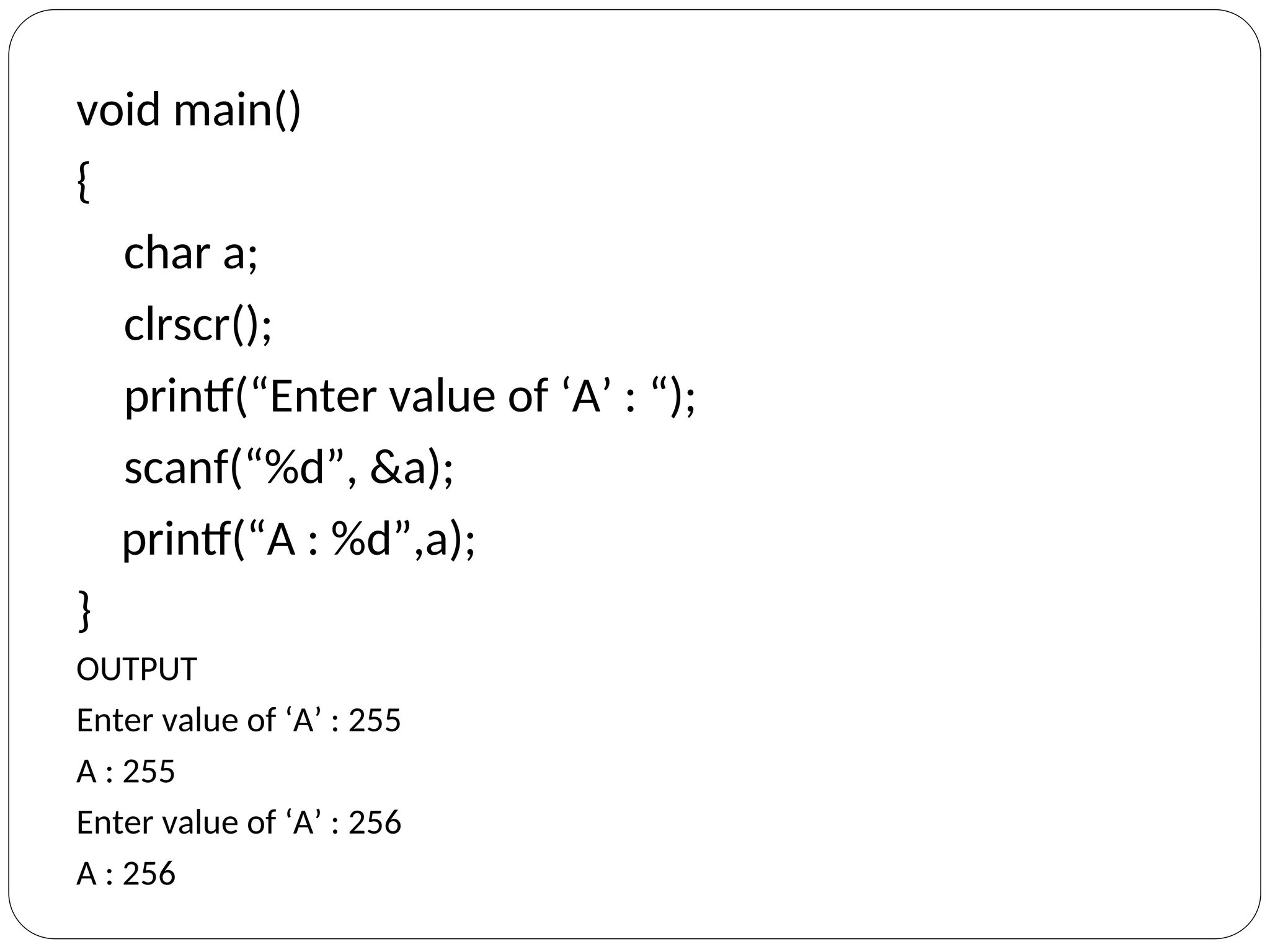
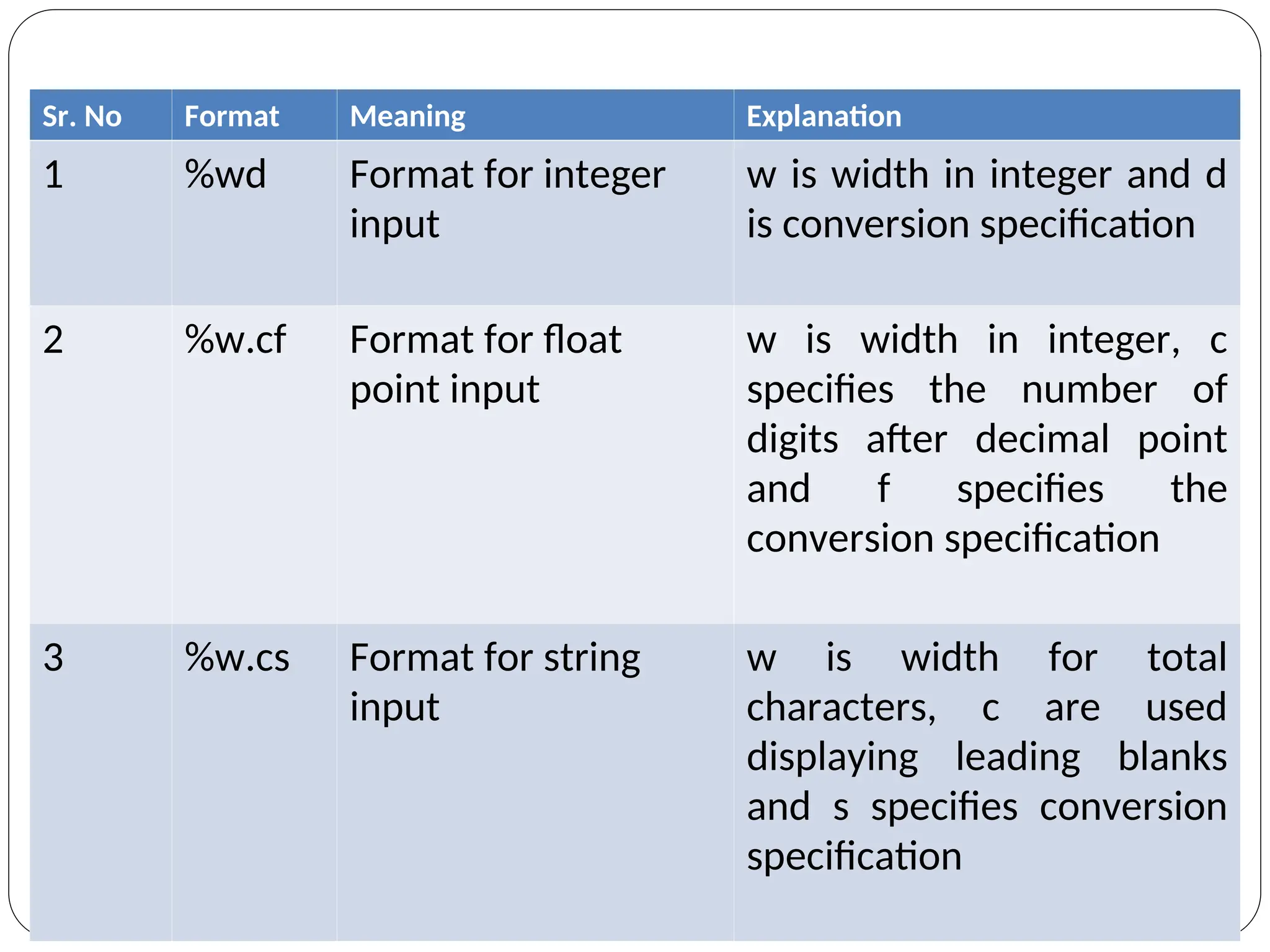
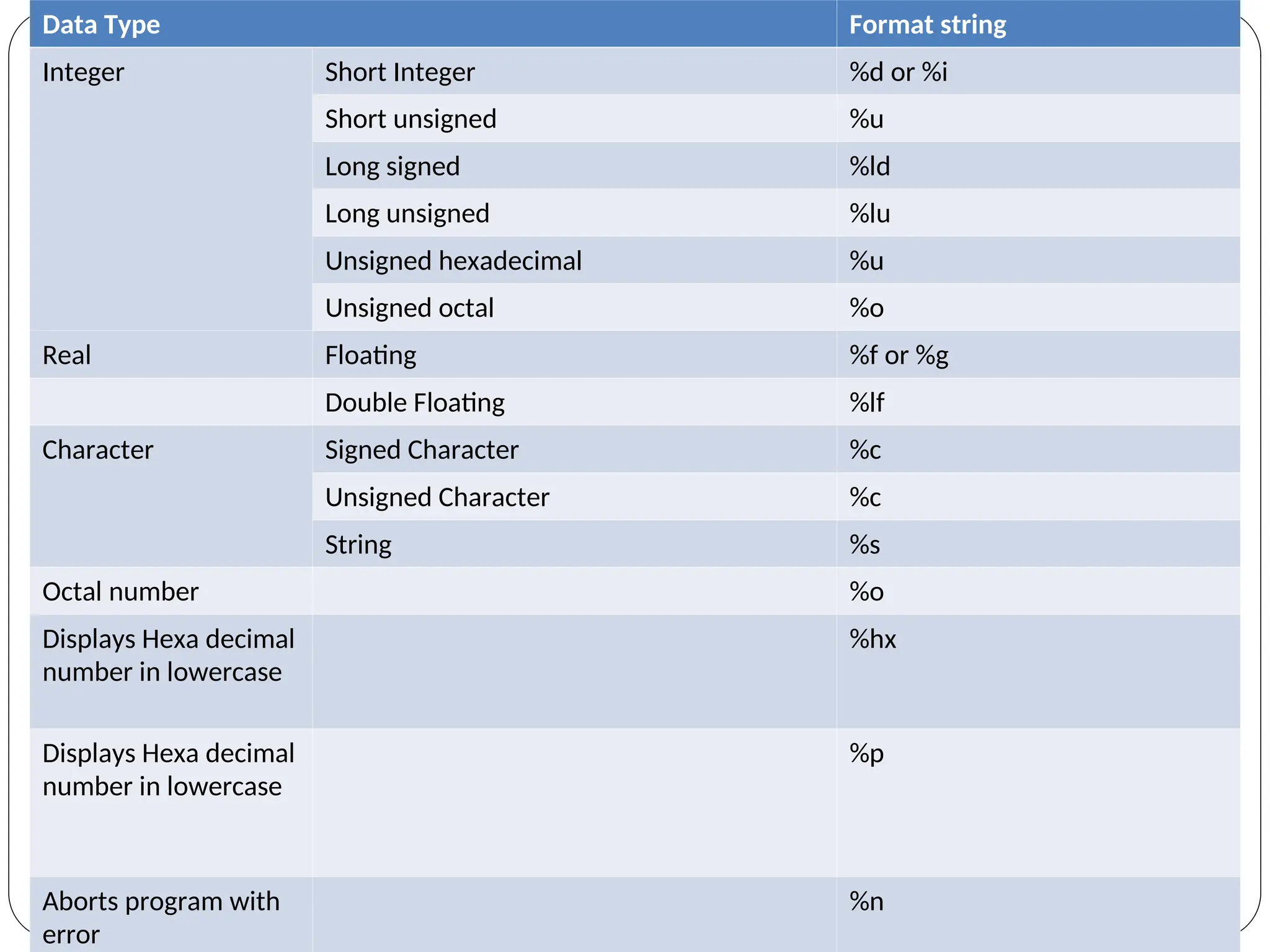
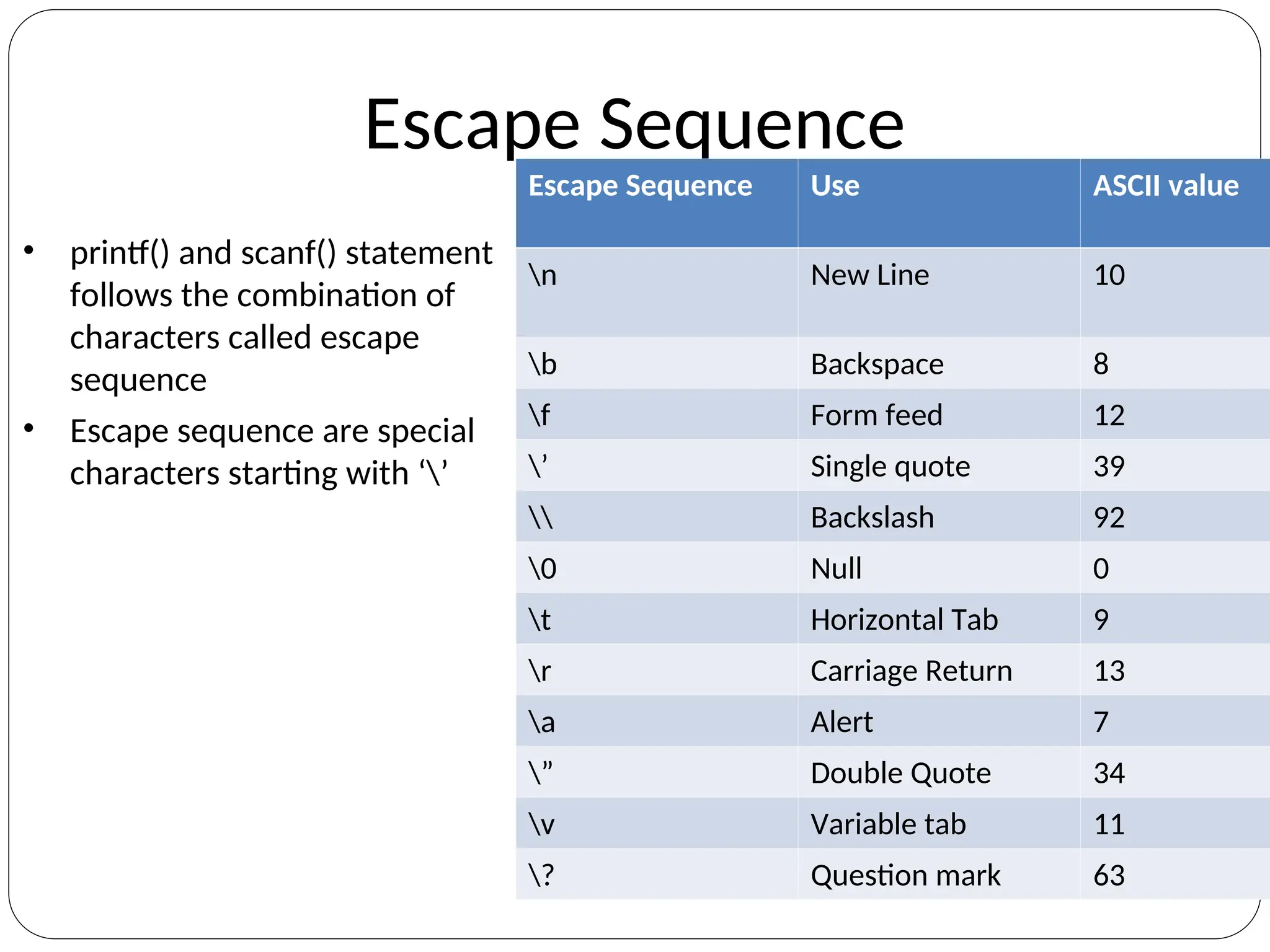
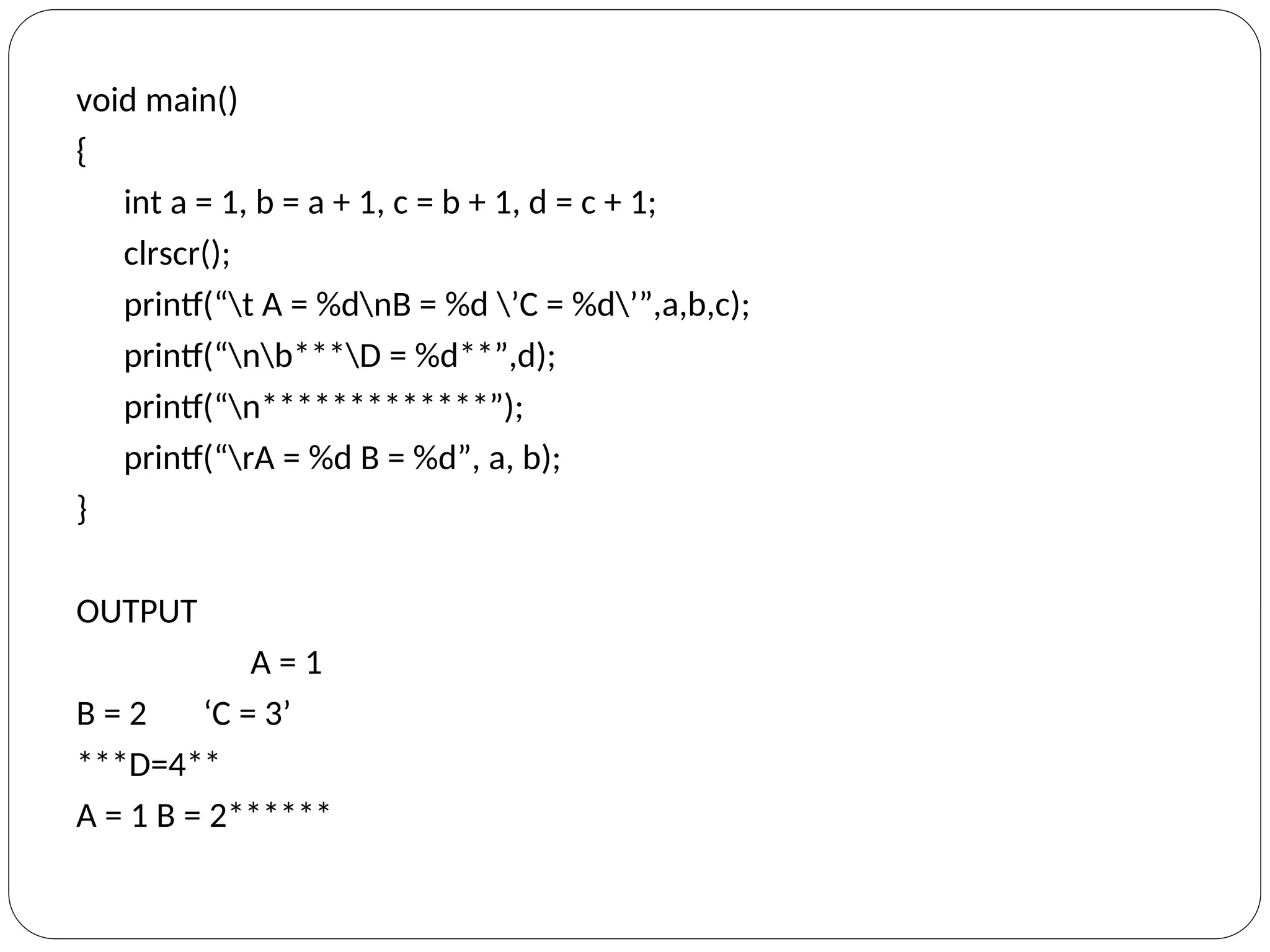
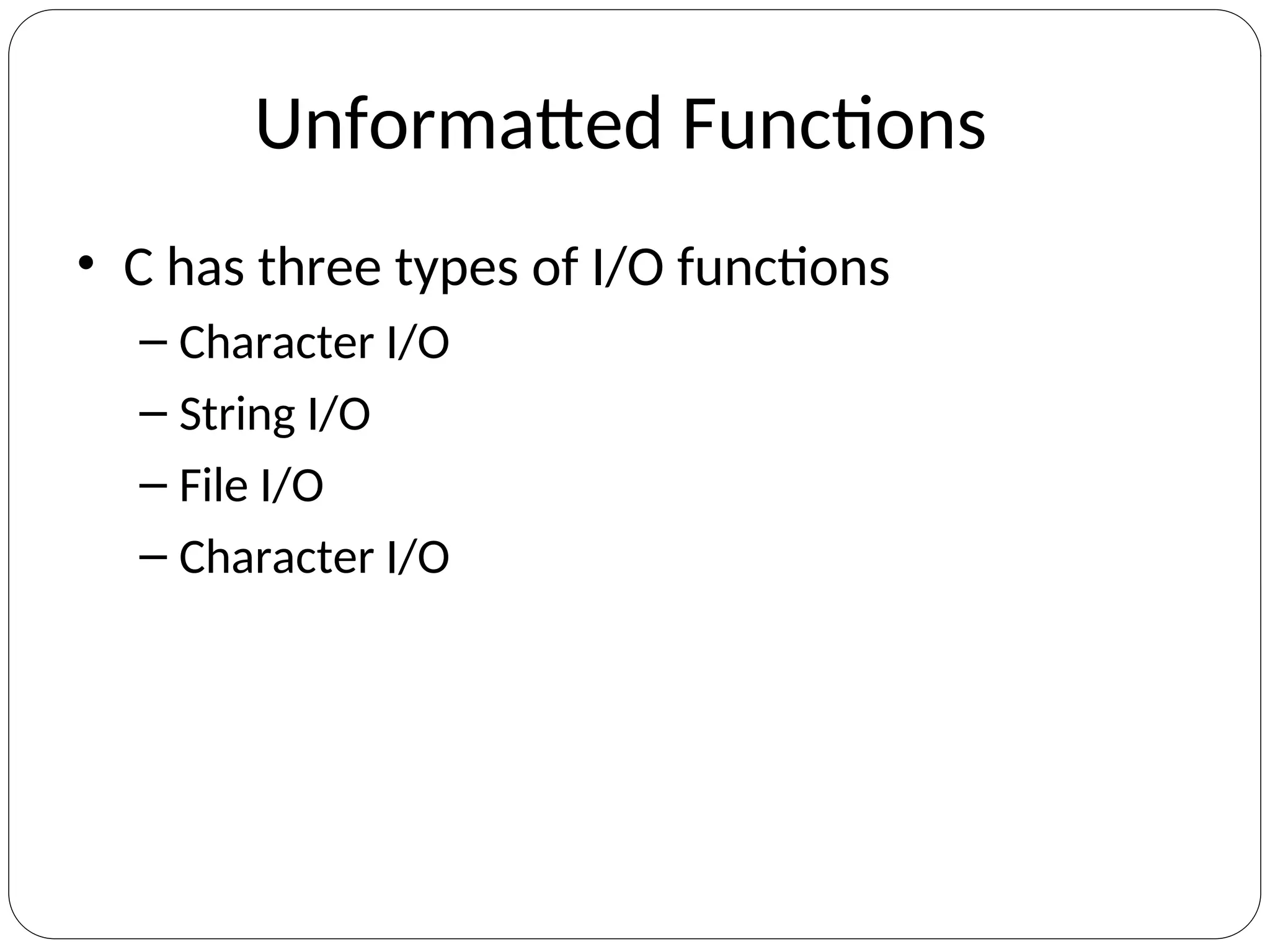
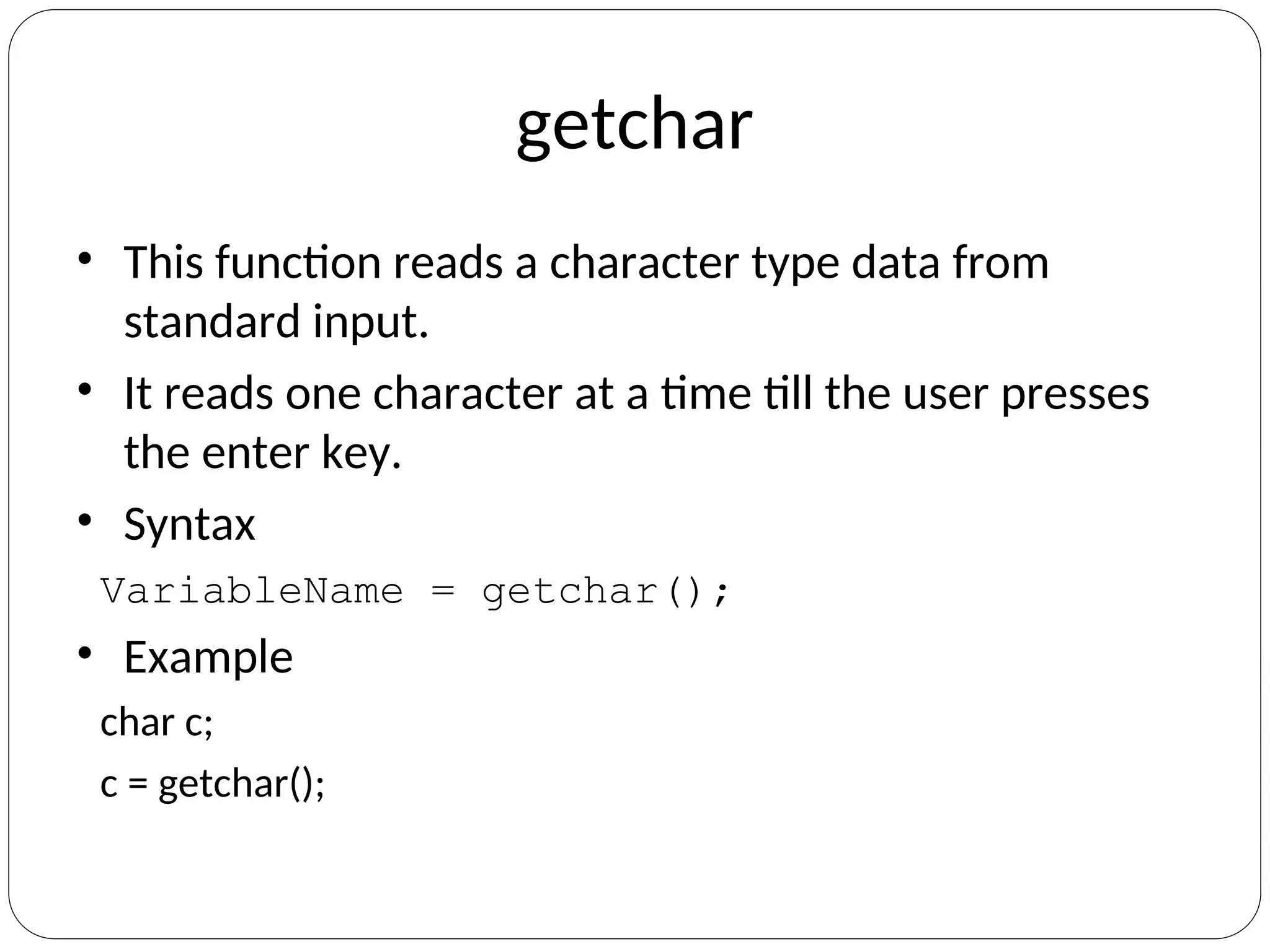
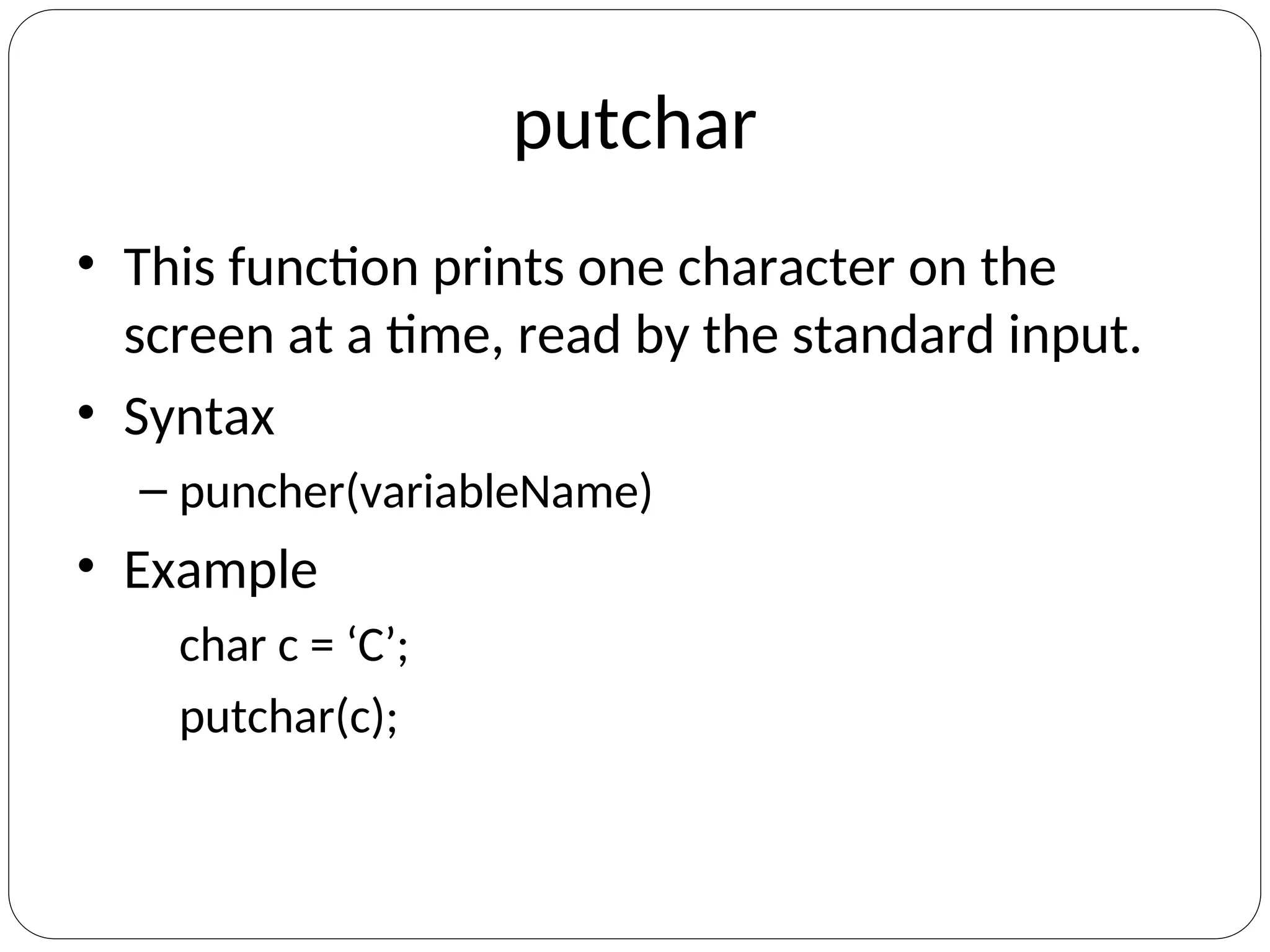
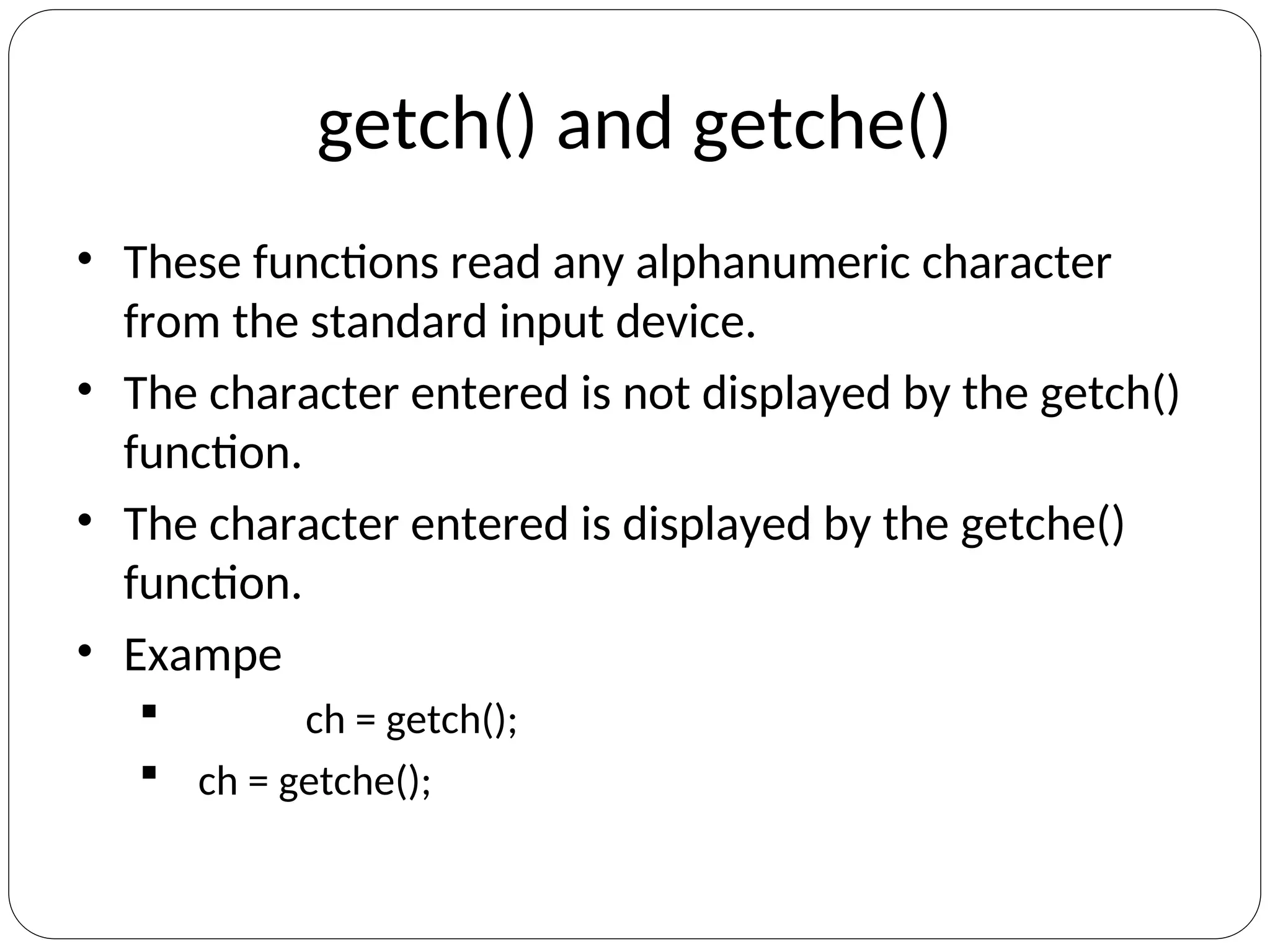
![gets()
• This function is used for accepting any string through stdin
keyword until enter key is pressed.
• The header file stdio.h is needed for implementing the
above function.
• Syntax
char str[length of string in number];
gets(str);
void main()
{
char ch[30];
clrscr();
printf(“Enter the string : “);
gets();
printf(“n Entered string : %s”, ch);
}](https://image.slidesharecdn.com/fundamentalsofcpogramming1-240811054617-309bb413/75/Fundamentals-of-c-programming-techniques-124-2048.jpg)
![puts()
• This function prints the string or character array.
• It is opposite to gets()
char str[length of string in number];
gets(str);
puts(str);](https://image.slidesharecdn.com/fundamentalsofcpogramming1-240811054617-309bb413/75/Fundamentals-of-c-programming-techniques-125-2048.jpg)
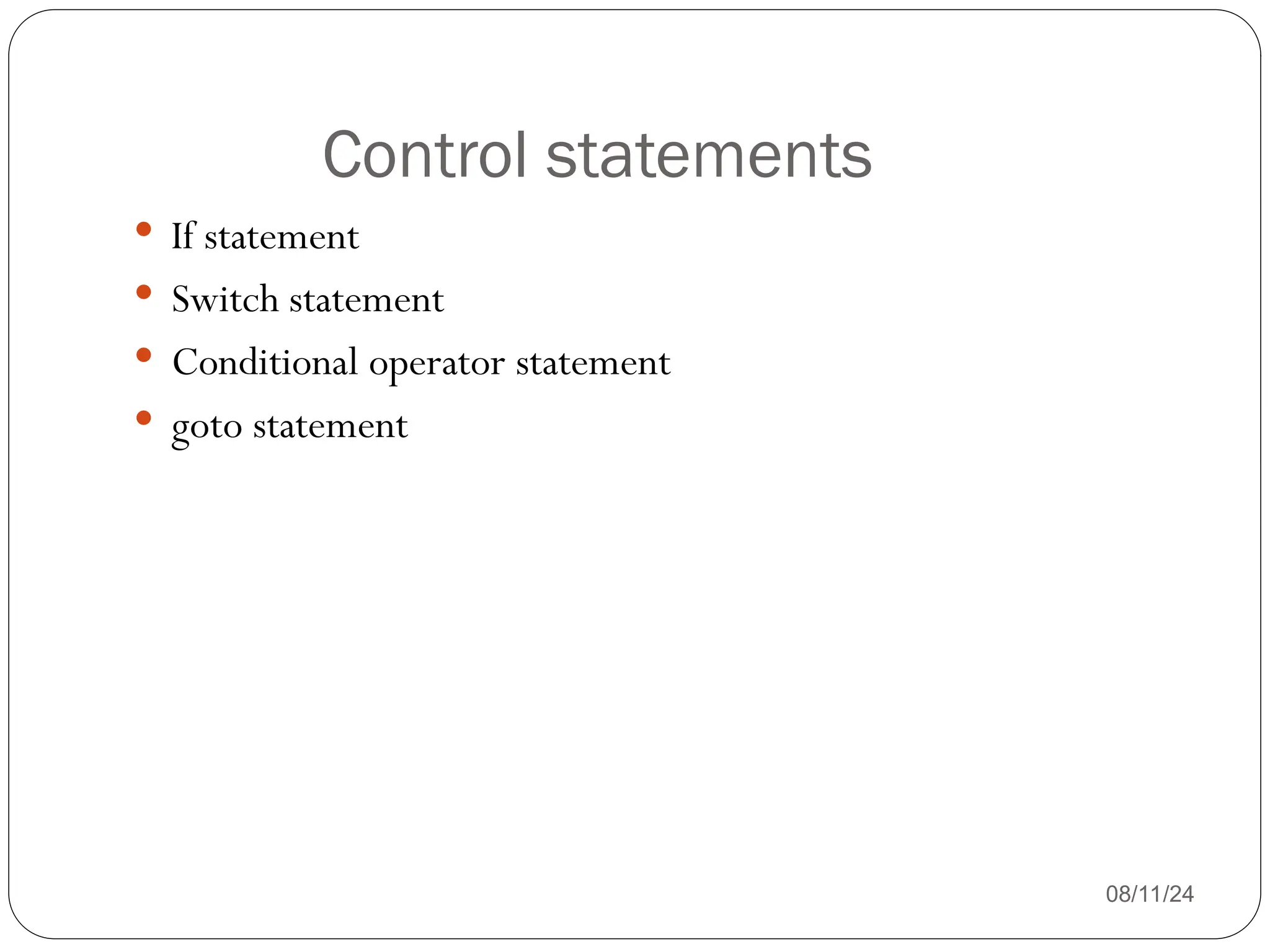
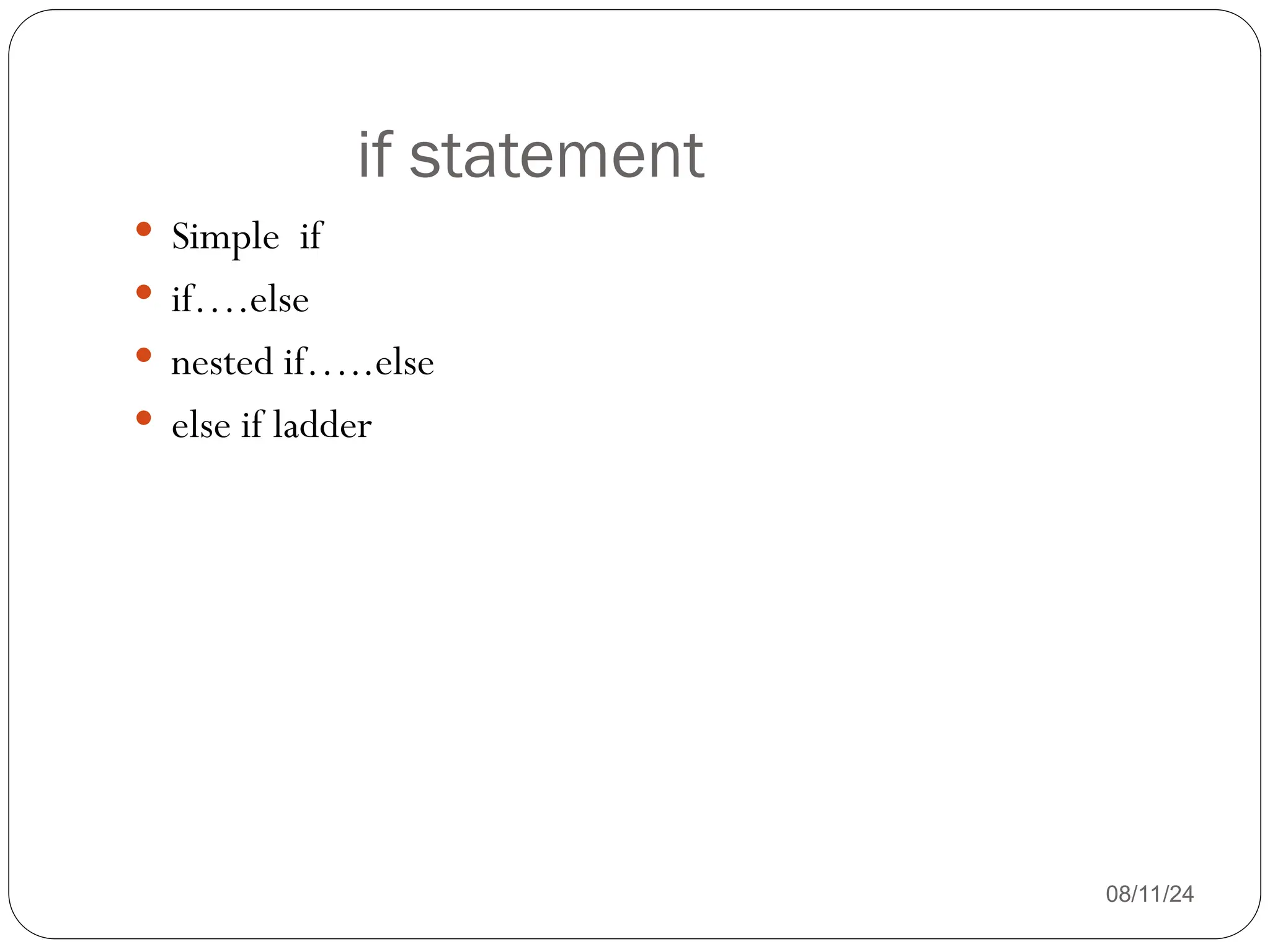
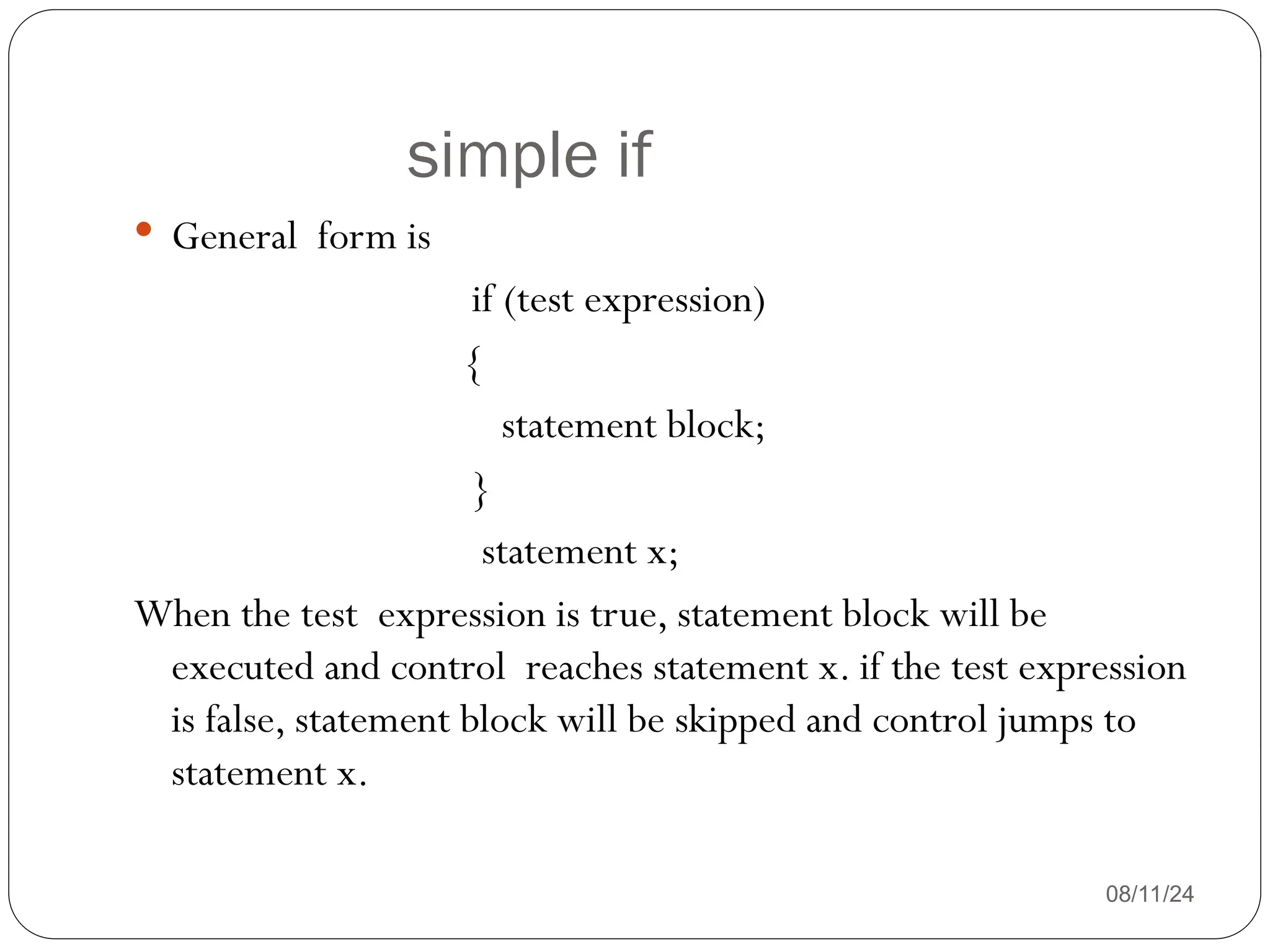
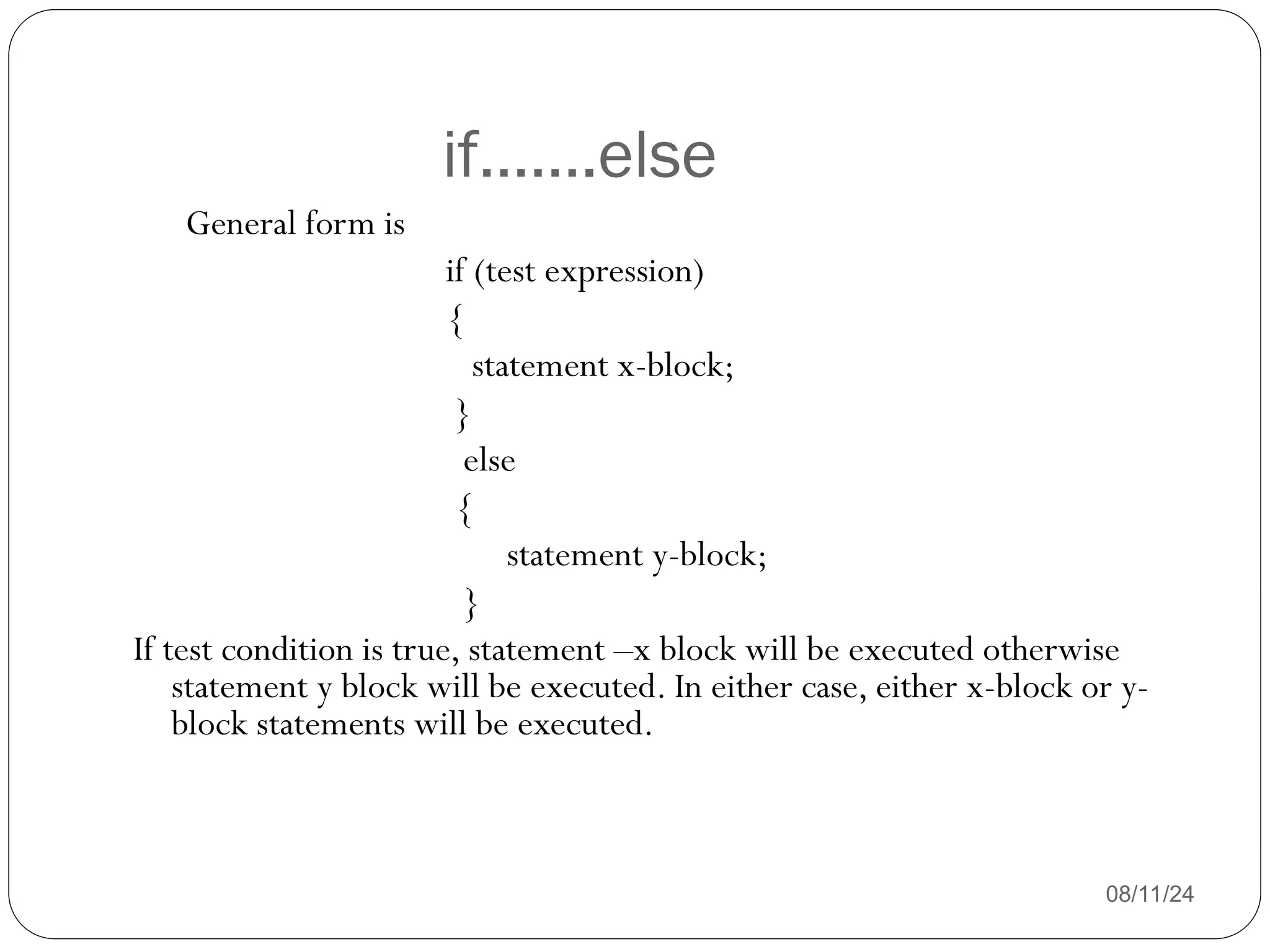
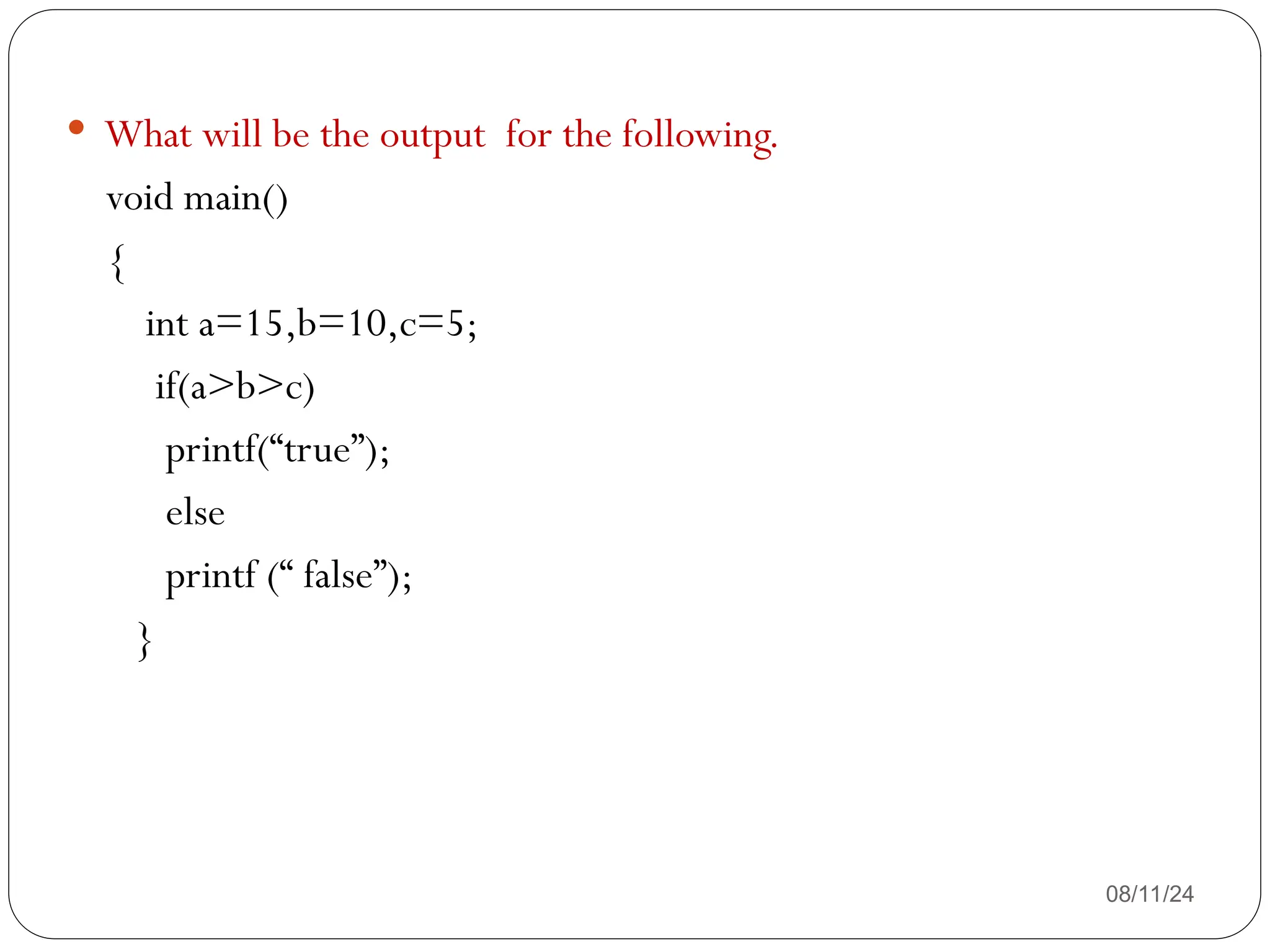
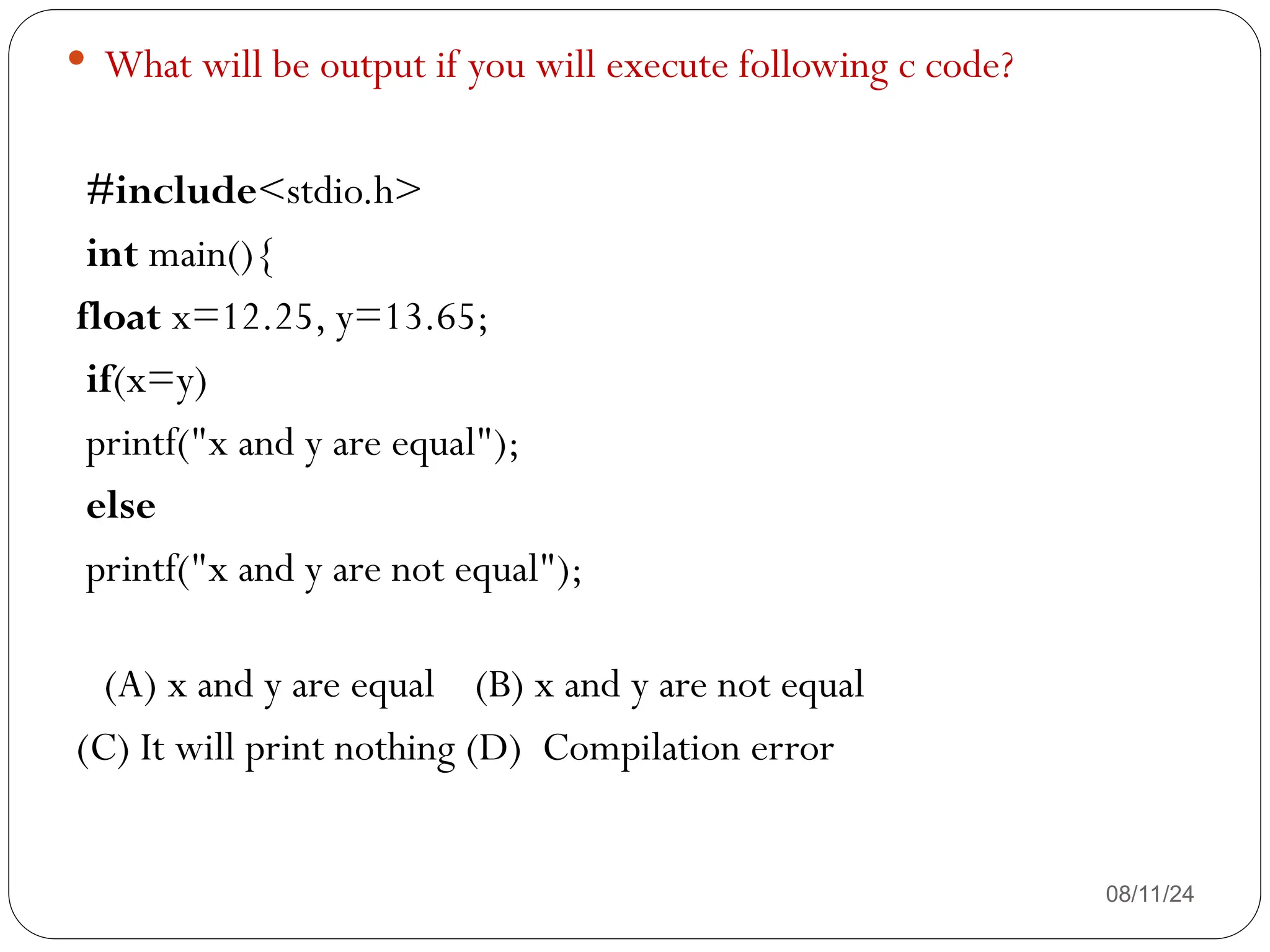
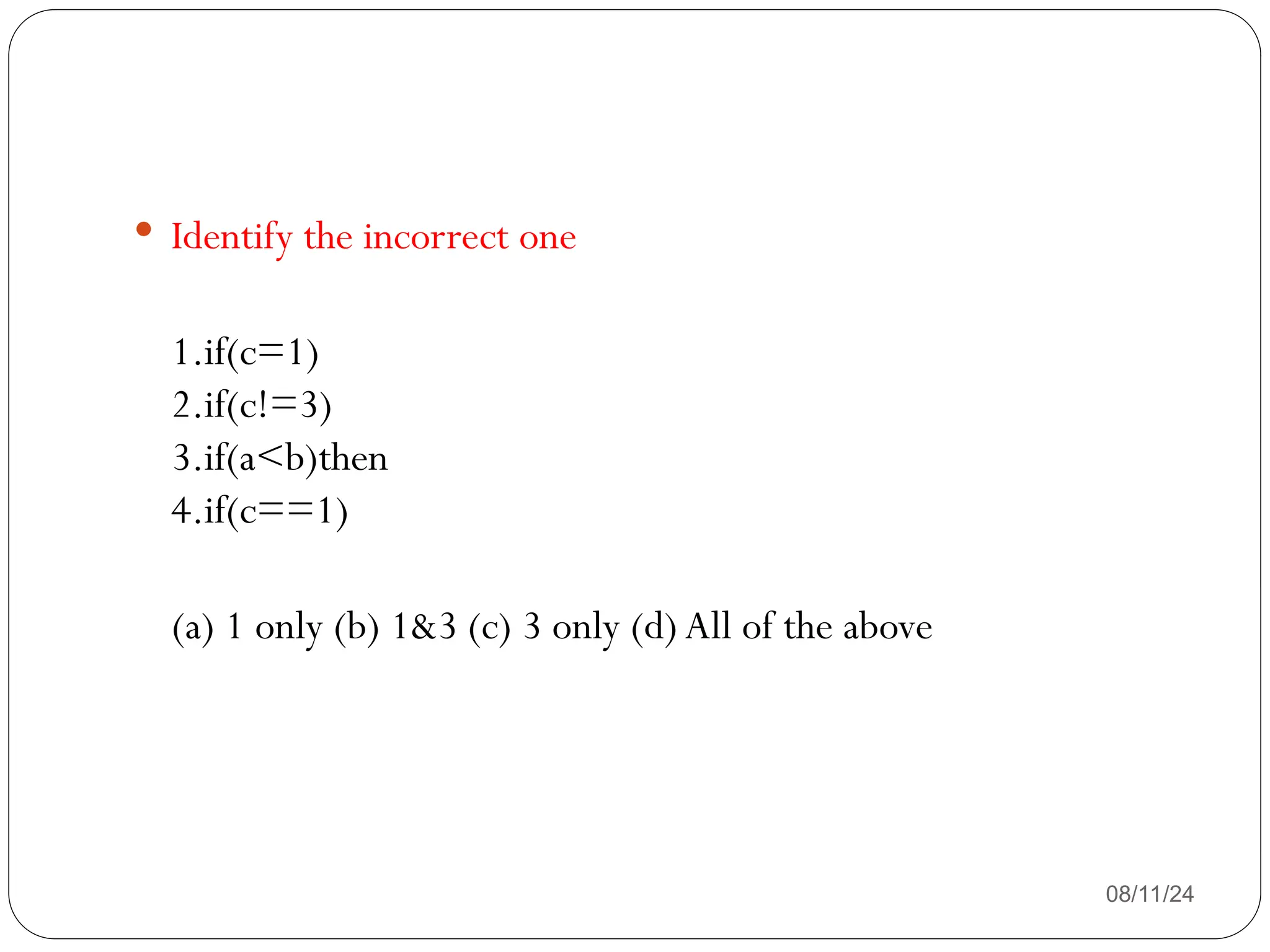
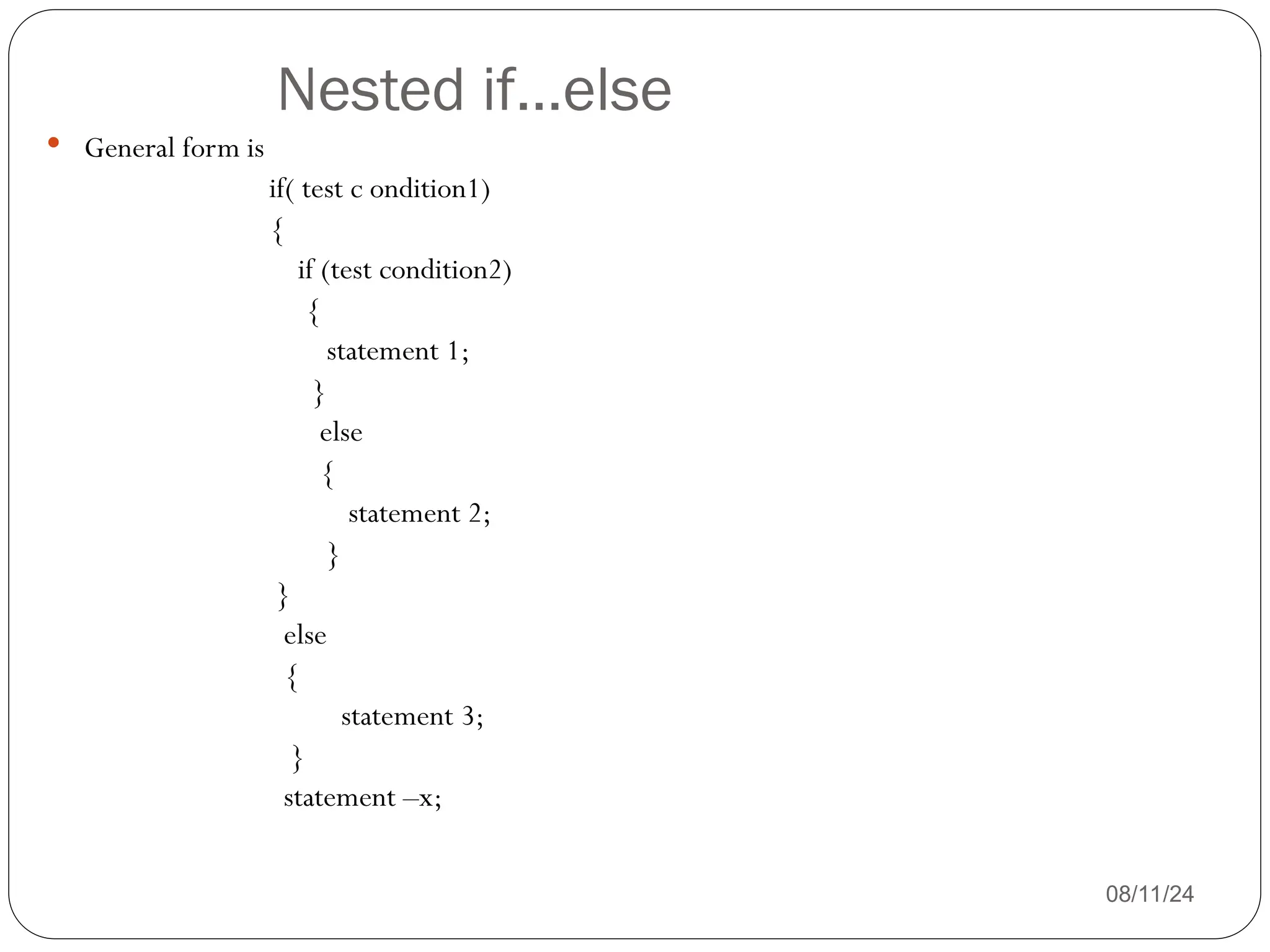
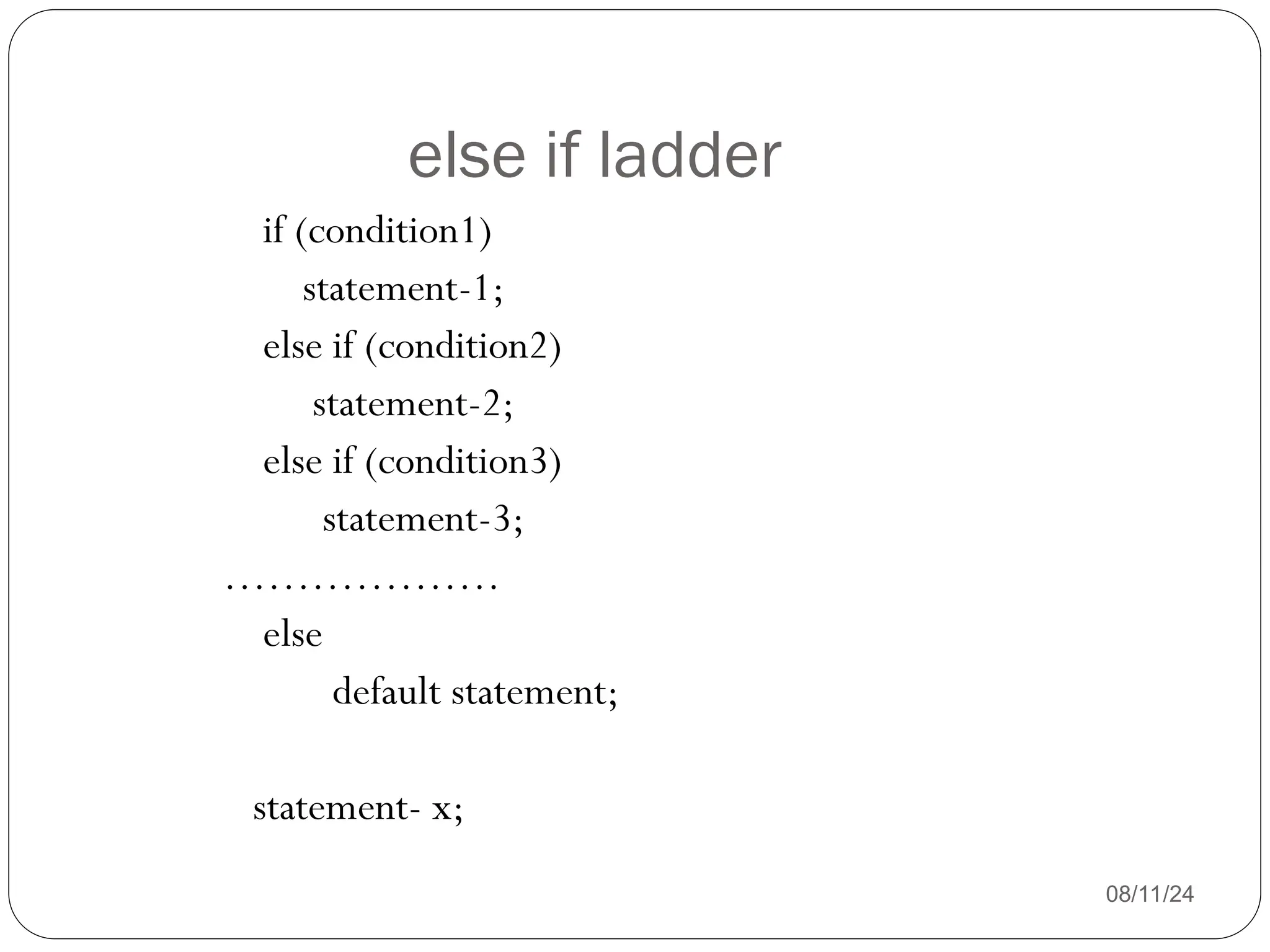
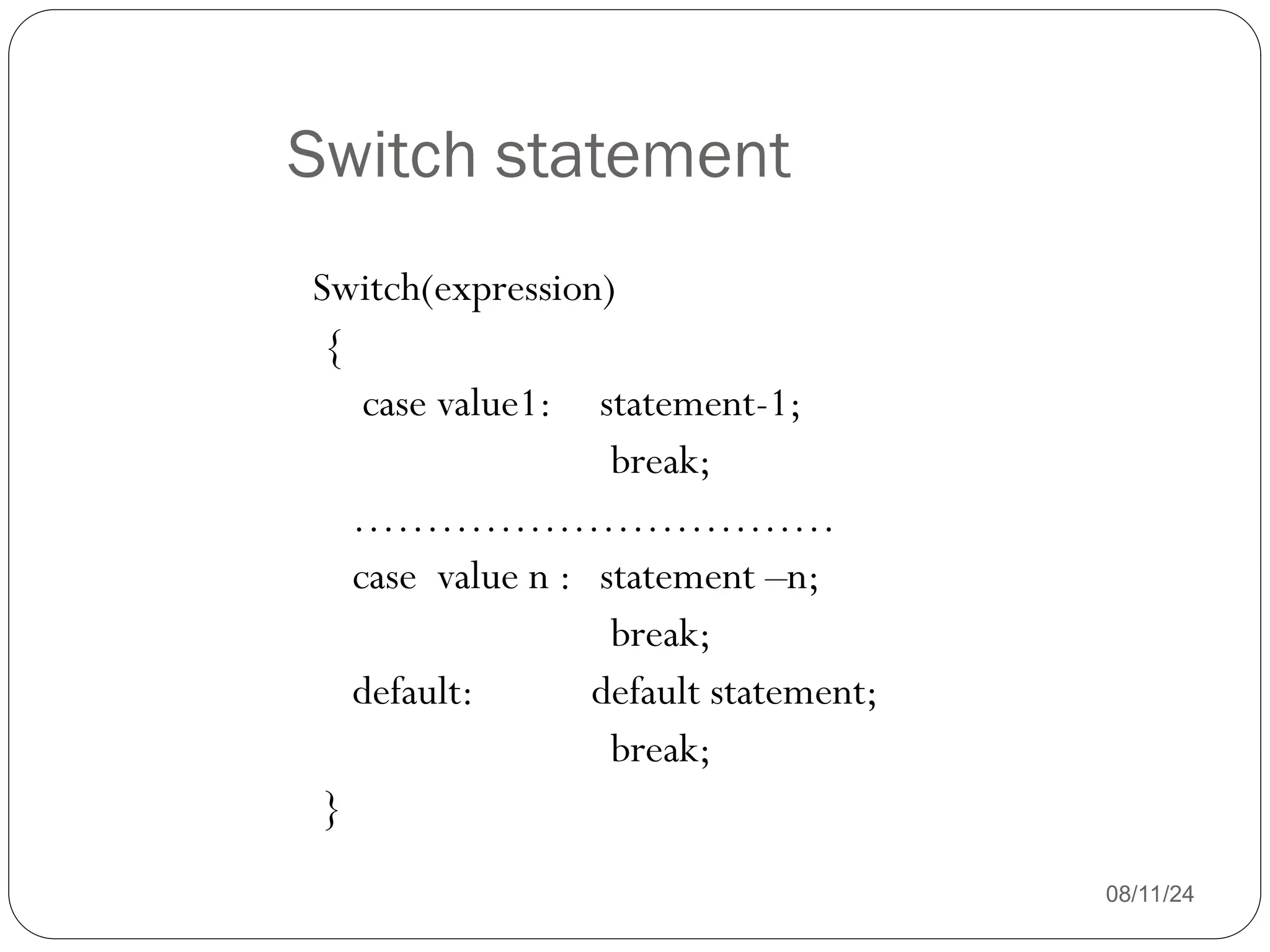
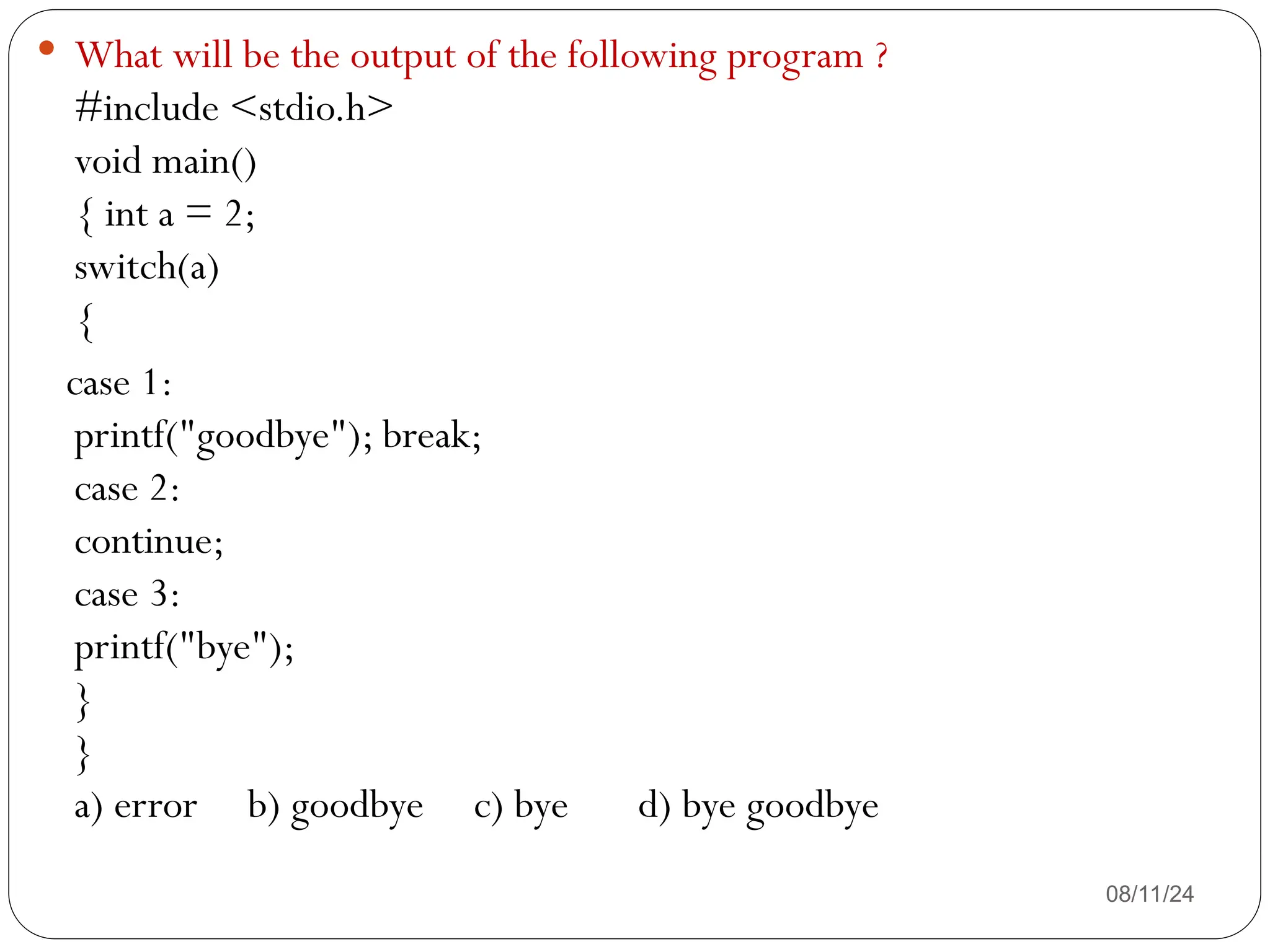
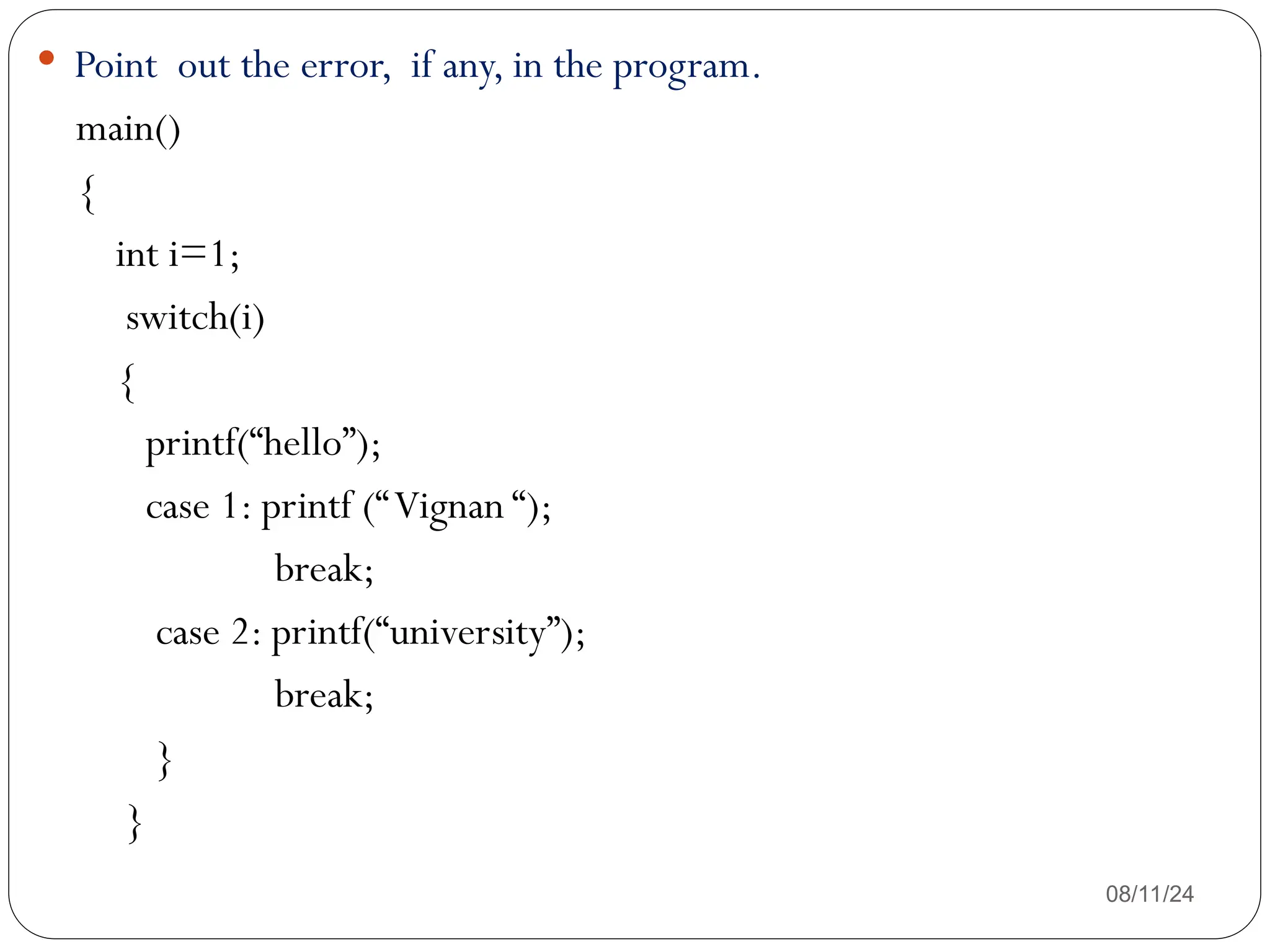
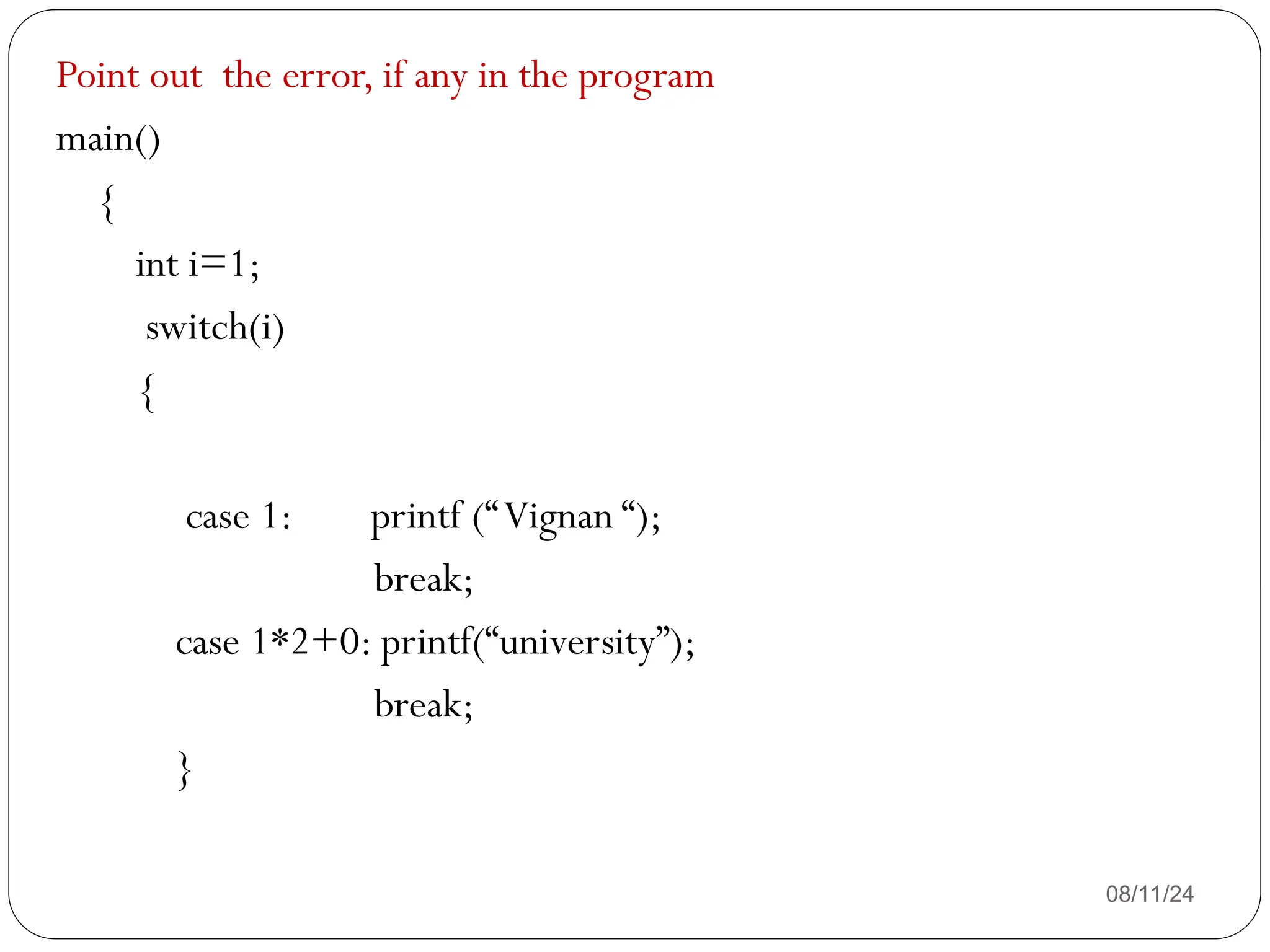
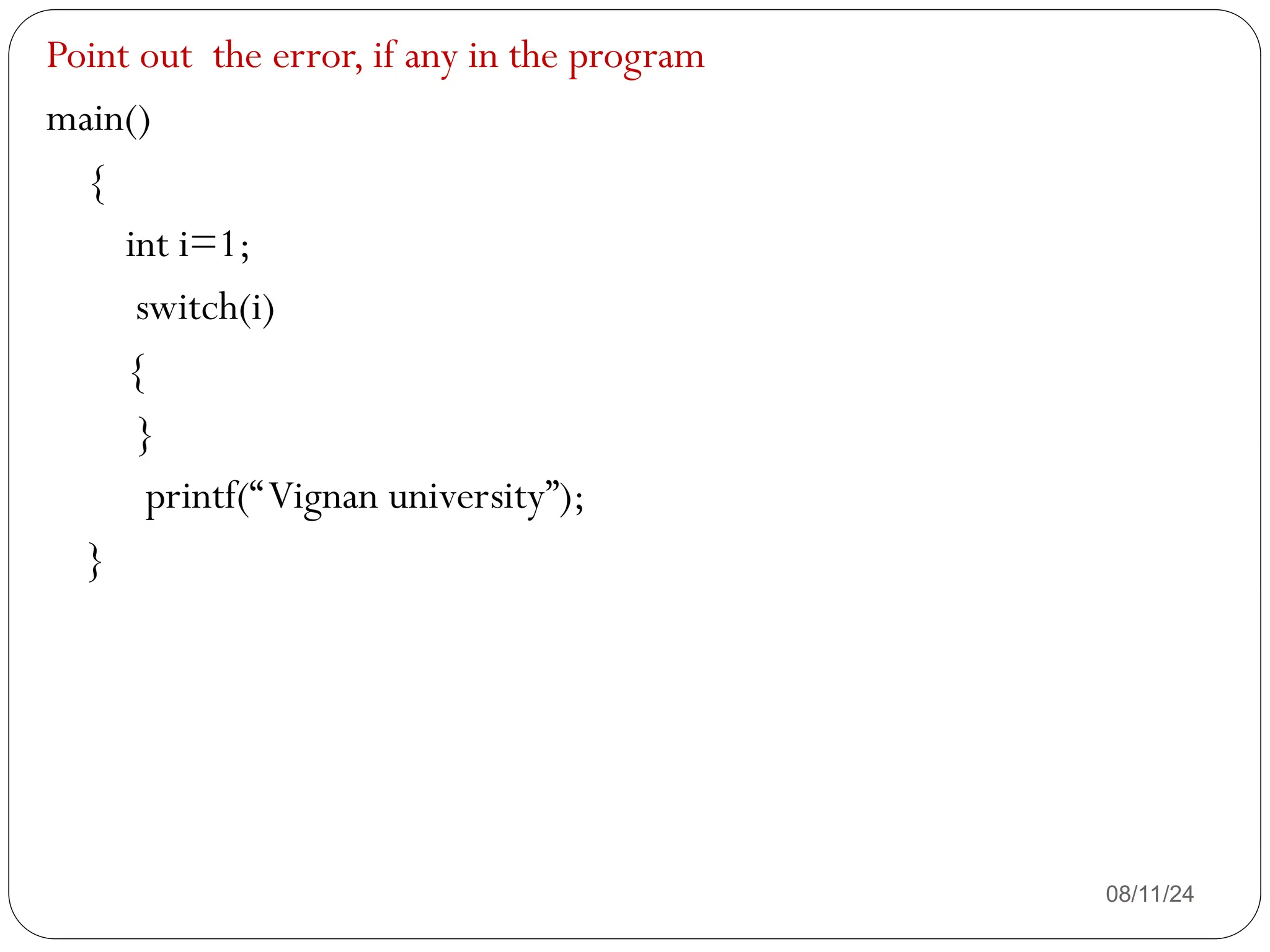

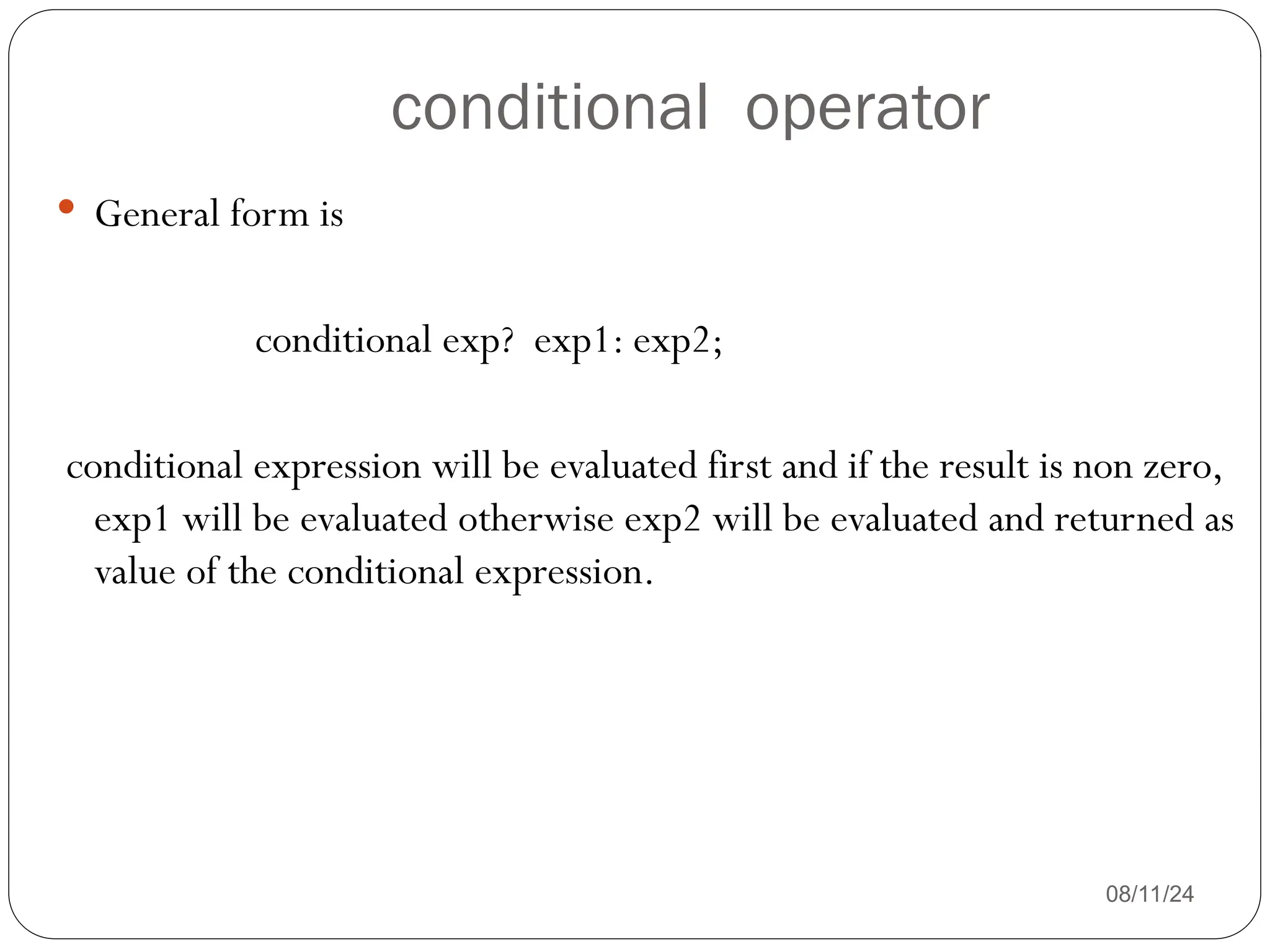
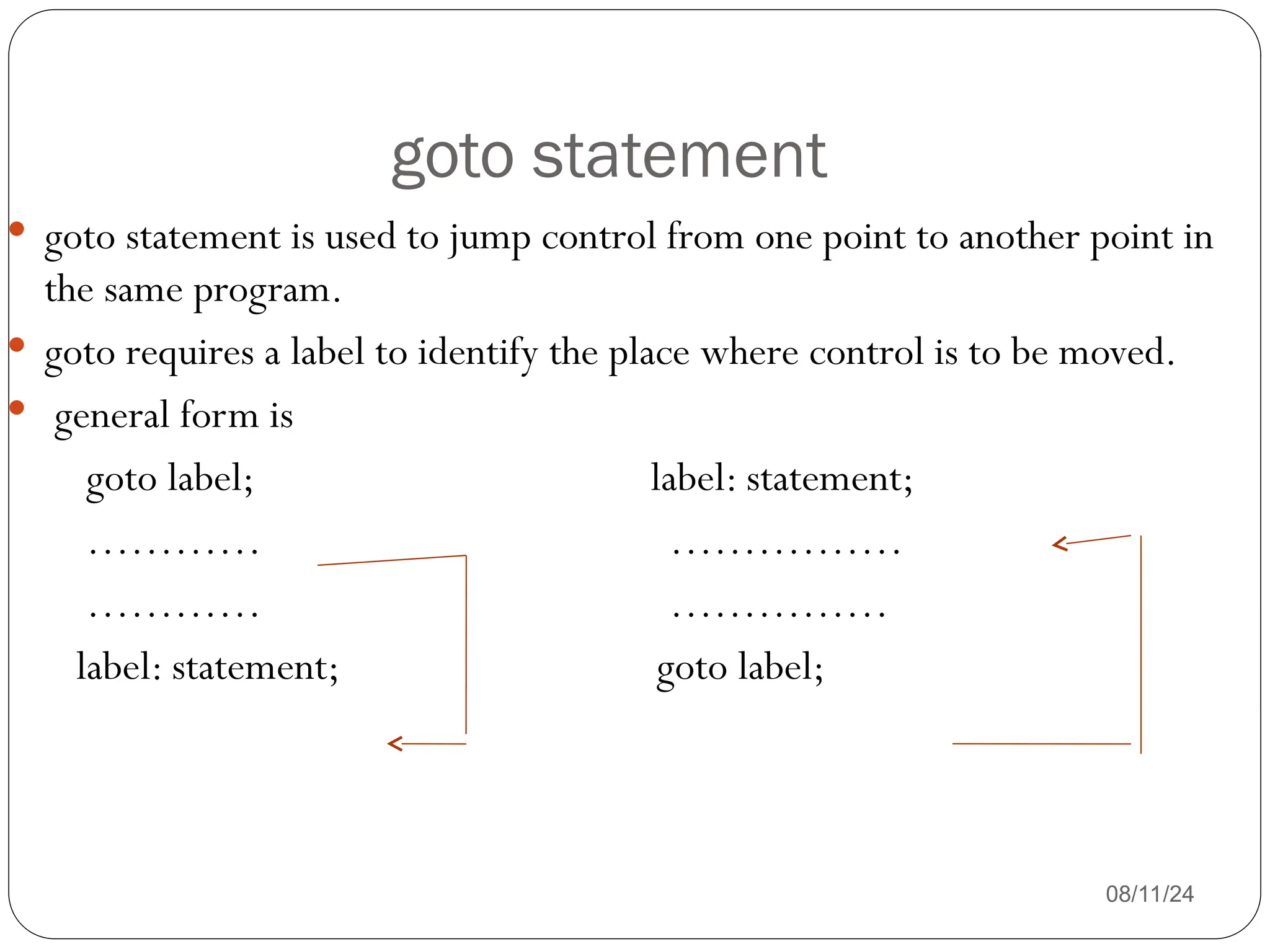
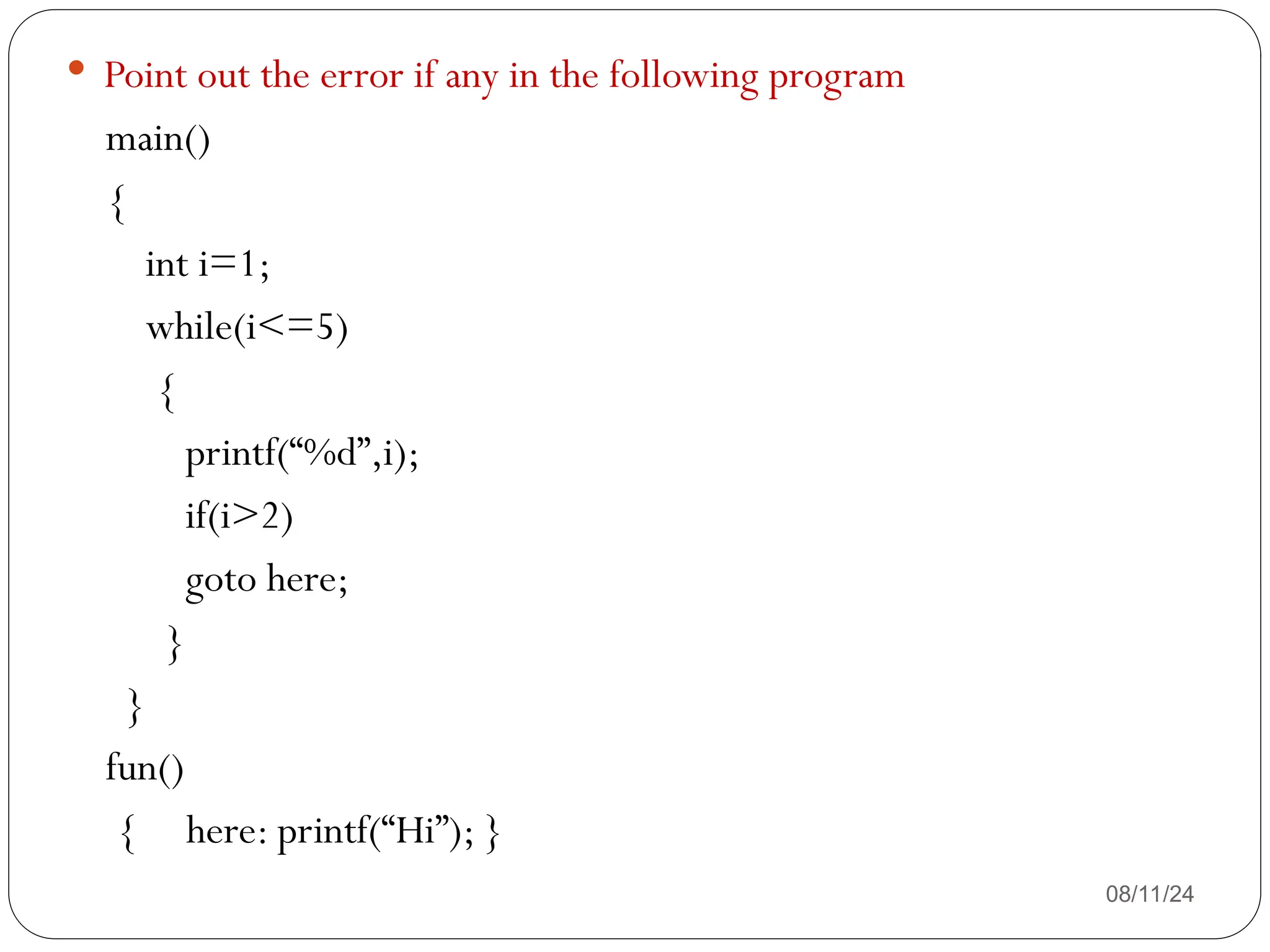
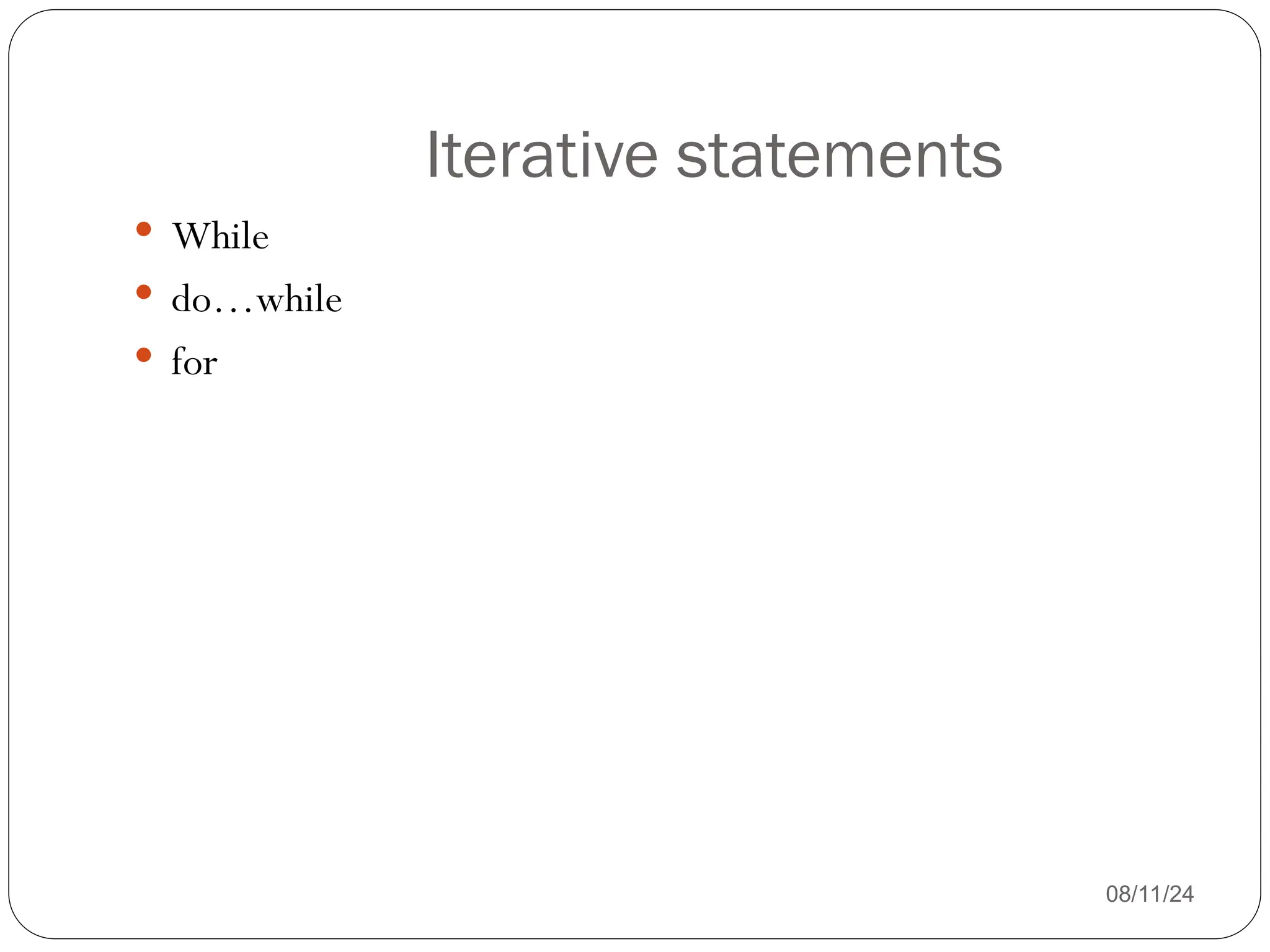
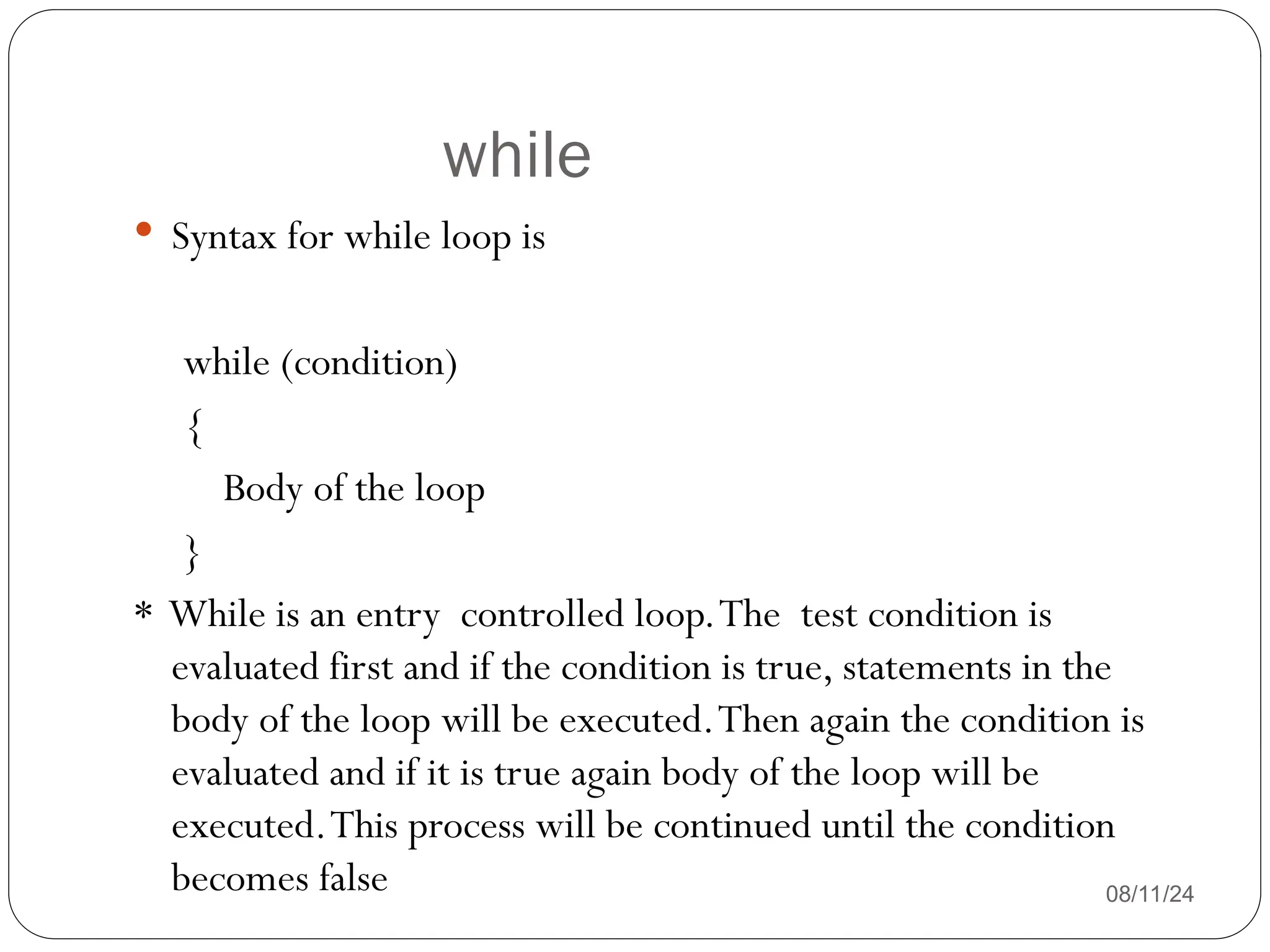
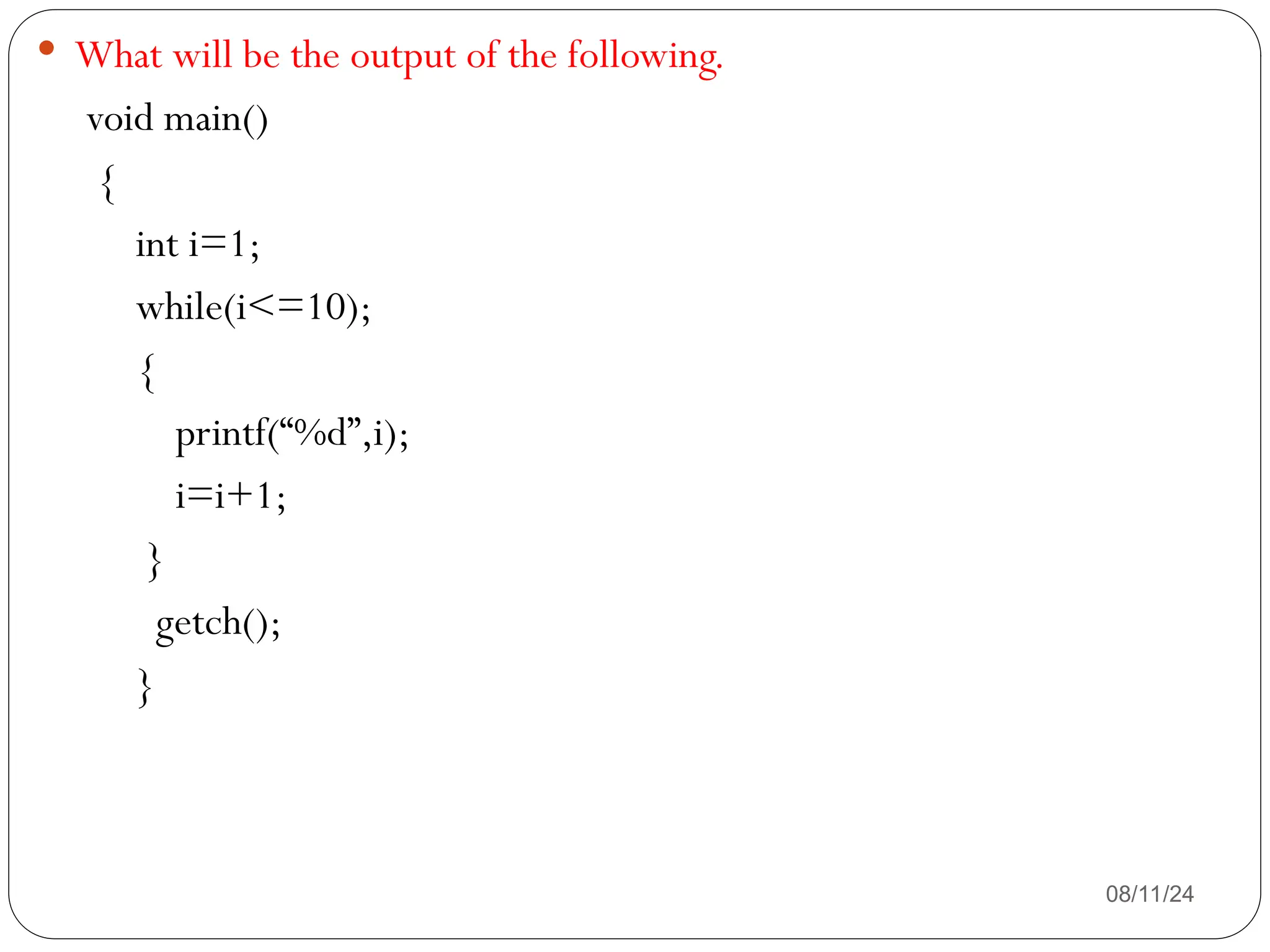
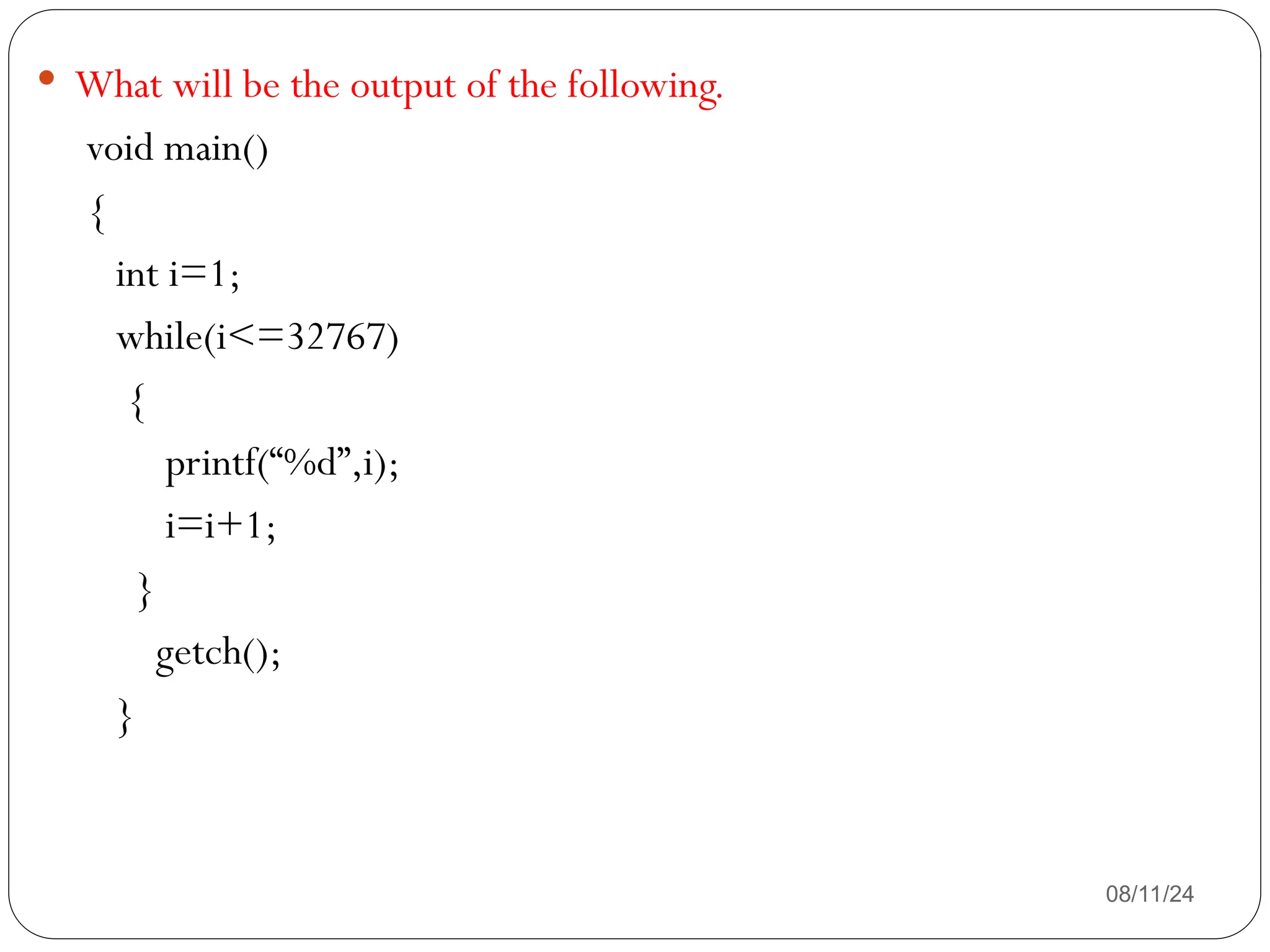
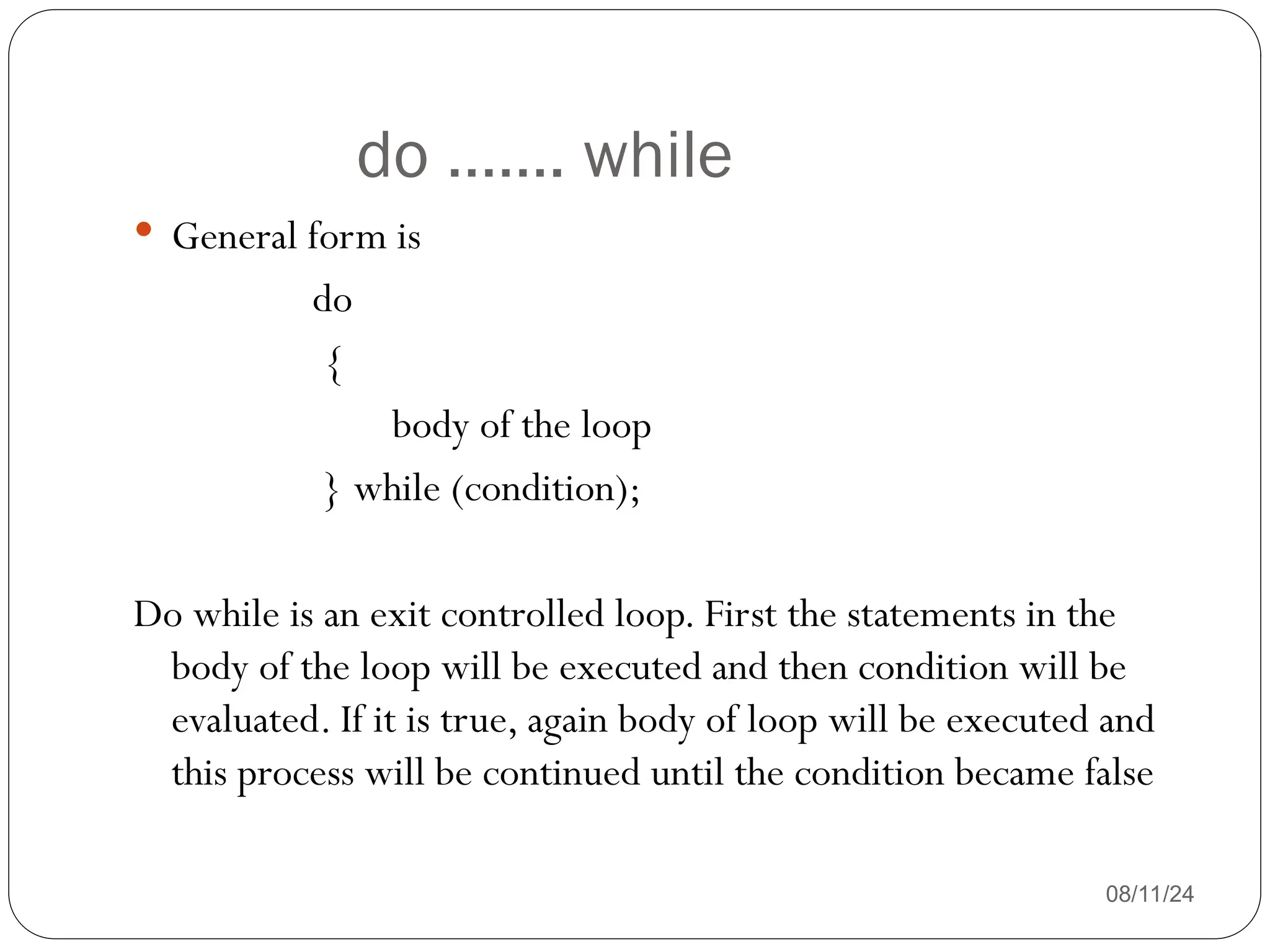
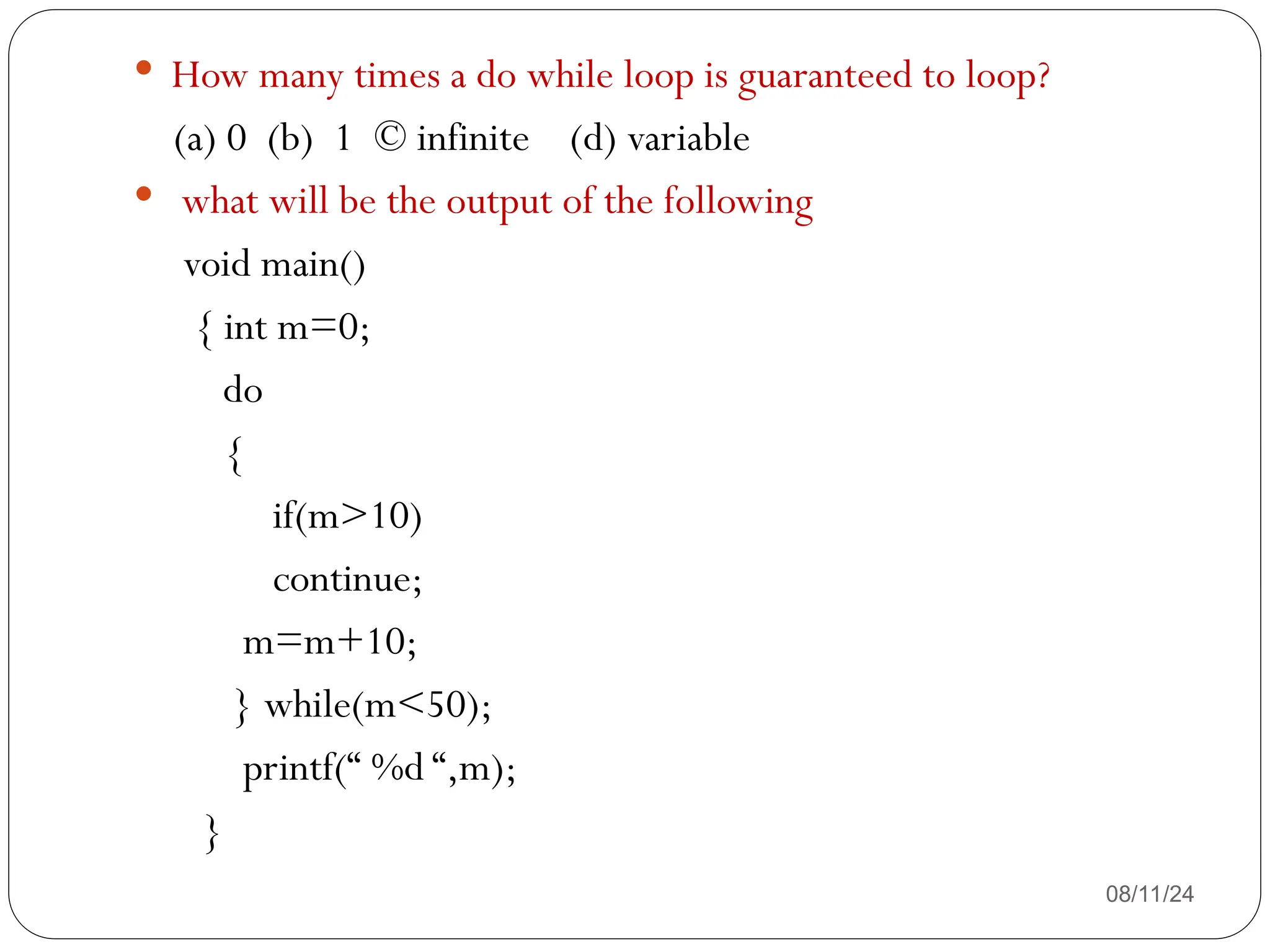
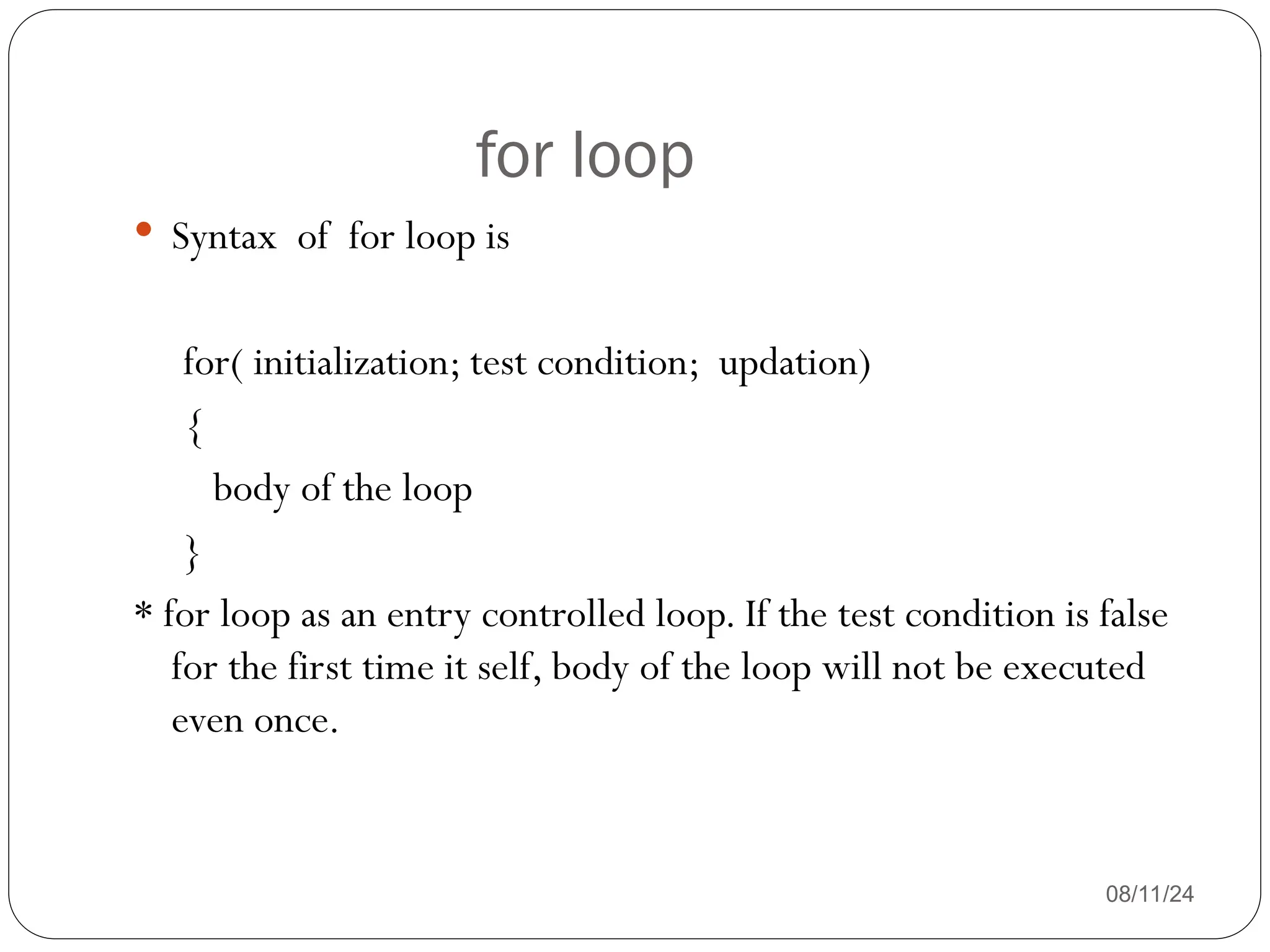
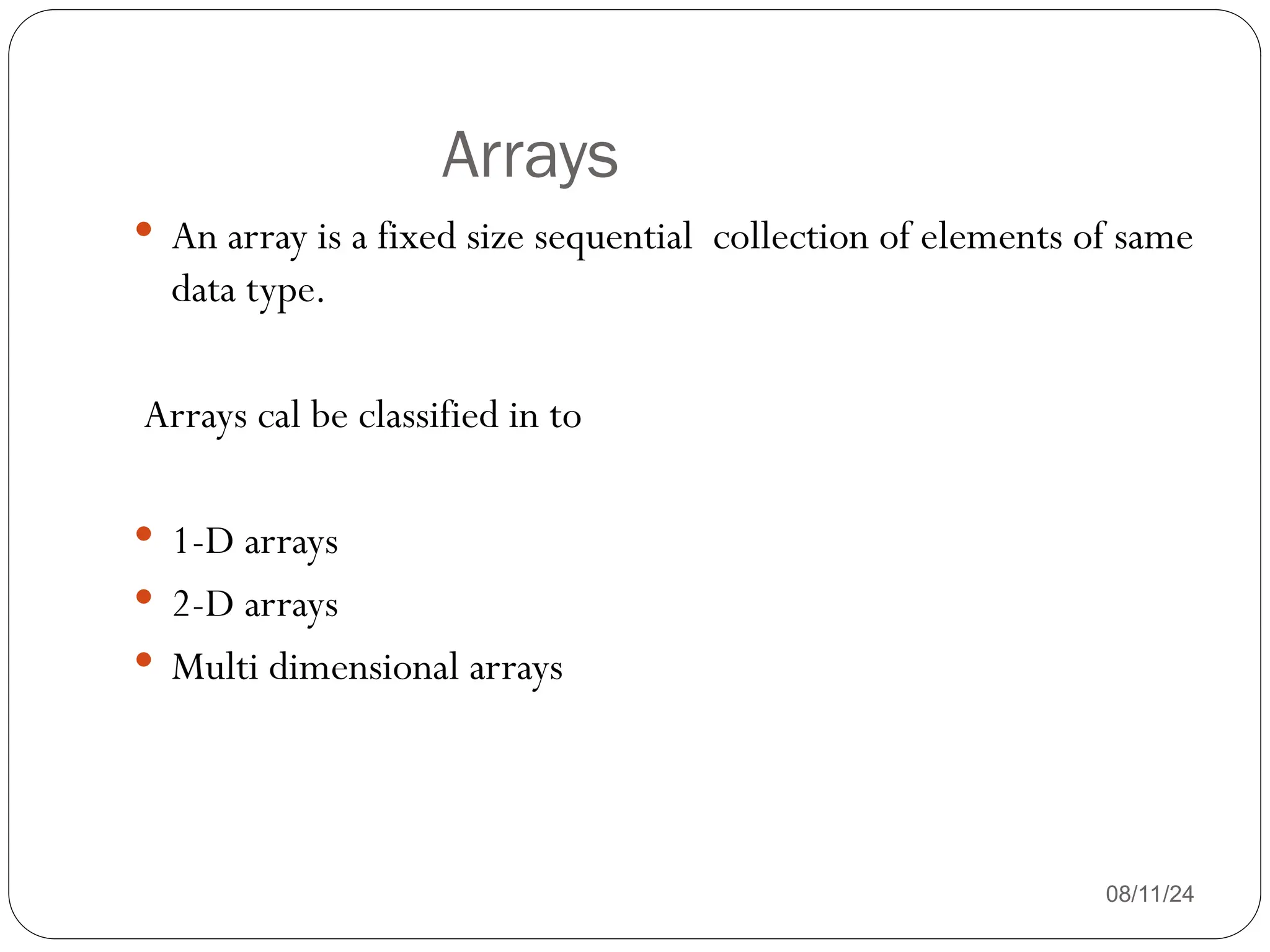
![1-D arrays
08/11/24
General form for declaring a 1-D array is
type variblename [size];
ex: int x[10]; declares x as an array to contain maximum of 10 integer
elements
initialization of 1-d array is
type array name[size]={ list of values};
Ex: int x[3]={0,0,0};
if number of initializers is less than declared size, then the remaining
elements are initialized to zero.
ex: int n[5]={1,2};
The first 2 elements are initialized to 1 and 2 and the remaining elements
are initialized to zero.](https://image.slidesharecdn.com/fundamentalsofcpogramming1-240811054617-309bb413/75/Fundamentals-of-c-programming-techniques-152-2048.jpg)
![08/11/24
What will be the output of the following
void main()
{
int i;
int x[3]={5};
for(i=0;i<=2;i++)
printf(“%d”,x[i]);
}
(a) 5 garbage garbage (b) 5 0 0 © 5 NULL NULL
(d) compiler error](https://image.slidesharecdn.com/fundamentalsofcpogramming1-240811054617-309bb413/75/Fundamentals-of-c-programming-techniques-153-2048.jpg)
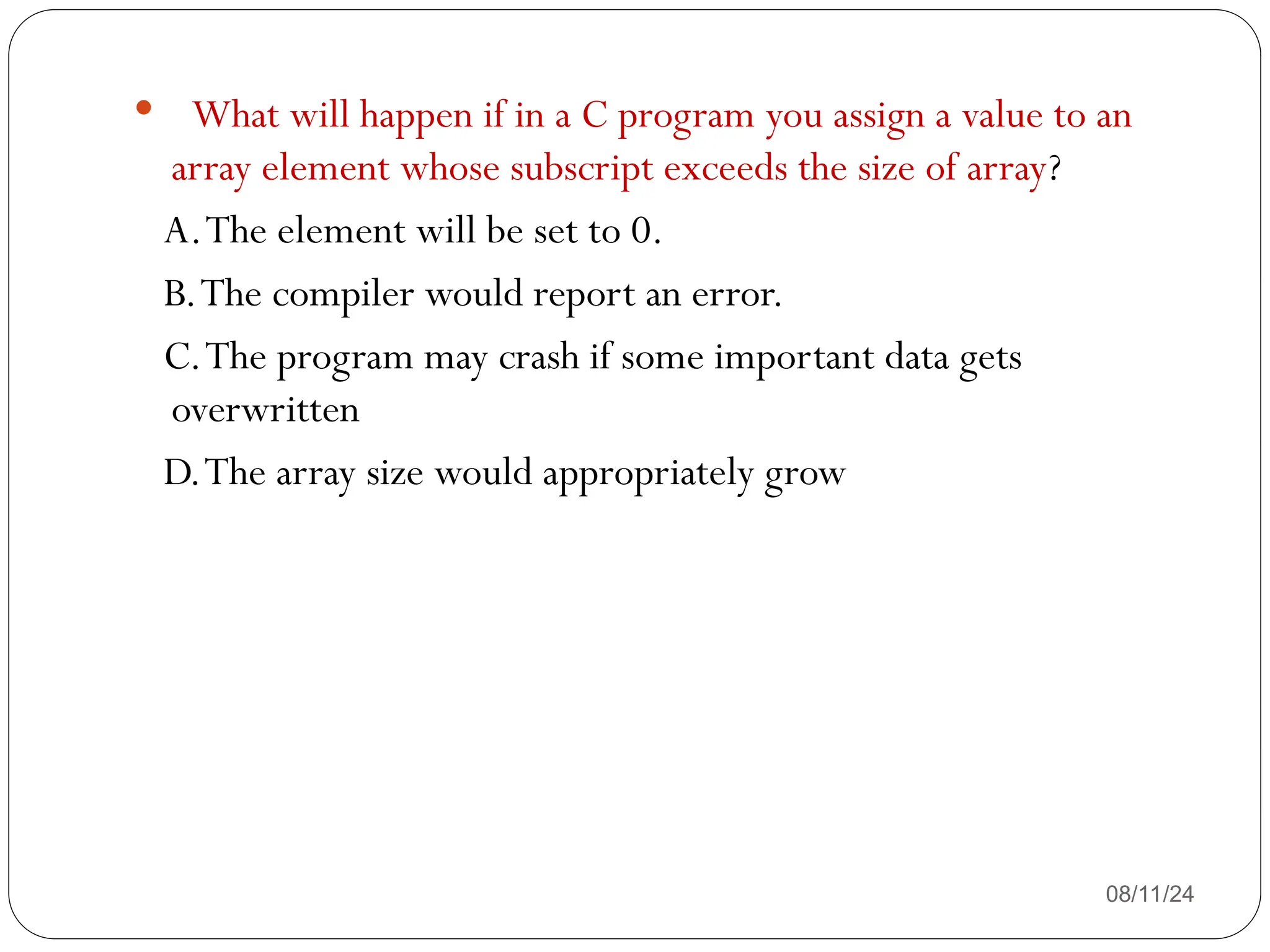
![08/11/24
What does the following declaration mean?
int (*ptr)[10];
A. ptr is array of pointers to 10 integers
B. ptr is a pointer to an array of 10 integers
C. ptr is an array of 10 integers
D. ptr is an pointer to array](https://image.slidesharecdn.com/fundamentalsofcpogramming1-240811054617-309bb413/75/Fundamentals-of-c-programming-techniques-155-2048.jpg)
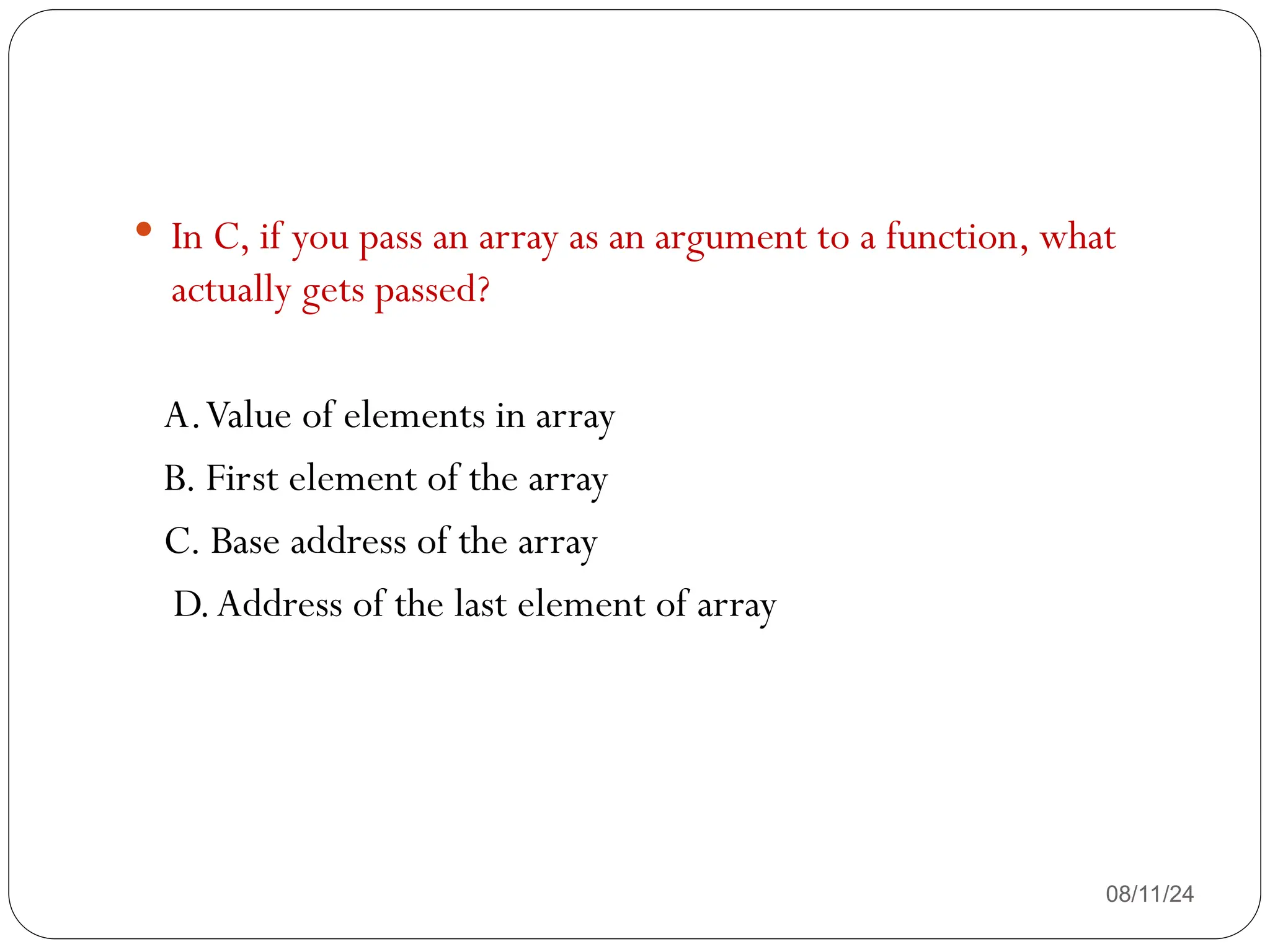
![08/11/24
Which of the following statements are correct about an array?
1. The array int num[26]; can store 26 elements.
2. The expression num[1] designates the very first element in the
array.
3. It is necessary to initialize the array at the time of declaration.
4. The declaration num[SIZE] is allowed if SIZE is a macro.
A. 1 B. 1,4 C. 2,3 D. 2,4](https://image.slidesharecdn.com/fundamentalsofcpogramming1-240811054617-309bb413/75/Fundamentals-of-c-programming-techniques-157-2048.jpg)
![08/11/24
.Consider the following program
main()
{
int a[5]={1,3,6,7,0};
int *b;
b=&a[2];
}
The value of b[-1] is
(a) 1 (b) 3 (c) -6 (d) none](https://image.slidesharecdn.com/fundamentalsofcpogramming1-240811054617-309bb413/75/Fundamentals-of-c-programming-techniques-158-2048.jpg)
![2-D arrays
08/11/24
Two dimensional arrays are declared as
type array name [row size][column size];
Ex: int x[2][3]={0,0,0,1,1,1};
Initializes the elements of first row to zero and second row to one.
when an array is initialized with values, size of the first dimension need
not be specified.
Ex: int x[][3]={{0,0,0},{1,1,1,}};
If the values are missing in an initializer, they are automatically set to
zero.
ex: int x[2][3]={ {1,1},{2}}; will initialize the first two elements of
first row to one, first element of 2nd
row to 2 and all other elements to
zero.](https://image.slidesharecdn.com/fundamentalsofcpogramming1-240811054617-309bb413/75/Fundamentals-of-c-programming-techniques-159-2048.jpg)
![08/11/24
Which of the following statements are correct about the program
below?
void main()
{ int size, i;
scanf("%d", &size);
int arr[size];
for(i=1; i<=size; i++)
{ scanf("%d", arr[i]); printf("%d", arr[i]); } return 0; }
A. The code is erroneous since the subscript for array used in for loop is
in the range 1 to size. B. The code is erroneous since the values of array
are getting scanned through the loop. C. The code is erroneous since the
statement declaring array is invalid. D.The code is correct and runs
successfully.](https://image.slidesharecdn.com/fundamentalsofcpogramming1-240811054617-309bb413/75/Fundamentals-of-c-programming-techniques-160-2048.jpg)
![08/11/24
#include<stdio.h>
#include<conio.h>
main()
{
int a[3],i;
for(i=0;i<3;i++)
a[i]=i++;
for(i=0;i<3;i++)
printf("t %d", a[i]);
}
What will be the output?](https://image.slidesharecdn.com/fundamentalsofcpogramming1-240811054617-309bb413/75/Fundamentals-of-c-programming-techniques-161-2048.jpg)
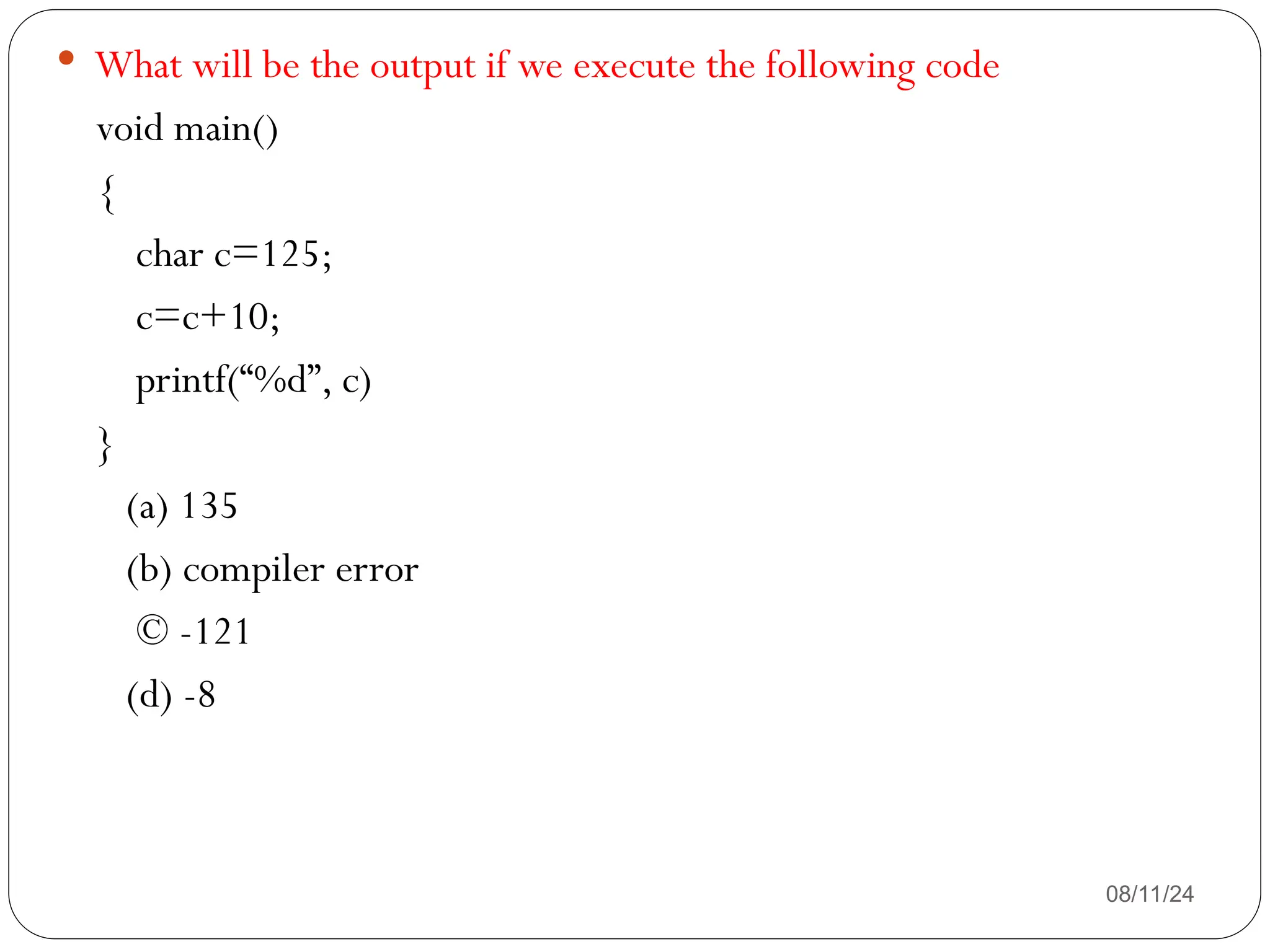
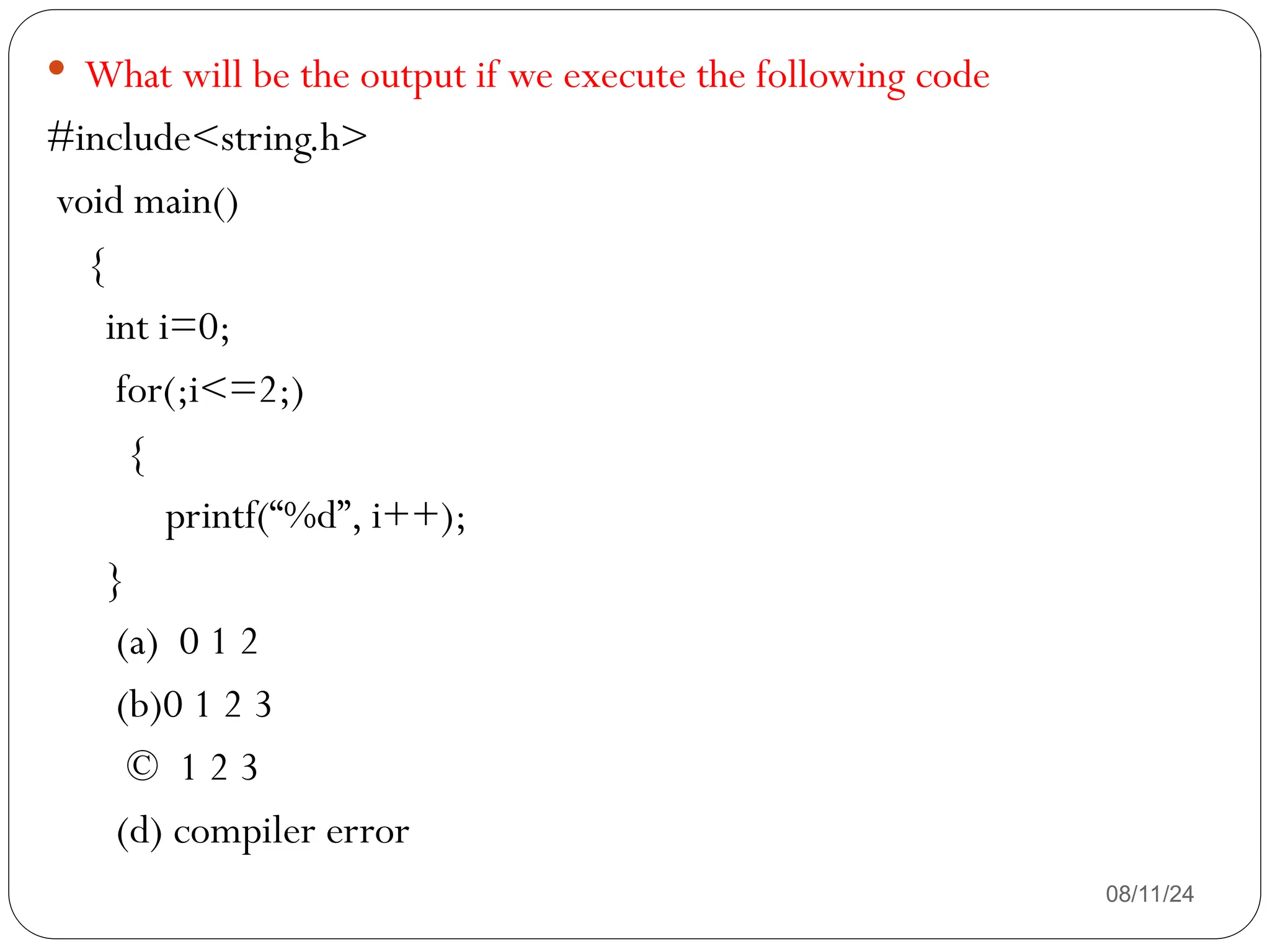
![Declaring and initializing string
variables
08/11/24
General form for declaring a string variable is
char string name[ size ];
* size must be equal to the maximum no of characters in the
string plus 1 as compiler automatically appends 0 at the end of
the string
* characters arrays can be initialized similar to the numeric
arrays.
ex: char name [5]={‘c’ , ’z’,’0’};
char name[5]=“cz”;](https://image.slidesharecdn.com/fundamentalsofcpogramming1-240811054617-309bb413/75/Fundamentals-of-c-programming-techniques-164-2048.jpg)
![08/11/24
What will be output of following code?
void main()
{
char a[5];
a[0]='q';
a[1]='u';
a[2]='e';
printf("%s",a);
getch();
}](https://image.slidesharecdn.com/fundamentalsofcpogramming1-240811054617-309bb413/75/Fundamentals-of-c-programming-techniques-165-2048.jpg)
![reading strings from terminal
08/11/24
Scanf can be used with %s format specifier to read a string of
characters.
The problem with scanf is it terminates the input on the first
white space it finds.
Ex: if we give input as NEW DELHI in to the array x, only the
string NEW will be read in to x.
We can specify field width using %ws in scanf for reading a
specified number of characters.
Ex: char name[10];
scanf(“ %5s”,name);
if we give input as krishna , only the string krish will be stored
in name.](https://image.slidesharecdn.com/fundamentalsofcpogramming1-240811054617-309bb413/75/Fundamentals-of-c-programming-techniques-166-2048.jpg)
![Writing strings to the screen
08/11/24
Printf function with %s format can be used to print strings to
the screen.
Ex: char x[15]=“ united kingdom”;
printf(“ %15sn”, x);
output: united kingdom
printf(“ %5sn “, x);
Output: united kingdom
printf(“ 15.6sn”, x);
output: united
printf(“% -15.6sn” , x);
Output: united](https://image.slidesharecdn.com/fundamentalsofcpogramming1-240811054617-309bb413/75/Fundamentals-of-c-programming-techniques-167-2048.jpg)
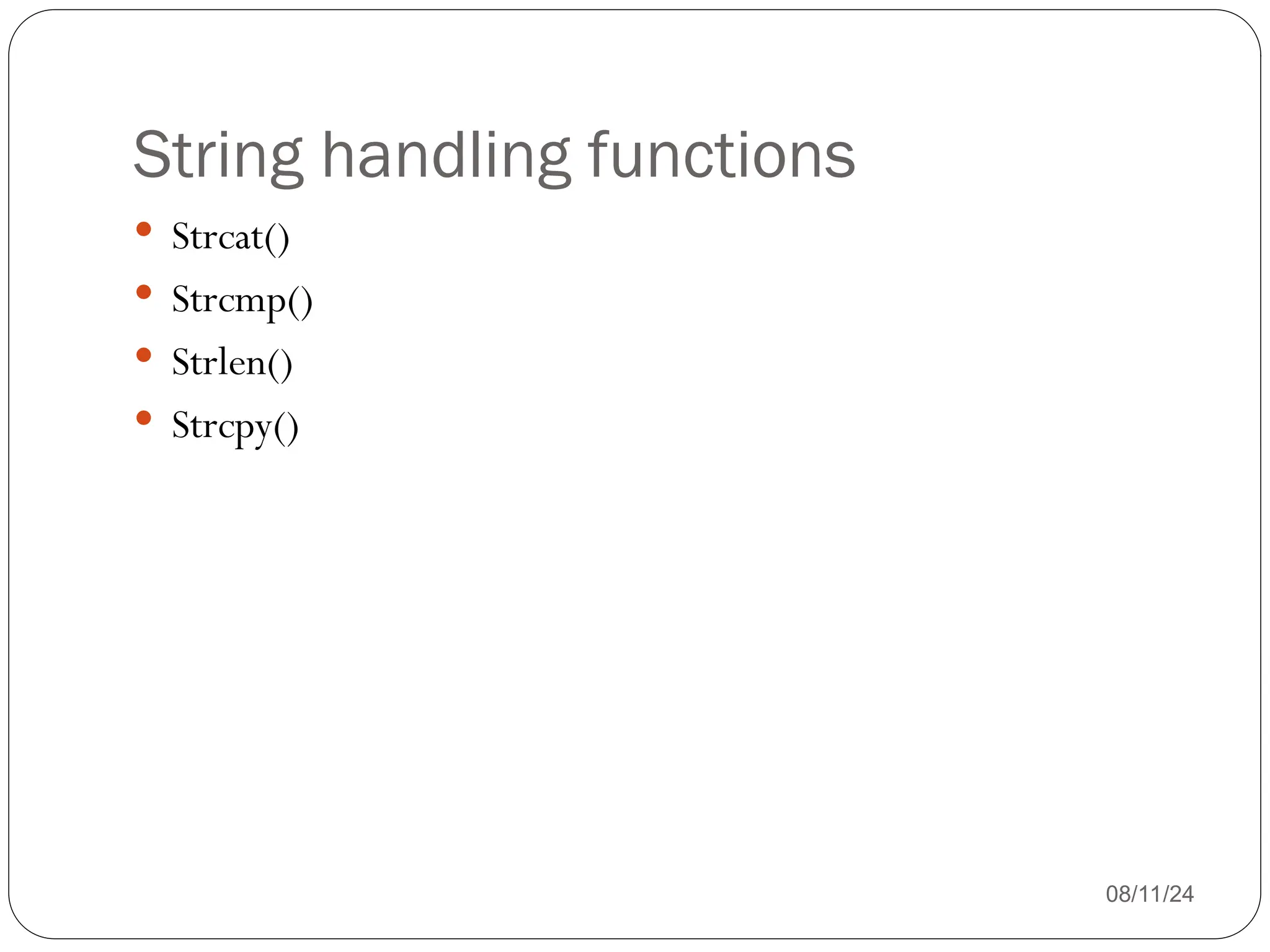
![08/11/24
What will be the output of the following
void main()
{
char st1[]=“Kolkata”;
char st2[]=“pune”;
strcpy(s1,s2);
printf(“string1 is %s”, s1);
}
* What will be the output of the following.
printf(“%d”, strcmp(“acef” ,“abcd” ) );](https://image.slidesharecdn.com/fundamentalsofcpogramming1-240811054617-309bb413/75/Fundamentals-of-c-programming-techniques-169-2048.jpg)
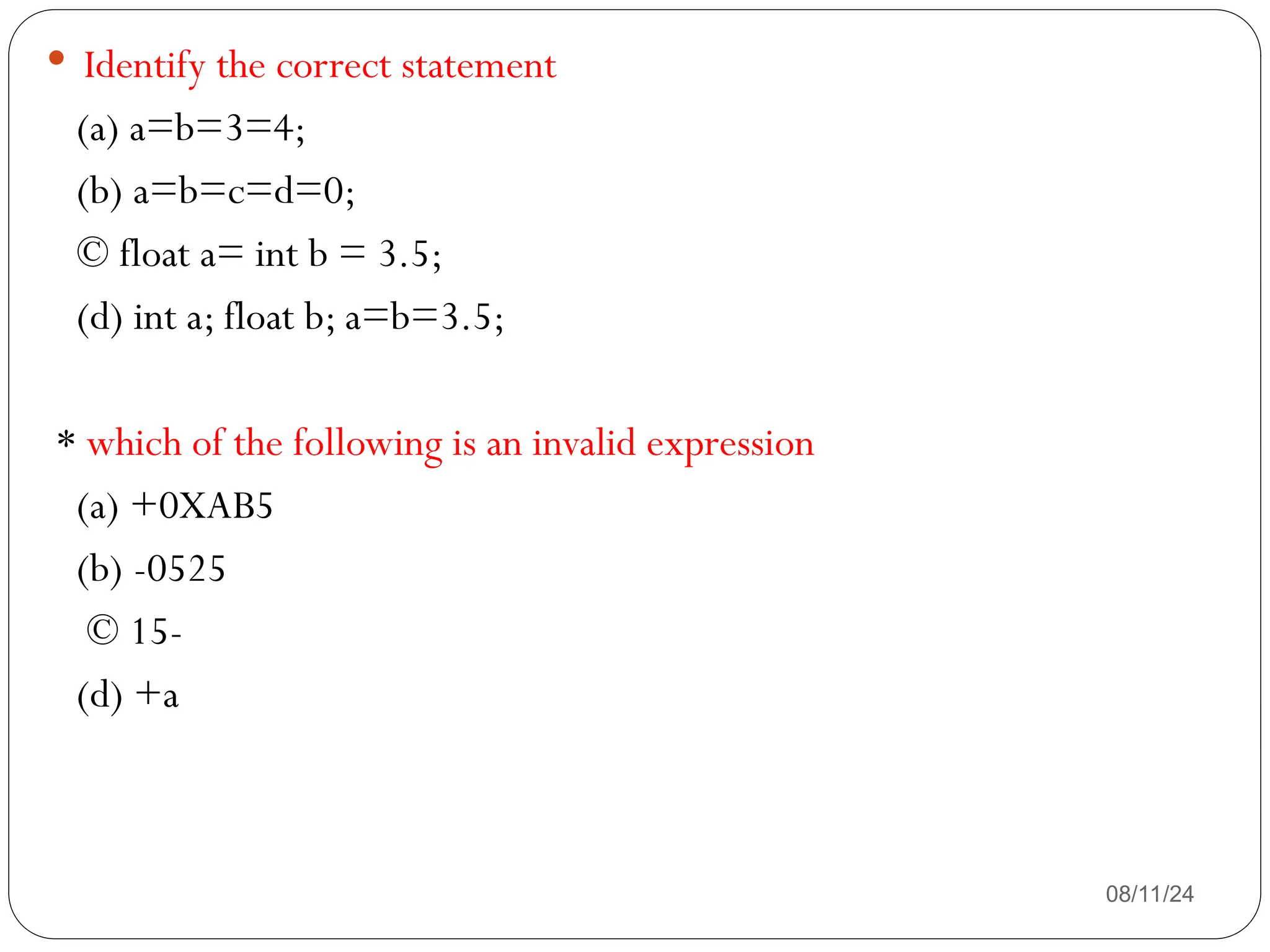
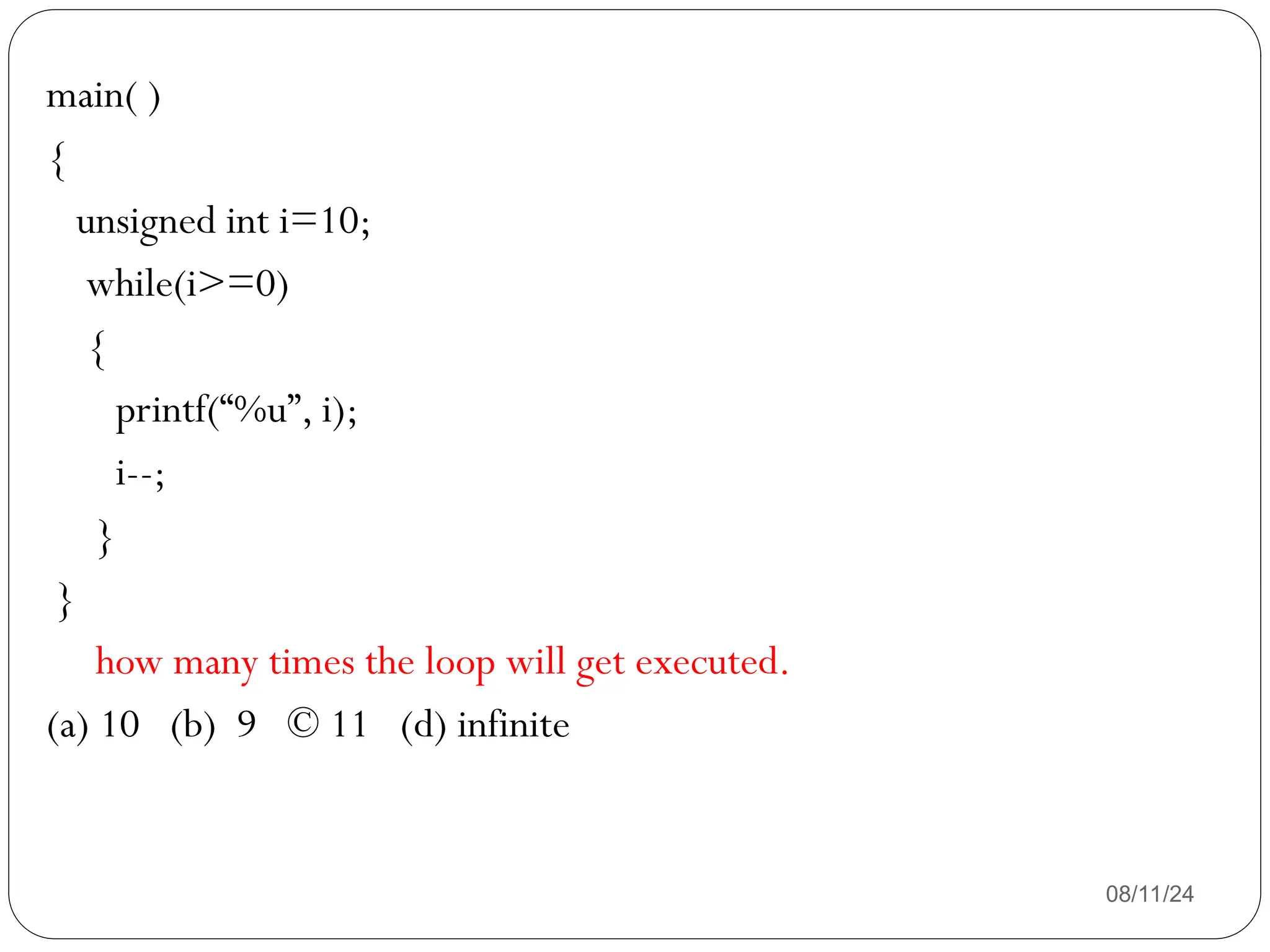
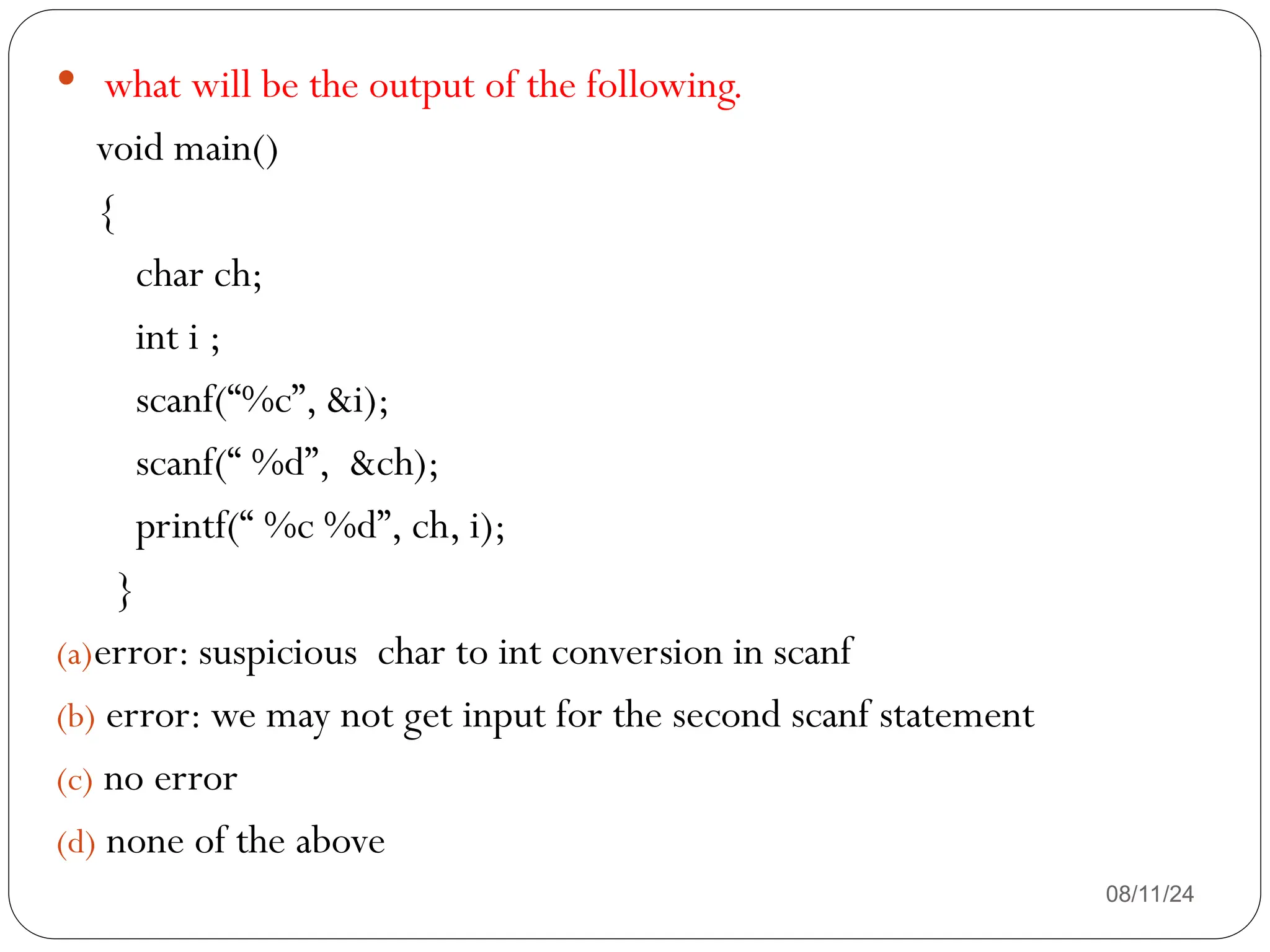
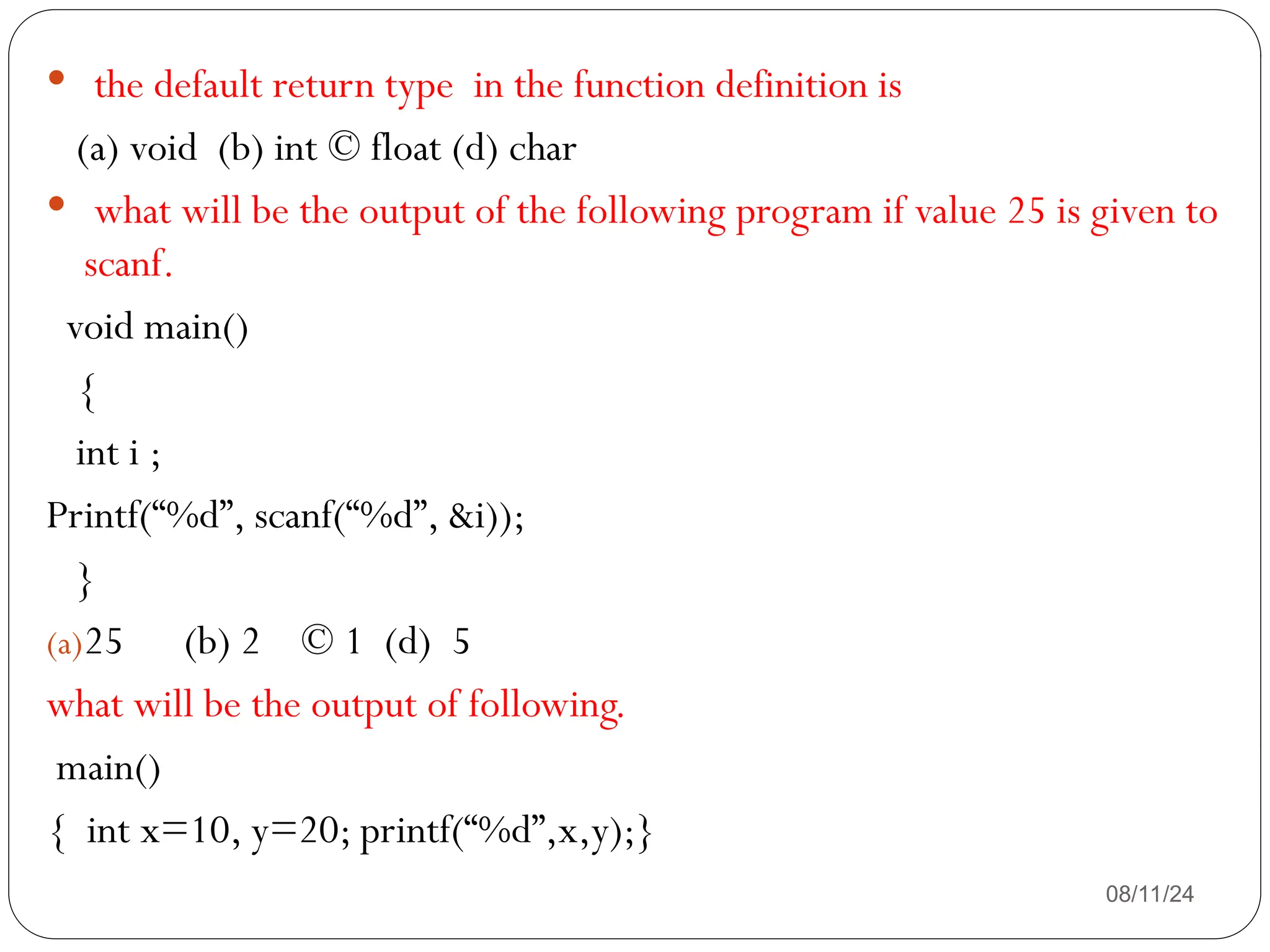
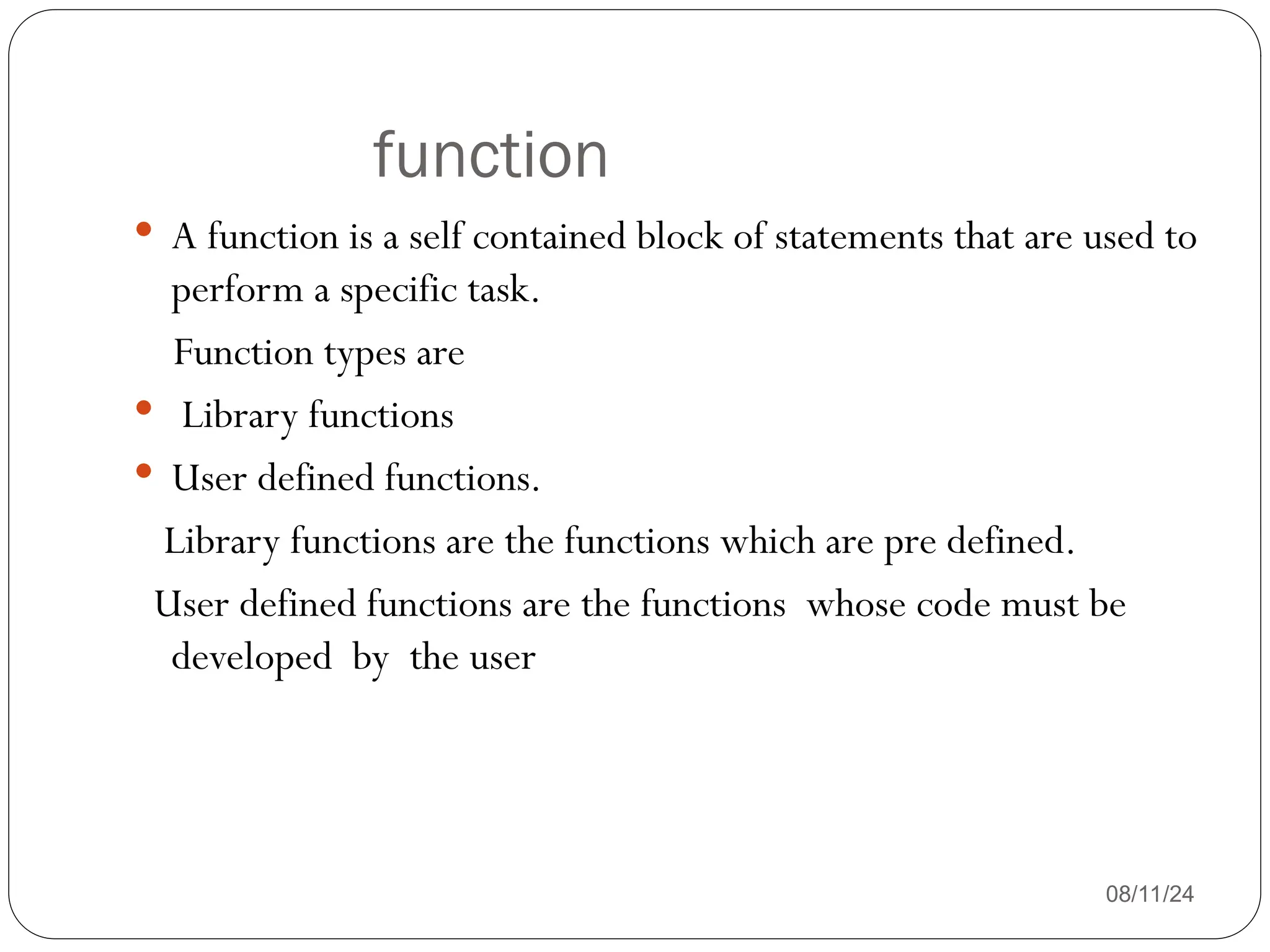
![08/11/24
Which of the following is correct way to define the function fun() in the
below program?
#include<stdio.h>
void main()
{
int a[3][4];
fun(a);
}
A. void fun(int p[][4]) { } B. void fun(int *p[4]) { }
C. void fun(int *p[][4]) { } D. void fun(int *p[3][4]) { }](https://image.slidesharecdn.com/fundamentalsofcpogramming1-240811054617-309bb413/75/Fundamentals-of-c-programming-techniques-175-2048.jpg)
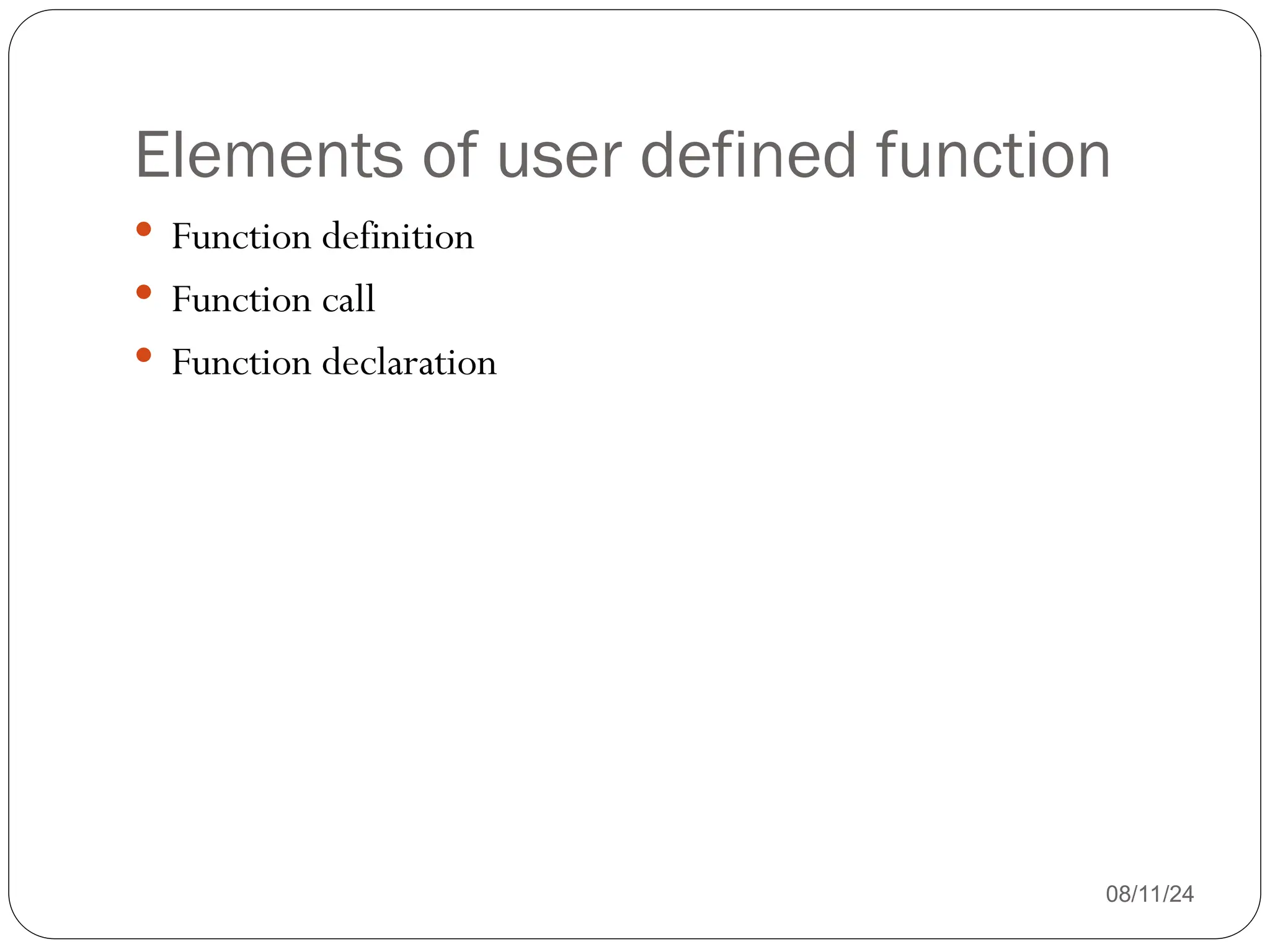
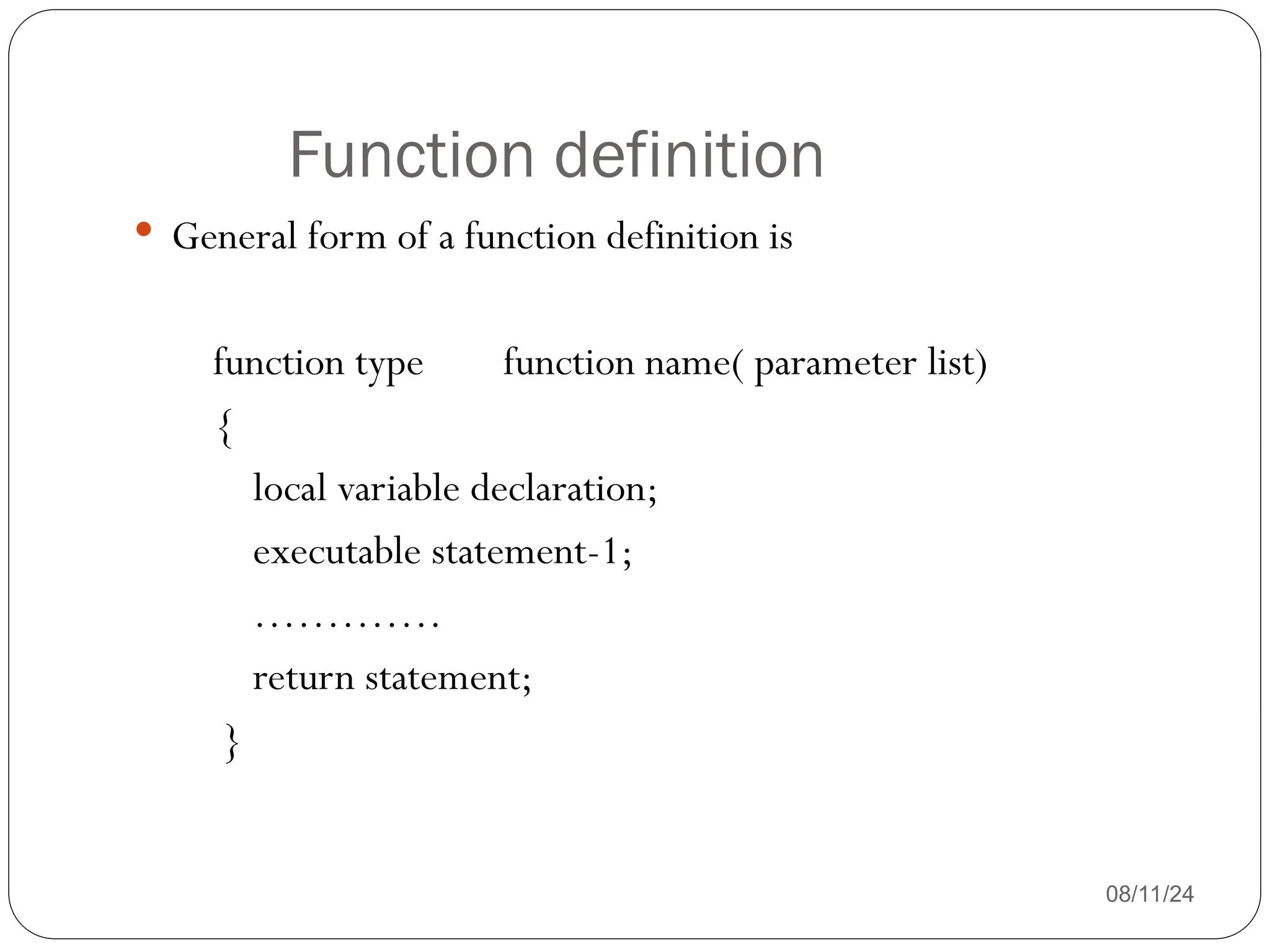
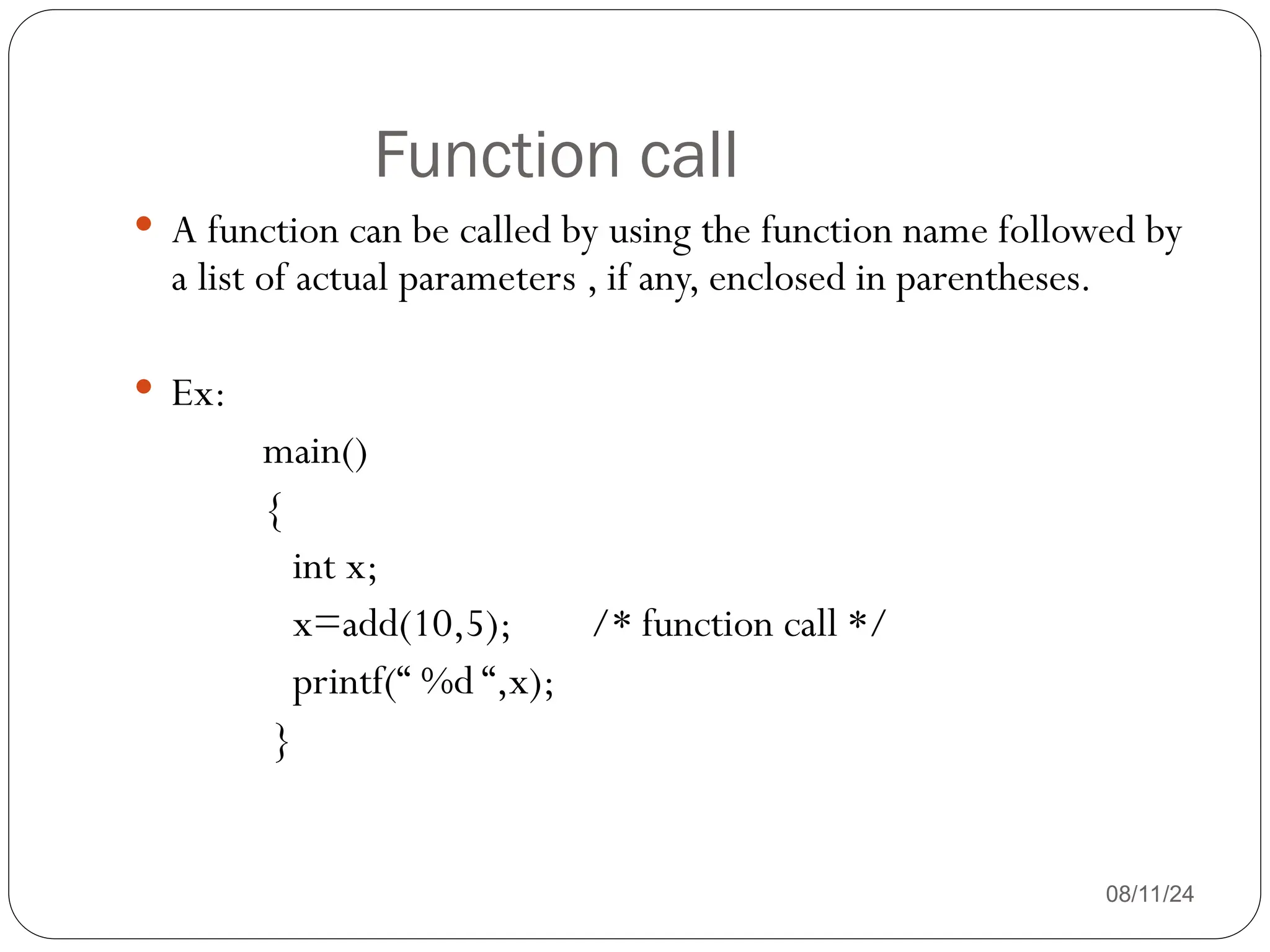

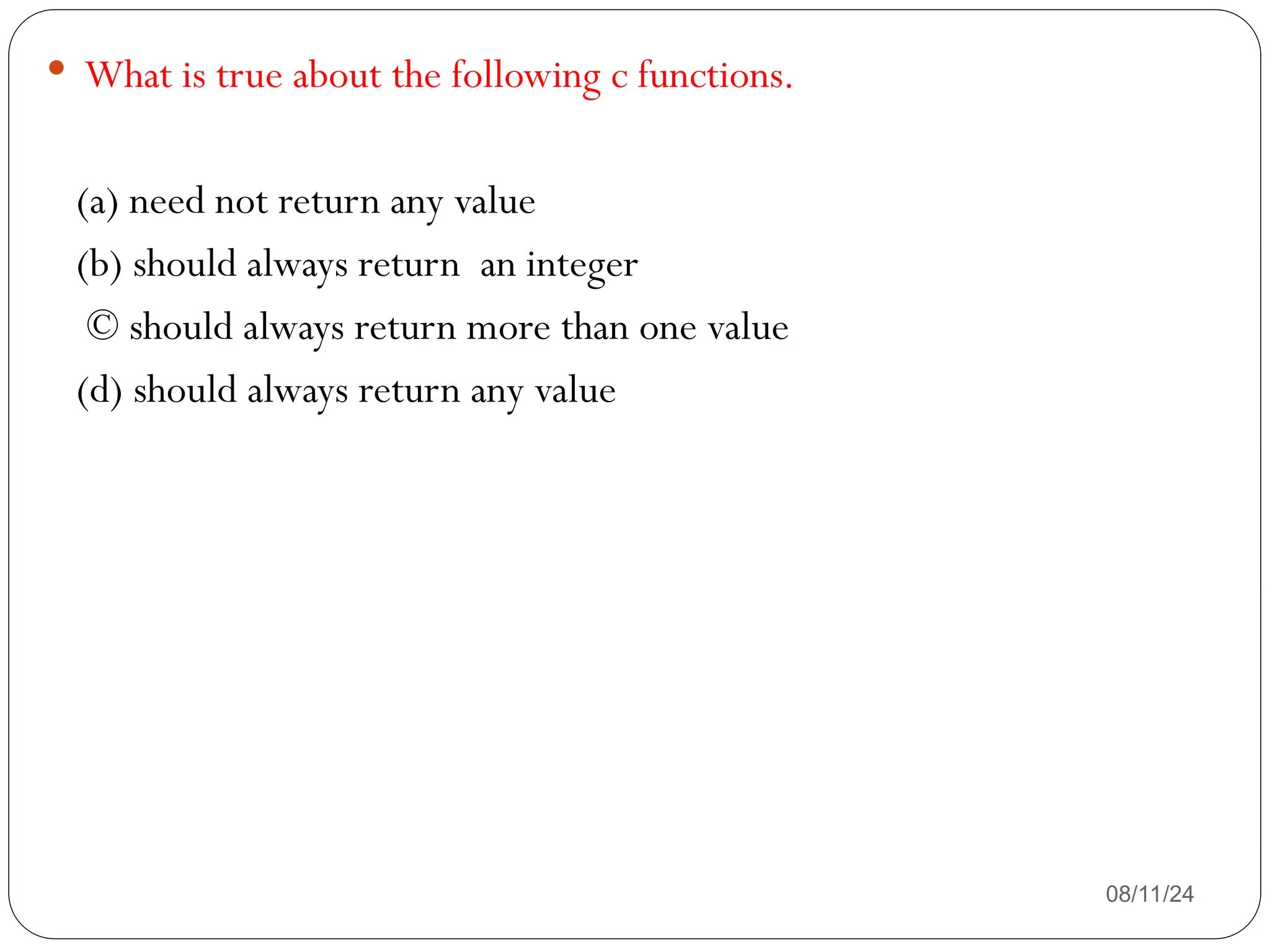

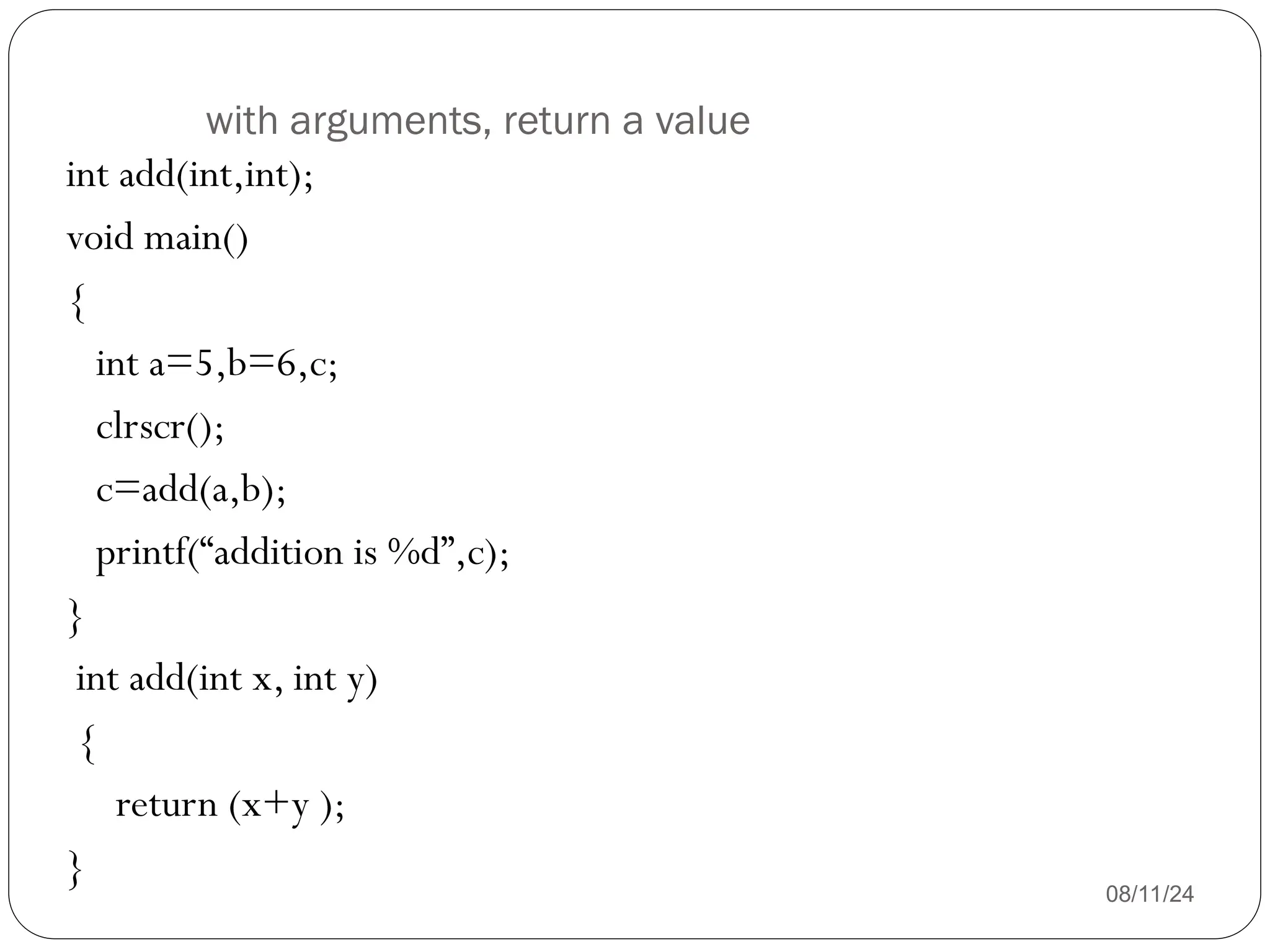
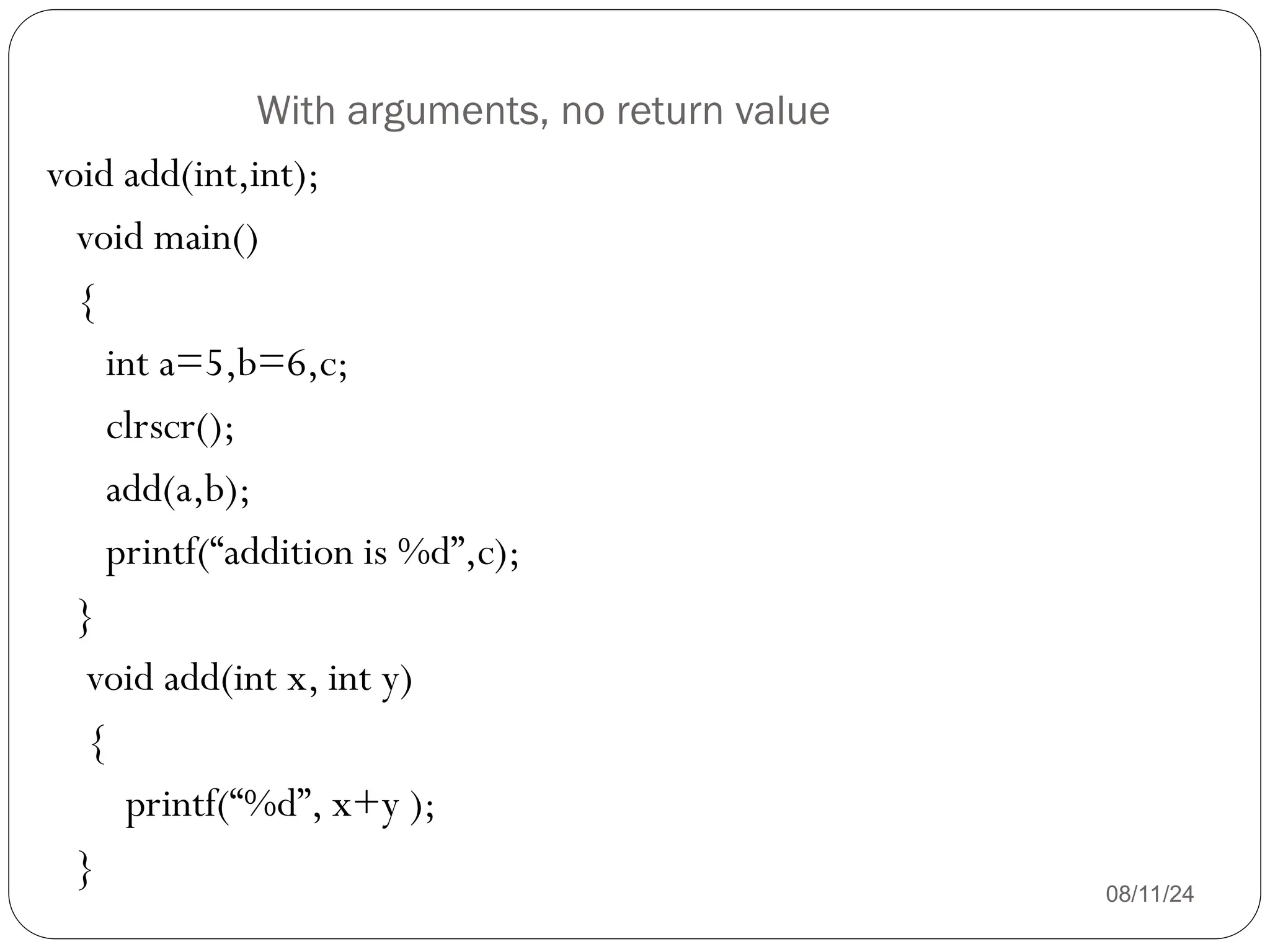
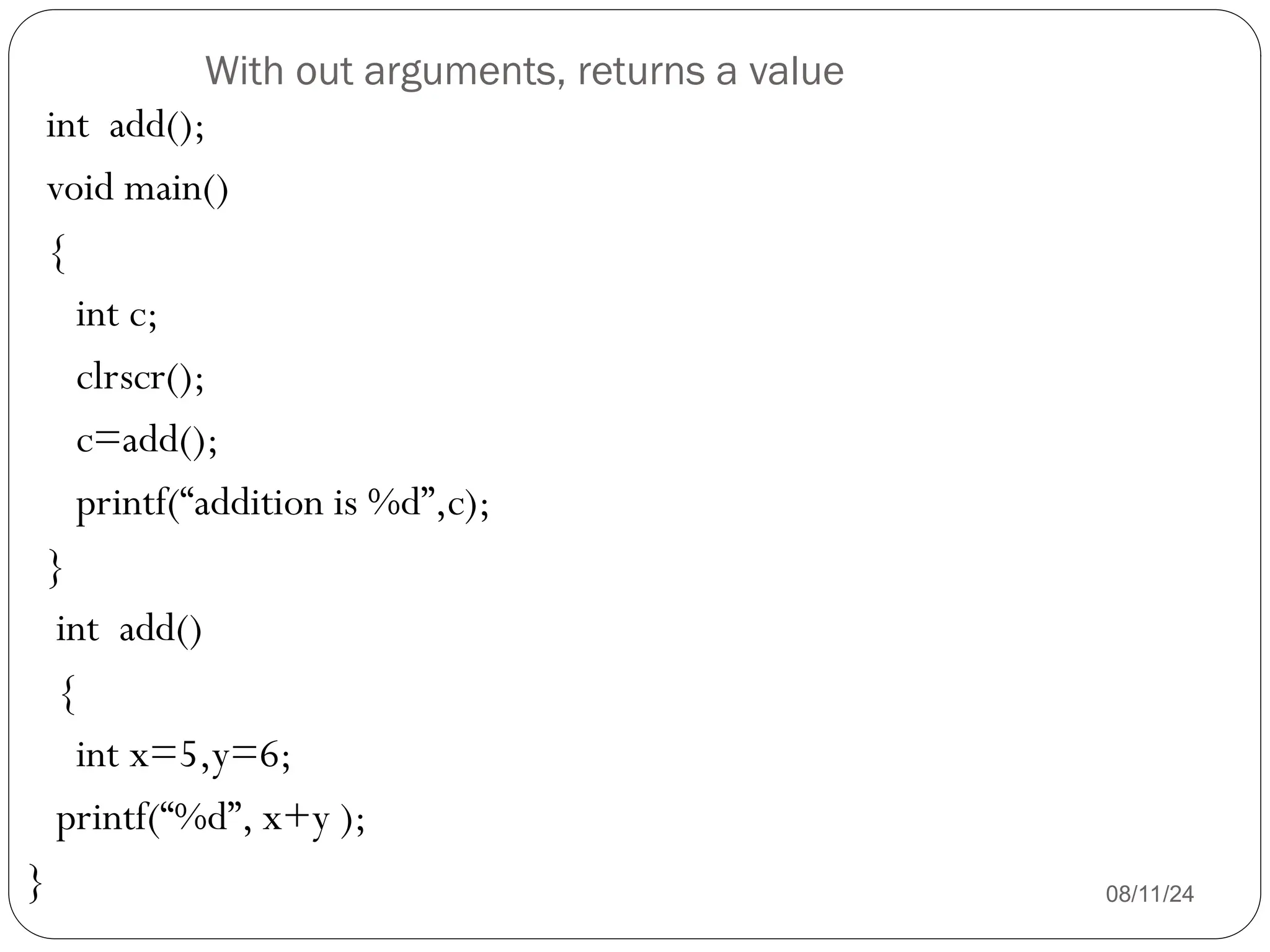
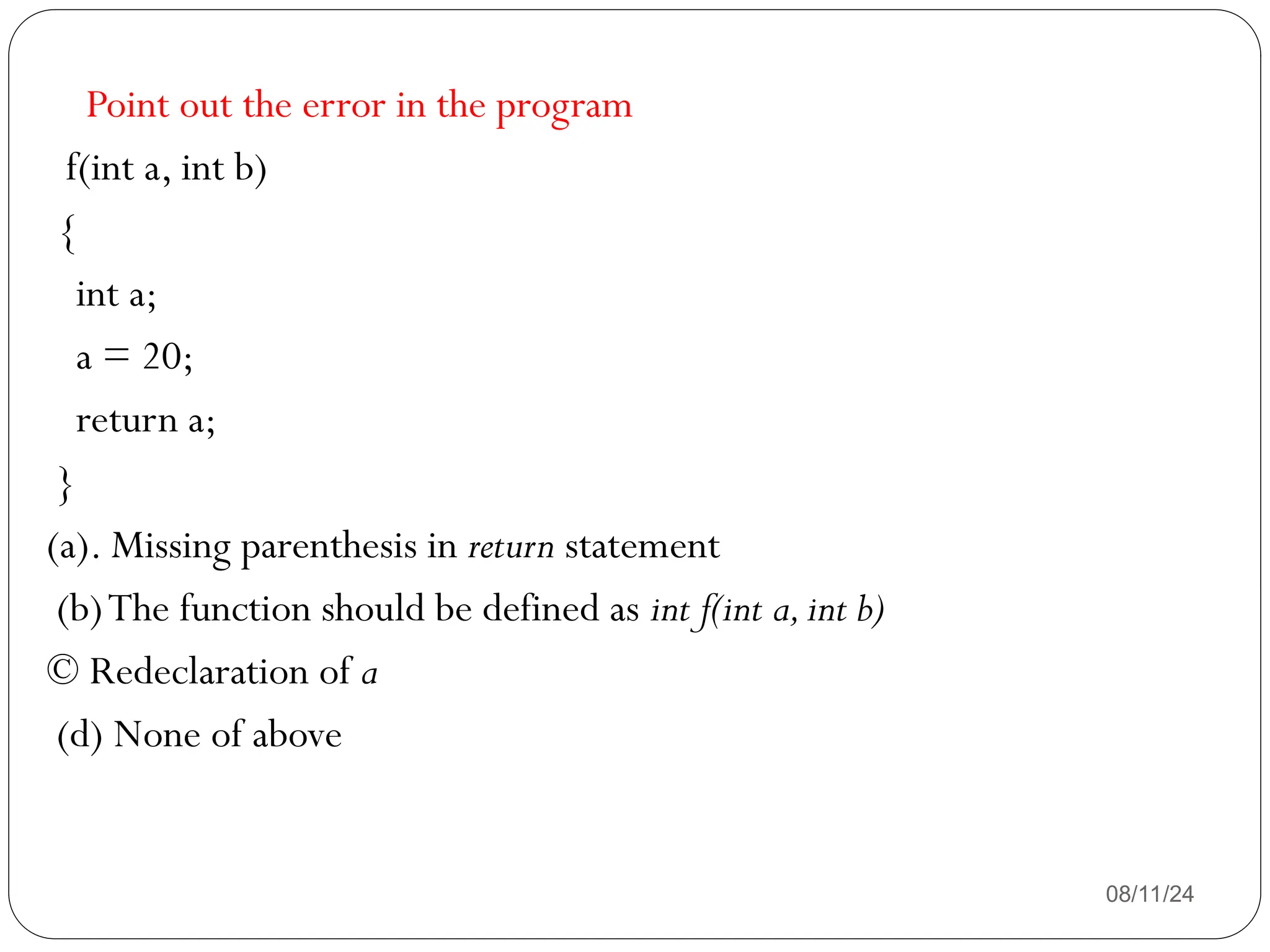
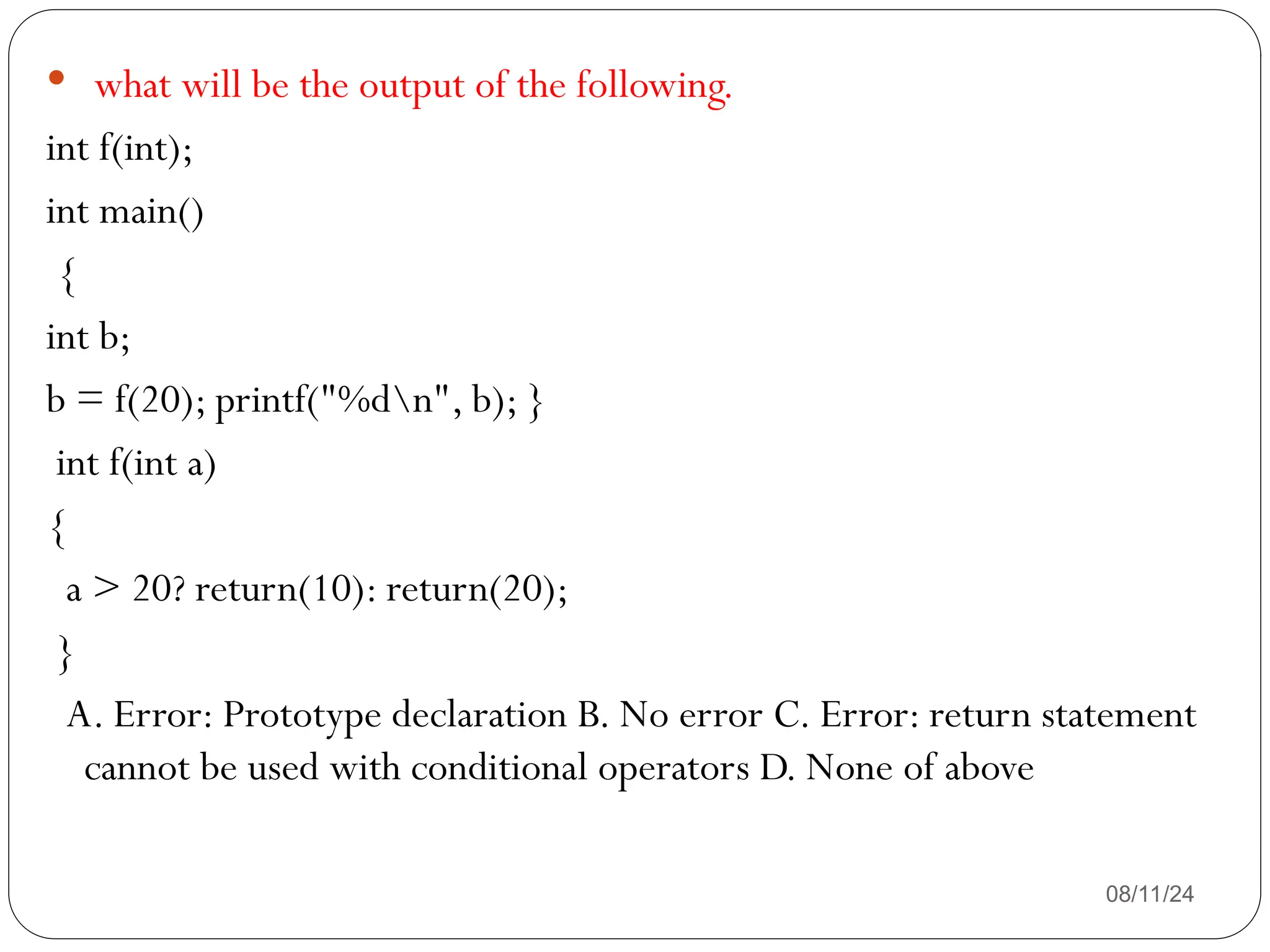
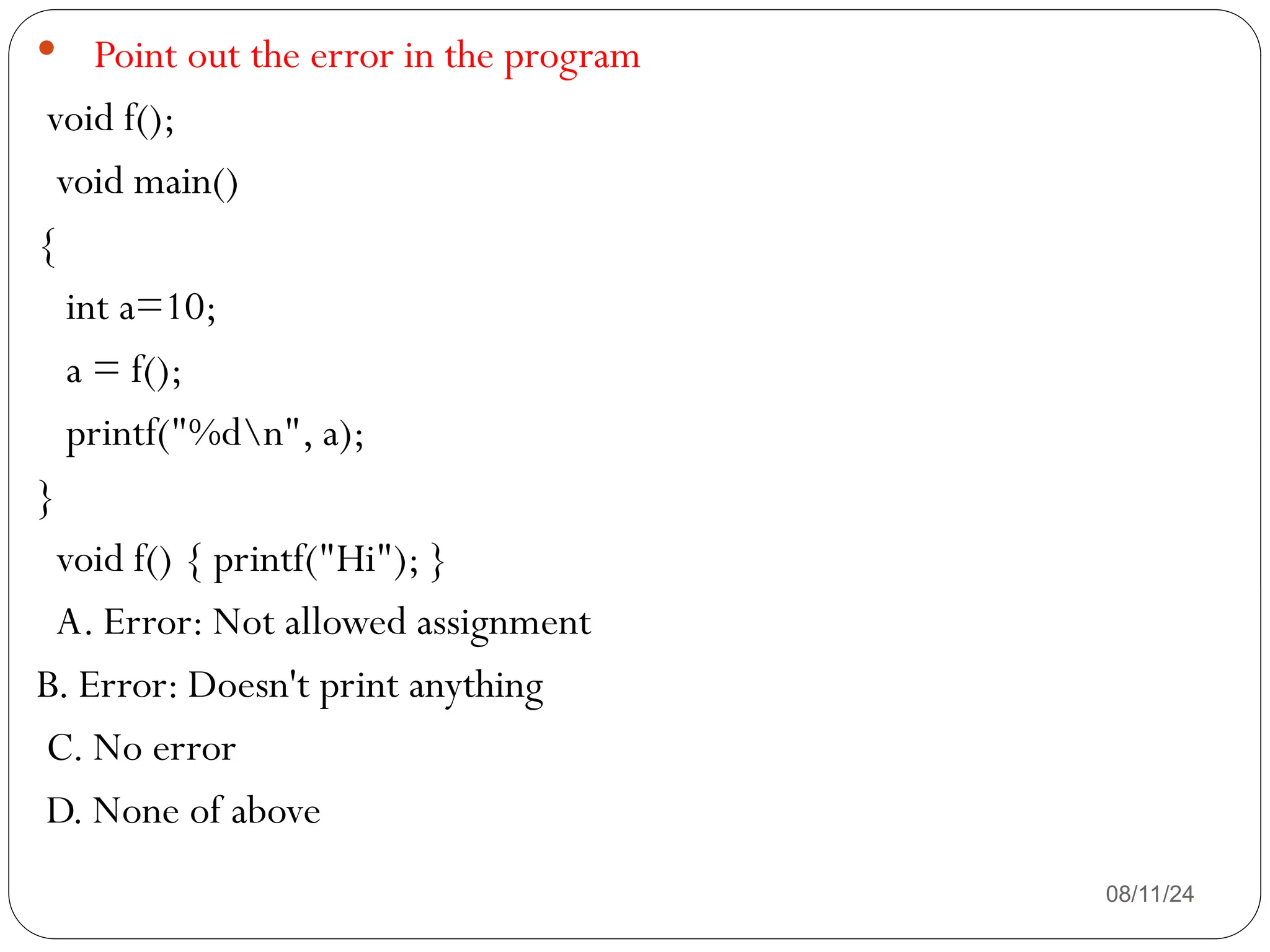
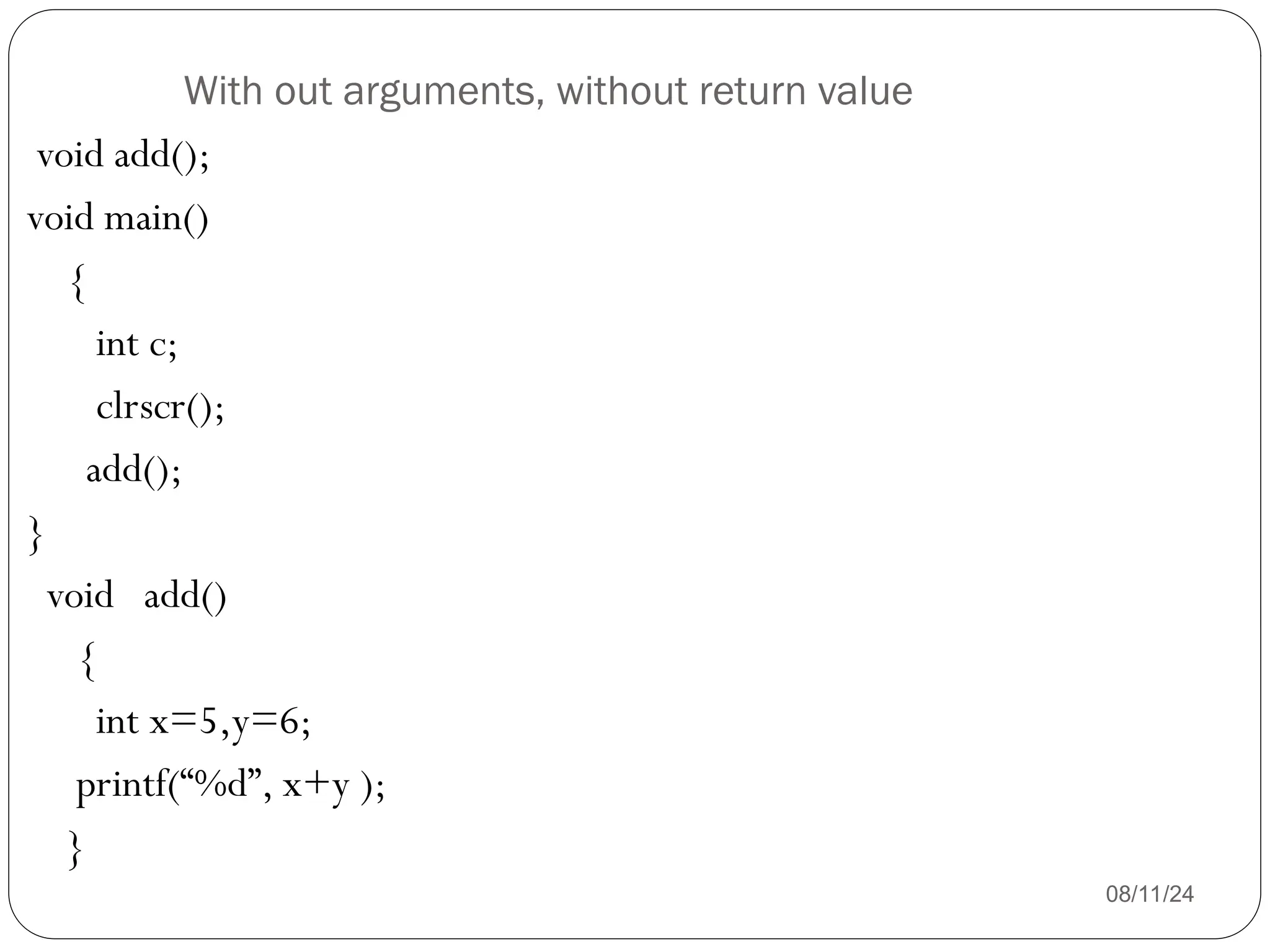
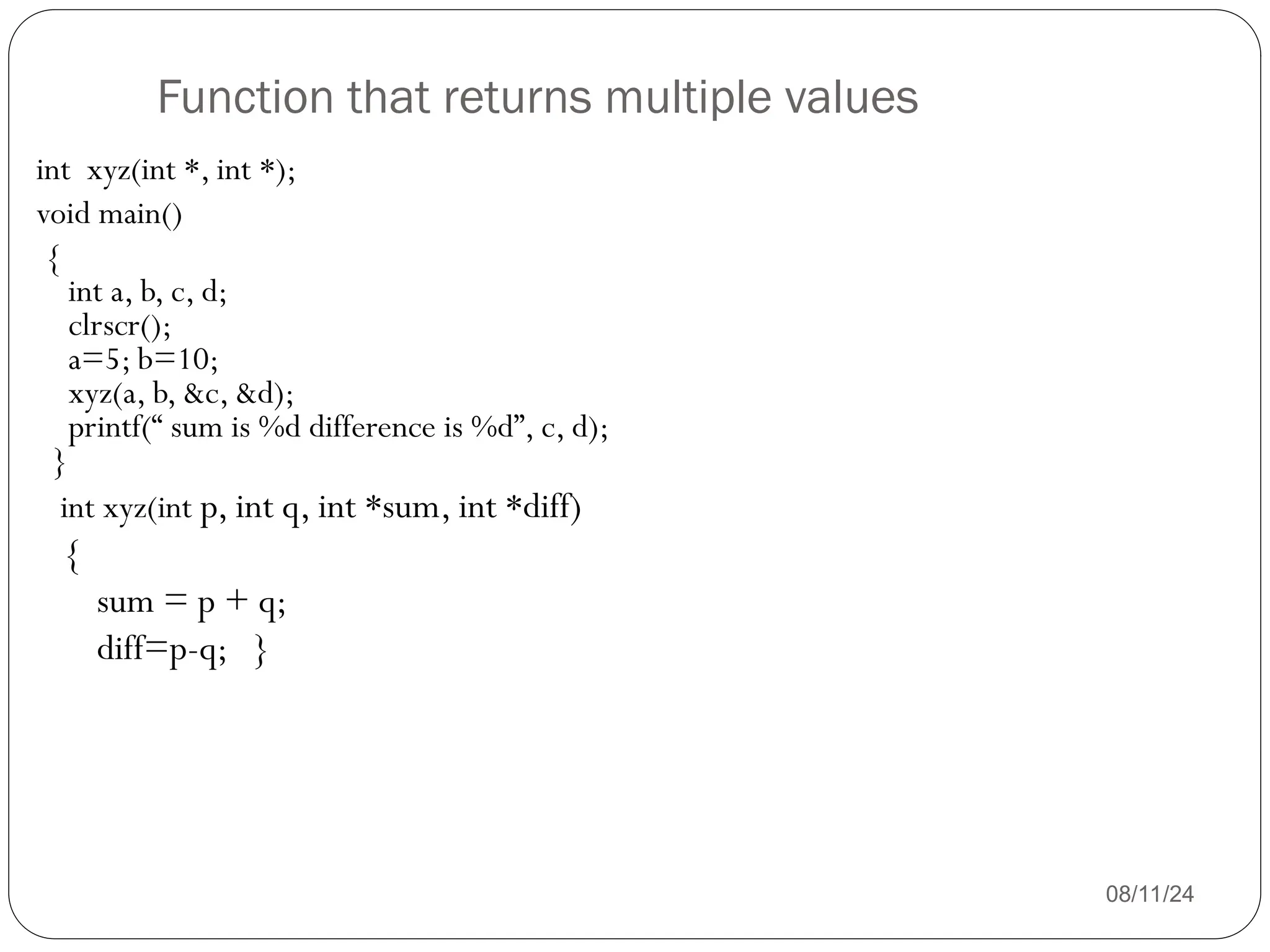

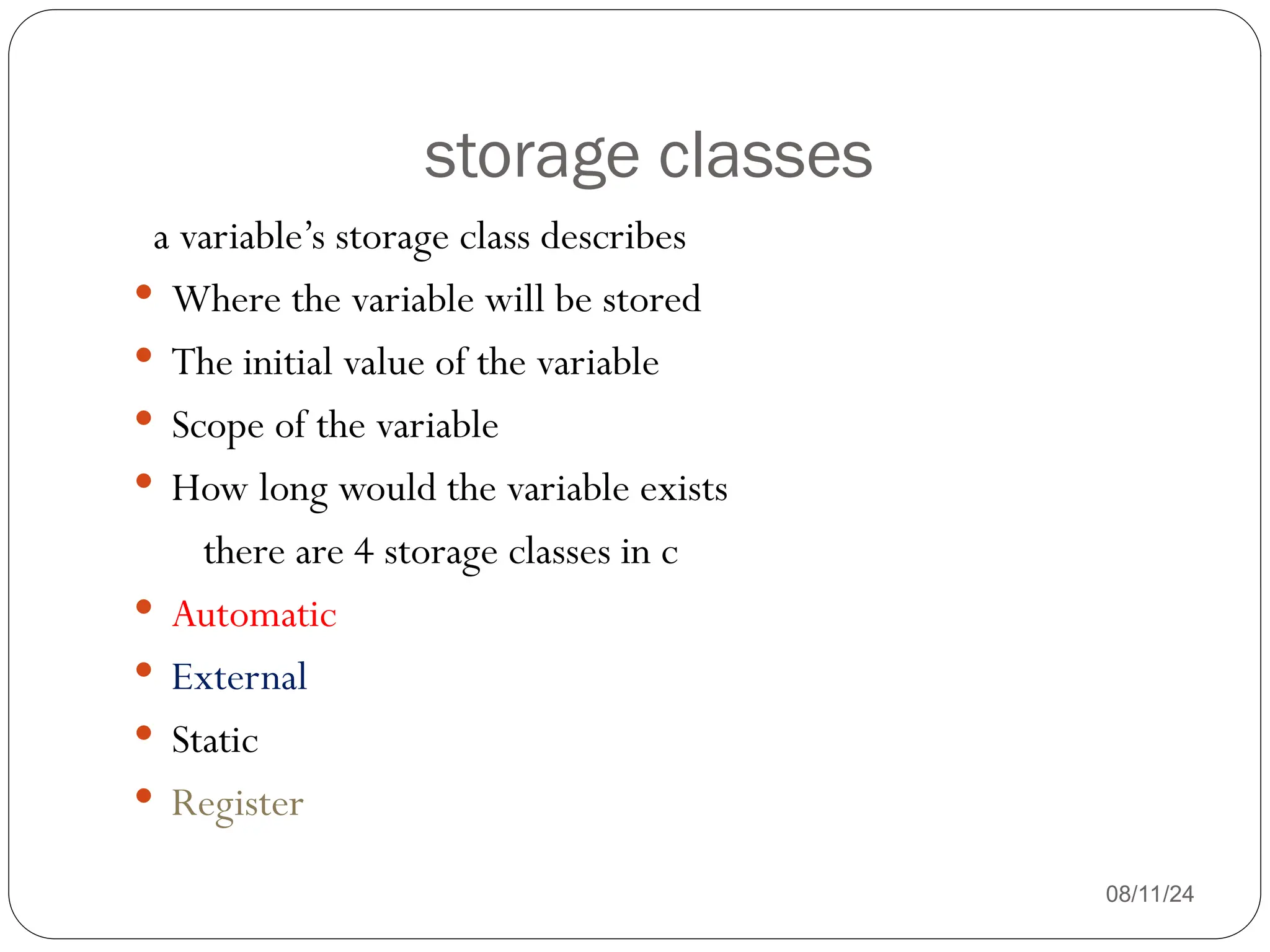


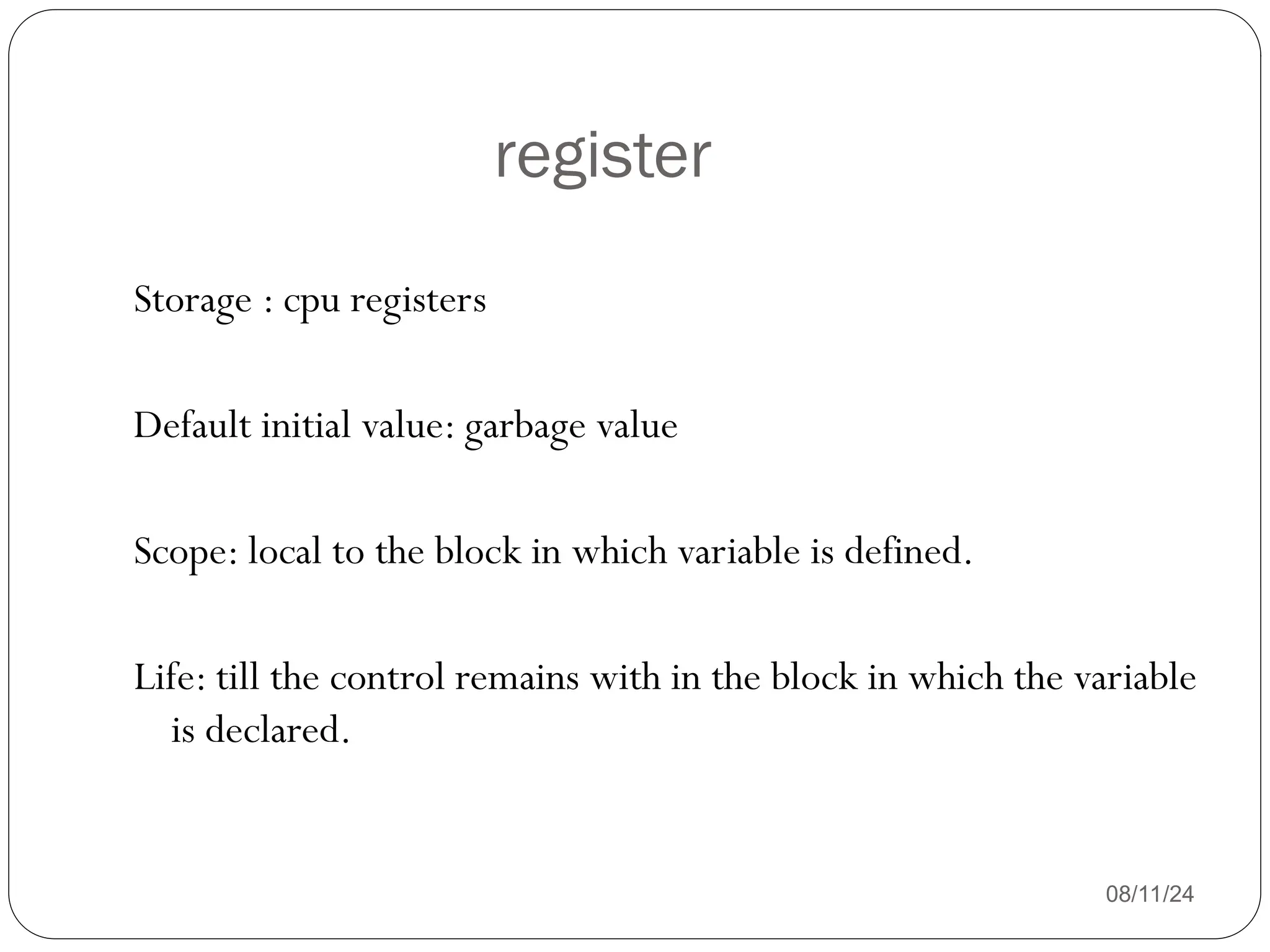
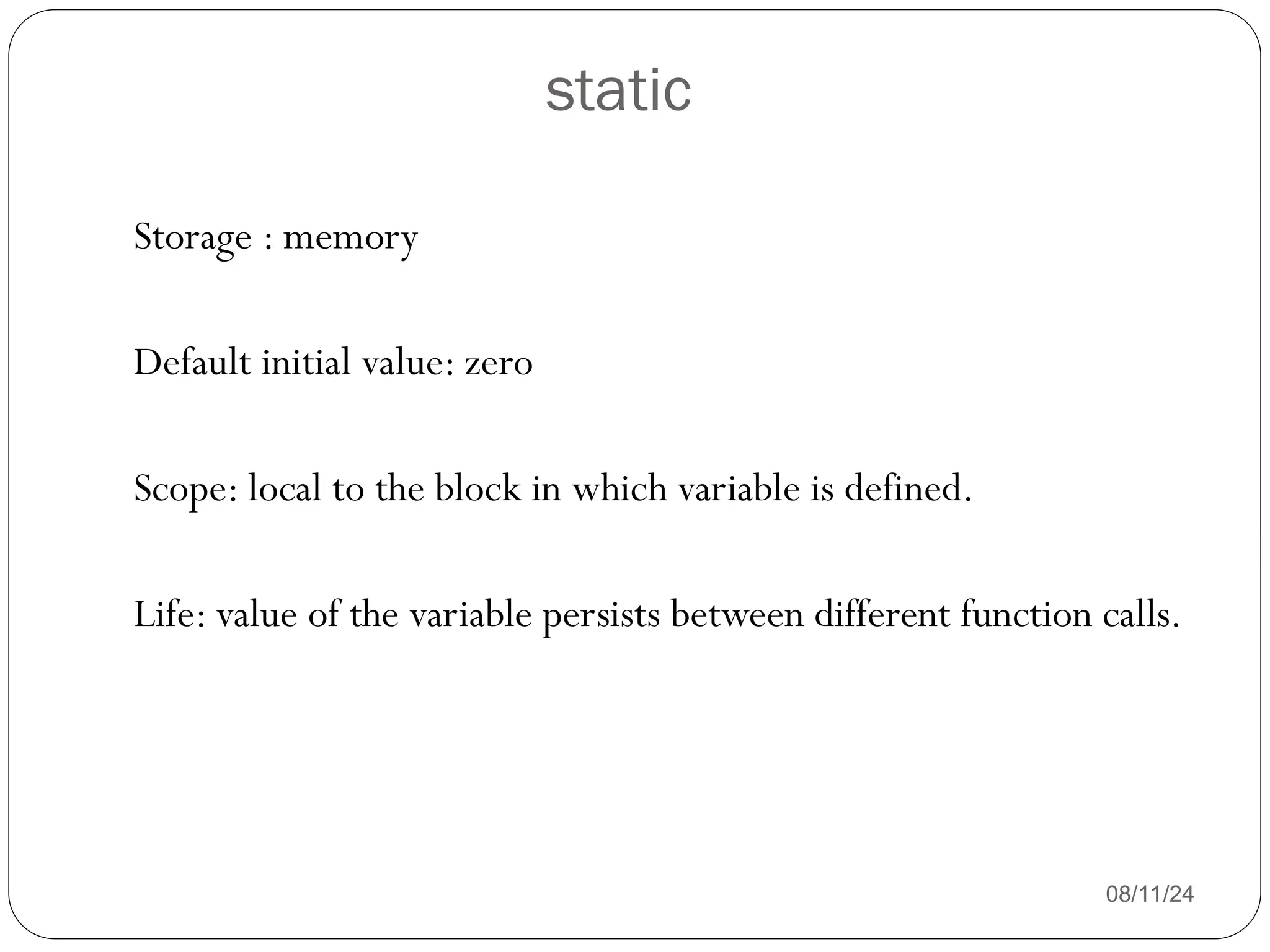
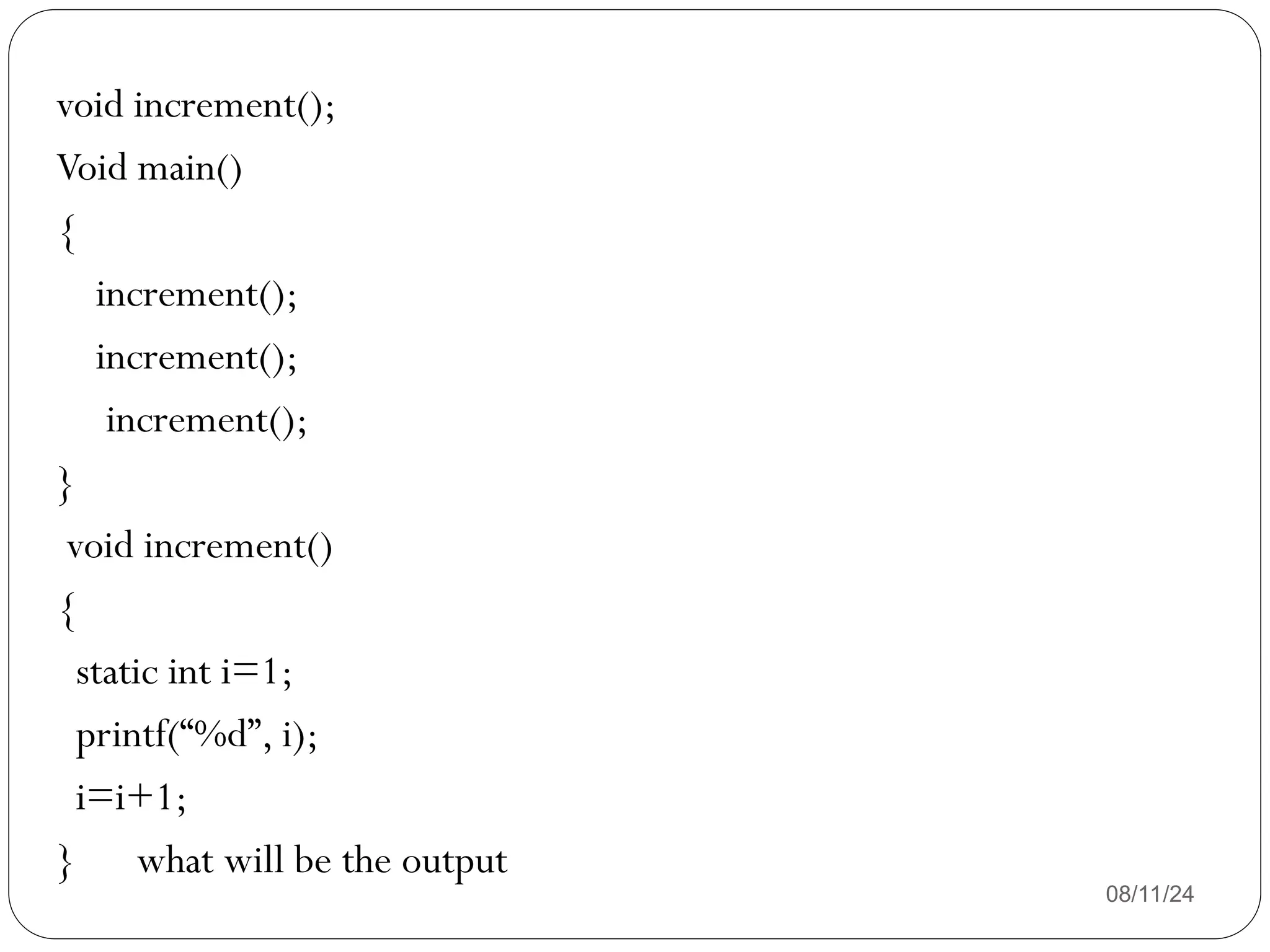
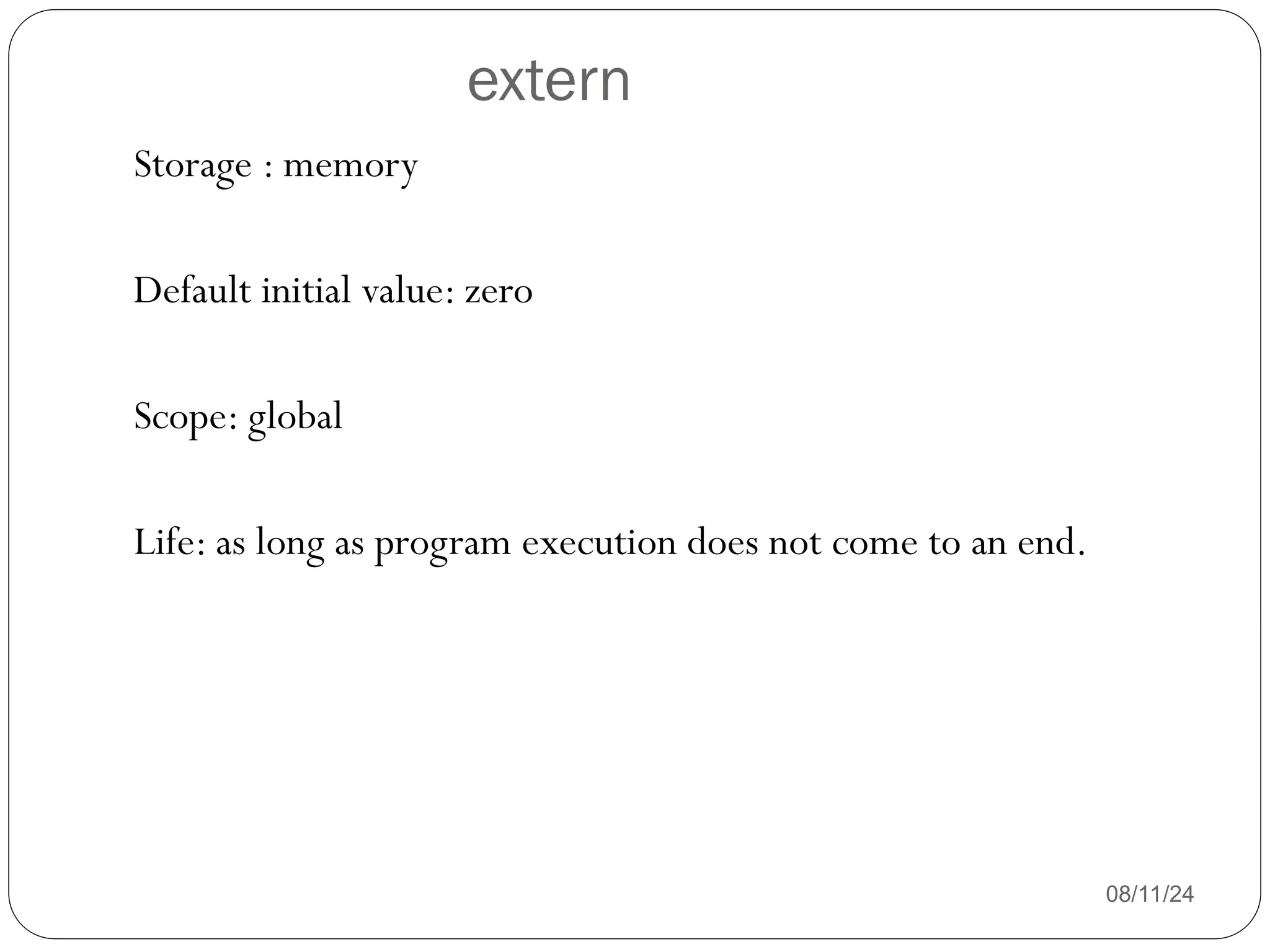
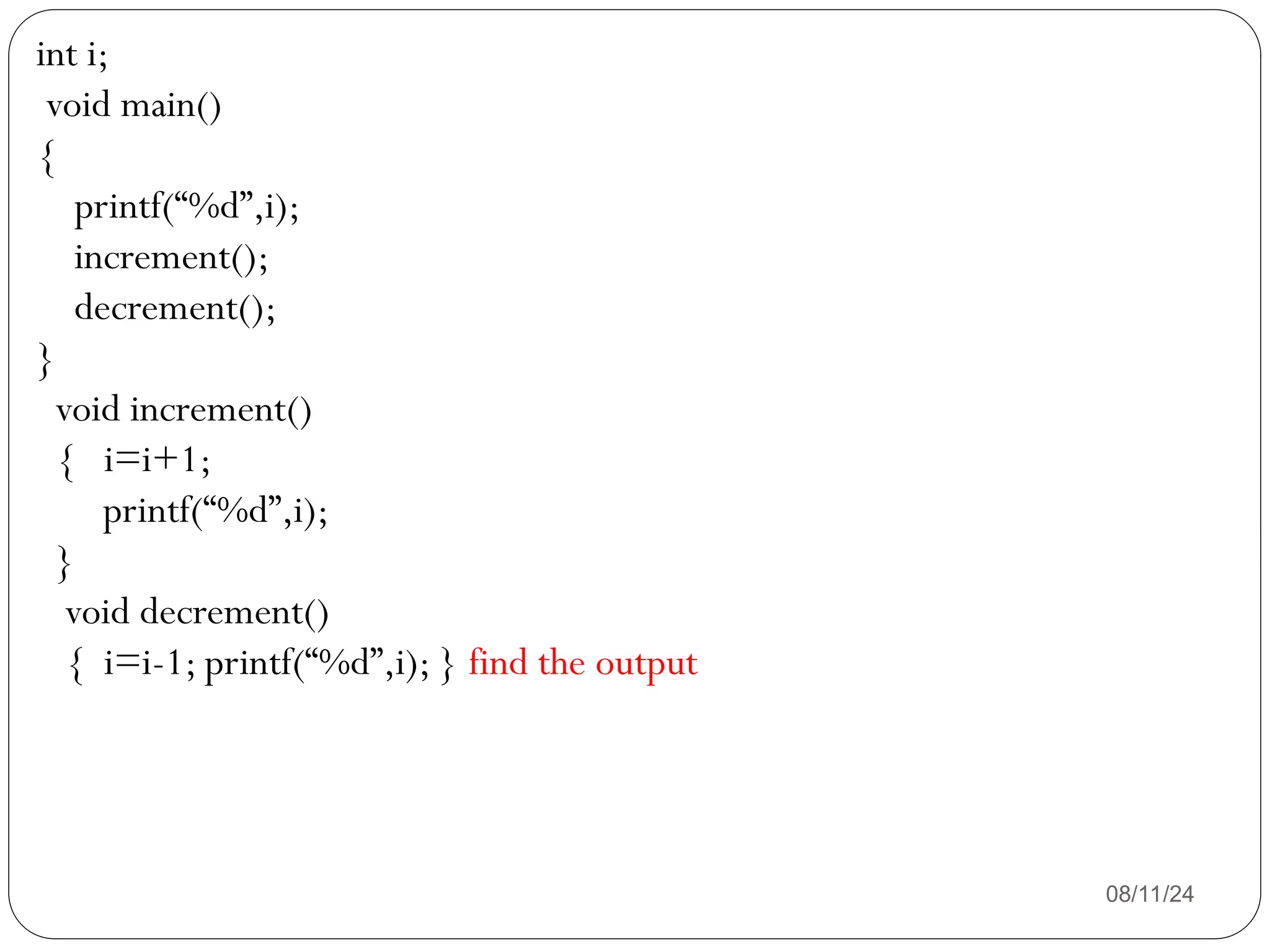
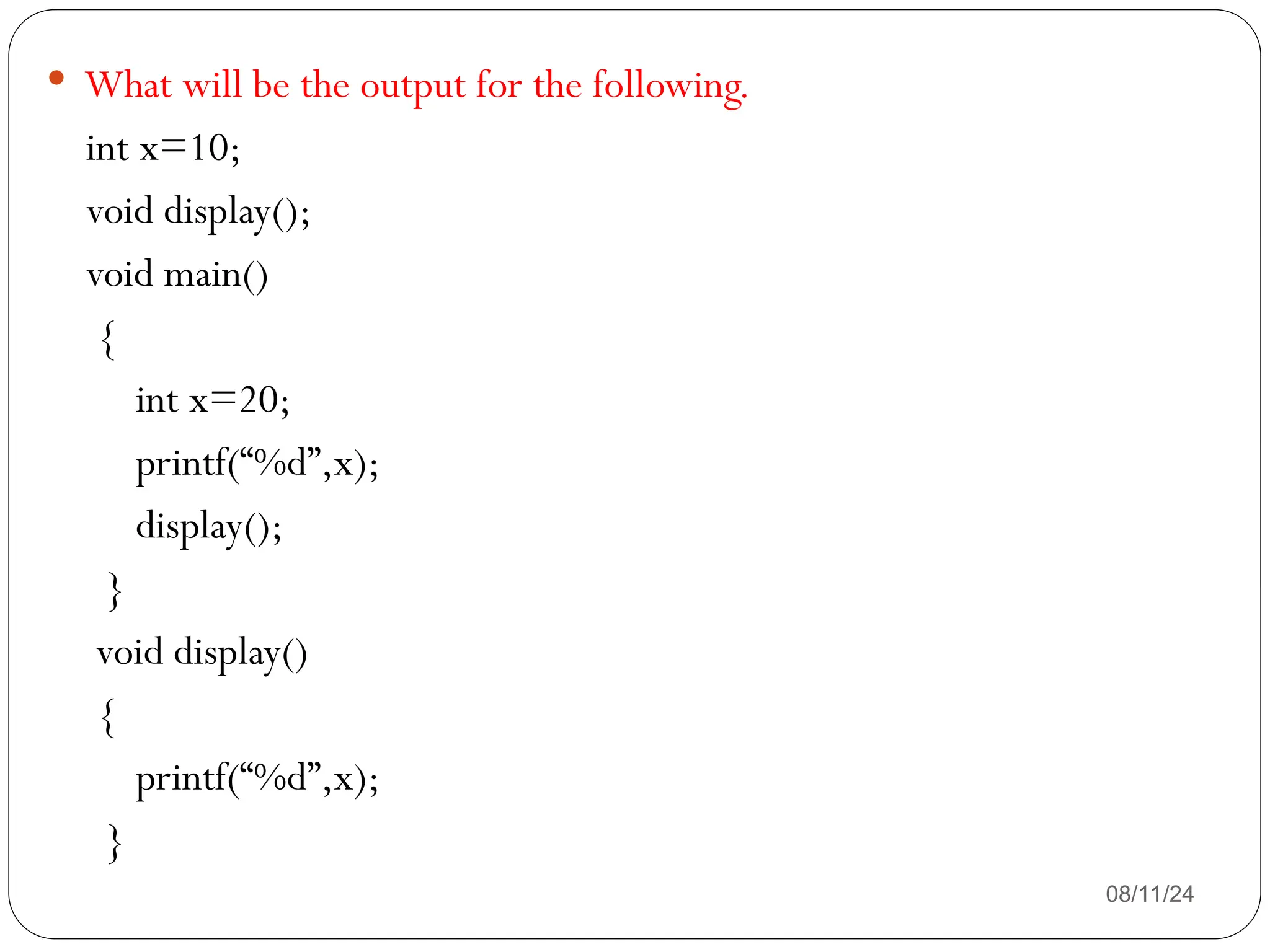
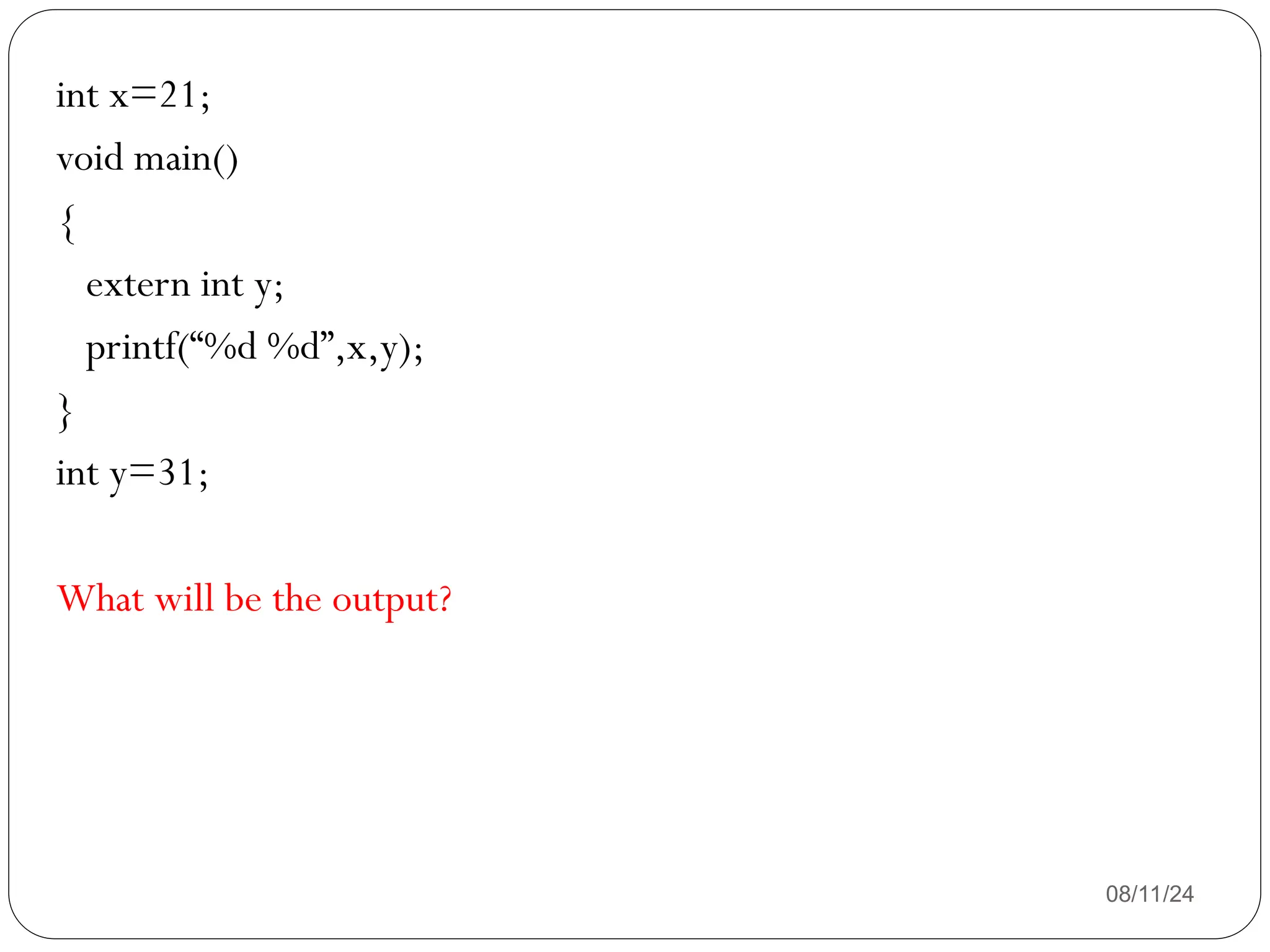
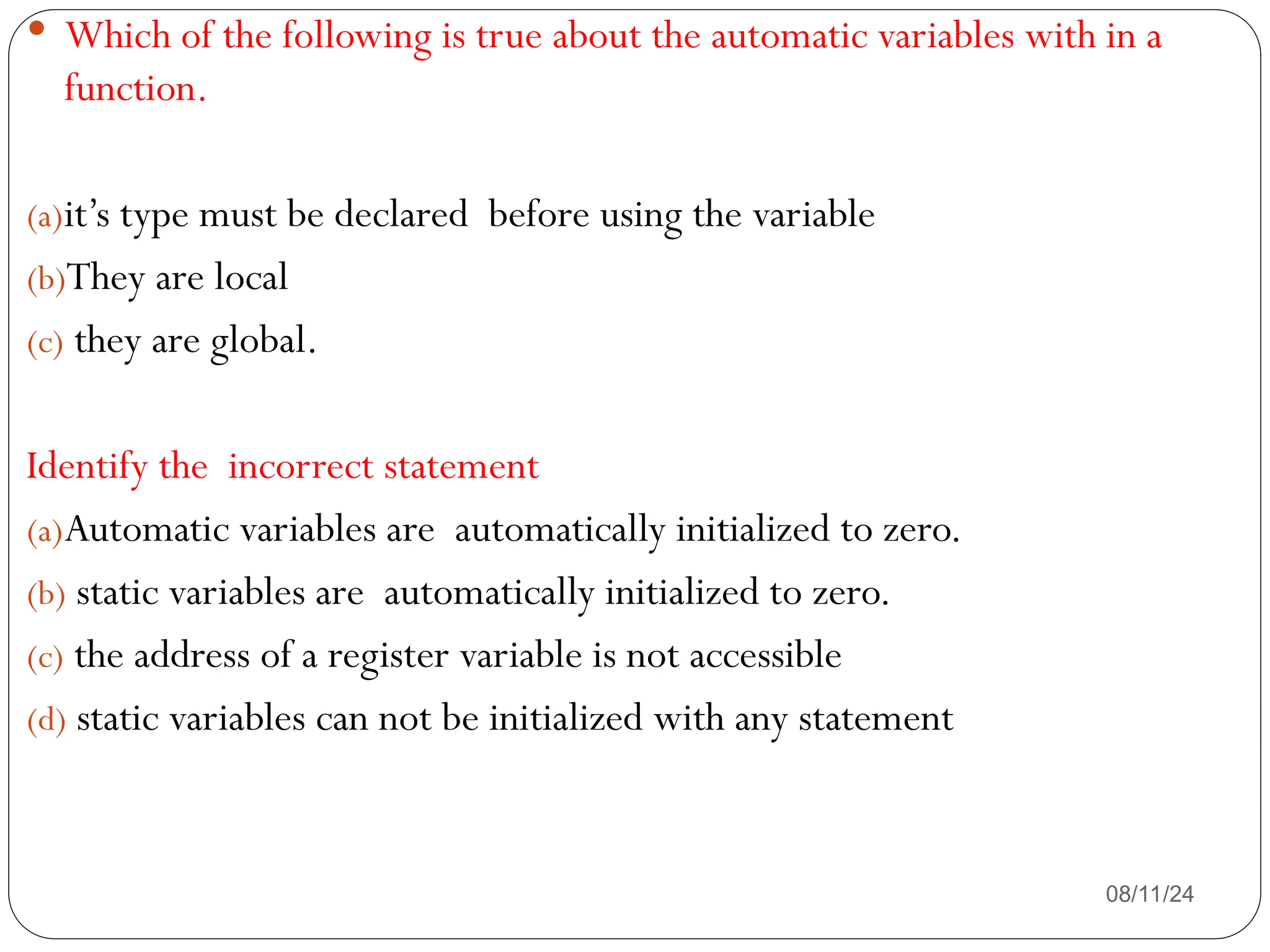
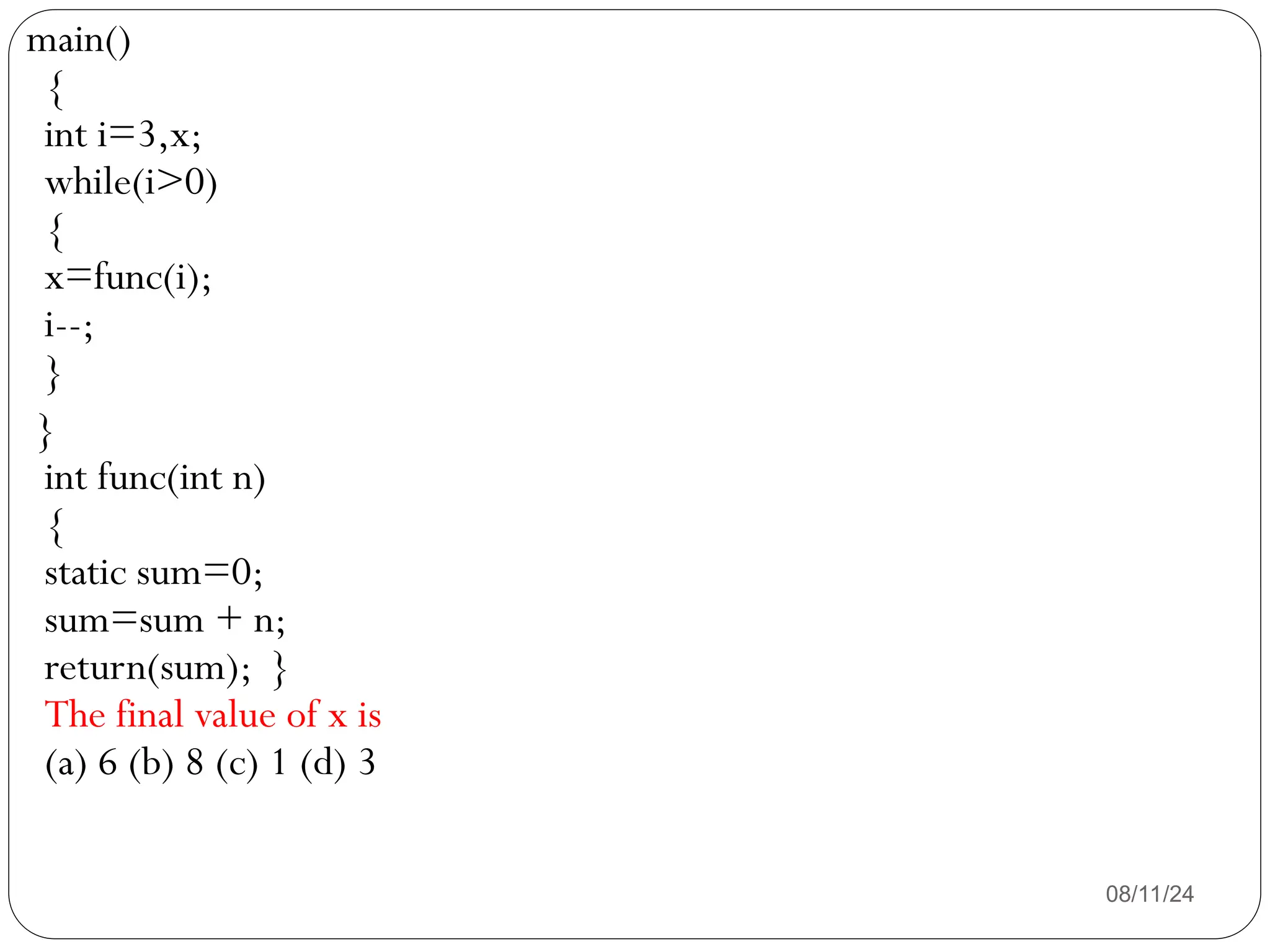
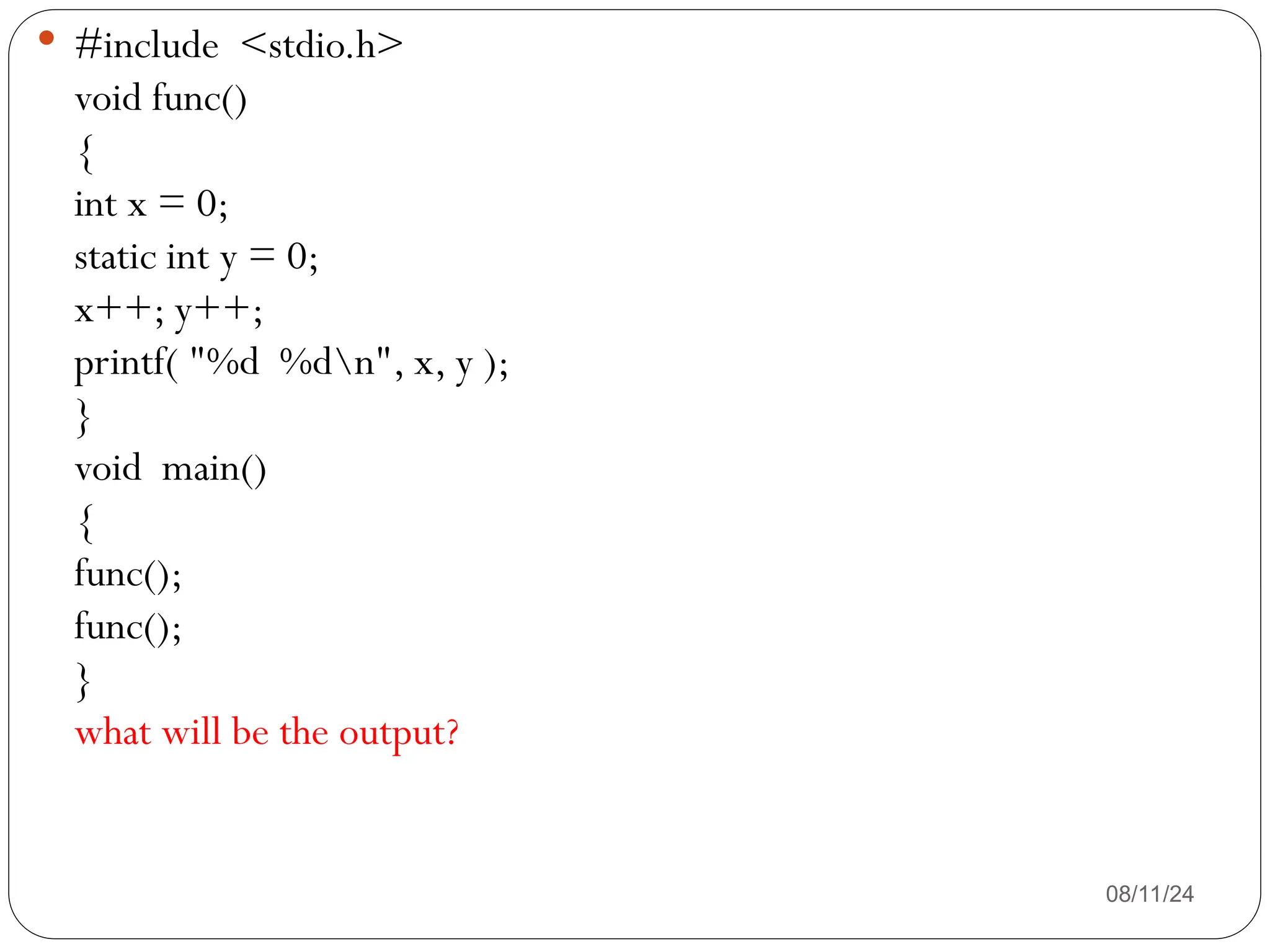
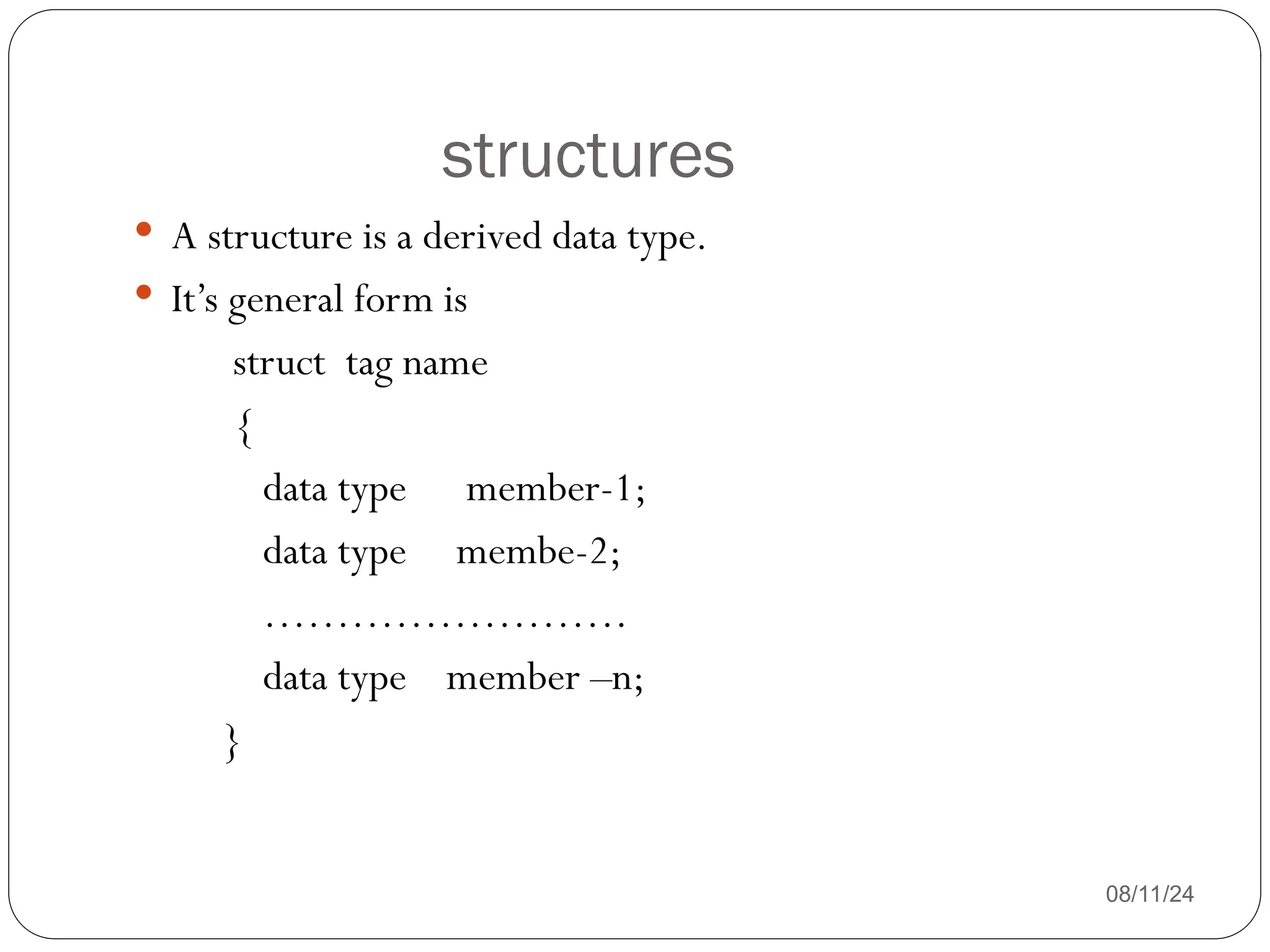
![Accessing structure members
08/11/24
Structure members can be accessed and assigned with some
values by linking with structure variable .
Ex: struct book bank
{
char title[20];
int pages;
float price;
} b1;
we can assign values to structure members as follows.
b1.pages=200;
b1.price=150.50;
strcpy(b1. title, ”C”);](https://image.slidesharecdn.com/fundamentalsofcpogramming1-240811054617-309bb413/75/Fundamentals-of-c-programming-techniques-205-2048.jpg)

![08/11/24
What will be the output of the following program.
main()
{ struct emp
{
char name[20];
float salary;
} ;
struct emp e1={“dravid” };
printf(“name is %s and salary is %f”, e1.name,e1.salary);
}](https://image.slidesharecdn.com/fundamentalsofcpogramming1-240811054617-309bb413/75/Fundamentals-of-c-programming-techniques-207-2048.jpg)

![08/11/24
What will be the output of the following program.
main()
{ struct emp
{
char name[20];
int age;
} ;
struct emp e1={“dravid” , 23};
struct emp e2;
e2=e1;
if(e1==e2)
printf(“equal”);
}](https://image.slidesharecdn.com/fundamentalsofcpogramming1-240811054617-309bb413/75/Fundamentals-of-c-programming-techniques-209-2048.jpg)
![Arrays of structures and arrays with in
structures
08/11/24
In array of structures, each element of the array represents a
structure variable.
Ex: struct class student[100]; defines an array student that consists
of 100 elements.
In arrays with in structures, arrays can be used as structure
members.
Ex: struct marks
{
int no;
float subject[3];
} student[2];](https://image.slidesharecdn.com/fundamentalsofcpogramming1-240811054617-309bb413/75/Fundamentals-of-c-programming-techniques-210-2048.jpg)
![Structures with in structures
08/11/24
structures with in structures means nesting of structures.
Consider the following example
Struct salary
{
char name[20];
char dept;
struct
{
int DA;
int HRA;
} allowance;
}employee;](https://image.slidesharecdn.com/fundamentalsofcpogramming1-240811054617-309bb413/75/Fundamentals-of-c-programming-techniques-211-2048.jpg)
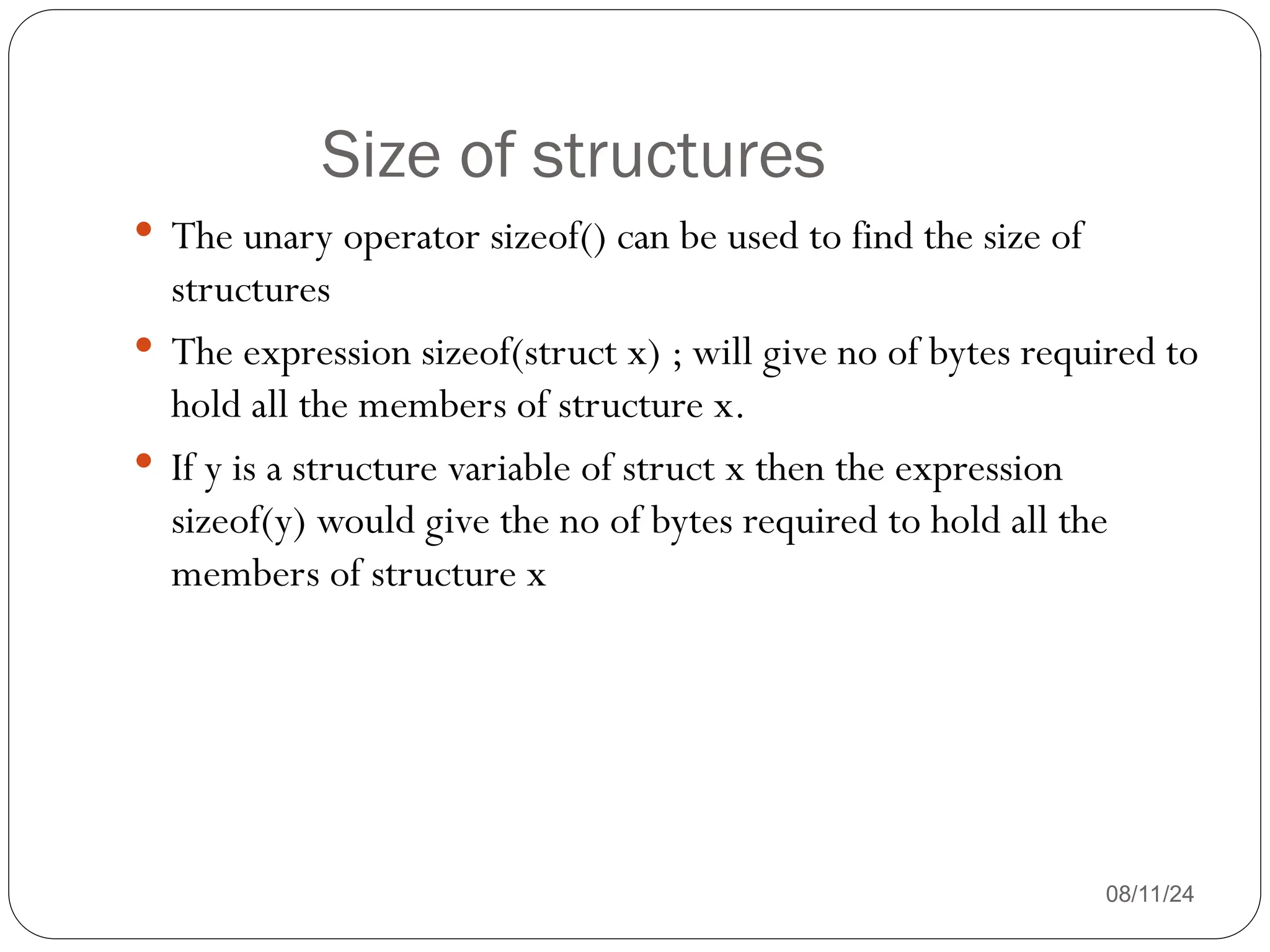
![08/11/24
What will be the output of the following program.
main()
{ struct emp
{
char name[20];
int age;
};
printf(“ size of the structure is %d”, sizeof( struct emp));
}](https://image.slidesharecdn.com/fundamentalsofcpogramming1-240811054617-309bb413/75/Fundamentals-of-c-programming-techniques-213-2048.jpg)
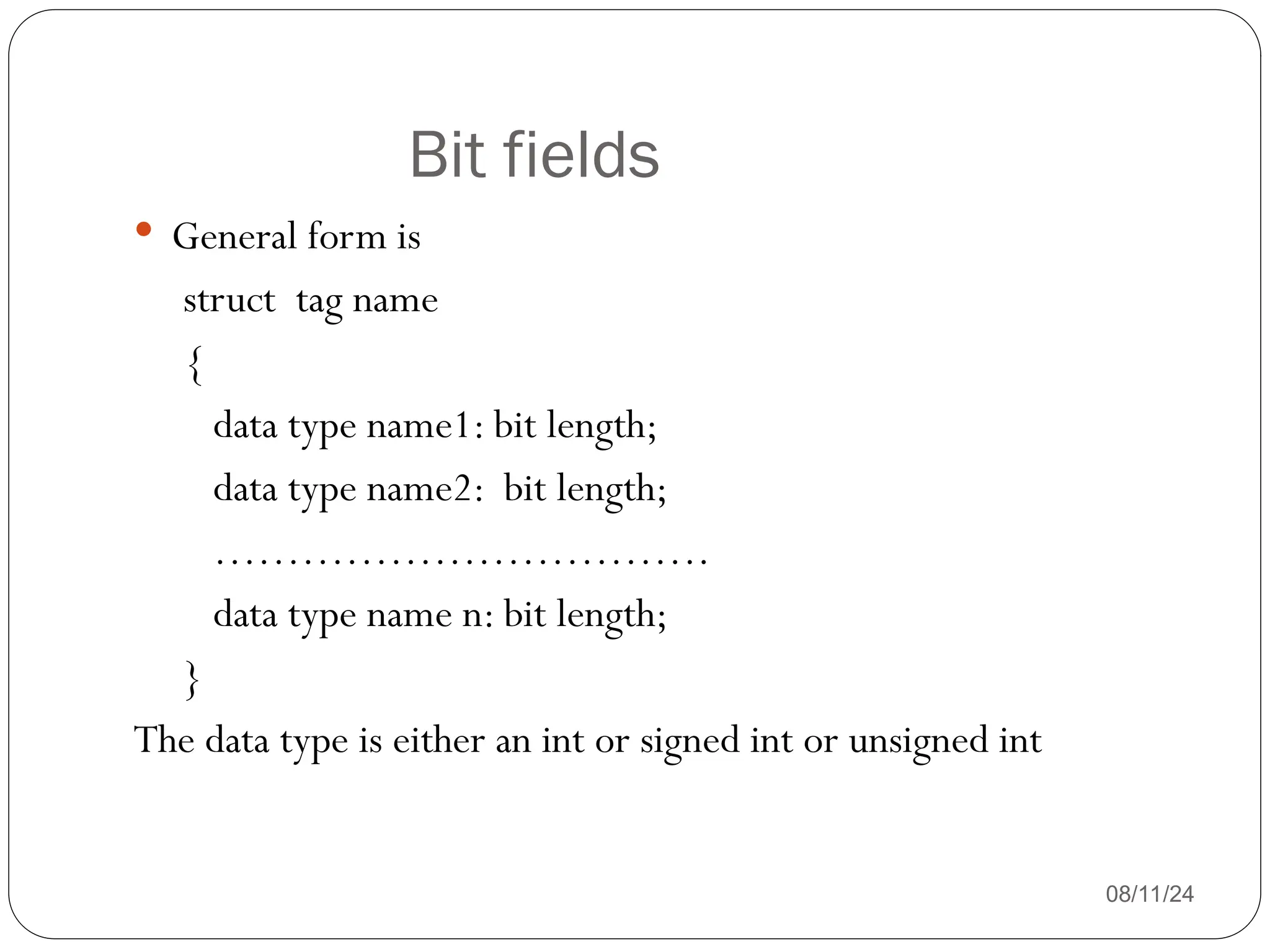
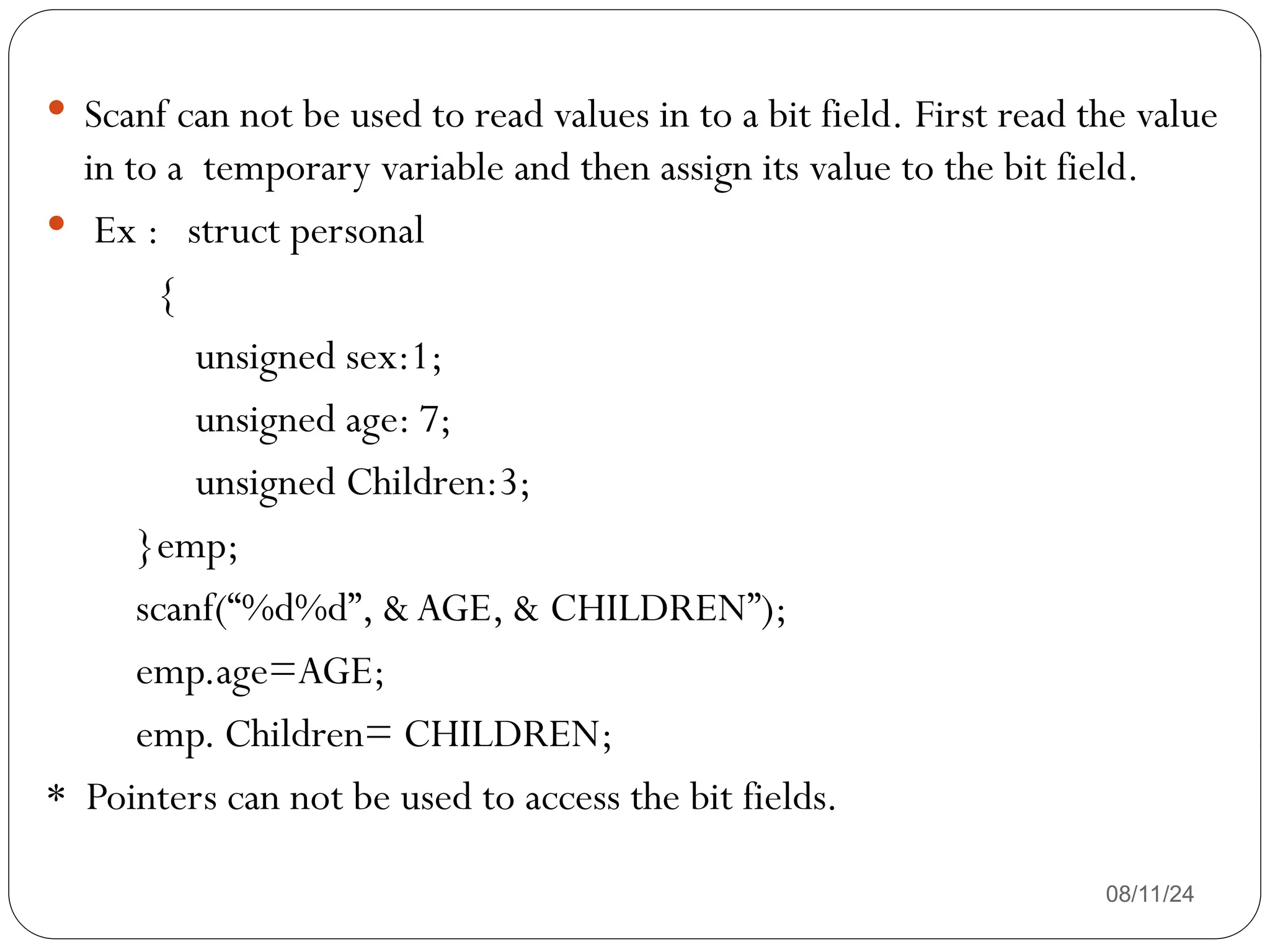
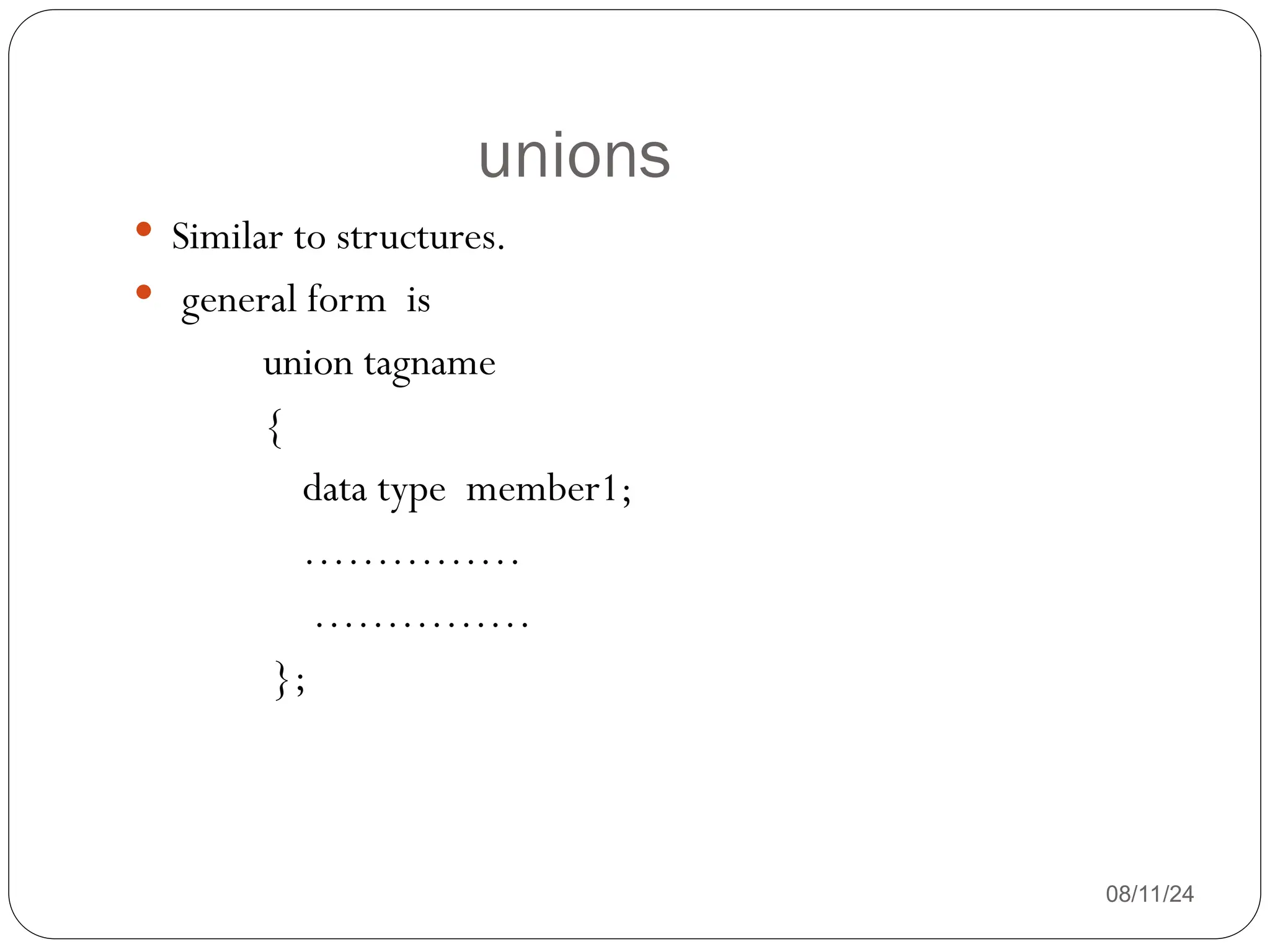
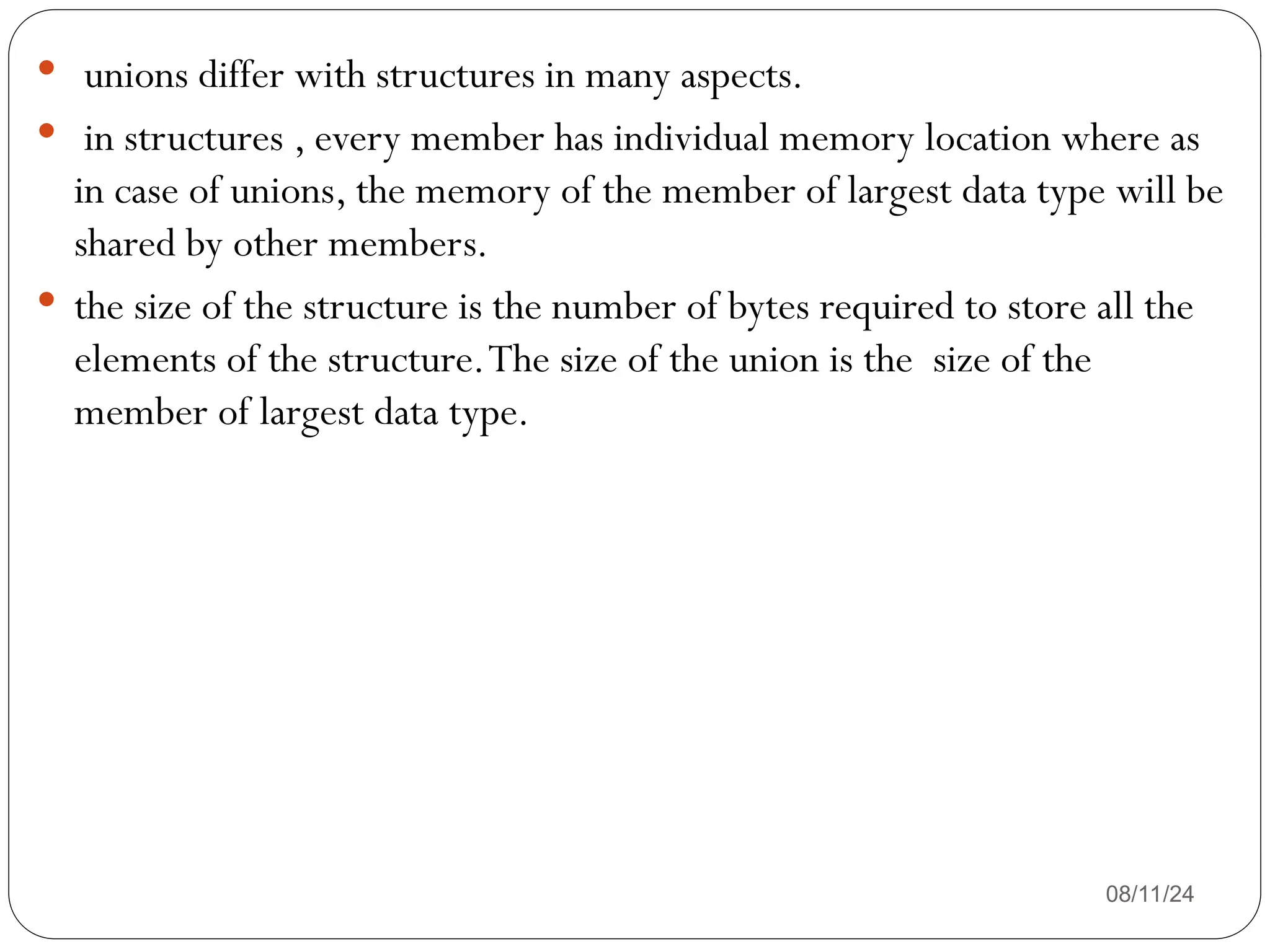
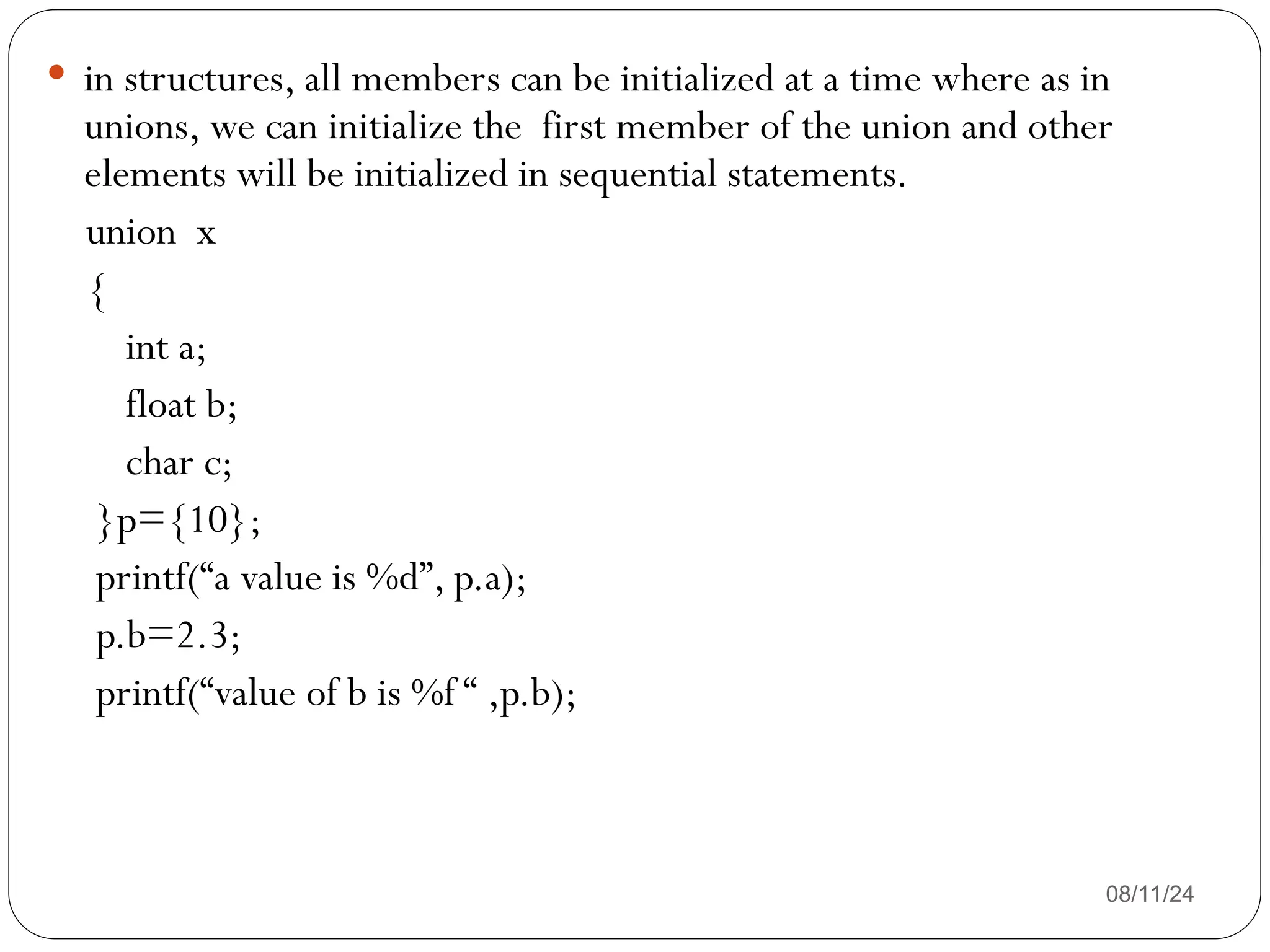

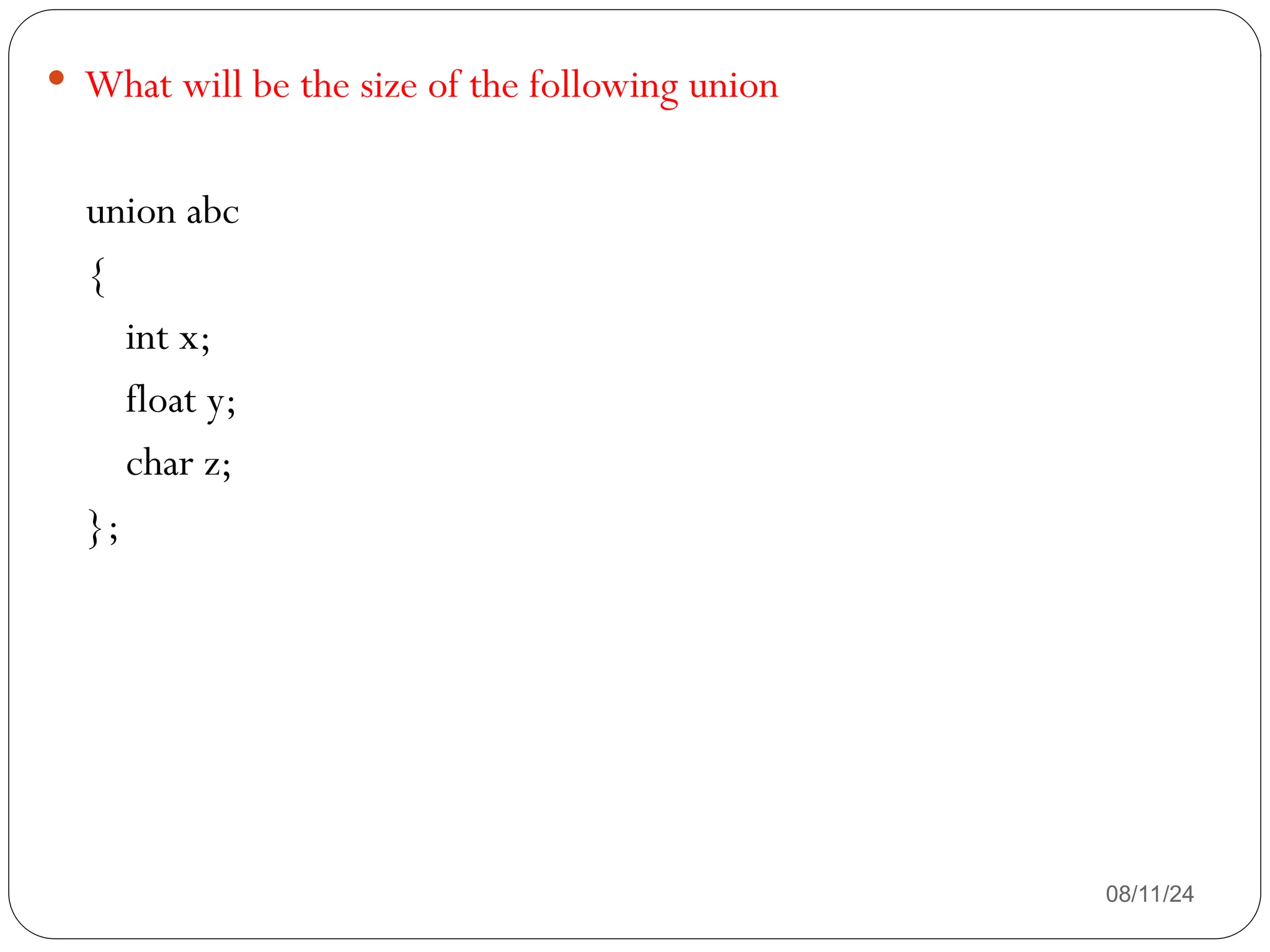
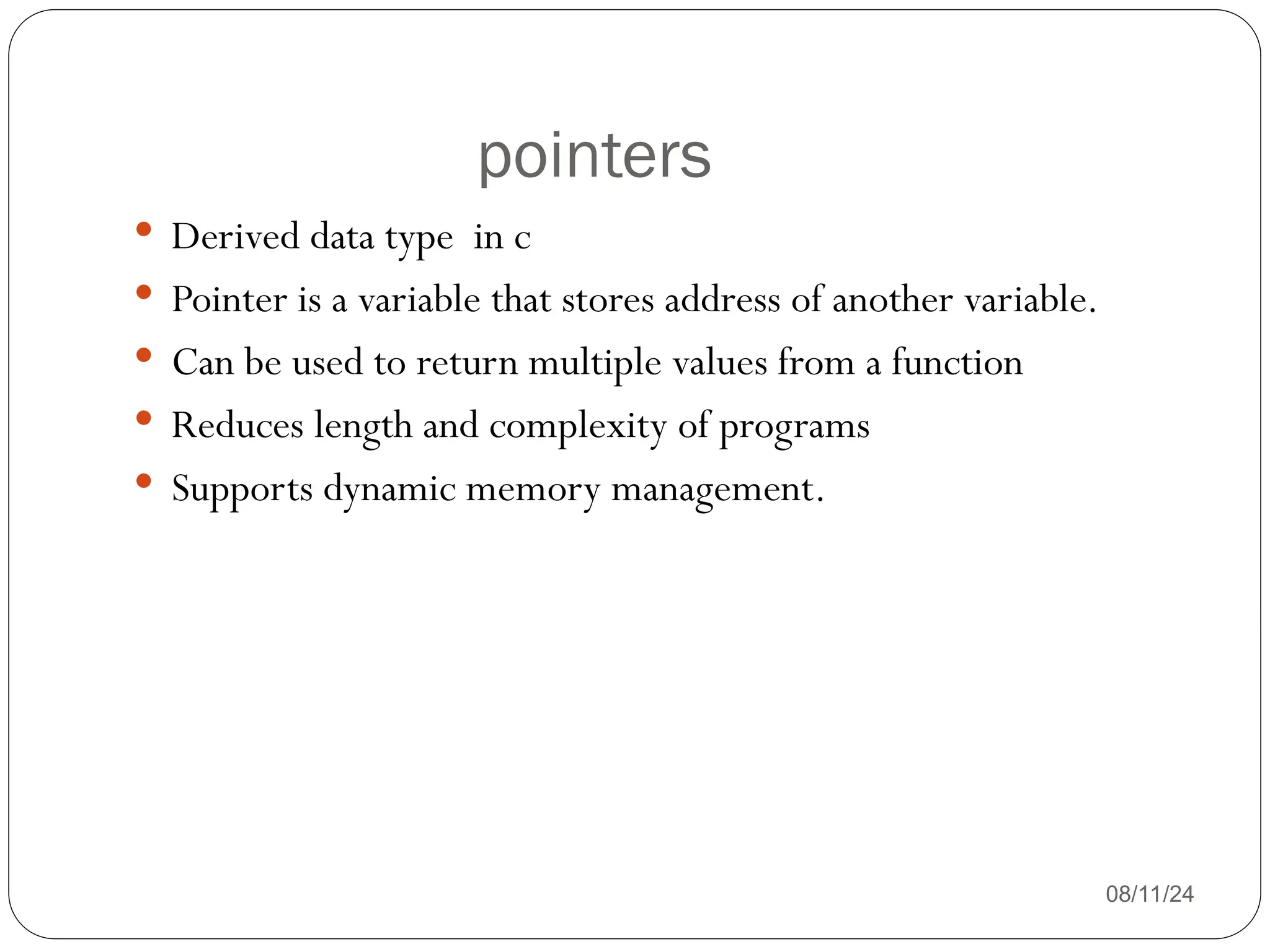
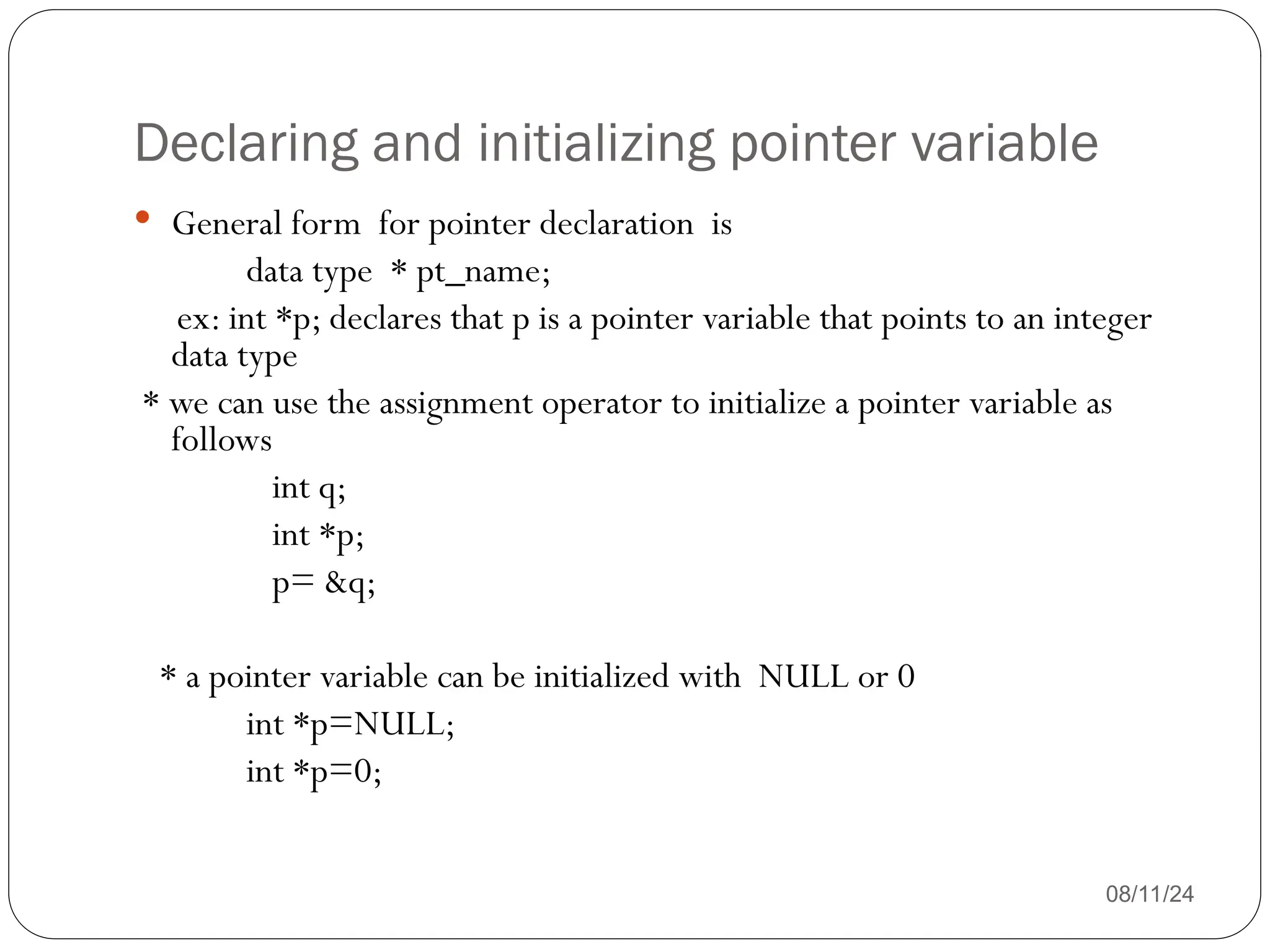
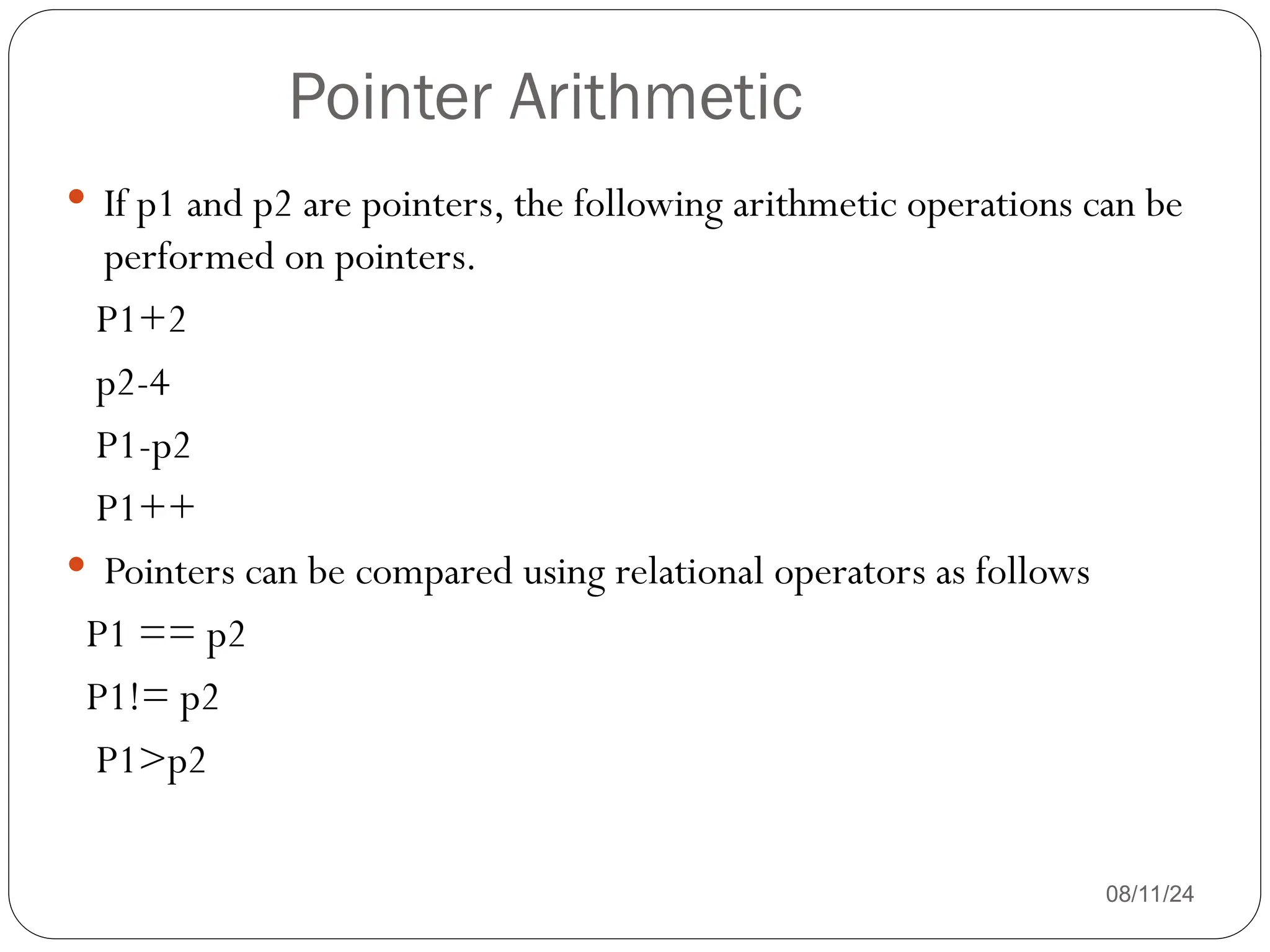
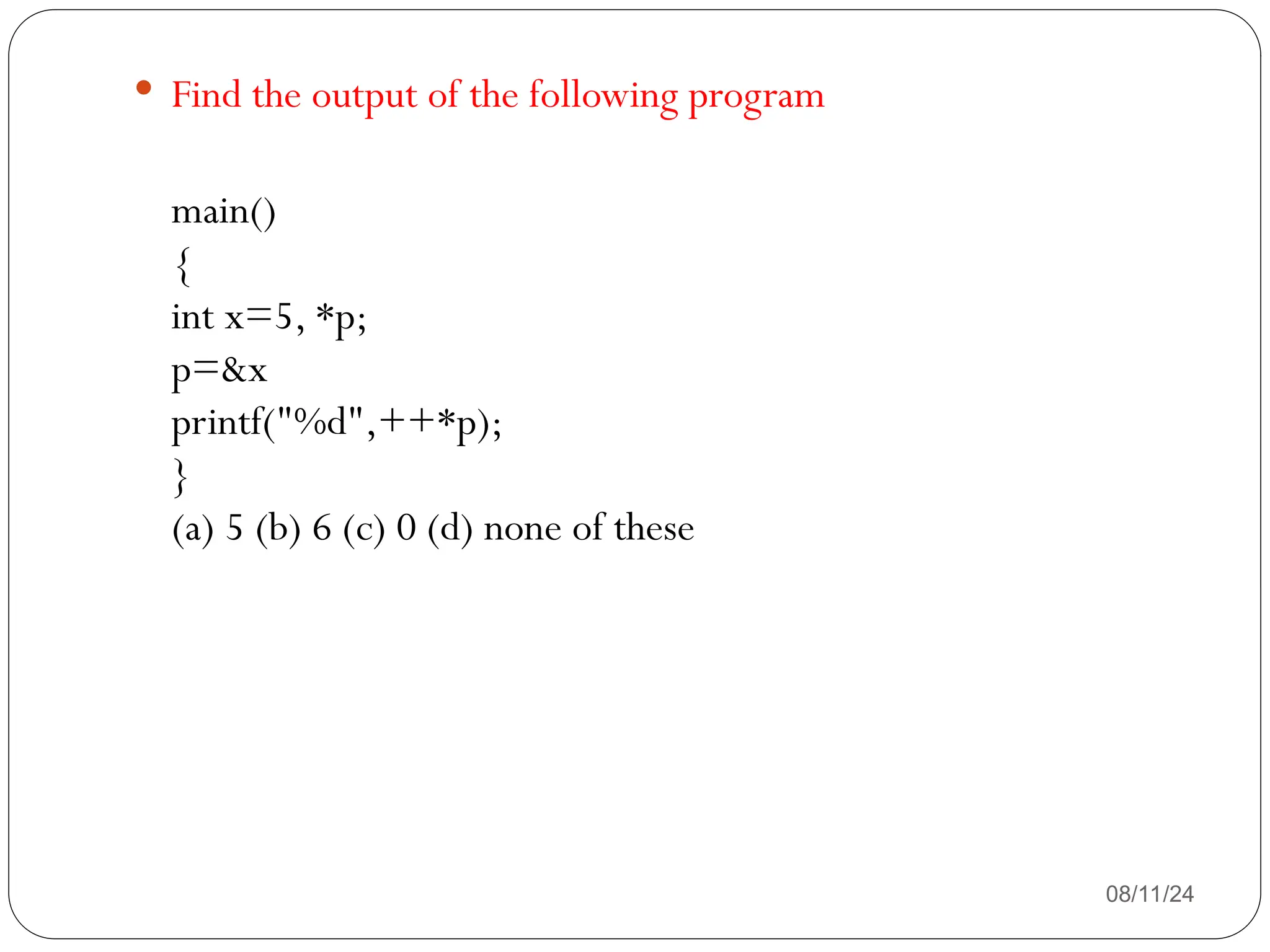
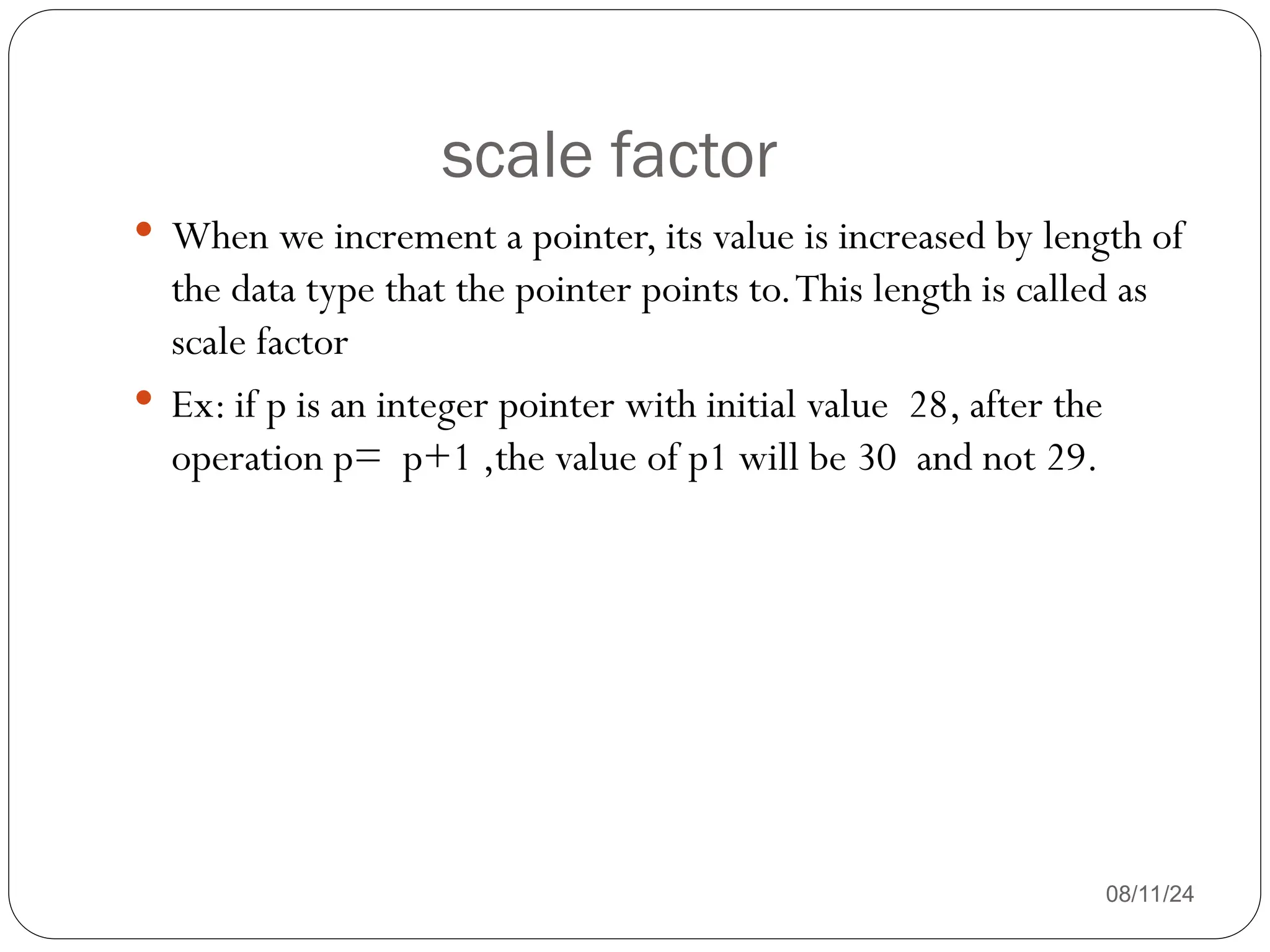
![Pointers and arrays
08/11/24
When an array is declared, compiler allocates a base address and
sufficient storage in contiguous memory locations.
ex: int x[5]={1,2,3,4,5};
int *p;
p=x;
this is equivalent to p= & x[0]](https://image.slidesharecdn.com/fundamentalsofcpogramming1-240811054617-309bb413/75/Fundamentals-of-c-programming-techniques-226-2048.jpg)