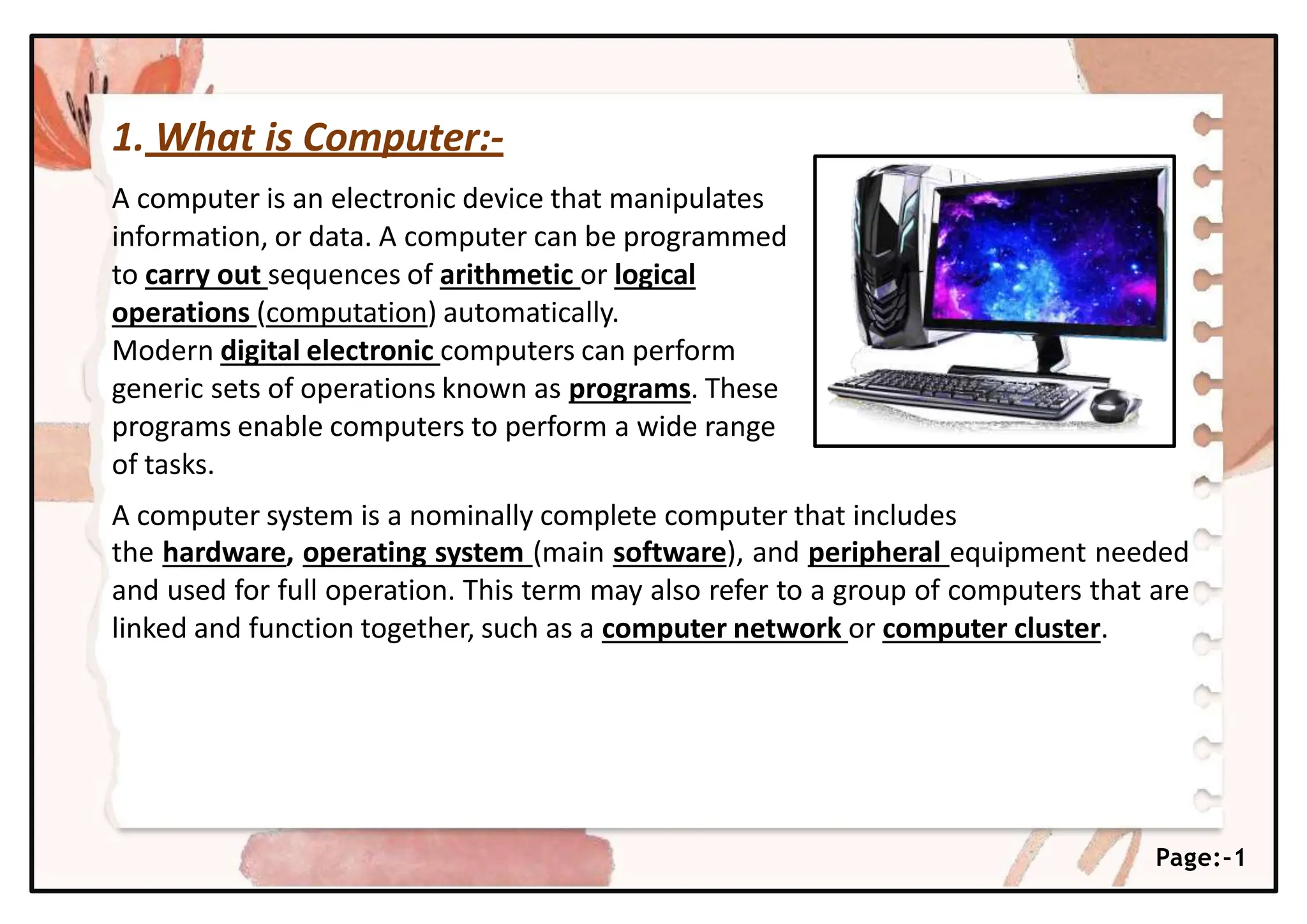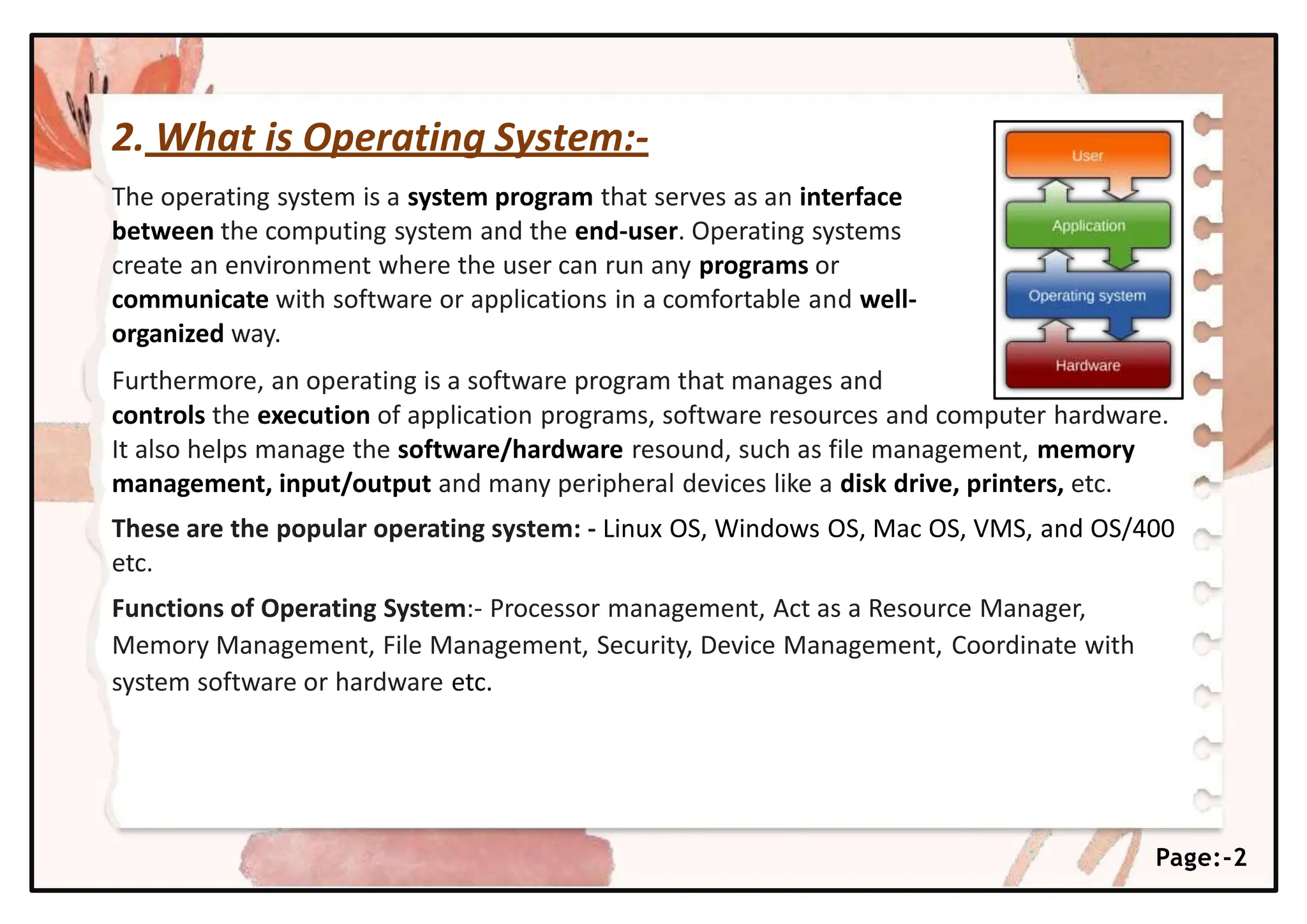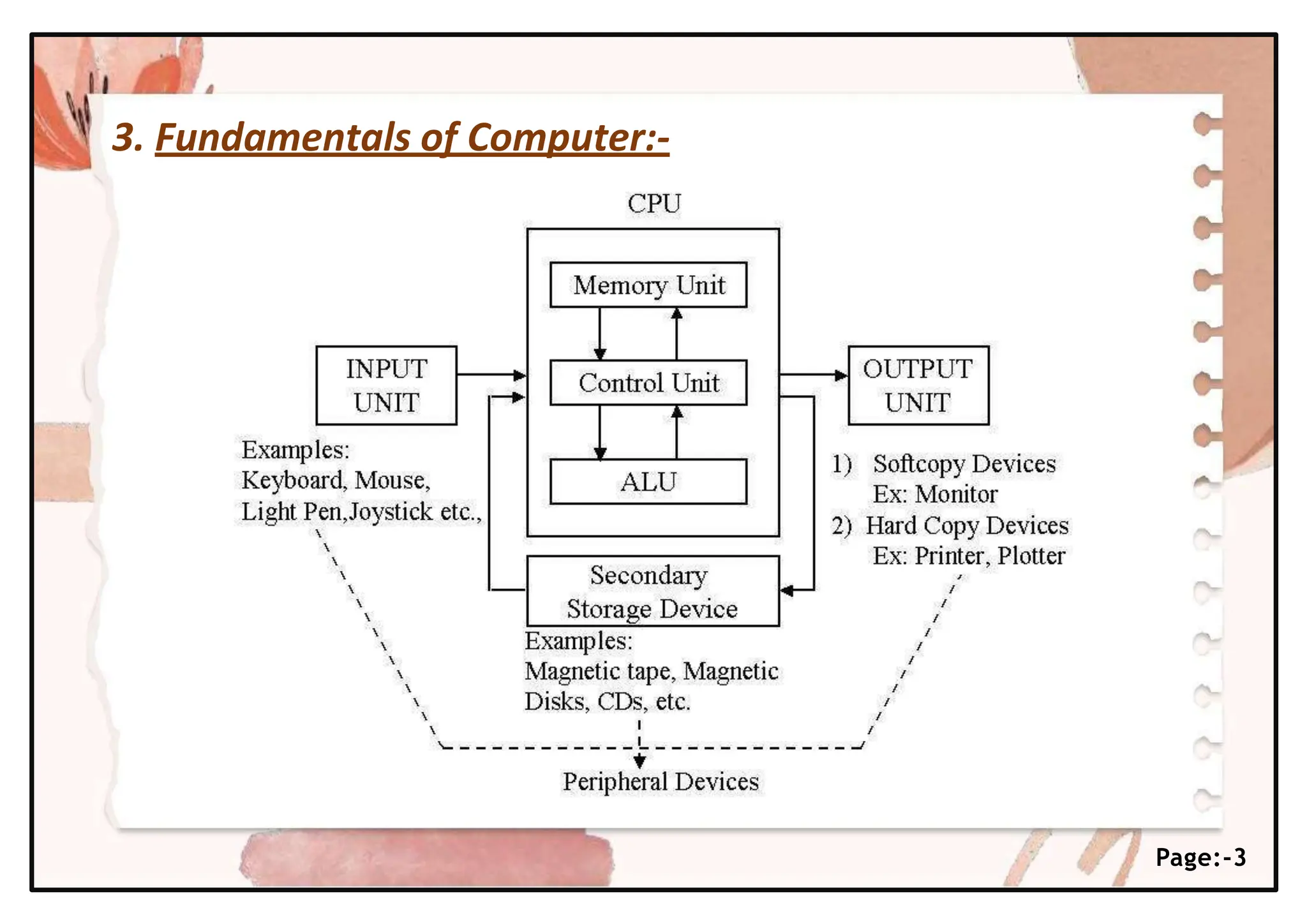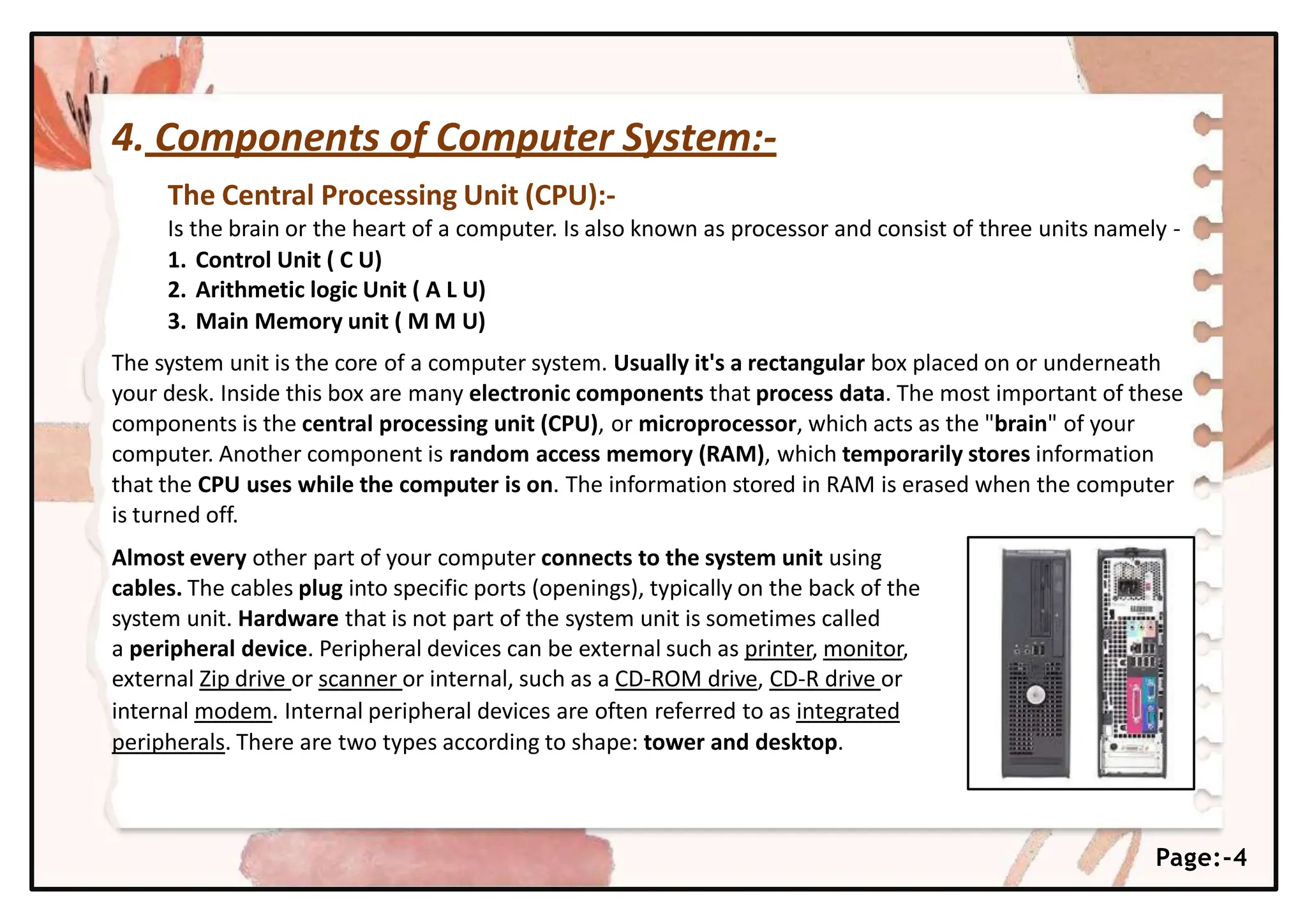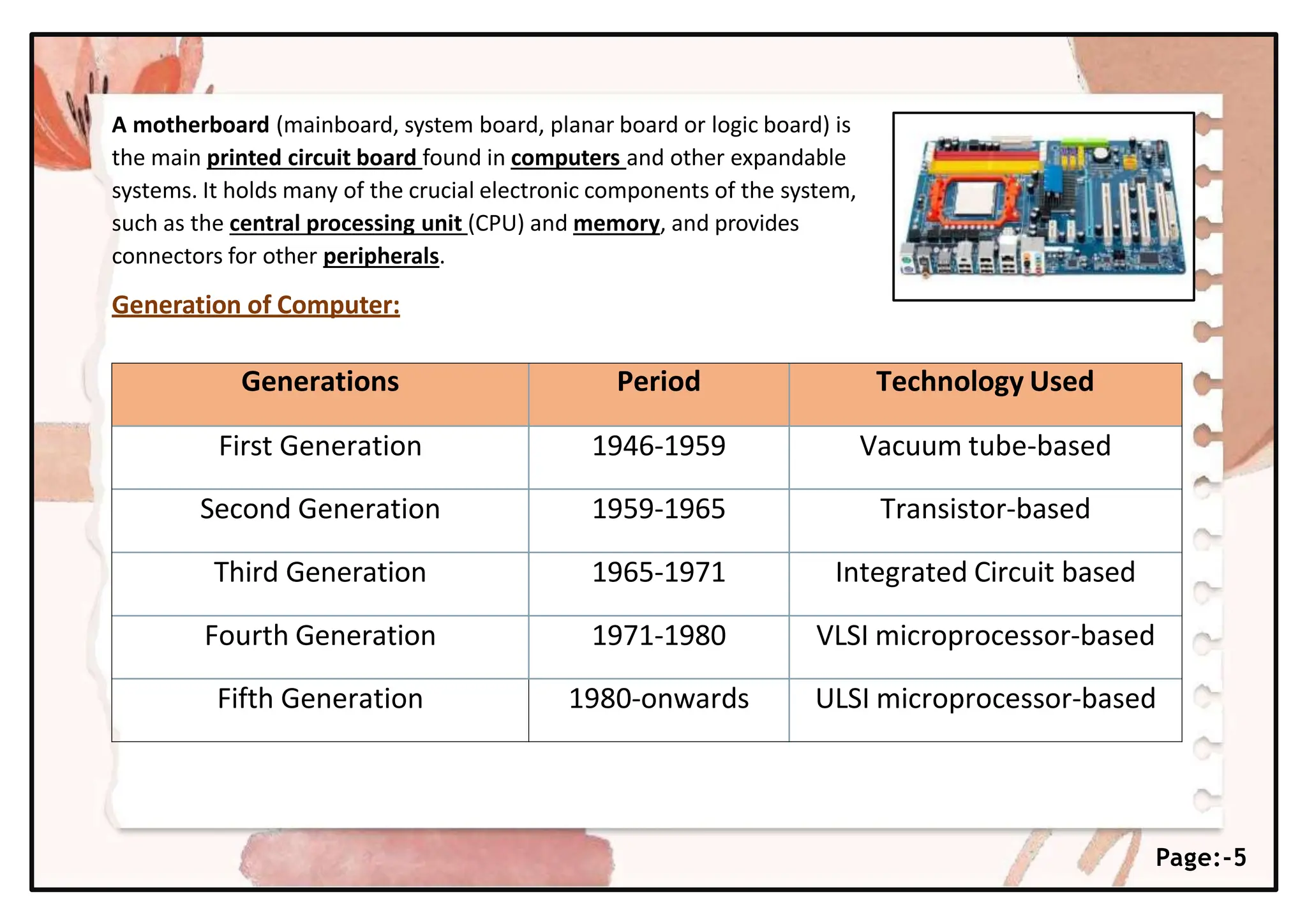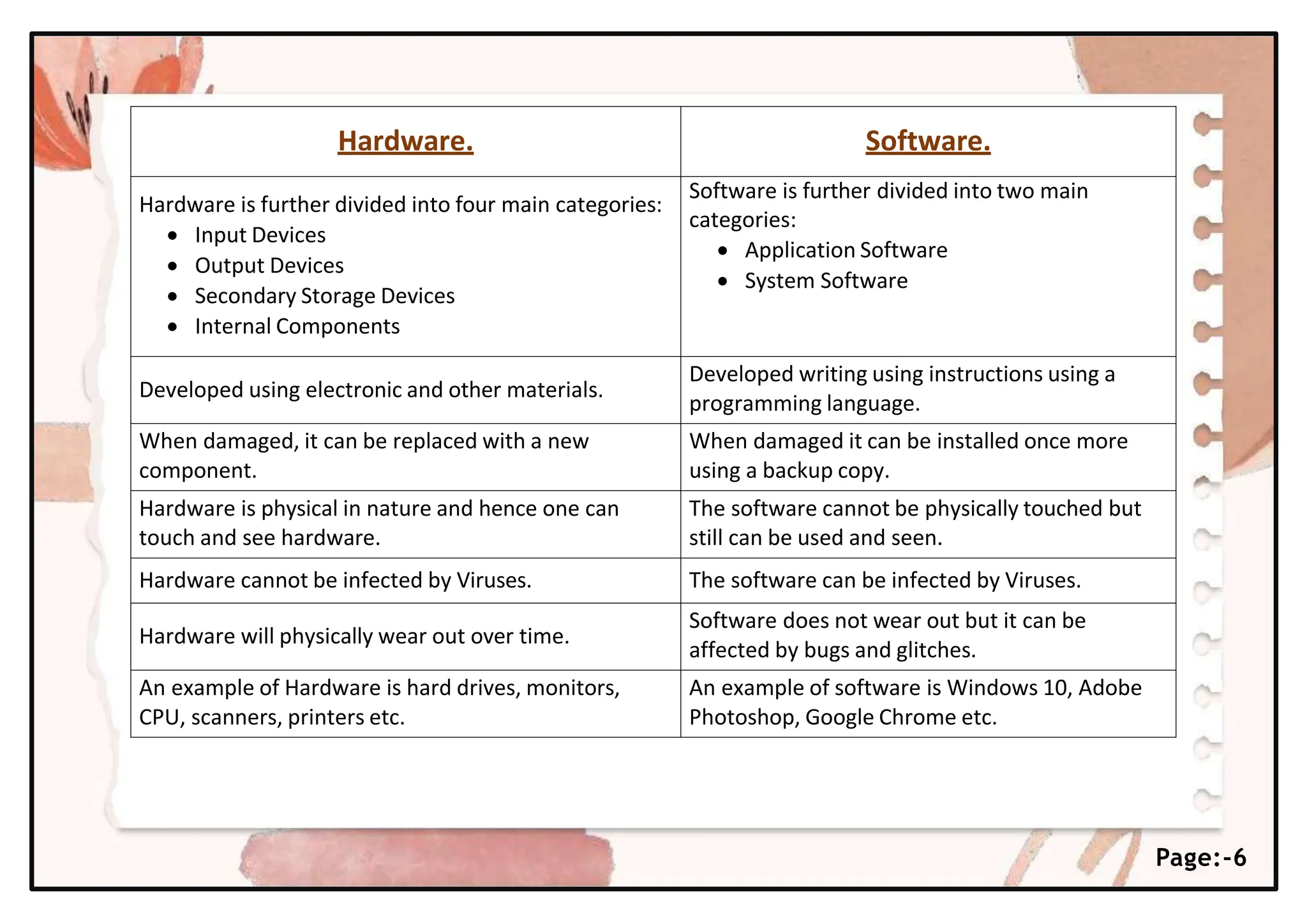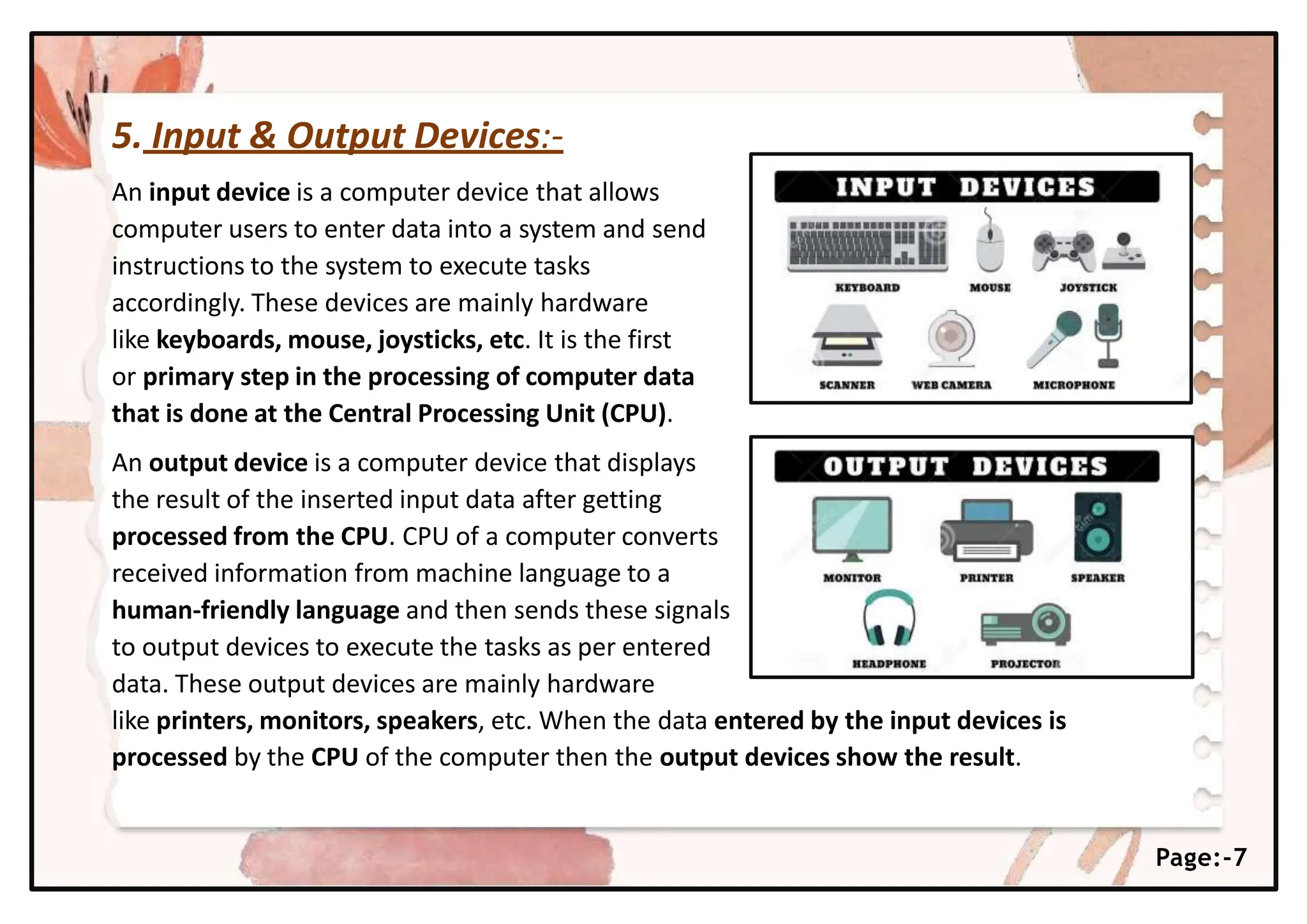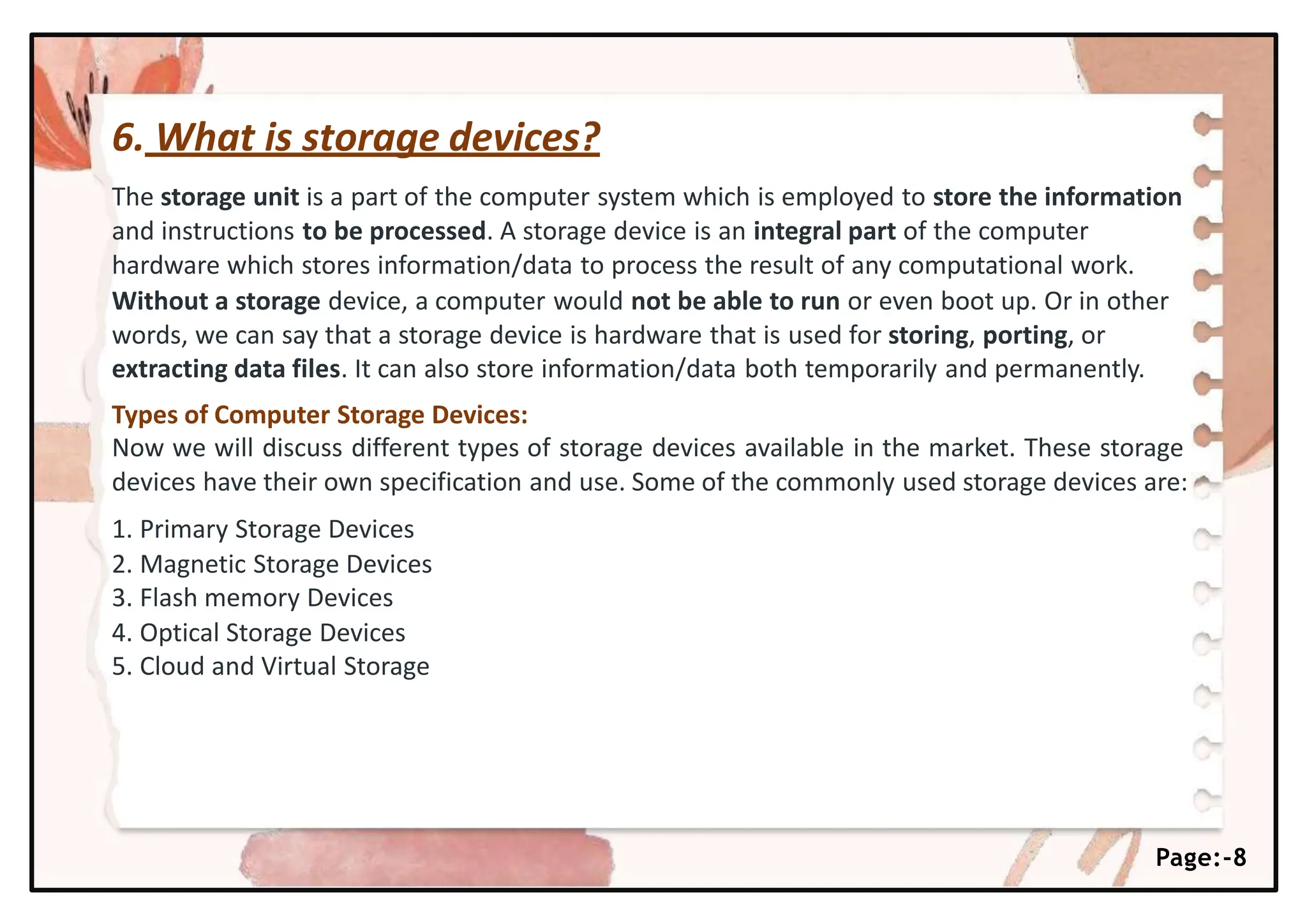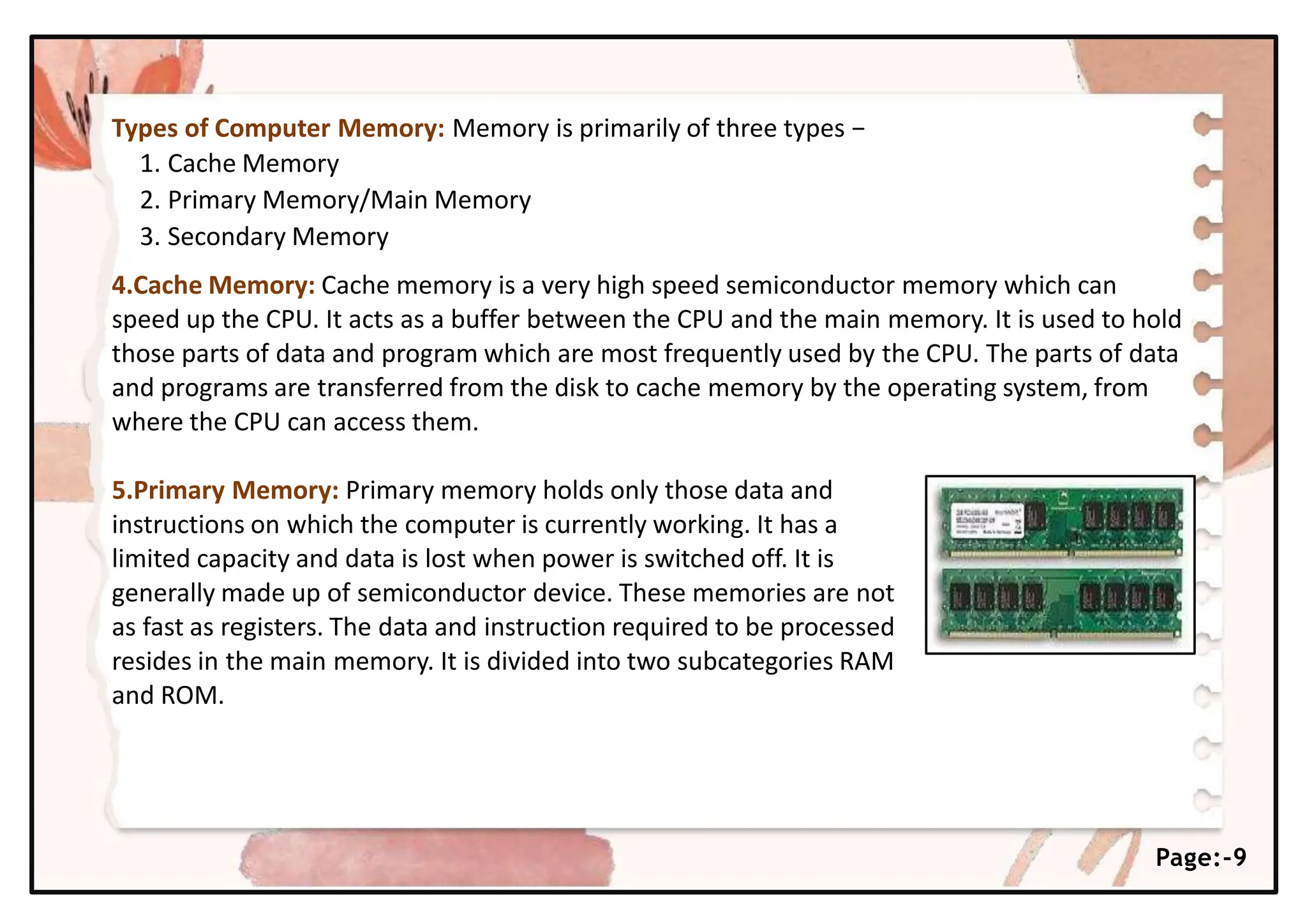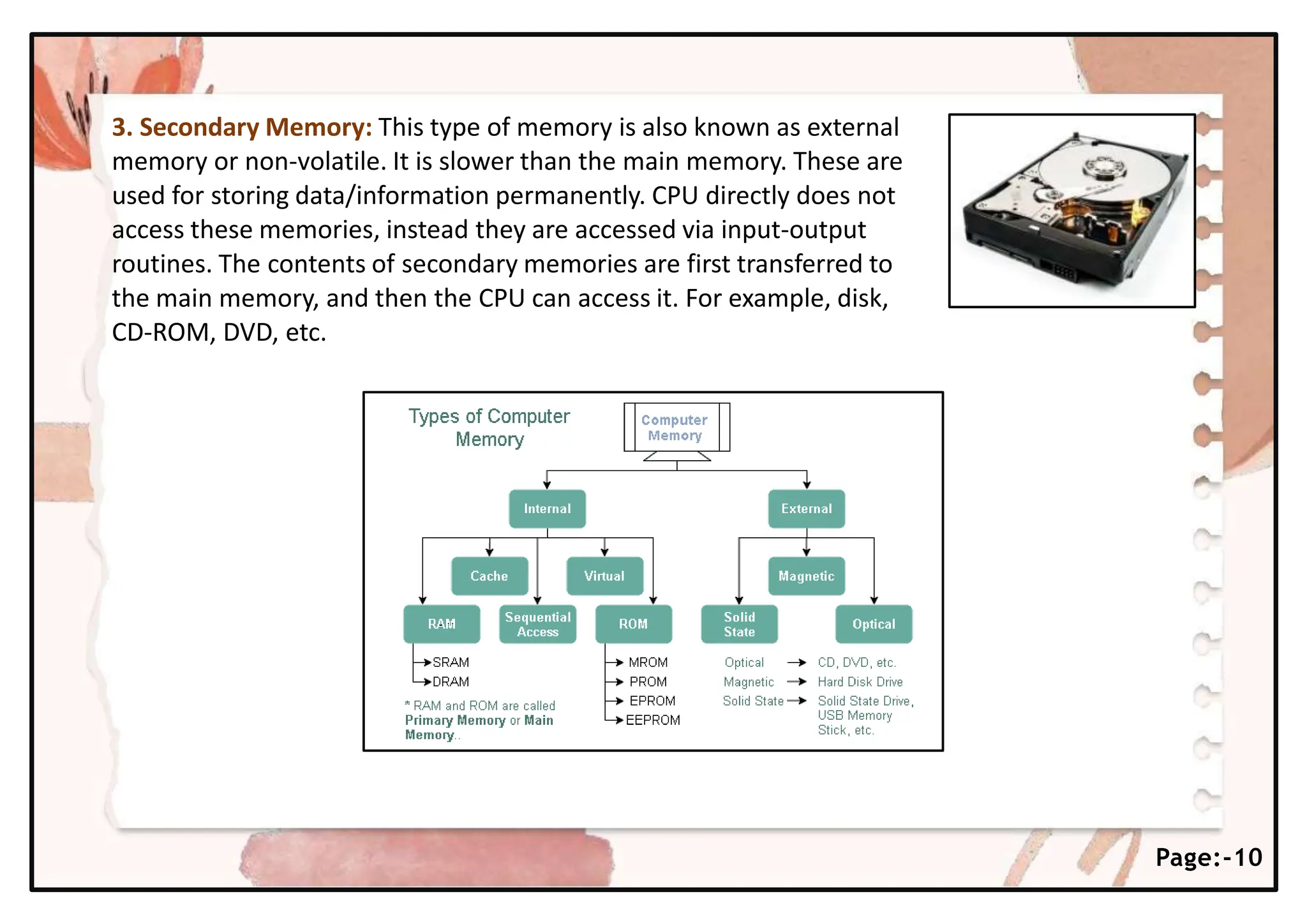The document provides a comprehensive overview of computers, their components, and operation systems. It explains the functions of the central processing unit (CPU), memory types, and the importance of input/output and storage devices. Additionally, it categorizes hardware and software, highlighting the differences between them and outlining the generations of computers.