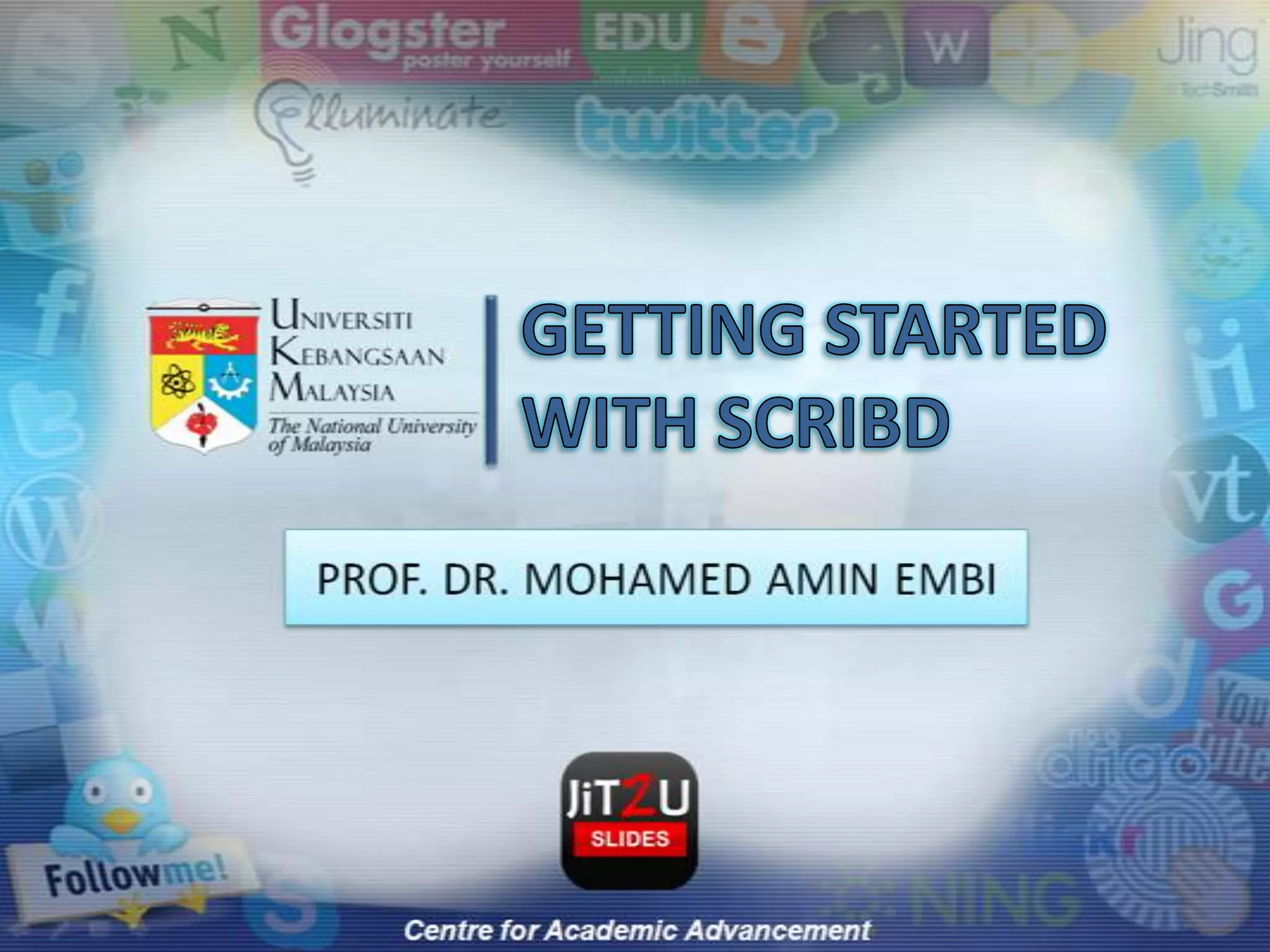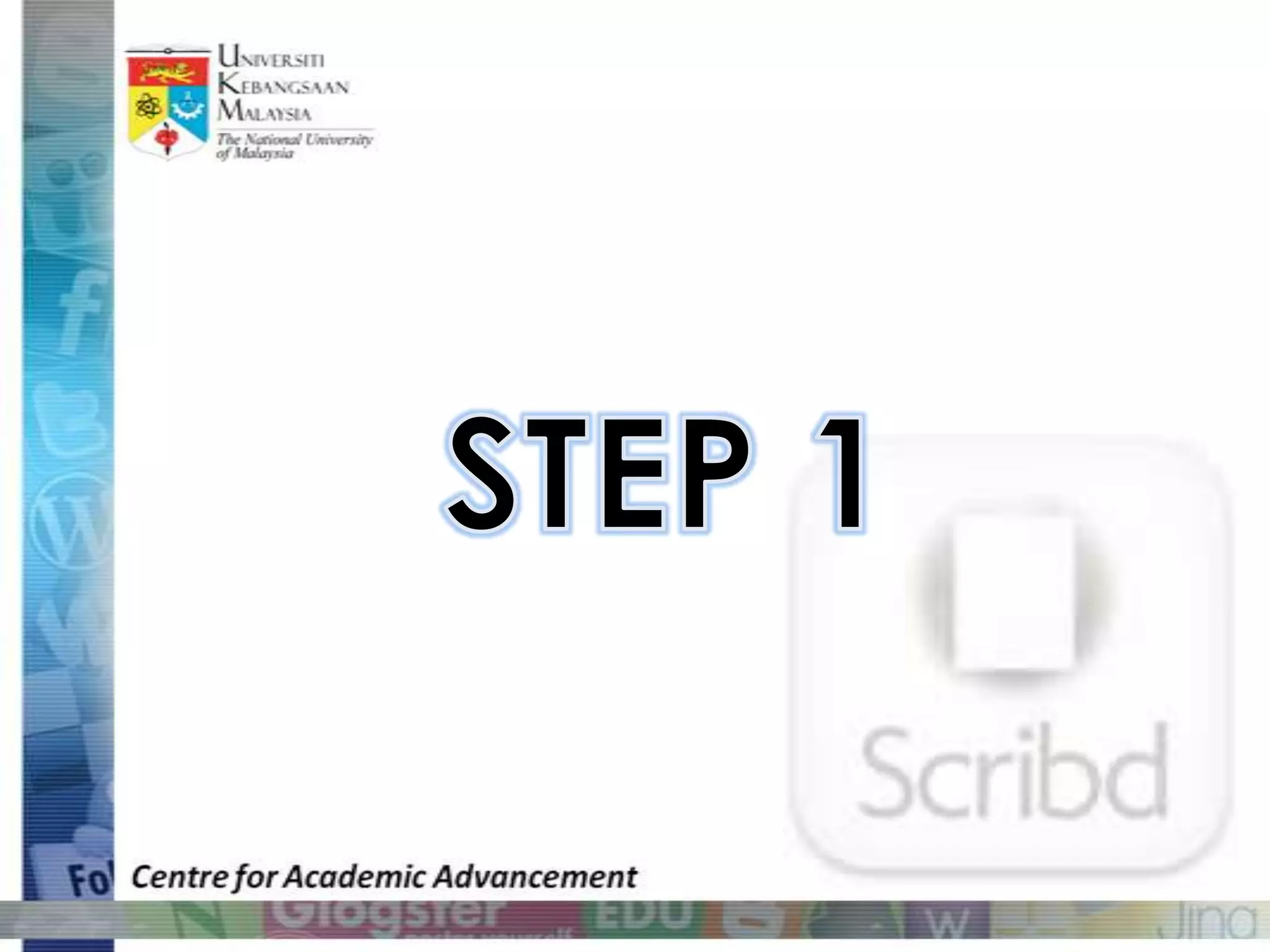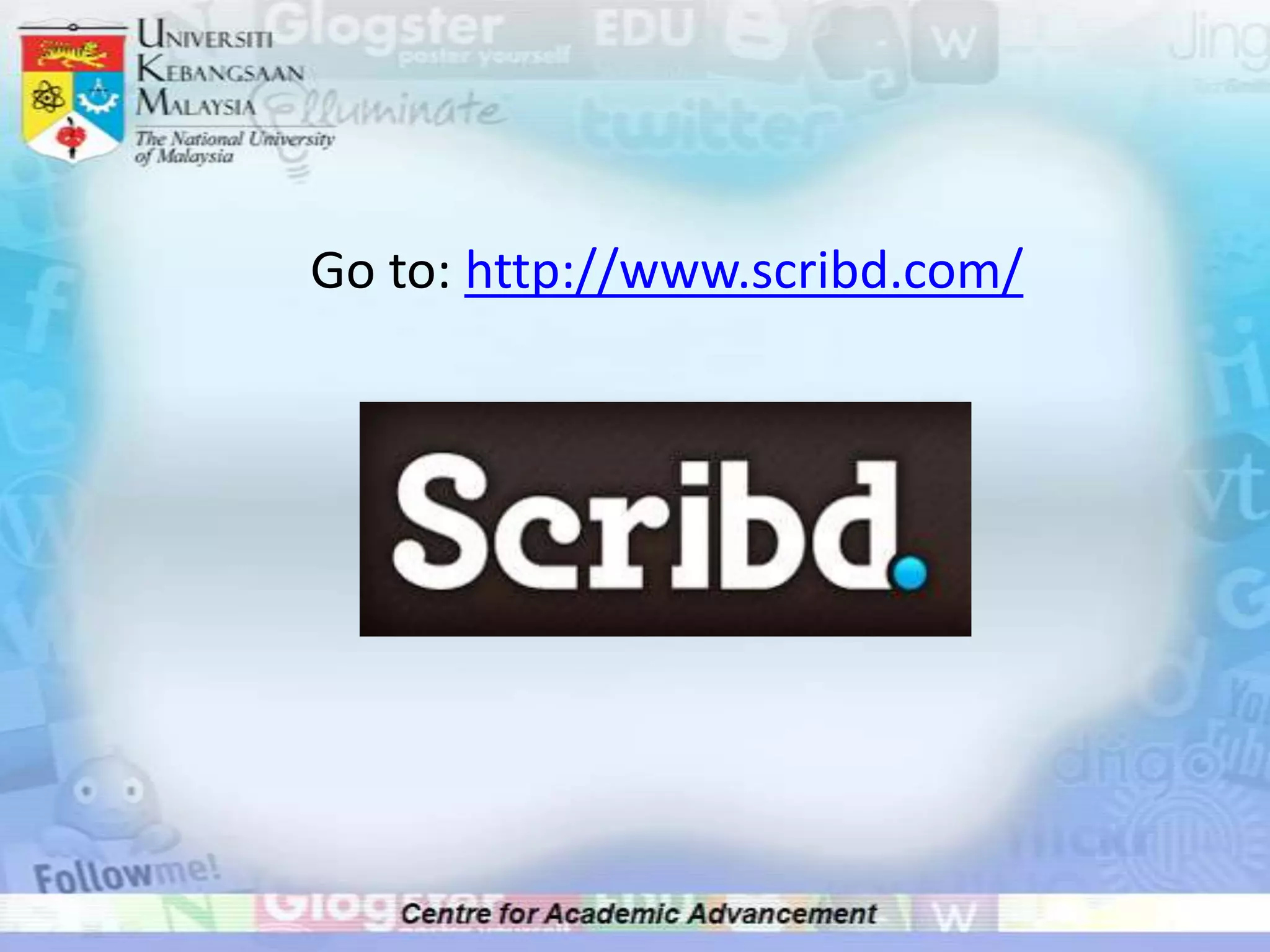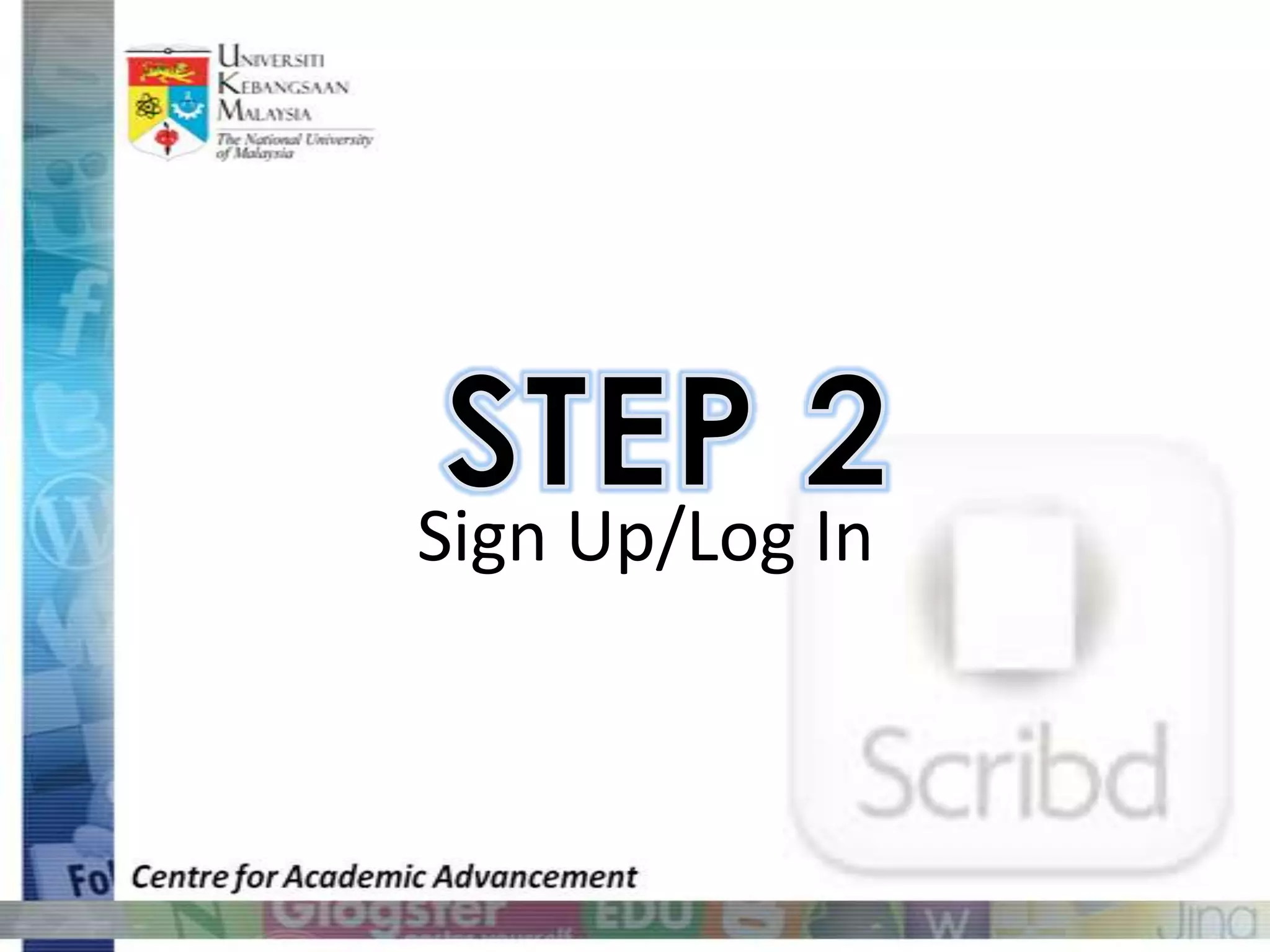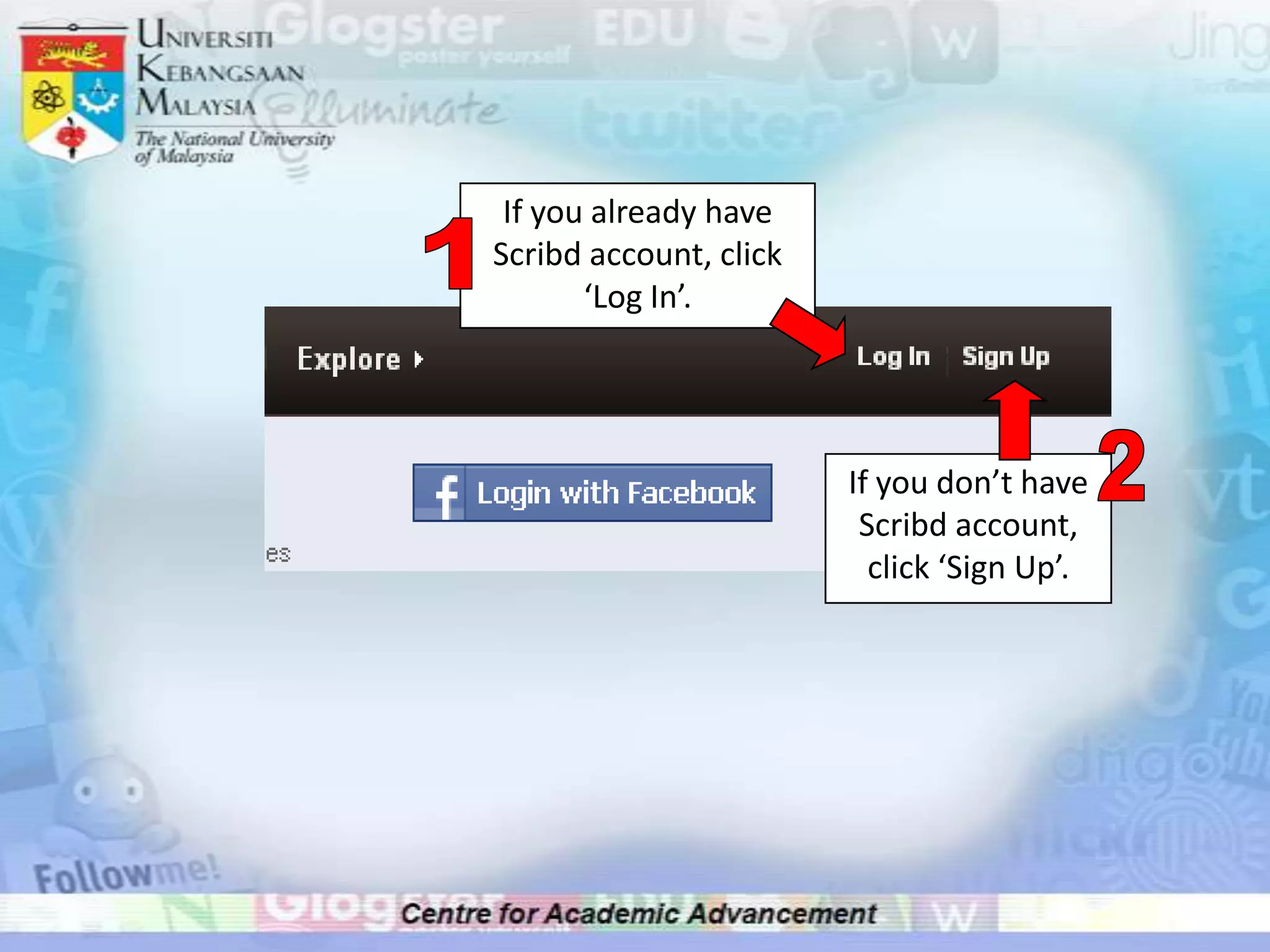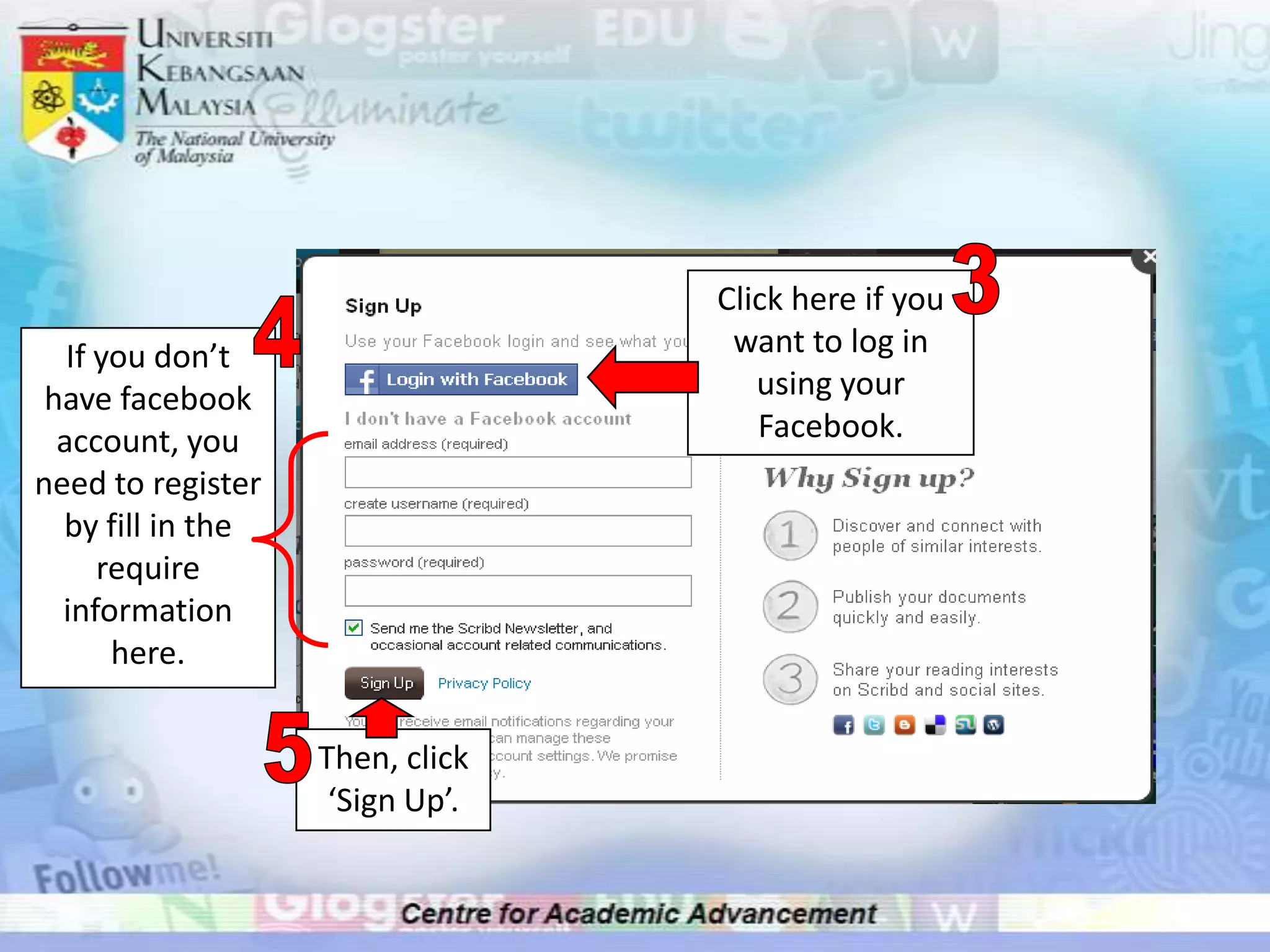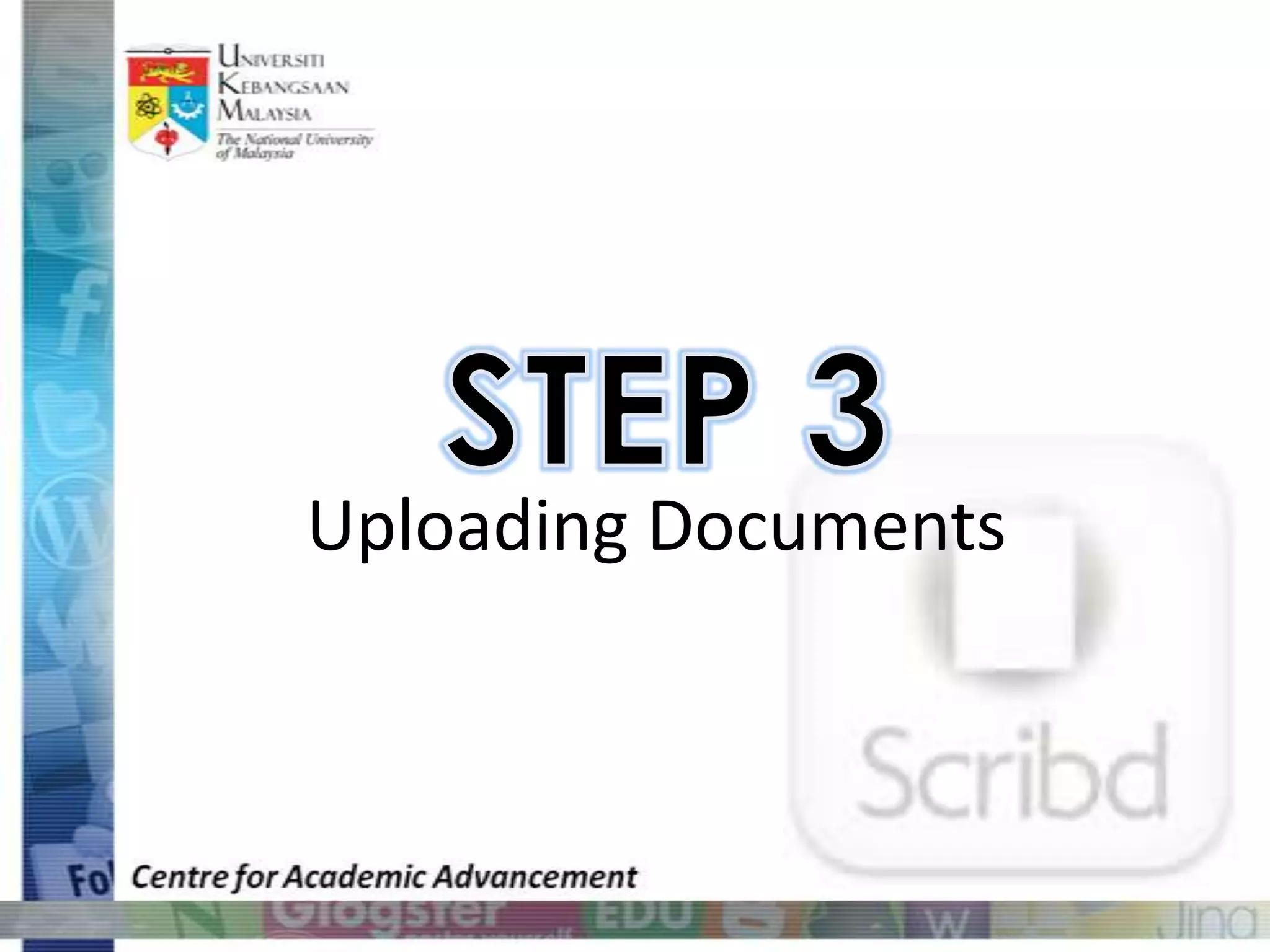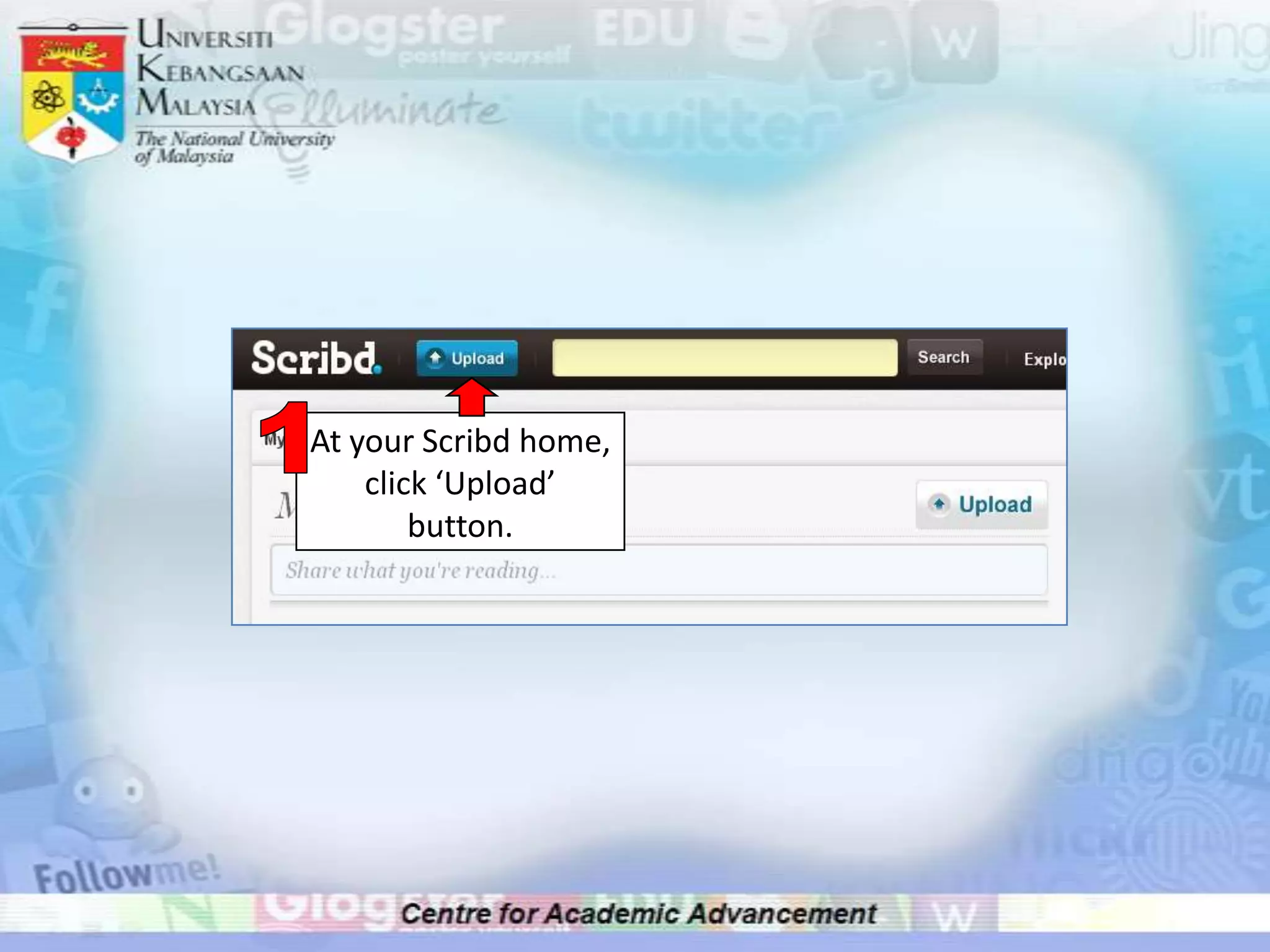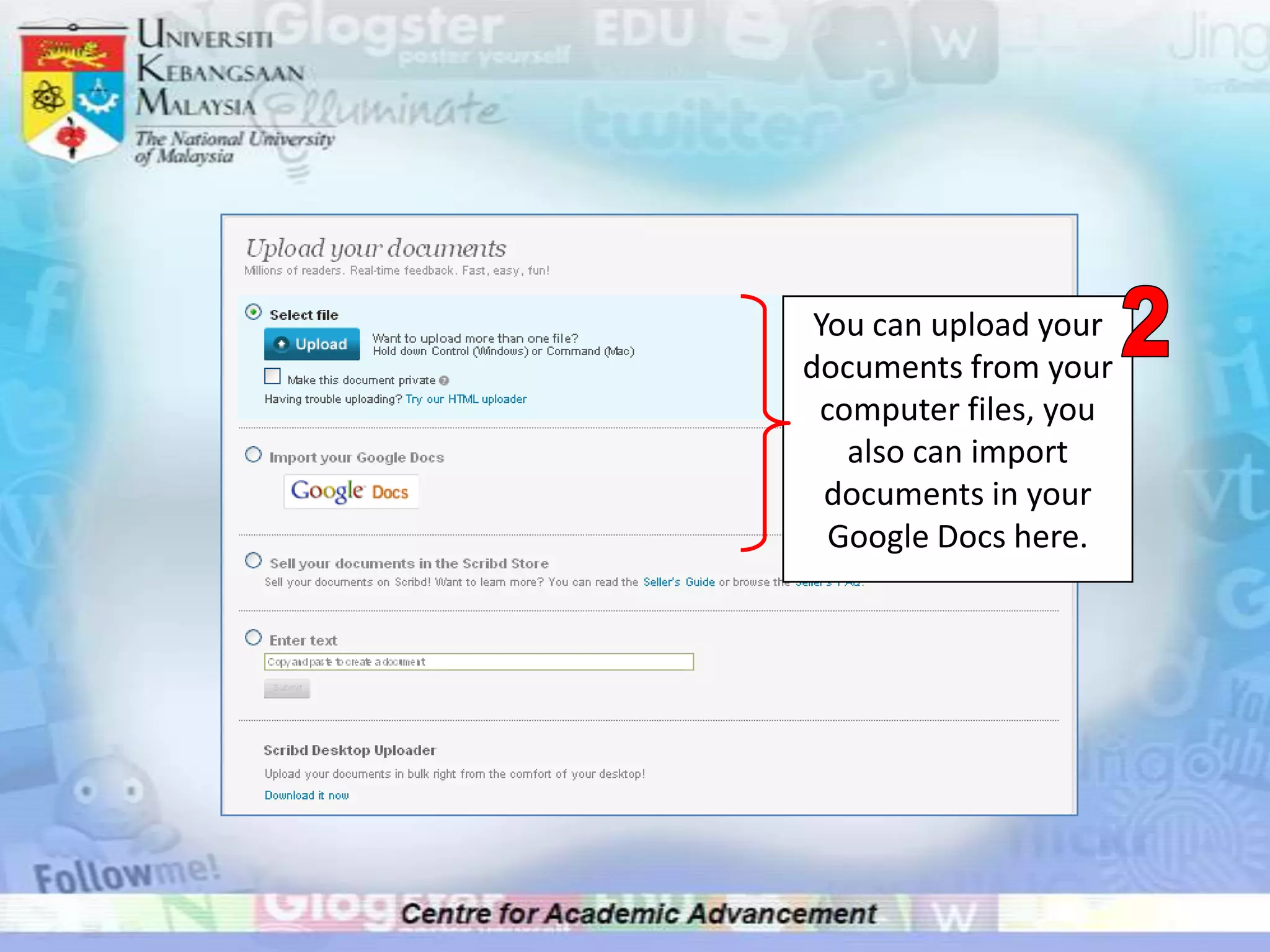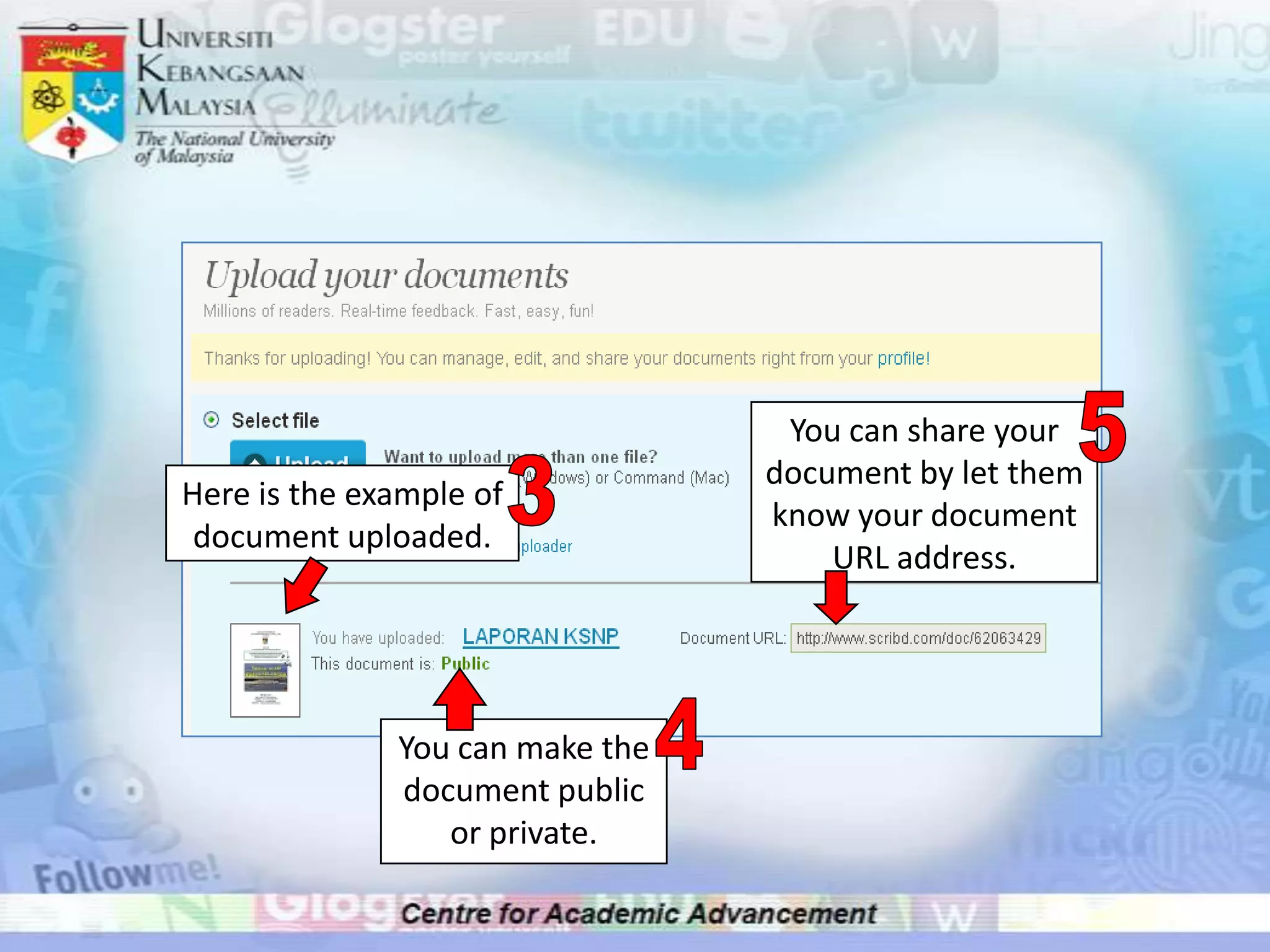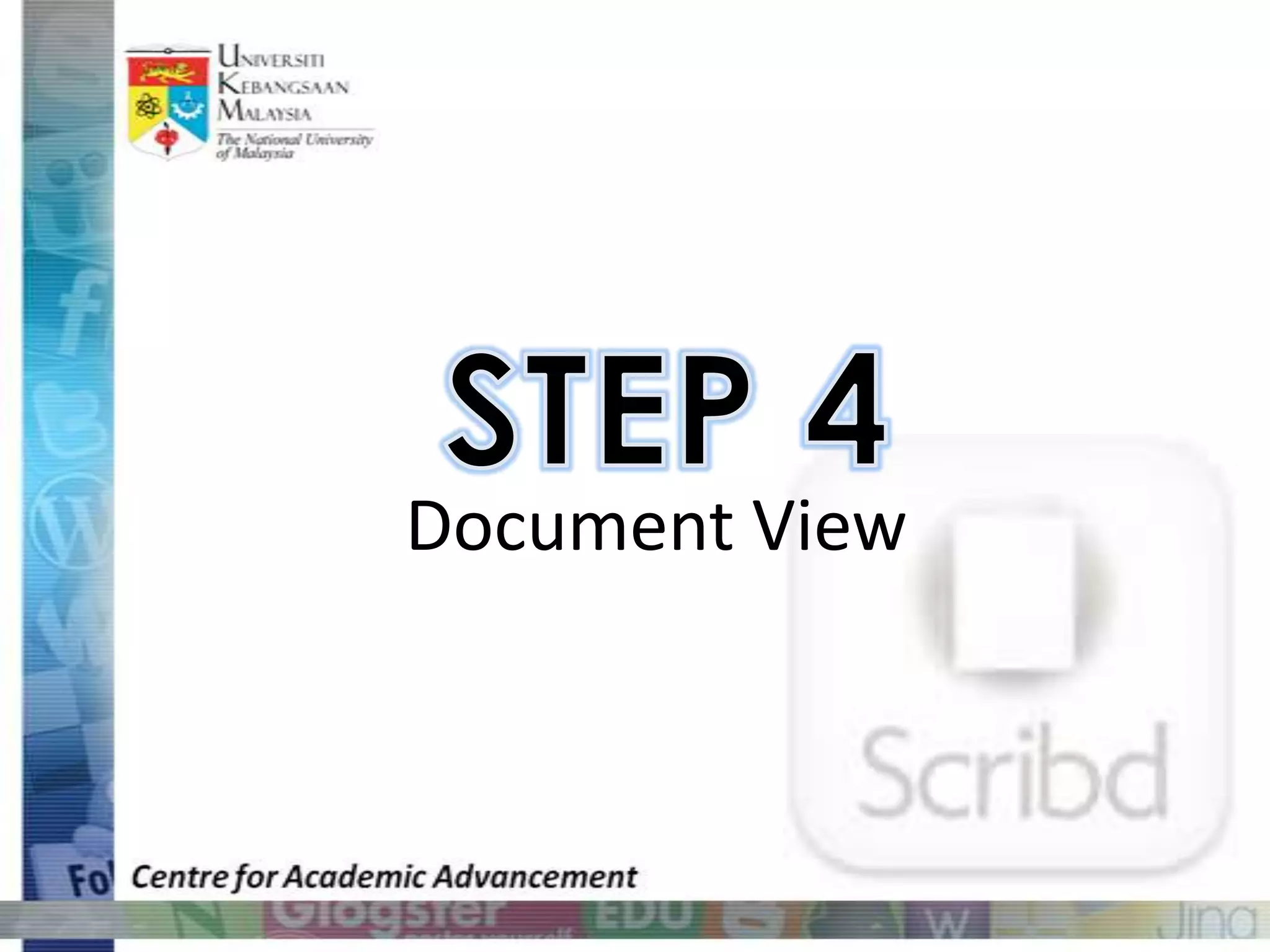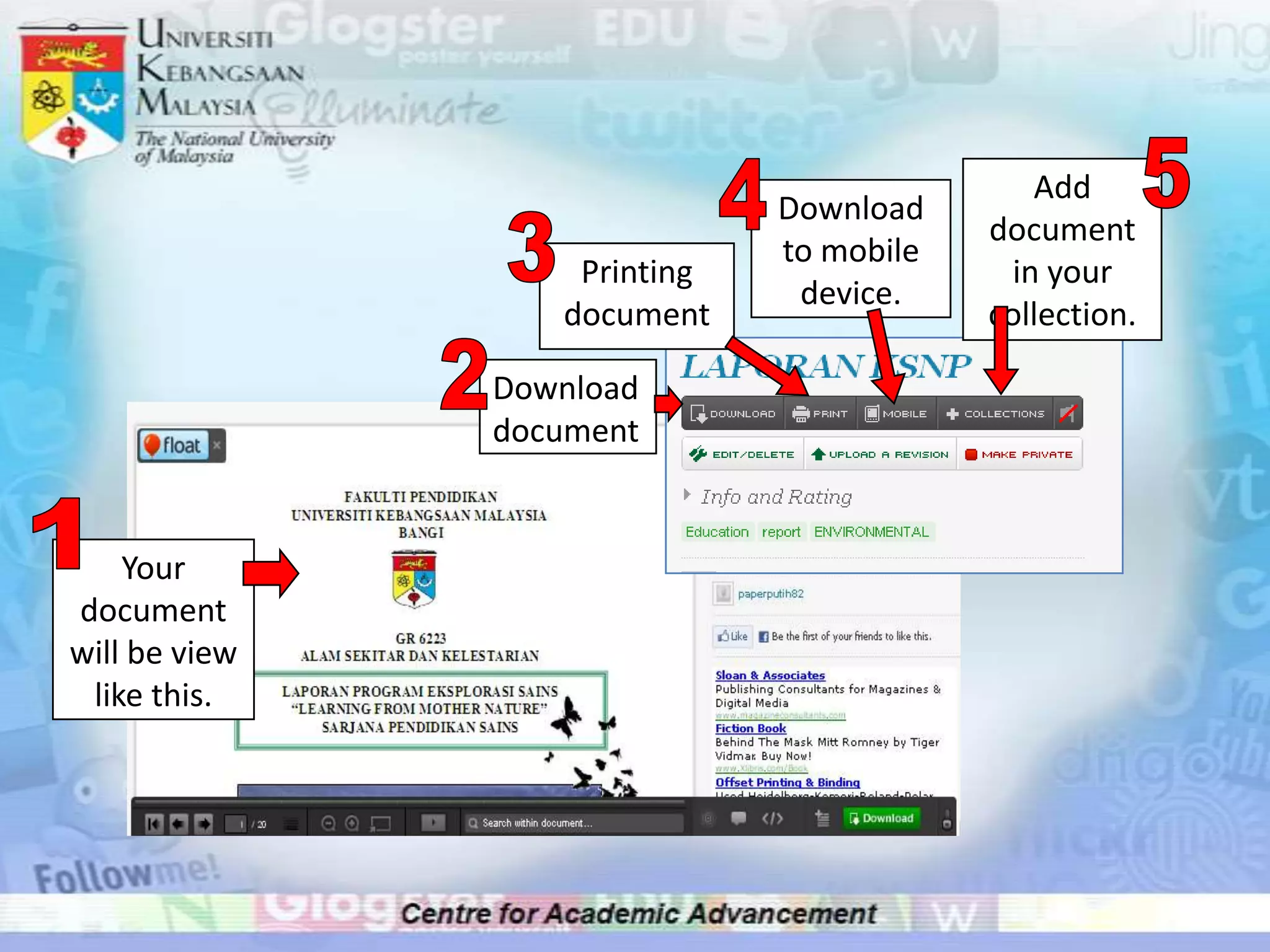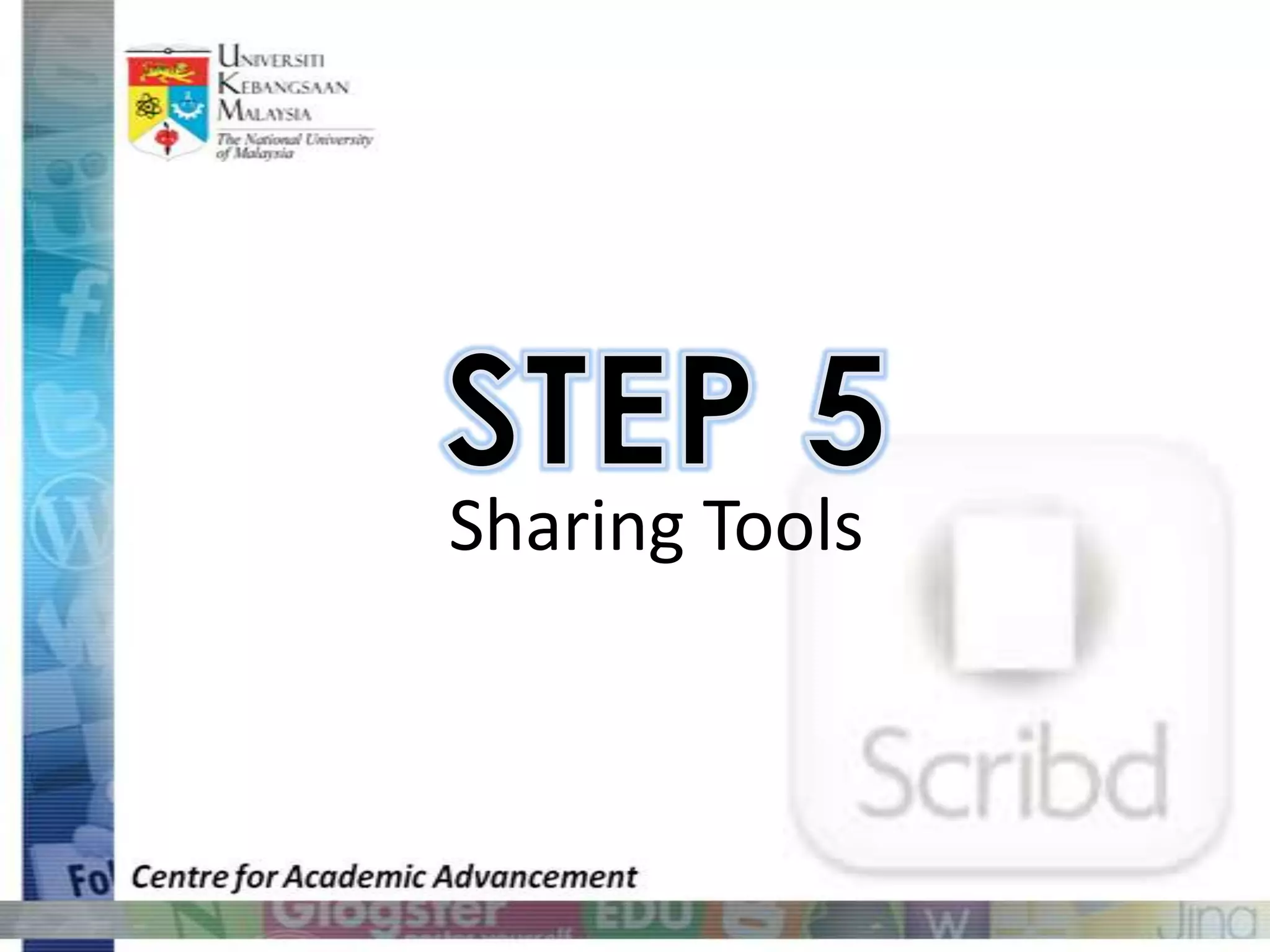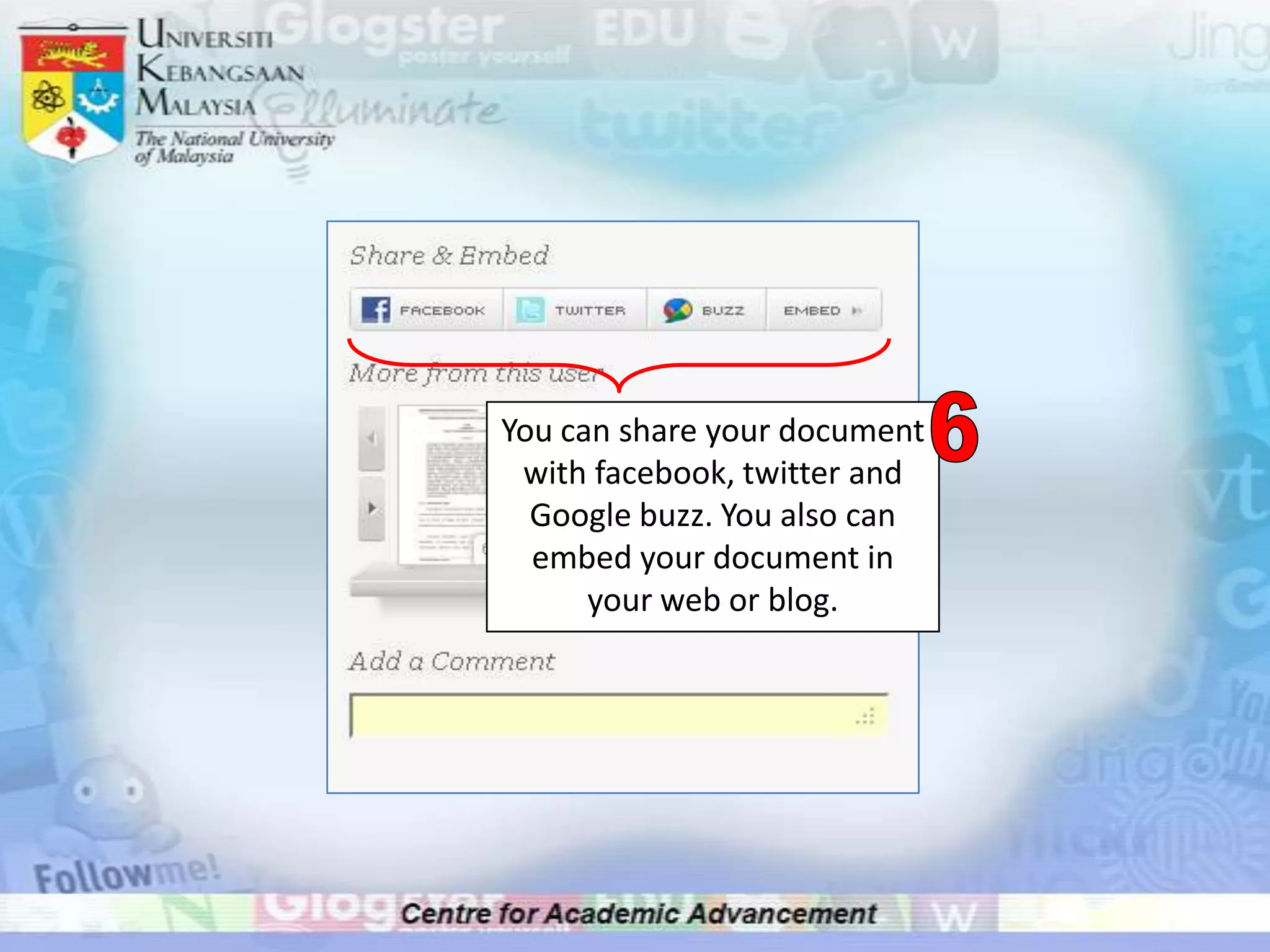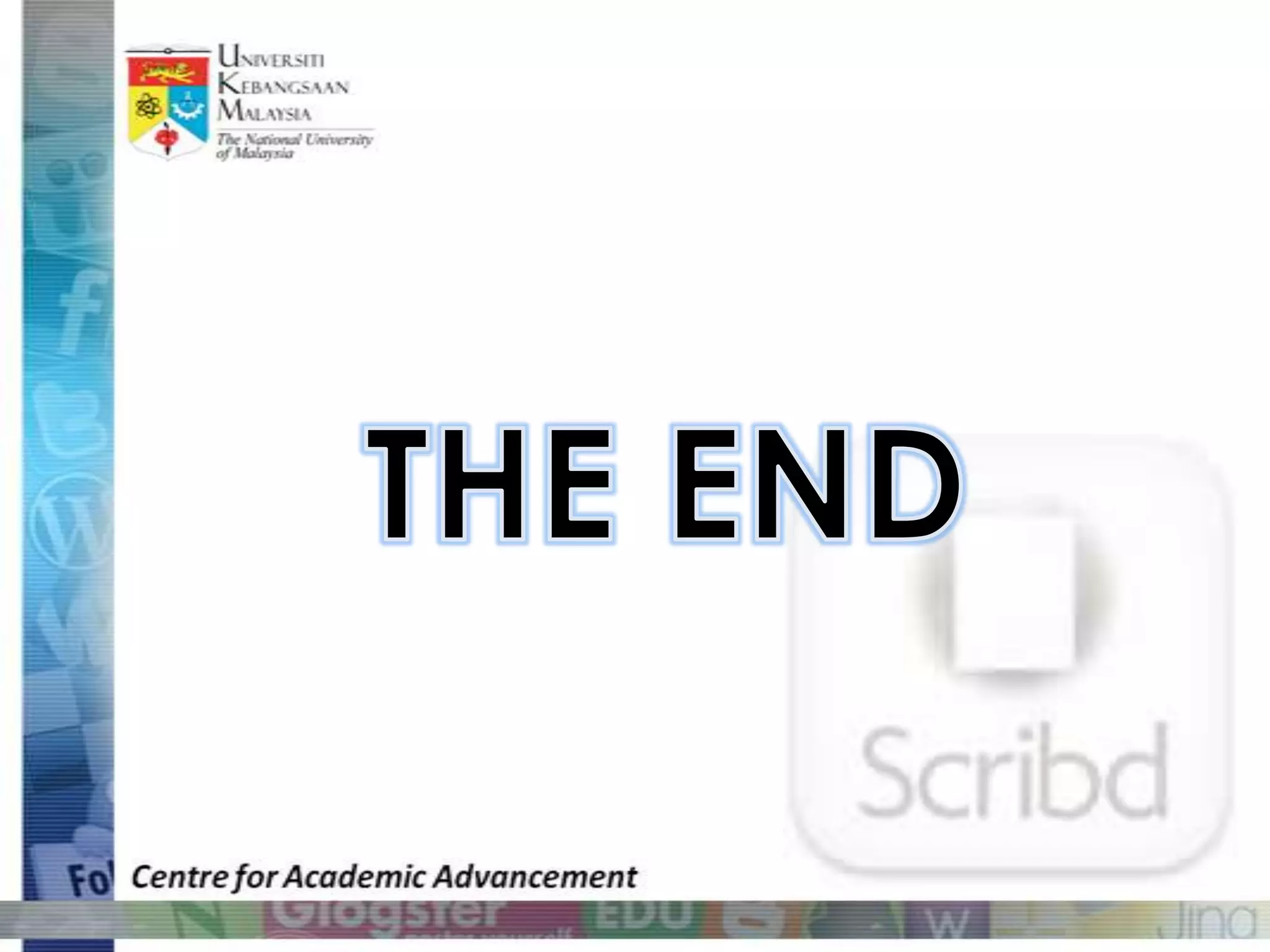Download to read offline
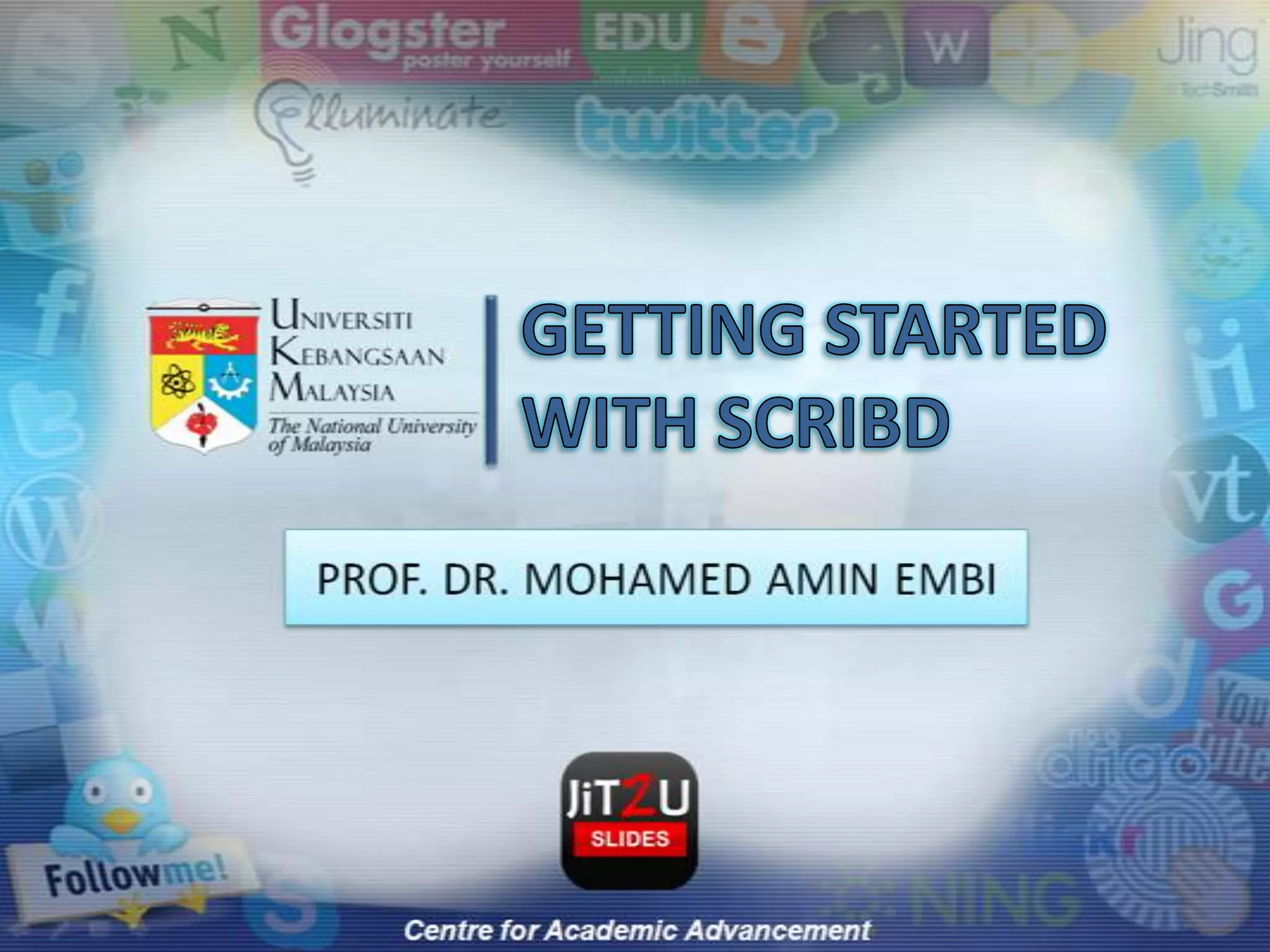
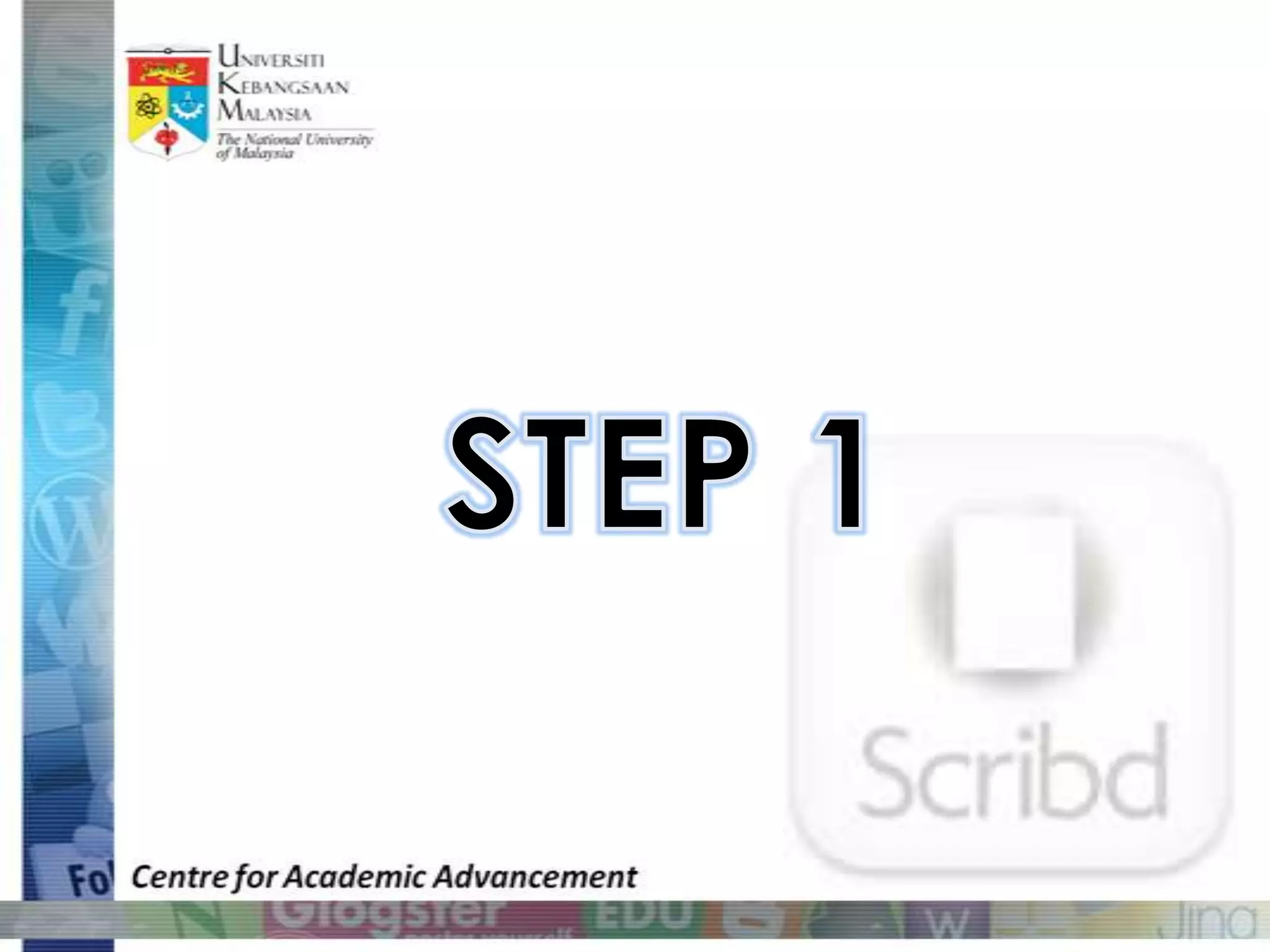
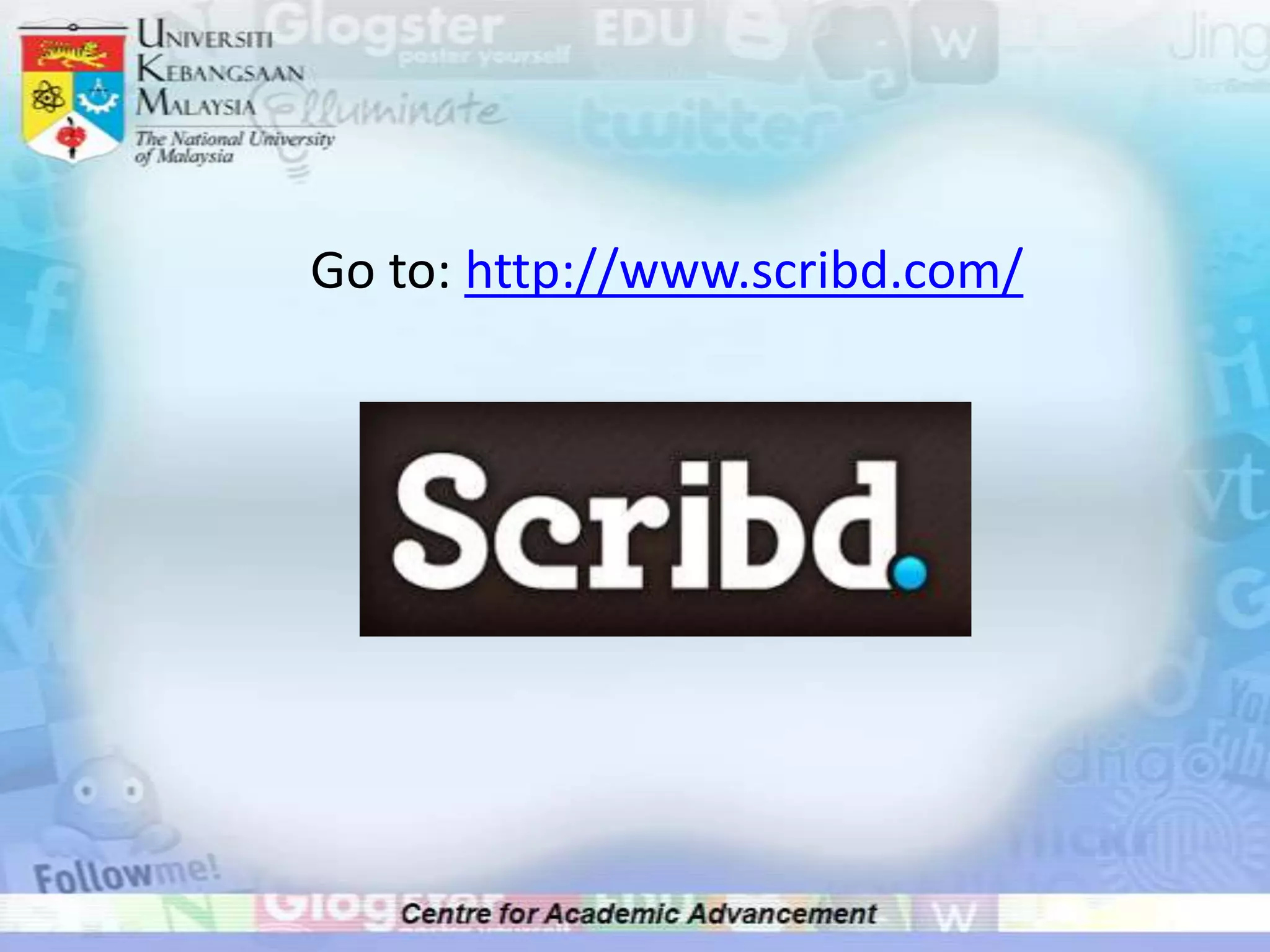
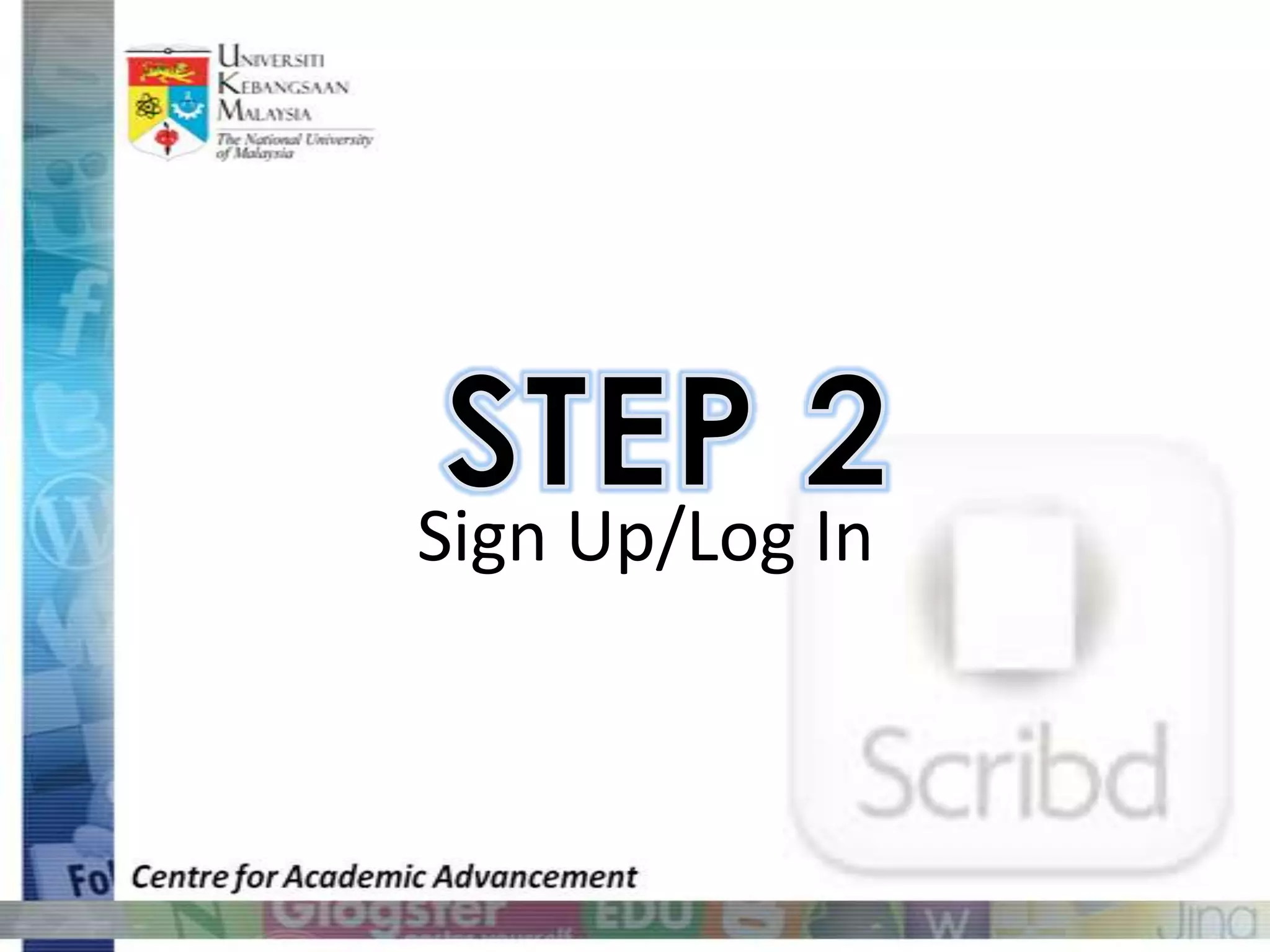
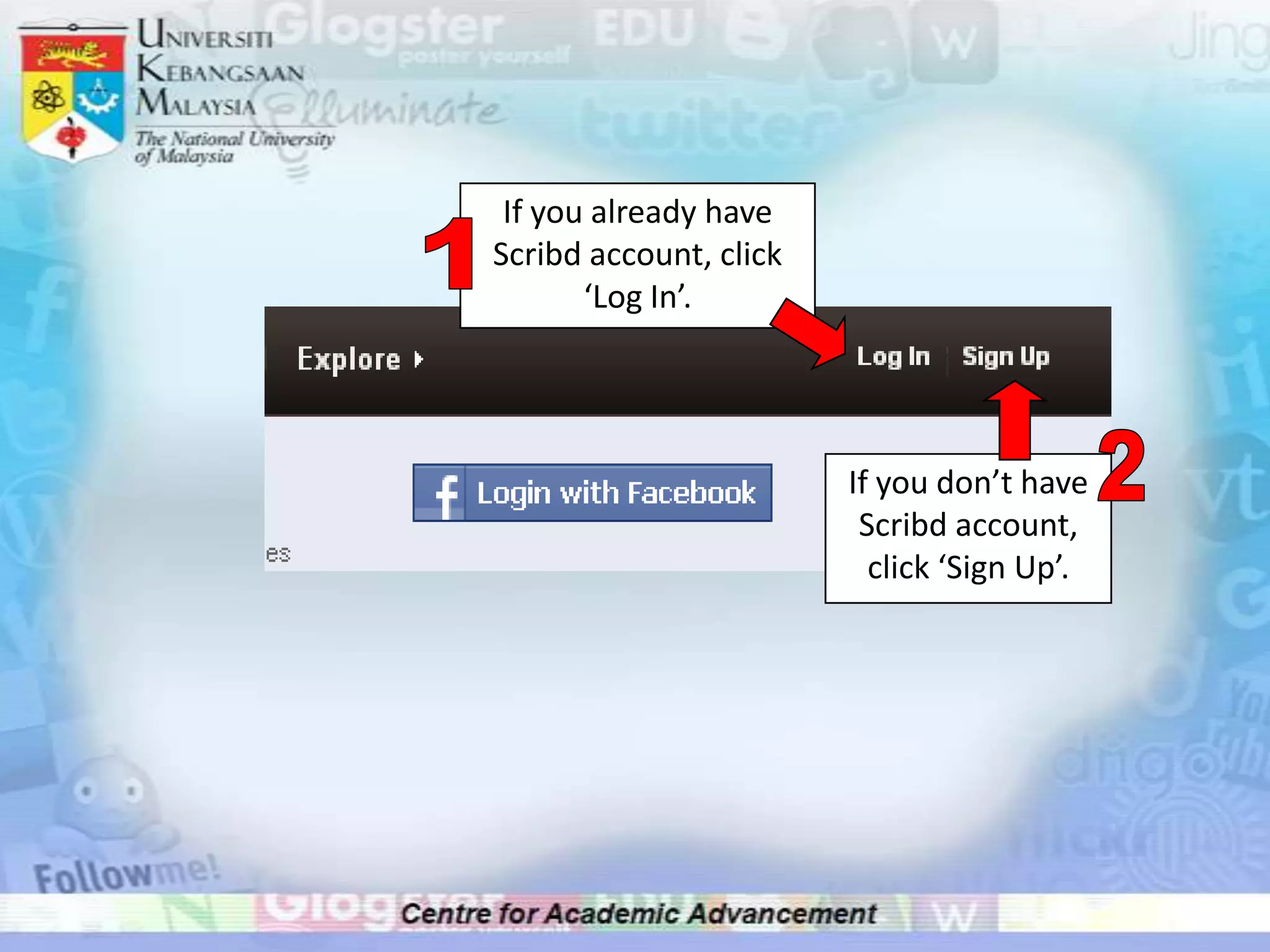
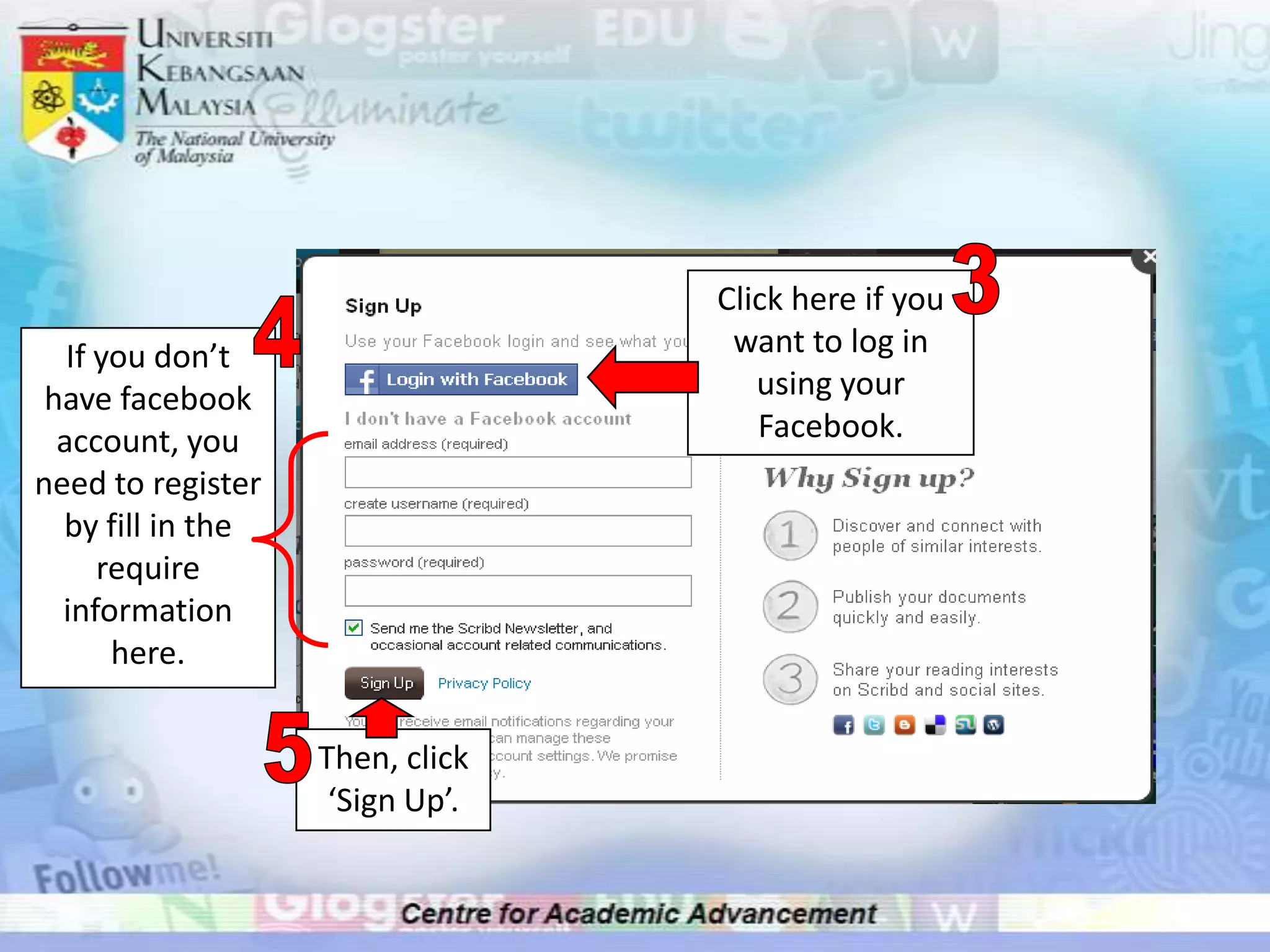
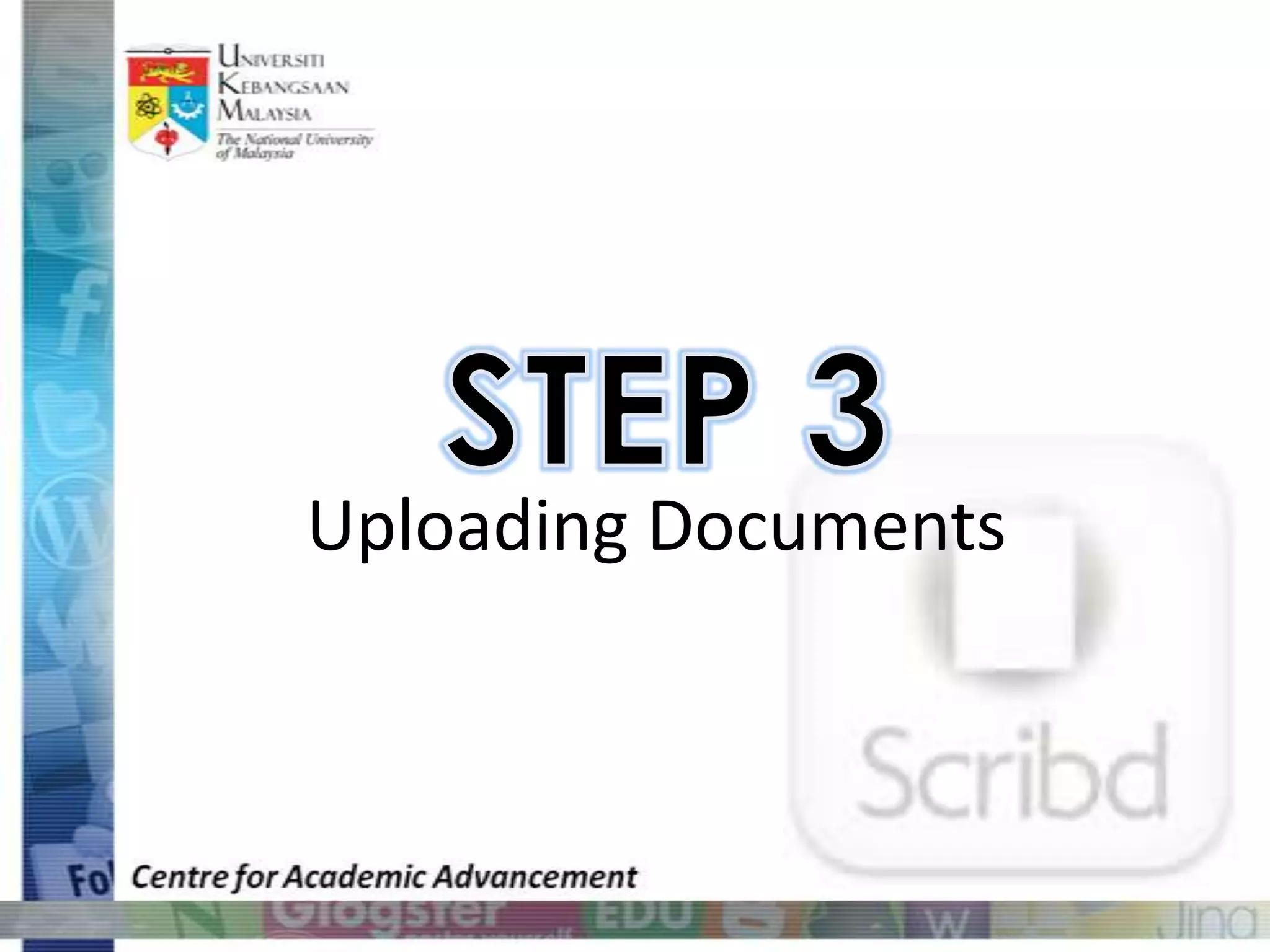
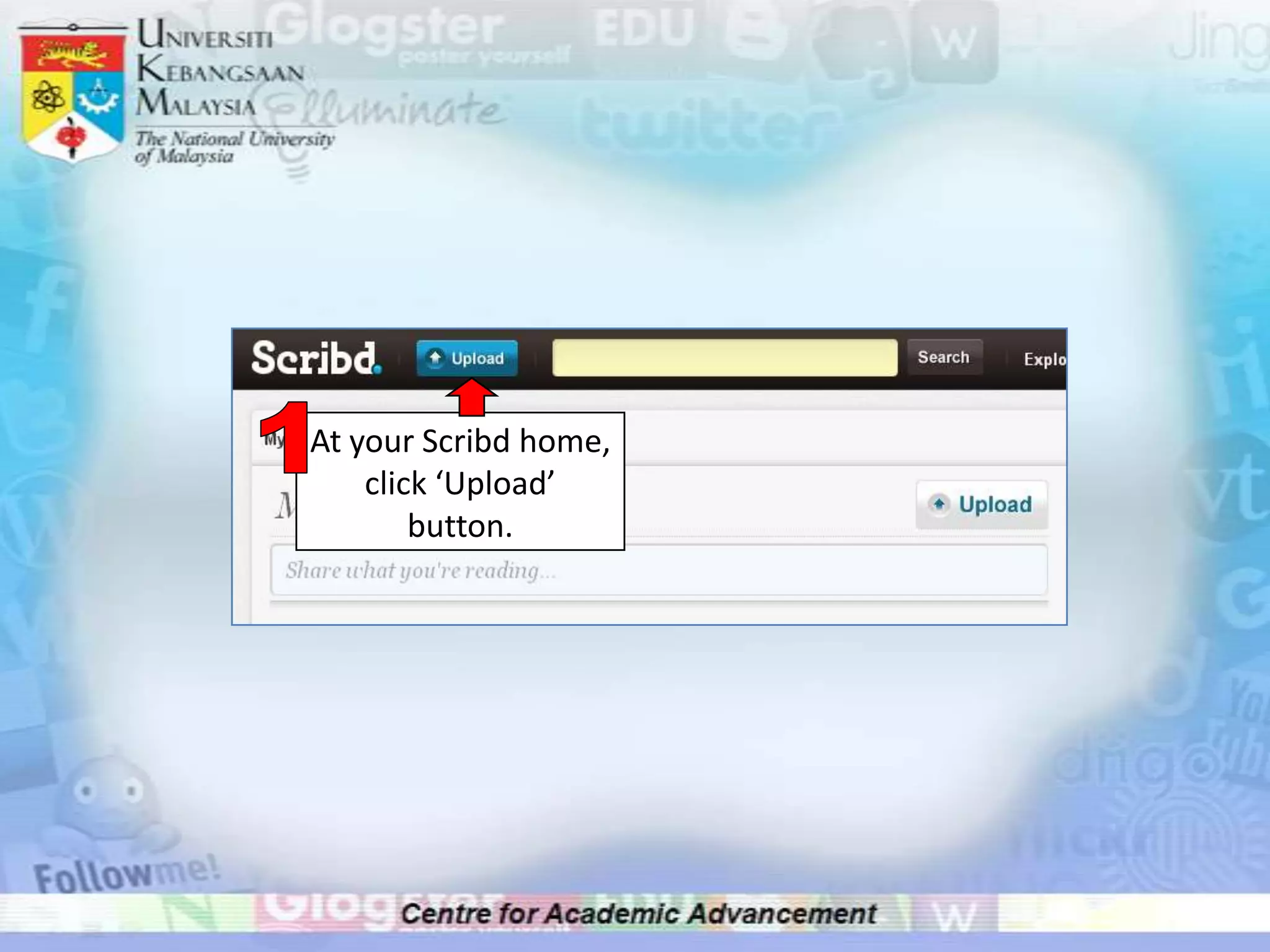
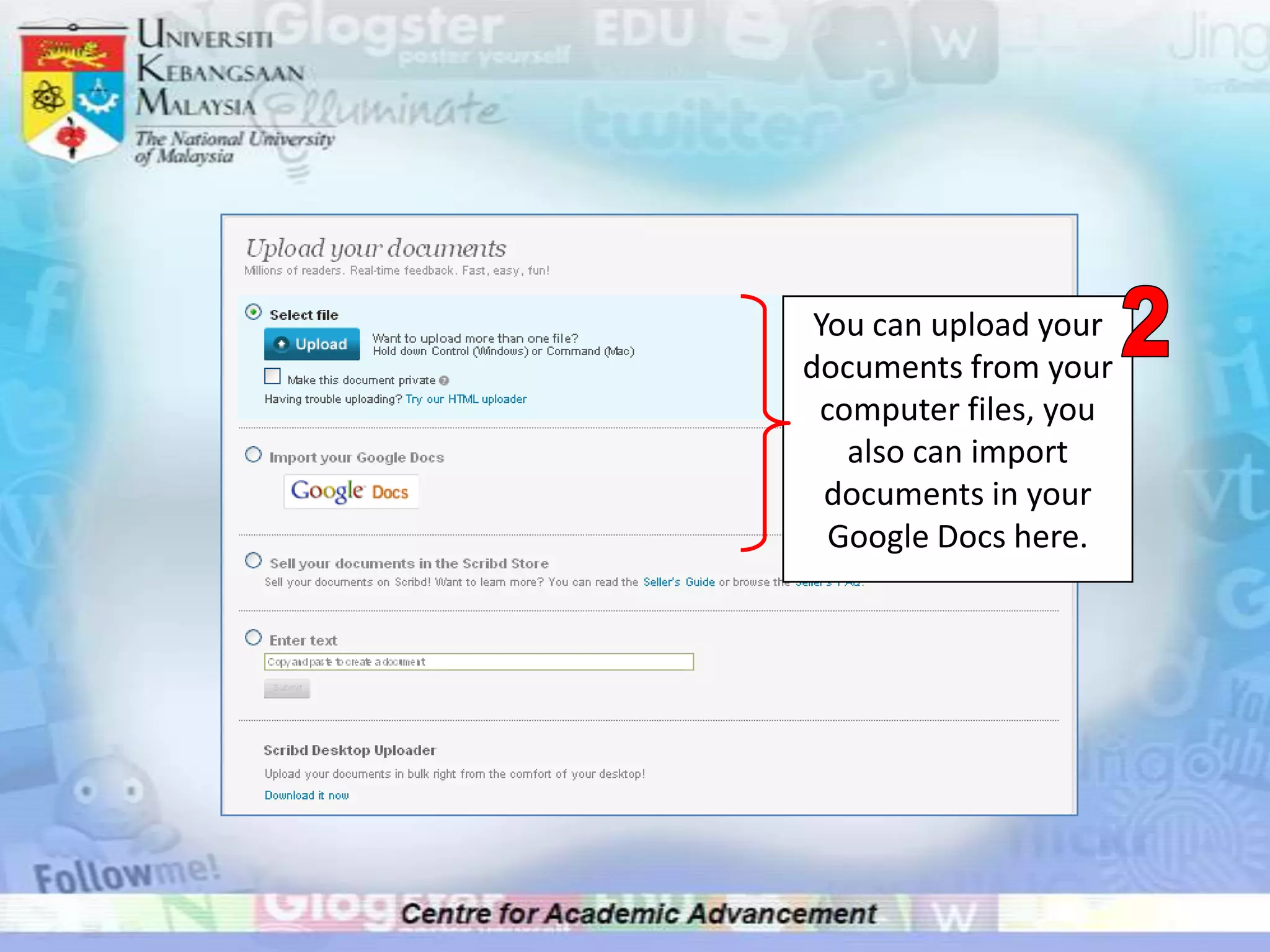
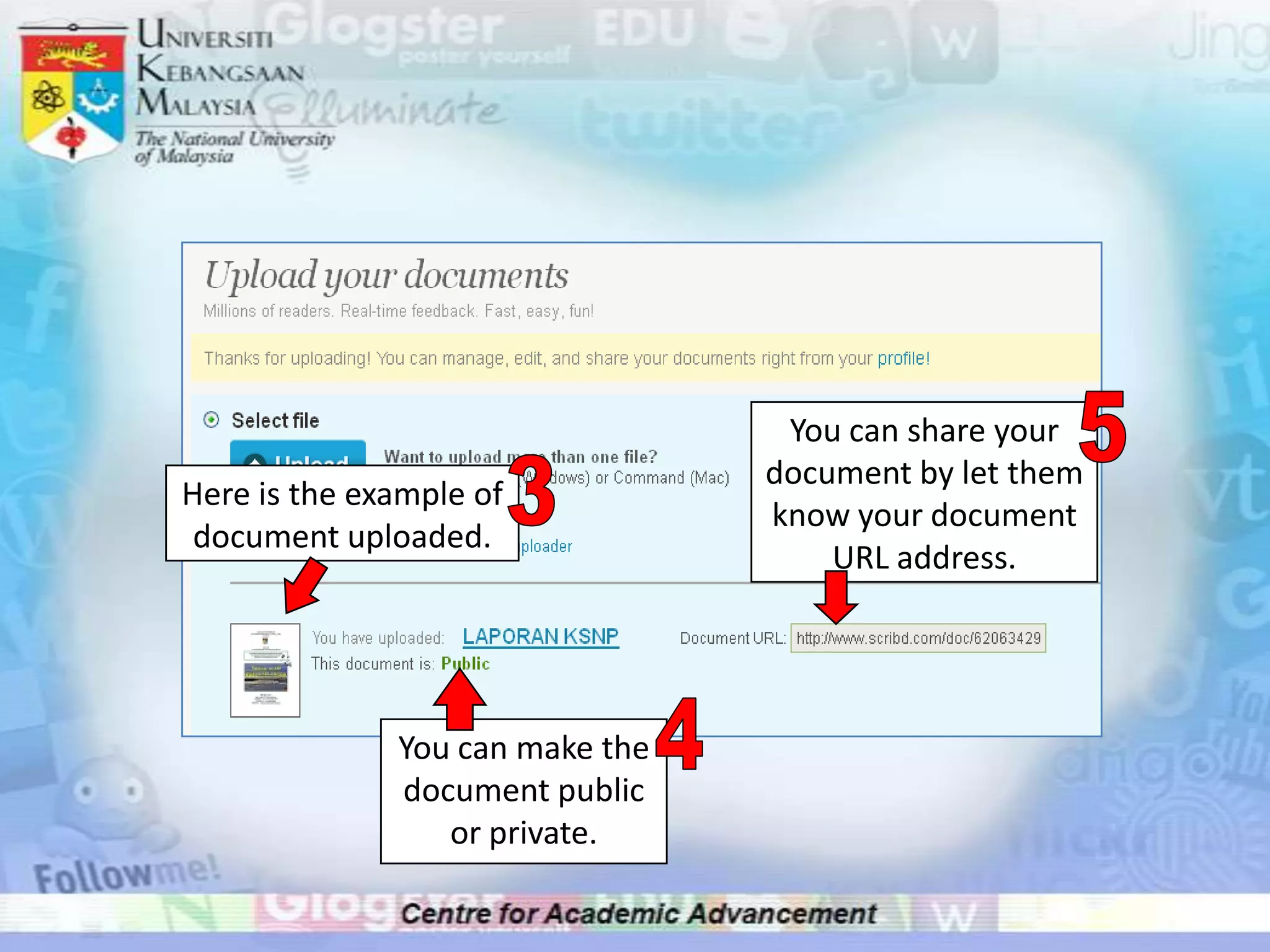
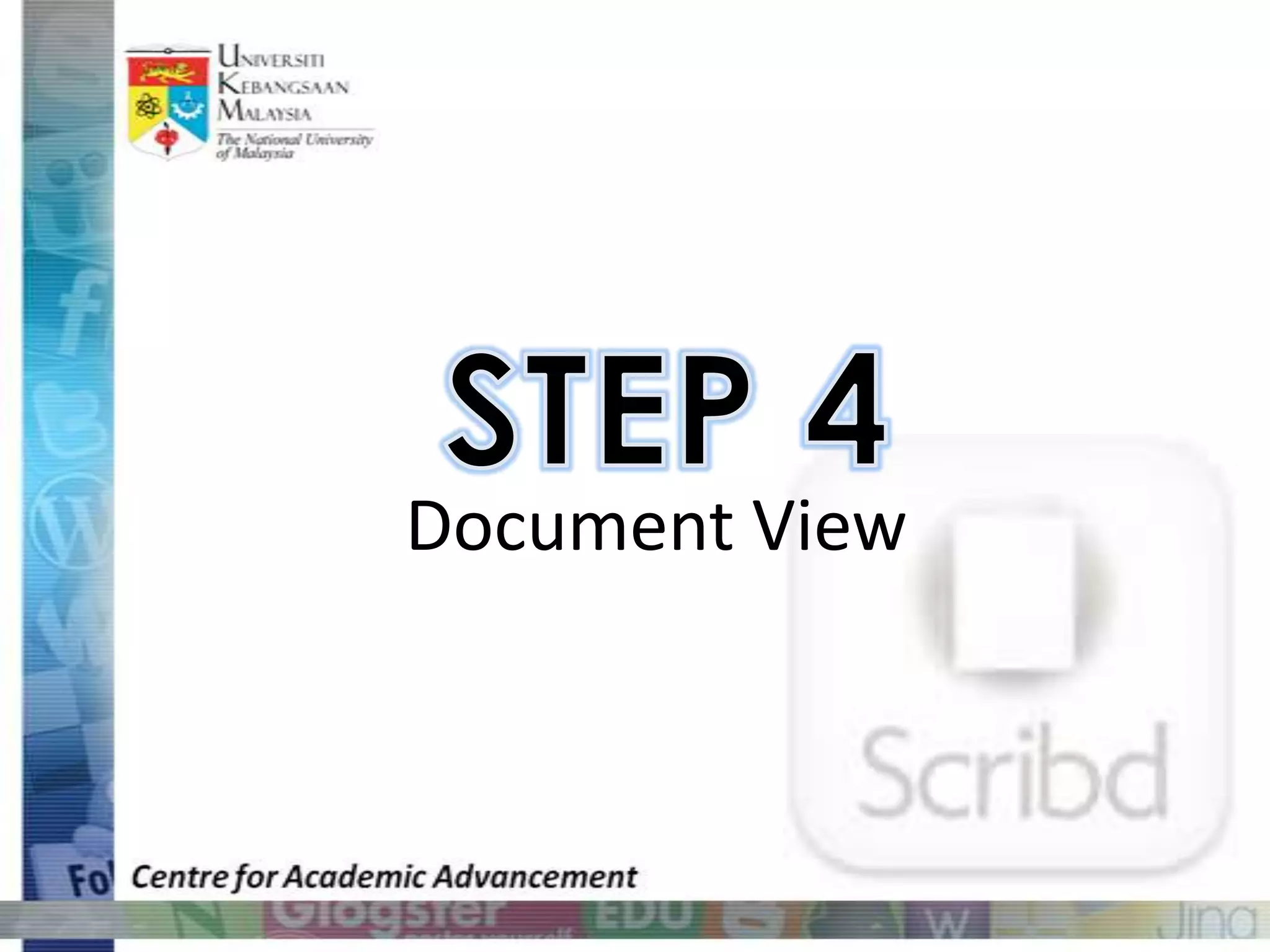
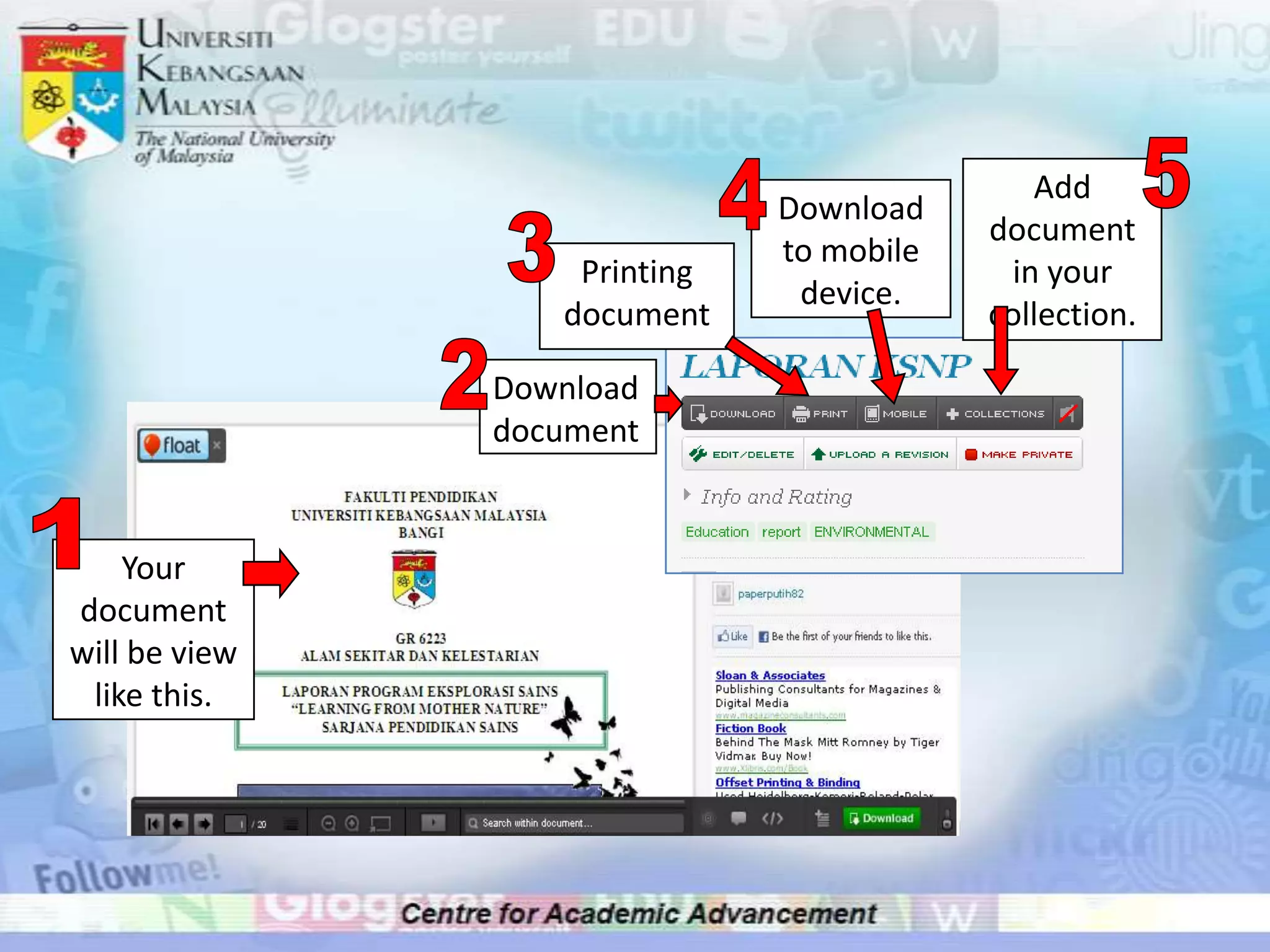
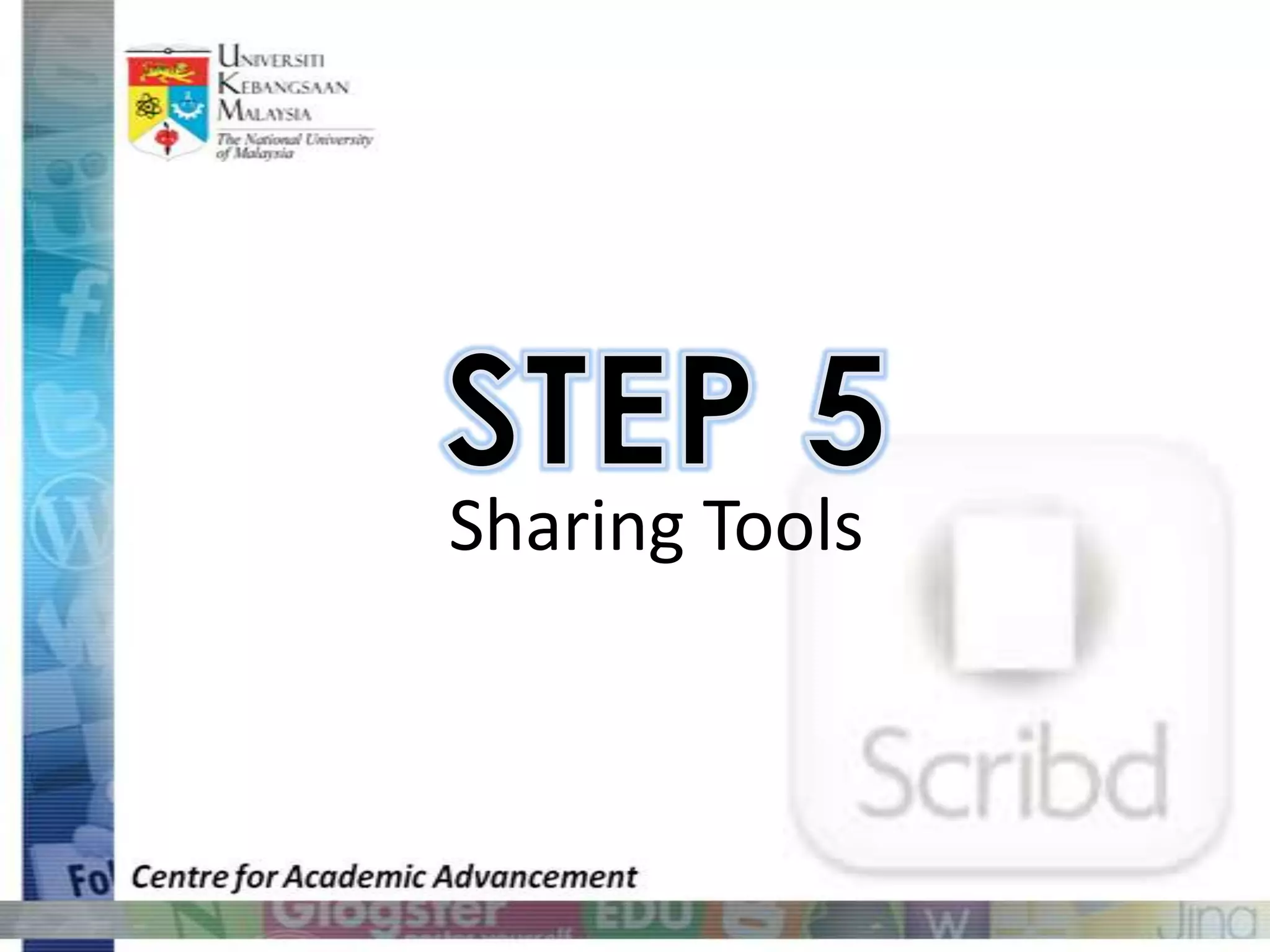
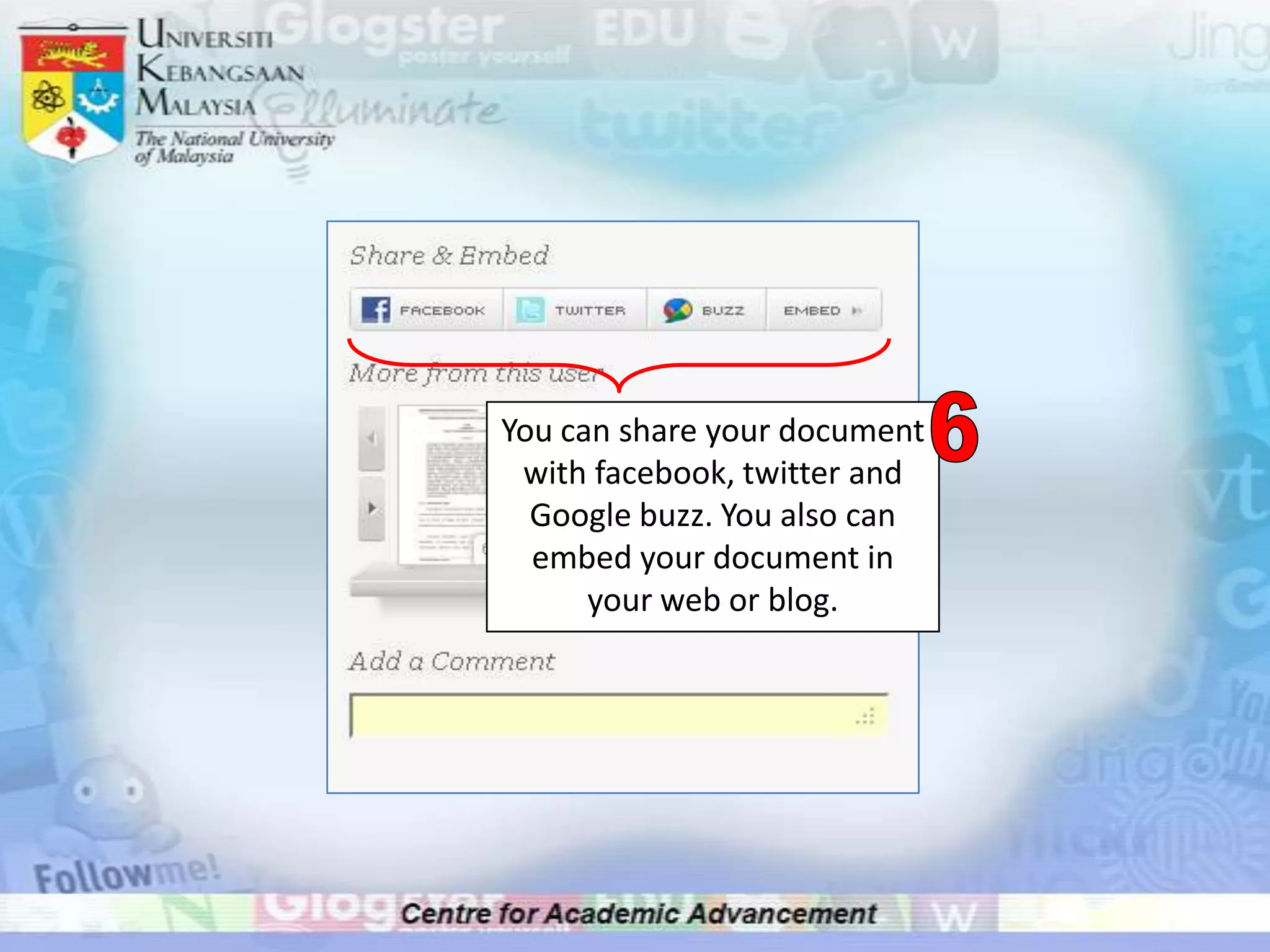
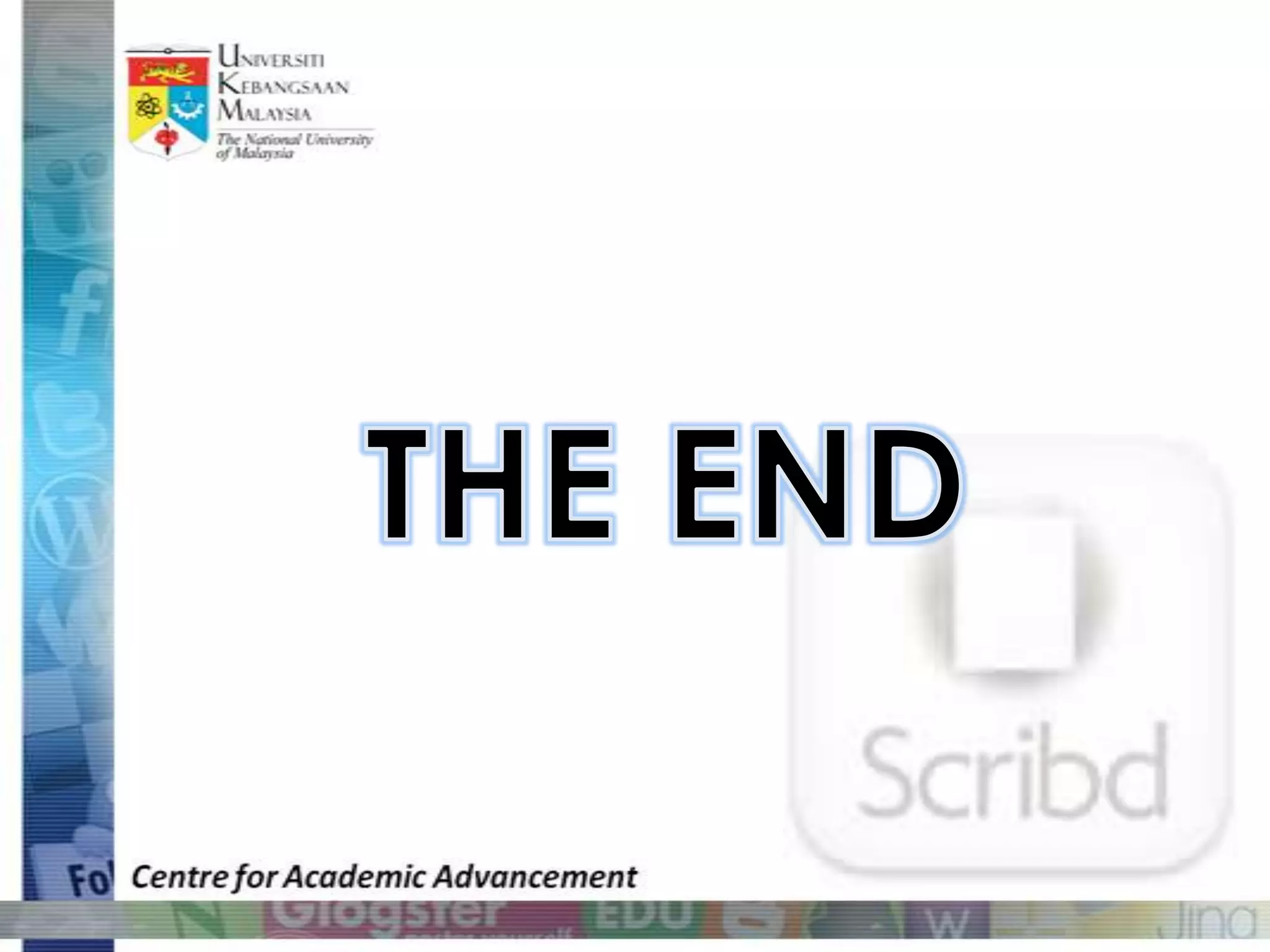

1. The document provides steps for getting started with Scribd, including signing up for an account, uploading documents, viewing documents, and sharing tools. 2. Key steps include signing up, uploading documents from your computer or Google Docs, choosing privacy settings, viewing documents, downloading to mobile devices, and sharing documents through social media or embedding on websites. 3. The process allows users to upload documents to their Scribd account for viewing, organizing, and sharing online through various sharing tools.