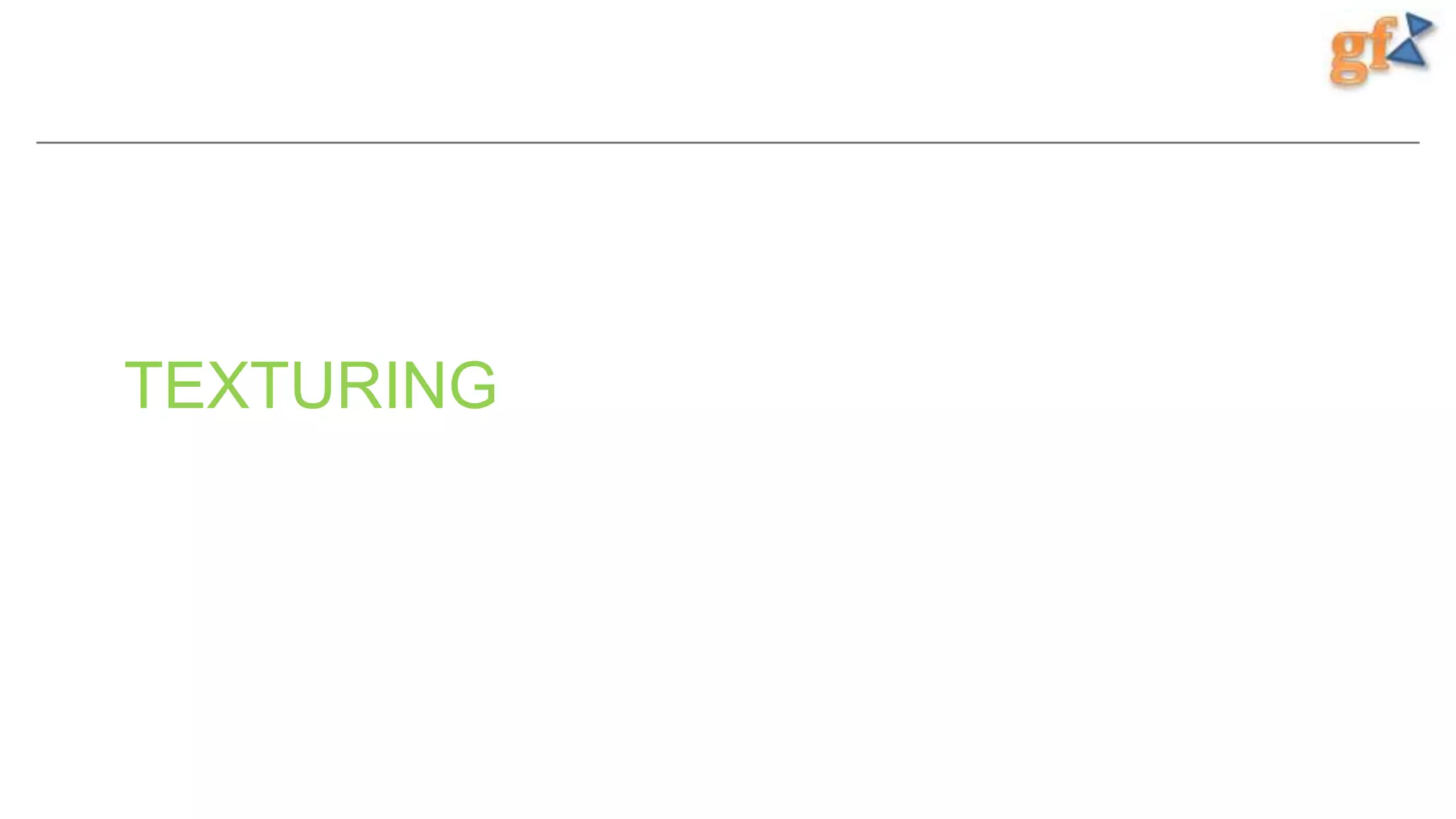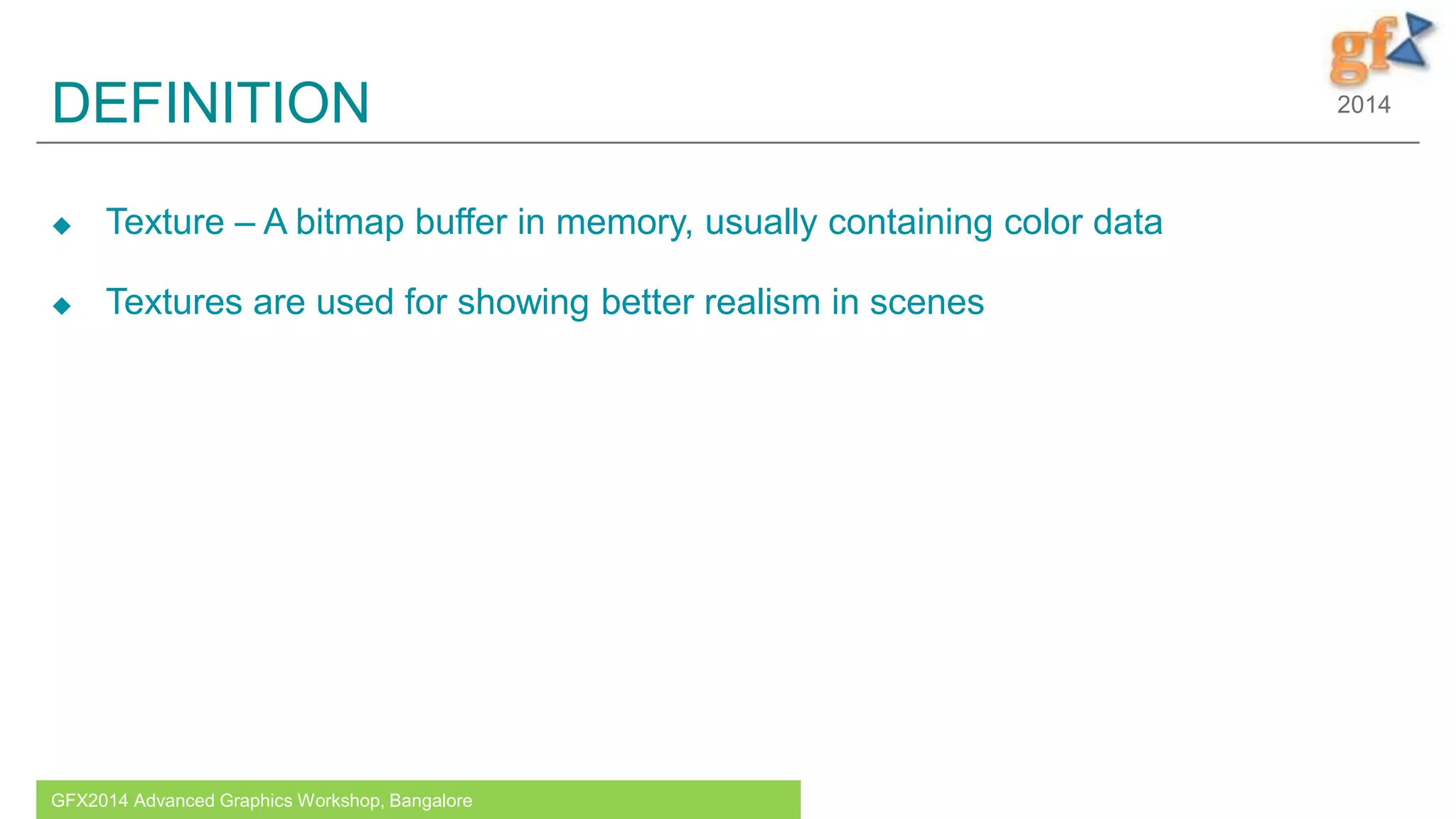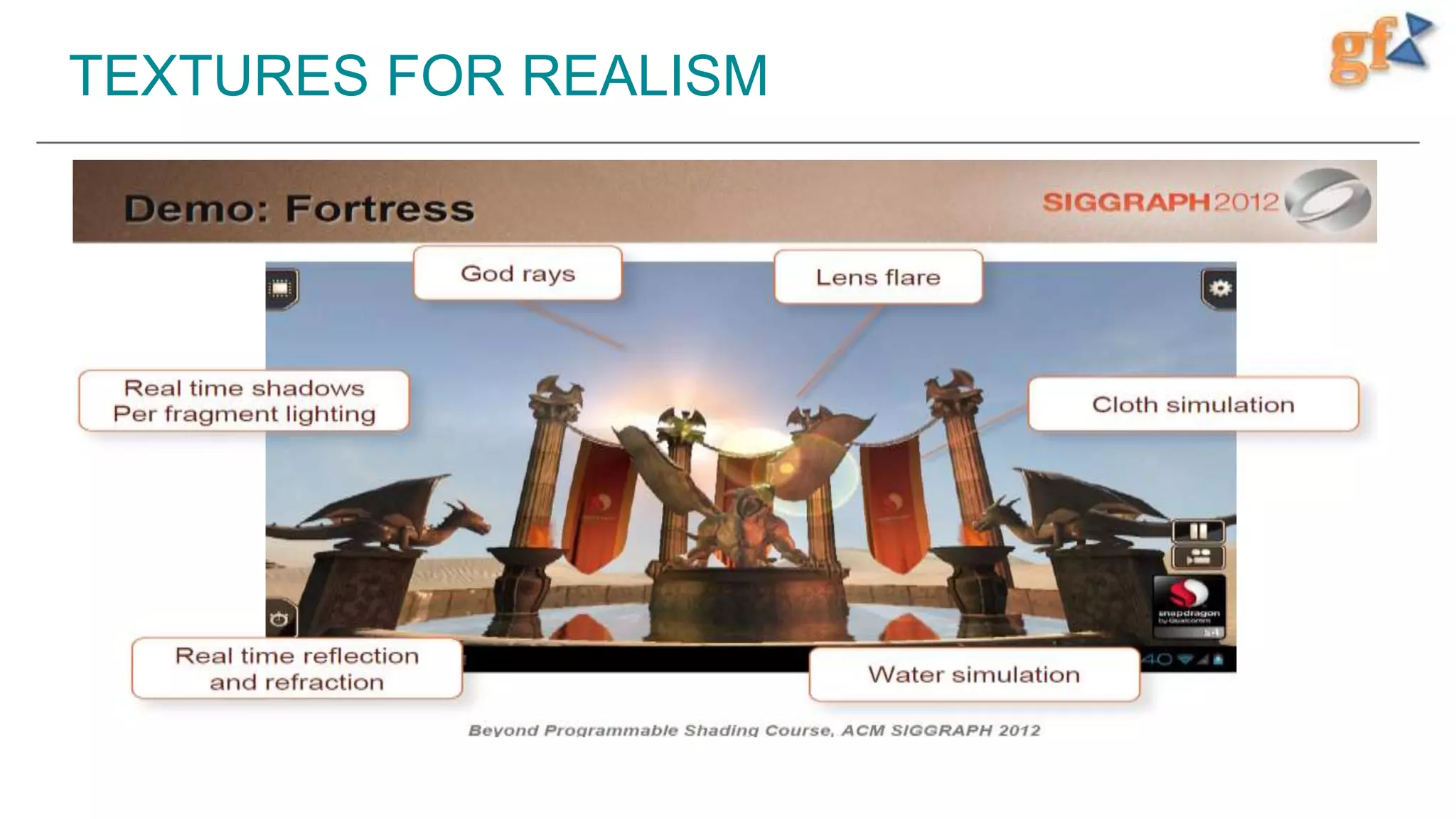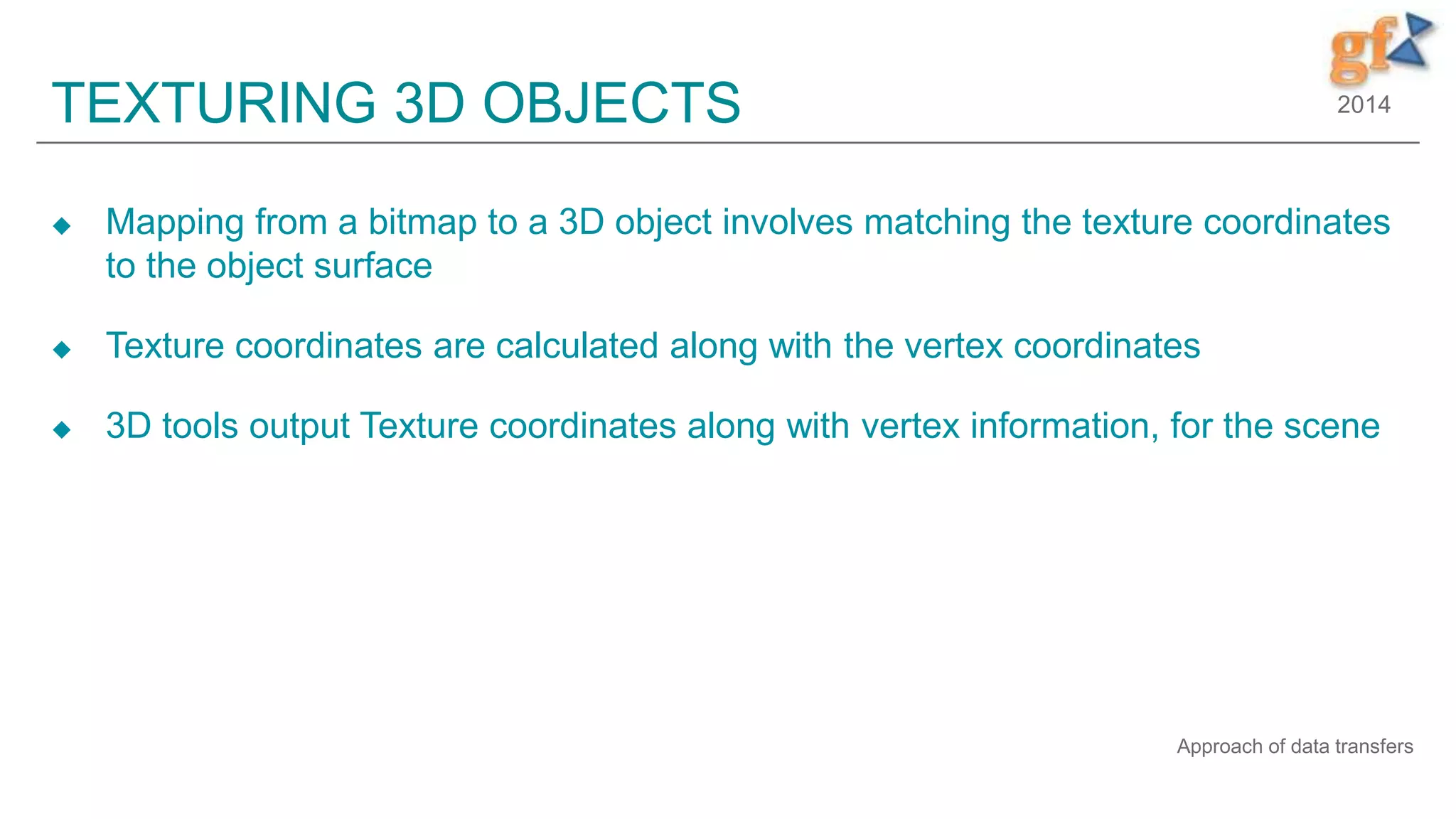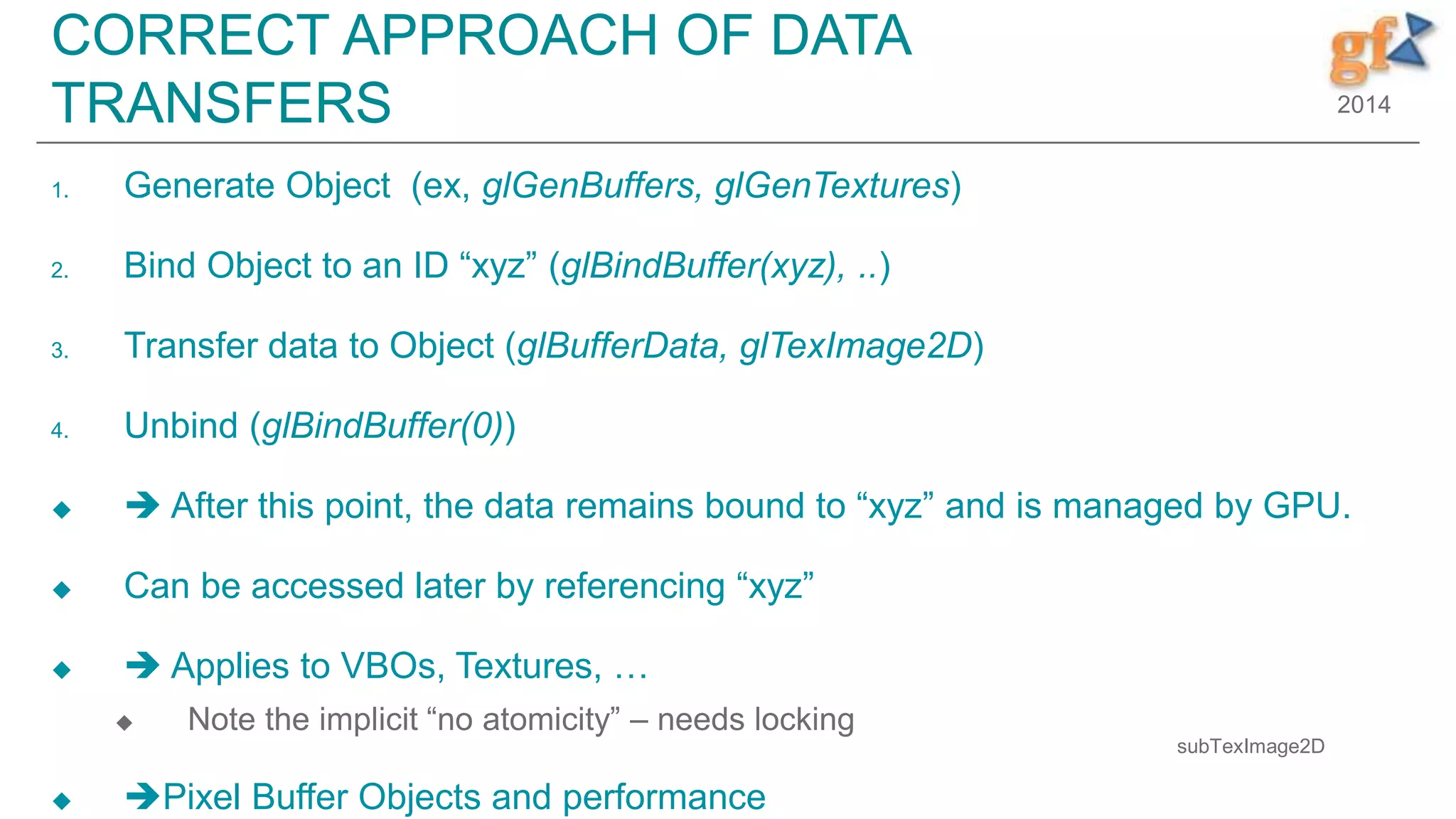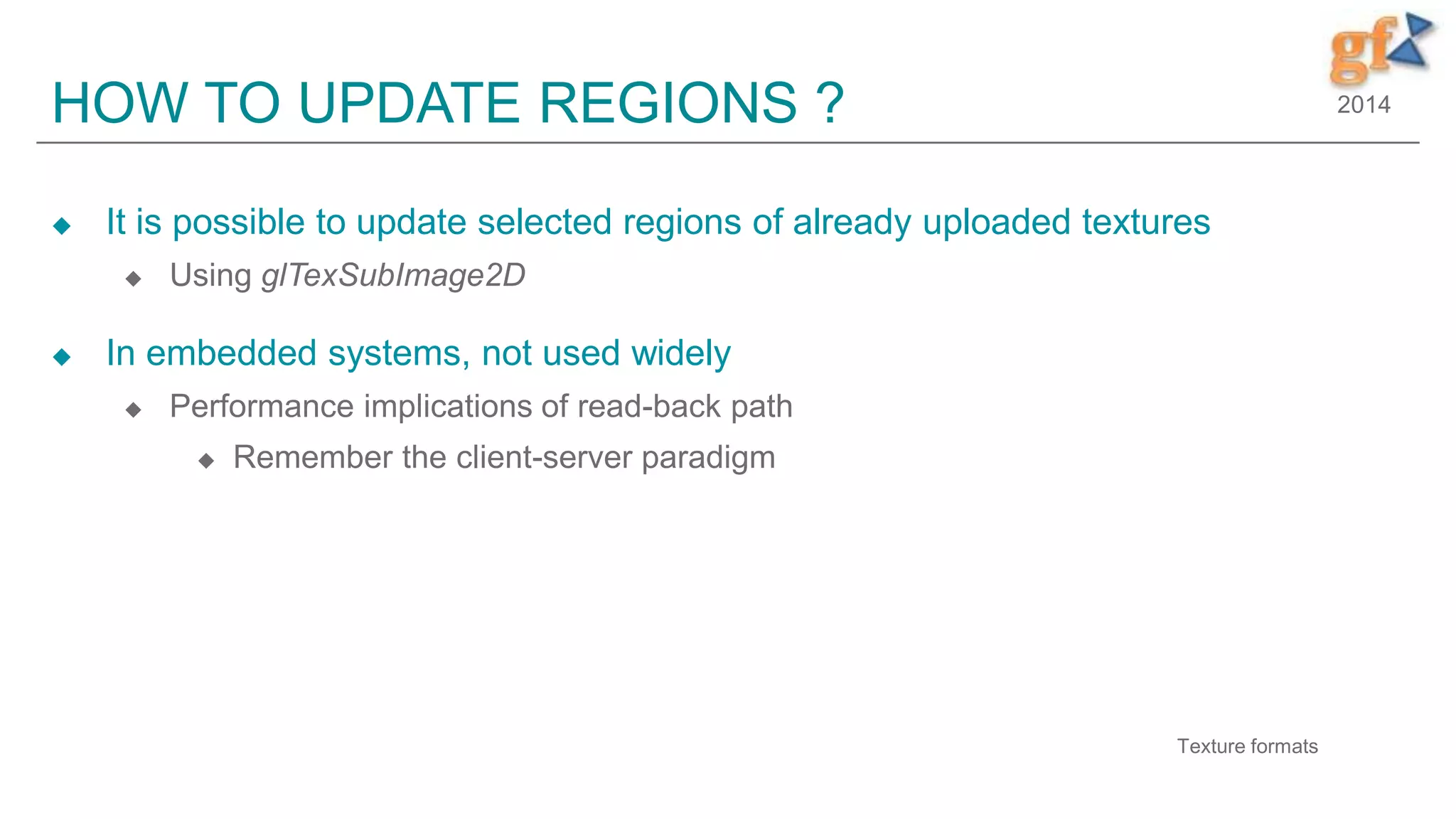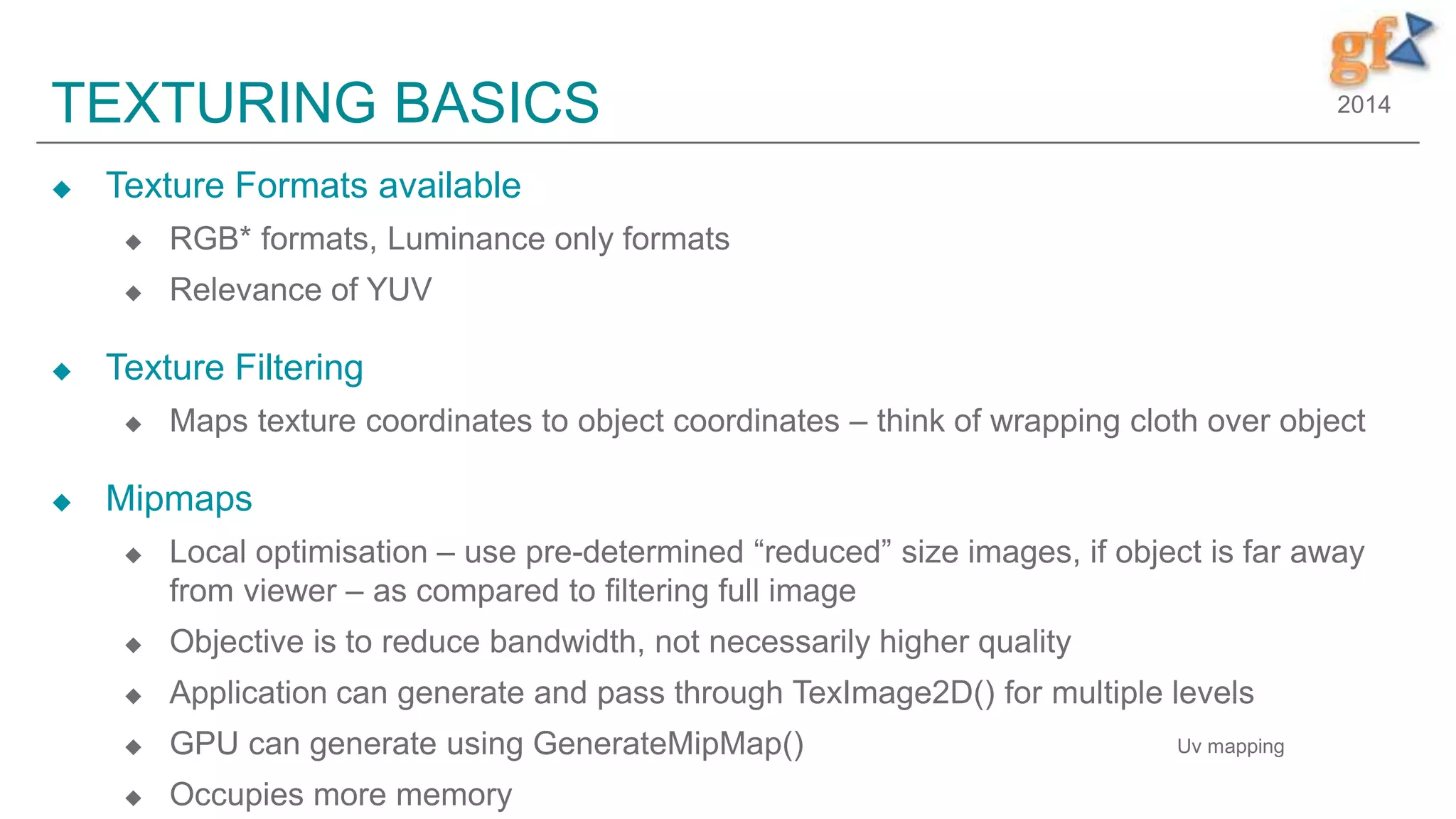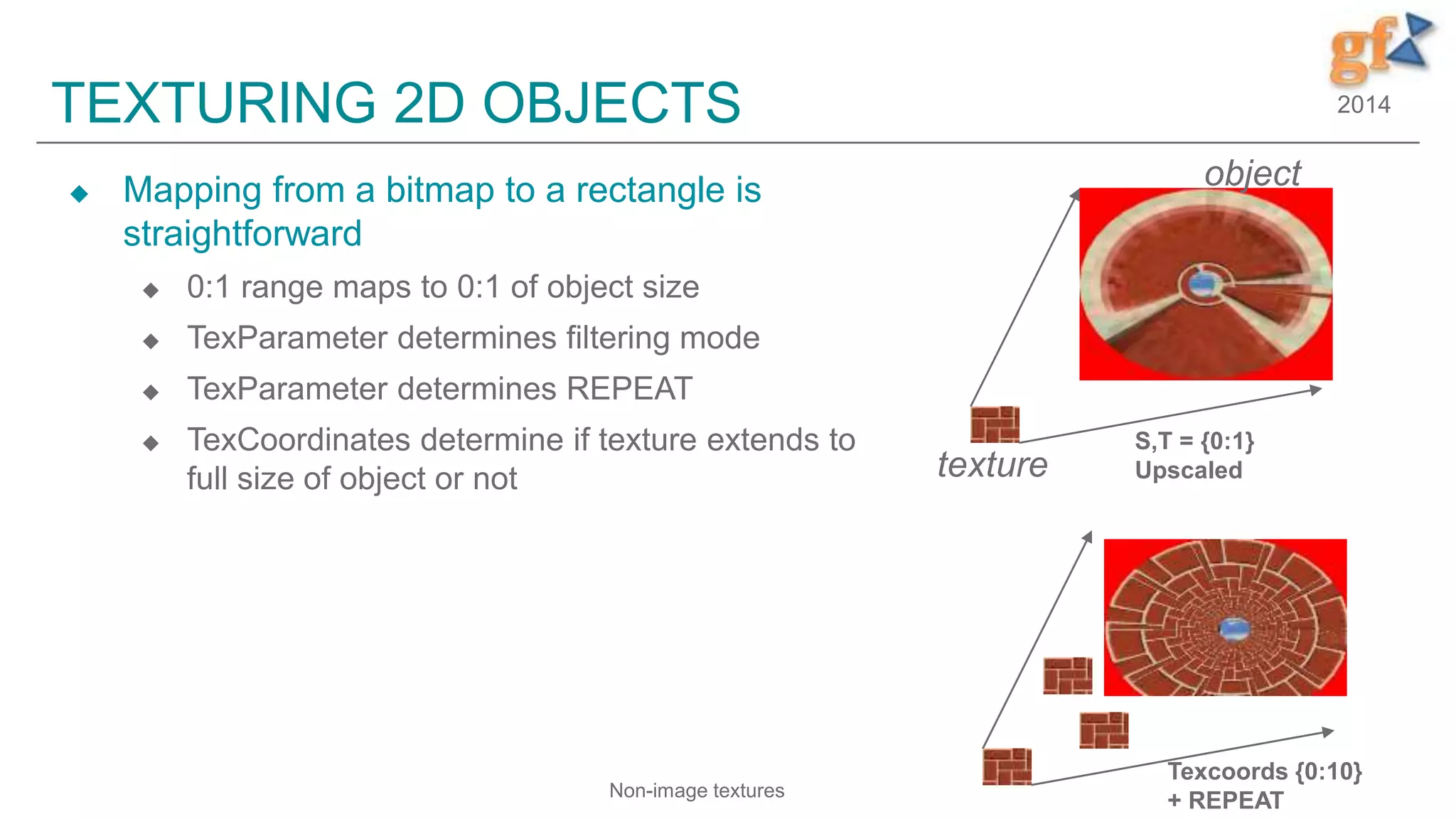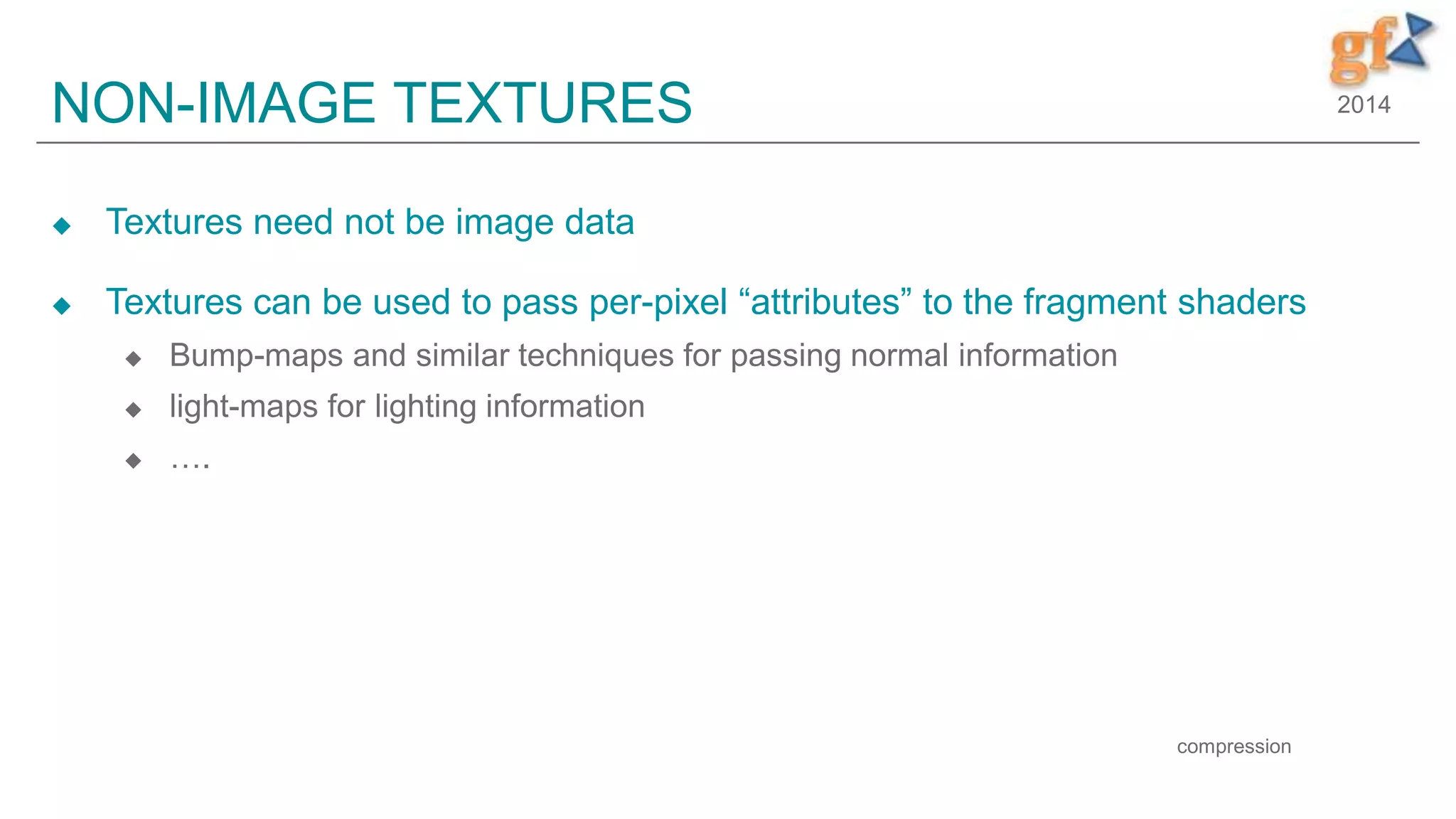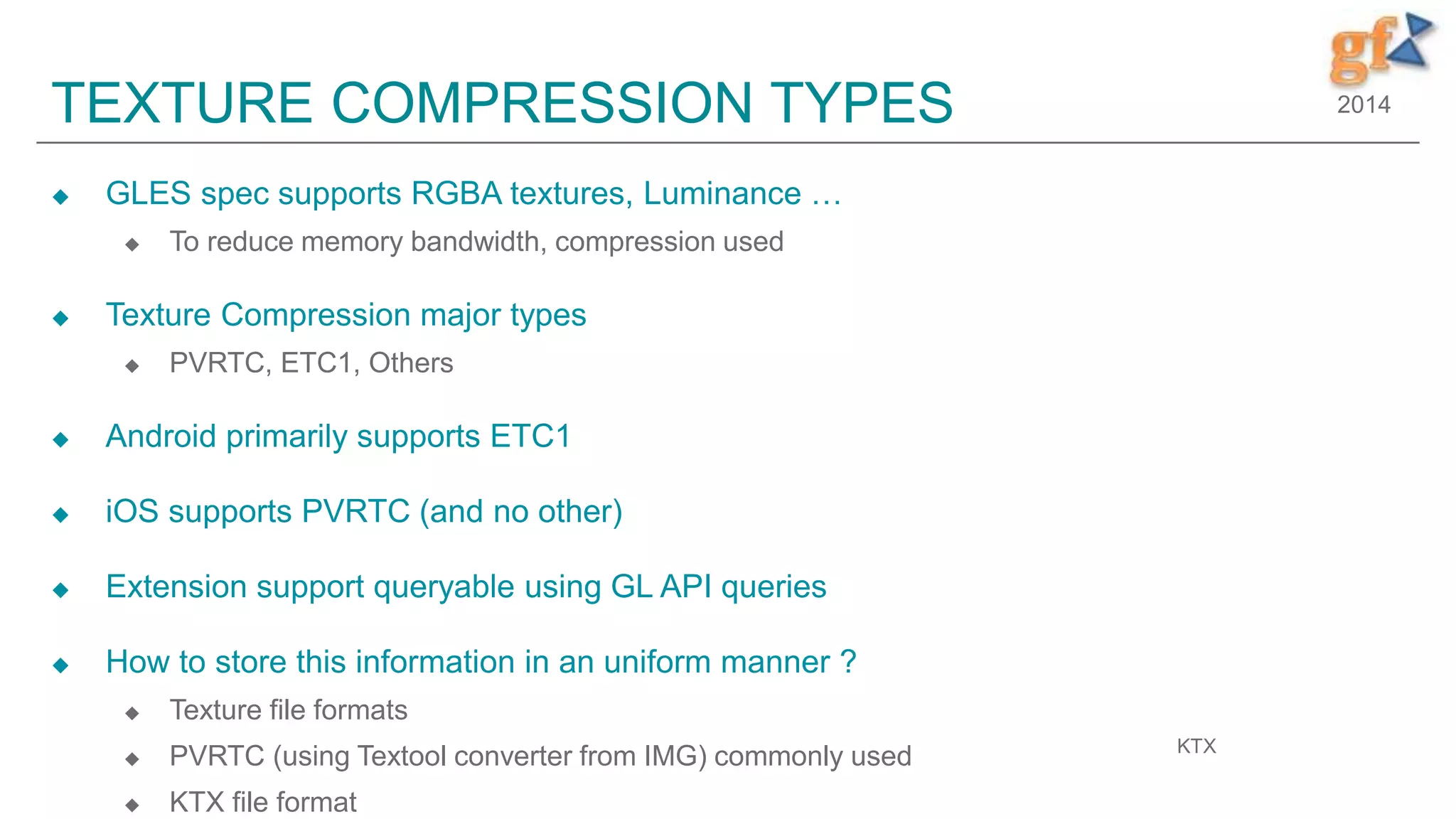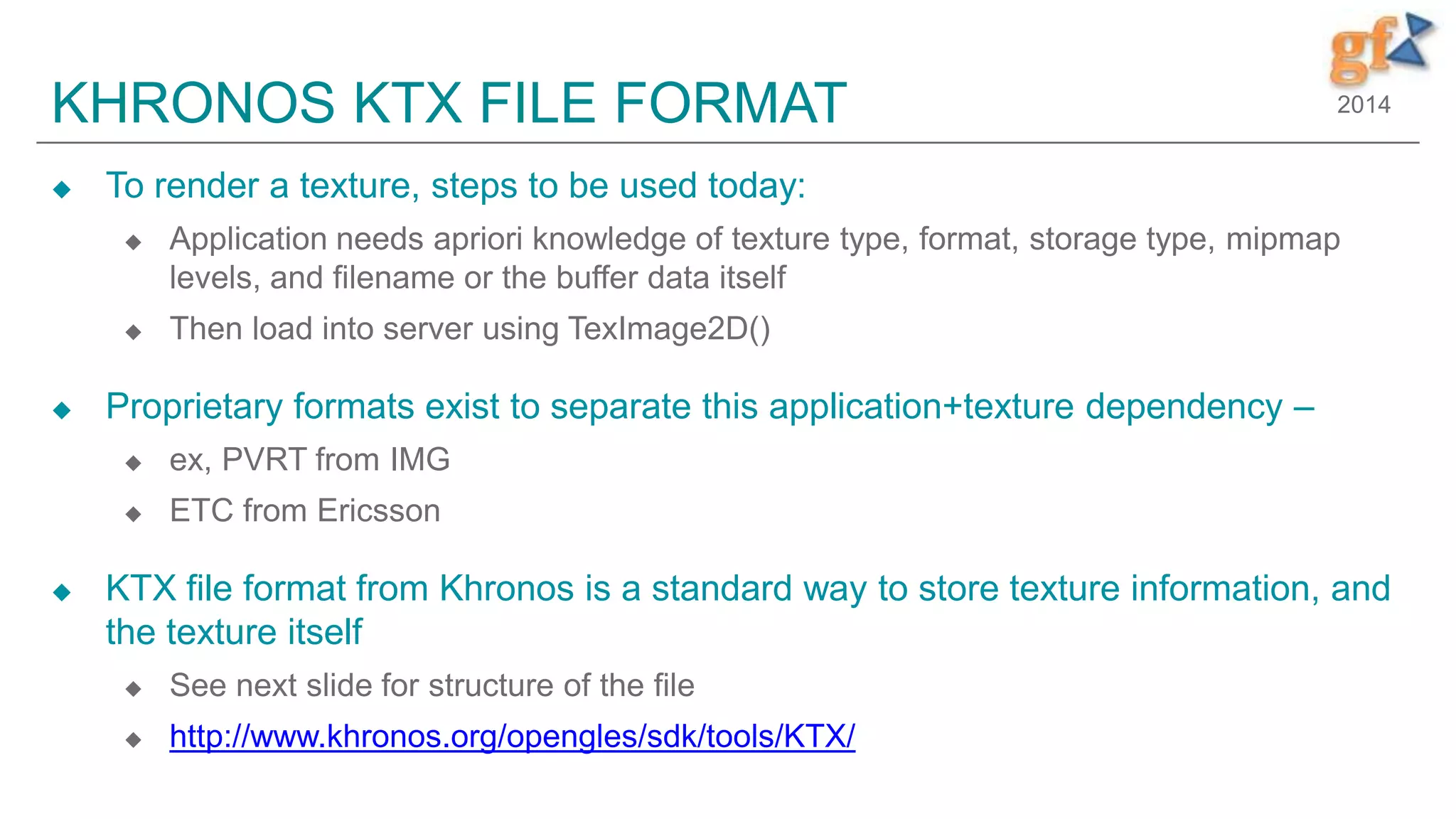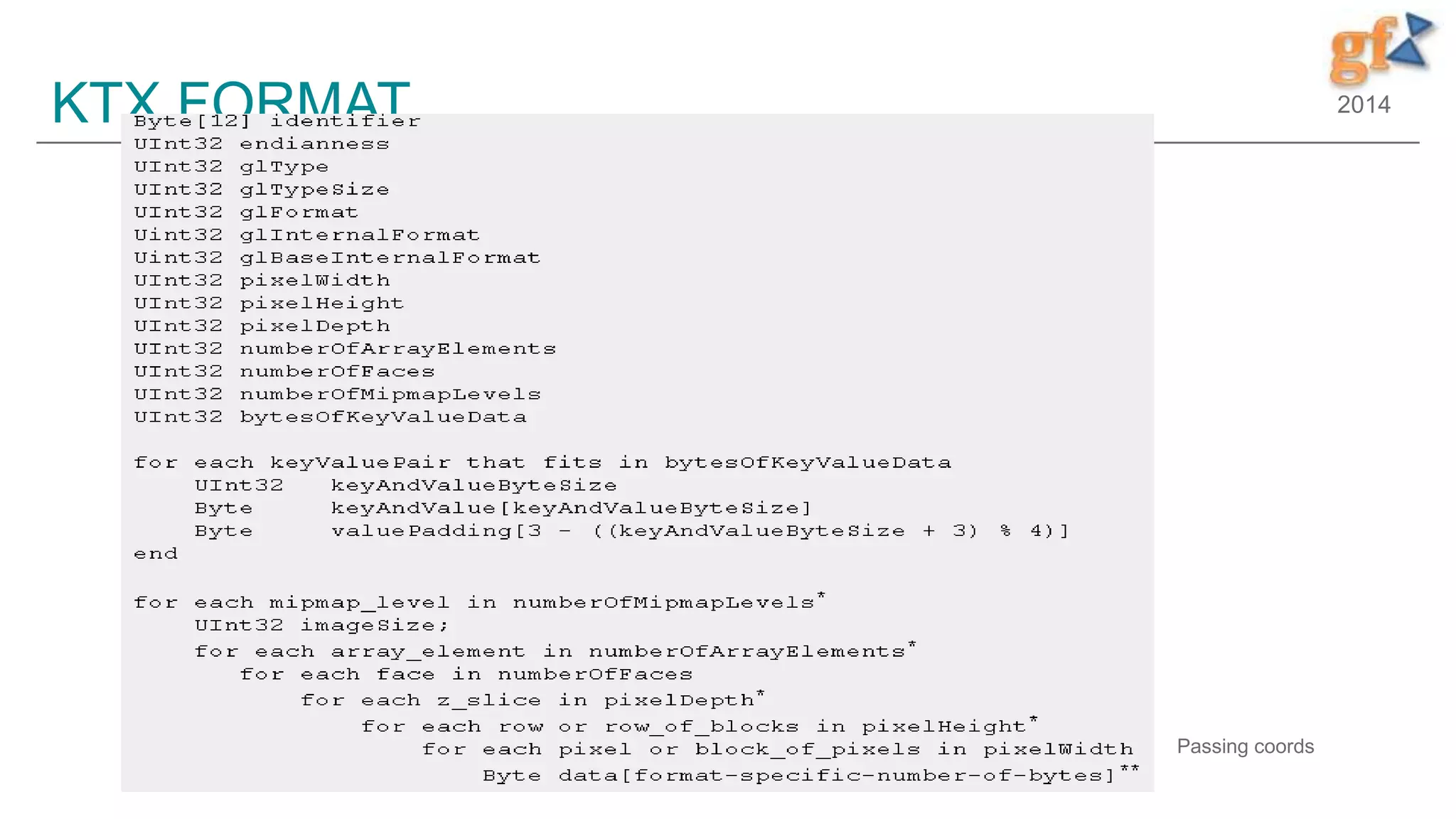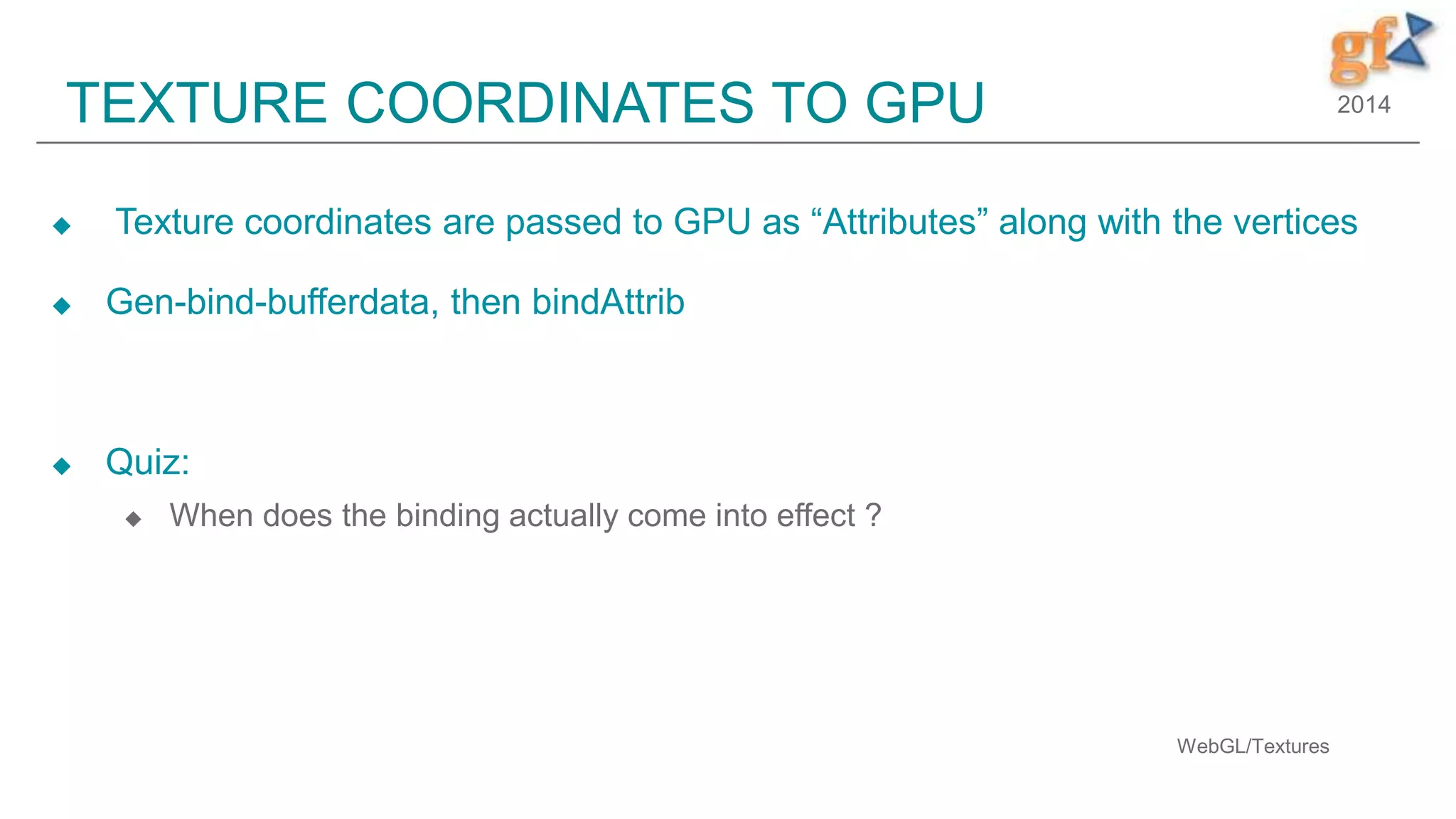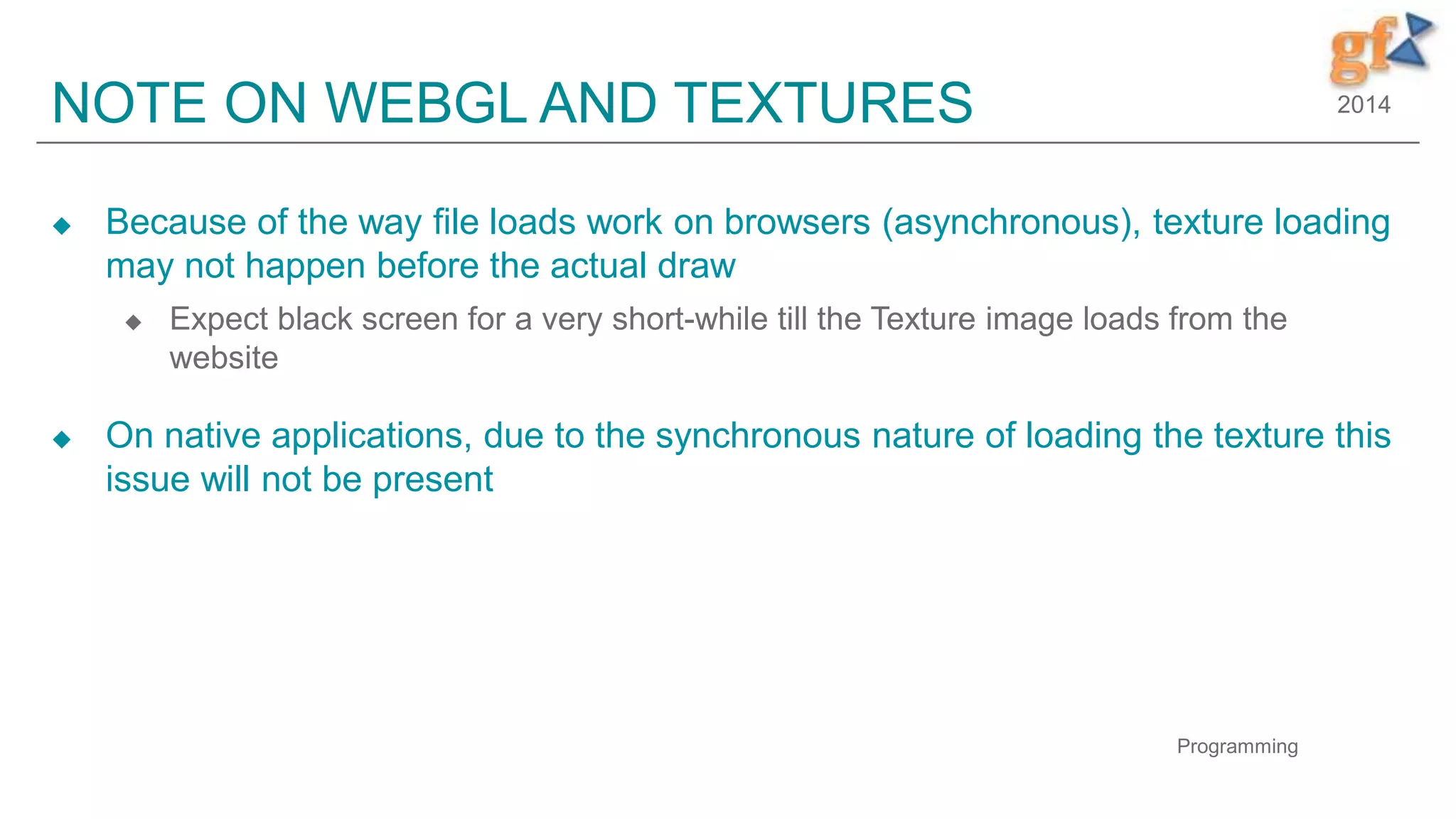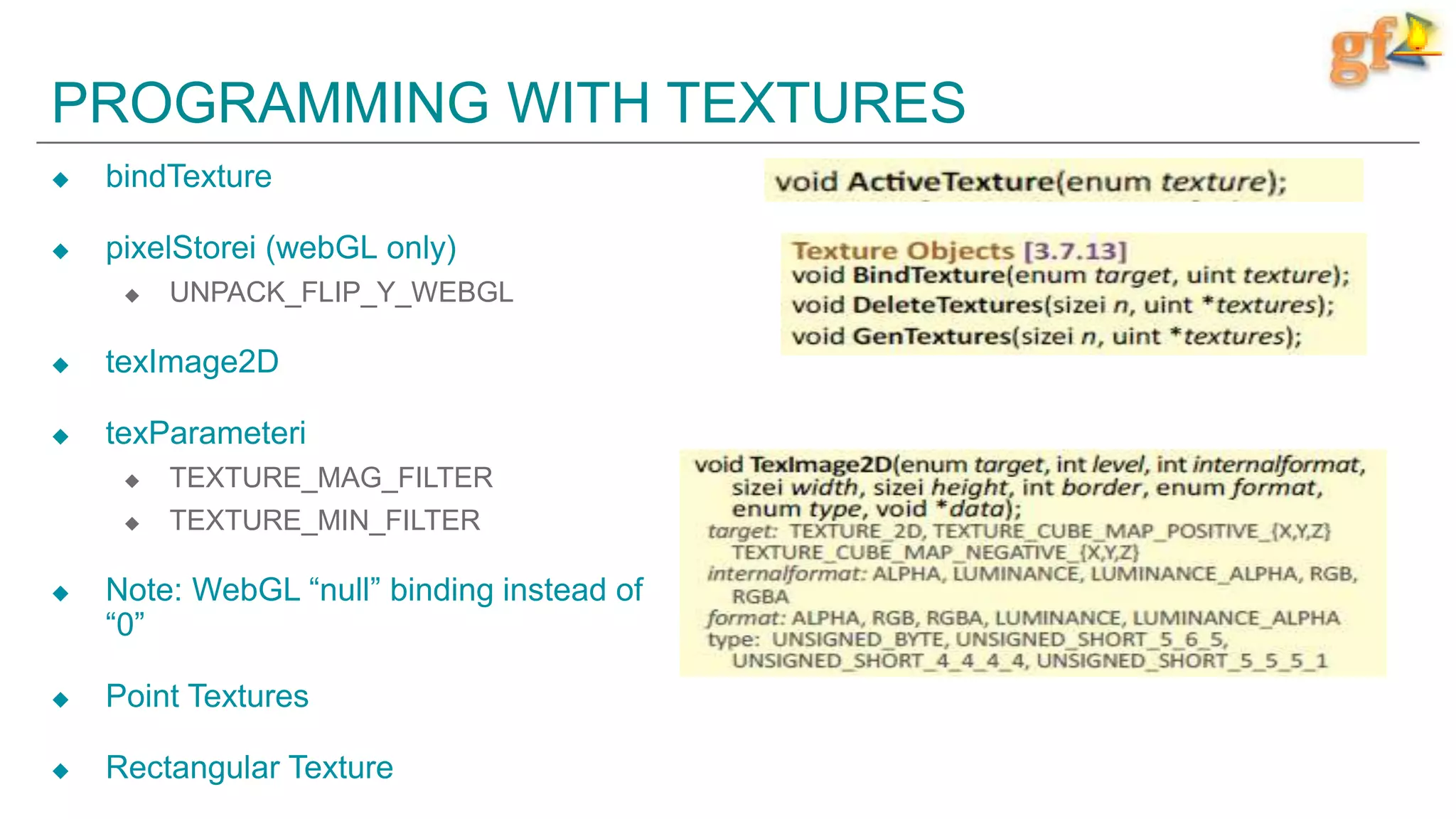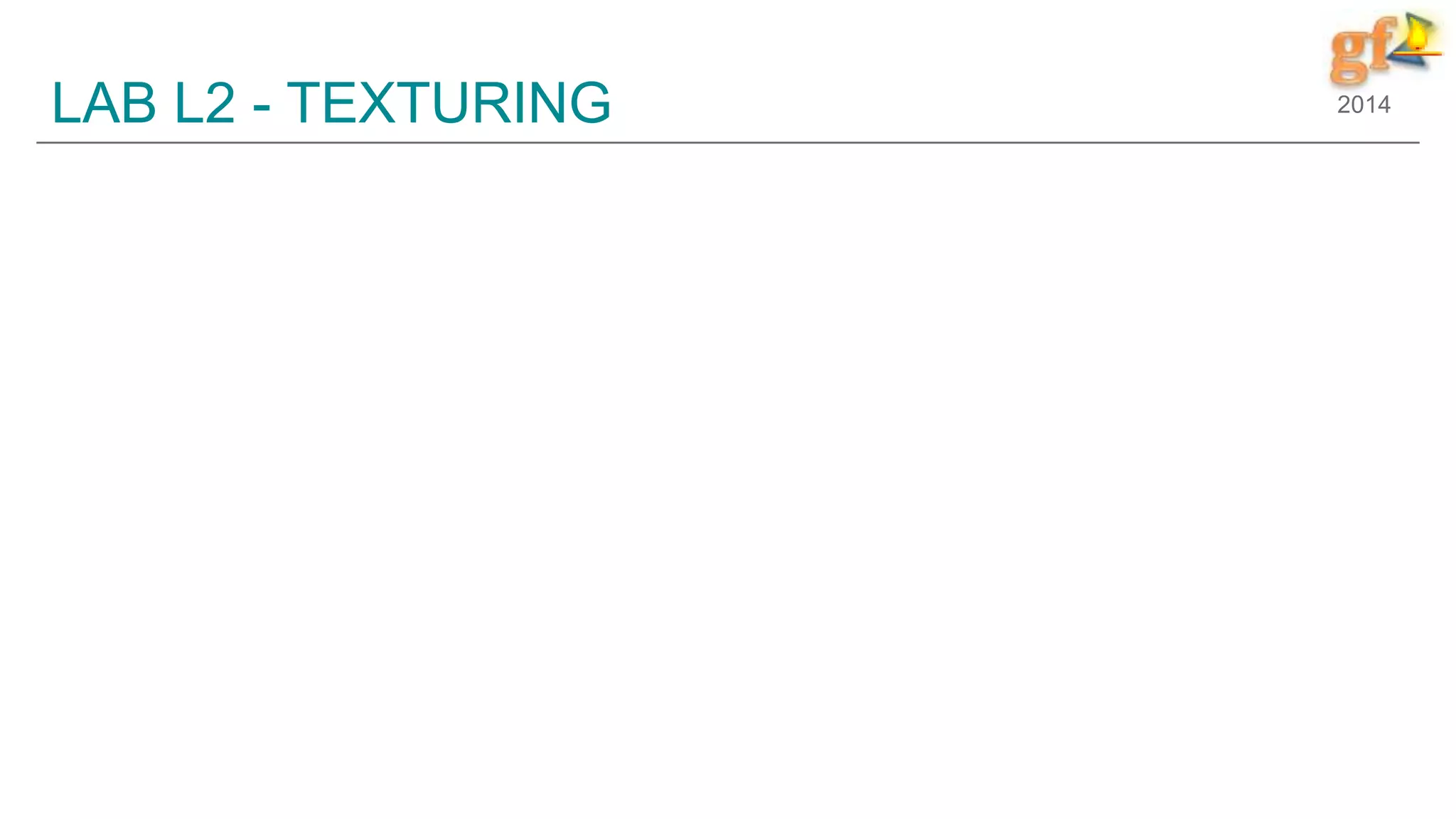The document discusses the fundamentals of texturing in 3D graphics, including the definition and application of textures for realism, the mapping of textures to 3D objects, and the processes for loading and updating texture data. It covers various aspects such as texture formats, filtering, mipmaps, and the use of non-image textures for additional attributes. Additionally, it highlights texture compression methods and the KTX file format as a standardized way to store texture information.