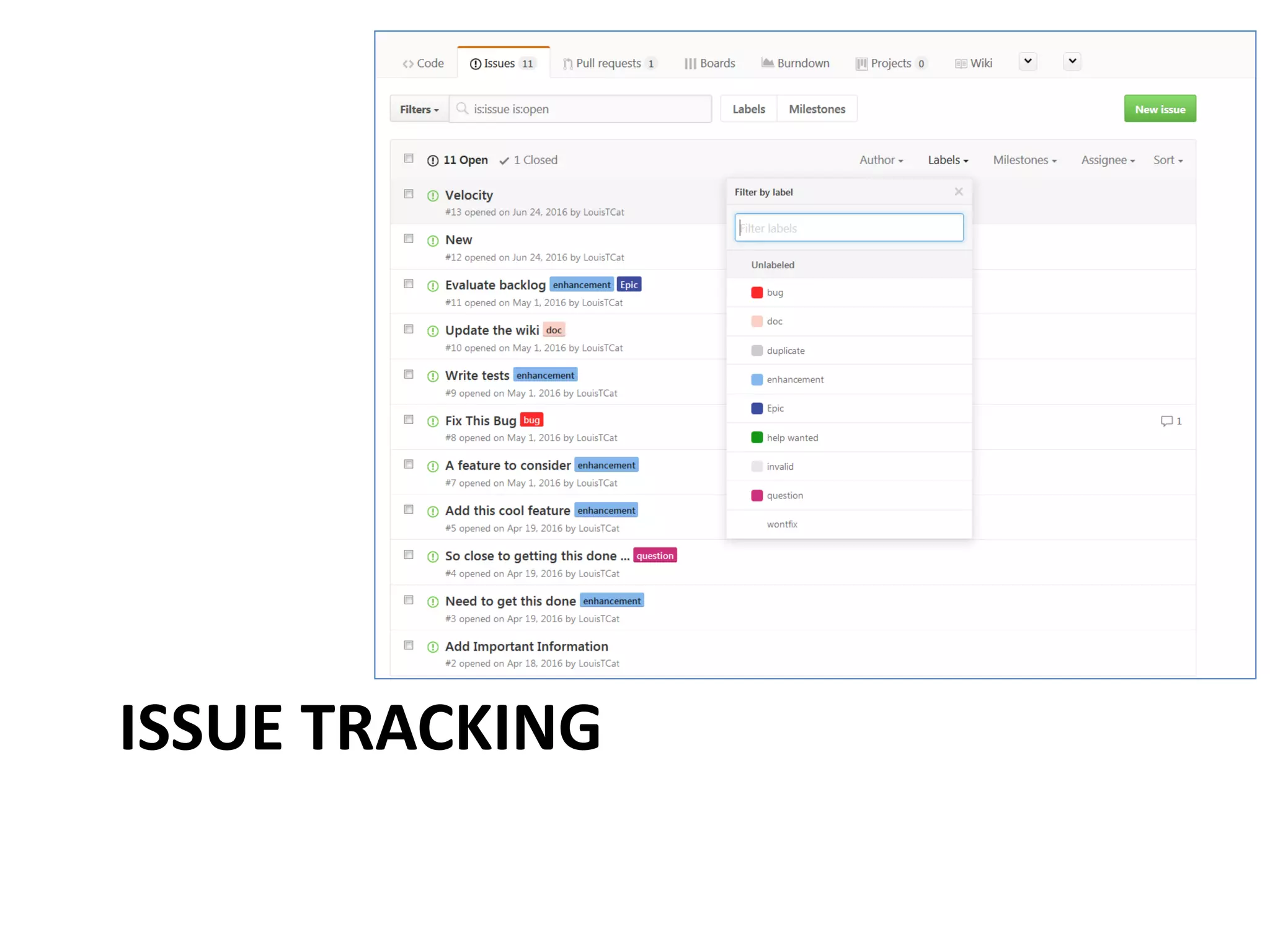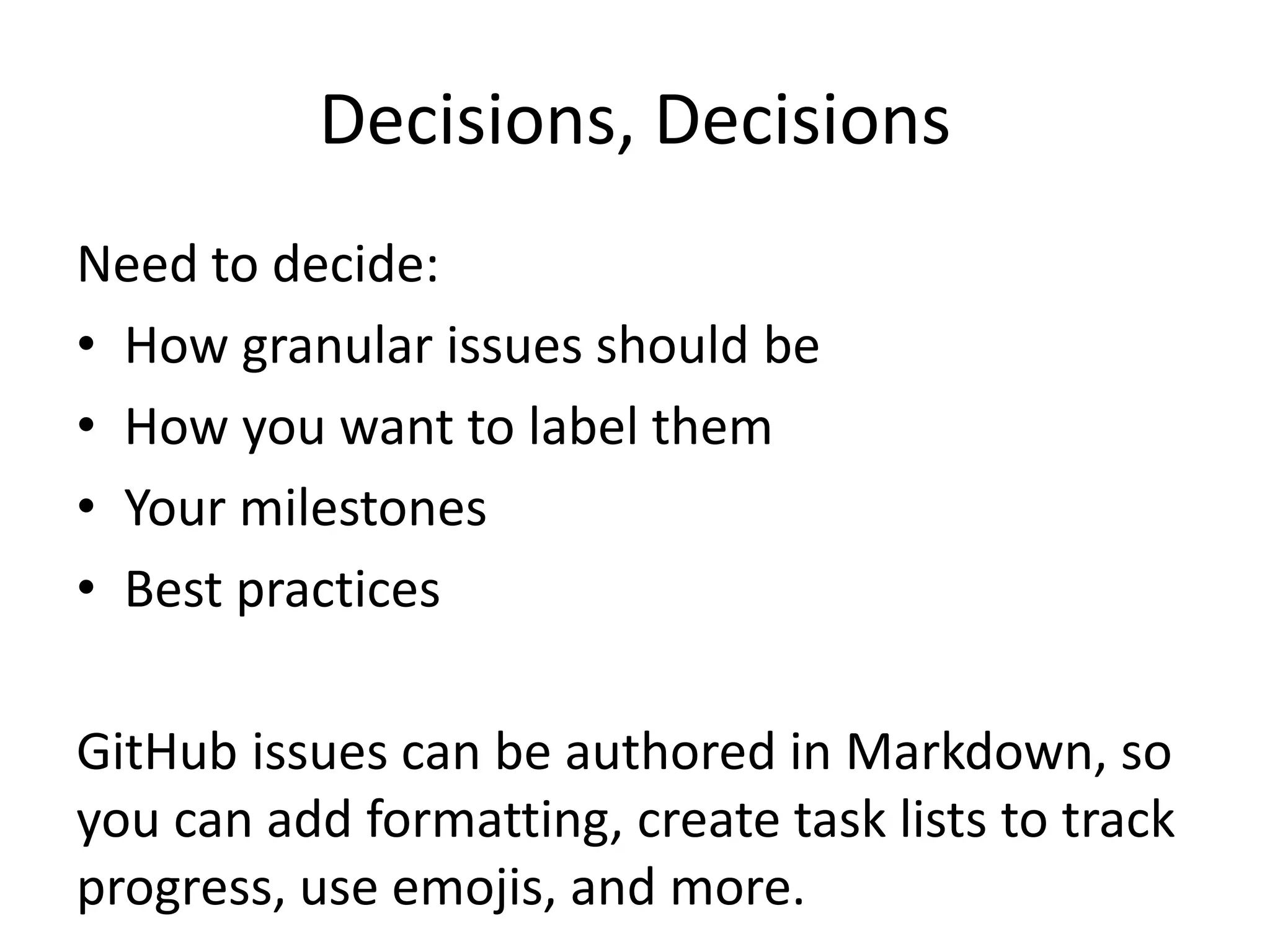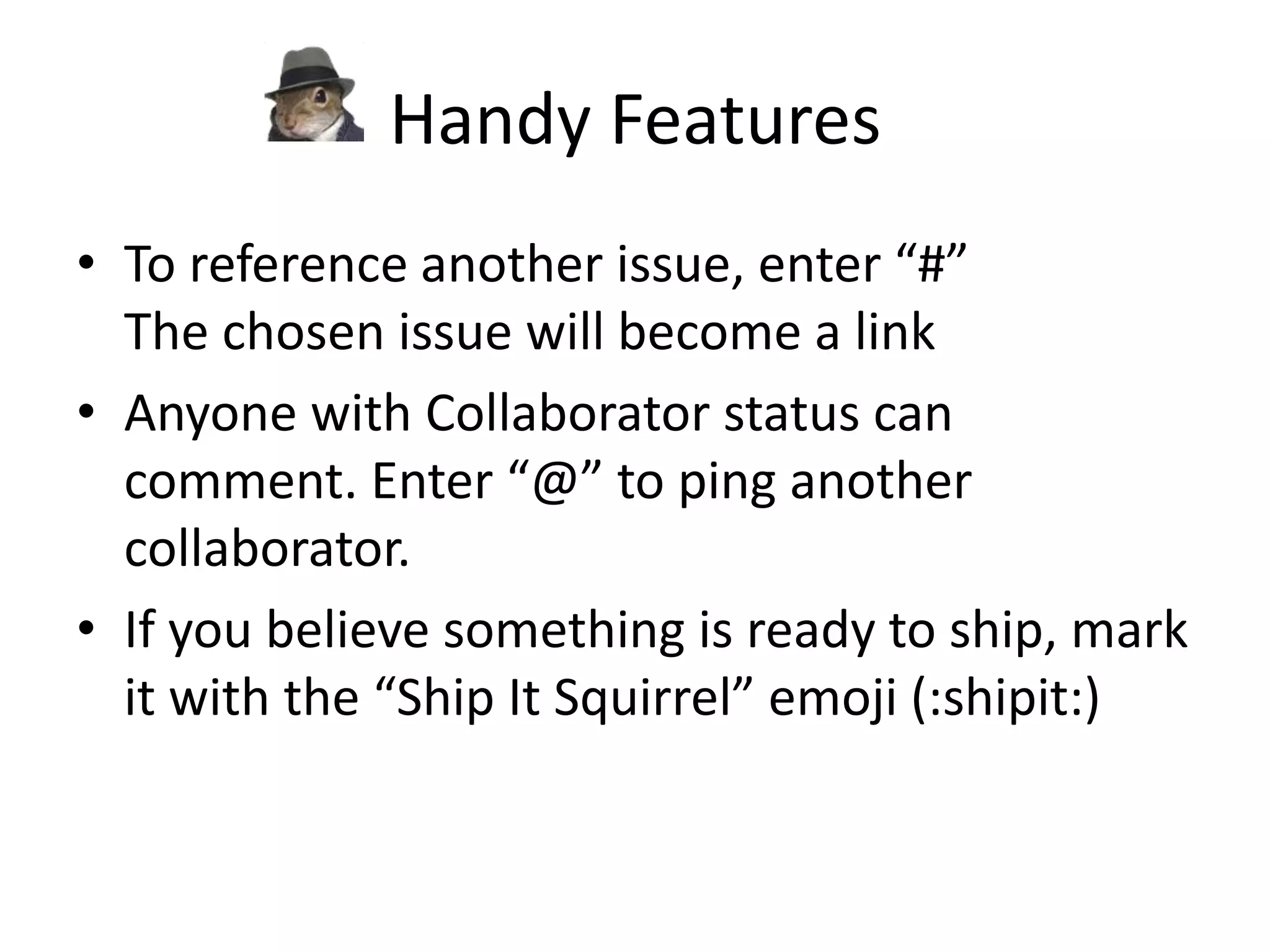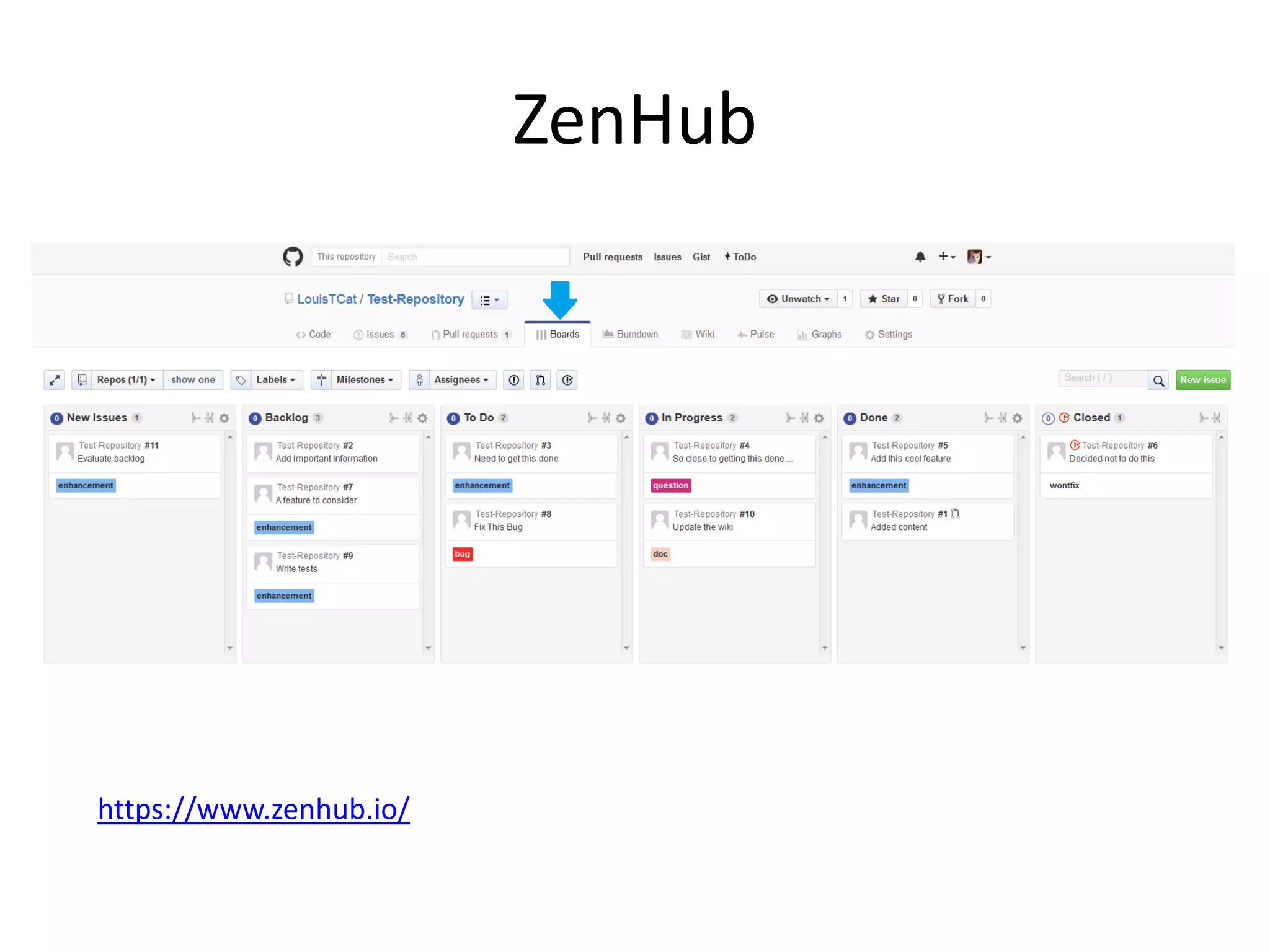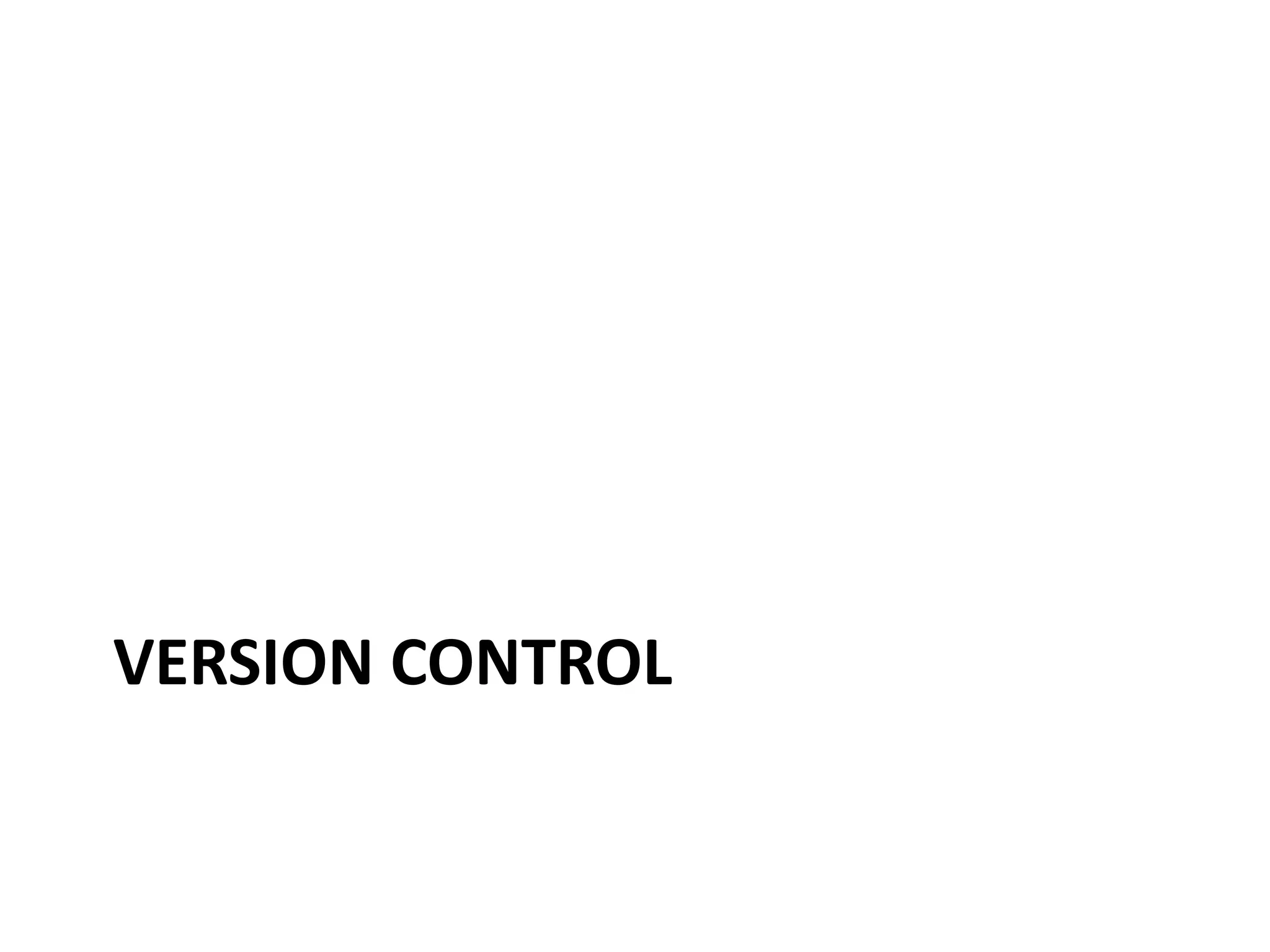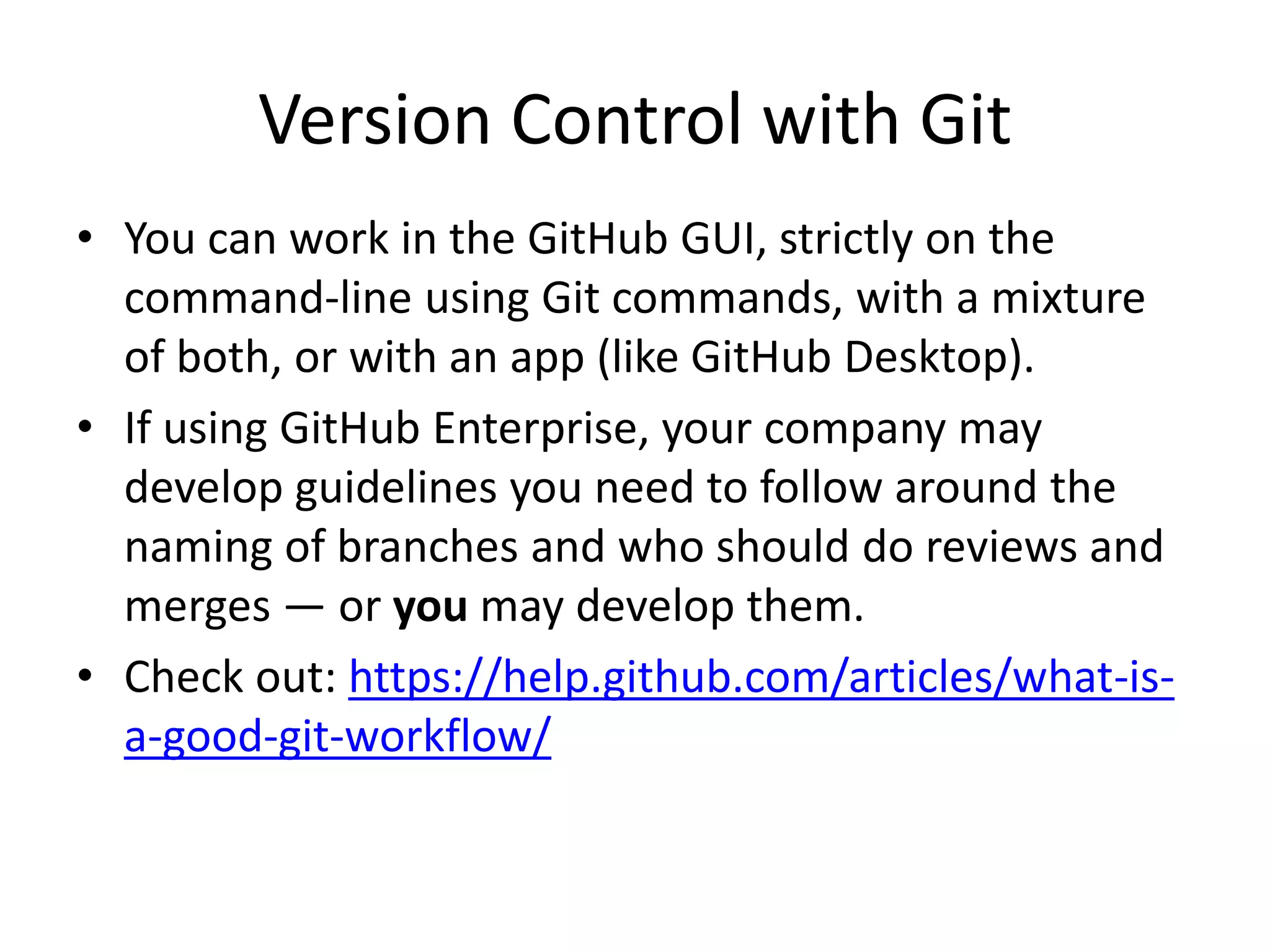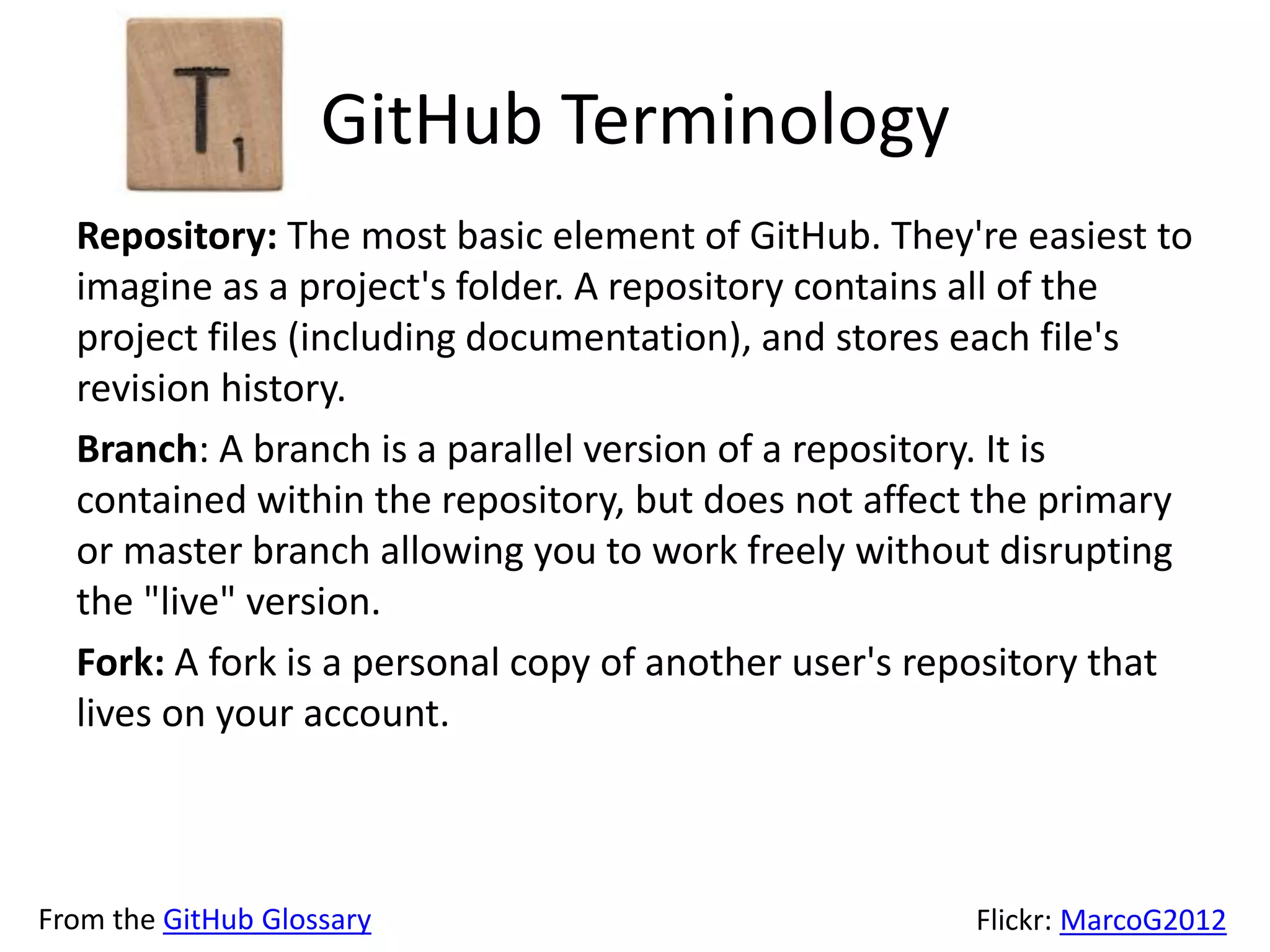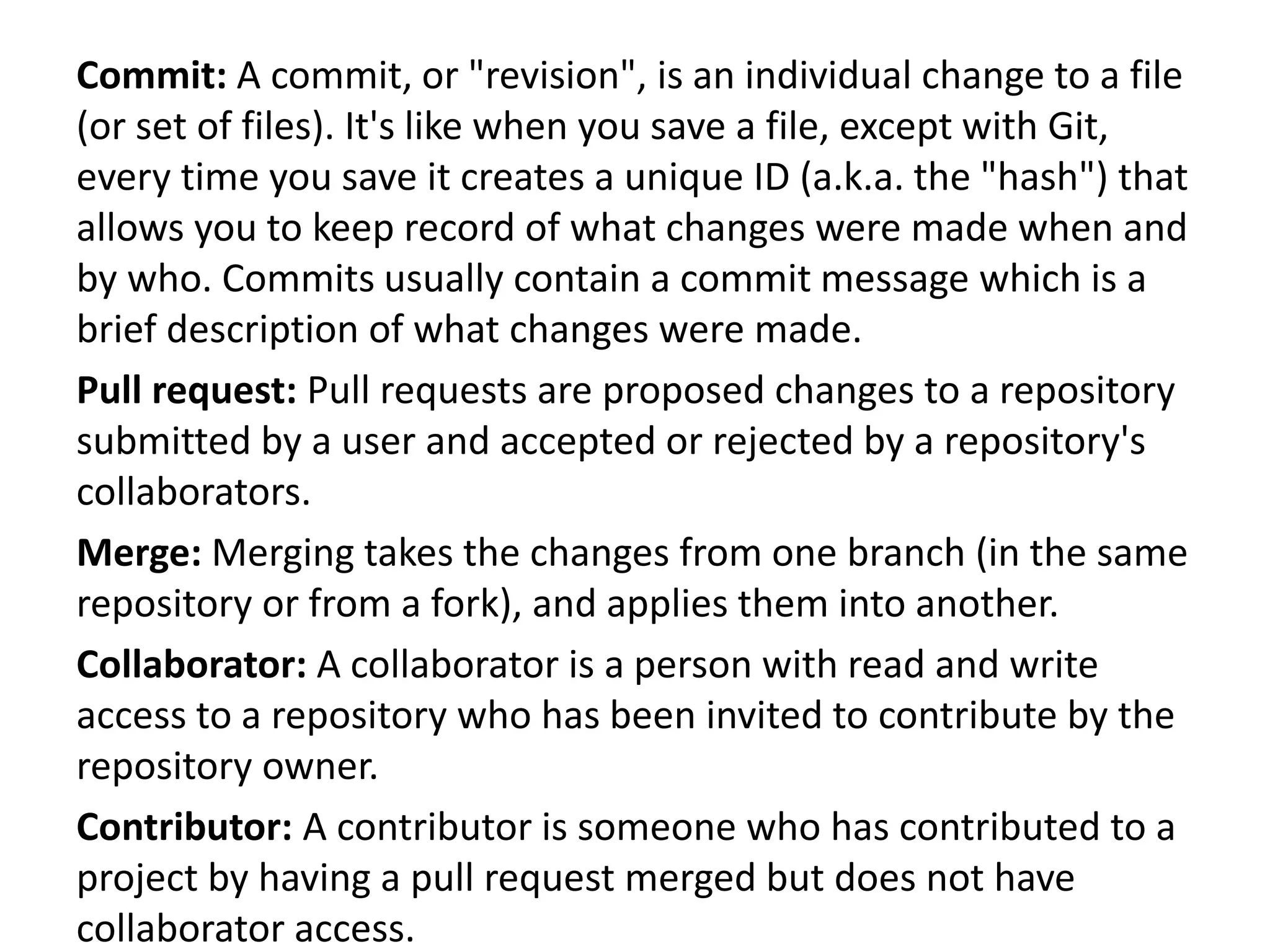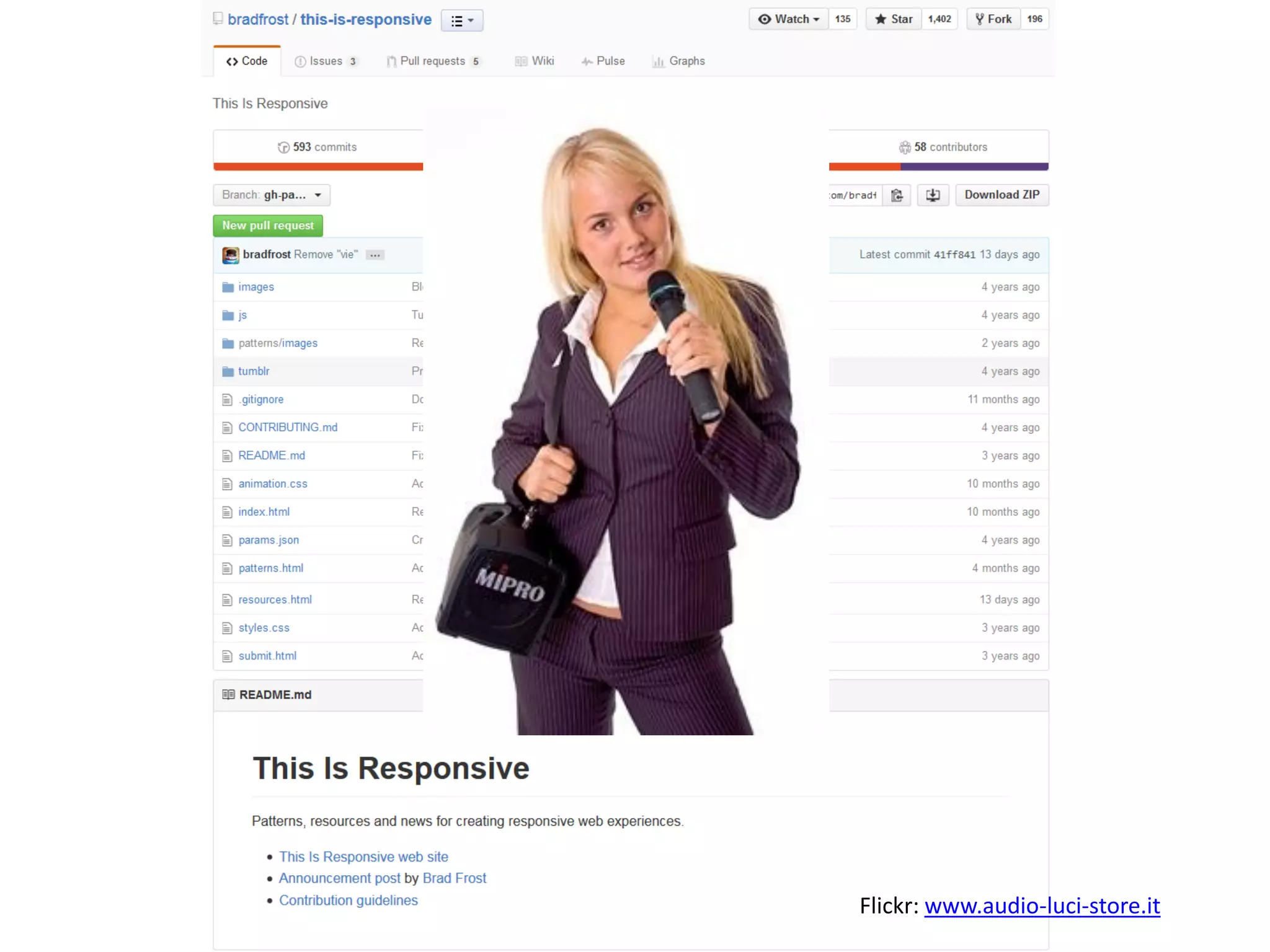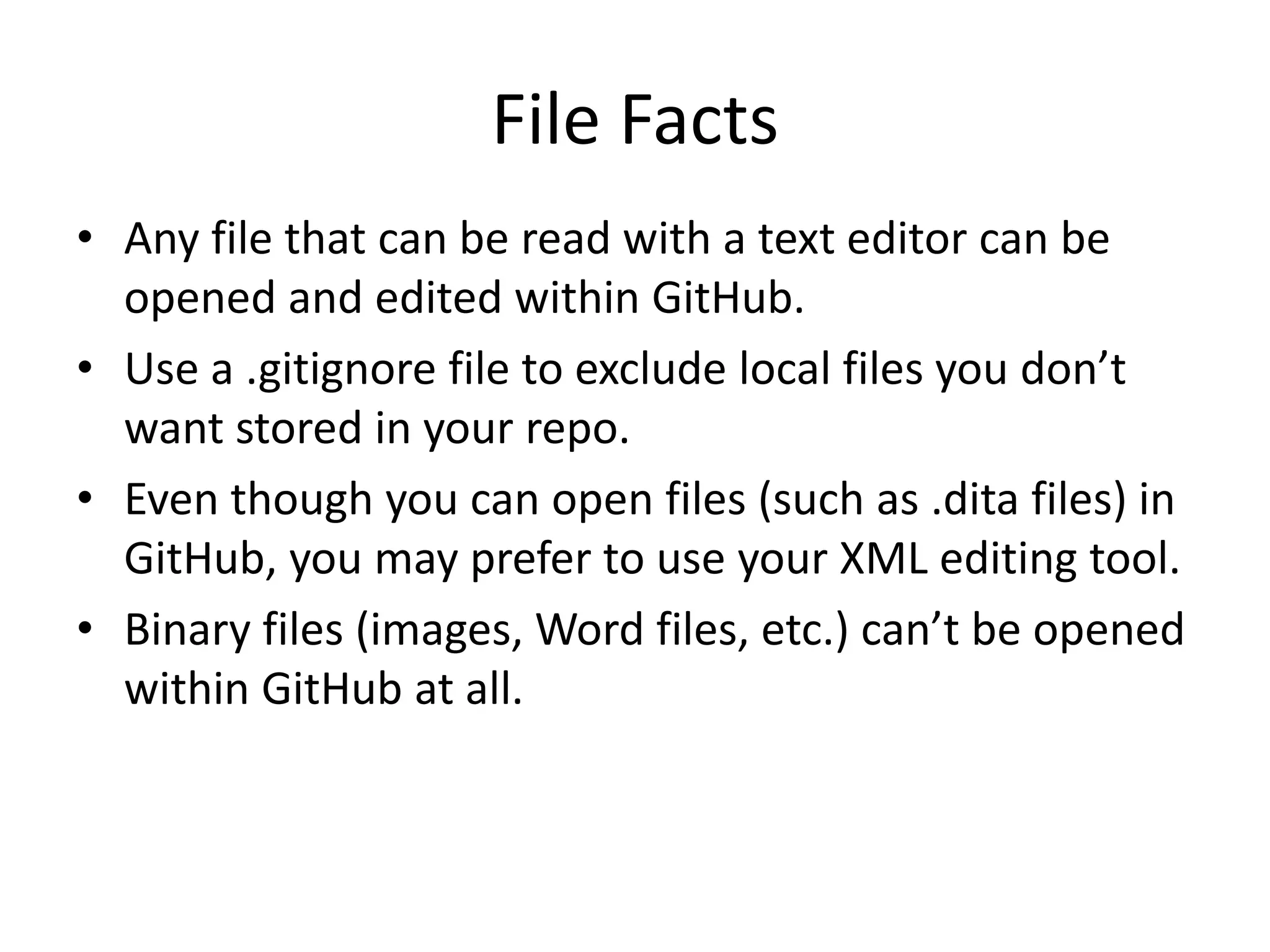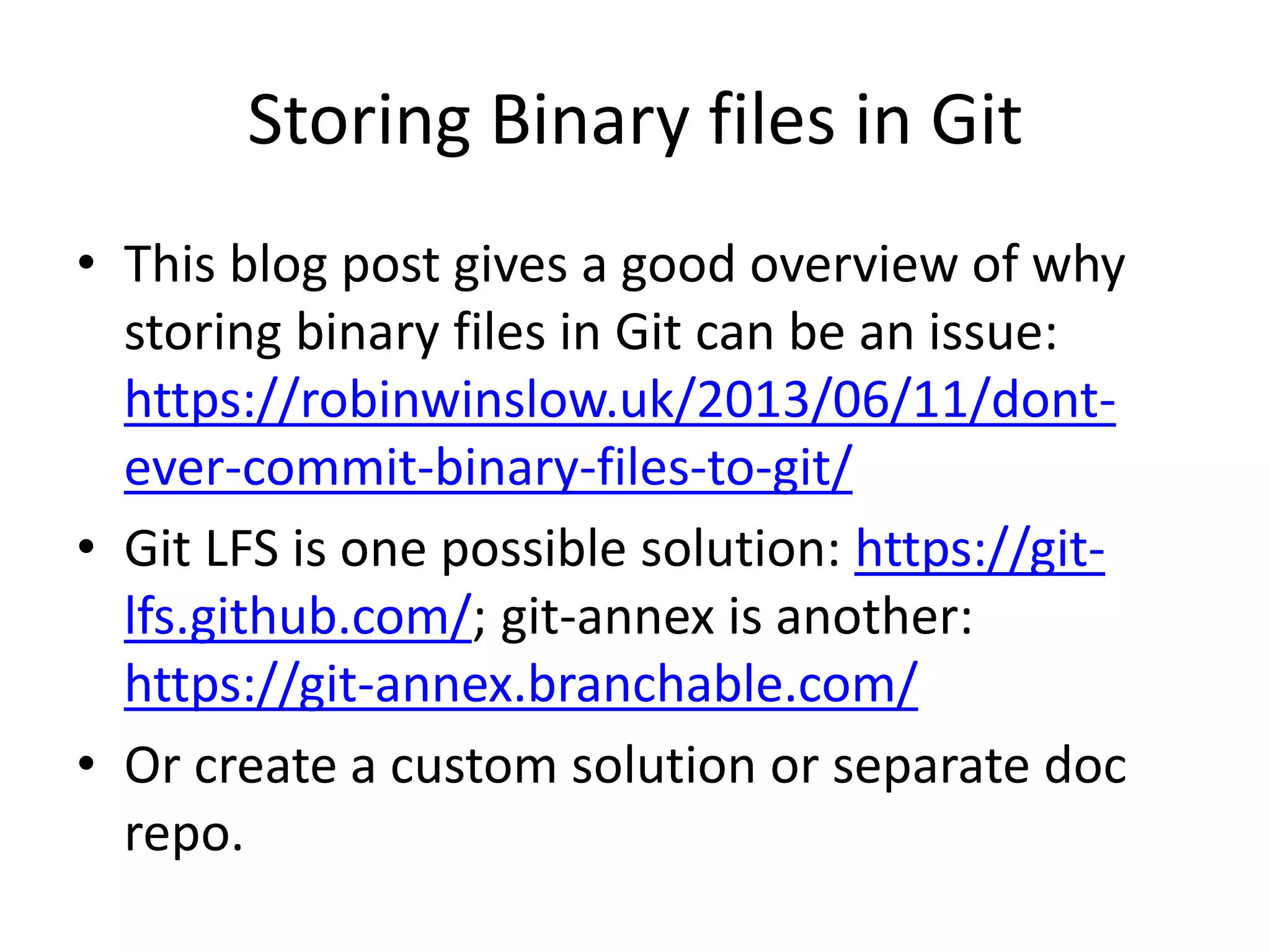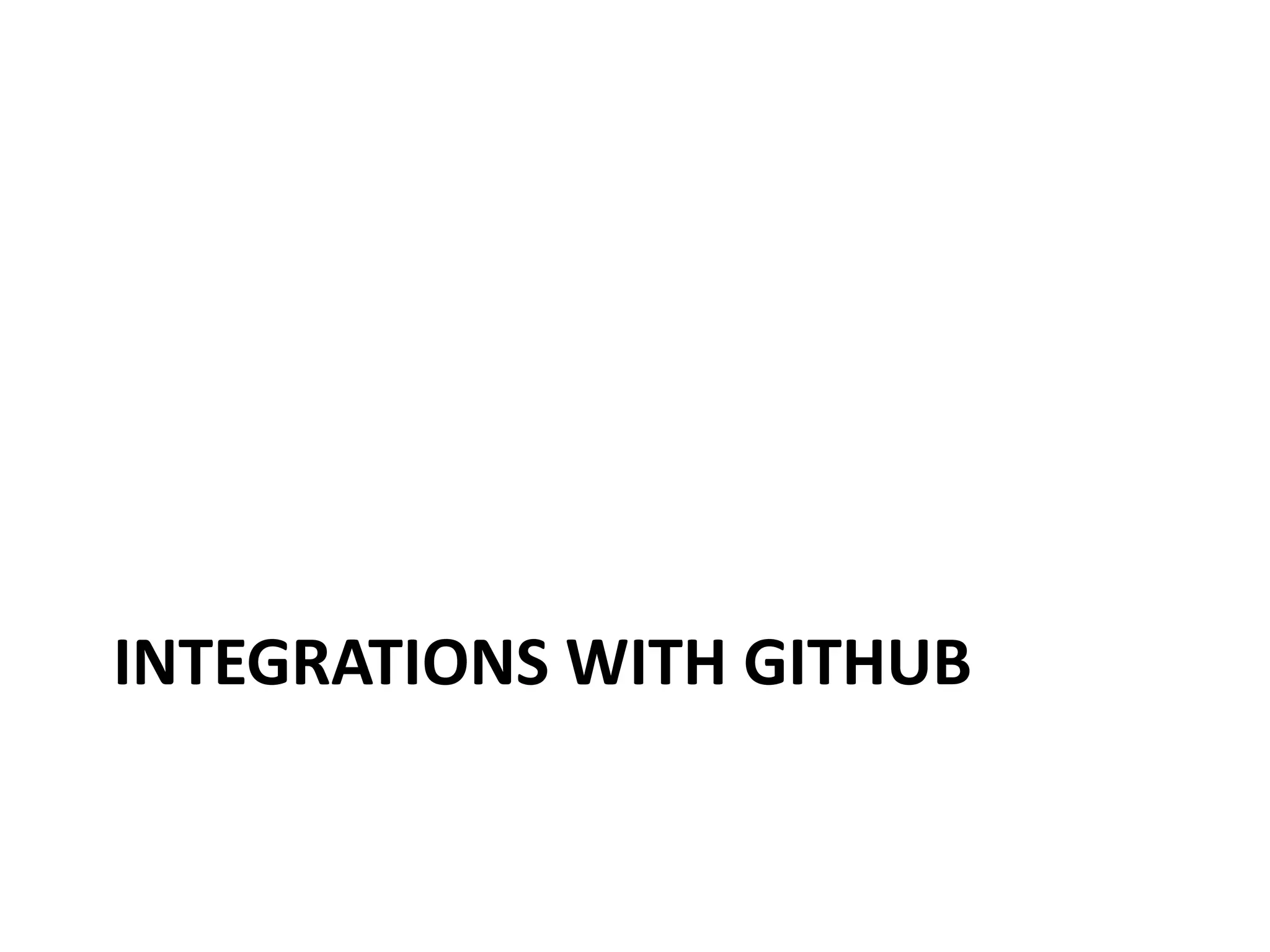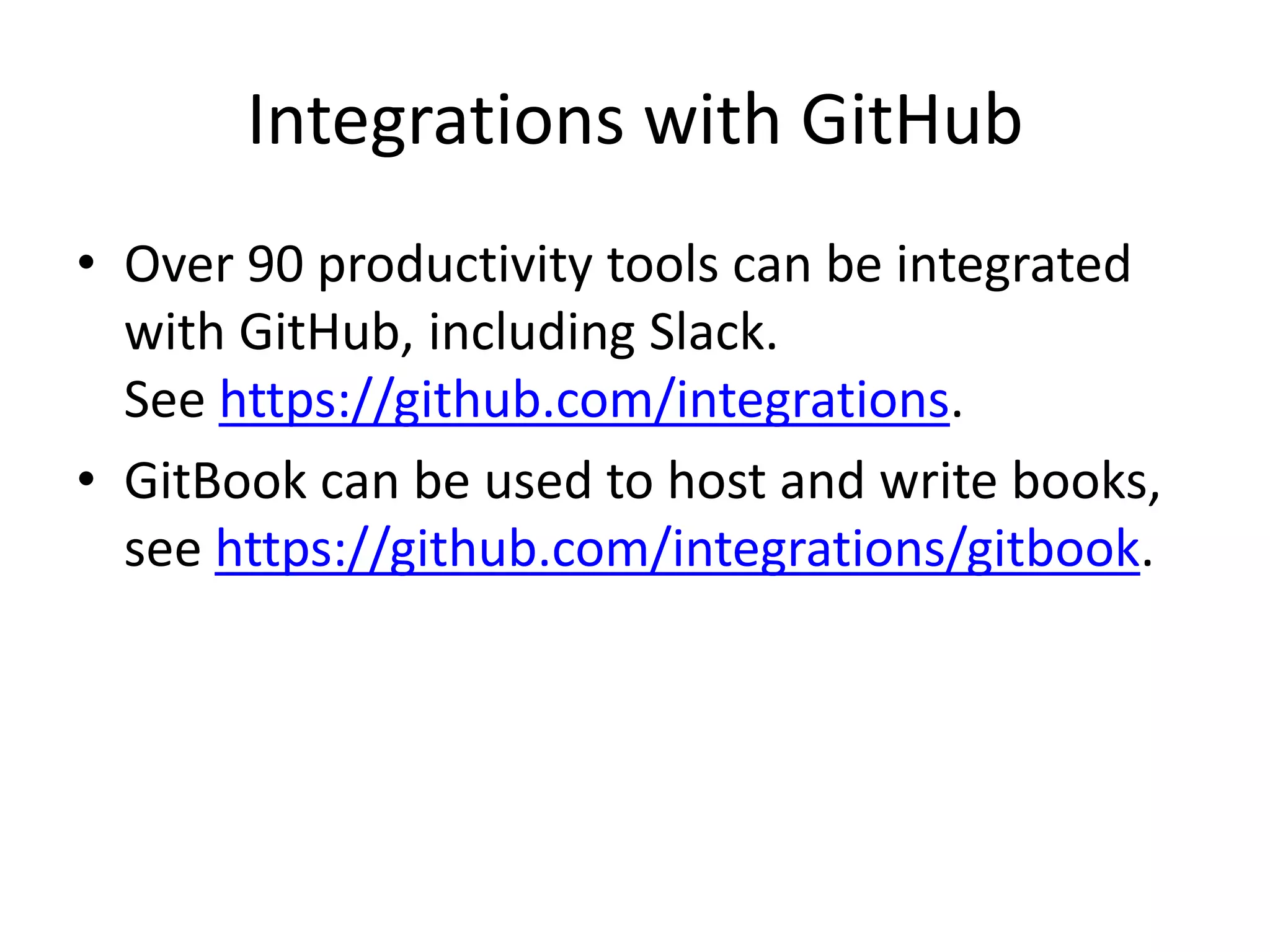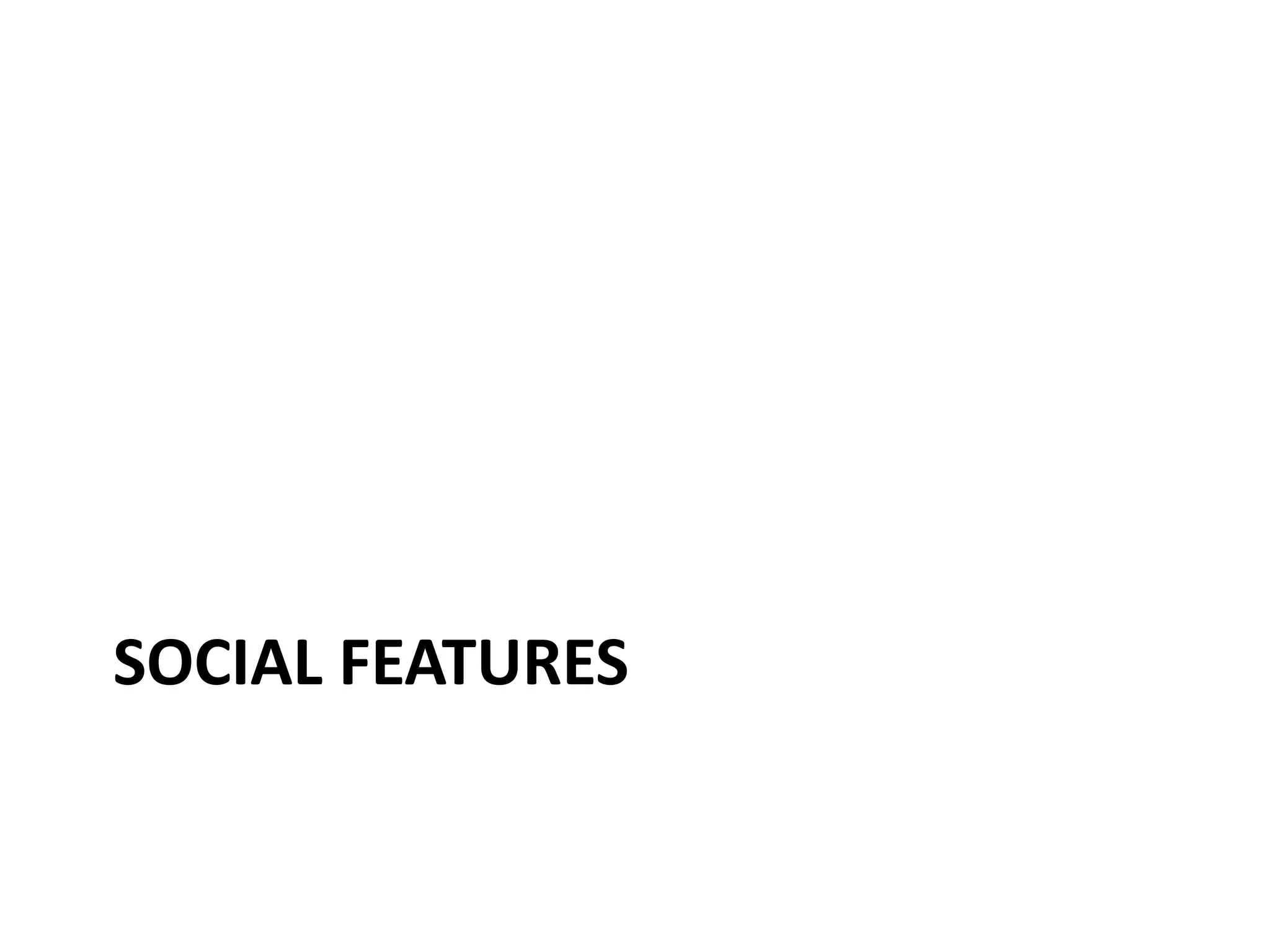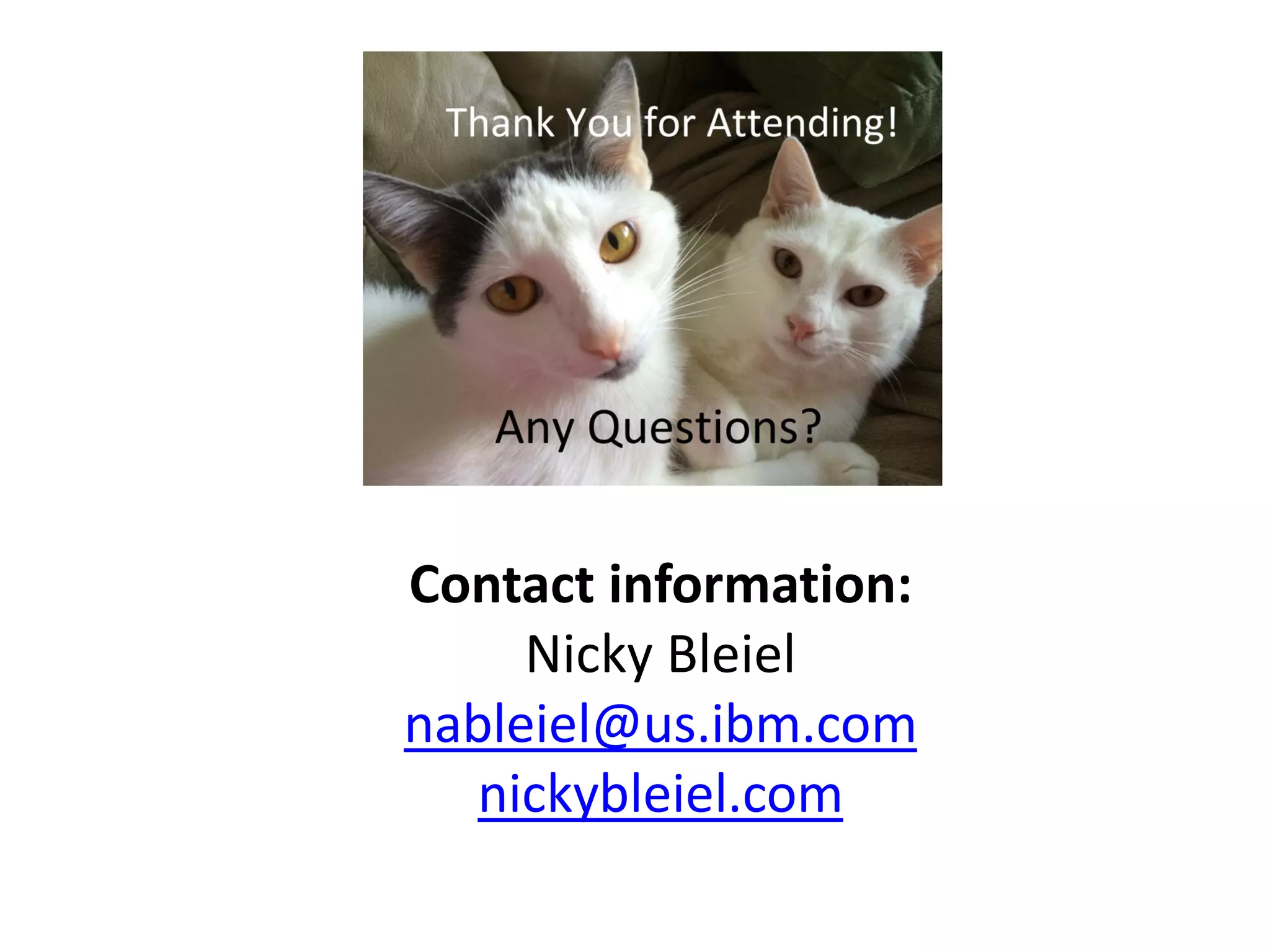GitHub is a web-based repository for software projects that allows users to collaborate on projects using version control and track issues. It provides options for project documentation like readmes, wikis, and GitHub pages. Users can work together using features like branches, commits, pull requests, and merges. Integrations with tools like GitBook and Slack extend its functionality. GitHub's social features allow users to follow projects and people.
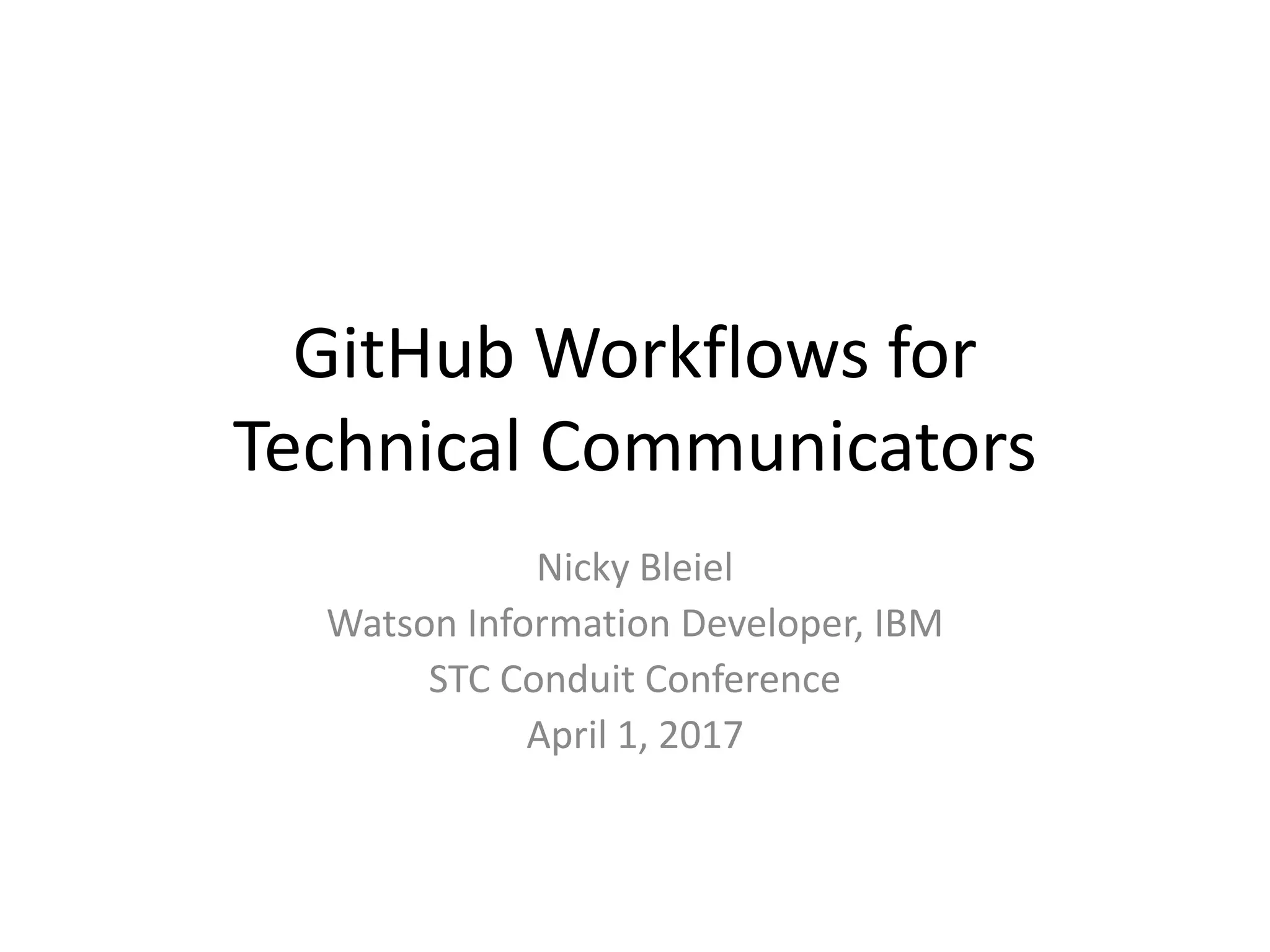
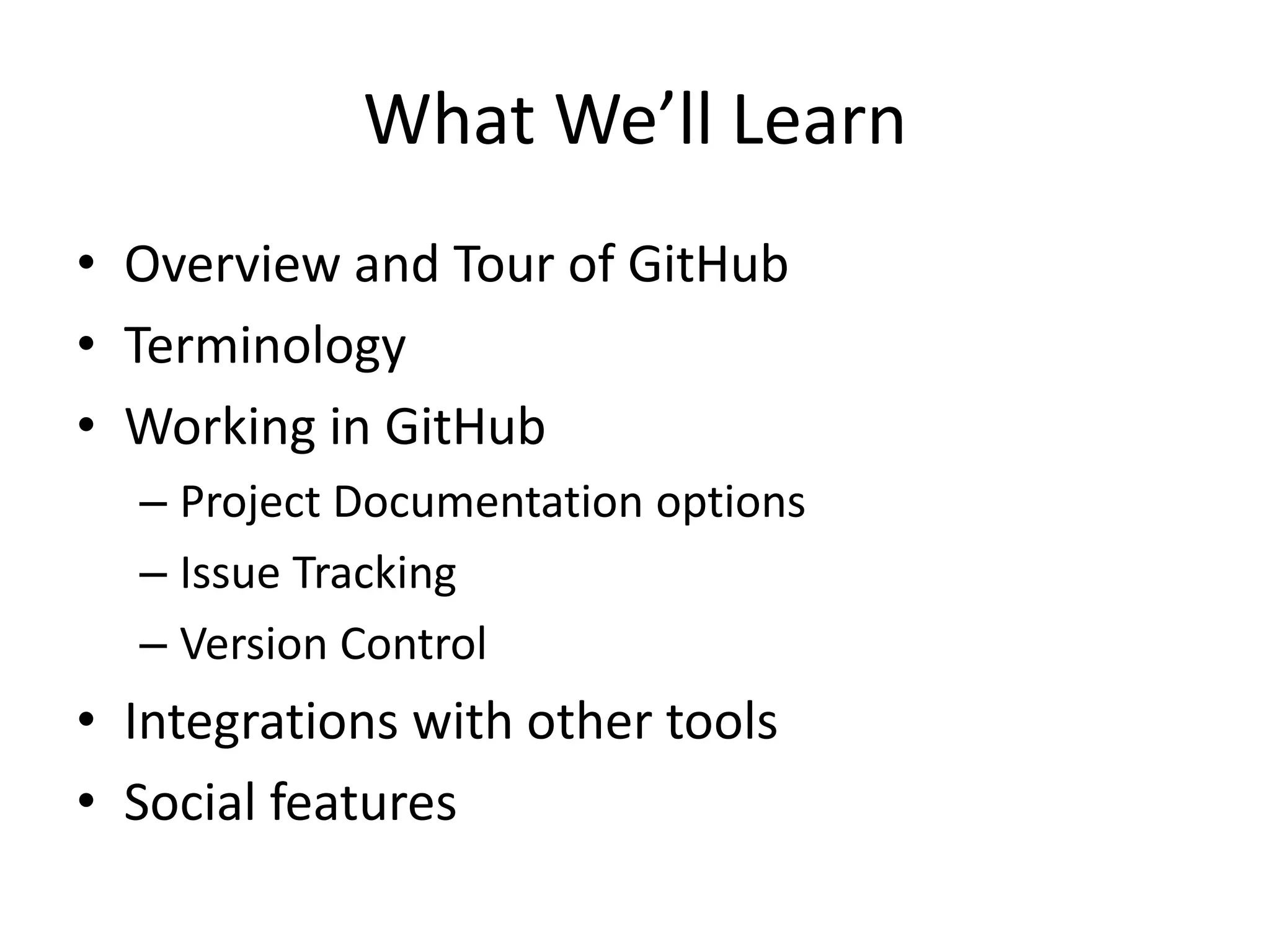
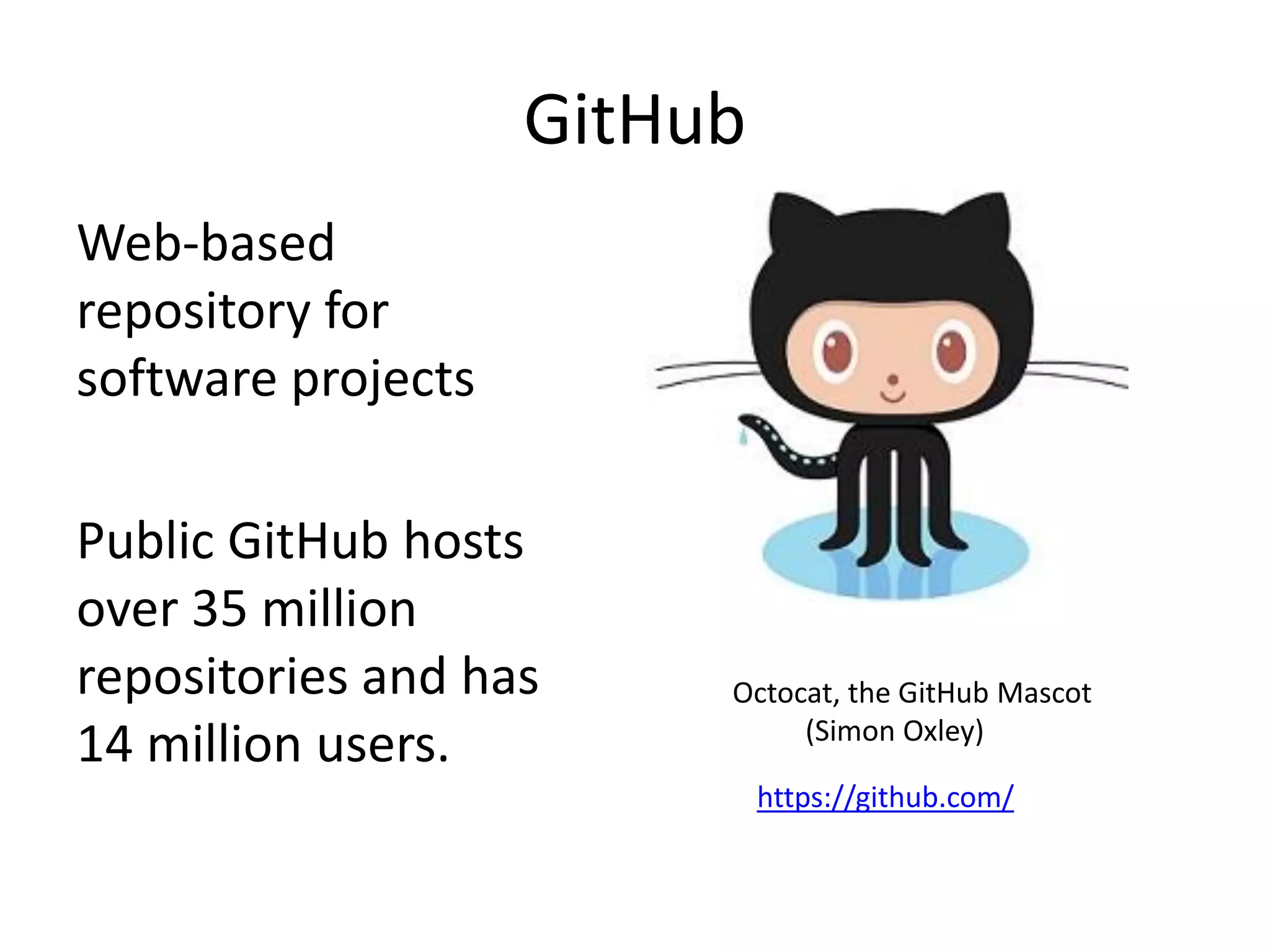


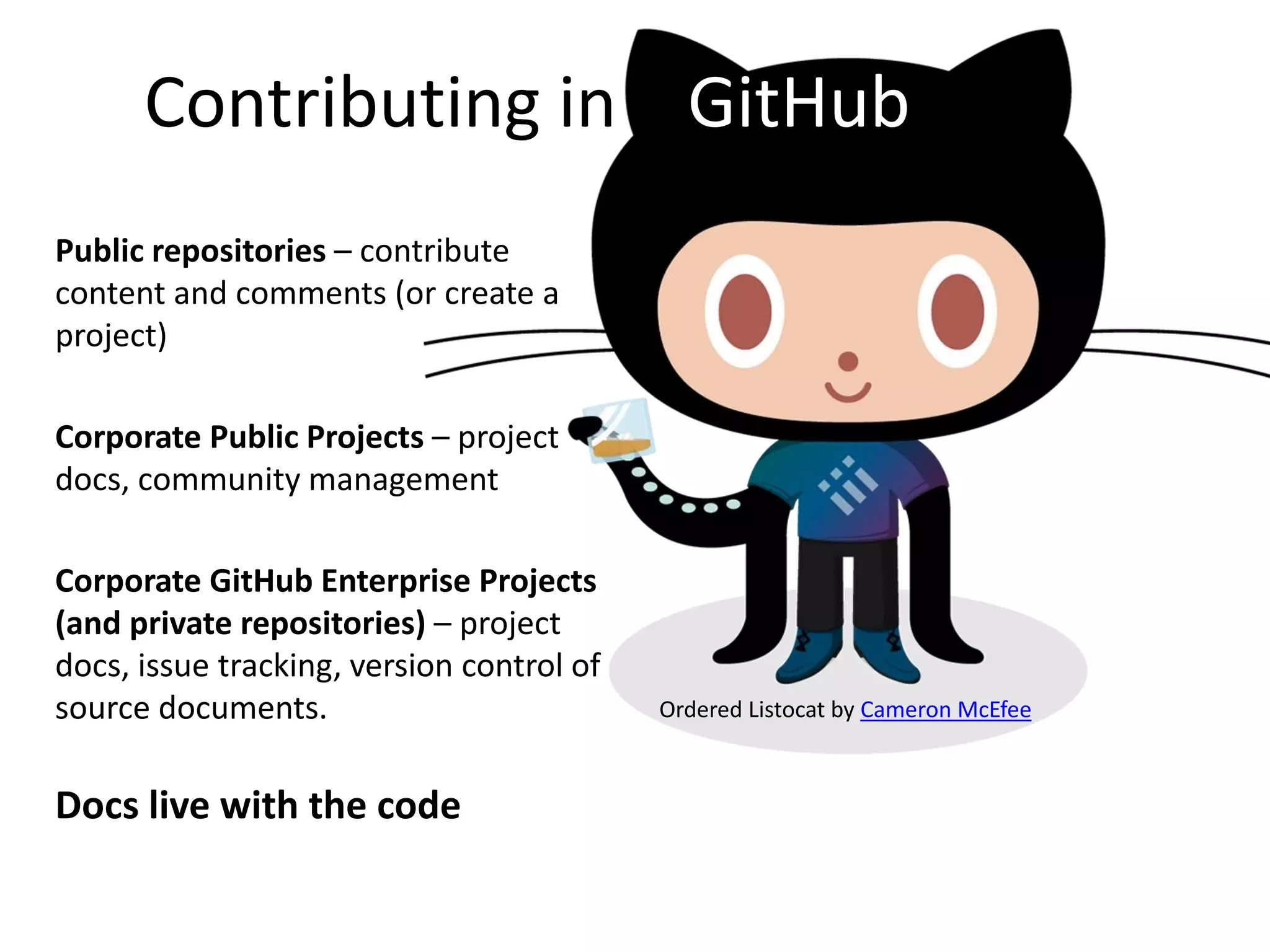
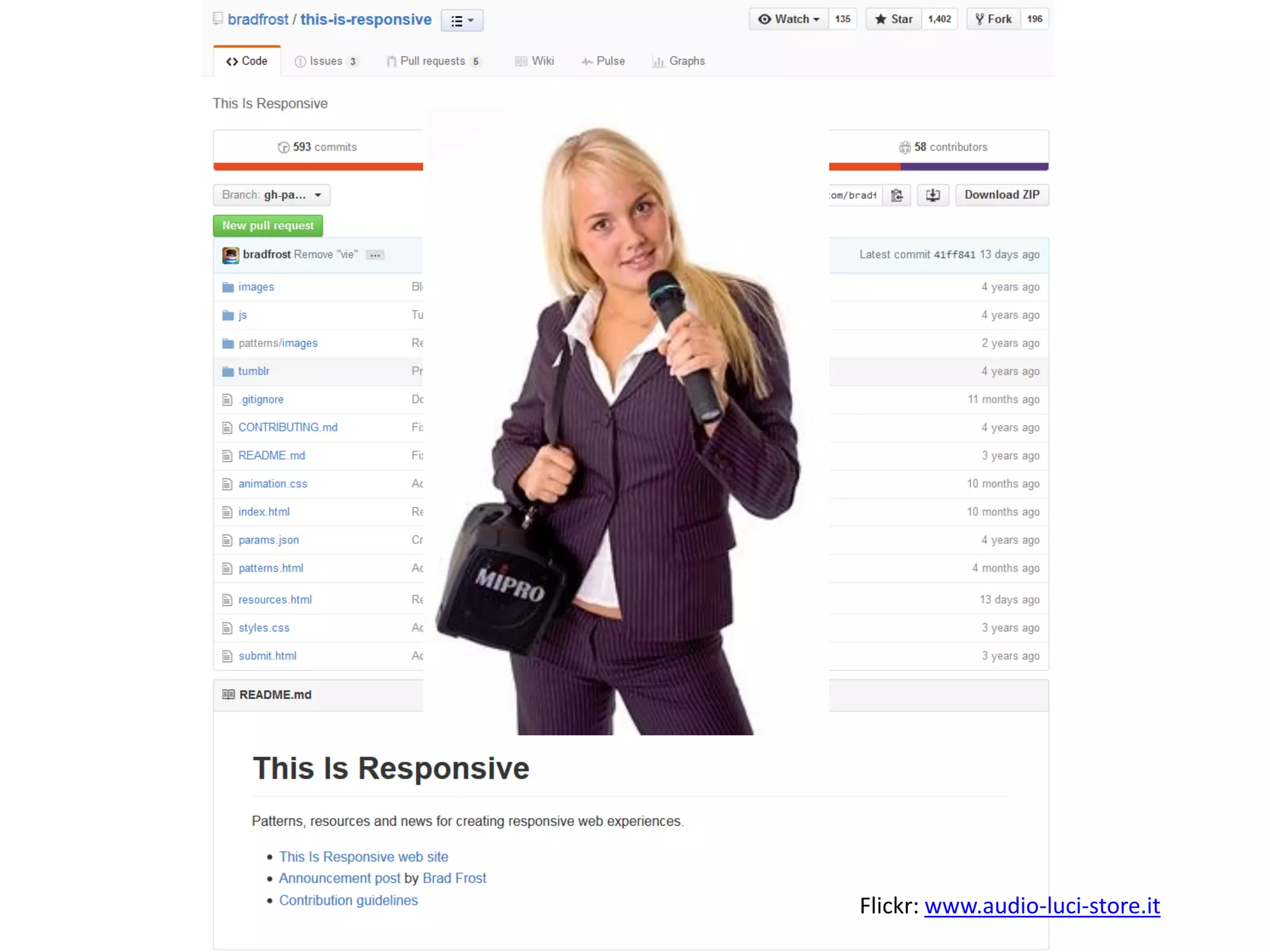
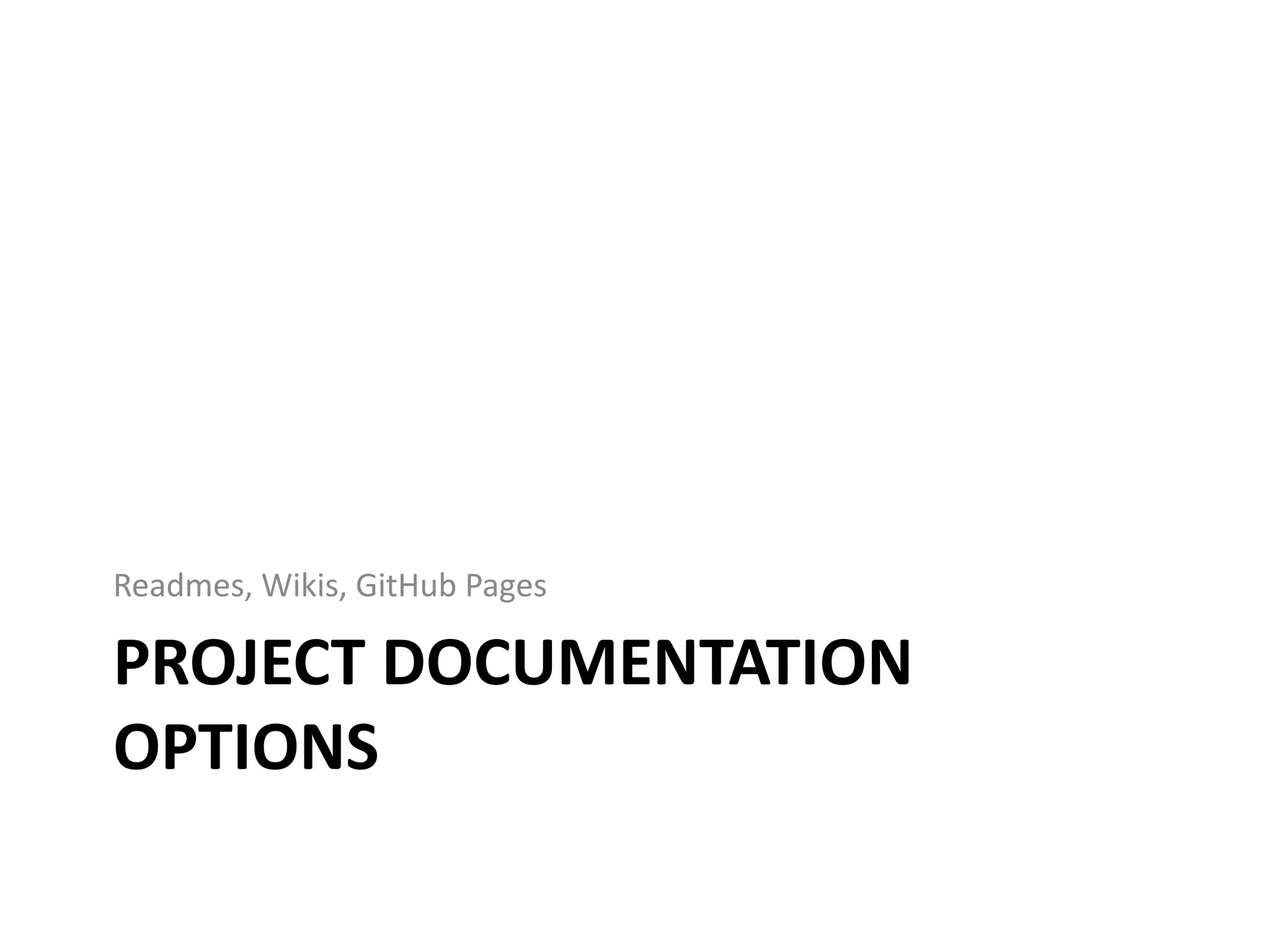
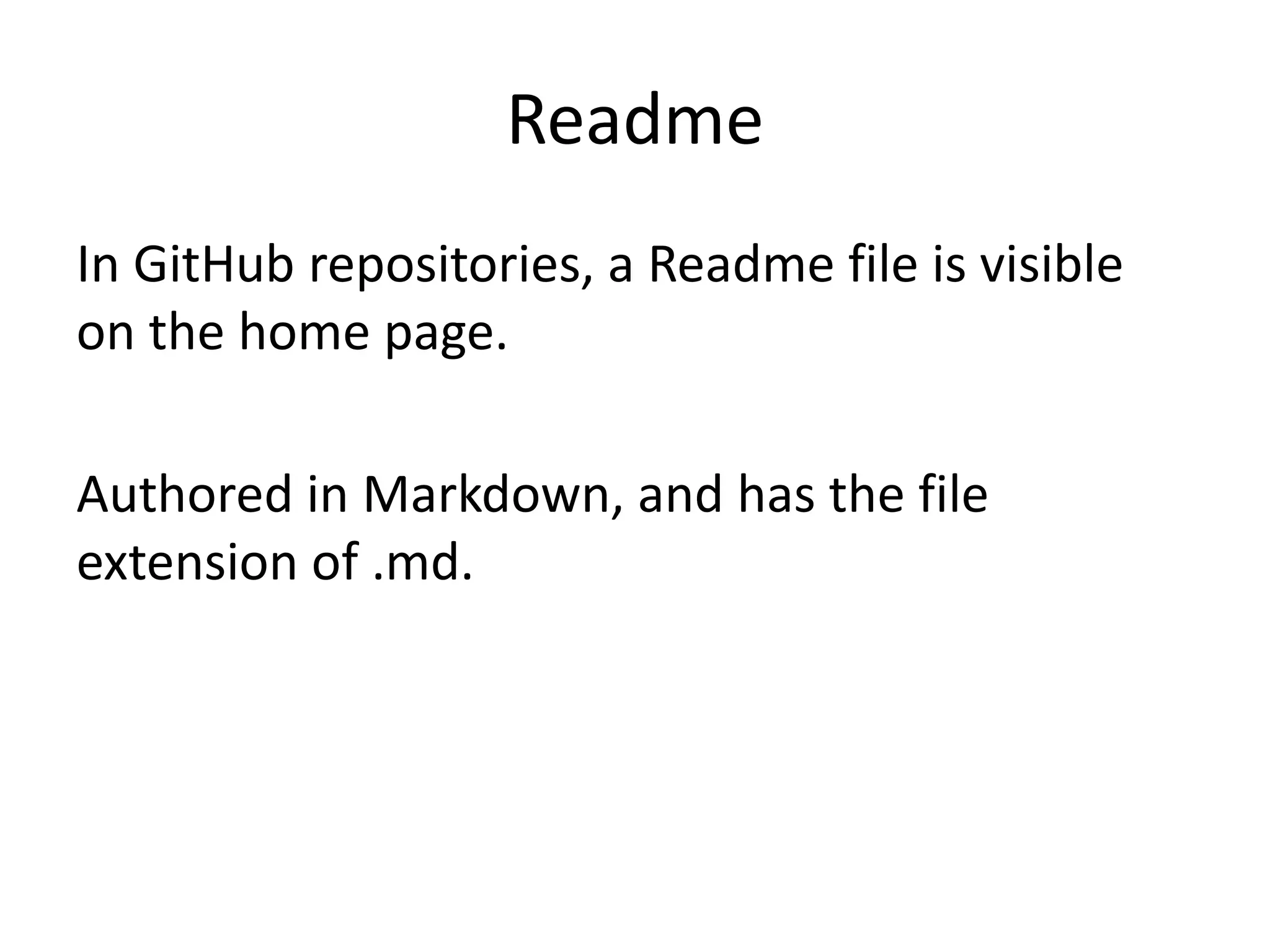
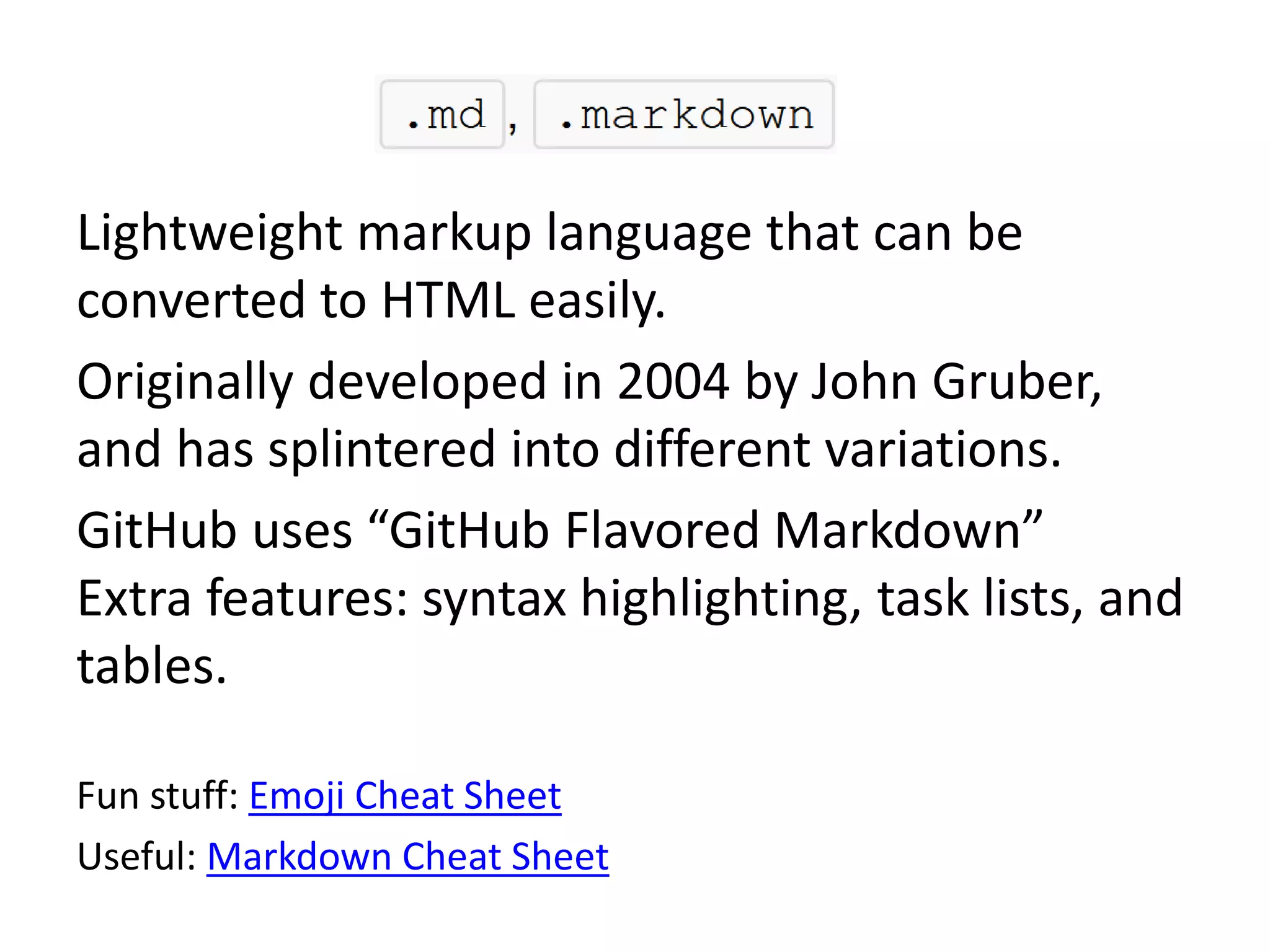
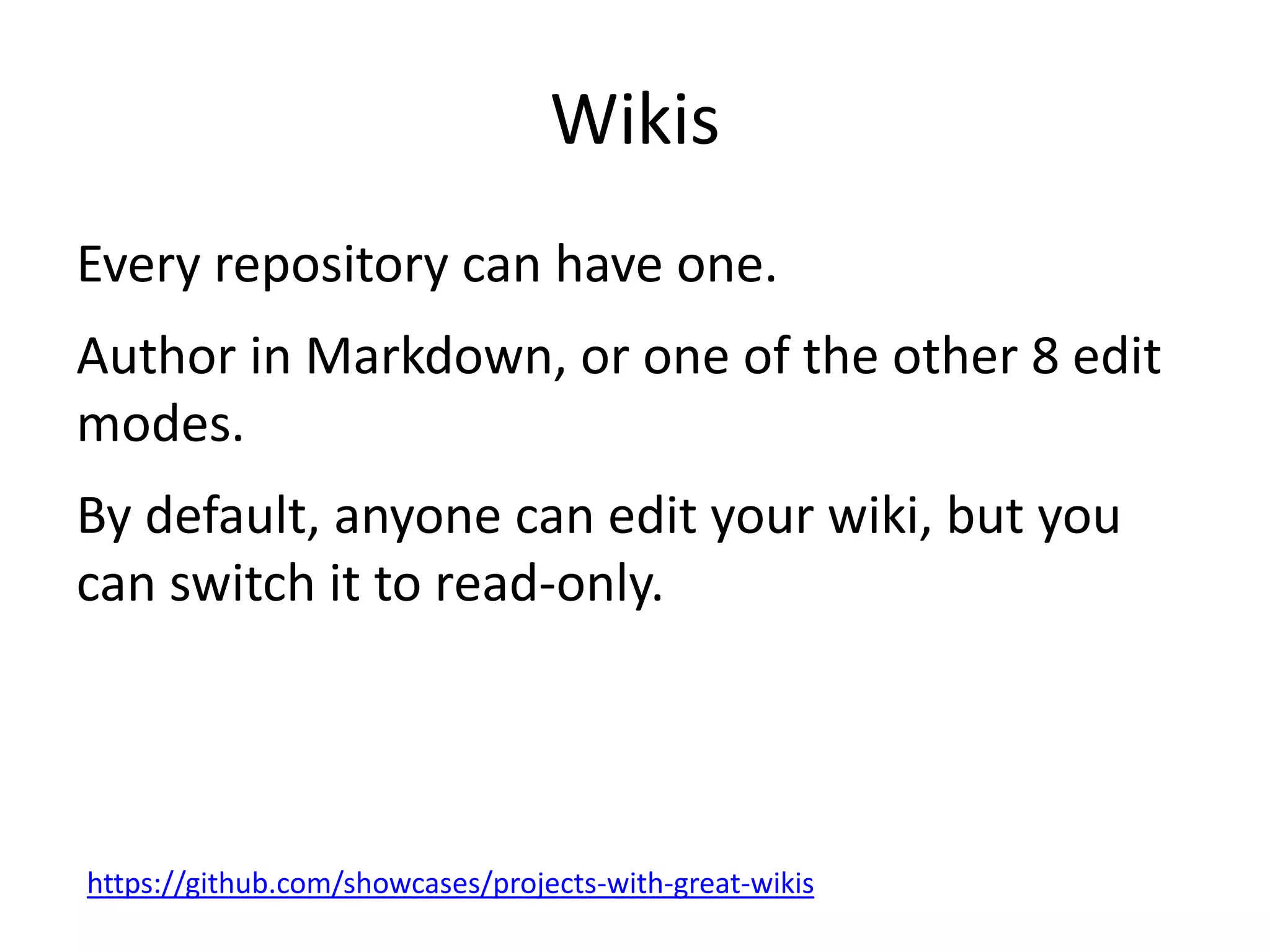
![GitHub Pages
Webpages hosted and published on GitHub.
Authored in Markdown
GitHub provides themes to create a custom look.
You can add your Google Analytics tracking ID to each
of your Pages.
By default, the URL of your GitHub pages will be:
http://[accountName].github.io/[repoName].
GitHub Pages are always public, even if your repository
is private.
https://github.com/showcases/github-pages-examples](https://image.slidesharecdn.com/githubdocworkflowsbleiel-handout-170403212146/75/GitHub-Workflows-for-Technical-Communication-12-2048.jpg)