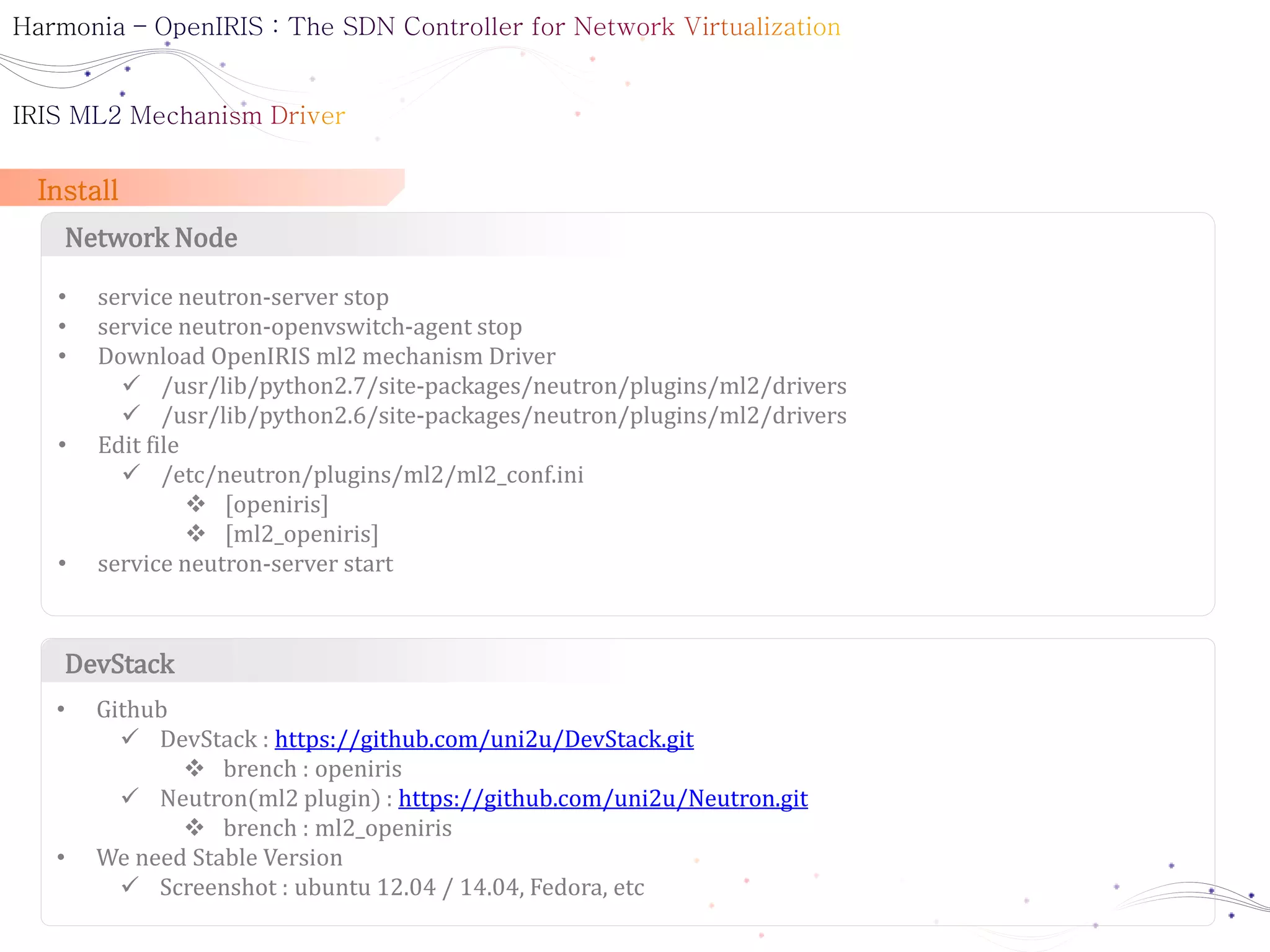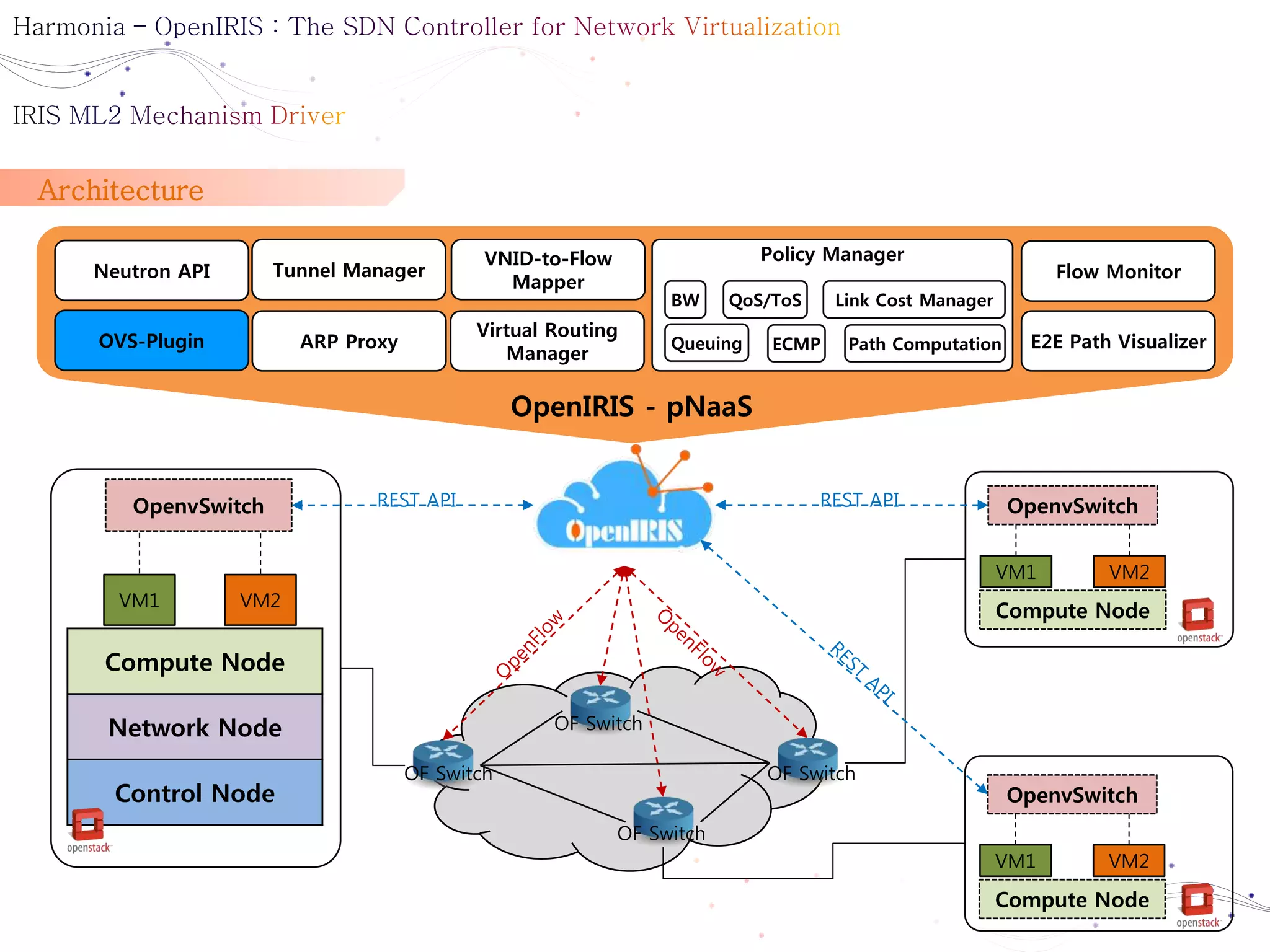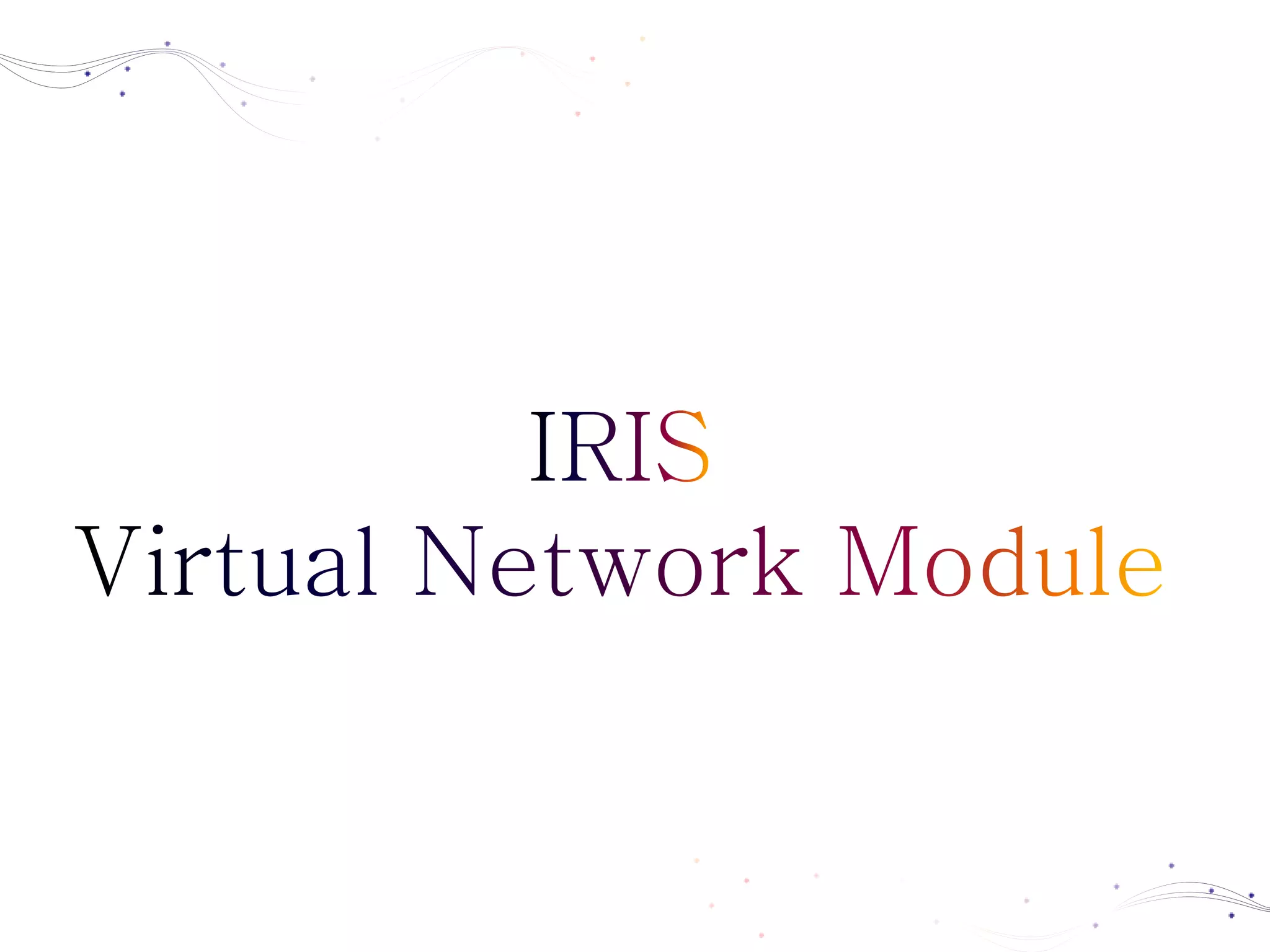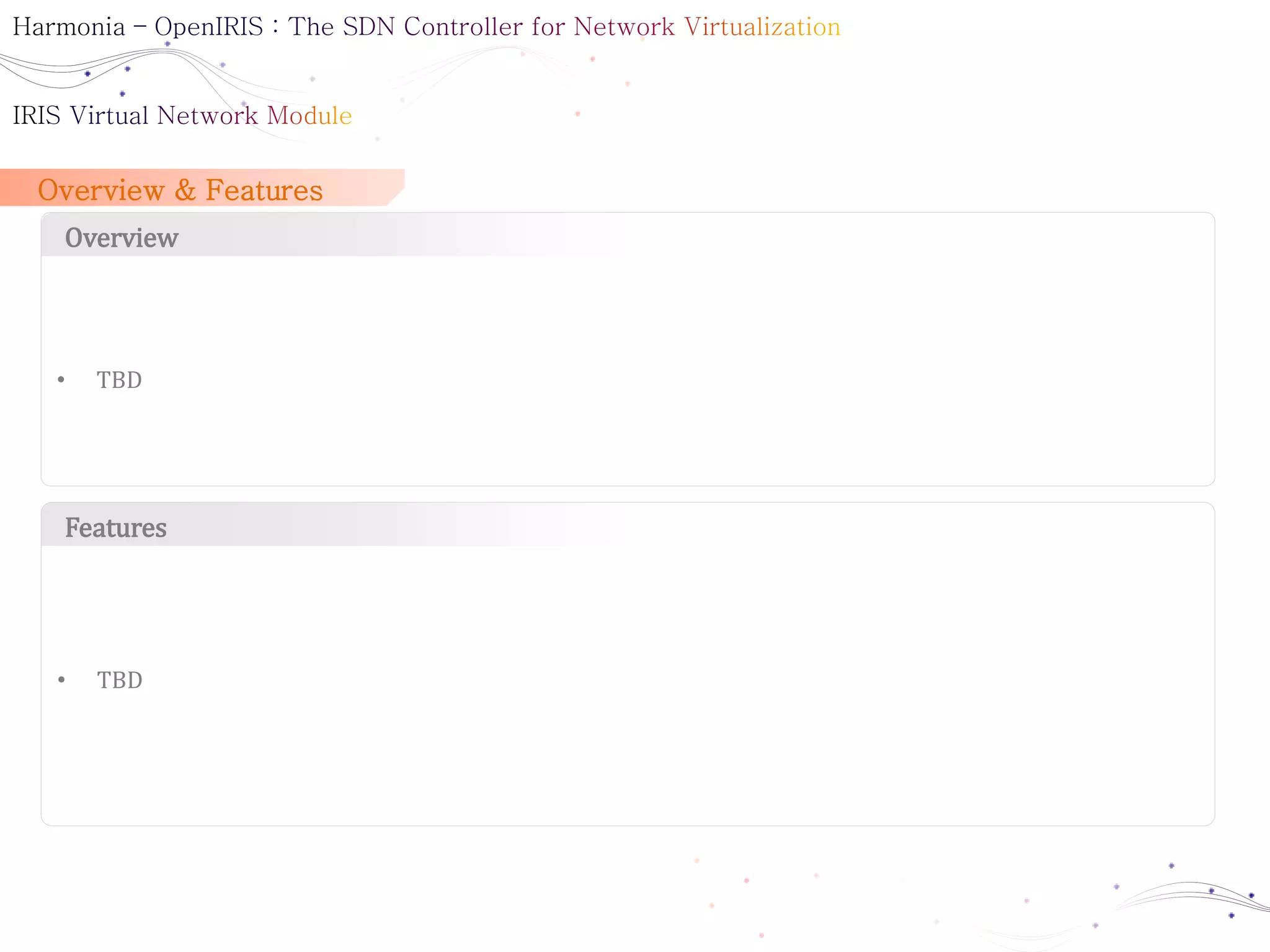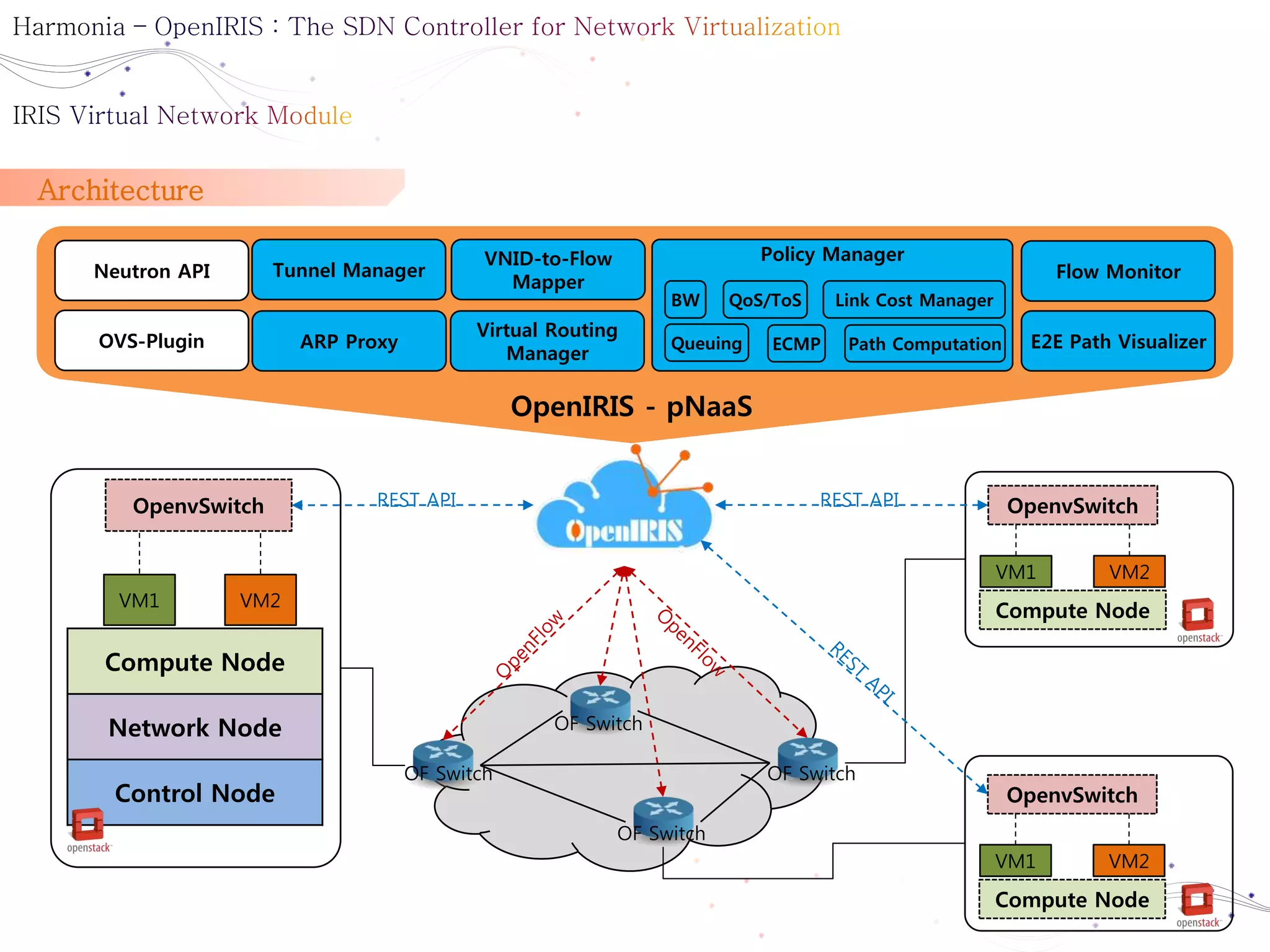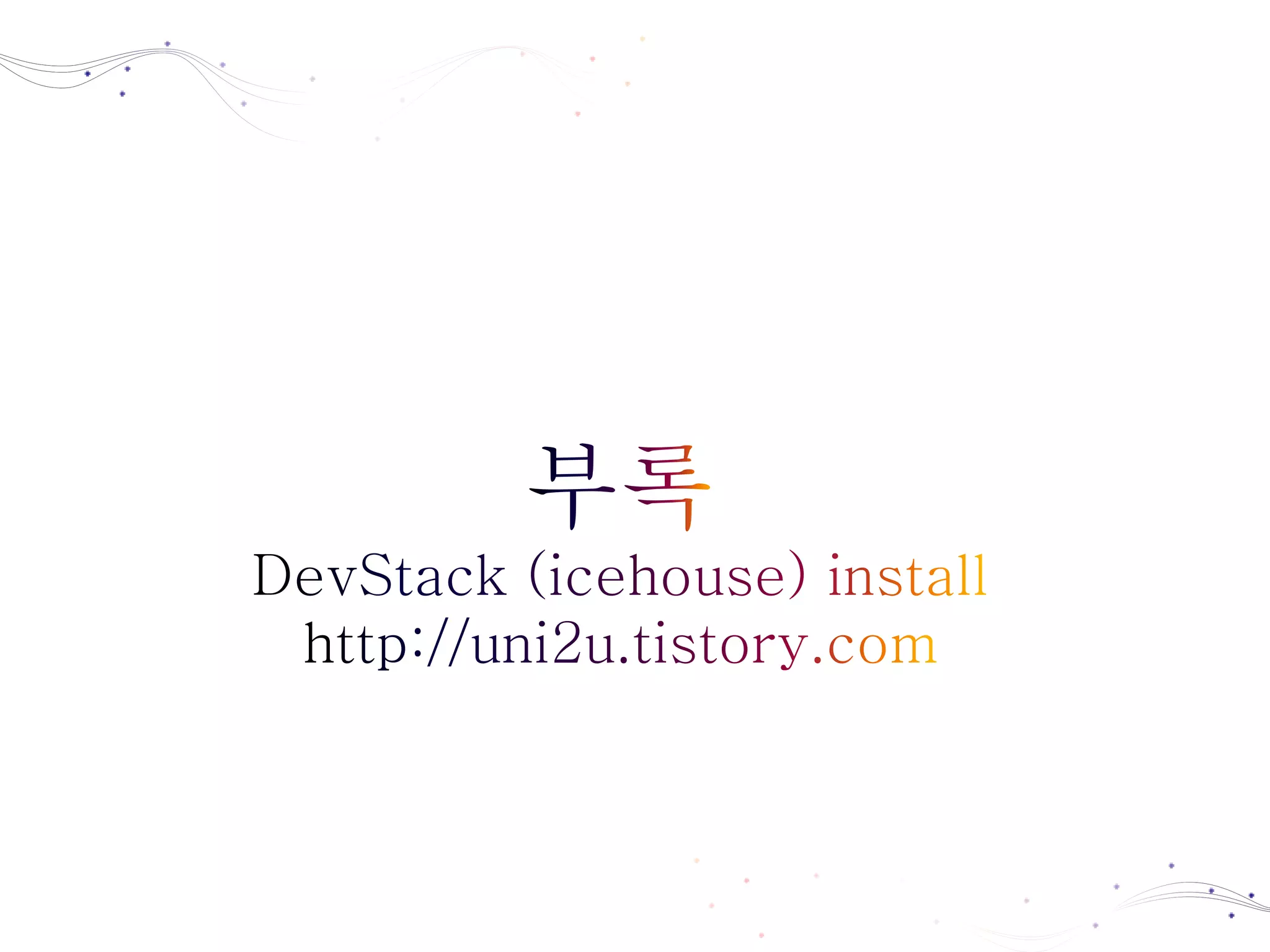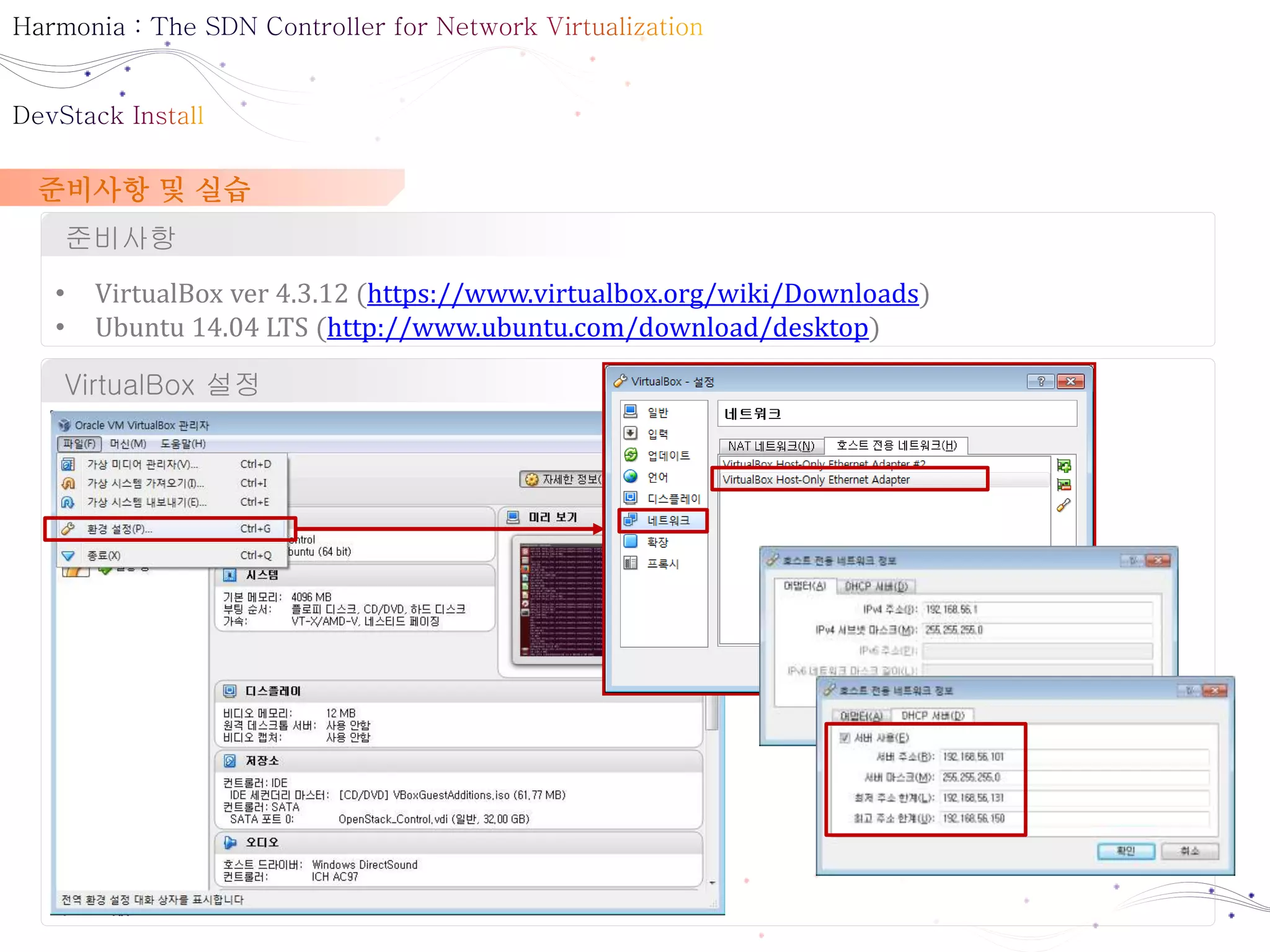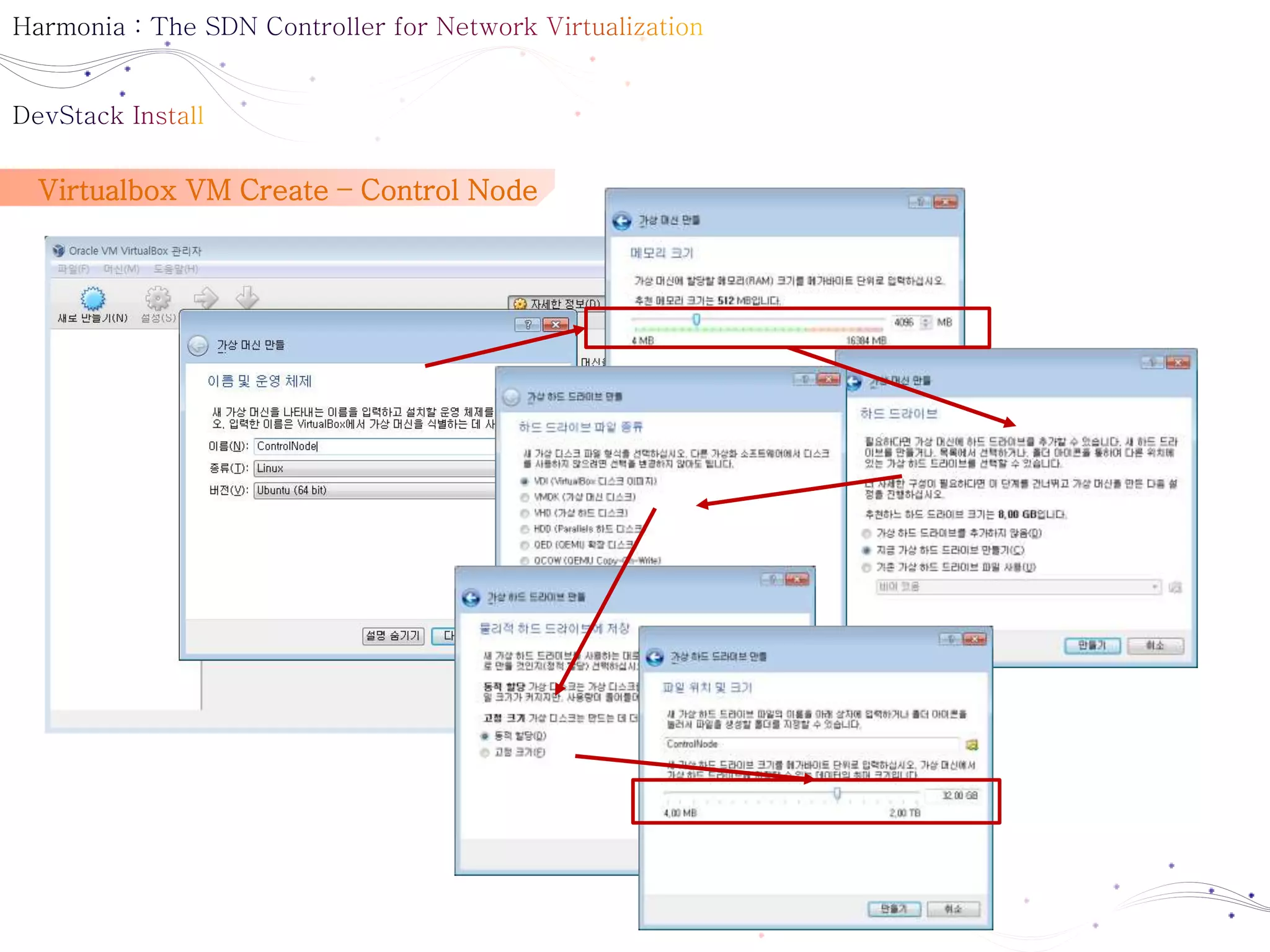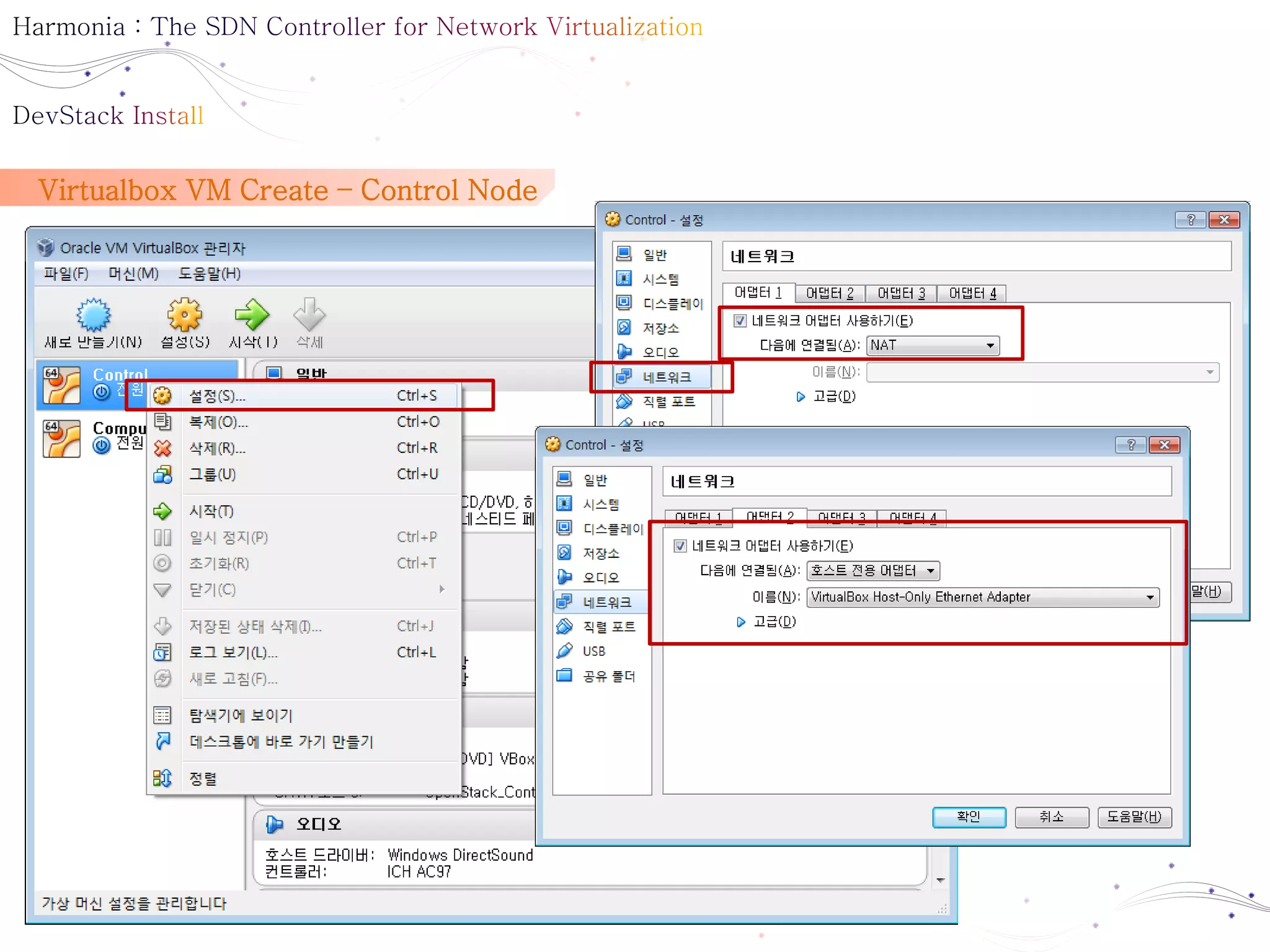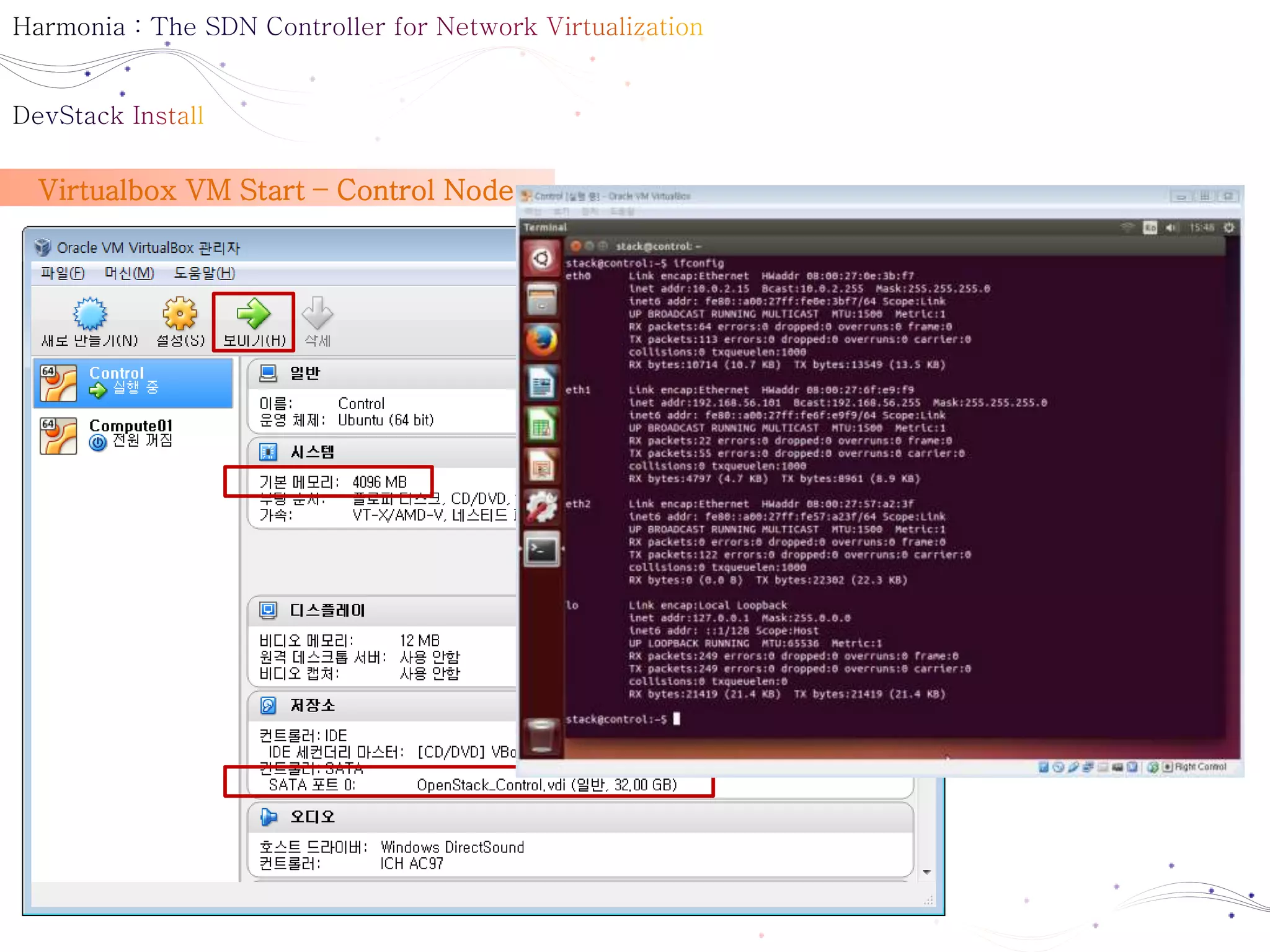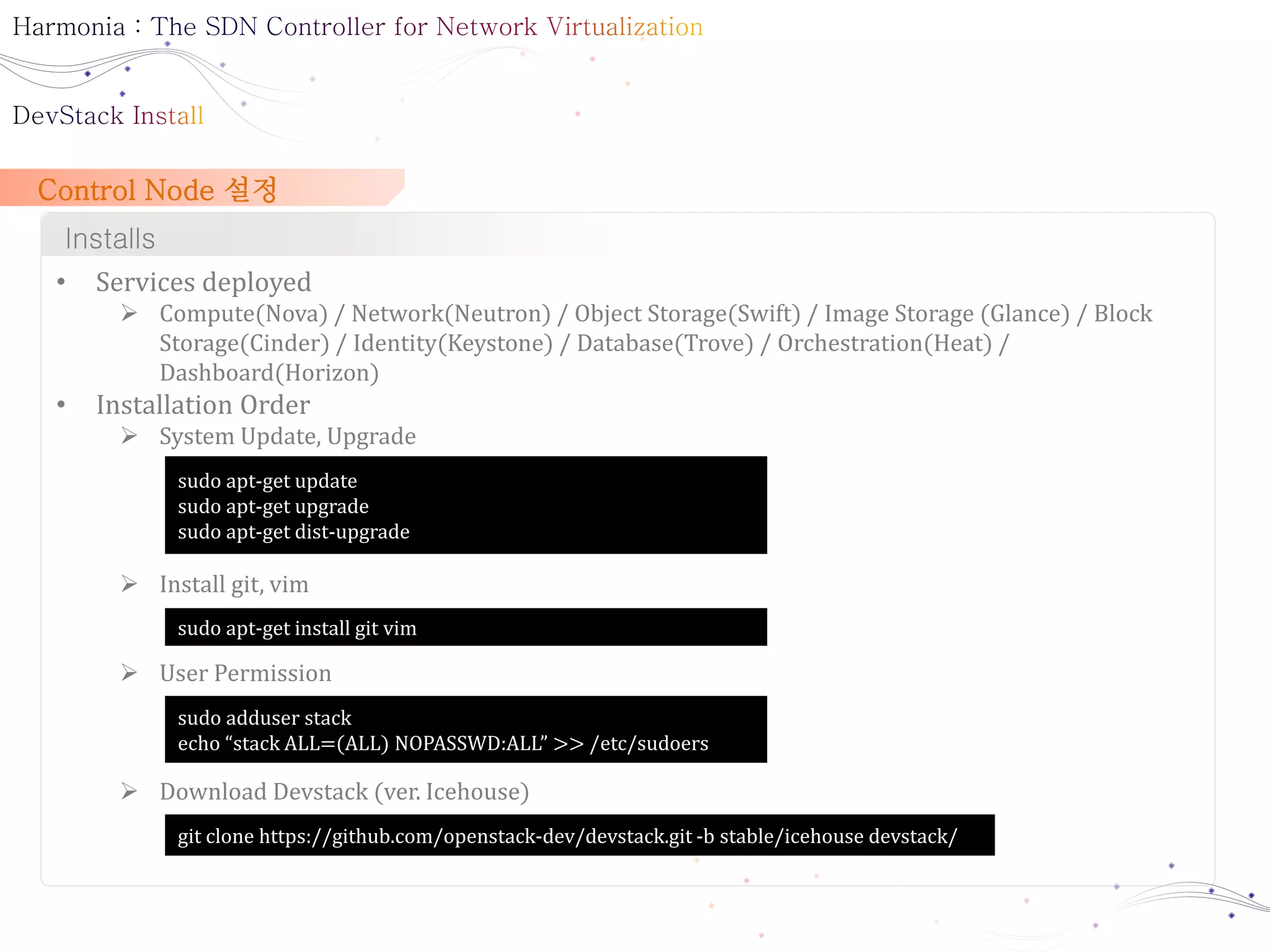1. The document discusses OpenStack Neutron and Open vSwitch (OVS), describing their architecture and configuration. It explains that Neutron uses OVS to provide virtual networking and switching capabilities between virtual machines.
2. Key components of the Neutron-OVS architecture include the Neutron server, OVS agents on compute nodes, and the OVS daemon that implements the switch in the kernel and userspace.
3. The document also provides examples of configuring an OVS bridge and ports for virtual networking in OpenStack.

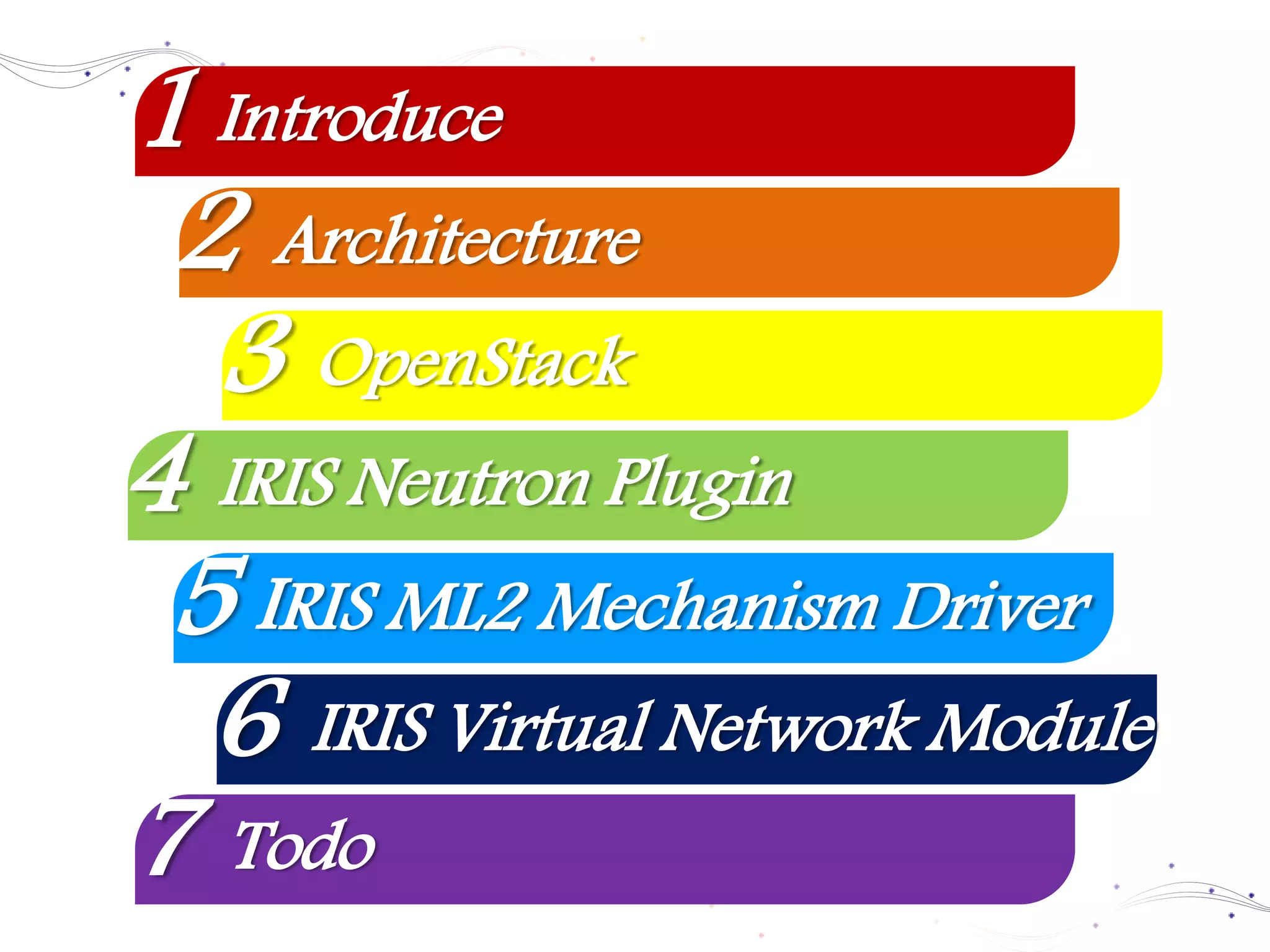

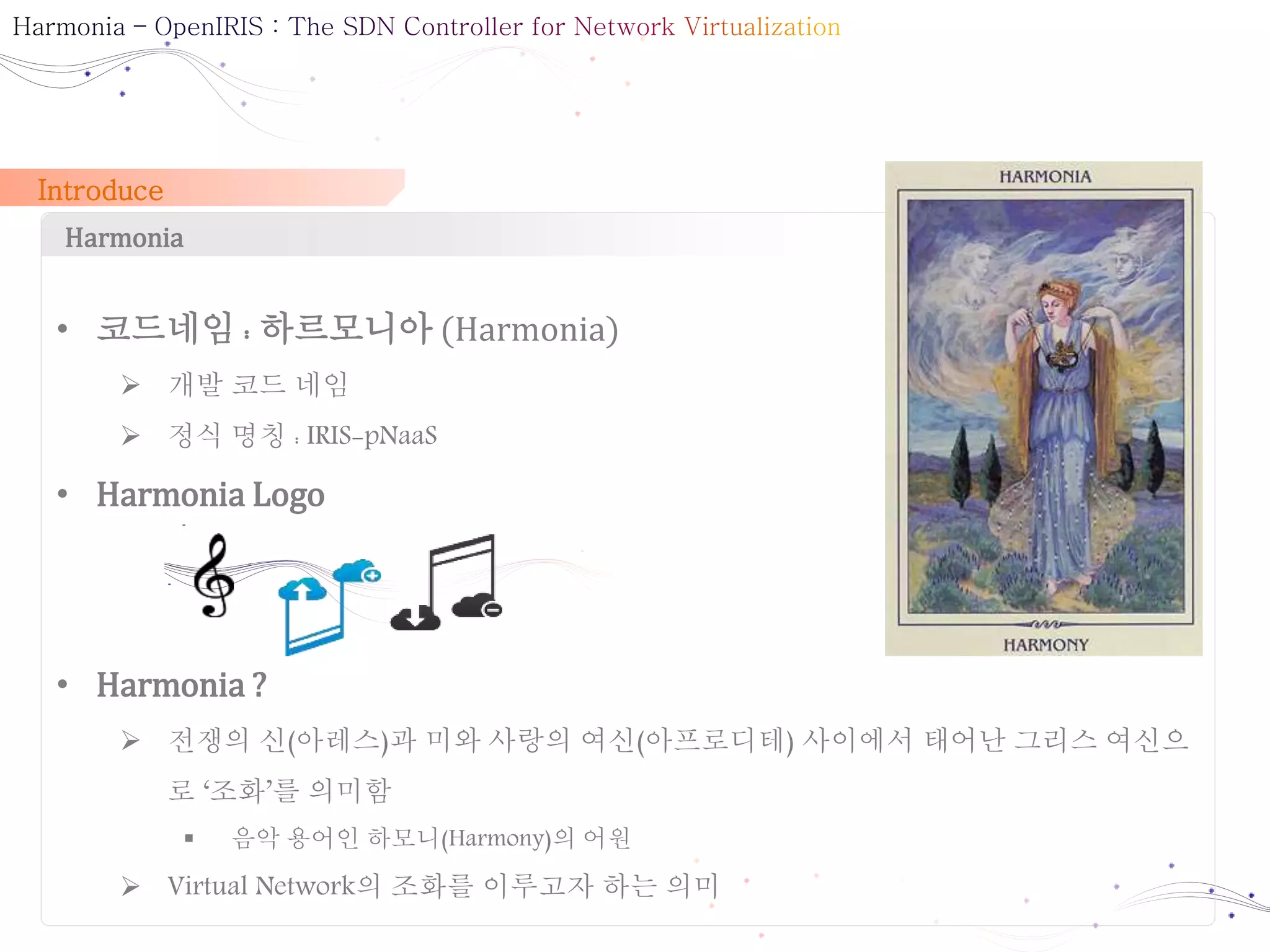
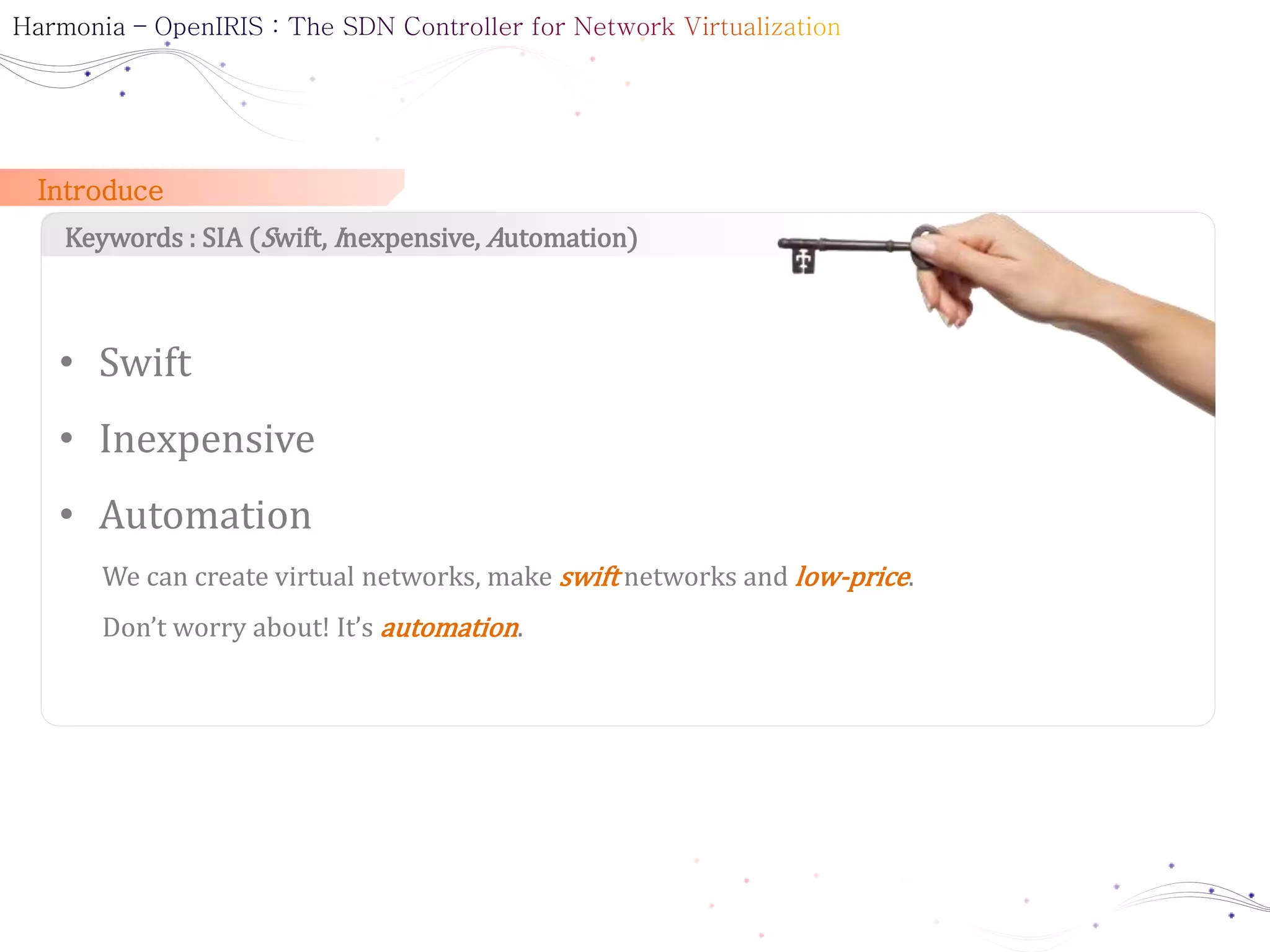
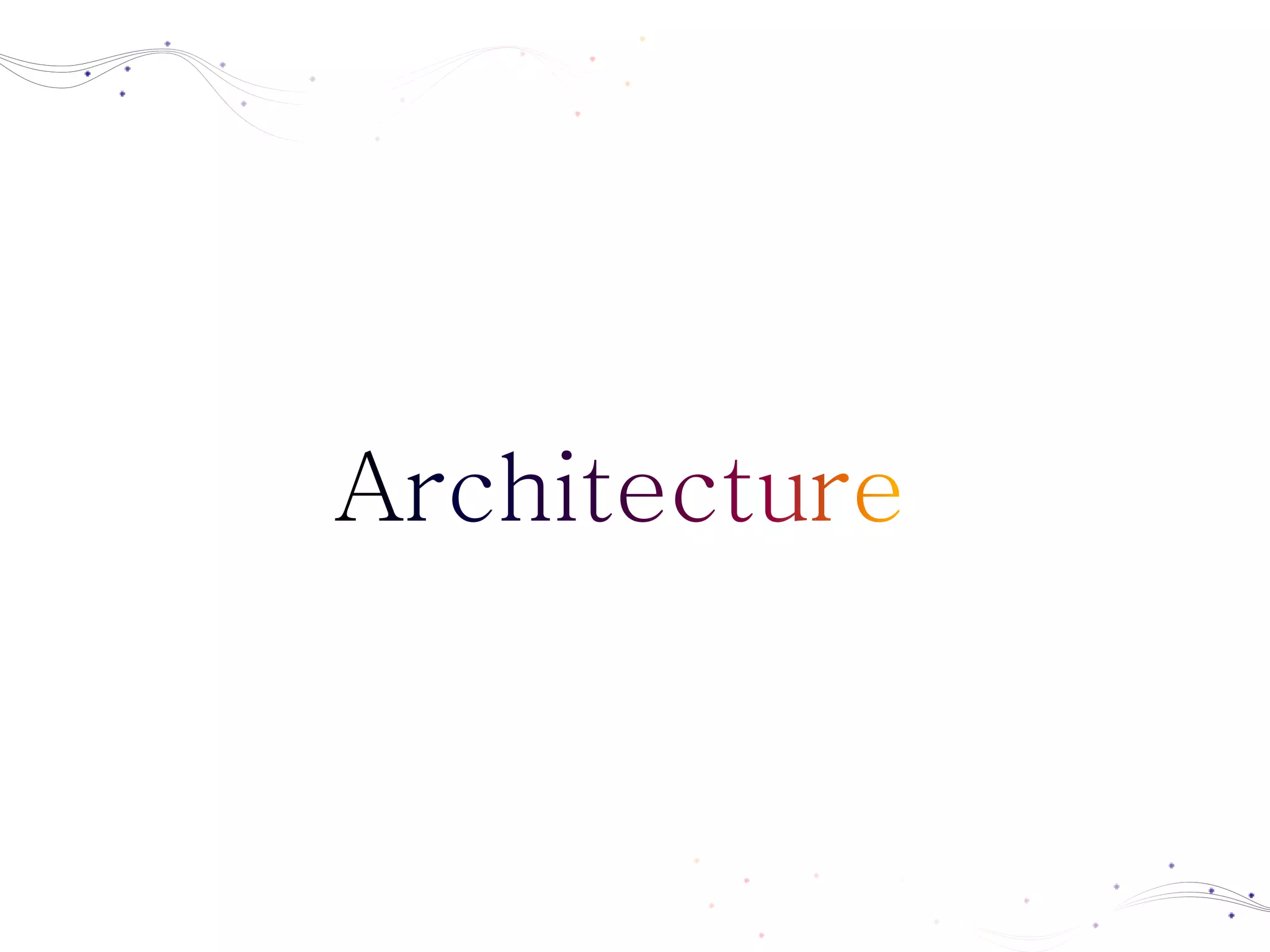
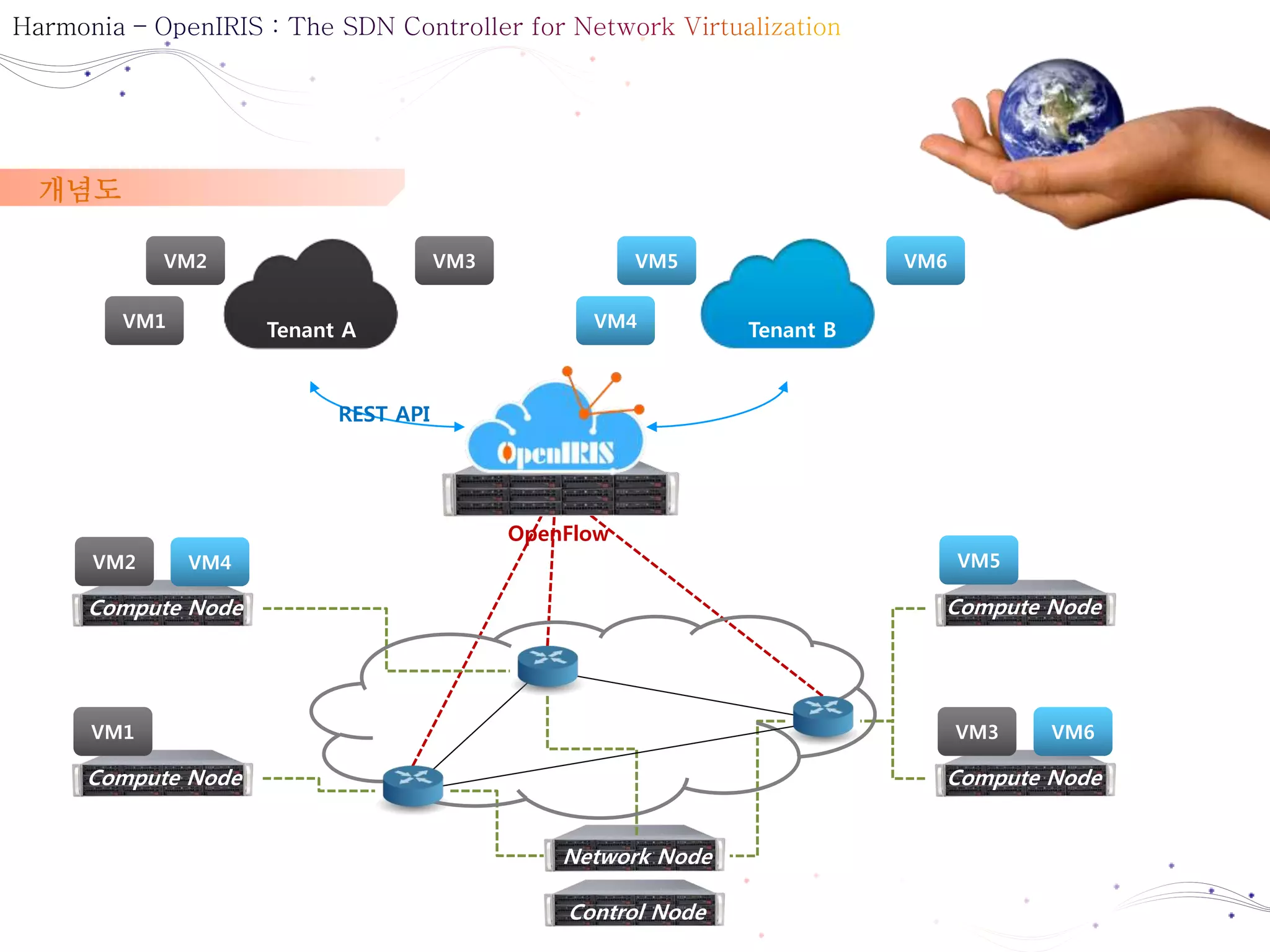
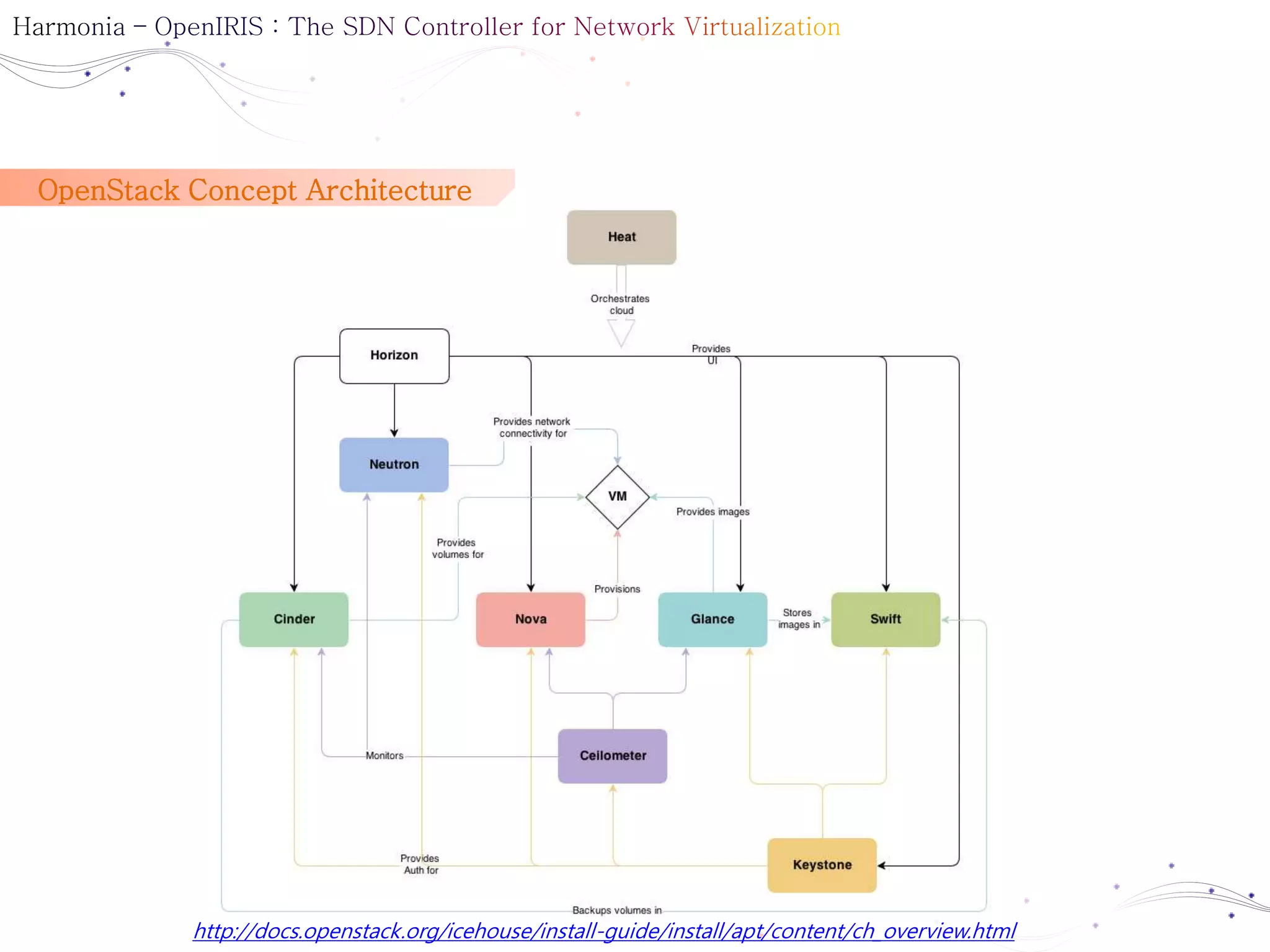
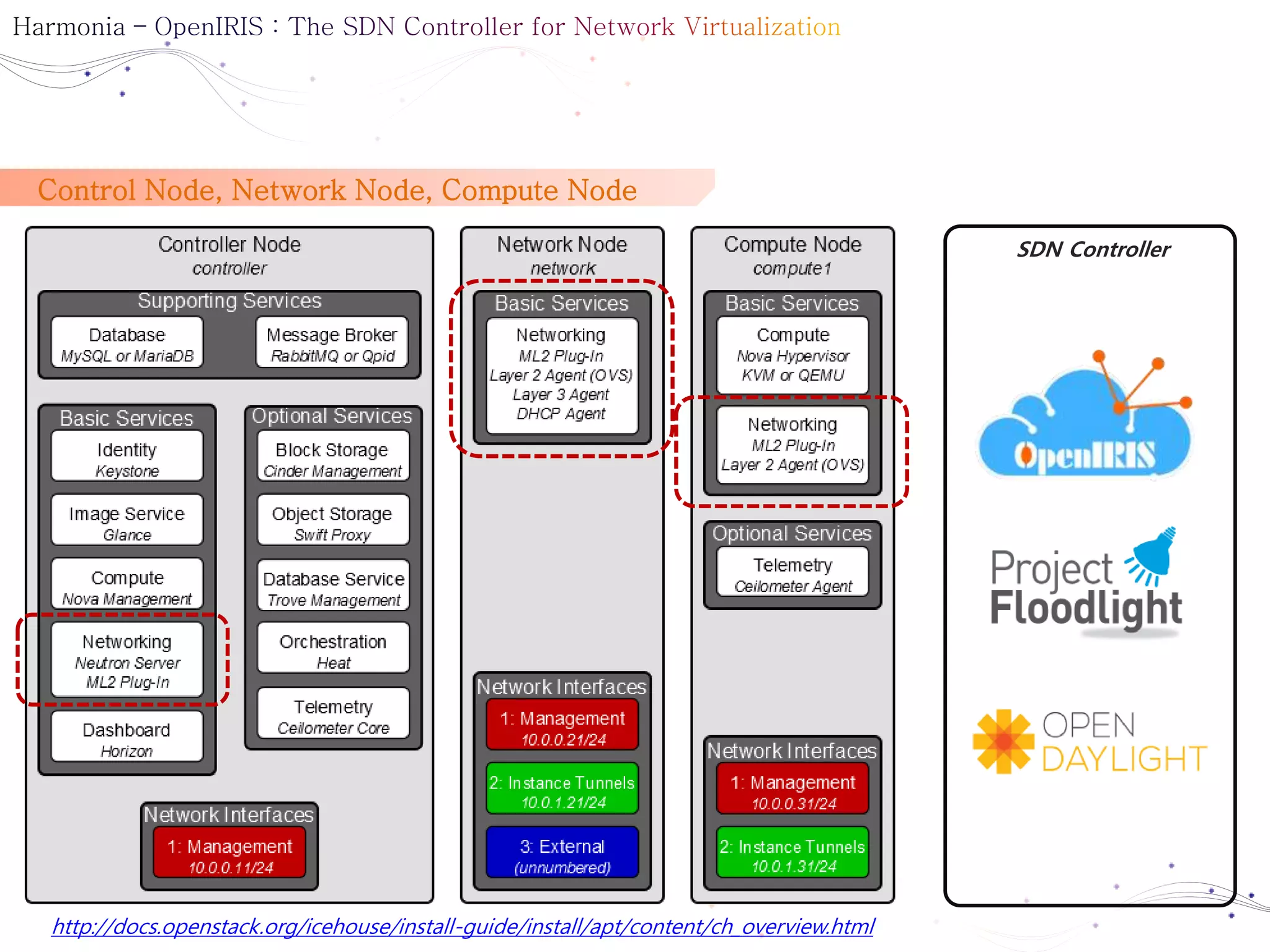
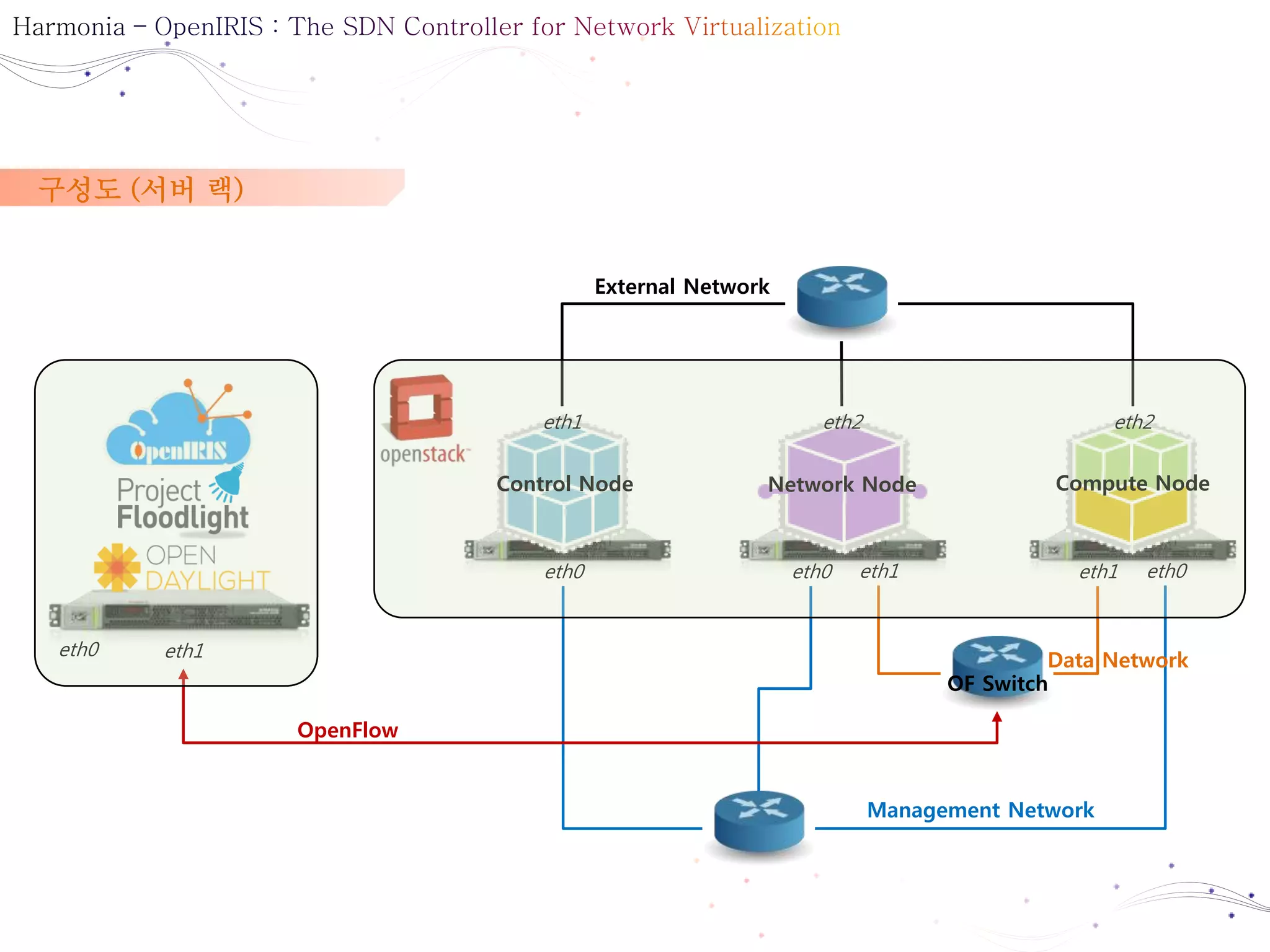
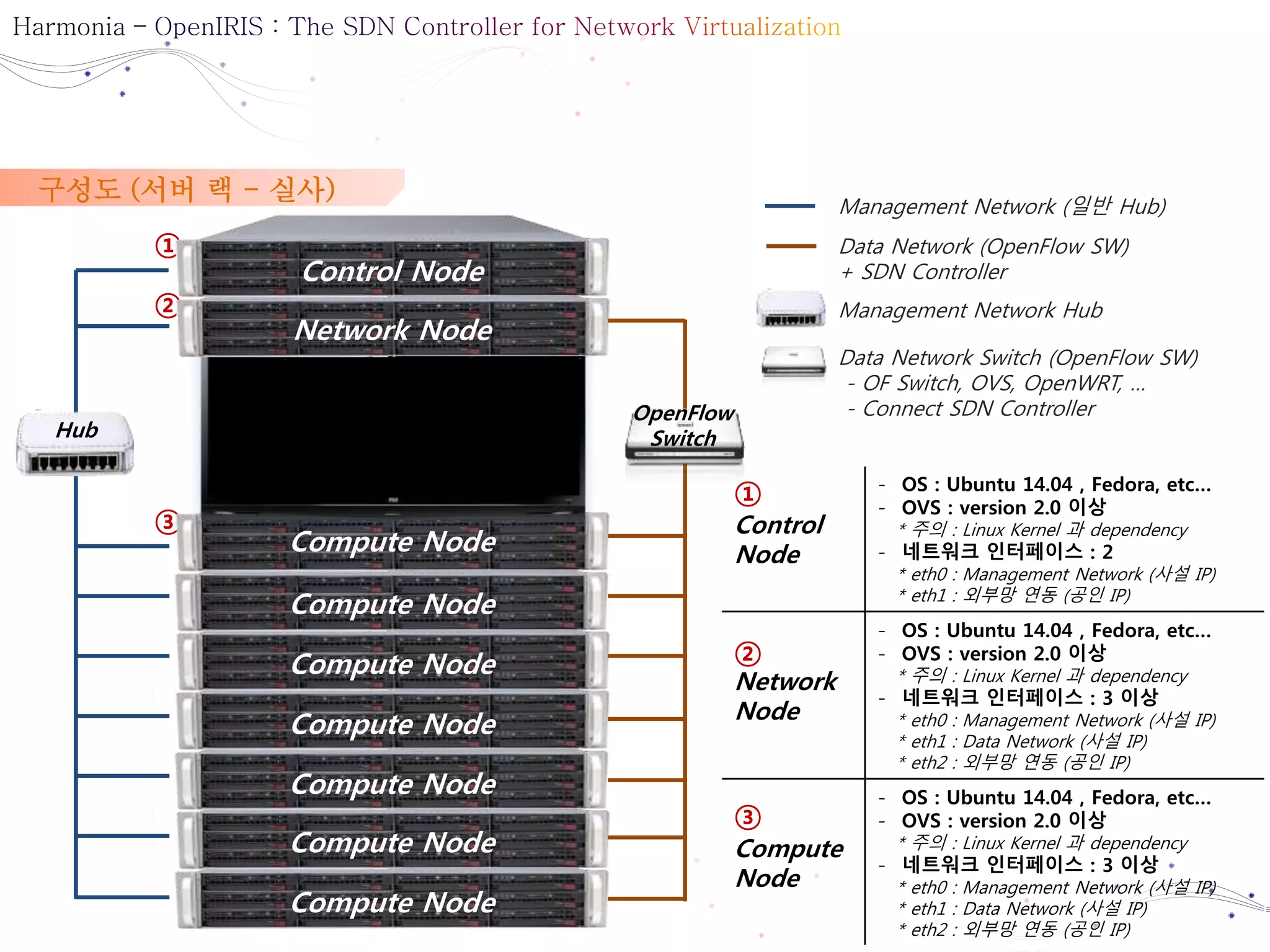
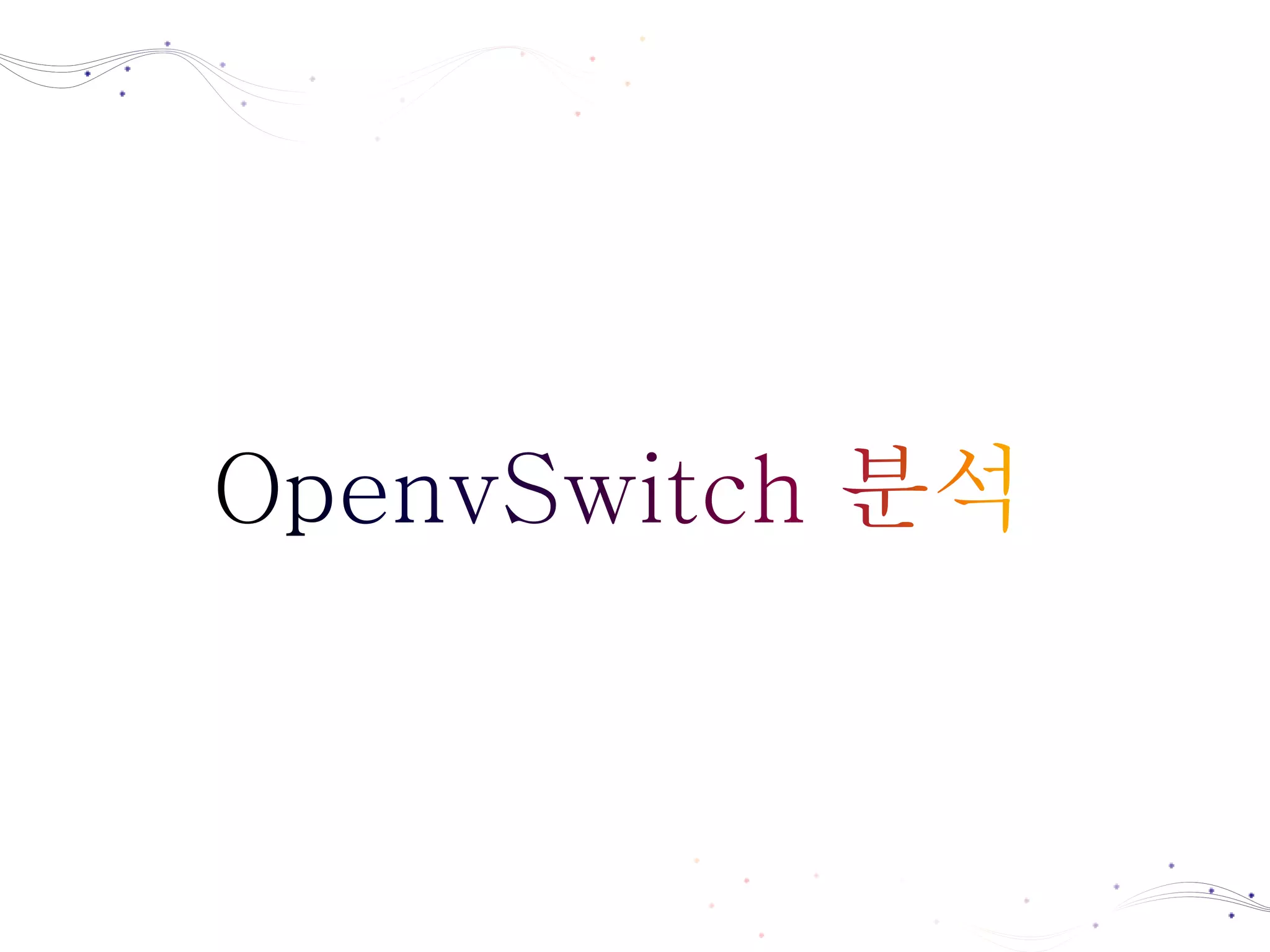
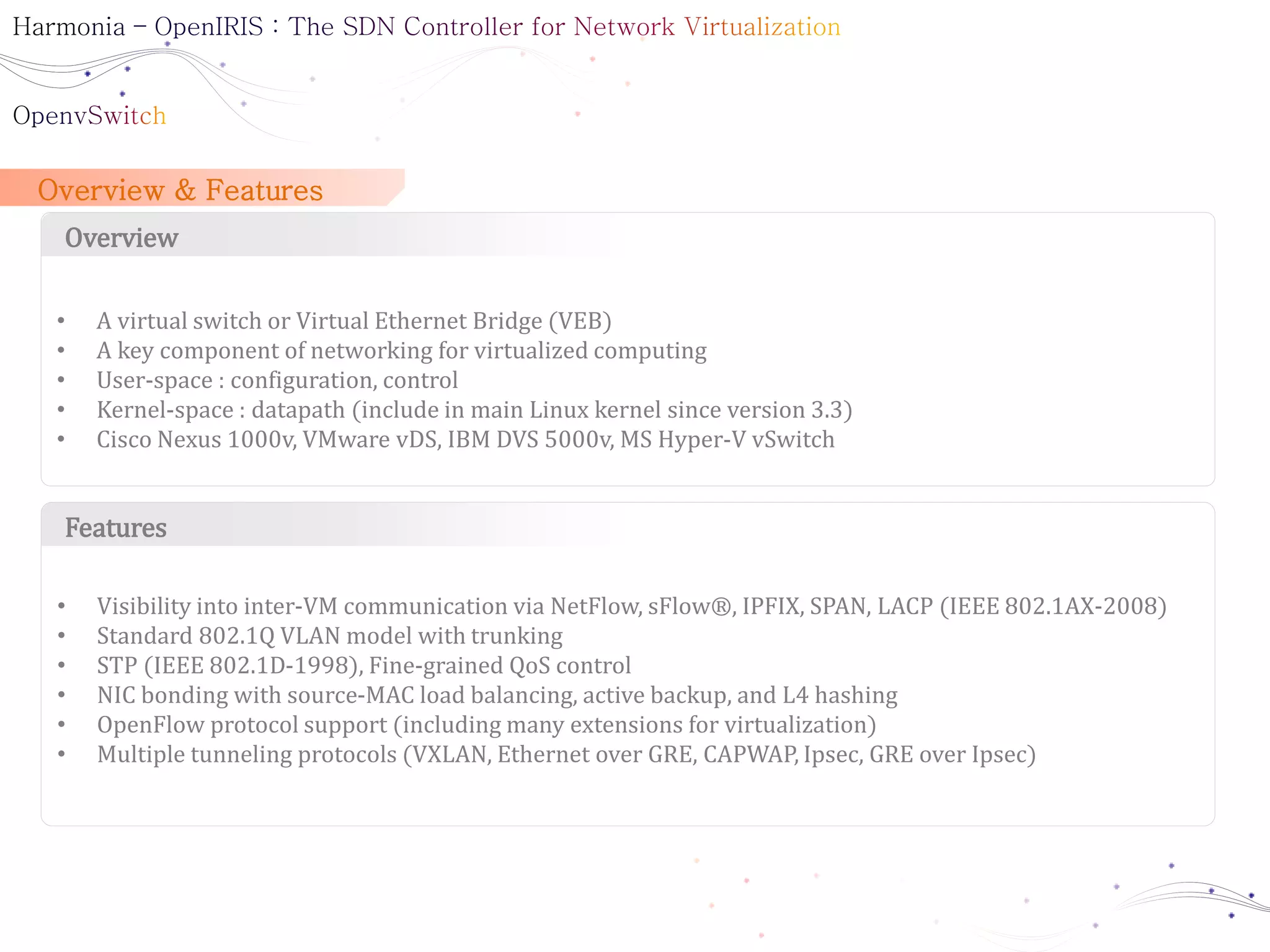
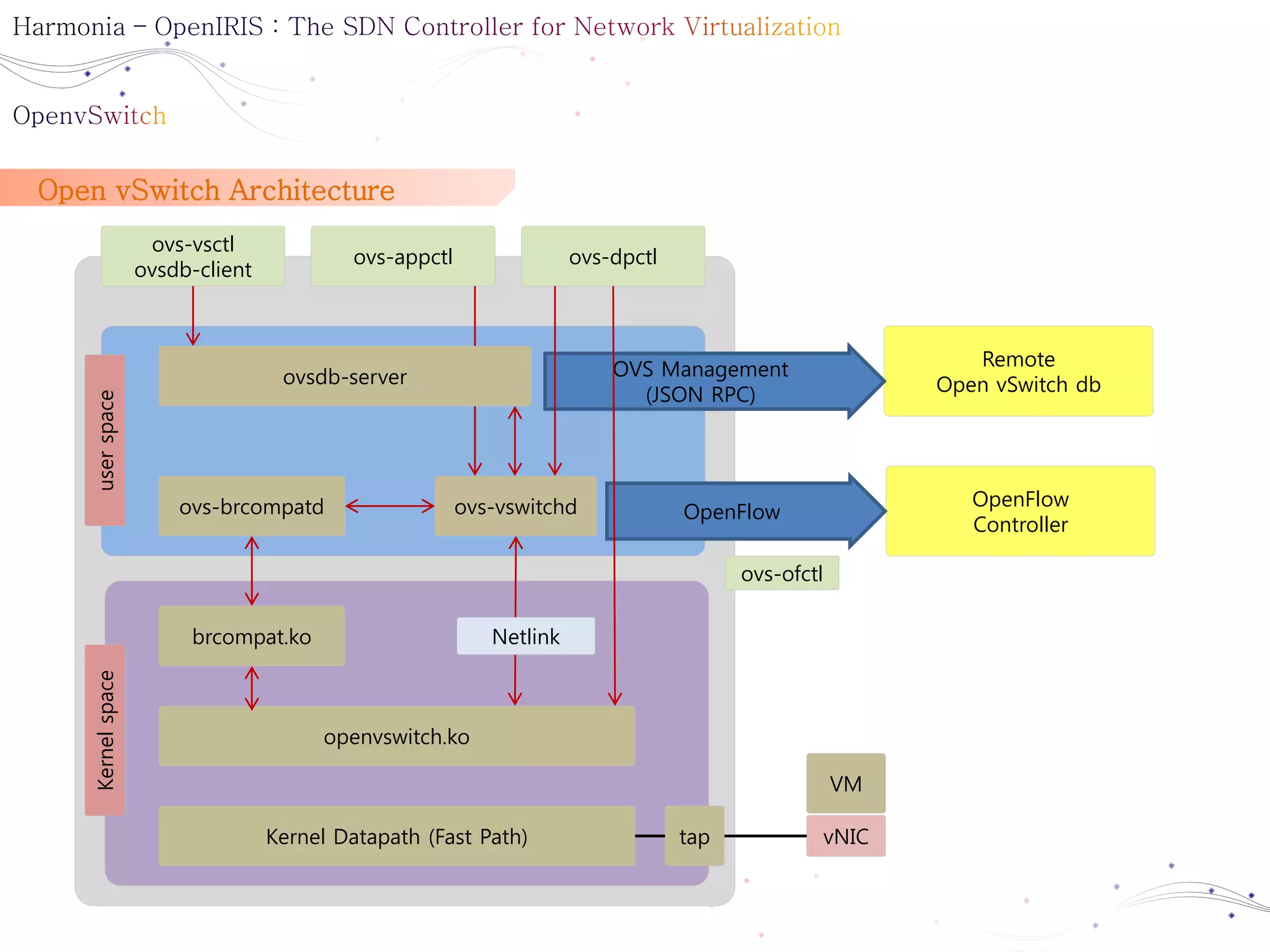
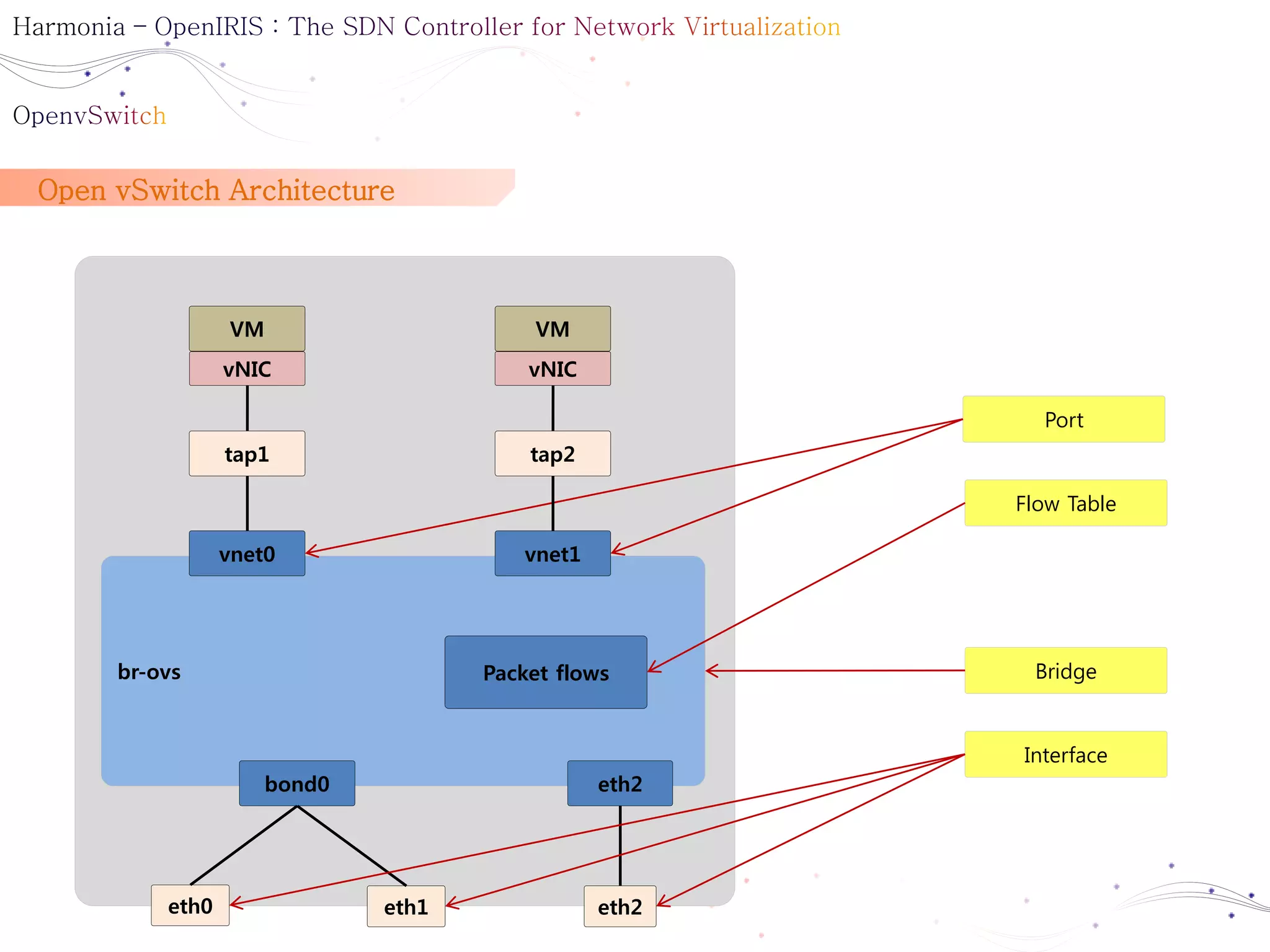
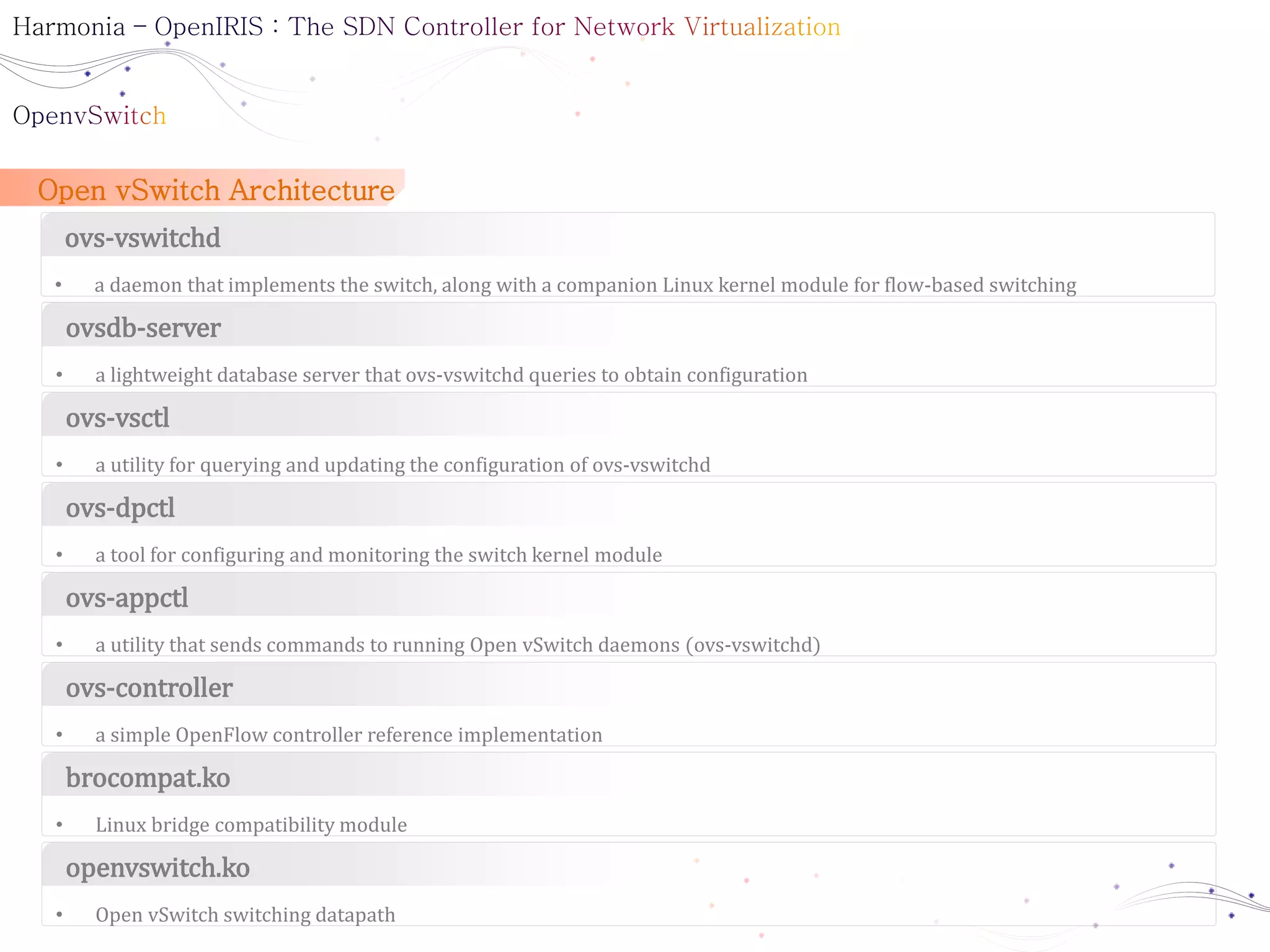
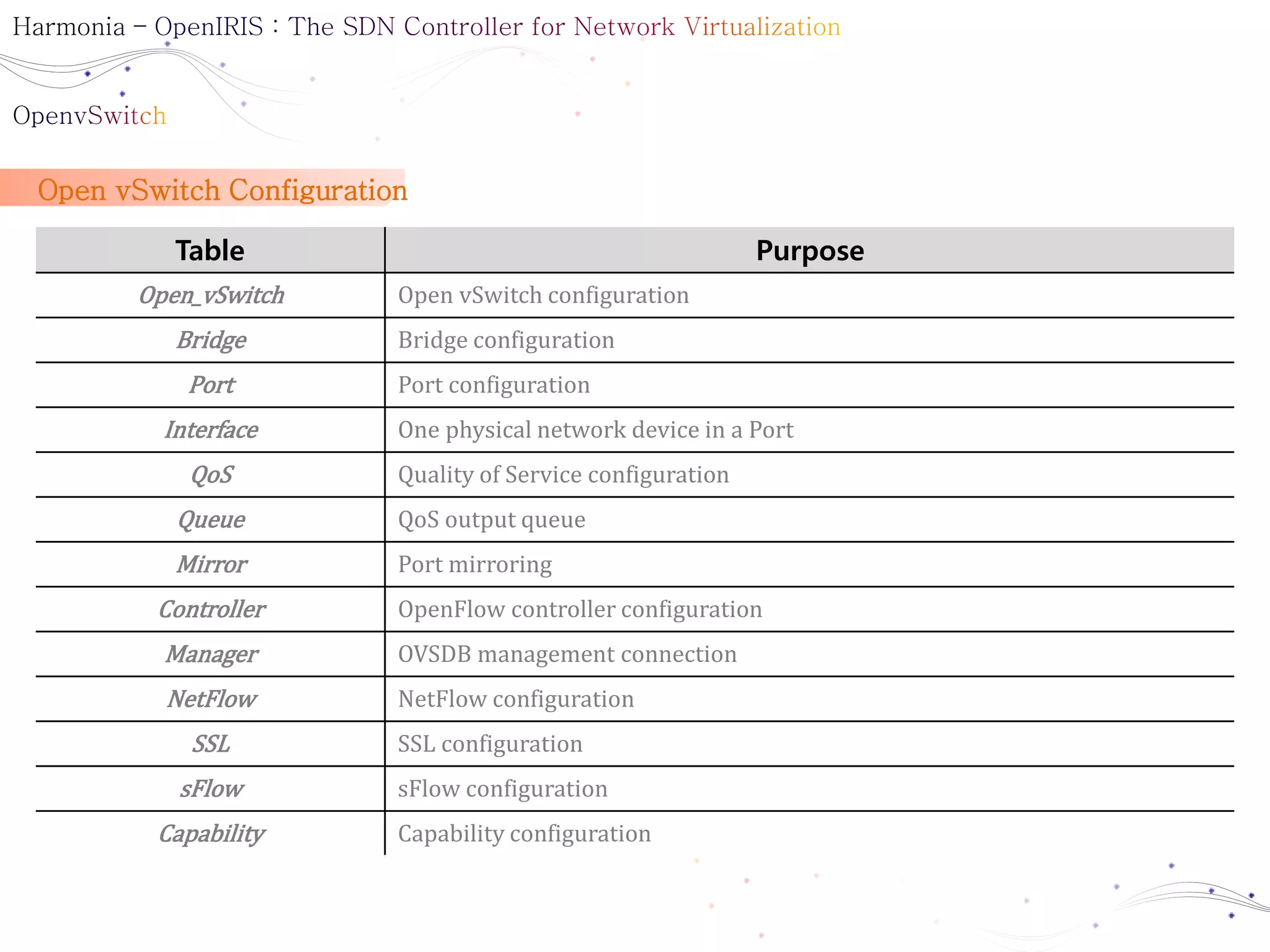
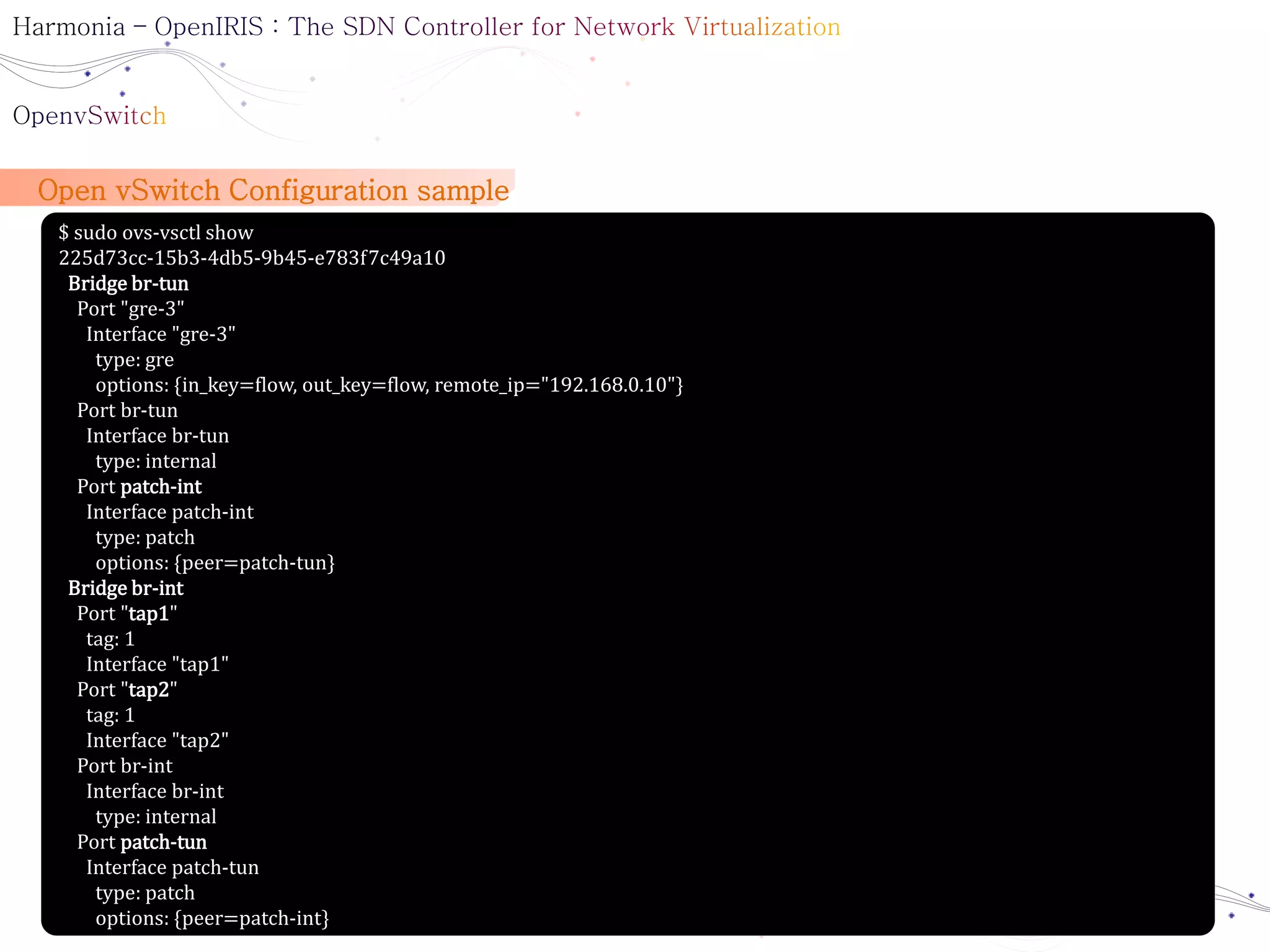
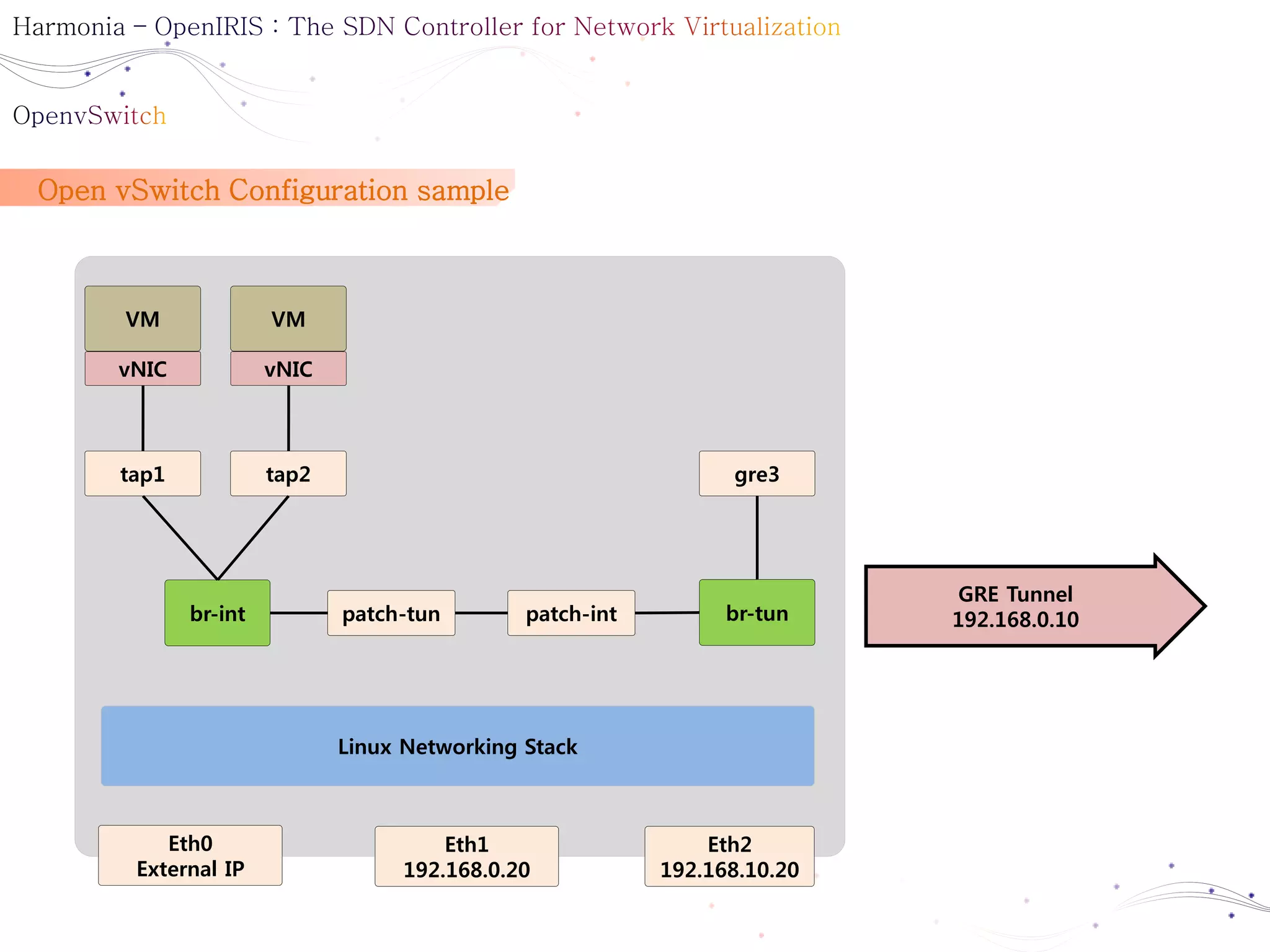
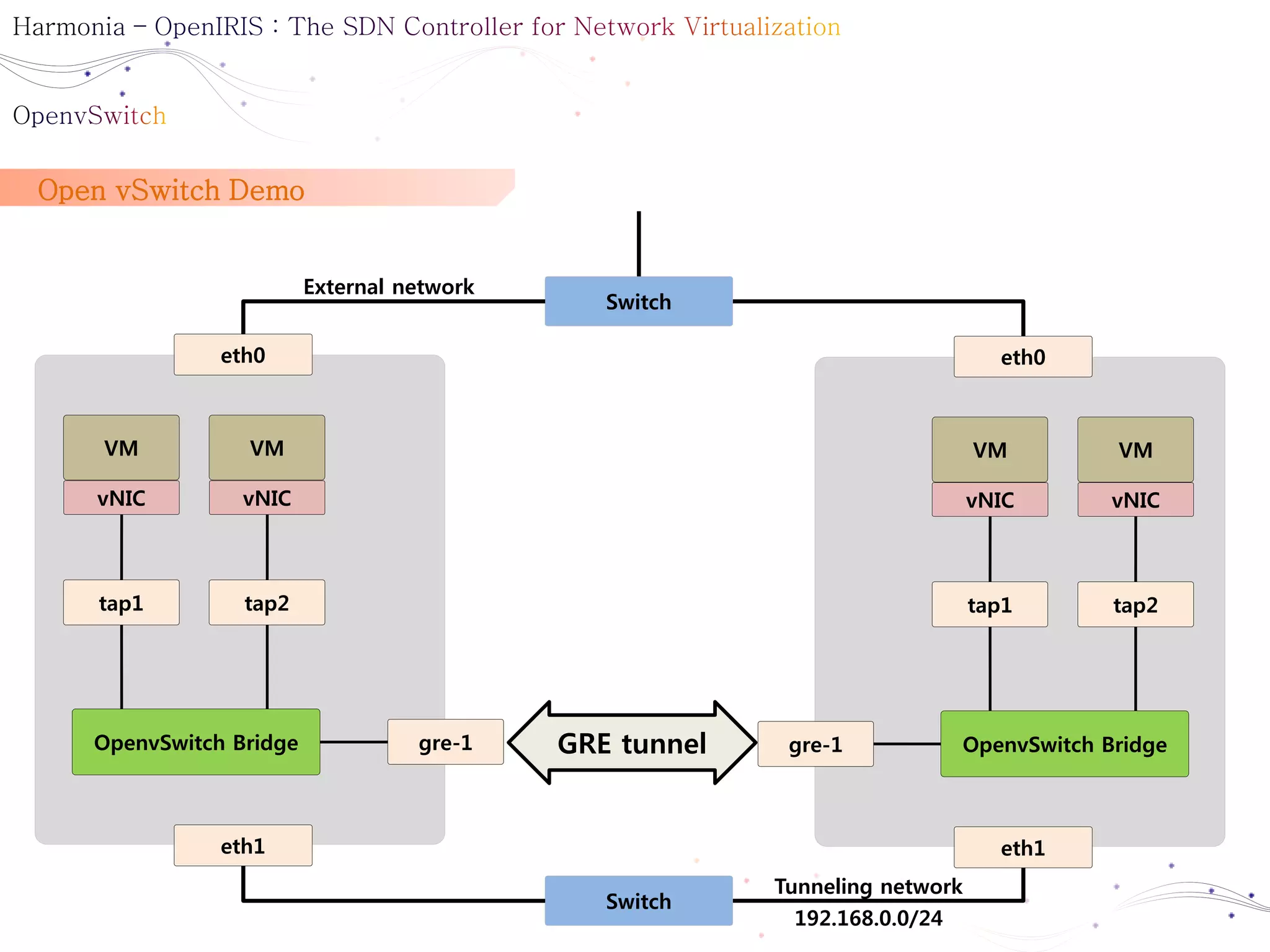
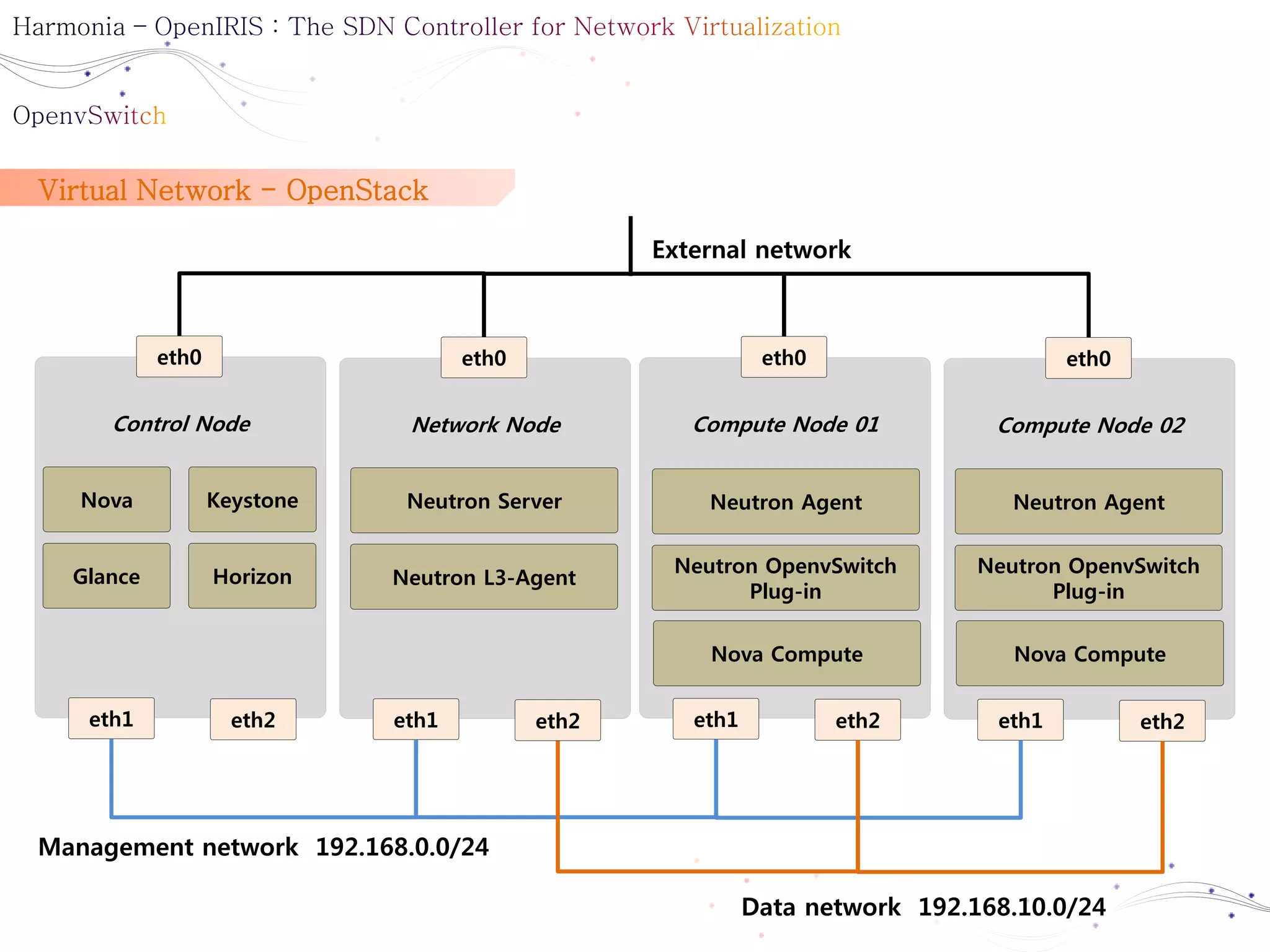
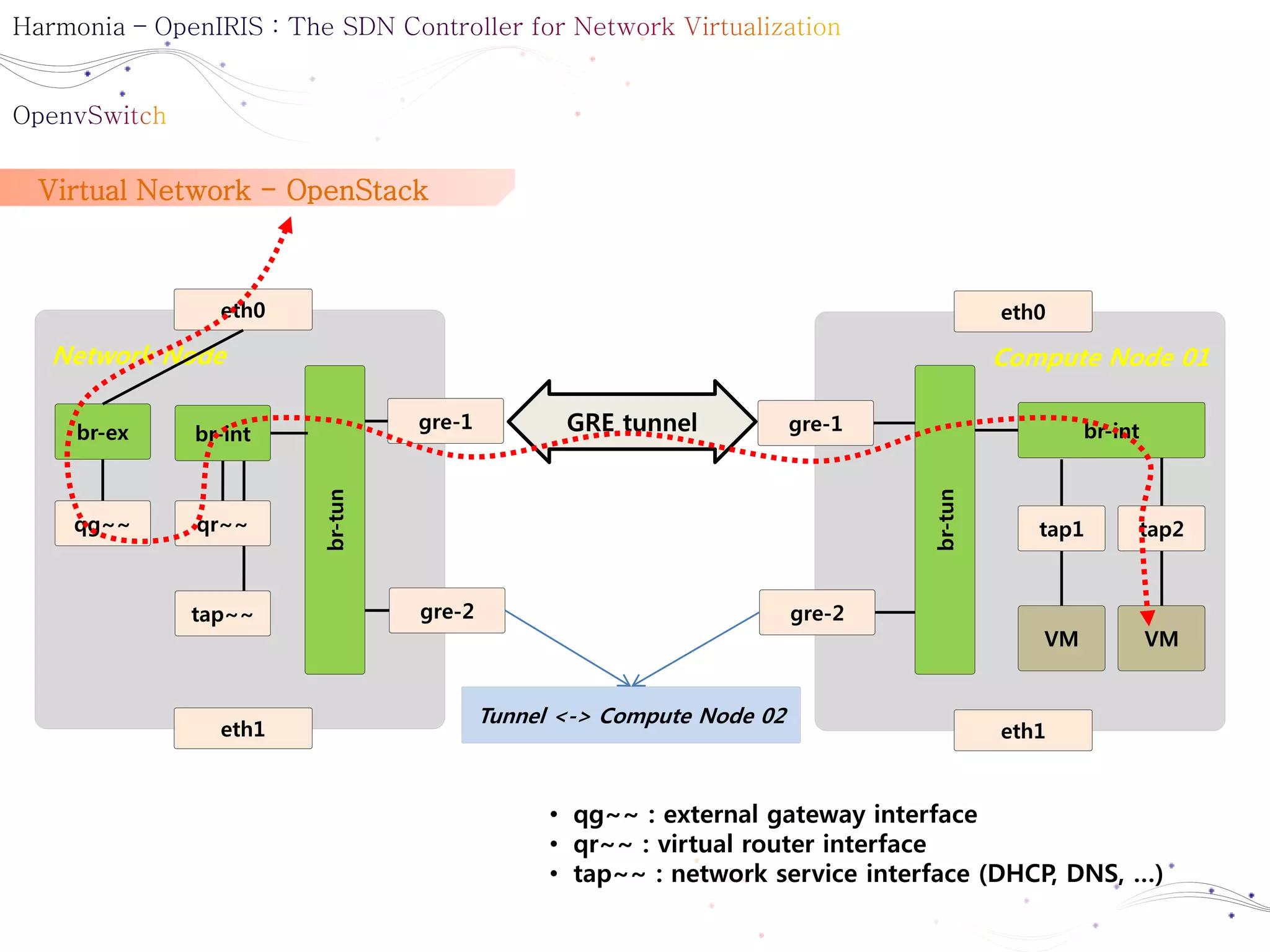

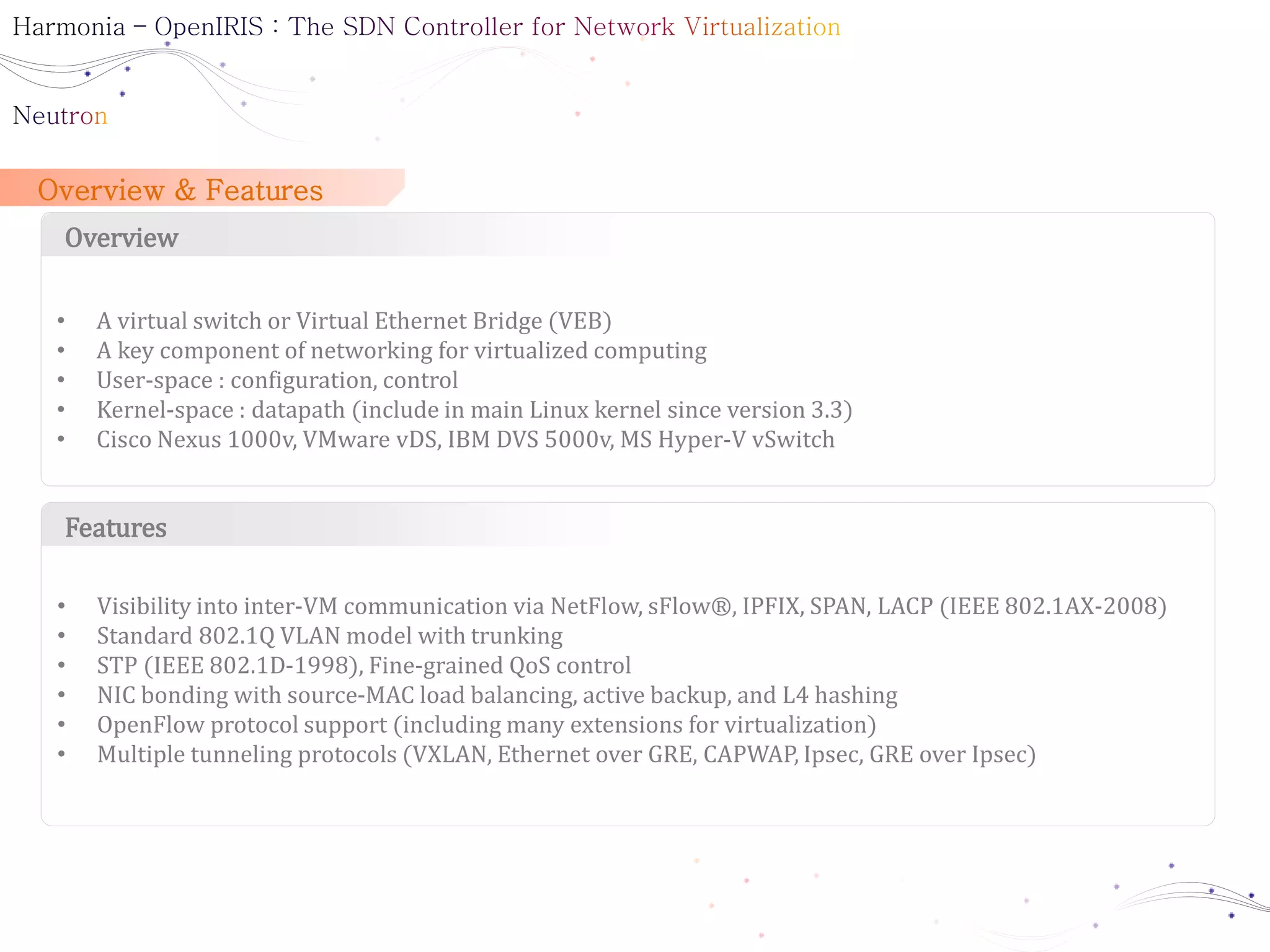
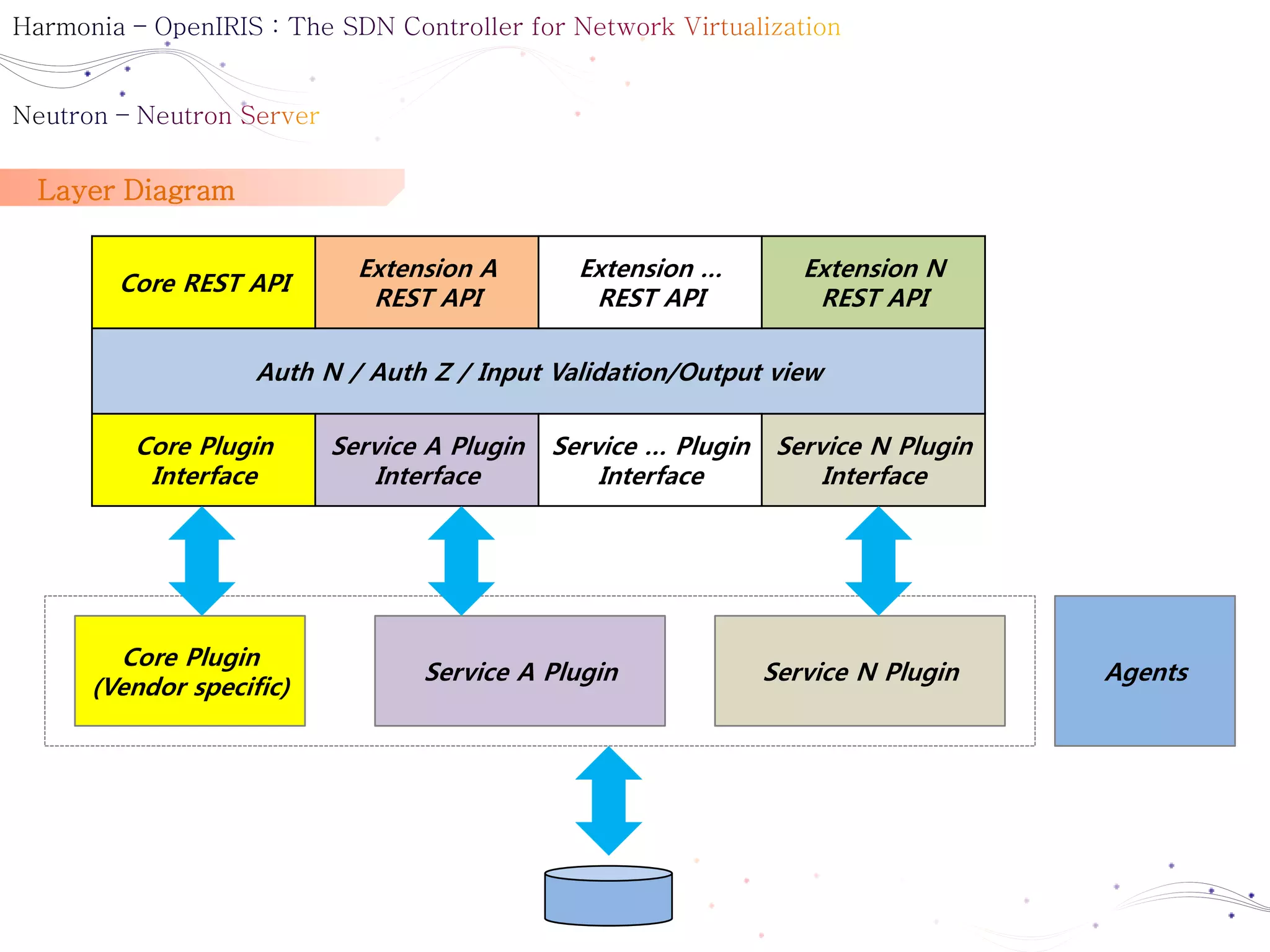
![Application and filters
[composite:neutron]
use = egg:Paste#urlmap
/: neutronversions
/v2.0: neutronapi_v2_0
[composite:neutronapi_v2_0]
use = call:neutron.auth:pipeline_factory
keystone = authtoken keystonecontext extensions neutronapiapp_v2_0
[filter:keystonecontext]
paste.filter_factory = neutron.auth:NeutronKeystoneContext.factory
[filter:authtoken]
paste.filter_factory = keystoneclient.middleware.auth_token:filter_factory
[filter:extensions]
paste.filter_factory = neutron.api.extensions:plugin_aware_extension_middleware_factory
[app:neutronversions]
paste.app_factory = neutron.api.versions:Versions.factory
[app:neutronapiapp_v2_0]
paste.app_factory = neutron.api.v2.router:APIRouter.factory](https://image.slidesharecdn.com/harmoniaopenirisbasicv0-140721001540-phpapp02/75/Harmonia-open-iris_basic_v0-1-26-2048.jpg)
![neutron/server/__init__.py: main()
config.parse(sys.argv[1:]) # --config-file neutron.conf --config-file XXXXX.ini
neutron/common/config.py
def load_paste_app(app_name) # Name of the application to load ex) def load_paste_app(“neutron”)
• neutron/auth.py
def pipeline_factory(loader, global_conf, **local_conf):
• neutron/api/v2/router.py
class APIRouter(wsgi.router):
def factory(cls, global_config, **local_config):
• neutron/api/extensions.py
def plugin_aware_extension_middleware_factory(global_config, **local_config):
neutron/auth.py
class NeutronKeystoneContext(wsgi.Middleware):](https://image.slidesharecdn.com/harmoniaopenirisbasicv0-140721001540-phpapp02/75/Harmonia-open-iris_basic_v0-1-27-2048.jpg)
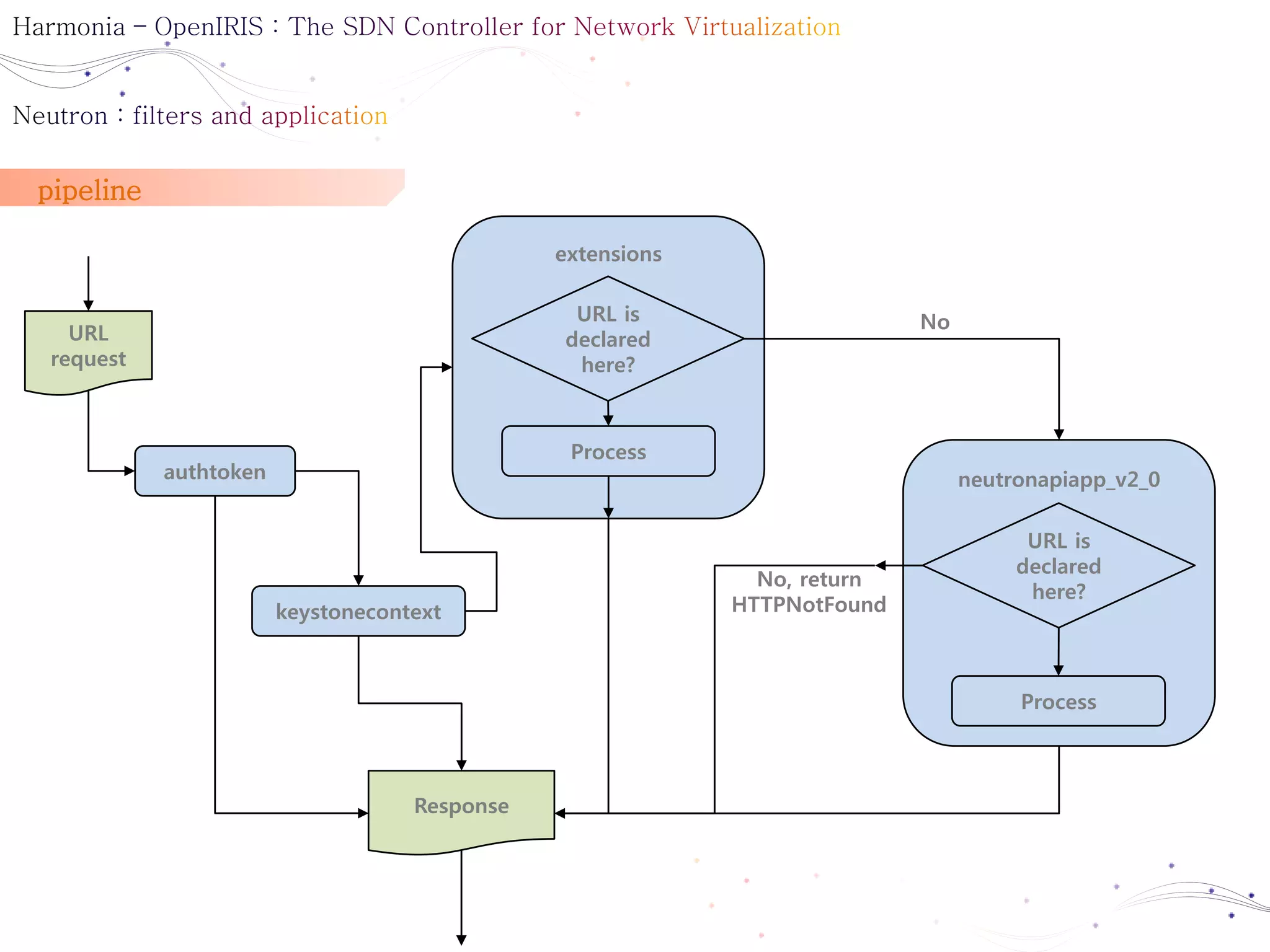
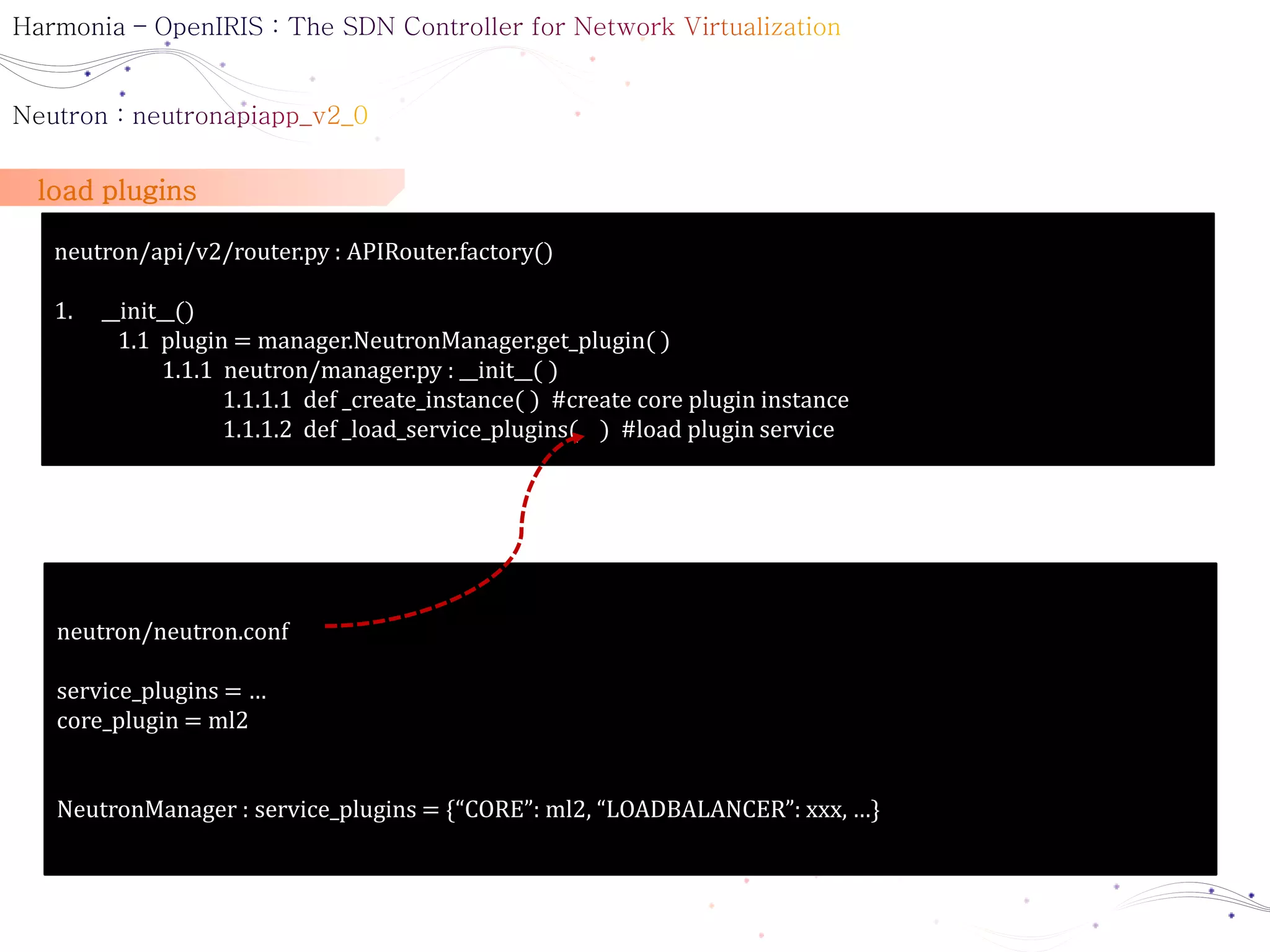
![What are plugins & extensions
extensions are about resources and the actions on them
• neutron/plugins/cisco|vmware|nuage/extensions/xxx.py
@classmethod
def get_resources(cls):
for resource_name in [‘router’, ‘floatingip’]:
…
controller = base.create_resource (collection_name, resource_name, plugin…)
ex = ResourceExtension(collection_name, controller, member_actions…)
Plugins are used to support the resources
• neutron/services/l3_router/l3_router_plugin.py
• neutron/plugins/bigswitch/plugin.py
supported_extension_aliases = [“router”, “ext-gw-mode”, “extraroute”, “l3_agent_scheduler”]
• neutron/extensions/l3.py
• neutron/plugins/bigswitch/plugin.py
def update_router(self, context, id, router):
• neutron/extensions/l3.py
• neutron/plugins/bigswitch/routerrule_db.py
def get_router(self, context, id, fields=None):](https://image.slidesharecdn.com/harmoniaopenirisbasicv0-140721001540-phpapp02/75/Harmonia-open-iris_basic_v0-1-30-2048.jpg)
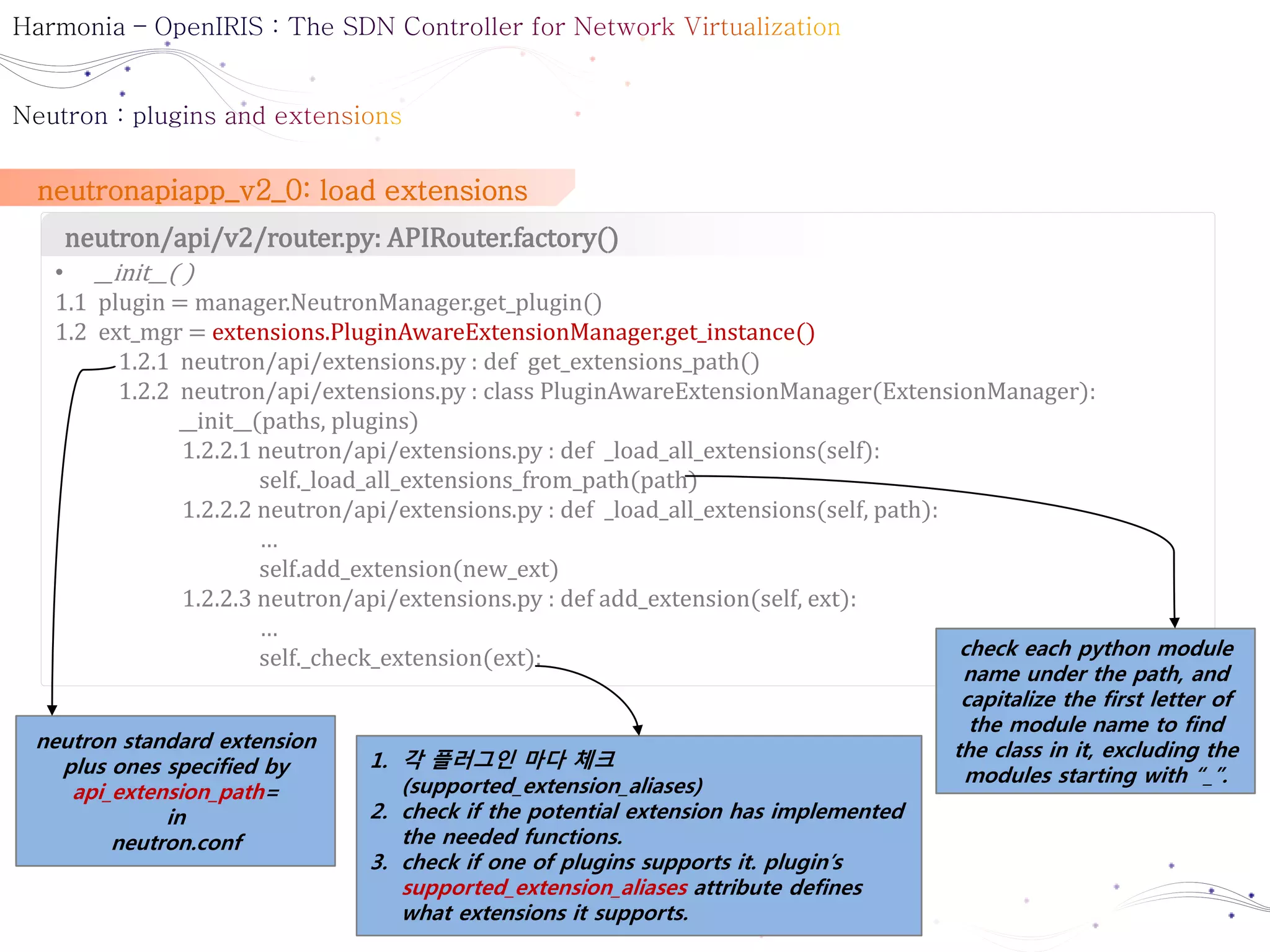
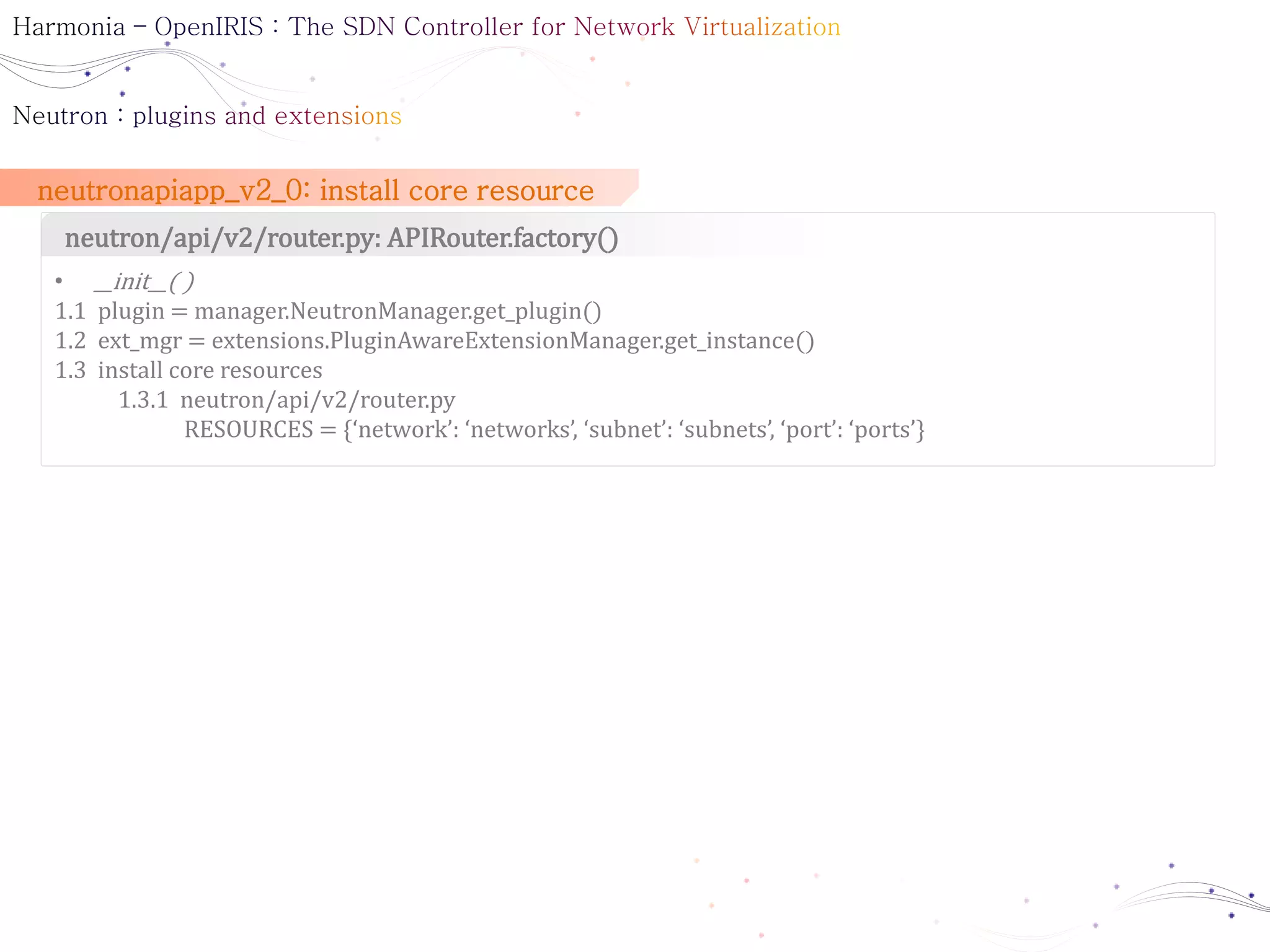
![extension filter: assemble extensions
neutron/api/extension.py
• def plugin_aware_extension_middleware_factory(global_config, **local_config)
1.1 def _factory(app):
ext_mgr = PluginAwareExtensionManager.get_instance()
return ExtensionMiddleware(app, ext_mgr=ext_mgr)
:ExtensionMiddleware :PluginAwareExtensionManager :ExtensionDescriptor
1. __init__(application, ext_mgr)
1.1 get_resource()
[for each extension]
1.1.1 get_resources()
Loop
1.2 install route objects](https://image.slidesharecdn.com/harmoniaopenirisbasicv0-140721001540-phpapp02/75/Harmonia-open-iris_basic_v0-1-33-2048.jpg)
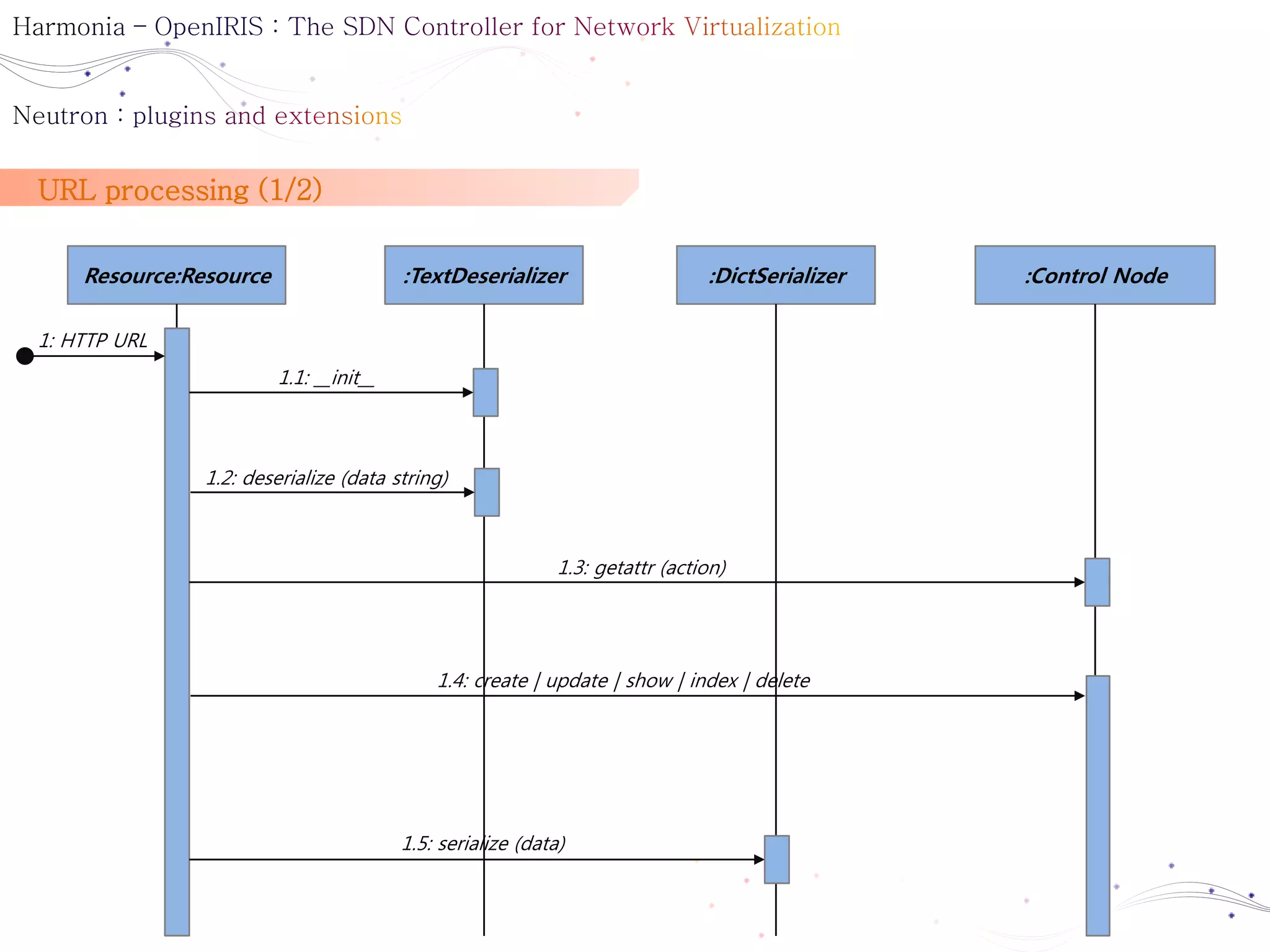
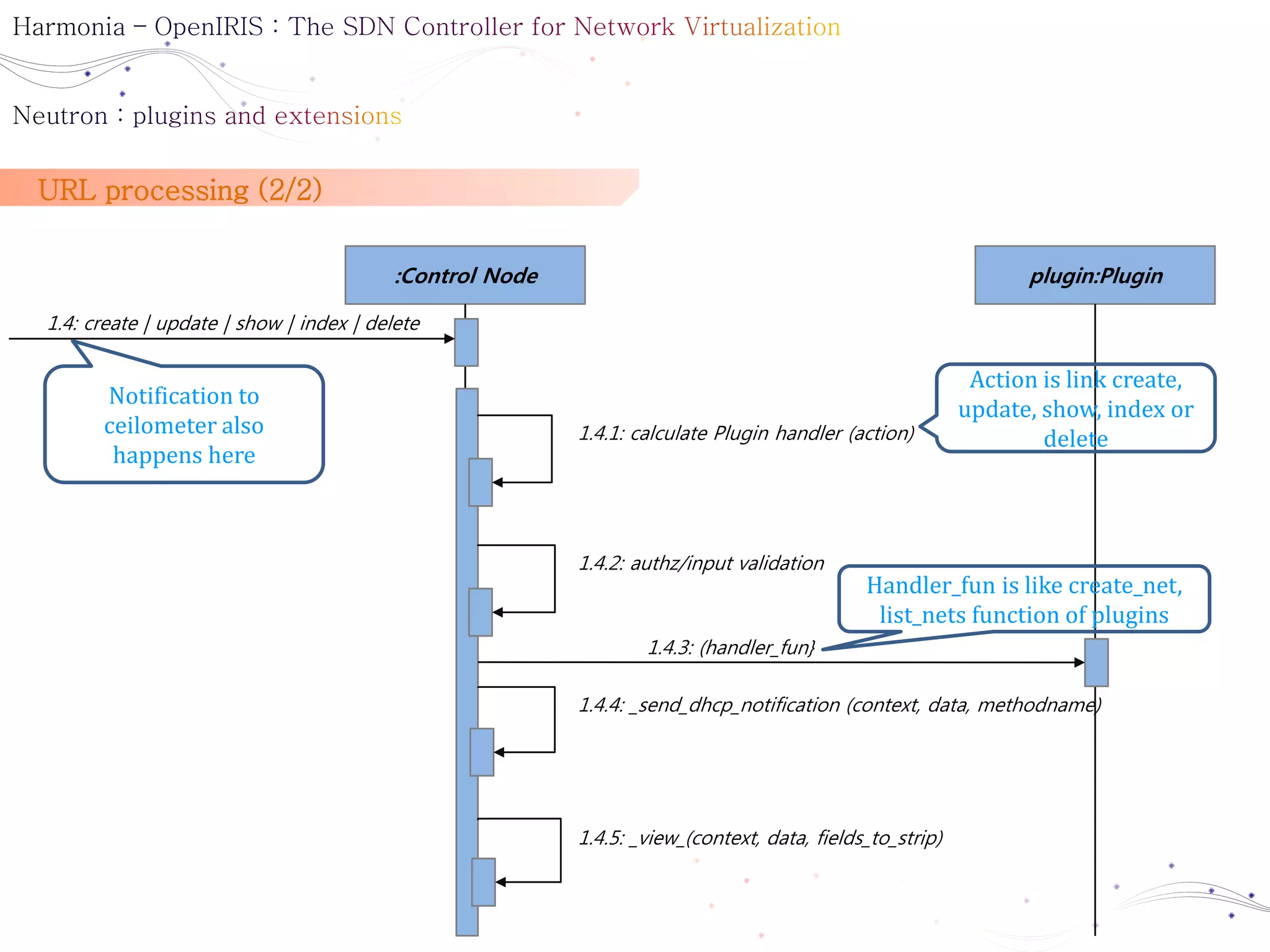
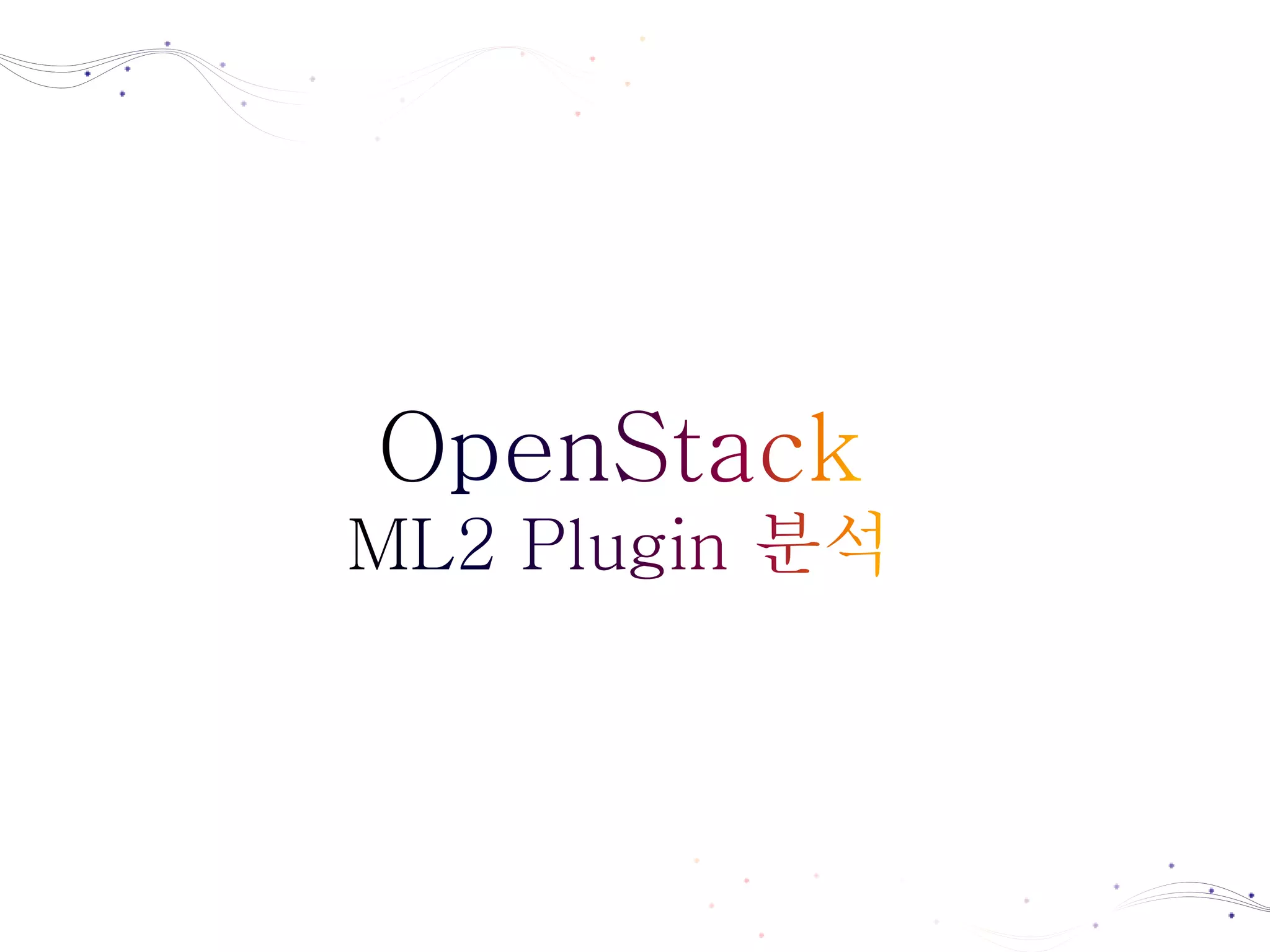
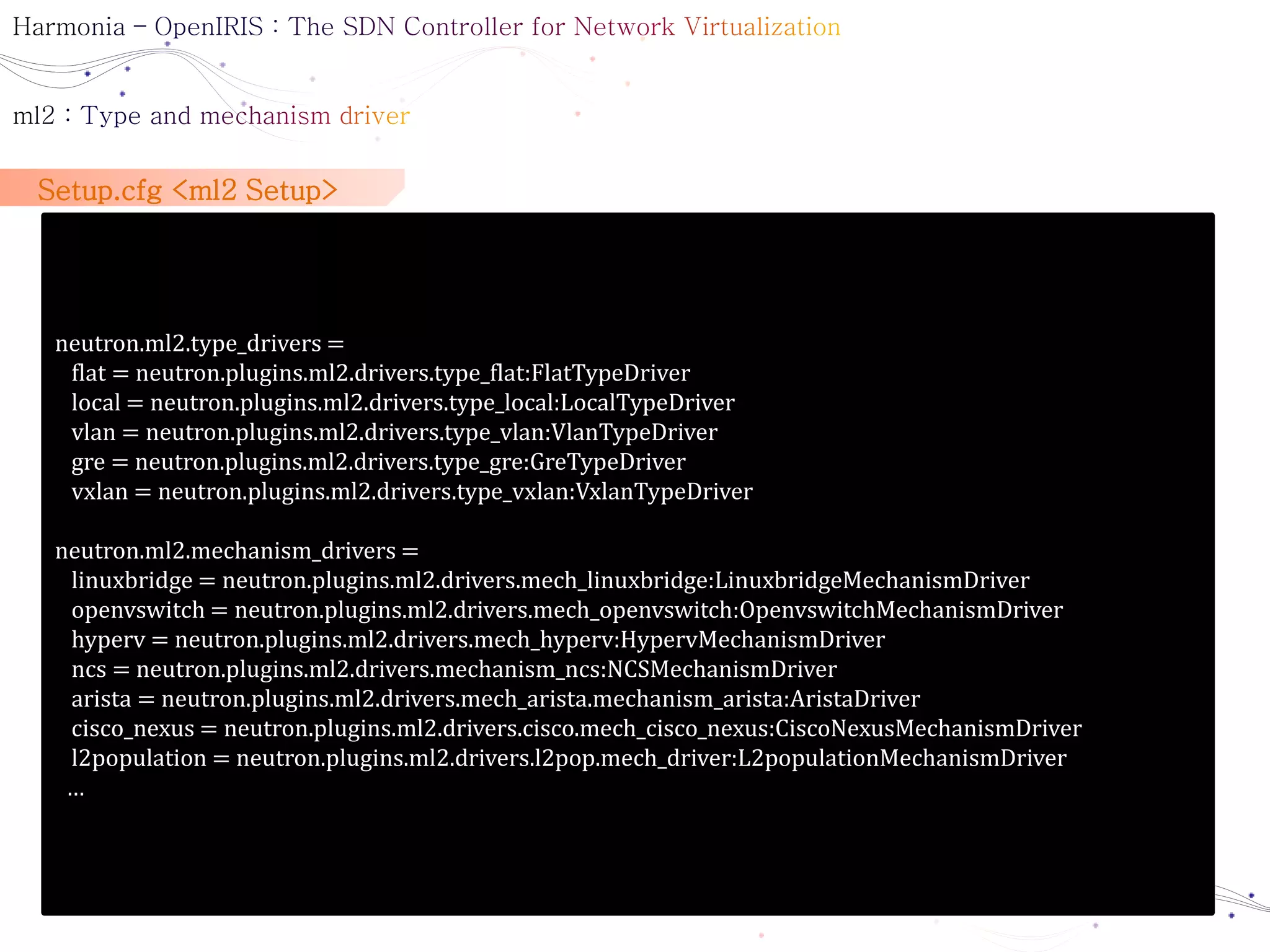
![ml2.ini <ml2 설정 파일>
neutron-server --config-file /etc/neutron/neutron.conf --config-file /etc/neutron/ml2.ini
[ml2]
type_drivers = local,flat,vlan,gre,vxlan
mechanism_drivers = openvswitch,linuxbridge
tenant_network_types = vlan,gre,vxlan
[ml2_type_flat]
flat_networks = physnet1,physnet2
[ml2_type_vlan]
network_vlan_ranges = physnet1:1000:2999,physnet2
[ml2_type_gre]
tunnel_id_ranges = 1:1000
[ml2_type_vxlan]
vni_ranges = 1001:2000](https://image.slidesharecdn.com/harmoniaopenirisbasicv0-140721001540-phpapp02/75/Harmonia-open-iris_basic_v0-1-38-2048.jpg)
![__init__ : neutron manager (server)
neutron/manager.py: __init__()
• Create core plugin instance [core_plugin=]
Ml2 plugin :TypeManager :TypeDriver :MechanismManager :MechanismDriver
1: __init__()
1.1: initialize()
loop
[loop on drivers]
1.1.1: initialize()
[loop on ordered_mech_drivers]
1.2.1: initialize()
loop
1.2: initialize()
1.3: _setup_rpc()
ml2.ini를 통하여 어떠한
드라이버를 사용할 것인지
읽고 환경을 설정함](https://image.slidesharecdn.com/harmoniaopenirisbasicv0-140721001540-phpapp02/75/Harmonia-open-iris_basic_v0-1-39-2048.jpg)
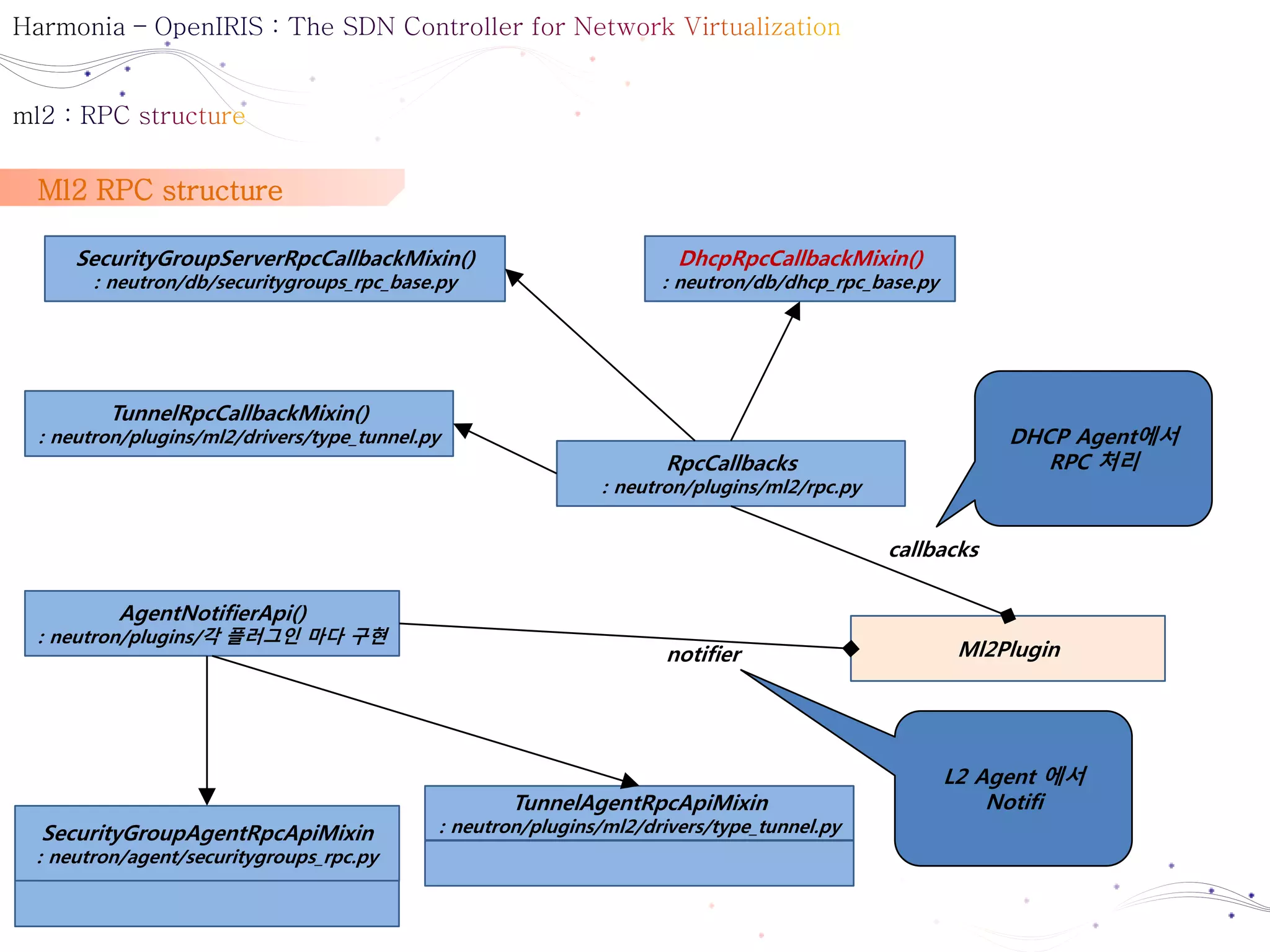
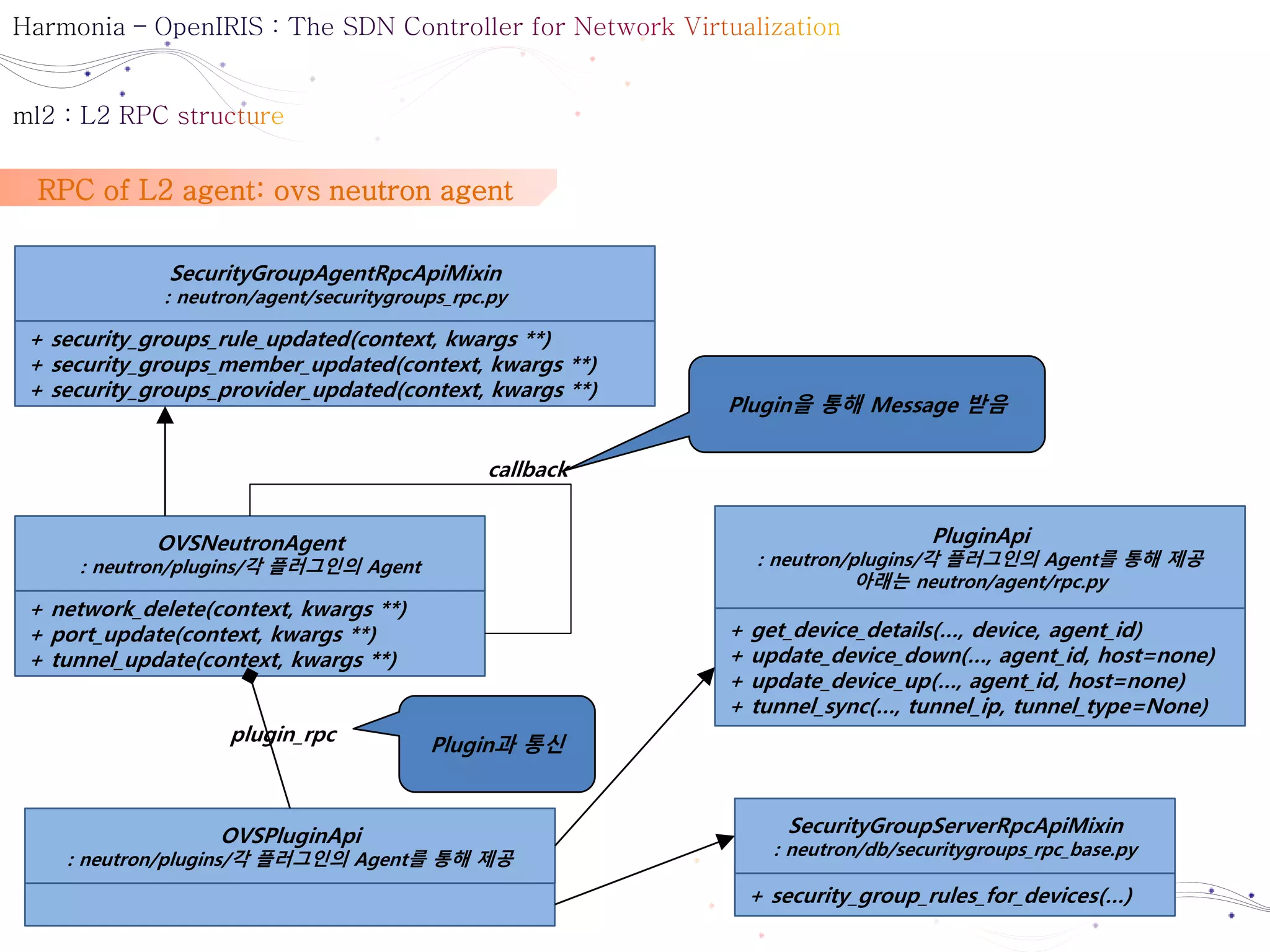
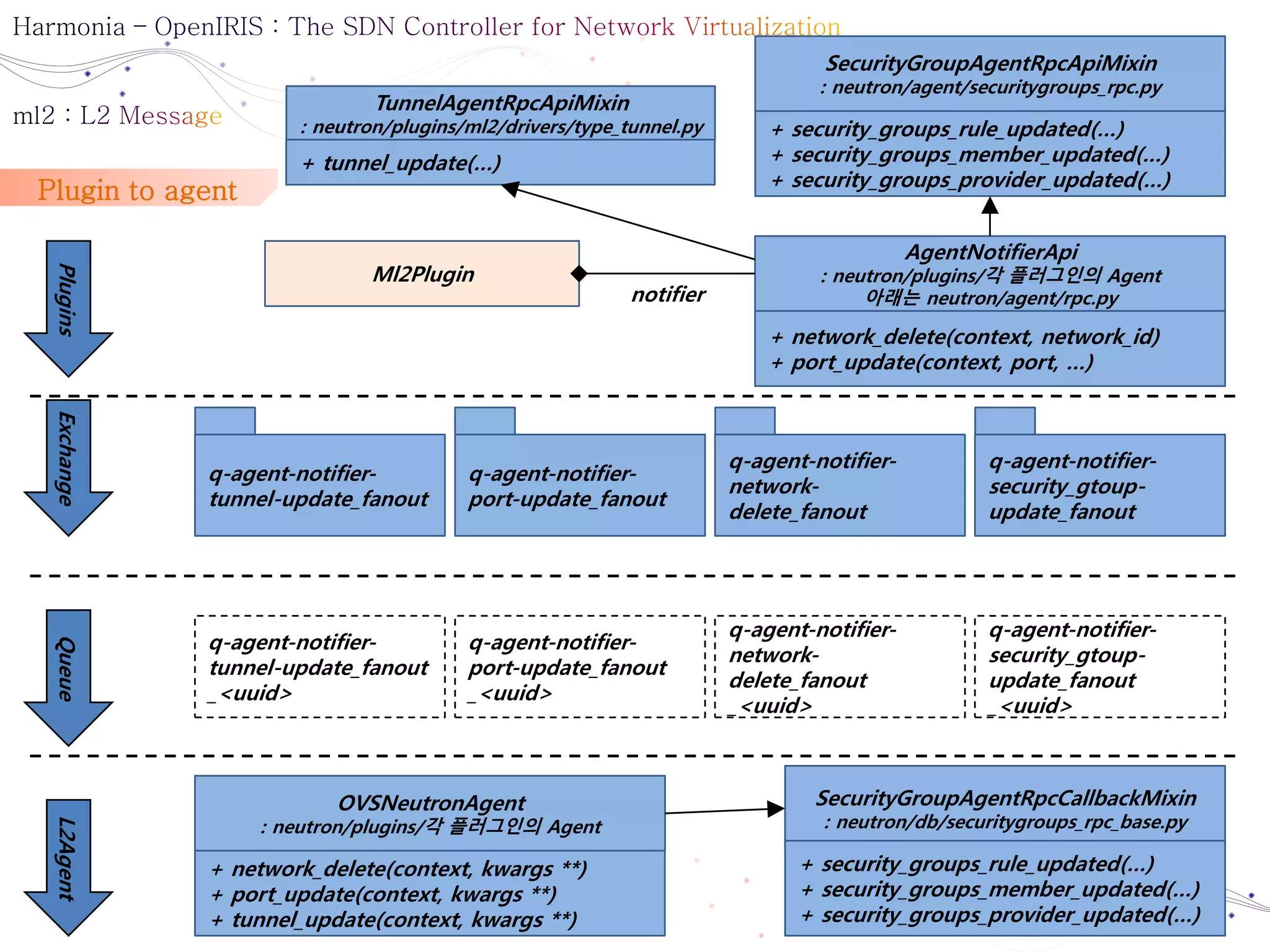
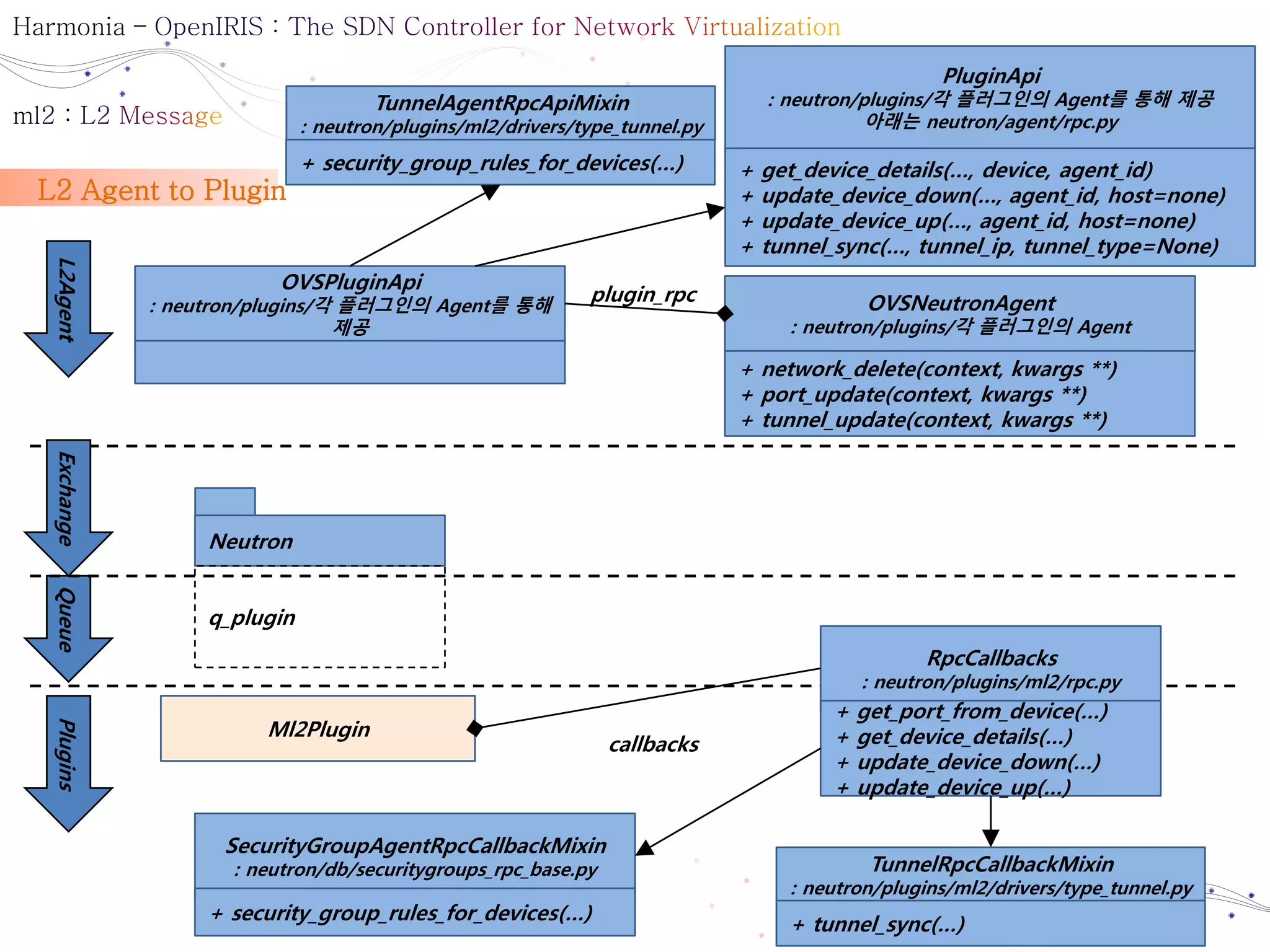
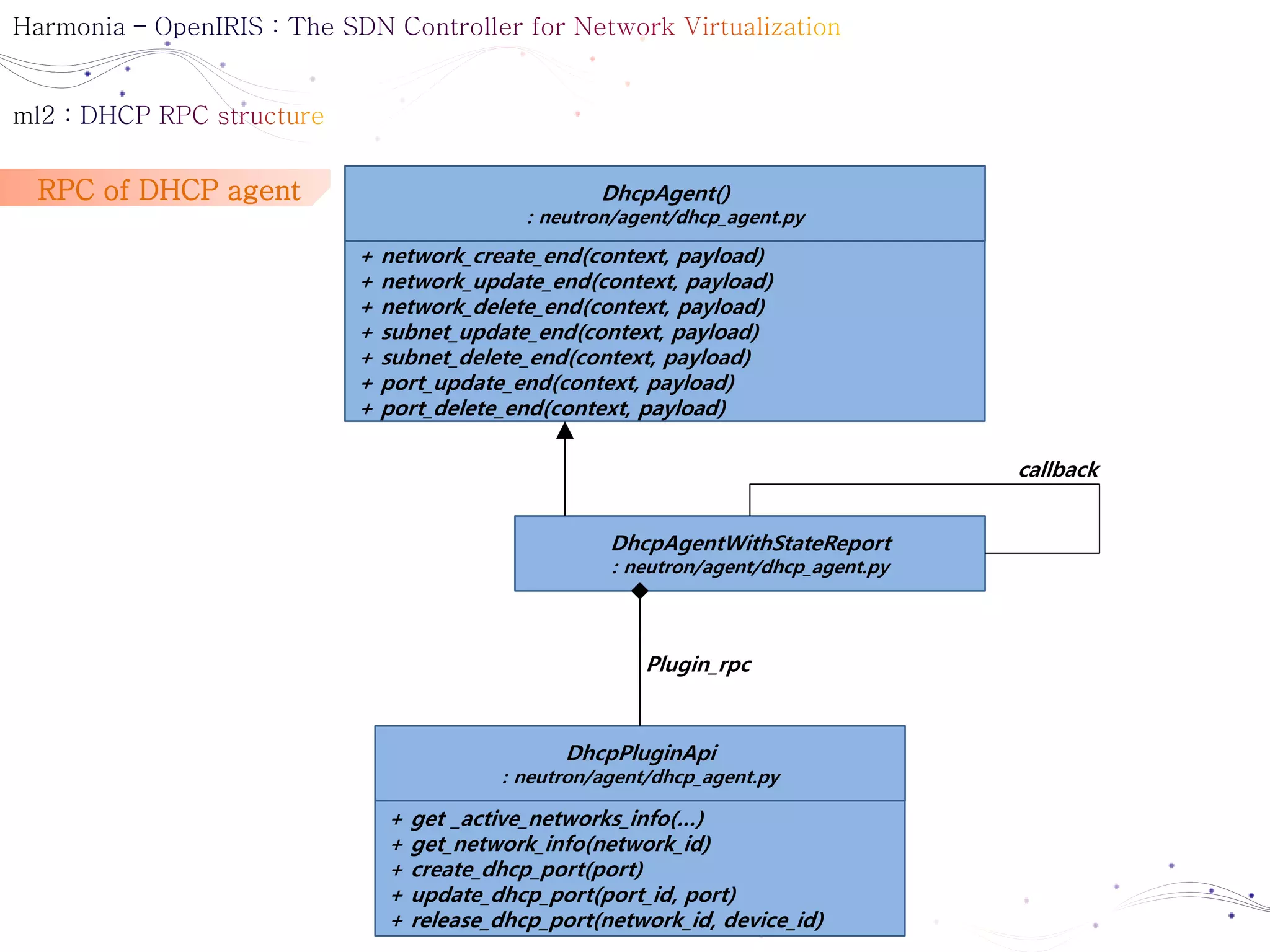
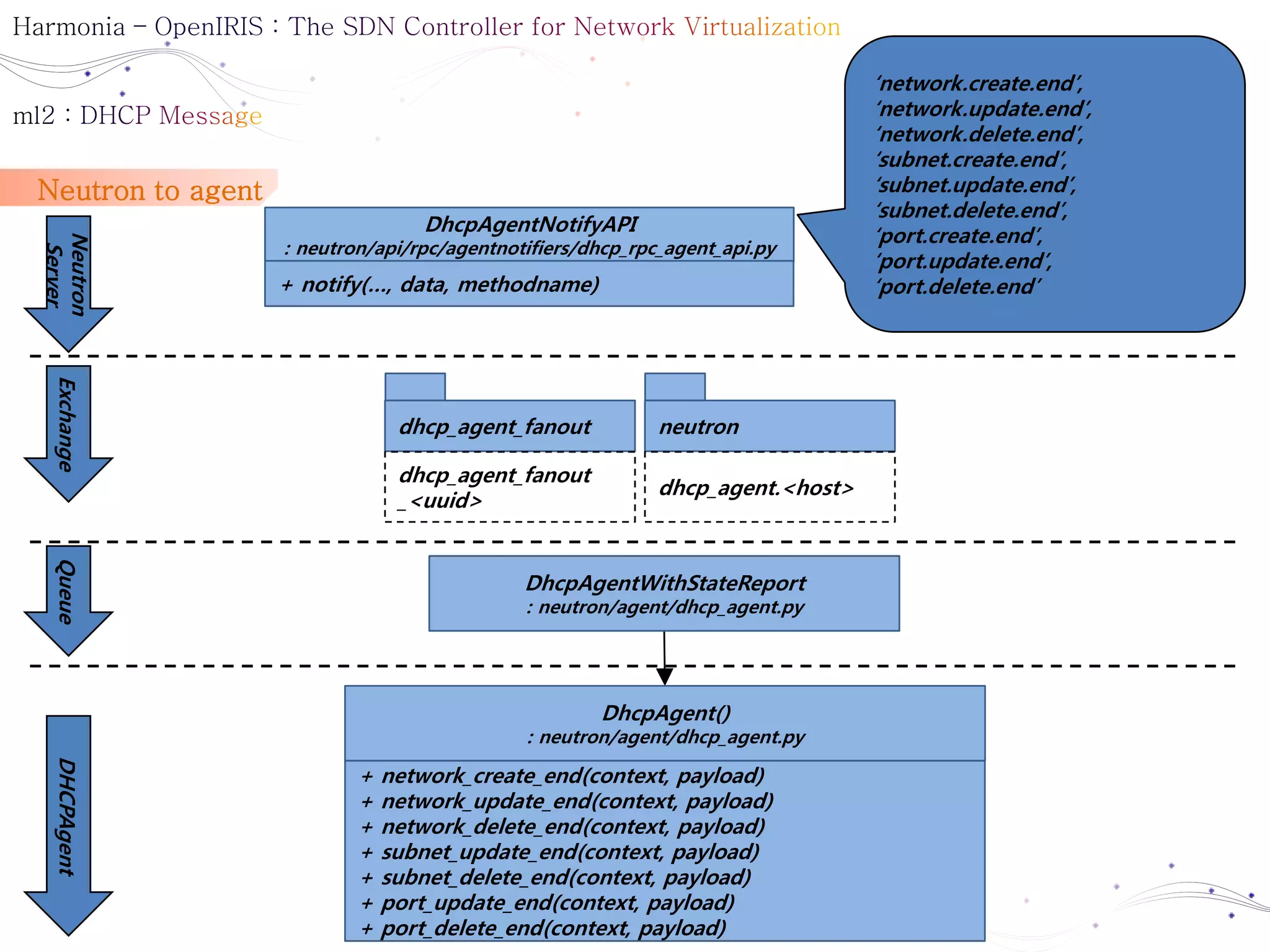
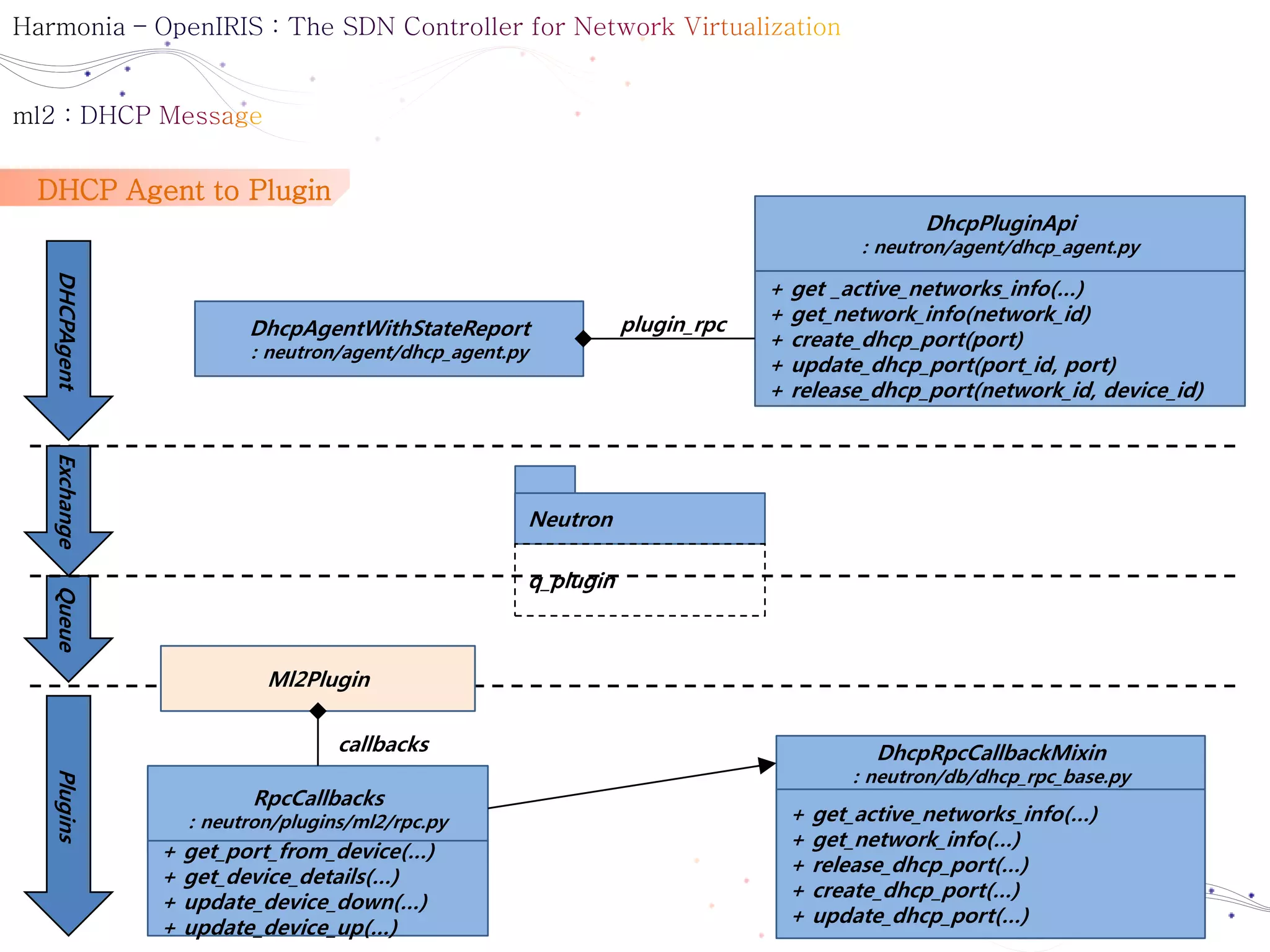
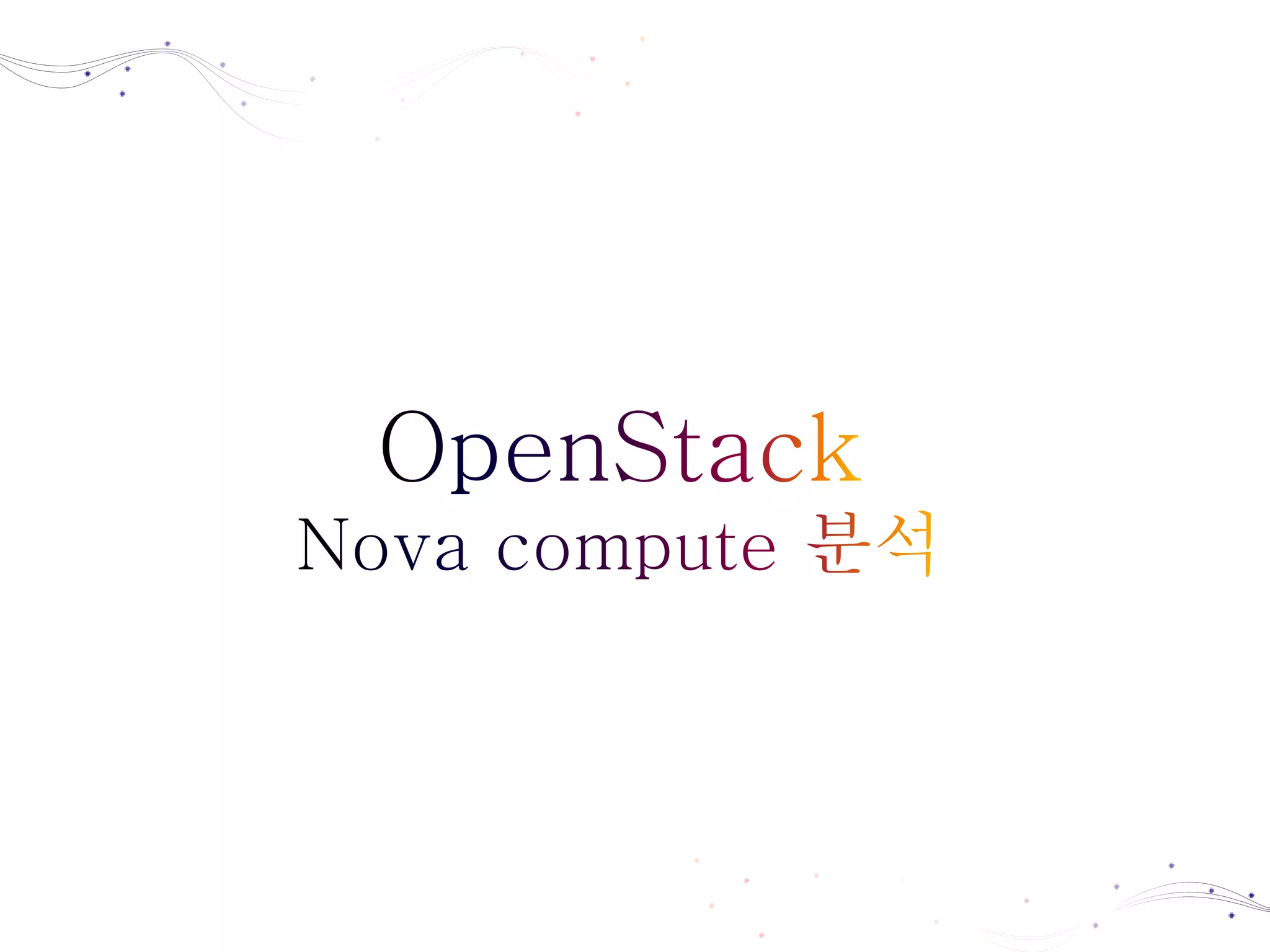
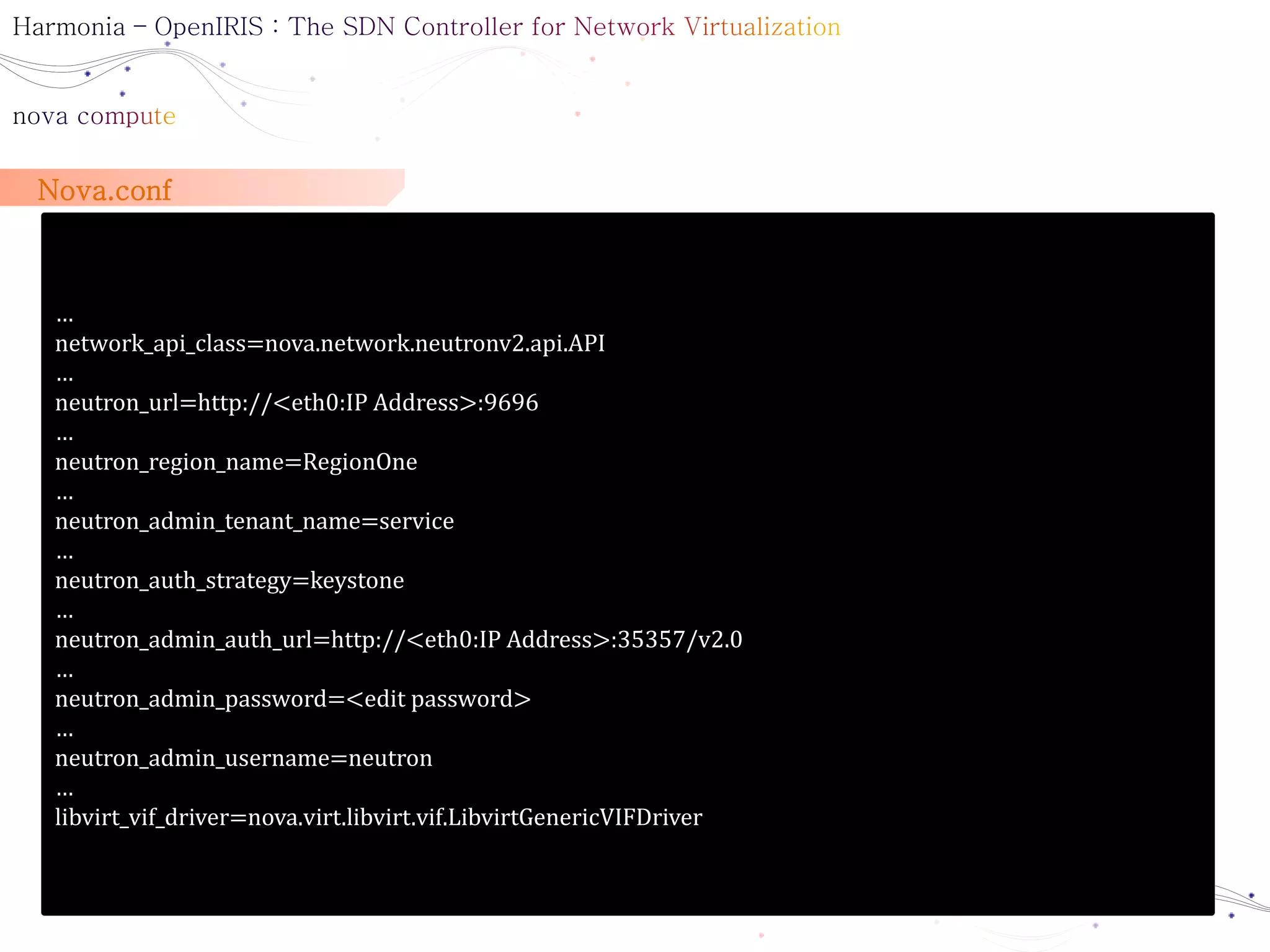
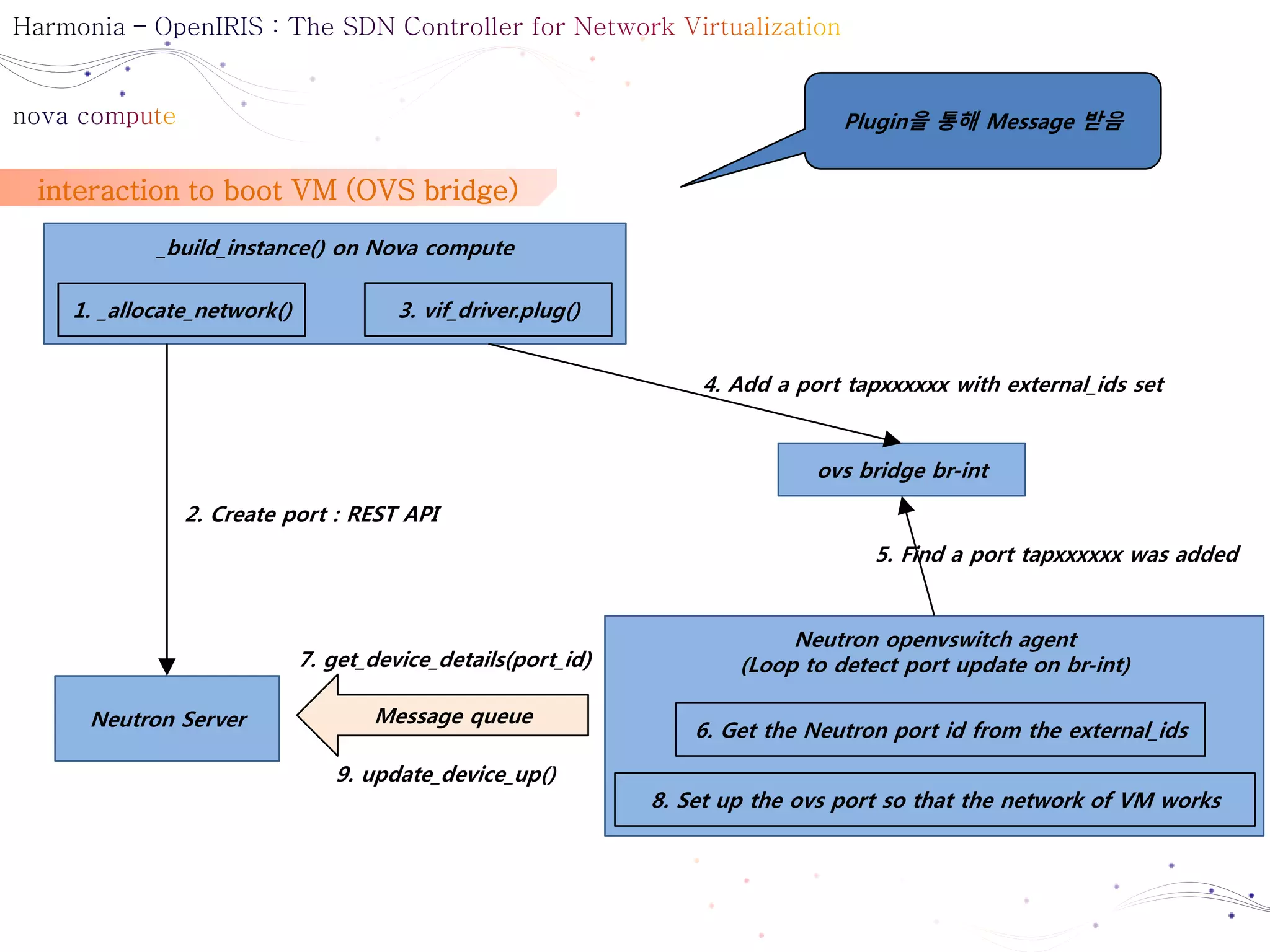
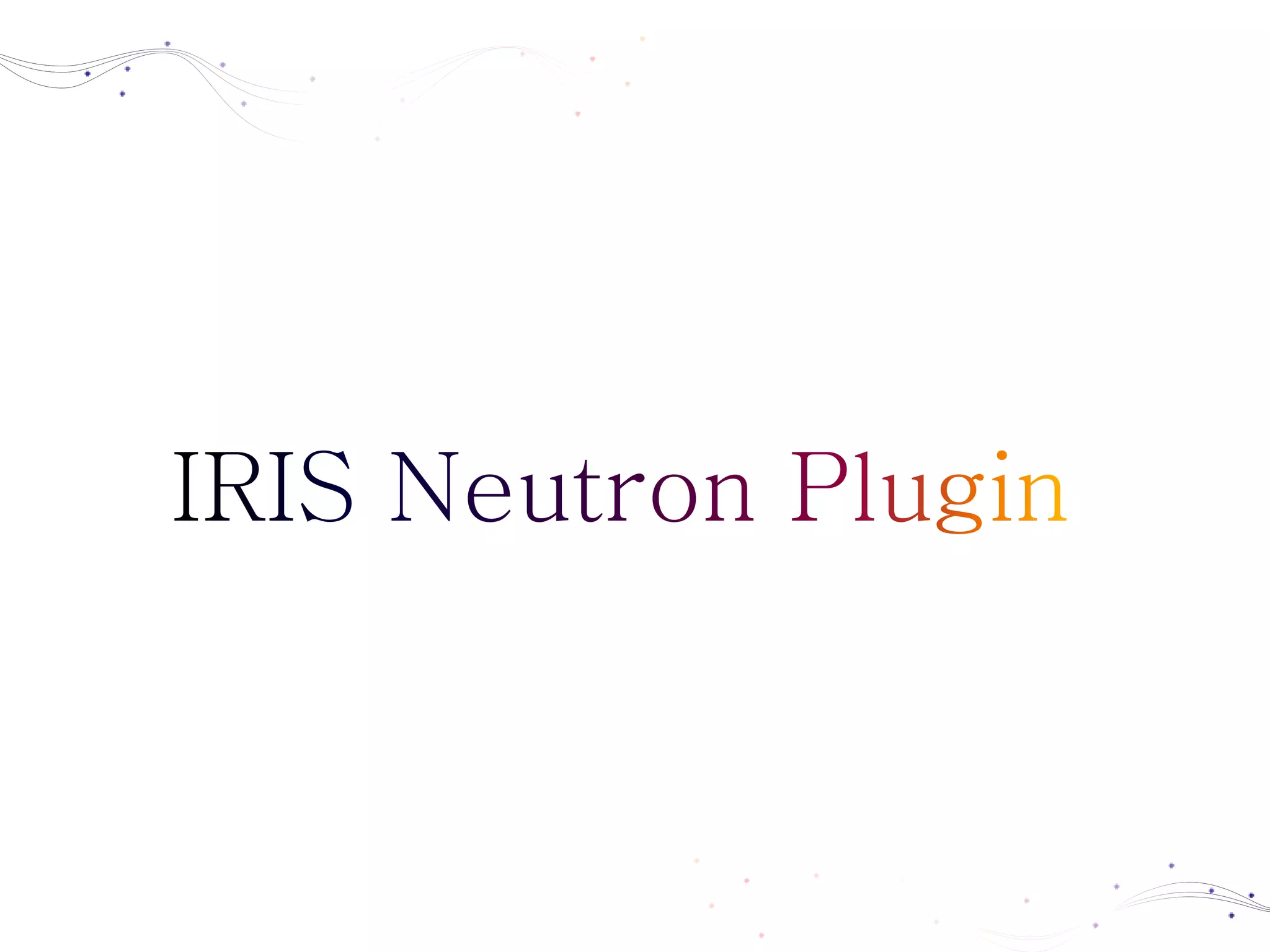
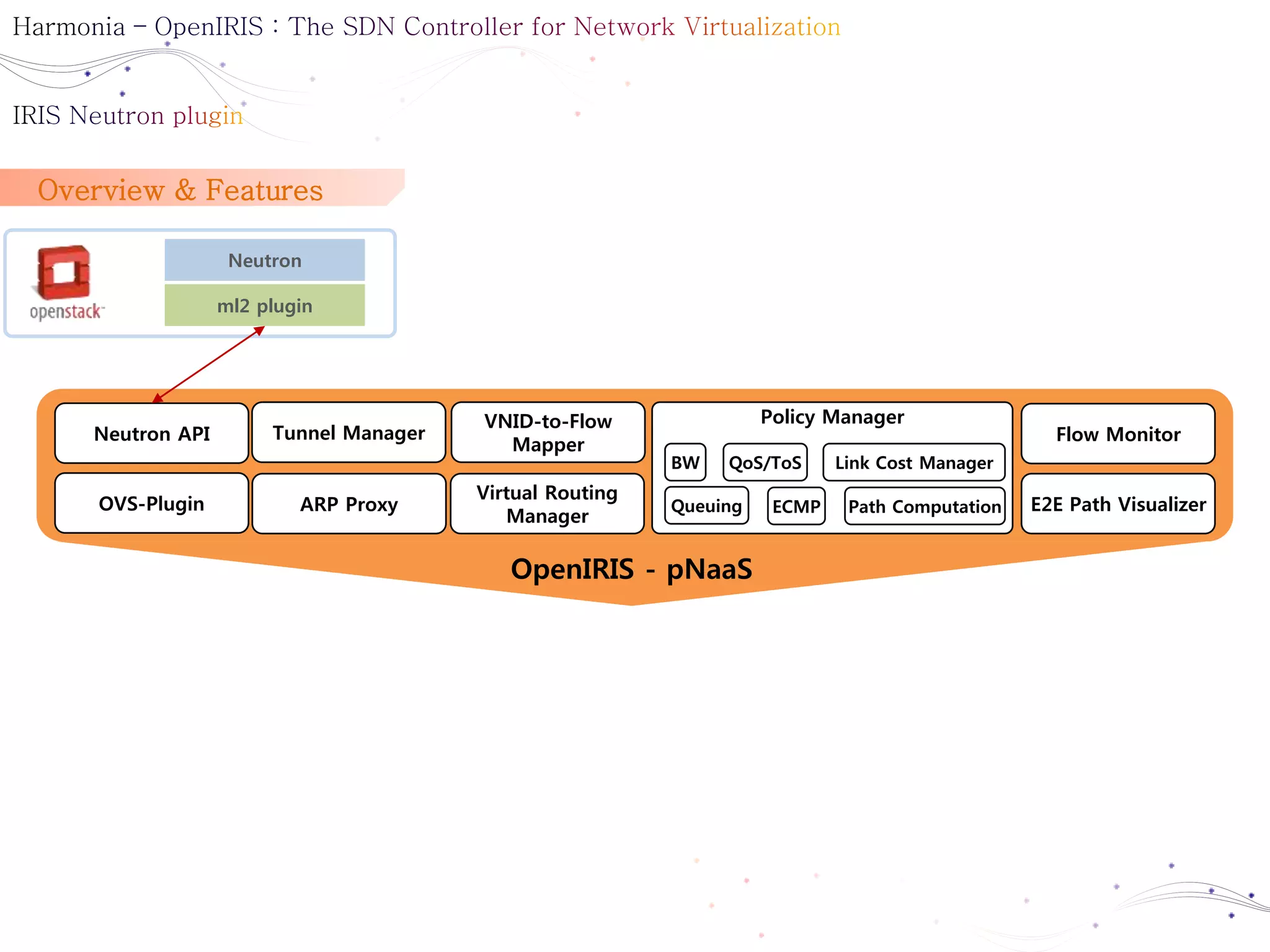
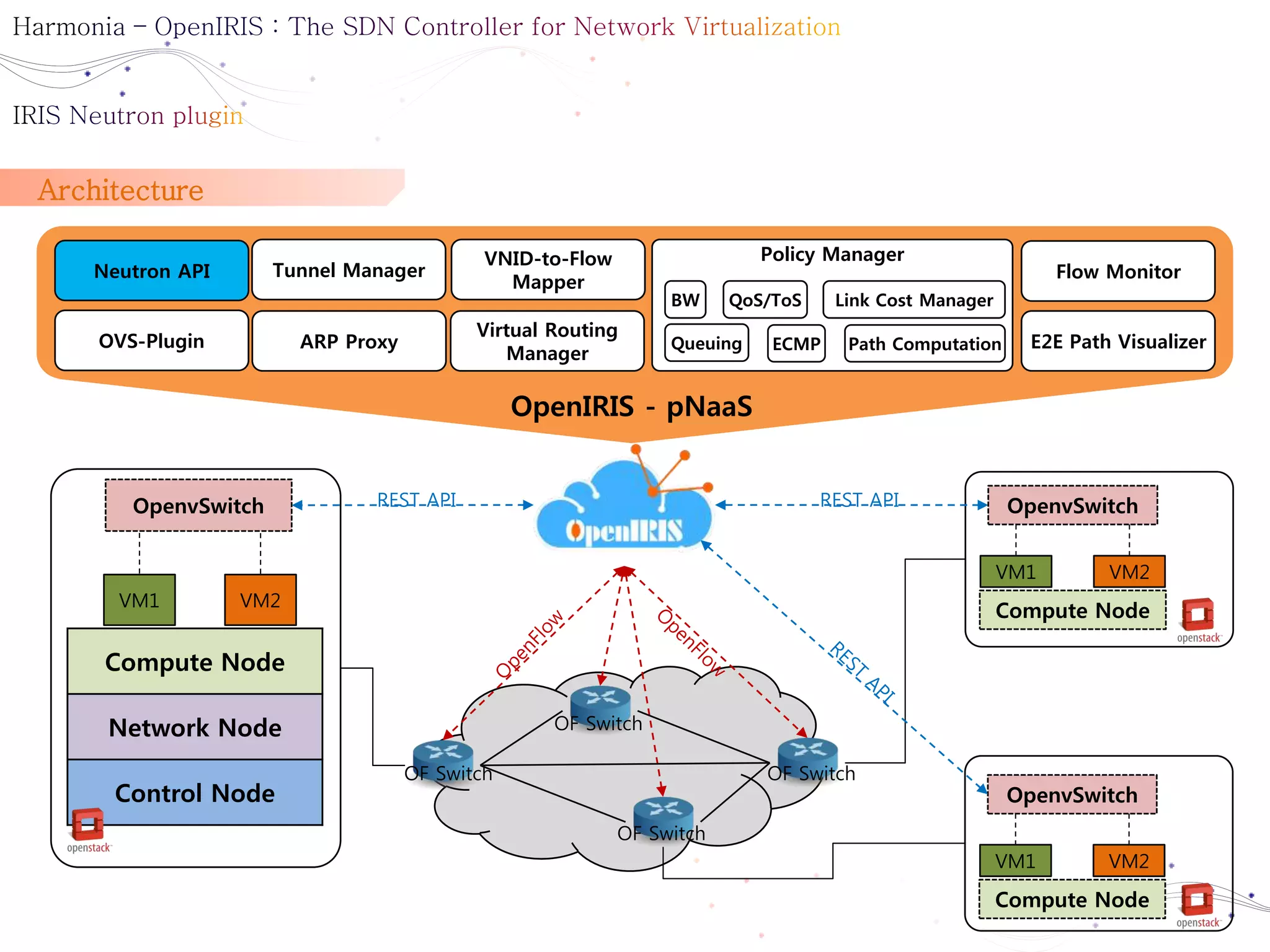

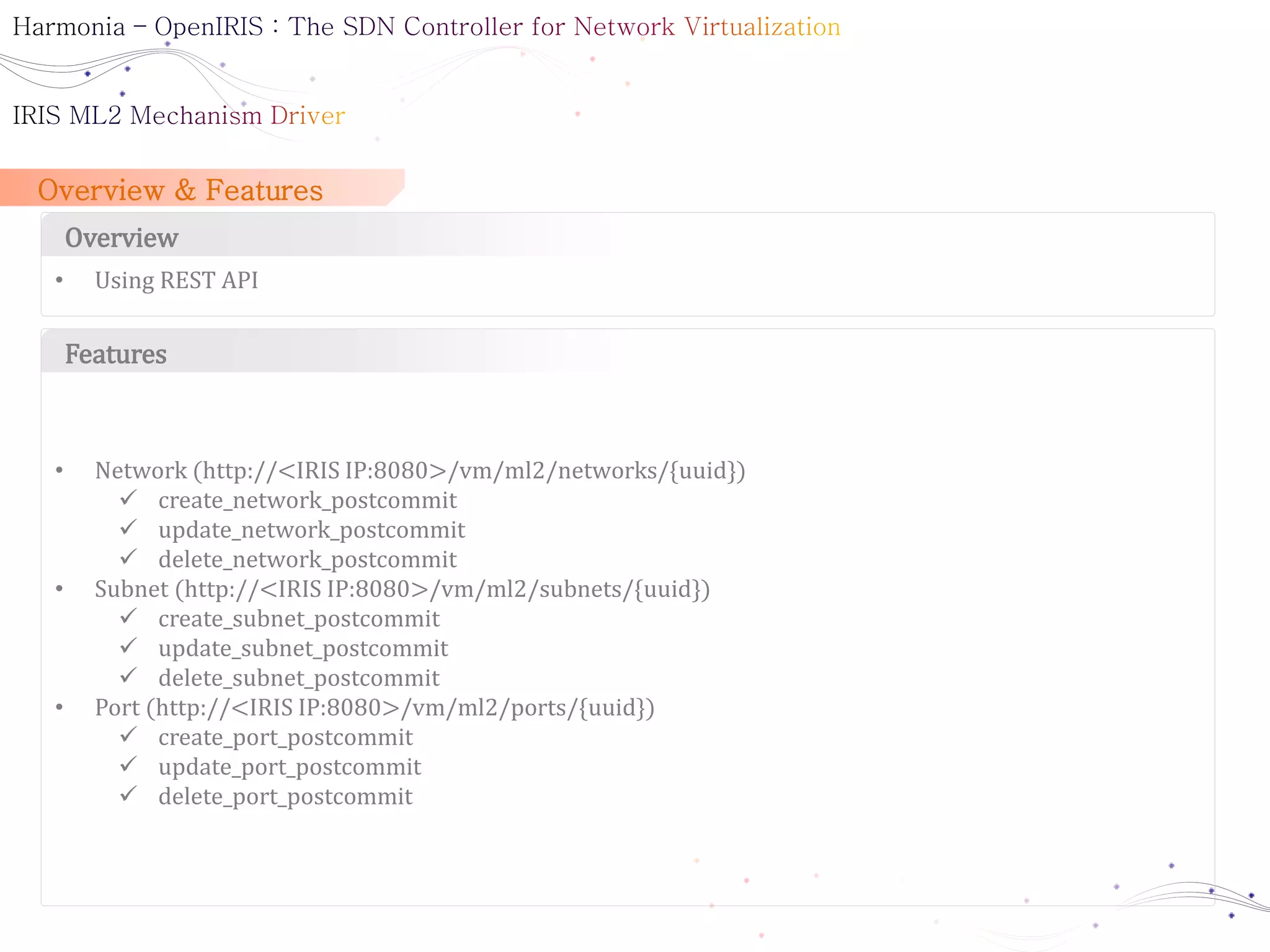
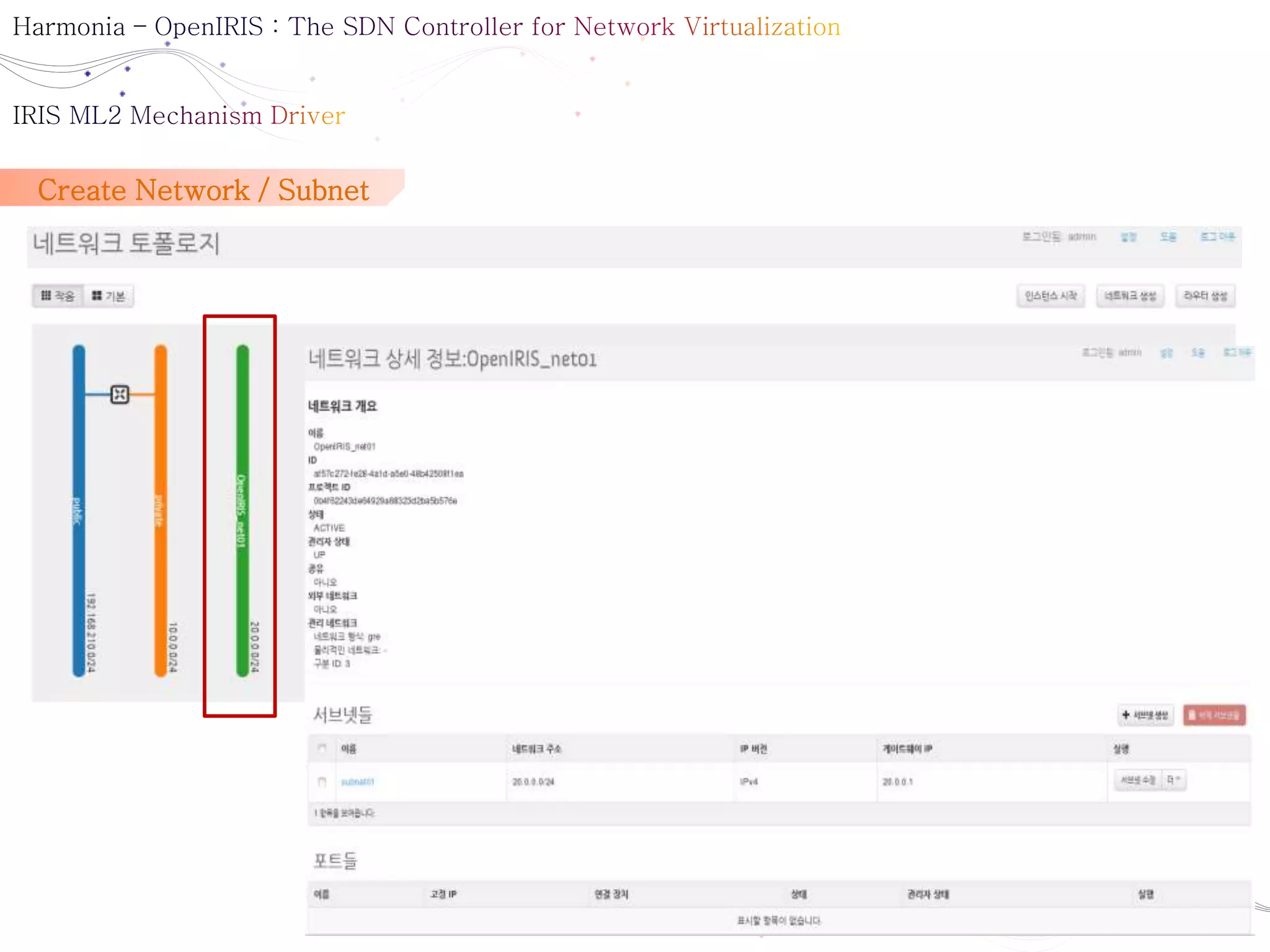
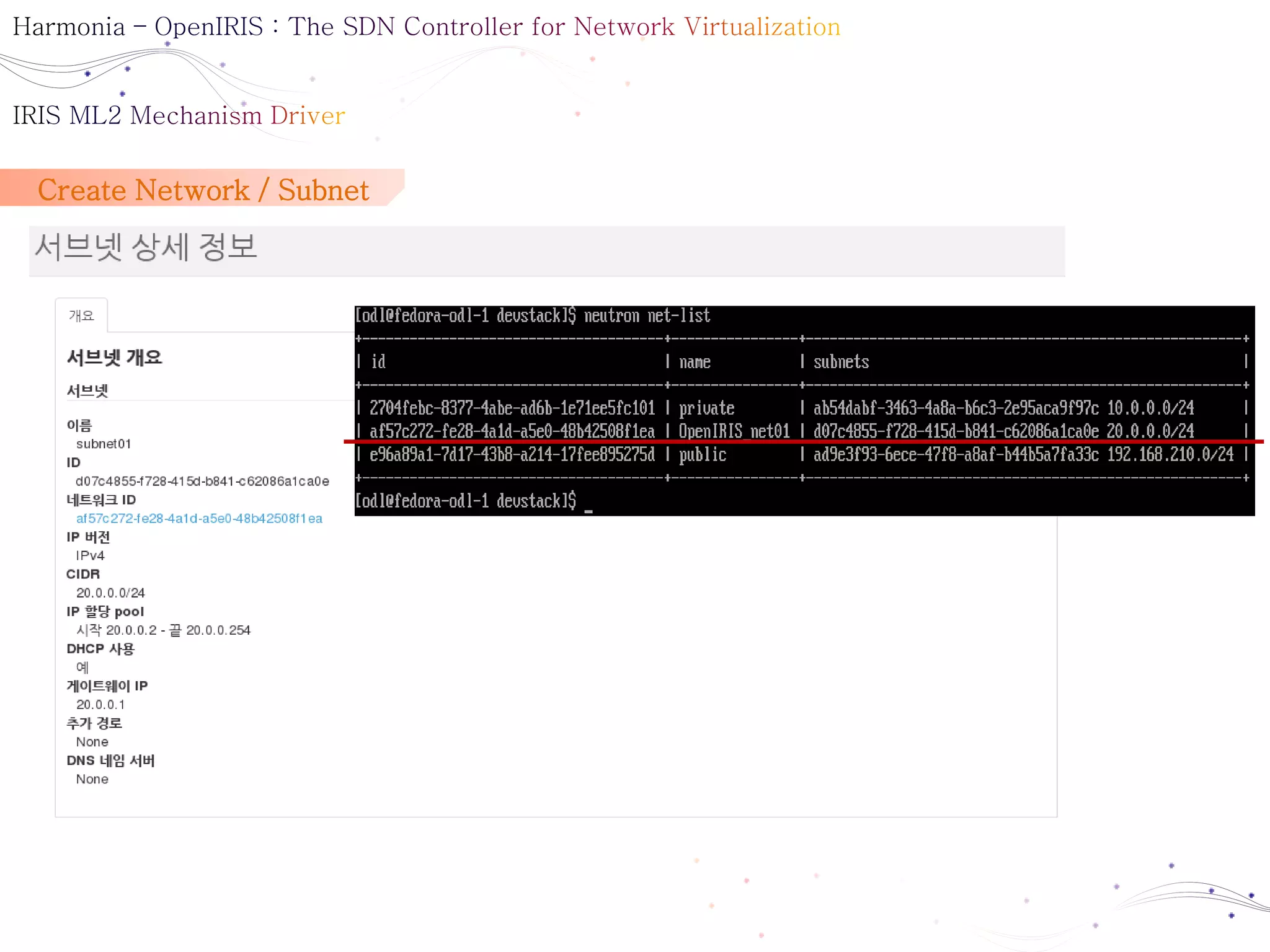
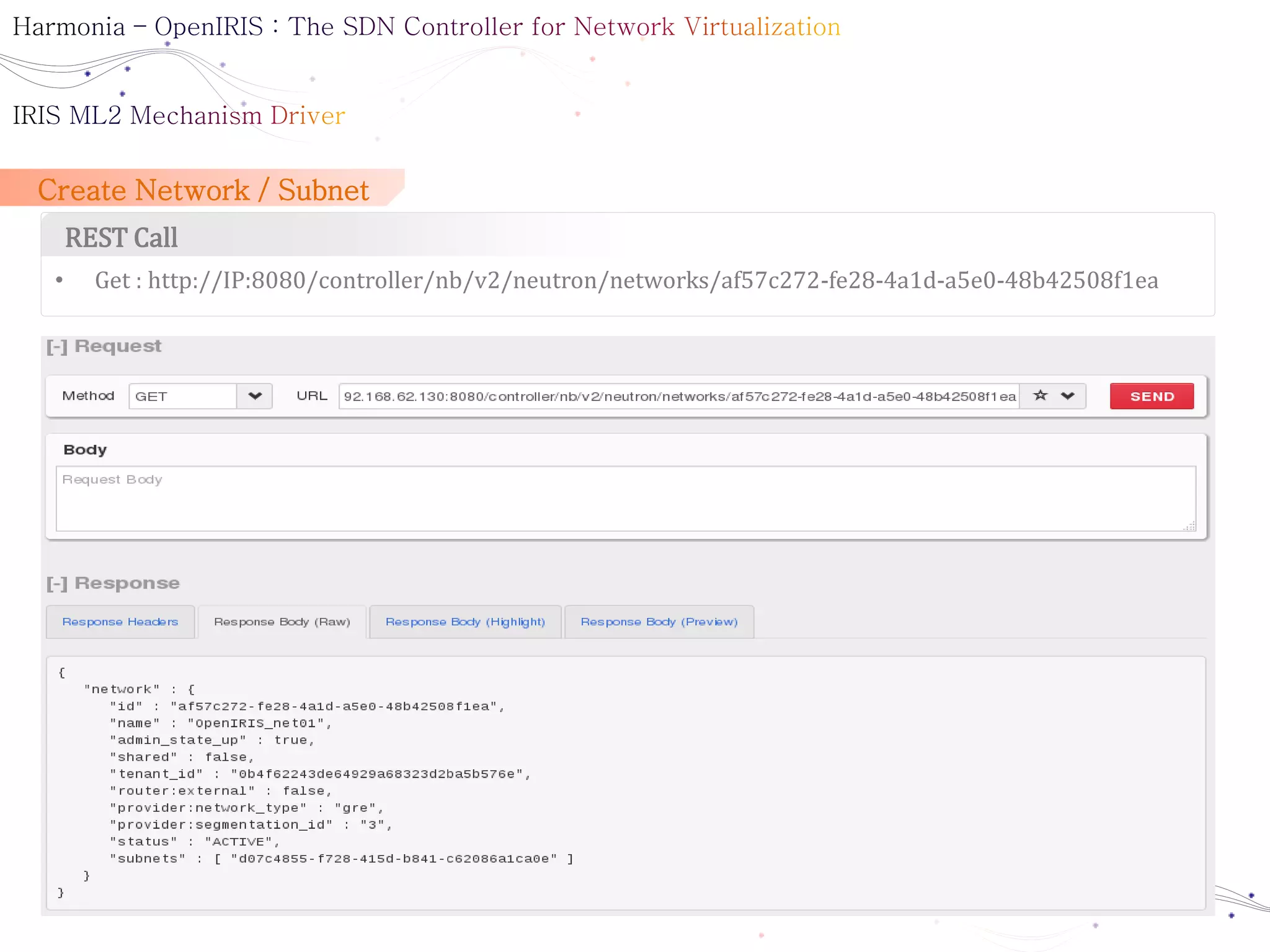
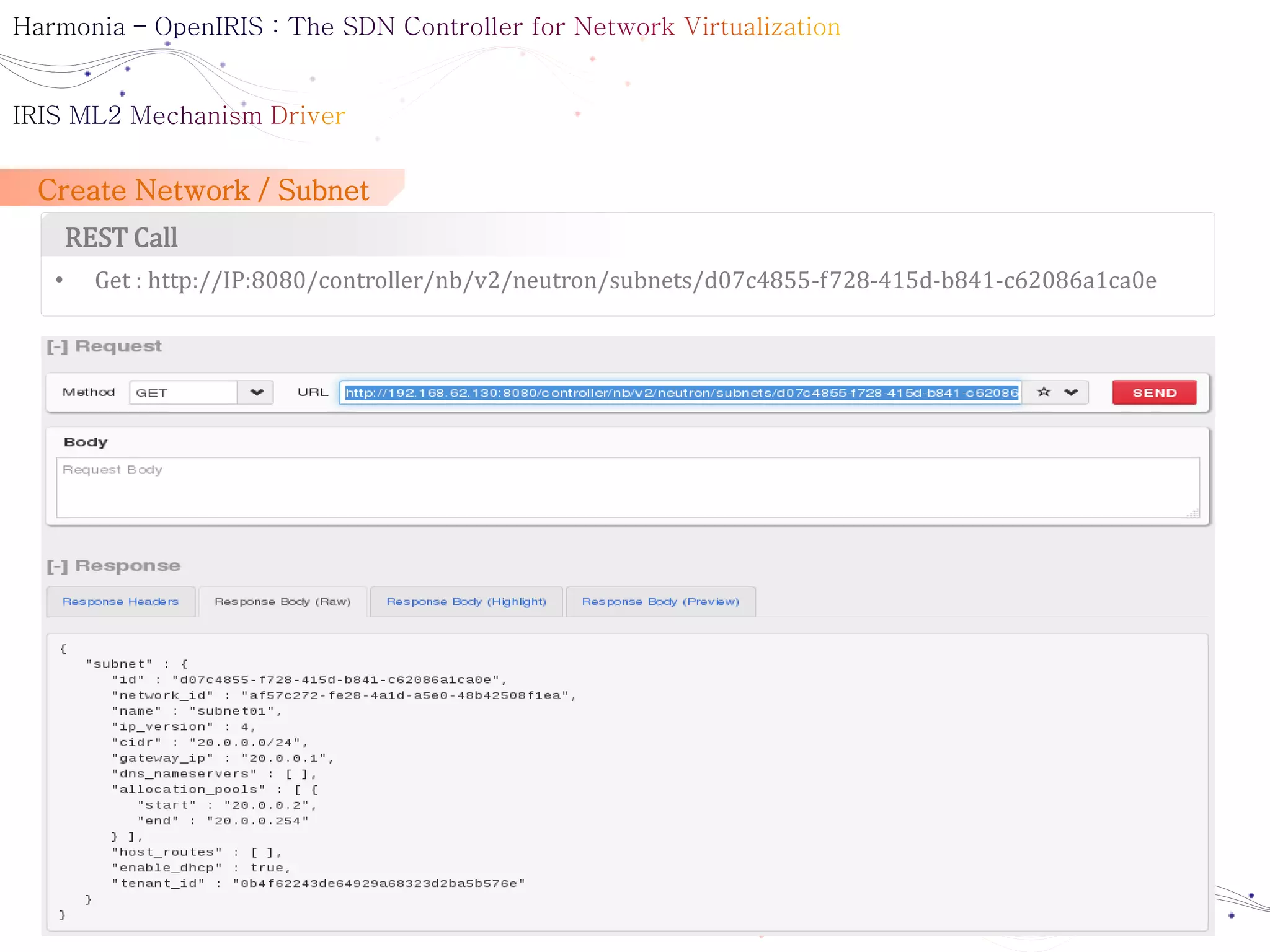
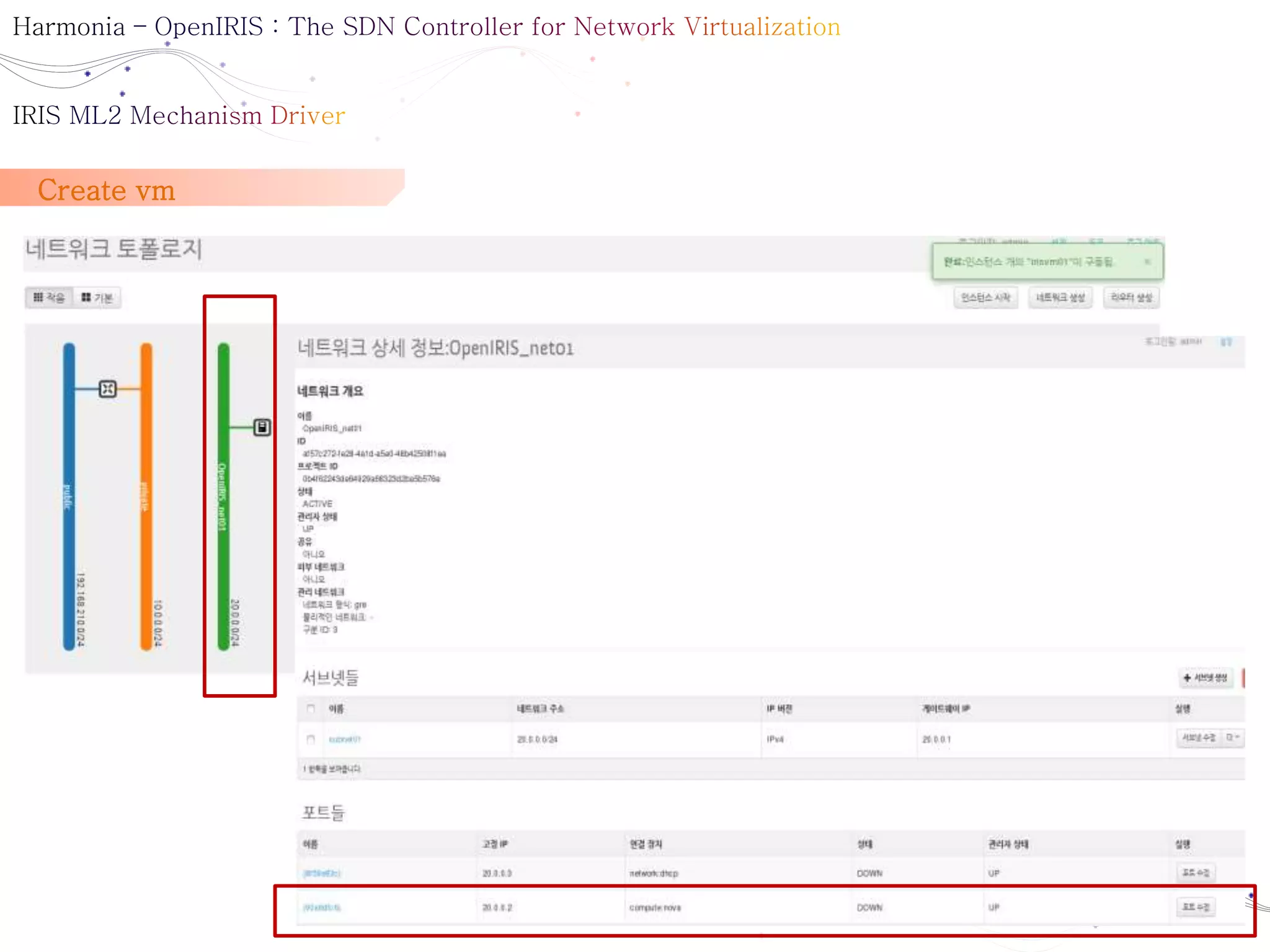
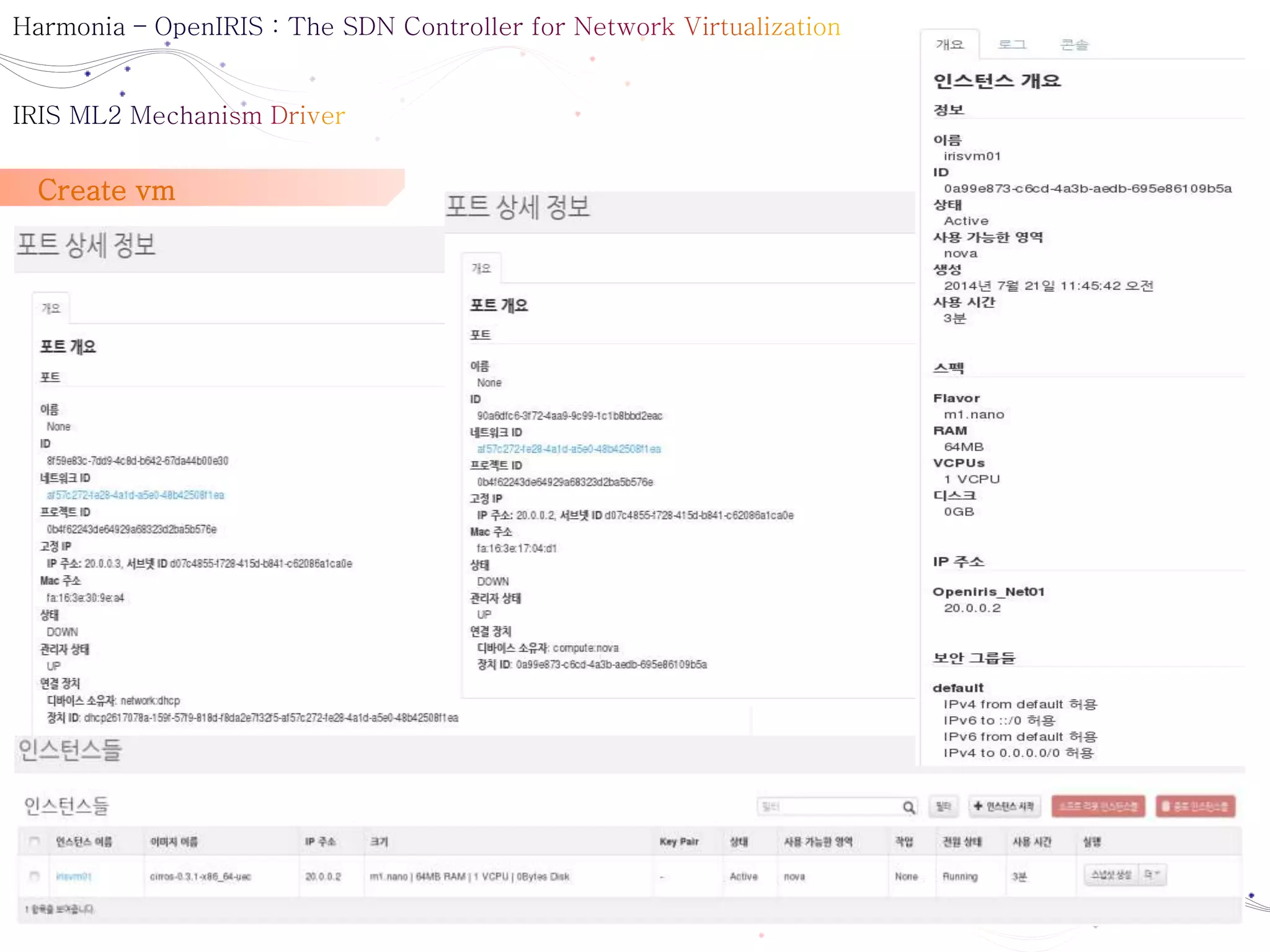
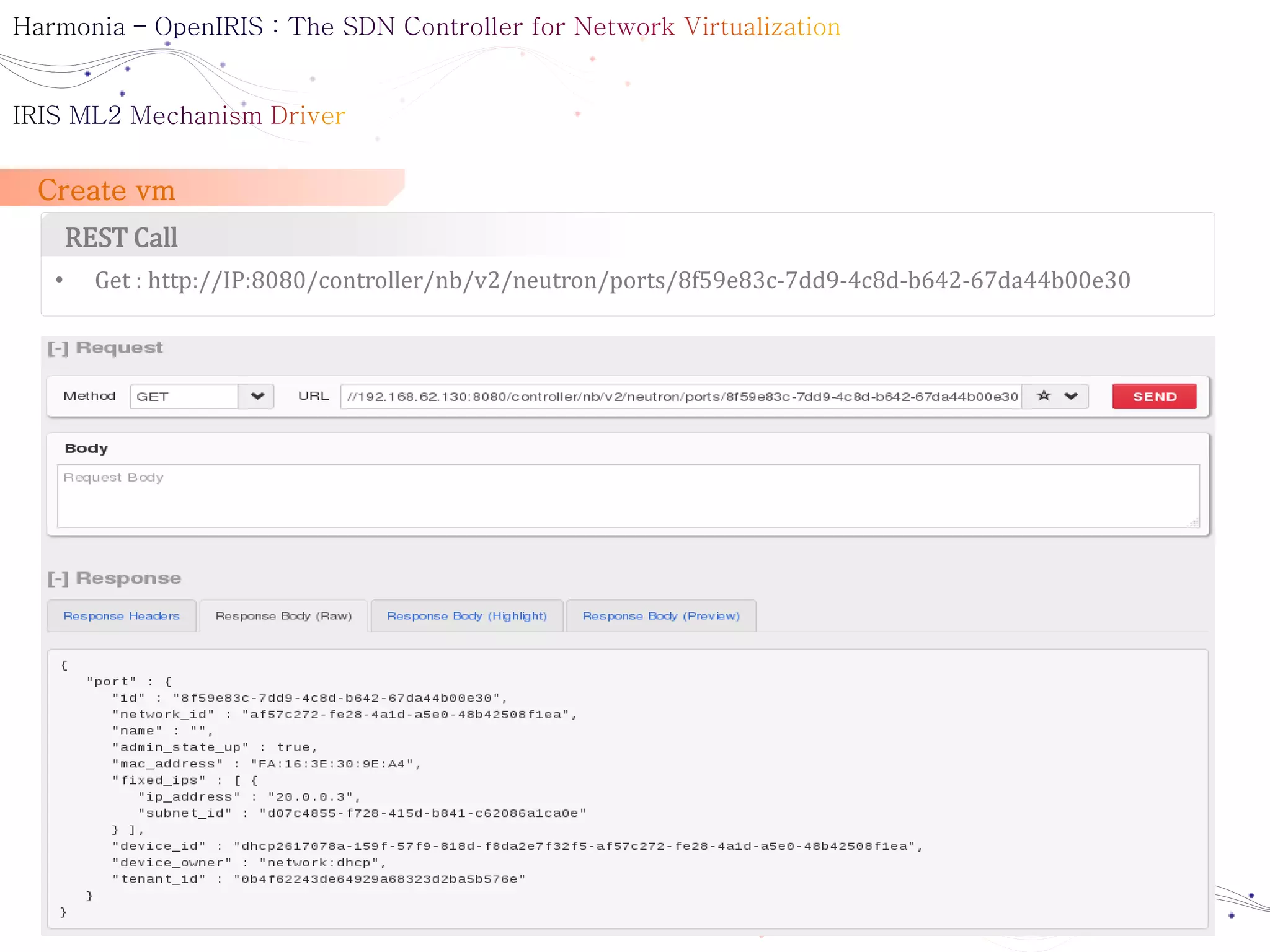
![Install
Network Node
• service neutron-server stop
• service neutron-openvswitch-agent stop
• Download OpenIRIS ml2 mechanism Driver
/usr/lib/python2.7/site-packages/neutron/plugins/ml2/drivers
/usr/lib/python2.6/site-packages/neutron/plugins/ml2/drivers
• Edit file
/etc/neutron/plugins/ml2/ml2_conf.ini
[openiris]
[ml2_openiris]
• service neutron-server start
DevStack
• Github
DevStack : https://github.com/uni2u/DevStack.git (Find bugs...)
TBD
Neutron(ml2 plugin) : https://github.com/uni2u/Neutron.git (Find bugs...)
TBD
• We need Stable Version
Screenshot : ubuntu 12.04 / 14.04, Fedora, etc](https://image.slidesharecdn.com/harmoniaopenirisbasicv0-140721001540-phpapp02/75/Harmonia-open-iris_basic_v0-1-62-2048.jpg)