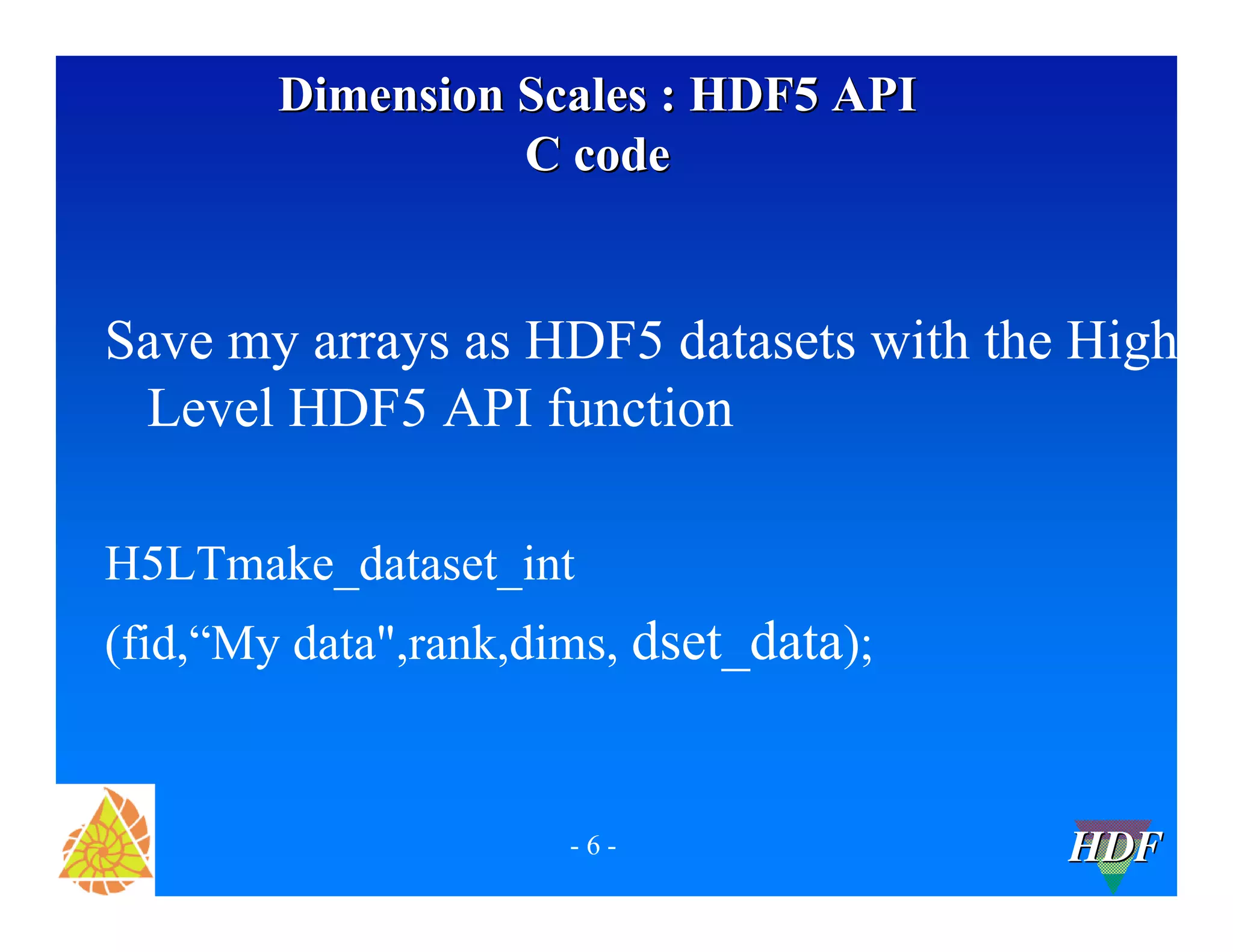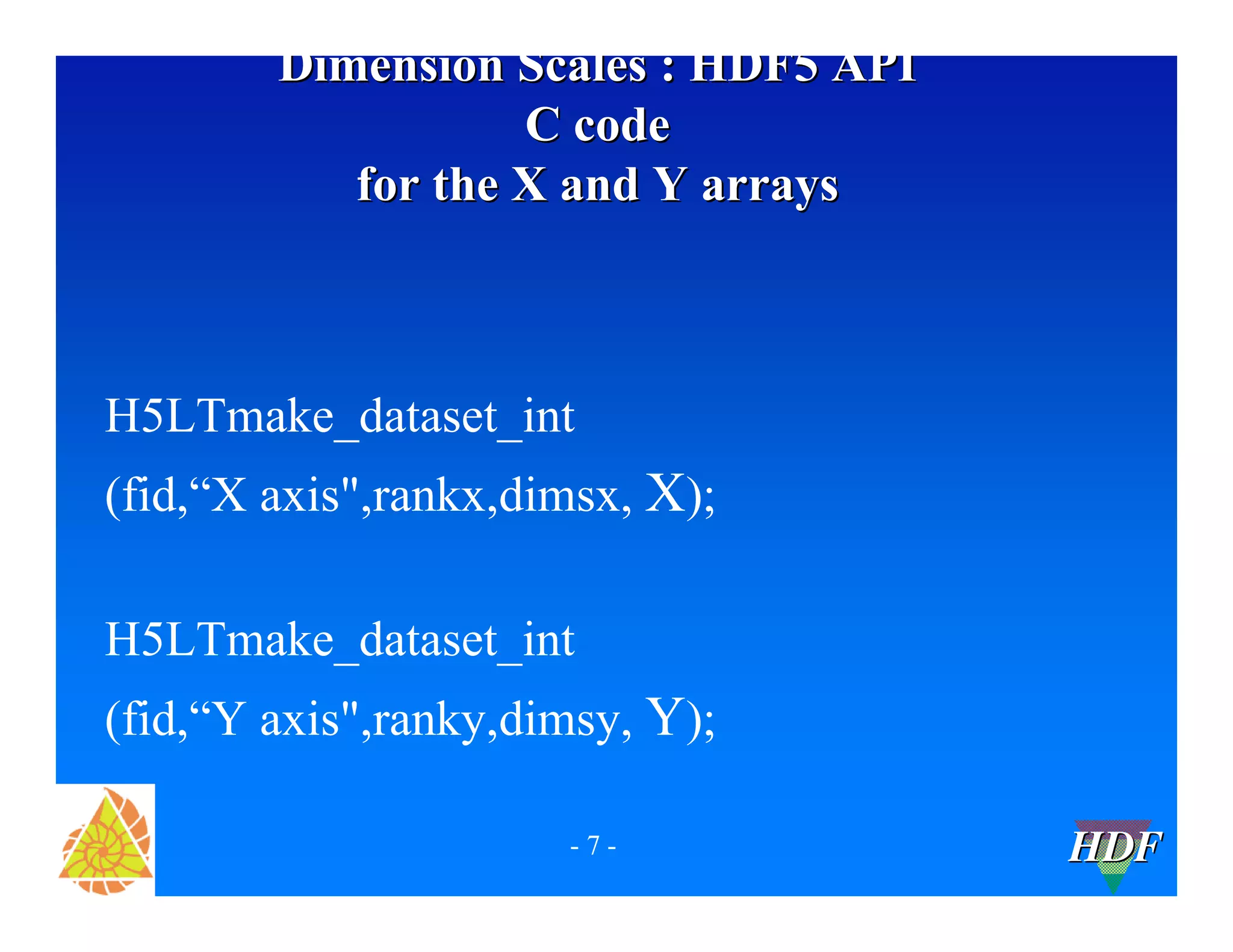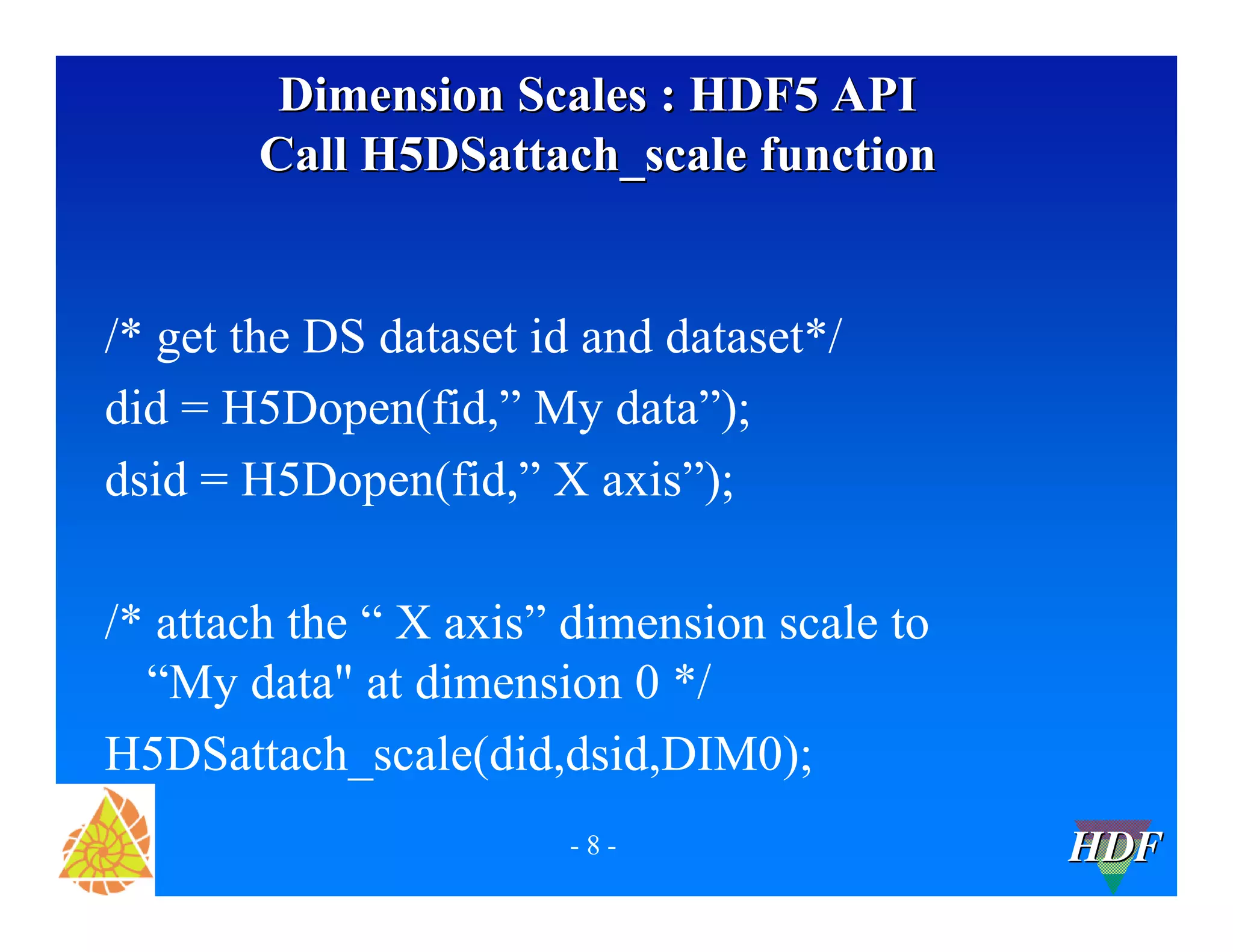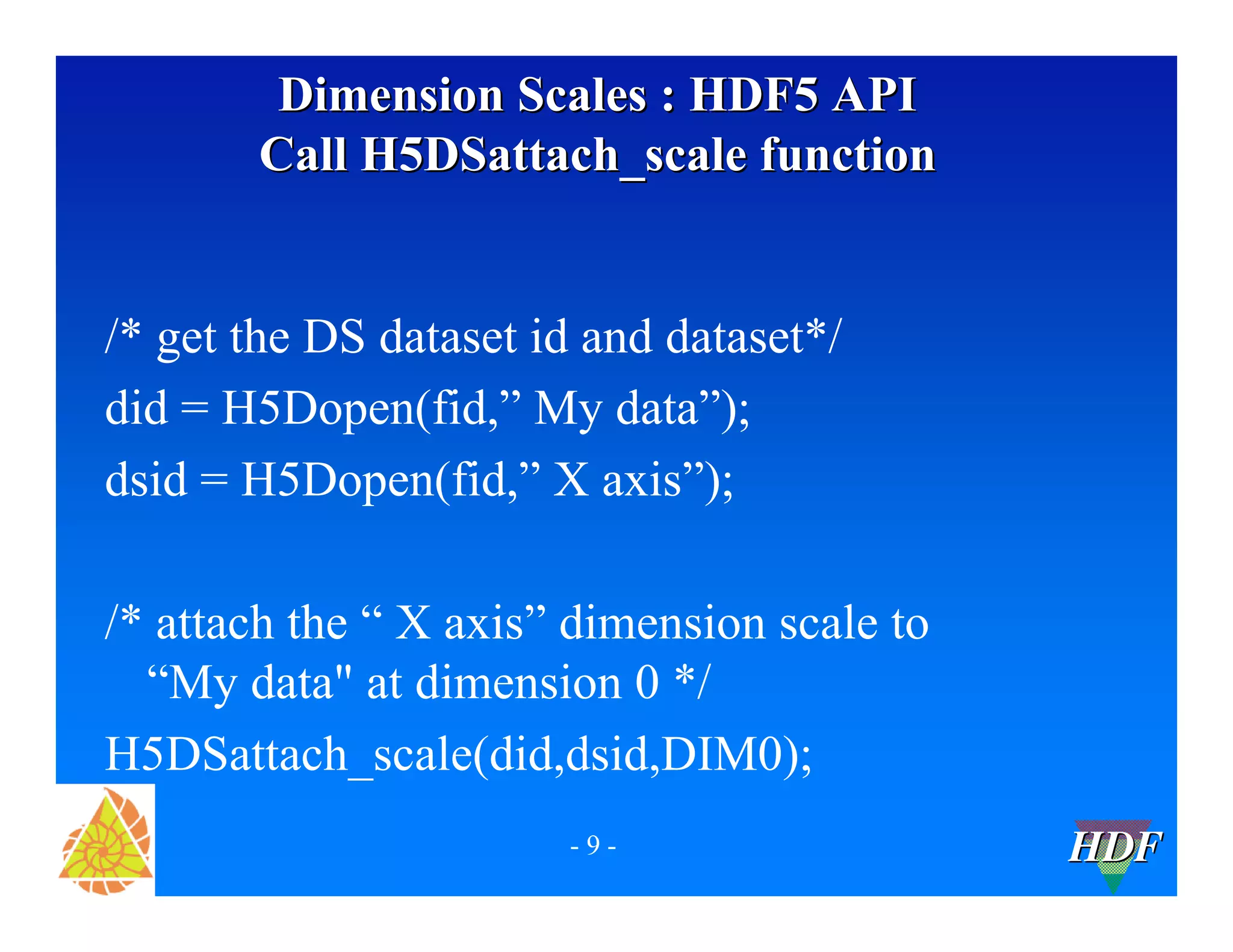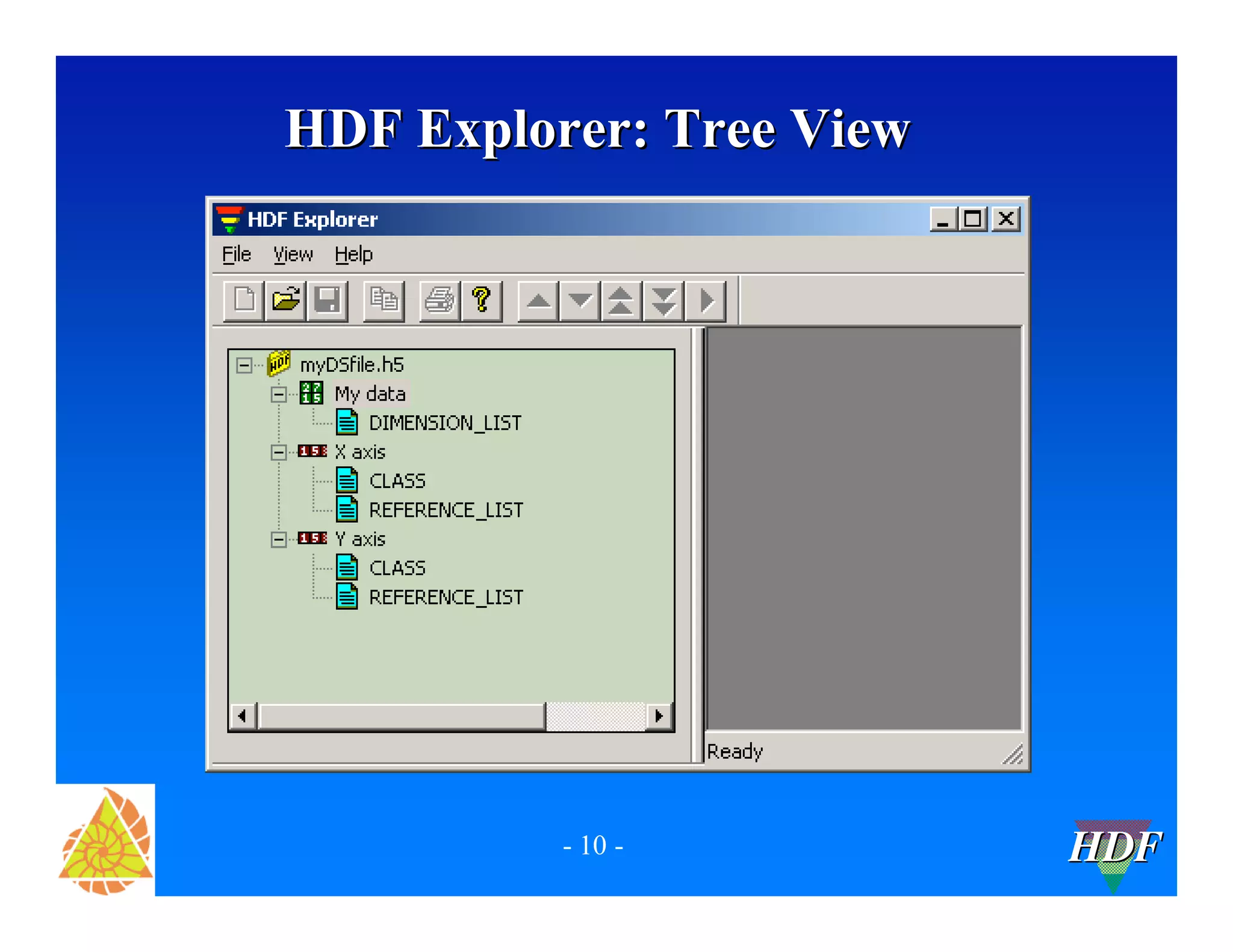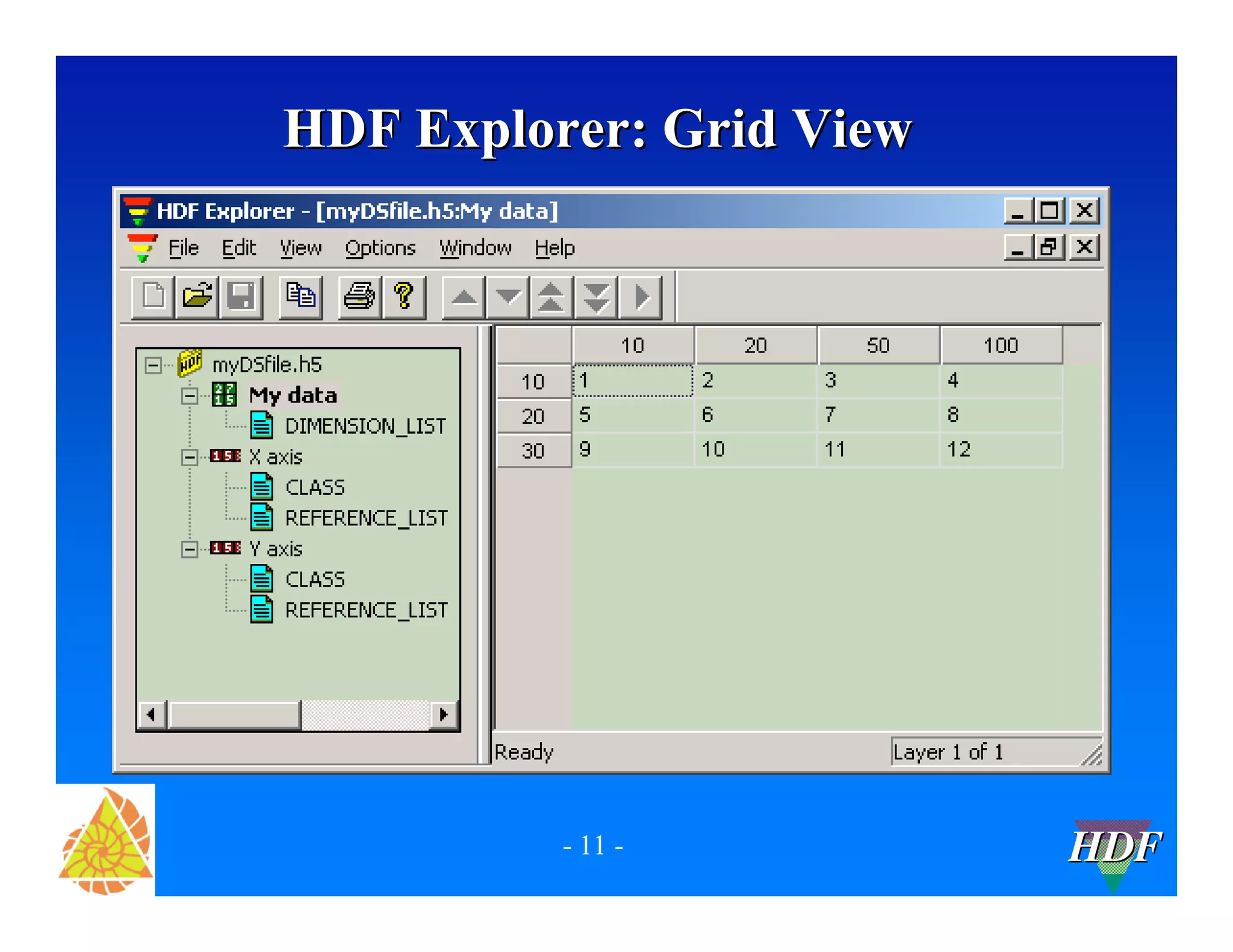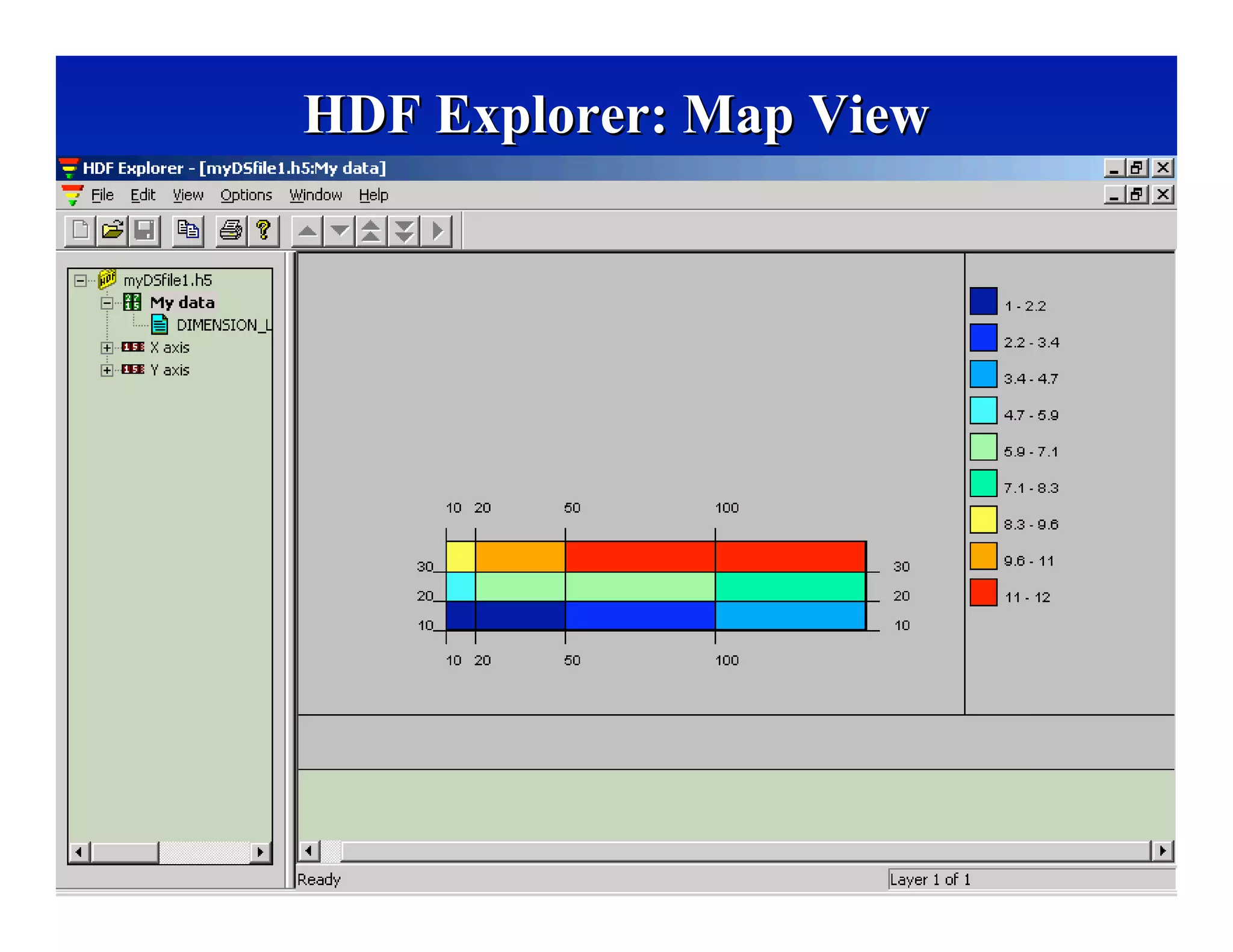Download as PDF, PPTX
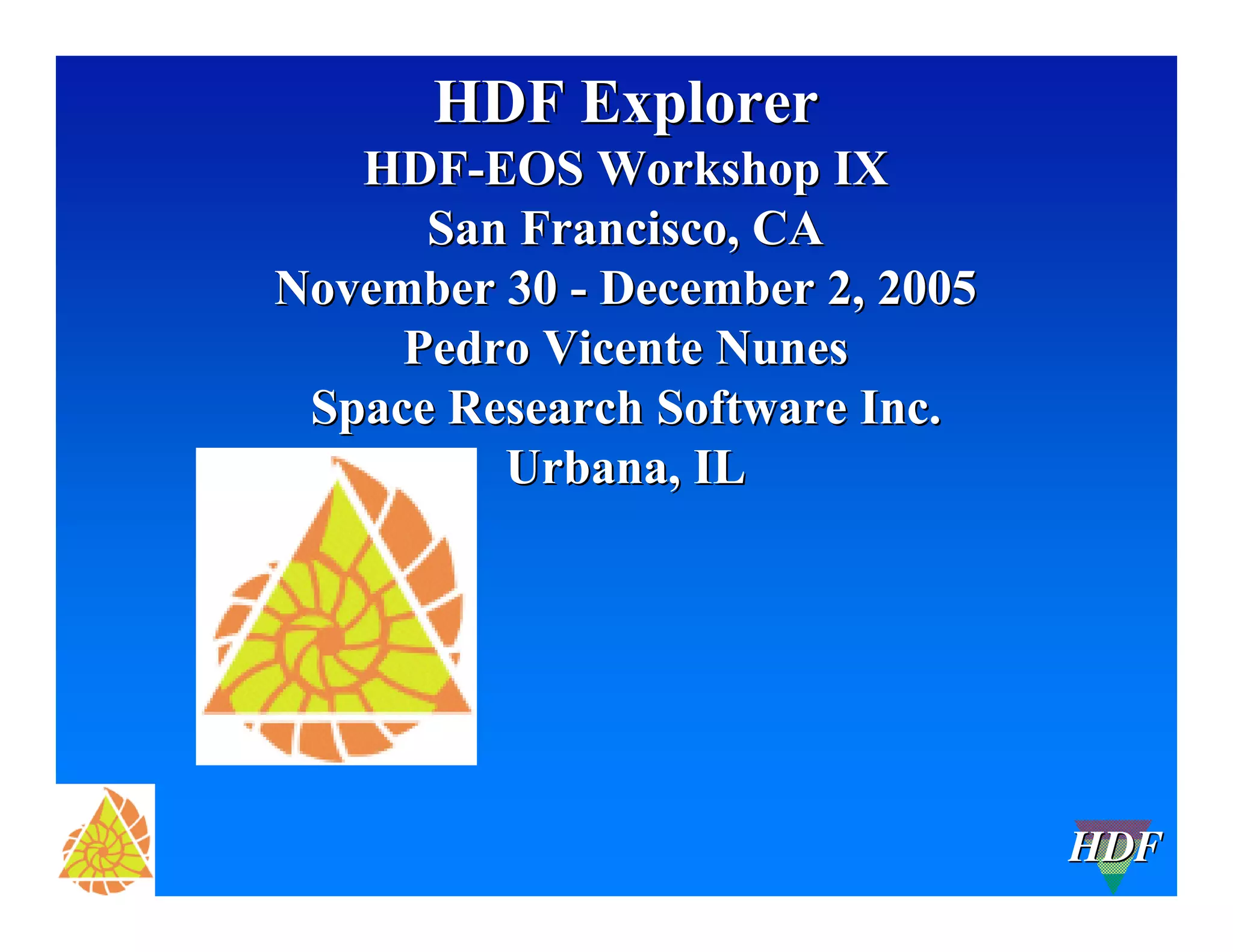
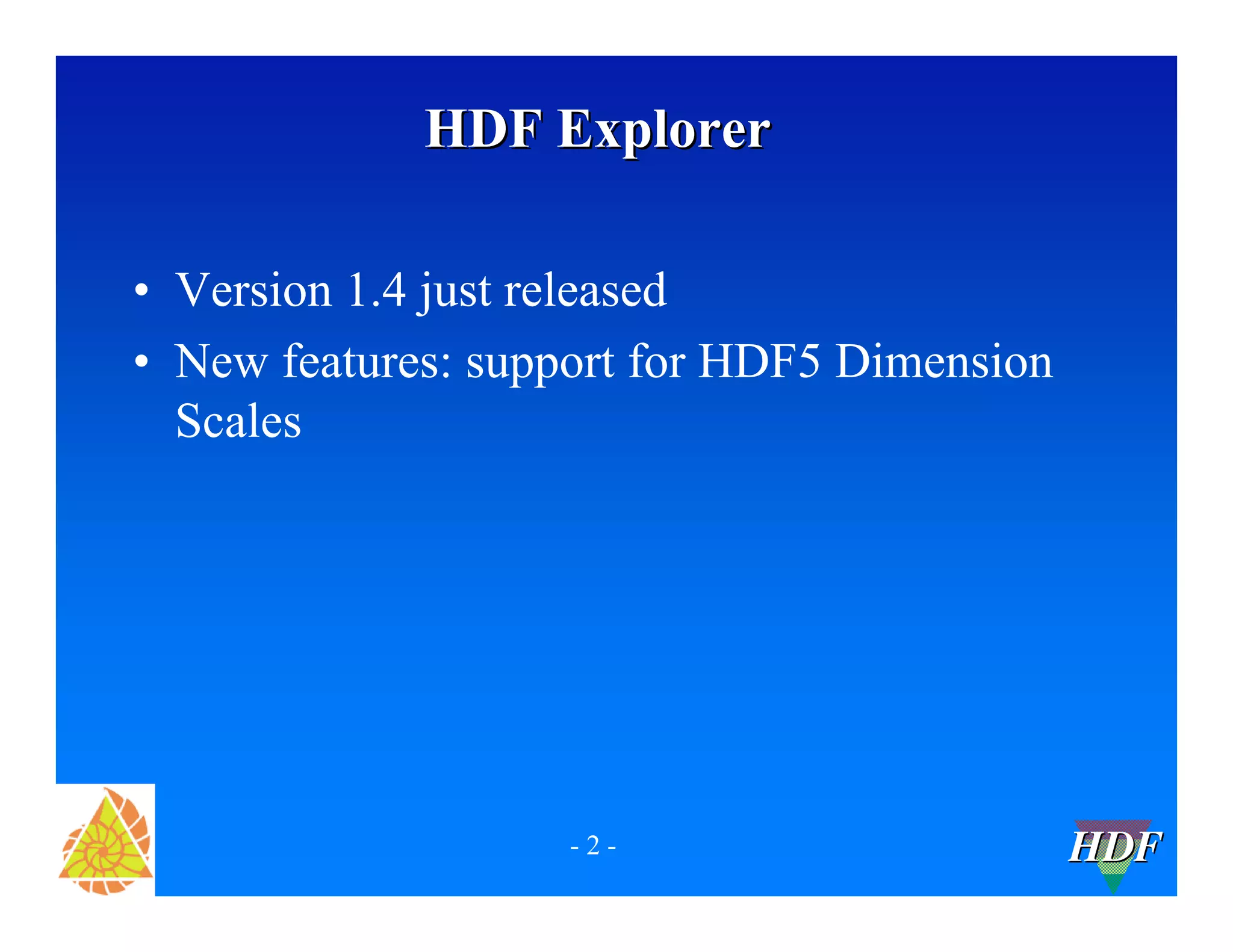
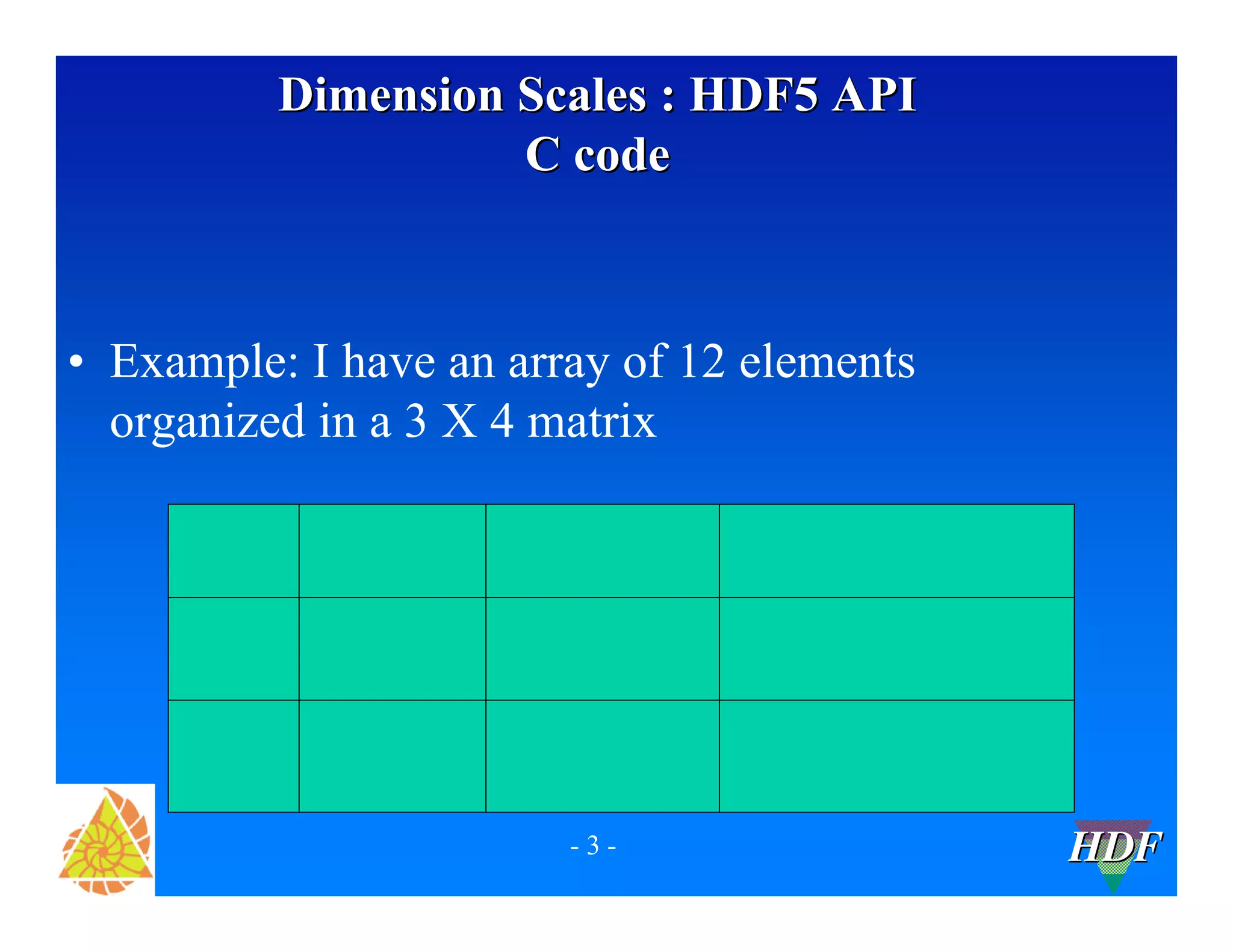
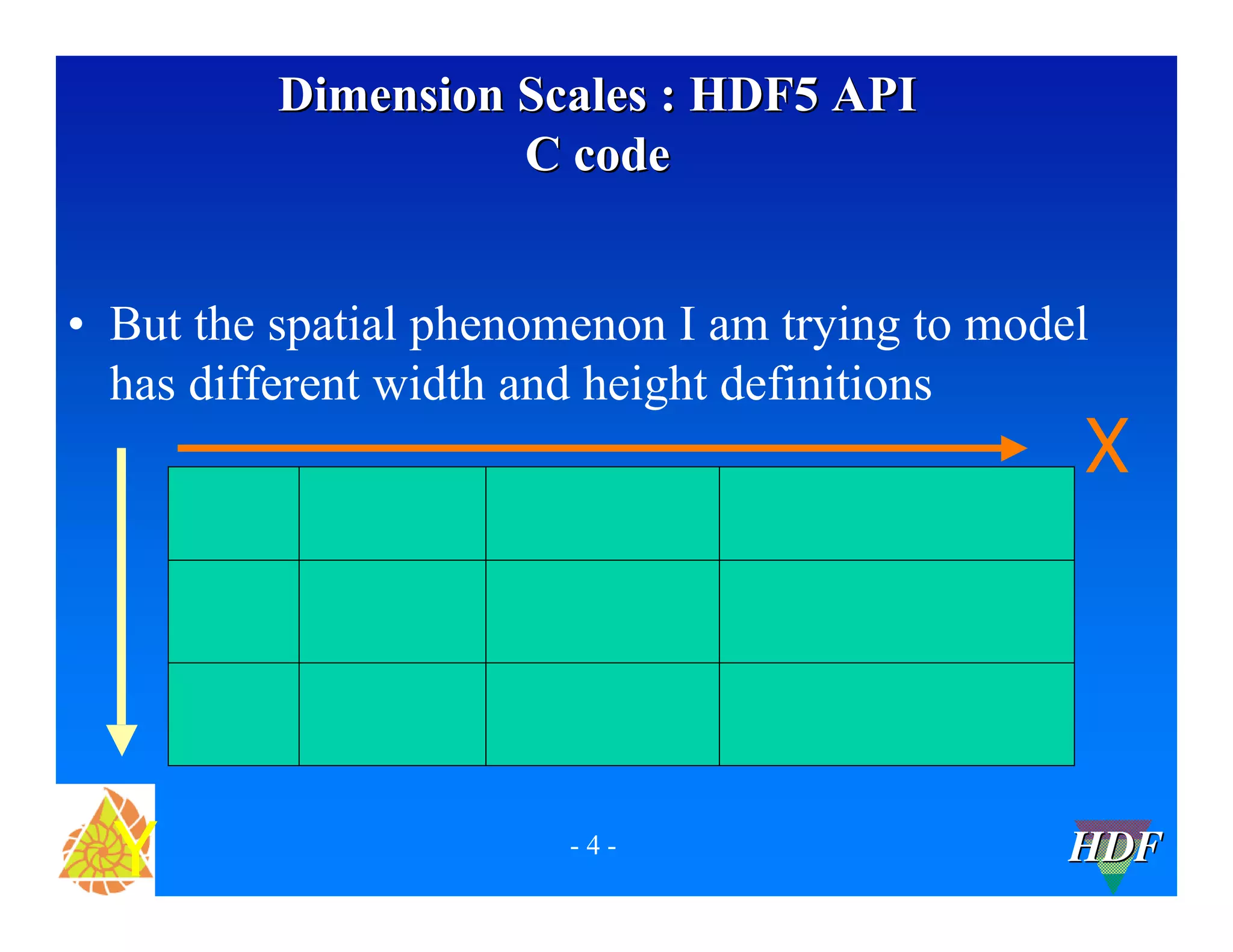
![Dimension Scales : HDF5 API
C code
My array data of 12 elements:
int dset_data[12] = {1,2,3,4,5,6,7,8,9,10,11,12};
My X axis spatial domain:
int X[4] = {10,20,50,100};
My Y axis spatial domain:
int Y[3] = {10,20,30};
-5-
HDF](https://image.slidesharecdn.com/hdfexplorerhe9-nunes-140218133709-phpapp02/75/HDF-Explorer-5-2048.jpg)
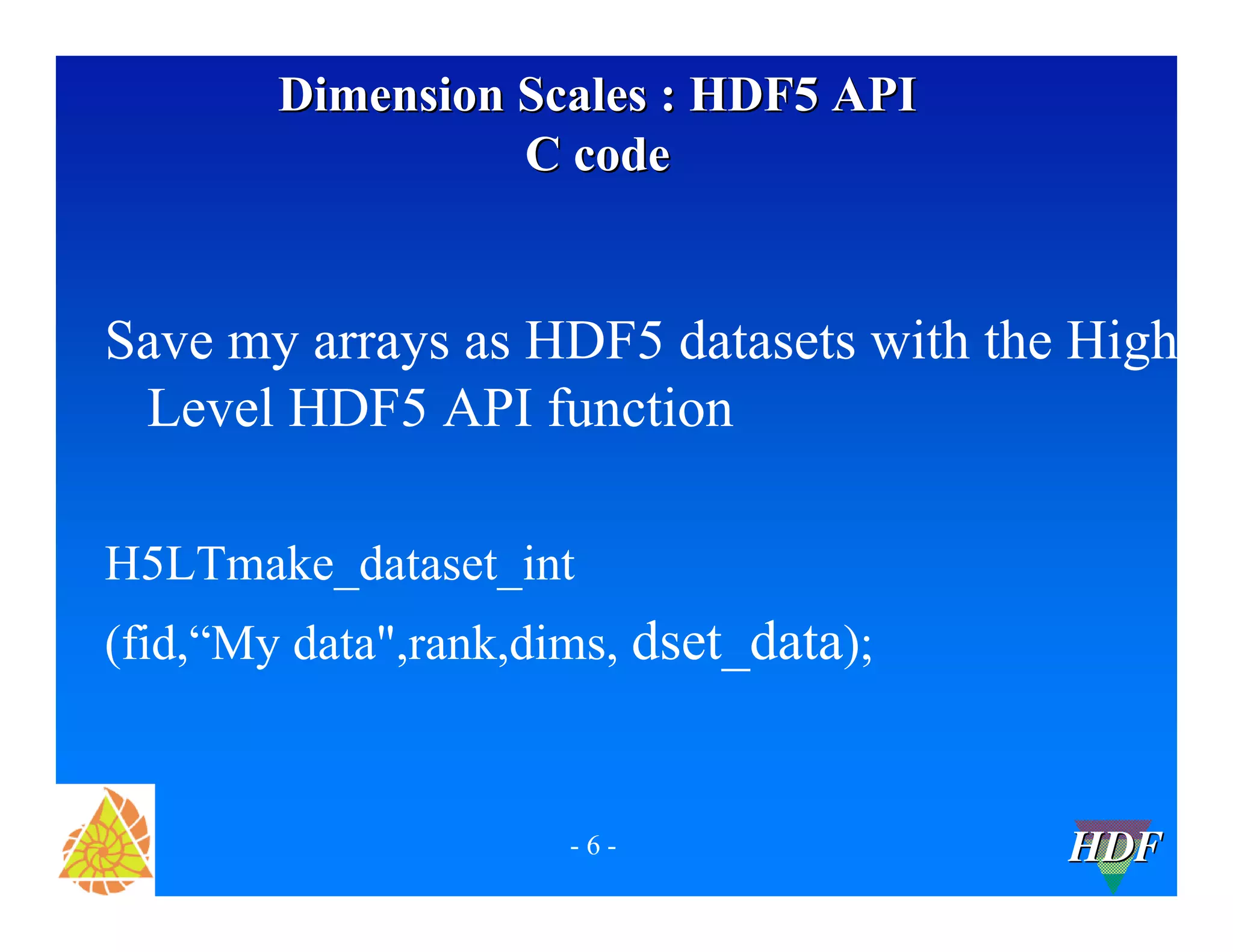
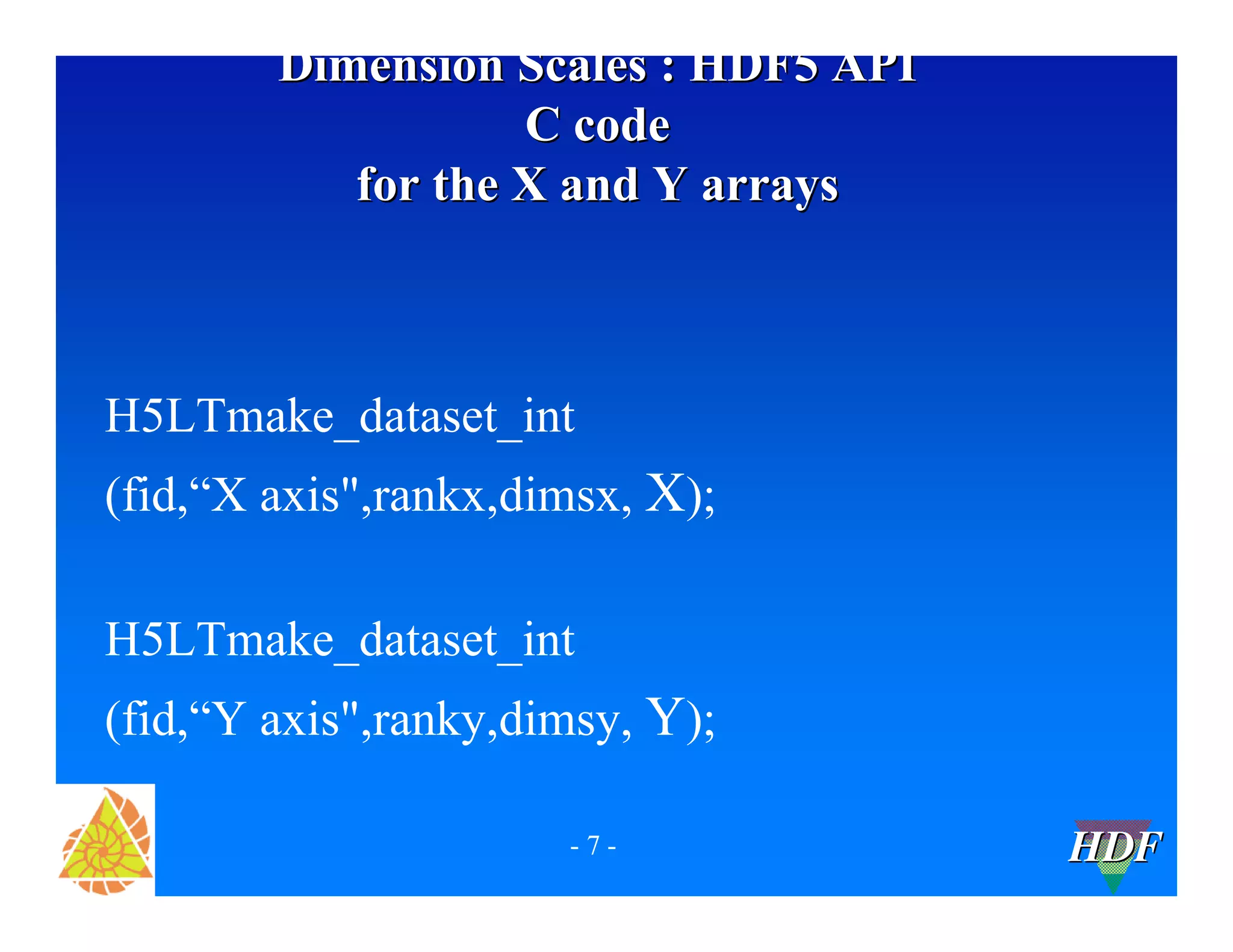
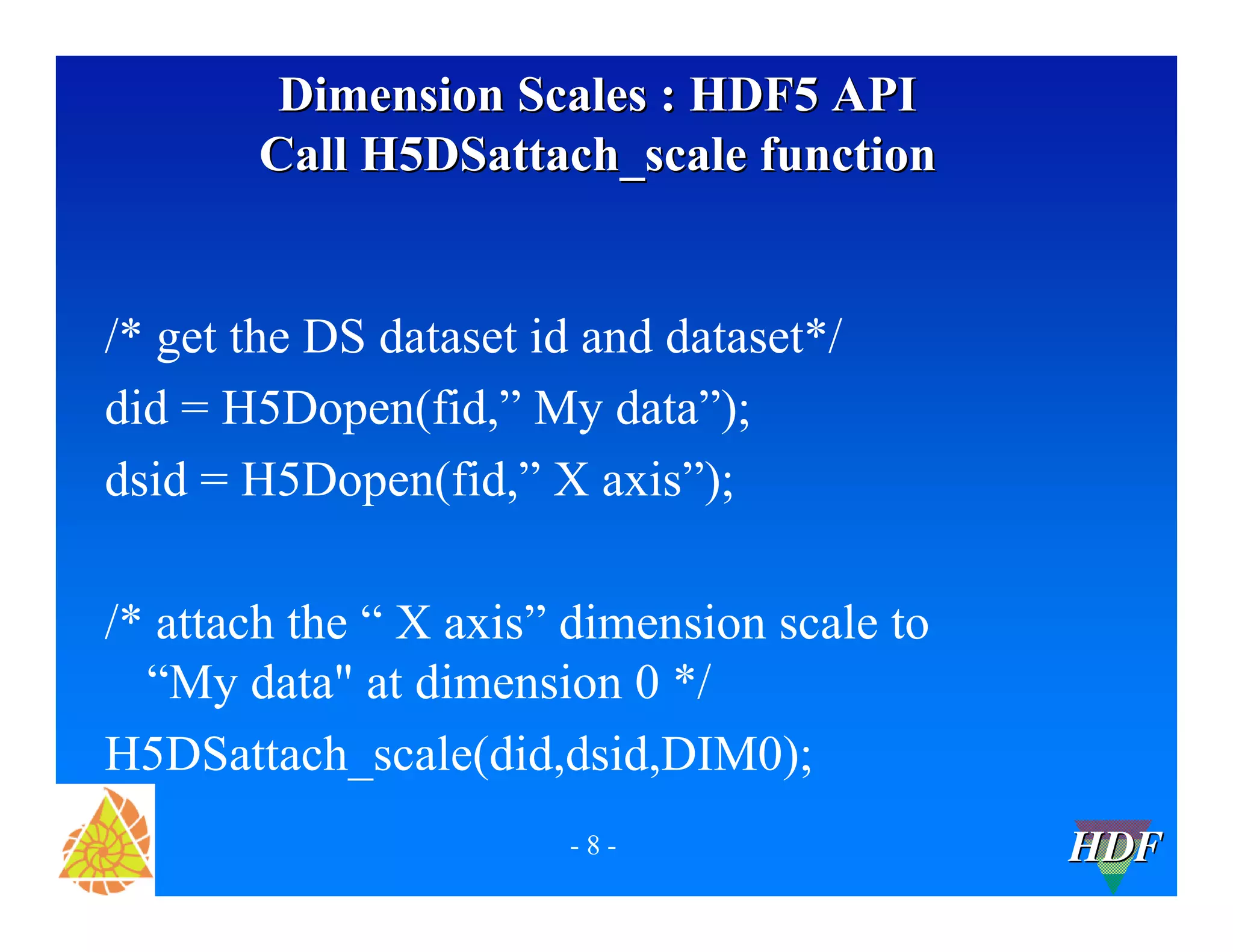
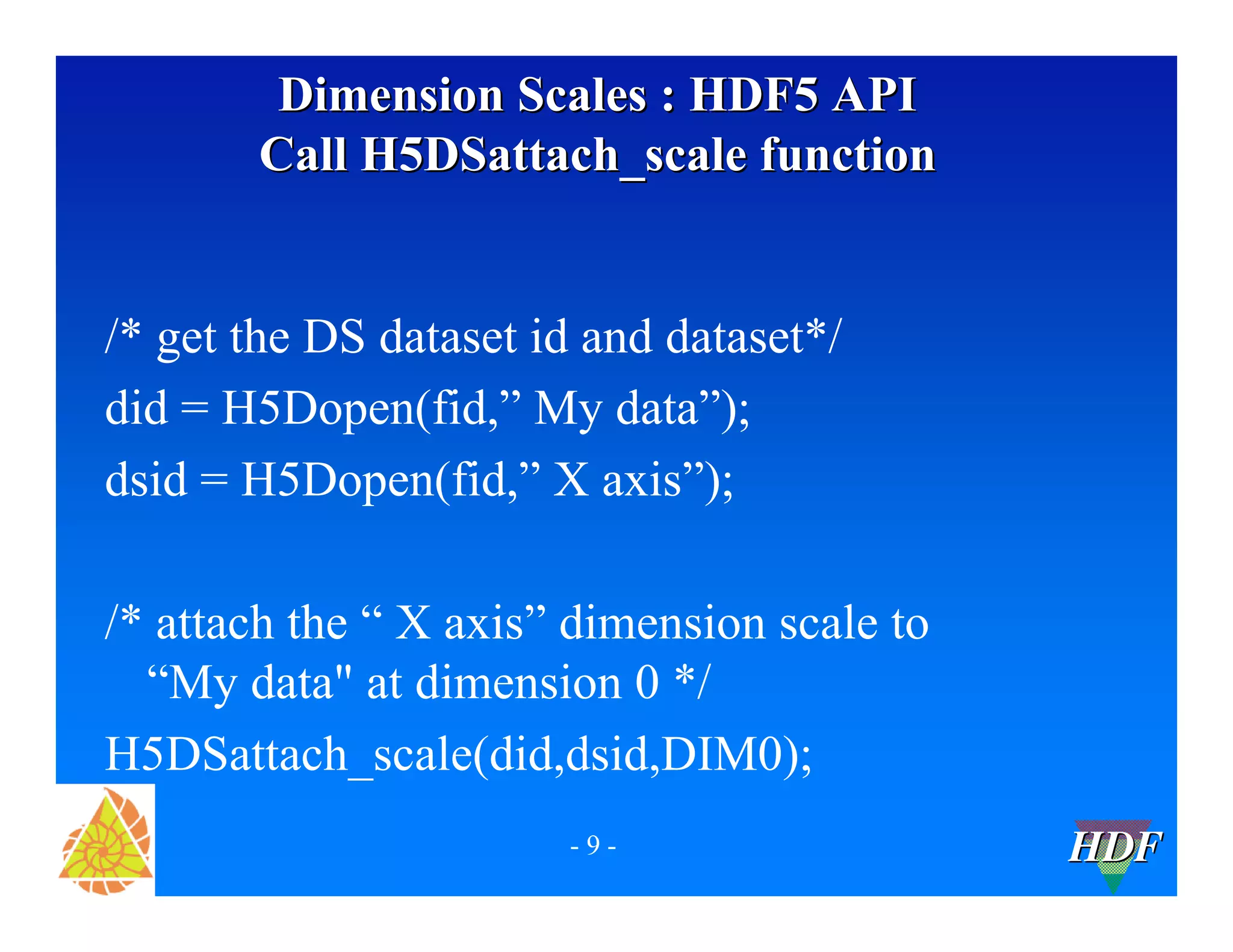
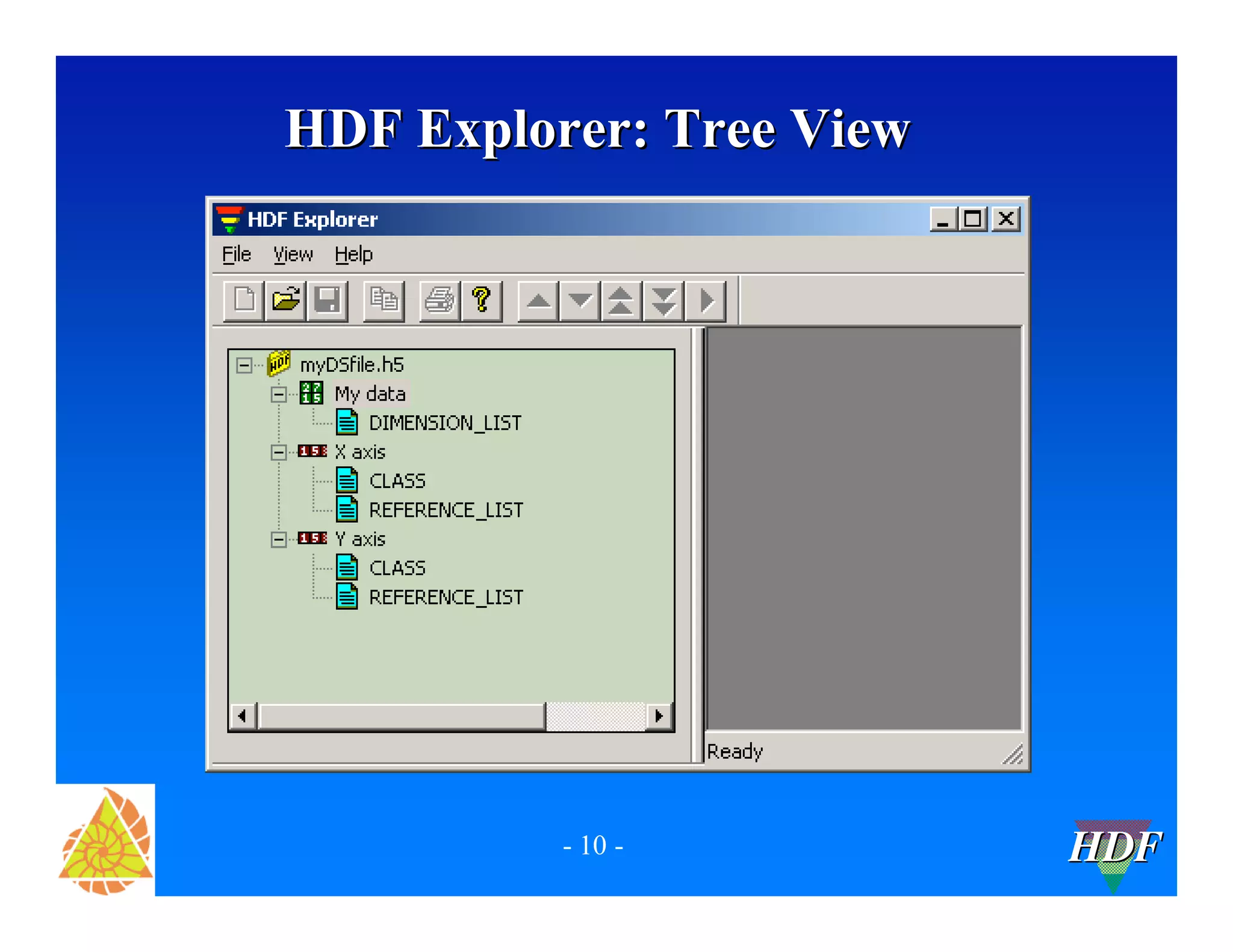
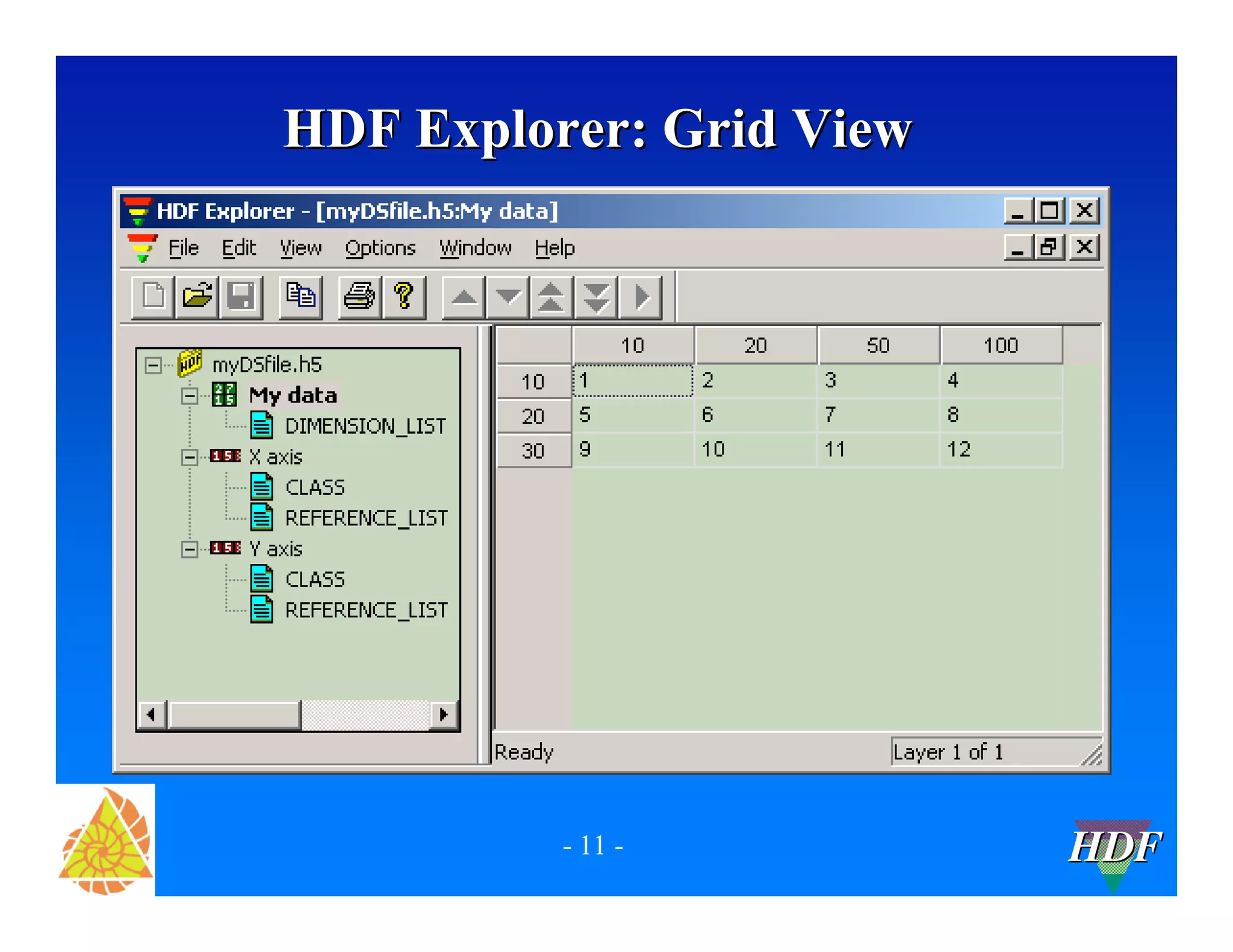
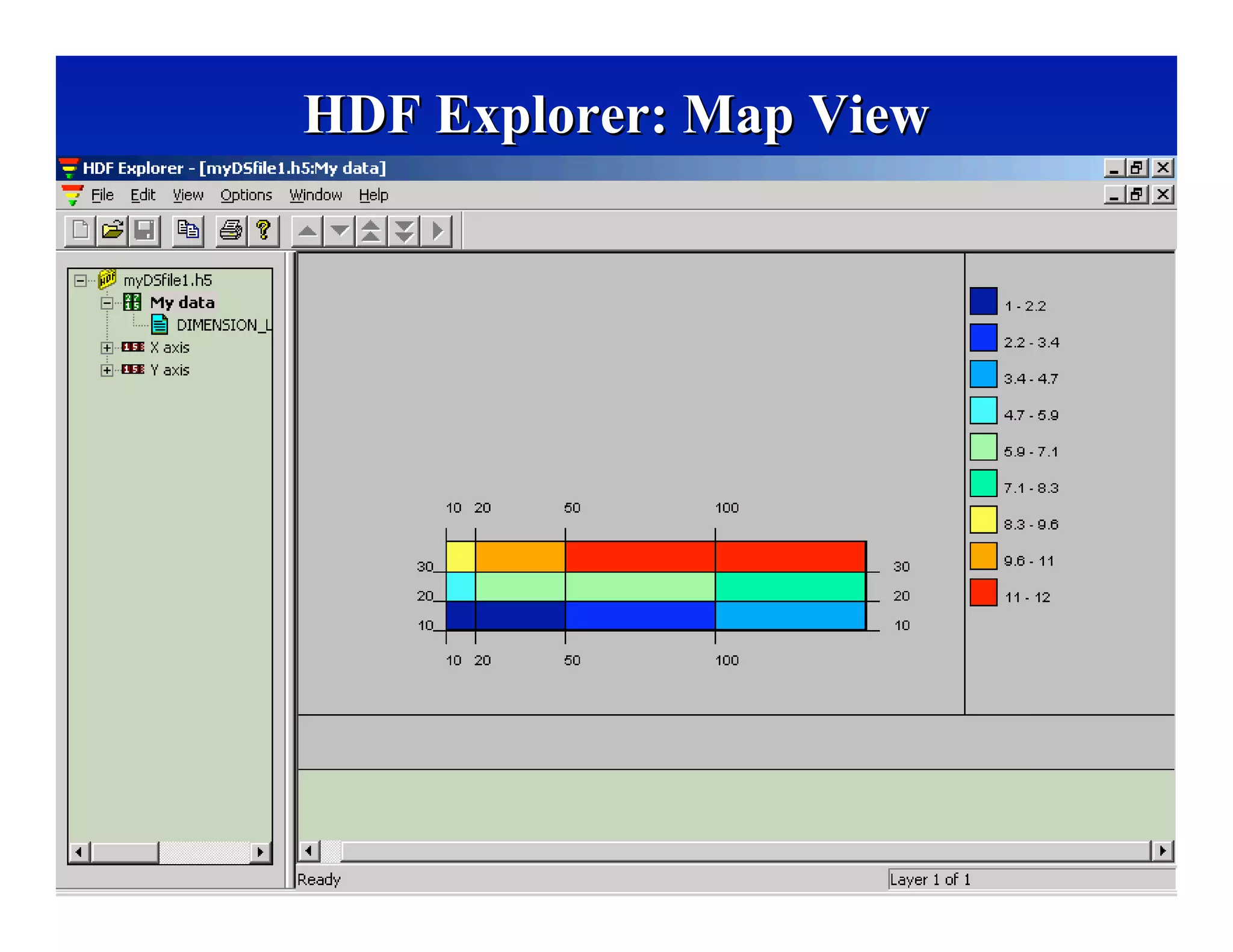

The document discusses the HDF Explorer version 1.4 released during the HDF-EOS Workshop in San Francisco. It introduces new features, including support for HDF5 dimension scales and provides C code examples for managing datasets with different spatial dimensions. The document details how to implement these features using the HDF5 API functions.
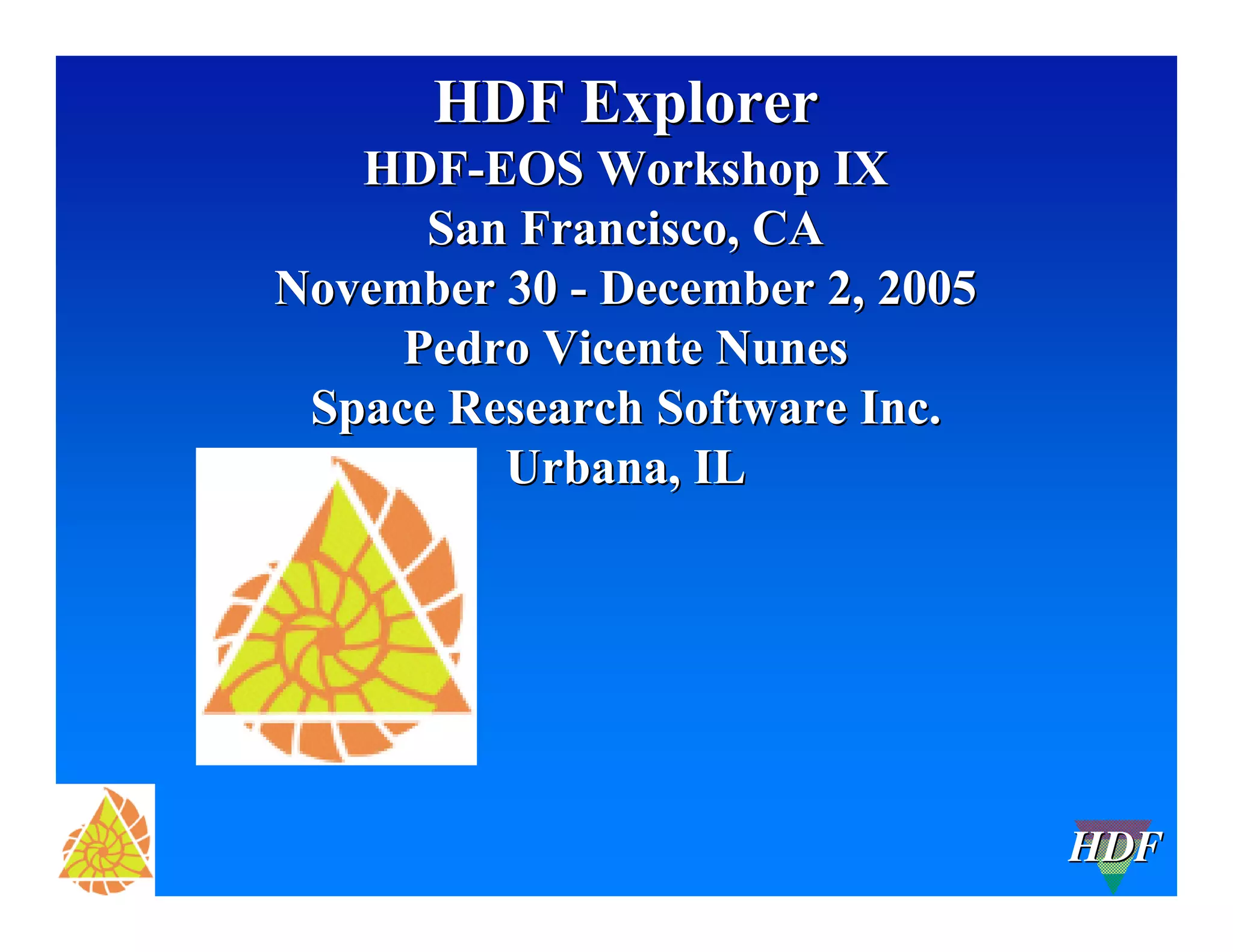
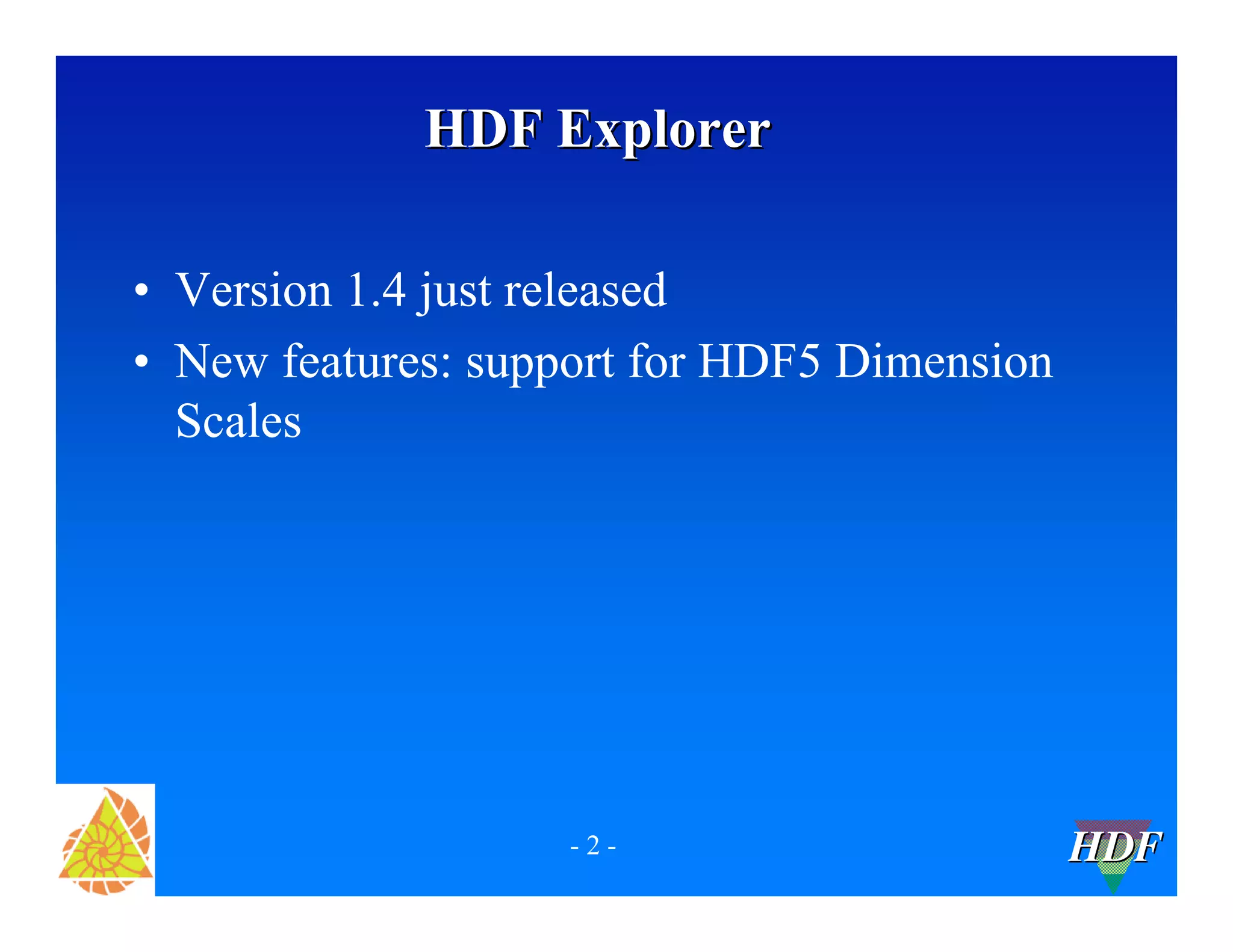
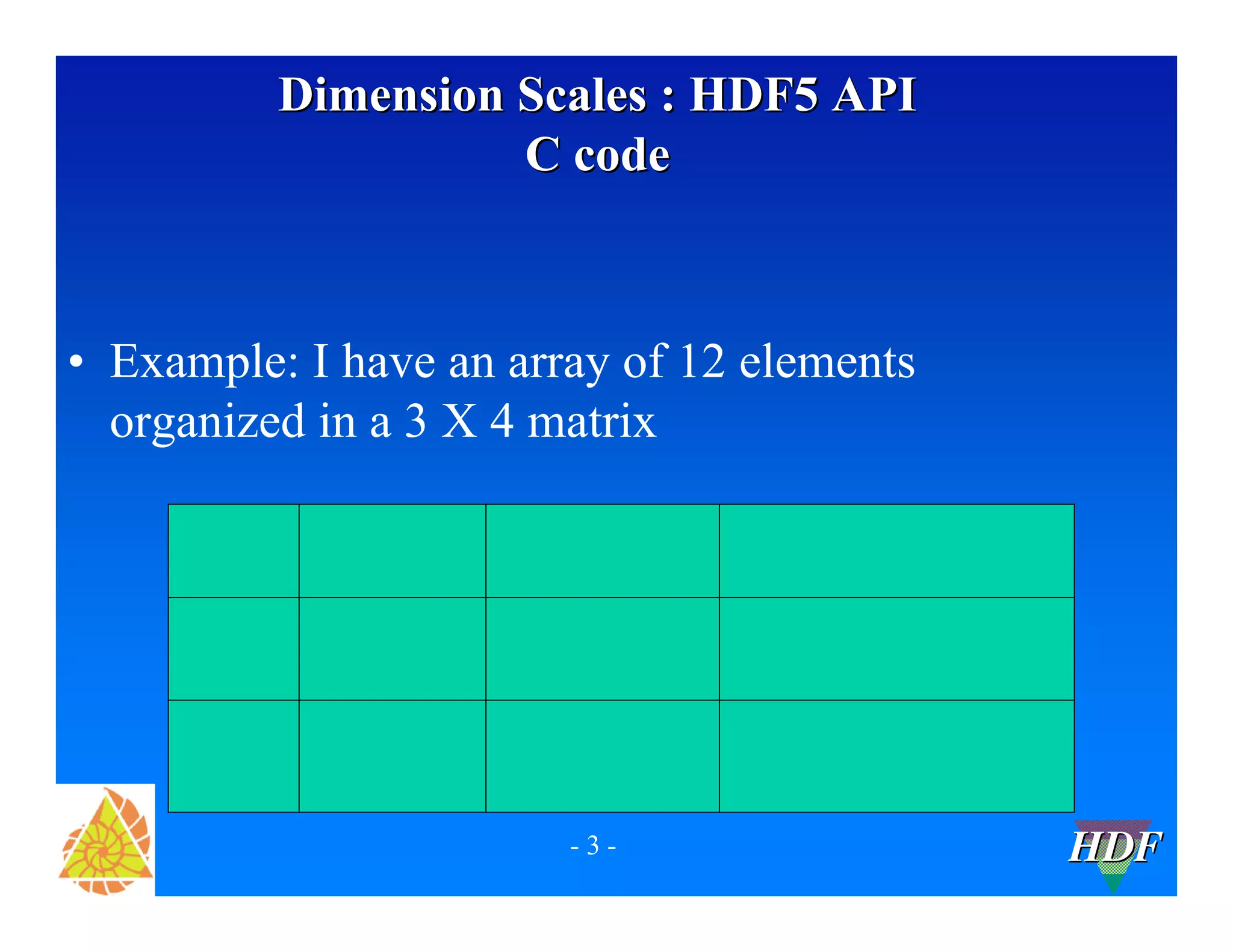
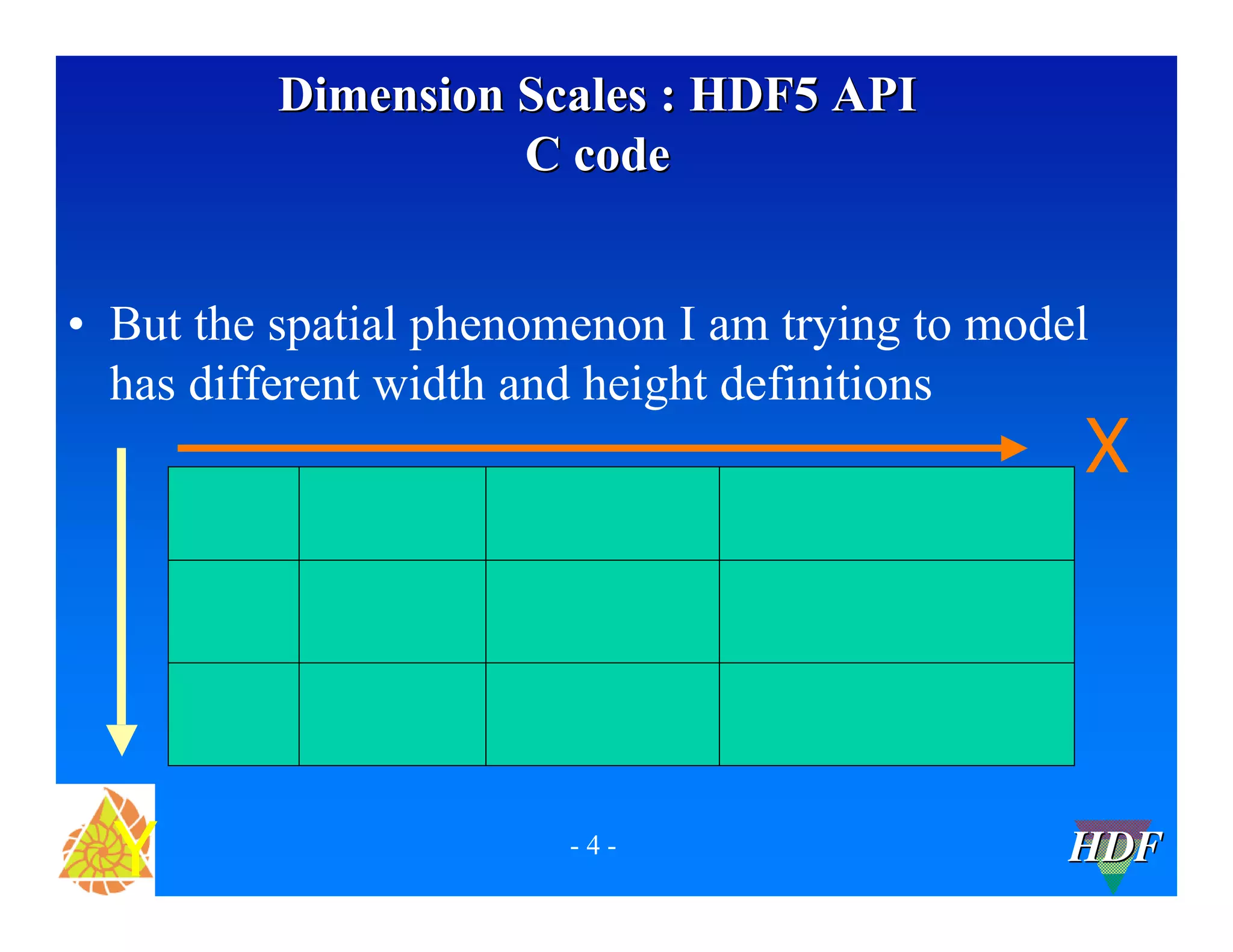
![Dimension Scales : HDF5 API
C code
My array data of 12 elements:
int dset_data[12] = {1,2,3,4,5,6,7,8,9,10,11,12};
My X axis spatial domain:
int X[4] = {10,20,50,100};
My Y axis spatial domain:
int Y[3] = {10,20,30};
-5-
HDF](https://image.slidesharecdn.com/hdfexplorerhe9-nunes-140218133709-phpapp02/75/HDF-Explorer-5-2048.jpg)