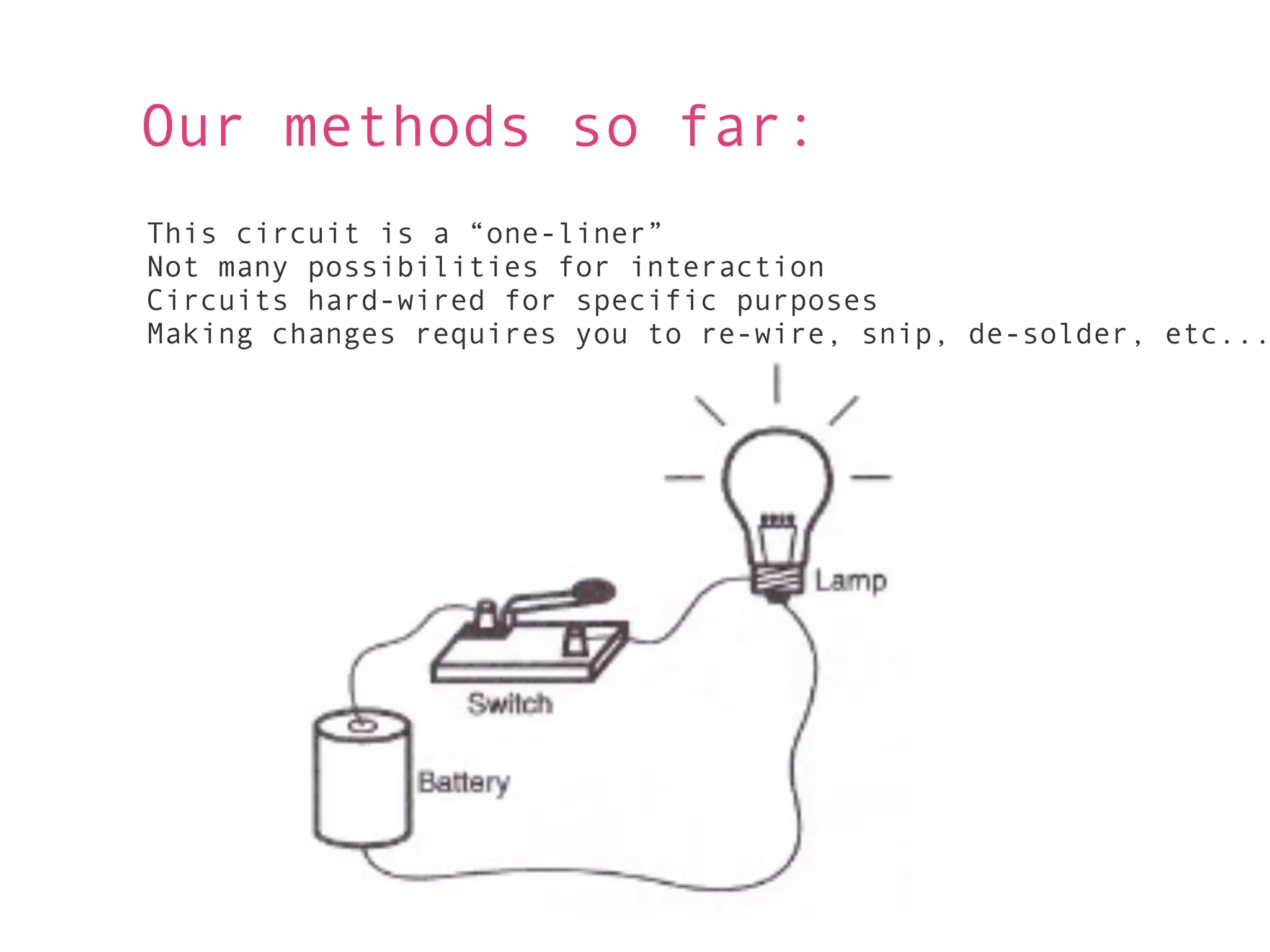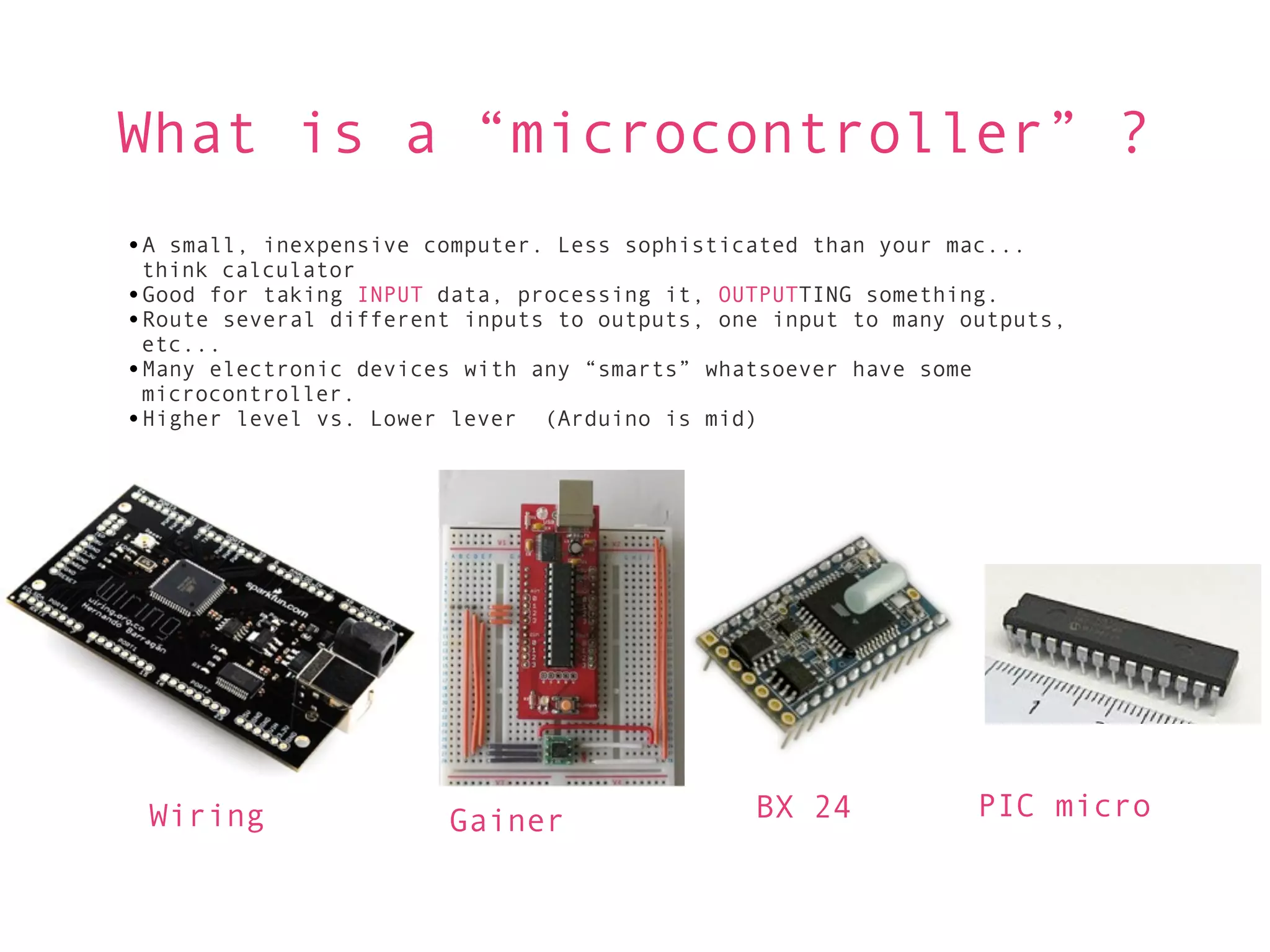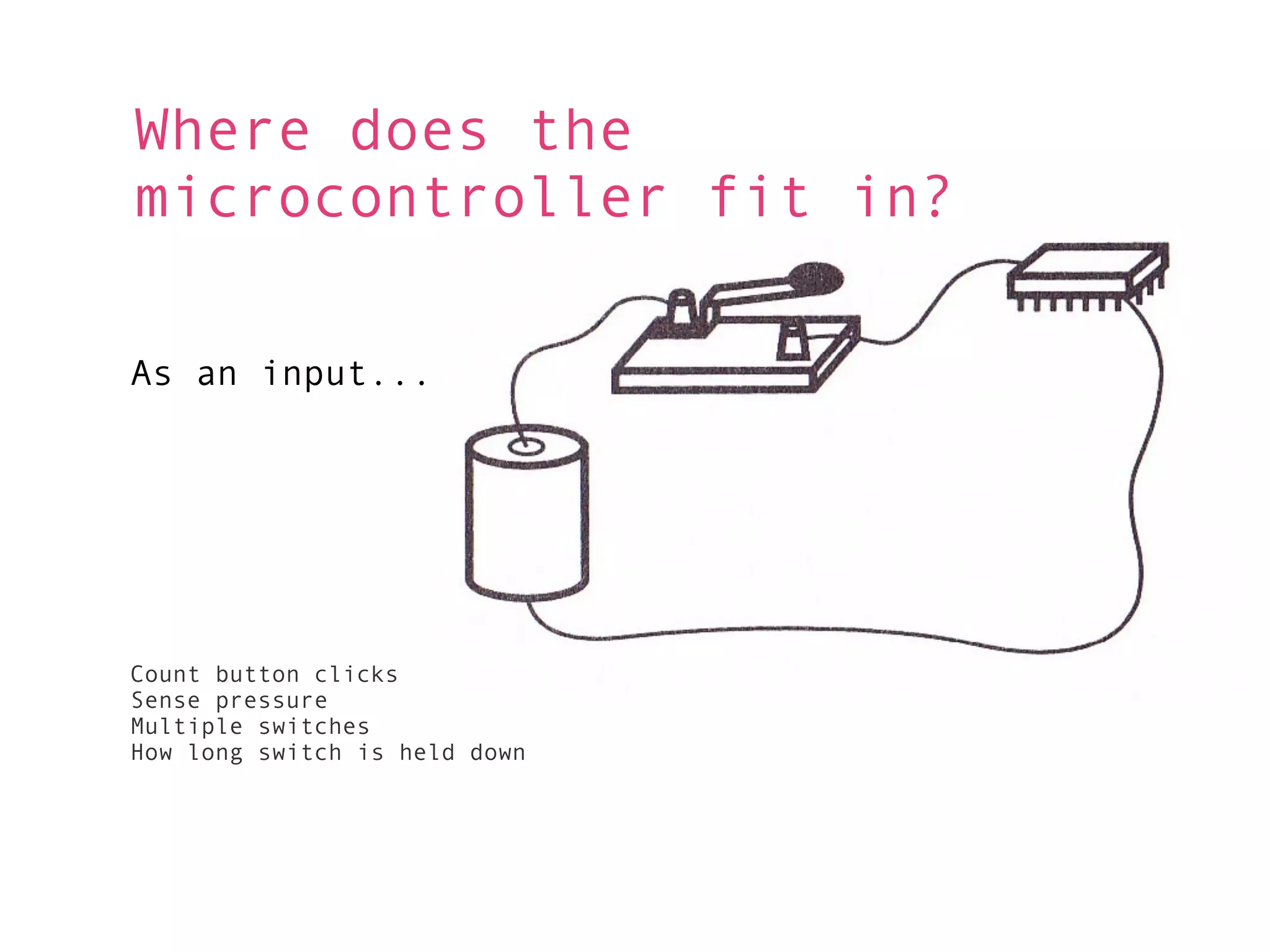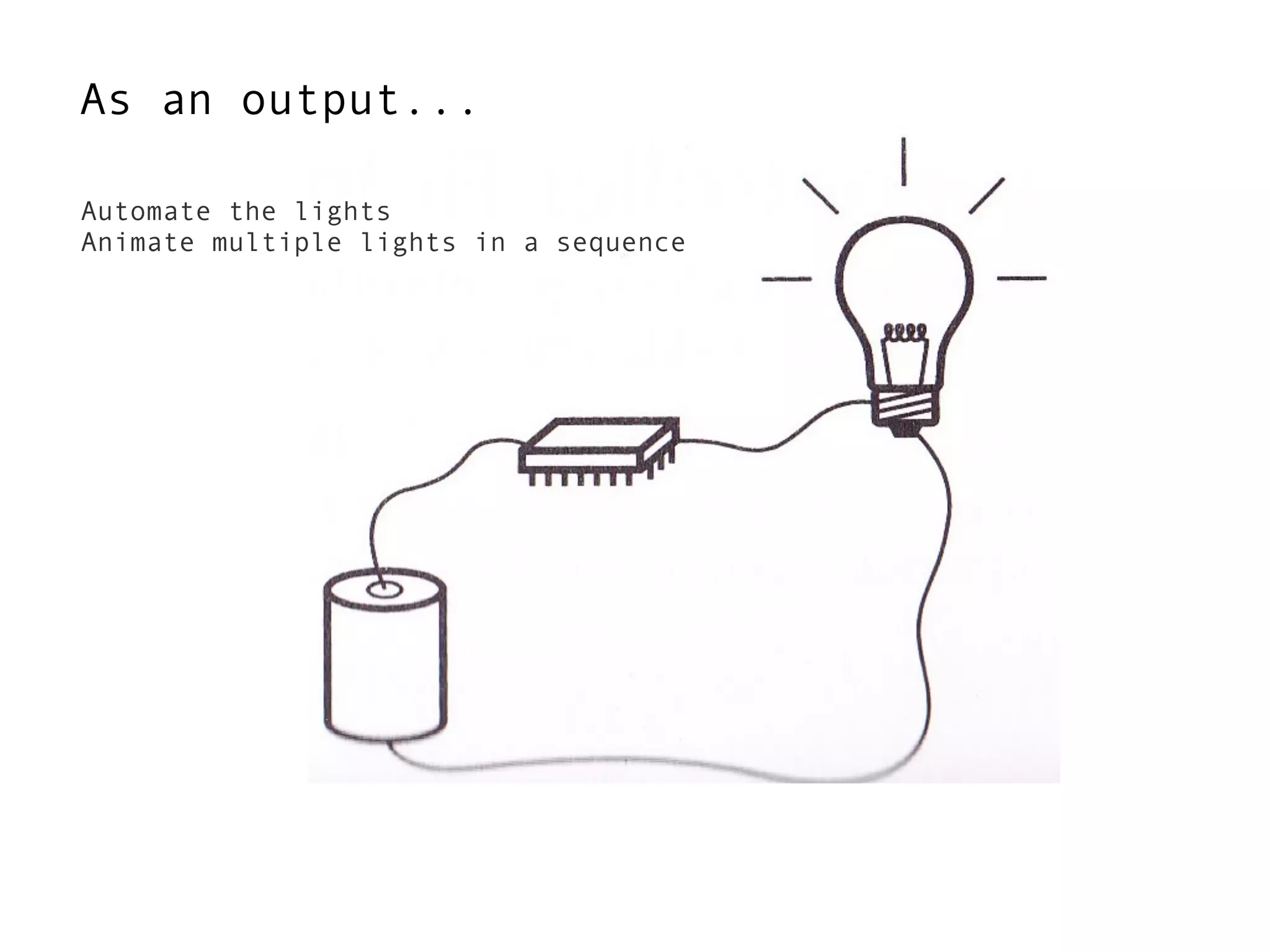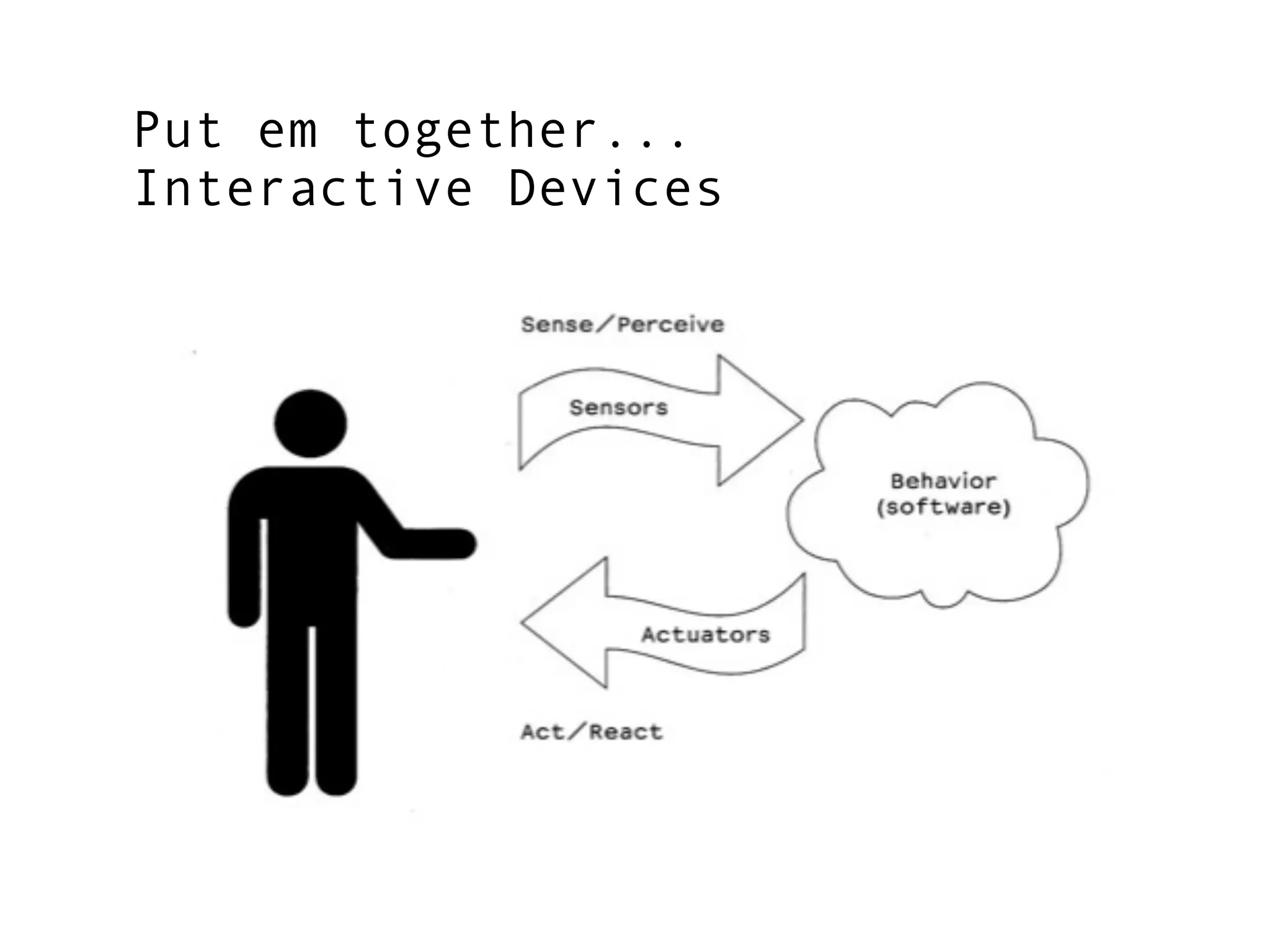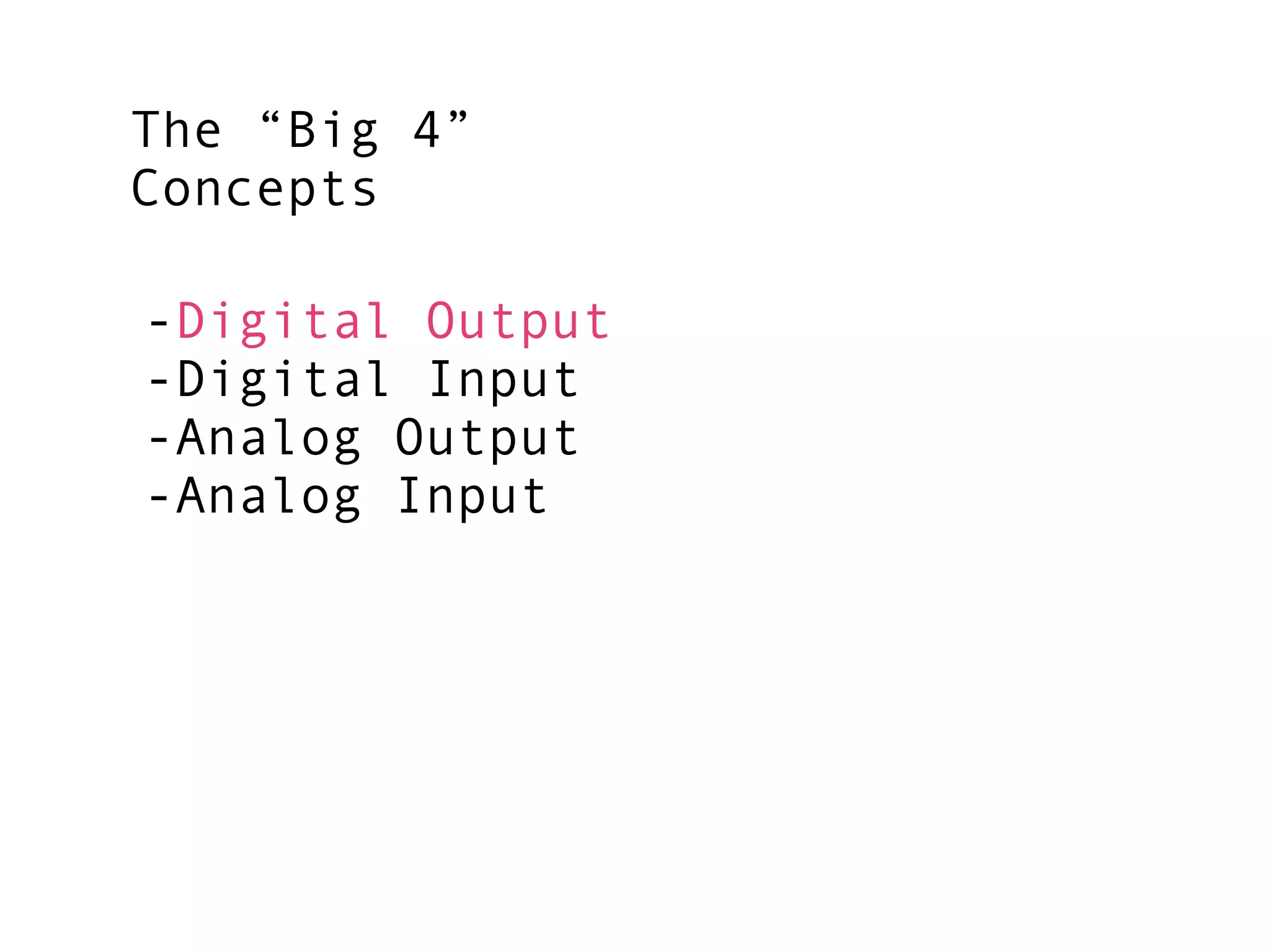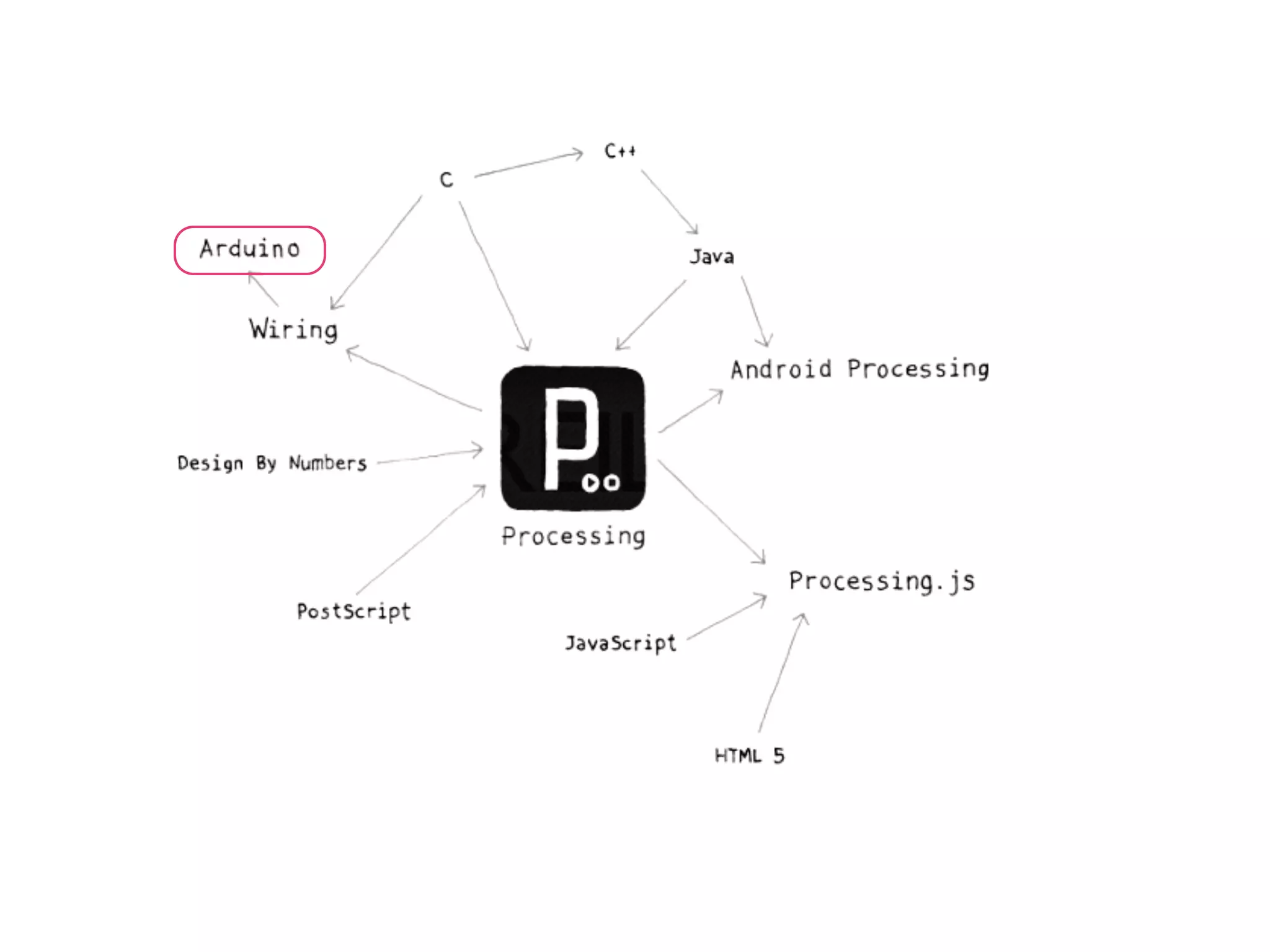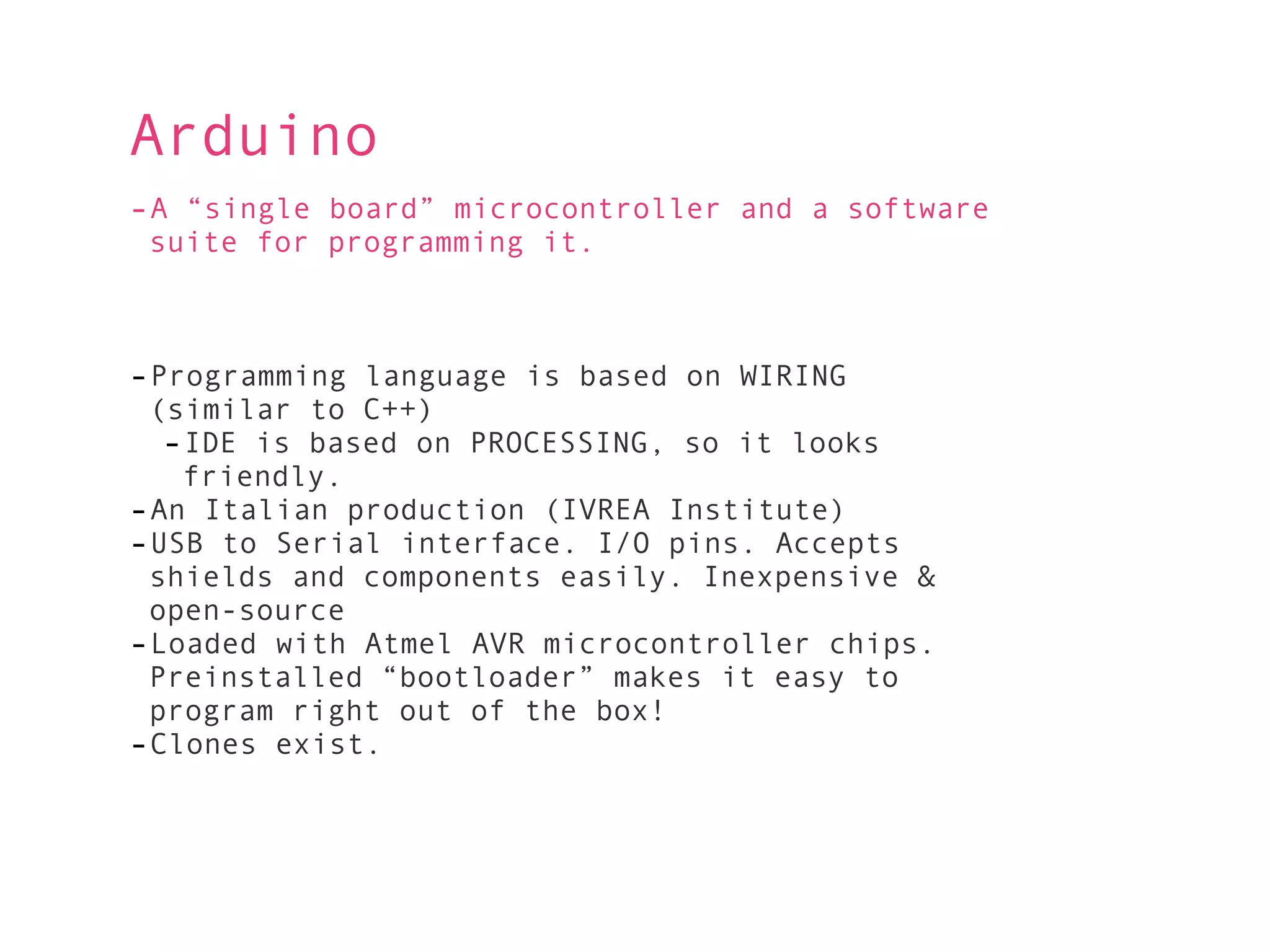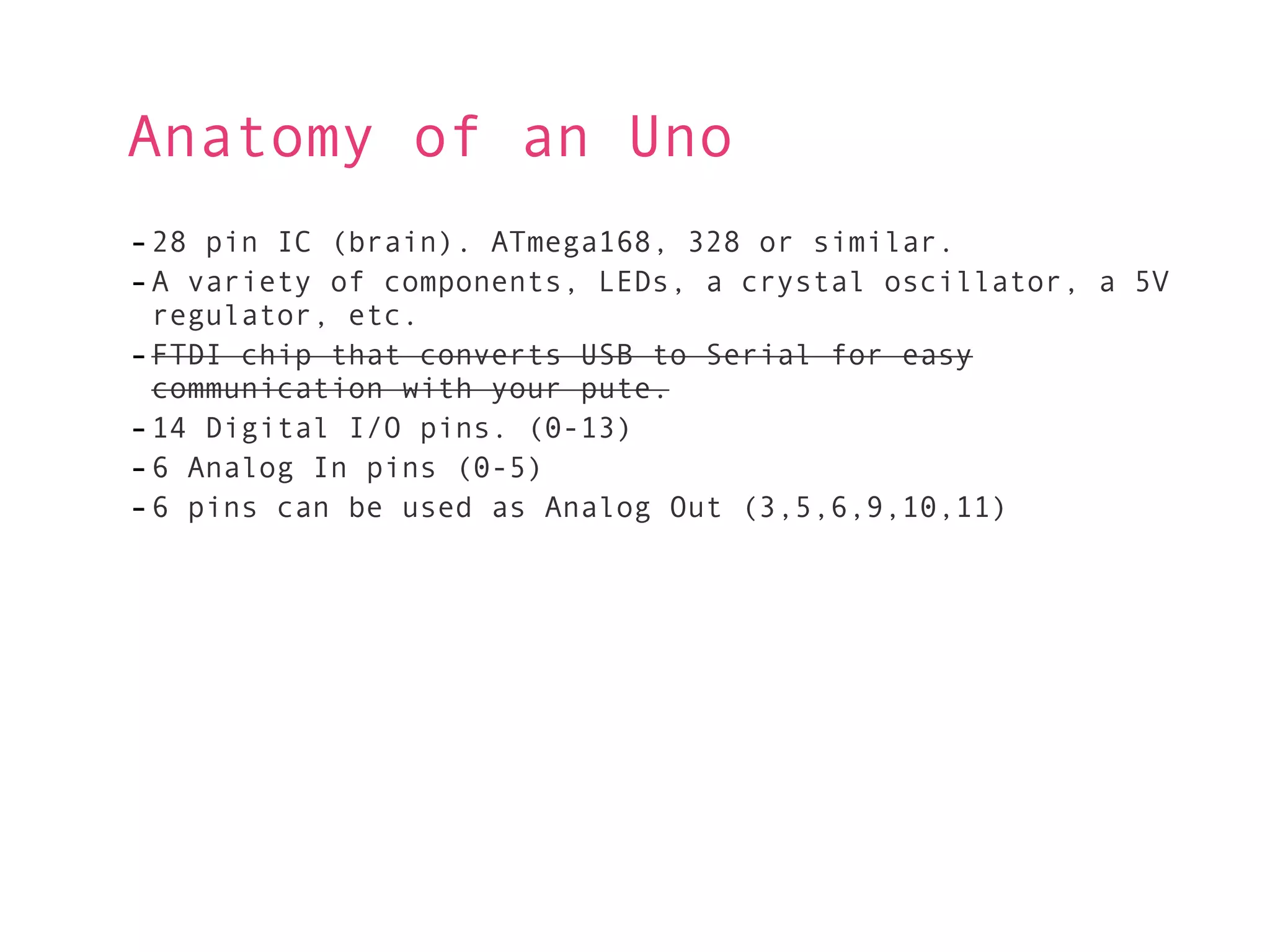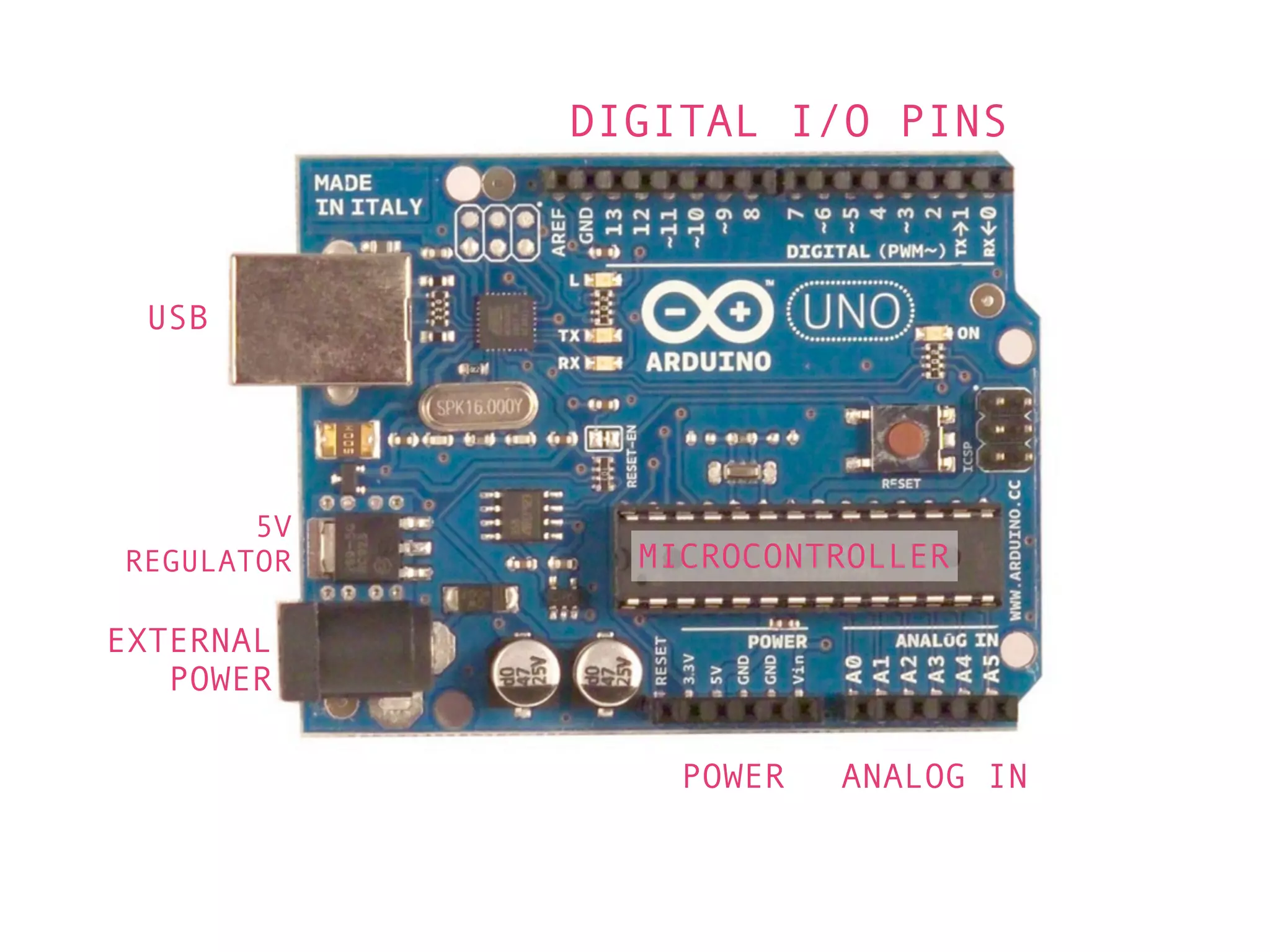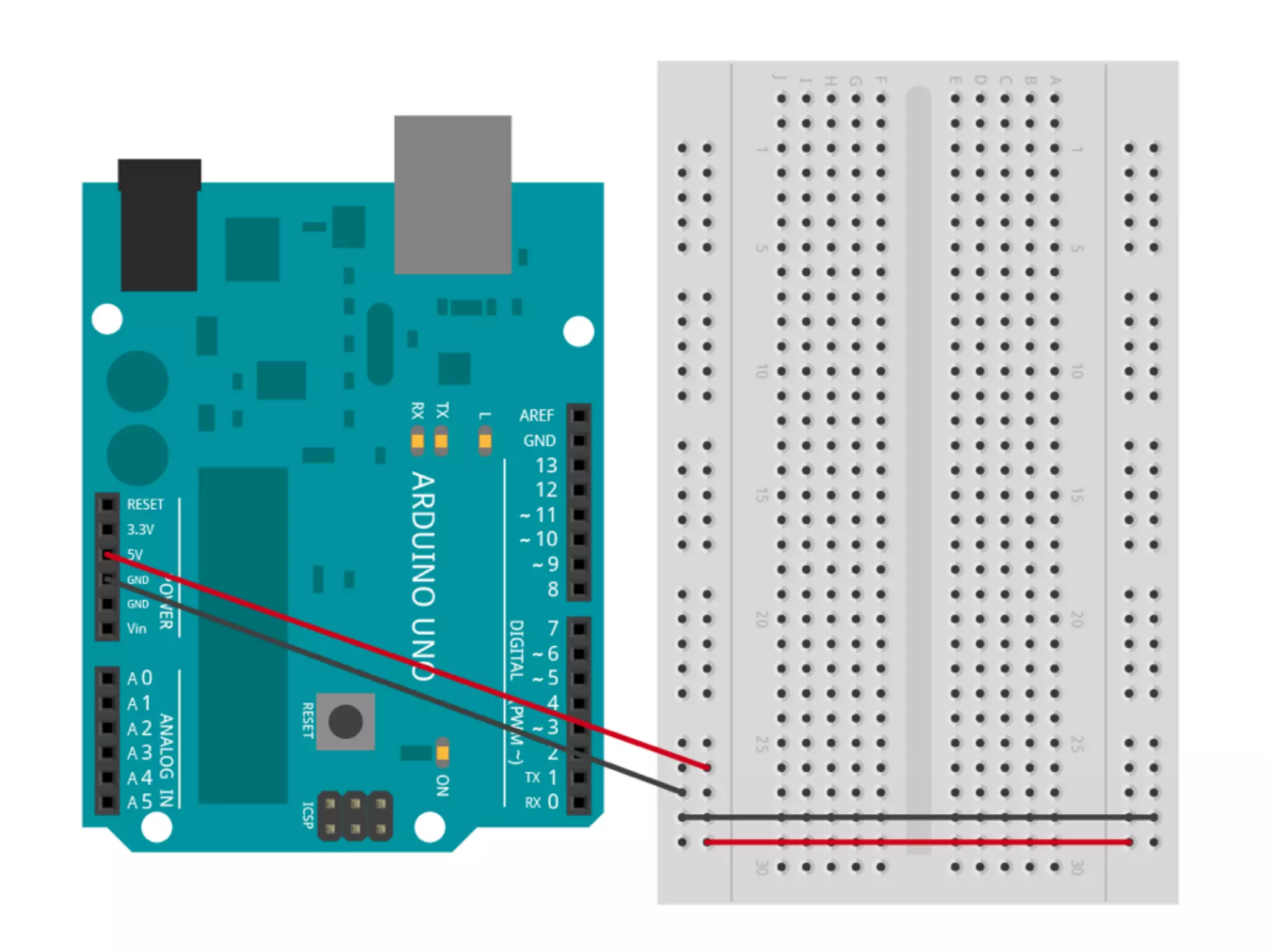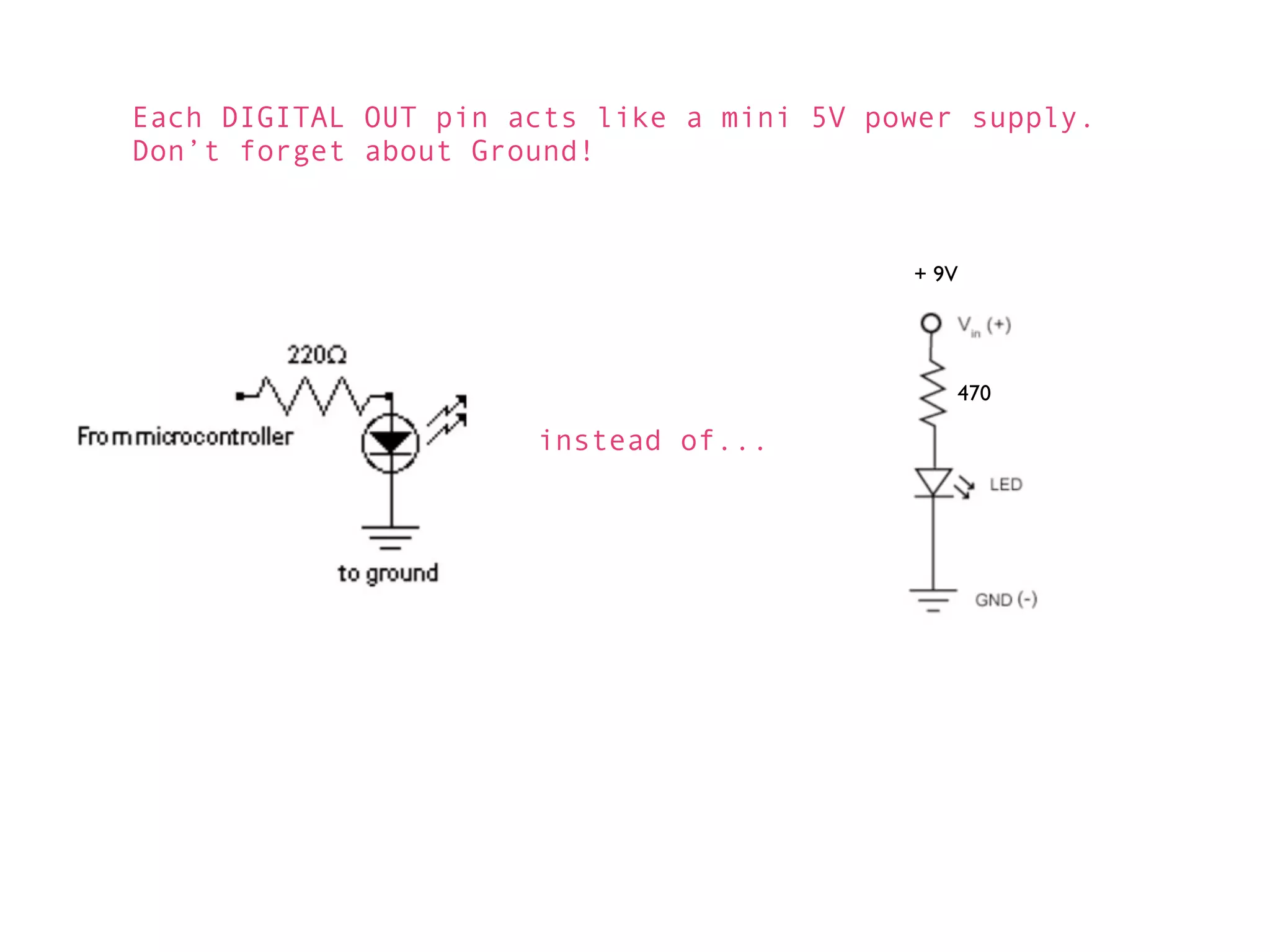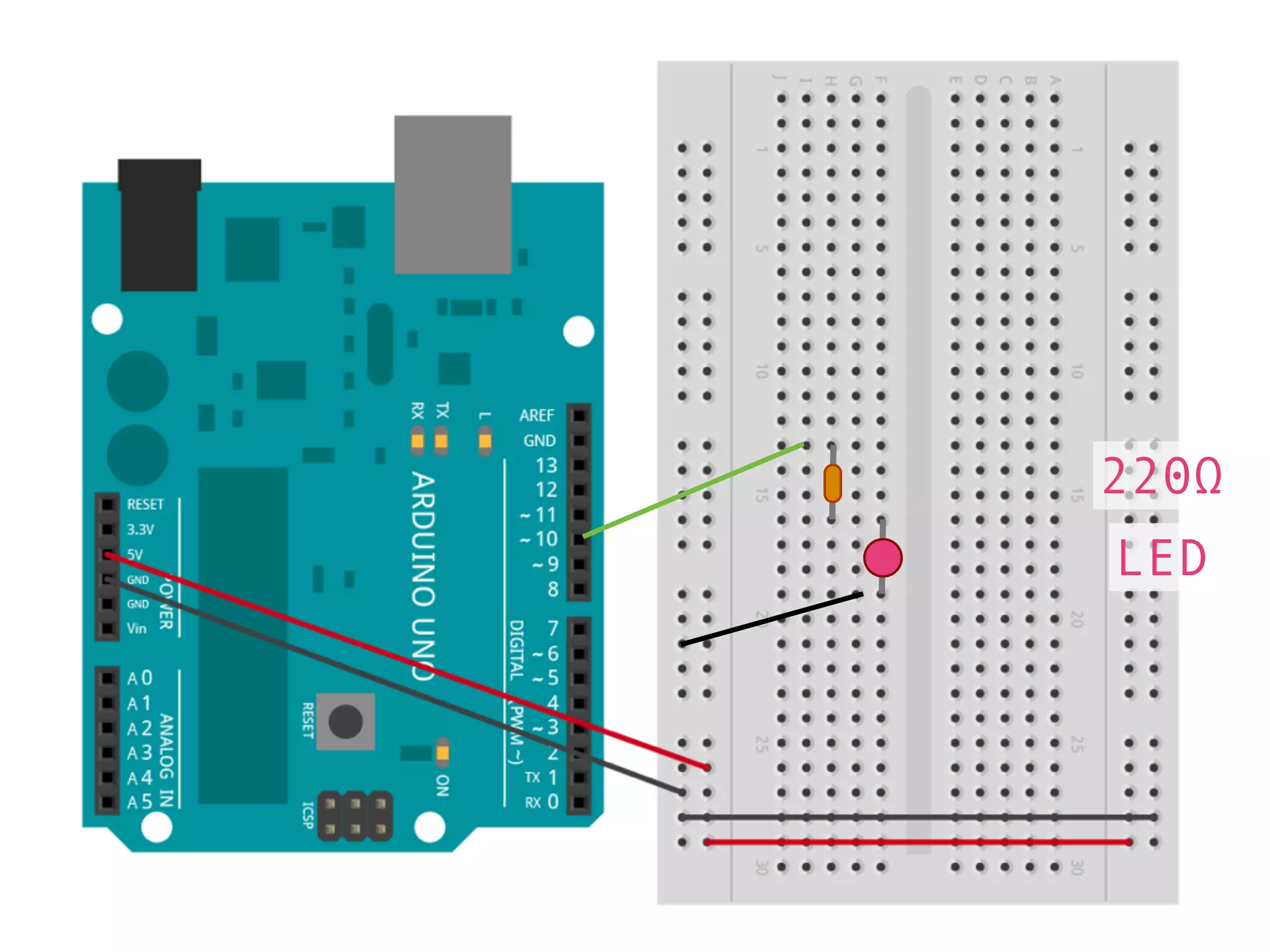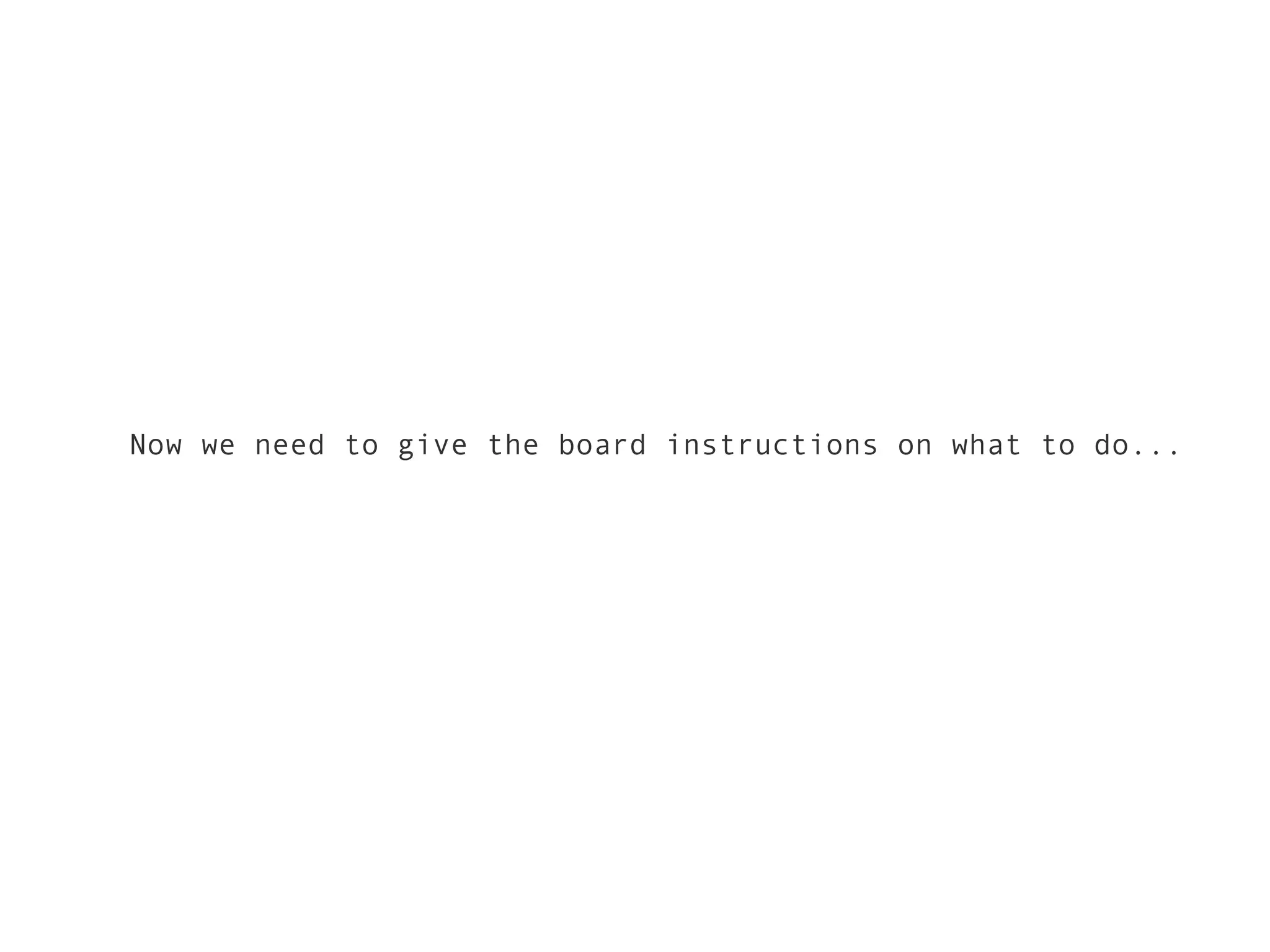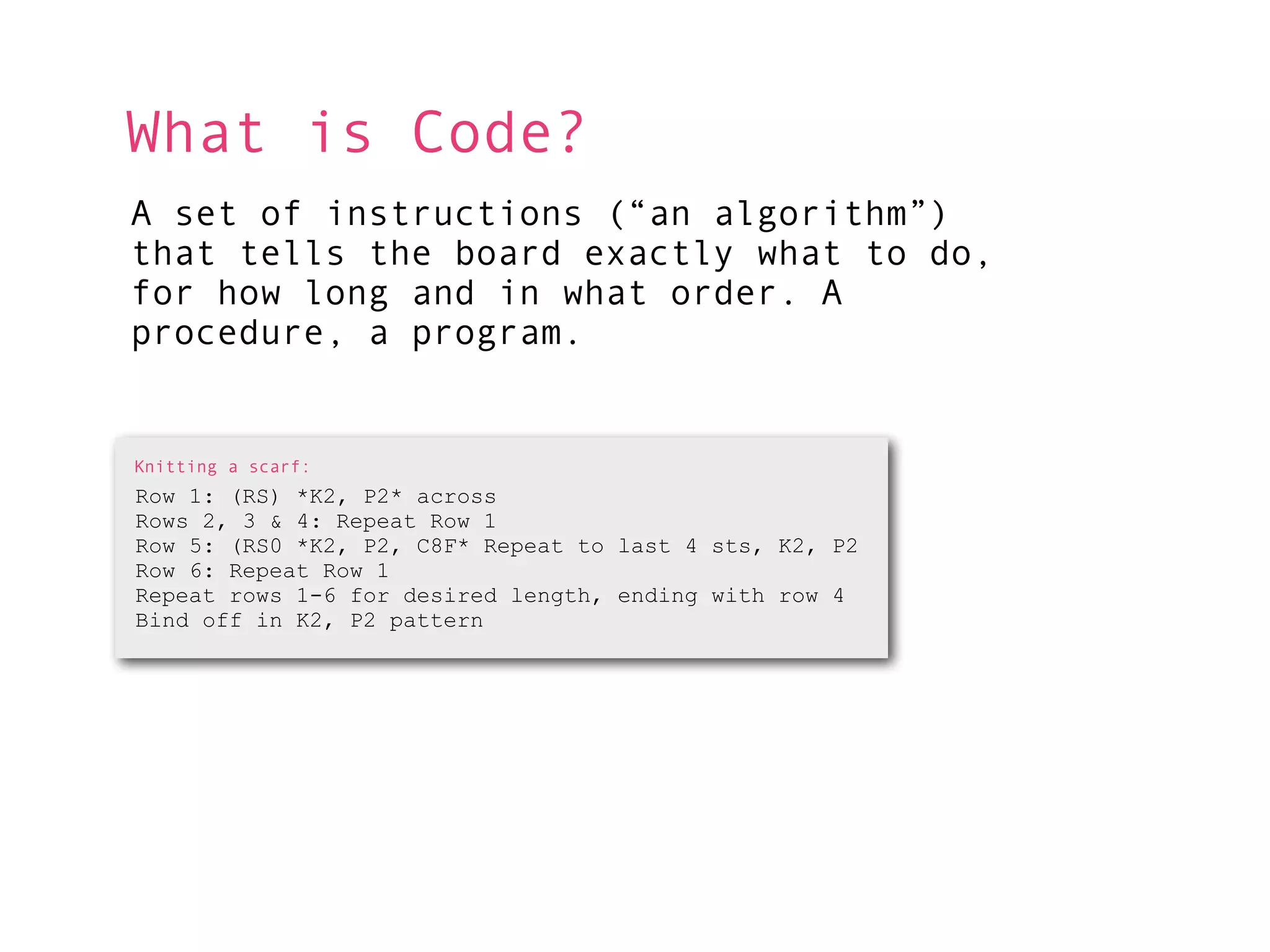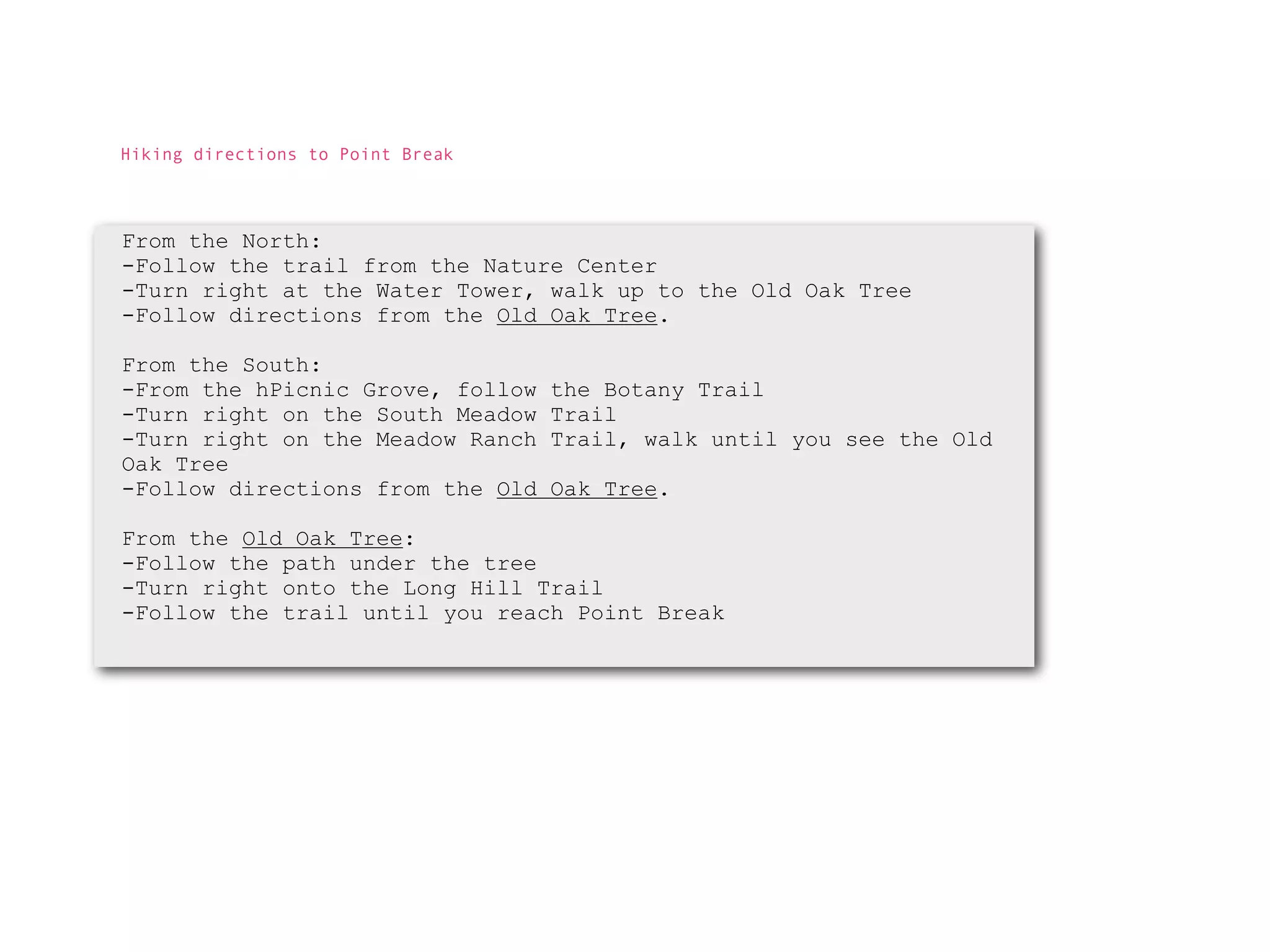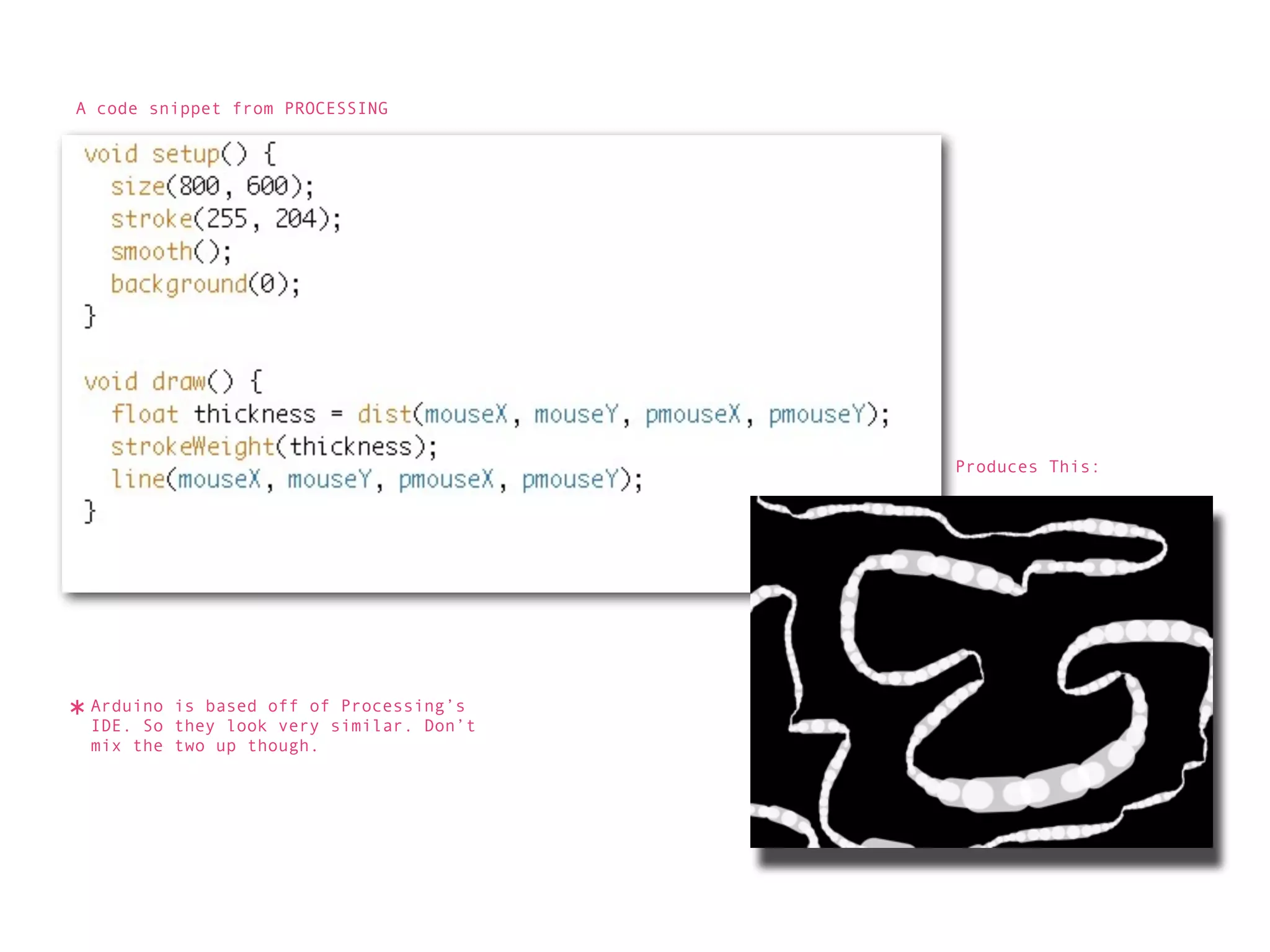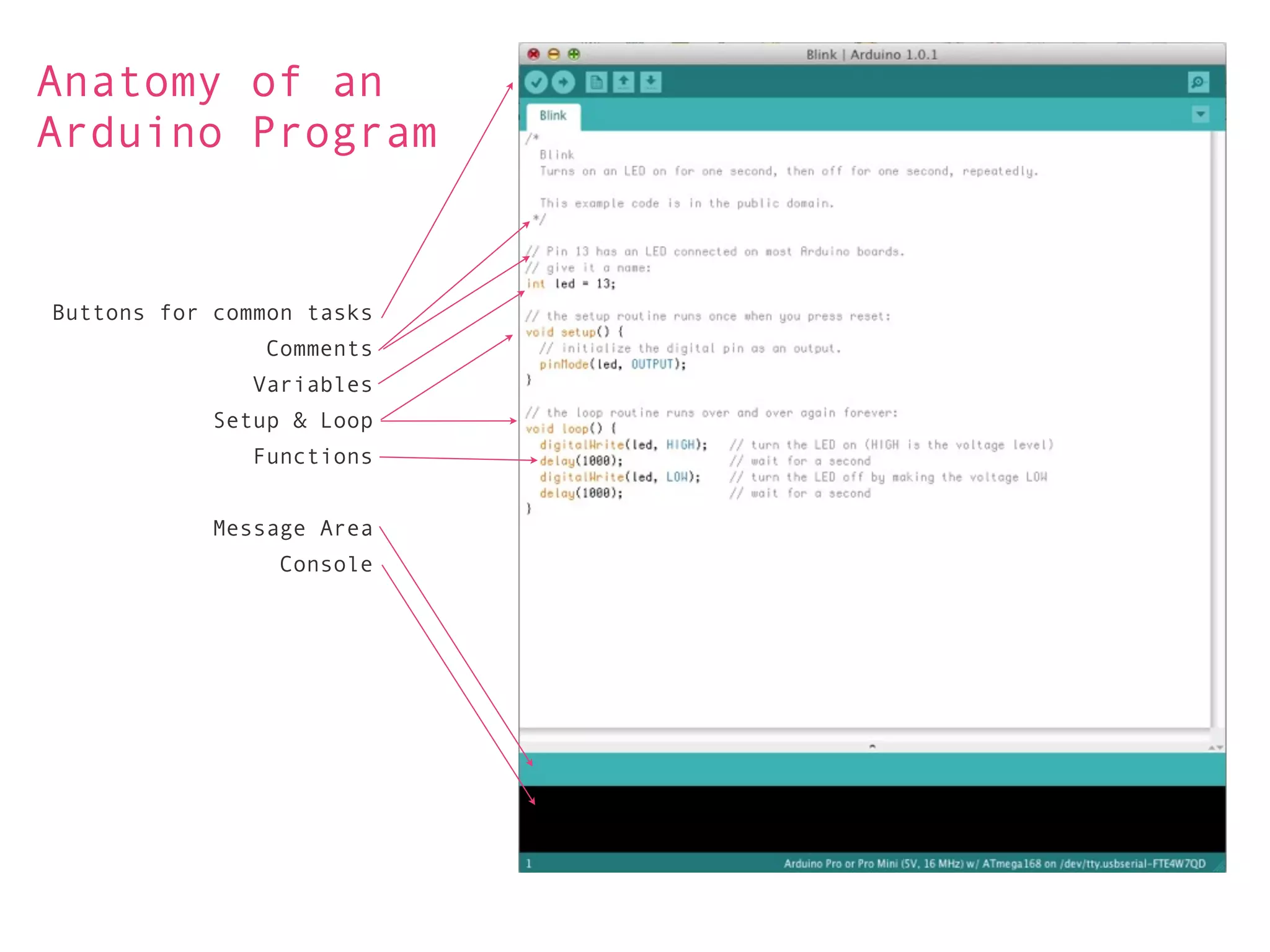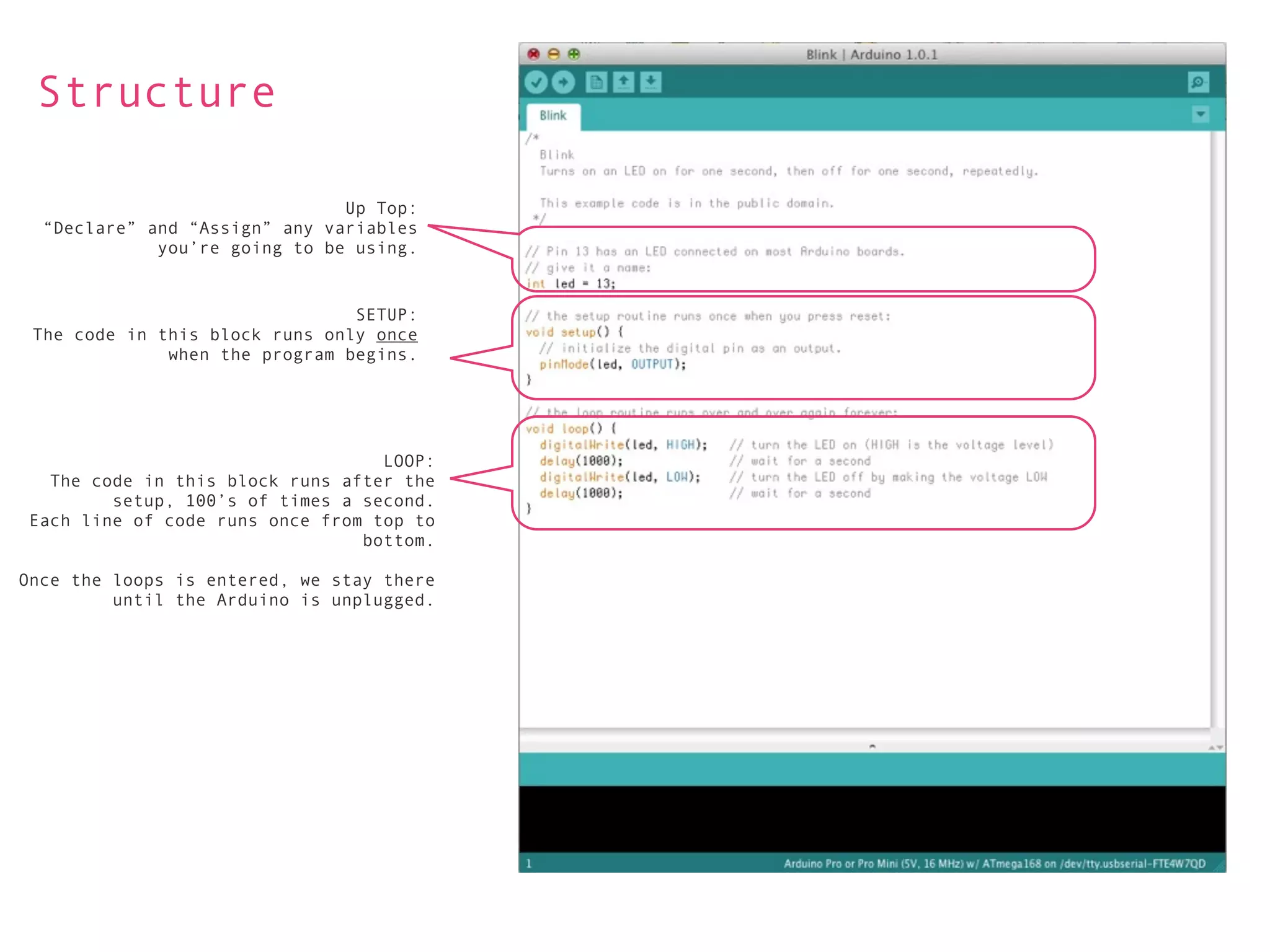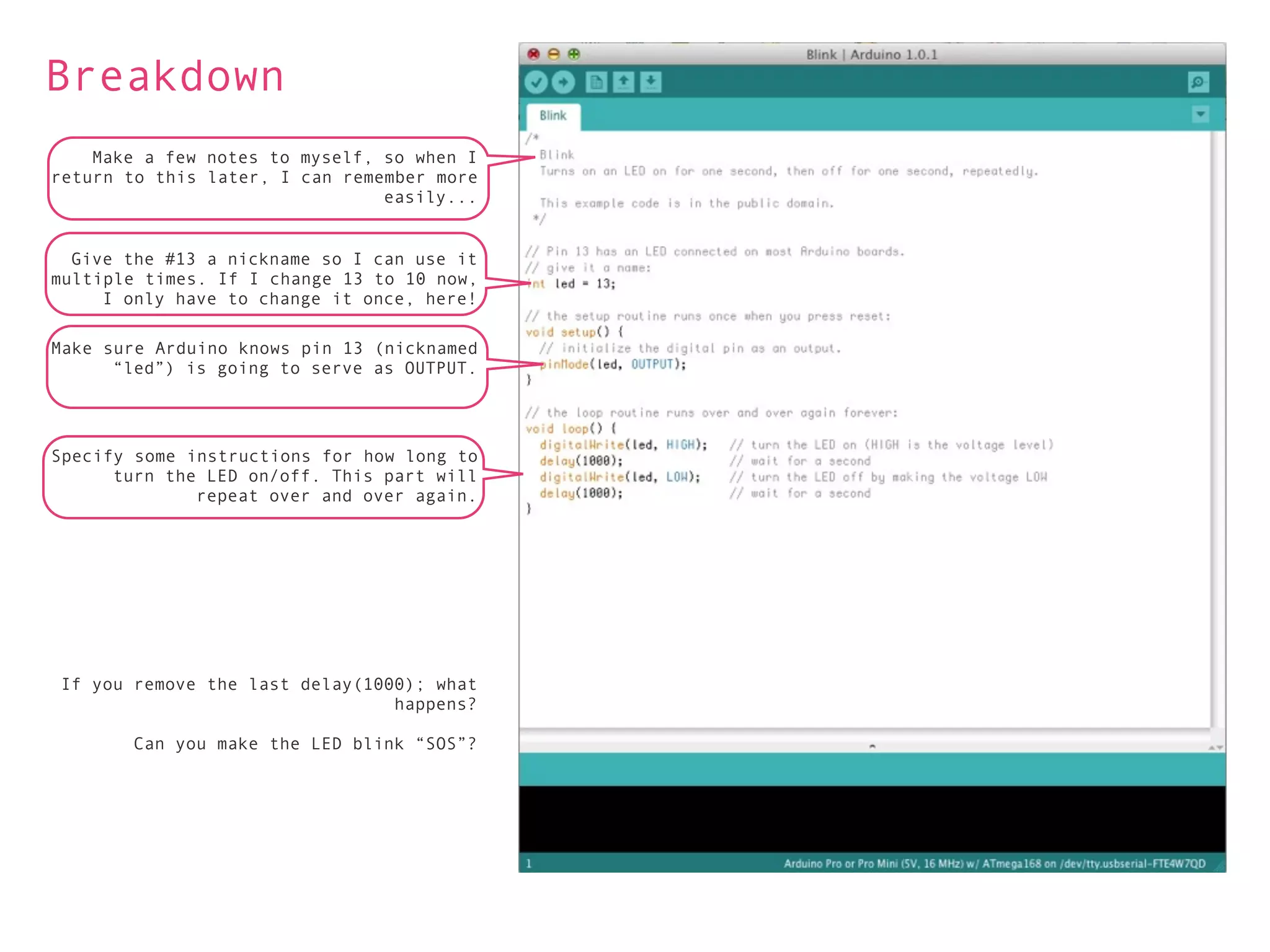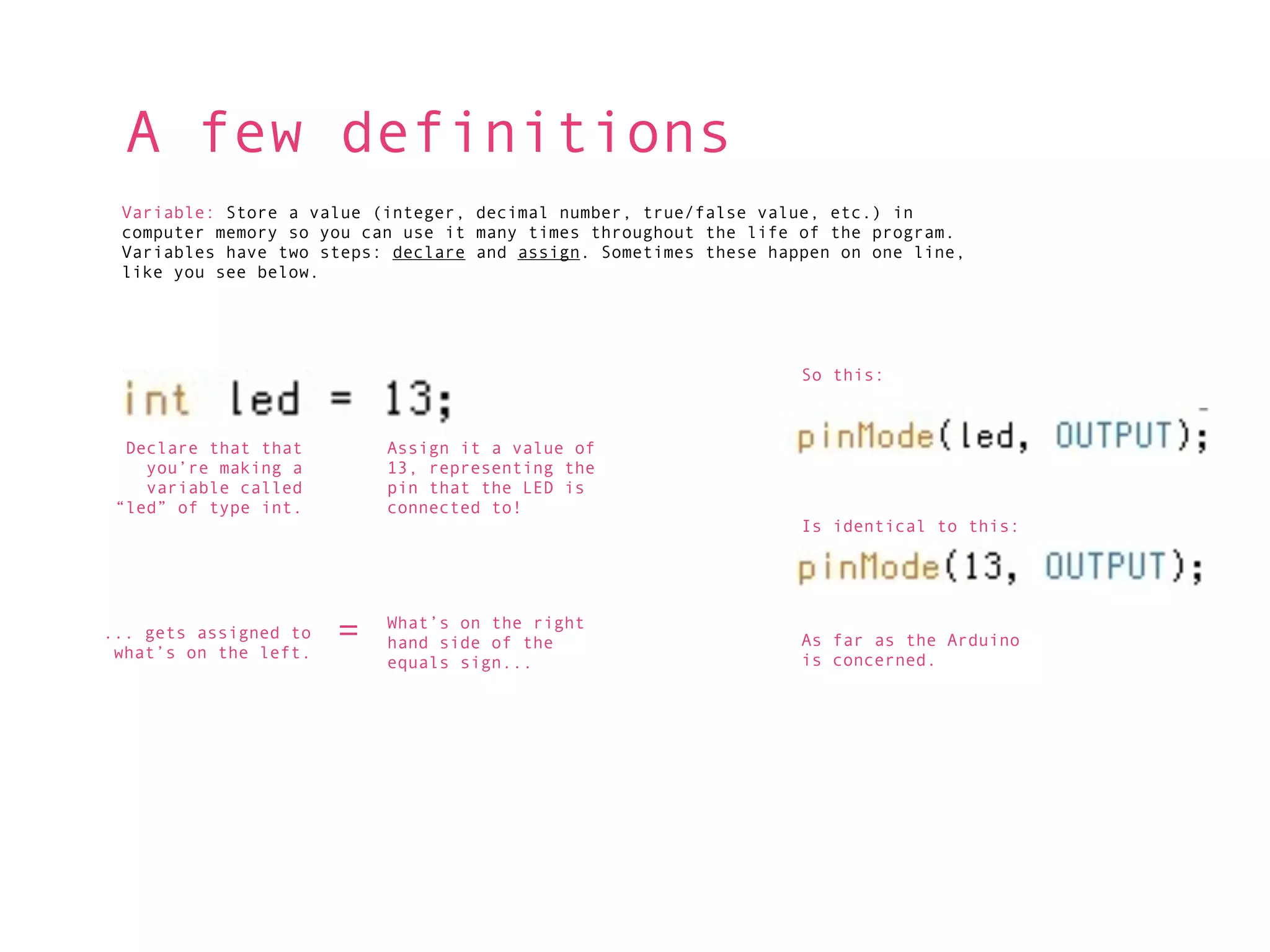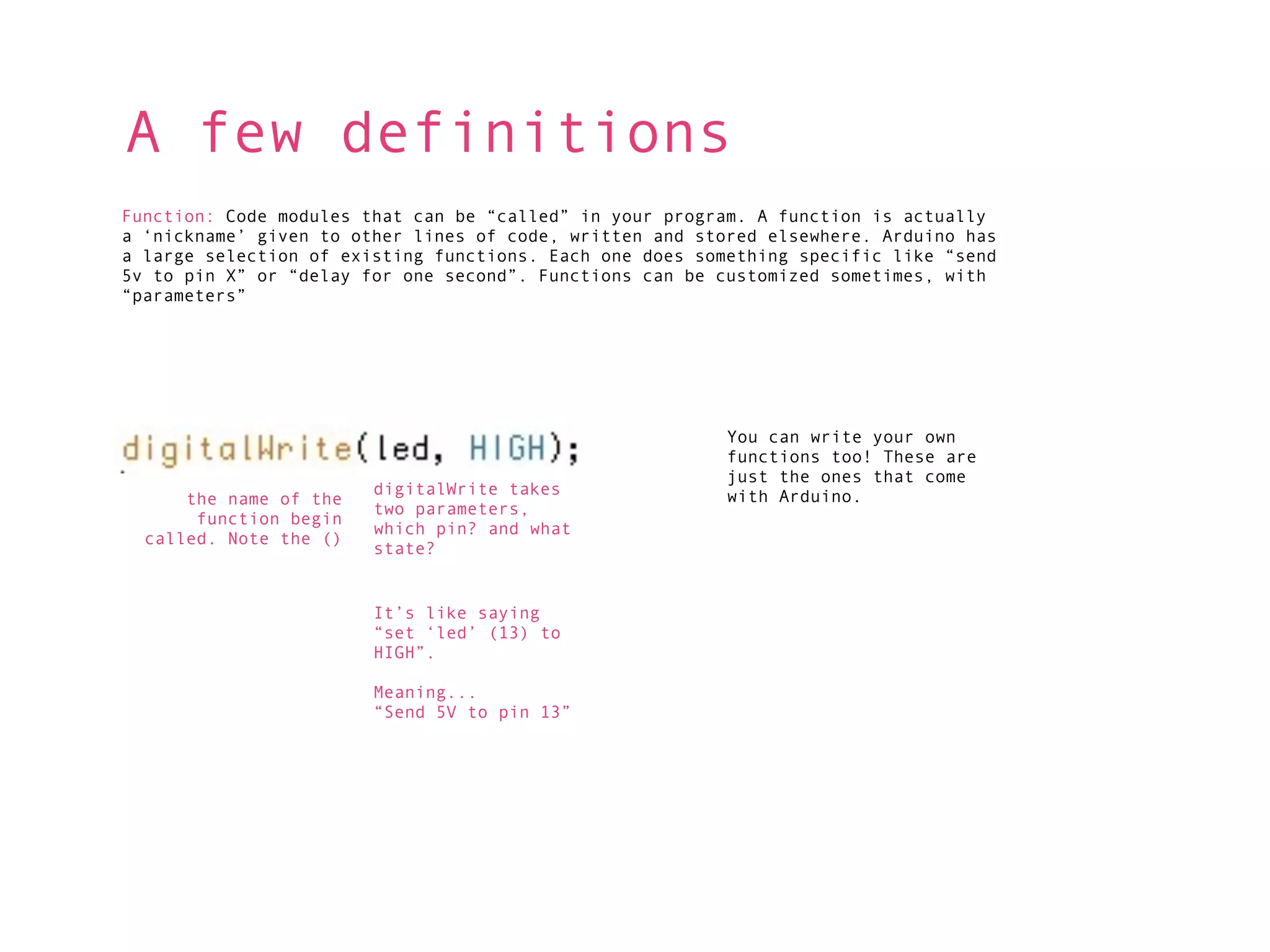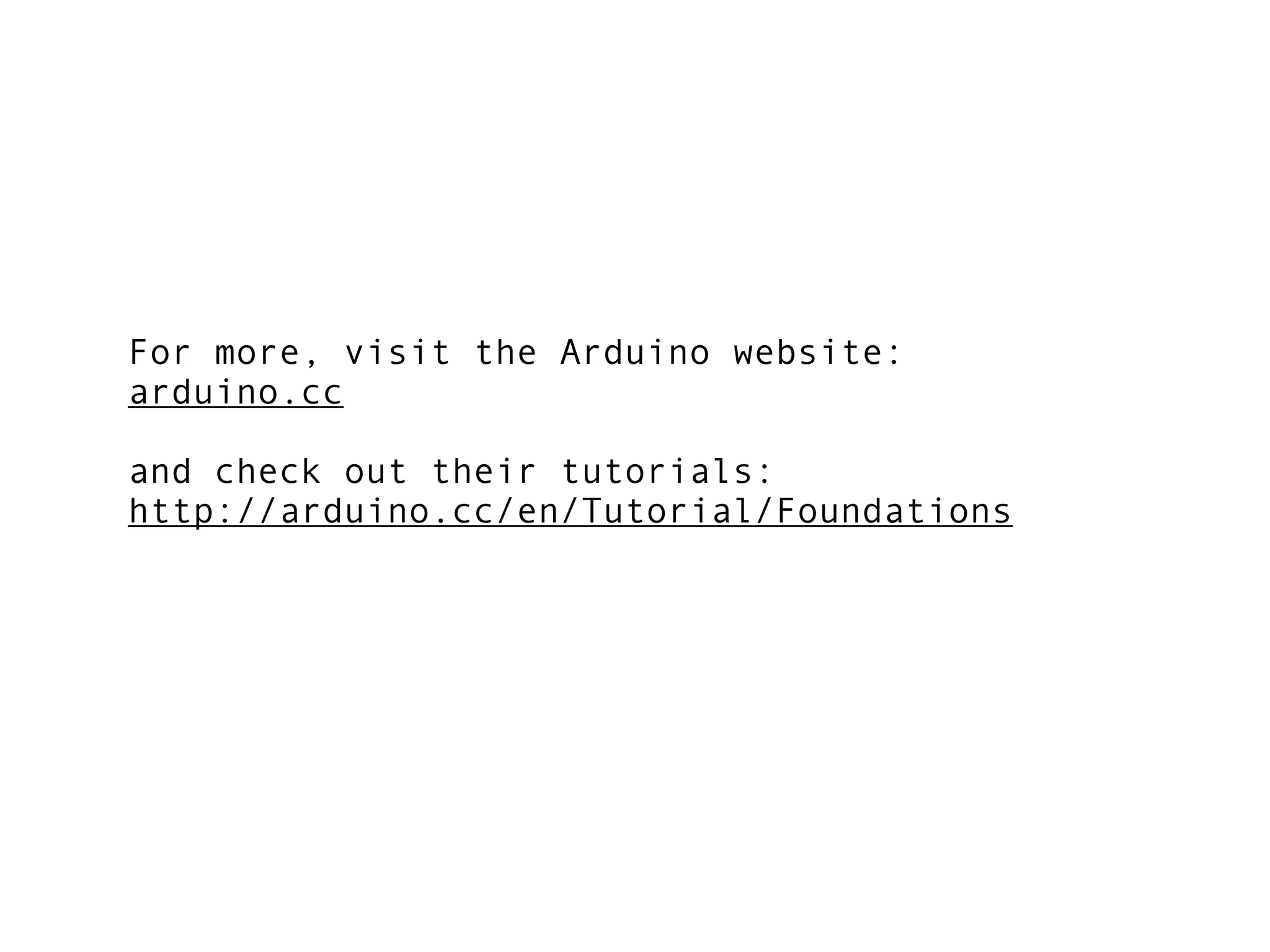The document discusses microcontrollers, particularly the Arduino, as inexpensive computers that process input and produce output for automating tasks and creating interactive devices. It outlines the Arduino's components, programming language, and structure, highlighting its ease of use and open-source nature. Additionally, it explains basic coding concepts such as variables, functions, and the definition of algorithms, providing insights into programming Arduino boards.