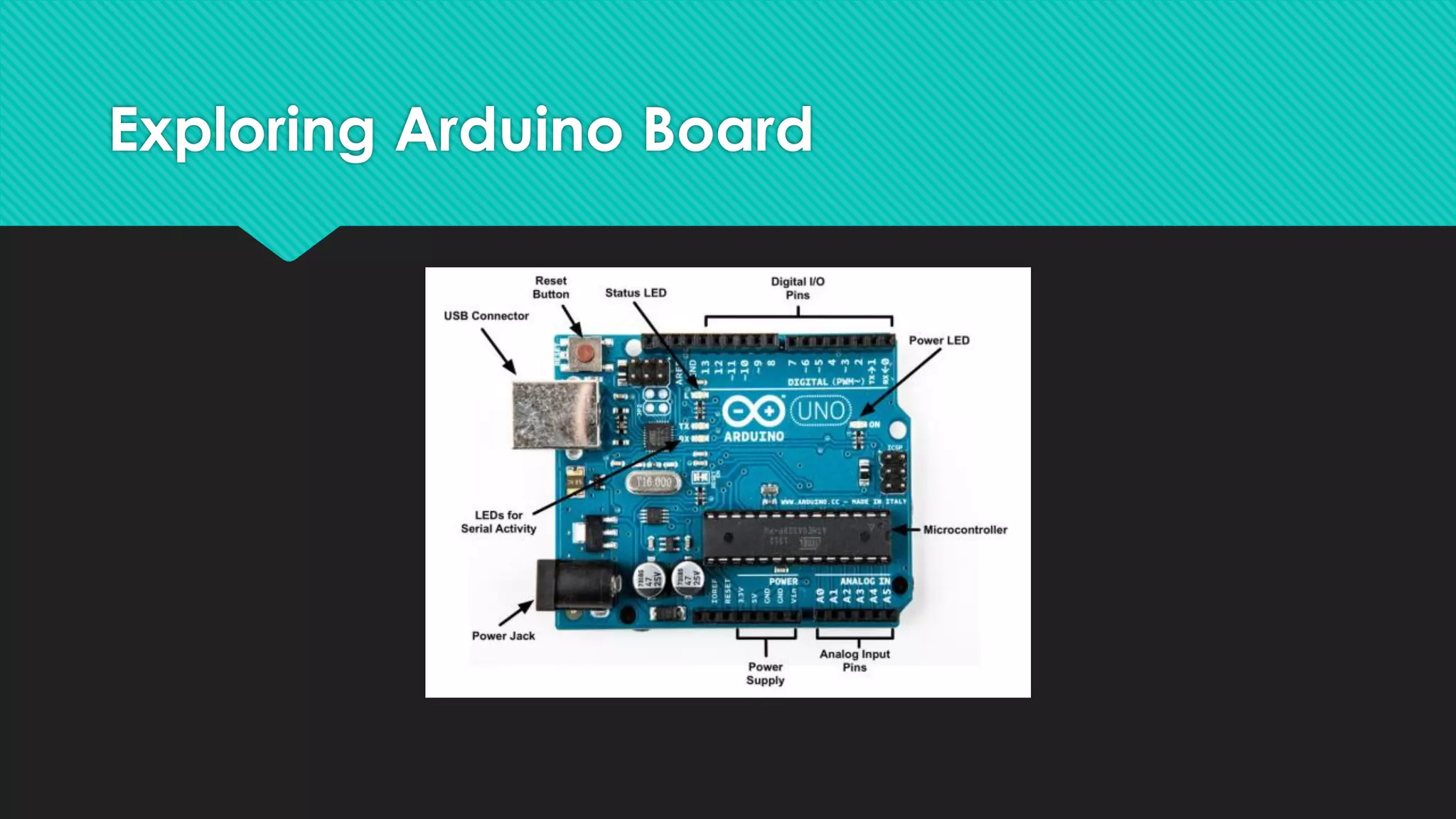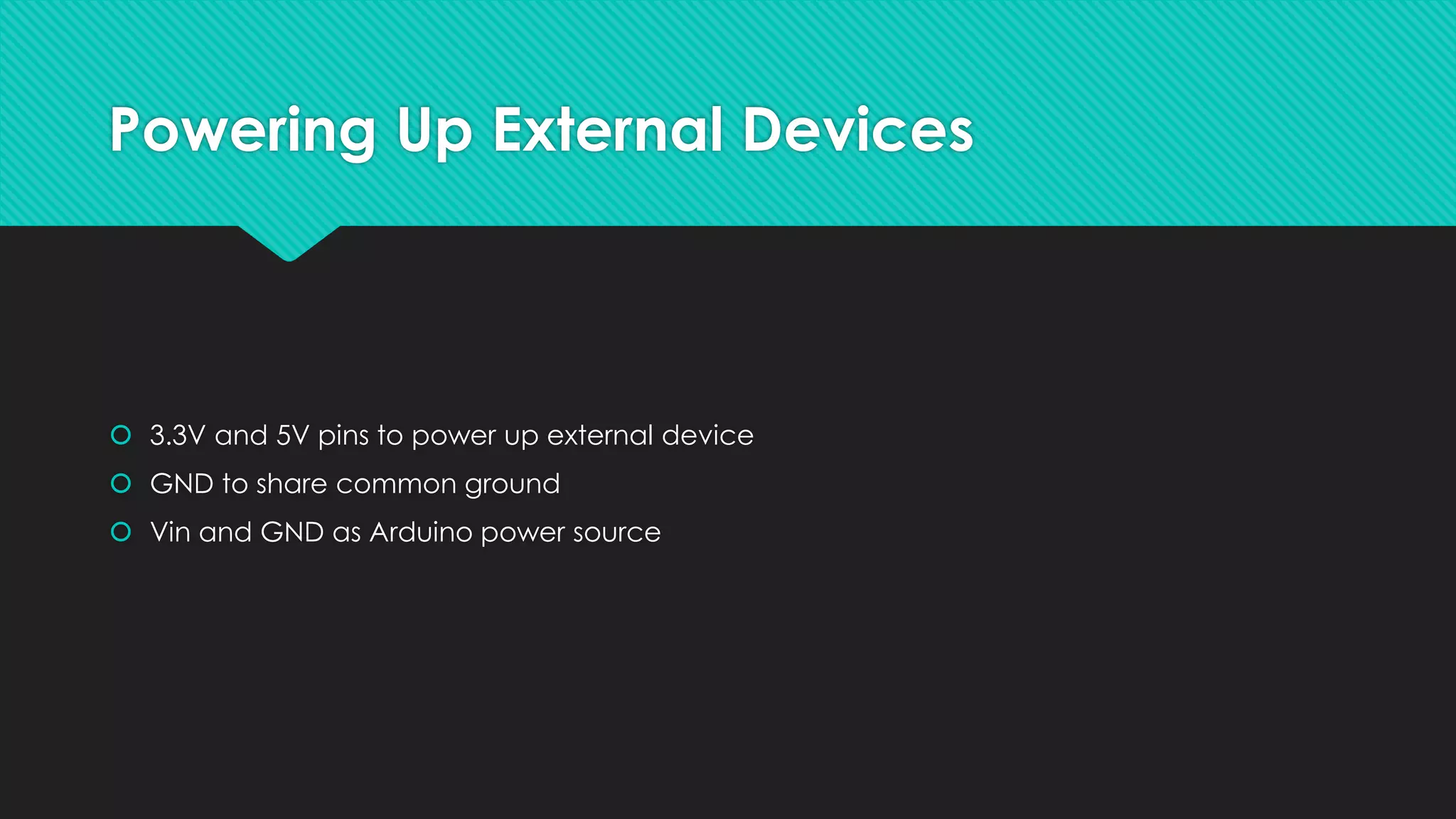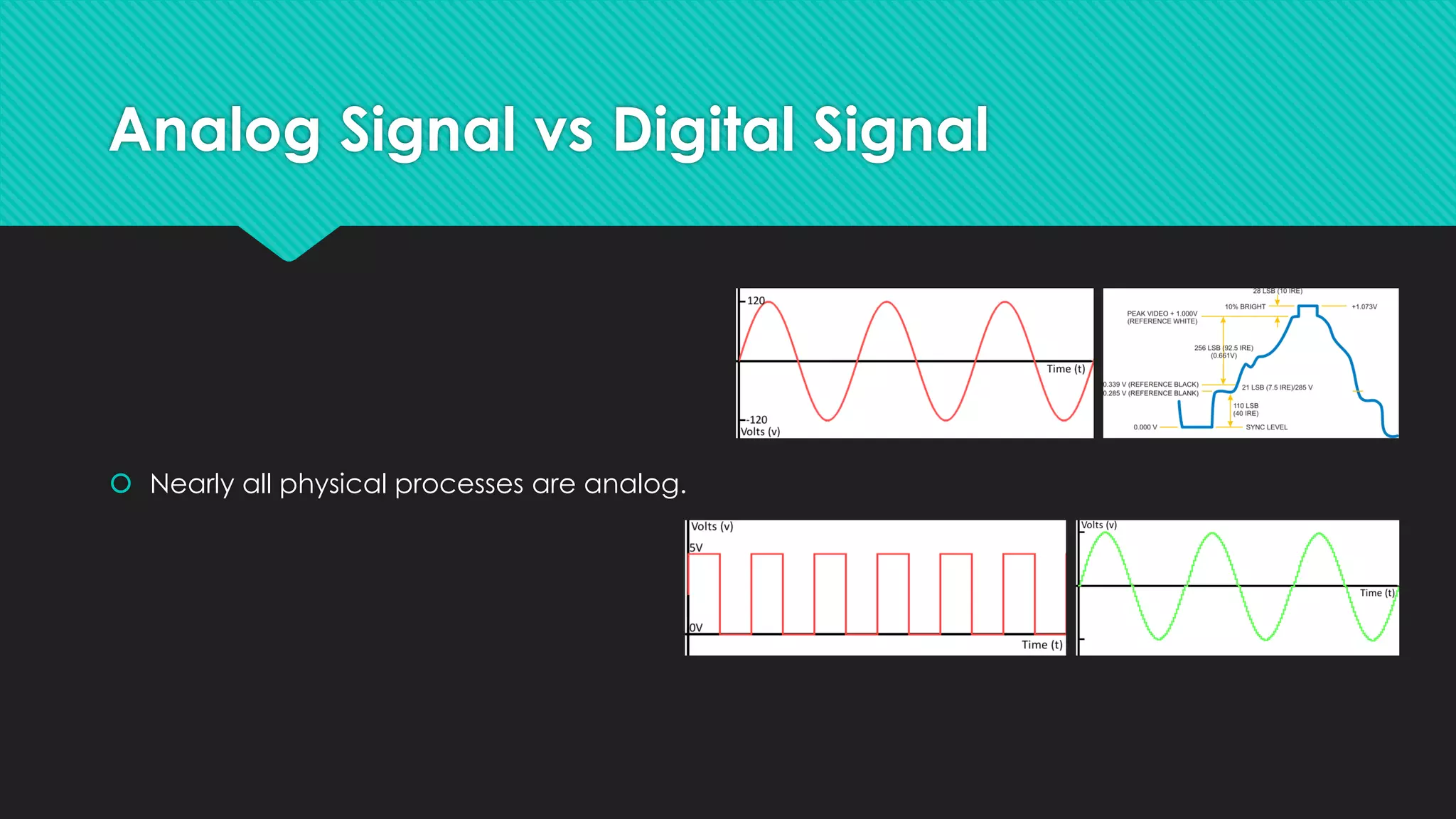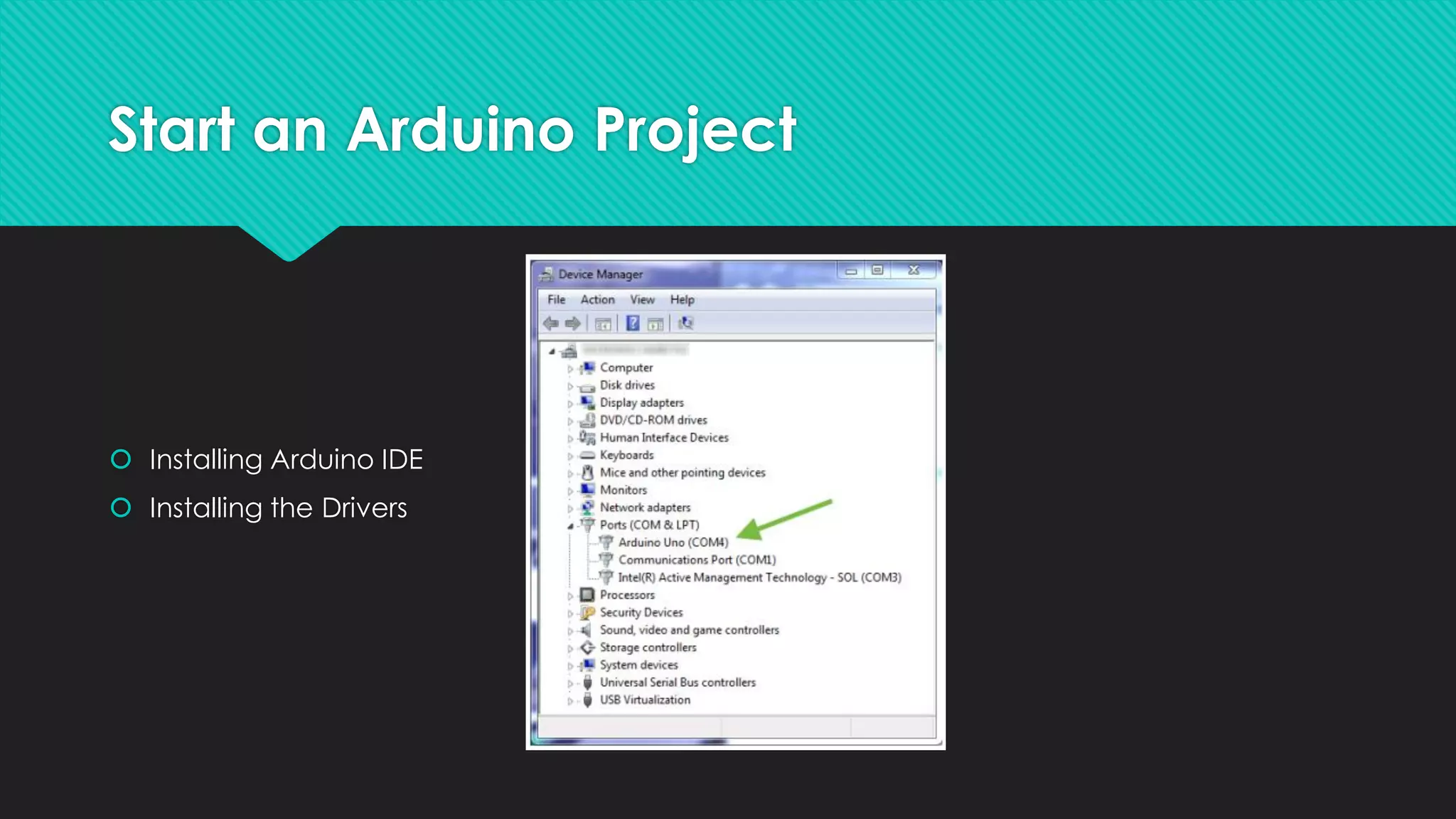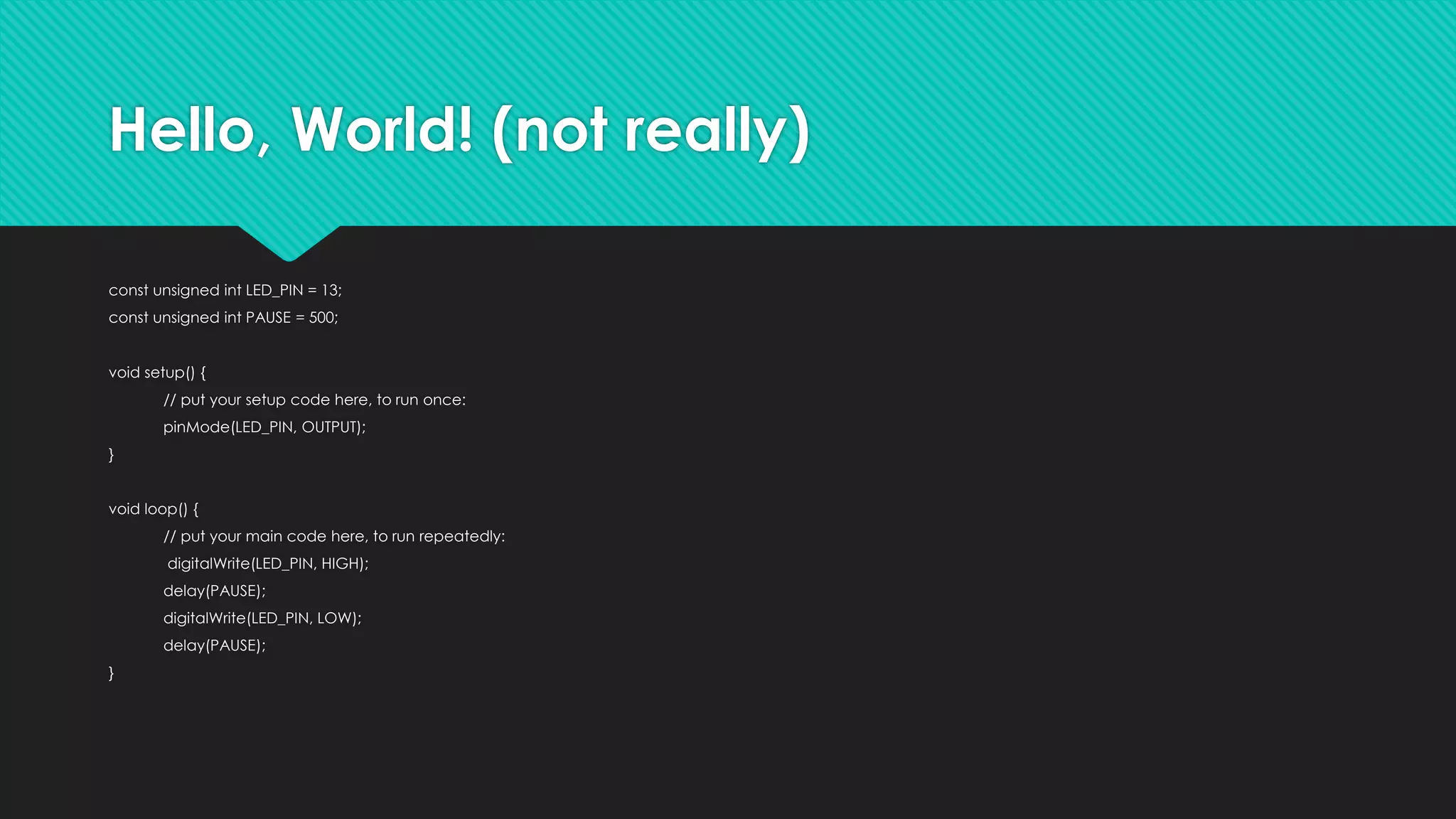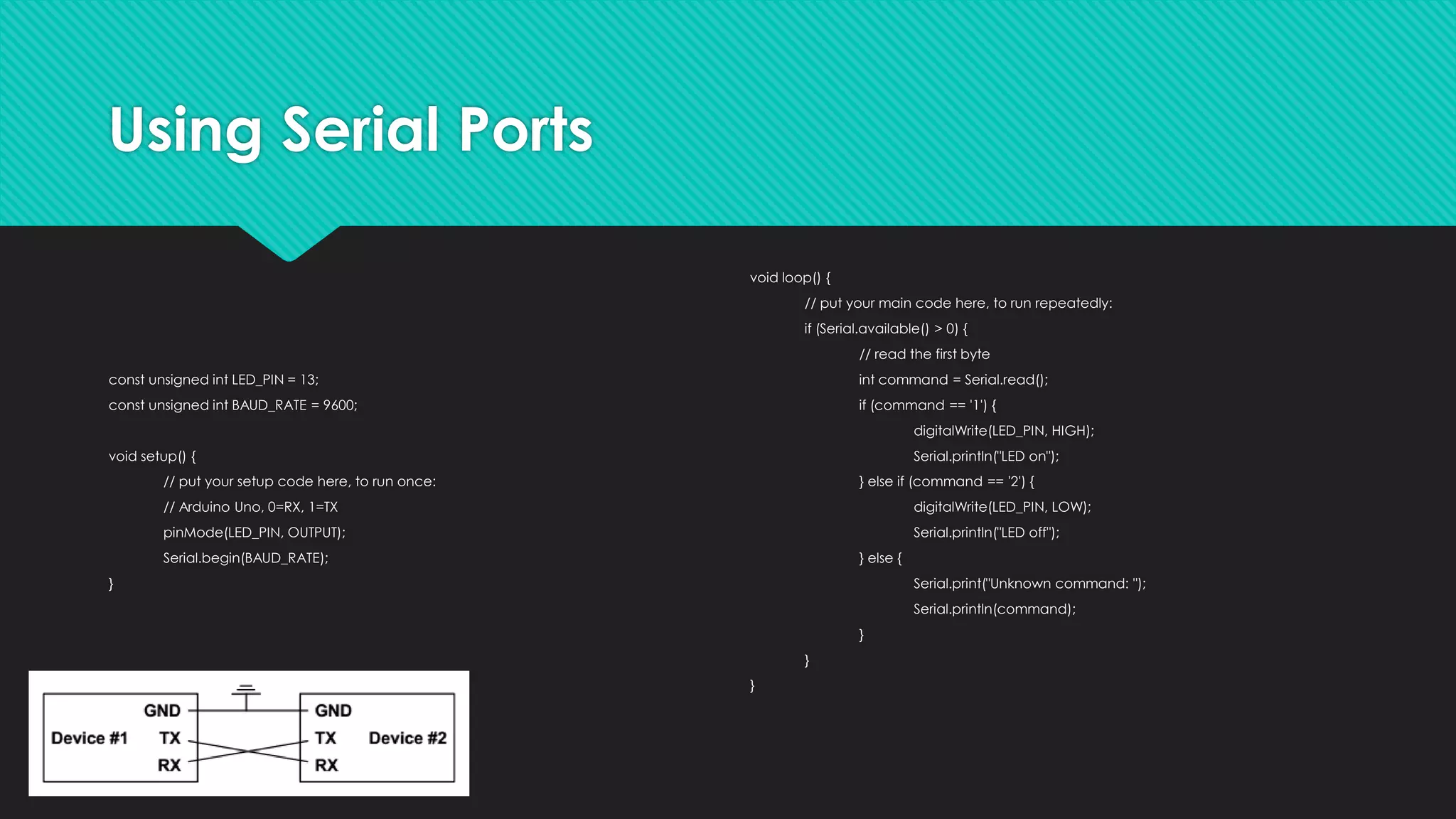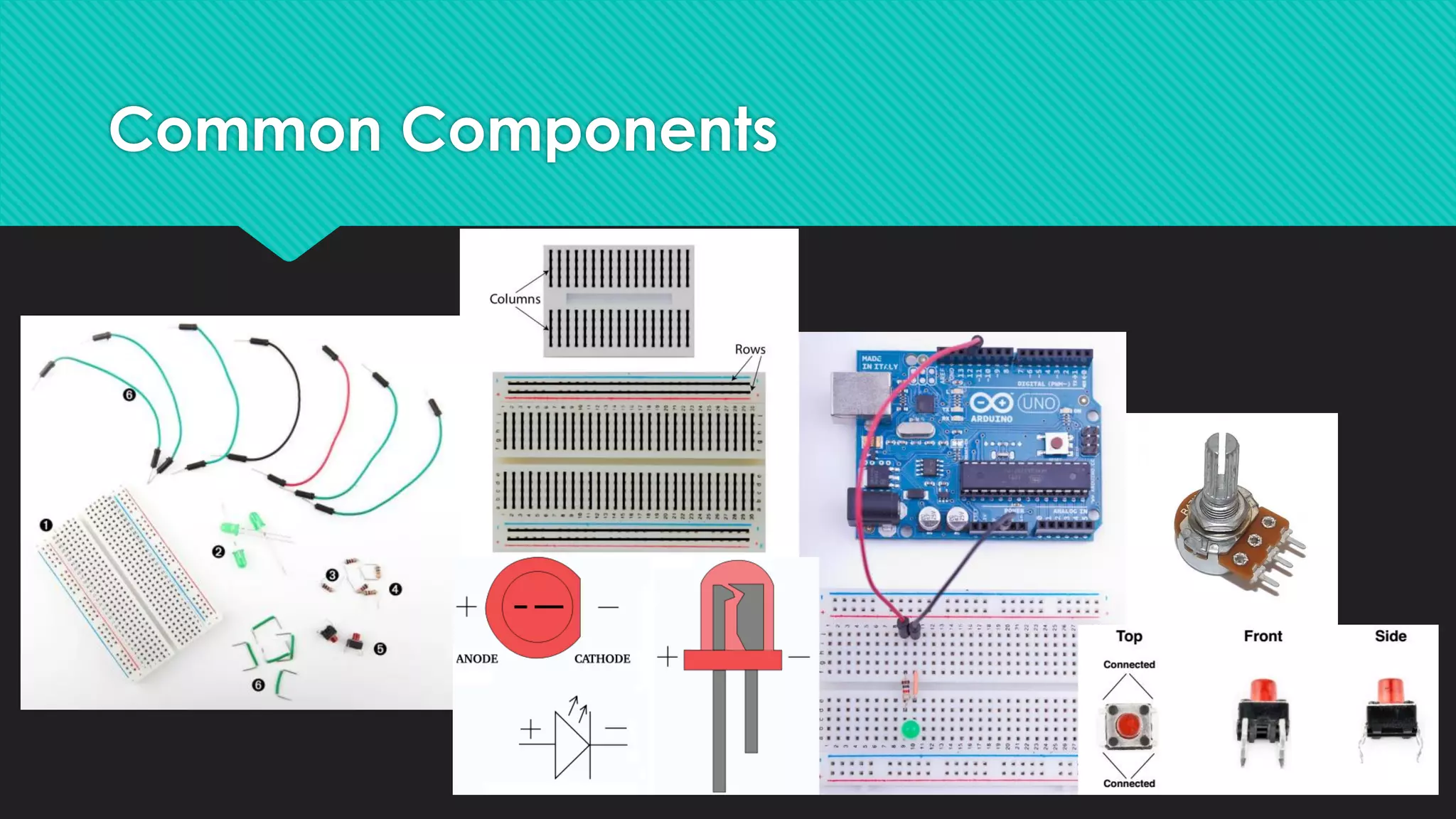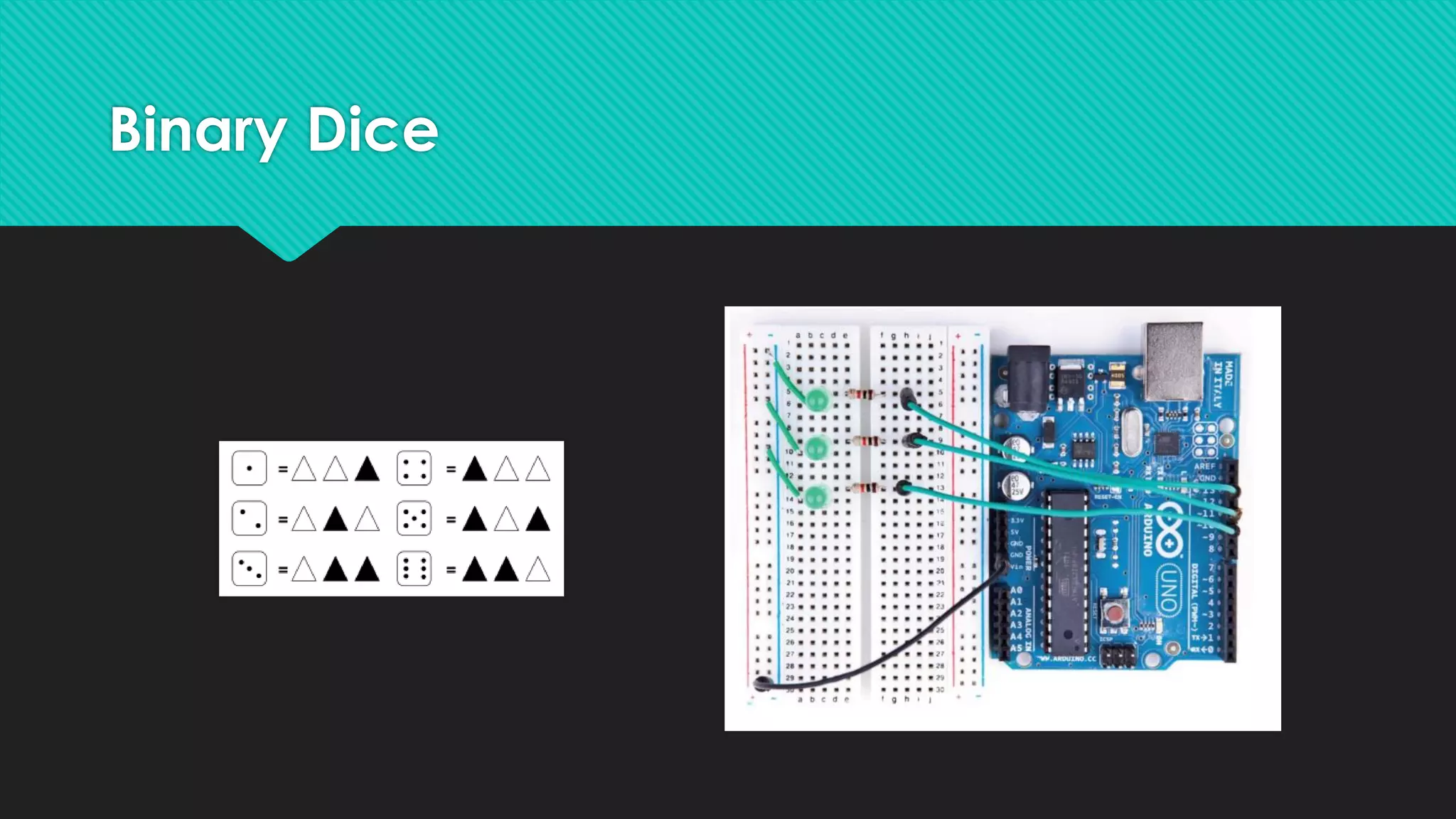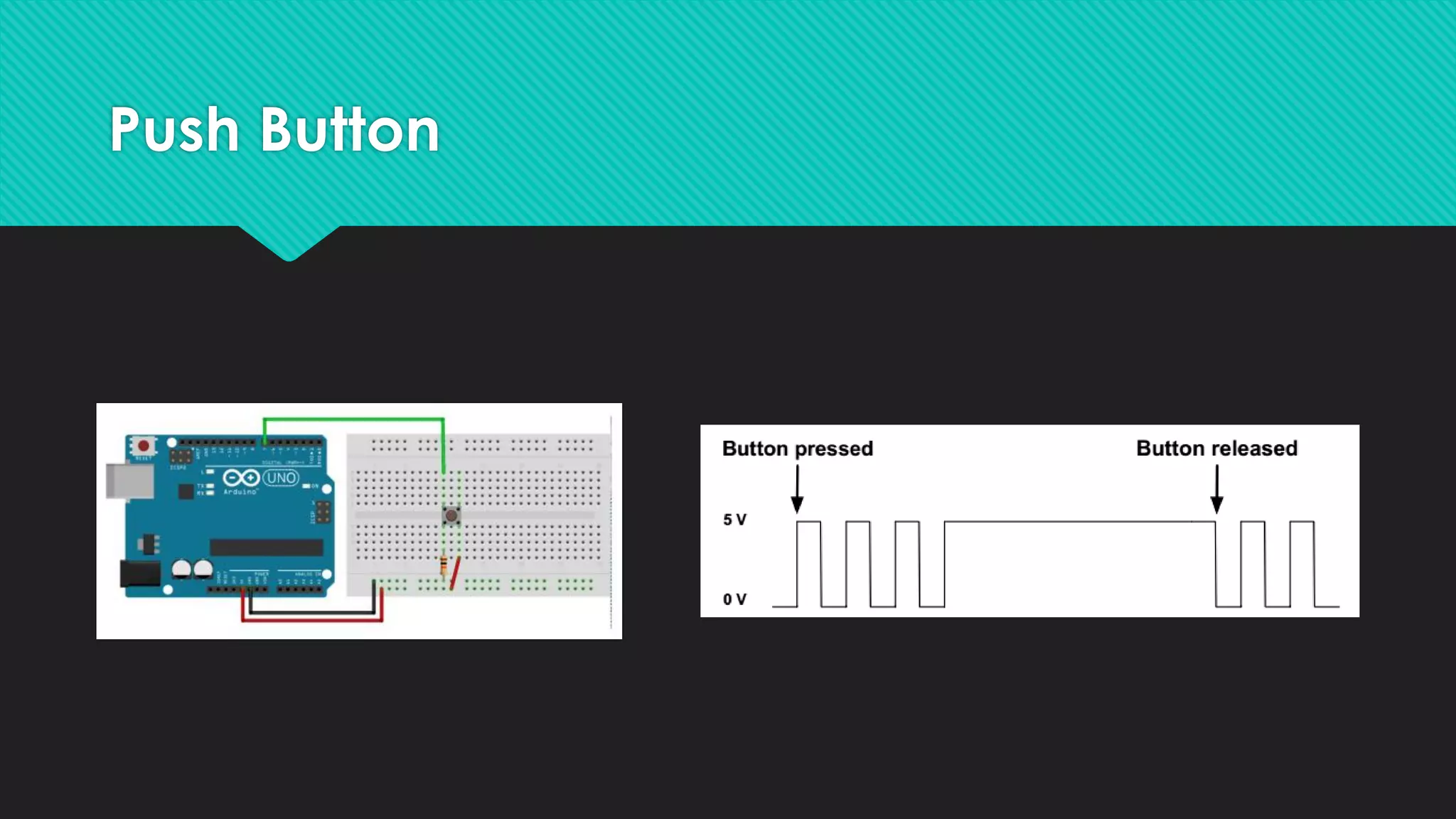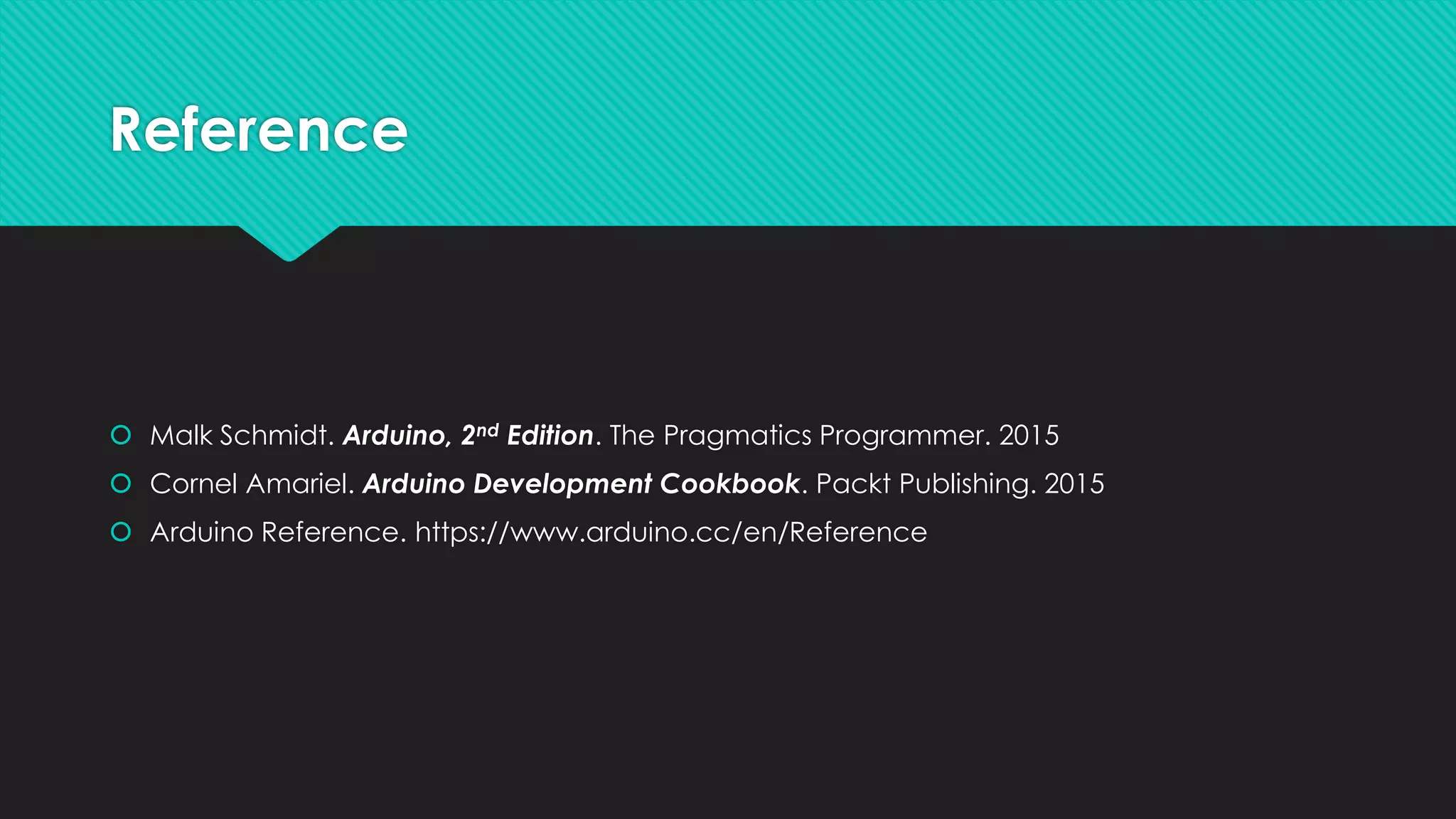The document introduces Arduino as an open-source microcontroller aimed at designers with limited technical expertise and outlines its components, usage, and project setup. It details specific Arduino boards, their specifications, and how to start a project using the Arduino IDE, including programming examples. Additionally, it provides references for further reading on Arduino development.

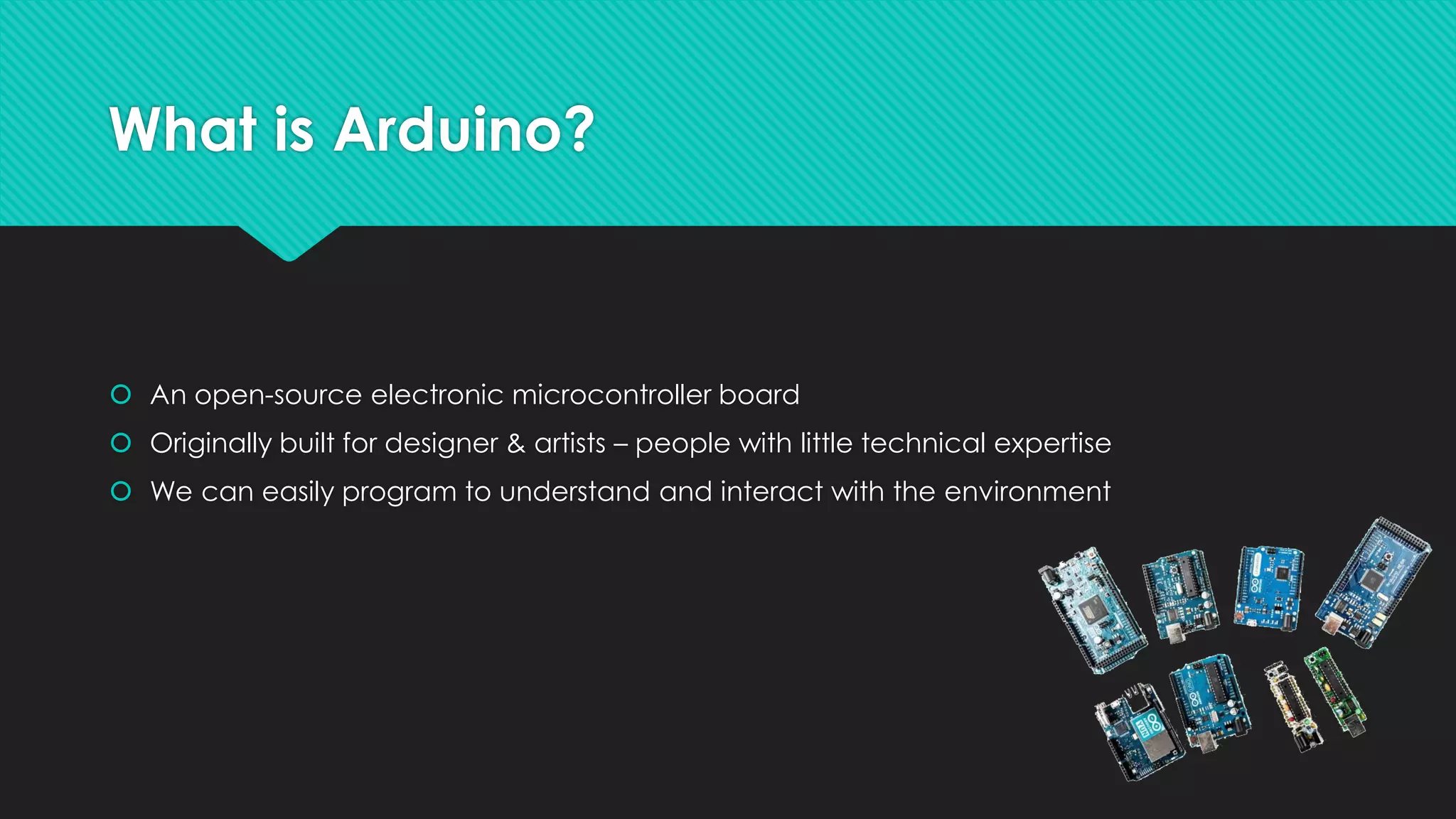
![Board Comparison
Name Processor
Operating
/Input
Voltage
CPU
Speed
Analog
In/Out
Digital
IO/PWM
EEPROM
[kB]
SRAM
[kB]
Flash [kB] USB
UART
Mega
2560
ATmega25
60
5 V / 7-12
V
16 MHz 16/0 54/15 4 8 256 Regular
4
Uno
ATmega32
8P
5 V / 7-12
V
16 MHz 6/0 14/6 1 2 32 Regular
1
Nano
ATmega16
8
ATmega32
8P
5 V / 7-9
V
16 MHz 8/0 14/6
0.512
1
1
2
16
32
Mini
1](https://image.slidesharecdn.com/introductiontoarduino-161114070756/75/Introduction-to-Arduino-3-2048.jpg)