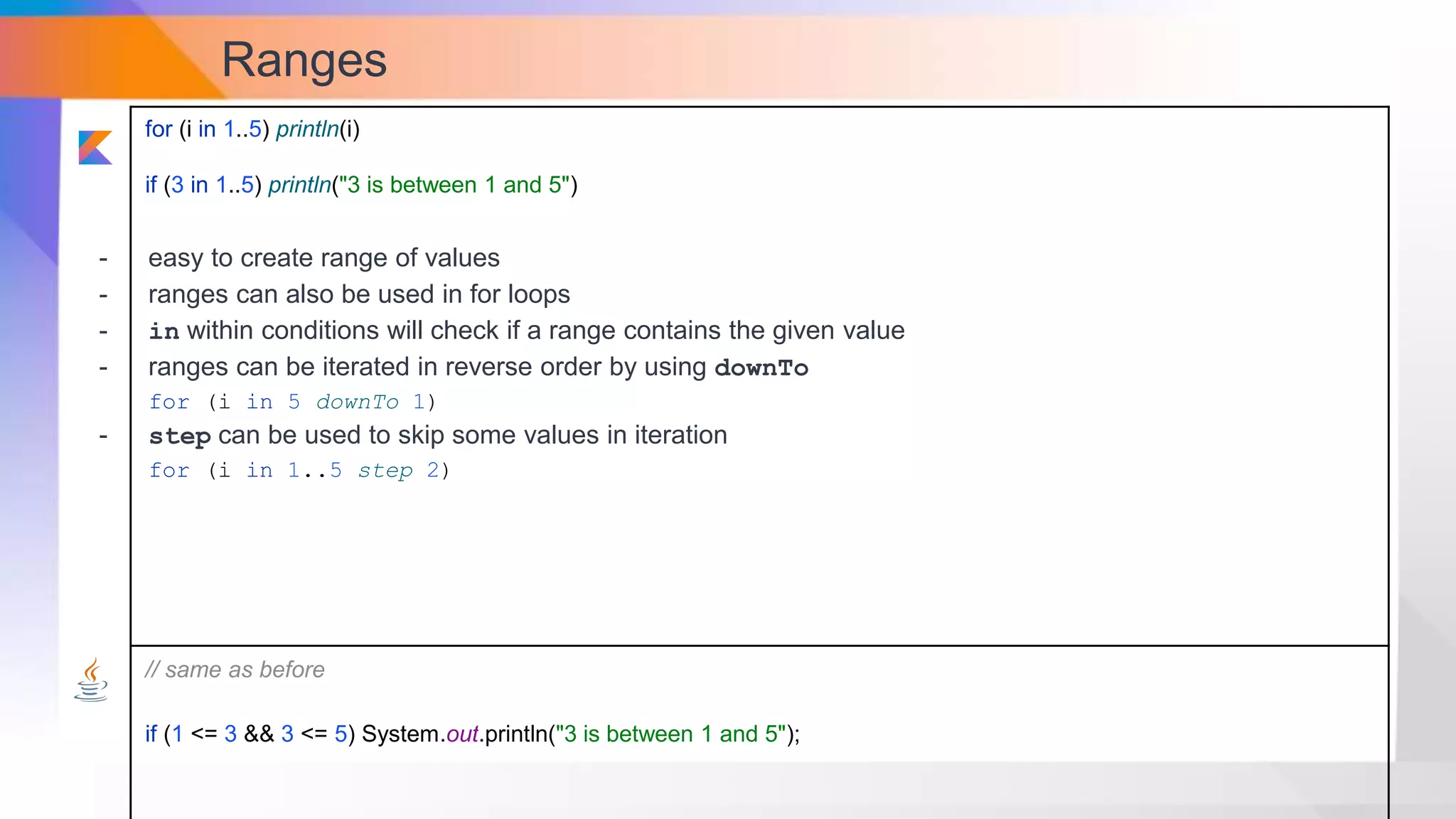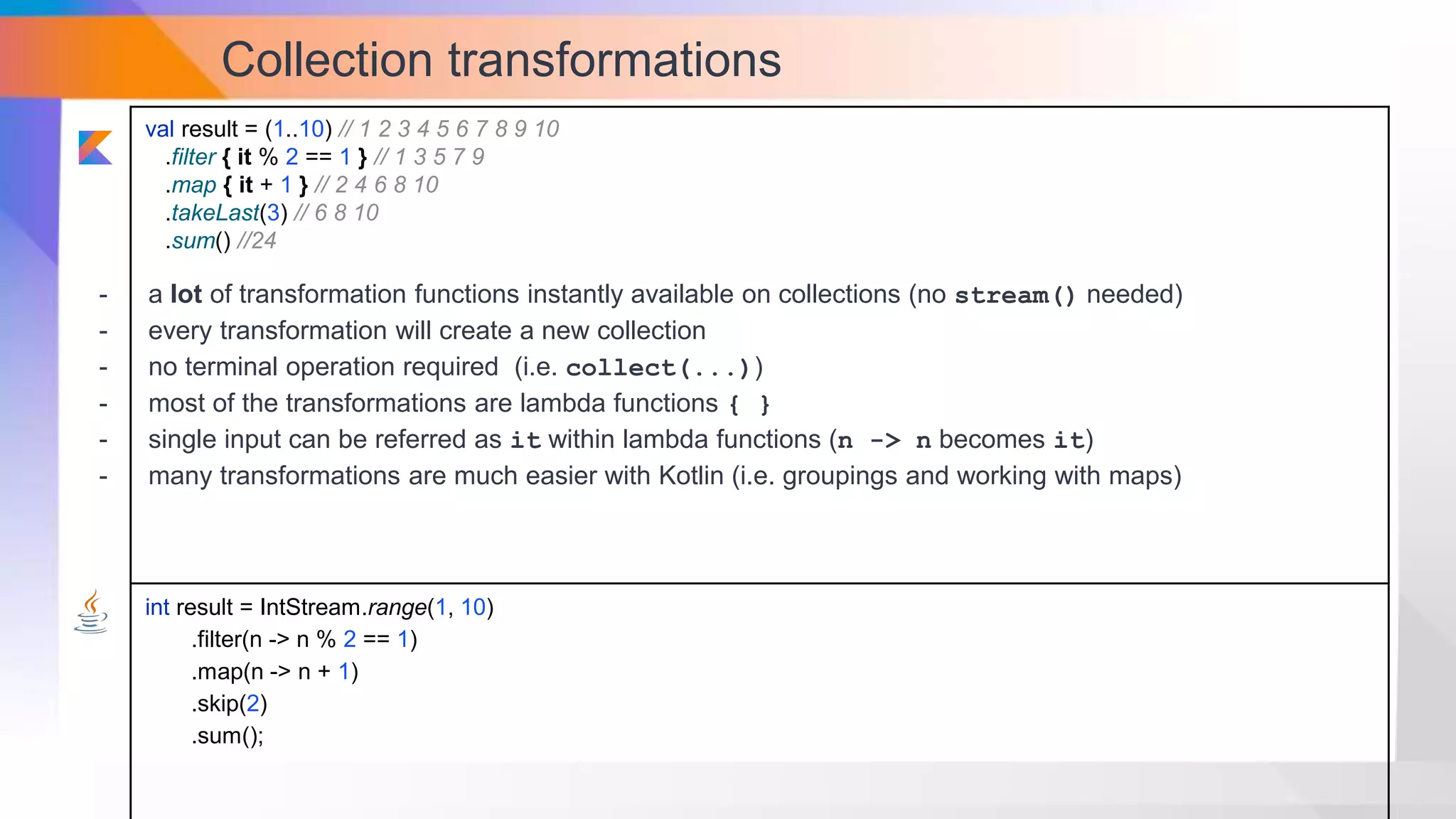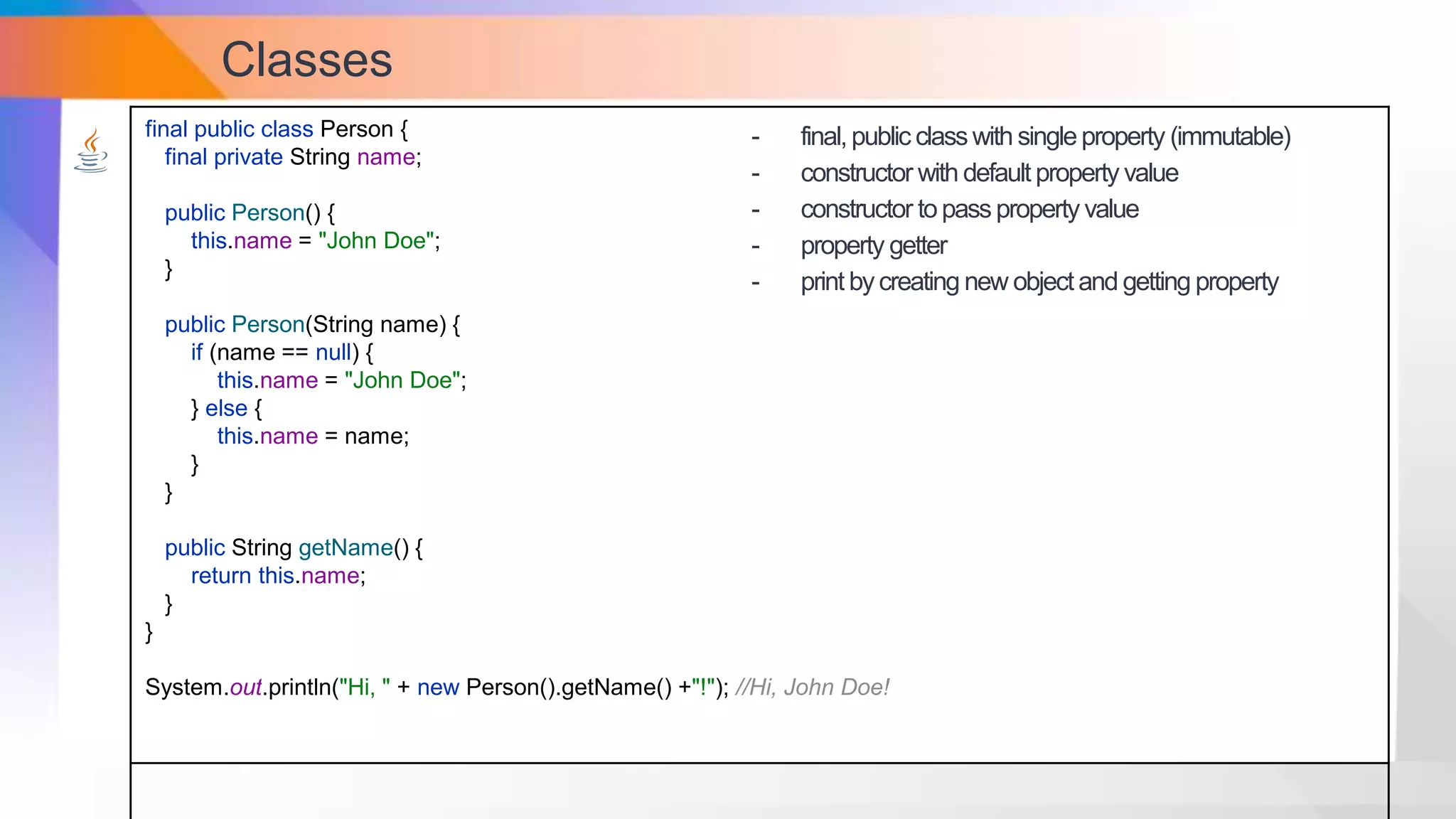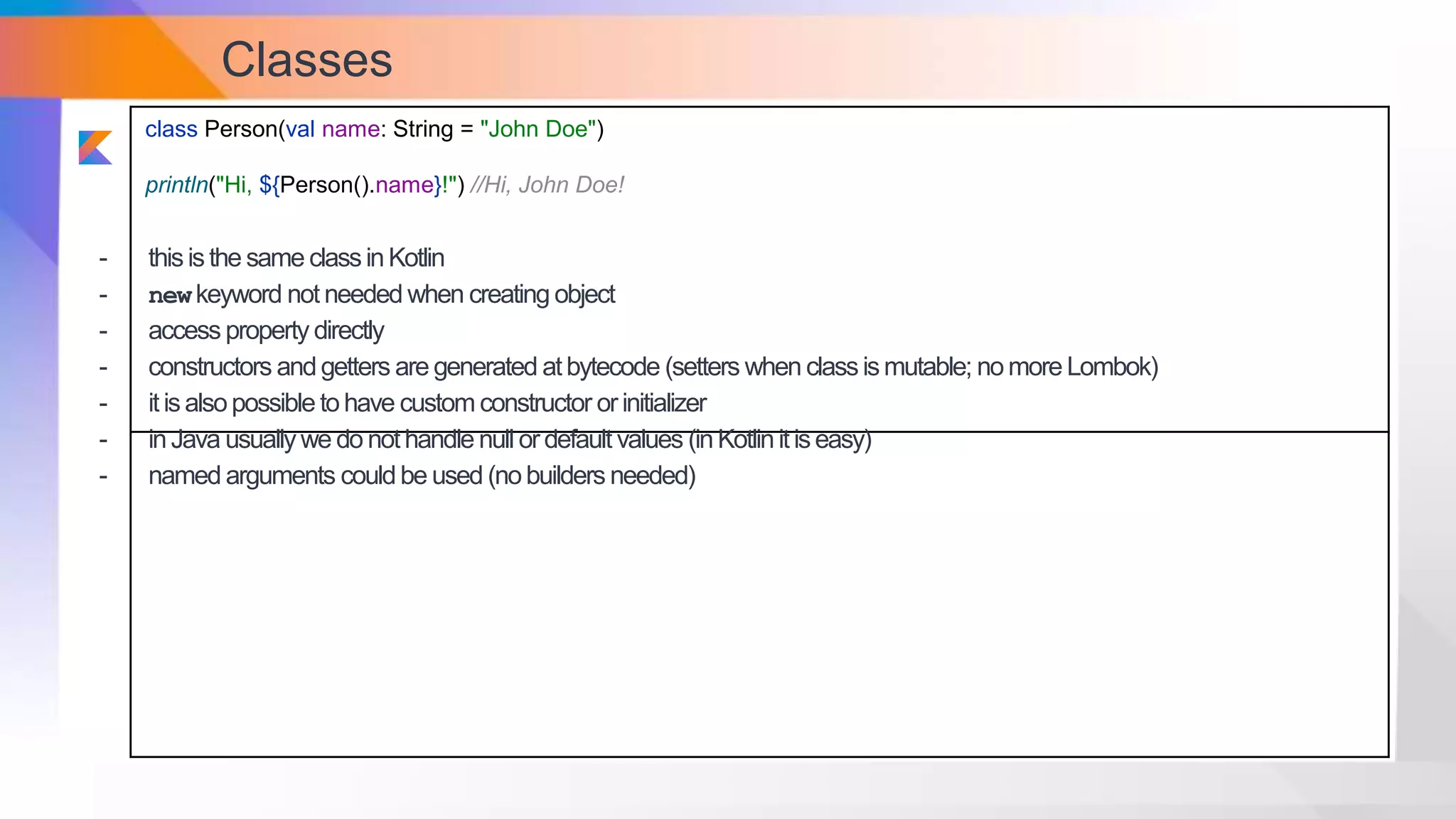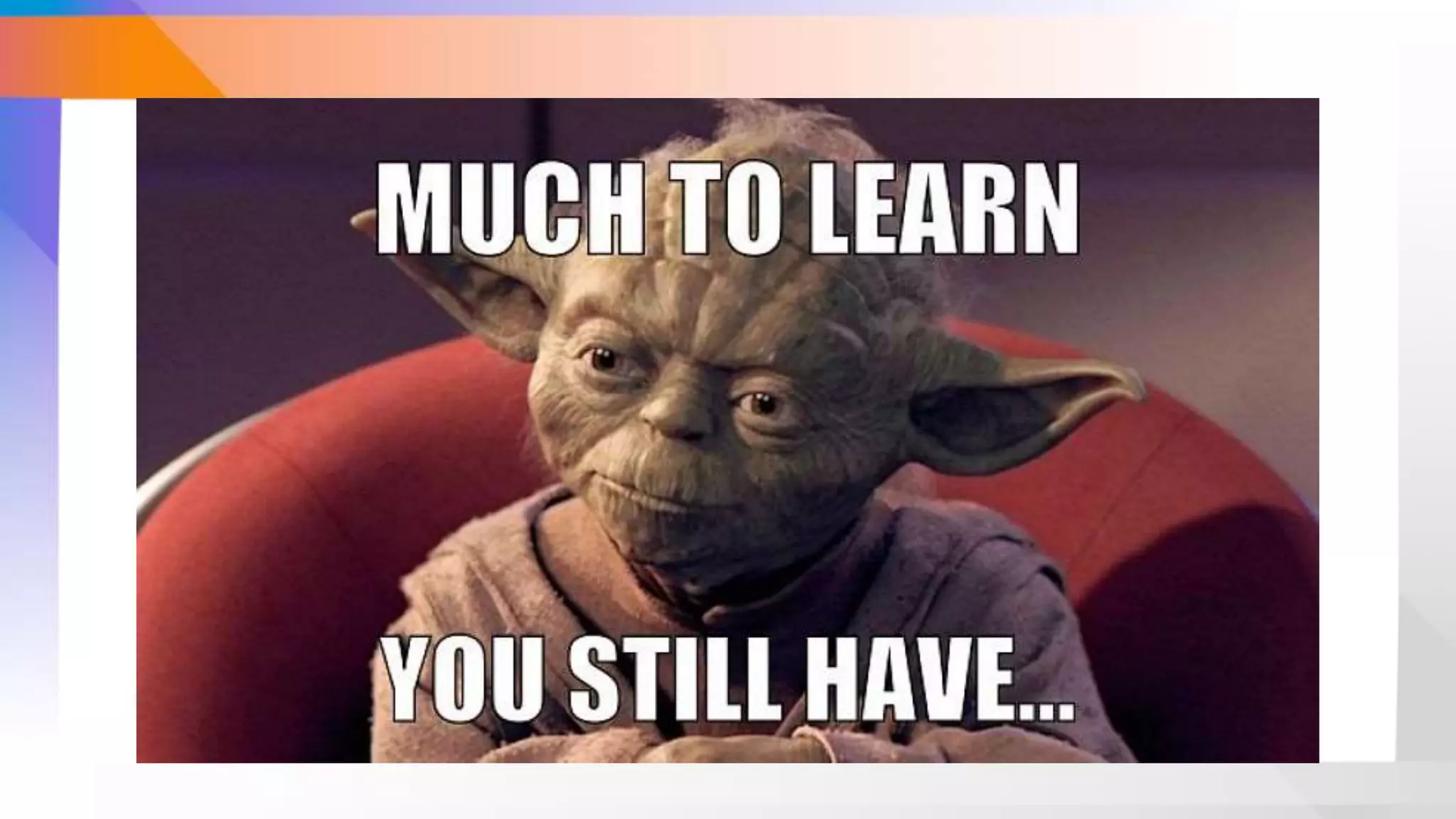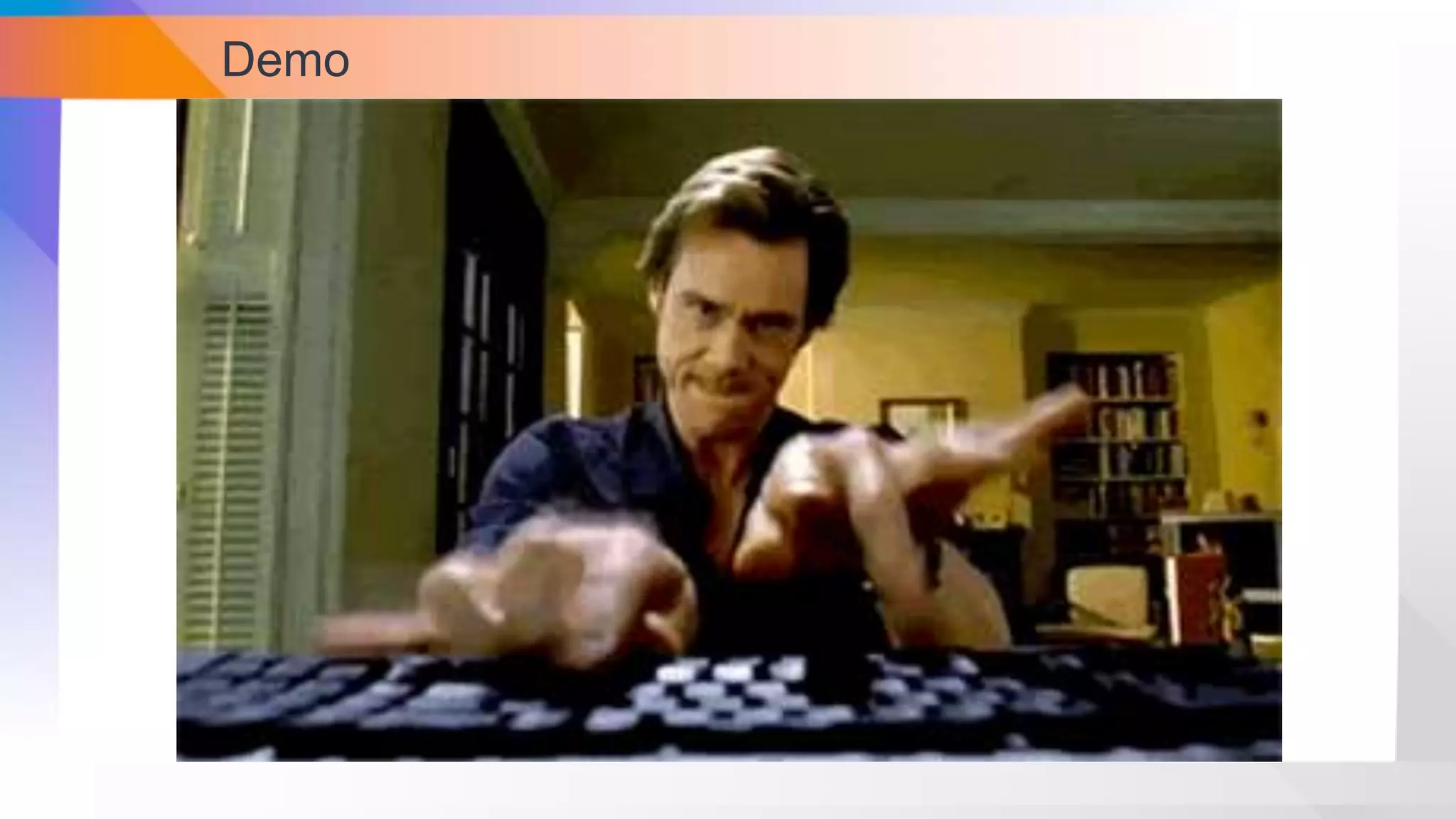The document is an introductory guide to Kotlin, detailing its features such as interoperability with Java, expressive syntax, and safety features like null safety. It provides examples of basic Kotlin code, including variables, functions, collections, and control flow, highlighting key differences from Java. Additionally, it references resources for further learning and provides insight into Kotlin's growing adoption in modern software development.
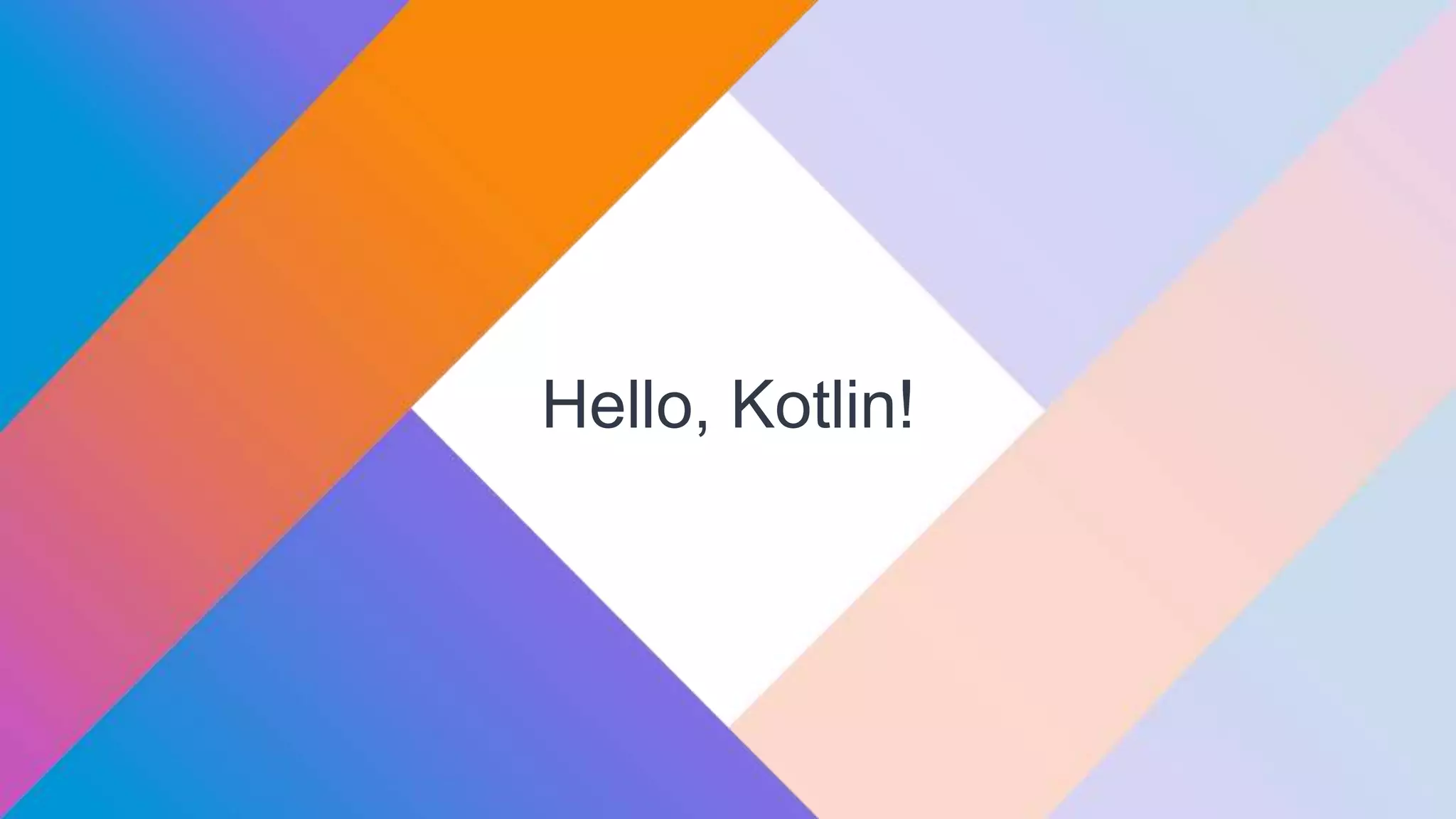
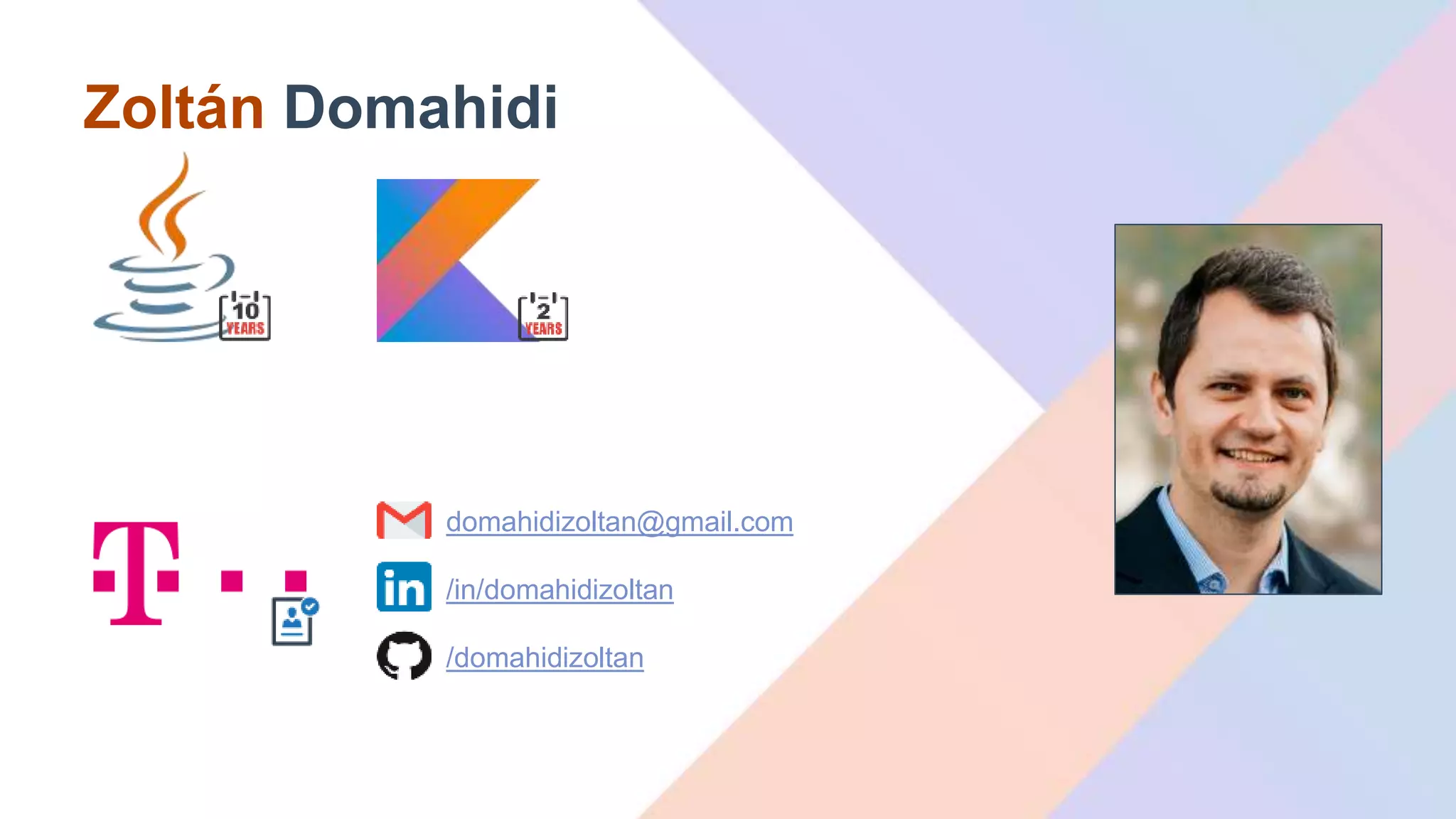
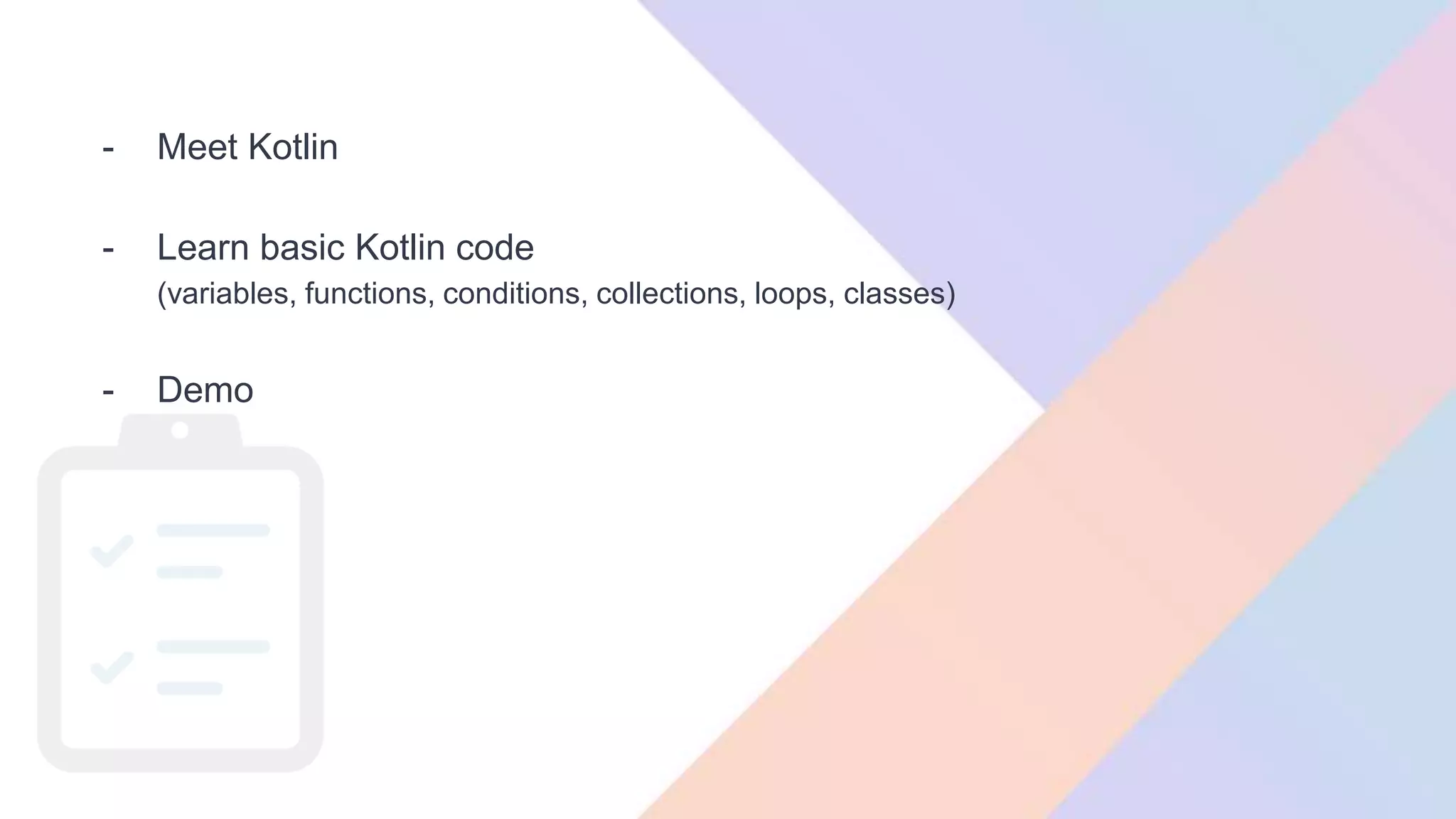
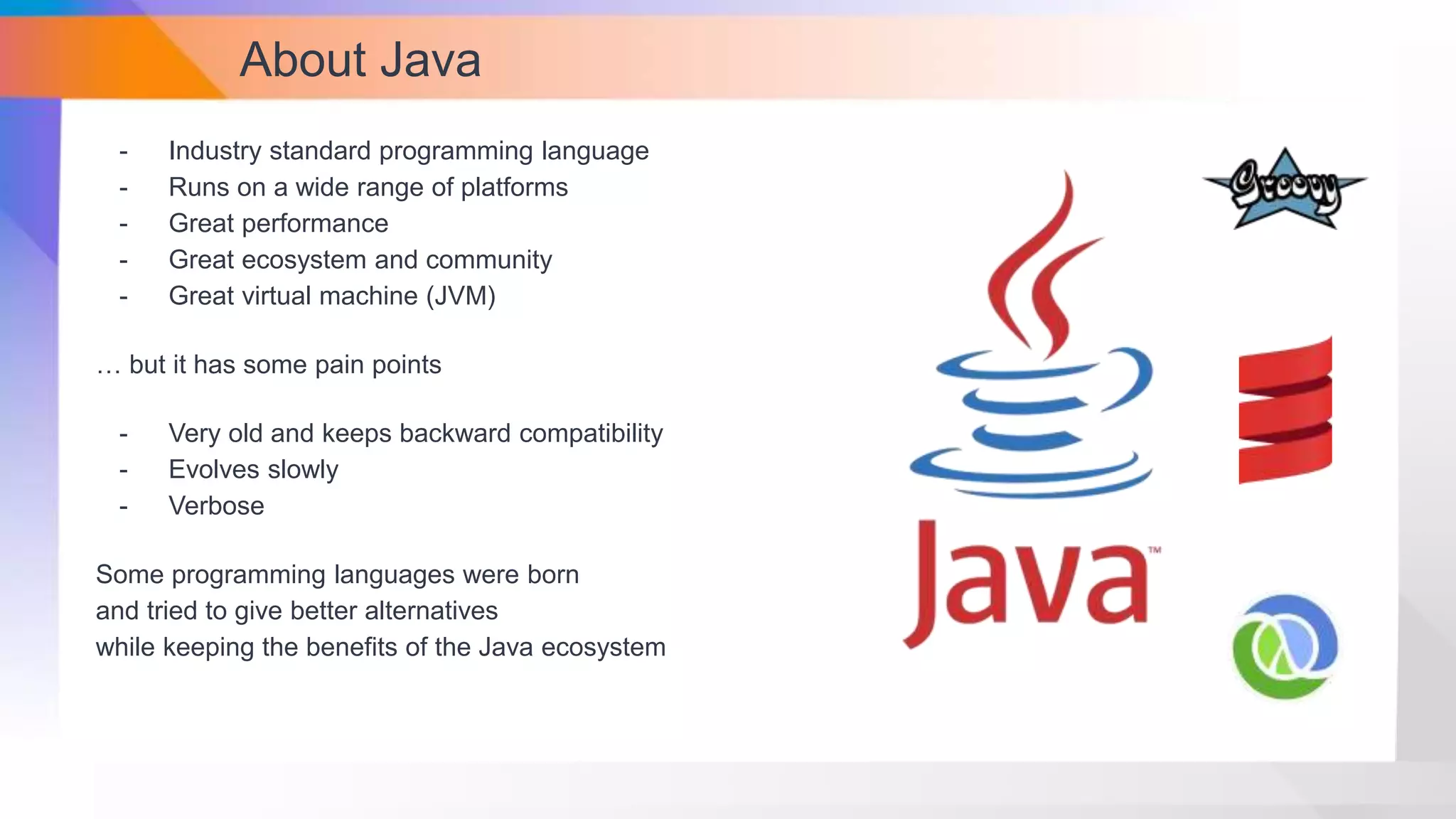
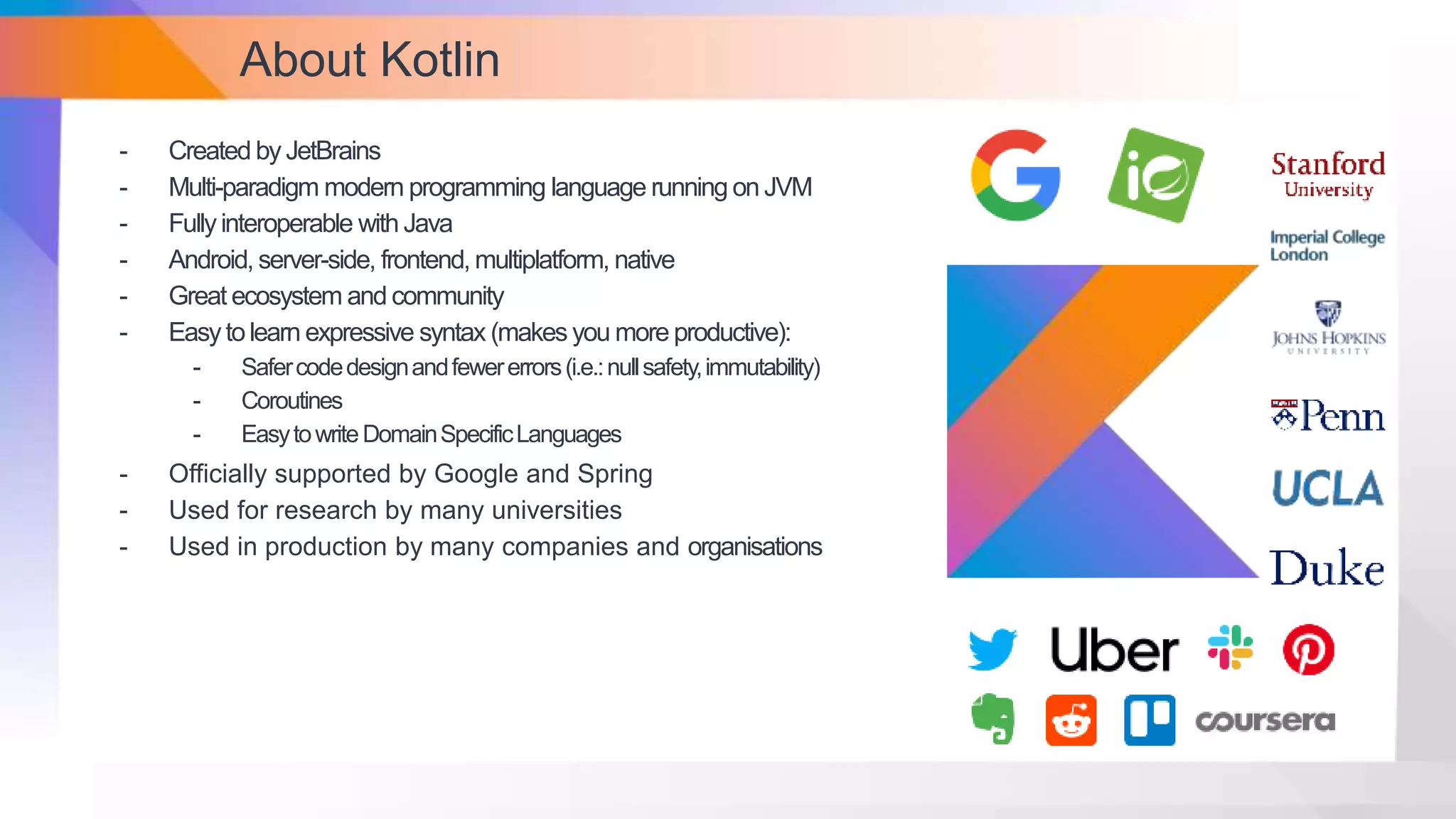
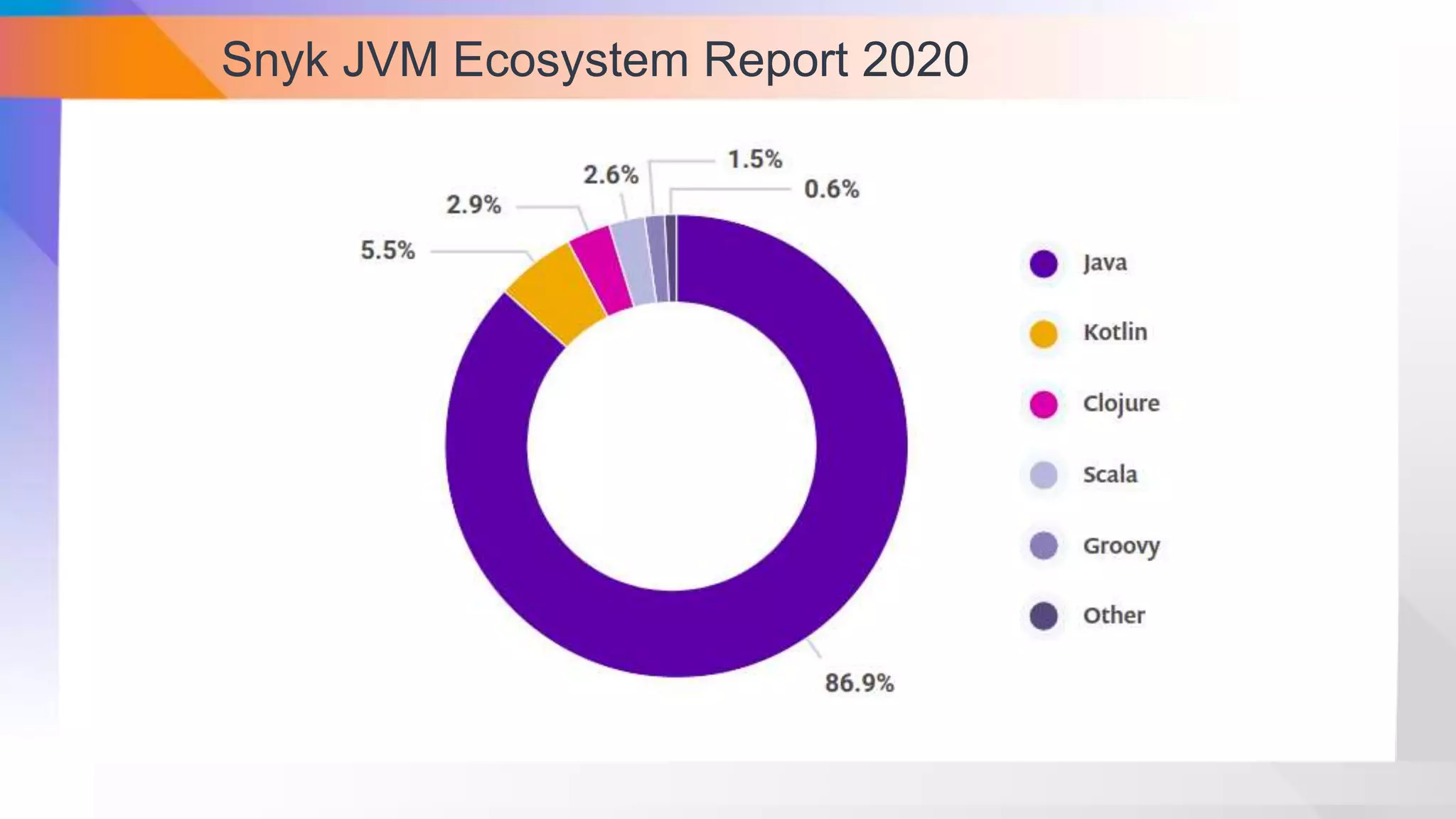

![Hello, World!
fun main() {
println("Hello, World!")
}
public class HelloKotlinDemo {
public static void main(String[] args) {
System.out.println("Hello, World!");
}
}
- fun - keyword for function declaration (public by default)
- main - main function to start application (no args required, no static)
- println - prints the given string to standard output (no System.out)
- no class required (with same filename)
- semicolons are optional](https://image.slidesharecdn.com/hellokotlin-210226144948/75/Hello-kotlin-An-Event-by-DSC-Unideb-8-2048.jpg)
![Hello, World! (variables)
fun main() {
val name = "Kotlin"
println("Hello, $name!")
}
public class HelloKotlinDemo {
public static void main(String[] args) {
String name = "Java";
System.out.println("Hello, " + name + "!");
}
}
- val - final/immutable variable declaration (use var for mutability)
- string-interpolation / templating (no concatenation; expression also allowed )
- type declaration is optional (type-inference, use val name:String for explicit type)
- you must be explicit if you want to use null value (val name: String? = null)](https://image.slidesharecdn.com/hellokotlin-210226144948/75/Hello-kotlin-An-Event-by-DSC-Unideb-9-2048.jpg)
![Hello, World! (functions)
fun main() {
println(hello("Kotlin"))
}
private fun hello(name: String): String {
return "Hello, $name!"
}
public static void main(String[] args) {
System.out.println(hello("Java"));
}
private static String hello(String name) {
return "Hello, " + name + "!";
}
- everything is public by default (you must be explicit with private)
- function arguments require type
- functions require return type ...
- … unless you can write it with a single statement (return not needed + type inference)
private fun hello(name: String) = "Hello, $name!"](https://image.slidesharecdn.com/hellokotlin-210226144948/75/Hello-kotlin-An-Event-by-DSC-Unideb-10-2048.jpg)
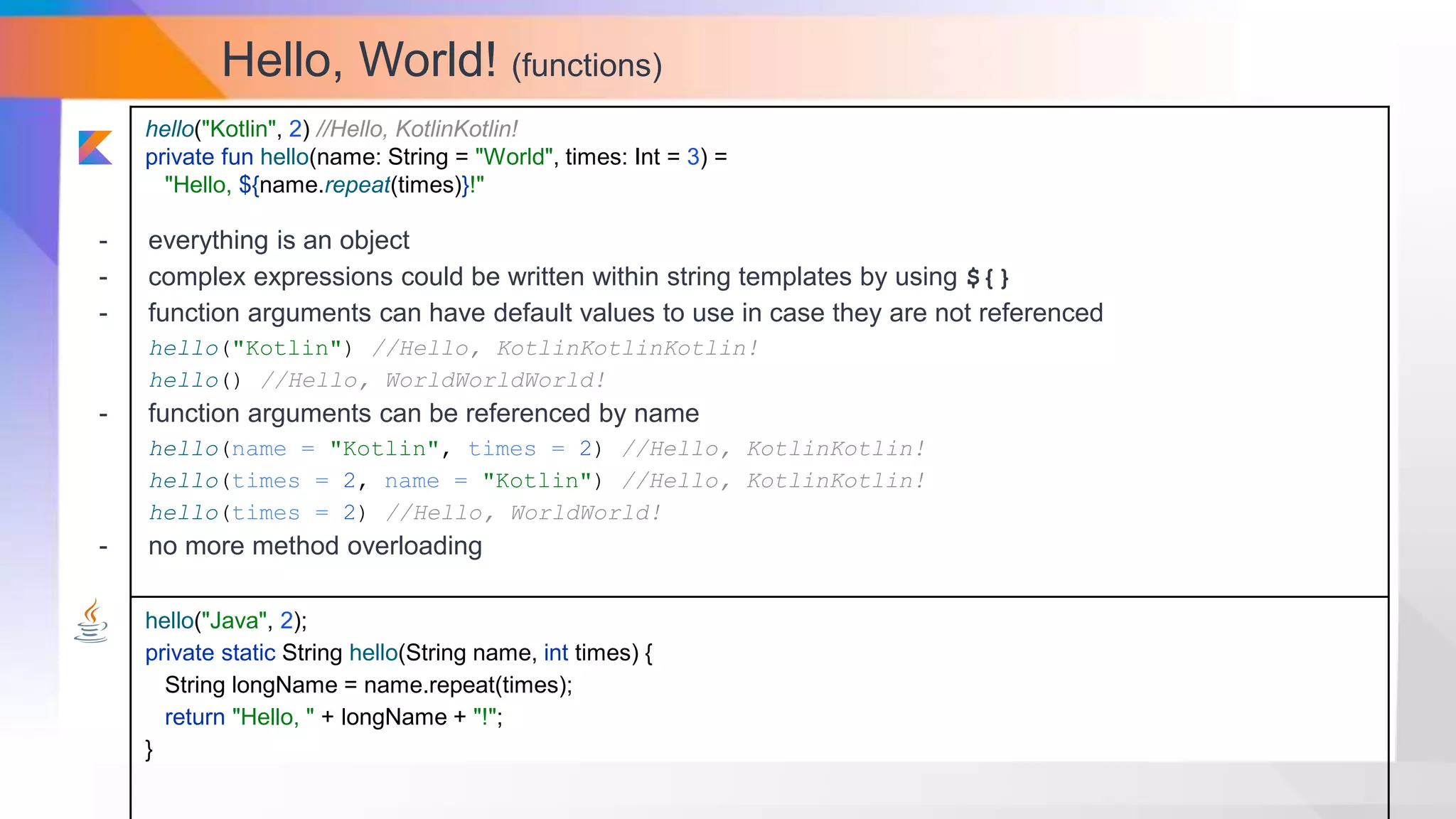
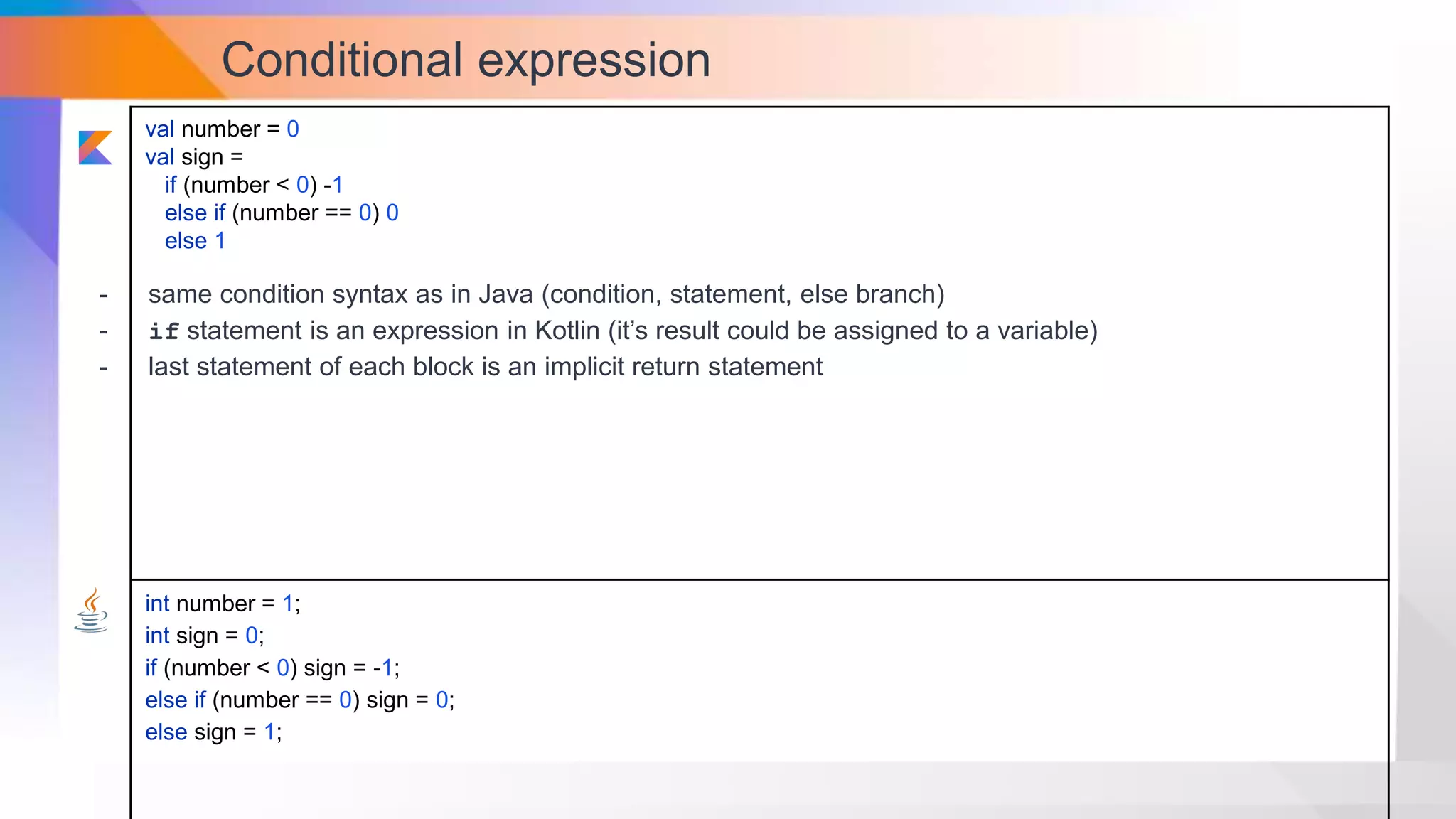
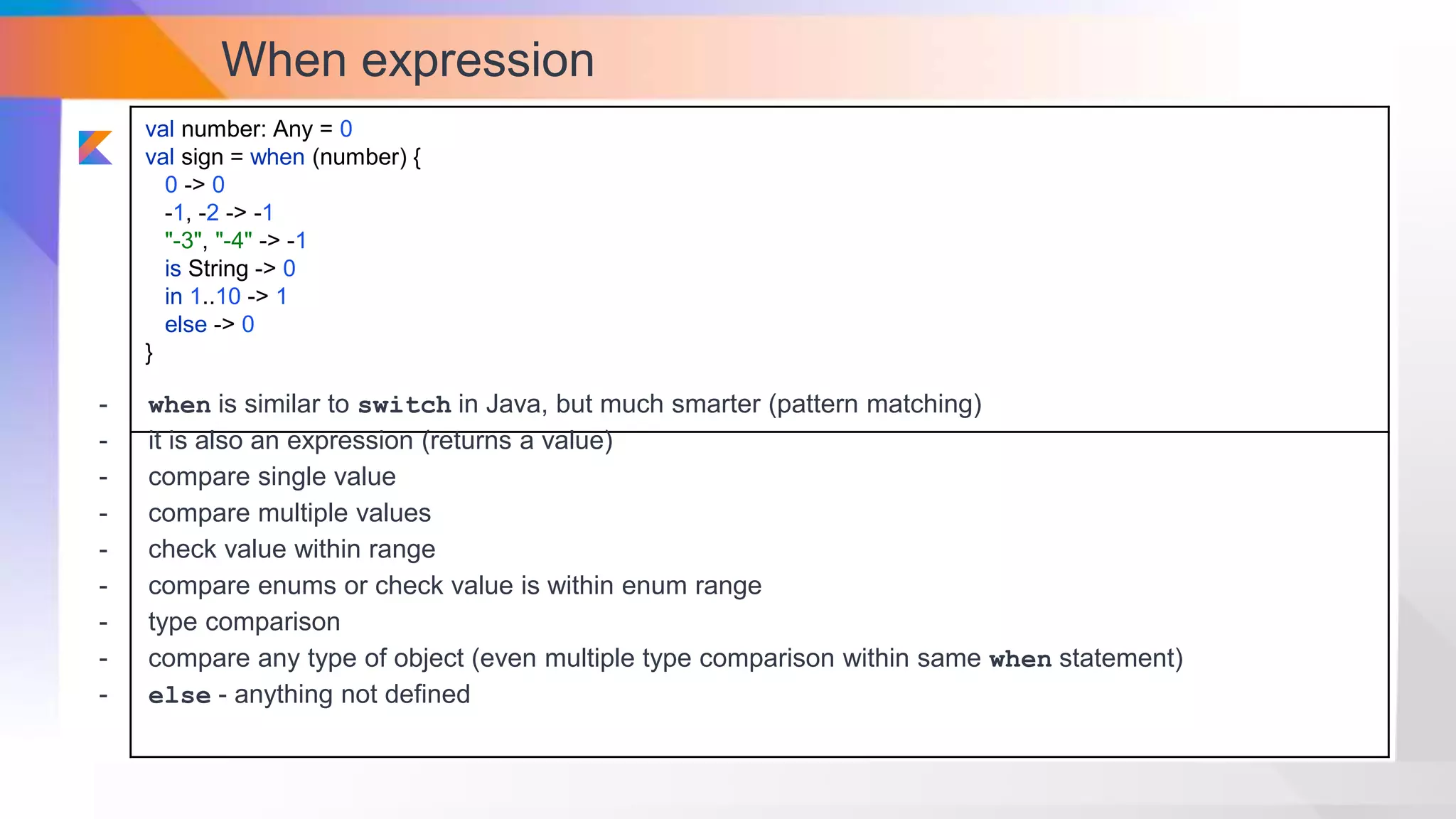
![Collections (lists)
val list = listOf("one", "two", "three") //[one, two, three]
list + "four" //[one, two, three, four]
list - "two" //[one, three]
list[2] = "3" //error
List<String> list = new ArrayList<>();
list.addAll(Arrays.asList("one", "two", "three")); //[one, two, three]
List<String> copy = new ArrayList<>(list);
<copy>.add("four"); //[one, two, three, four]
<copy>.remove("two"); //[one, three]
<copy>.set(2, "3"); //[one, two, 3]
- create collections by using helper methods
- type aware operators to add and remove items
- access items by index (array-like)
- every operation on collections creates a copy of the original variable
- collections are immutable by reference (use mutable* versions if needed)](https://image.slidesharecdn.com/hellokotlin-210226144948/75/Hello-kotlin-An-Event-by-DSC-Unideb-14-2048.jpg)
![Collections (sets)
val set = setOf("one", "two") //[one, two]
set union setOf("two", "three") //[one, two, three]
set intersect setOf("two", "three") //[two]
set subtract setOf("two", "three") //[one]
Set<String> set = new HashSet<>();
set.addAll(Arrays.asList("one", "two")); //[one, two]
Set<String> copy = new HashSet<>(set);
<copy>.addAll(Arrays.asList("two", "three")); //[one, two, three]
<copy>.retainAll(Arrays.asList("two", "three")); //[two]
<copy>.removeAll(Arrays.asList("two", "three")); //[one]
- built in union, intersect and subtract methods for clarity](https://image.slidesharecdn.com/hellokotlin-210226144948/75/Hello-kotlin-An-Event-by-DSC-Unideb-15-2048.jpg)
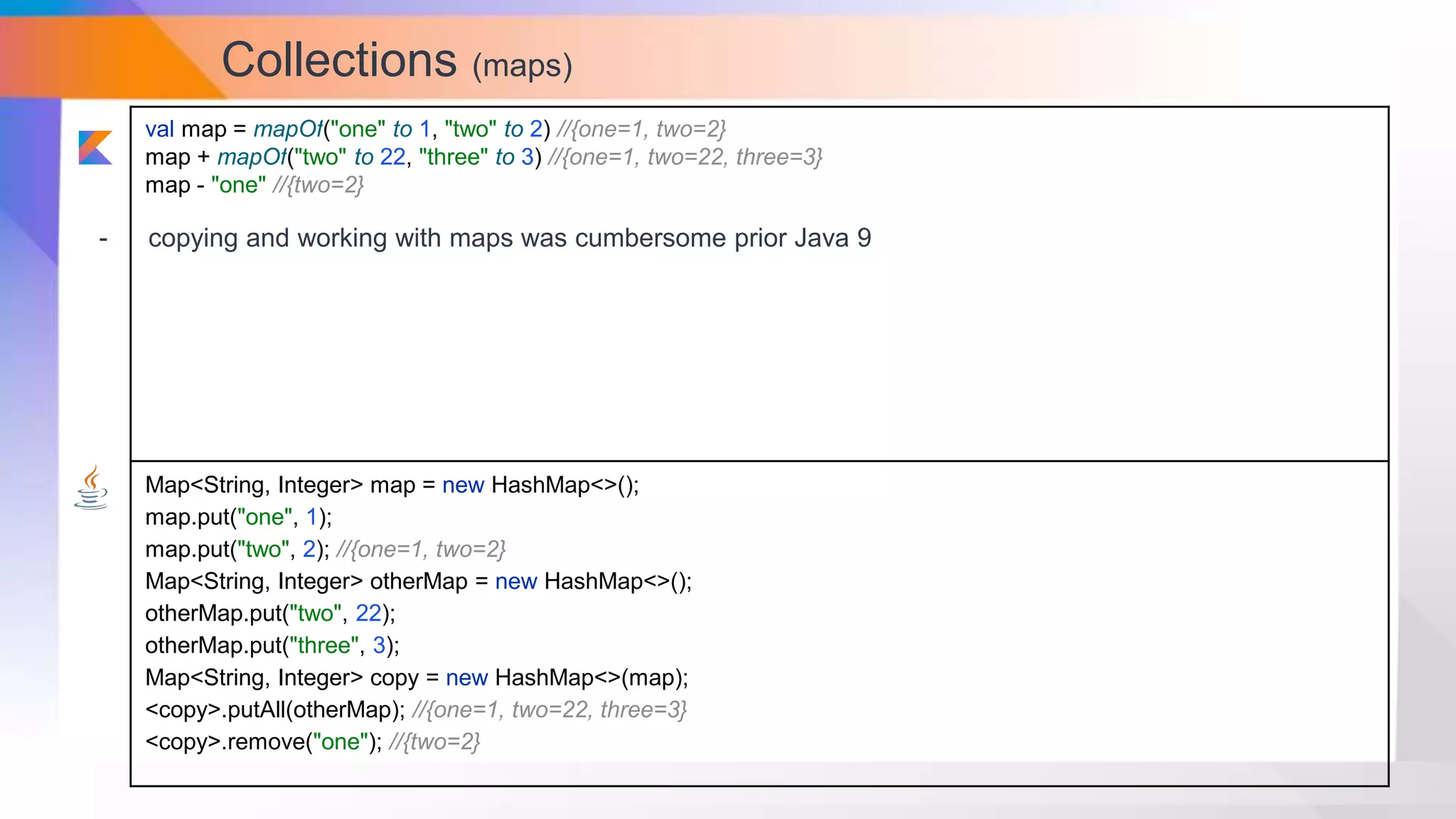
![Loops
val values = arrayOf(1, 2, 3, 4, 5)
for (i in values) {
println(i)
}
int[] values = new int[]{1, 2, 3, 4, 5};
for (int i = 0; i < values.length; i++) {
System.out.println(values[i]);
}
- for can iterate through collections and iterables
- iterations will use values, not indexes (no need to reference items by indices)
- in case of maps iterations will use key-value pairs
val oneTwo = mapOf("one" to 1, "two" to 2)
for((k,v) in oneTwo) { println("$k -> $v") }
- while and do-while also exists and works the same way](https://image.slidesharecdn.com/hellokotlin-210226144948/75/Hello-kotlin-An-Event-by-DSC-Unideb-17-2048.jpg)