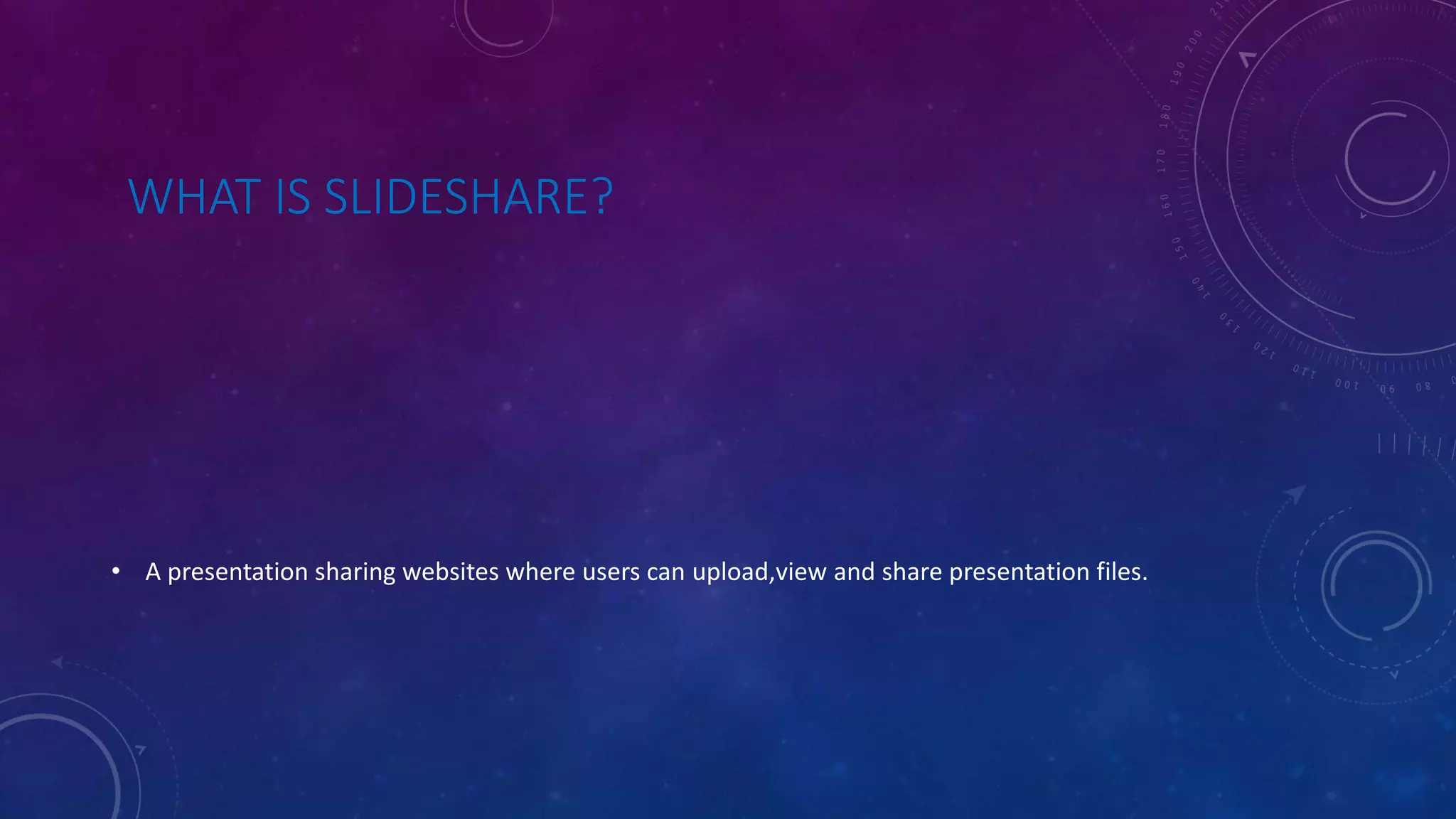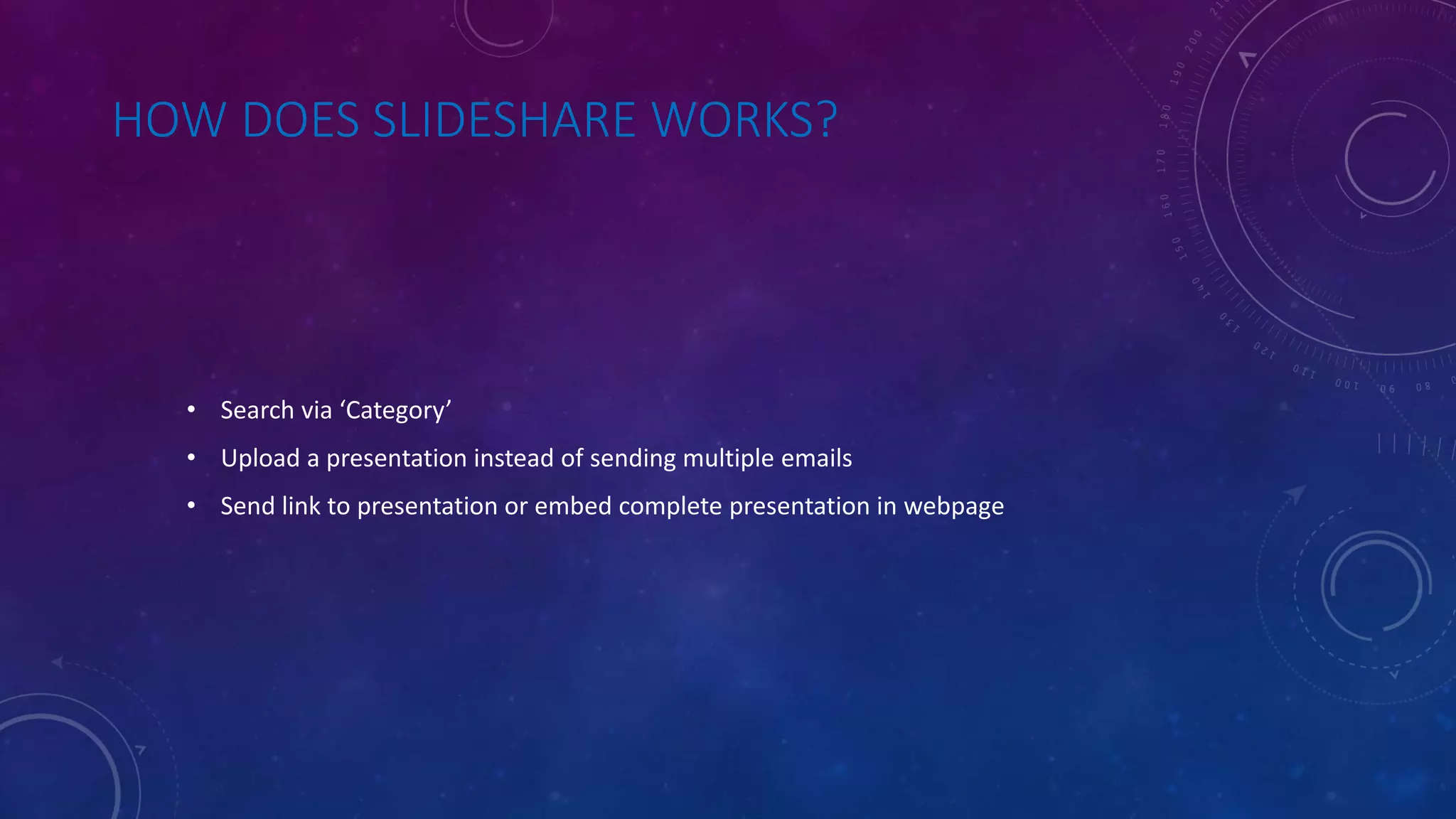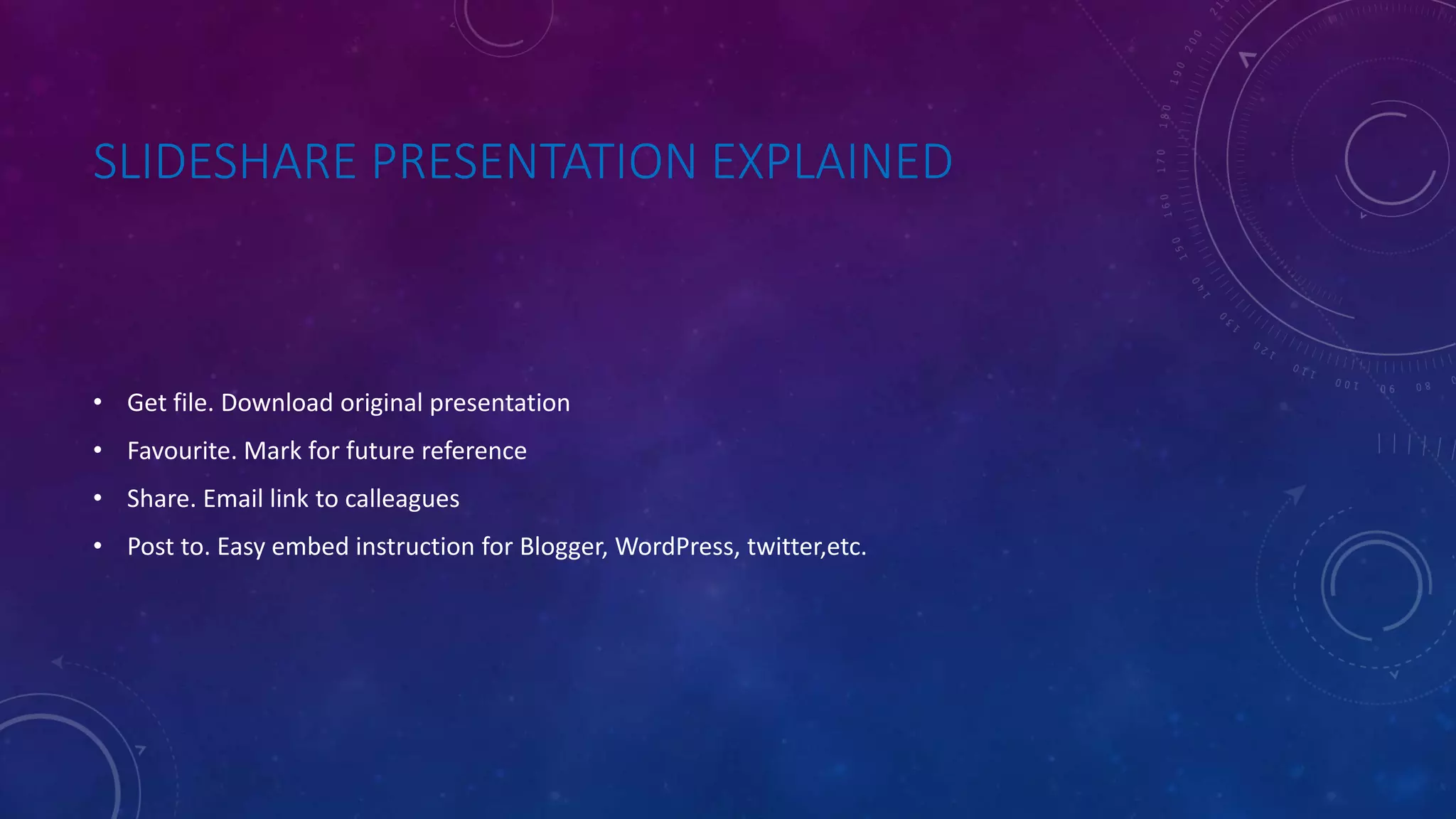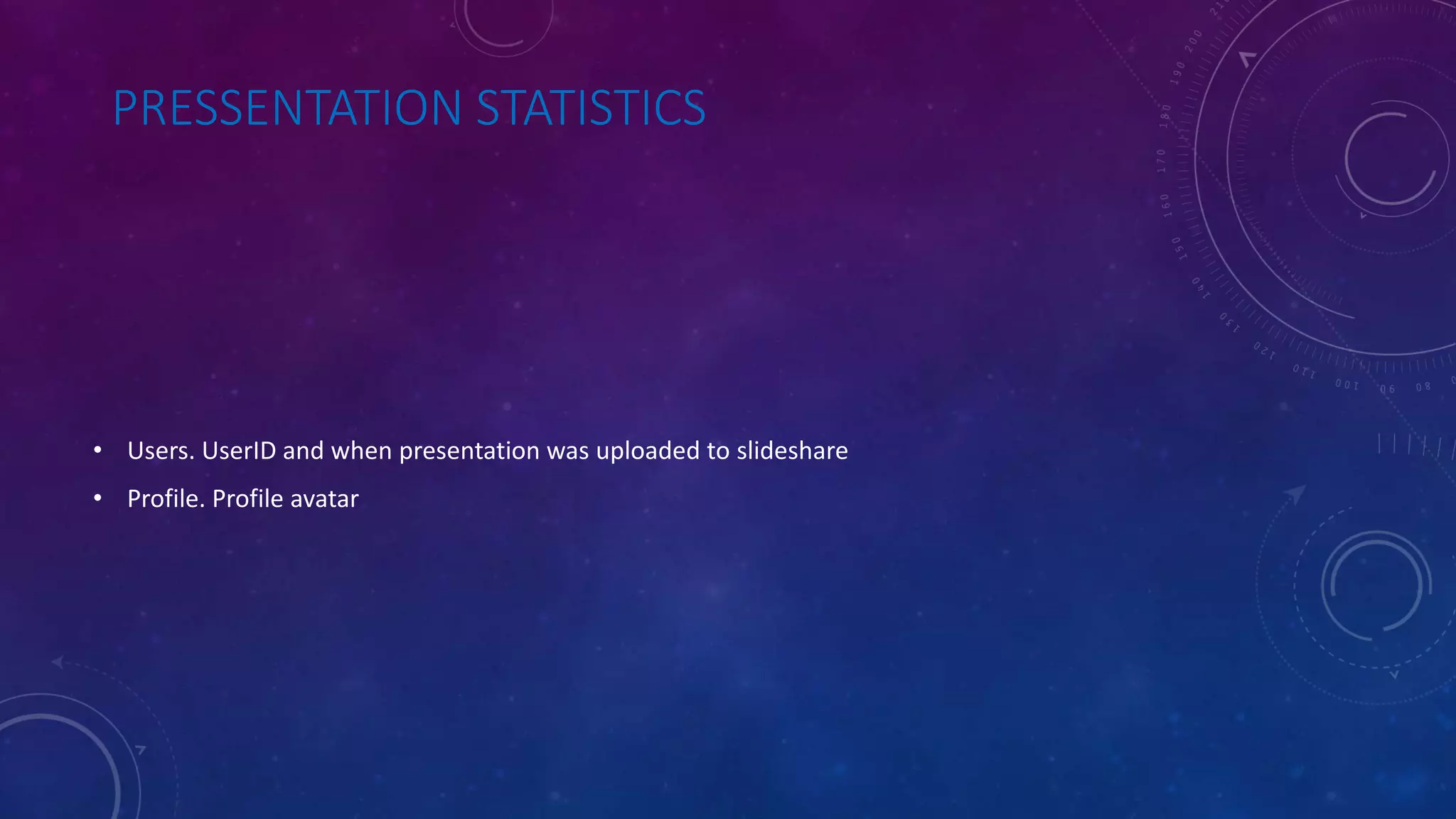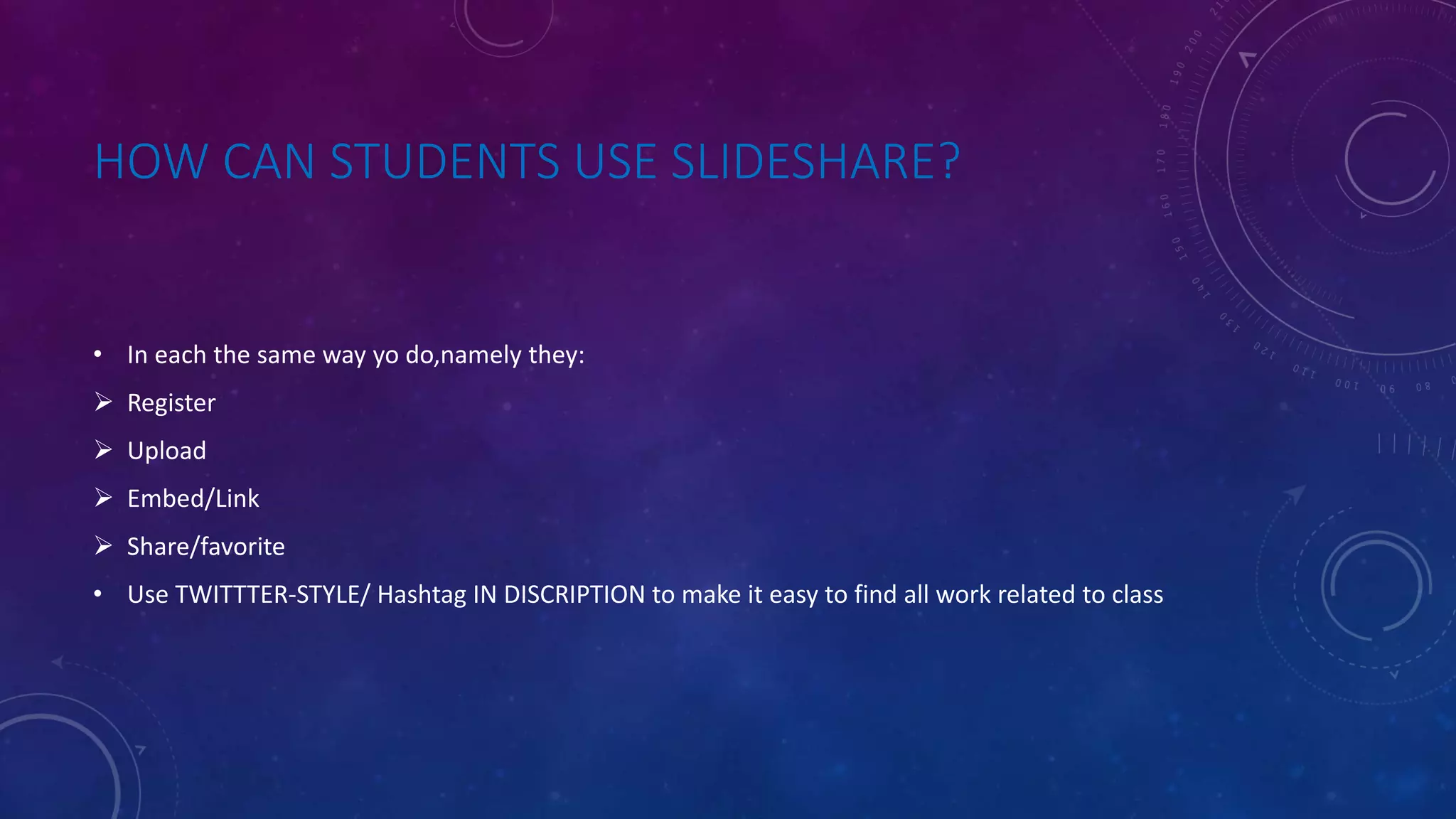Download to read offline

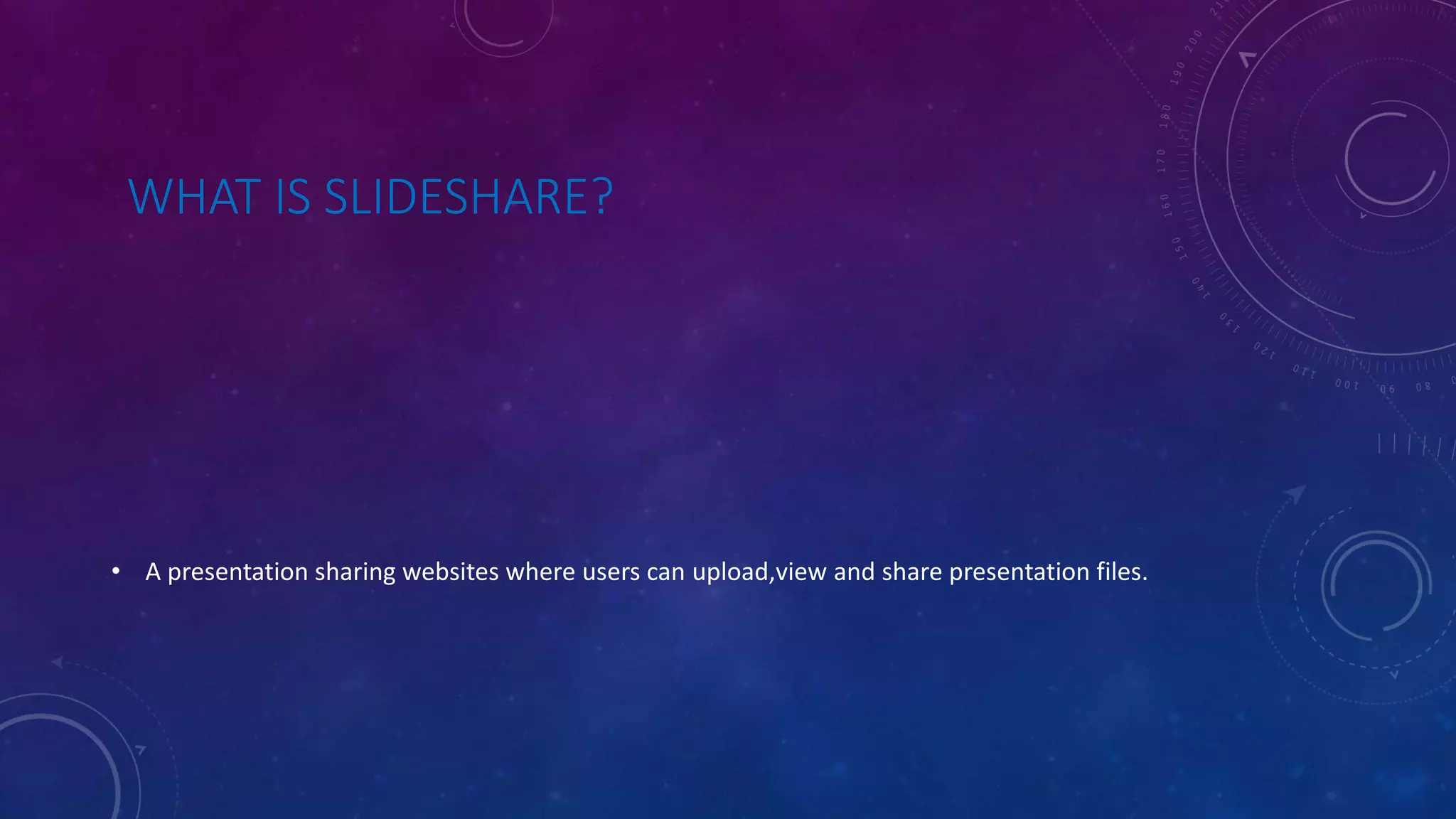

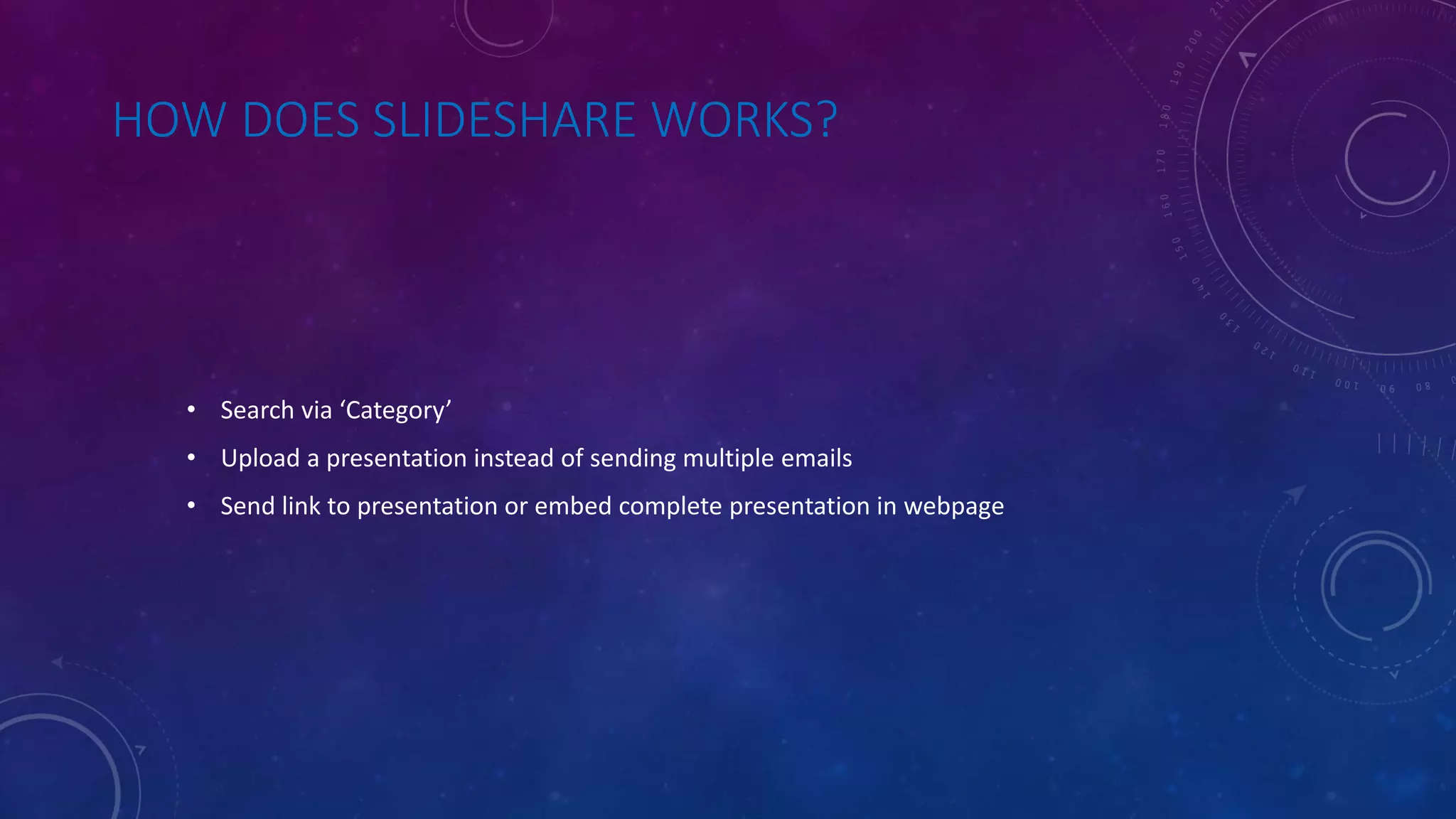
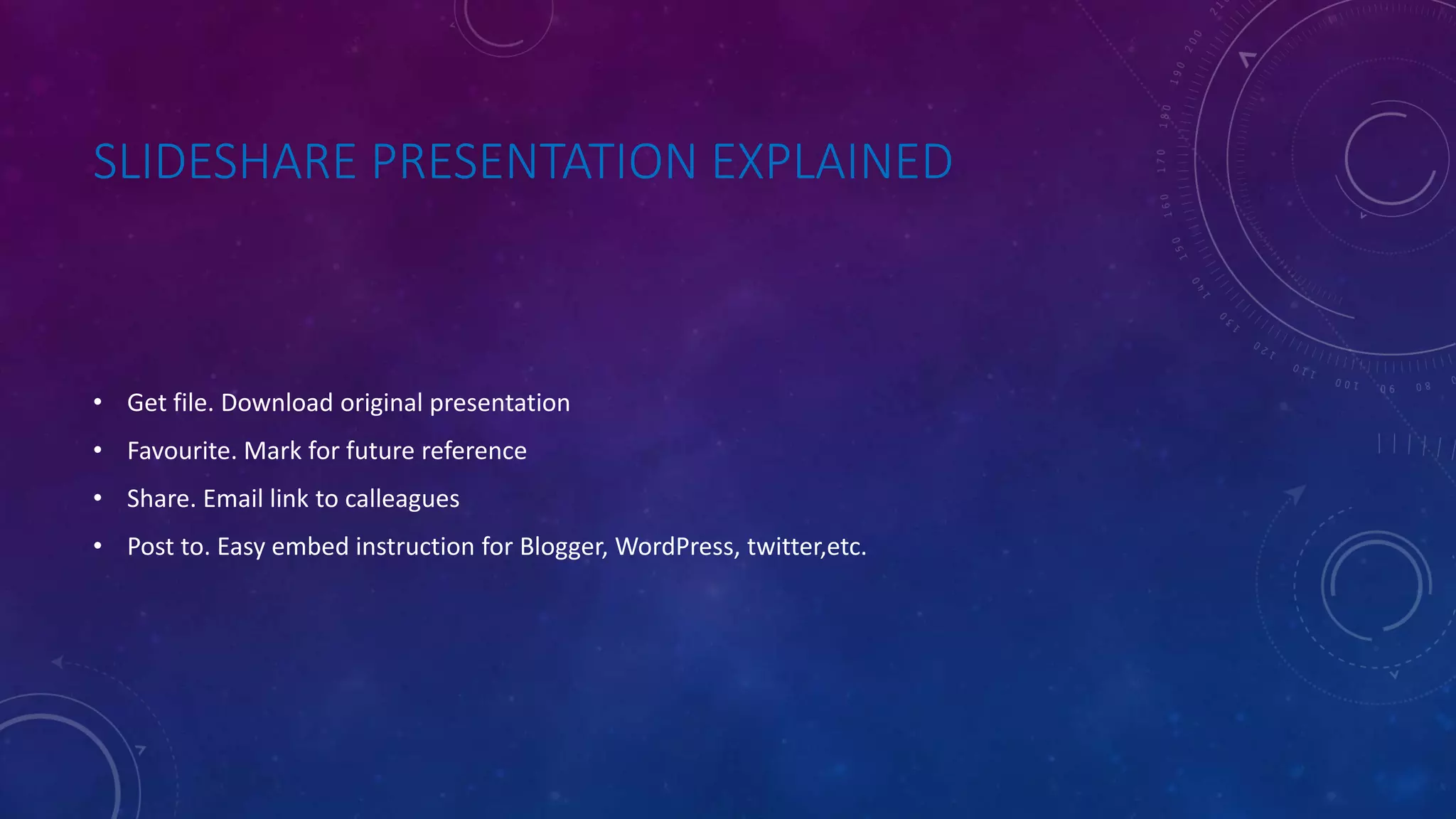
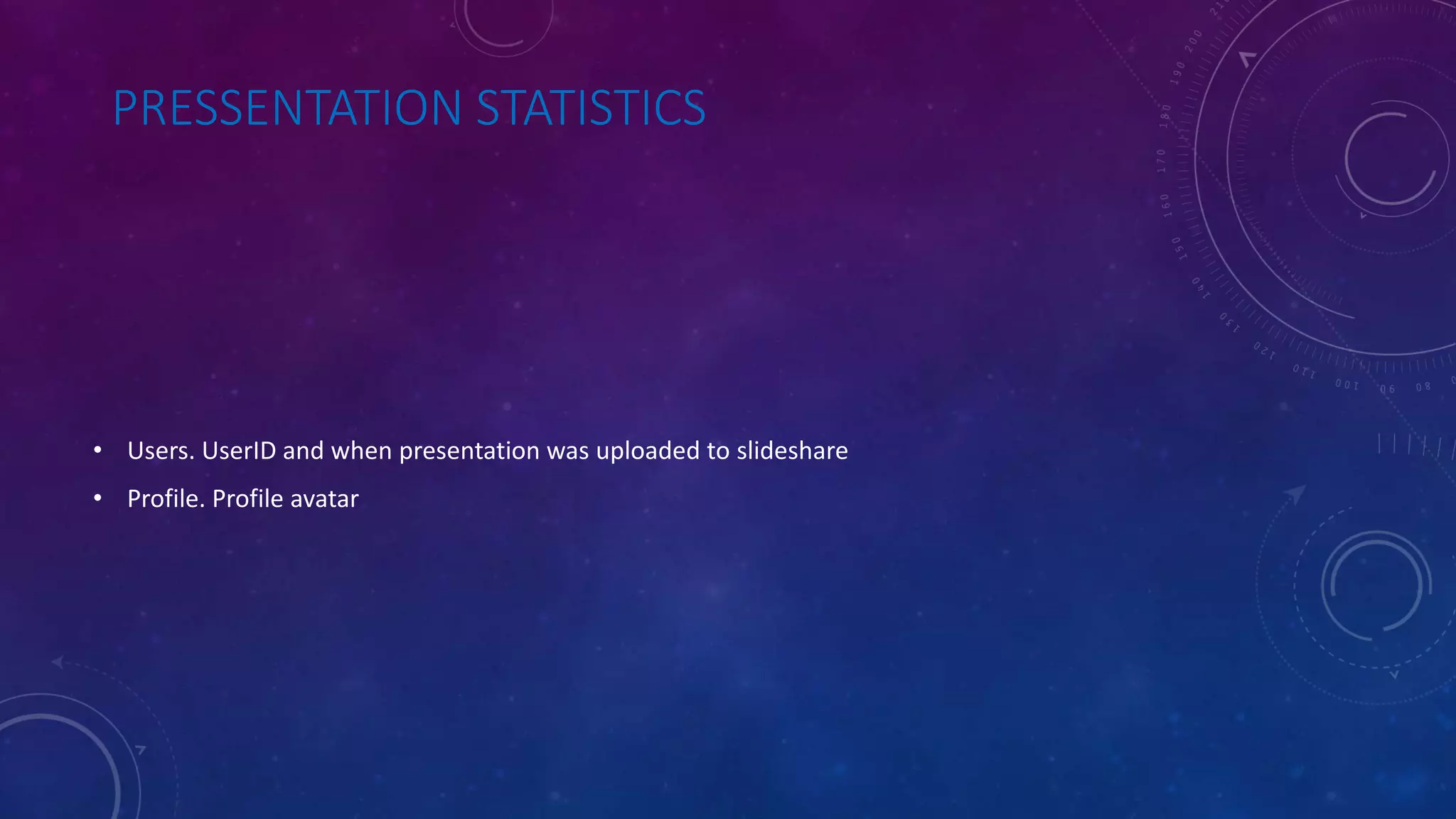
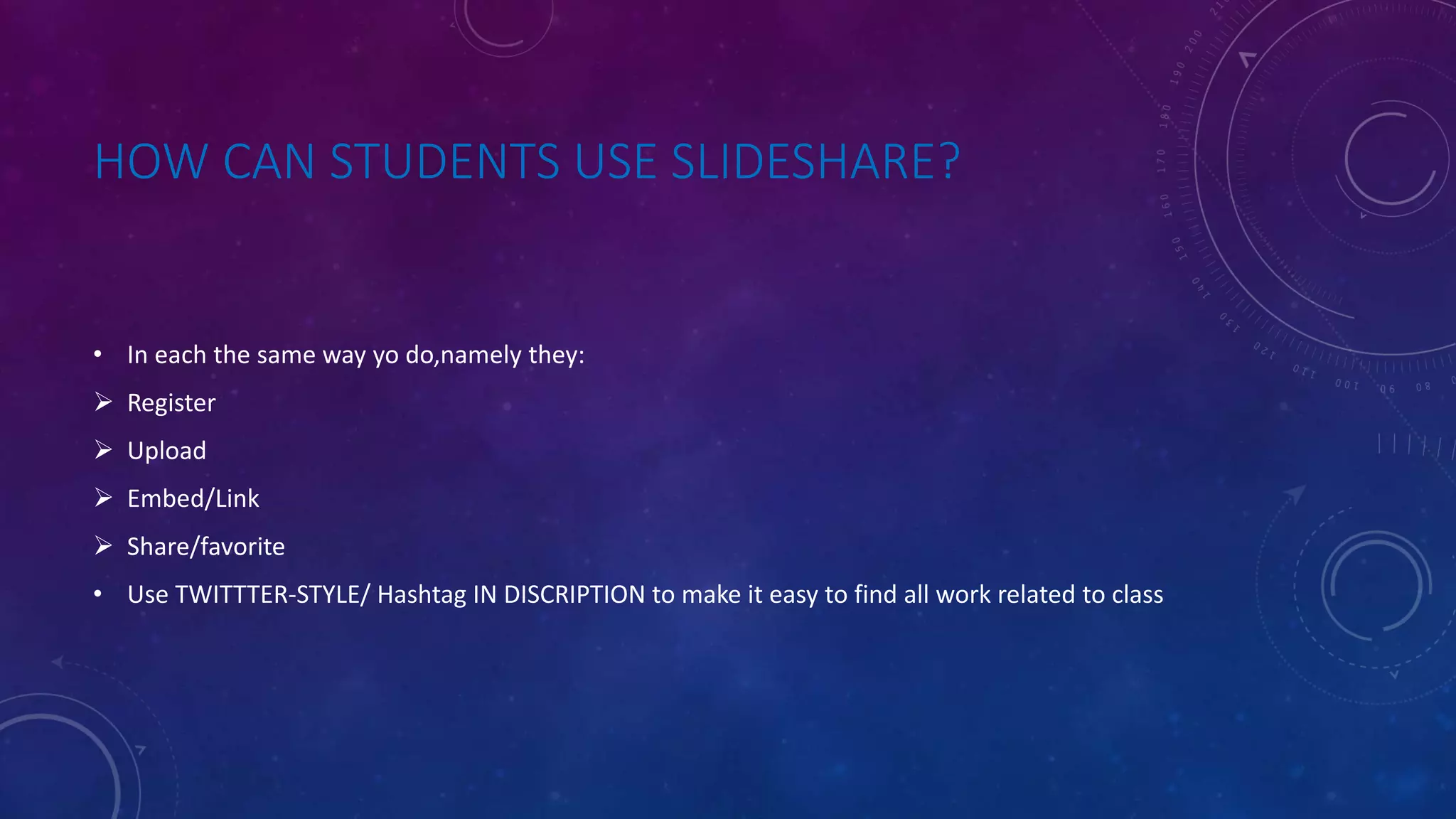
SlideShare is a presentation sharing website where users can upload, view, and share presentation files. Users can share presentations privately with friends or publicly with everyone. Presentations can be searched by category and uploaded instead of sending multiple emails. Users can favorite presentations to show support for authors and share presentations by embedding them on websites or learning management systems. Students can use SlideShare in the same way as other users by registering, uploading presentations, embedding or linking to them, and sharing or favoriting them.