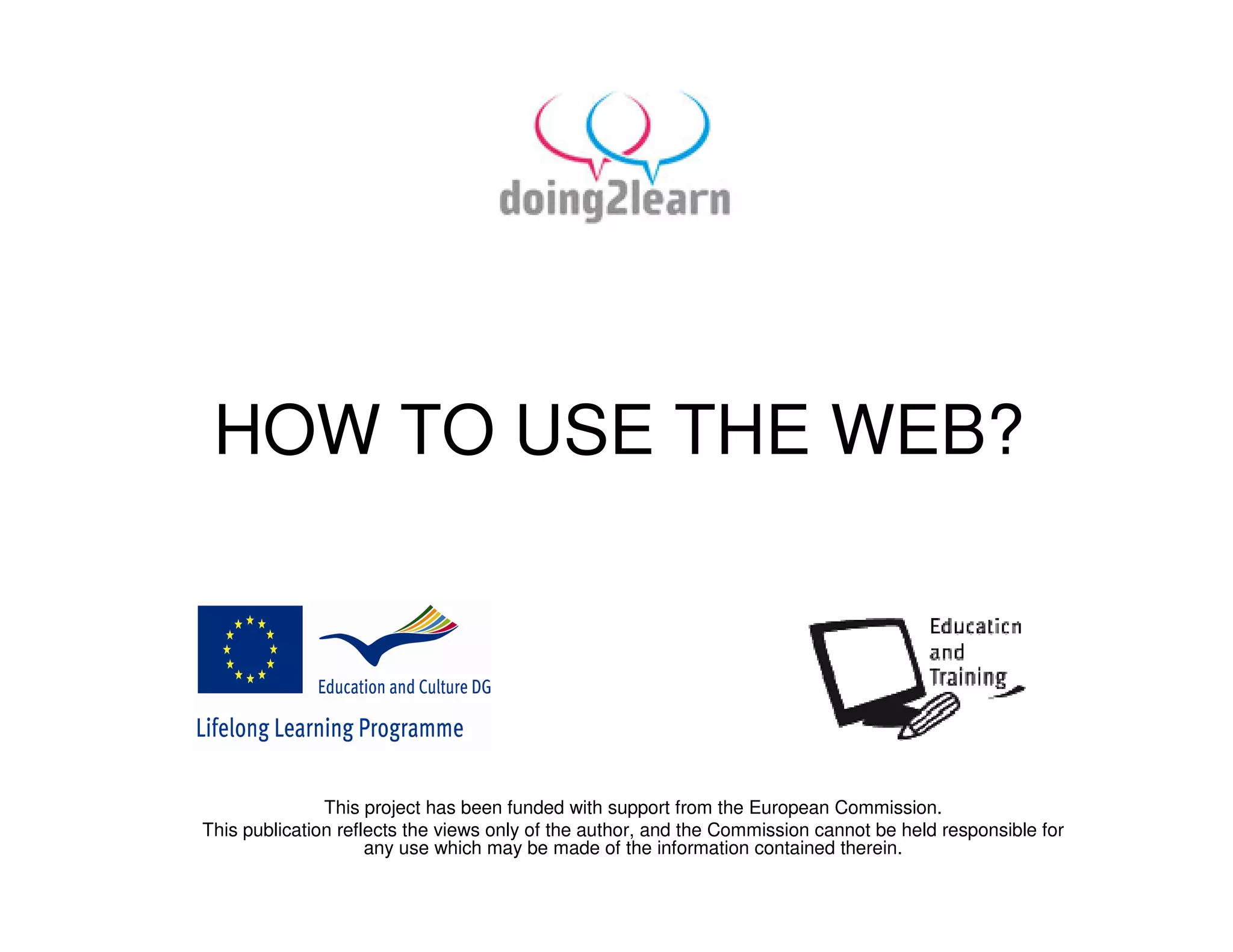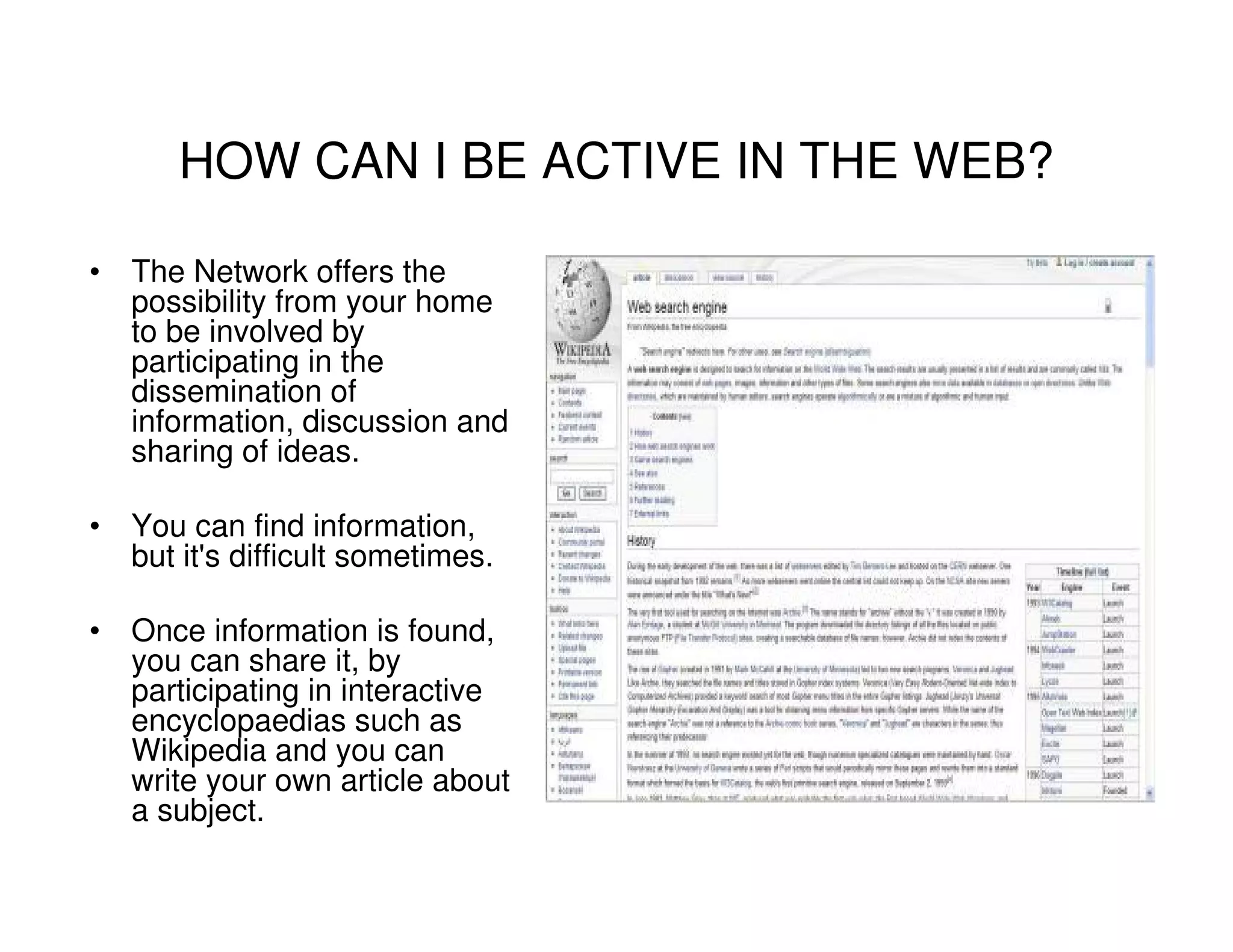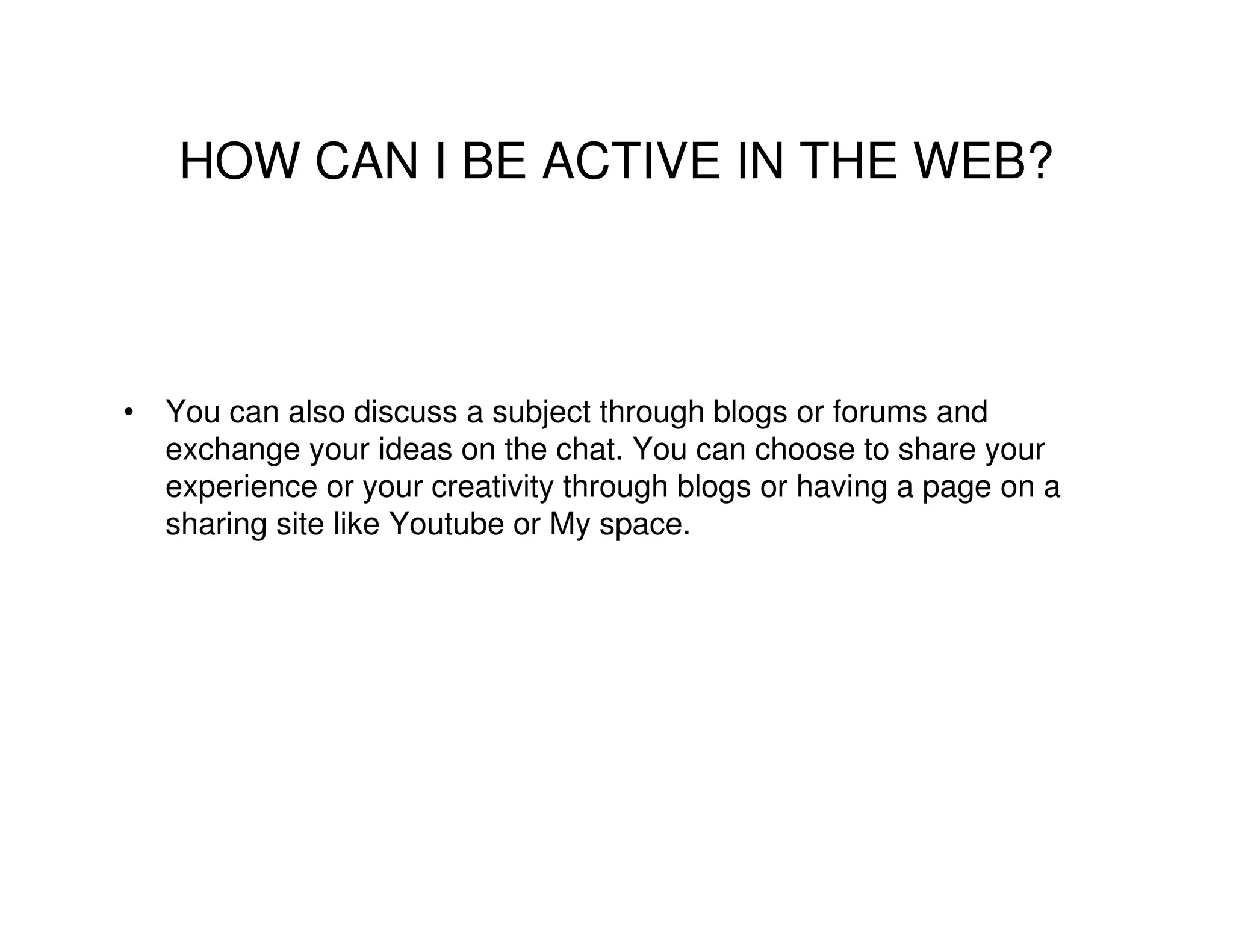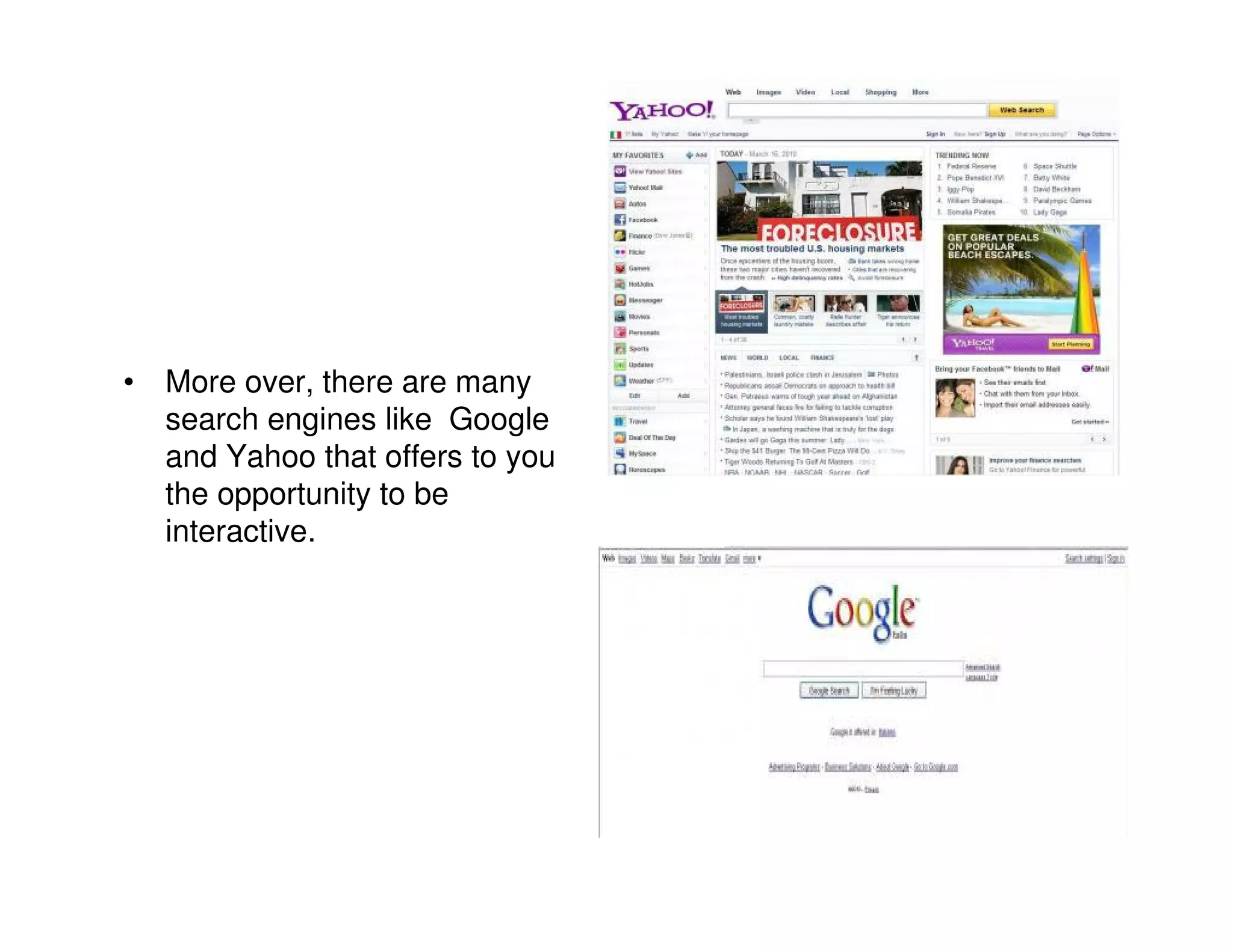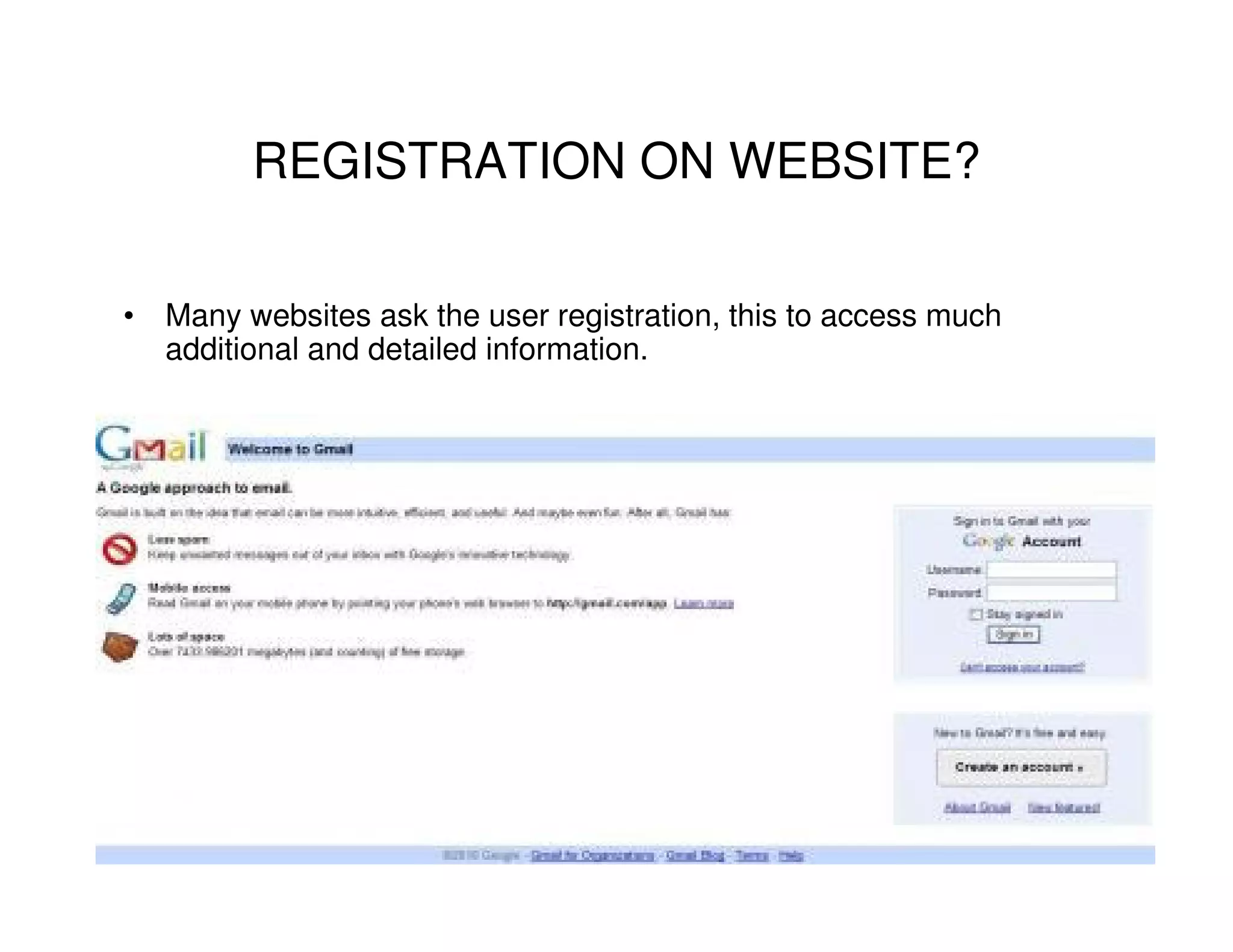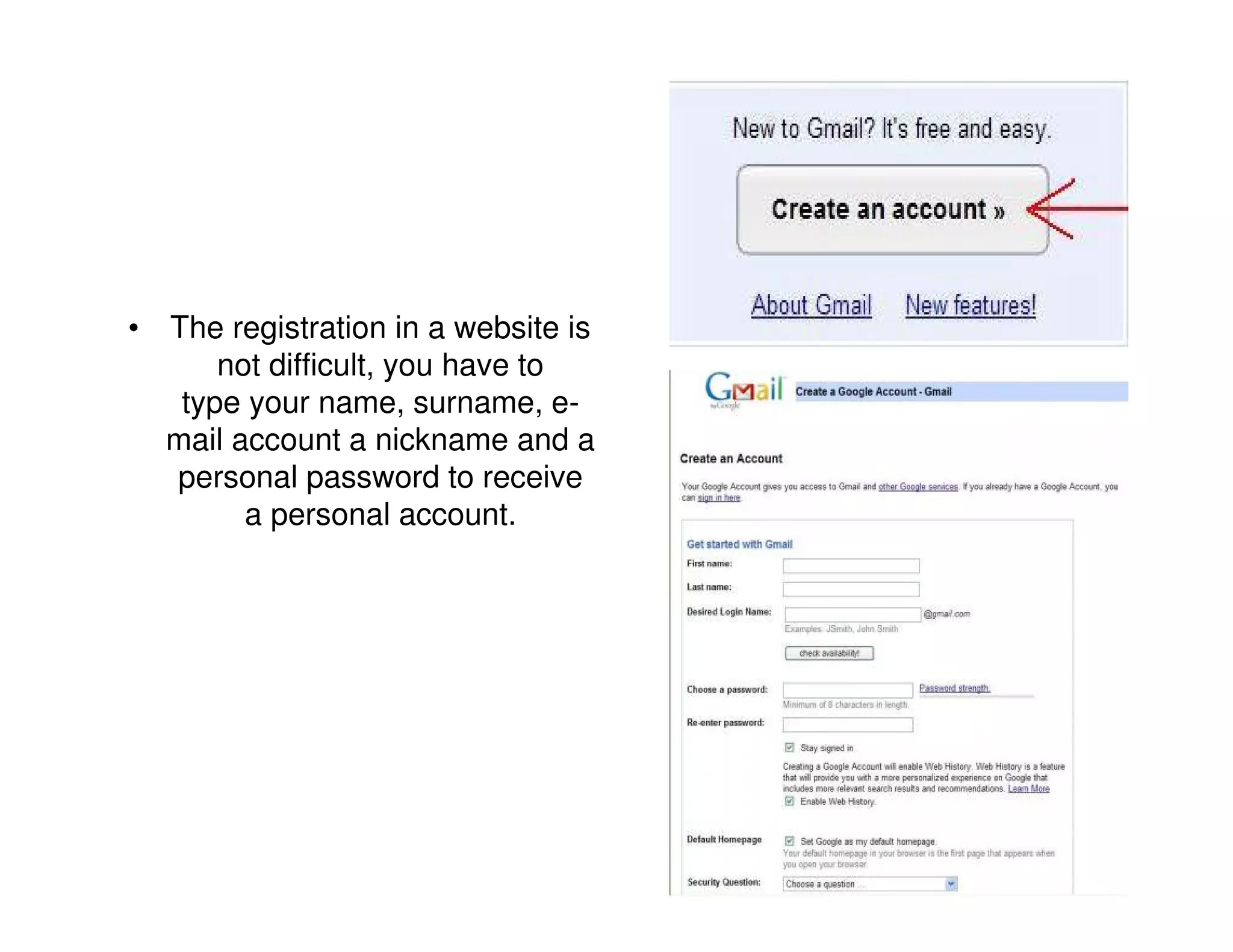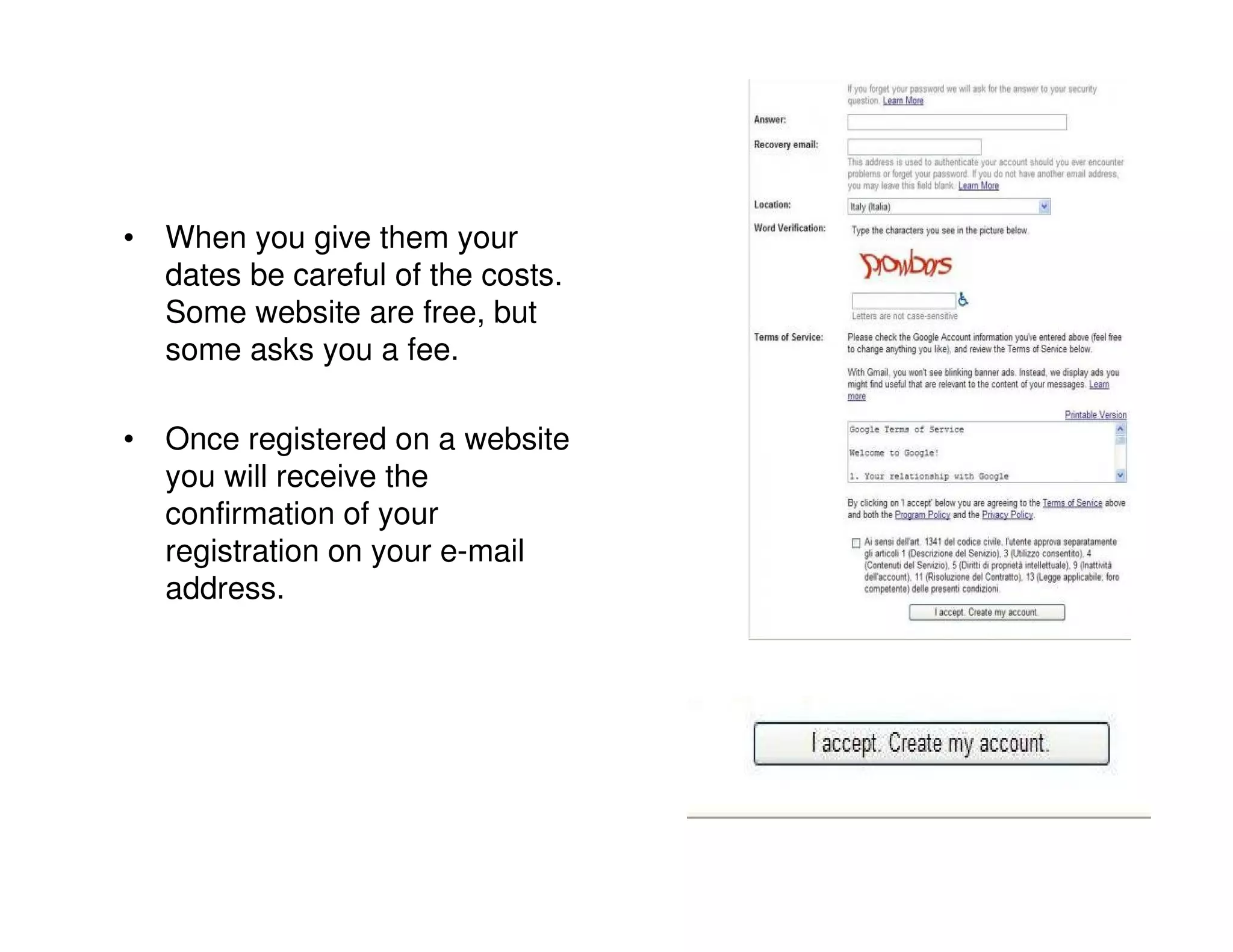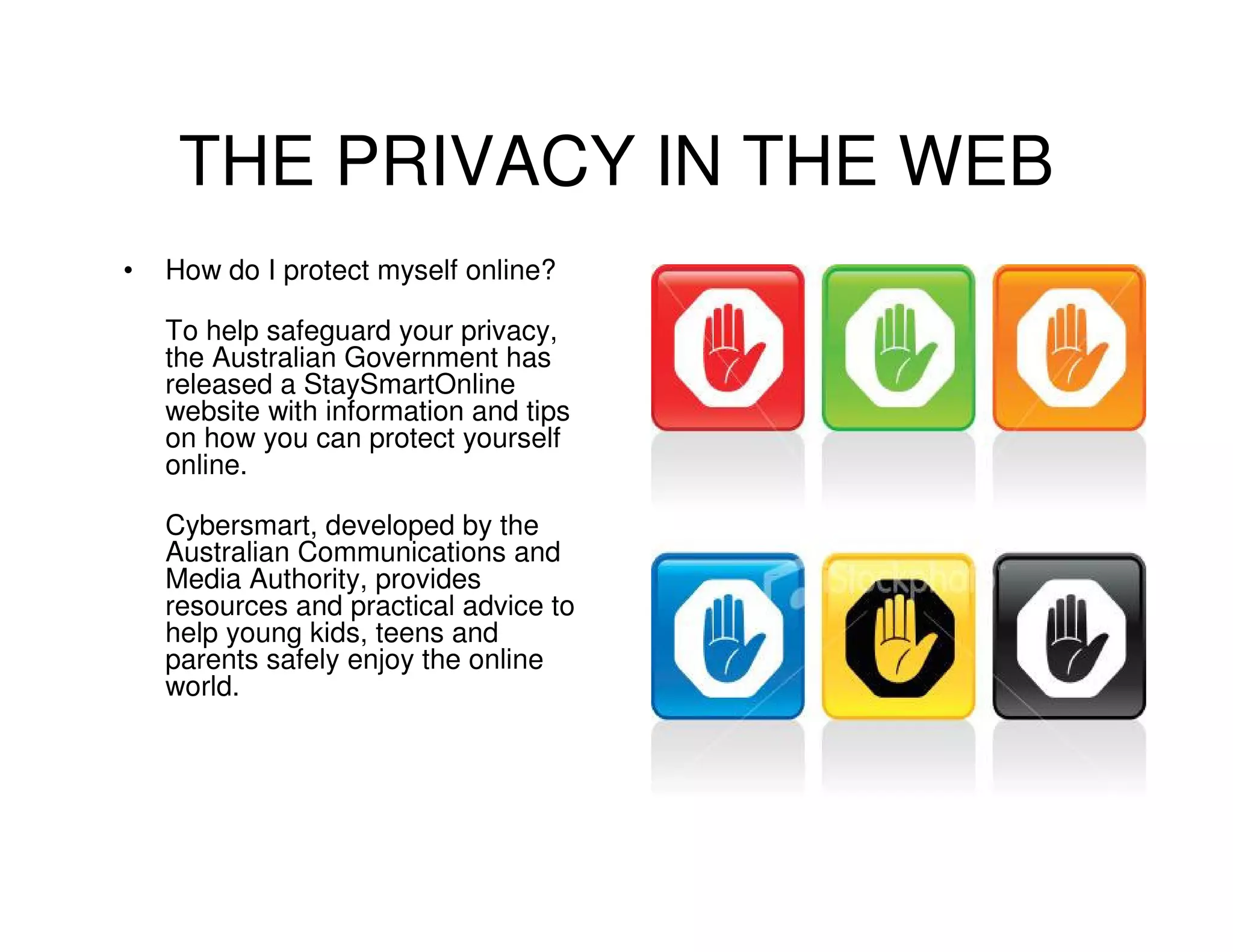The document provides information on how to use and be active on the web. It discusses that the internet allows global access to information and communication. It describes how one can find and share information by participating in wikis, blogs, forums, and social media. It also covers registering for websites, noting that some are free while others require fees, and the importance of privacy online.