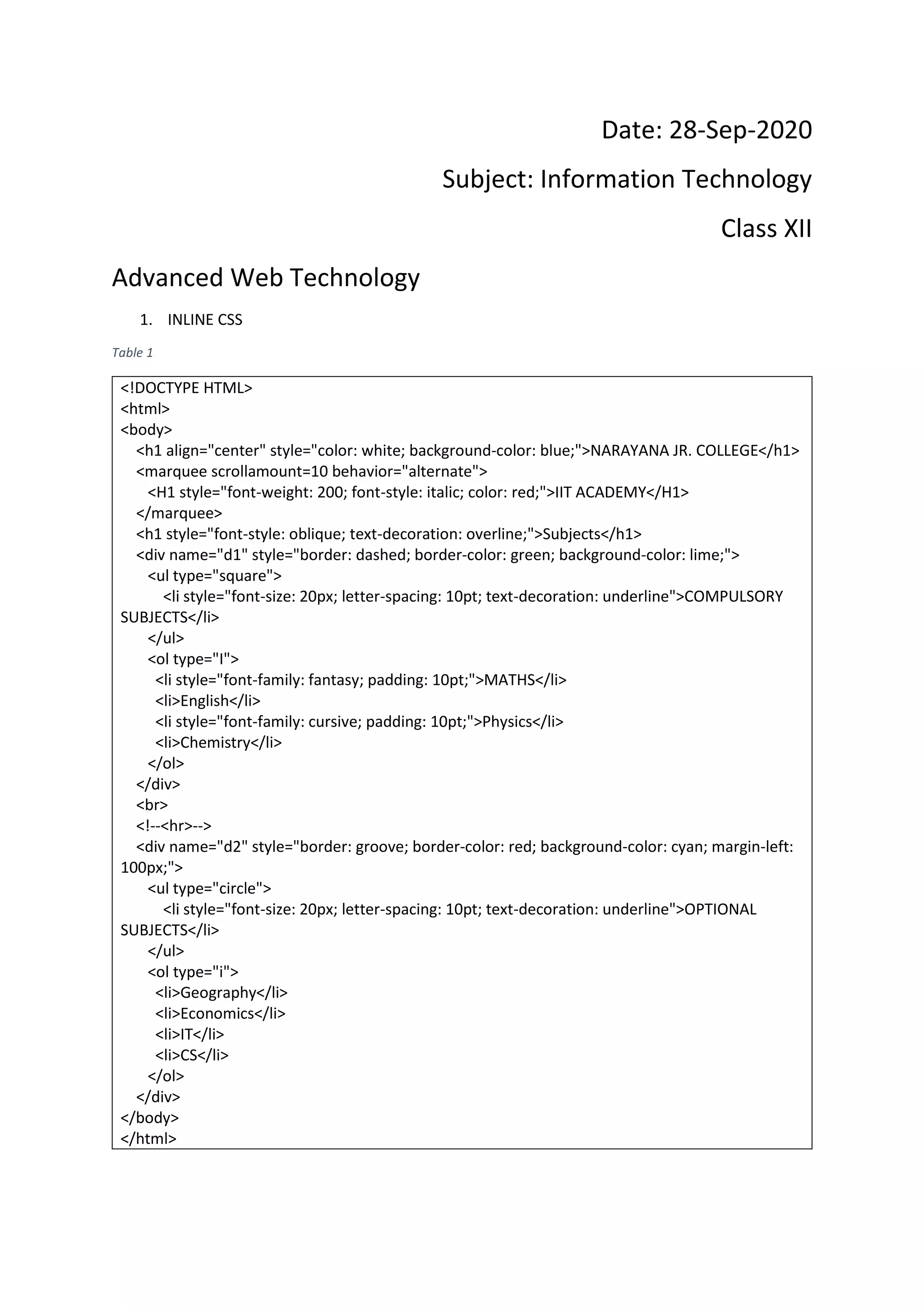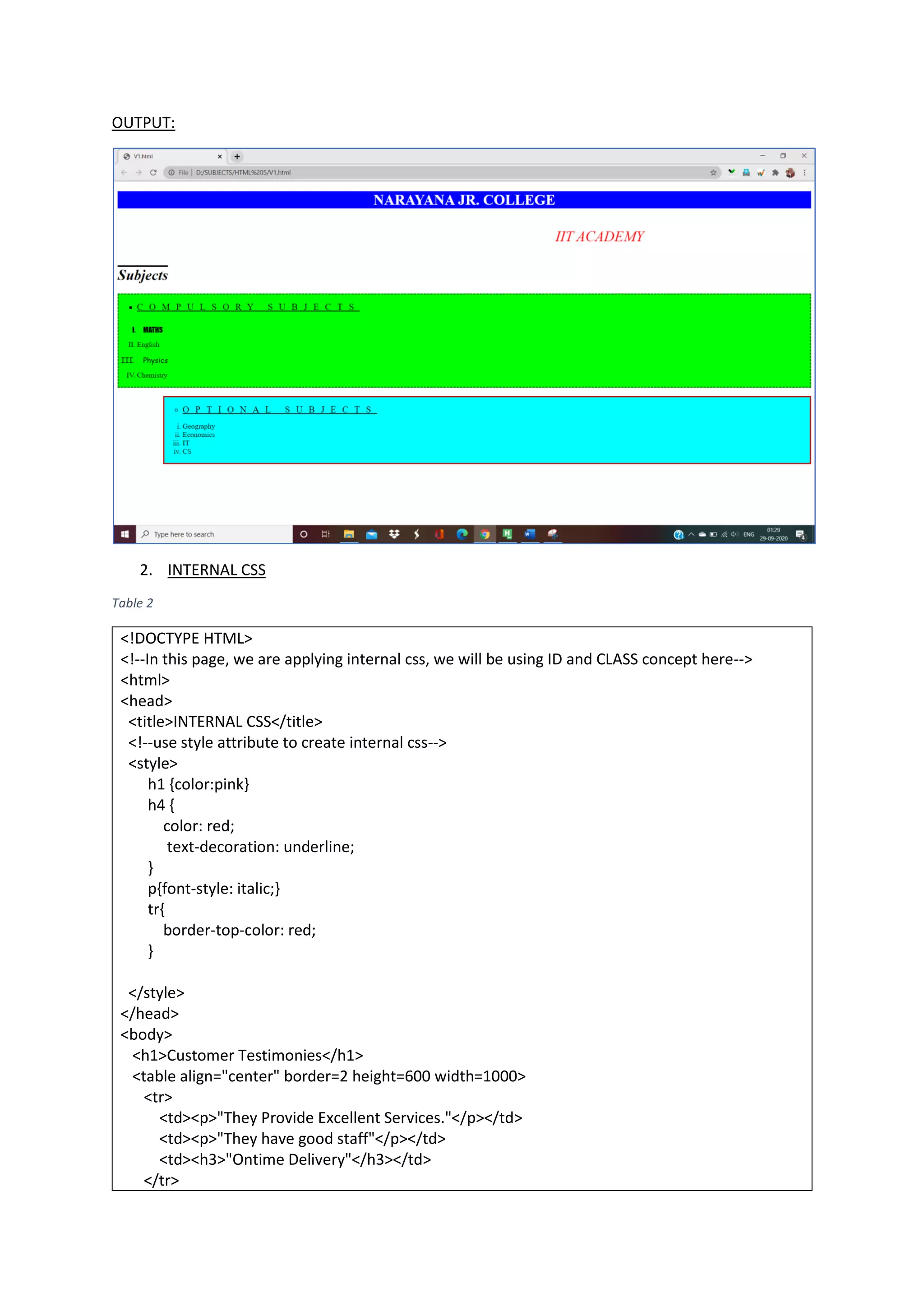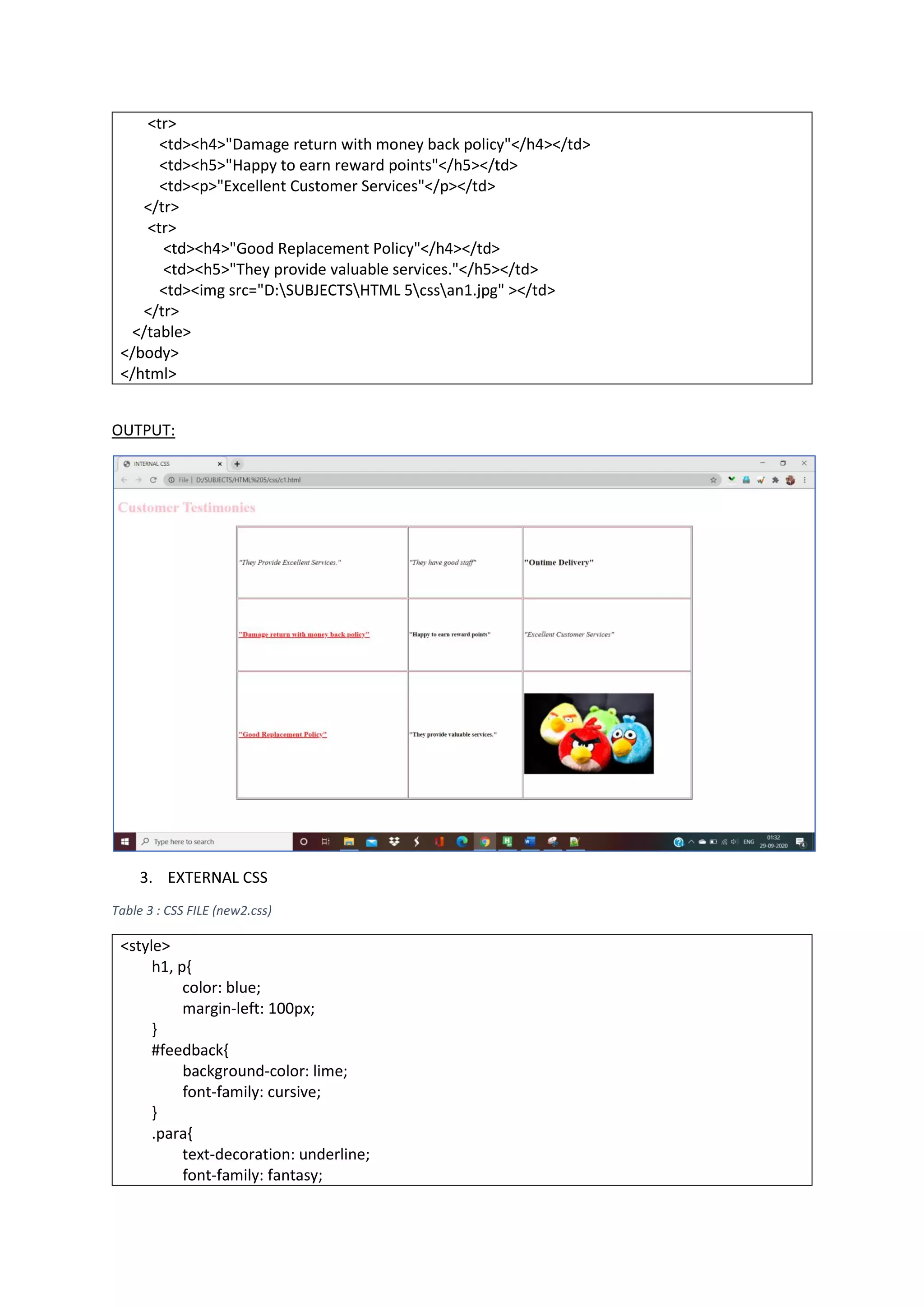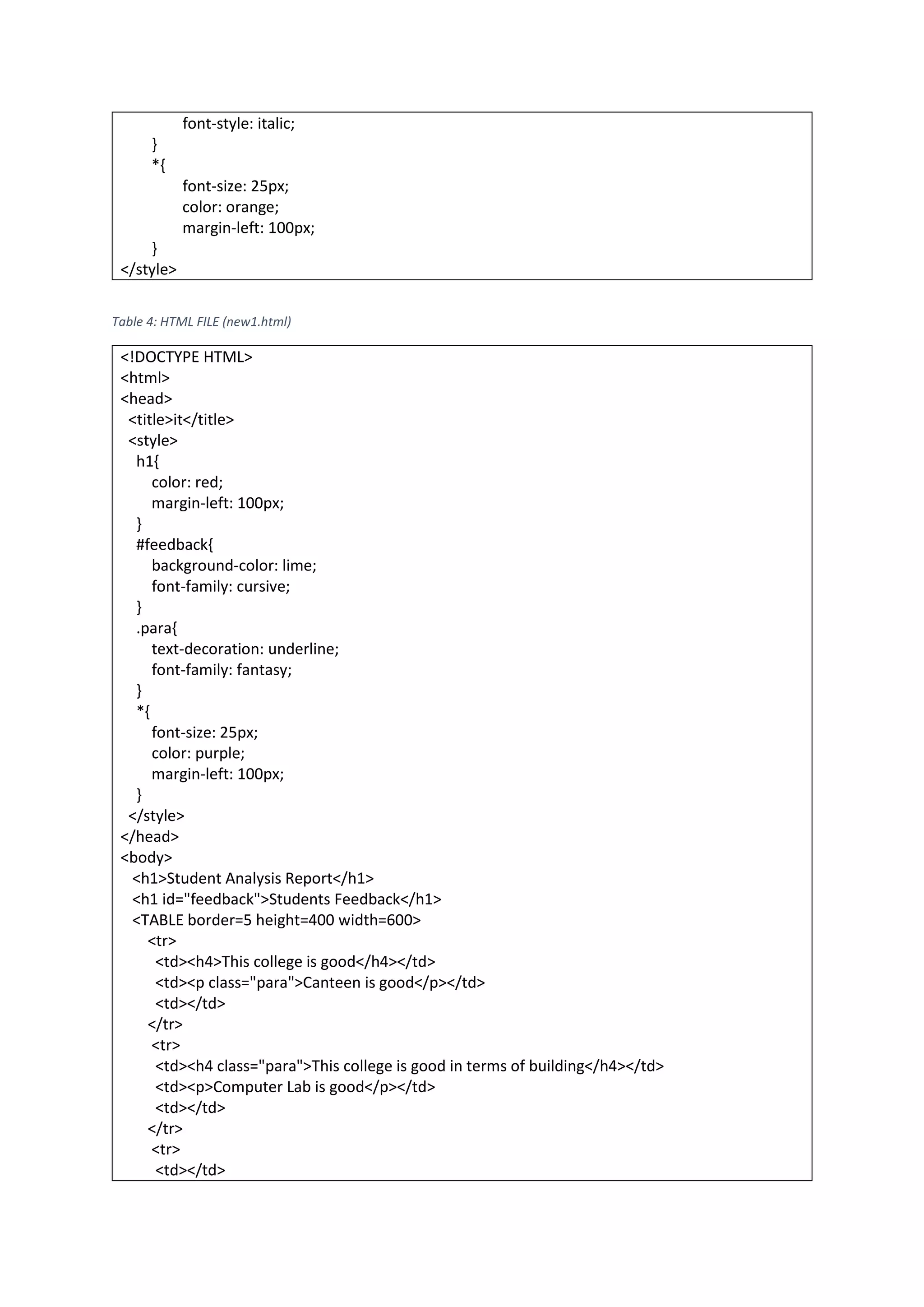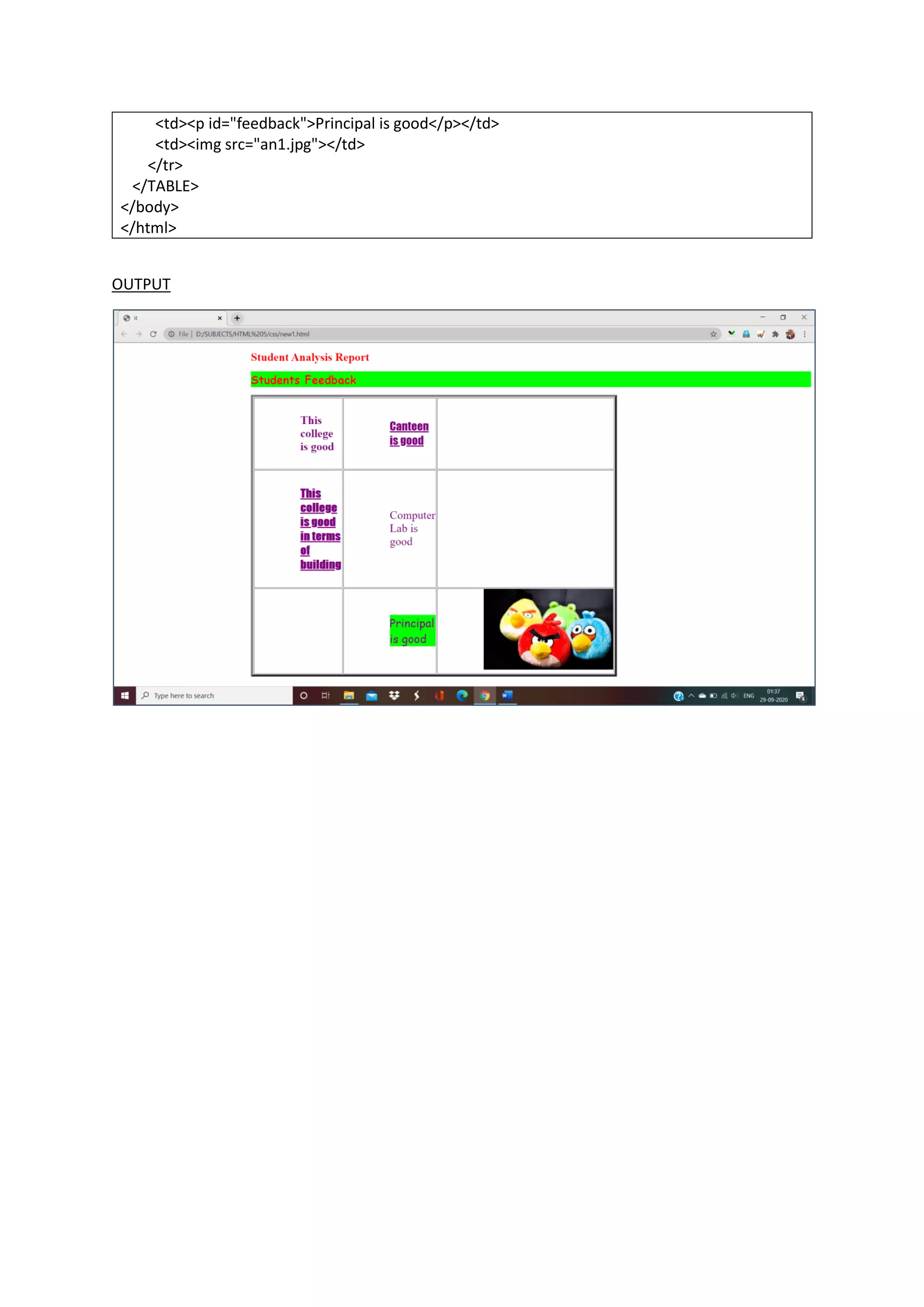The document discusses three methods of applying CSS styling to HTML documents:
1. Inline CSS uses the style attribute within HTML elements to apply styling to specific elements.
2. Internal CSS defines styles within the <style> element in the <head> section that can be applied to elements using IDs, classes, or globally.
3. External CSS defines styles in an external .css file that is linked to the HTML document, allowing separation of styling from structure. The examples show how each method is implemented.