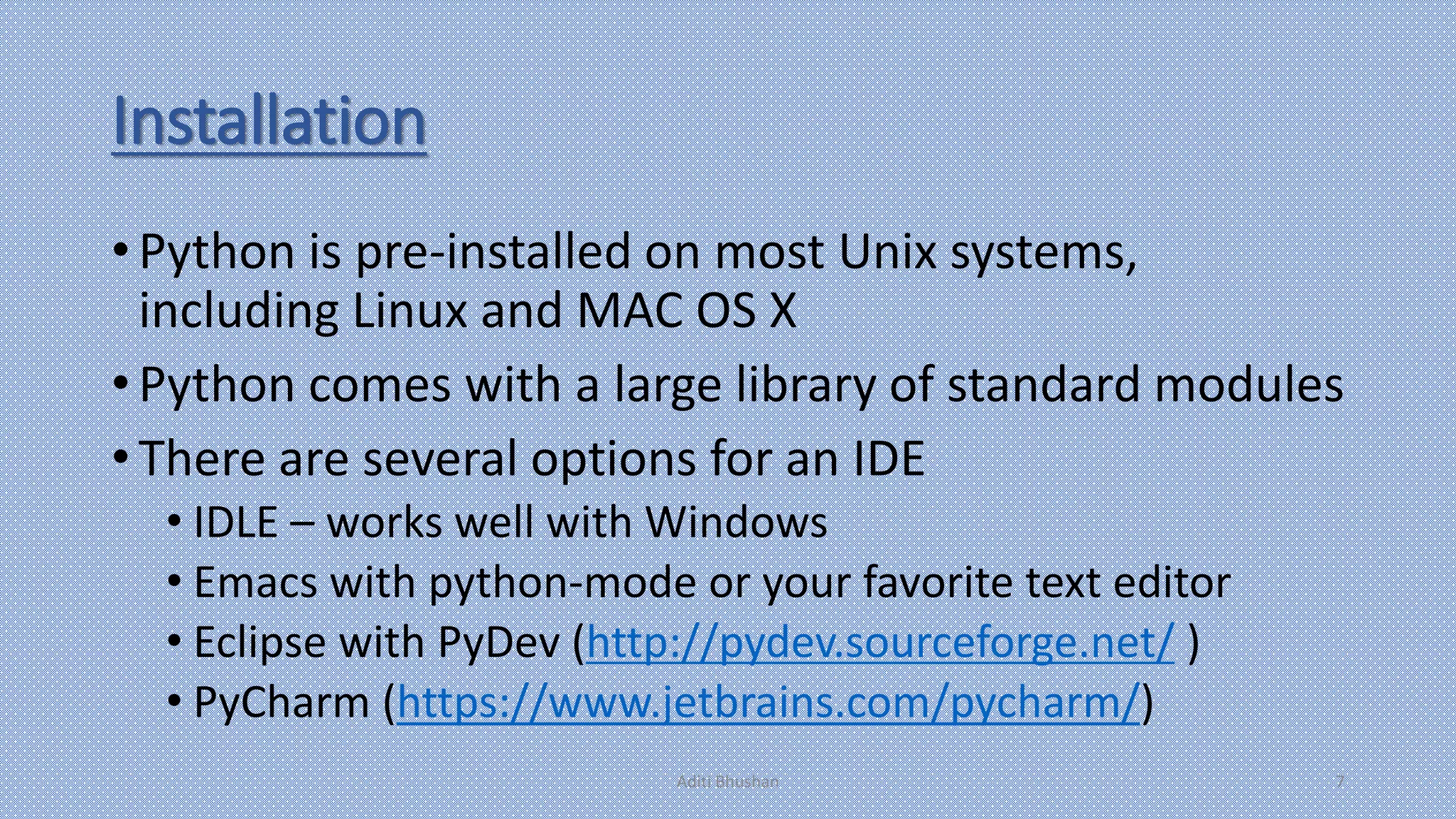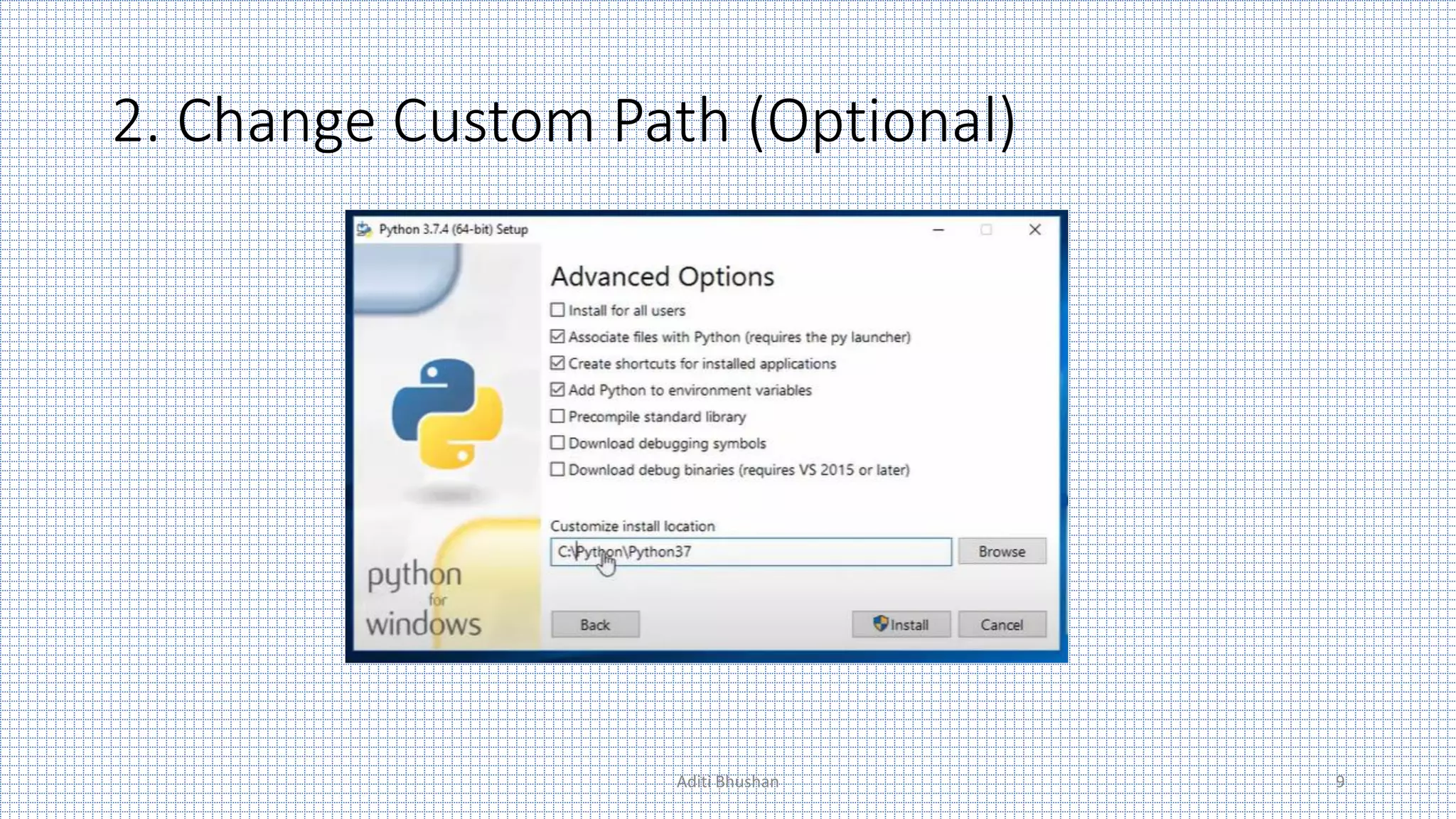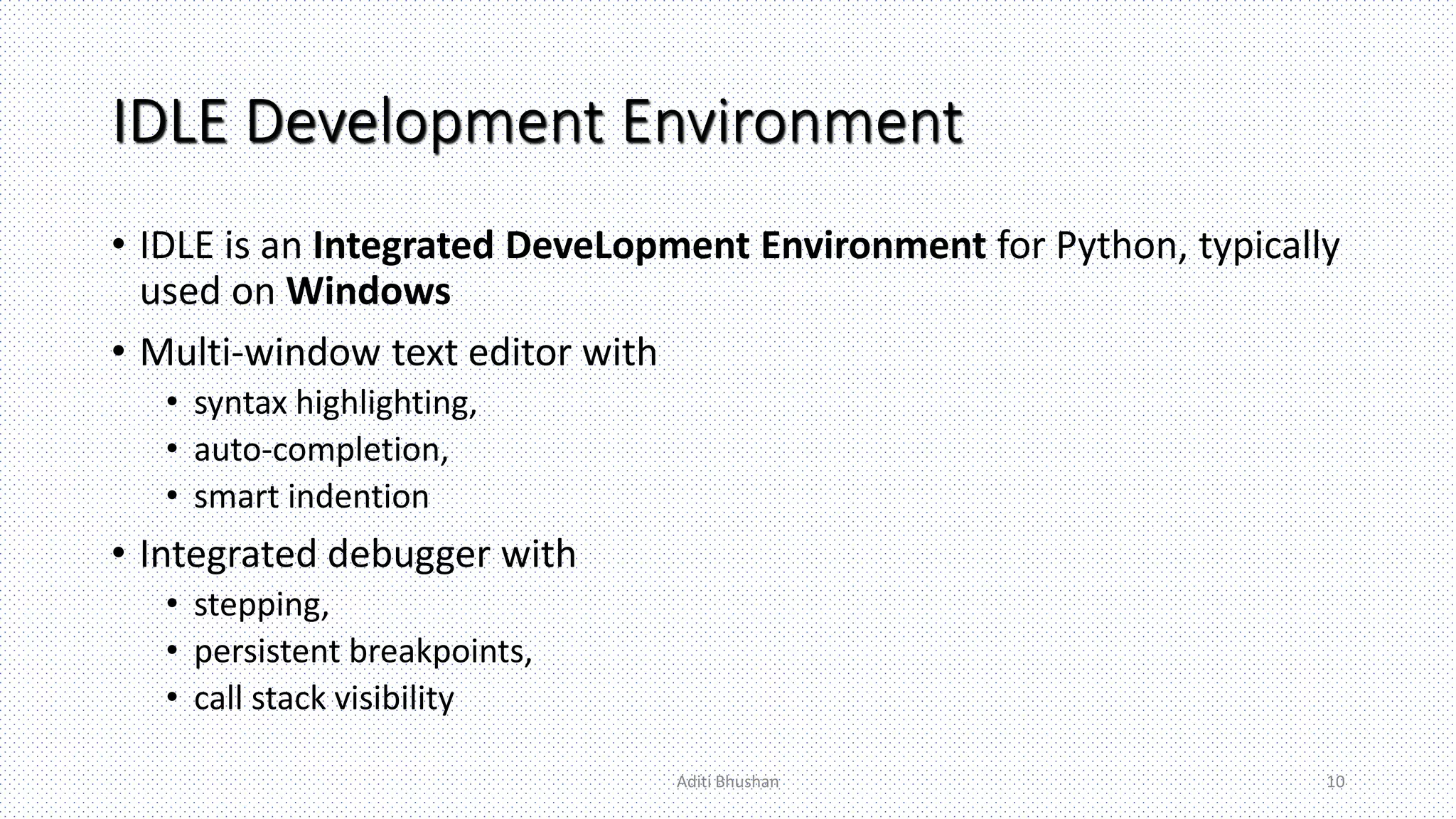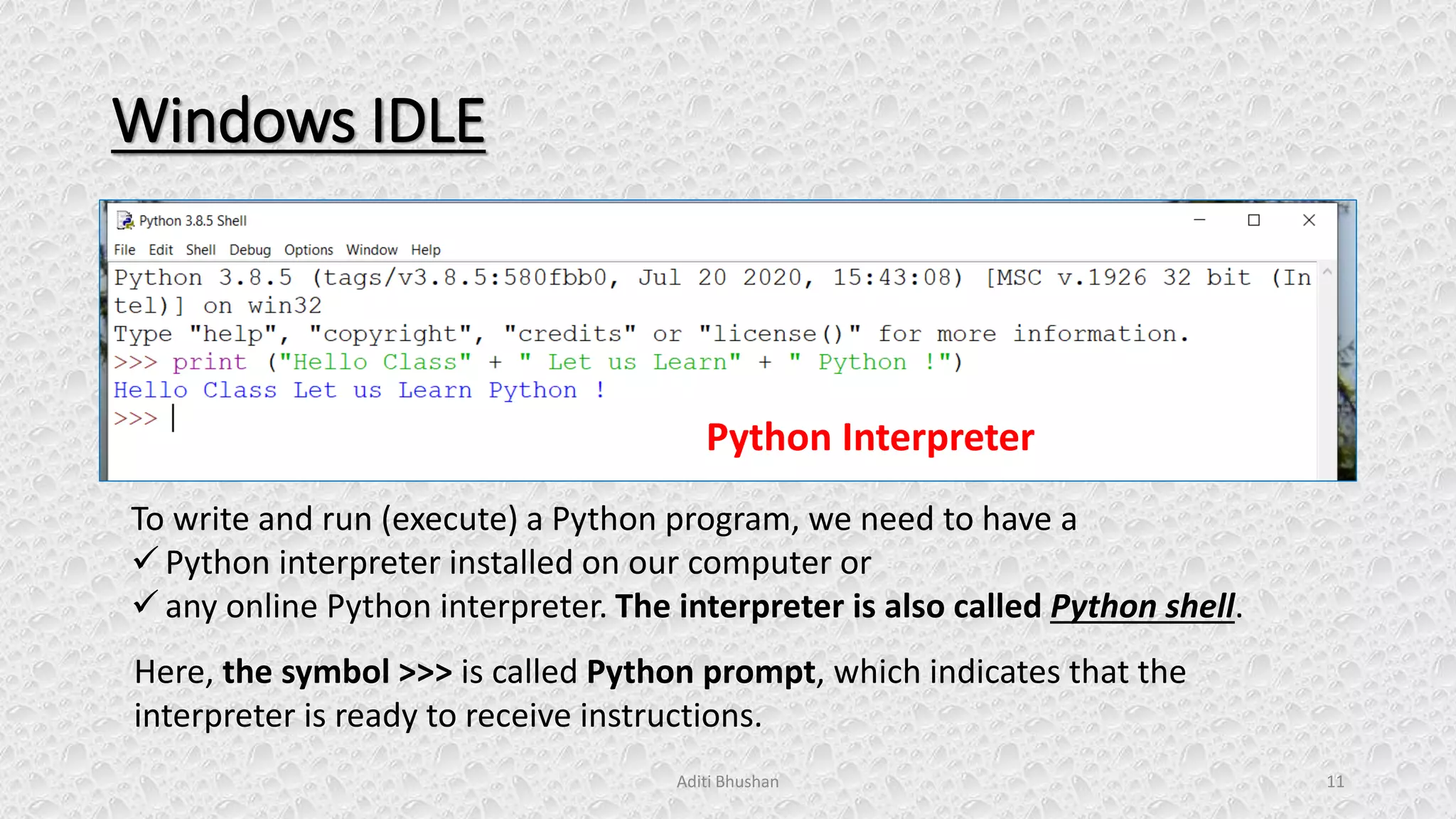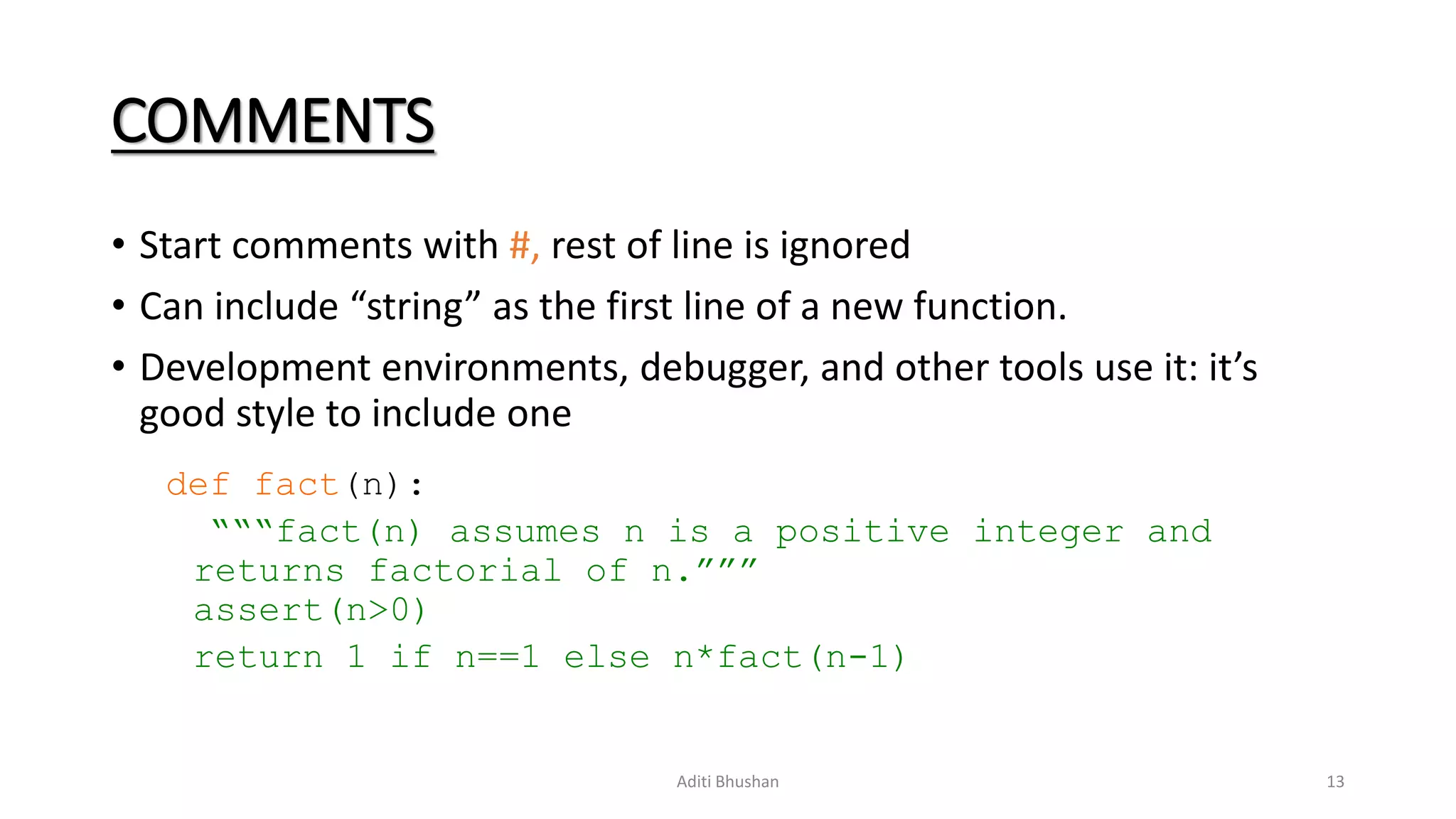This document provides an overview of the basics of Python programming. It covers Python interpreters and the structure of Python programs, including indentation. It also discusses Python data types, operators, statements, expressions, input/output, and data type conversion. Control statements like if-else and for loops are mentioned along with lists and dictionaries. The document gives a brief introduction to Python and why it is useful, along with language features. It also covers installing Python, starting with Python using IDLE, and how to write comments.
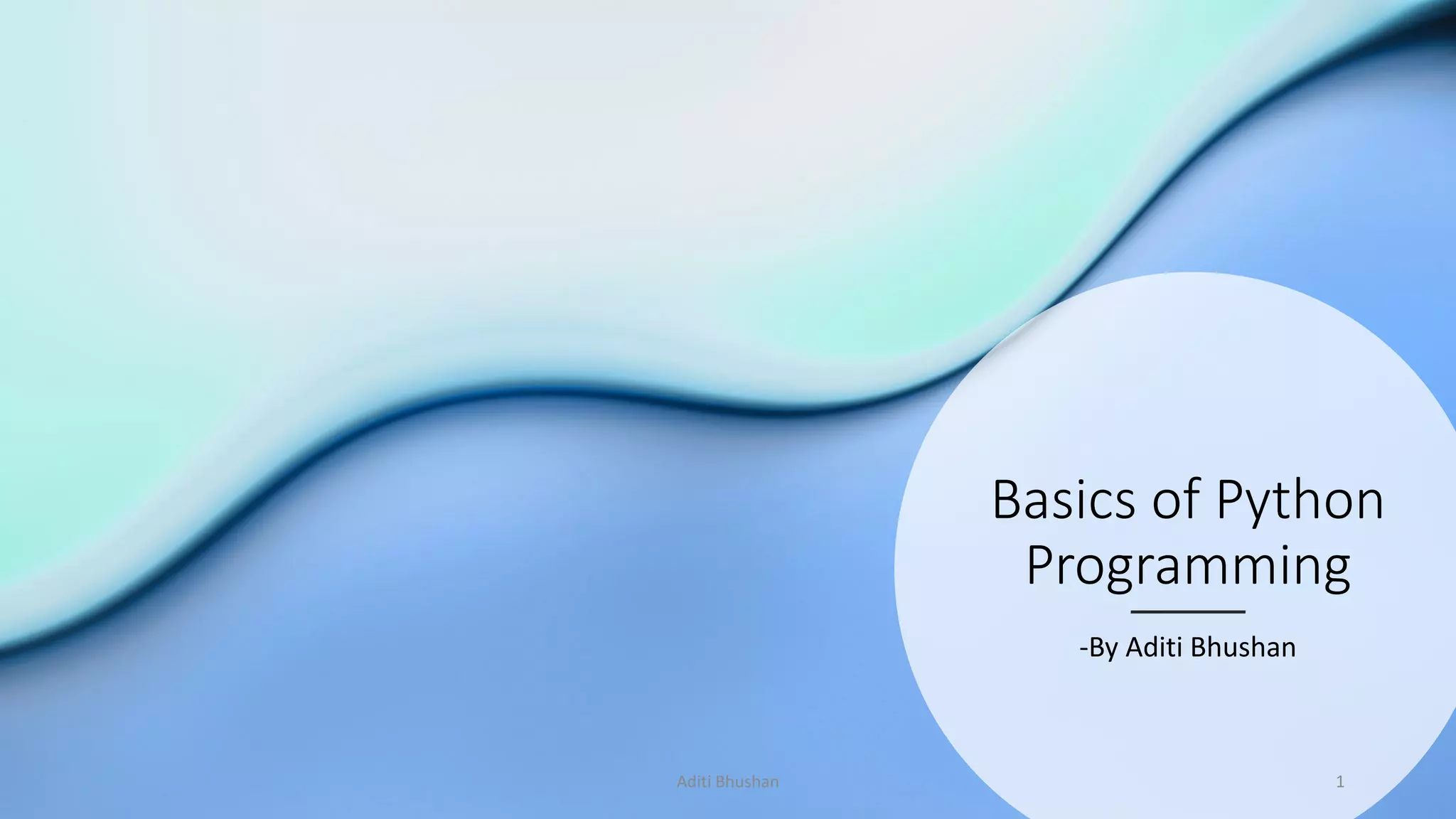
![UNIT – 2: PYTHON [REVISED SYLLABUS]
• TOTAL = 25/100
• Basics of Python programming,
• Python interpreter - interactive and script
mode,
• the structure of a program,
• indentation,
• identifiers, keywords, constants, variables,
• types of operators, precedence of operators,
• data types, mutable and immutable data
types,
• statements, expressions, evaluation and
comments, input and output statements
• data type conversion,
• debugging.
• Control Statements: if-else, for loop
• Lists: list operations - creating,
initializing, traversing and
manipulating lists, list methods and
built-in functions.
• Dictionary: concept of key-value pair,
creating, initializing, traversing,
updating and deleting elements,
dictionary methods and built-in
functions.
Aditi Bhushan 2](https://image.slidesharecdn.com/basicsofpythonprogramming-201006030213/75/Basics-of-python-programming-2-2048.jpg)


![Language Features (for understanding
purpose, not for evaluation)
• Supports Indentation instead of braces
• Powerful subscripting (slicing)
• Functions are independent entities (not all functions are methods)
• Exceptions as in Java
• Simple object system
• Iterators (like Java) and generators
• Several sequence types
• Strings ’…’: made of characters, immutable
• Lists […]: made of anything, mutable
• Tuples (…) : made of anything, immutable
Aditi Bhushan 5](https://image.slidesharecdn.com/basicsofpythonprogramming-201006030213/75/Basics-of-python-programming-5-2048.jpg)