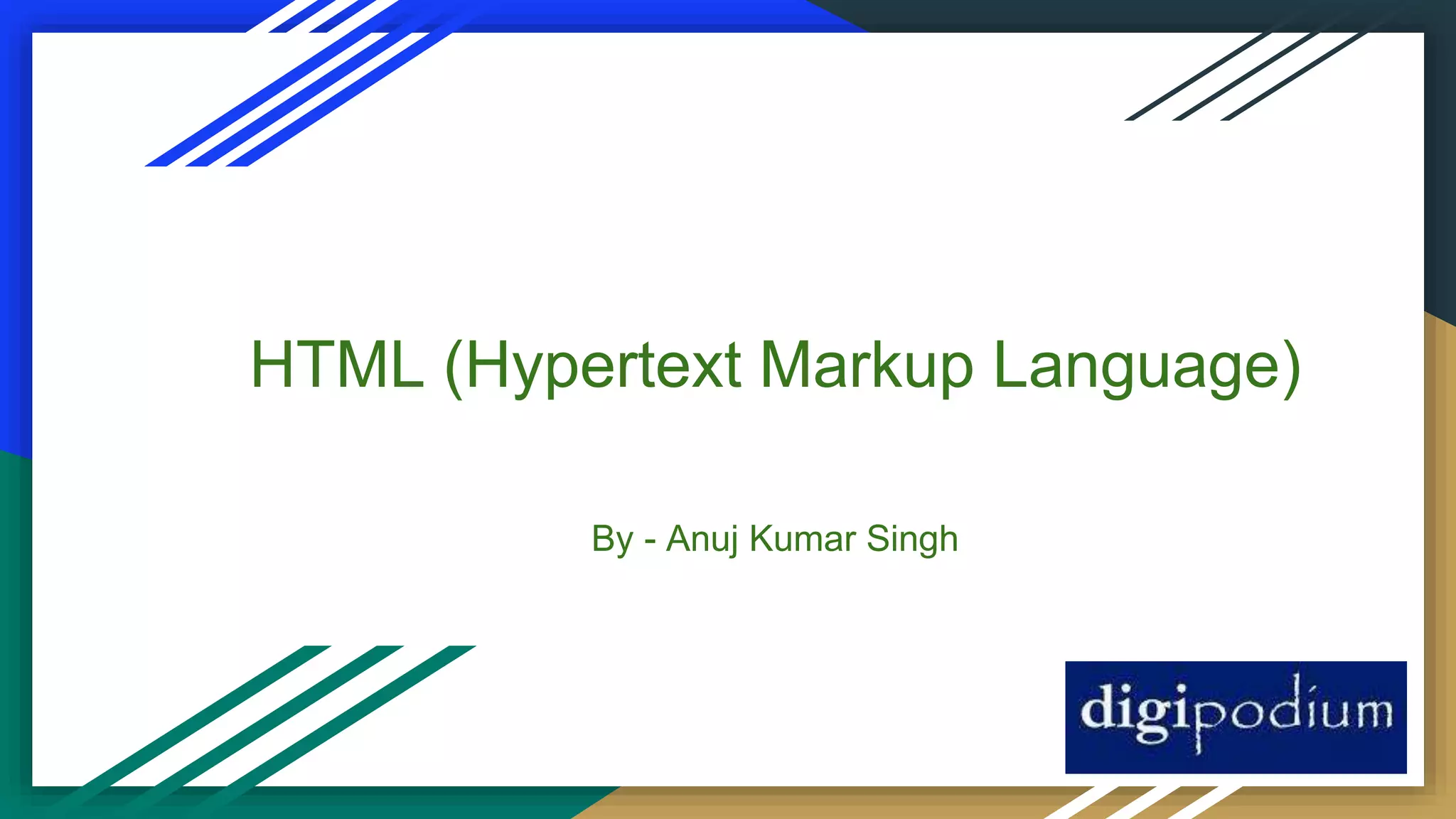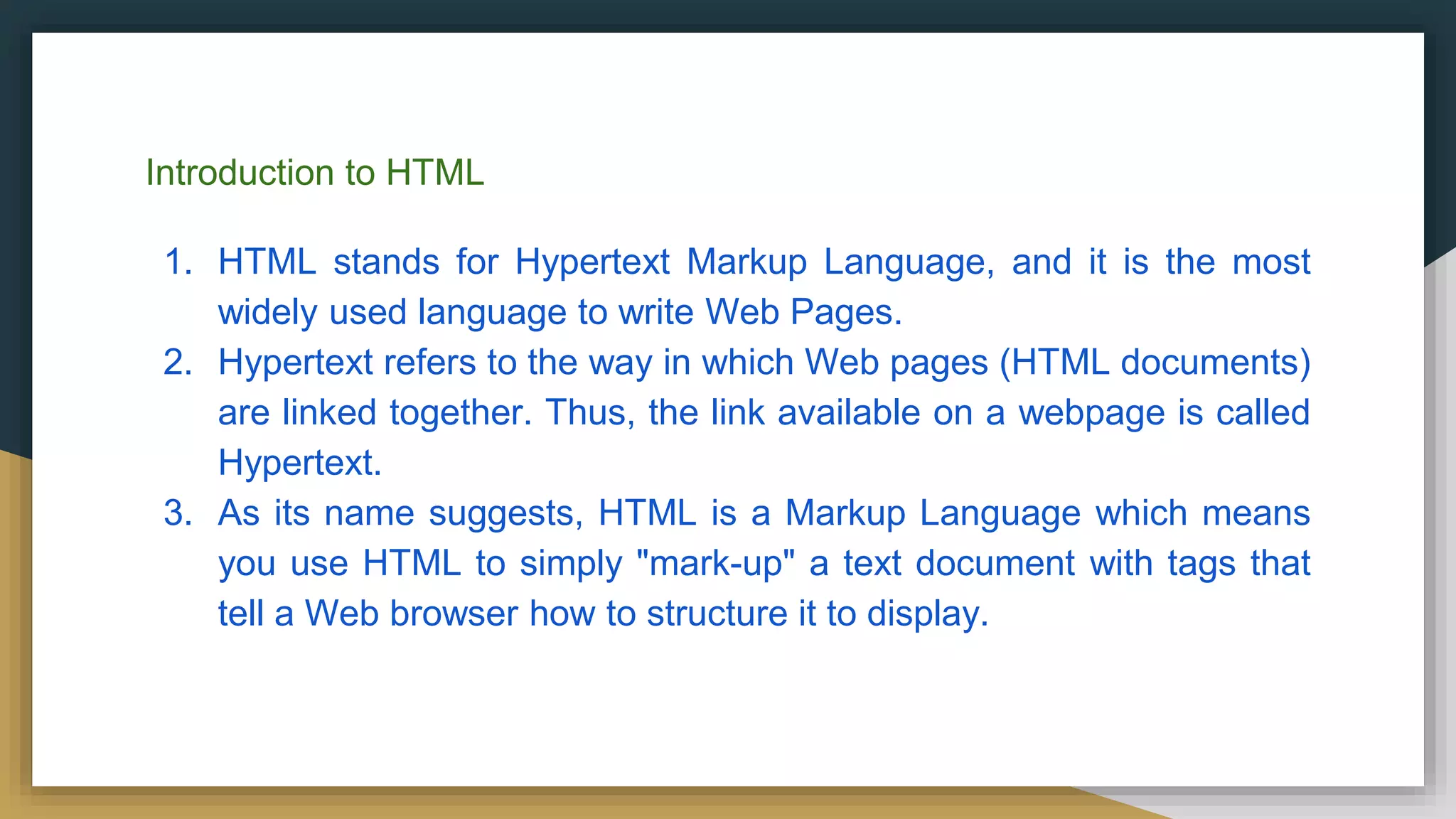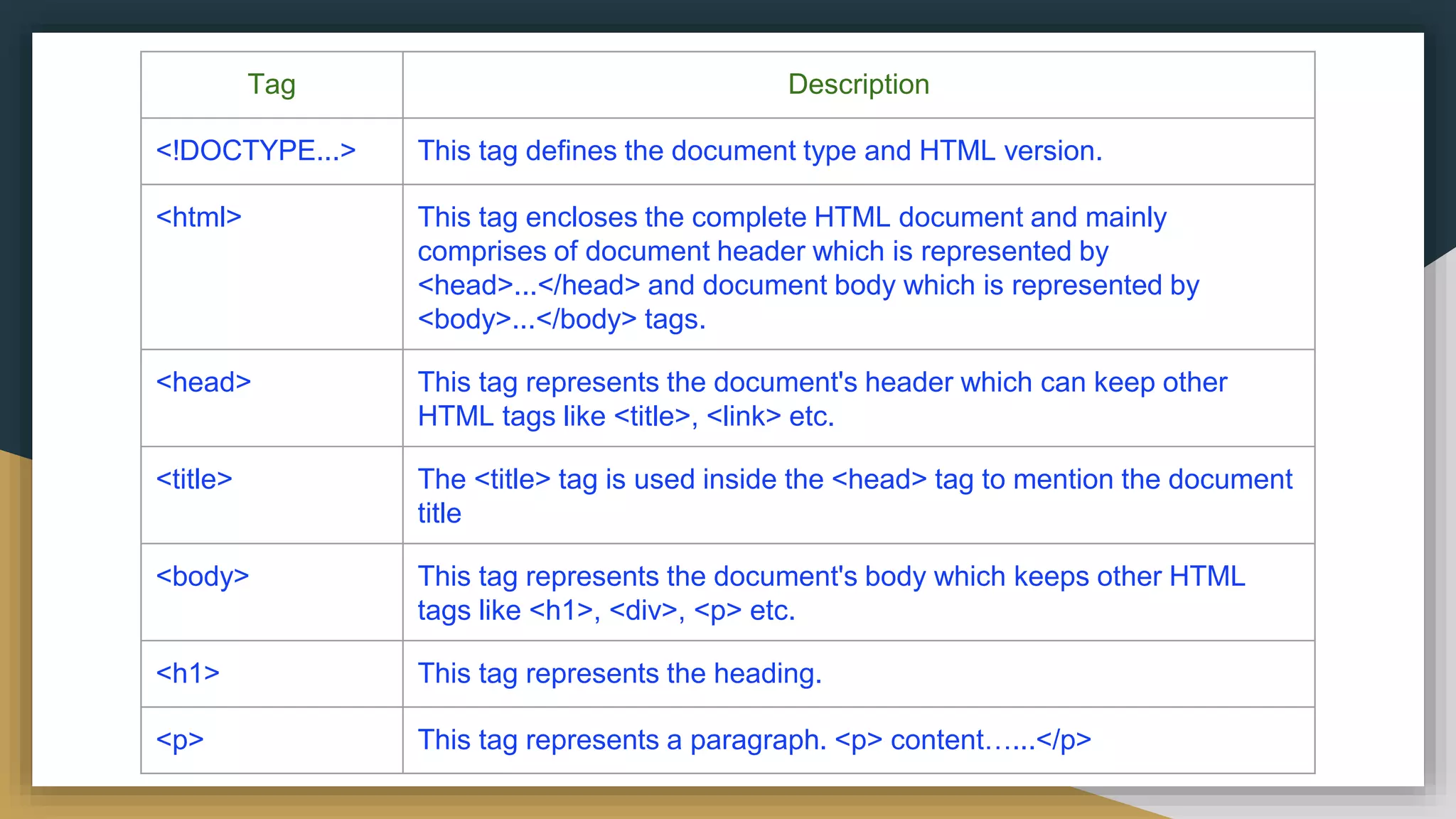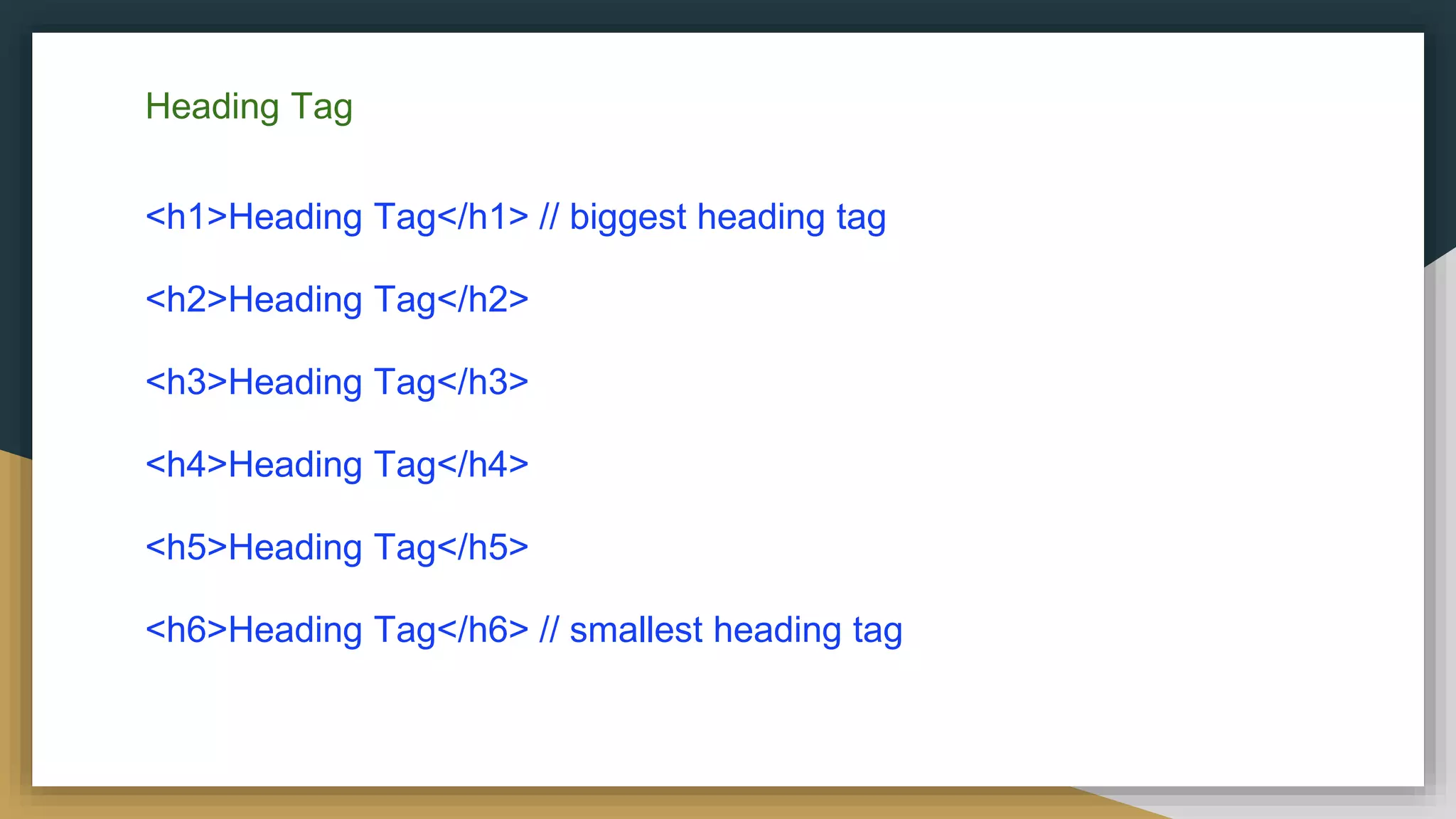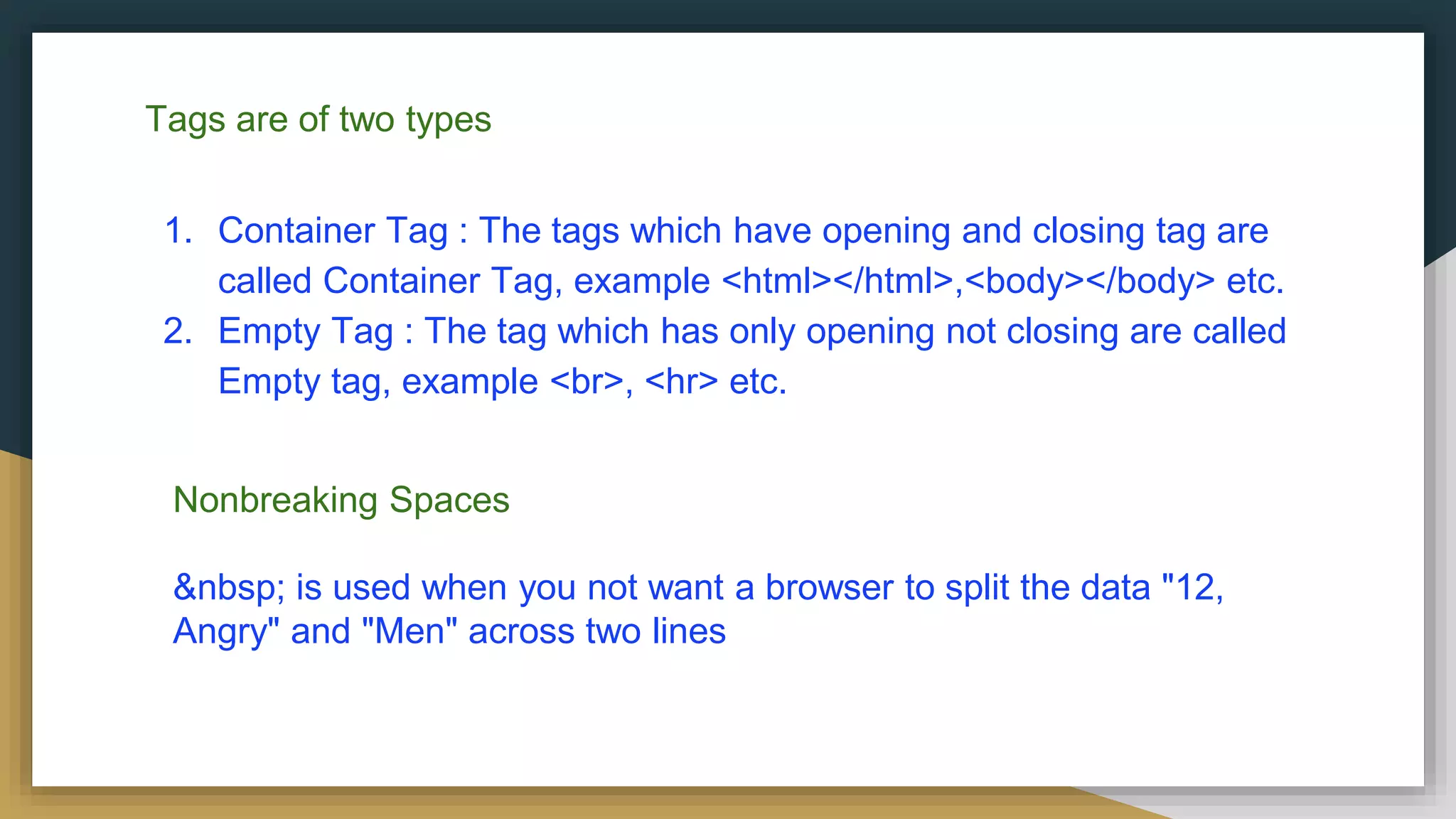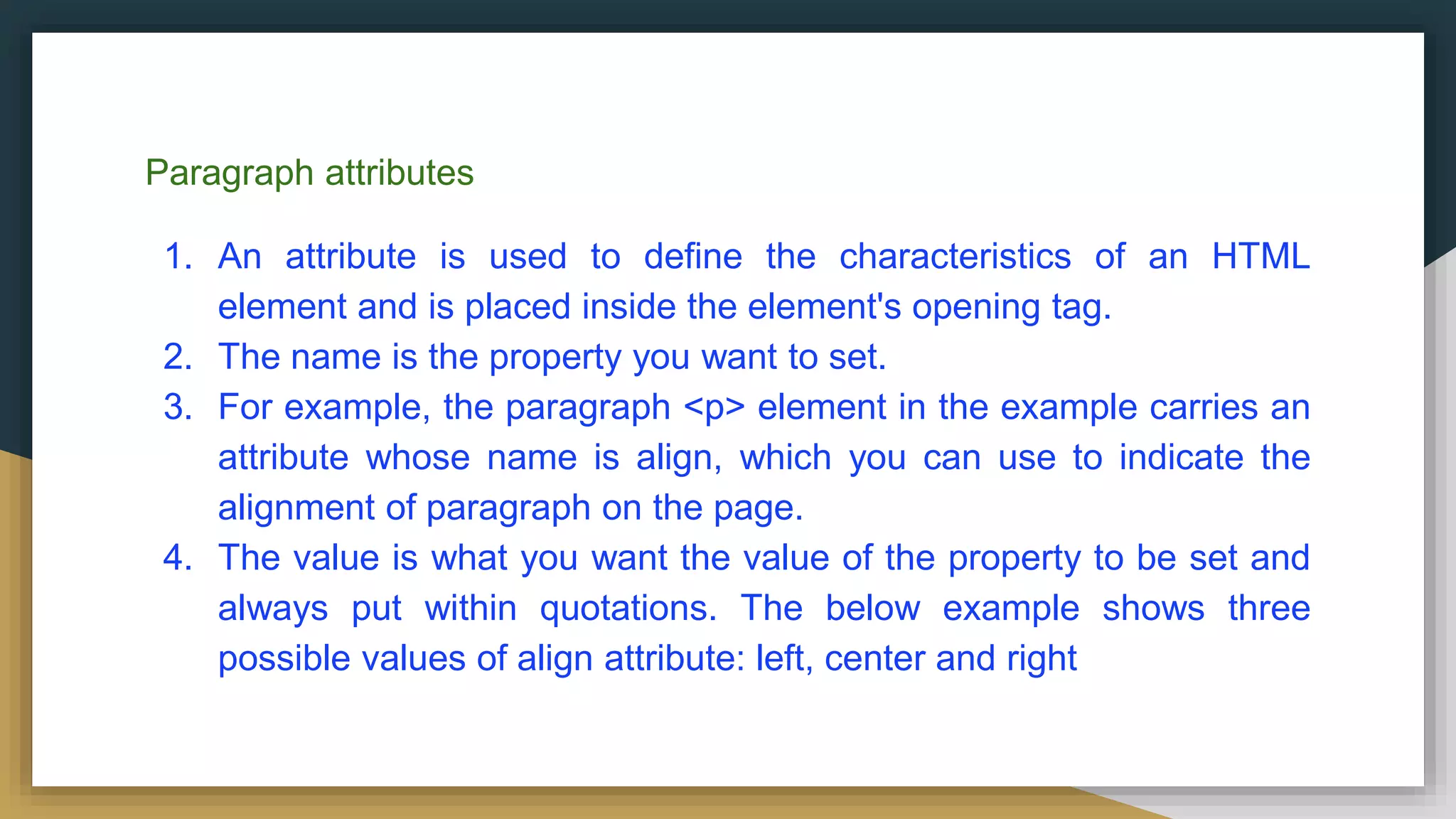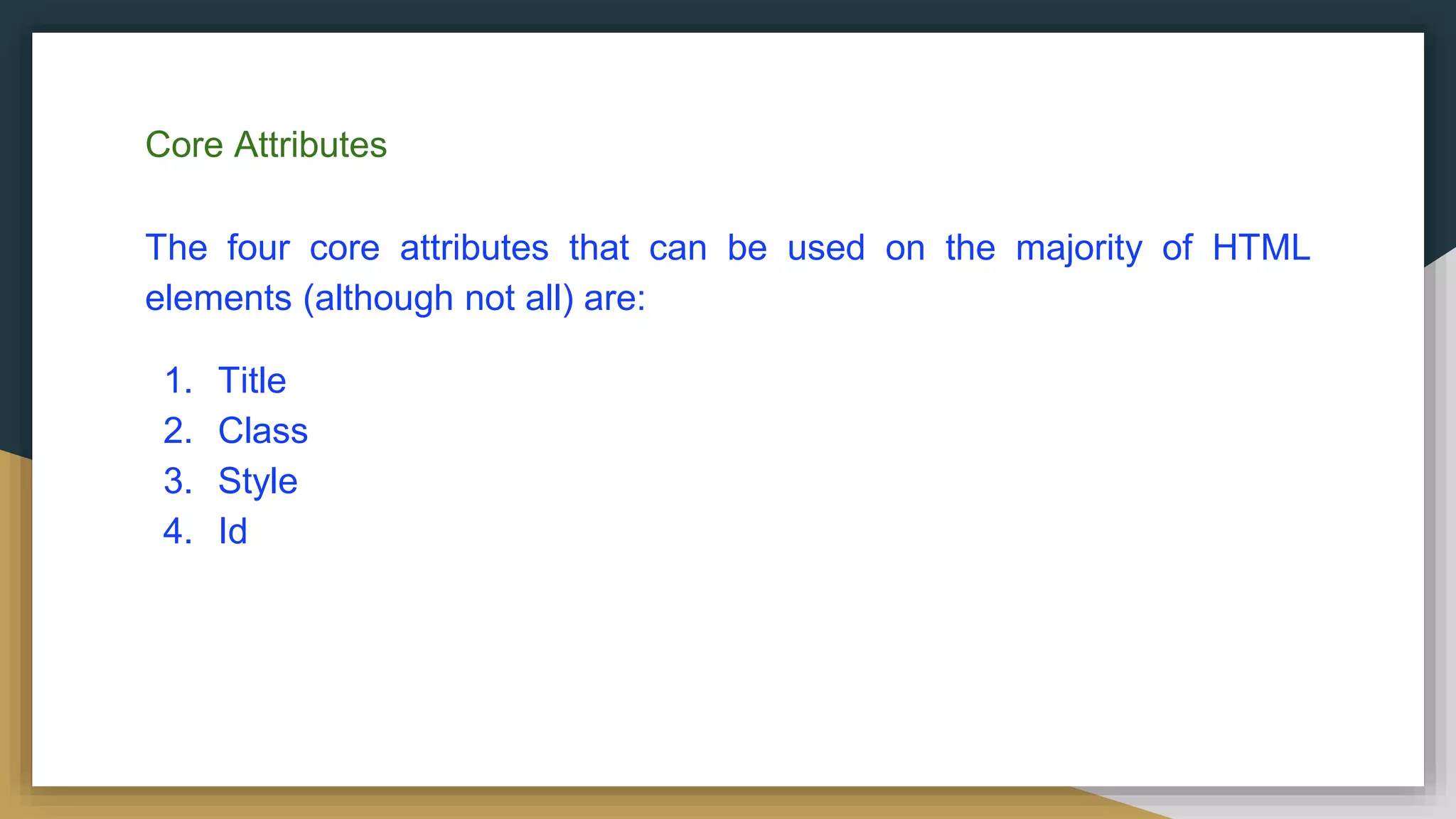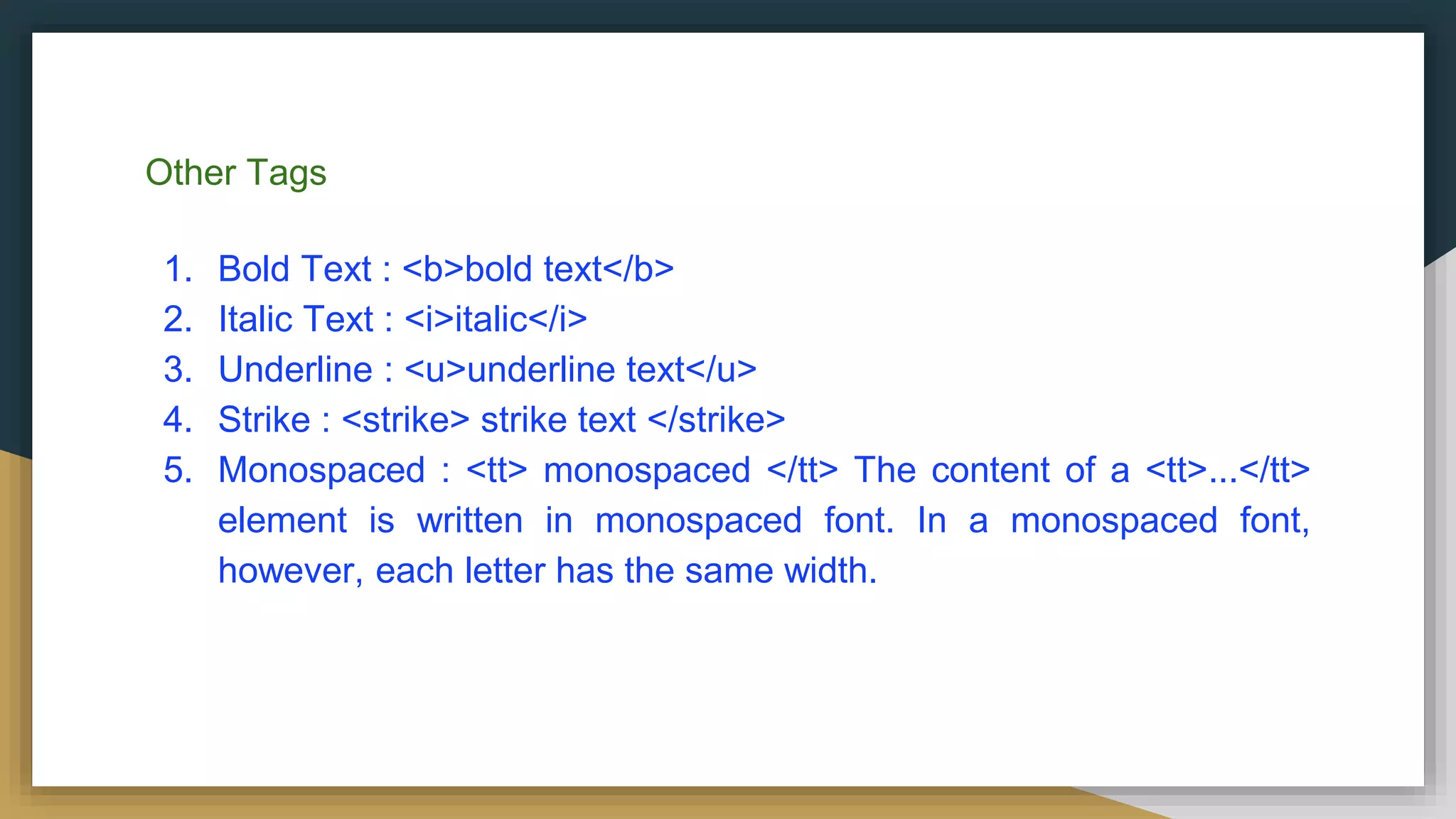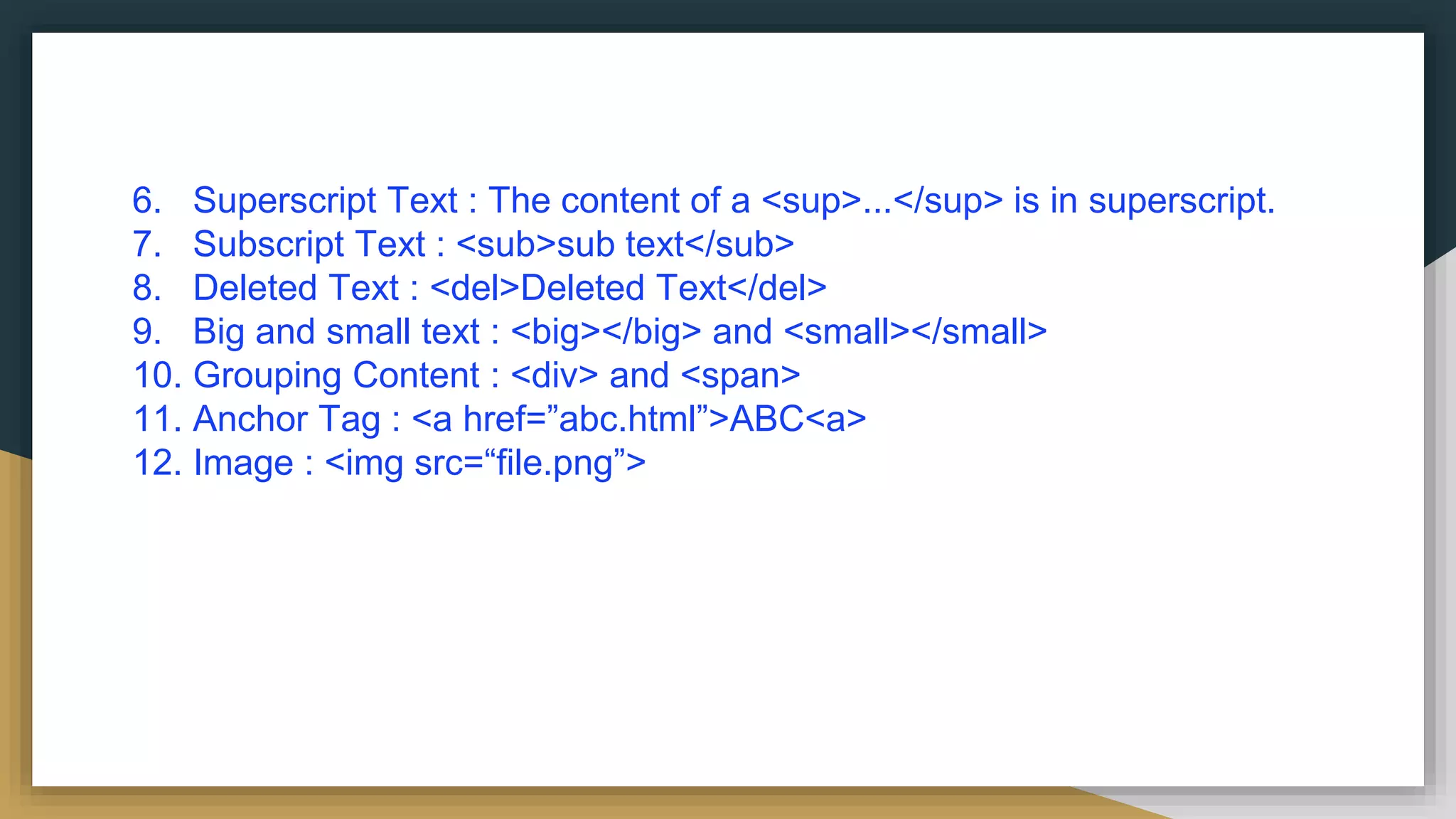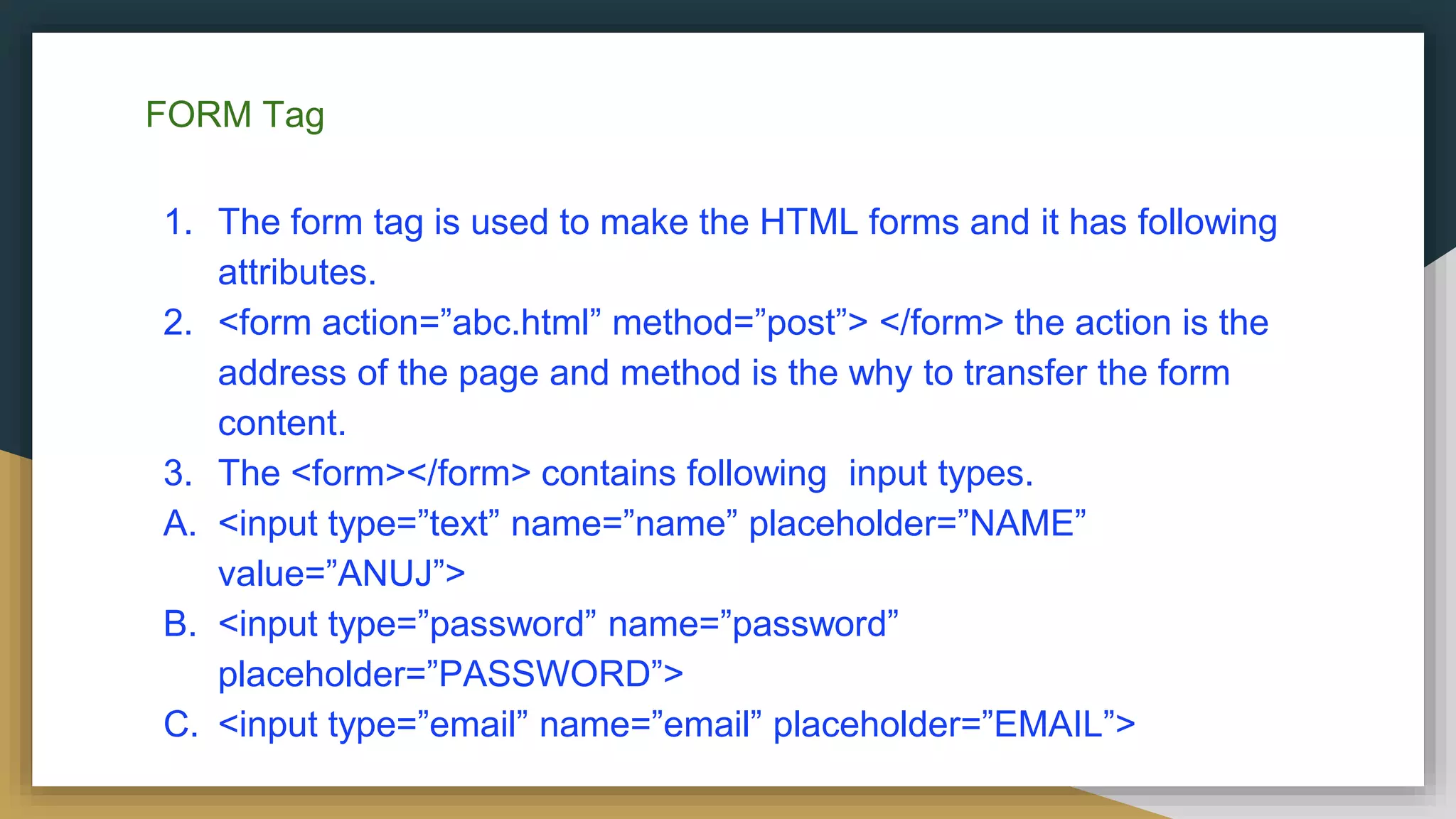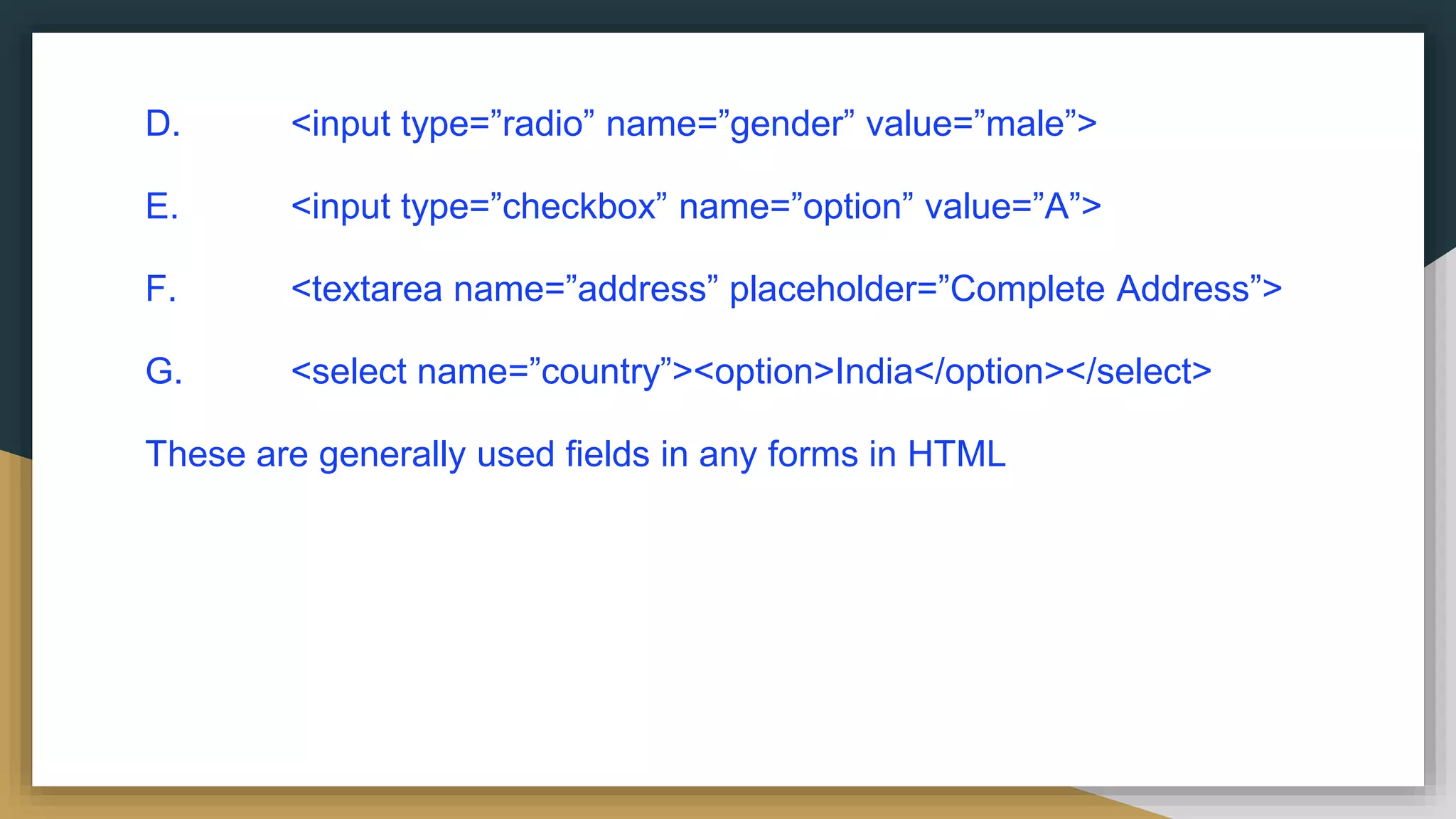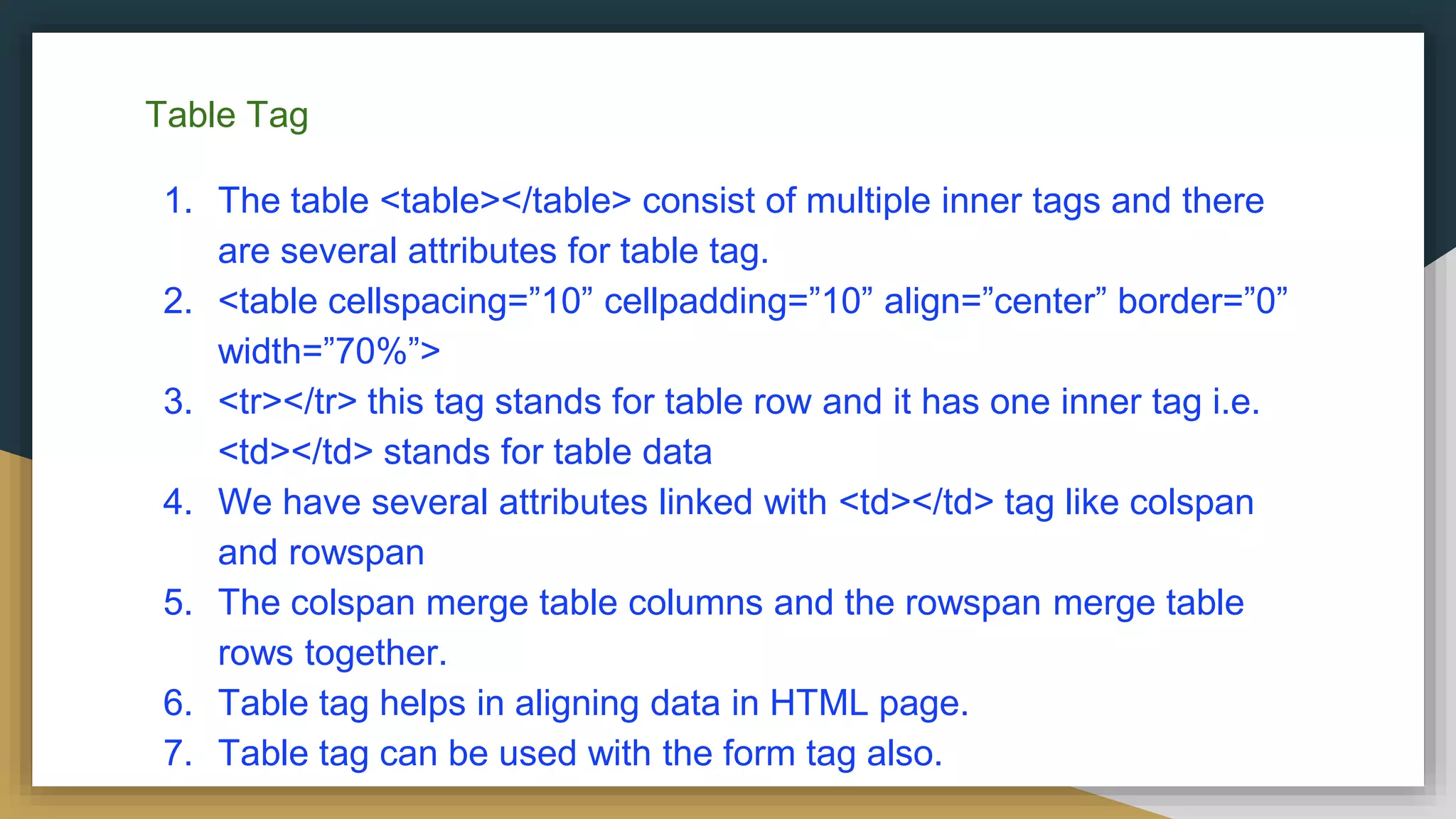HTML is the standard markup language used to create web pages. It uses tags to structure and present content. Some key tags are:
<html> - Defines an HTML document
<head> - Contains metadata like <title>
<body> - Contains visible page content like <h1> headings, <p> paragraphs
HTML tags can be container tags which have opening and closing tags, or empty tags which are single tags without a closing tag. Attributes provide additional information about elements and are included in the opening tag. Common attributes are title, class, style, and id. HTML allows formatting of text using tags like <b> for bold, <i> for italic, and <img> to