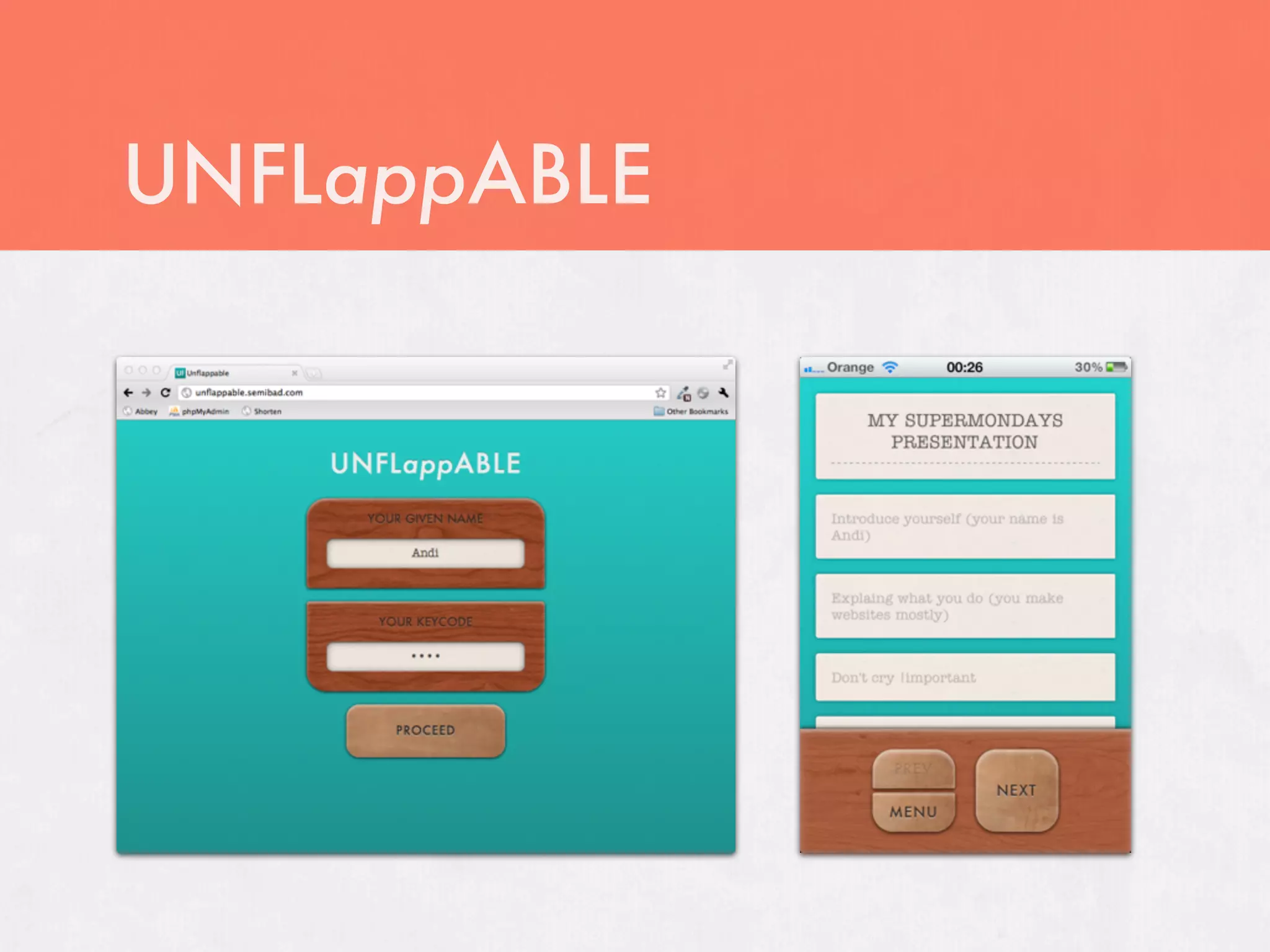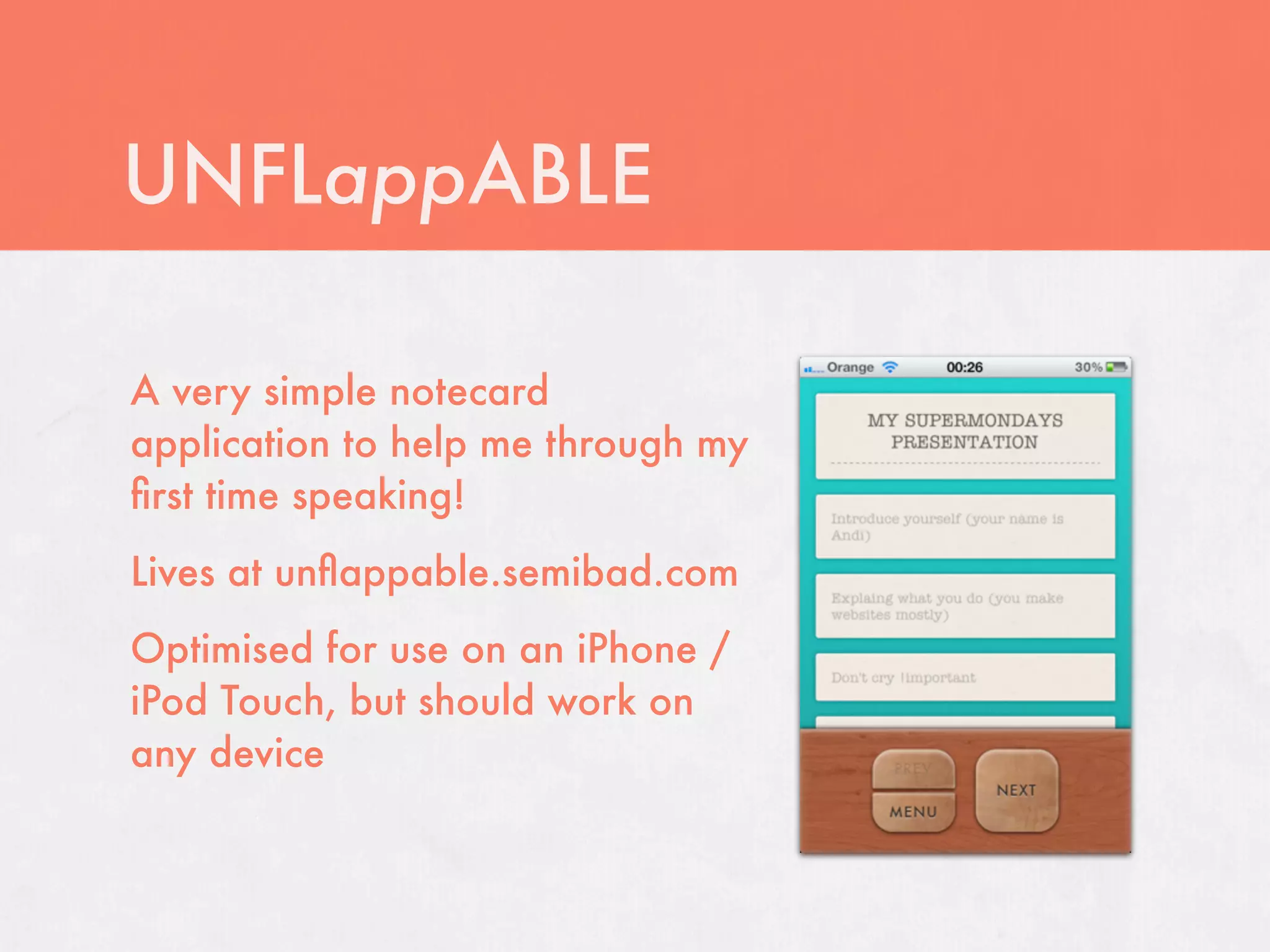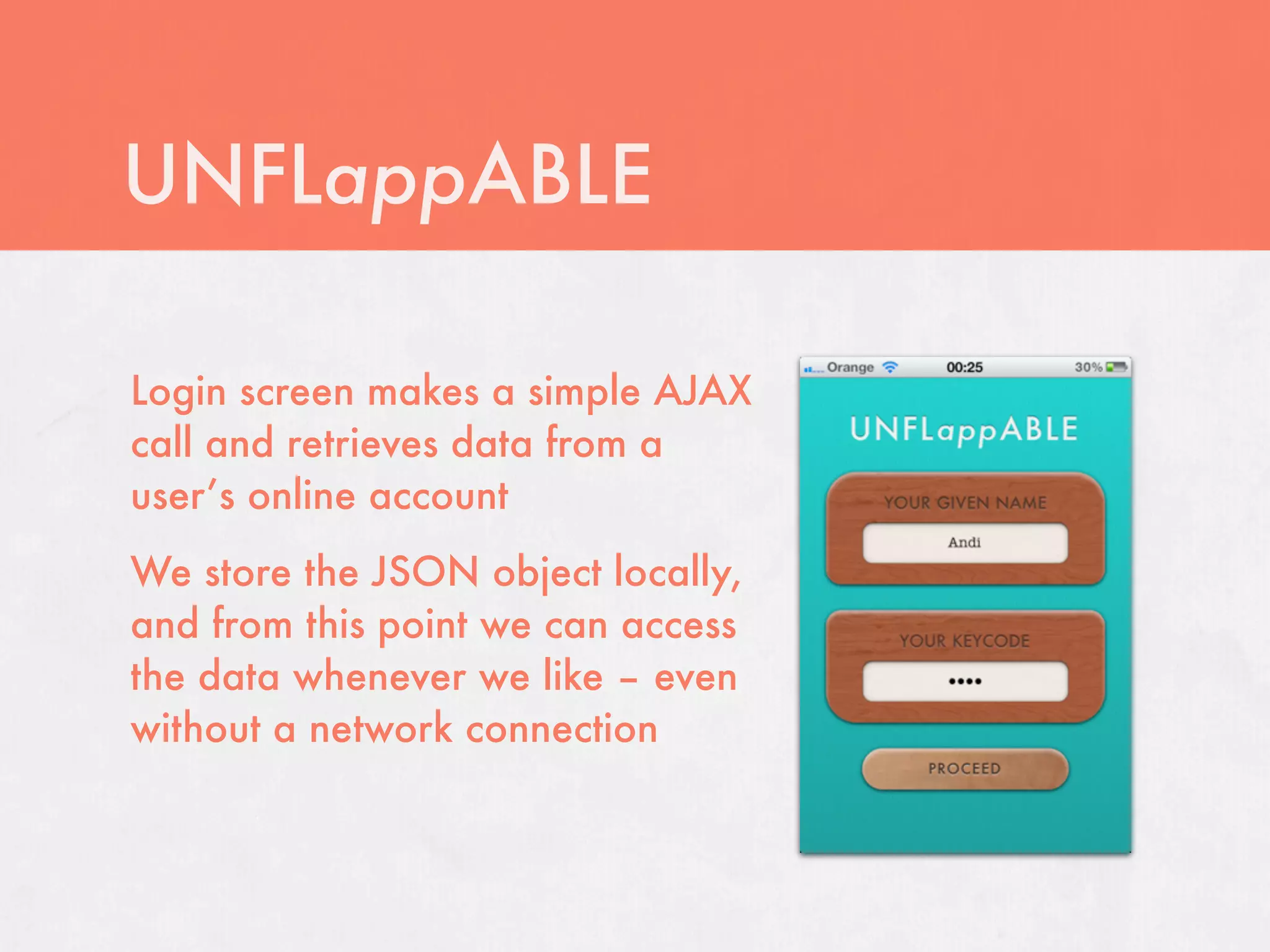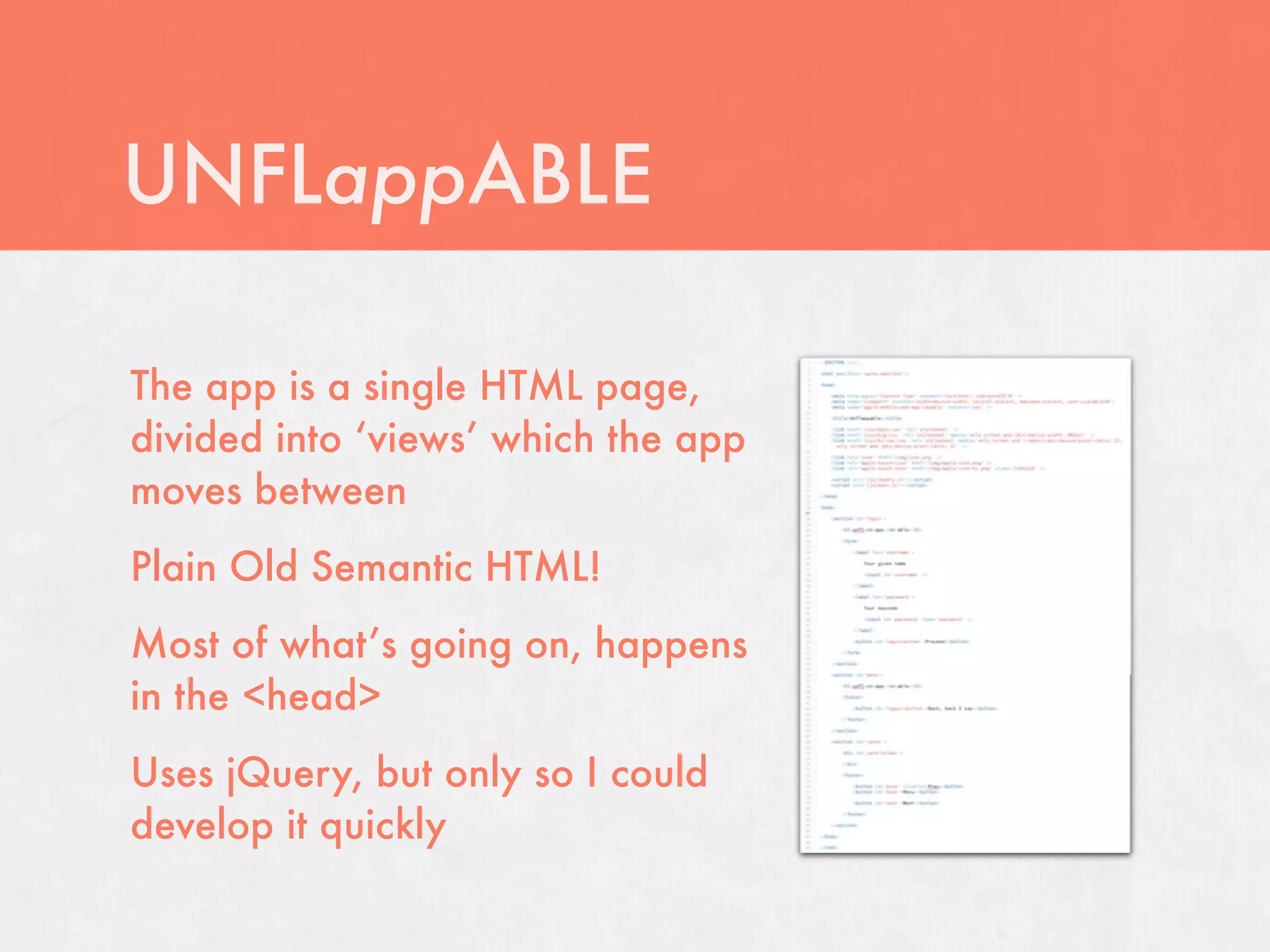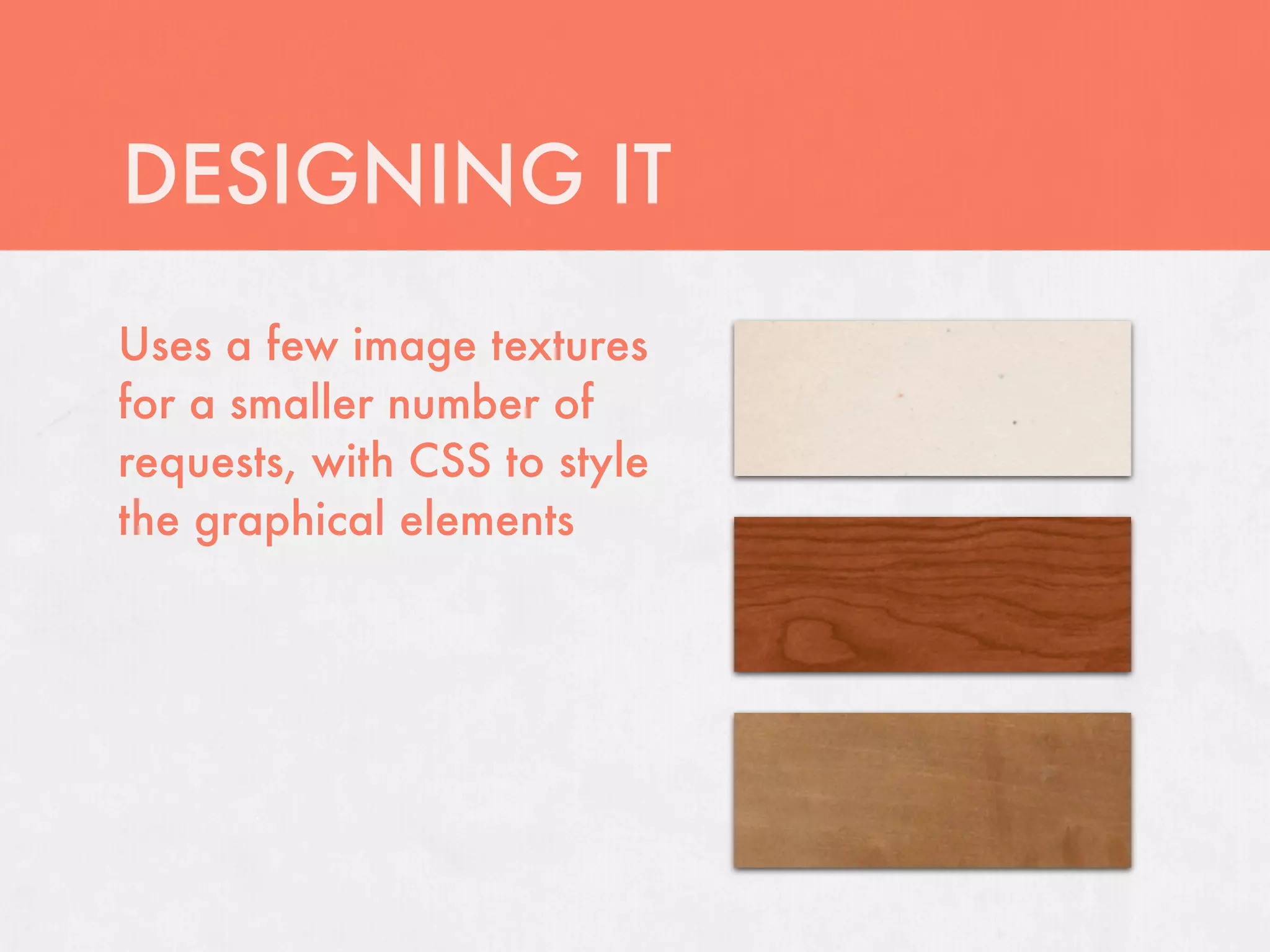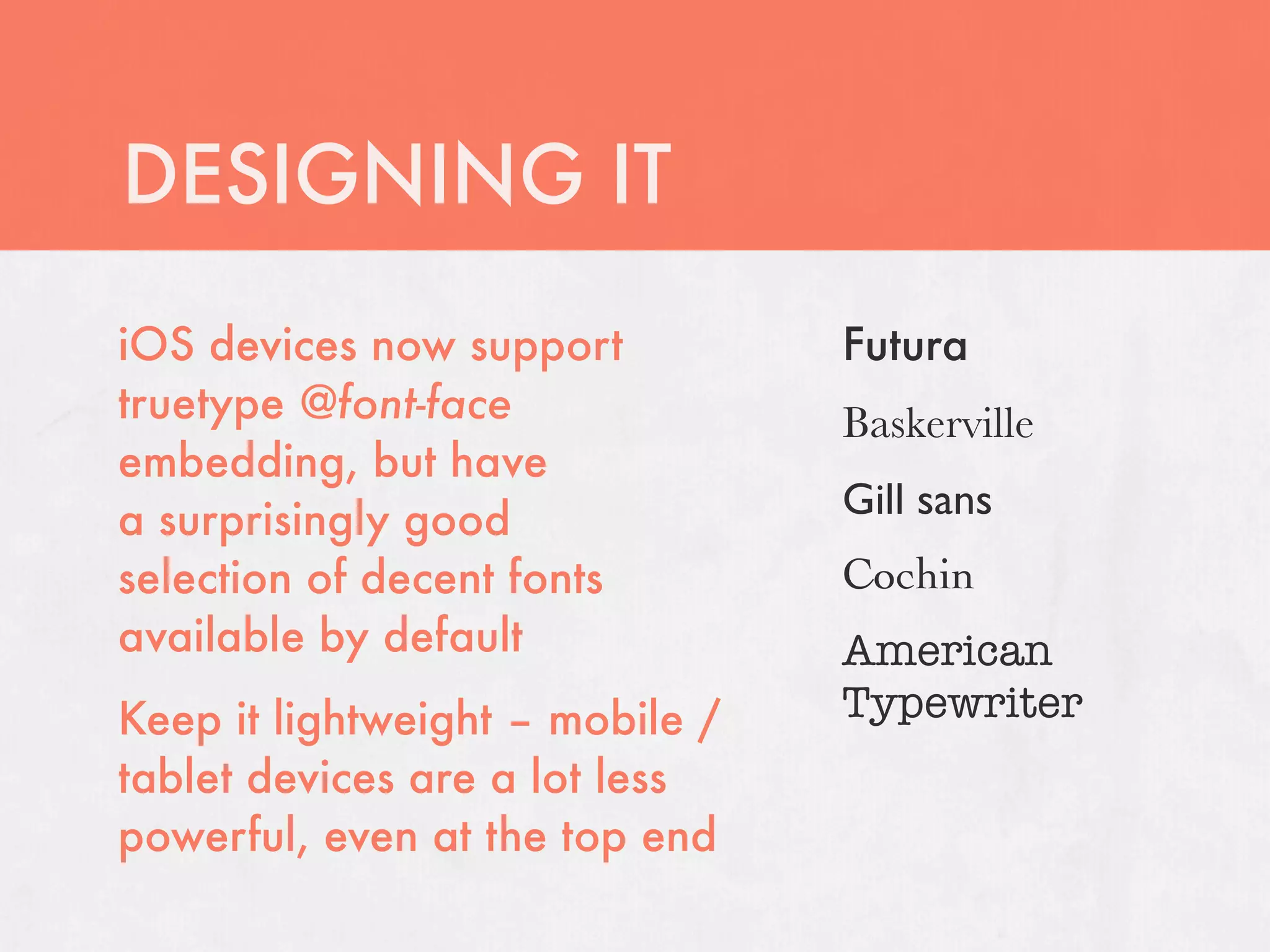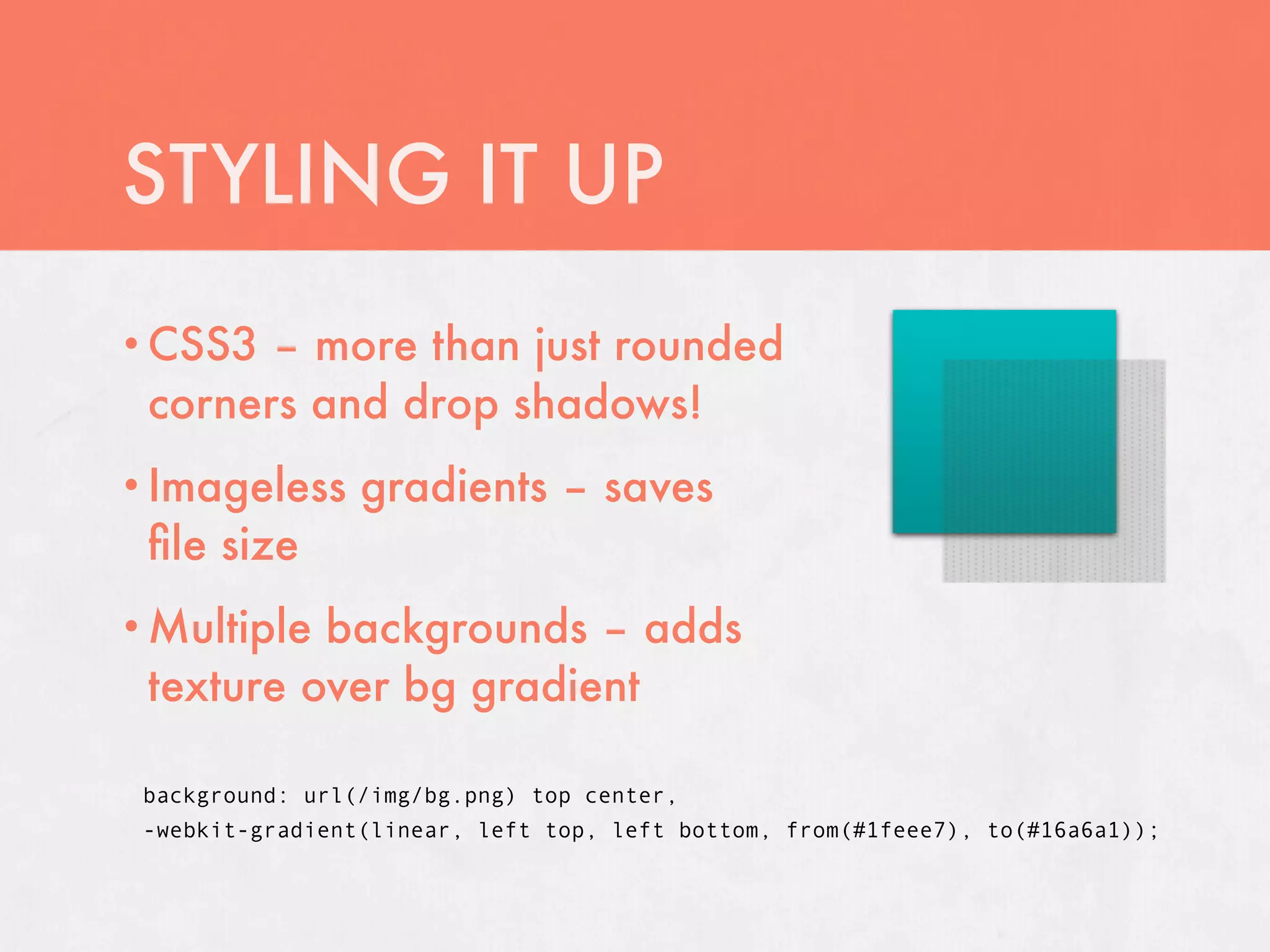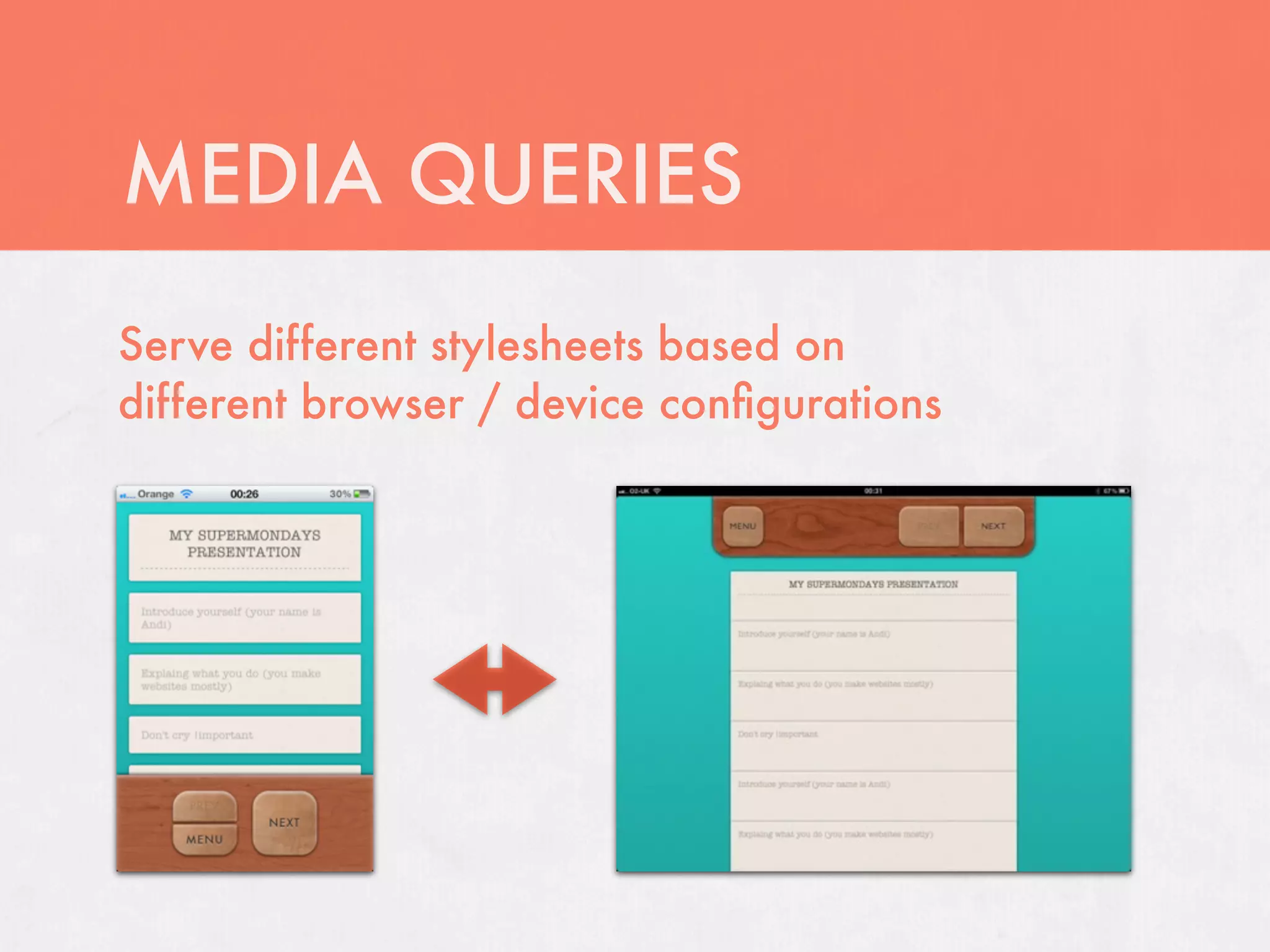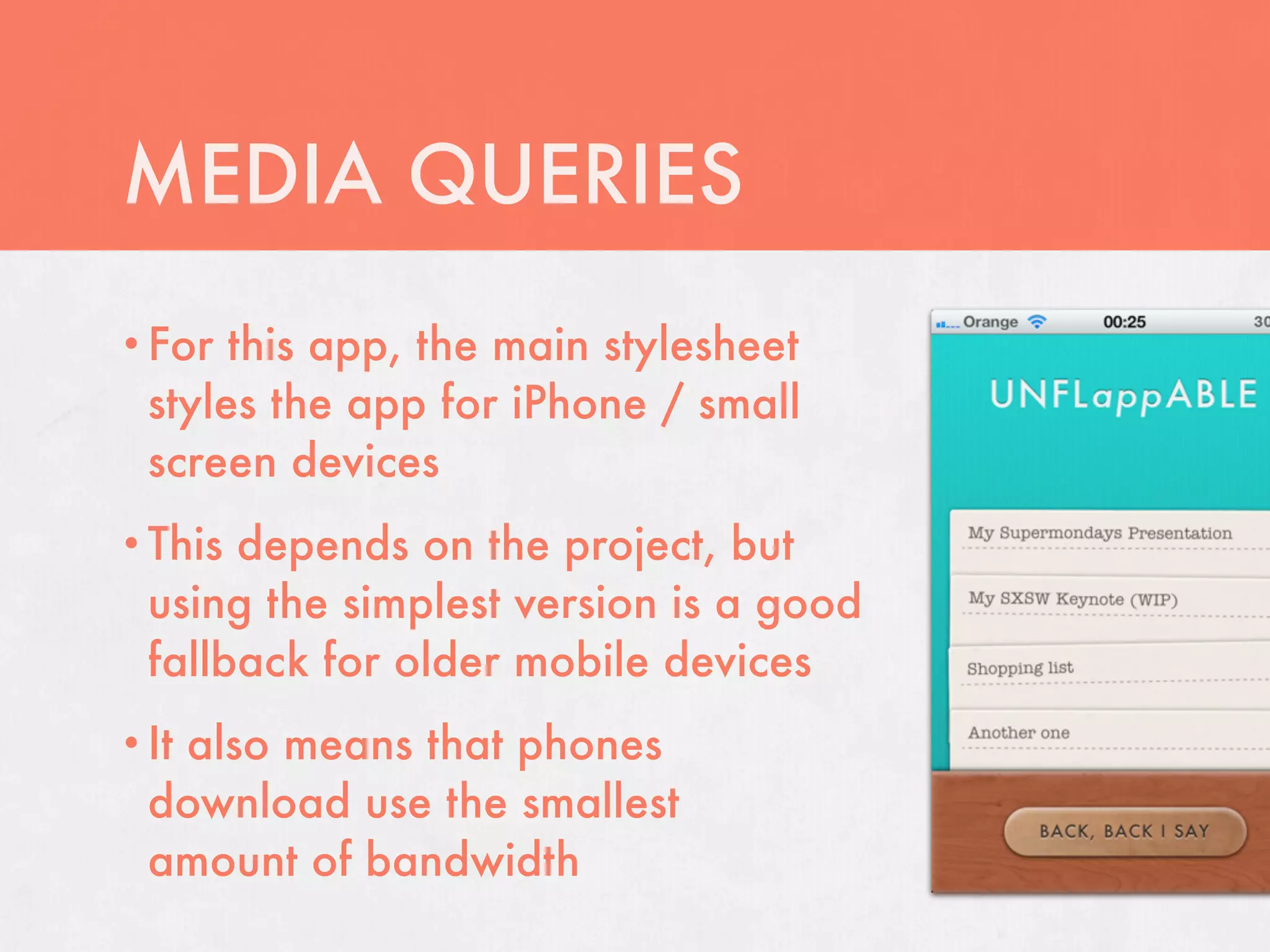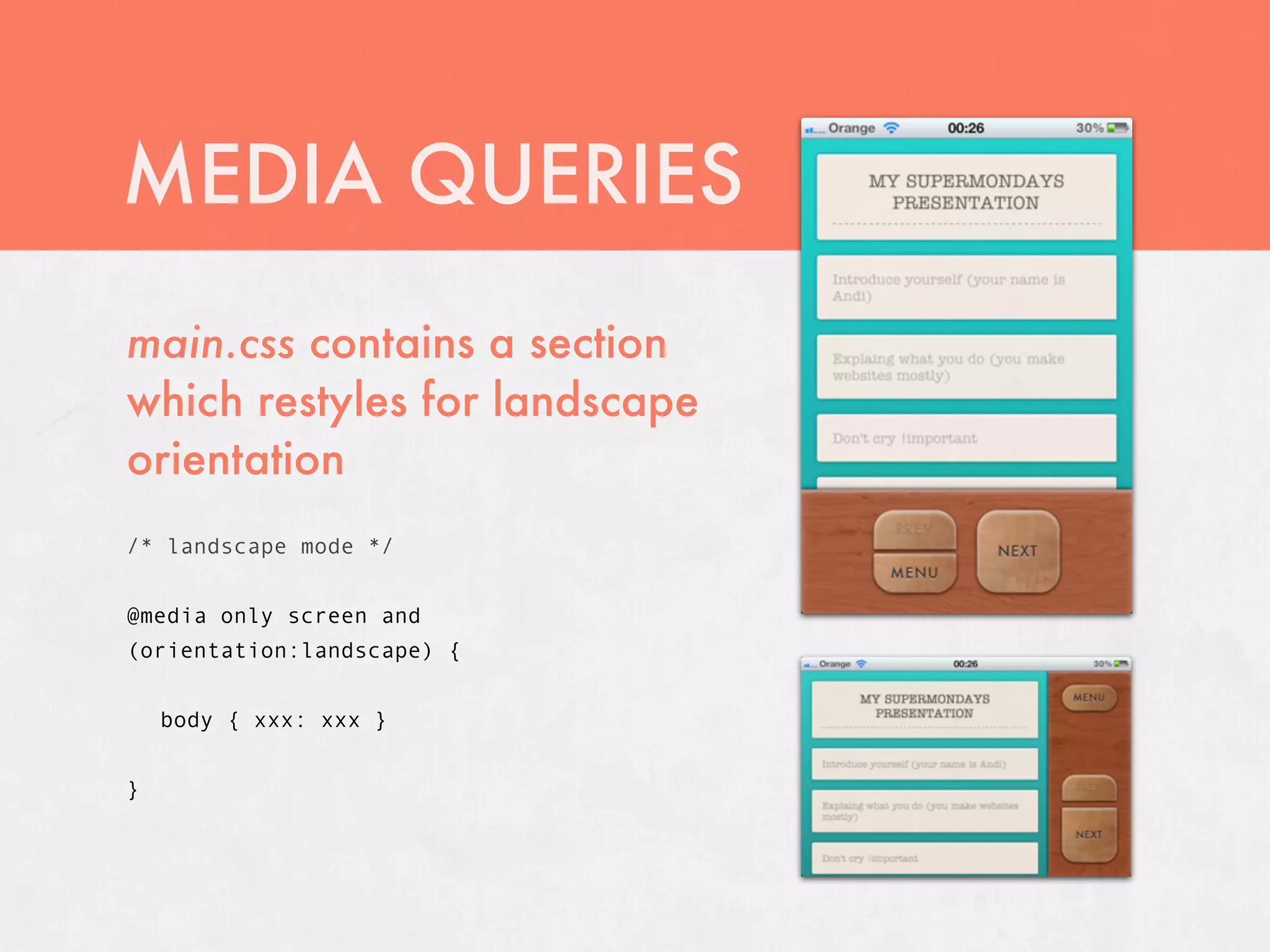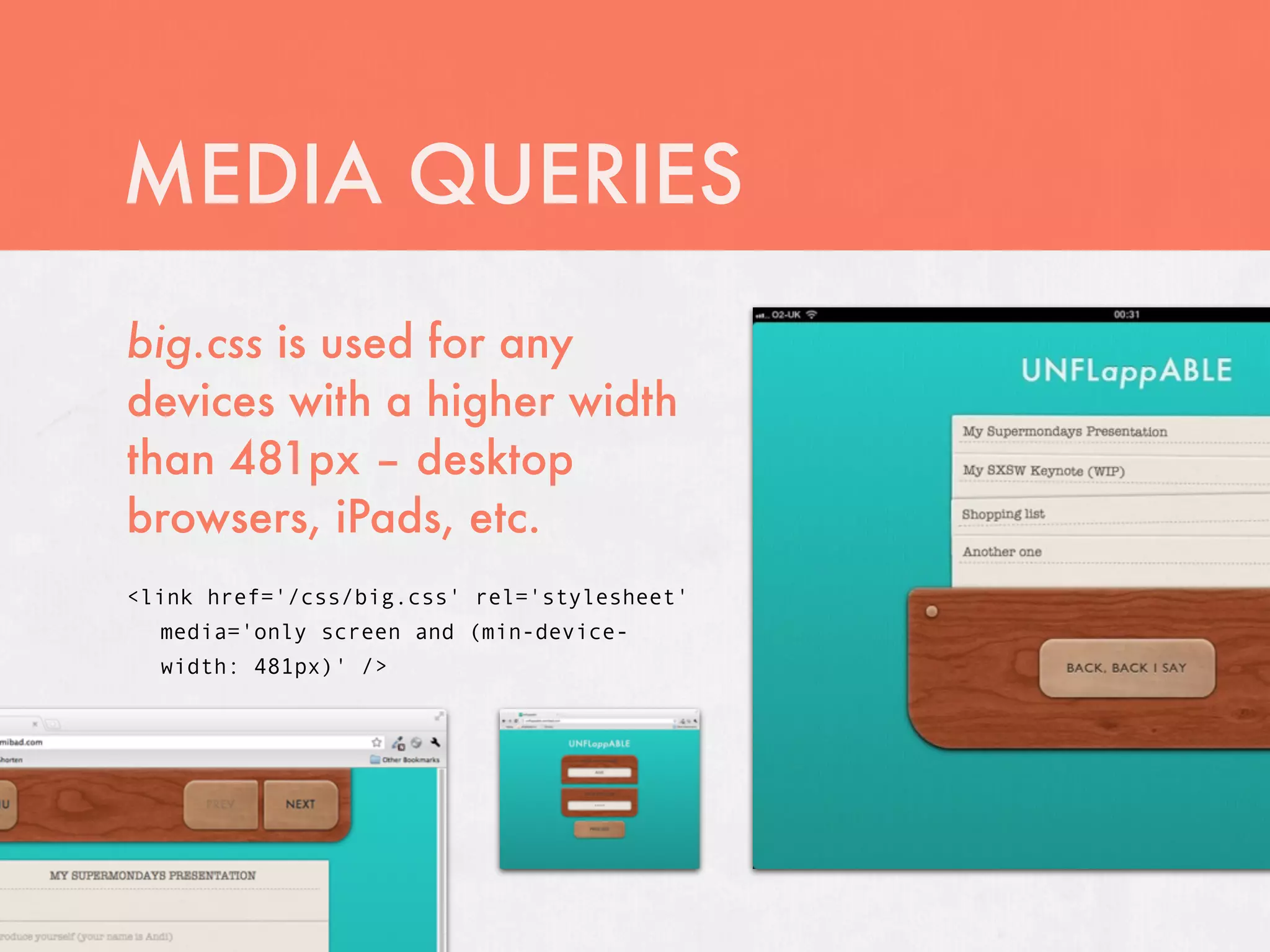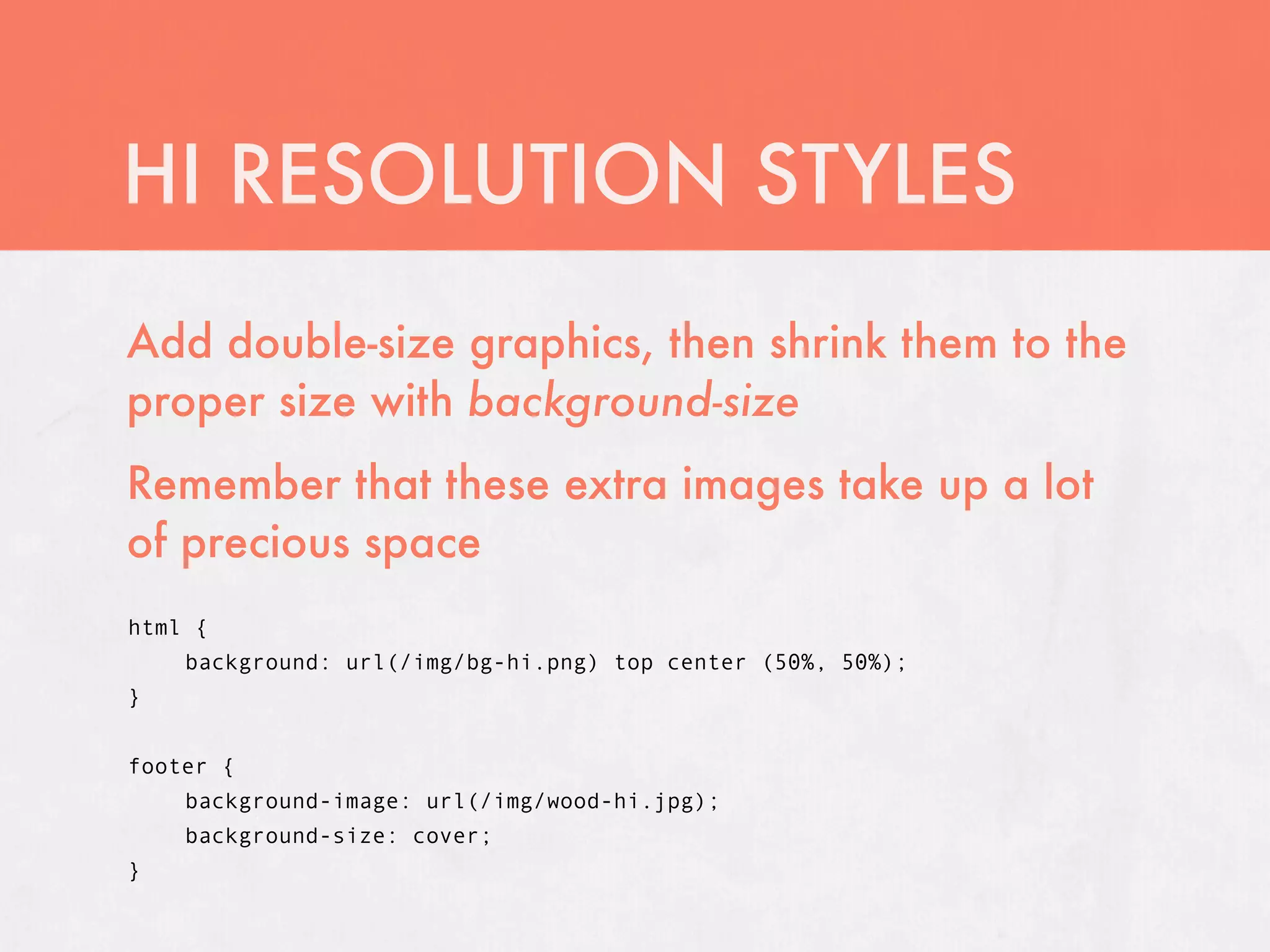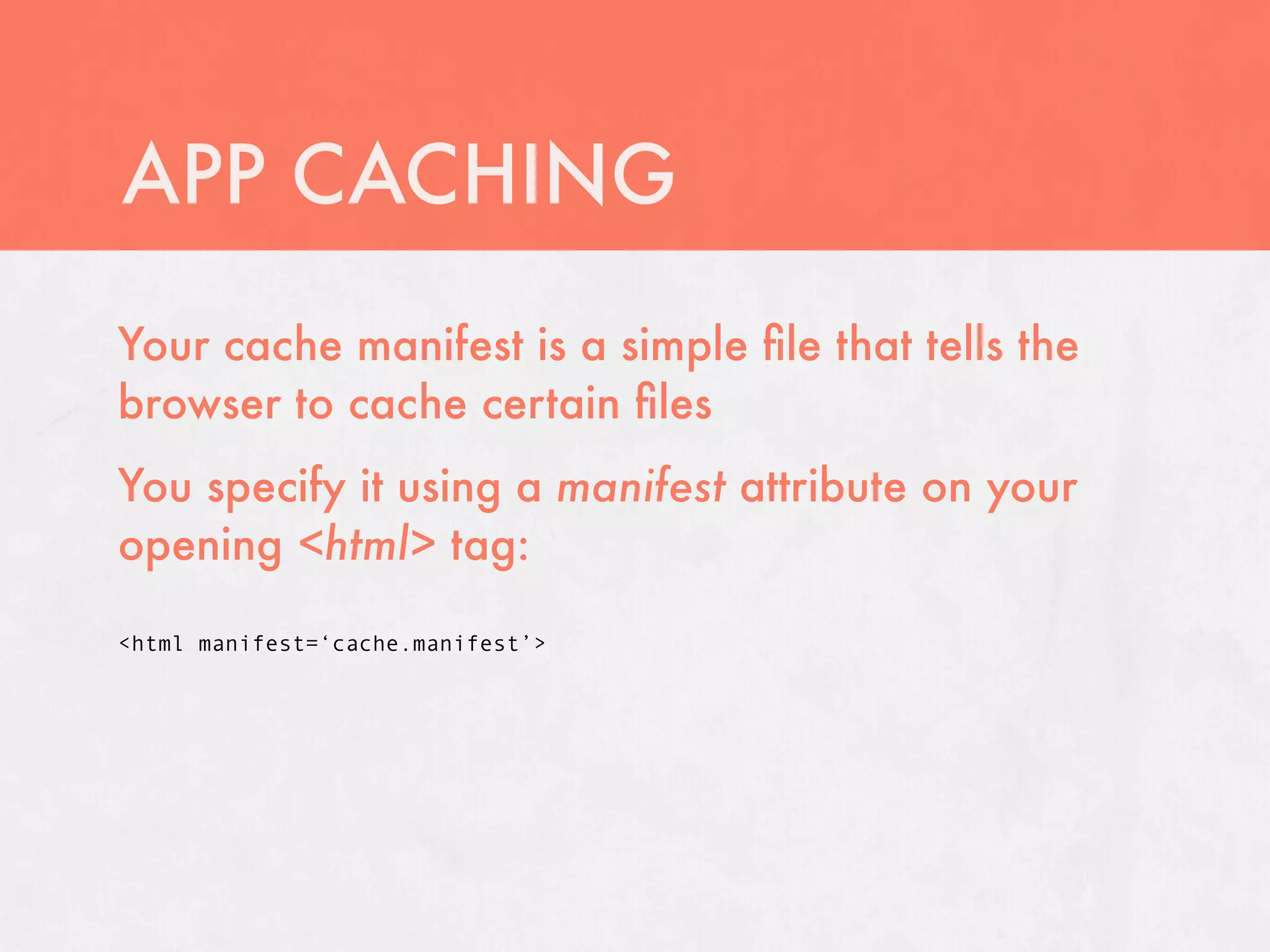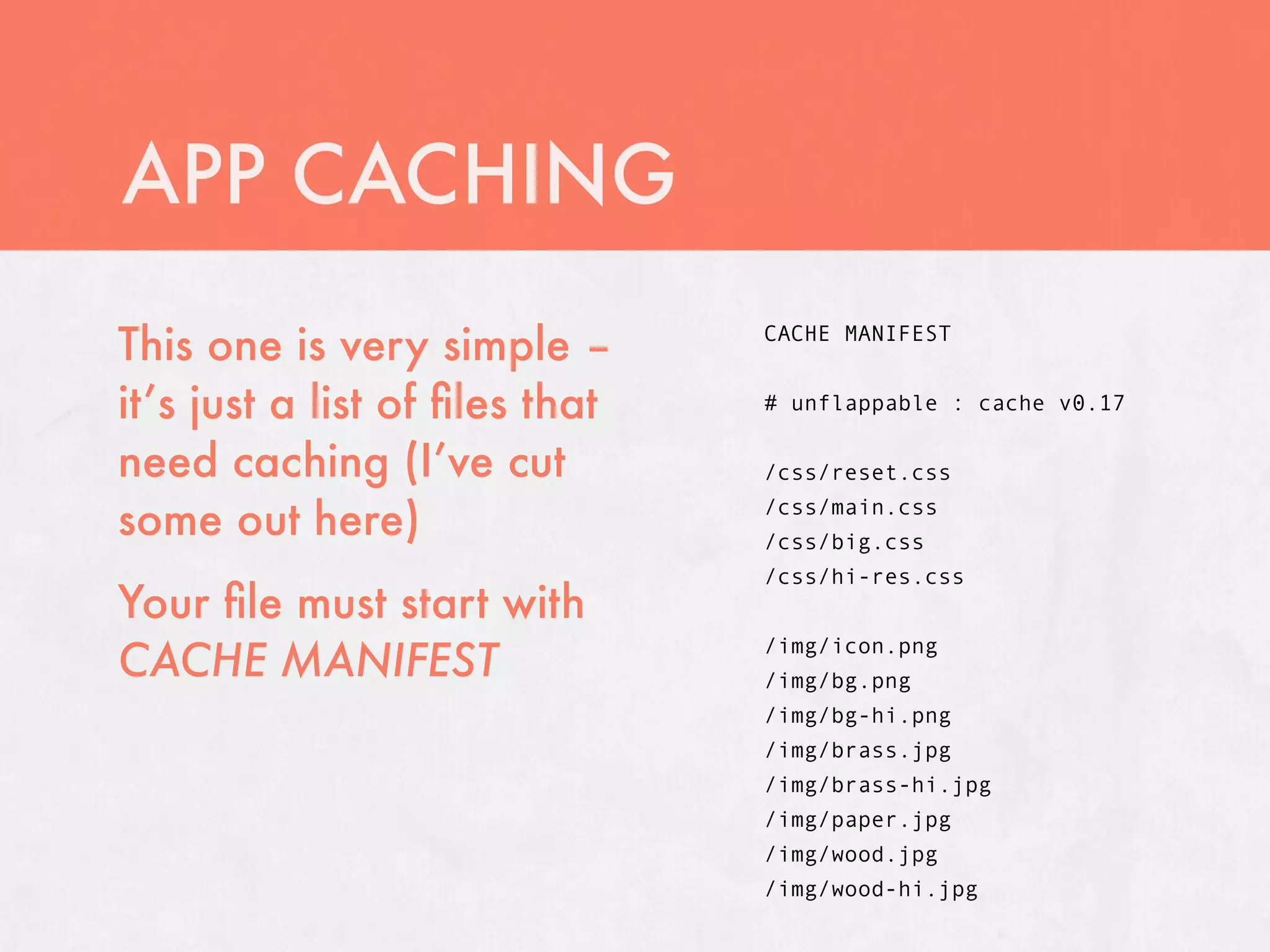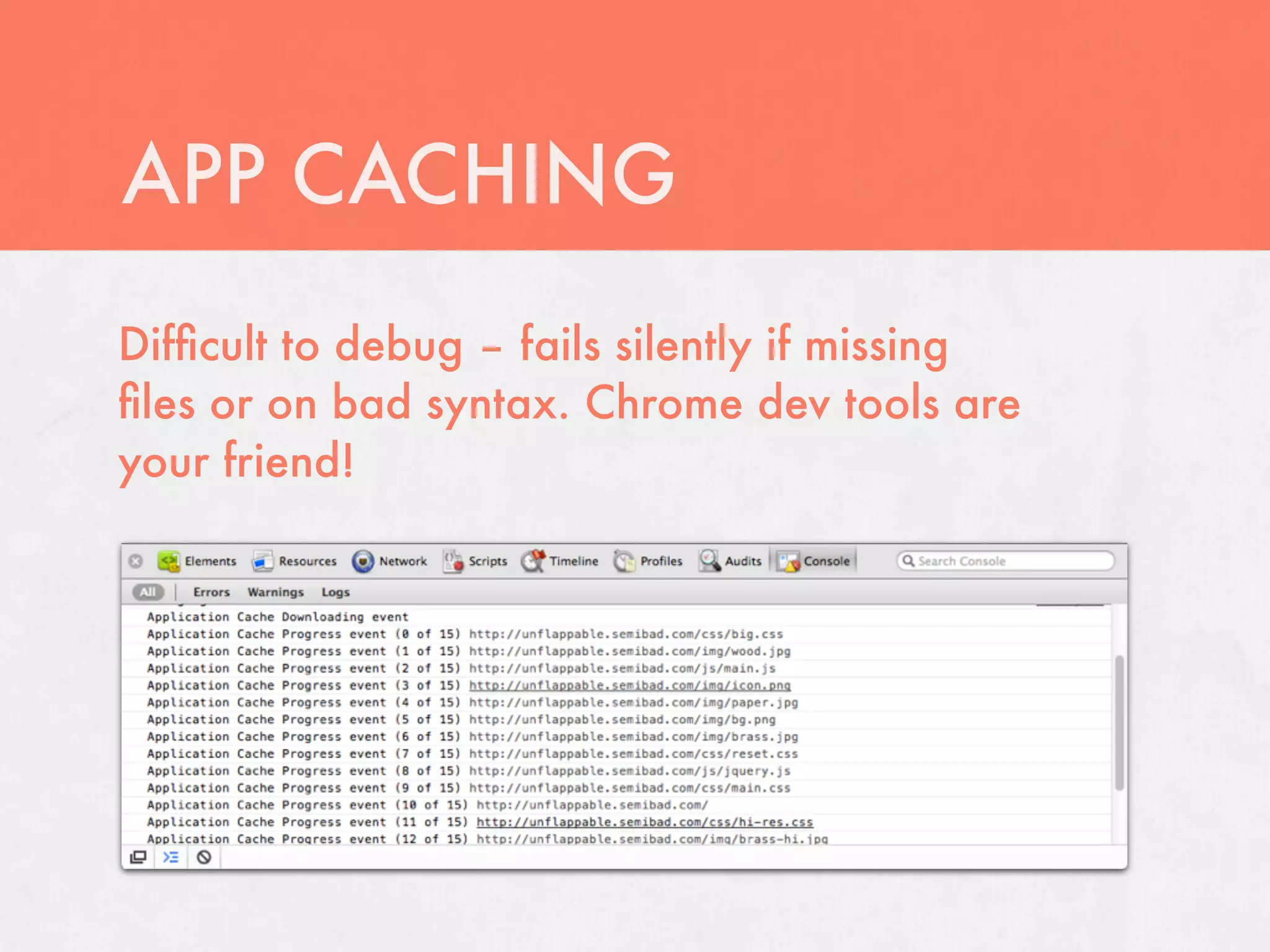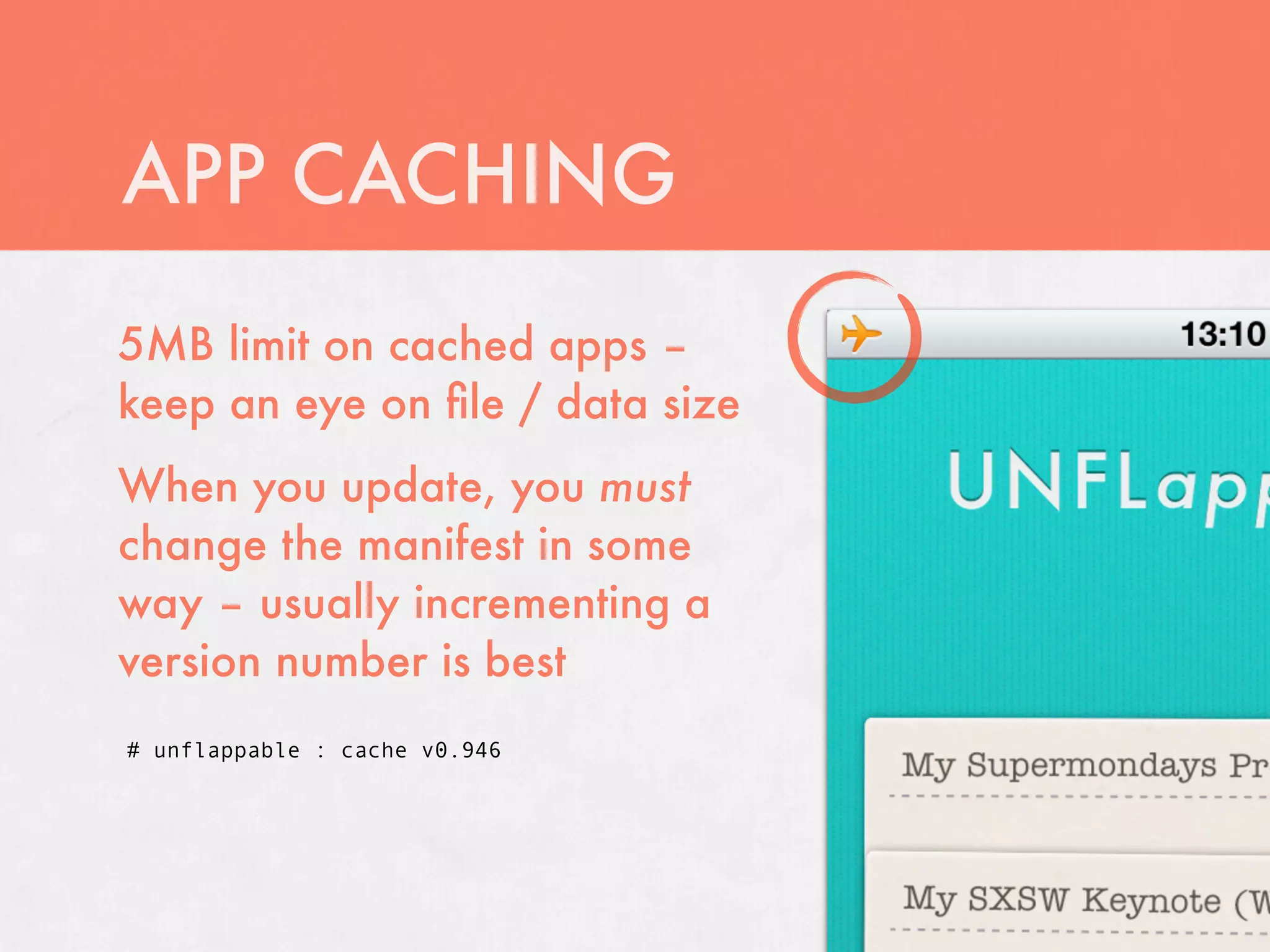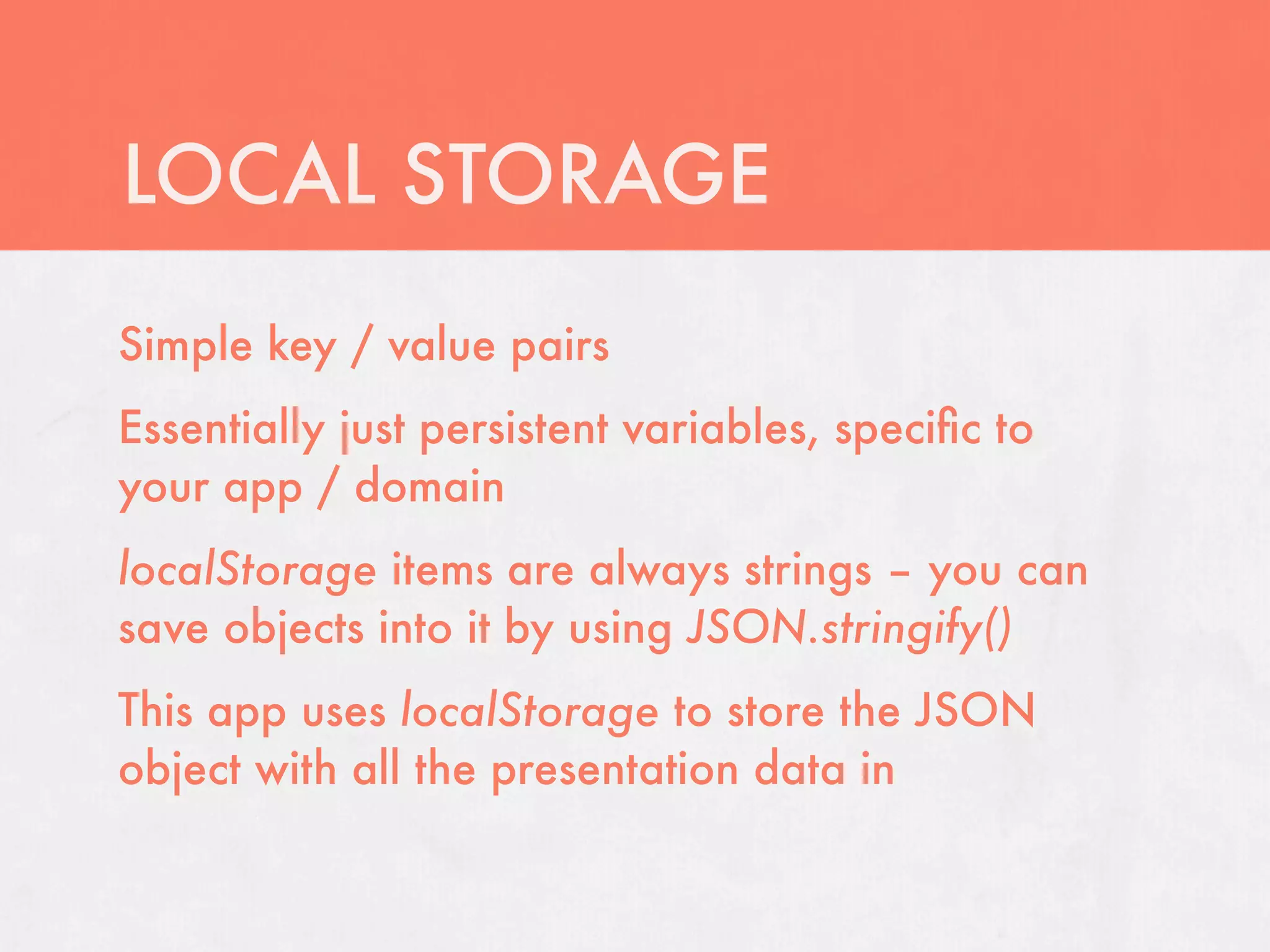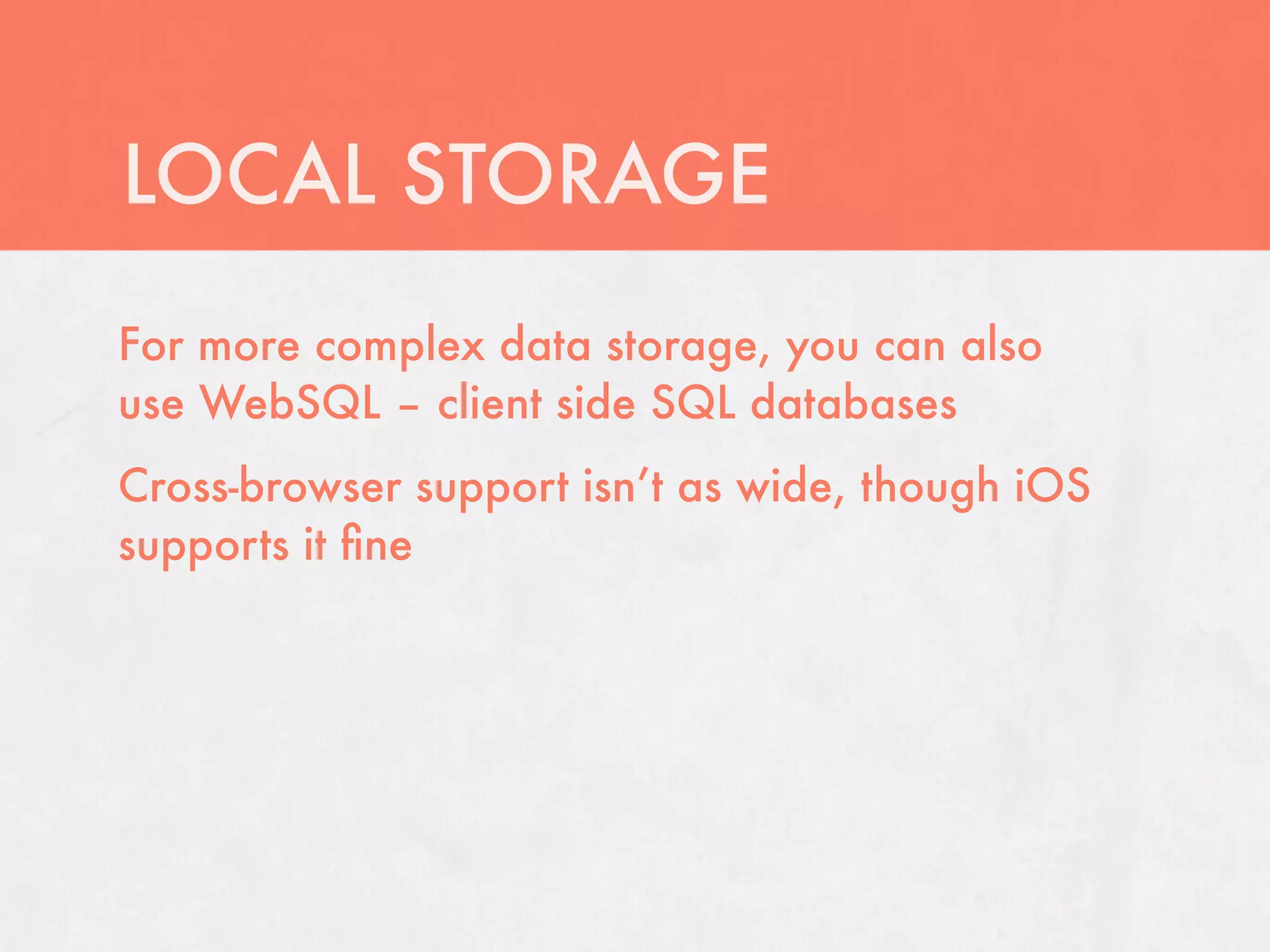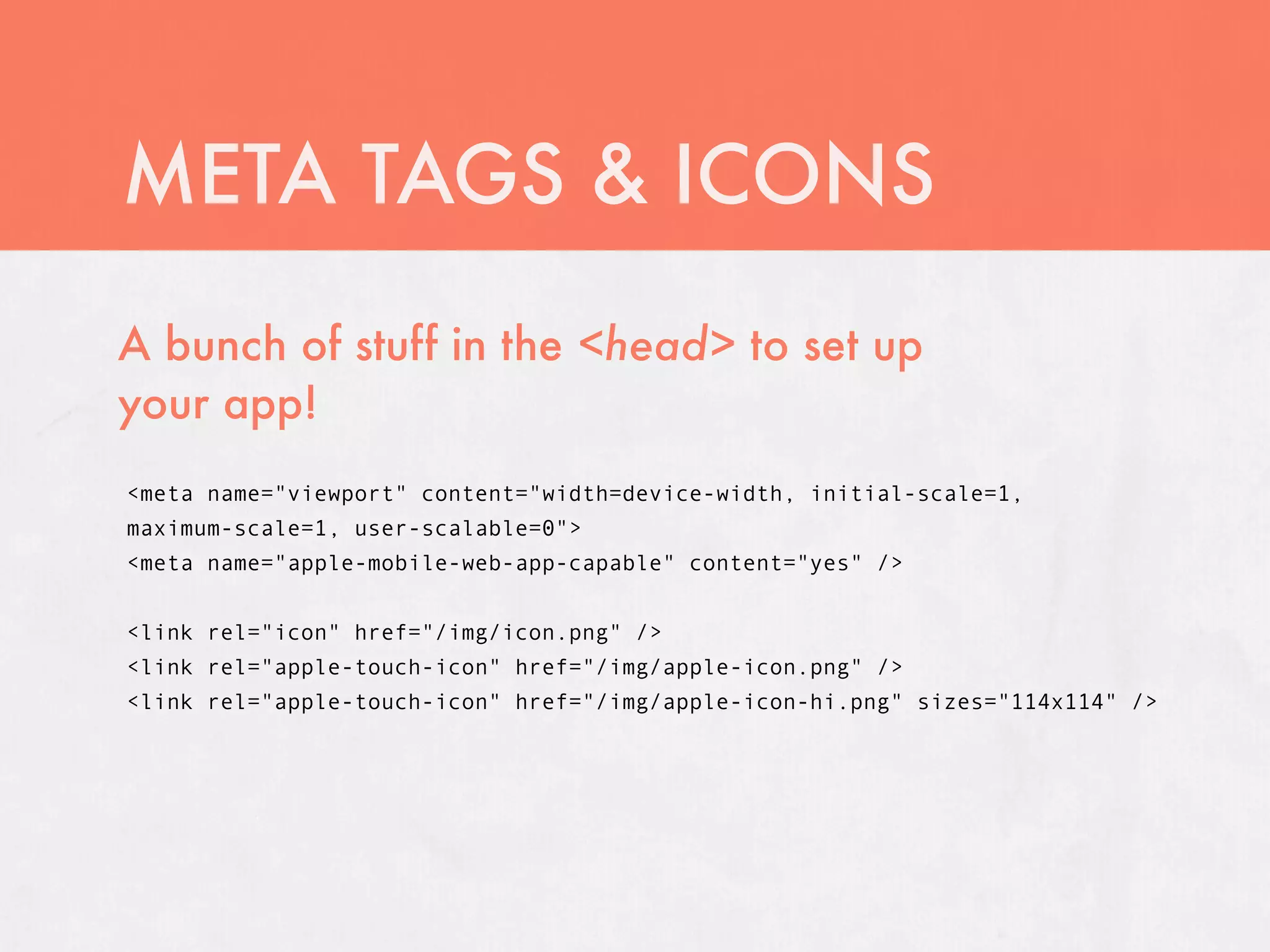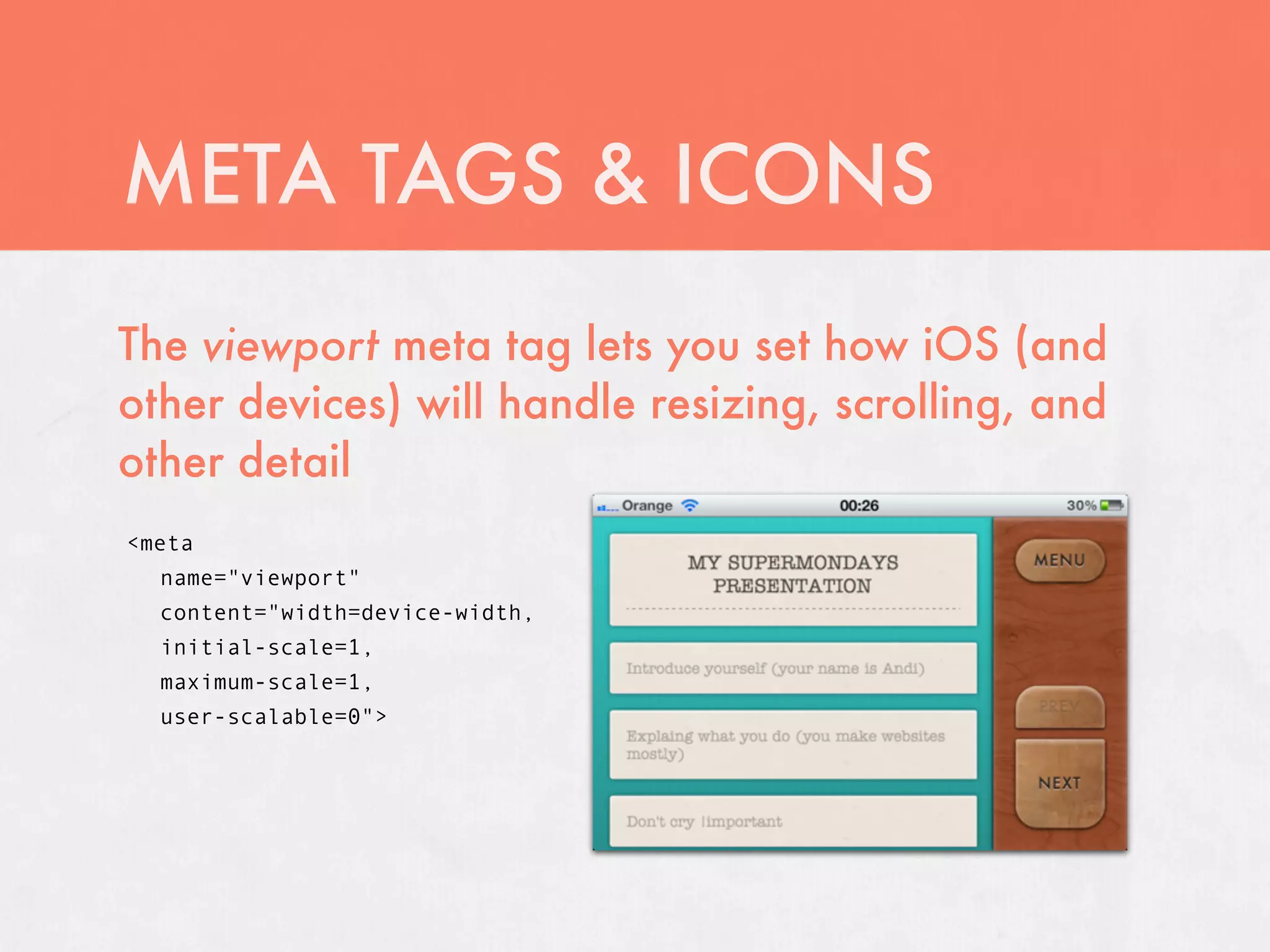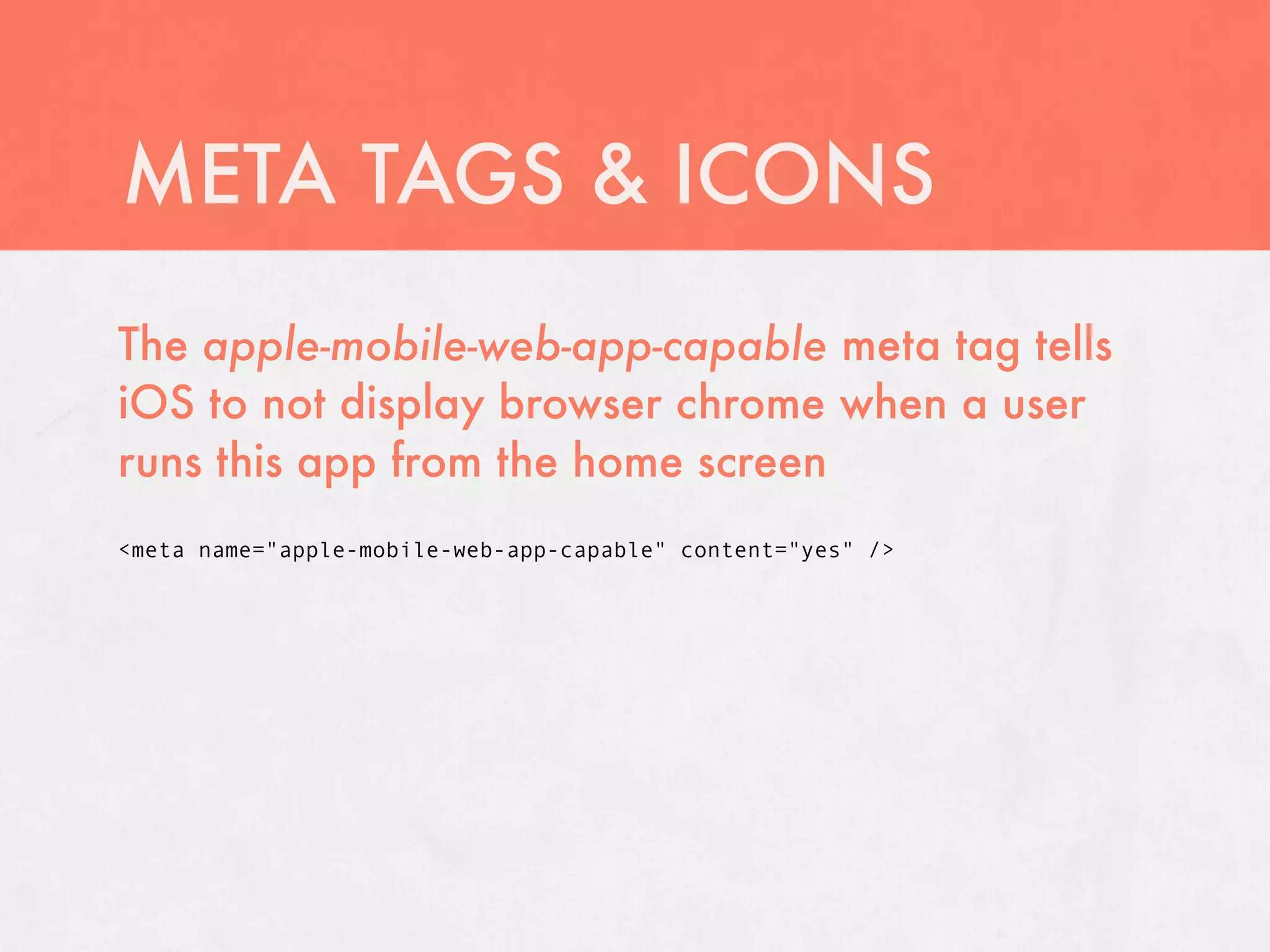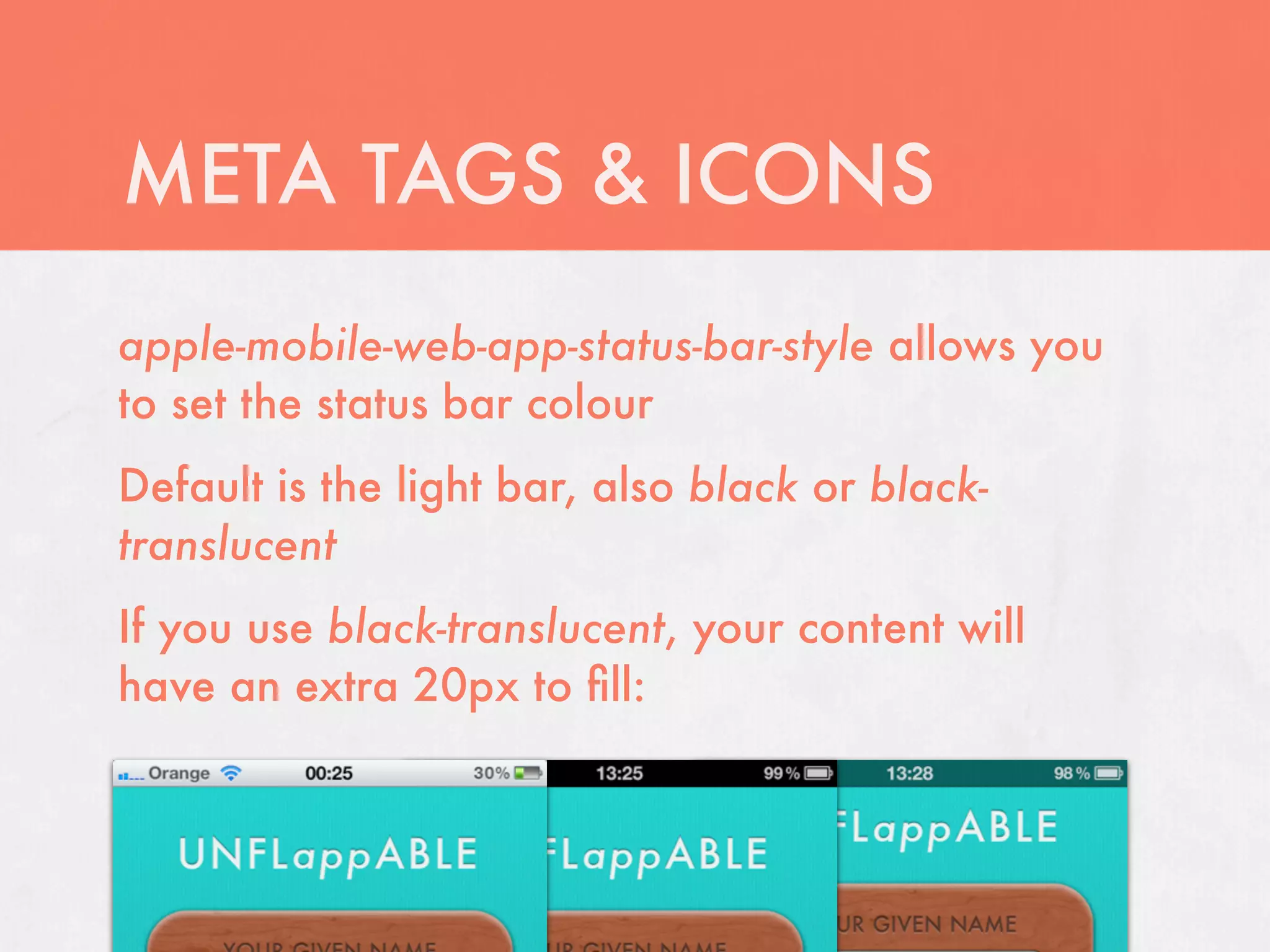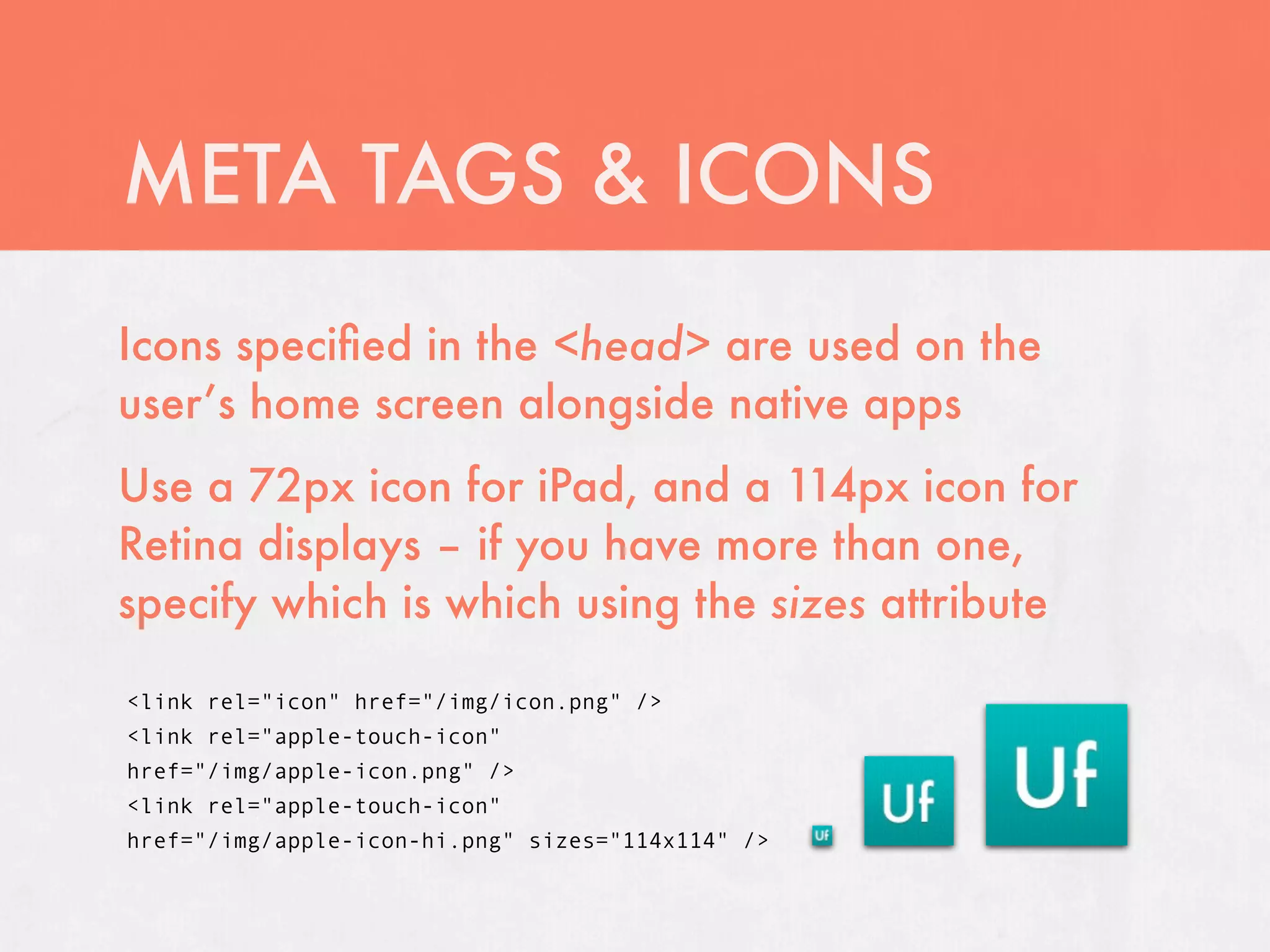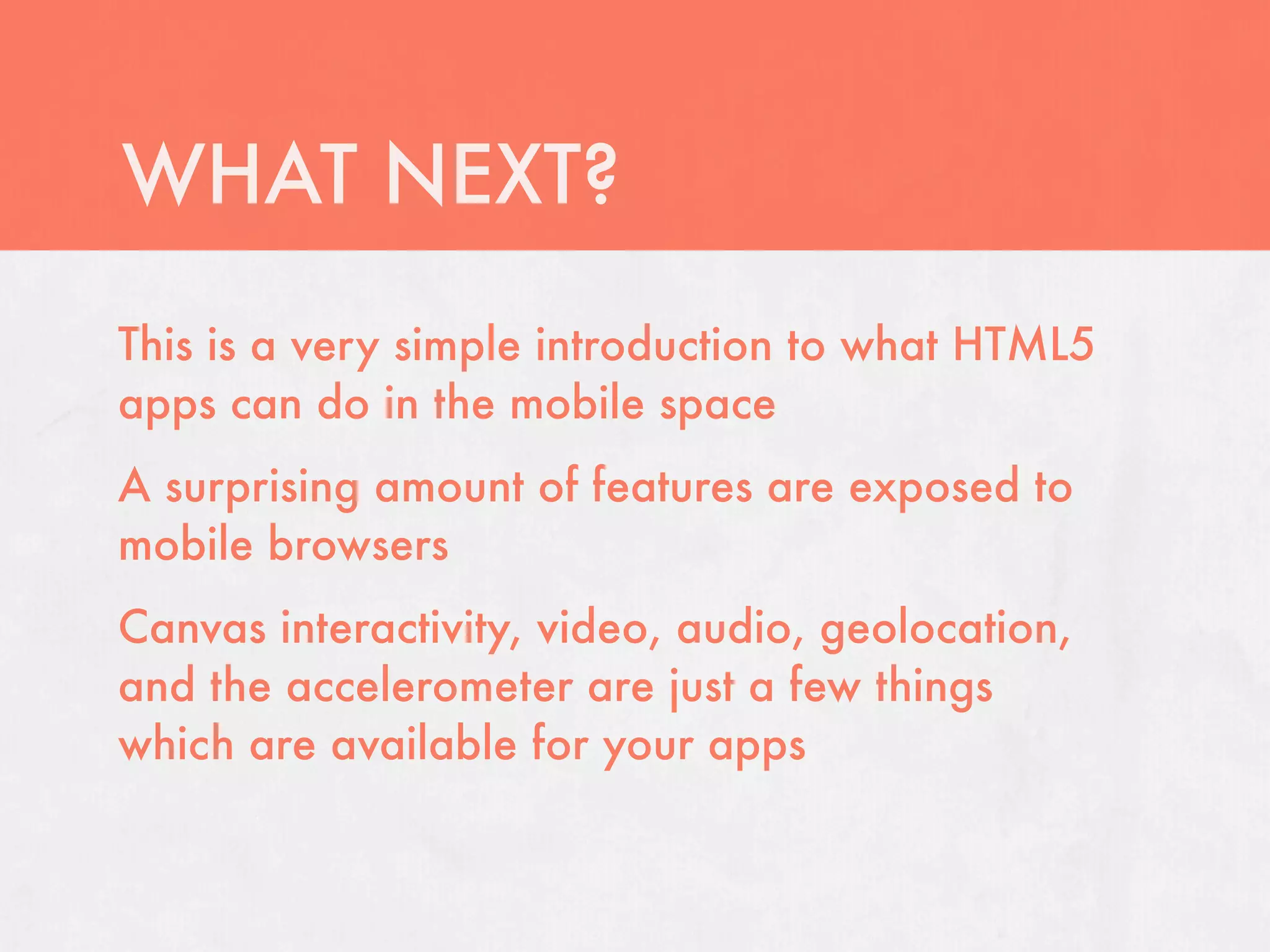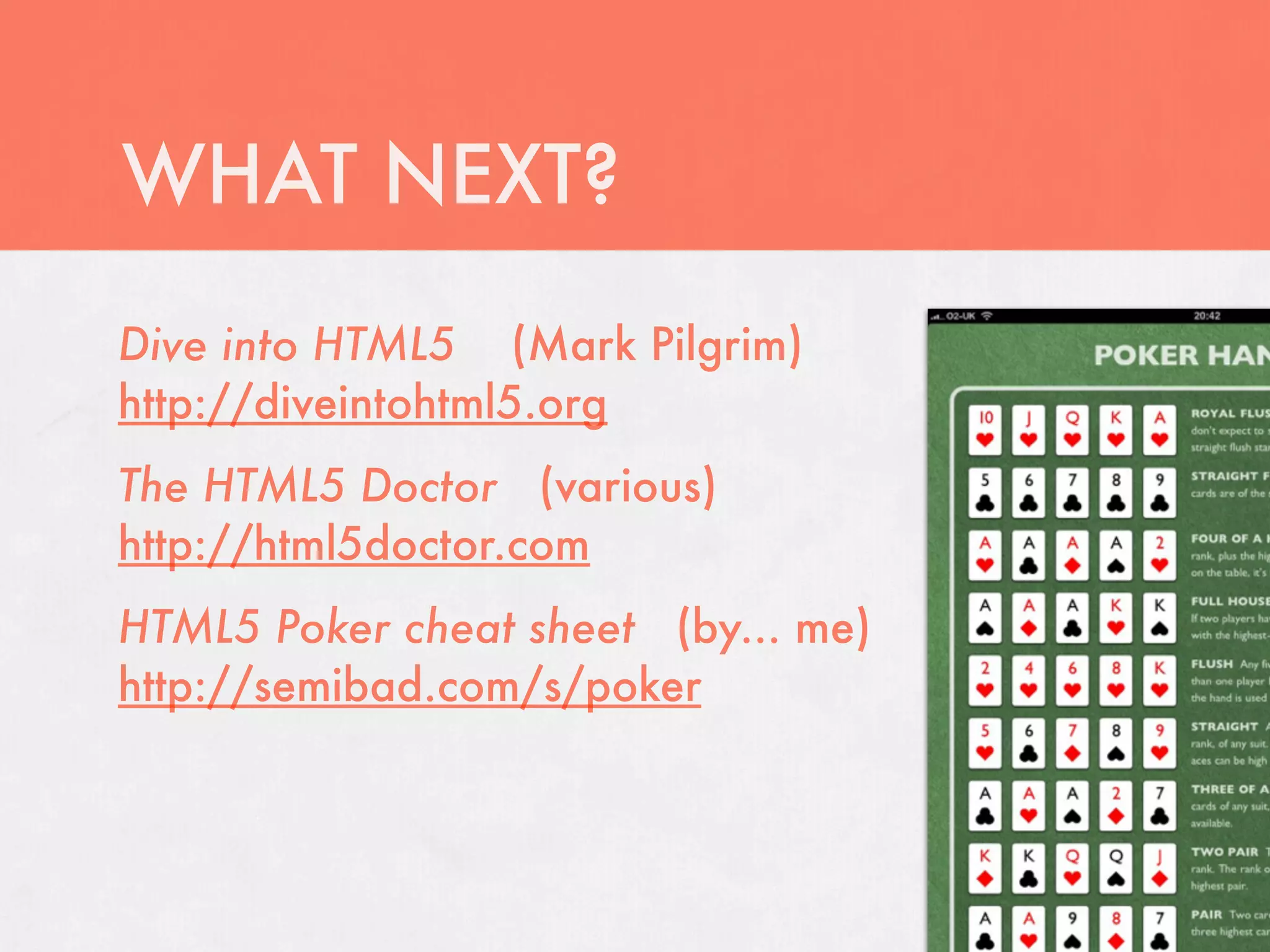The document discusses building HTML5 apps for iOS devices. Key points include:
- HTML5 apps can be installed on devices, are cross-platform, and can be built and deployed quickly using familiar web techniques.
- The document provides an example of an HTML5 notecard app called UNFLappABLE that stores user data locally for offline use.
- Design considerations for touch interfaces, responsive layouts, and high-resolution graphics are discussed. Techniques like media queries, app caching, and local storage are also covered.