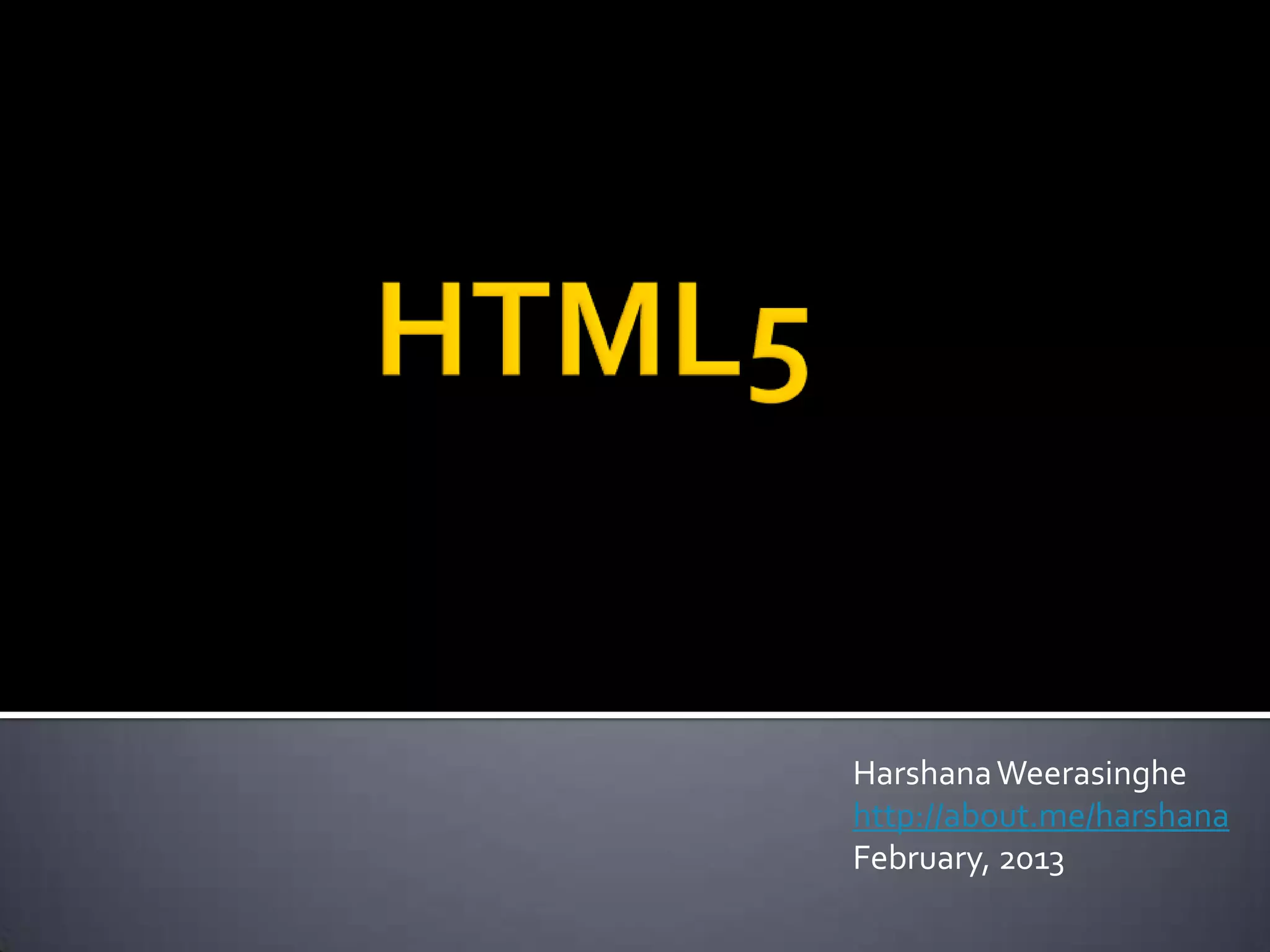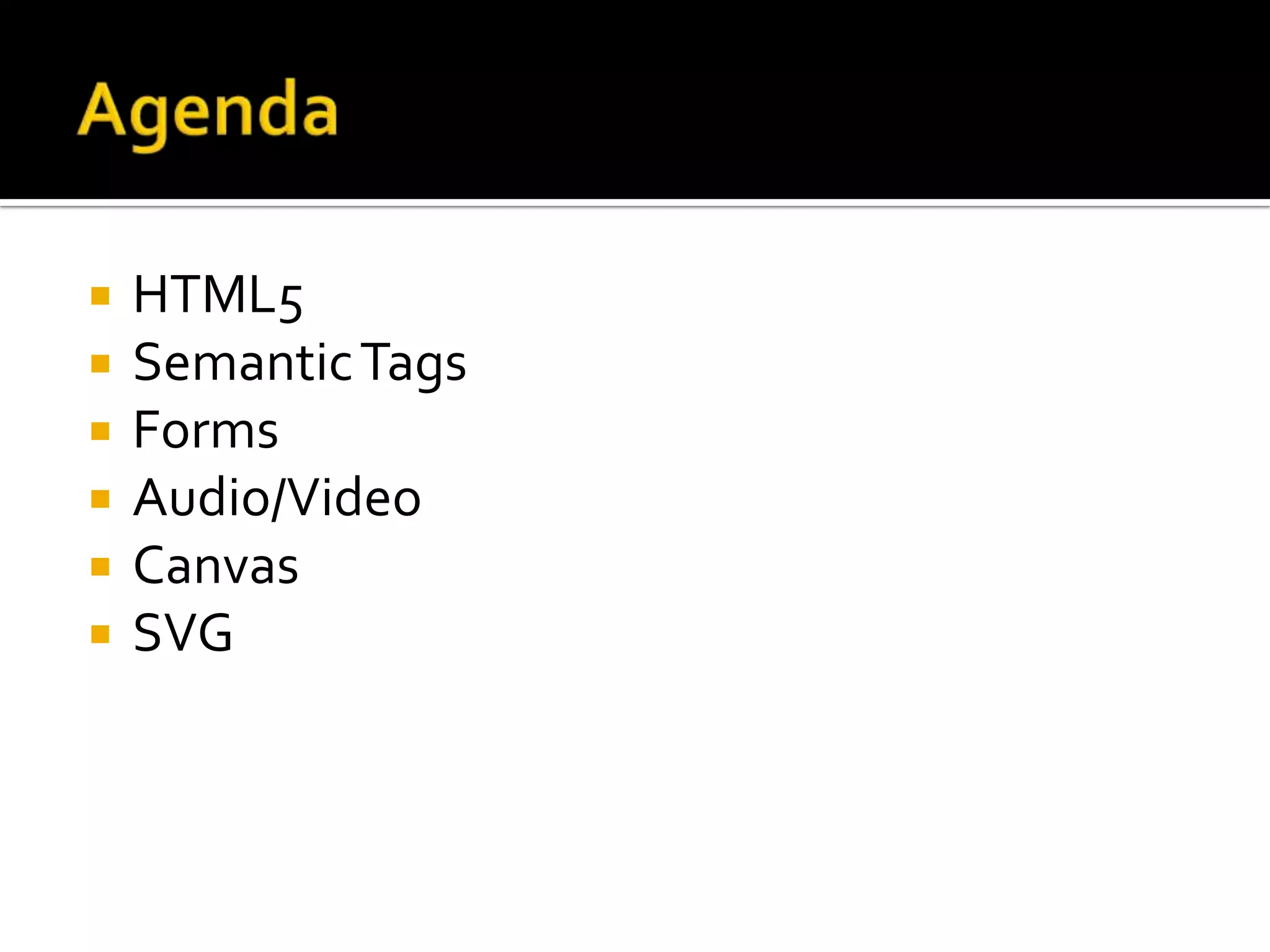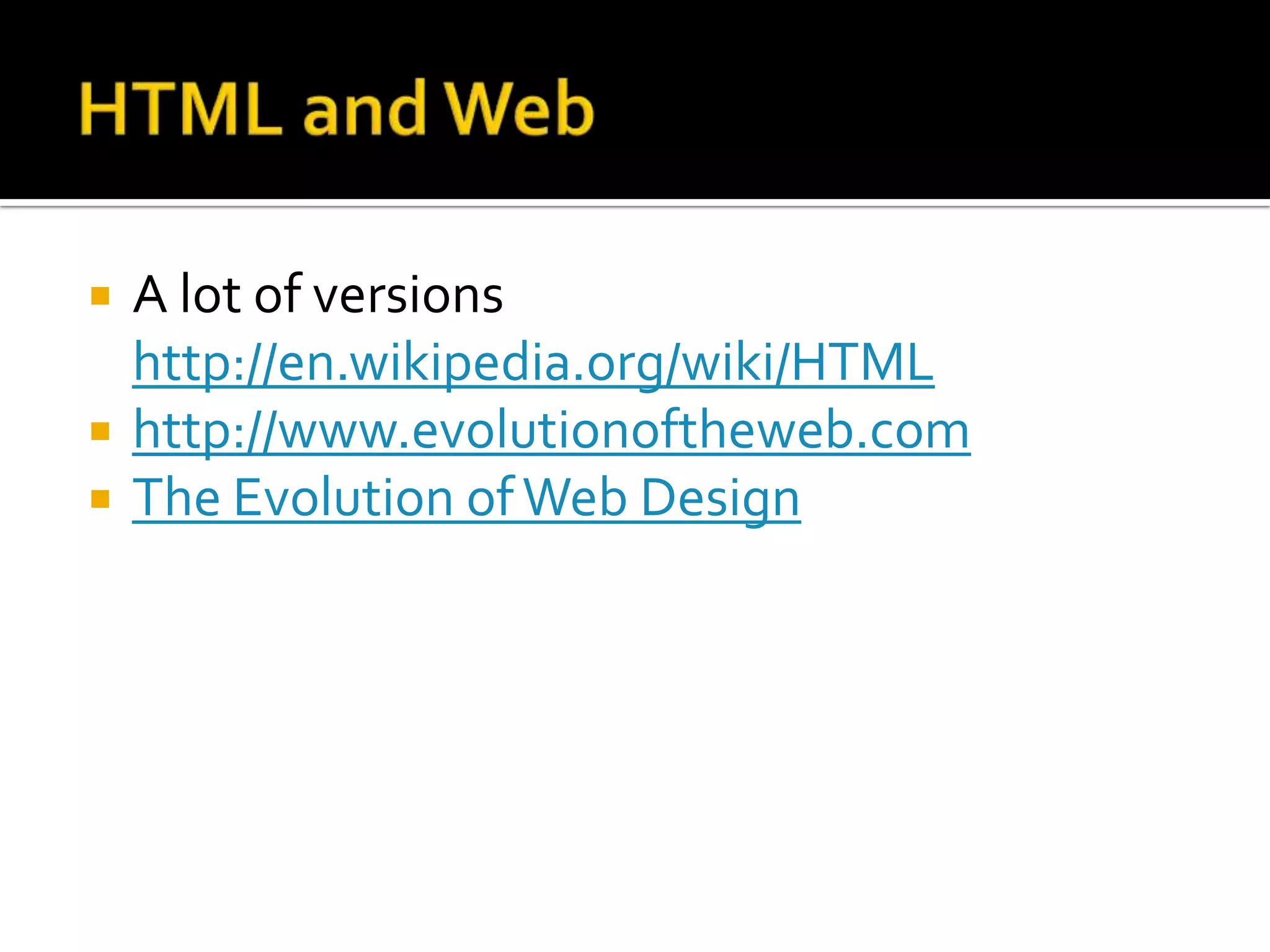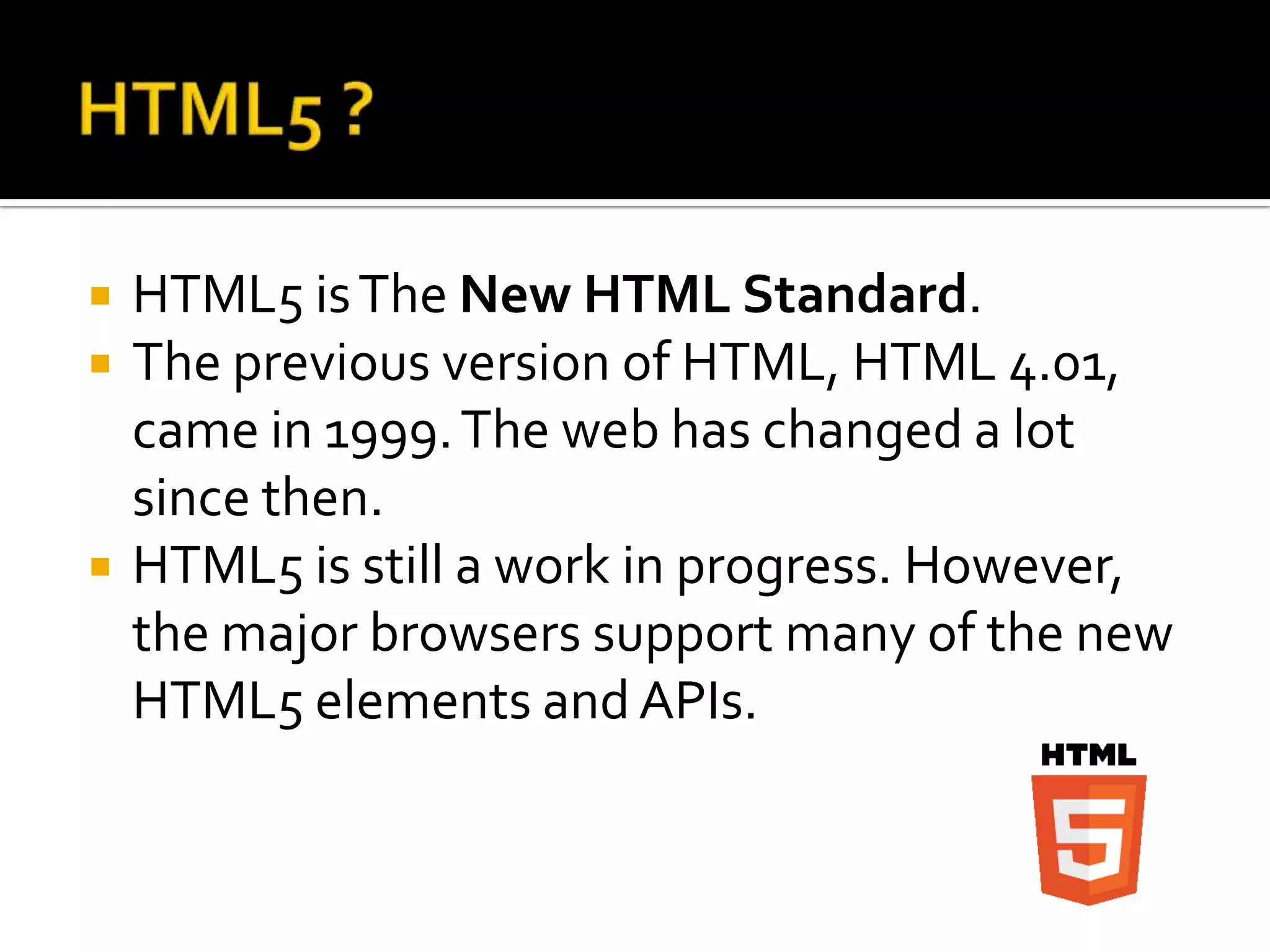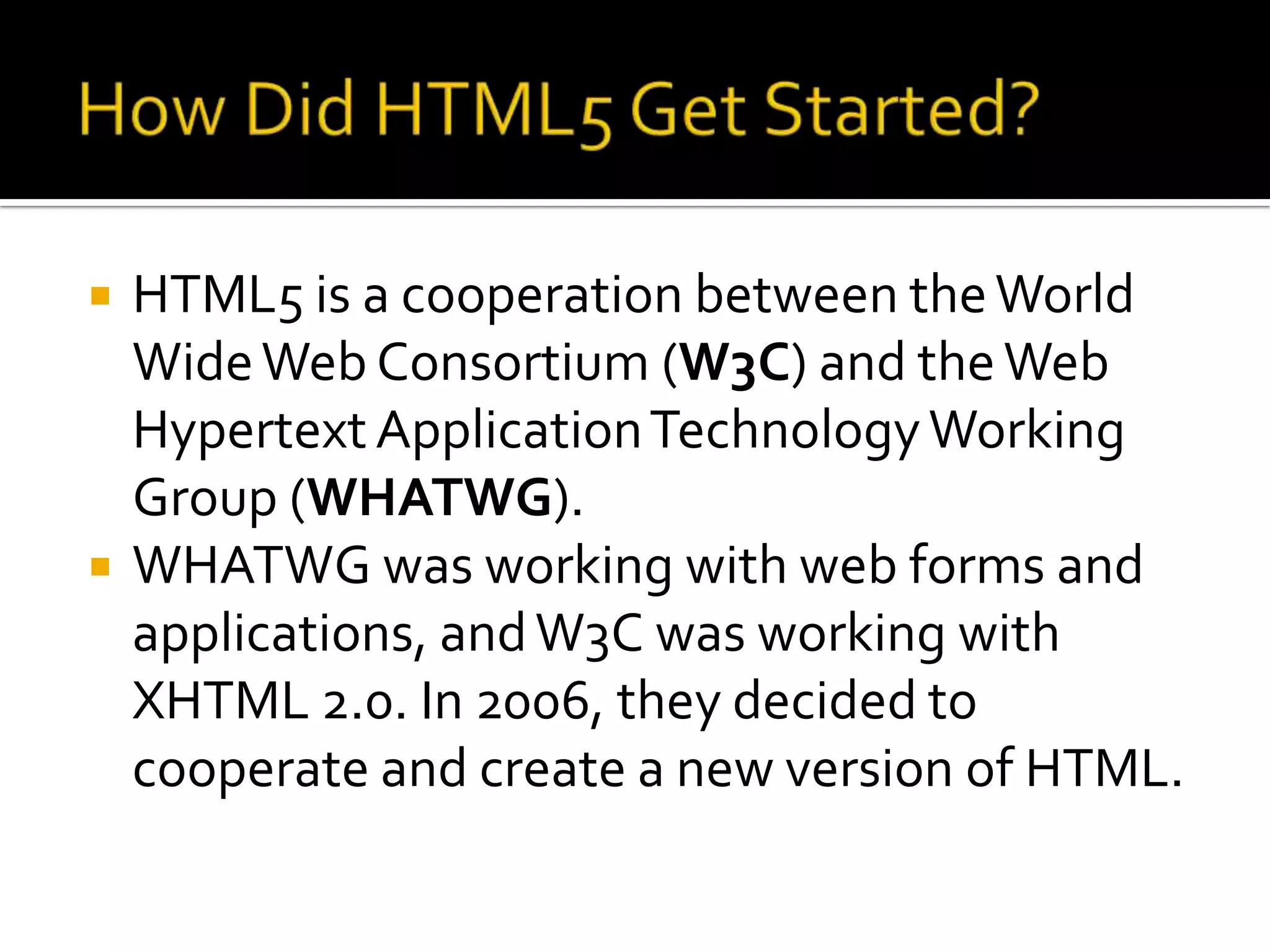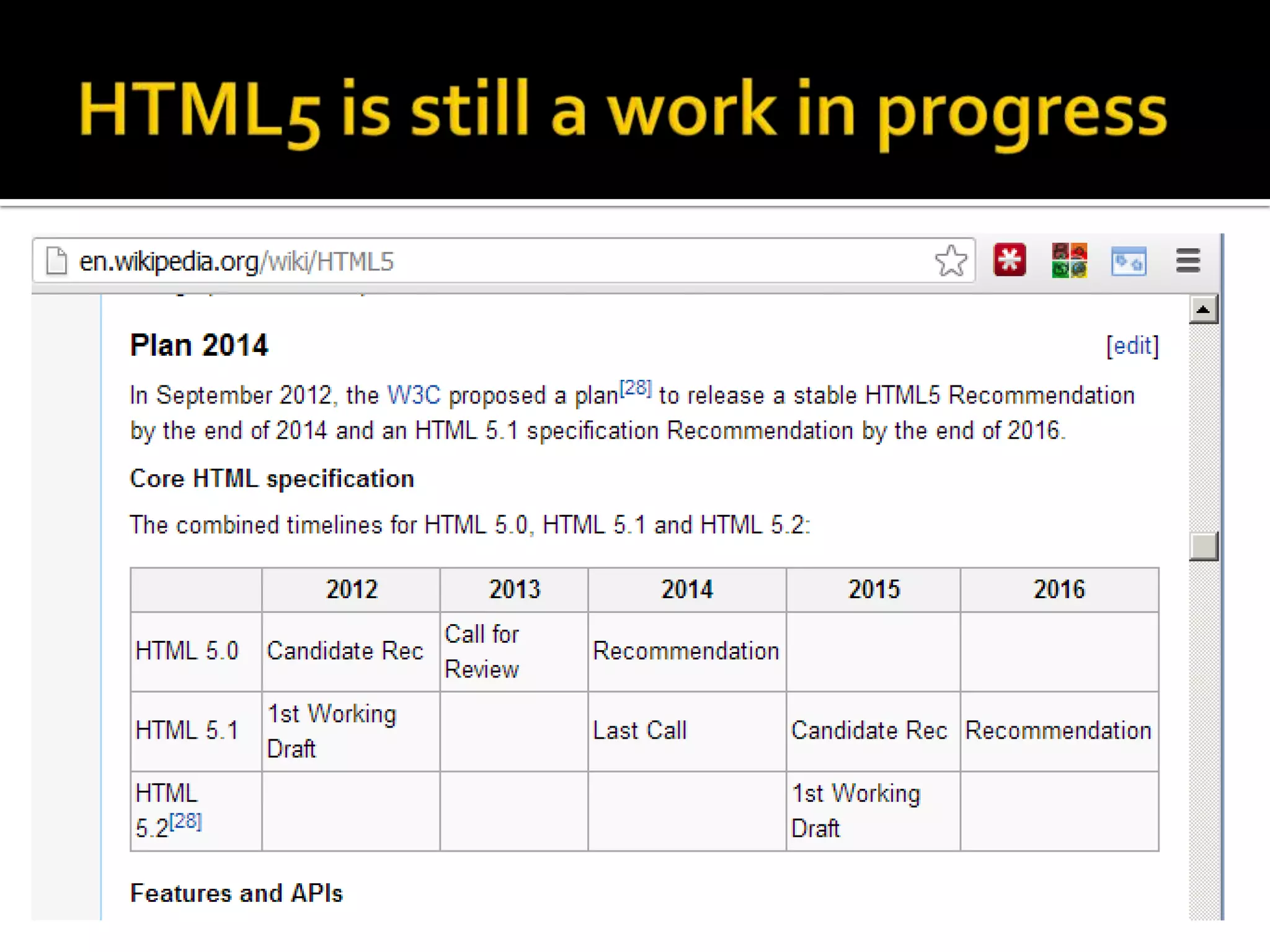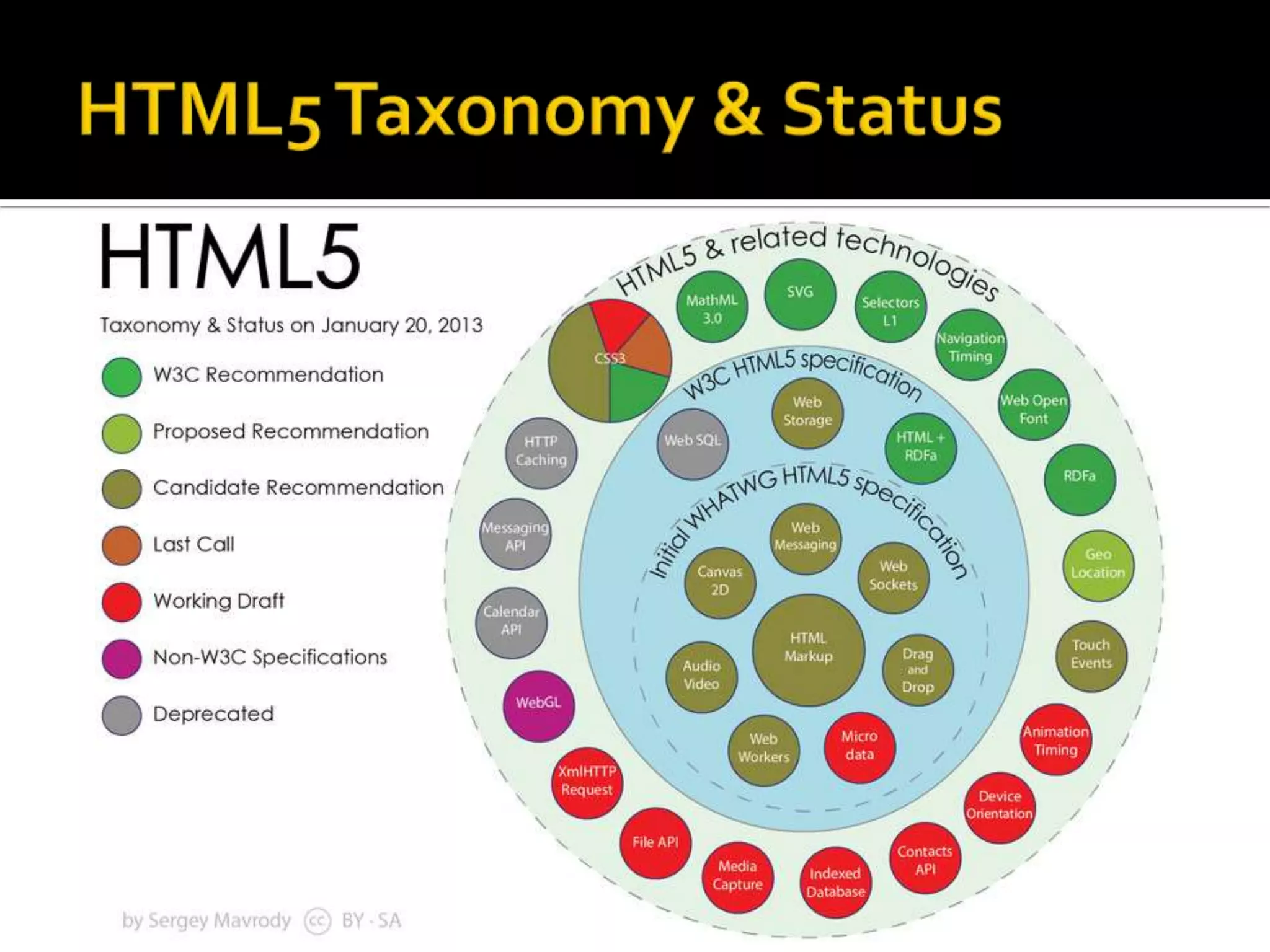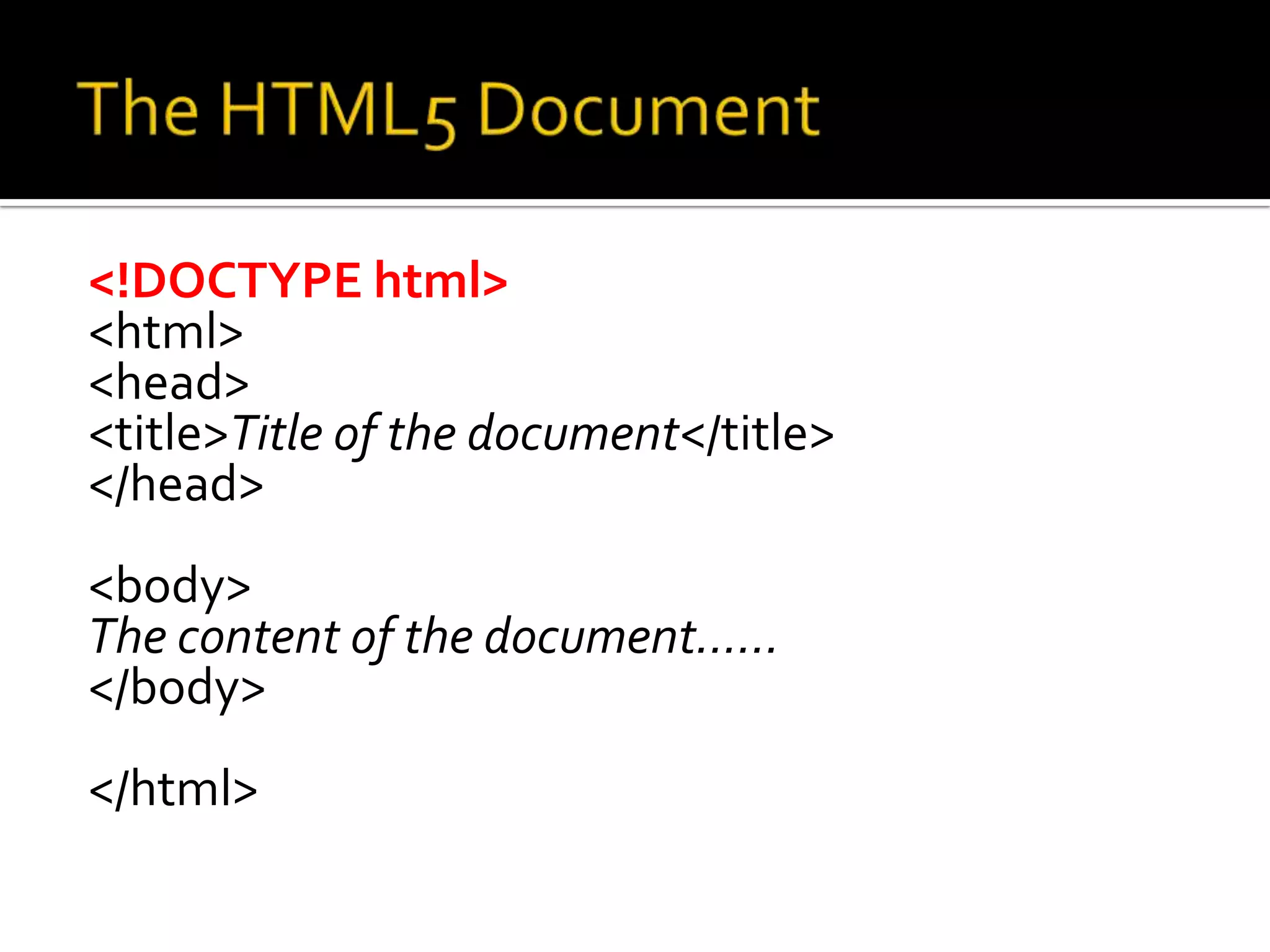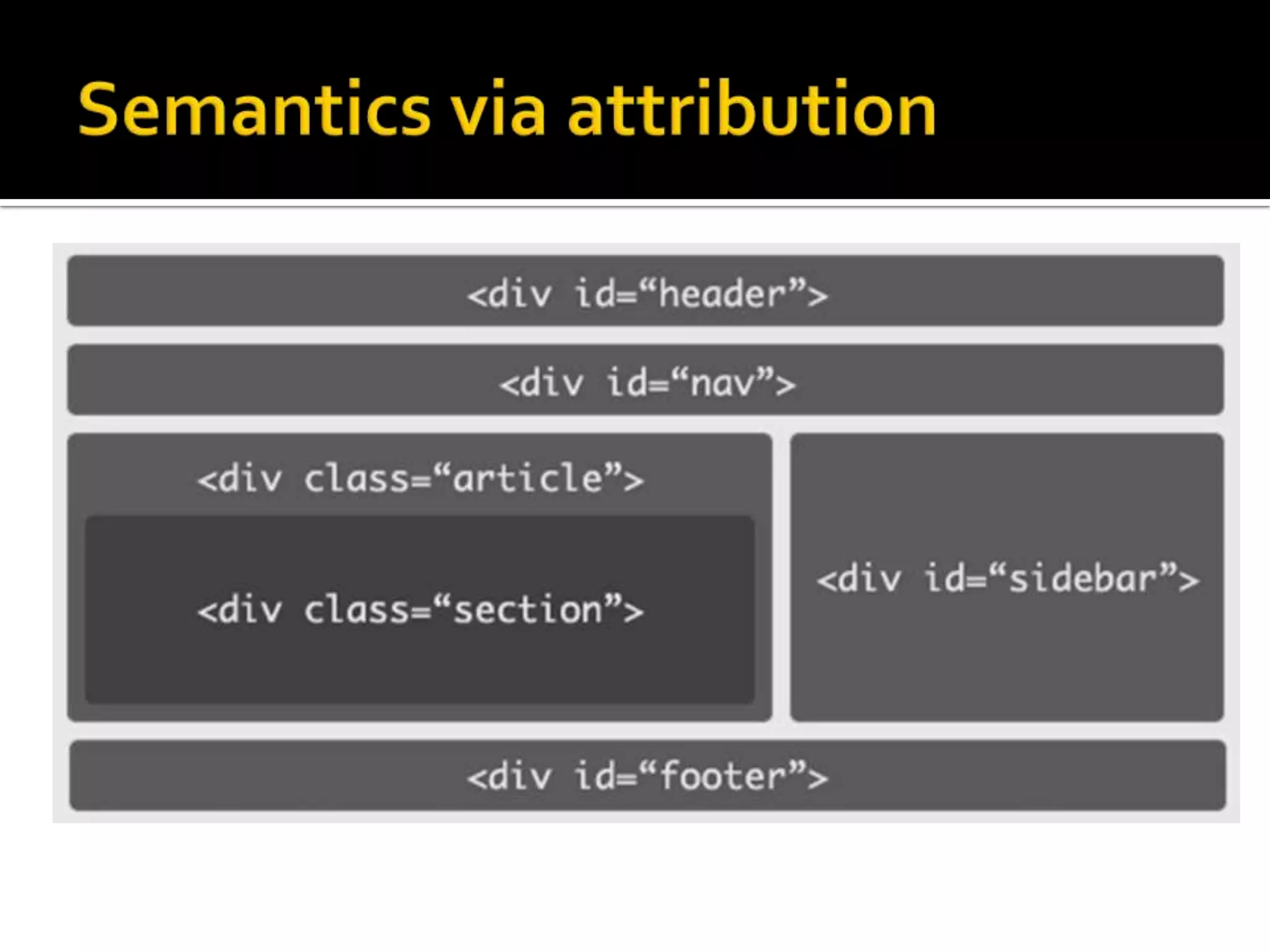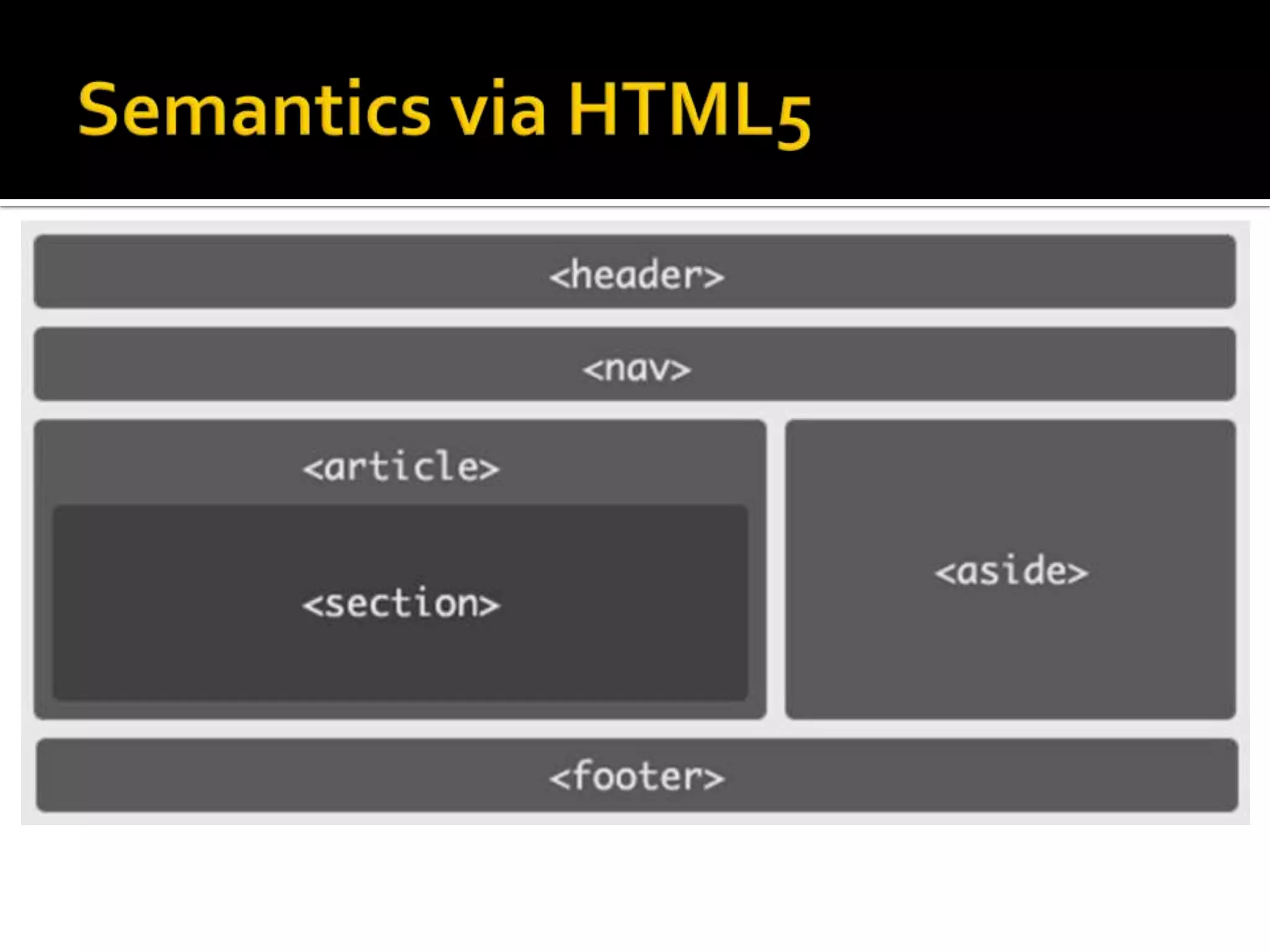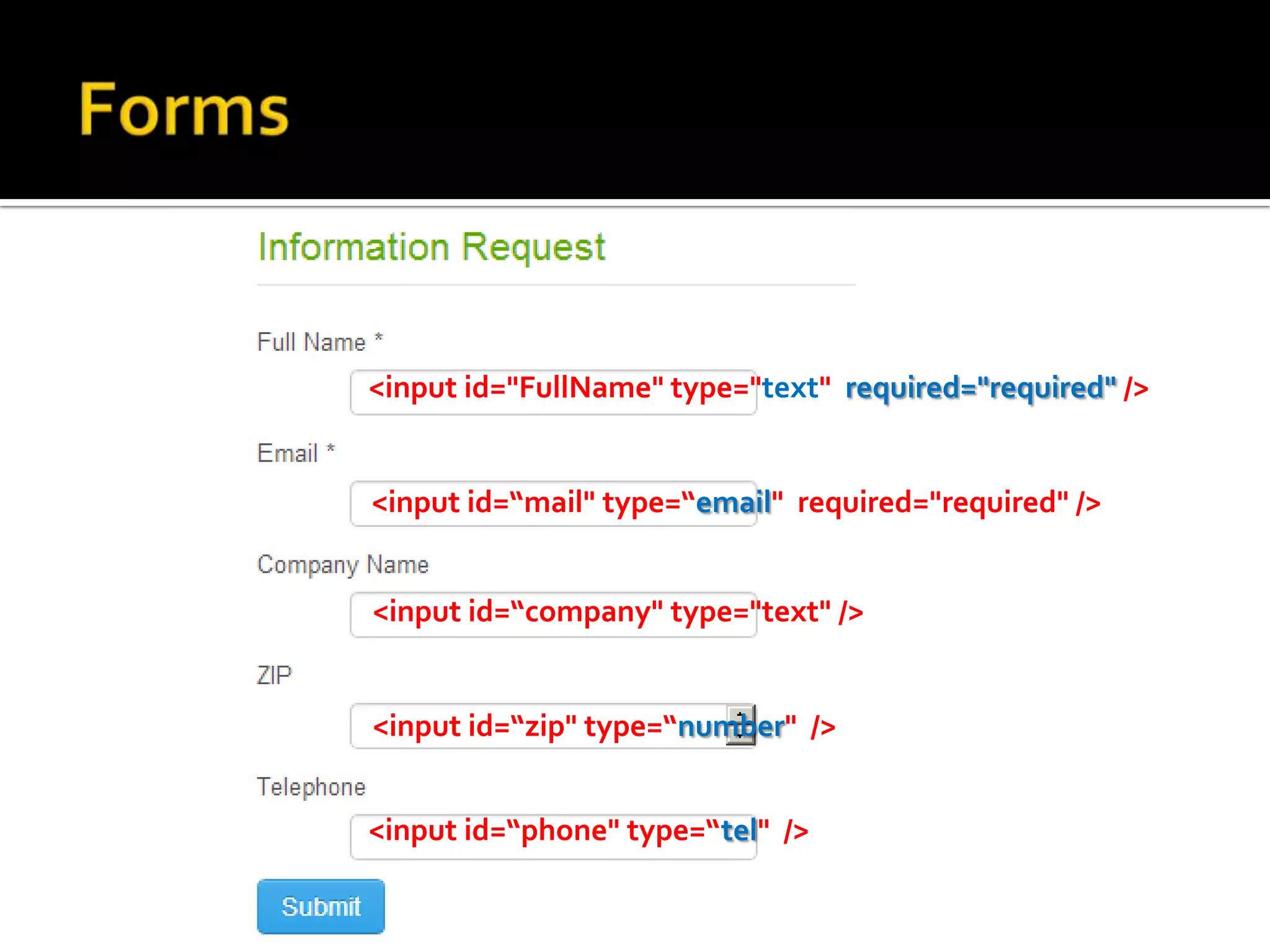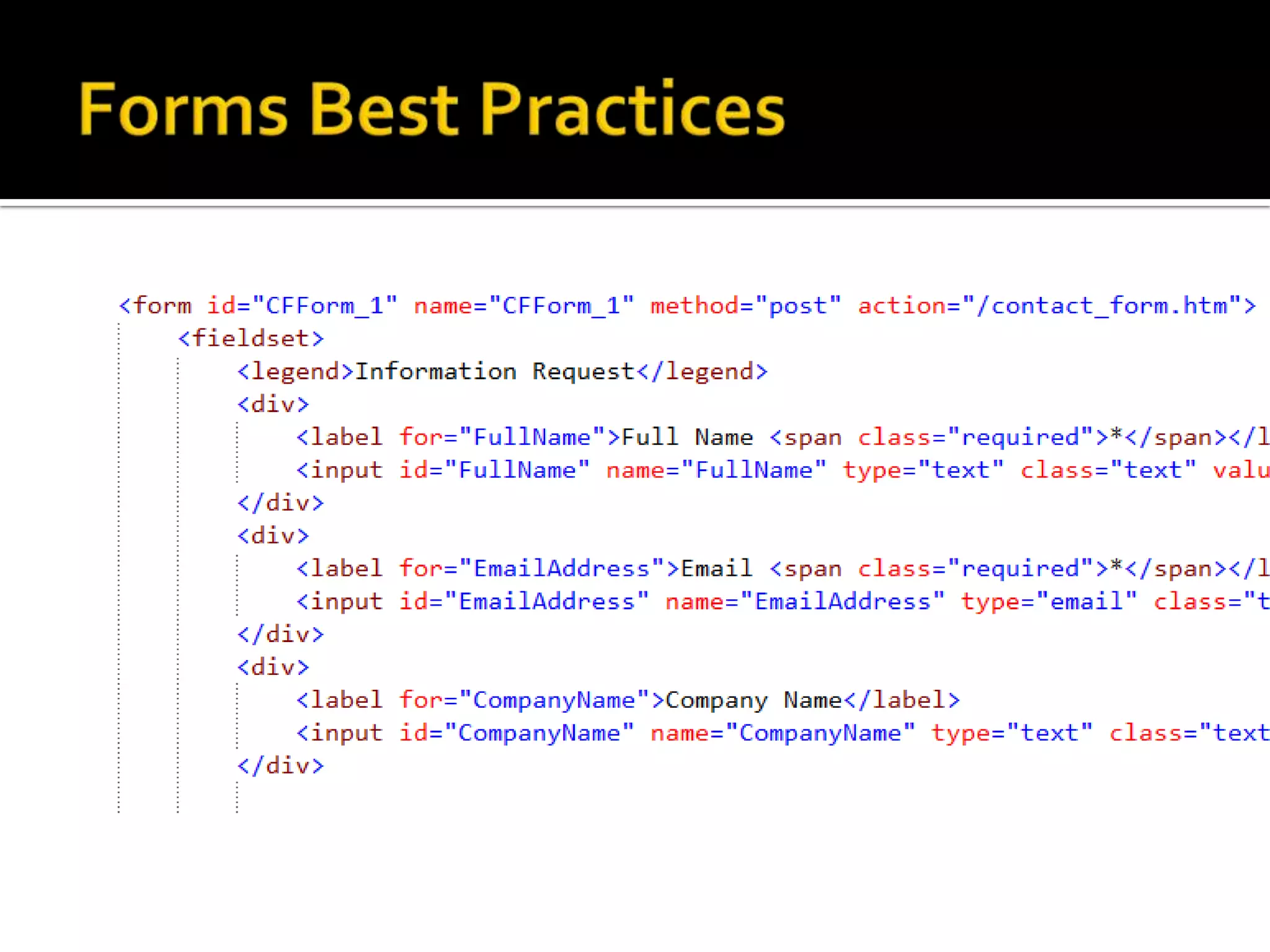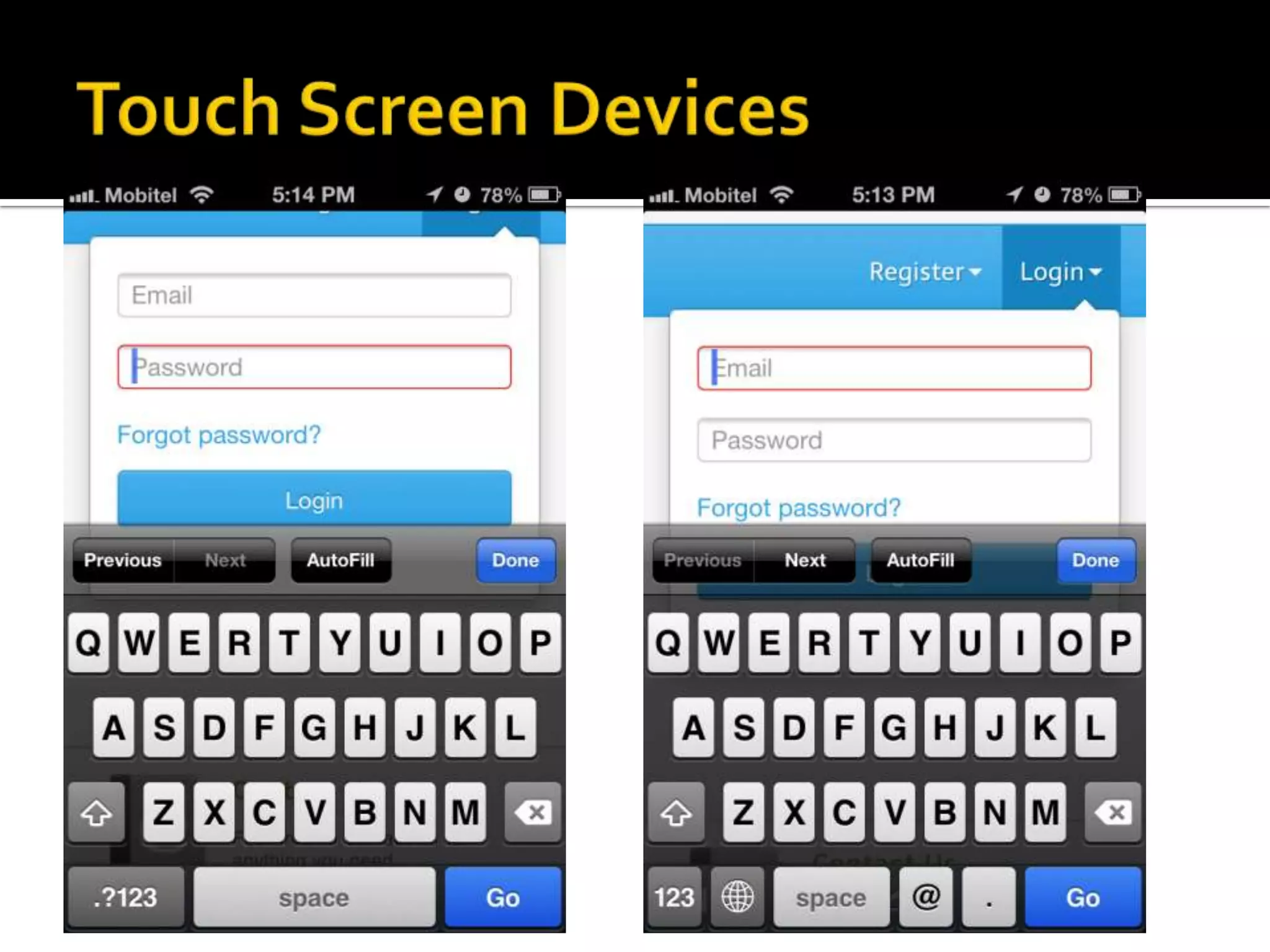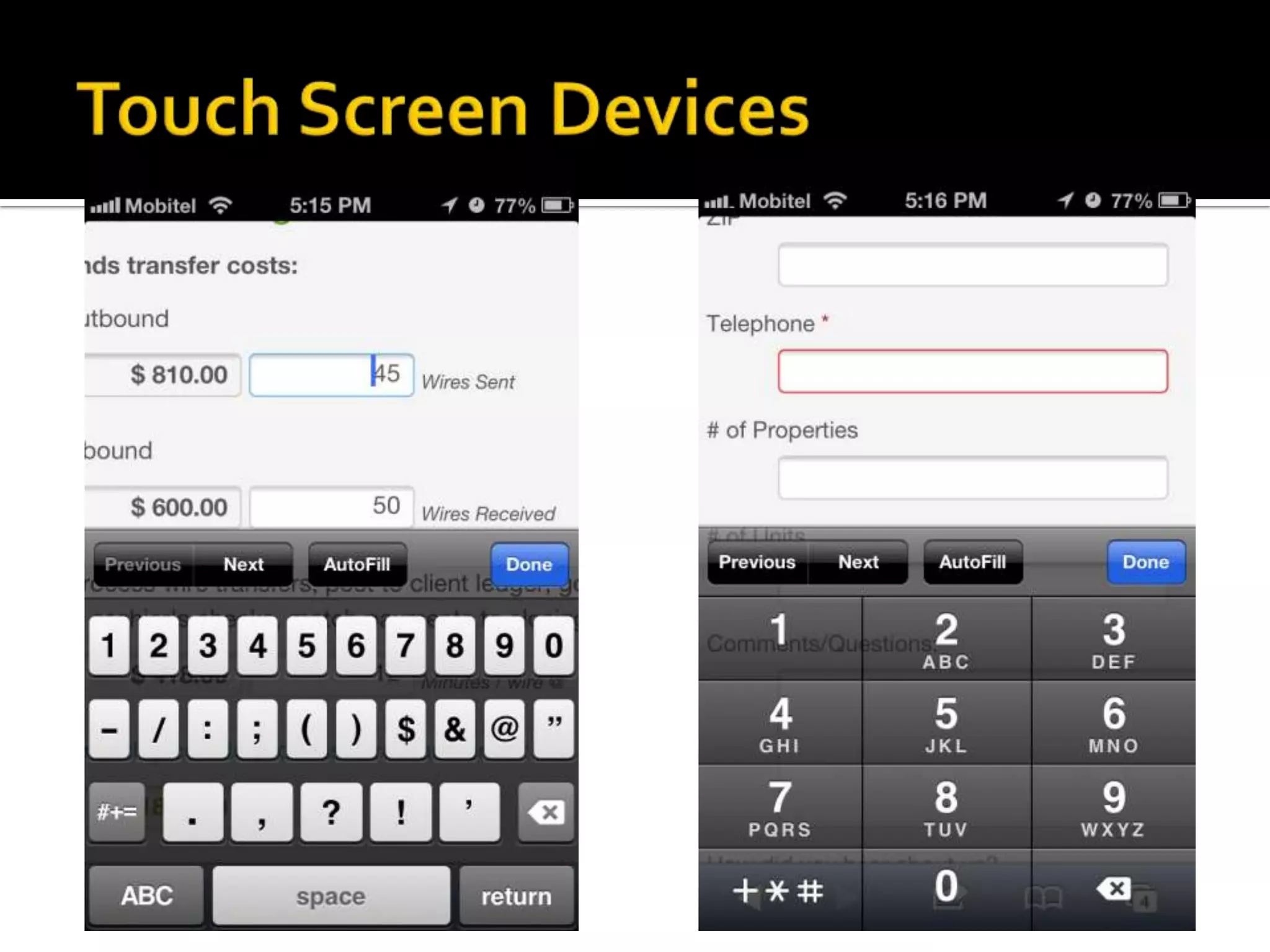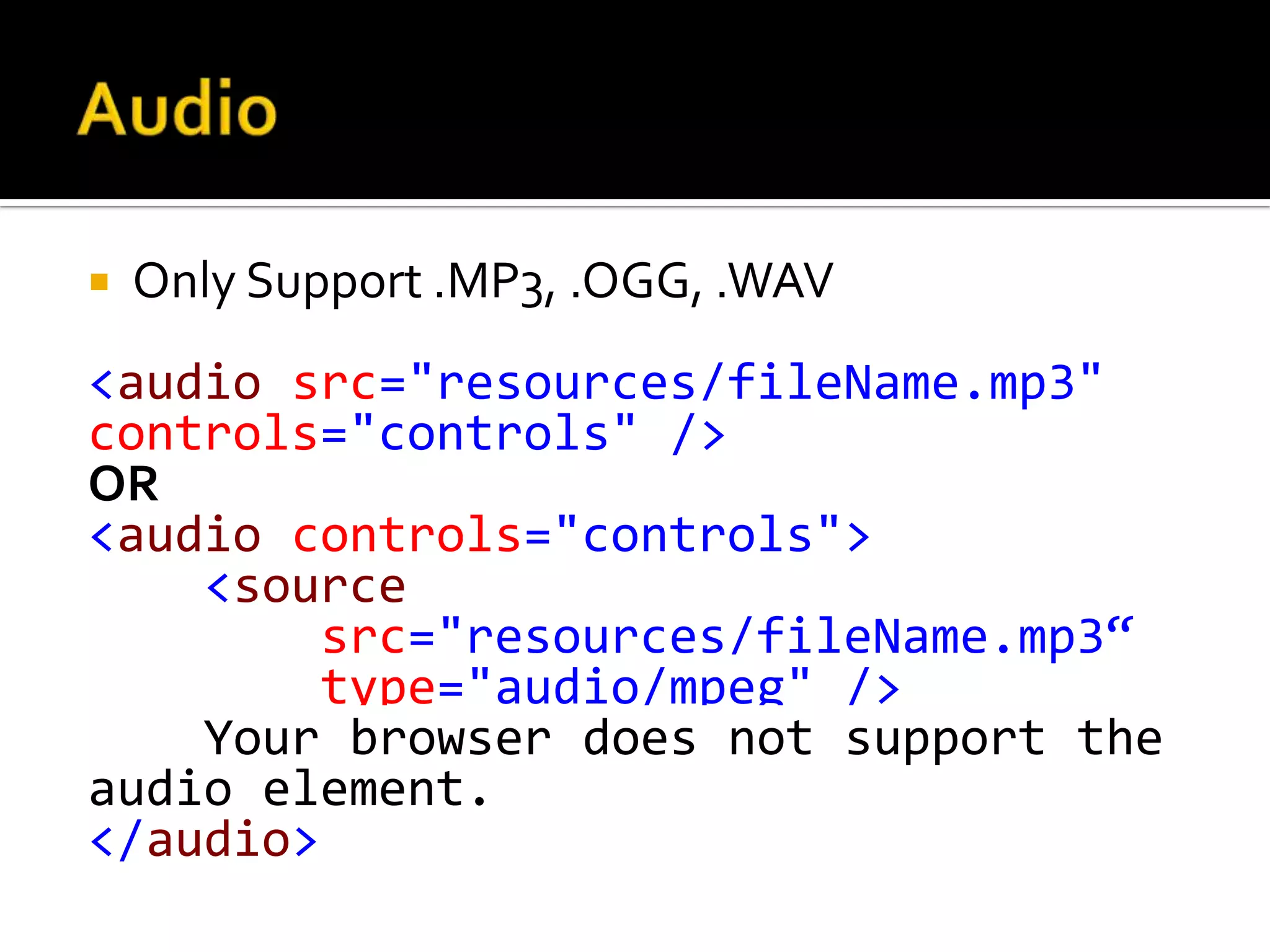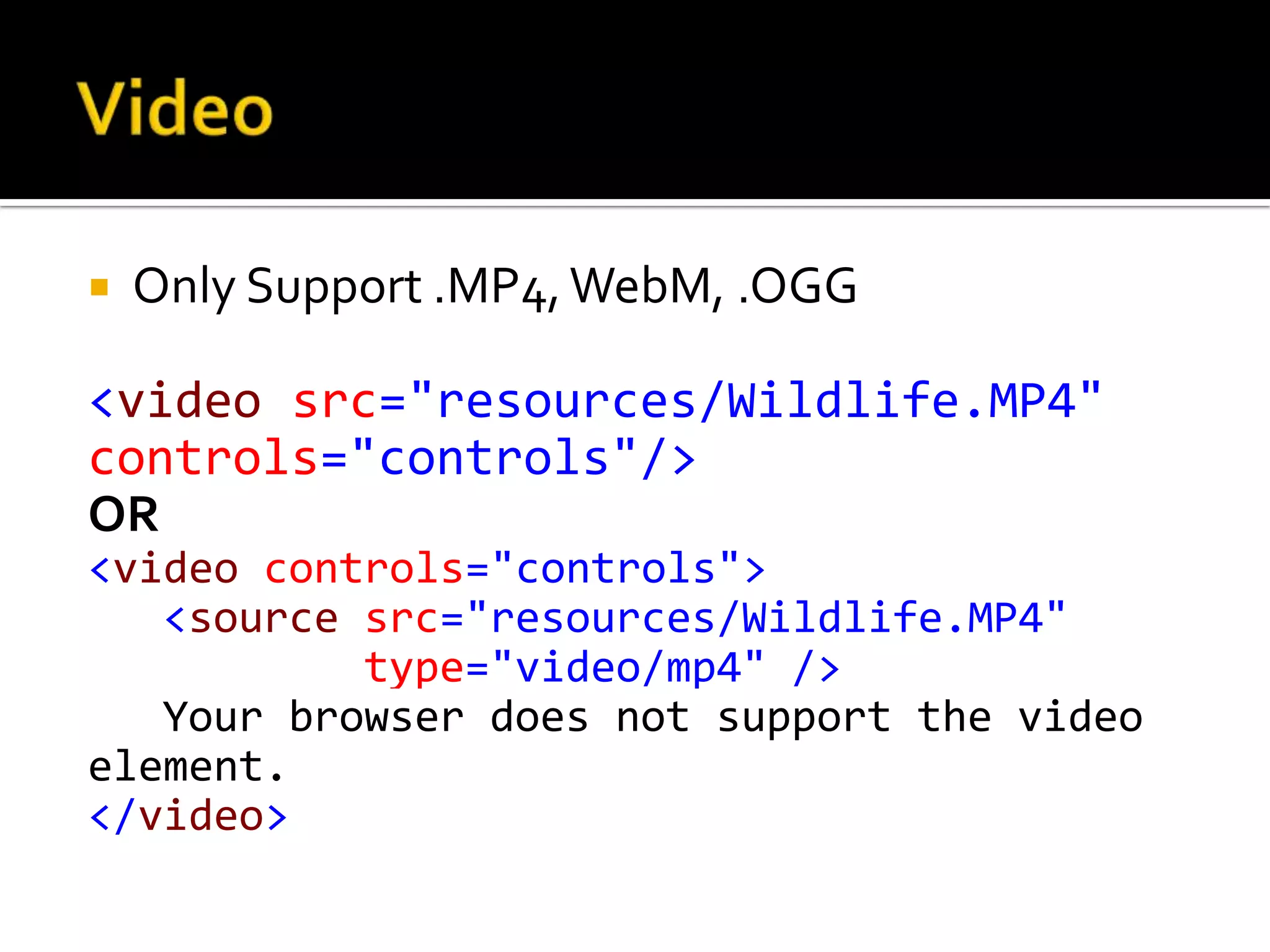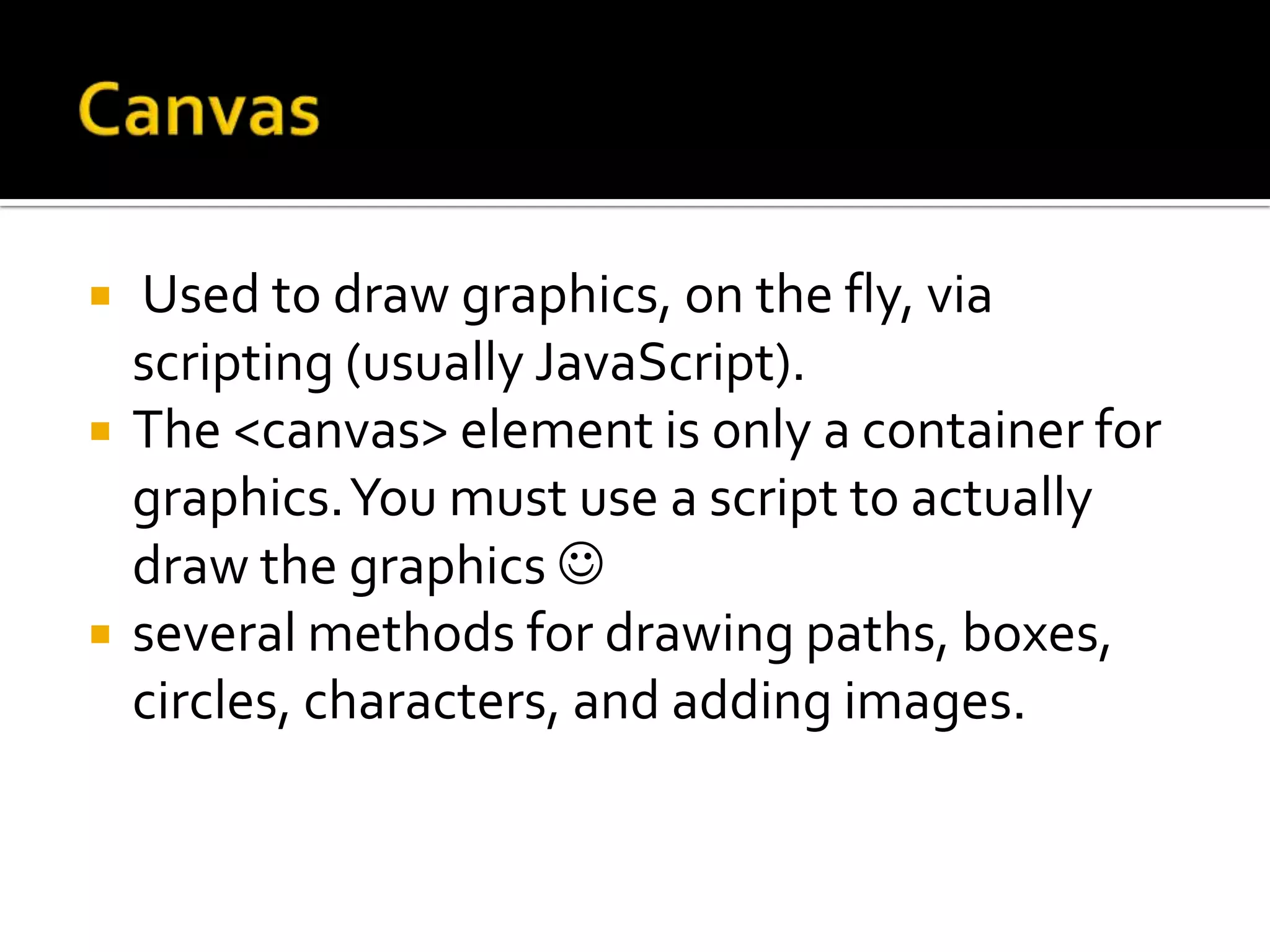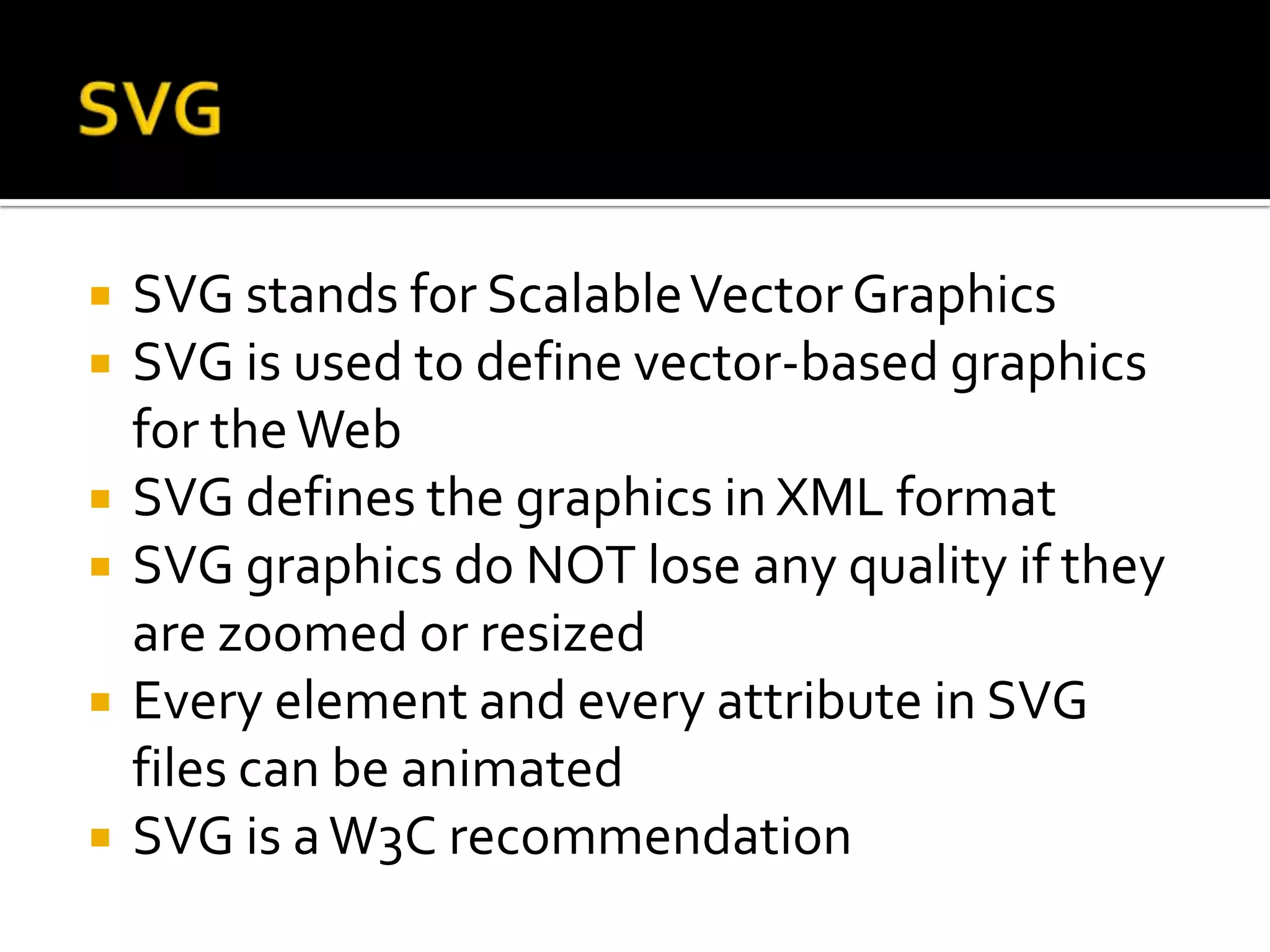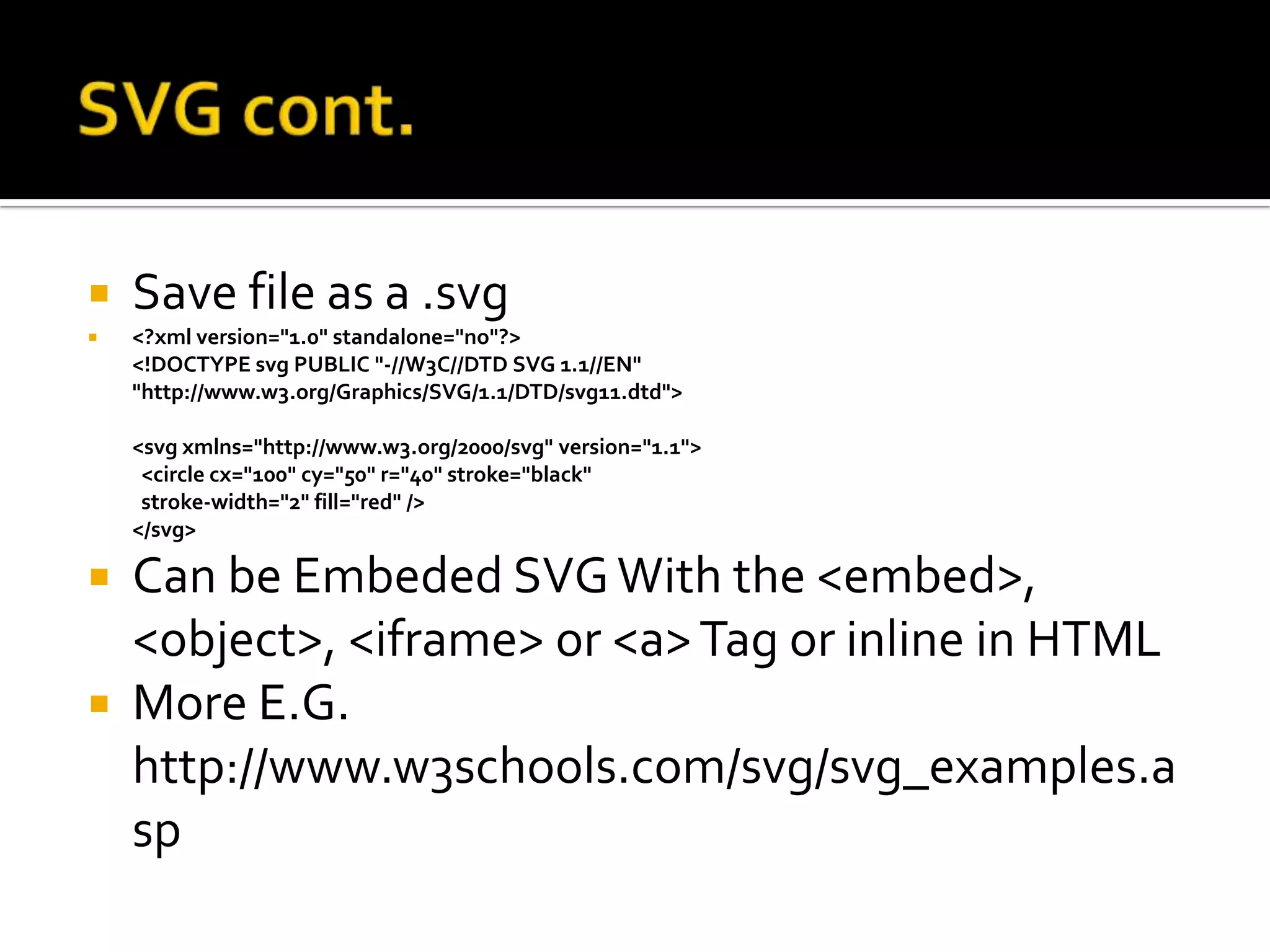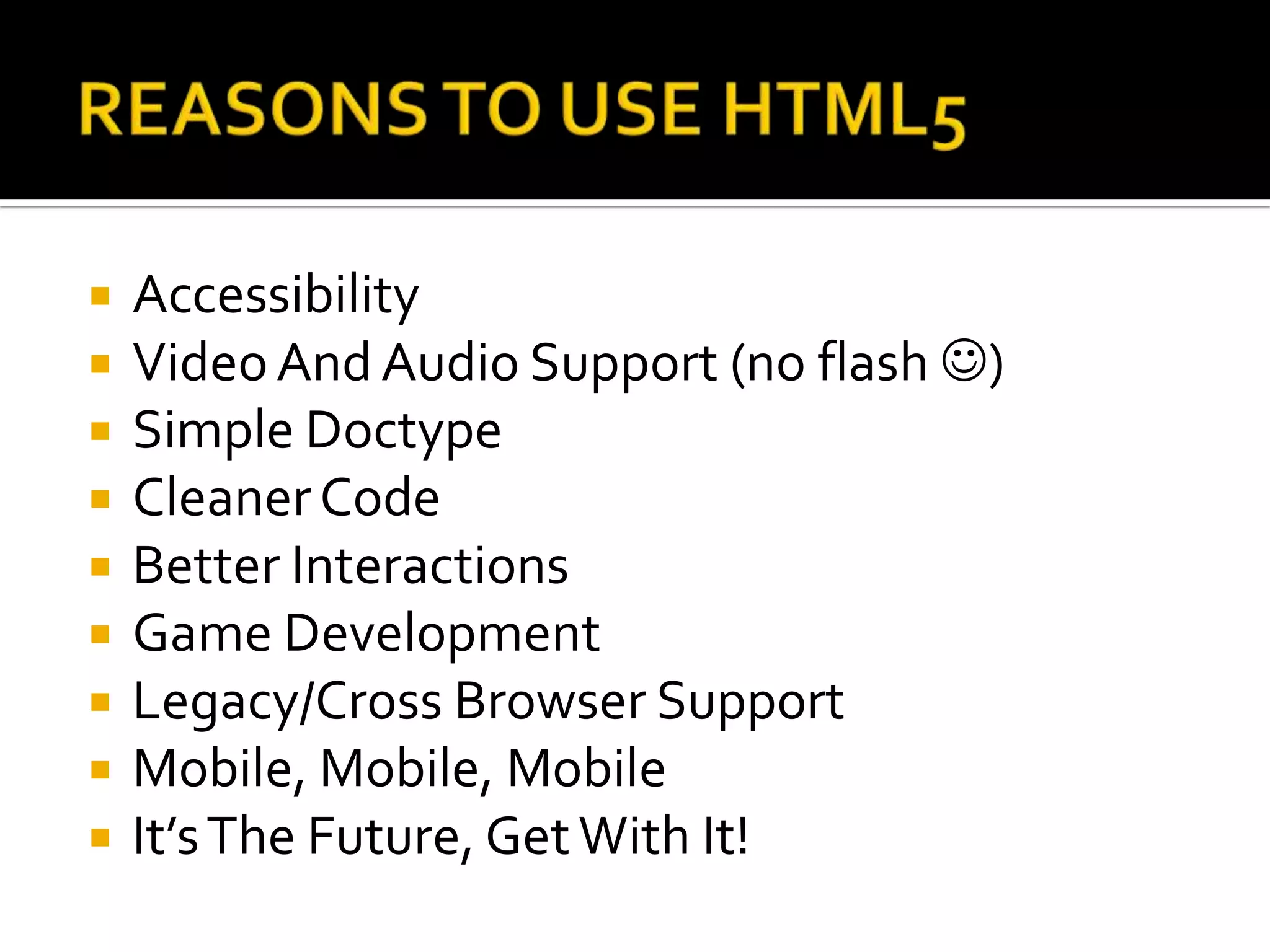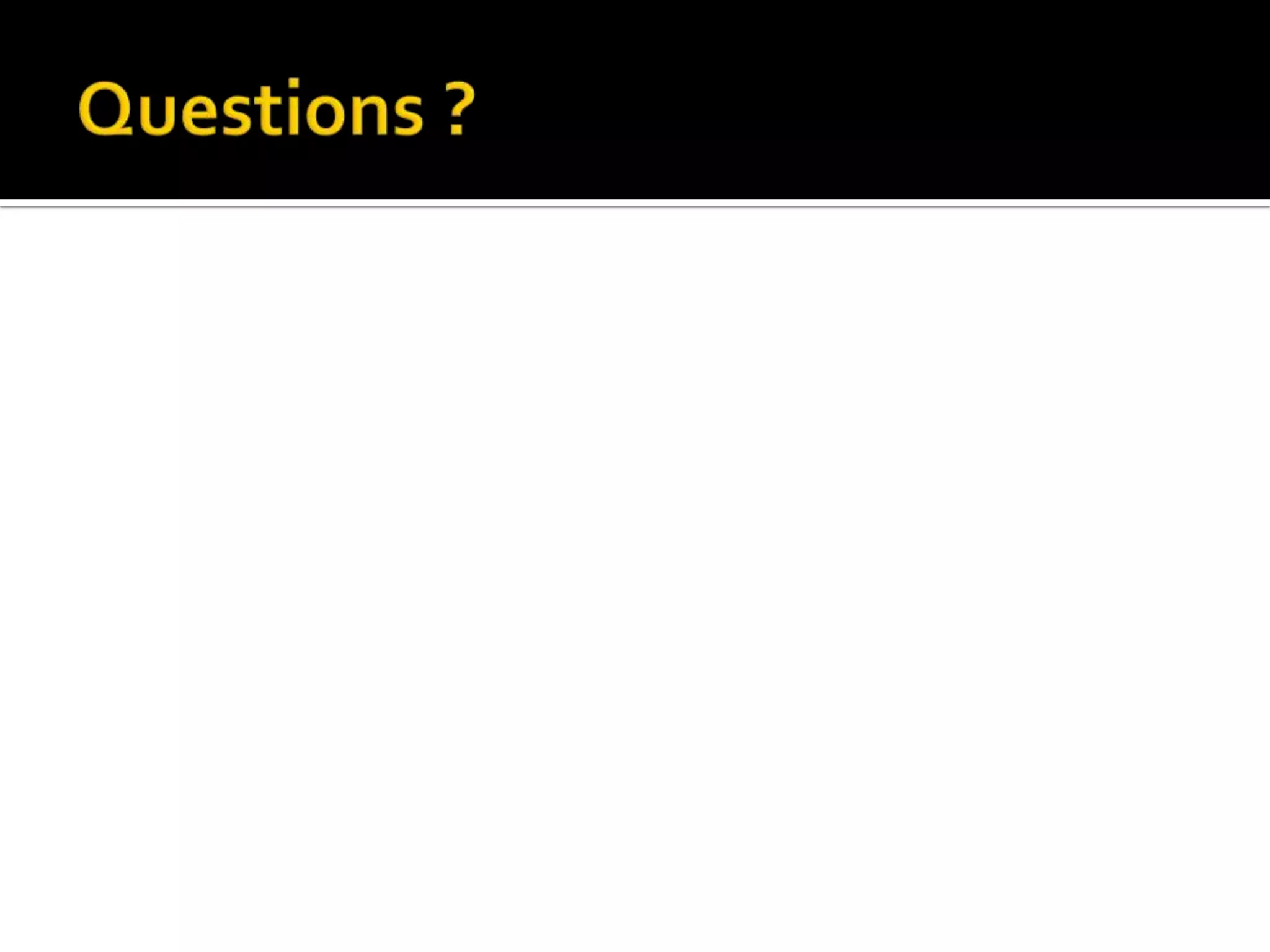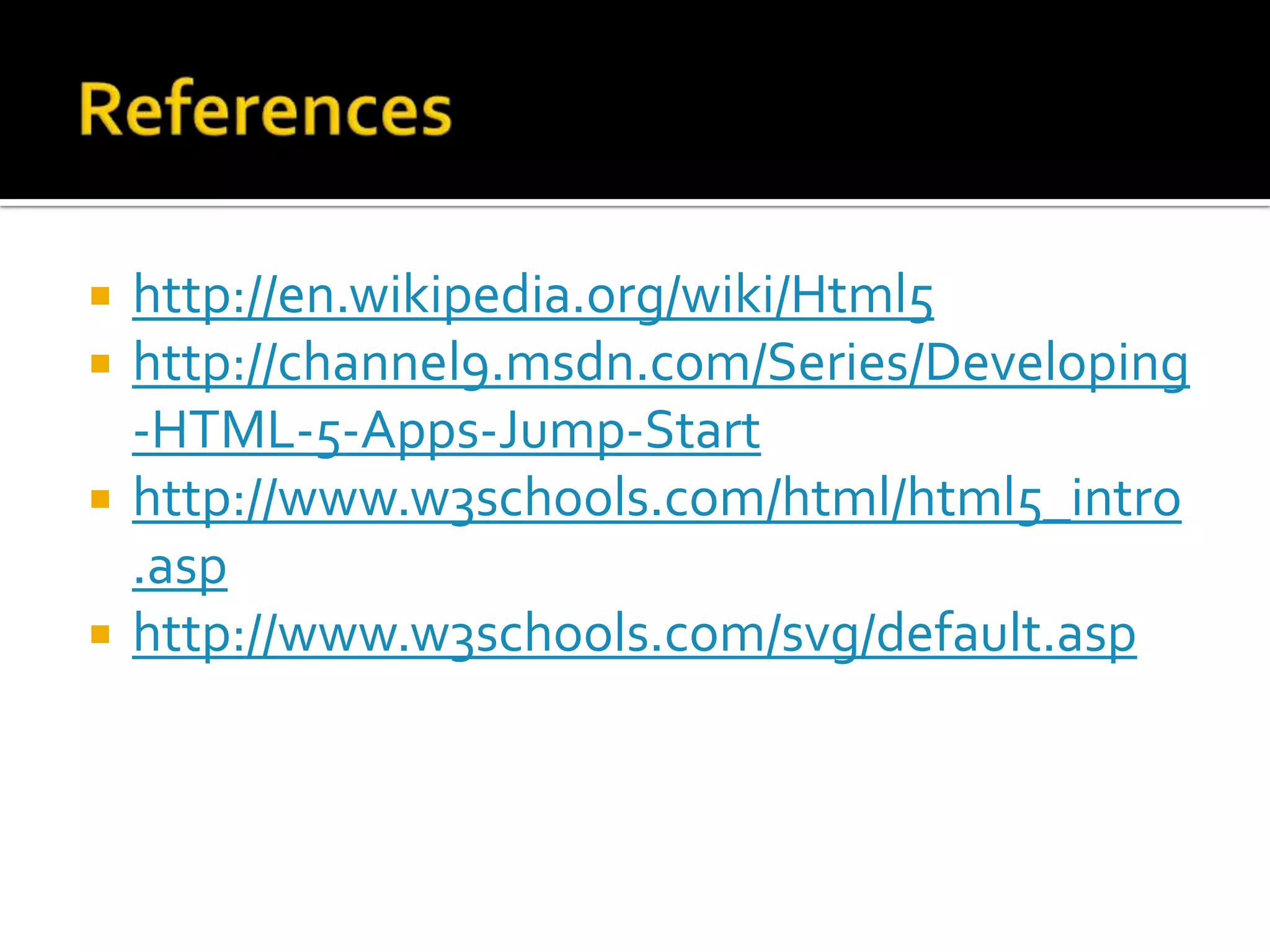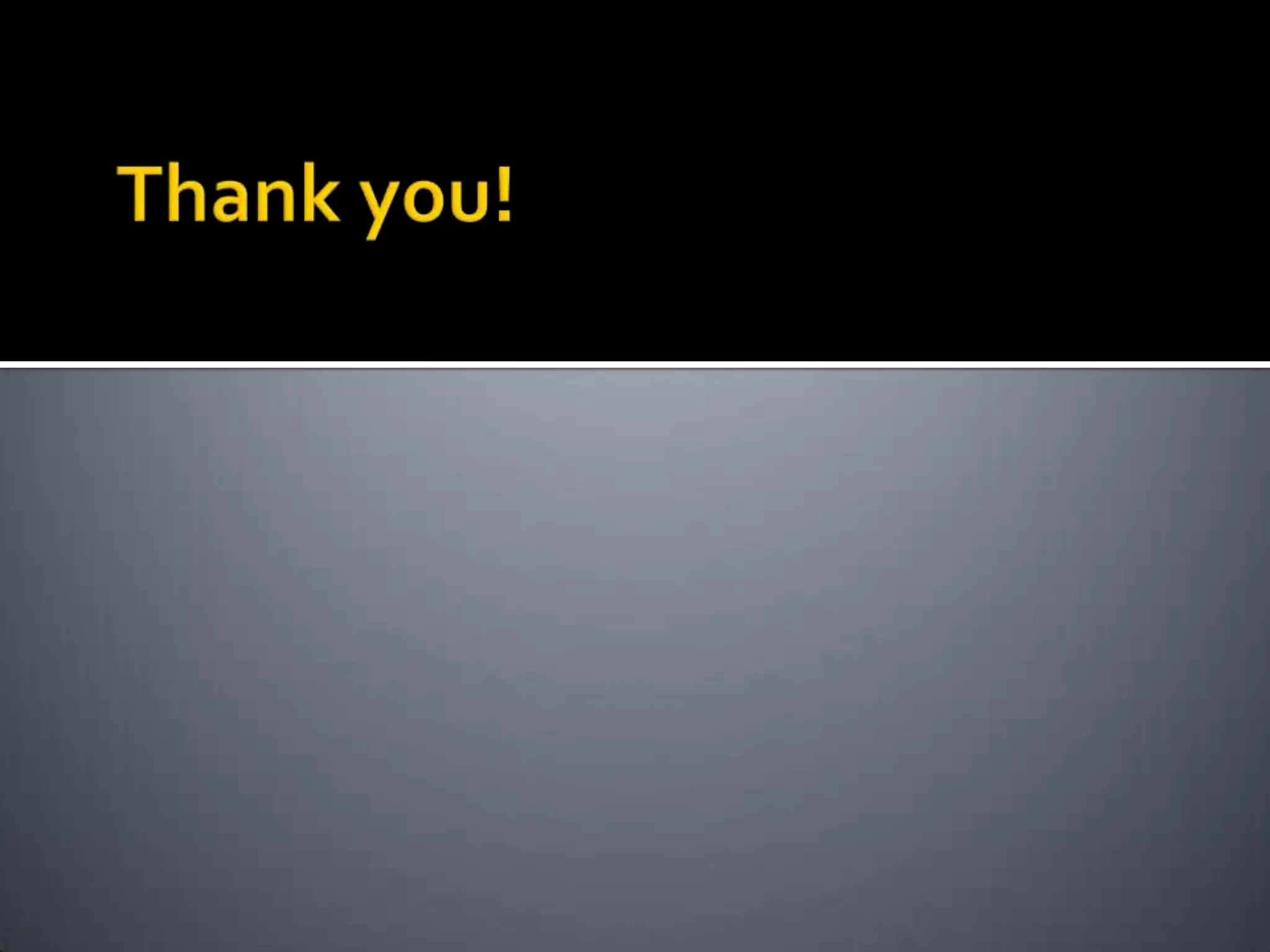This document provides an overview of HTML5, including its new semantic tags, forms, audio/video capabilities, canvas and SVG graphics. It discusses the evolution of HTML5 from previous versions and its development as a cooperation between W3C and WHATWG. Examples are given of how to include audio, video, canvas and SVG in HTML5, along with reasons to use HTML5 like accessibility, mobile support and cleaner code. References for further information on HTML5 are also included.