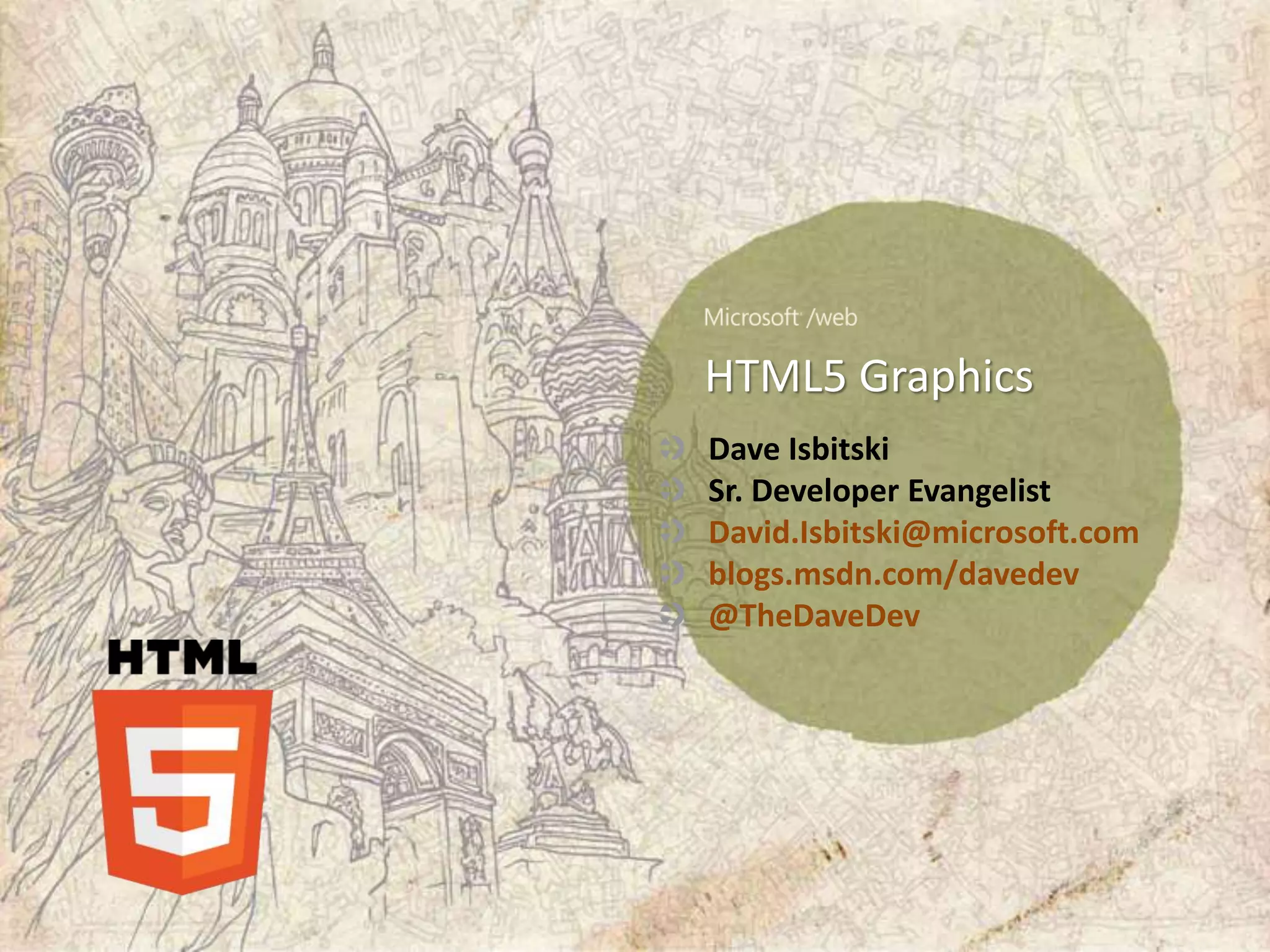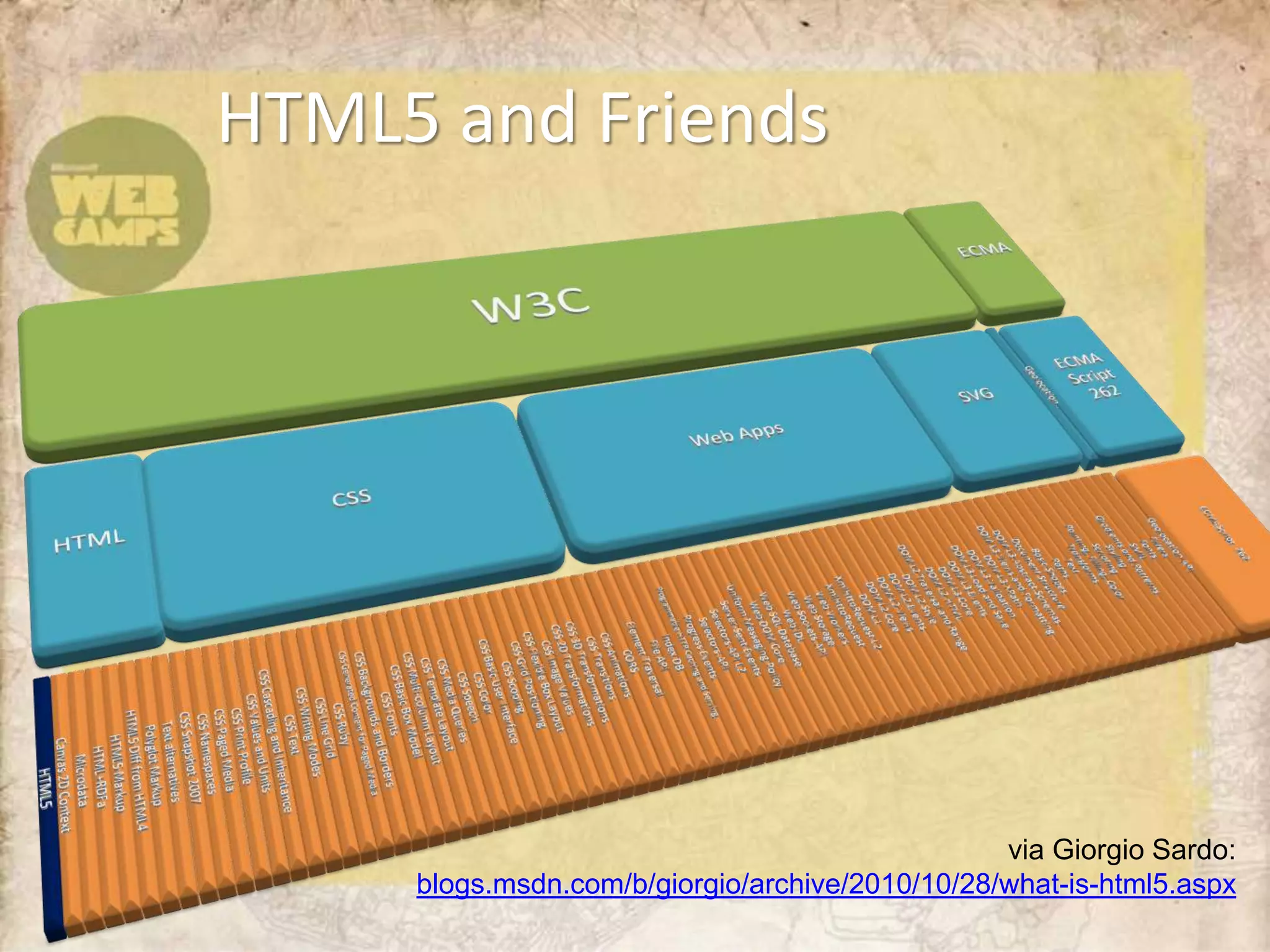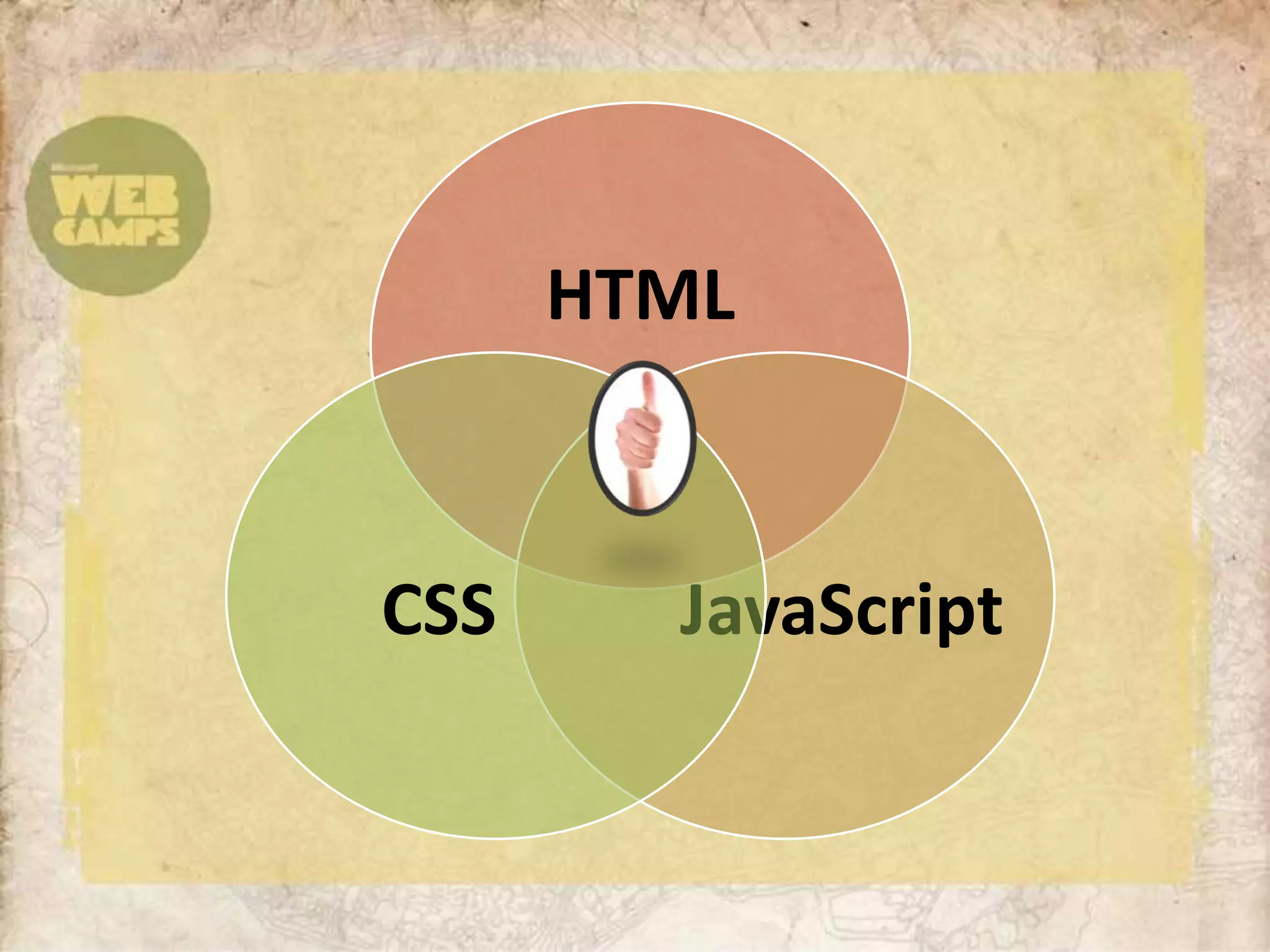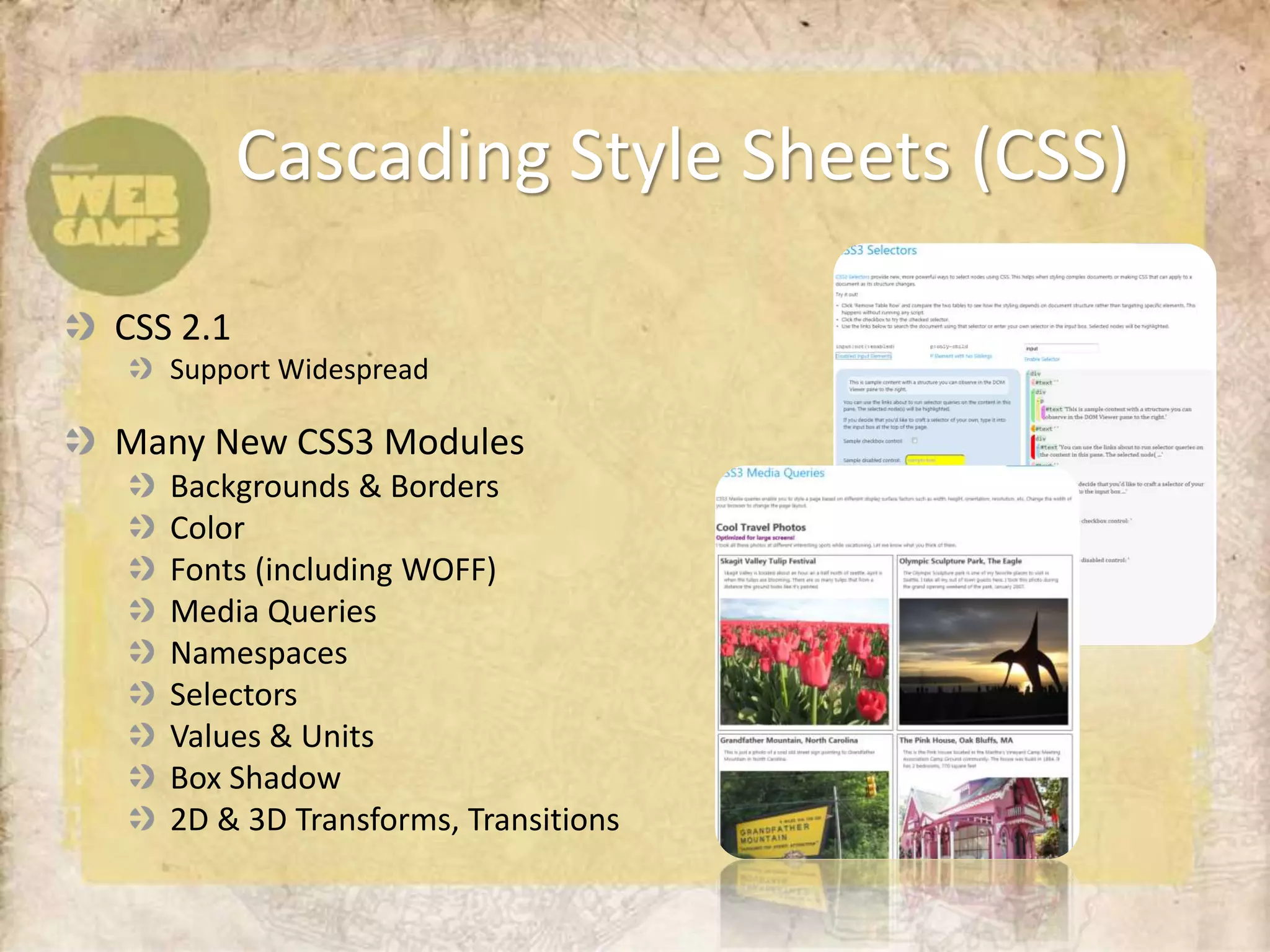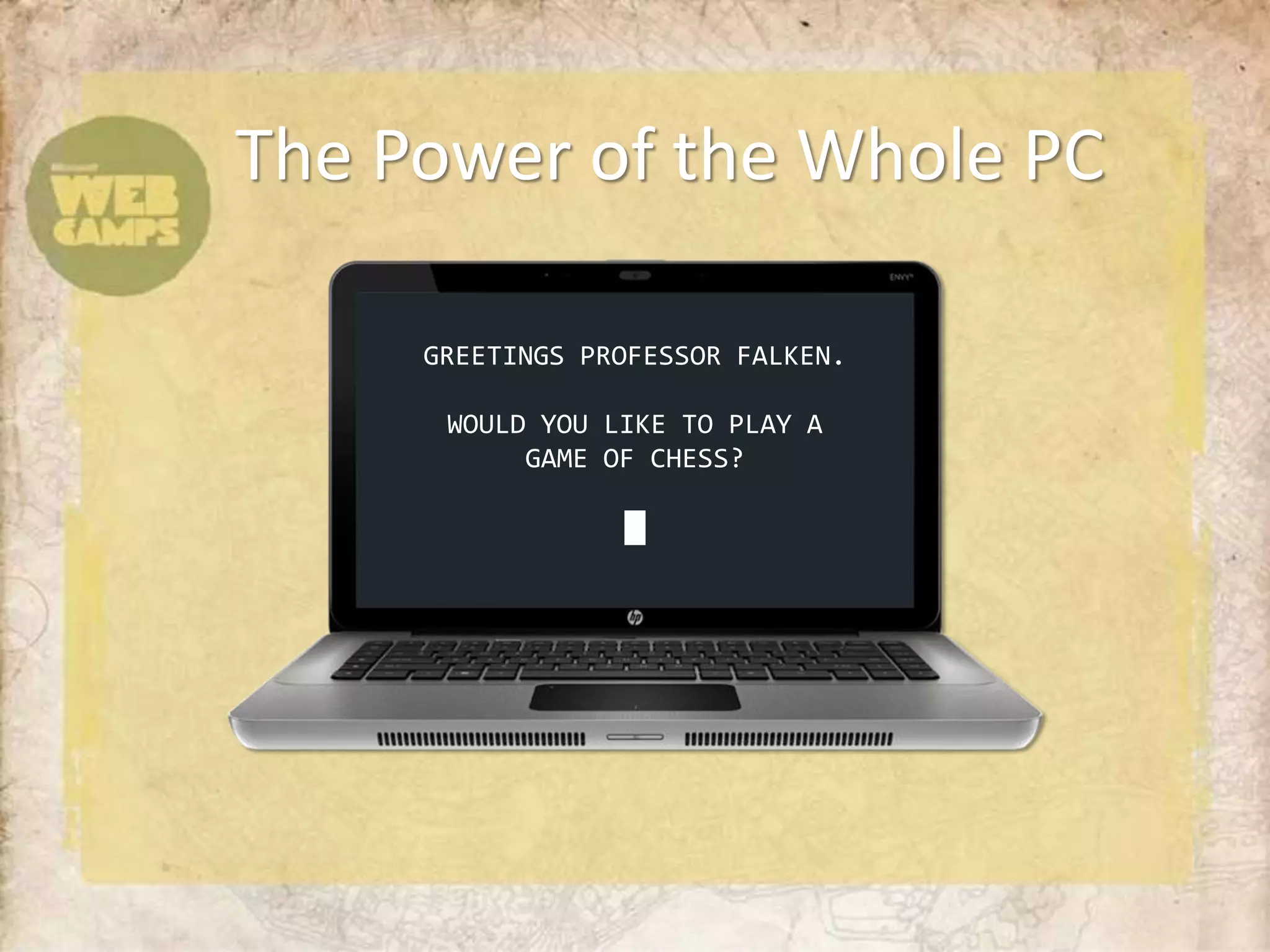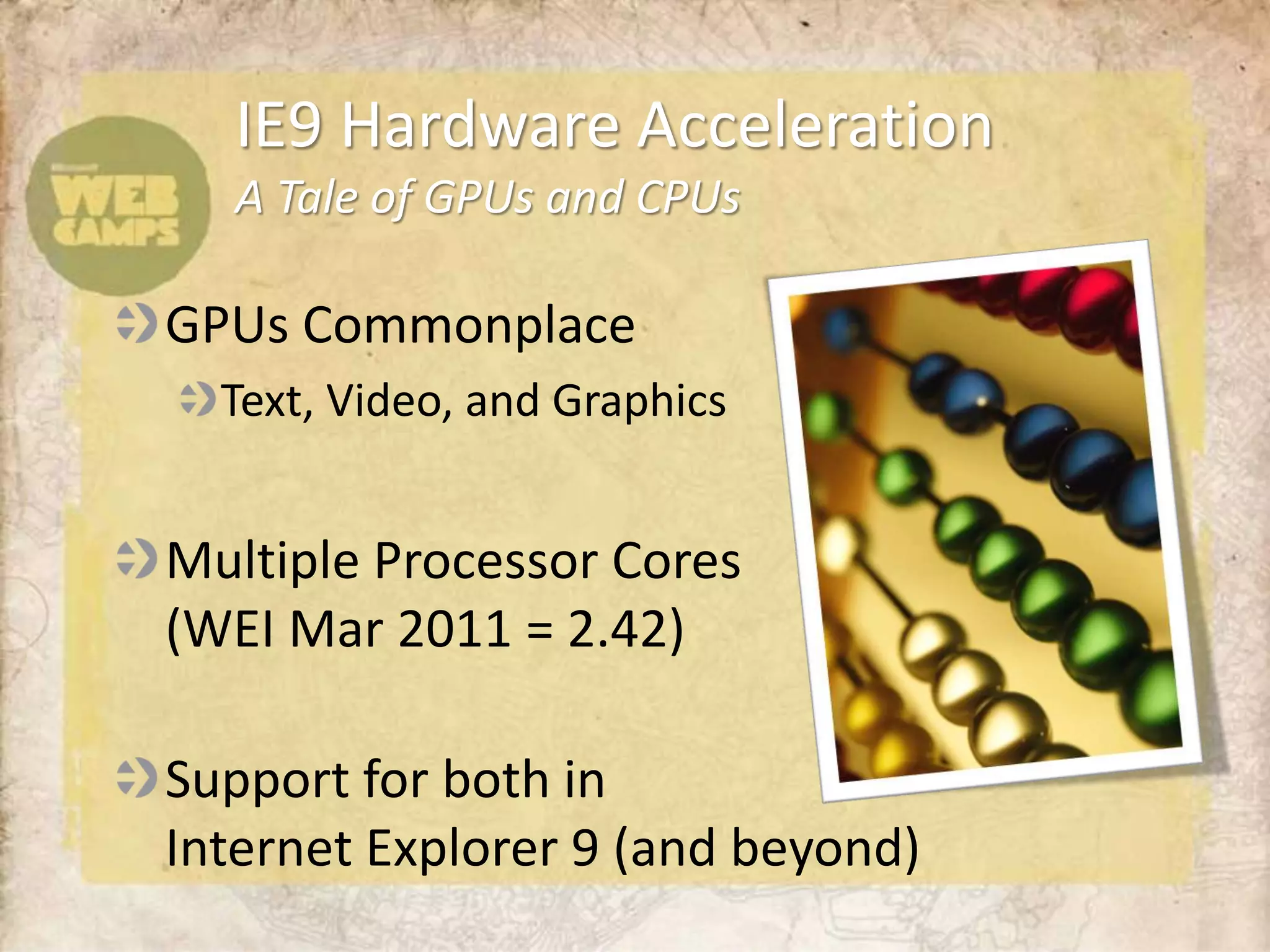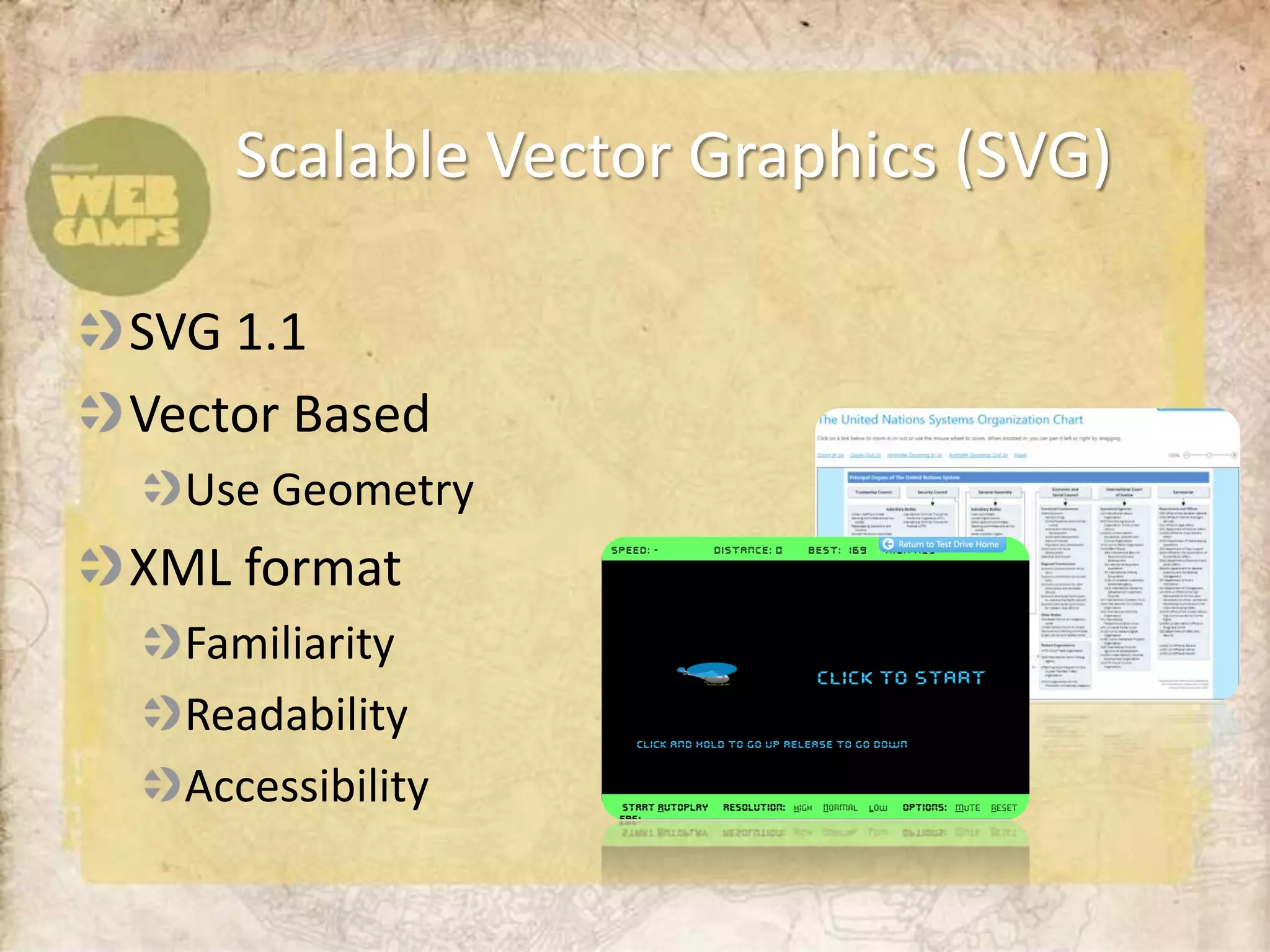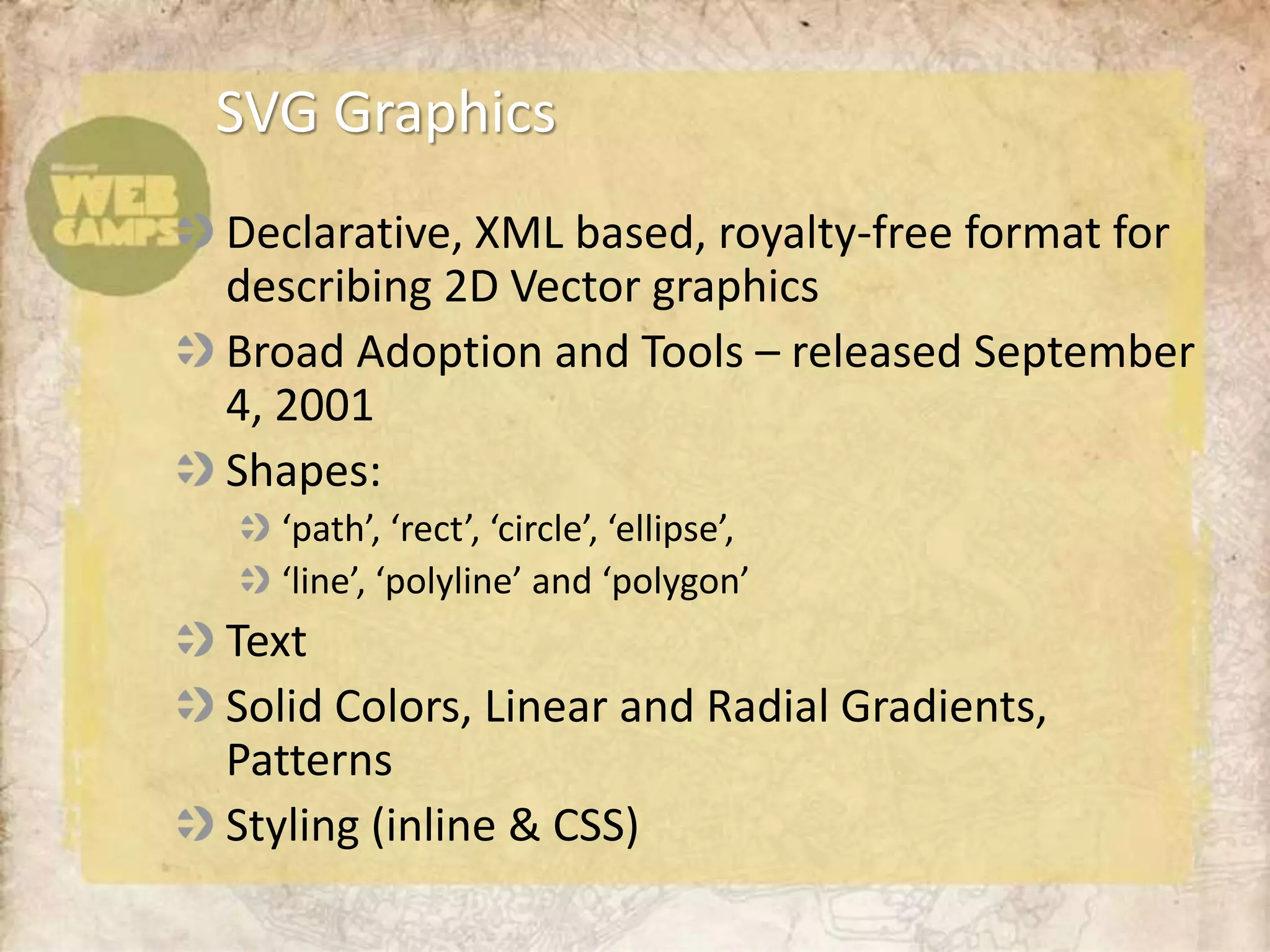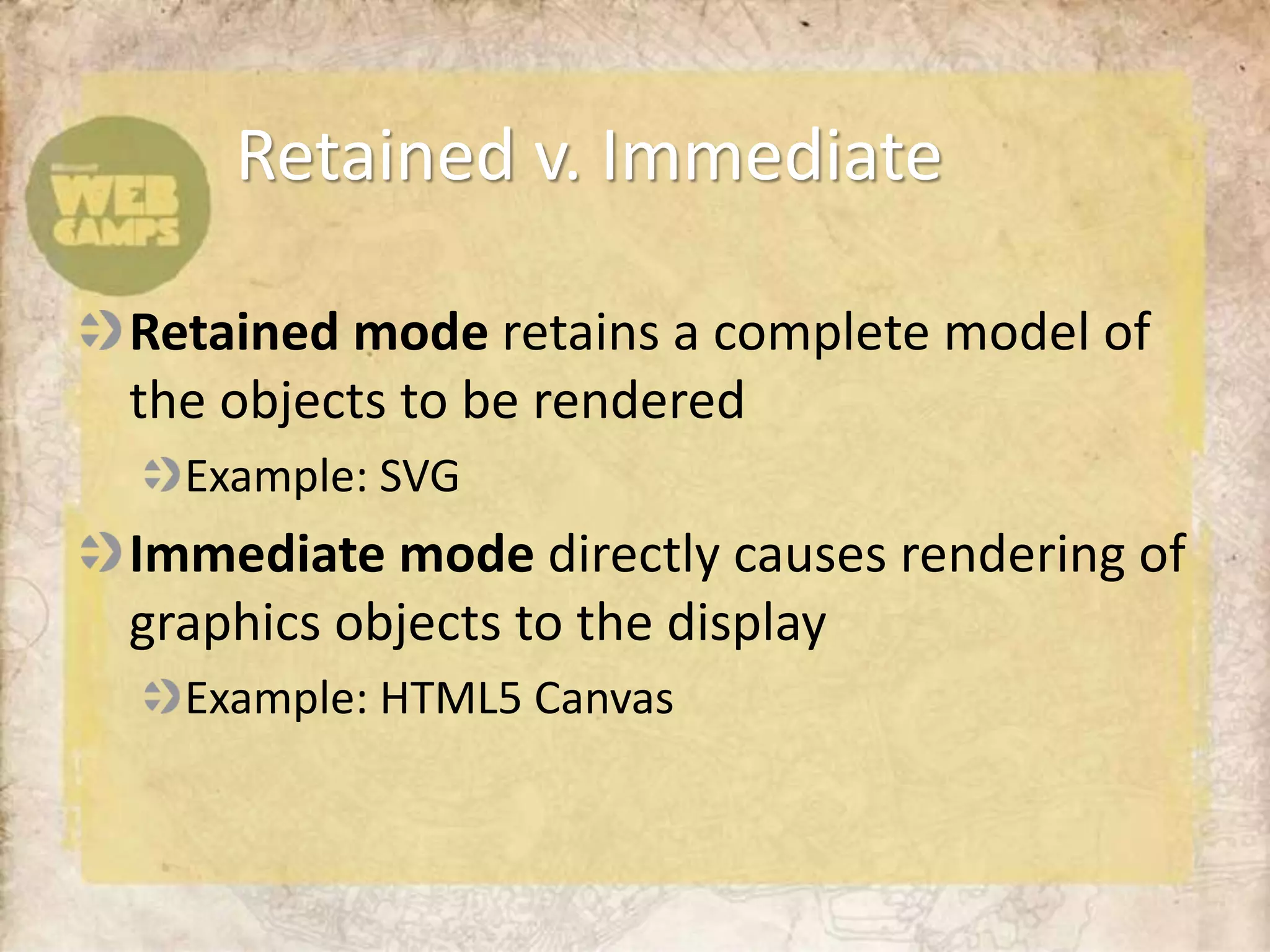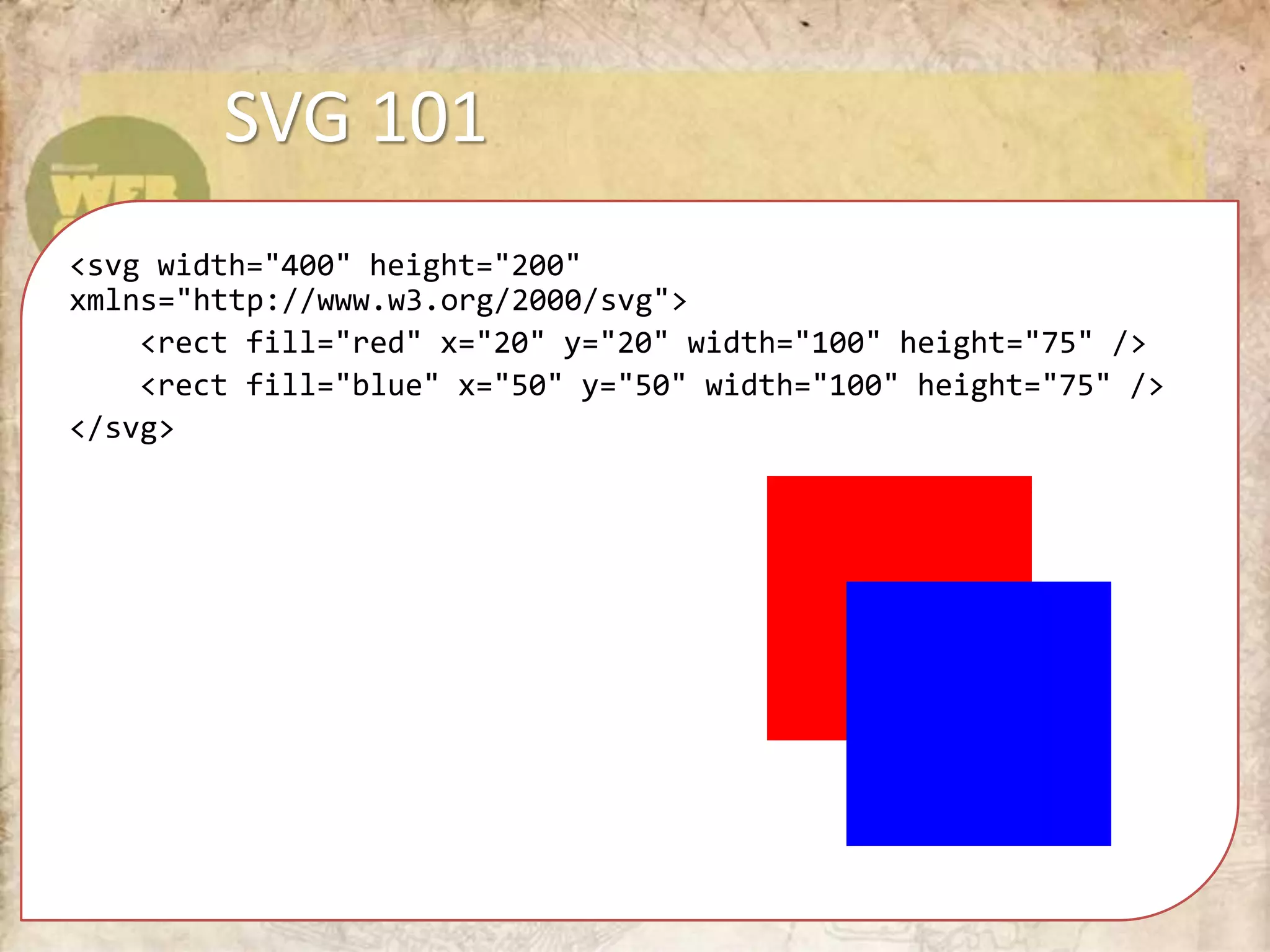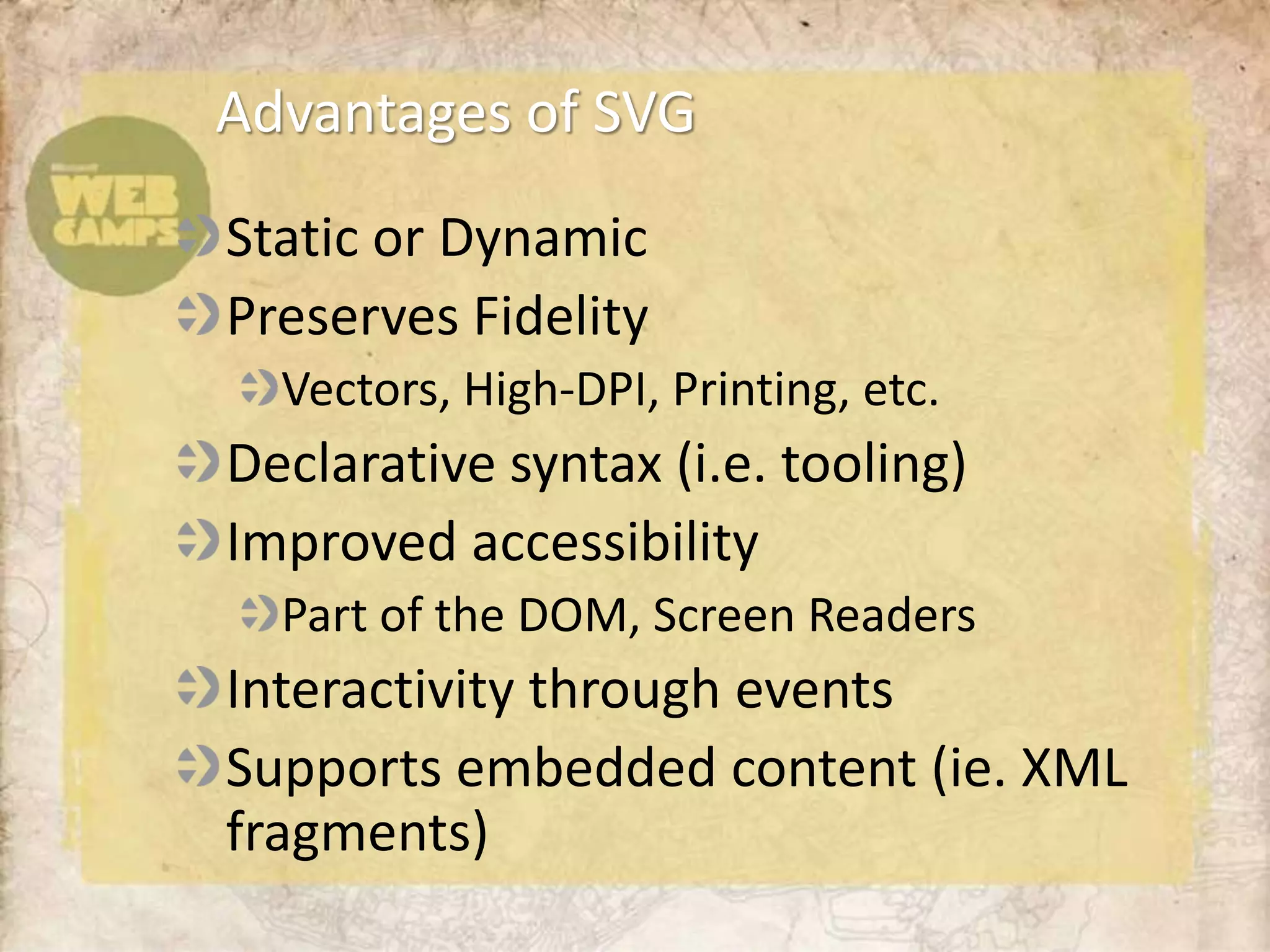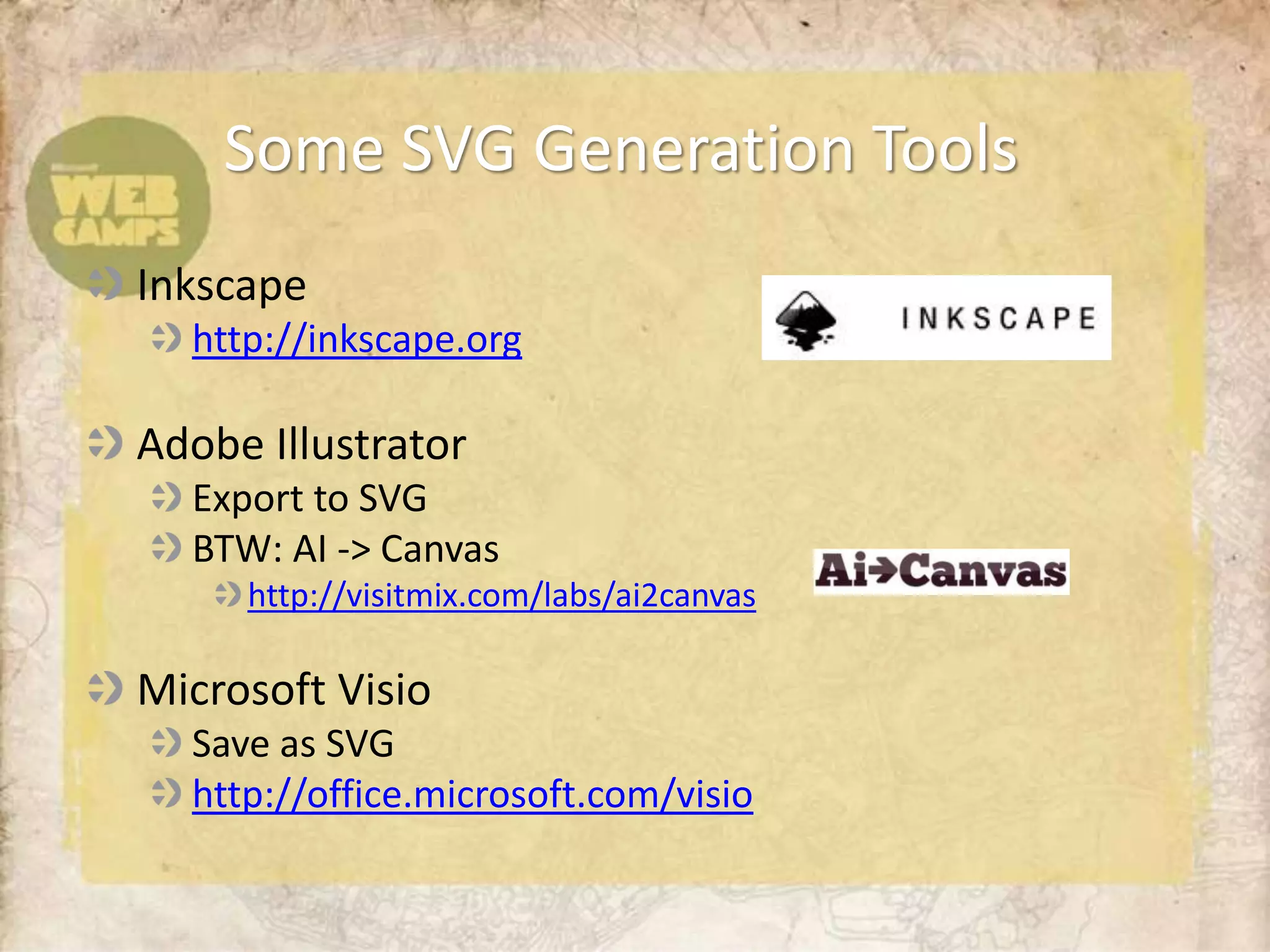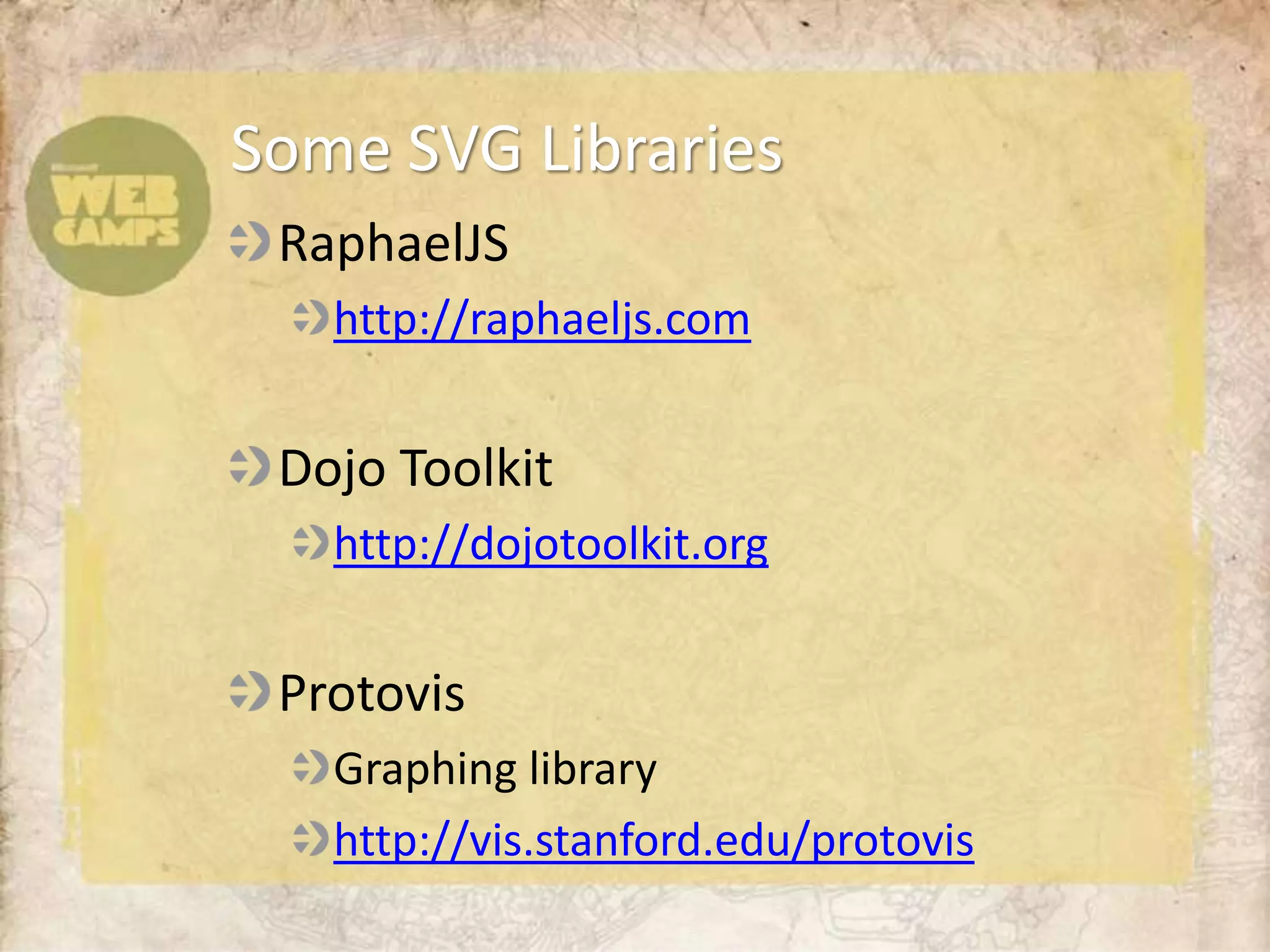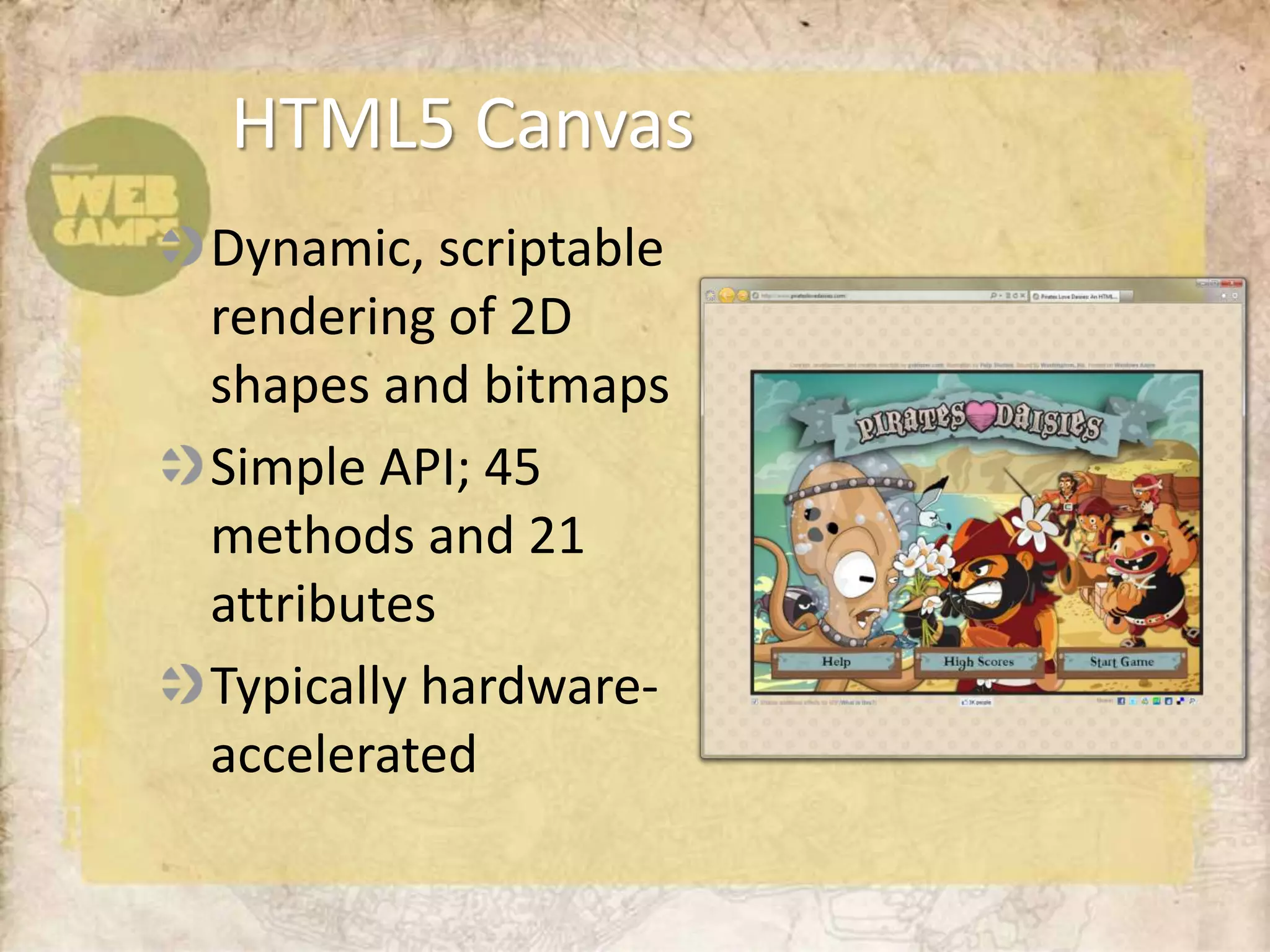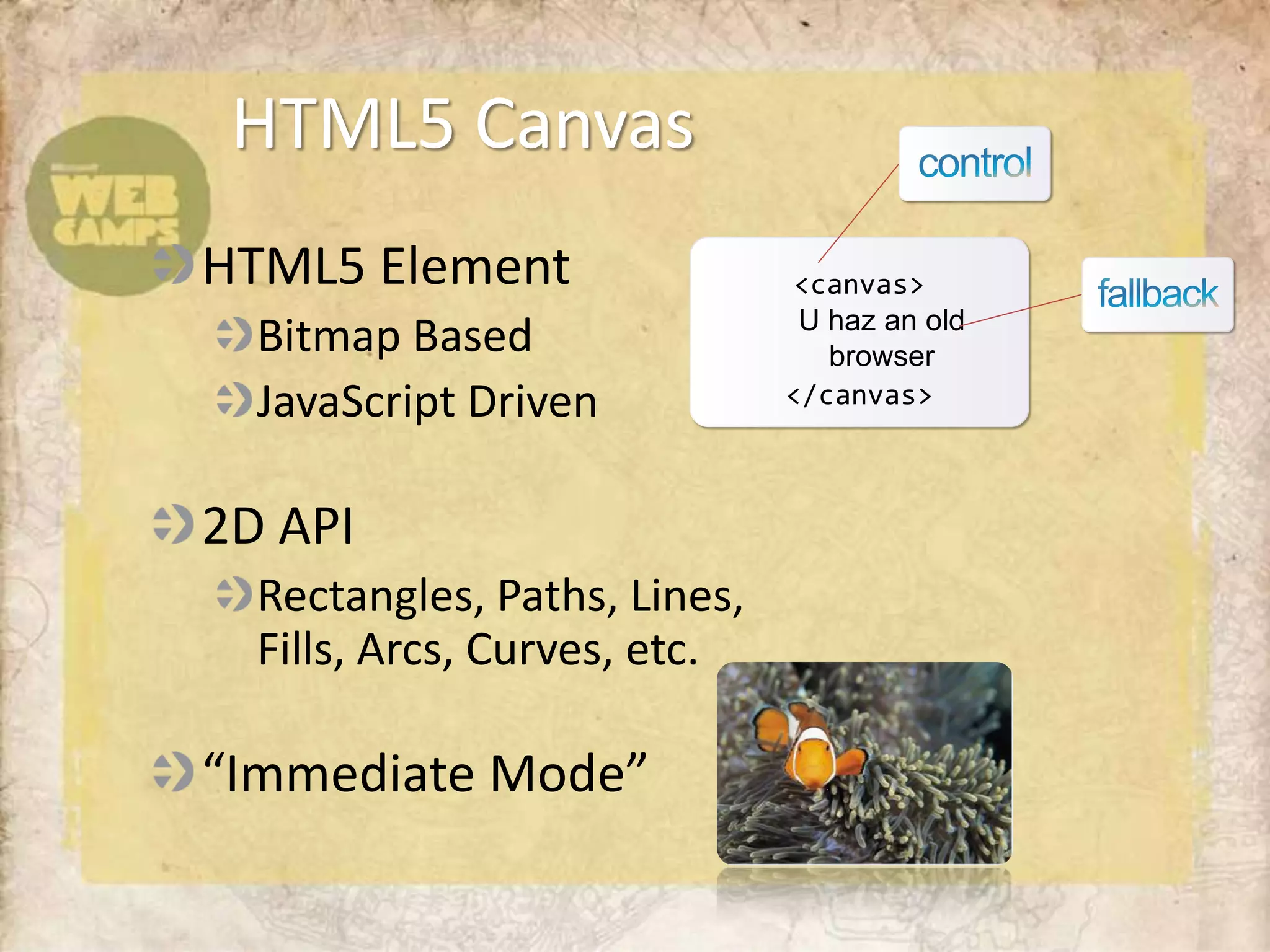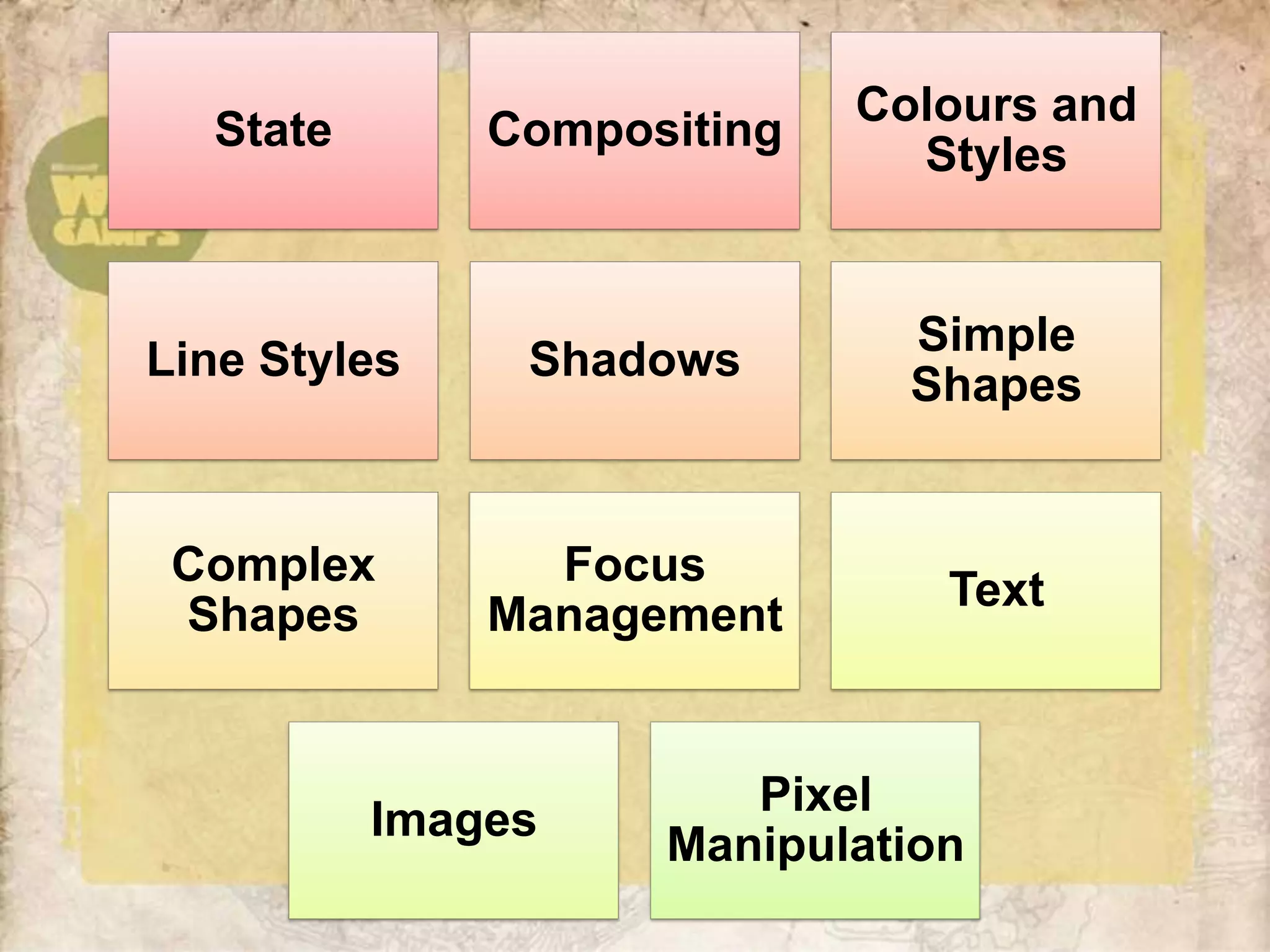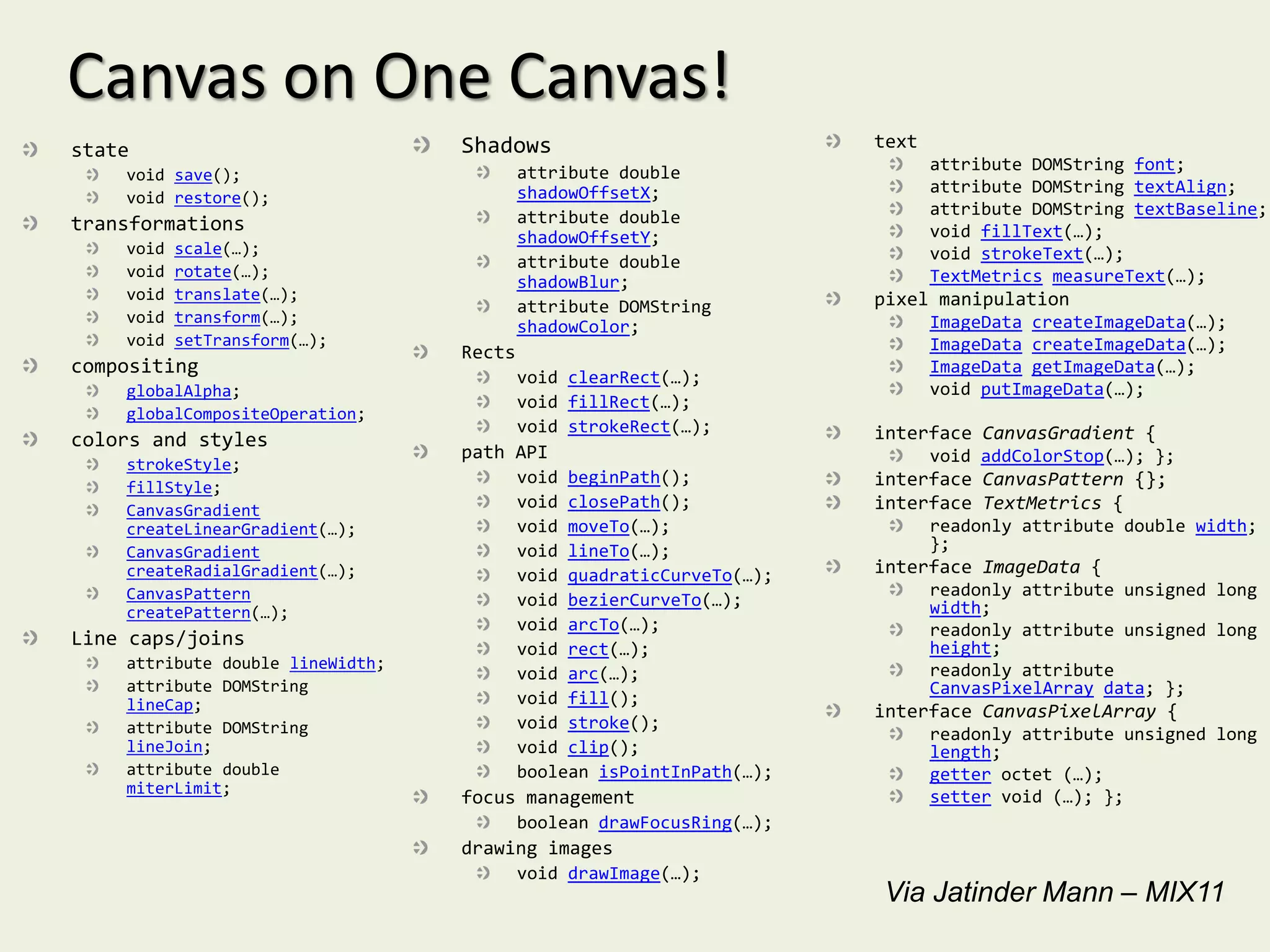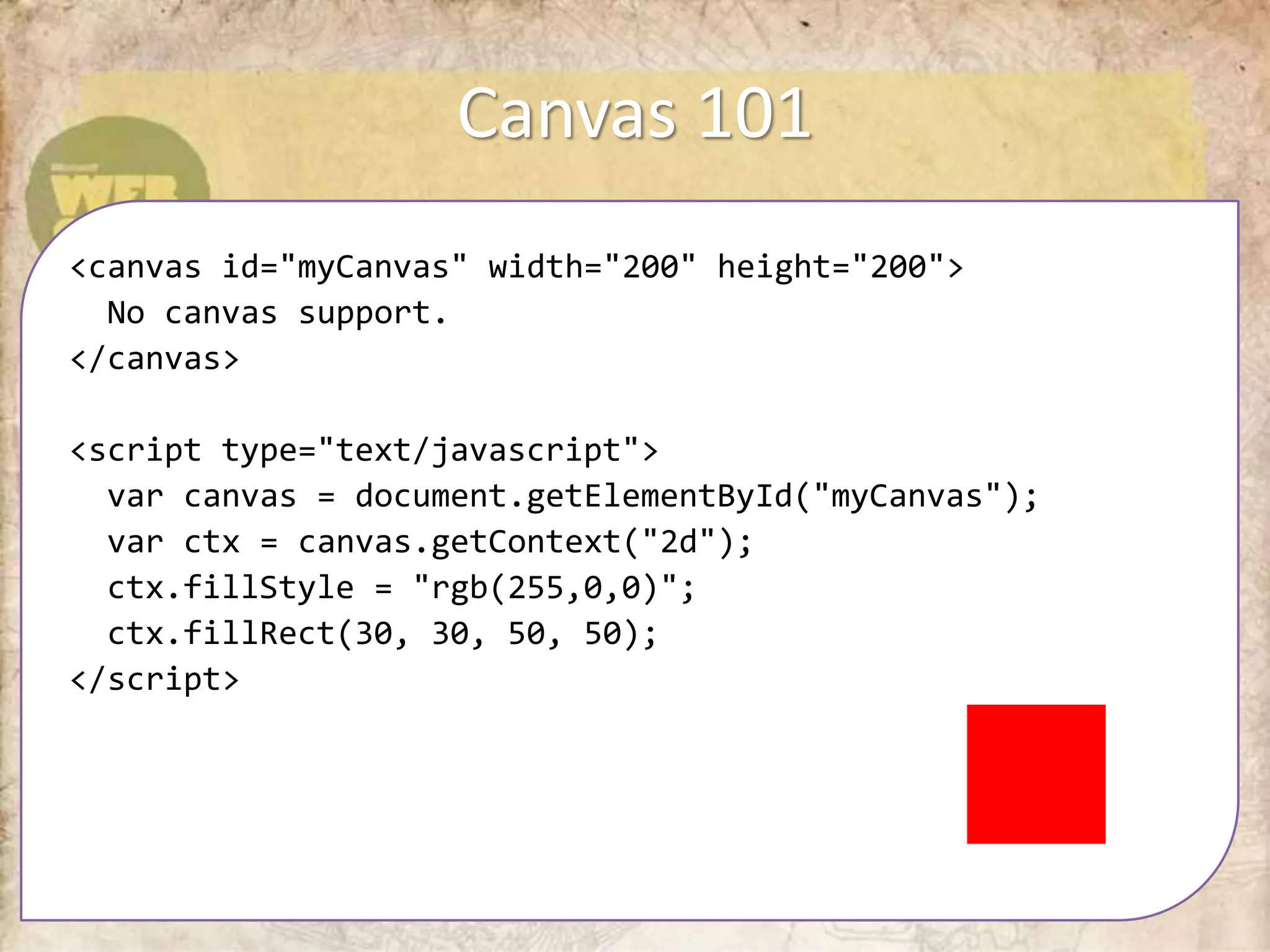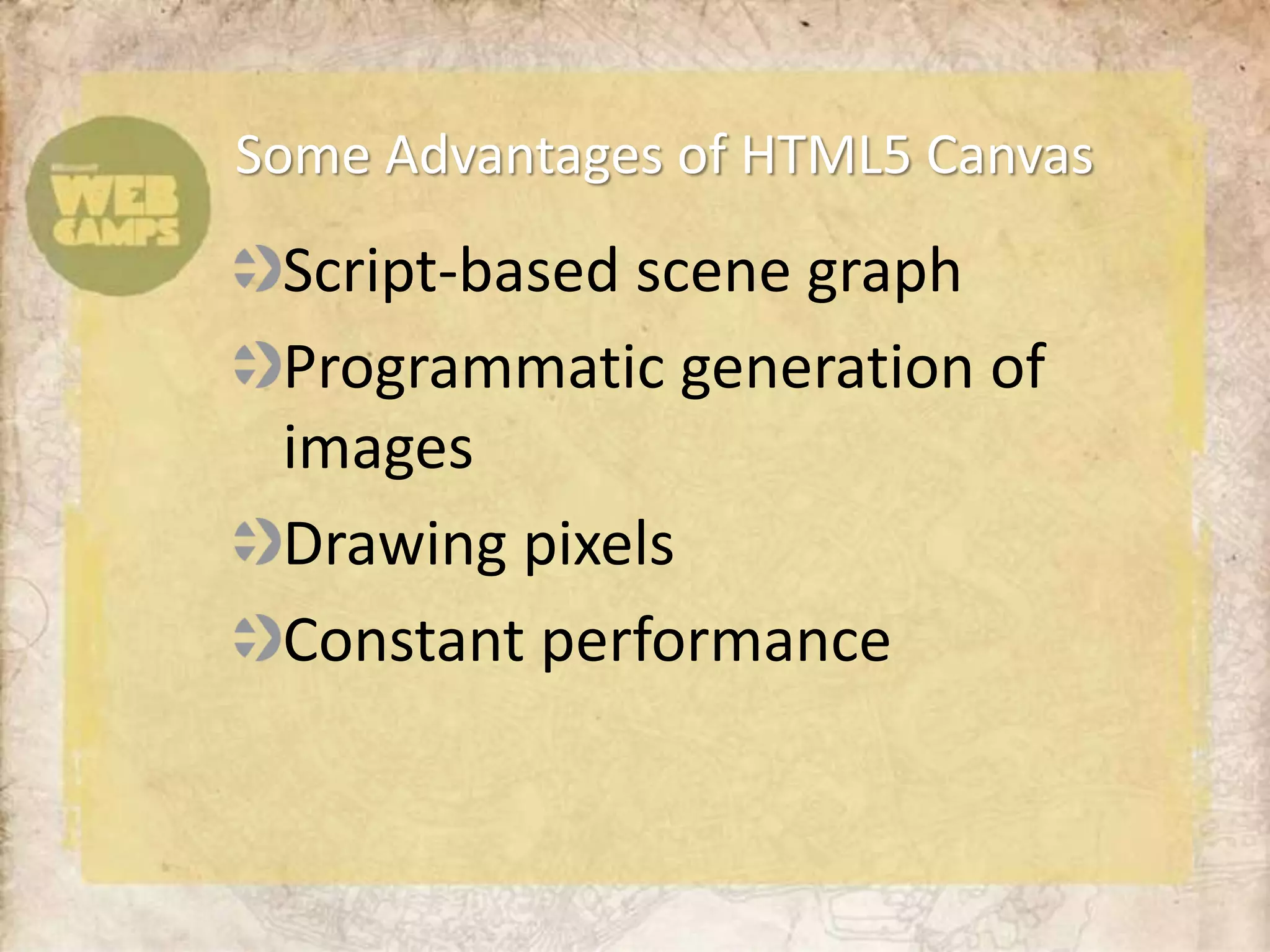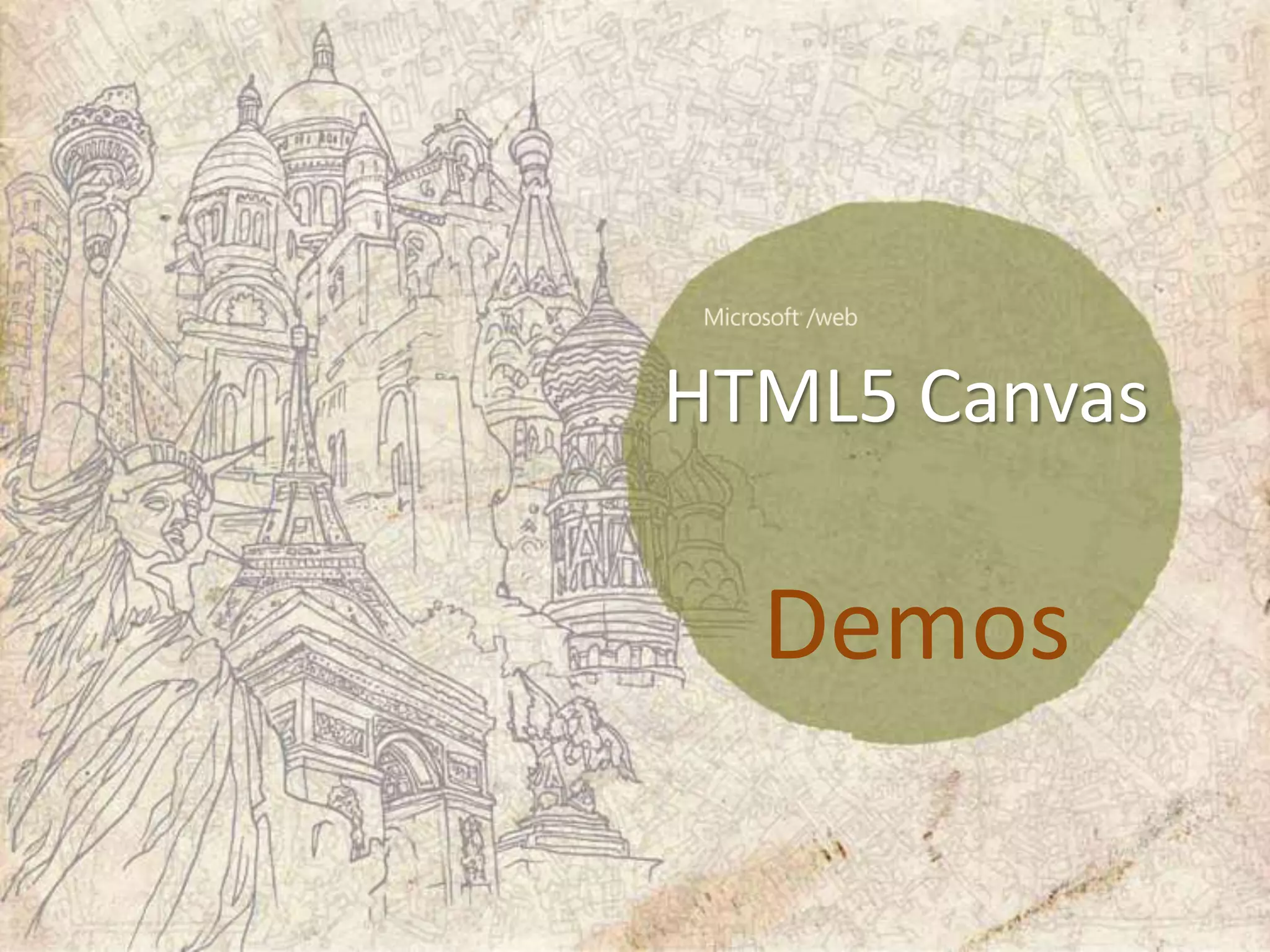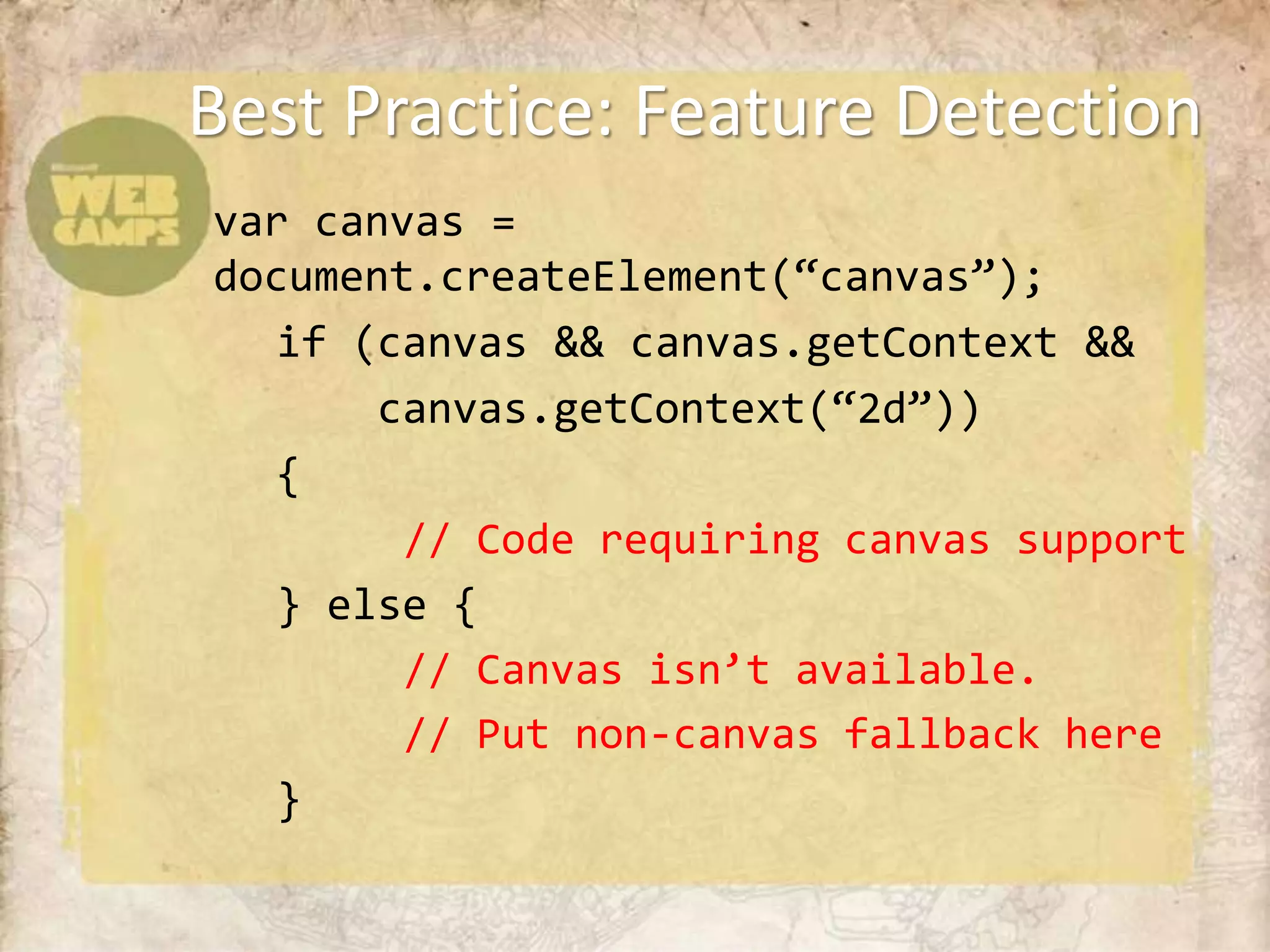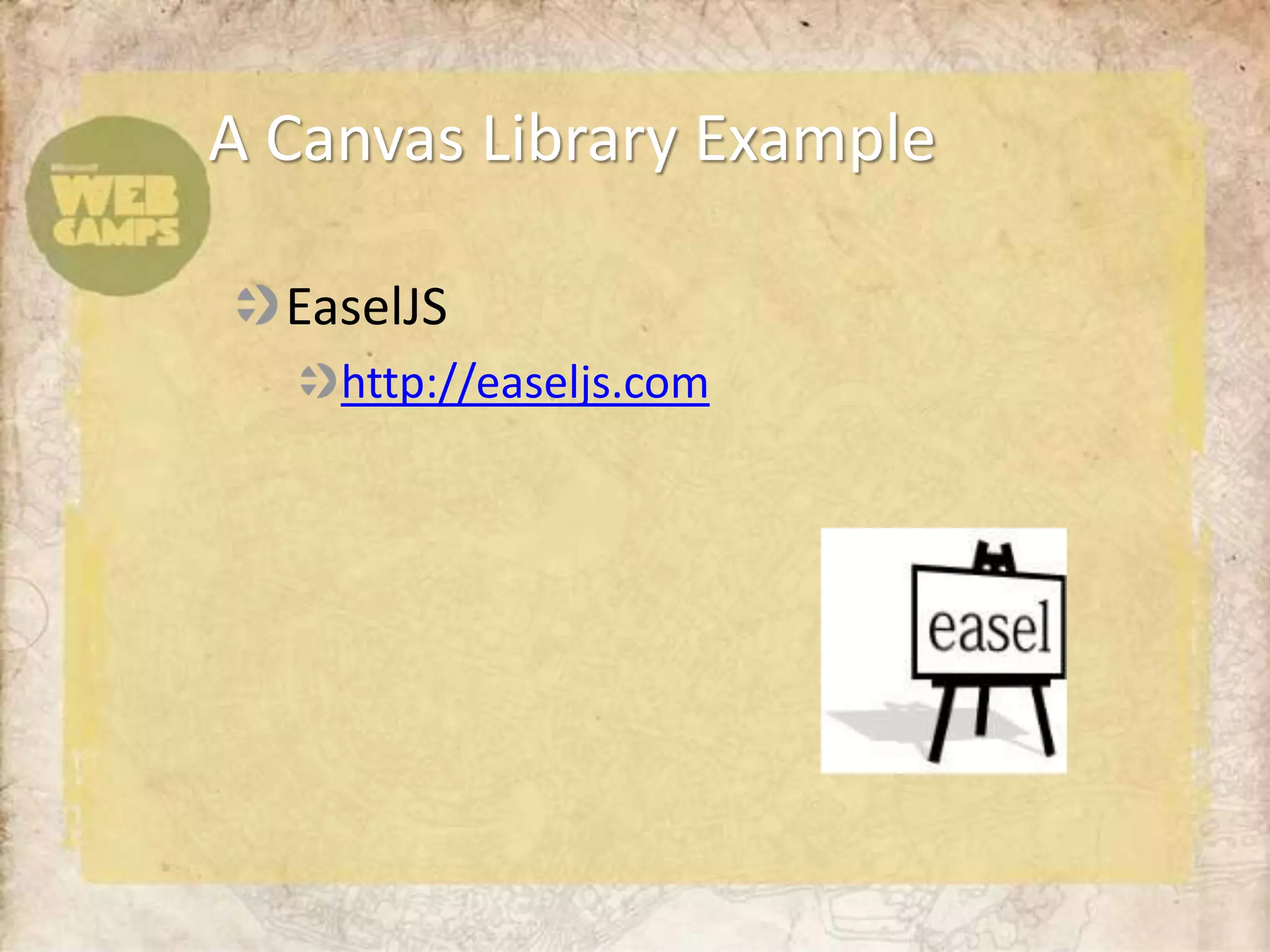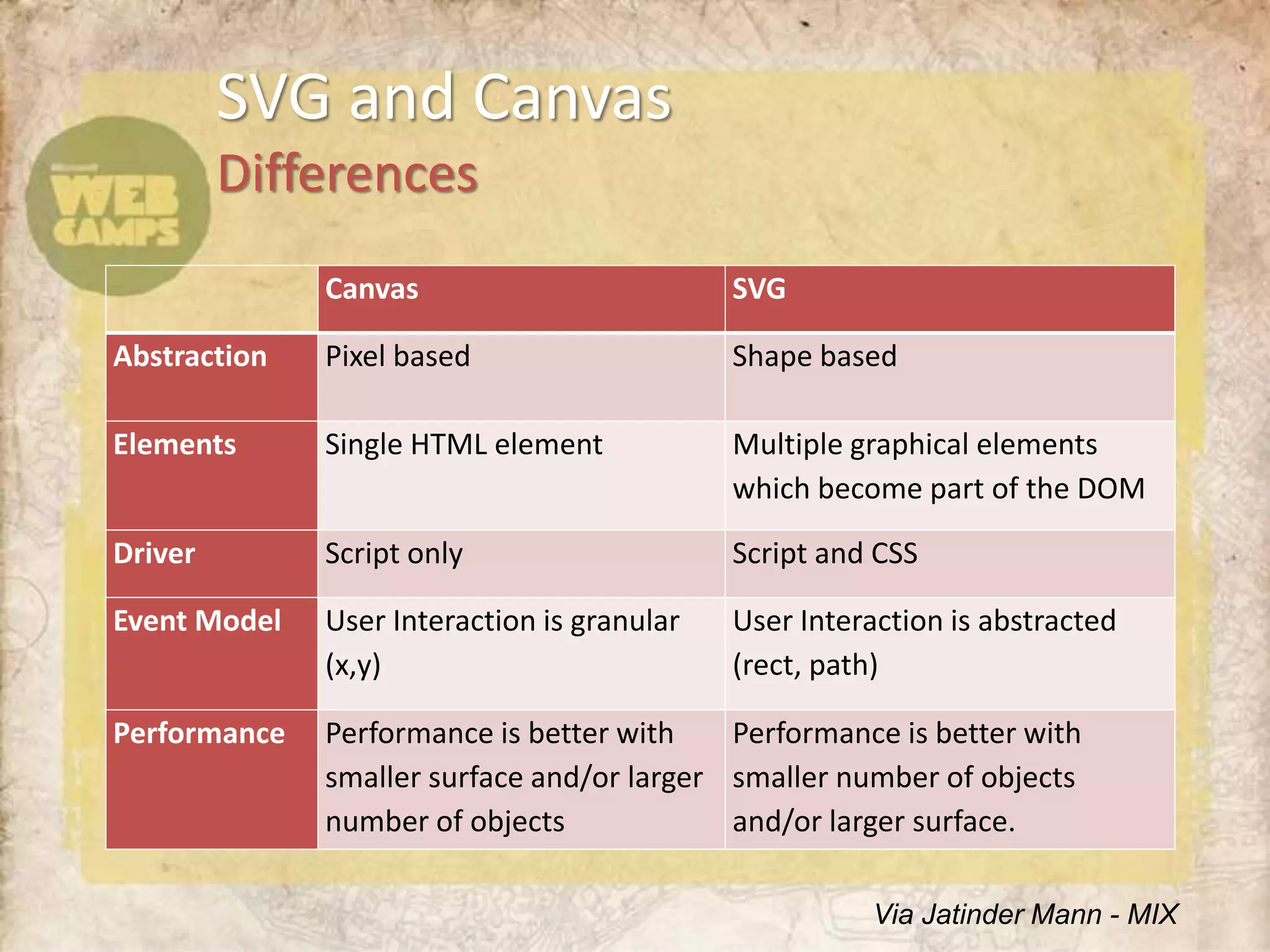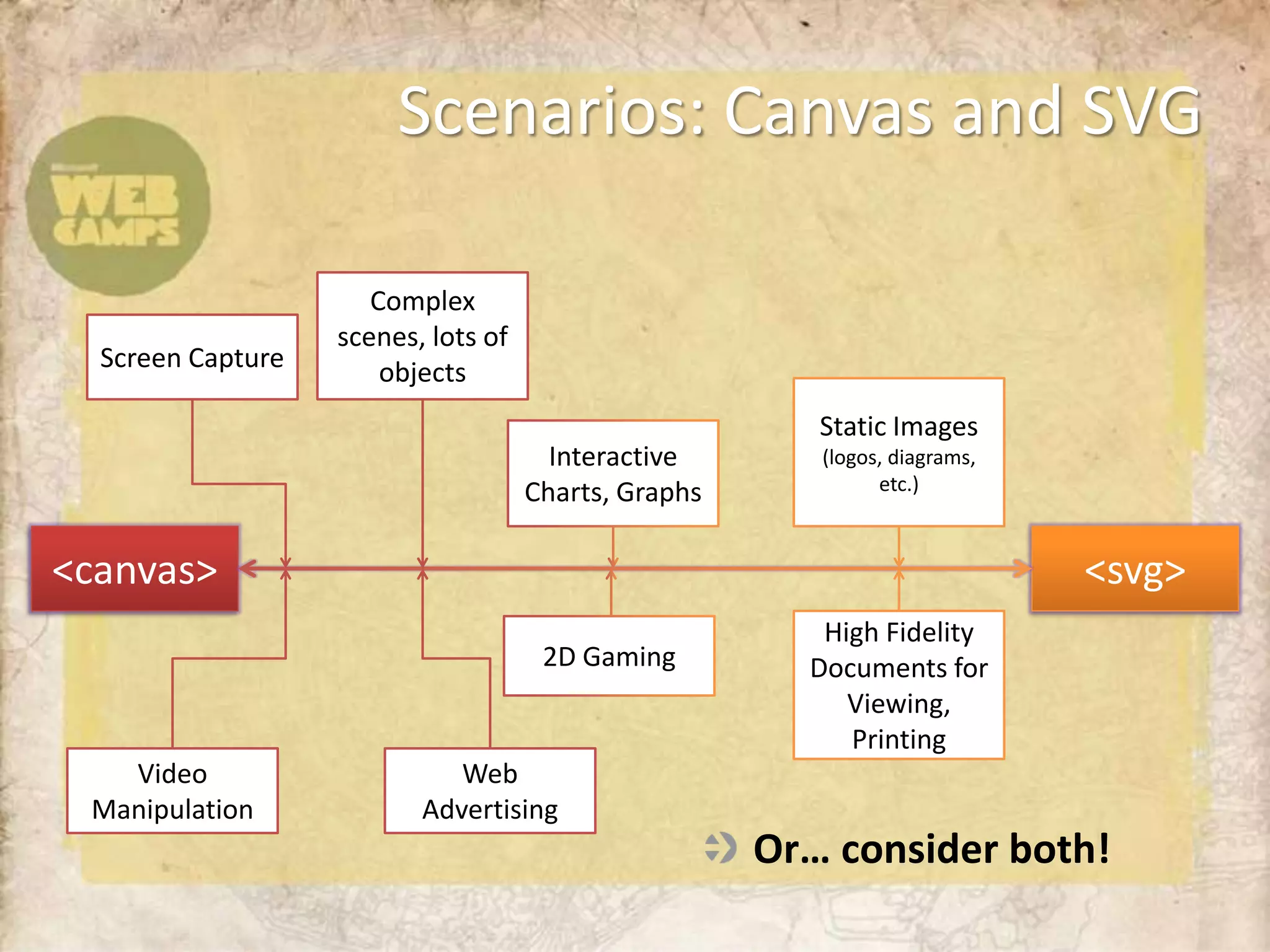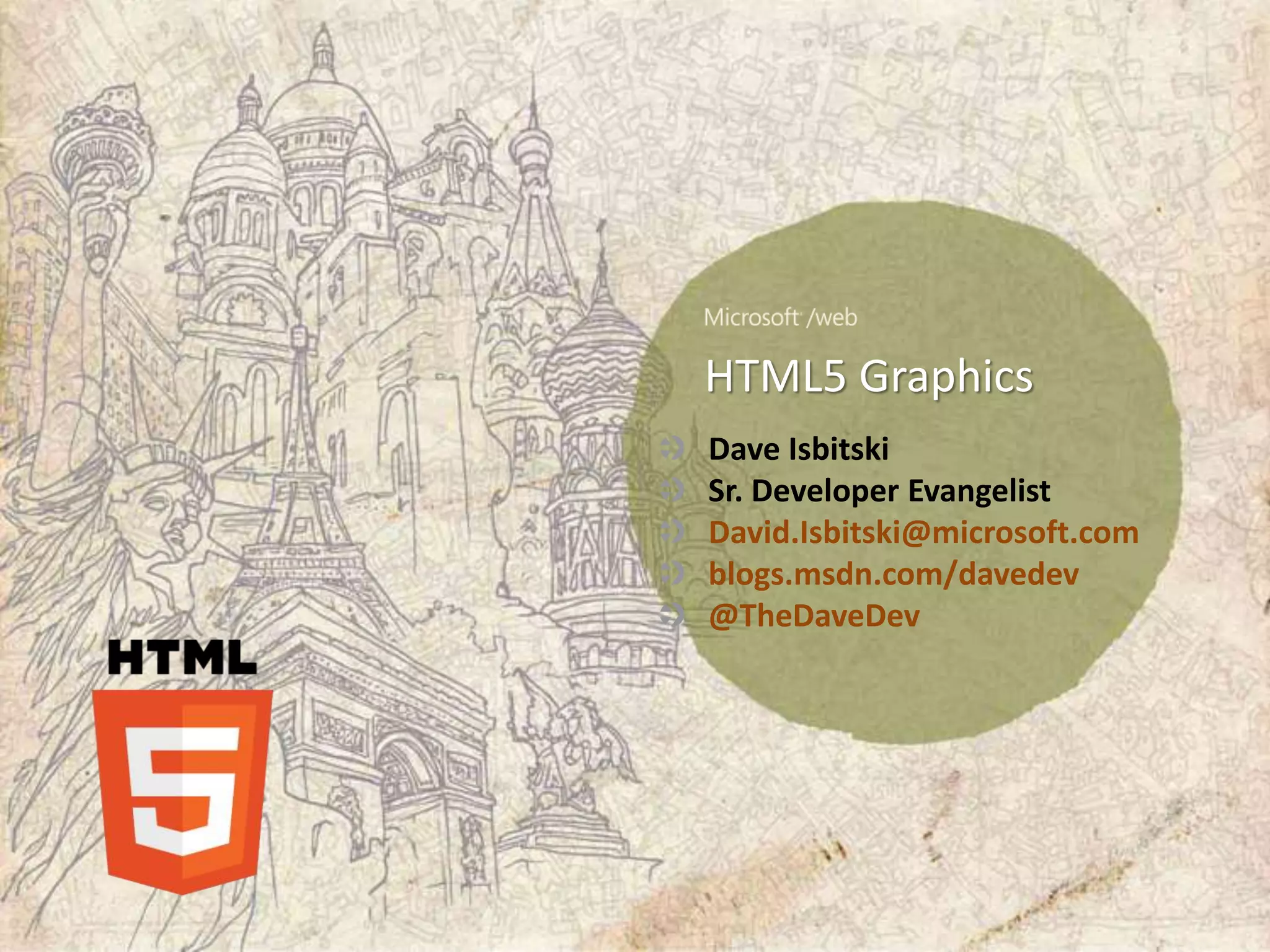The document discusses HTML5 graphics, focusing on key technologies like SVG (Scalable Vector Graphics) and HTML5 Canvas for rendering 2D graphics. It outlines the advantages of each, including SVG's declarative syntax and accessibility features, along with HTML5 Canvas's script-based, performance-oriented approach. The text also includes practical examples, demos, and scenarios for using SVG and Canvas in web applications.