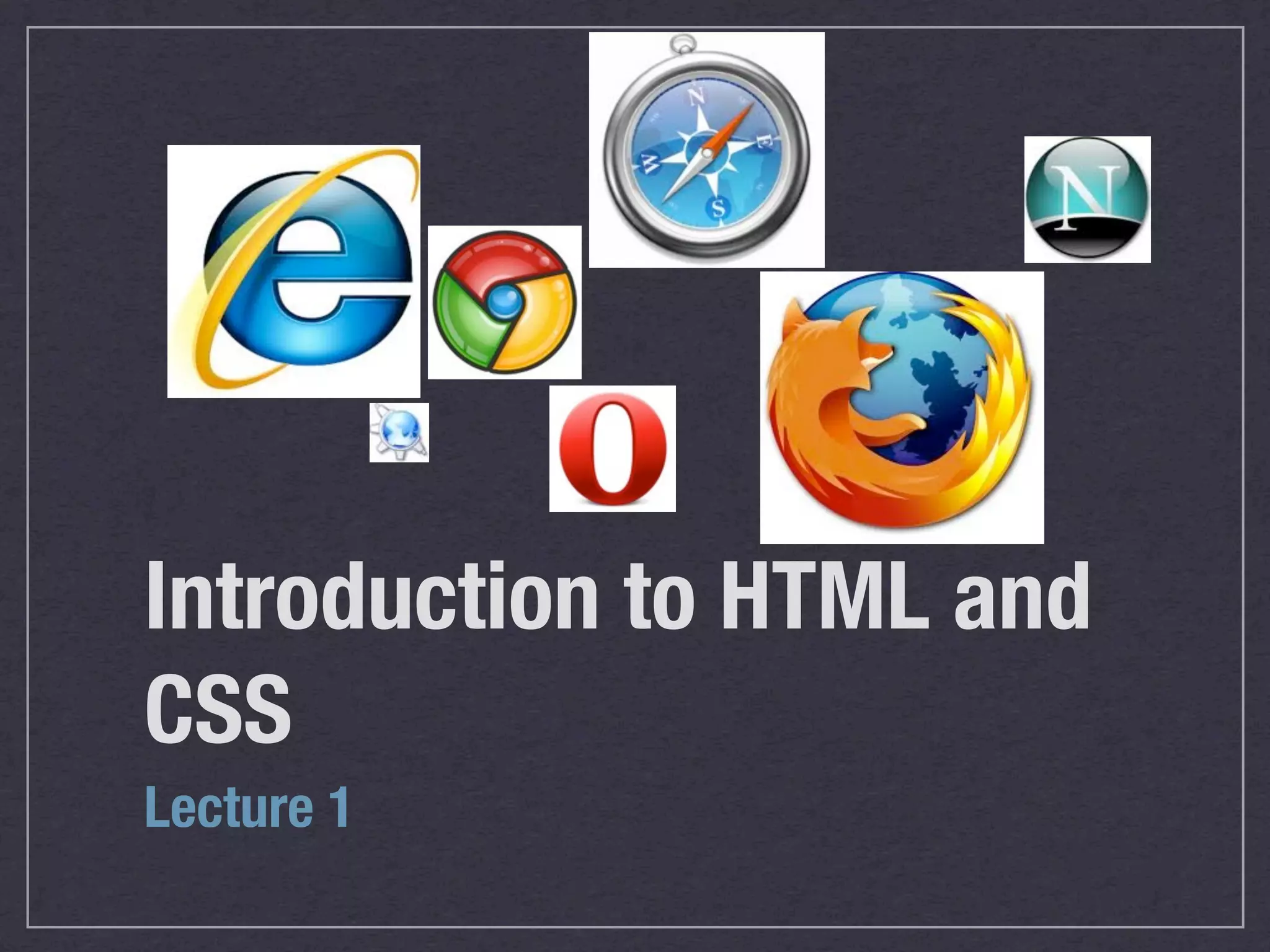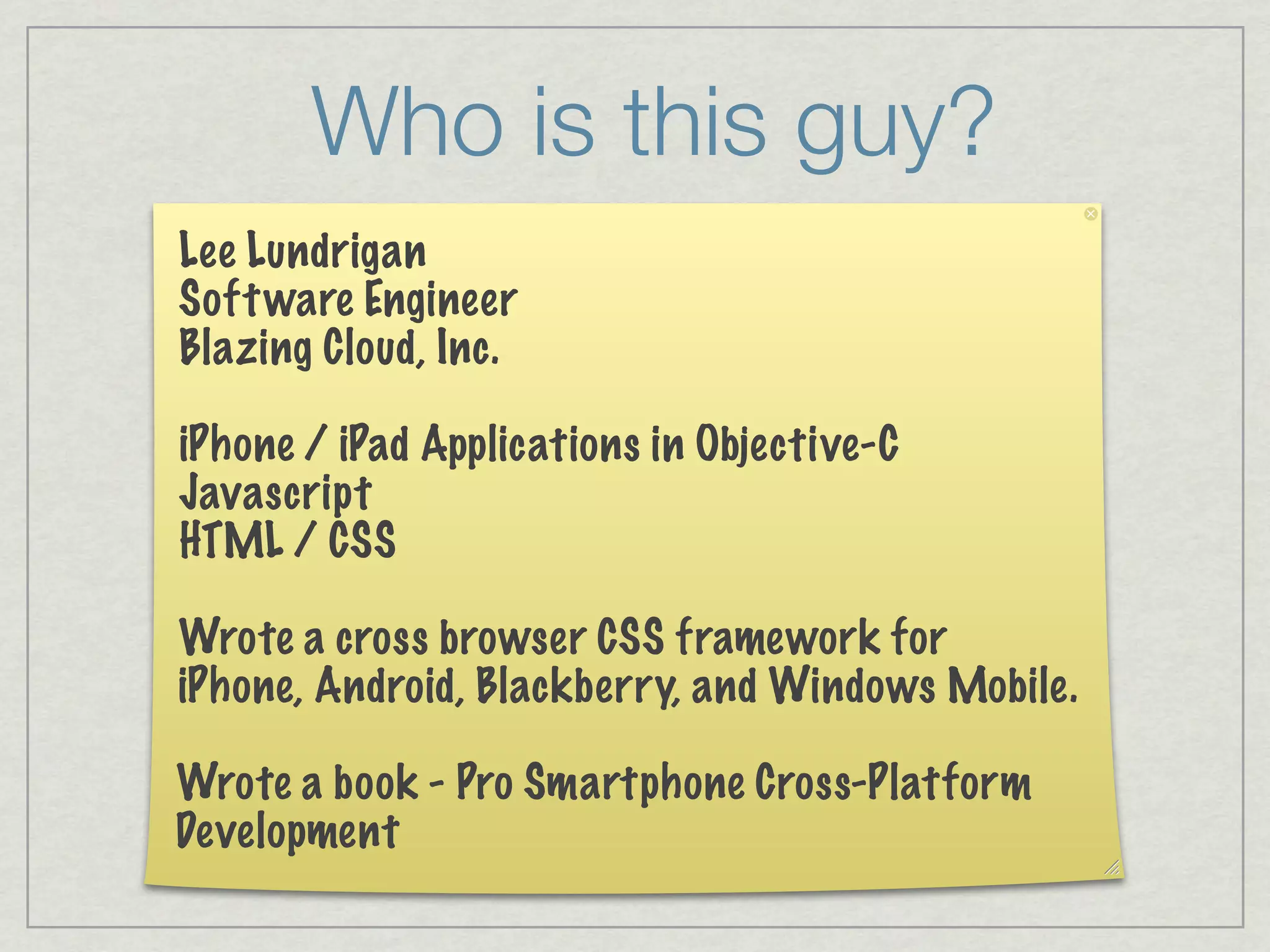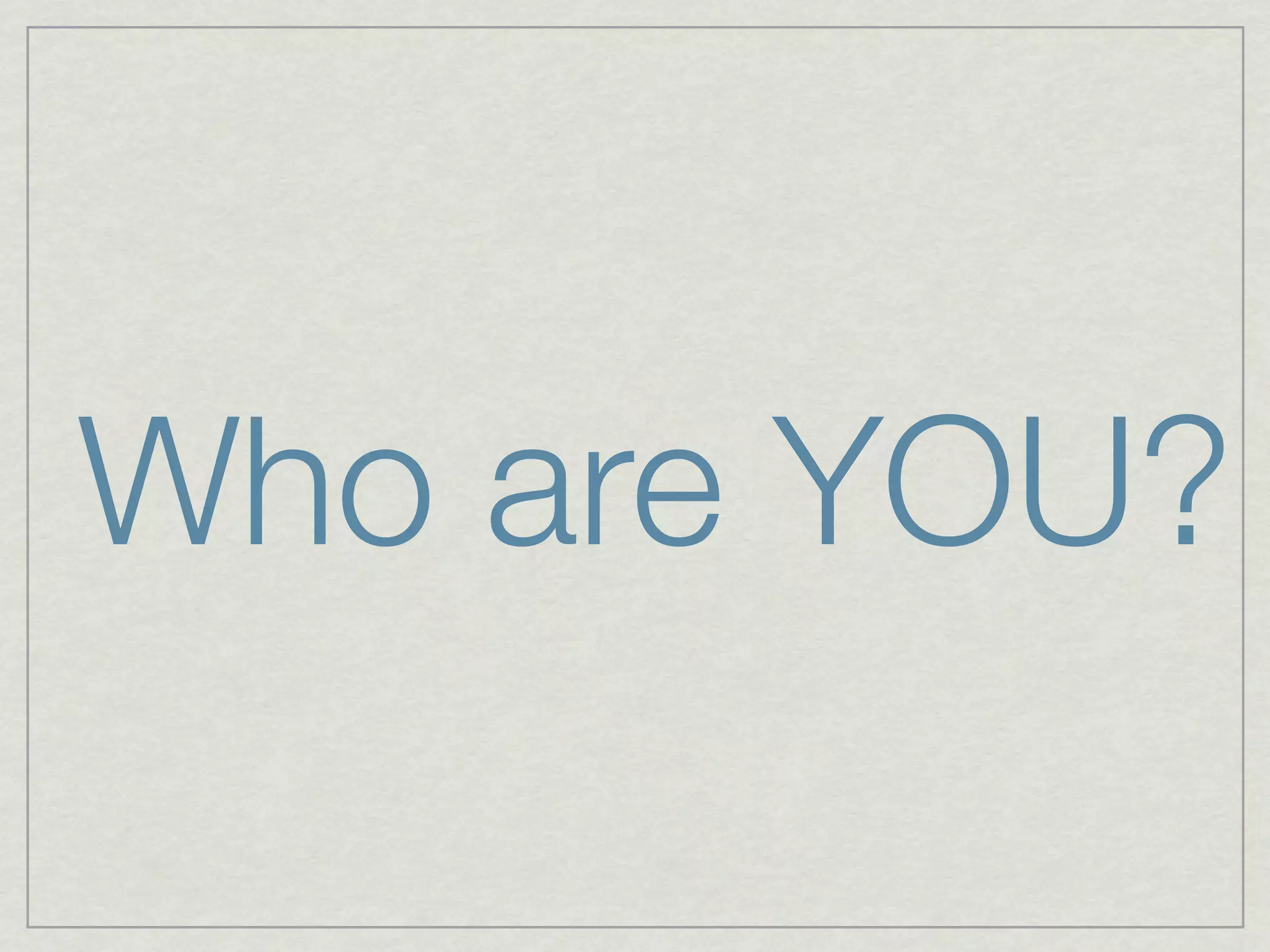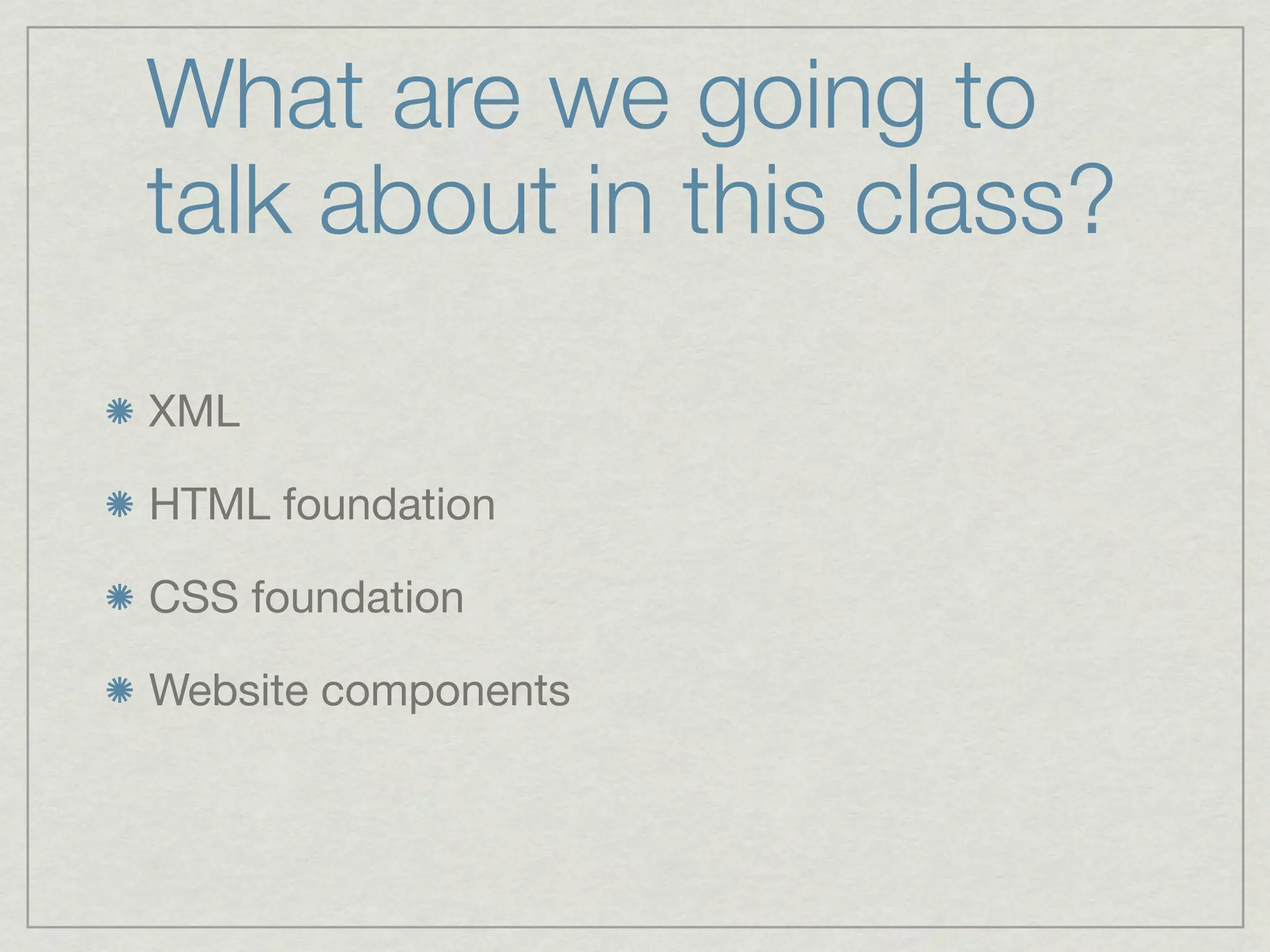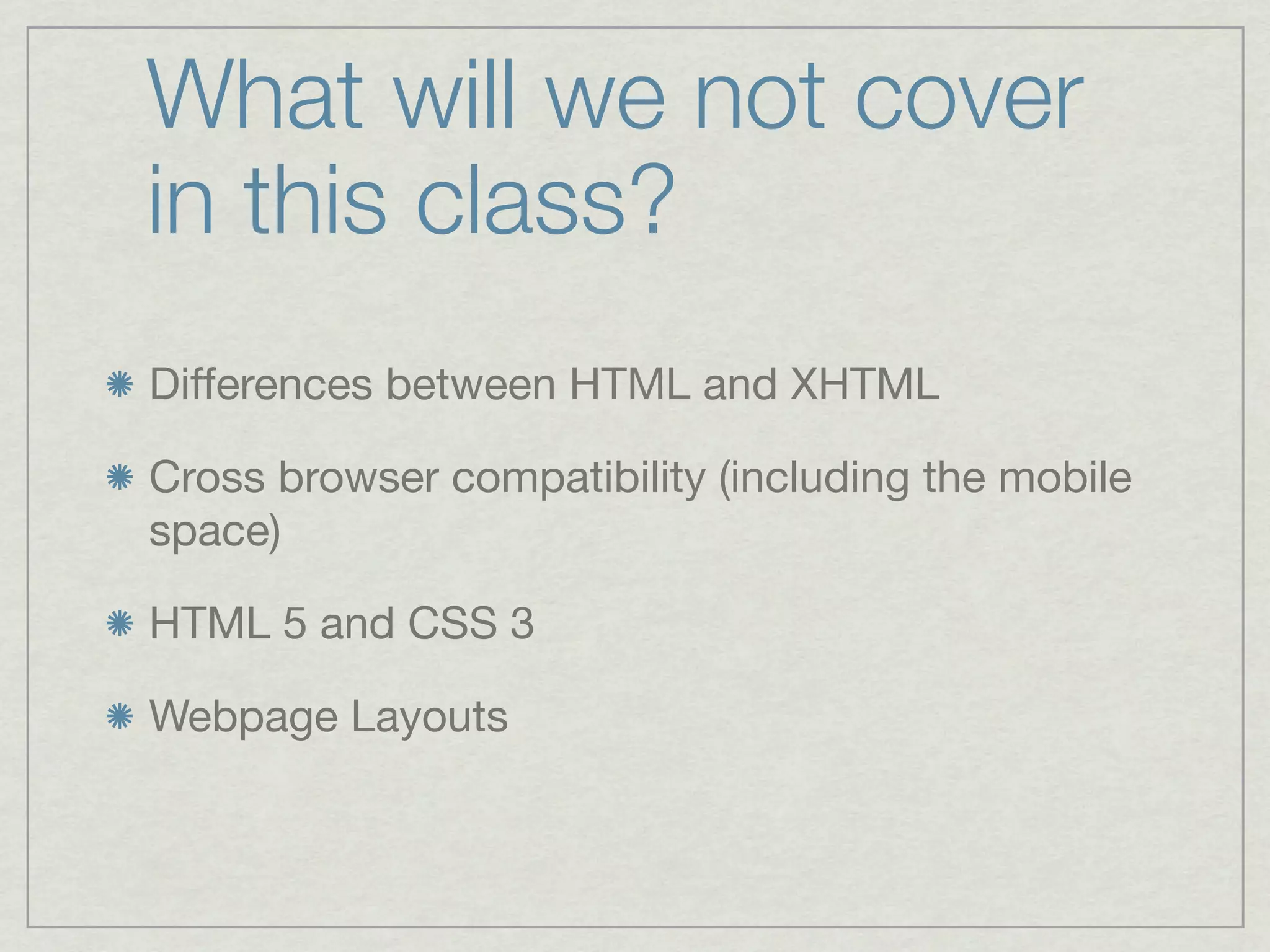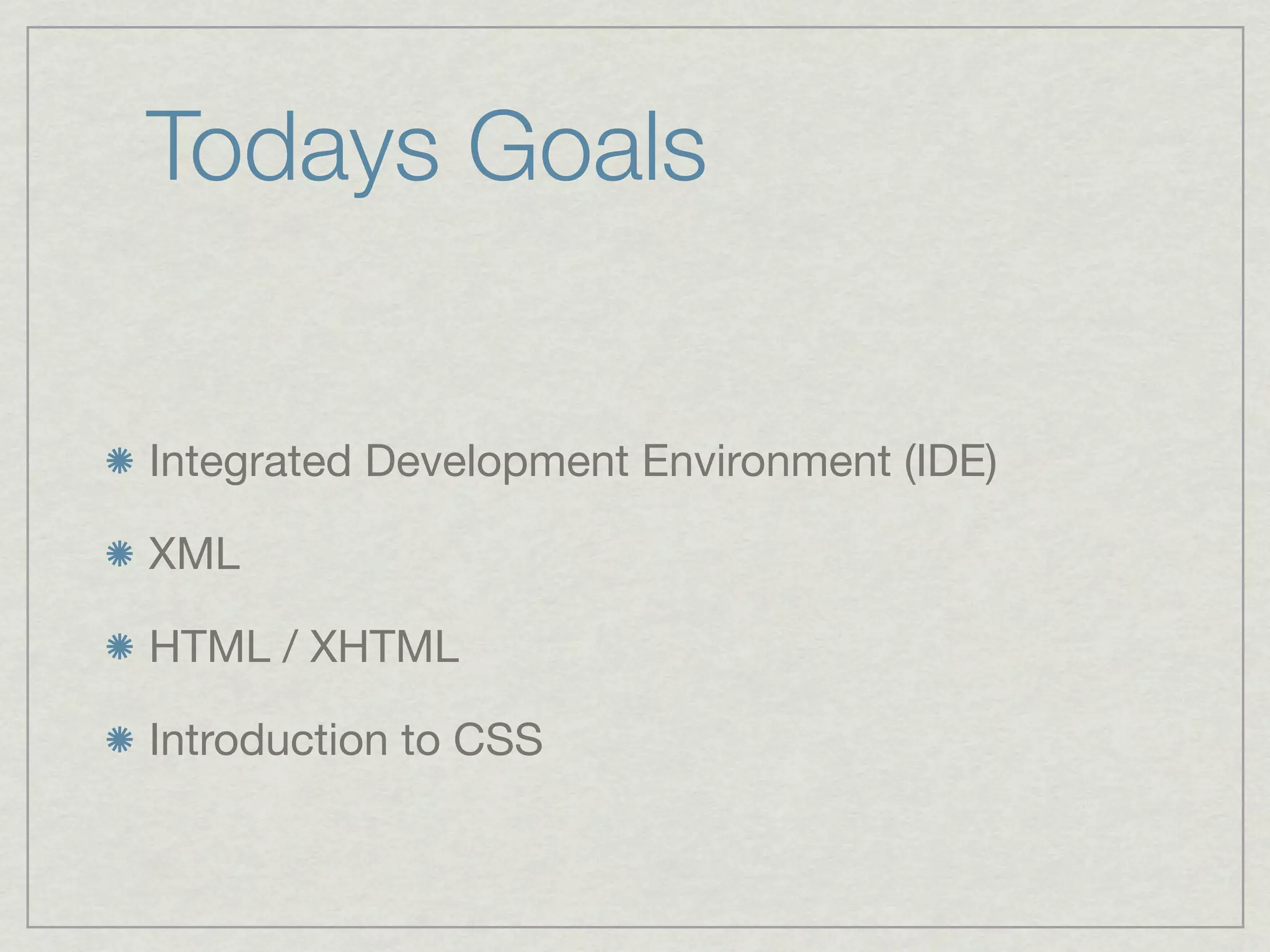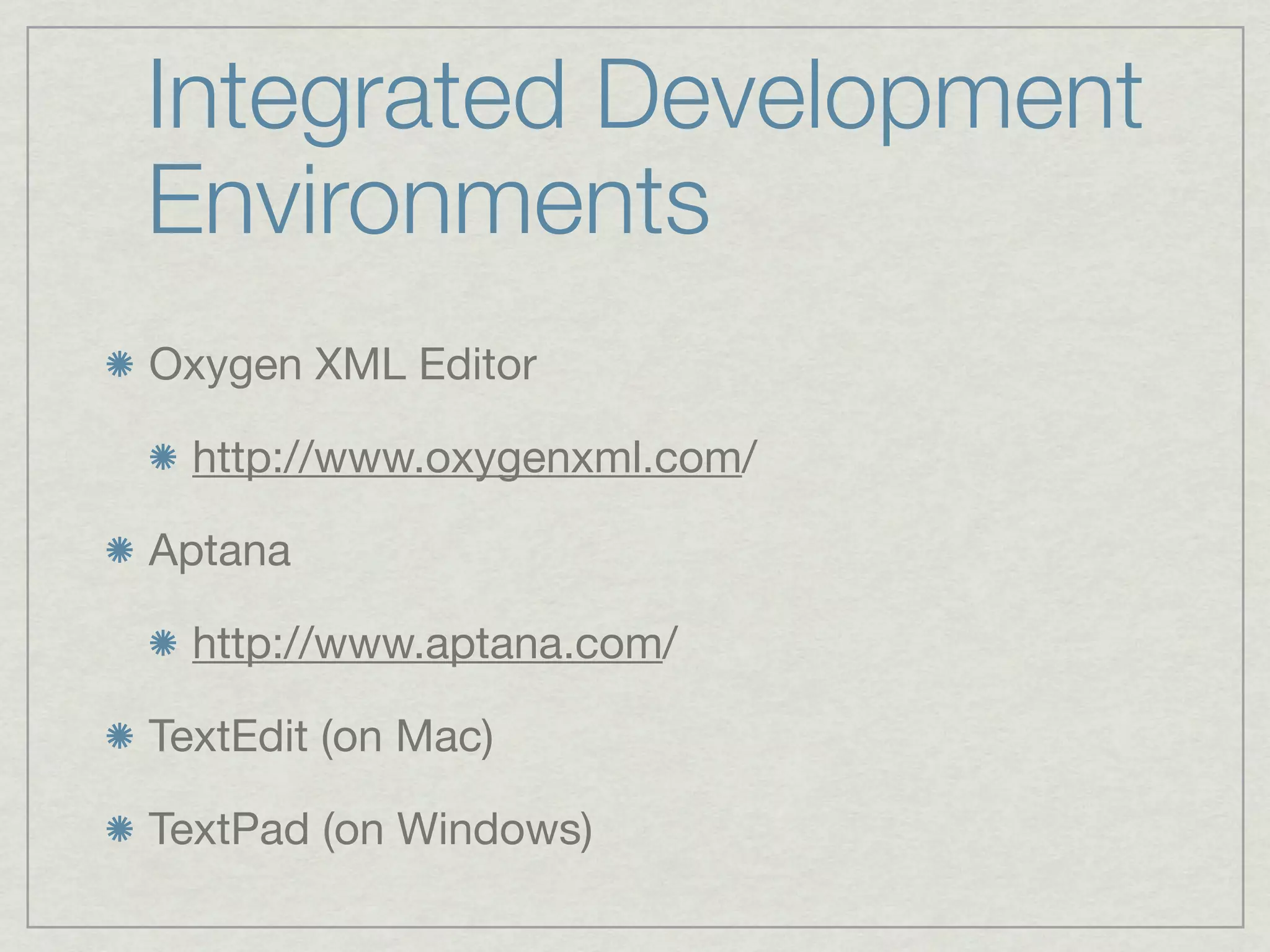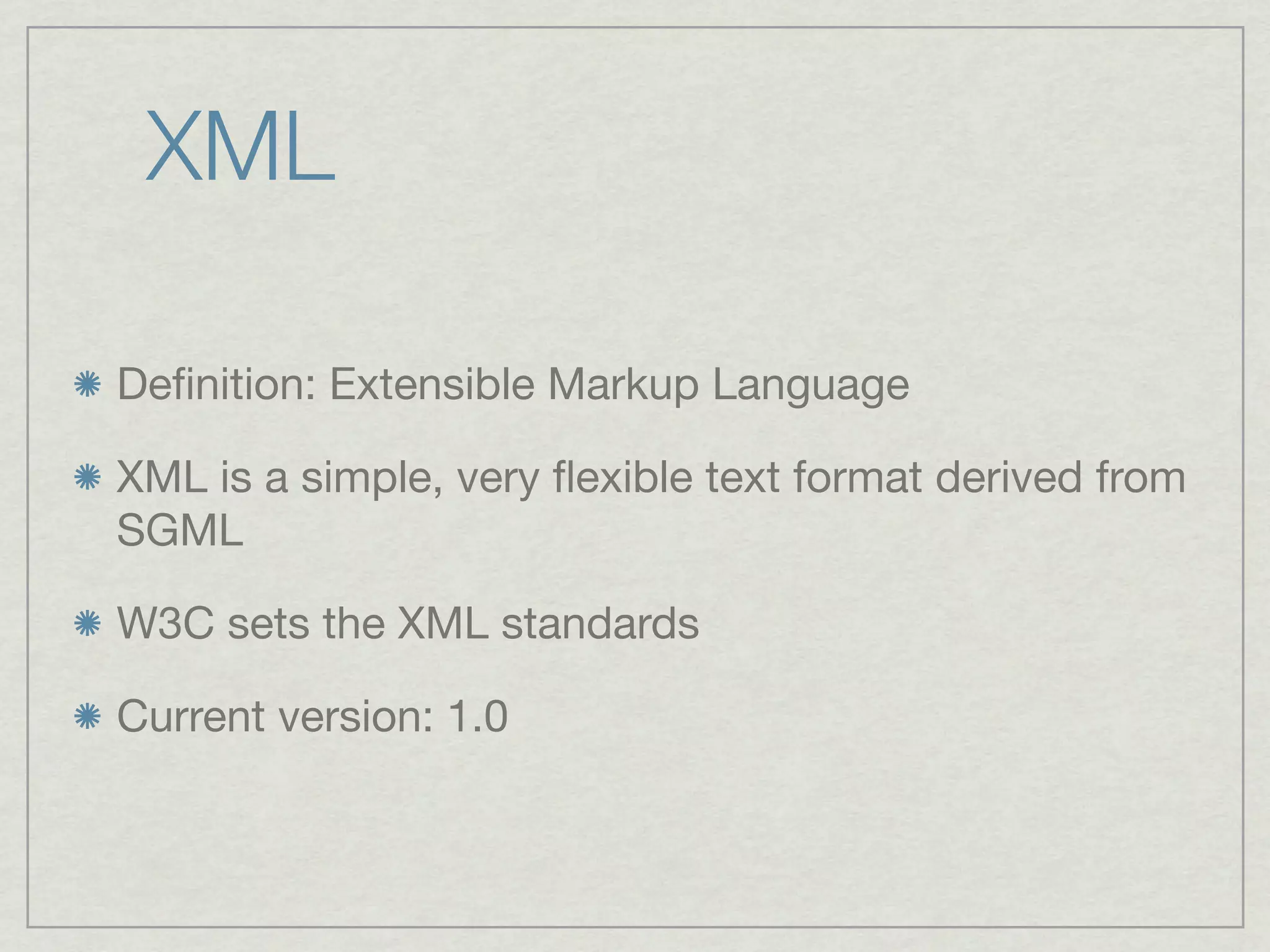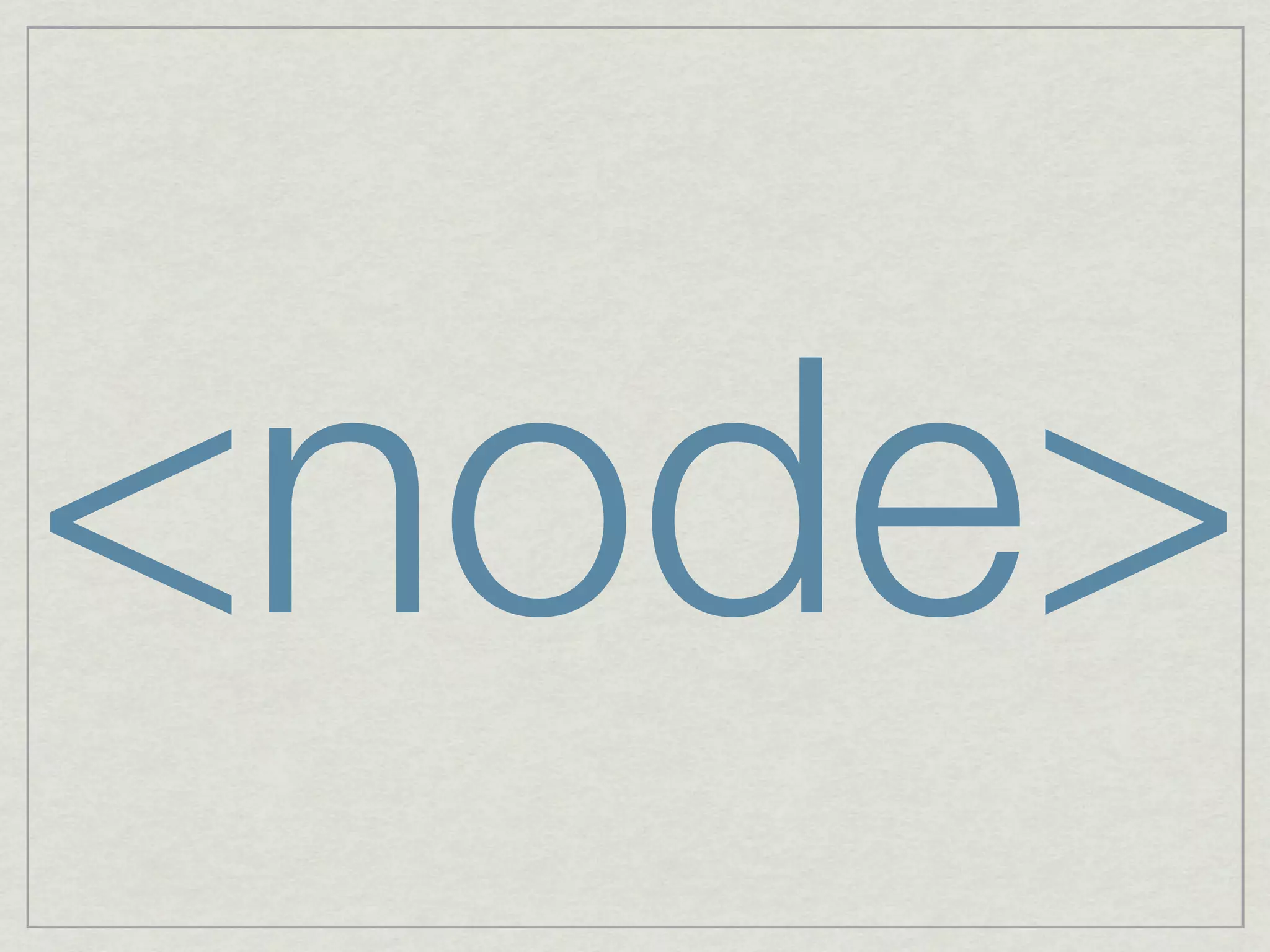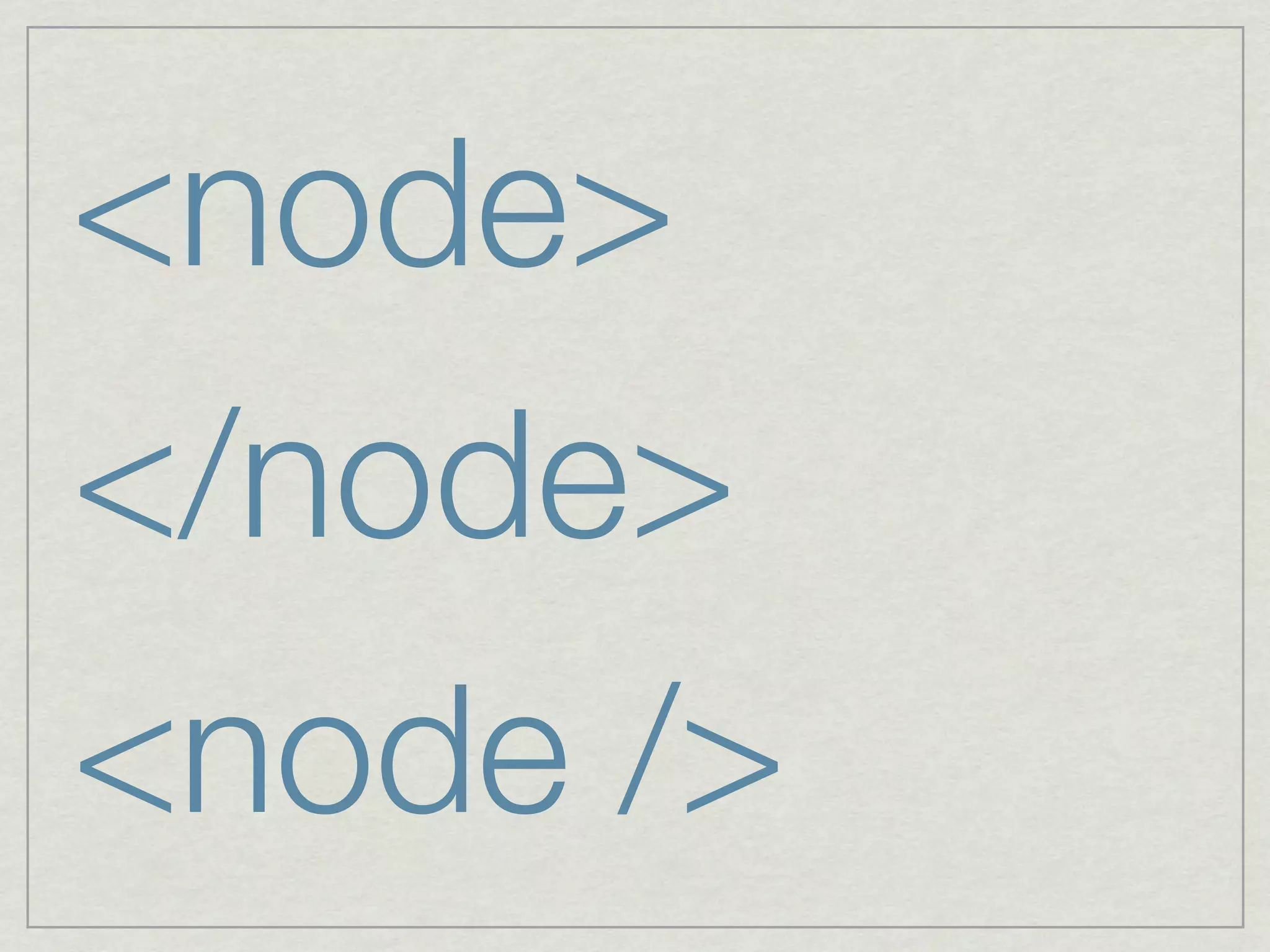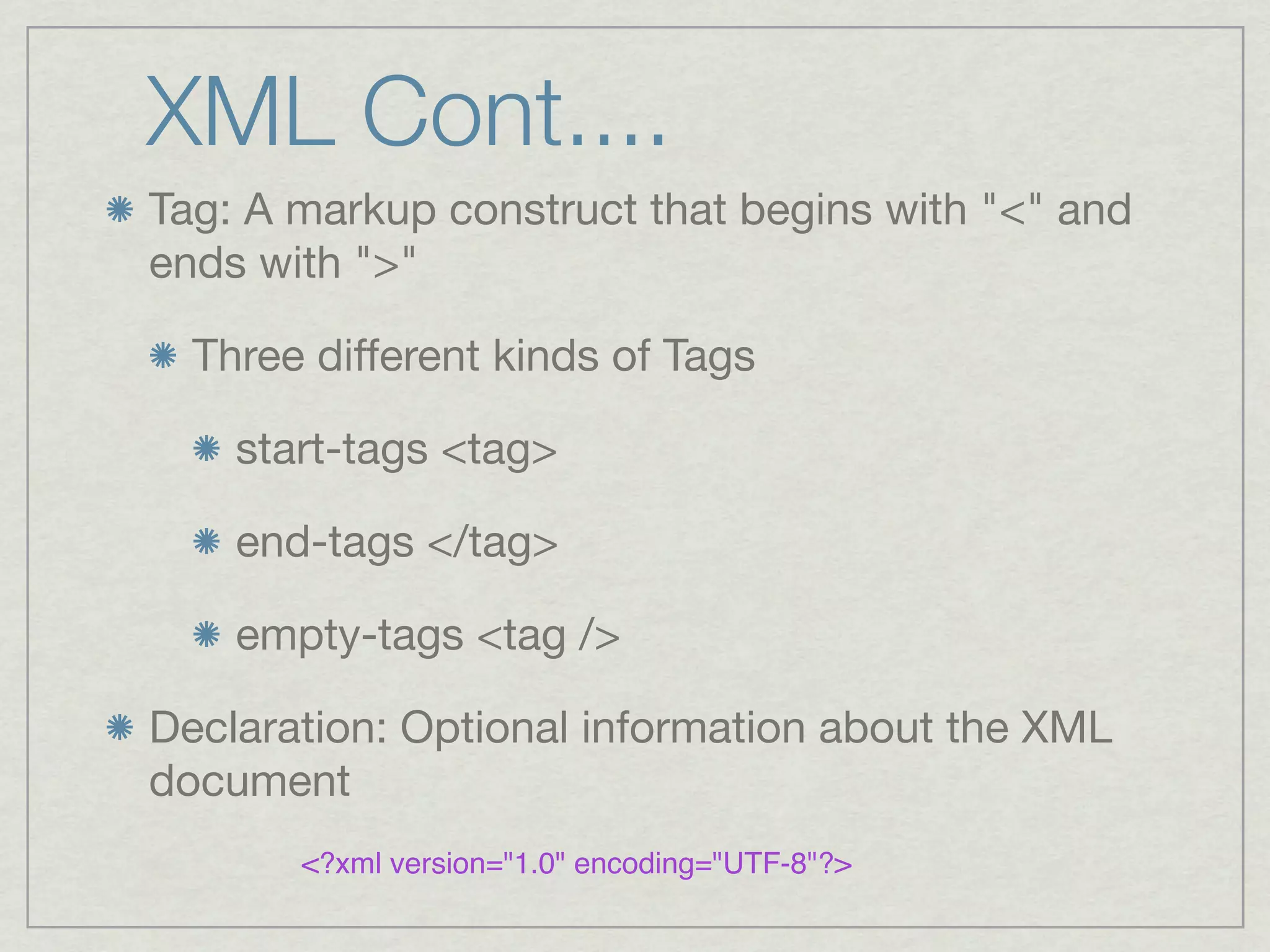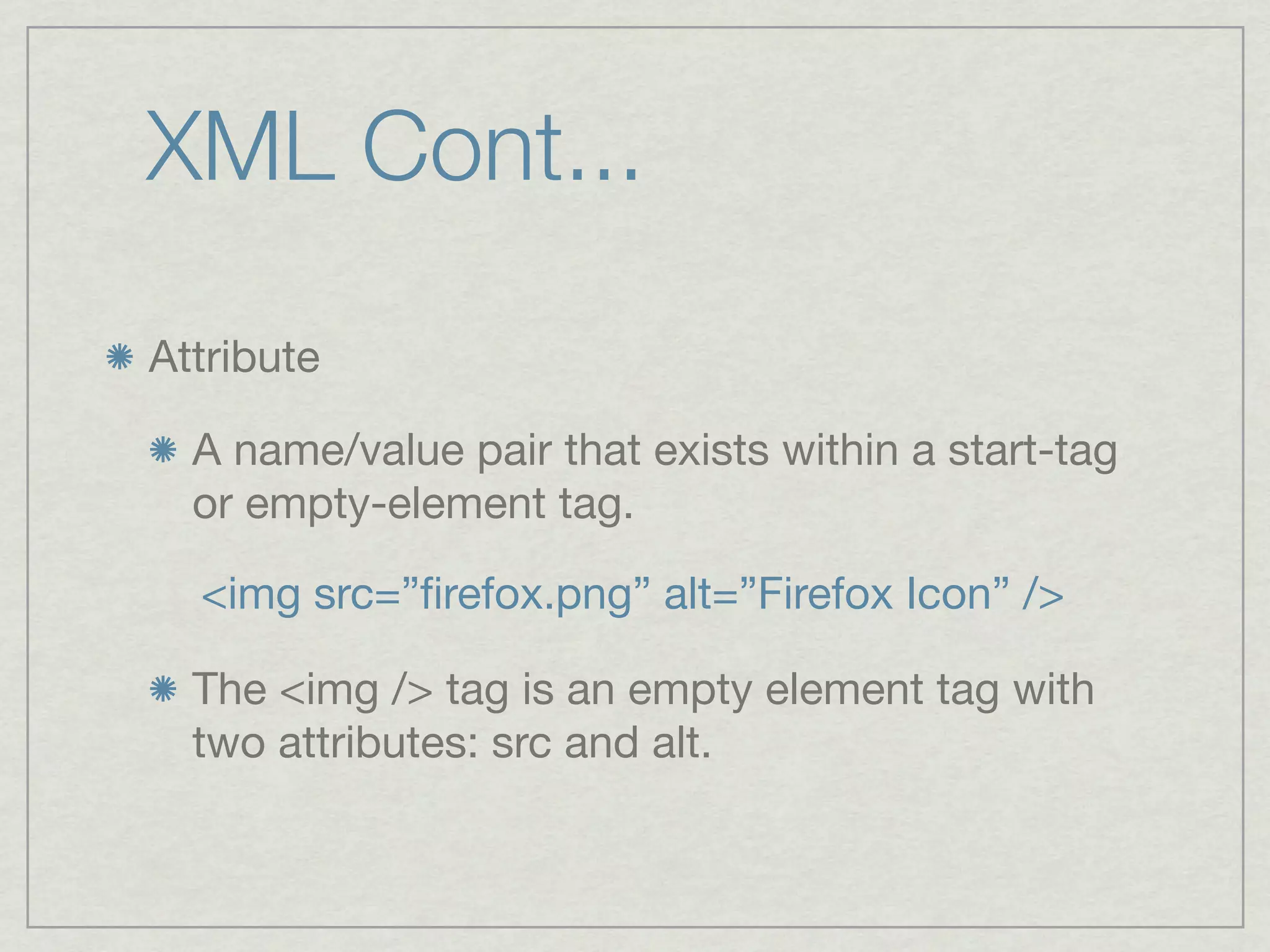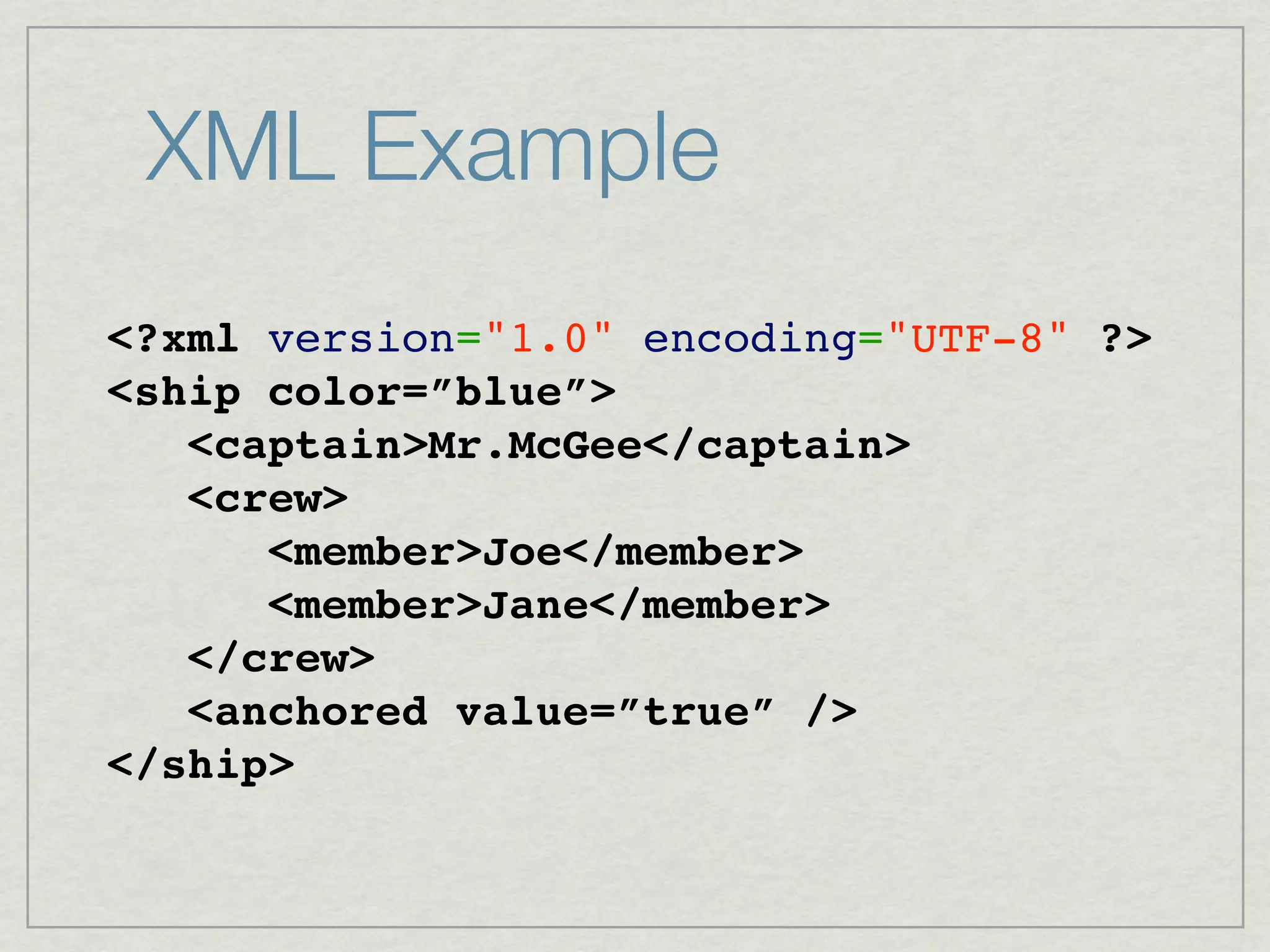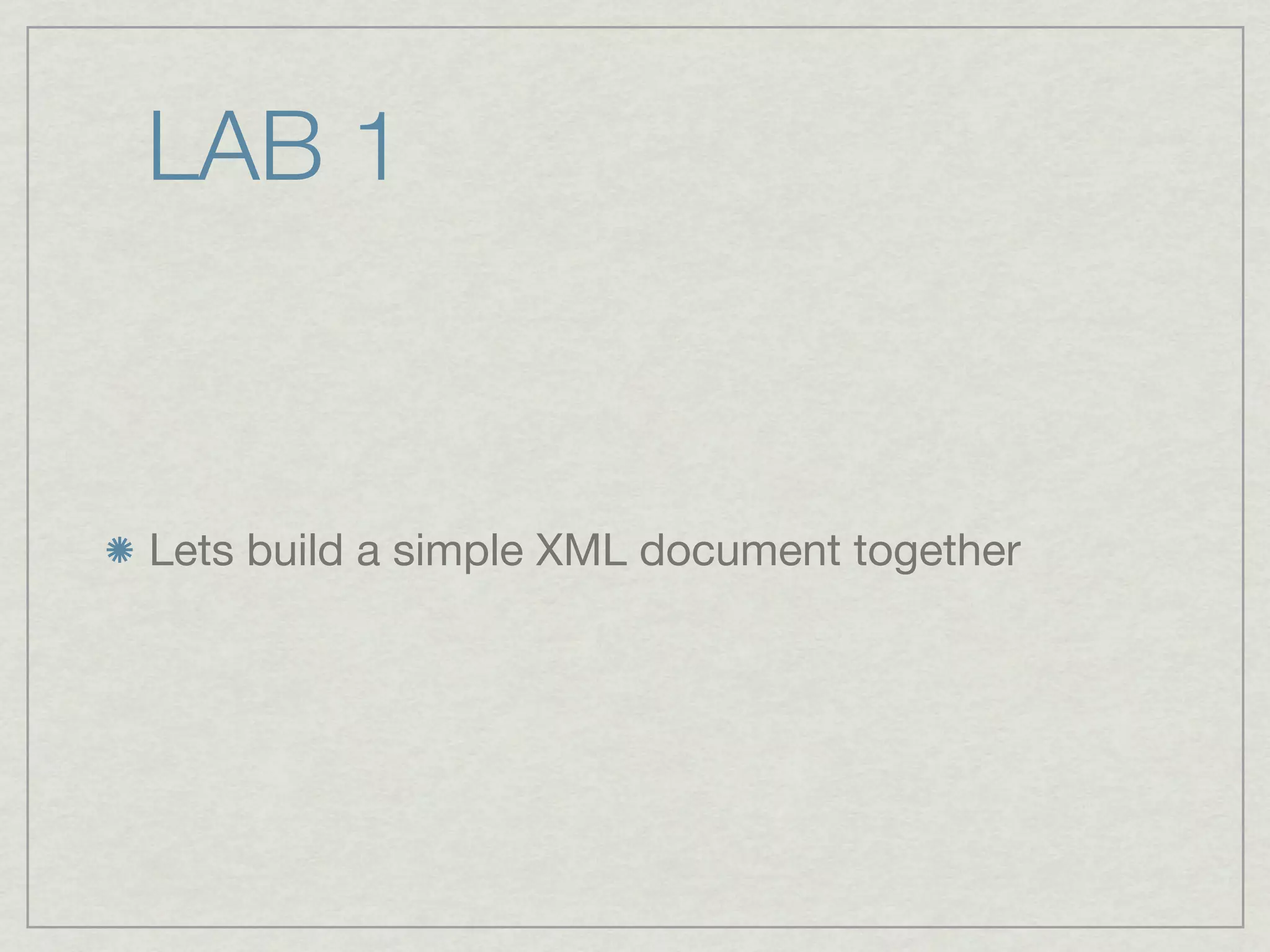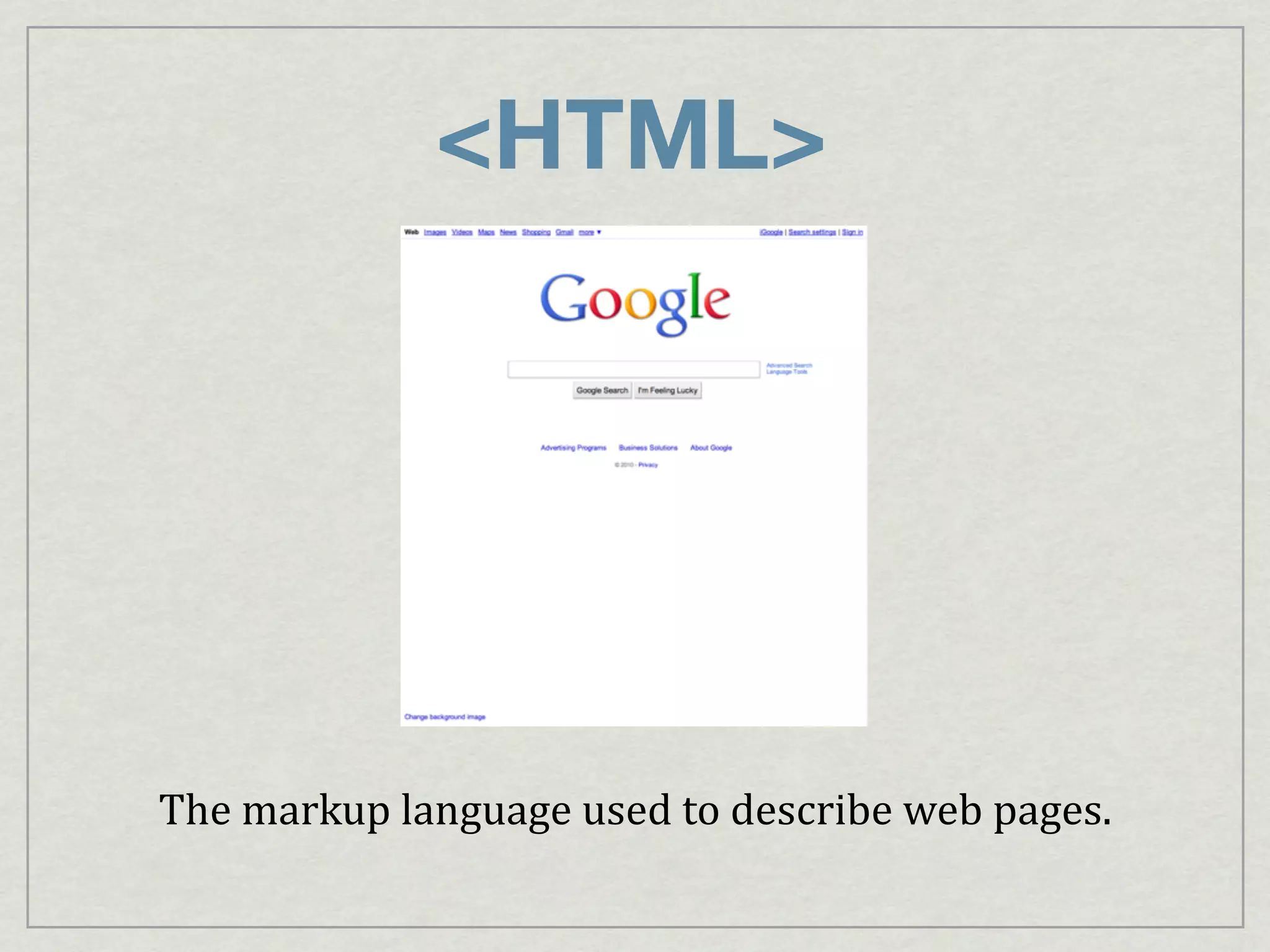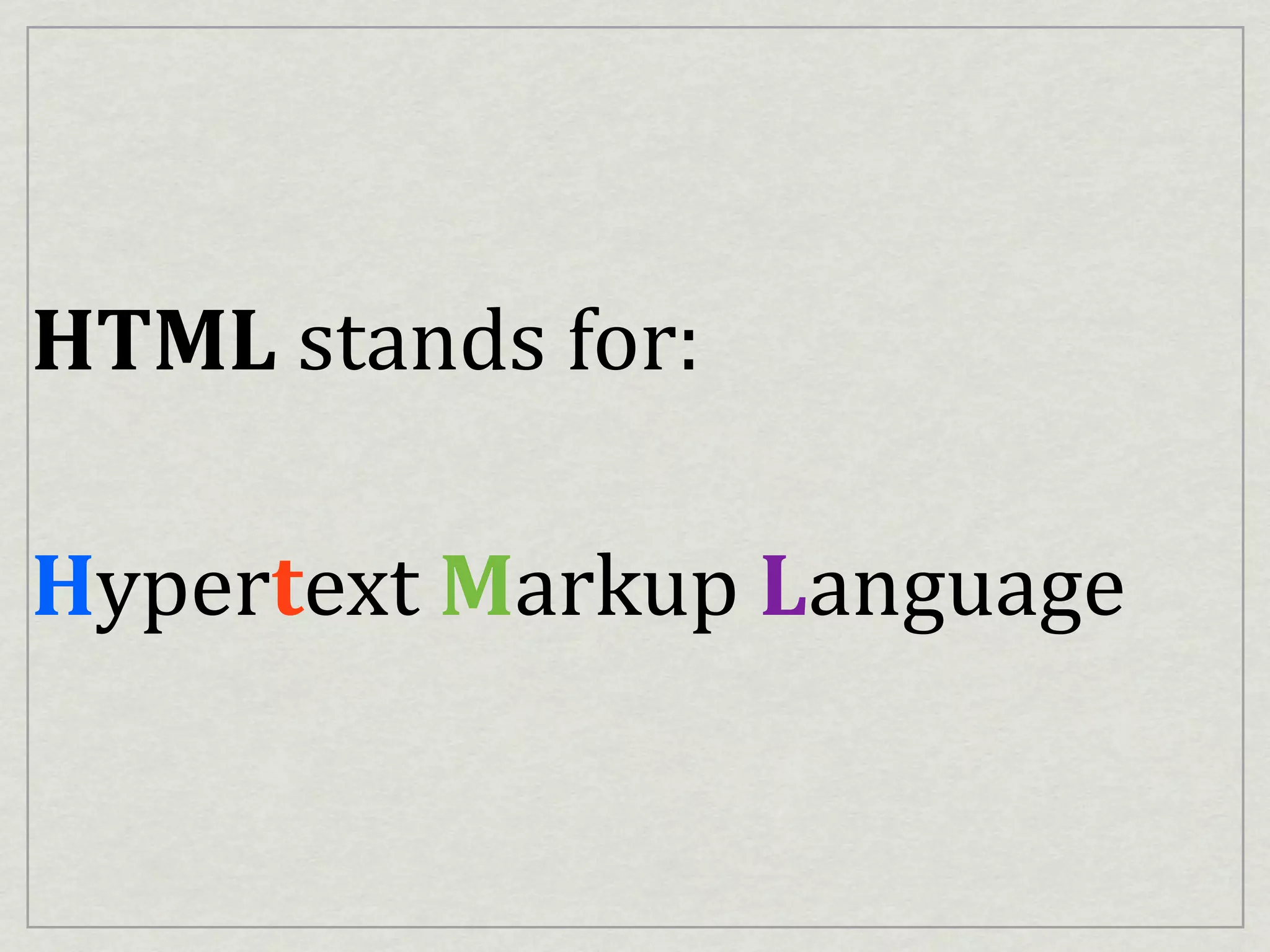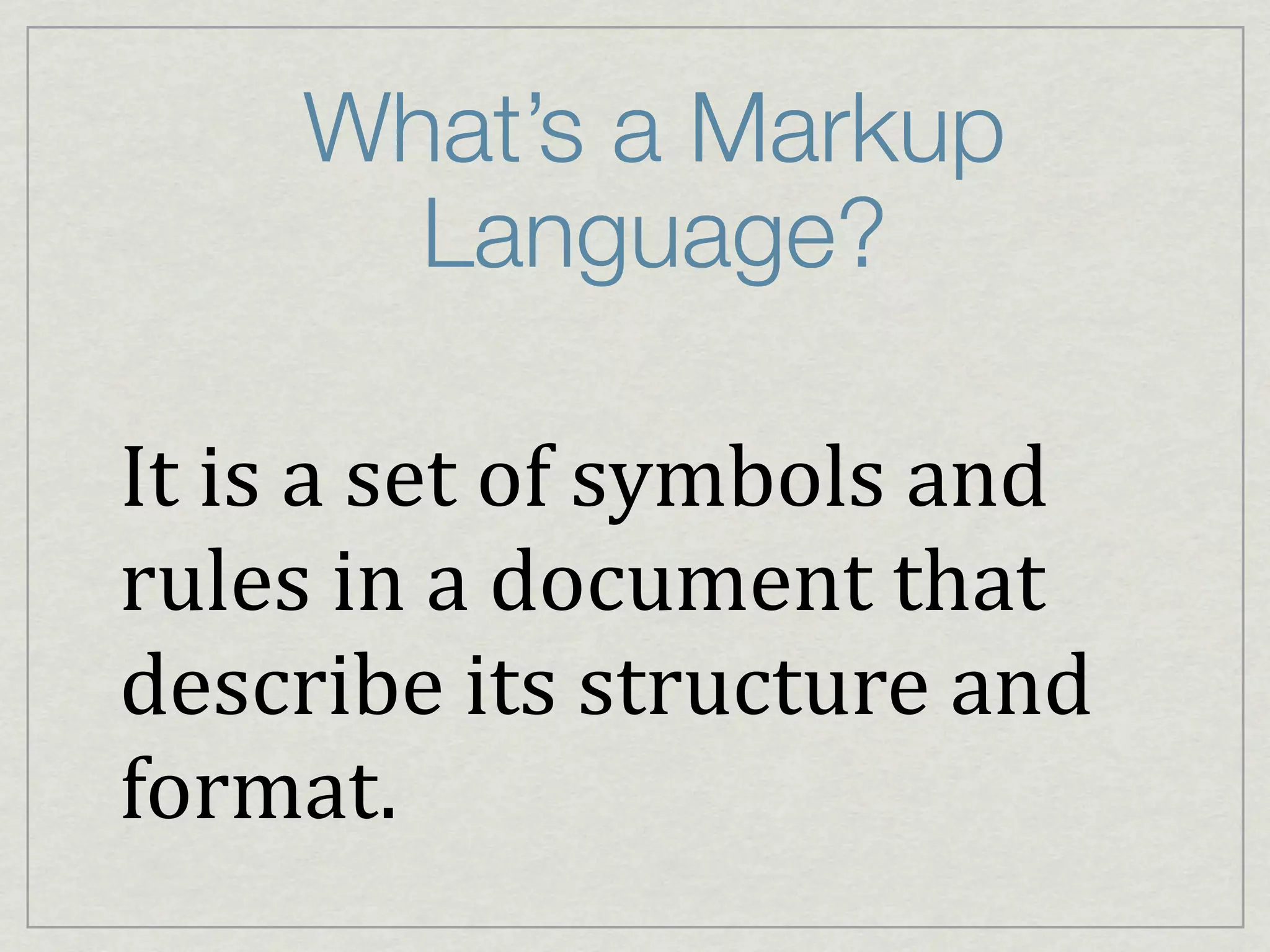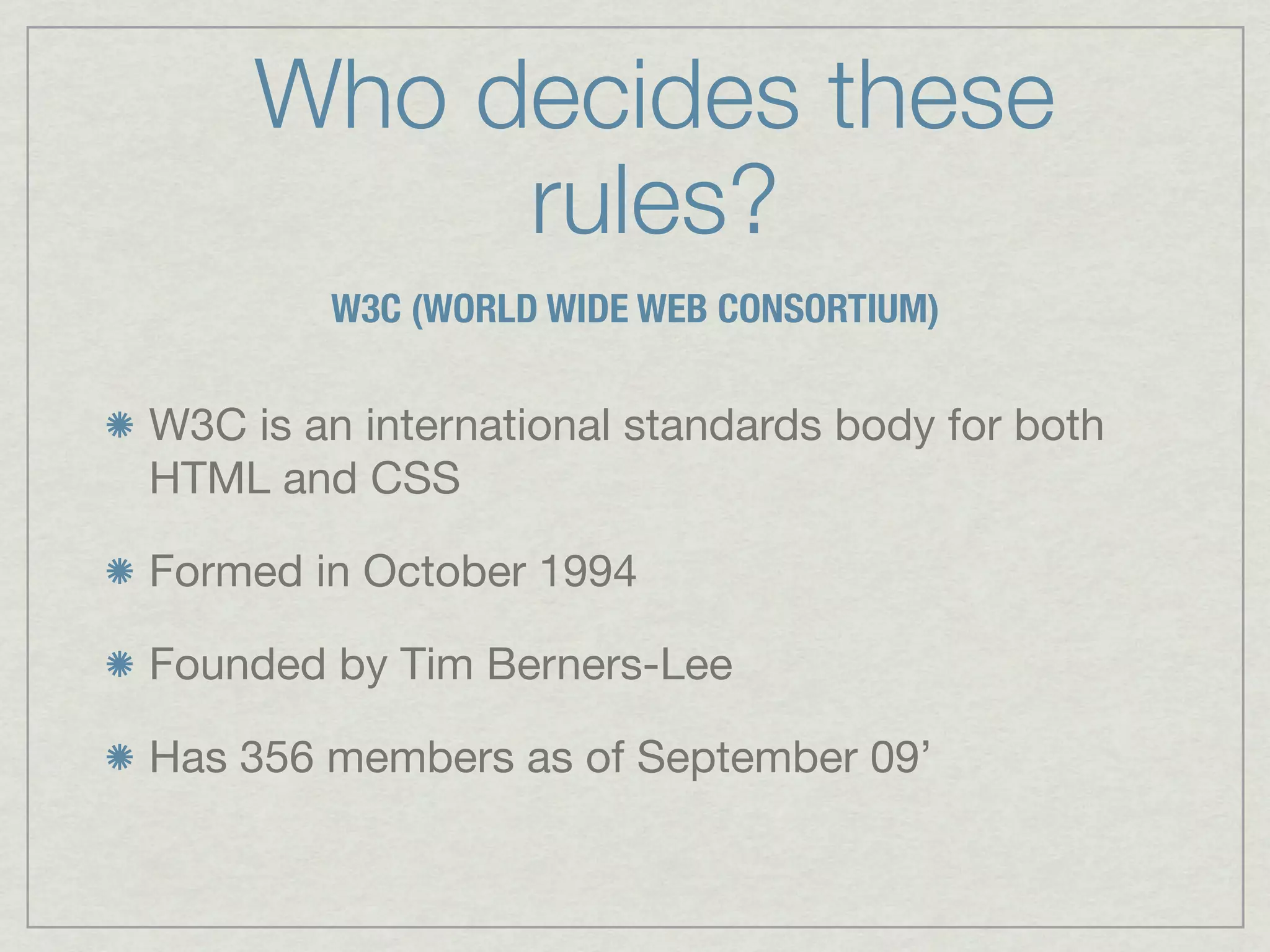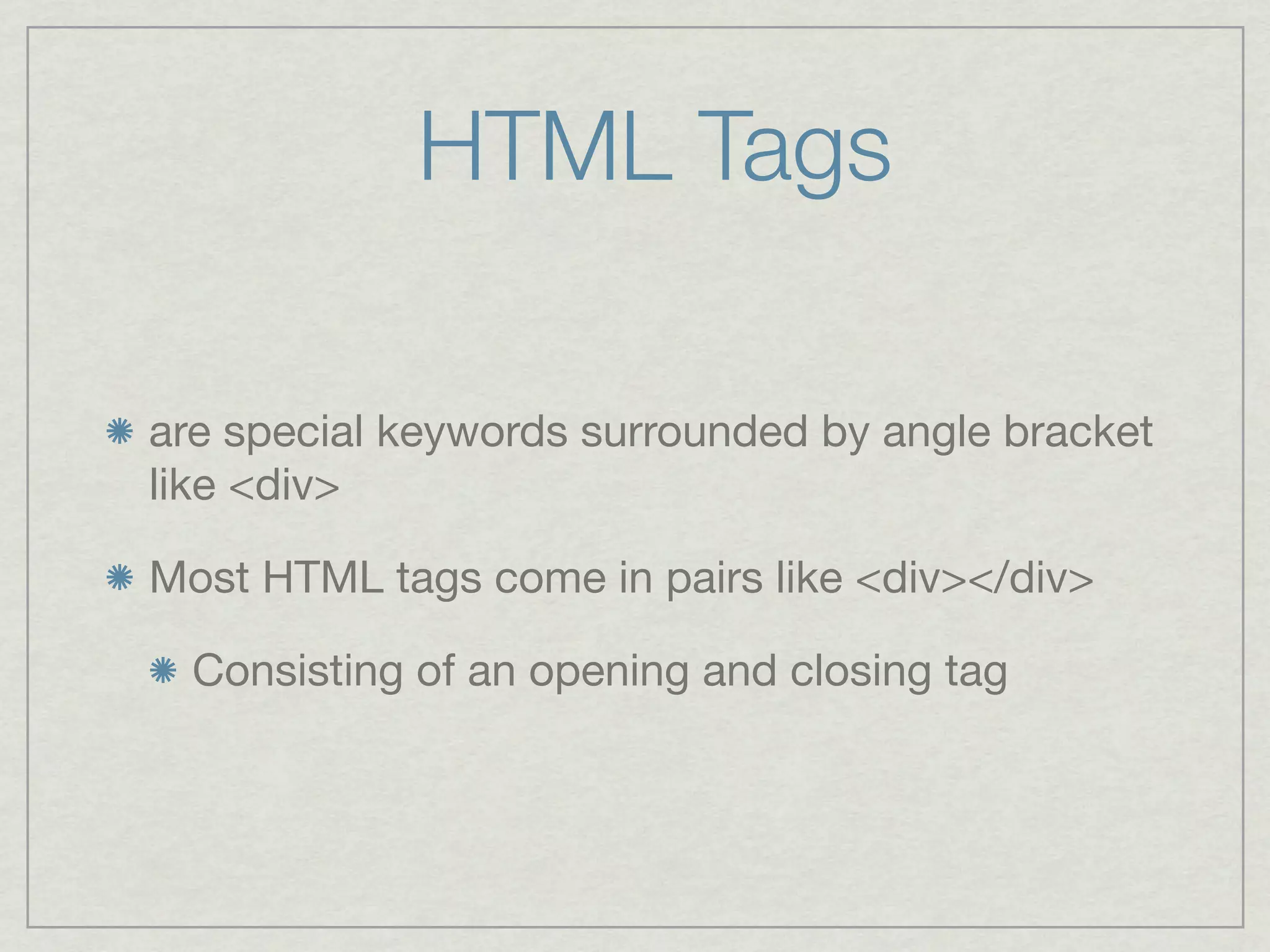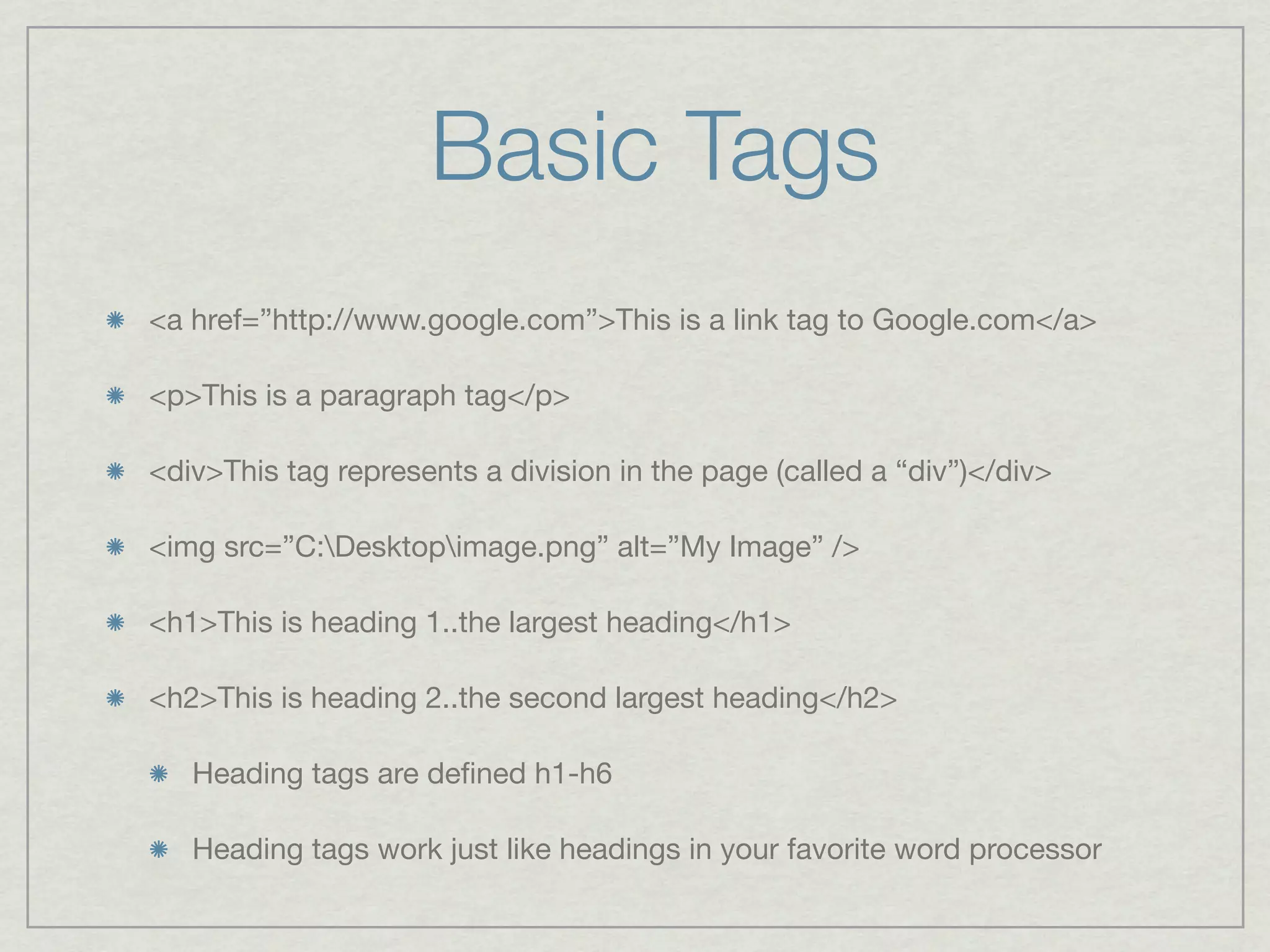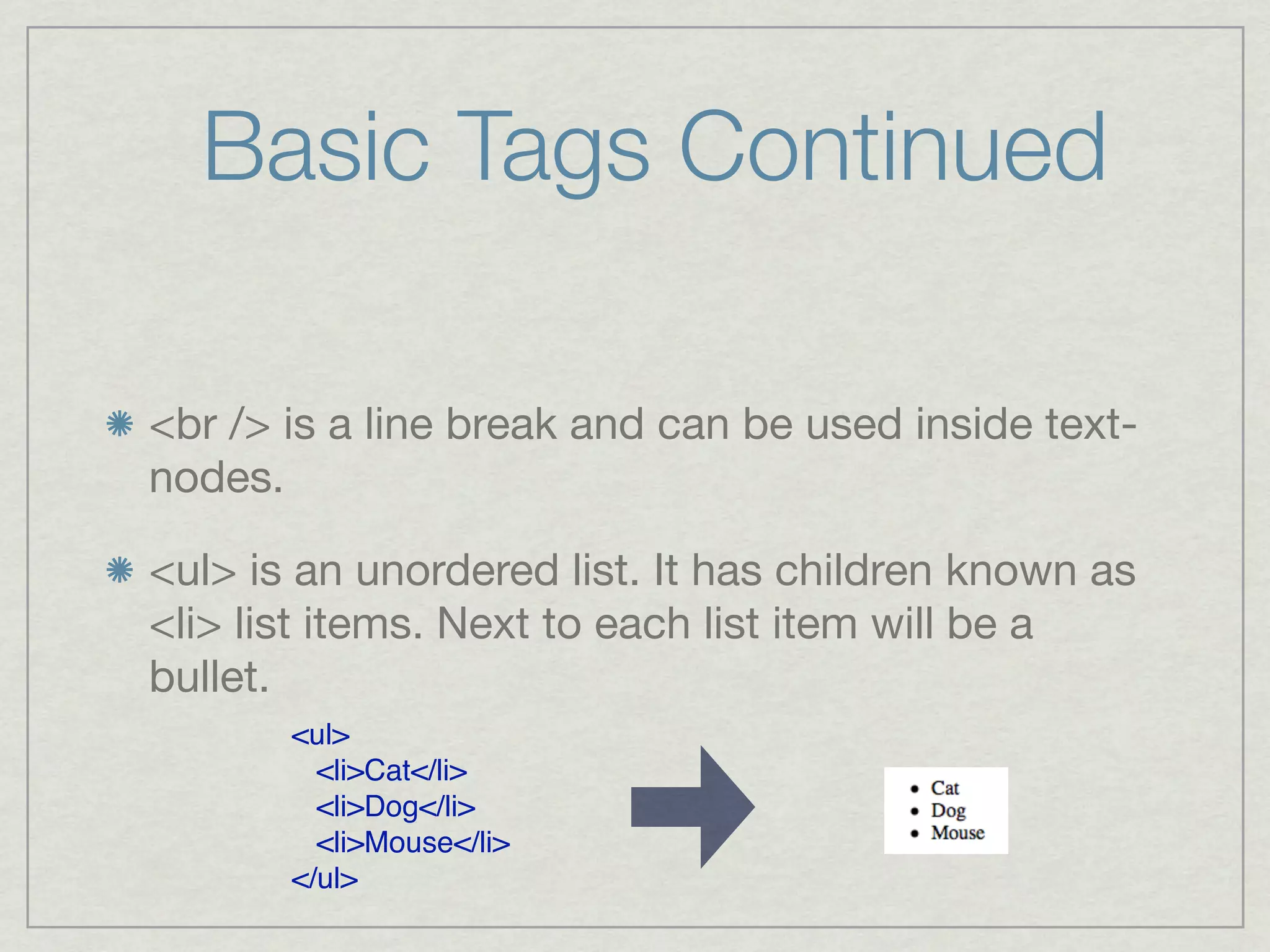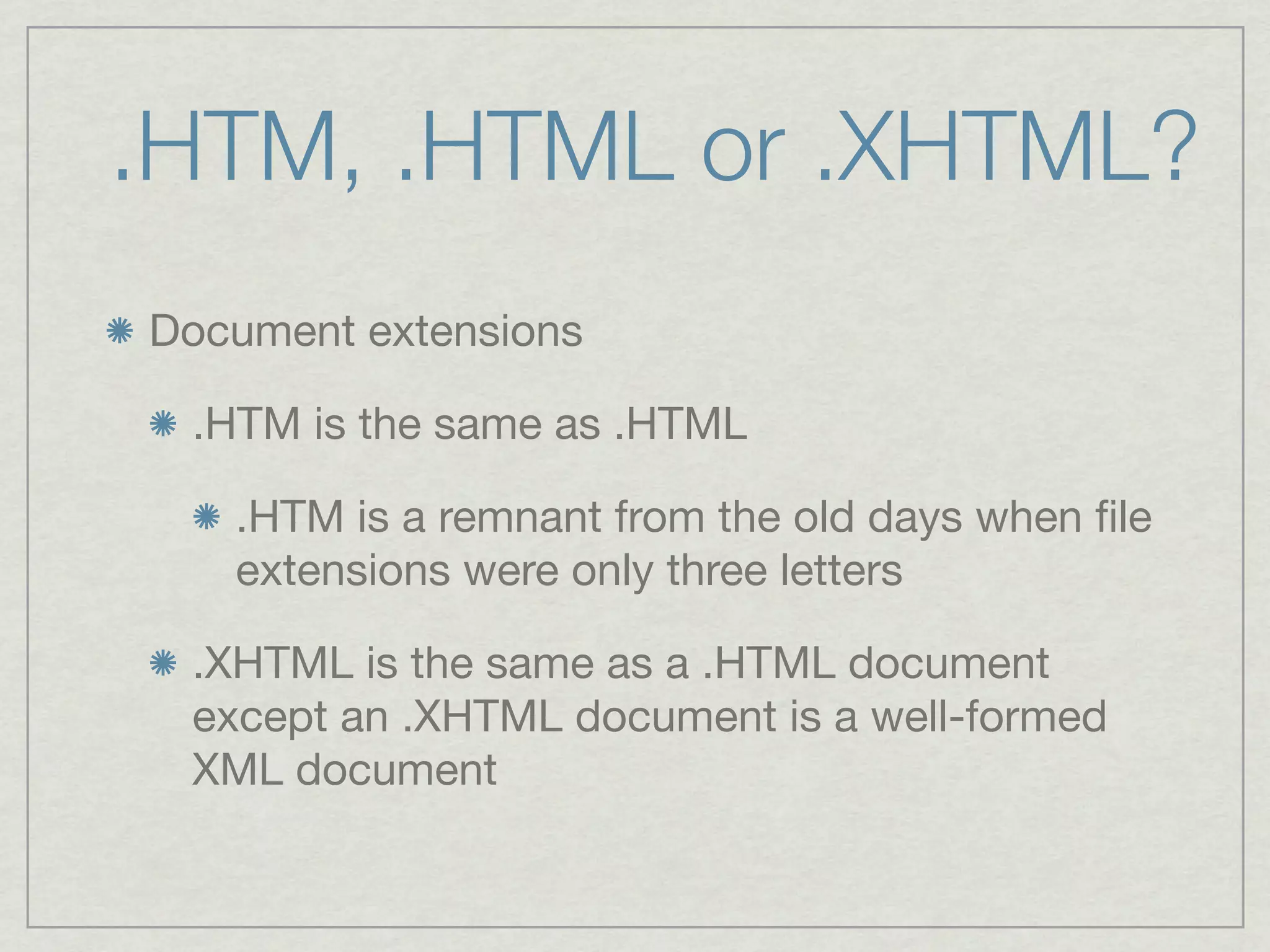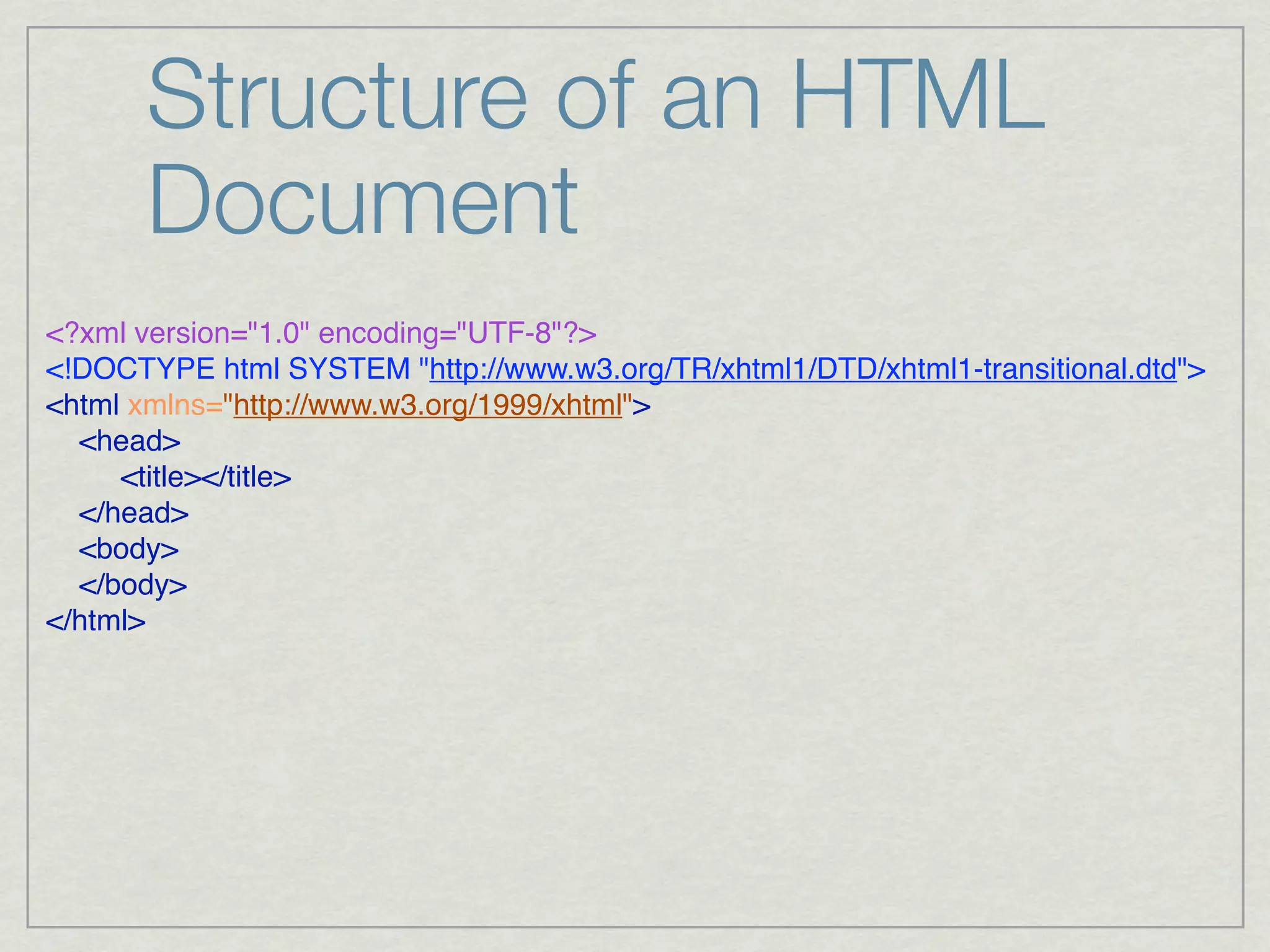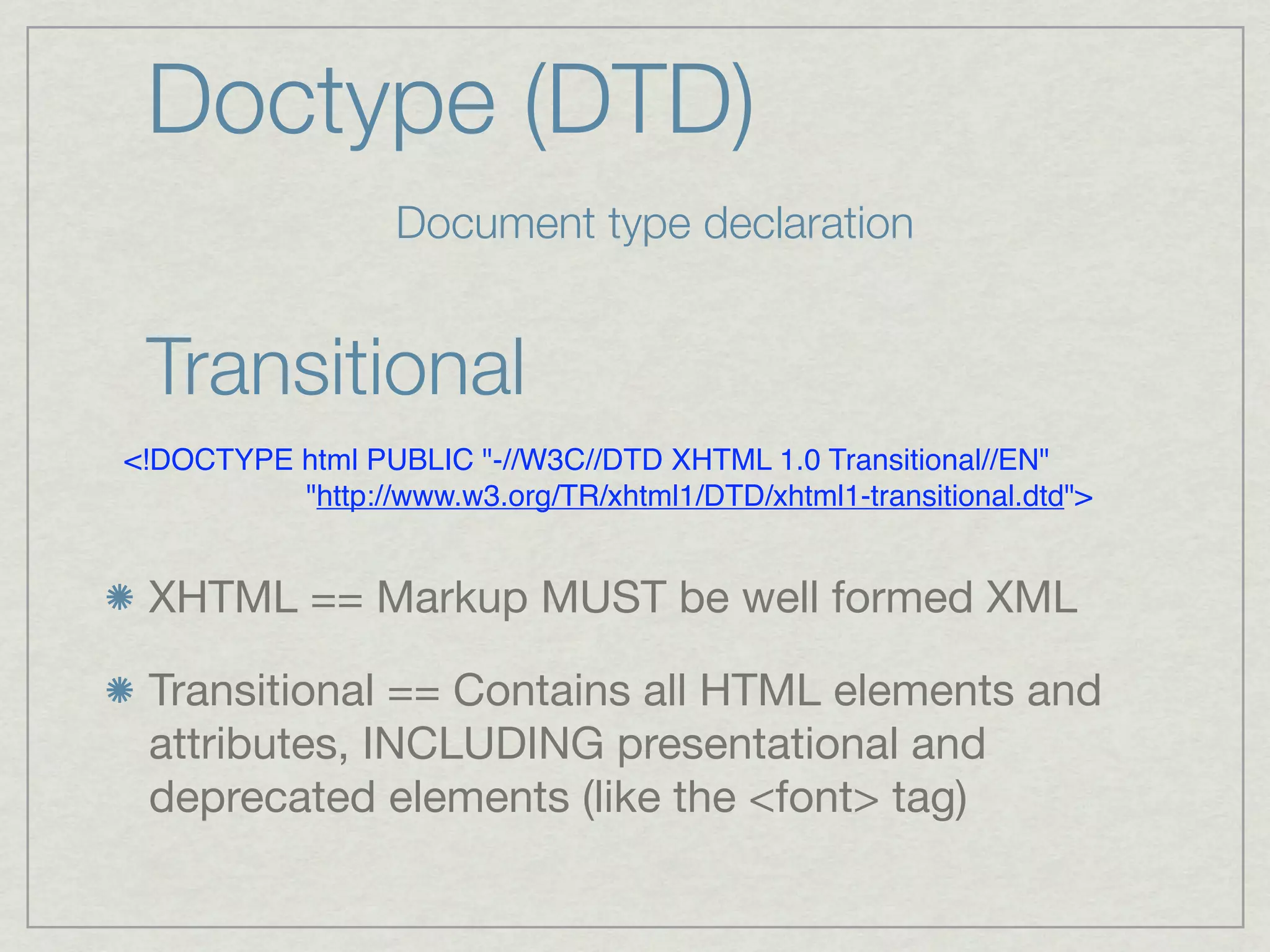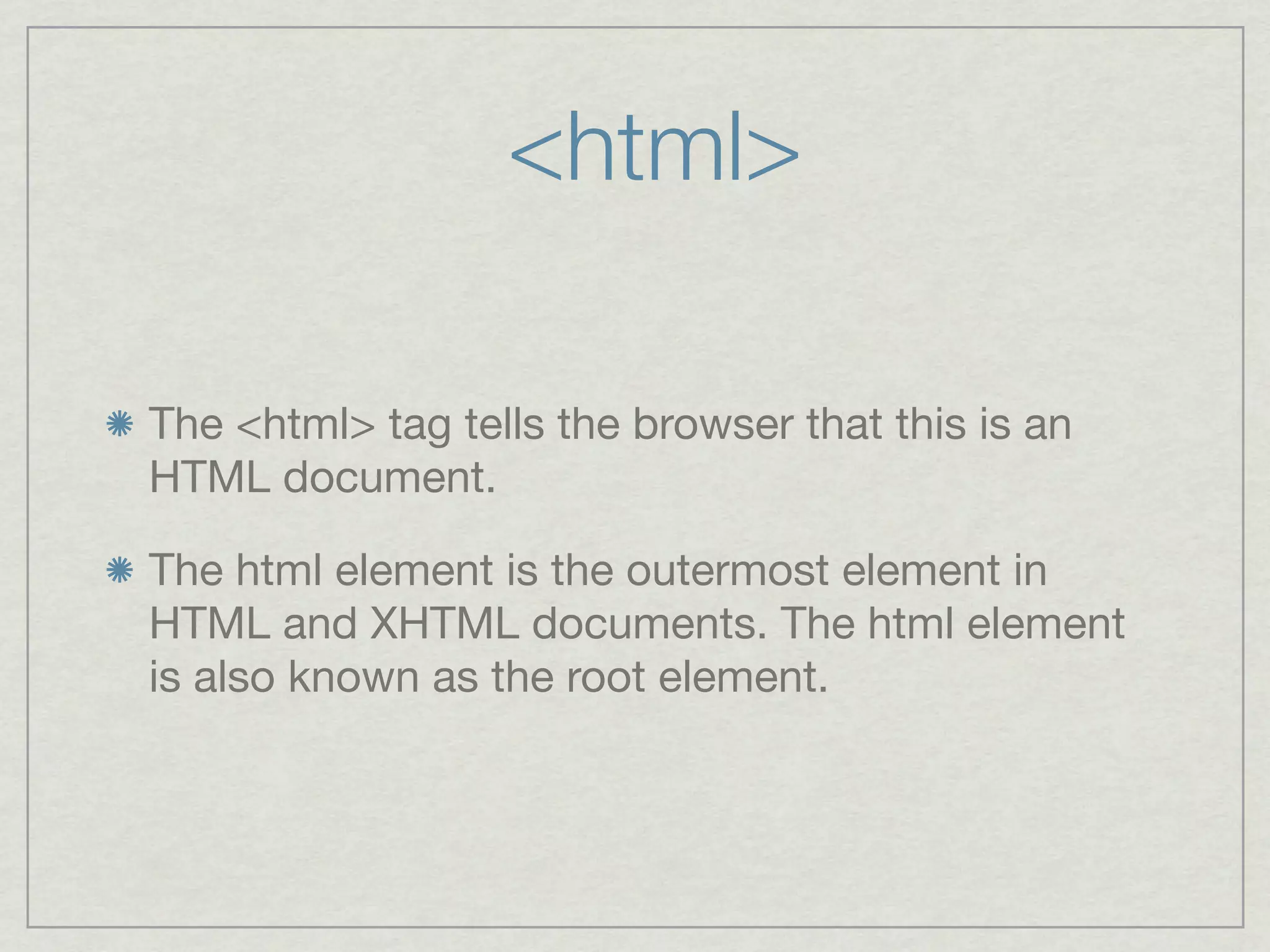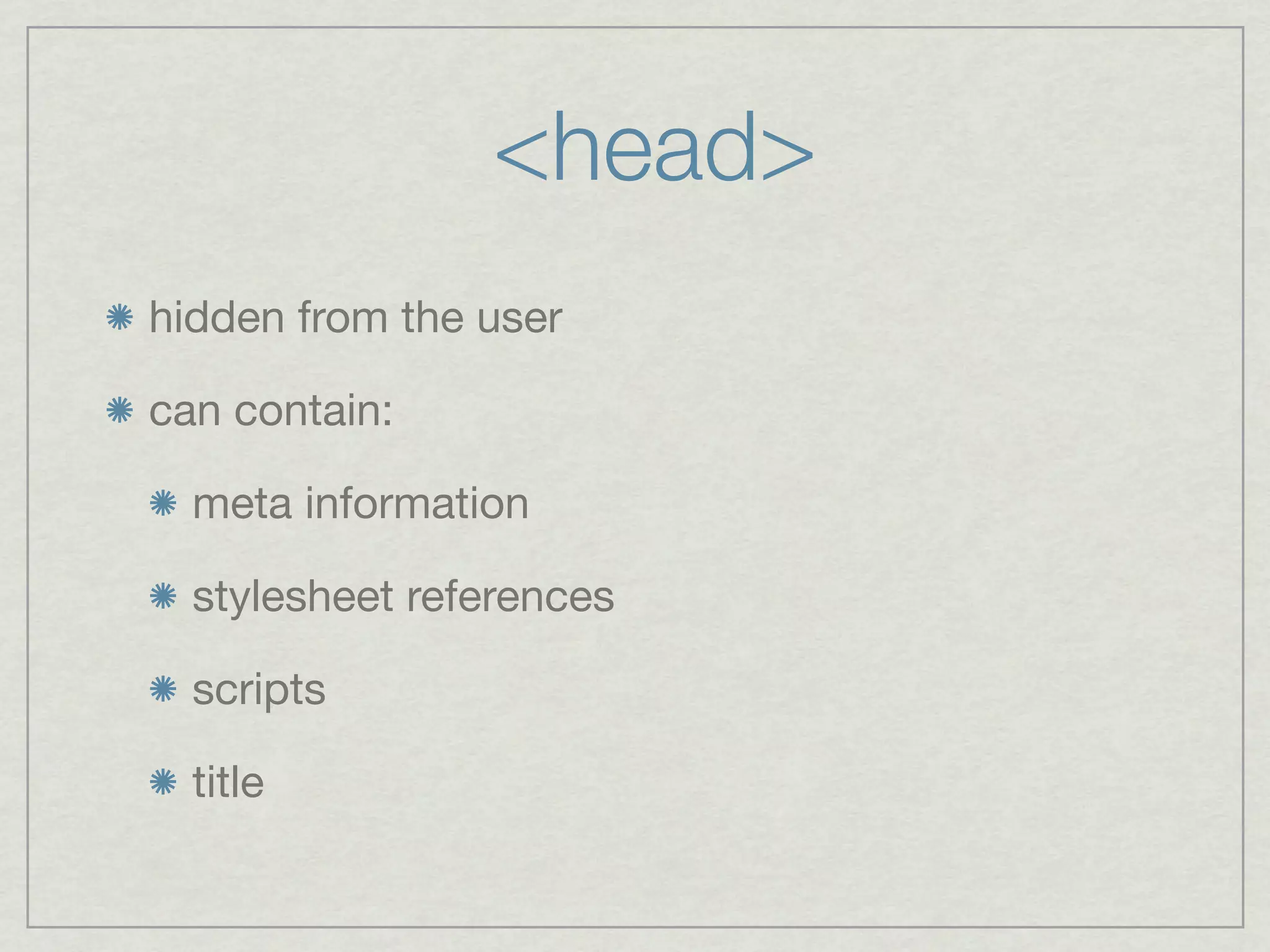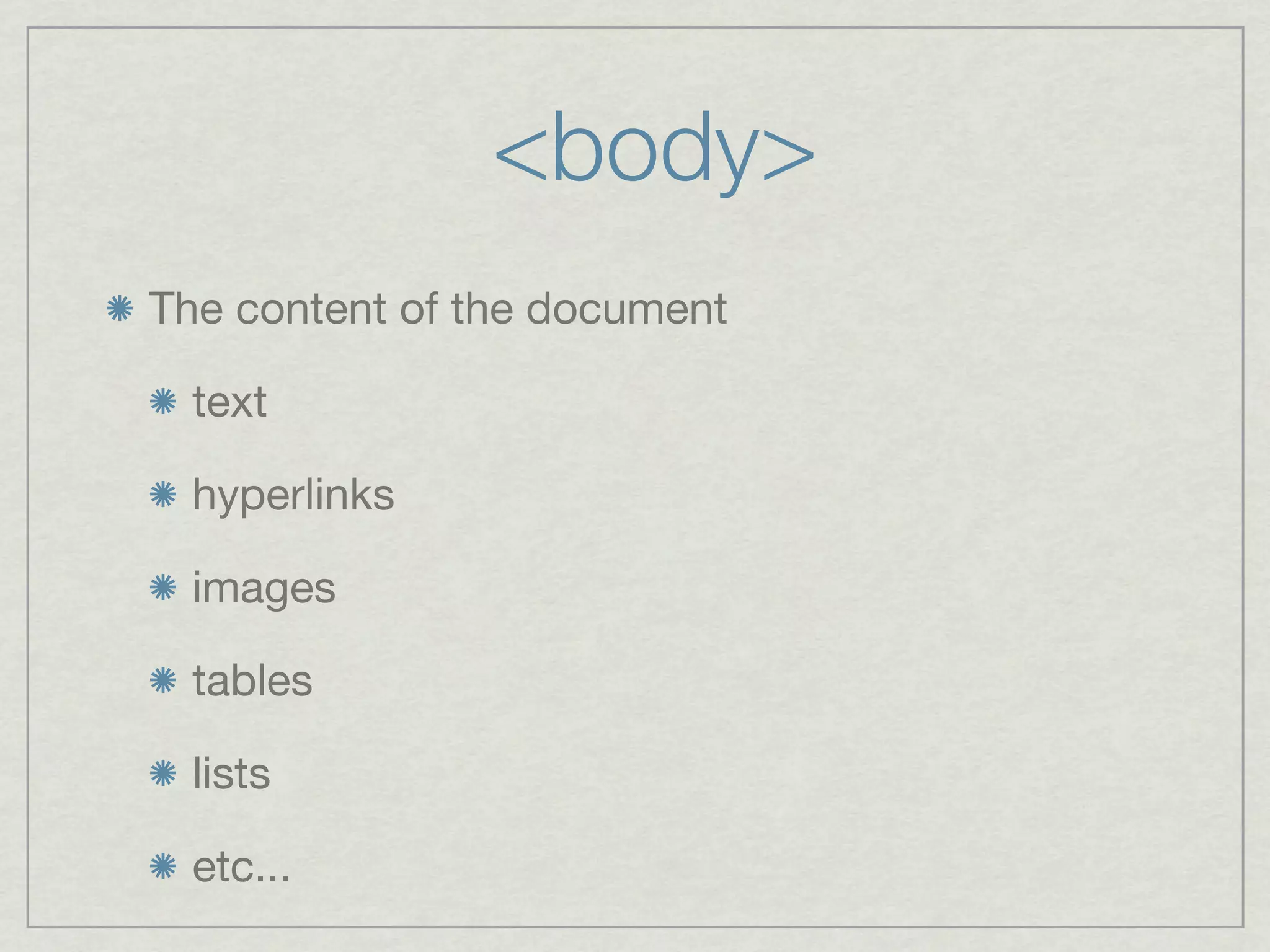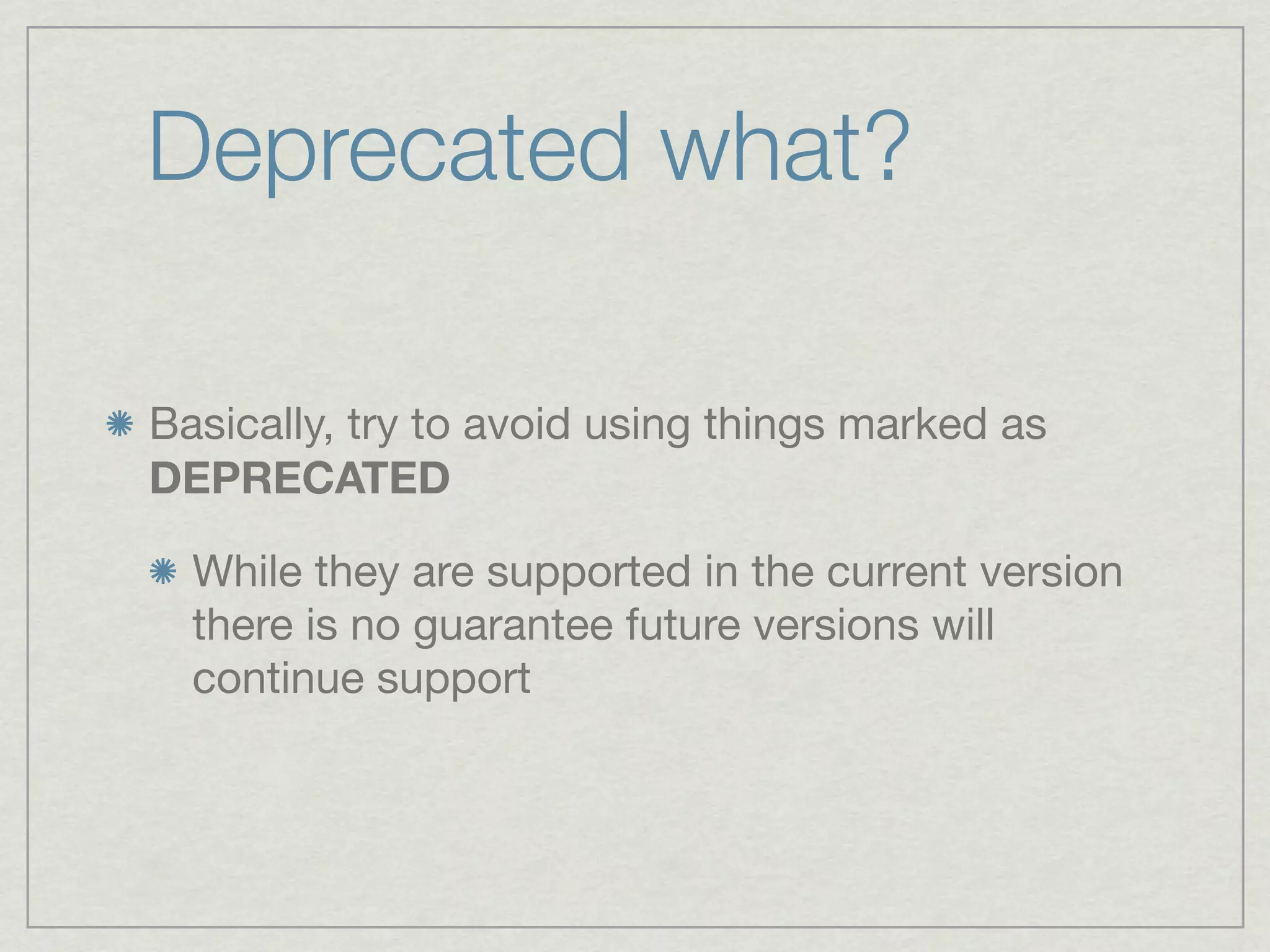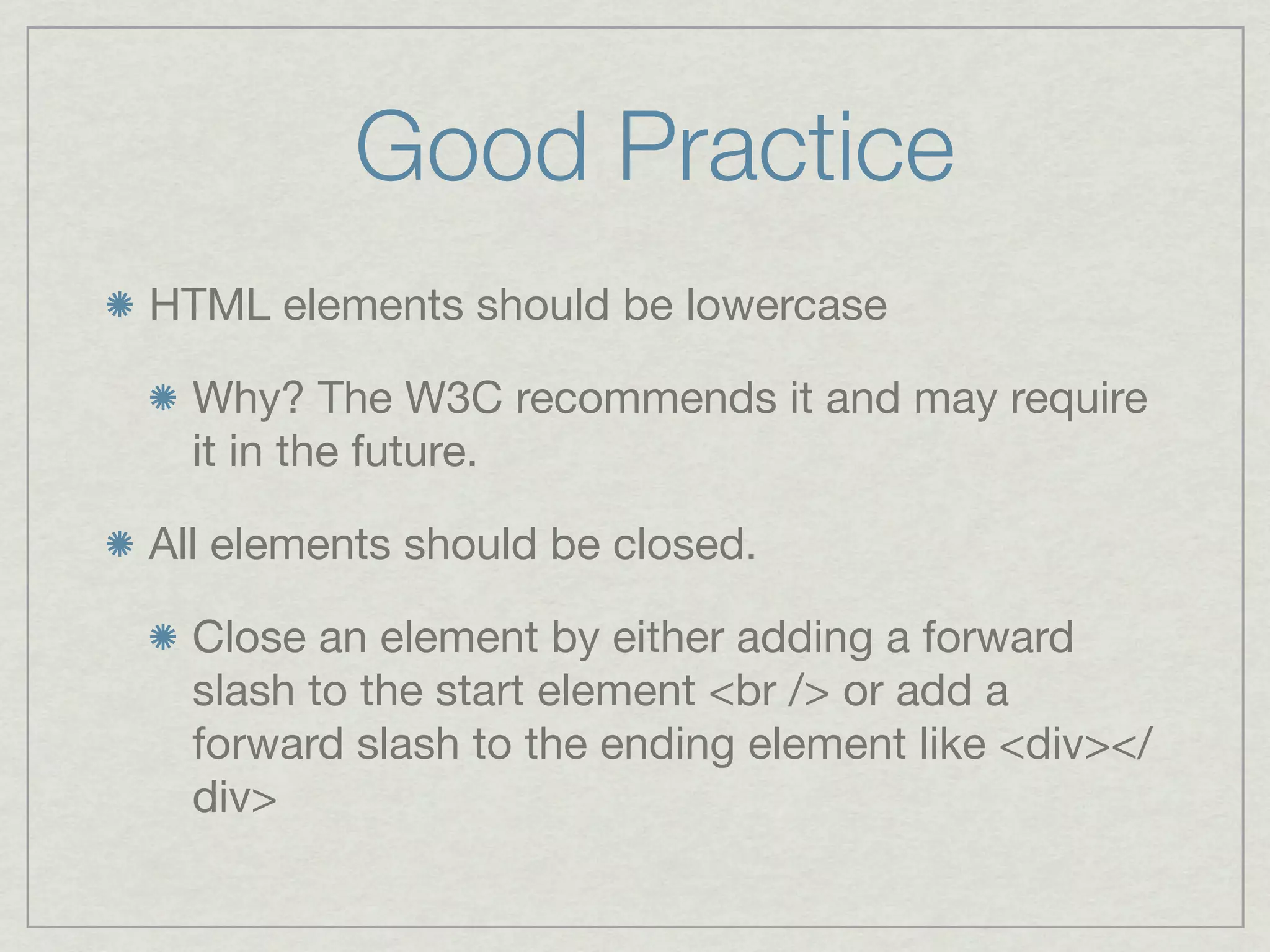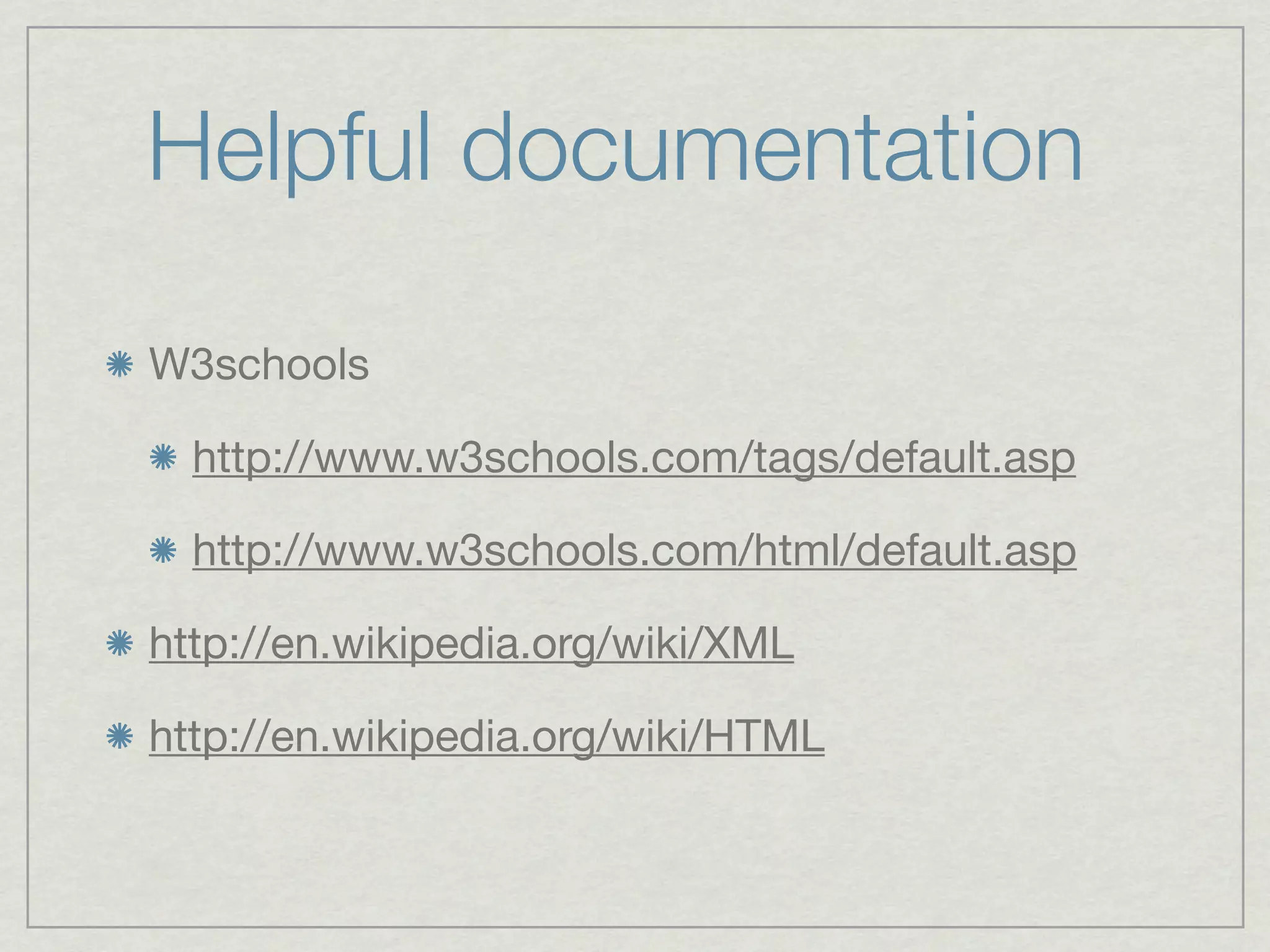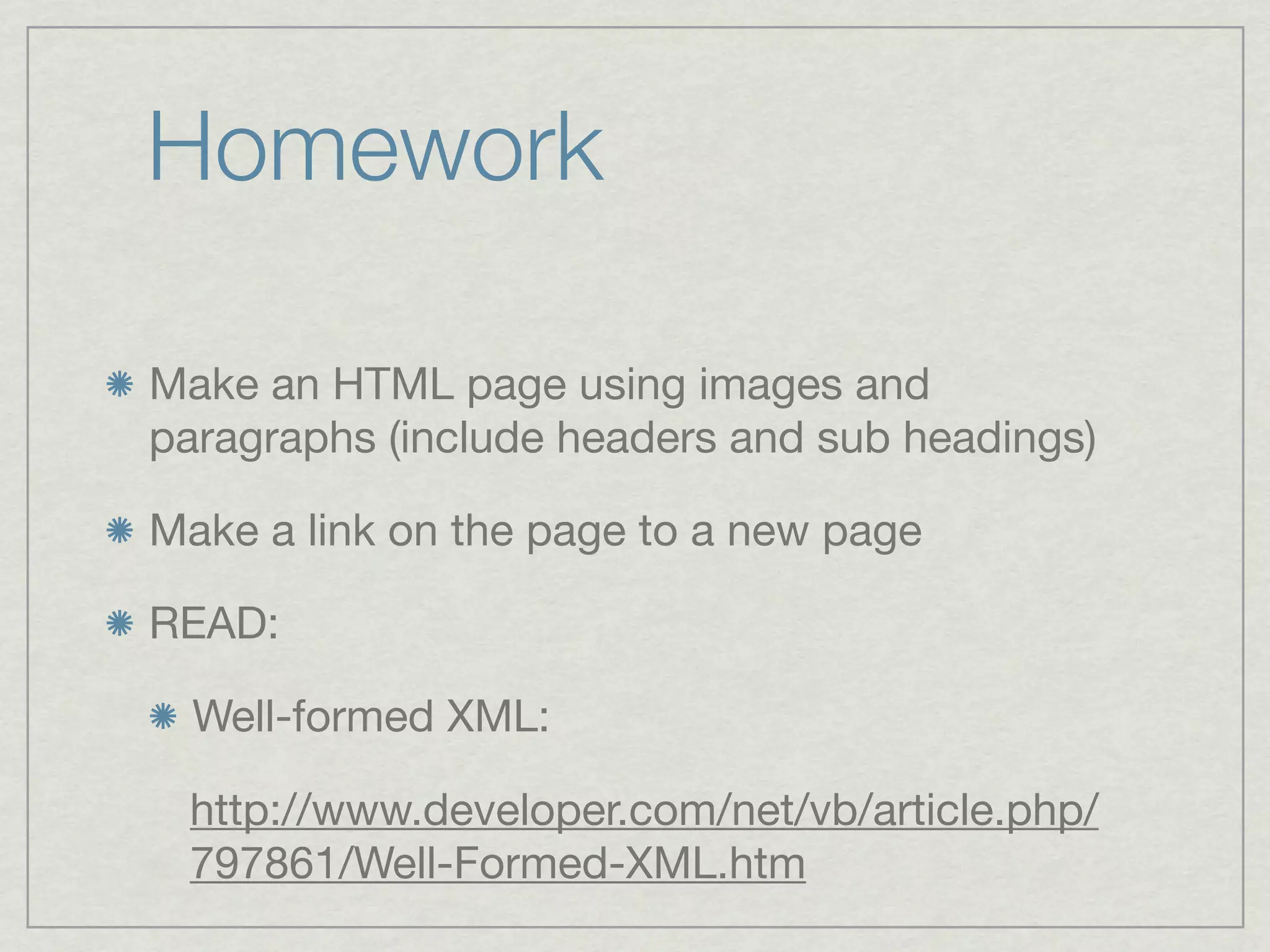Lee Lundrigan is giving a lecture on introducing HTML and CSS. He discusses XML, the foundation of HTML, and basic HTML tags like paragraphs, headings, lists and links. The class will cover HTML and CSS basics but not advanced topics like HTML5, CSS3 or cross-browser compatibility. Students are assigned homework to create an HTML page with images, text and links and read about well-formed XML.