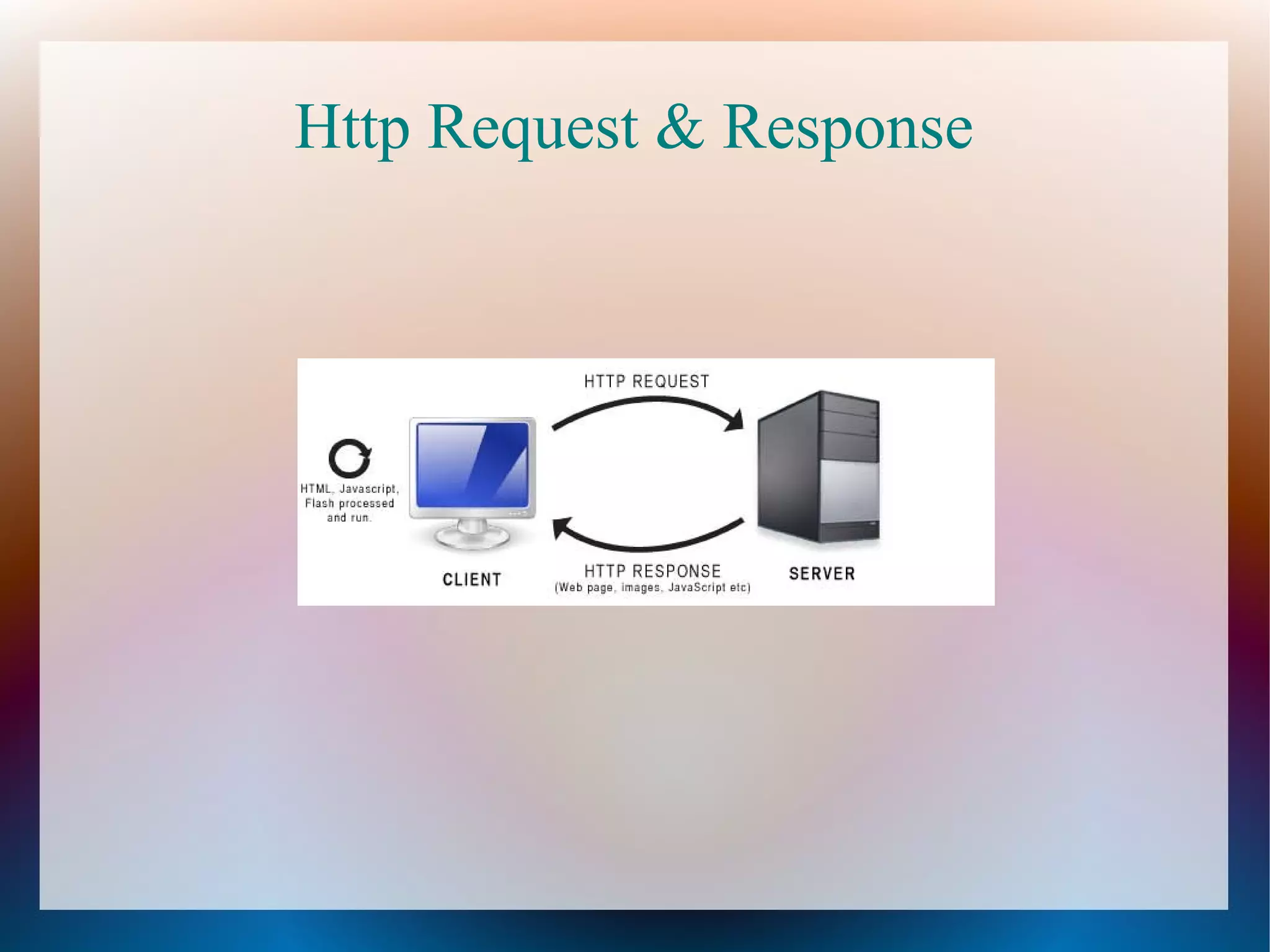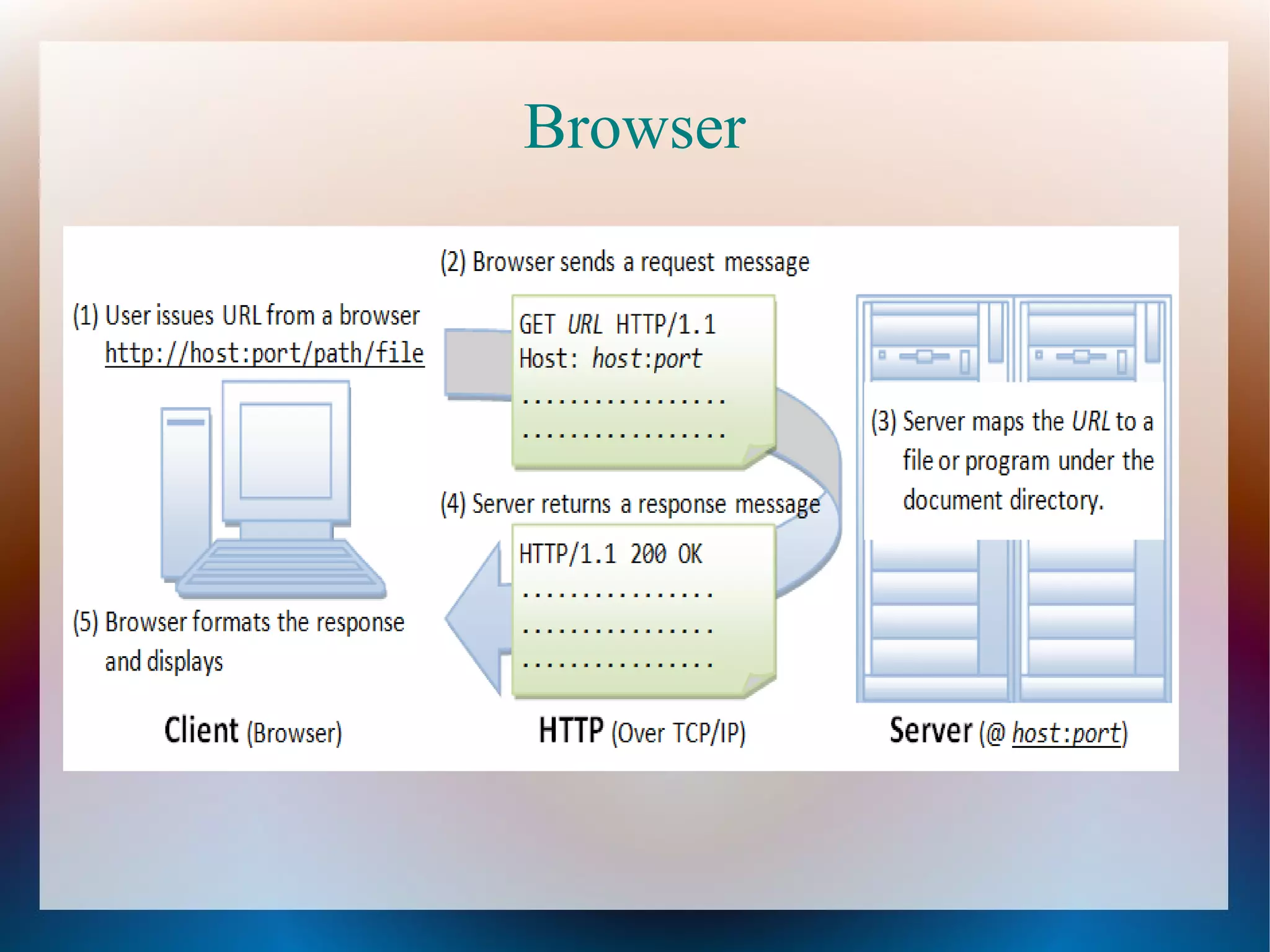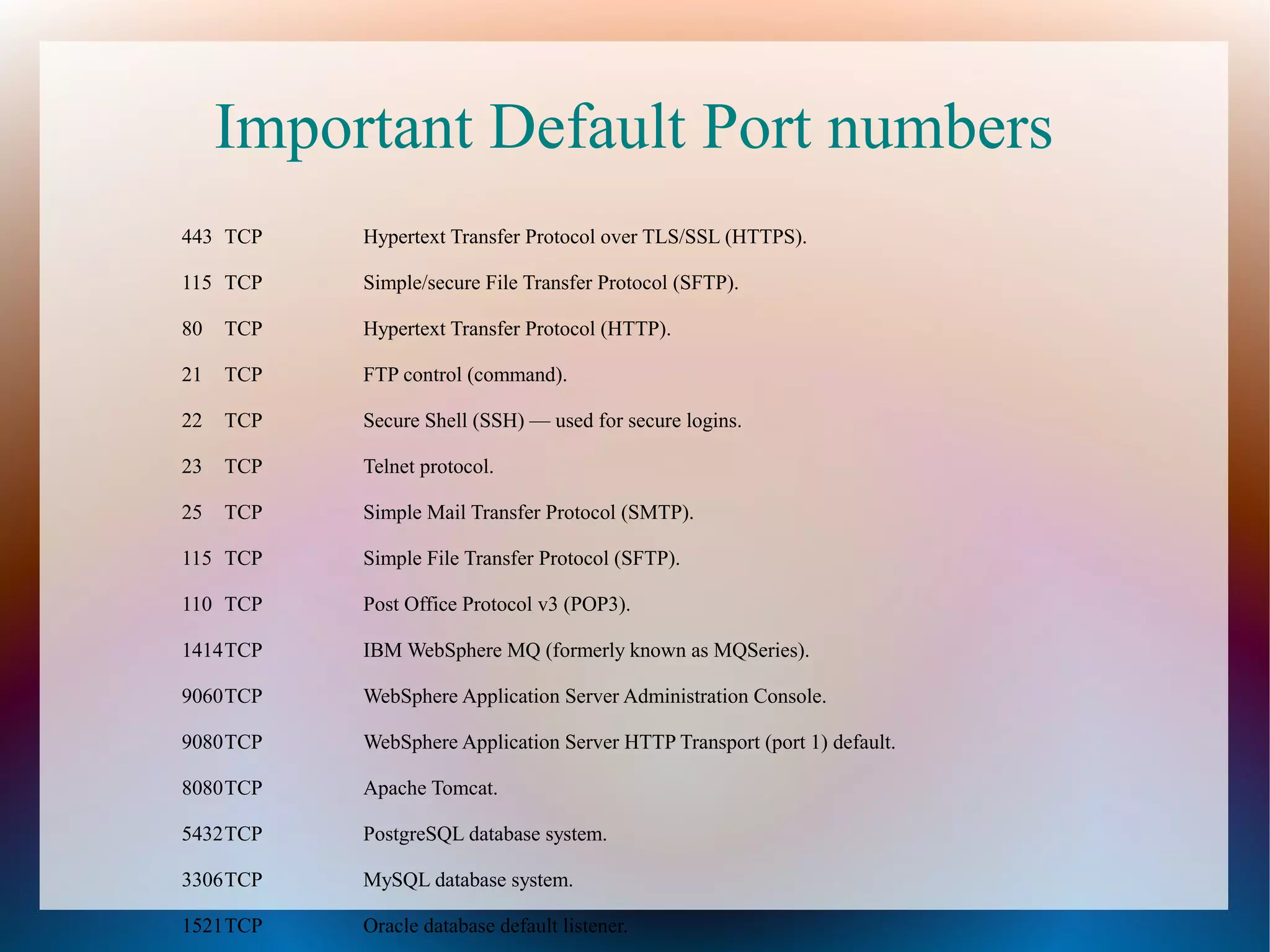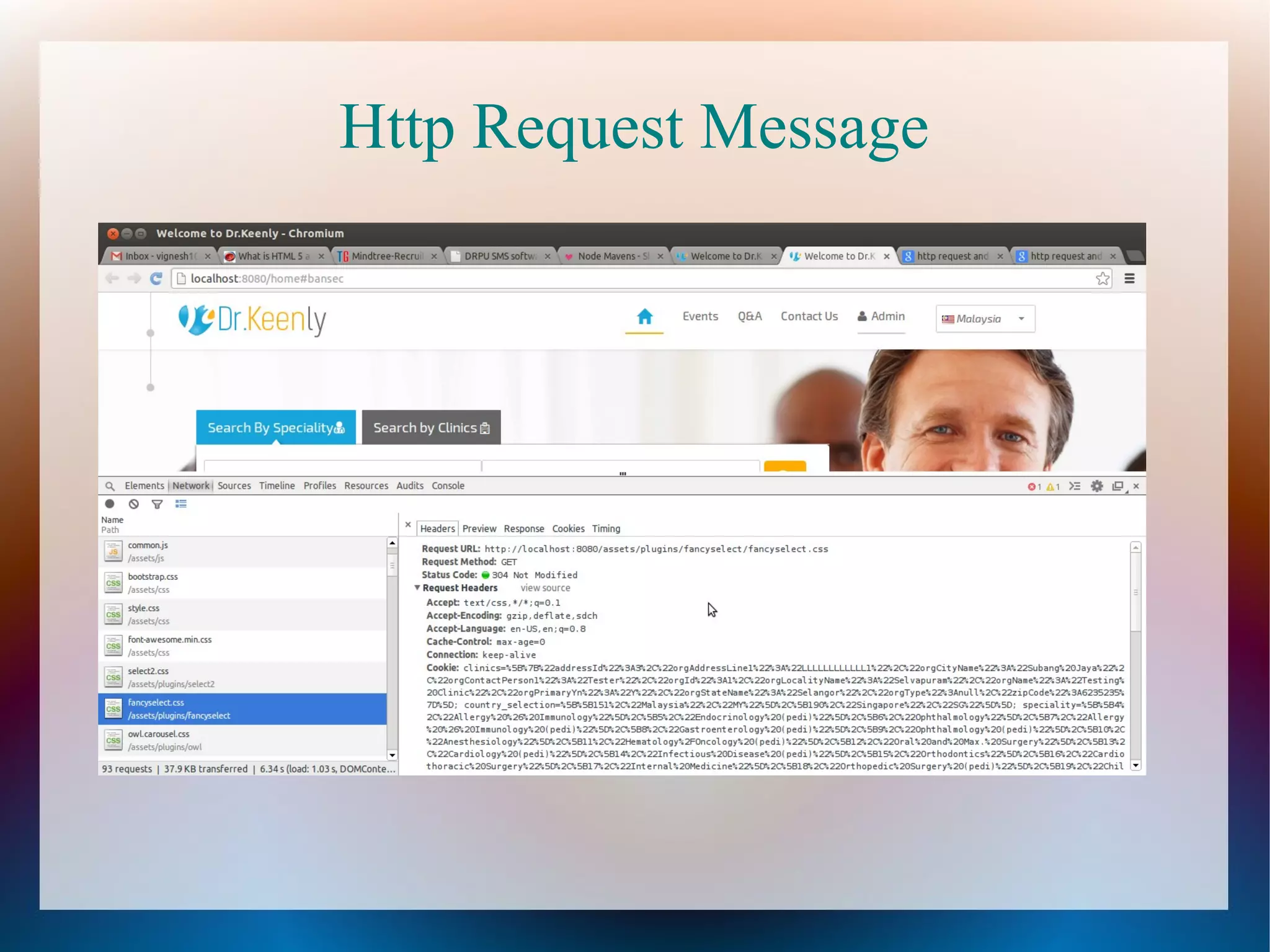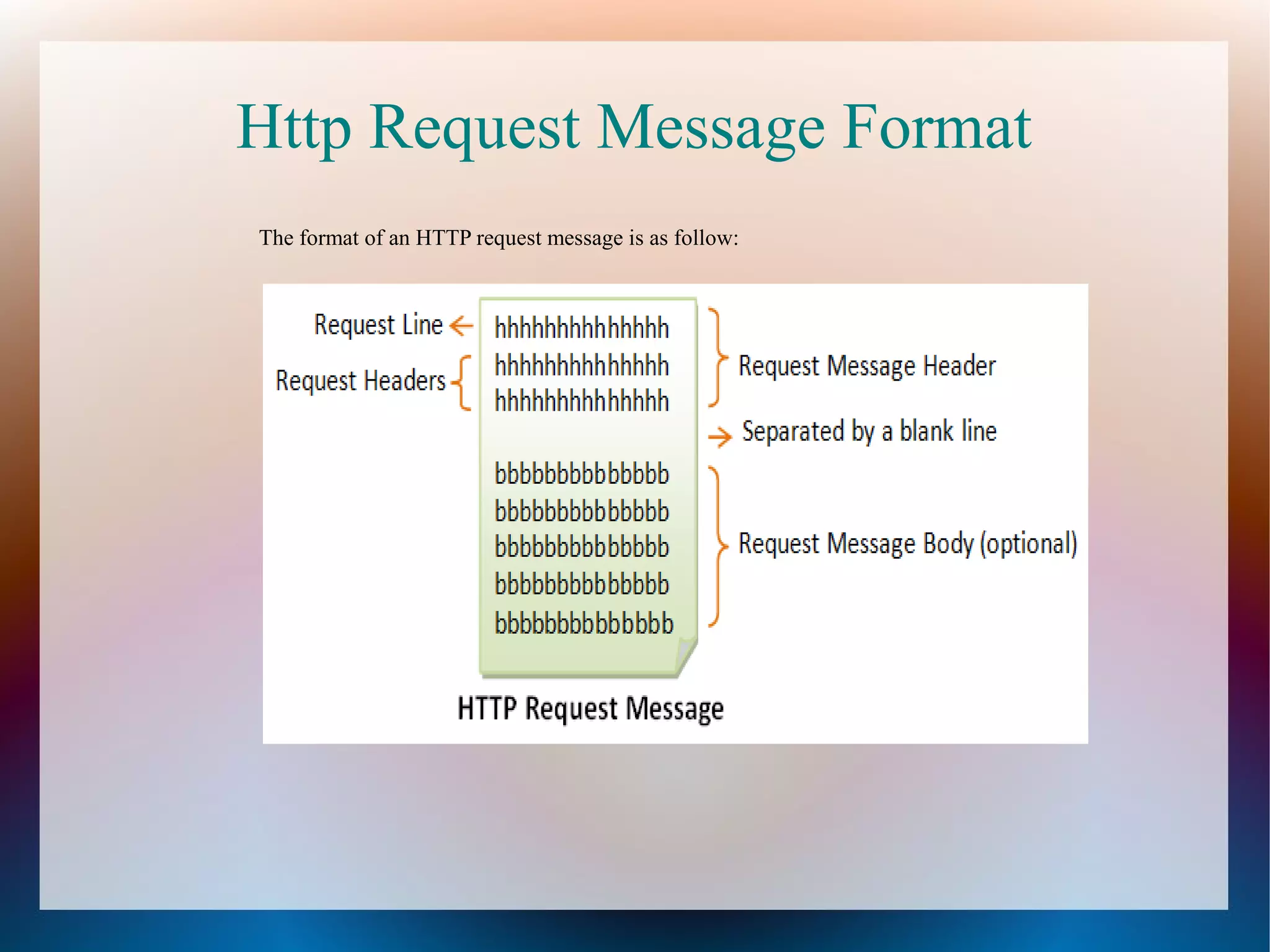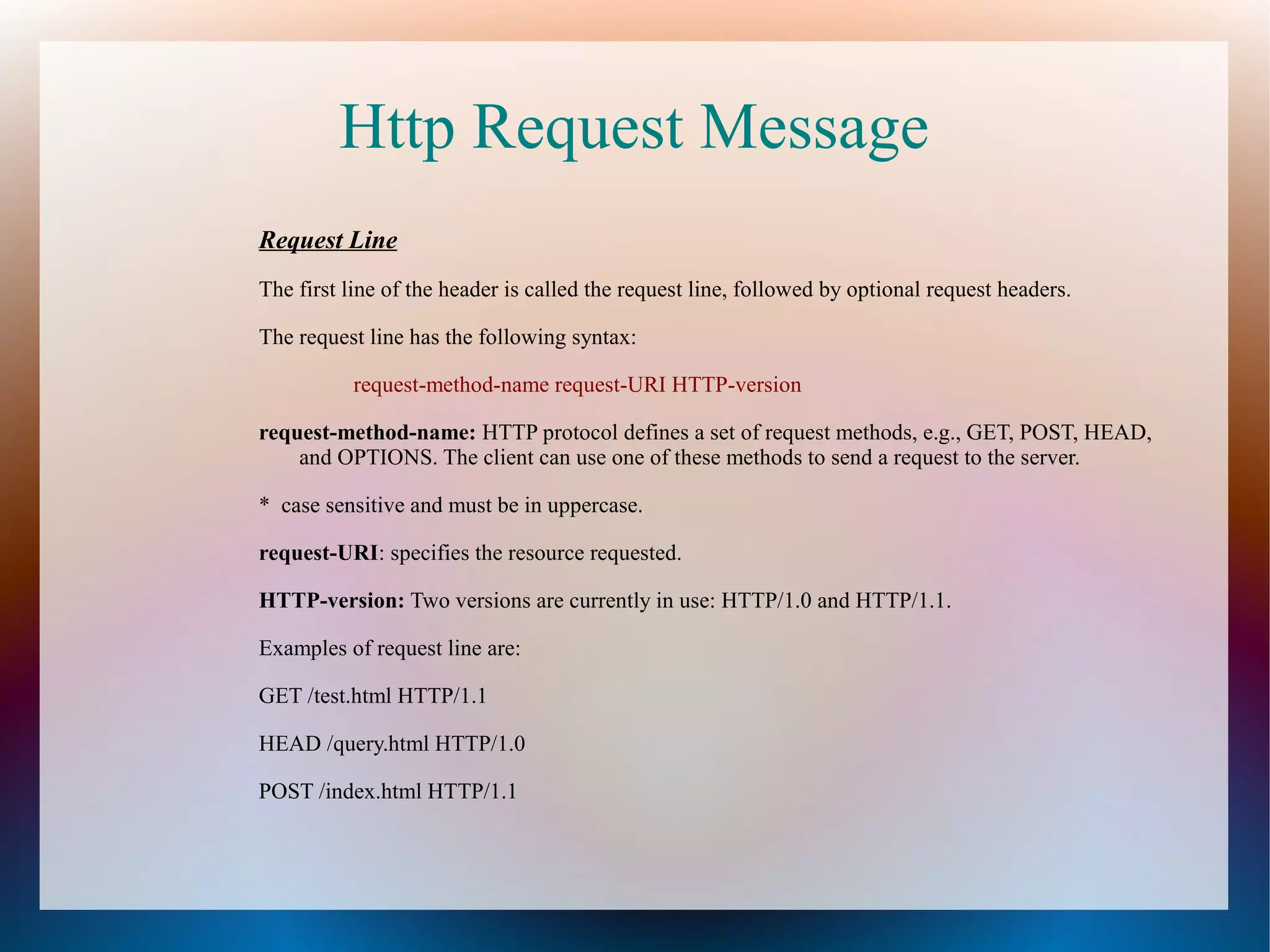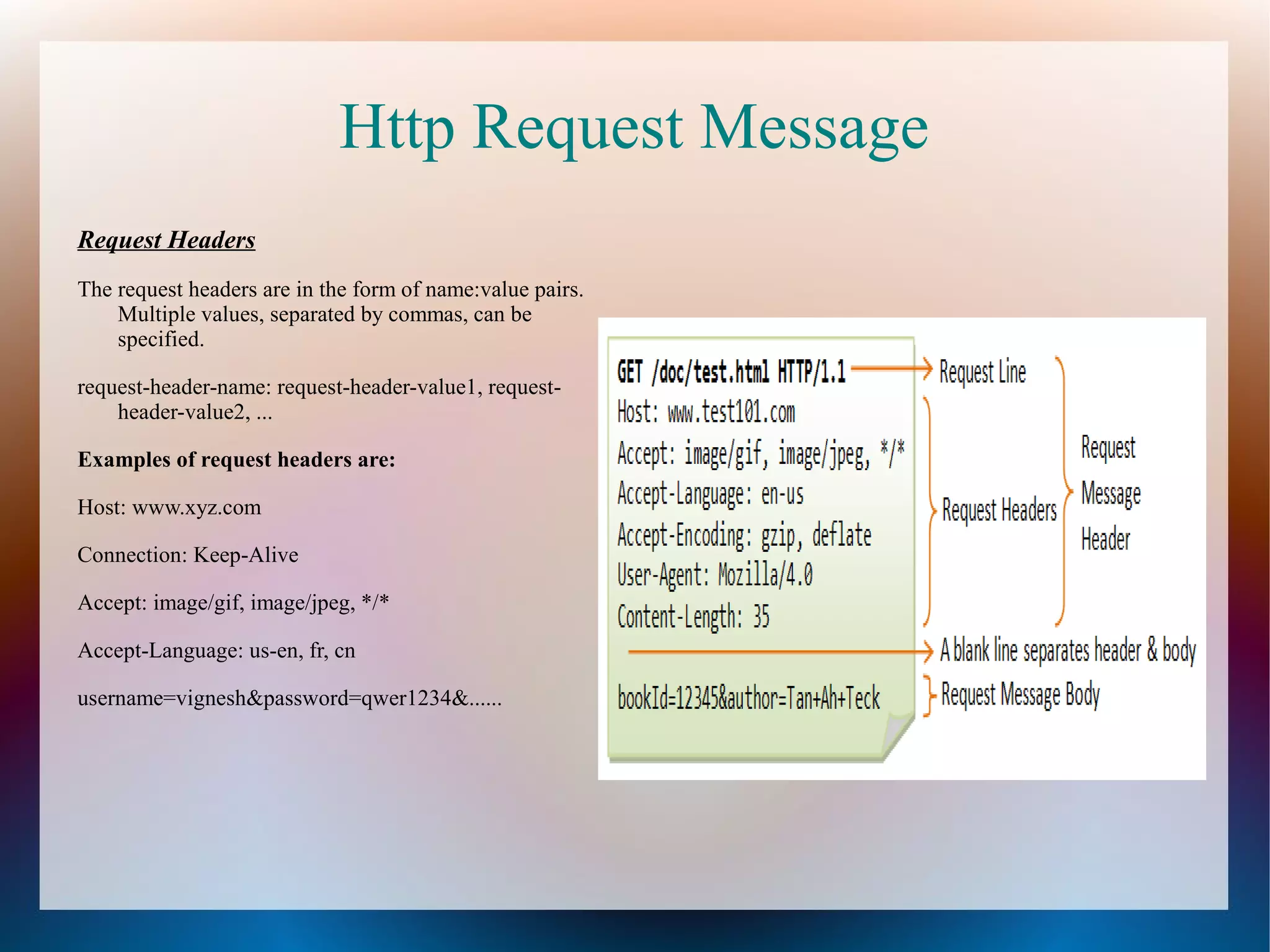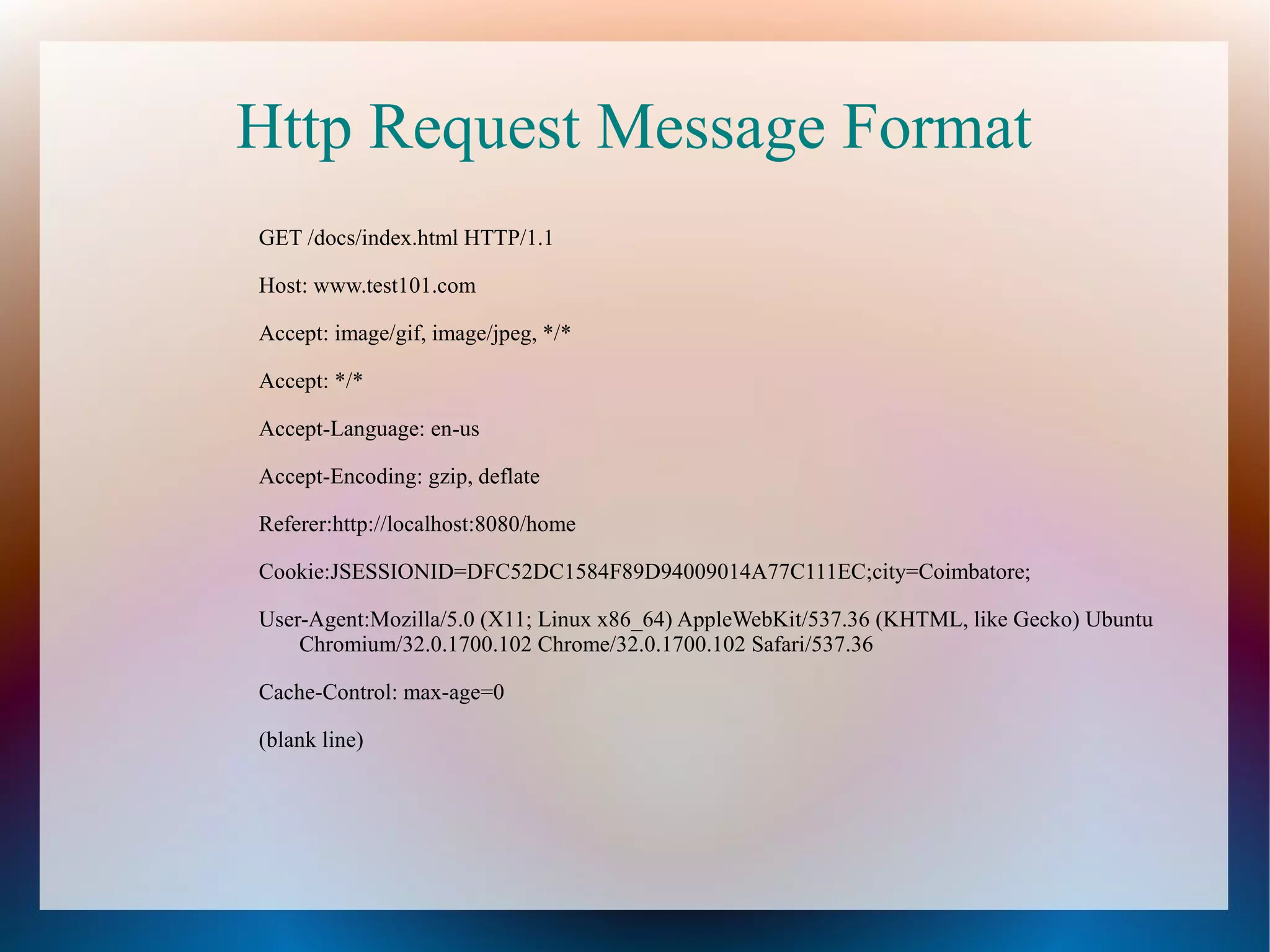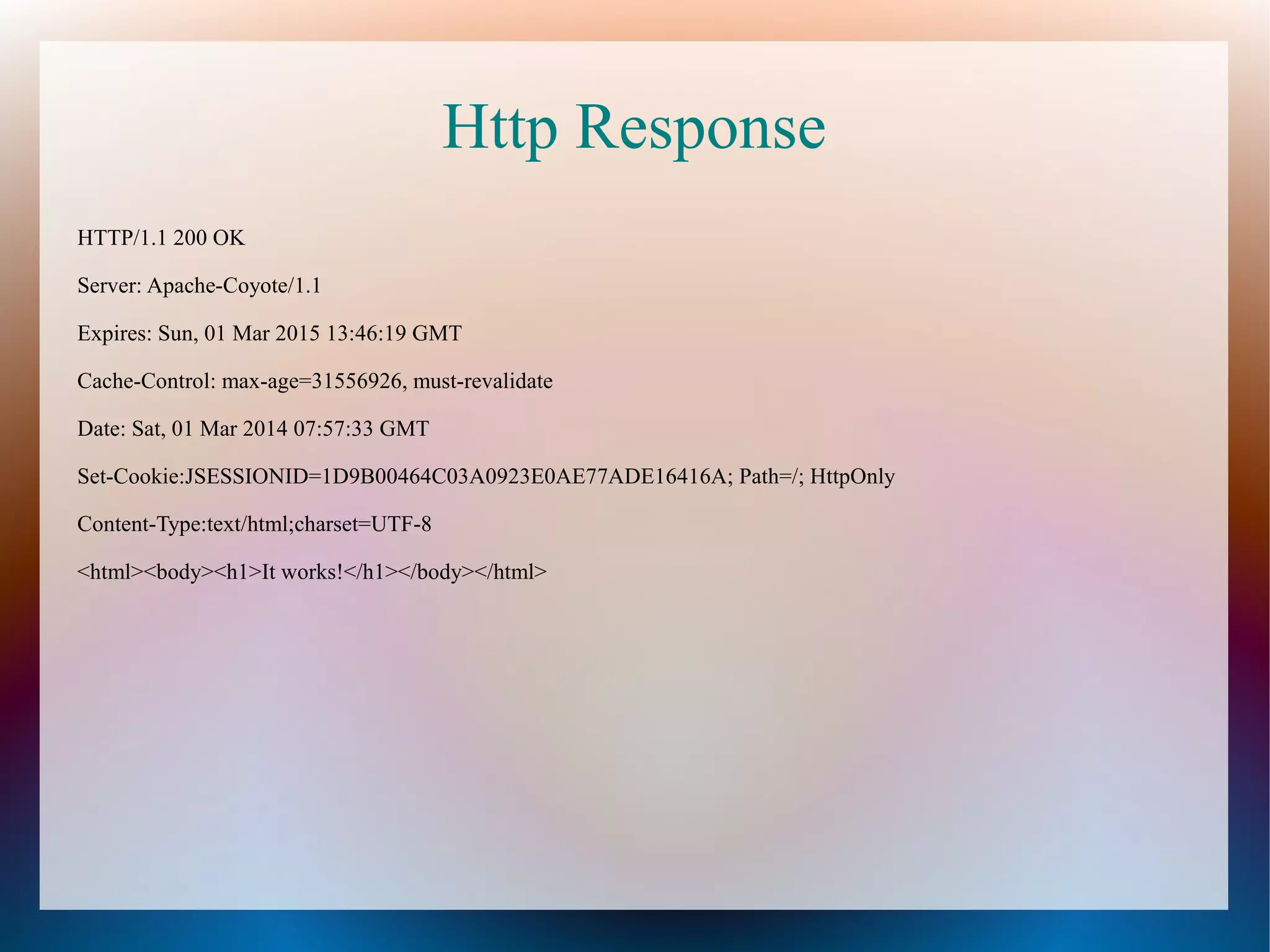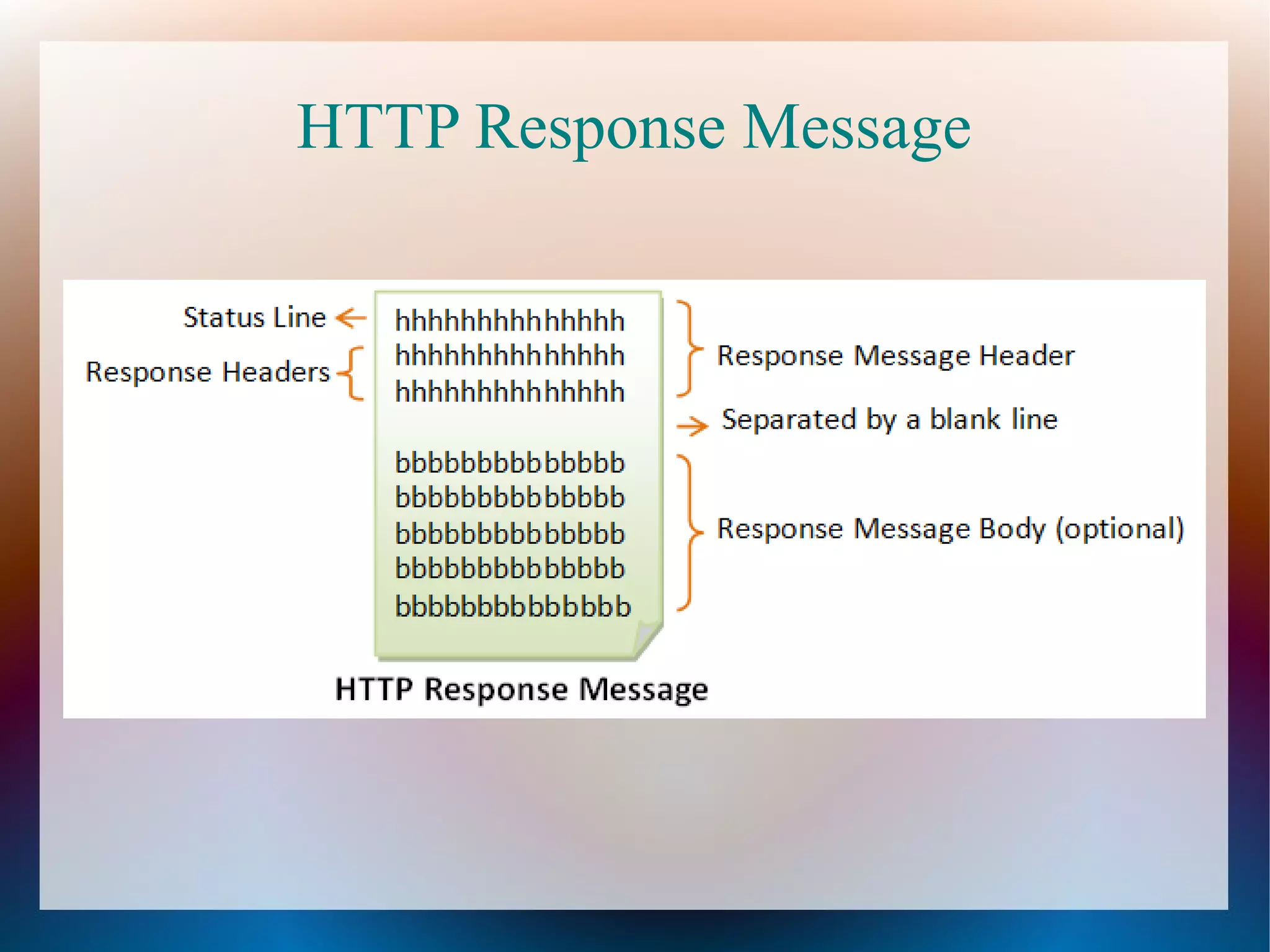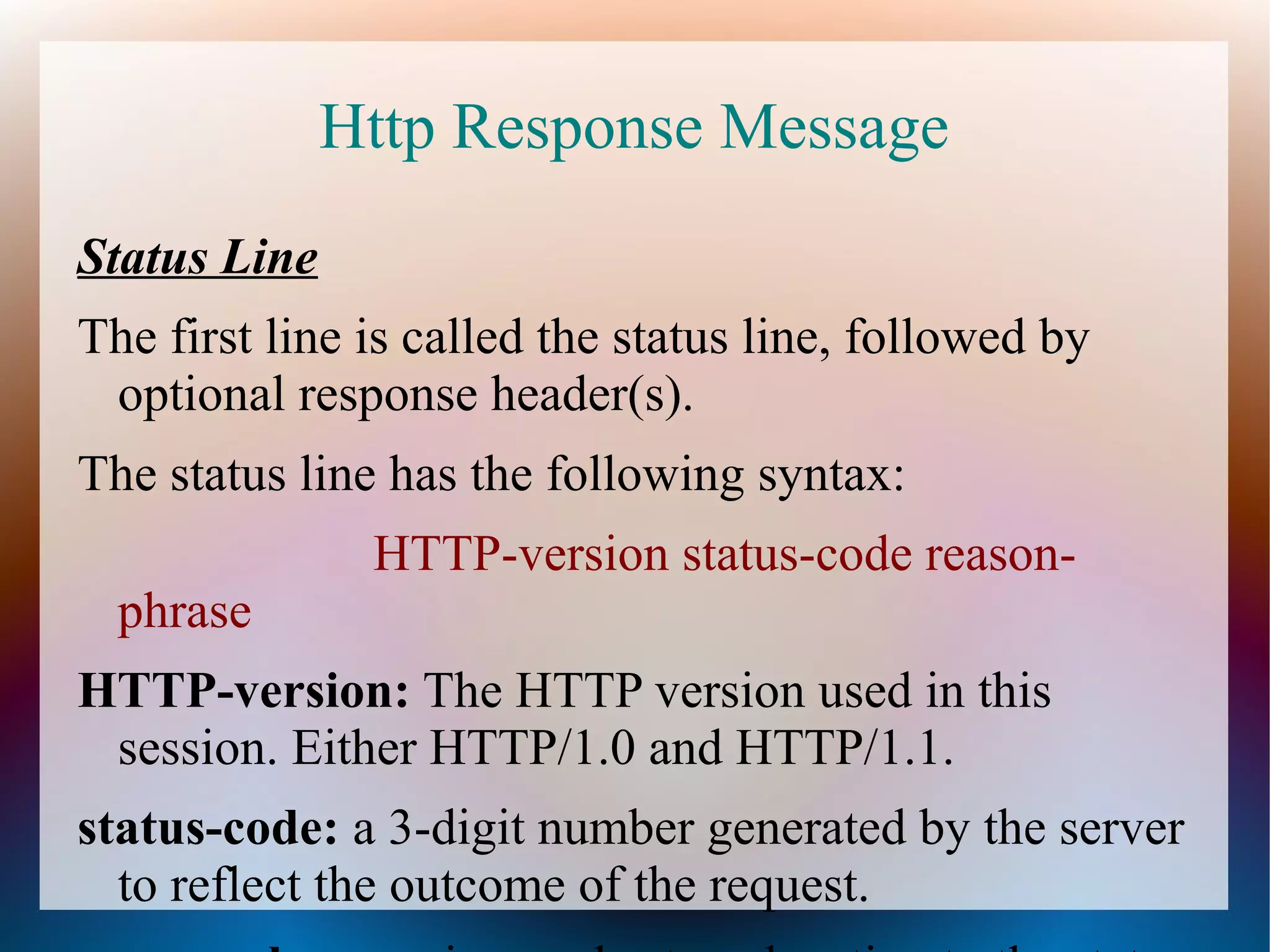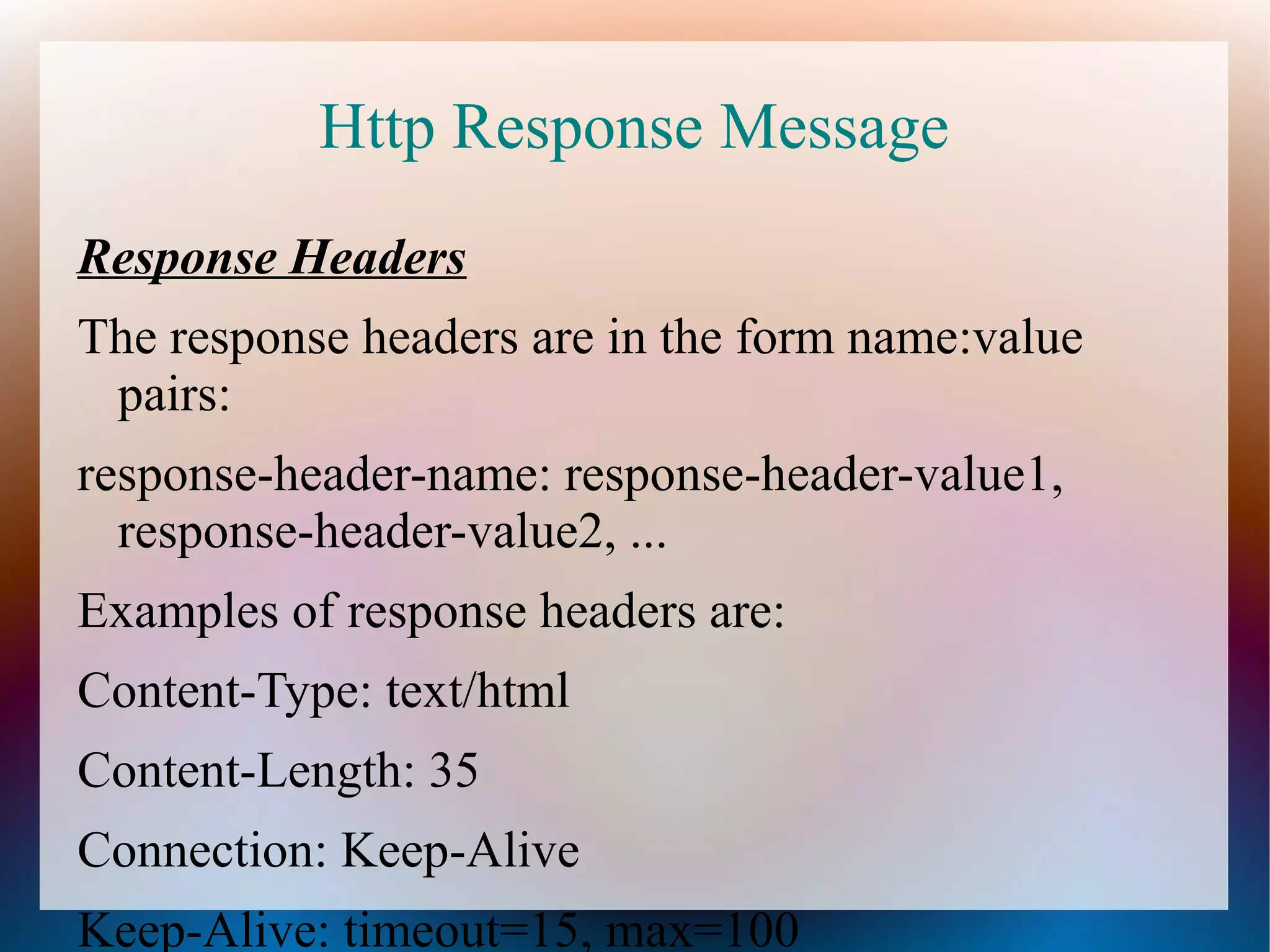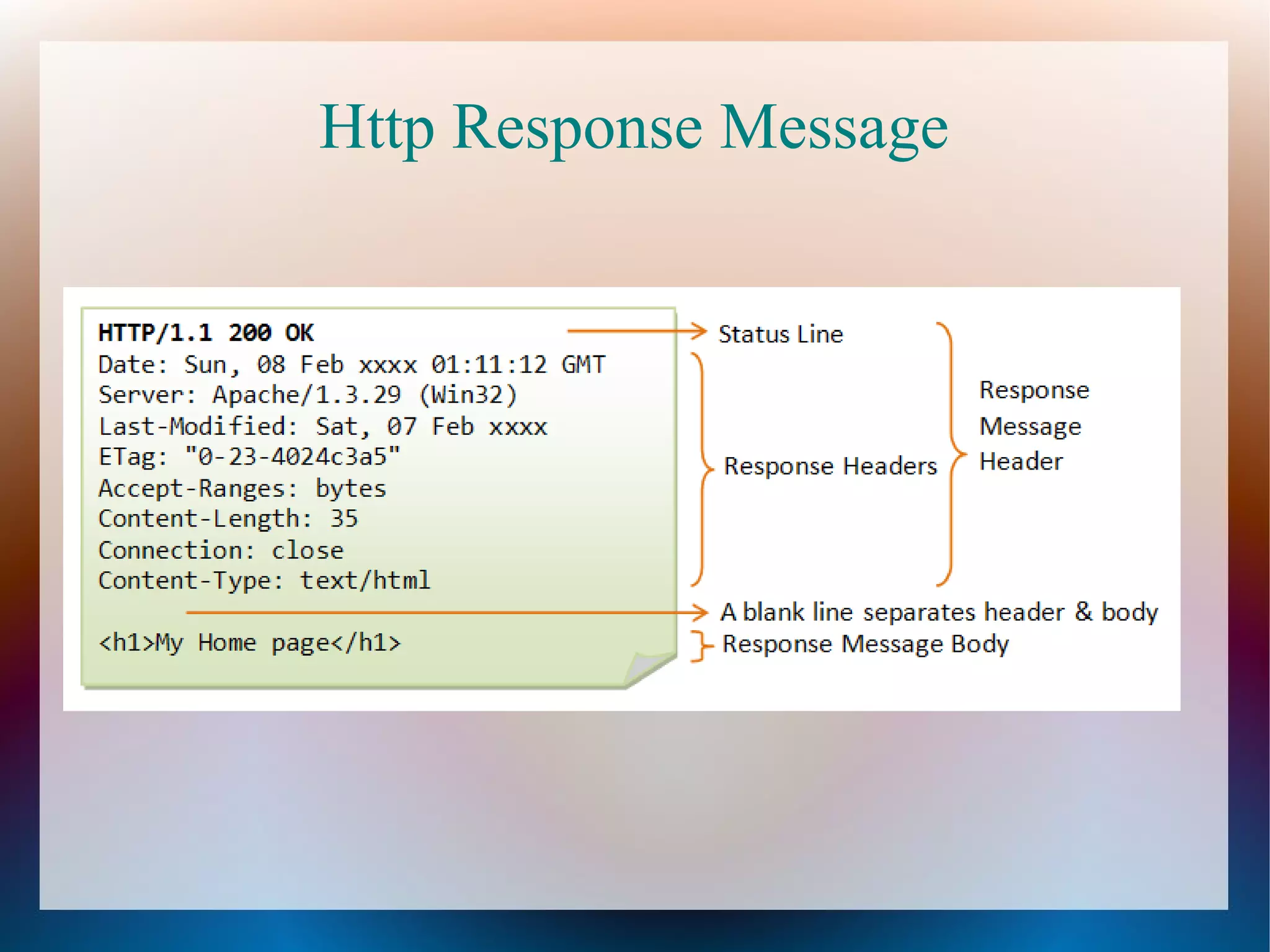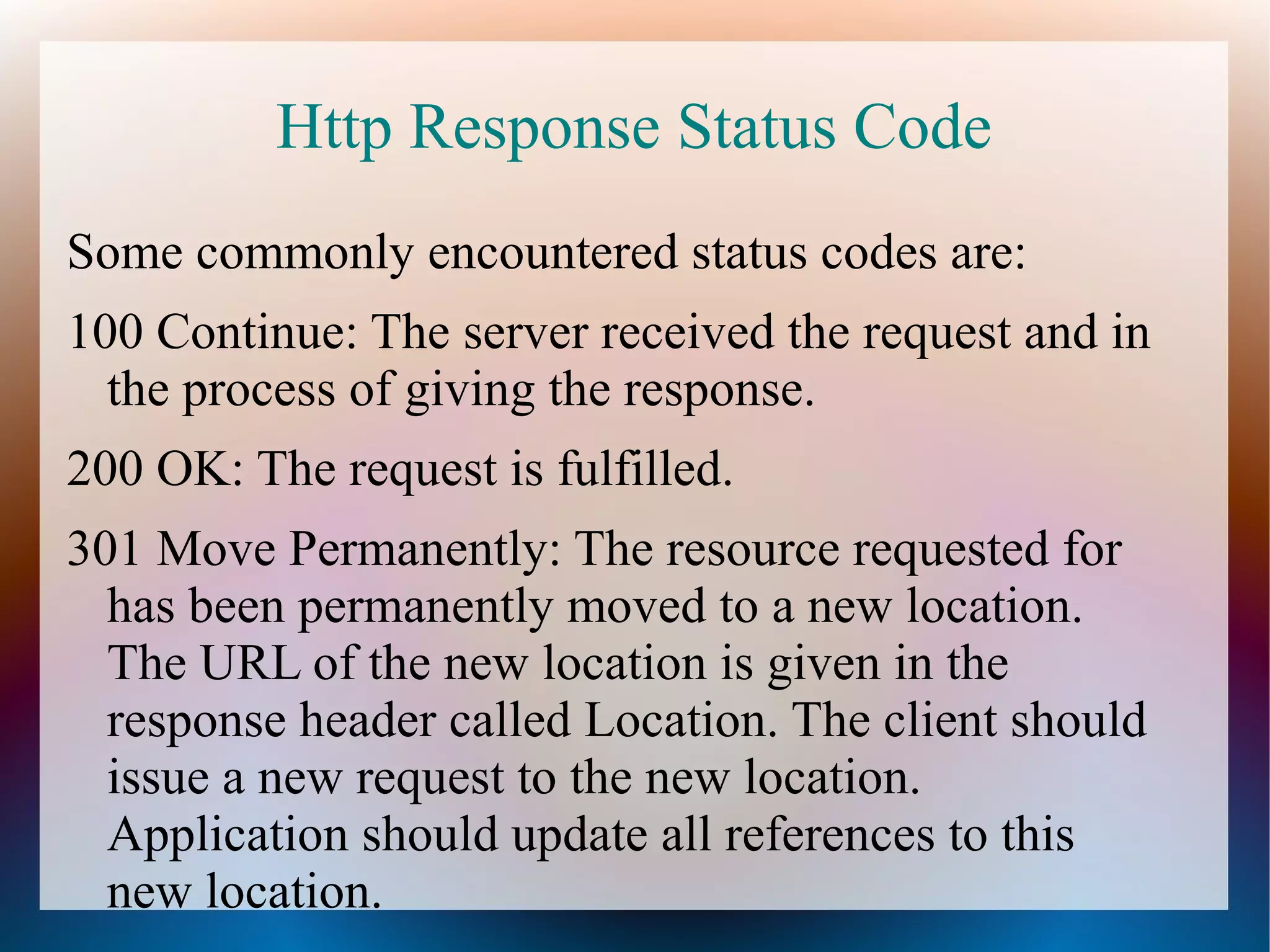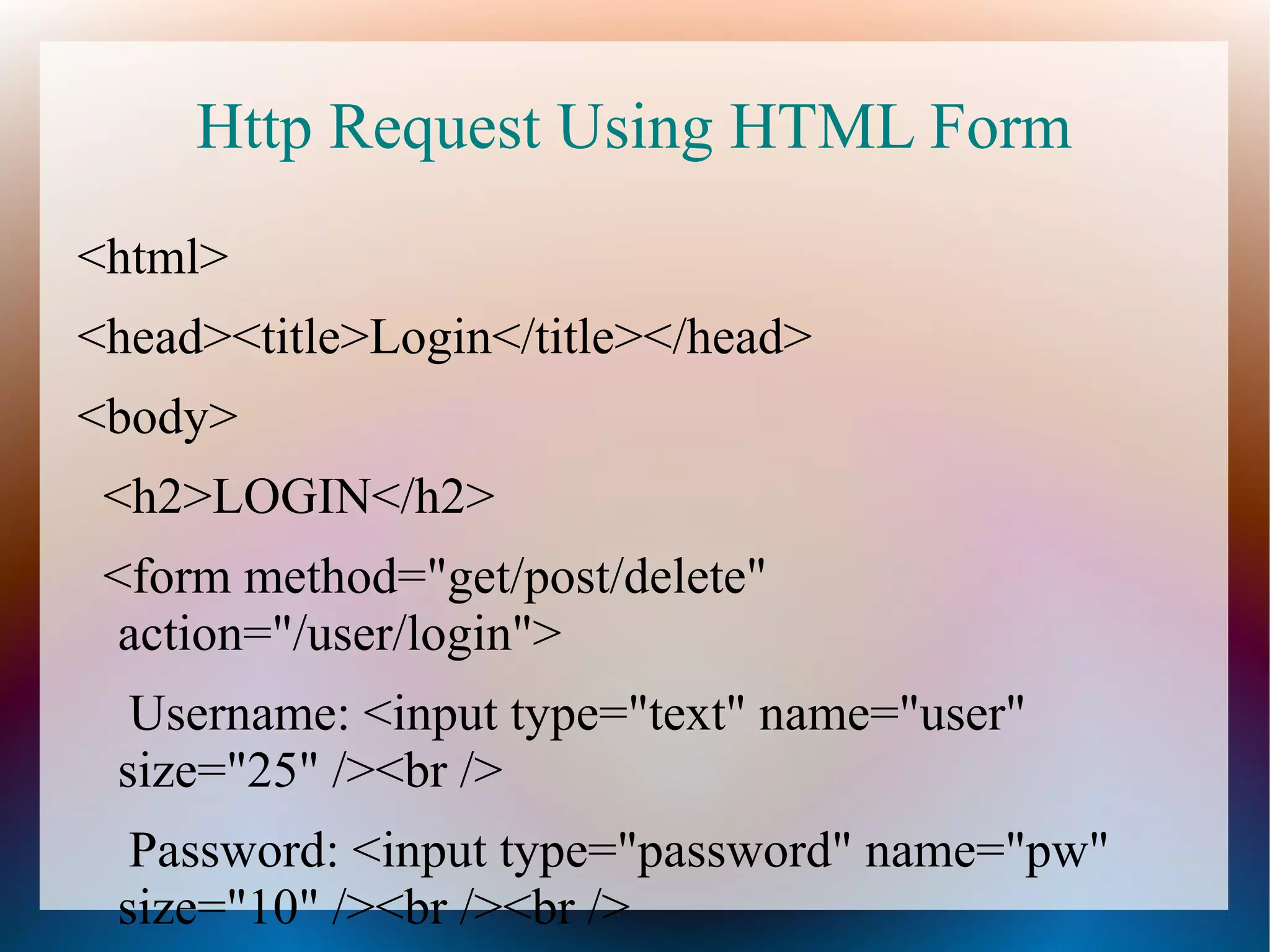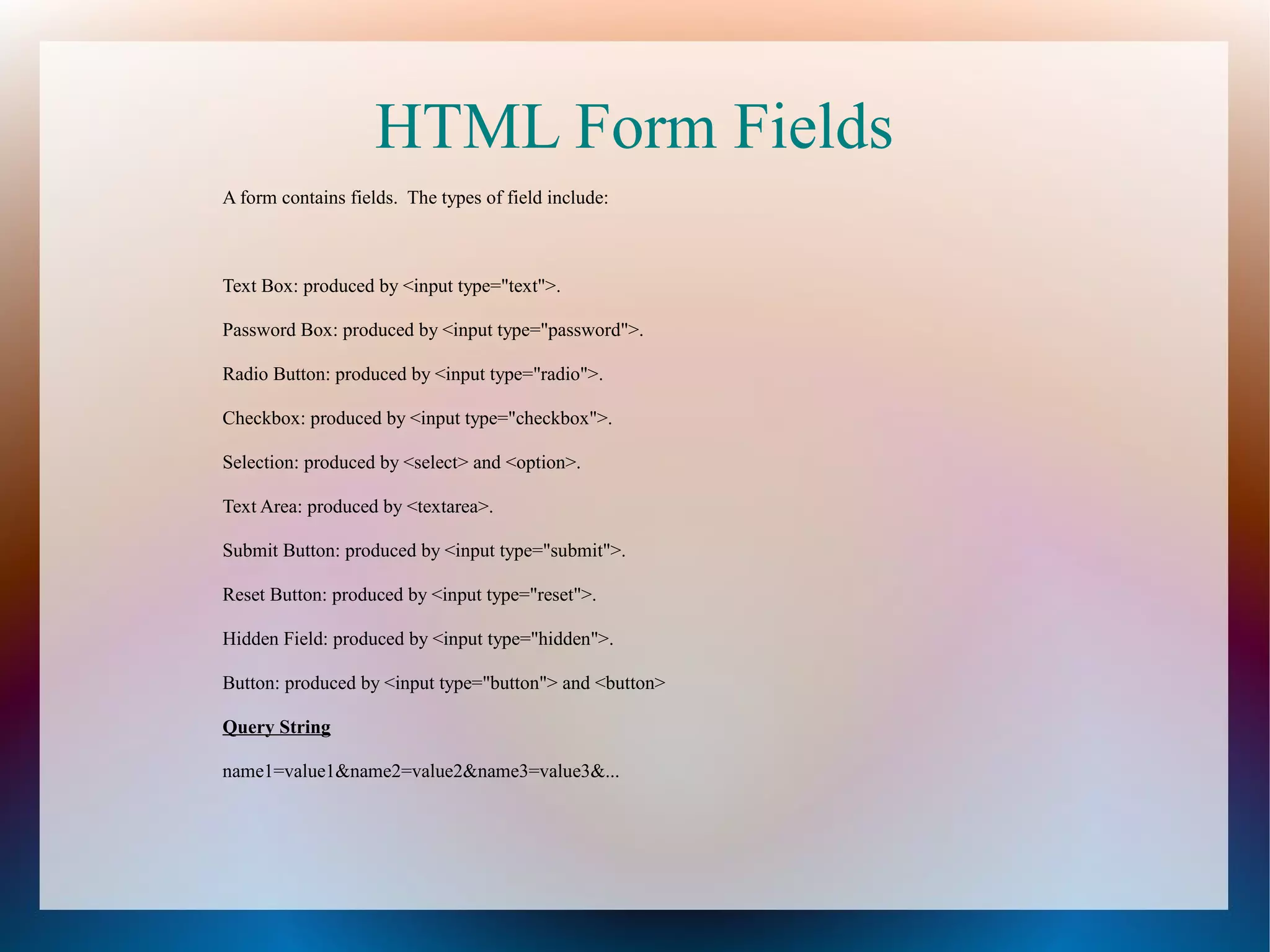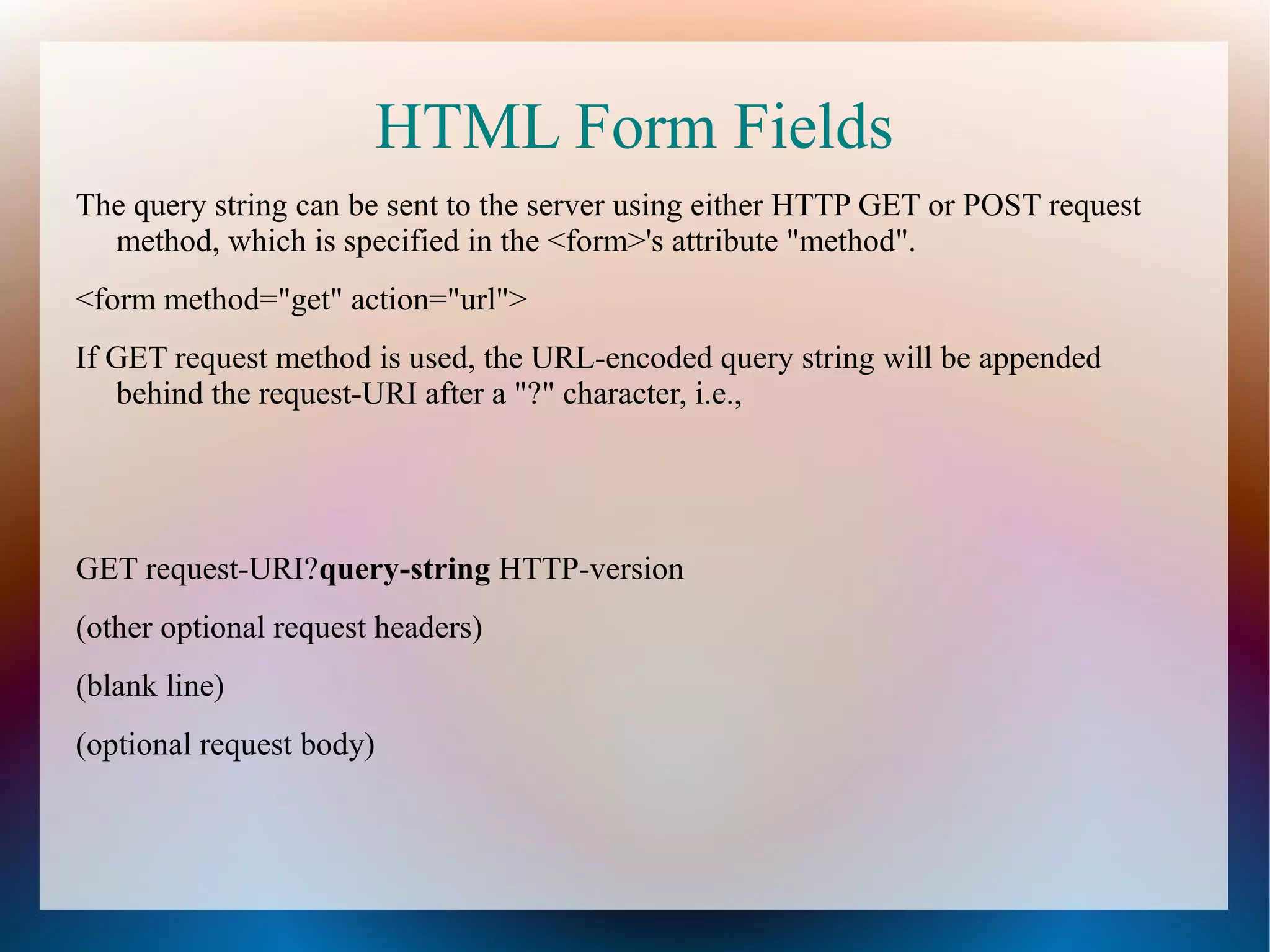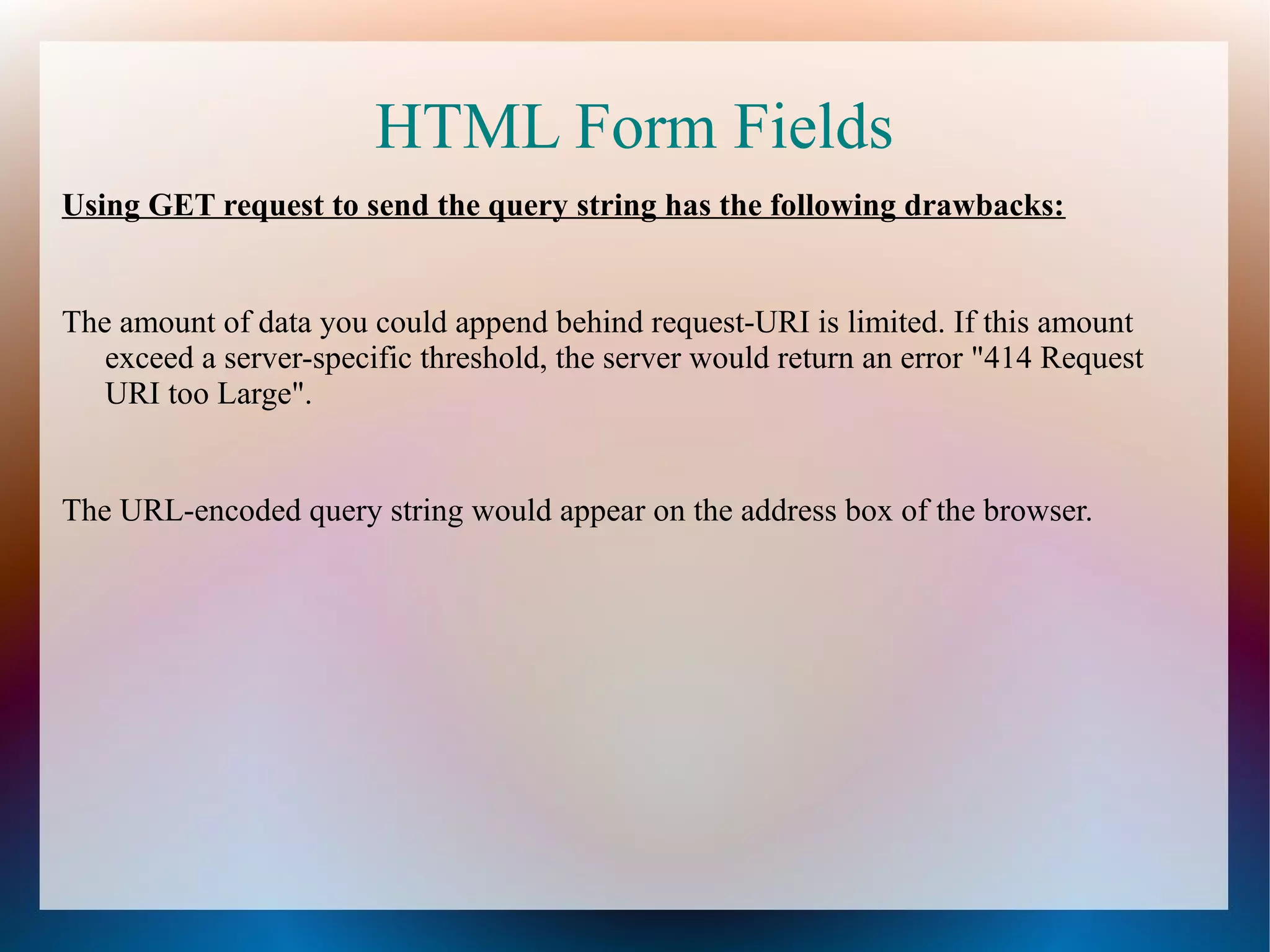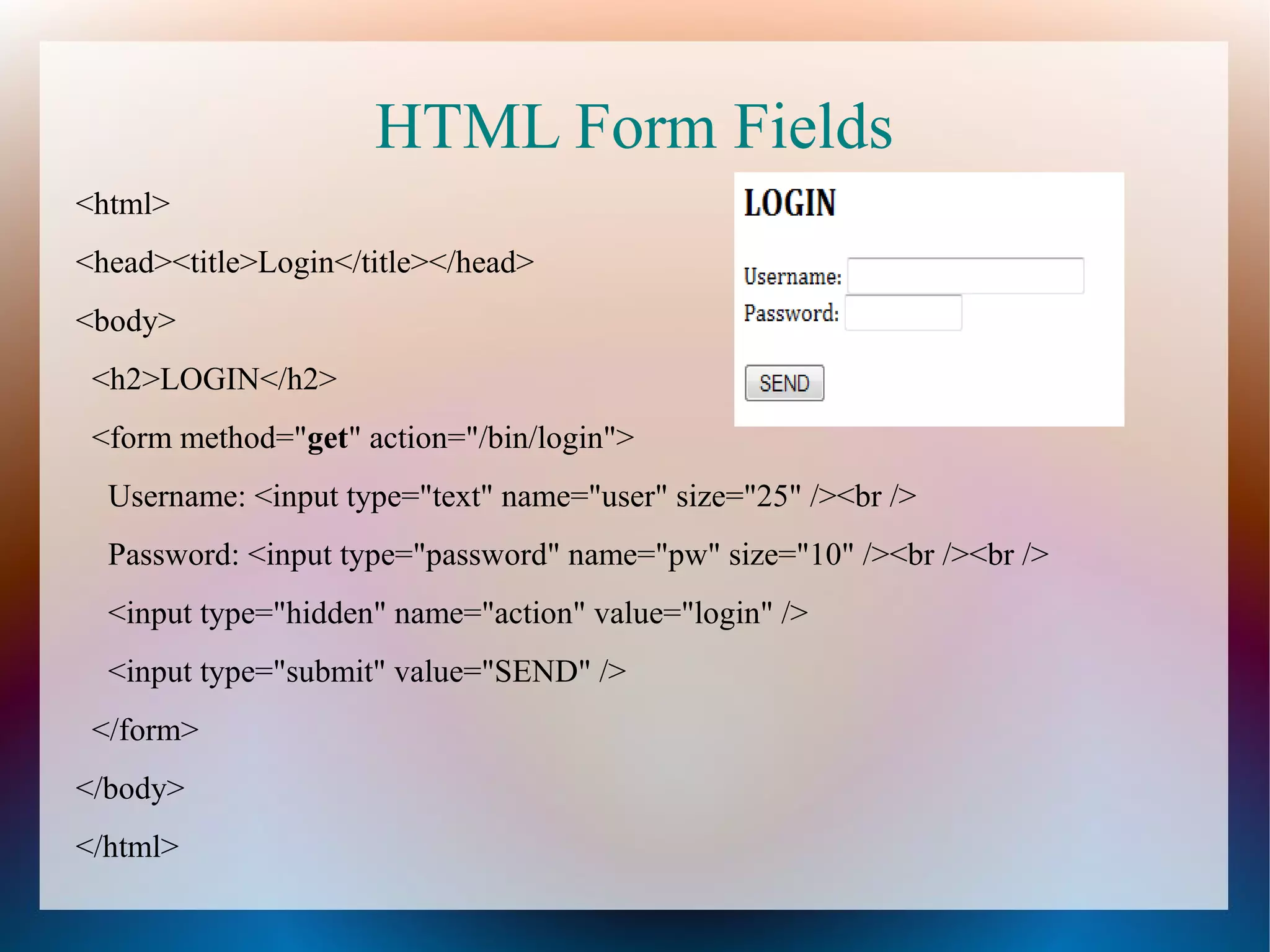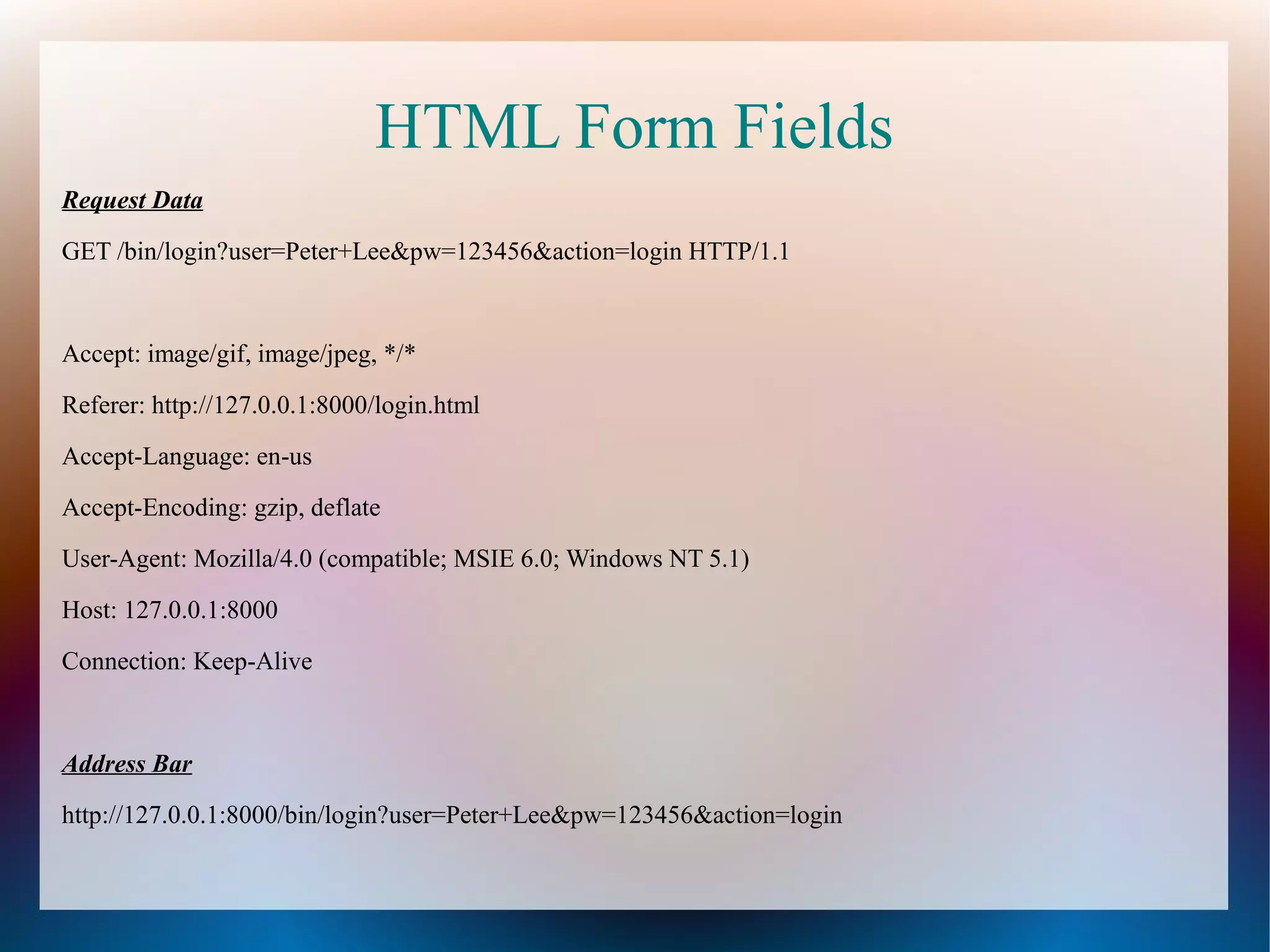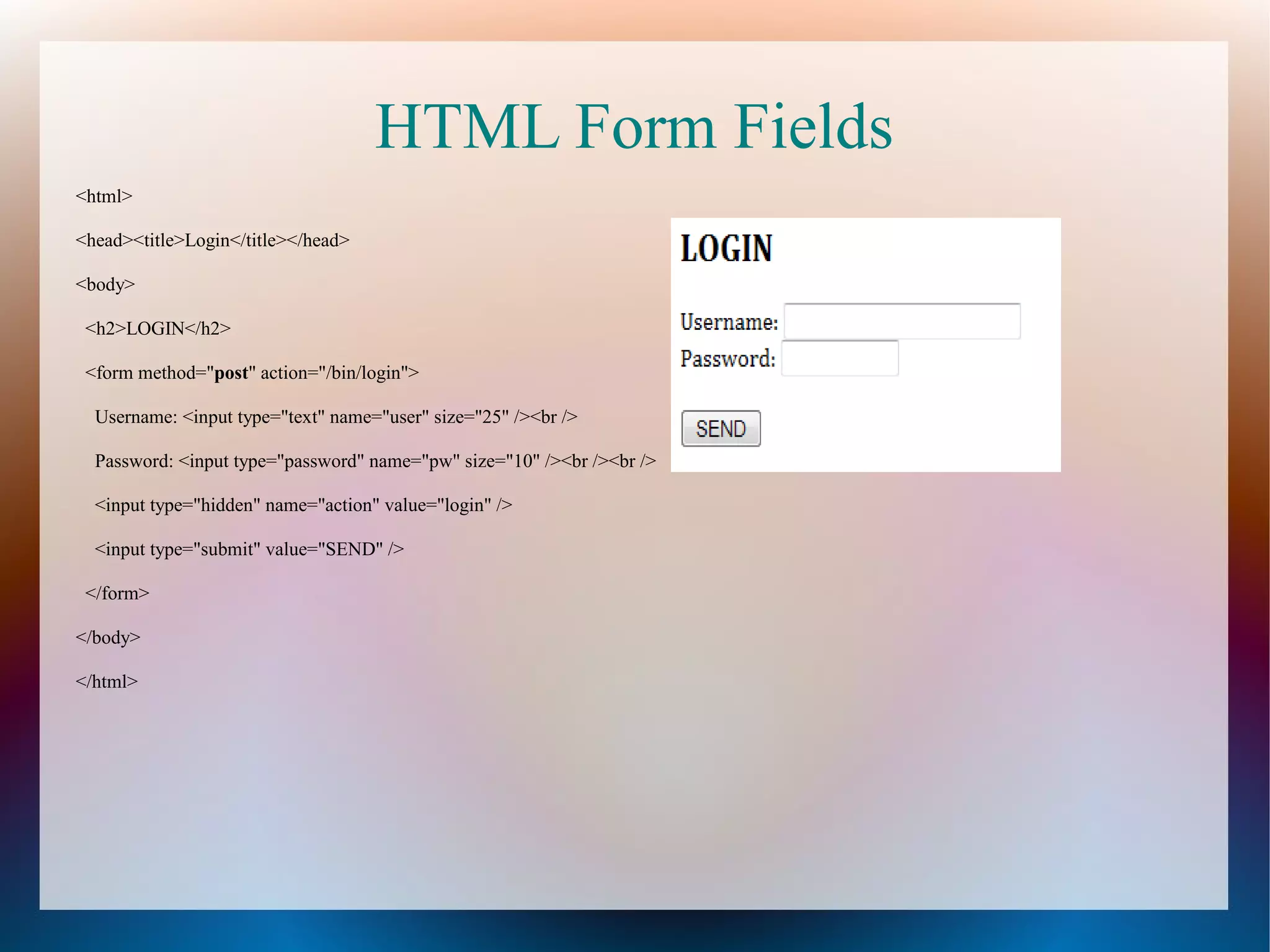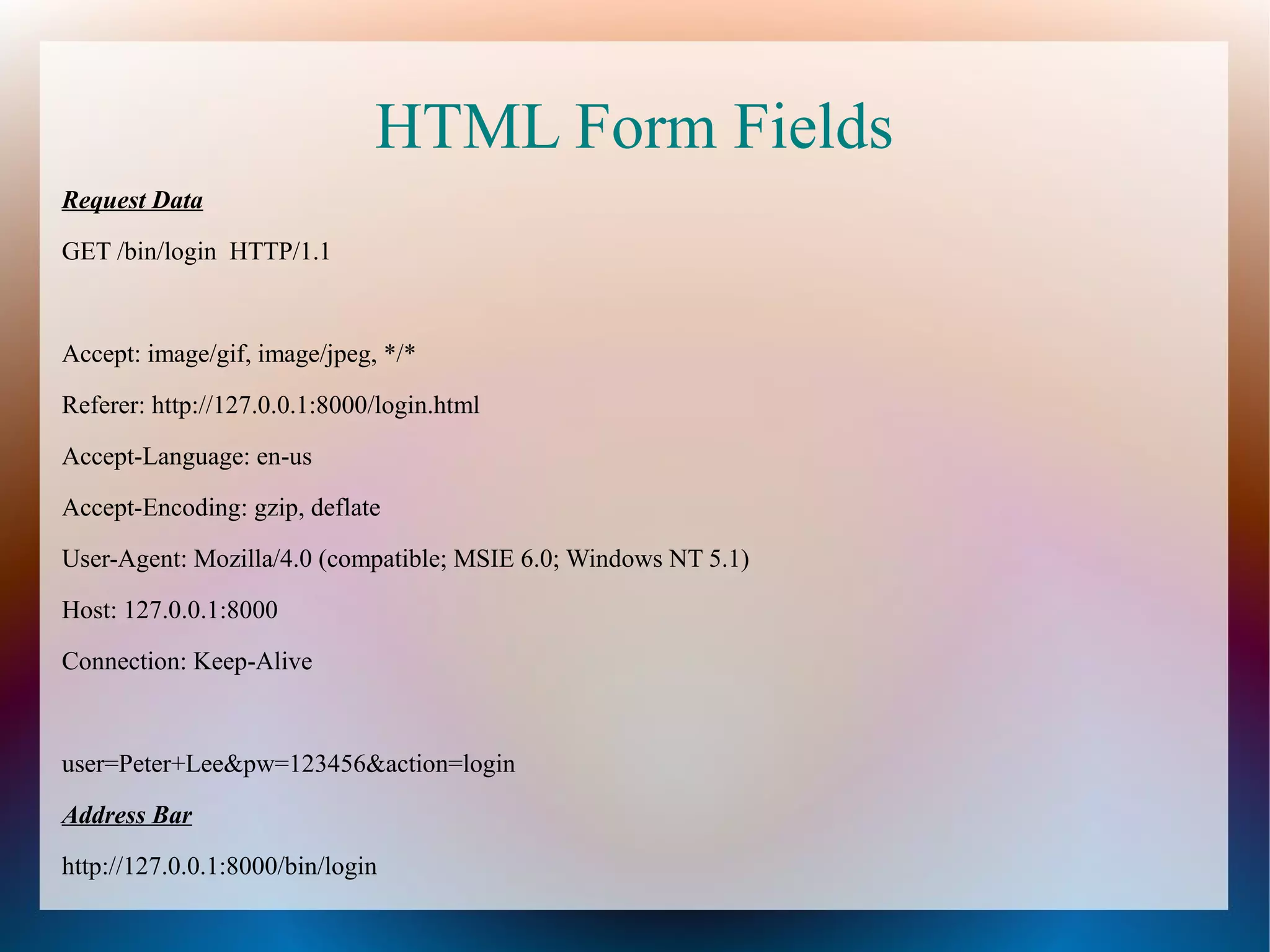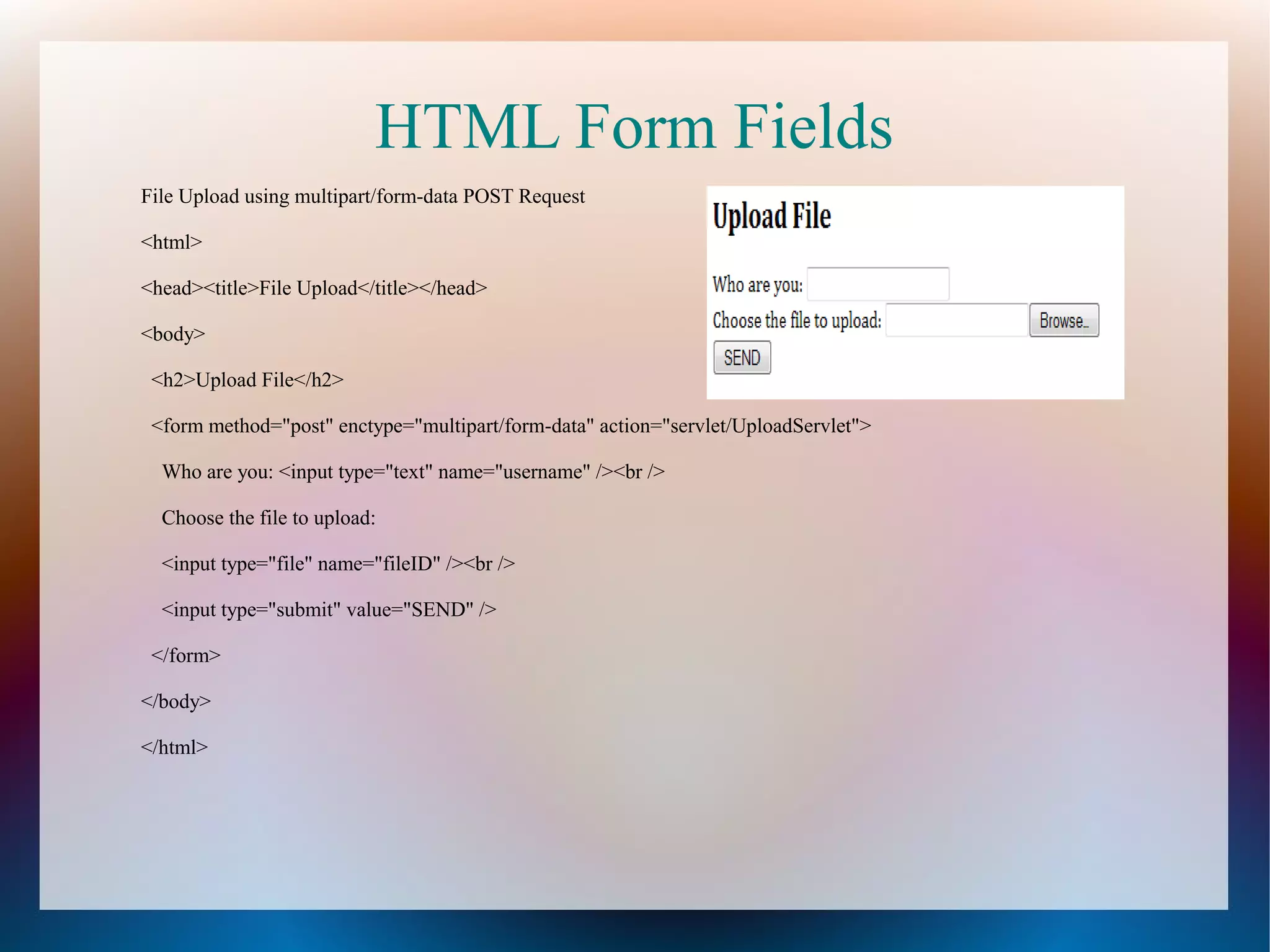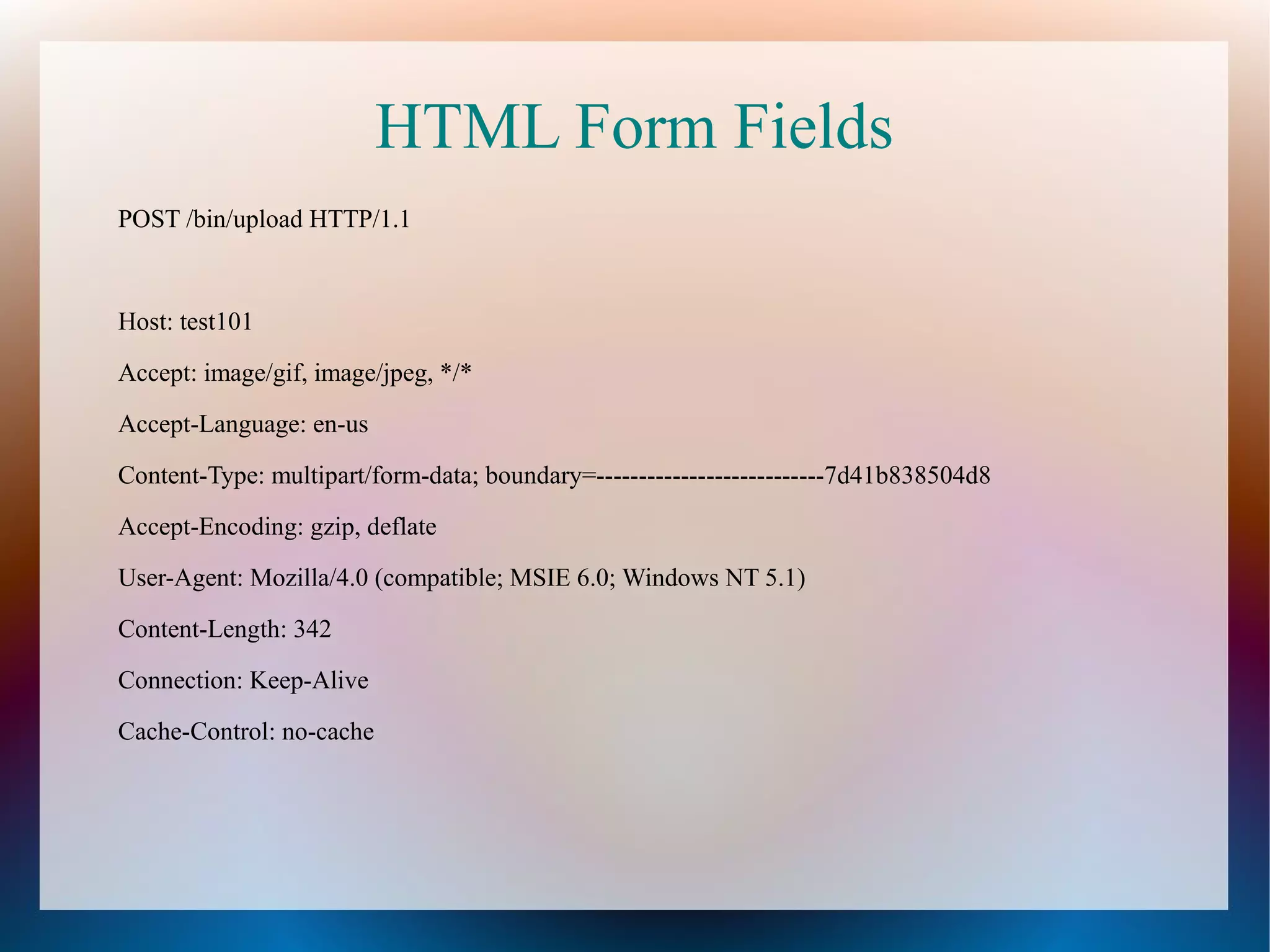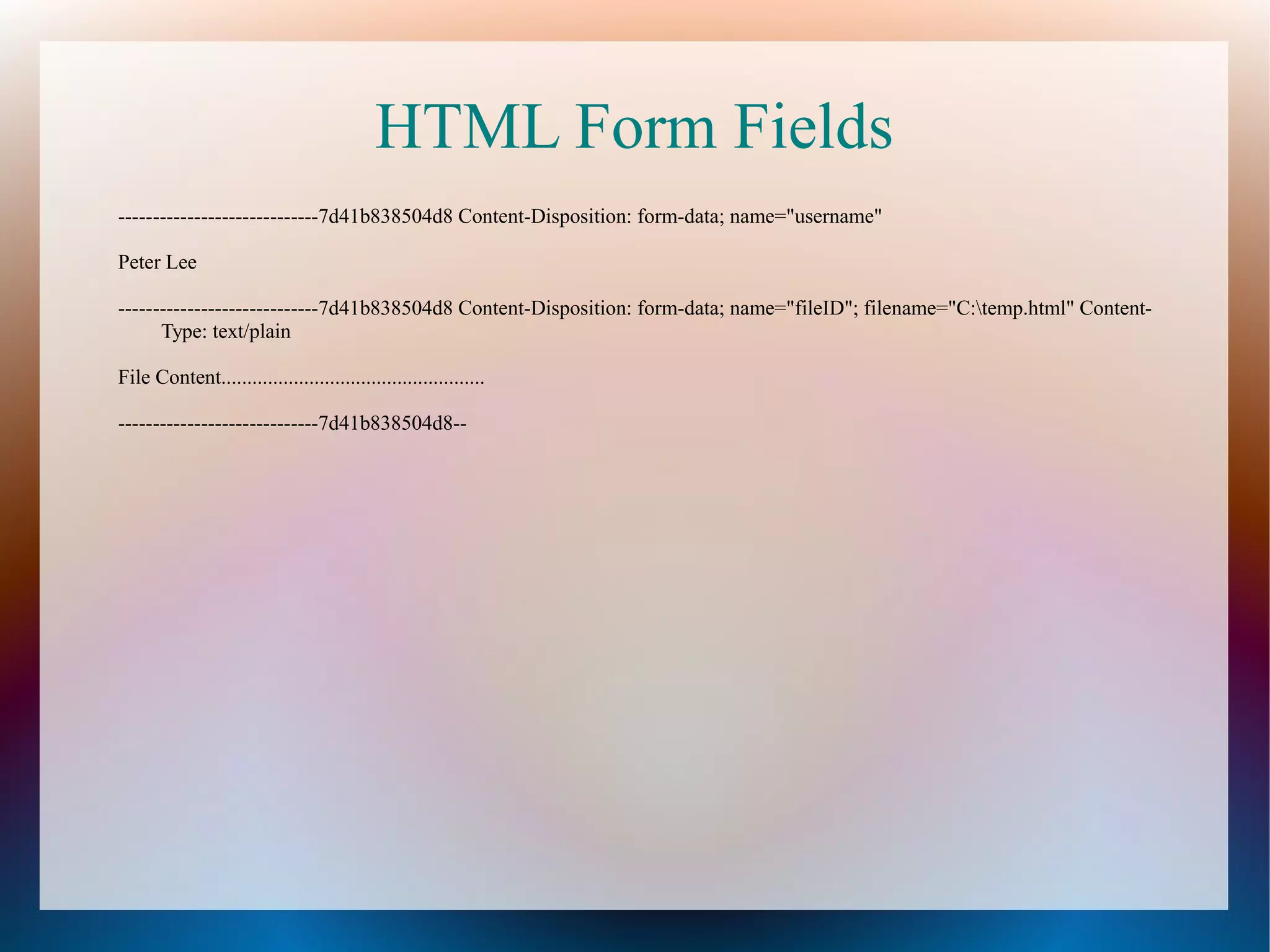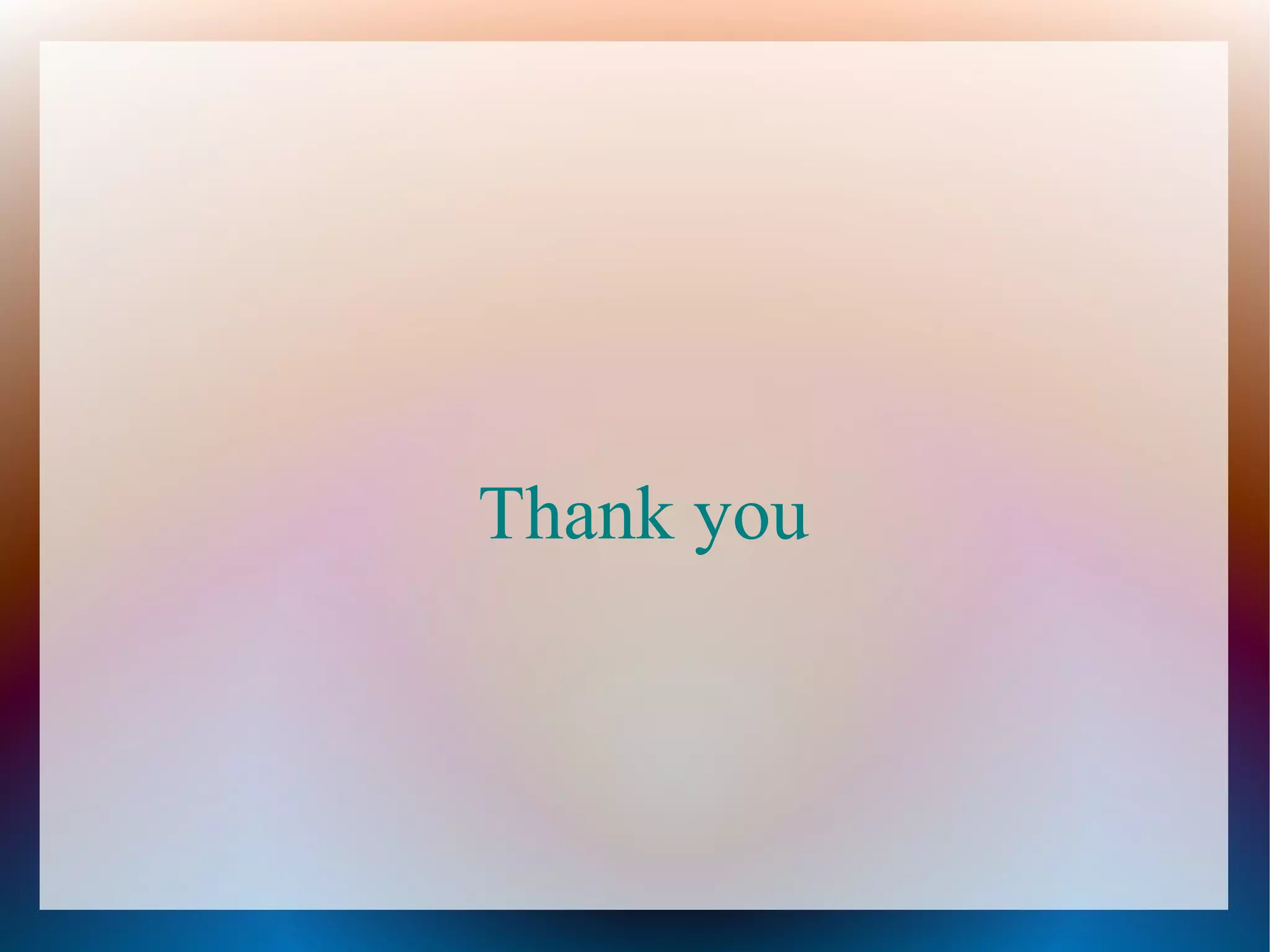The document discusses HTTP requests and responses. Some key points:
- HTTP is the most common protocol for web communication. A client sends a request to a server, which returns a response. Requests use methods like GET and POST.
- URLs identify web resources and have components for the protocol, hostname, port, and resource path. Default ports include 80 for HTTP and 443 for HTTPS.
- HTTP requests contain a request line with the method, URI, and version. Headers provide additional information. Responses contain a status line and headers to describe the response.
- HTML forms allow sending request data via GET or POST. GET appends data to the URL while POST sends it in the request body.