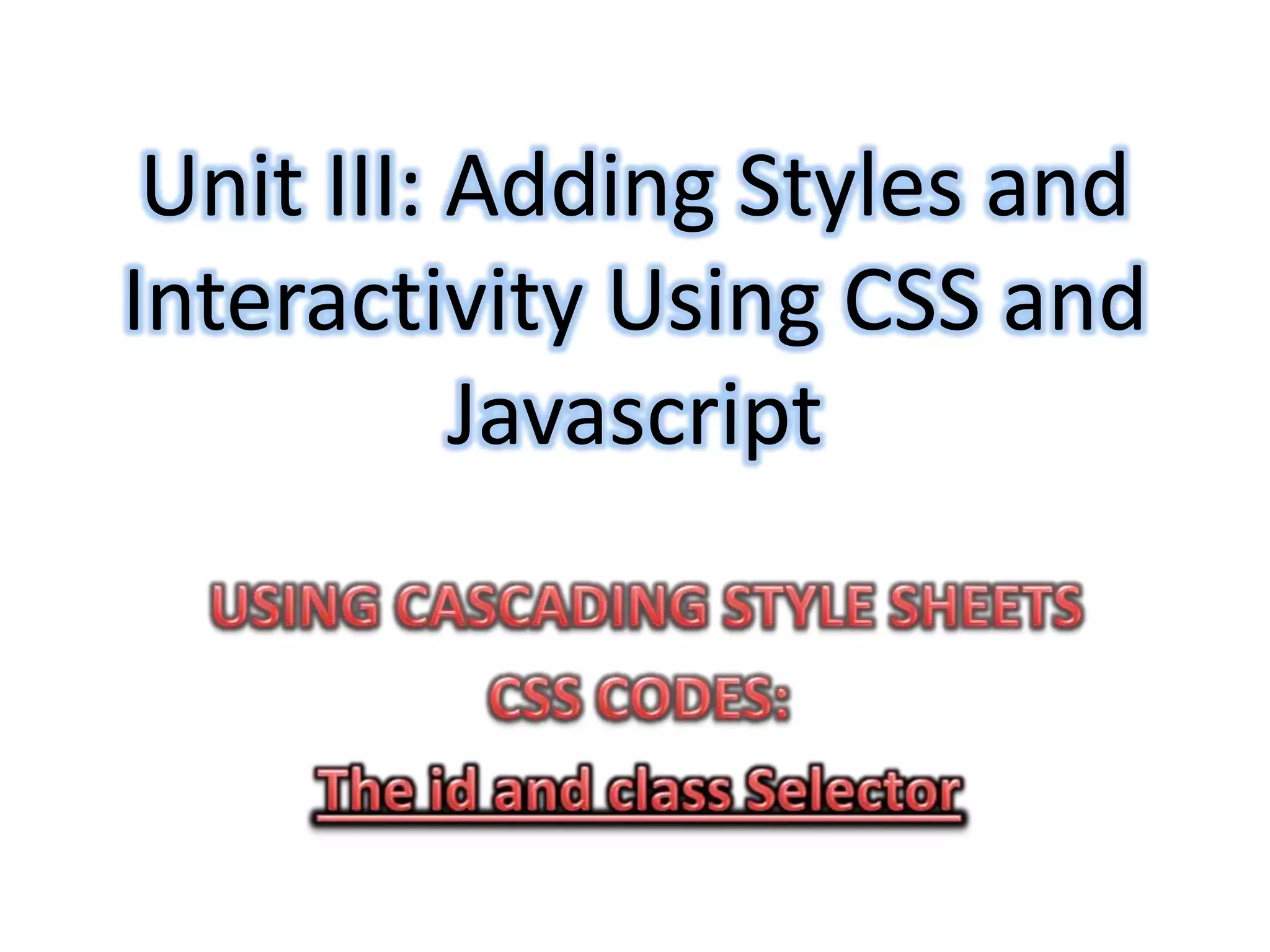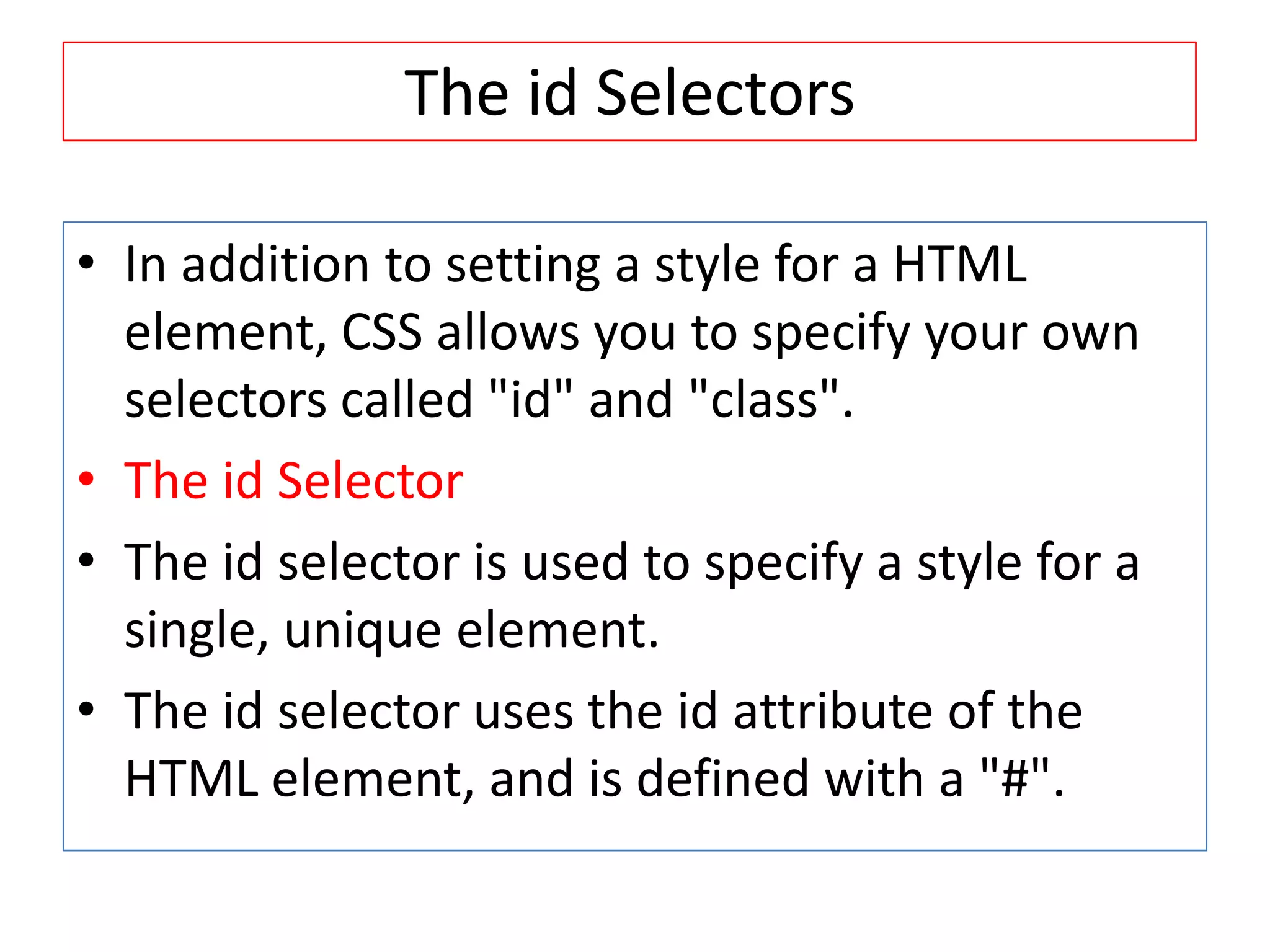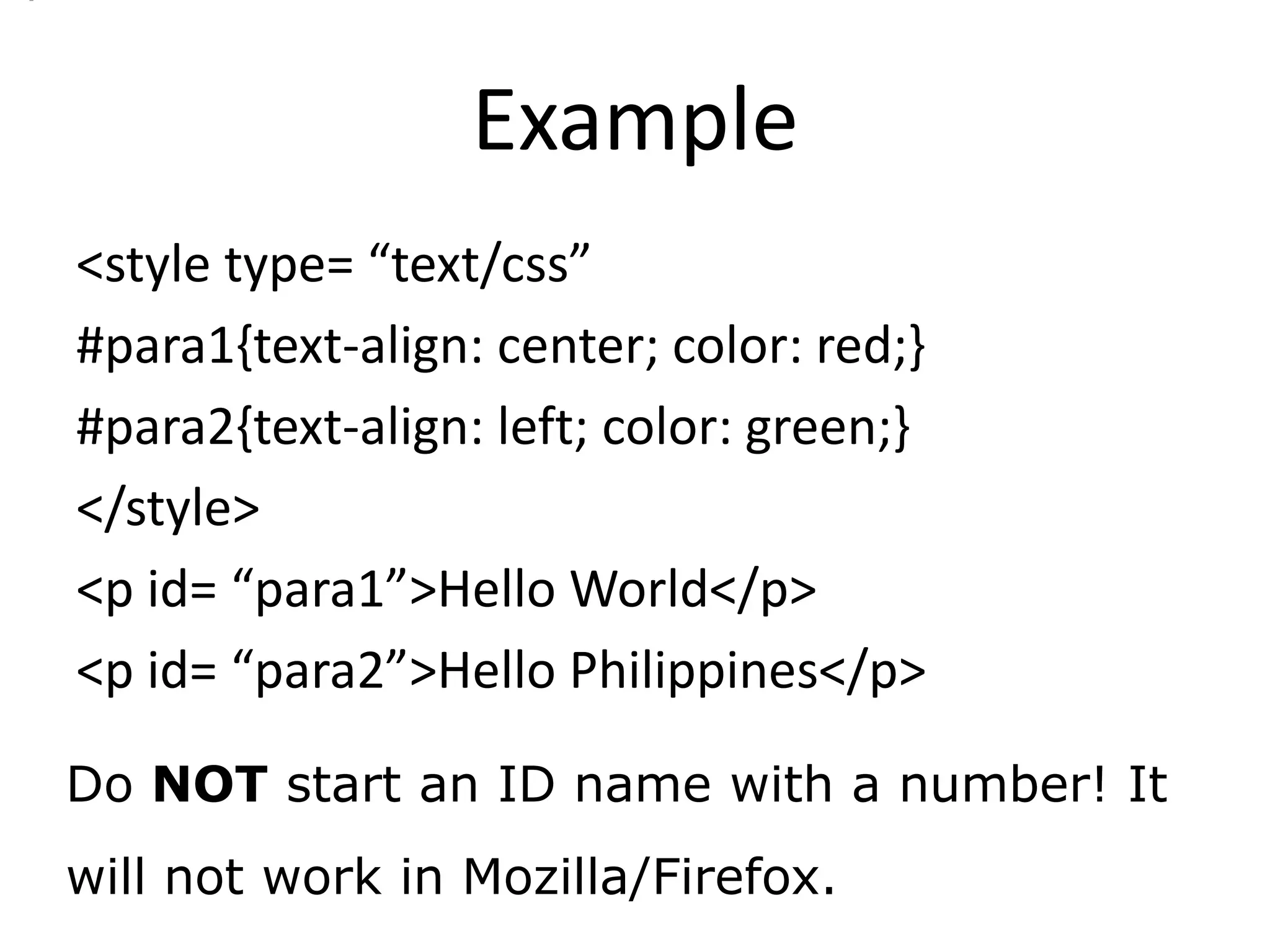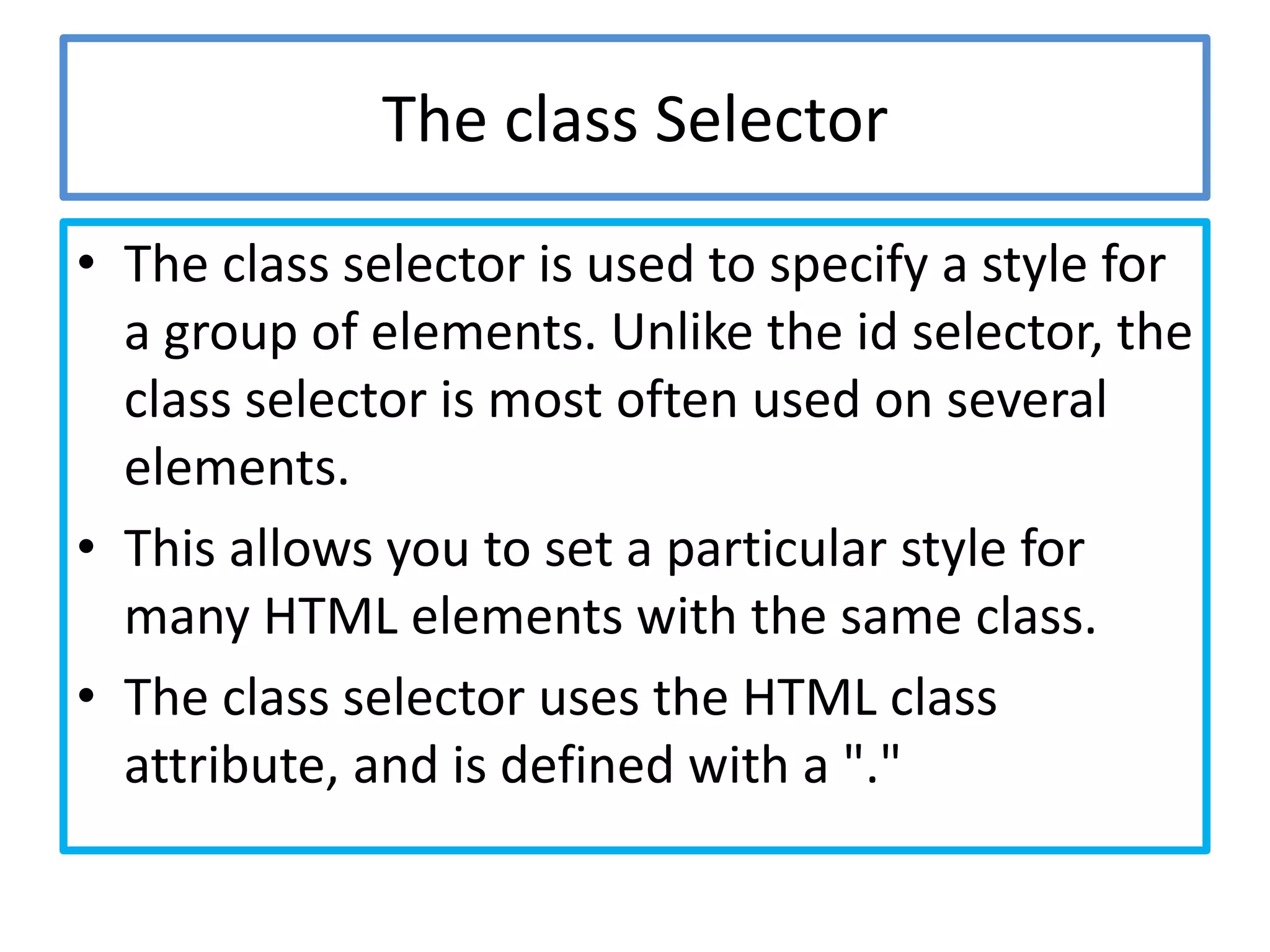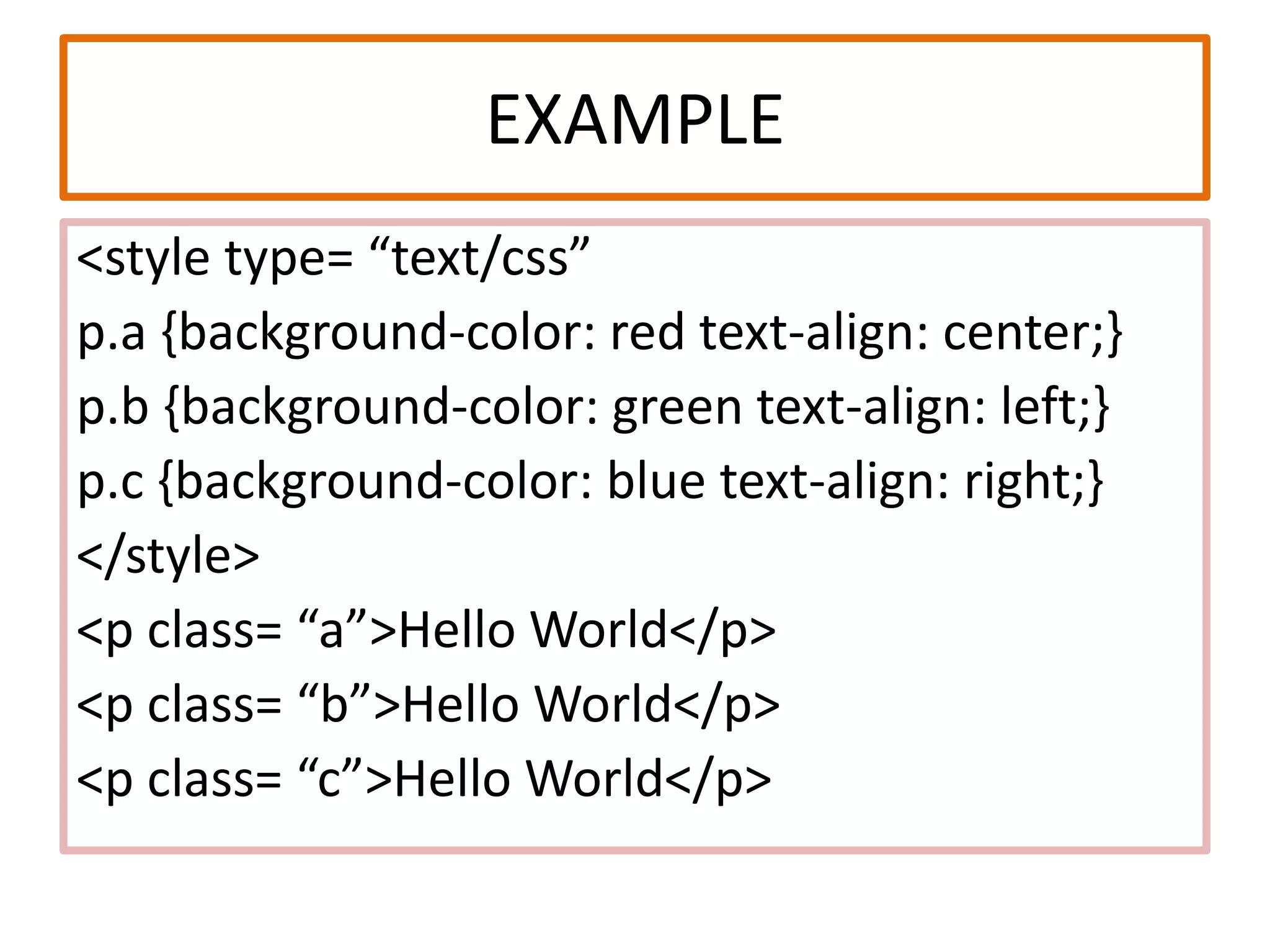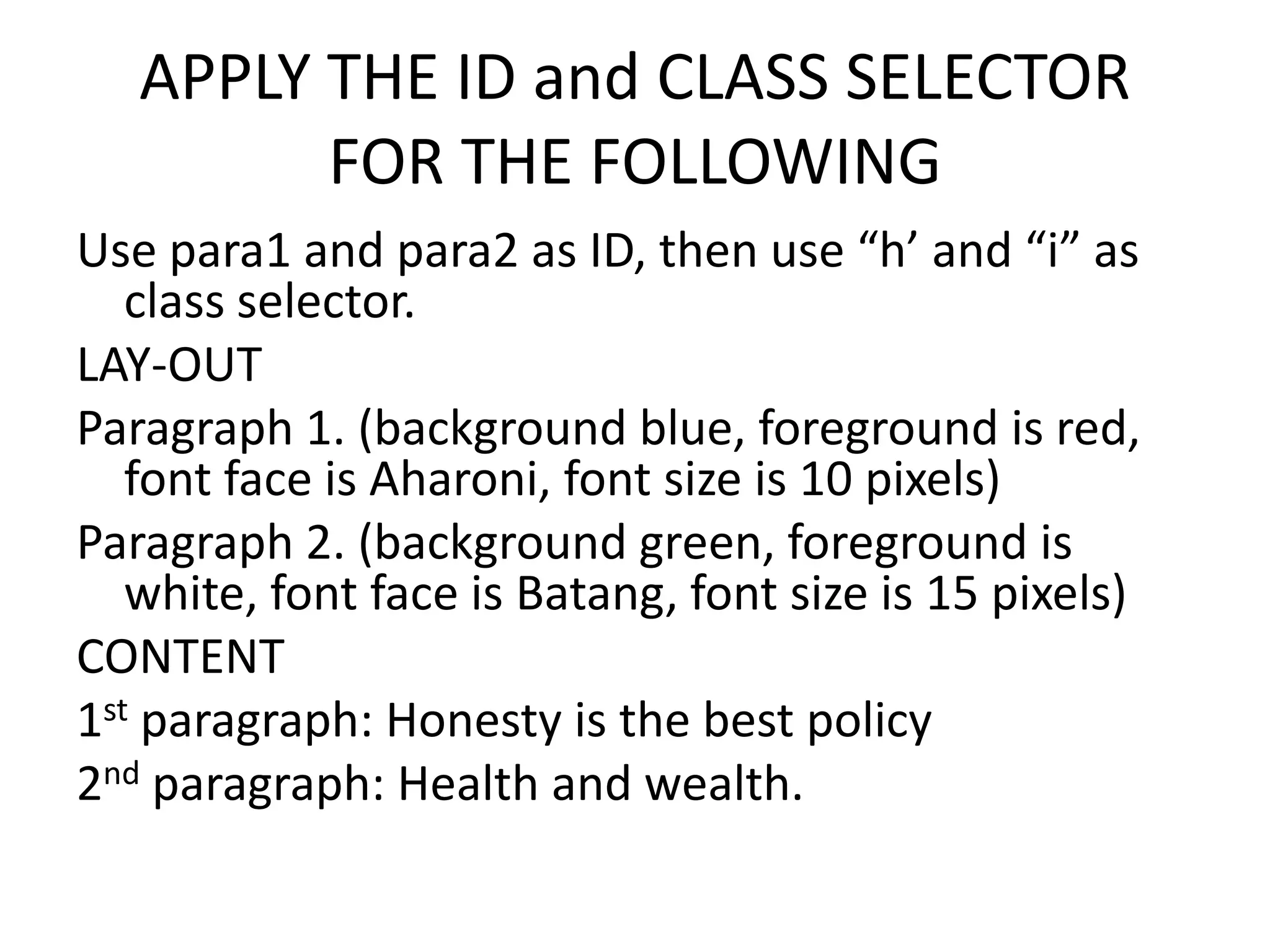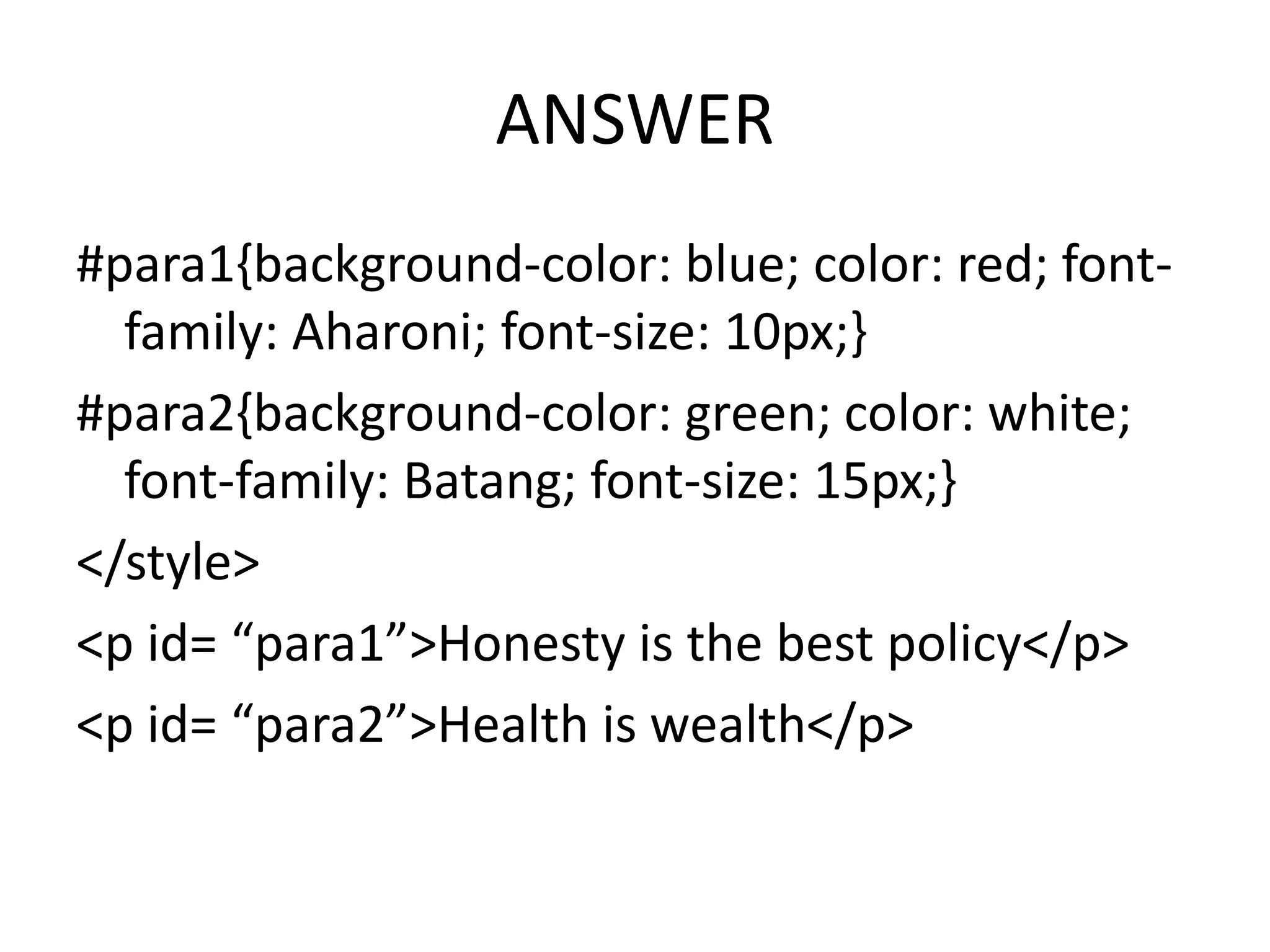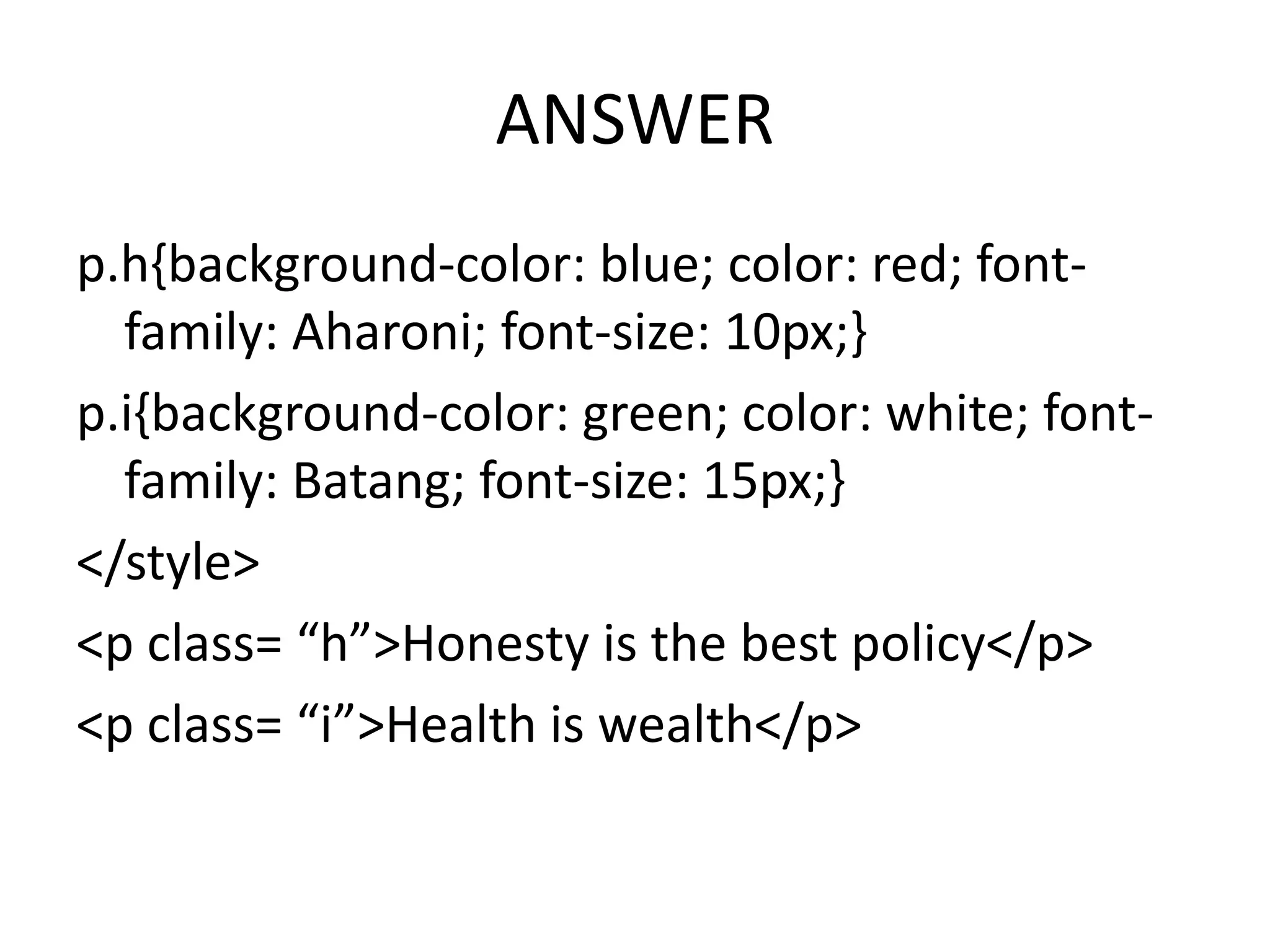This document discusses CSS id and class selectors. It explains that id selectors allow specifying styles for individual unique elements using the id attribute and #, while class selectors allow specifying styles for groups of elements using the class attribute and .. Examples are provided of using id and class selectors to style paragraphs with different text formatting properties. The document concludes with an example of applying id and class selectors to style two paragraphs with specific backgrounds, fonts, and text properties.