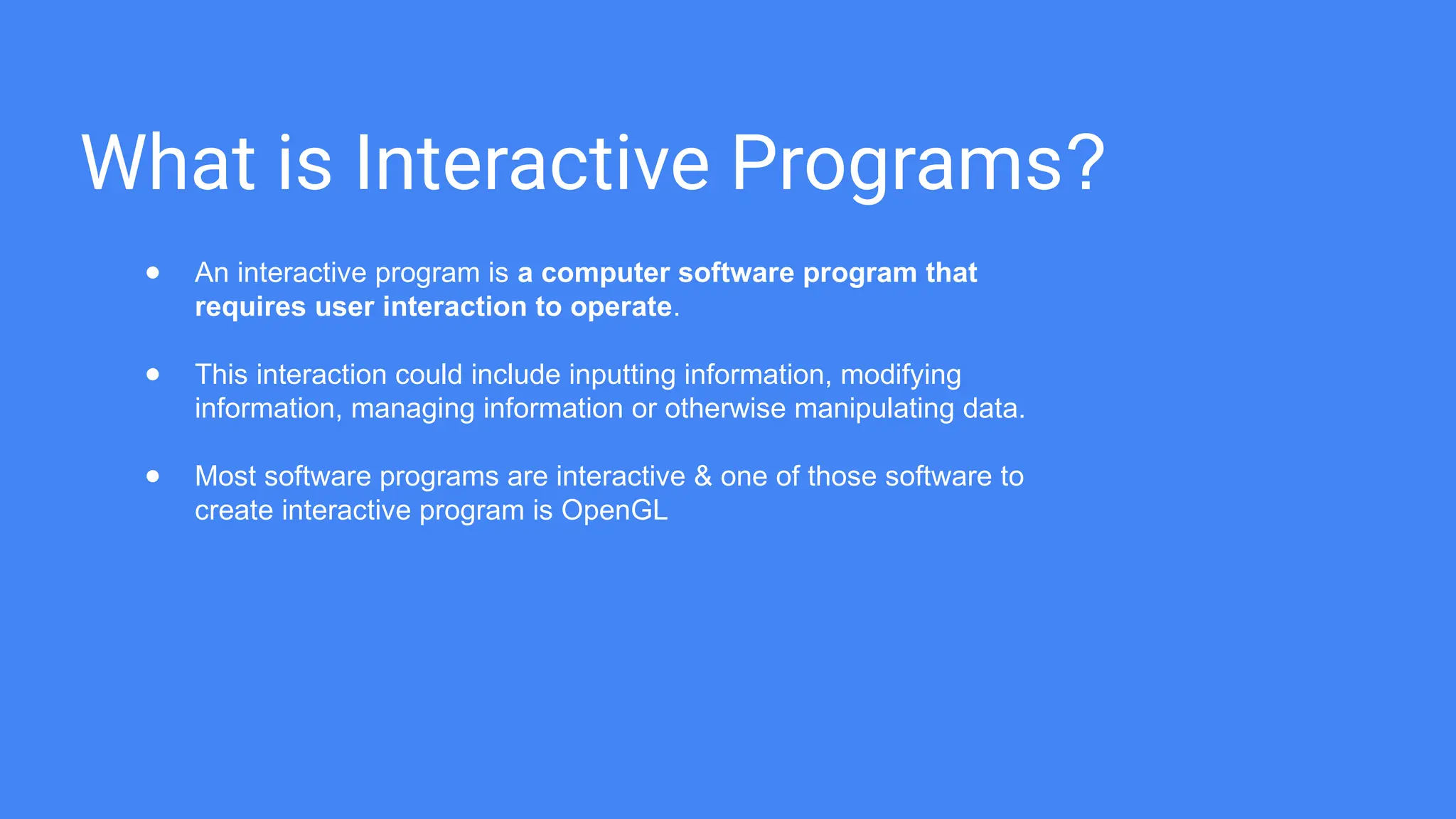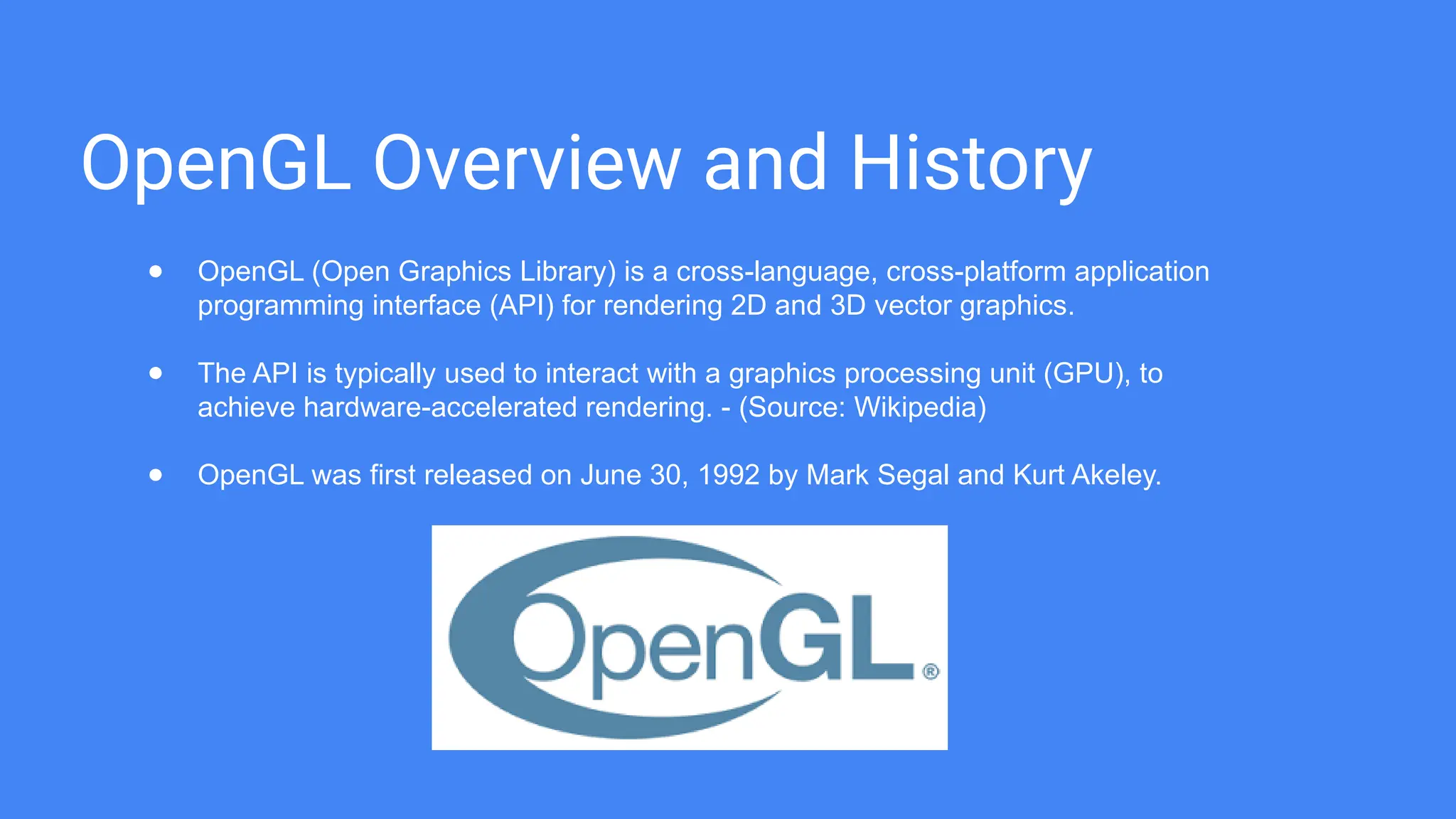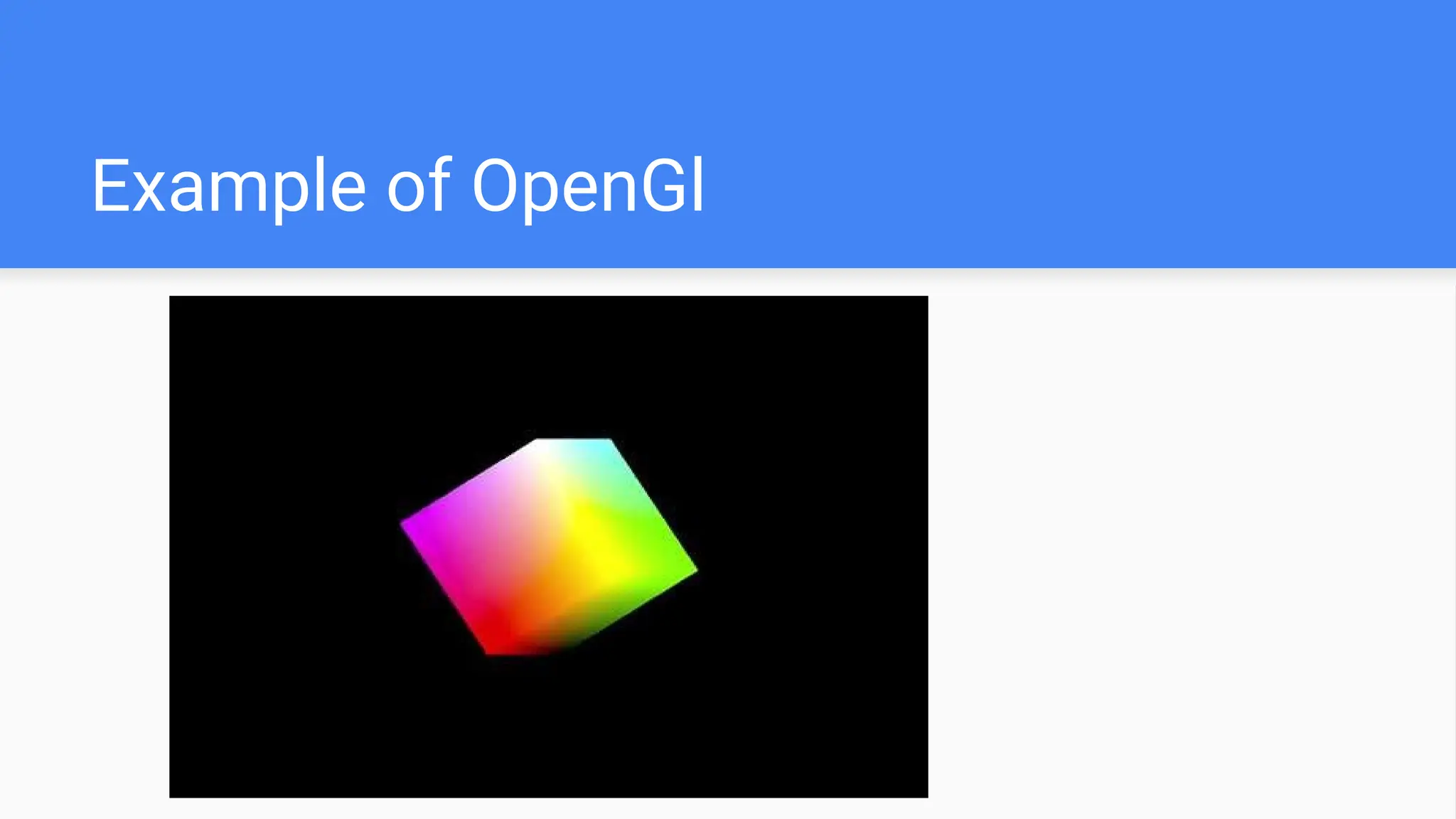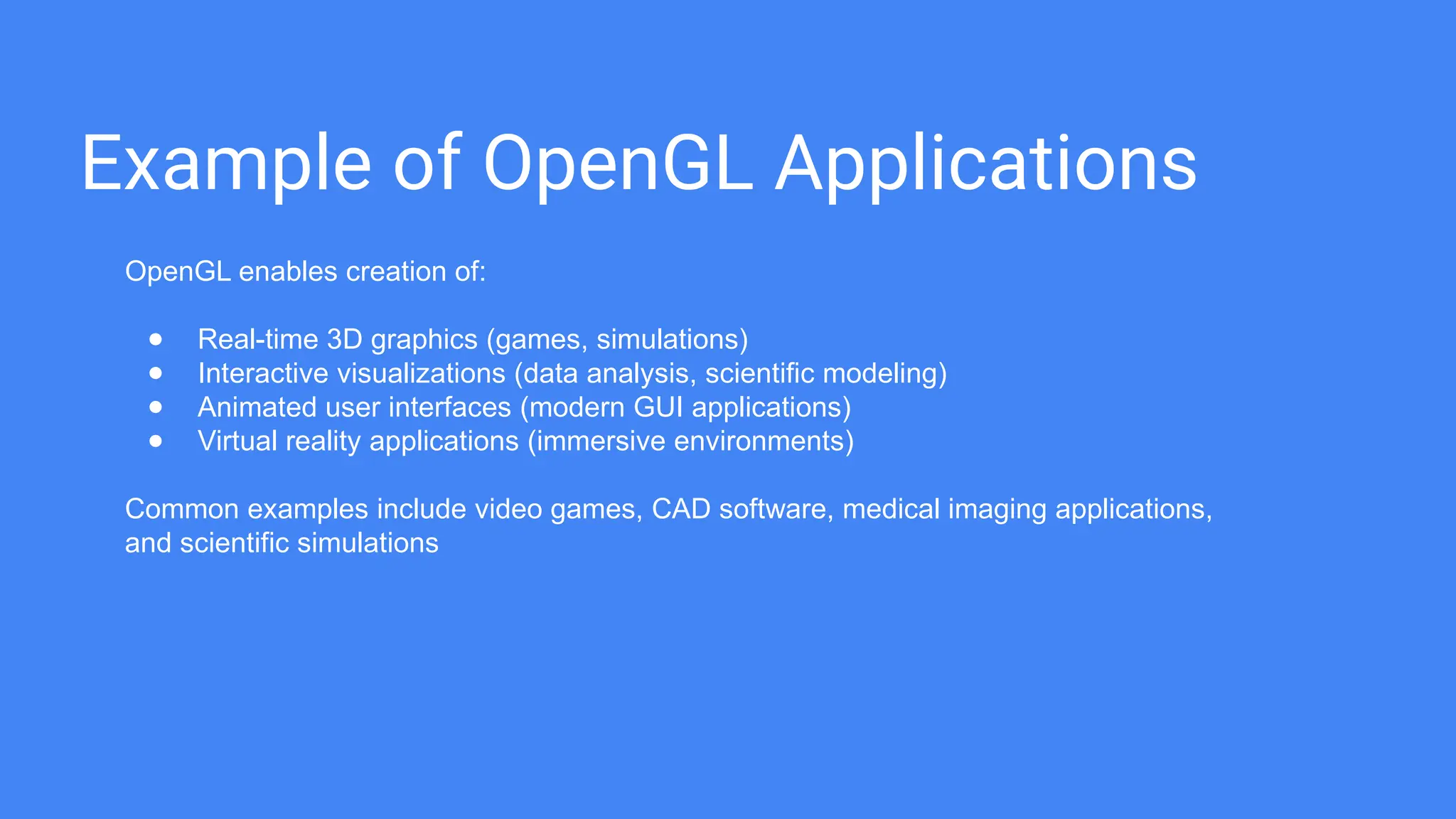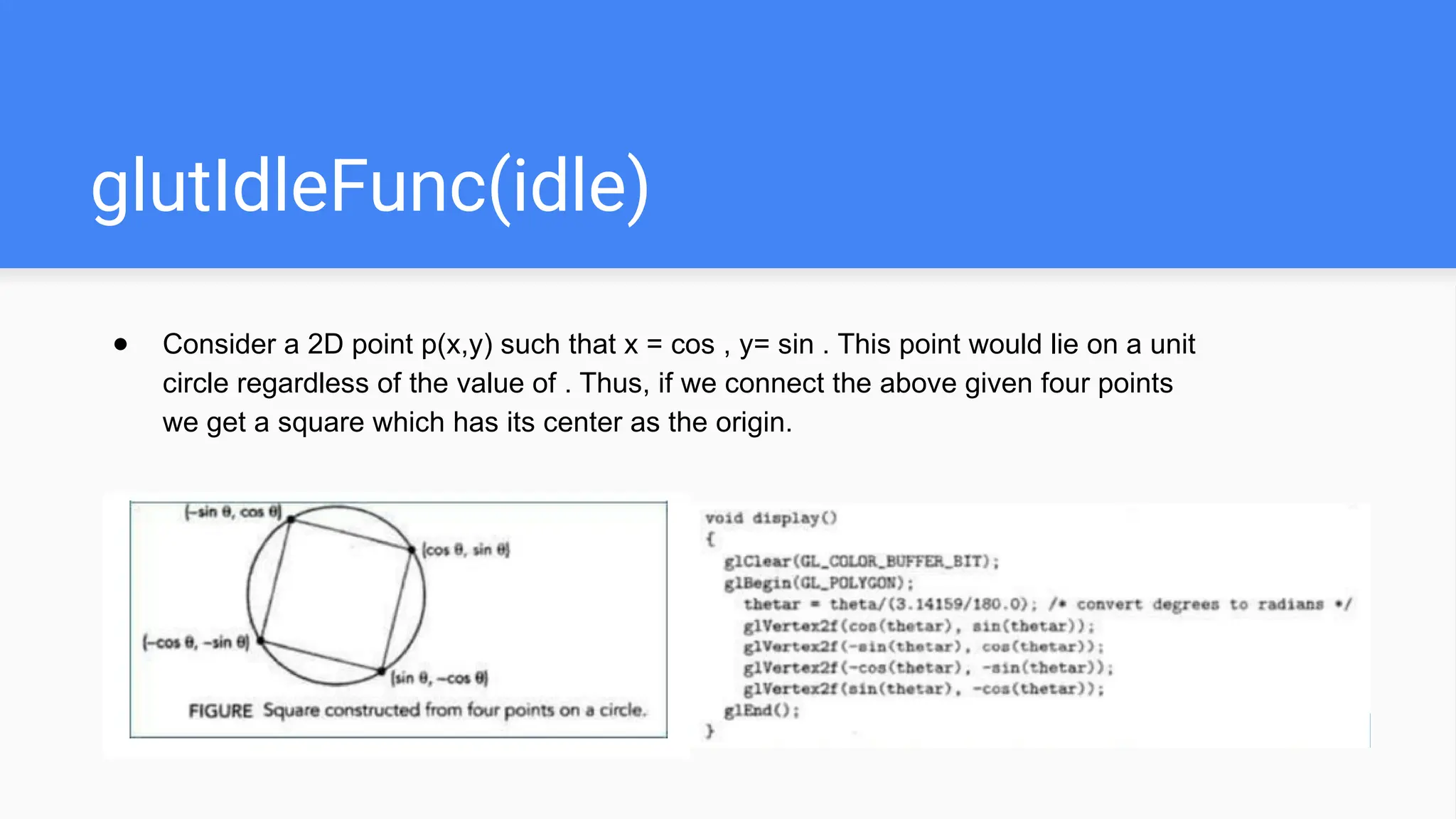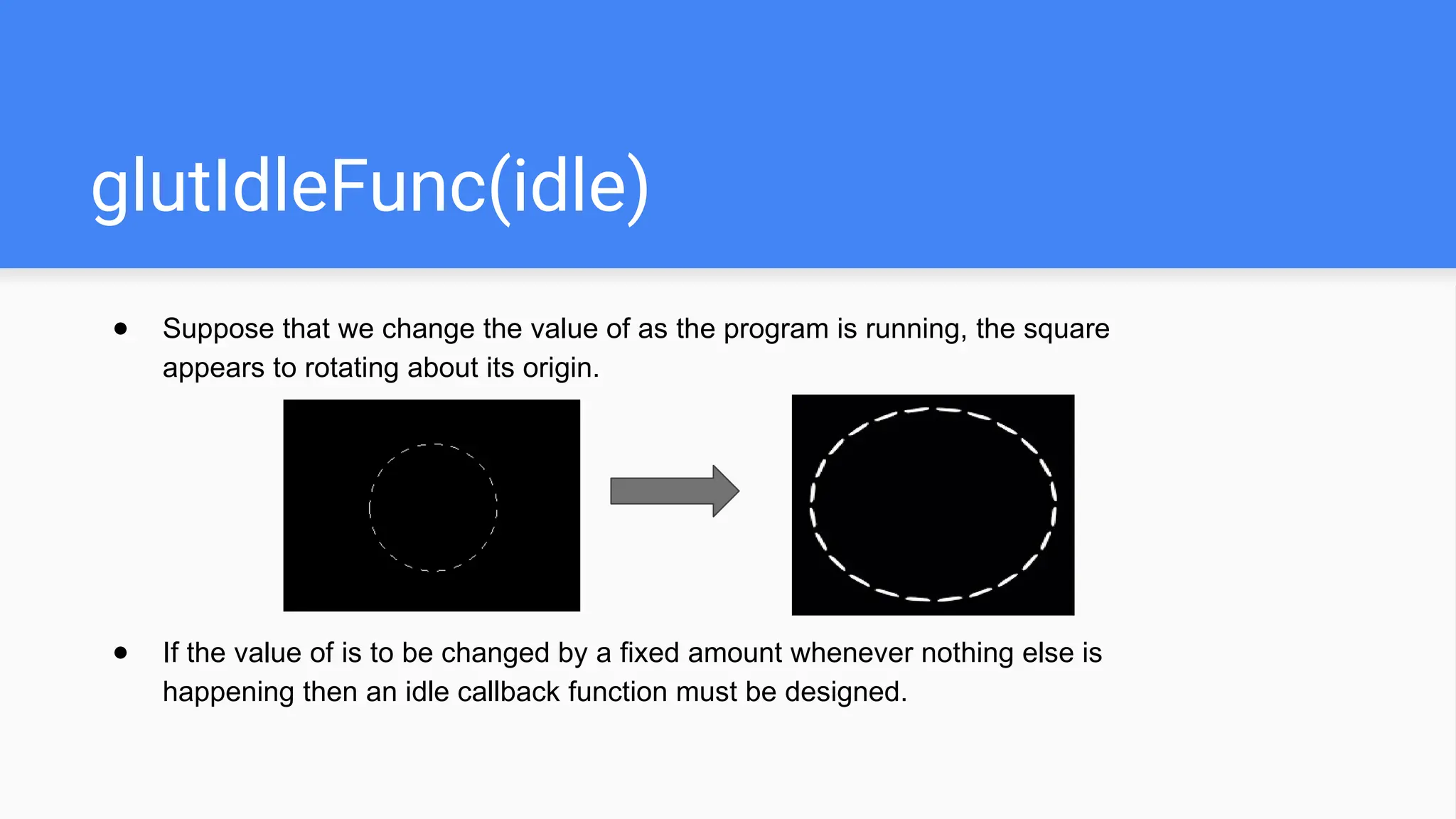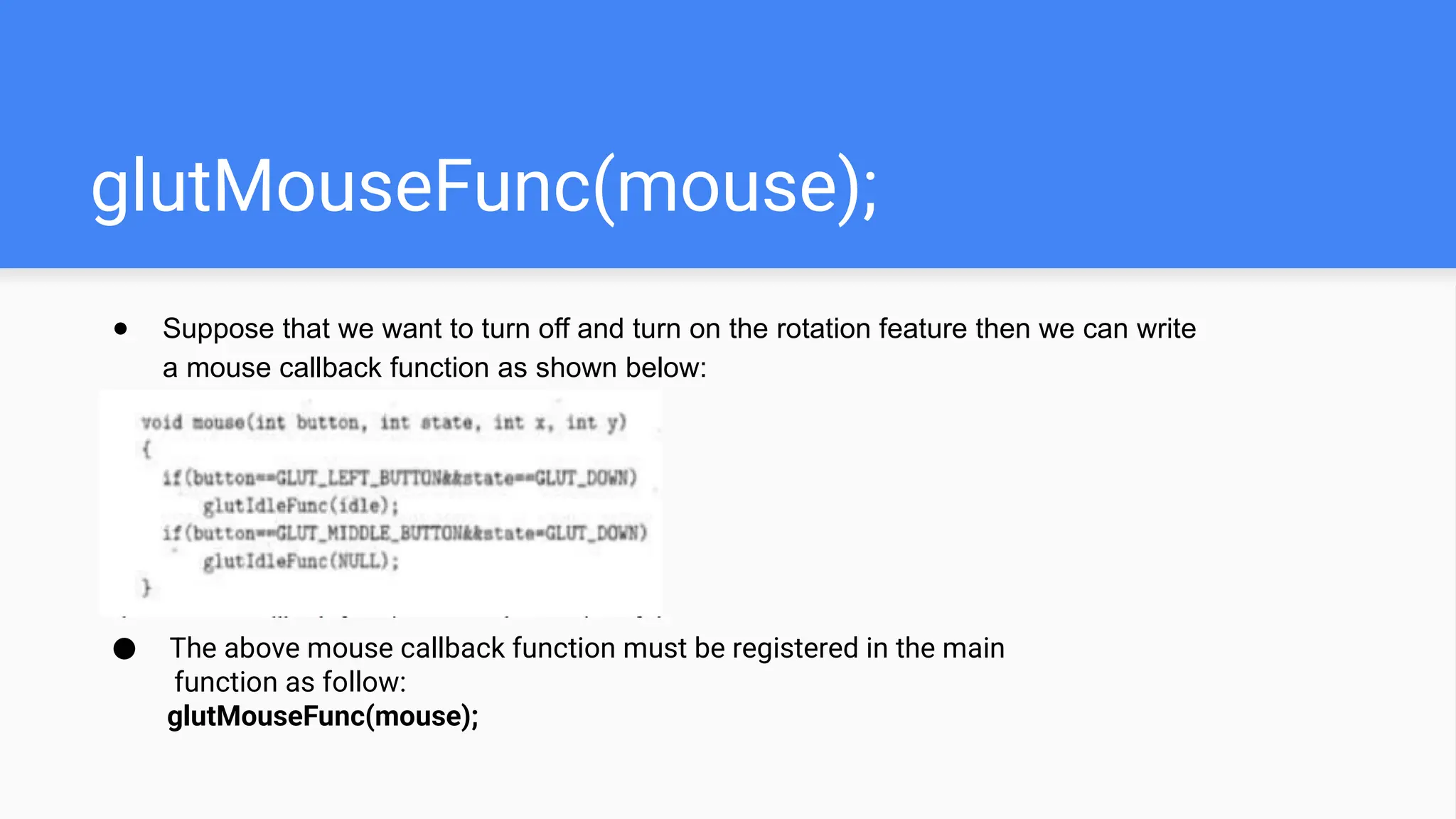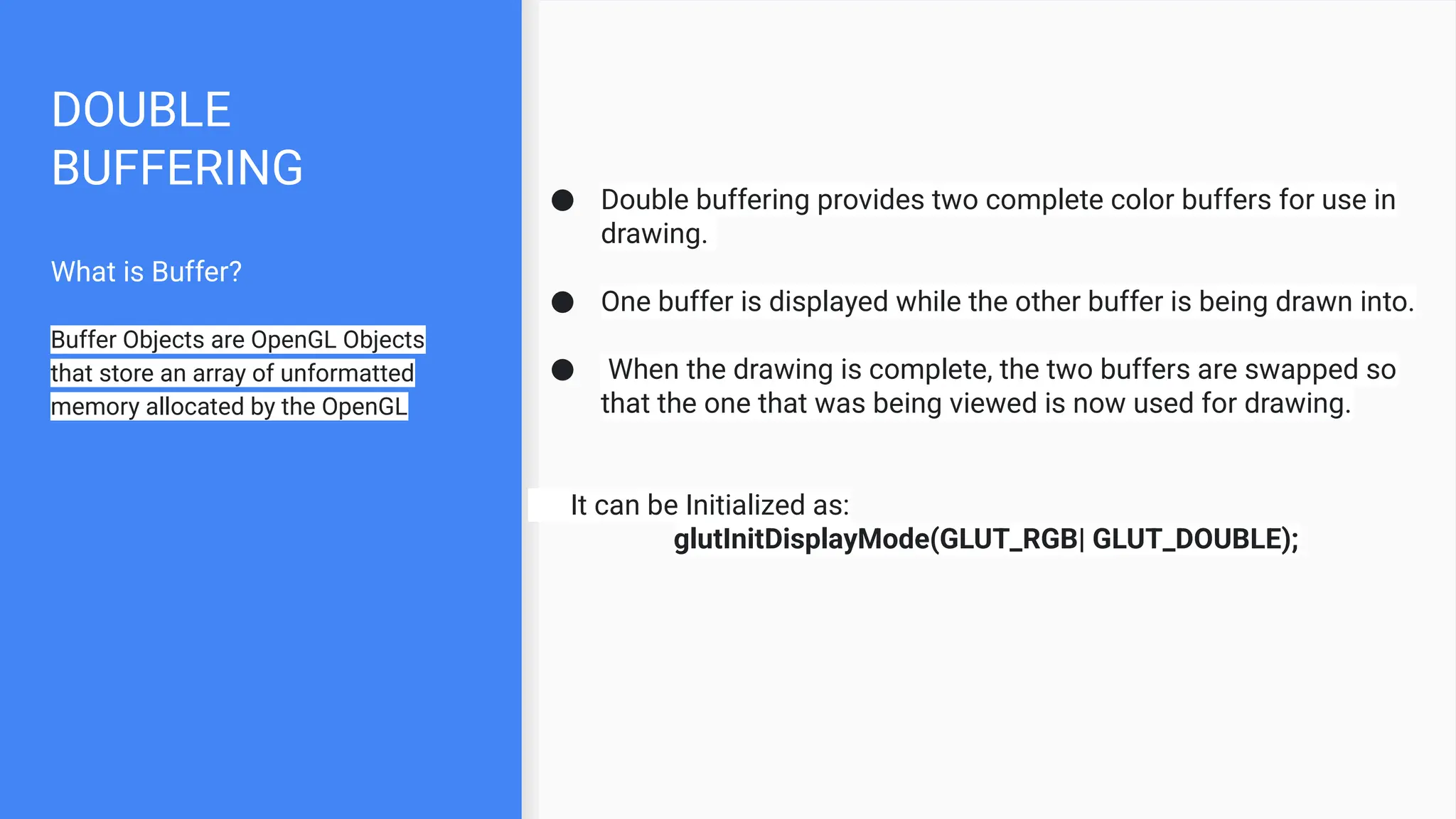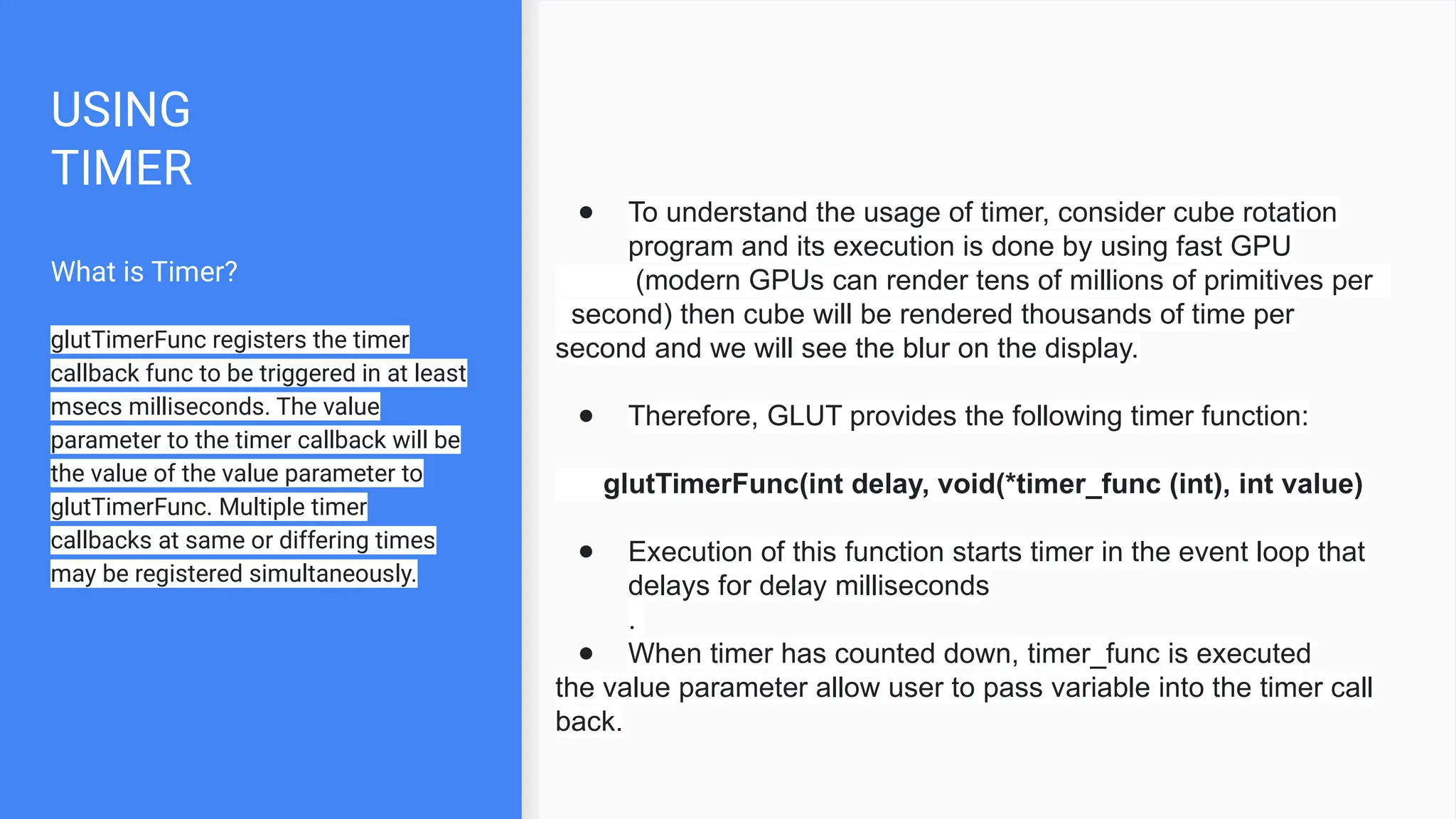It's a simple and short presentation that covers essential OpenGL programming concepts from creating interactive, animated graphic applications.
This presentation was developed in my bachelors program and this explores GLUT functions including idle callbacks for continuous animation.