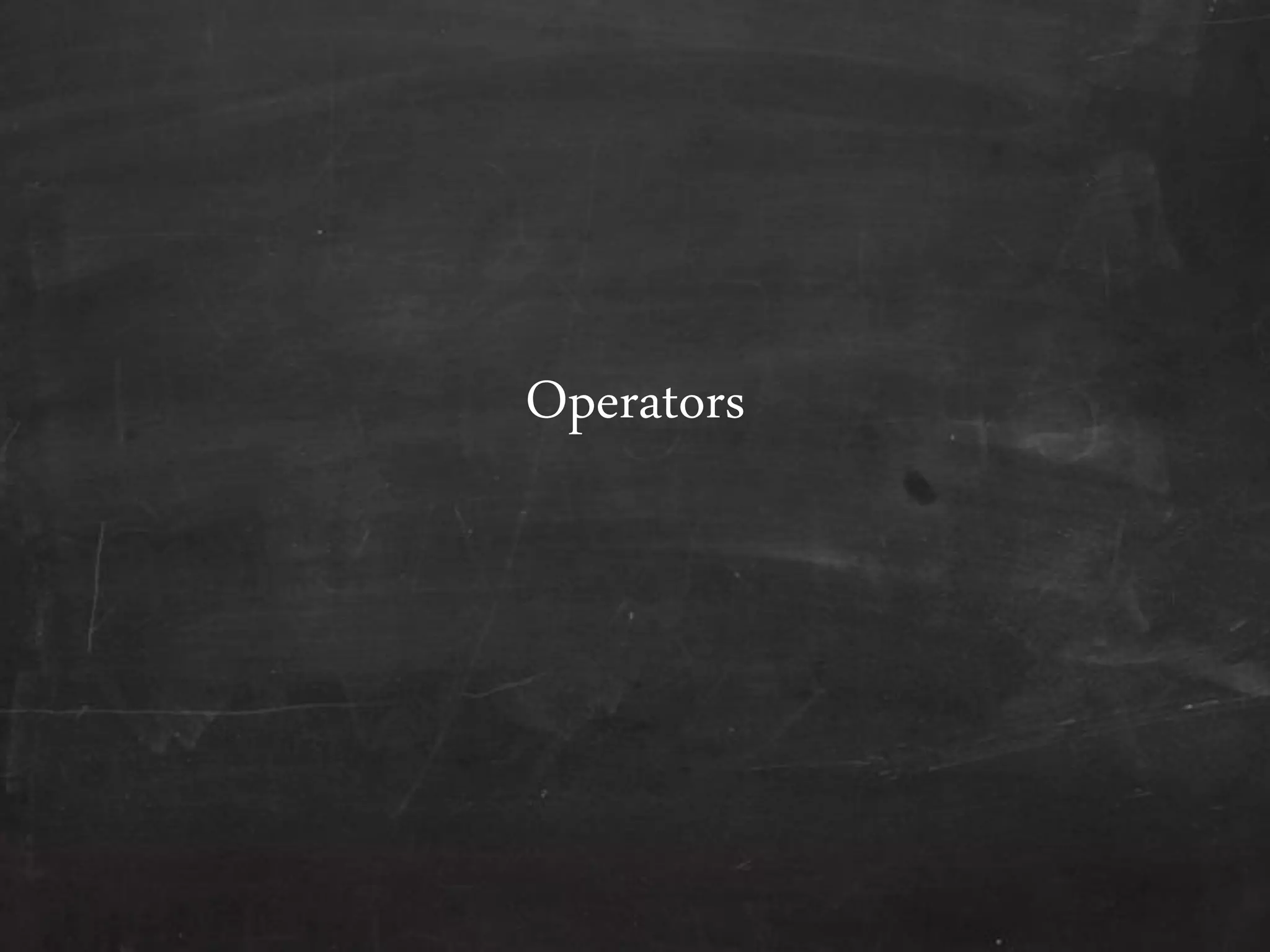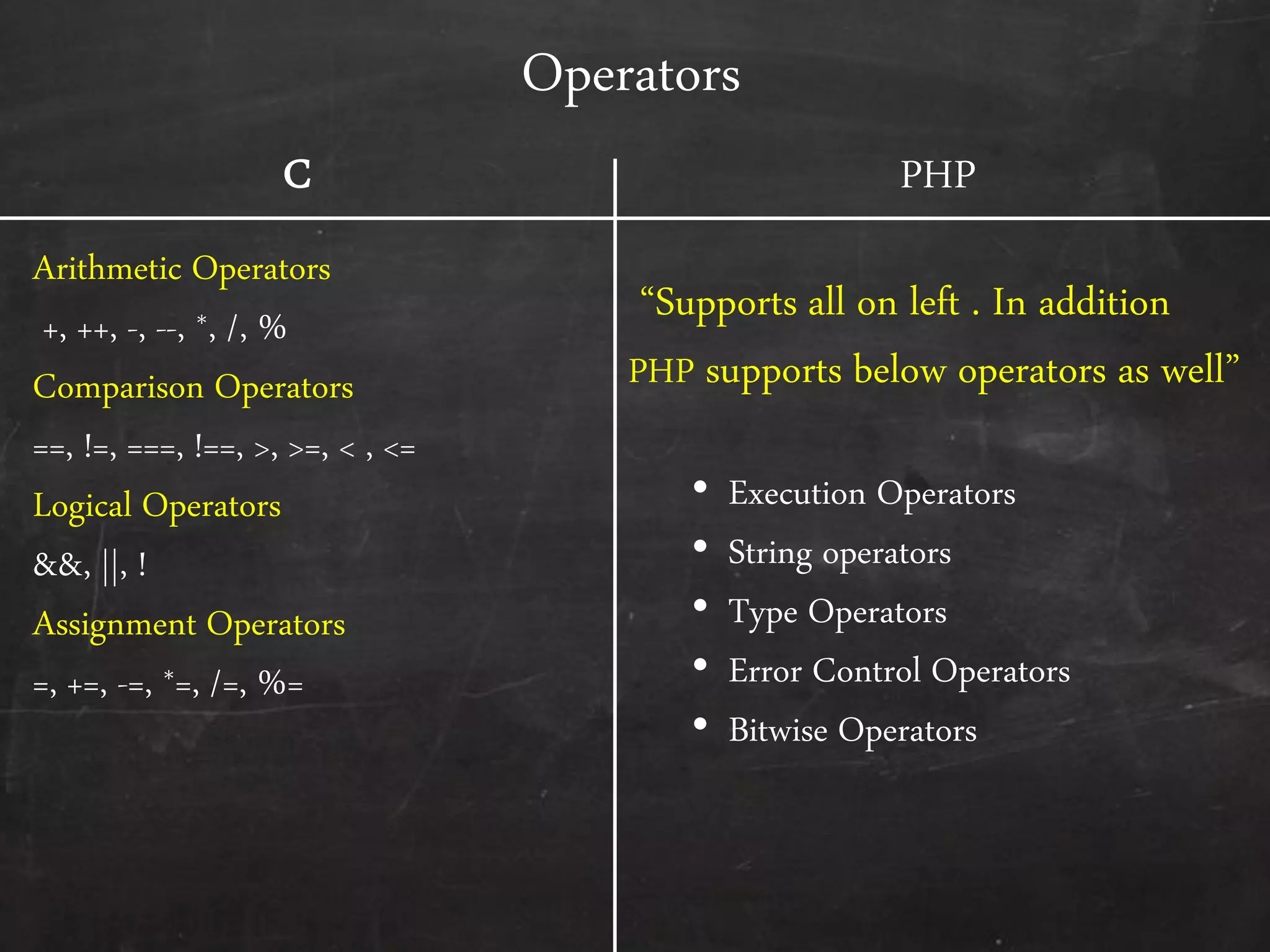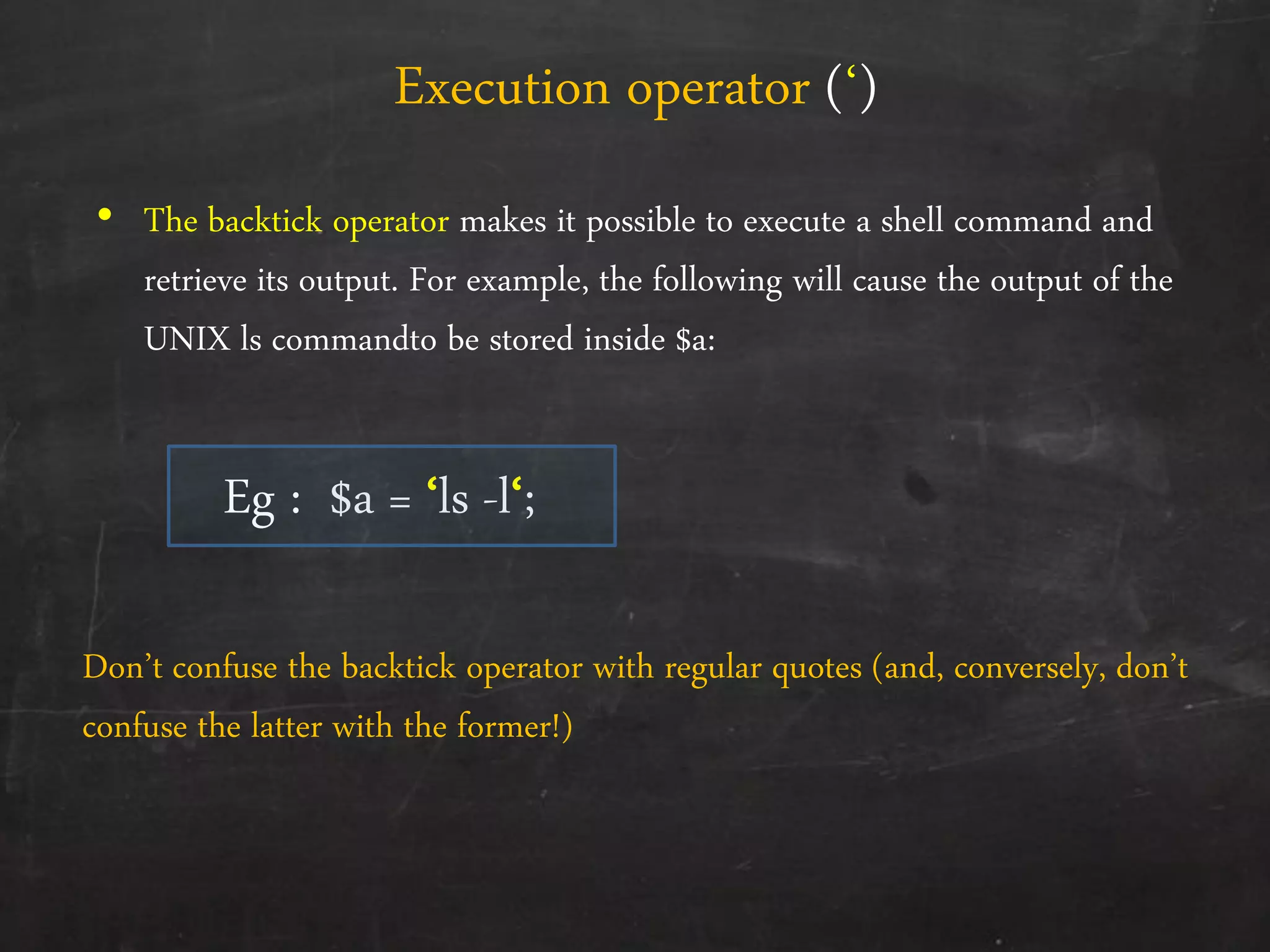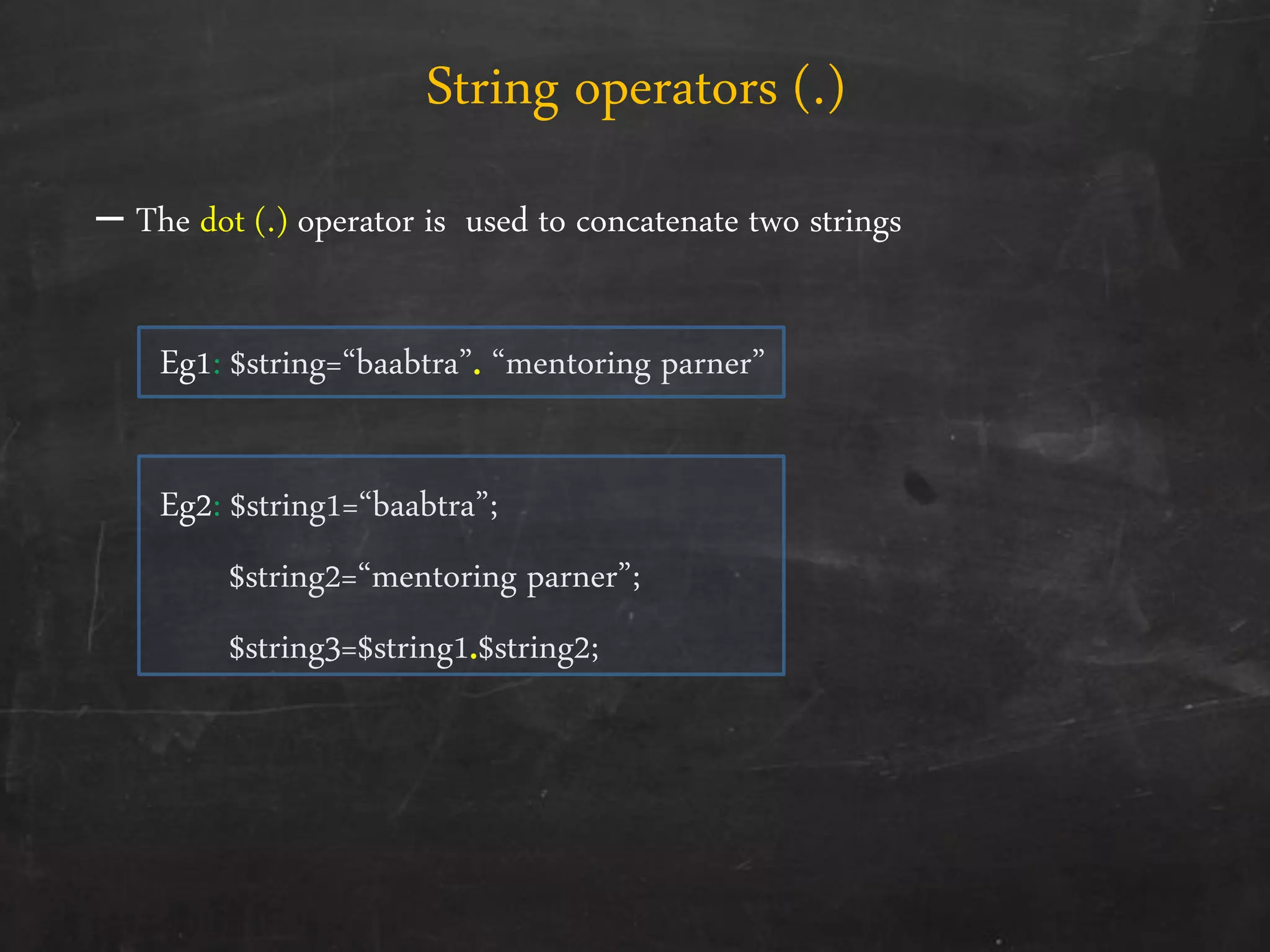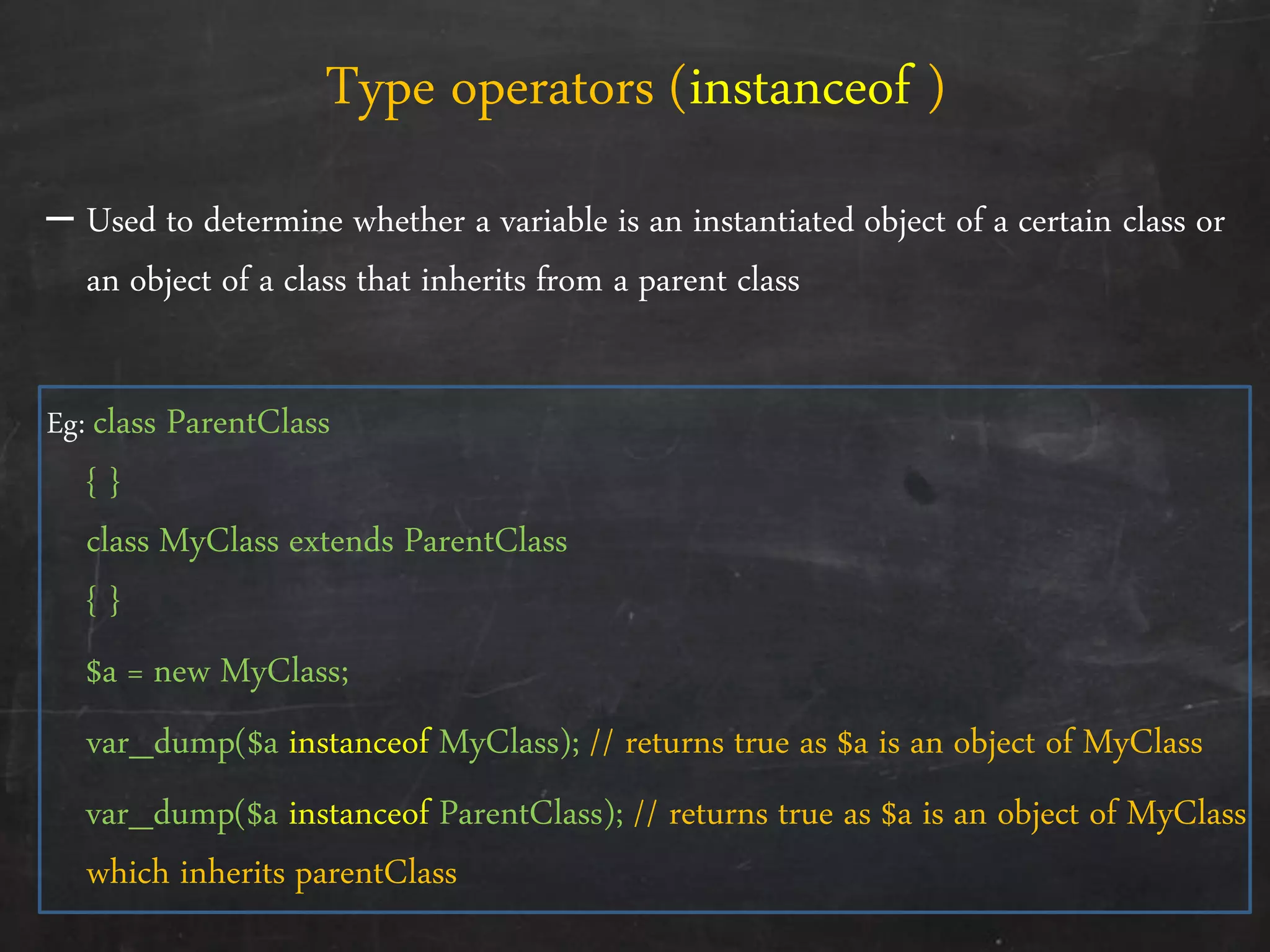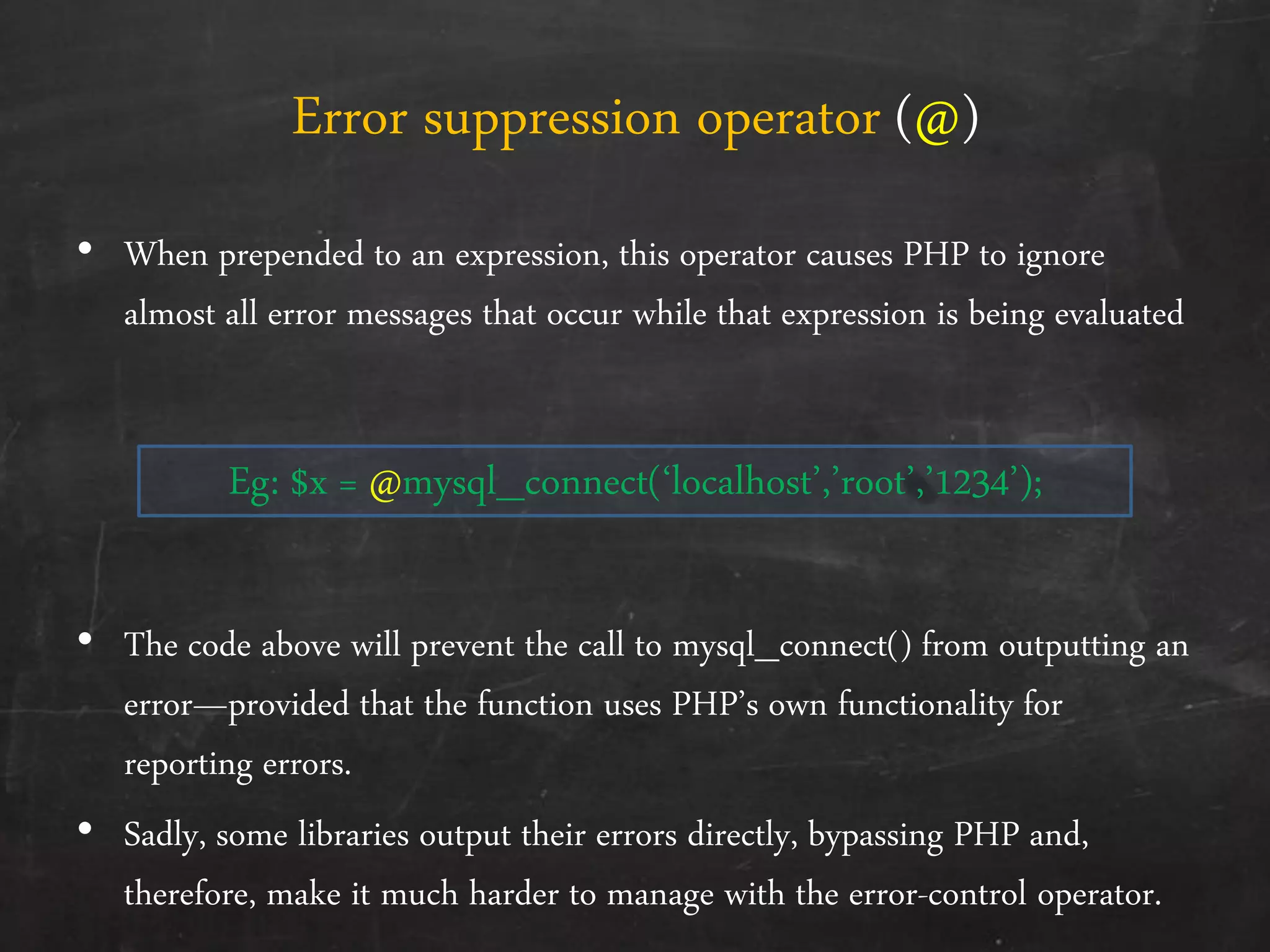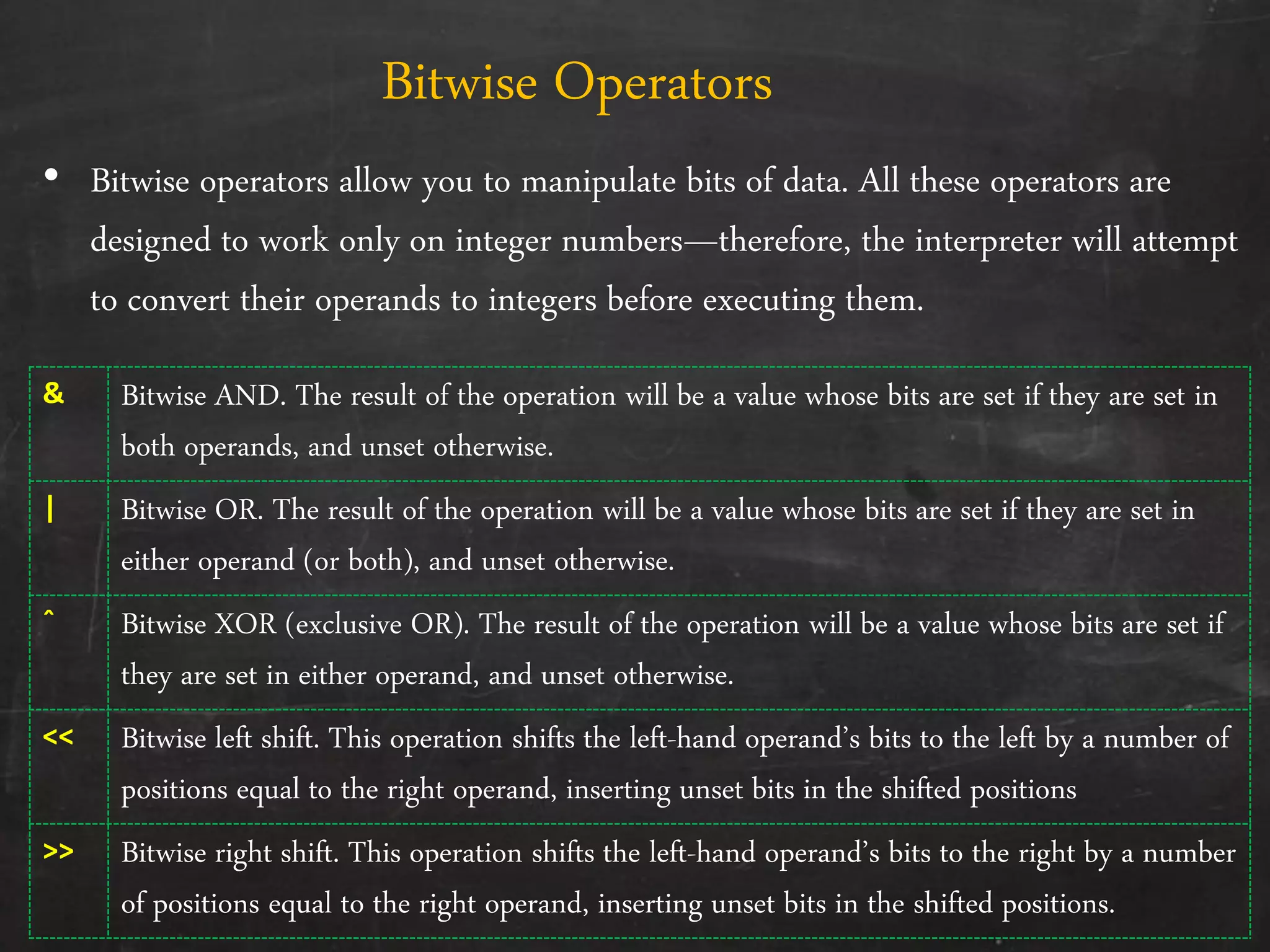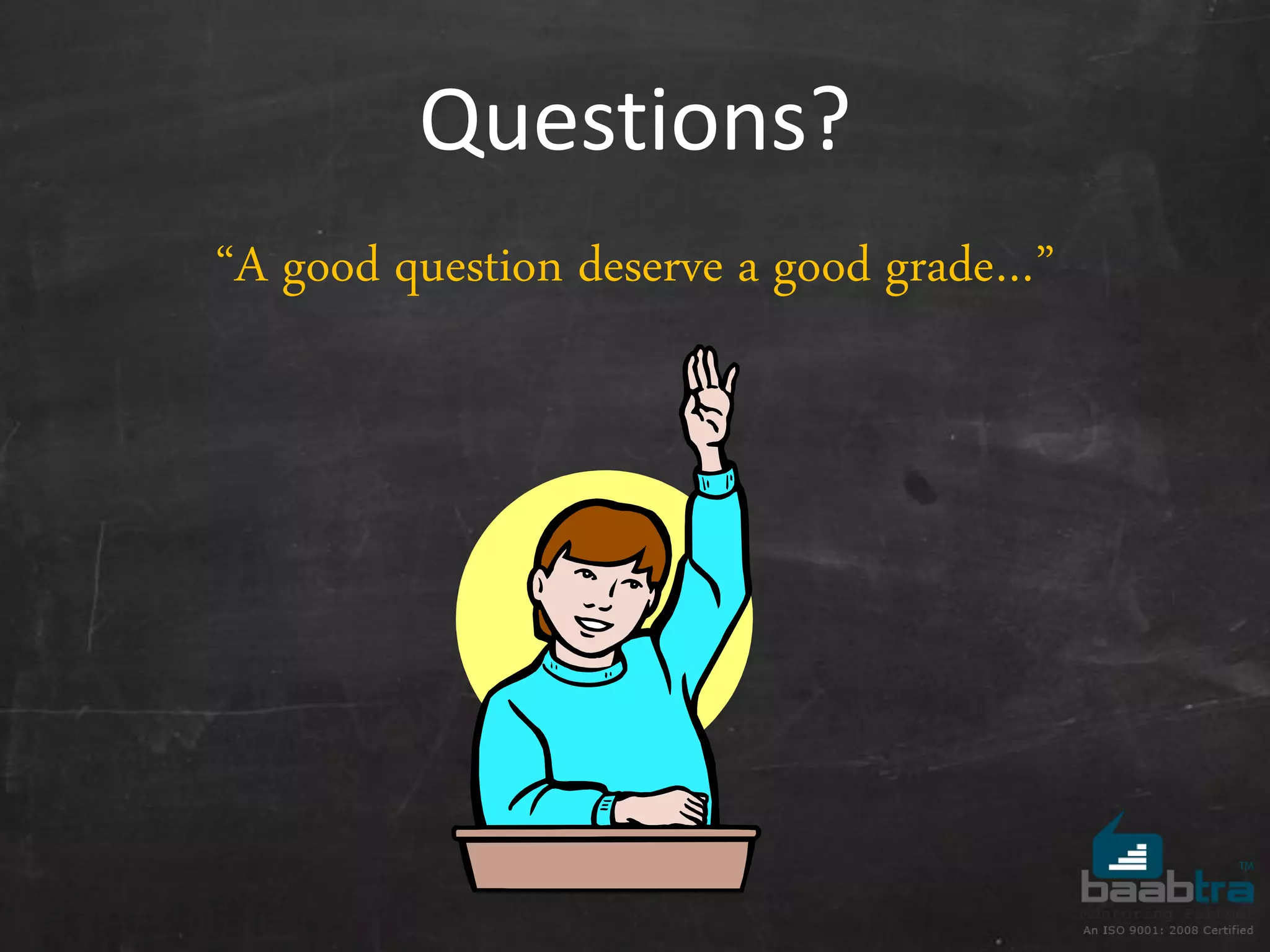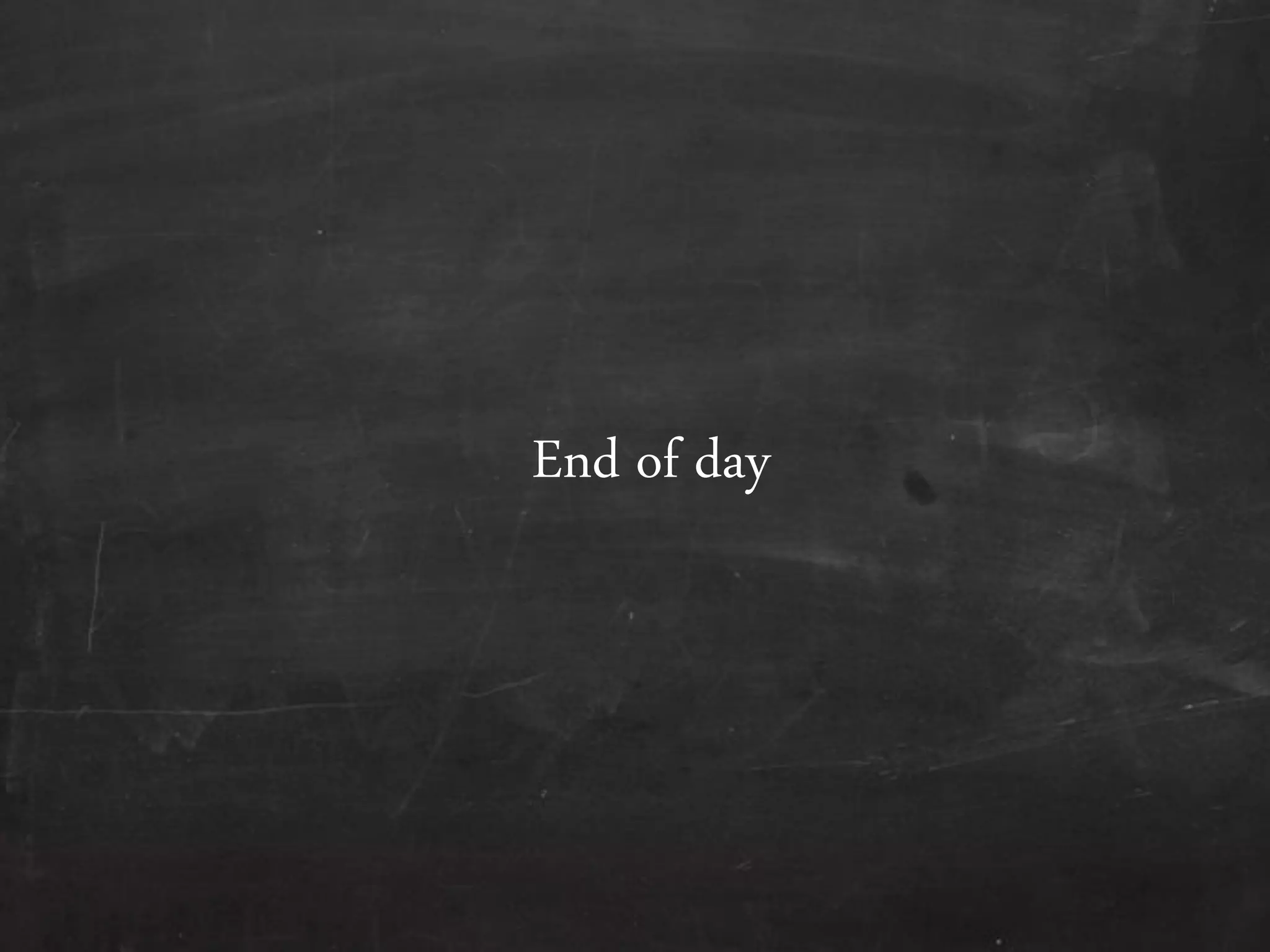The document provides an introduction to PHP, explaining that it is a server-side scripting language used to generate HTML web pages. It discusses the differences between client-side and server-side scripting, with PHP being an example of server-side scripting. The summary also explains how to create basic PHP pages and covers some basic PHP syntax including variables, data types, operators, and control structures like if/else statements.
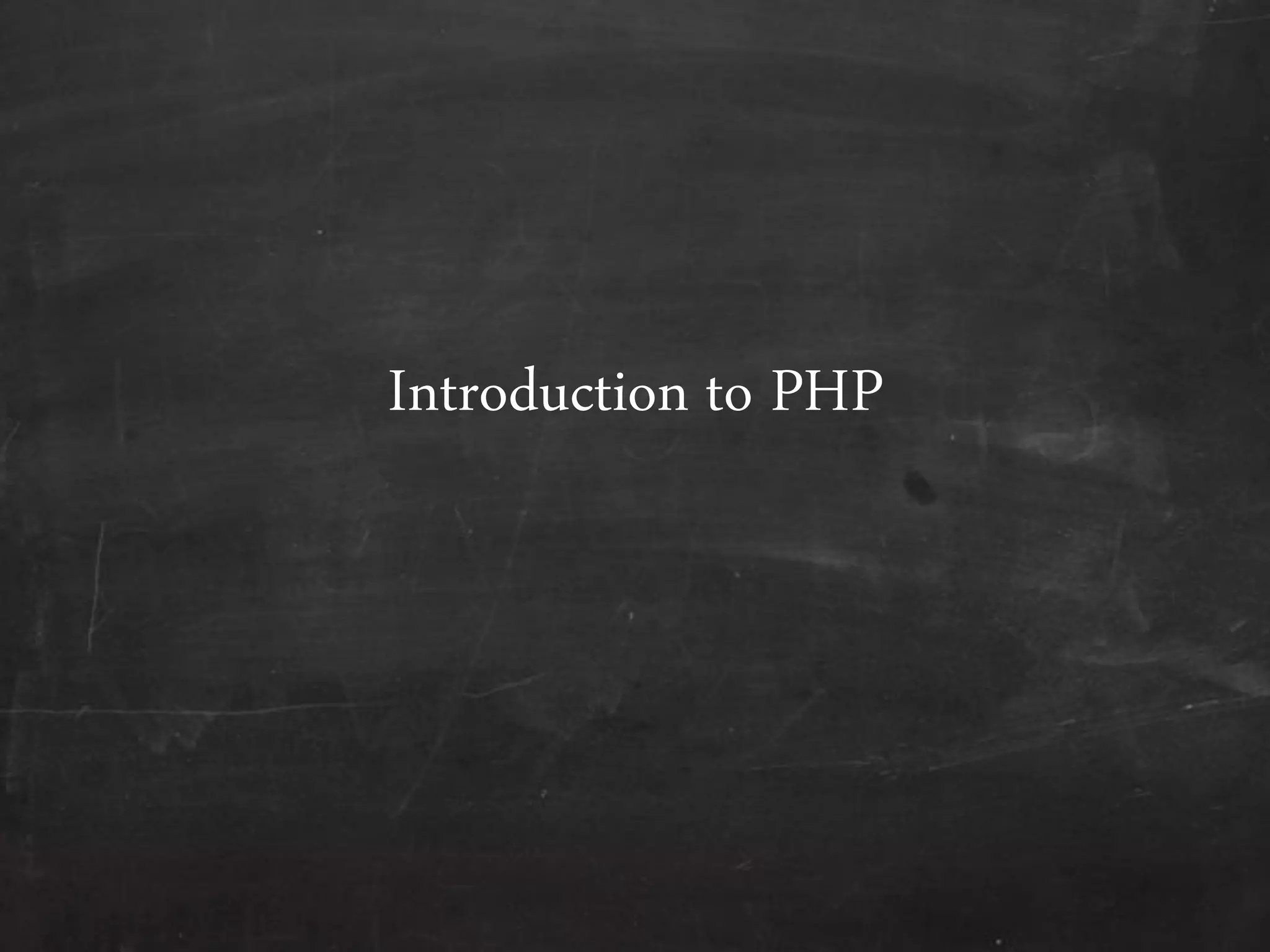
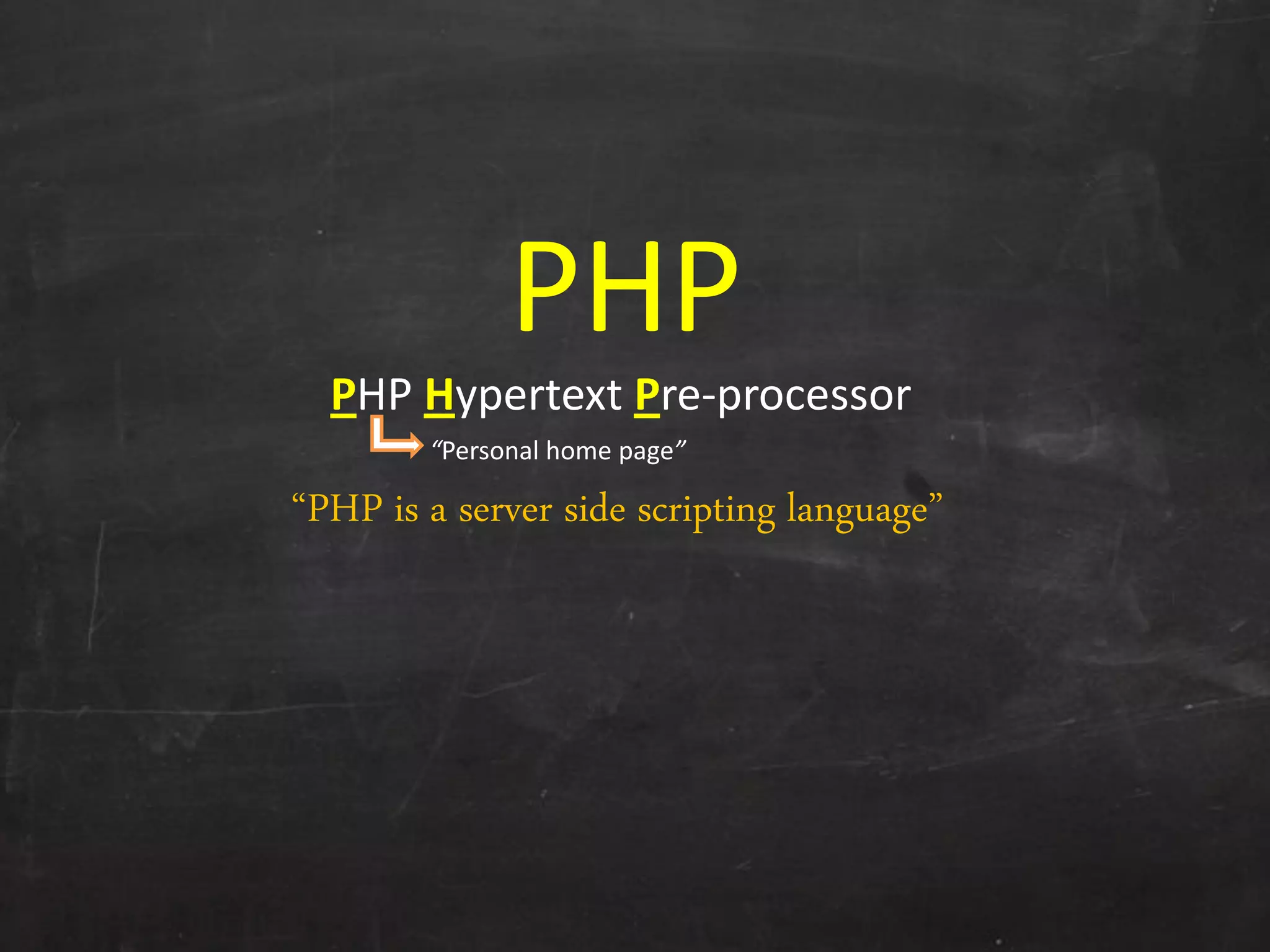
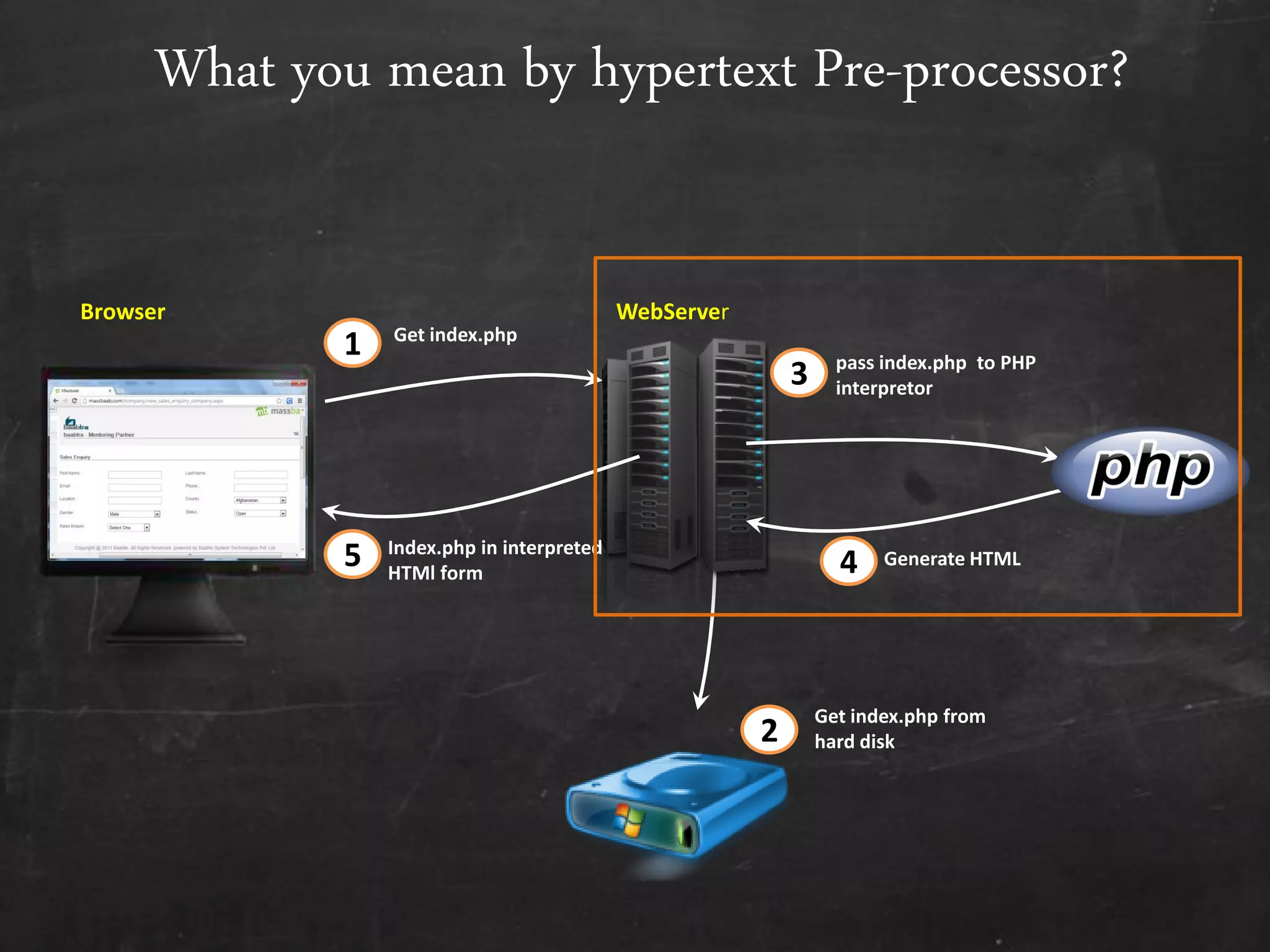
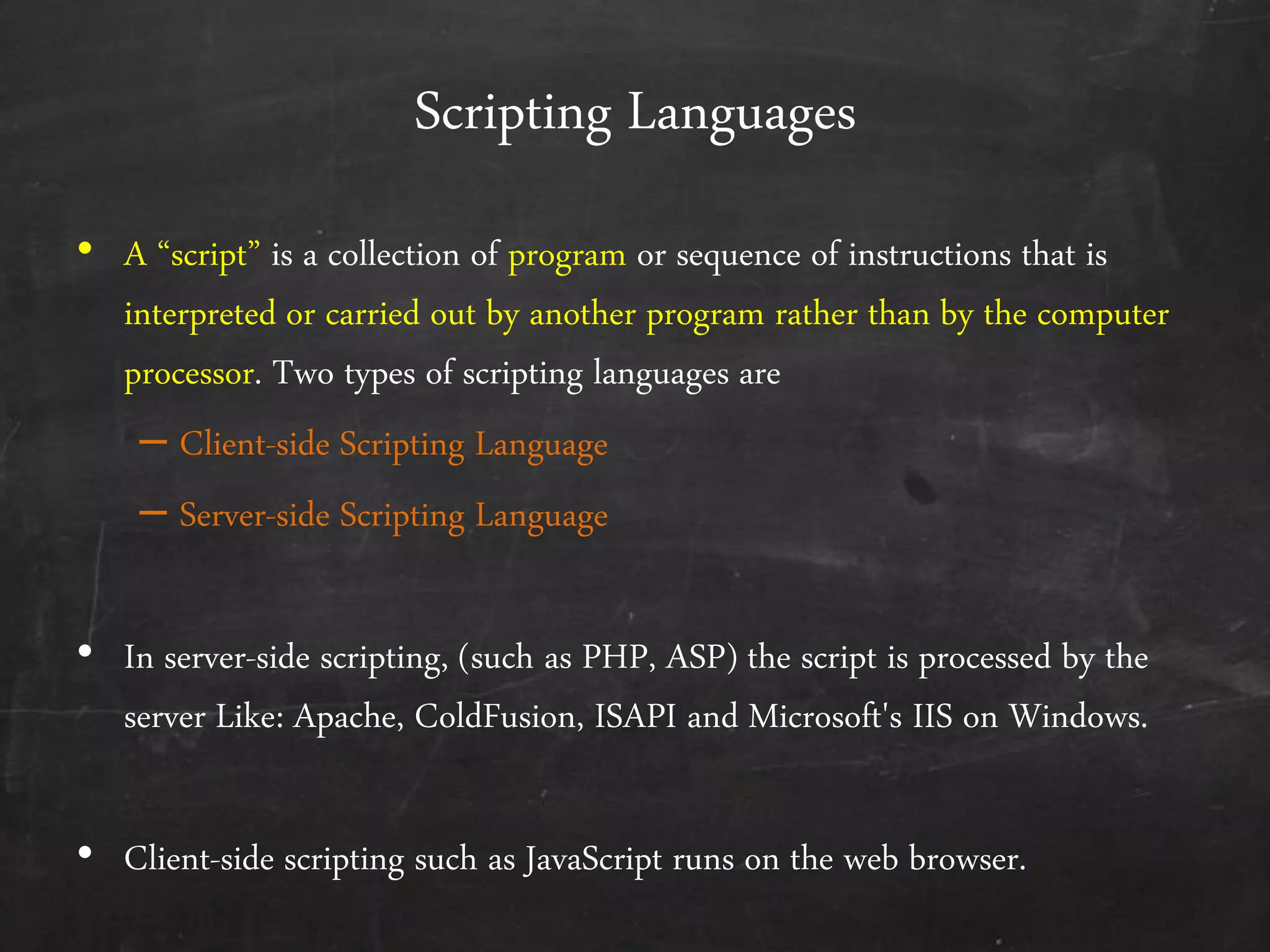
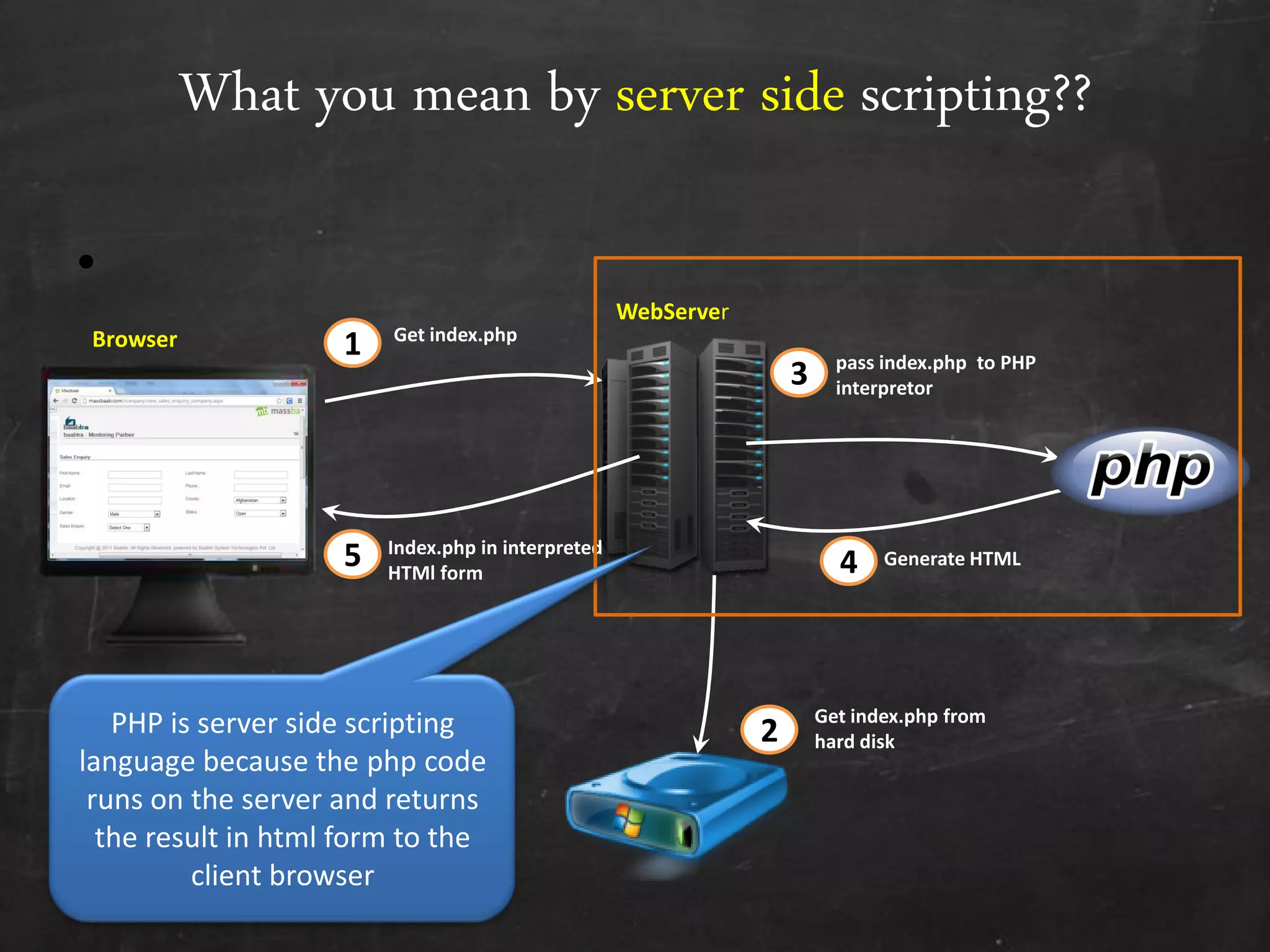
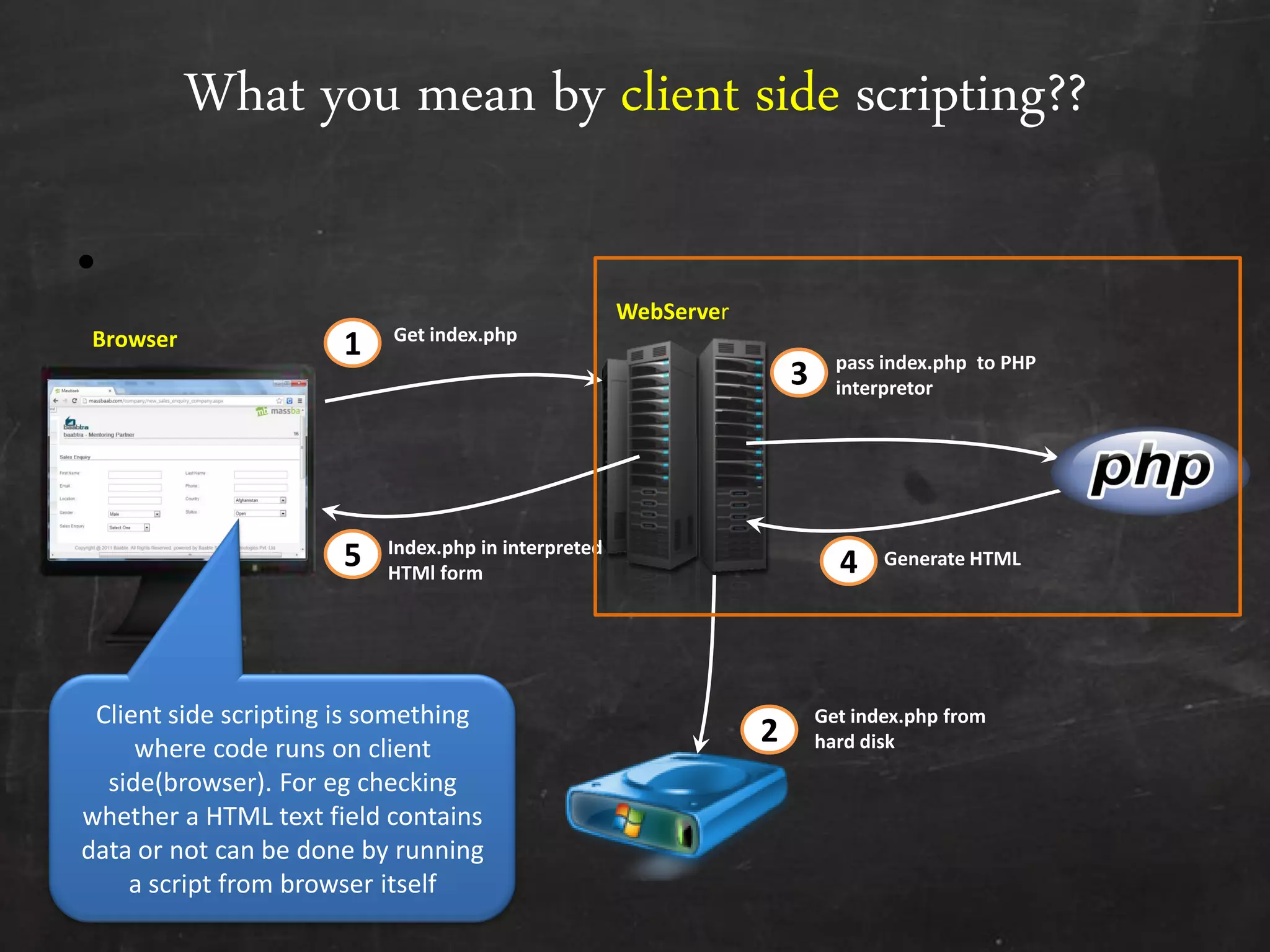
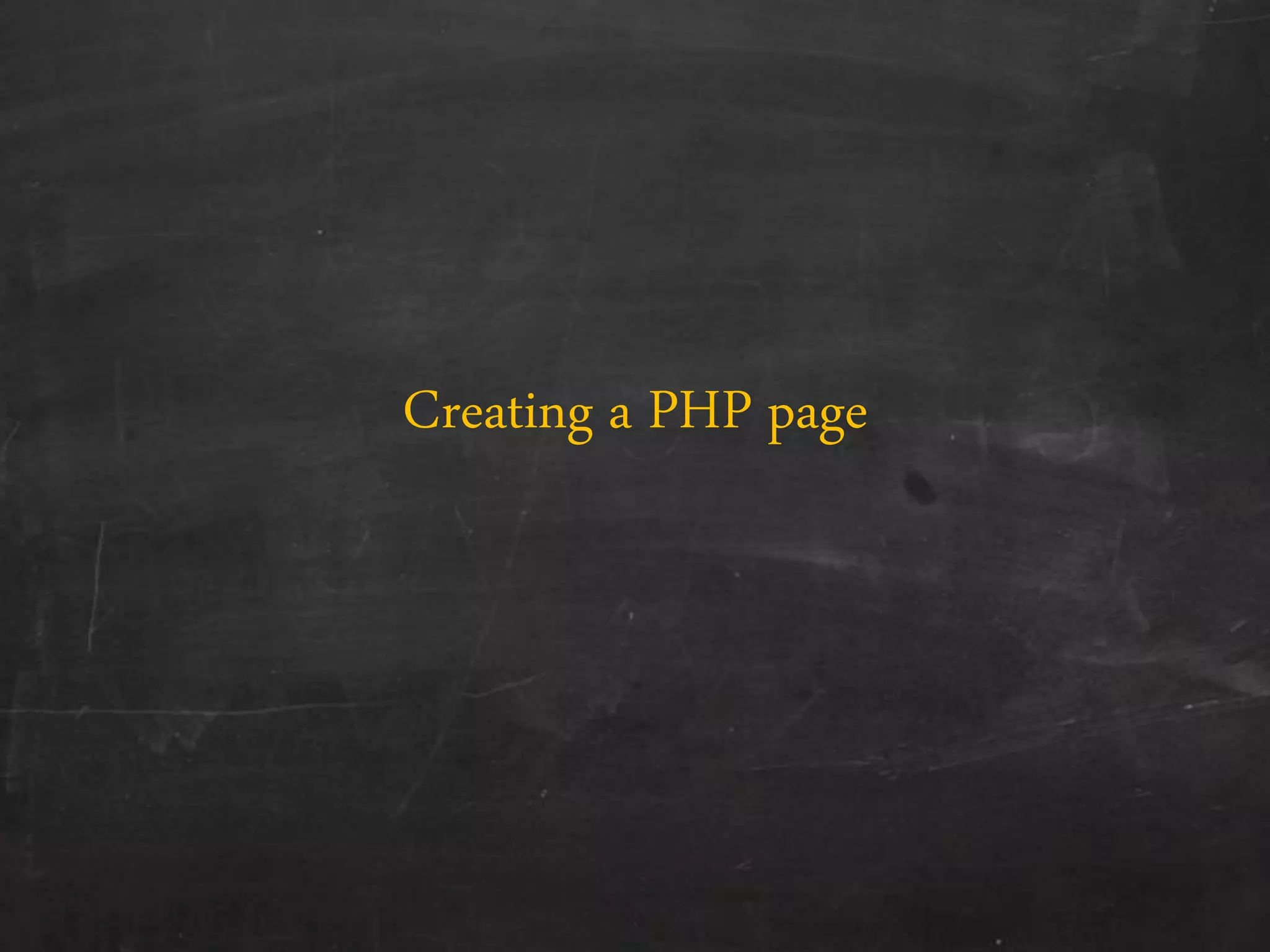
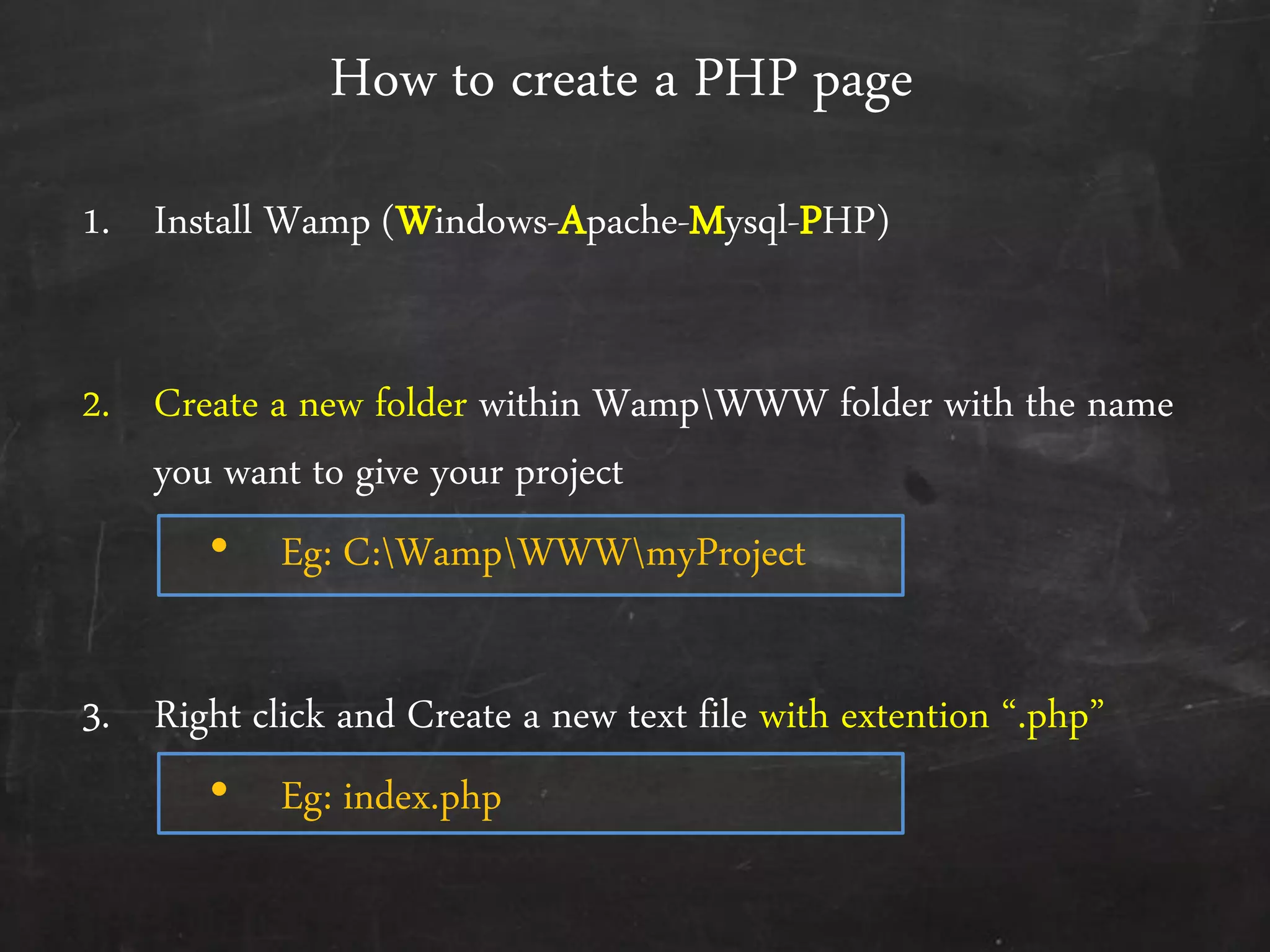
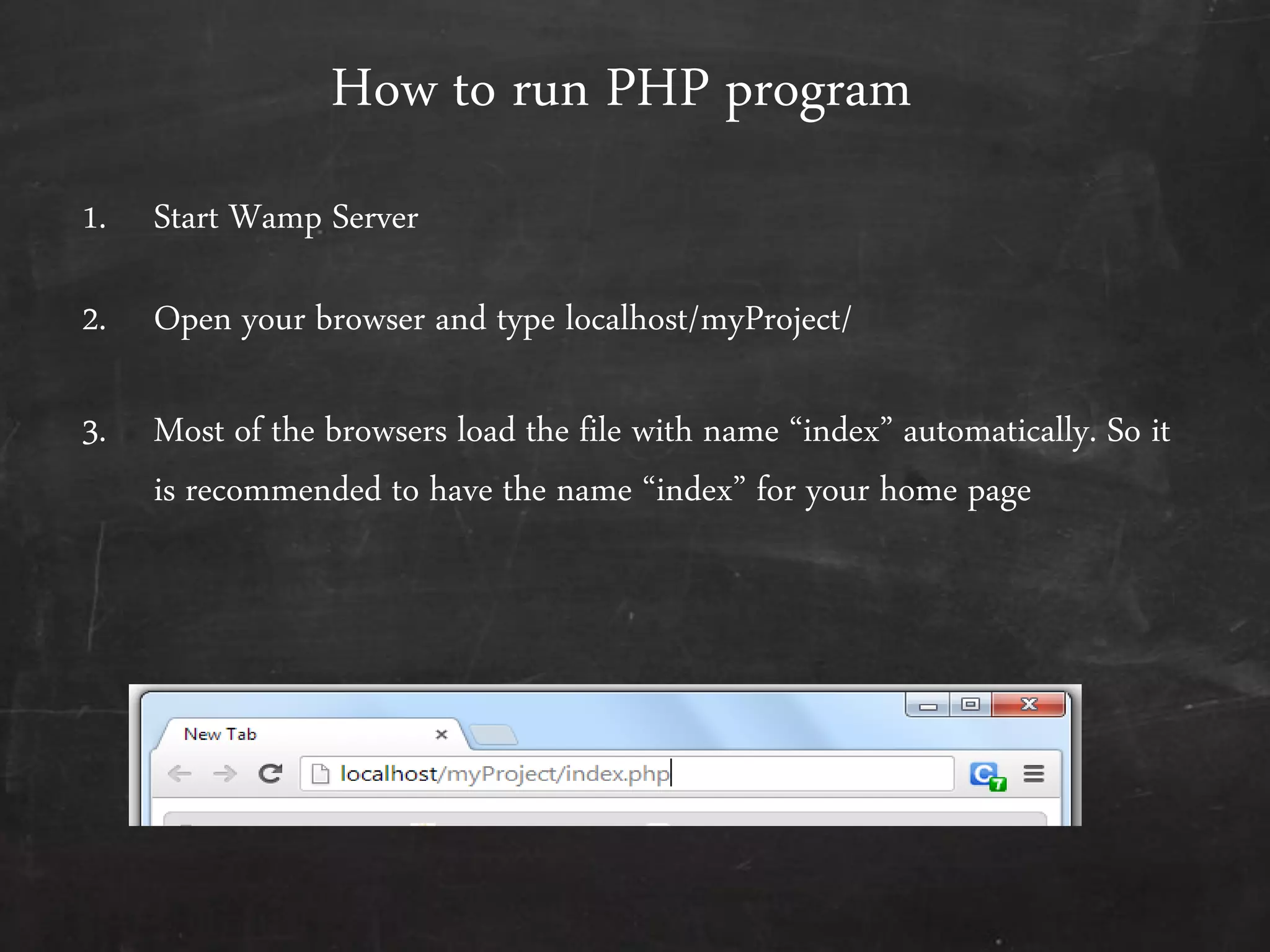

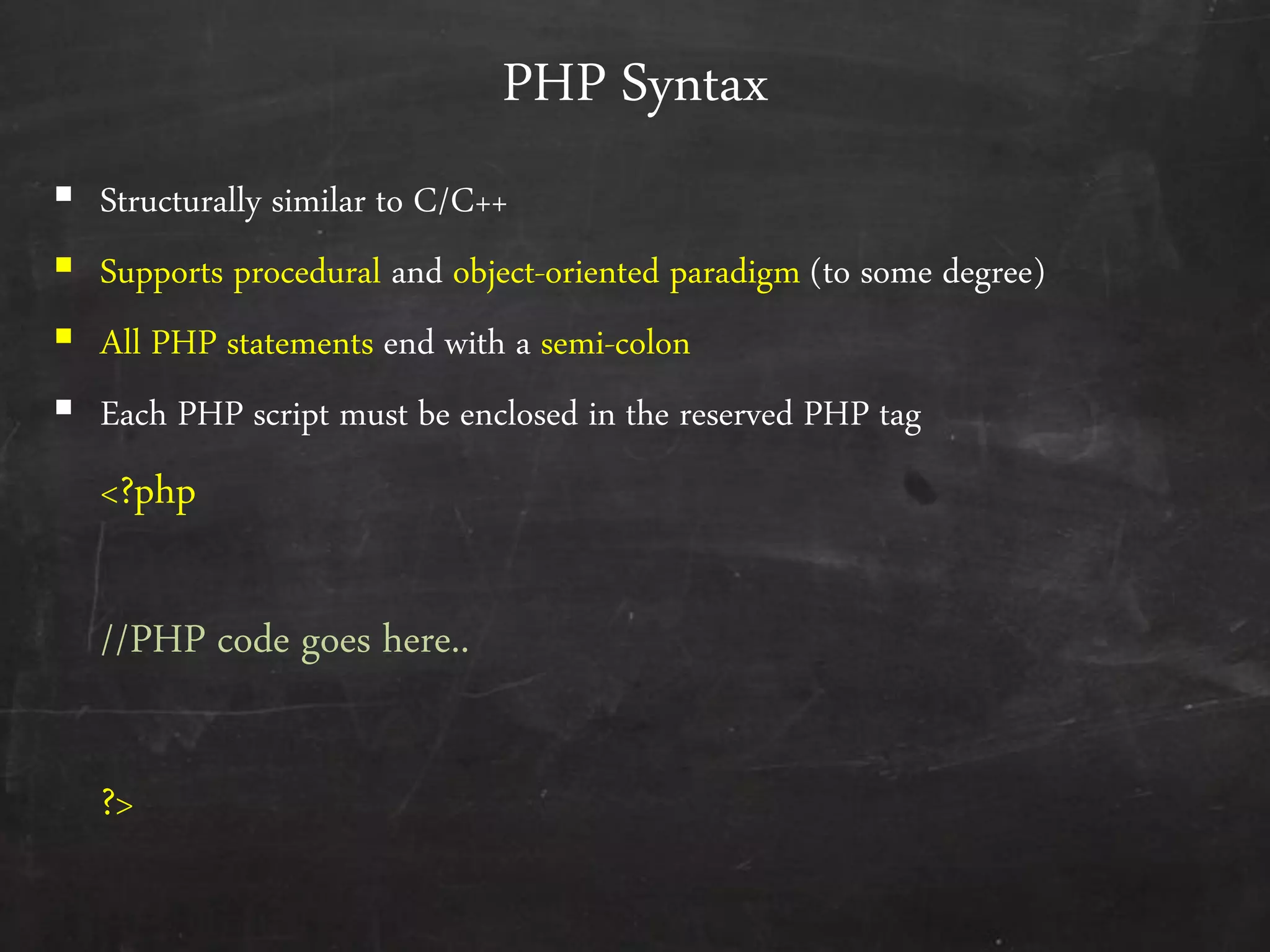
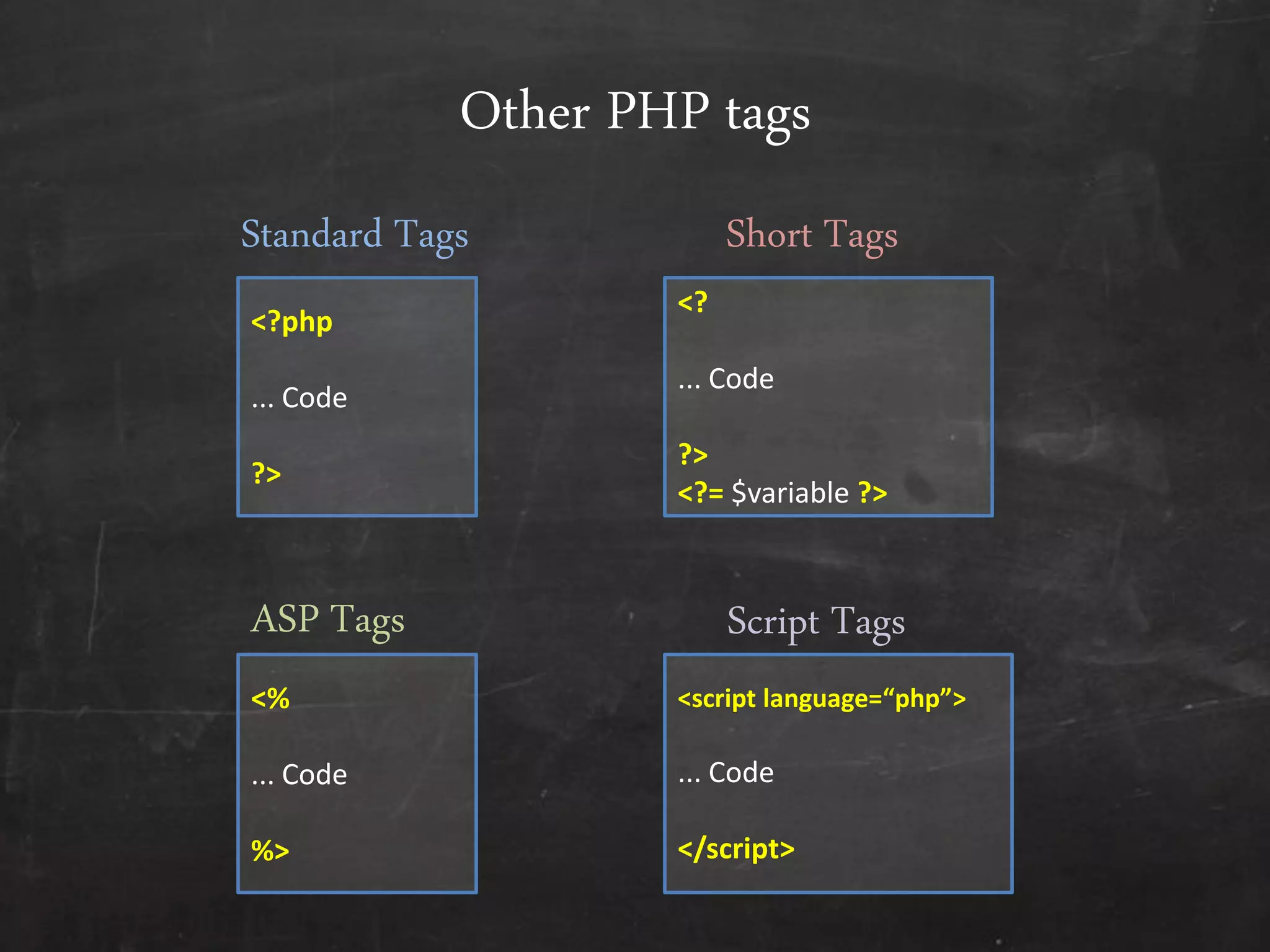
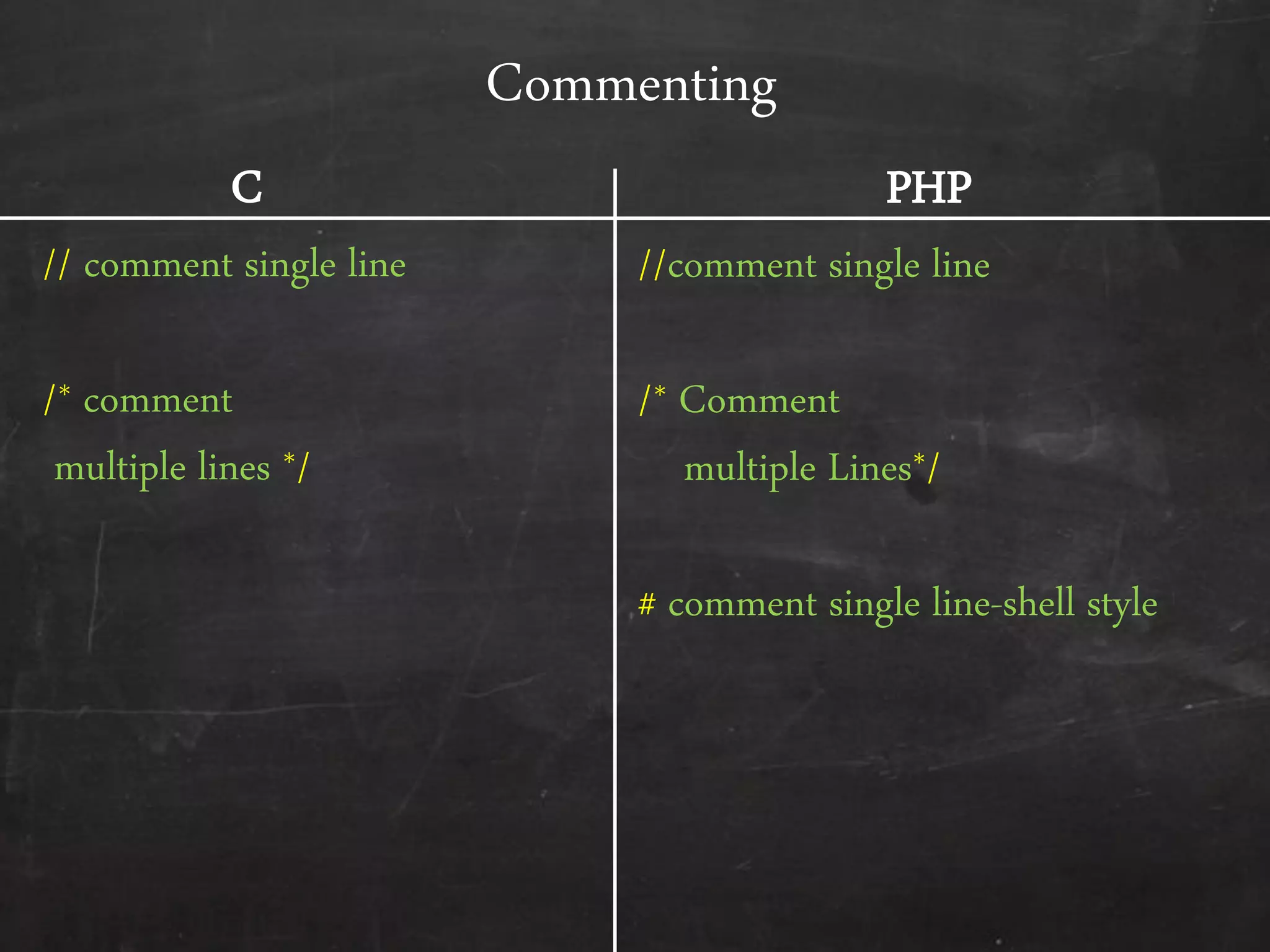
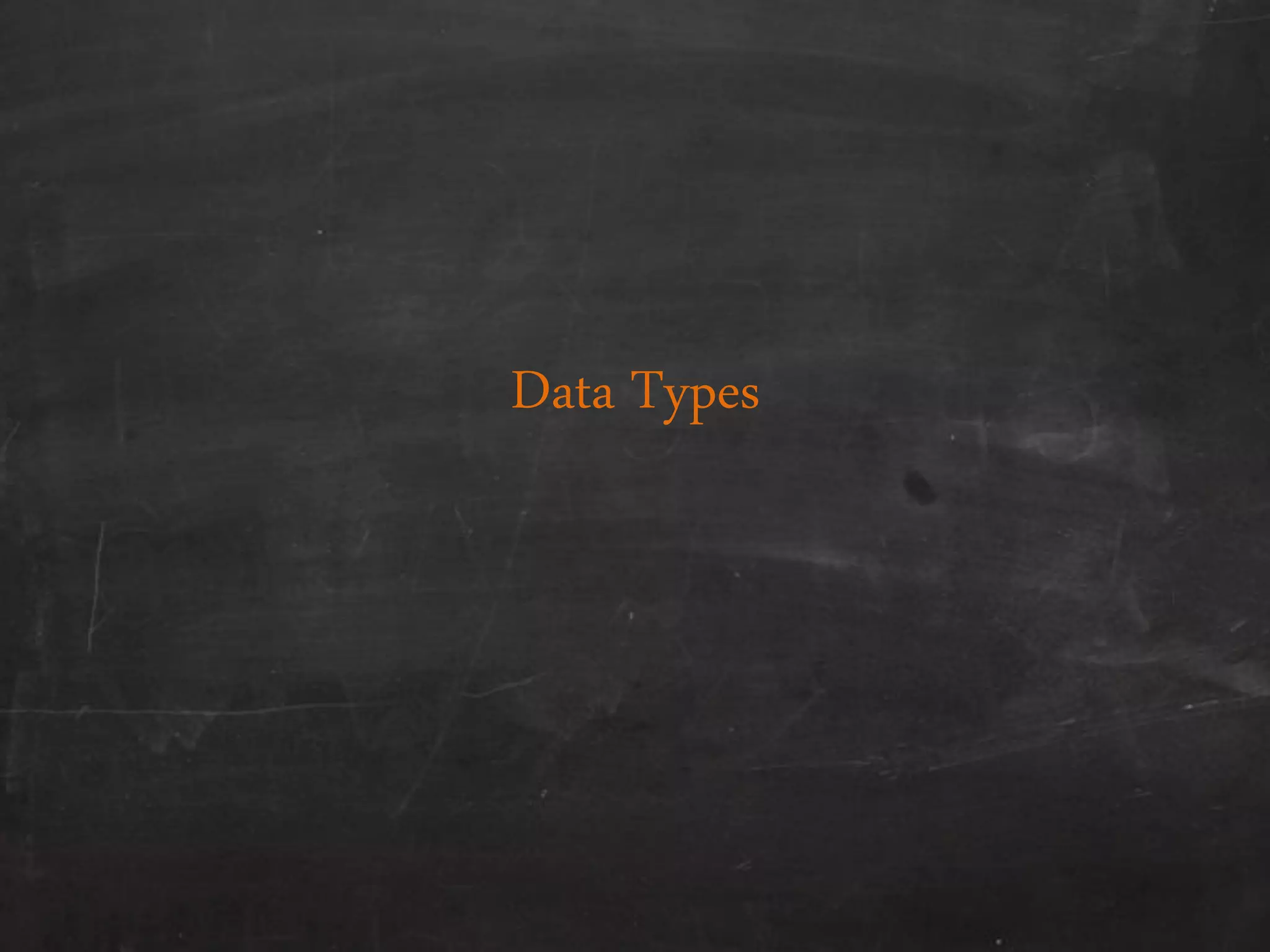
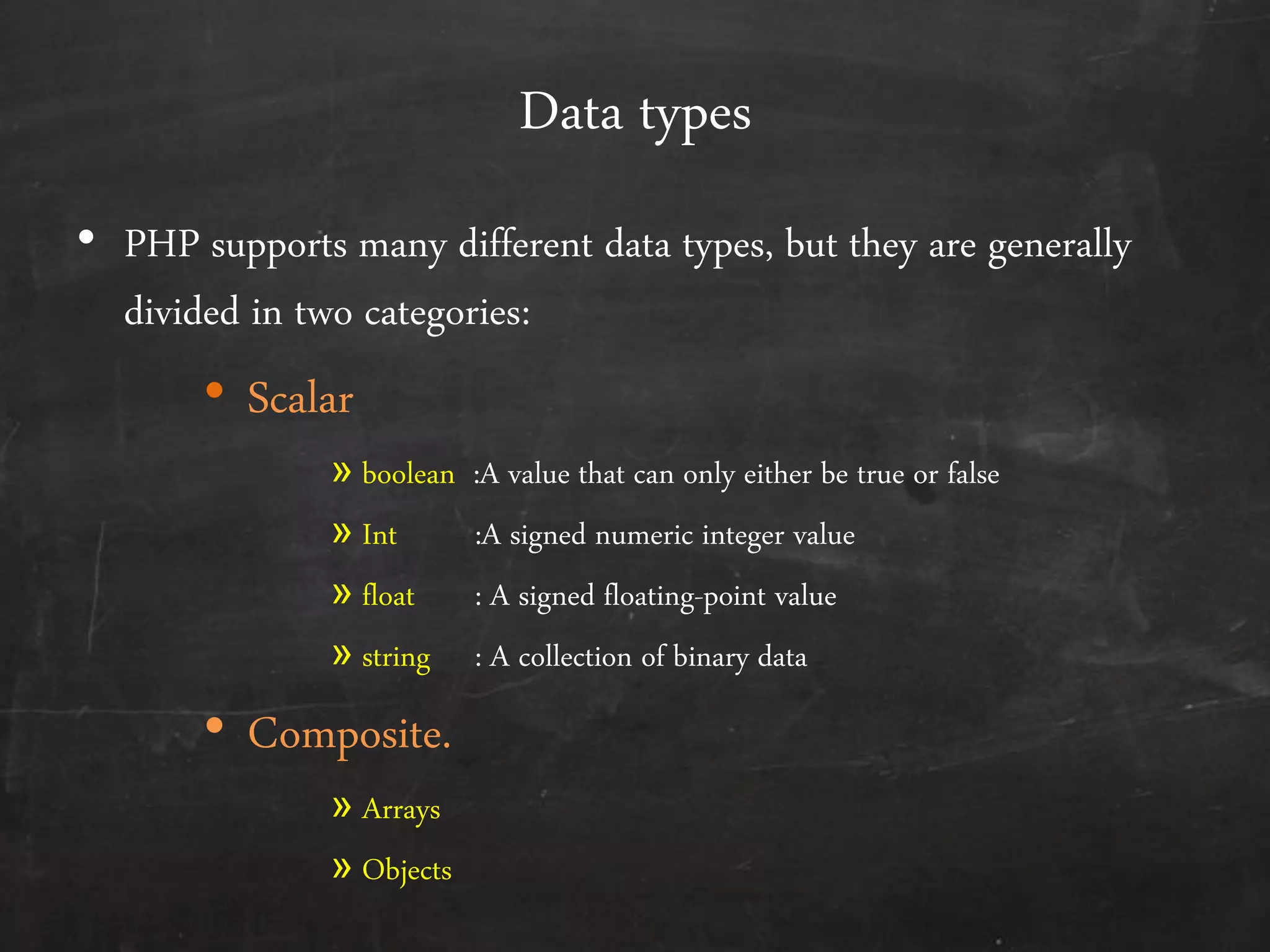
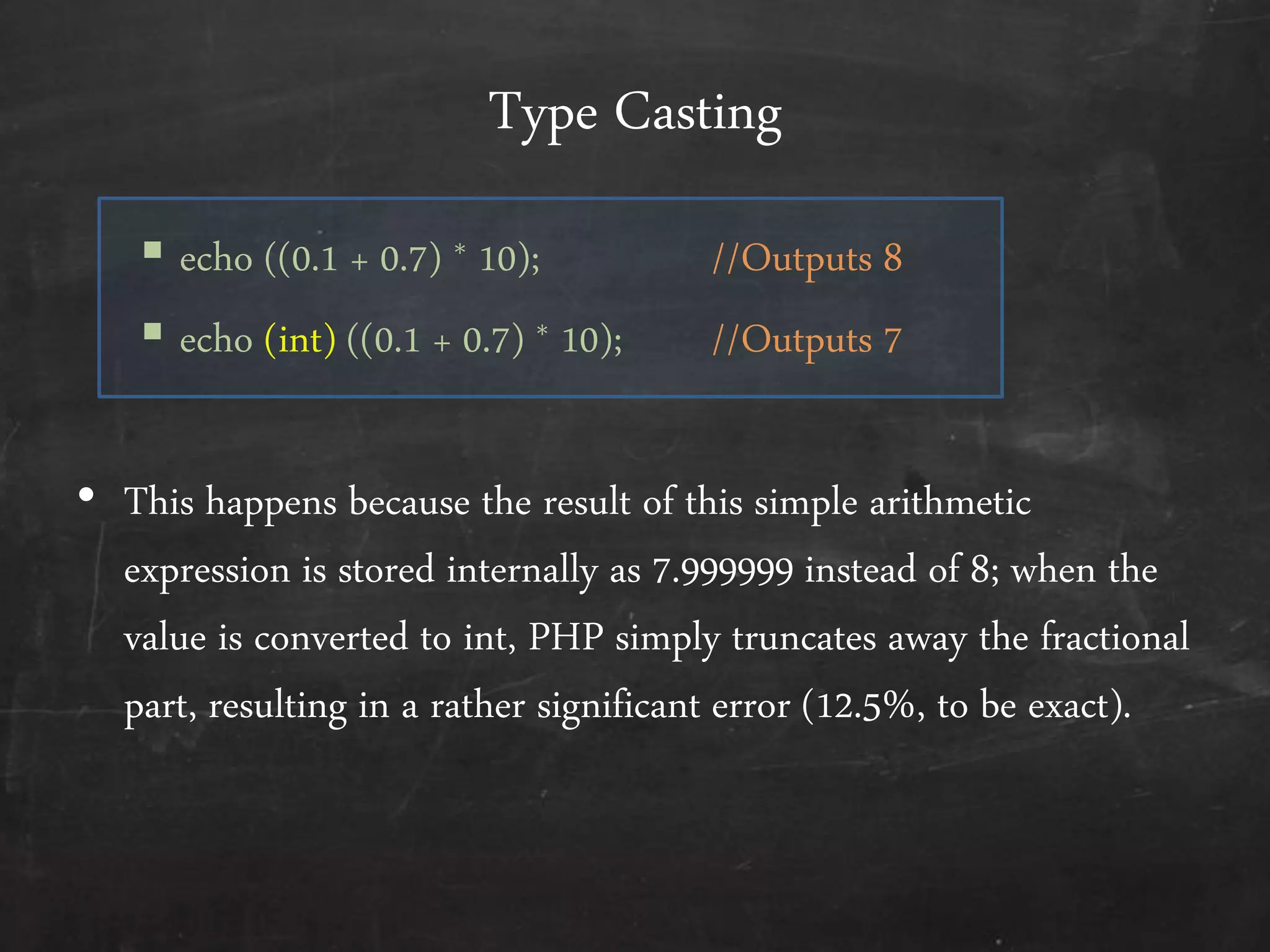
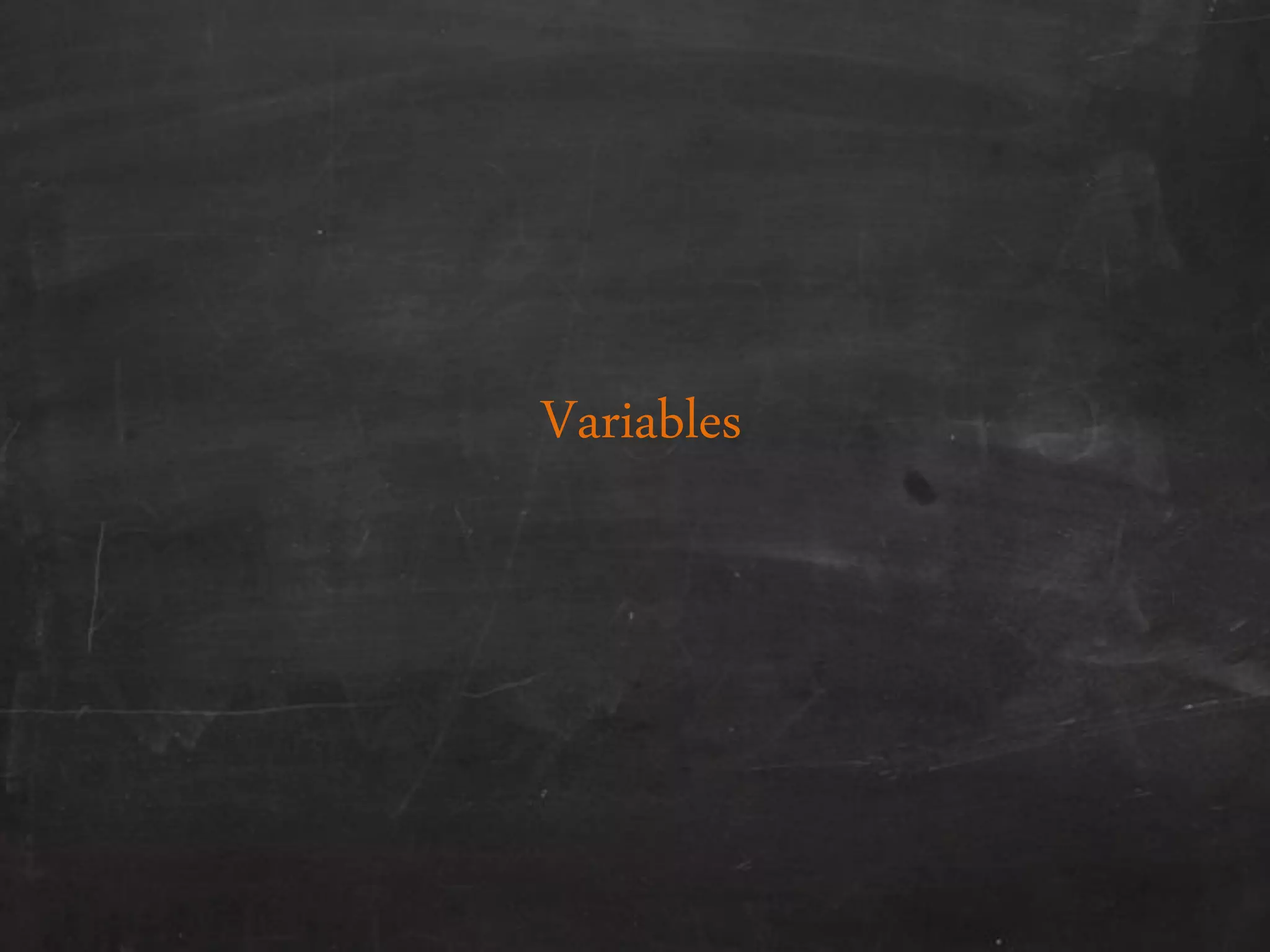
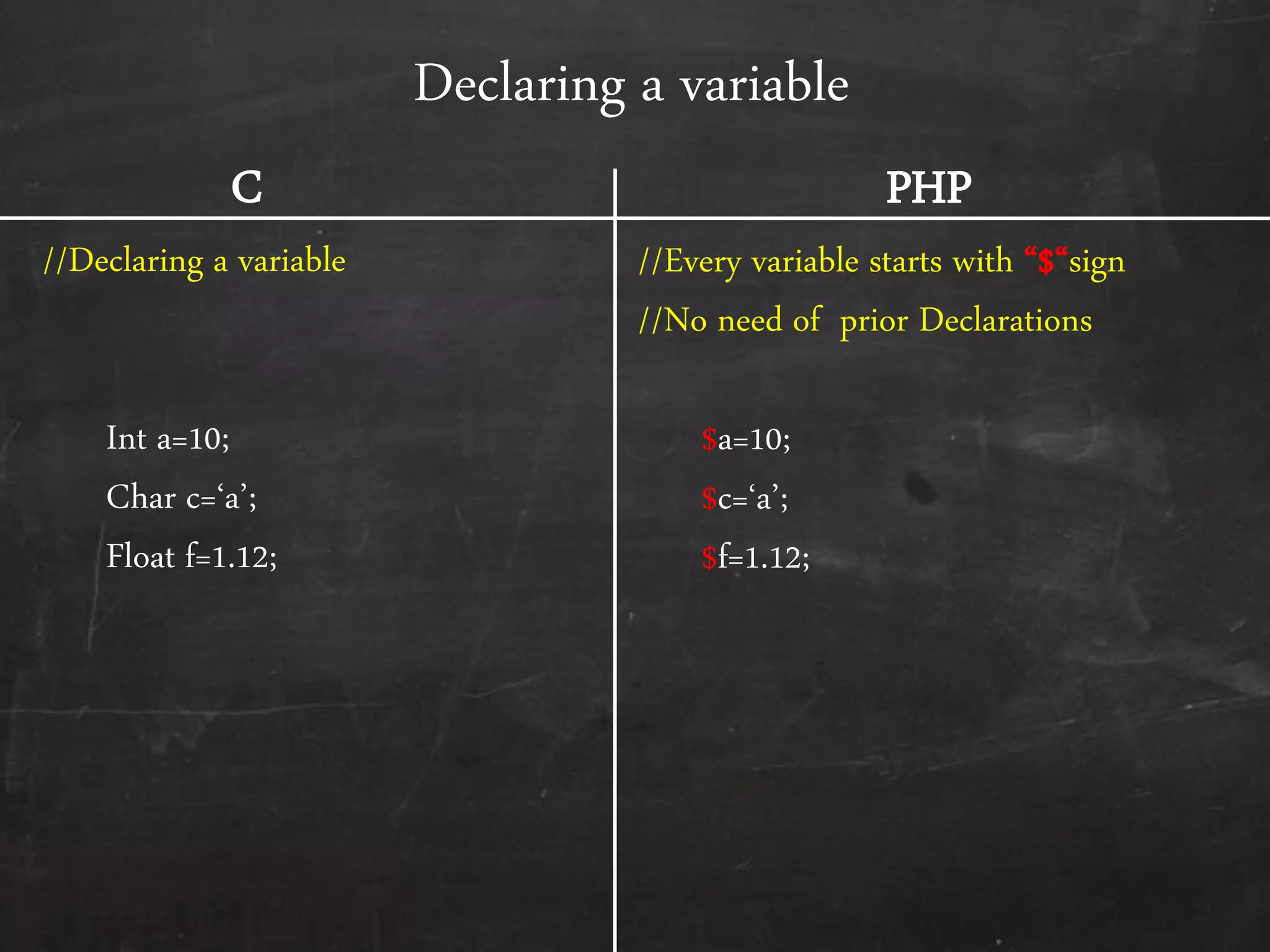
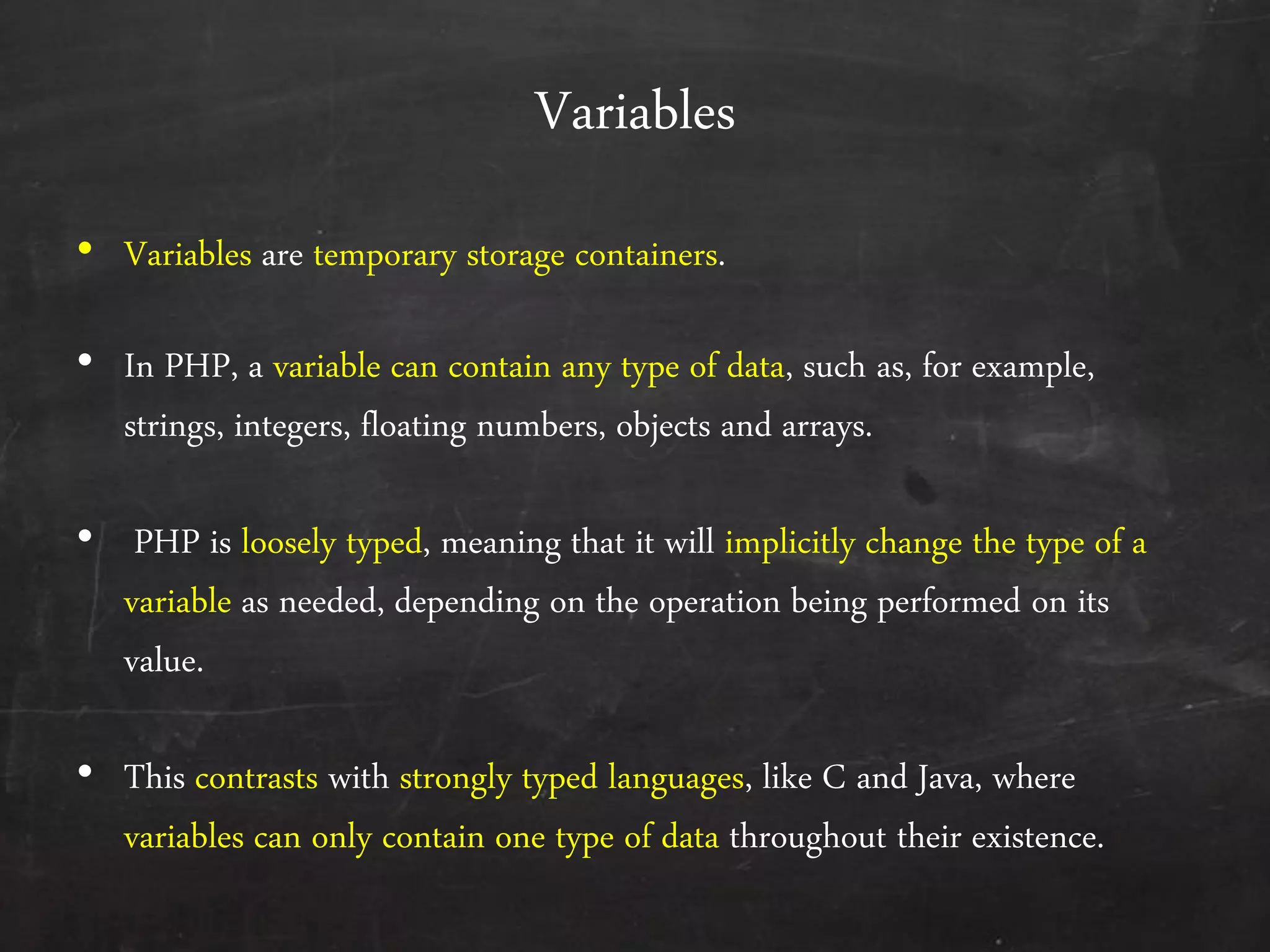
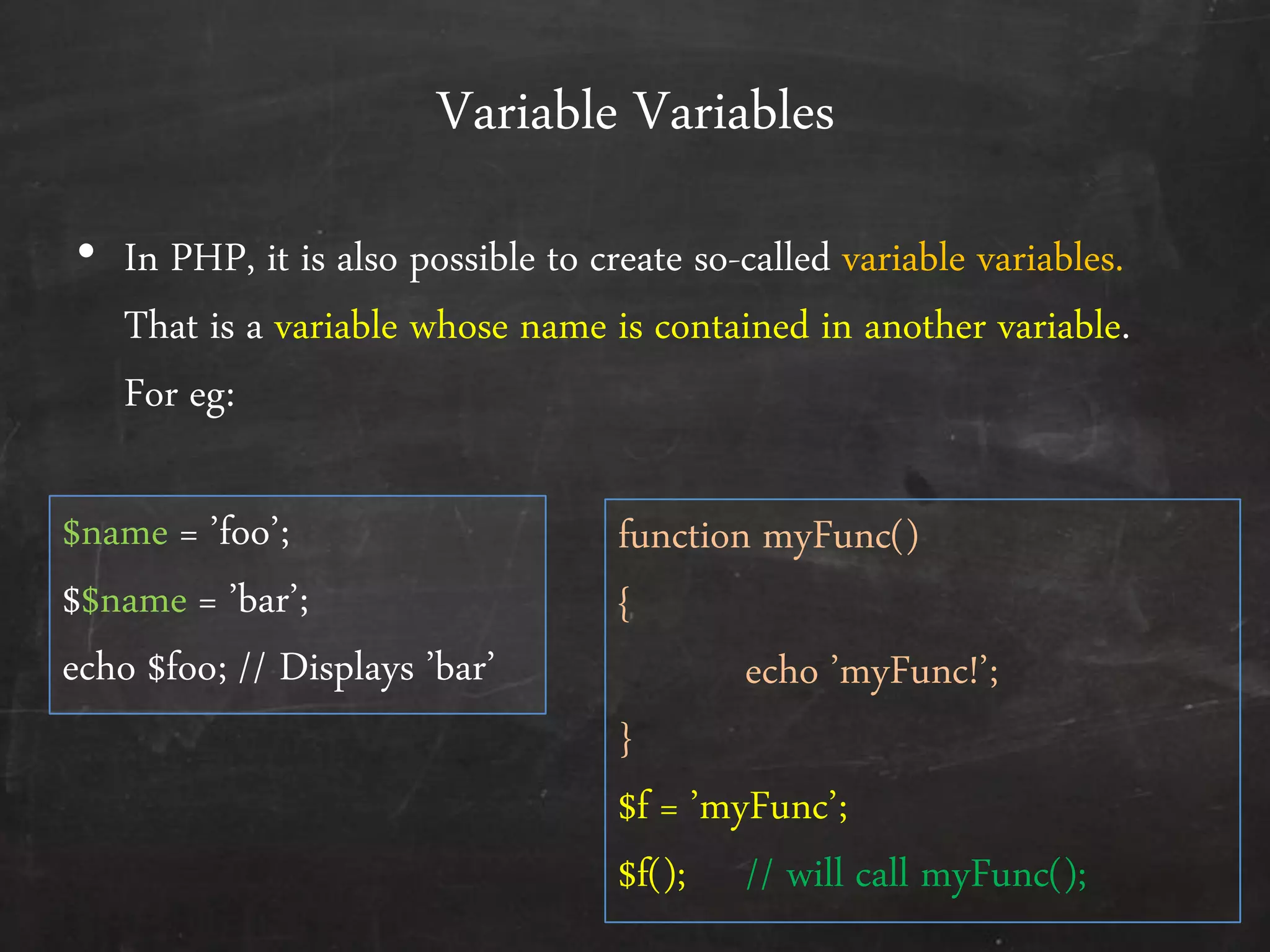
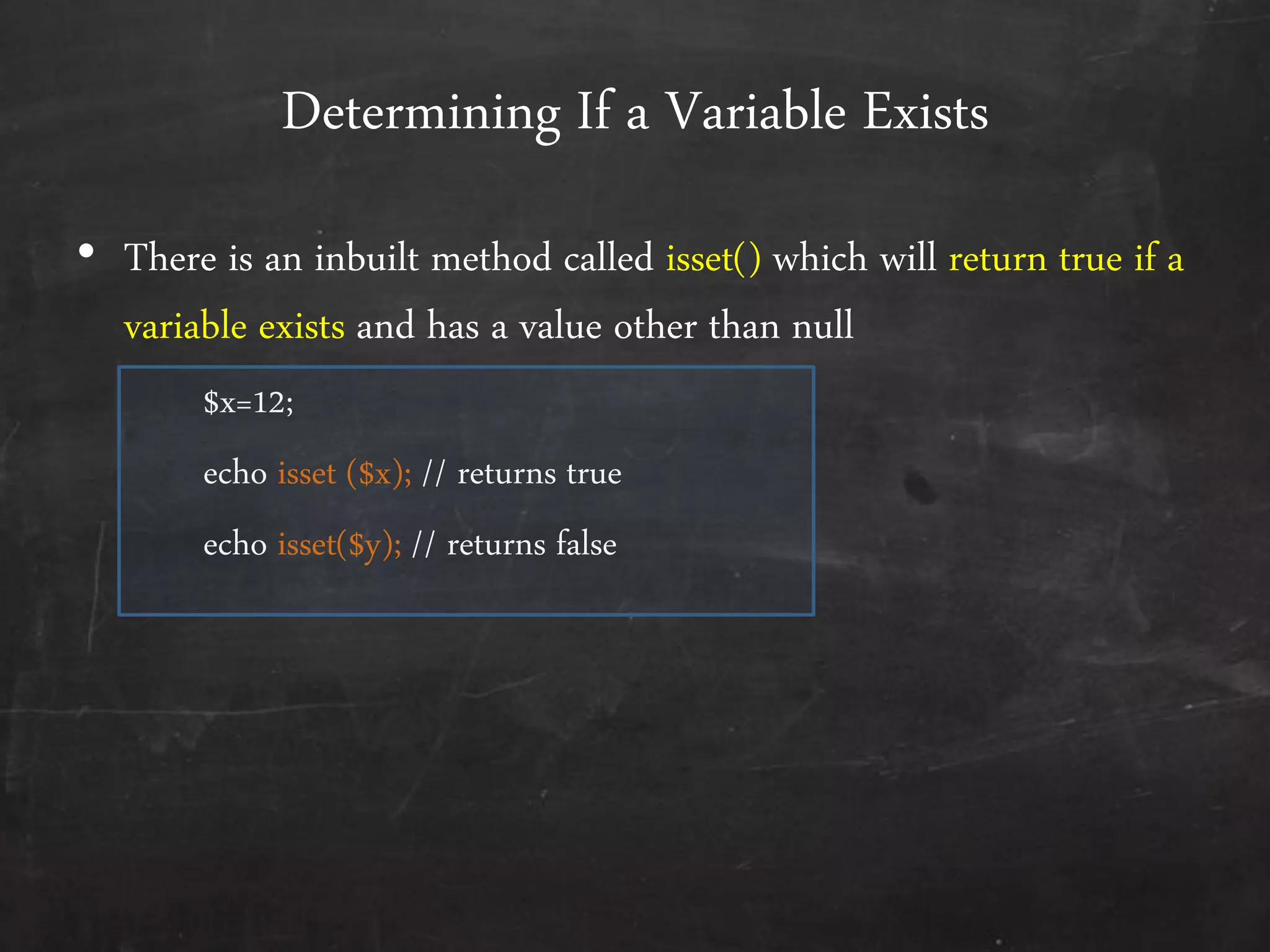
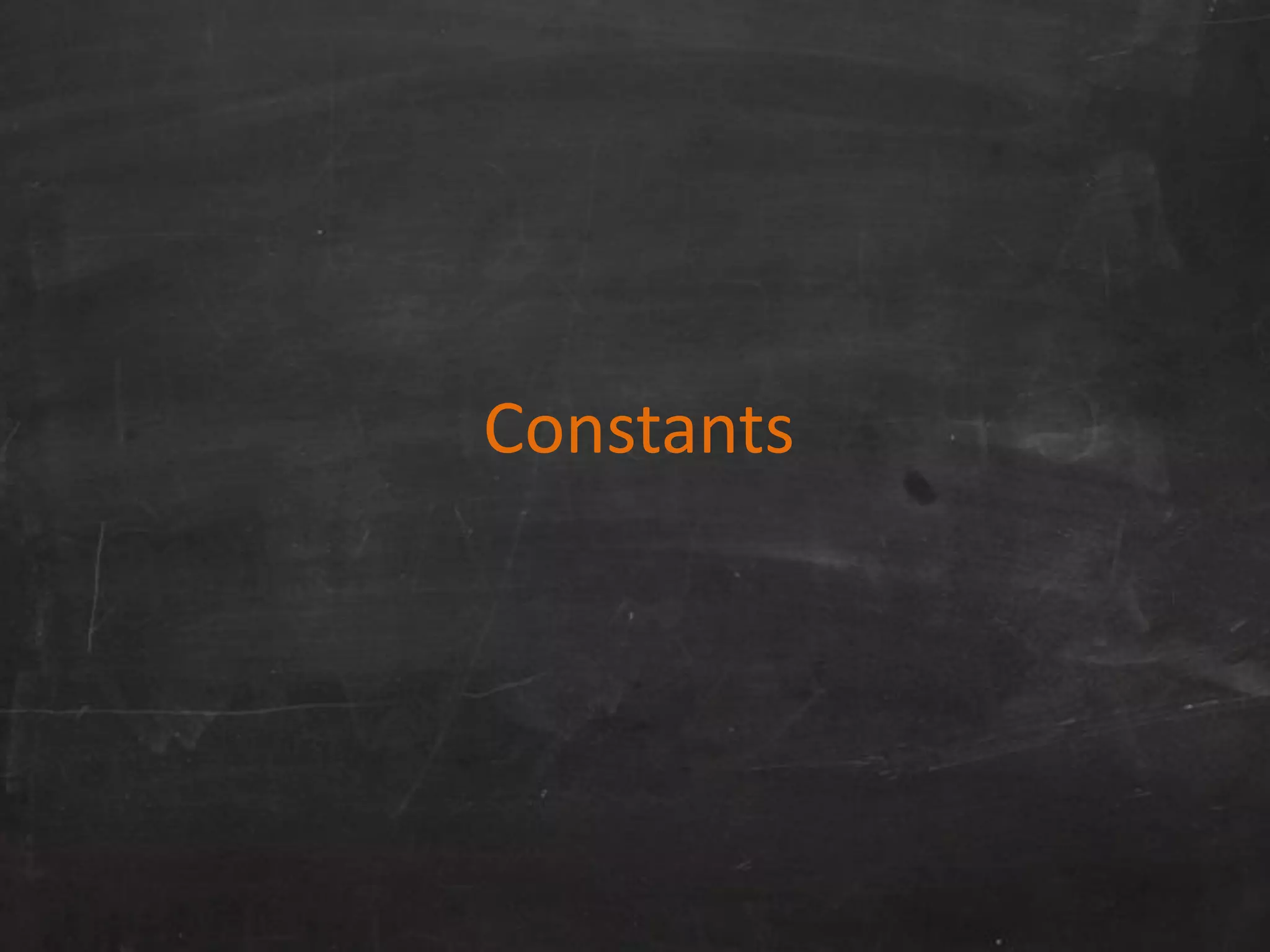
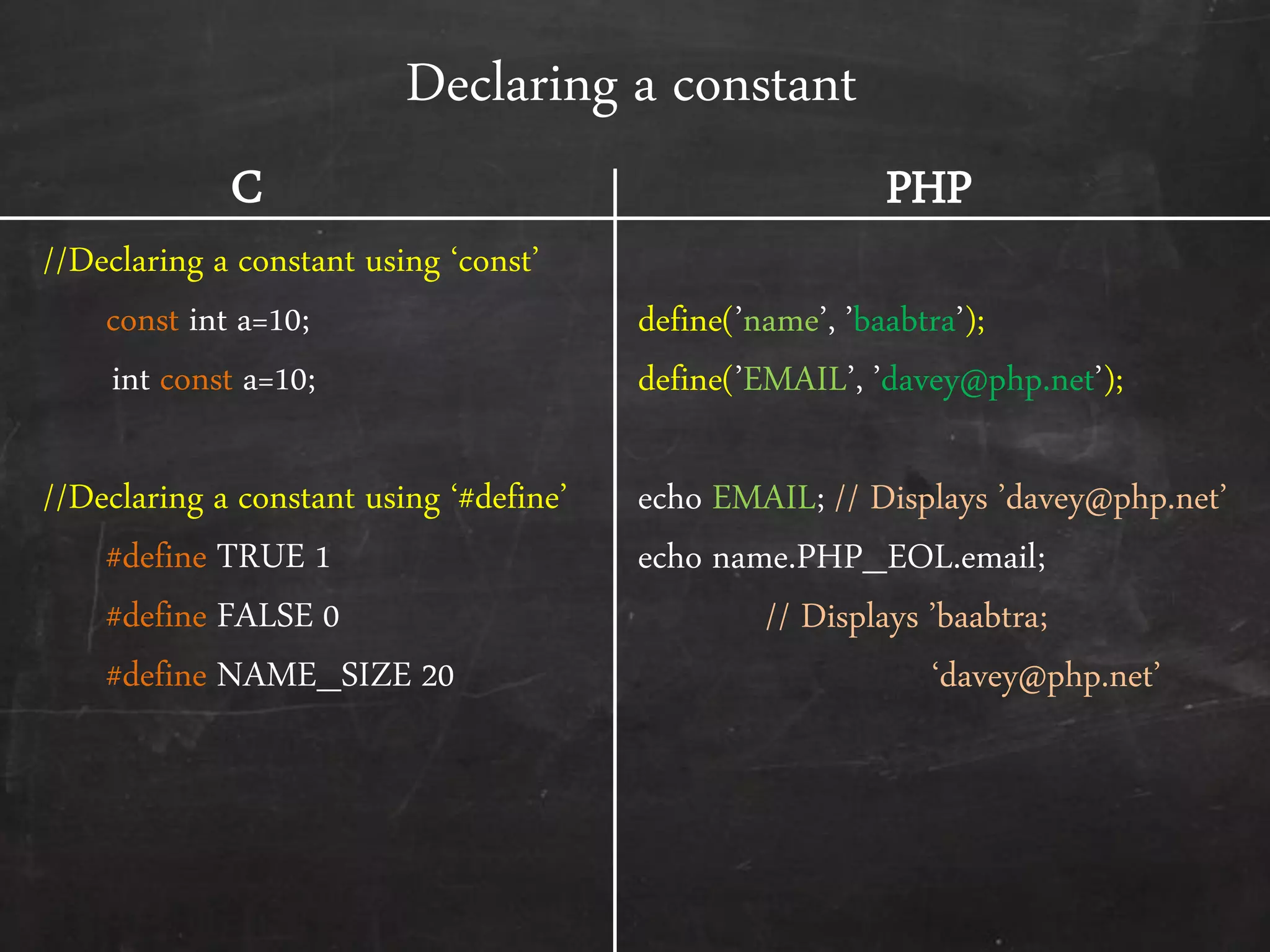
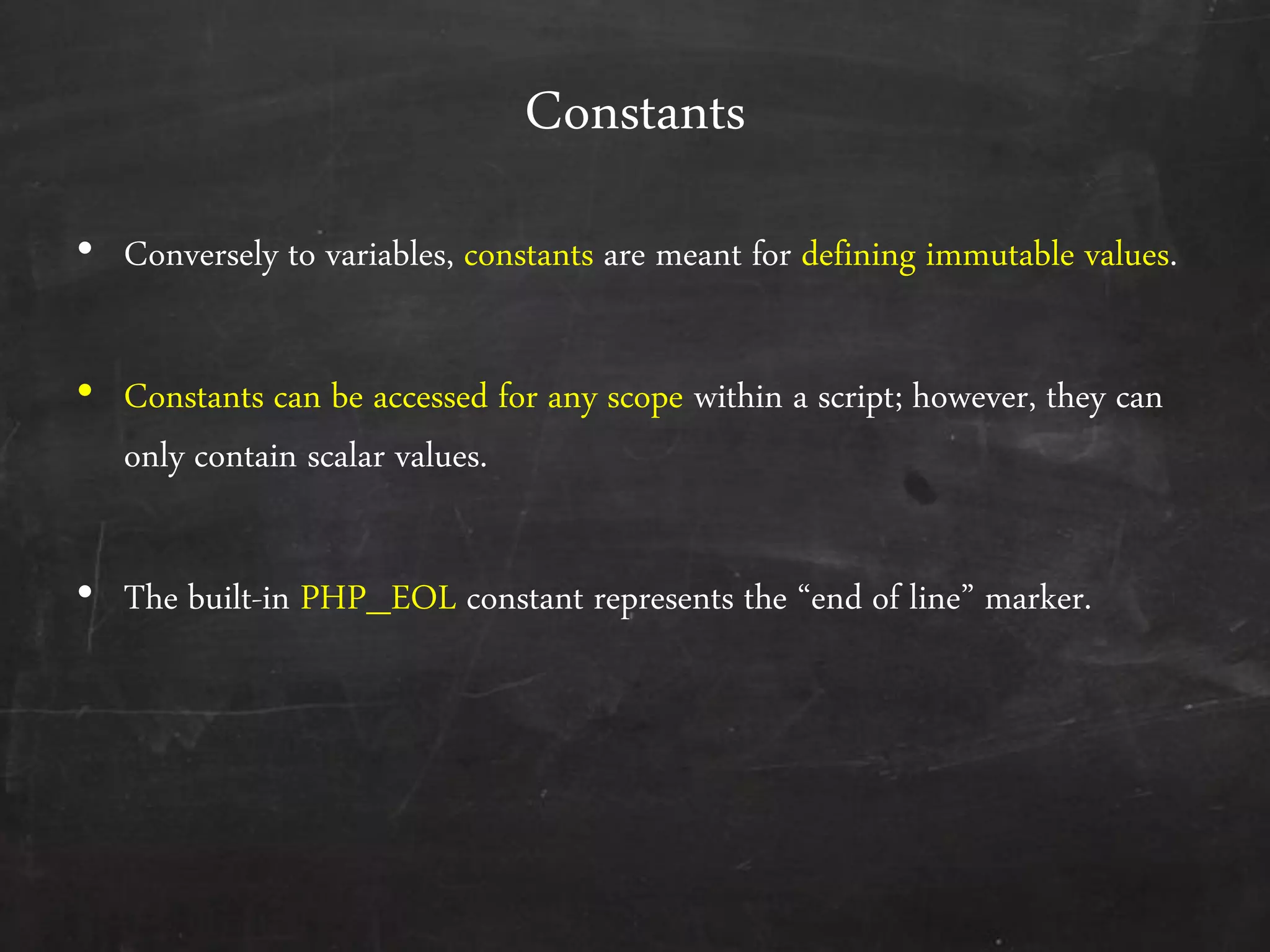
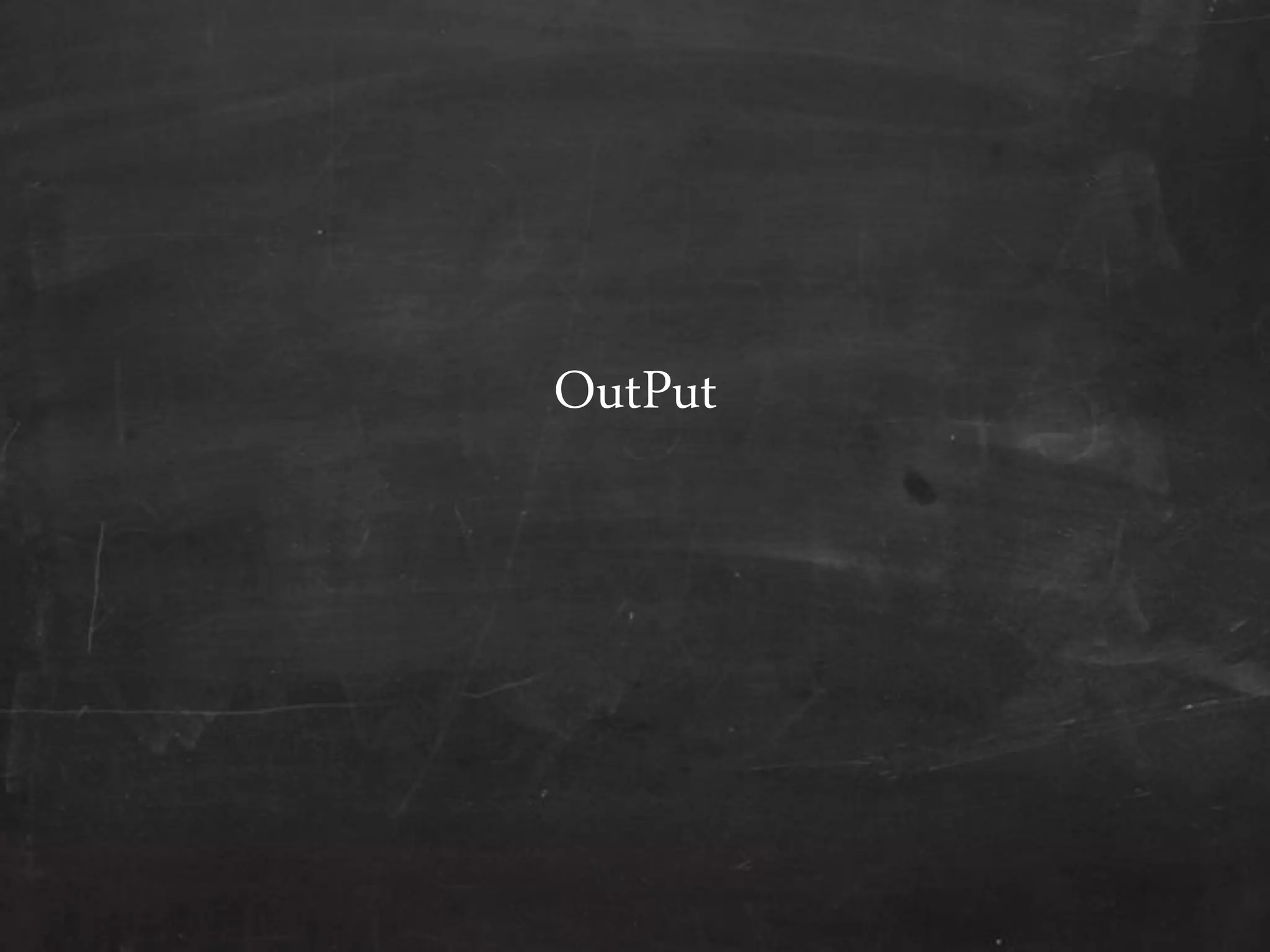
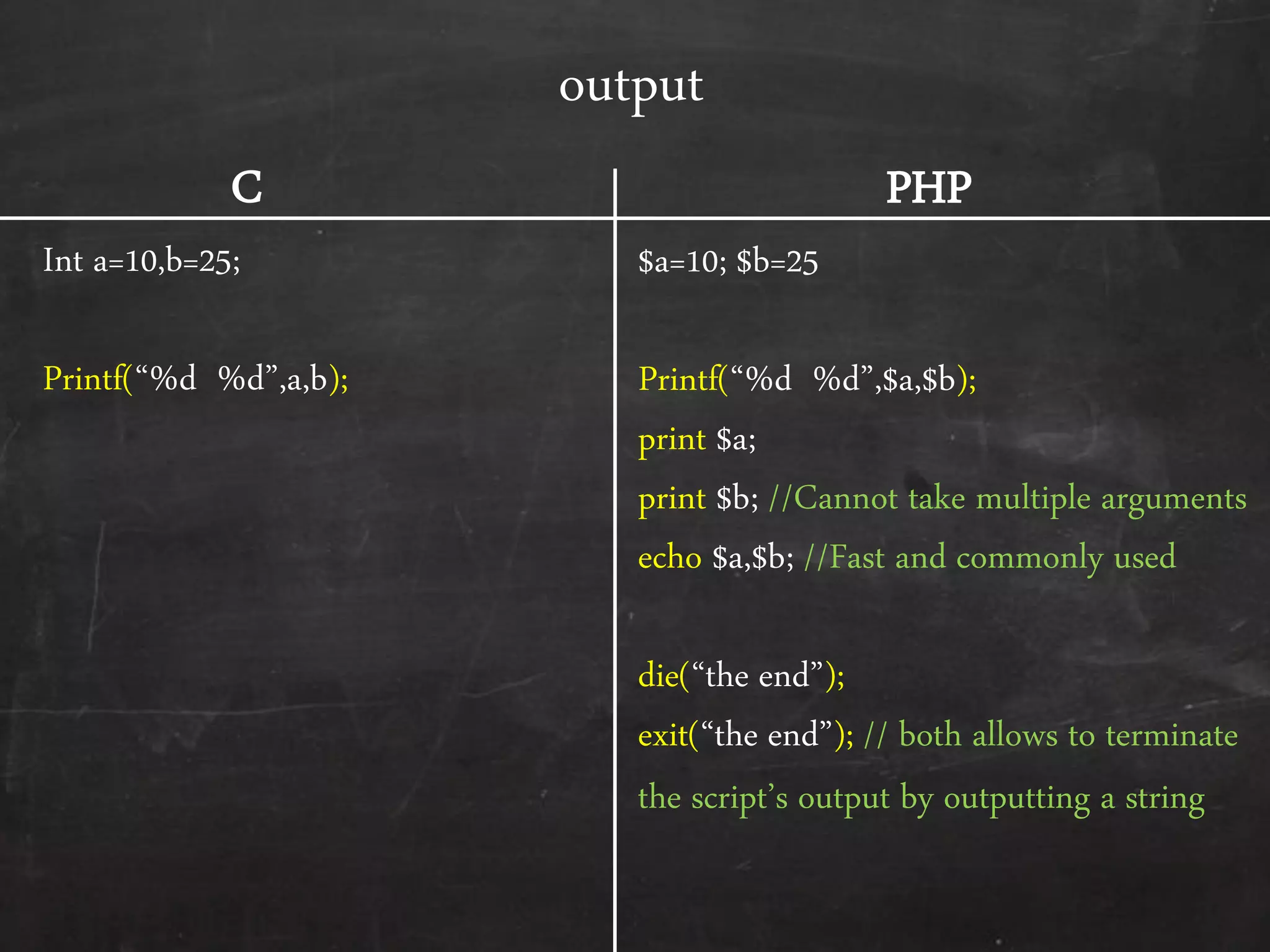
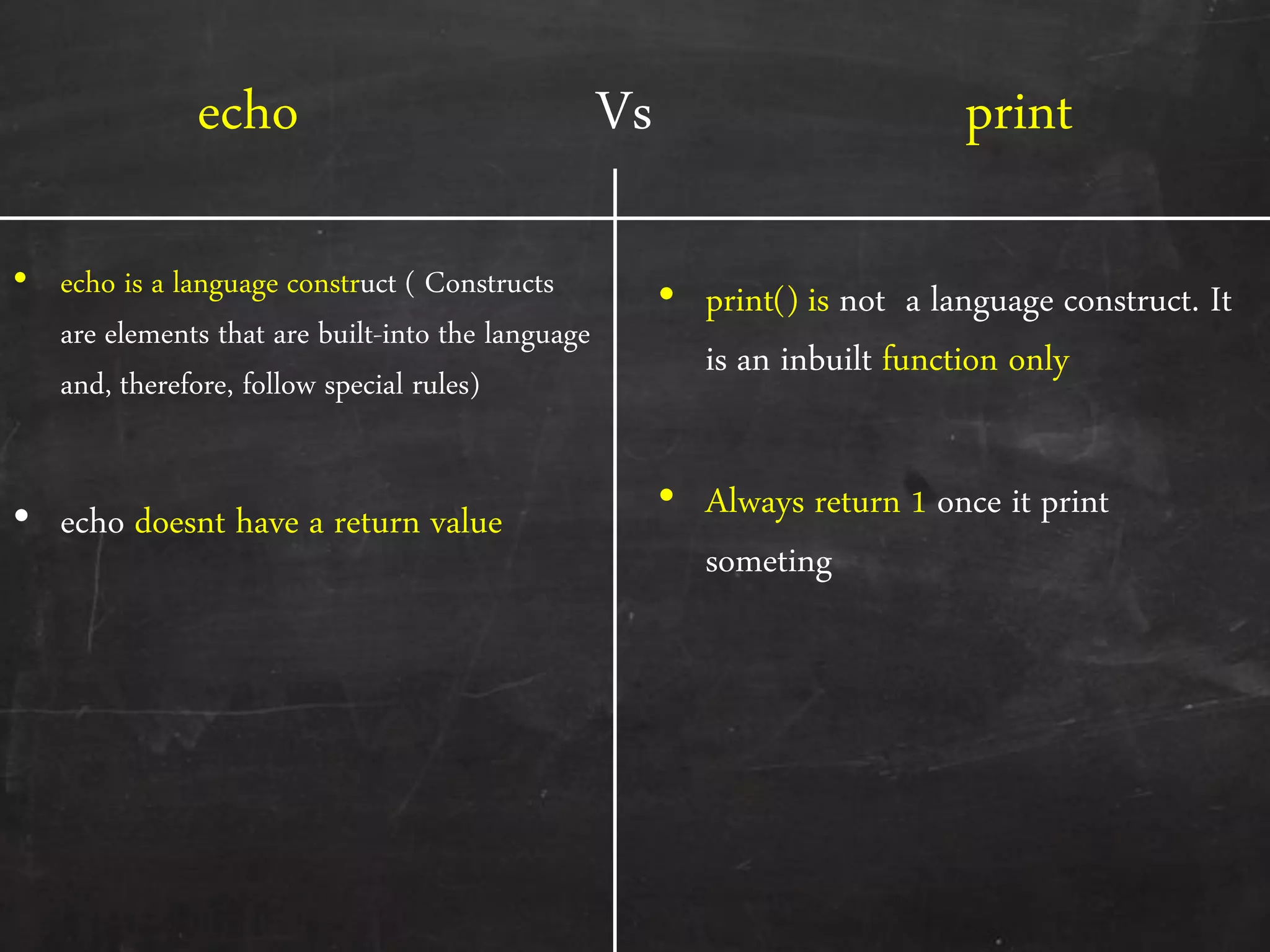
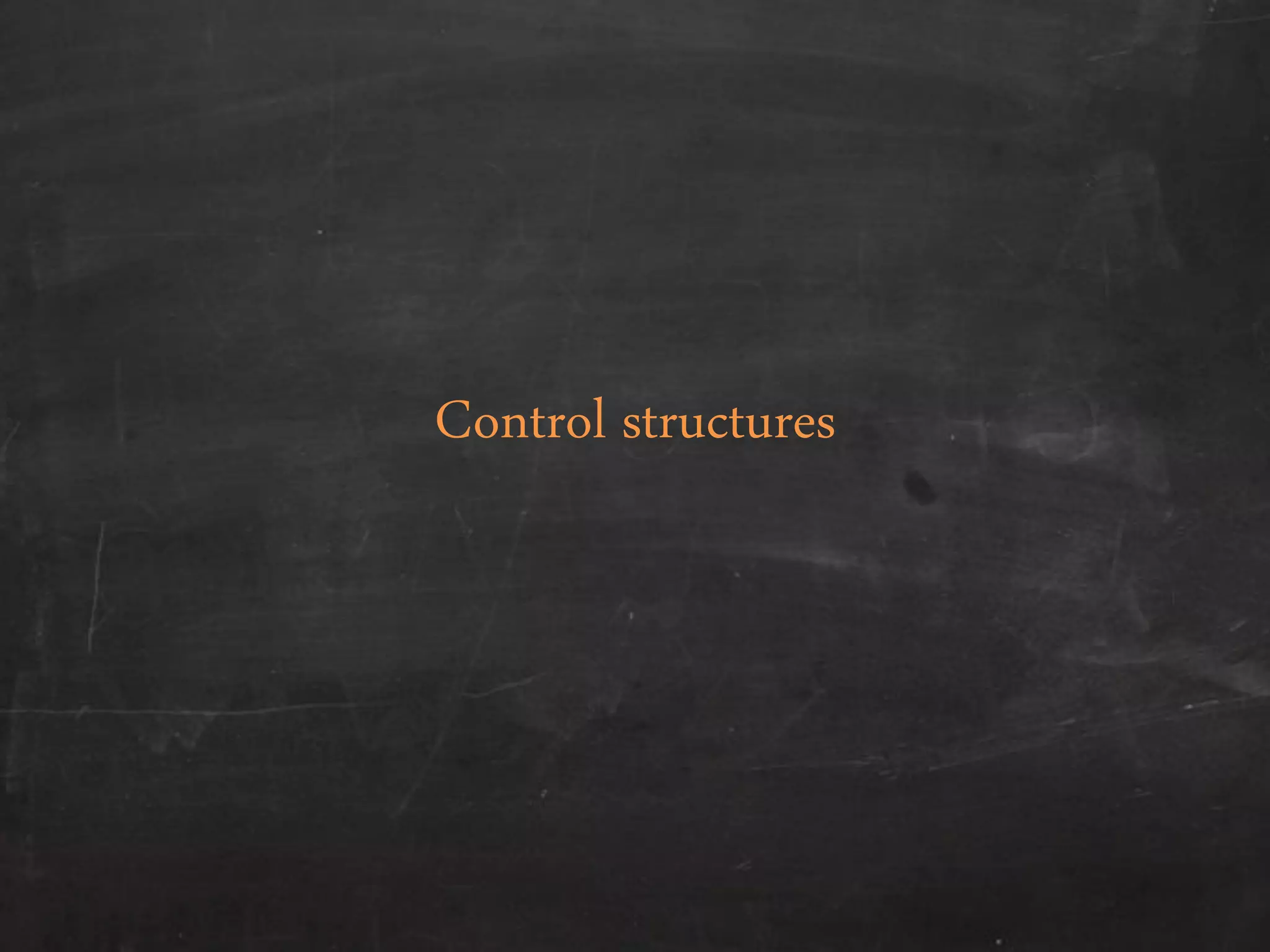
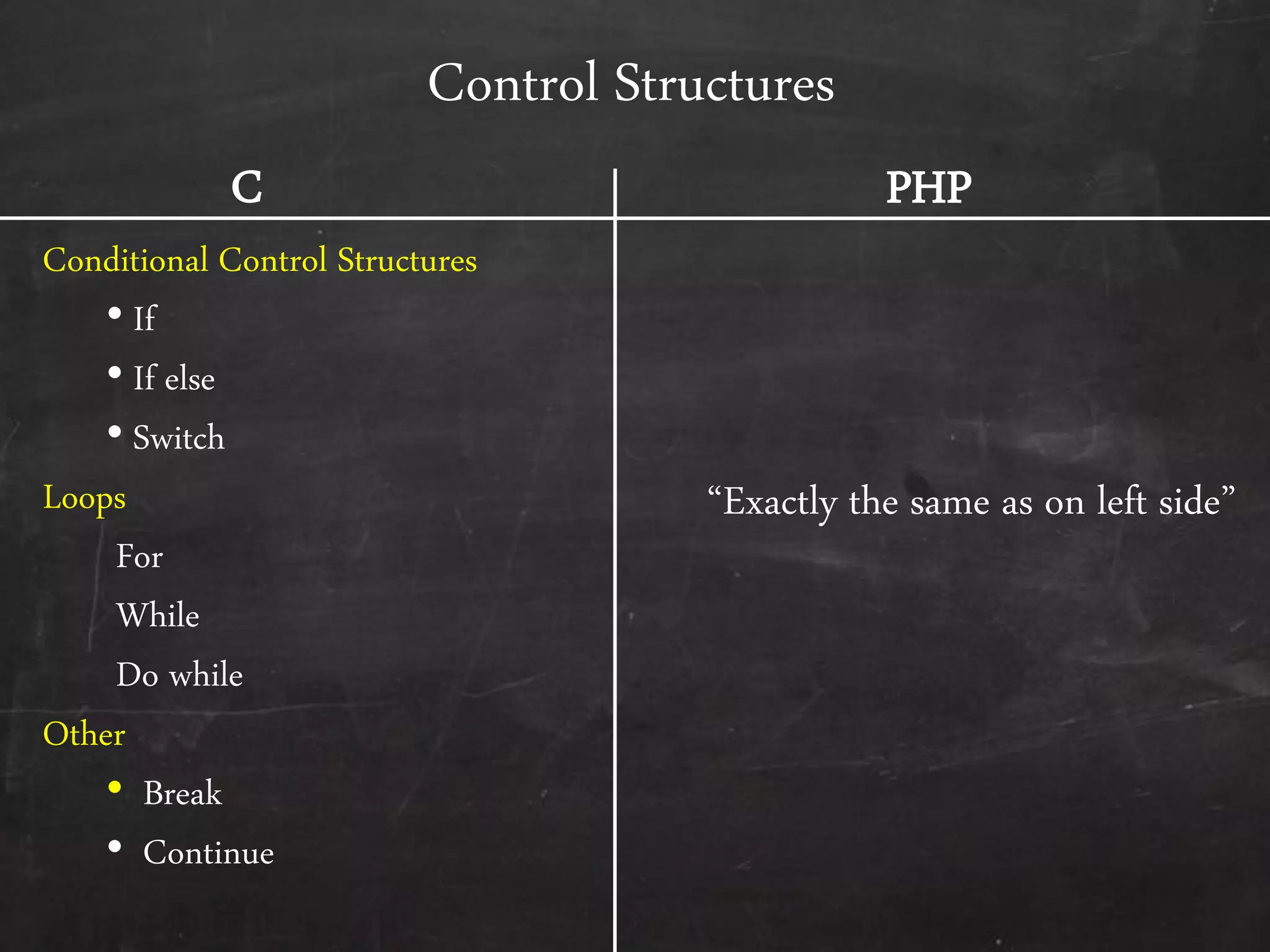

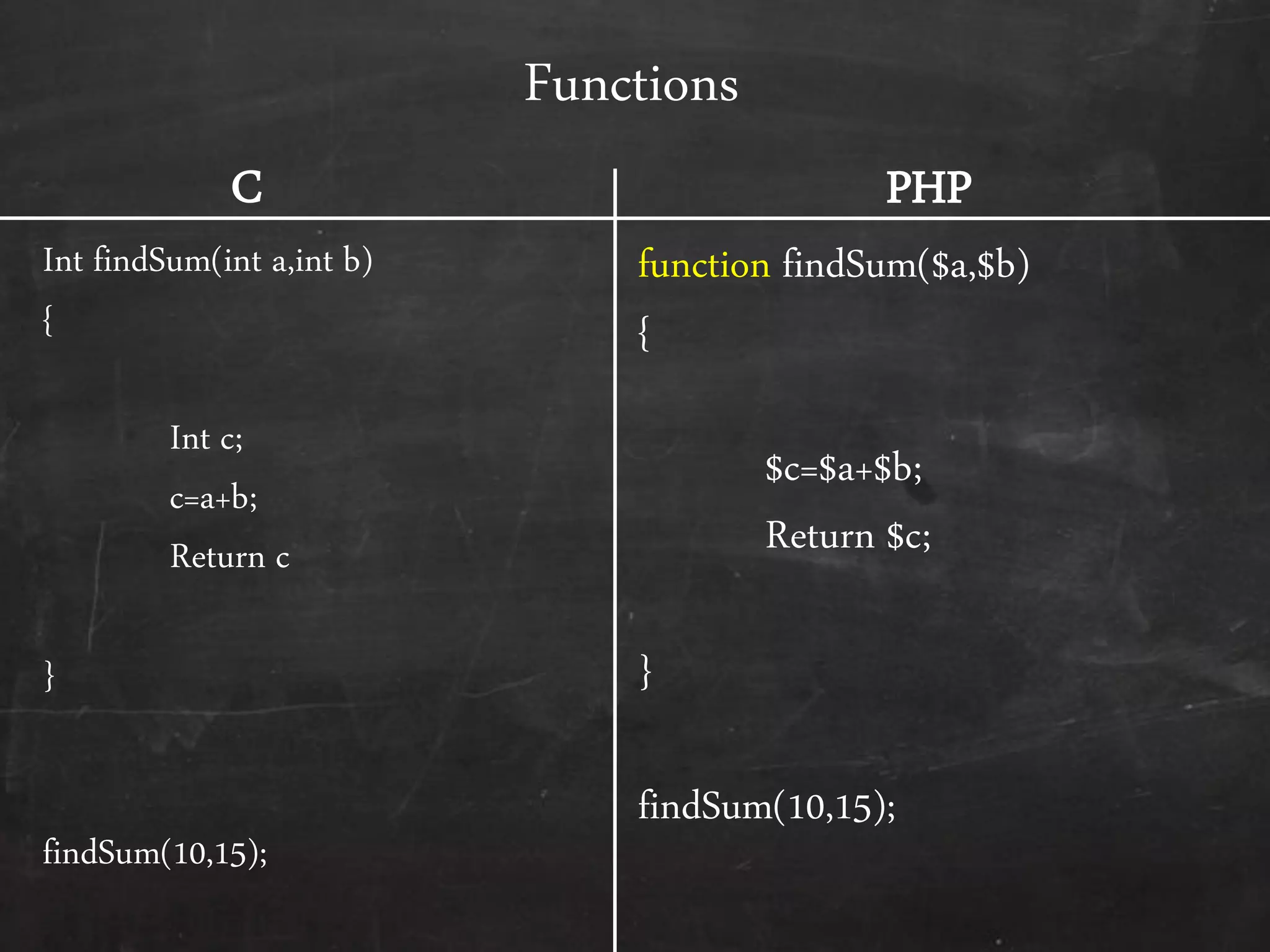
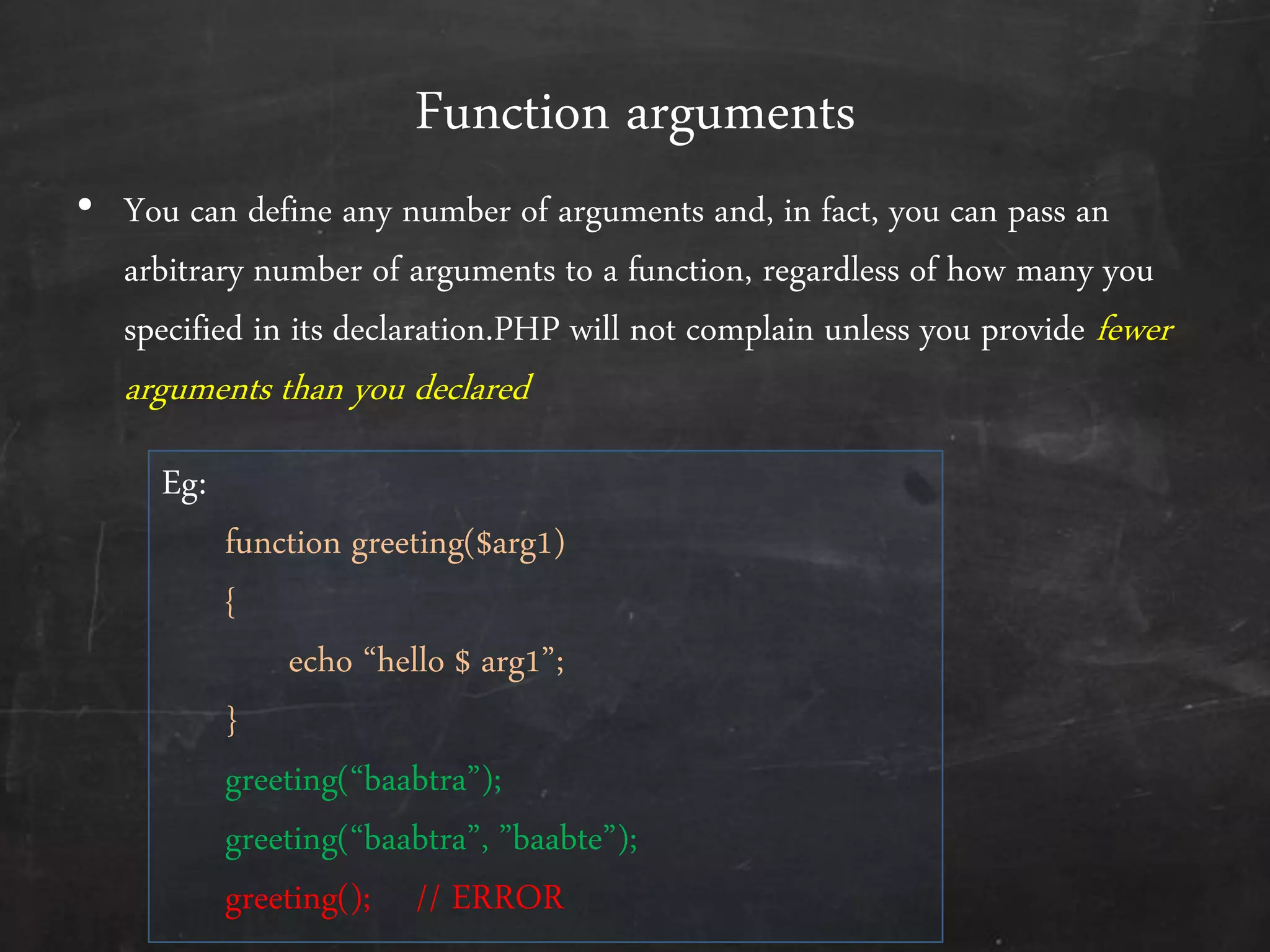
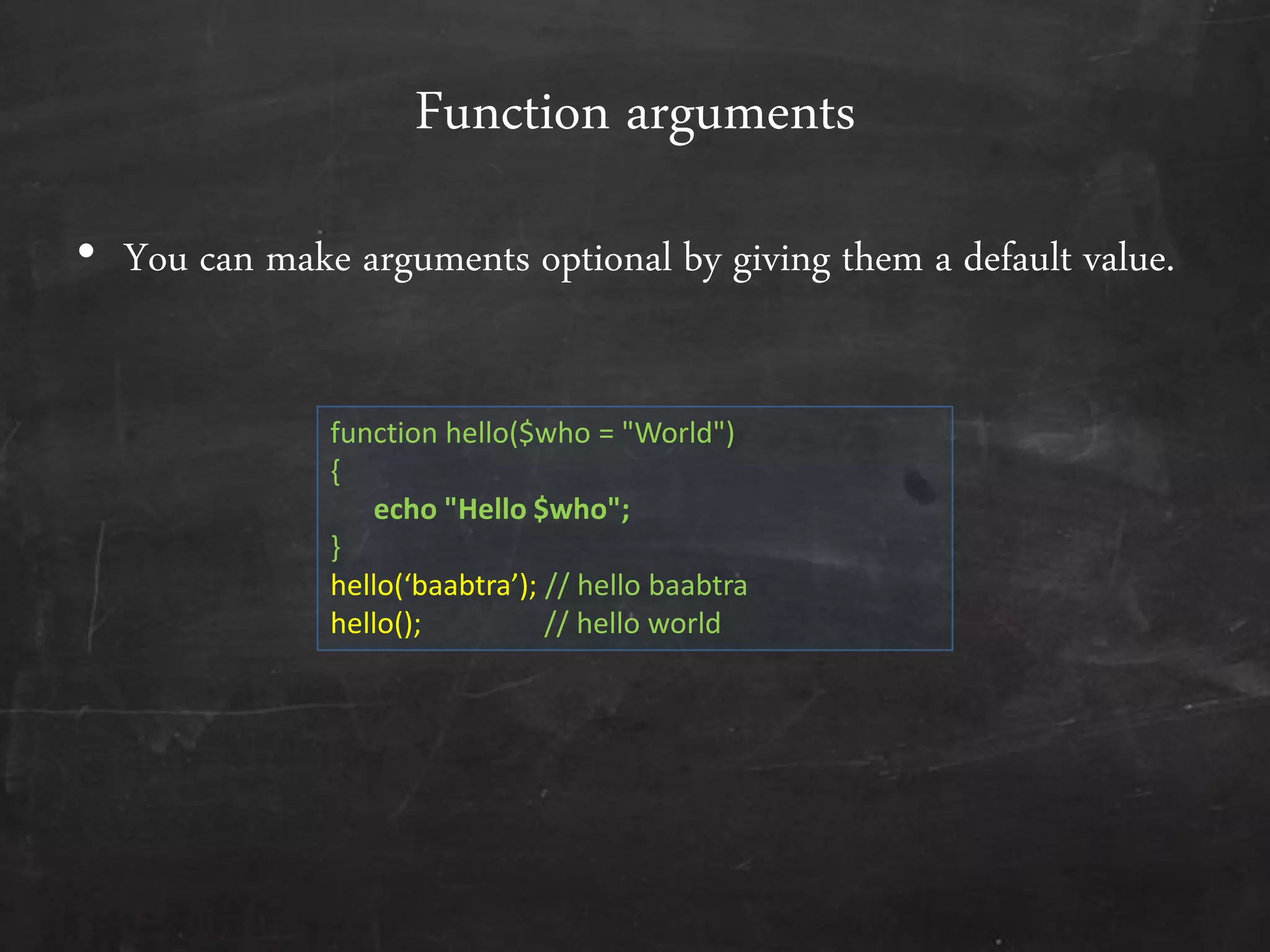
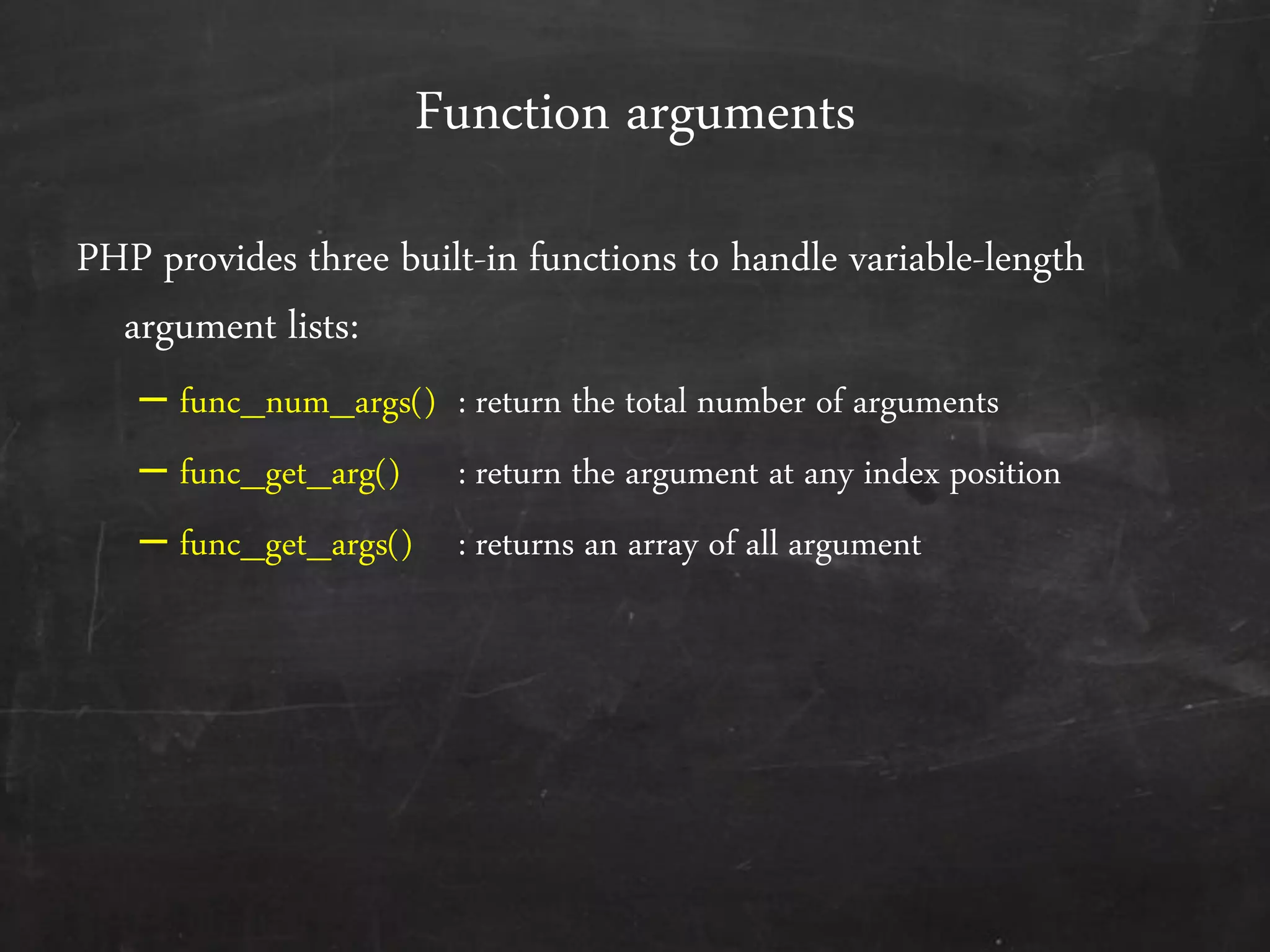
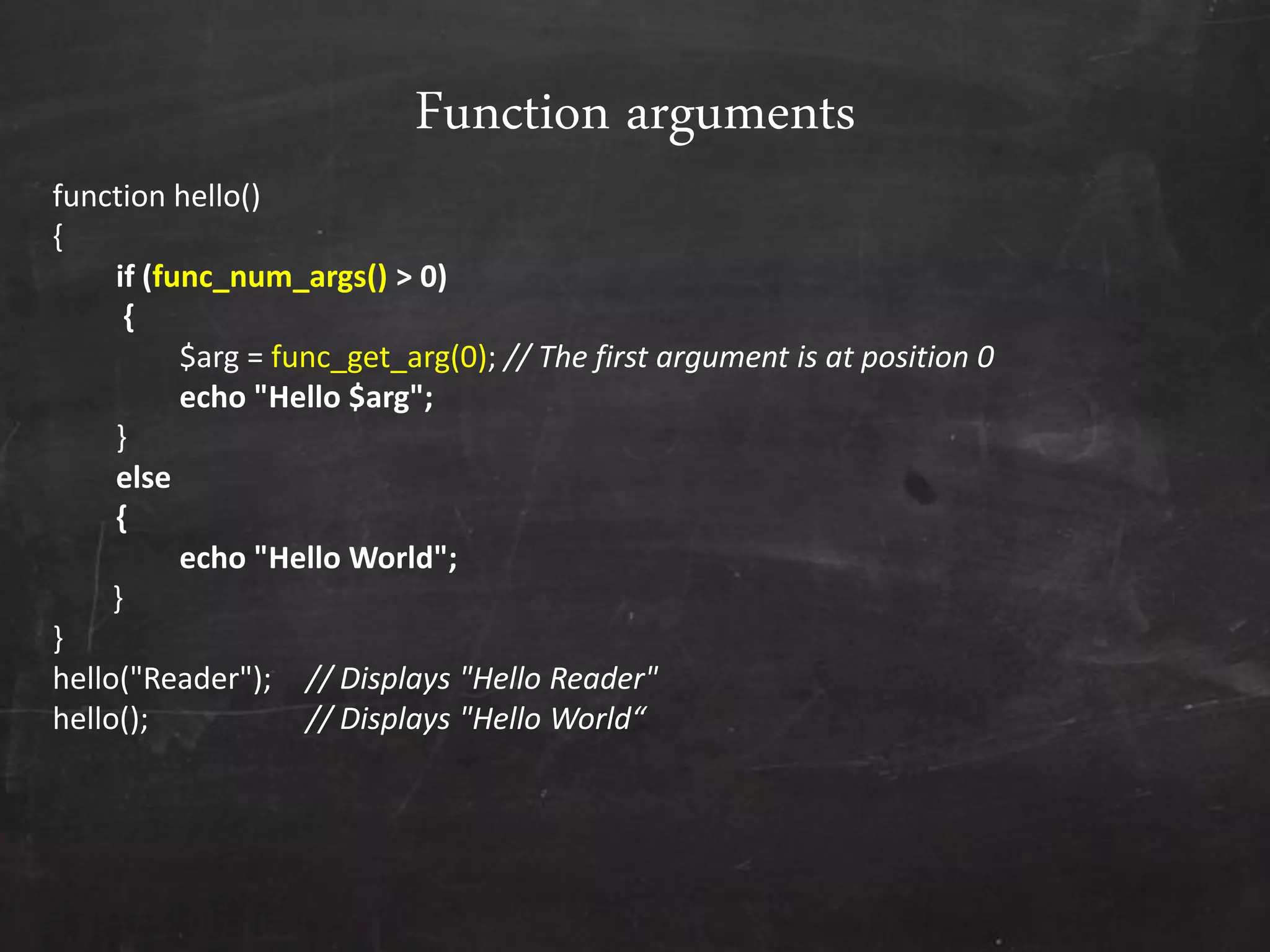
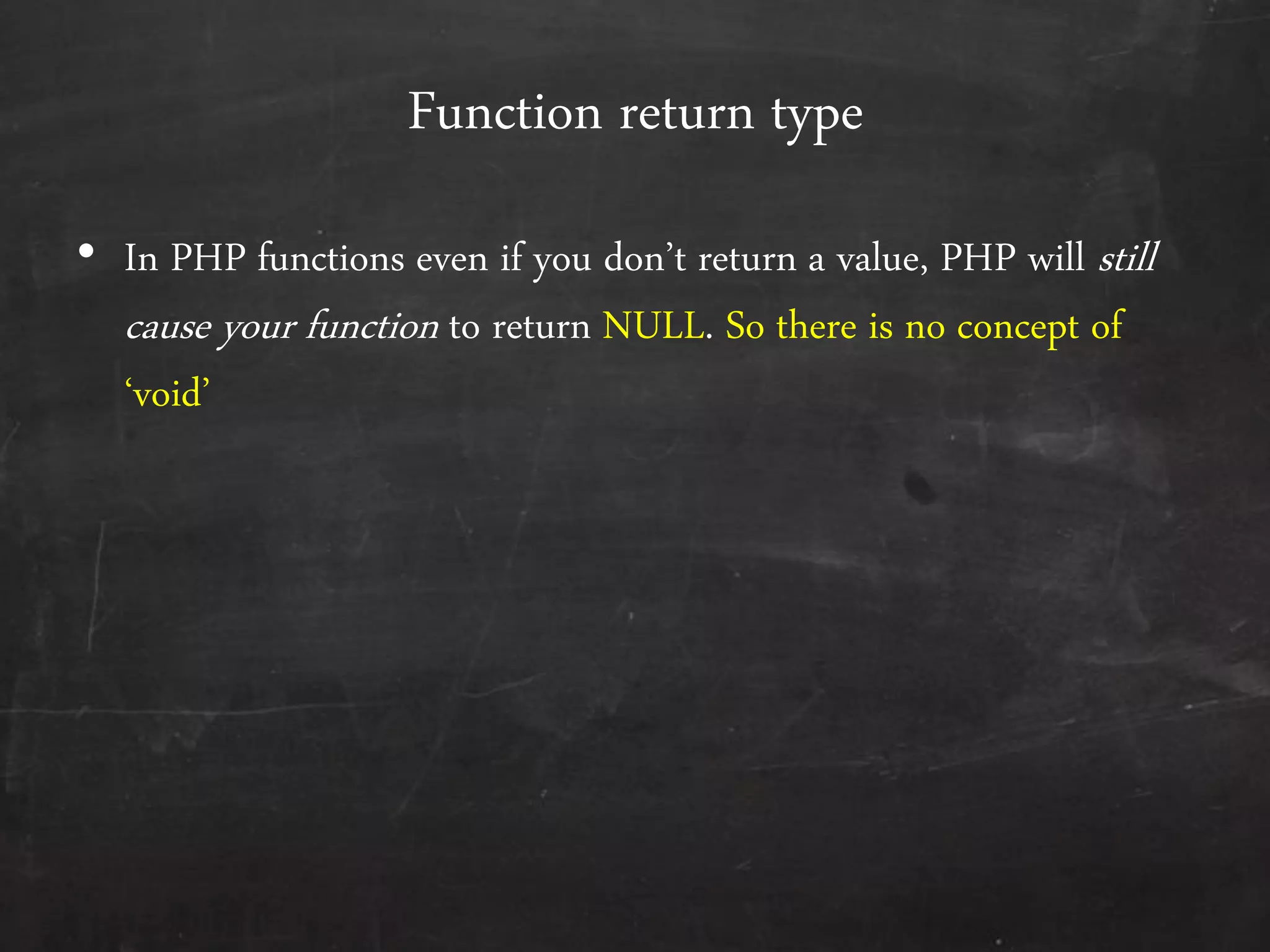
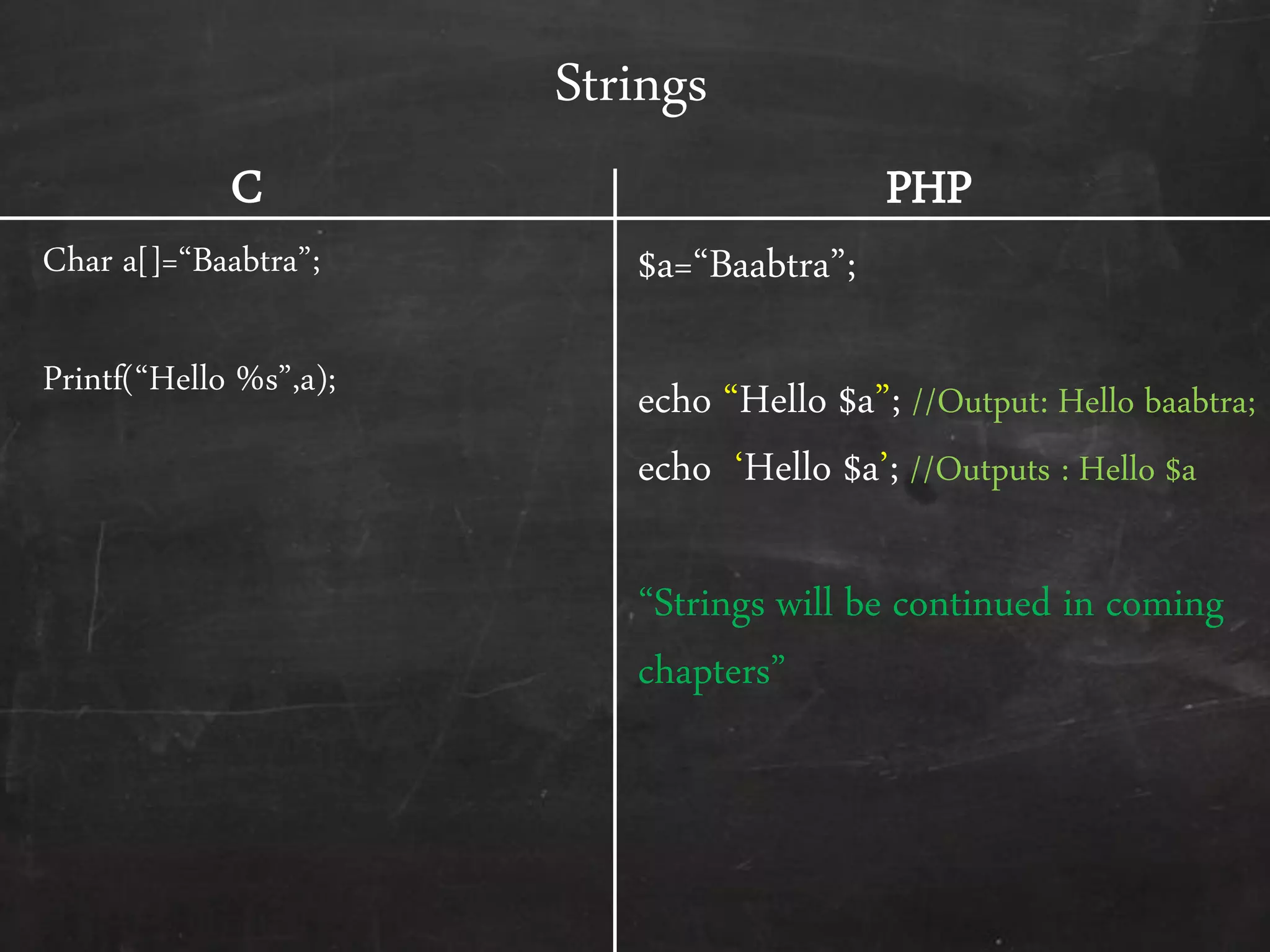
![Arrays
Indexed Array
int a[]={1,2,3,4,5,6,7,8,9,10};
for(i=0;i<10;i++)
Printf(‚%d‛,a[i]);
Indexed Array / Enumerated array
$a=array(1,2,3,4,5,6,7,8,9,10)
for($i=0;$i<10;$i++)
echo $a[$i] ;
Associative Array
$a*‘name’+=‚John‛;
$a*‘age’+=24;
$a*‘mark’+=35.65;
‚Array will be continued in coming
chapters‛
C PHP](https://image.slidesharecdn.com/intoductiontophp-basics-140329030650-phpapp01/75/Introduction-to-php-basics-38-2048.jpg)