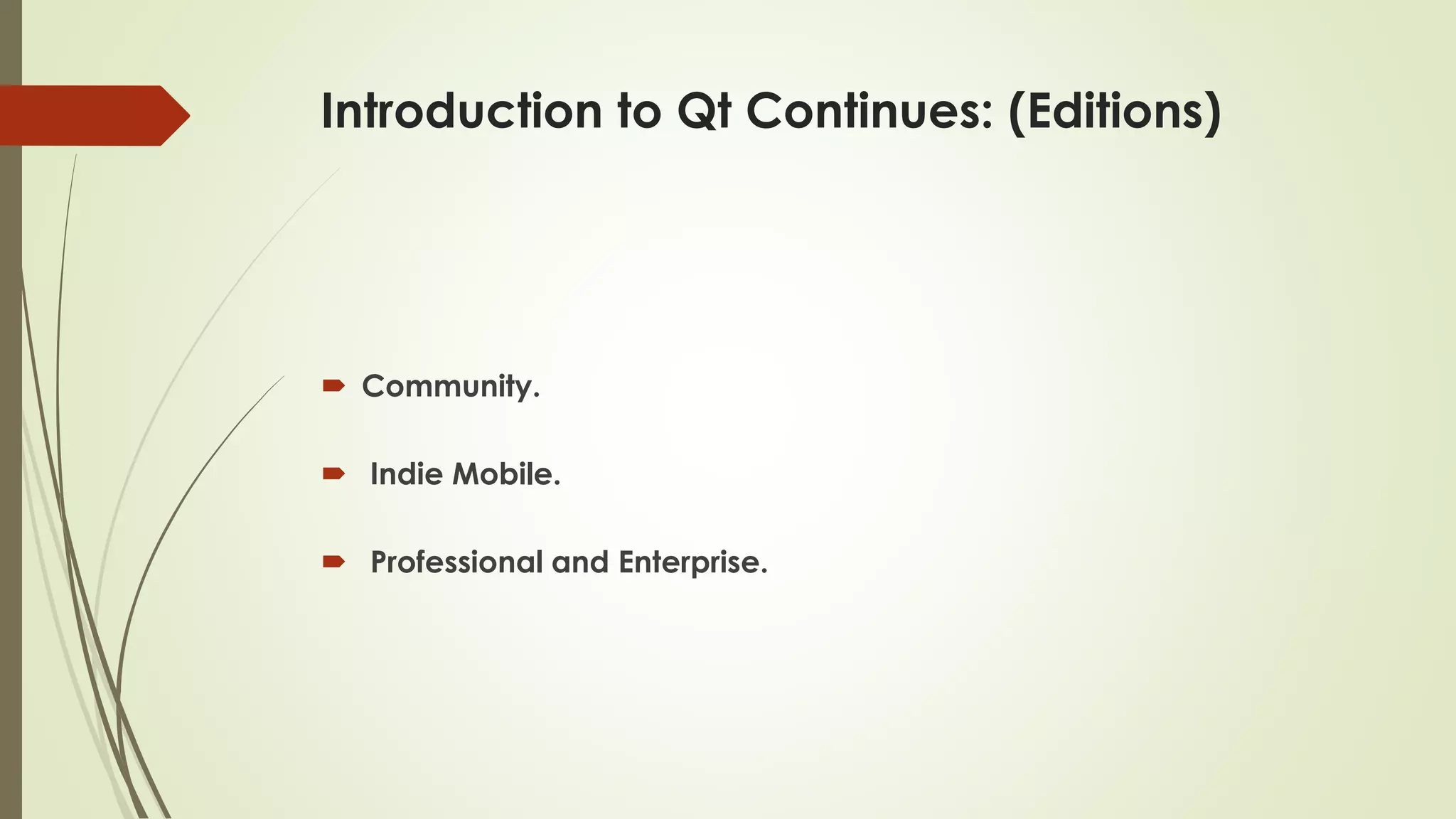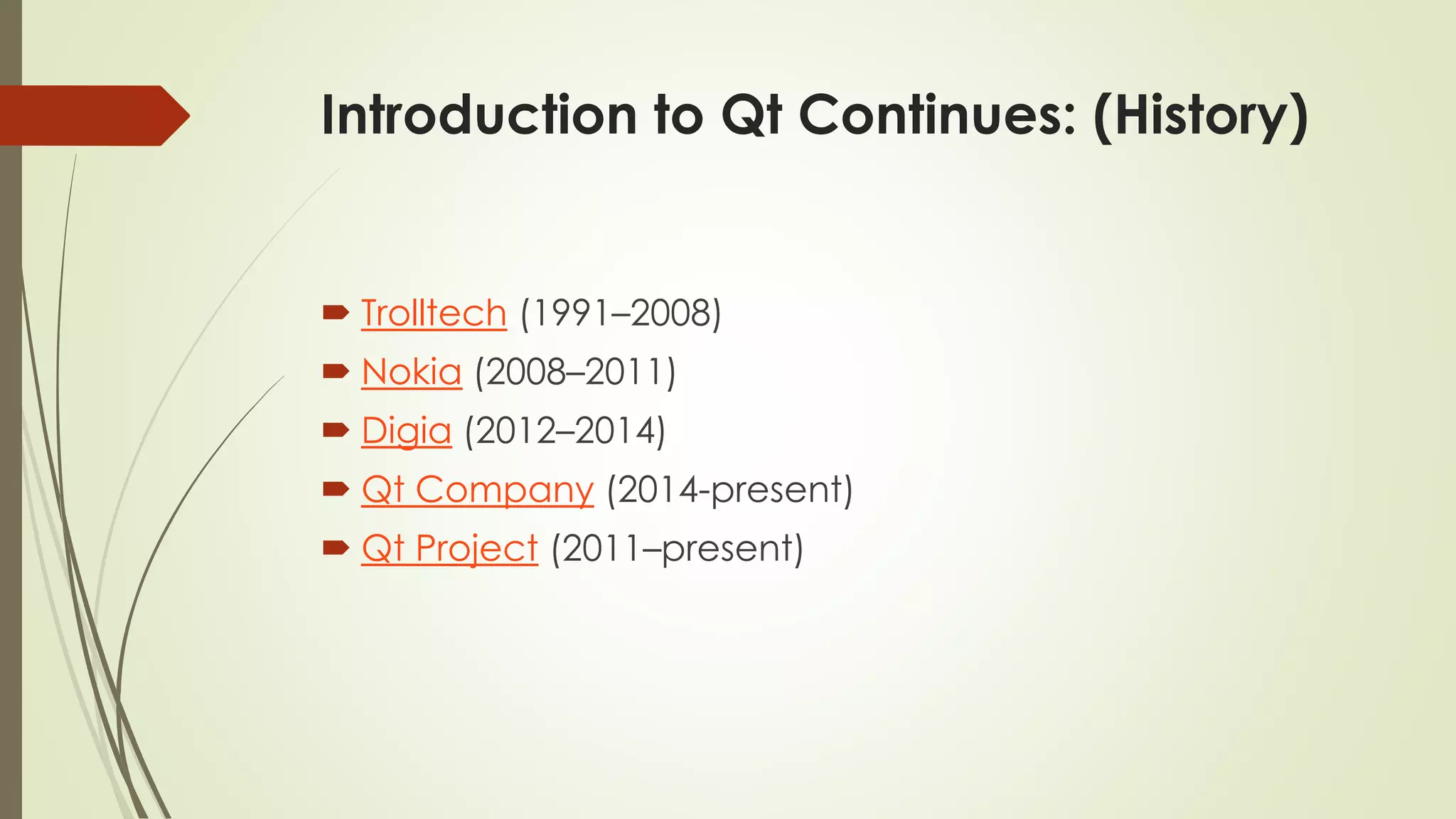The document introduces cross-platform software development, explaining it as platform-independent software that can function on multiple operating systems. It covers GUI programming concepts, event-driven programming, and various terminologies related to software development, such as IDE, API, and SDK. Additionally, it provides an overview of the Qt framework, its features across different platforms, licensing options, supported programming languages, and its historical timeline.

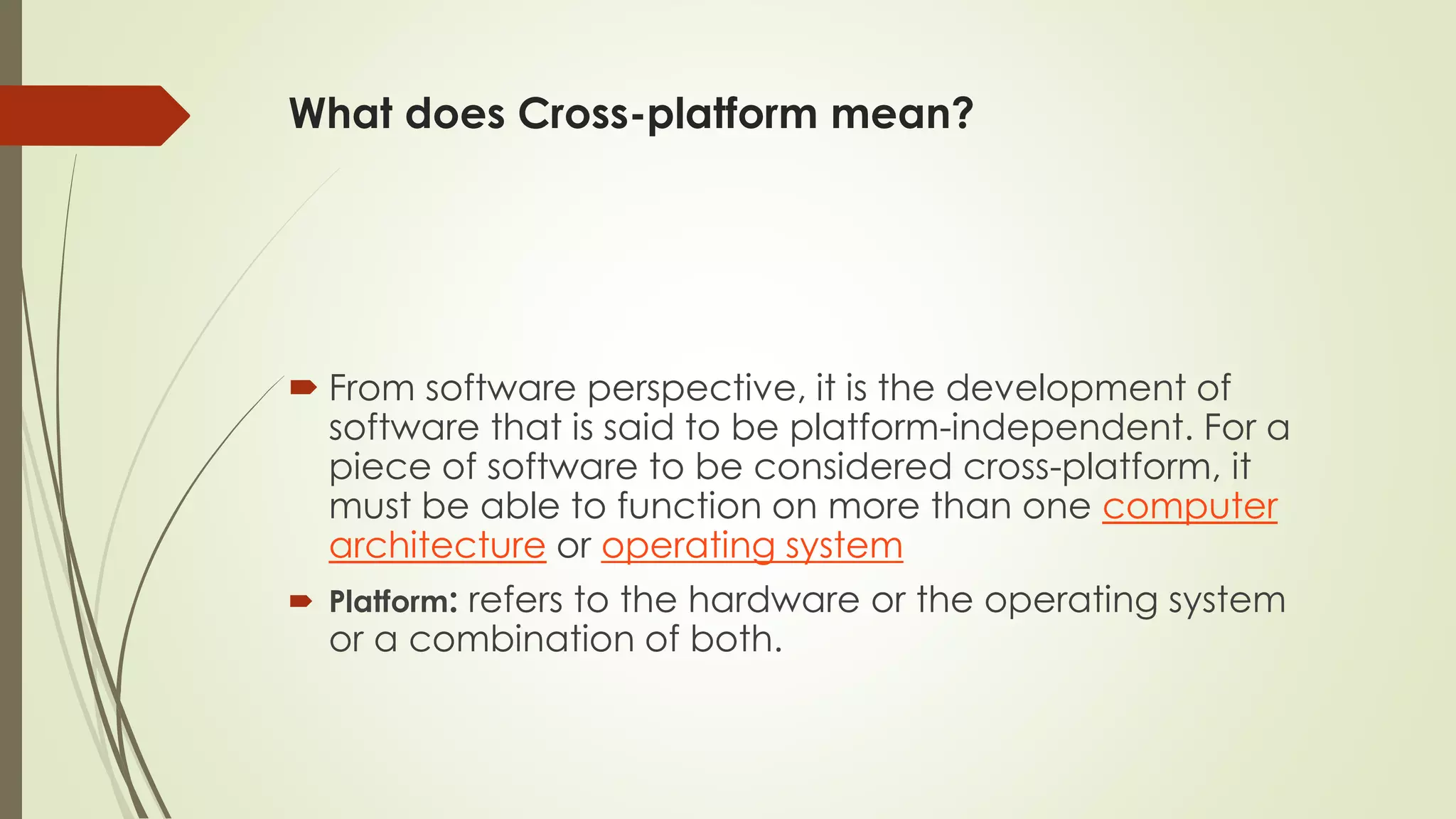
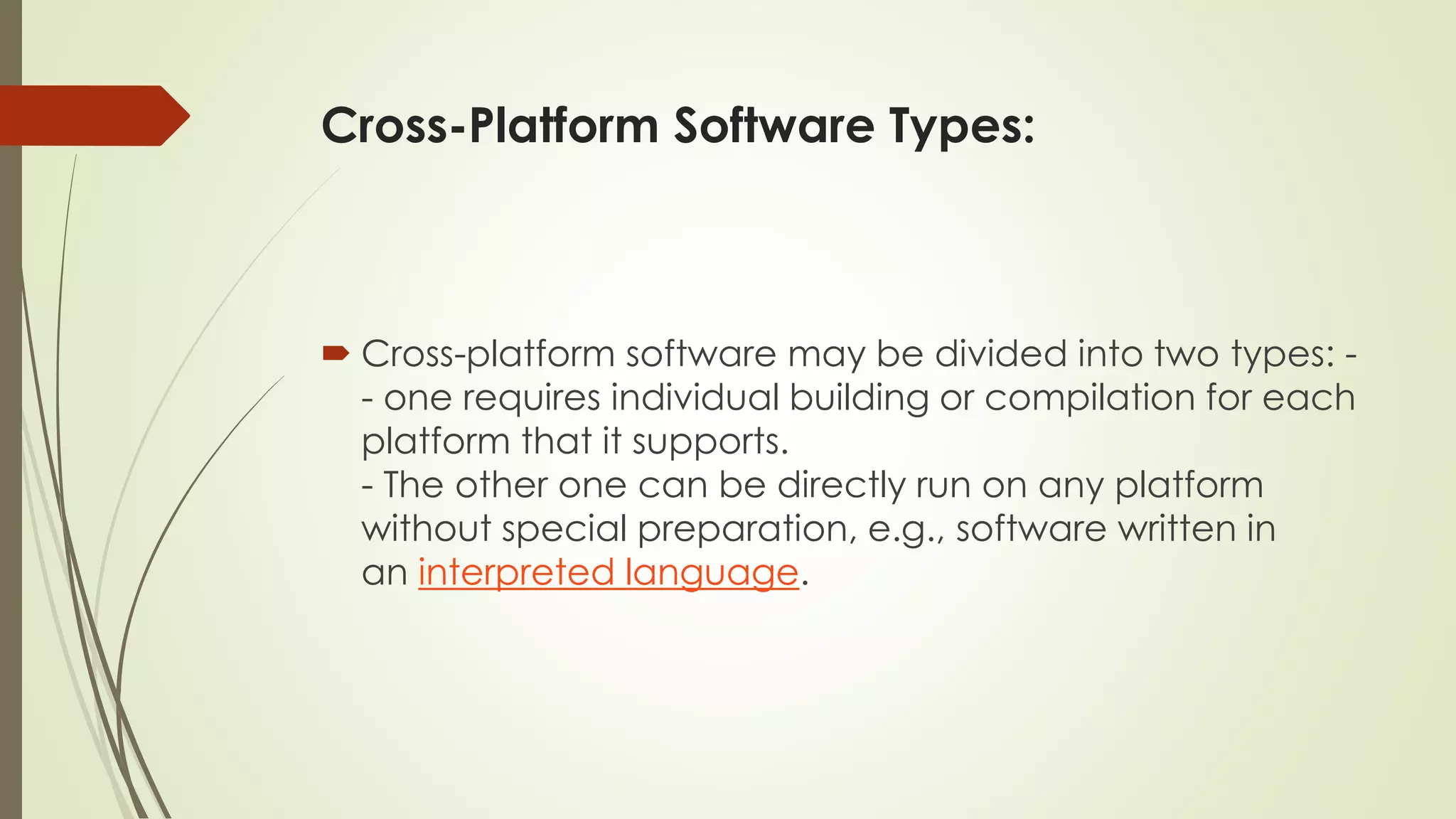
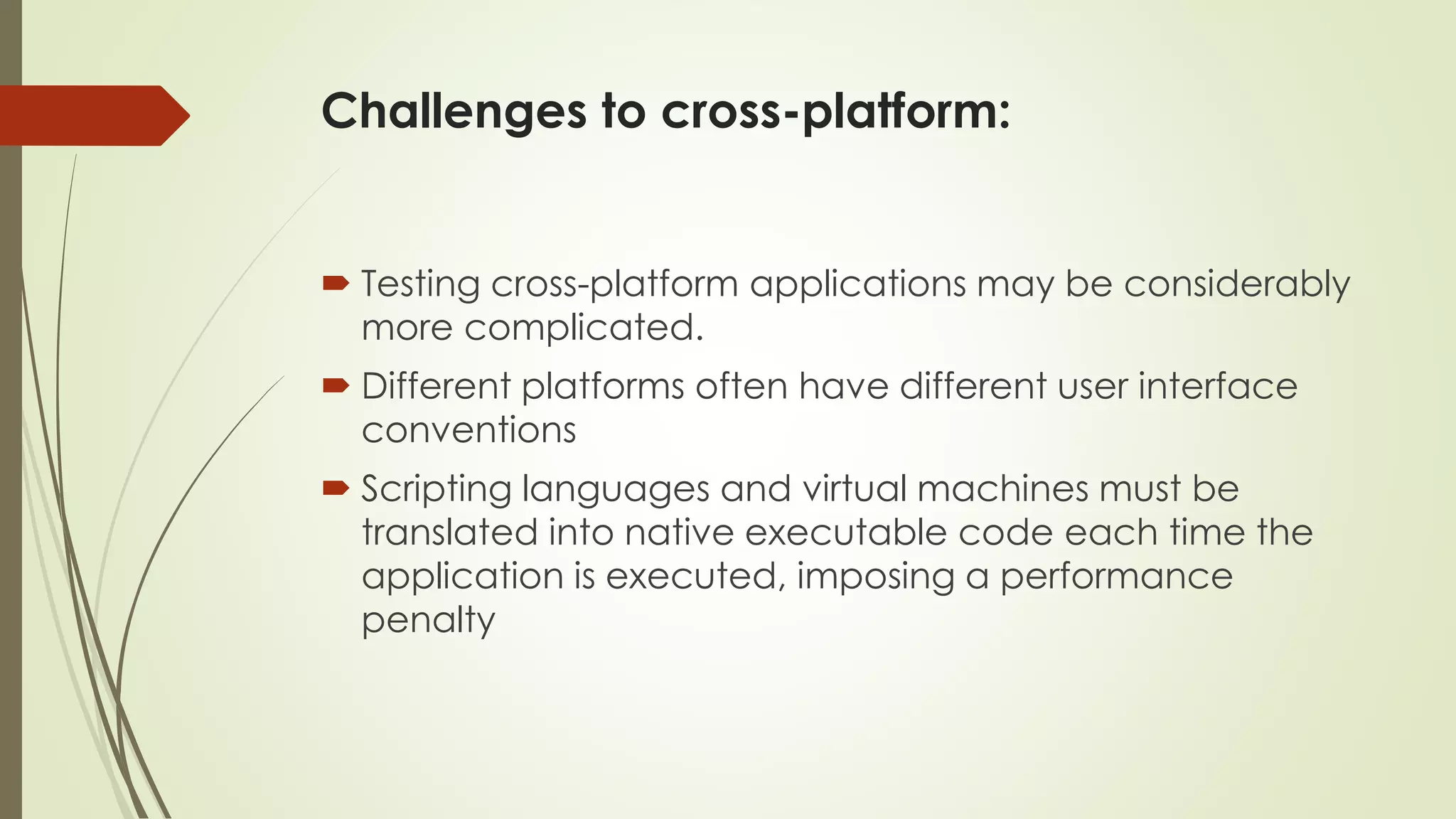
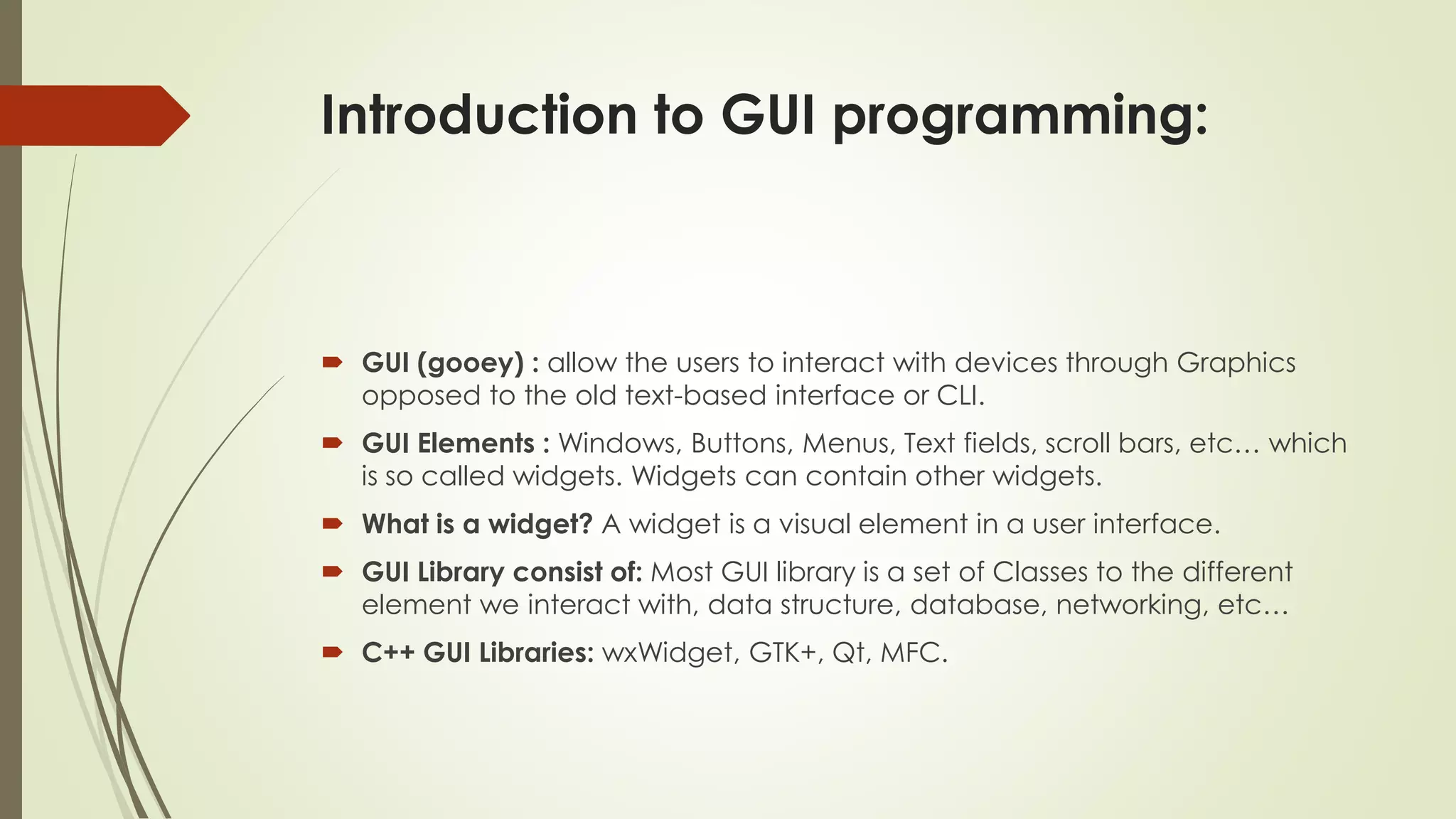
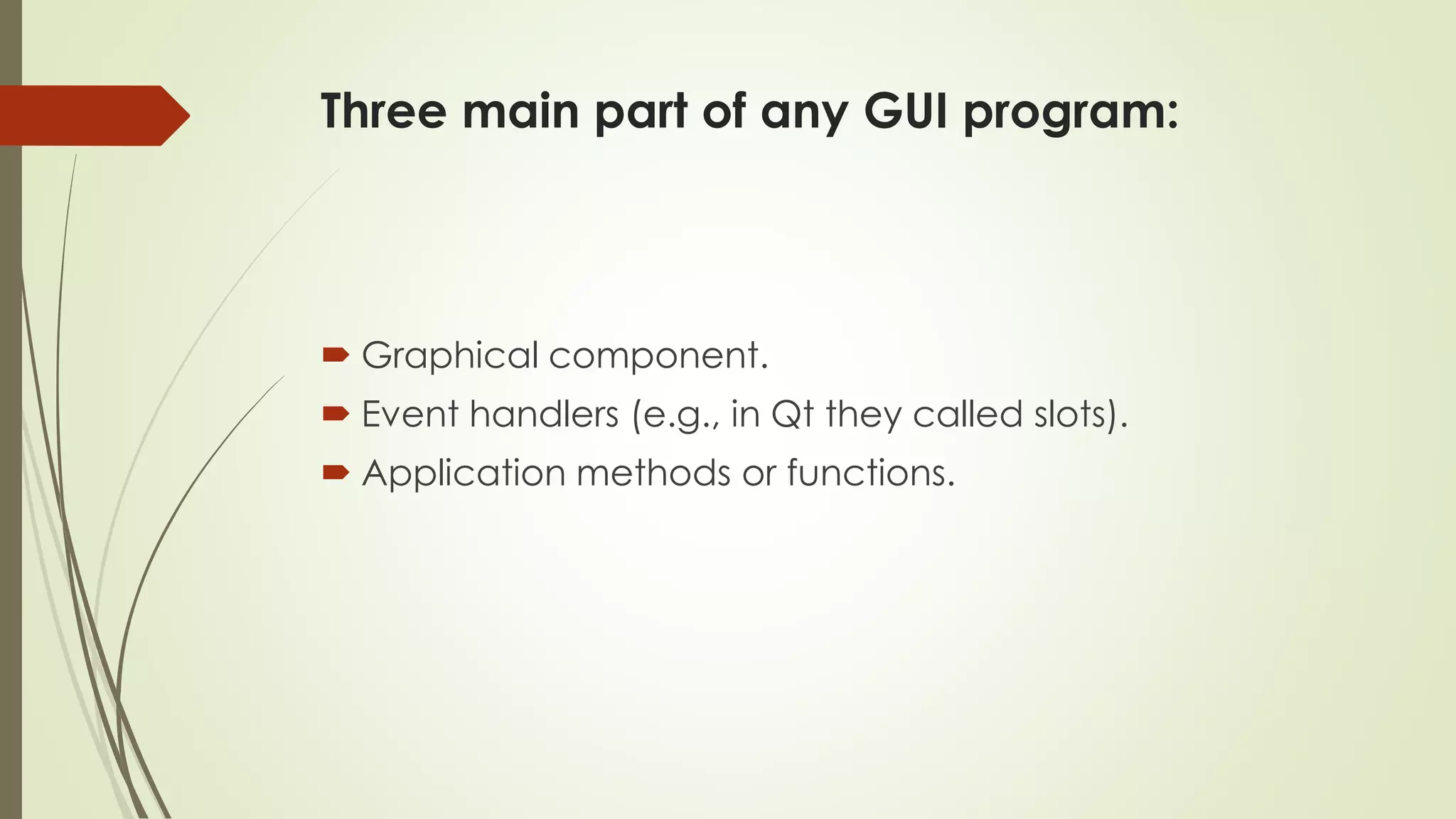
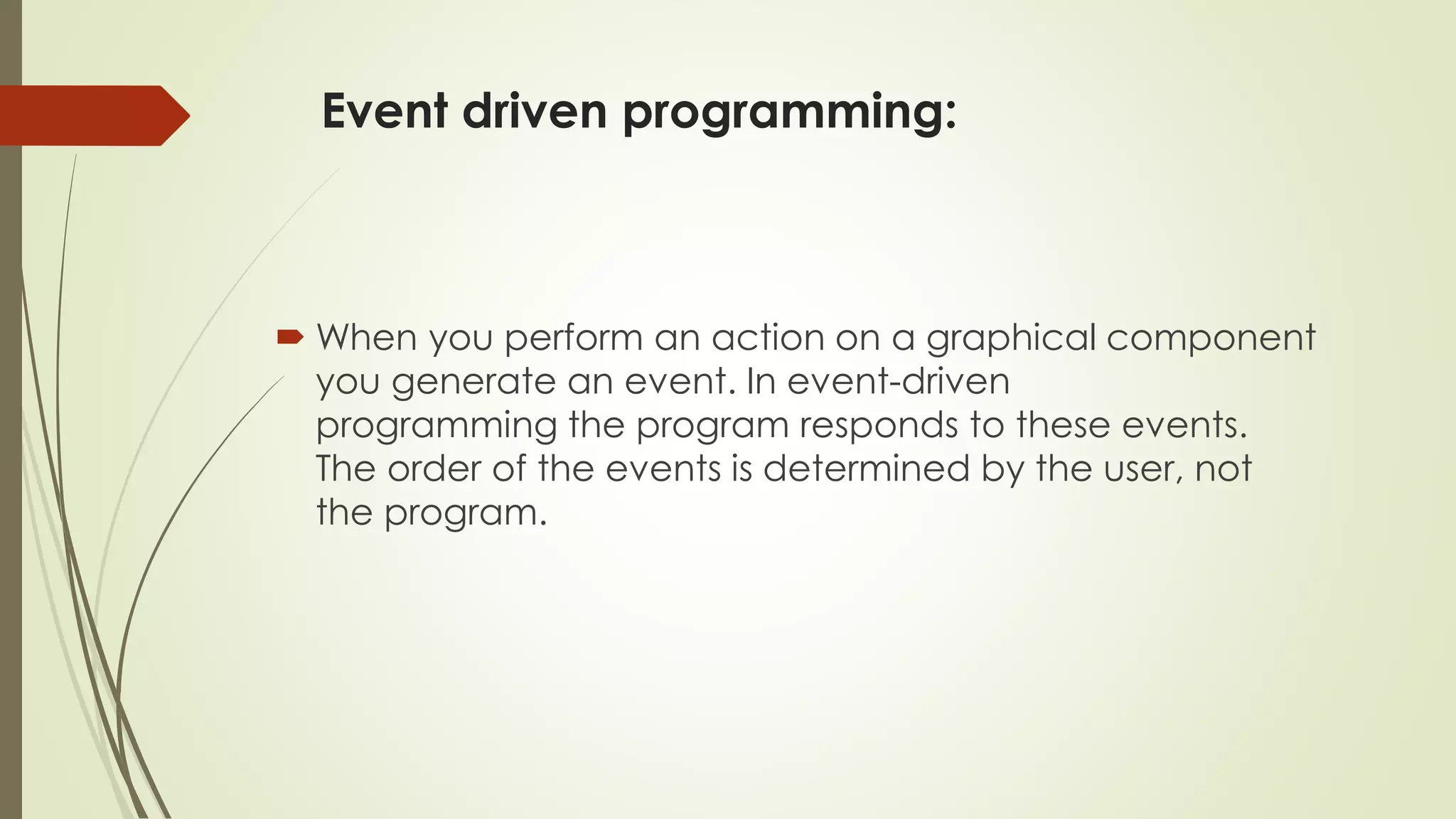
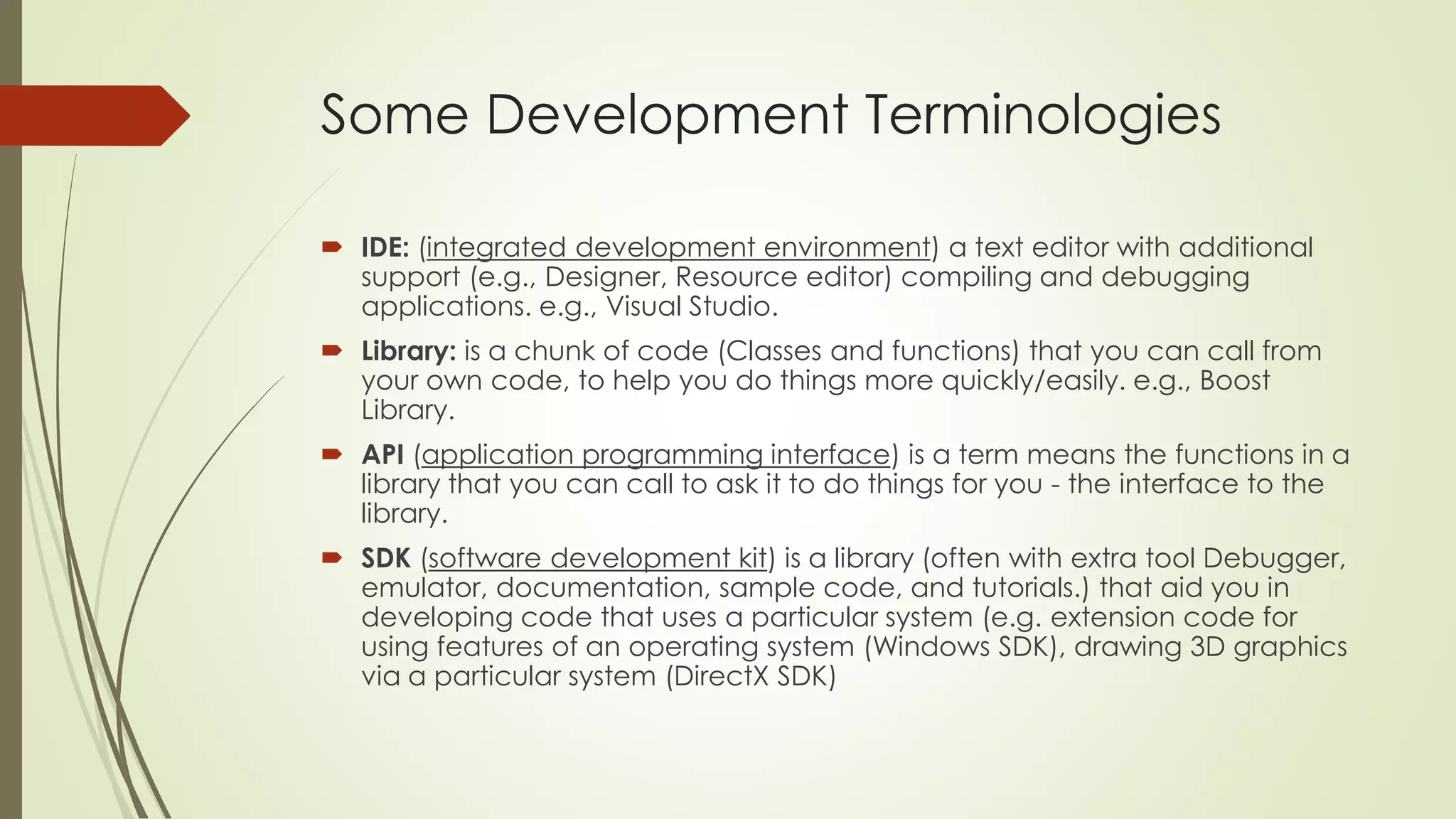
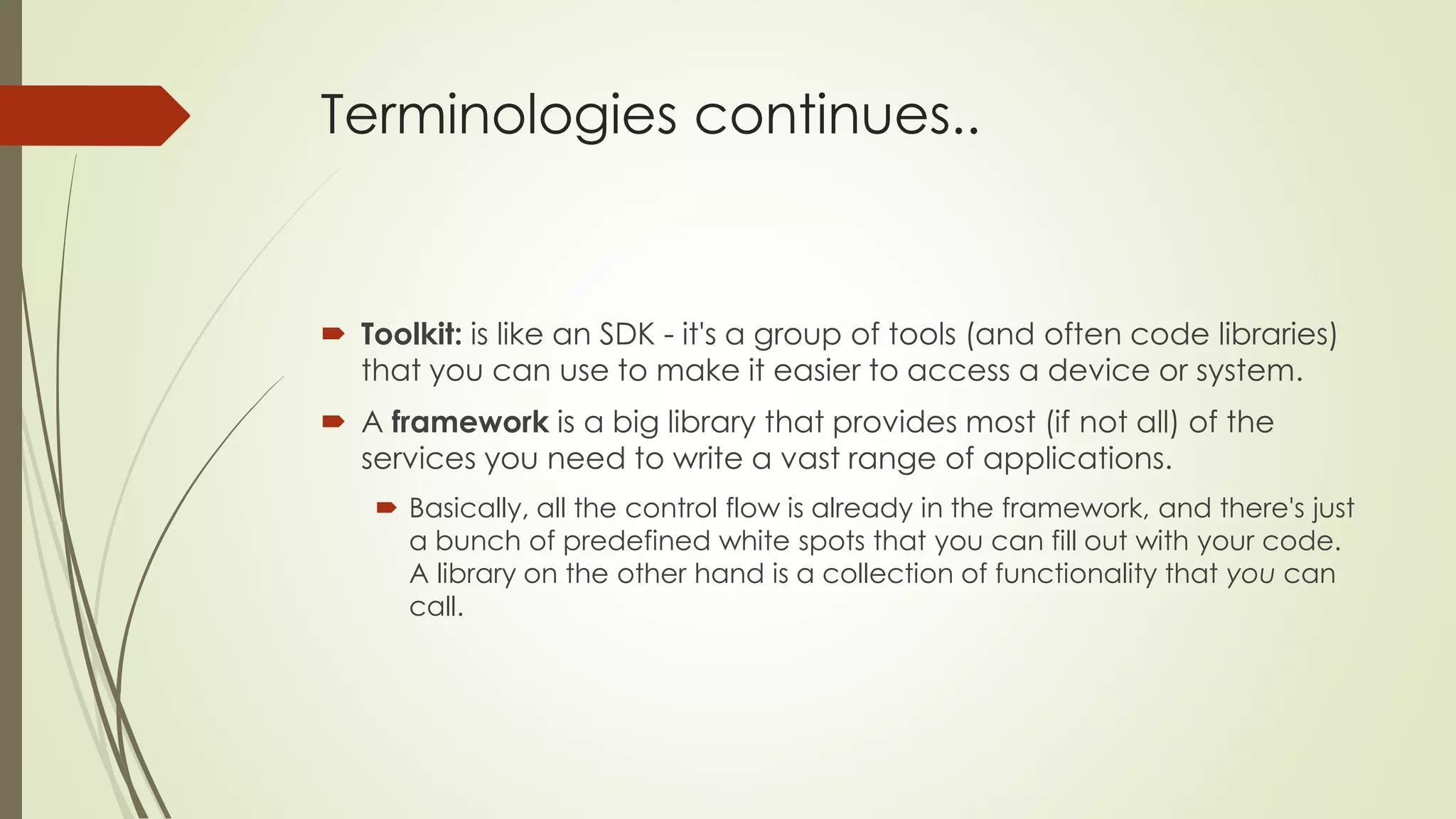
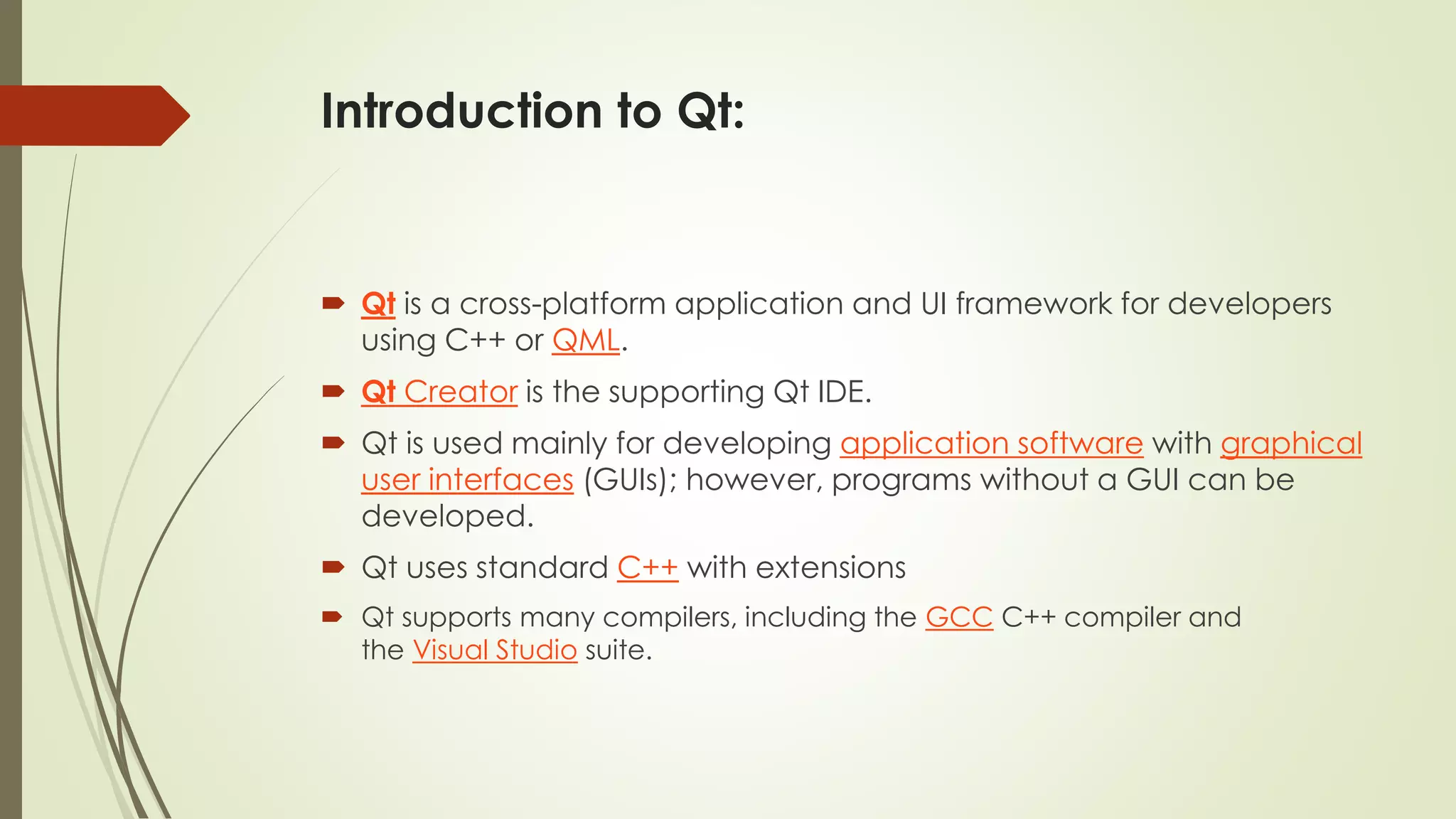
![Introduction to Qt Continues: (Platforms)
Platform New features
Android Qt for Android,[19] formerly known as Necessitas.[20]
Embedded Linux
Qt for embedded platforms: personal digital
assistant, smartphone, etc.[21]
Integrity Qt for Integrity[22]
iOS Qt for iOS platforms (iPhone, iPad)[23]
OS X Qt for Apple OS X; supports applications on Cocoa[24]
QNX / BlackBerry 10
Qt for QNX[25] and the QNX-based BlackBerry
10 platform.[26][27]
VxWorks Qt for VxWorks.[28]
Wayland
Qt for Wayland.[29] Qt applications can switch between
graphical backends like X and Wayland at load time with
the -platform command line option.[30][31] This allows a
seamless transition of Qt applications from X11 to
Wayland.
Windows Qt for Microsoft Windows XP, Vista, 7,[32] 8
Windows CE
Qt for Windows CE 6 and Windows Embedded Compact
7.[33]
Windows RT
Support for WinRT-based Windows 8 apps and Windows
Phone 8[34] With 5.4 minimum supported version: Windows
Phone 8.1[35]
X11
Qt for X Window System (GNU/Linux, FreeBSD, HP-UX,
Solaris, AIX, etc.)[36]](https://image.slidesharecdn.com/tvgkc5wfshc4hkevj7fr-signature-9767b9e0a7d0987e4d119a93eb79d63270b1e0d51e10893c03fdc1cbc2efb4f1-poli-150224151616-conversion-gate02/75/Intro-to-gui-cross-platform-and-qt-11-2048.jpg)
![Introduction to Qt Continues: (License)
Qt Commercial License[4]
GPL-3.0[5]
LGPL-3.0[6][7]
LGPL-2.1[8]](https://image.slidesharecdn.com/tvgkc5wfshc4hkevj7fr-signature-9767b9e0a7d0987e4d119a93eb79d63270b1e0d51e10893c03fdc1cbc2efb4f1-poli-150224151616-conversion-gate02/75/Intro-to-gui-cross-platform-and-qt-12-2048.jpg)
![Introduction to Qt Continues: (Languages)
Language
Name: description of
binding
License for open
source applications
License
for proprietary applications
Ada Qt5Ada LGPL
LGPL or Commercial proprie
tary[1]
C++ Qt – built-in[2] GPL or LGPL
LGPL or Commercial proprie
tary[1]
Go Go QML – (blog) LGPL LGPL
Haskell HsQML BSD BSD
JavaScript QtQuick – built into Qt[3] LGPL
LGPL or Commercial proprie
tary[1]
Python PyQt[4] GPL Commercial proprietary
Python PyOtherSide – only for QML Free Free
QML QtQuick – built into Qt[5] LGPL
LGPL or Commercial proprie
tary[1]
Ruby ruby-qml – only for QML MIT MIT
Language
Name: description of
binding
License for open source
applications
License for proprietary
applications
Qt 5 language bindings](https://image.slidesharecdn.com/tvgkc5wfshc4hkevj7fr-signature-9767b9e0a7d0987e4d119a93eb79d63270b1e0d51e10893c03fdc1cbc2efb4f1-poli-150224151616-conversion-gate02/75/Intro-to-gui-cross-platform-and-qt-13-2048.jpg)