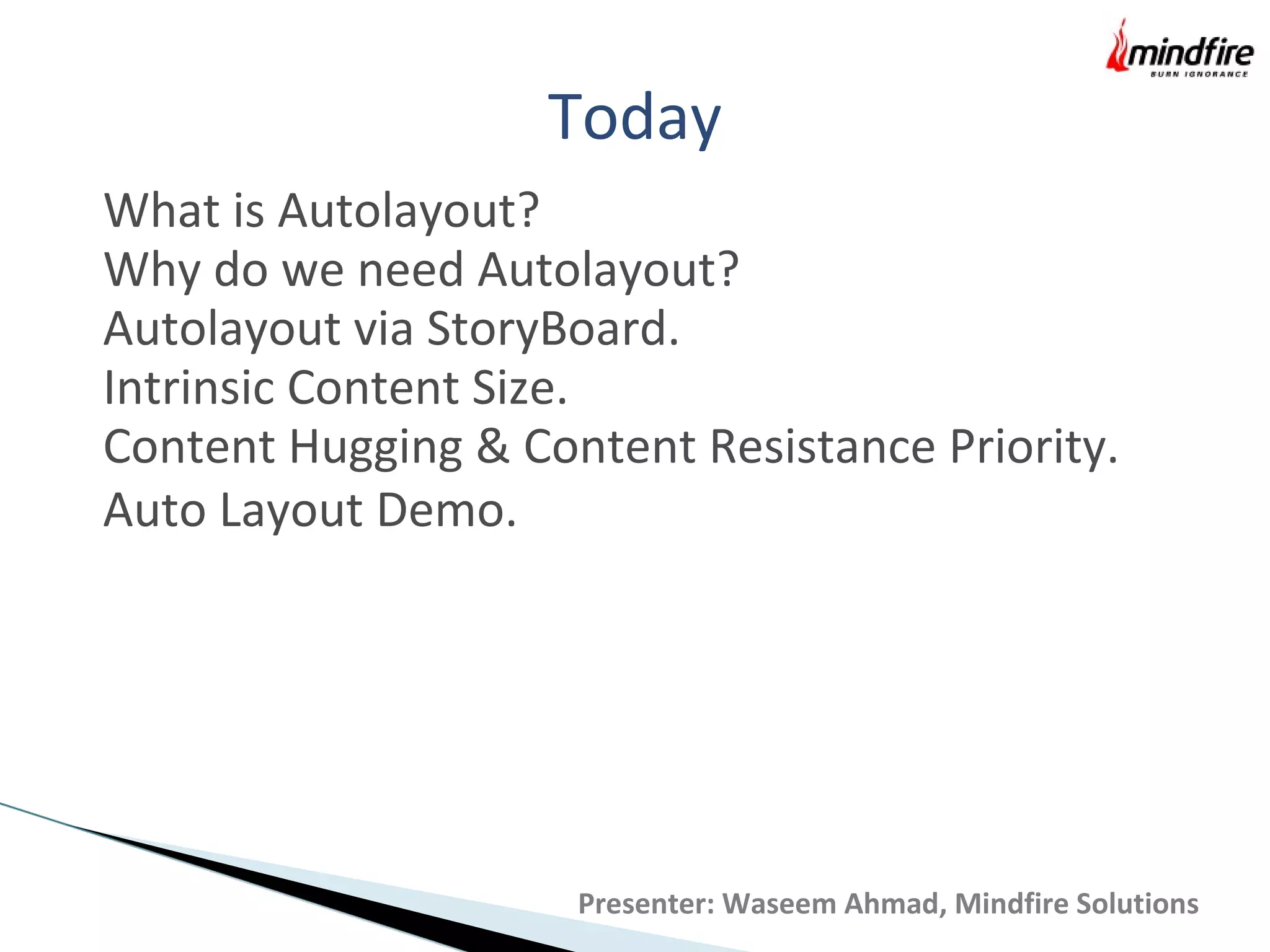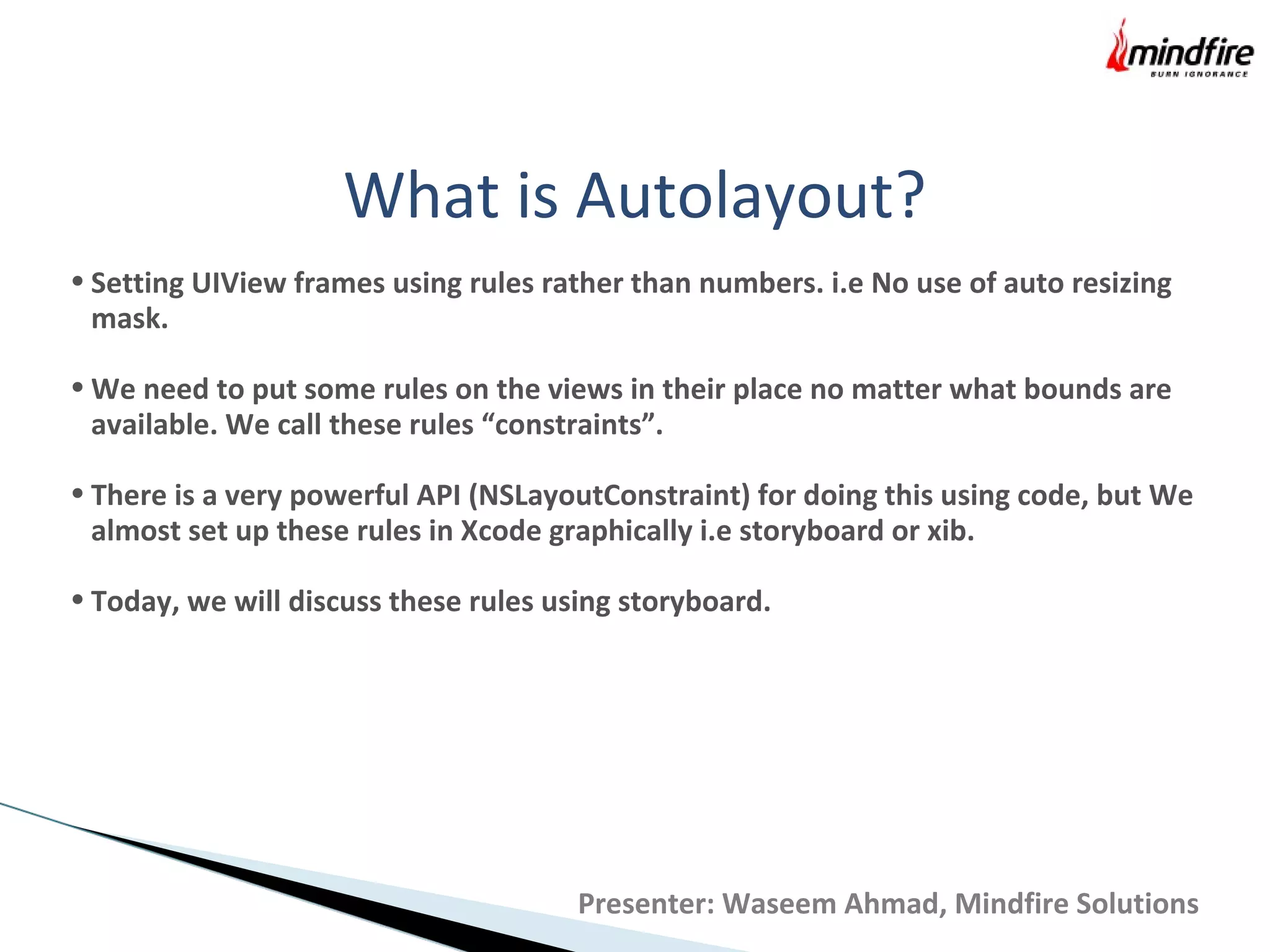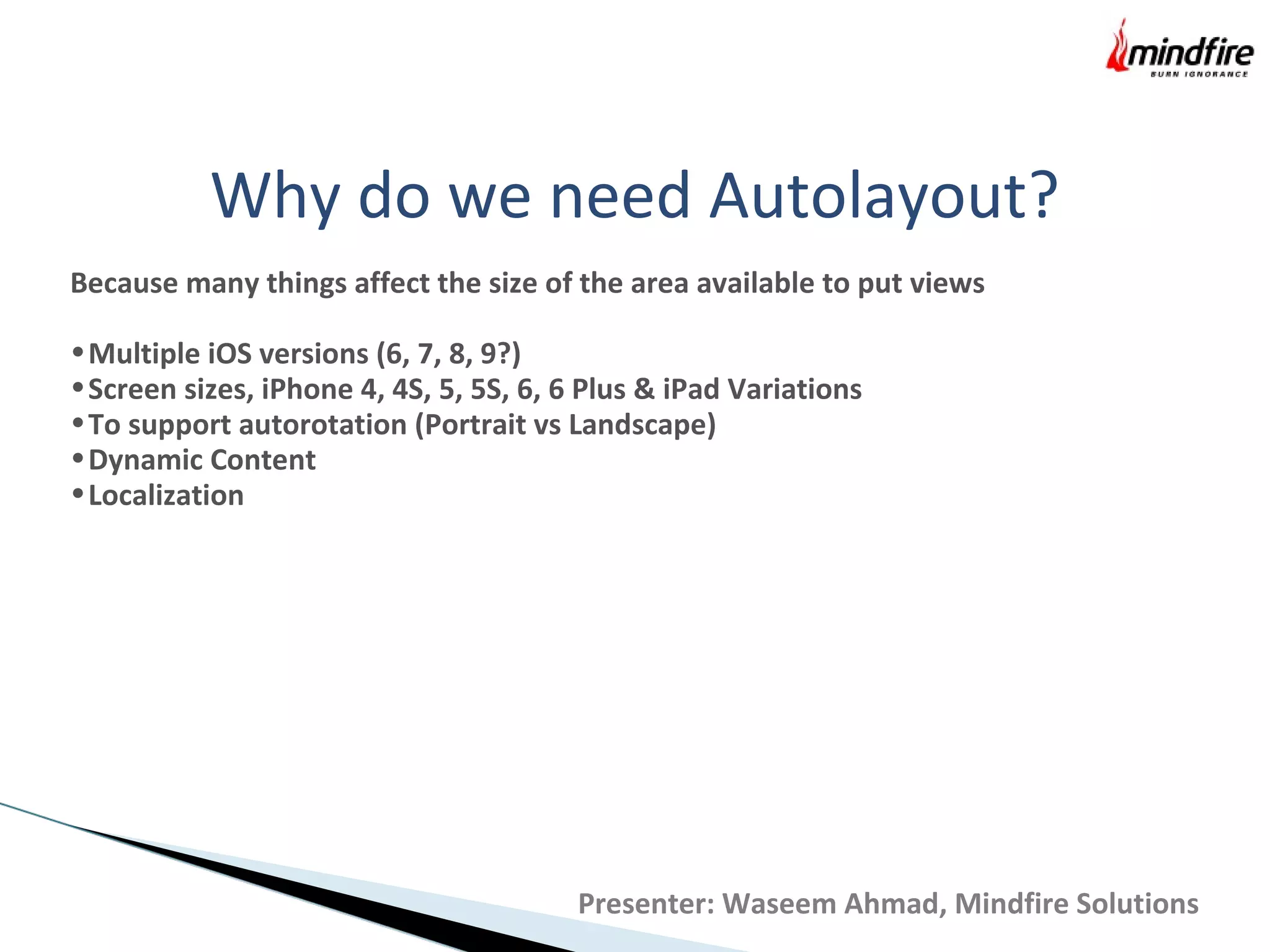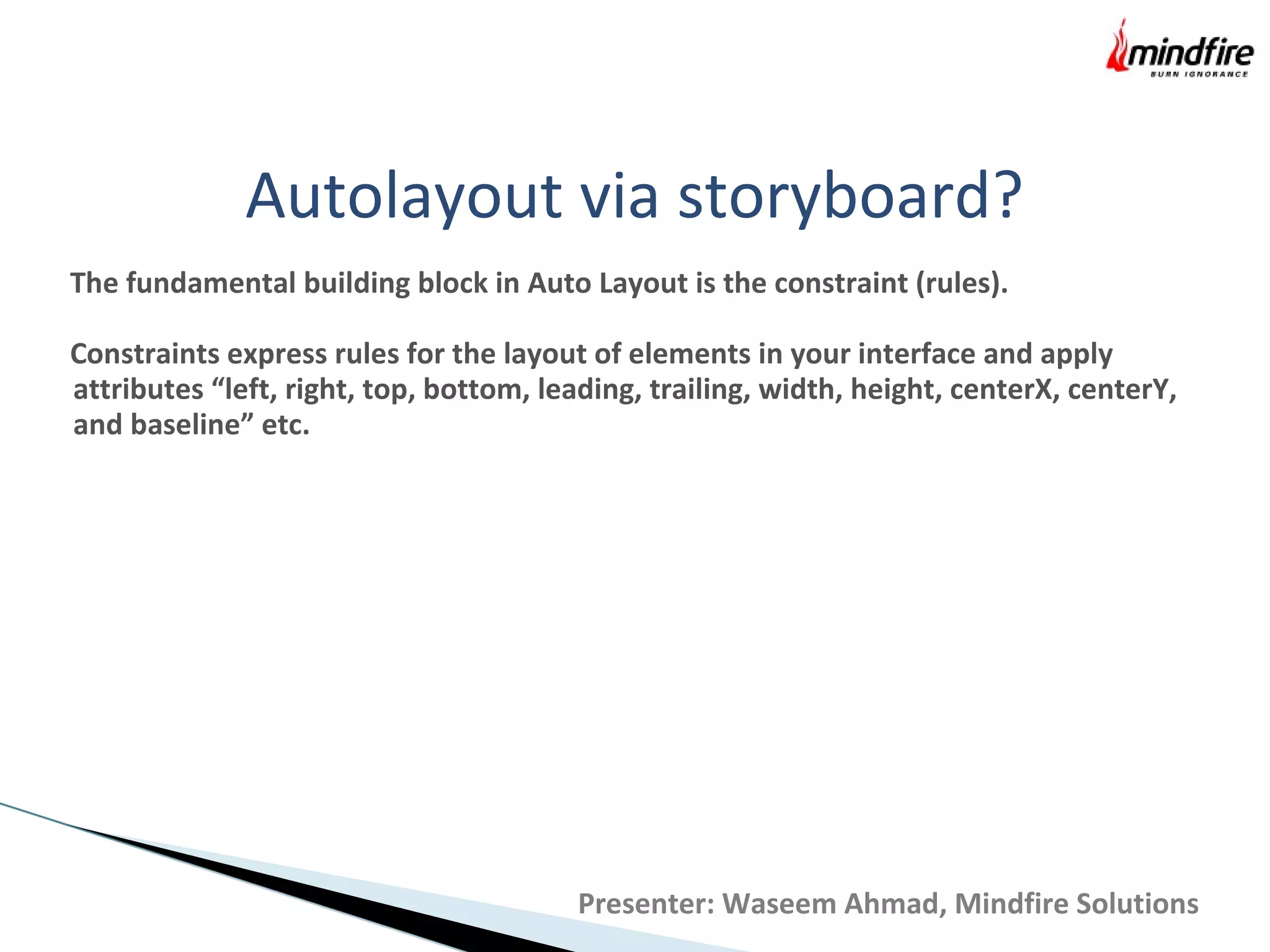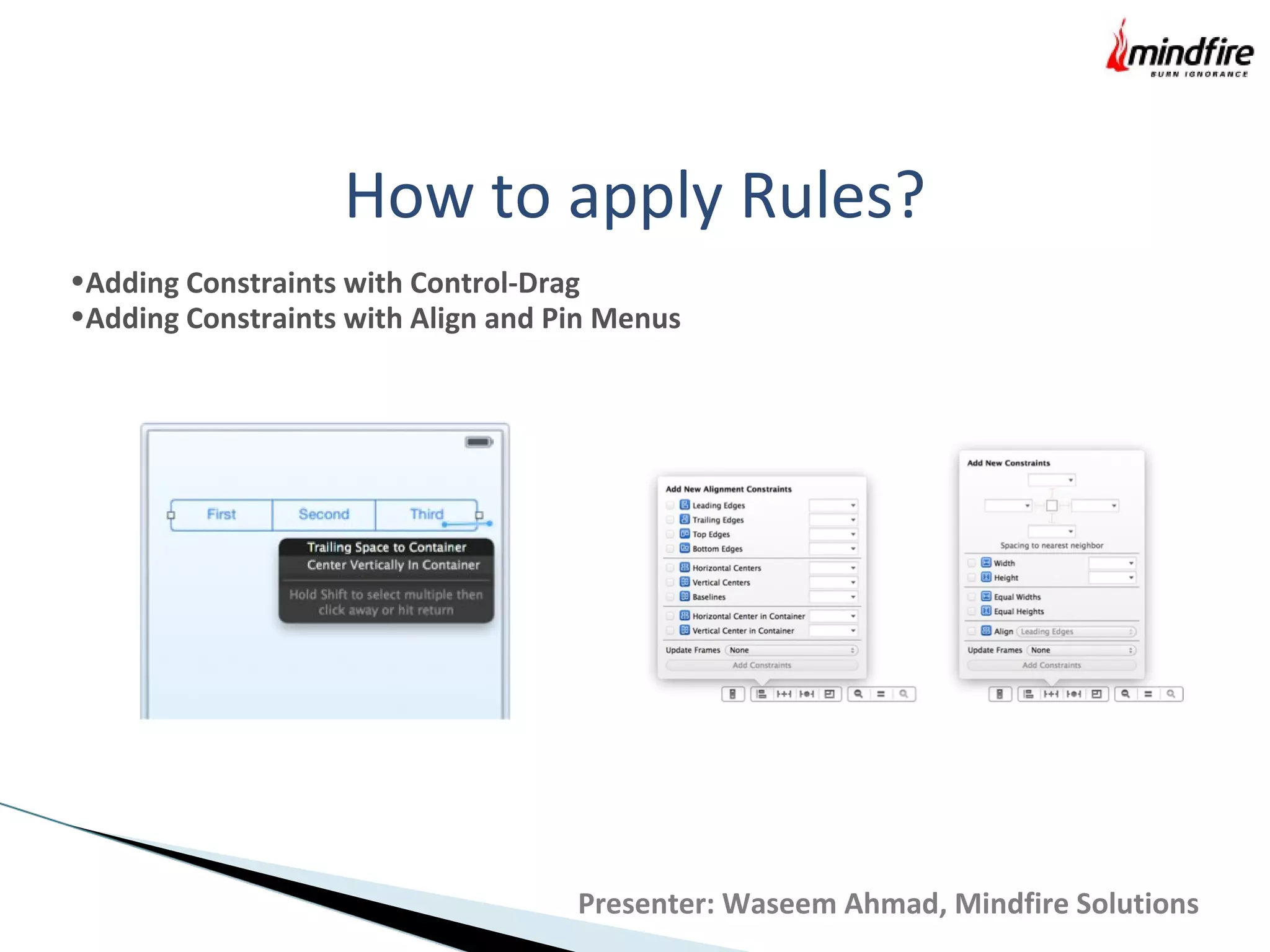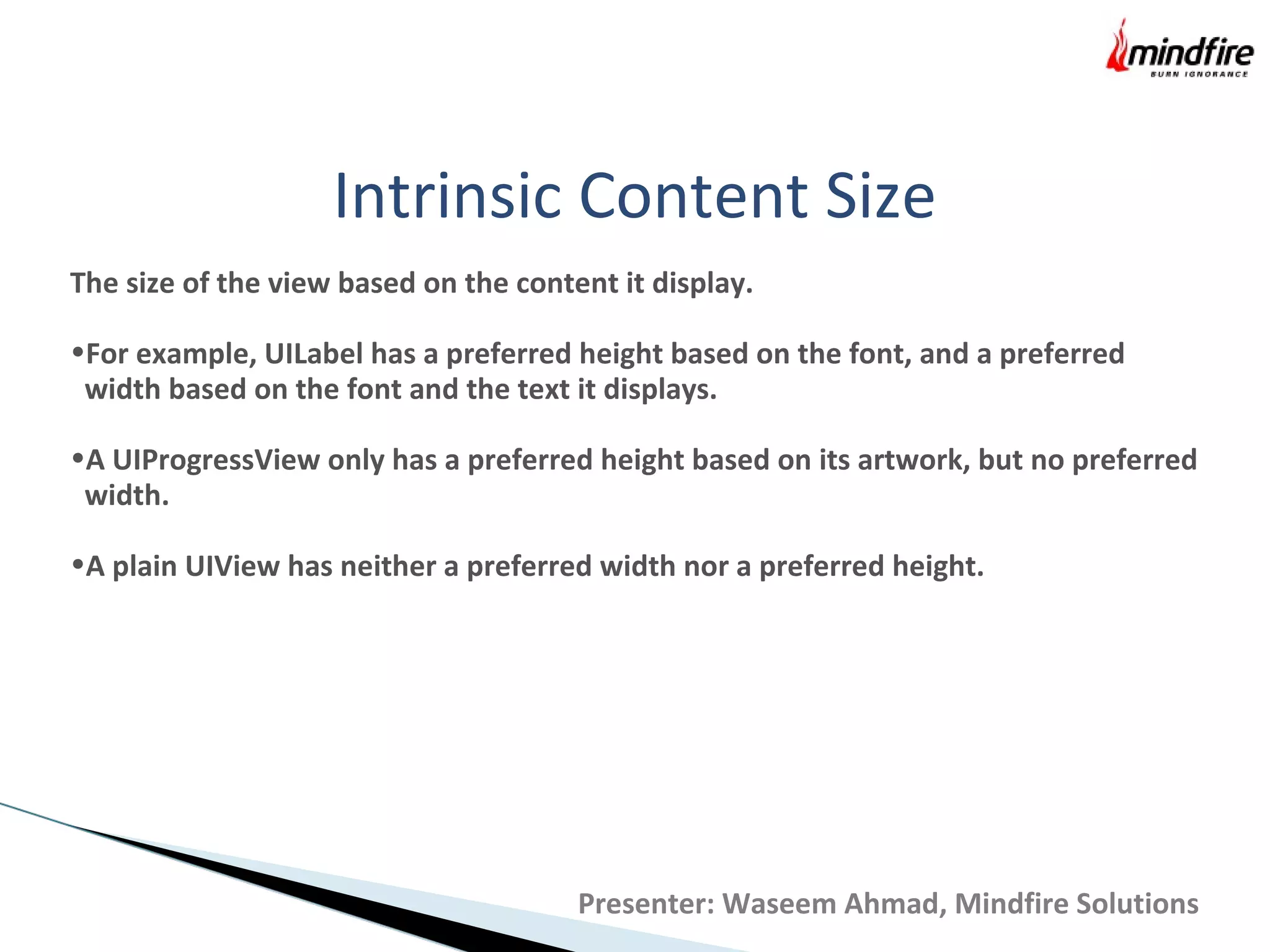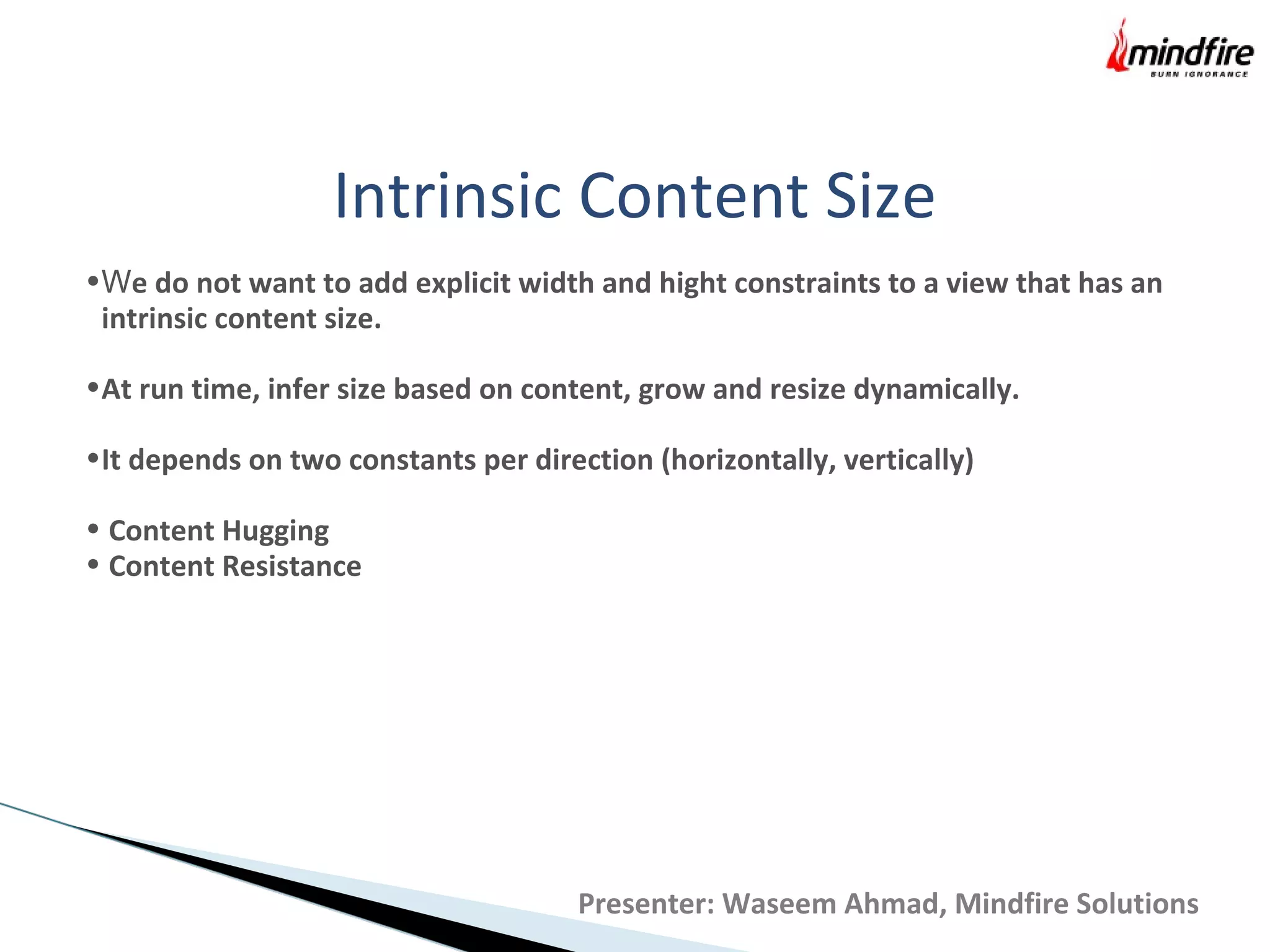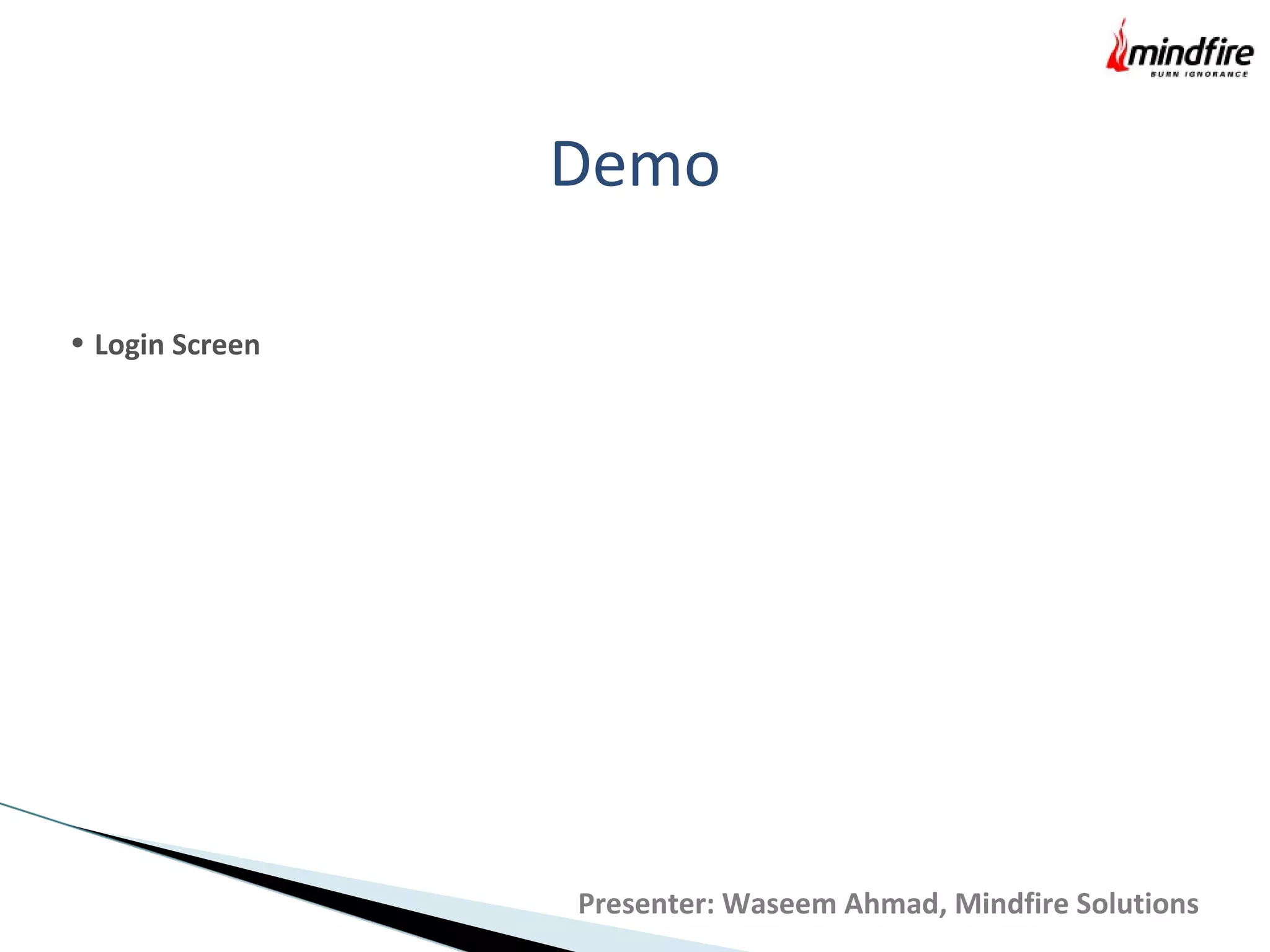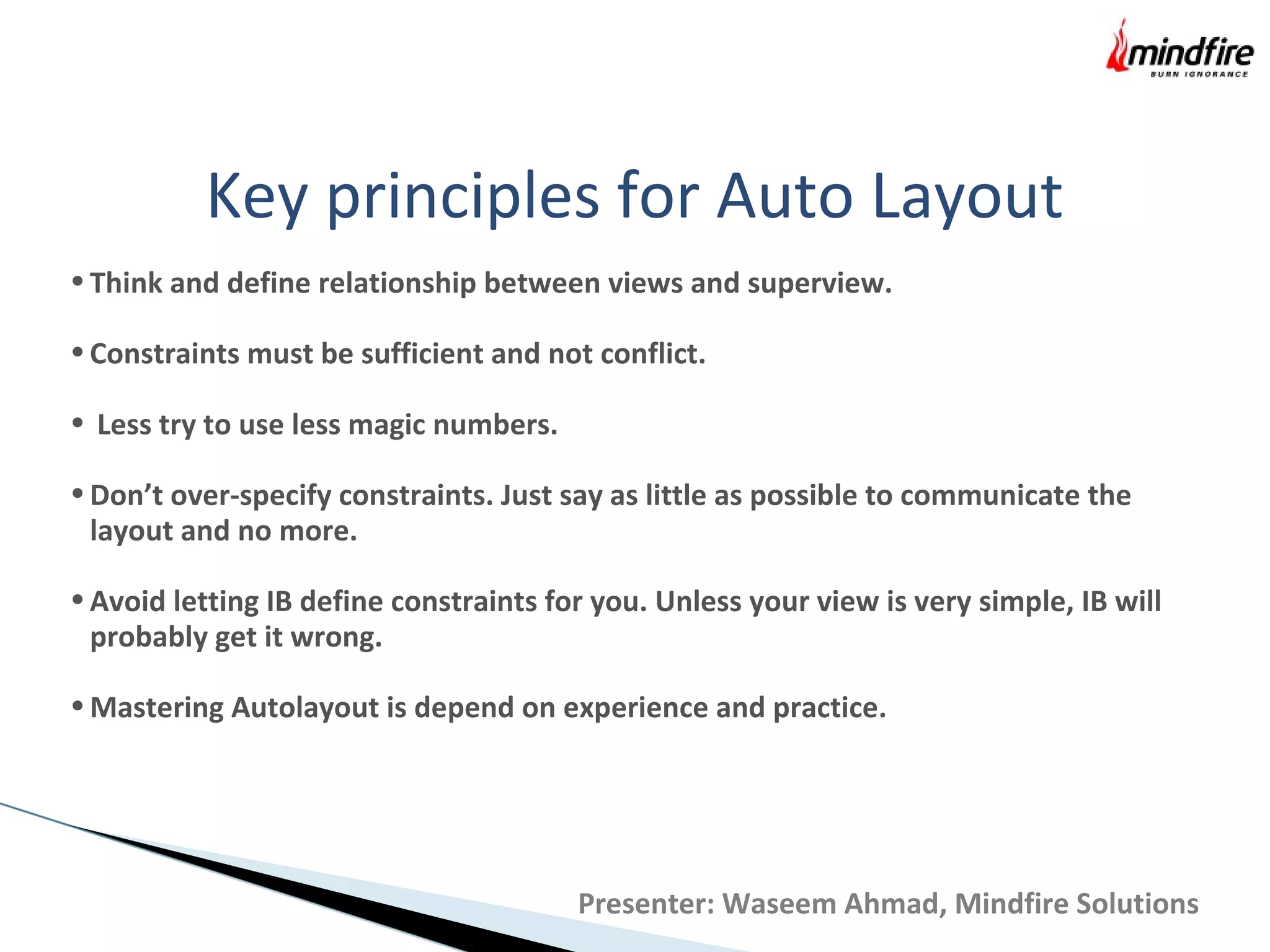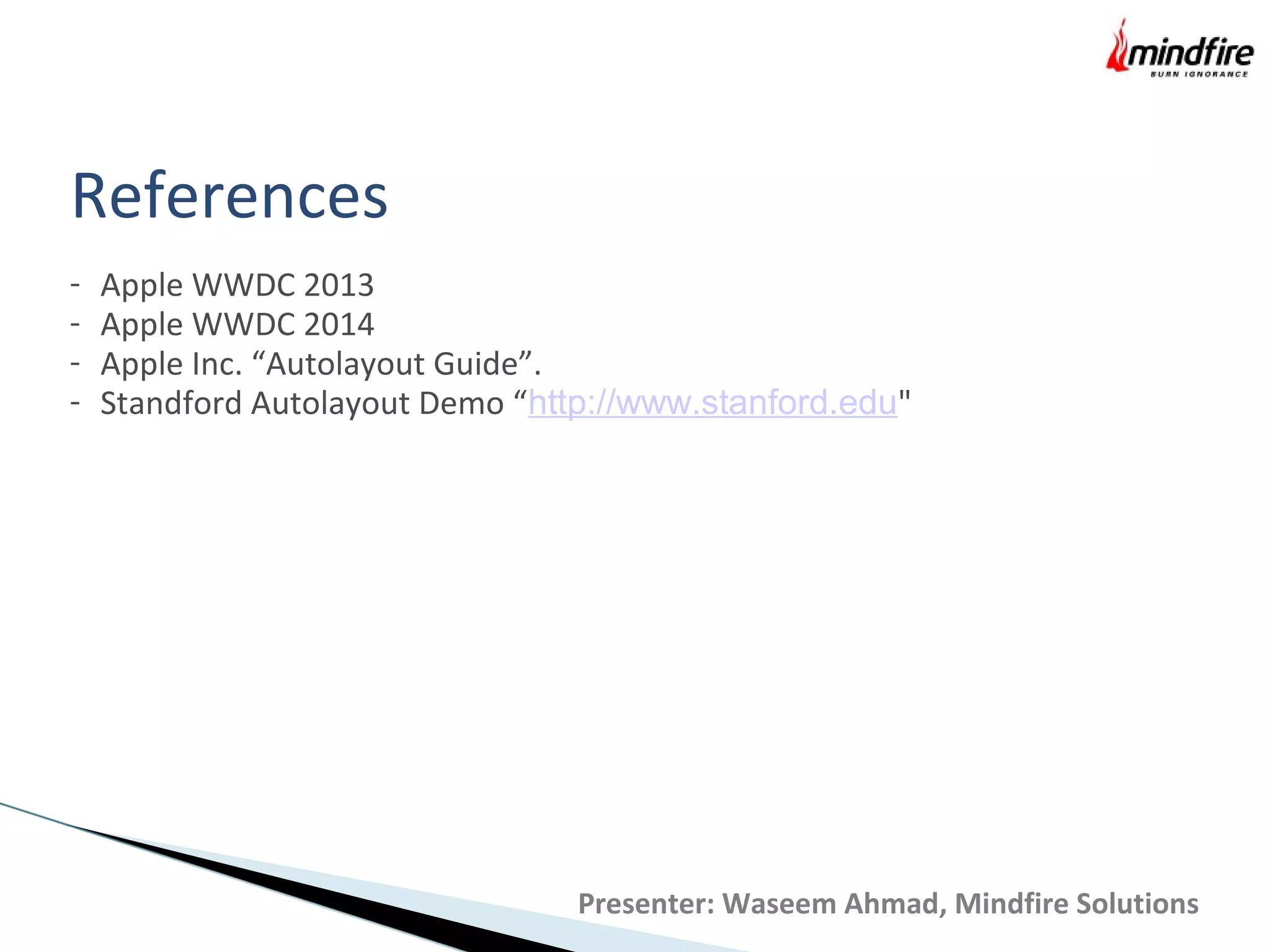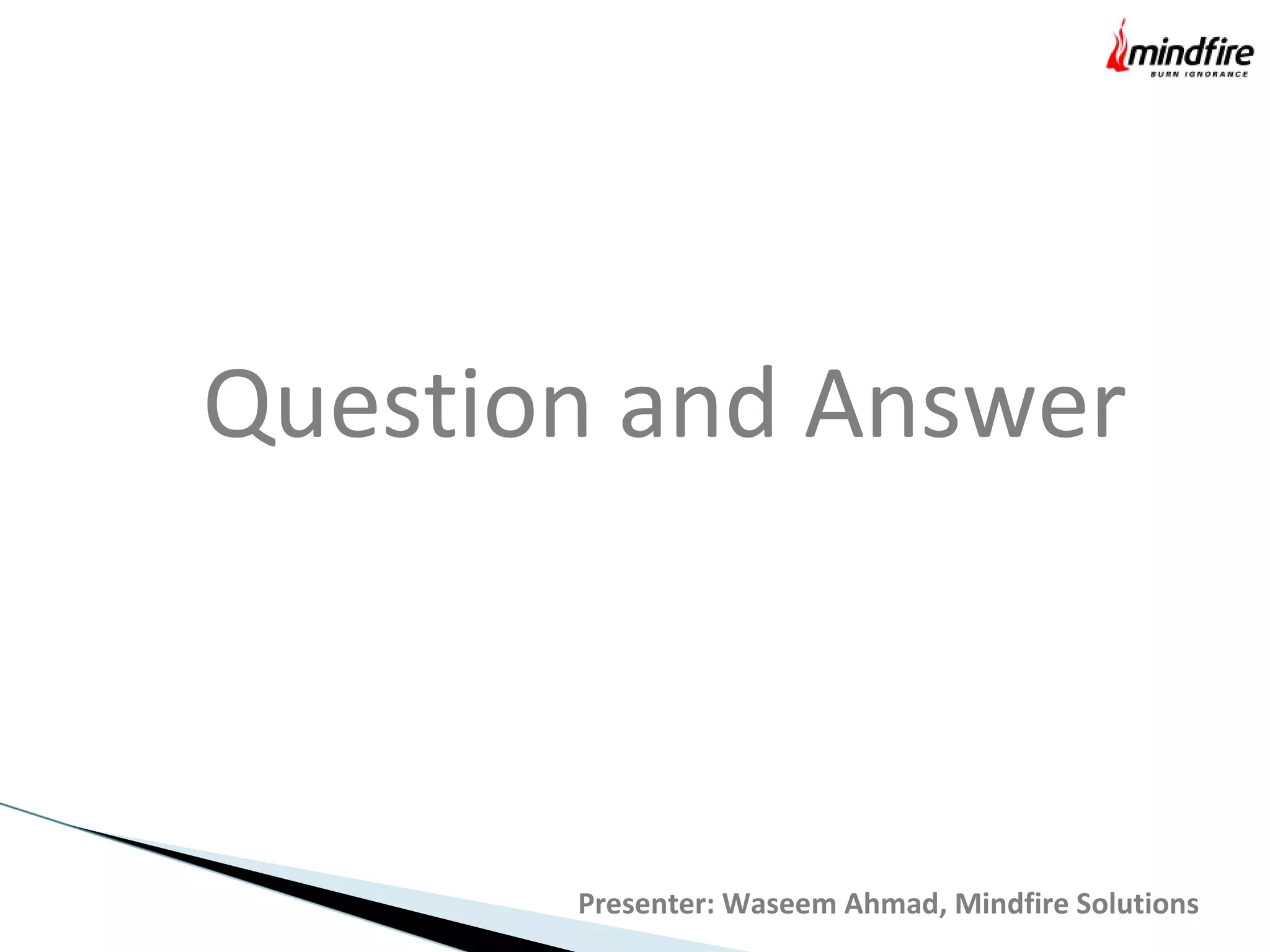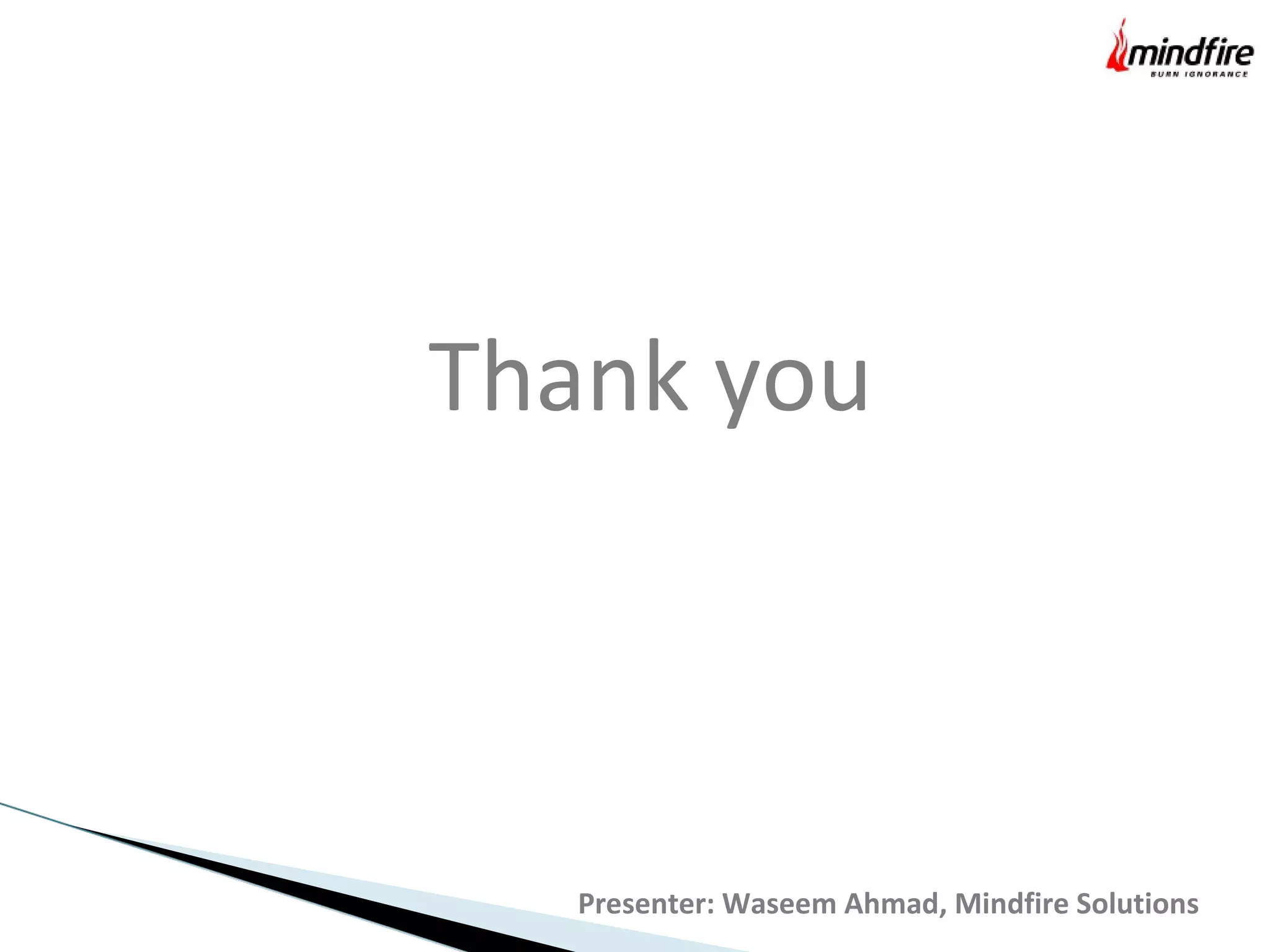The document outlines a presentation by Waseem Ahmad on Auto Layout in iOS, explaining its definition, necessity, and implementation using Storyboard. Key concepts discussed include constraints for UIView frames, intrinsic content size, content hugging and resistance priorities, and best practices for applying layout rules. The presentation aims to enhance understanding of Auto Layout's functionality across different iOS versions and screen sizes.