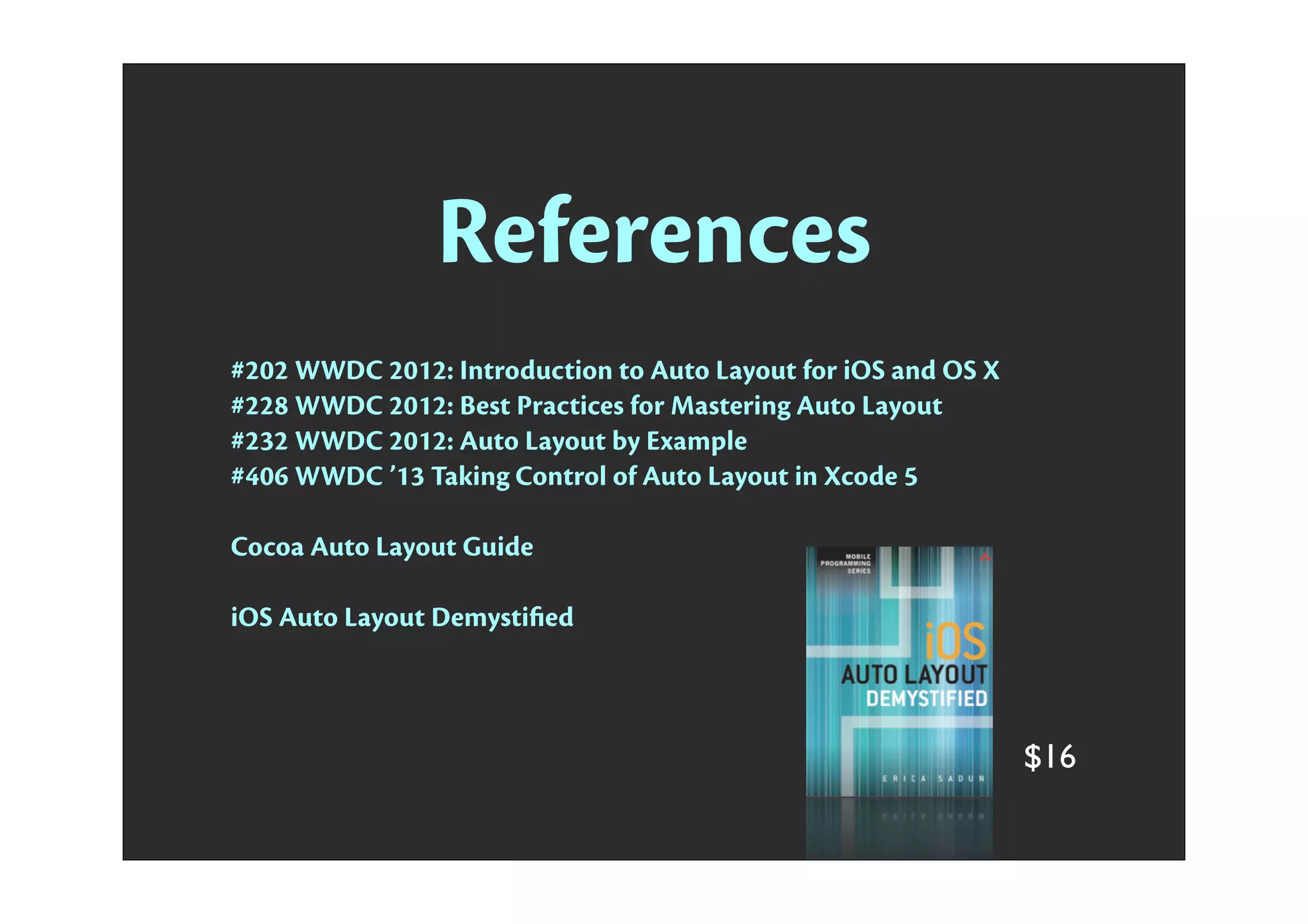The document discusses various techniques for animating views and constraints in Auto Layout, including:
- Animating a constraint's constant property and calling layoutIfNeeded in the animation block
- Animating layers instead of views for smoother animations
- Dropping constraints temporarily and using autosizing masks for animation
- Using a container view to help manage animations
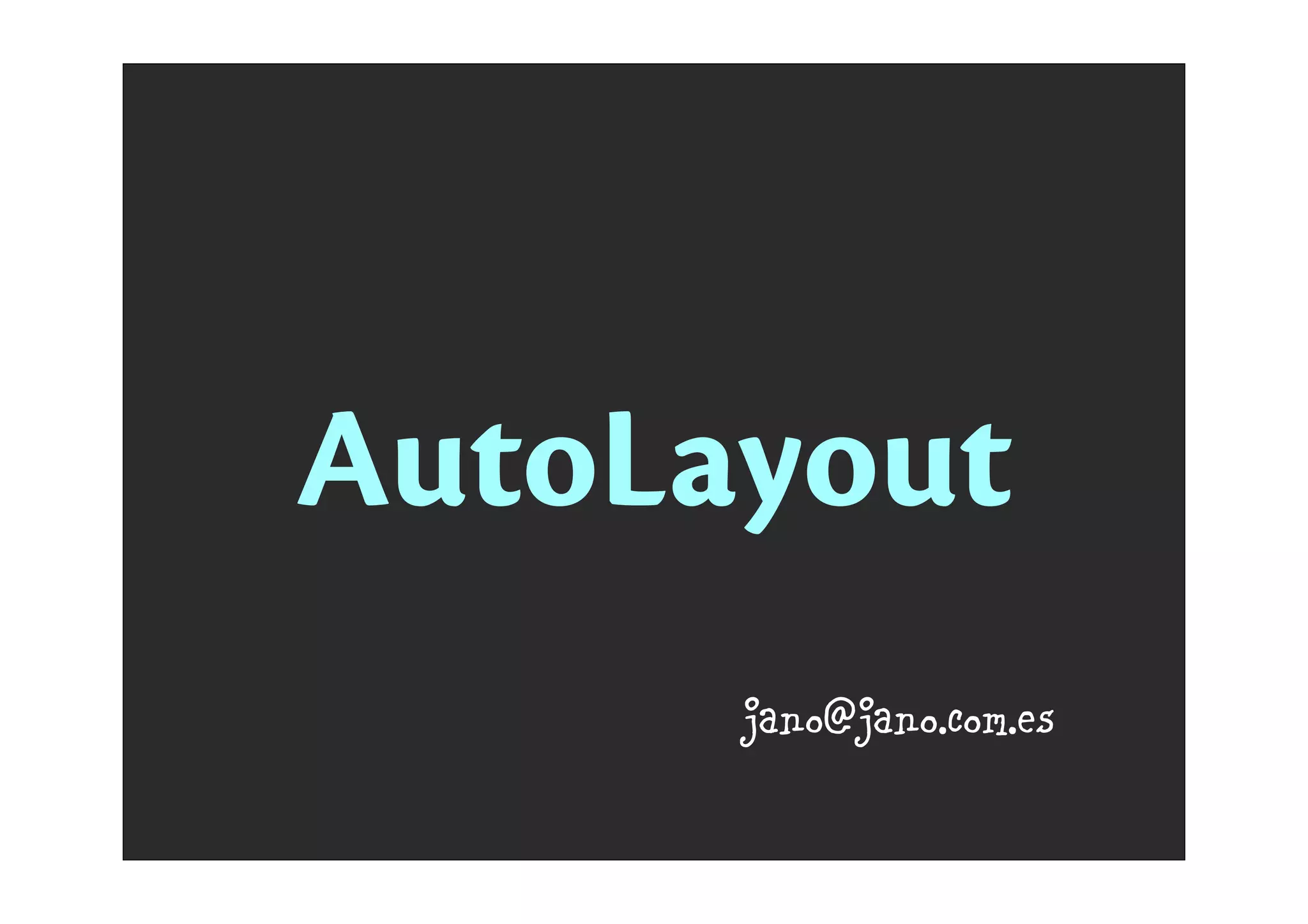
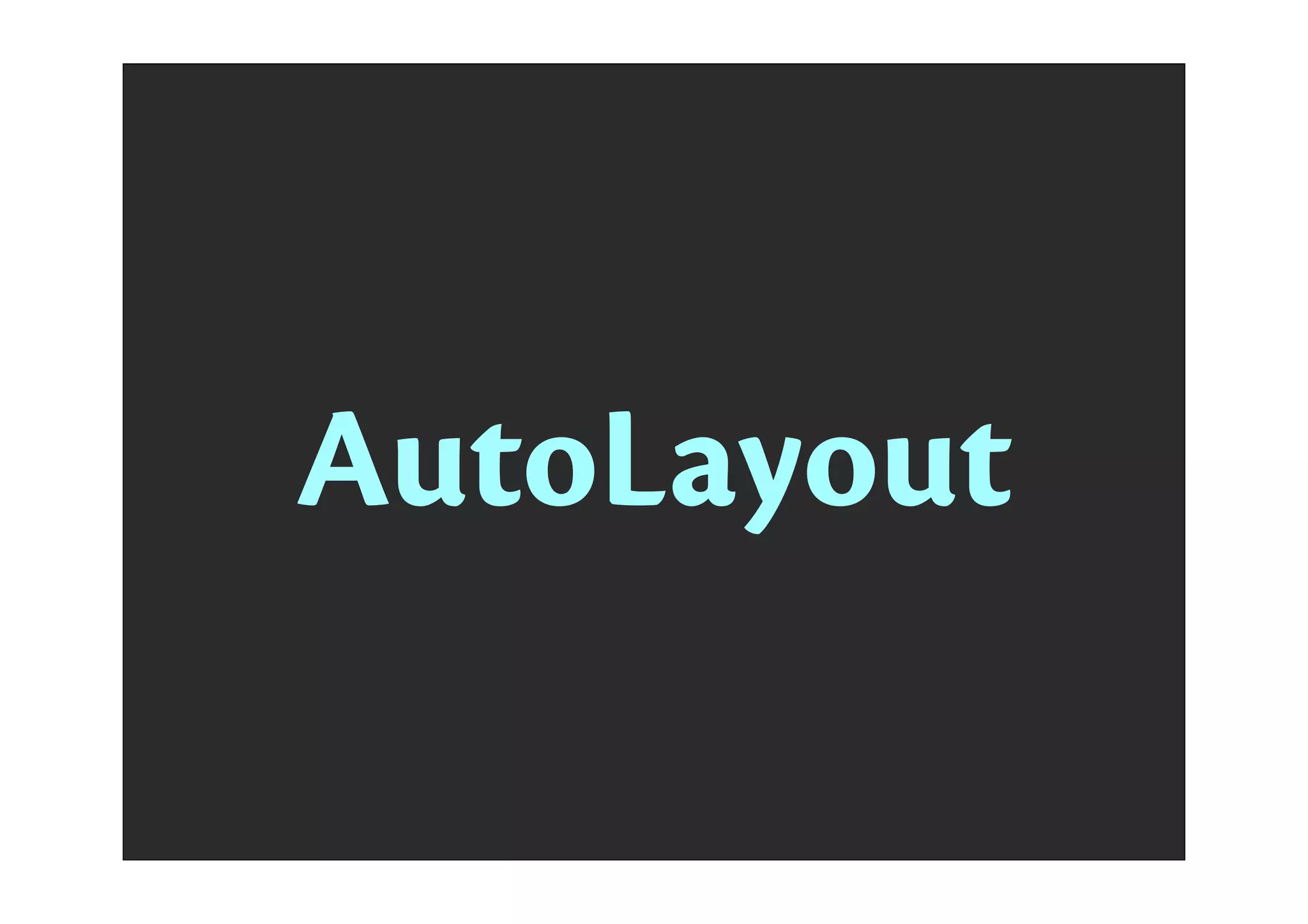
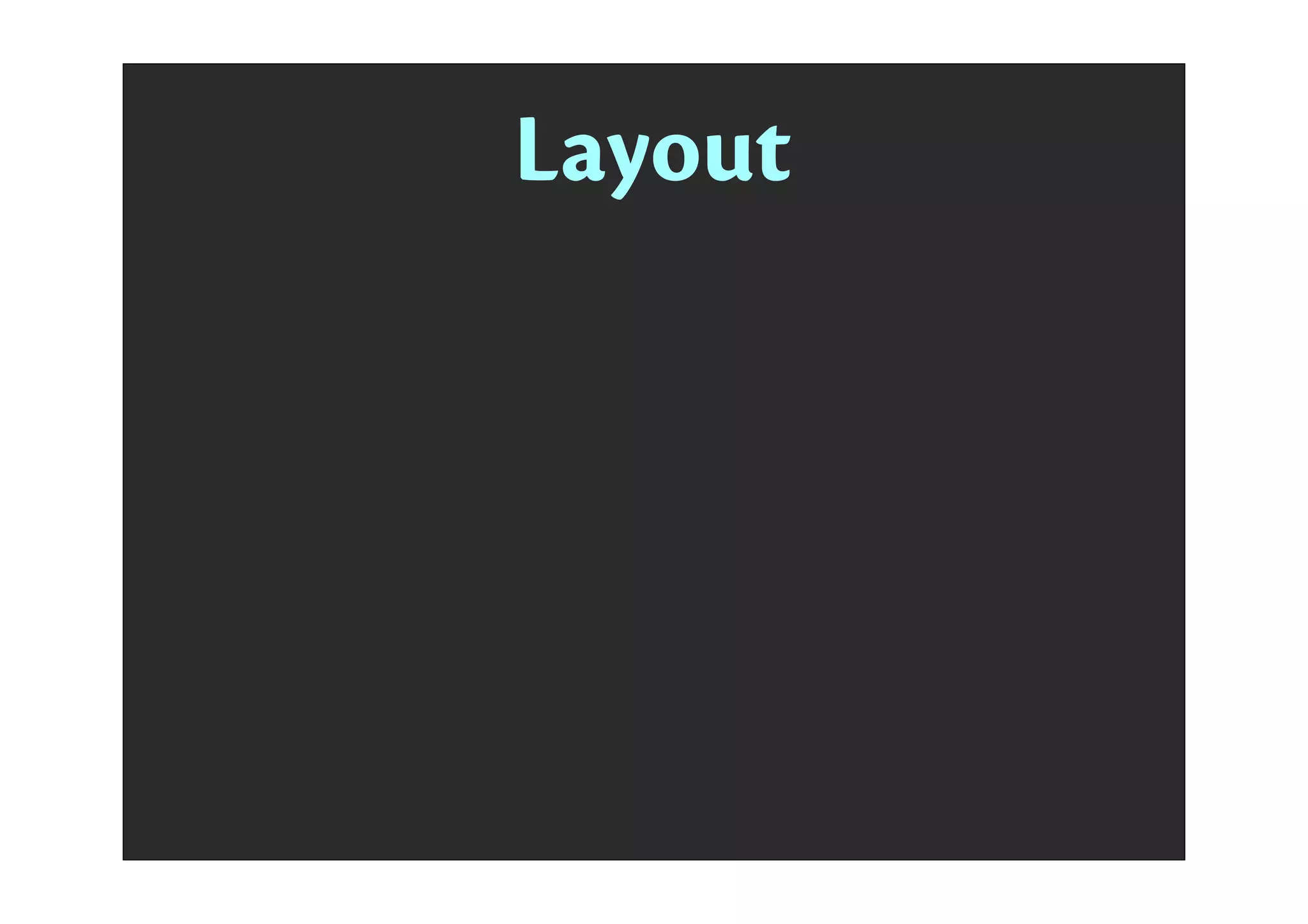
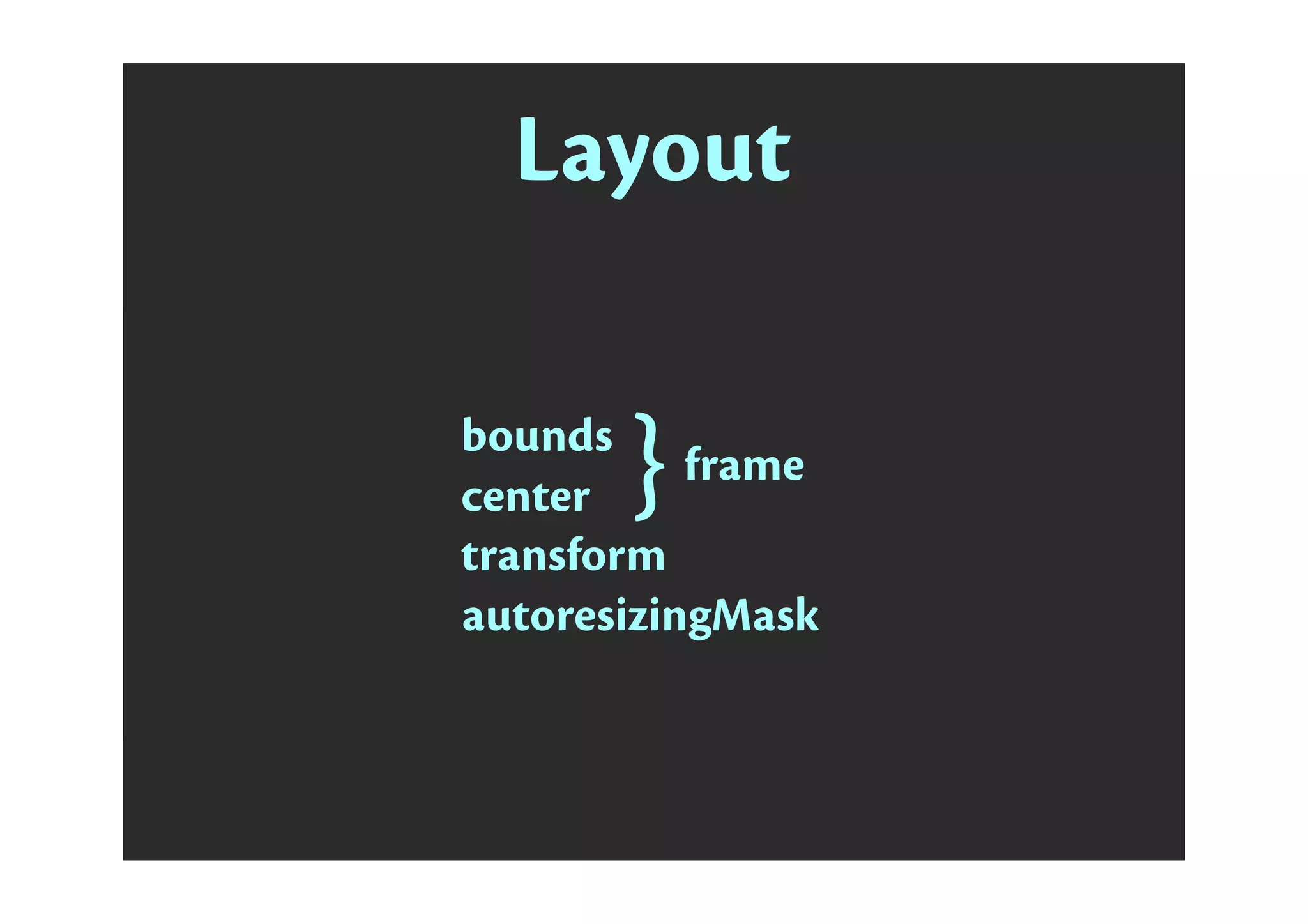
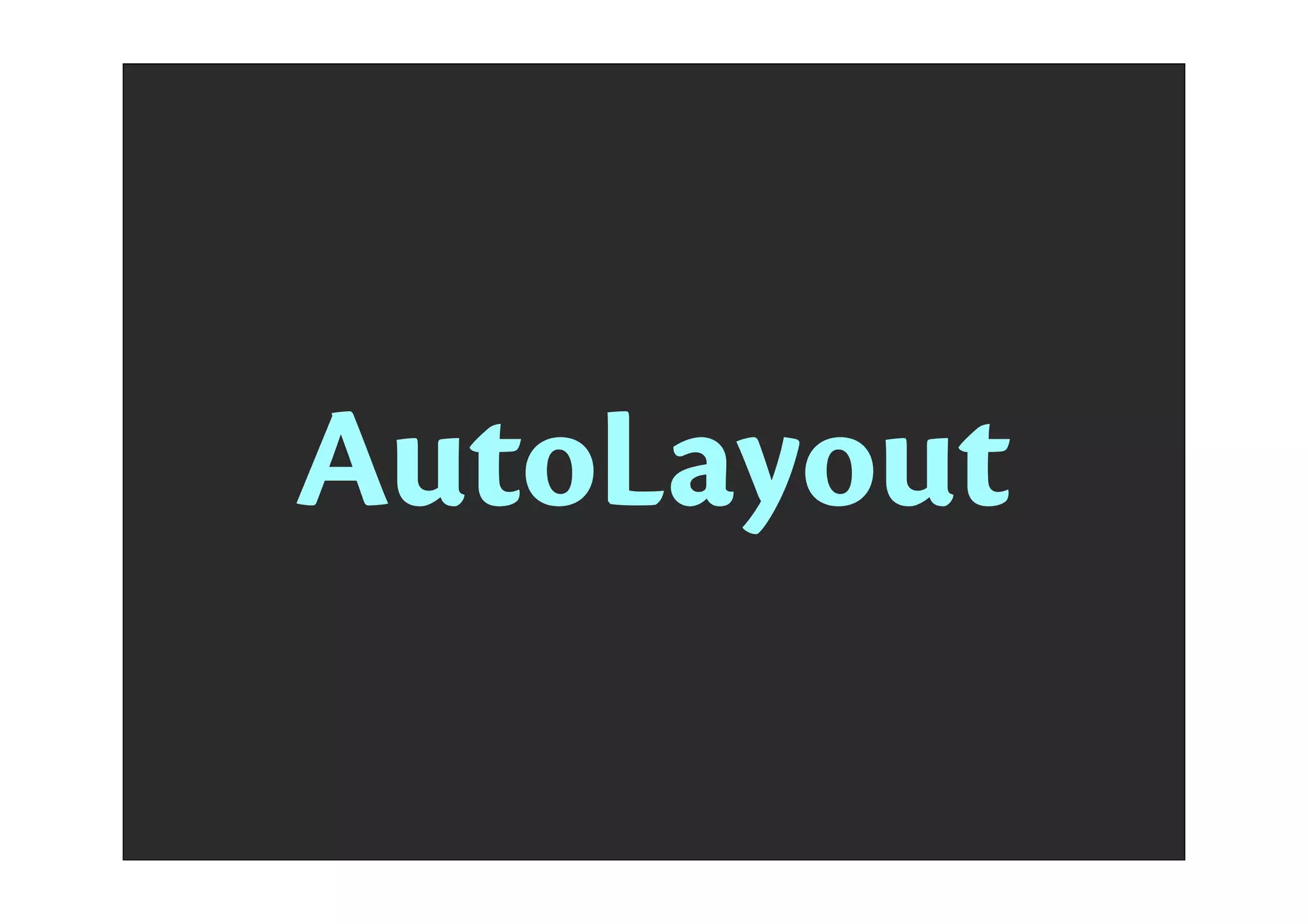

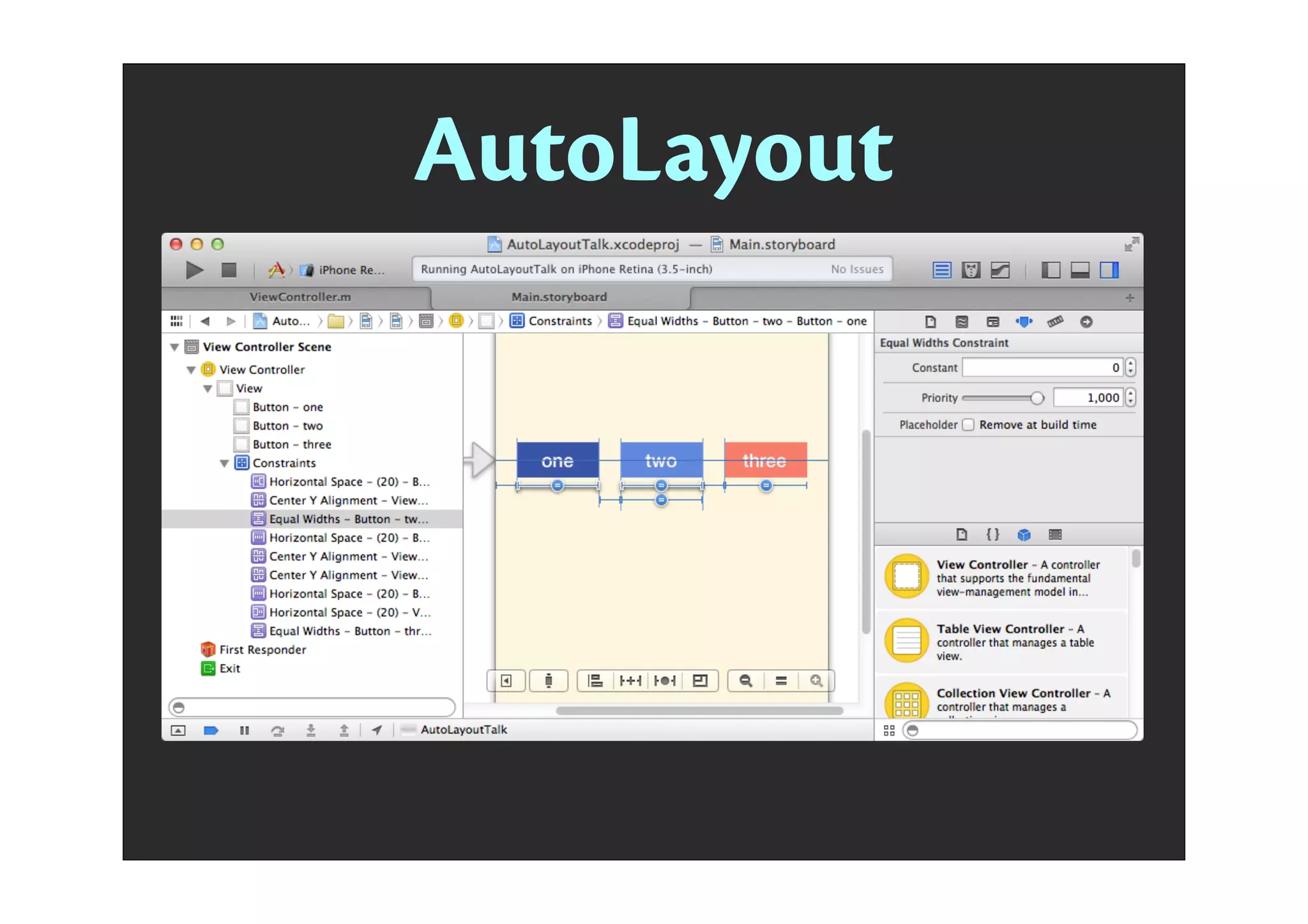
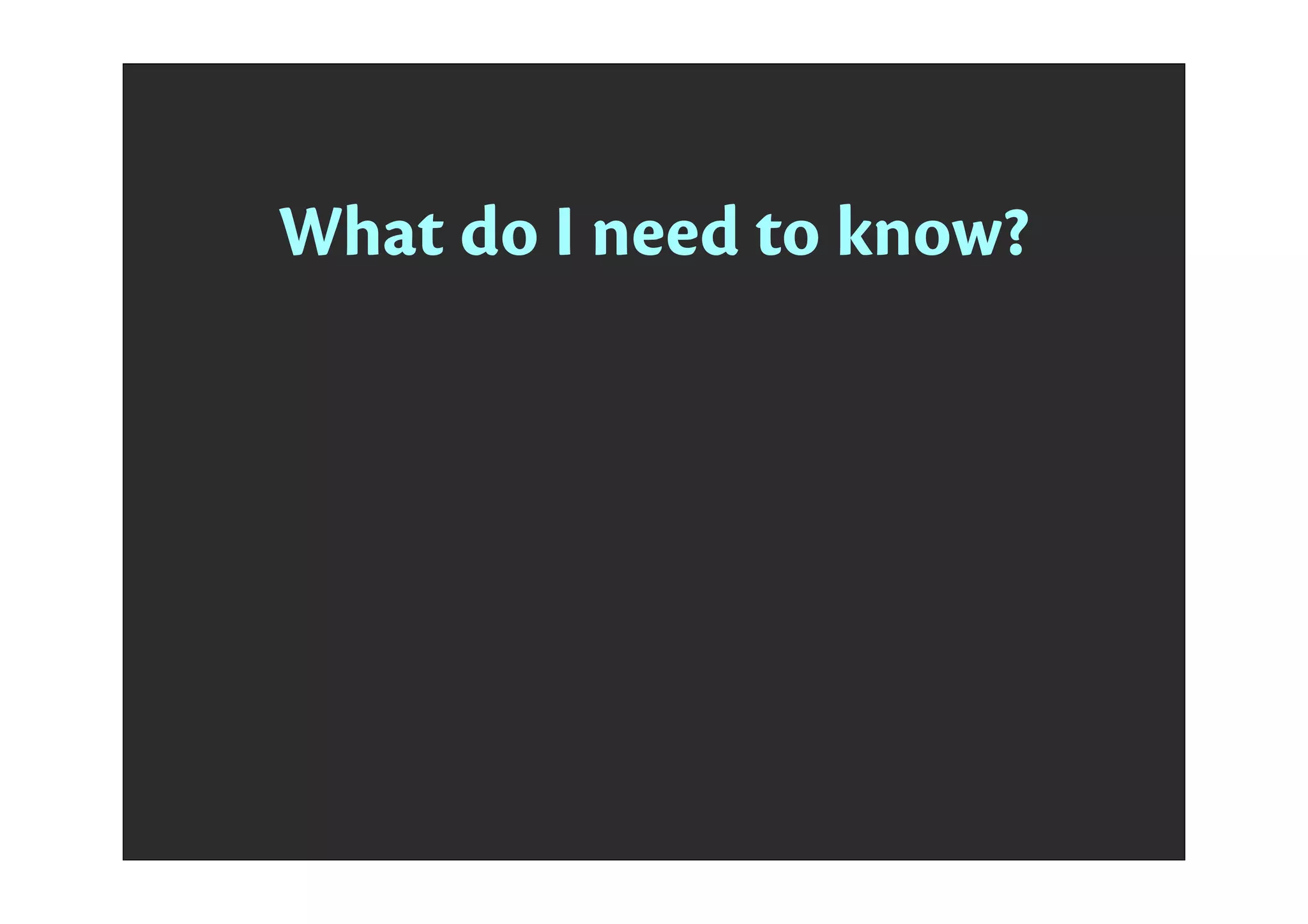
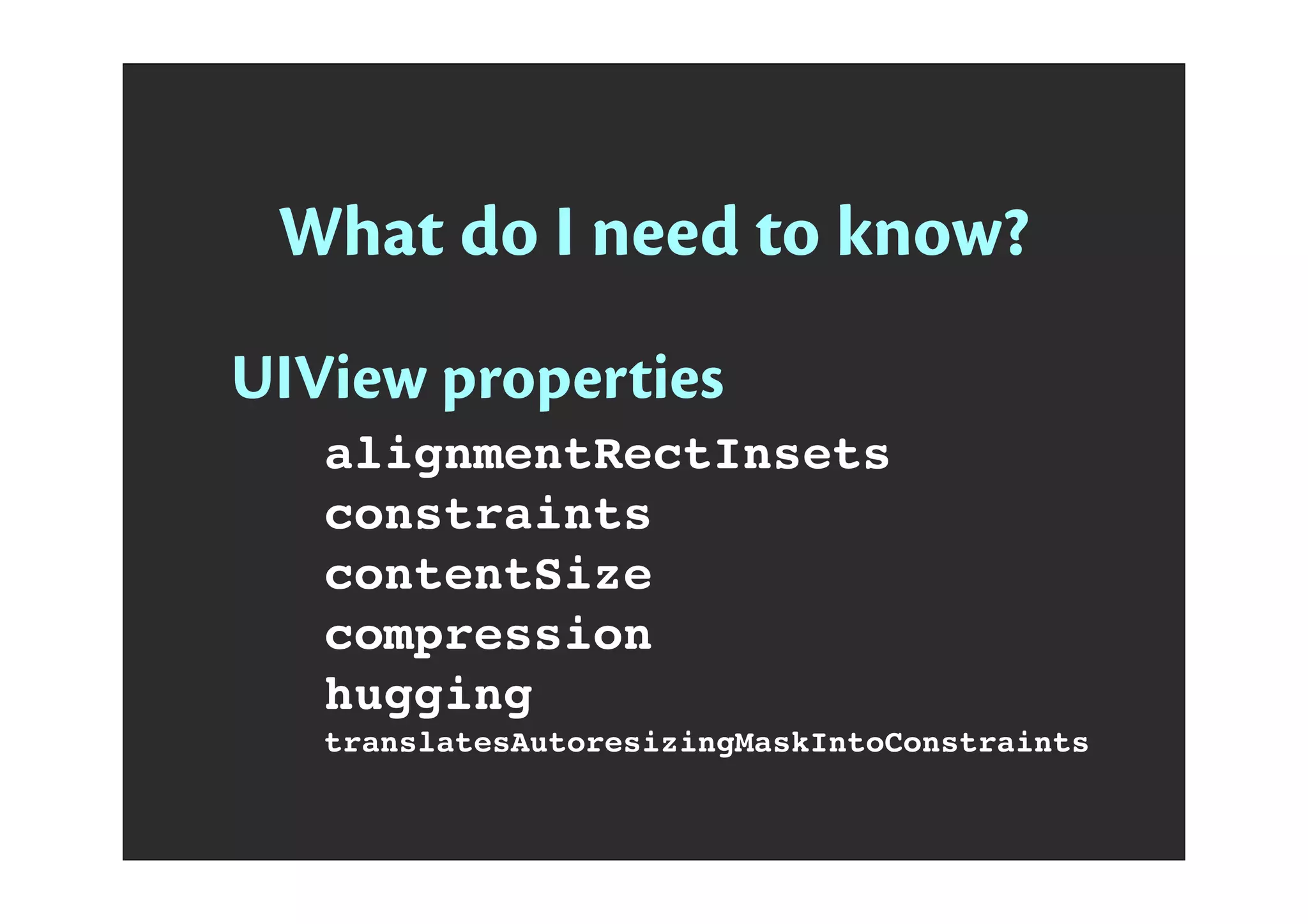
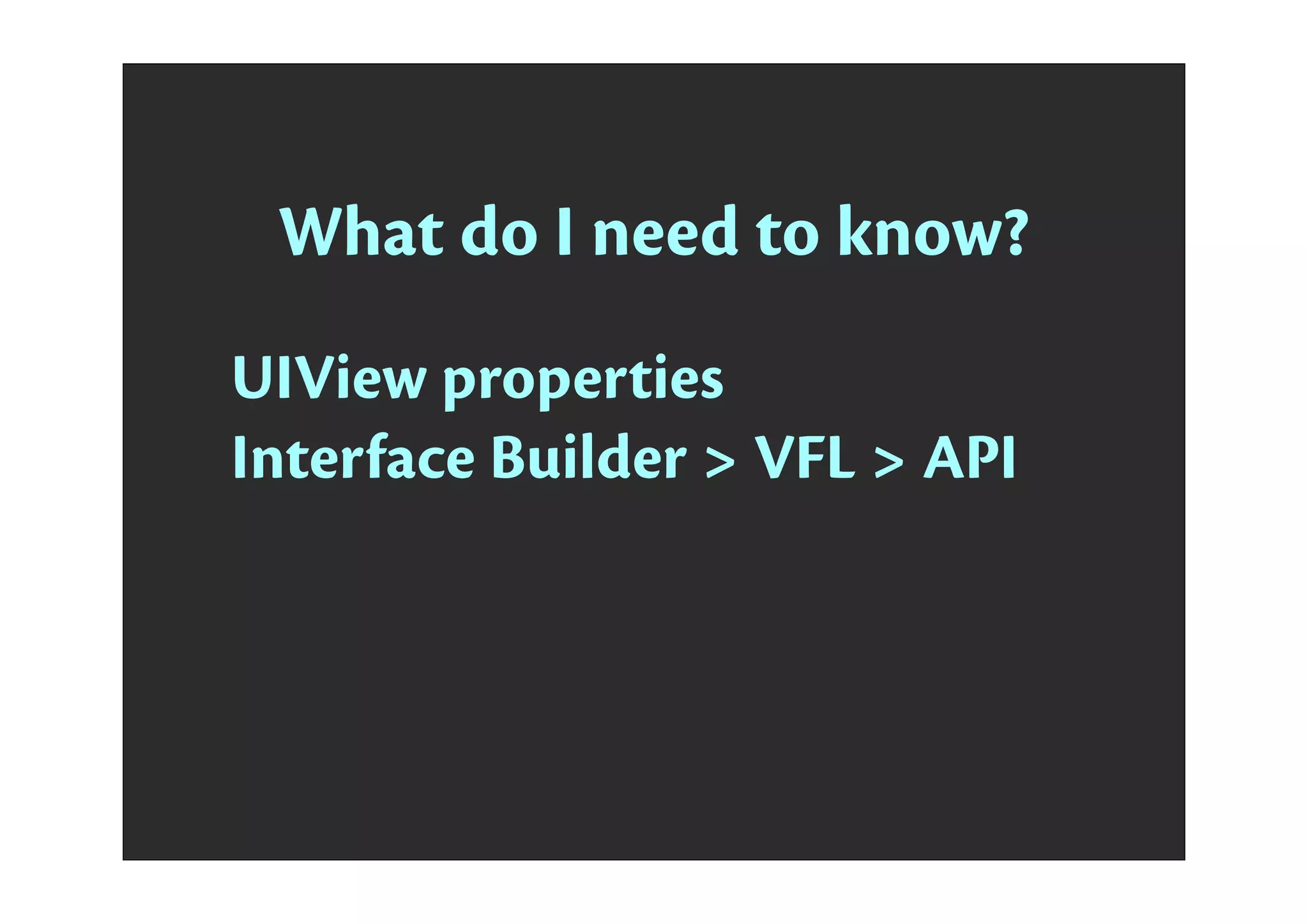
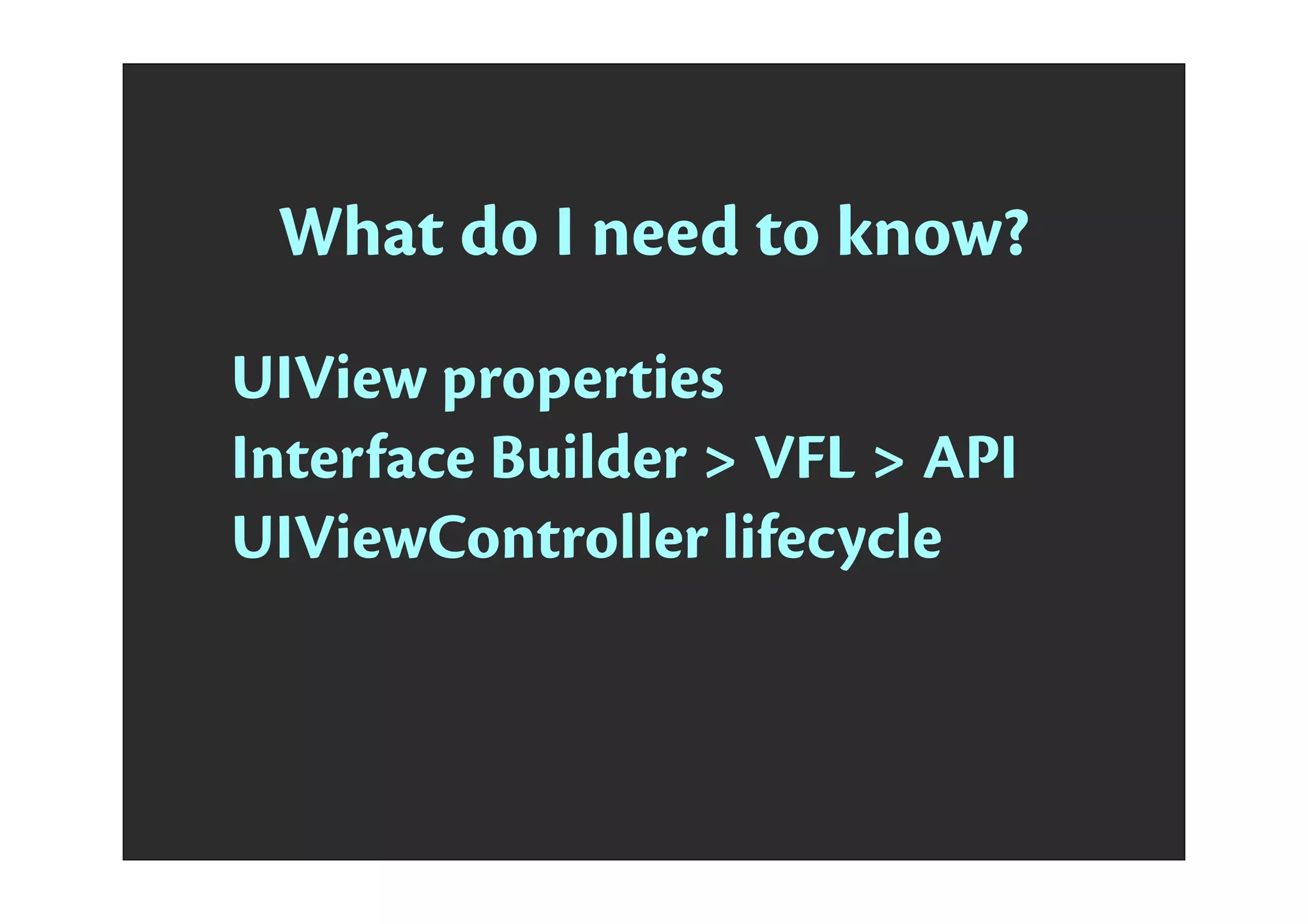


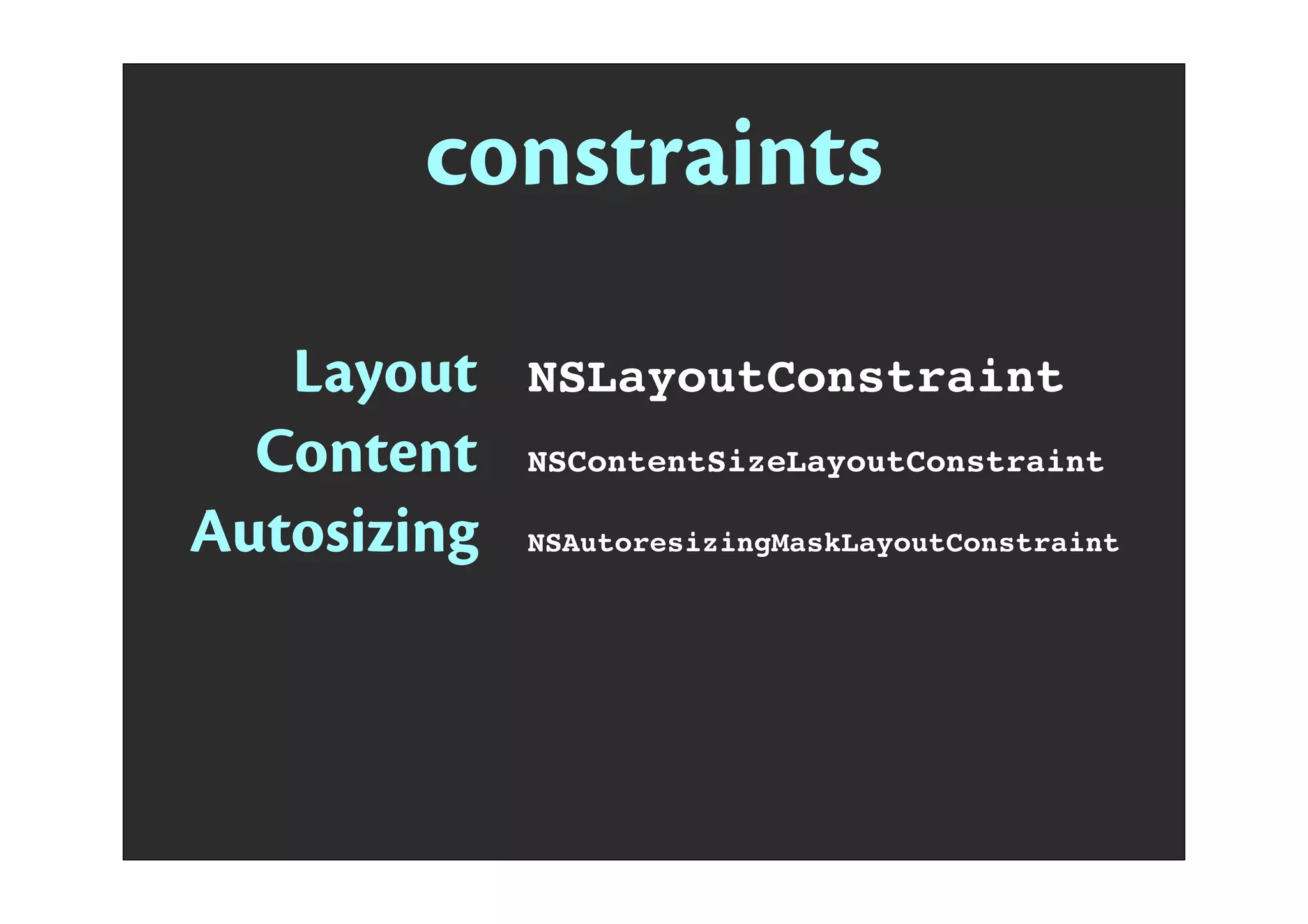

![constraints
! [NSLayoutConstraint
! constraintWithItem: button
! attribute: NSLayoutAttributeCenterX
! relatedBy: NSLayoutRelationEqual
! toItem: superview
! attribute: NSLayoutAttributeCenterX
! multiplier: 1.0
! constant: 0.0]](https://image.slidesharecdn.com/autolayout-key-130705041508-phpapp02/75/Autolayout-16-2048.jpg)
![constraints
view1.attribute1 RELATION multiplier * view2.attribute2 + constant
! constraint = [NSLayoutConstraint
! constraintWithItem: view
! attribute: NSLayoutAttributeWidth
! relatedBy: NSLayoutRelationEqual
! toItem: nil
! attribute: NSLayoutAttributeNotAnAttribute
! multiplier: 1.0
! constant: 100.0];
[view addConstraint: constraint];
! constraint = [NSLayoutConstraint
! constraintWithItem: view
! attribute: NSLayoutAttributeWidth
! relatedBy: NSLayoutRelationEqual
! toItem: nil
! attribute: NSLayoutAttributeNotAnAttribute
! multiplier: 1.0
! constant: 80.0];
[view addConstraint: constraint];
size=100x80
CONSTRAINT_SIZE(view,100,80);](https://image.slidesharecdn.com/autolayout-key-130705041508-phpapp02/75/Autolayout-17-2048.jpg)
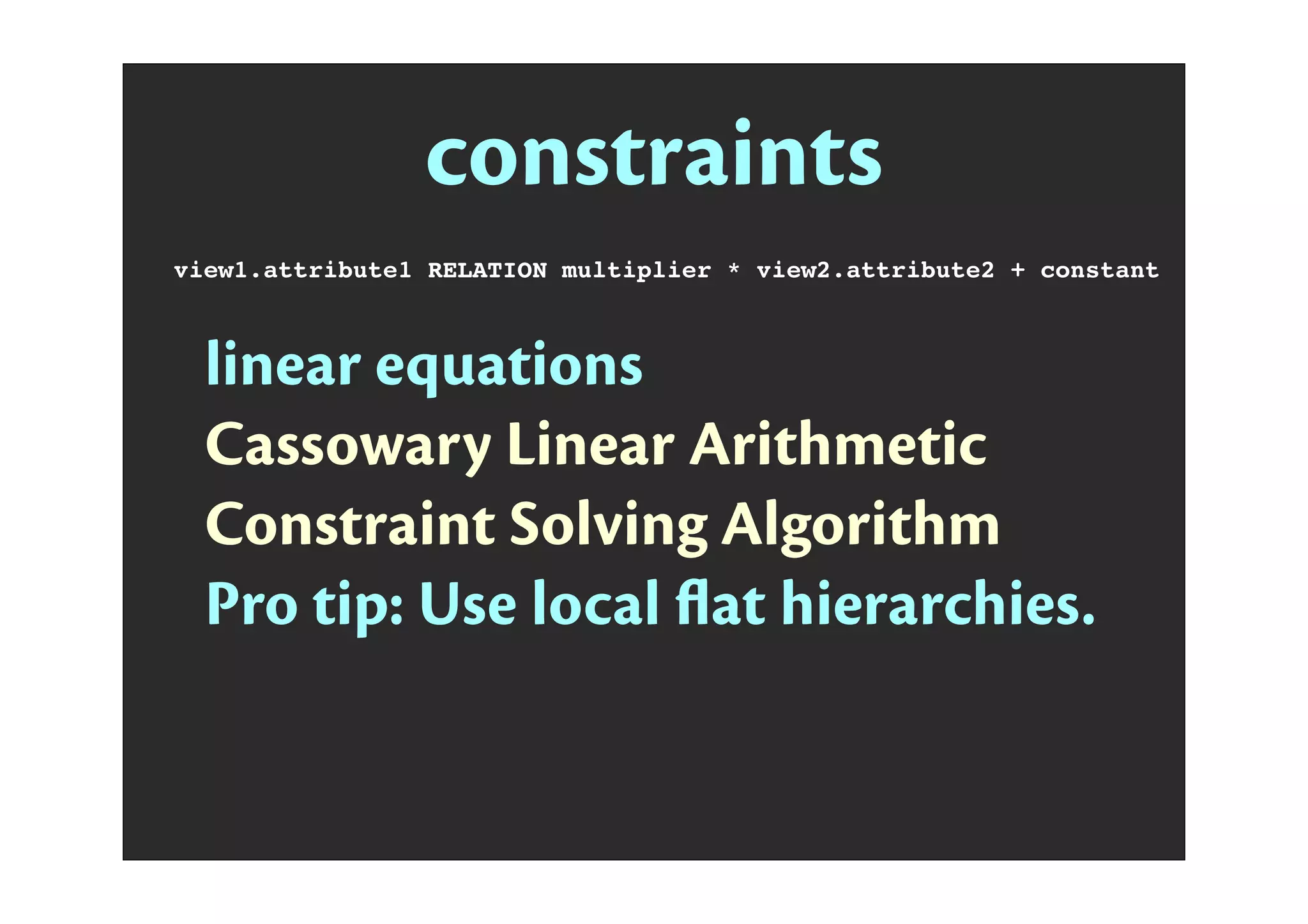
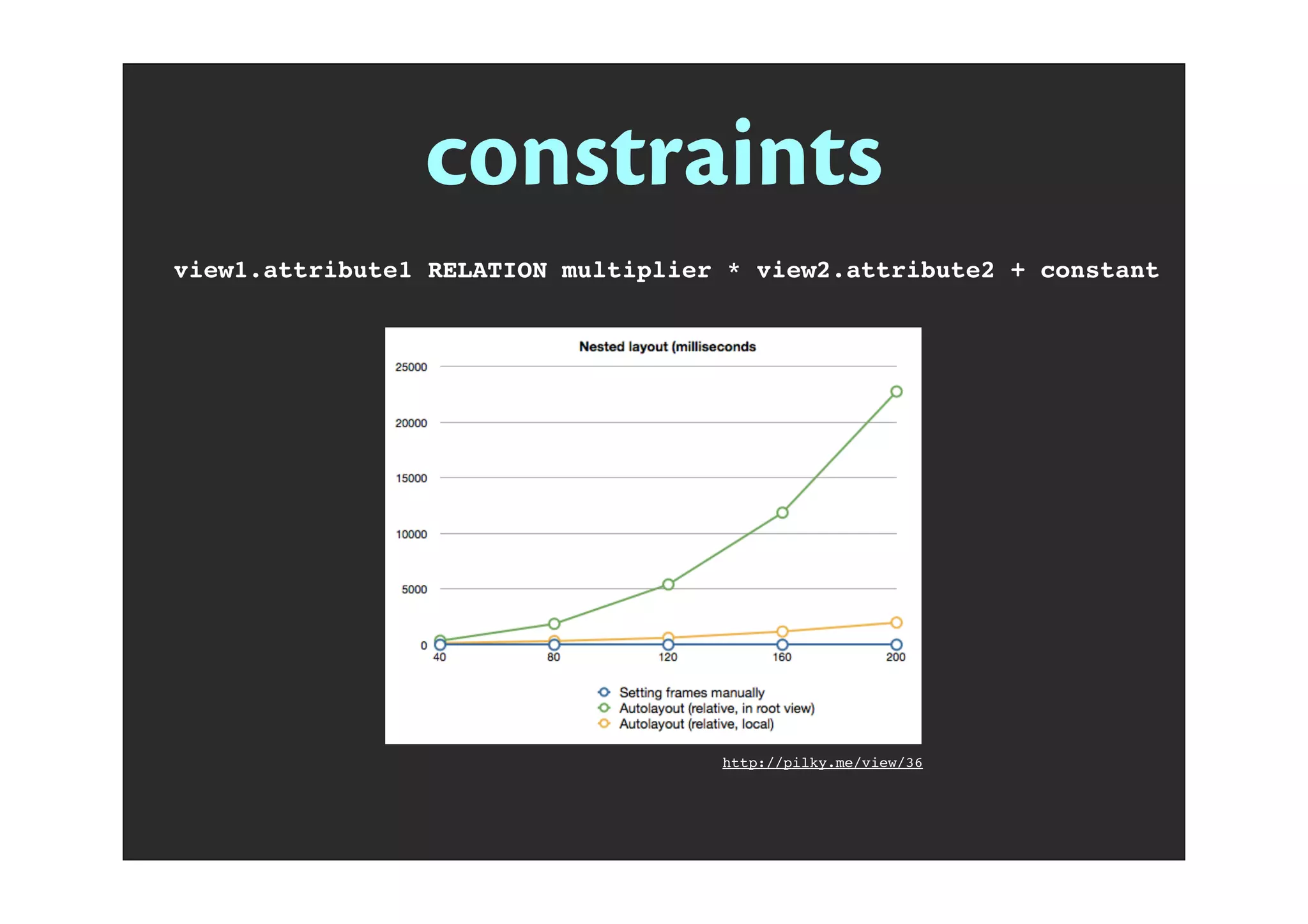
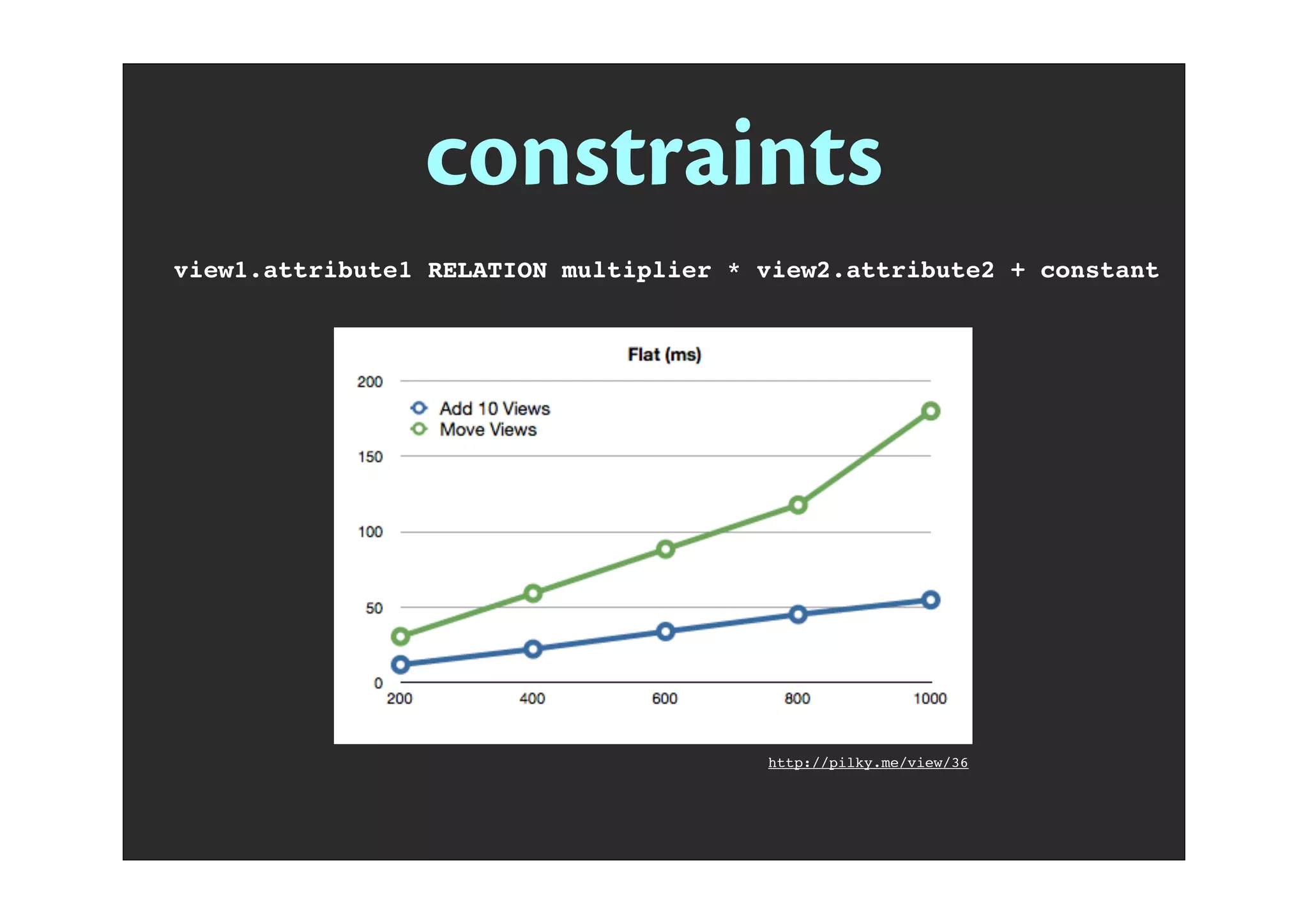
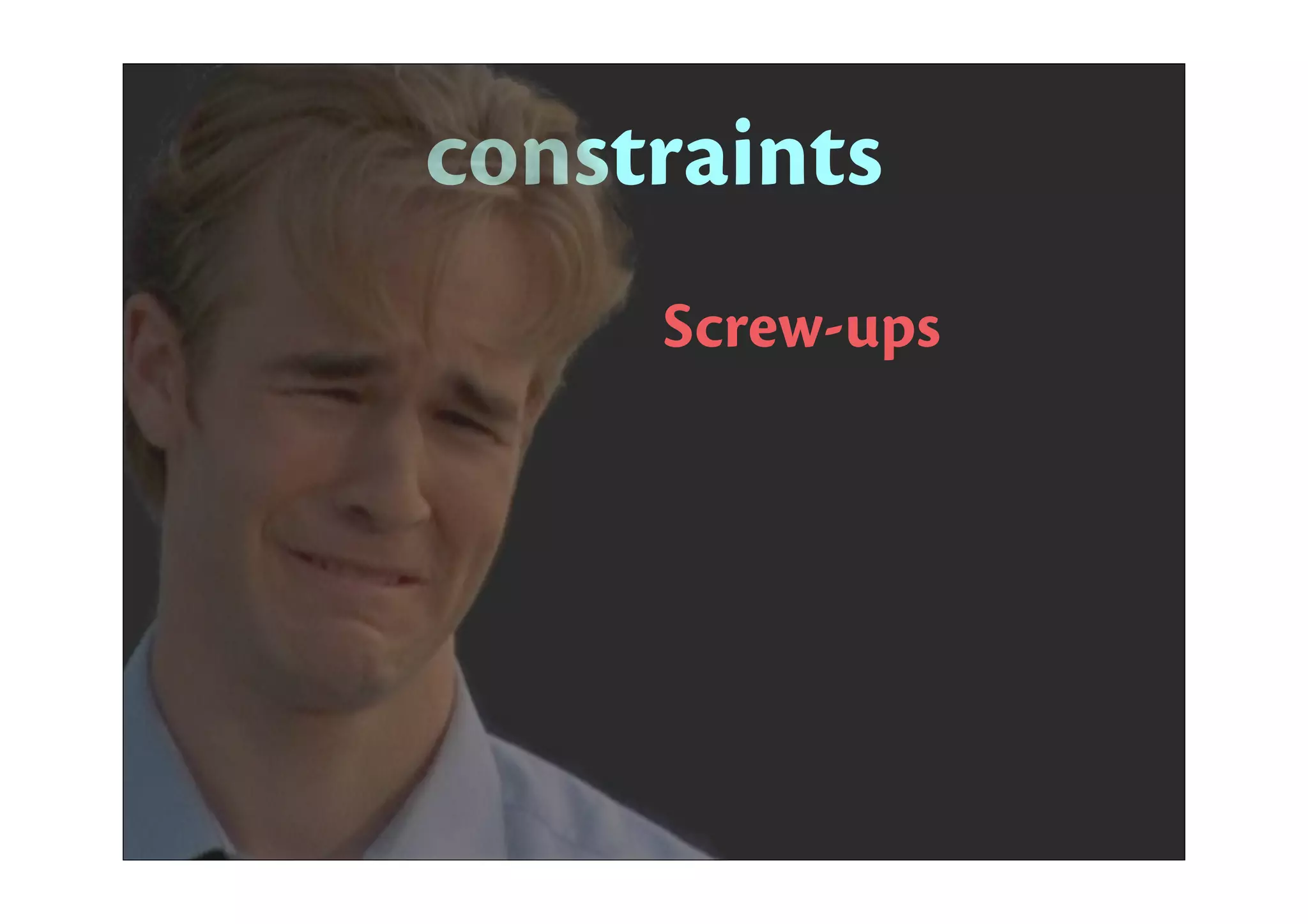


![Ambiguous
view.hasAmbiguousLayout
view.exerciseAmbiguityInLayout
for (UIView *view in self.subviews) {
if ([view hasAmbiguousLayout]){
NSLog(@"<%@:0x%0x>", view.description, (int)self);
}
}](https://image.slidesharecdn.com/autolayout-key-130705041508-phpapp02/75/Autolayout-24-2048.jpg)
![instrinsicContentSize
Suggested size for the view.
- (CGSize) intrinsicContentSize {
return mySize;
}
[self invalidateIntrinsicContentSize];
UIImage *img = UIImage imageNamed:@"Icon.png"];
UIImageView *iv = [[UIImageView alloc] initWithImage:img];
NSLog(@"%@", NSStringFromCGSize(iv.intrinsicContentSize));](https://image.slidesharecdn.com/autolayout-key-130705041508-phpapp02/75/Autolayout-25-2048.jpg)
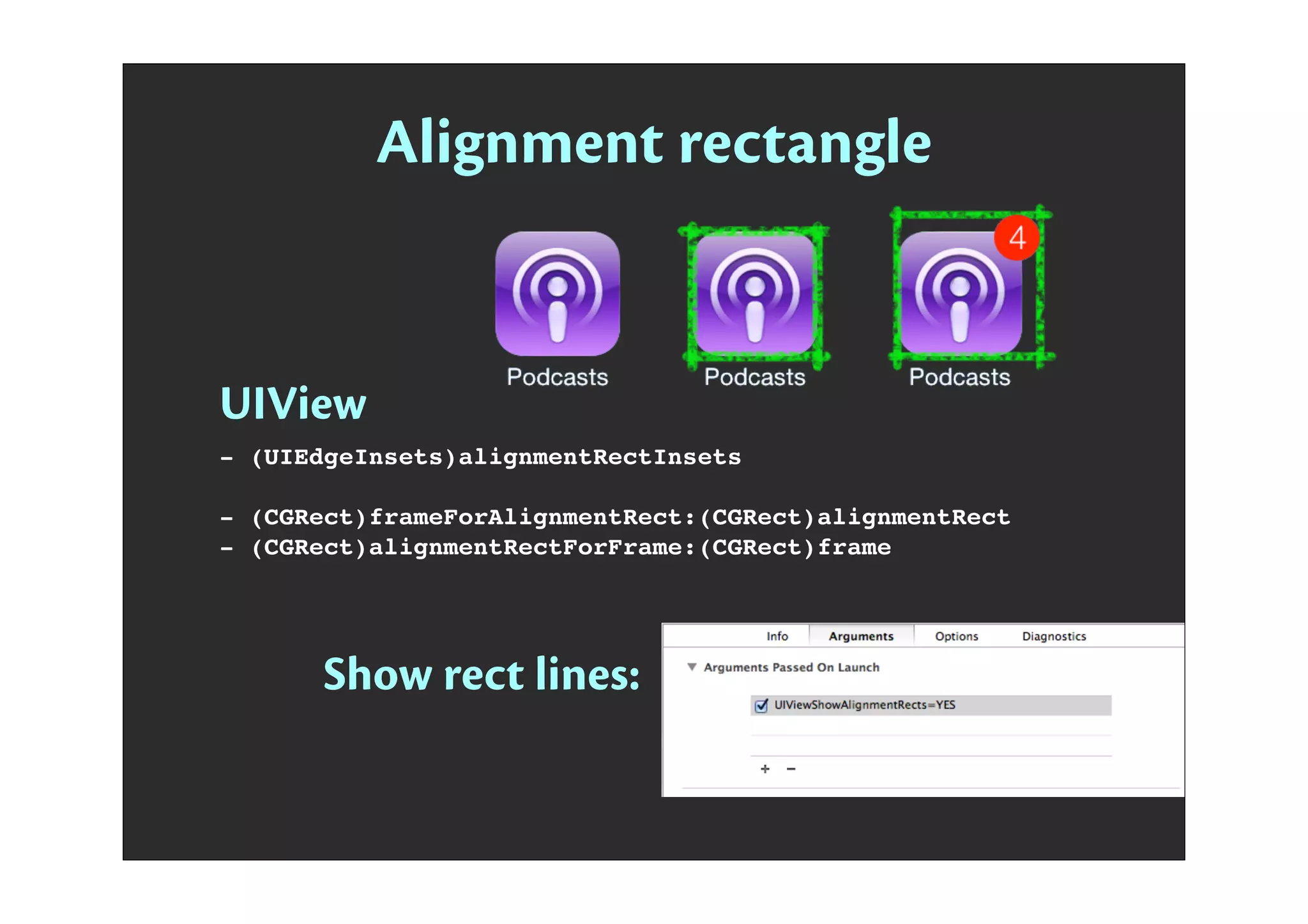
![Hug & compress
Hugging resists stretching
Compression resists shrinking
UILayoutConstraintAxis axis = UILayoutConstraintAxisHorizontal;
UILayoutPriority p = UILayoutPriorityDefaultHigh;
[button setContentCompressionResistancePriority:p forAxis:axis];
[button setContentHuggingPriority:p forAxis:axis];](https://image.slidesharecdn.com/autolayout-key-130705041508-phpapp02/75/Autolayout-27-2048.jpg)
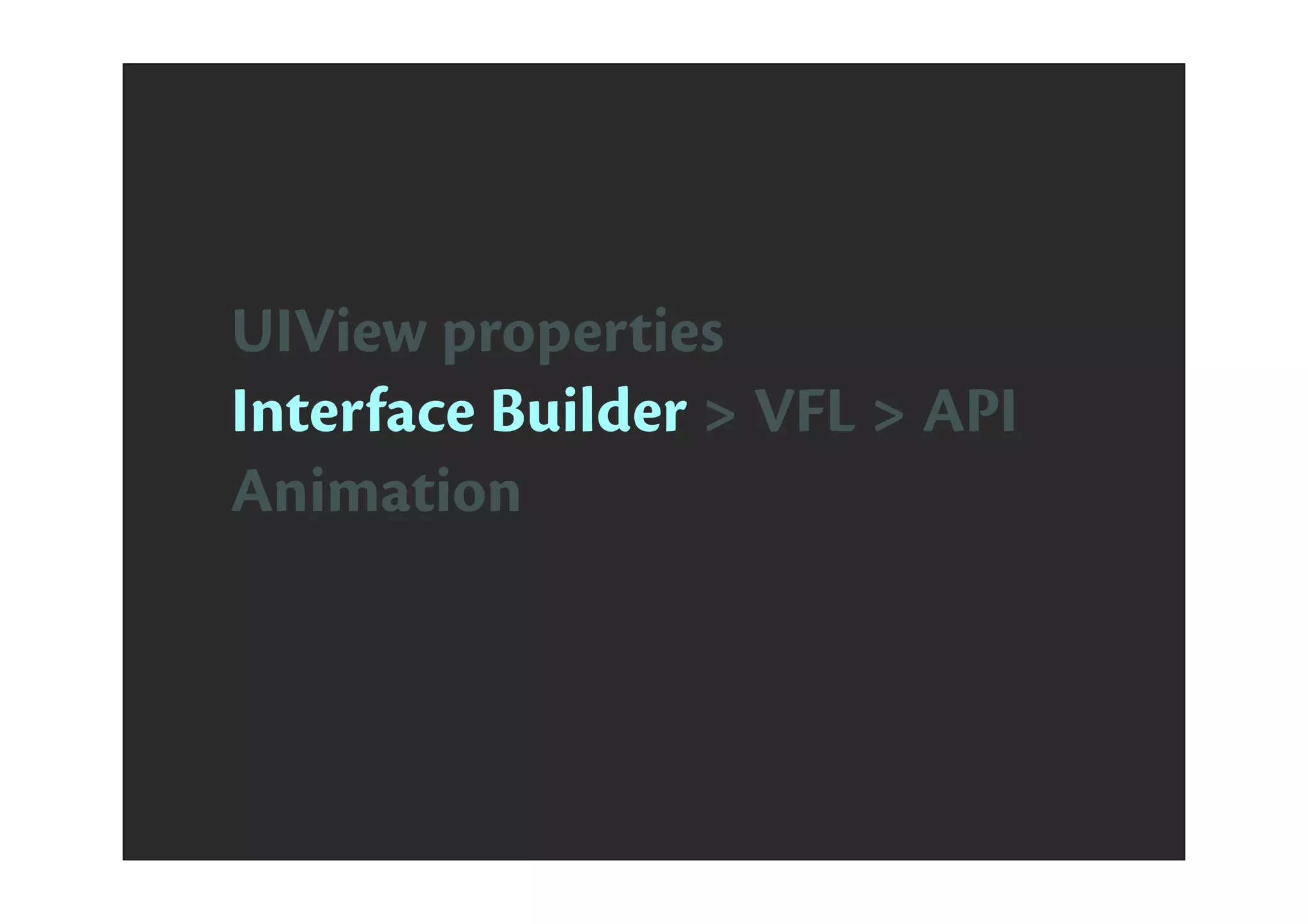

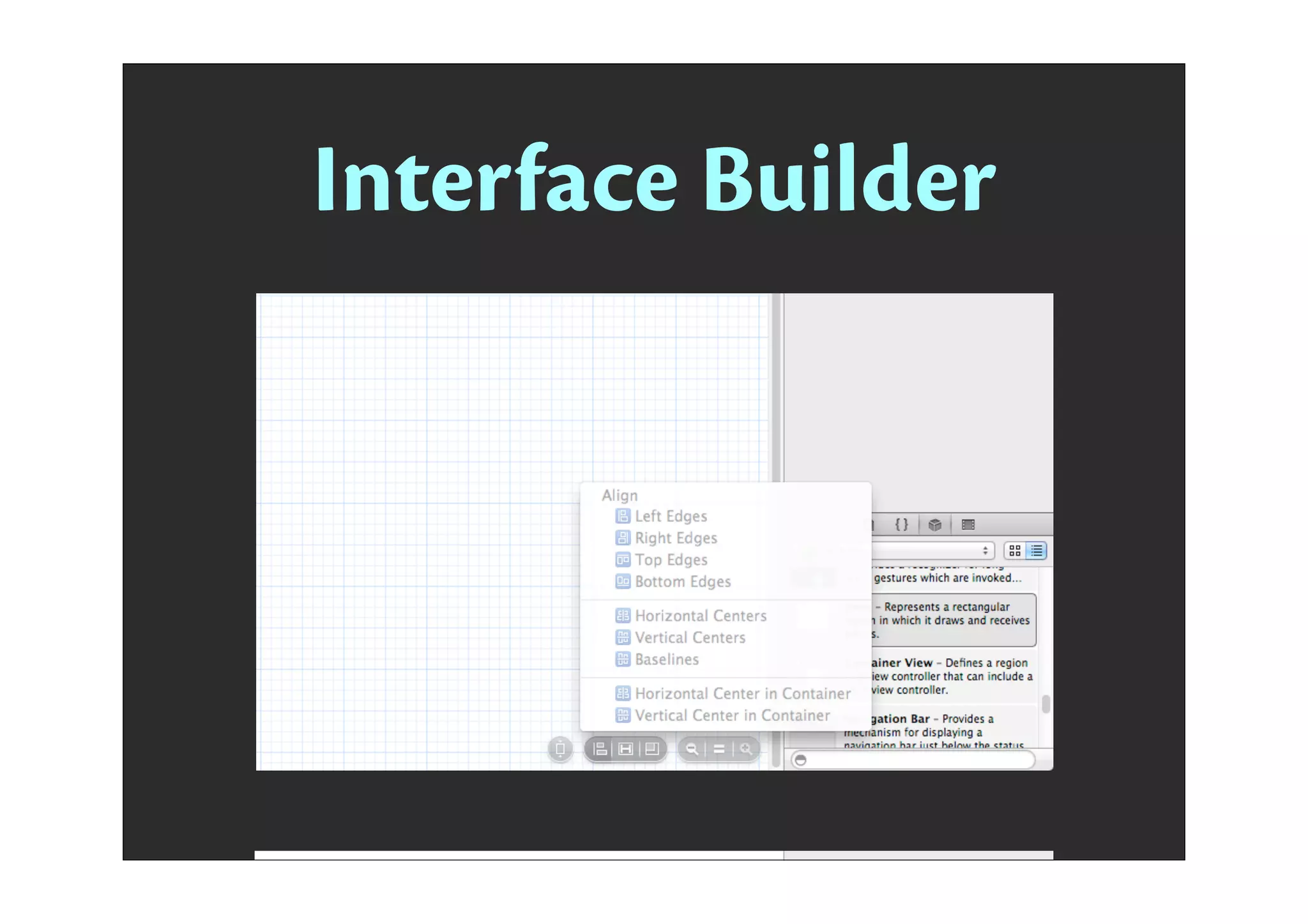
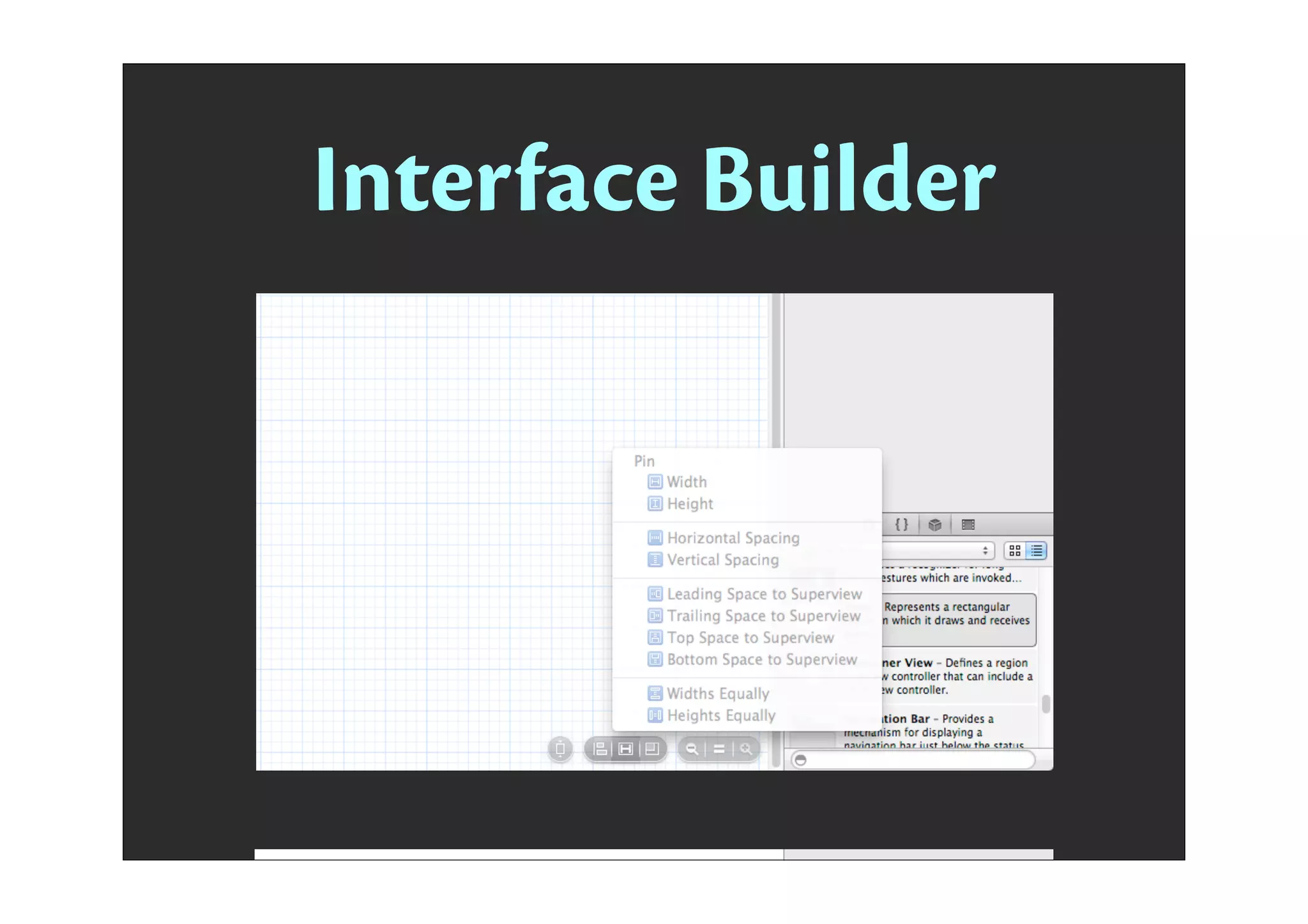


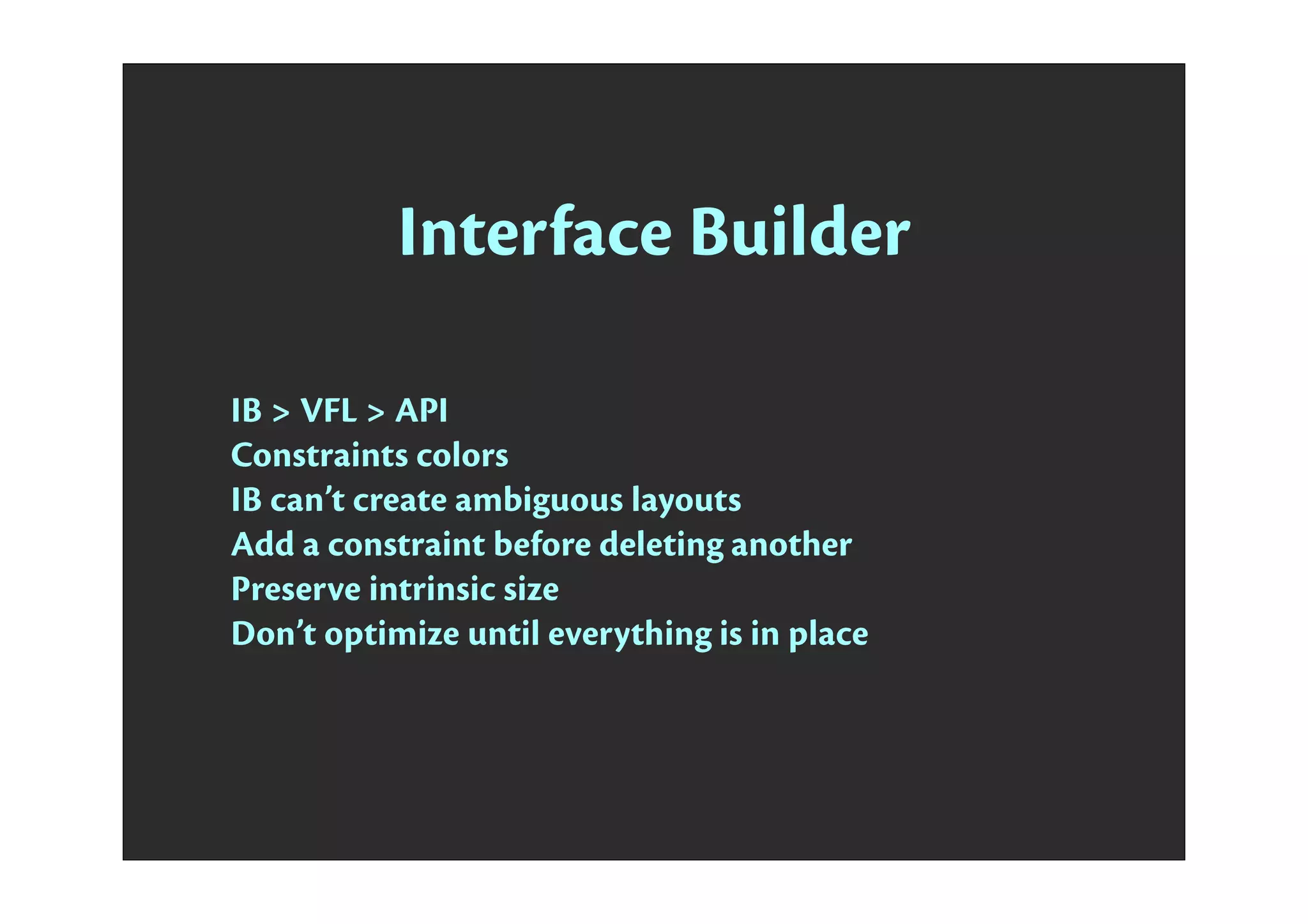
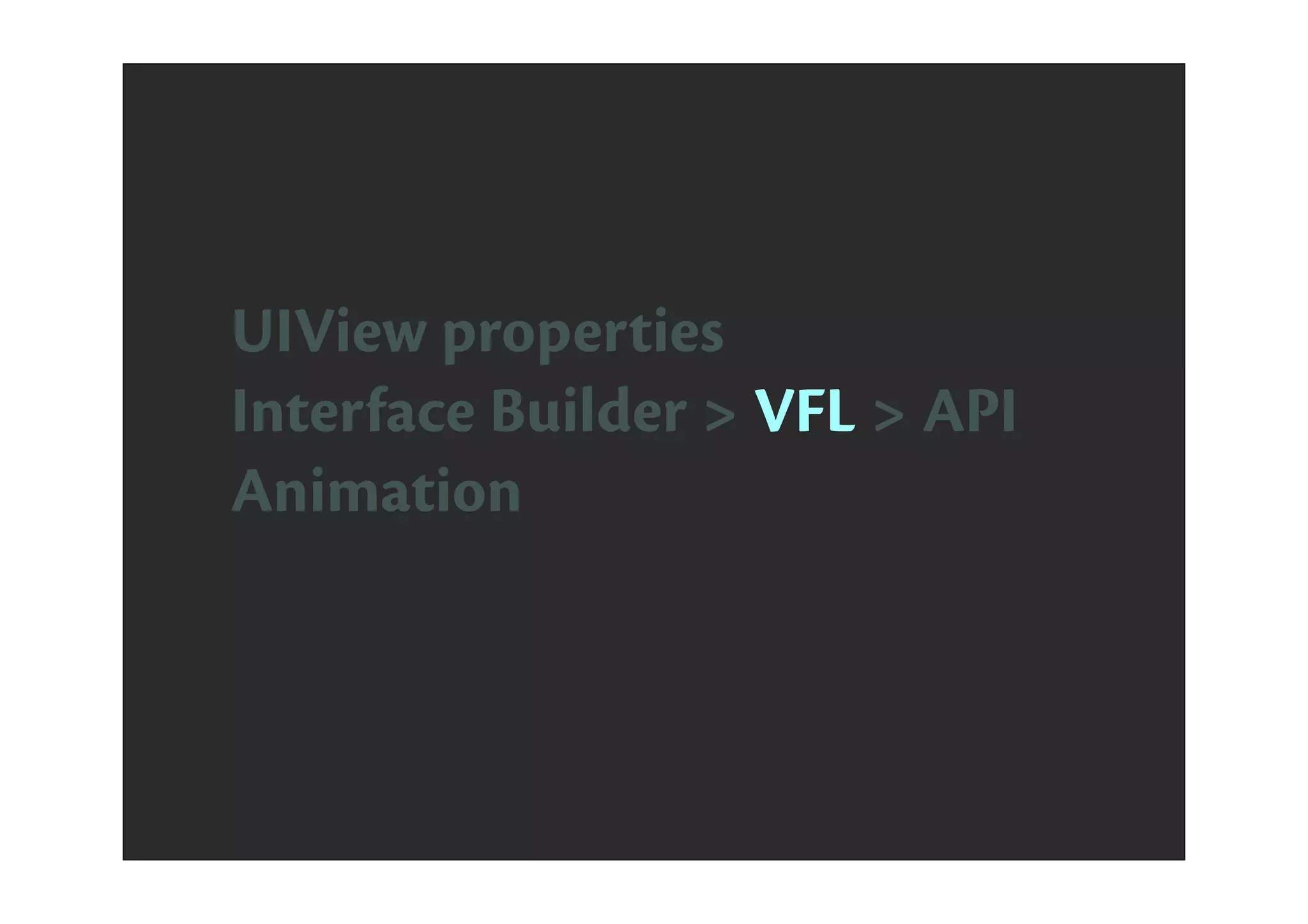

![VFL
[NSLayoutConstraint
! constraintsWithVisualFormat:@"H:|-[buttonA]-|"
! options:0
! metrics:nil
! views:@{ @"buttonA" : buttonA }];](https://image.slidesharecdn.com/autolayout-key-130705041508-phpapp02/75/Autolayout-37-2048.jpg)
![VFL
H V [view] | - @ ()
[NSLayoutConstraint
! constraintsWithVisualFormat:@"H:|-[buttonA]-|"
! options:0
! metrics:nil
! views:@{ @"buttonA" : buttonA }];](https://image.slidesharecdn.com/autolayout-key-130705041508-phpapp02/75/Autolayout-38-2048.jpg)
![VFL
[NSLayoutConstraint
! constraintsWithVisualFormat:@"H:|-[buttonA]-|"
! options:0
! metrics:nil
! views:@{ @"buttonA" : buttonA }];
NSLayoutFormatAlignAllLeft
NSLayoutFormatAlignAllRight
NSLayoutFormatAlignAllTop
NSLayoutFormatAlignAllBottom
NSLayoutFormatAlignAllLeading
NSLayoutFormatAlignAllTrailing
NSLayoutFormatAlignAllCenterX
NSLayoutFormatAlignAllCenterY
NSLayoutFormatAlignAllBaseline
NSLayoutFormatAlignmentMask
NSLayoutFormatDirectionLeadingToTrailing
NSLayoutFormatDirectionLeftToRight
NSLayoutFormatDirectionRightToLeft
NSLayoutFormatDirectionMask
NSLayoutFormatOptions](https://image.slidesharecdn.com/autolayout-key-130705041508-phpapp02/75/Autolayout-39-2048.jpg)
![VFL
[NSLayoutConstraint
! constraintsWithVisualFormat:@"H:|-[buttonA]-distance-|"
! options:0
! metrics: @{ @"distance": @50 }
! views:@{ @"buttonA" : buttonA }];](https://image.slidesharecdn.com/autolayout-key-130705041508-phpapp02/75/Autolayout-40-2048.jpg)
![VFL
[NSLayoutConstraint
! constraintsWithVisualFormat:@"H:|-[buttonA]-distance-|"
! options:0
! metrics: @{ @"distance": @50 }
! views:@{ @"buttonA" : buttonA }];](https://image.slidesharecdn.com/autolayout-key-130705041508-phpapp02/75/Autolayout-41-2048.jpg)
![VFL
[NSLayoutConstraint
! constraintsWithVisualFormat:@"H:|-[buttonA]-distance-|"
! options:0
! metrics: @{ @"distance": @50 }
! views:NSDictionaryOfVariableBindings(buttonA)];](https://image.slidesharecdn.com/autolayout-key-130705041508-phpapp02/75/Autolayout-42-2048.jpg)
![VFL
H V [view] | - @ ()](https://image.slidesharecdn.com/autolayout-key-130705041508-phpapp02/75/Autolayout-43-2048.jpg)
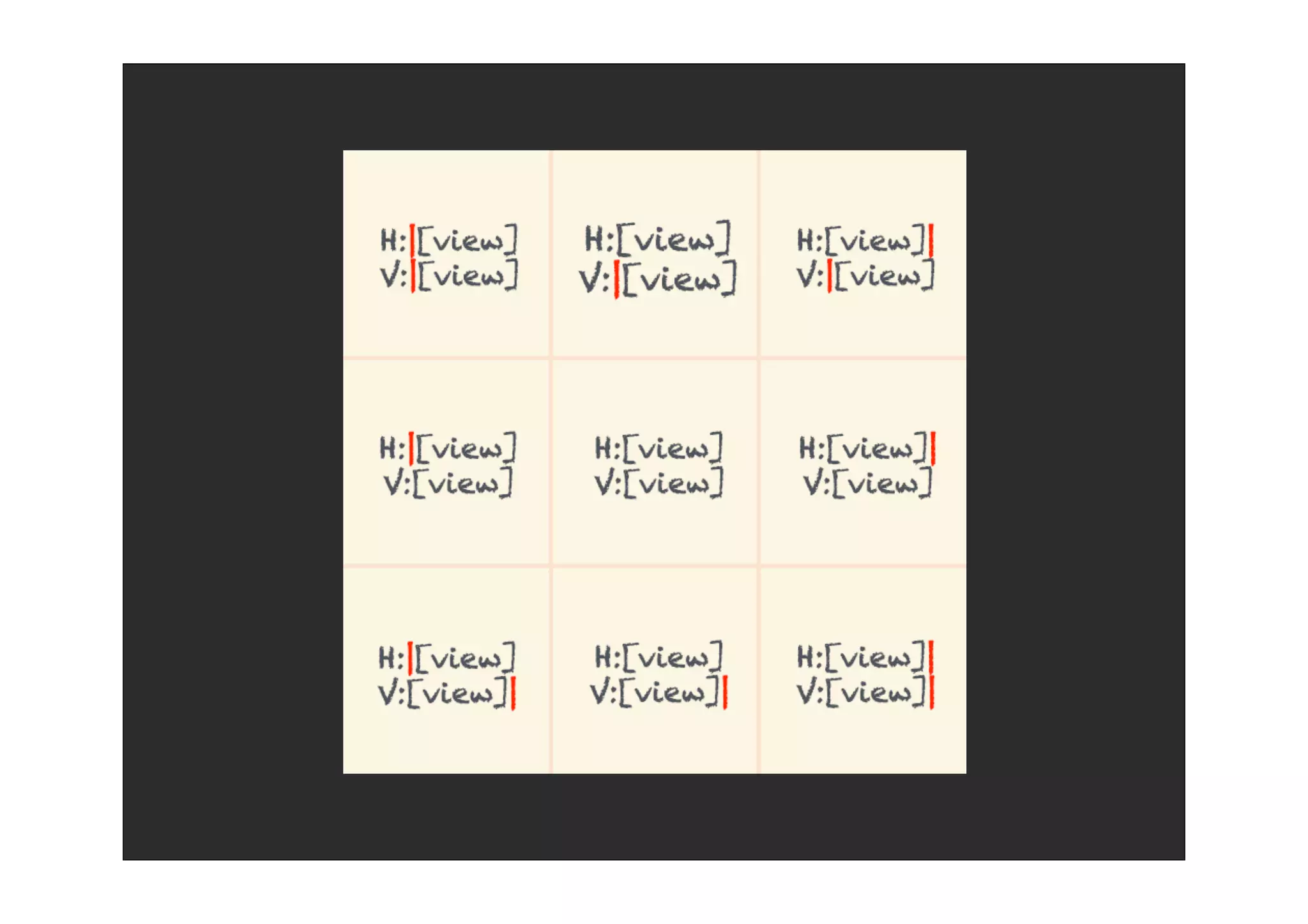
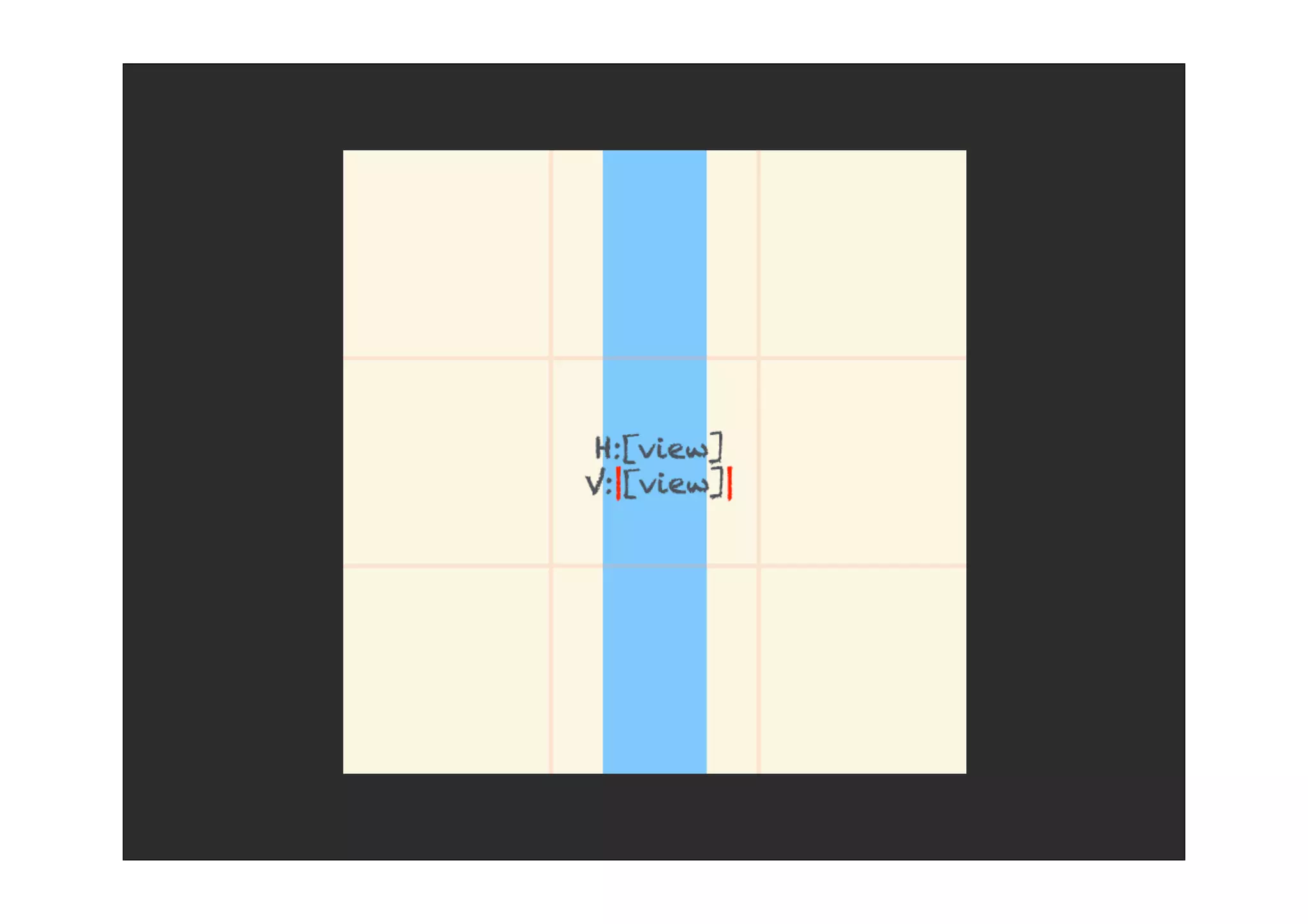
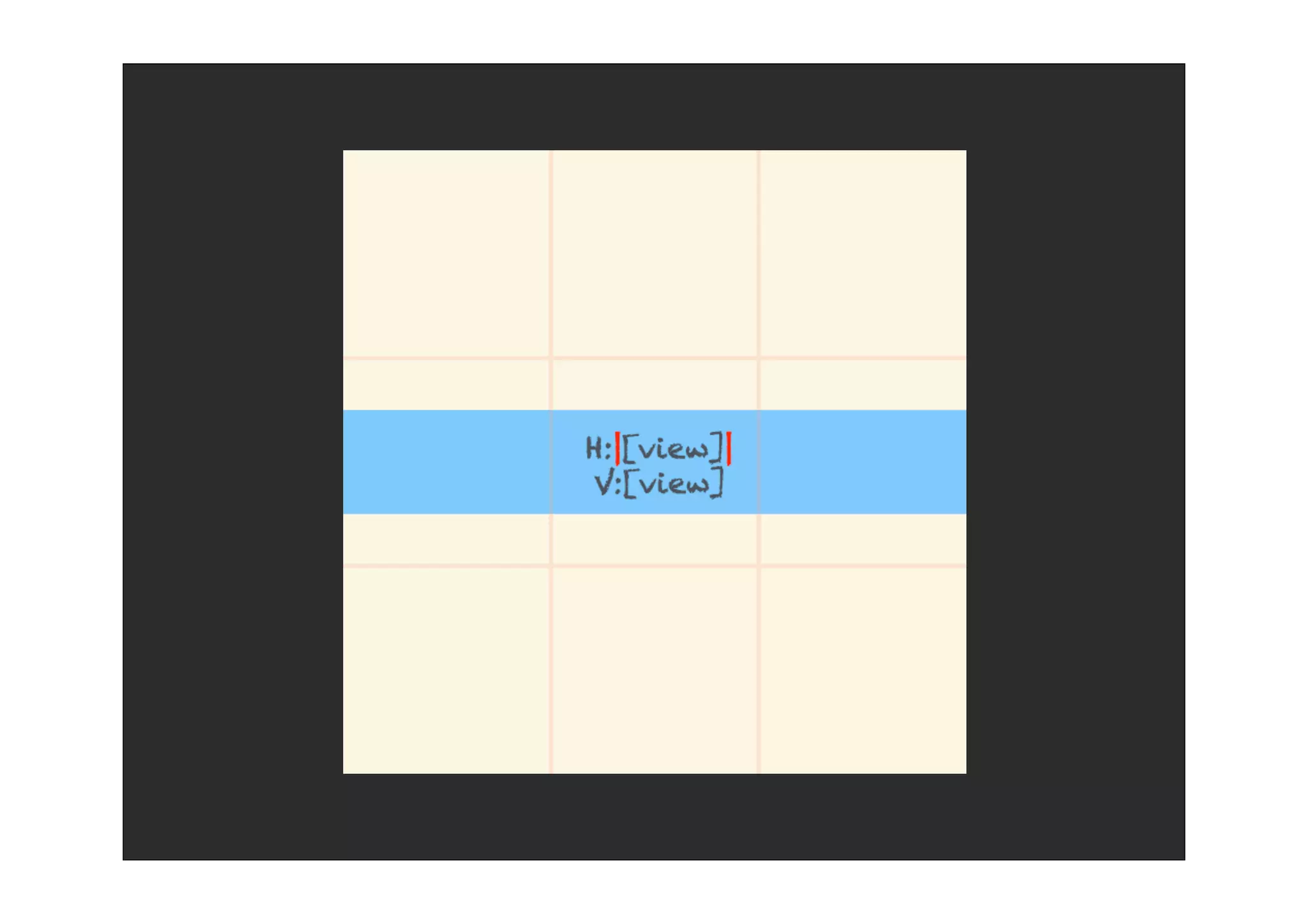
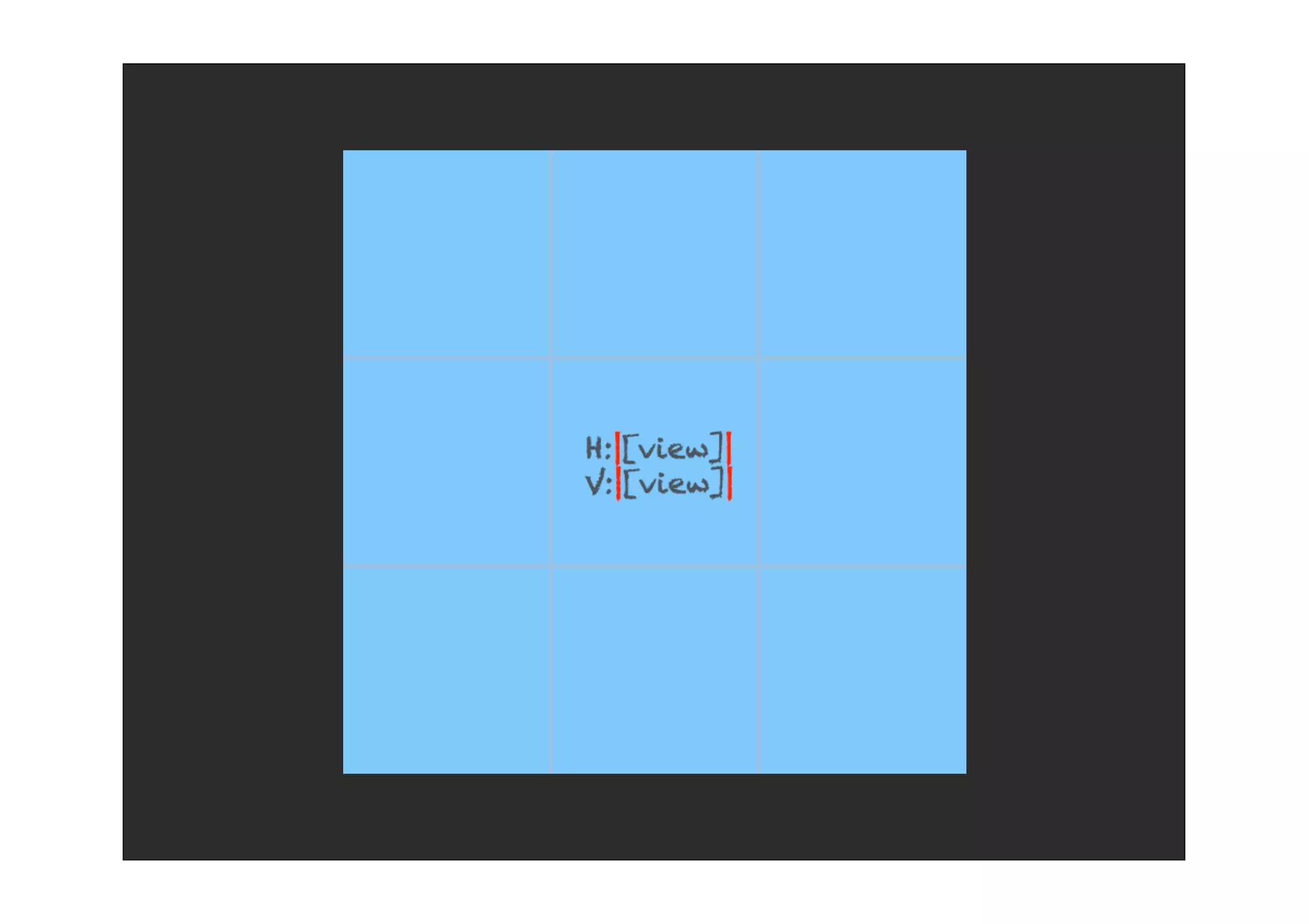

![H:[view1][view2]](https://image.slidesharecdn.com/autolayout-key-130705041508-phpapp02/75/Autolayout-49-2048.jpg)
![H:[view1]-[view2]](https://image.slidesharecdn.com/autolayout-key-130705041508-phpapp02/75/Autolayout-50-2048.jpg)
![H:[view1]-30-[view2]
H:[view1]-(==30)-[view2]](https://image.slidesharecdn.com/autolayout-key-130705041508-phpapp02/75/Autolayout-51-2048.jpg)
![H:|[view1]-[view2]|](https://image.slidesharecdn.com/autolayout-key-130705041508-phpapp02/75/Autolayout-52-2048.jpg)
![H:|-[view1]-(>=0)-[view2]-|](https://image.slidesharecdn.com/autolayout-key-130705041508-phpapp02/75/Autolayout-53-2048.jpg)
![H:|-[view1(>=125,<=250)]-(>=0)-[view2]-|](https://image.slidesharecdn.com/autolayout-key-130705041508-phpapp02/75/Autolayout-54-2048.jpg)
![H:[view1(>=view2)][view2]](https://image.slidesharecdn.com/autolayout-key-130705041508-phpapp02/75/Autolayout-55-2048.jpg)
![H:[button(100@20)]
H:|[view1]-(>=50@30)-[view2]|
H:|-[view1(==view2)]-[view2]-|
H:[view1(view2)]
...](https://image.slidesharecdn.com/autolayout-key-130705041508-phpapp02/75/Autolayout-56-2048.jpg)
![100x100 Square
- (void)viewDidLoad
{
[super viewDidLoad];
self.blueView.translatesAutoresizingMaskIntoConstraints = NO;
[self.blueView setContentHuggingPriority:UILayoutPriorityDefaultHigh
forAxis:UILayoutConstraintAxisHorizontal];
[self.blueView setContentCompressionResistancePriority:UILayoutPriorityDefaultHigh
forAxis:UILayoutConstraintAxisVertical];
[self.blueView removeConstraints:self.blueView.constraints];
[self.blueView.superview removeConstraints:self.blueView.superview.constraints];
NSArray *constraints = @[ @"H:[blueView(100)]", @"V:[blueView(100)]"];
NSDictionary *views = @{@"blueView":self.blueView};
for (NSString *format in constraints)
{
[self.view addConstraints:
[NSLayoutConstraint
constraintsWithVisualFormat: format
options: 0
metrics: nil
views: views]];
}
}](https://image.slidesharecdn.com/autolayout-key-130705041508-phpapp02/75/Autolayout-57-2048.jpg)
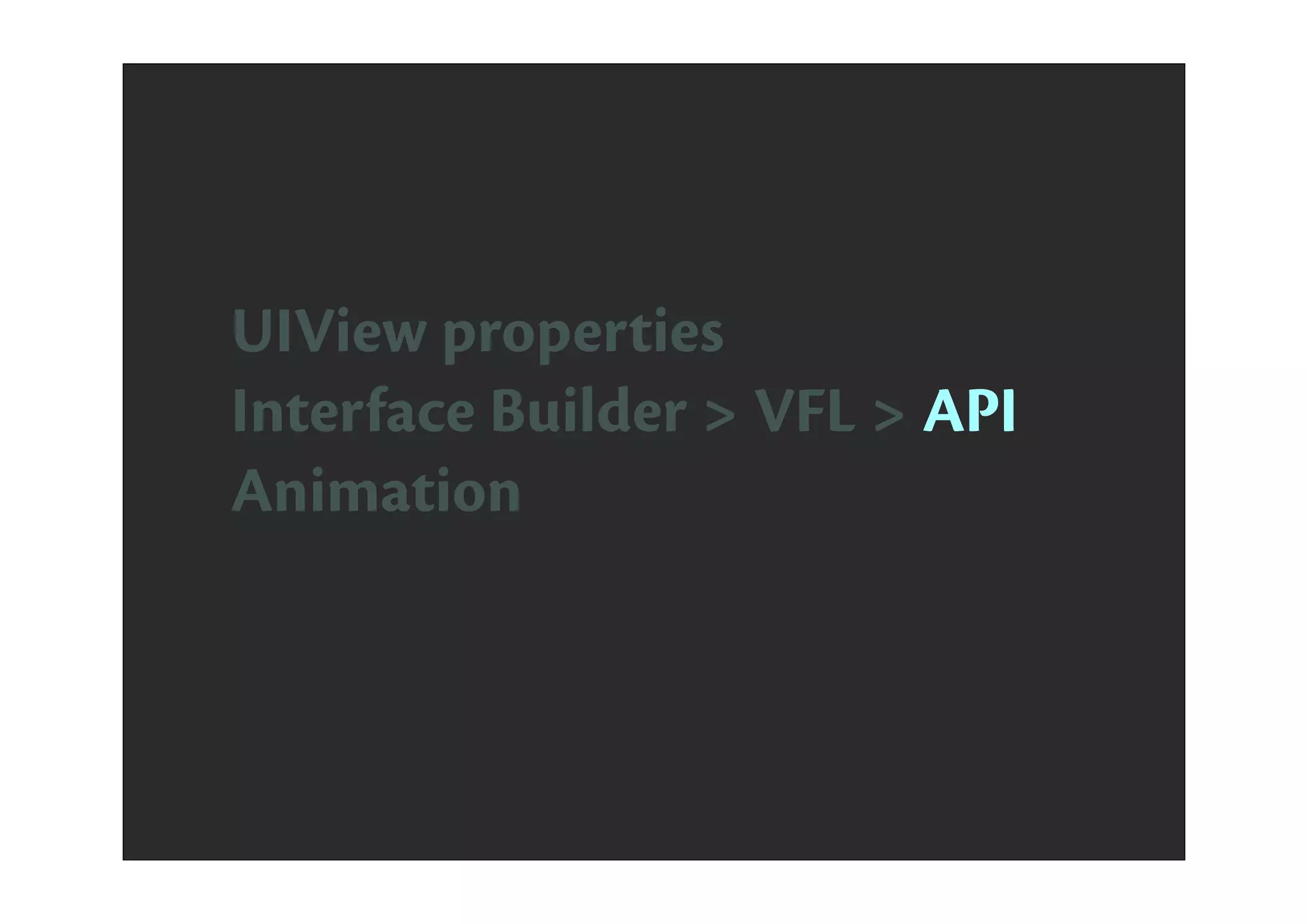
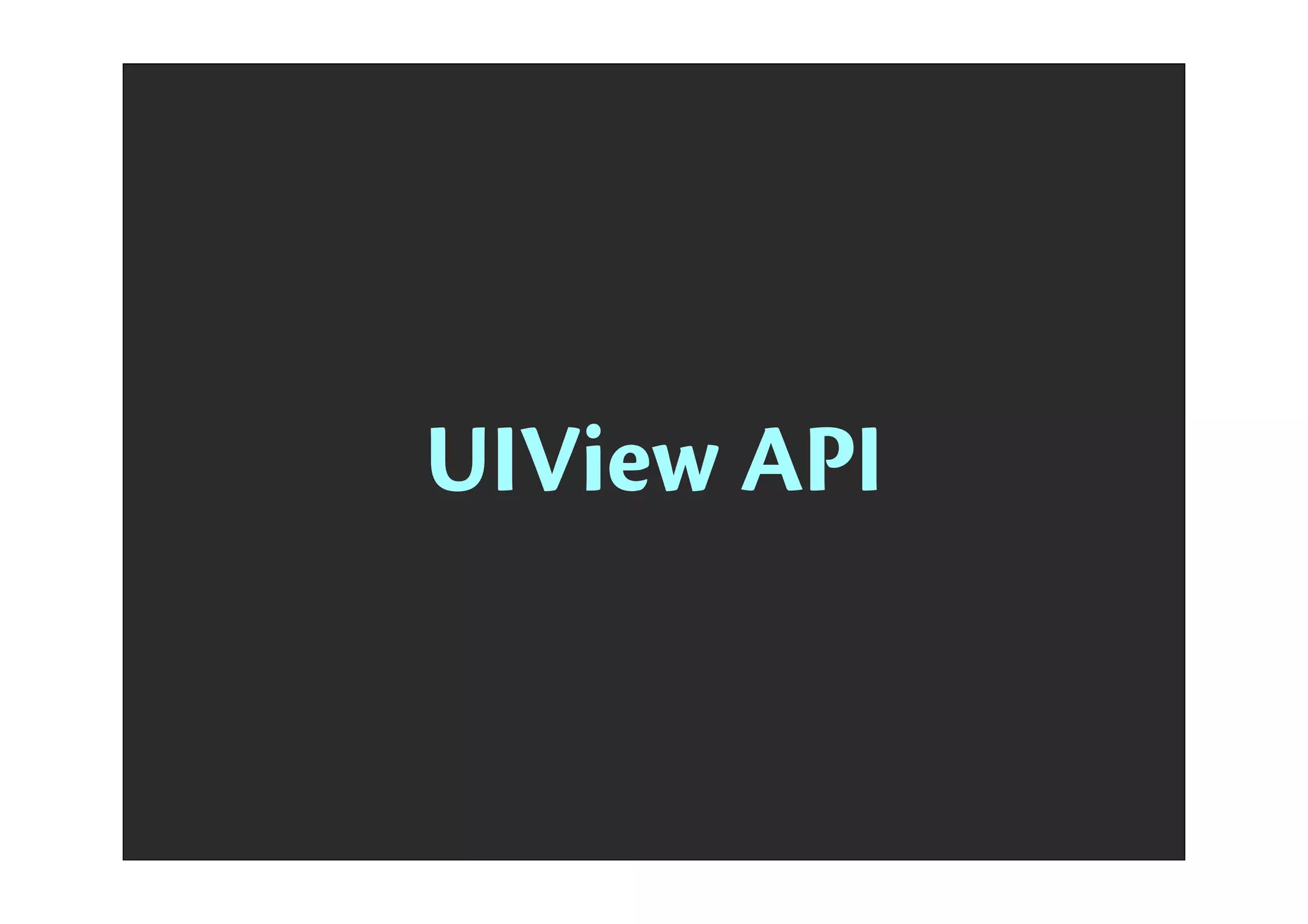
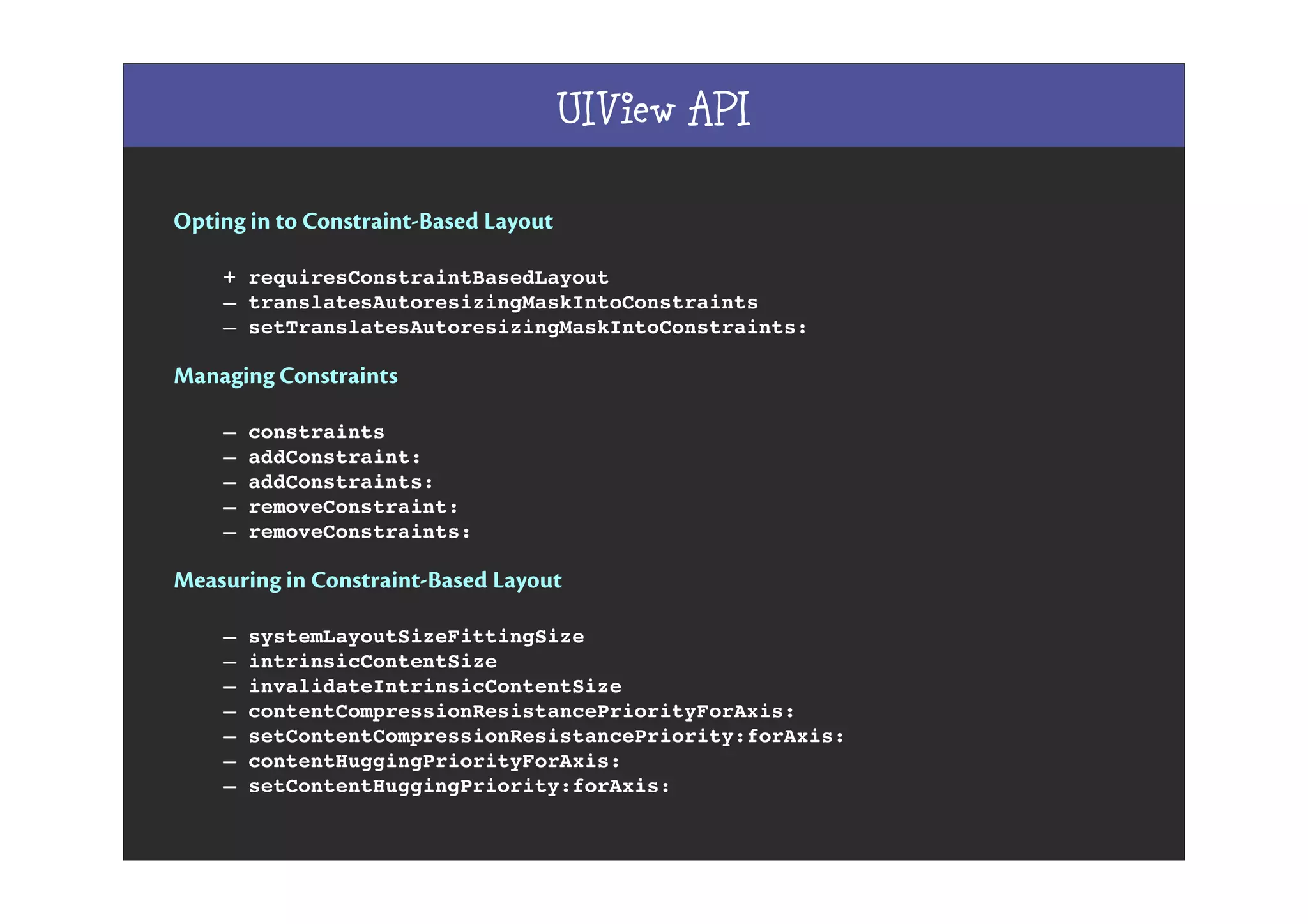
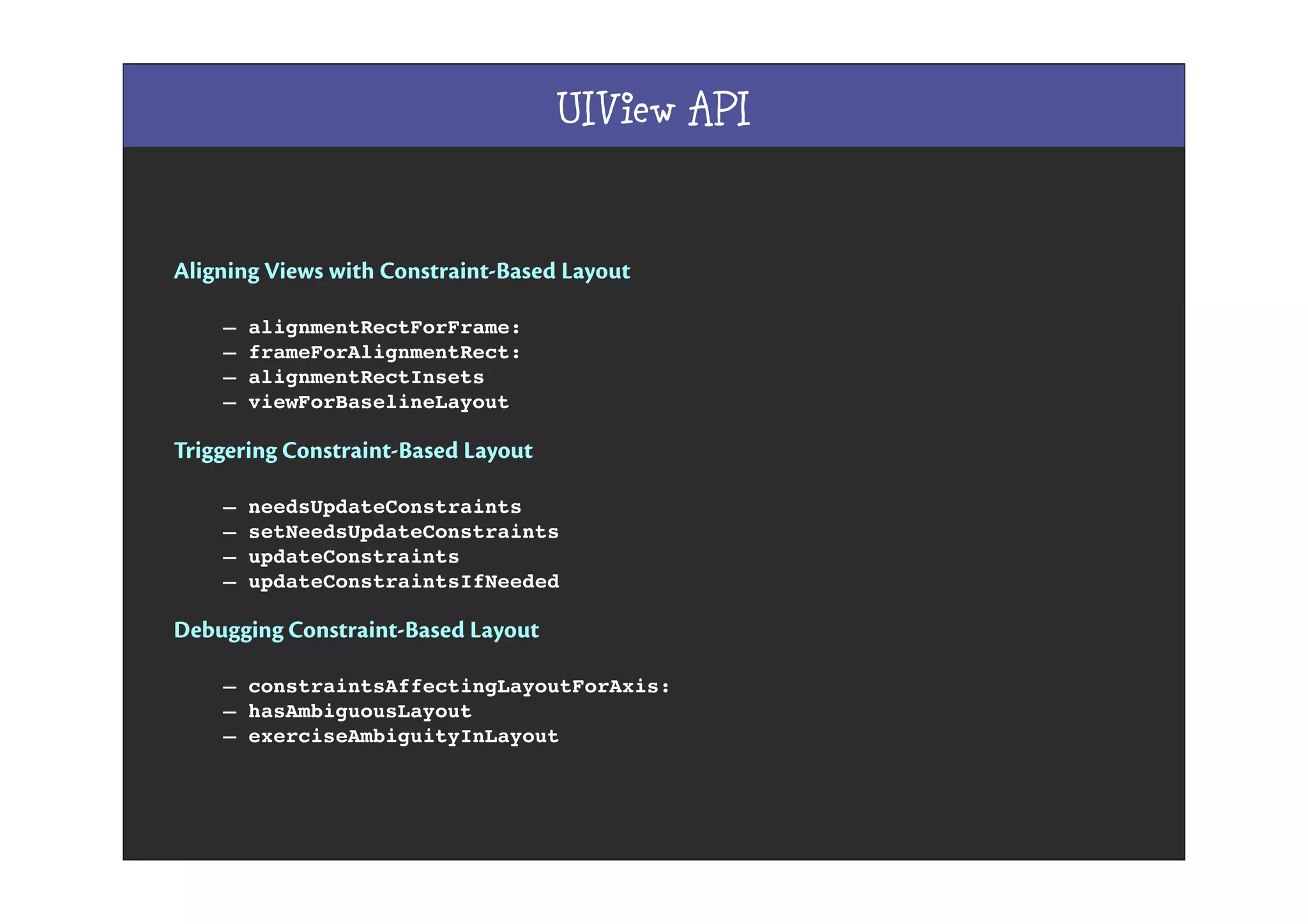
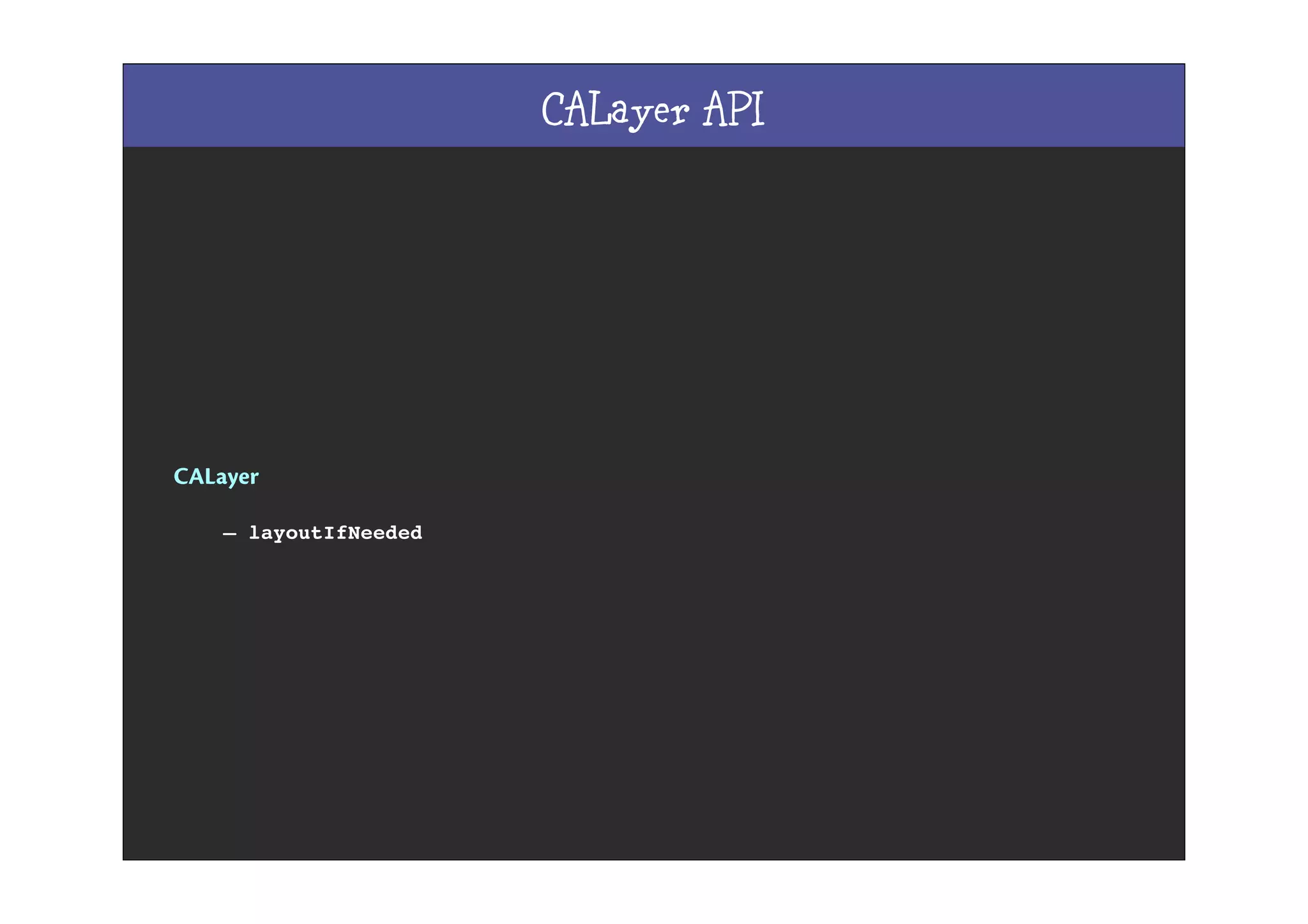
![UIViewController
viewDidLoad
- autolayout-
viewDidLayoutSubviews
viewDidAppear
[self.view layoutIfNeeded]](https://image.slidesharecdn.com/autolayout-key-130705041508-phpapp02/75/Autolayout-63-2048.jpg)
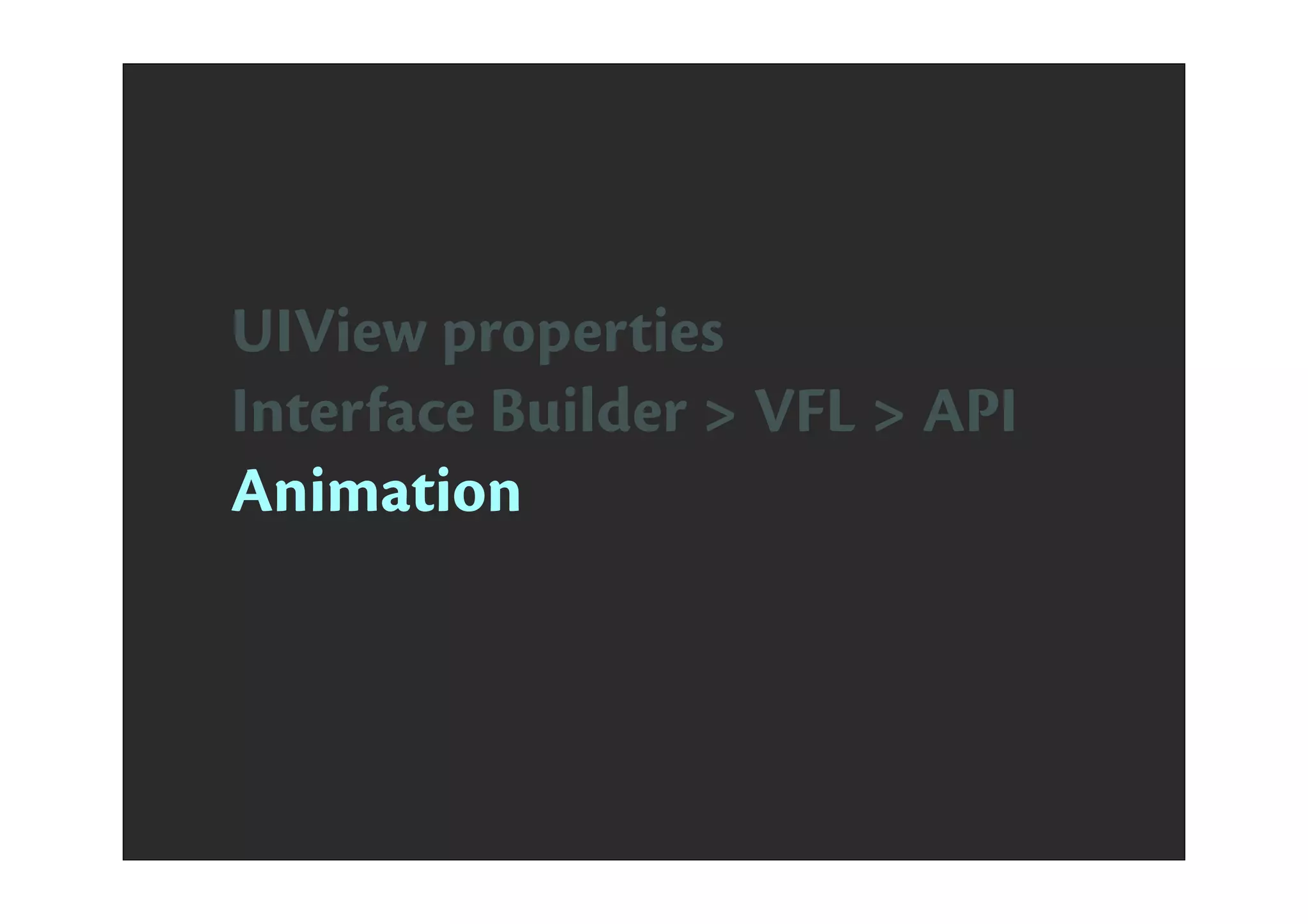
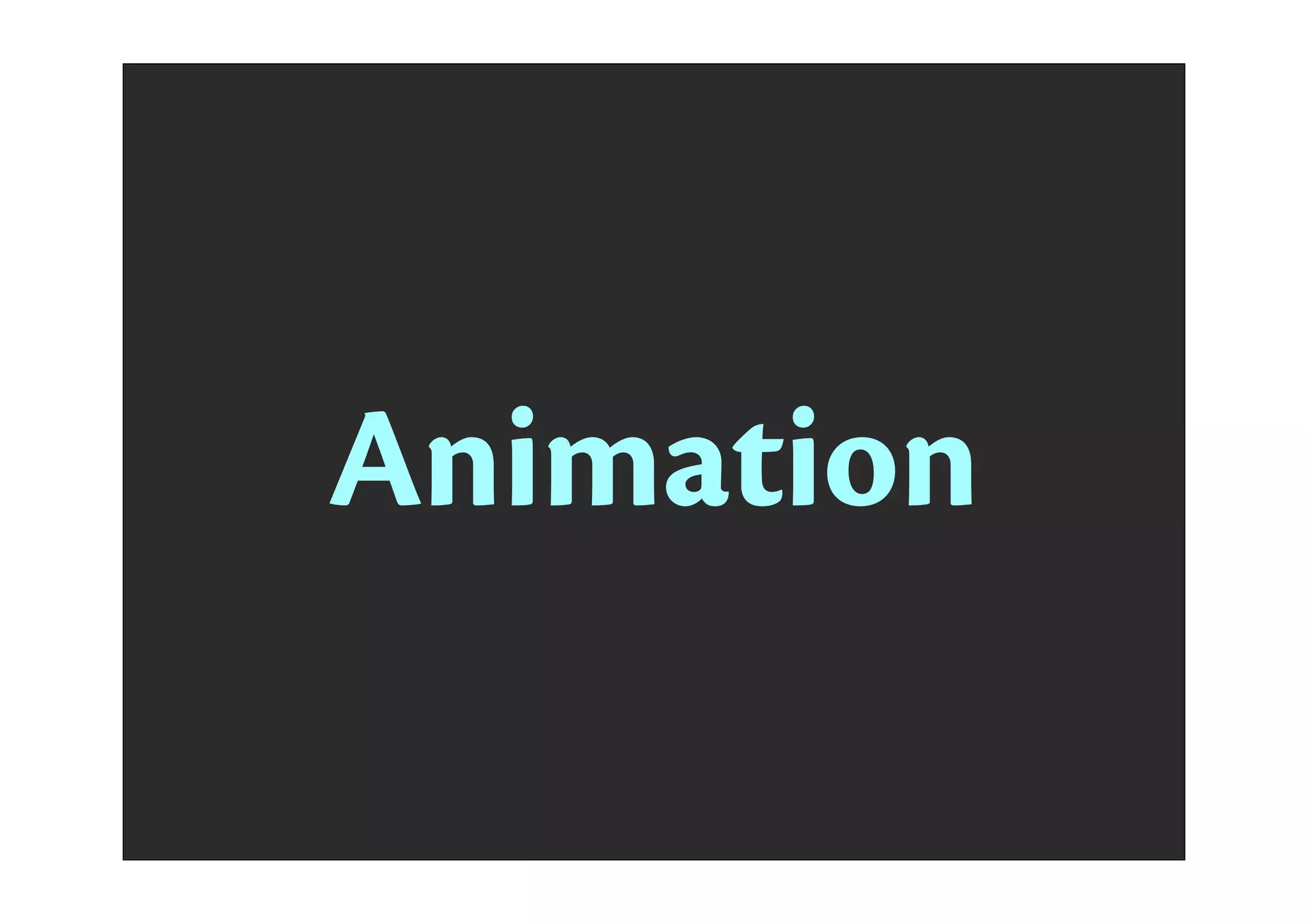

![constant
self.someConstraint.constant = 10.0;
[UIView animateWithDuration:0.25 animations:^{
[self.view layoutIfNeeded];
}];](https://image.slidesharecdn.com/autolayout-key-130705041508-phpapp02/75/Autolayout-67-2048.jpg)
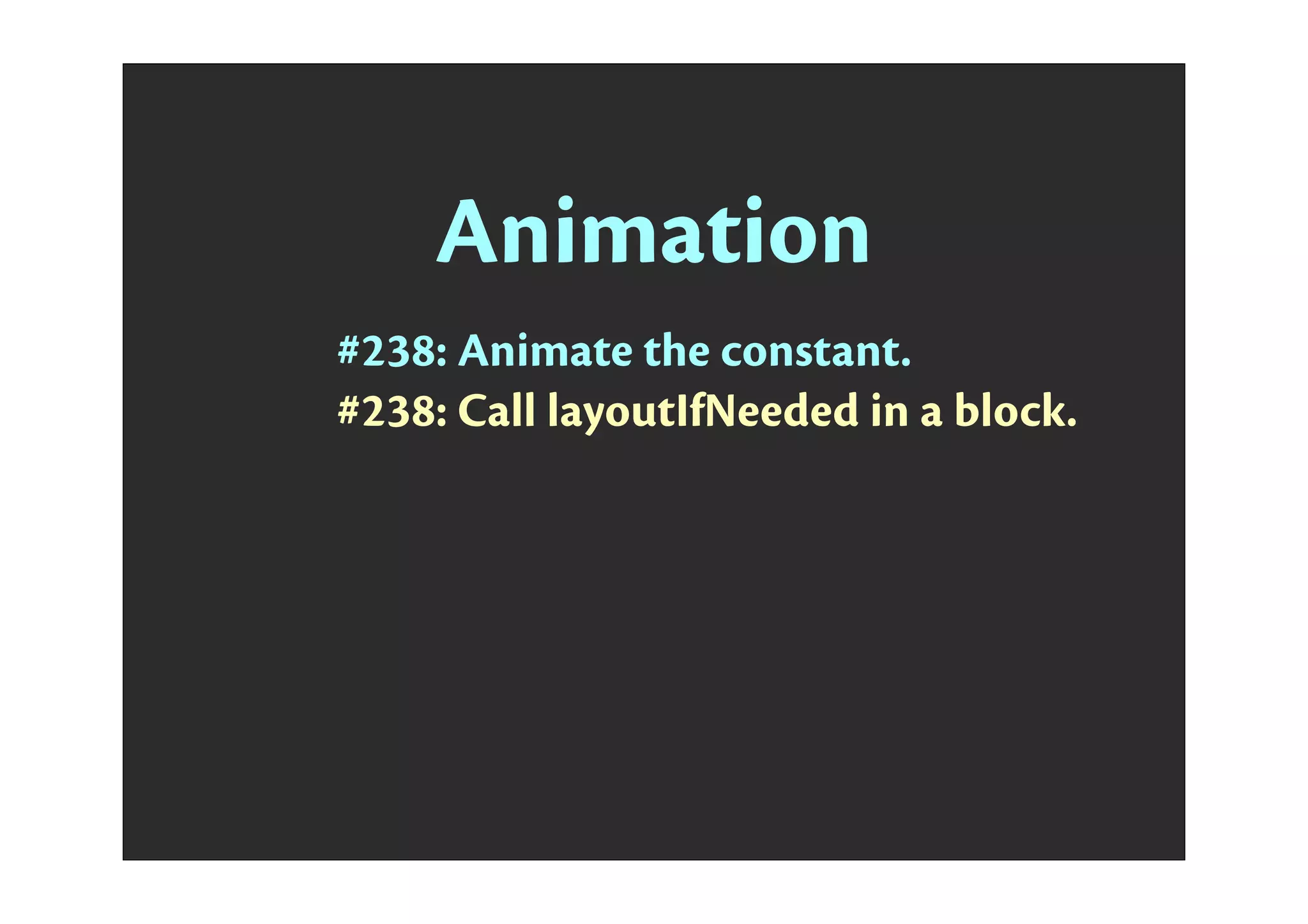
![layoutIfNeeded
- (BOOL)continueTrackingWithTouch:(UITouch *)touch
withEvent:(UIEvent *)event
{
! CGPoint touchPoint = [touch locationInView:self];
! [UIView animateWithDuration:0.1f animations:^(){
! ! NSLayoutConstraint *constraint =
! ! [trackView constraintNamed:THUMB_POSITION_TAG];
! ! constraint.constant = touchPoint.x;
! ! [trackView layoutIfNeeded];
! }];
! return YES;
}](https://image.slidesharecdn.com/autolayout-key-130705041508-phpapp02/75/Autolayout-69-2048.jpg)
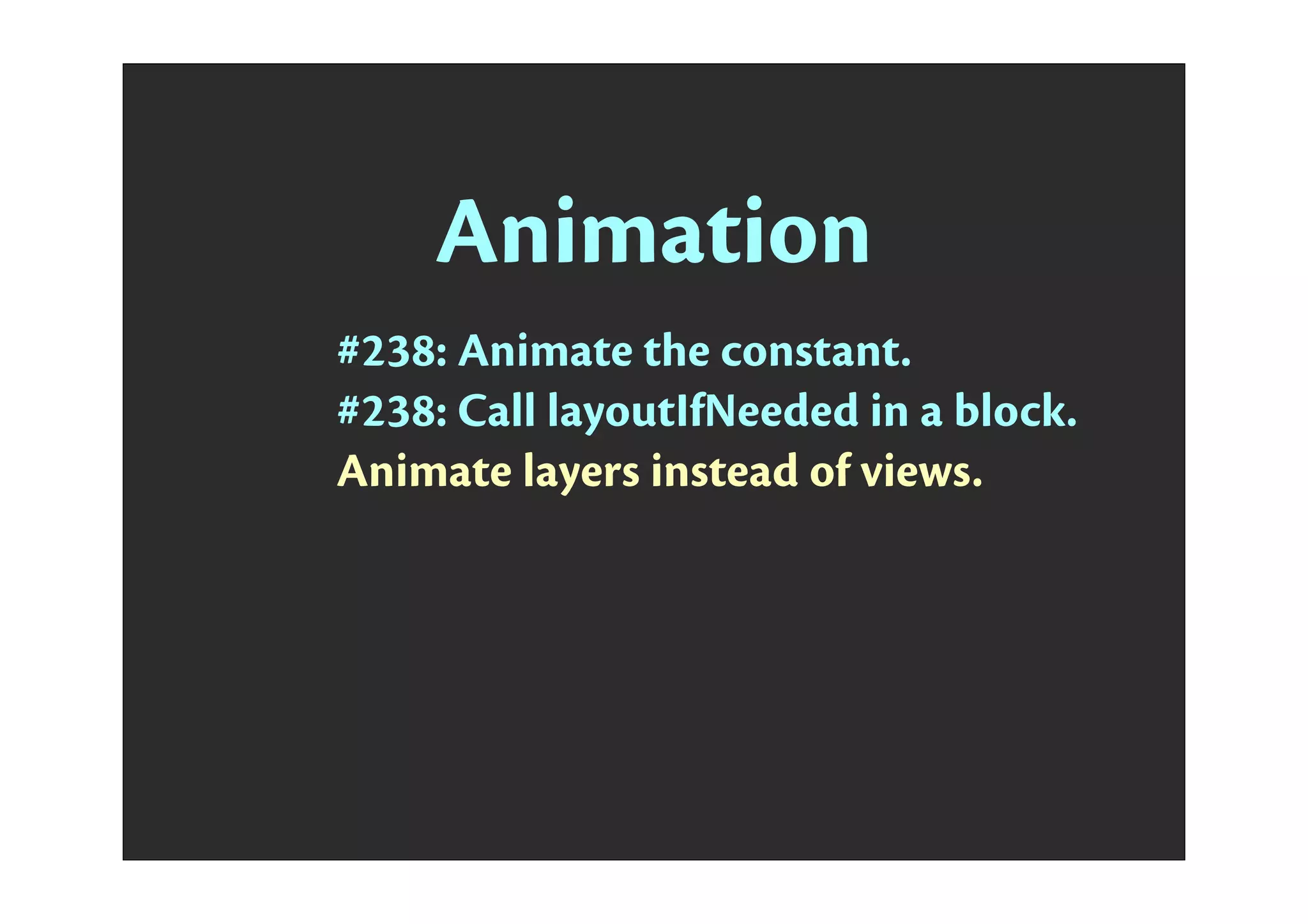
![Layer animation
// jumpy
[UIView animateWithDuration:0.3 delay:0
options:UIViewAnimationOptionAutoreverse
animations:^{
v.transform = CGAffineTransformMakeScale(1.1, 1.1);
} completion:^(BOOL finished) {
v.transform = CGAffineTransformIdentity;
}];
// smooth
CABasicAnimation* ba = [CABasicAnimation
animationWithKeyPath:@"transform"];
ba.autoreverses = YES;
ba.duration = 0.3;
ba.toValue = [NSValue
valueWithCATransform3D:CATransform3DMakeScale(1.1, 1.1, 1)];
[v.layer addAnimation:ba forKey:nil];](https://image.slidesharecdn.com/autolayout-key-130705041508-phpapp02/75/Autolayout-71-2048.jpg)
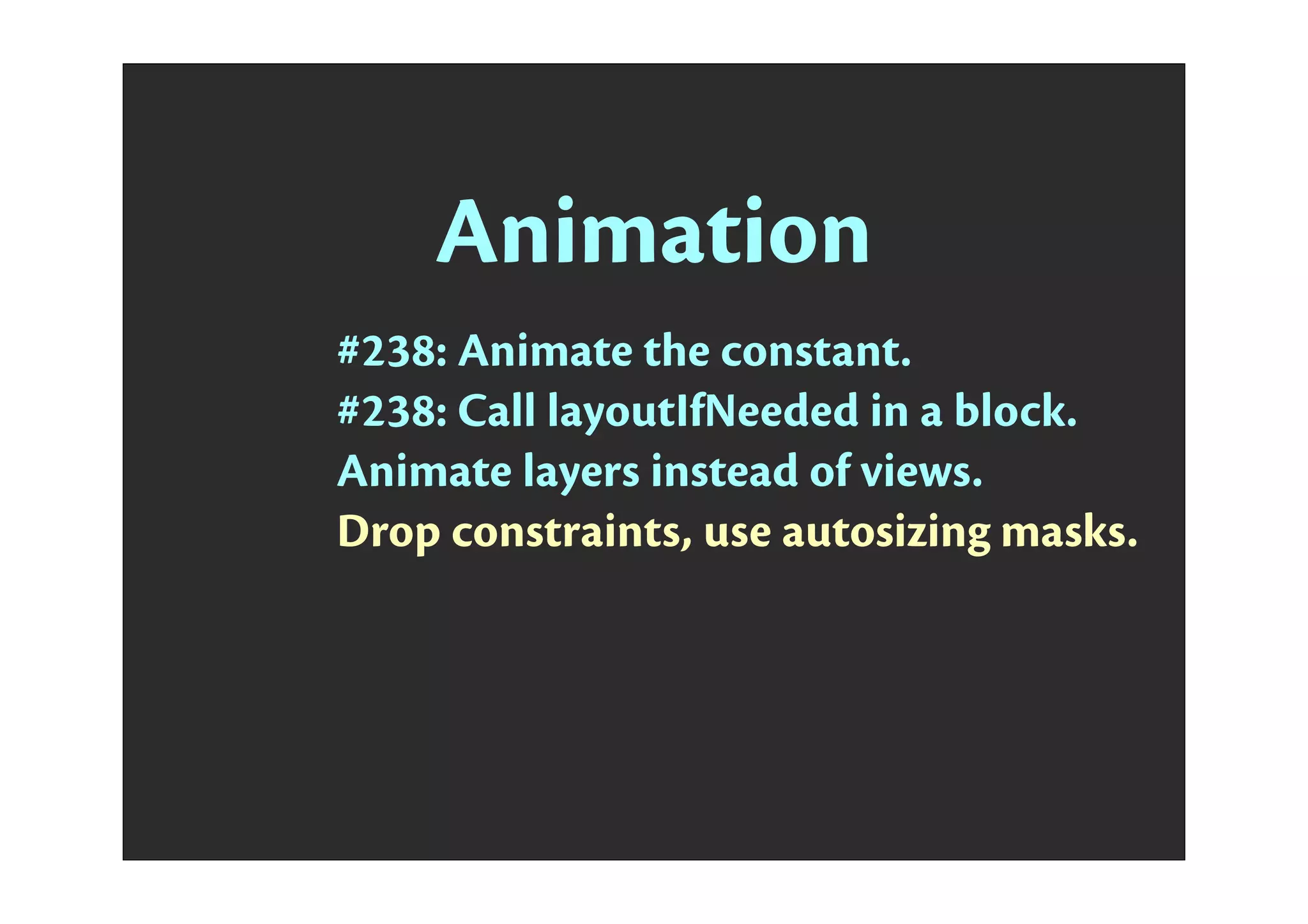
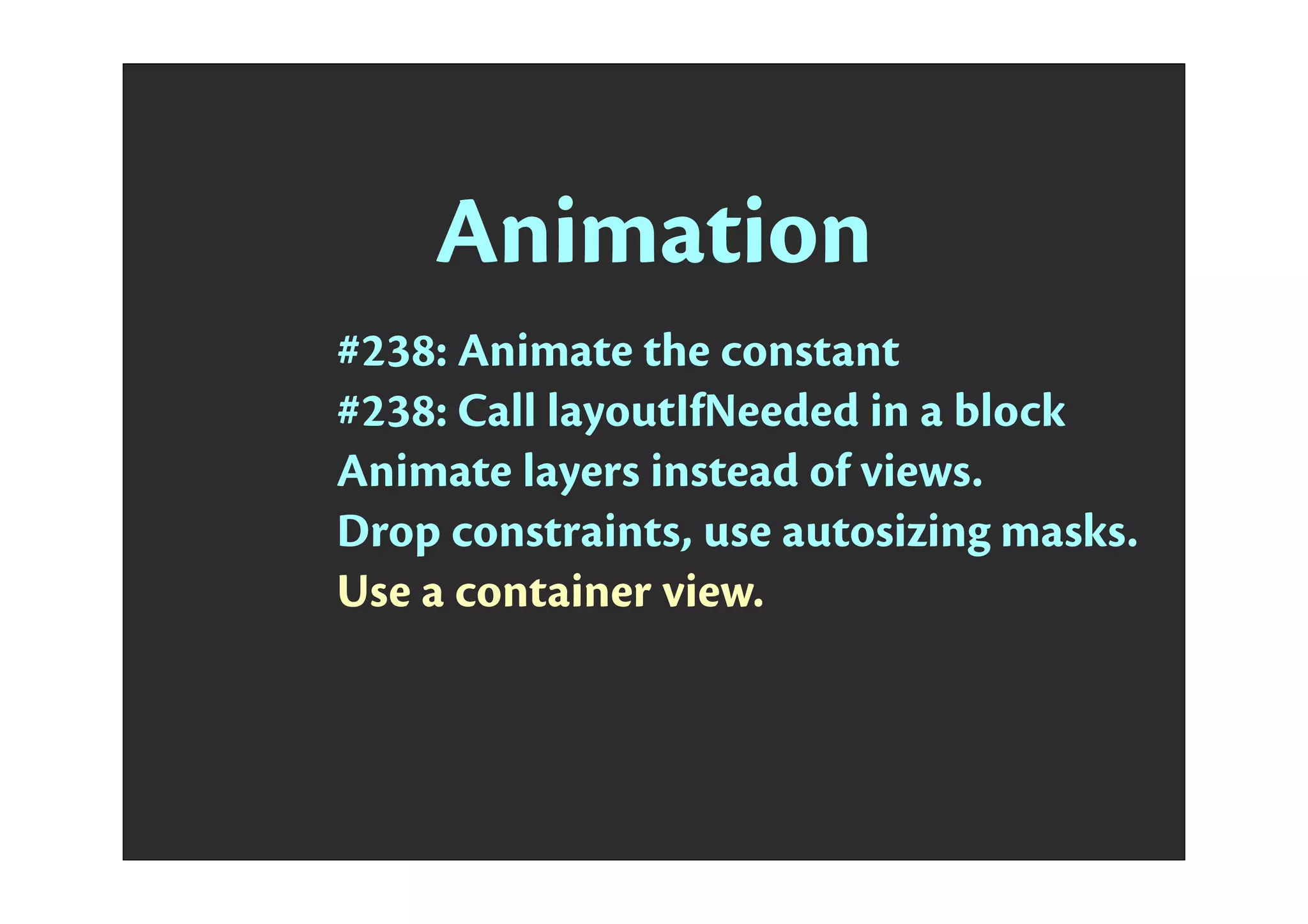
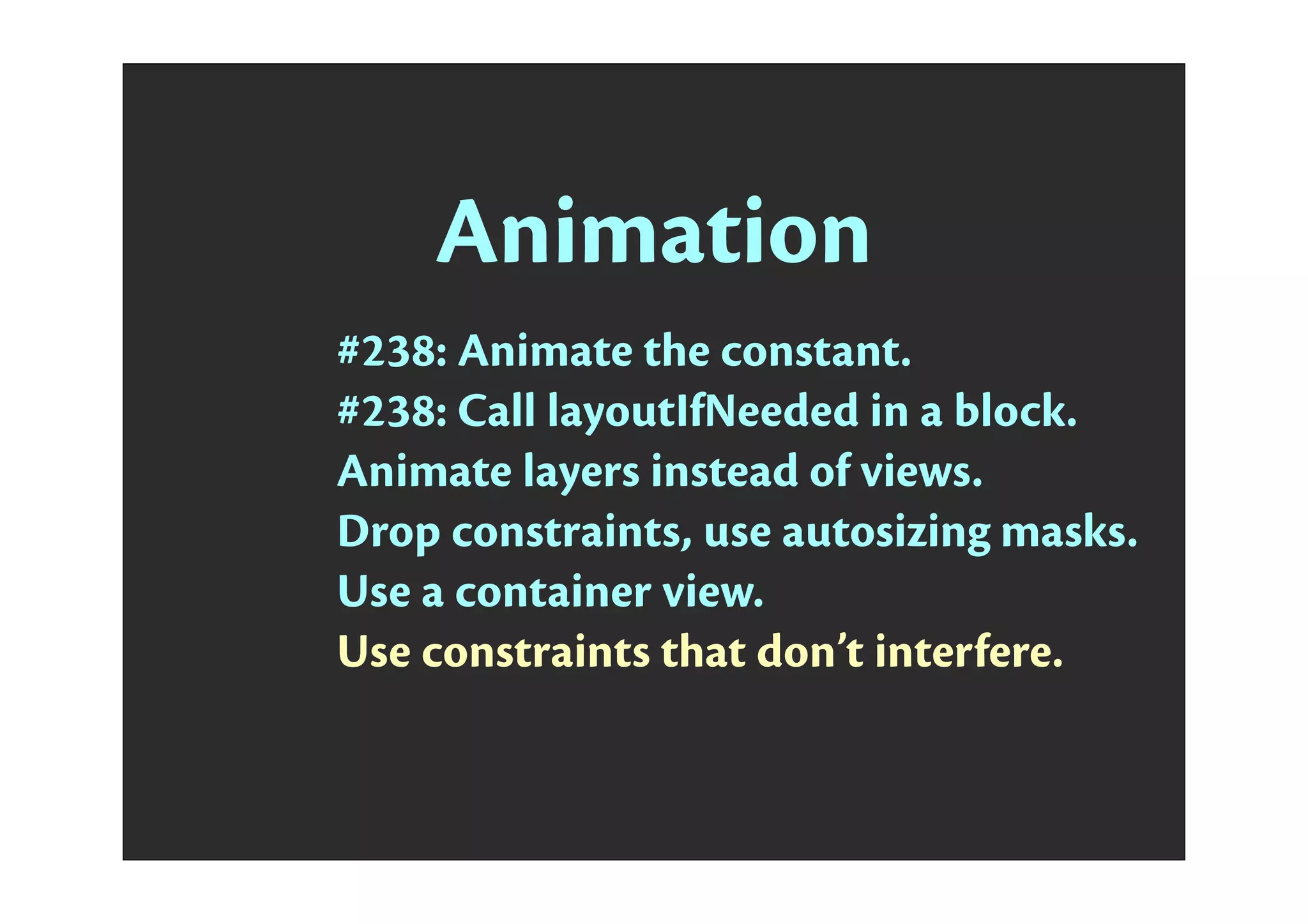
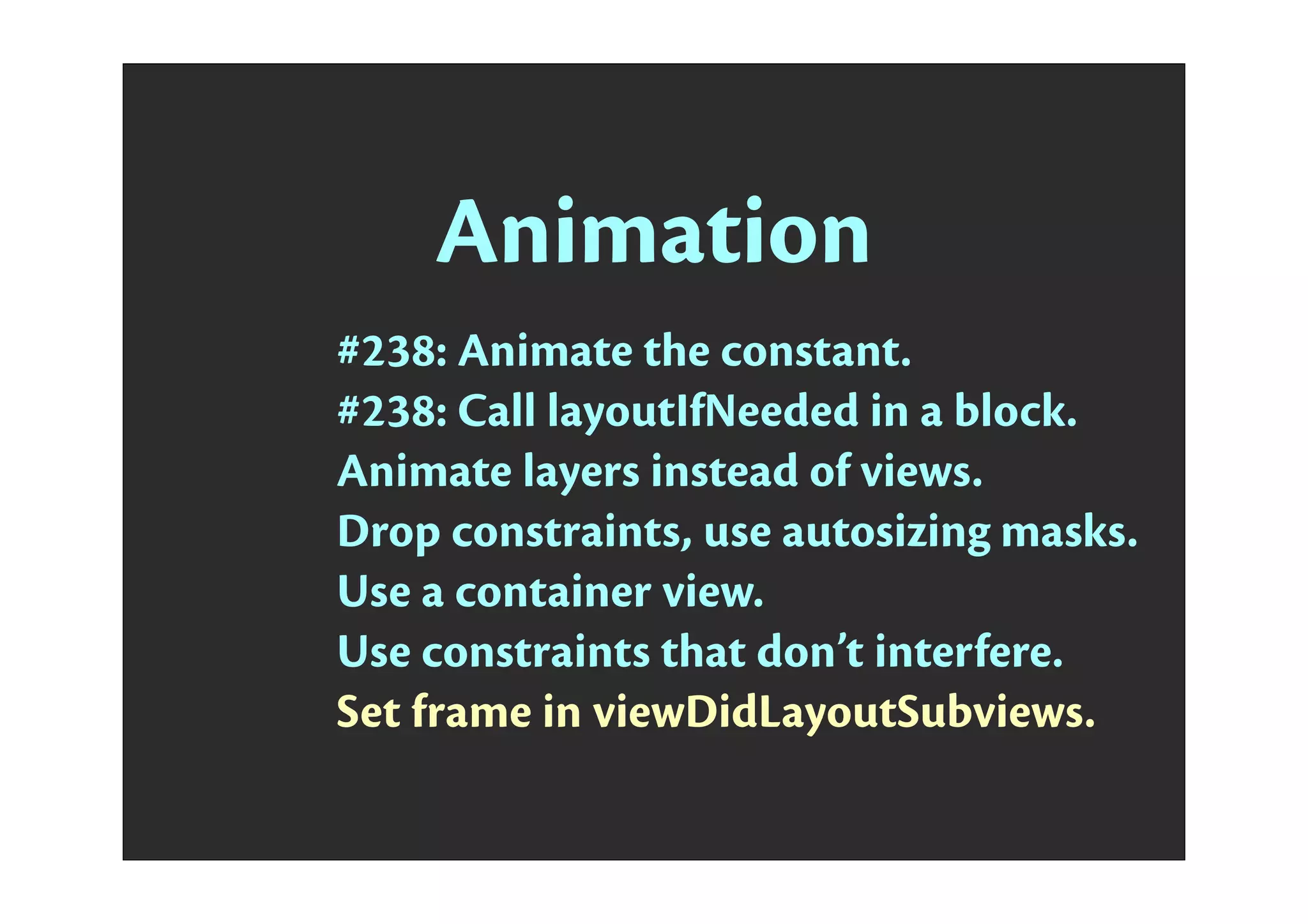
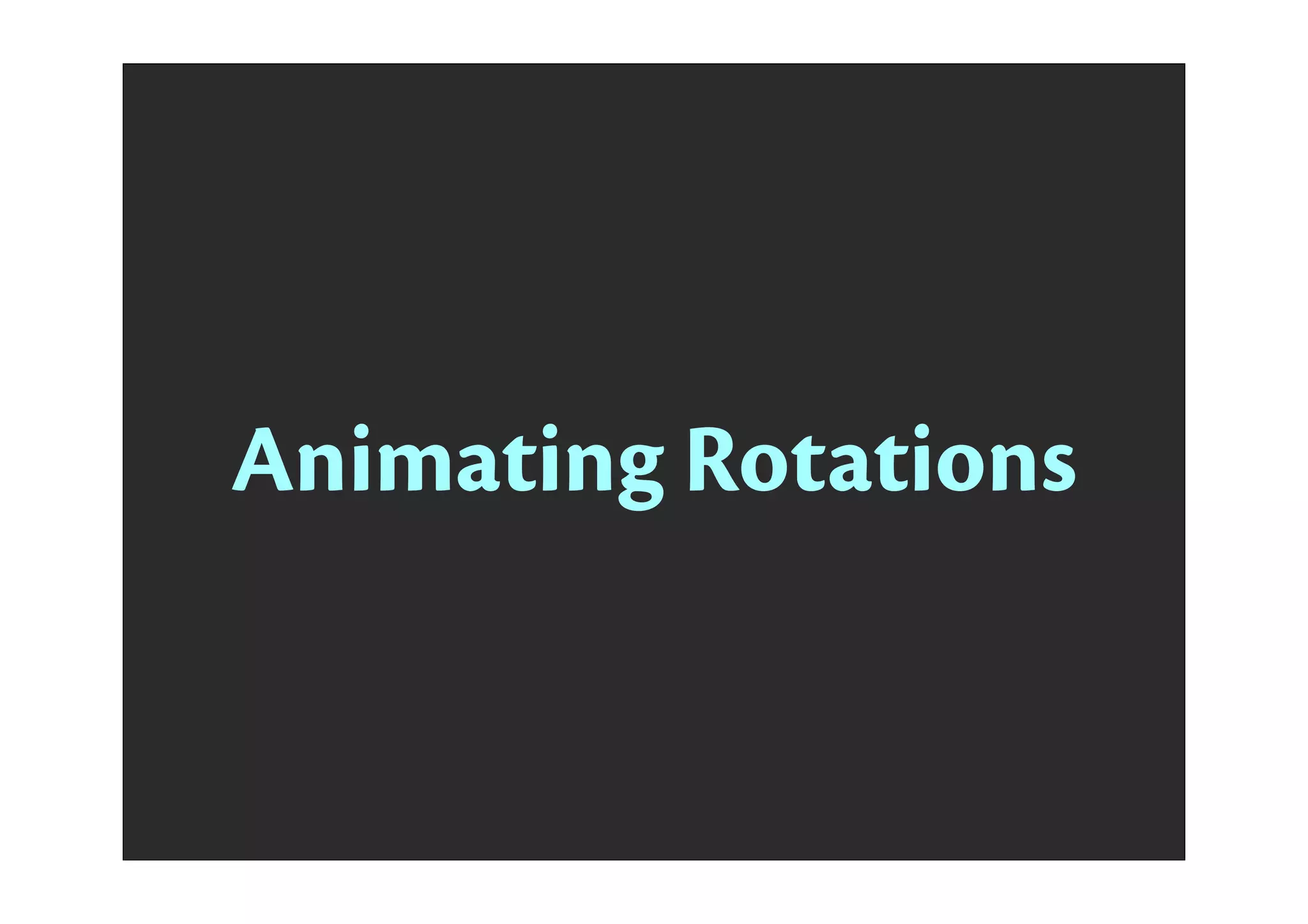
![Fading in/out during rotation
- (void)willRotateToInterfaceOrientation:(UIInterfaceOrientation)to
duration:(NSTimeInterval)duration
{
! // fade away old layout
! [UIView animateWithDuration:duration animations:^{
! for (UIView *view in @[settingsView, creditsView])
! view.alpha = 0.0f;
! }];
}
- (void) didRotateFromInterfaceOrientation:(UIInterfaceOrientation)from
{
! // update the layout for the new orientation
! [self updateViewConstraints];
! [self.view layoutIfNeeded];
! // fade in the new layout
! [UIView animateWithDuration:0.3f animations:^{
! for (UIView *view in @[settingsView, creditsView])
! view.alpha = 1.0f;
! }];
}](https://image.slidesharecdn.com/autolayout-key-130705041508-phpapp02/75/Autolayout-77-2048.jpg)
![Update and animate changes
- (void) willAnimateRotationToInterfaceOrientation:
(UIInterfaceOrientation)to
duration:(NSTimeInterval)duration
{
! [UIView animateWithDuration:duration animations:^{
! ! [self updateViewConstraints];
! ! [self.view layoutIfNeeded];
! }];
}](https://image.slidesharecdn.com/autolayout-key-130705041508-phpapp02/75/Autolayout-78-2048.jpg)
![Calling updates
UIDeviceOrientation newOrientation;
- (void) updateViewConstraints
{
! [super updateViewConstraints];
! [self.view removeConstraints:self.view.constraints];
! if (newOrientation==UIDeviceOrientationPortrait){
! ! // ...
! }
}
- (void) willRotateToInterfaceOrientation:
(UIInterfaceOrientation)toInterfaceOrientation
duration:(NSTimeInterval)duration
{
! newOrientation = toInterfaceOrientation;
! [self updateViewConstraints];
}](https://image.slidesharecdn.com/autolayout-key-130705041508-phpapp02/75/Autolayout-79-2048.jpg)