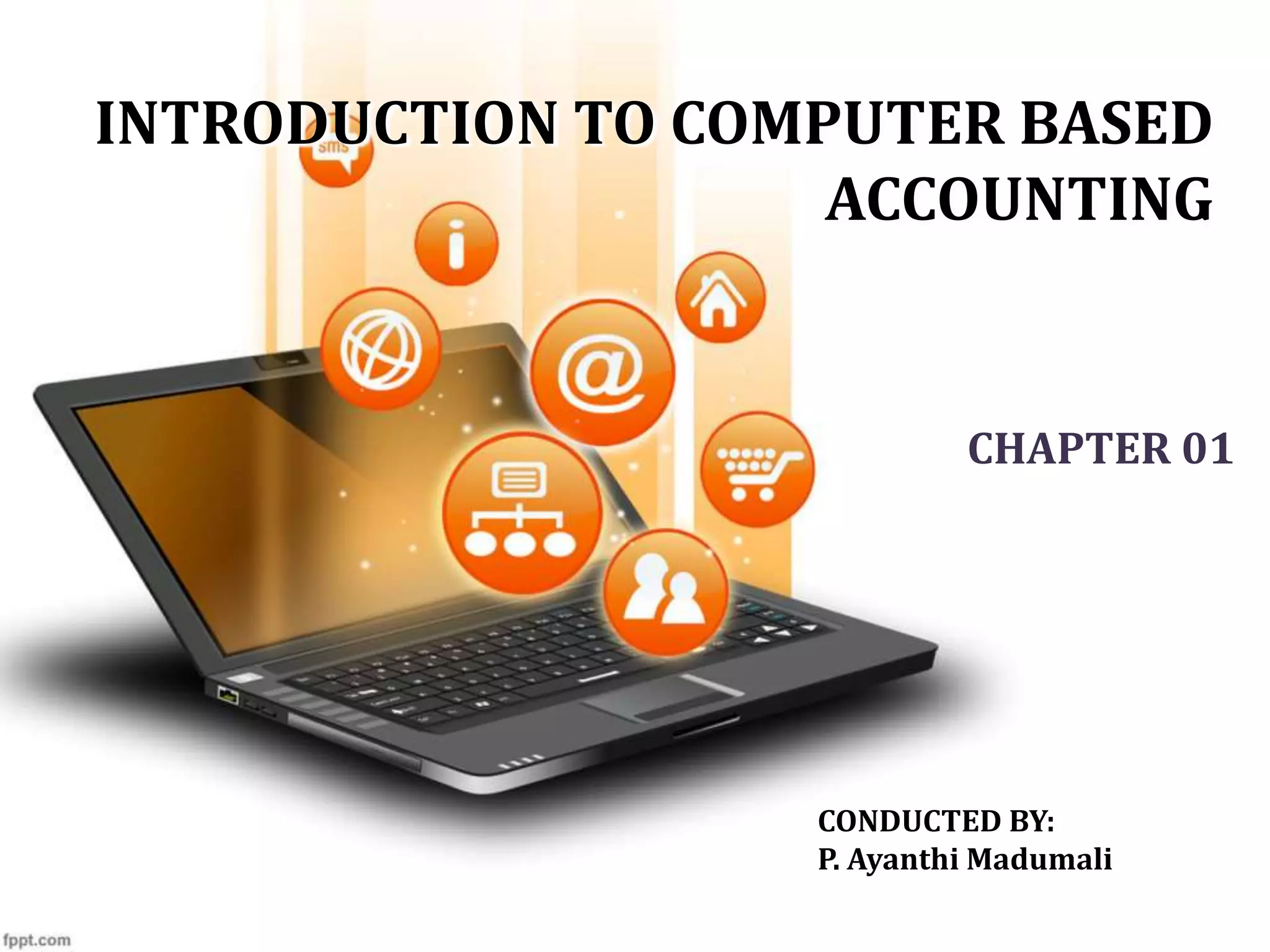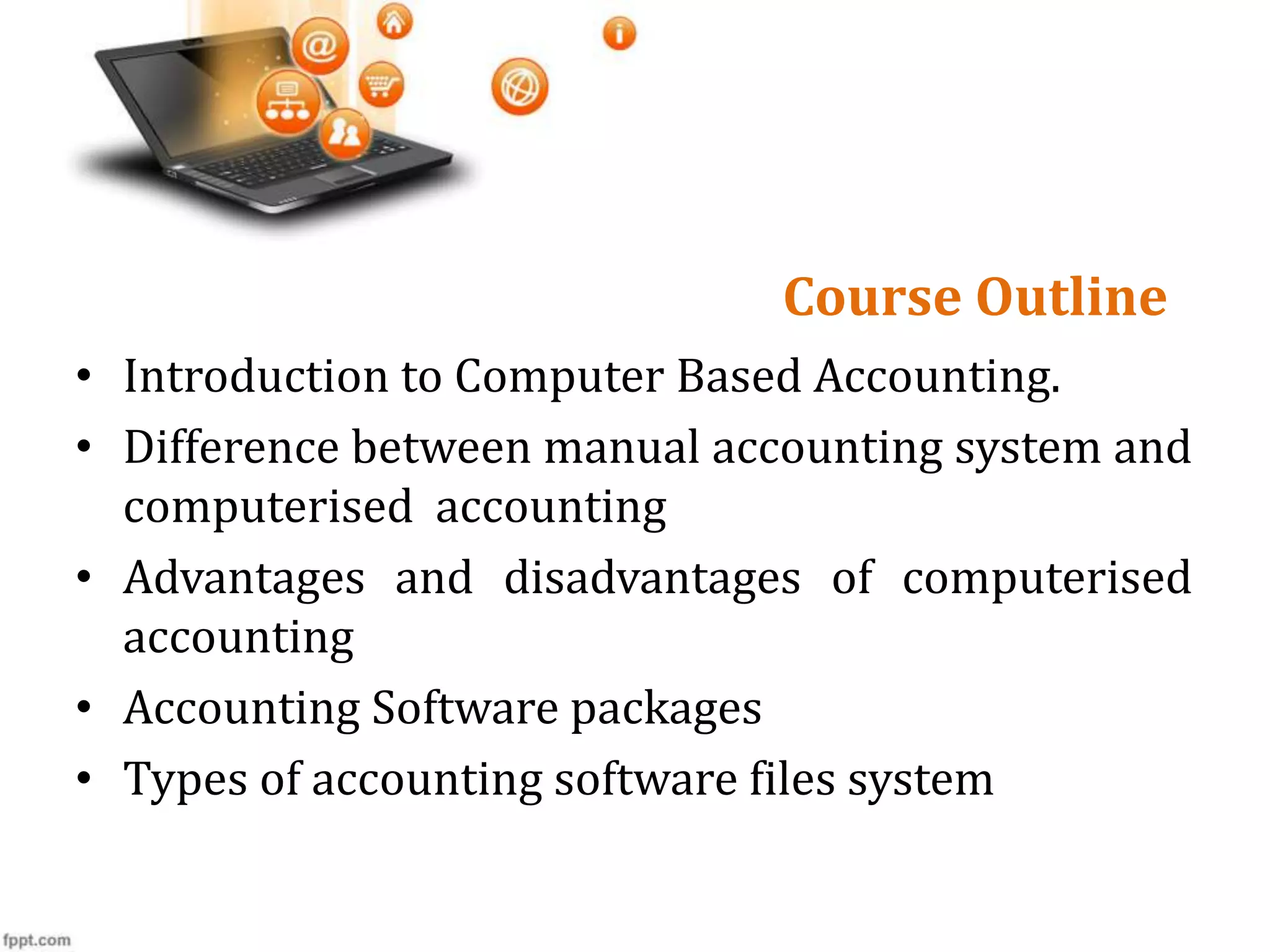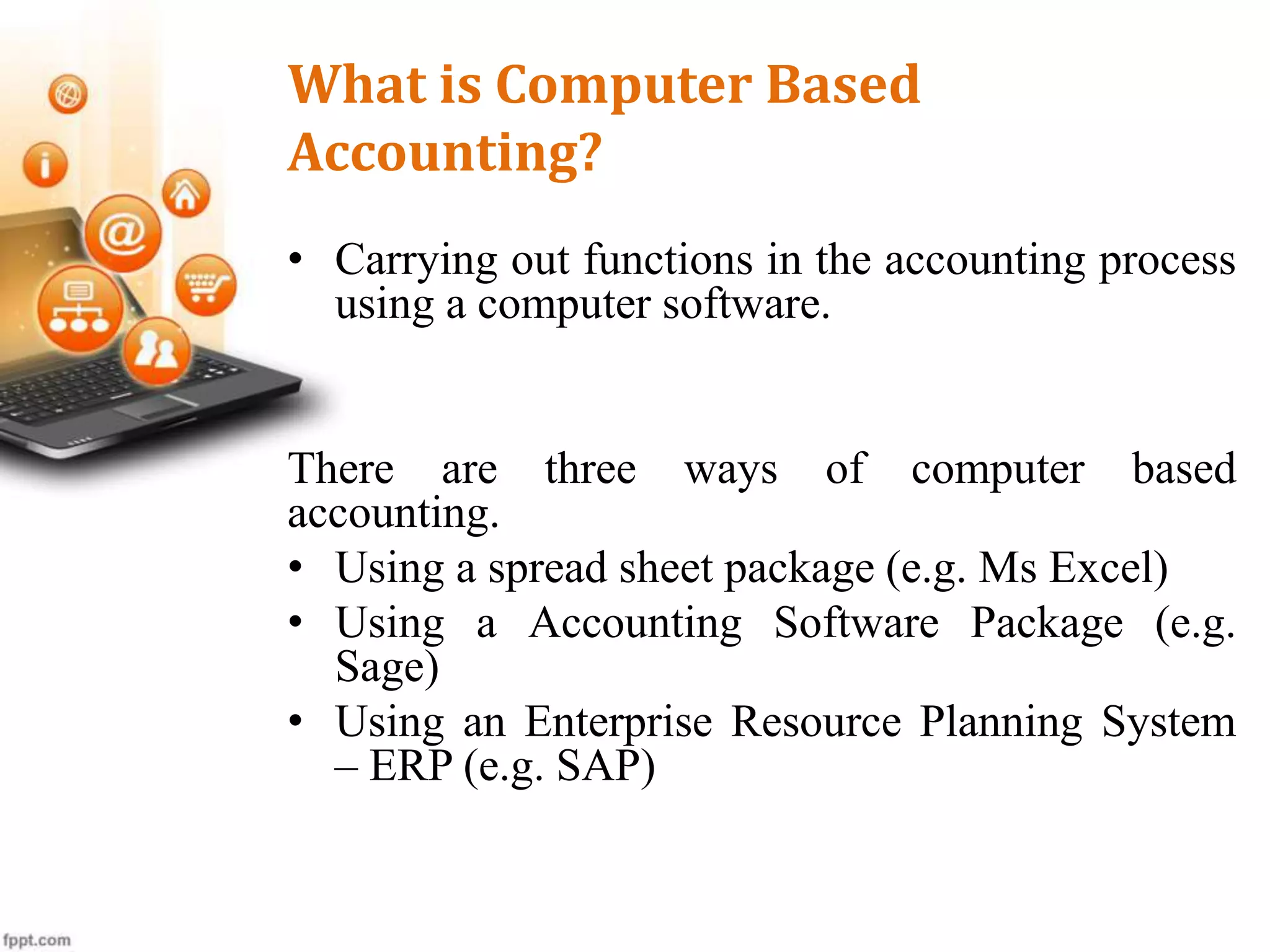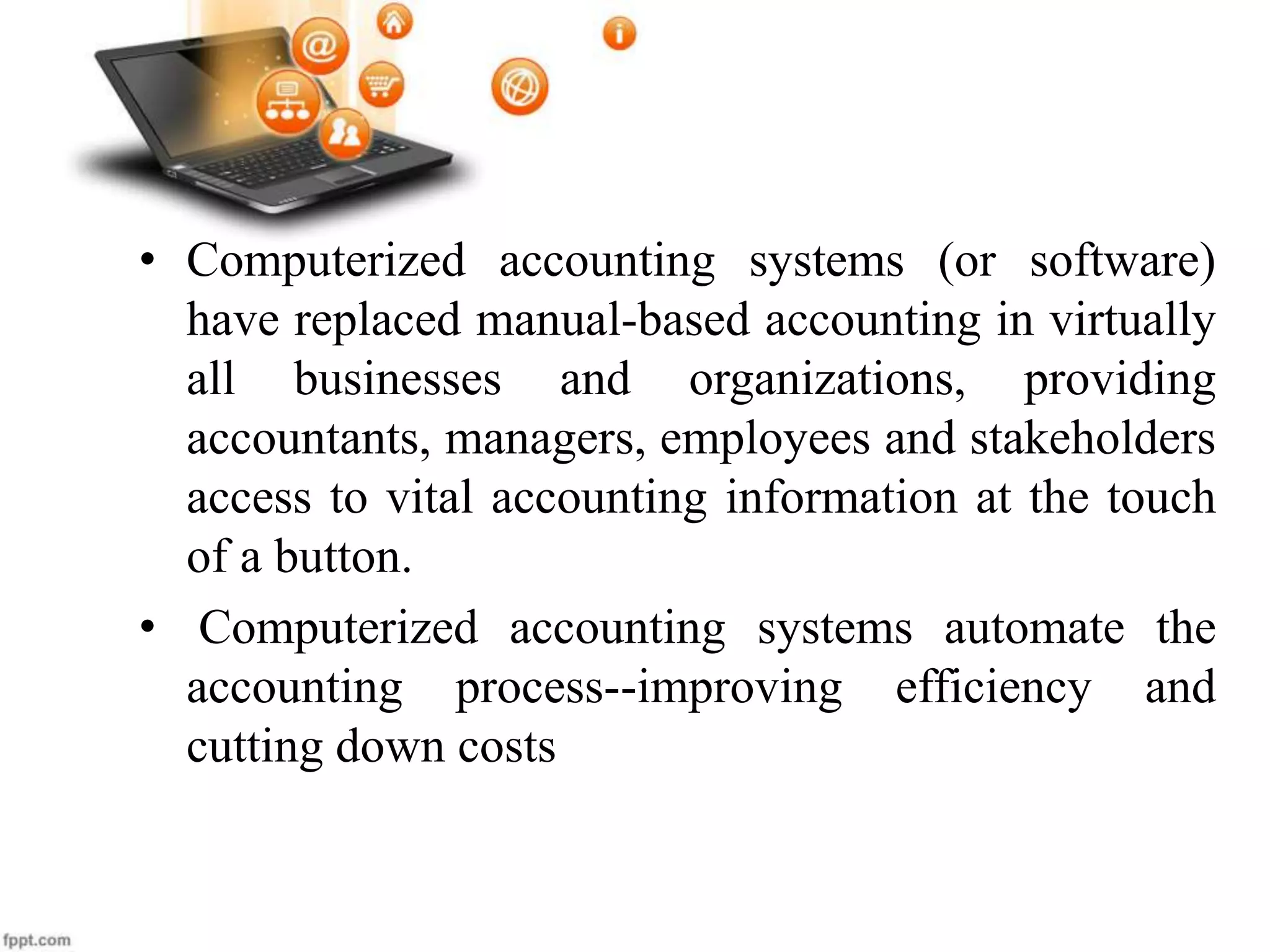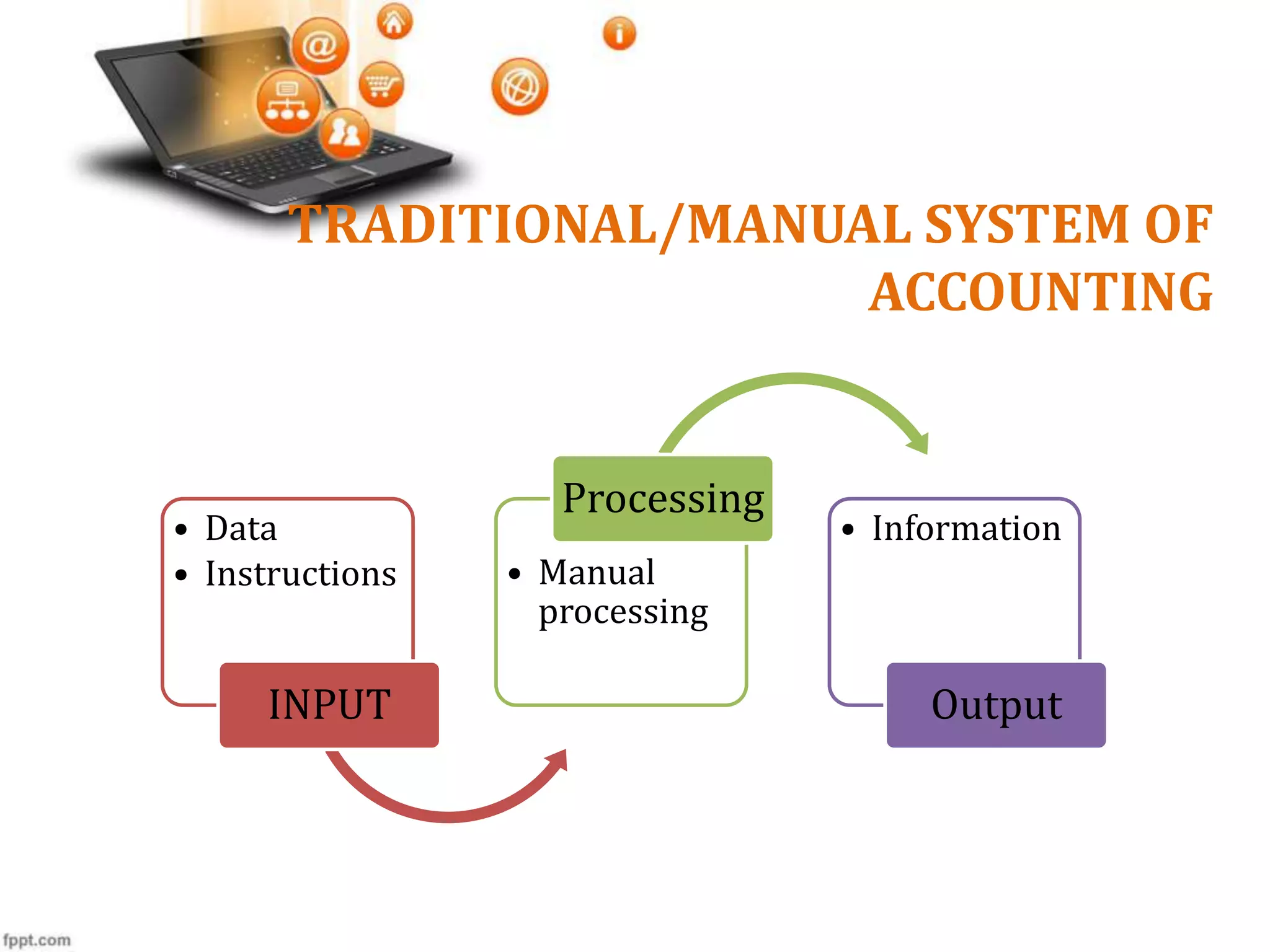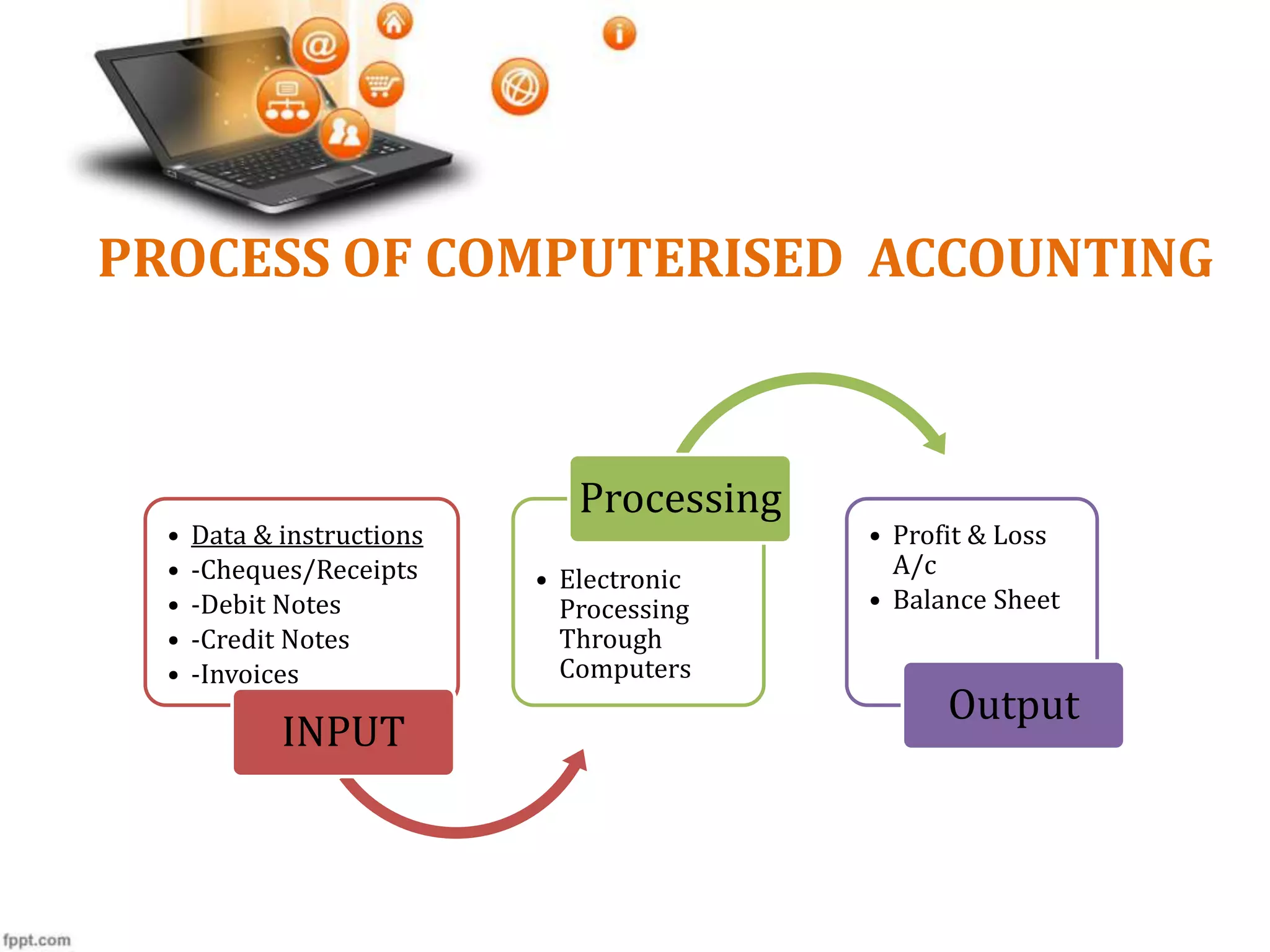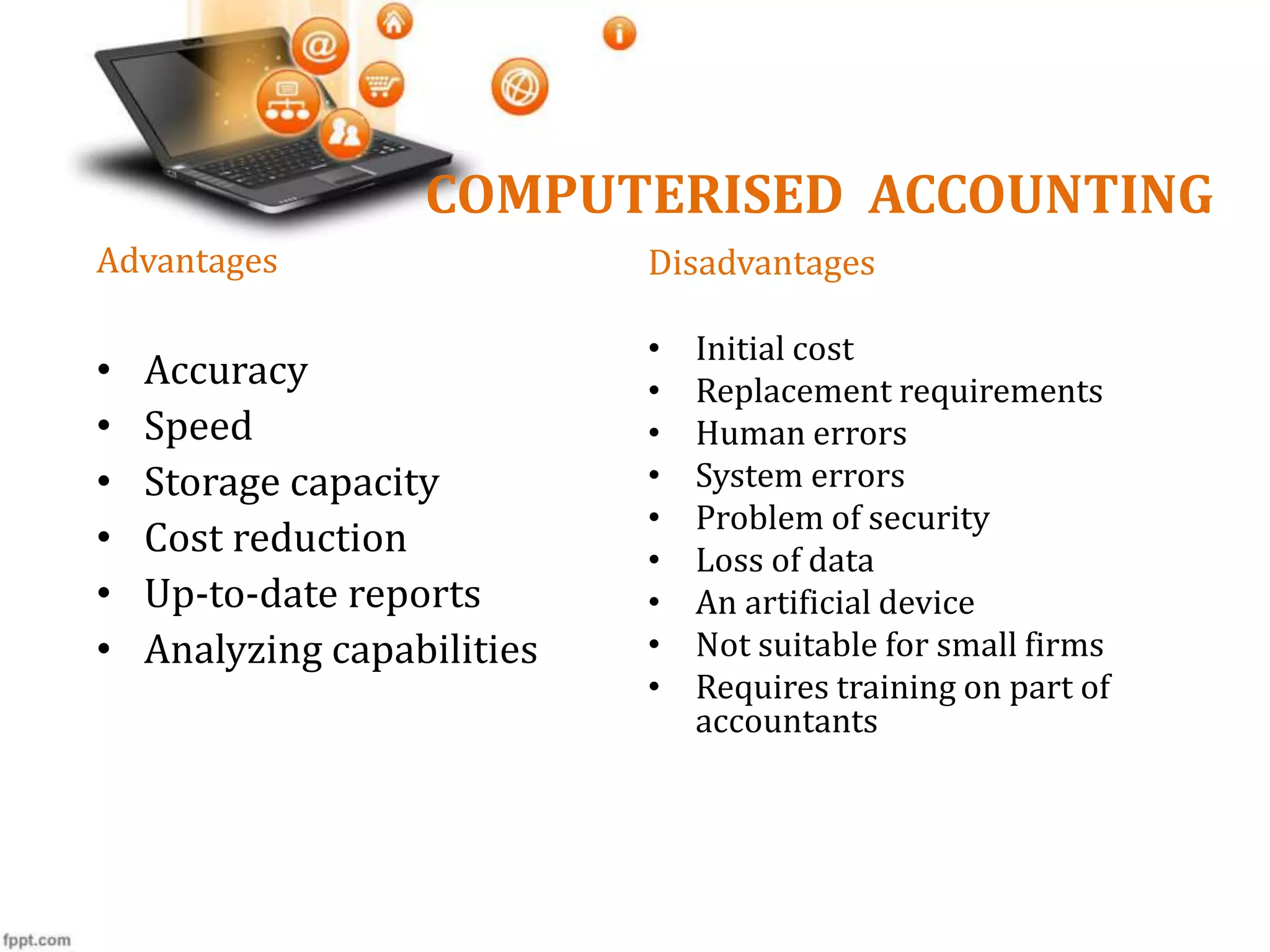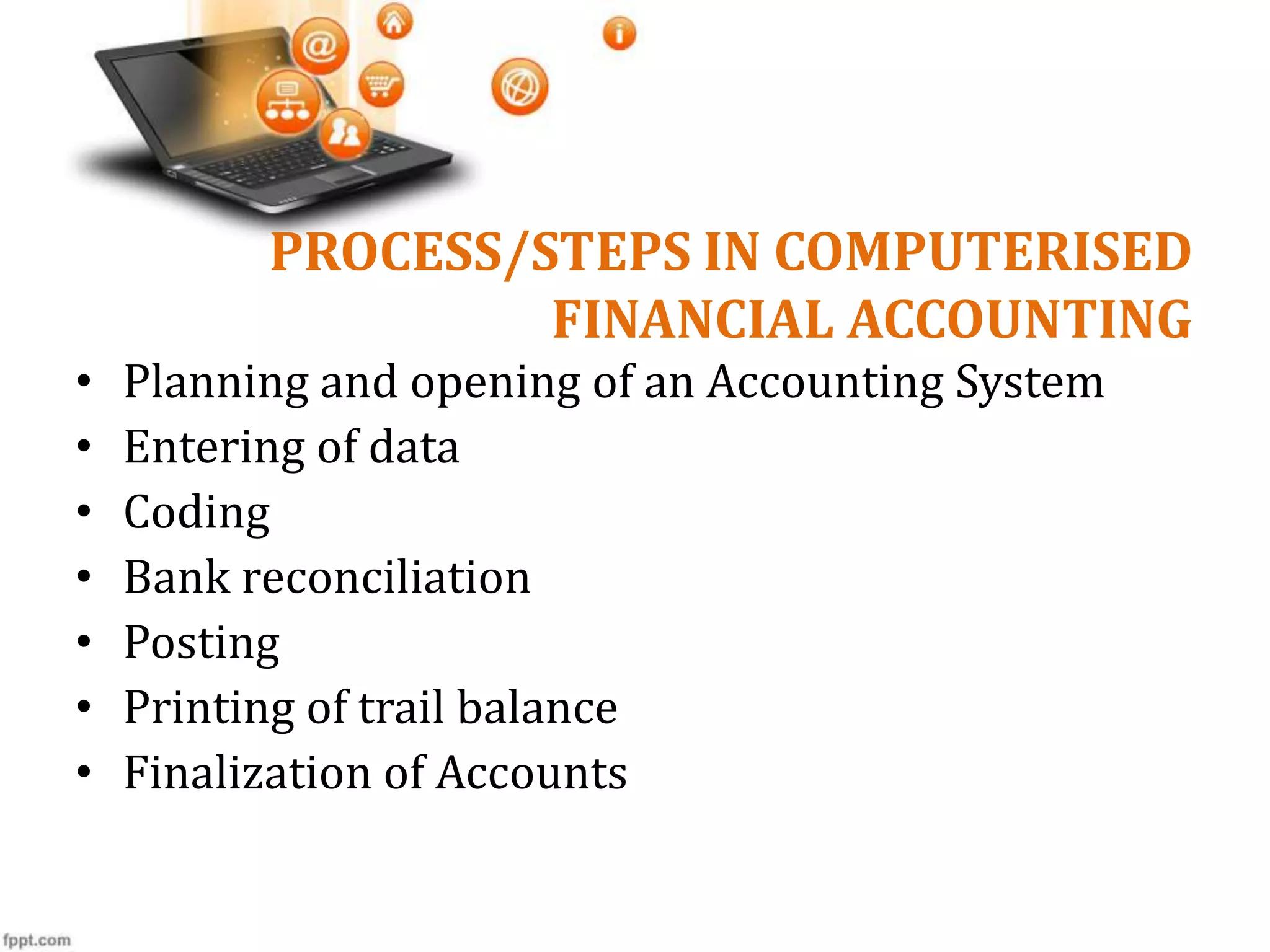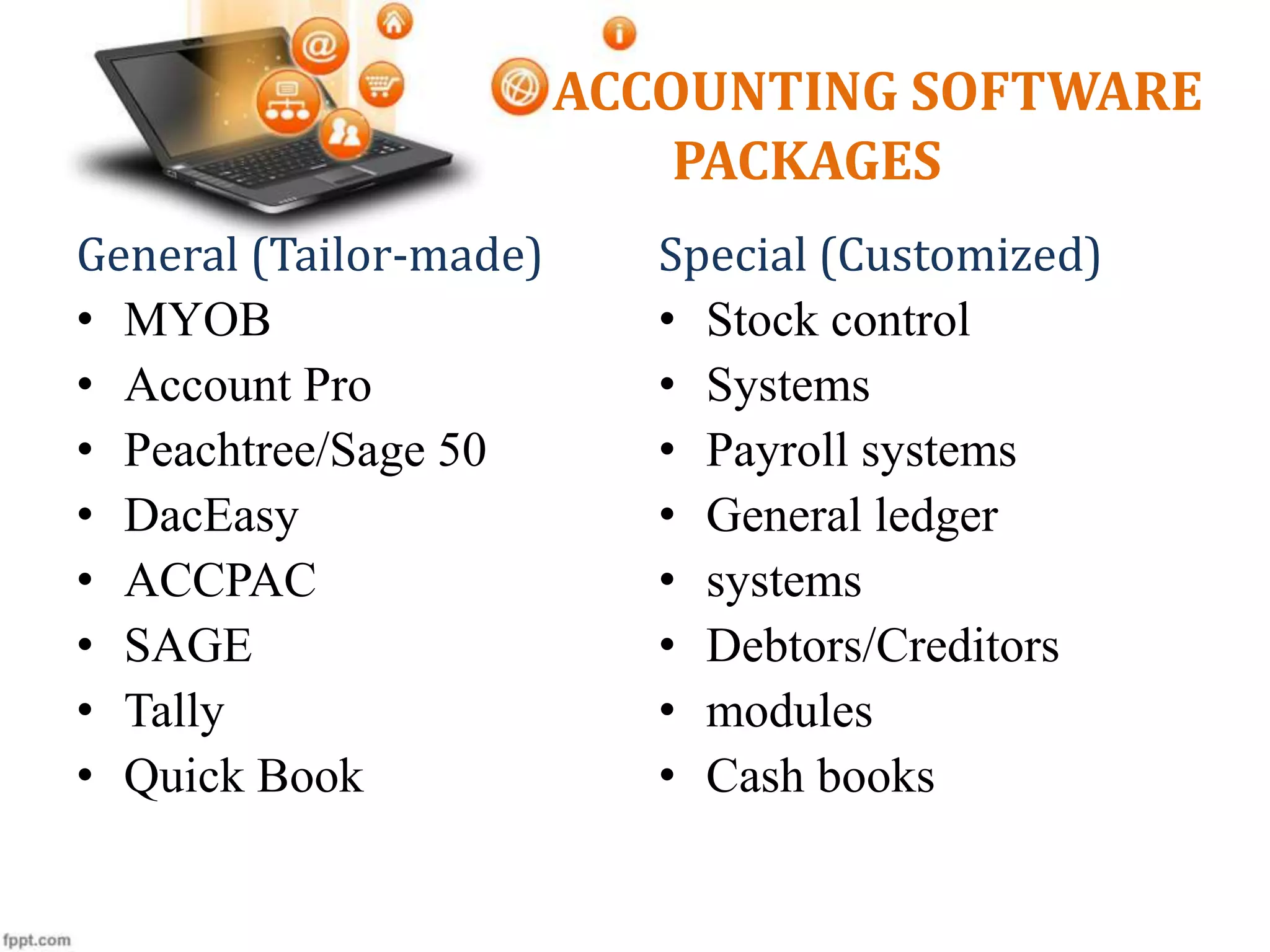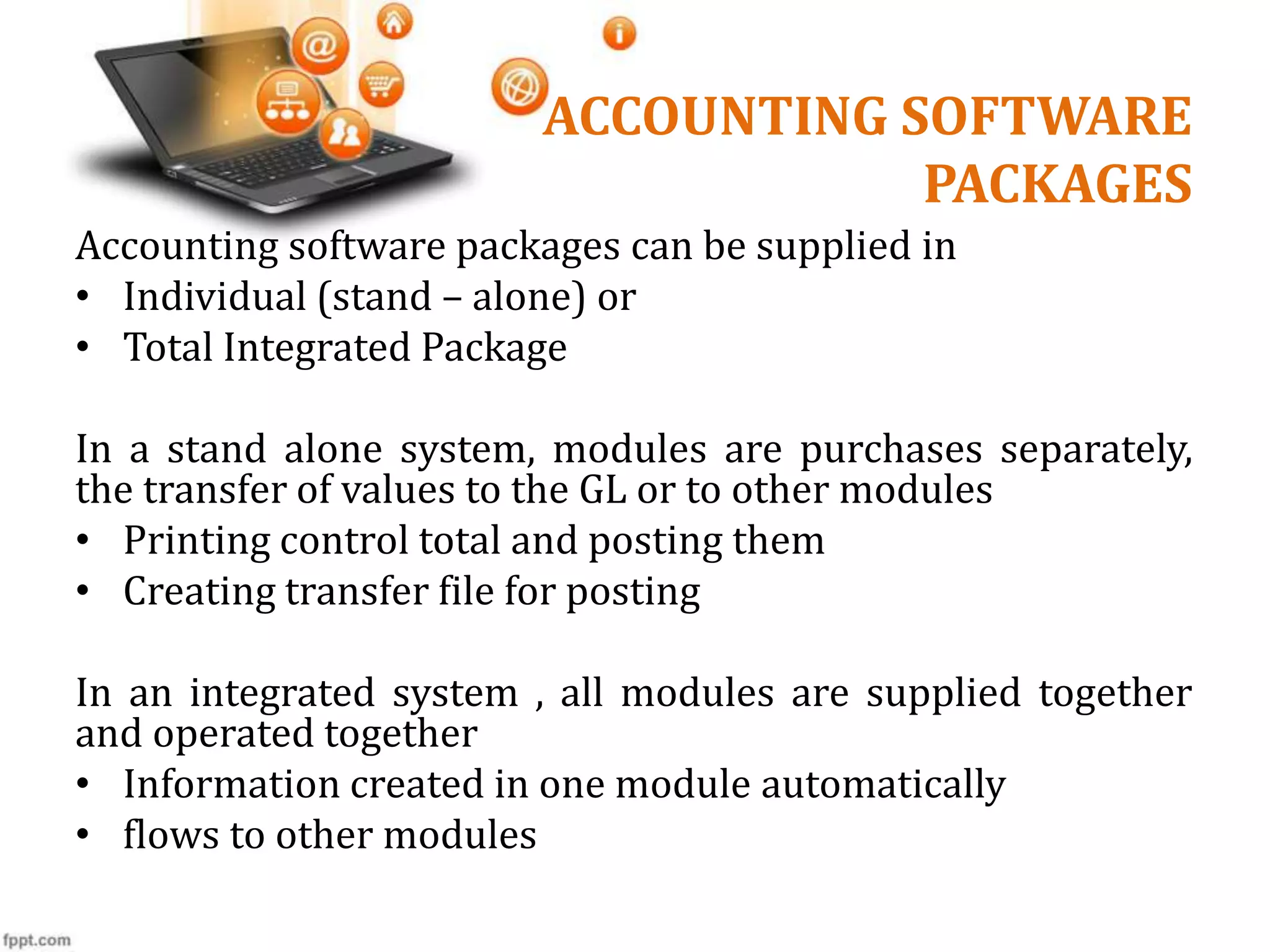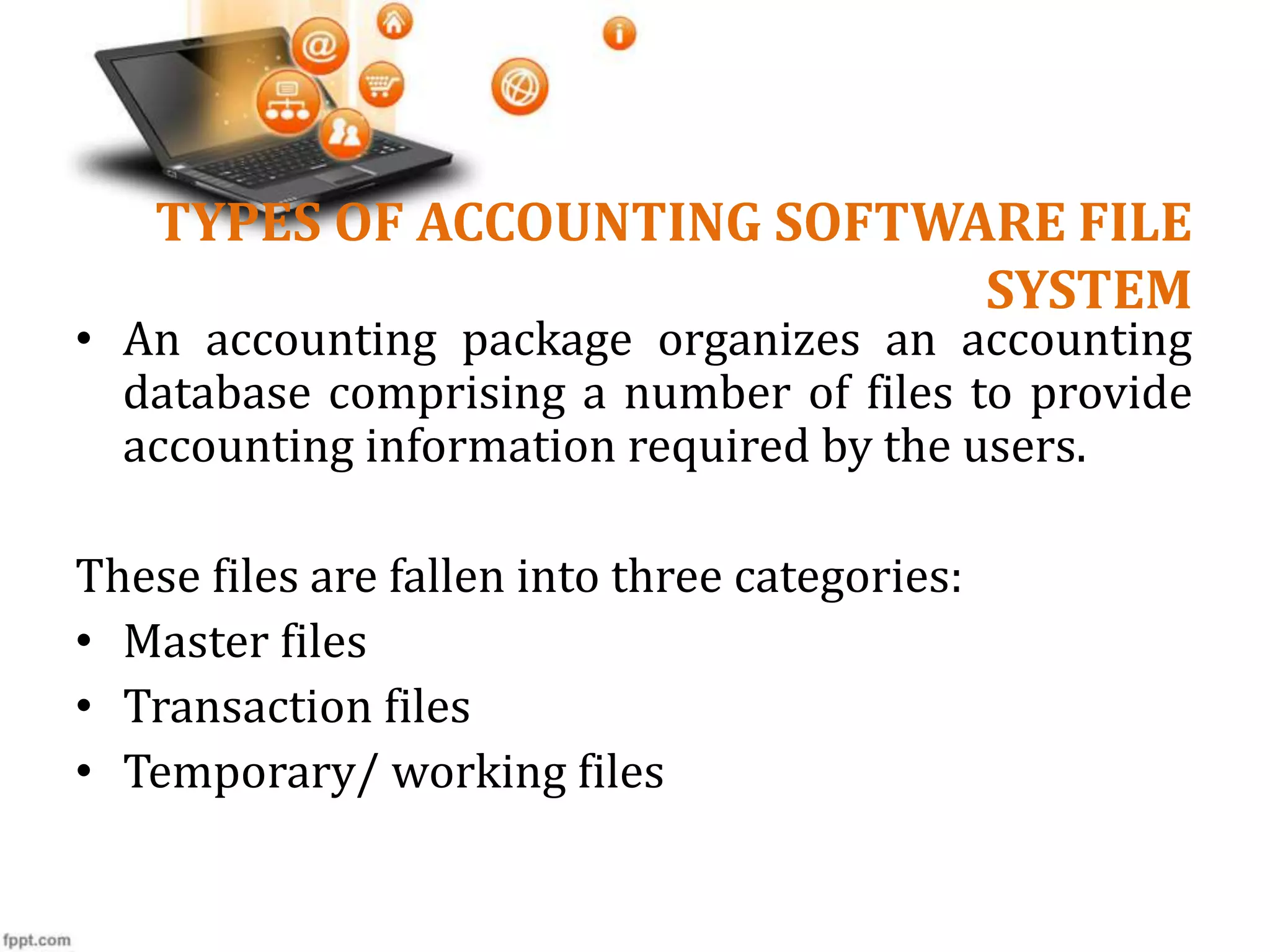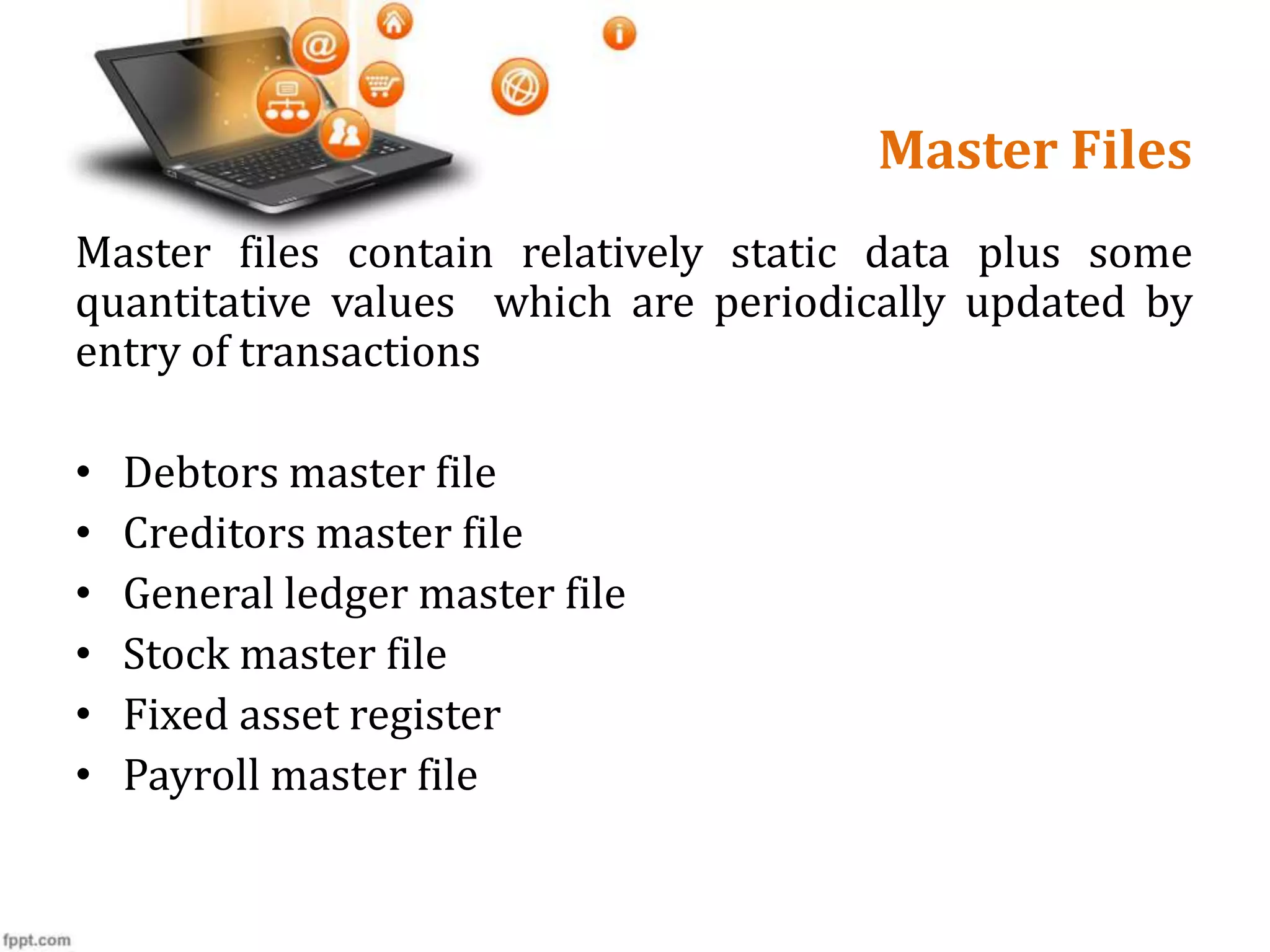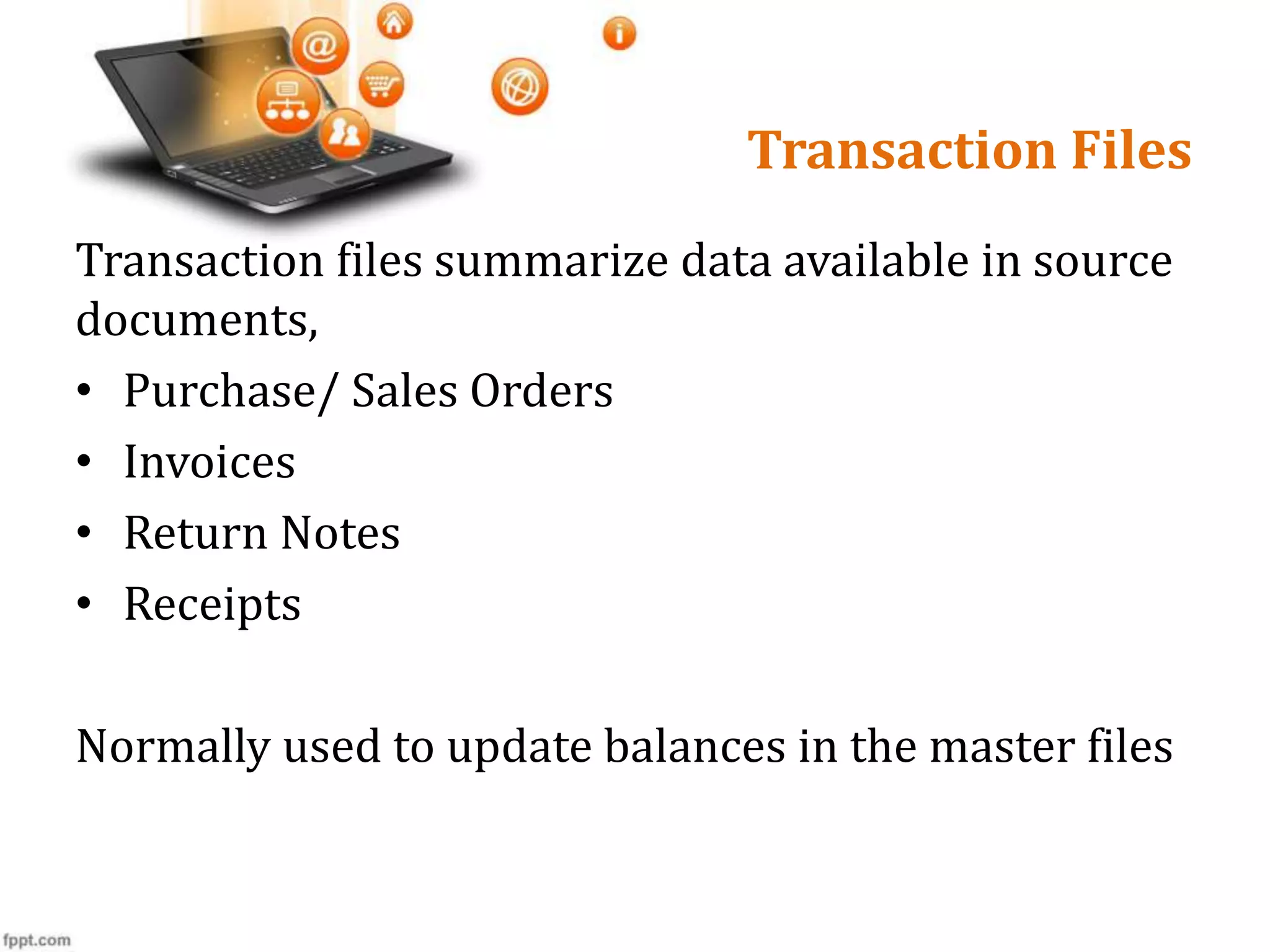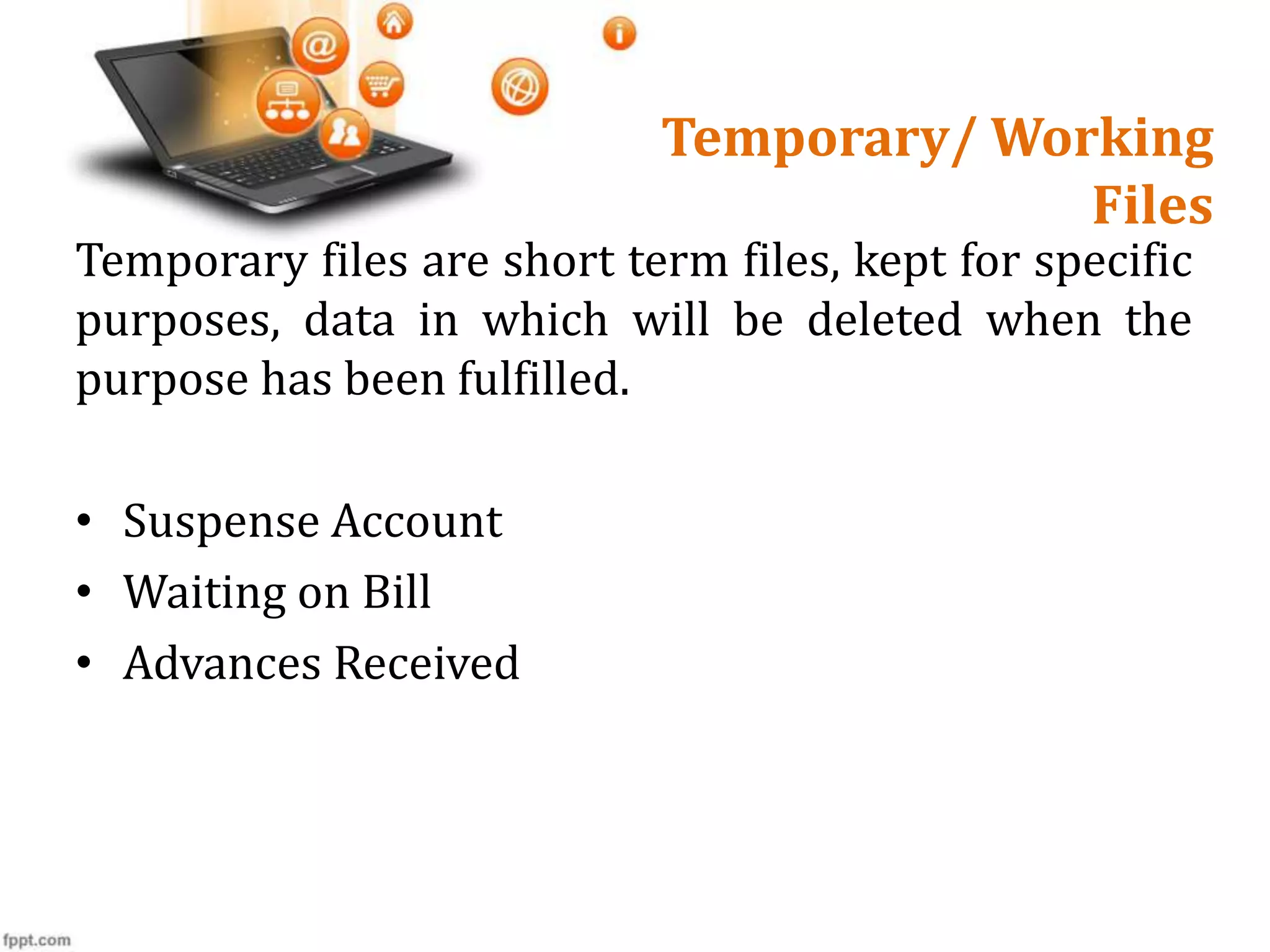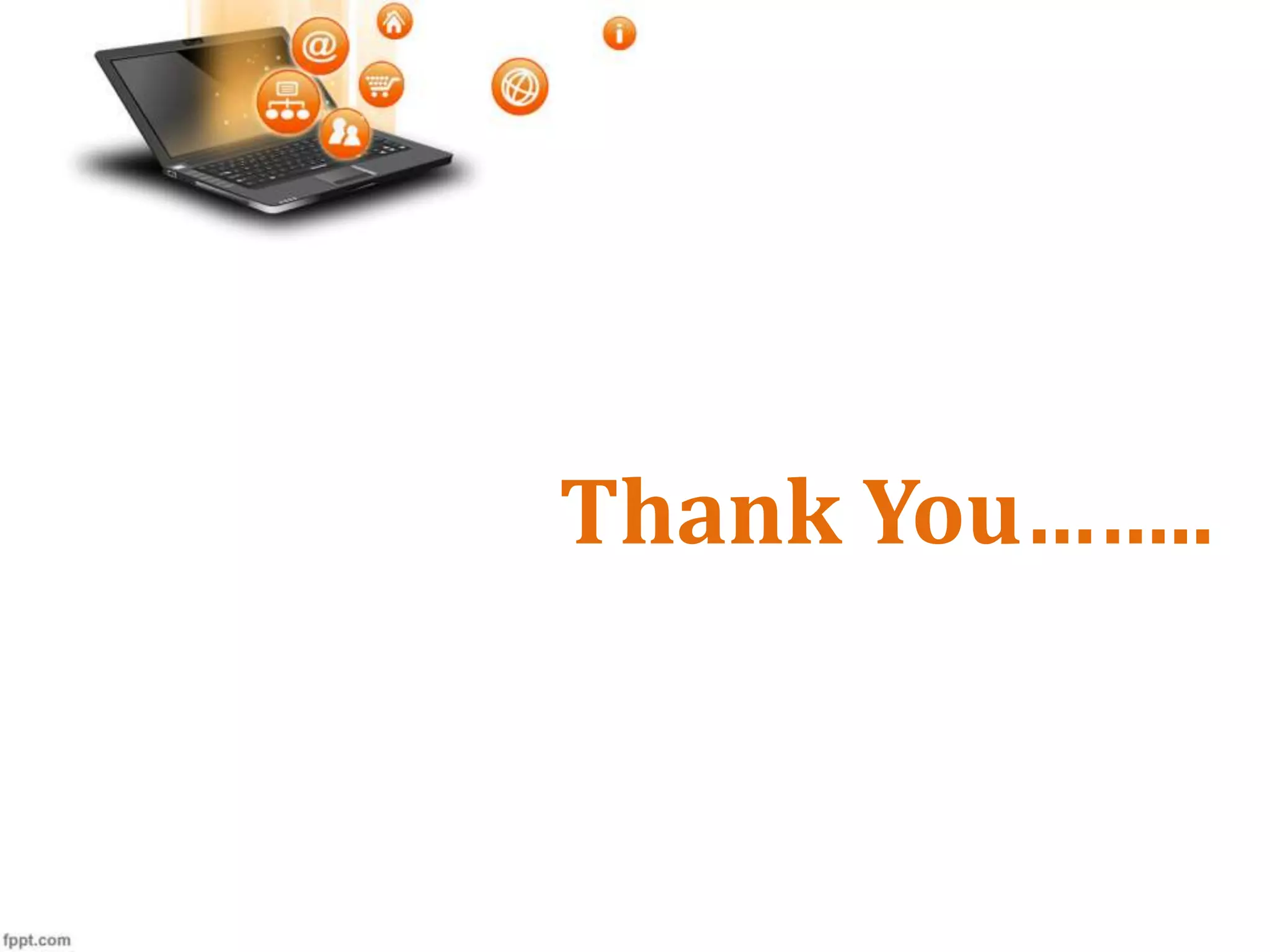The document provides an introduction to computer-based accounting, outlining its advantages over manual accounting, including improved efficiency and access to information. It describes various accounting software types and their functionalities, including spreadsheets, accounting packages, and ERP systems. Additionally, it details the structure of accounting files, categorizing them into master files, transaction files, and temporary files.