The document provides an introduction to the Facebook JavaScript API, detailing requirements such as HTML and basic JavaScript, and outlining key components including core methods and event handling. It discusses the usage of the API for accessing user data, posting to feeds, and utilizing dialogs, along with code examples for common tasks like retrieving profiles and friend lists. The document also includes information on initialization, tools, and additional resources for developers.
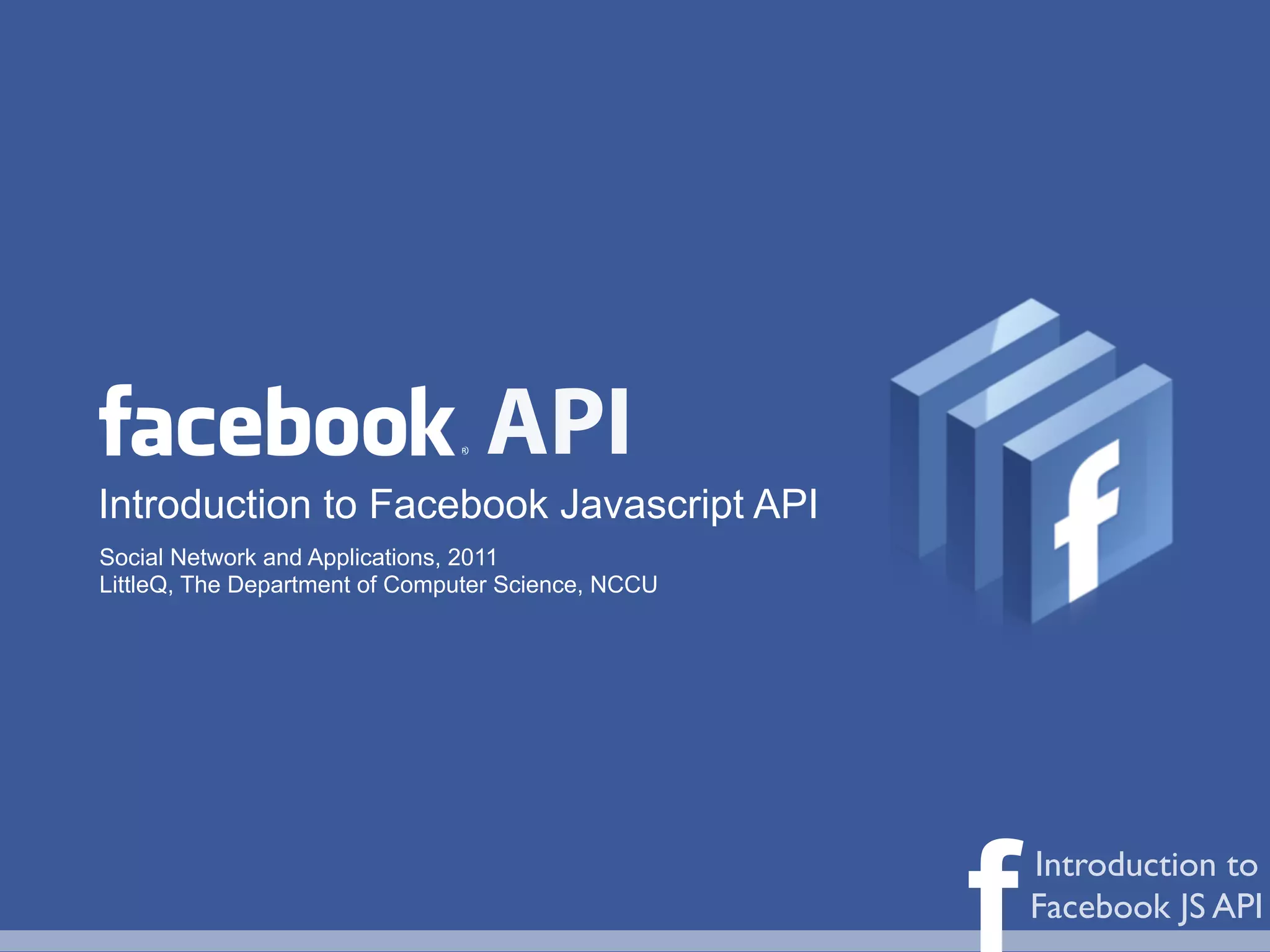
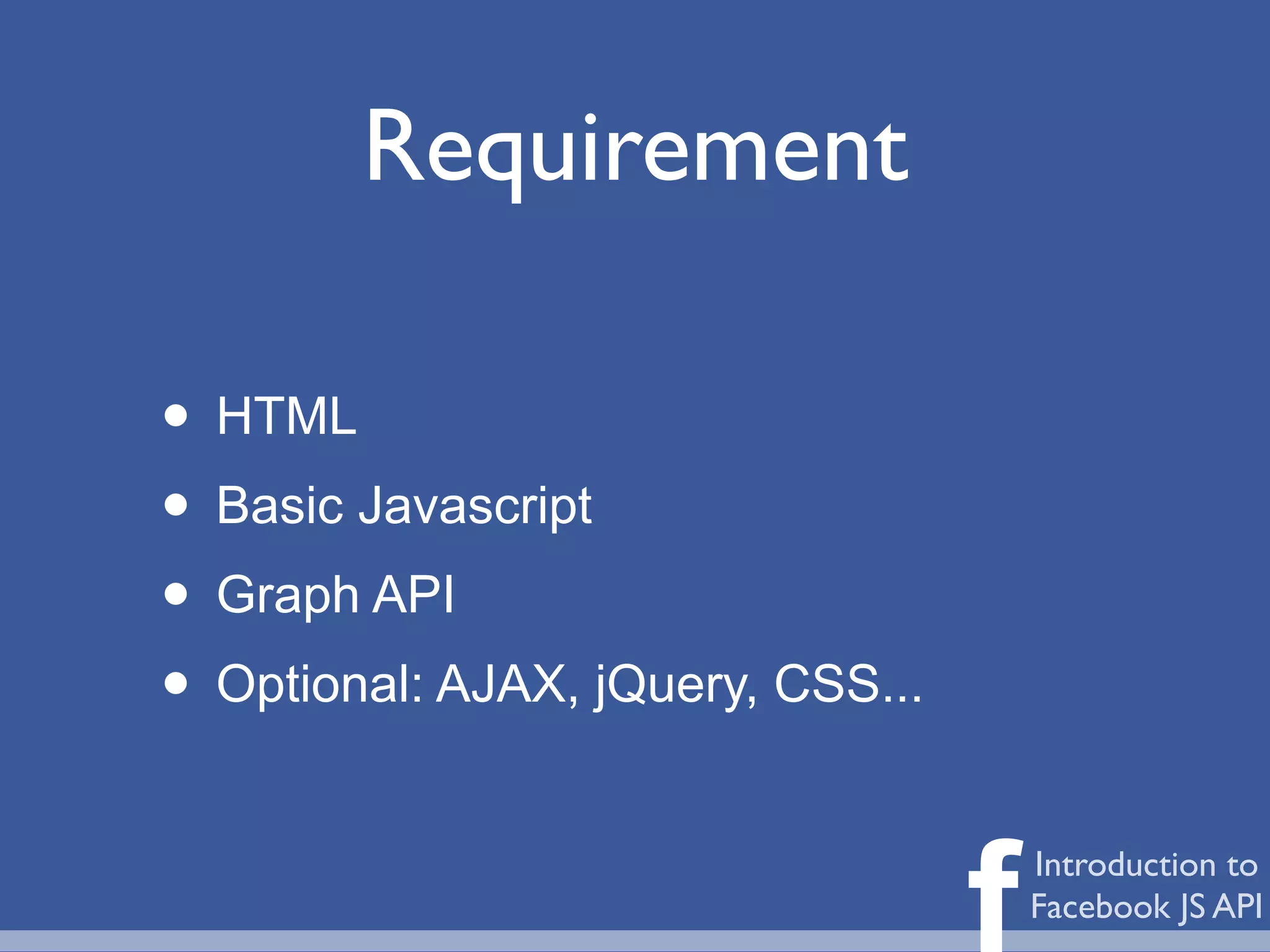
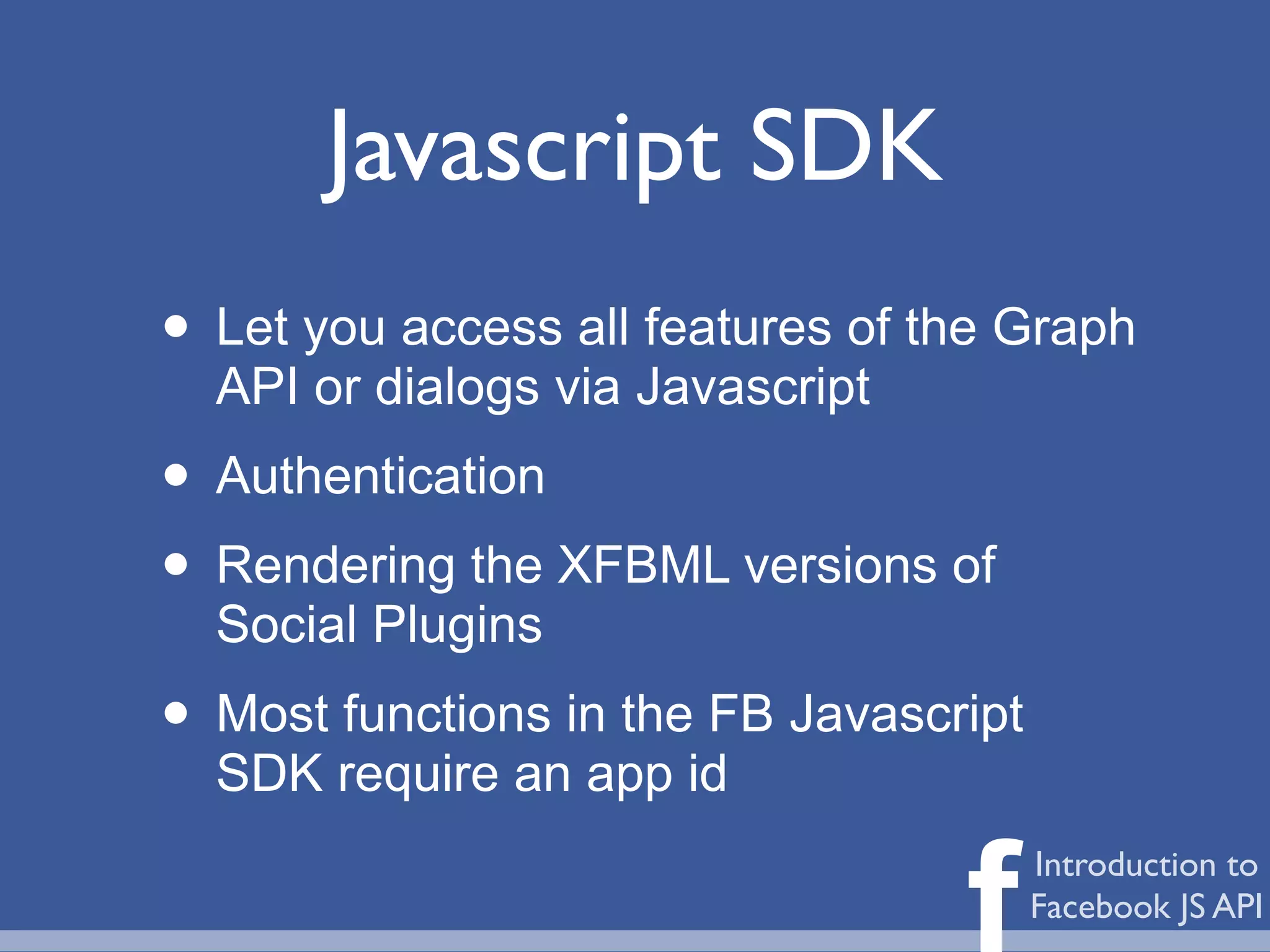
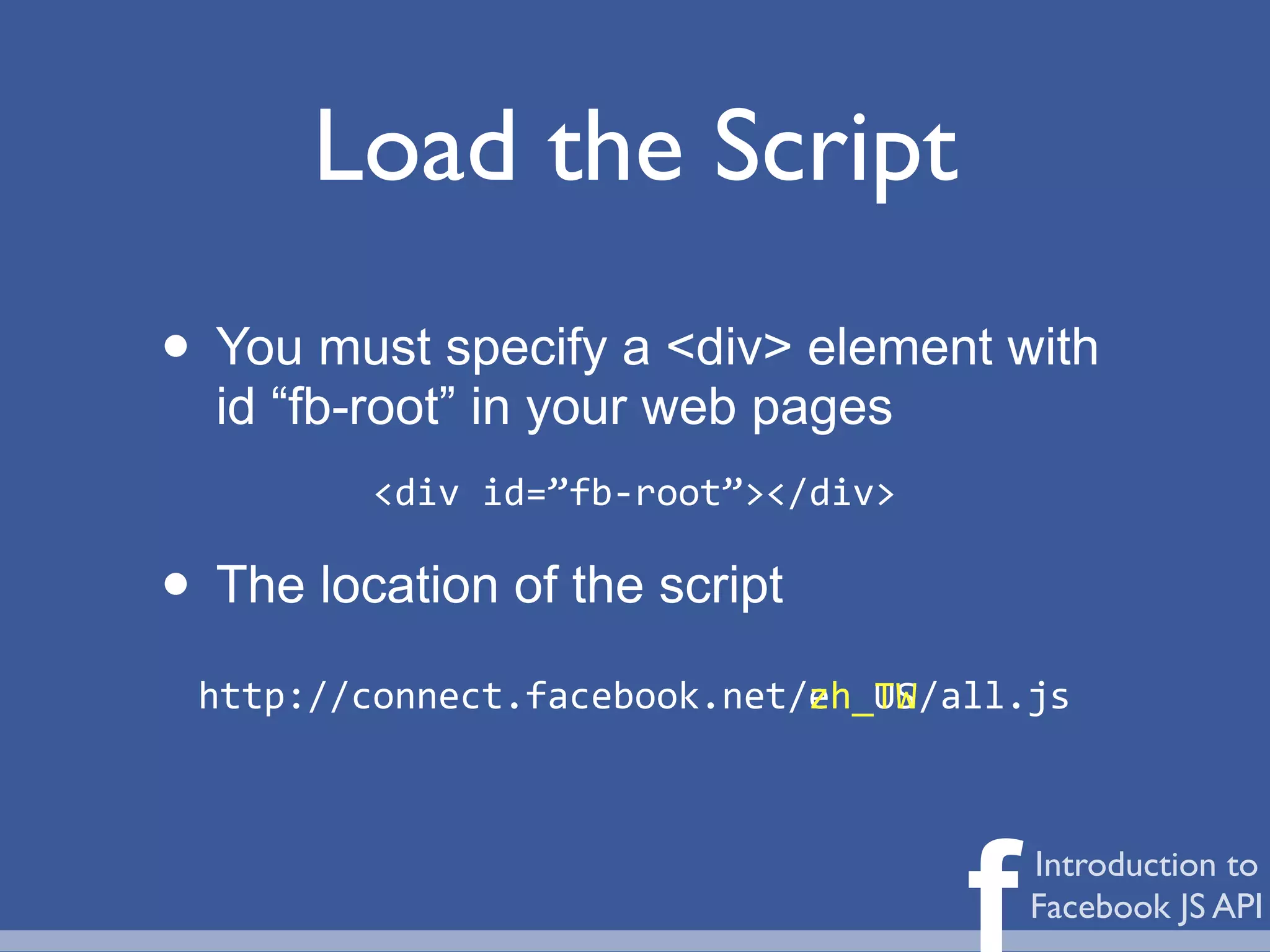
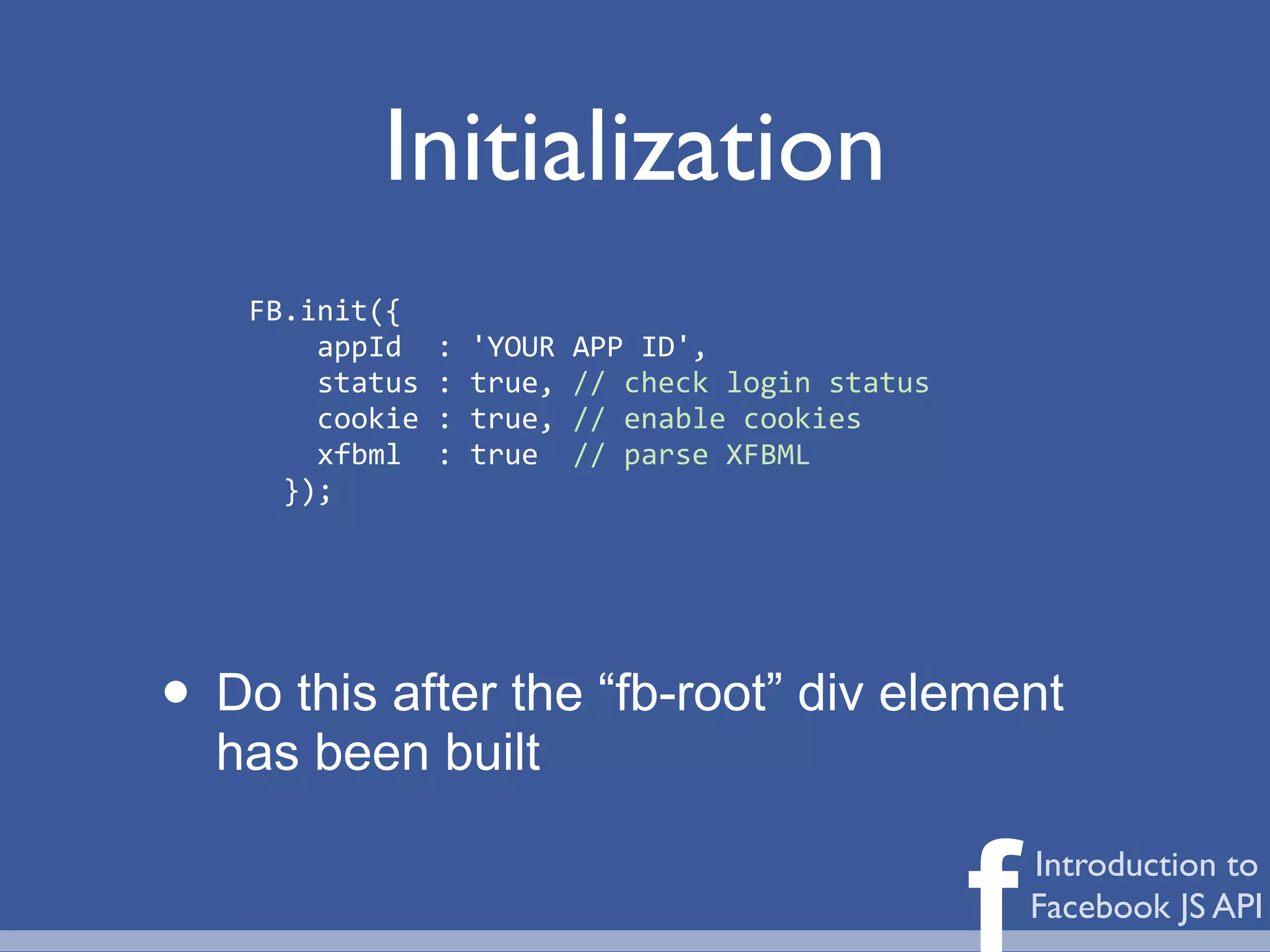
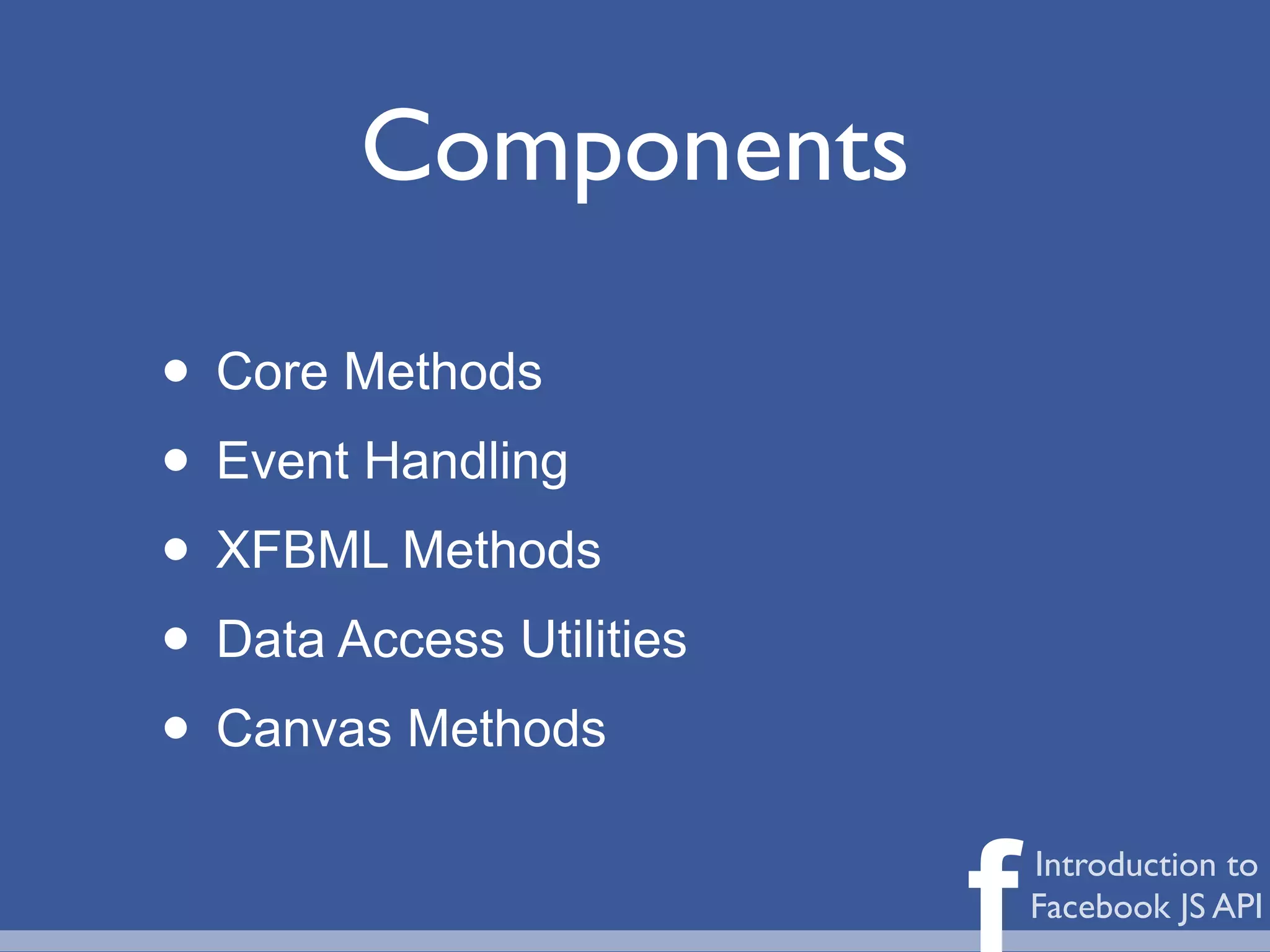
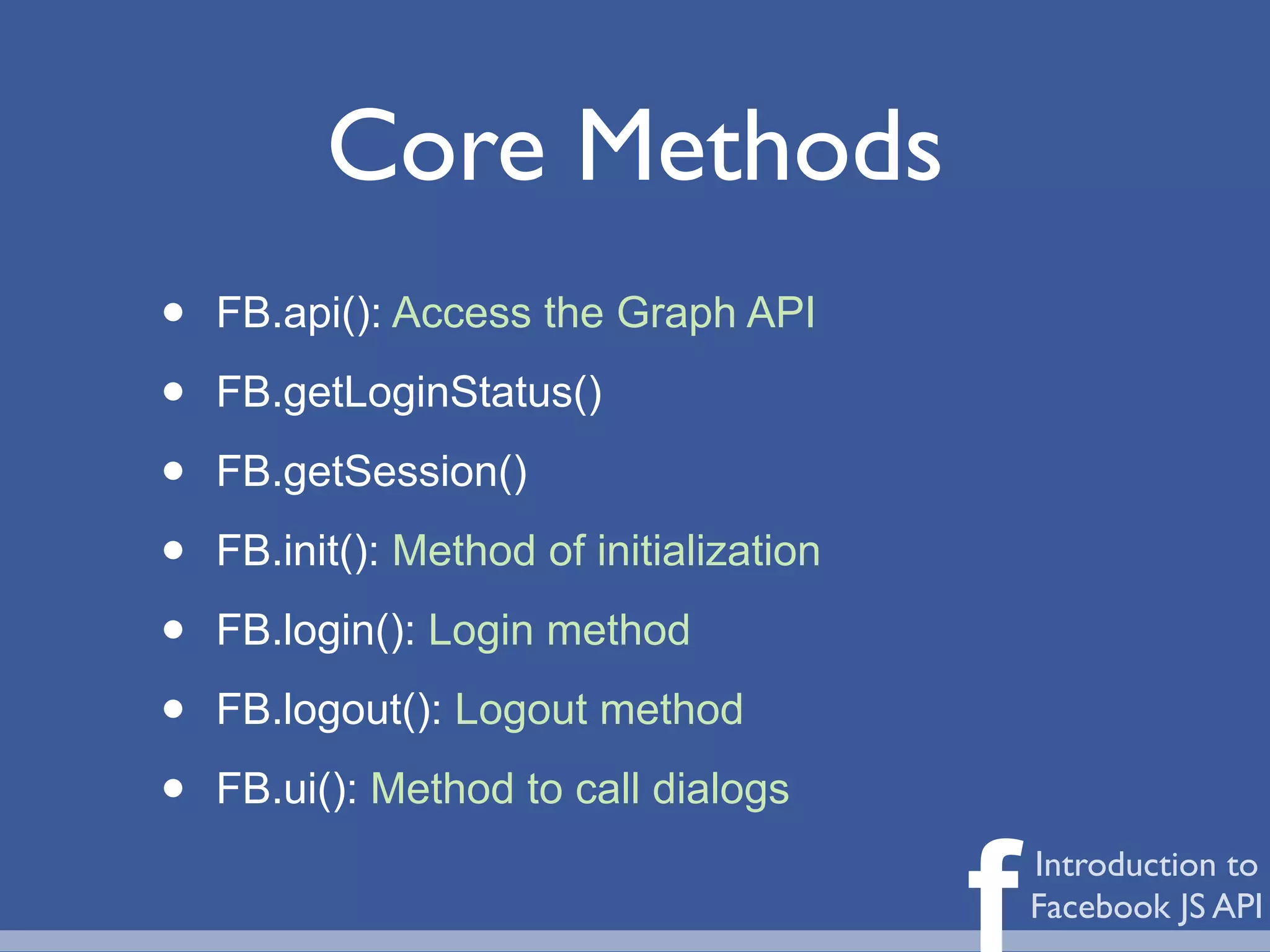
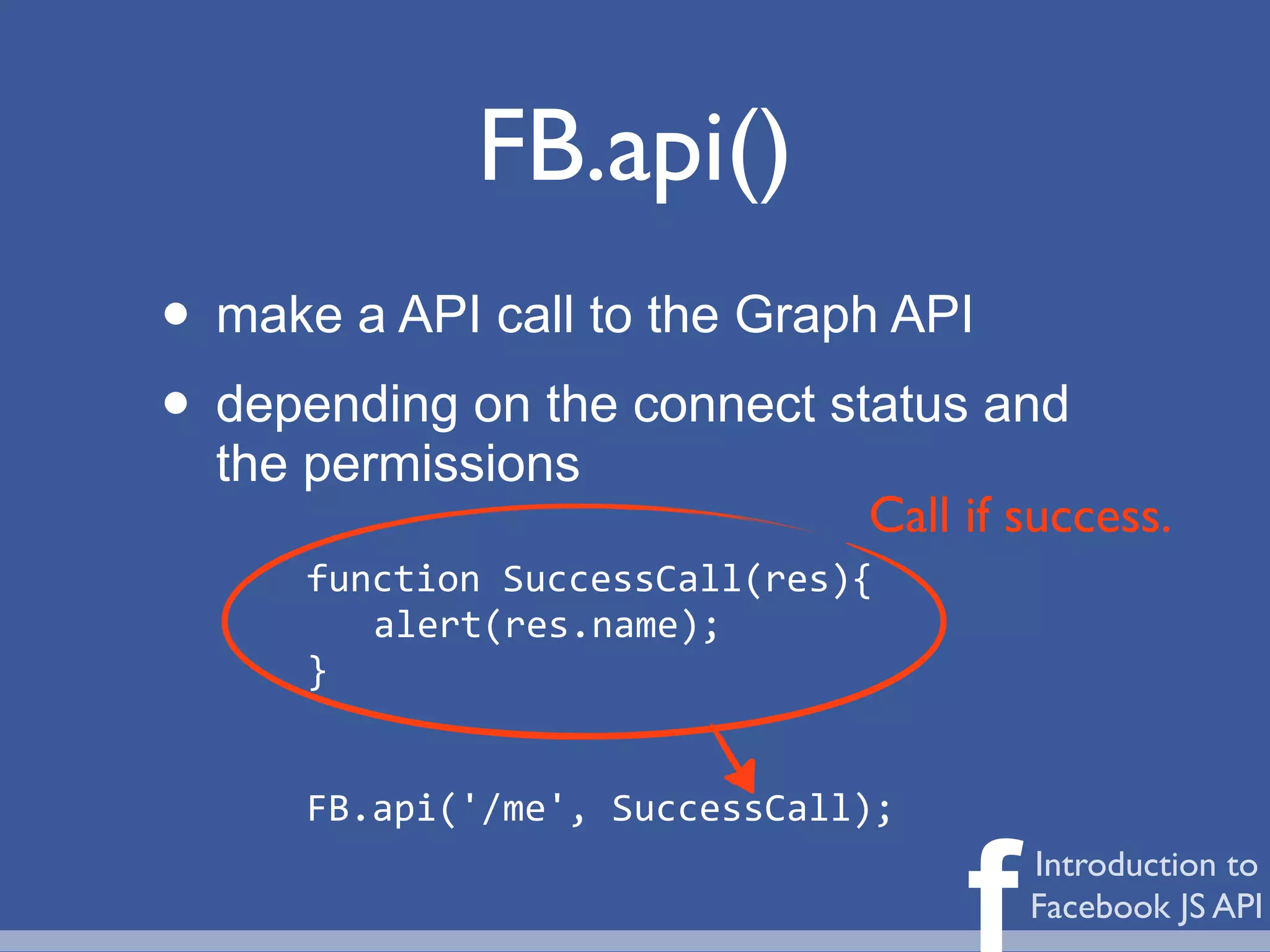
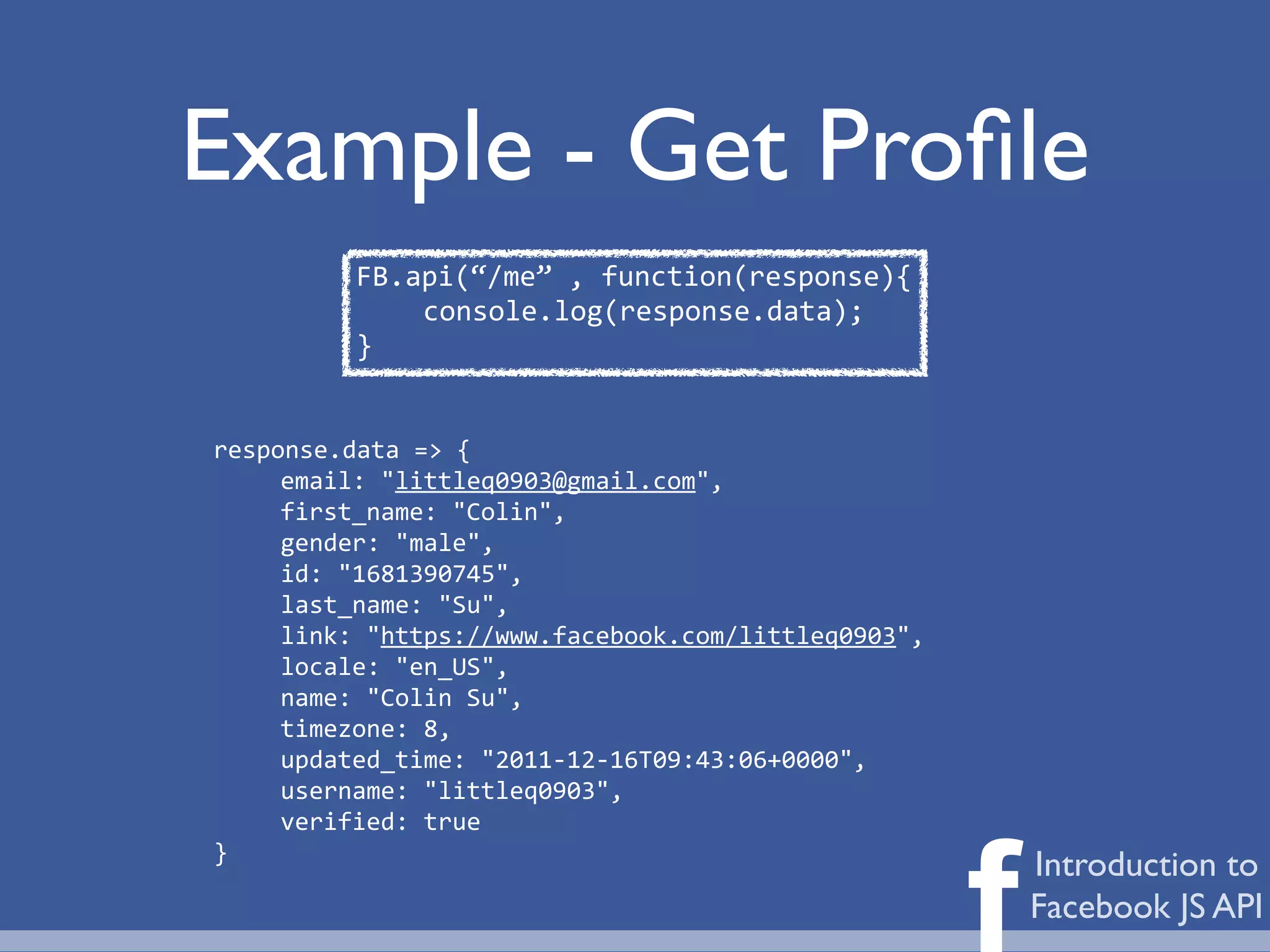
![Example - Get Friends
FB.api(“/me/friends”
,
function(response){
console.log(response.data);
}
response.data
=>
[
{
id:
4
,
name:
“Mark
Zurgberg”},
{
id:
123
,
name:
“Spiderman”
},
{
id:
49973
,
name:
“Steve
Jobs”
},
{
id:
55688
,
name:
“Taiwan
Taxi”
},
...
]
response will be an array with your friends data
f Introduction to
Facebook JS API](https://image.slidesharecdn.com/facebookjsapi-new-111228040649-phpapp01/75/Introduction-to-Facebook-Javascript-SDK-NEW-10-2048.jpg)
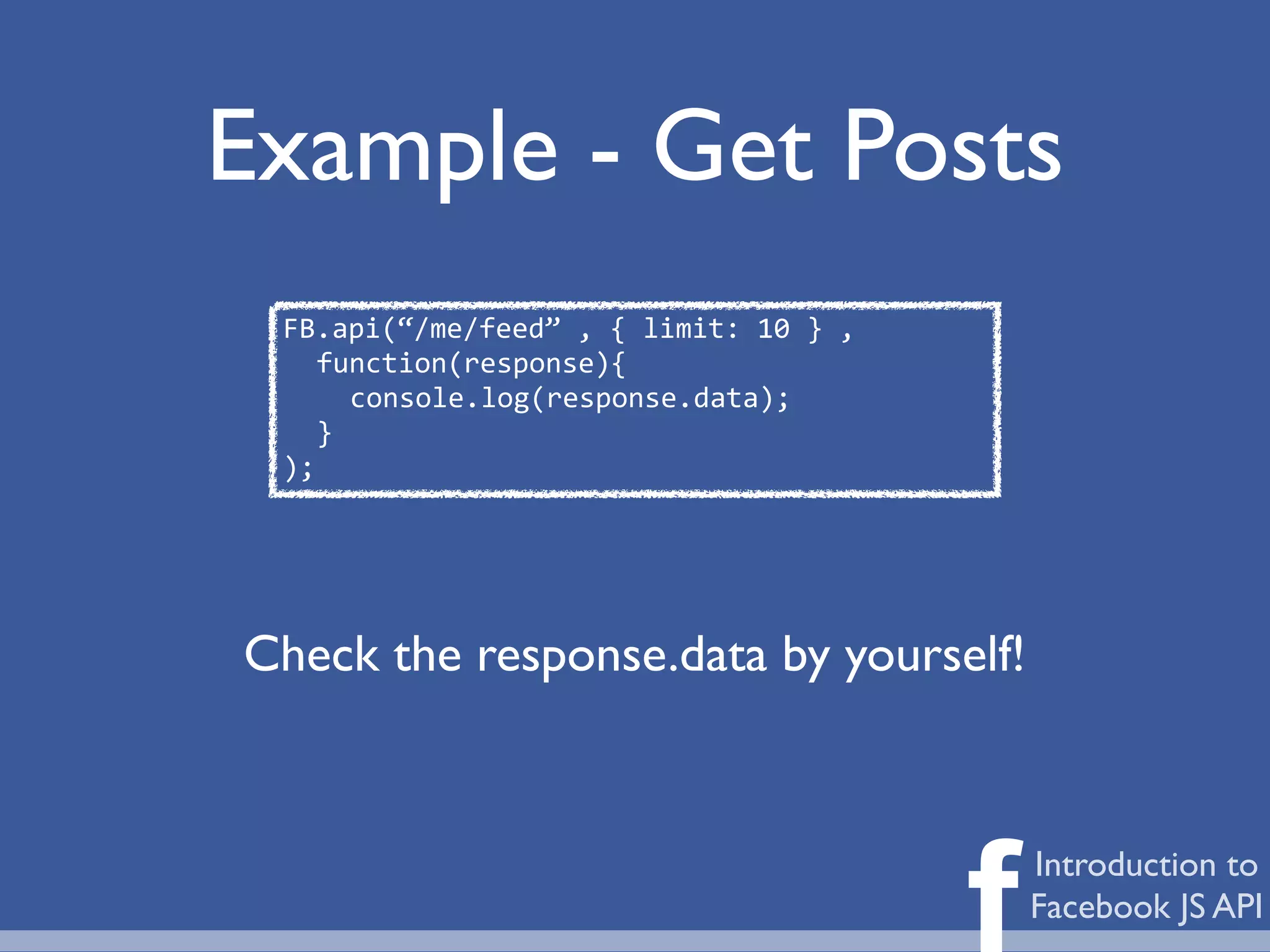
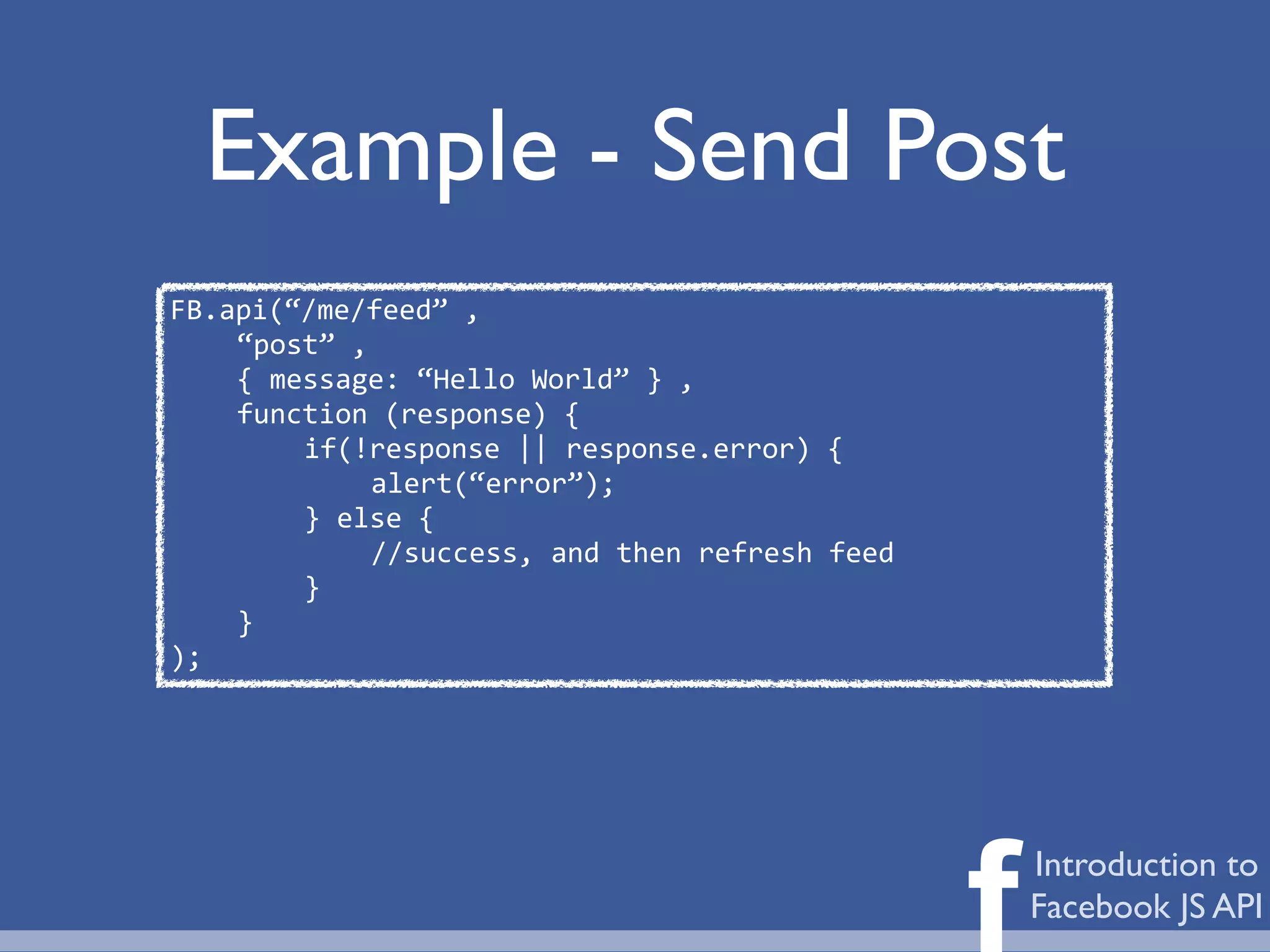
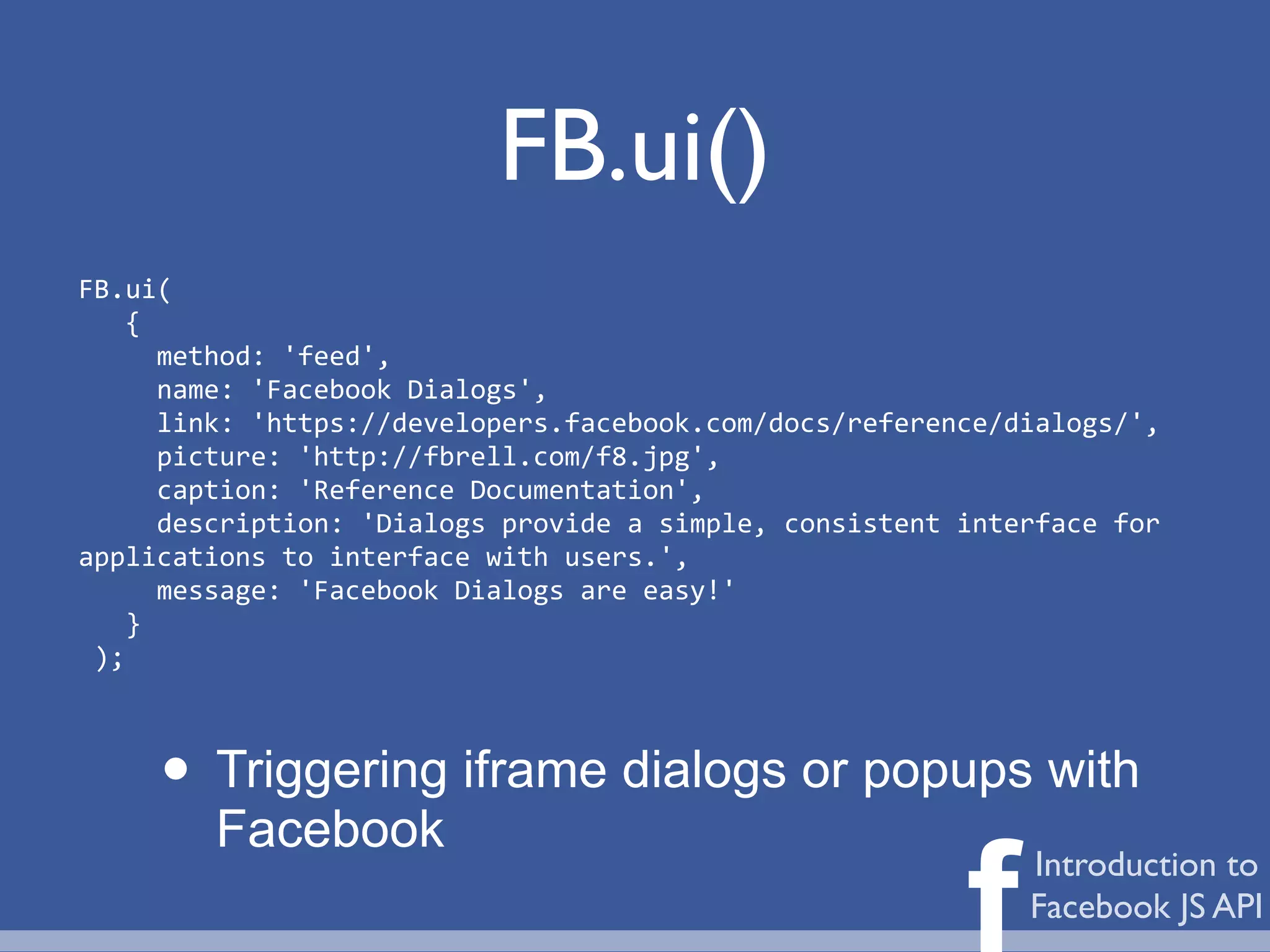
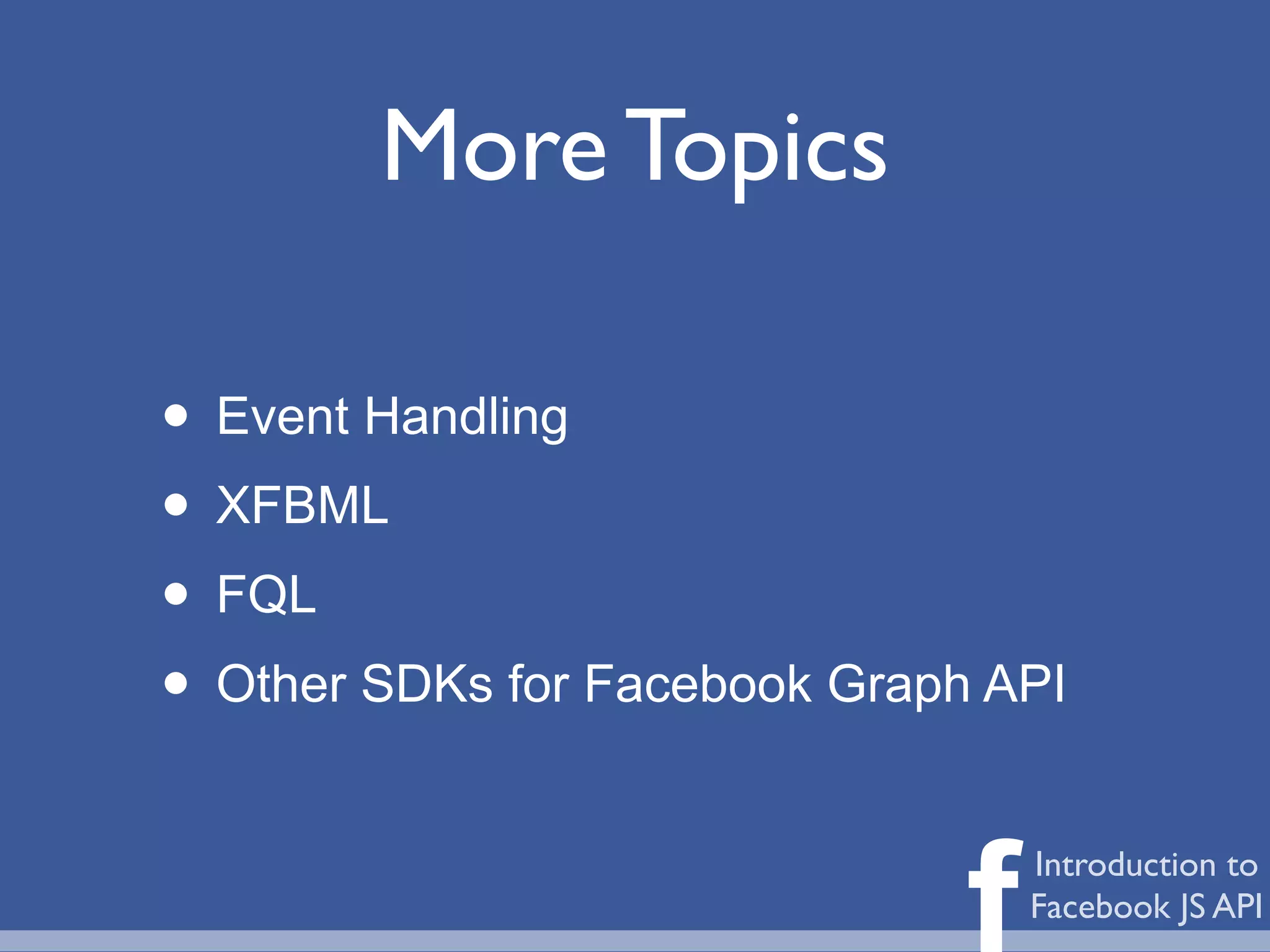
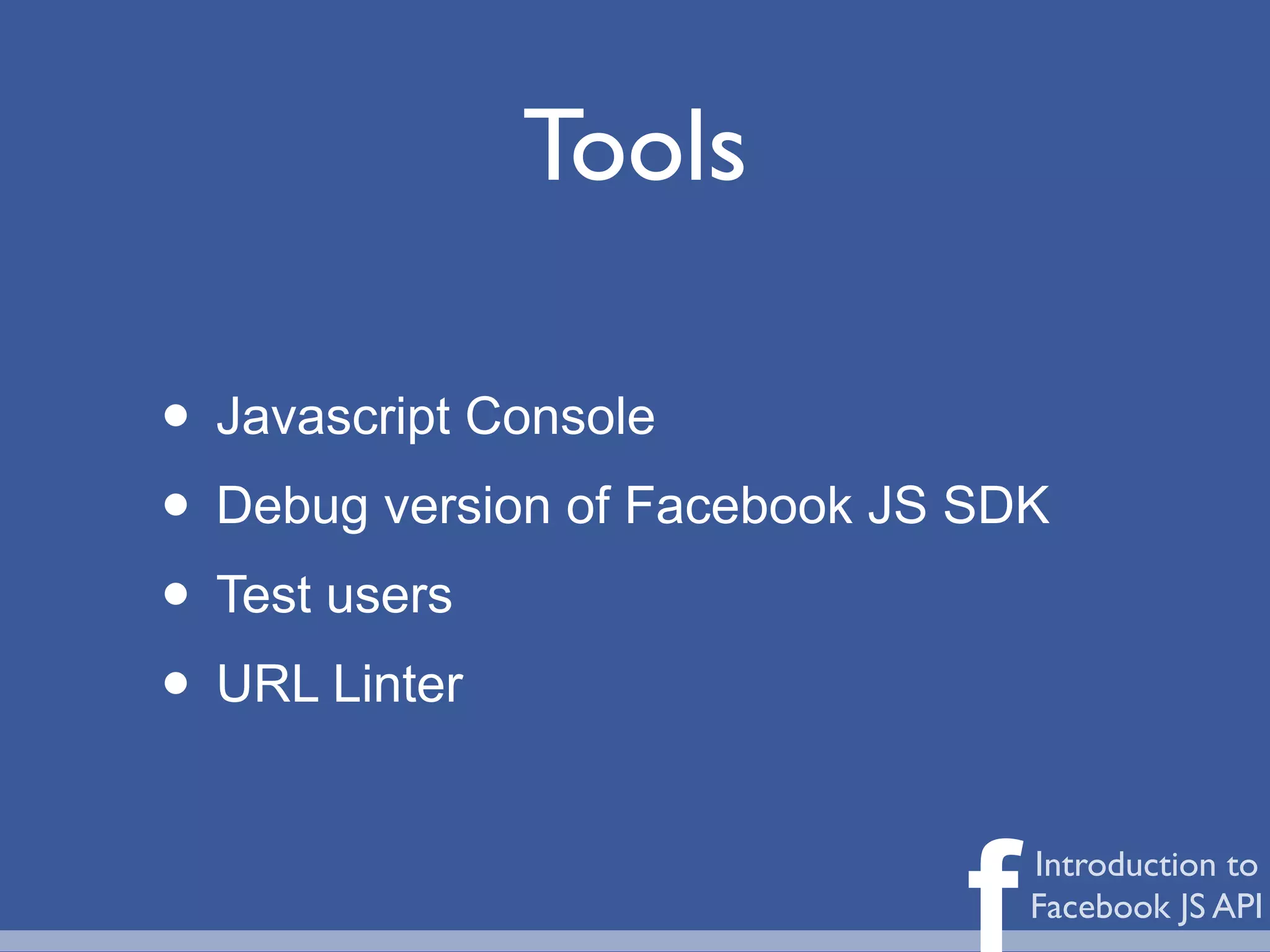
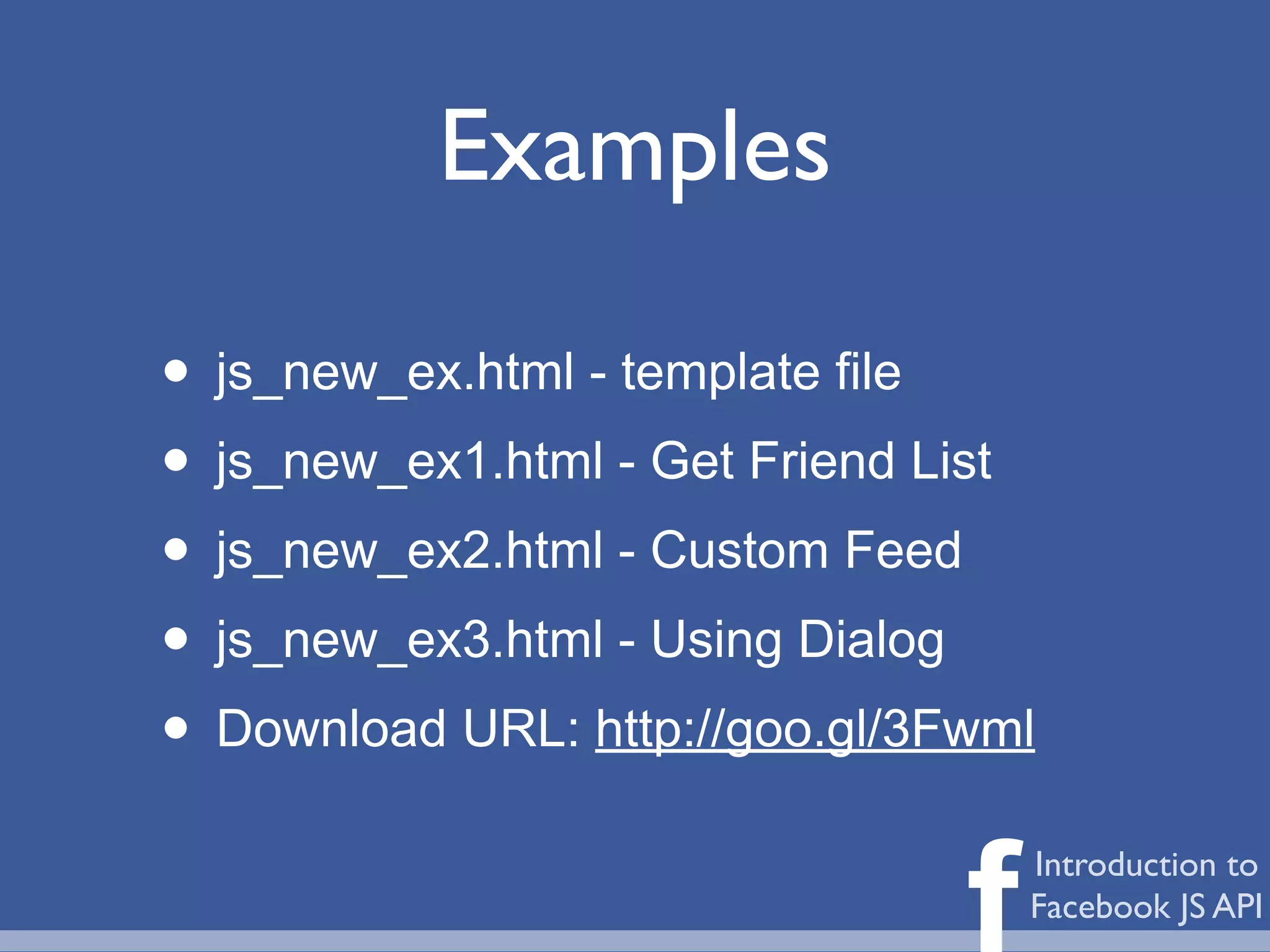
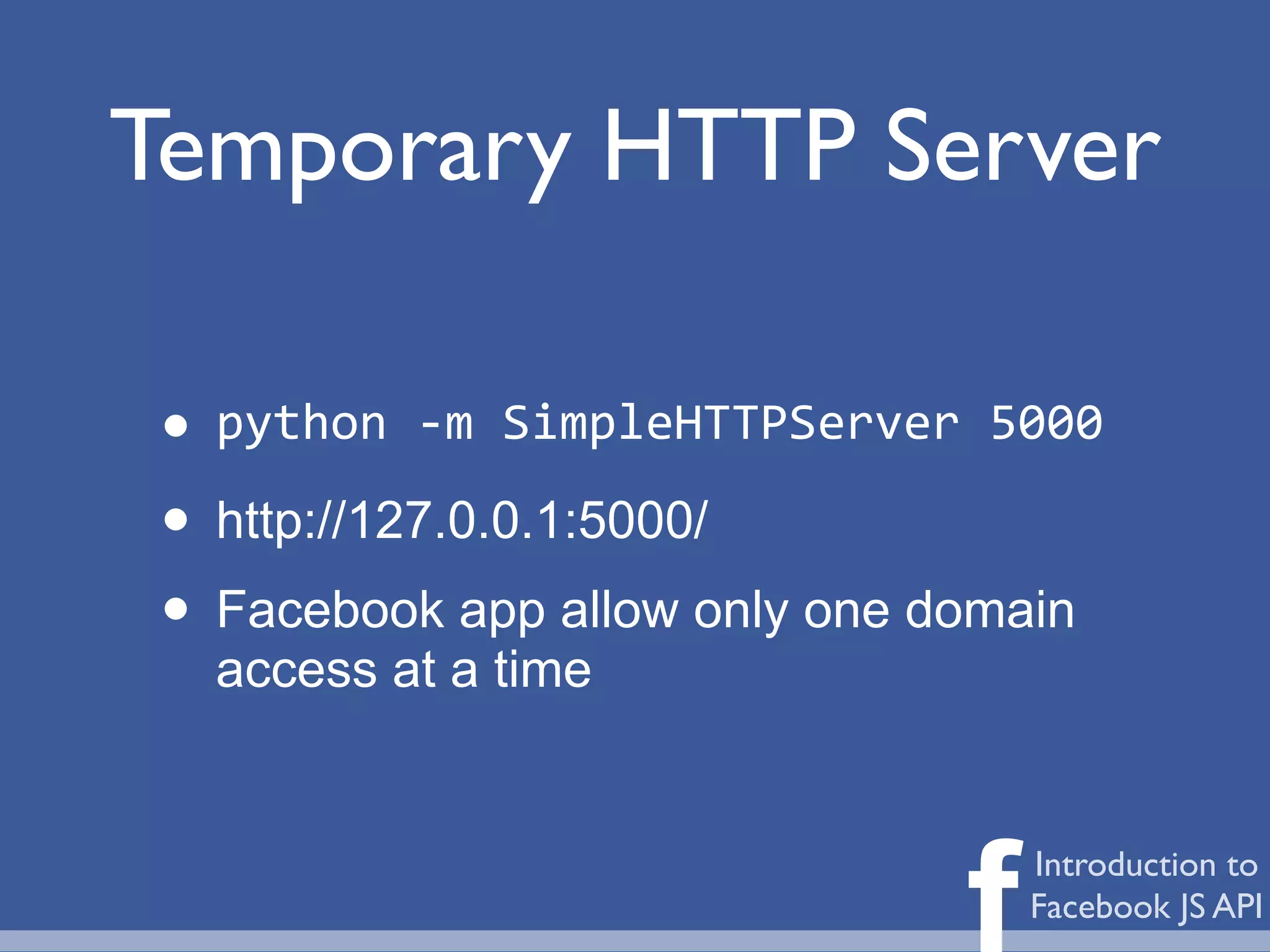
![Resources
[1] Facebook Developers -
developers.facebook.com/docs/reference/
javascript/
[2] jQuery - jquery.com
[3] Javascript tutorial - www.study-area.org/coobila/
category_Javascript_u6559_u5B78.html
[4] Google - www.google.com
f Introduction to
Facebook JS API](https://image.slidesharecdn.com/facebookjsapi-new-111228040649-phpapp01/75/Introduction-to-Facebook-Javascript-SDK-NEW-18-2048.jpg)
