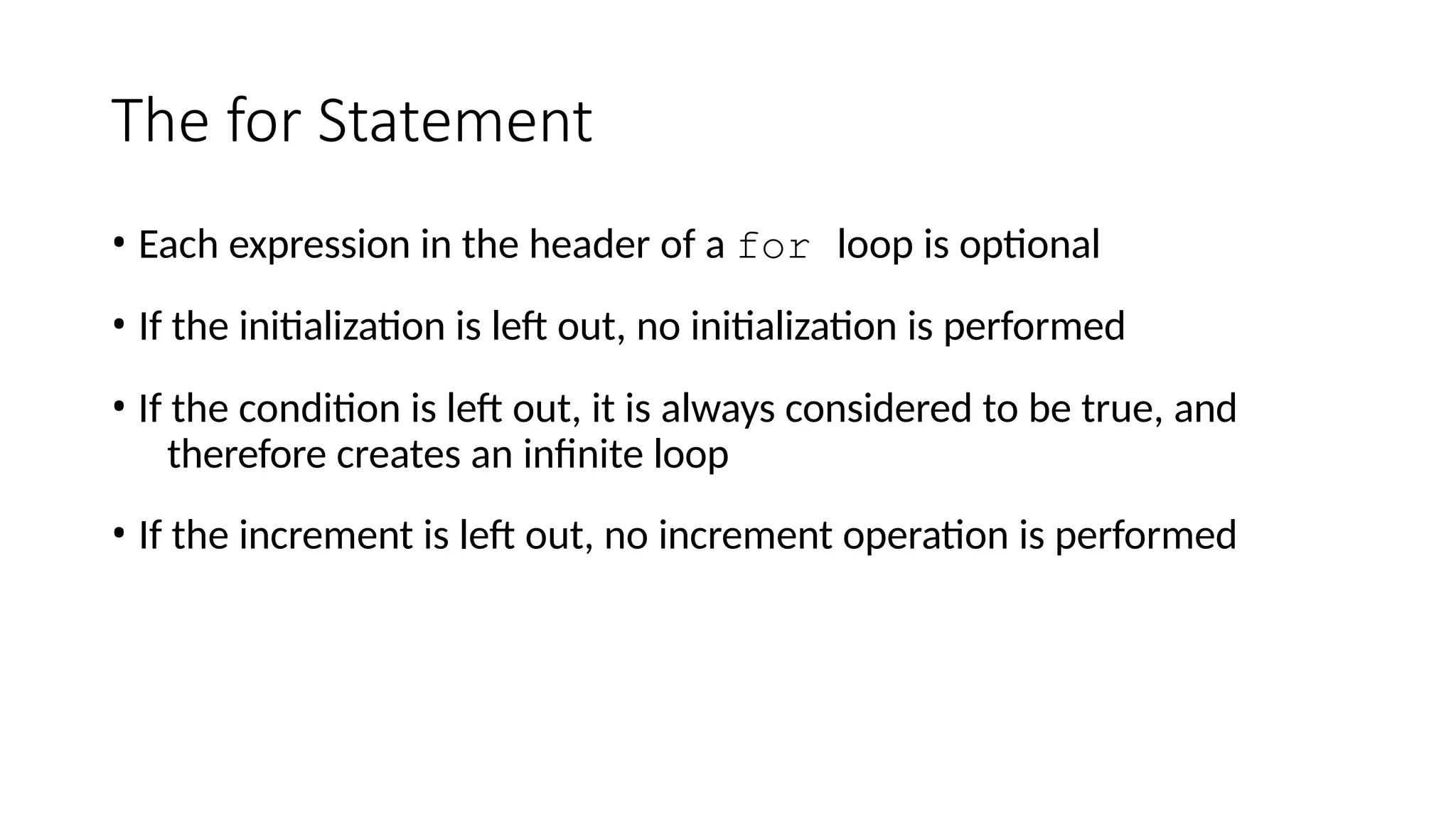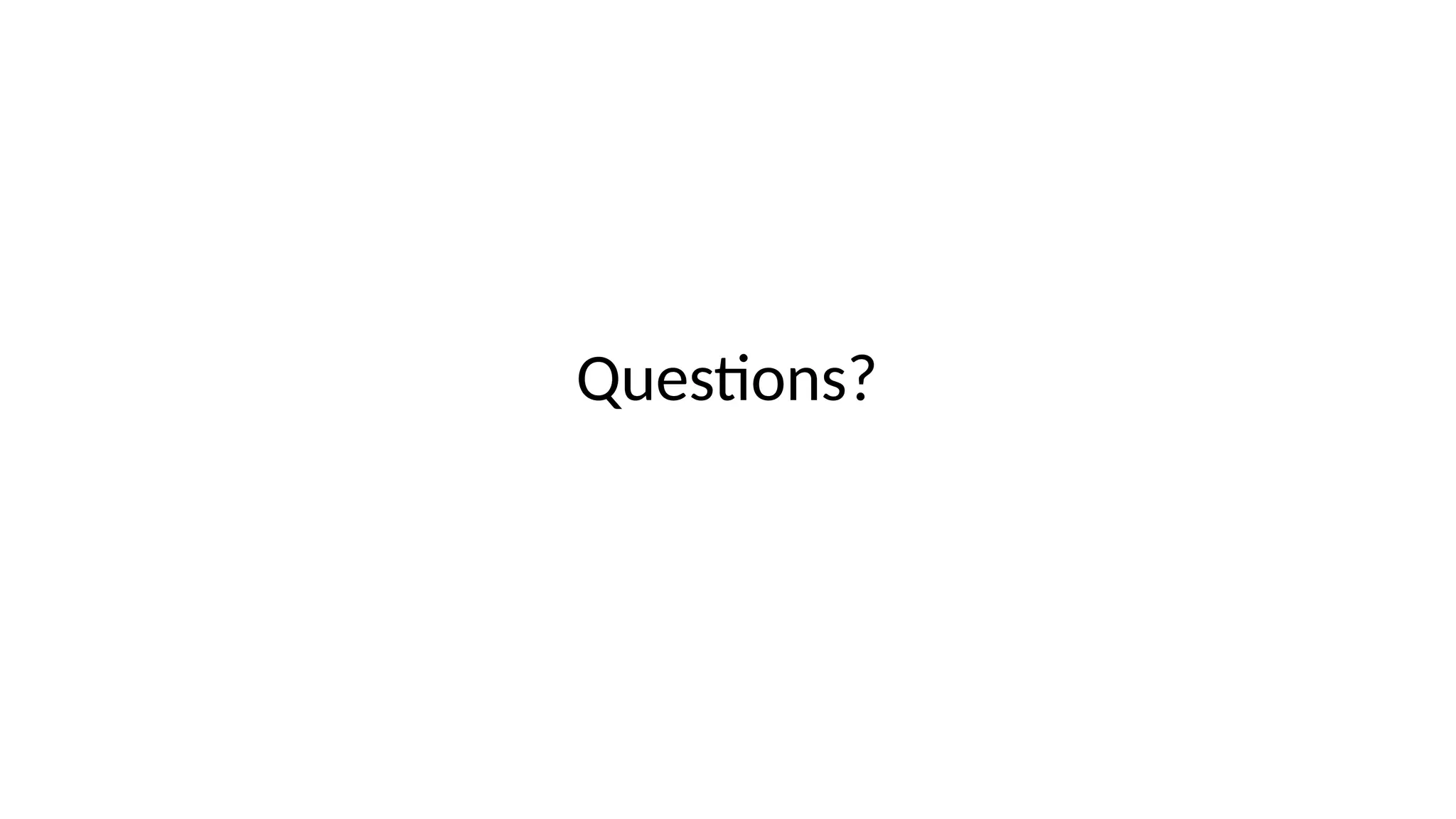This is a lecture from Introduction to Java Programming on Repetition Statements (Loops). It covers both theoretical and practical aspects of the use of Repetition Statements (Loops). It covers also a wide variety of examples covering different points pertaining to this topic.

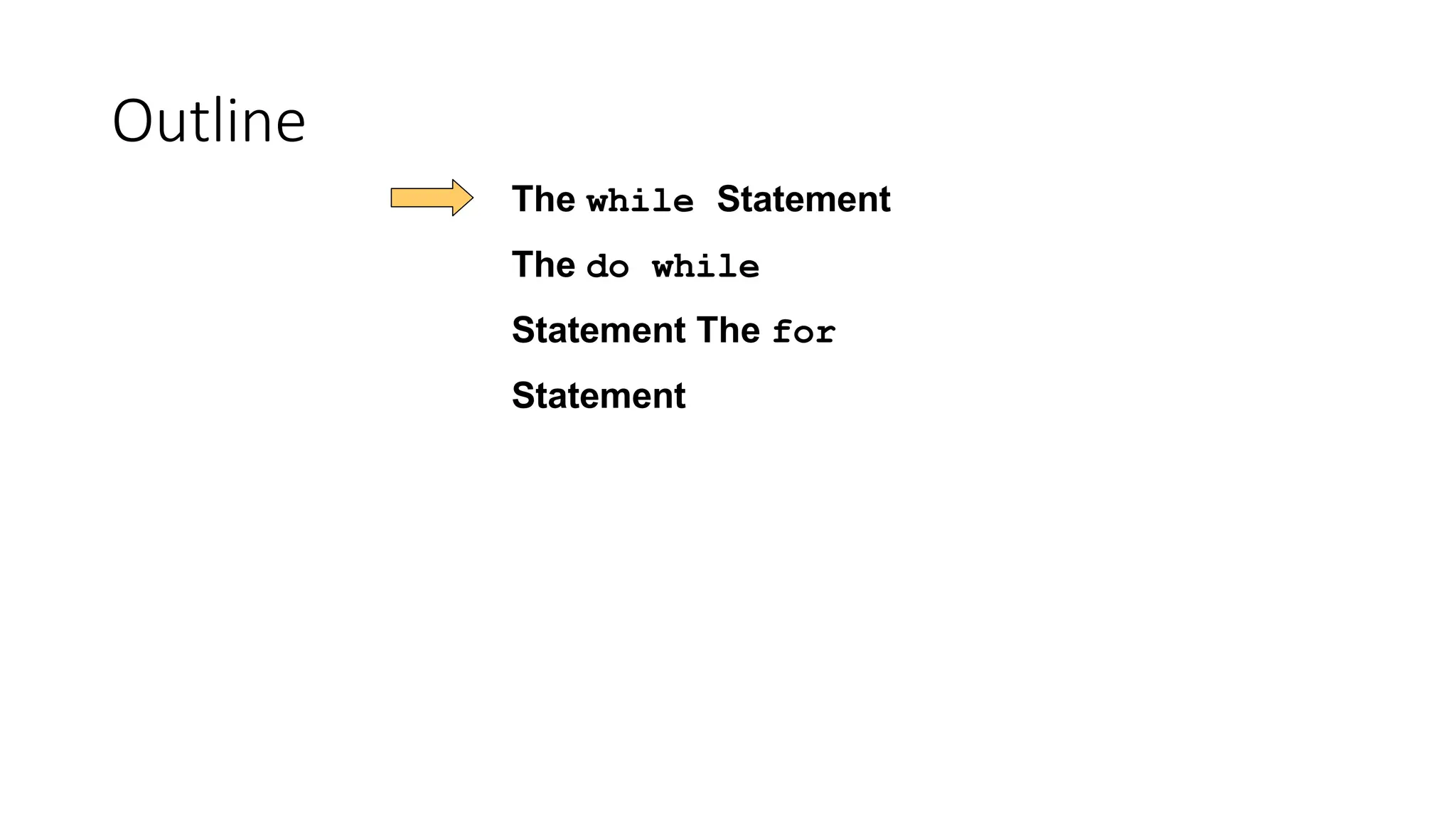
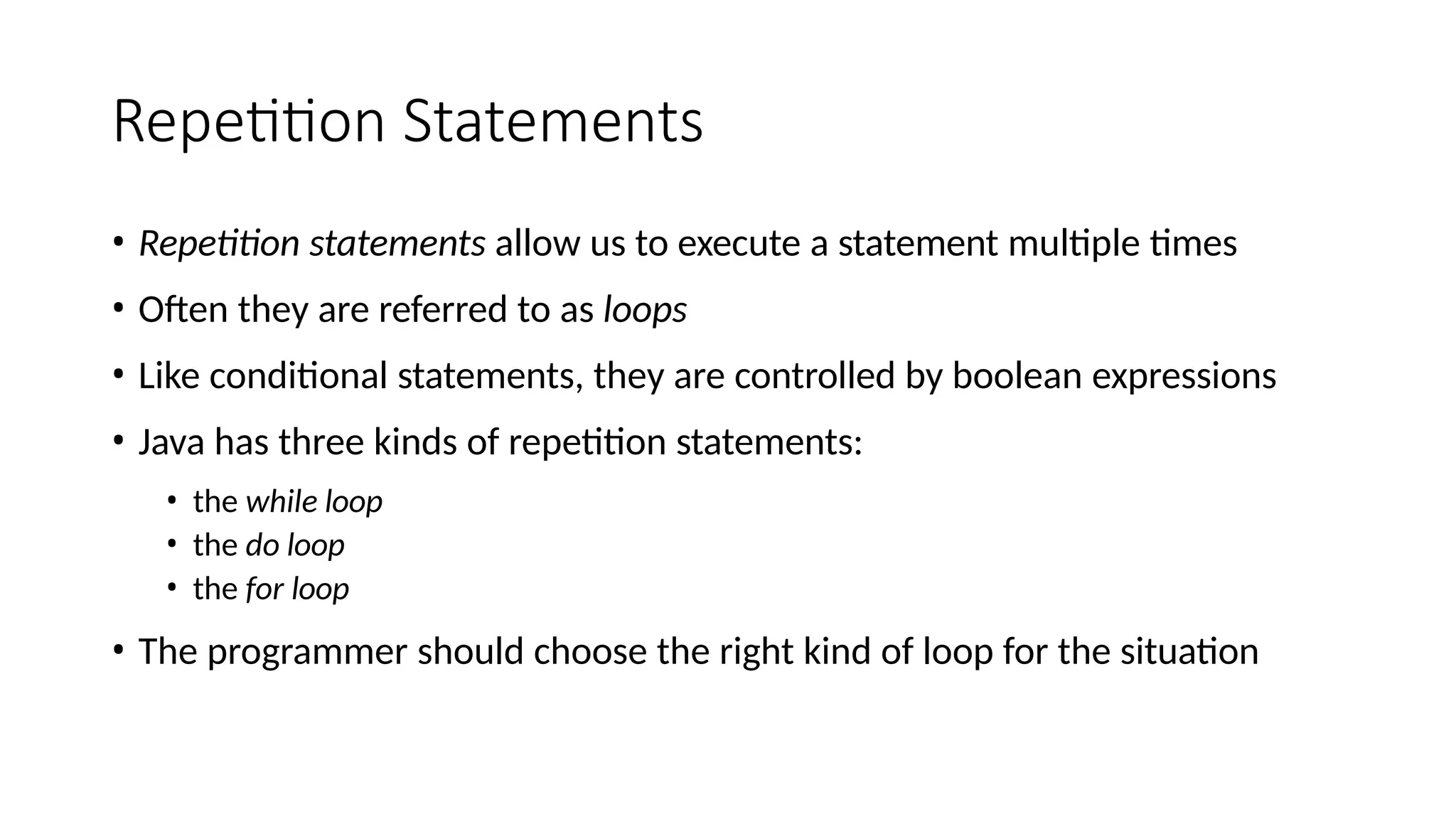
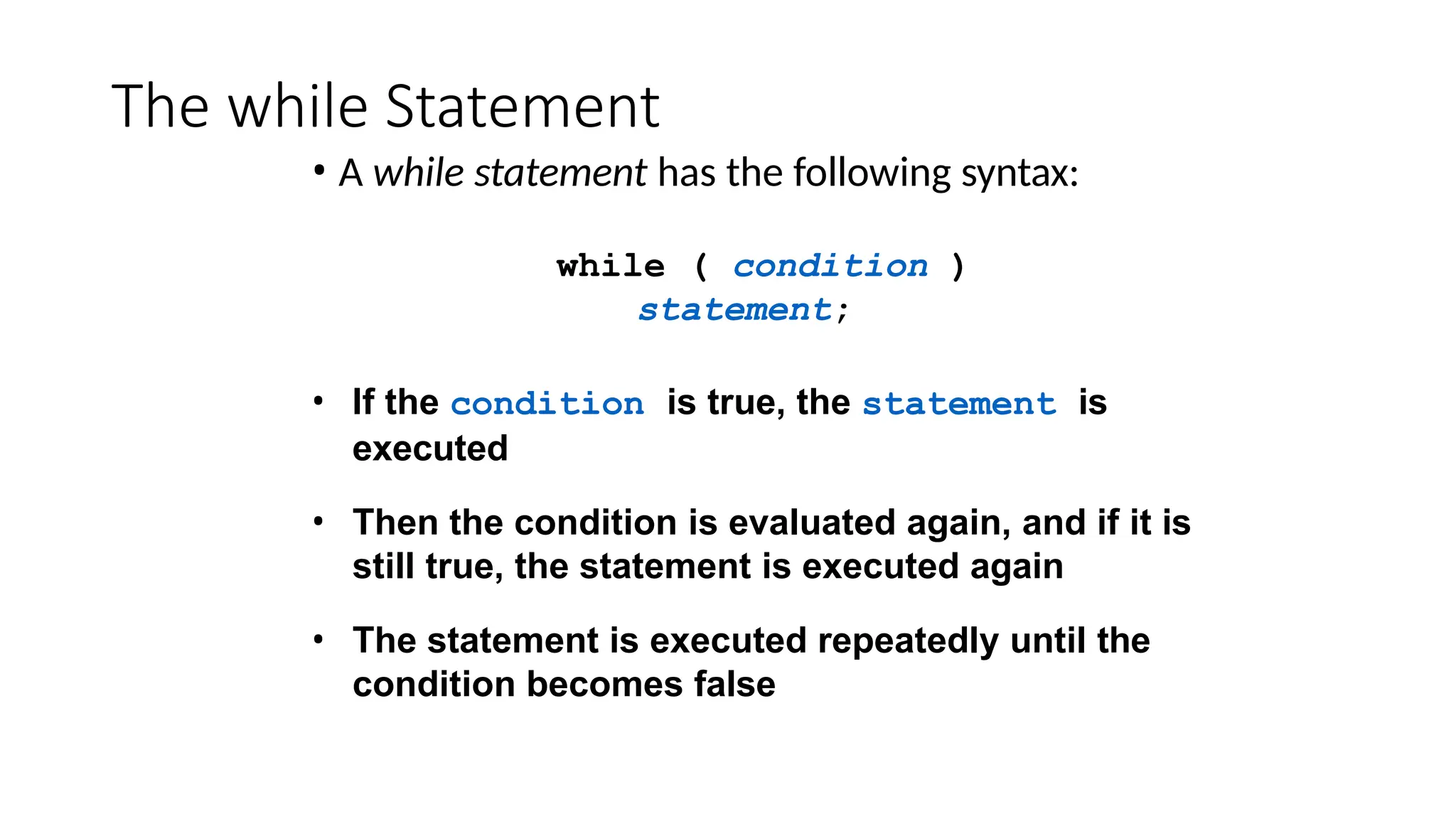
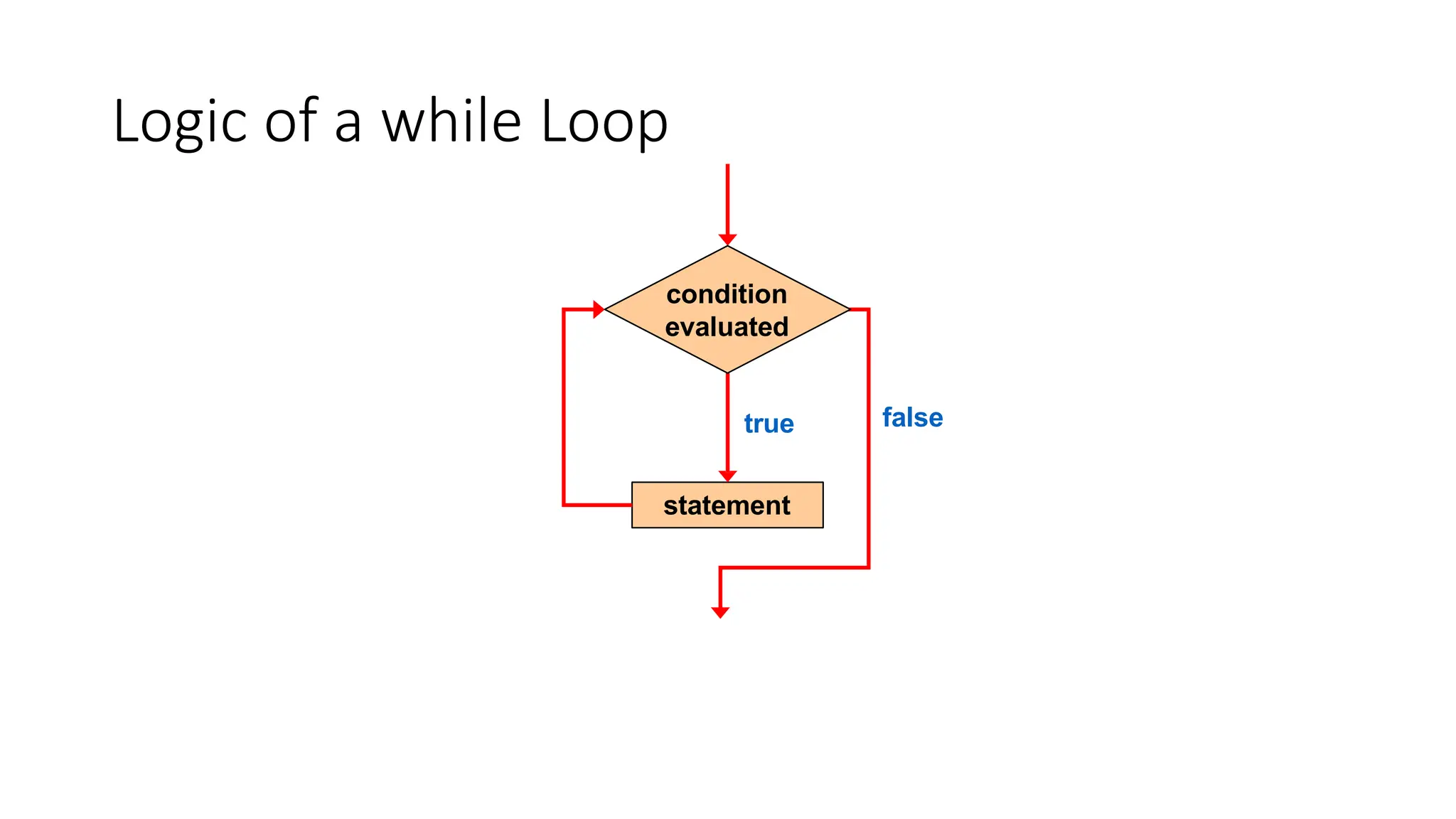
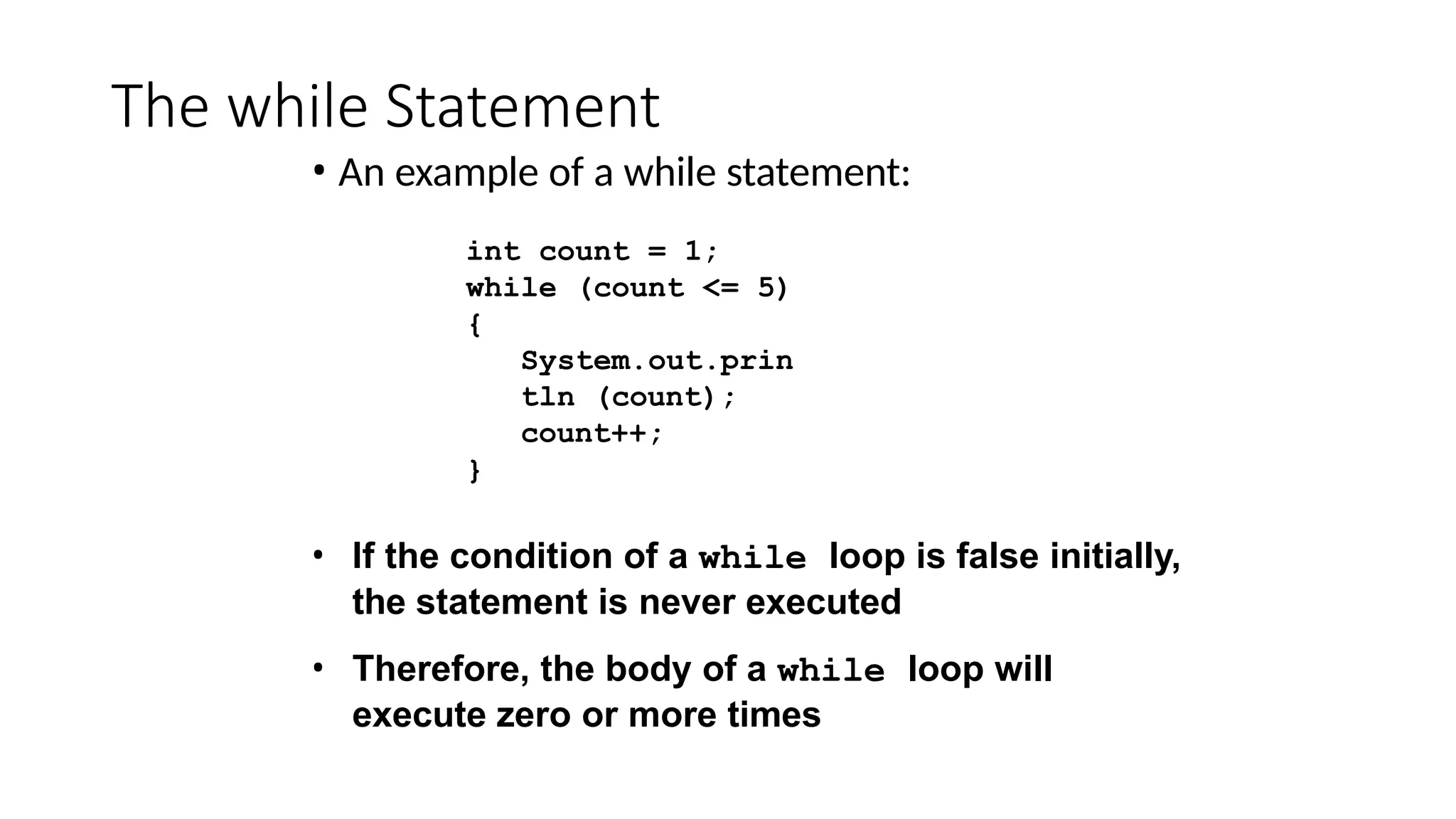
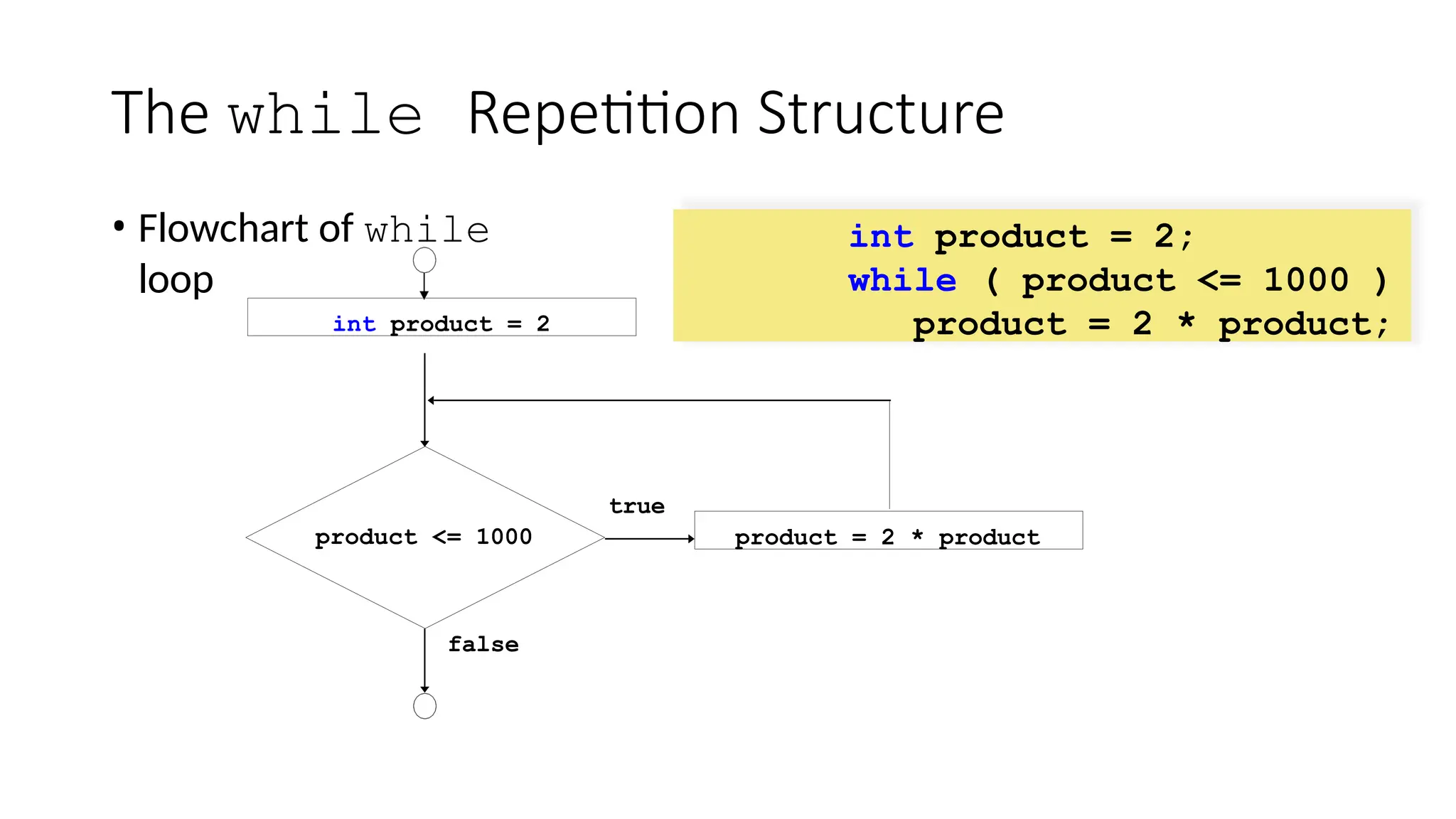
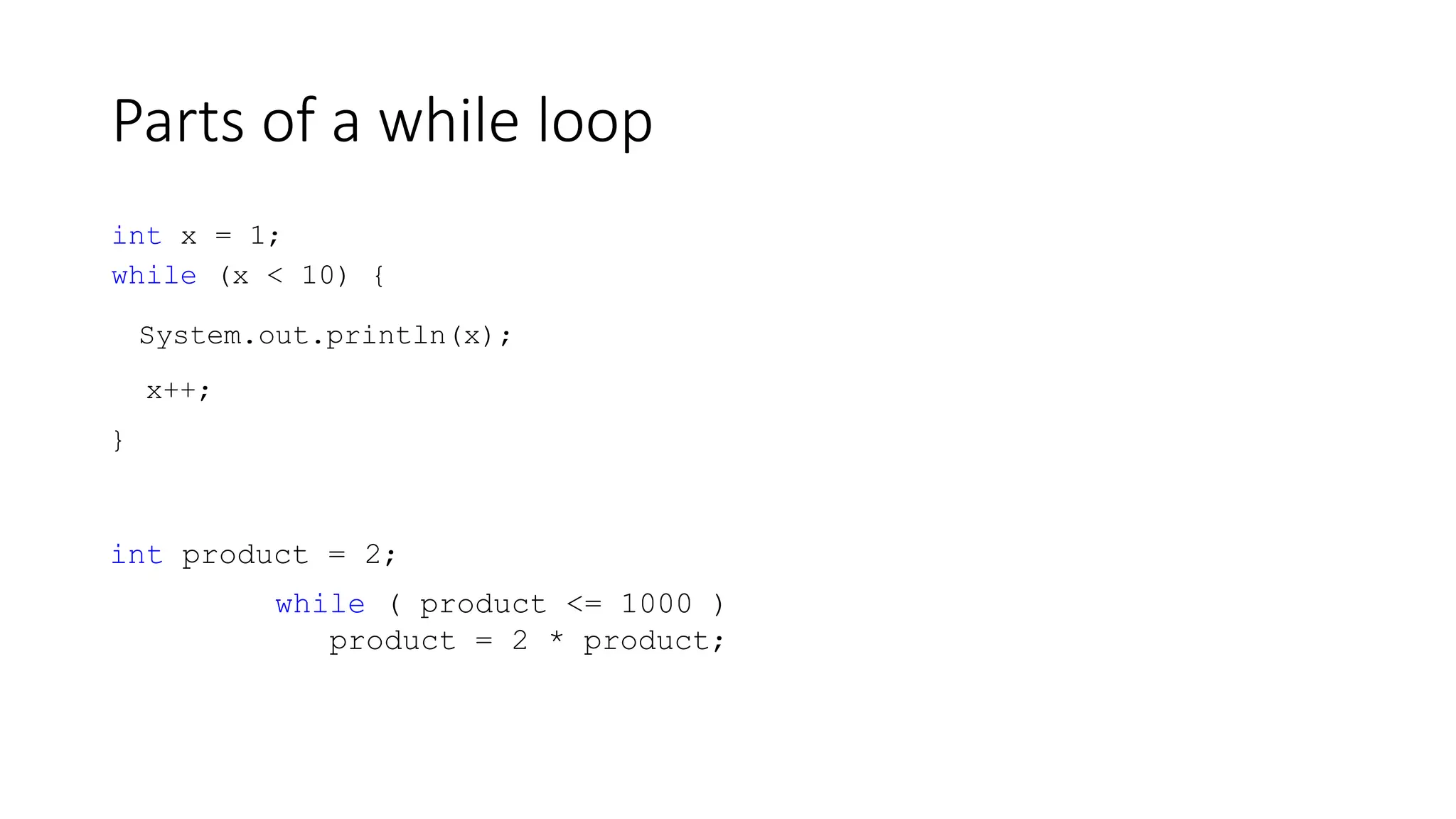
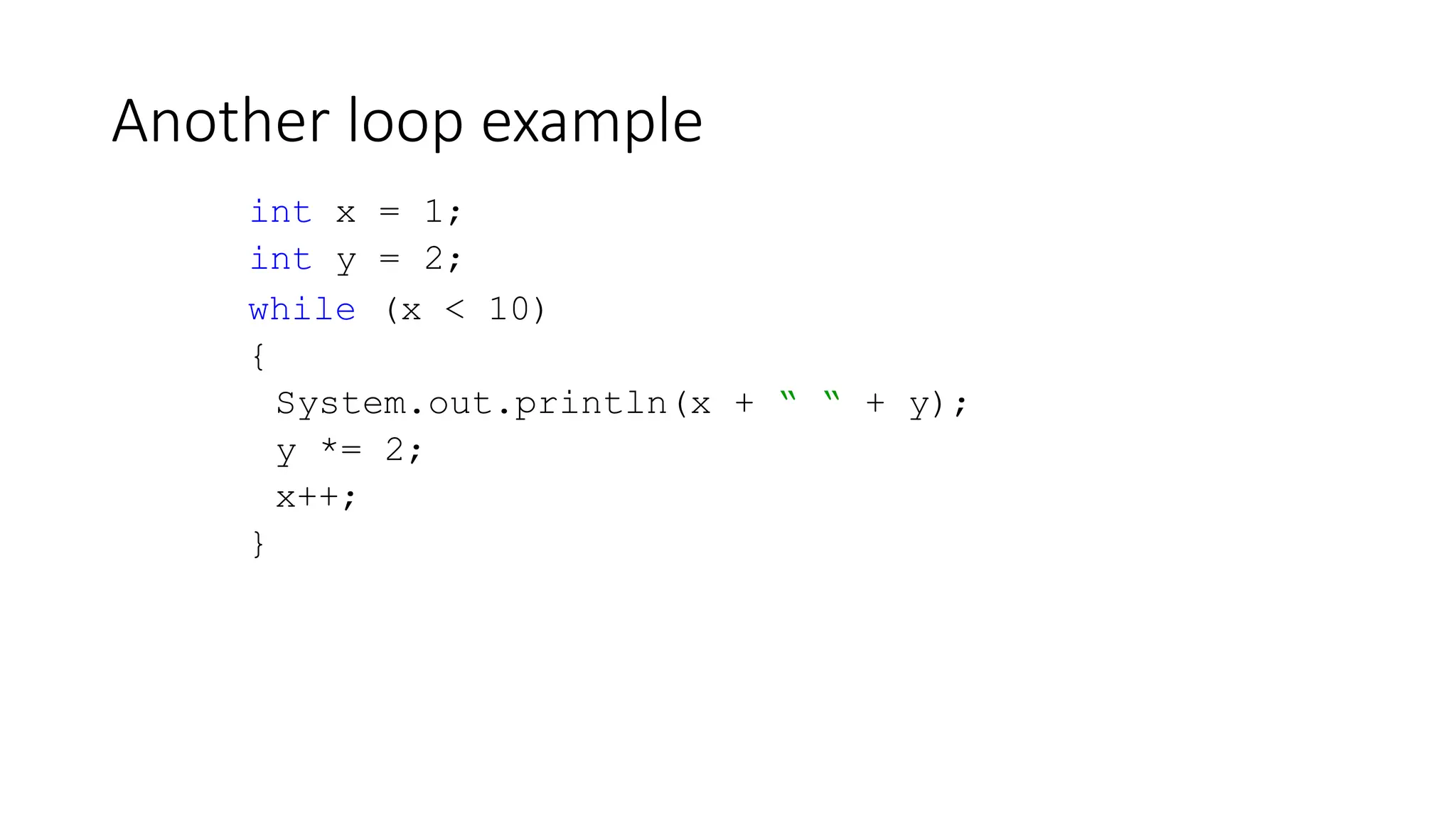
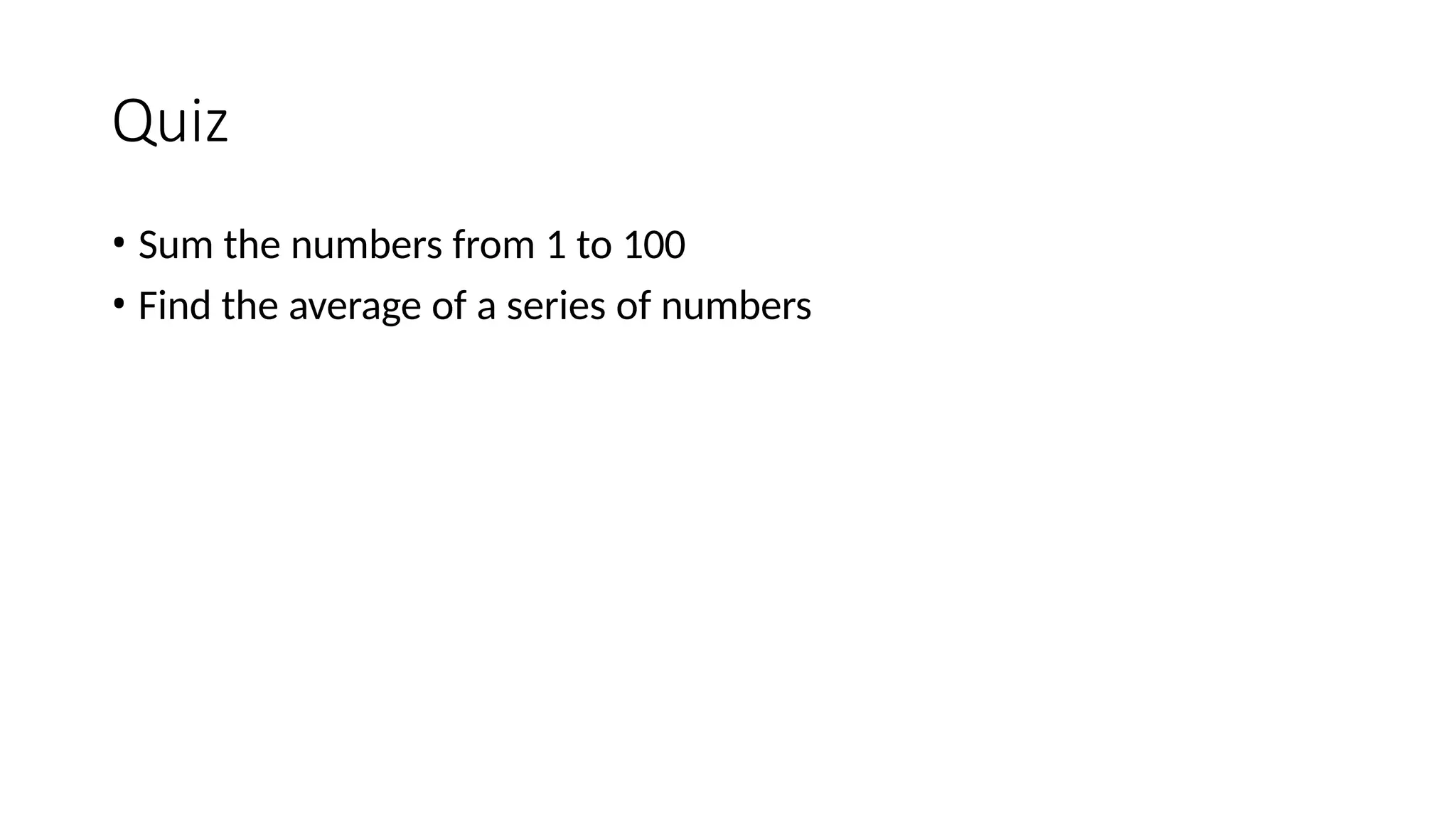
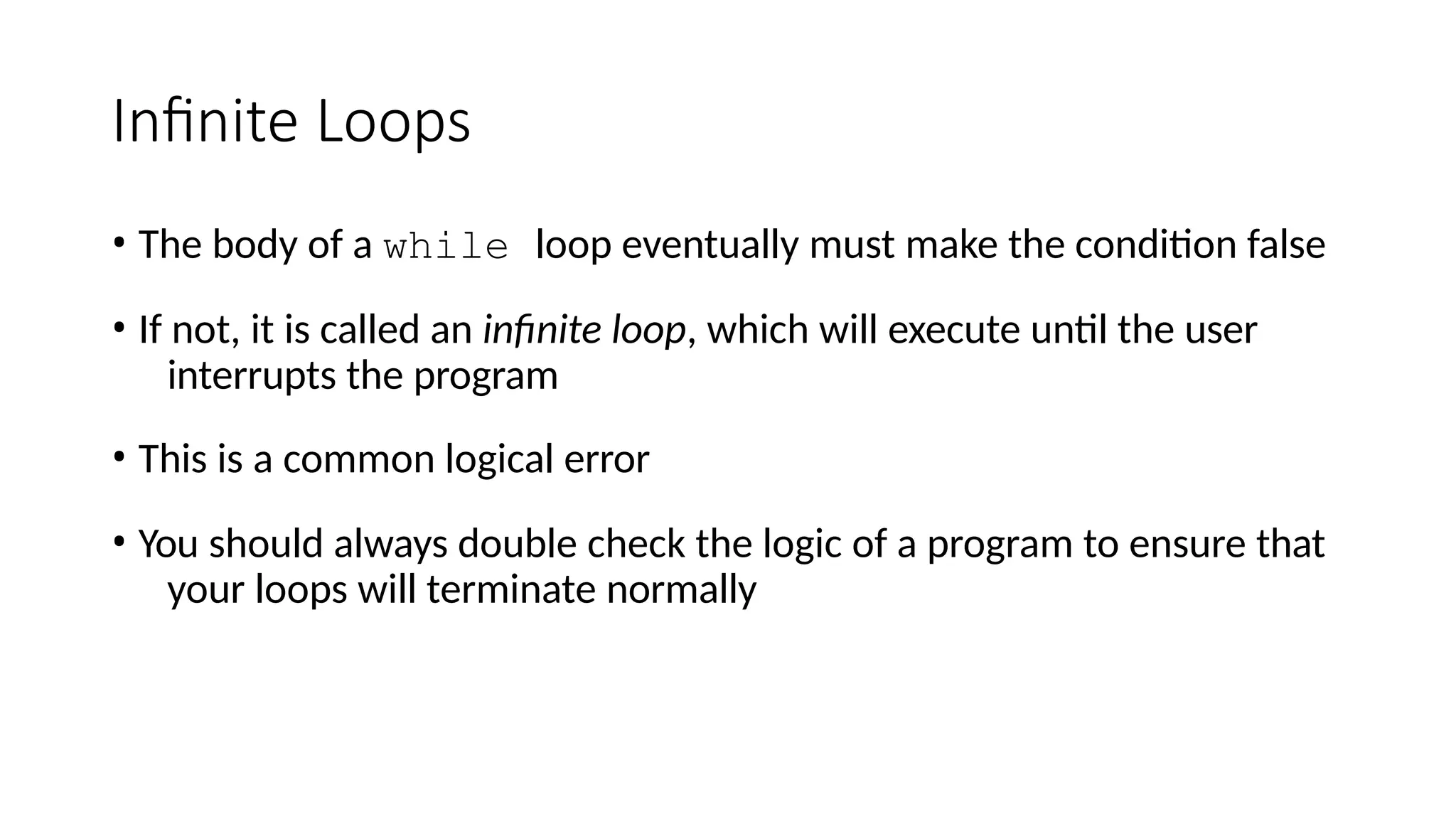
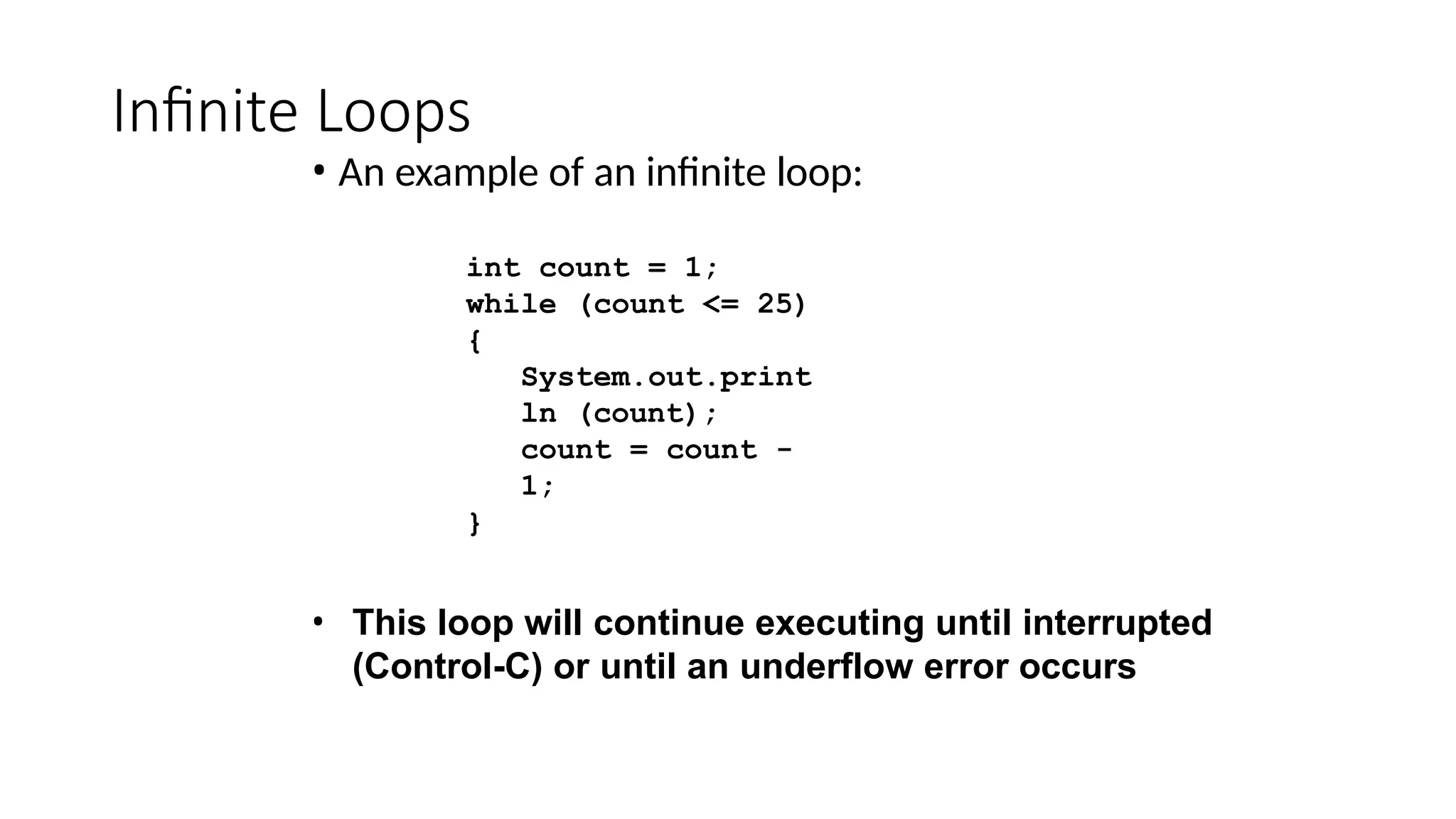
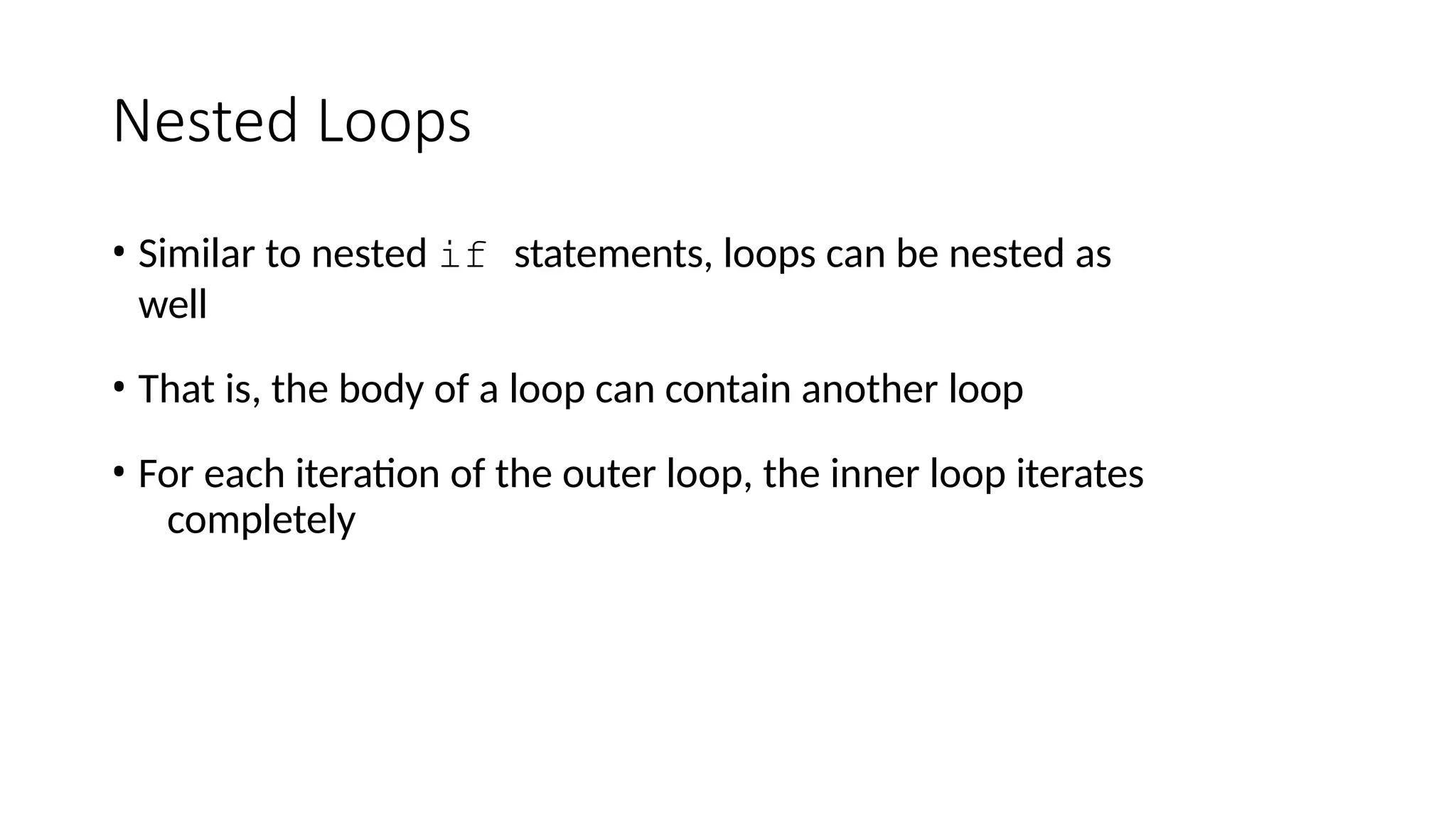
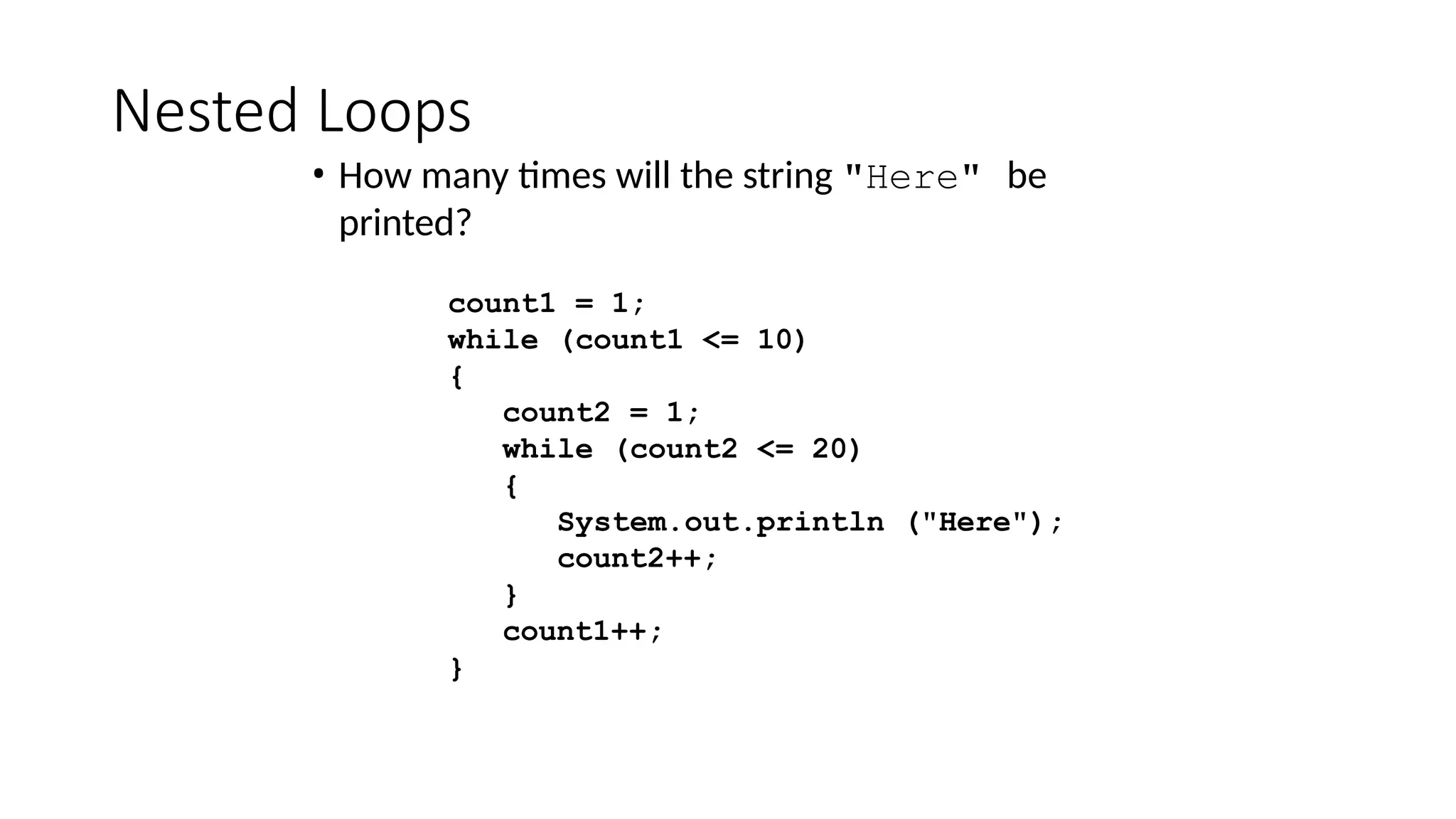
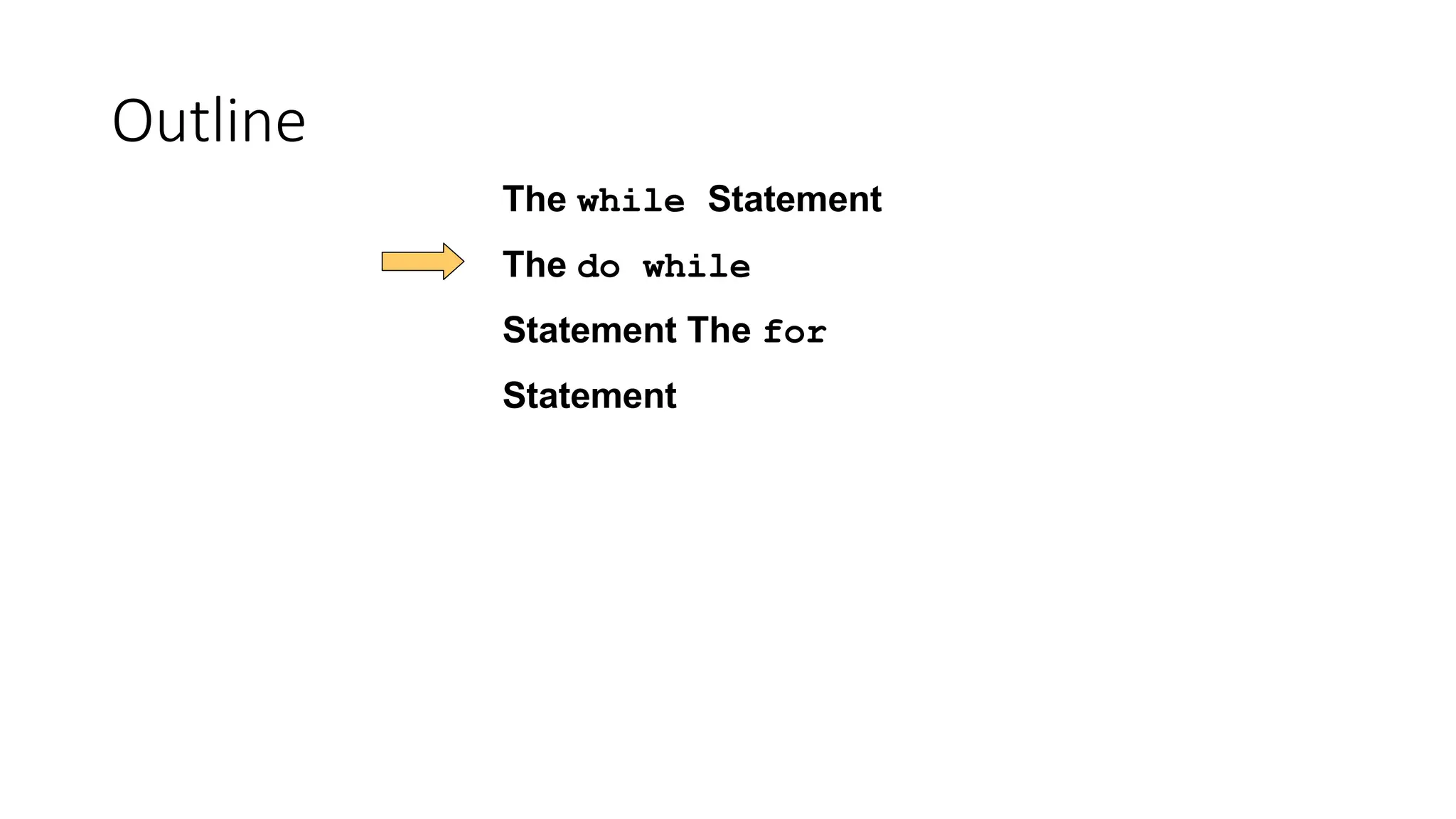
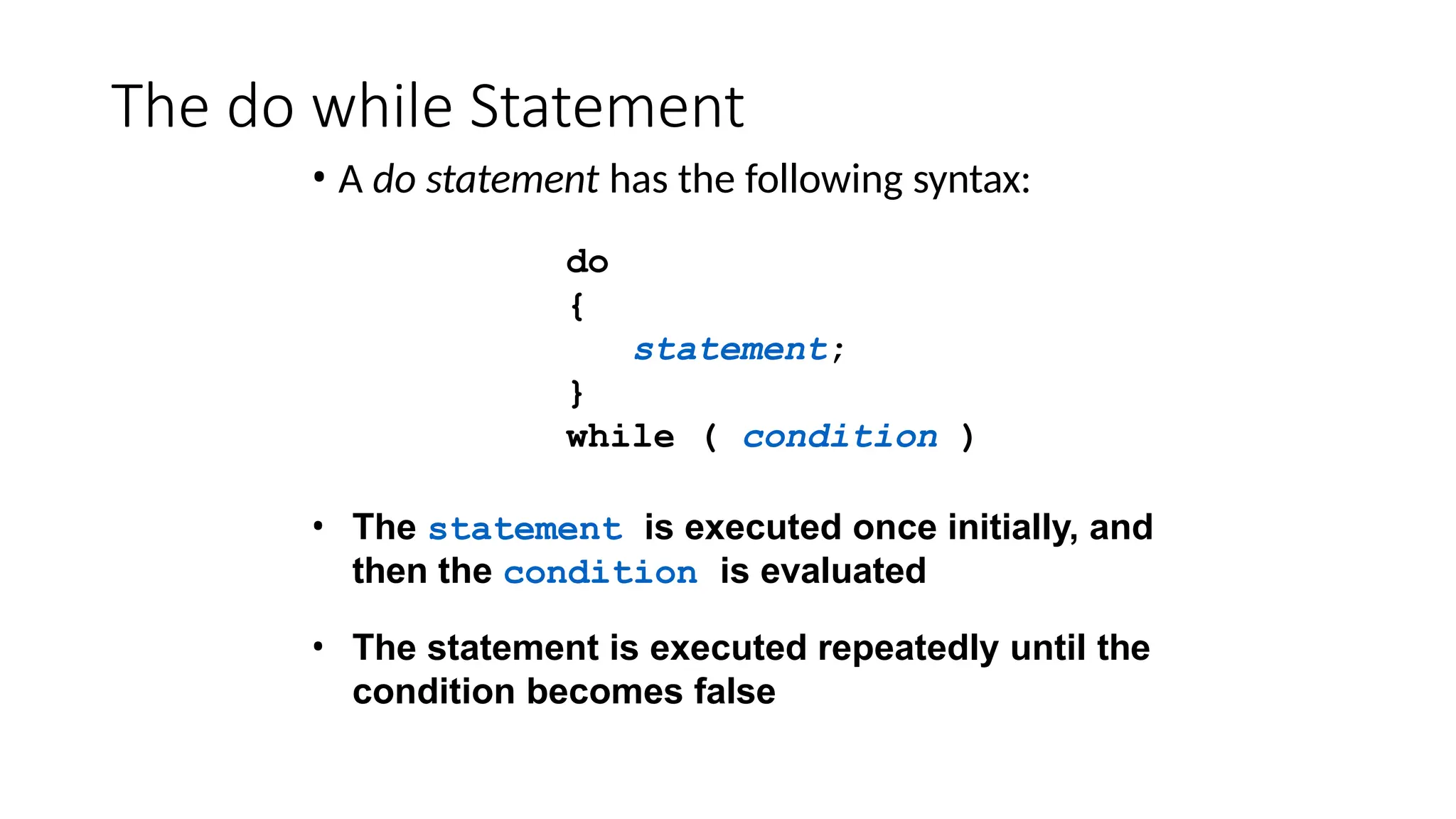
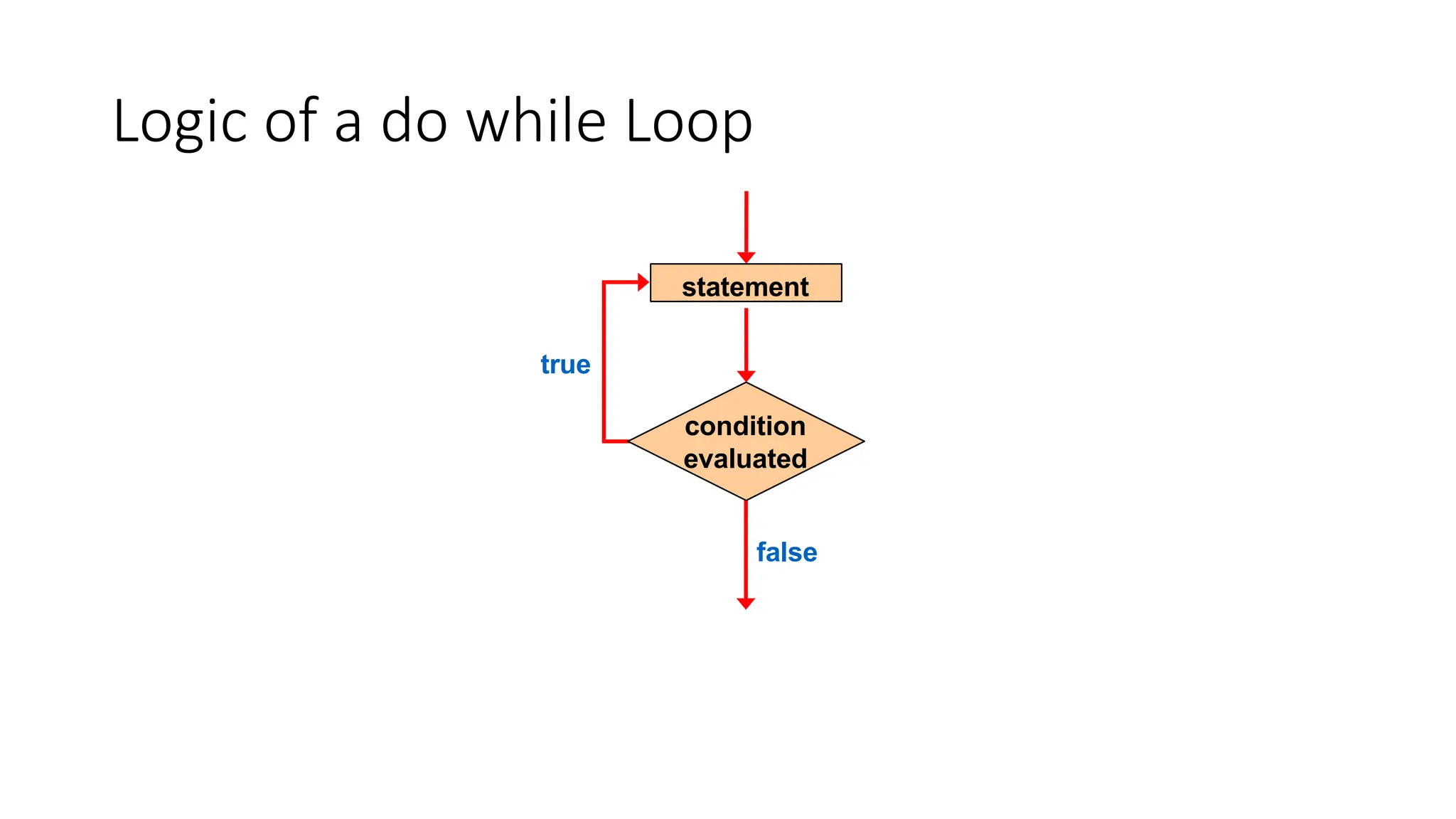
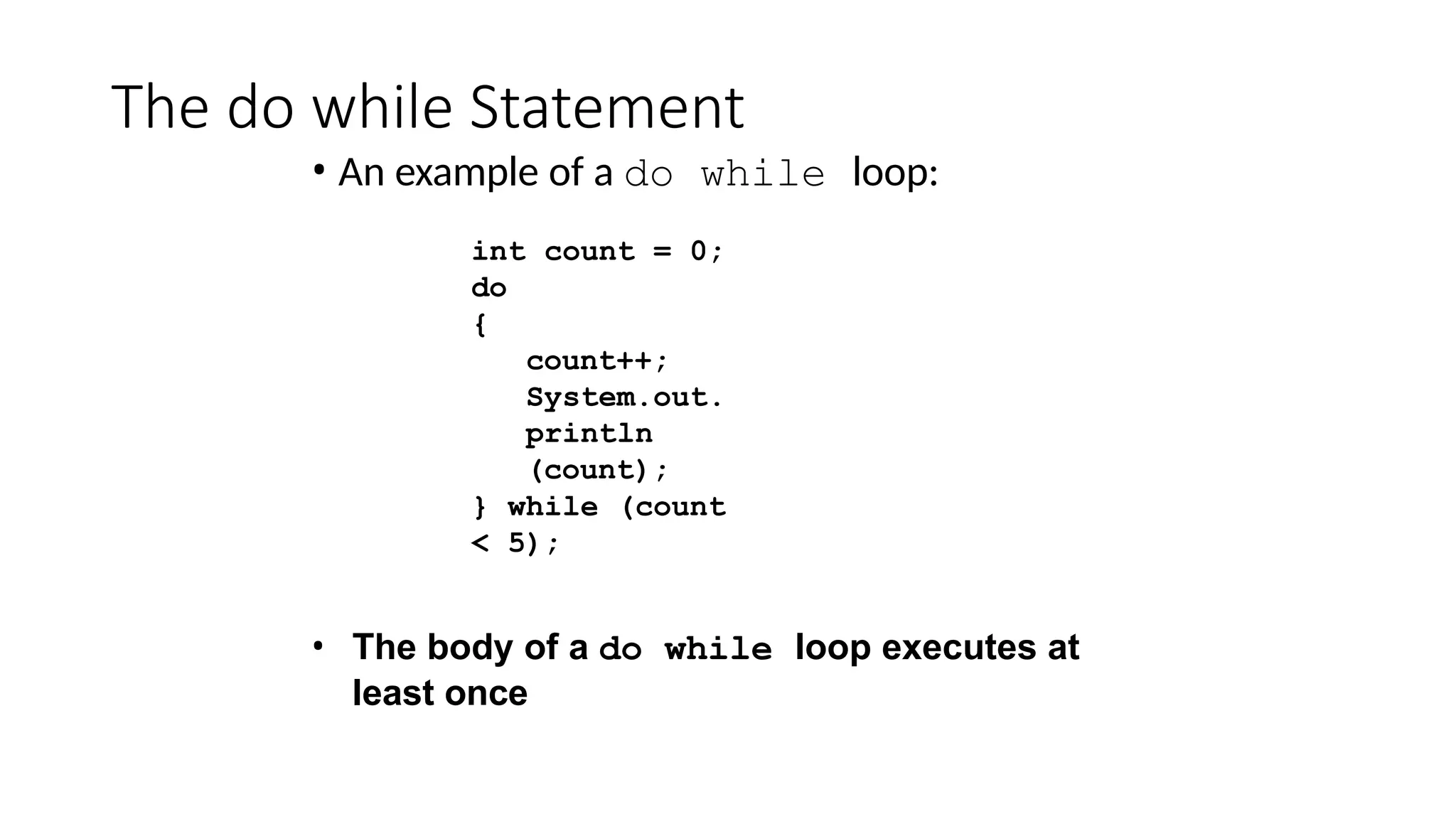
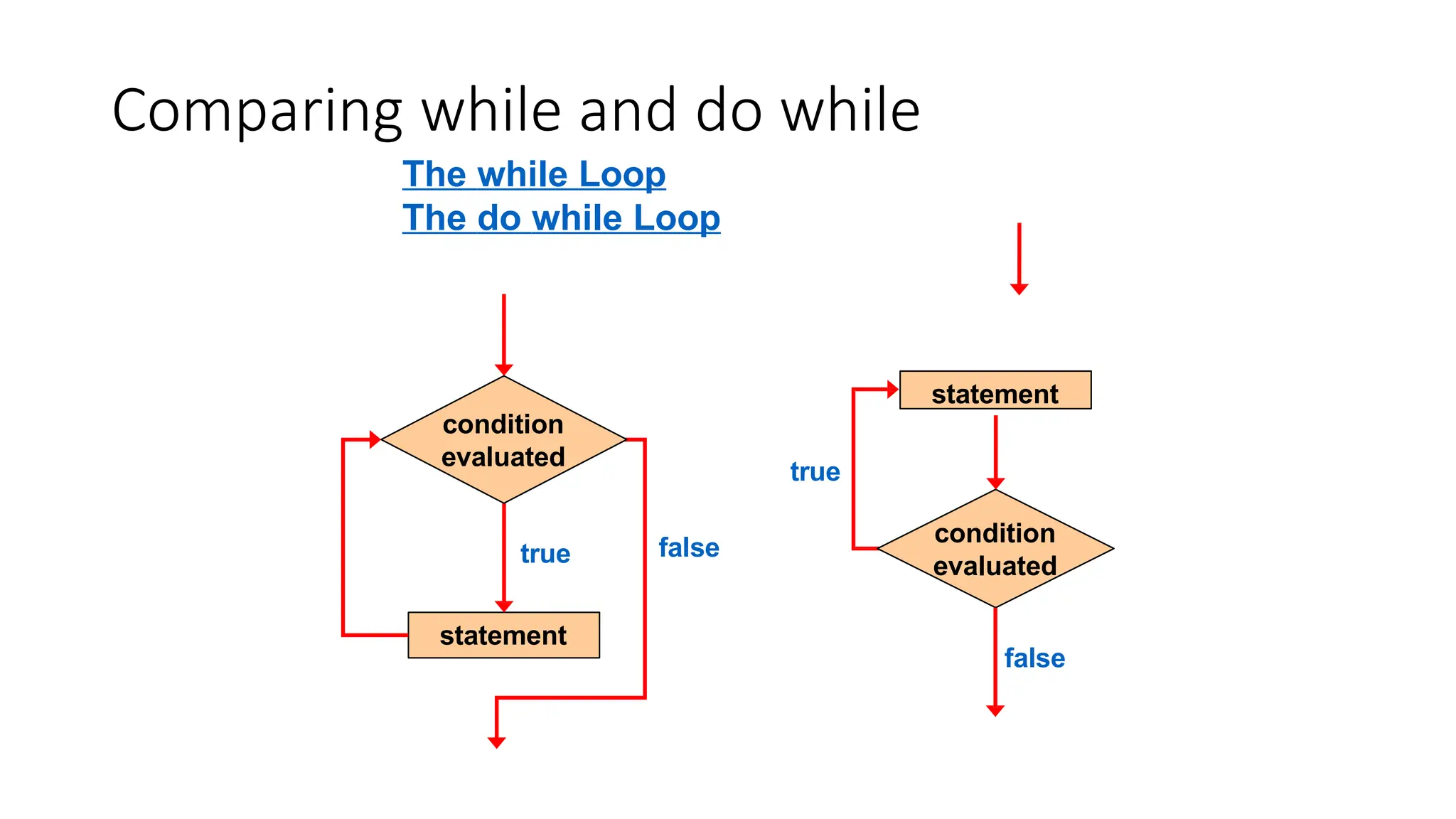
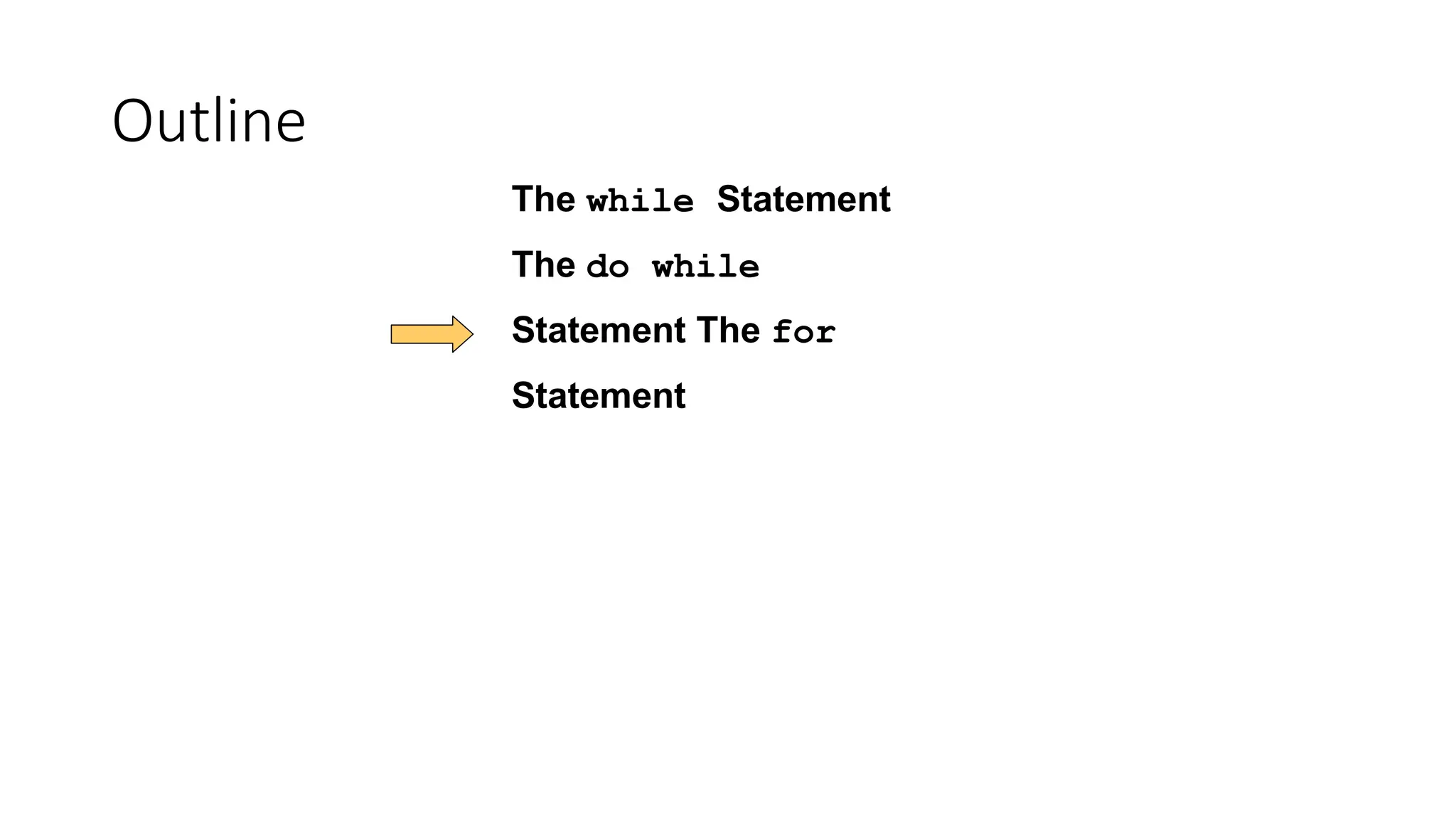
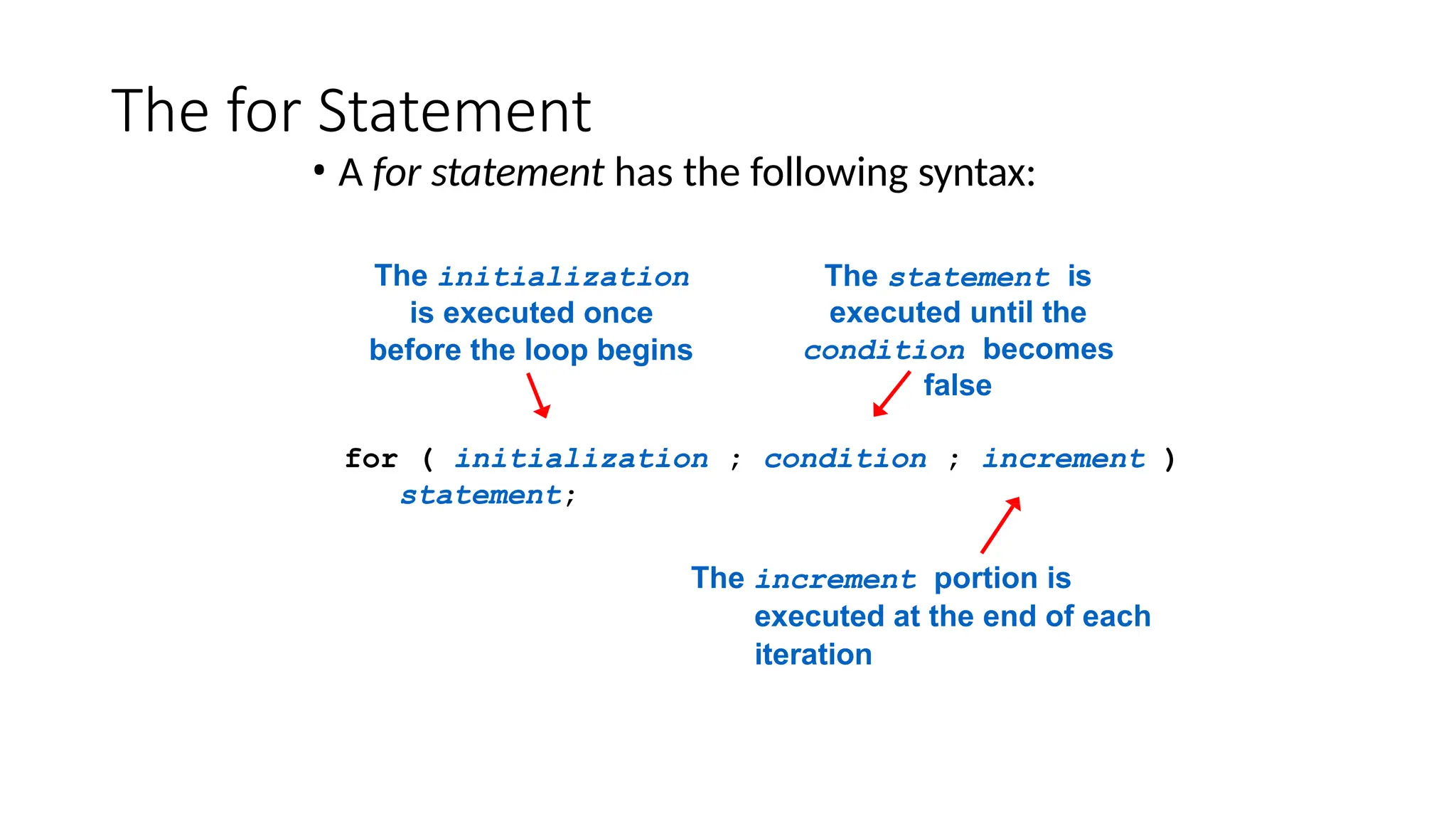
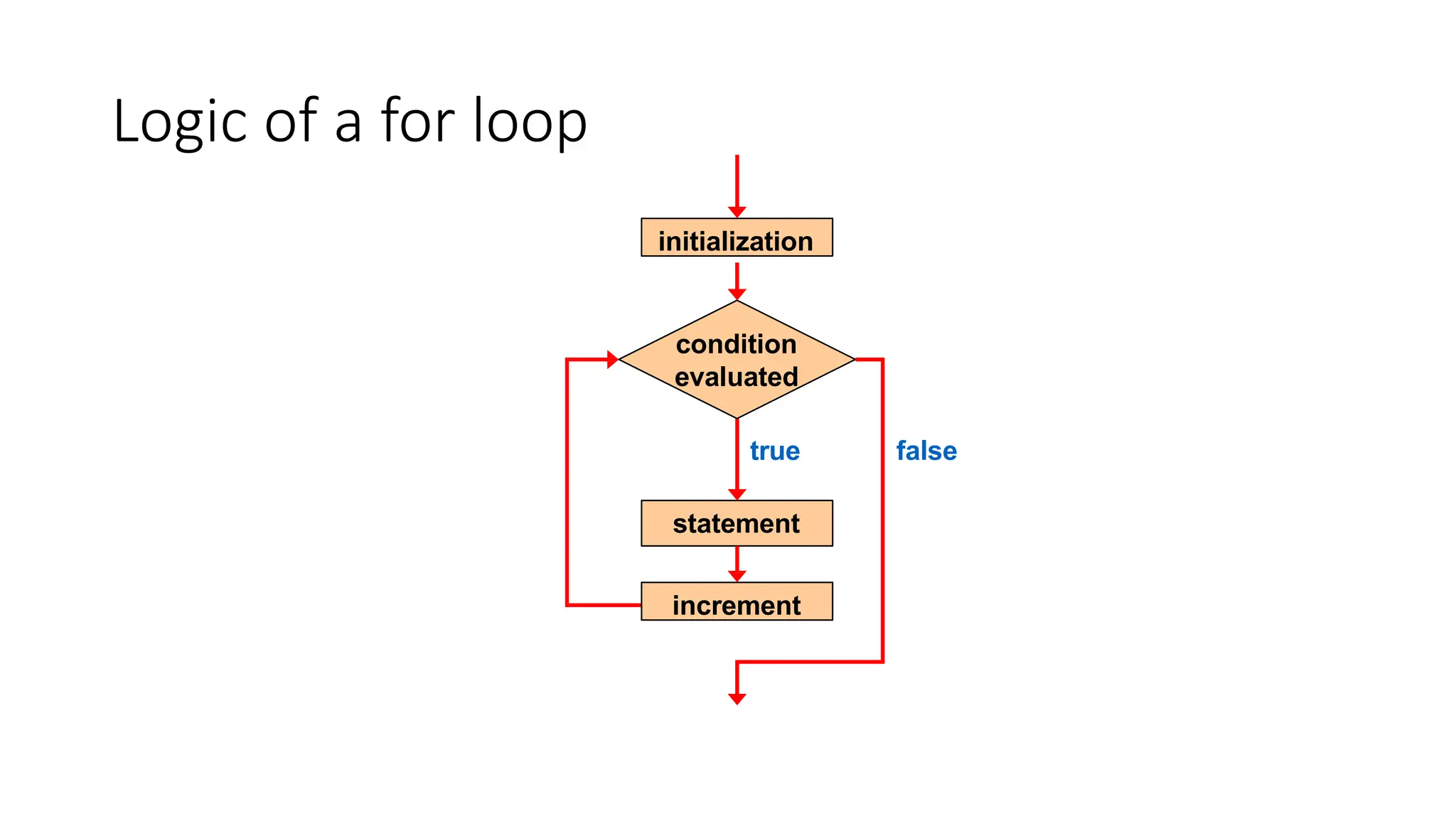
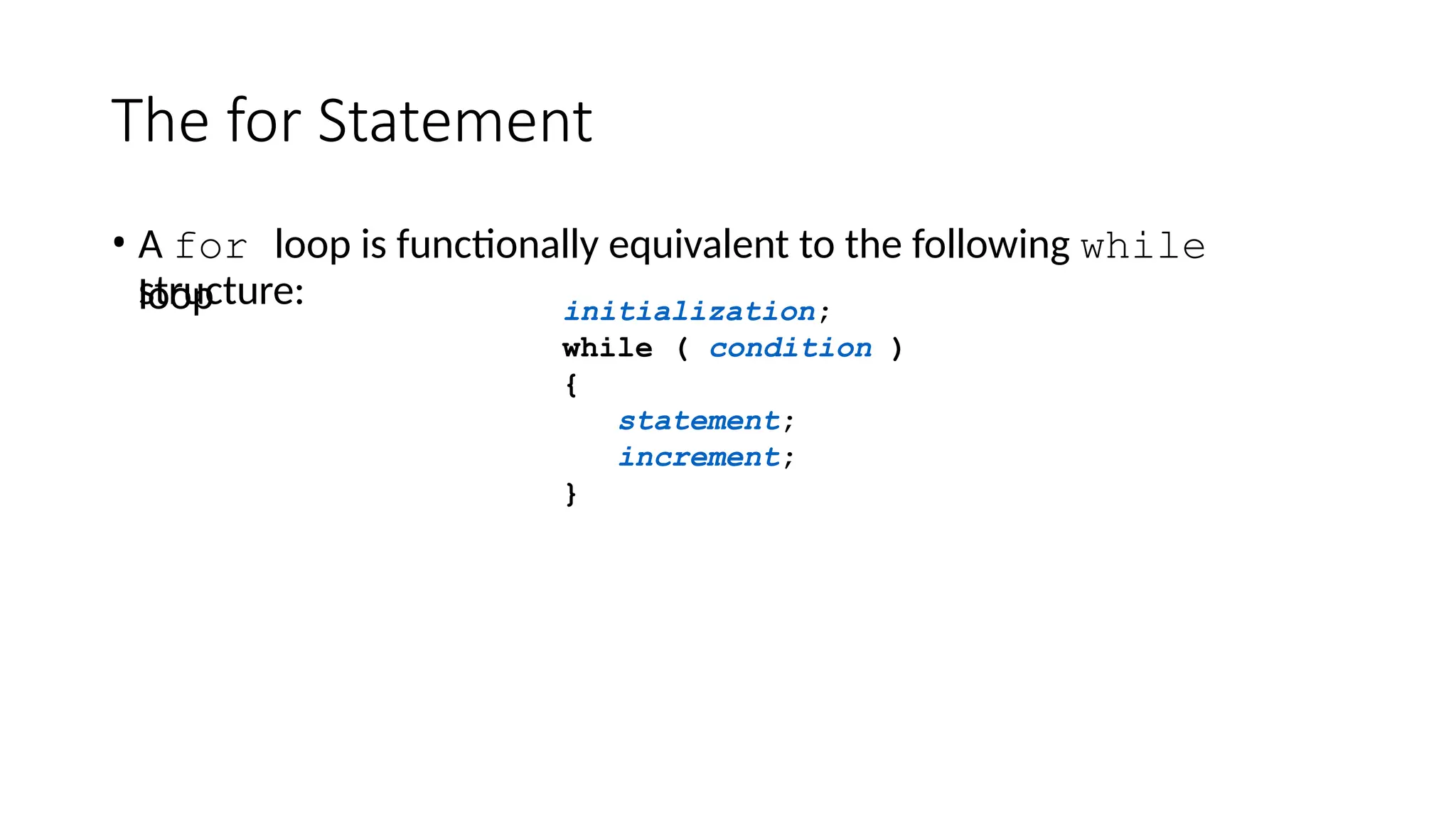
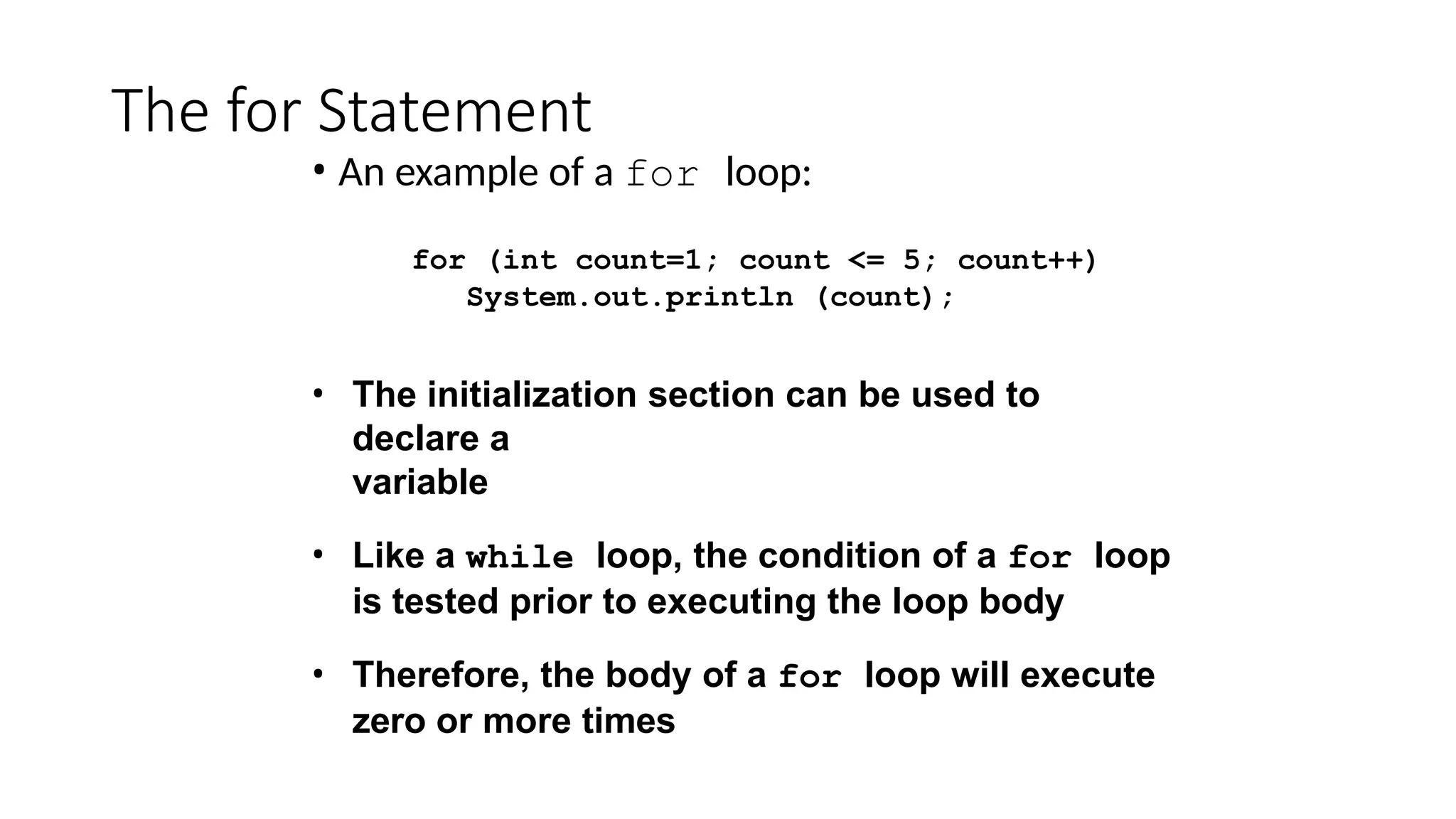

![Print Stars
//
// Prints a triangle shape using asterisk
(star)
// characters.
//
public static void main (String[] args)
{
final int MAX_ROWS = 10;
for (int row = 1; row <= MAX_ROWS; row++)
{
for (int star = 1; star <= row; star+
+) System.out.print ("*");
System.out.println();
}
}](https://image.slidesharecdn.com/lecture11-250412152700-167e8bcd/75/Introduction-to-Java-Programming-Lecture-11-pptx-26-2048.jpg)