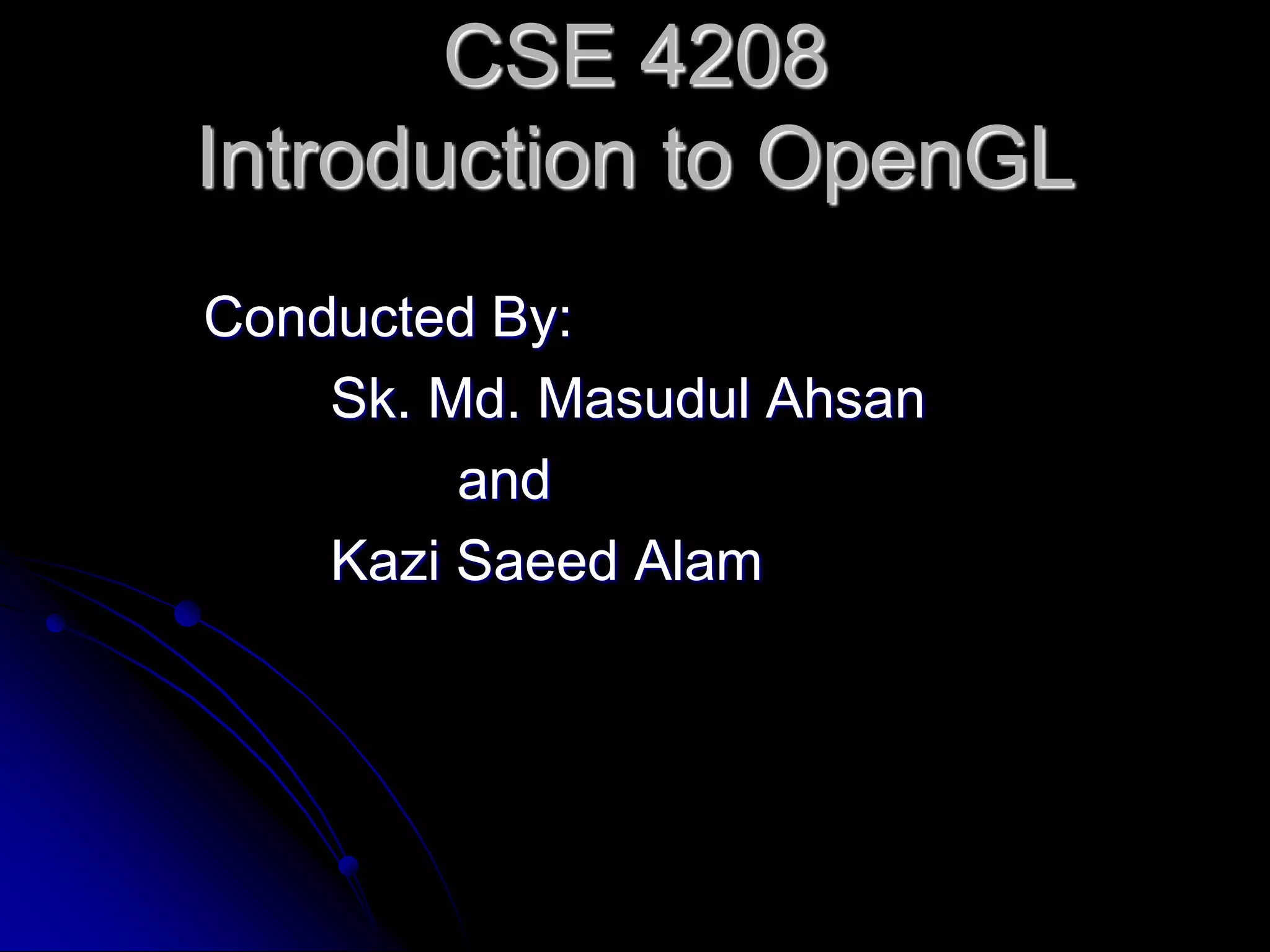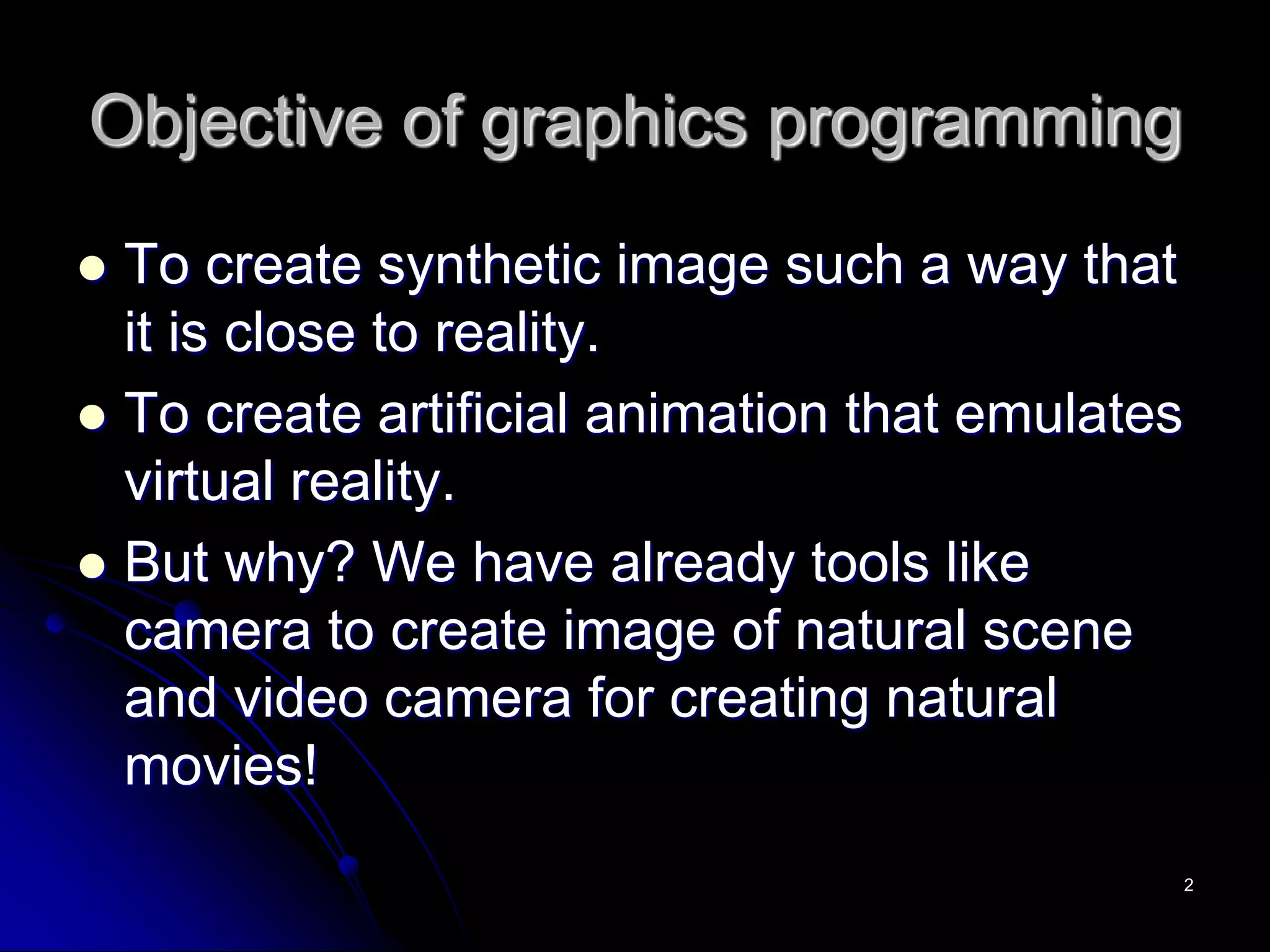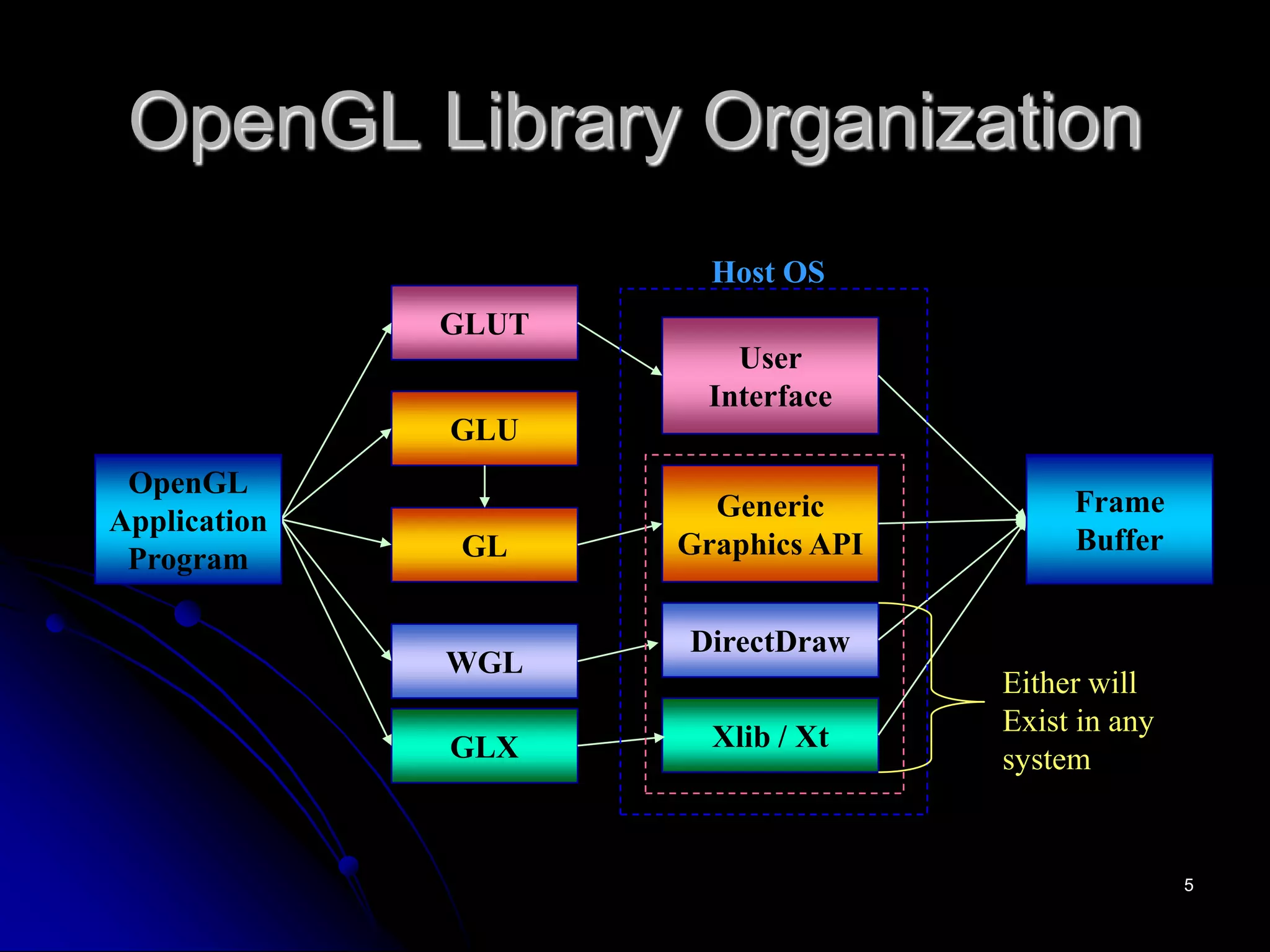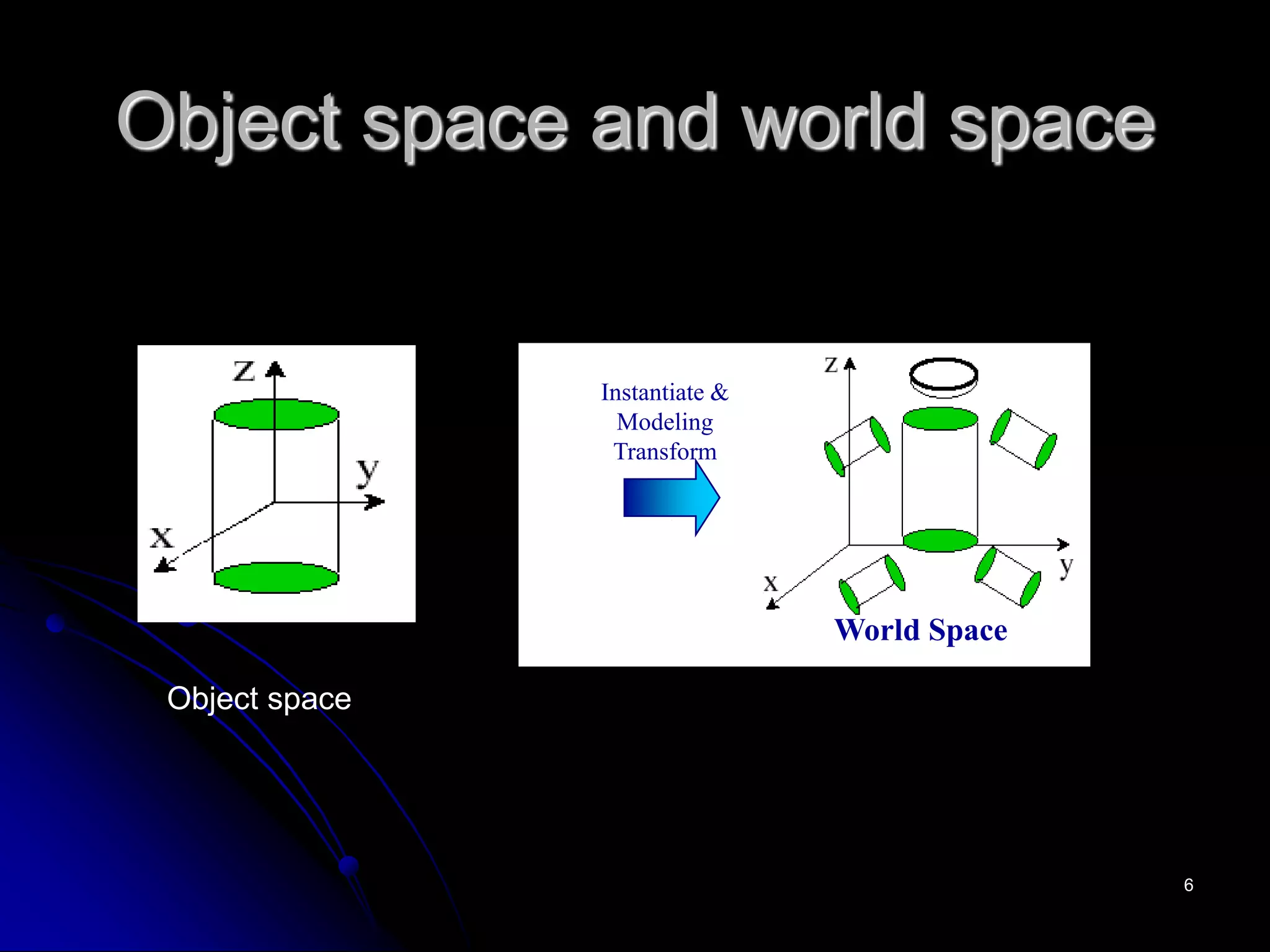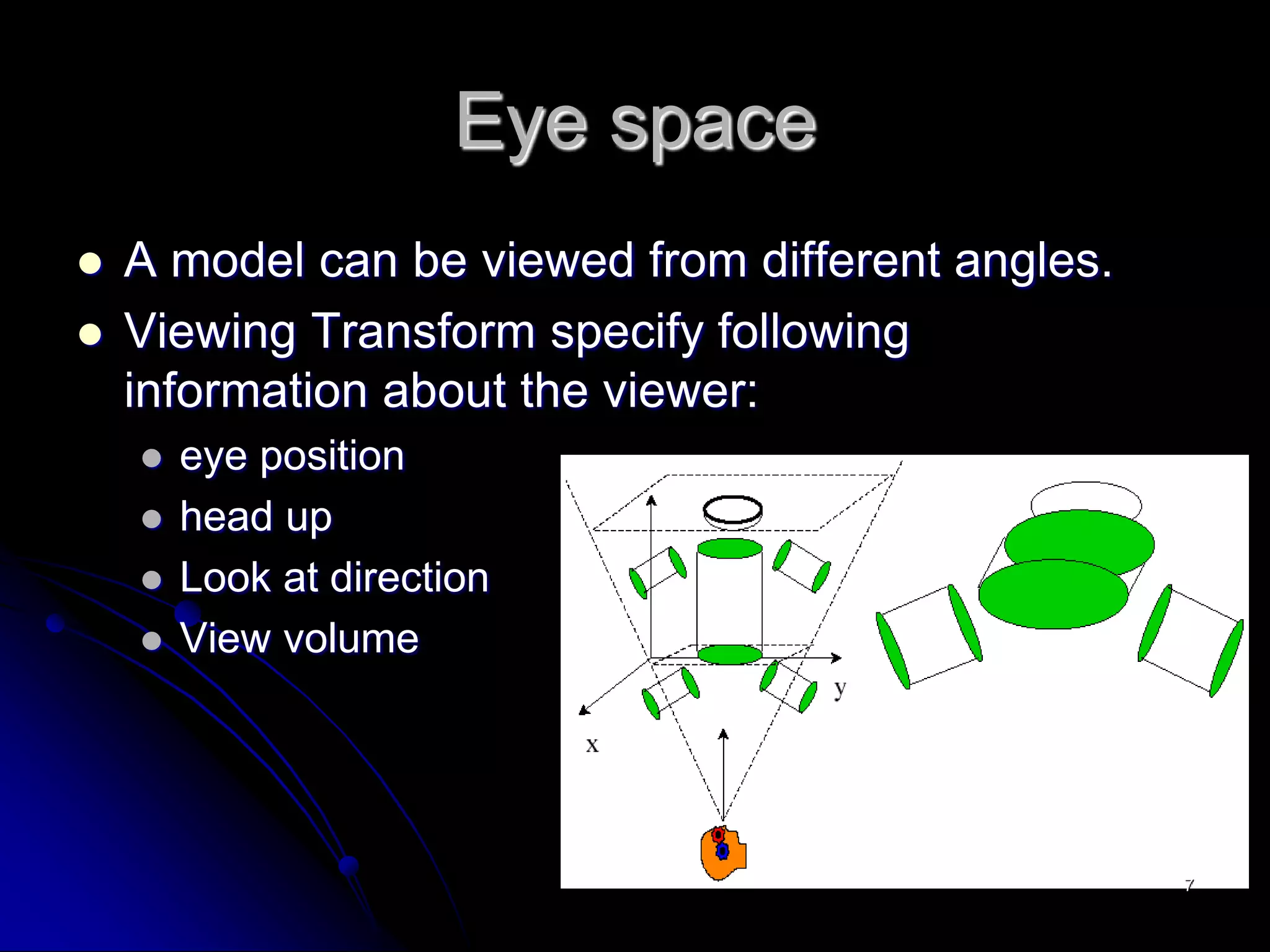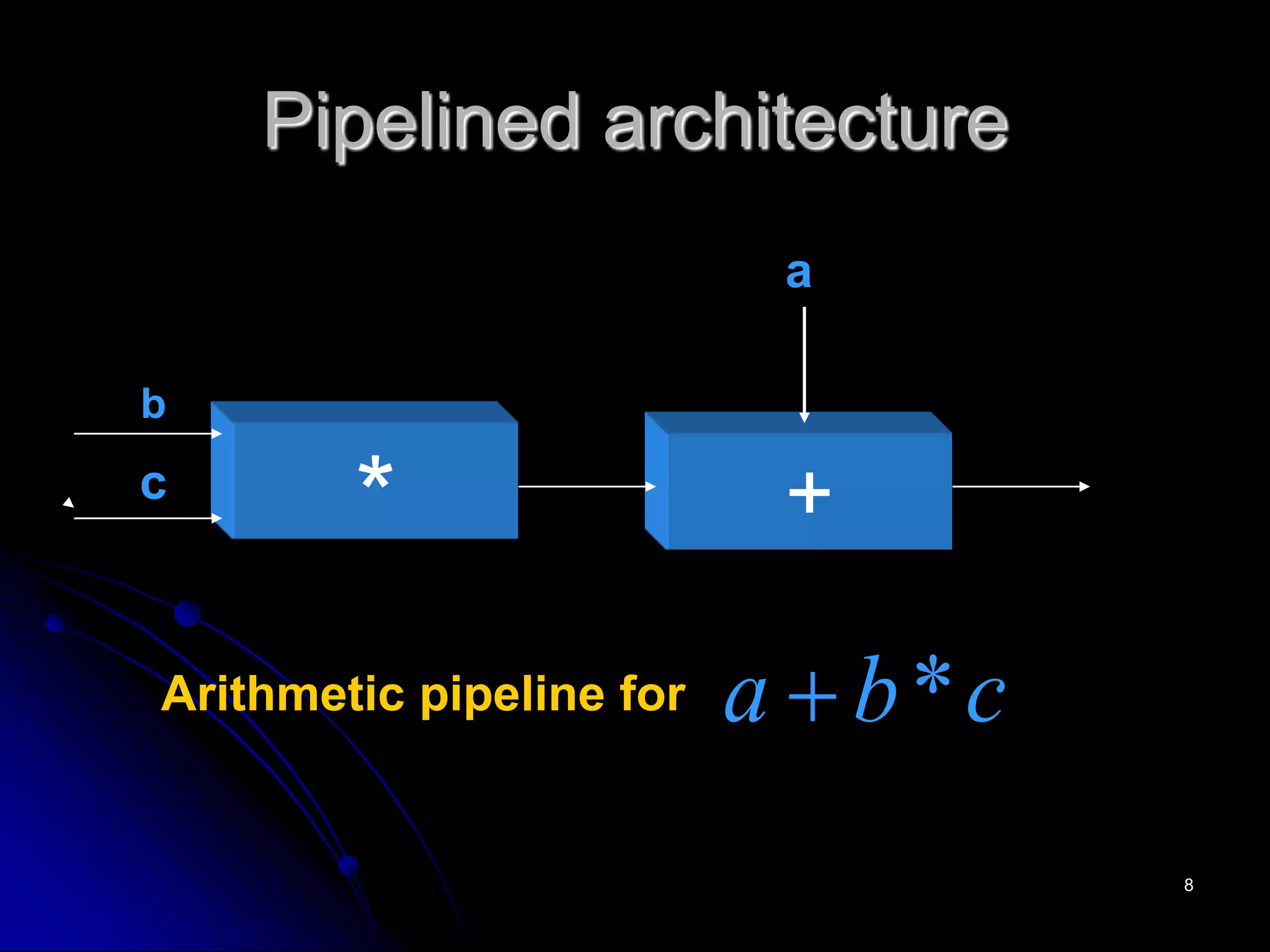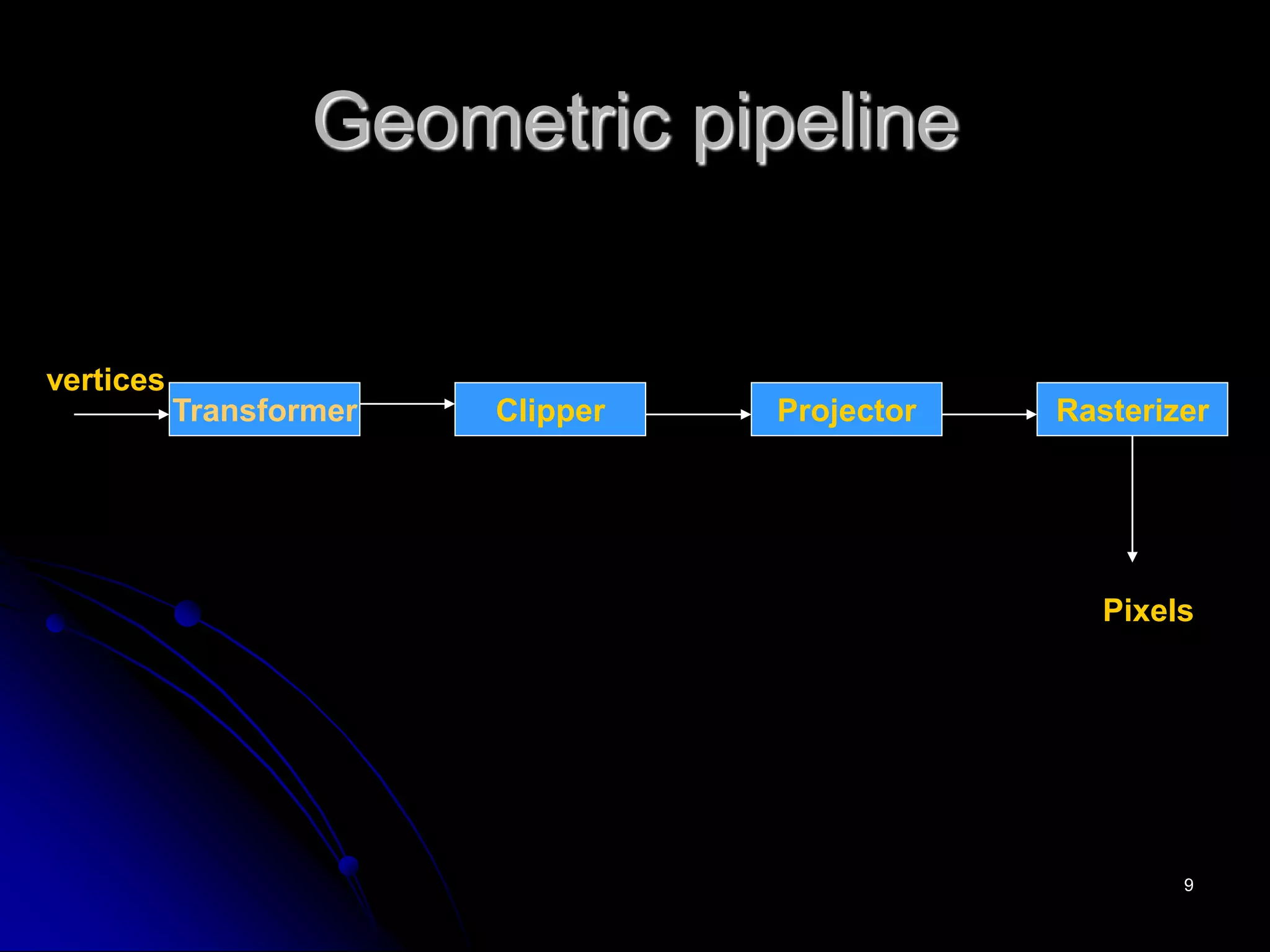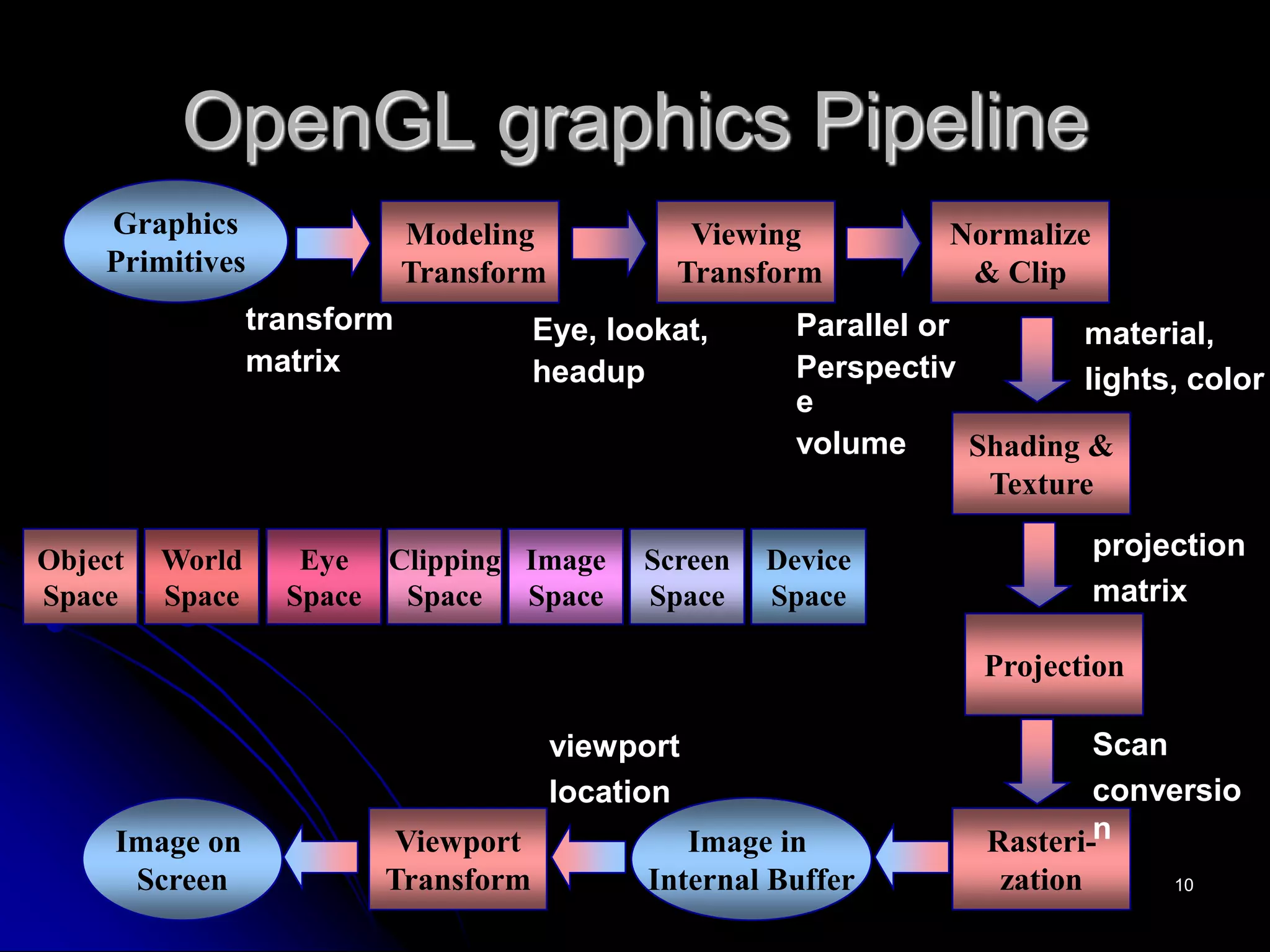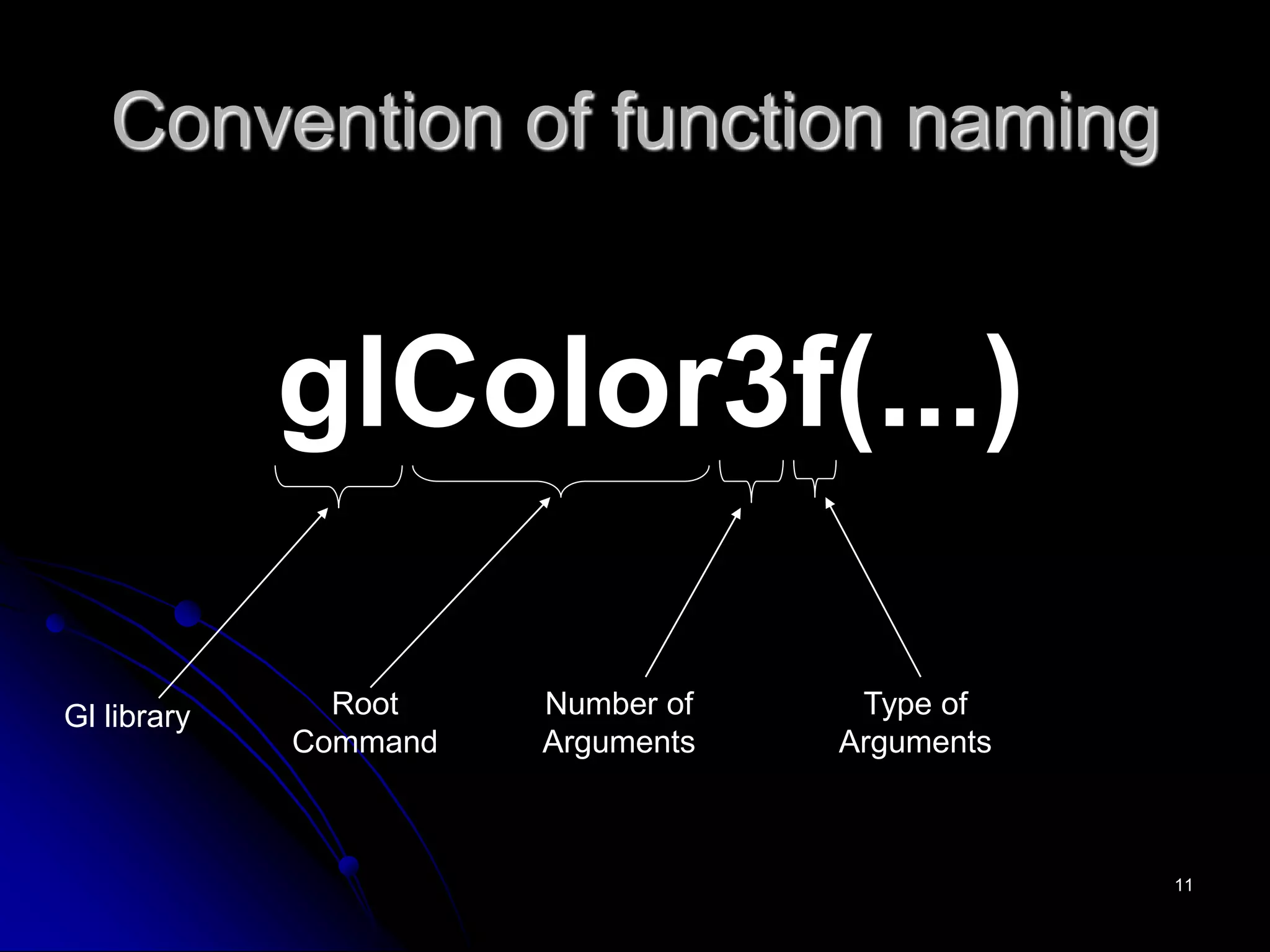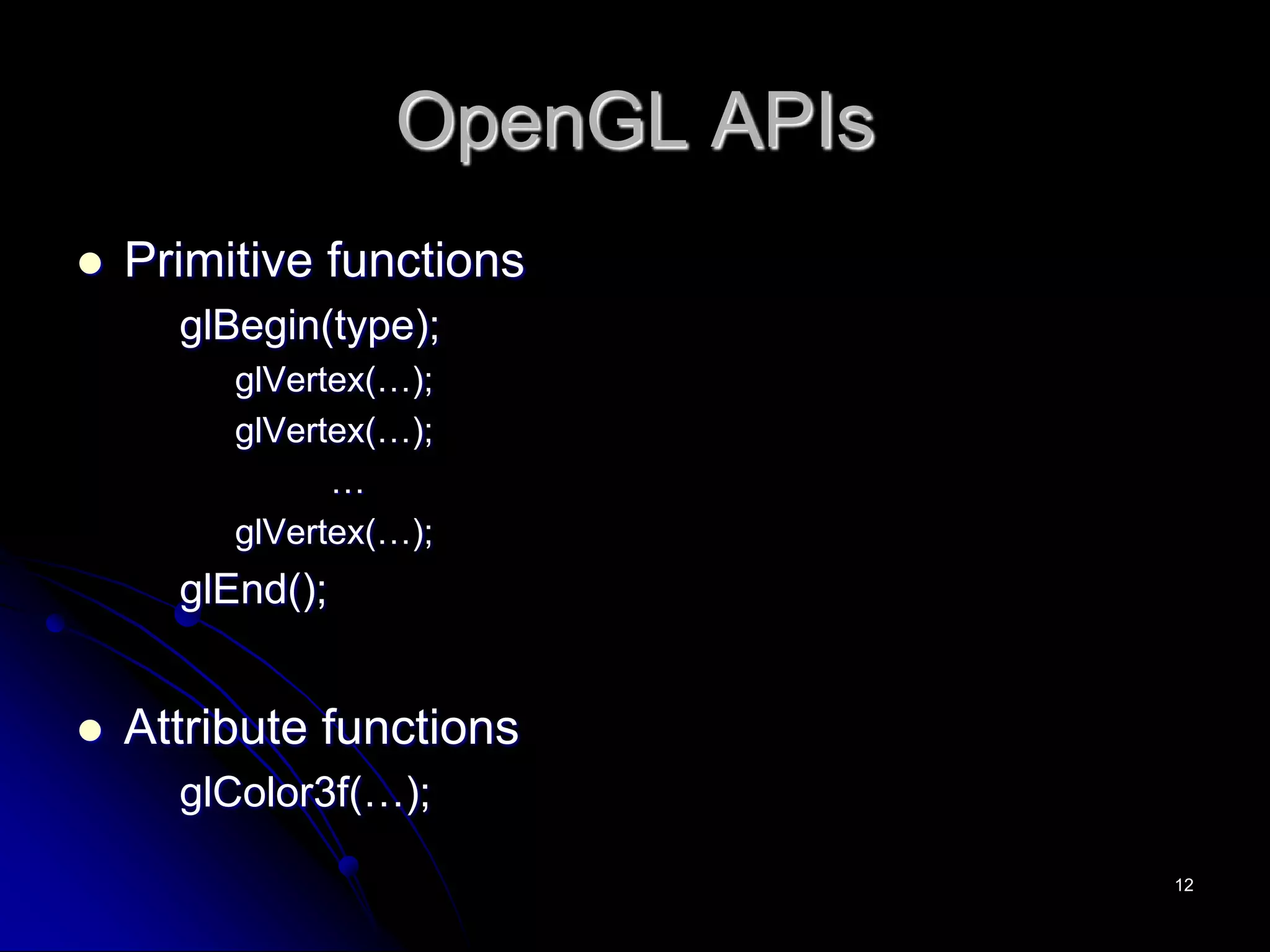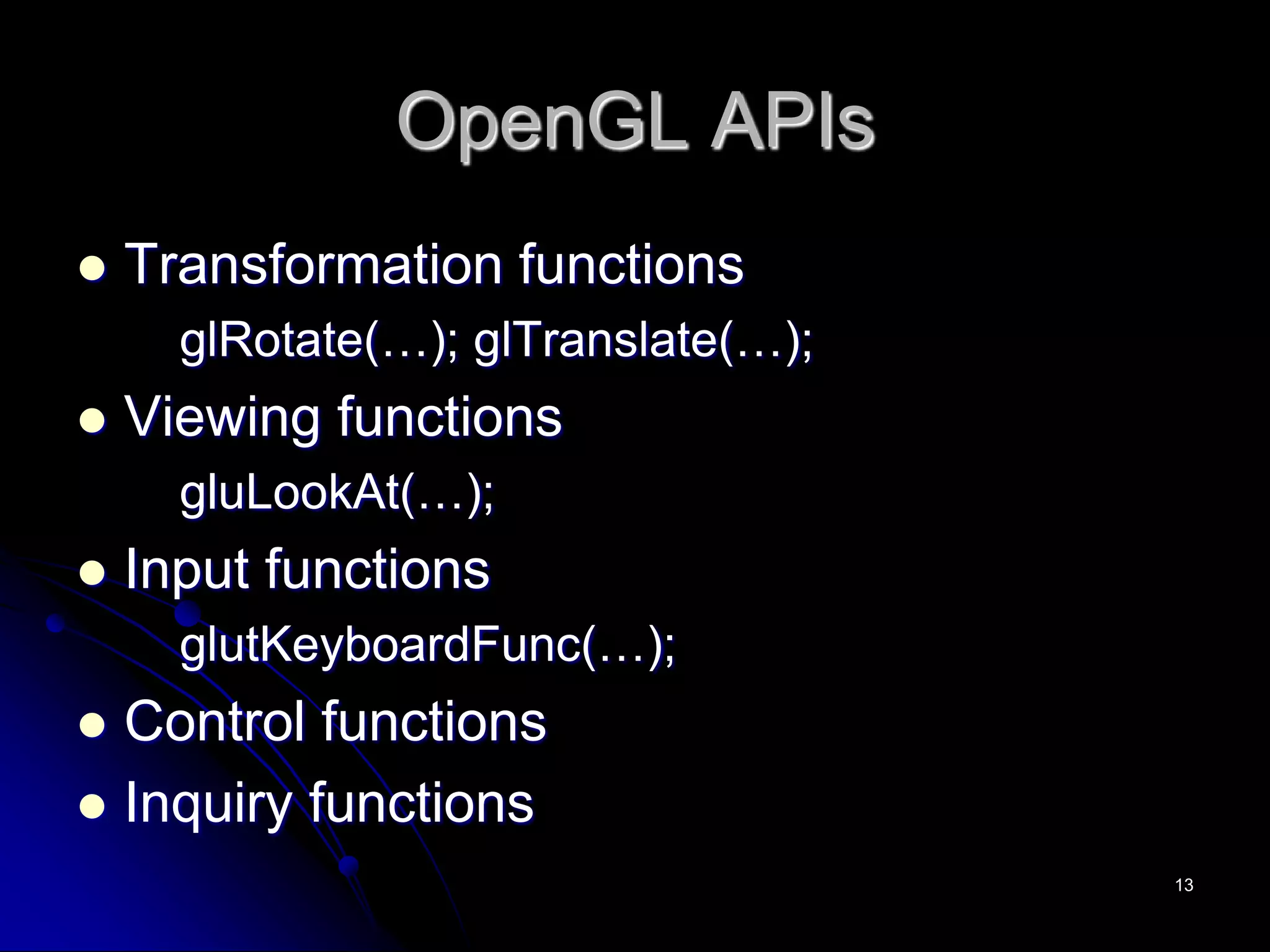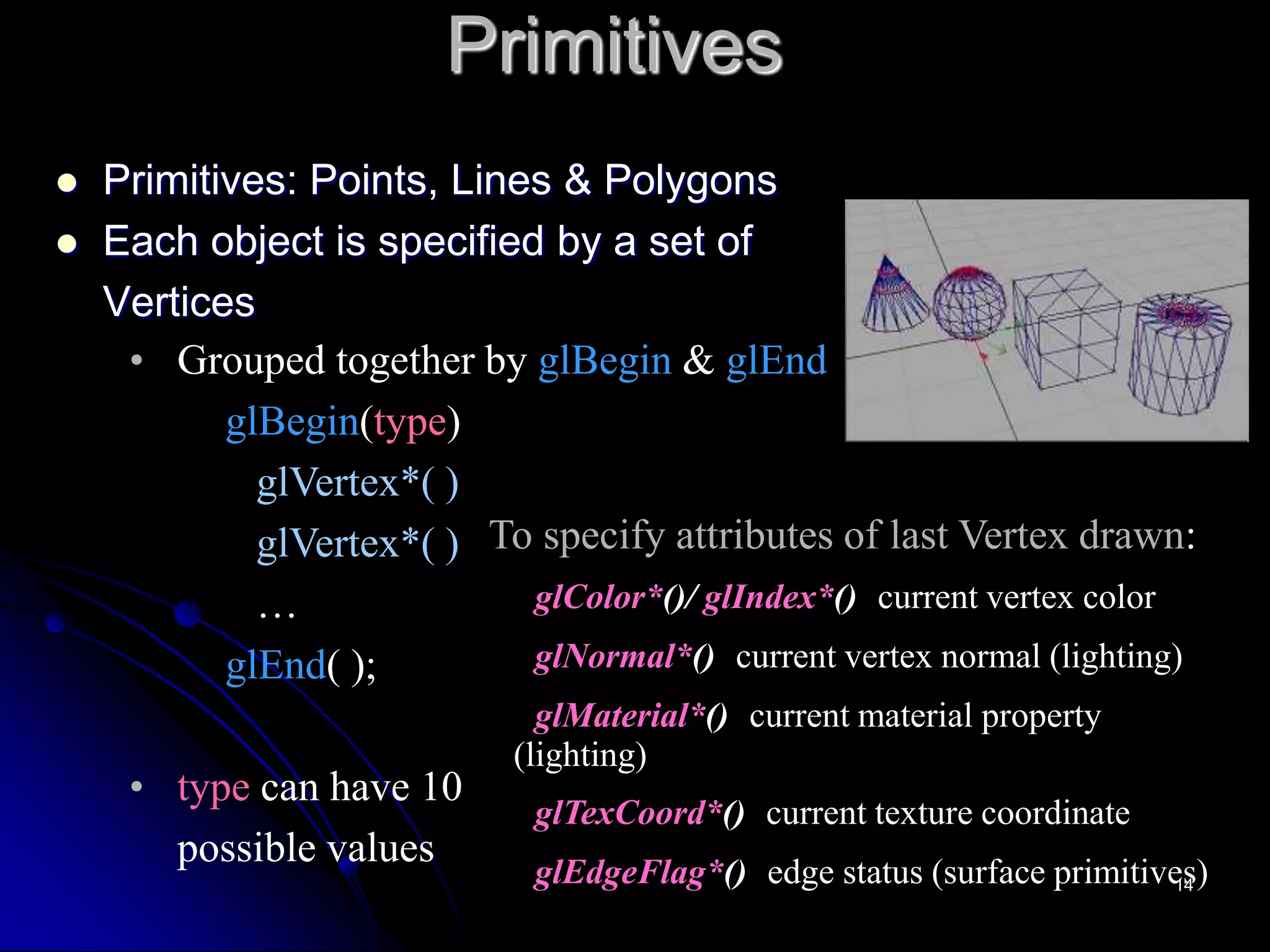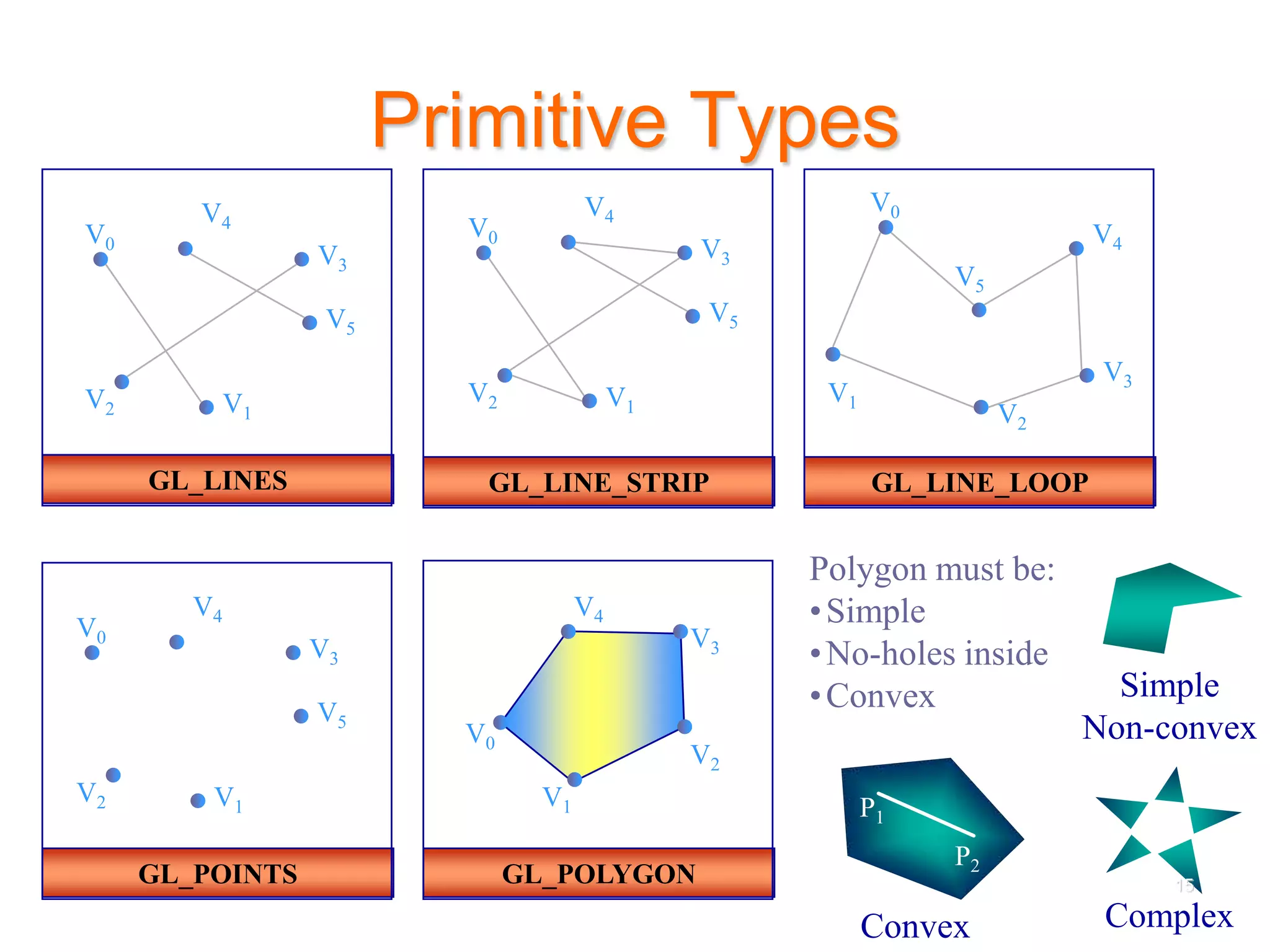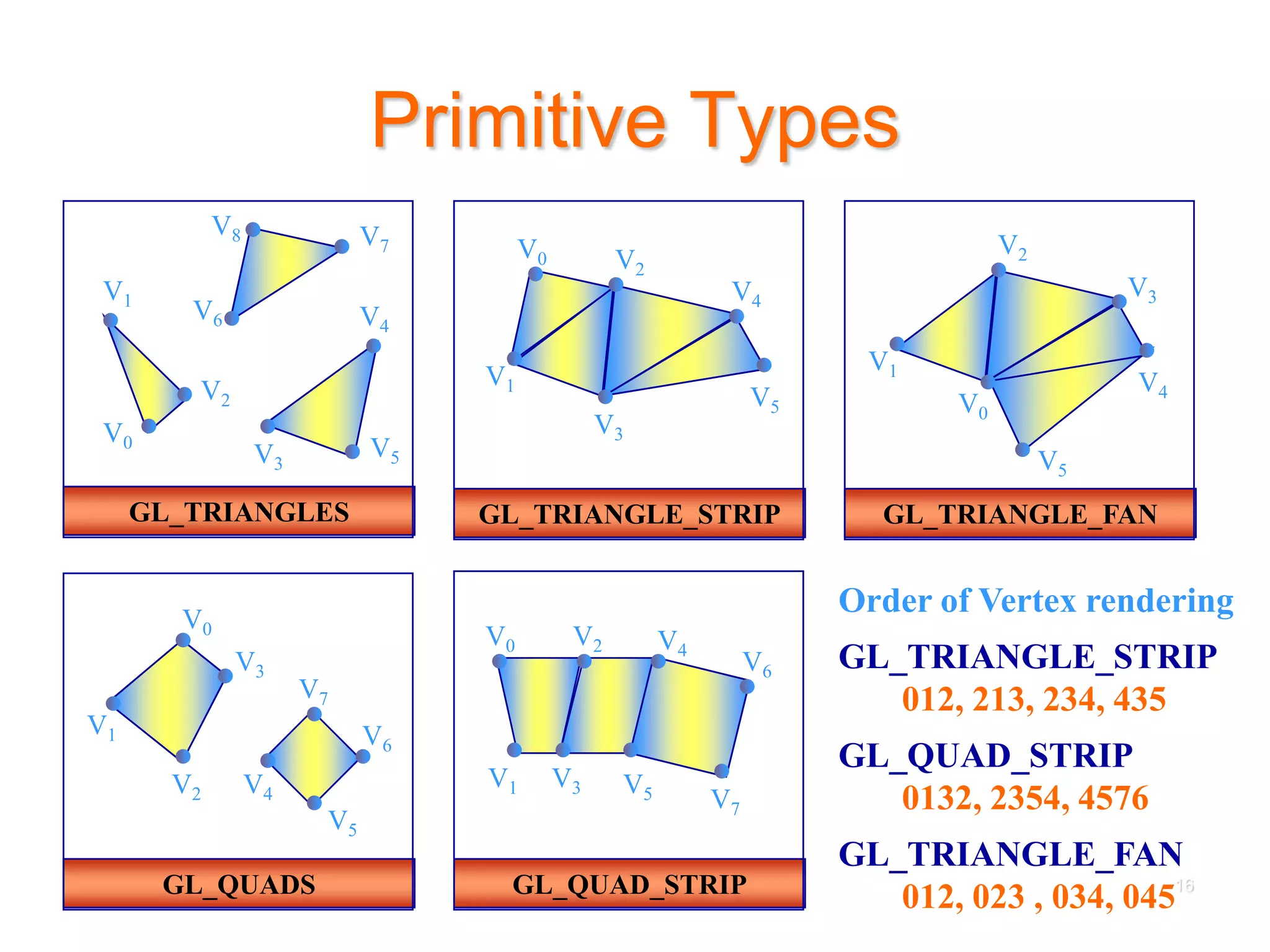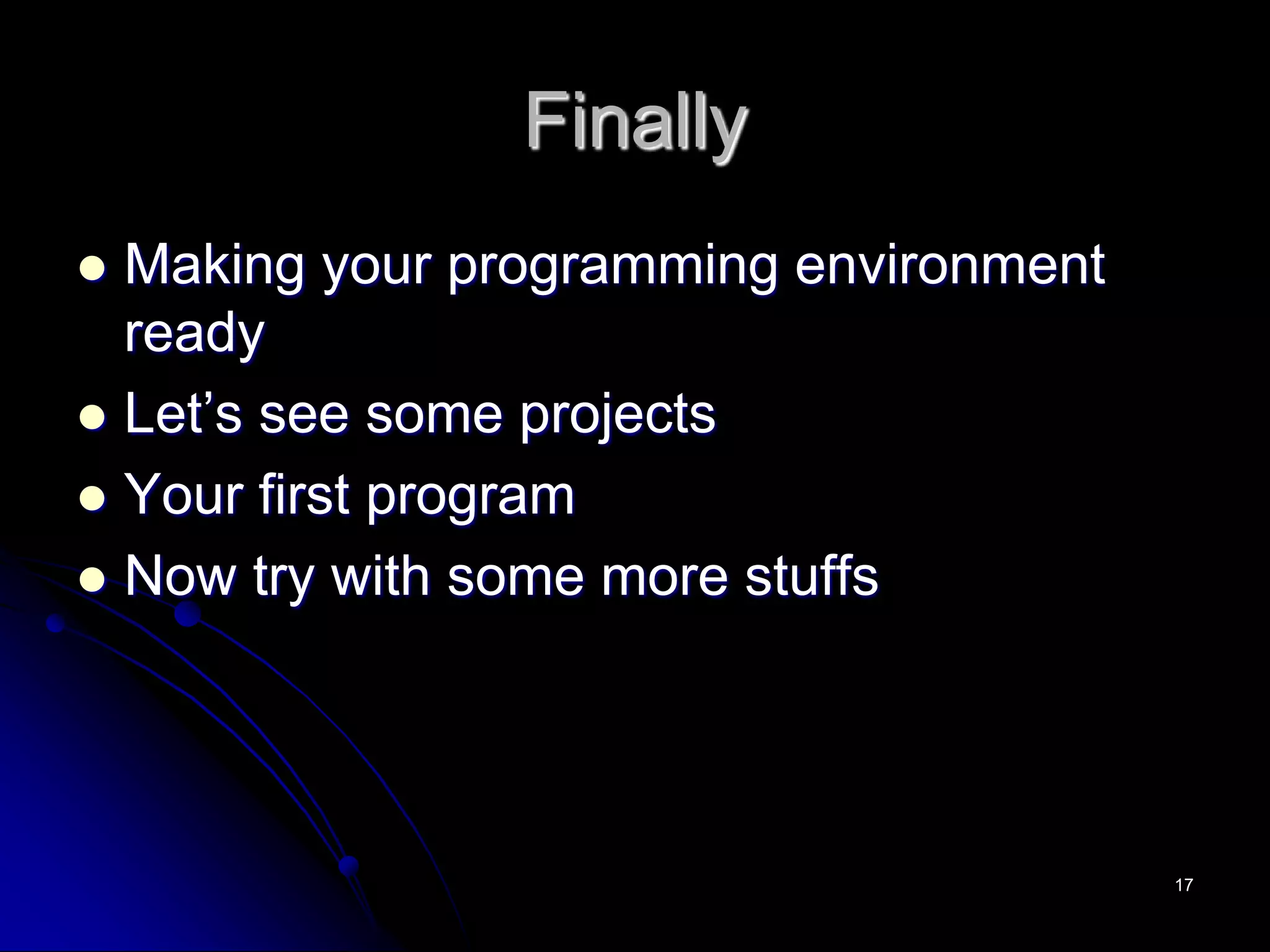This document provides an introduction to OpenGL and graphics programming. It discusses the objectives of graphics programming, what OpenGL is and is not, related OpenGL libraries, the OpenGL graphics pipeline, common OpenGL APIs, and basic primitives like points, lines, and polygons. Key topics covered include the modeling and viewing transforms, different primitive types, and how to set up the programming environment and write a basic OpenGL program.