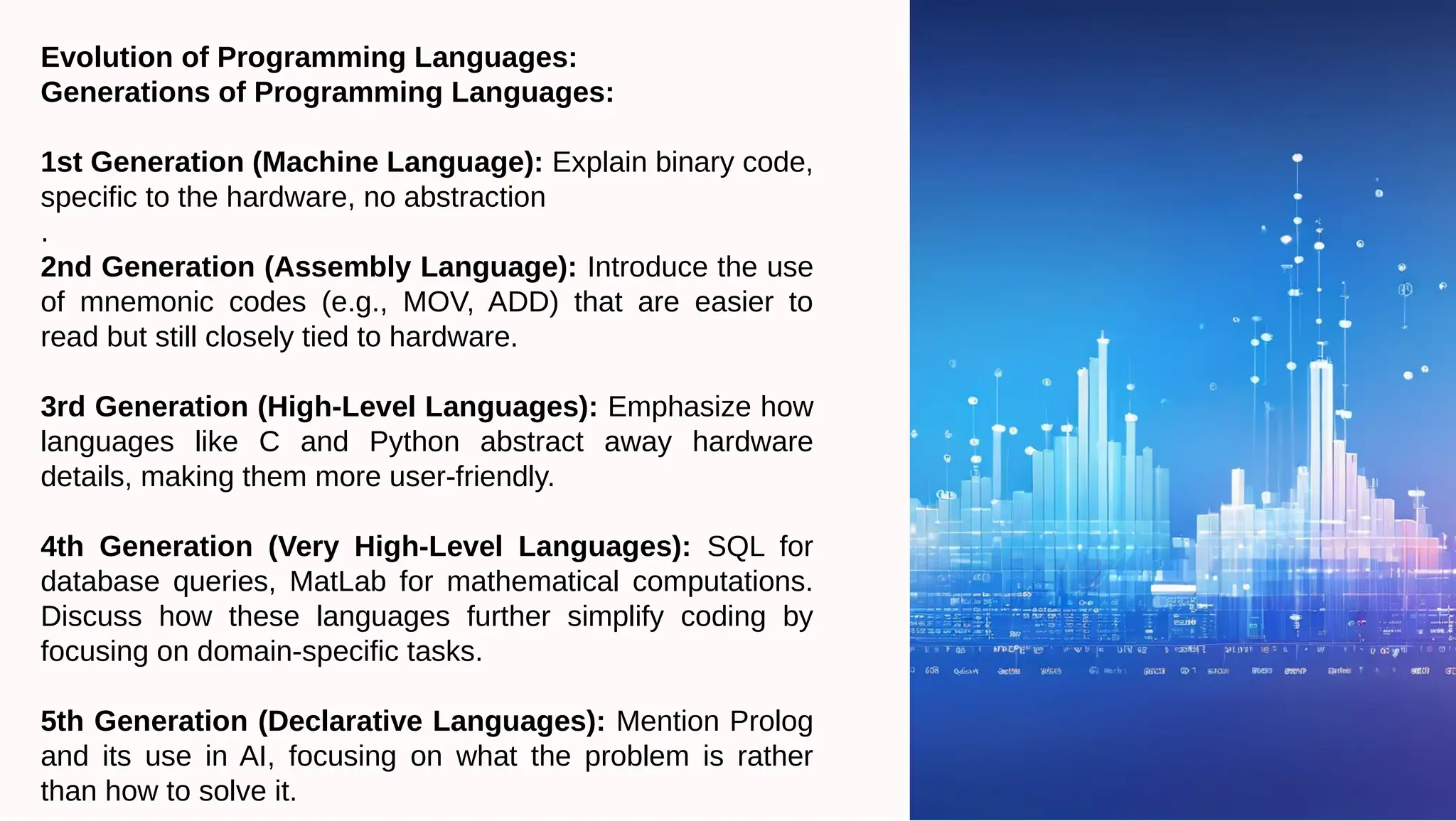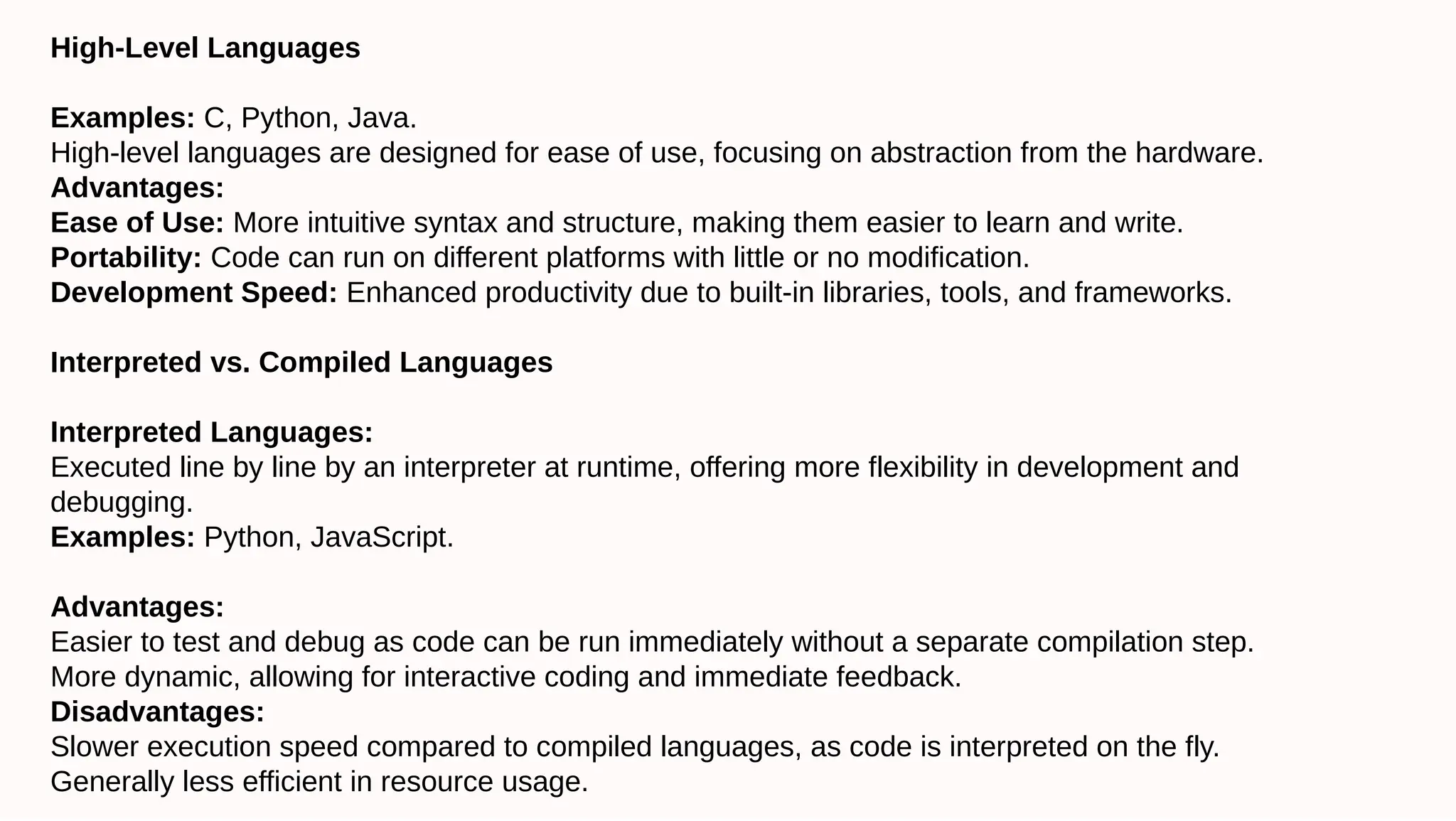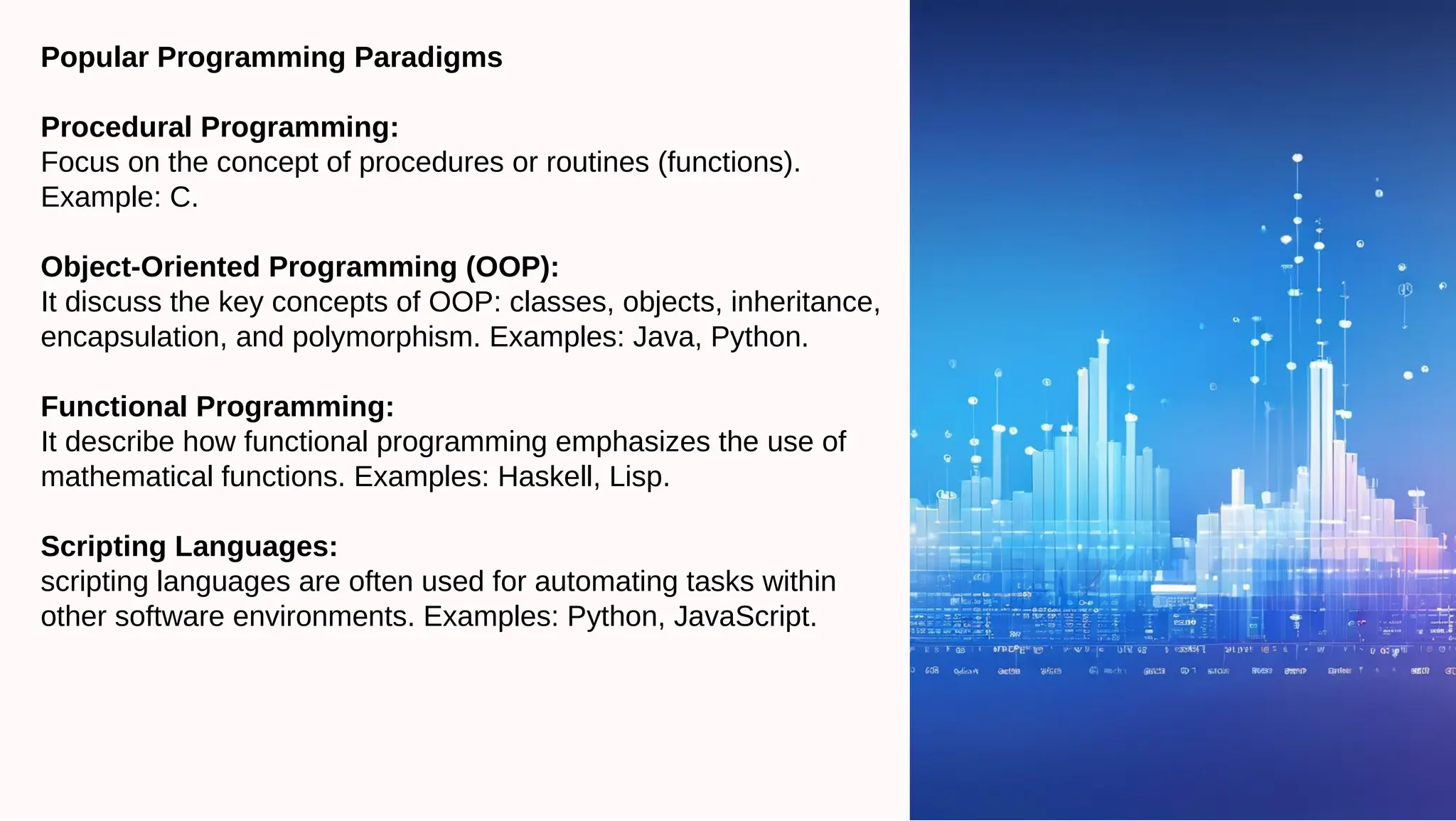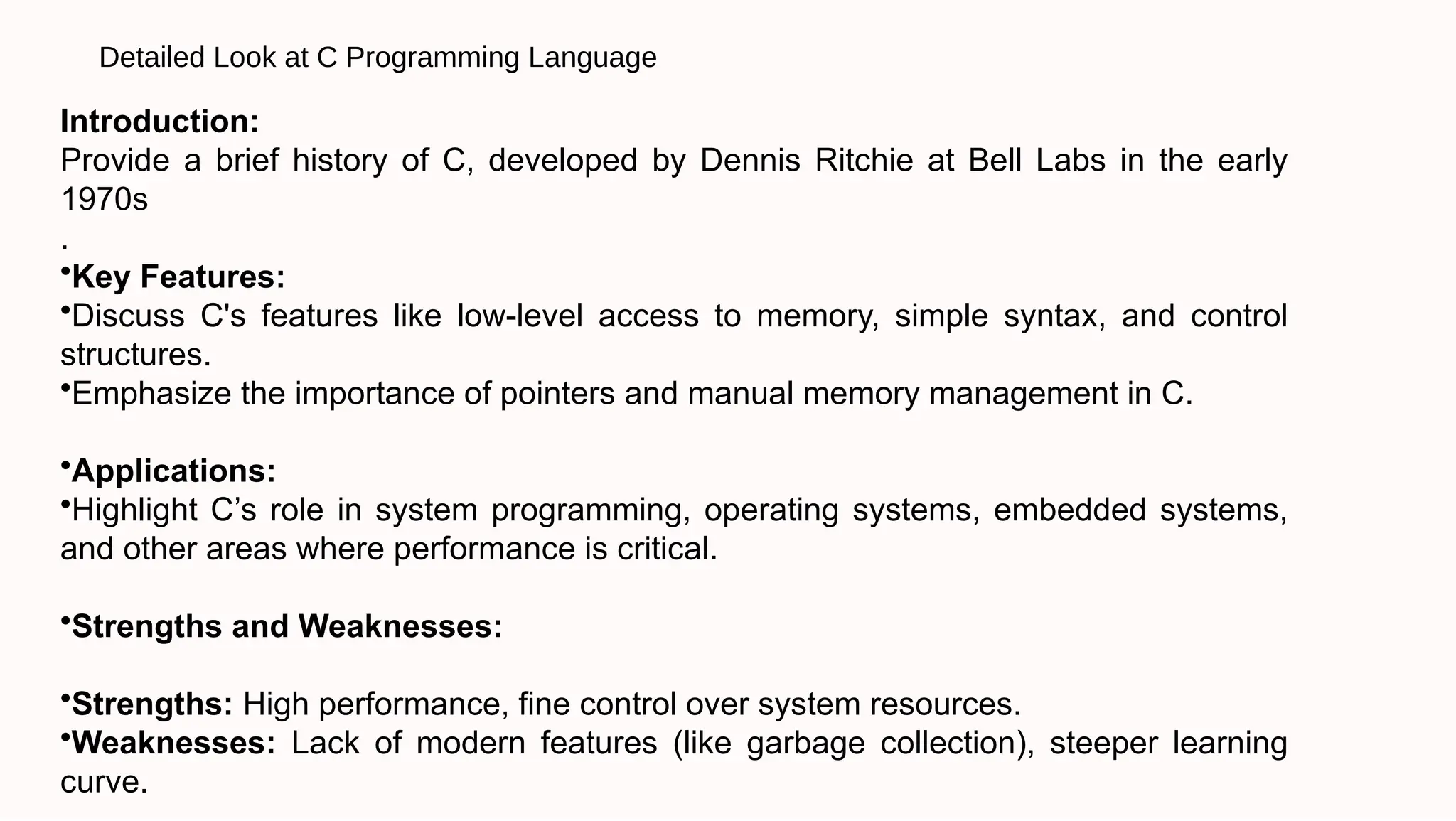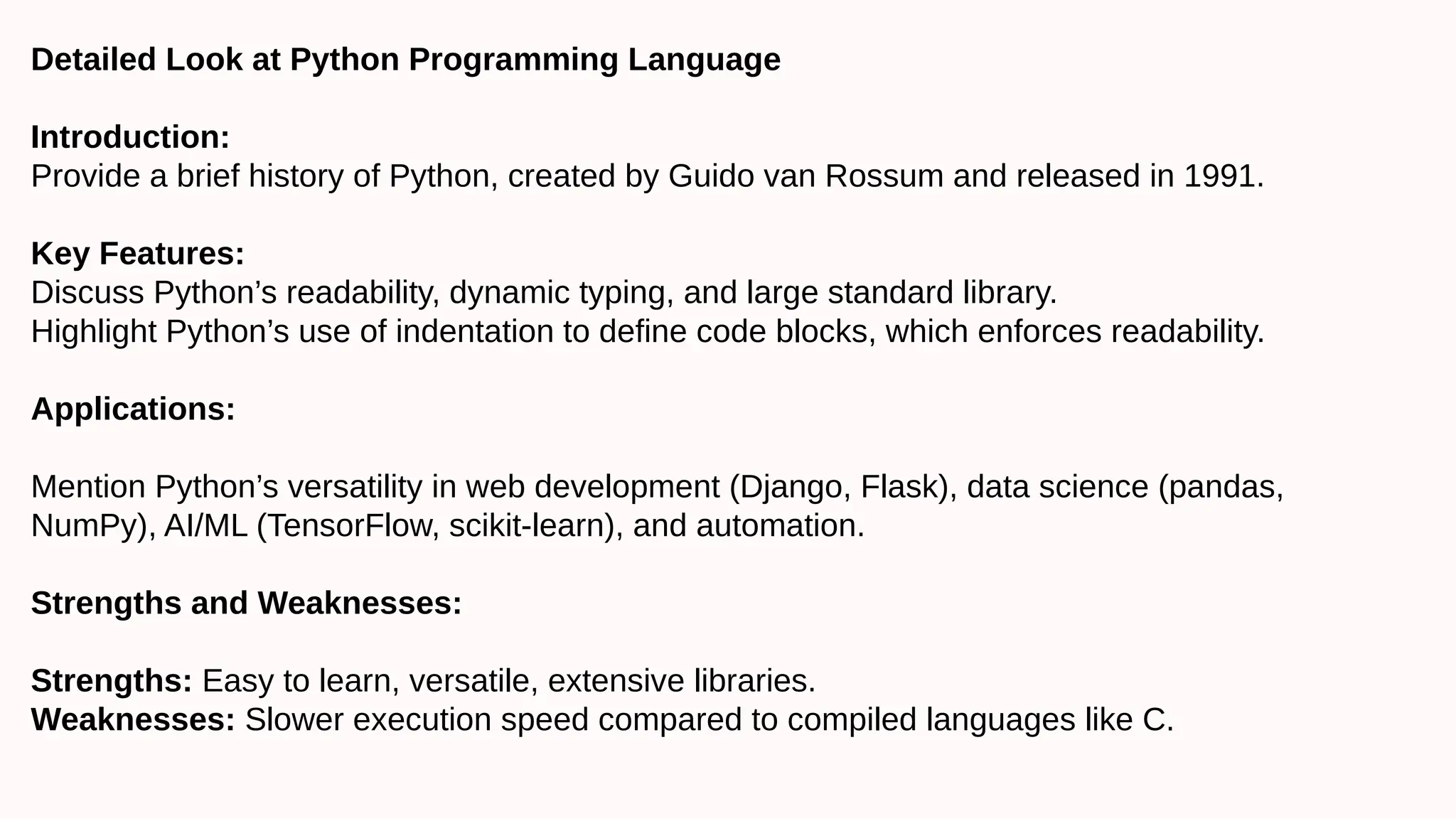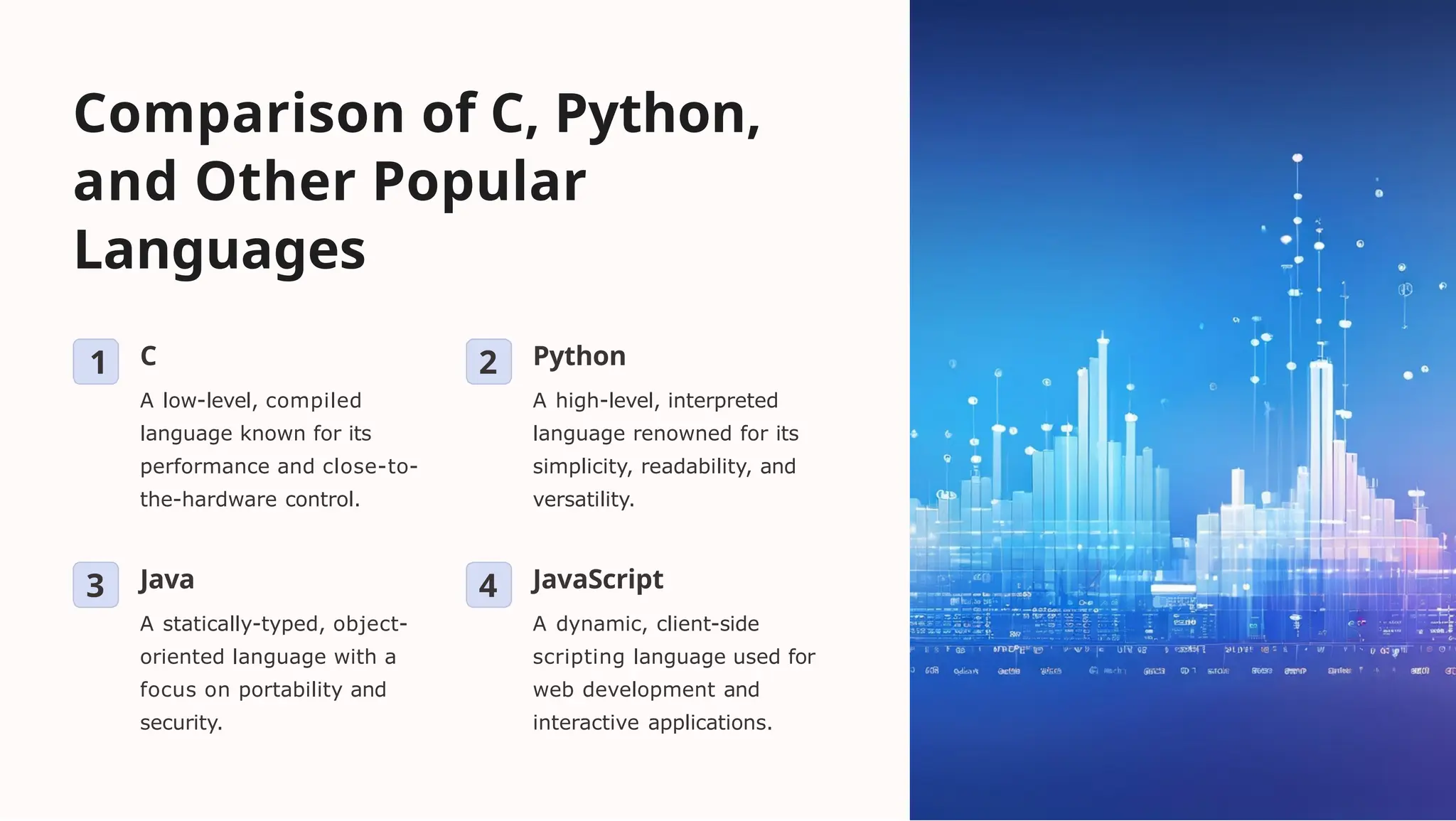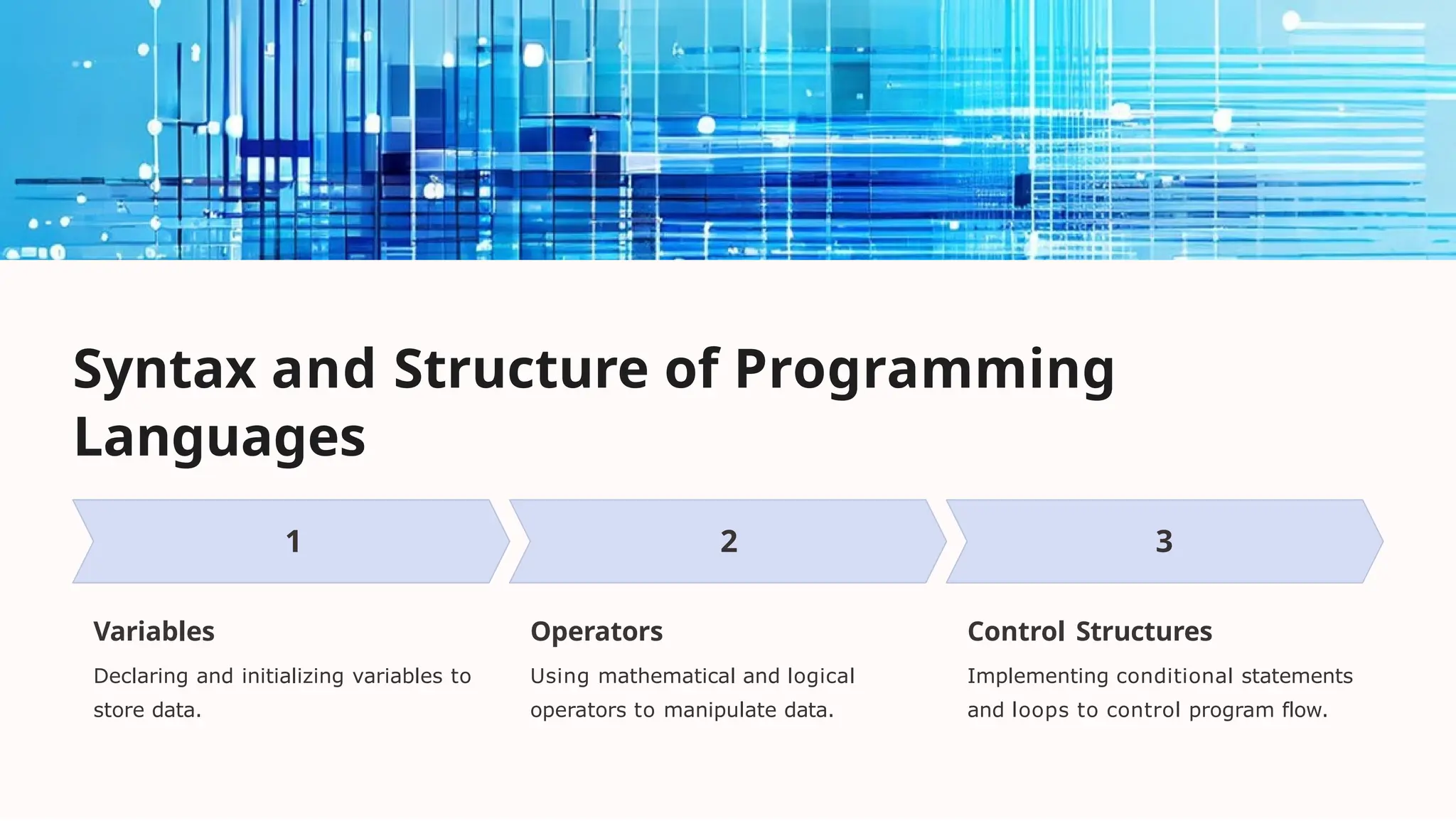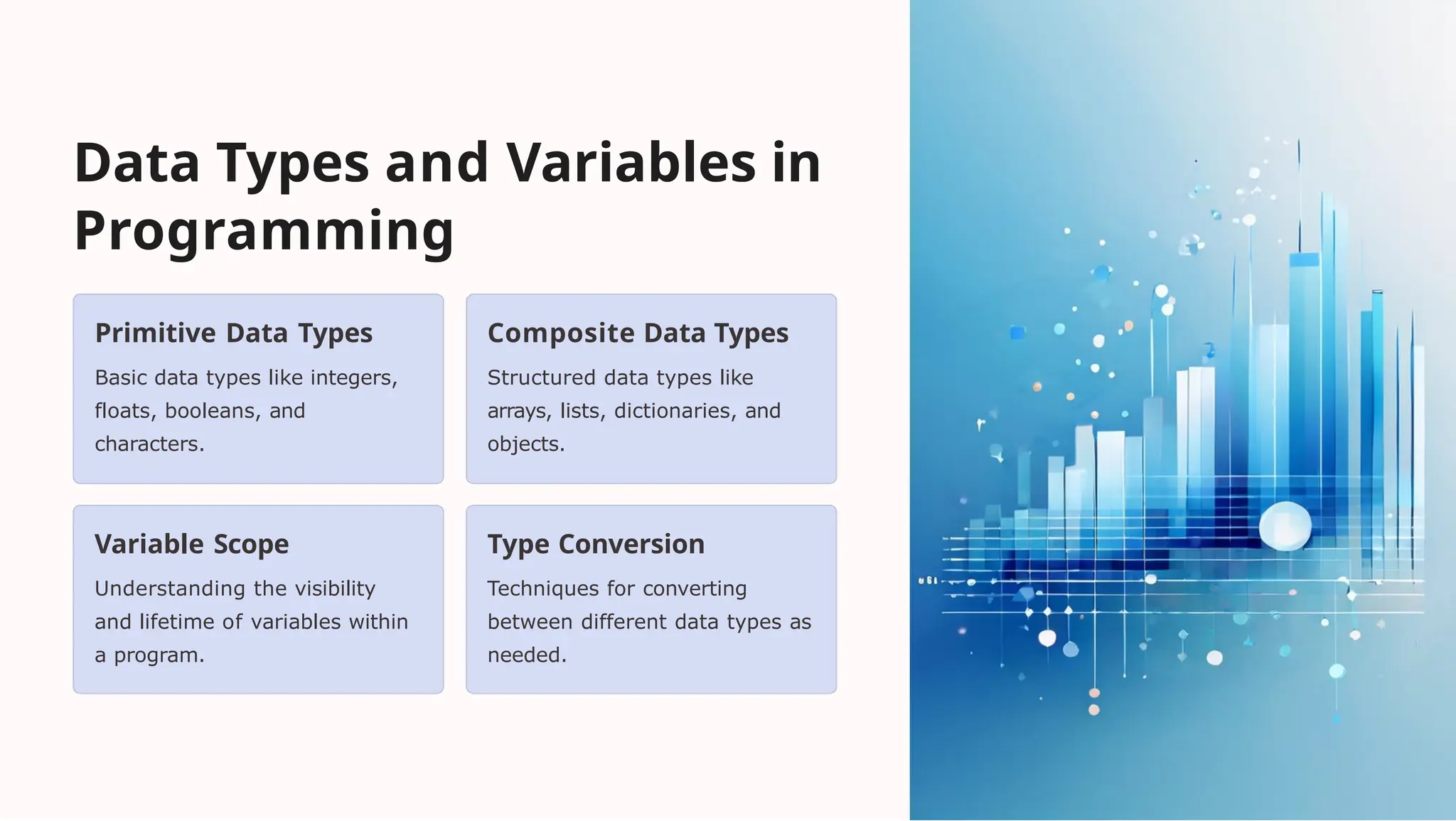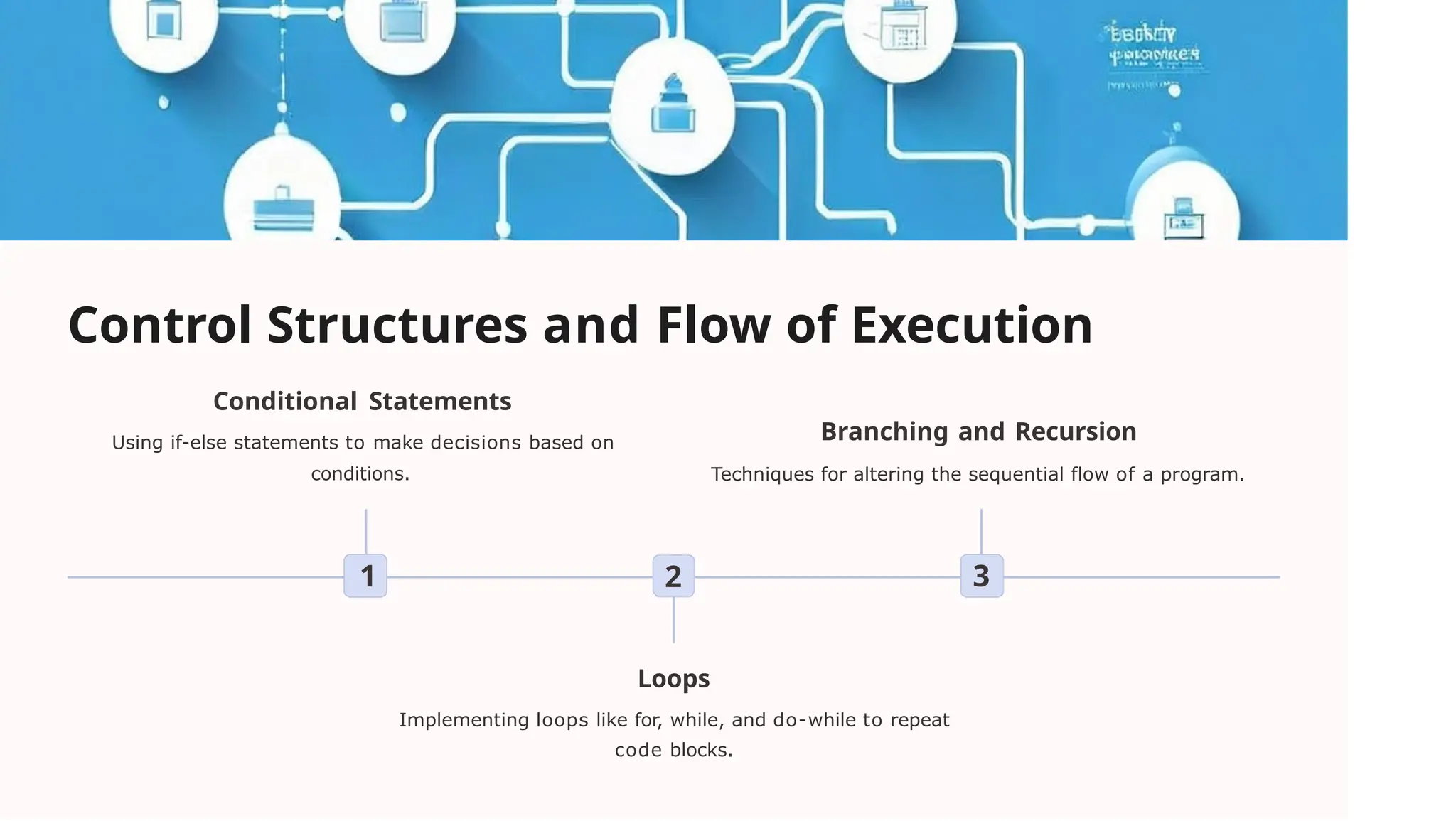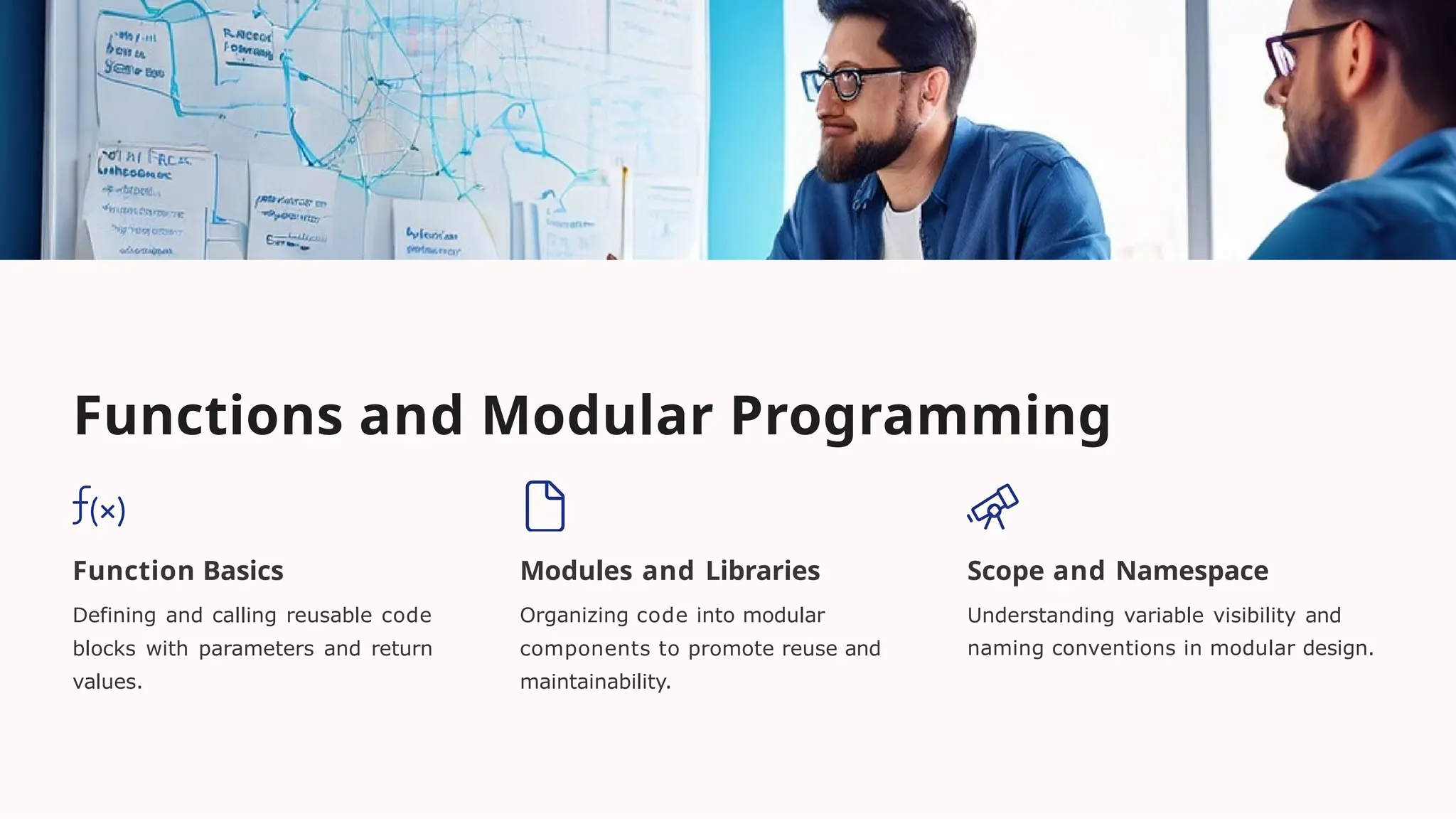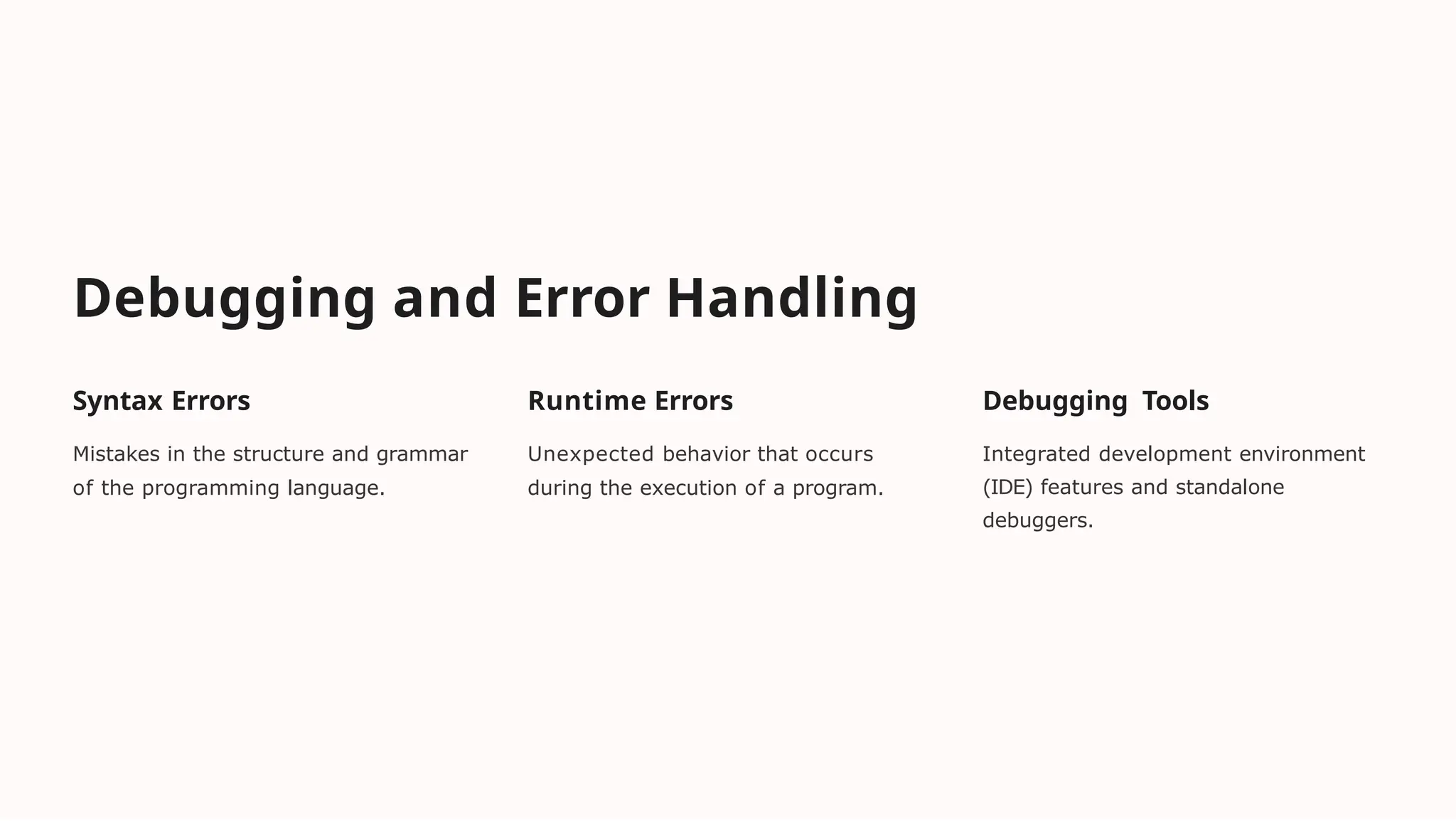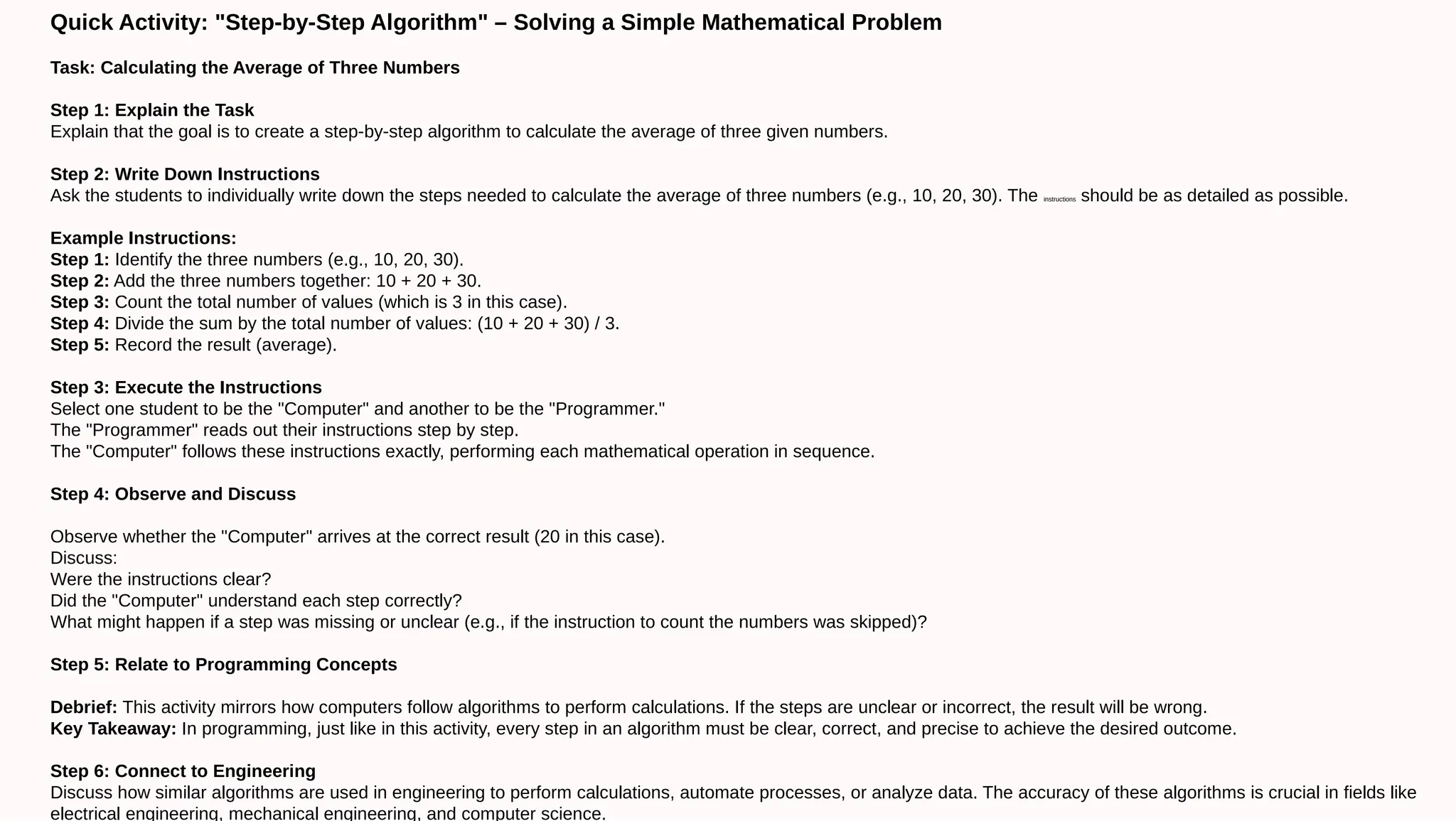The document provides an overview of programming languages emphasizing their importance for engineering students, detailing their evolution, classifications, and specific languages such as C and Python. It highlights the distinctions between low-level and high-level languages, as well as interpreted and compiled languages, while also explaining various programming paradigms. Furthermore, it discusses essential concepts like syntax, data types, functions, and debugging, concluding with an activity to demonstrate algorithm creation in programming.