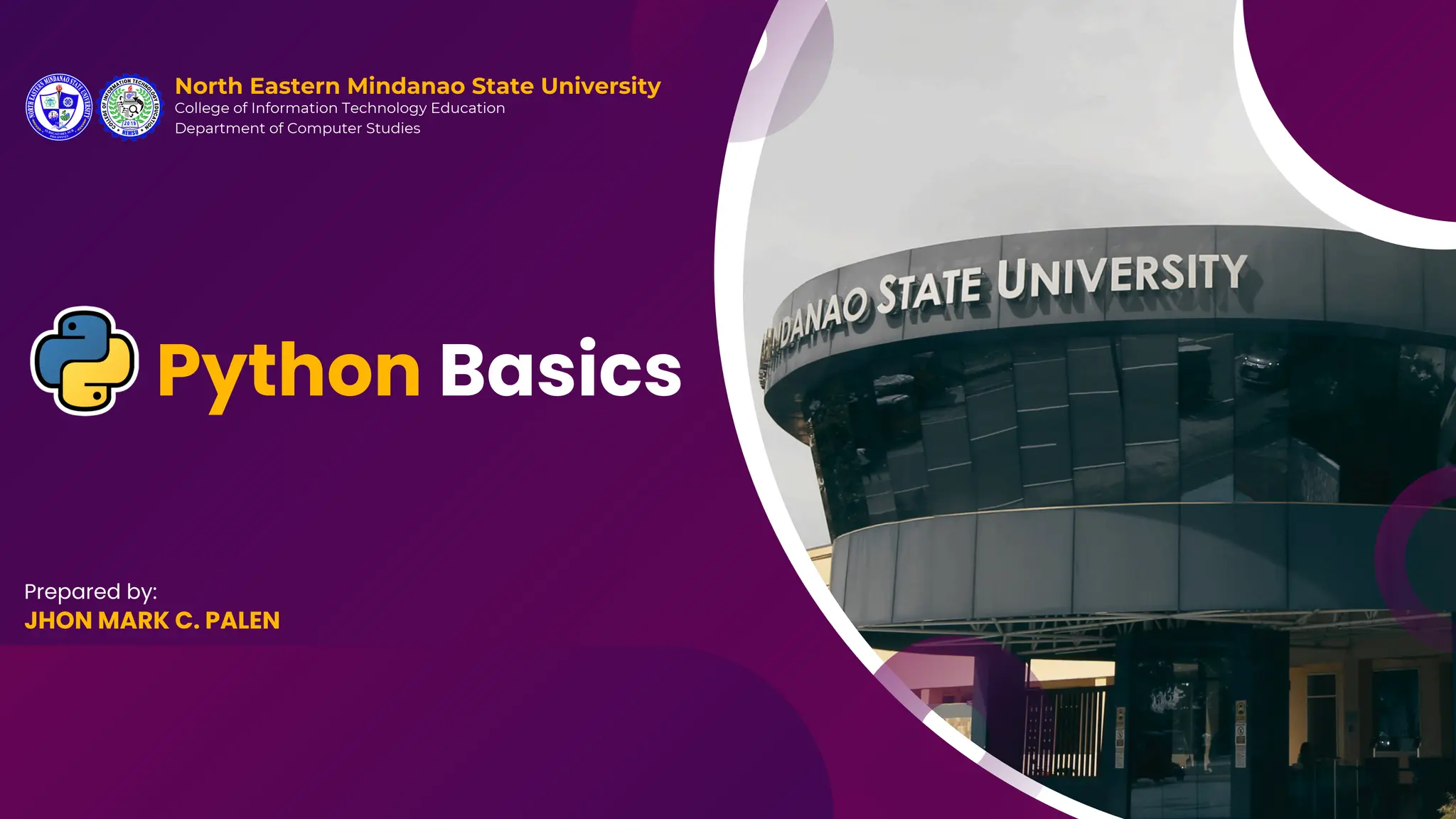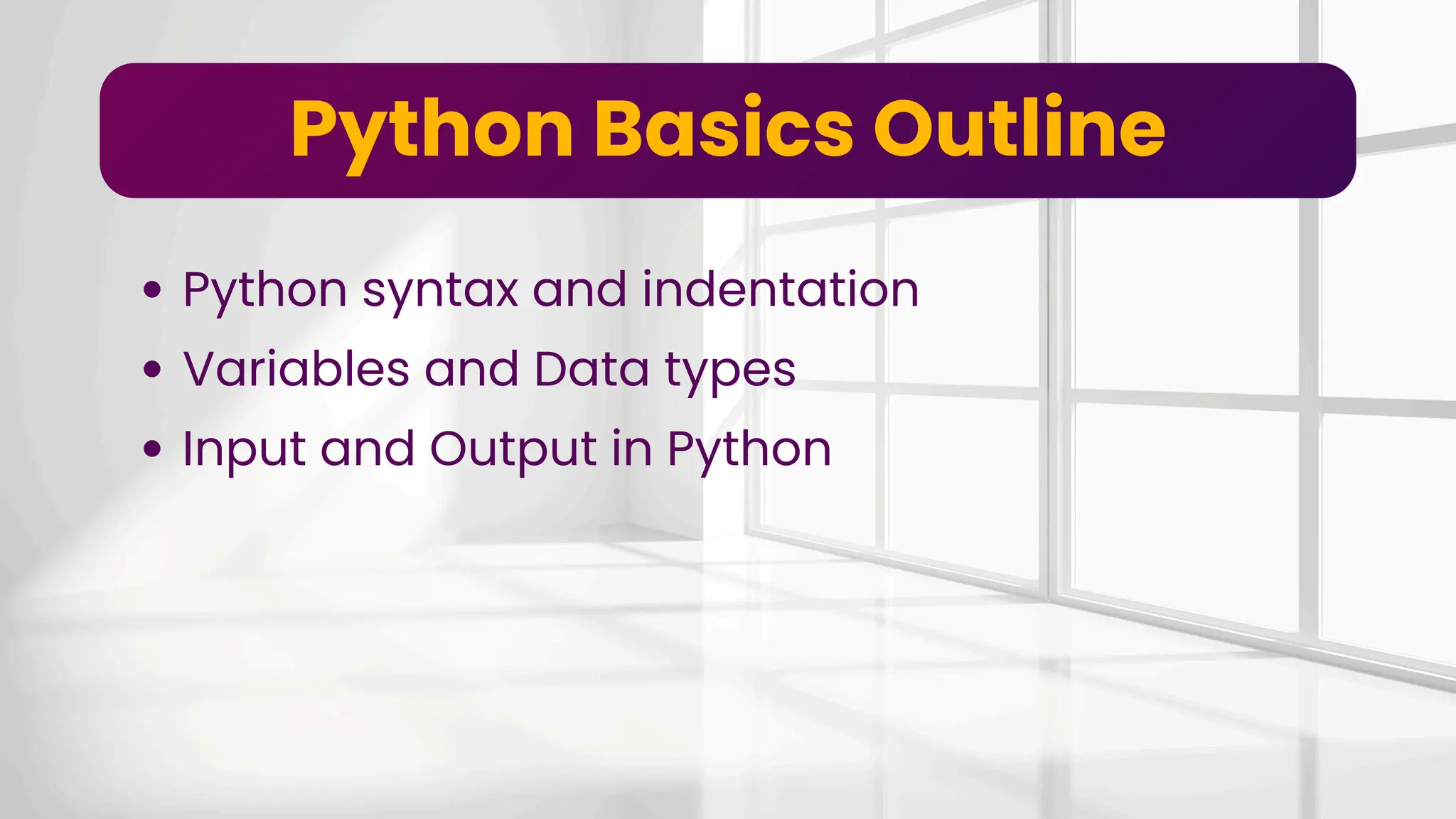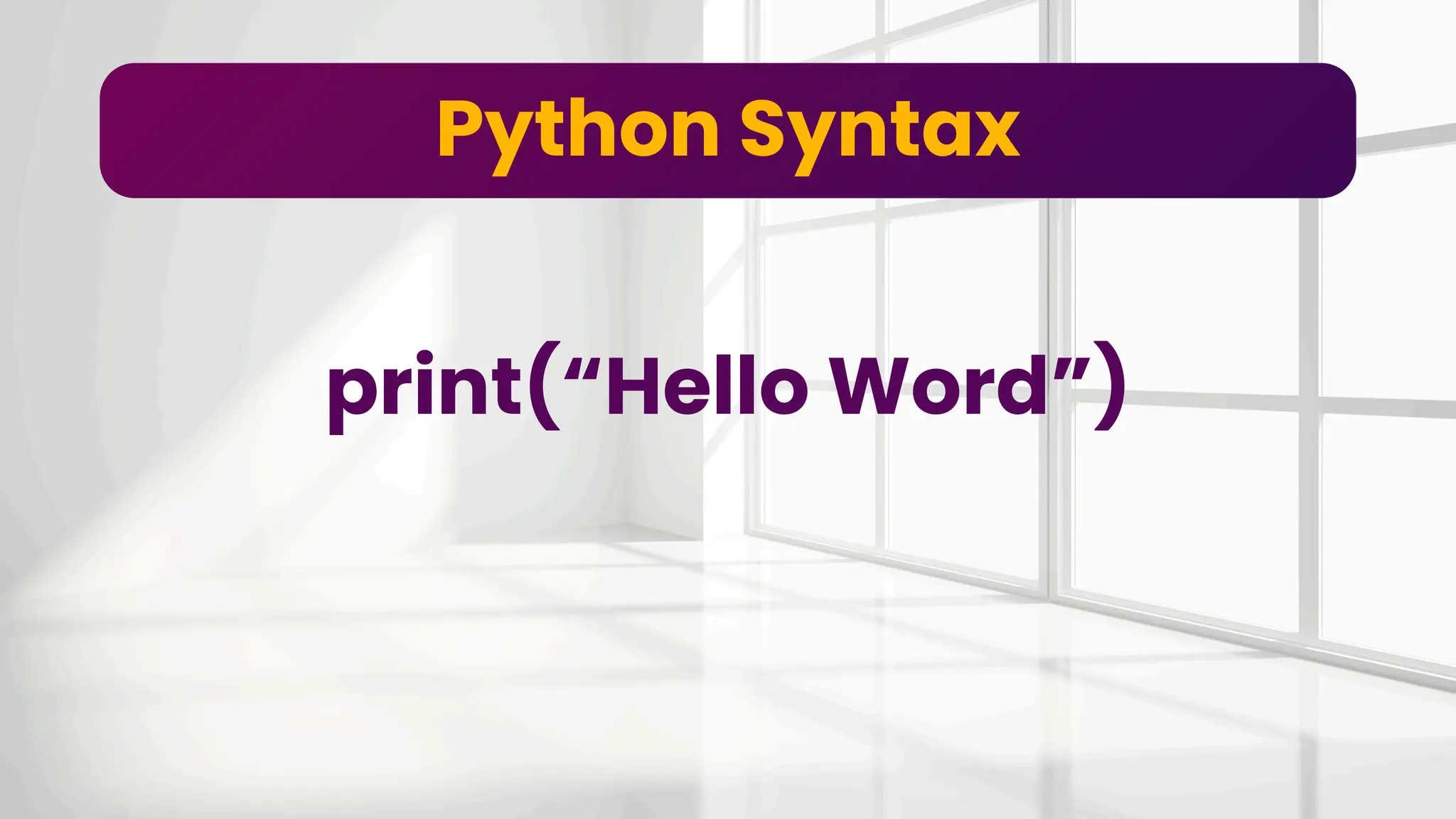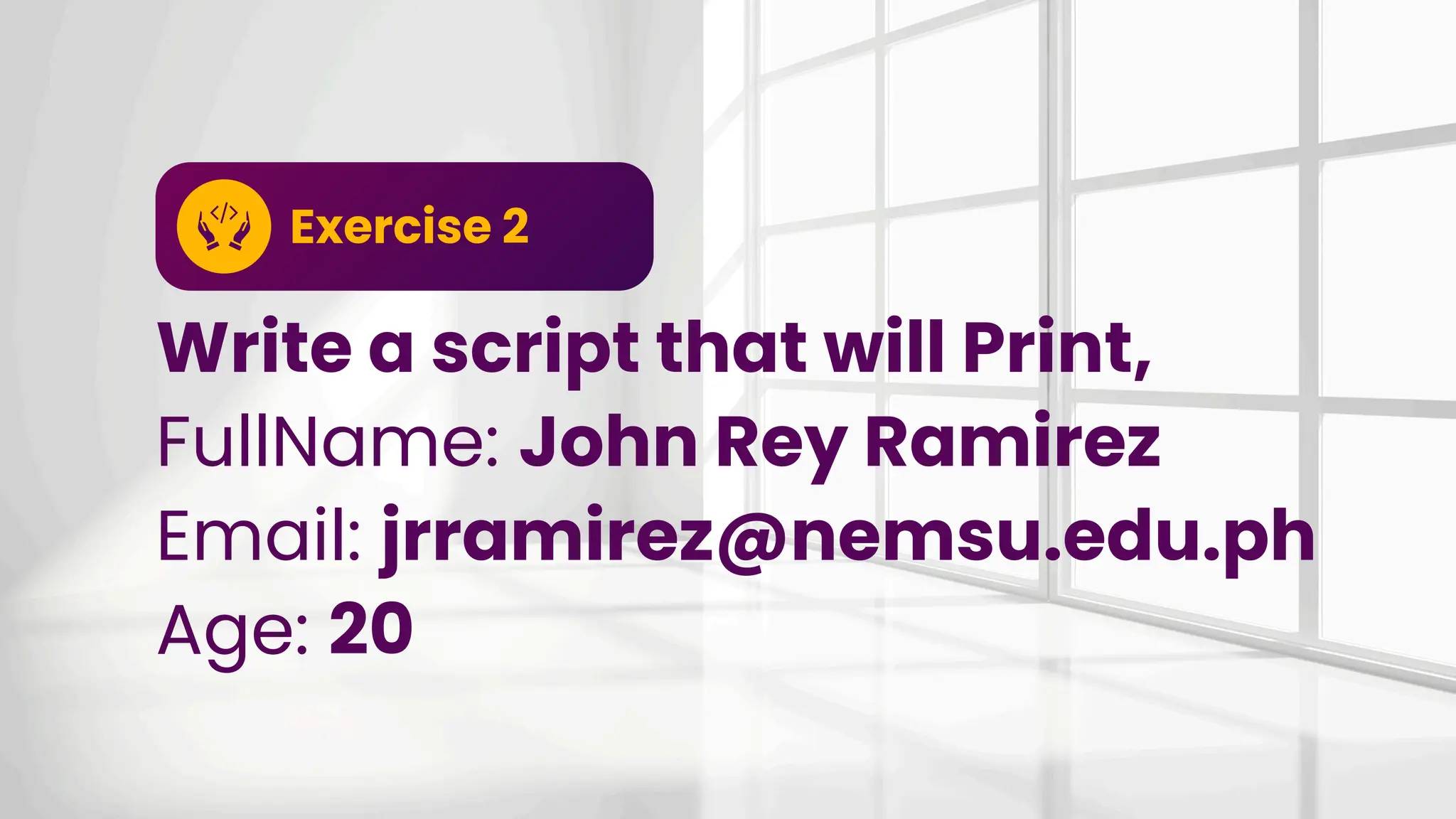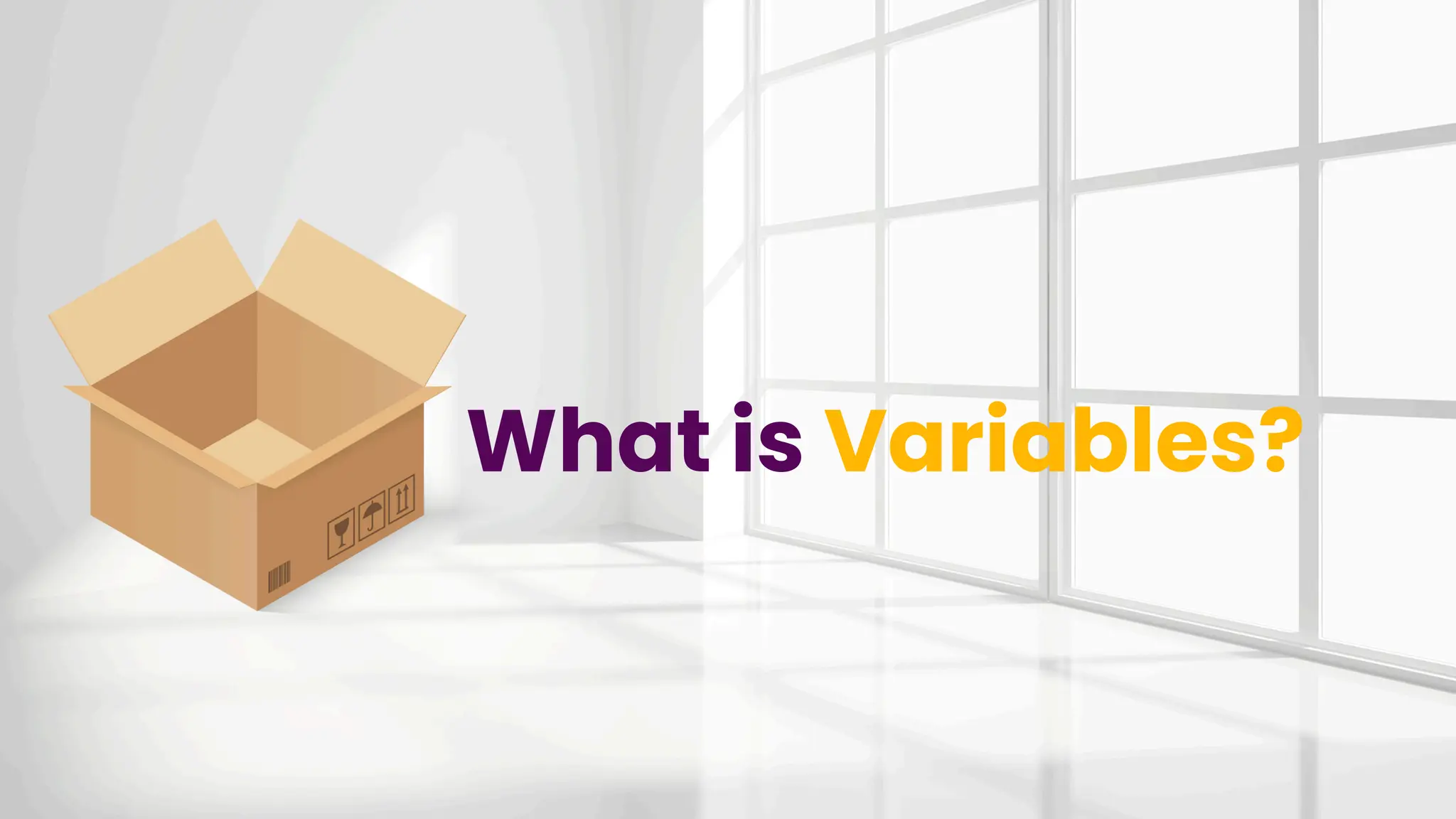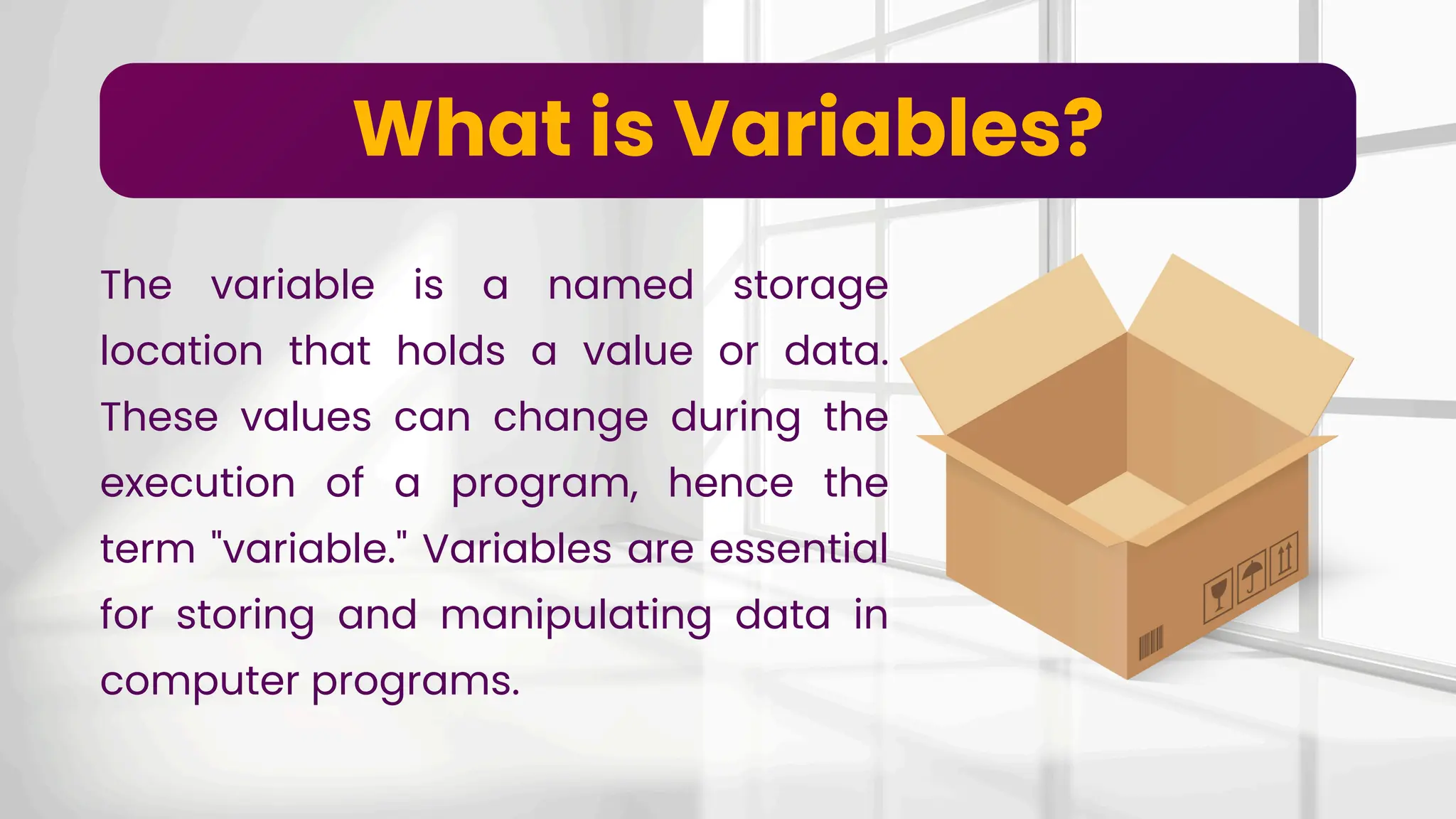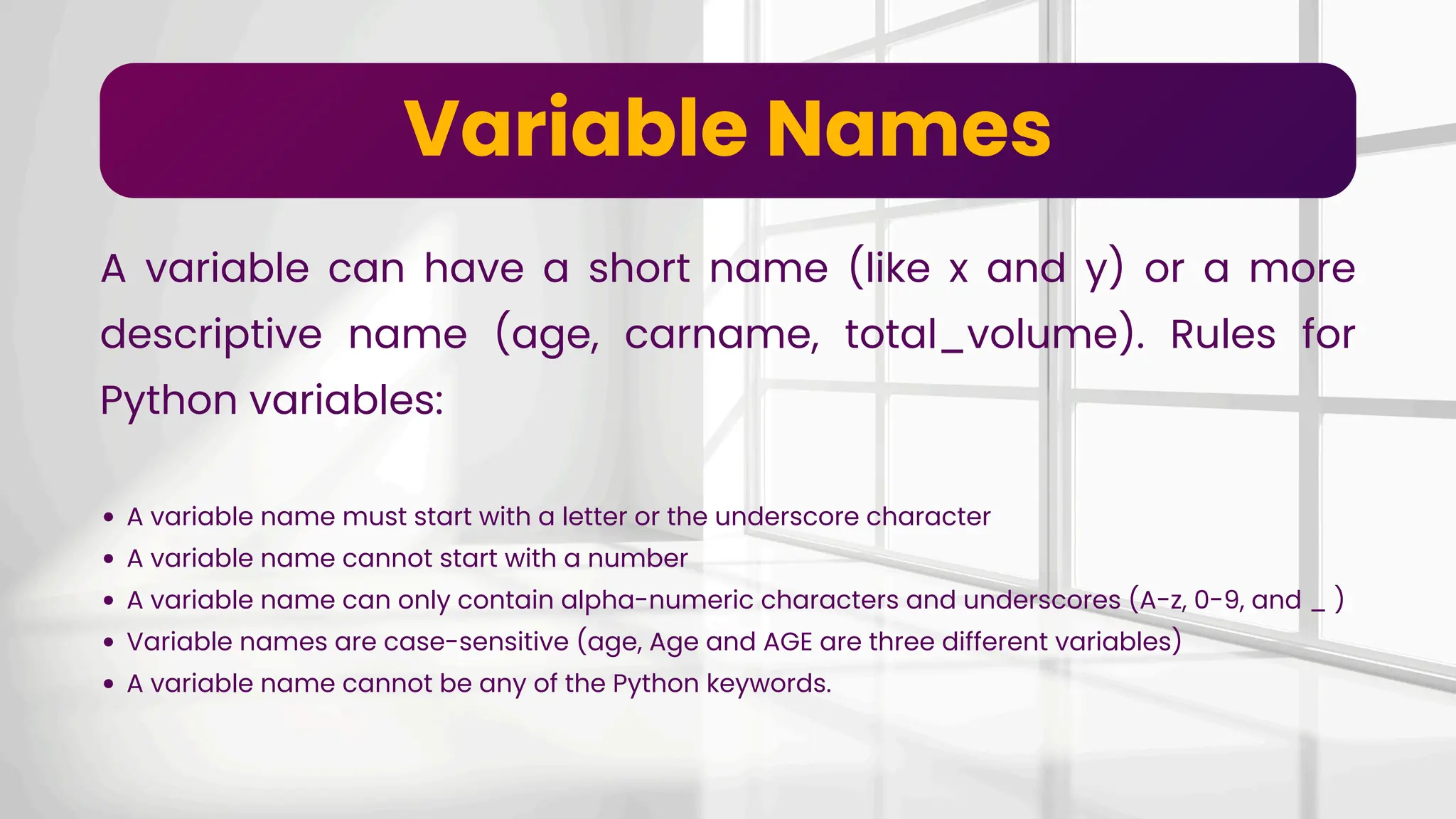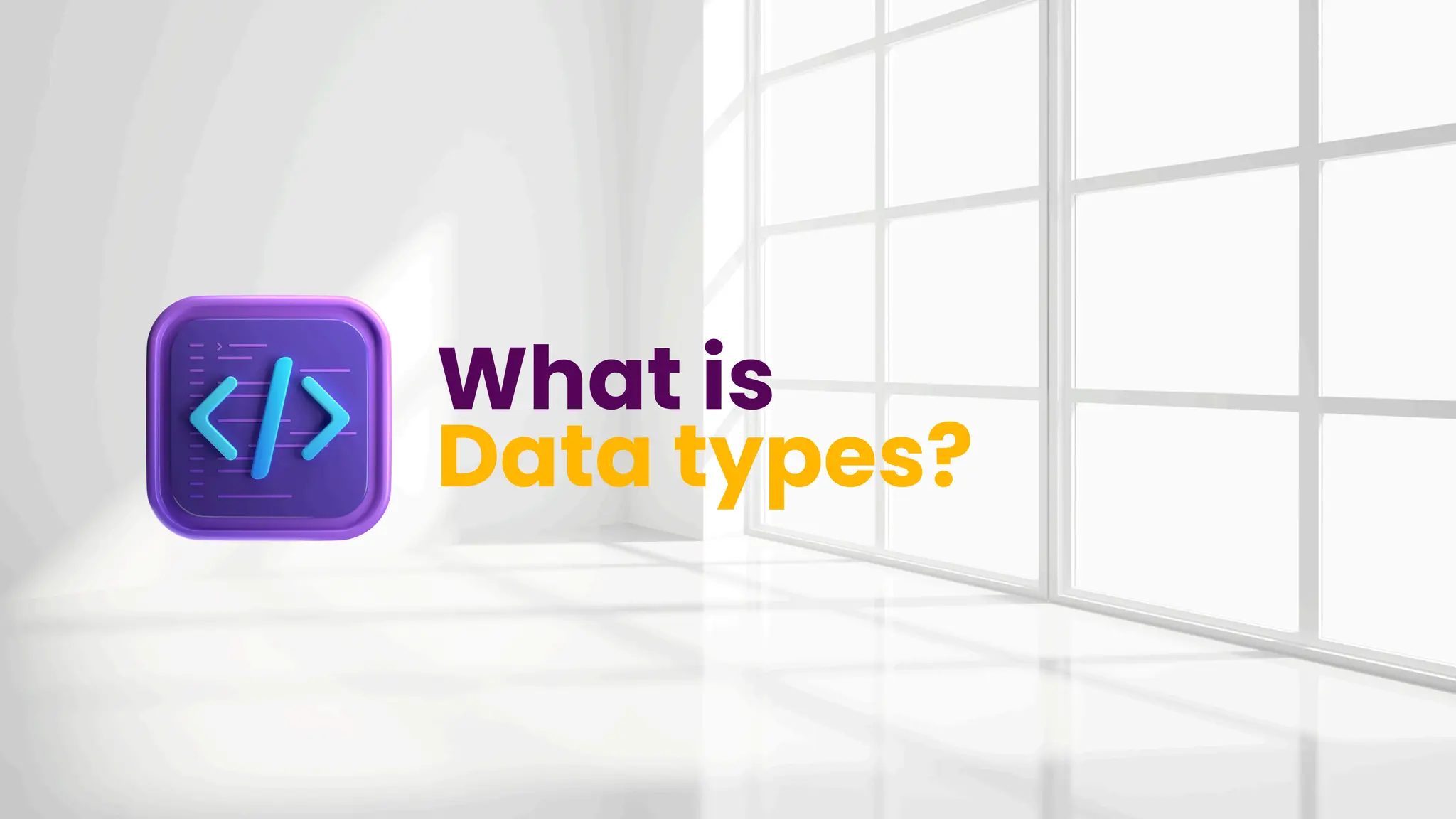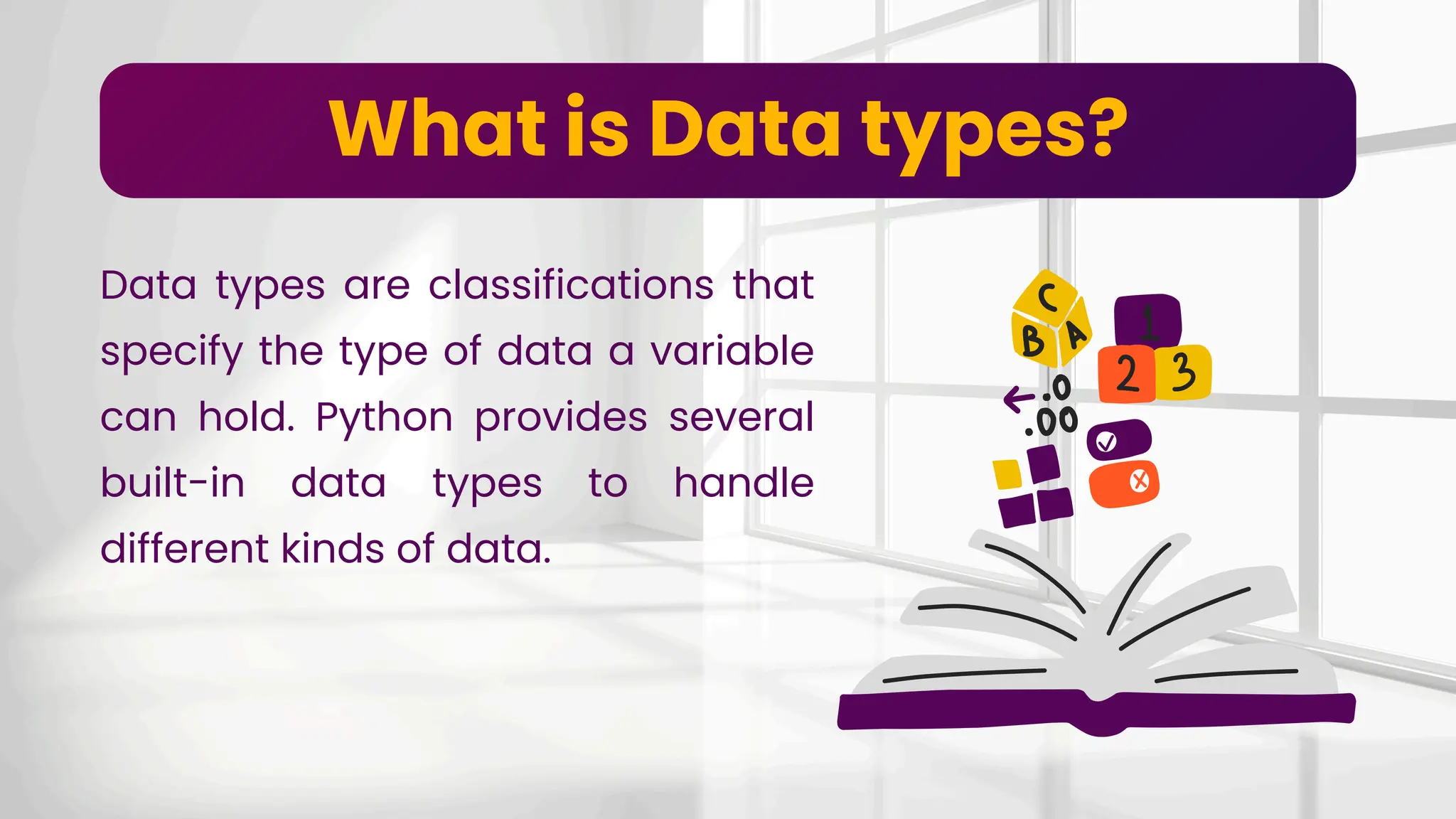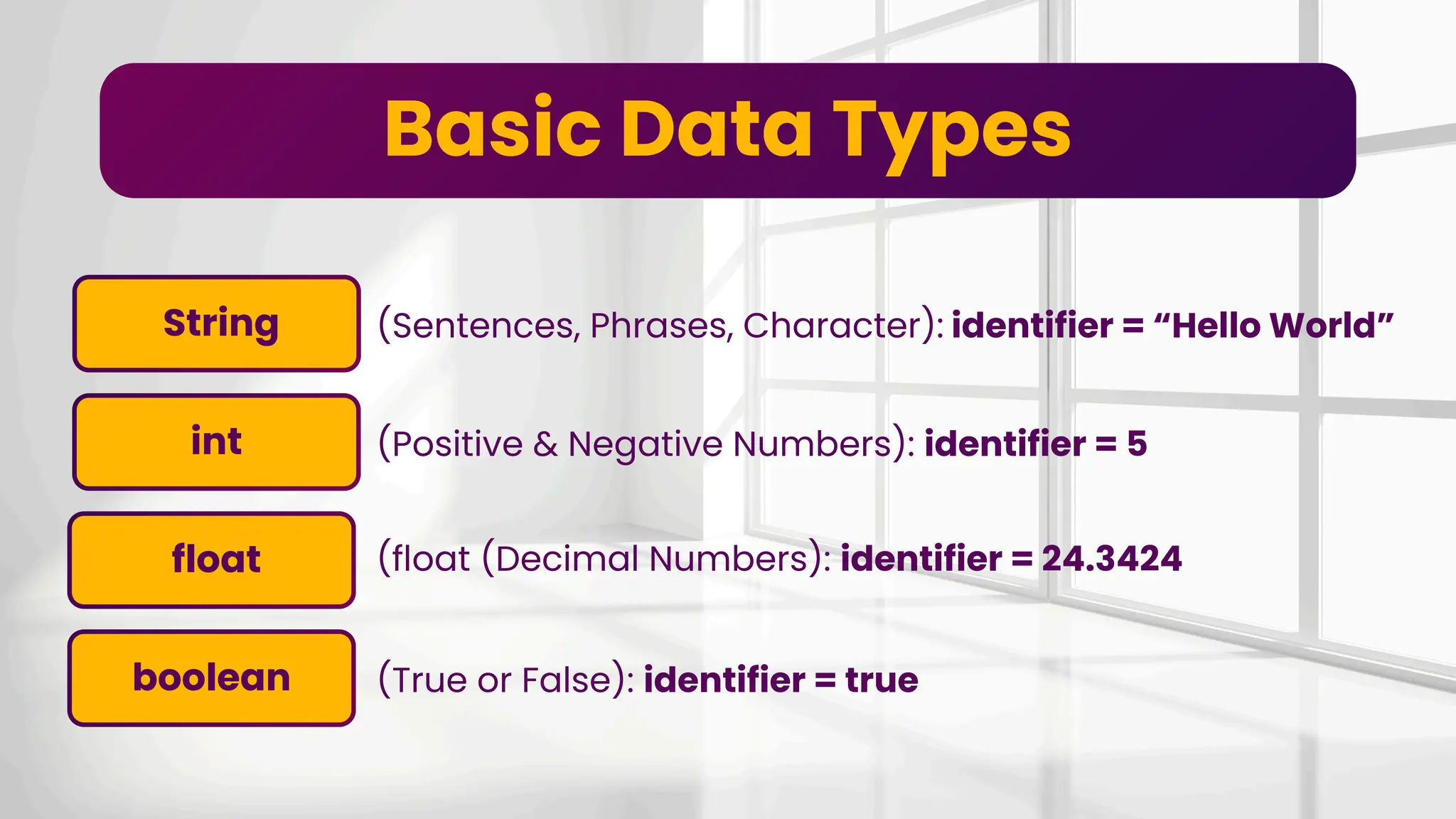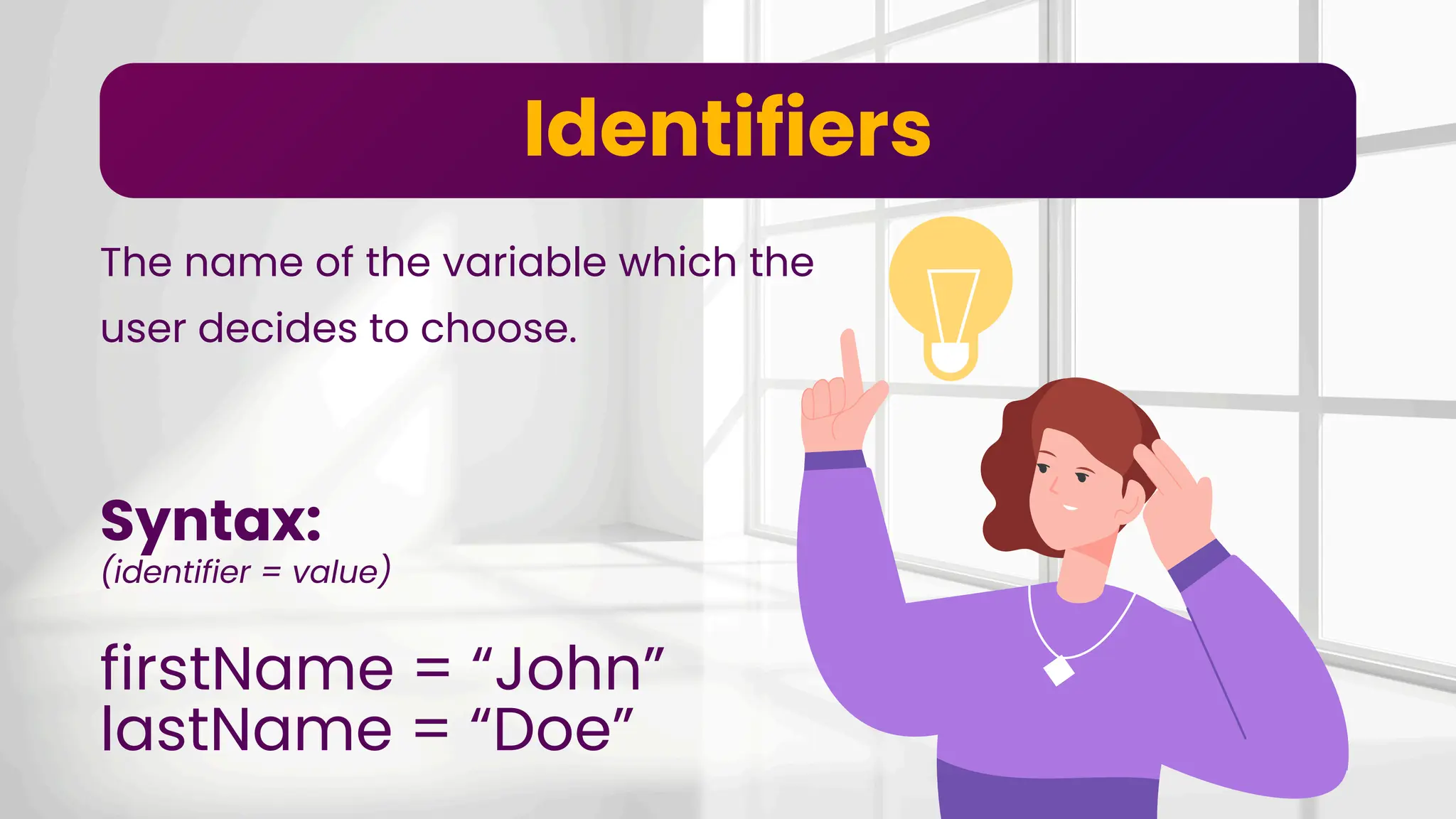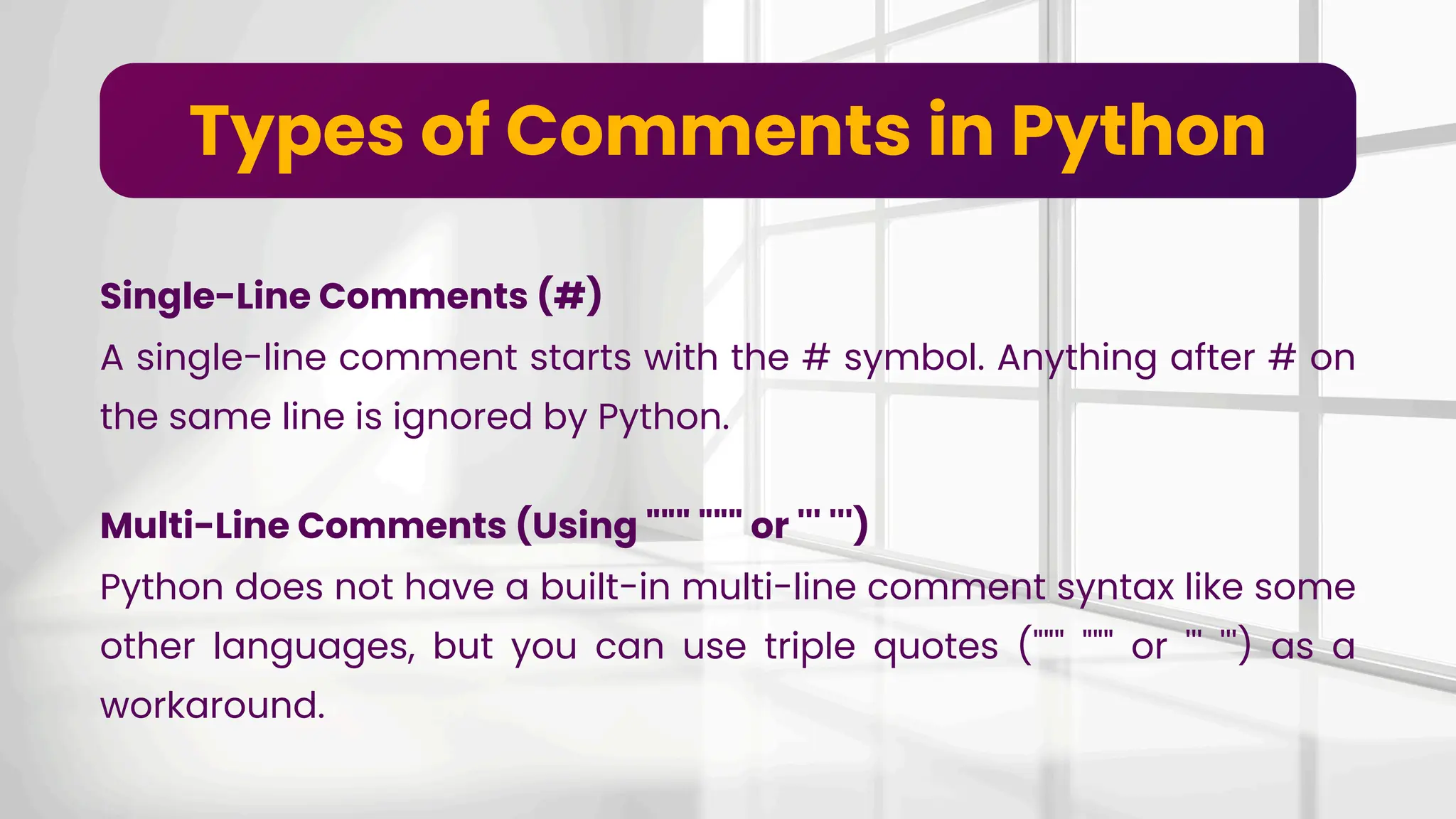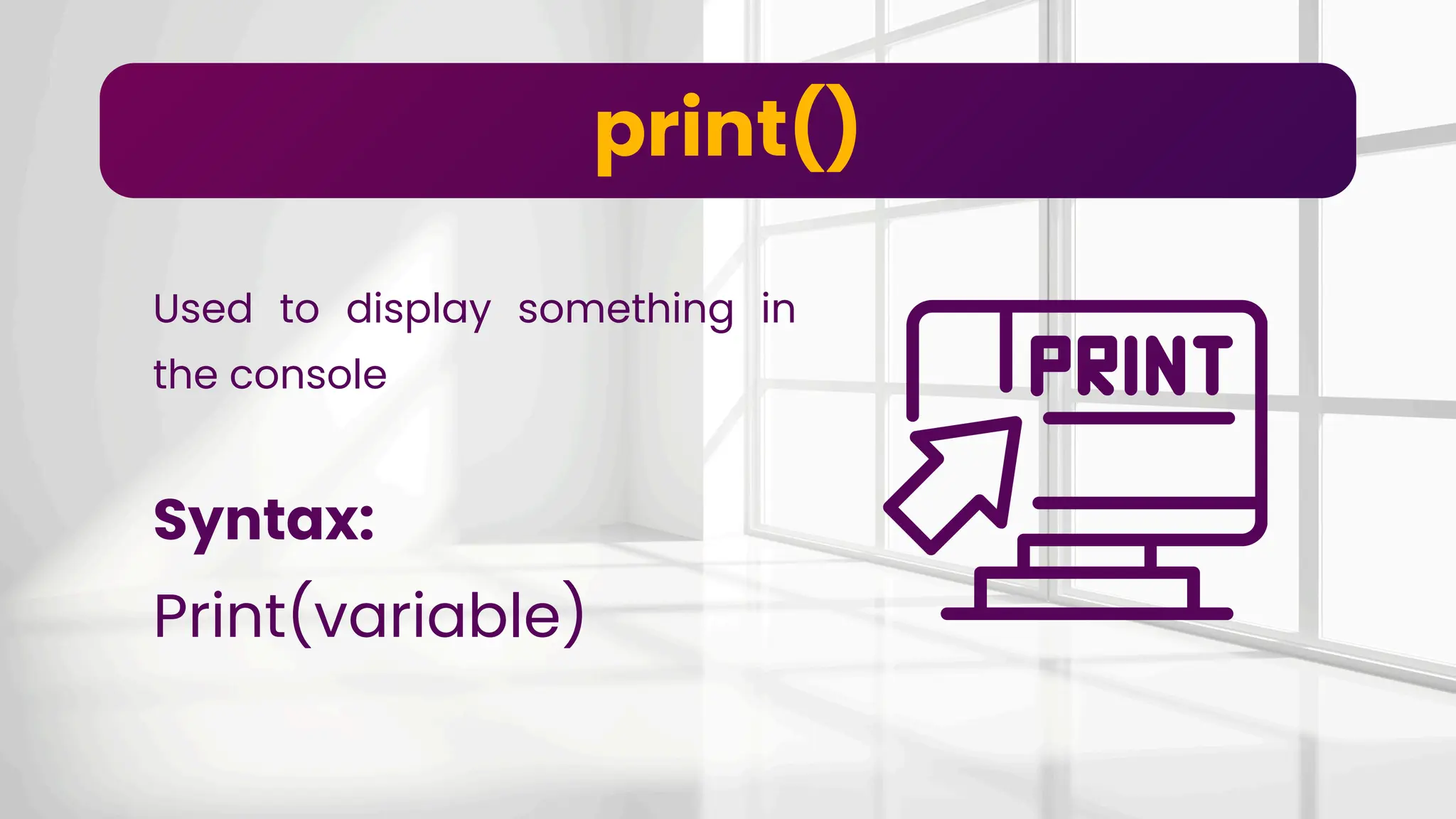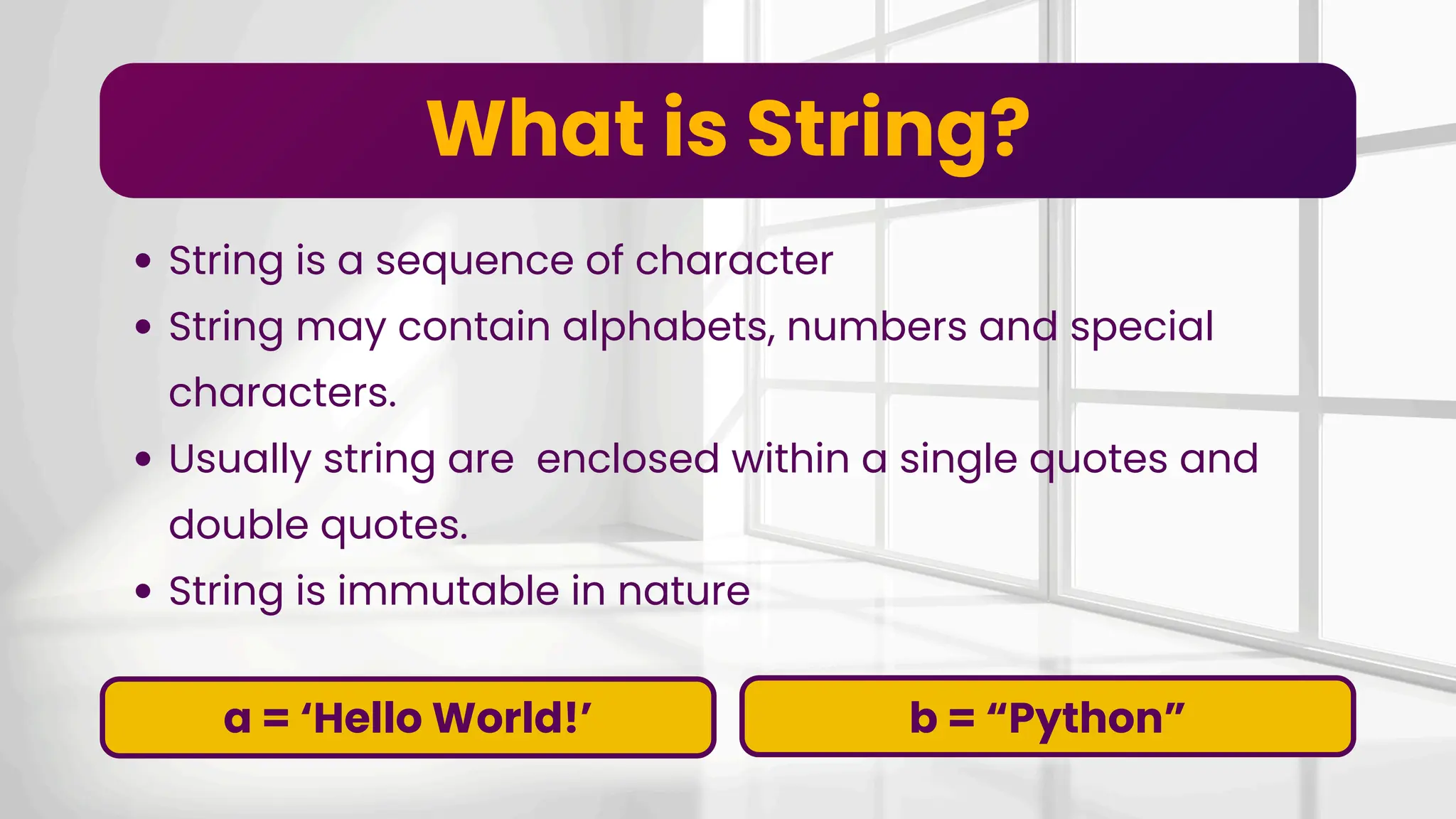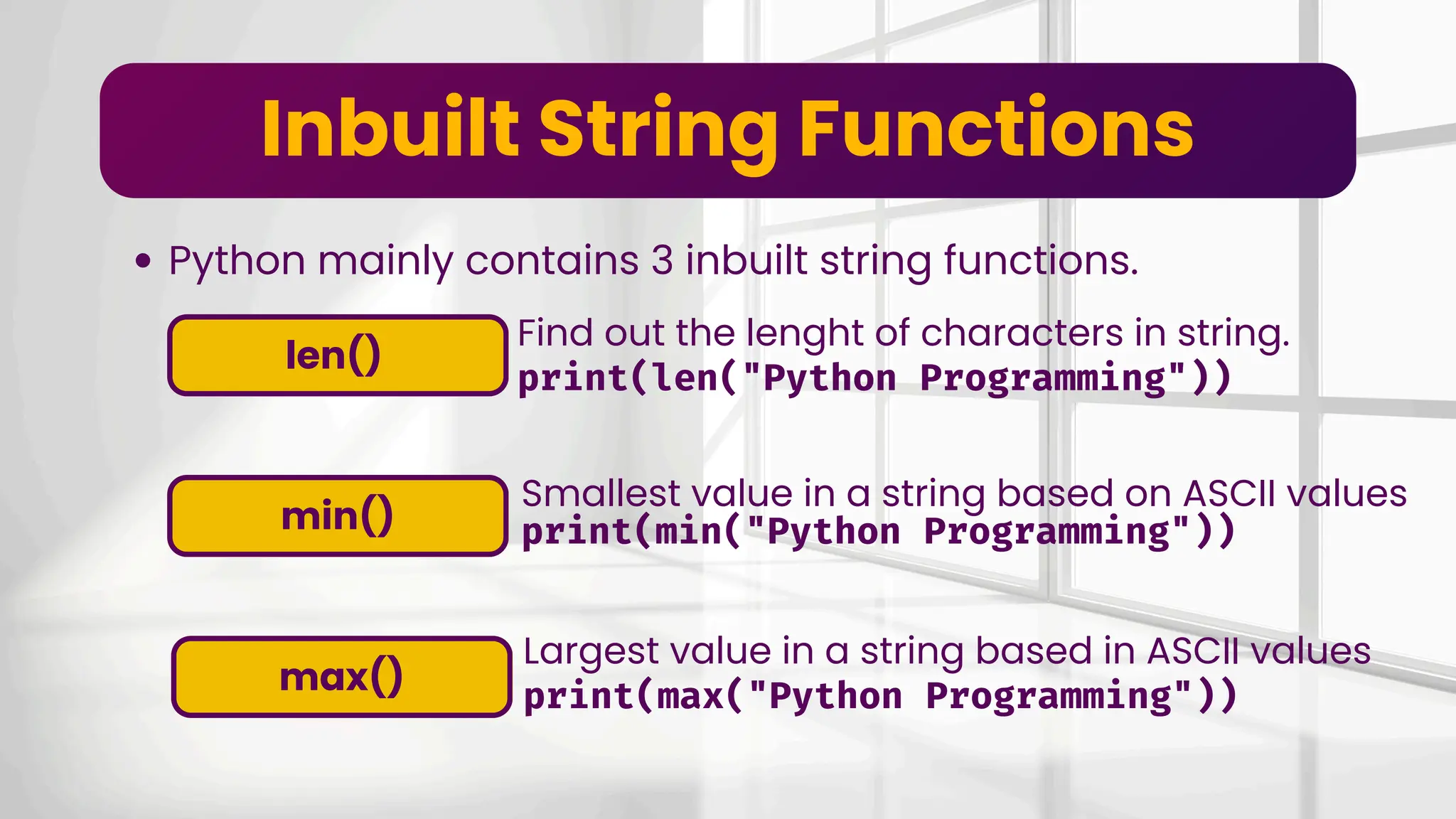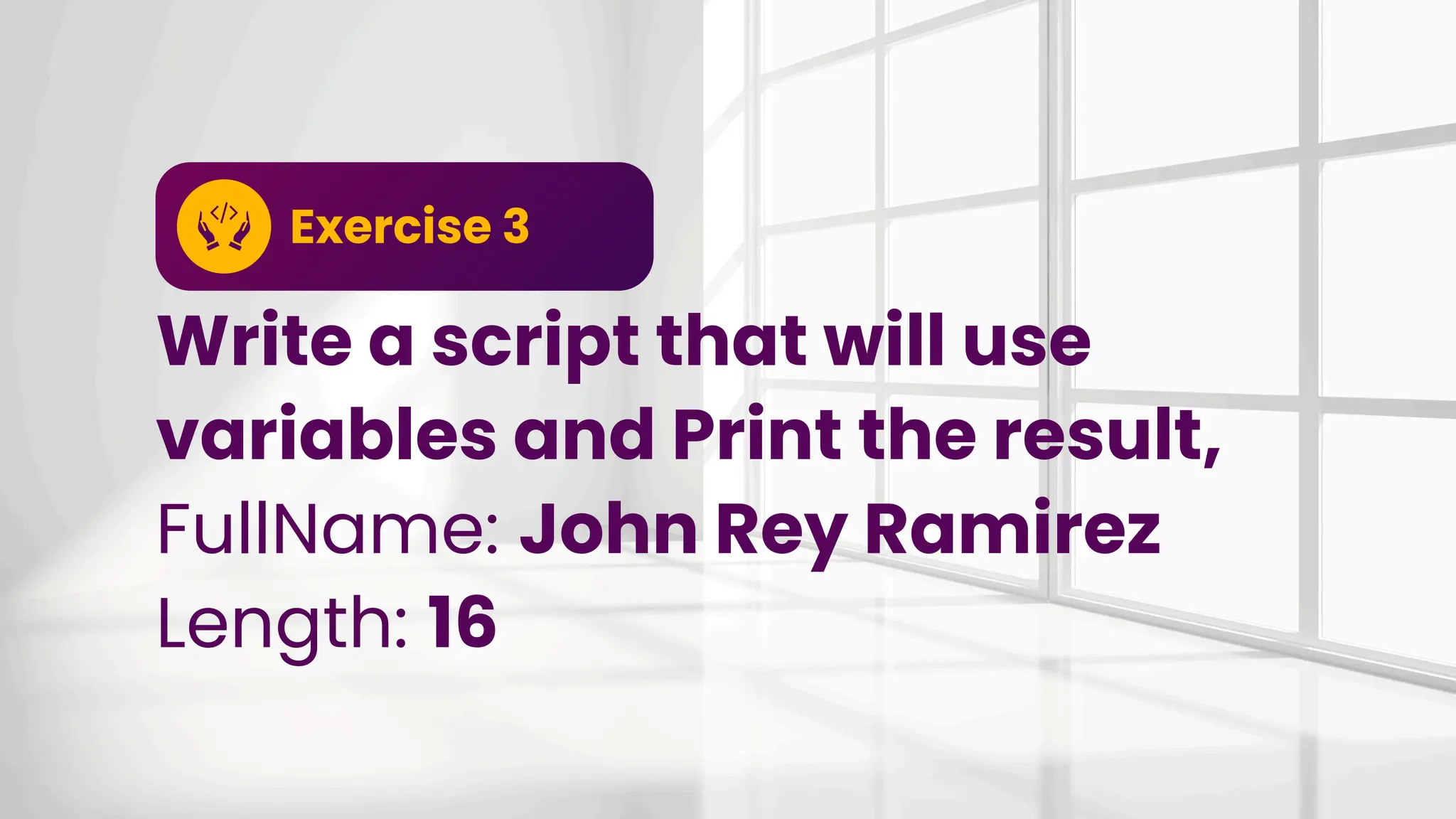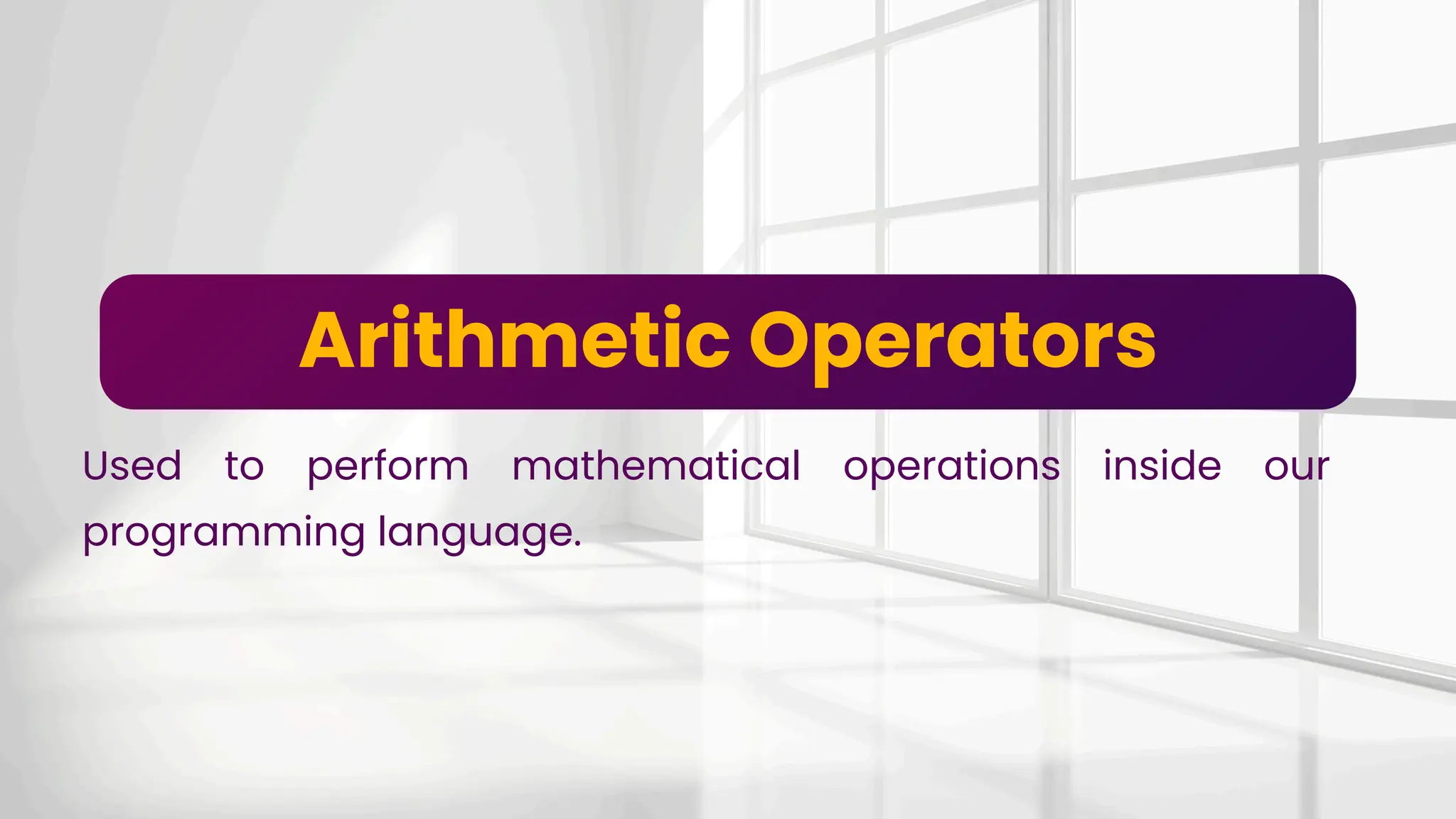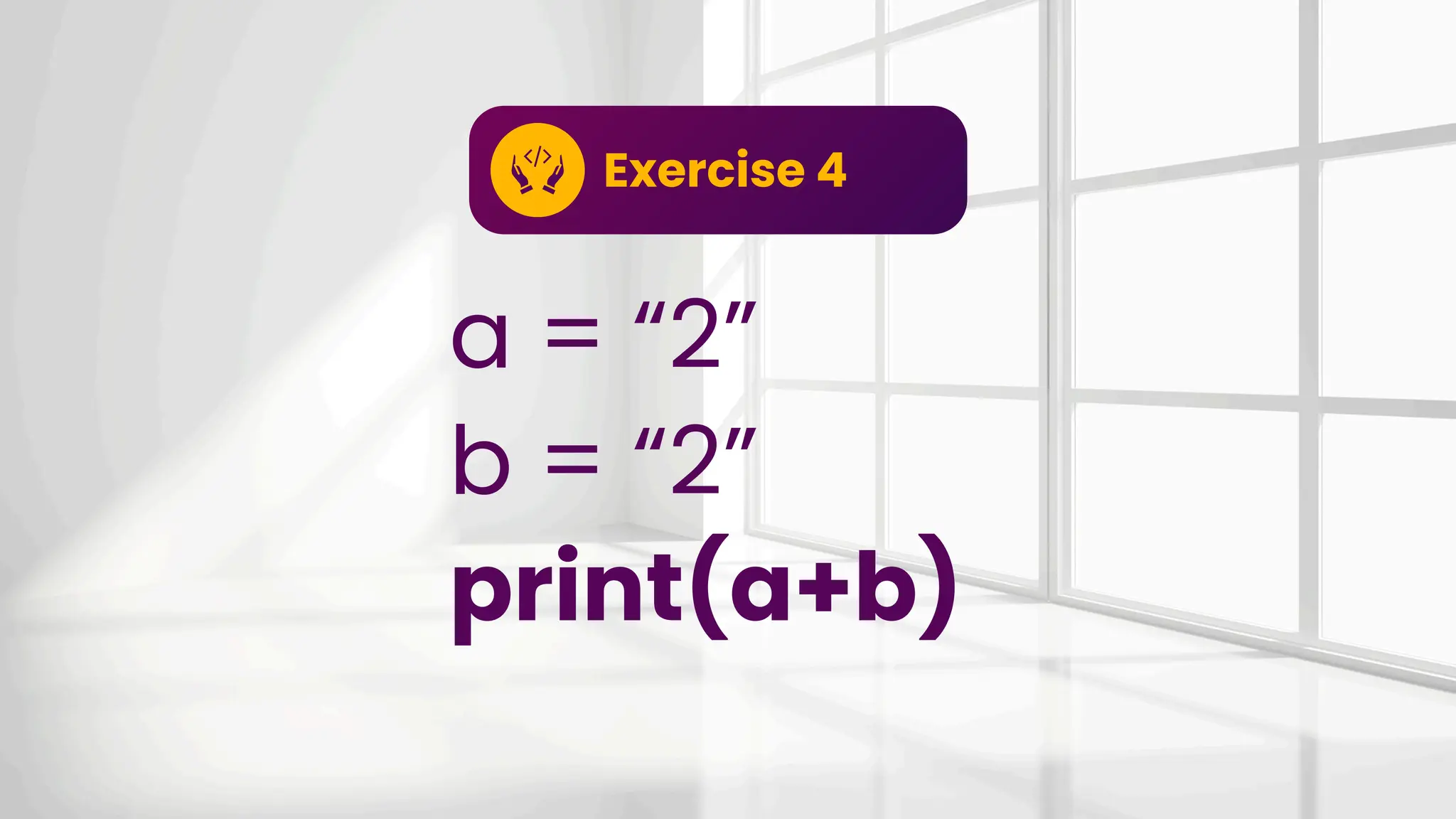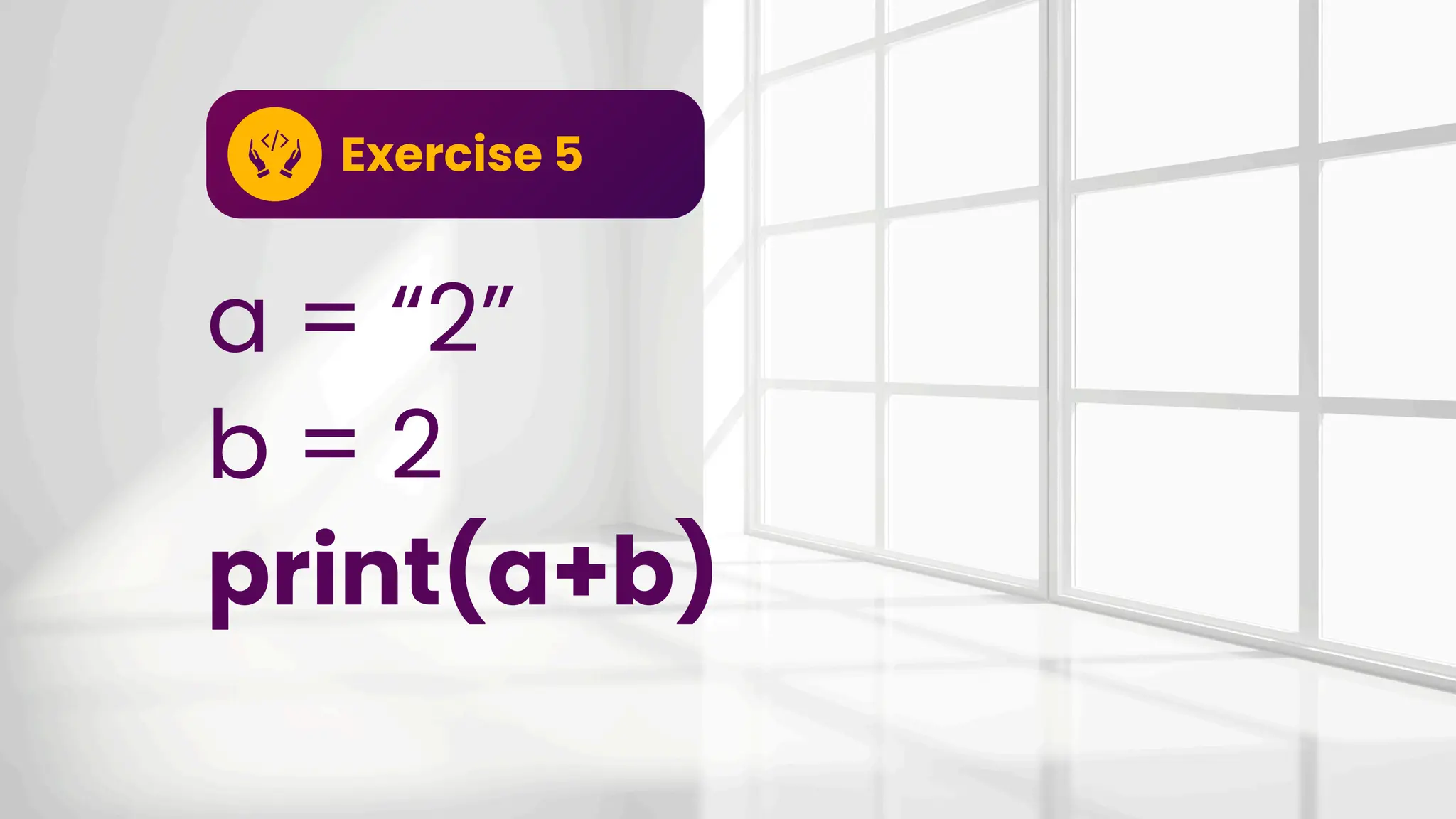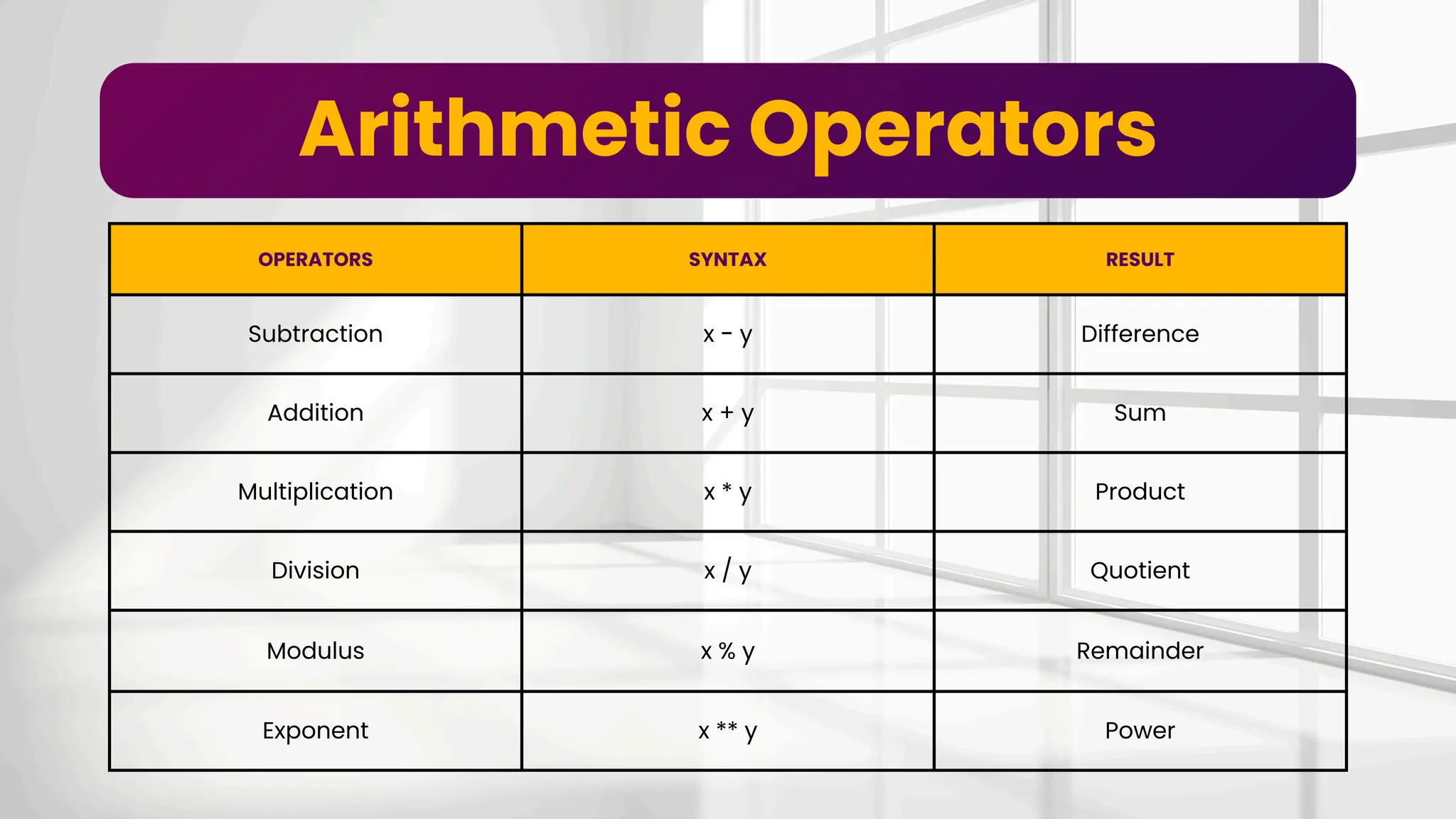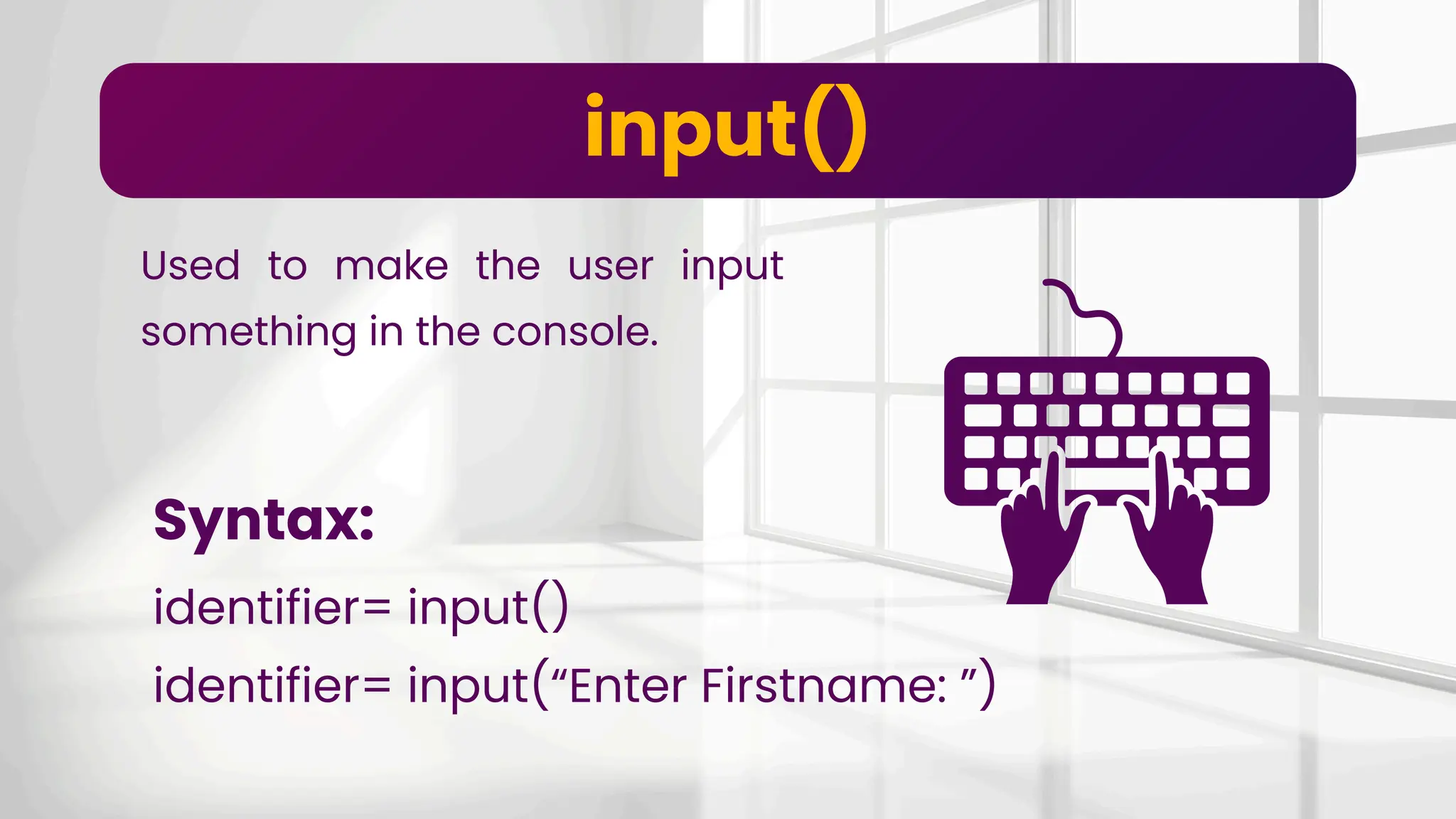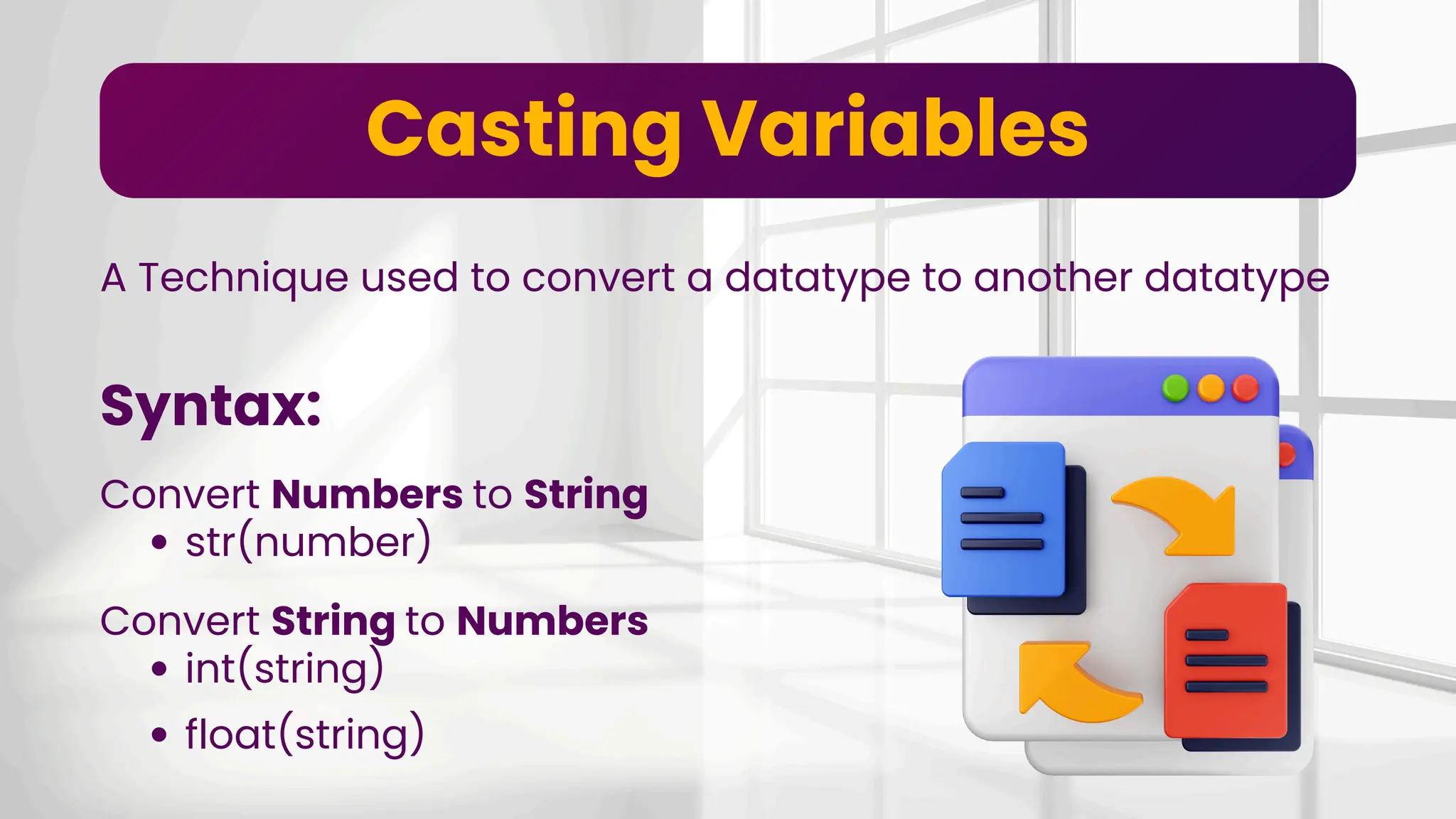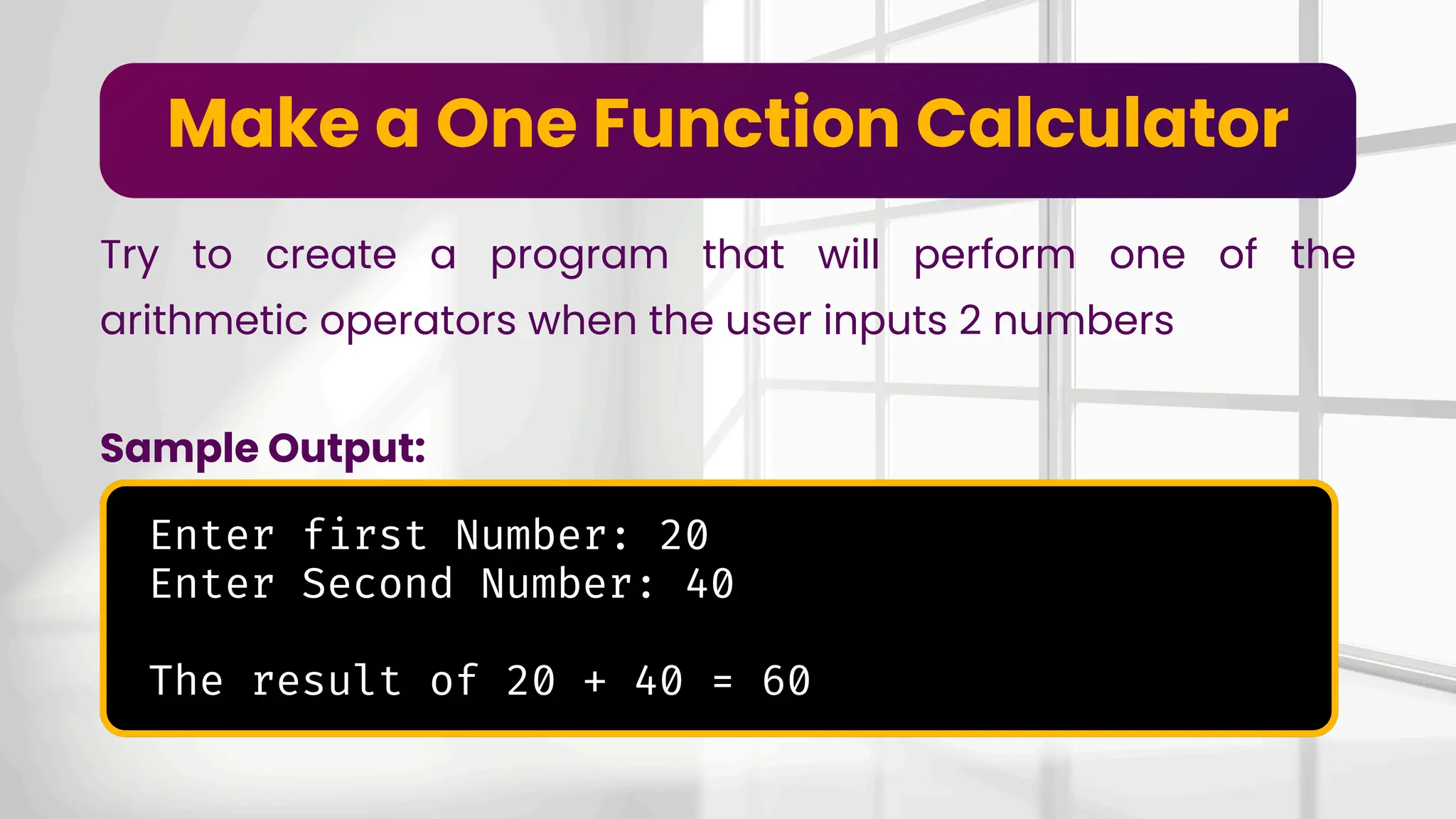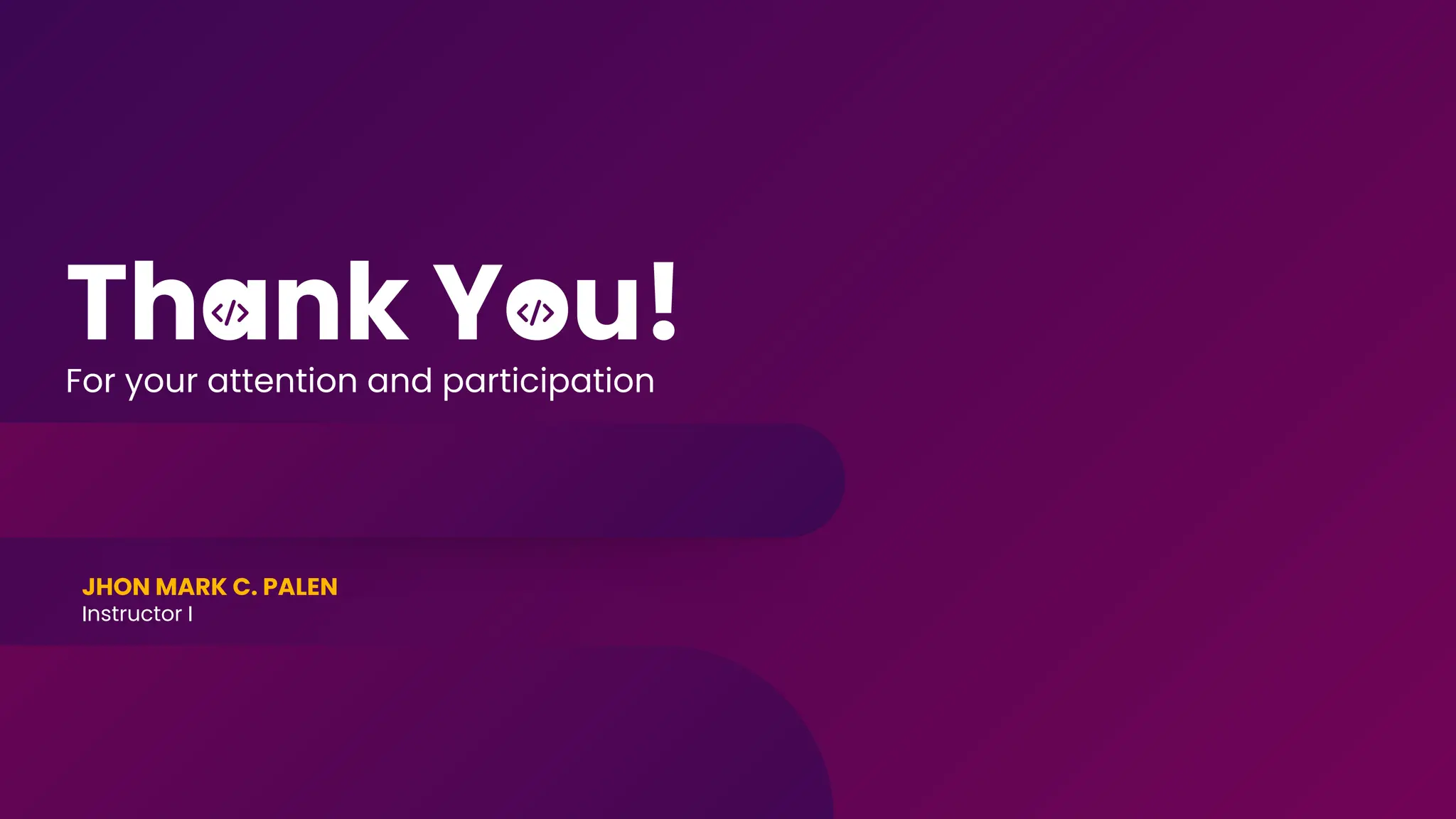The document outlines the basics of Python programming, including syntax, variables, and data types. It provides examples of variable creation, data handling, and arithmetic operations, along with exercises for practical application. Additionally, it covers comments in Python and string functions, emphasizing the importance of these concepts for programming proficiency.