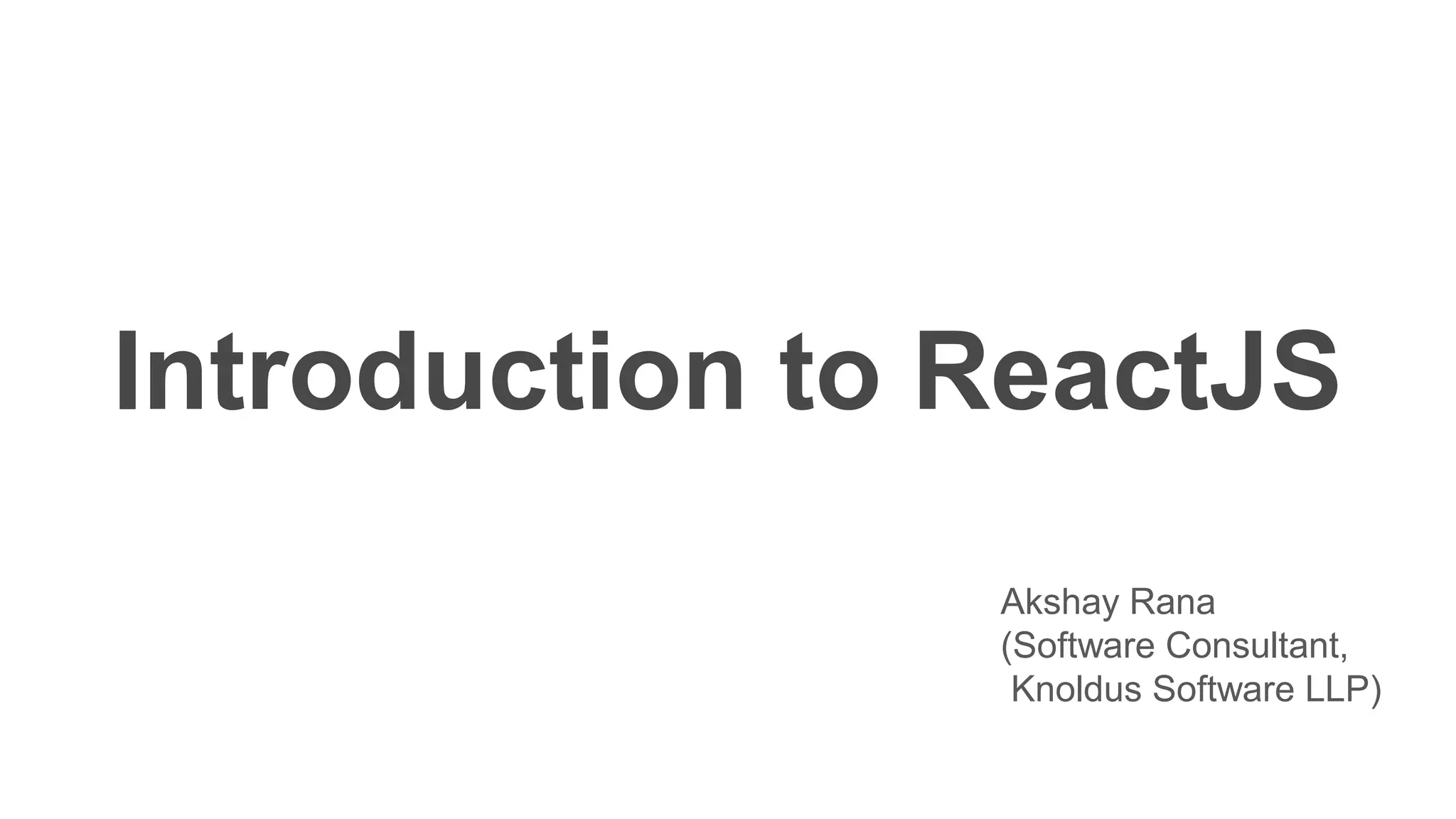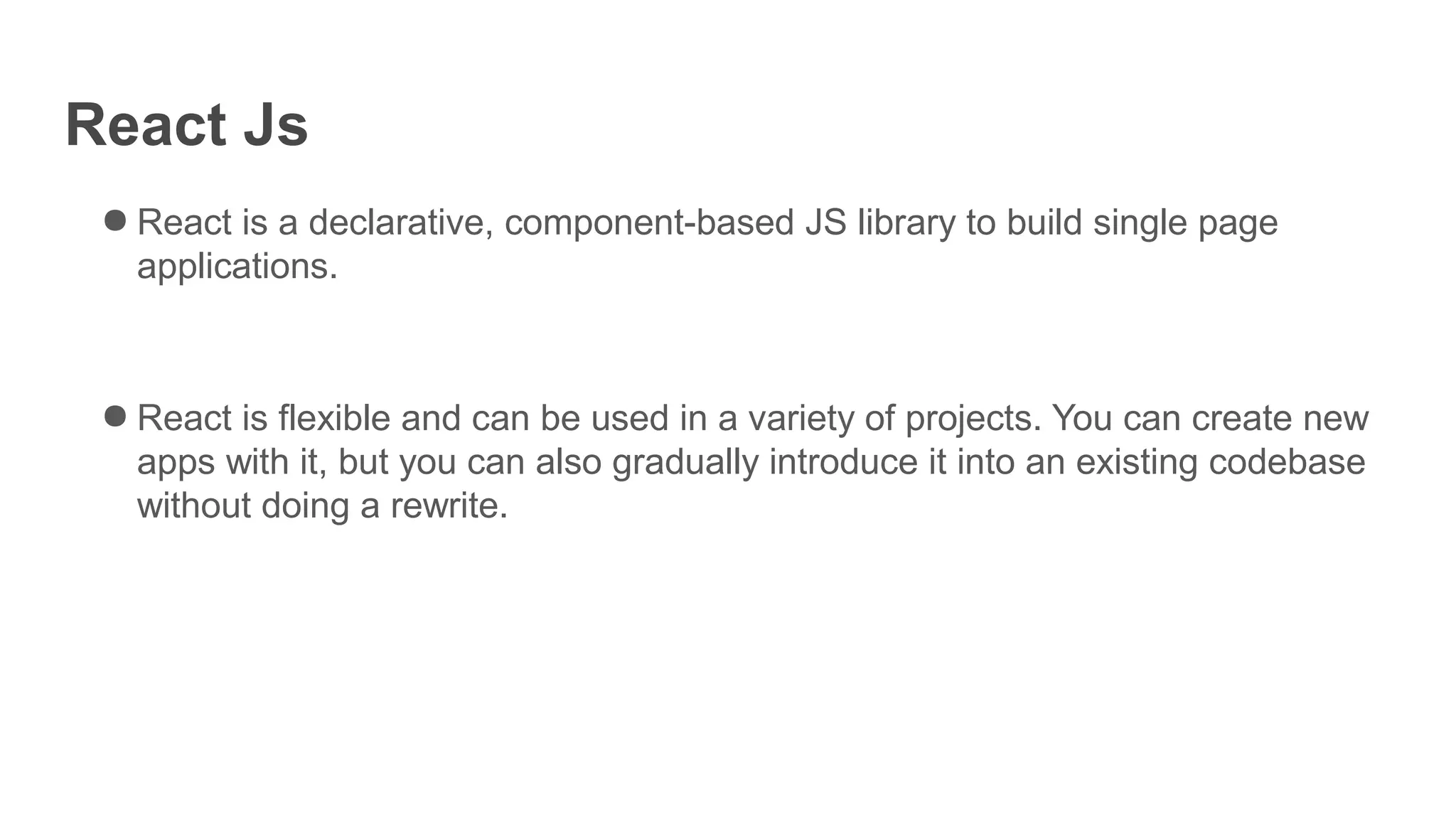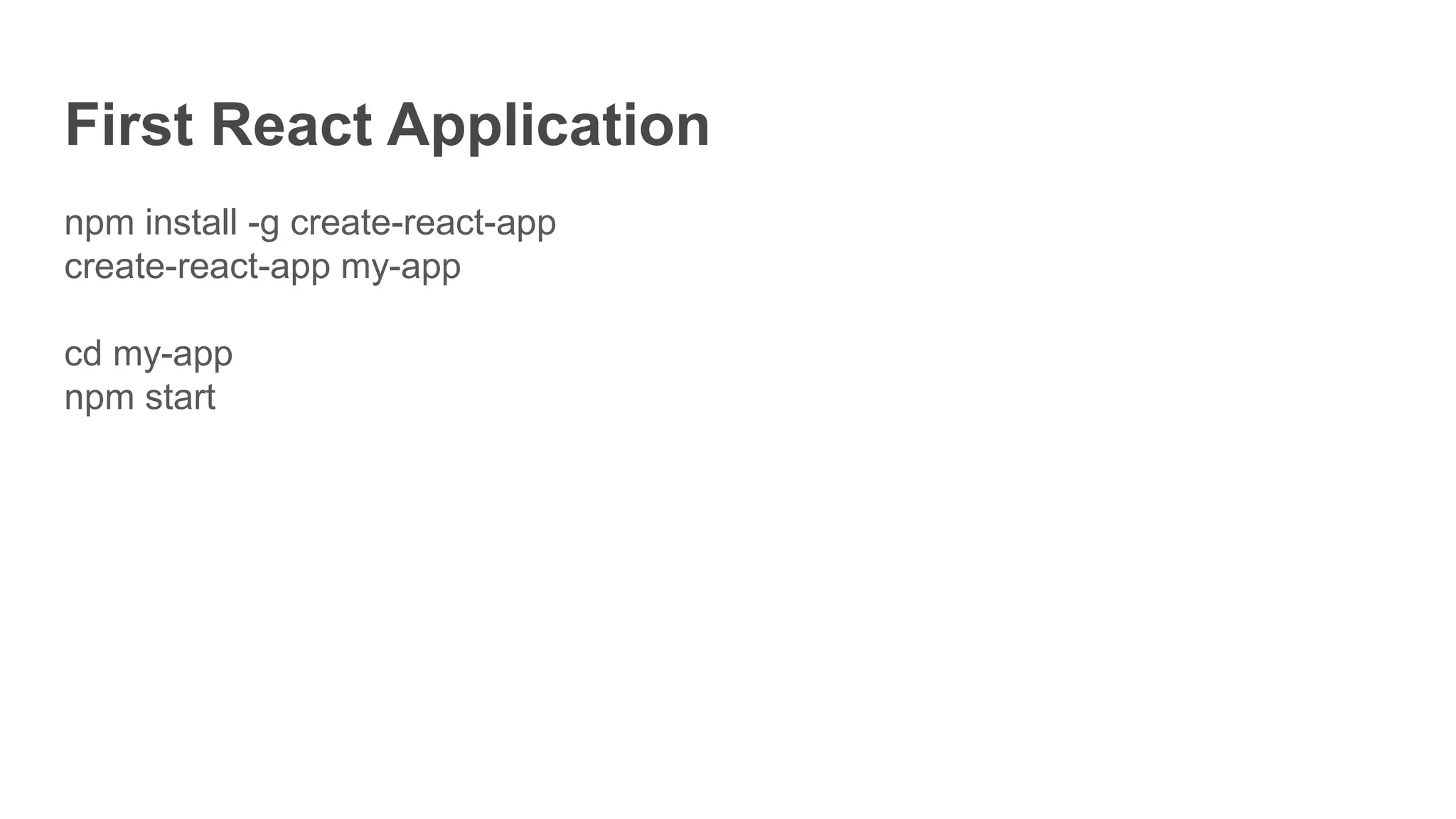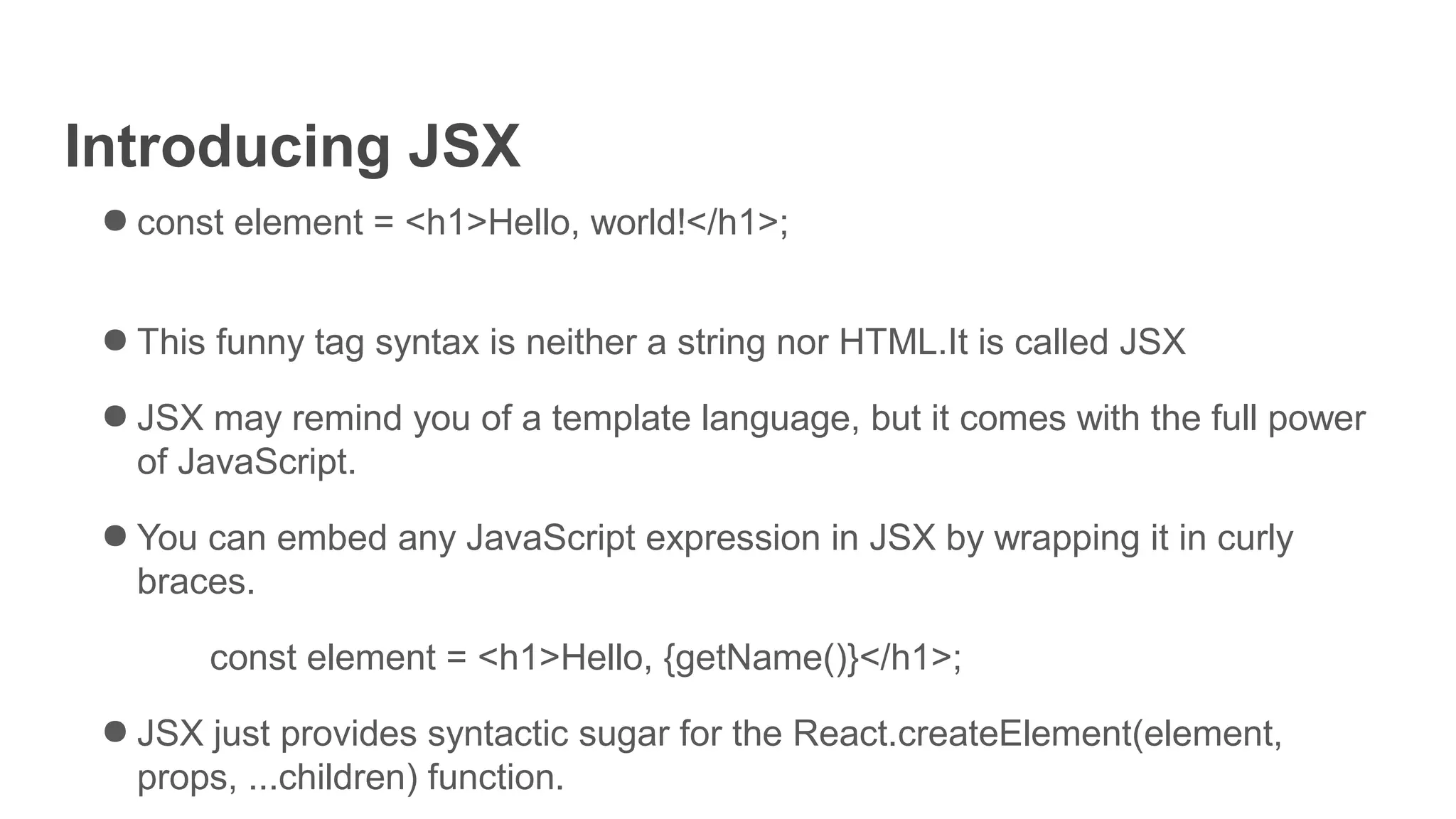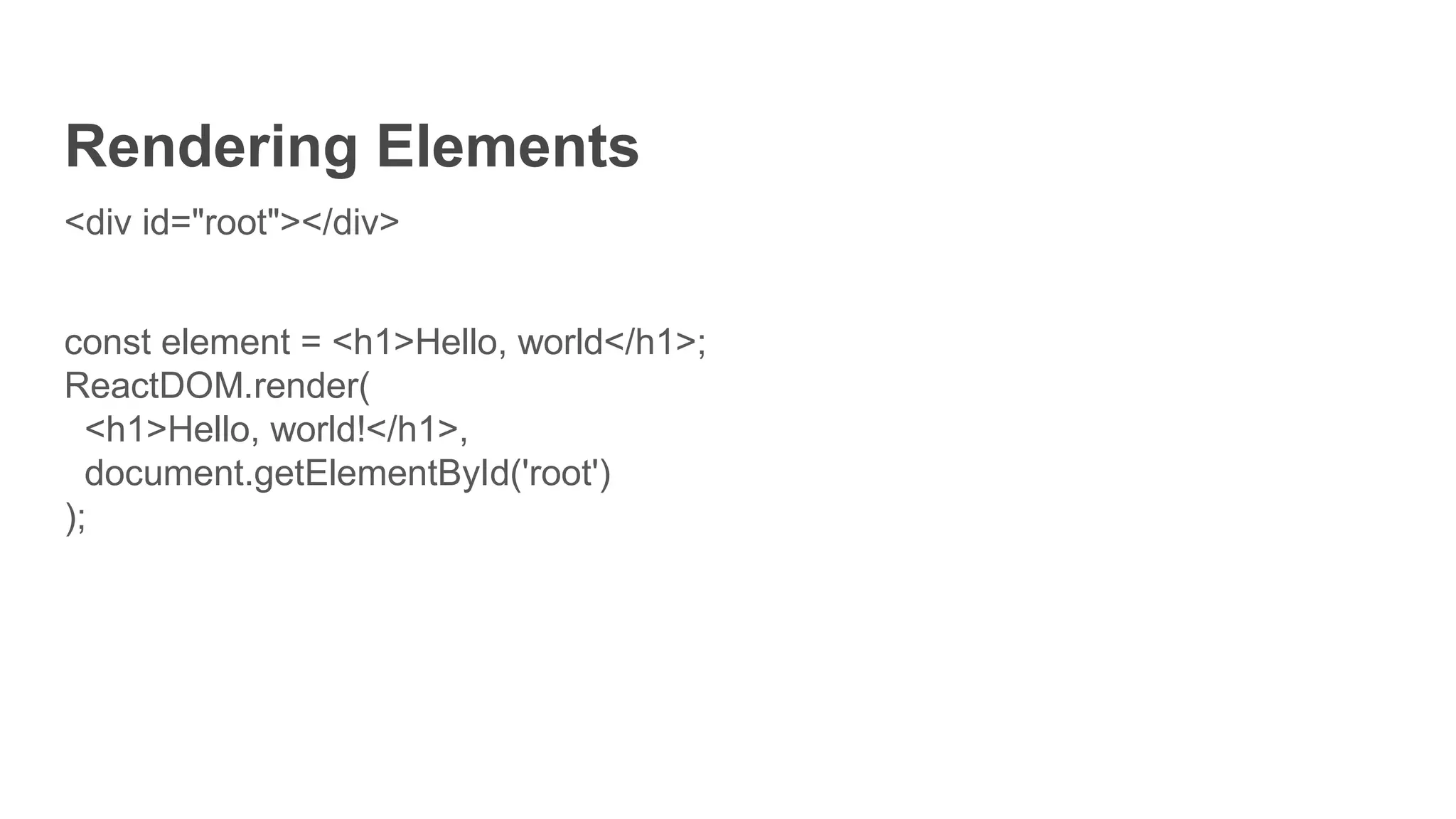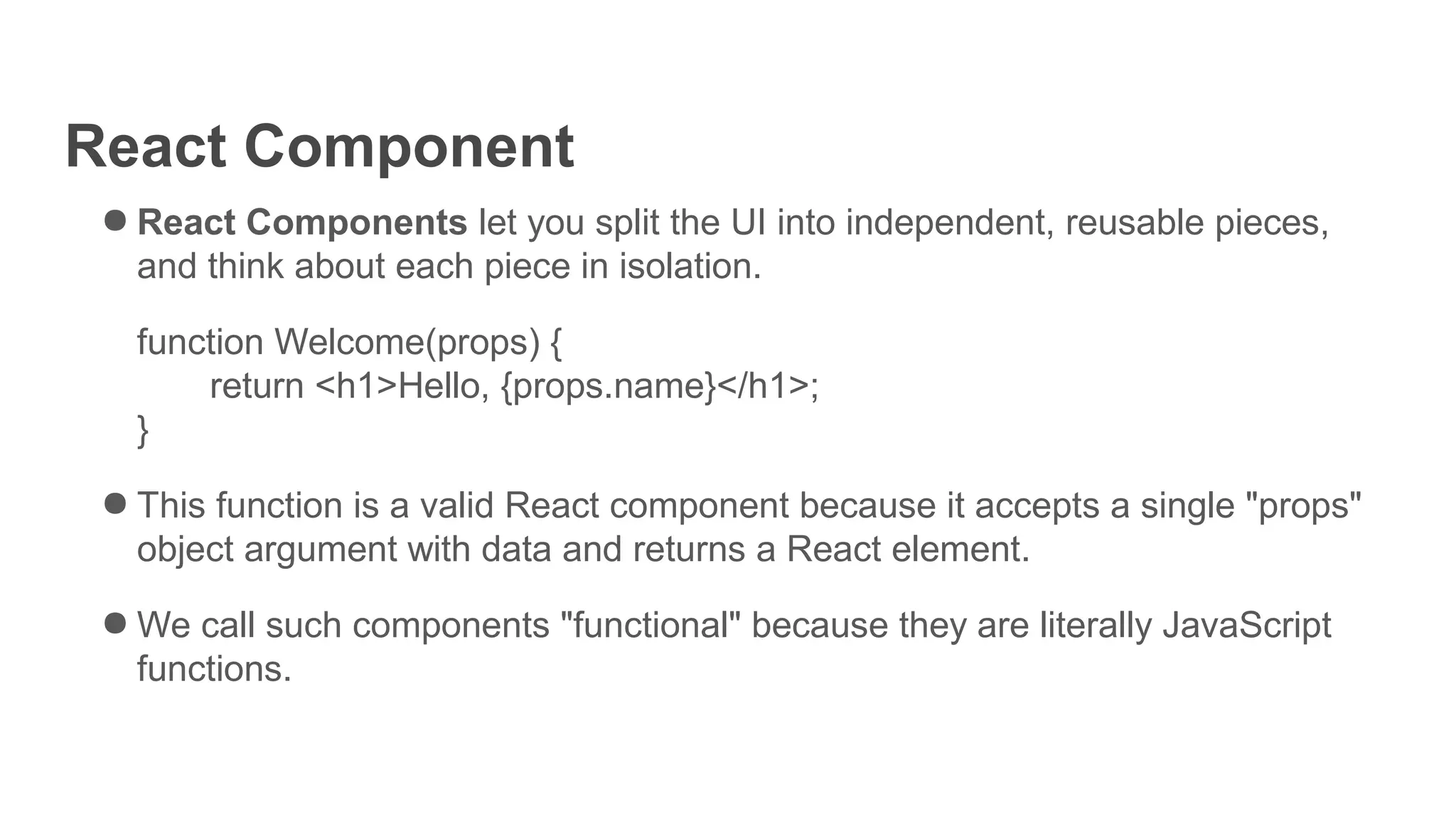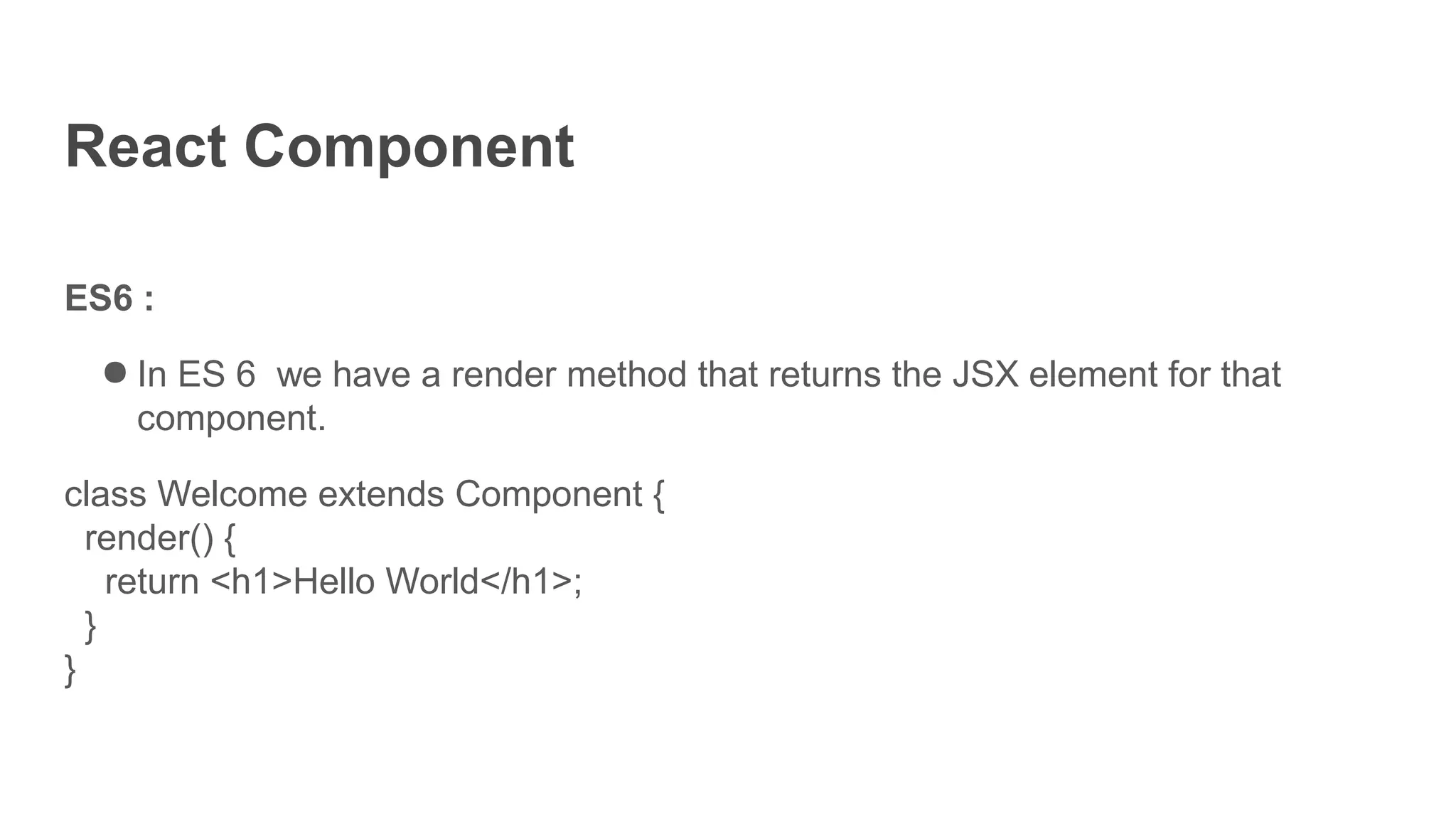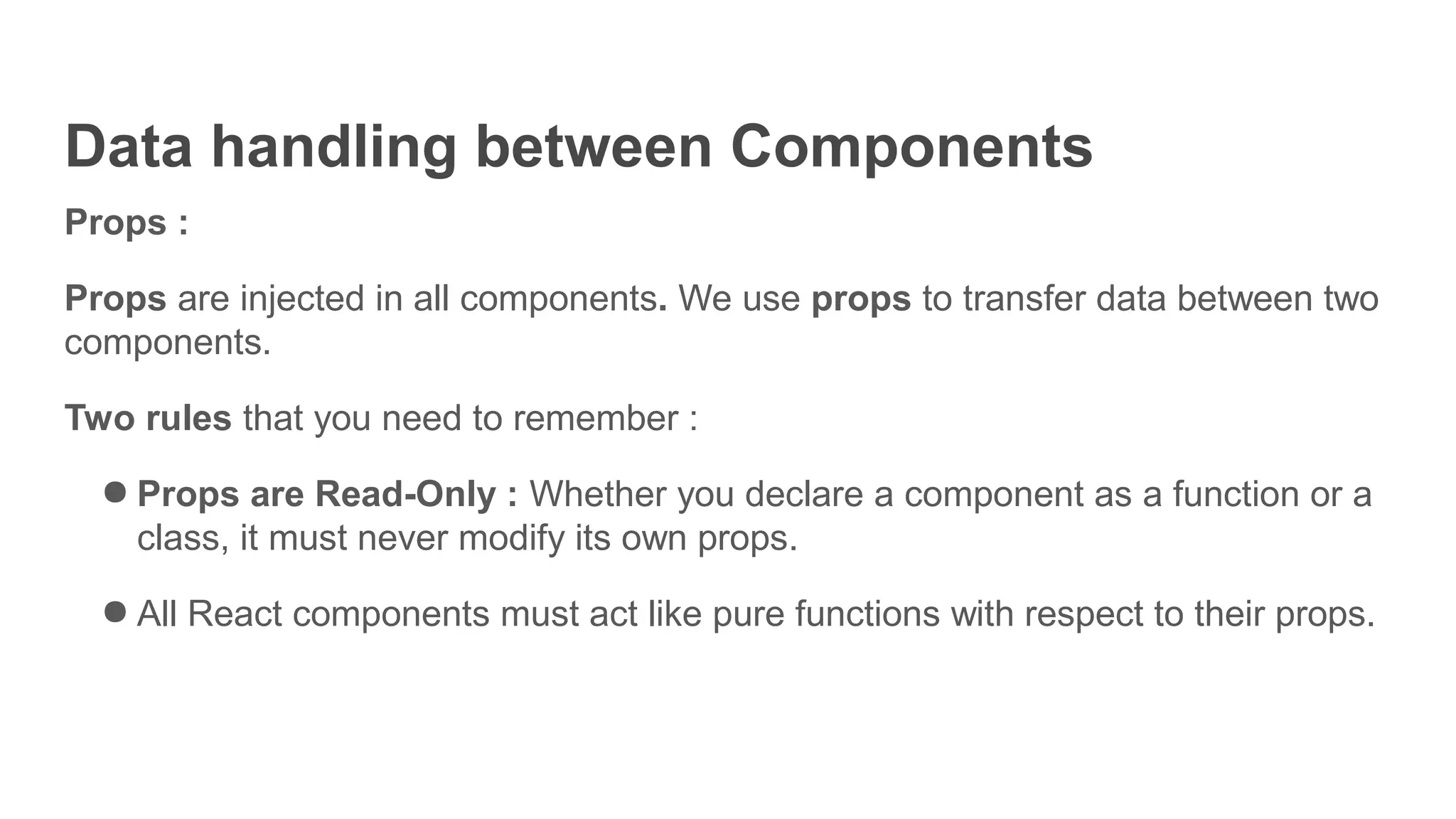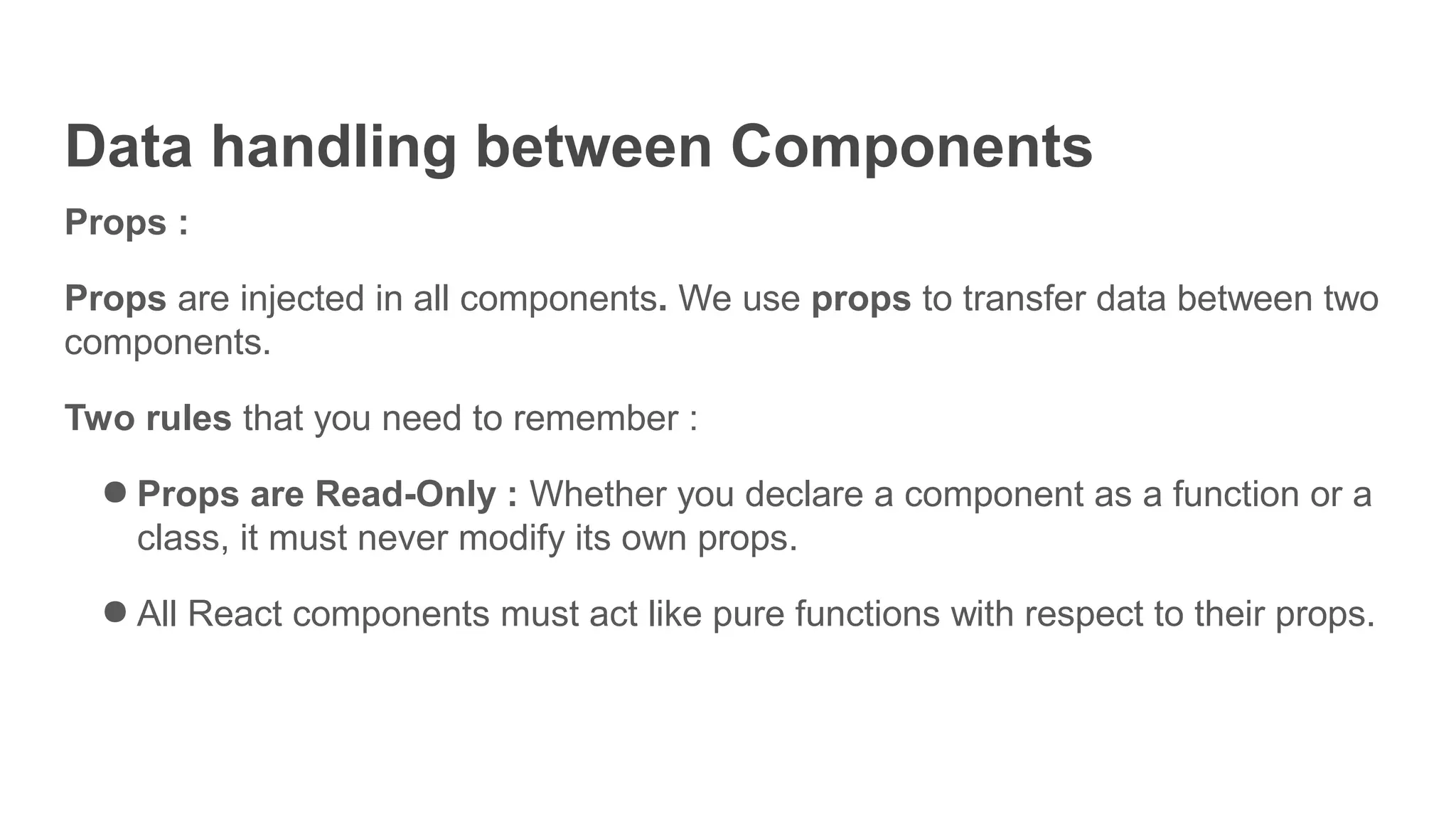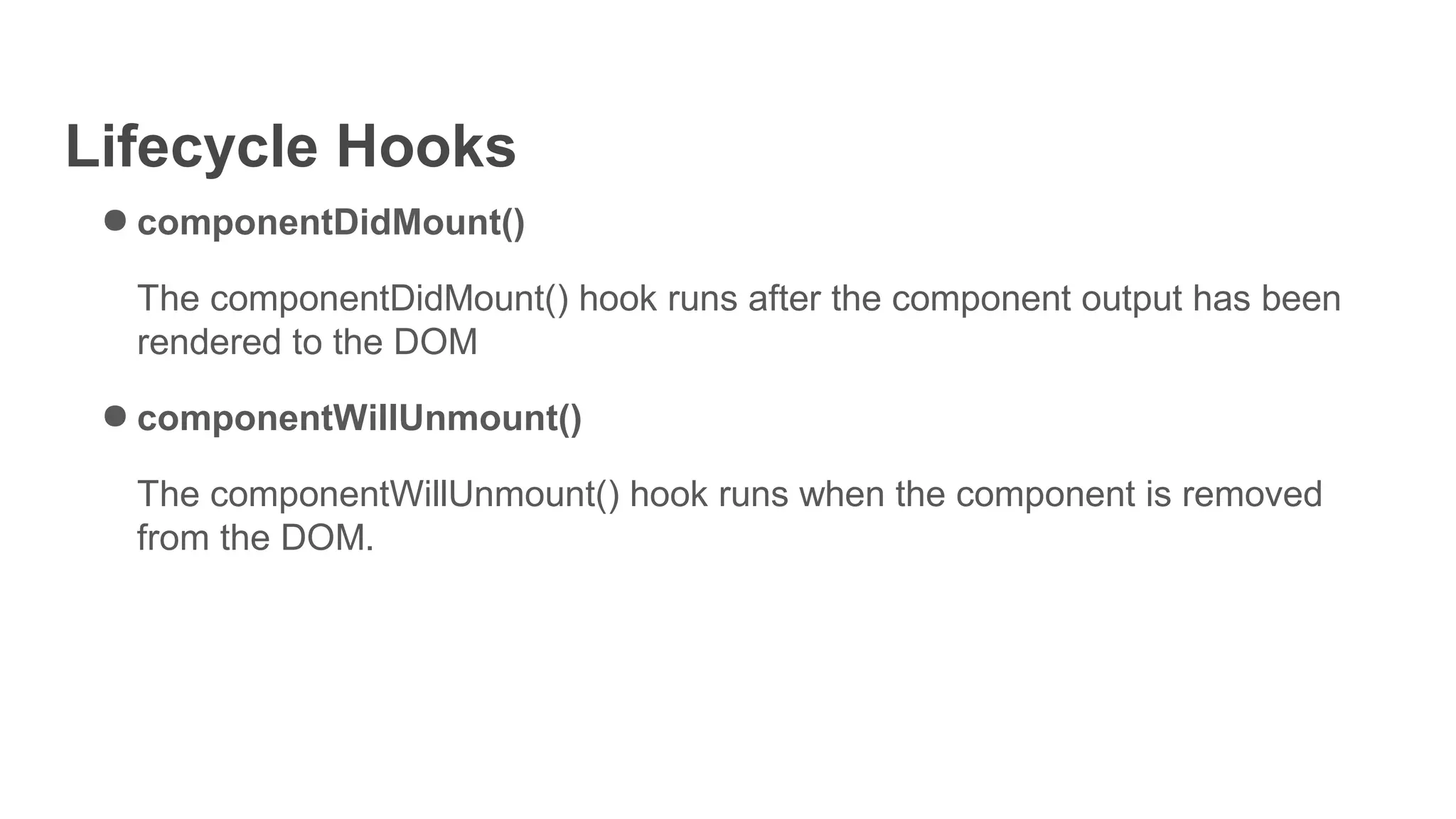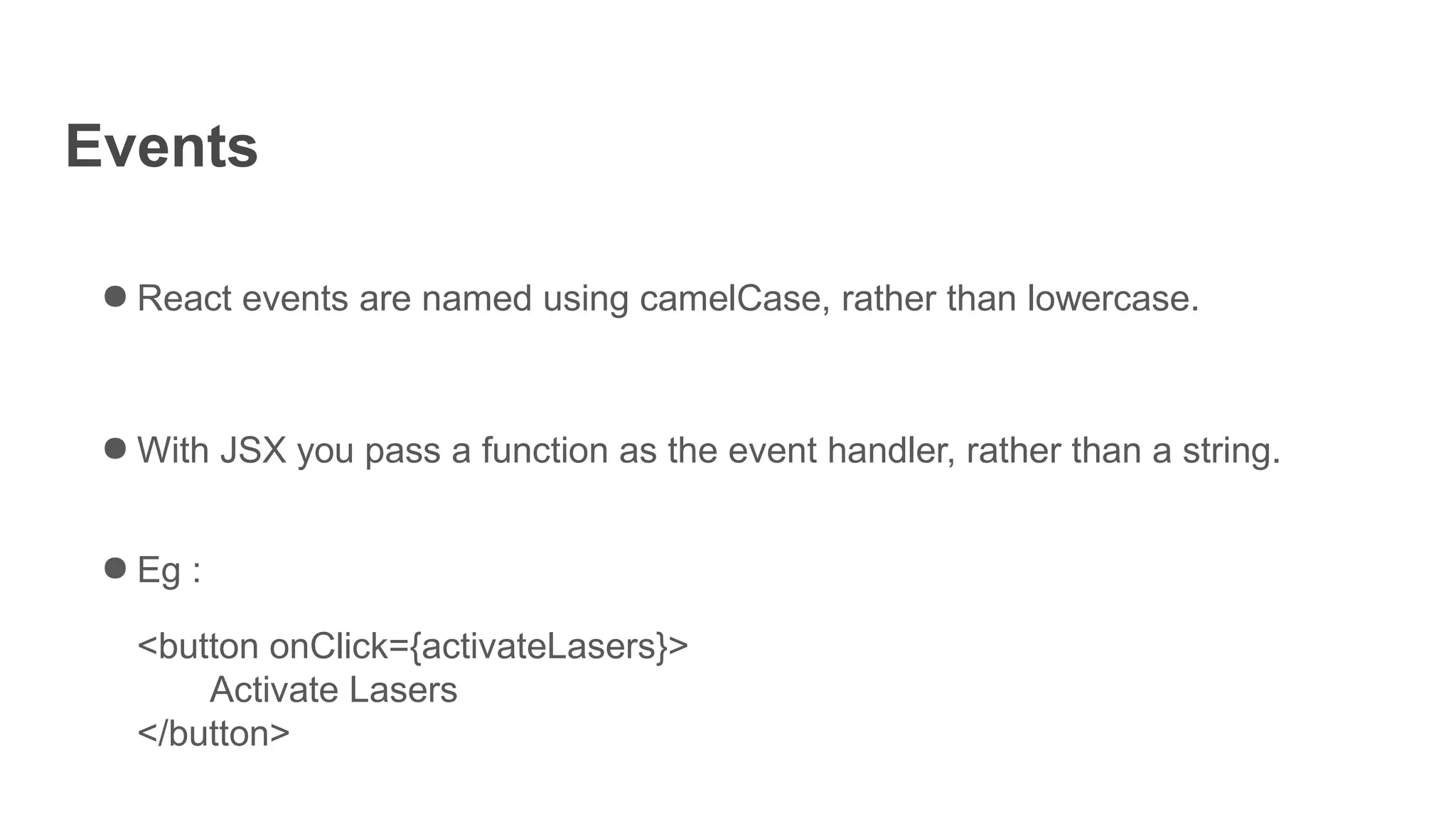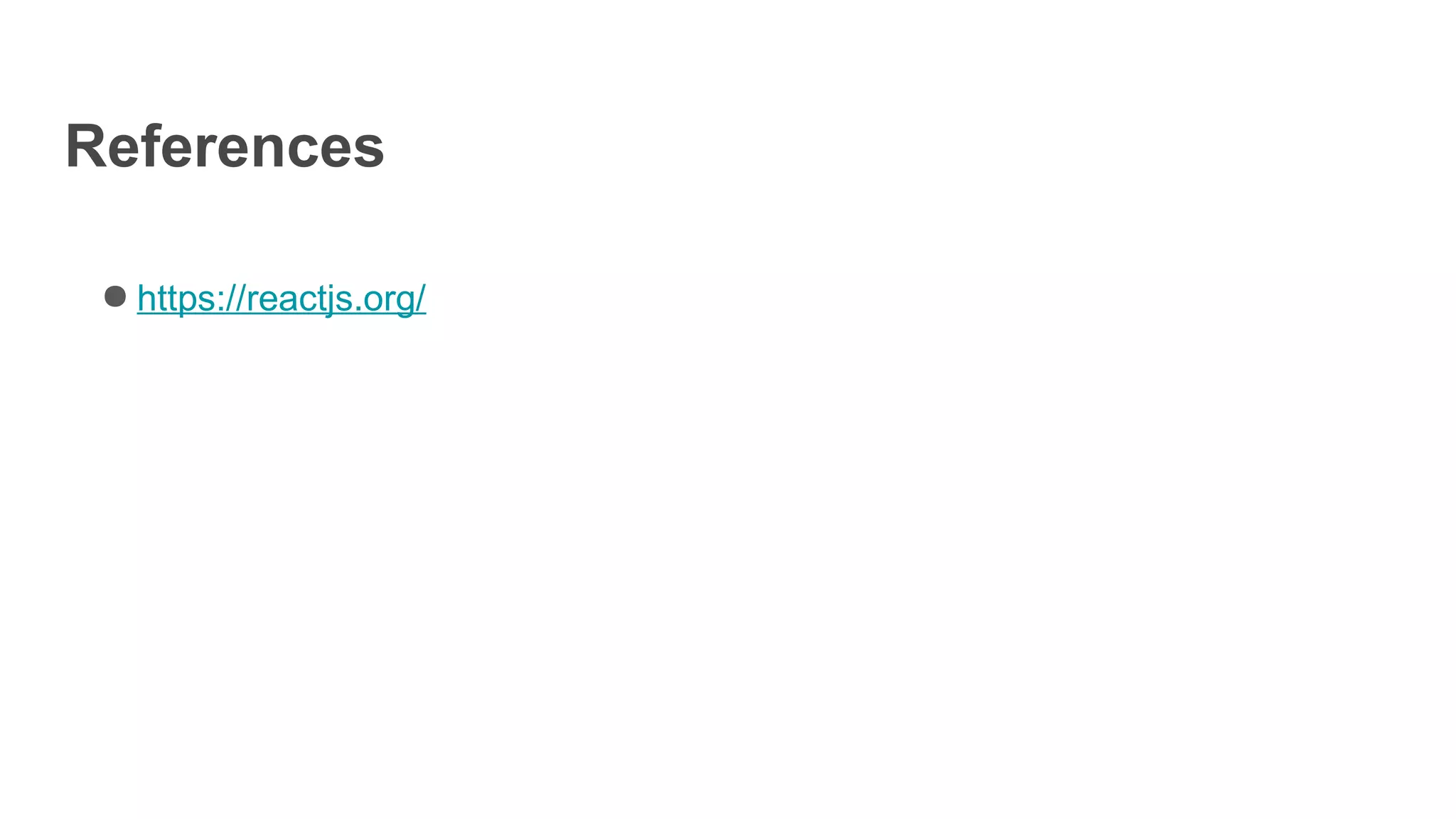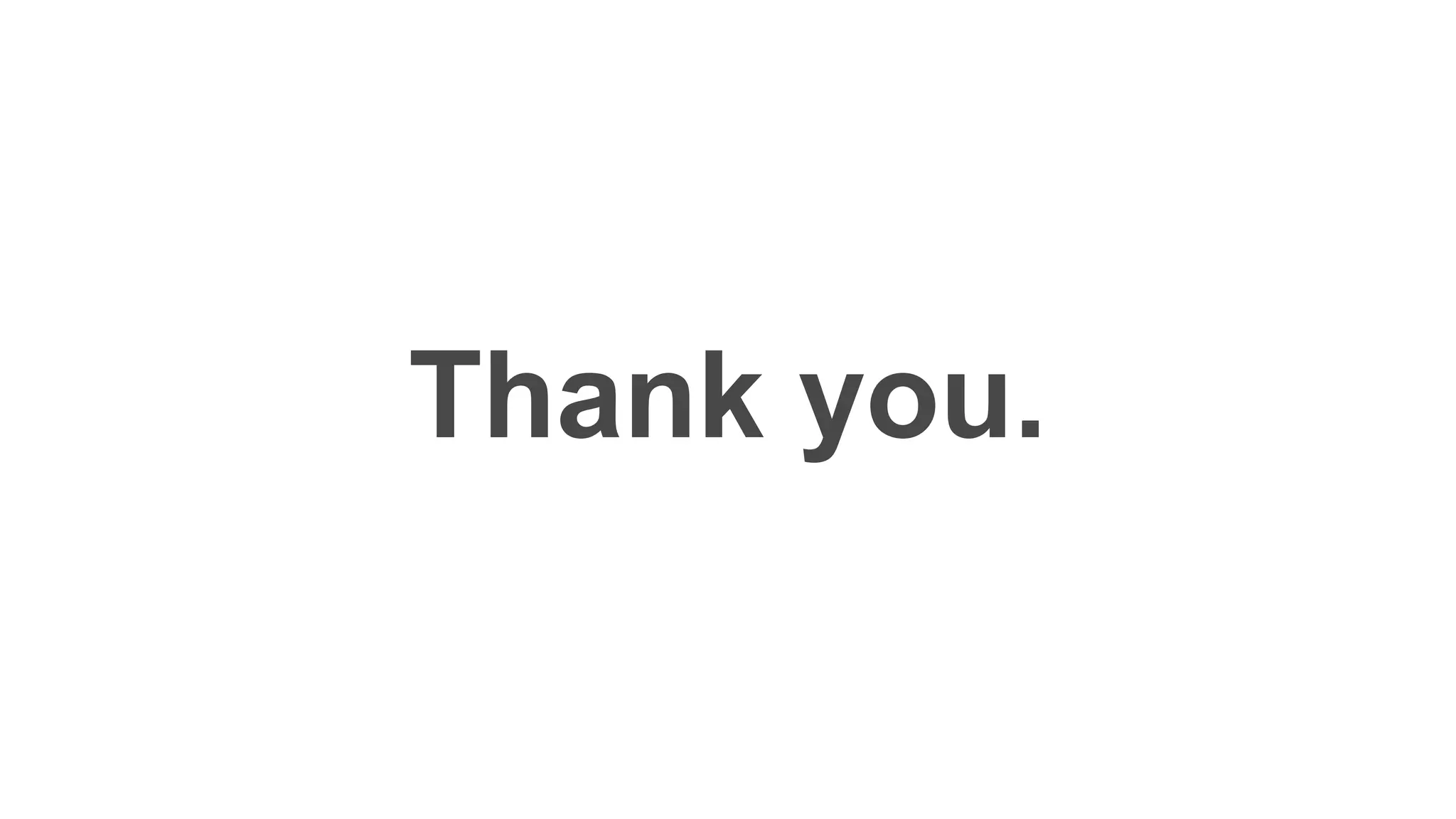This document is an introduction to ReactJS, a declarative, component-based JavaScript library for building single-page applications. It covers key concepts such as JSX, components, props, lifecycle hooks, and events, providing practical examples for creating and handling React components. The document emphasizes the flexibility of React and best practices for utilizing props and component functions.