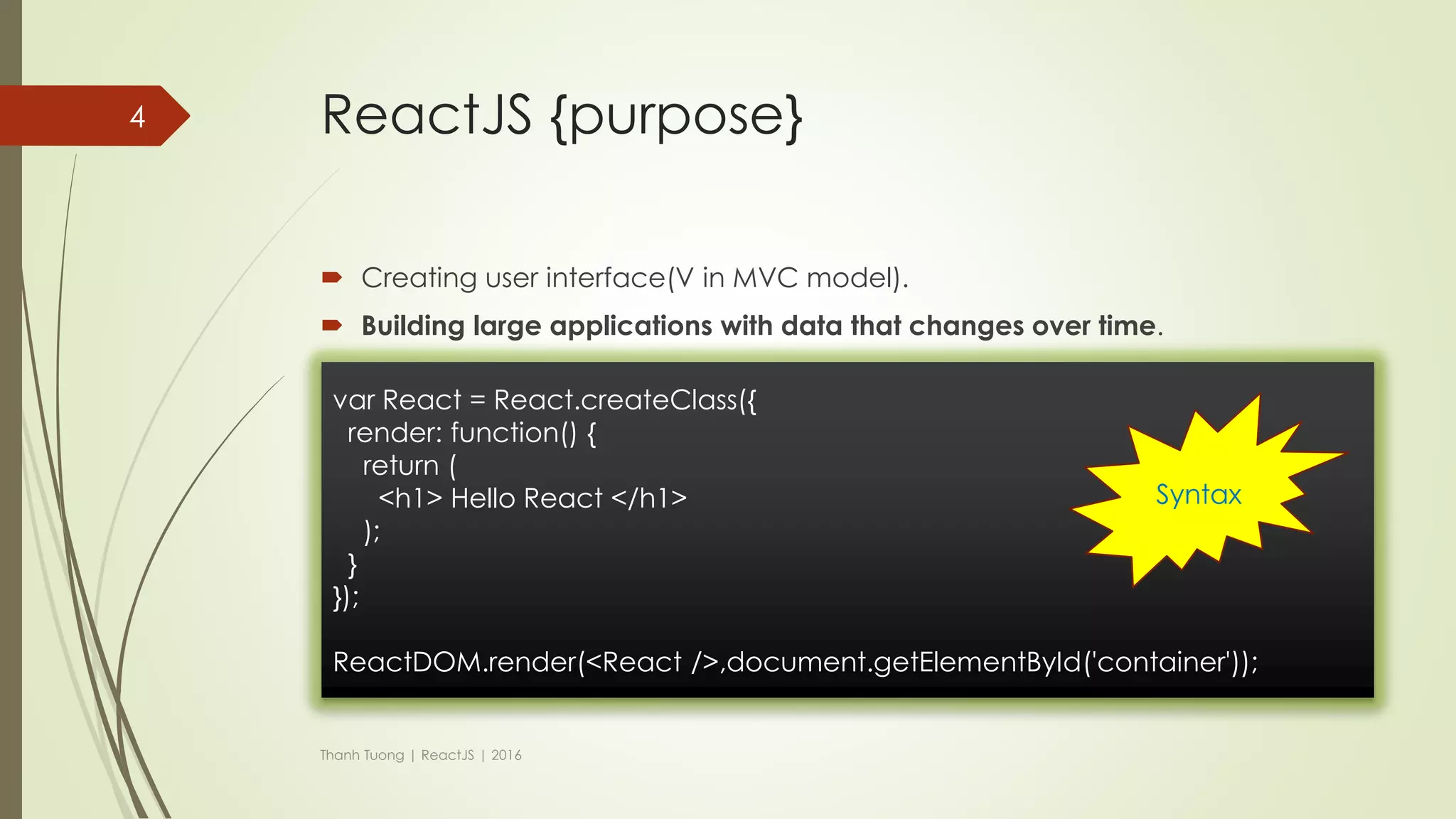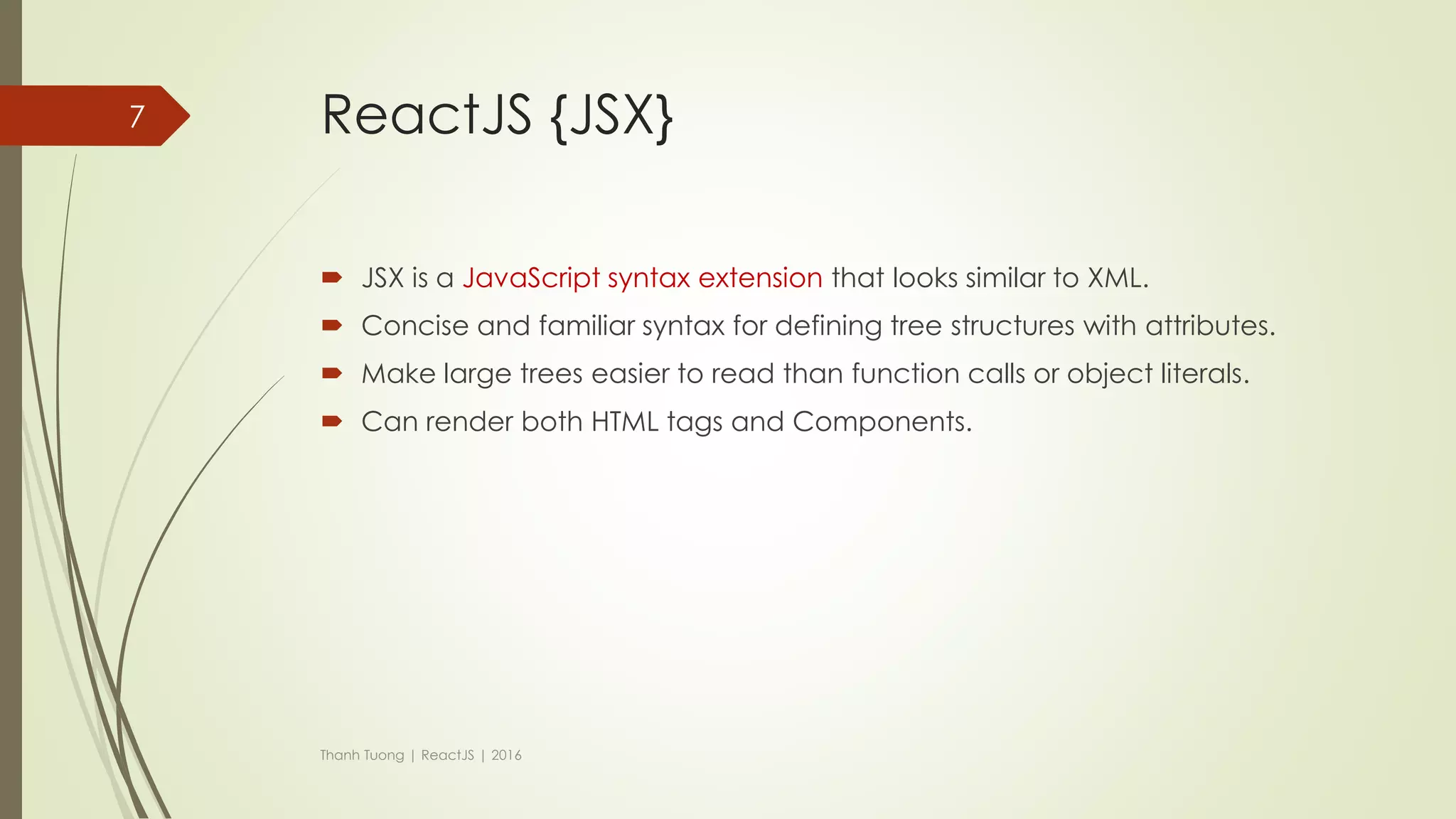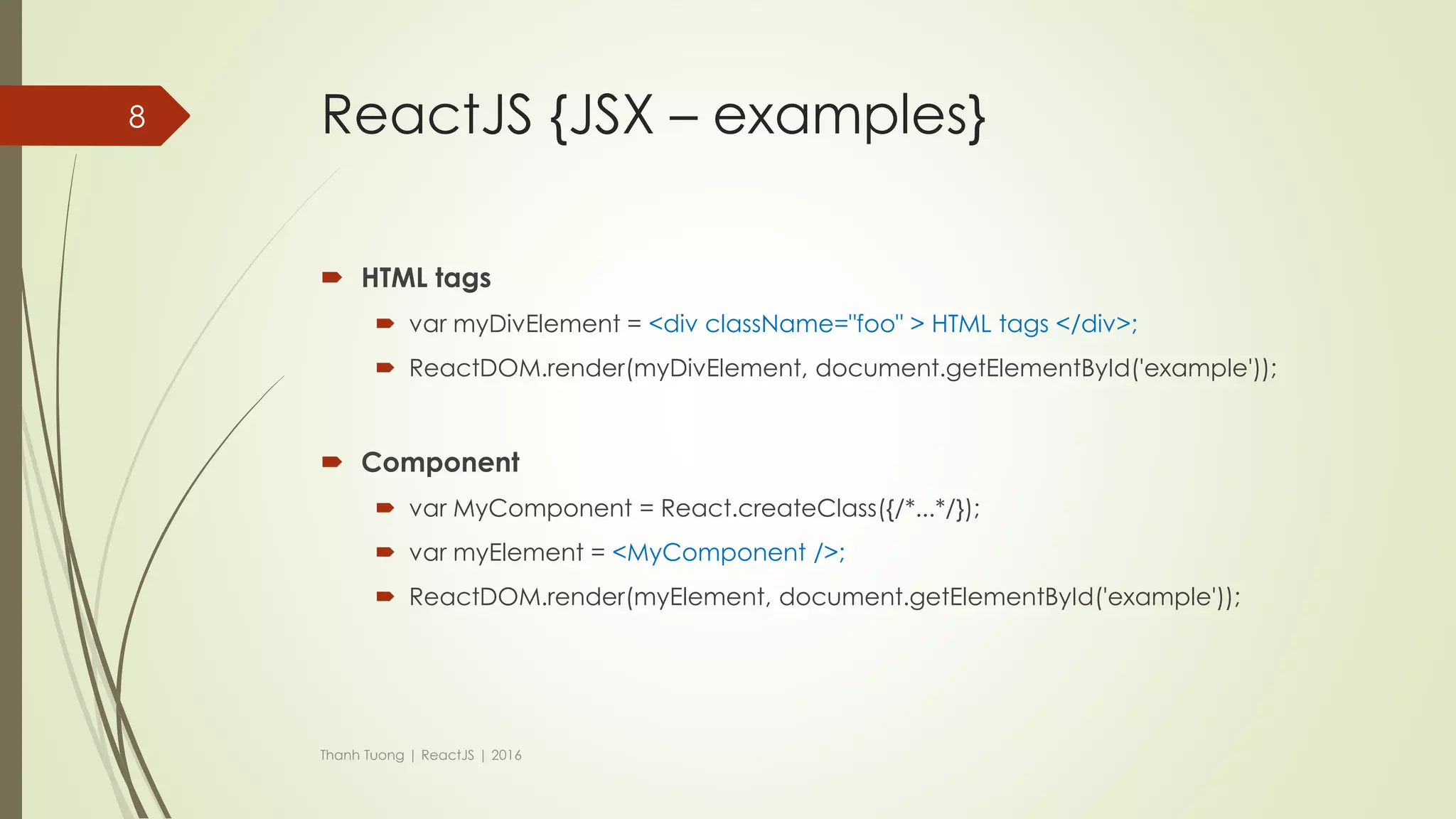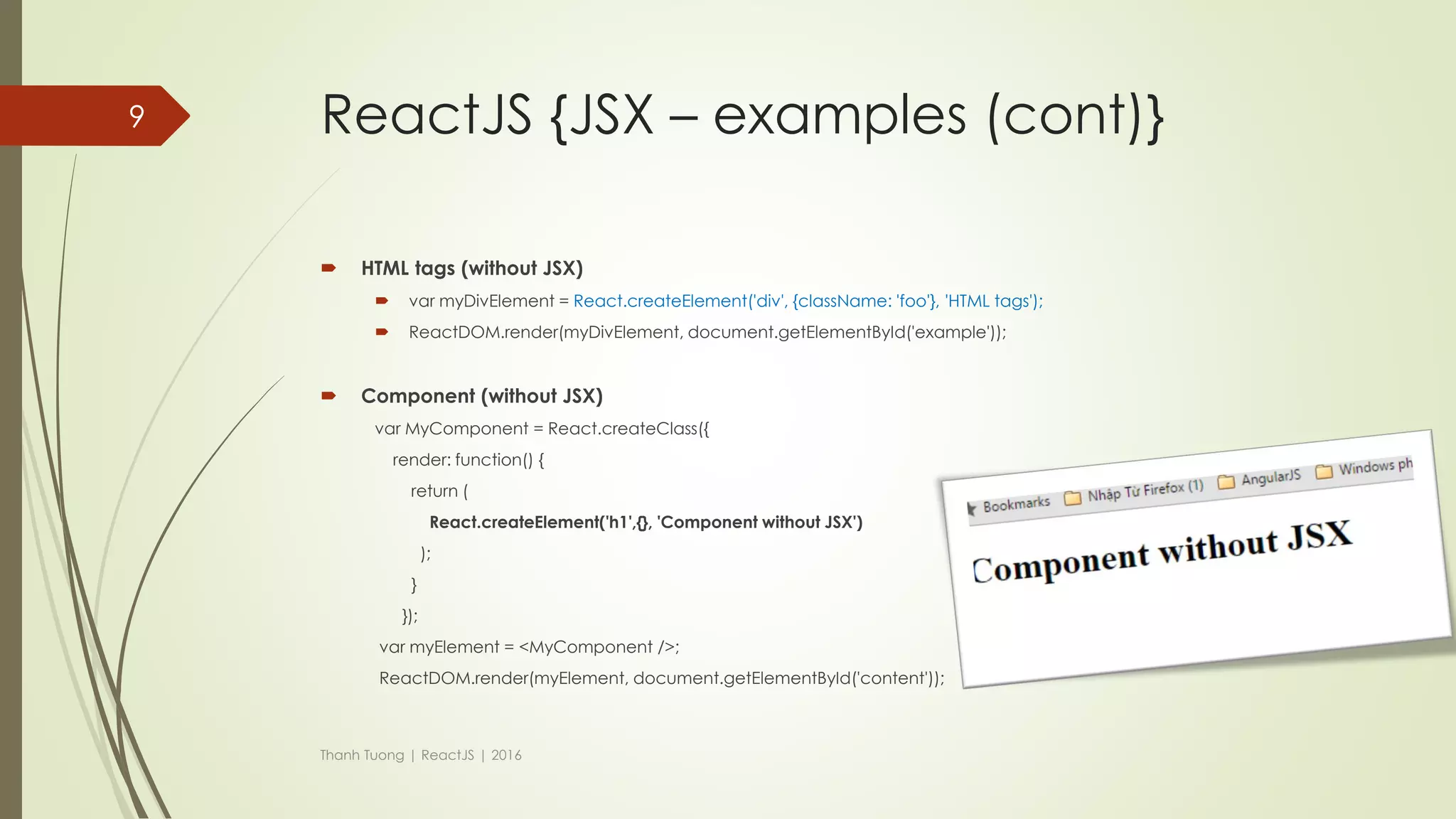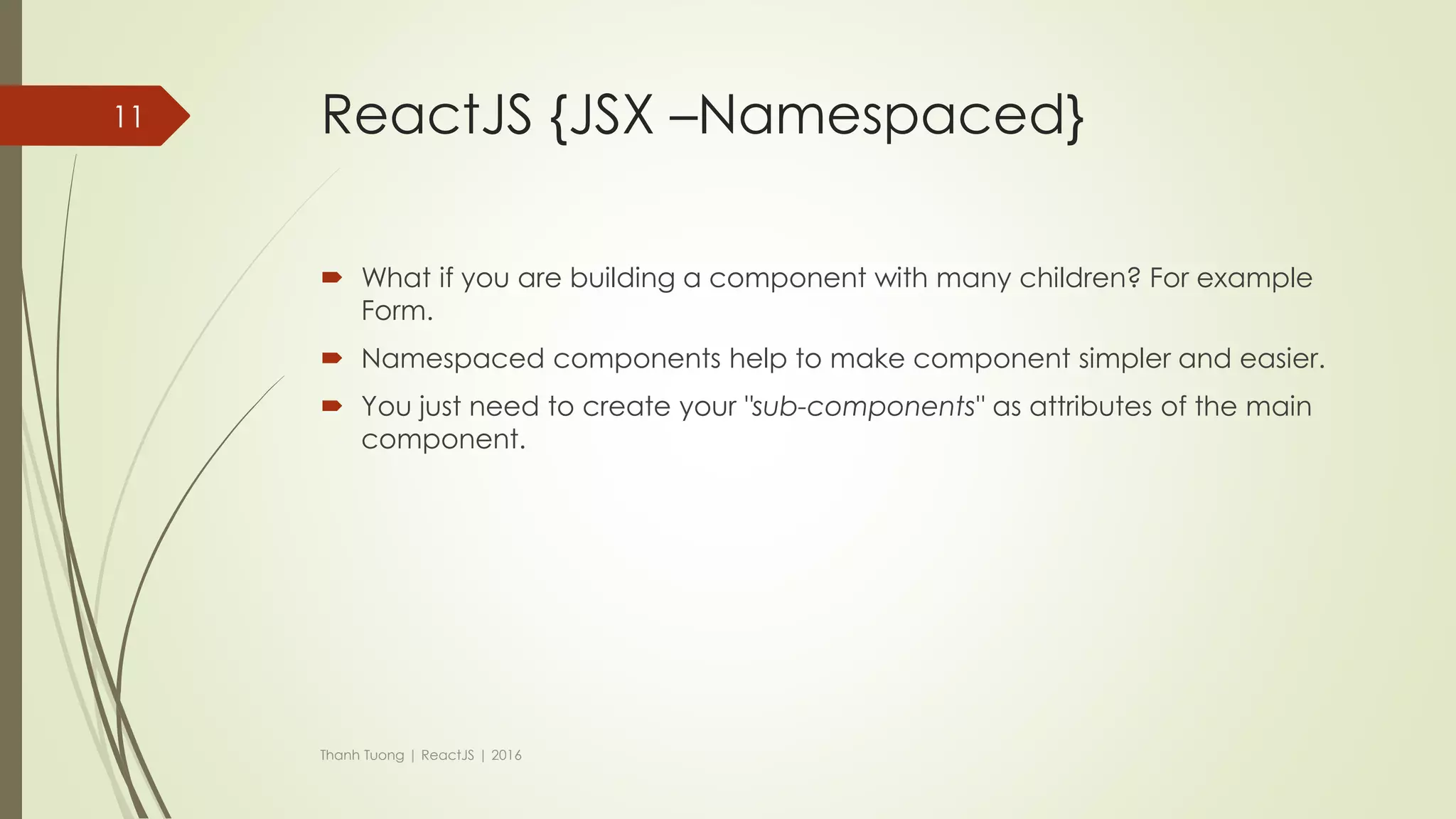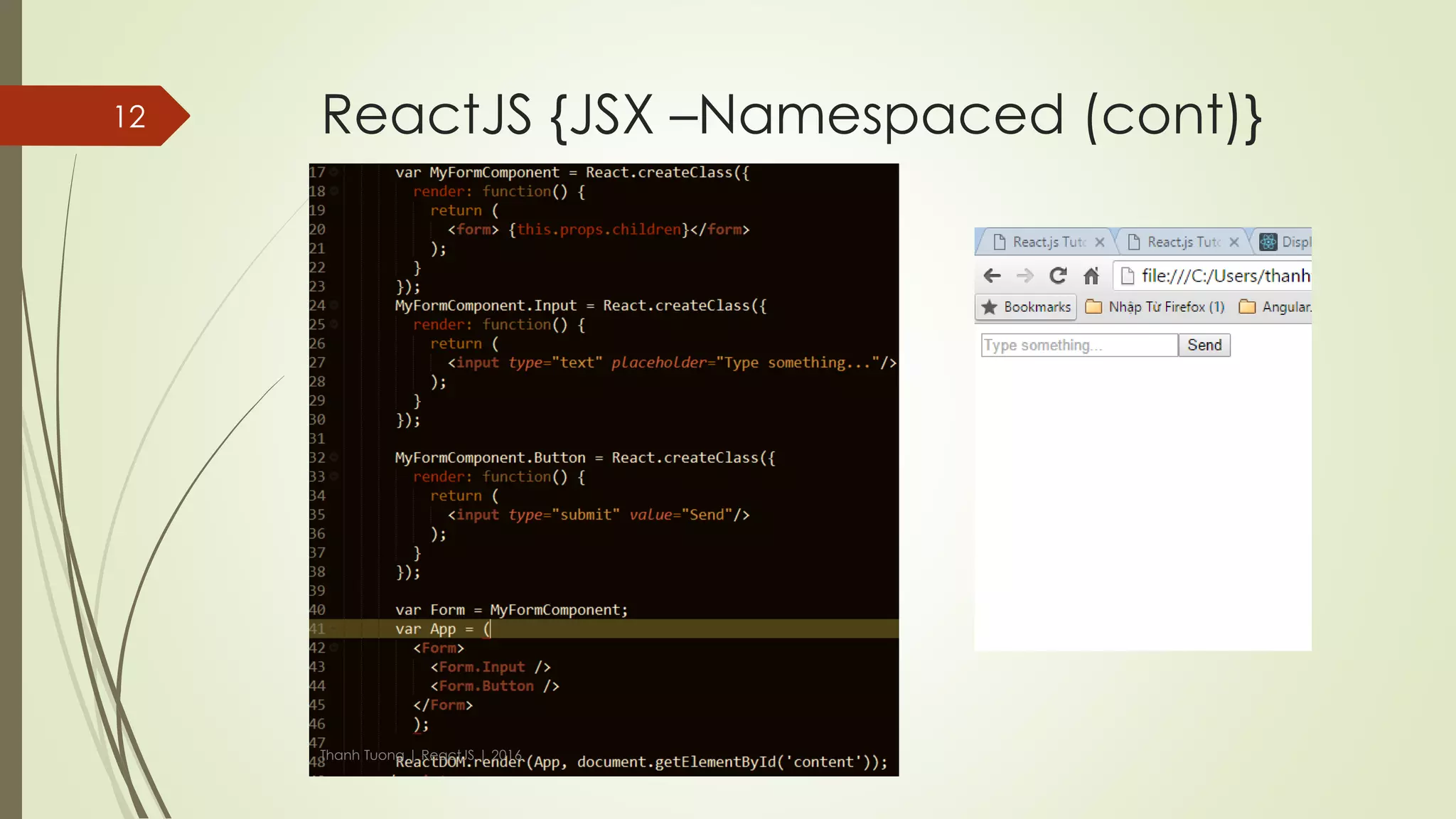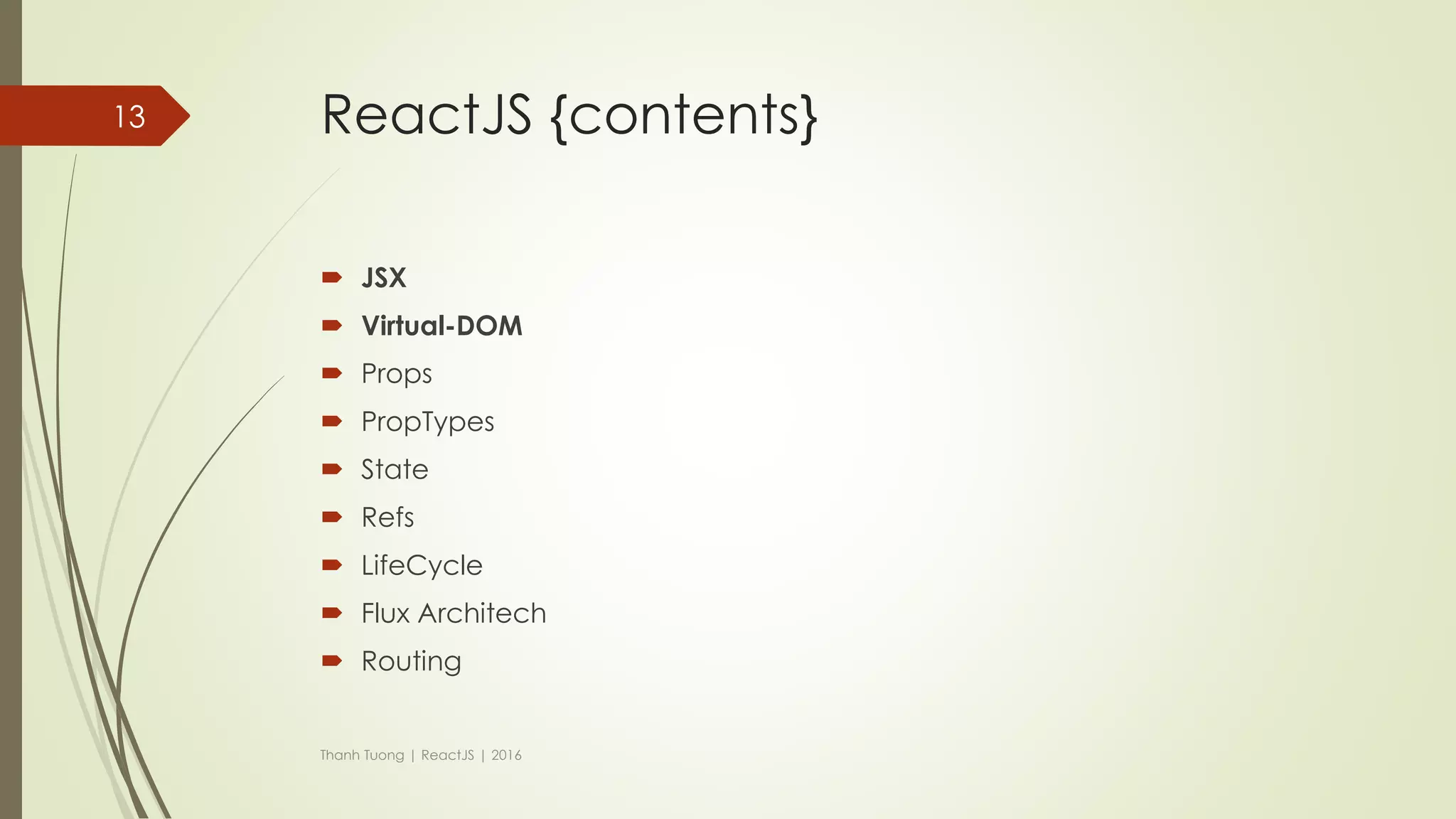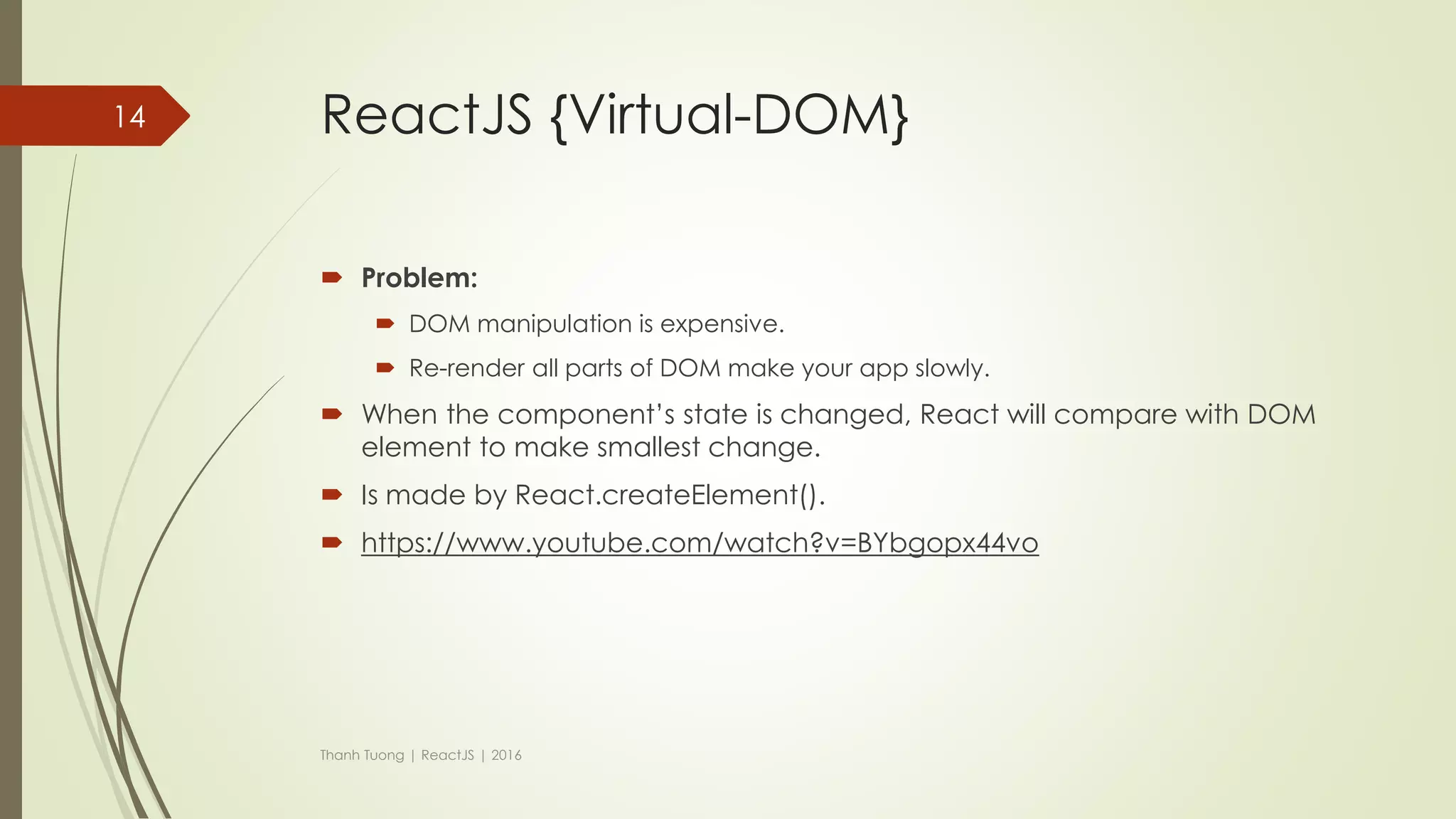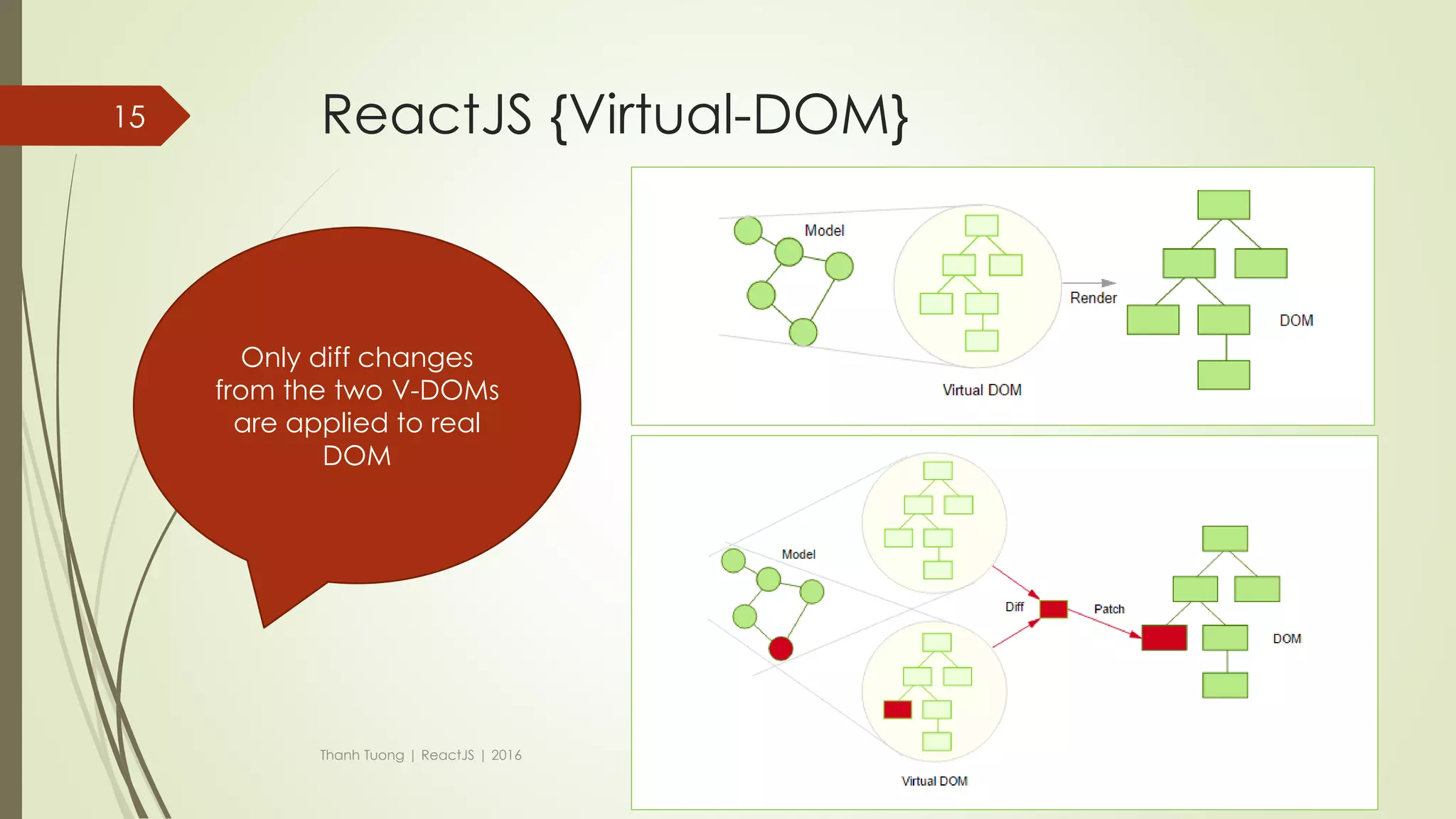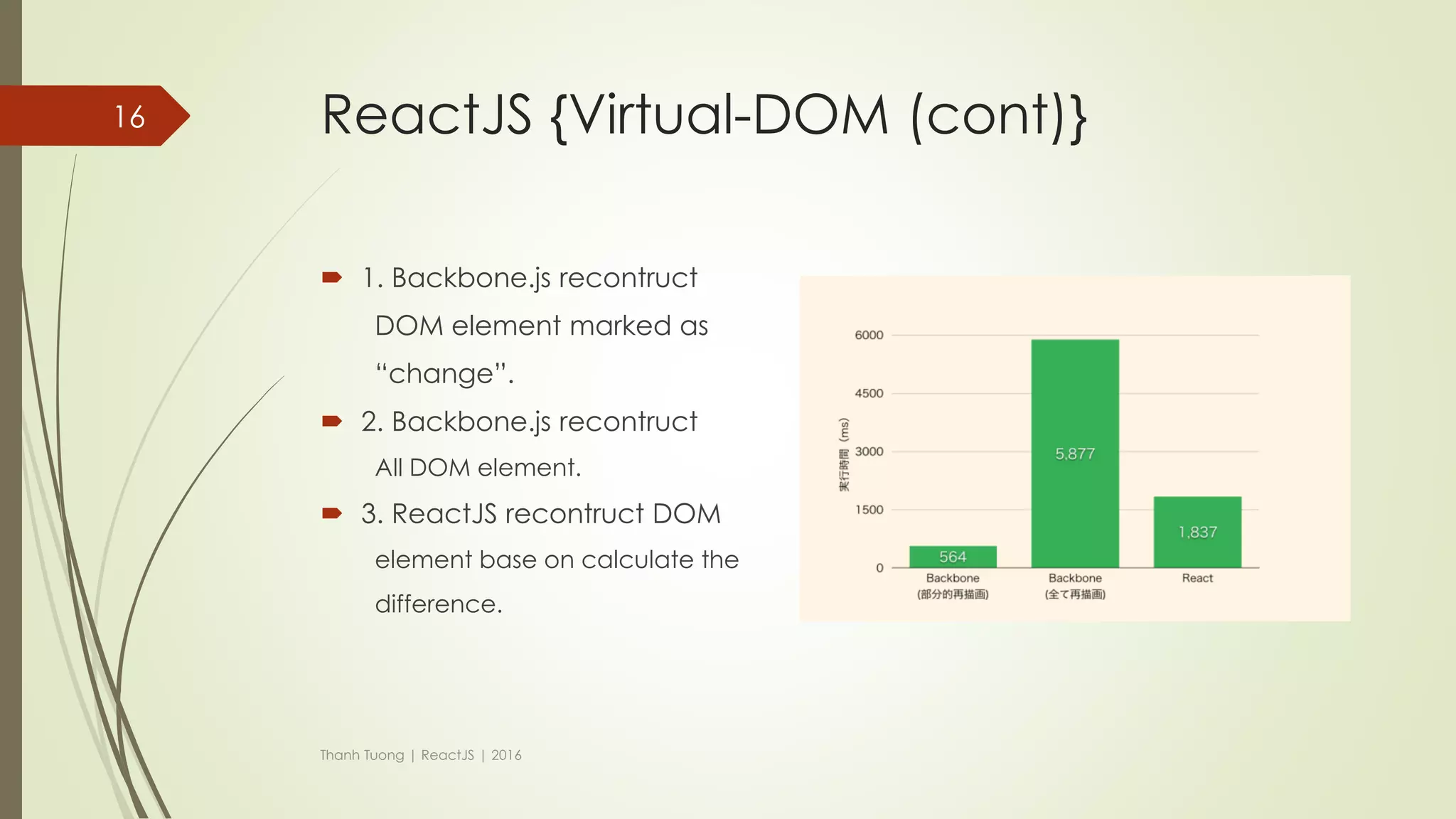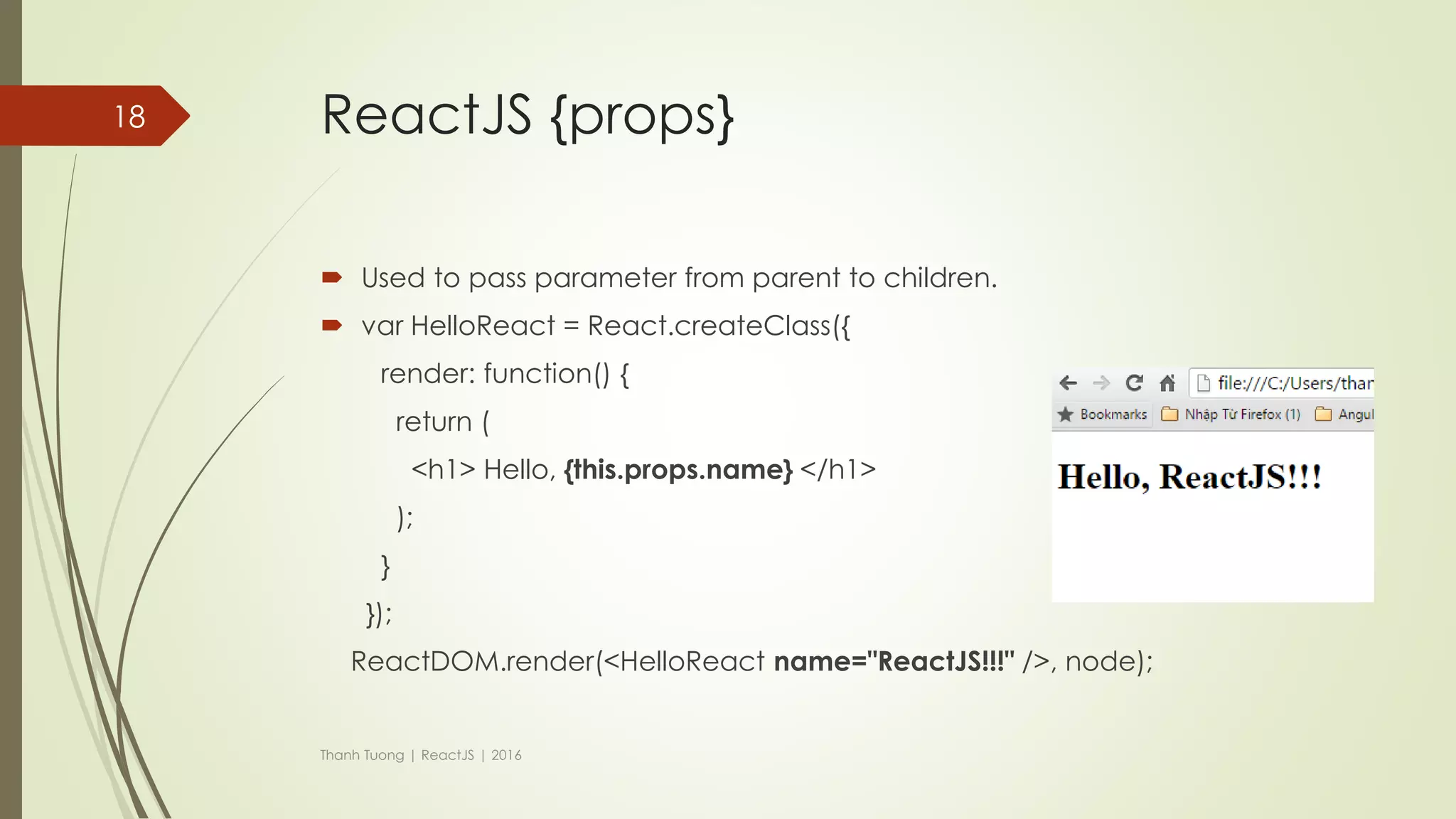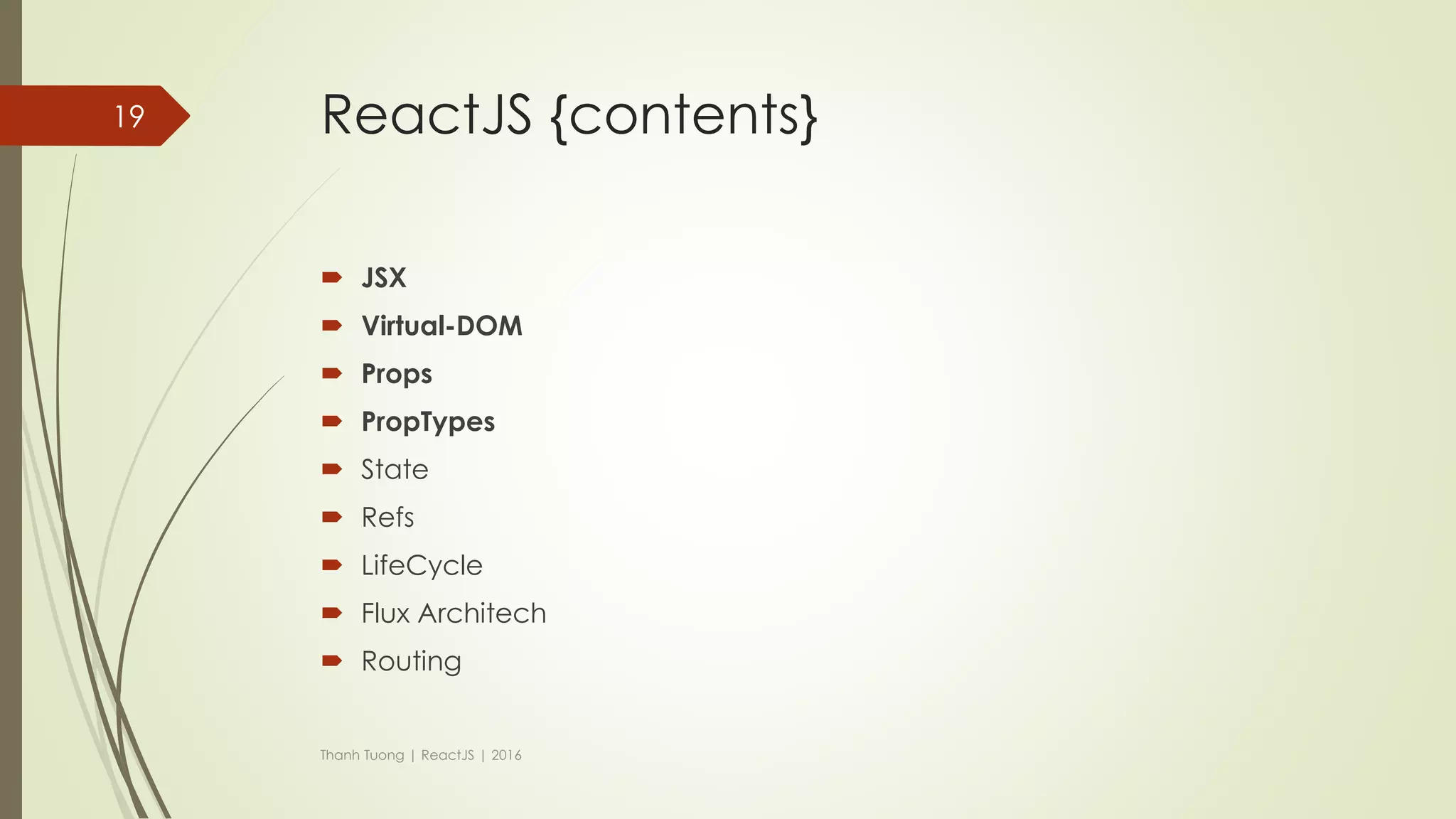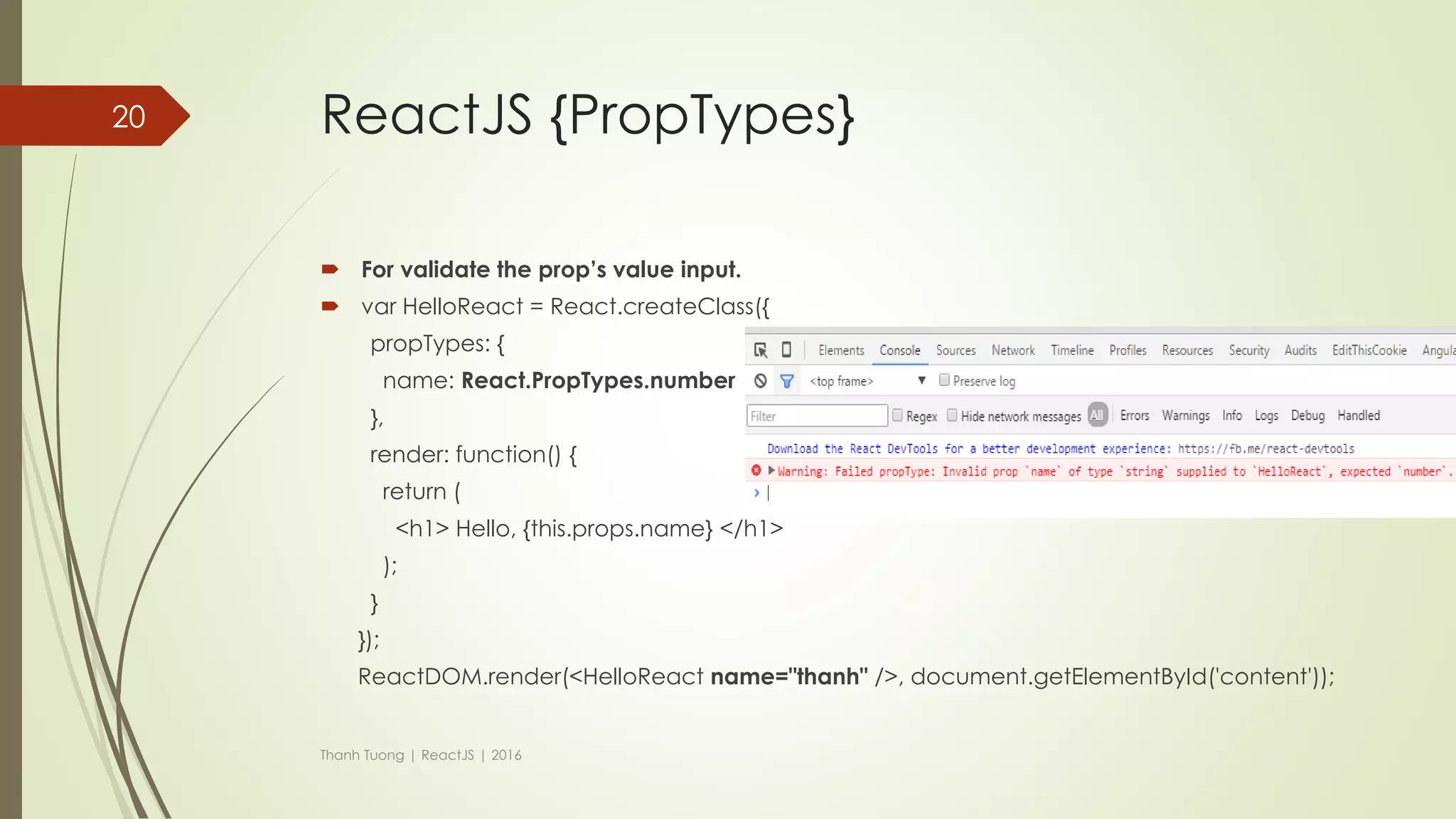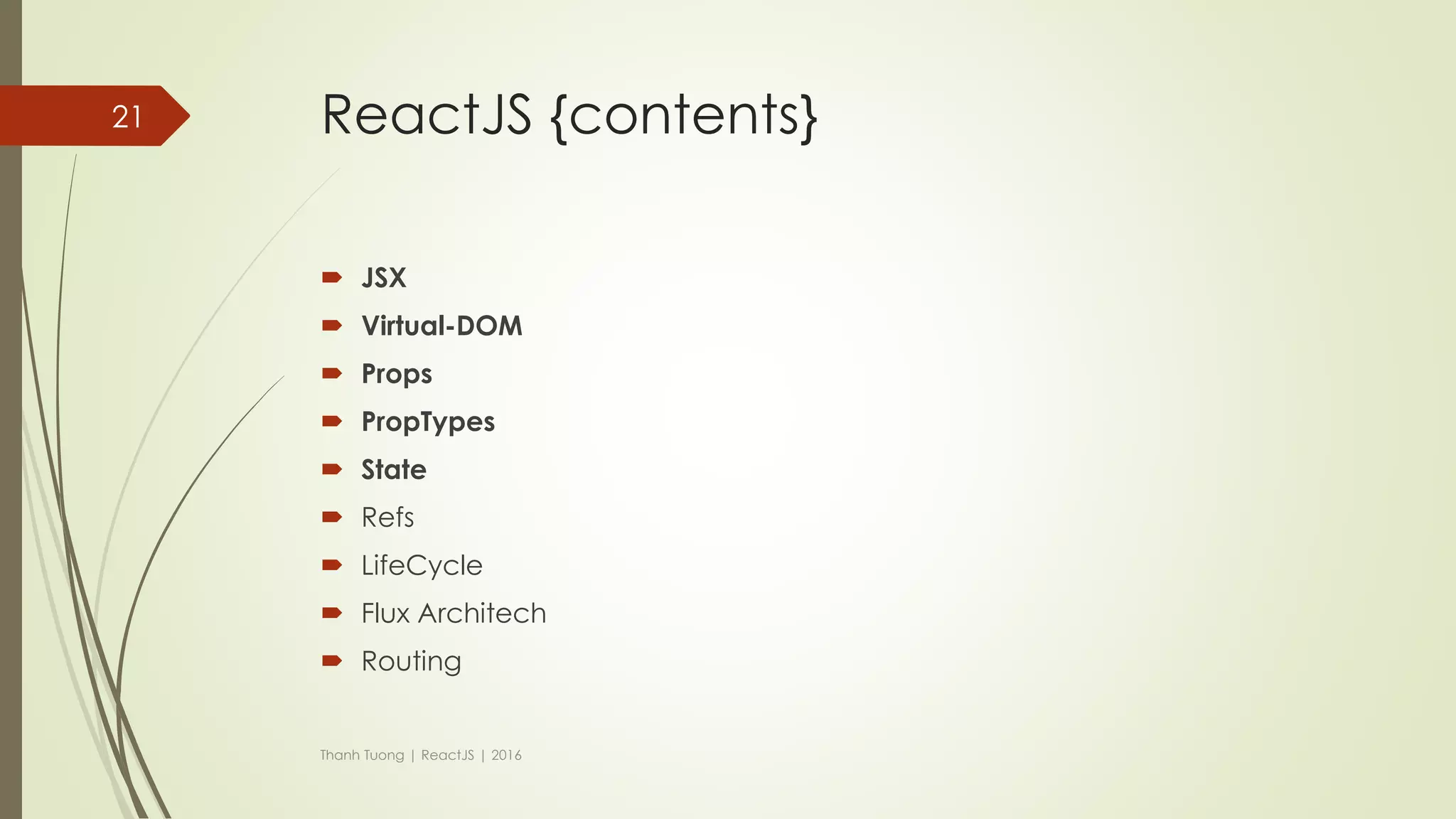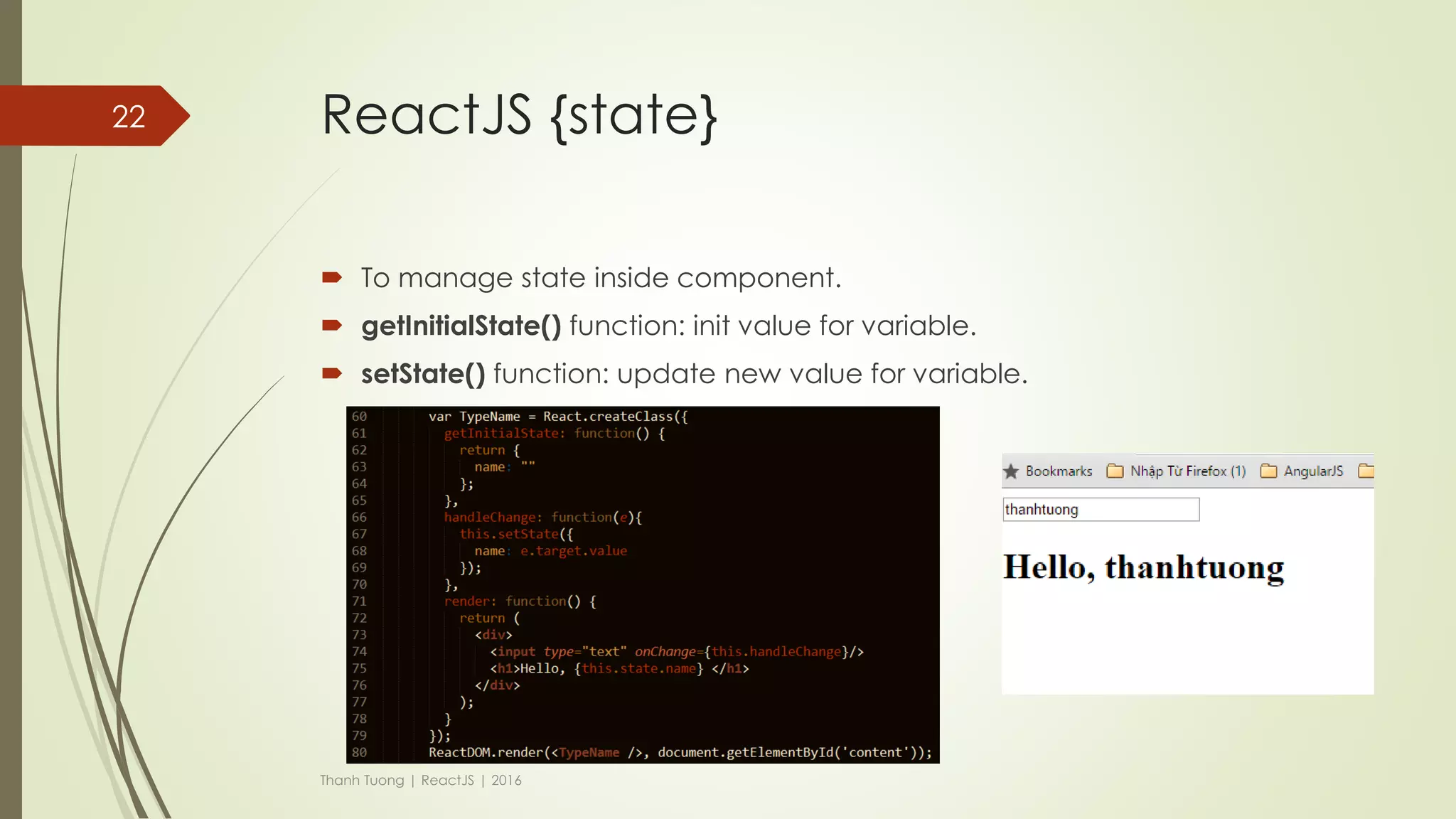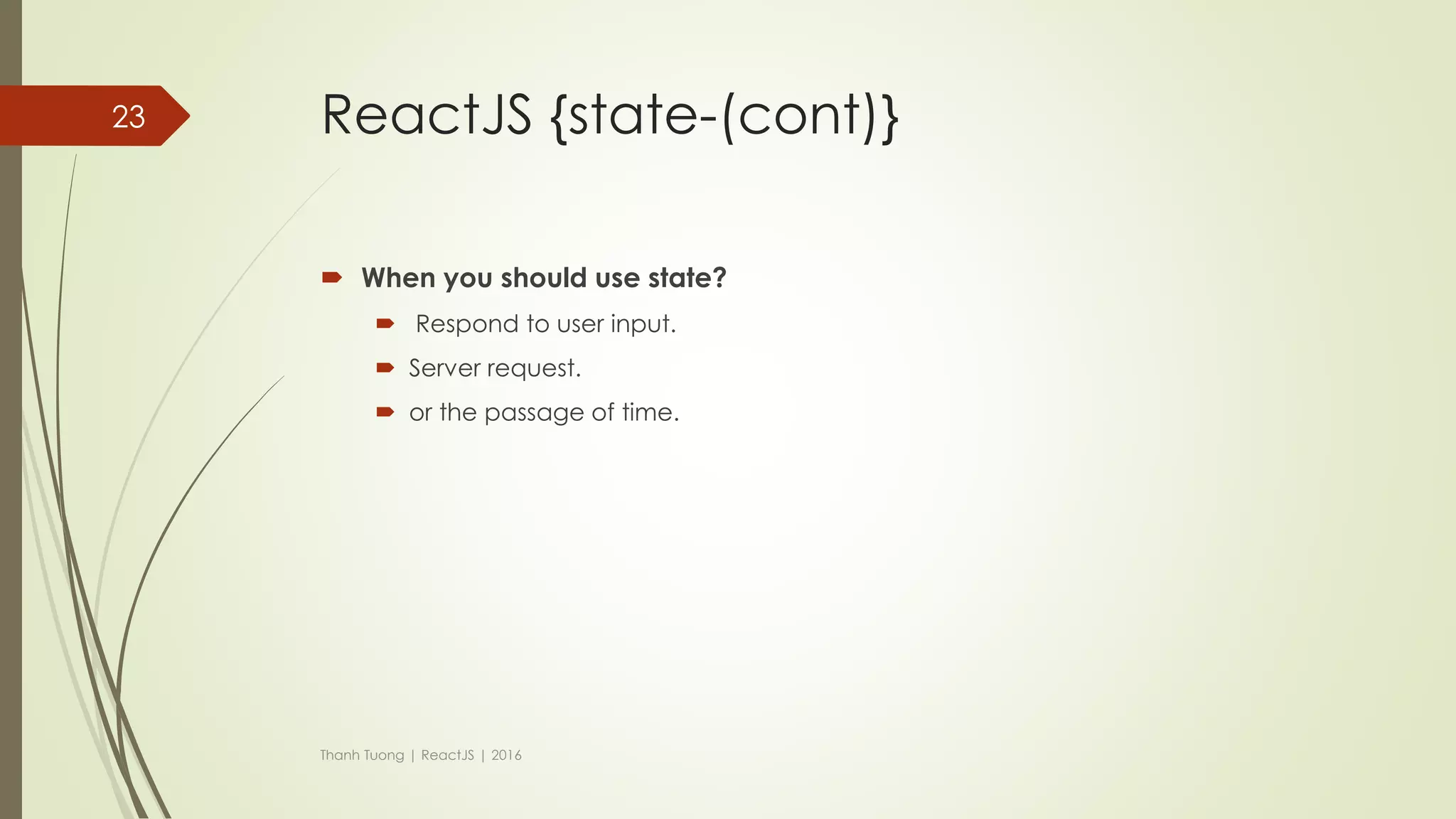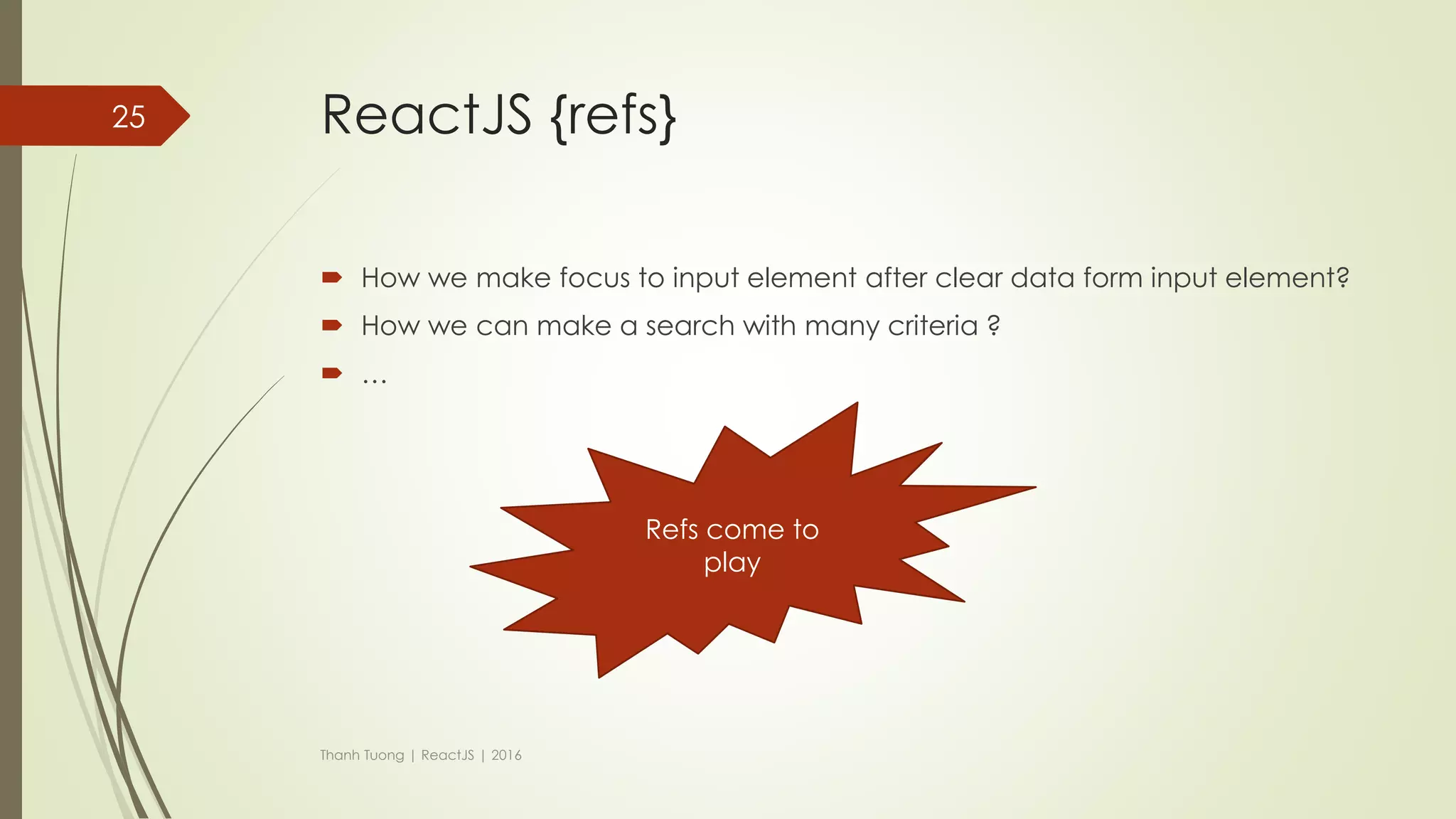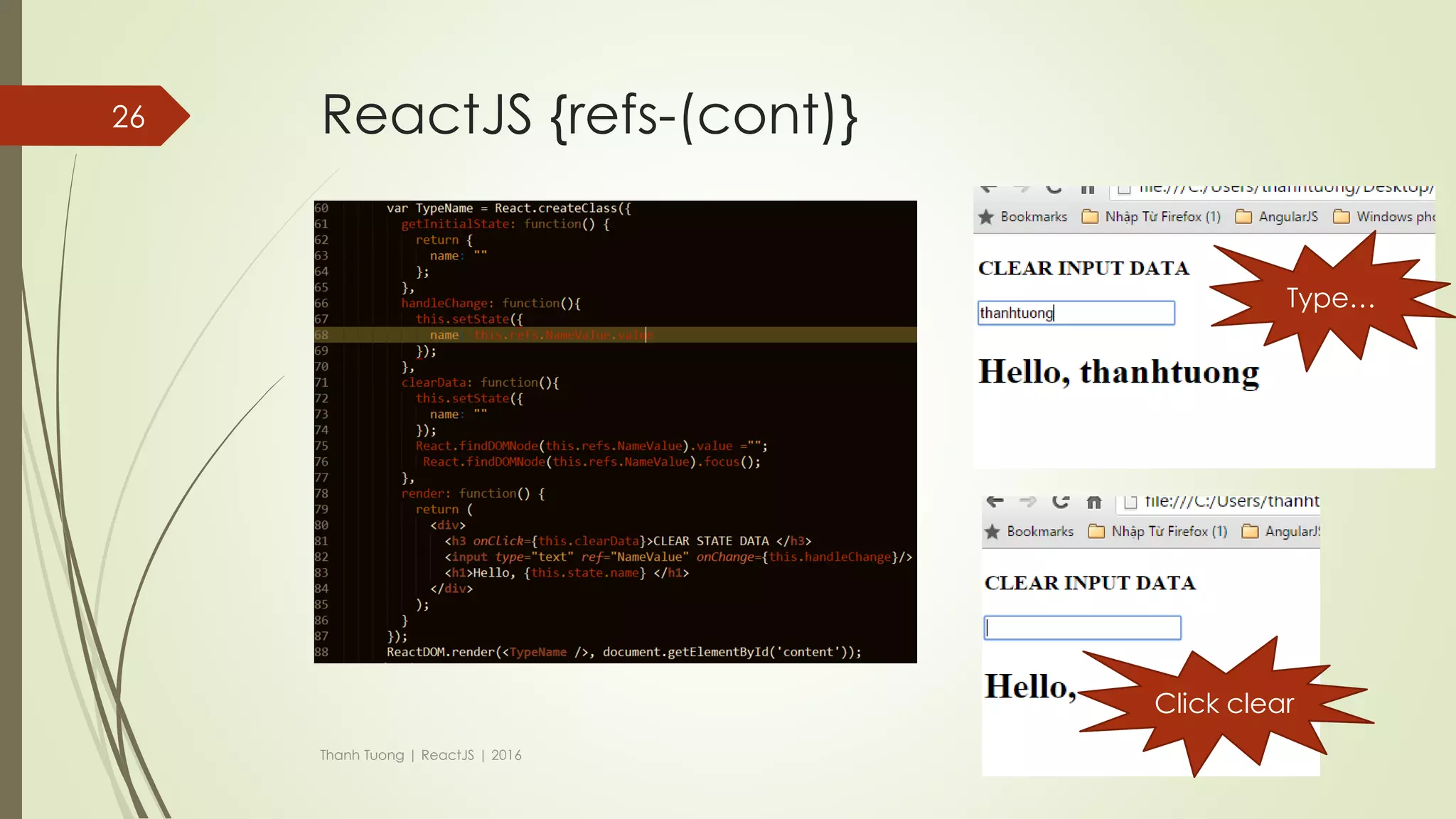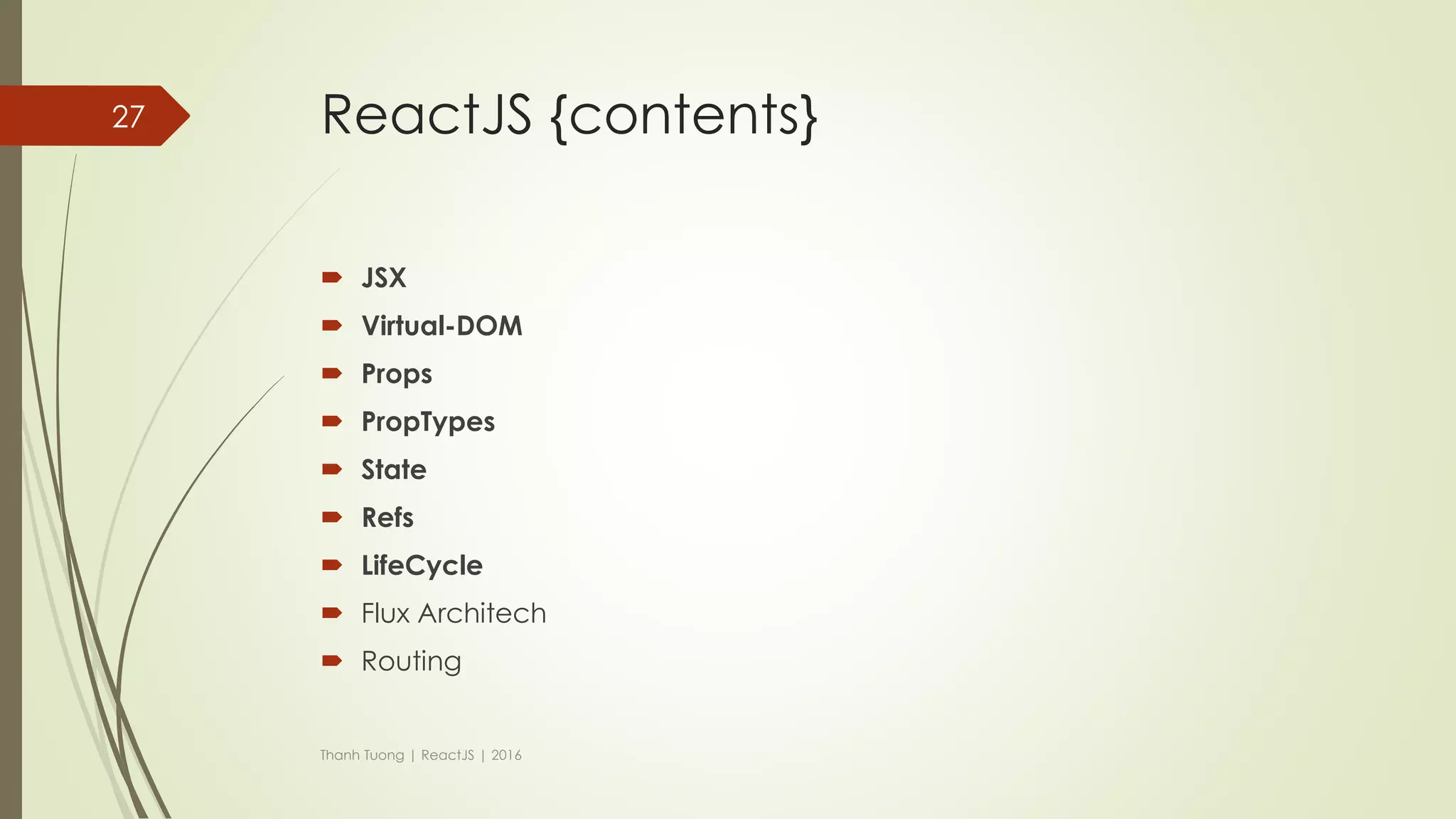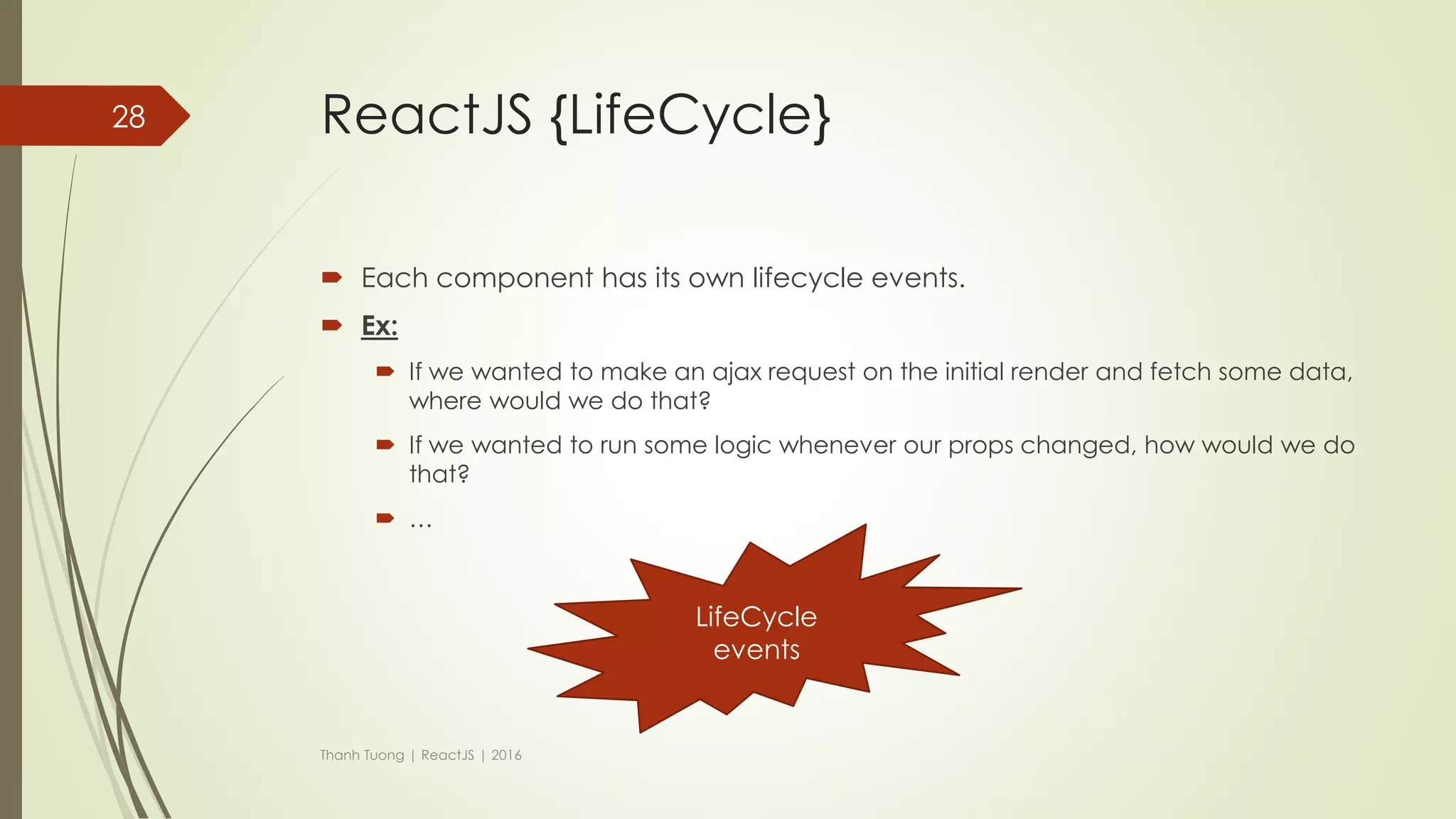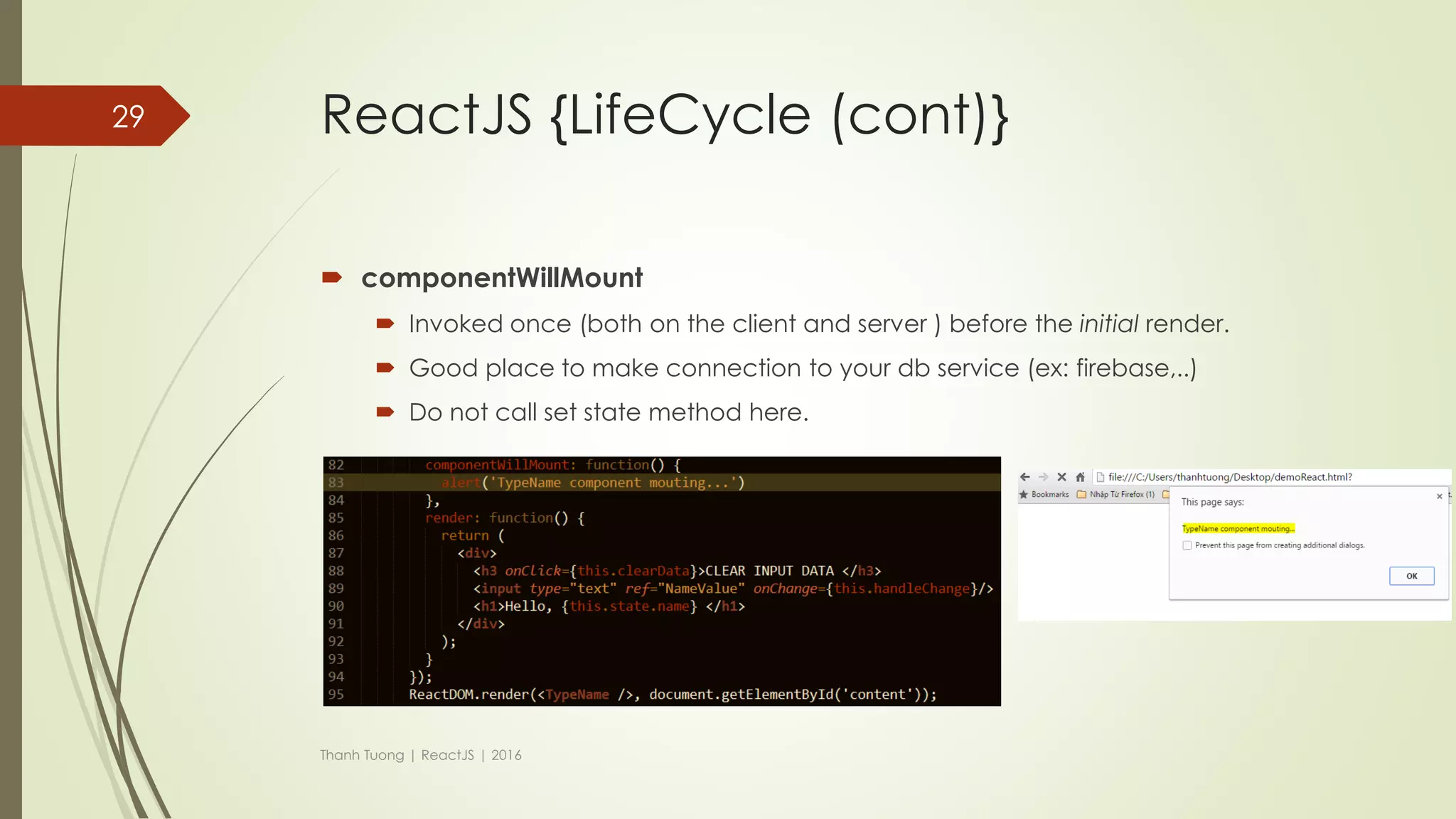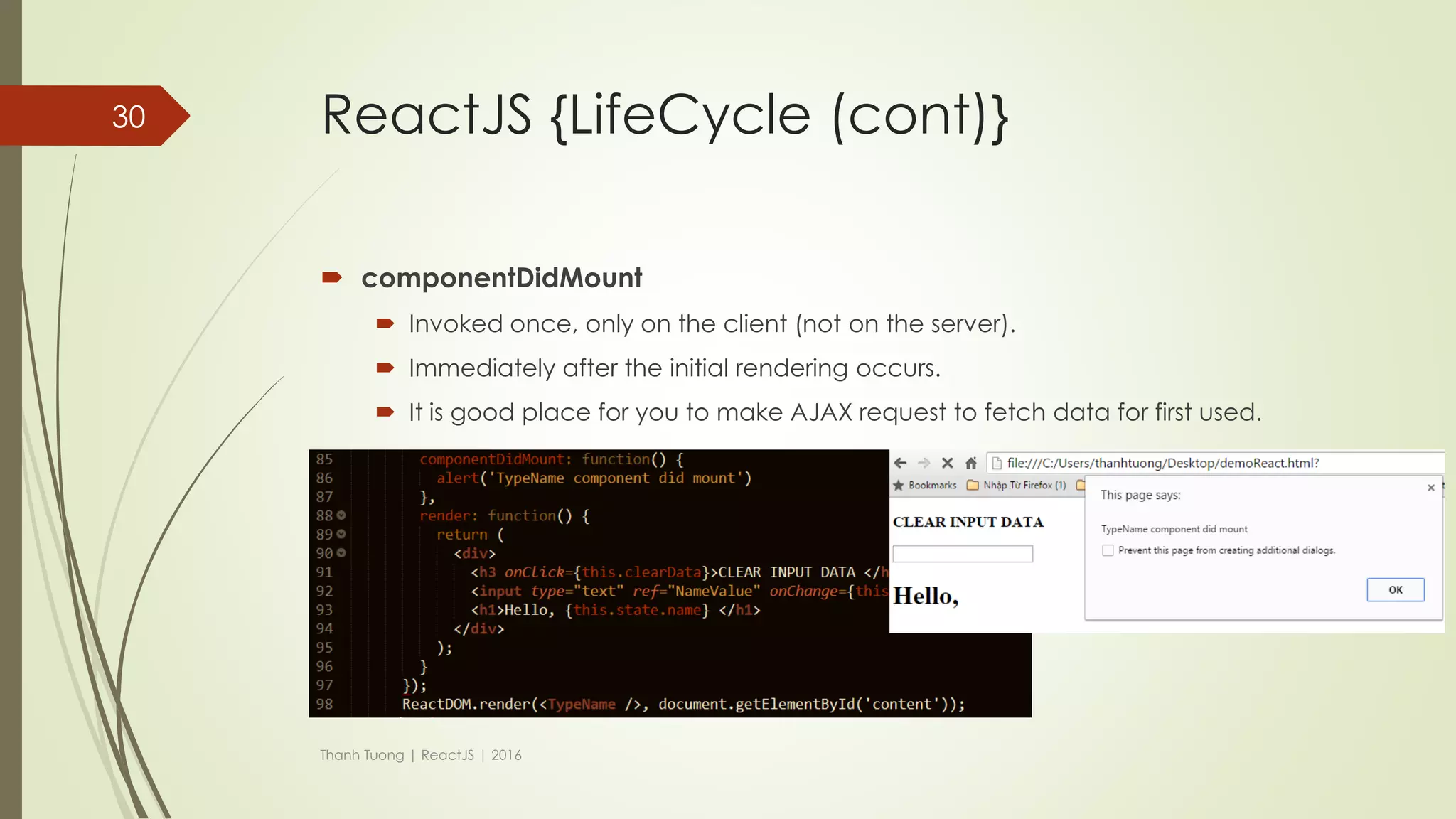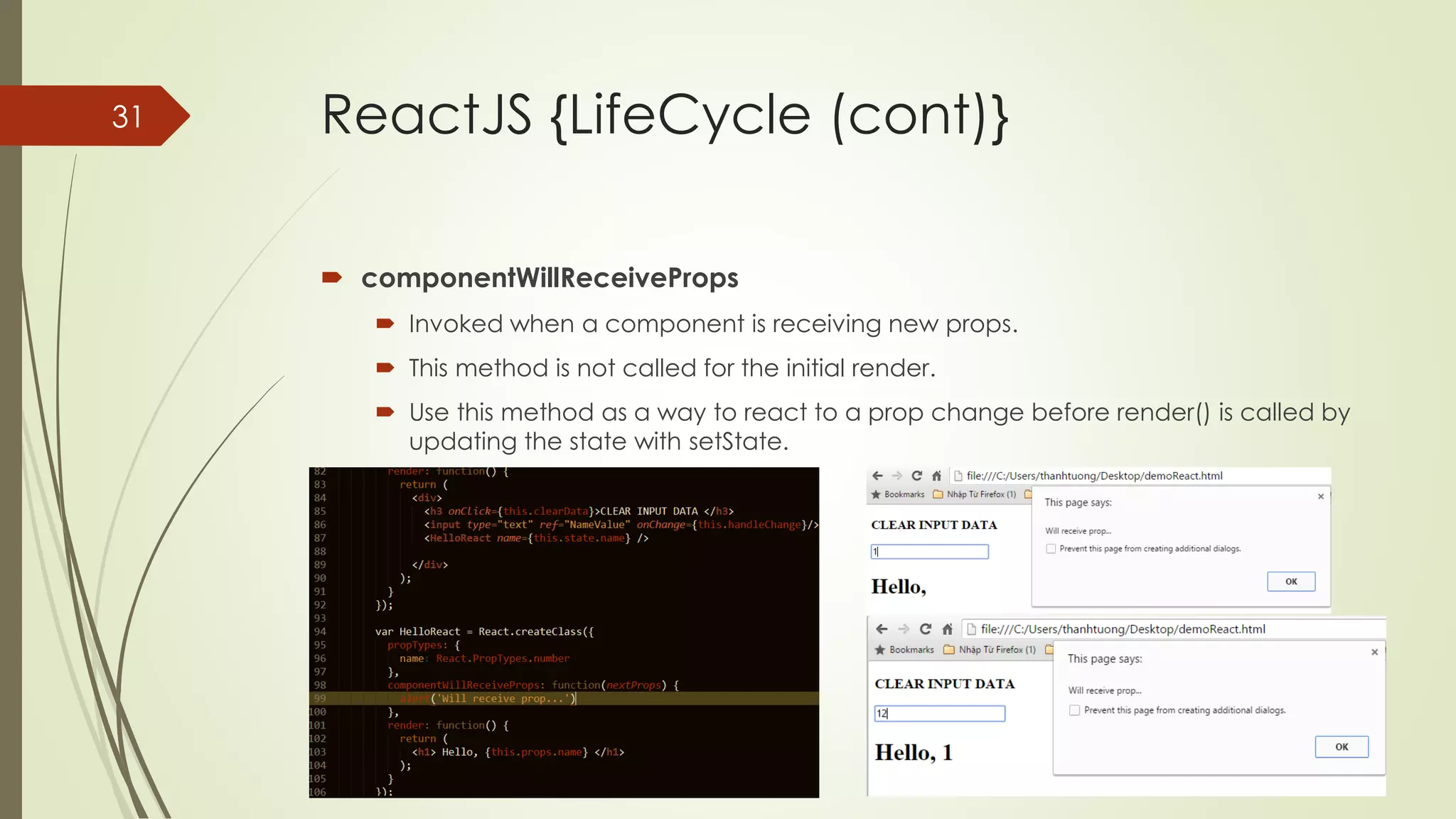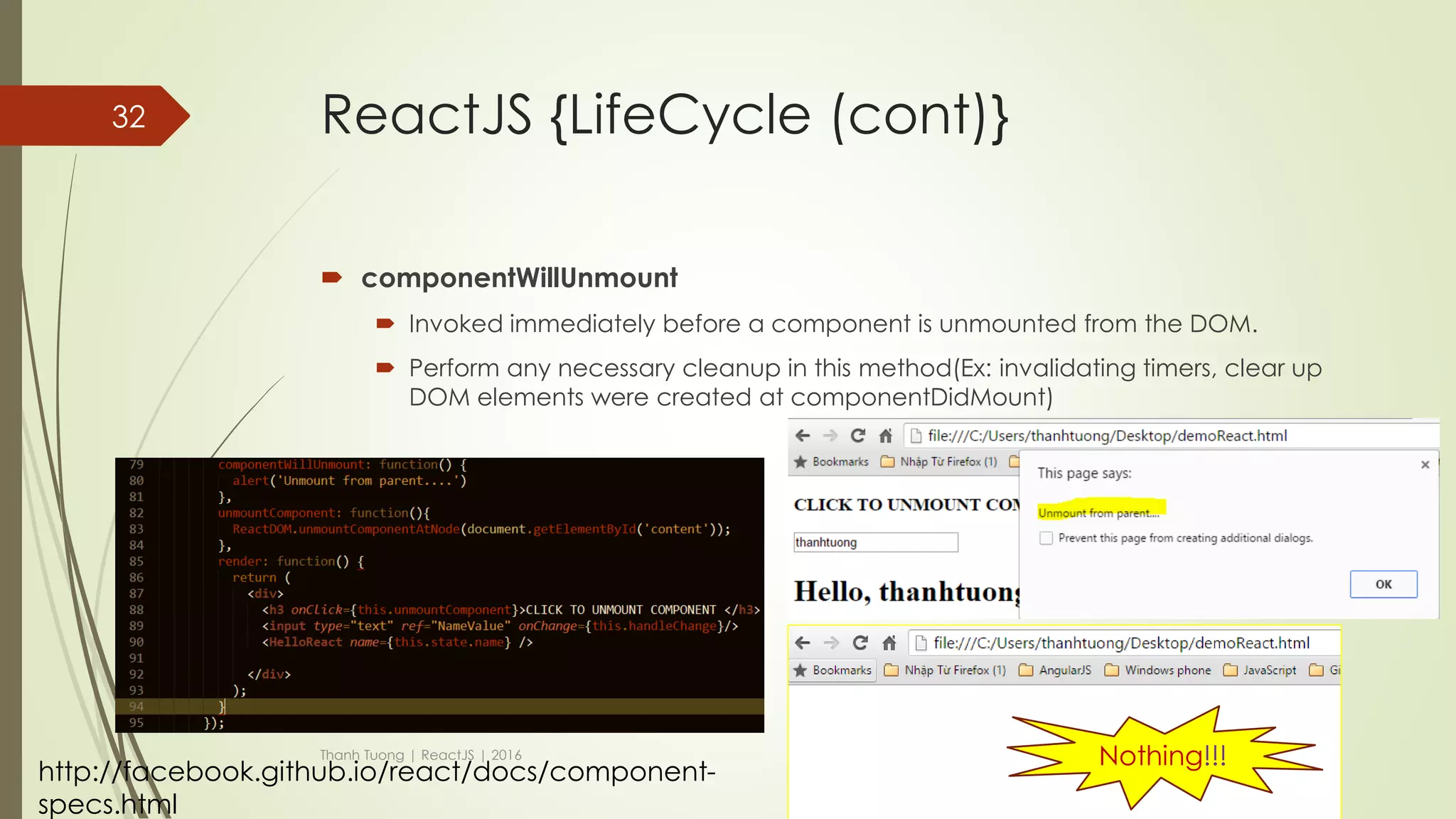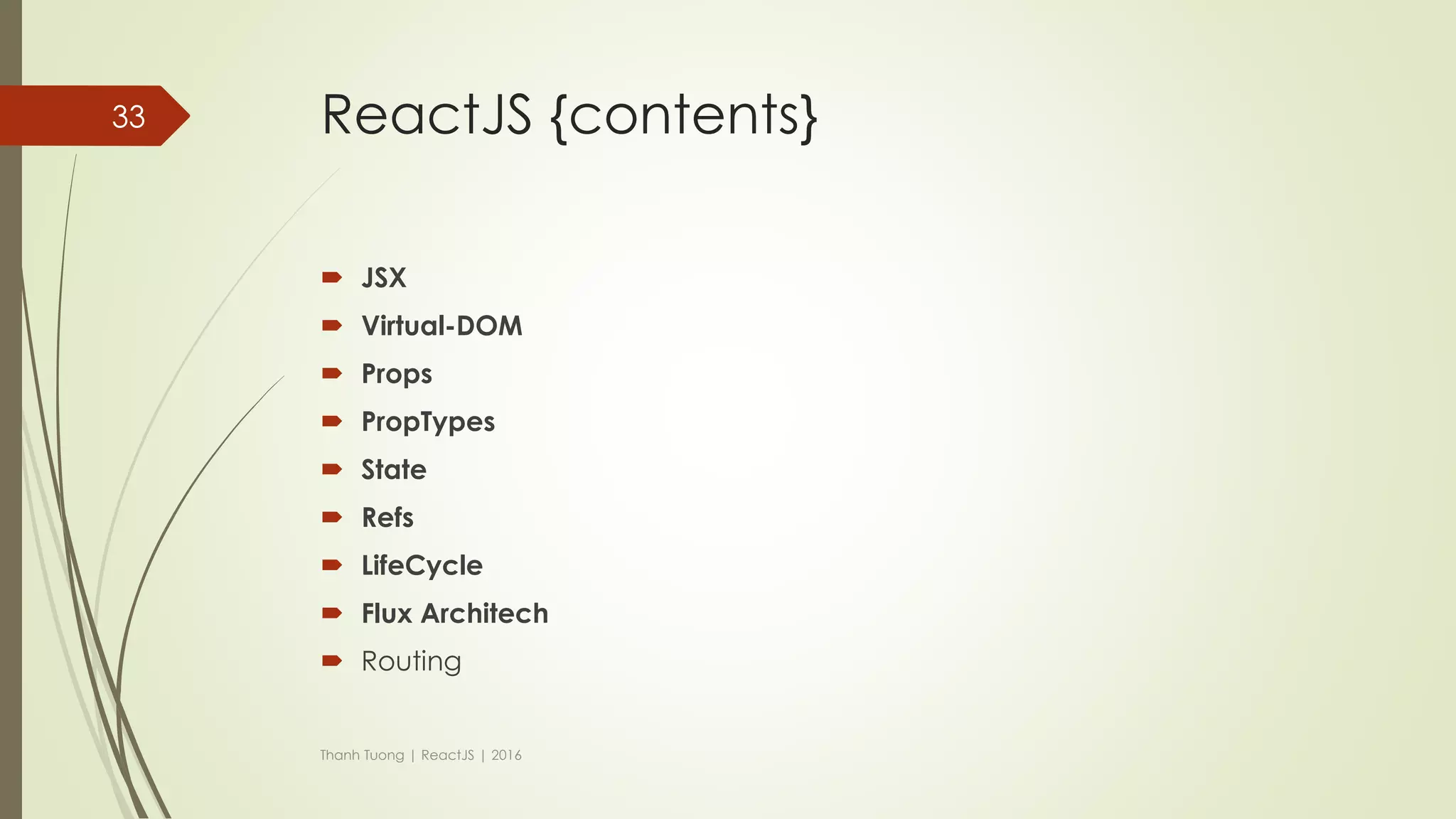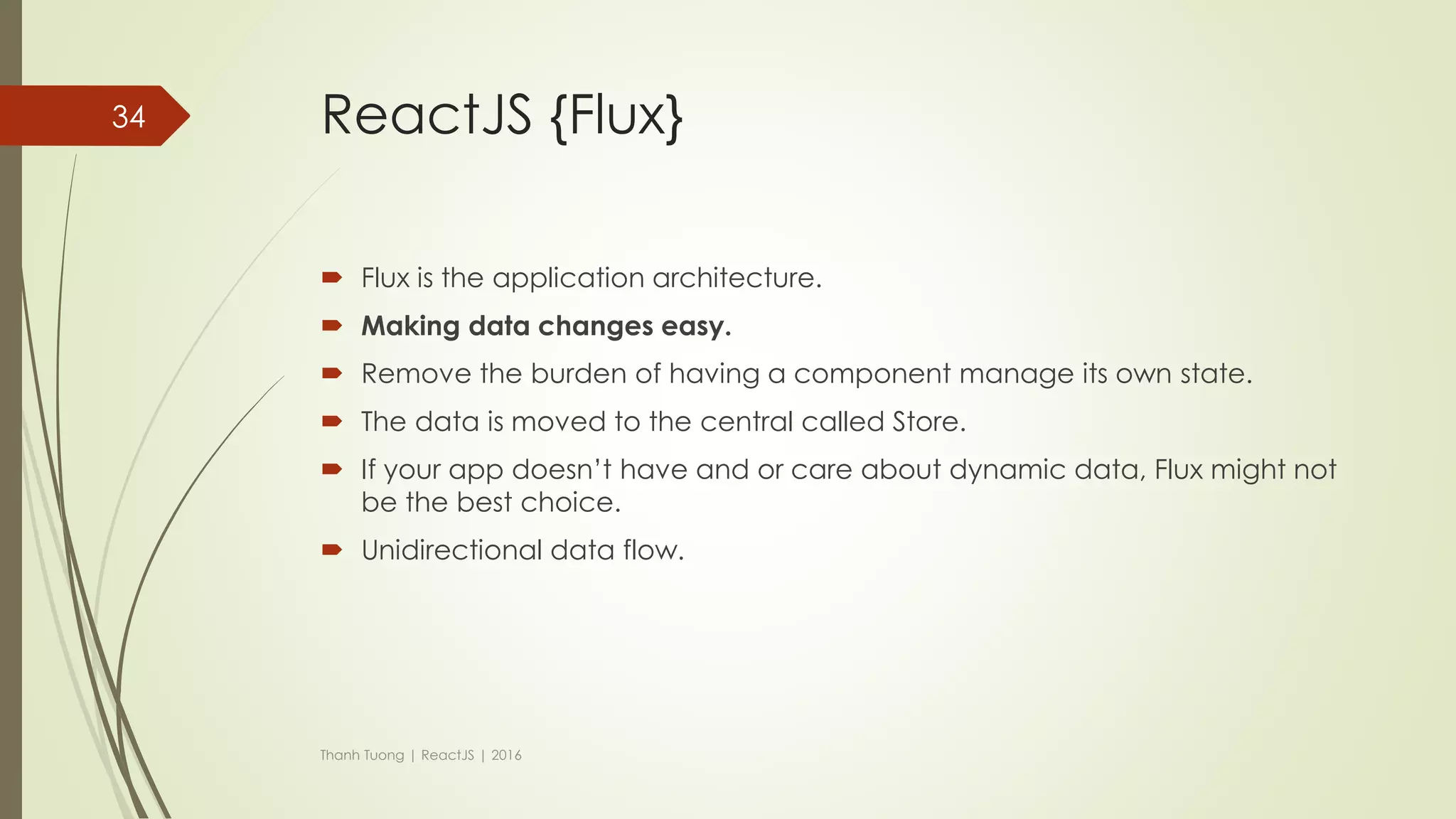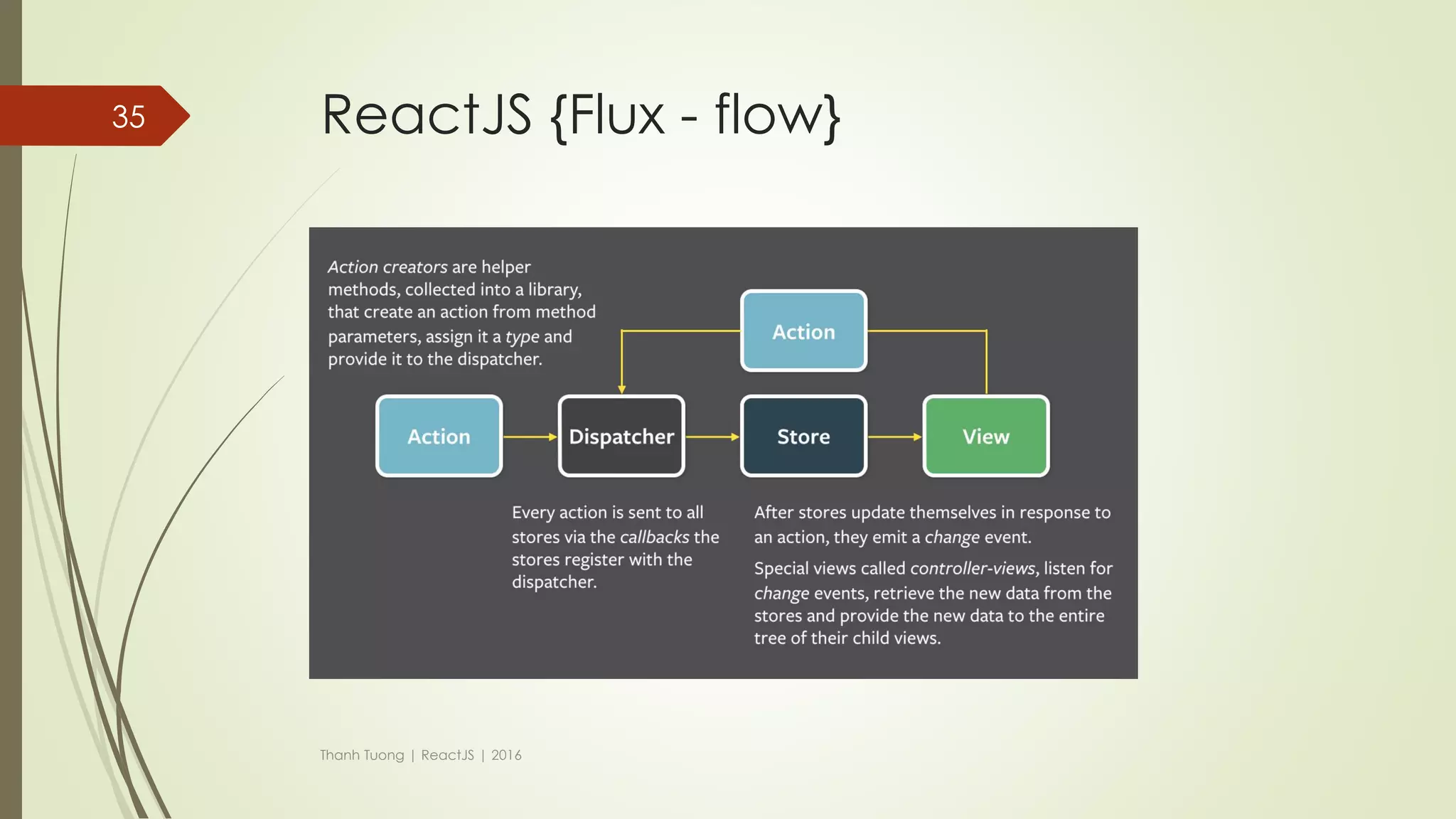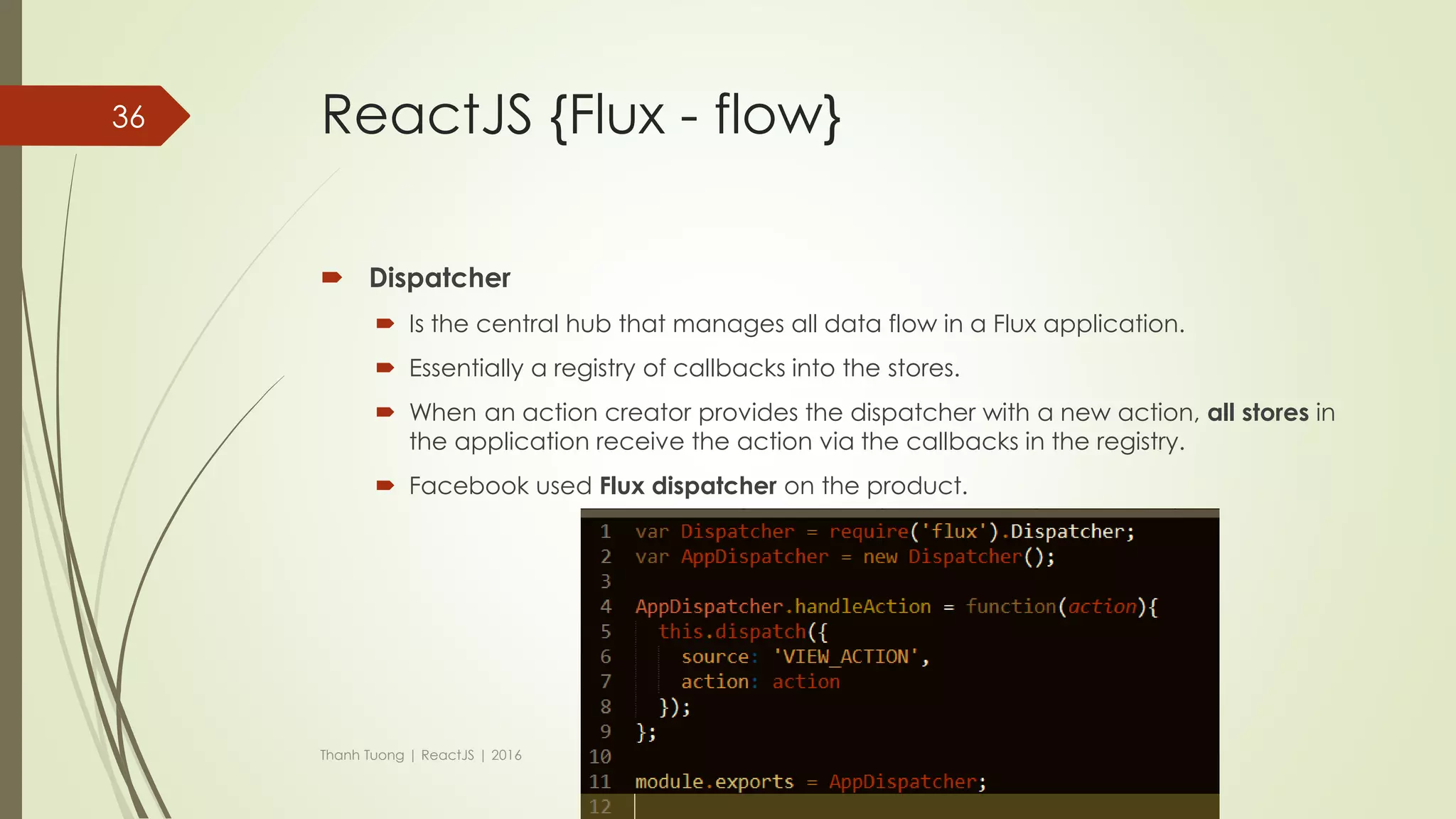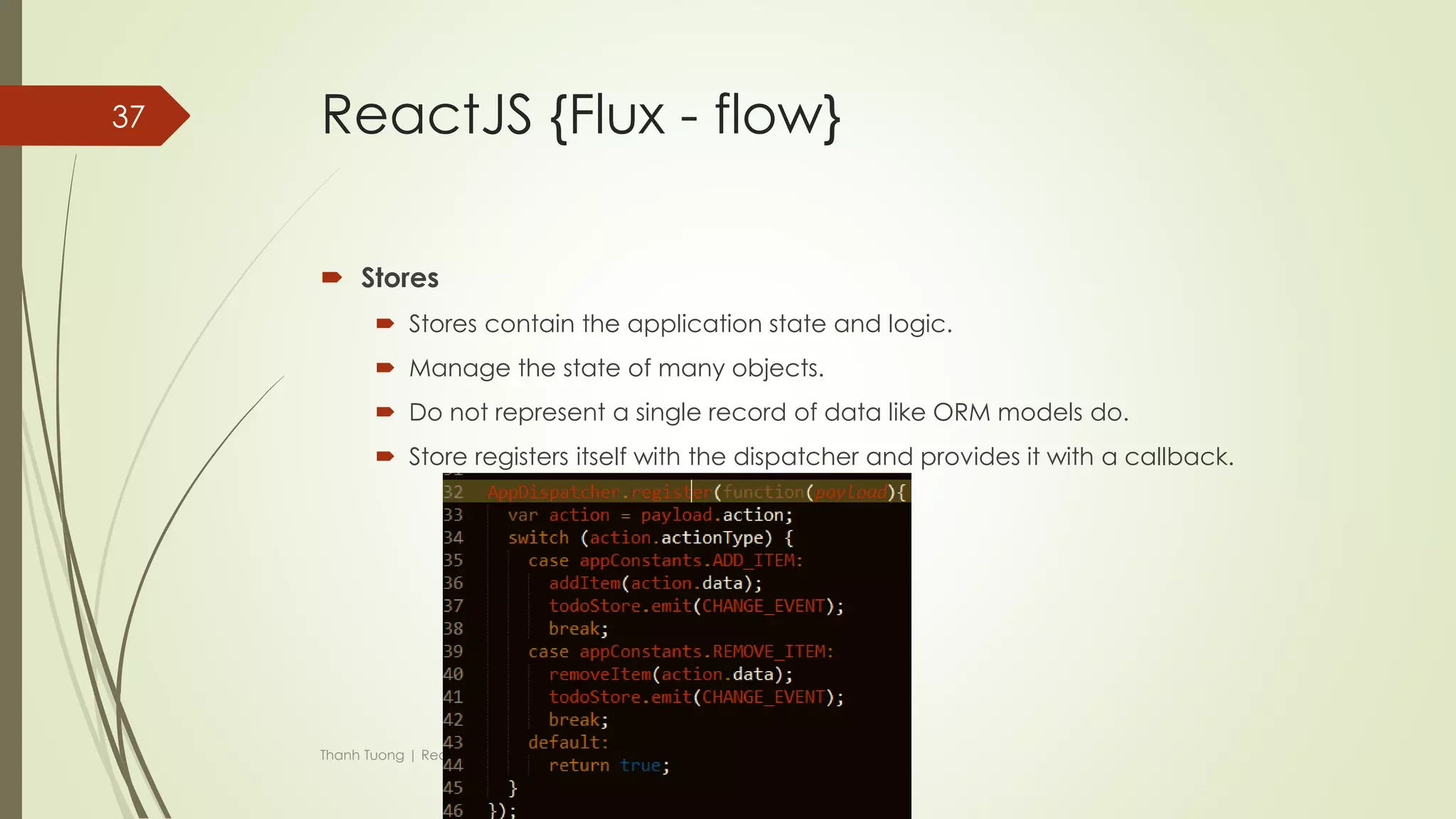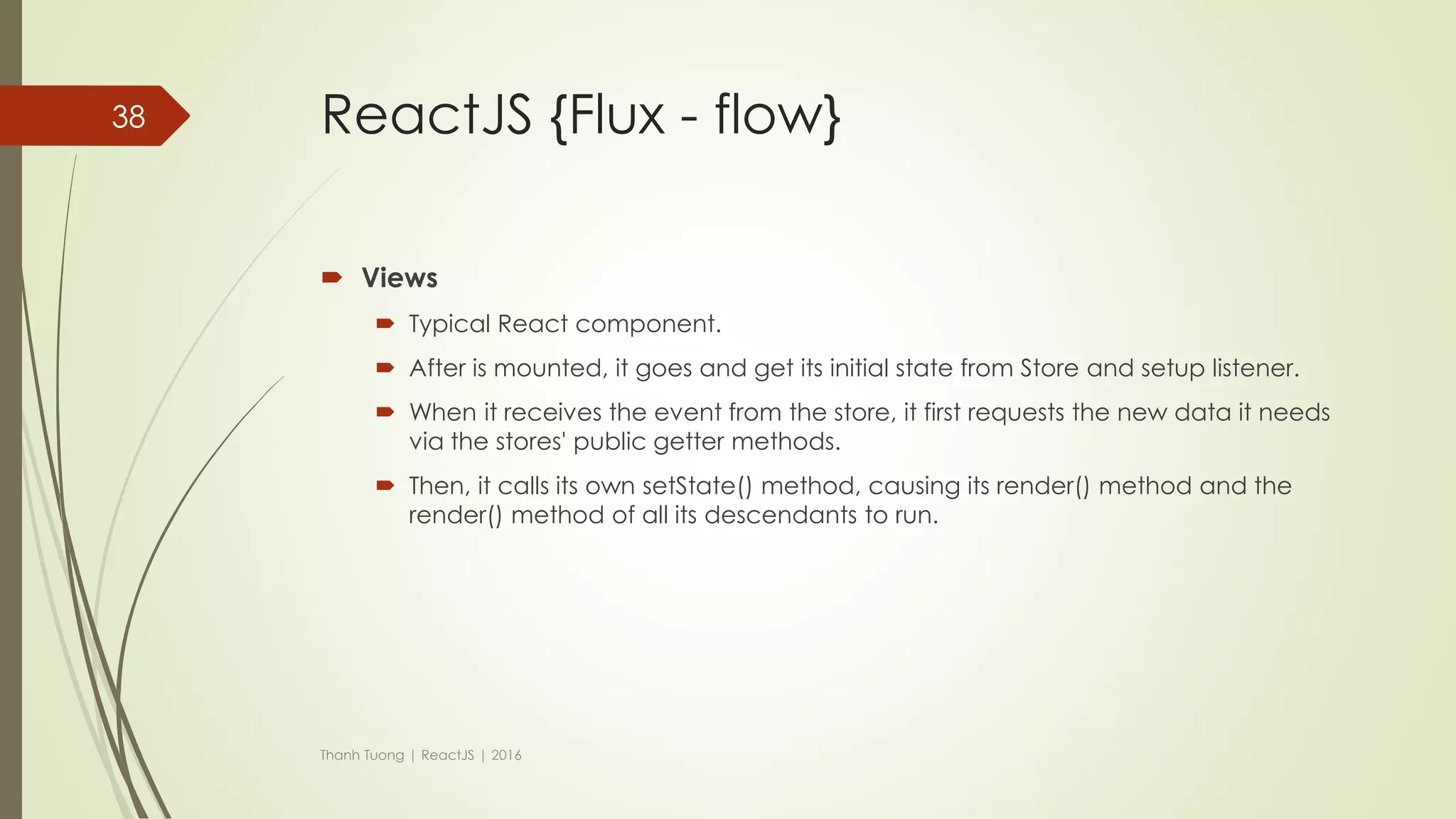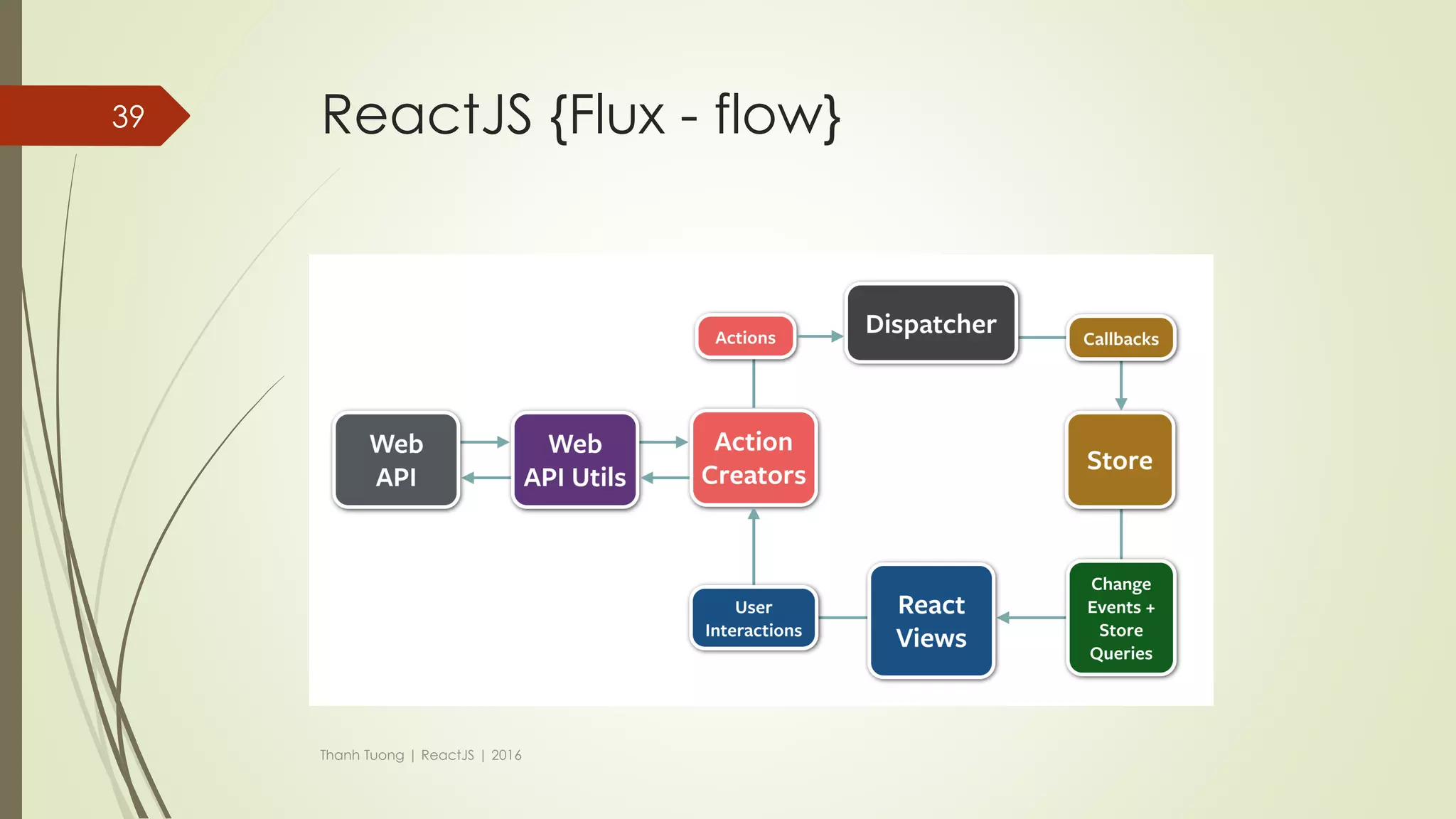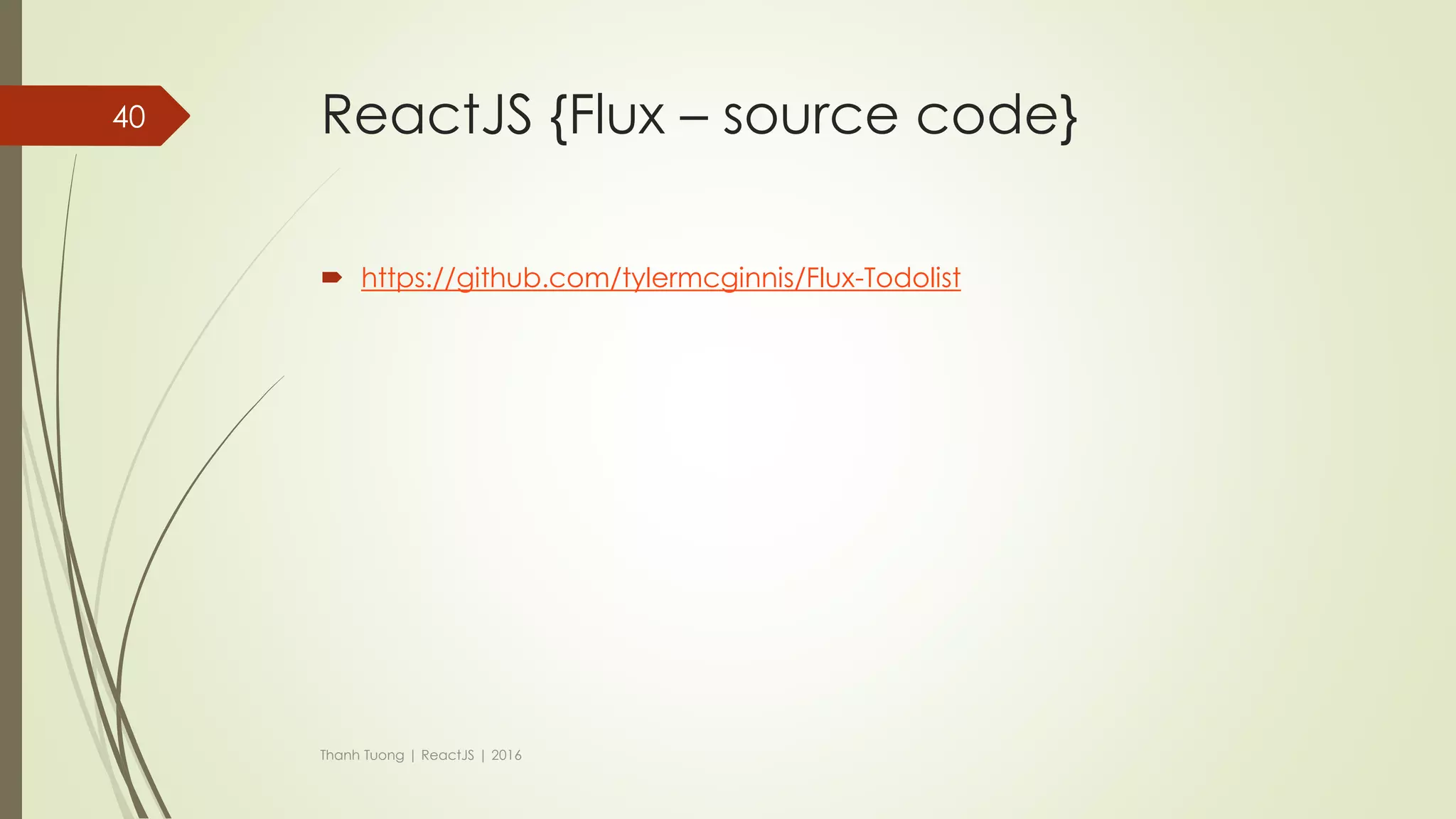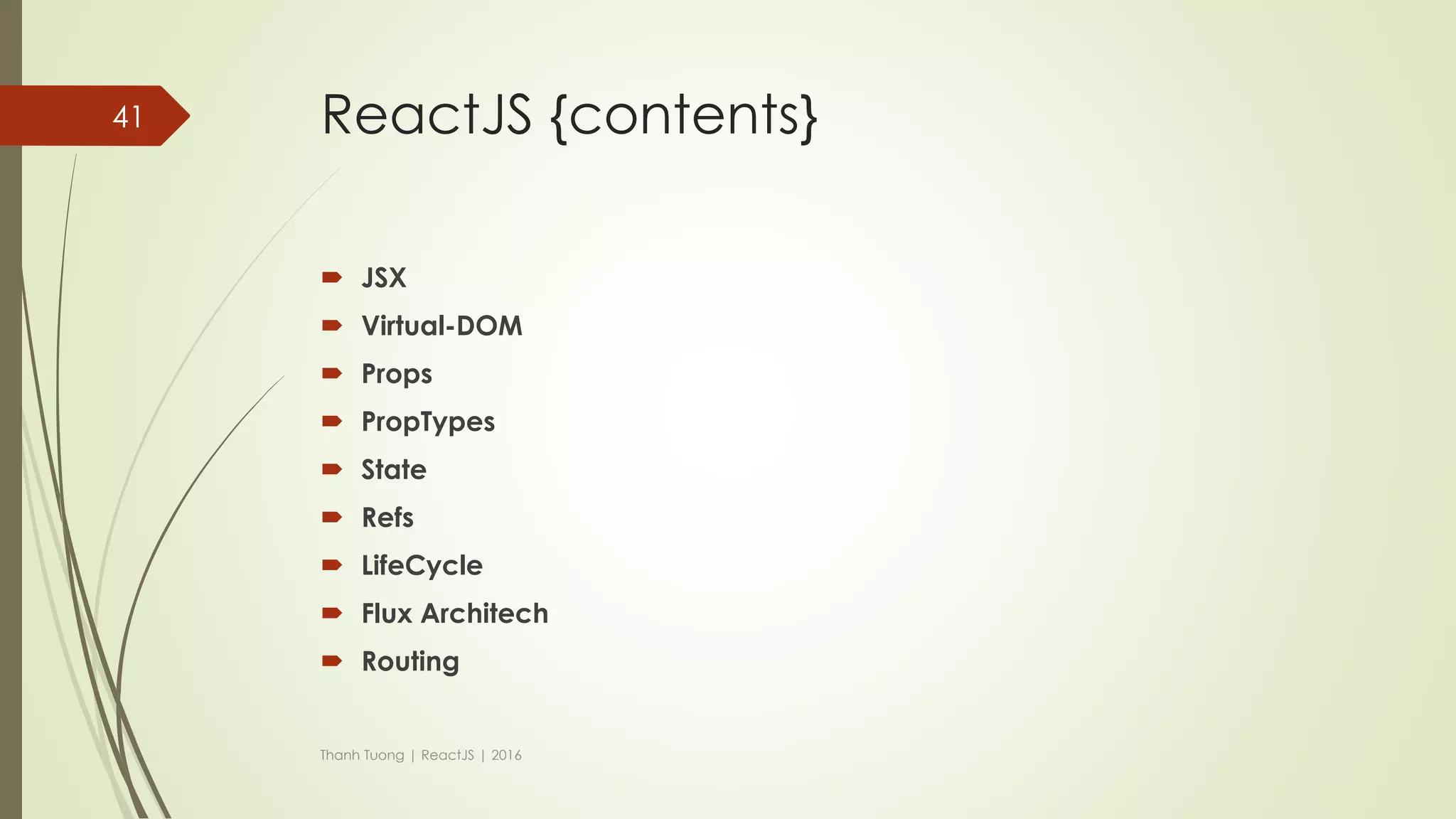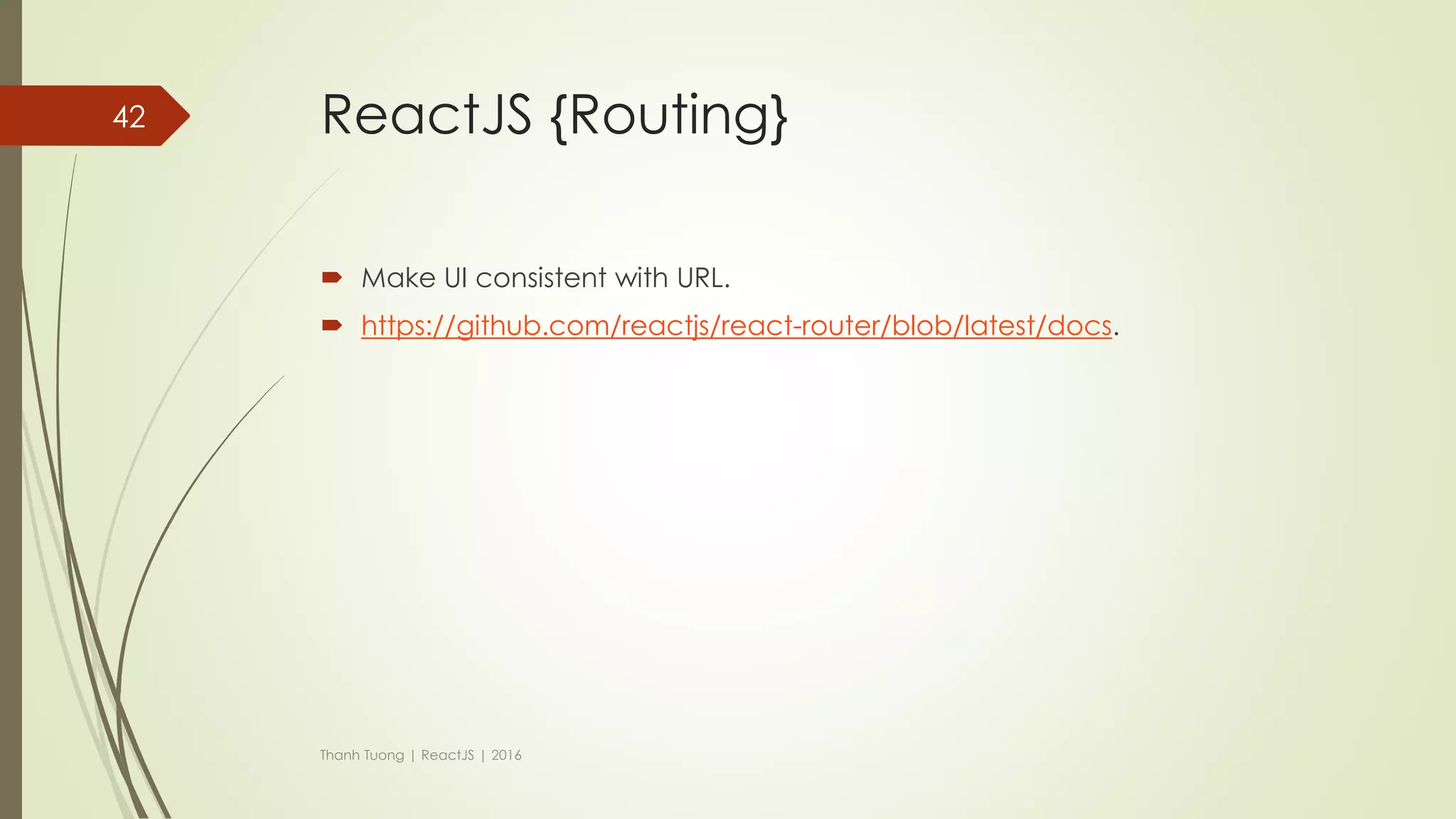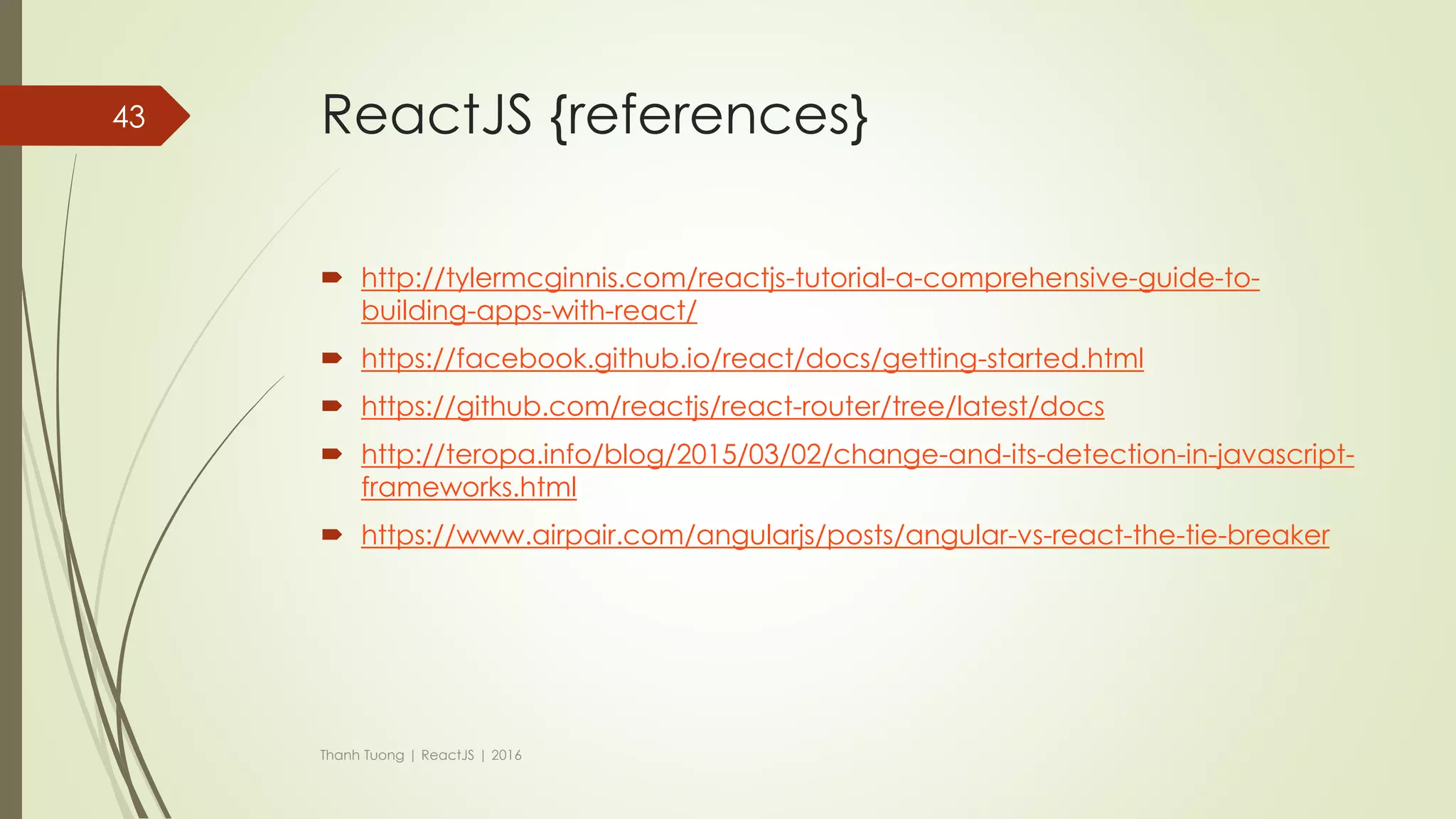ReactJS emerged from Facebook's need to address issues with dynamic web application development, transitioning from XHP to a JavaScript-based solution. It introduces essential concepts like JSX, virtual DOM, and state management for creating efficient user interfaces. The architecture emphasizes a unidirectional data flow using Flux, enhancing the organization and management of application state.
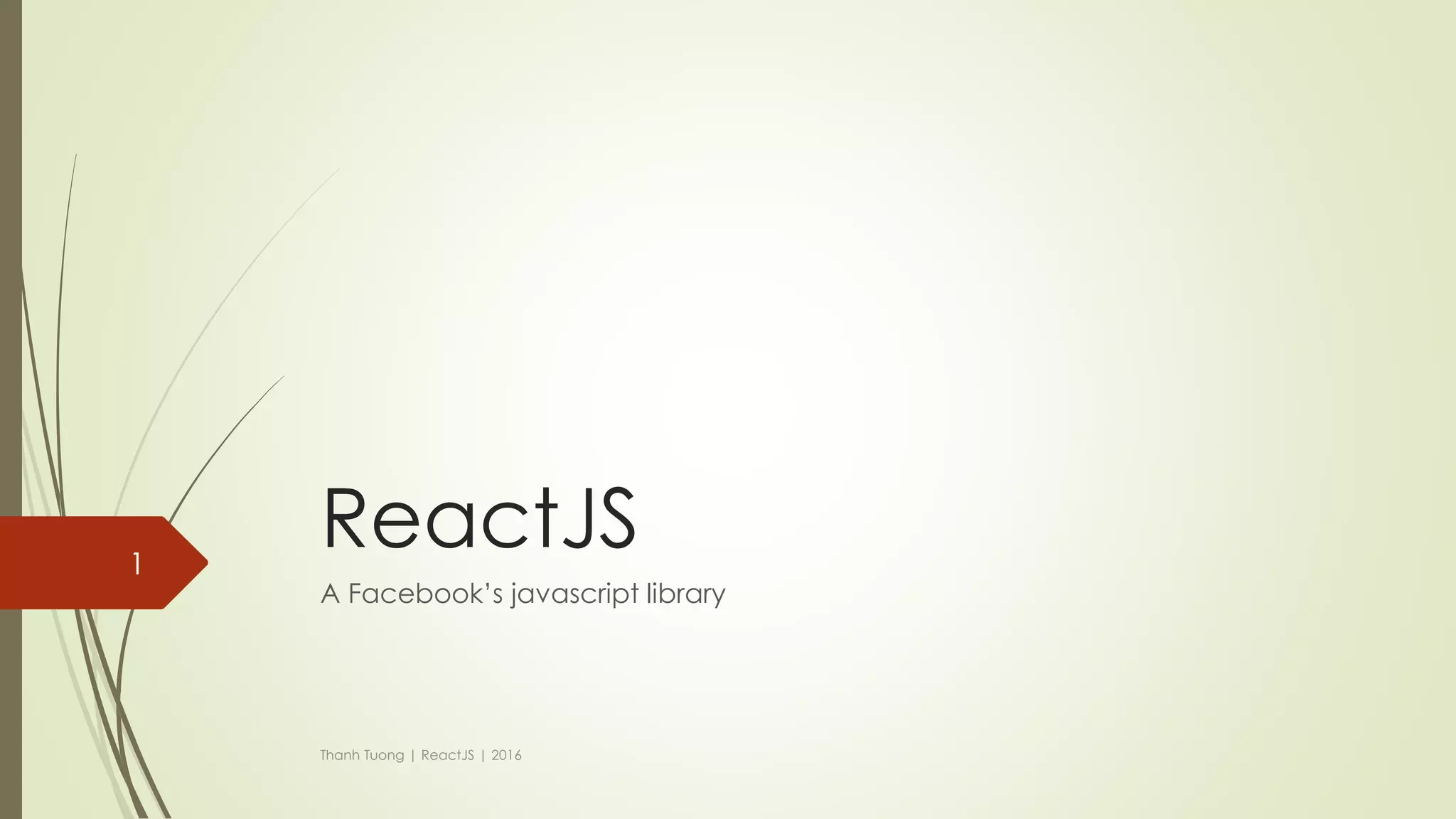
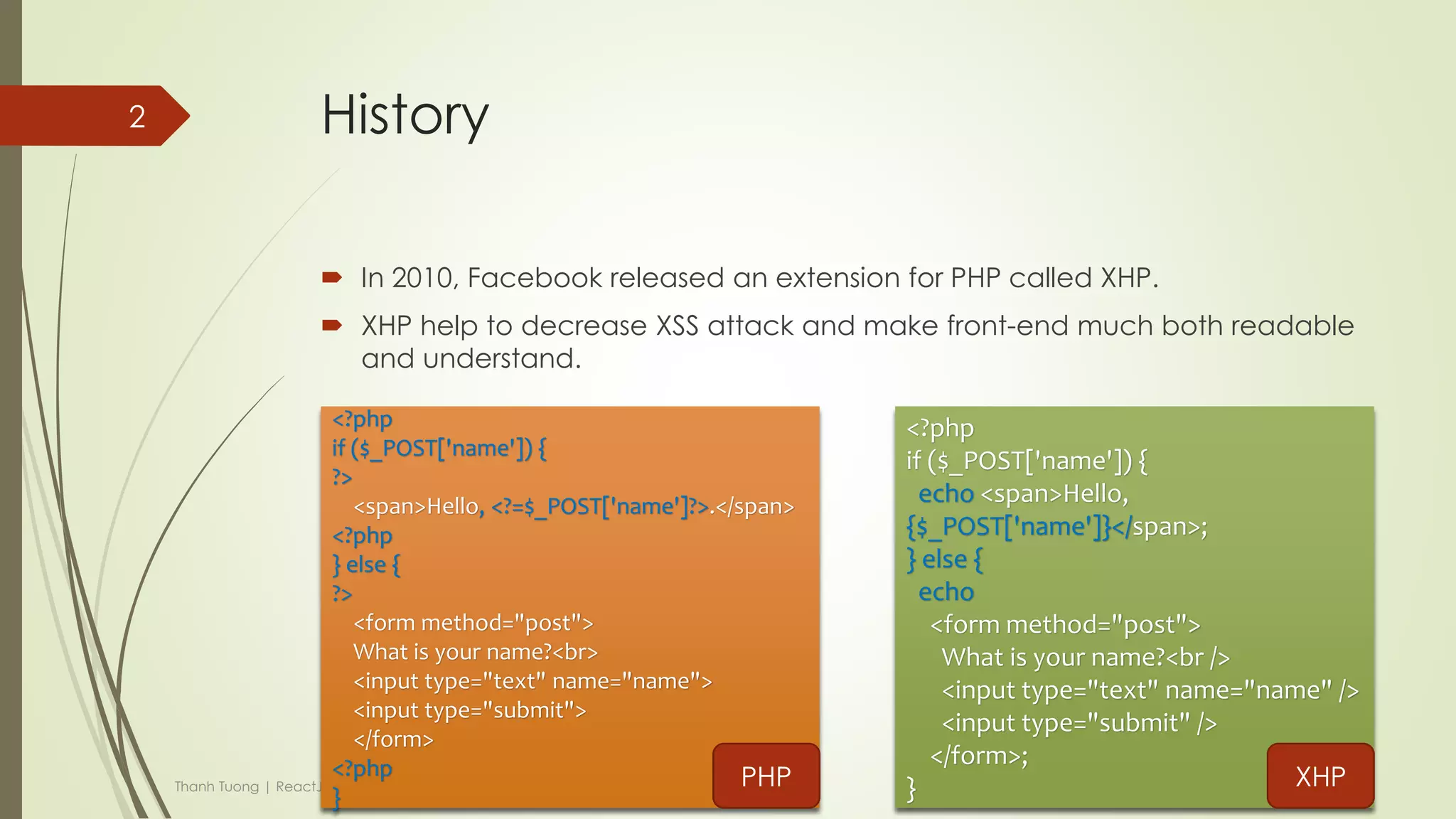
![History
In 2010, Facebook released an extension for PHP called XHP.
XHP help to decrease XSS attack and make front-end much both readable
and understand.
Thanh Tuong | ReactJS | 2016
<?php
if ($_POST['name']) {
echo <span>Hello,
{$_POST['name']}</span>;
} else {
echo
<form method="post">
What is your name?<br />
<input type="text" name="name" />
<input type="submit" />
</form>;
}
<?php
if ($_POST['name']) {
?>
<span>Hello, <?=$_POST['name']?>.</span>
<?php
} else {
?>
<form method="post">
What is your name?<br>
<input type="text" name="name">
<input type="submit">
</form>
<?php
}
PHP XHP
3](https://image.slidesharecdn.com/reactjs-presentation-160302103801/75/ReactJS-presentation-3-2048.jpg)