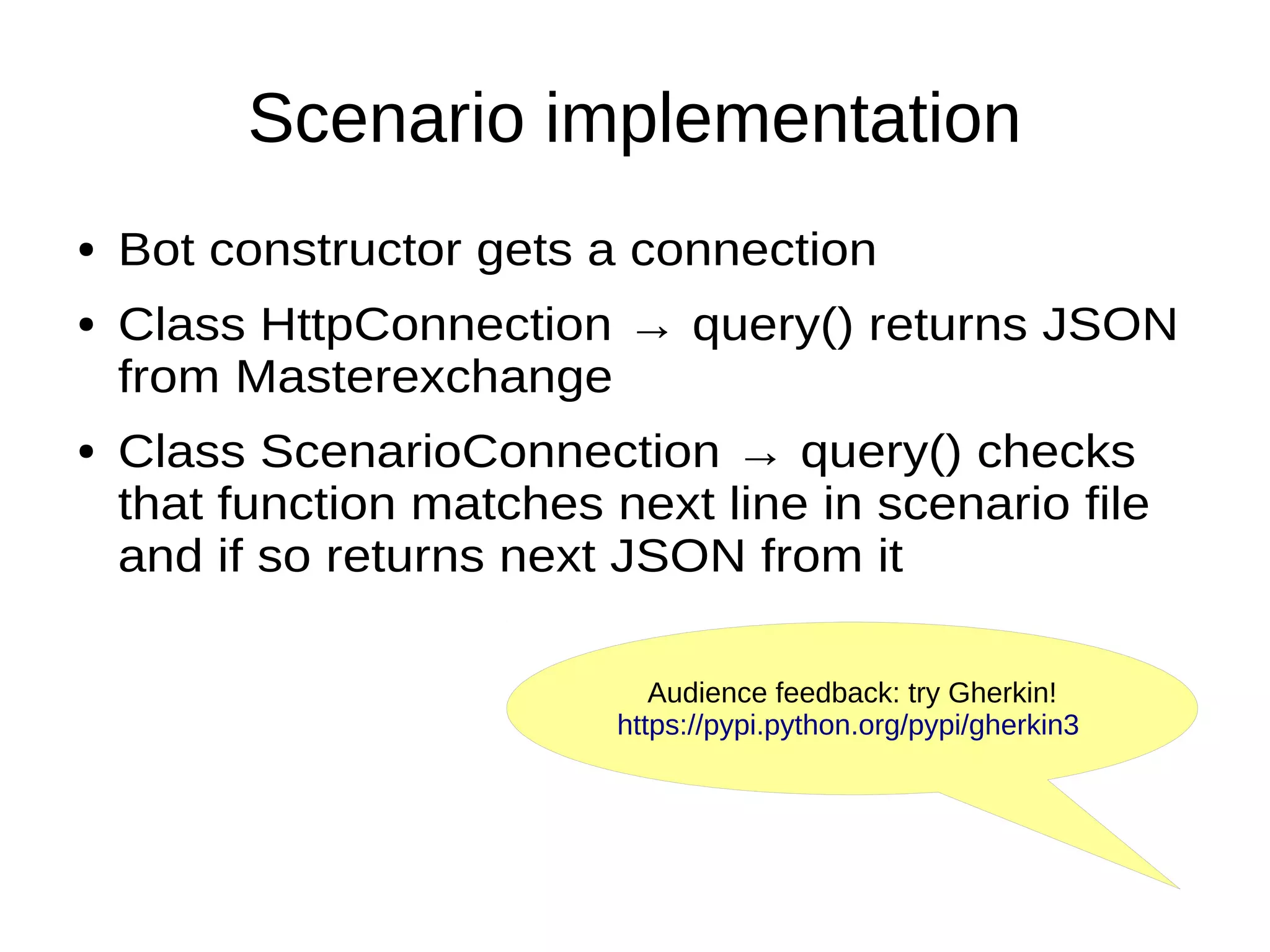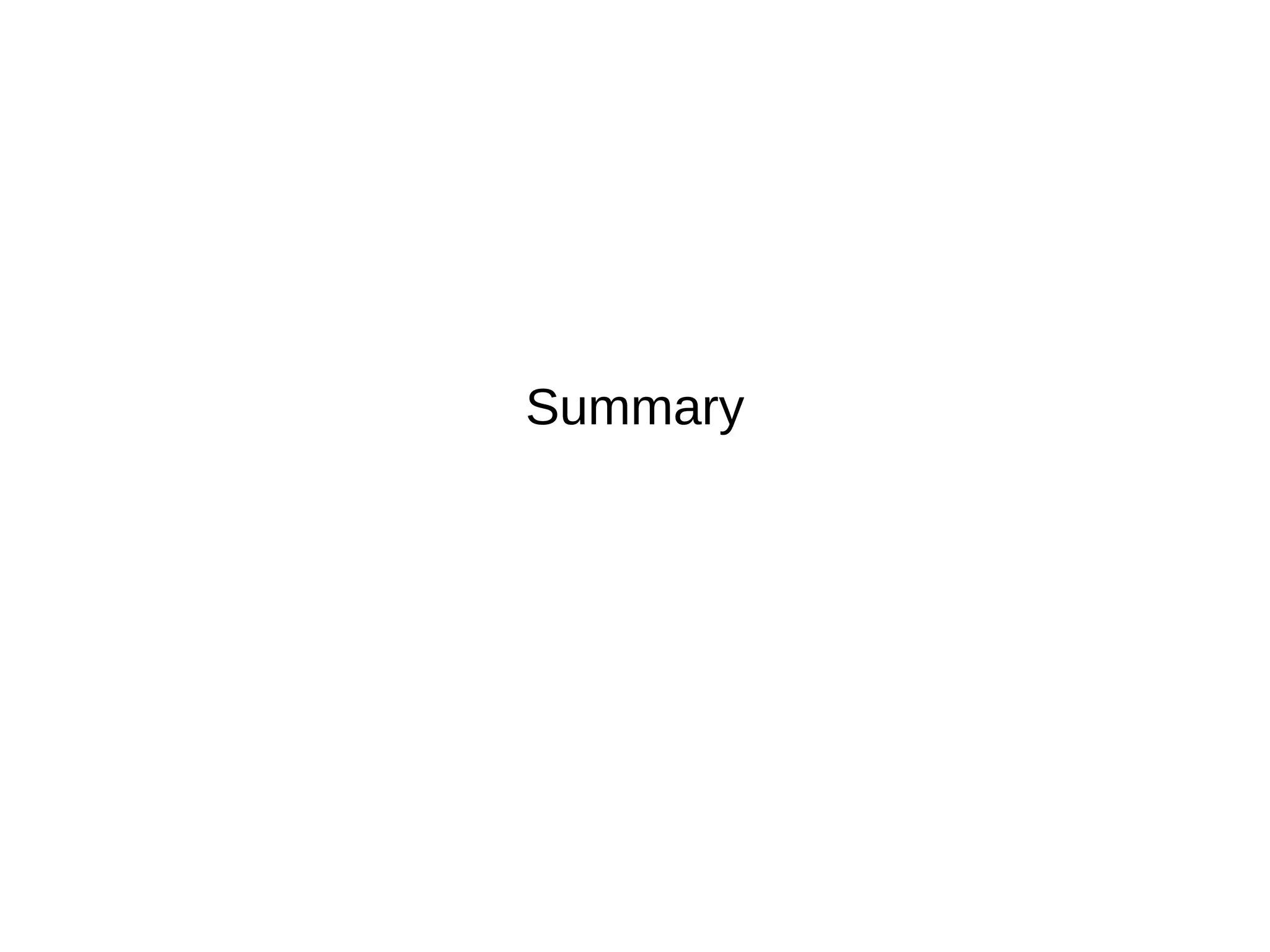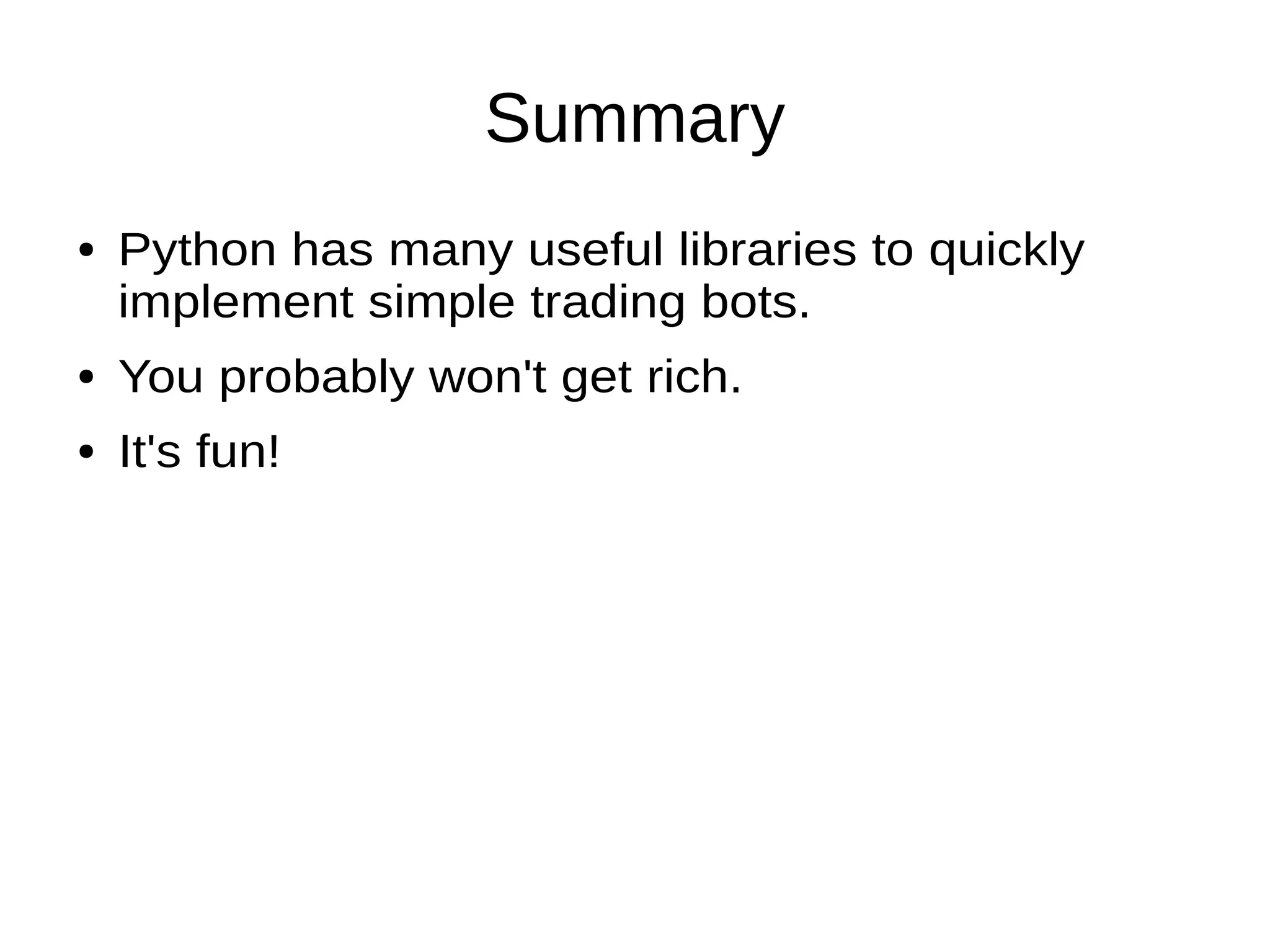This document introduces how to build a simple trading bot using Python. It outlines communicating with exchanges via APIs, performing trades, analyzing data, and testing without real transactions. The bot queries balances, orders, and market data, applies trading algorithms, and logs statistics. Mock connections allow testing bot decisions against scenario files to validate functionality without financial risk. Overall, Python provides libraries to easily create initial trading bots for learning, even if profits are unlikely.
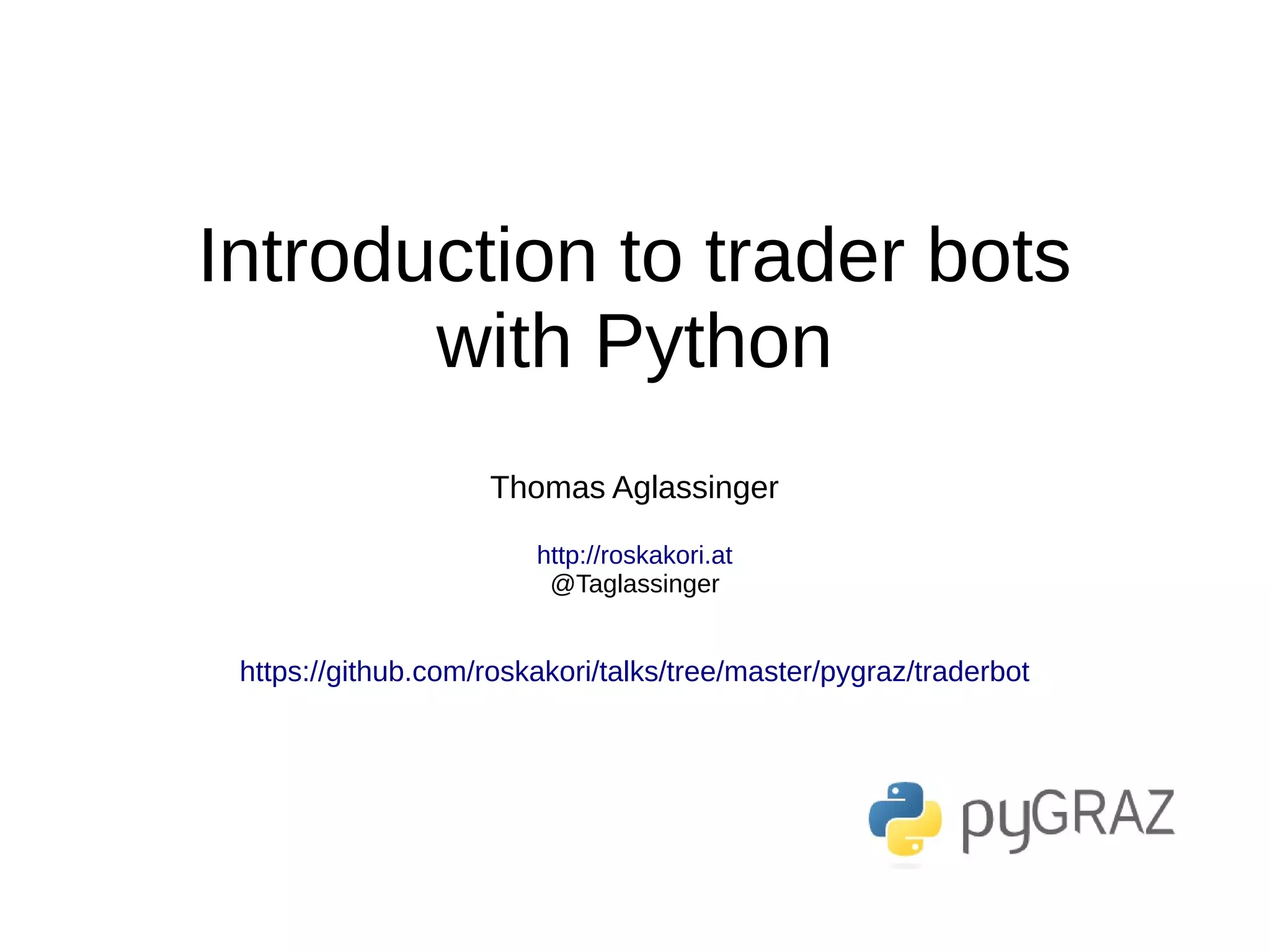
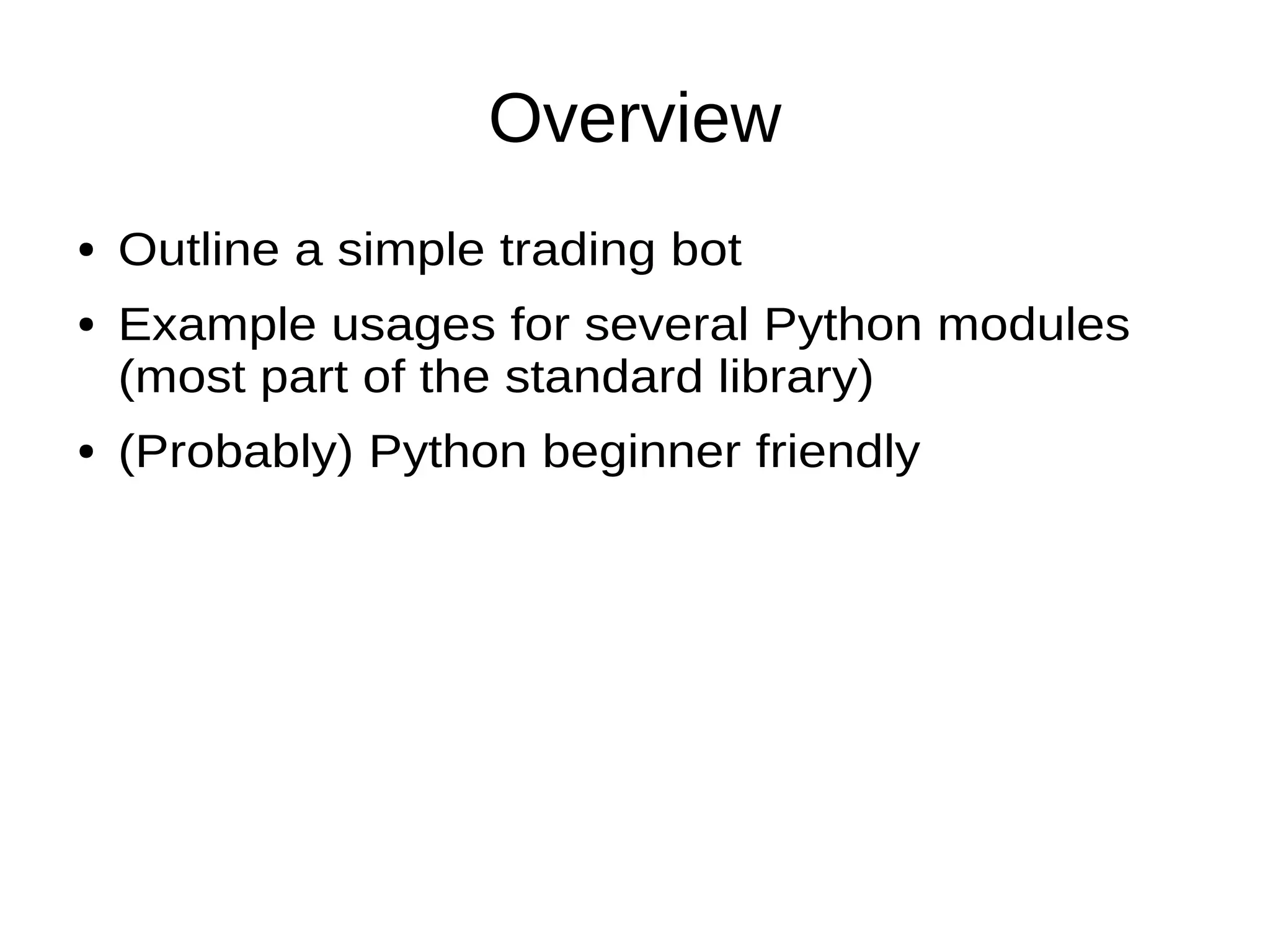
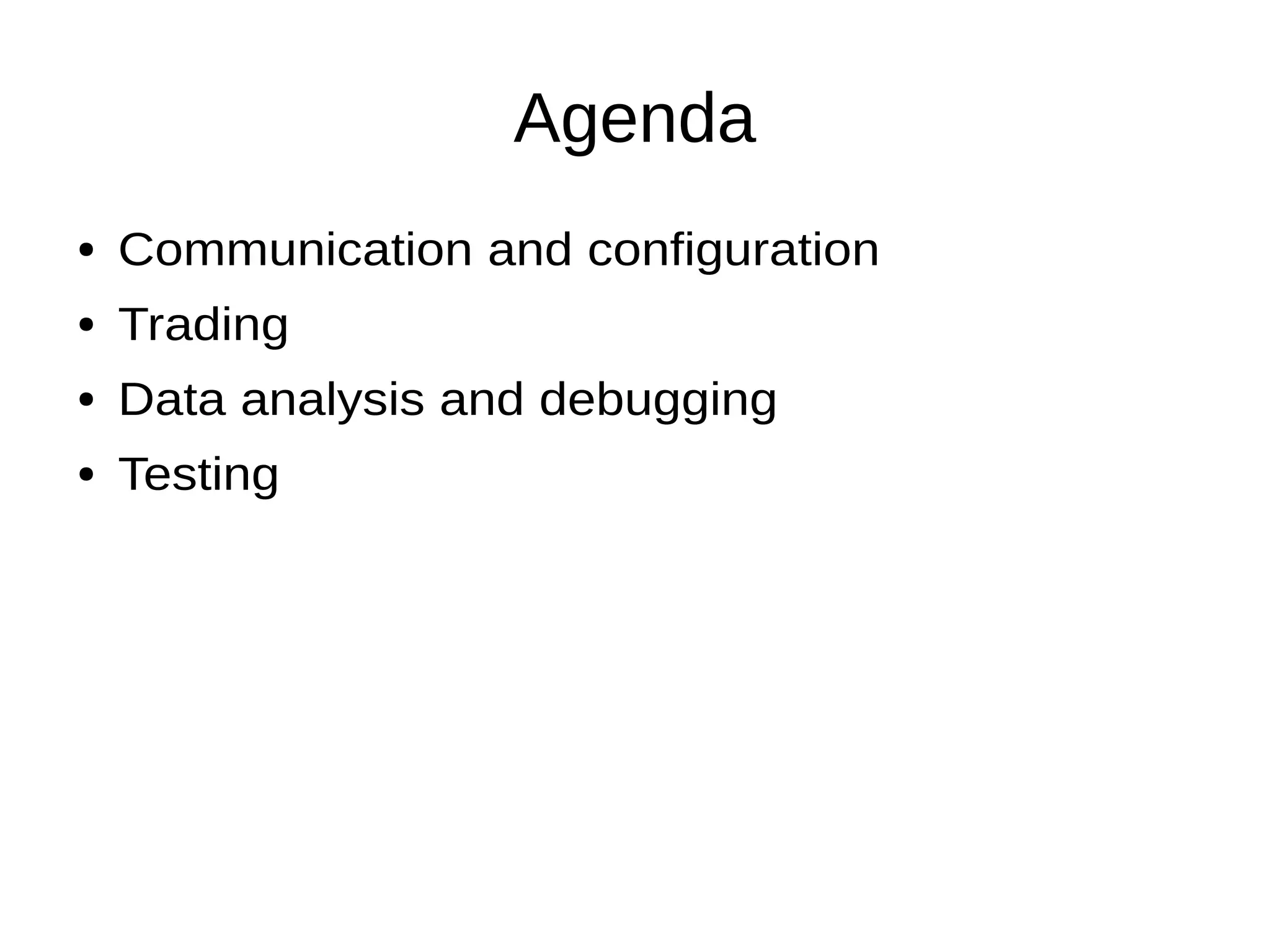
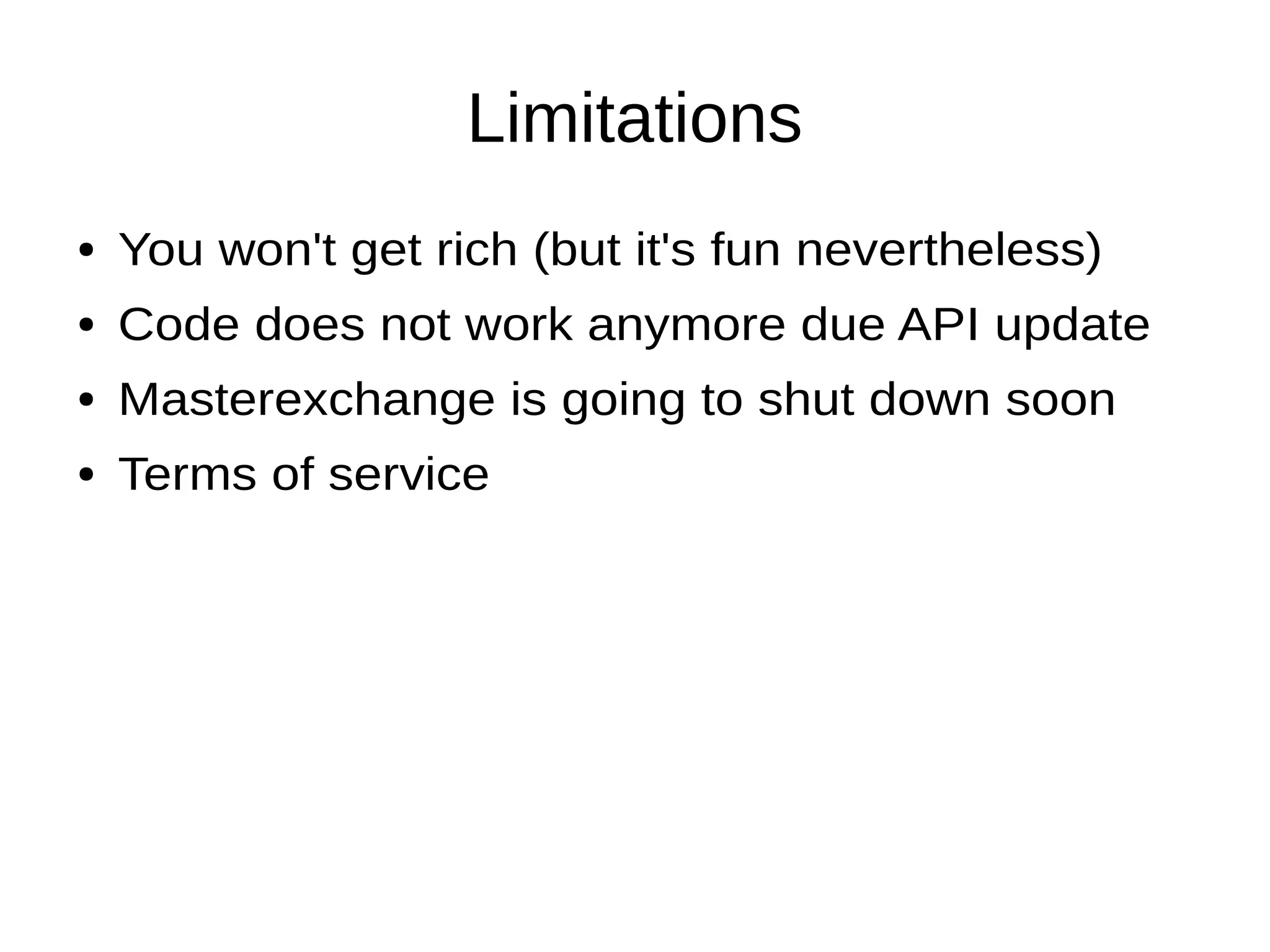
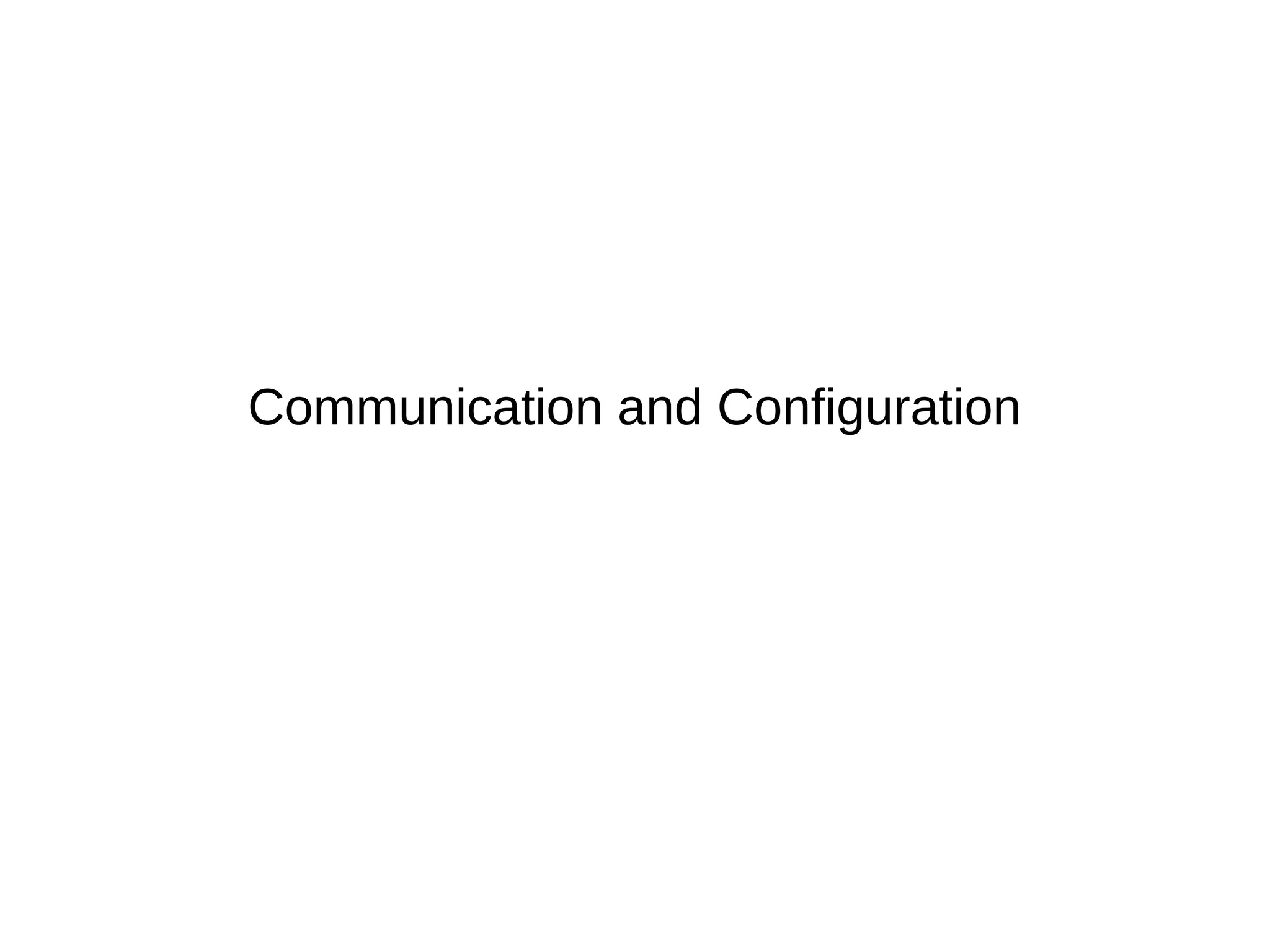
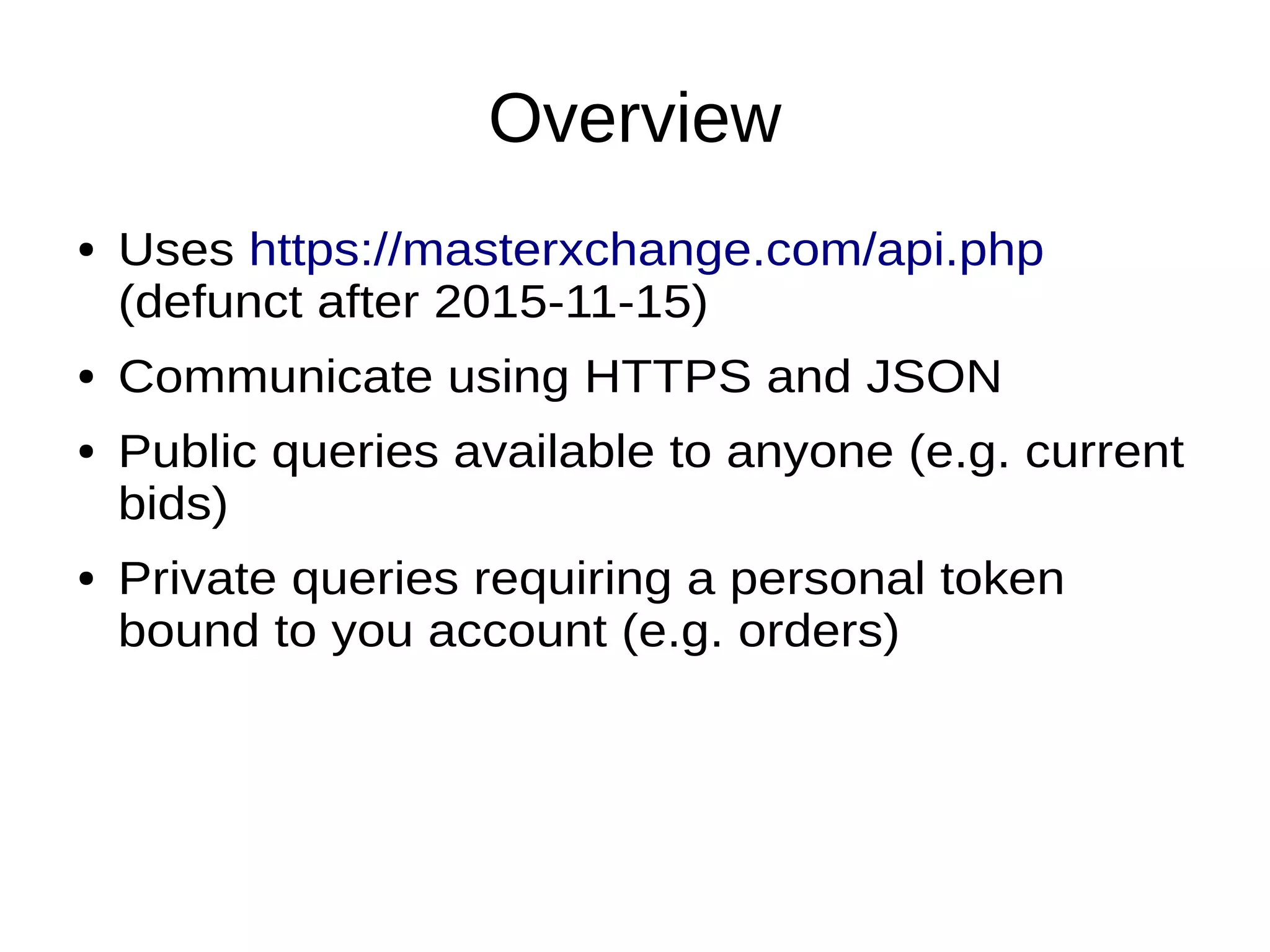
![Query trades
● Query the last 500 trades for maidsafe coins:
https://masterxchange.com/api/v2/trades.php?currency=maid
● Result:
[{"tradeid":"31242","price":"0.00990000","amount":"0.151
10800","date":"1446399439","market":"msc_btc"},
{"tradeid":"31241","price":"0.00990000","amount":"0.099
89200","date":"1446319270","market":"msc_btc"},
{"tradeid":"31240","price":"0.00562223","amount":"0.037
79028","date":"1446309947","market":"msc_btc"}, ...]](https://image.slidesharecdn.com/introductiontotraderbotswithpython-151110060534-lva1-app6891/75/Introduction-to-trader-bots-with-Python-7-2048.jpg)
![Print the top 3 trades
import json
import requests
def _without_utf8_bom(text):
return text[3:] if text.startswith('xefxbbxbf') else text
query = requests.get(
'https://masterxchange.com/api/v2/trades.php',
headers={'User-Agent': 'demobot/0.1'},
params={'currency': 'maid'}
)
print('query.status_code =', query.status_code)
if query.status_code < 300:
query_text = _without_utf8_bom(query.text)
print('query_text = %r...' % query_text[:40])
trades = json.loads(query_text)
print('trades =', trades[:3])](https://image.slidesharecdn.com/introductiontotraderbotswithpython-151110060534-lva1-app6891/75/Introduction-to-trader-bots-with-Python-8-2048.jpg)
![Print the top 3 trades - result
query.status_code = 200
query_text = '[{"tradeid":"31246","price":"0.00002603"'...
trades = [{'market': 'maid_btc', 'date': '1446500342', 'amount':
'7000.00000000', 'price': '0.00002603', 'tradeid': '31246'}, {'market':
'maid_btc', 'date': '1446489311', 'amount': '22000.00000000',
'price': '0.00002655', 'tradeid': '31244'}, {'market': 'maid_btc', 'date':
'1446462486', 'amount': '1250.00000000', 'price': '0.00002655',
'tradeid': '31243'}]](https://image.slidesharecdn.com/introductiontotraderbotswithpython-151110060534-lva1-app6891/75/Introduction-to-trader-bots-with-Python-9-2048.jpg)
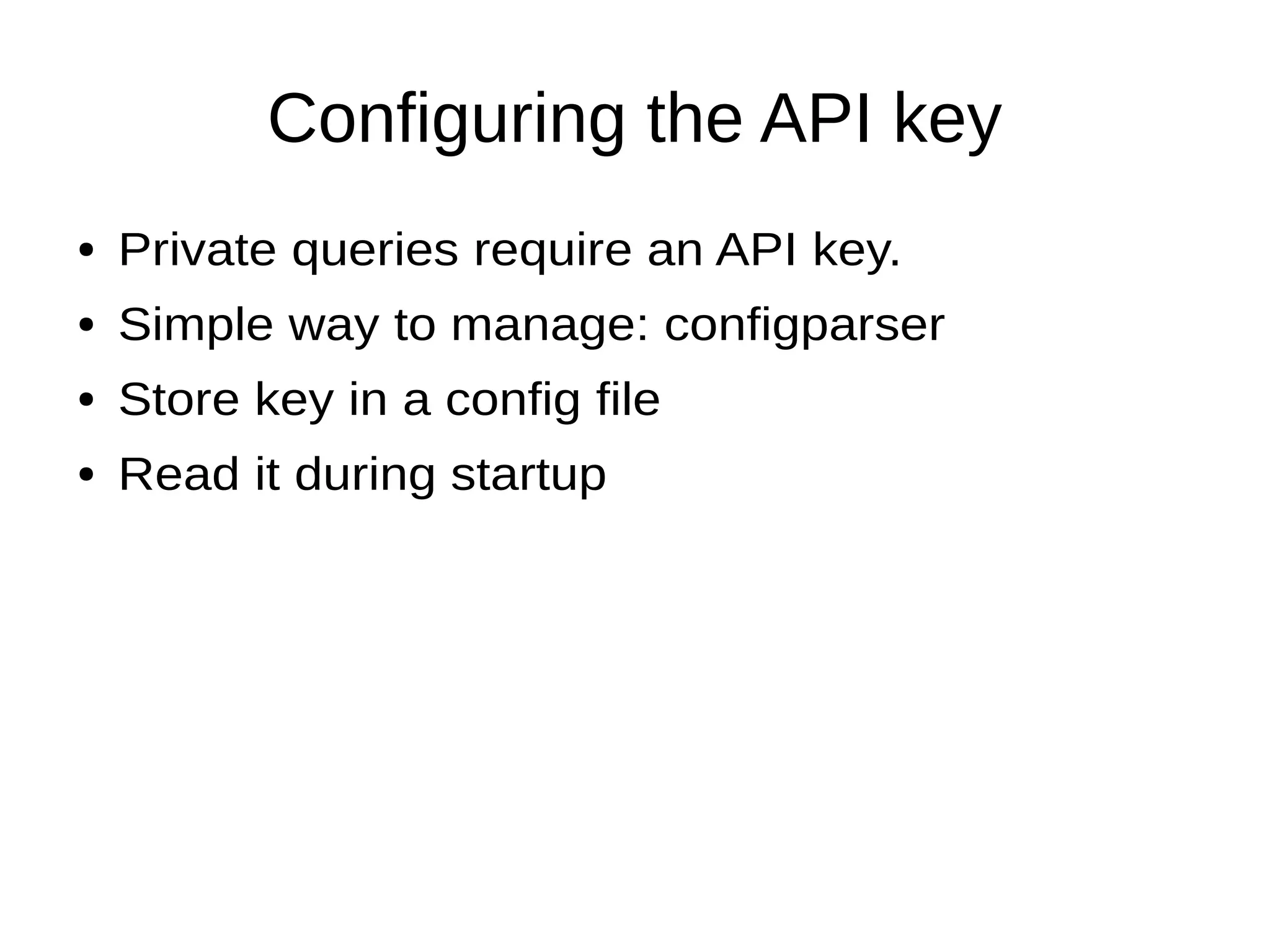
![Example config file
[demobot]
api_key = ou1IurT4HQrFfN1ch...](https://image.slidesharecdn.com/introductiontotraderbotswithpython-151110060534-lva1-app6891/75/Introduction-to-trader-bots-with-Python-11-2048.jpg)
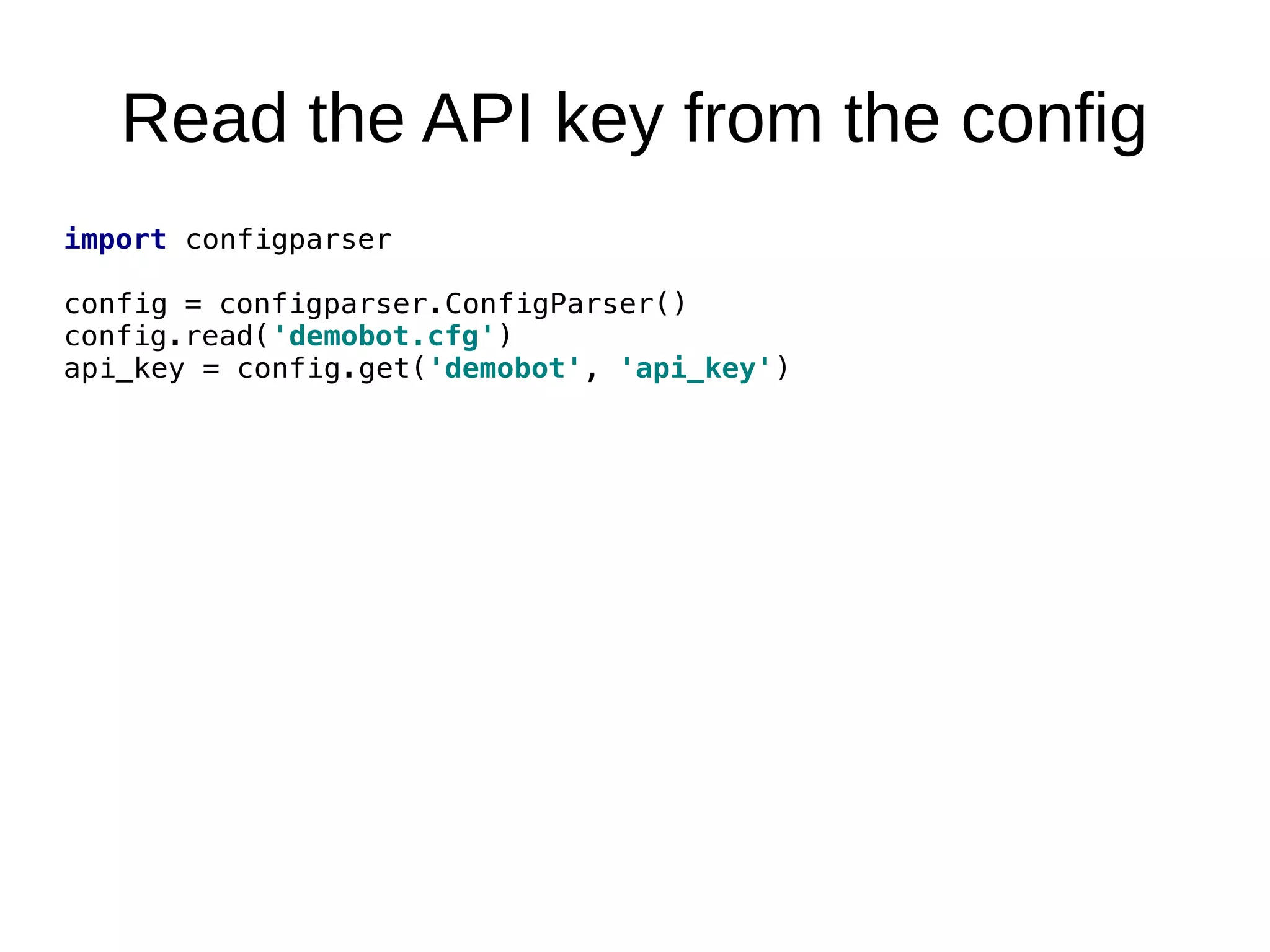
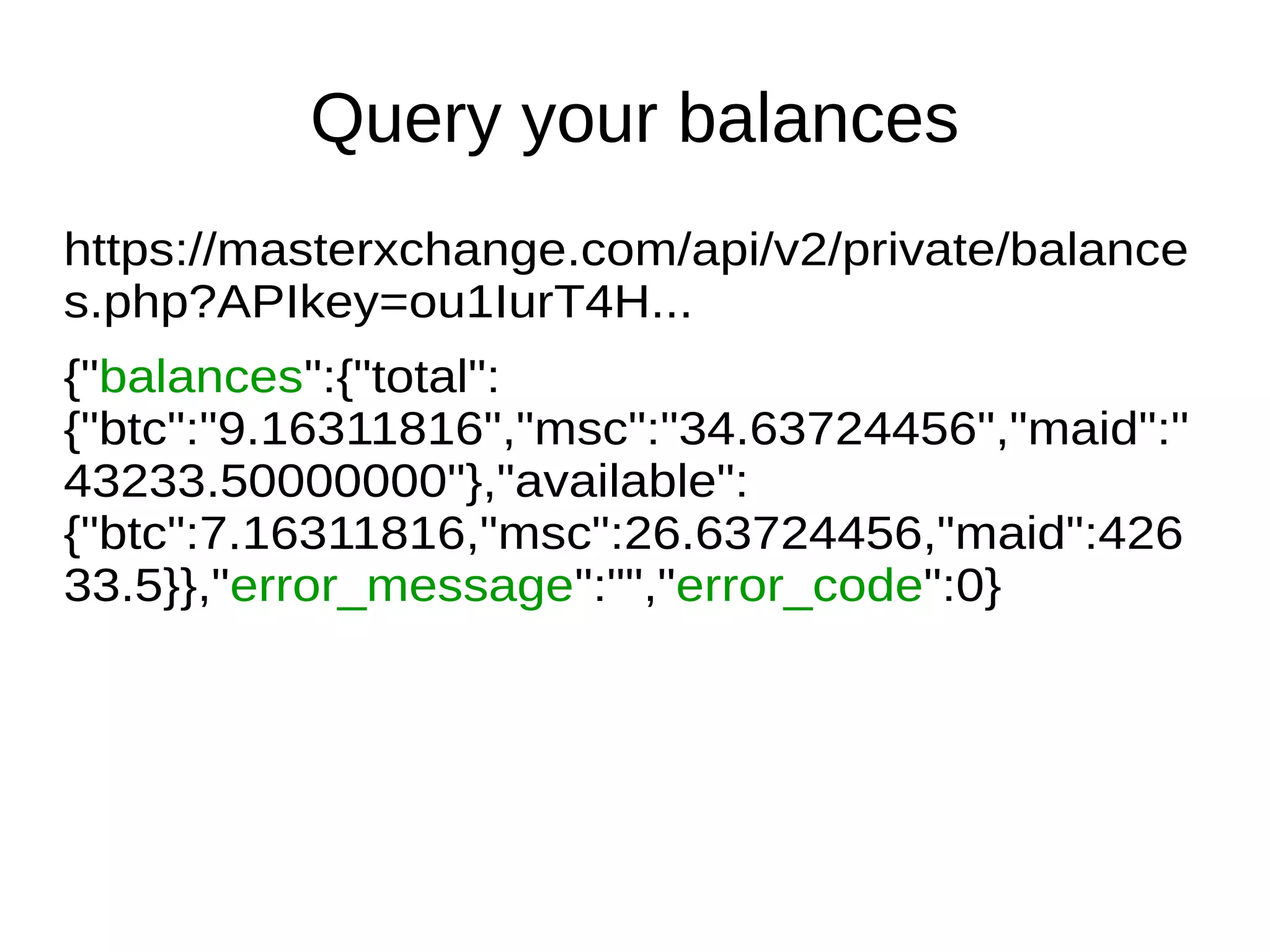
![Print your balances
query = requests.get(
'https://masterxchange.com/api/v2/private/balances.php' ,
headers={'User-Agent': 'demobot/0.1'},
params={'APIkey': api_key}
)
print('query.status_code =', query.status_code)
if query.status_code < 300:
query_text = _without_utf8_bom(query.text)
print('query_text = %r...' % query_text[:40])
balances_result = json.loads(query_text)
if balances_result['error_code'] == 0:
balances = balances_result['balances']
print('balances =', balances)](https://image.slidesharecdn.com/introductiontotraderbotswithpython-151110060534-lva1-app6891/75/Introduction-to-trader-bots-with-Python-14-2048.jpg)
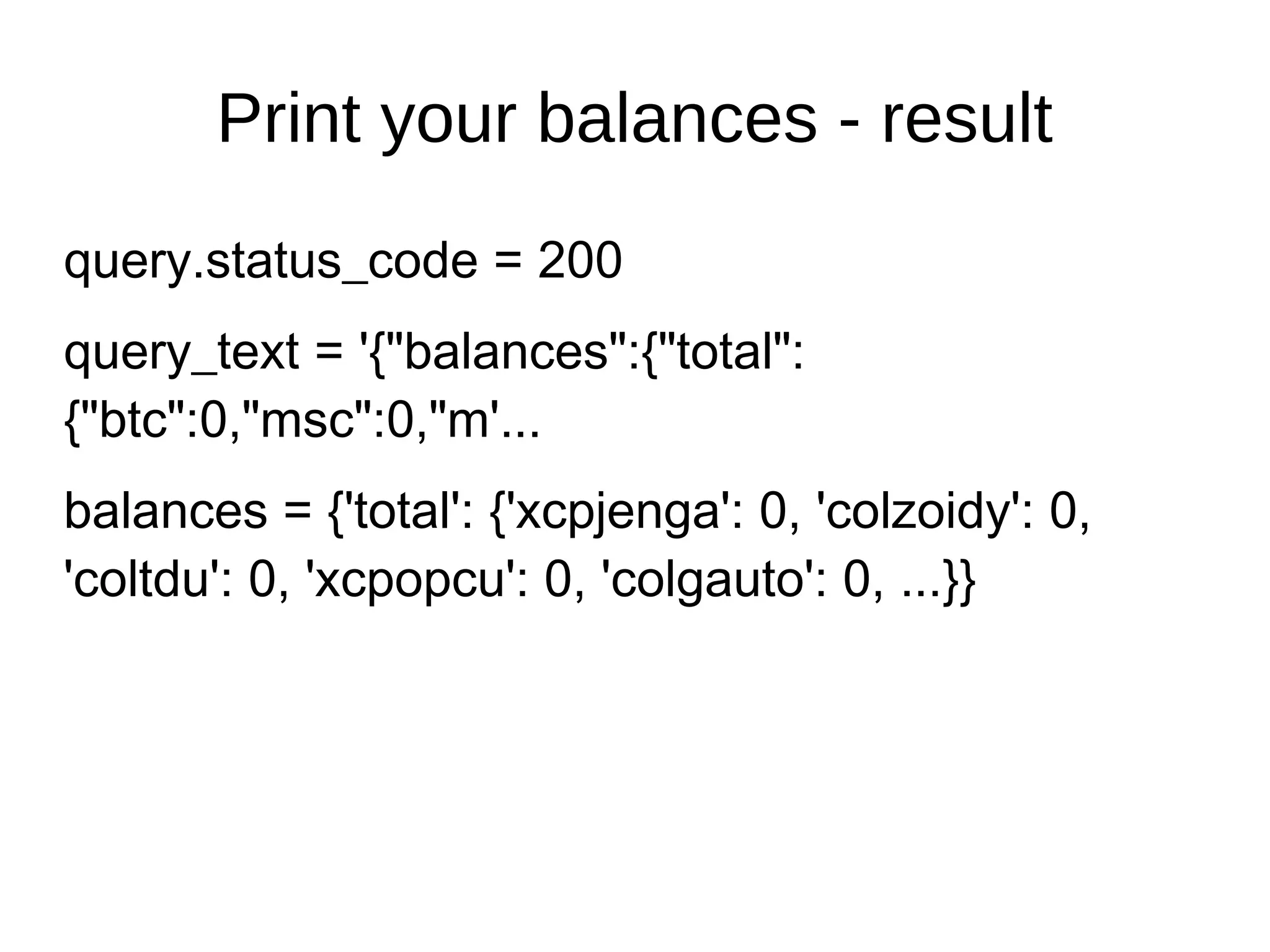
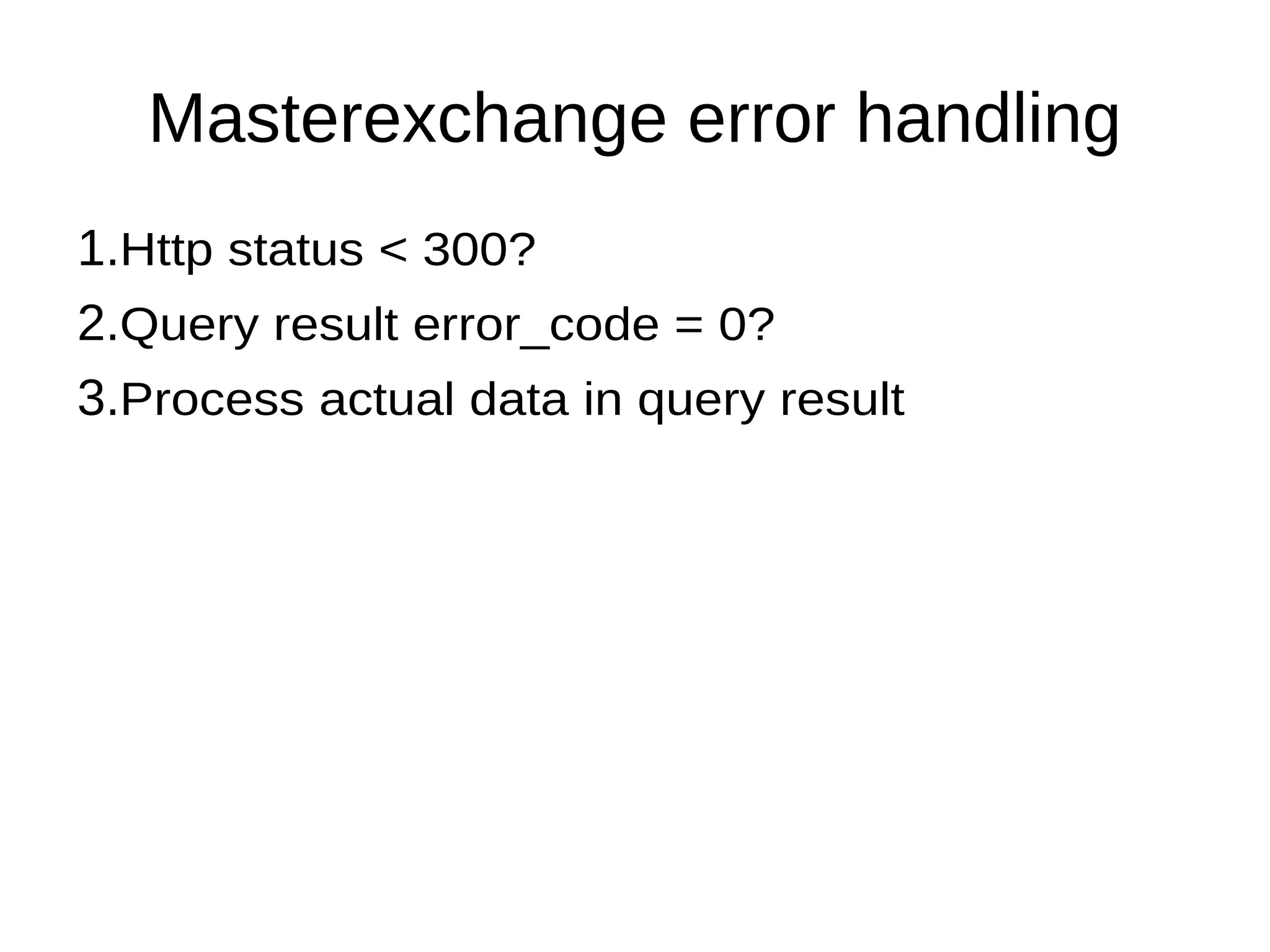
![Wrap error handling in Exceptions
class BotError(Exception):
pass
class HttpsConnection(object):
...
def query(self, function_name, payload=None, use_api_key=True):
function_url = 'https://masterxchange.com/api/v2/%s.php' % function_name
actual_payload = {} if payload is None else dict(payload)
if use_api_key:
actual_payload['APIkey'] = self._api_key
headers = {'User-Agent': 'demobot/0.1'}
r = requests.get(function_url, headers=headers, params=actual_payload)
if r.status_code >= 300:
raise BotError(
'cannot query %s with %s: HTTP error code=%d'
% (function_url, actual_payload, r.status_code))
result = json.loads(
r.text[3:] if r.text.startswith('xefxbbxbf') else r.text)
if use_api_key and (result['error_code'] != 0):
raise BotError(
'cannot query %s with %s: %s'
% (function_url, actual_payload, result['error_message']))
return result](https://image.slidesharecdn.com/introductiontotraderbotswithpython-151110060534-lva1-app6891/75/Introduction-to-trader-bots-with-Python-17-2048.jpg)
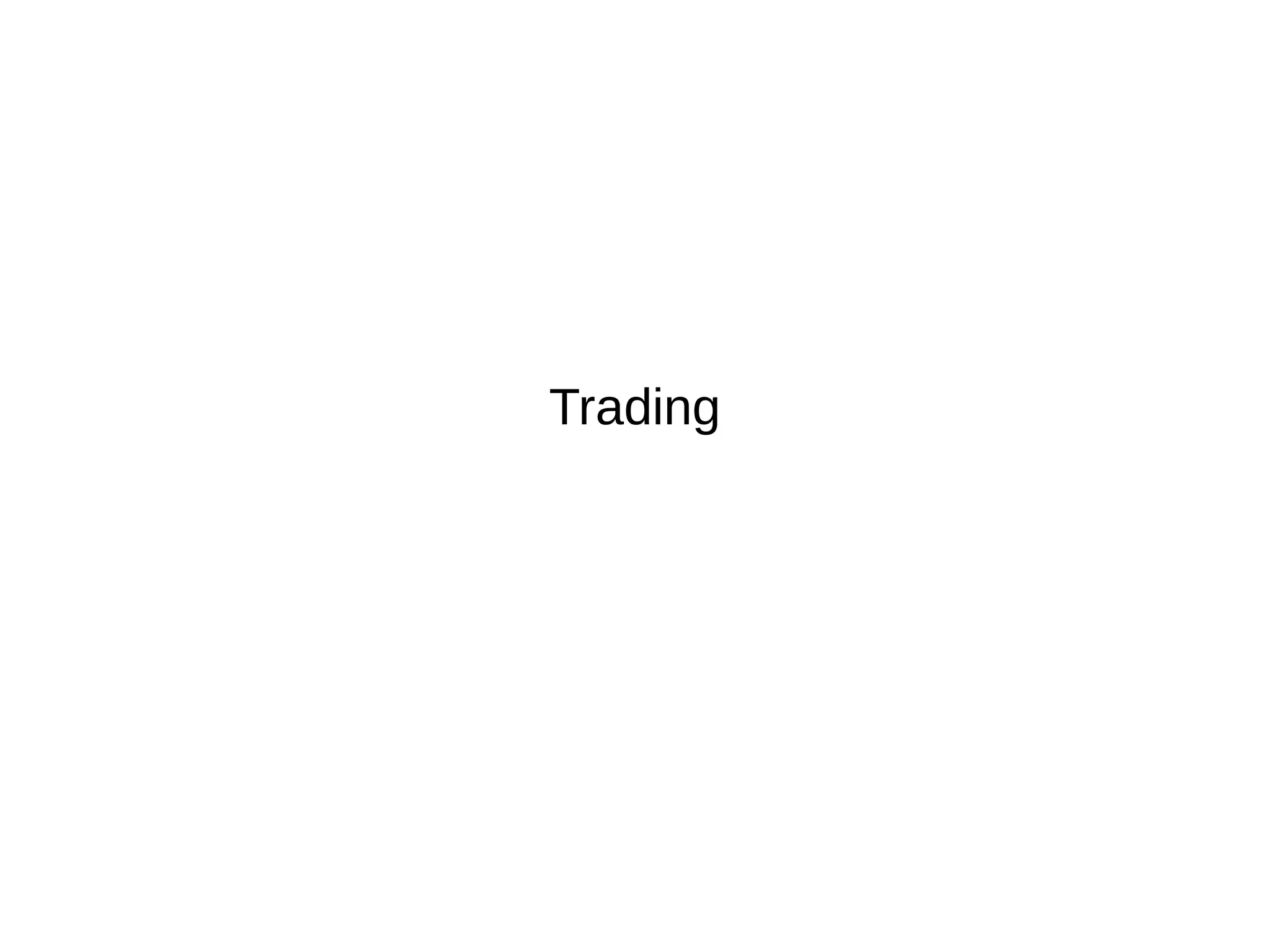
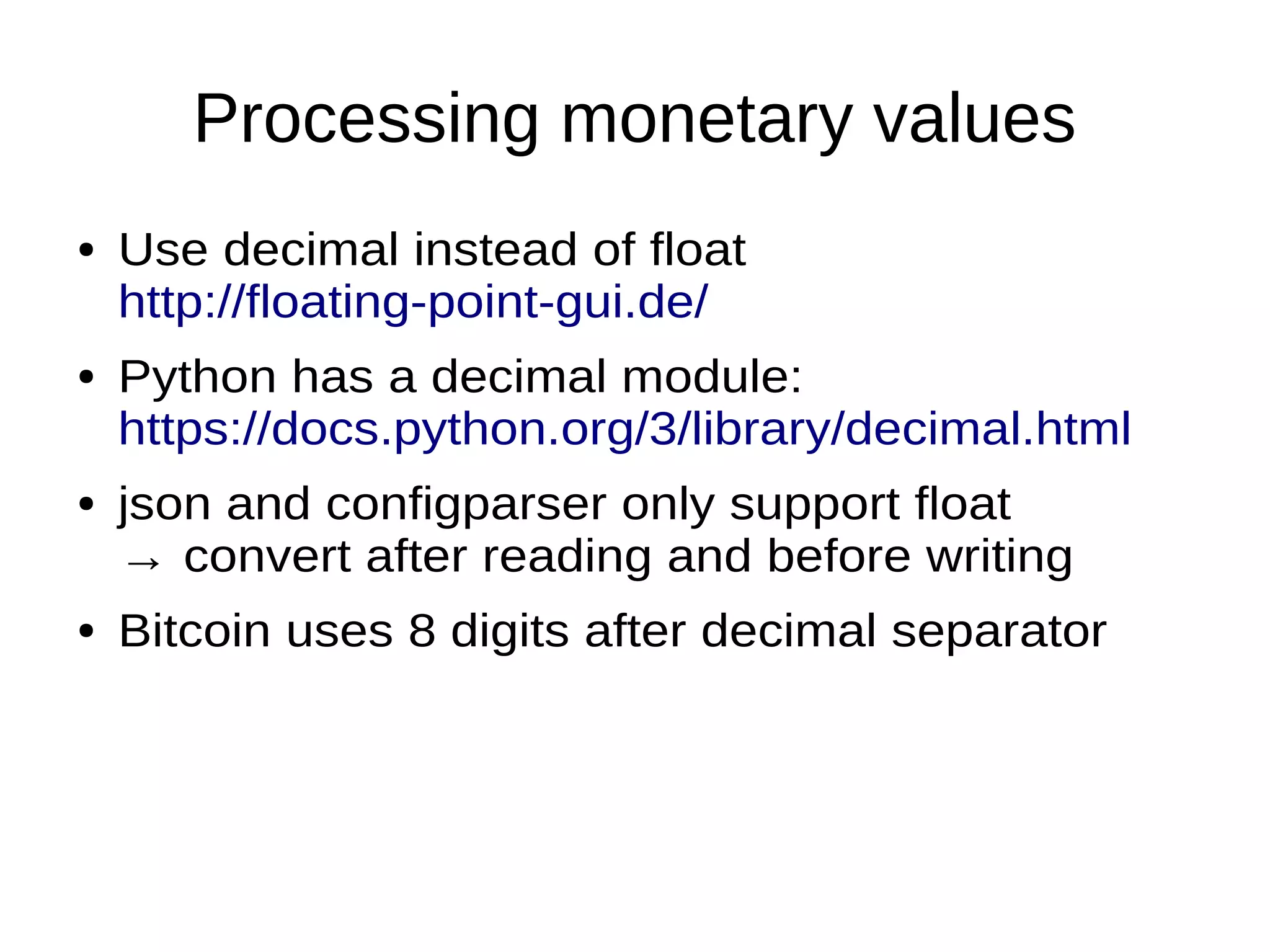
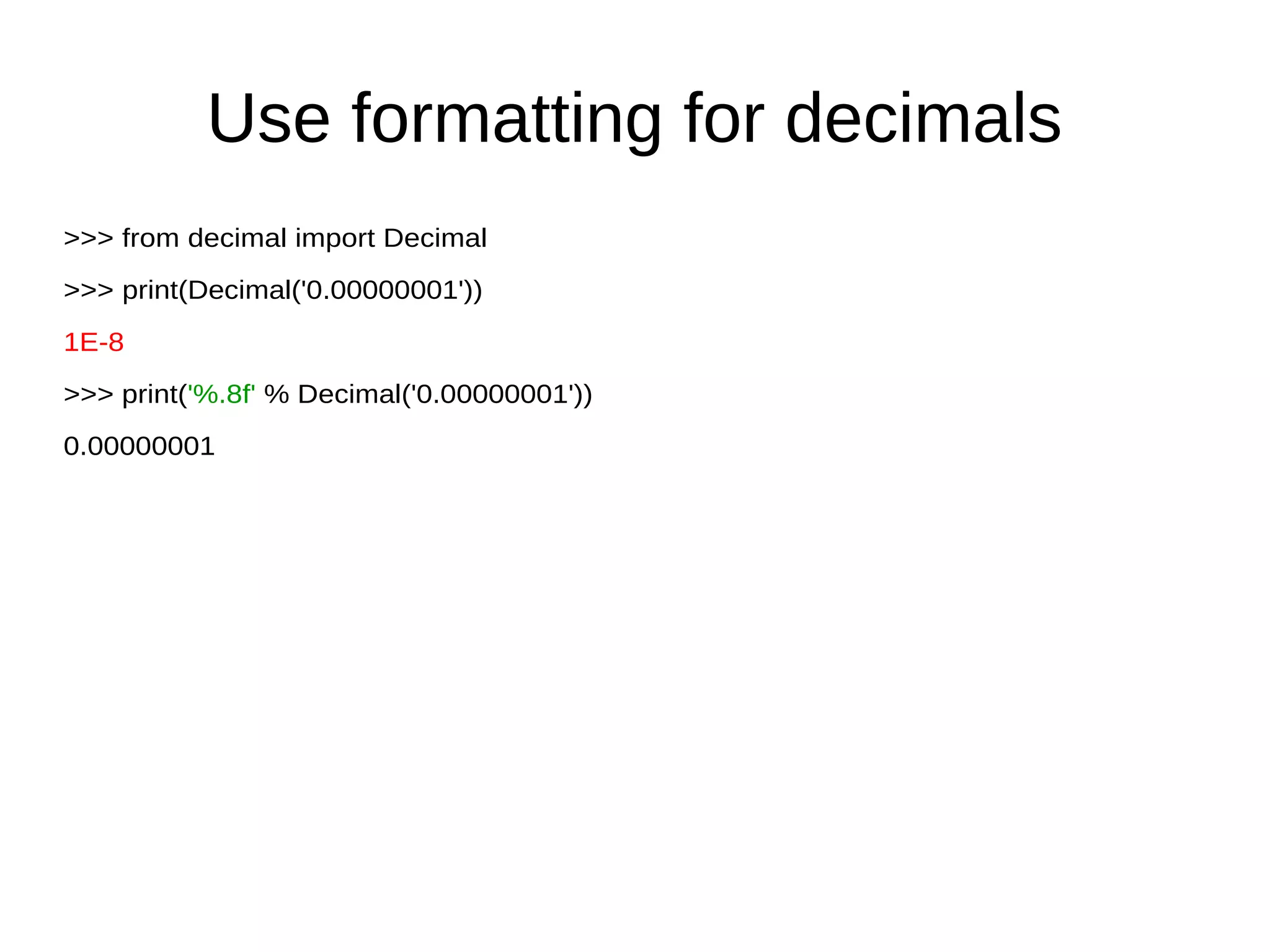
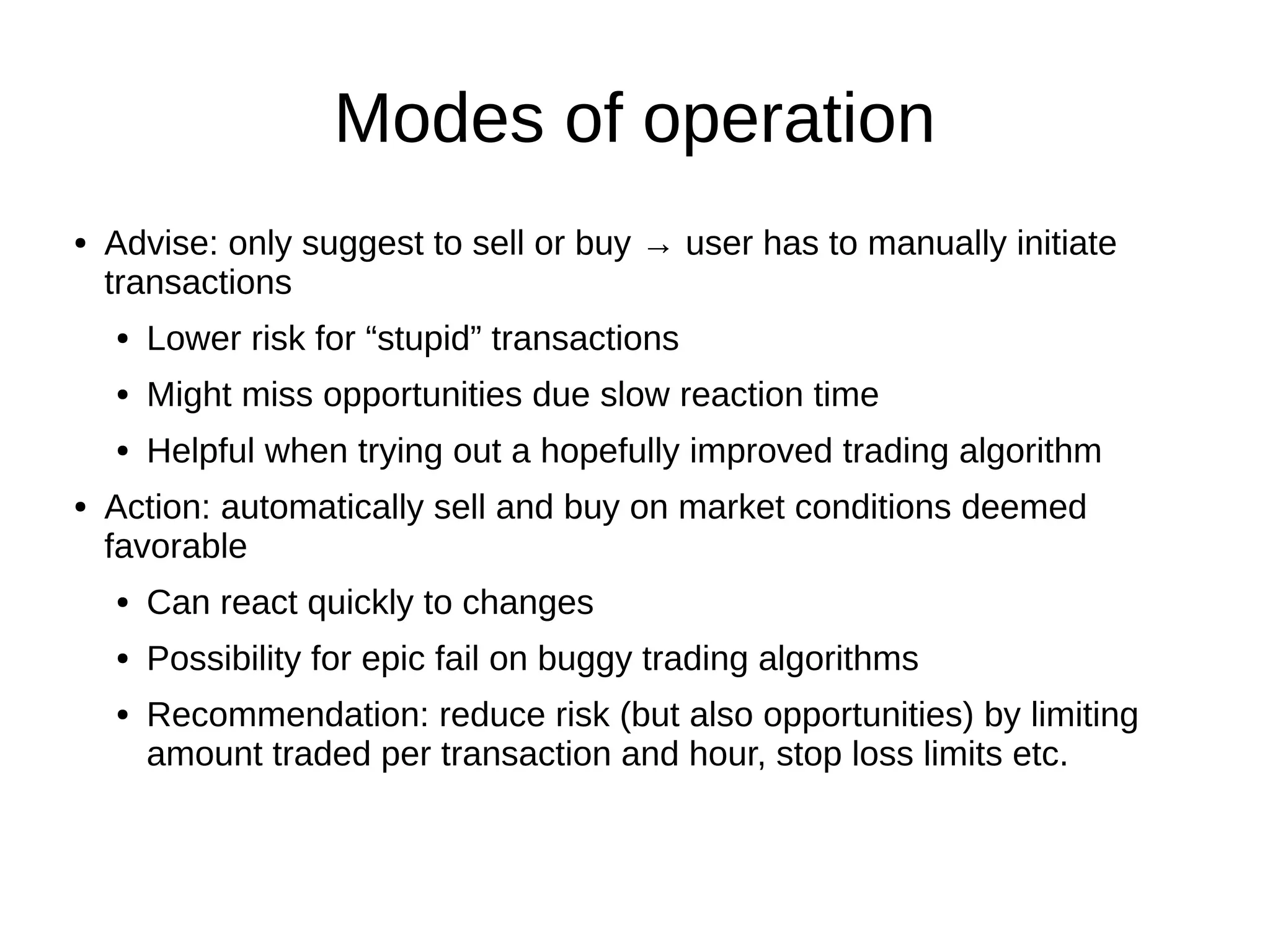
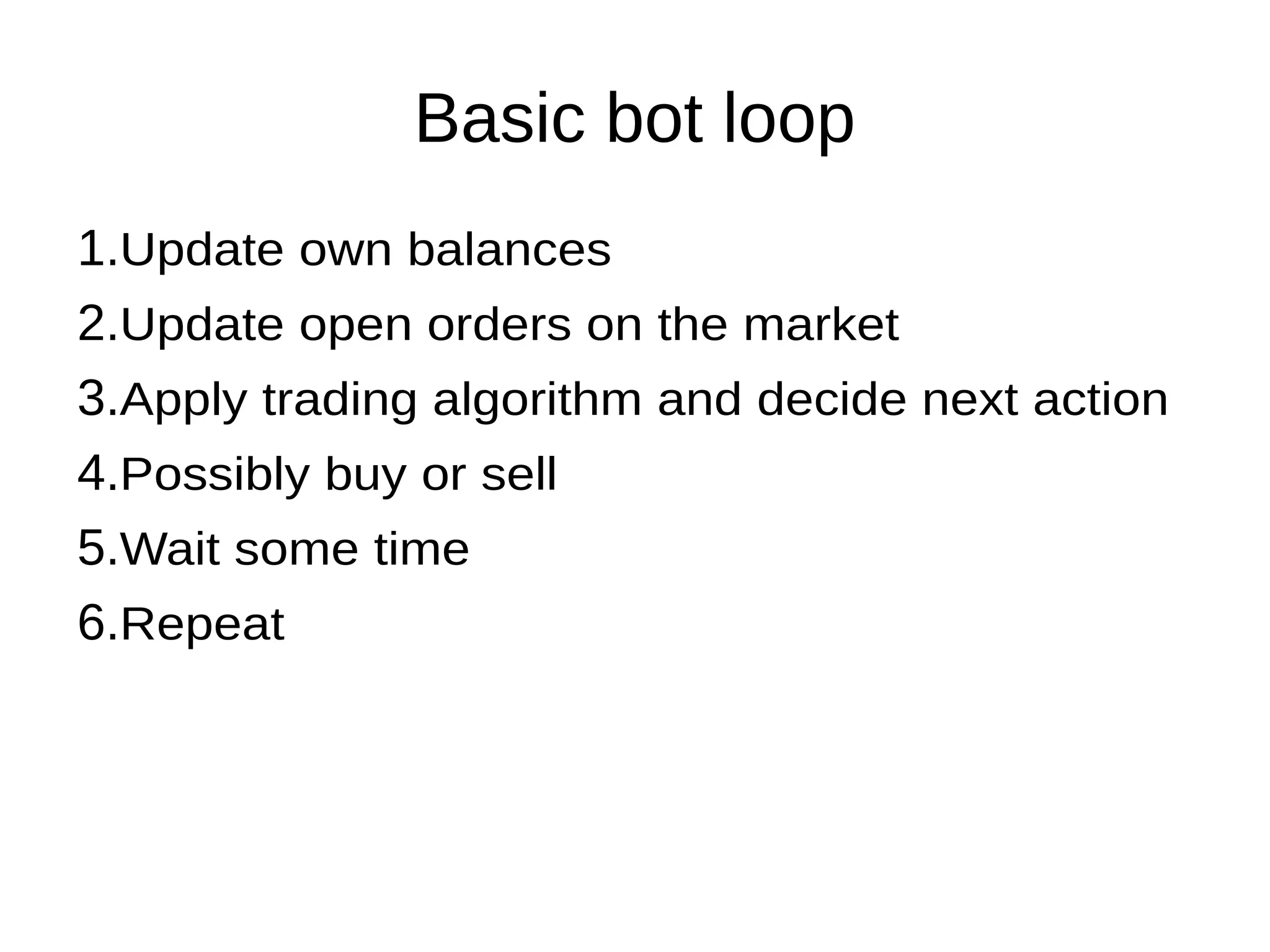
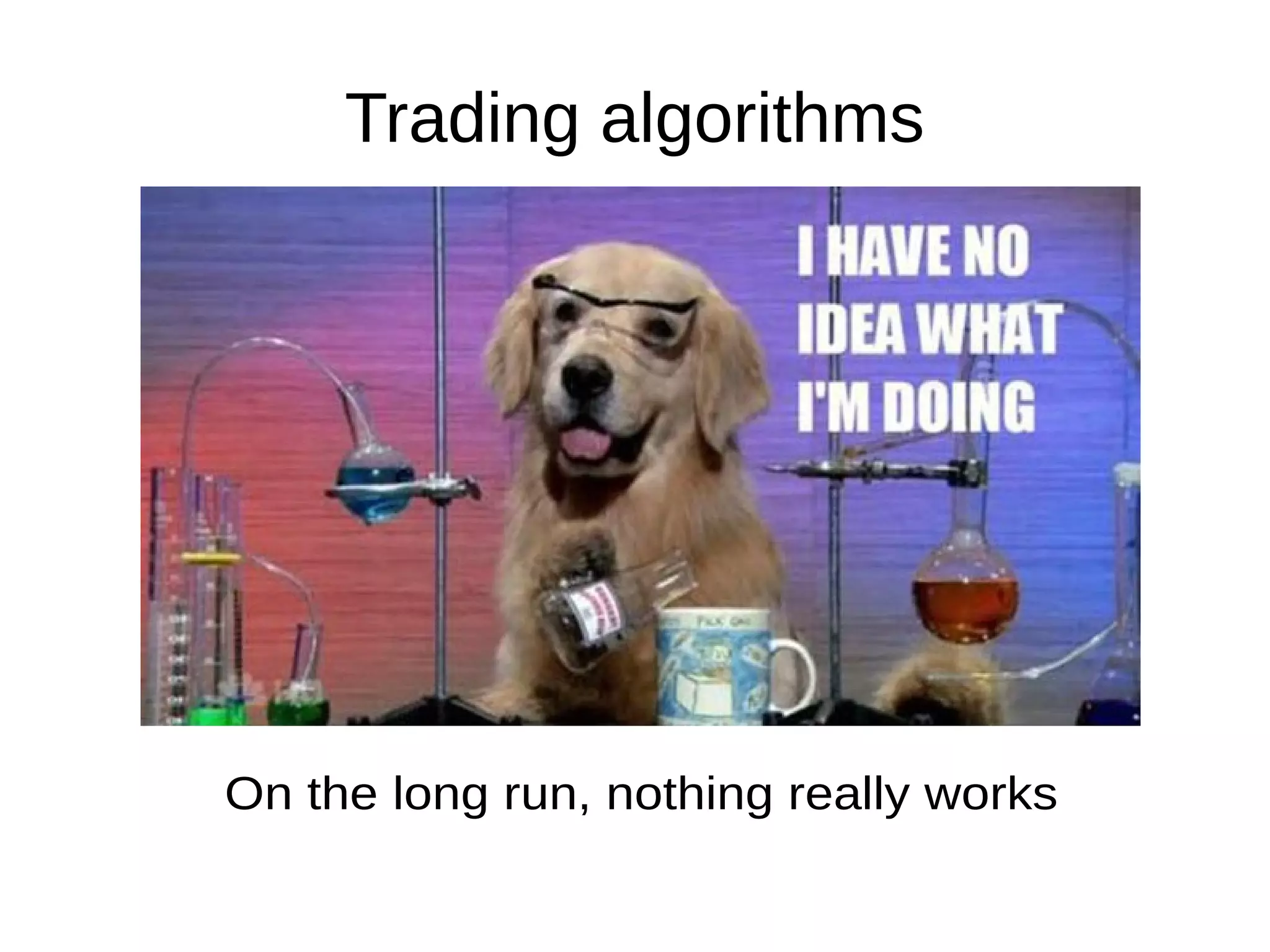
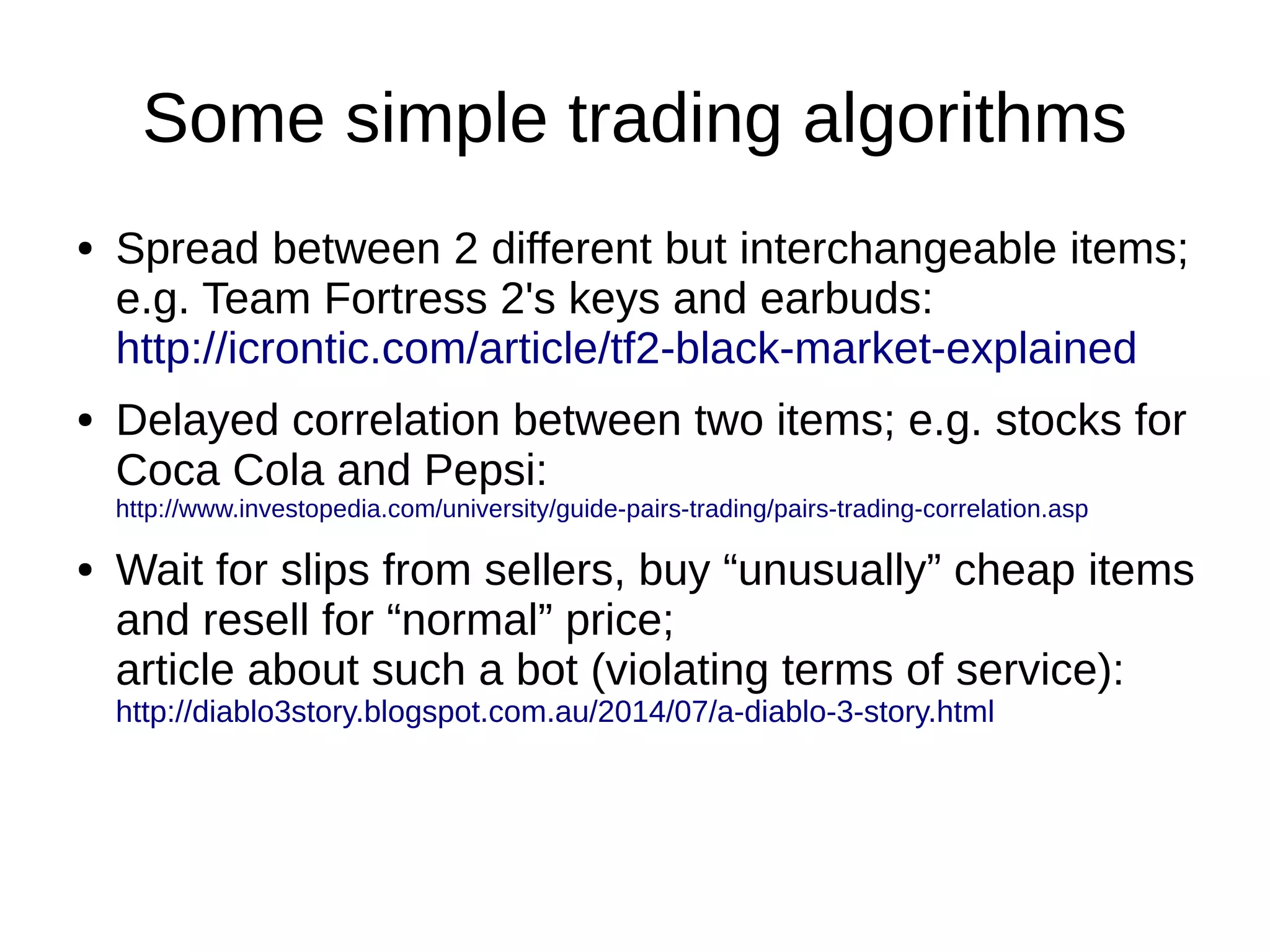
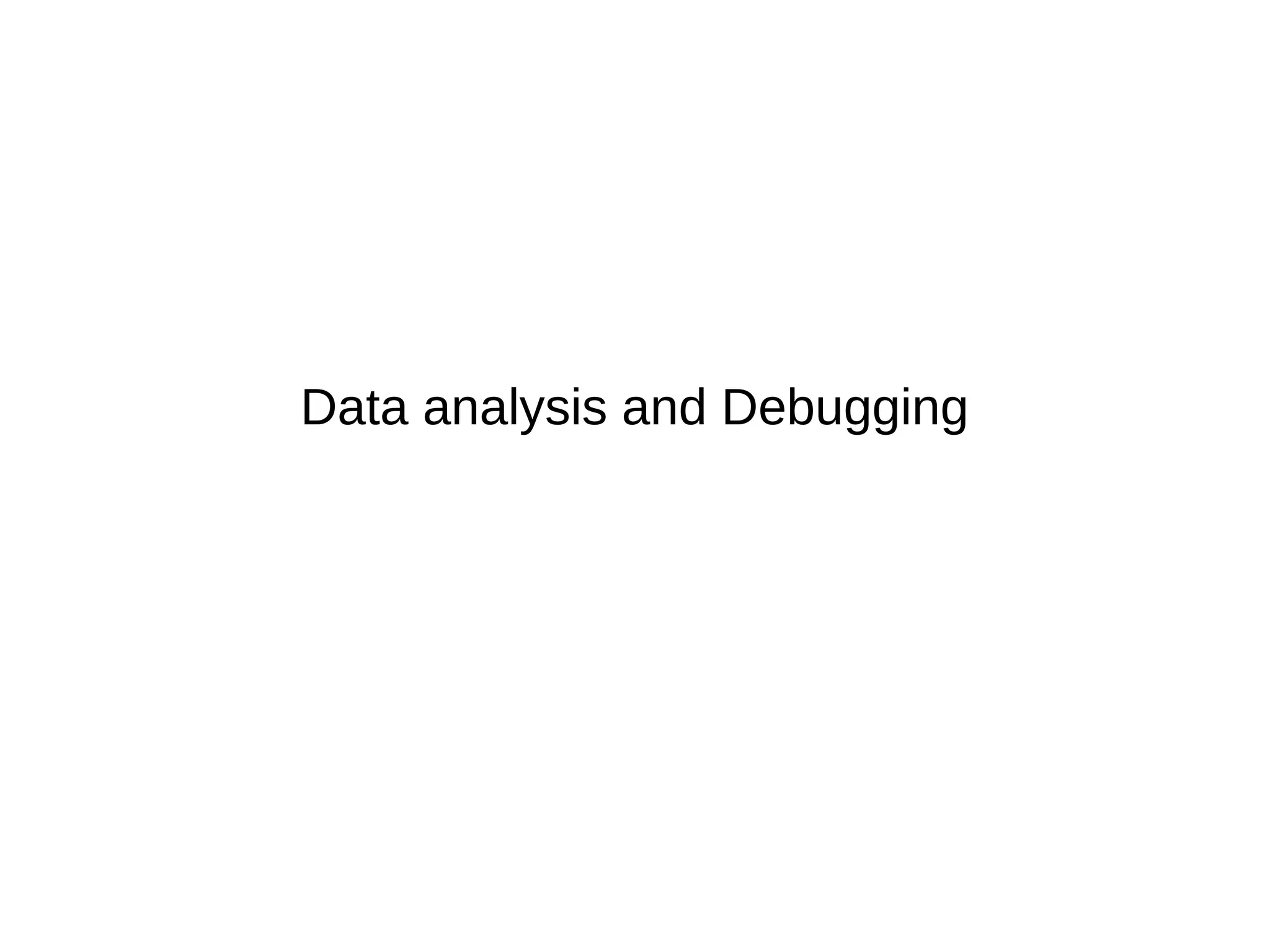
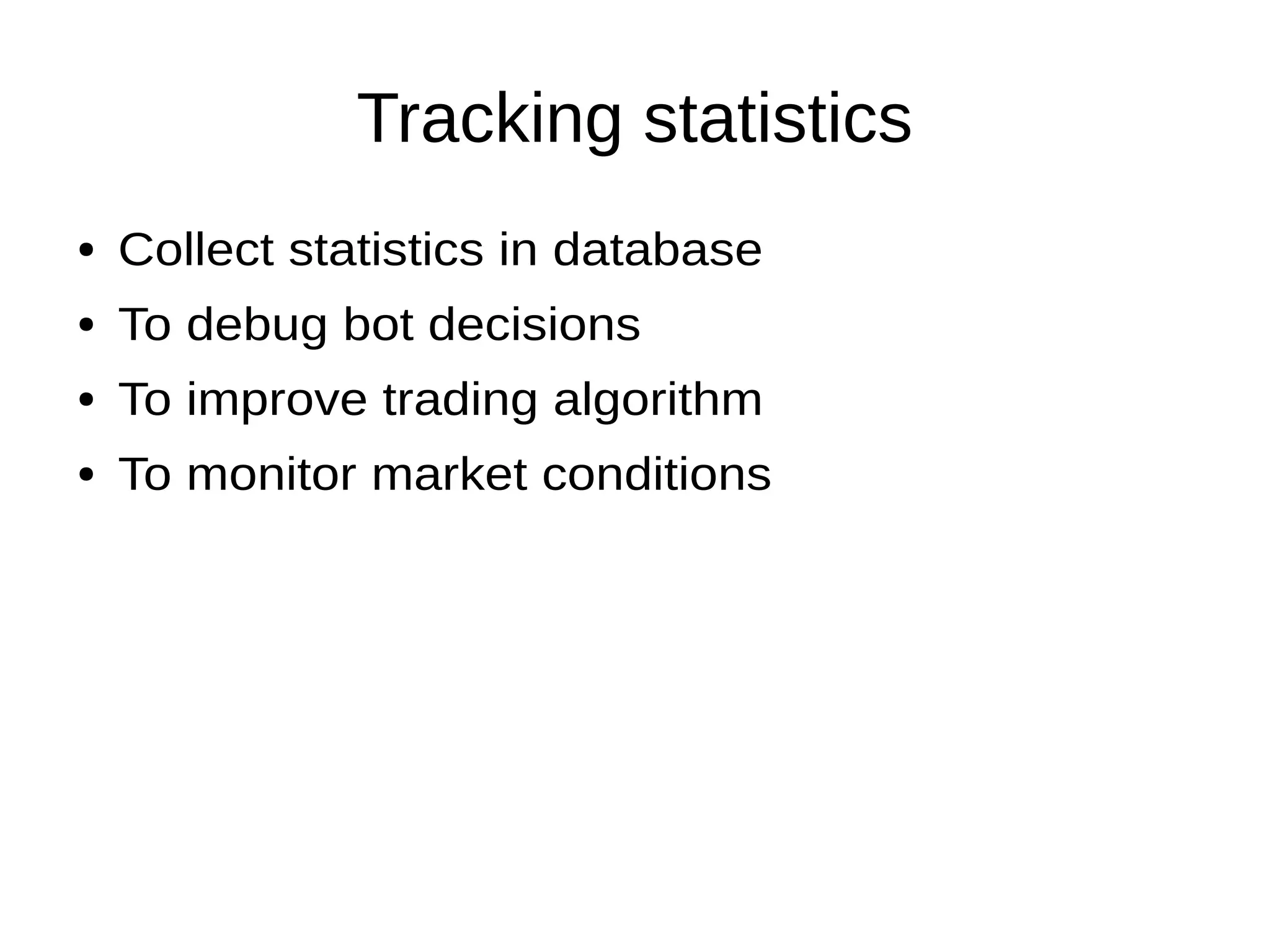
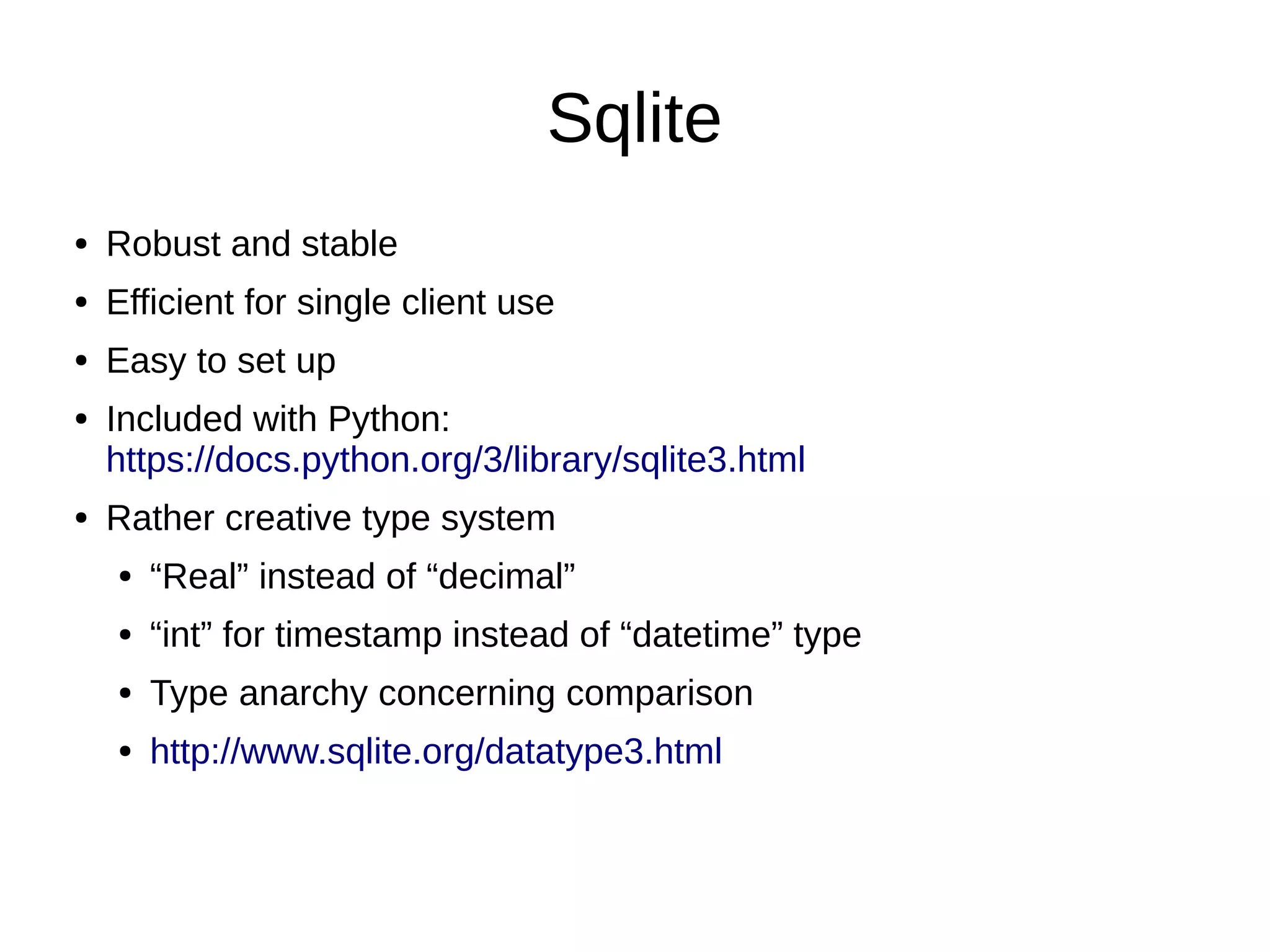
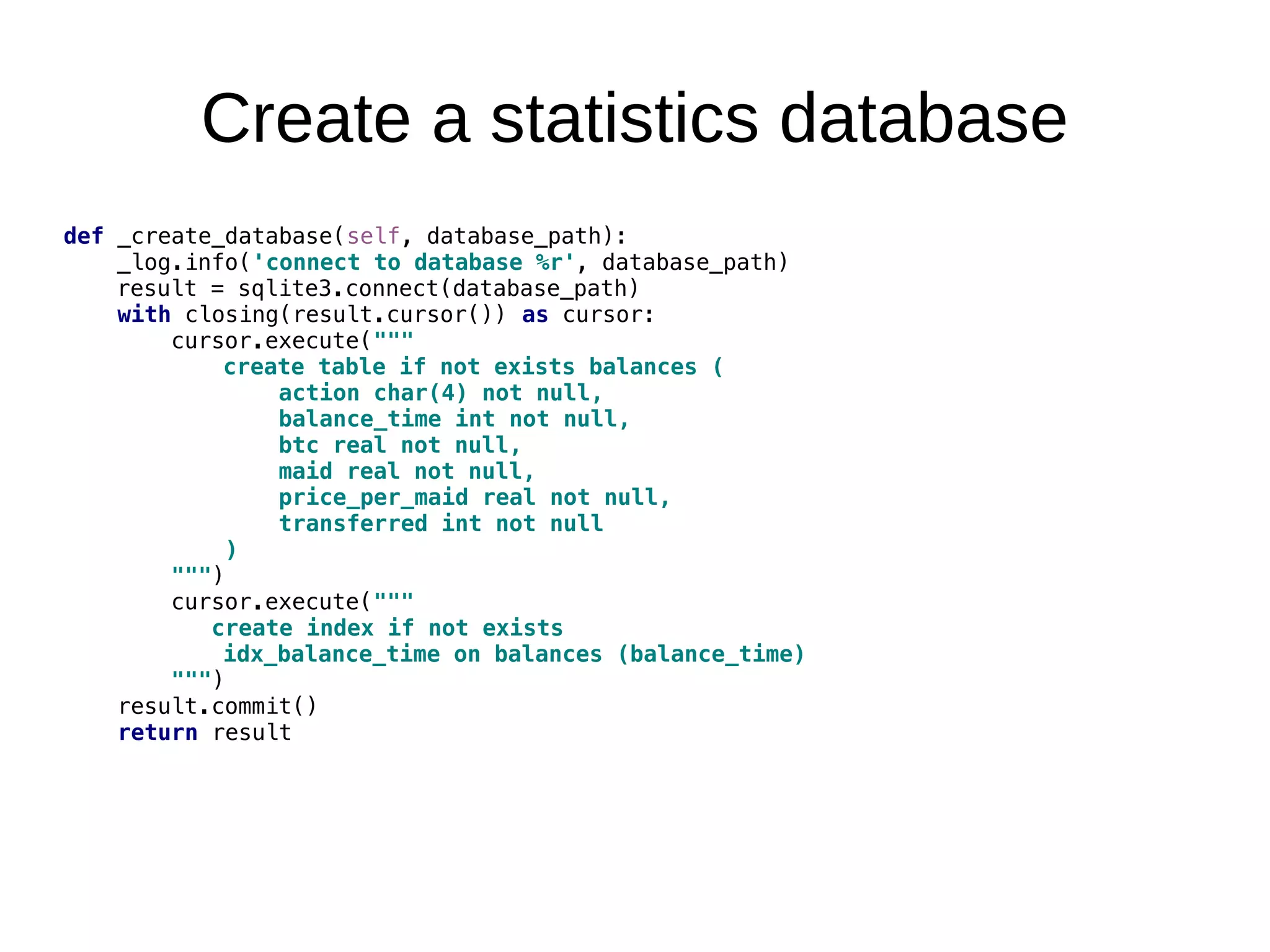
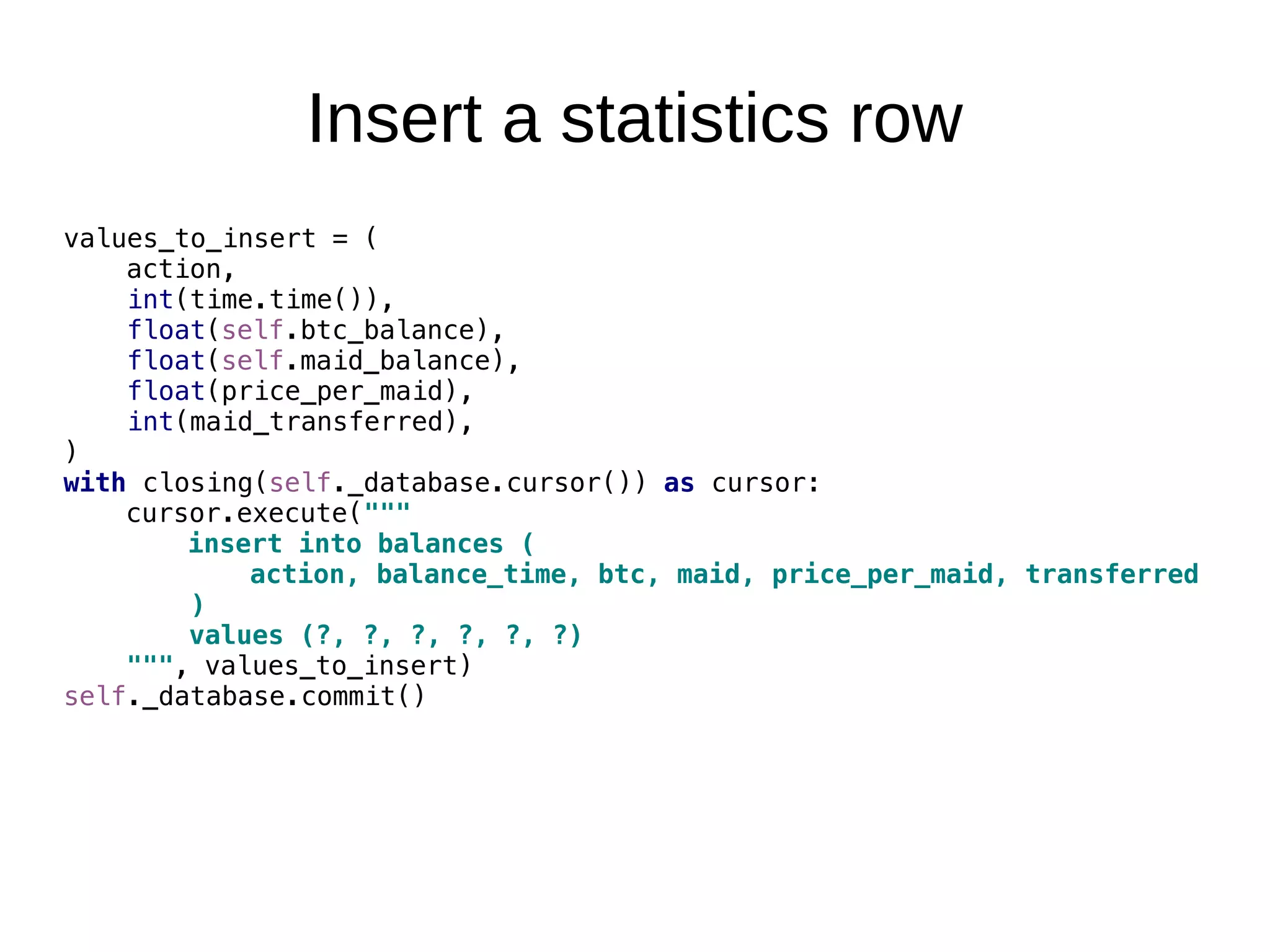
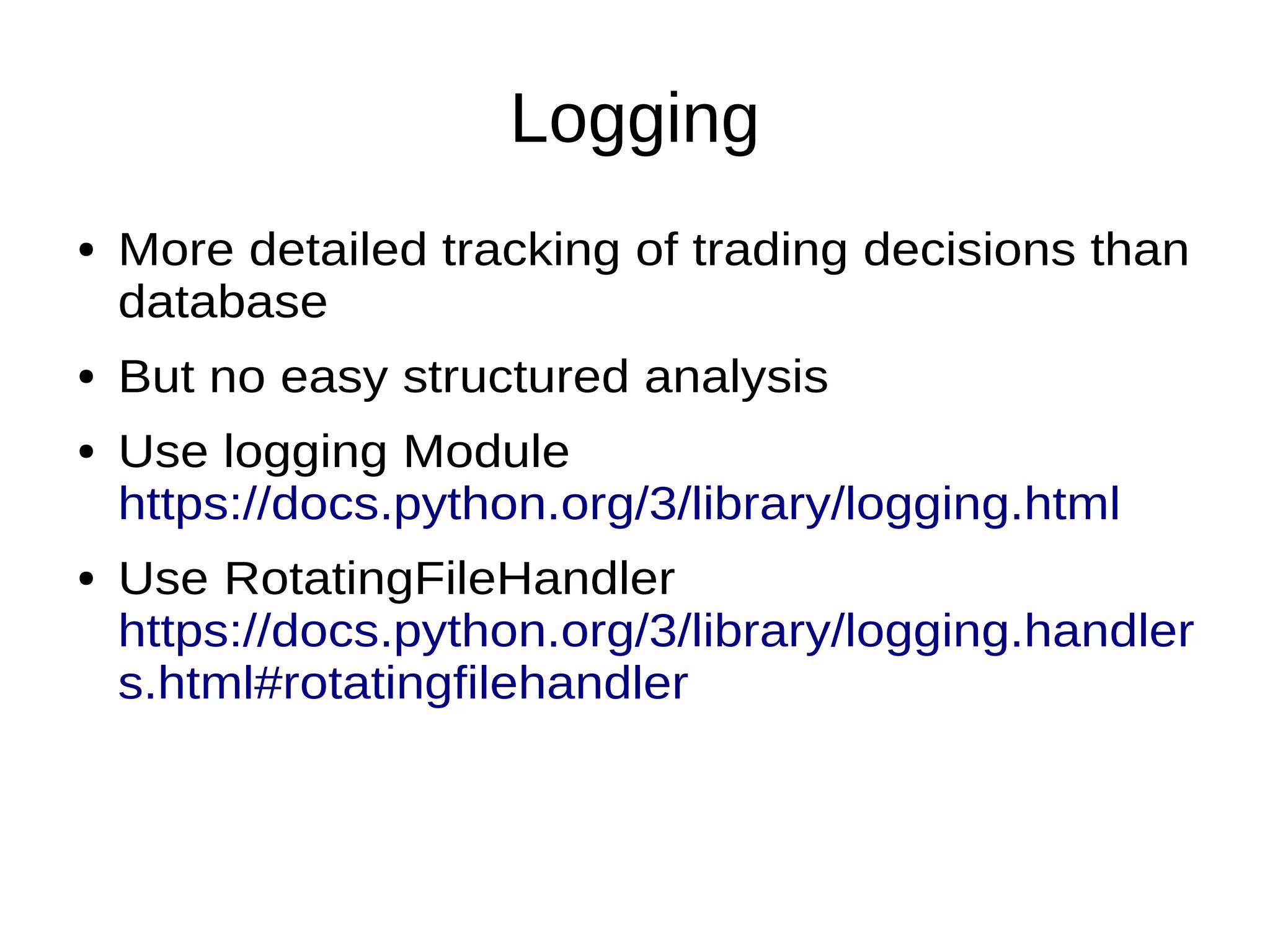
![Example logging configuration 1/2
# Logging configuration as described in
# <https://docs.python.org/3/howto/logging-cookbook.html>.
[loggers]
keys=root,demobot
[handlers]
keys=console,file
[formatters]
keys=default
[logger_root]
level=DEBUG
handlers=console,file
[logger_demobot]
level=DEBUG
handlers=console,file
qualname=demobot
propagate=0](https://image.slidesharecdn.com/introductiontotraderbotswithpython-151110060534-lva1-app6891/75/Introduction-to-trader-bots-with-Python-31-2048.jpg)
![Example logging configuration 2/2
[handler_console]
class=StreamHandler
level=INFO
formatter=default
args=(sys.stderr,)
[handler_file]
class=RotatingFileHandler
level=DEBUG
formatter=default
args=('/tmp/demobot.log', mode='a', maxBytes=1000000, backupCount=5, encoding='utf-8')
[formatter_default]
format=%(asctime)s - %(name)s - %(levelname)s - %(message)s
datefmt=](https://image.slidesharecdn.com/introductiontotraderbotswithpython-151110060534-lva1-app6891/75/Introduction-to-trader-bots-with-Python-32-2048.jpg)
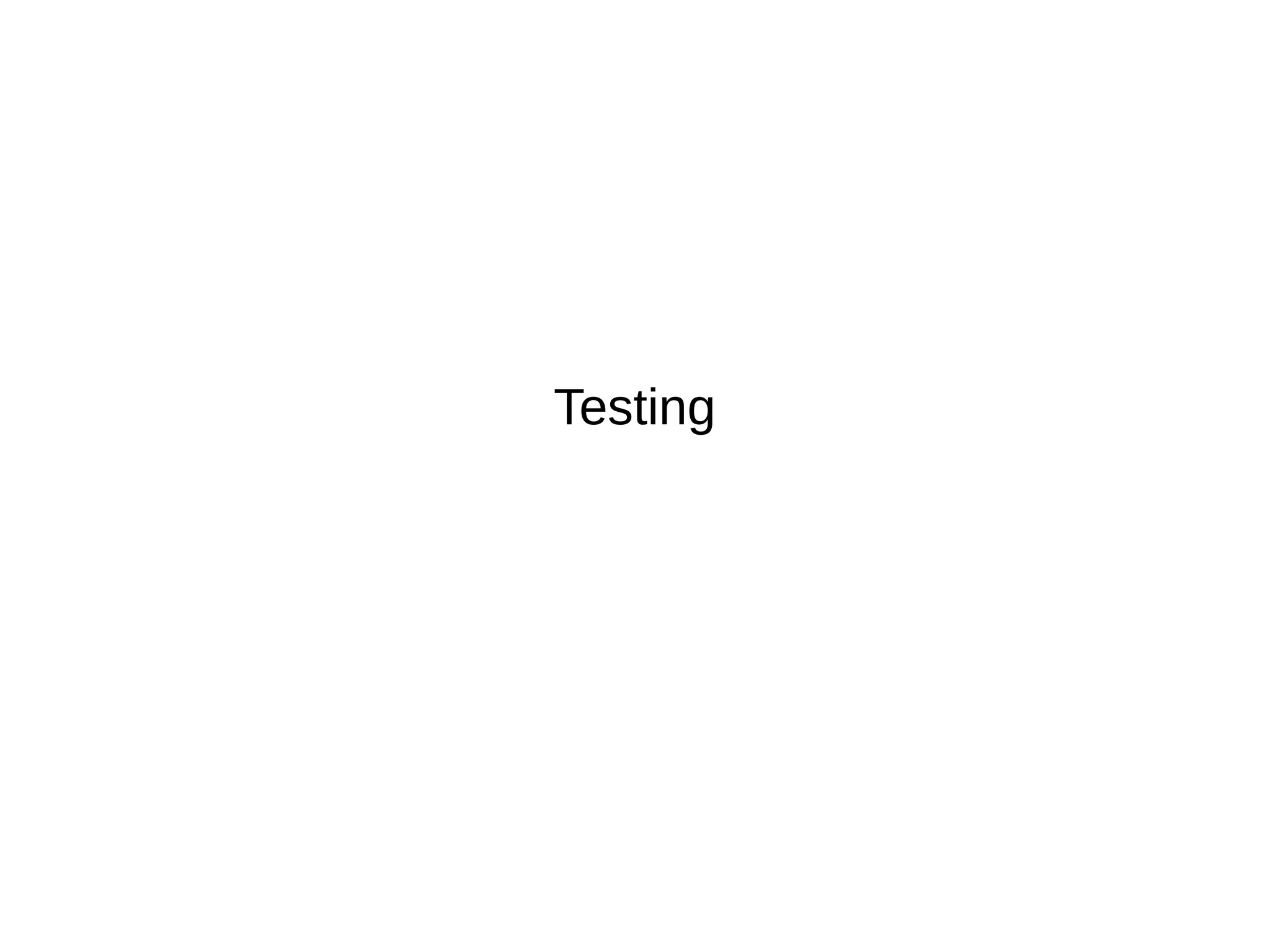
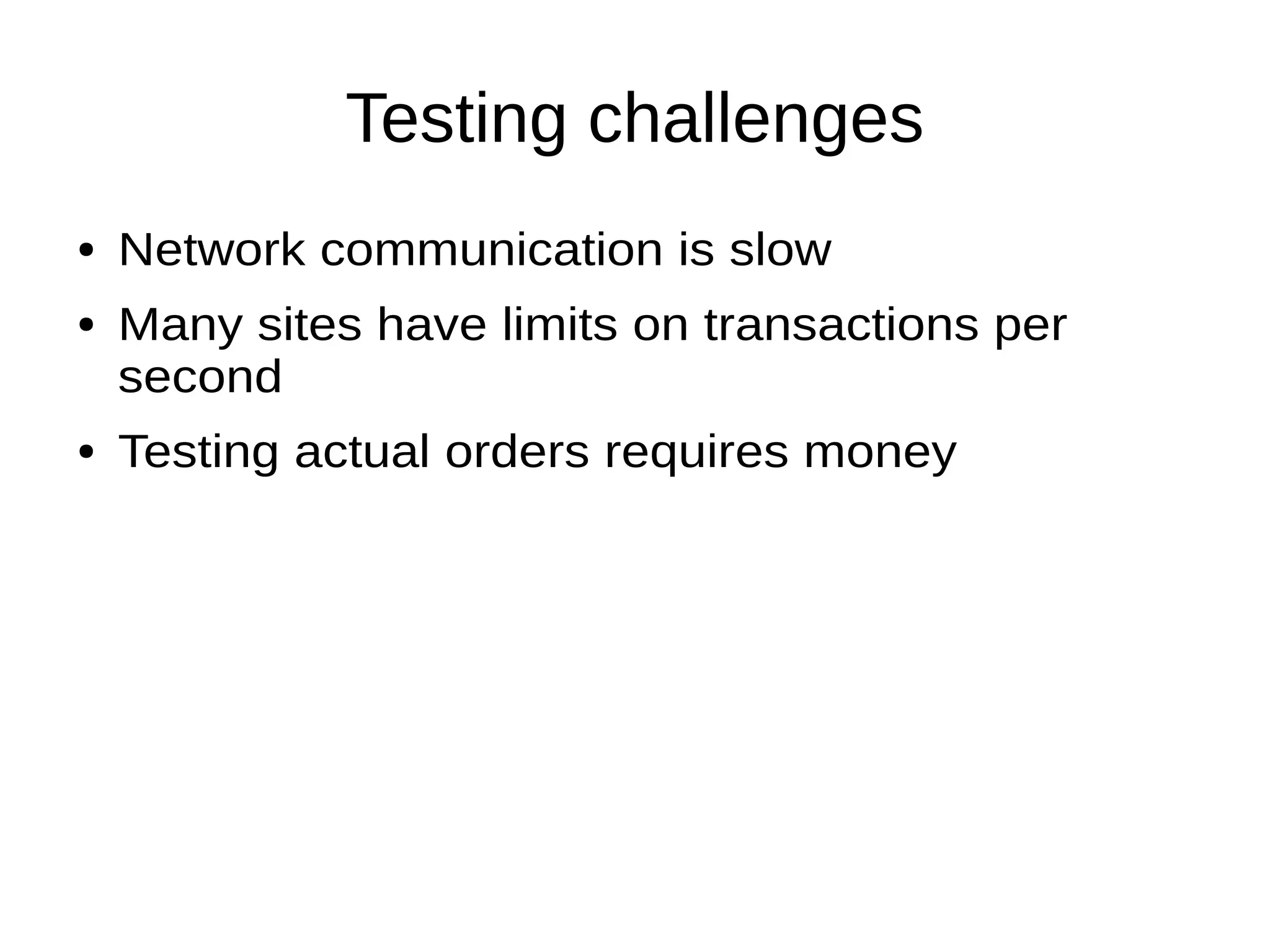
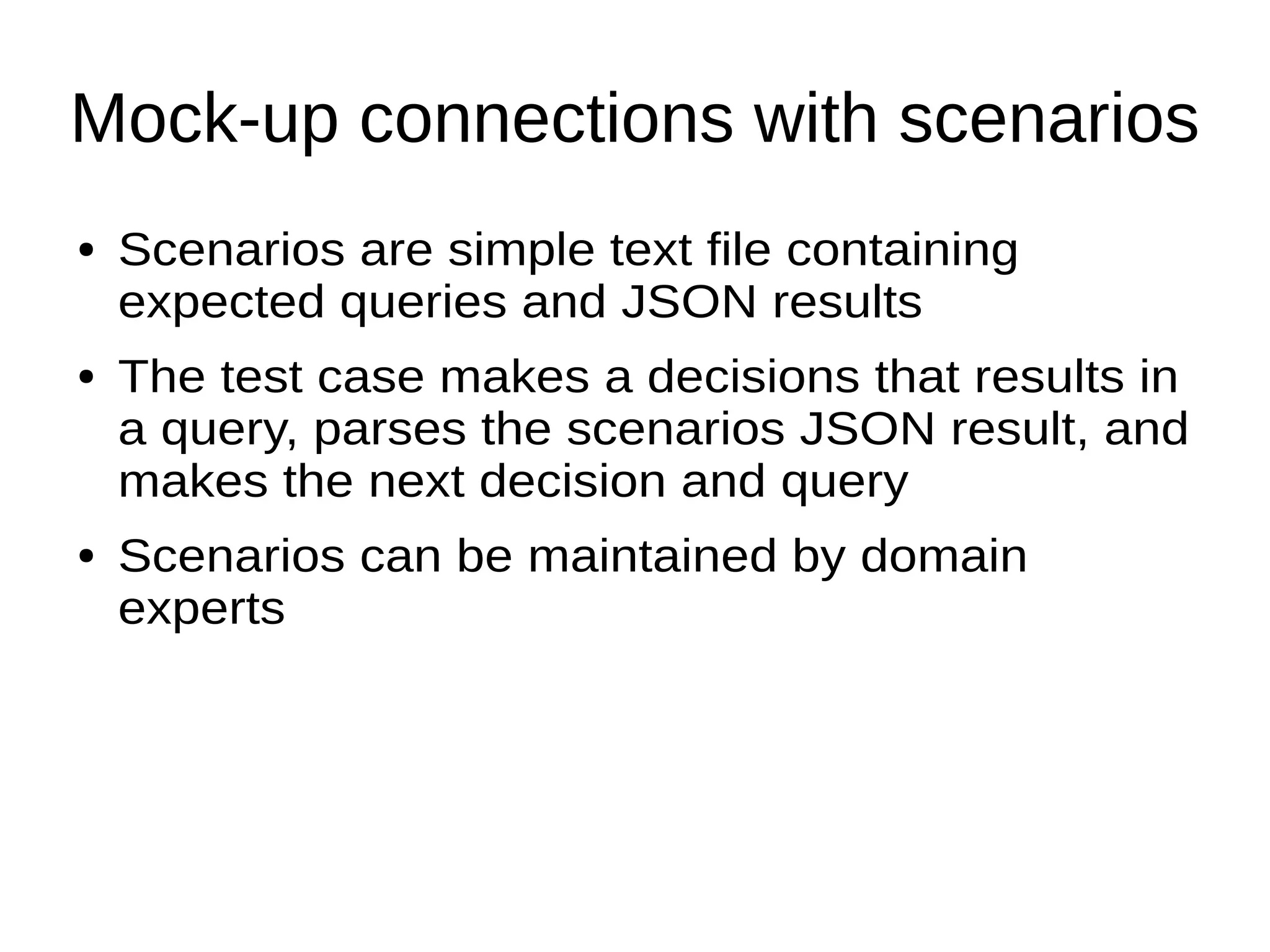
![Example scenario file
# got maid, no open orders
# the bot should create a maid-order for 500maid and 0.10000001btc/maid
private/balances
{
"balances": {
"total":{"btc":0.9,"maid":500},
"available" {"btc":0,"maid":0}
},
"error_message":"", "error_code":0
}
private/openedOrders
{
"open_orders": [],
"error_message":"", "error_code":0
}
orderbook
[
{"market":"maid_btc","type":"sell","amount":"120.00000000","price":"0.20000000","date_created":"1401077847"},
{"market":"maid_btc","type":"buy","amount":"270.00000000","price":"0.10000000","date_created":"1418566454"}
]
private/createOrder](https://image.slidesharecdn.com/introductiontotraderbotswithpython-151110060534-lva1-app6891/75/Introduction-to-trader-bots-with-Python-36-2048.jpg)