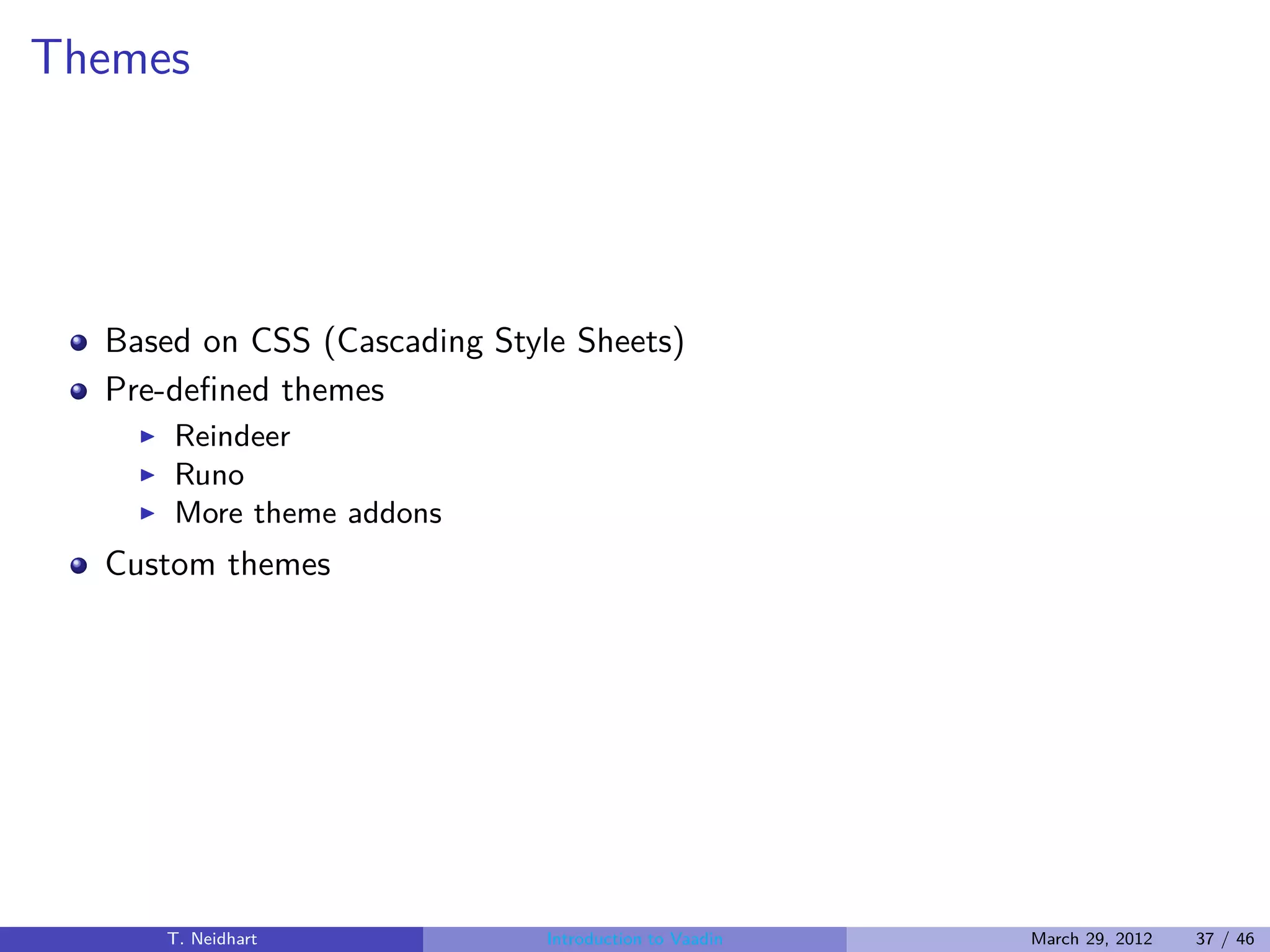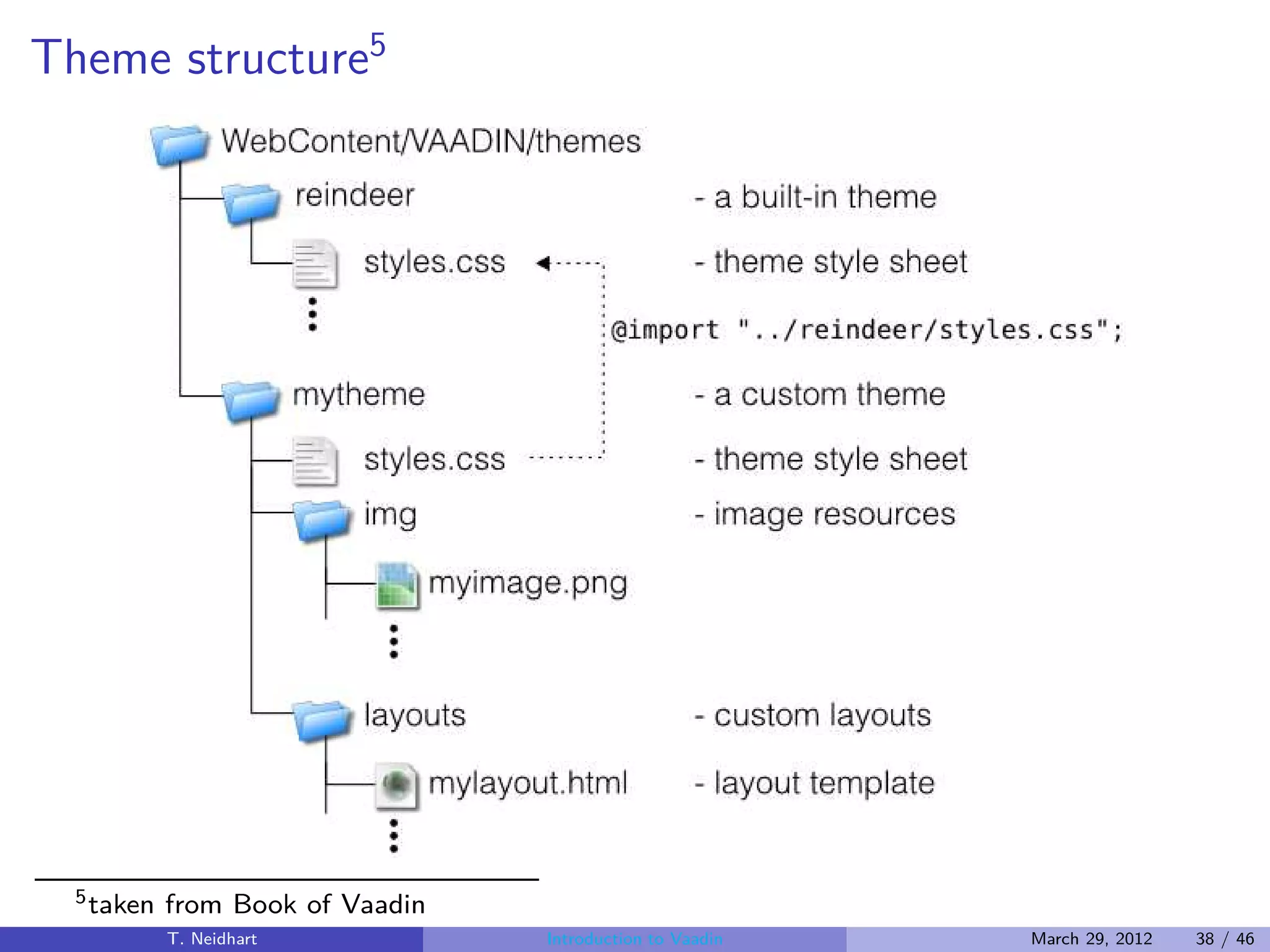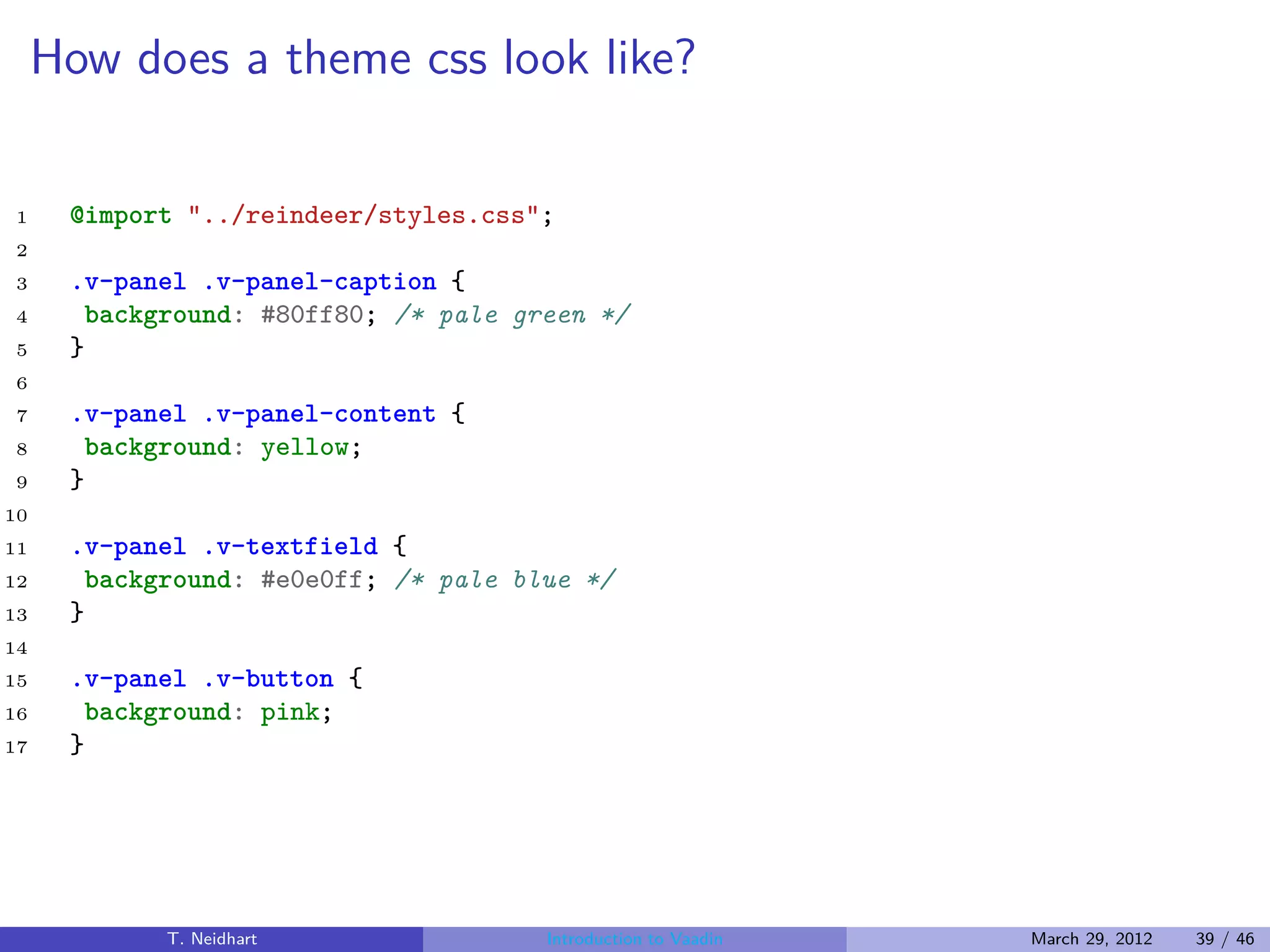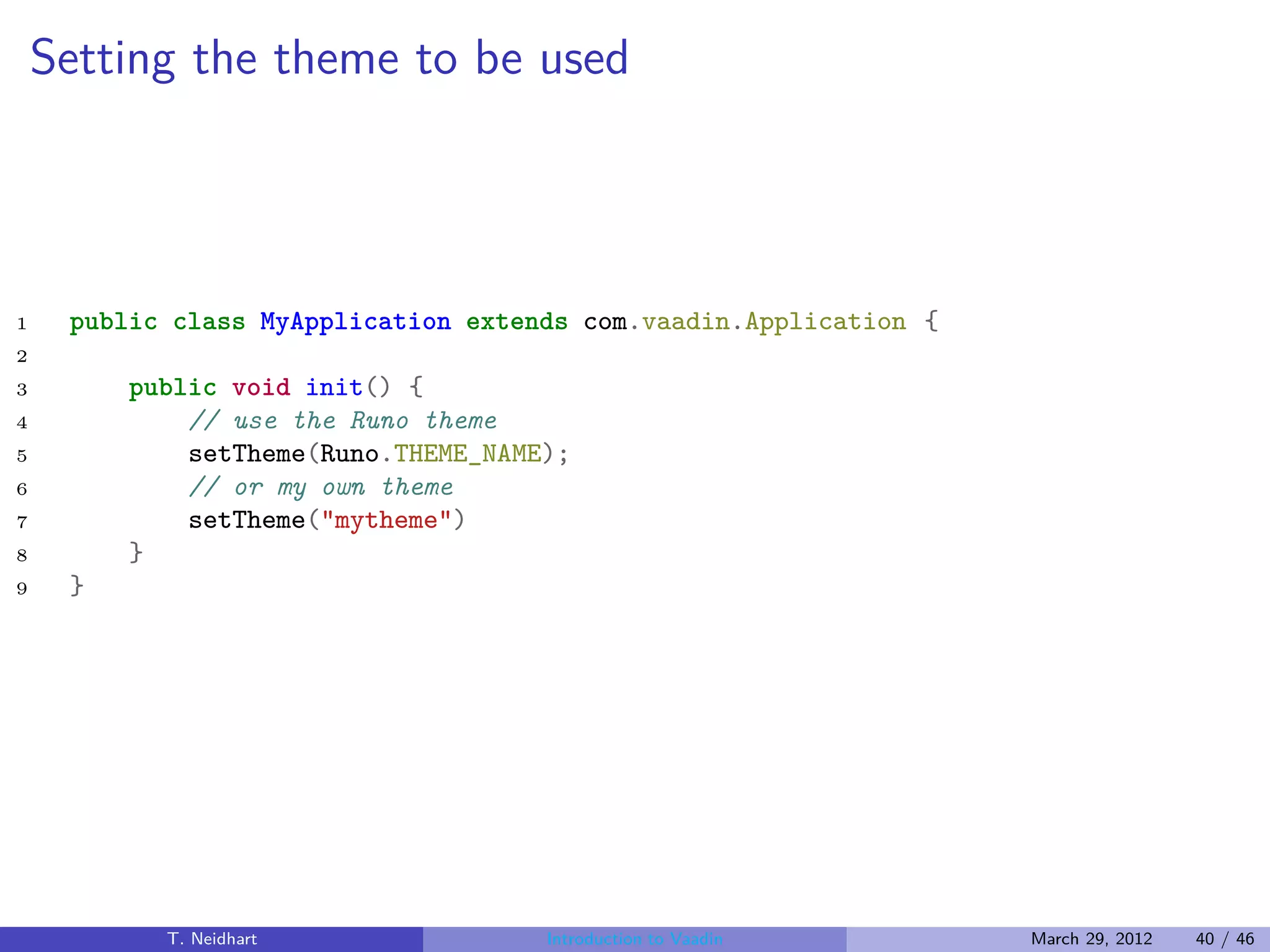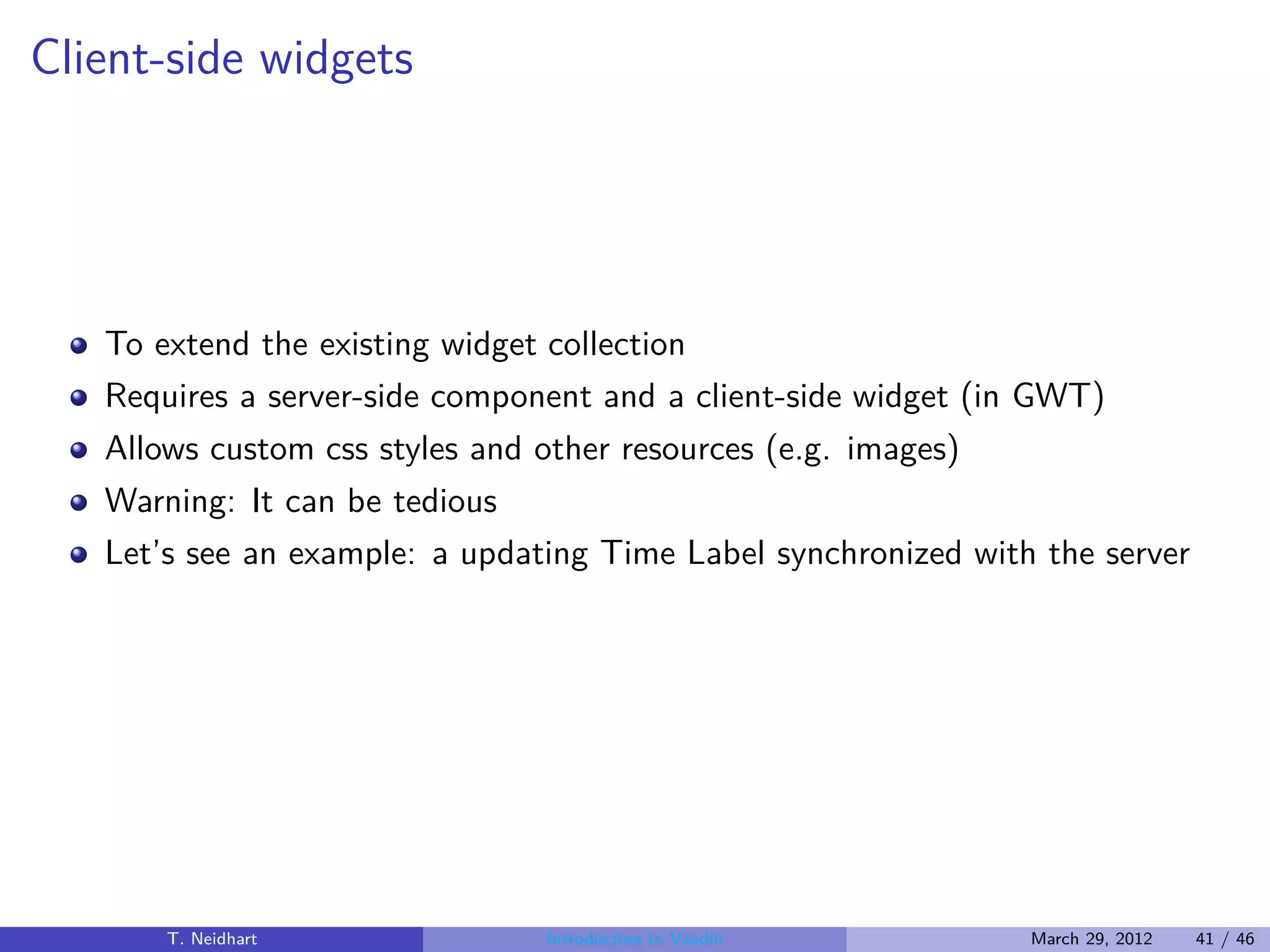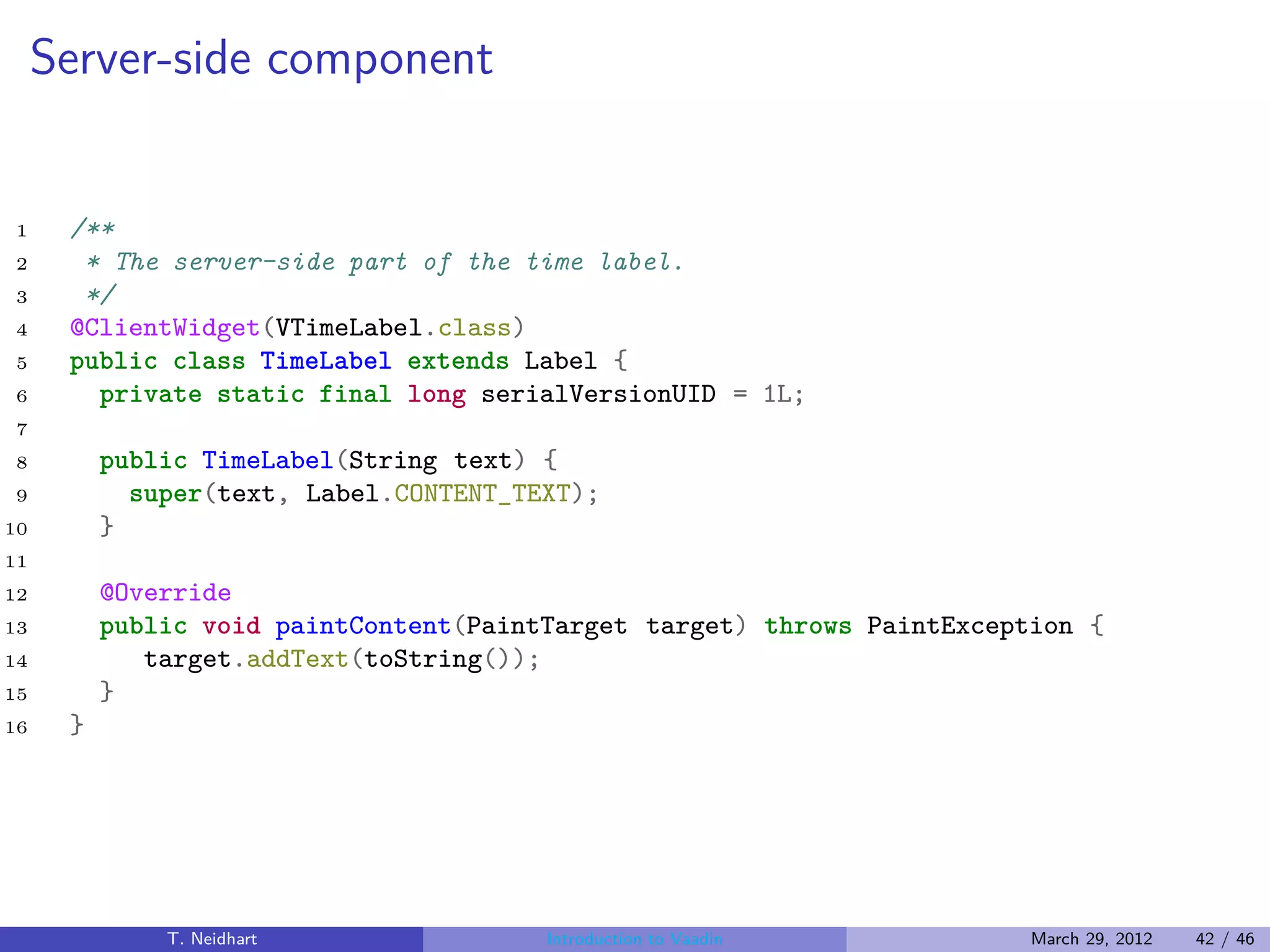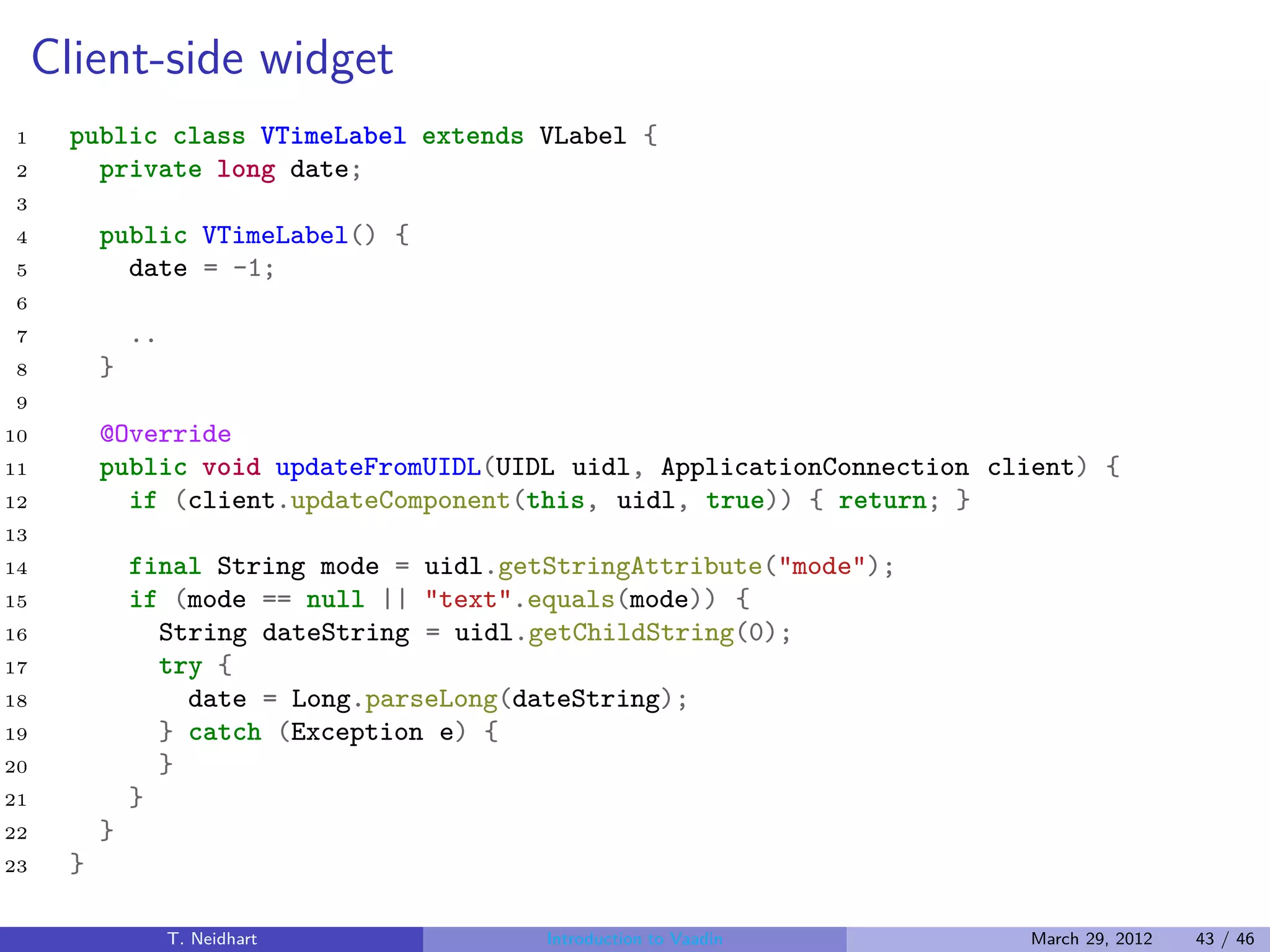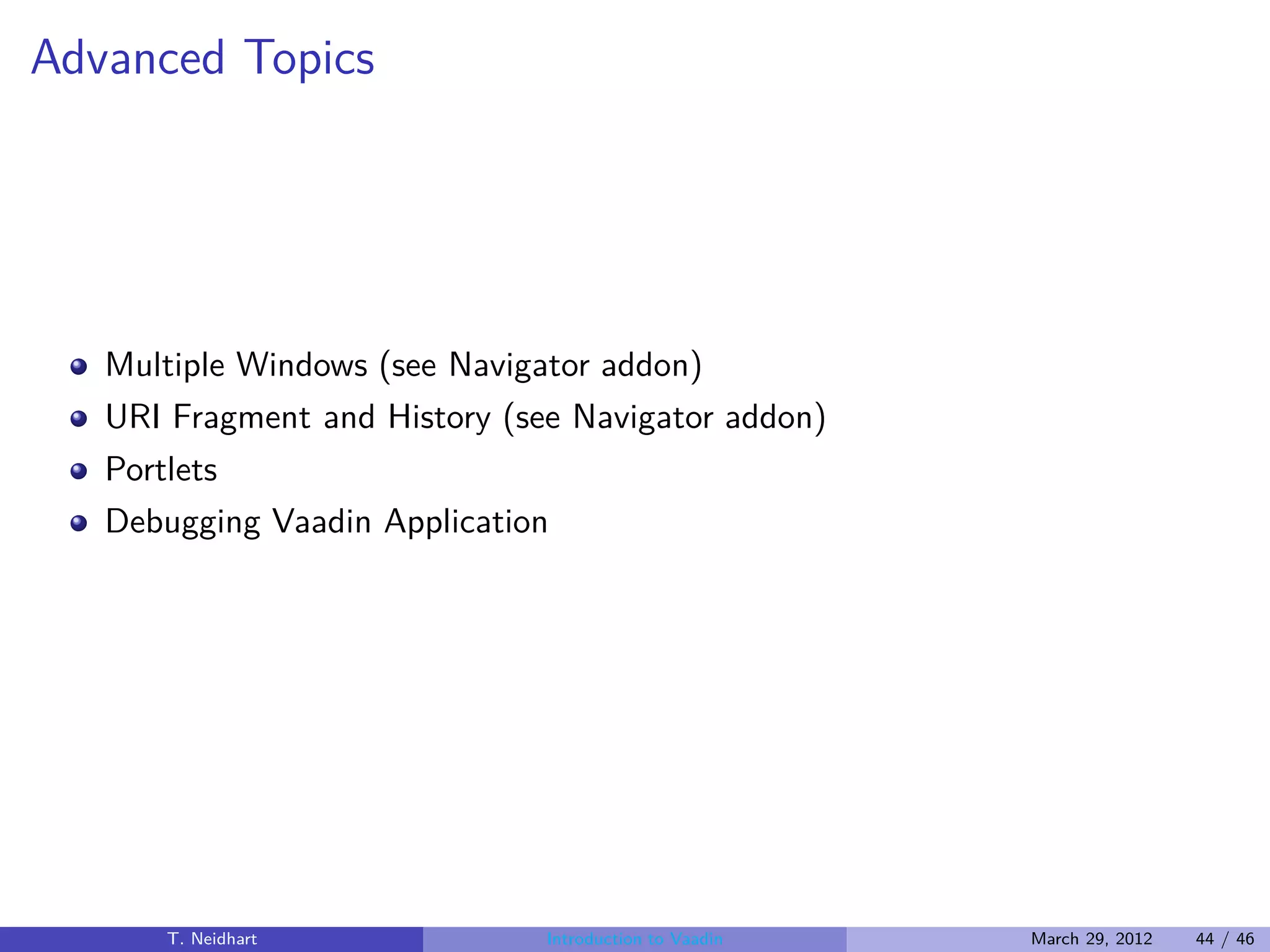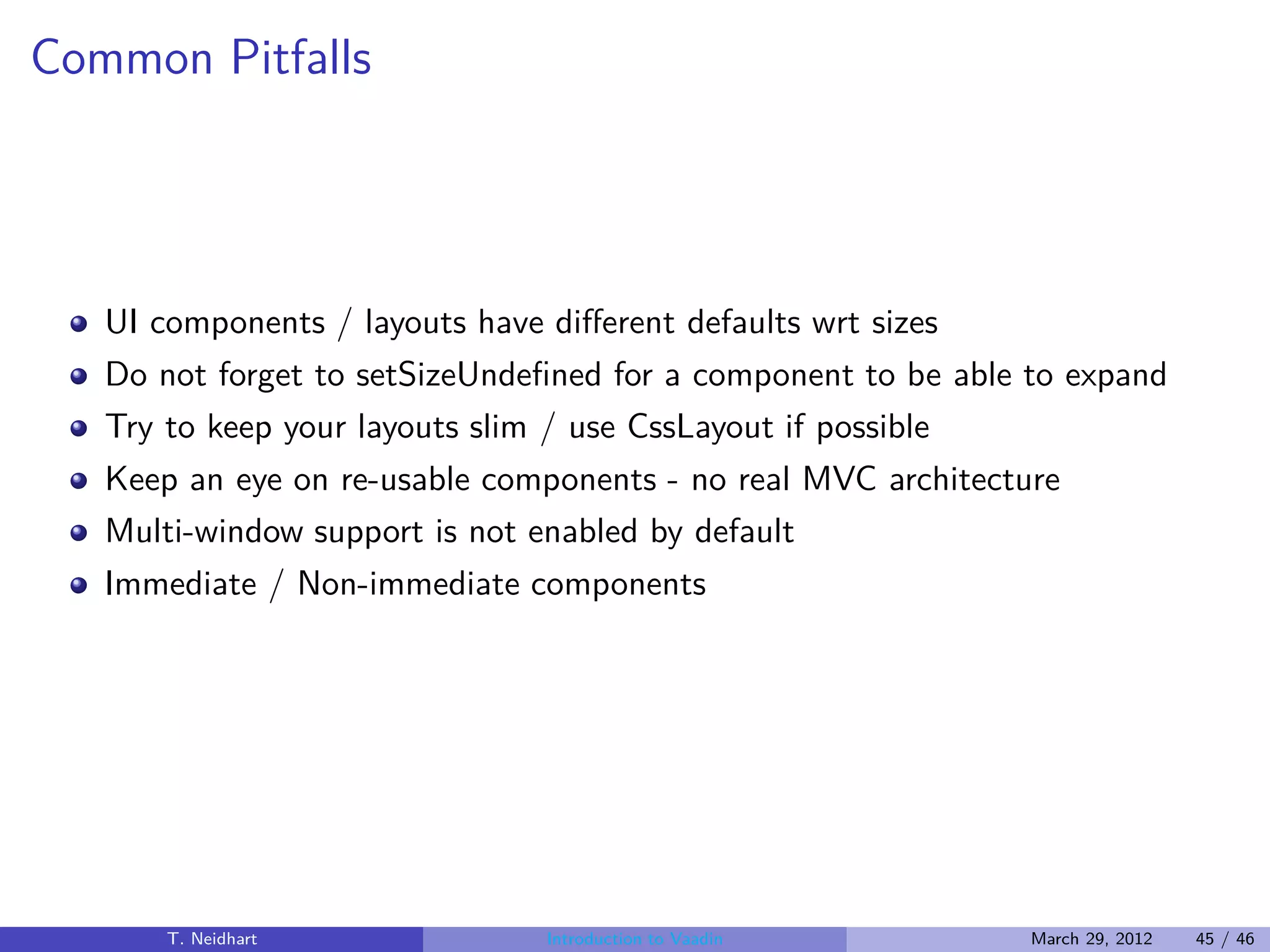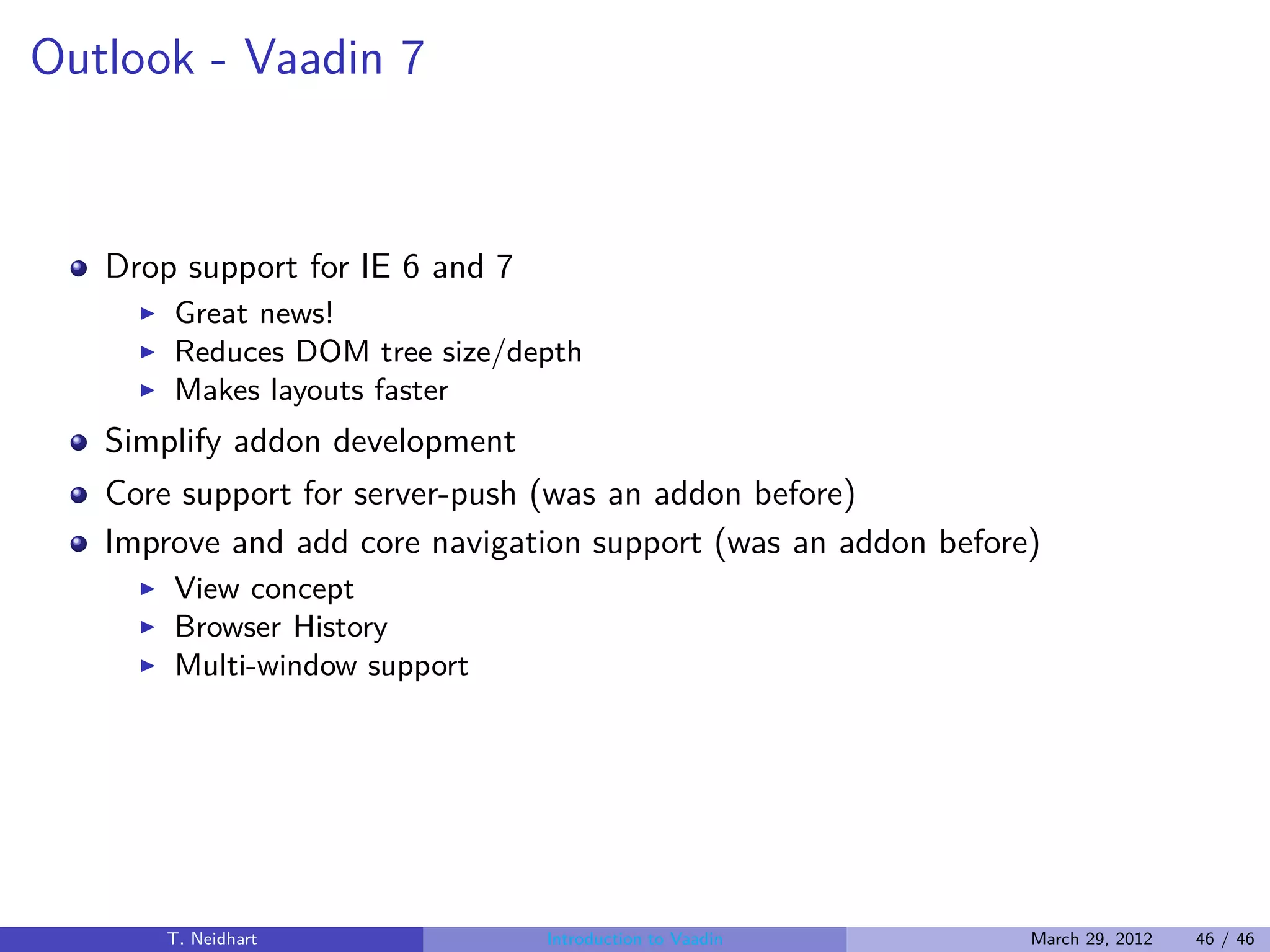The document is an introduction to Vaadin, a framework for building server-side Rich Internet Applications (RIA) using Java. It discusses the motivations for using Vaadin over alternatives like GWT, outlining its advantages such as strong typing, object orientation, and fast development while also noting its limitations, including the need for a network connection and scalability issues. The document also covers technical details, toolchains, and coding examples to illustrate how to use Vaadin effectively.
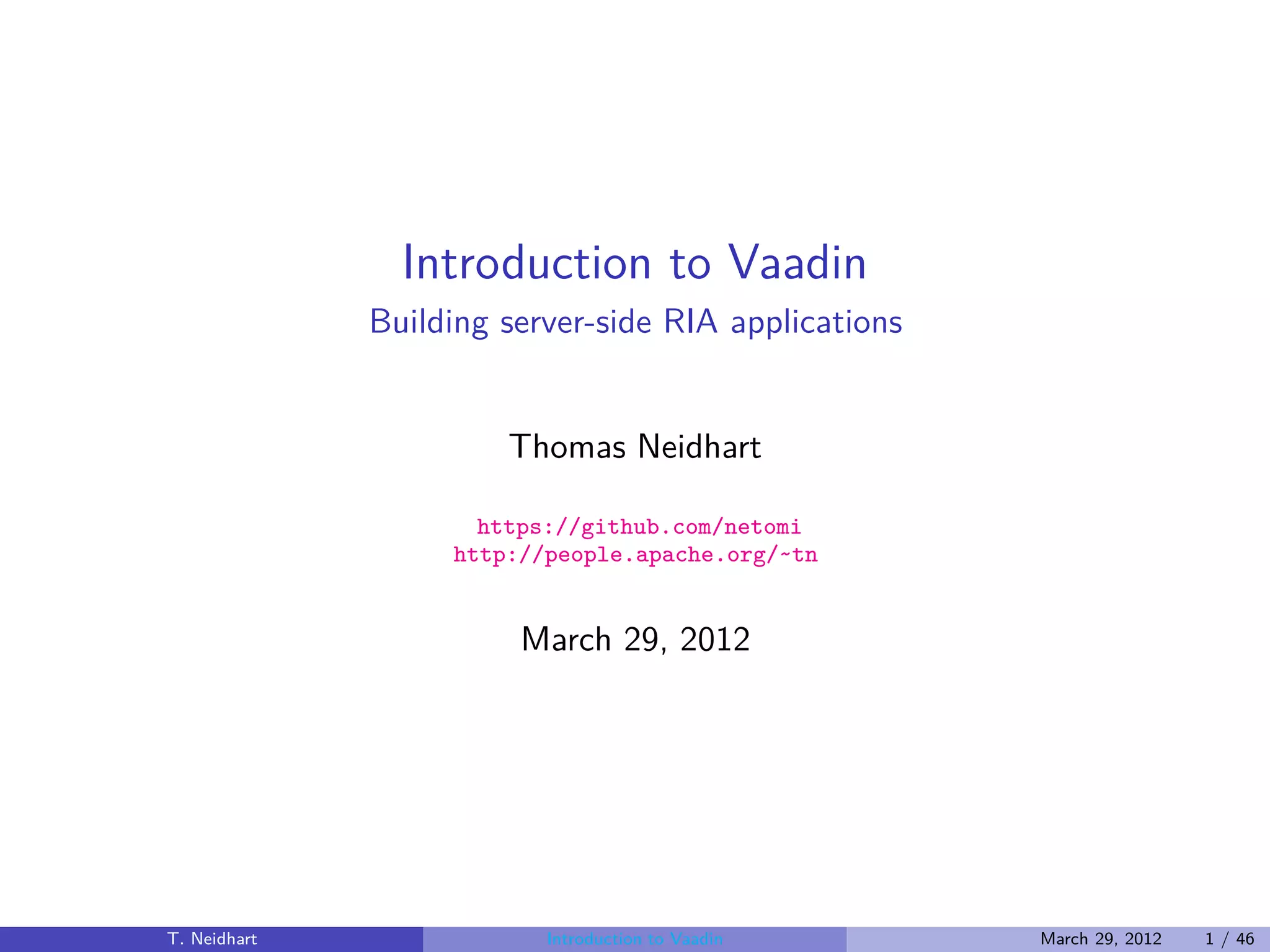
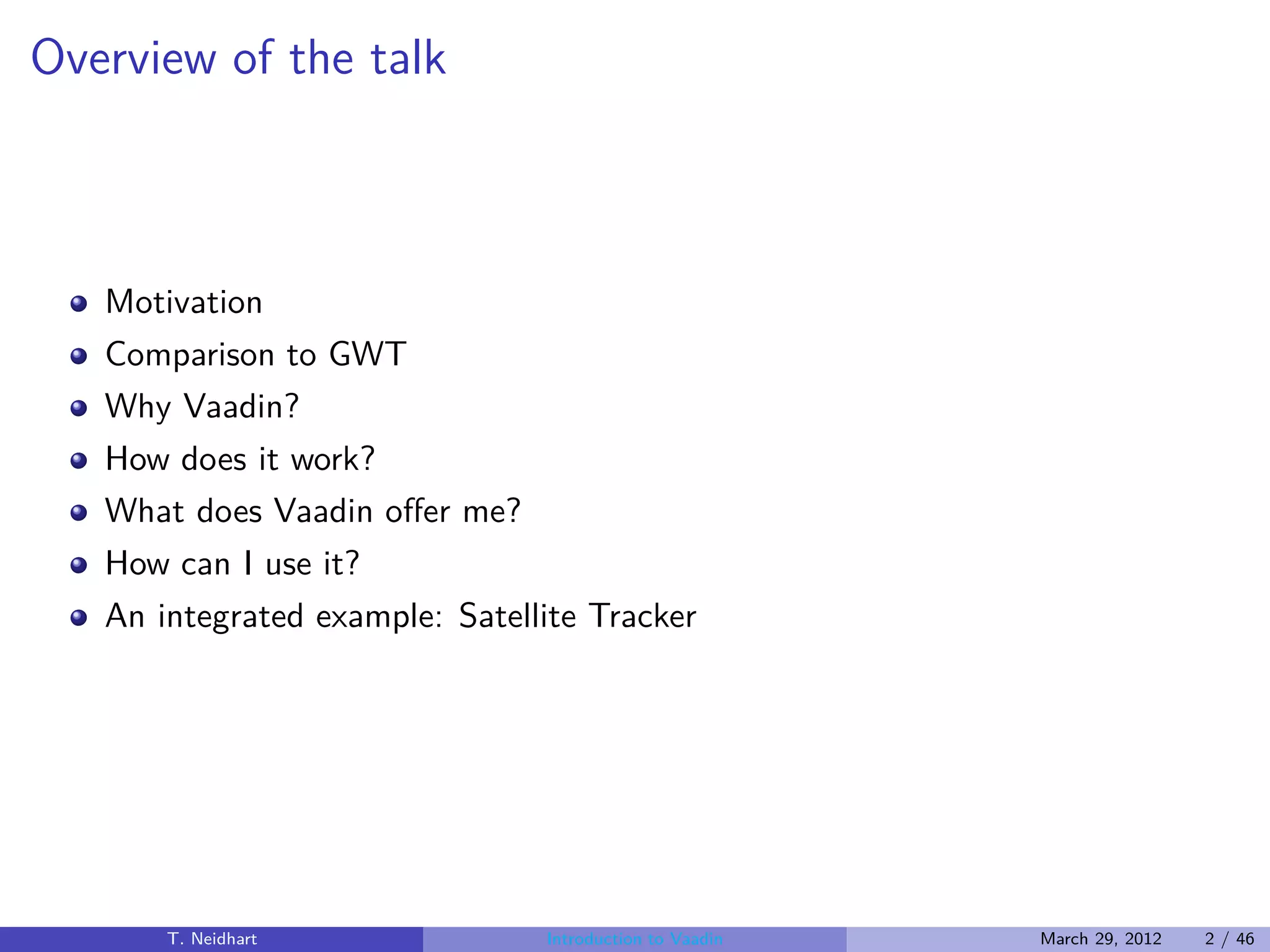
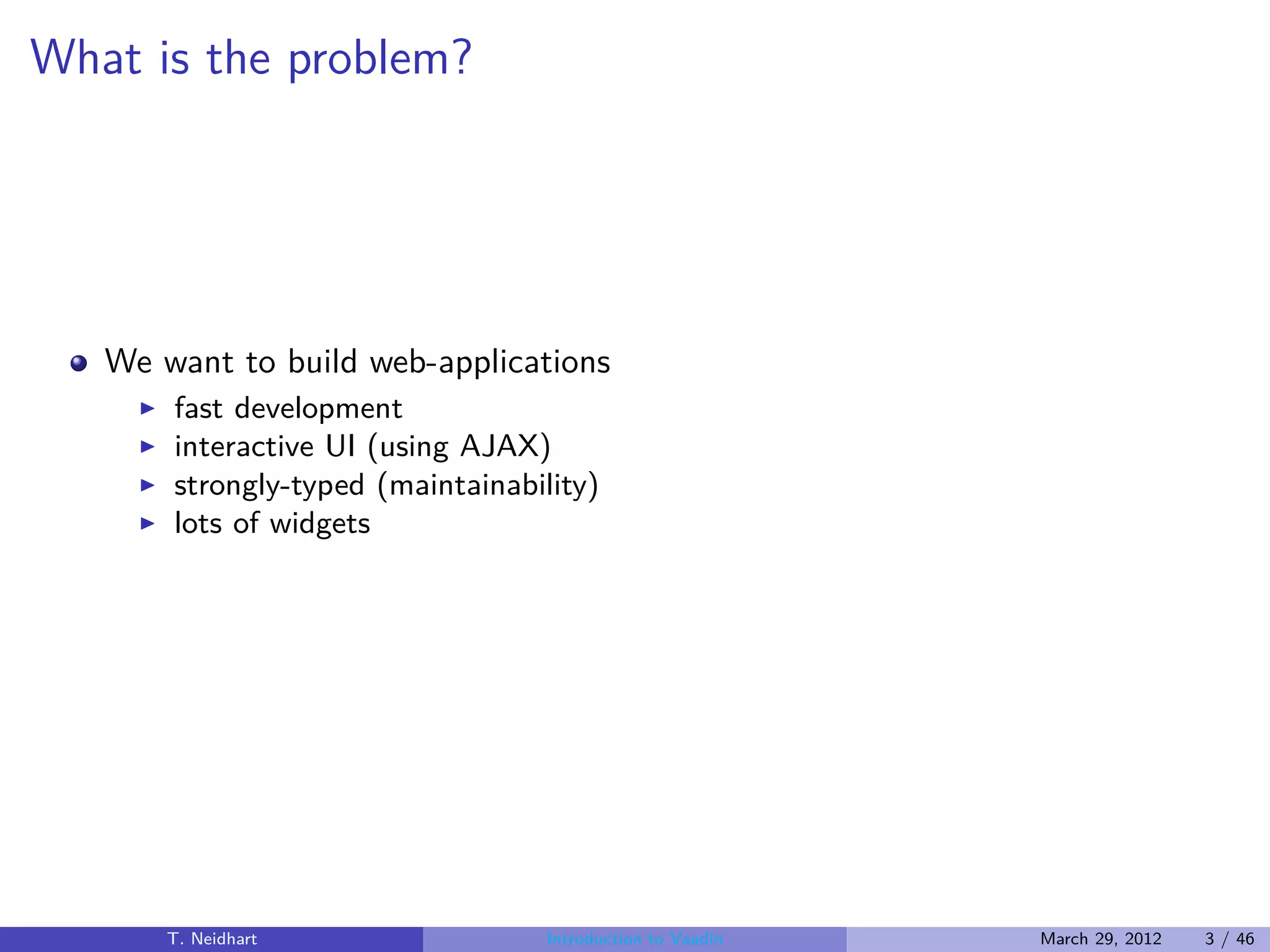
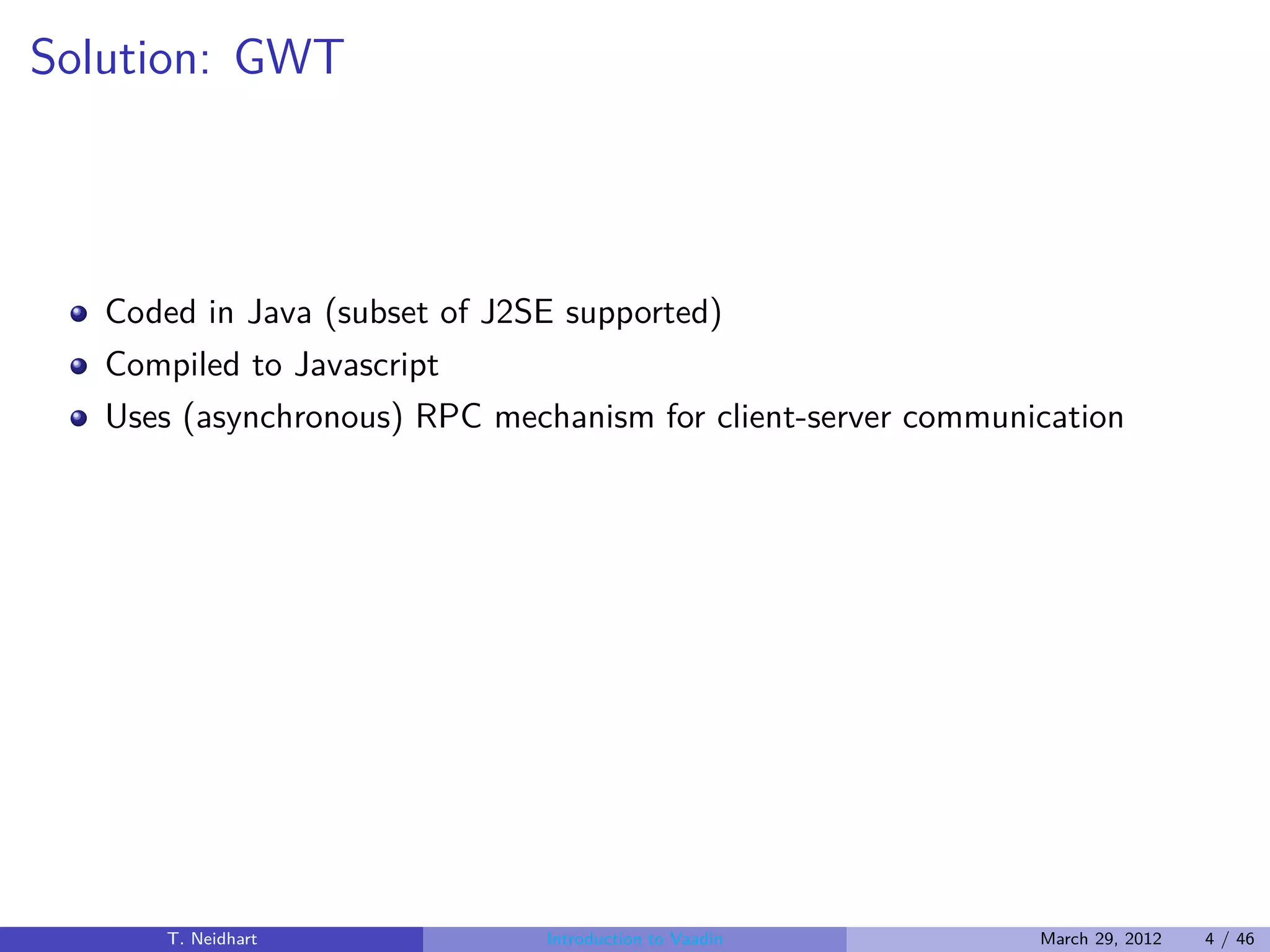
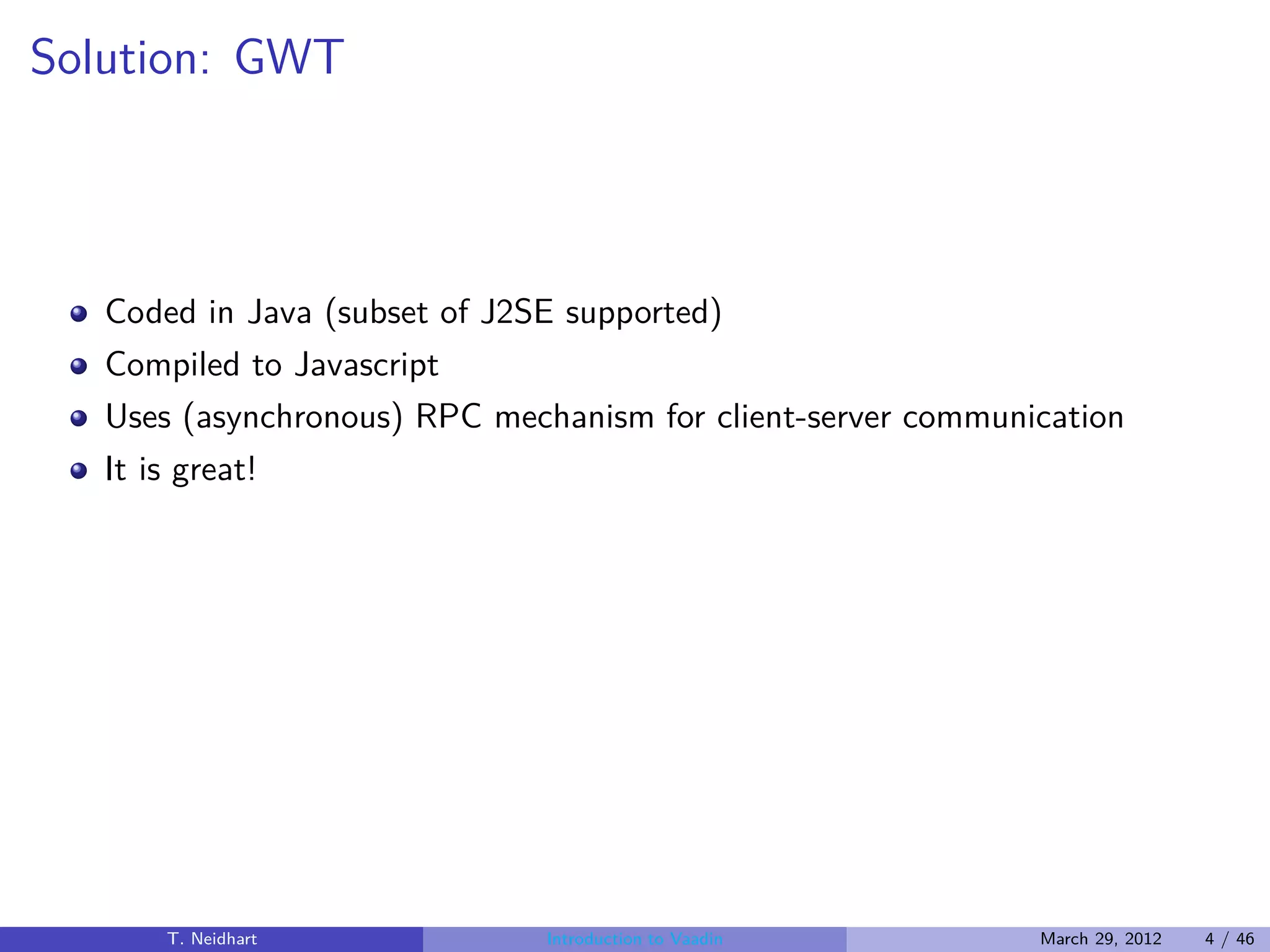
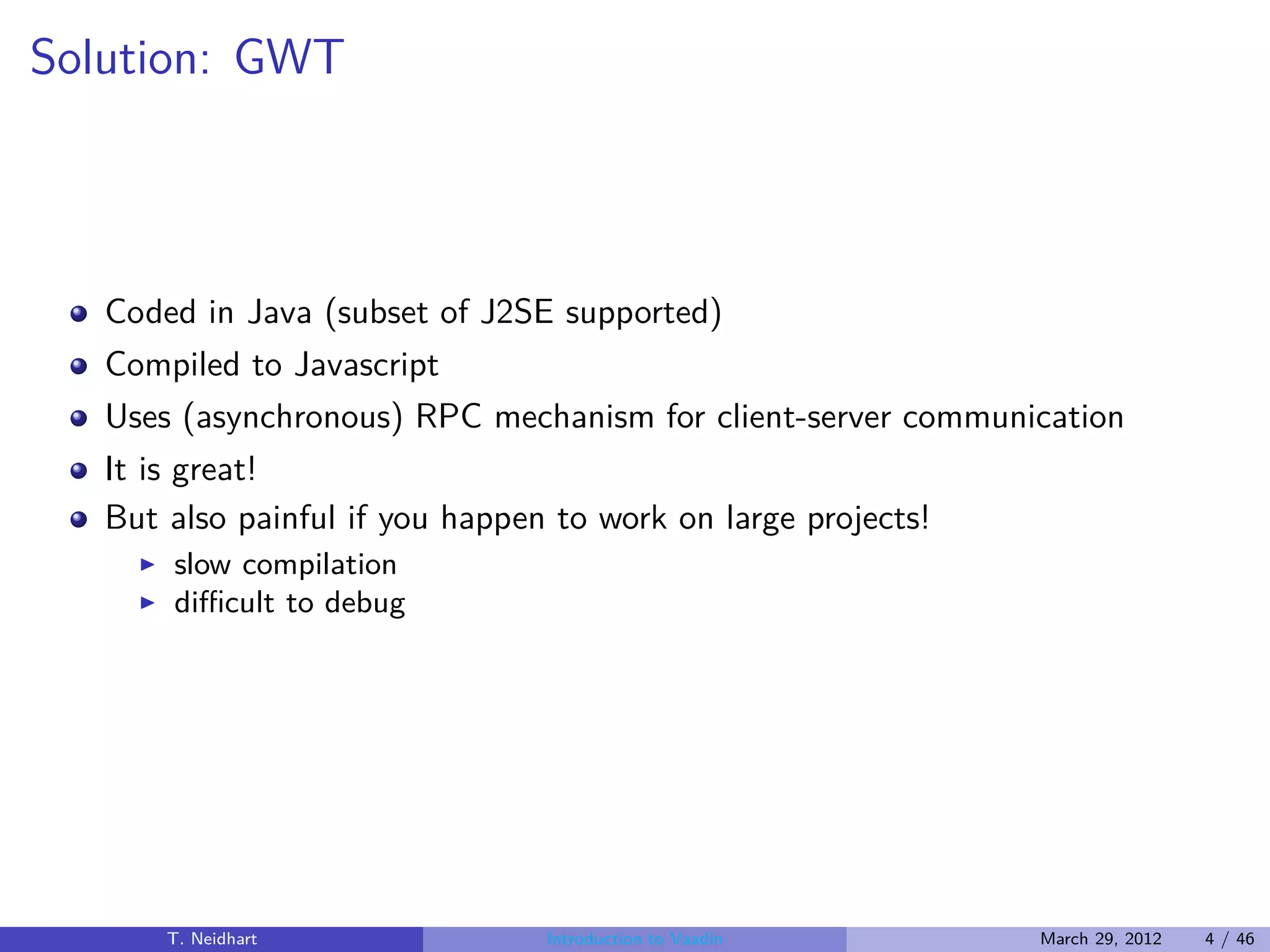
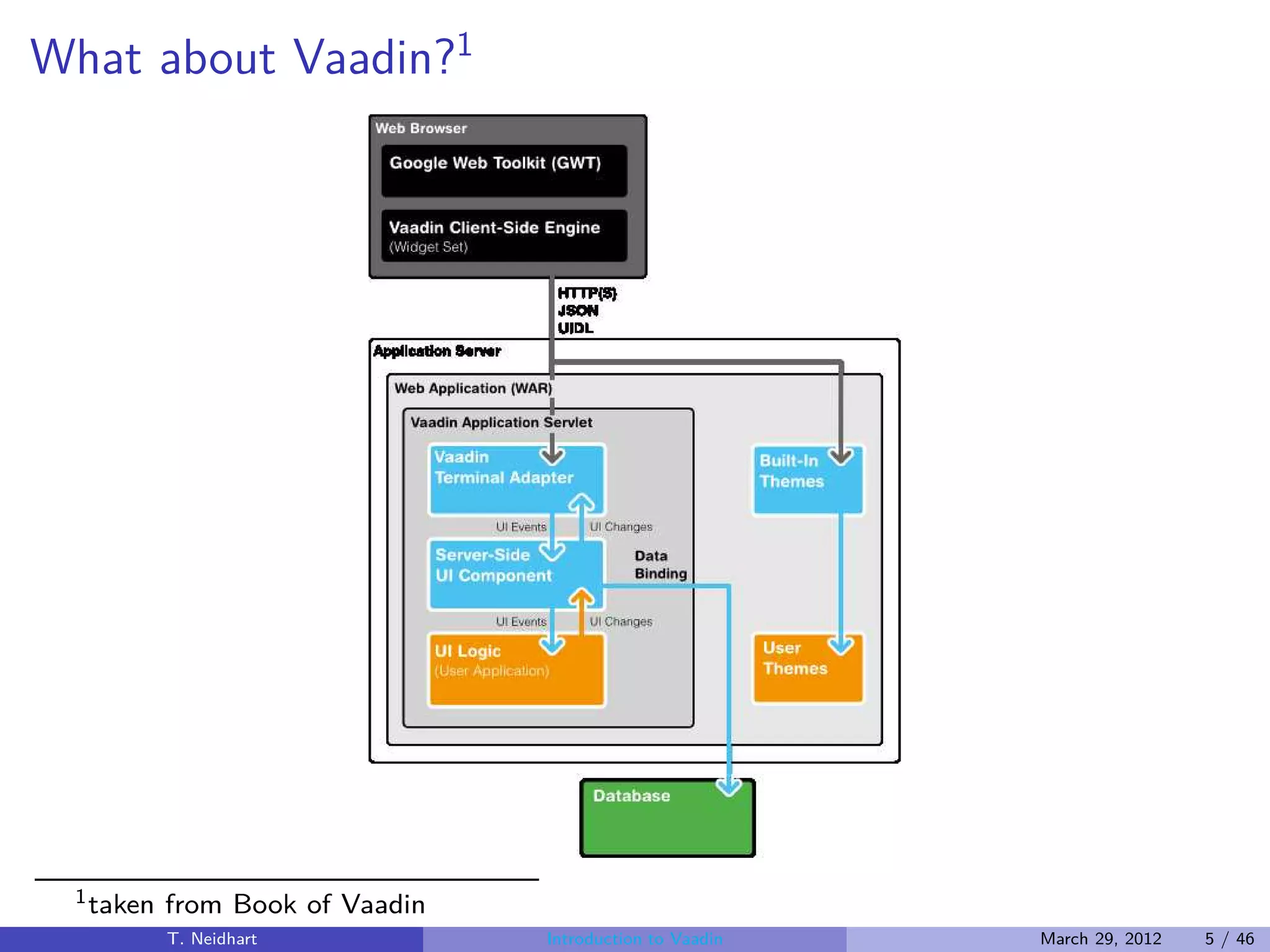
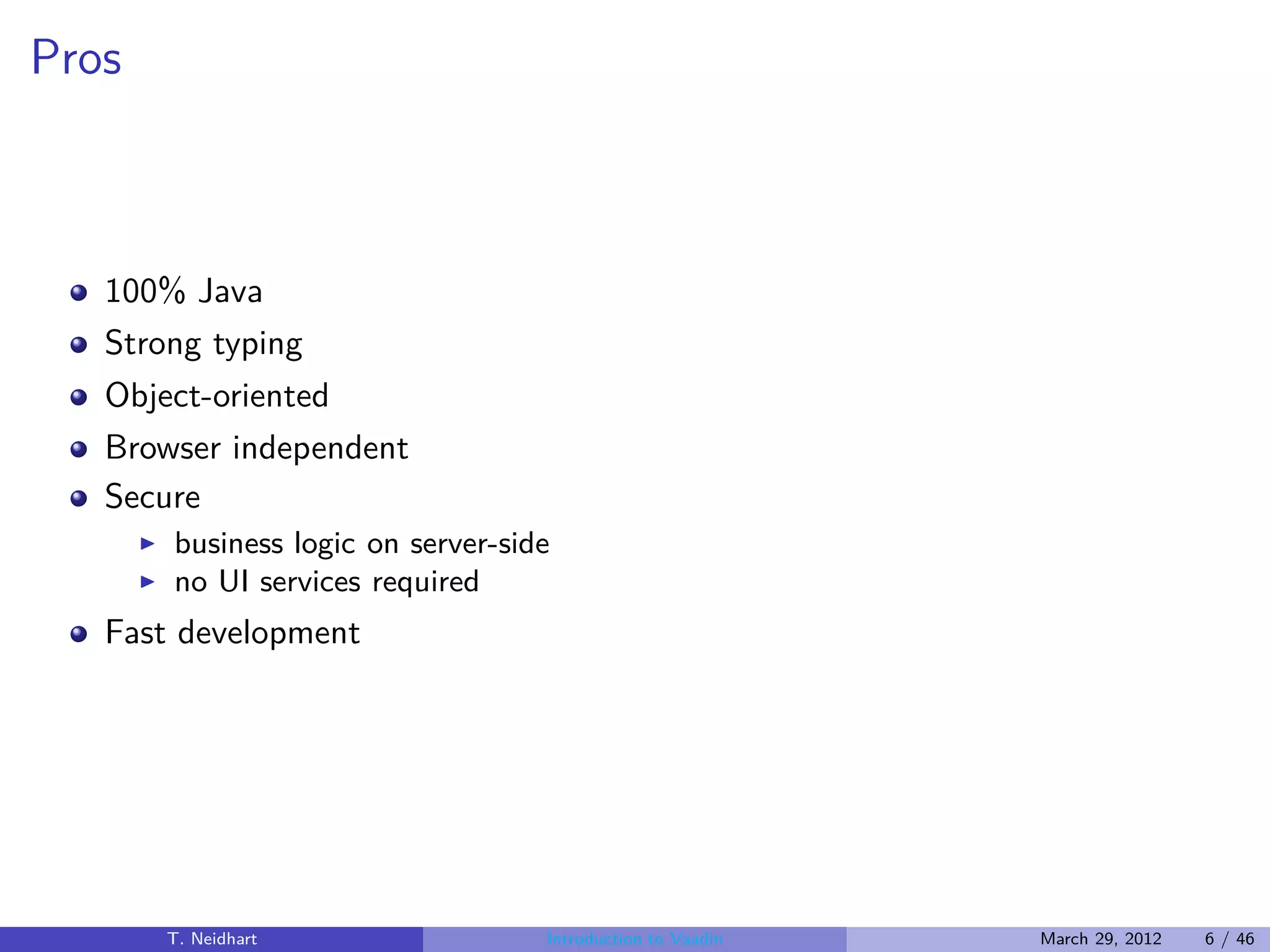
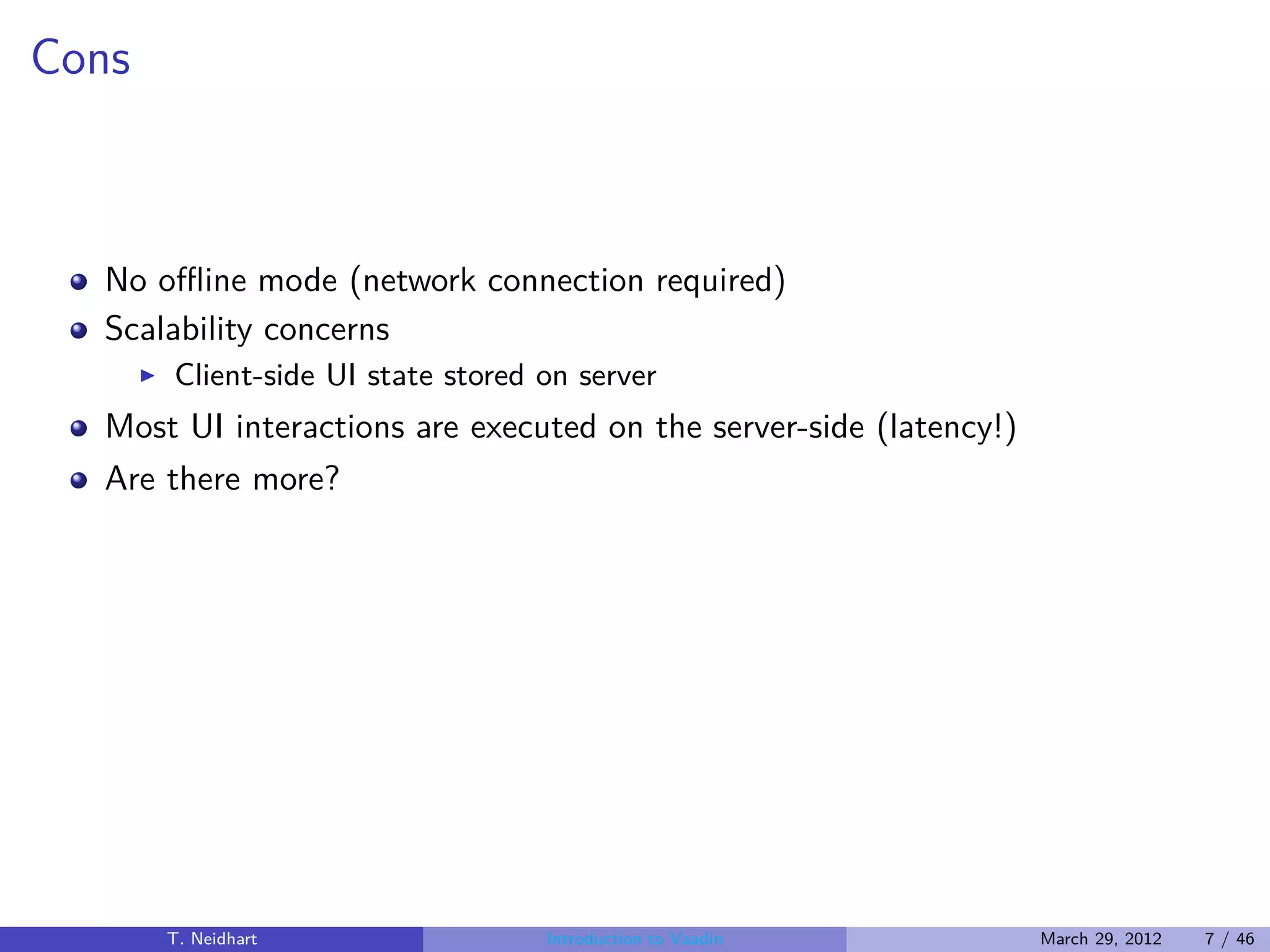
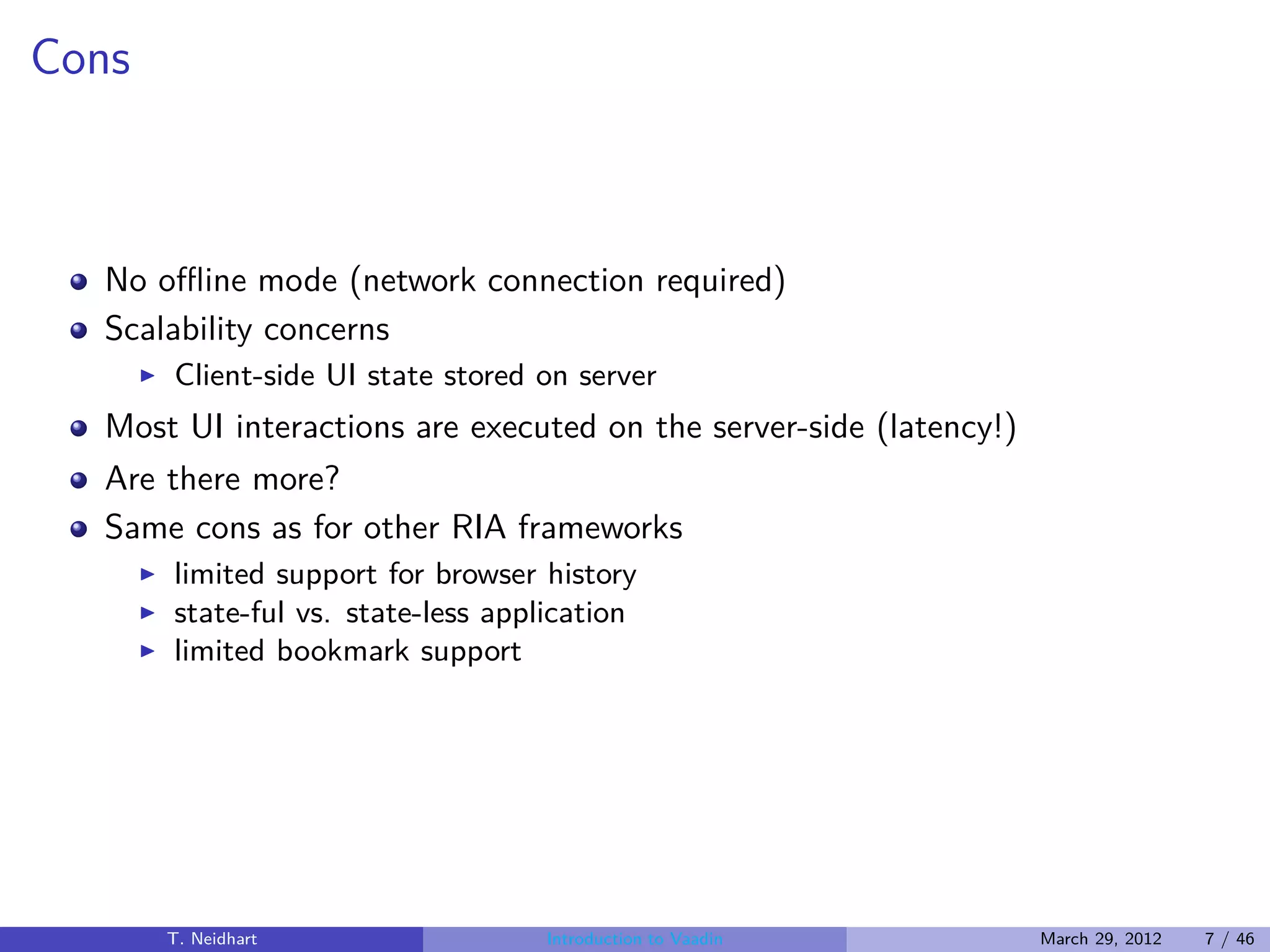
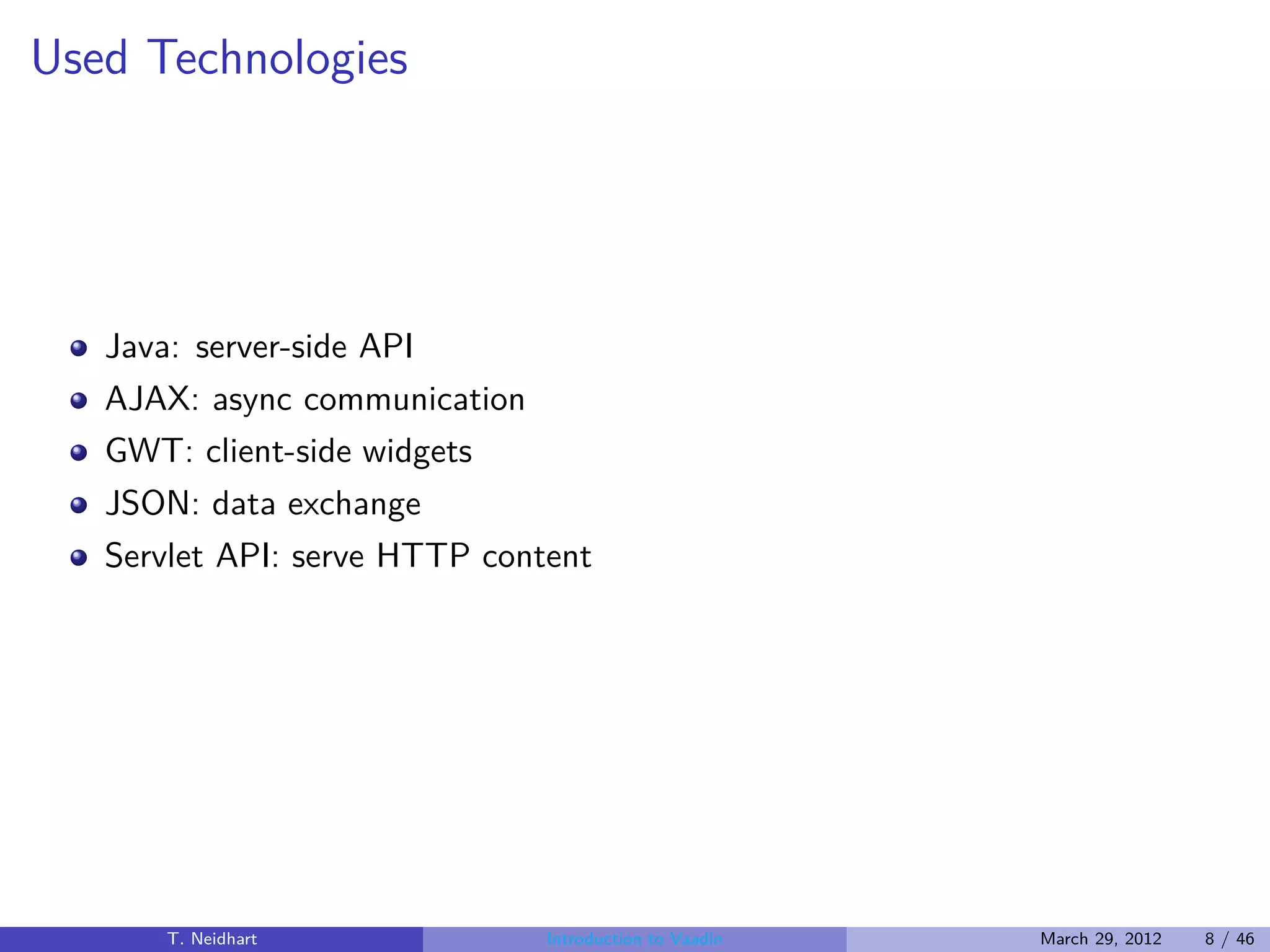
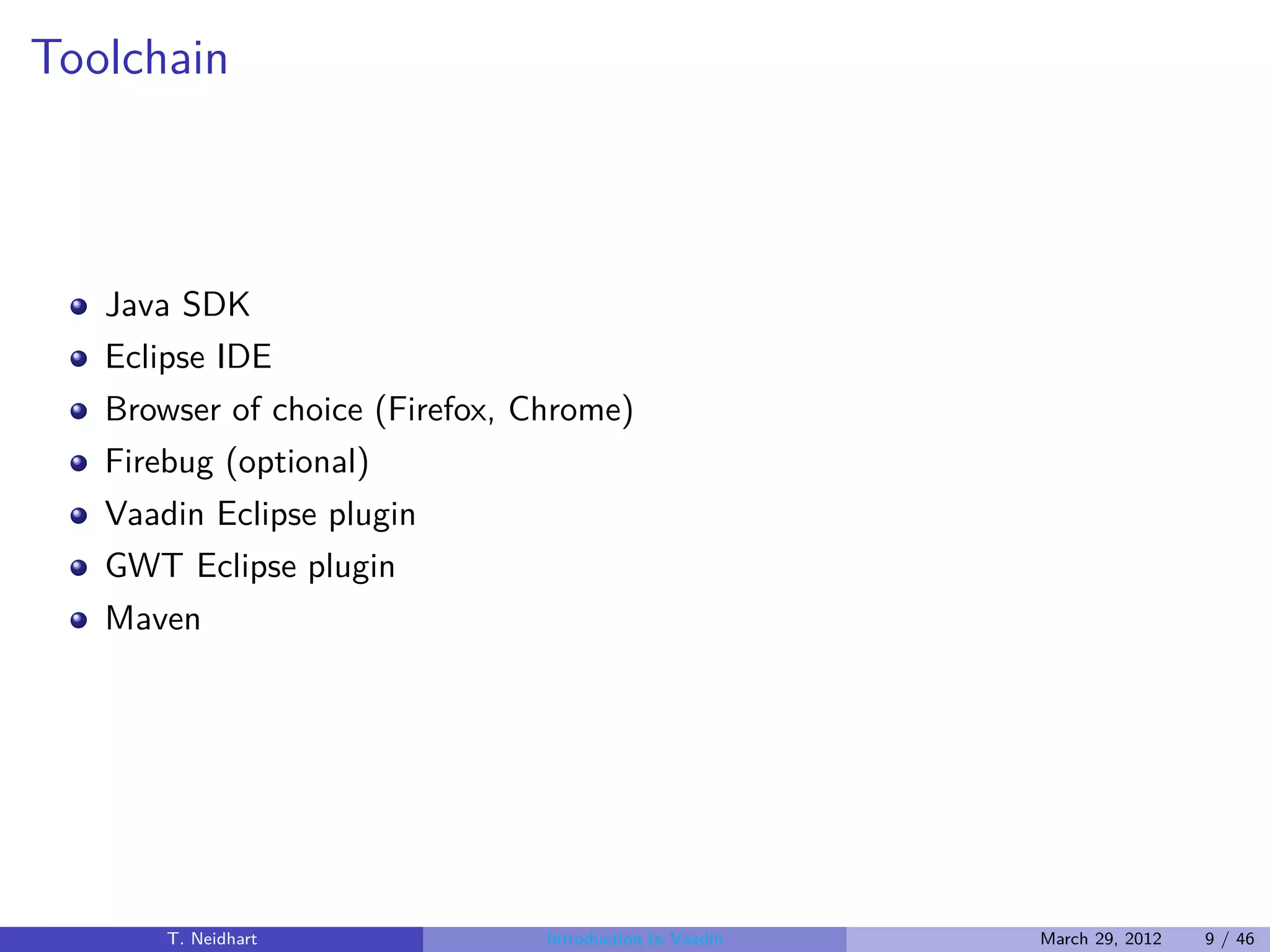
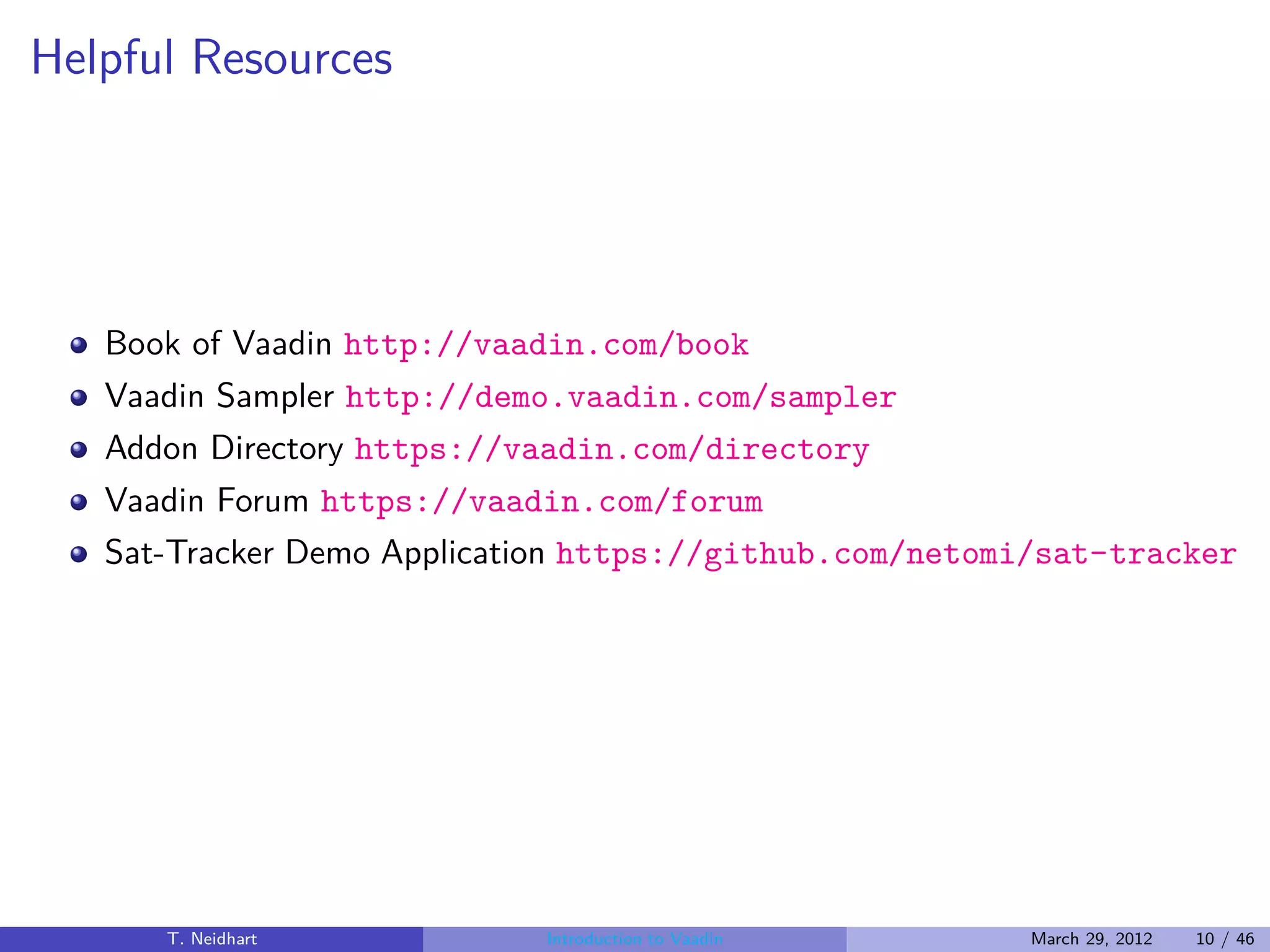
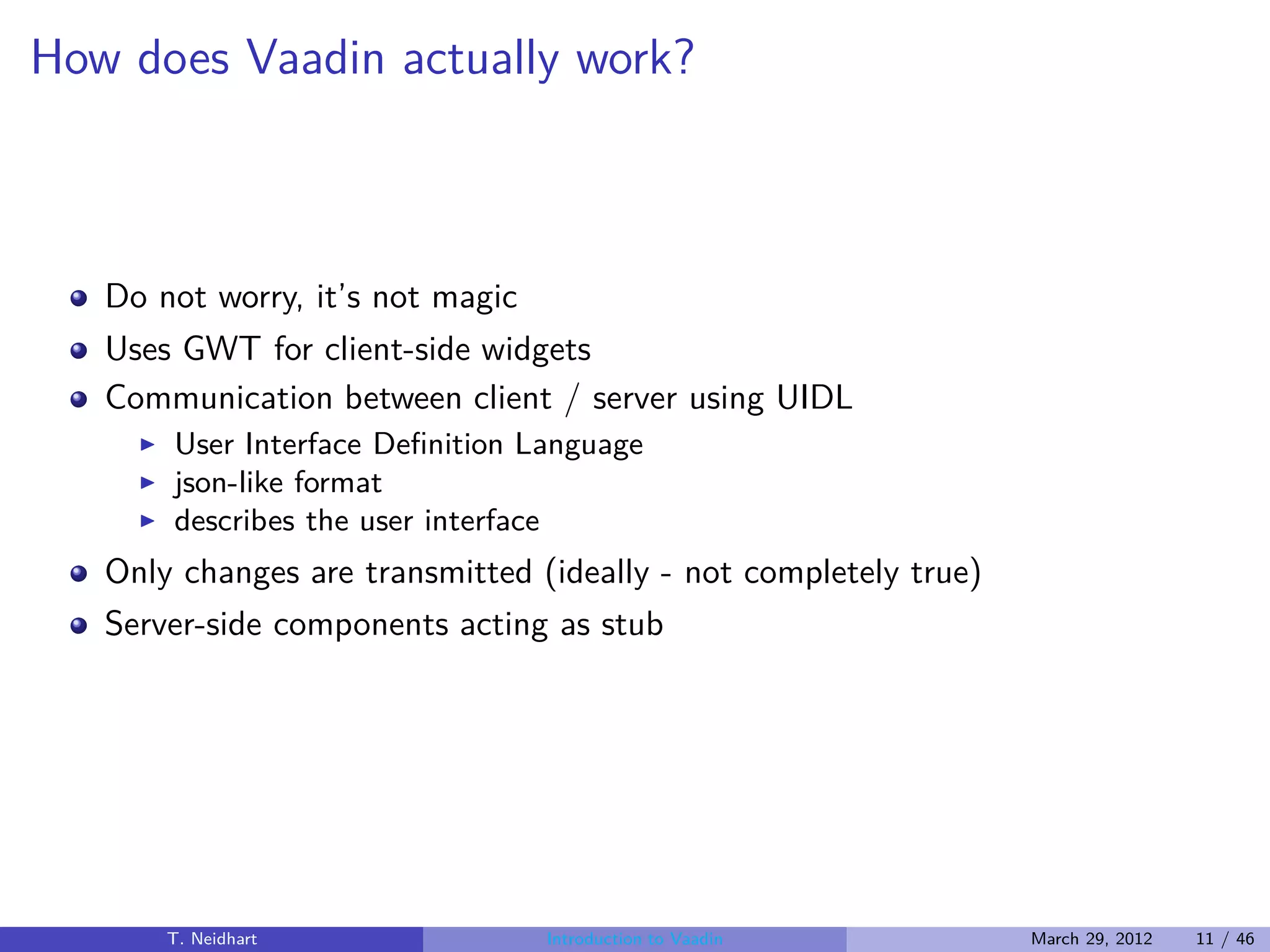
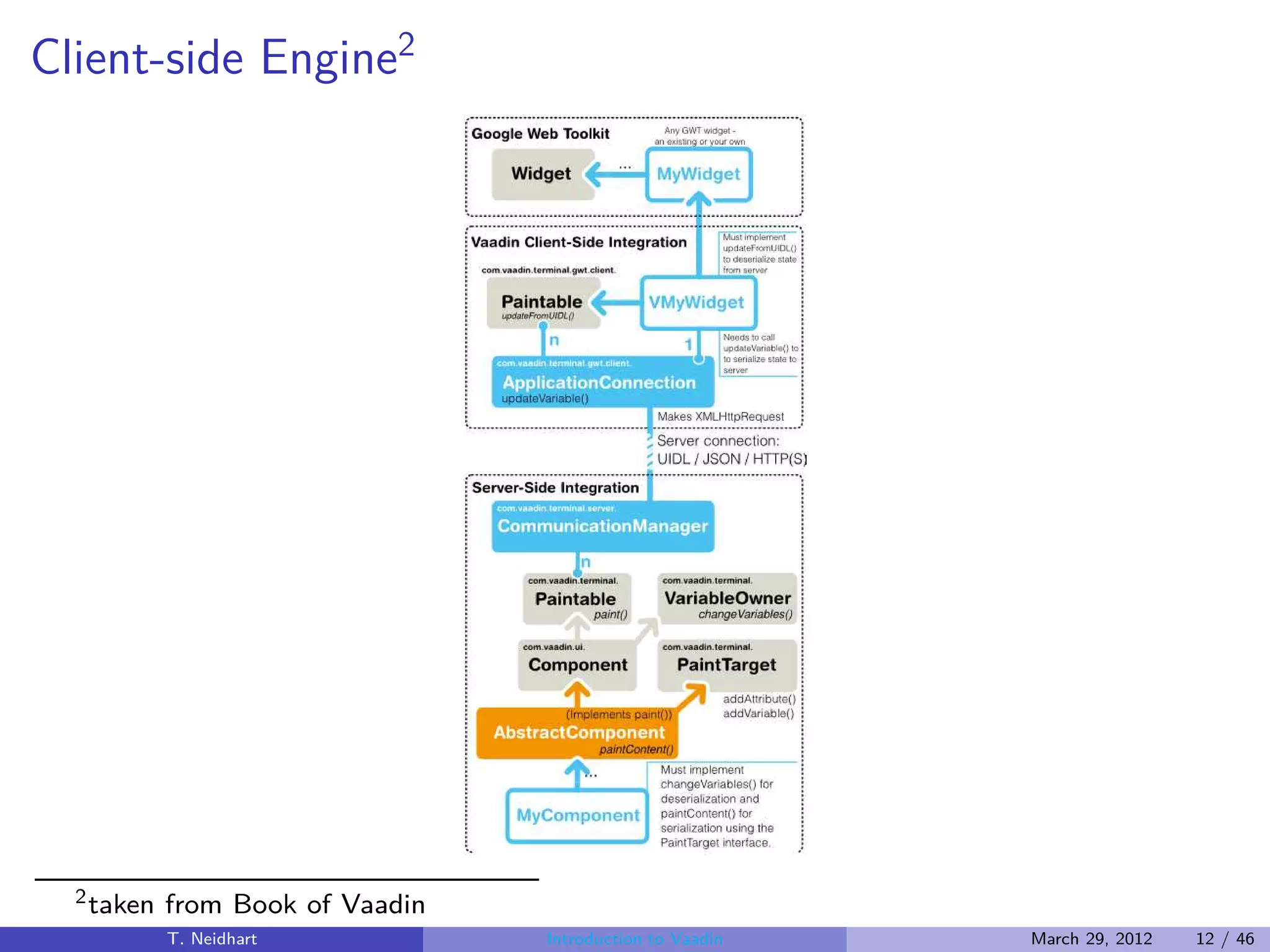
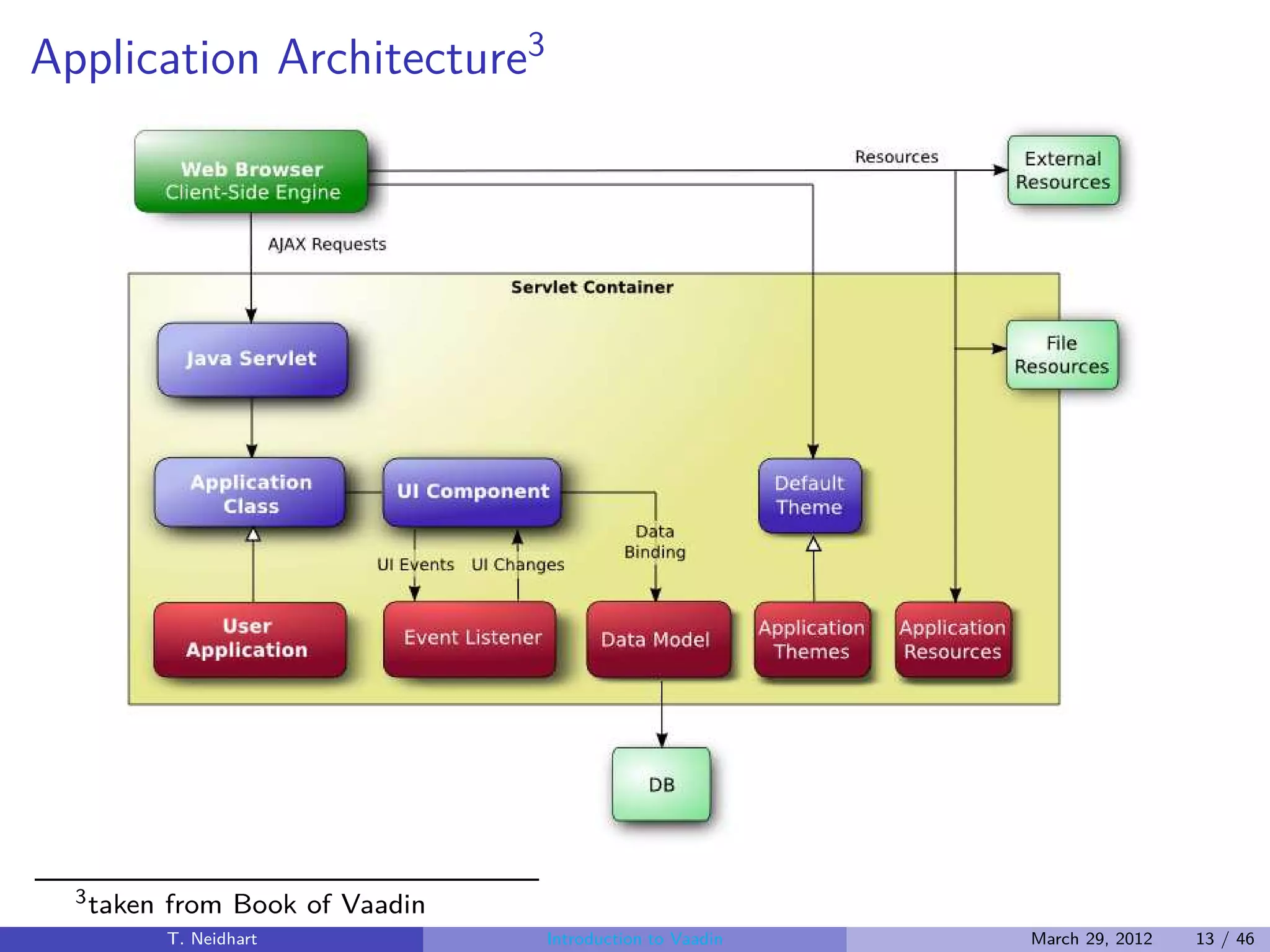
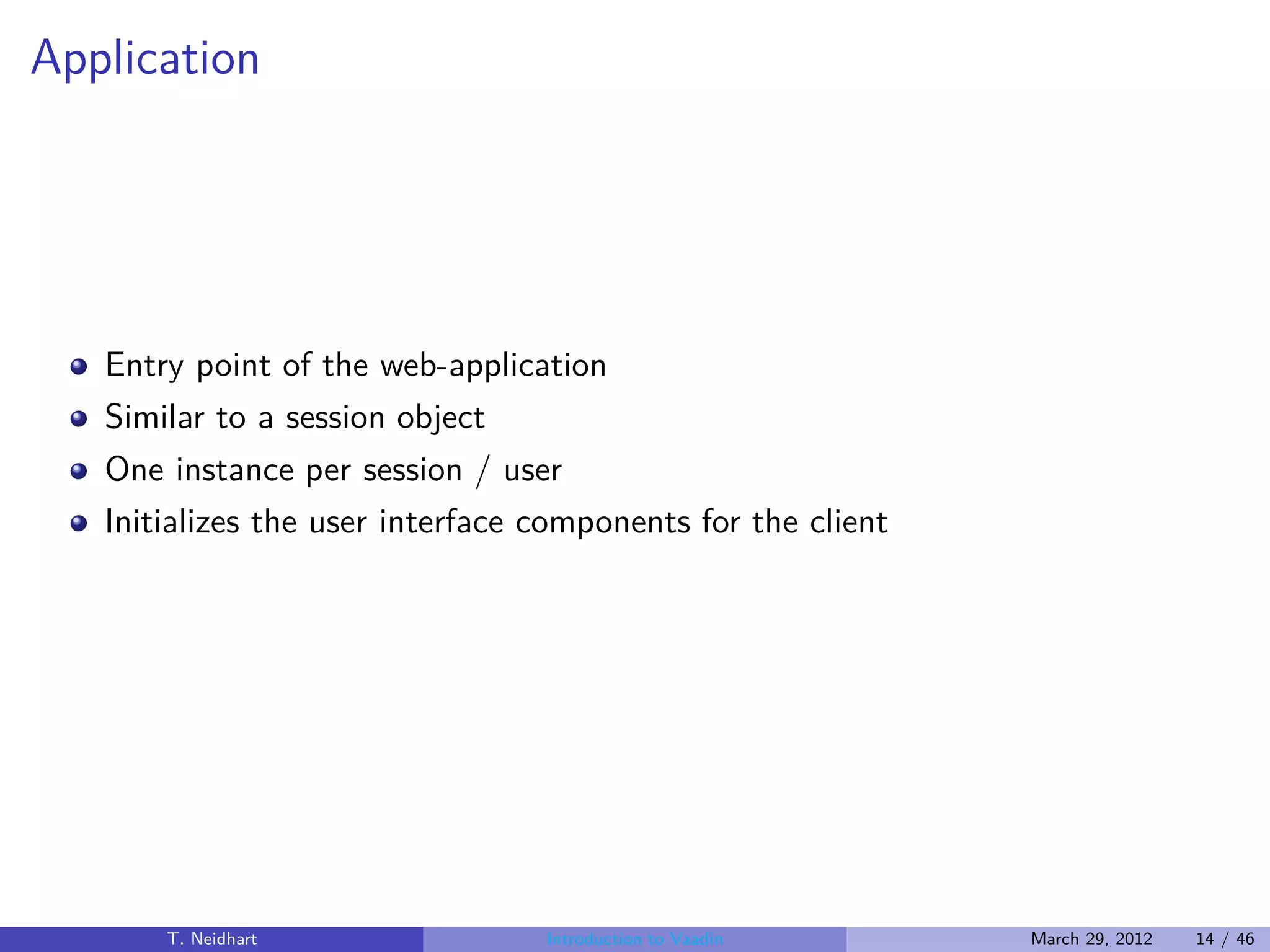
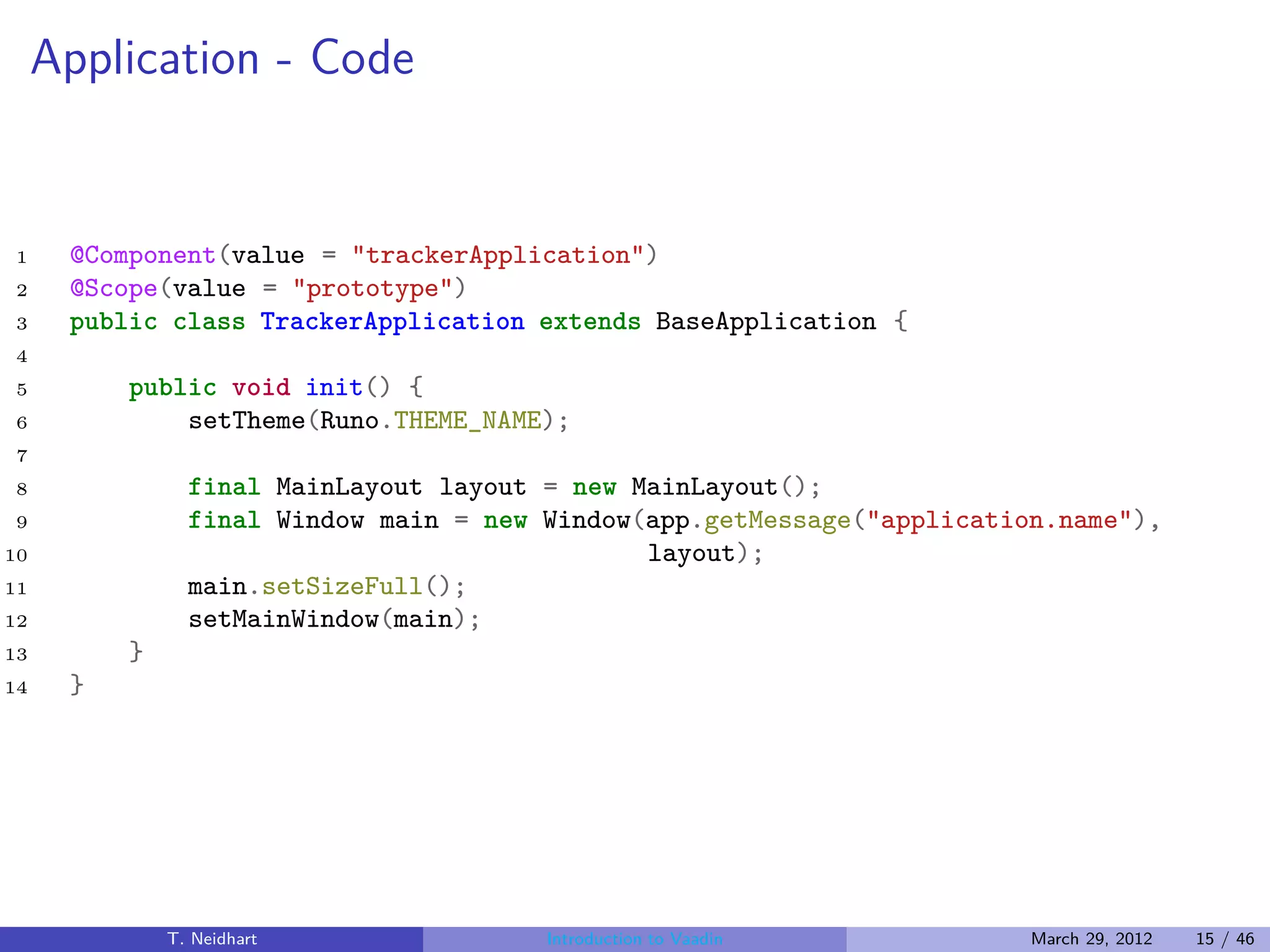
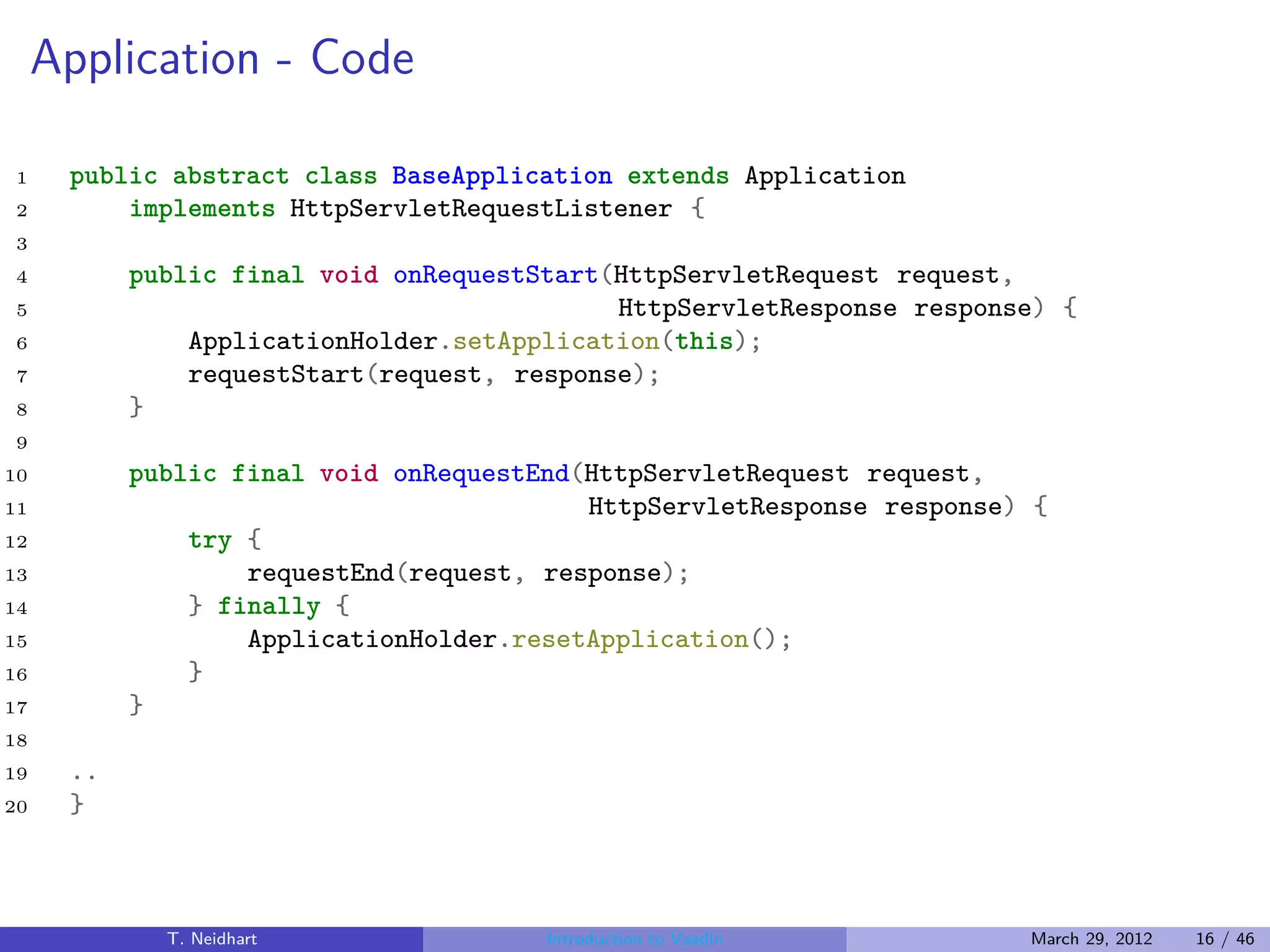
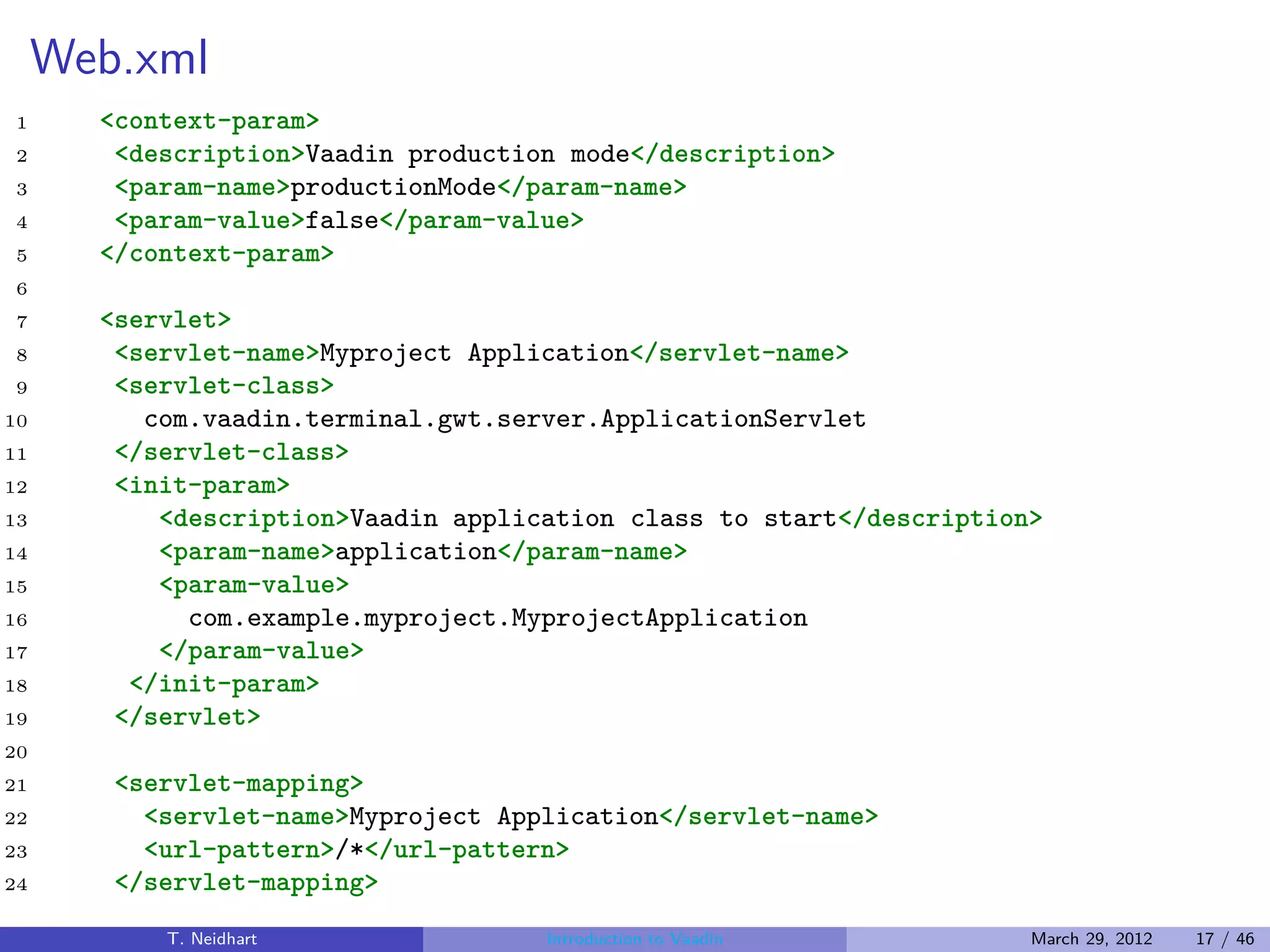
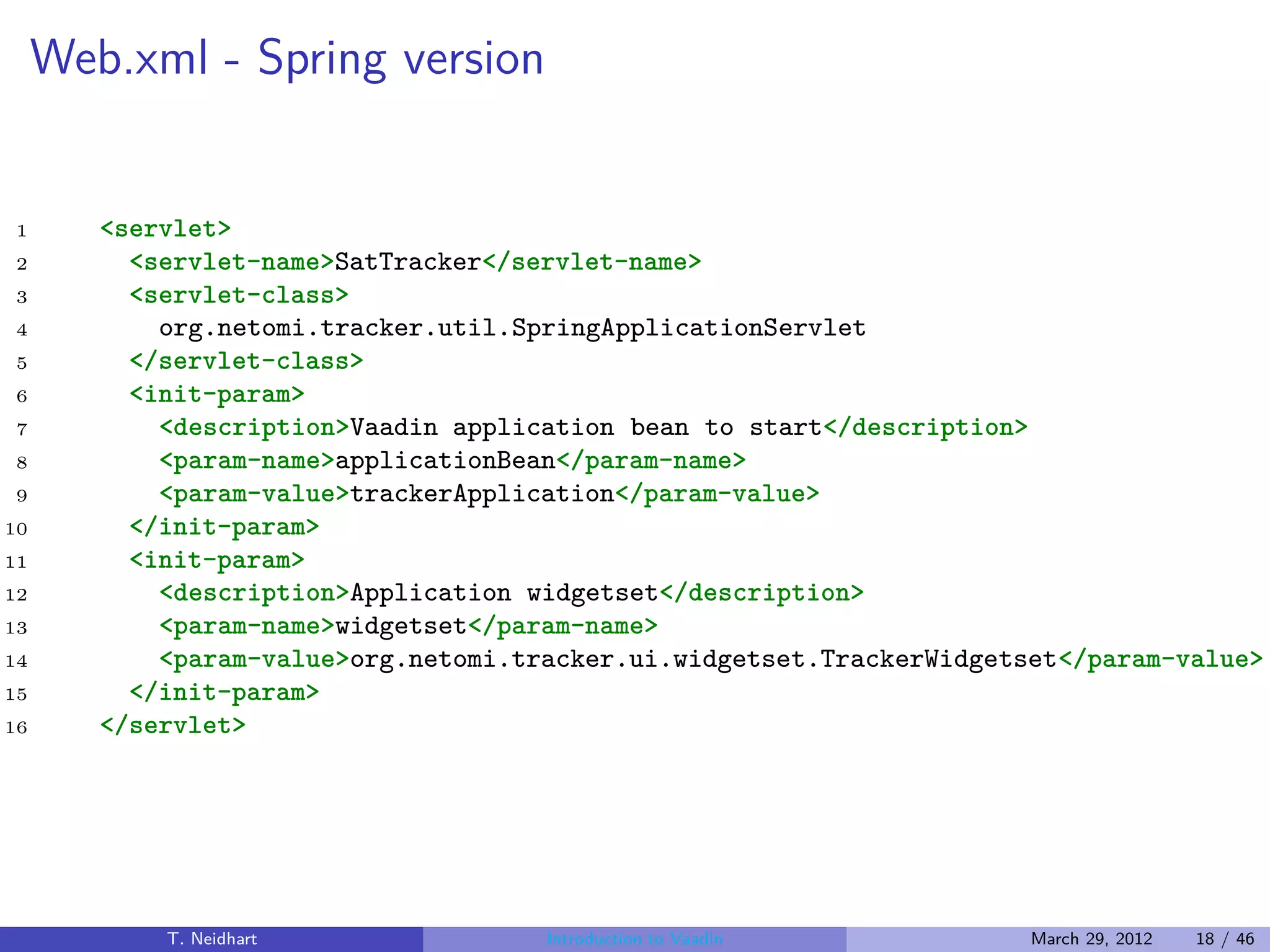
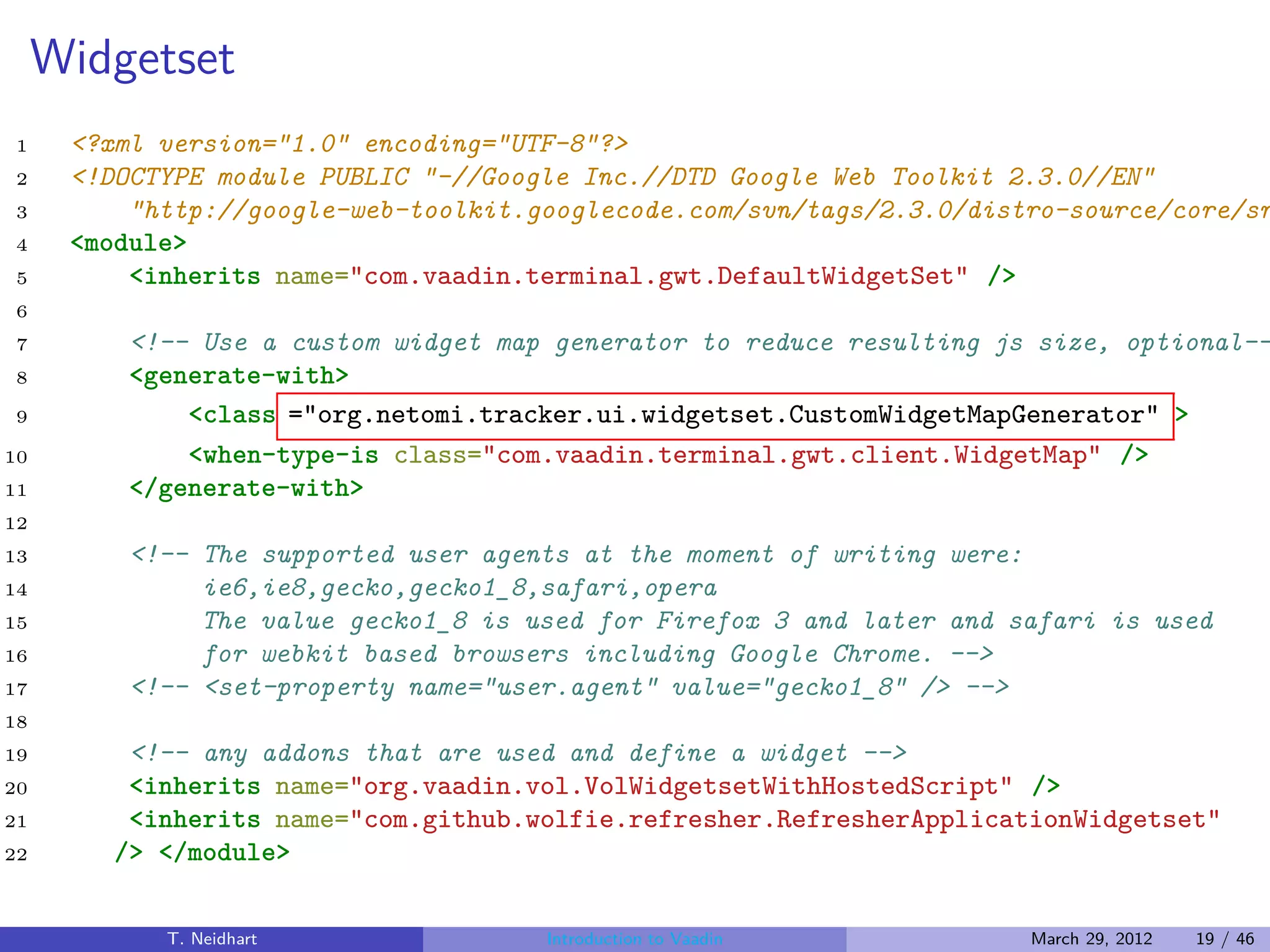
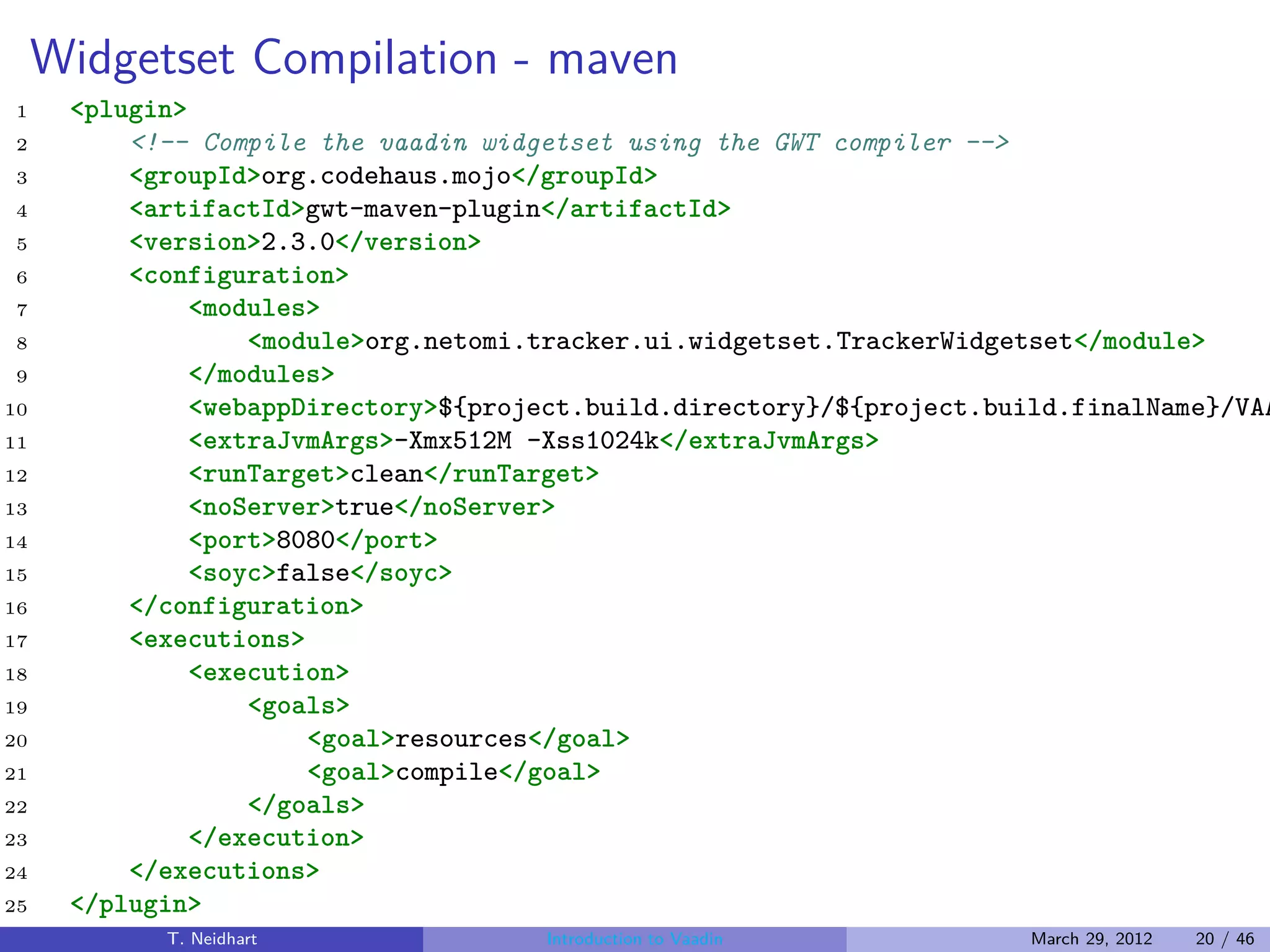

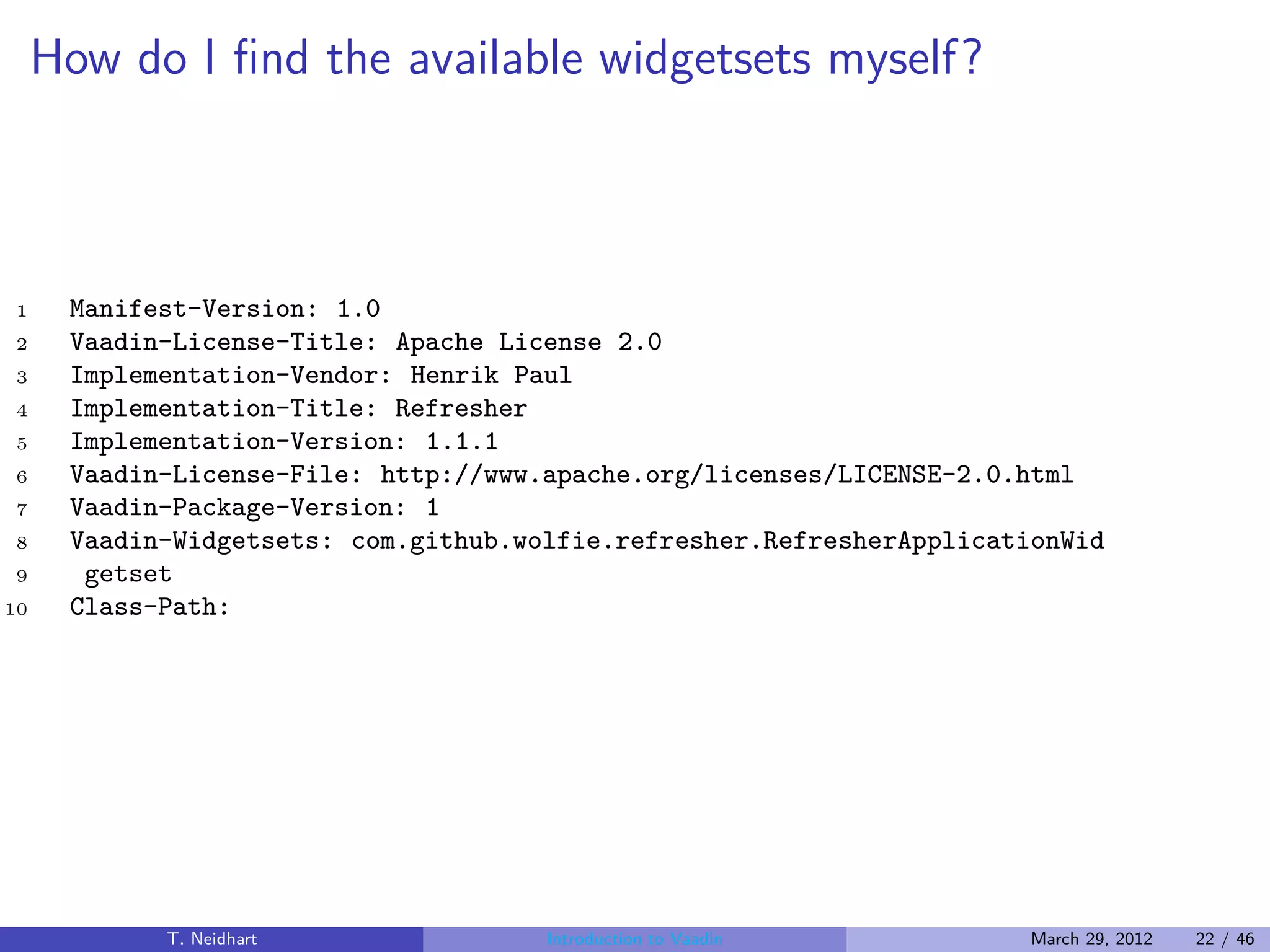
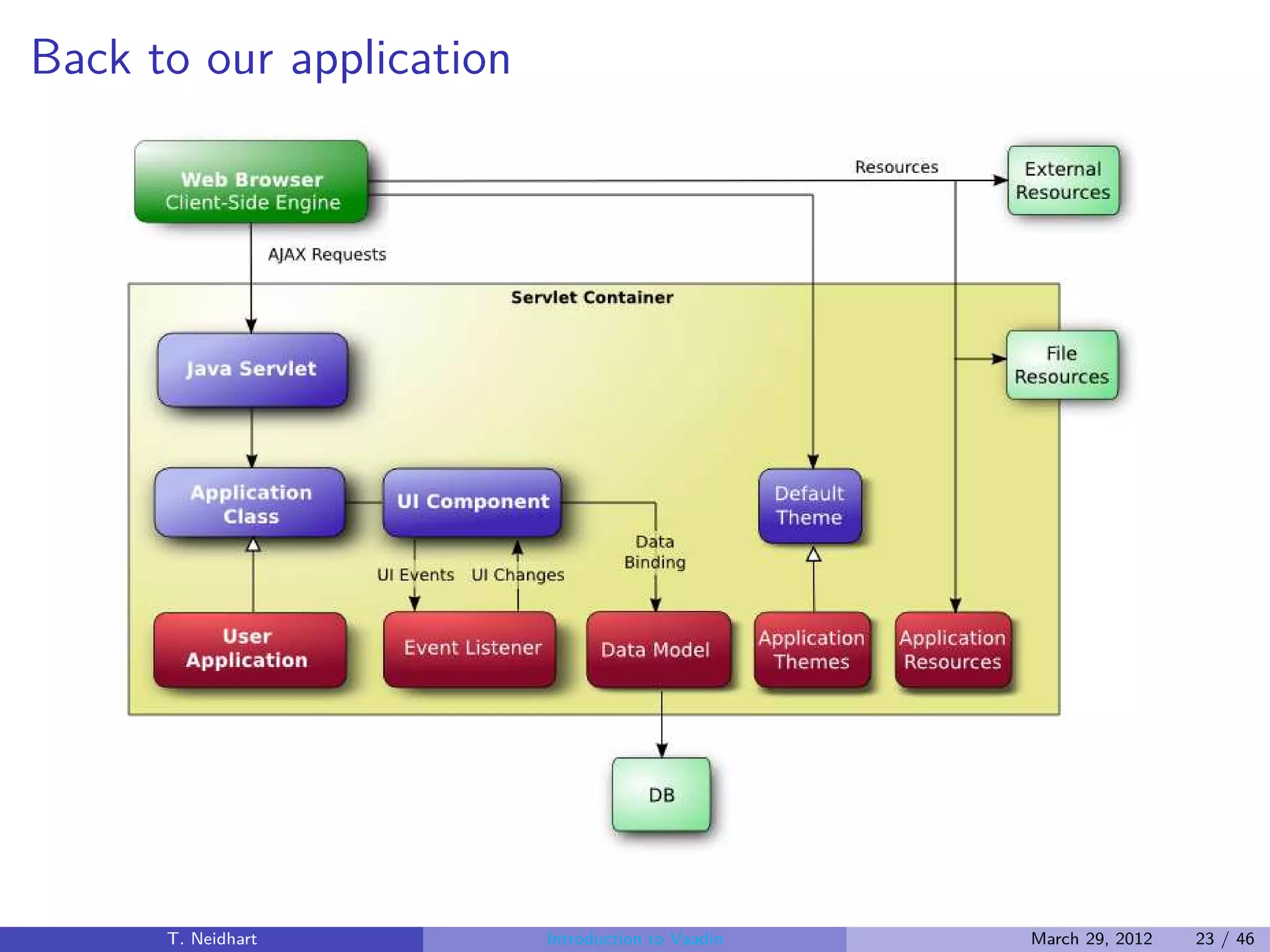
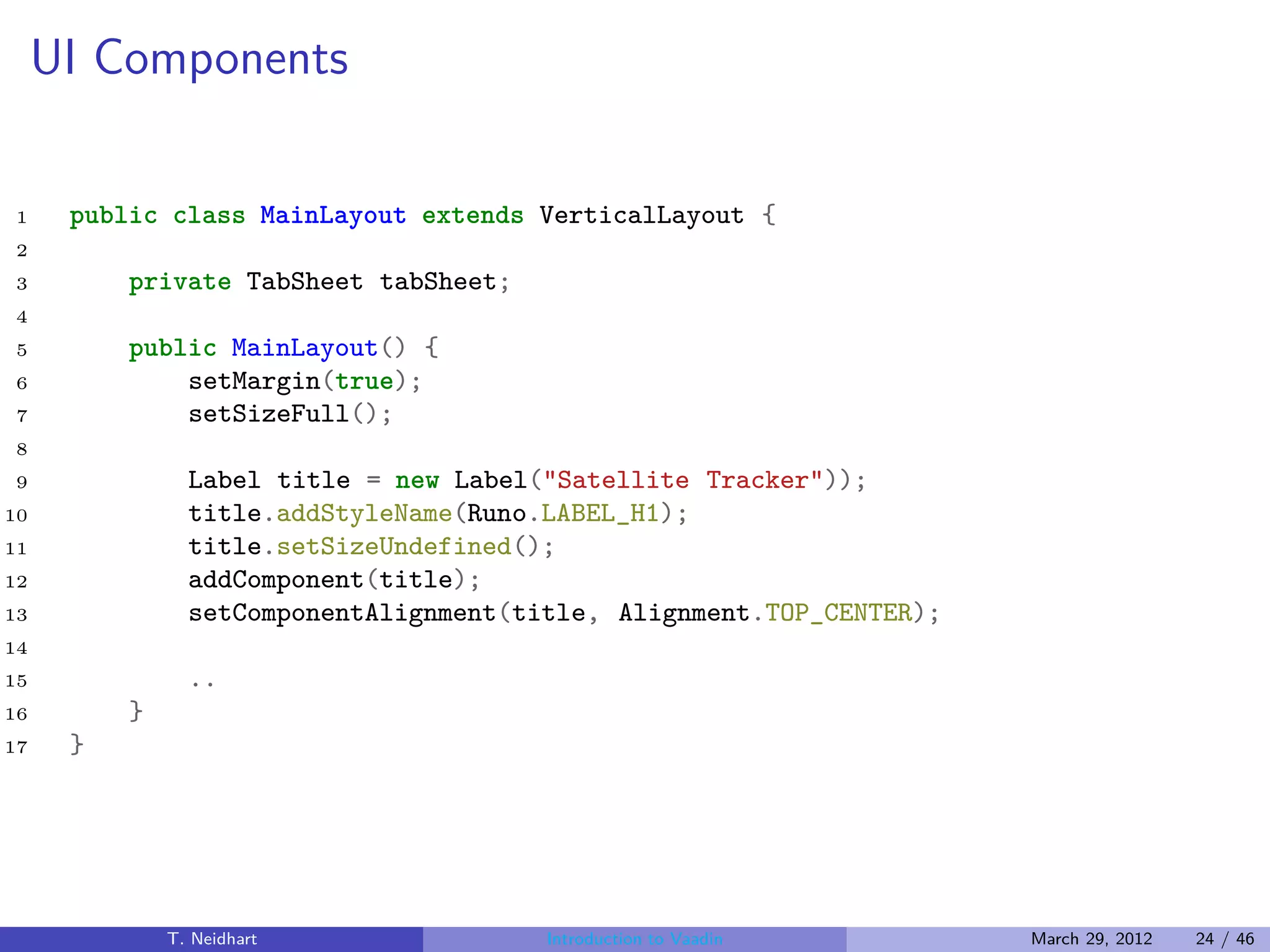
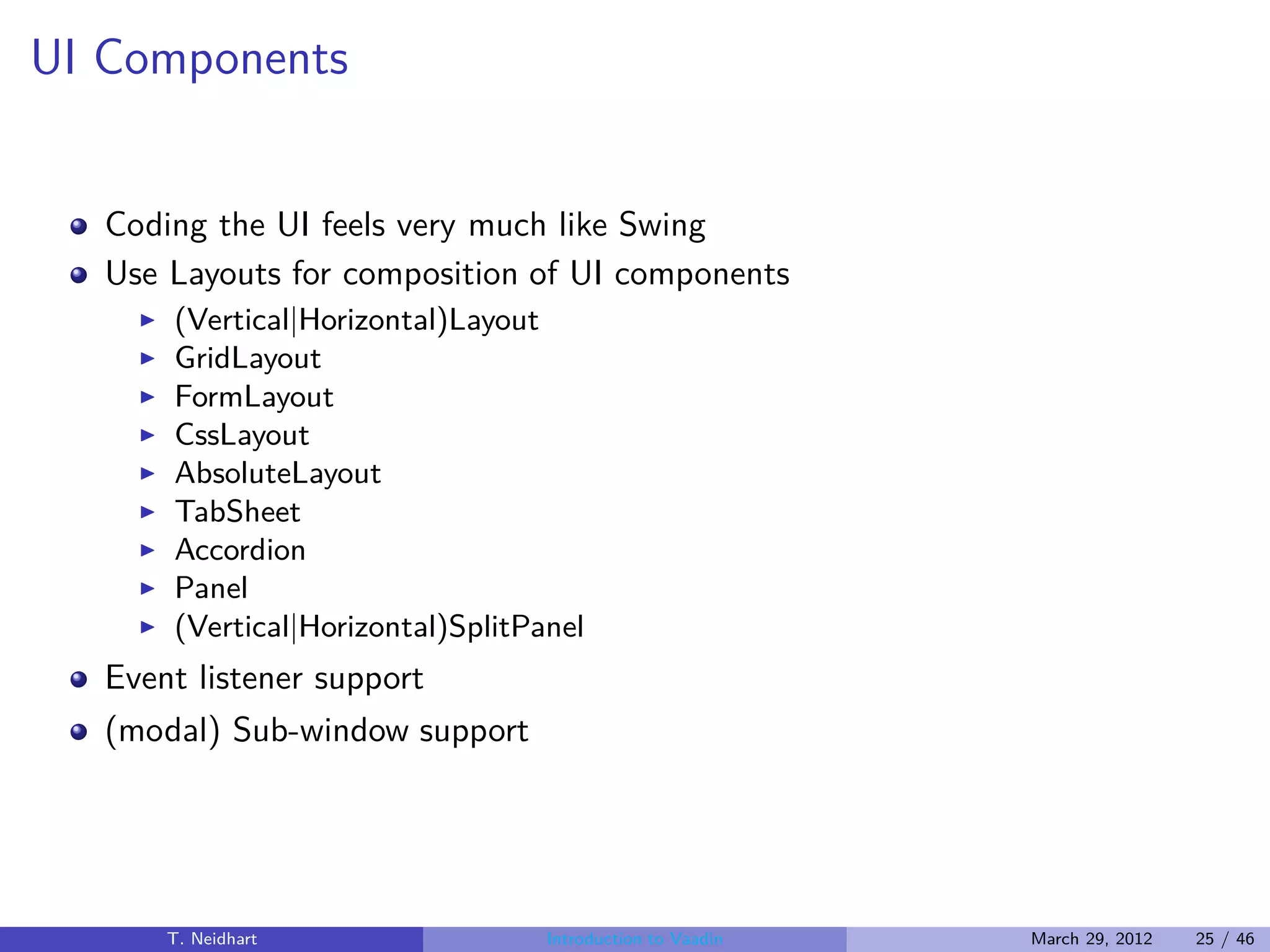
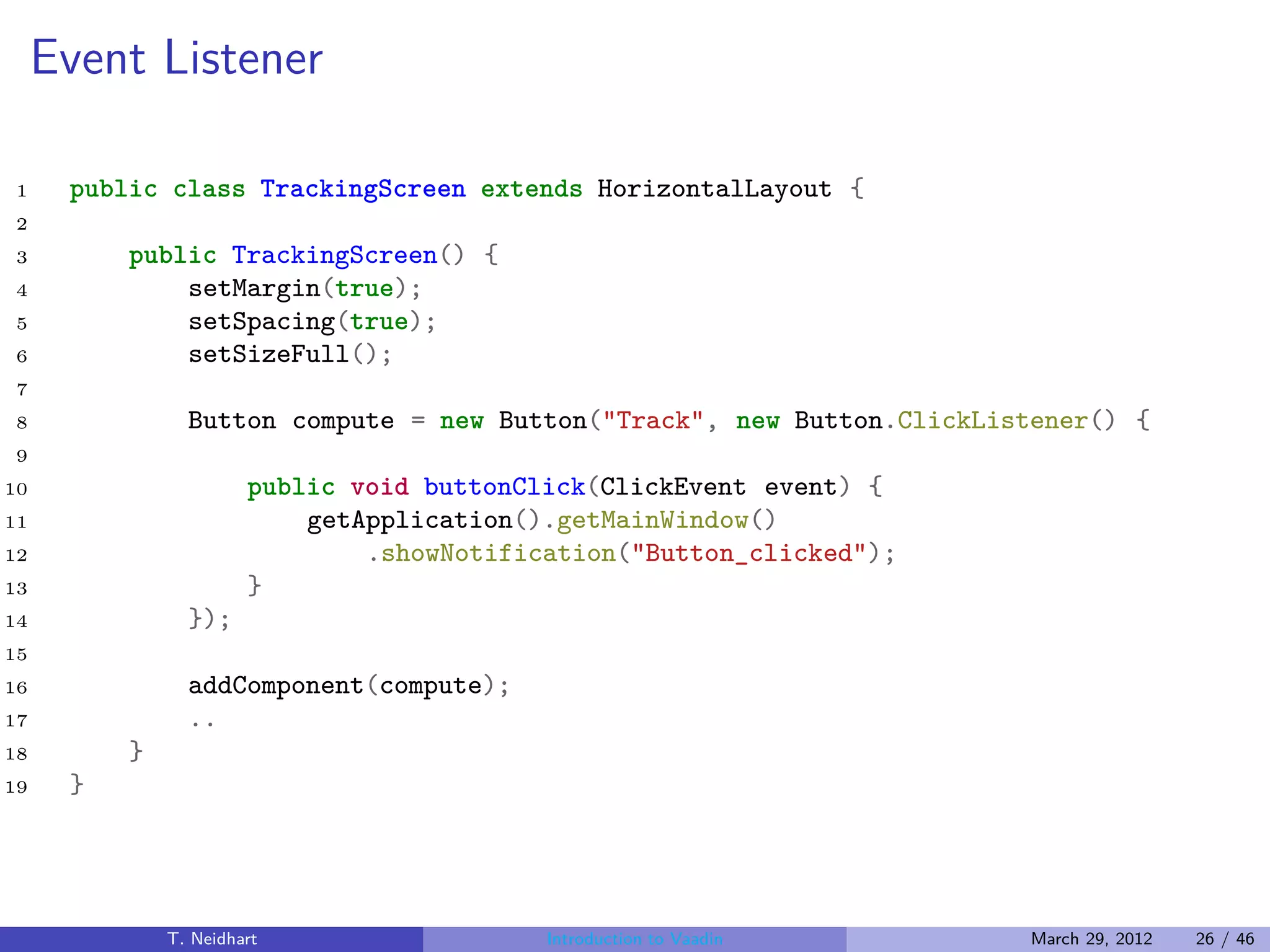
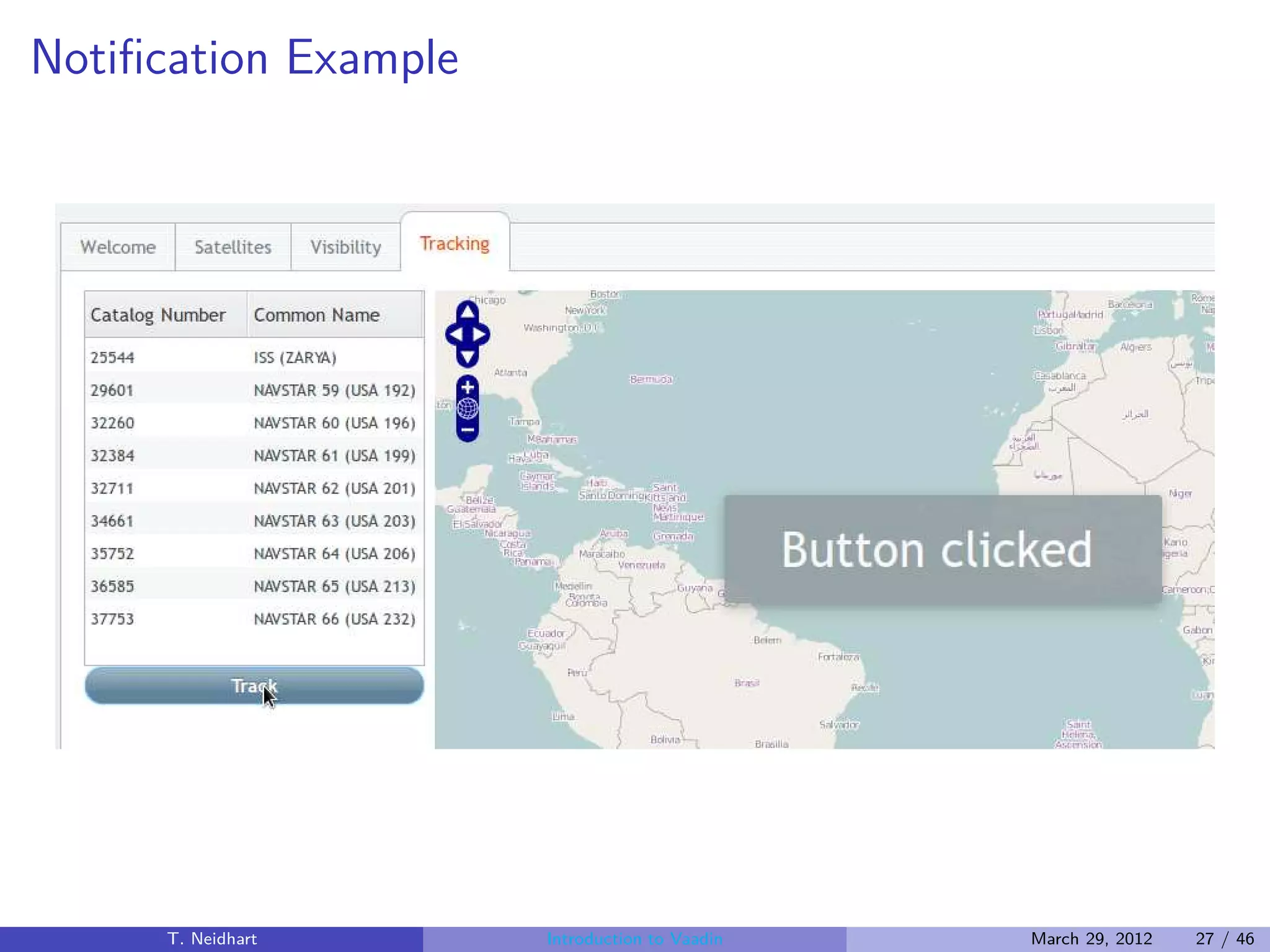
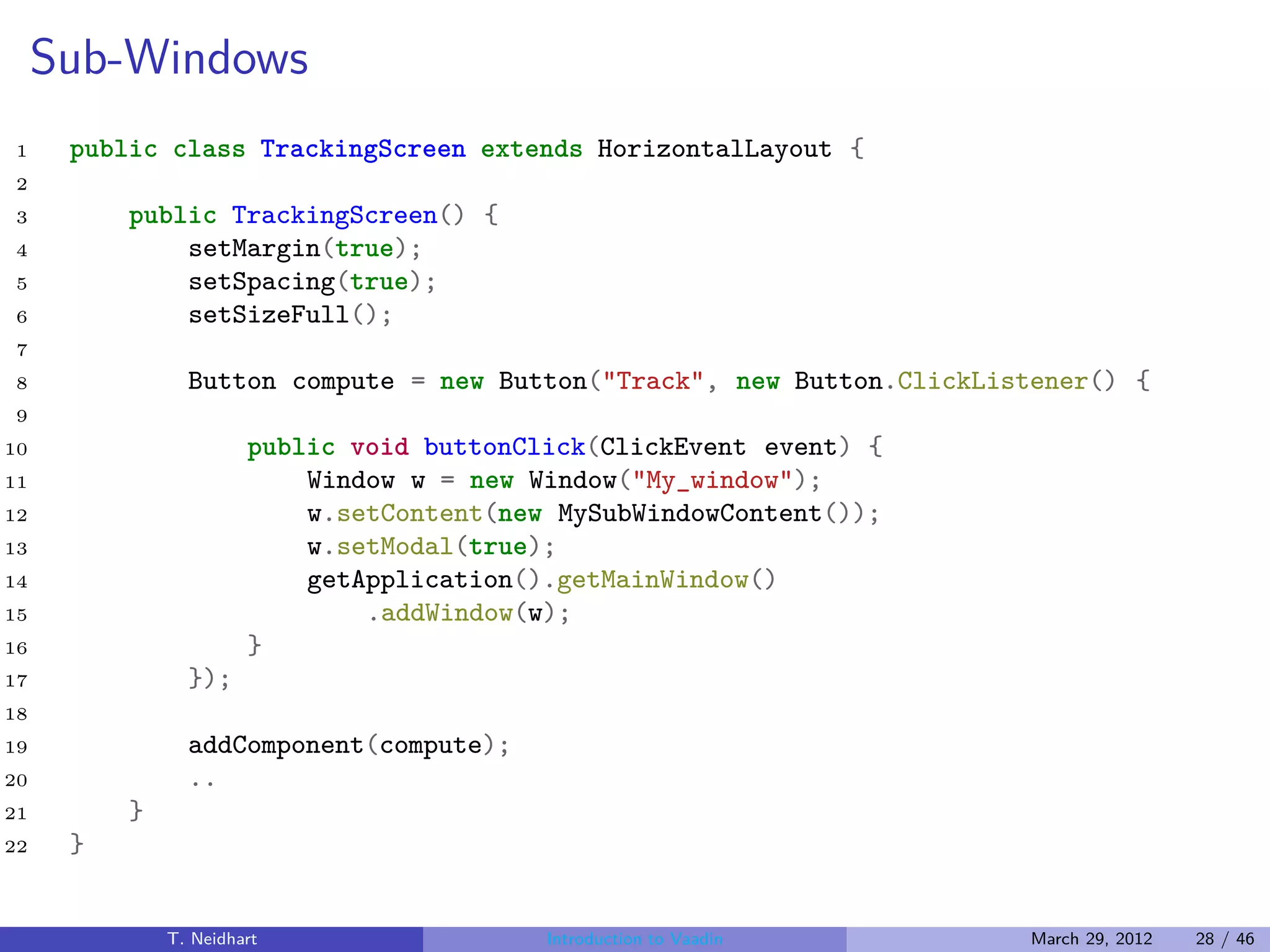
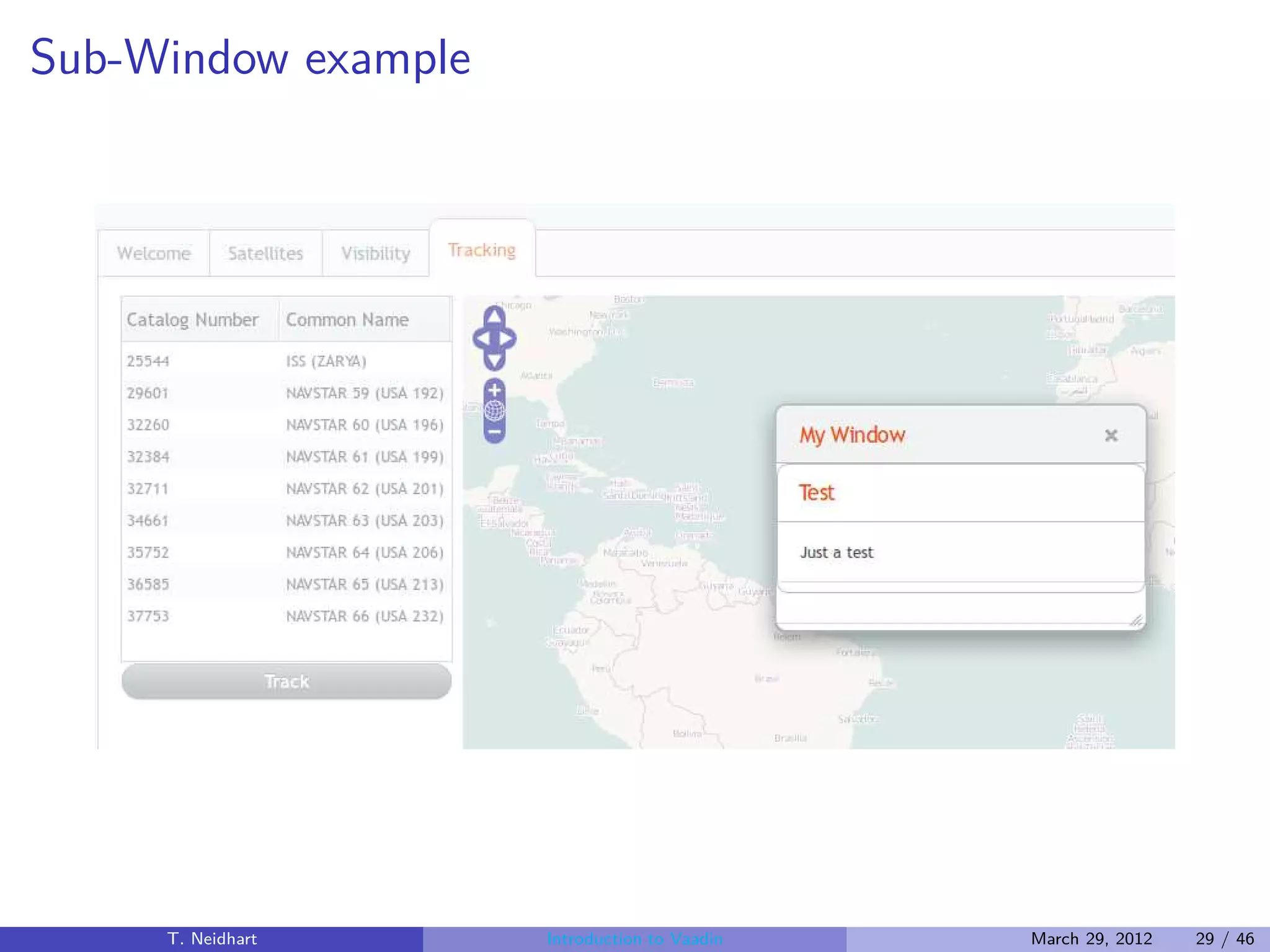
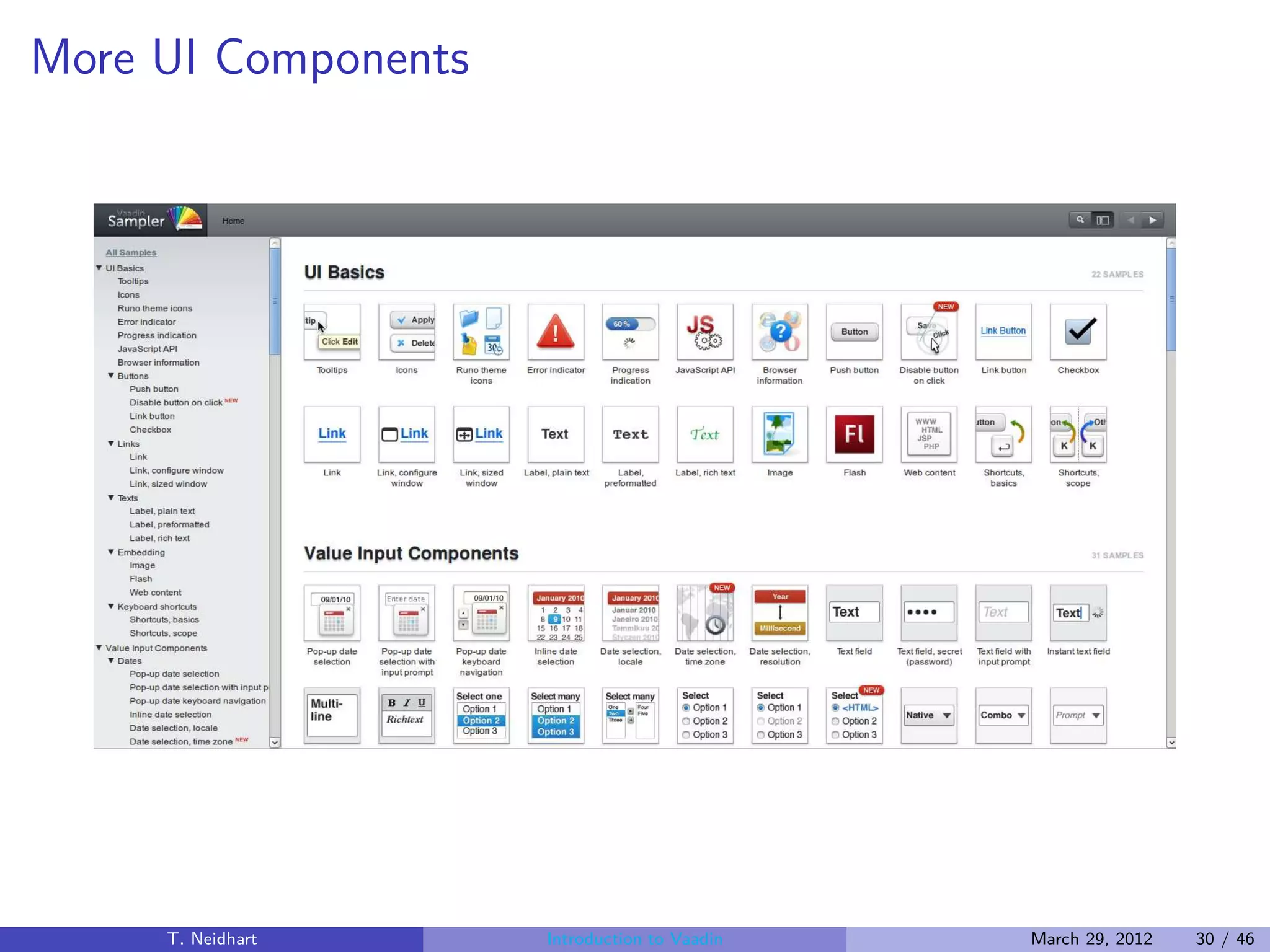
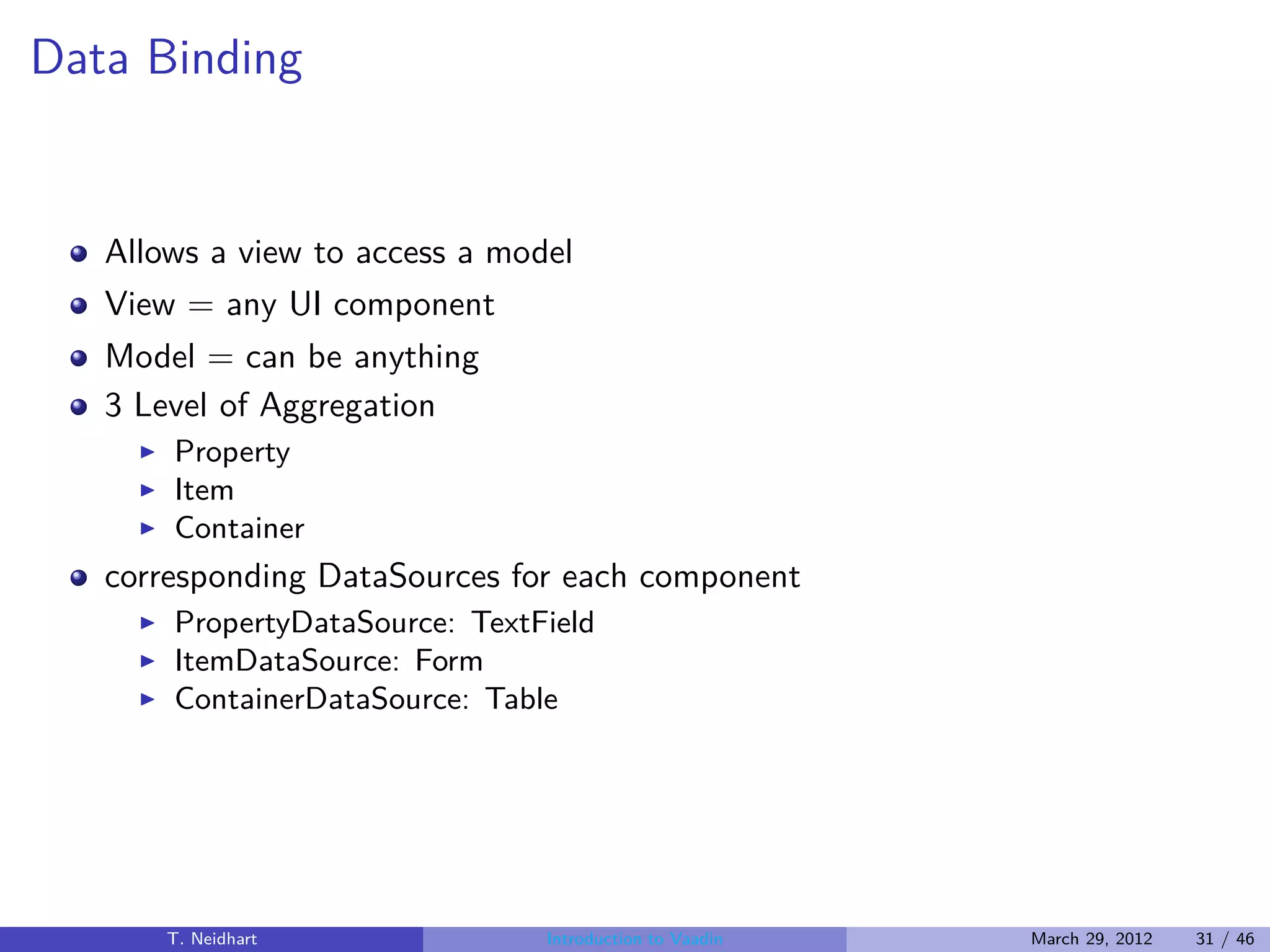
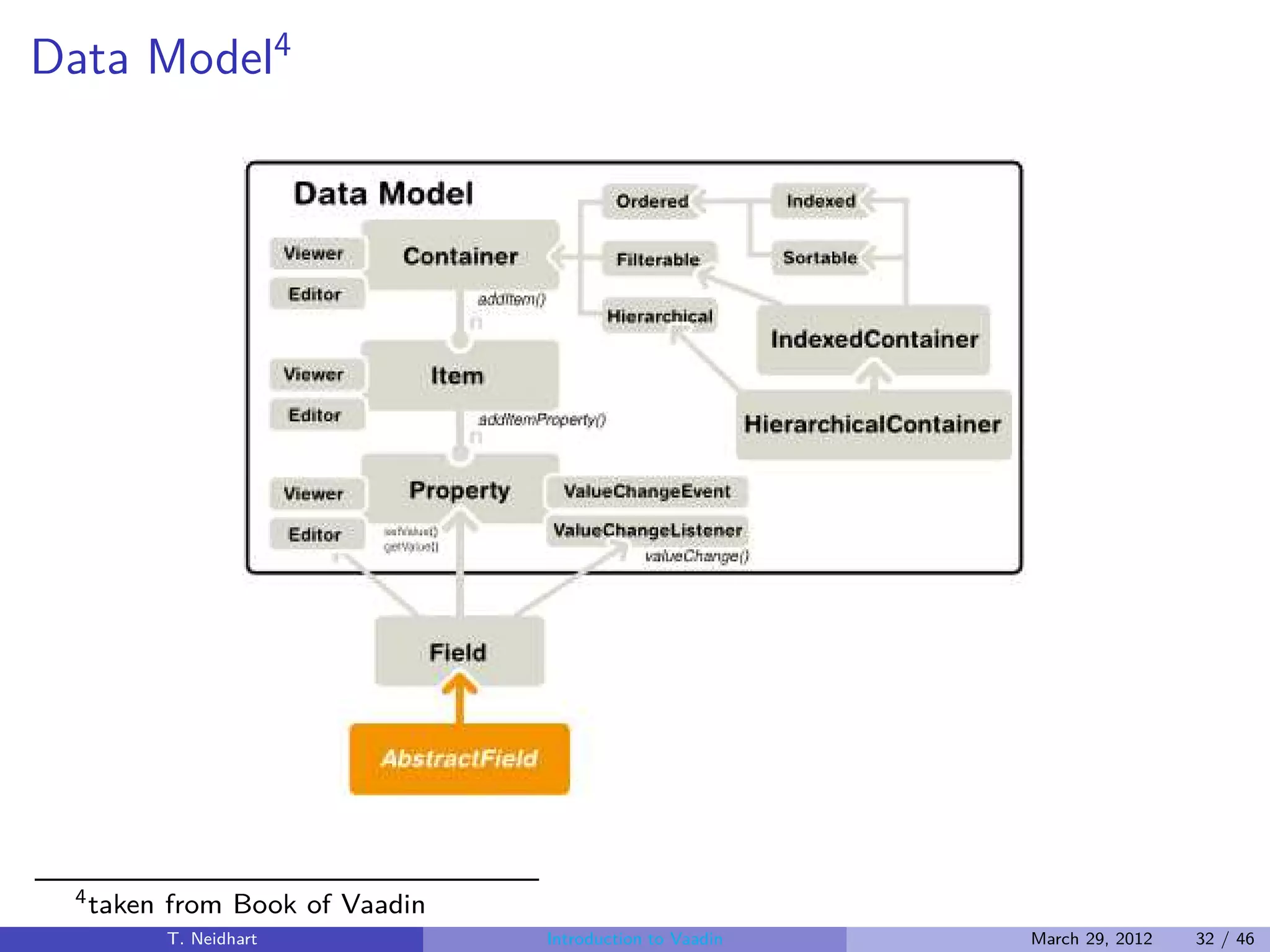
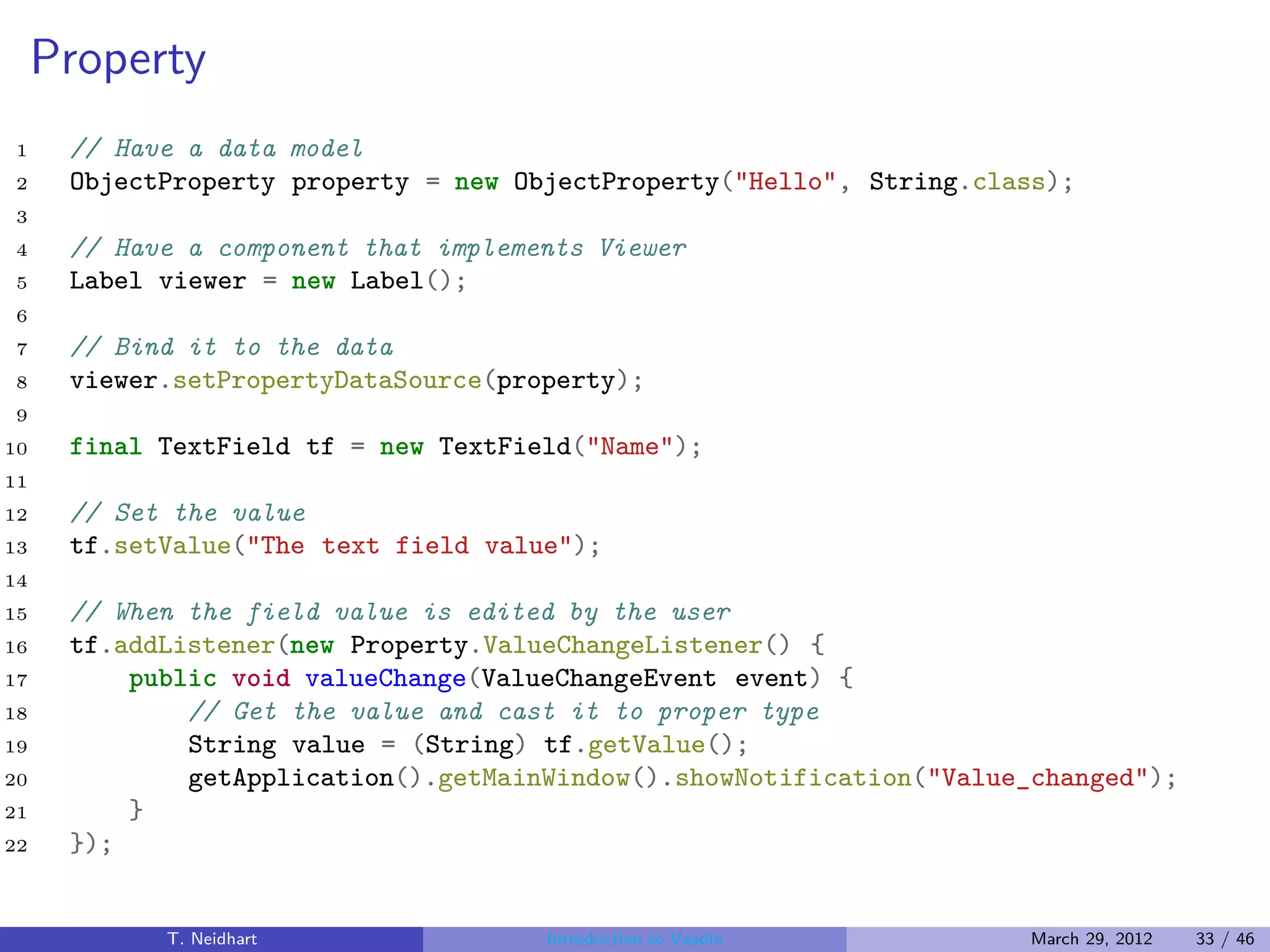
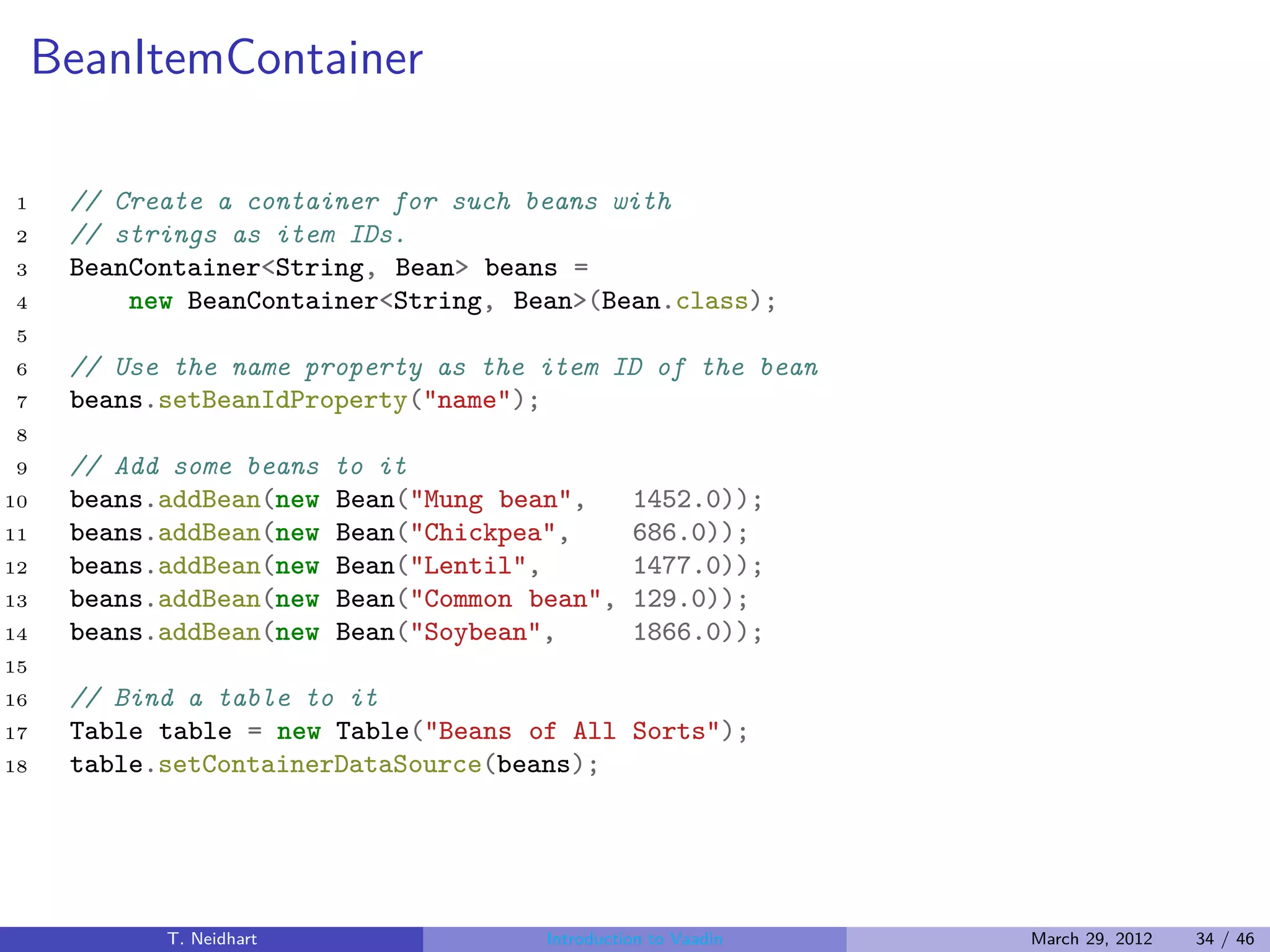
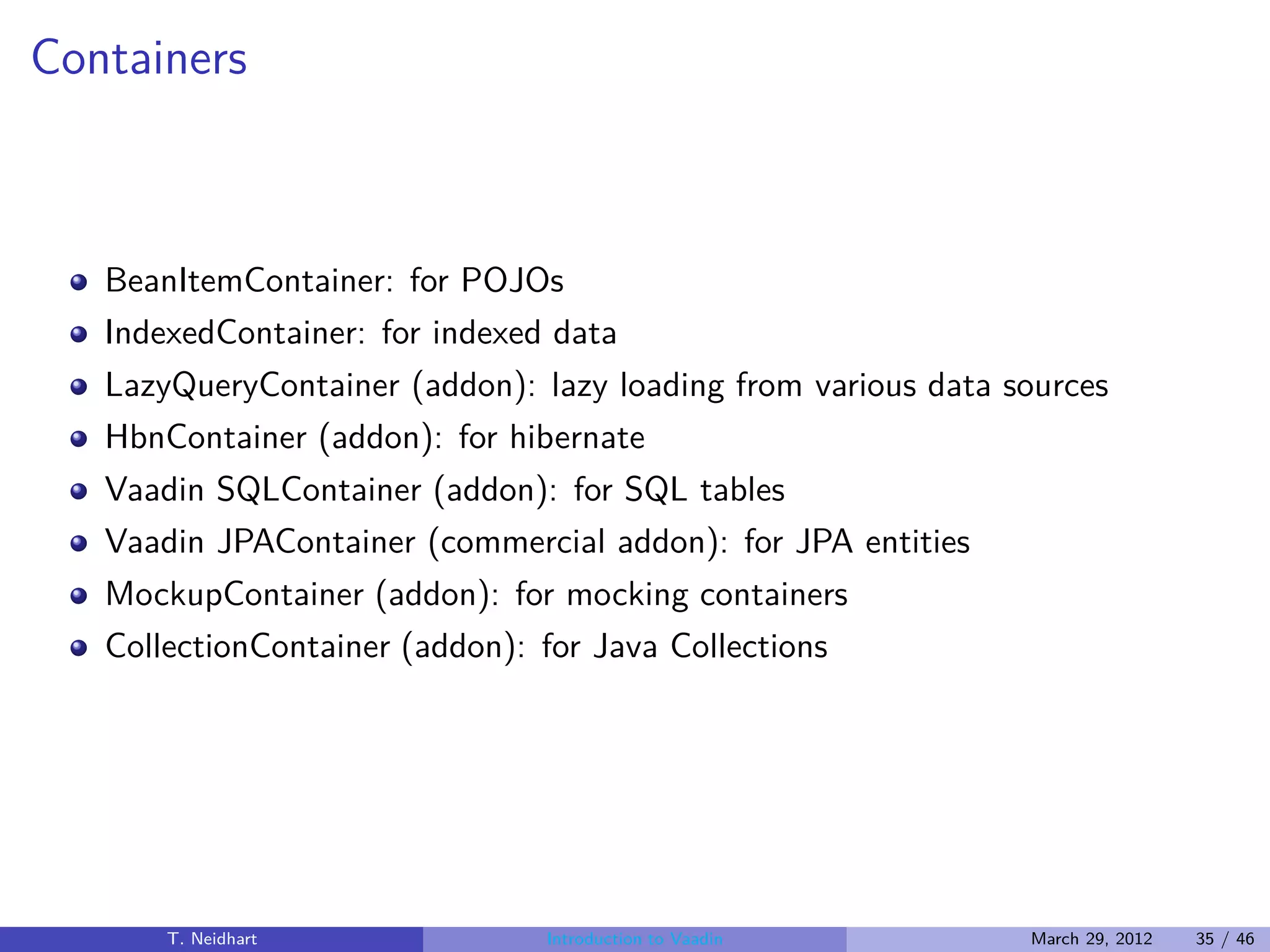
![LazyQueryContainer example
1 entityContainer = new EntityContainer<Satellite>
2 (satService.getEntityManager(), true, false, false,
3 Satellite.class, 100, new Object[] {
4 "catalogNumber", "commonName"
5 }, new boolean[] {
6 true, true
7 });
8
9 entityContainer.addContainerProperty("catalogNumber", Long.class, 0, true, true);
10 entityContainer.addContainerProperty("type", String.class, "", true, true);
11 entityContainer.addContainerProperty("country", String.class, "", true, true);
12 entityContainer.addContainerProperty("launchDate", Date.class, null, true, true);
13 entityContainer.addContainerProperty("perigee", Double.class, 0.0d, true, true);
14 ..
15
16 // add a custom date formatter for the launch date
17 table.addGeneratedColumn("launchDate", new DateColumnGenerator());
18 table.setContainerDataSource(entityContainer);
T. Neidhart Introduction to Vaadin March 29, 2012 36 / 46](https://image.slidesharecdn.com/presentation-120331040615-phpapp01/75/Introduction-to-Vaadin-39-2048.jpg)