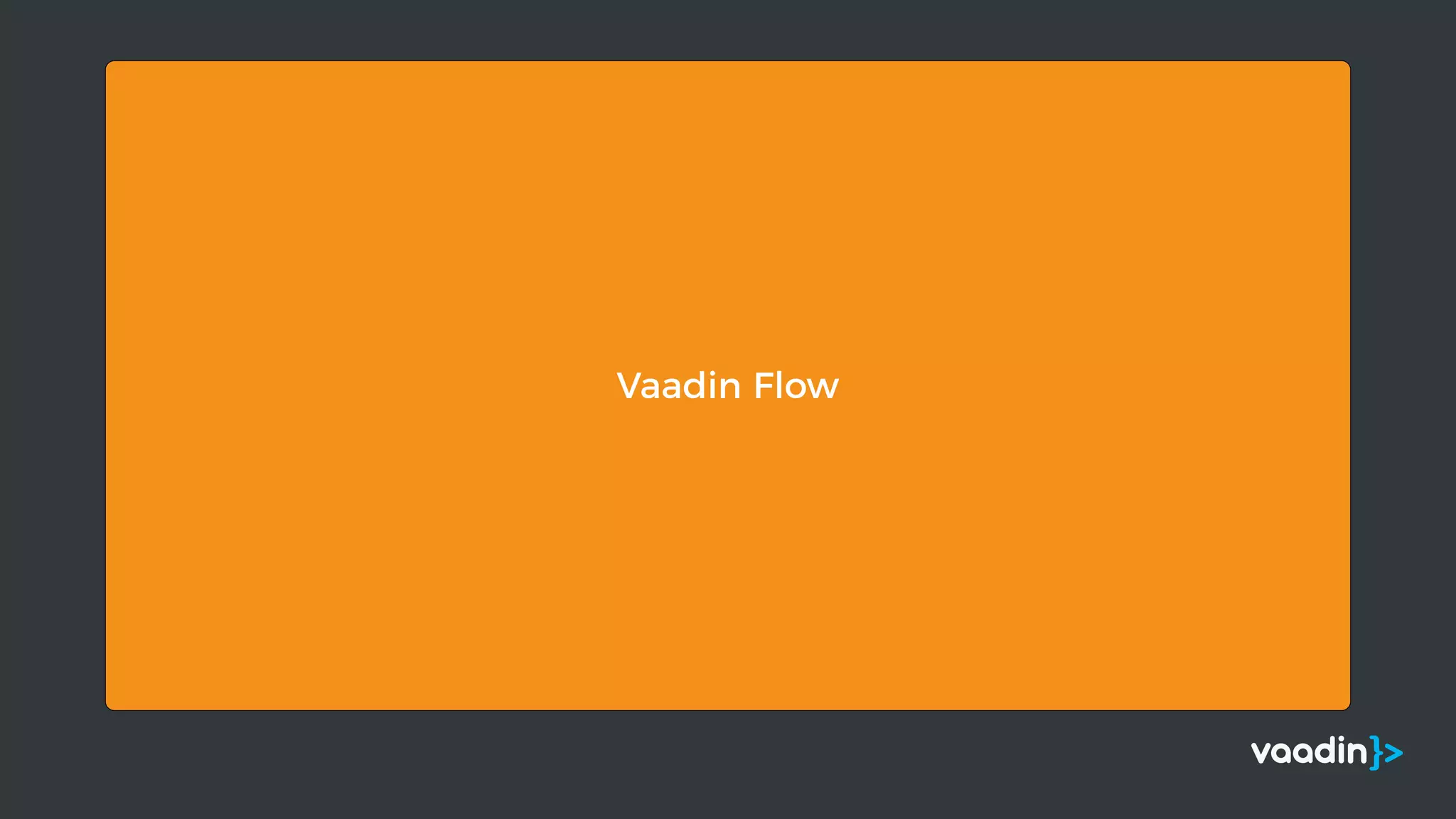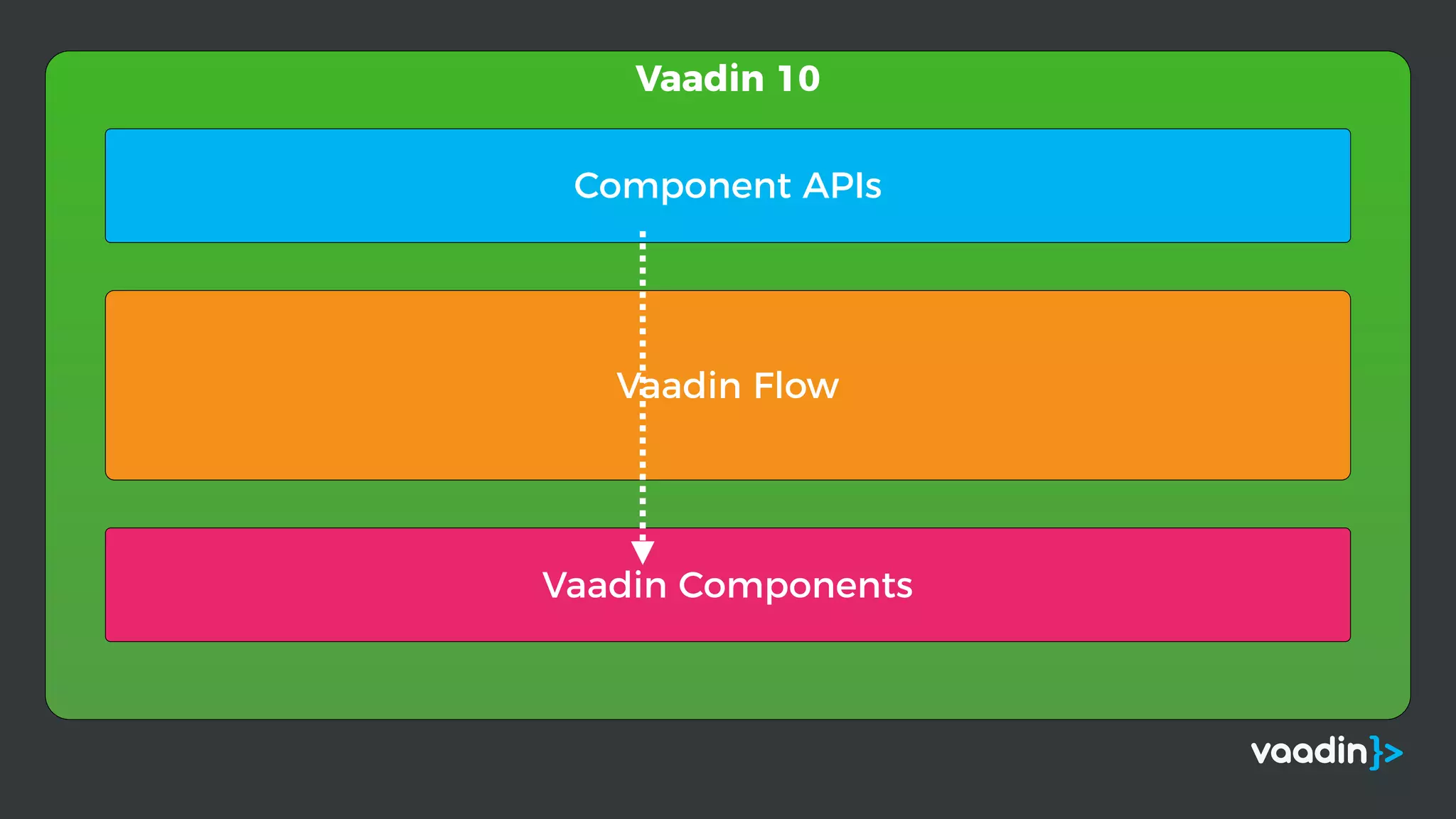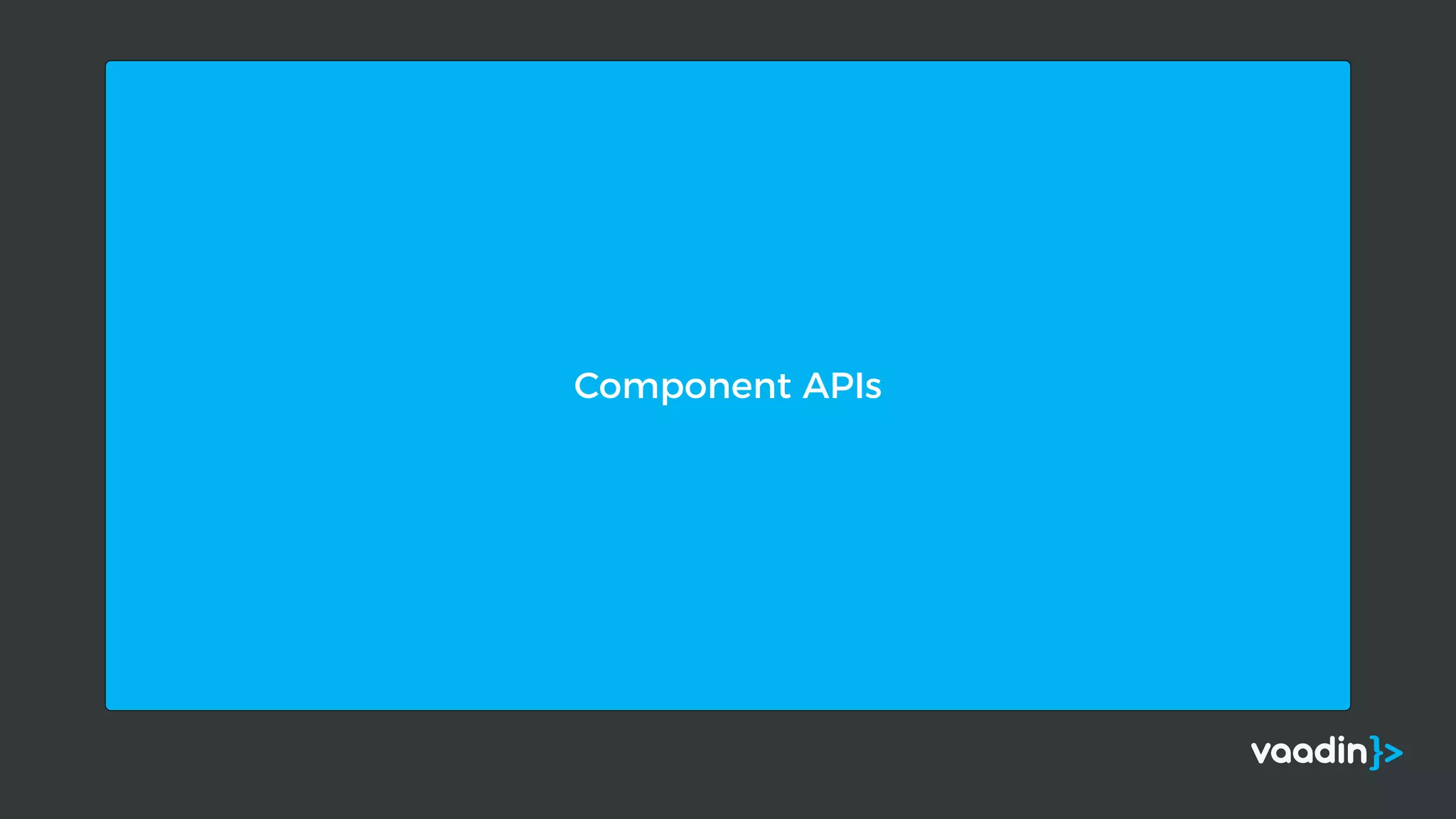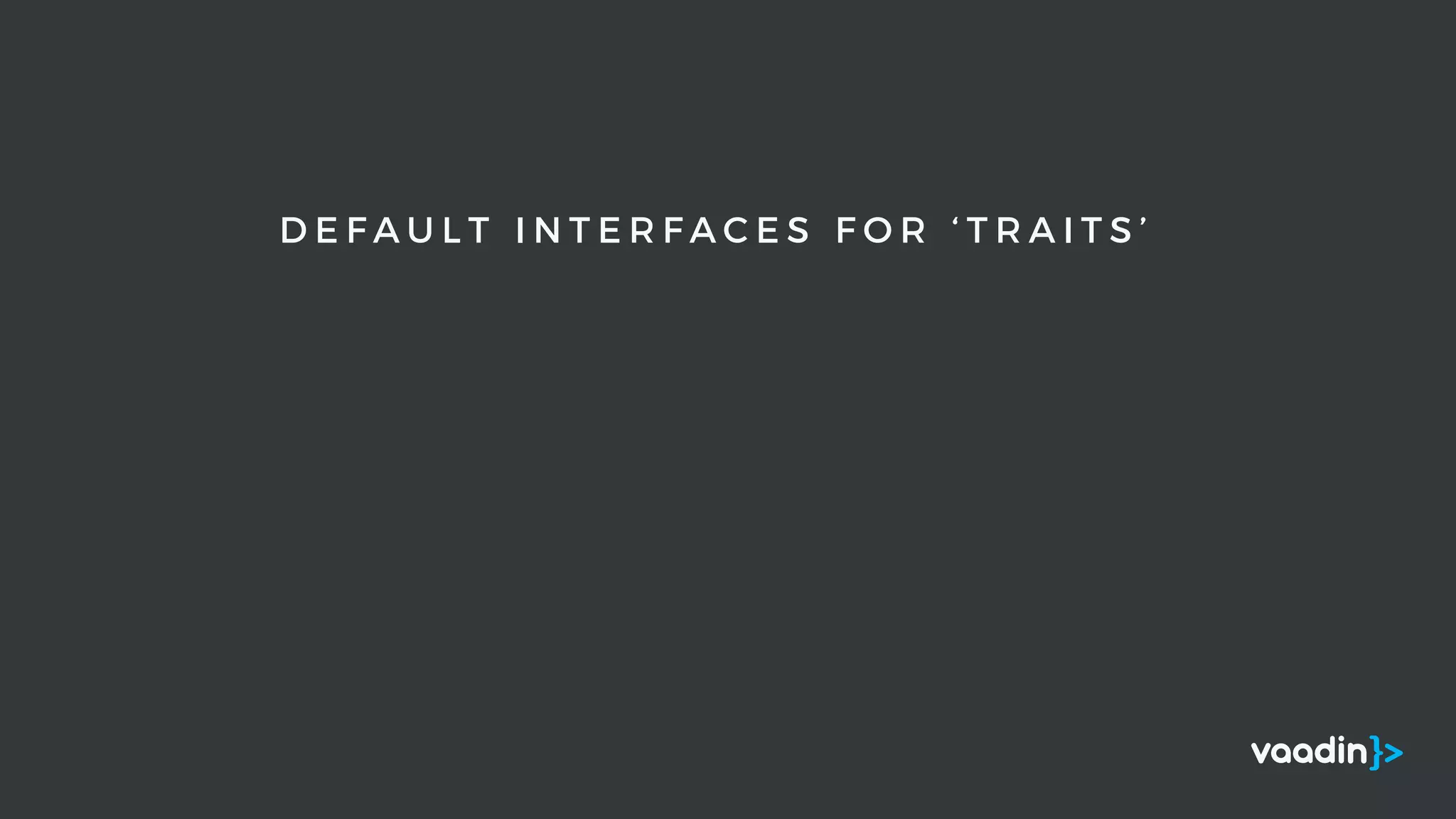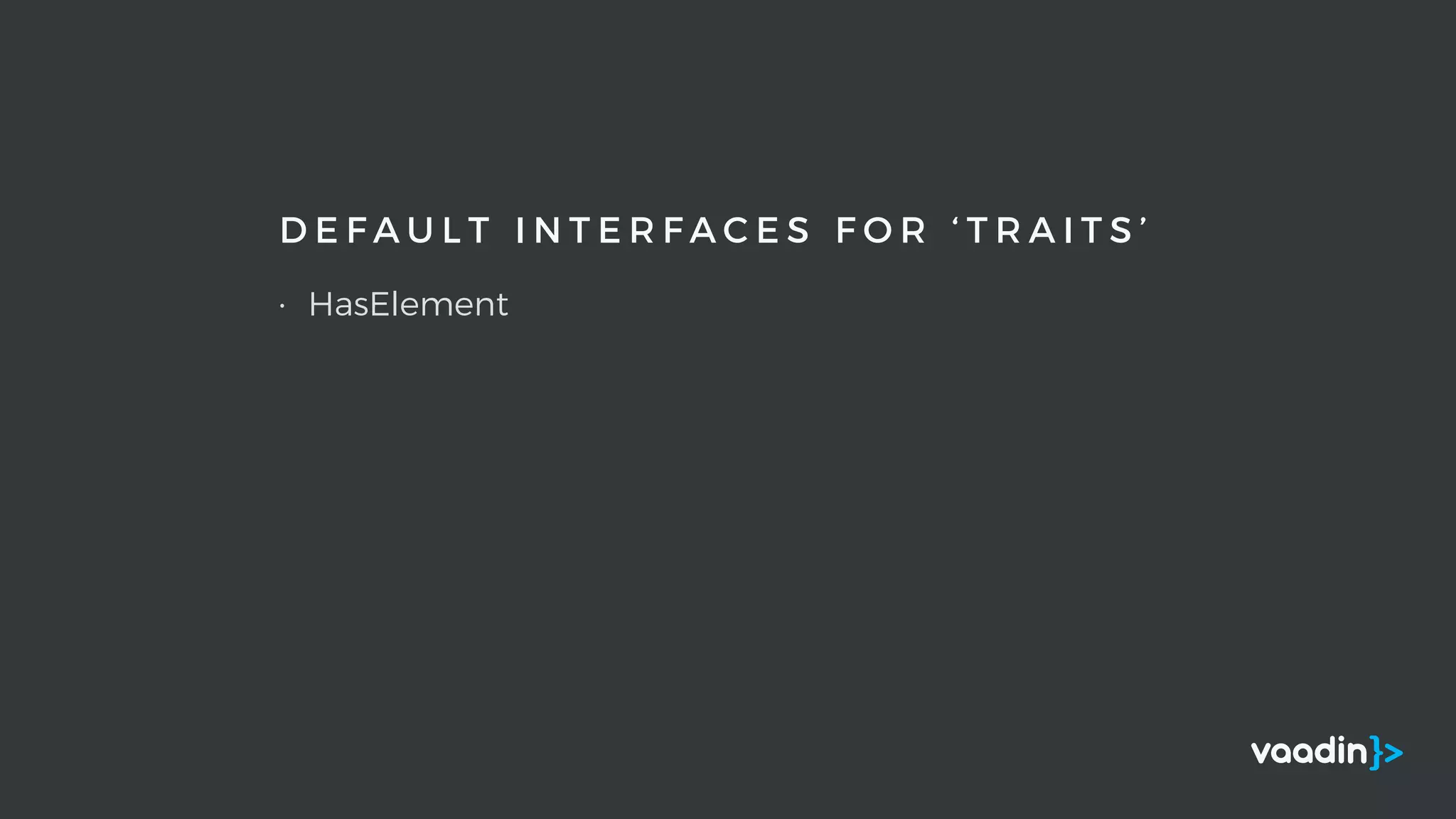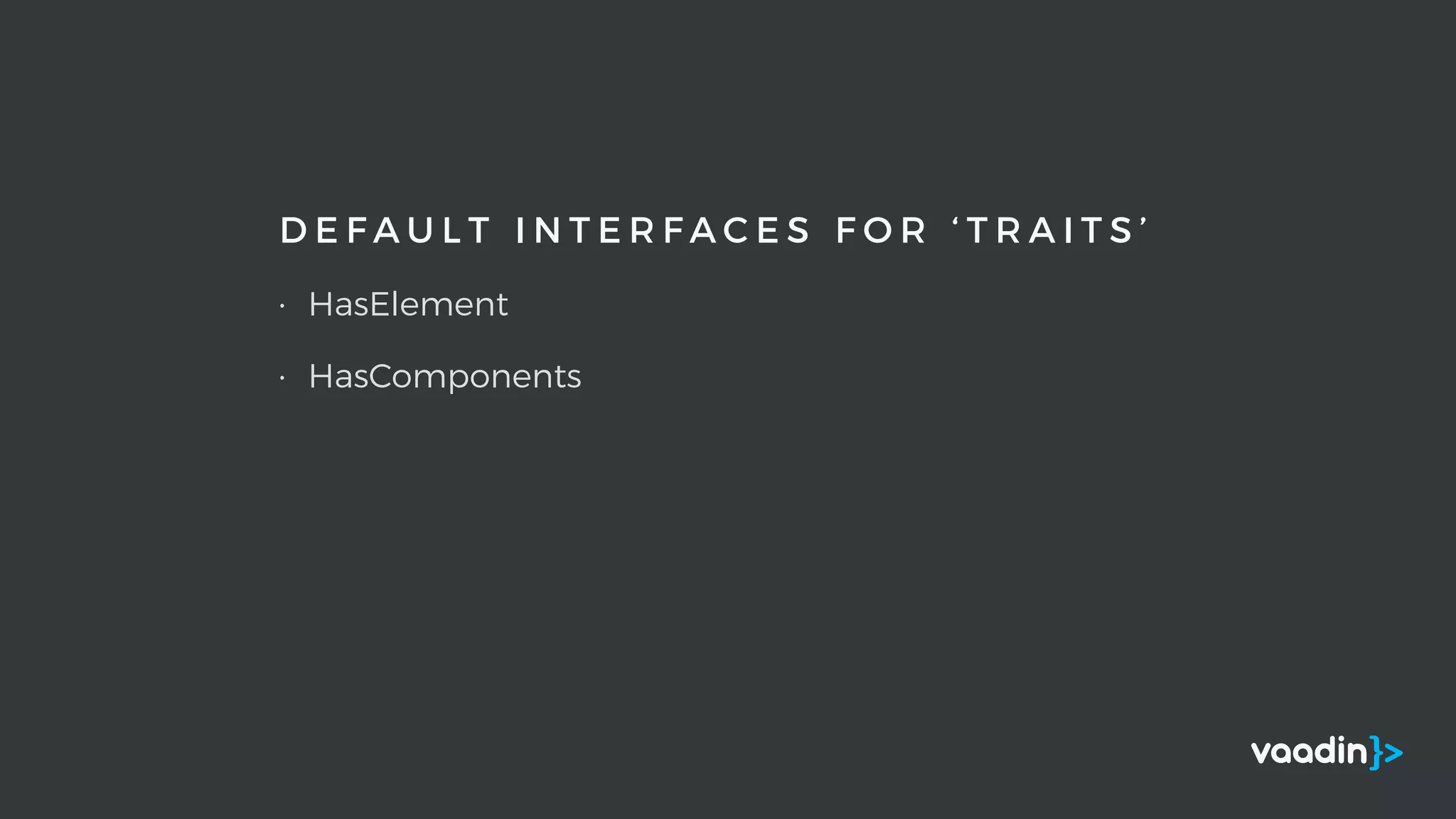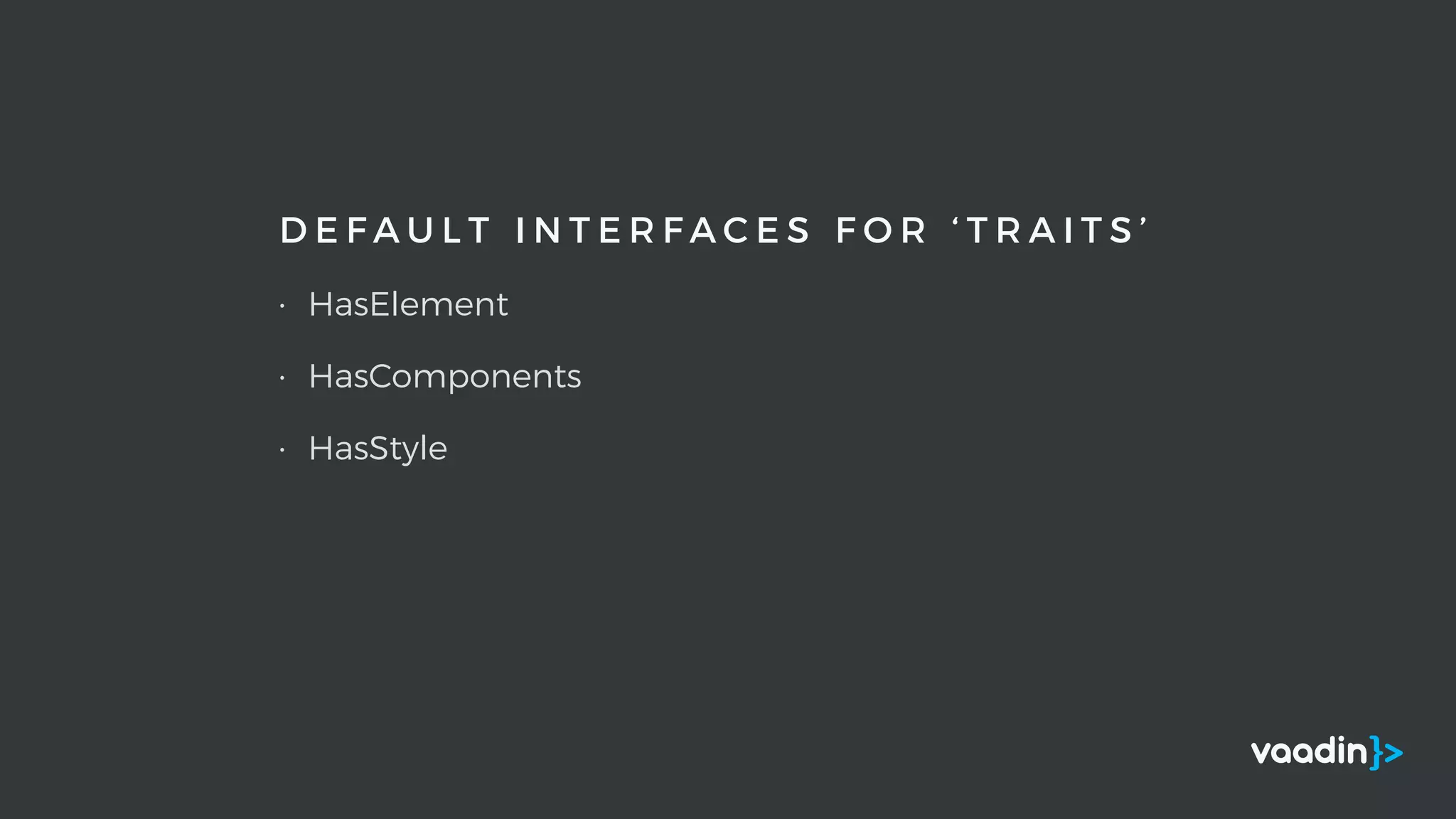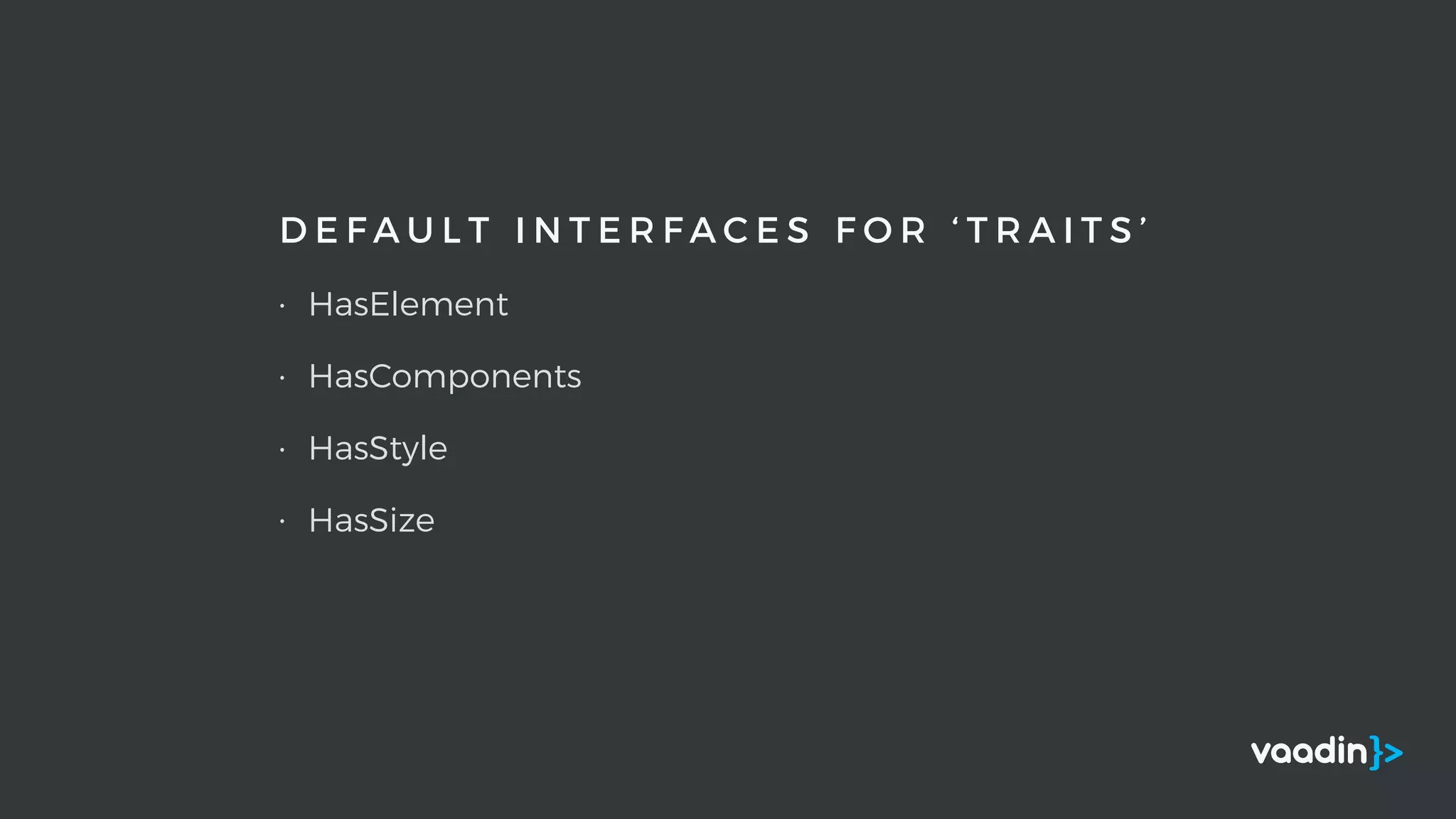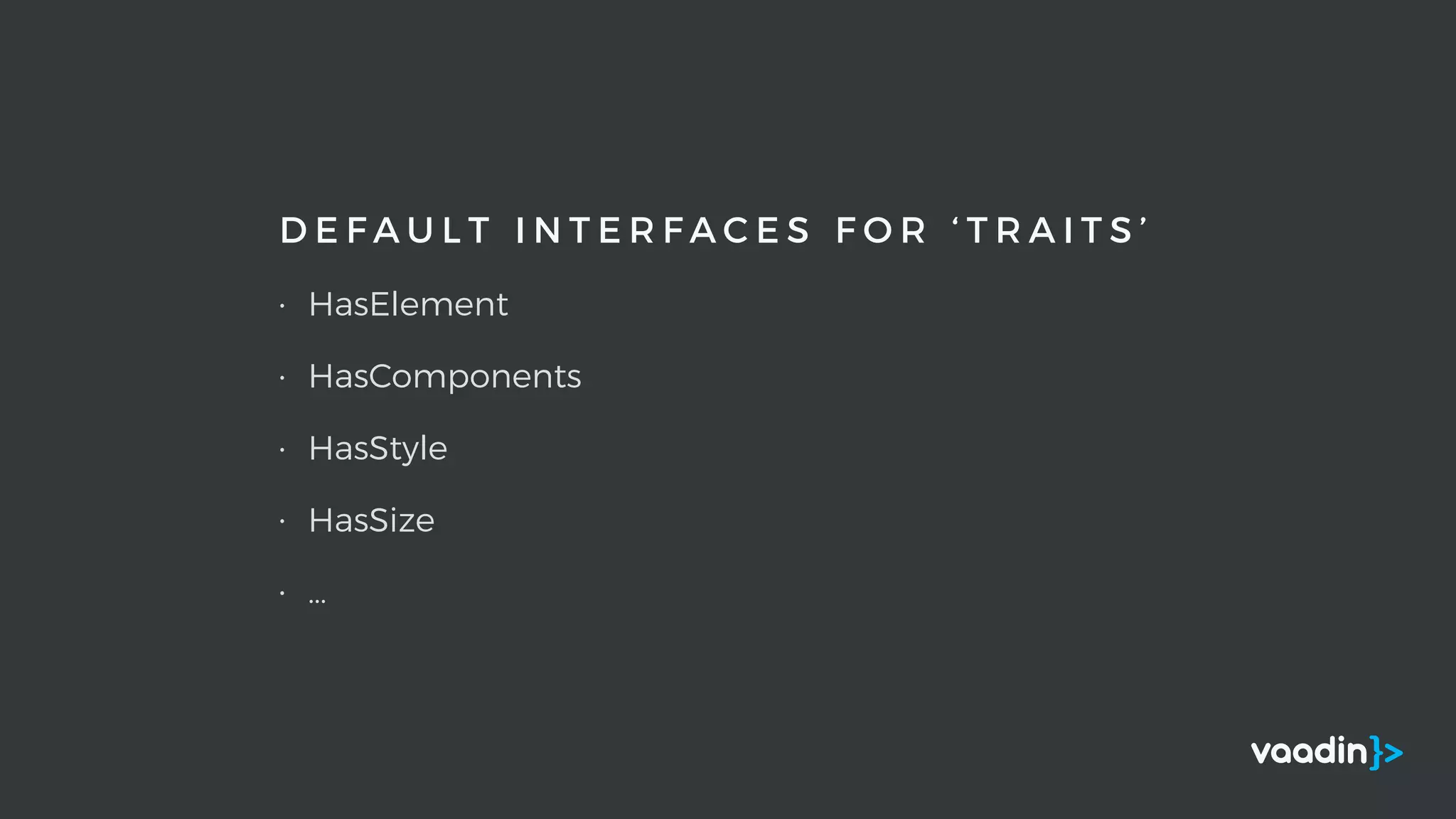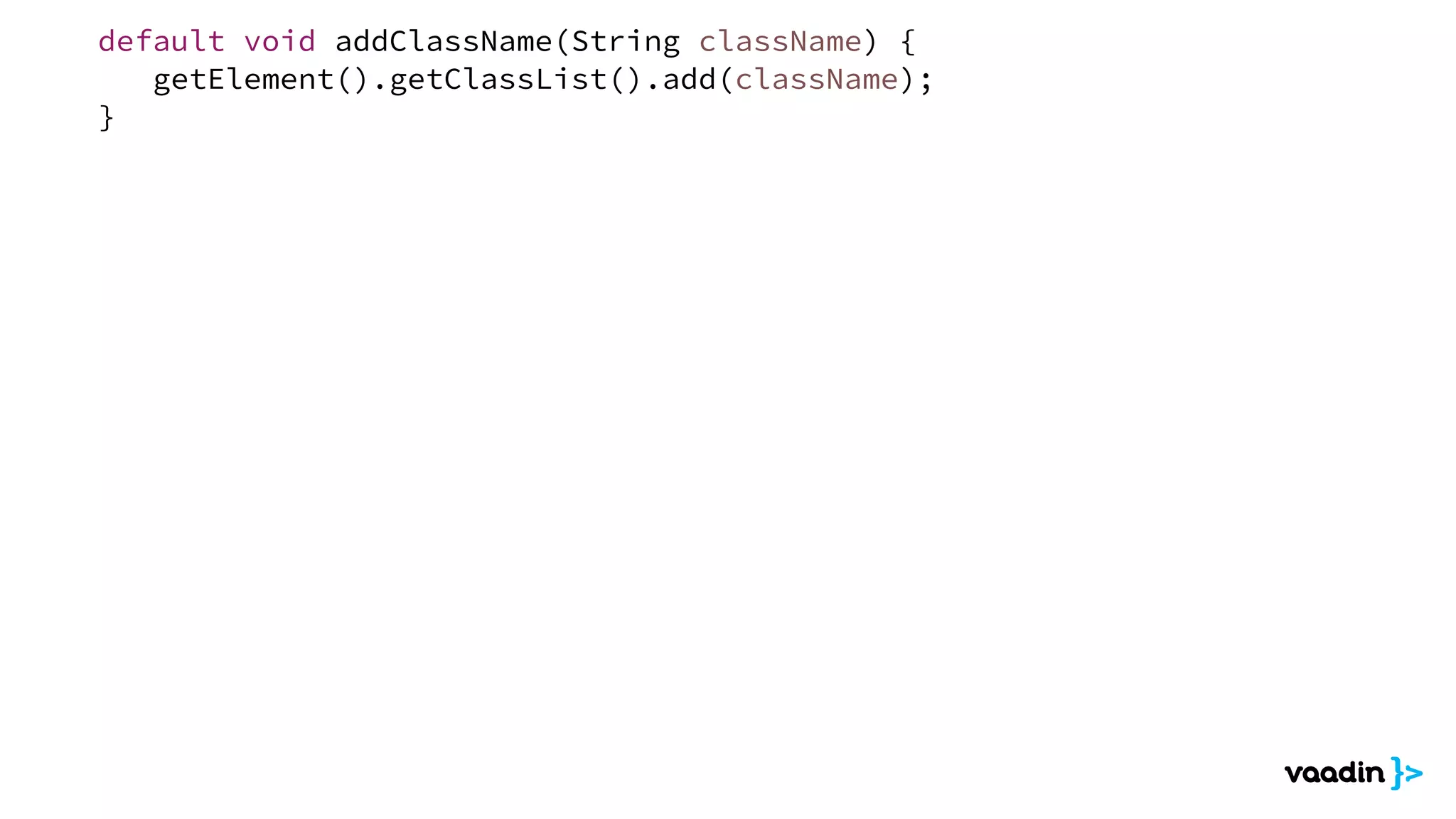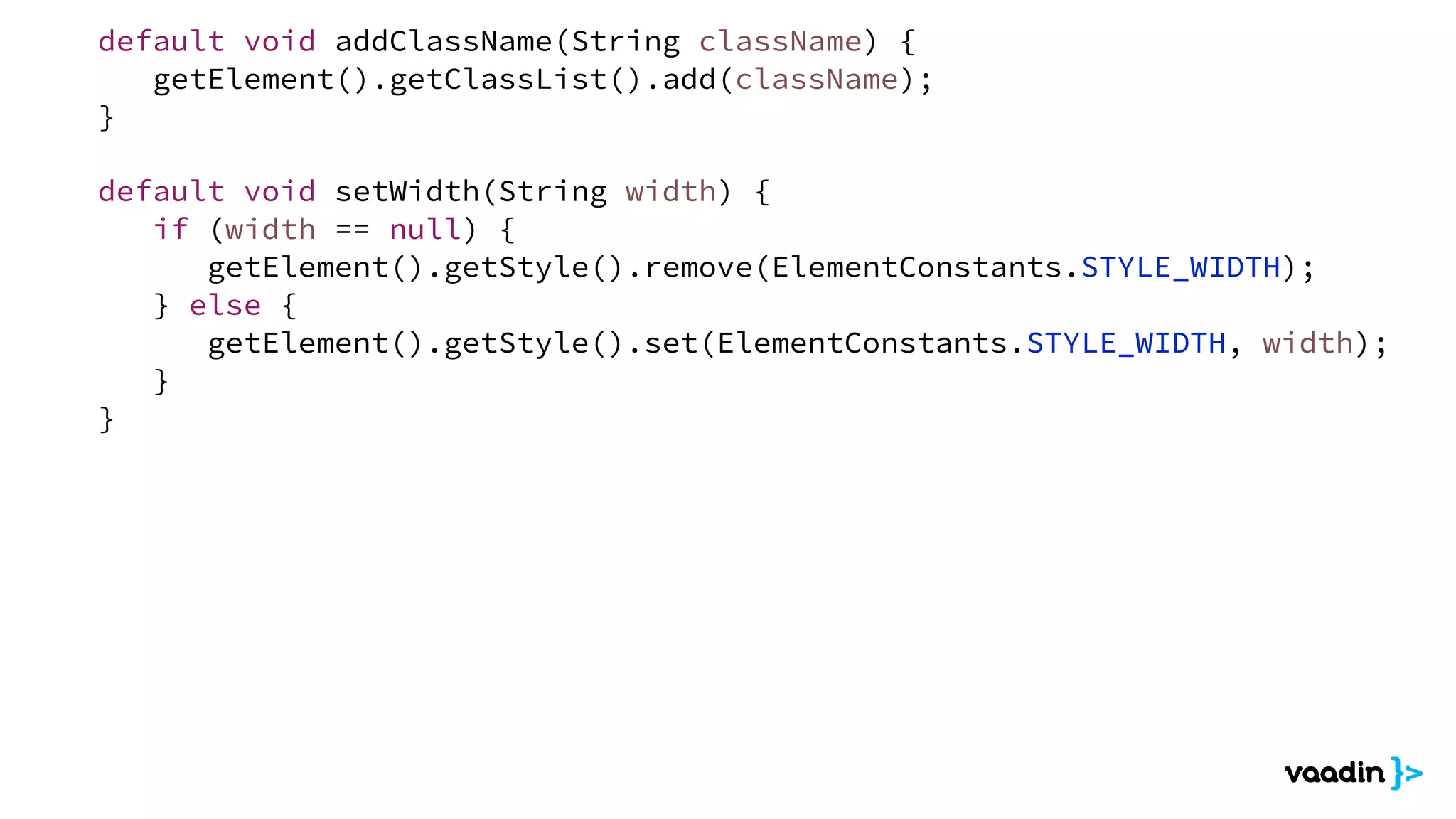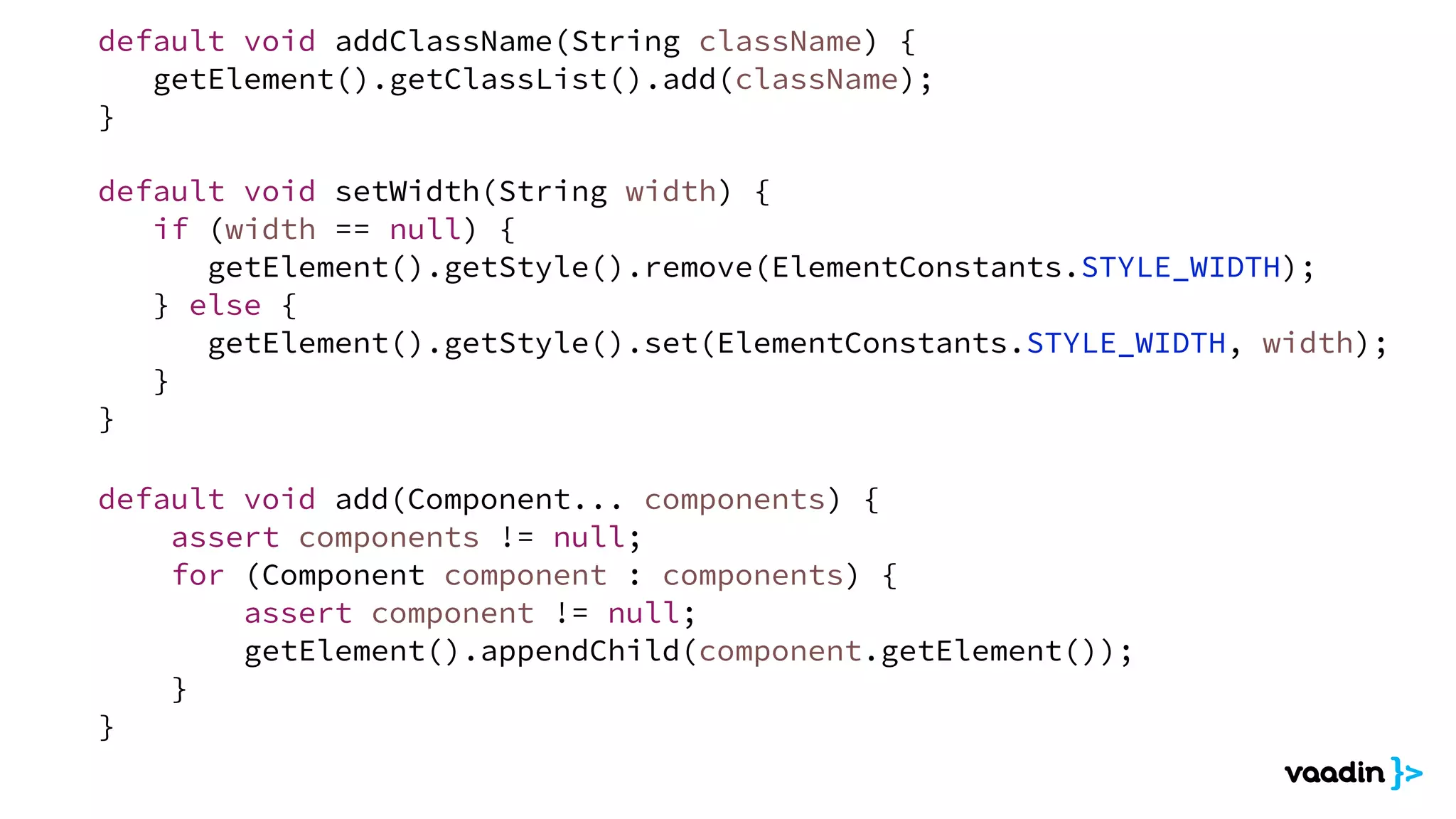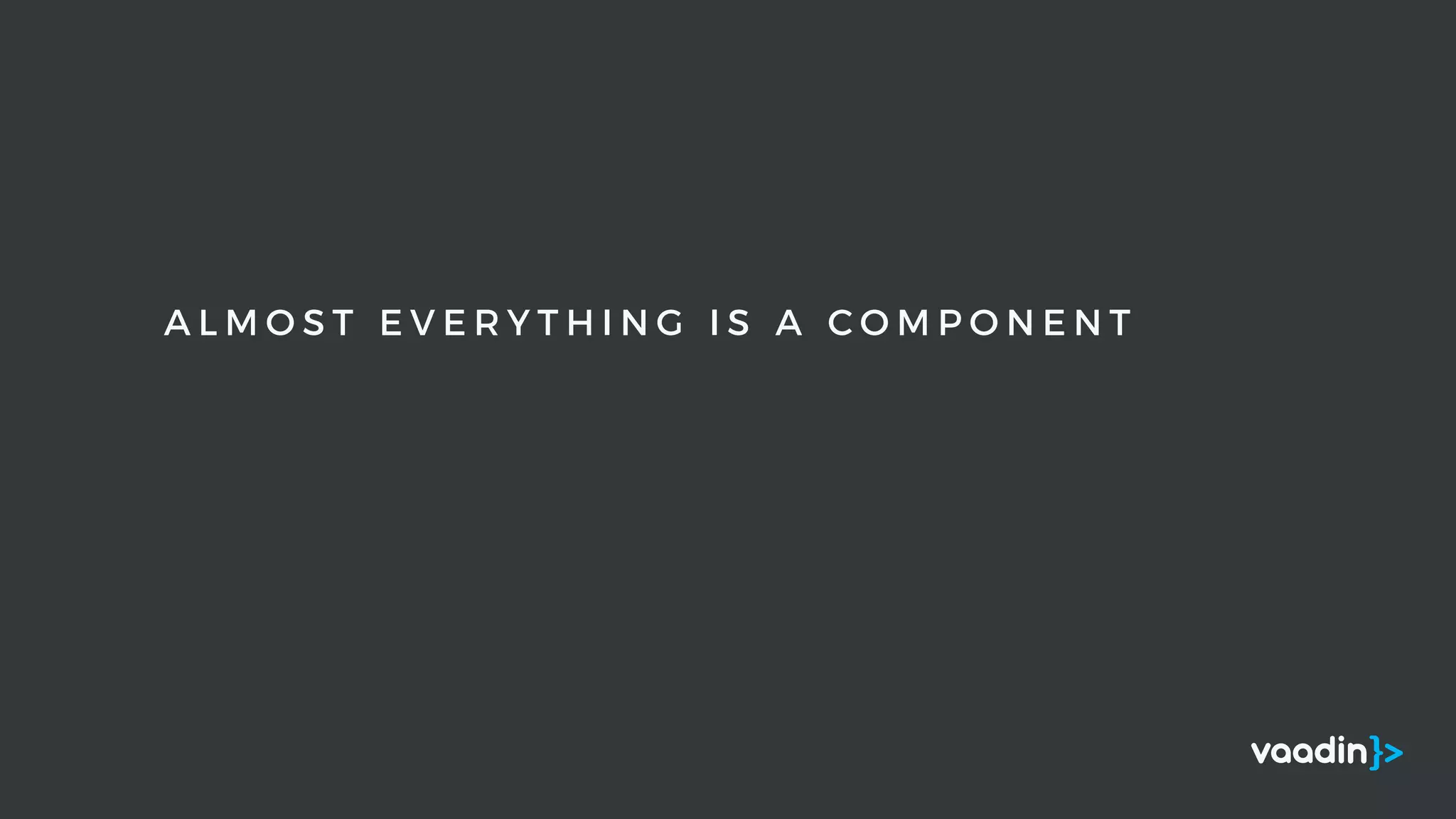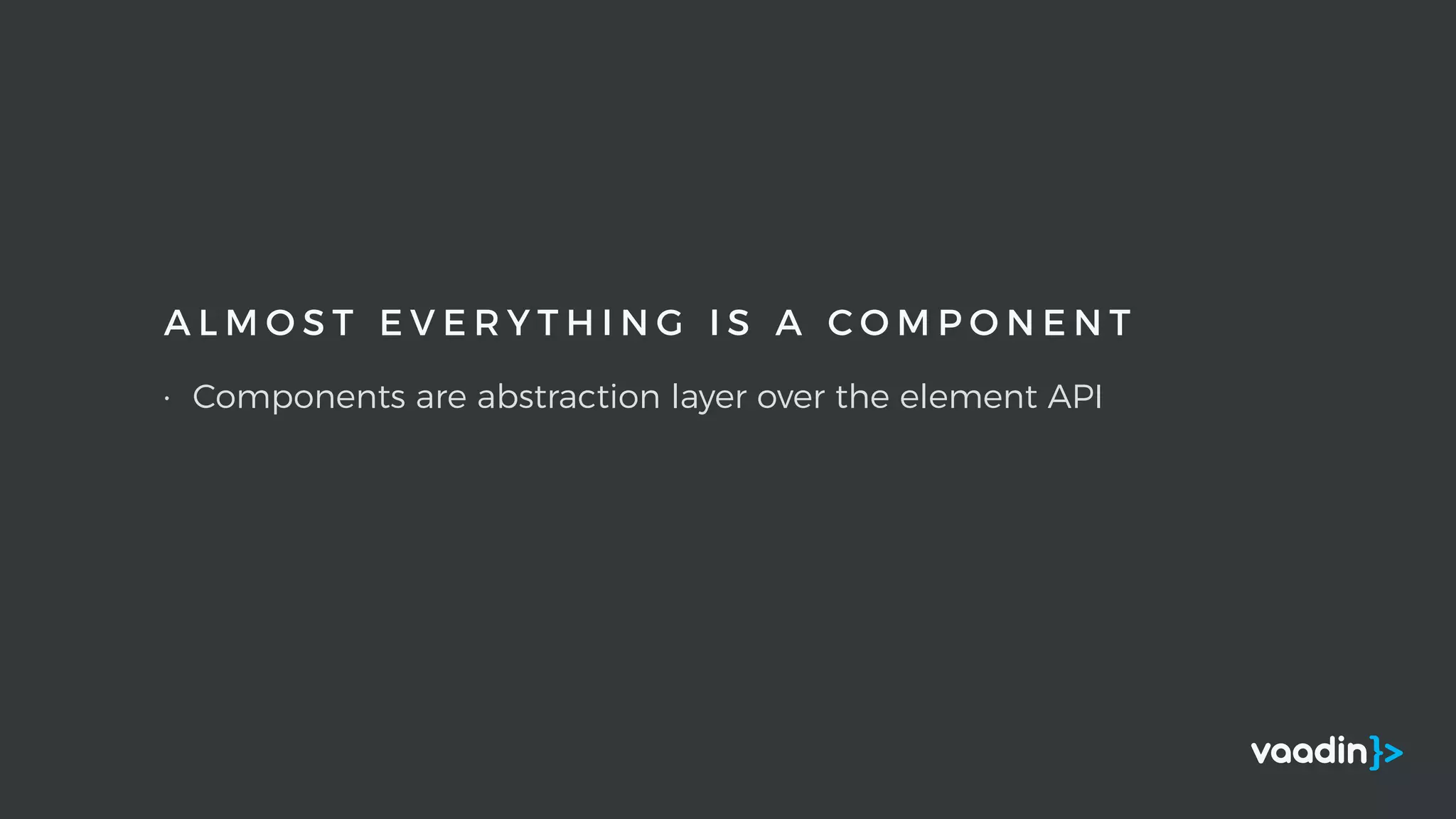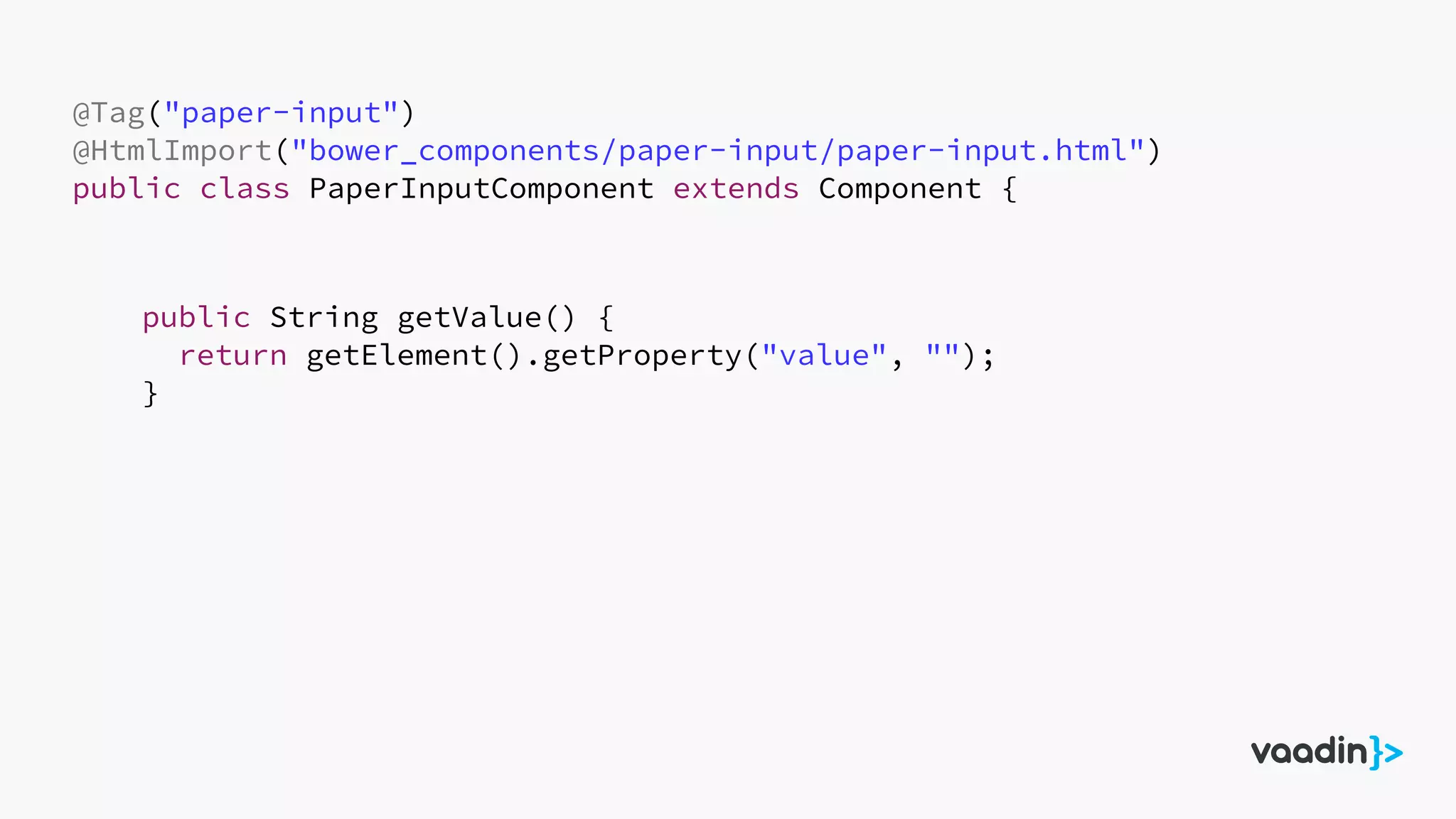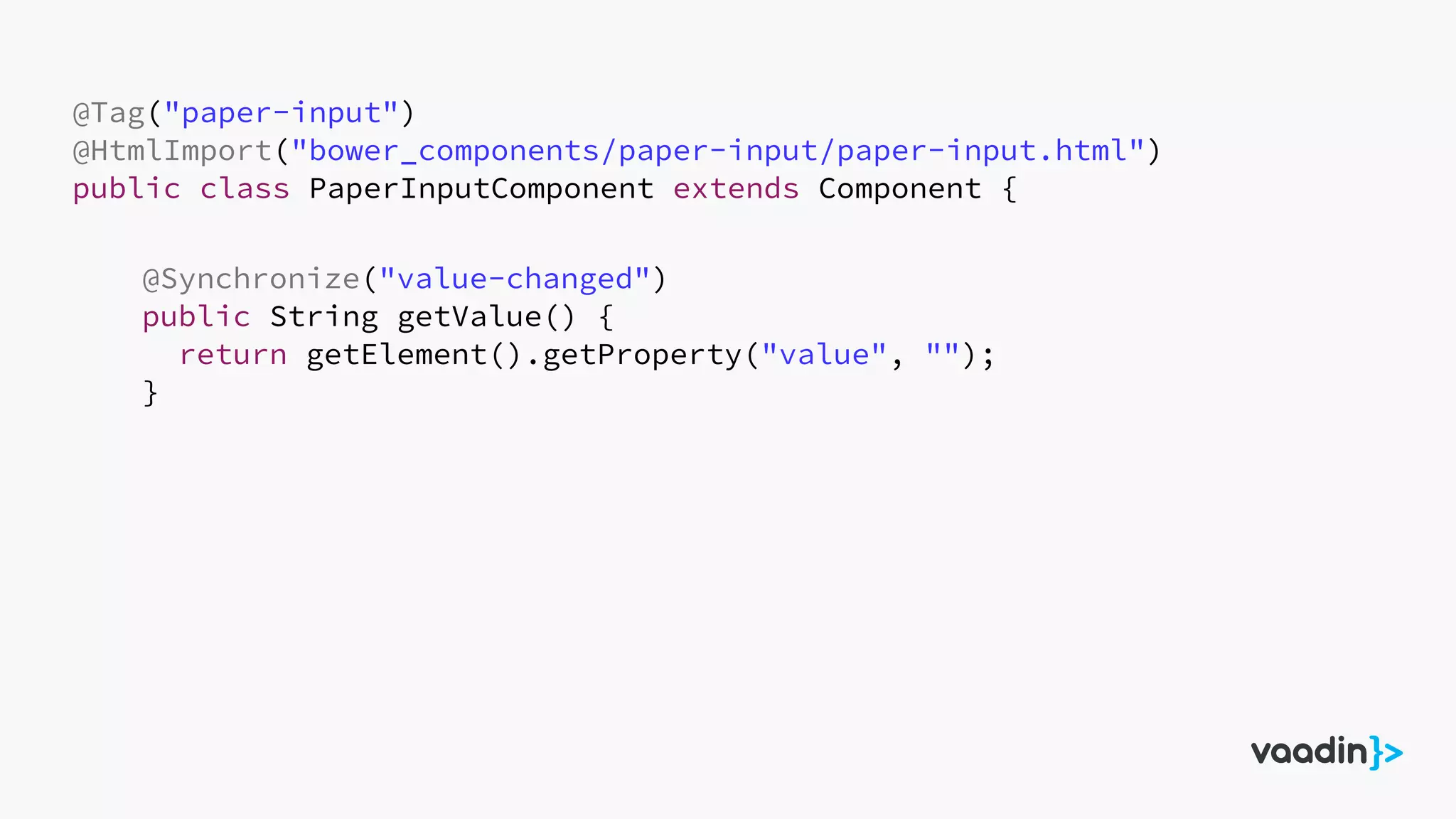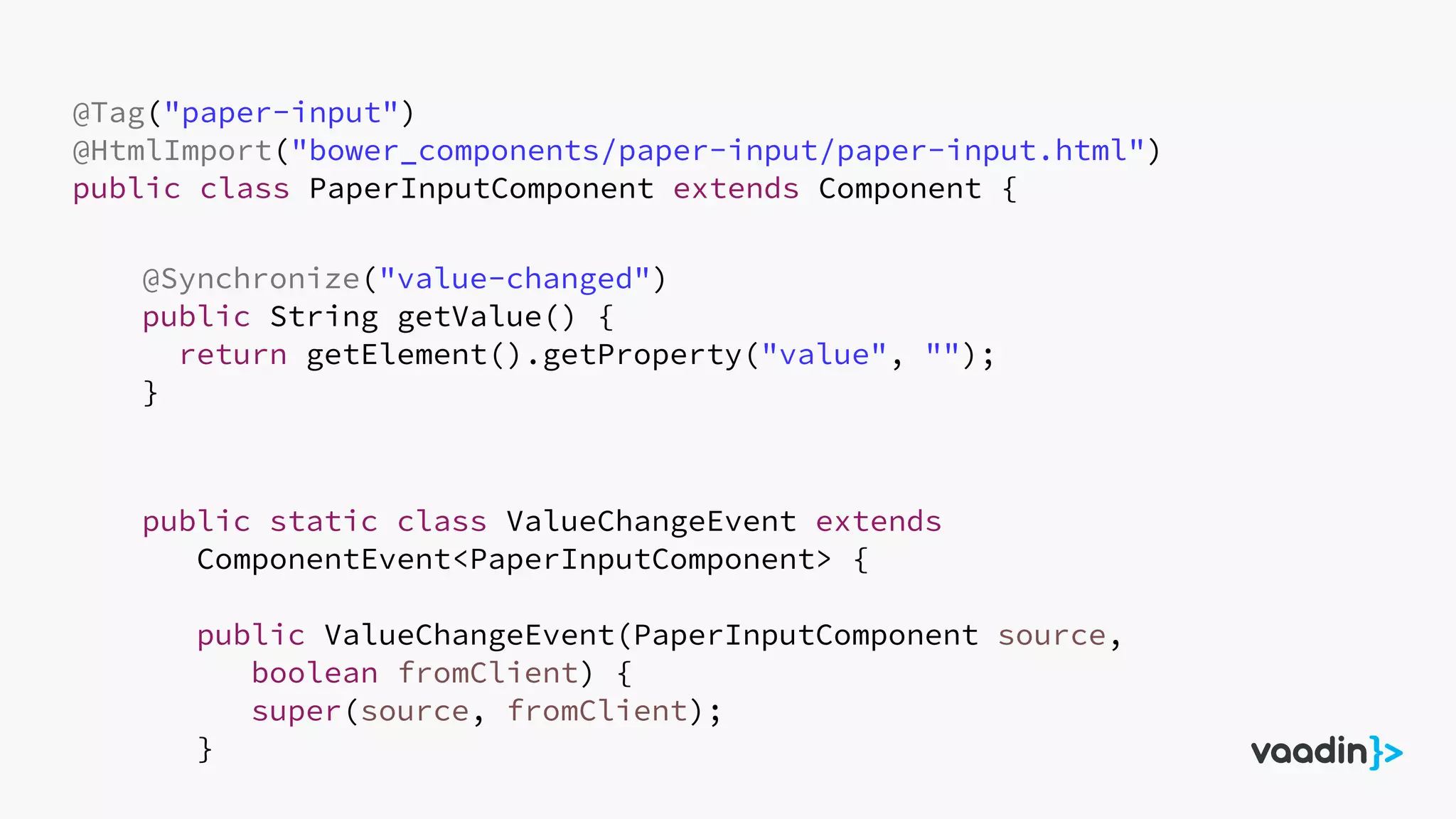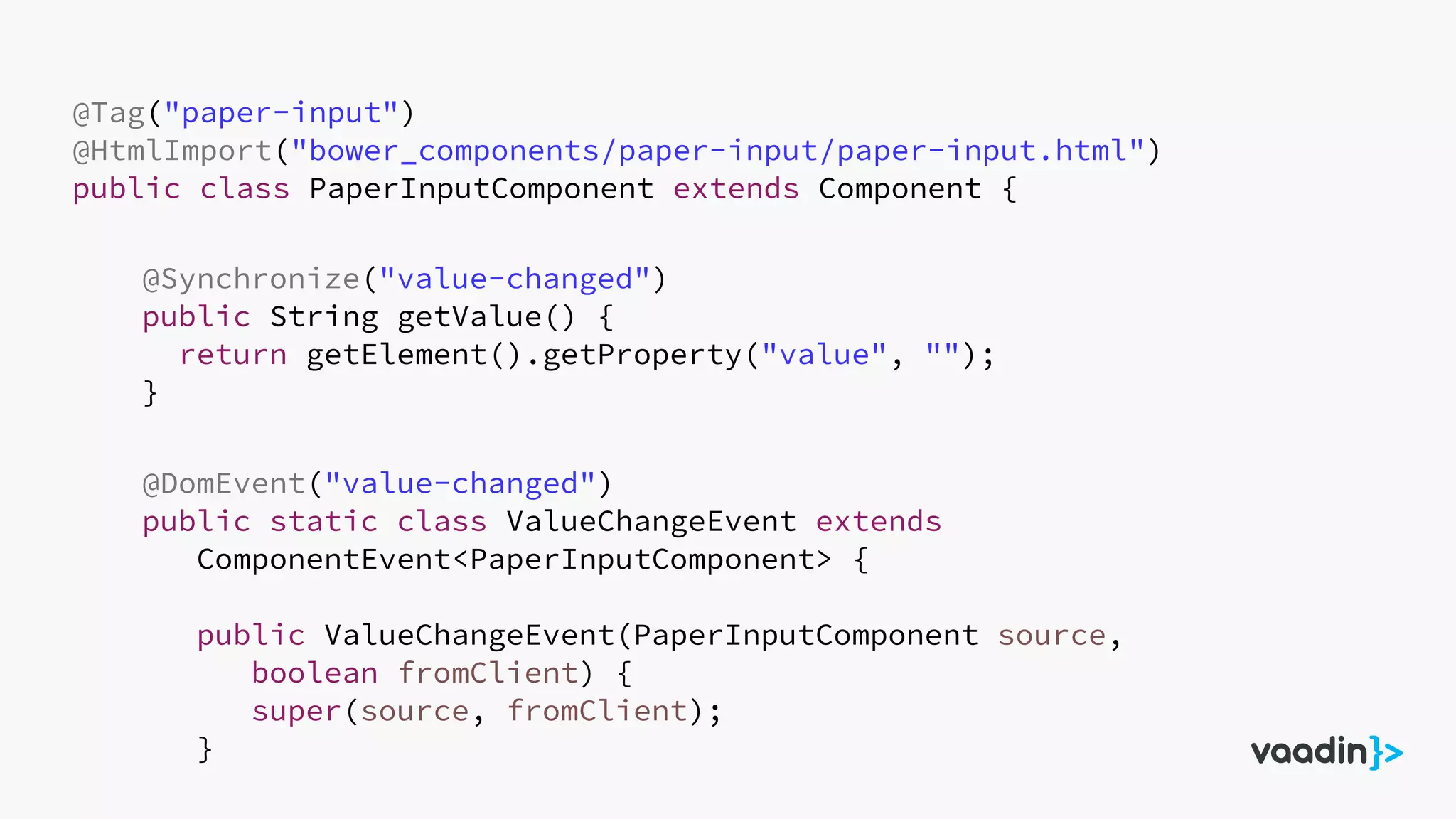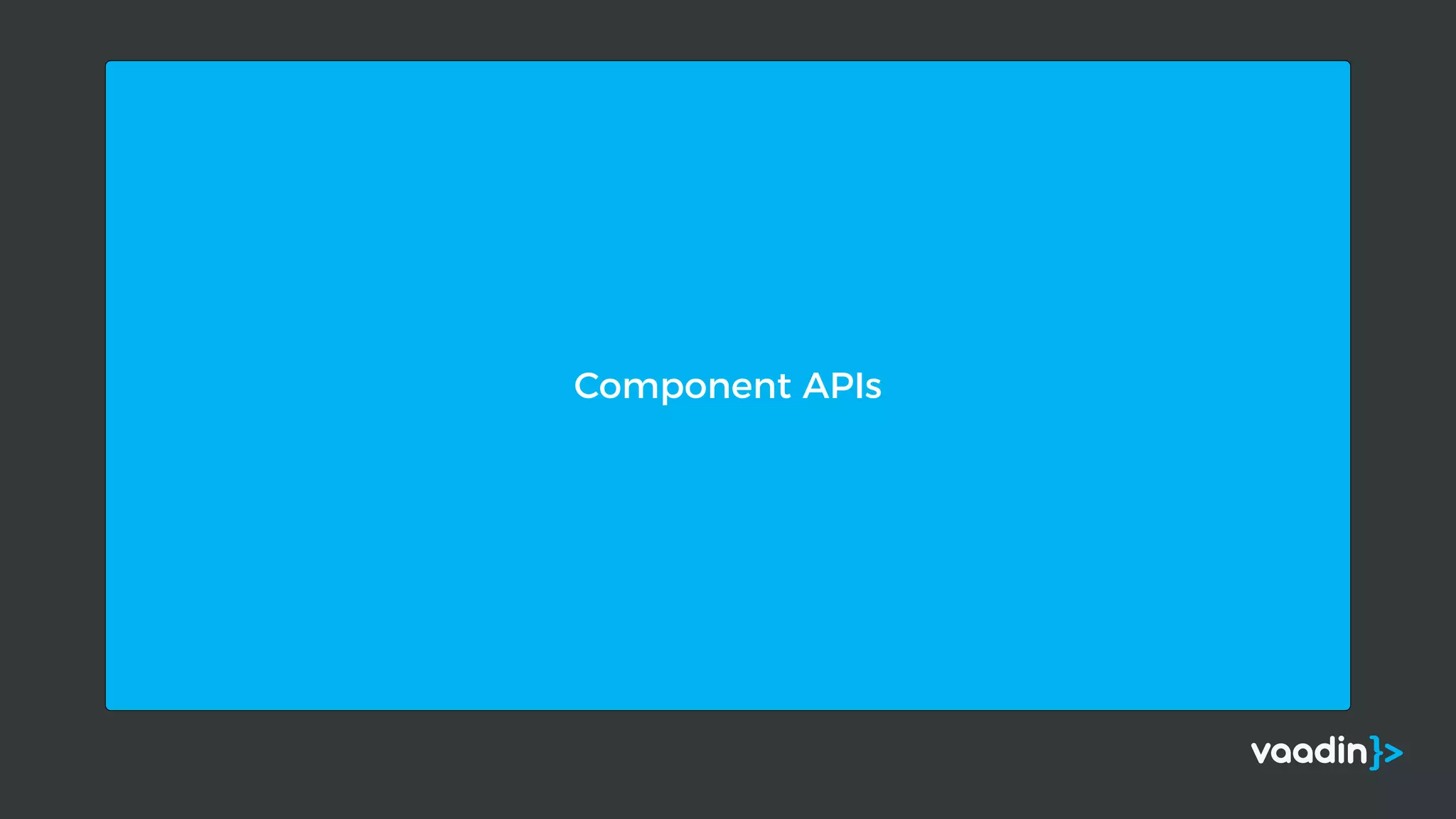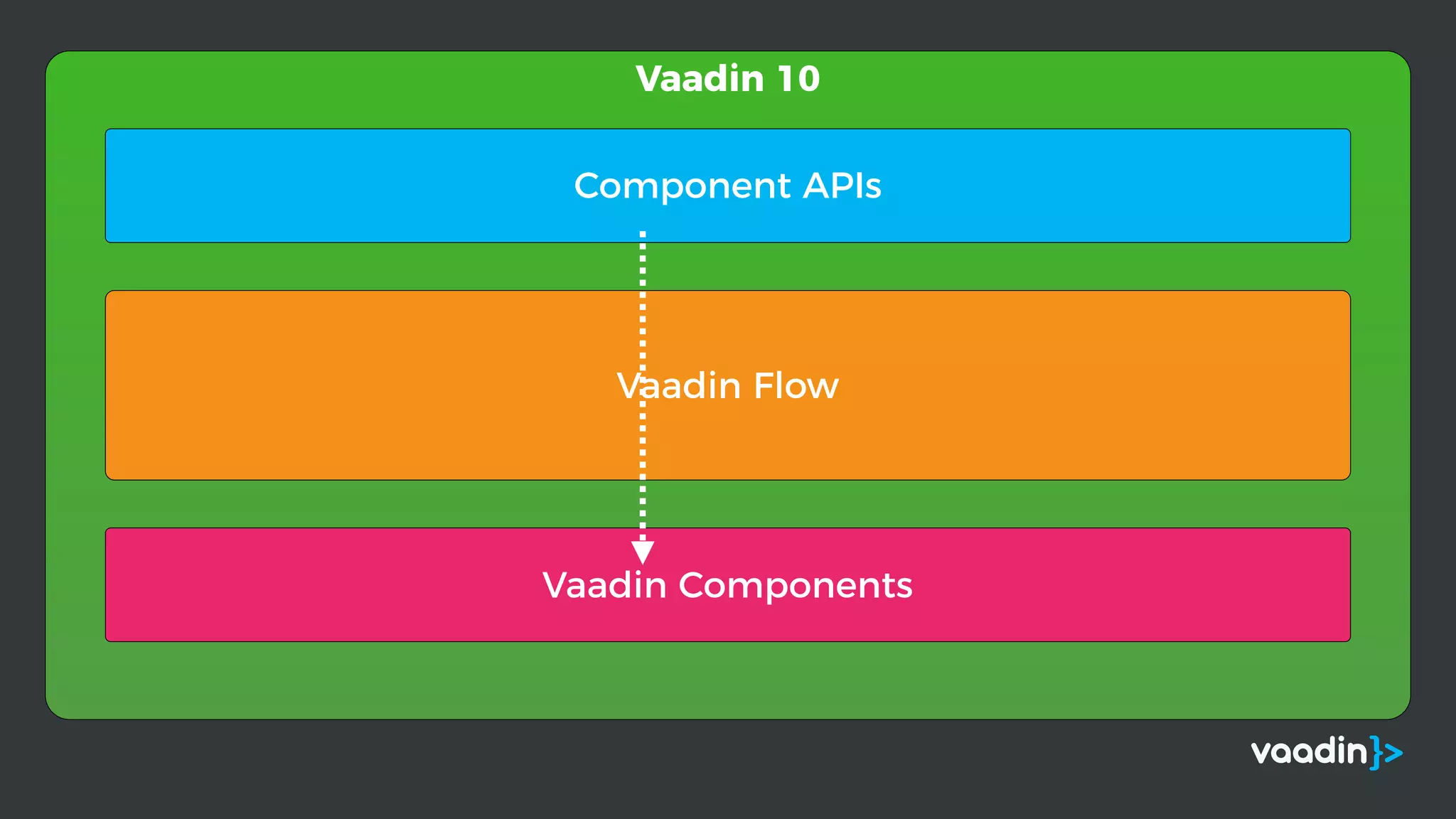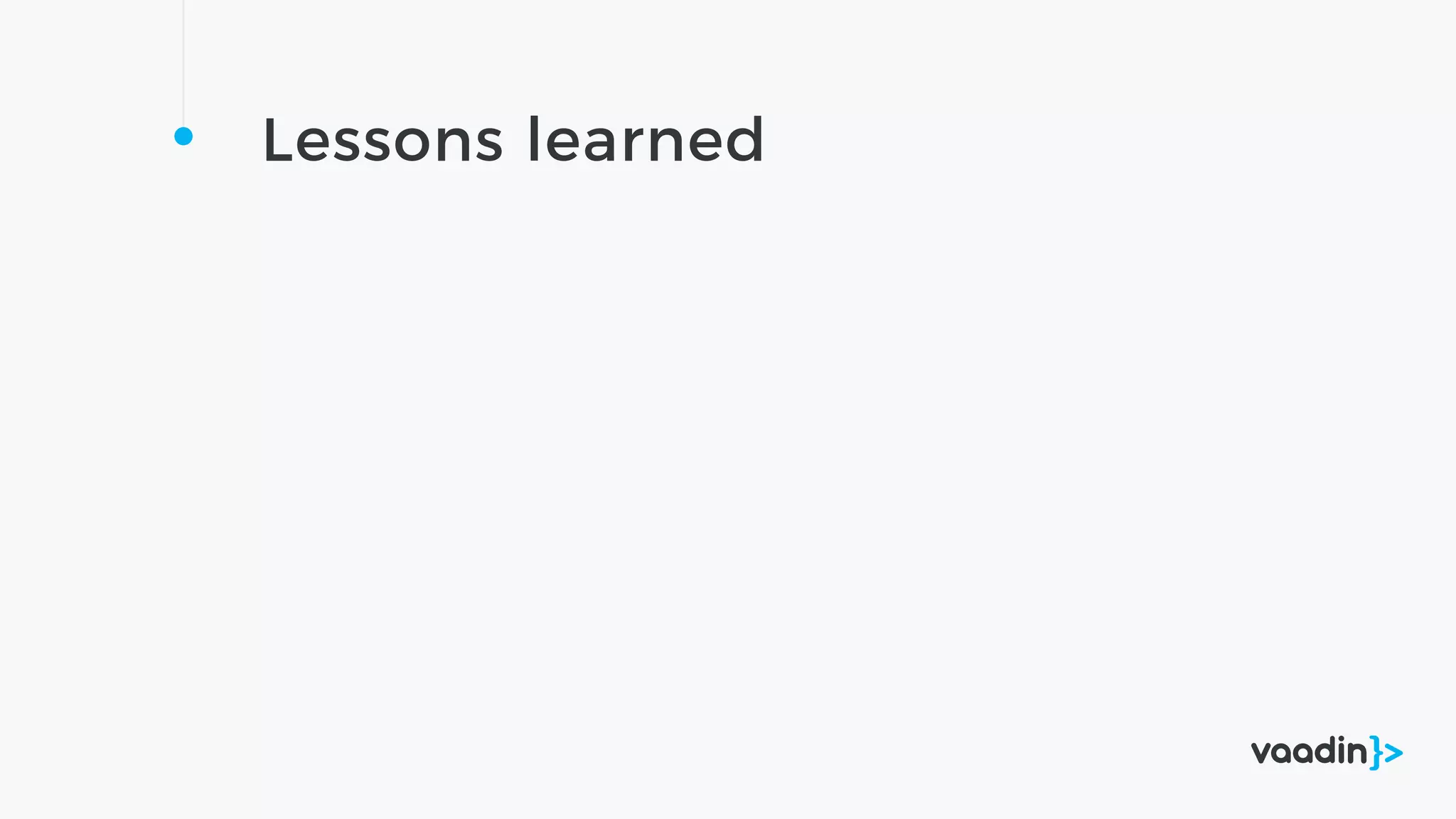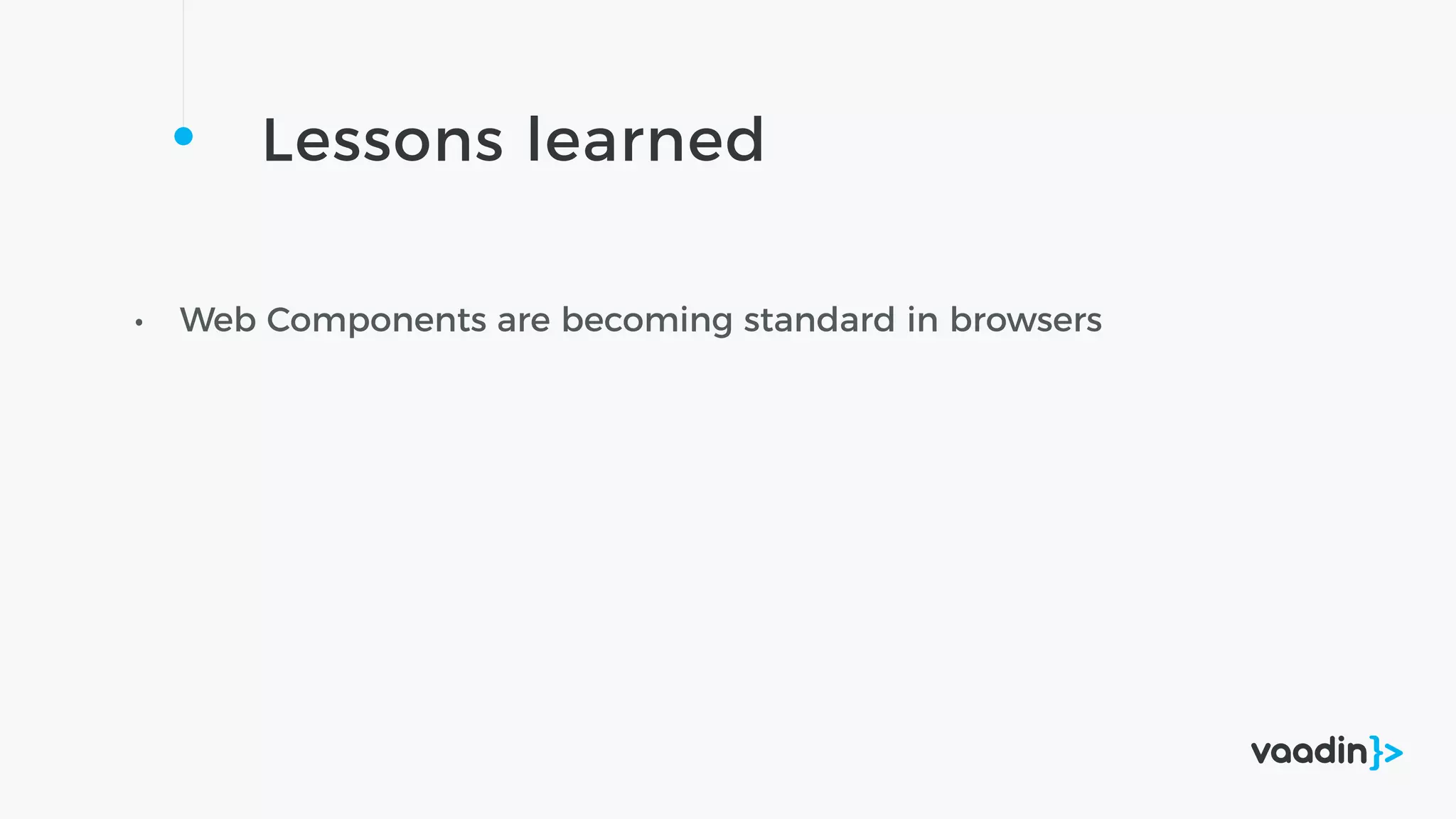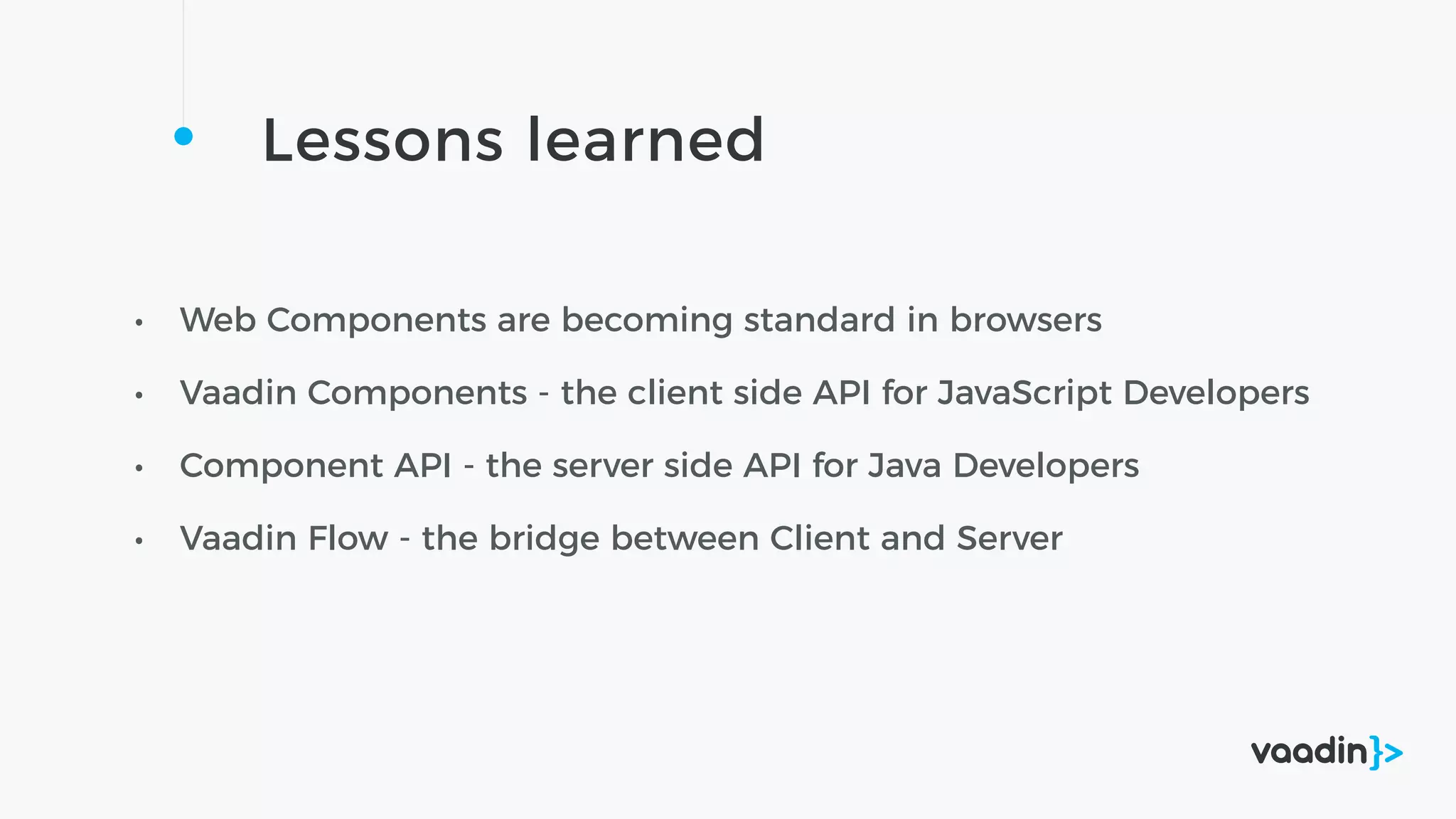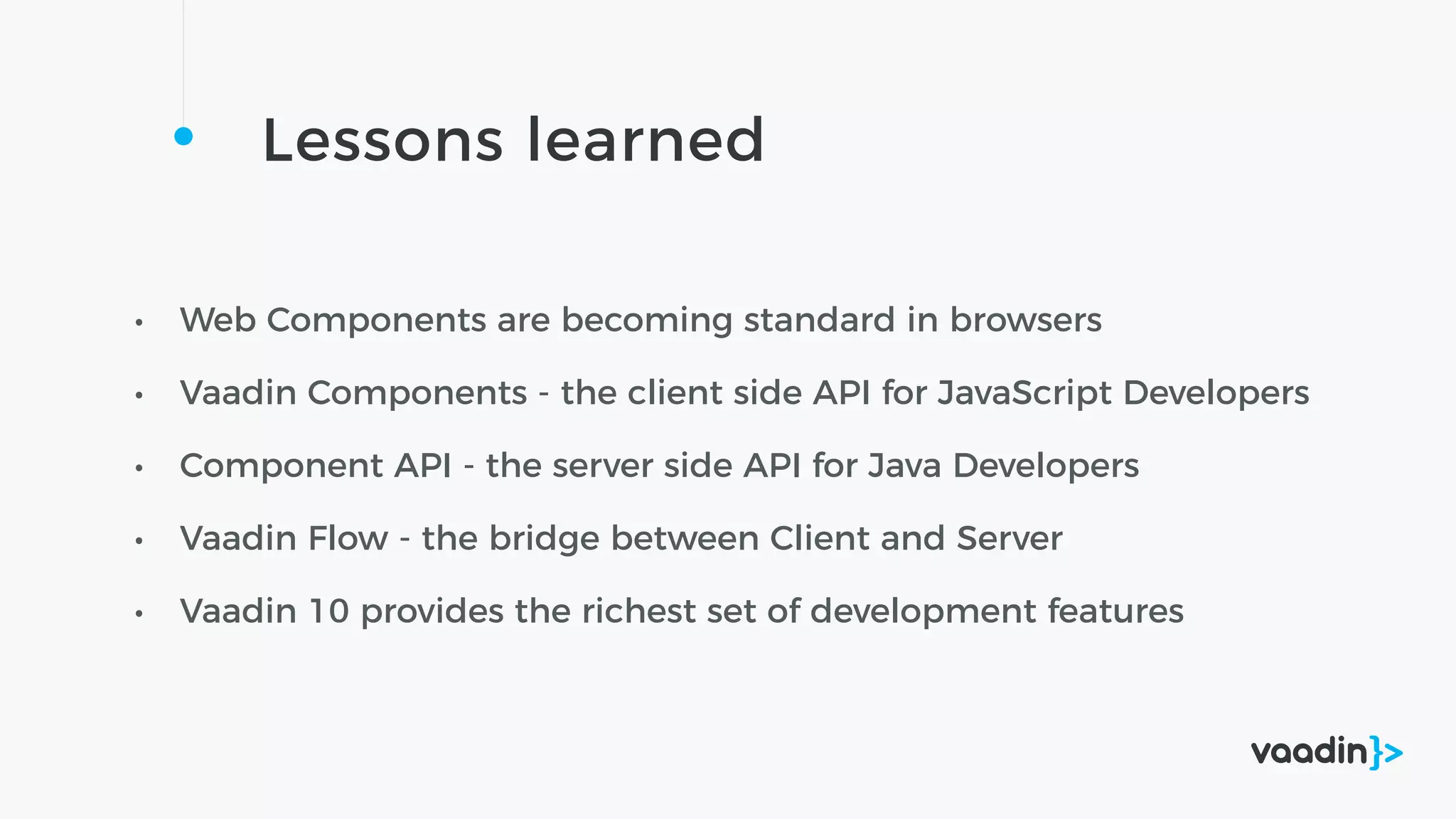The document discusses the history and future of the Vaadin framework. It outlines how Vaadin has evolved from version 1 through version 8 to incorporate new technologies like Web Components and Polymer. It describes how Vaadin Components and Vaadin Flow represent the next generation of Vaadin apps, built with these modern web standards to provide a simpler development model and better performance. Vaadin Flow uses declarative composition, new UI components, latency compensation through event handlers, and client-side views to develop apps.
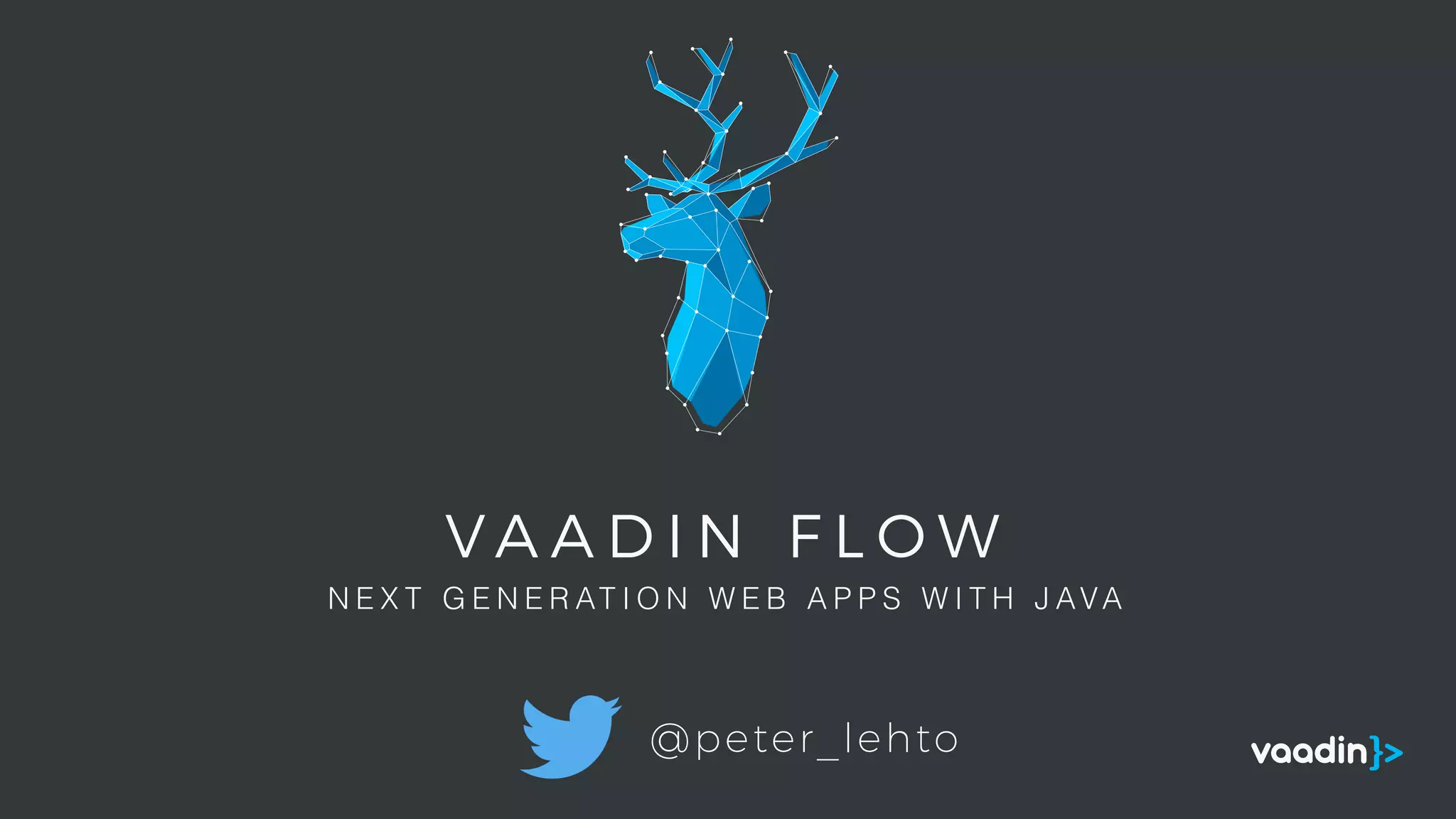
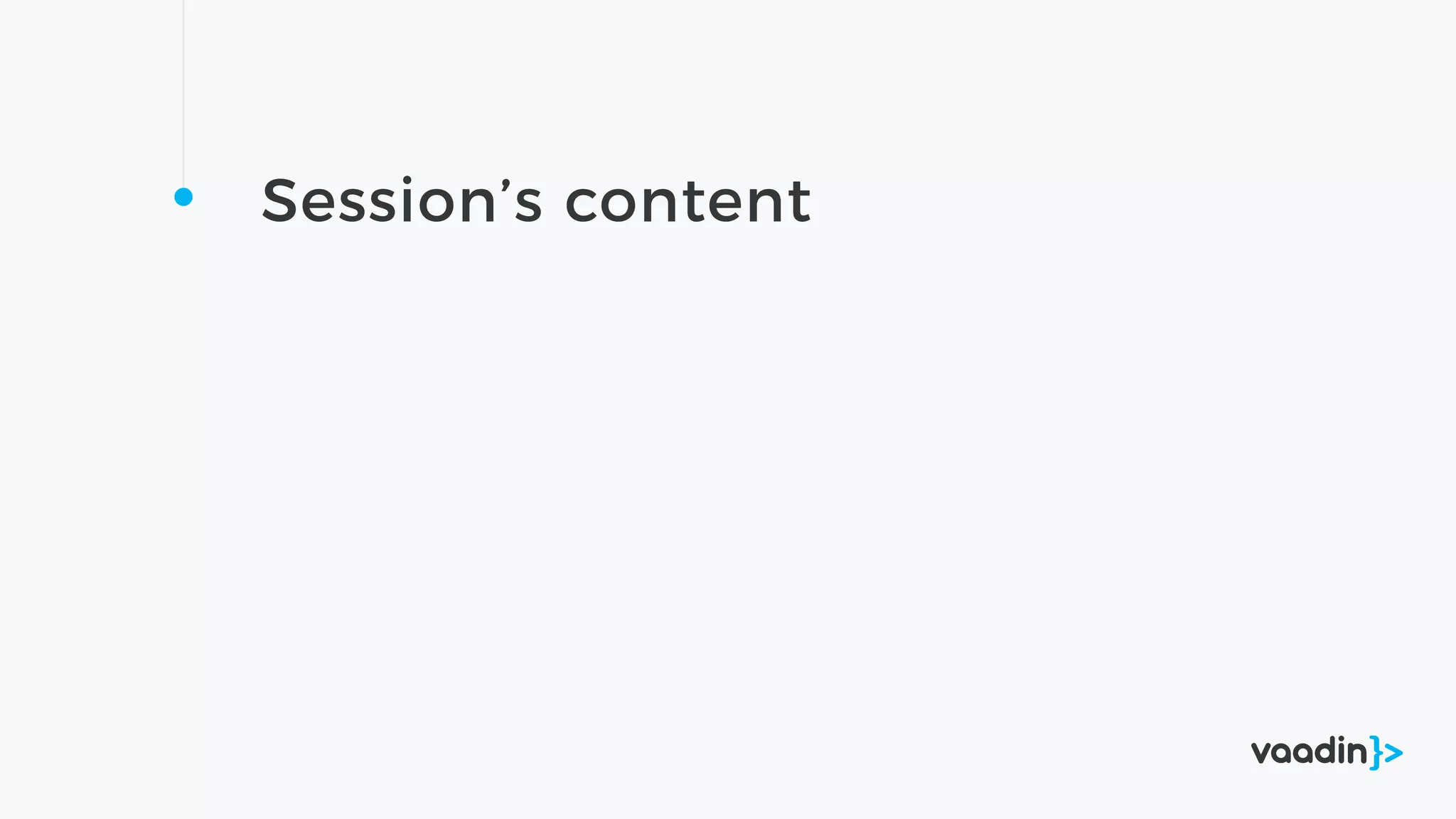
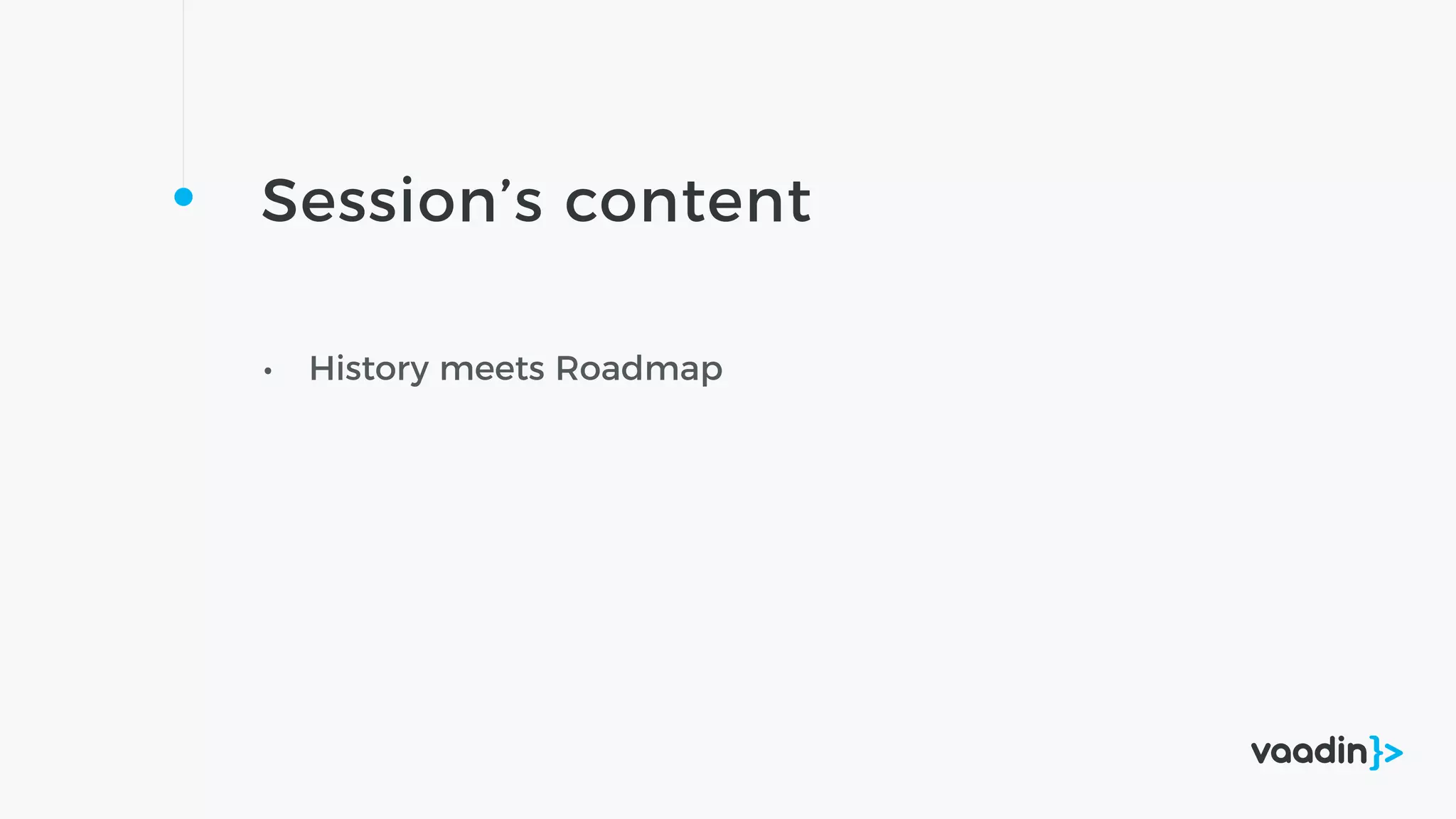
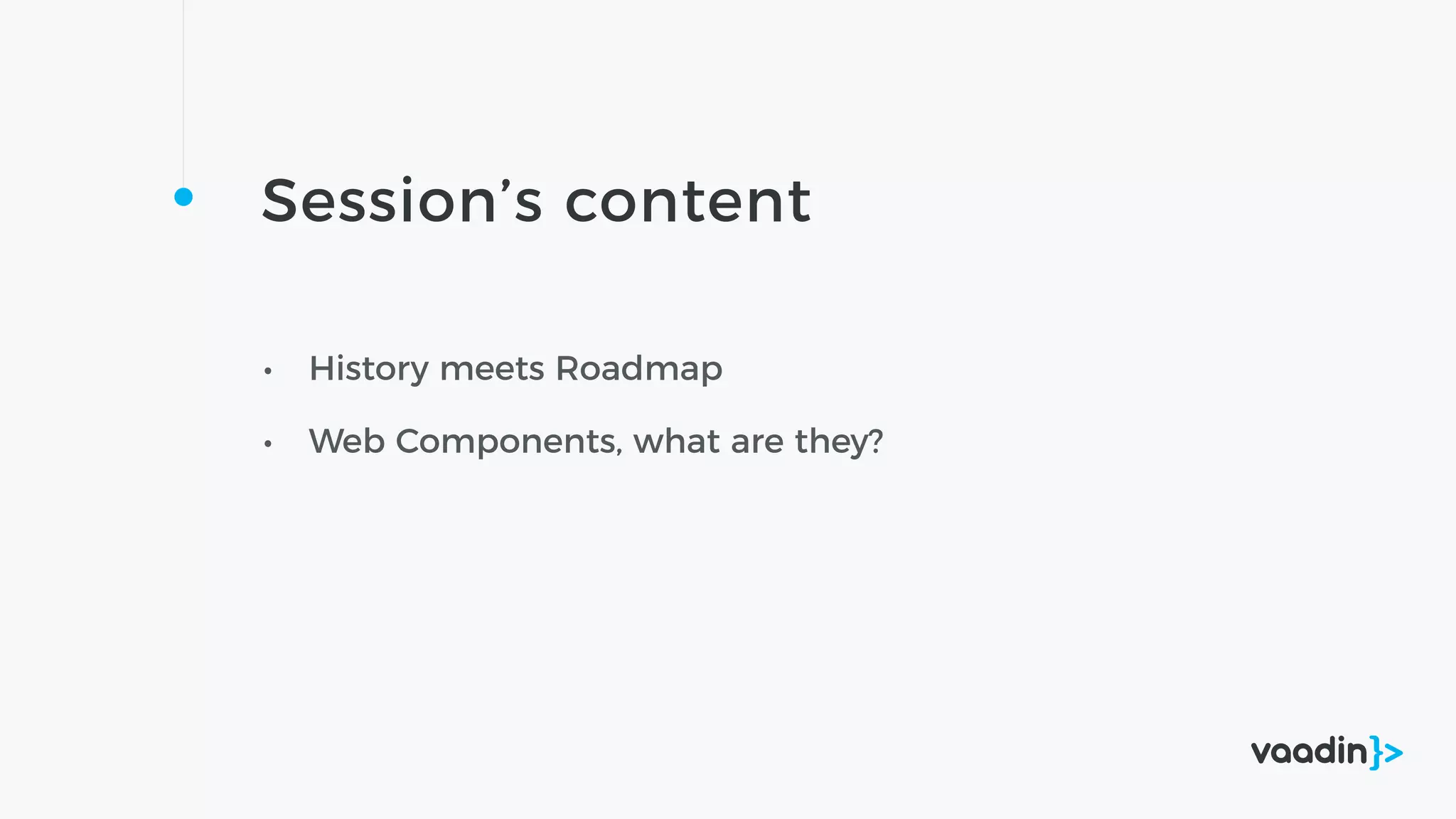
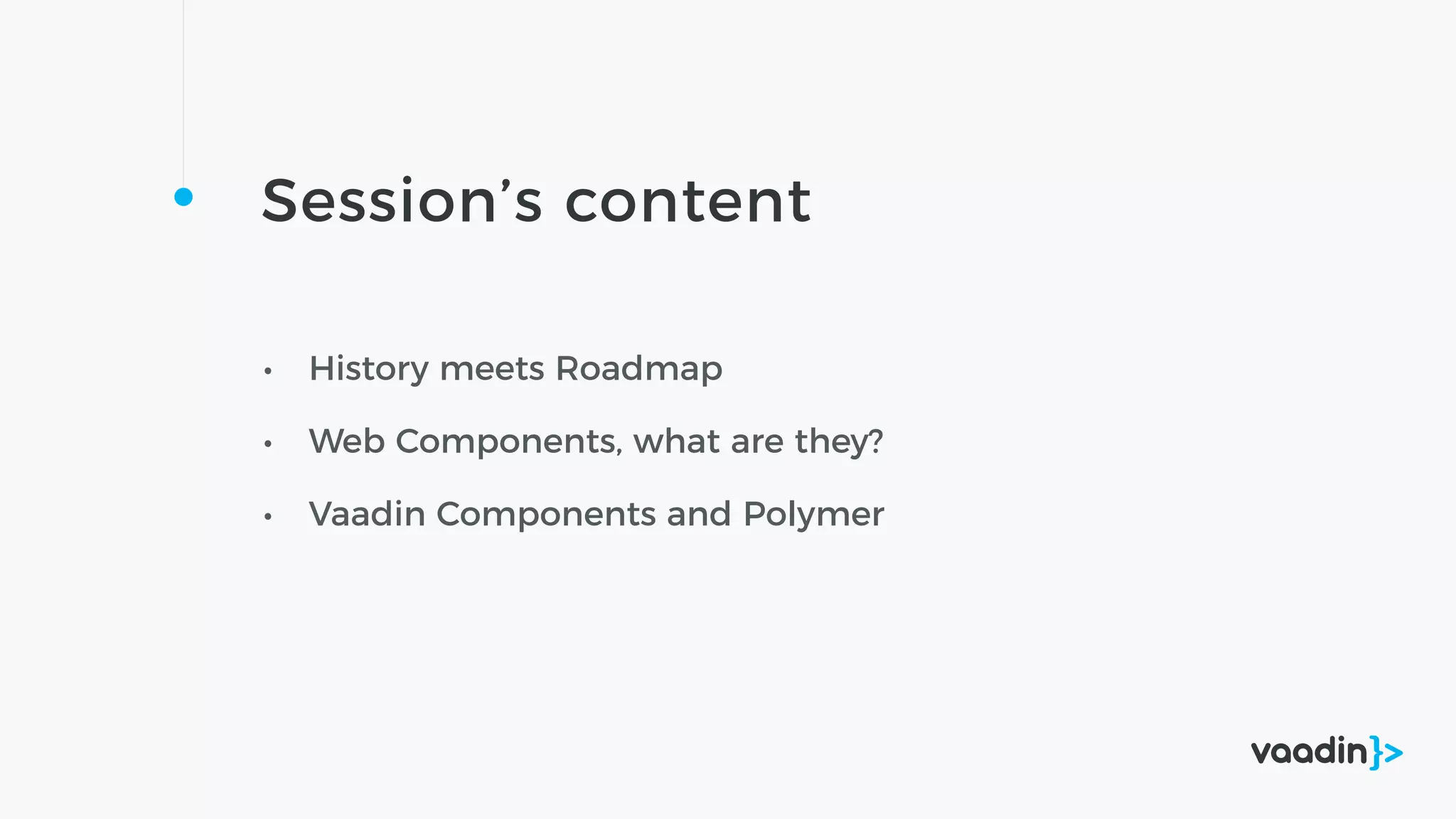
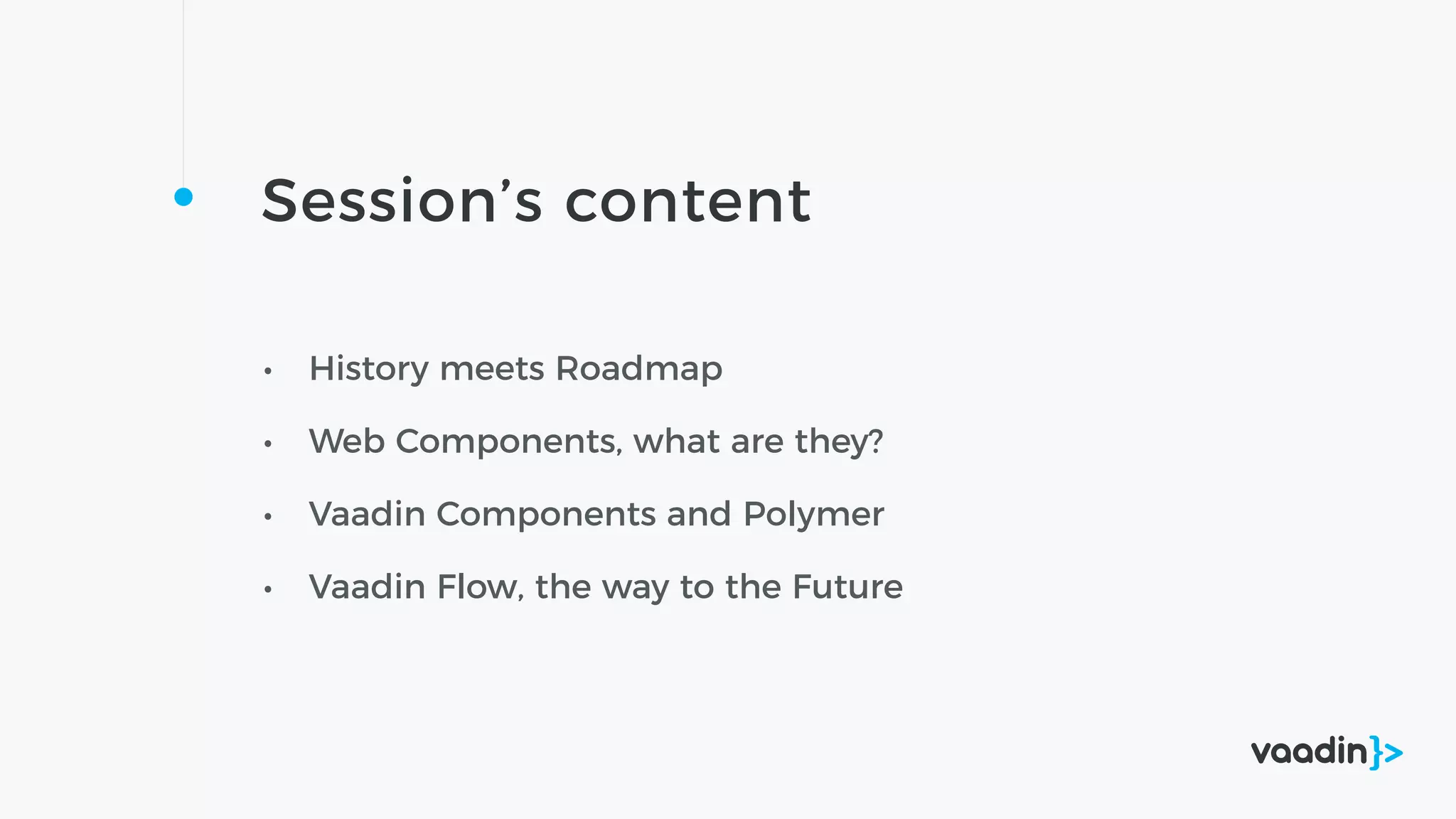
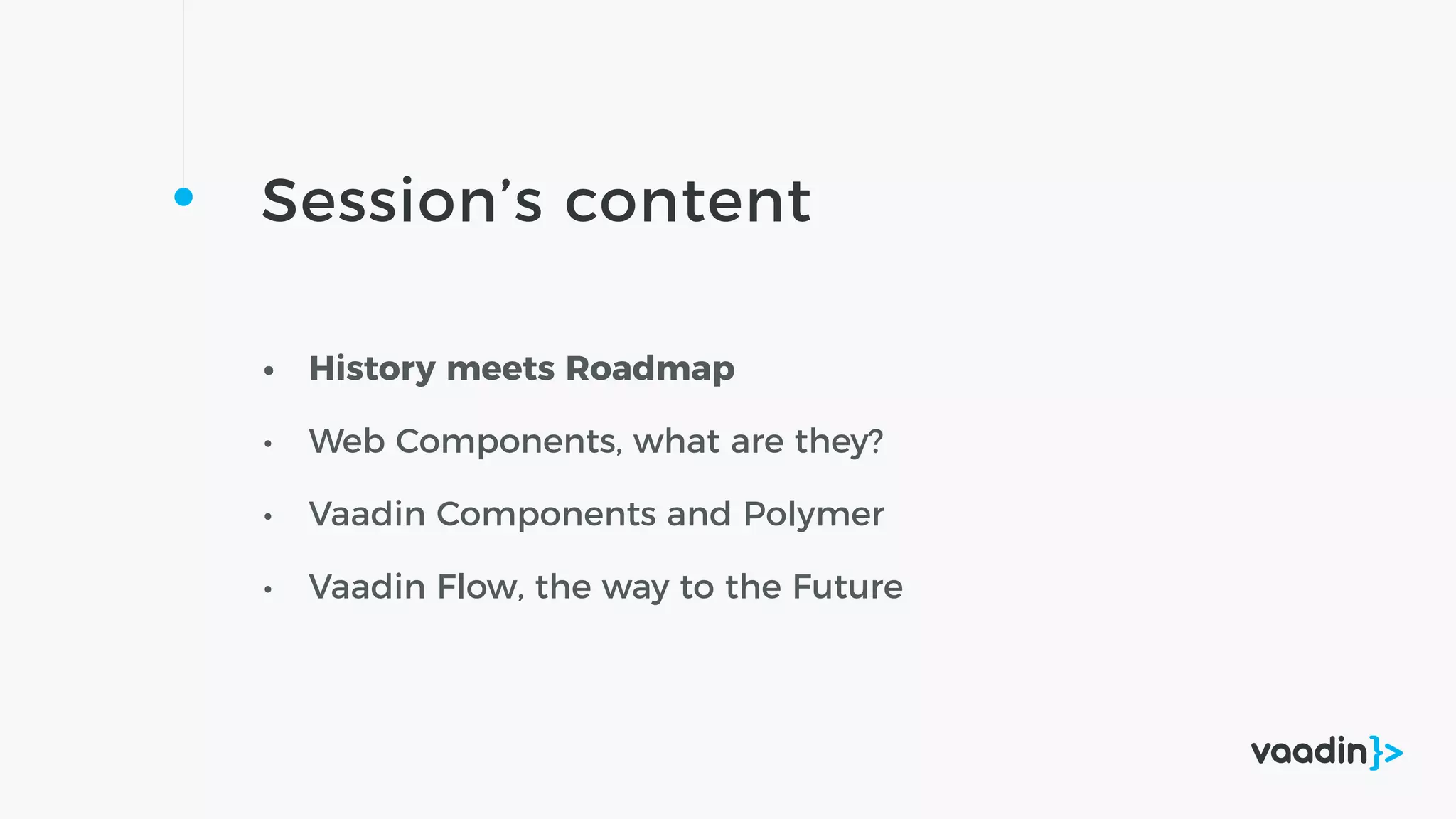
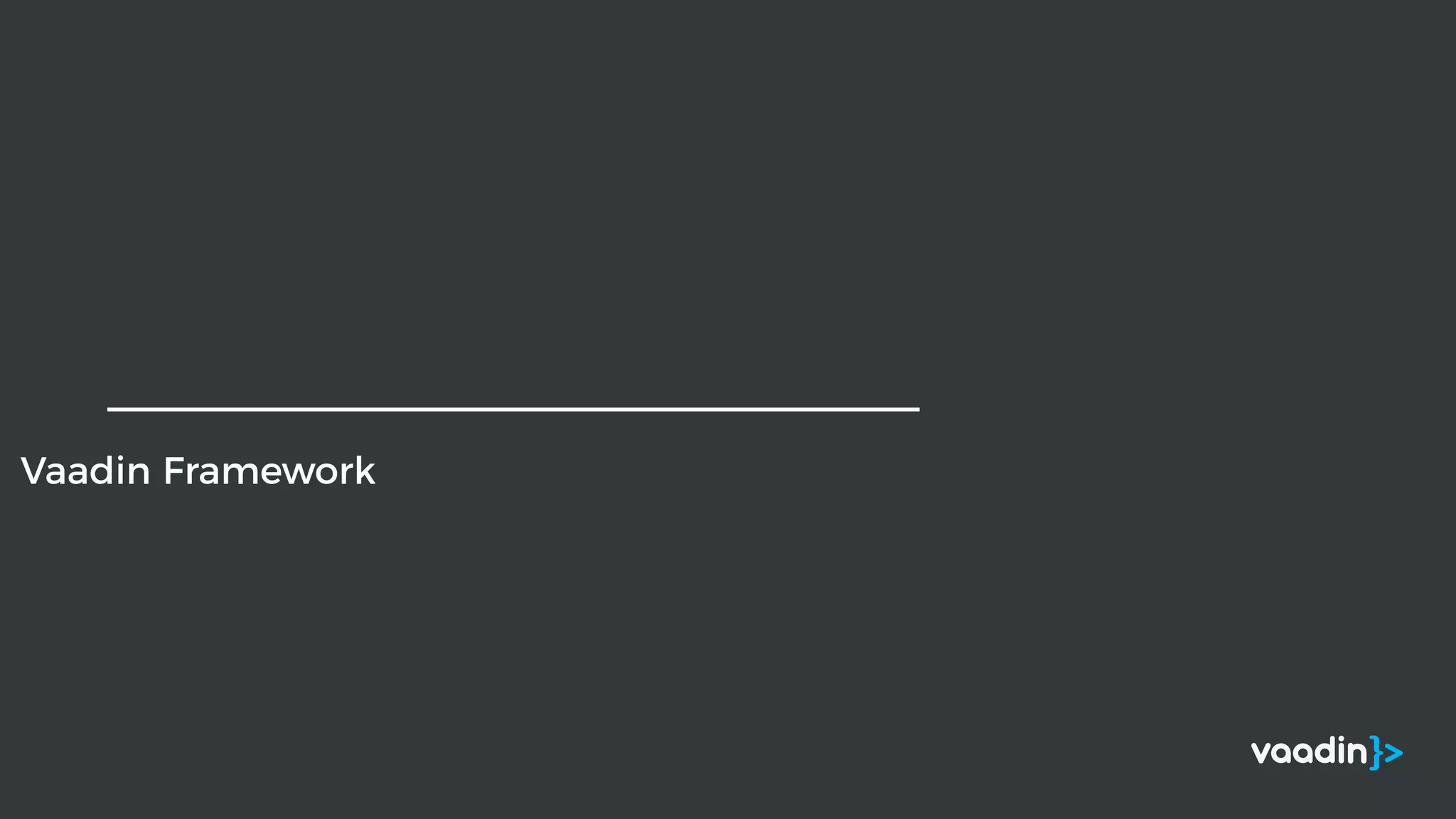
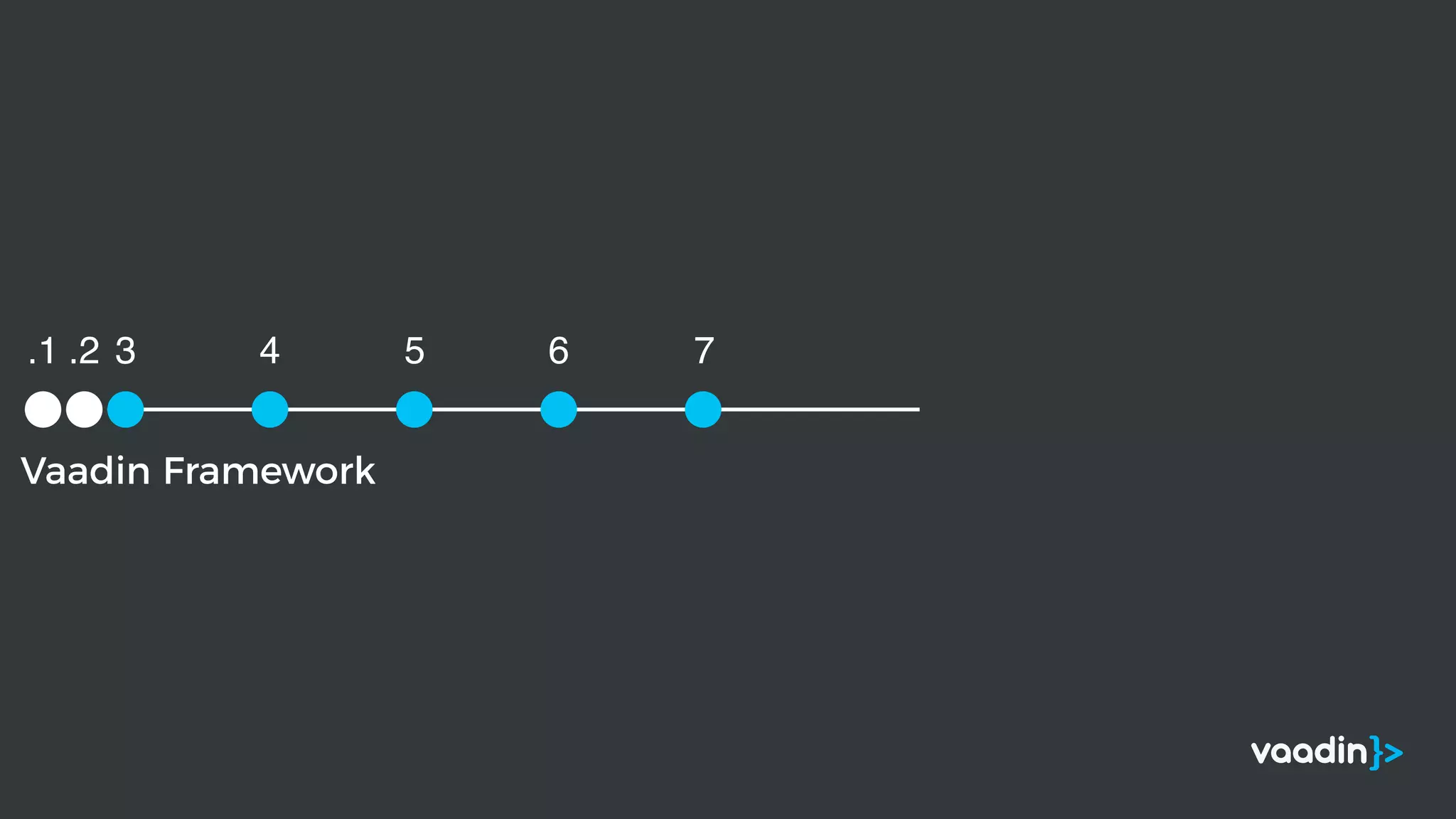
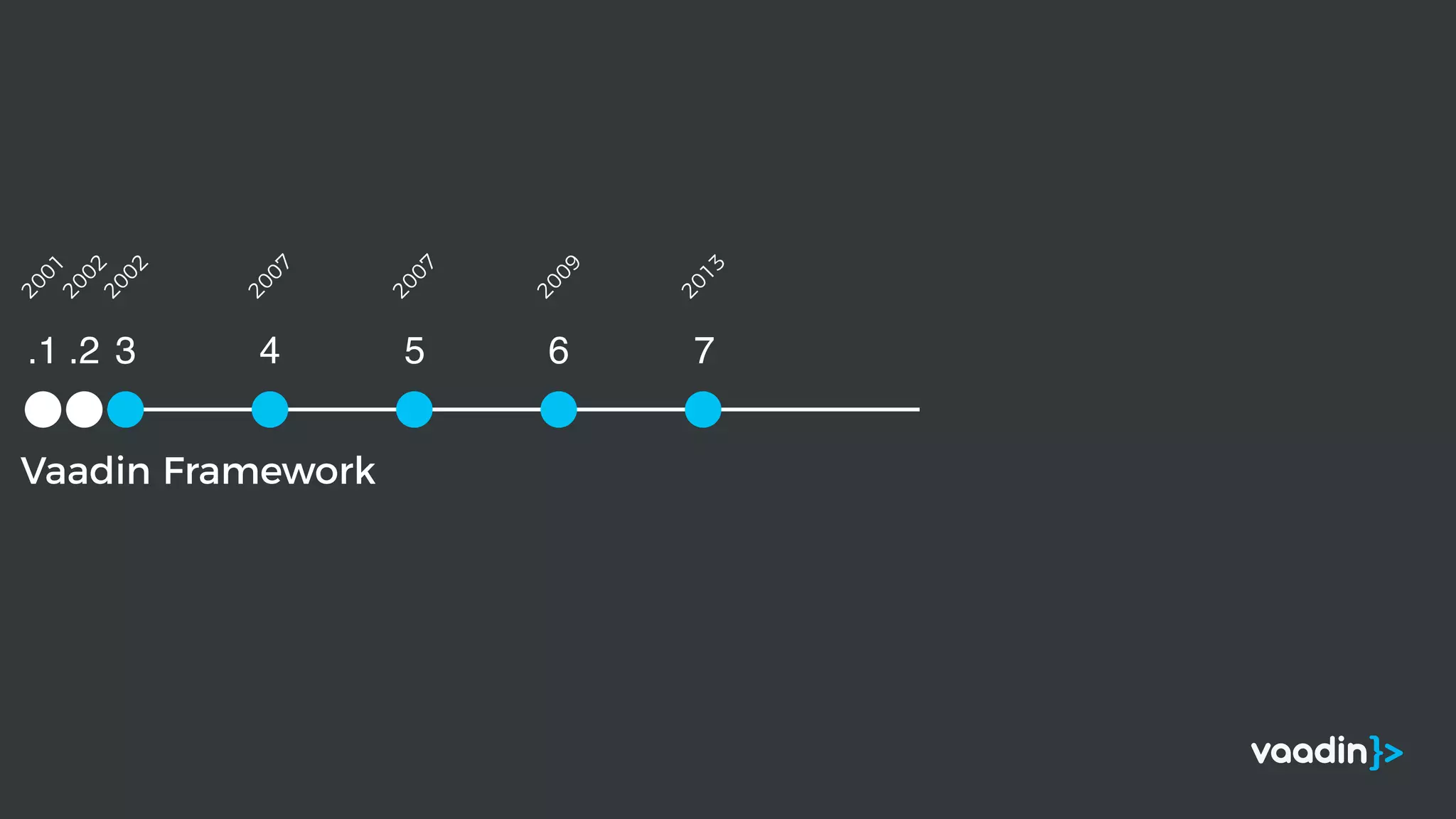

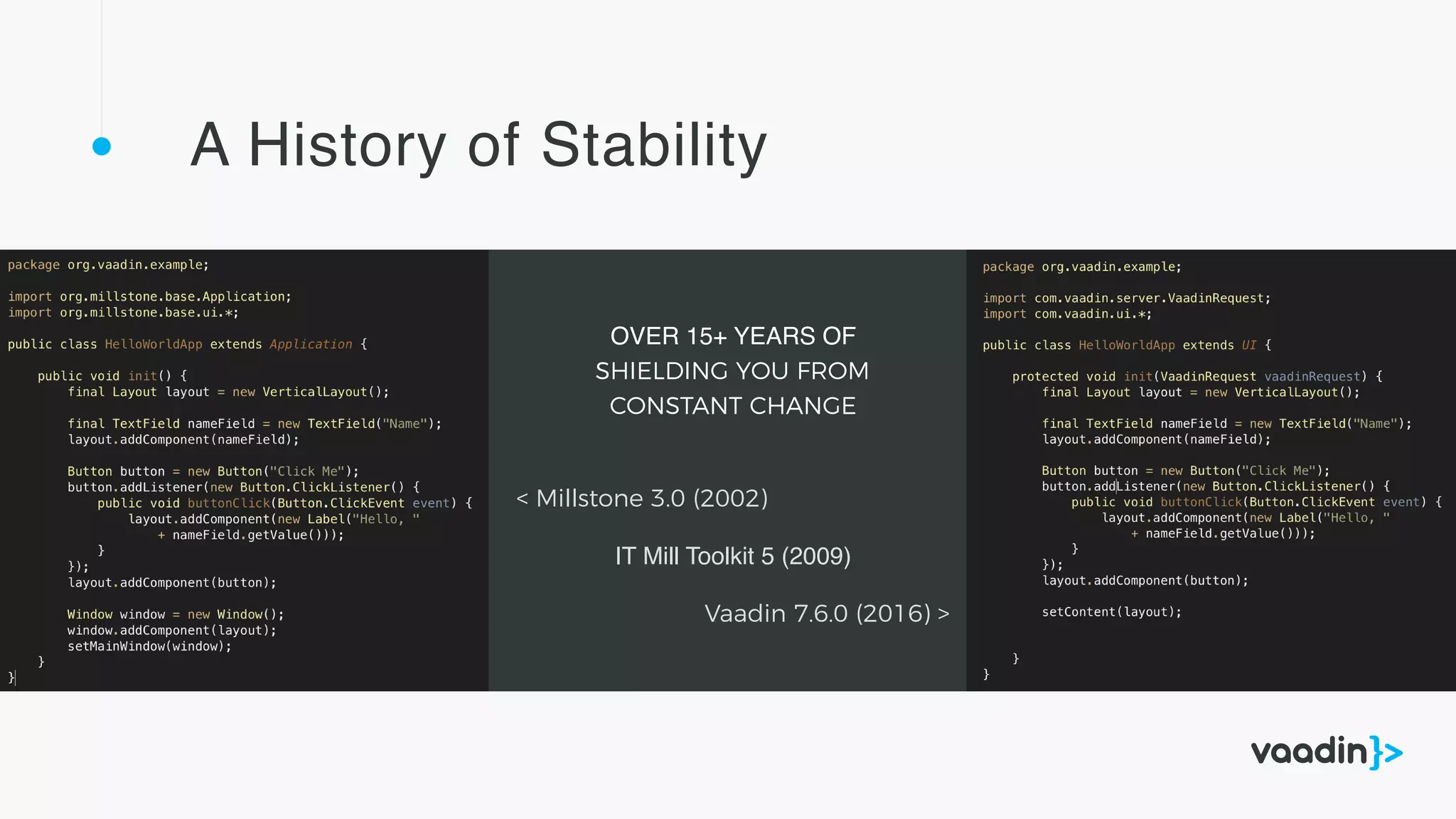
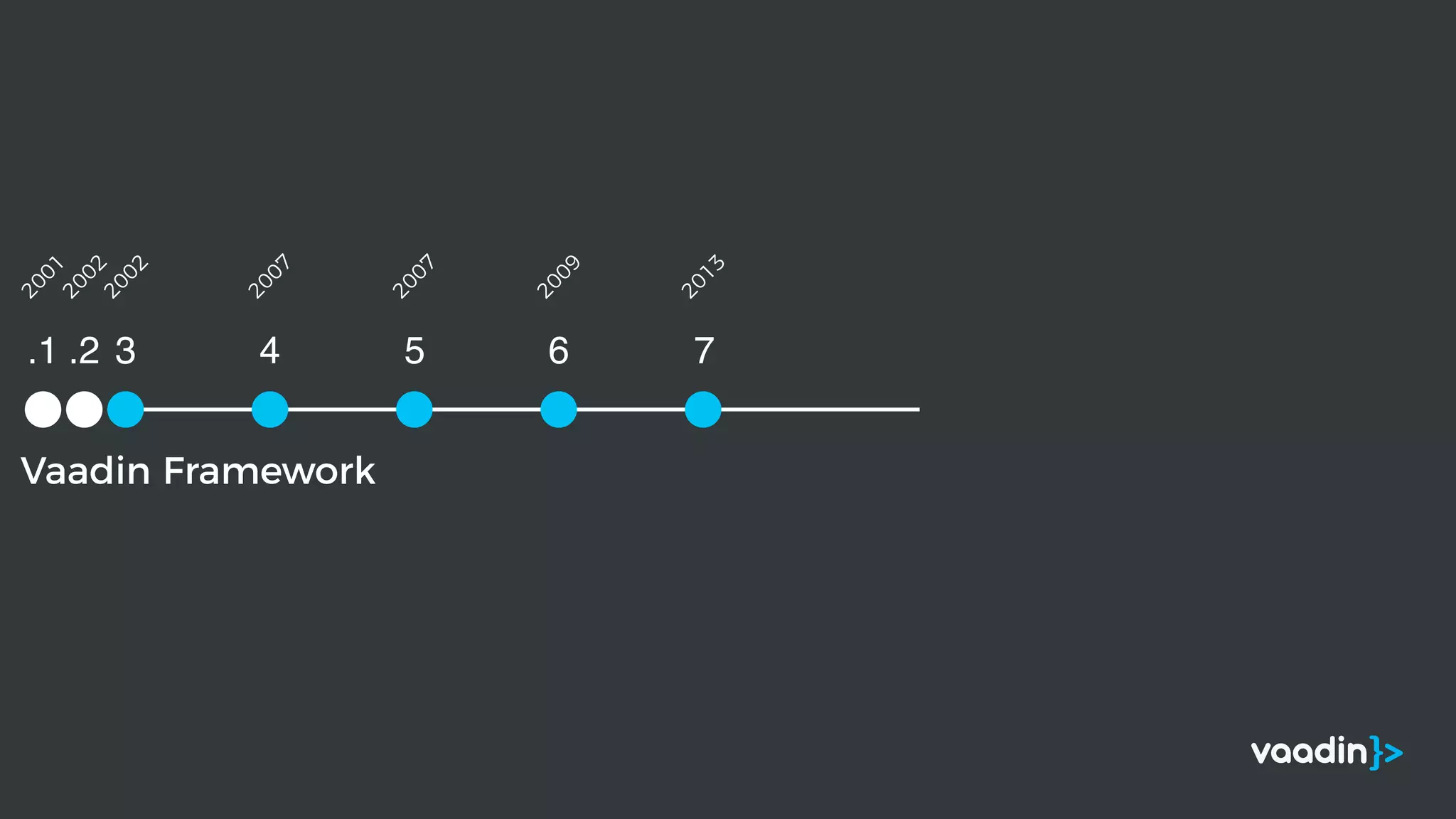
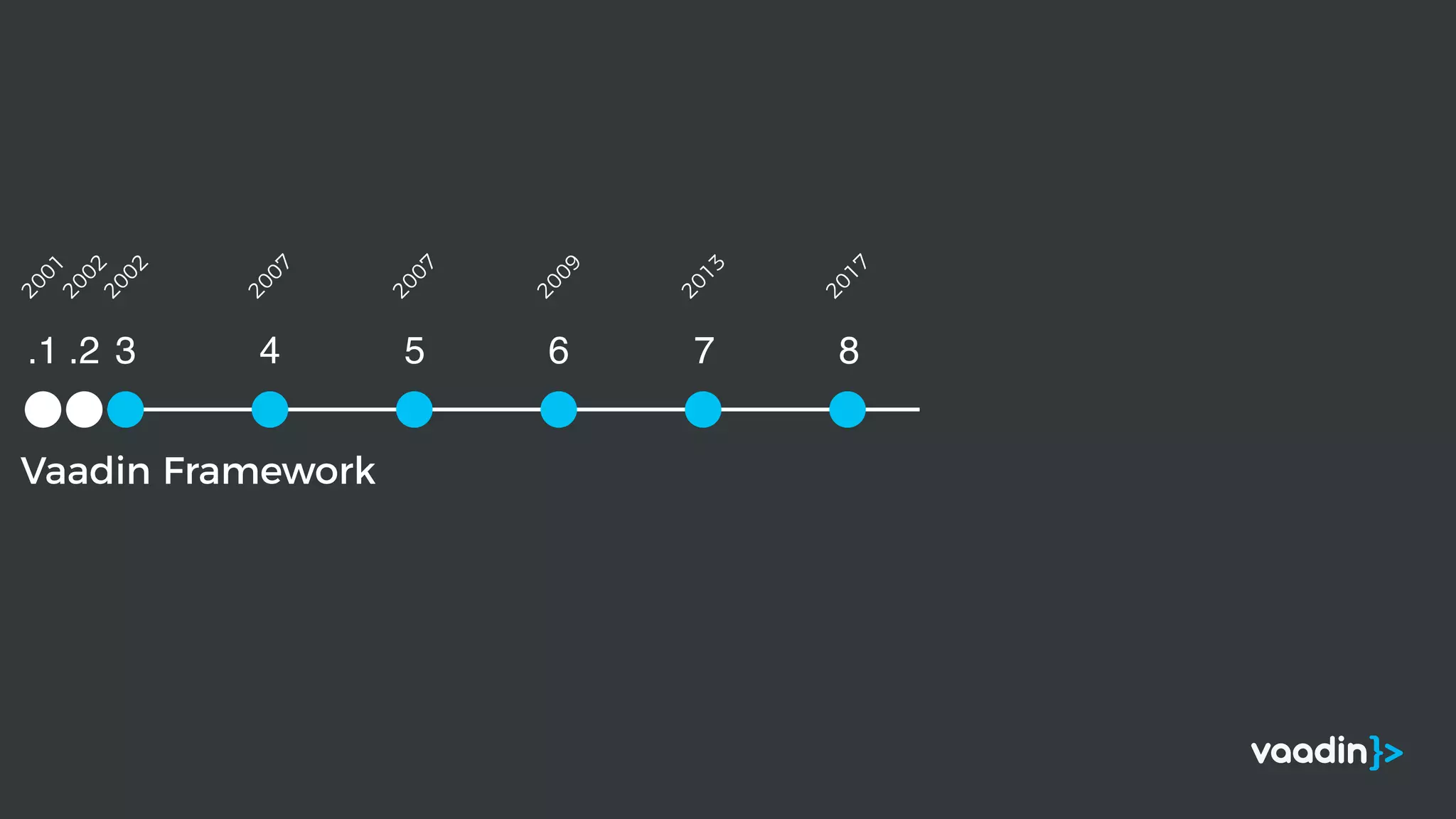
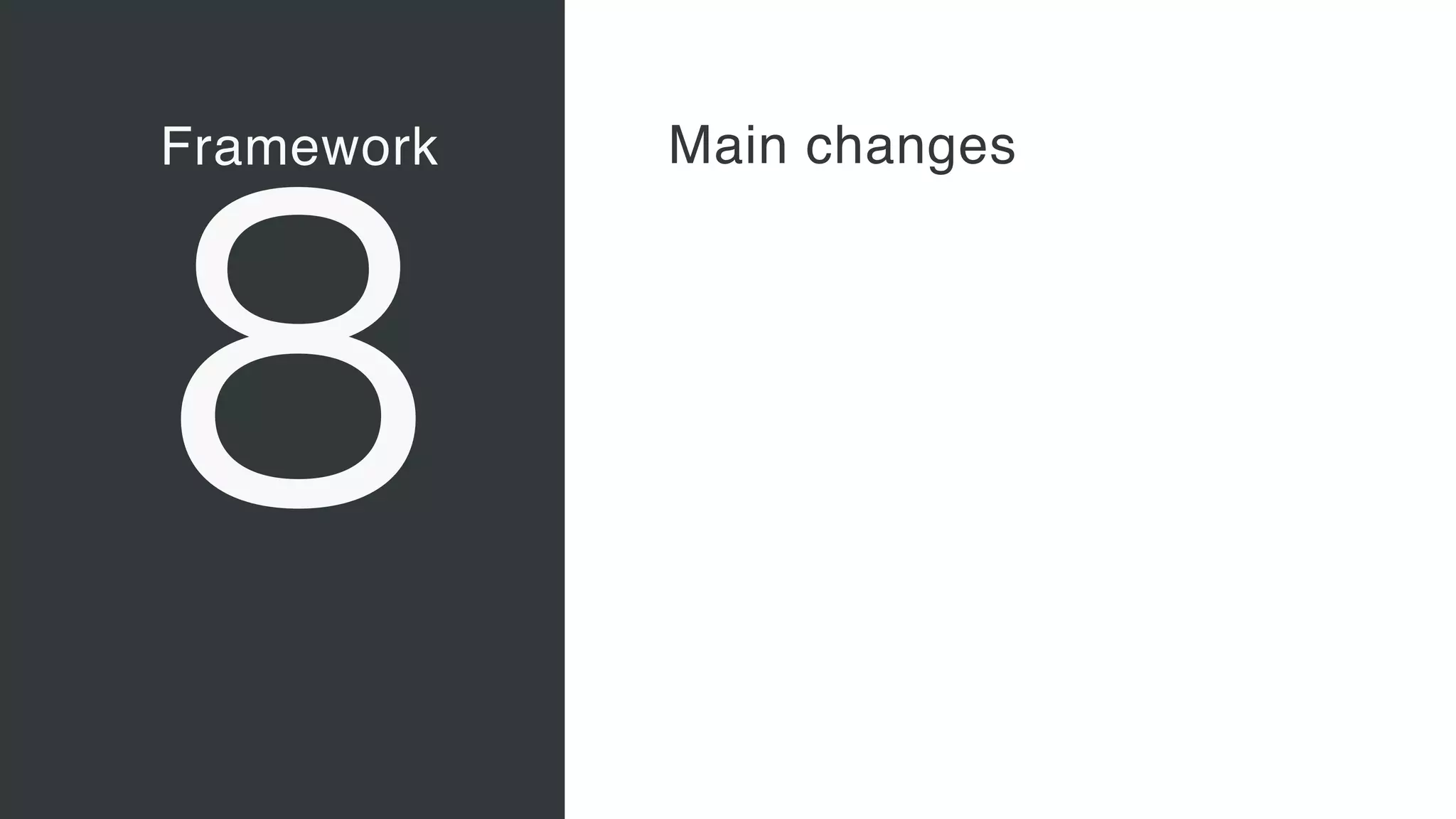
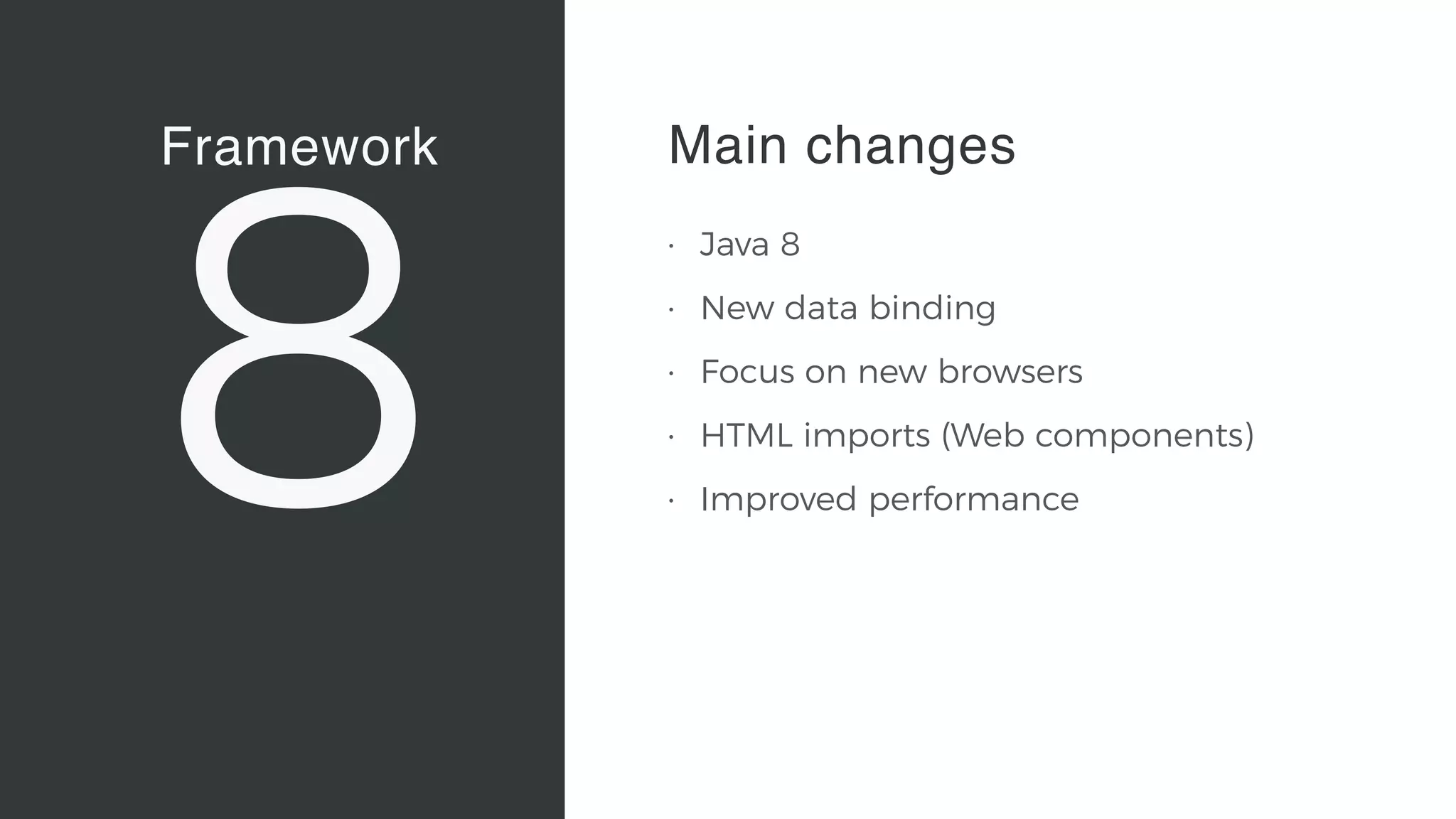

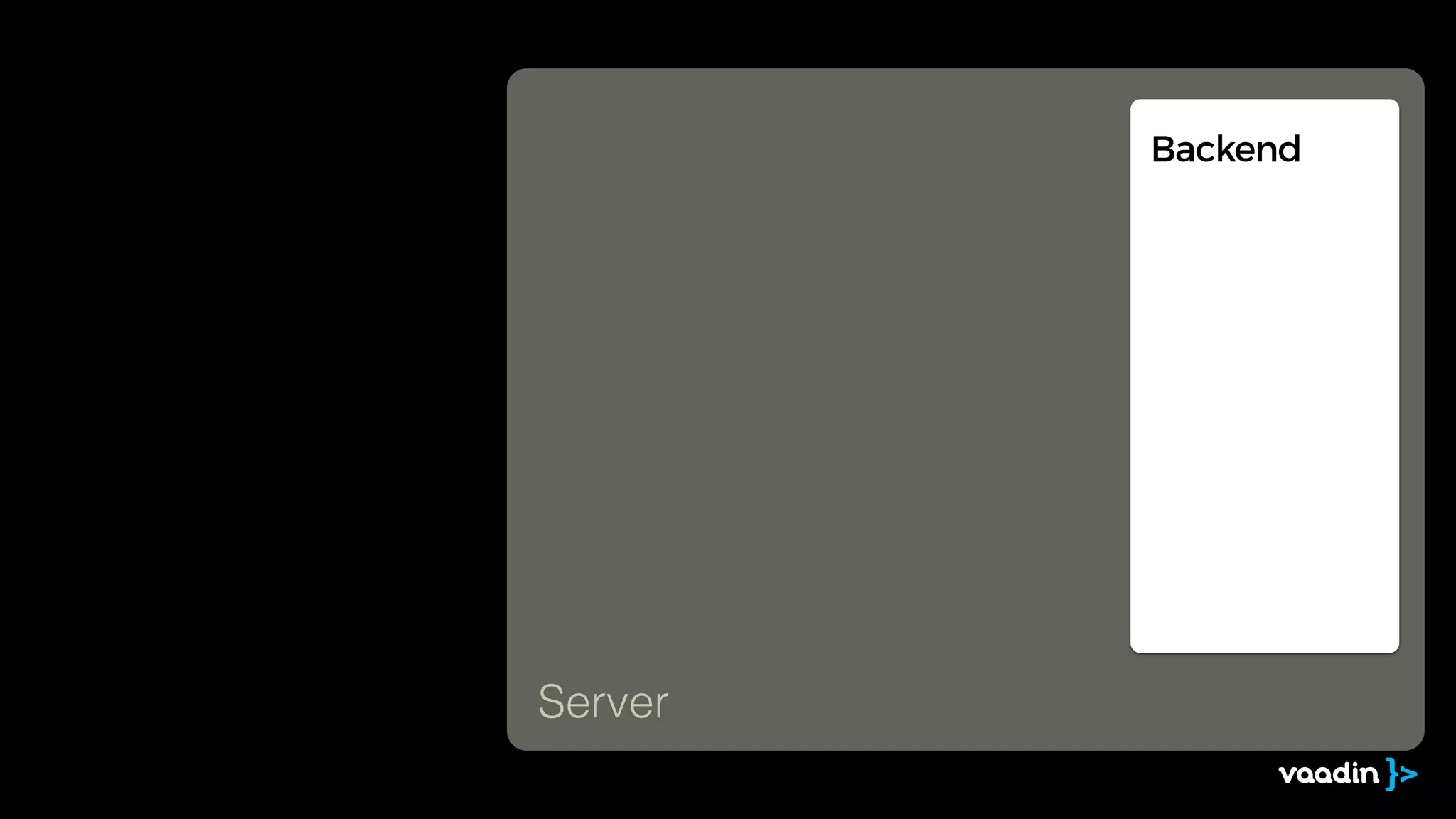
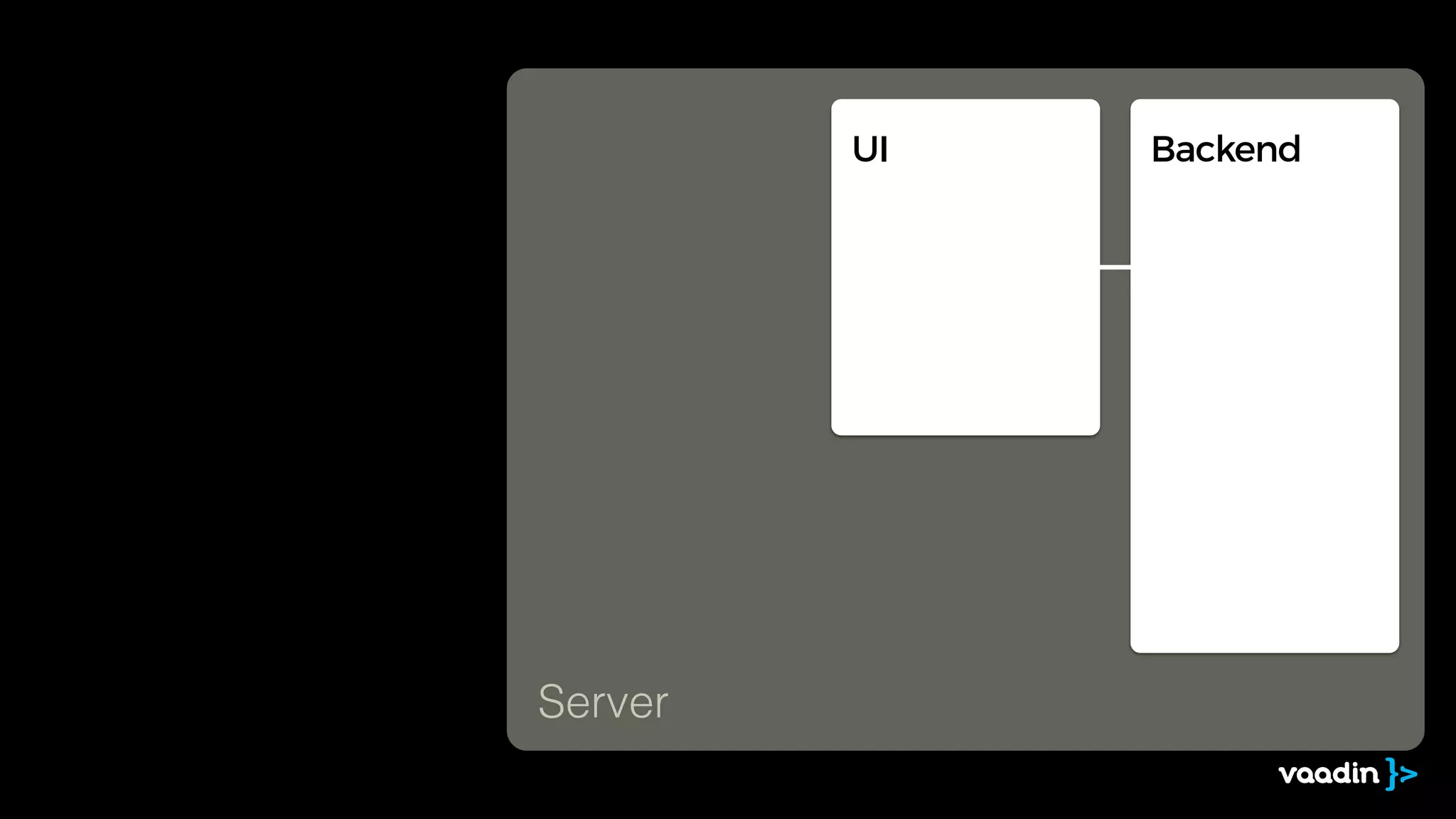
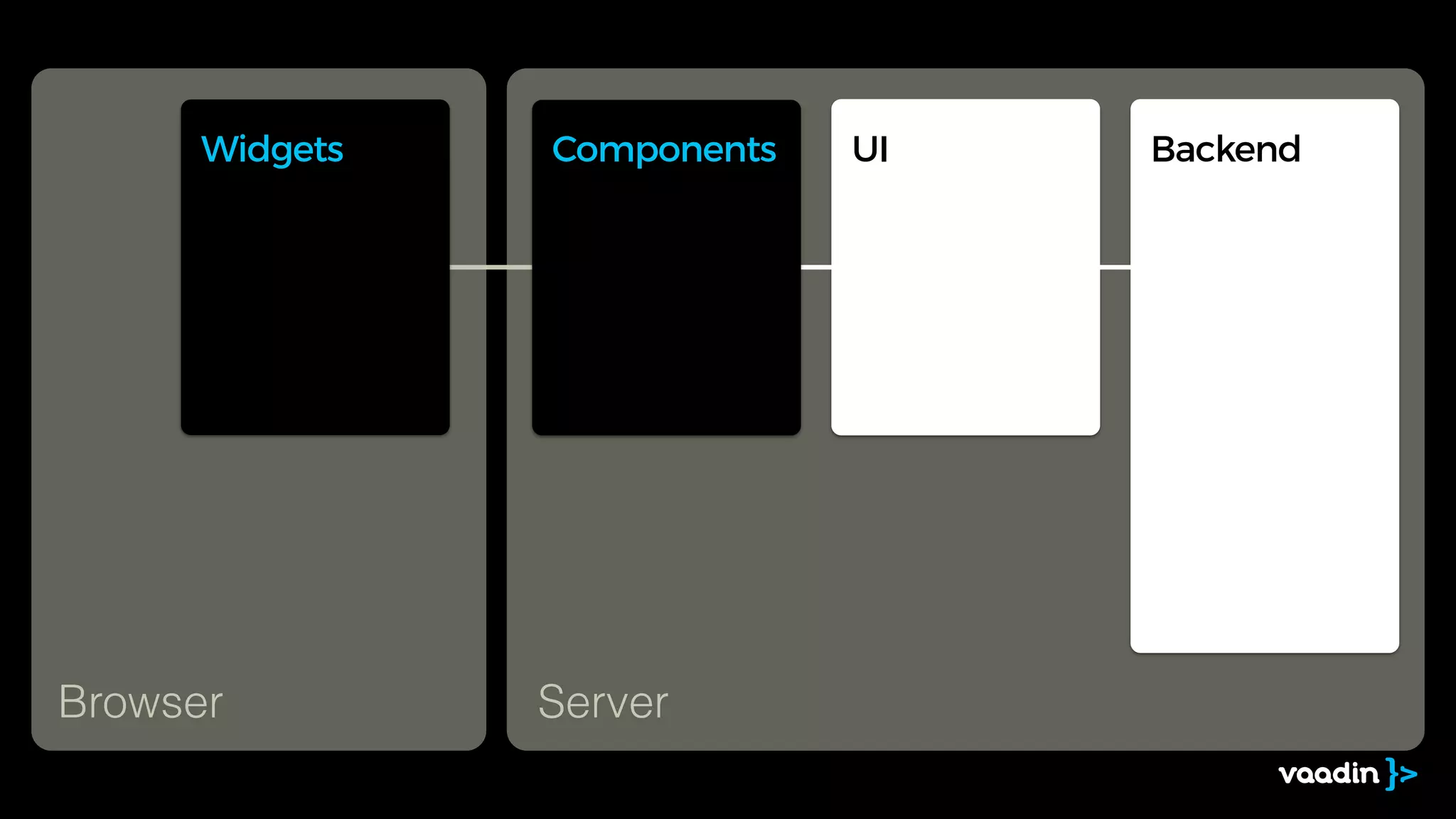
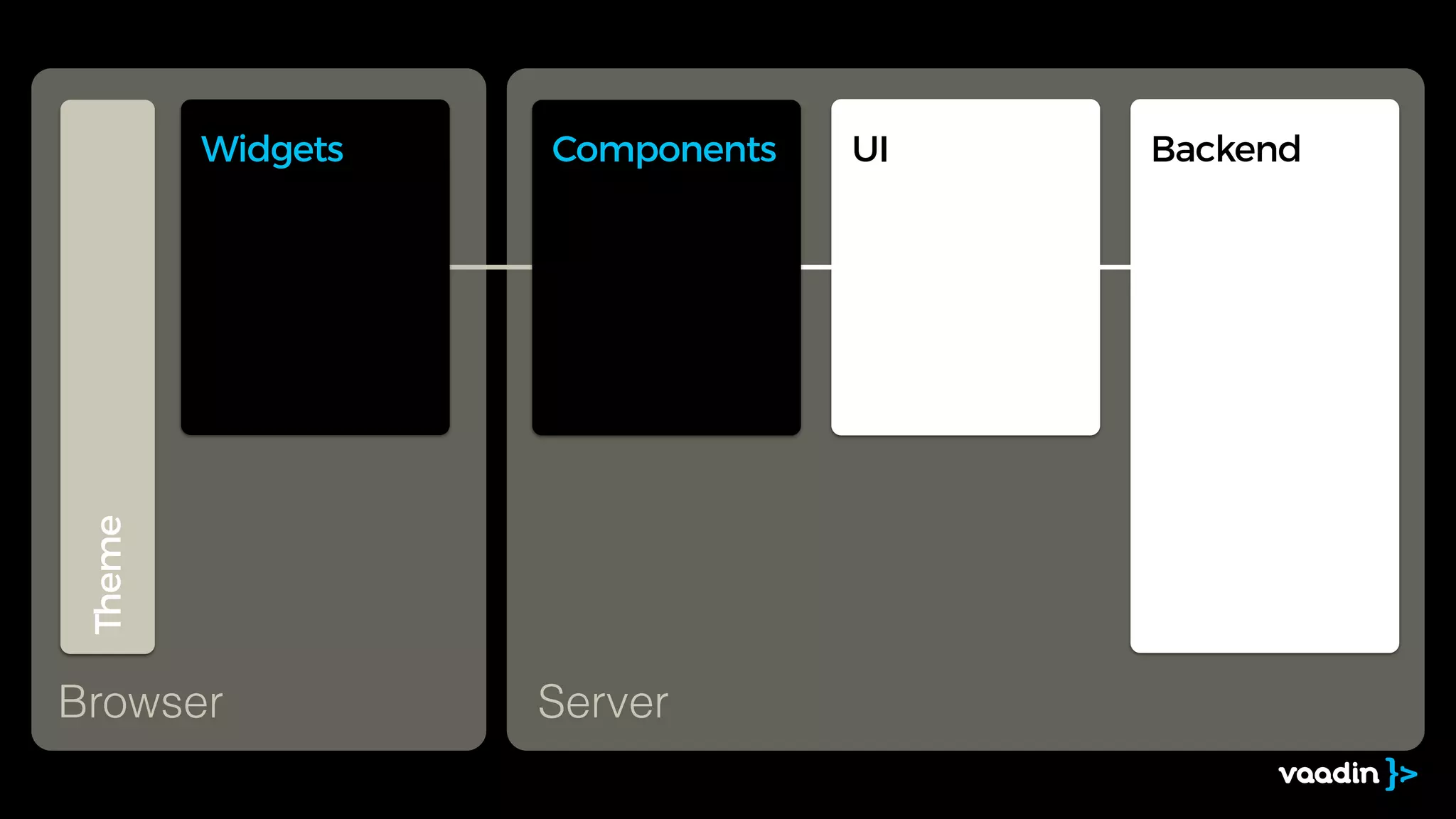
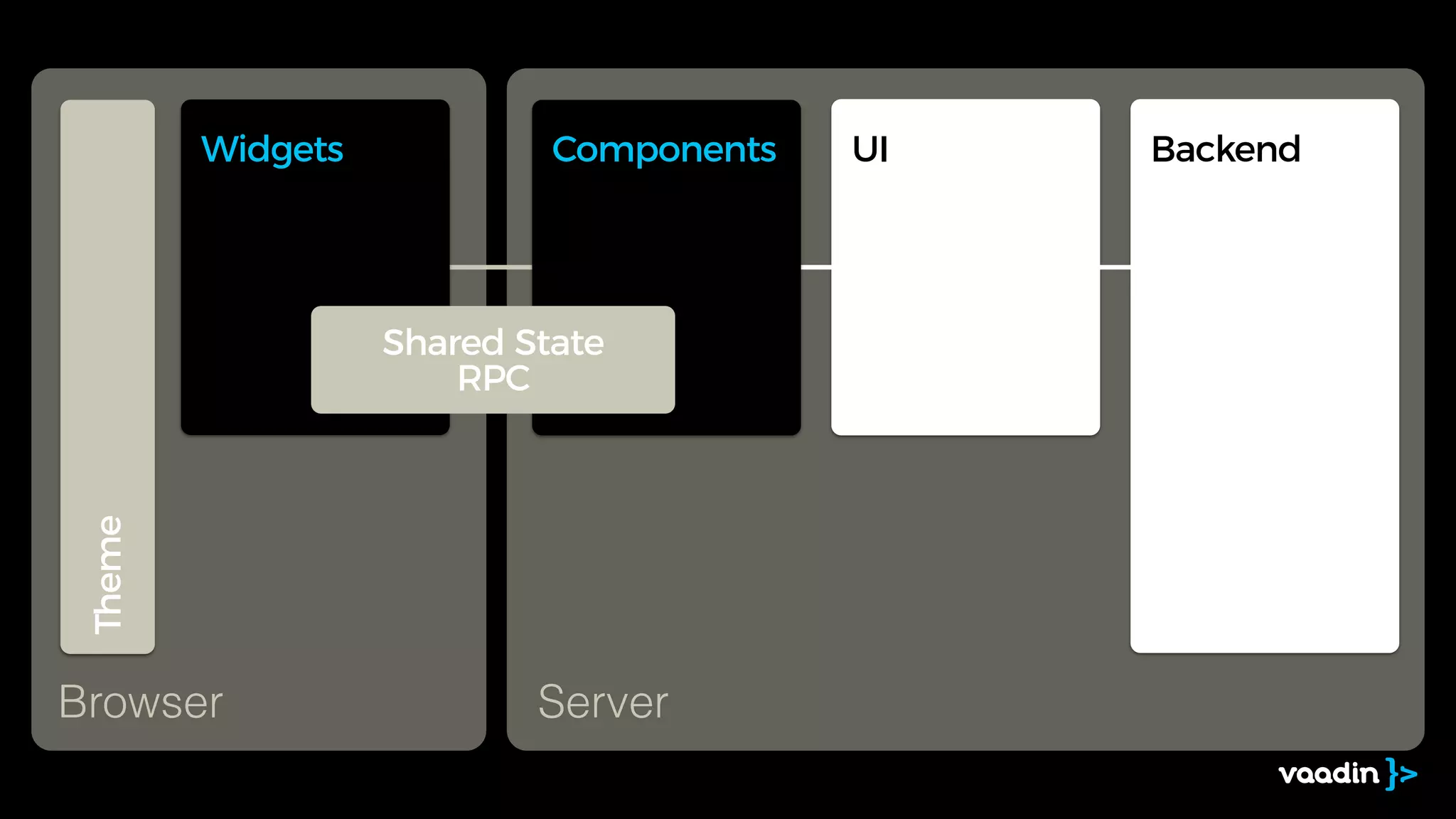


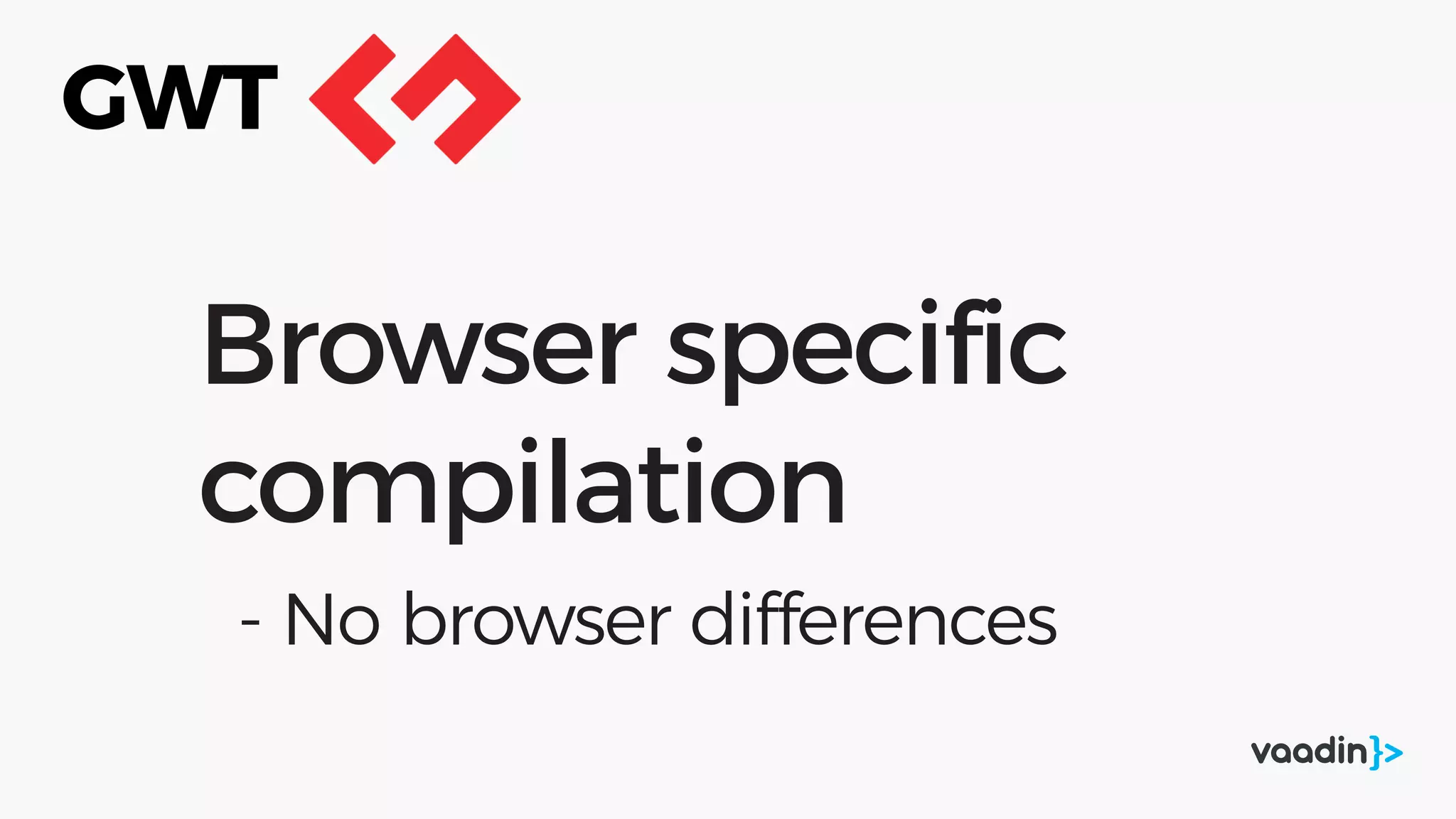
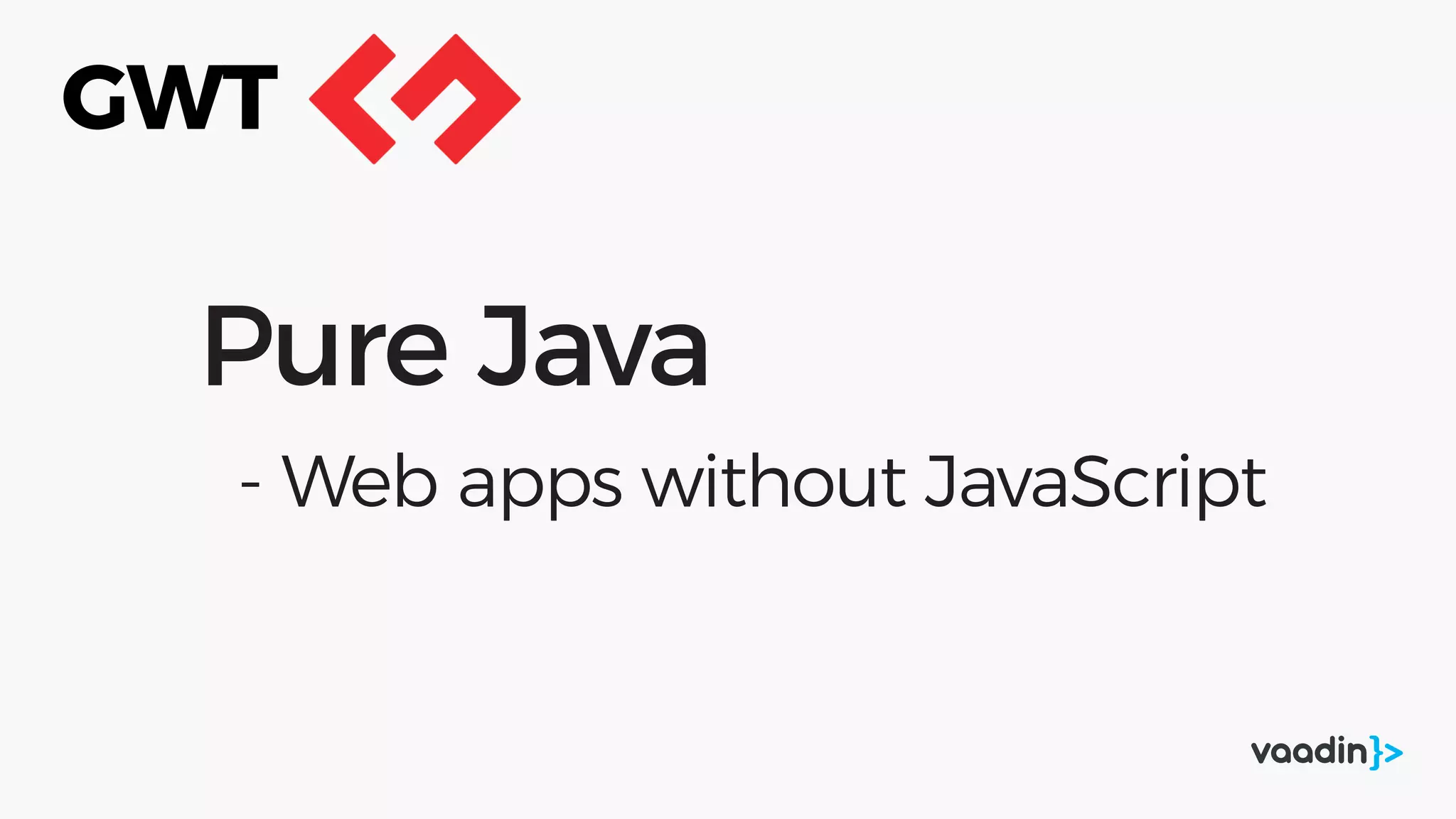


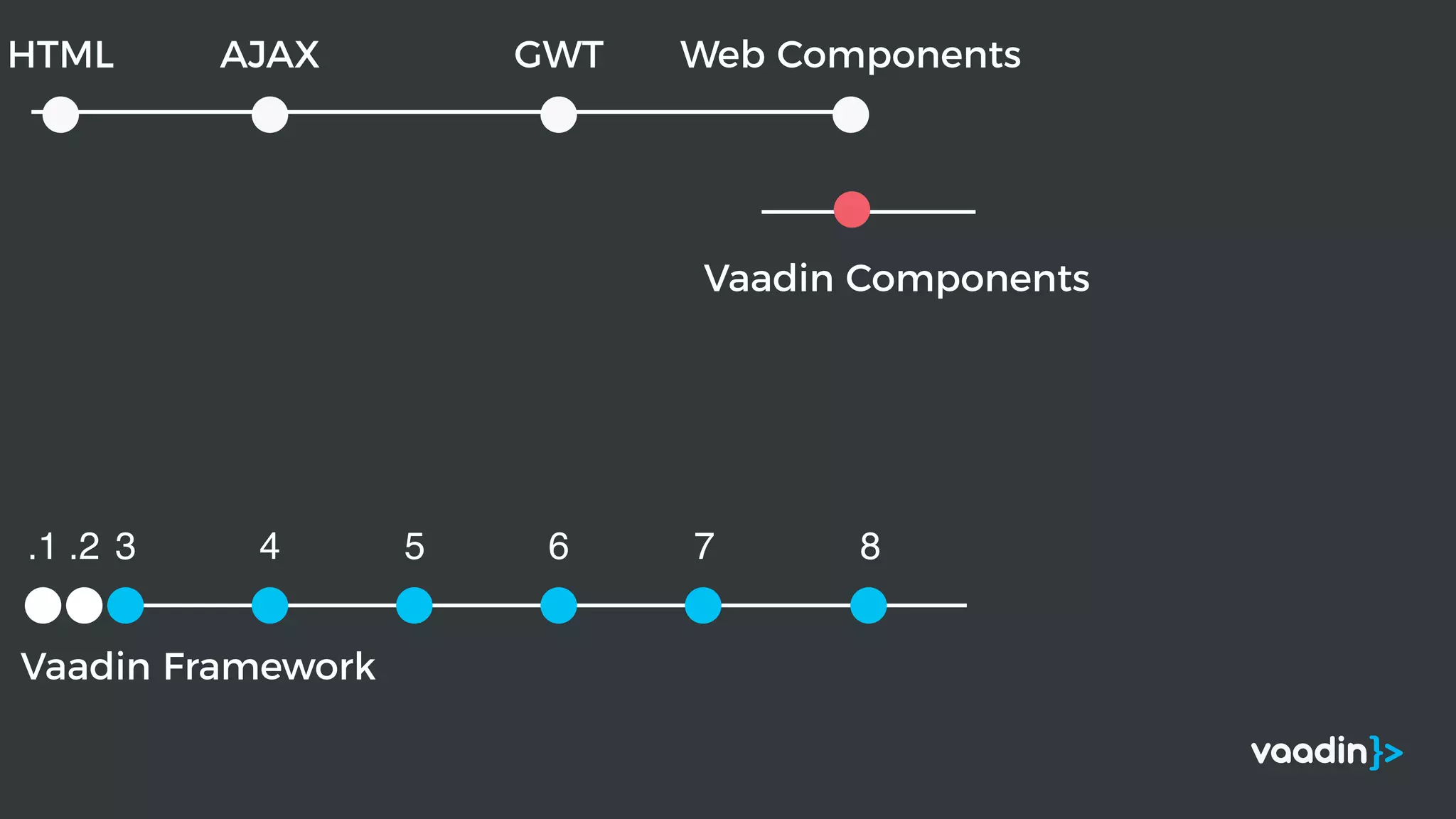

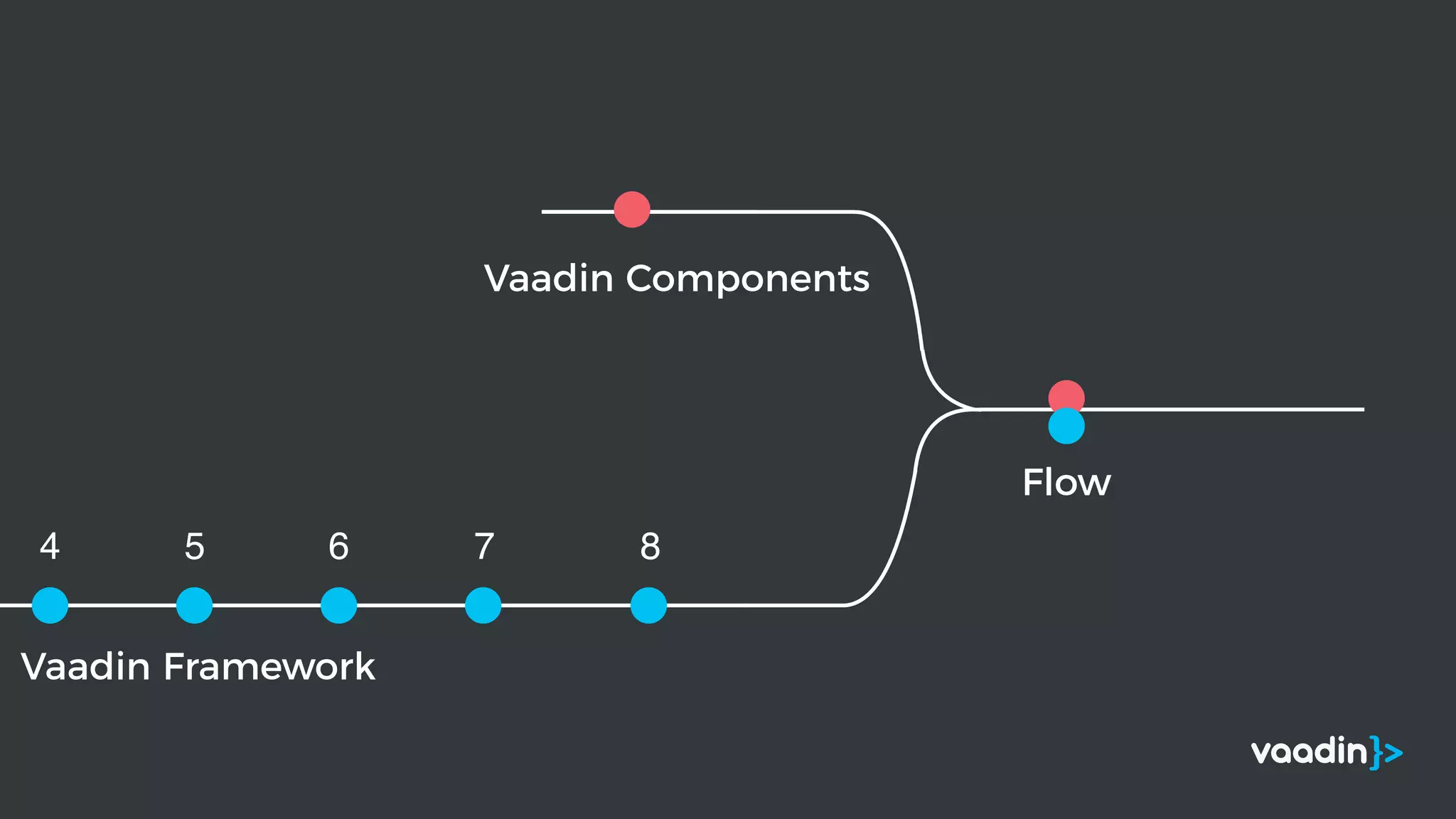
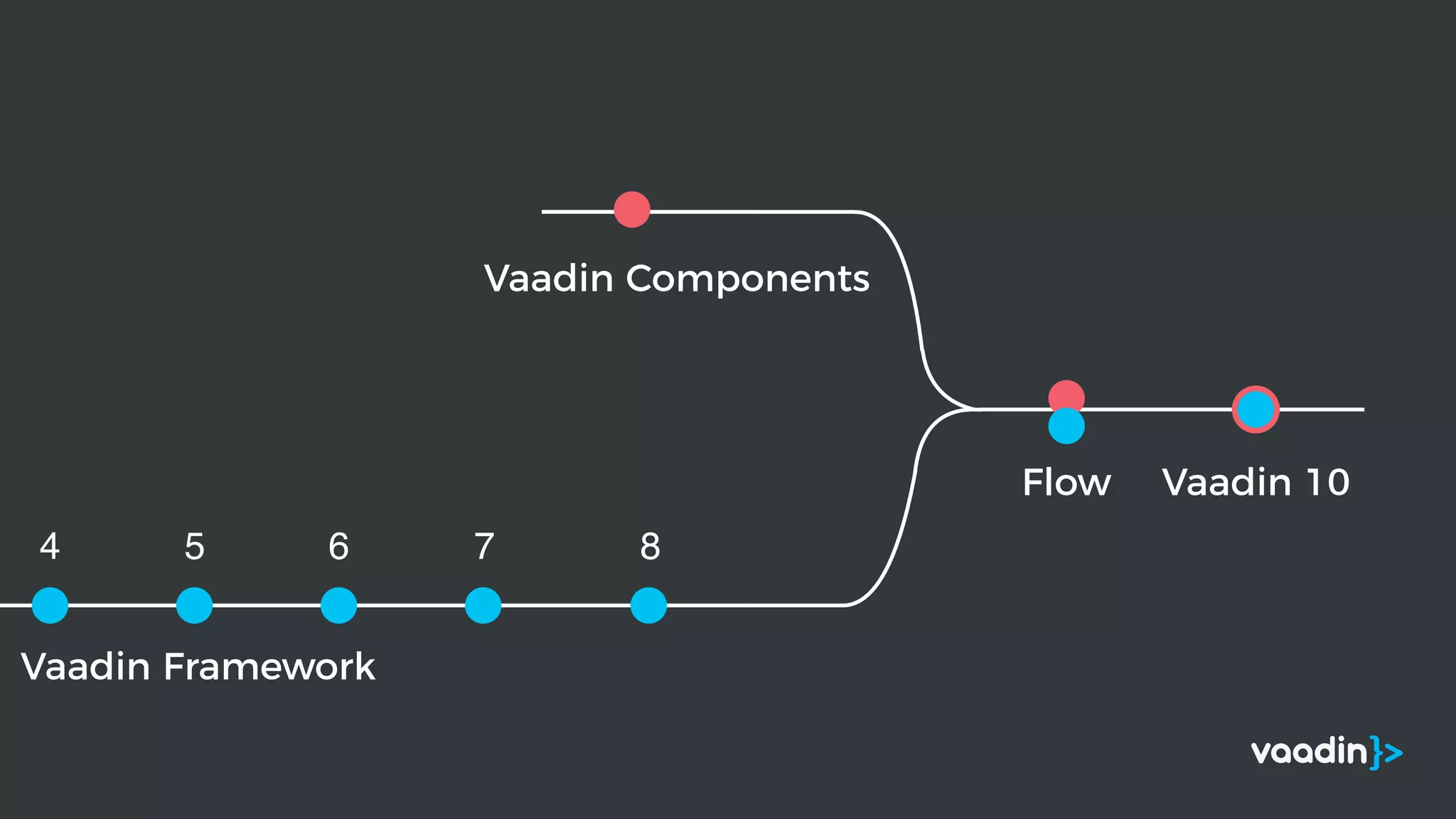
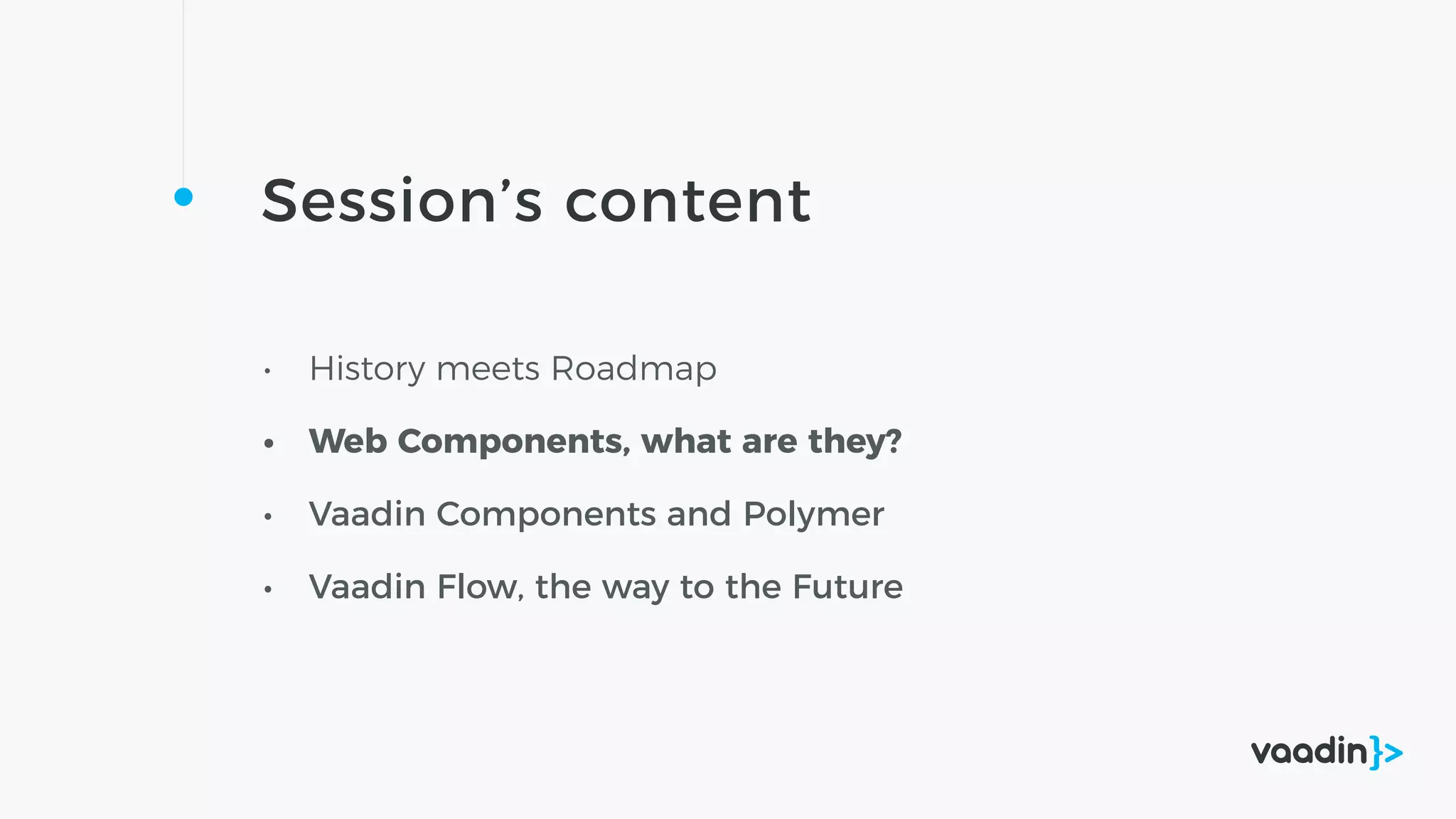


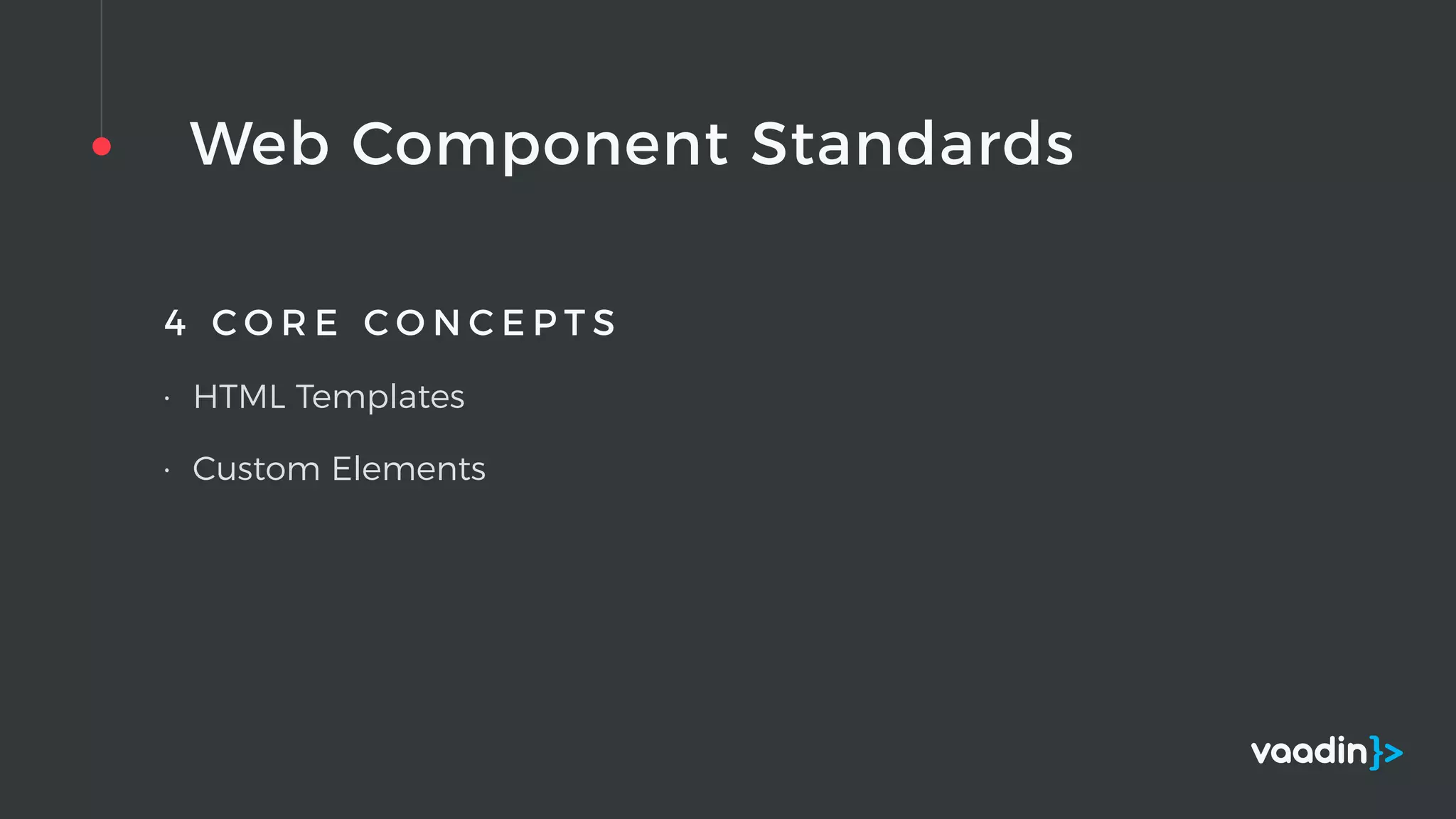

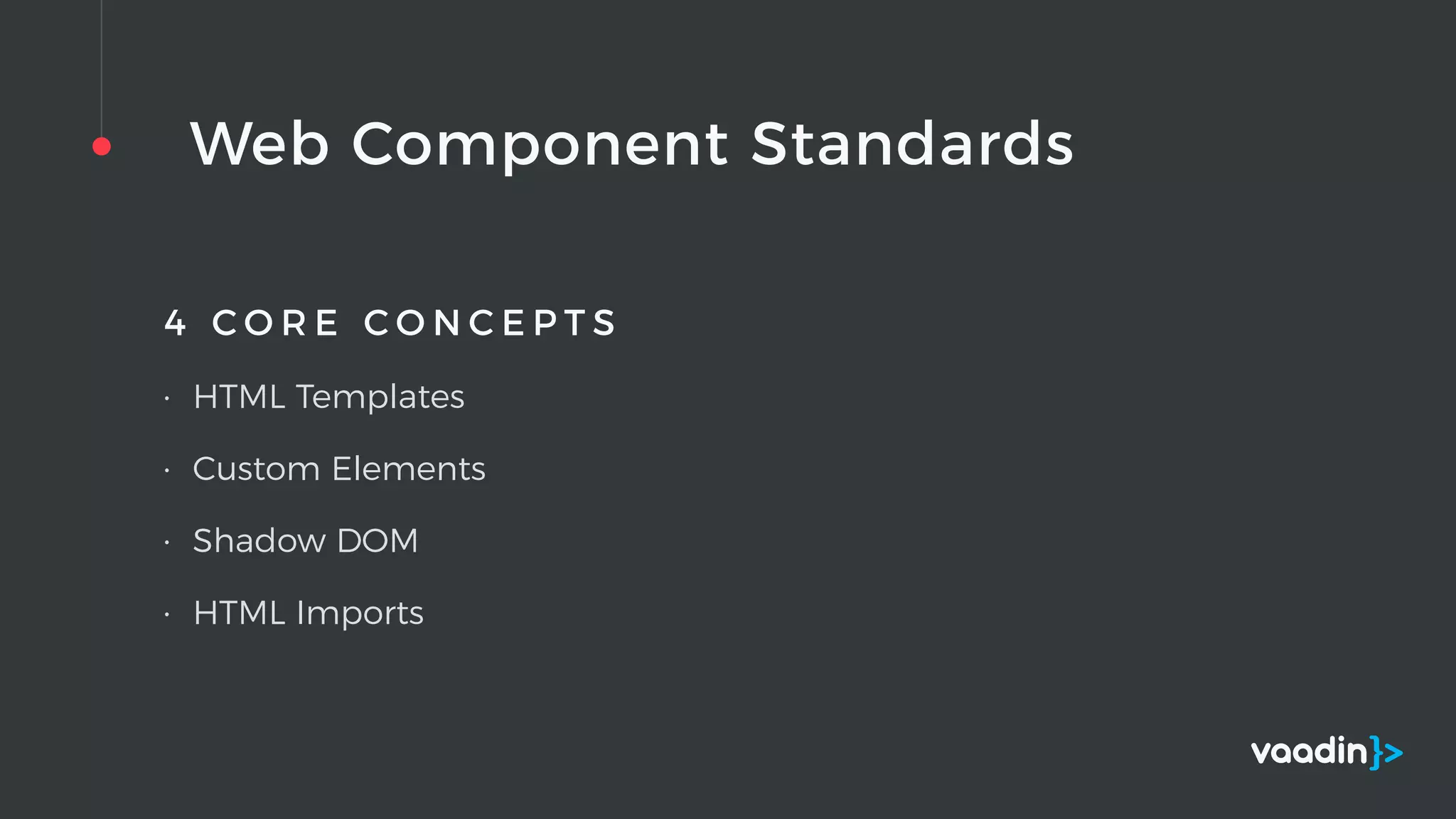


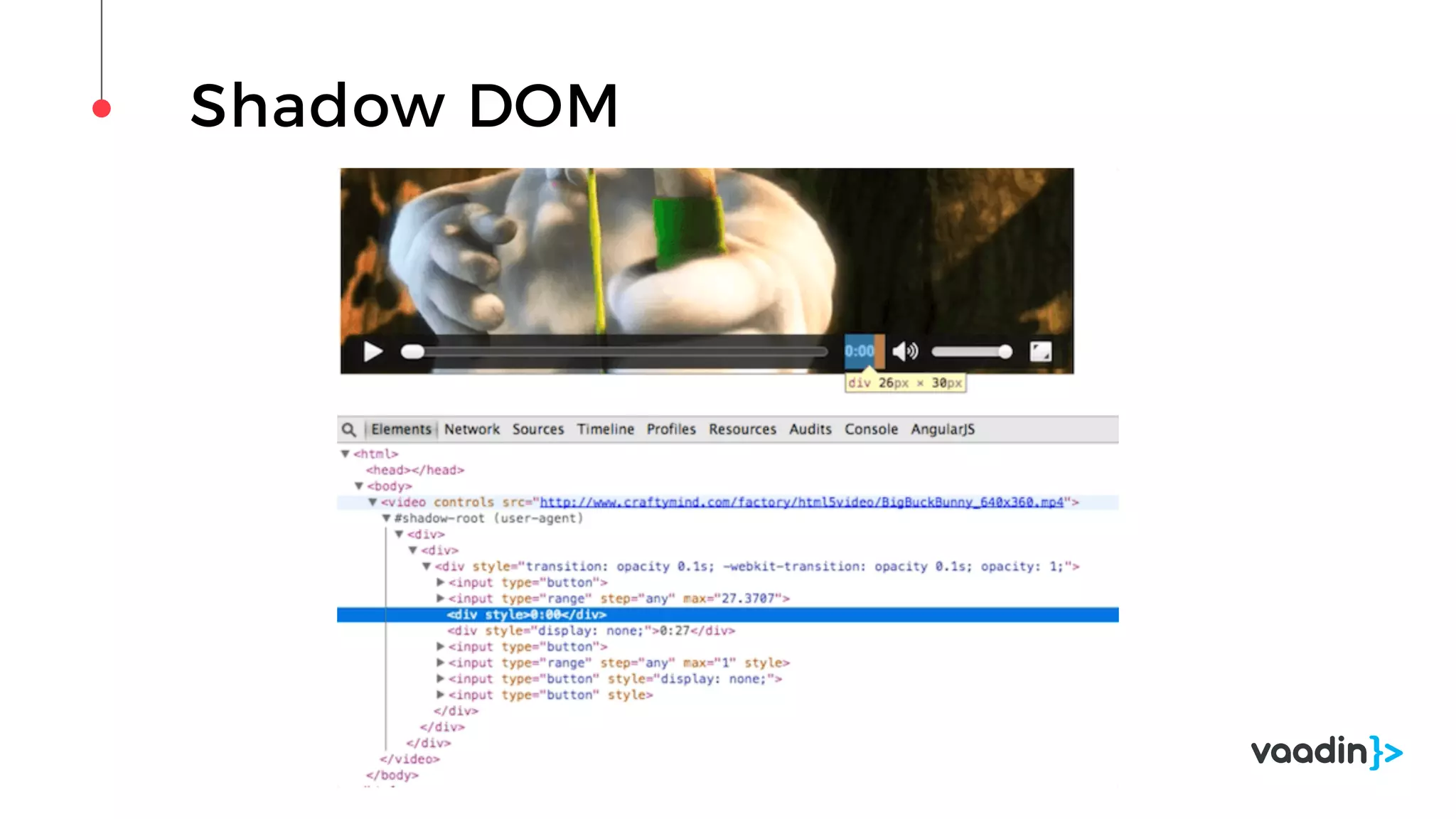


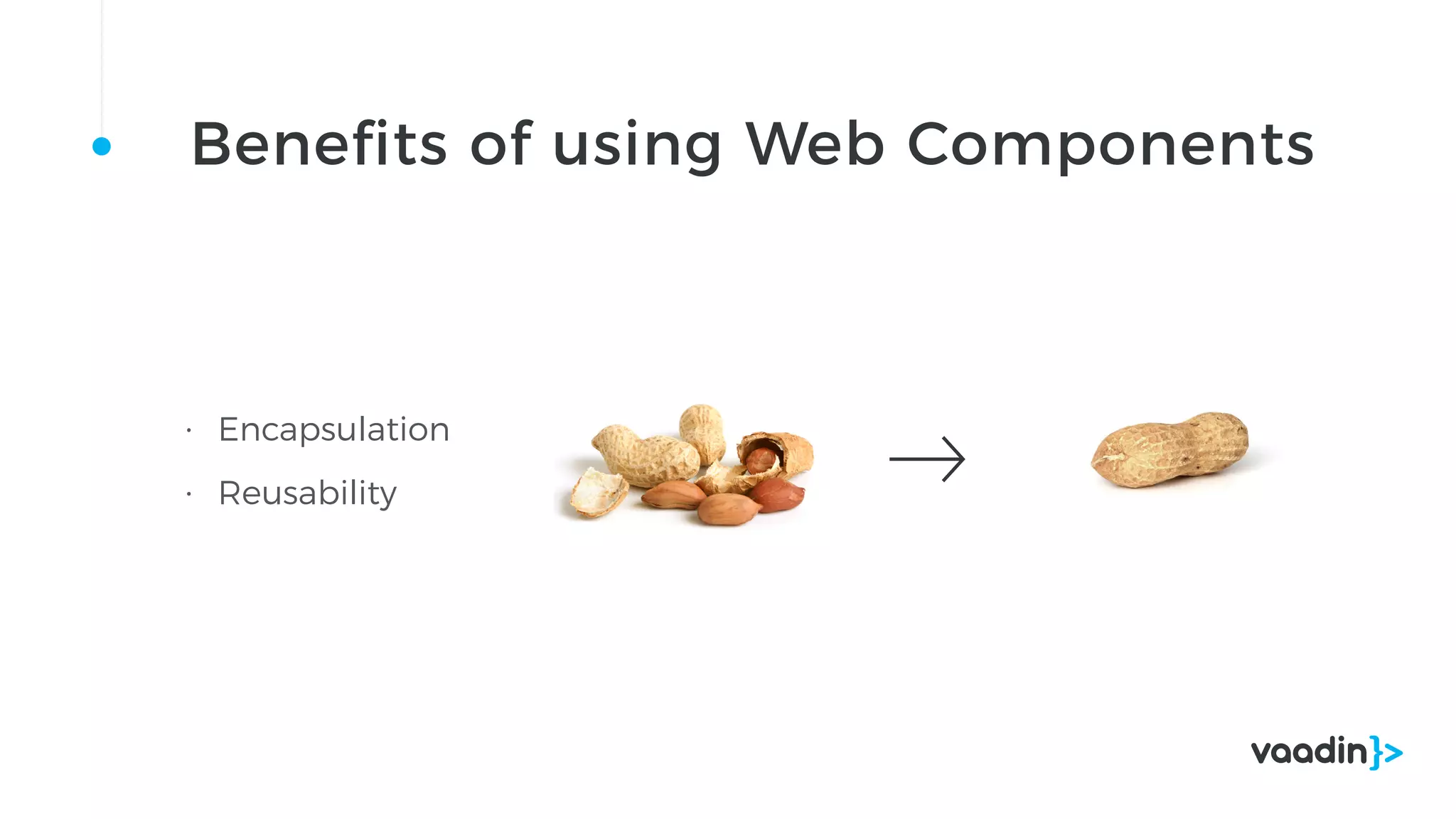
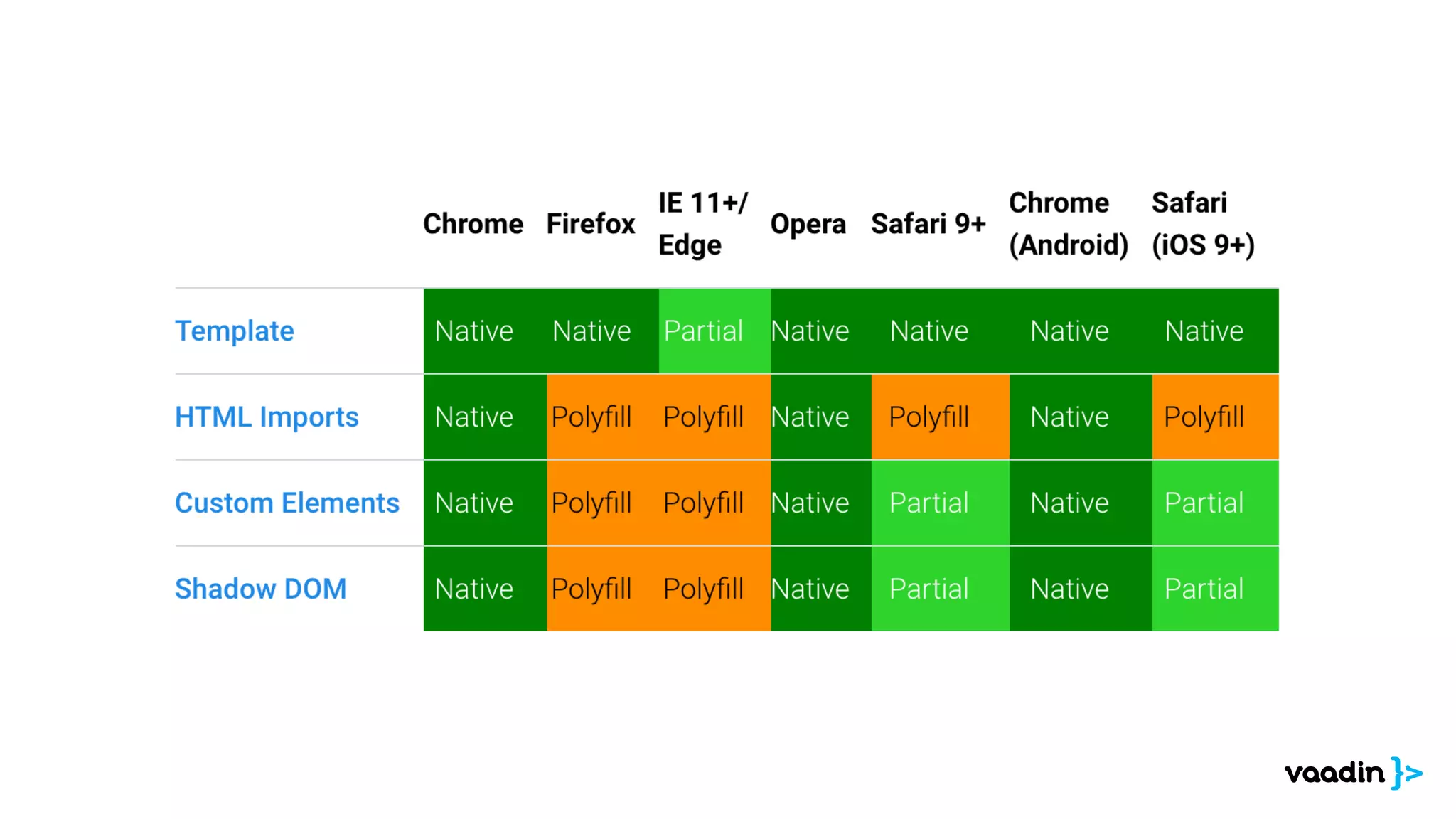









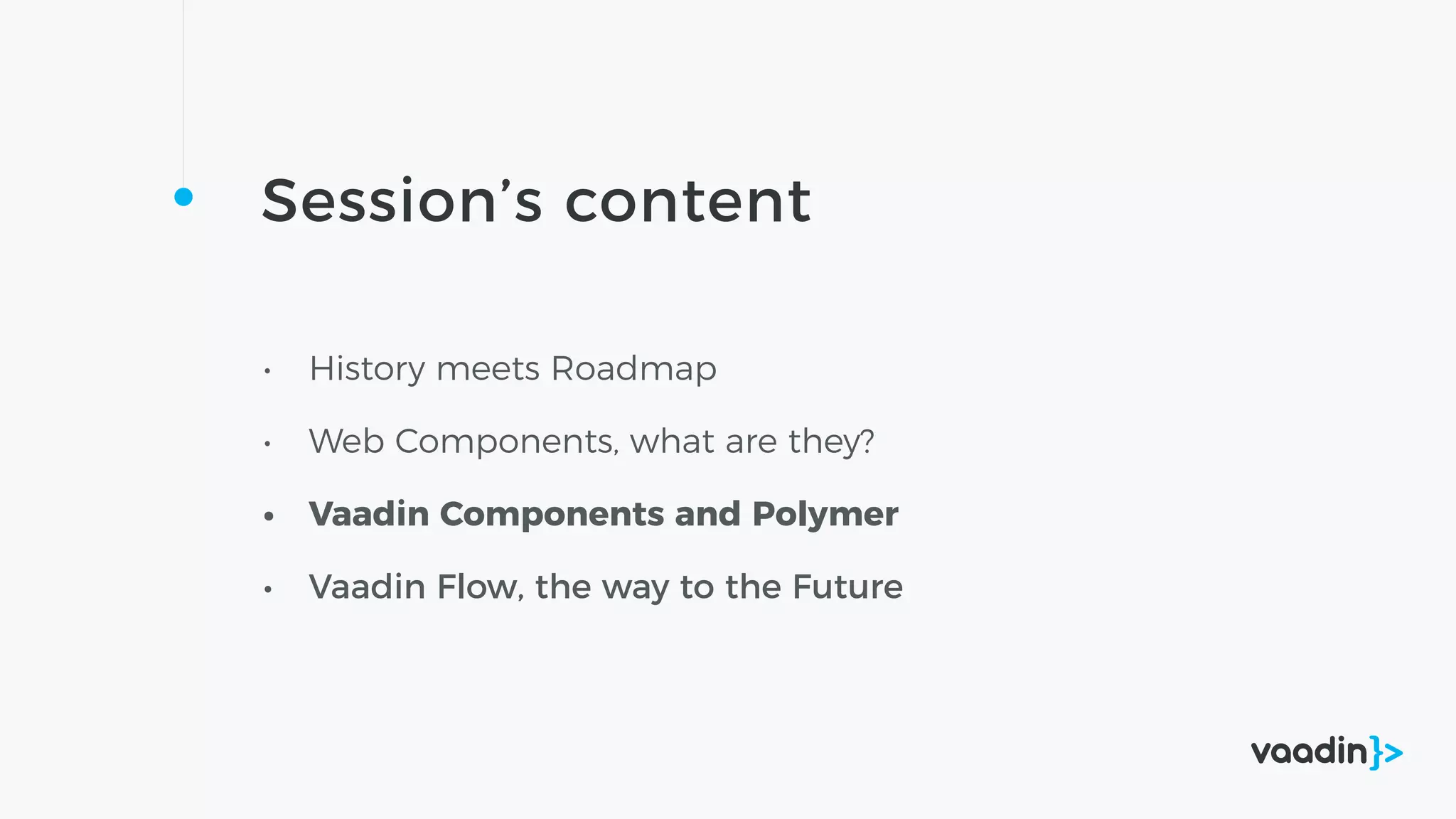

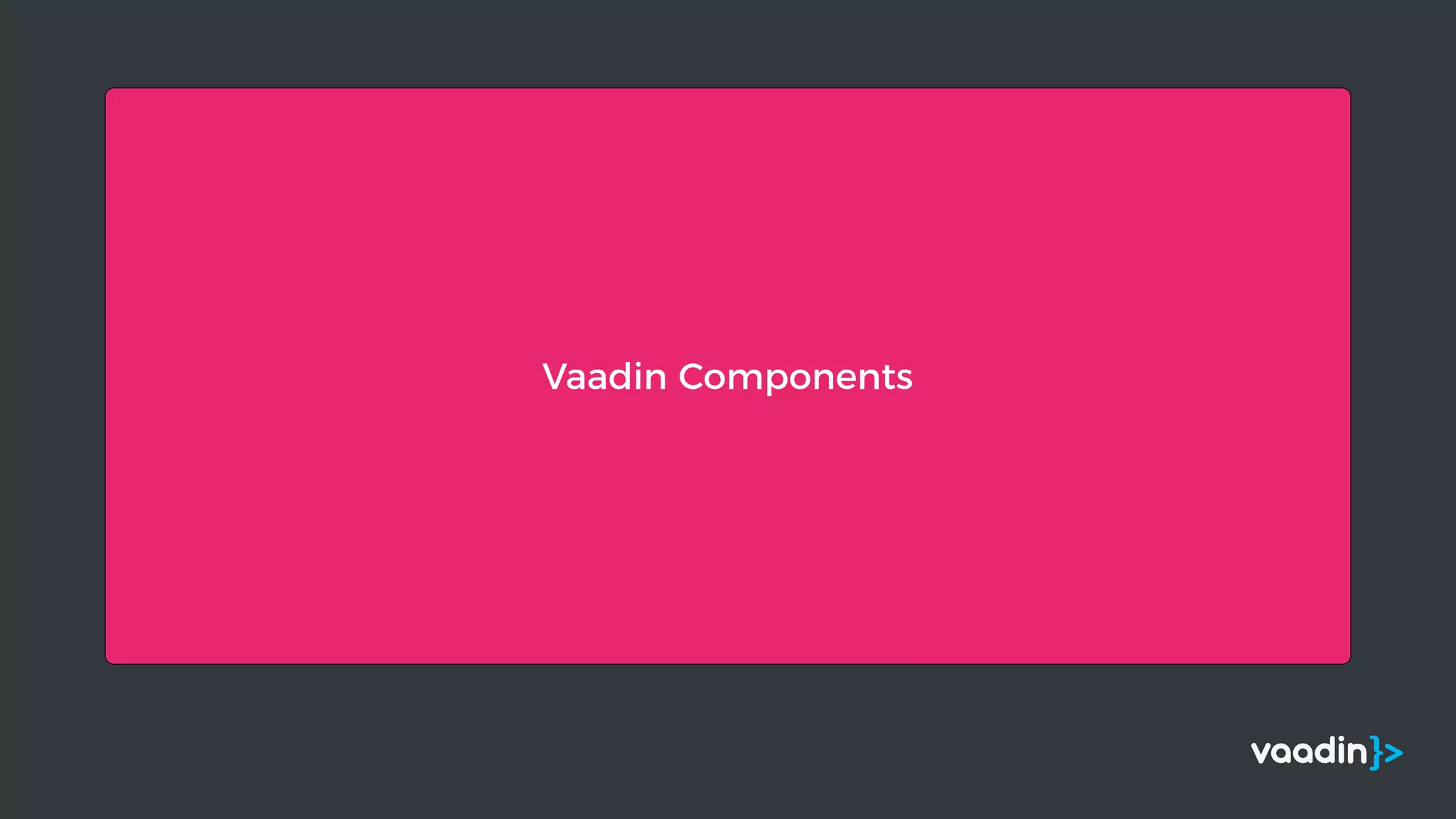
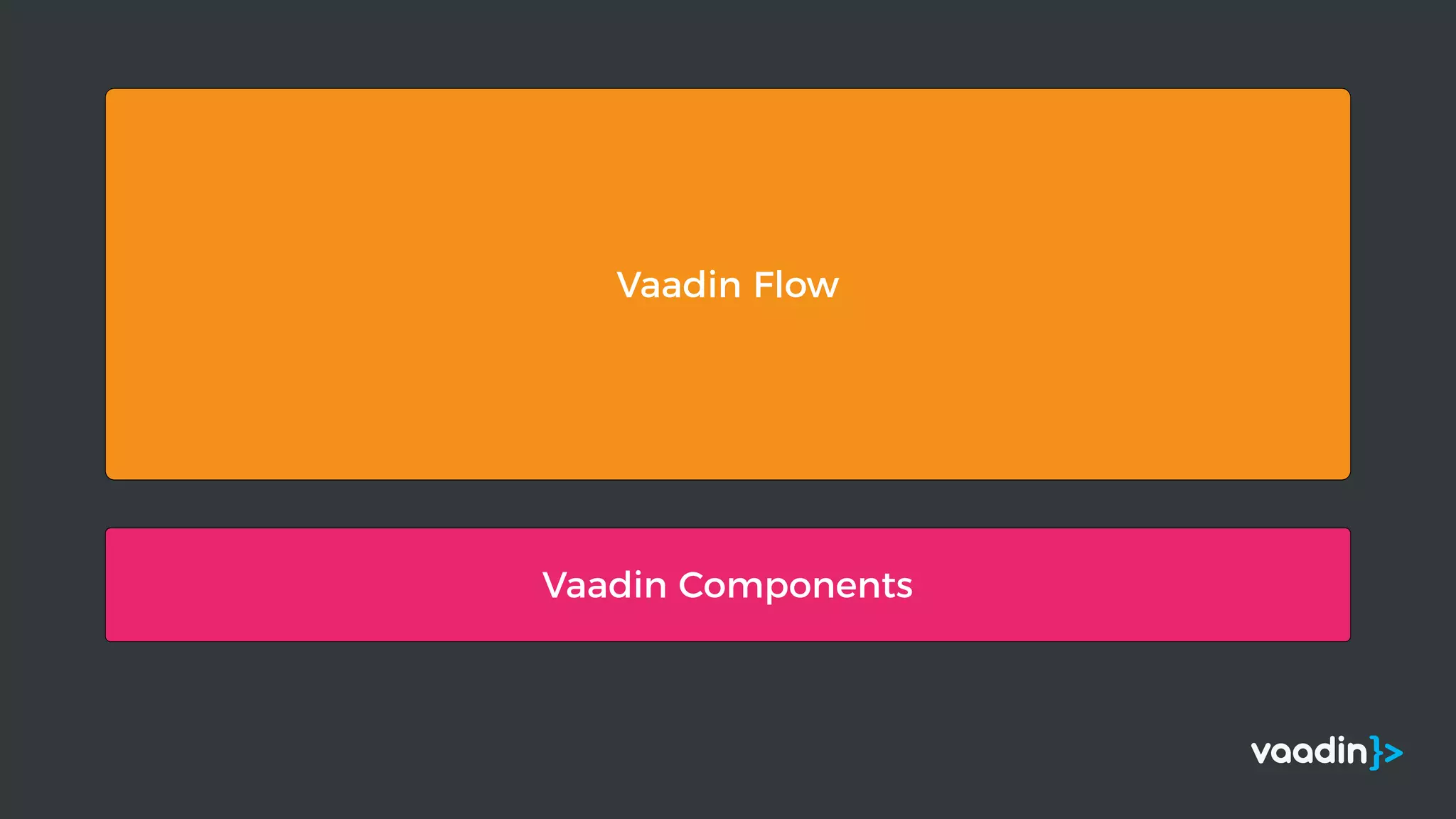


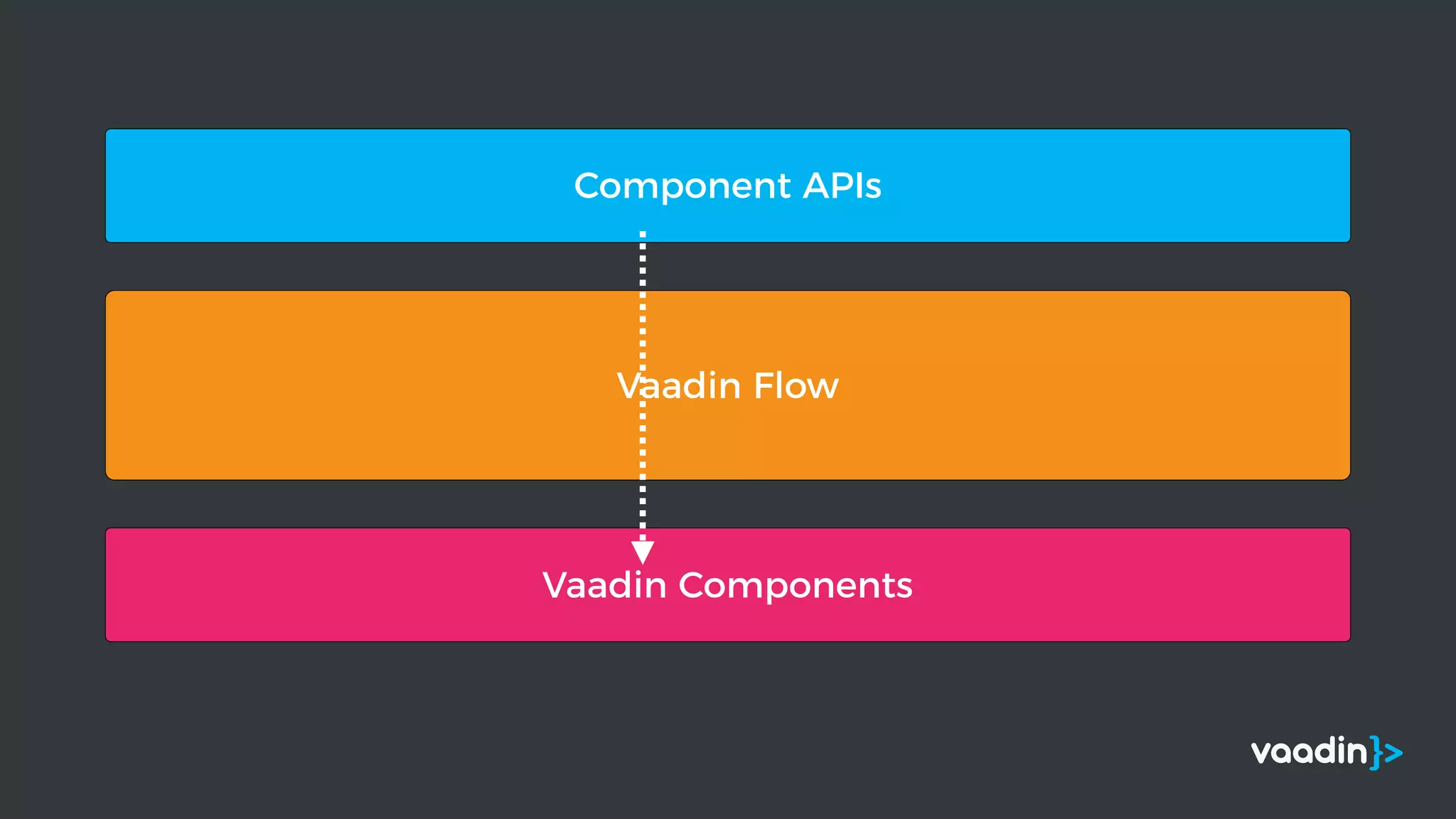
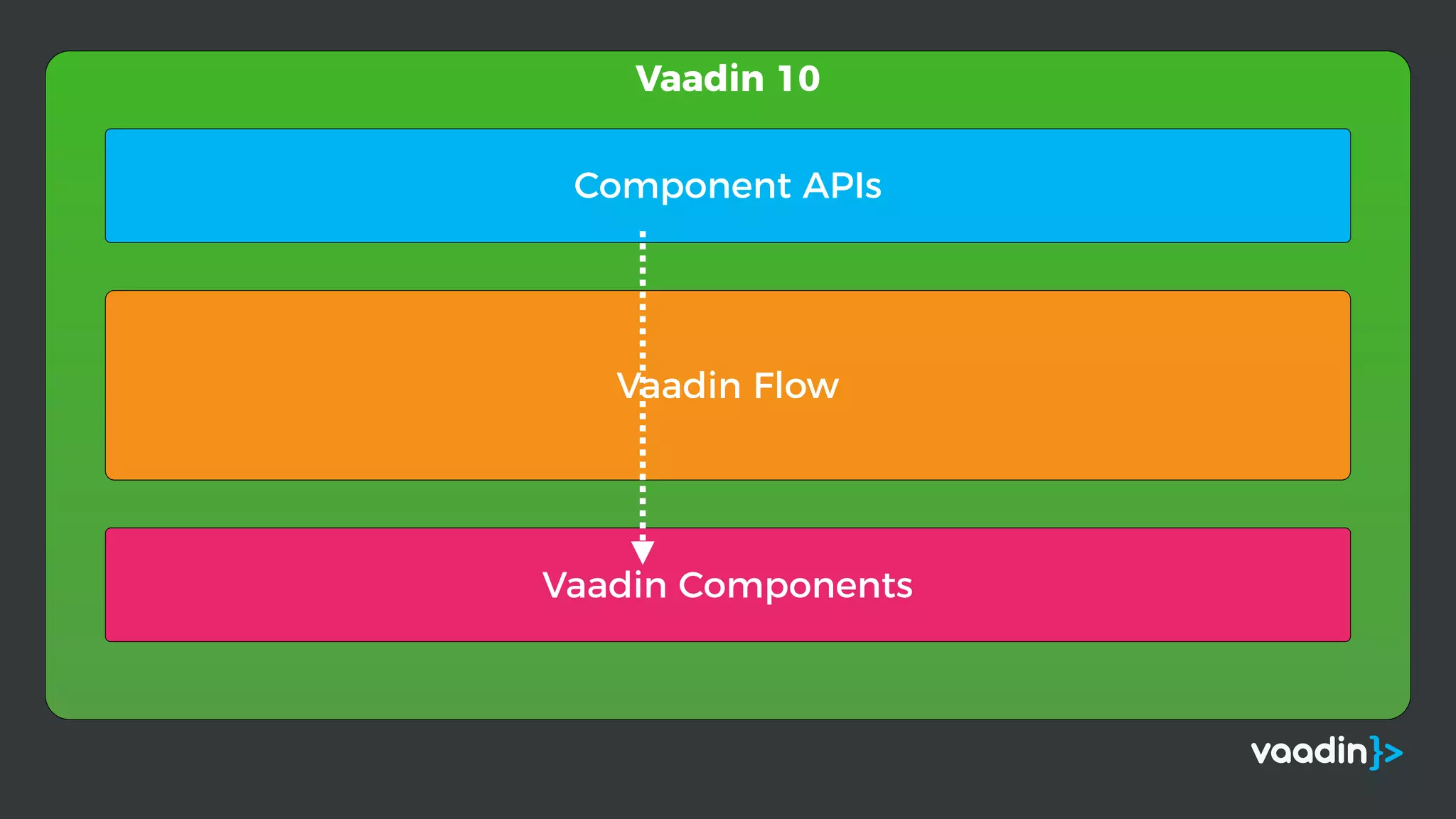
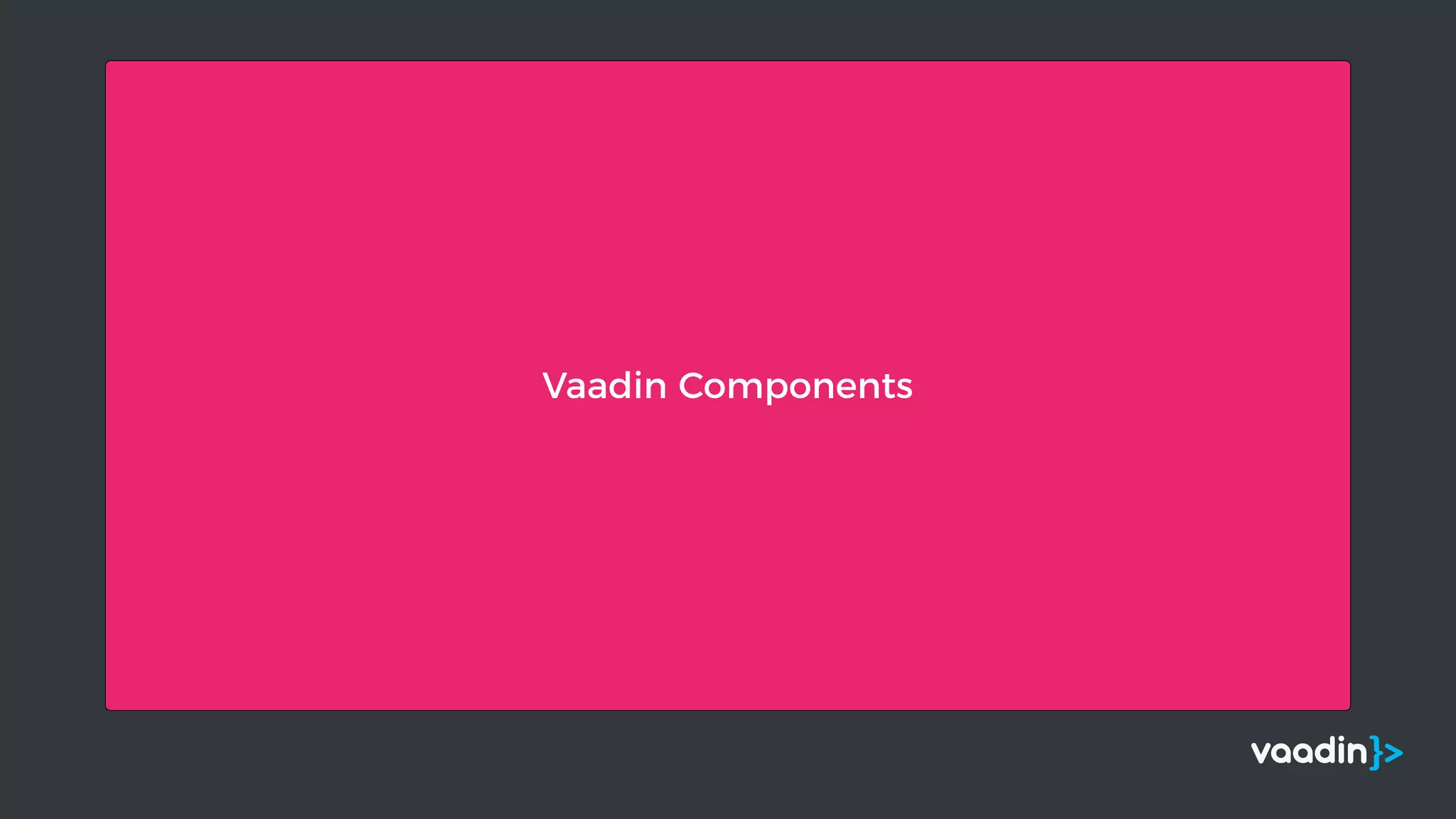
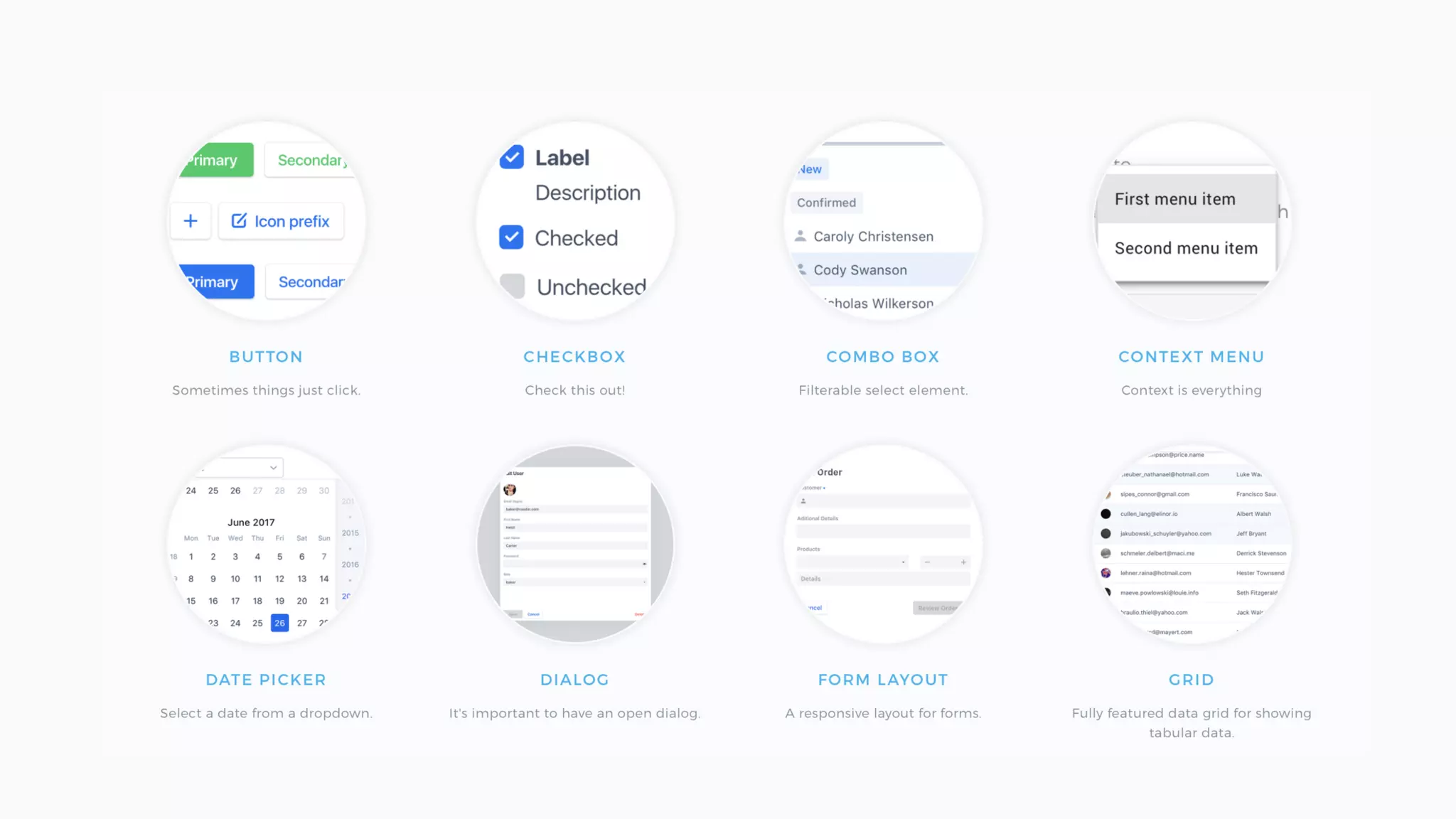
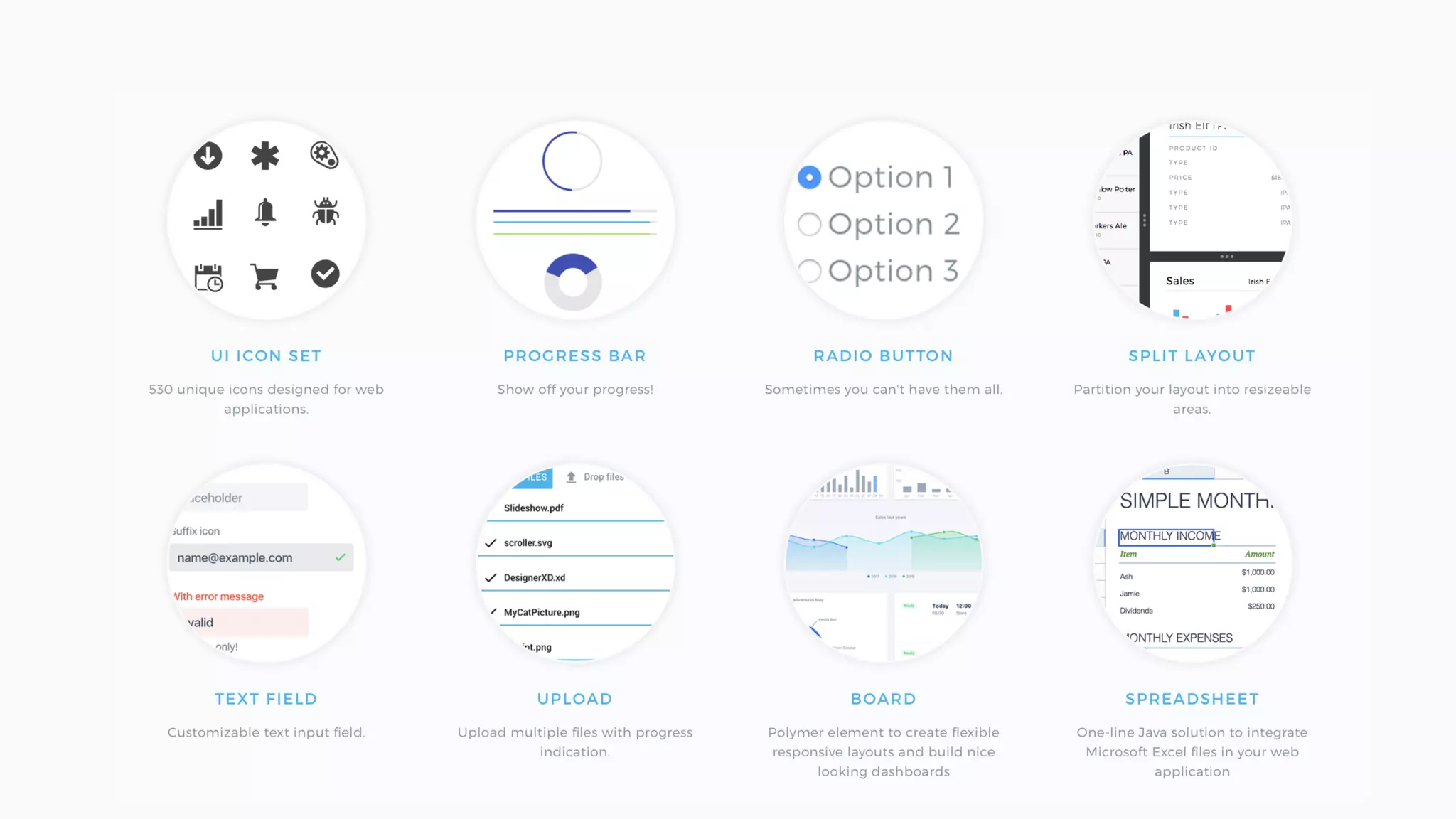
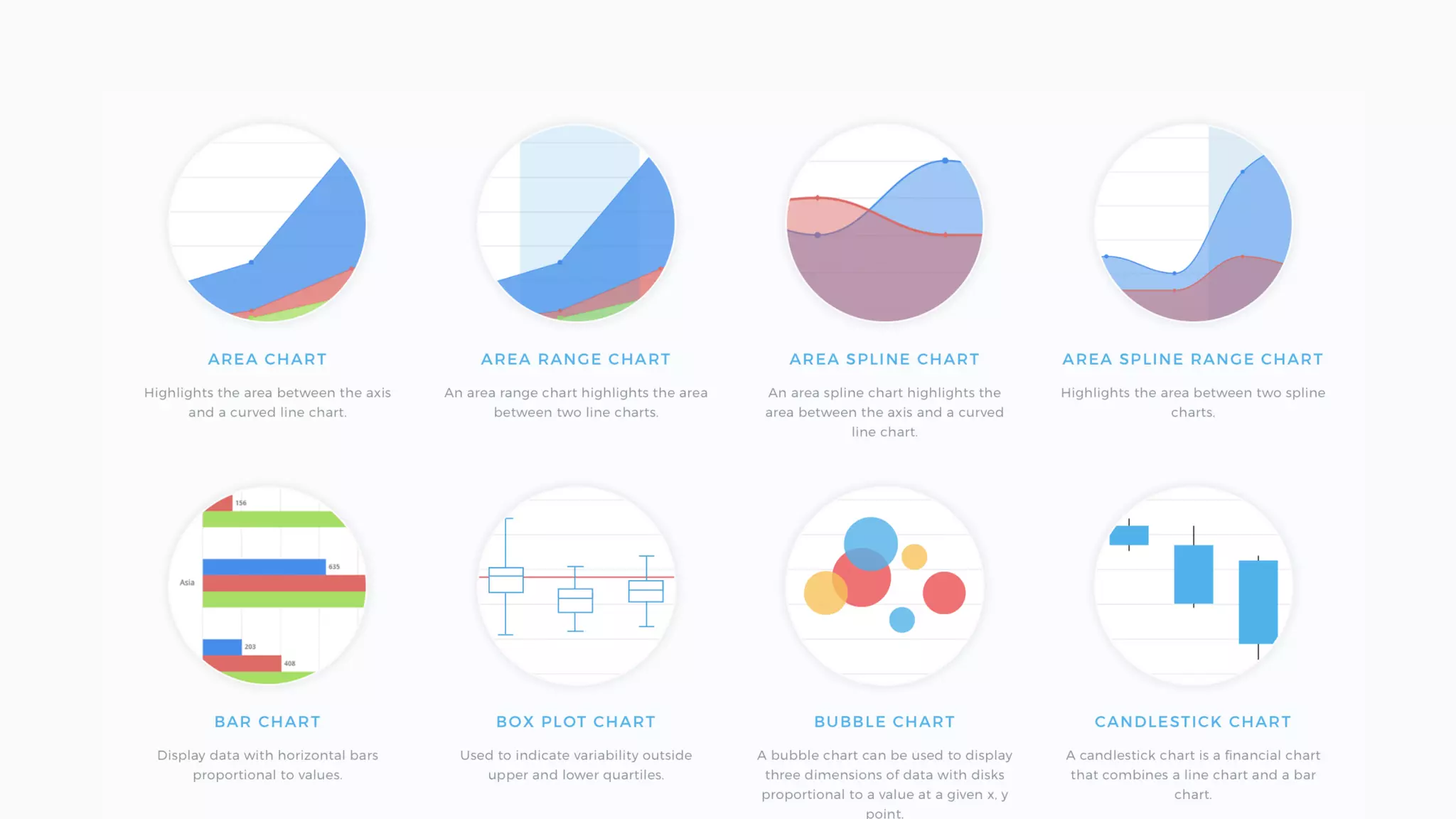

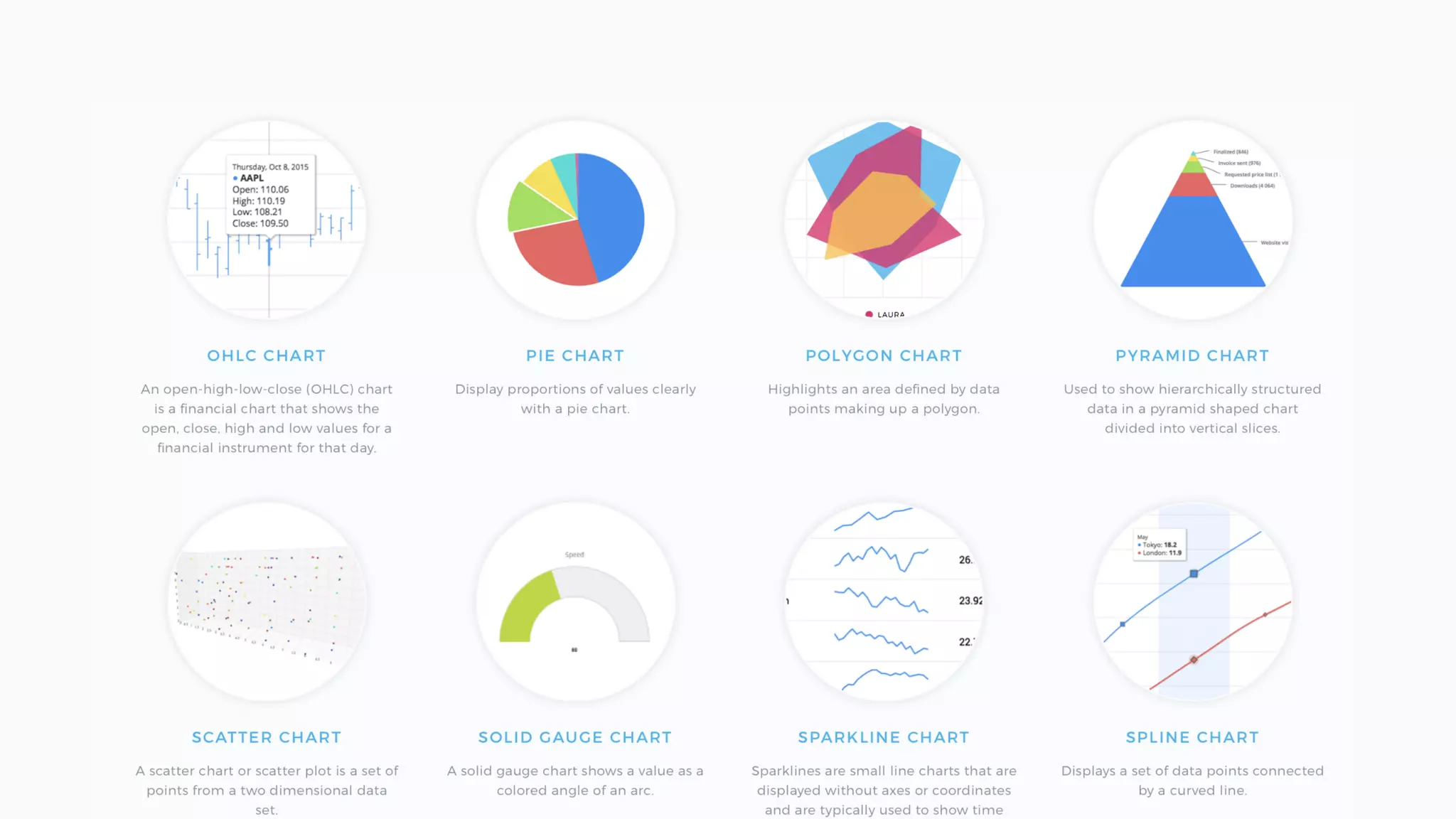

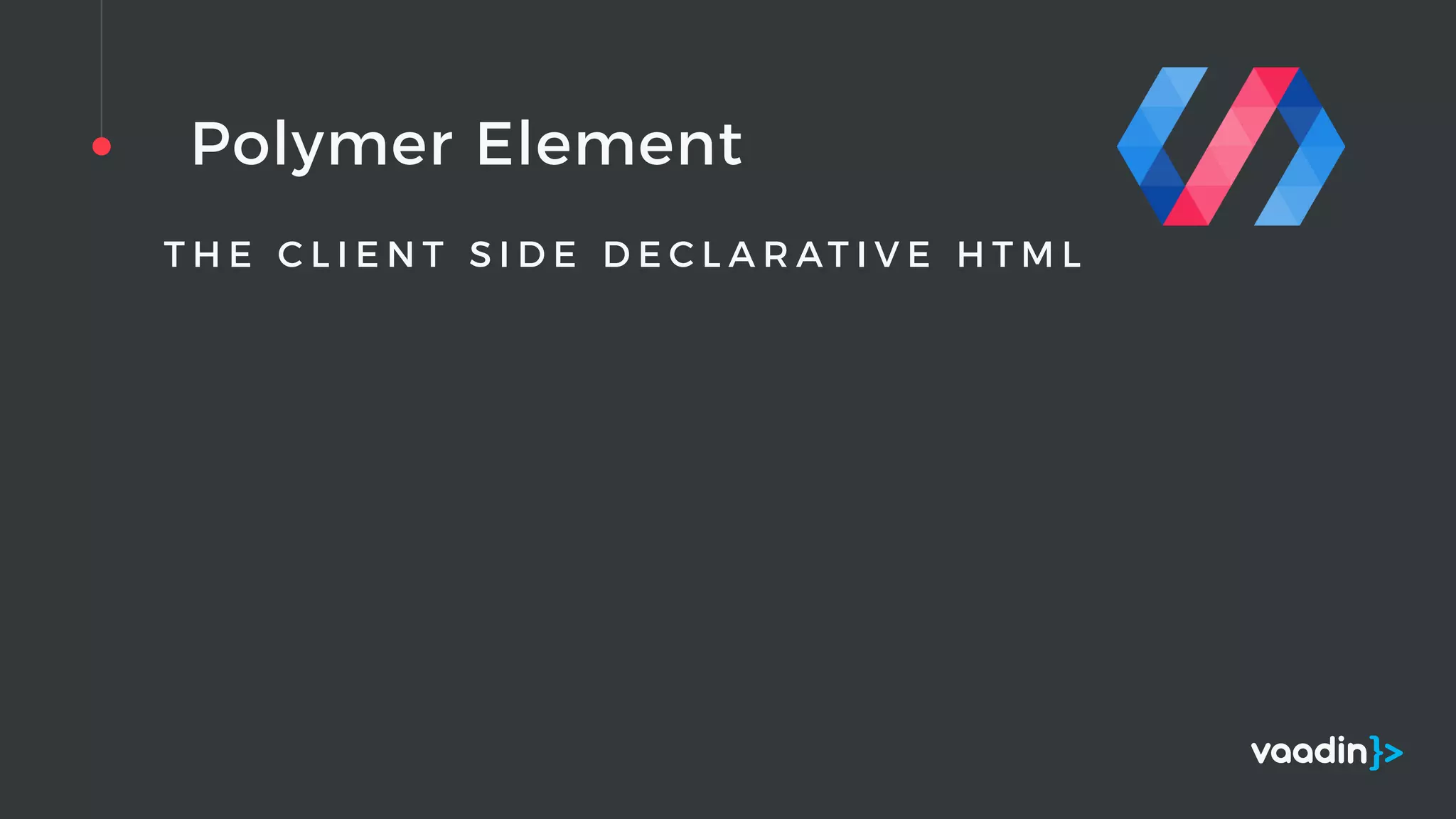
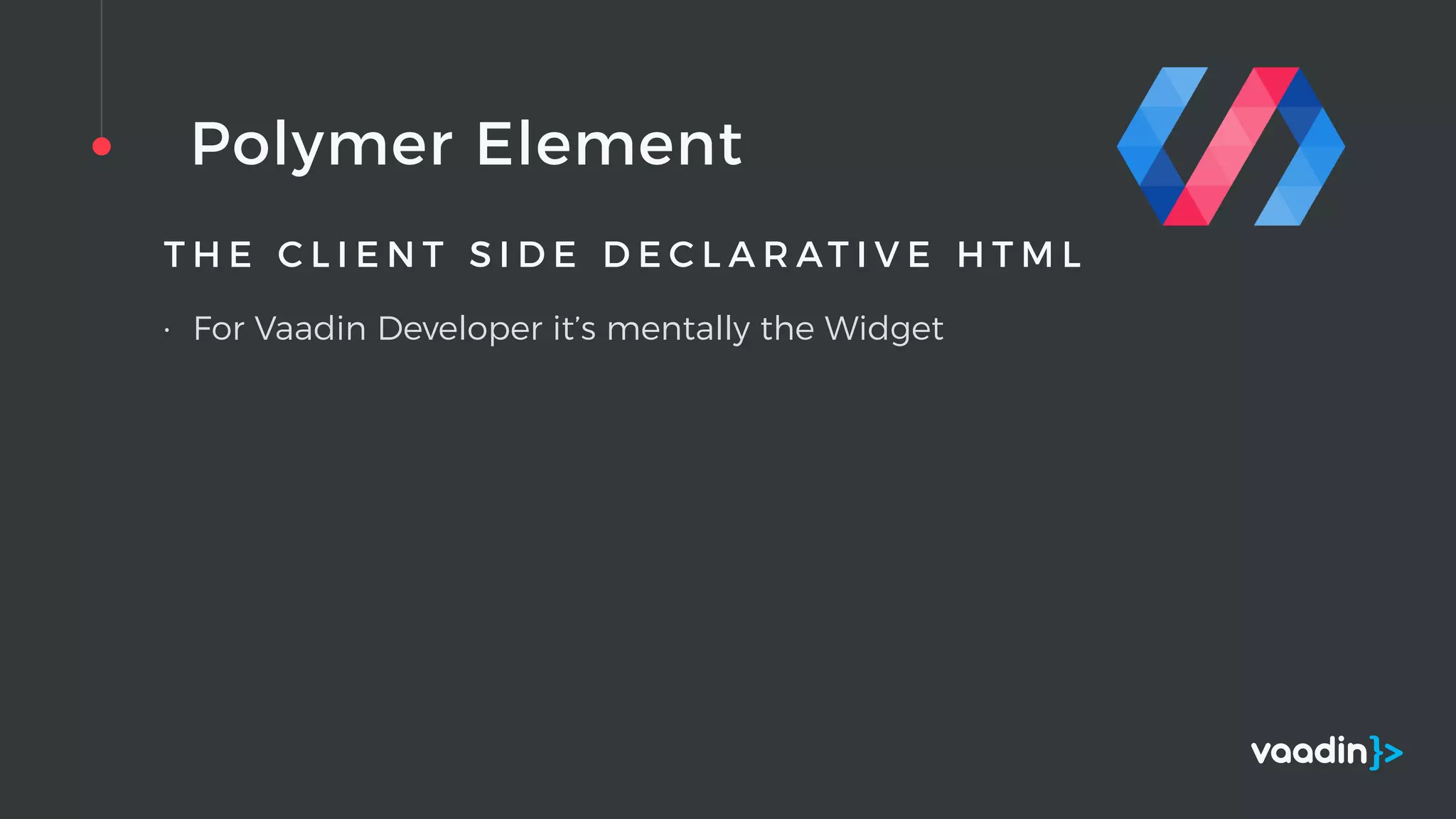


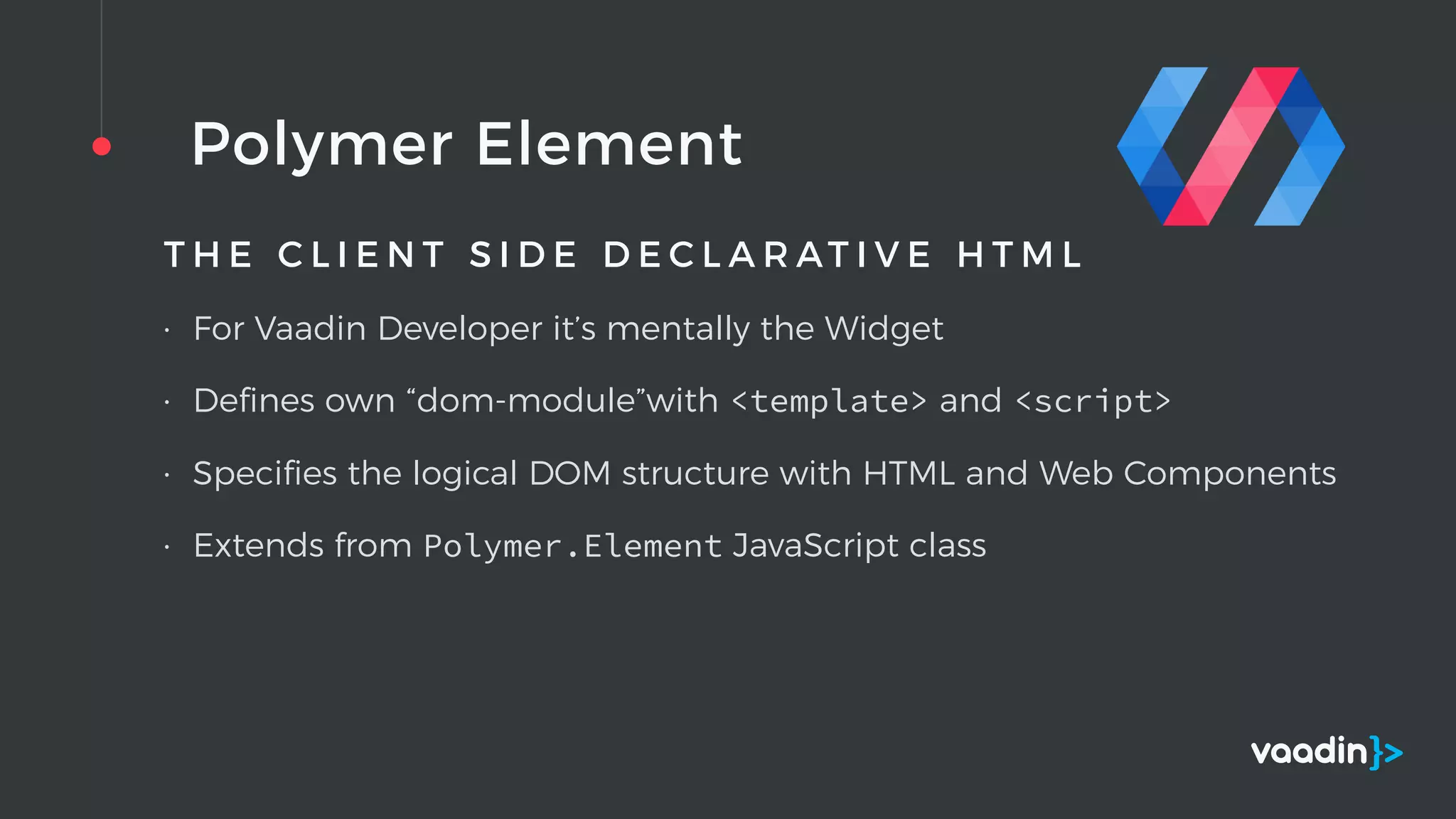


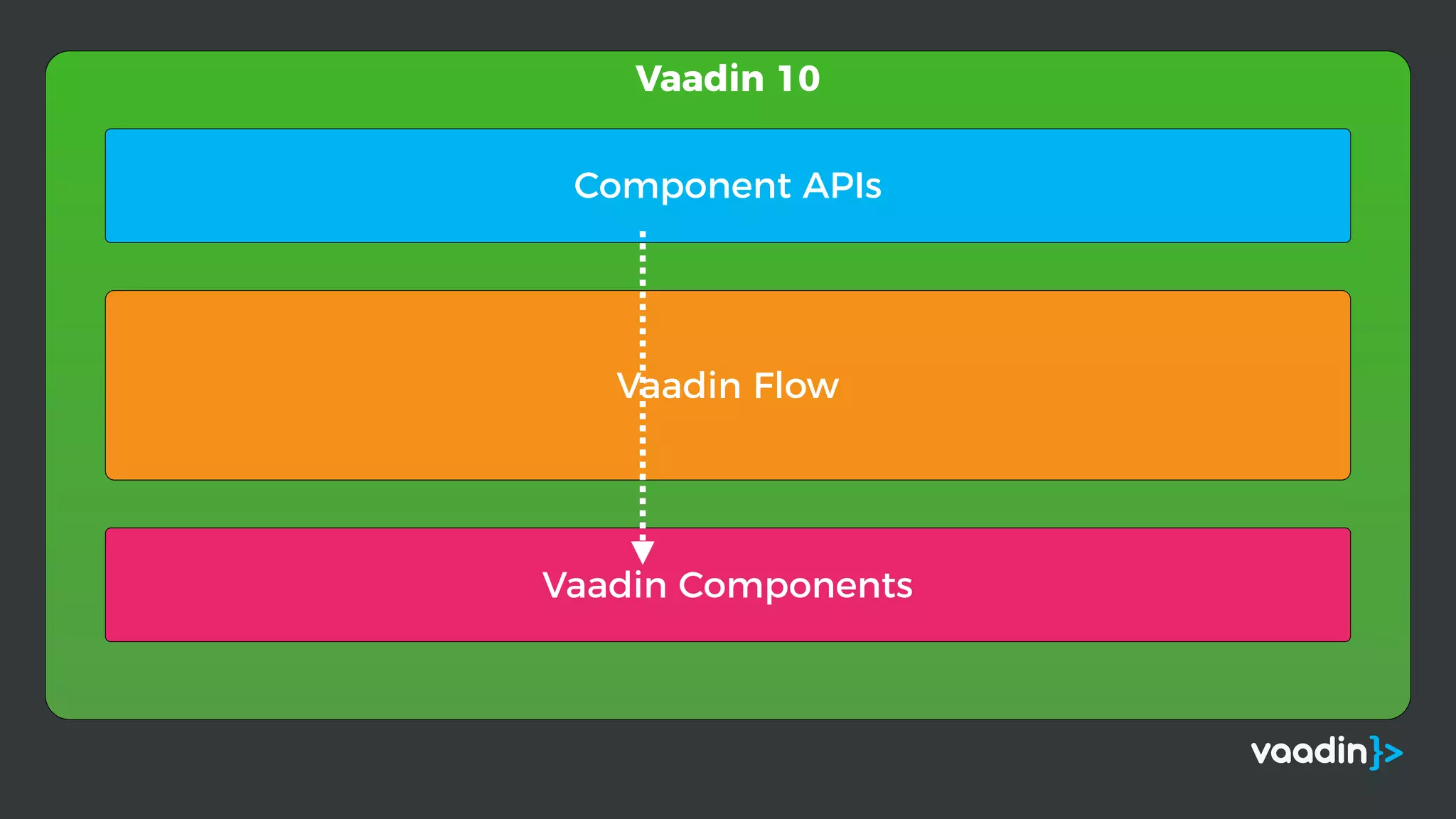
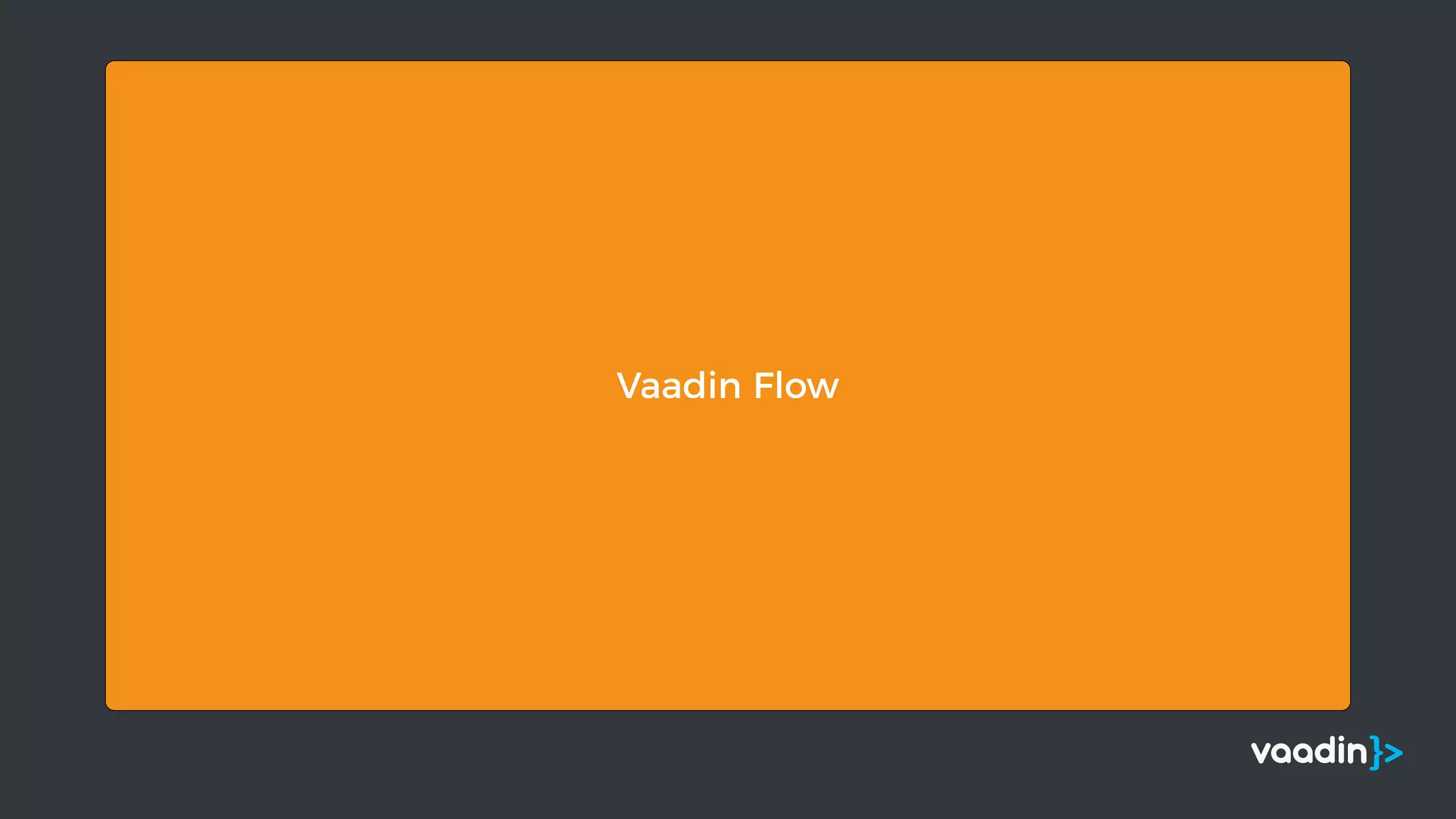
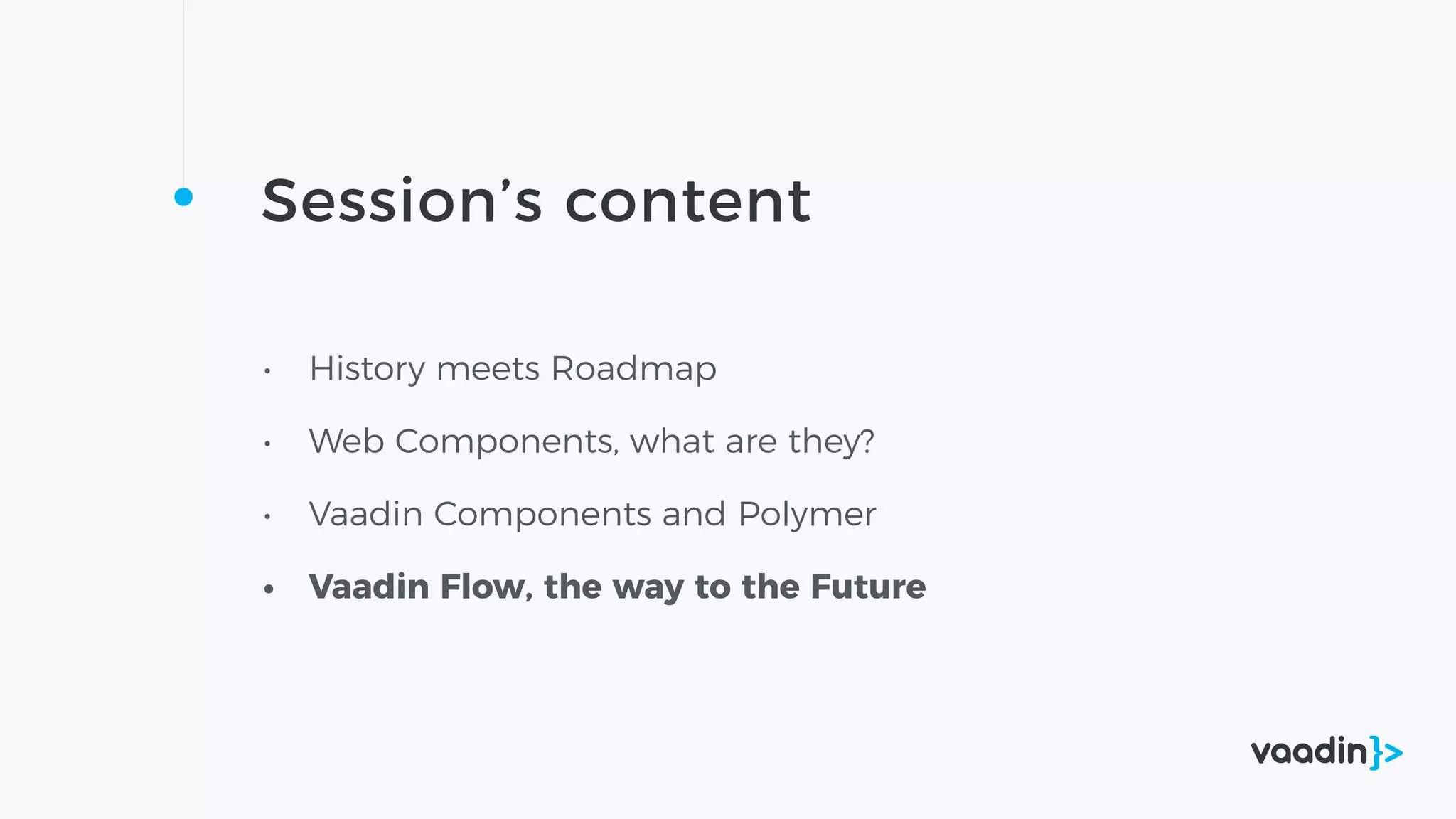

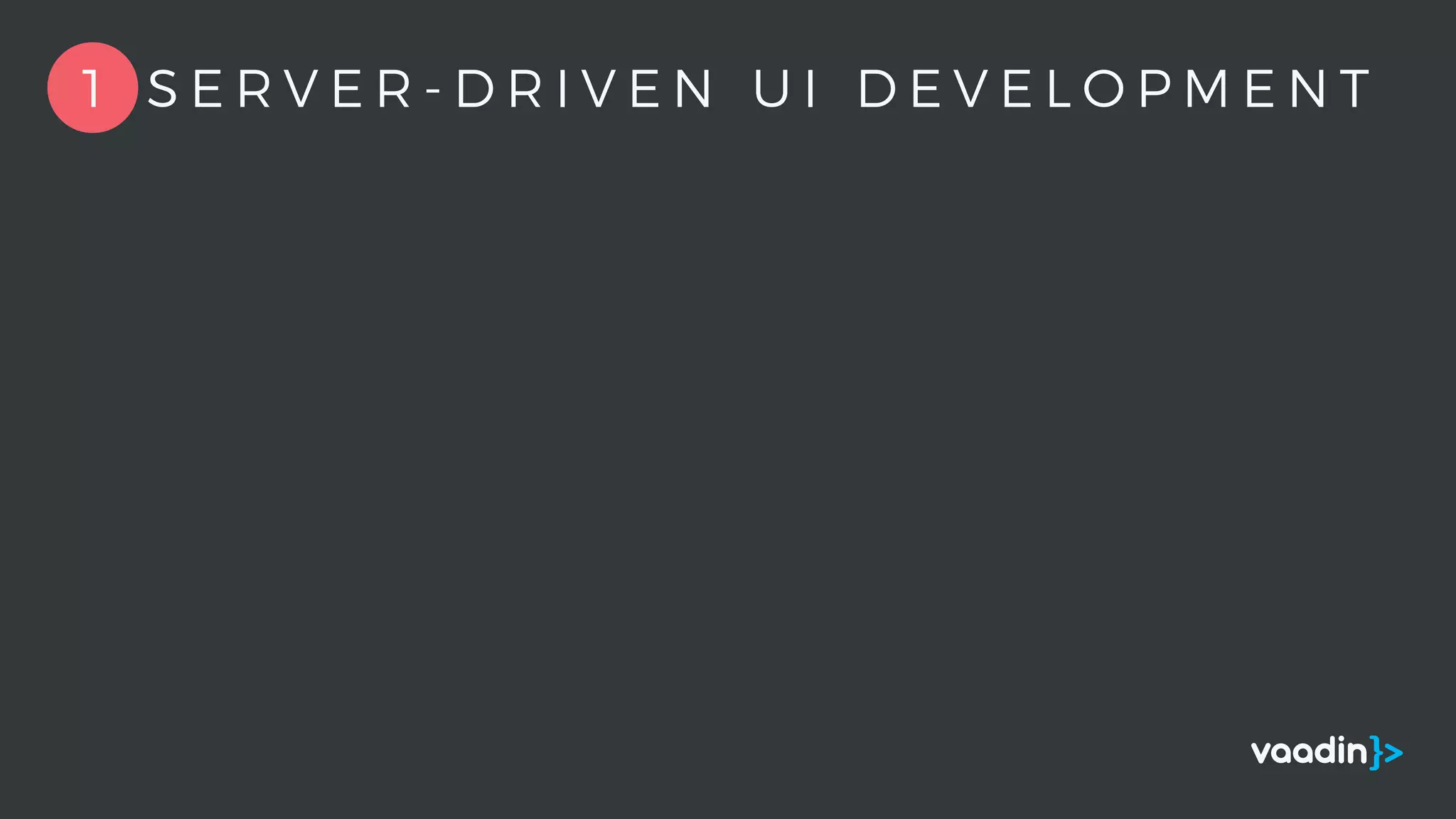
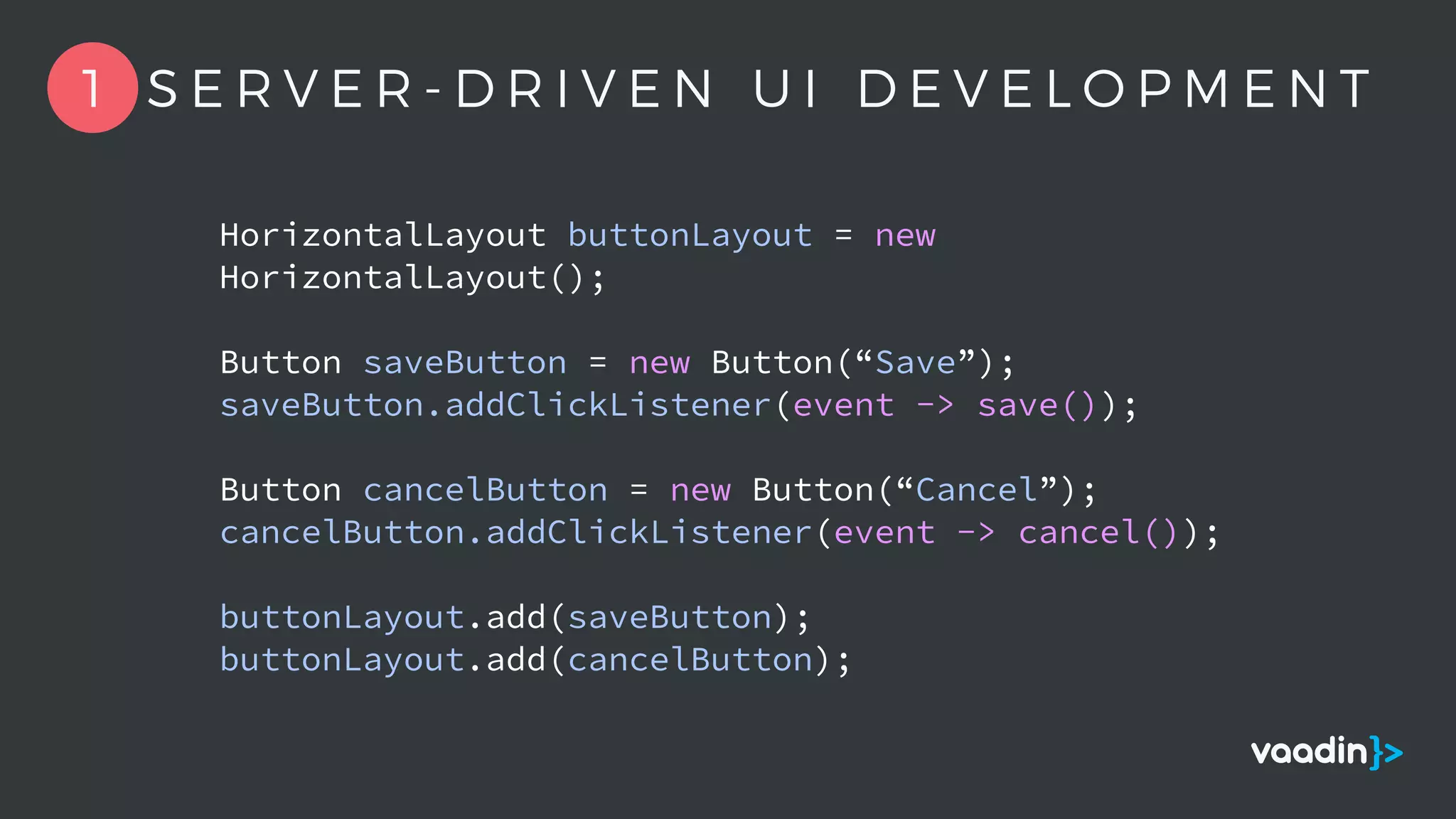
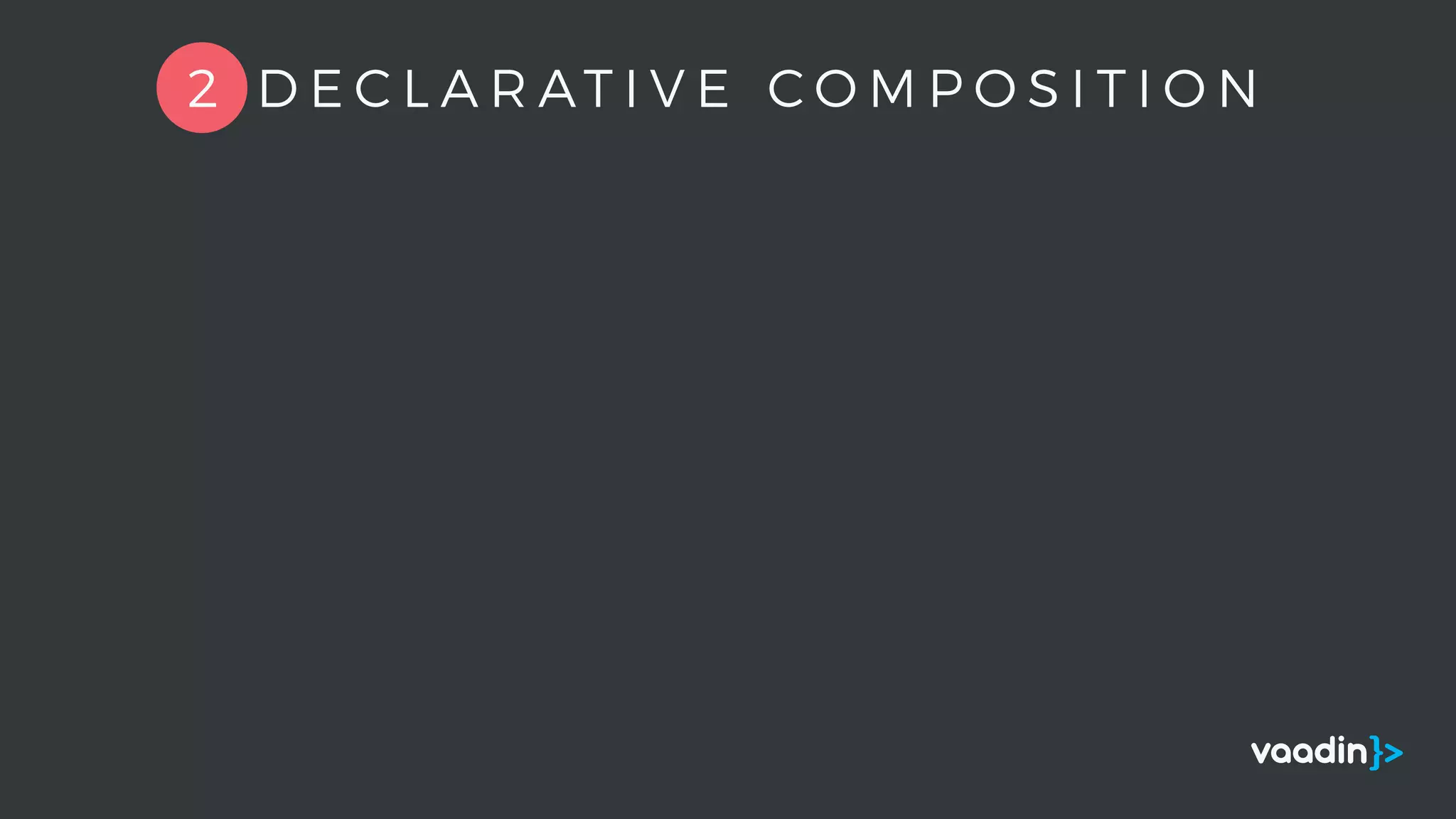
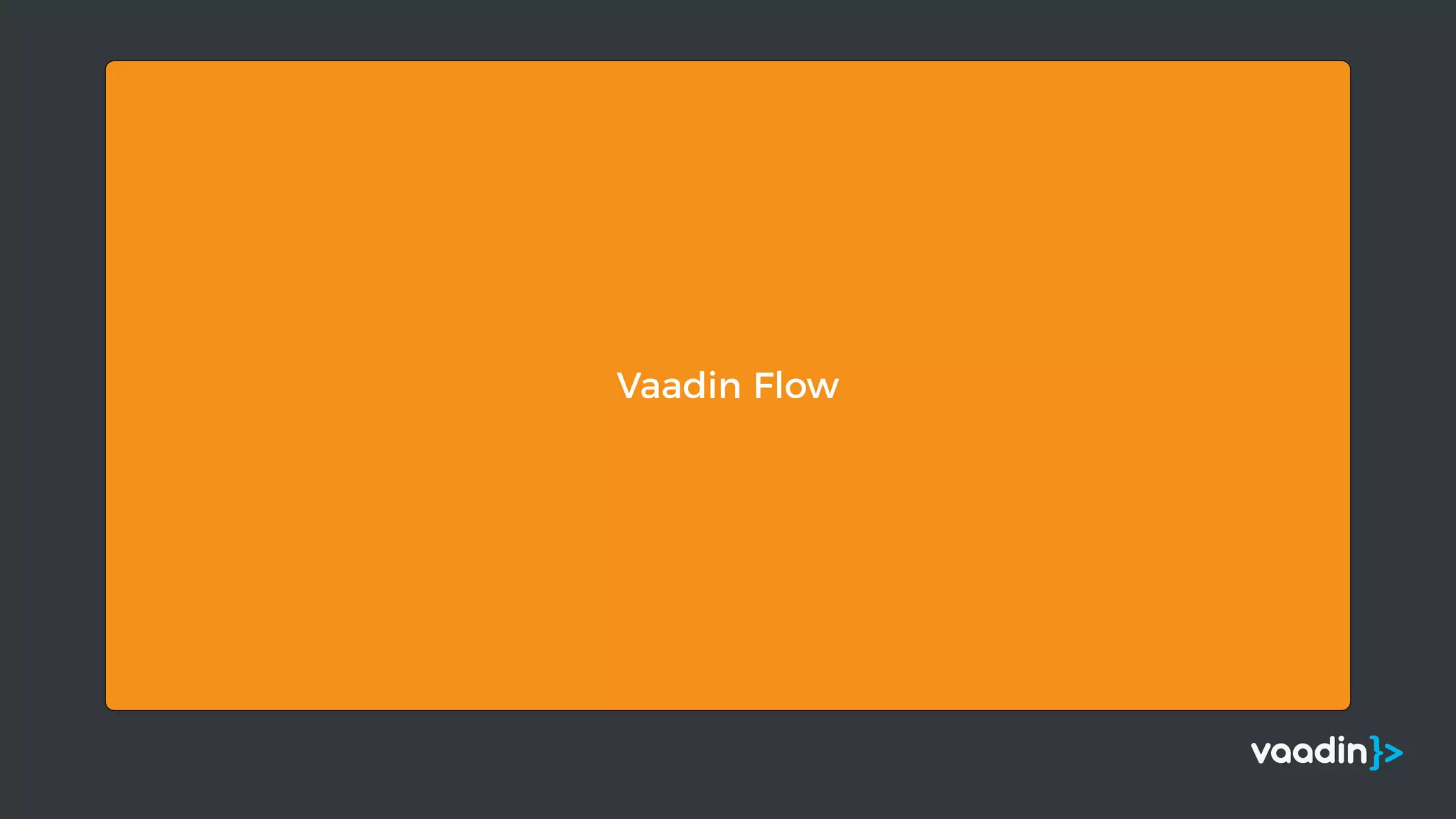
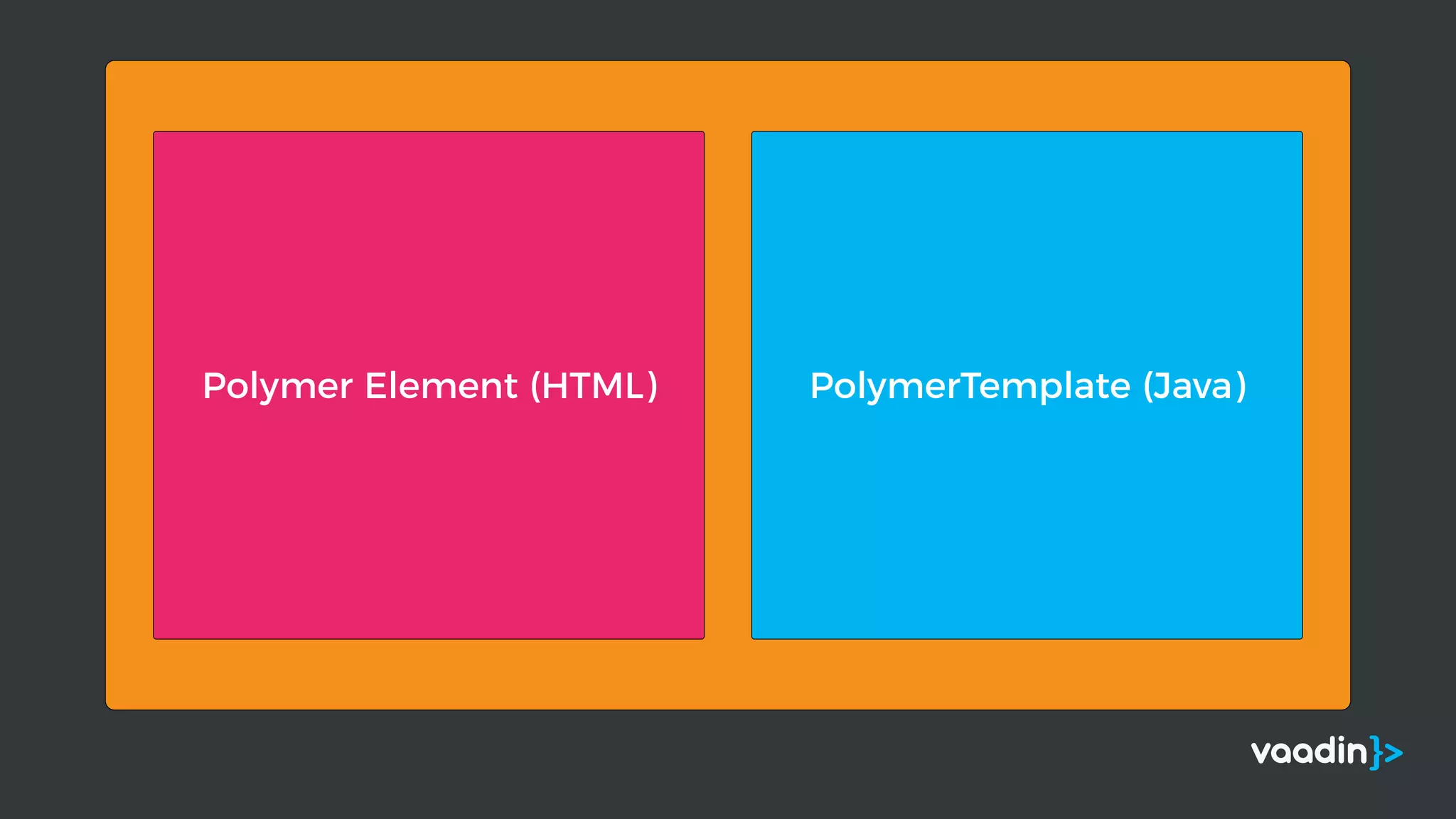
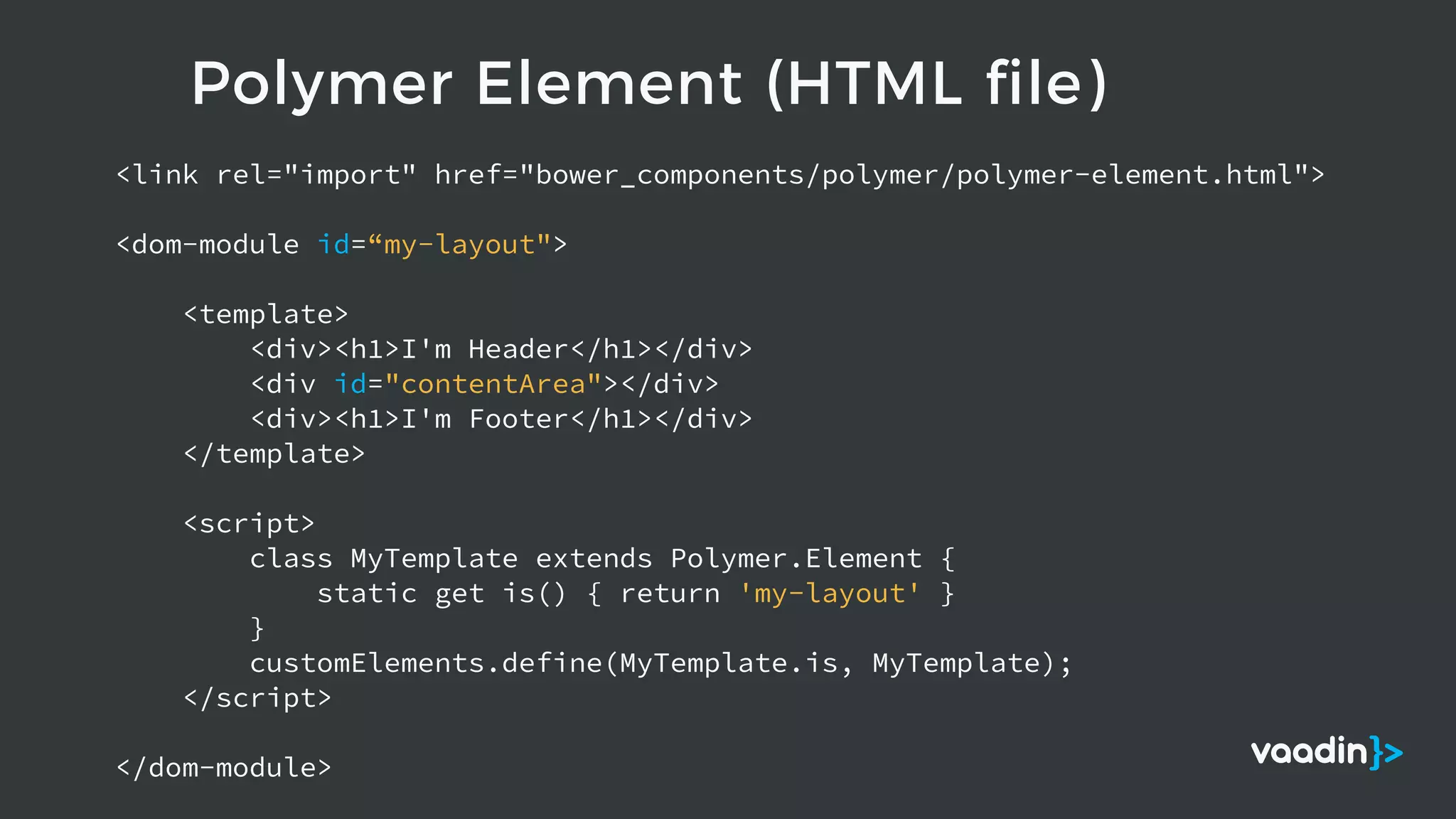
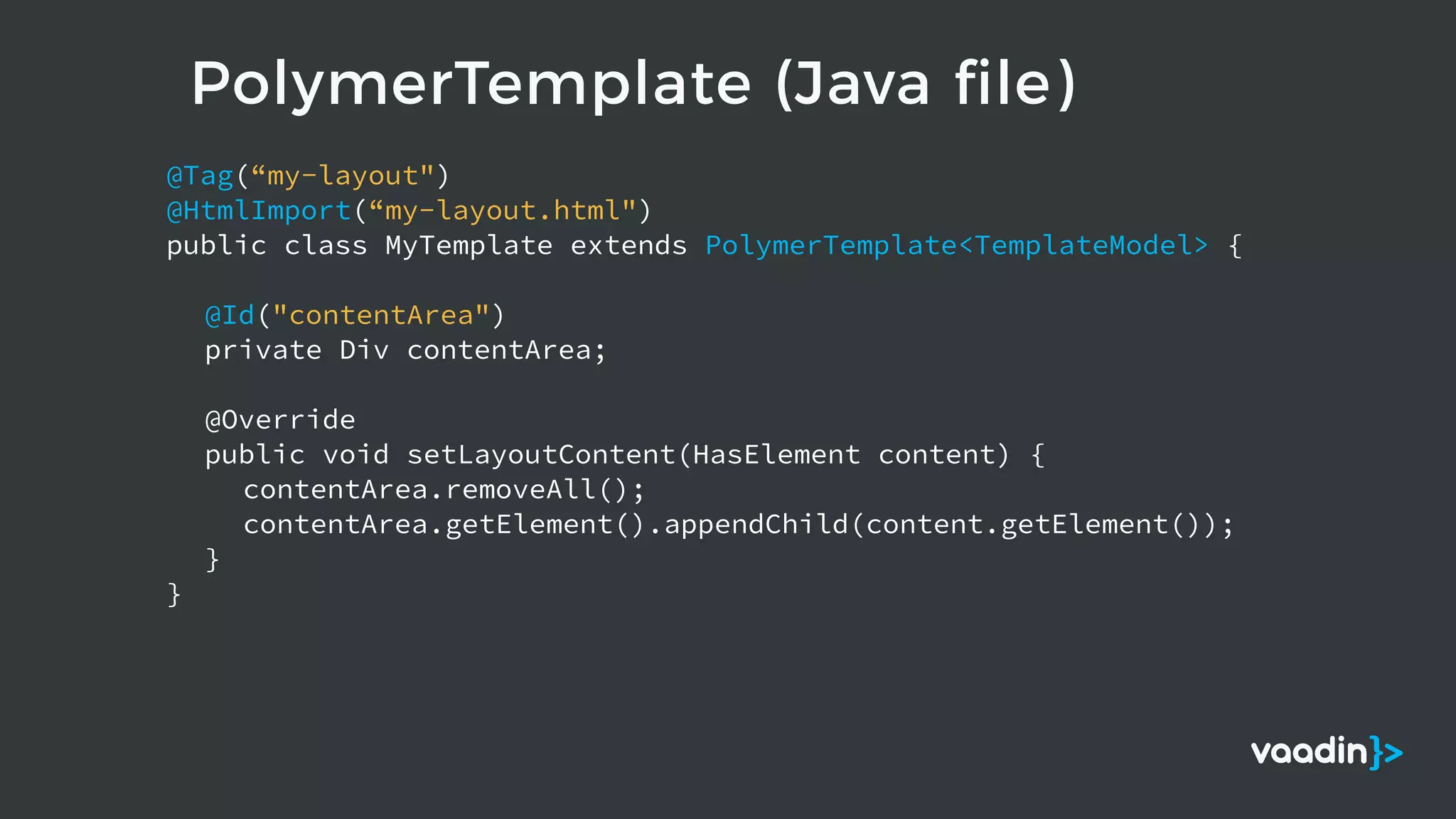

![public class YourComponent extends Div {
public YourComponent {
…
add([any Vaadin component]);
}
}
3 N E W U I C O M P O N E N T S](https://image.slidesharecdn.com/vaadinflow-javaland2018-180313200726/75/Vaadin-Flow-JavaLand-2018-89-2048.jpg)
![public class YourComponent extends Composite<Div> {
public YourComponent {
…
getContent().add([any Vaadin component]);
}
}
3 N E W U I C O M P O N E N T S](https://image.slidesharecdn.com/vaadinflow-javaland2018-180313200726/75/Vaadin-Flow-JavaLand-2018-90-2048.jpg)
![@Tag(“div”)
public class YourComponent extends Component {
public YourComponent {
…
getElement().appendChild([any Element])
}
}
3 N E W U I C O M P O N E N T S](https://image.slidesharecdn.com/vaadinflow-javaland2018-180313200726/75/Vaadin-Flow-JavaLand-2018-91-2048.jpg)
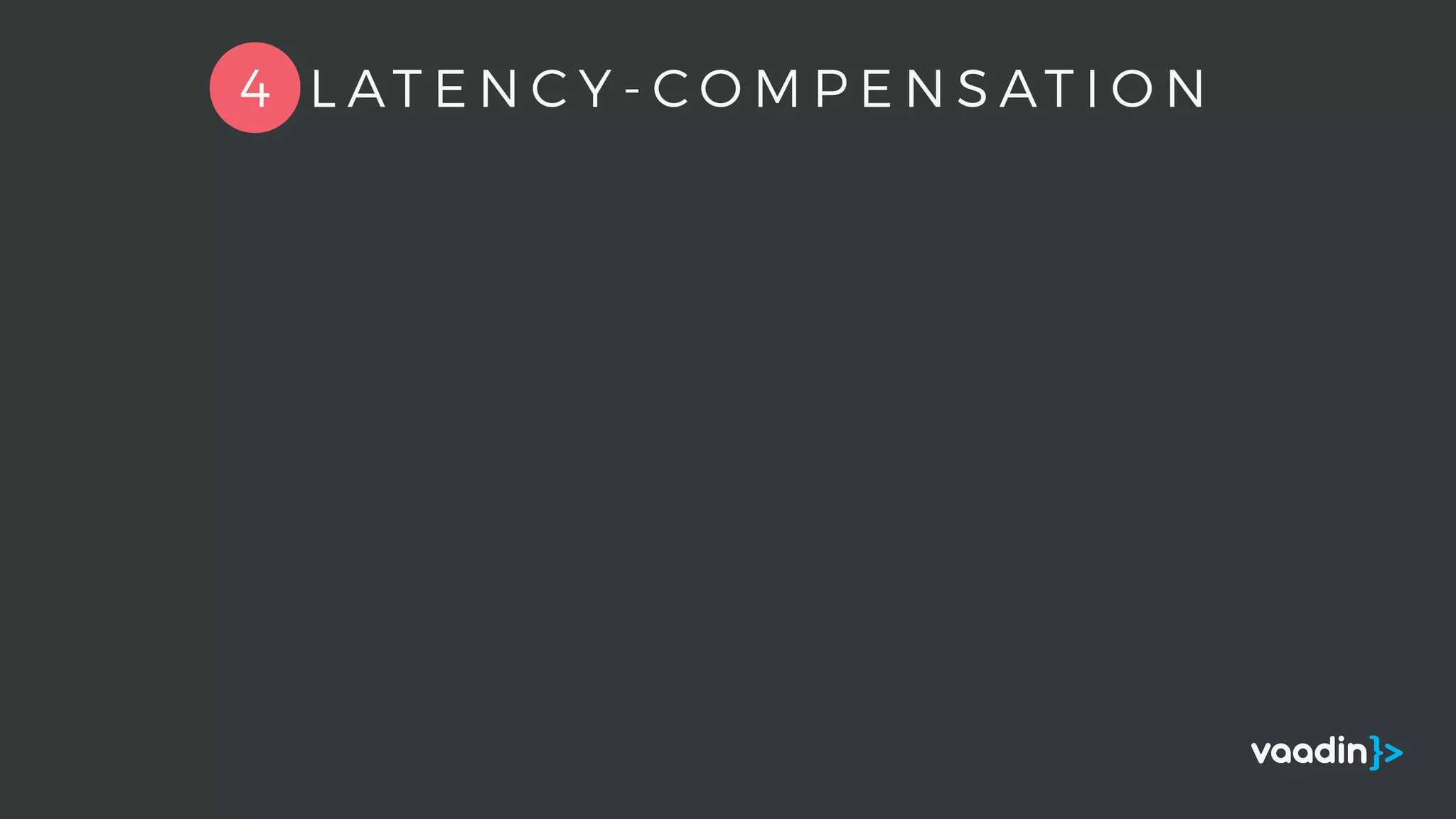
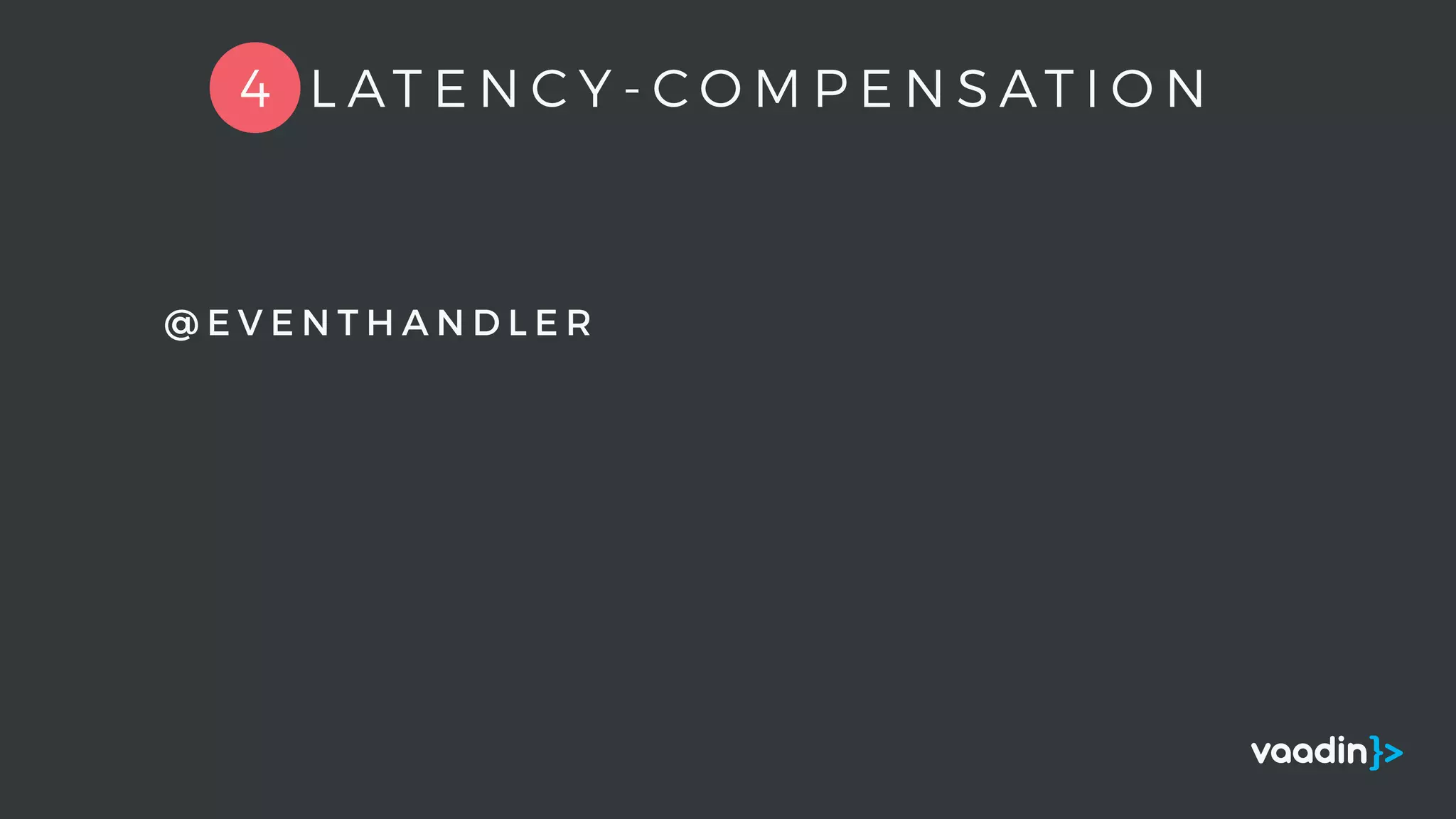

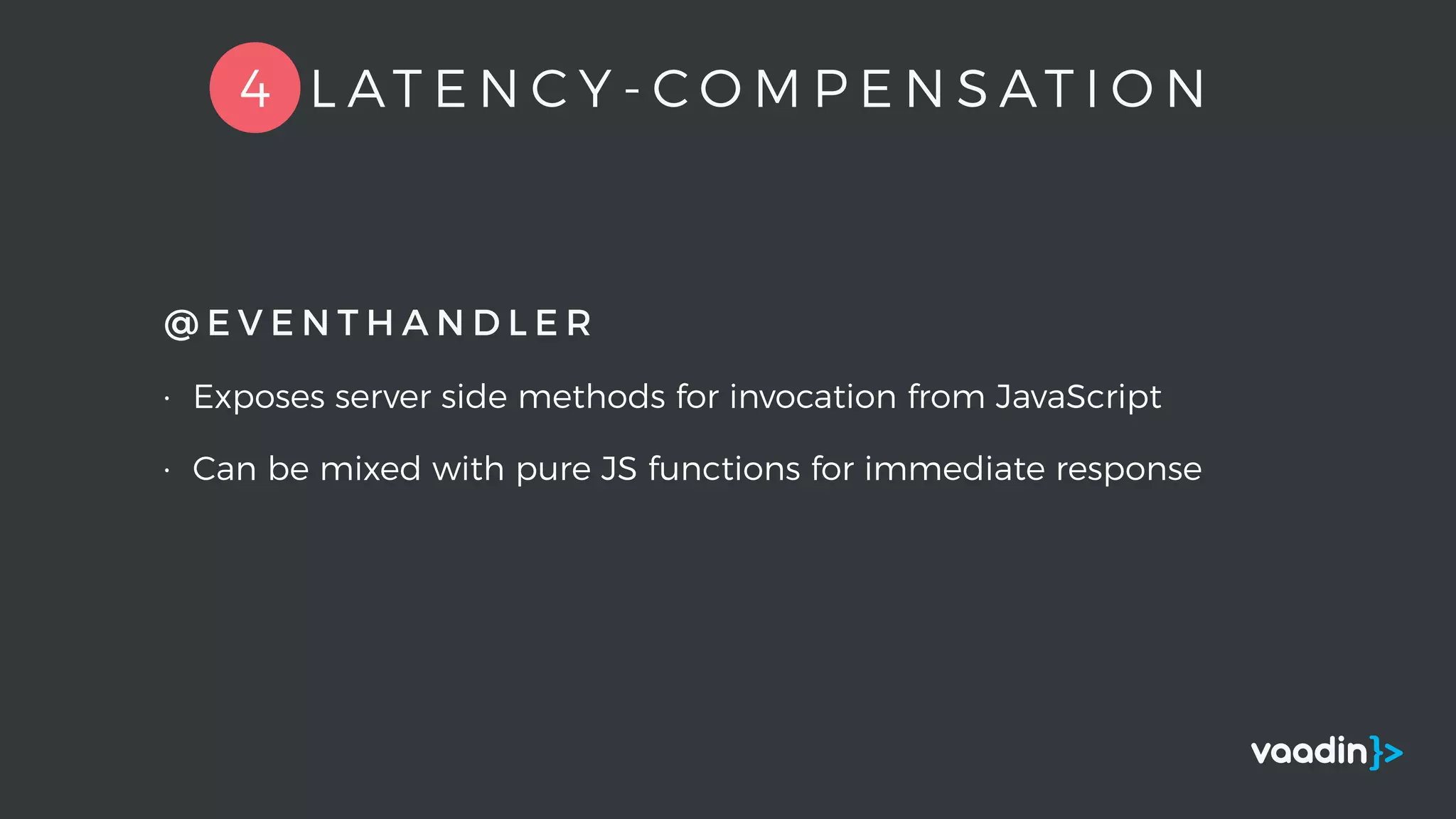
![<div id="div" on-click="updateStatus">[[status]]</div>
// JavaScript event handler, run immediately
updateStatus() {
this.status = "Connecting to server…";
}
// Java event handler on the server, run asynchronously
@EventHandler
private void updateStatus() {
getModel().setStatus("Confirmed on the server");
}](https://image.slidesharecdn.com/vaadinflow-javaland2018-180313200726/75/Vaadin-Flow-JavaLand-2018-96-2048.jpg)
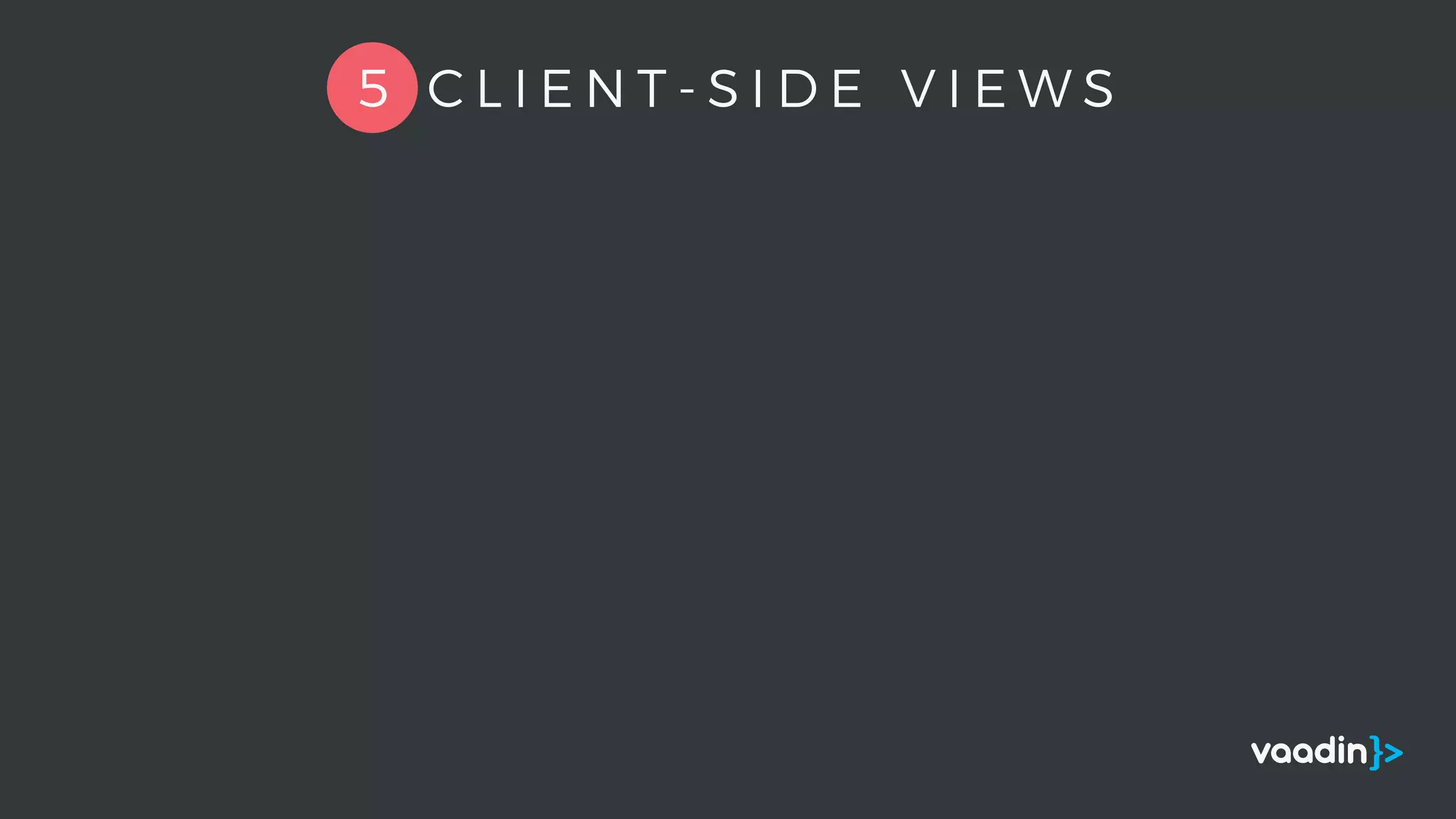
![<person-list-view on-add="addPerson"
person-list=“[[persons]]">
</person-list-view>
5 C L I E N T - S I D E V I E W S](https://image.slidesharecdn.com/vaadinflow-javaland2018-180313200726/75/Vaadin-Flow-JavaLand-2018-98-2048.jpg)