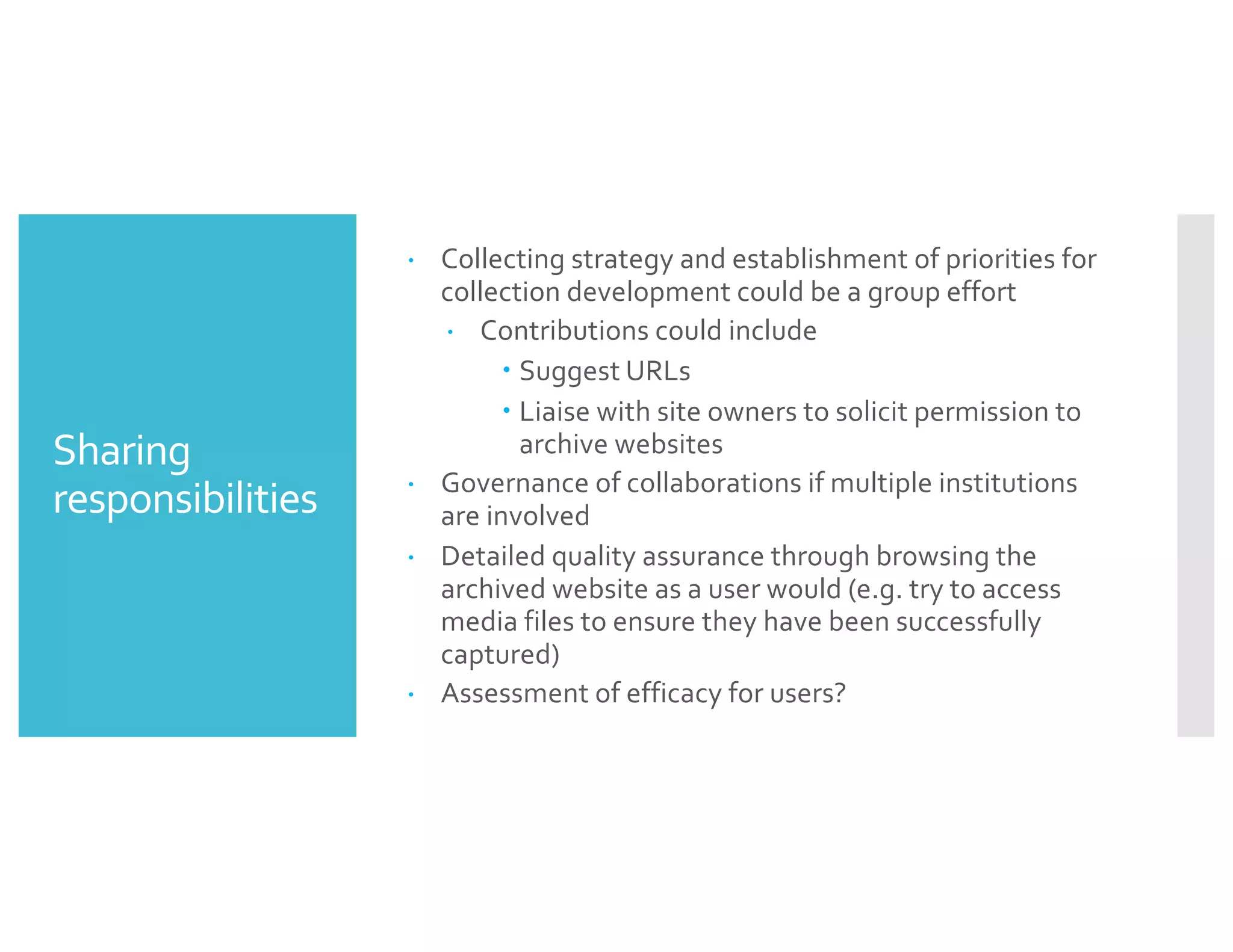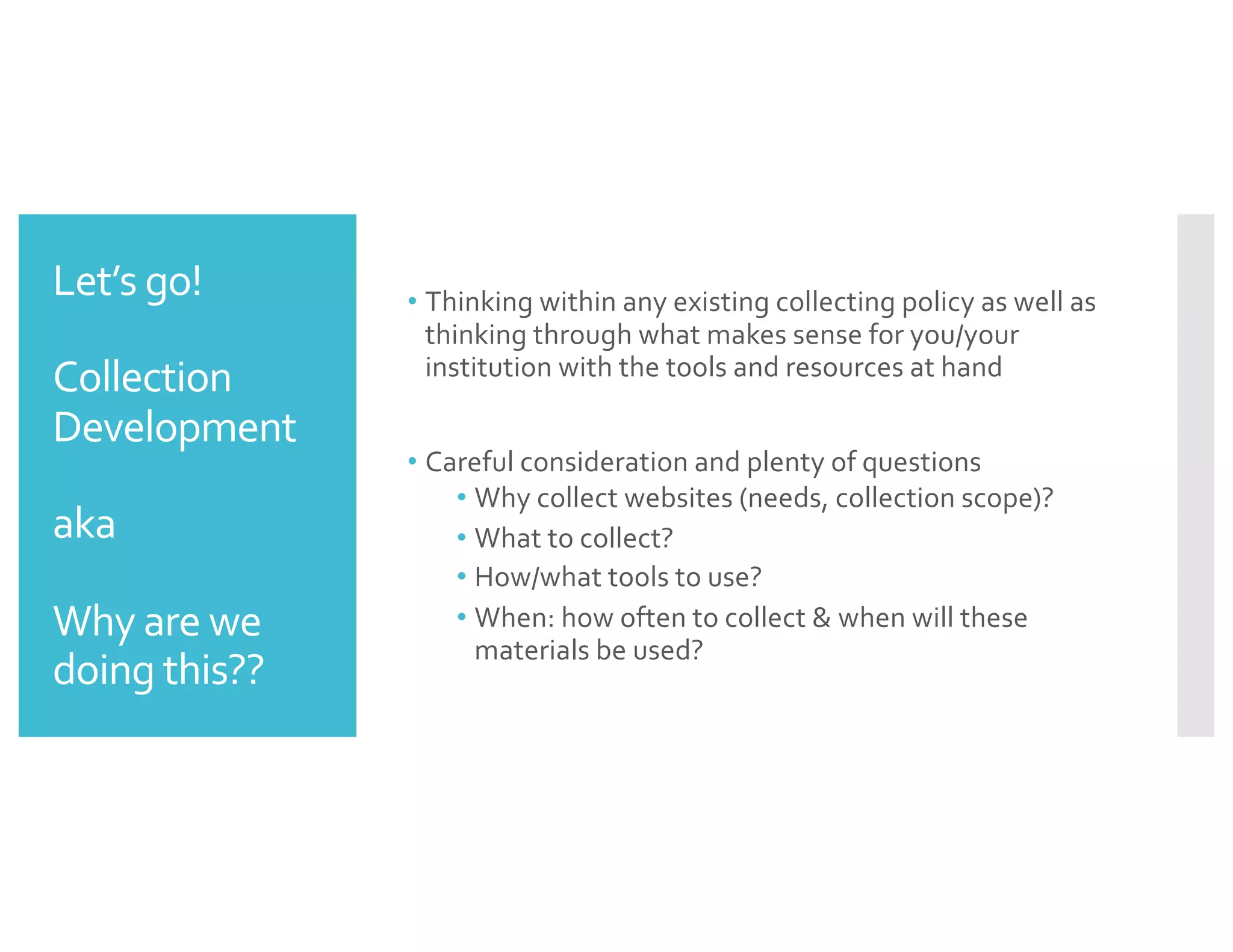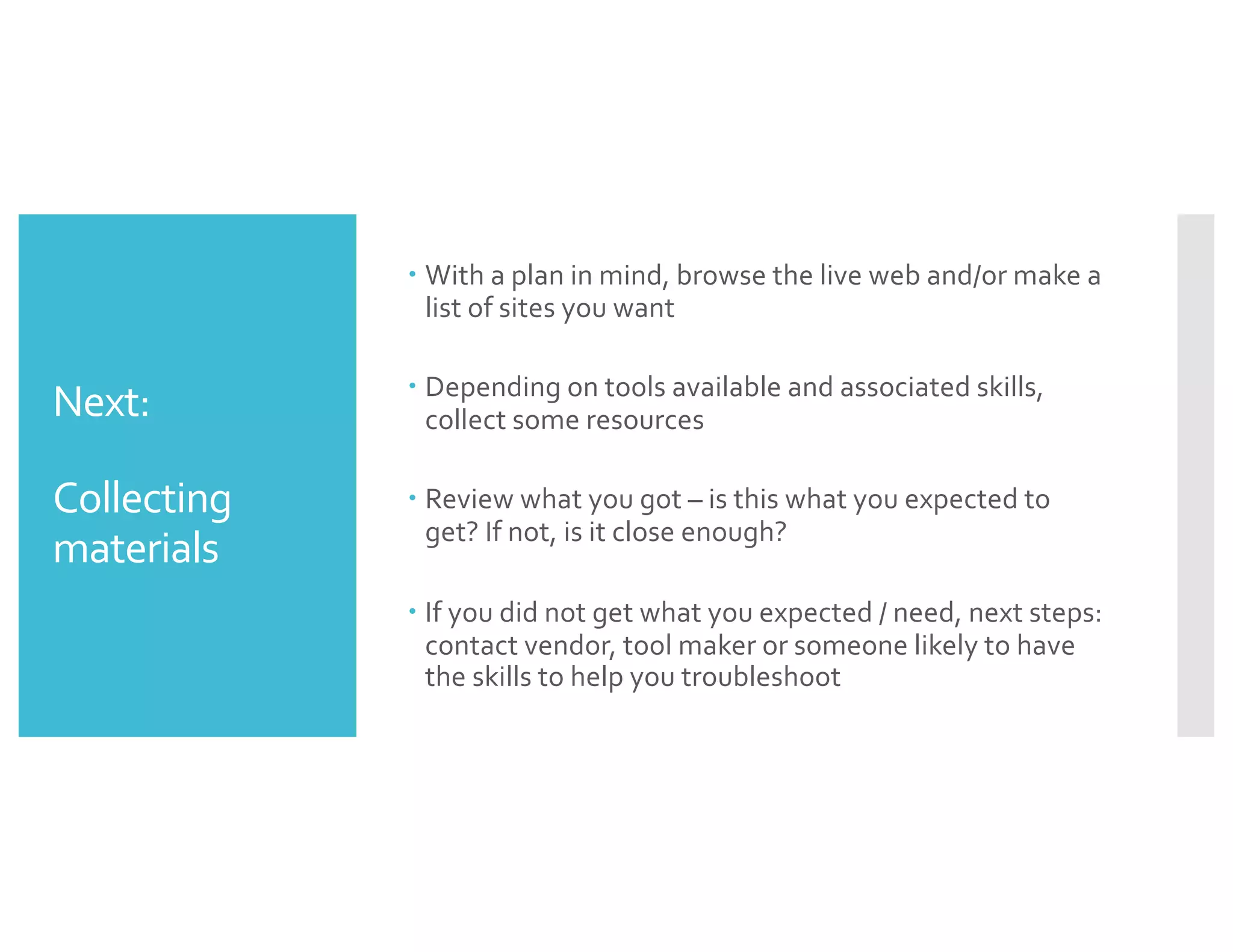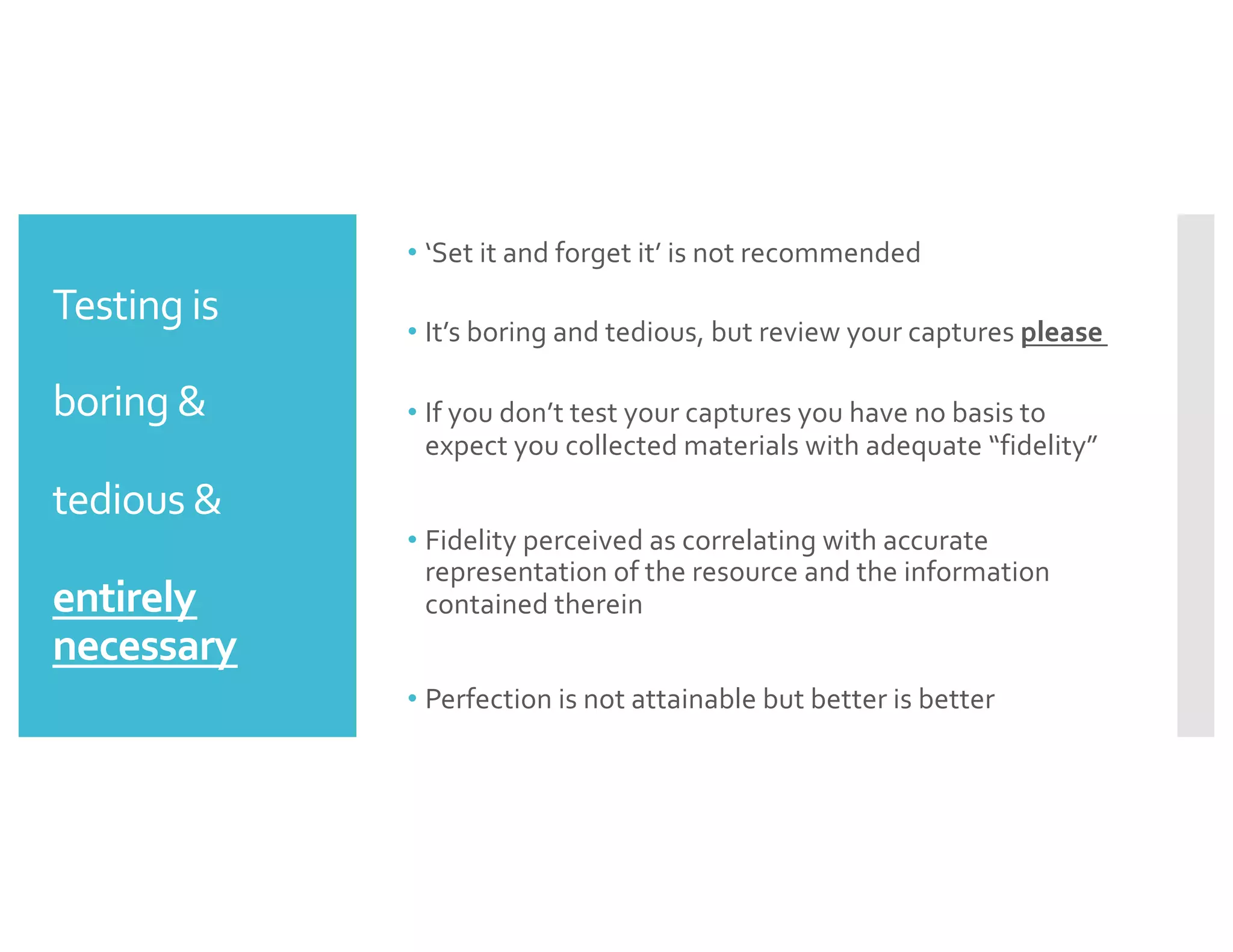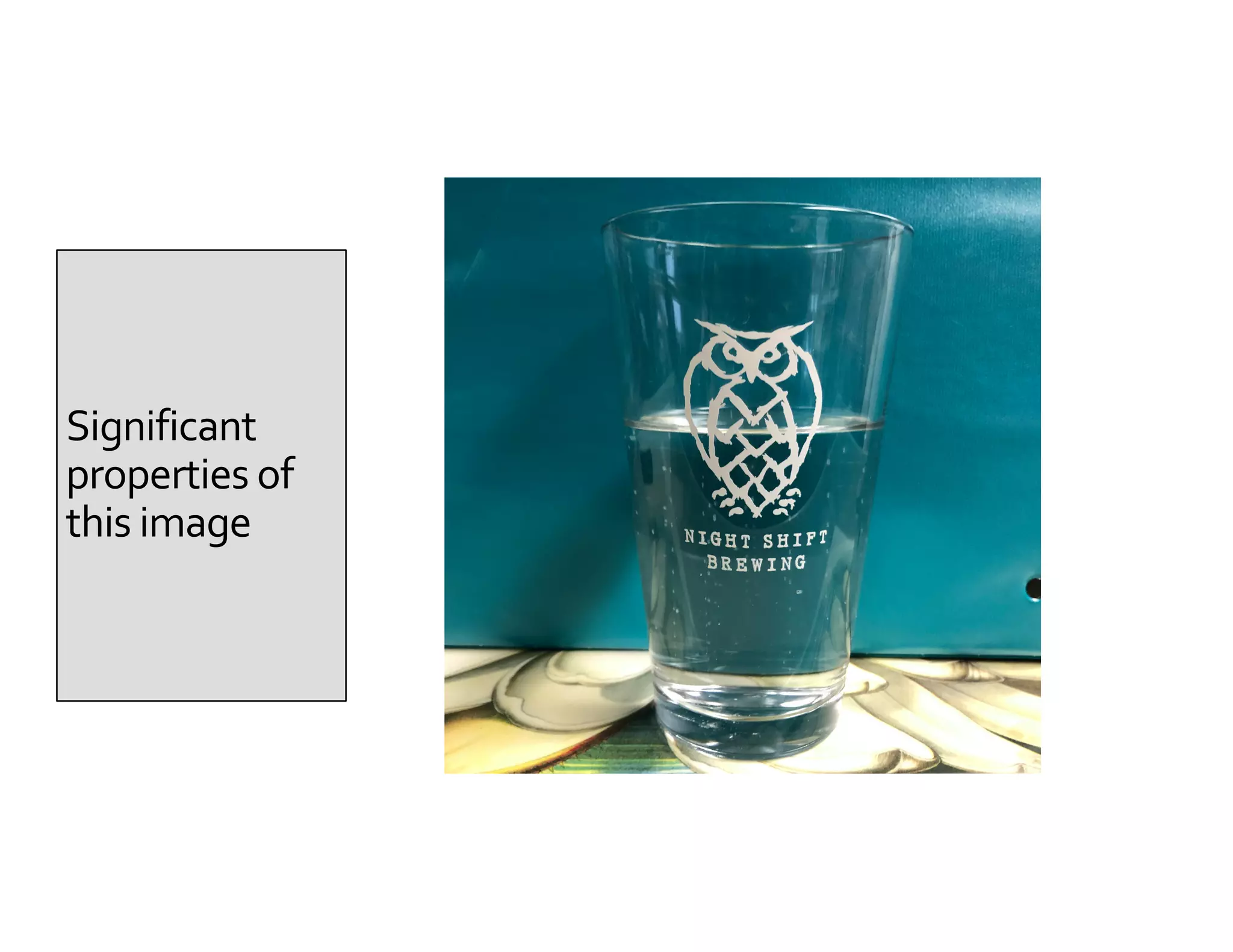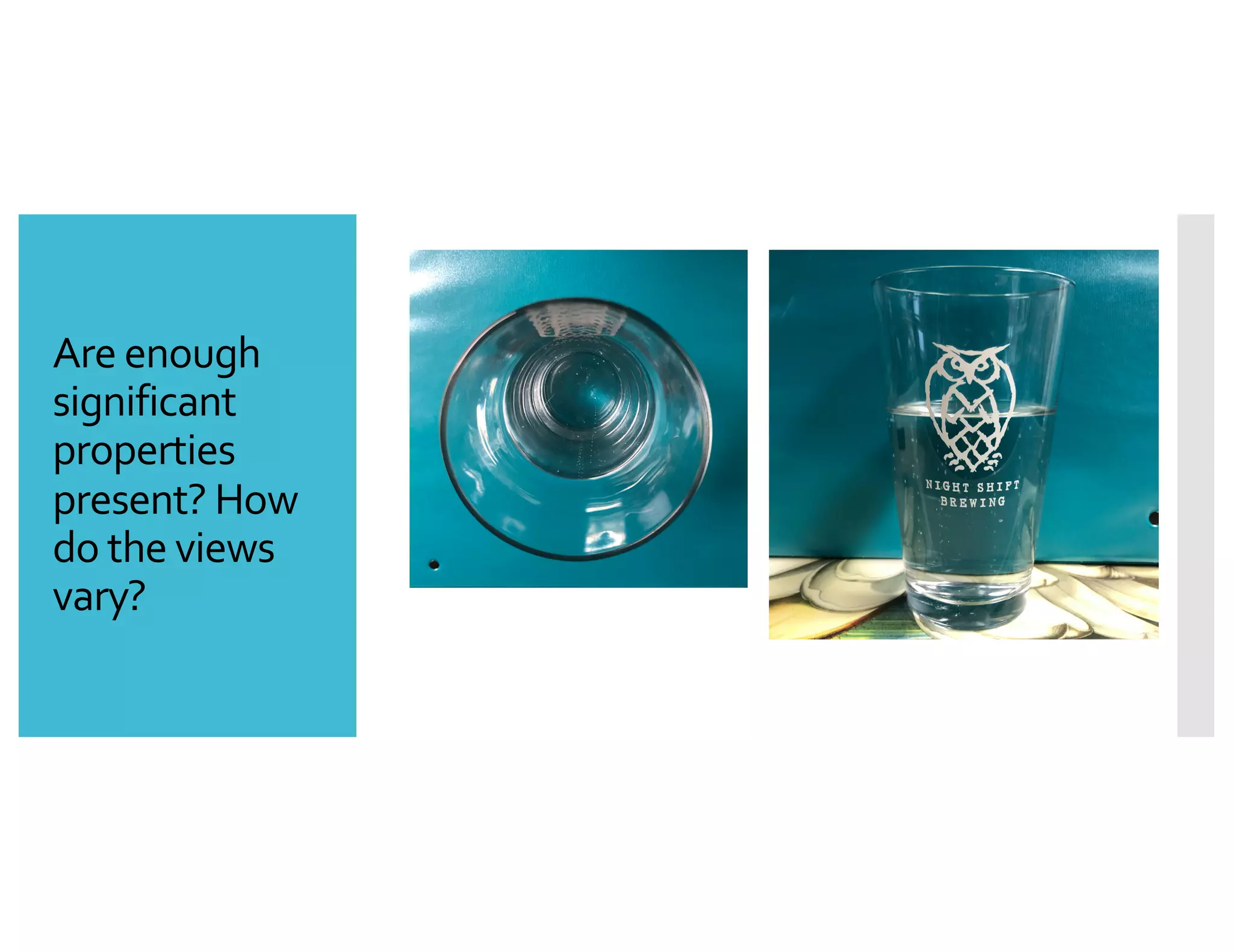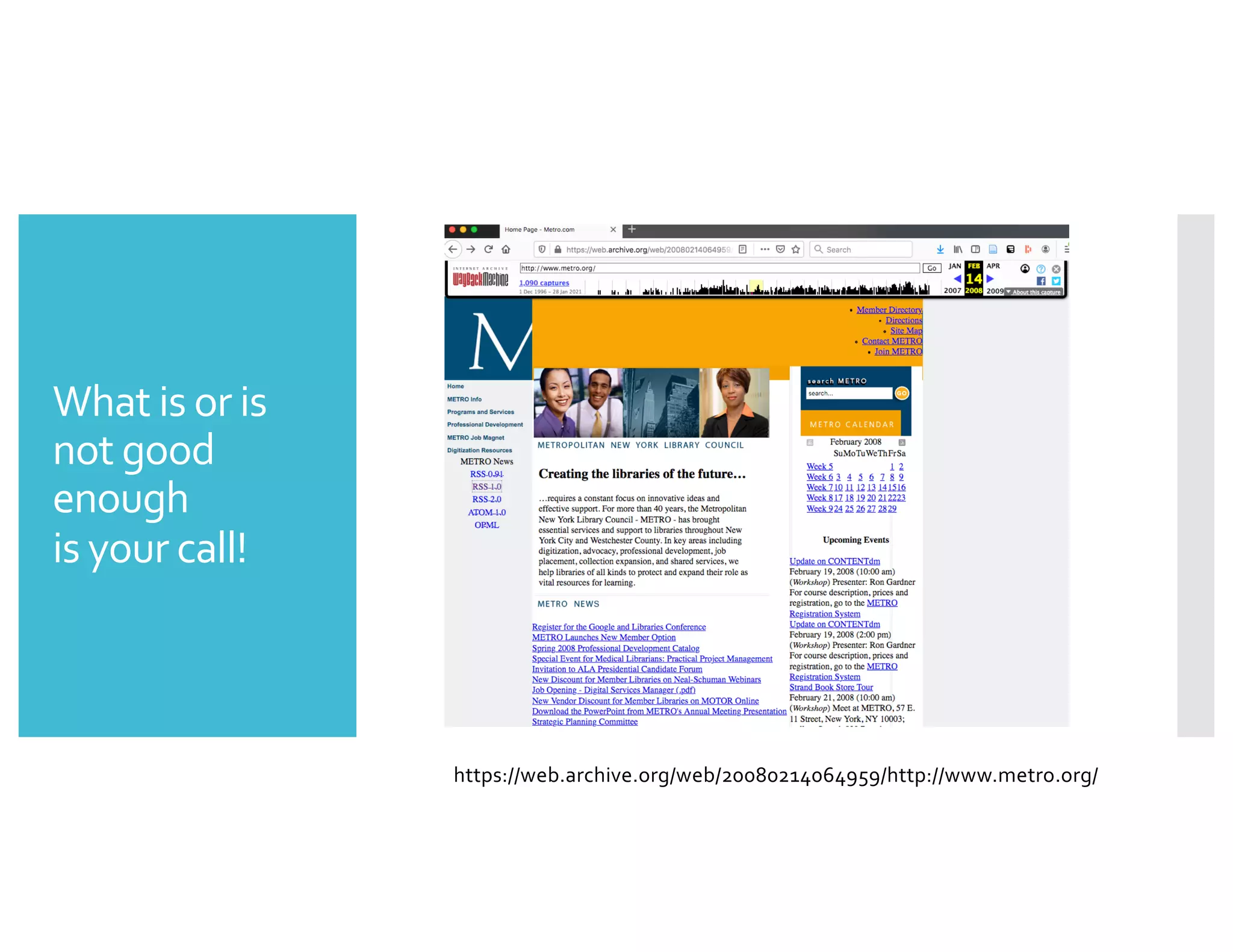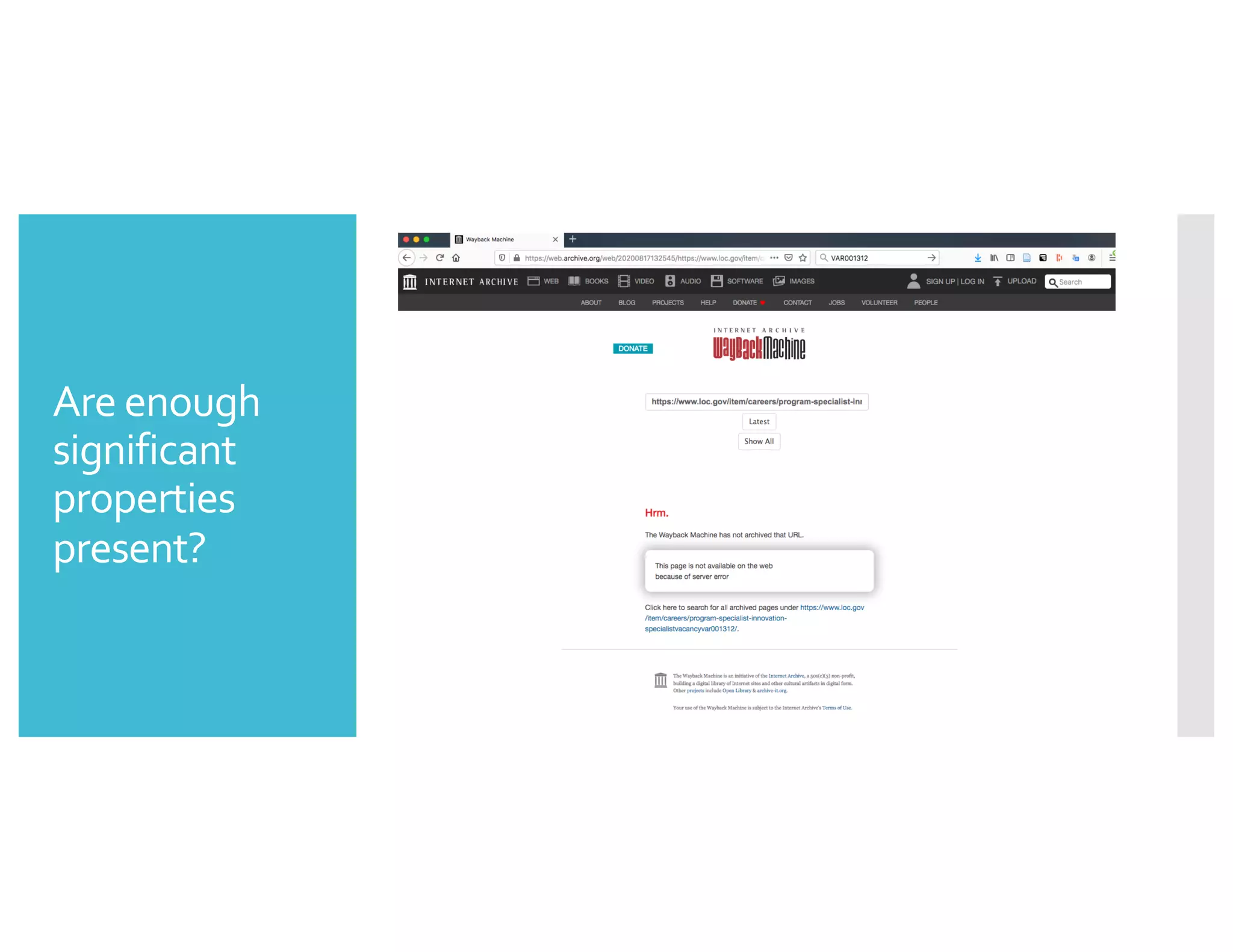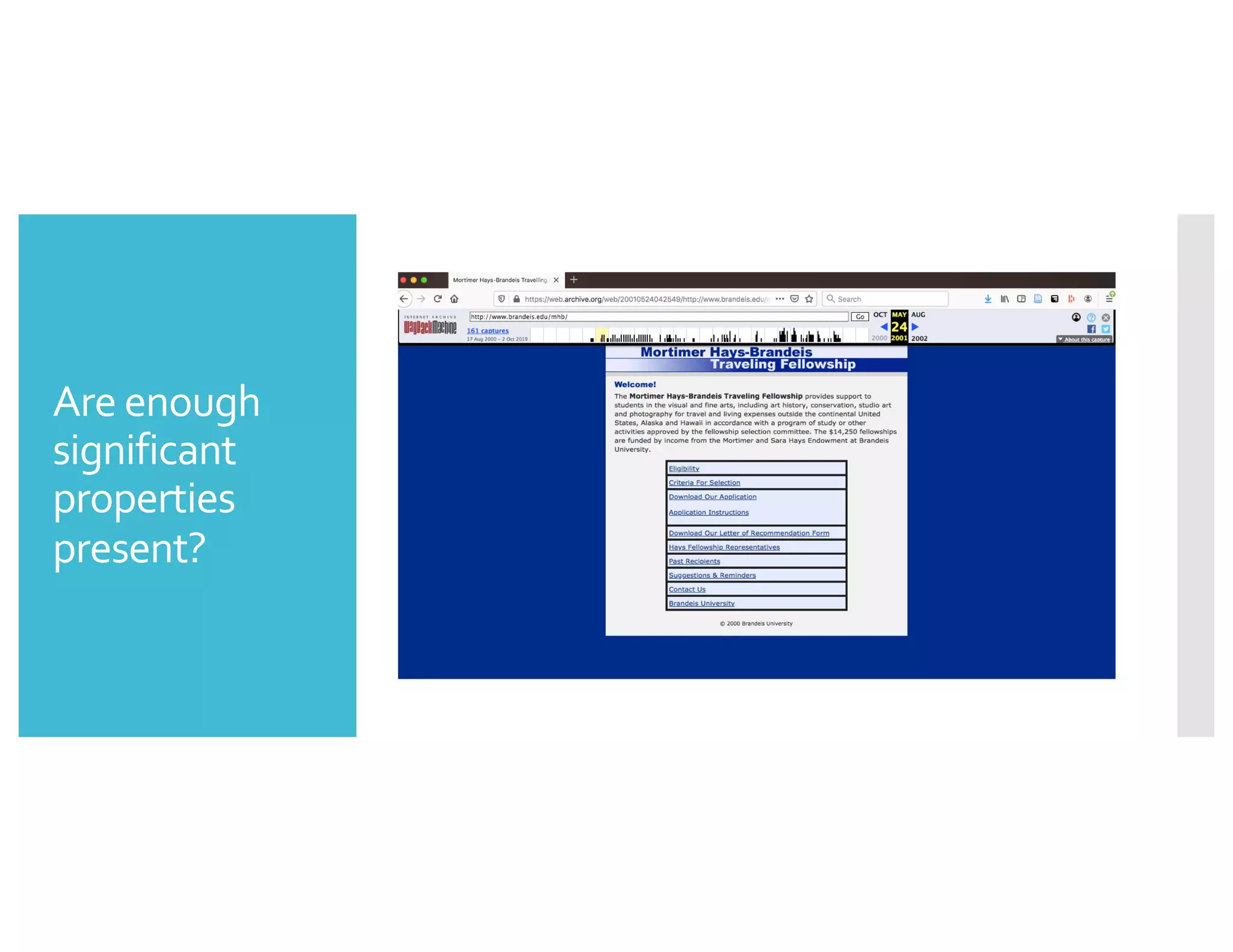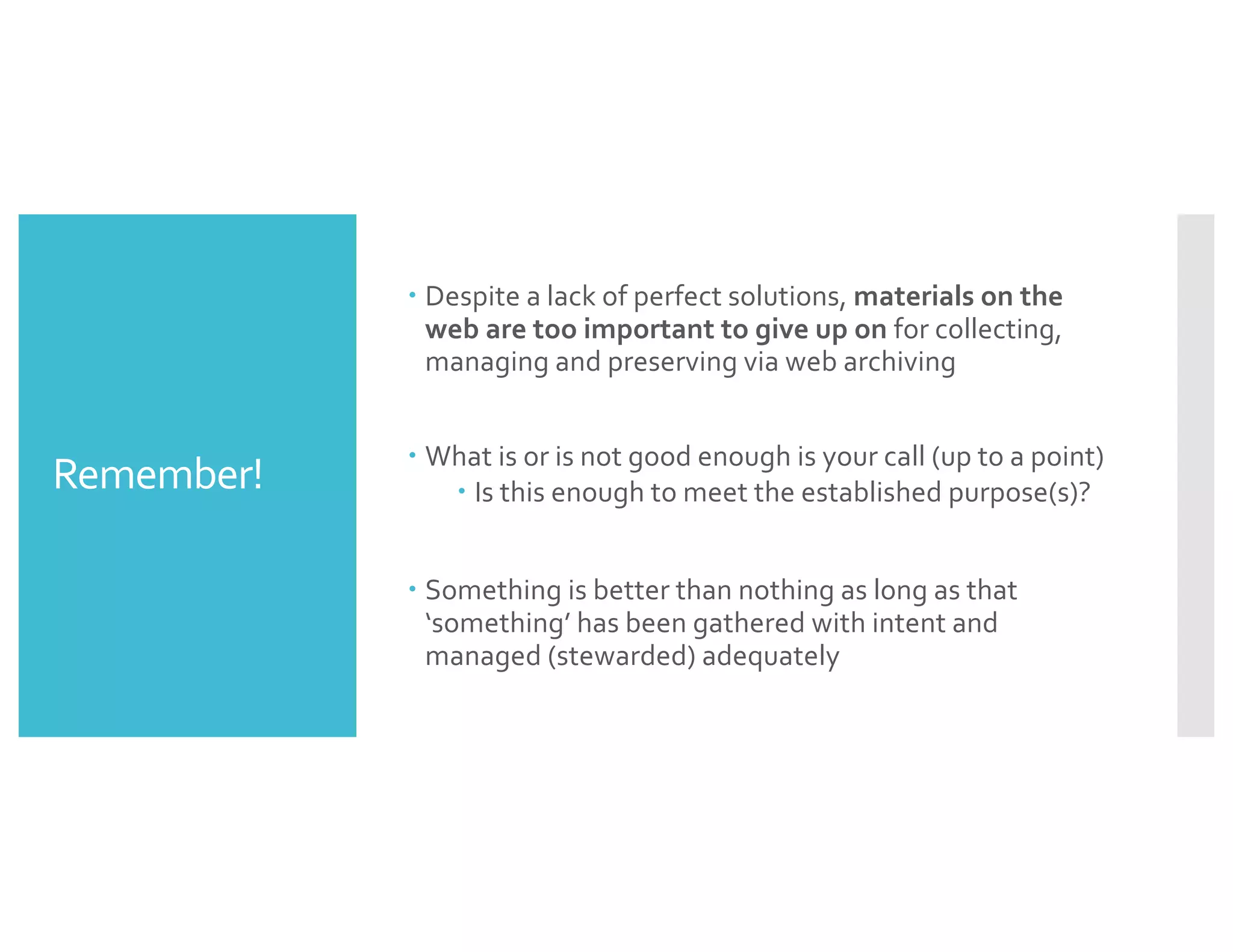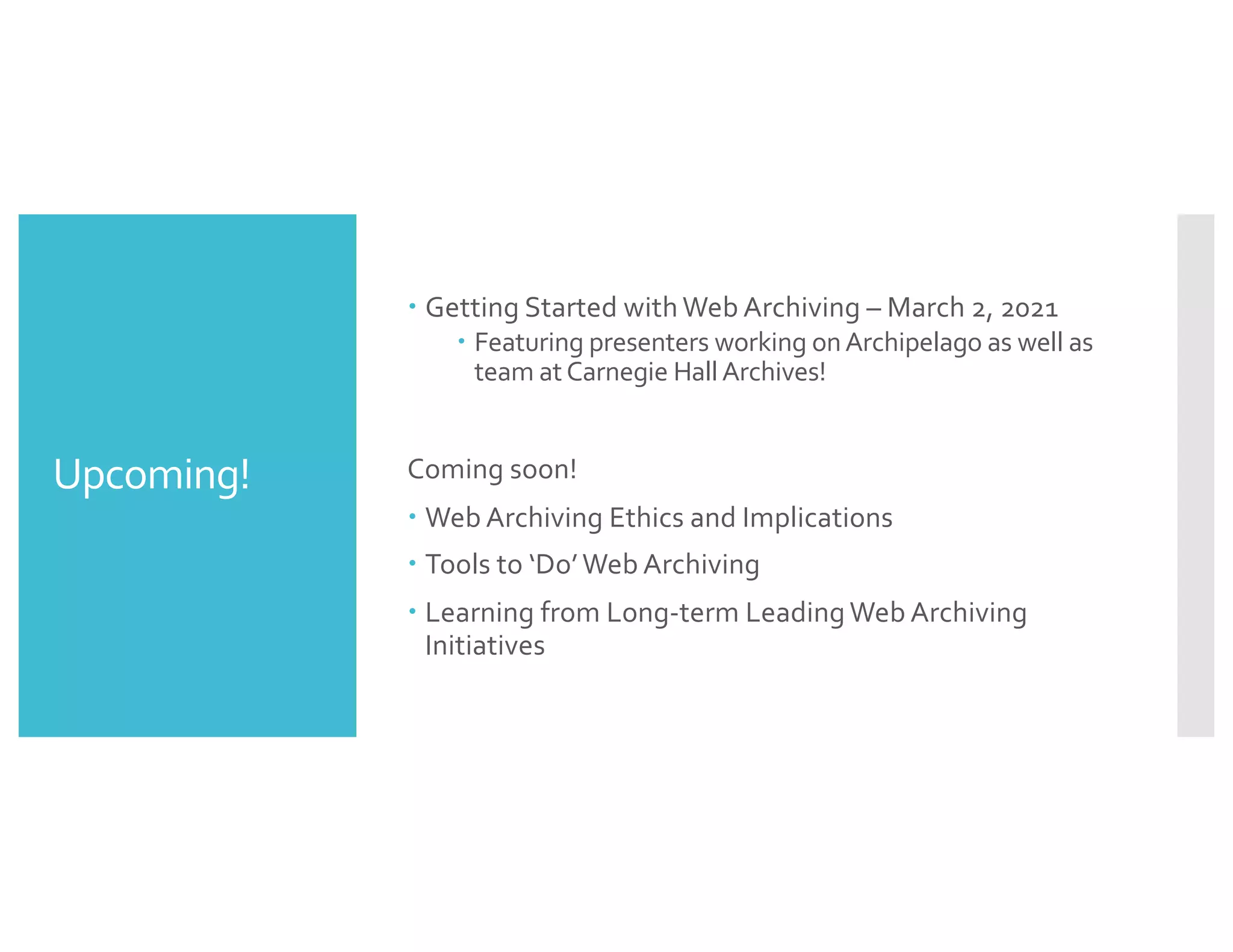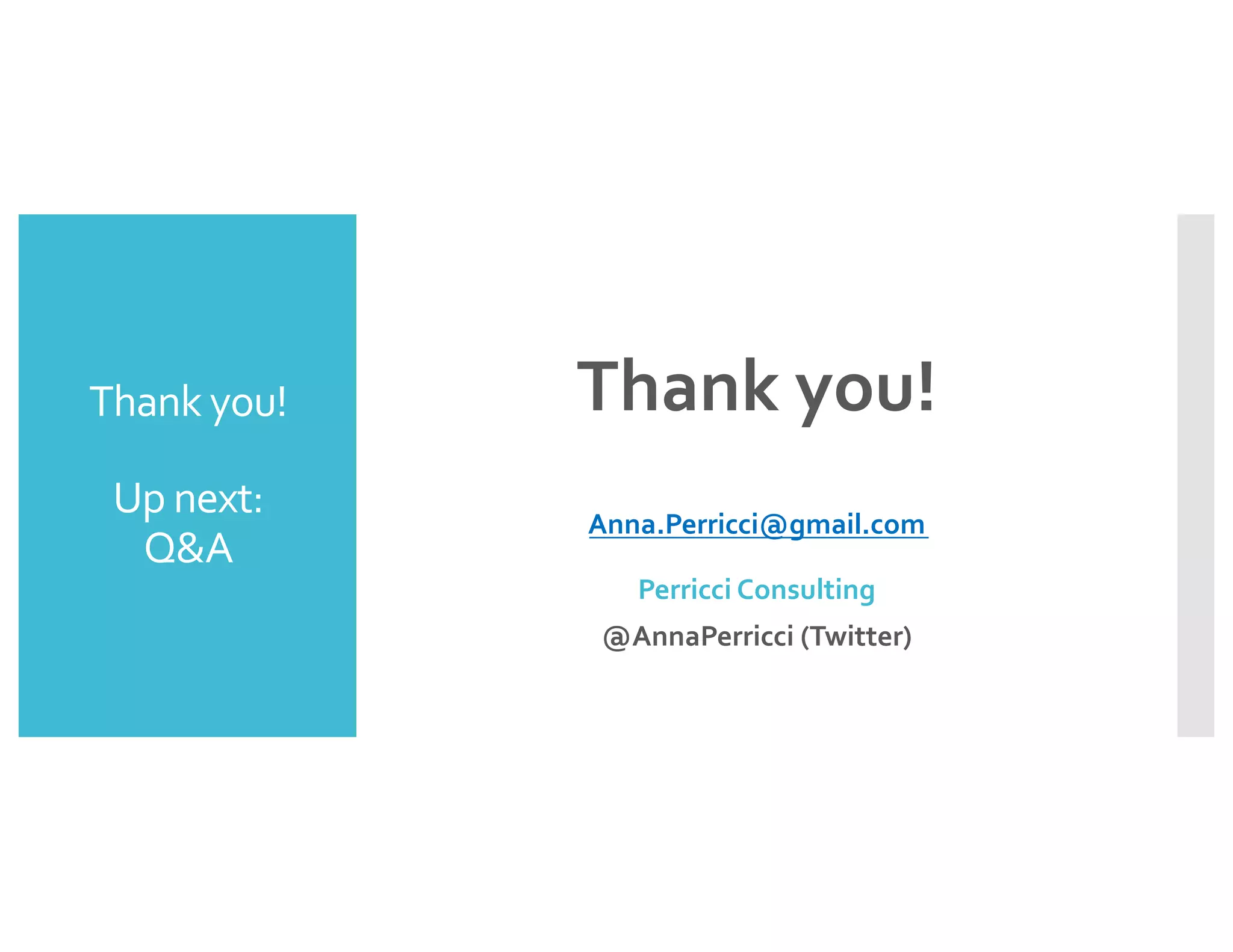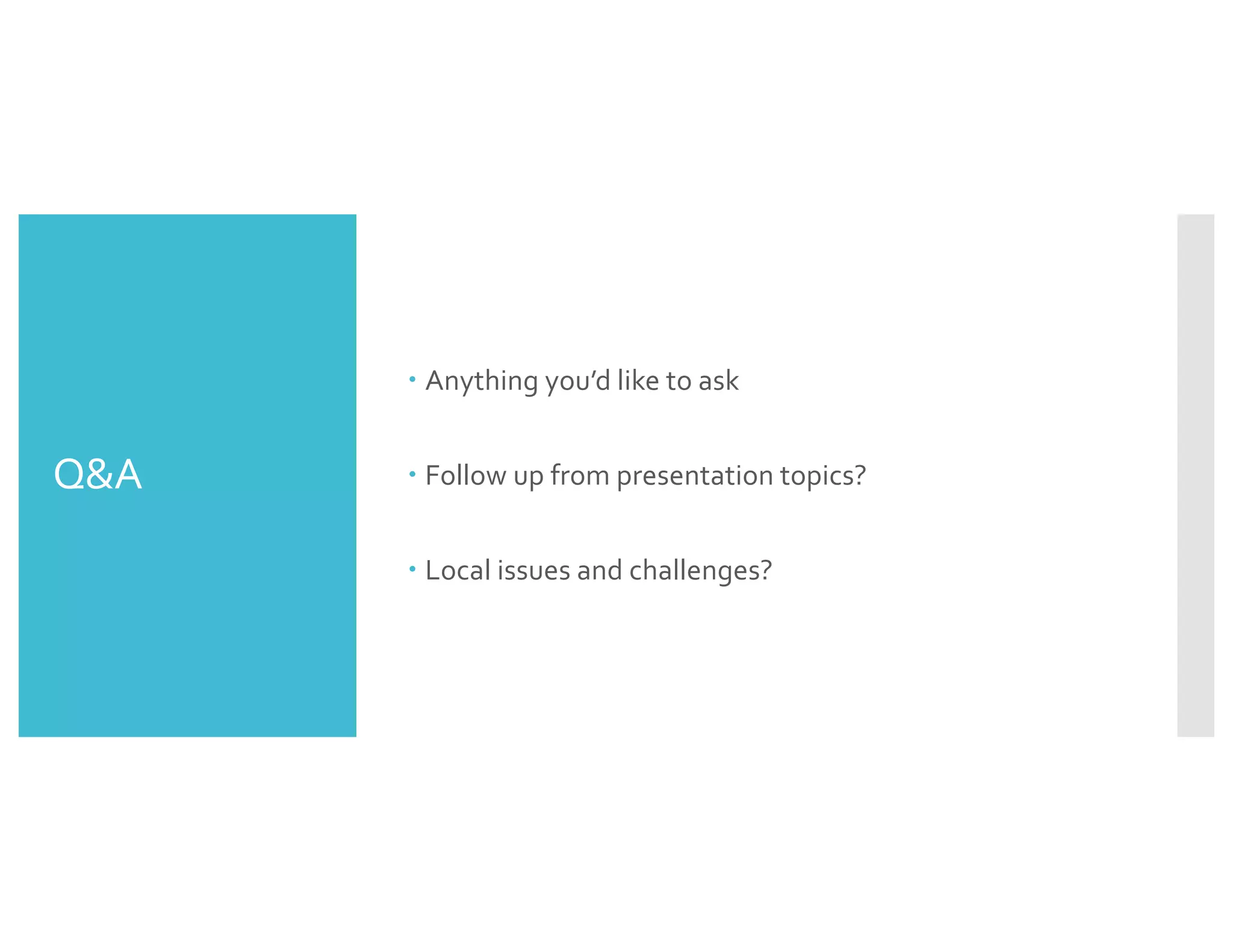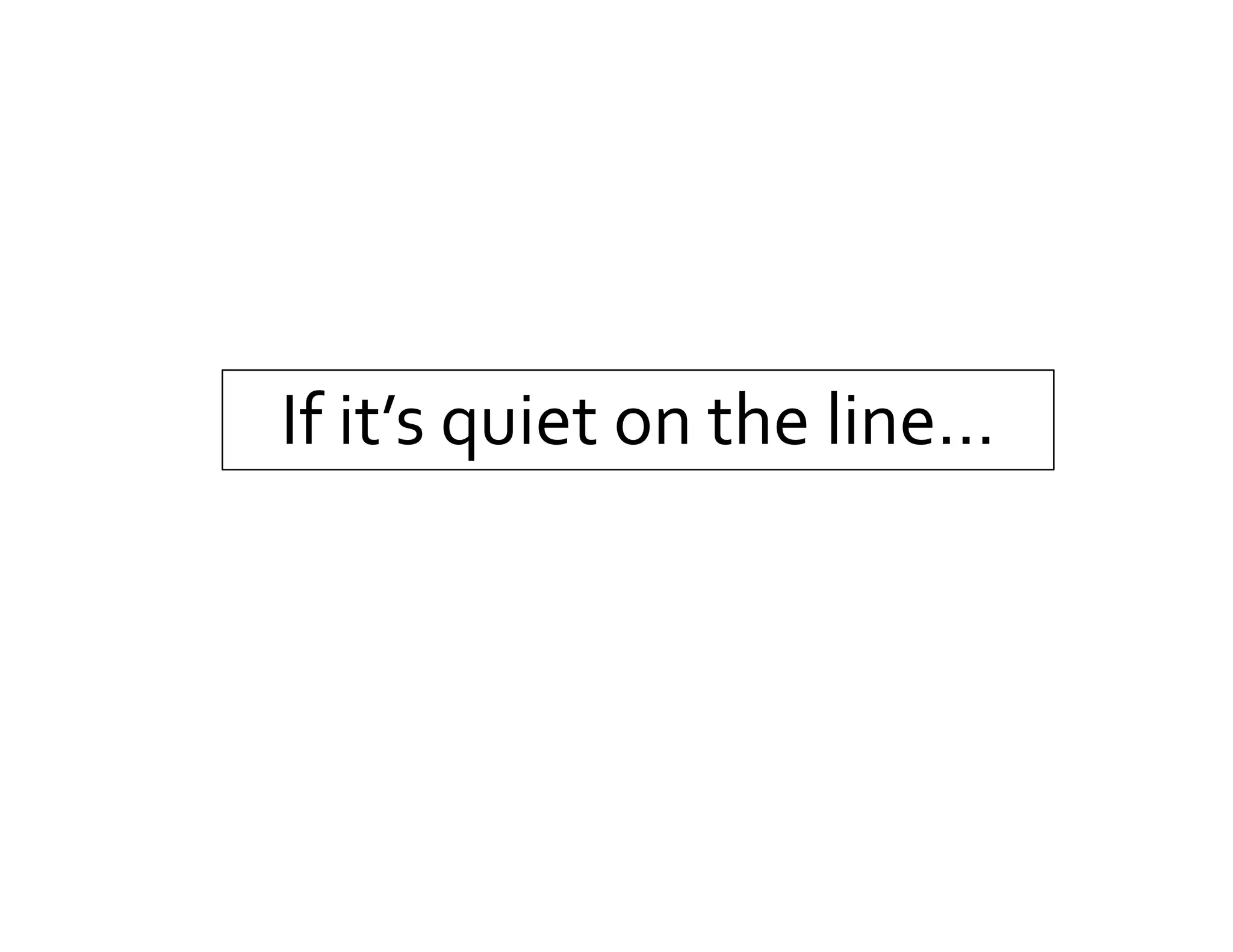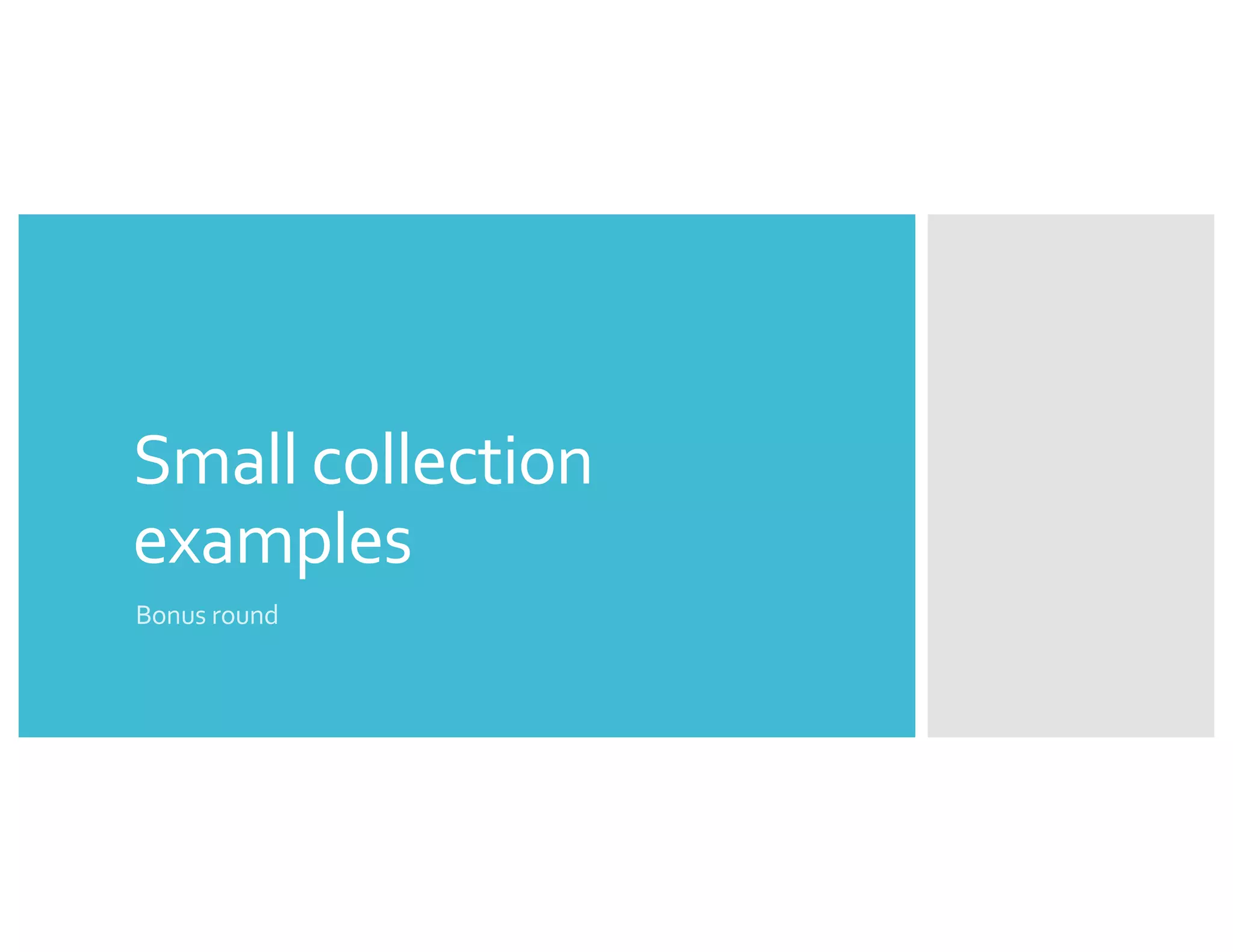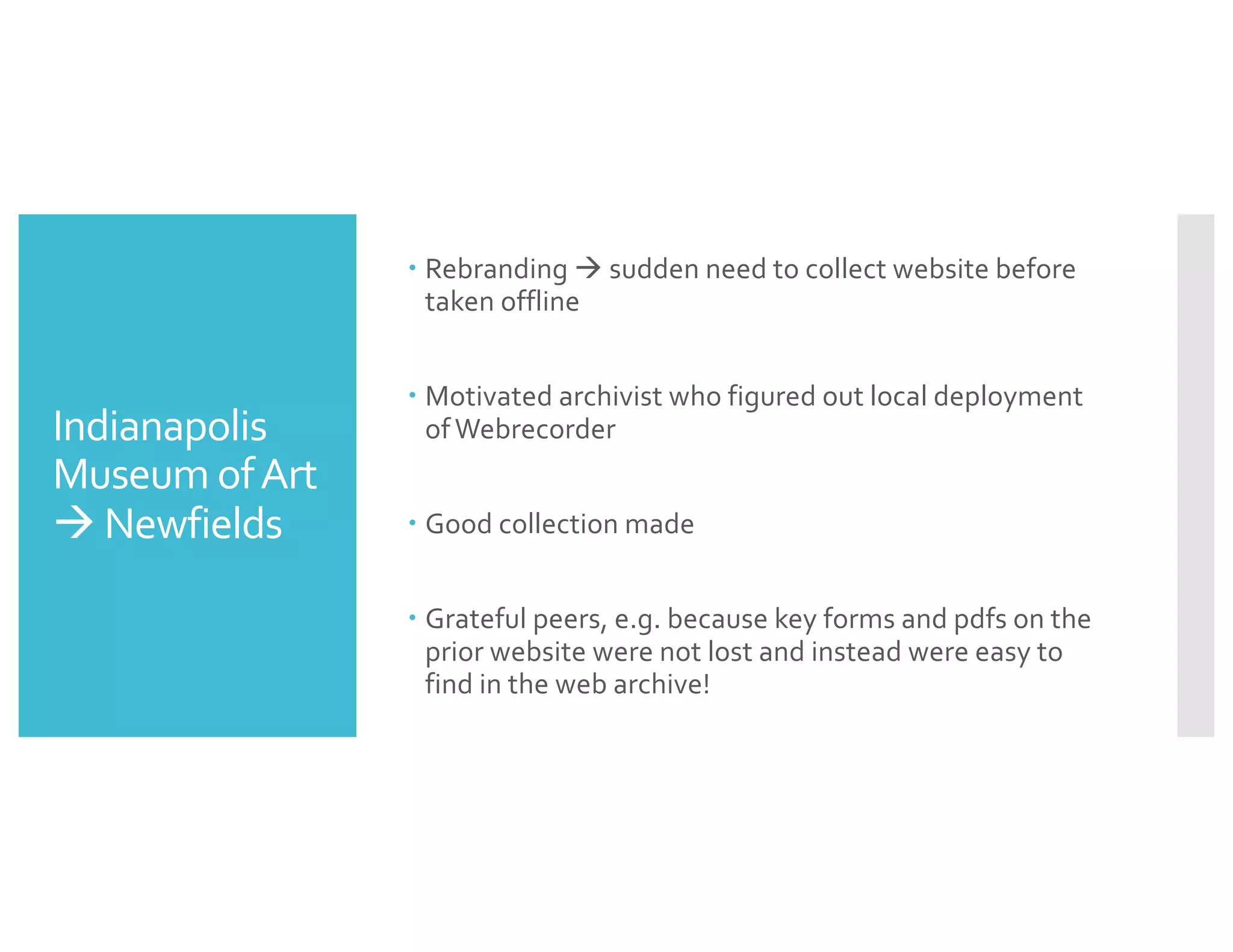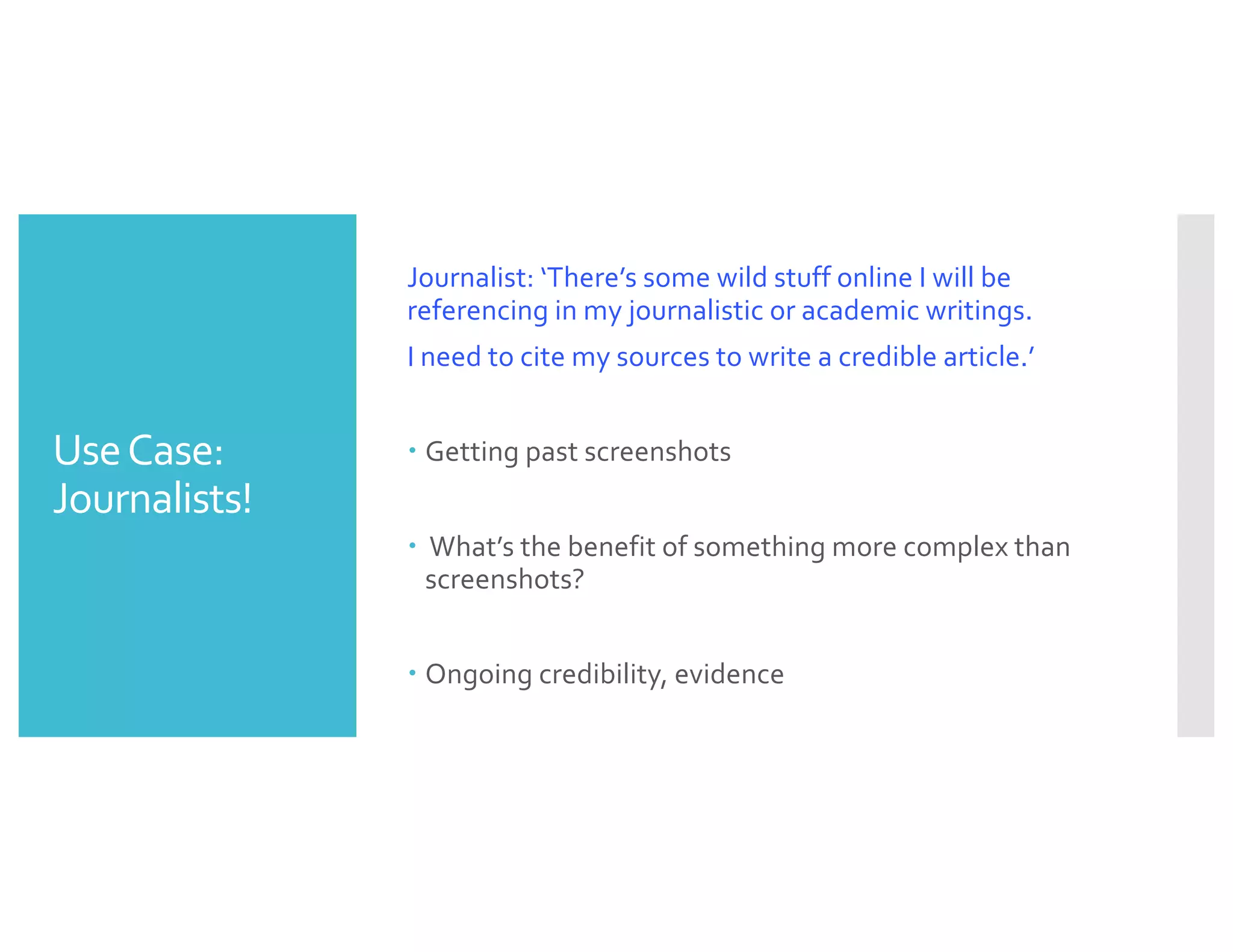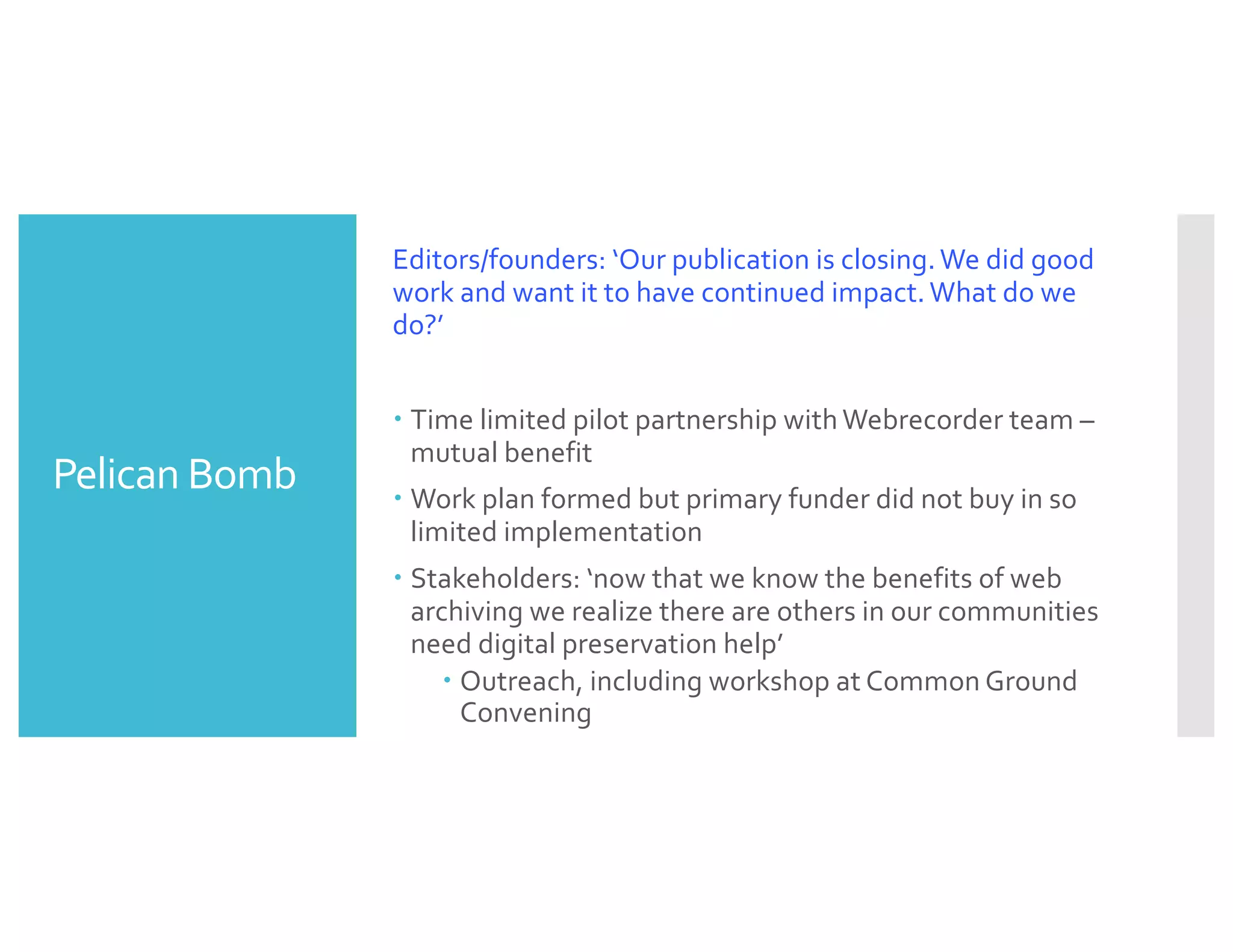The document provides an introduction to web archiving, explaining that it involves collecting, managing, and preserving web resources in a format like WARC files so they can be accessed over time independently of the original. It discusses why web archiving is important, noting that online content is at risk of being lost and web archives allow representing experiences from the 21st century. The document then outlines the multi-step process of web archiving including collection development, selection, harvesting, description, access, and long-term preservation.
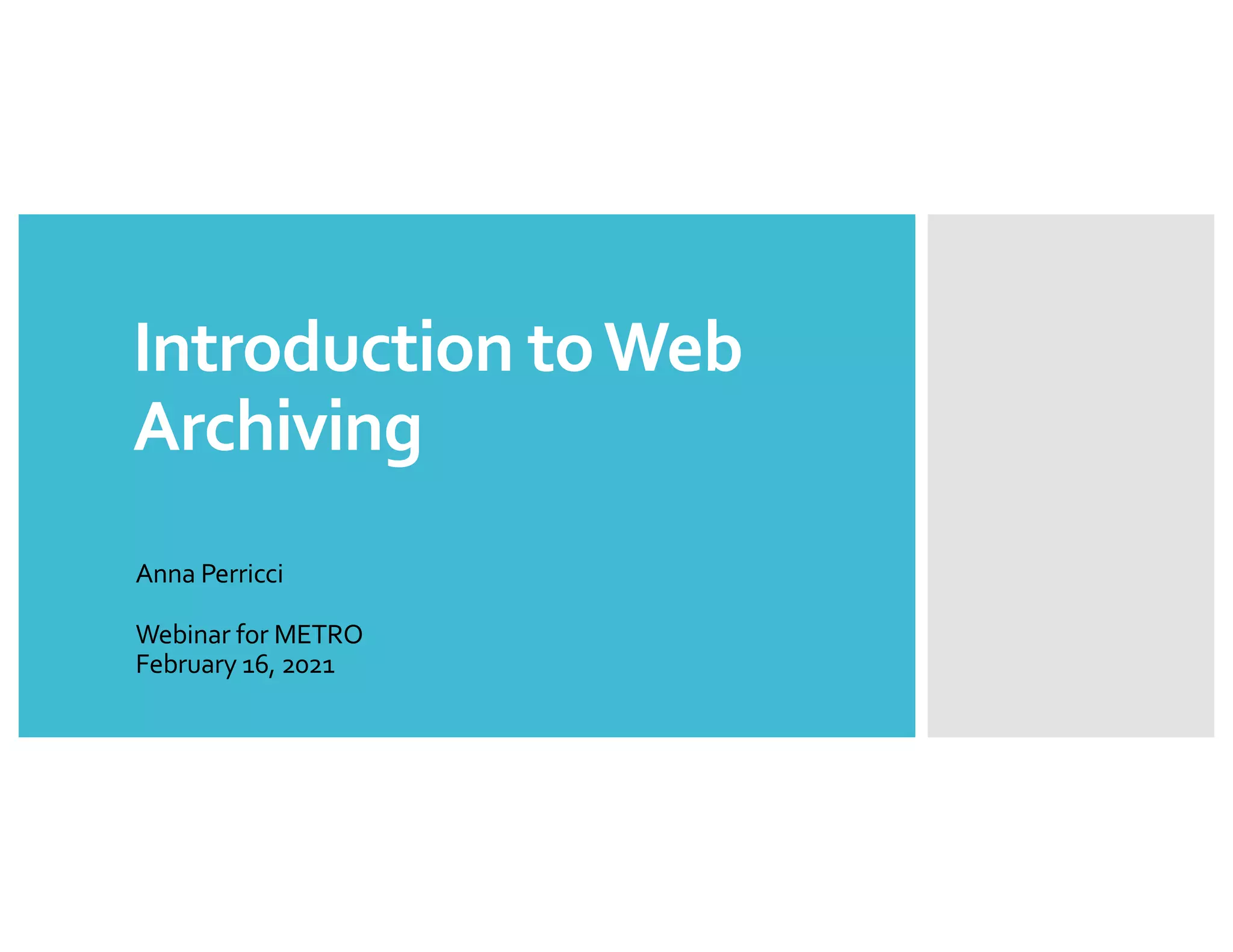


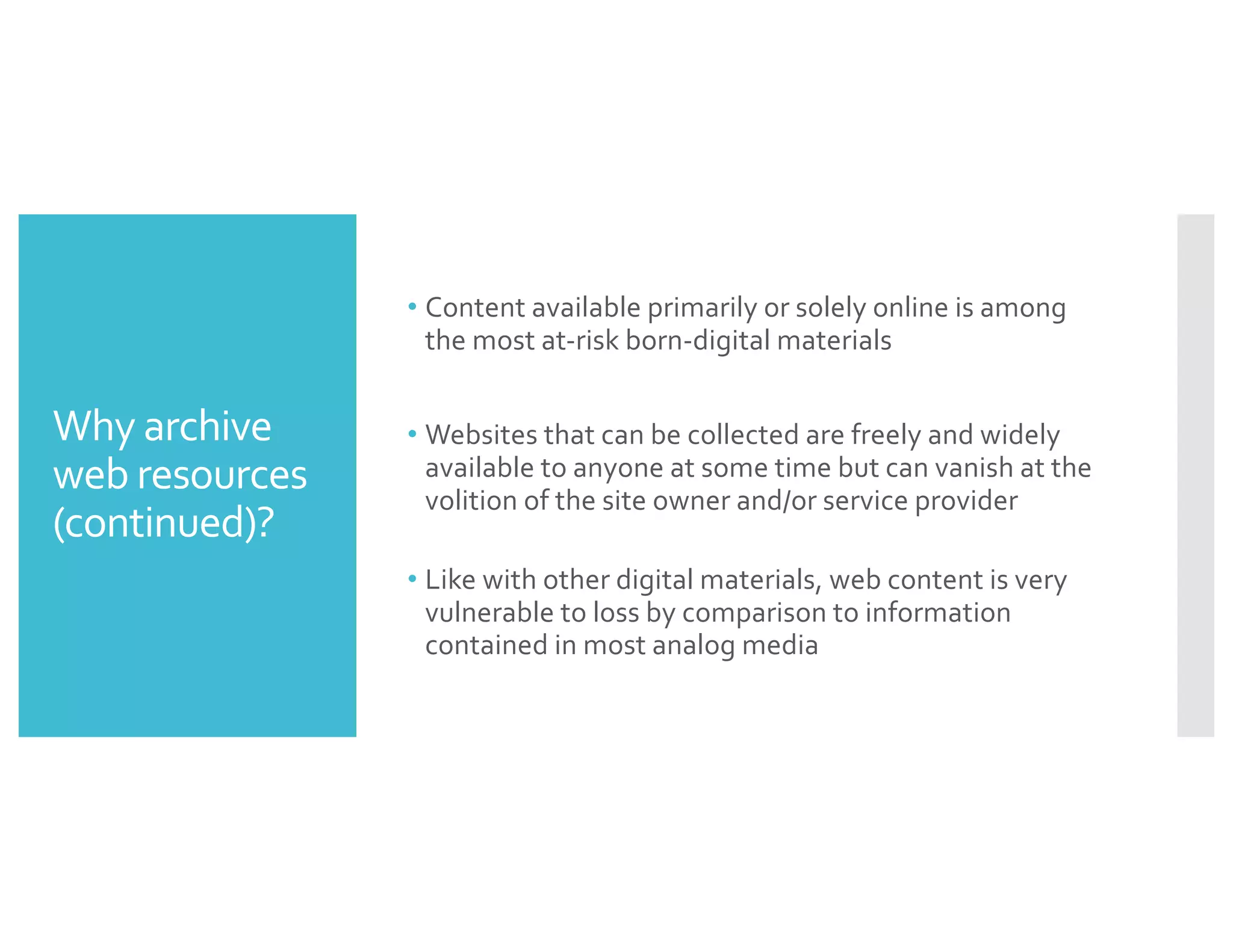
![[A few more]
Why archive
web
resources?
• Curated collections of web archives can be a valuable
part of collection development
• Some resources that used to be published and
distributed on paper are now only available online
• Examples include:
• Course catalogs (!)
• Reports
• Publicity materials i.e. for exhibitions, events,
press kits, brochures](https://image.slidesharecdn.com/metro-webinar1-webarchiving-intro20210216-210216223525/75/Introduction-to-Web-Archiving-5-2048.jpg)

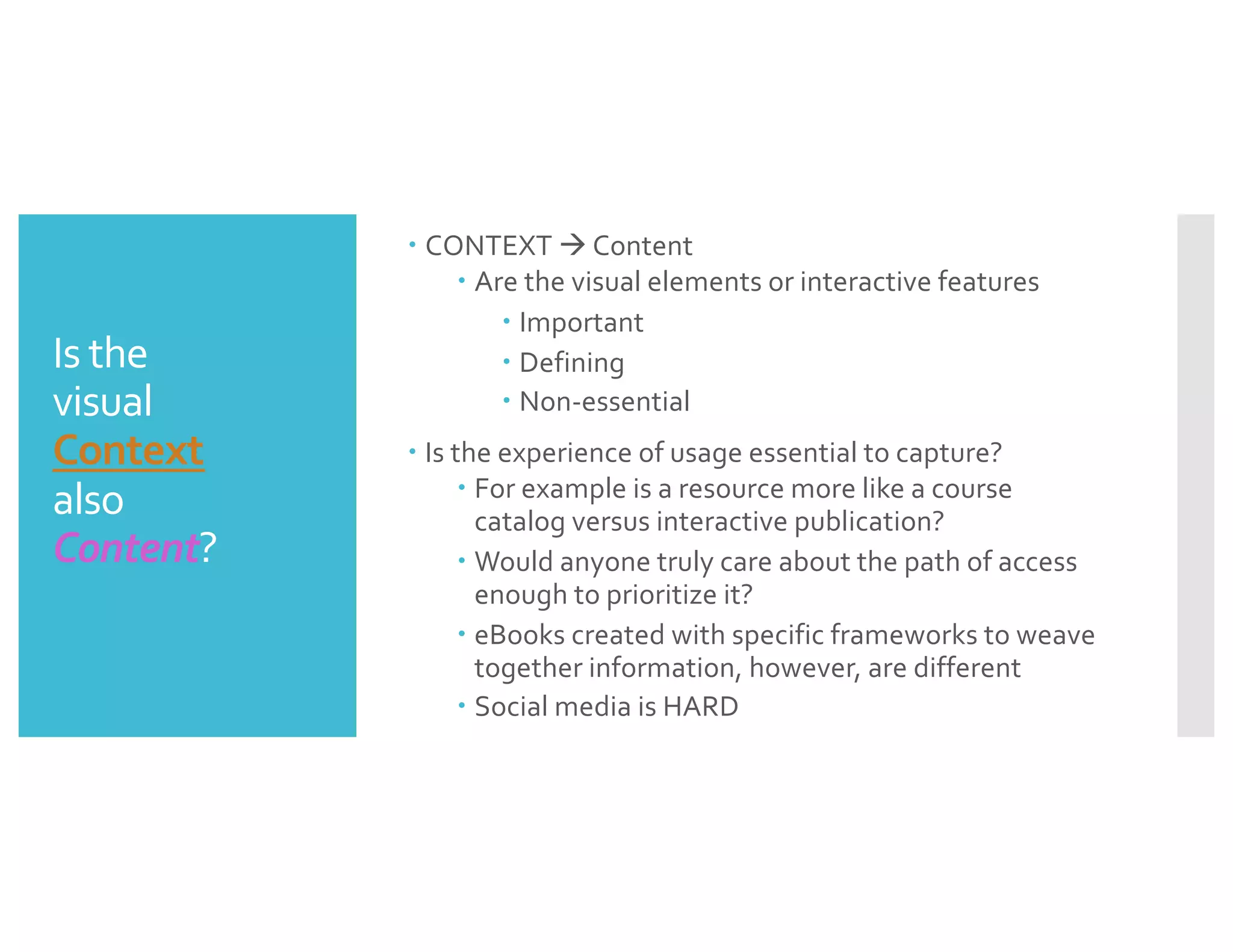
![What
[IMHO]
is NOT
web archiving?
– Static screenshots / non-interactive fixed images /
screen recordings of interaction with the site
– There is room for these as supplemental materials
– Stockpiling without any specific strategy for selection,
management and preservation
– For example,YouTube is not a web archive unless
your collection development plan is to document
an enormous, un-curated mass of data
– Also this would be nearly impossible to steward
and make accessible on an enduring basis (i.e.
financially, environmental impact)
– Using, or capturing, web spaces employed as a
PLATFORM or environment for sharing digital archives](https://image.slidesharecdn.com/metro-webinar1-webarchiving-intro20210216-210216223525/75/Introduction-to-Web-Archiving-8-2048.jpg)


![Some more
essential terms
– WARC (file)
– ISO standard file format for web archives
– Fidelity / quality:
– Similarity to original (e.g. look, functionality)
– Significant properties:
– Defining features of an object or resource – what
about this thing makes it what it is [and
distinguishes it from other things]
– Will illustrate in slides later](https://image.slidesharecdn.com/metro-webinar1-webarchiving-intro20210216-210216223525/75/Introduction-to-Web-Archiving-11-2048.jpg)
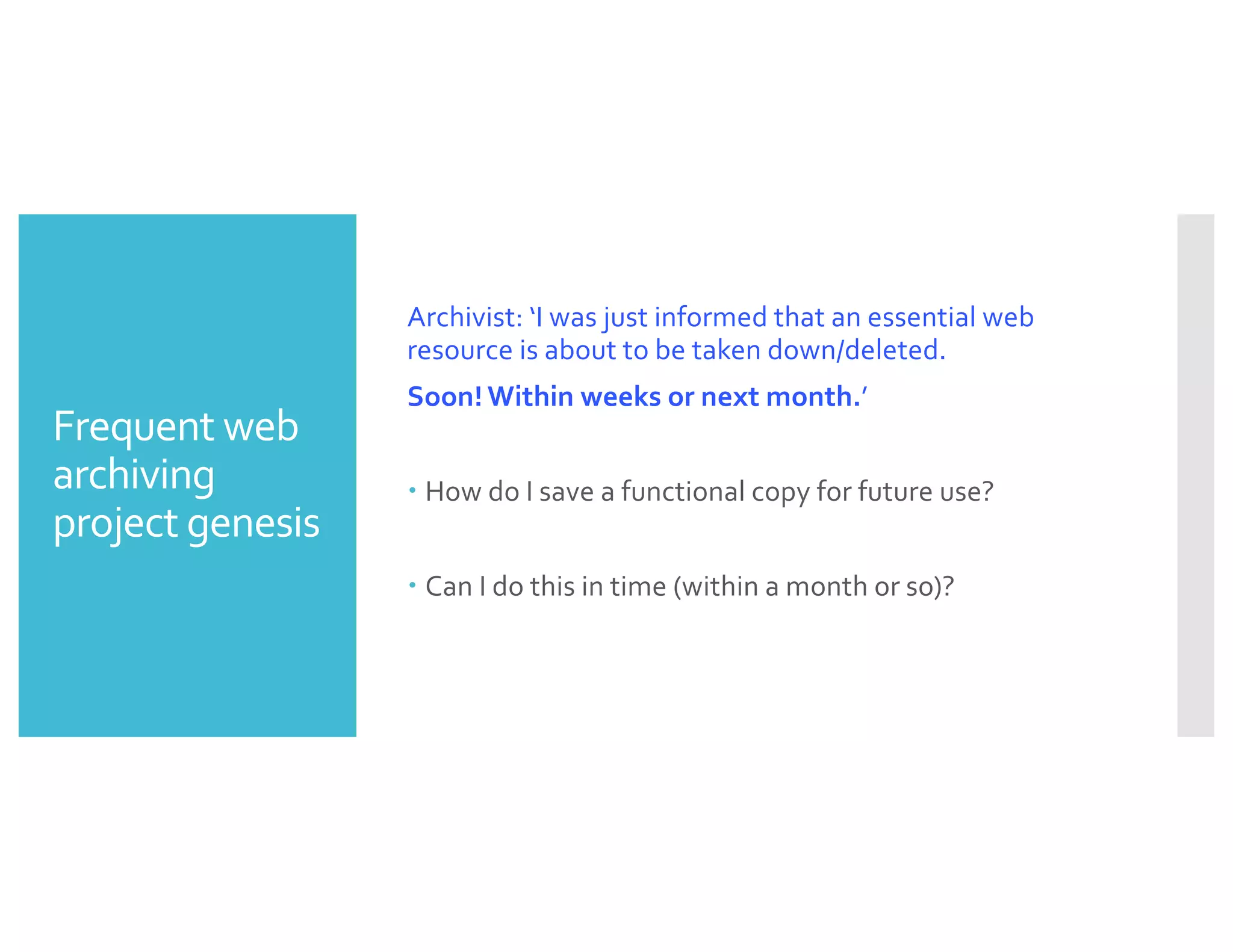
![Advocacy
within an
organization
Administrator: ‘What do you mean web based content
isn’t just saved [with full fidelity] automatically?
Doesn’t the Internet Archive have a copy?’
– By all means check the Internet Archive but view
captures critically
– Does this capture accurately represent the original?
Why/why not? If so, can you get a copy?
– Advocacy is hard but leverage training materials
available. Again, explaining limits of web archiving
capabilities in an encouraging way is difficult but
necessary for expectation management](https://image.slidesharecdn.com/metro-webinar1-webarchiving-intro20210216-210216223525/75/Introduction-to-Web-Archiving-13-2048.jpg)