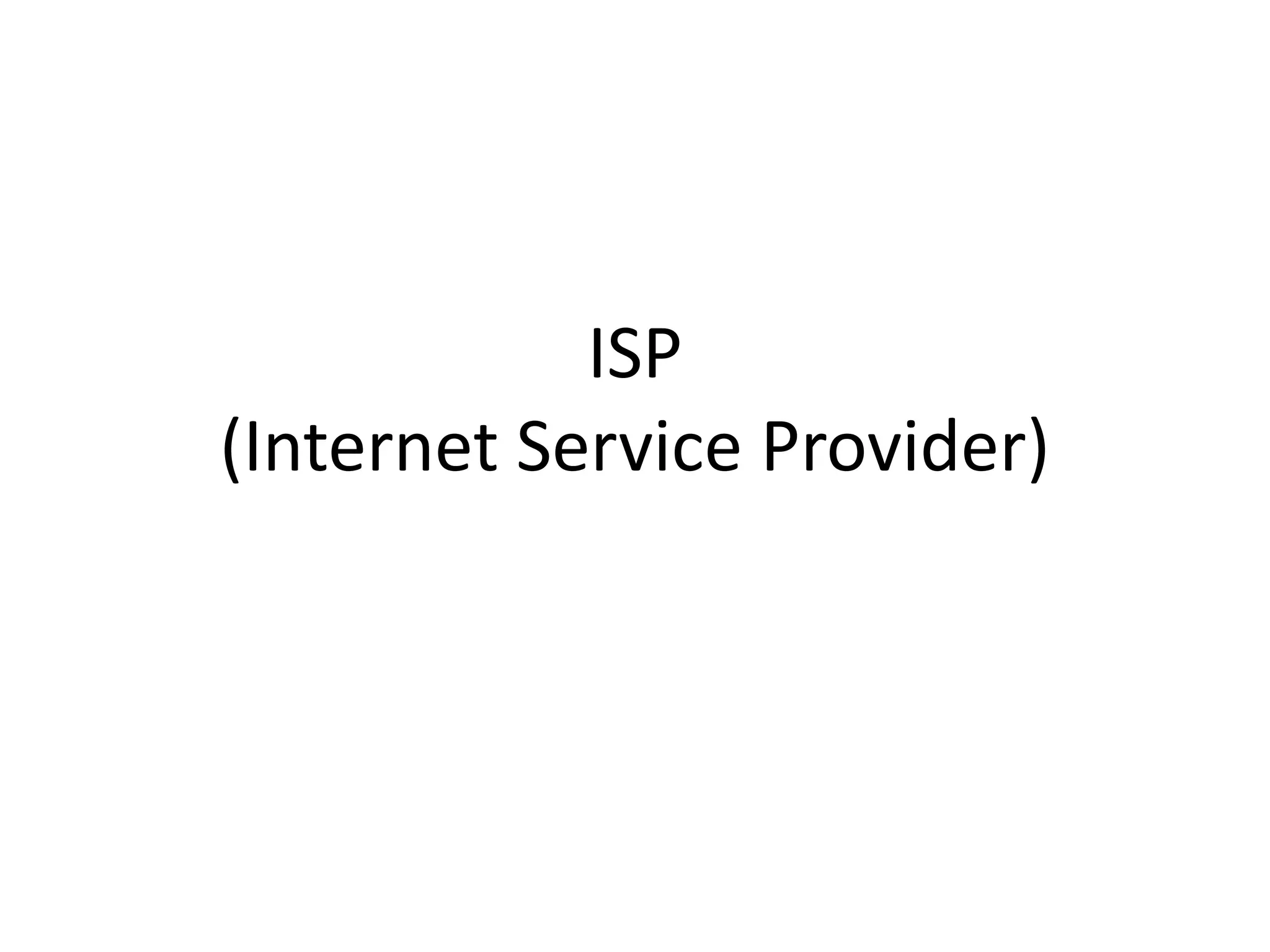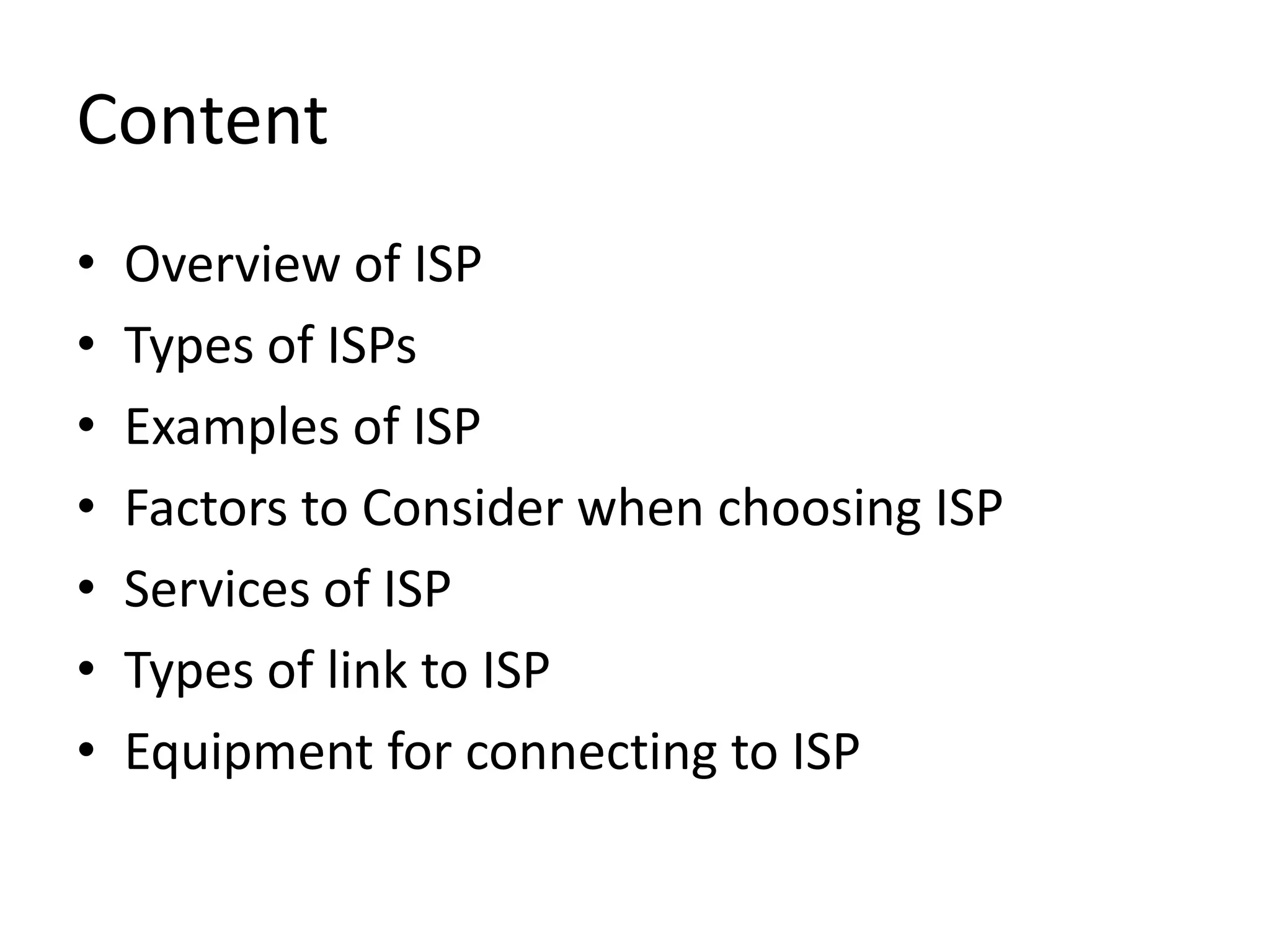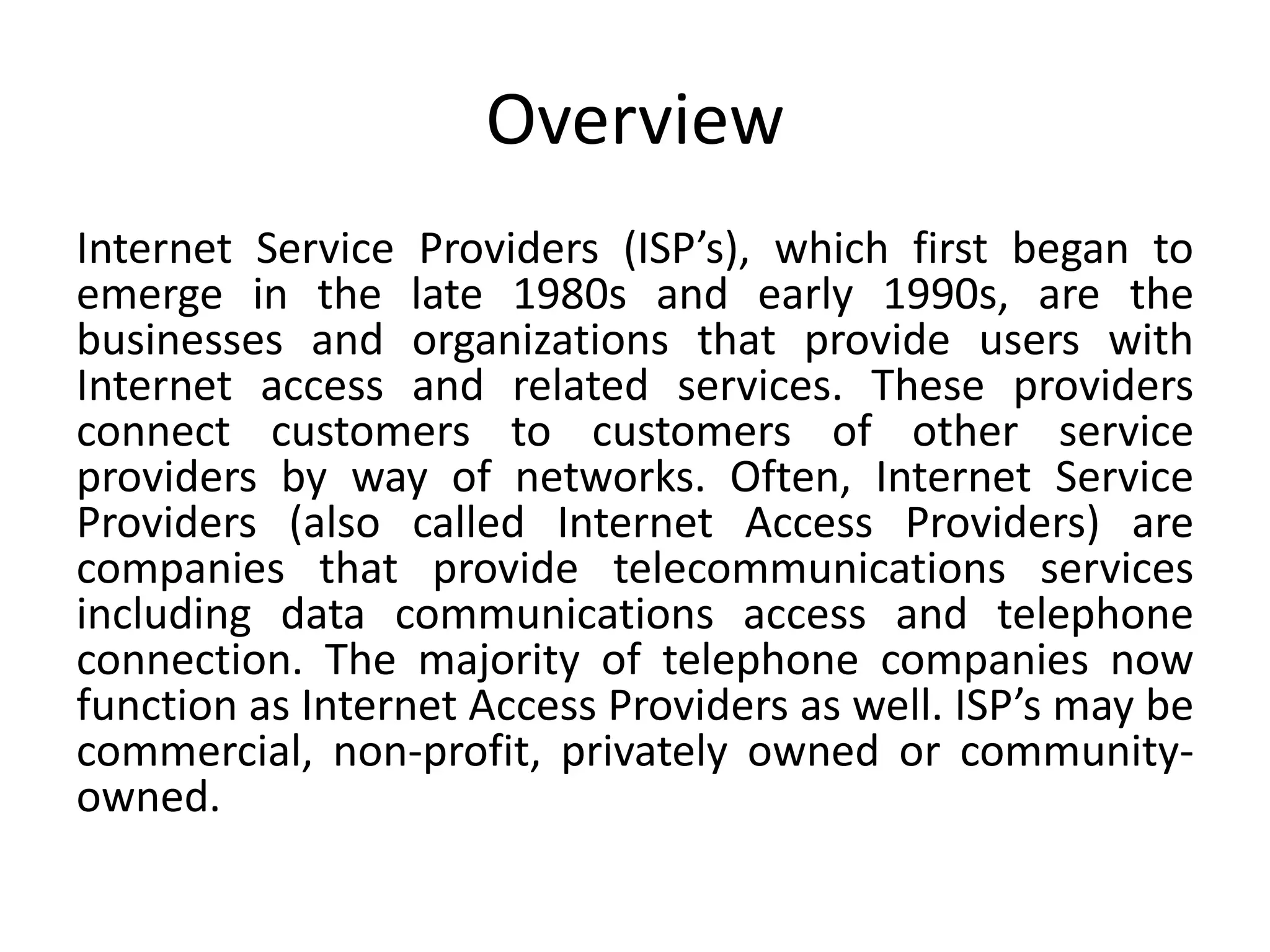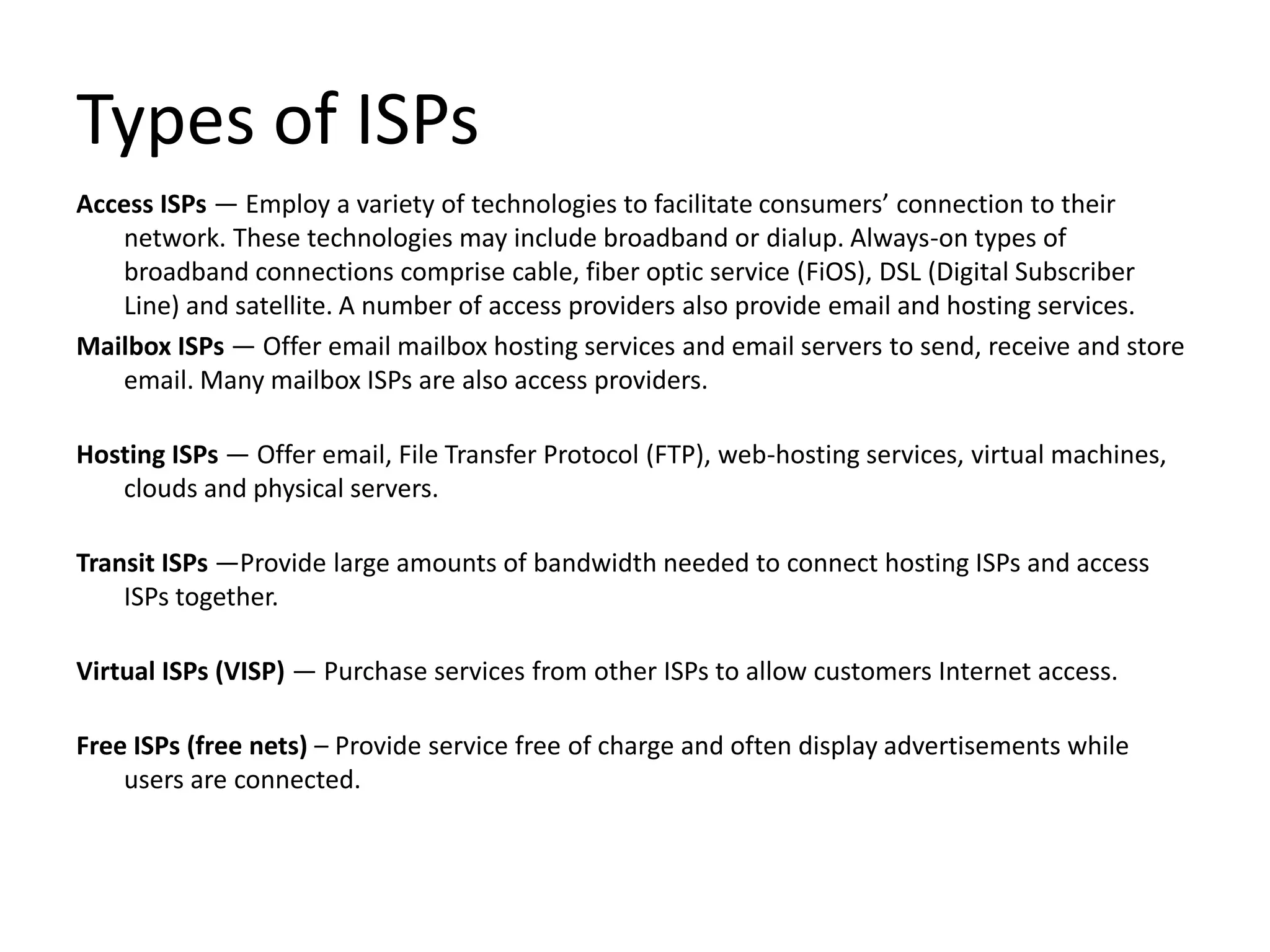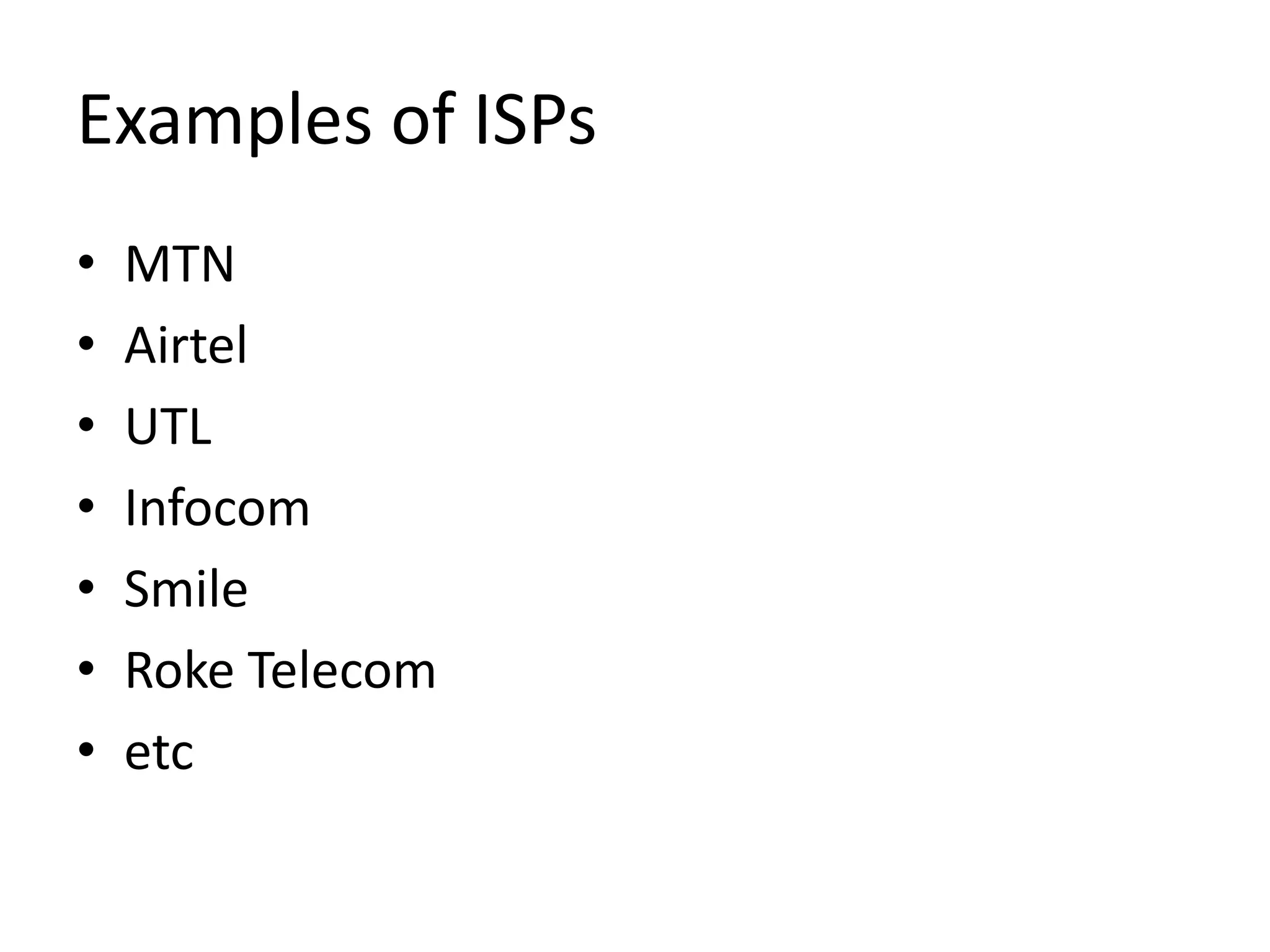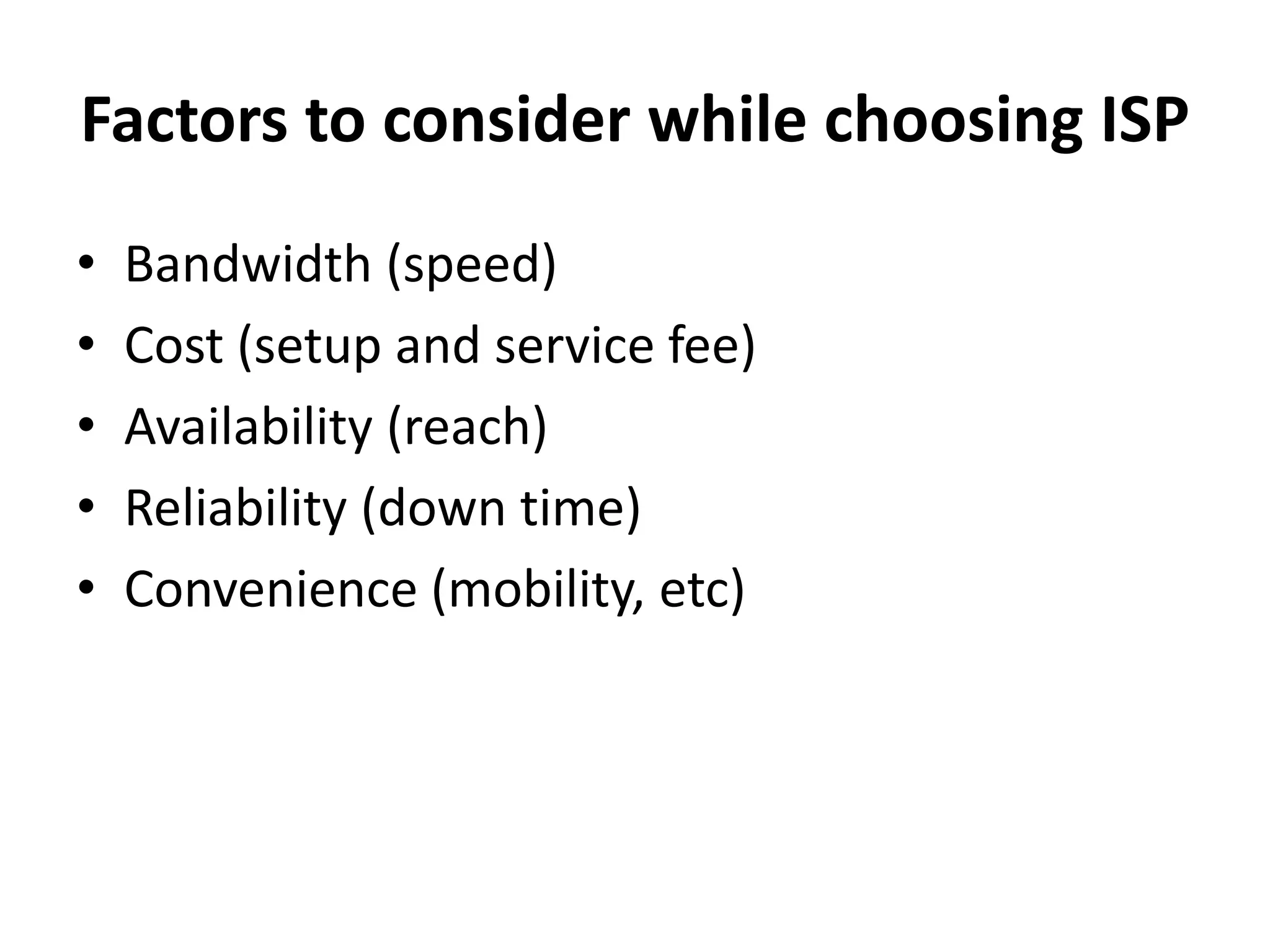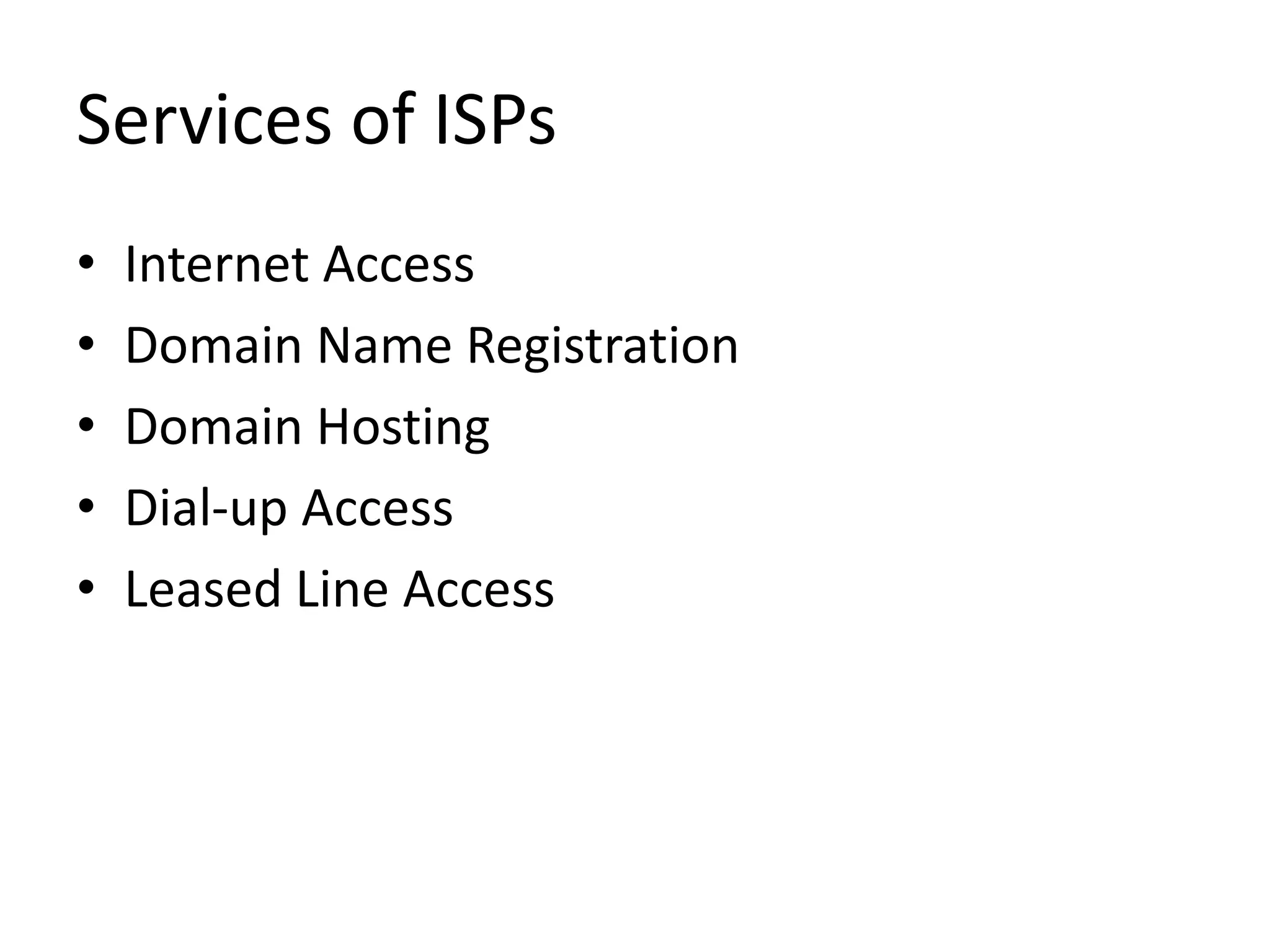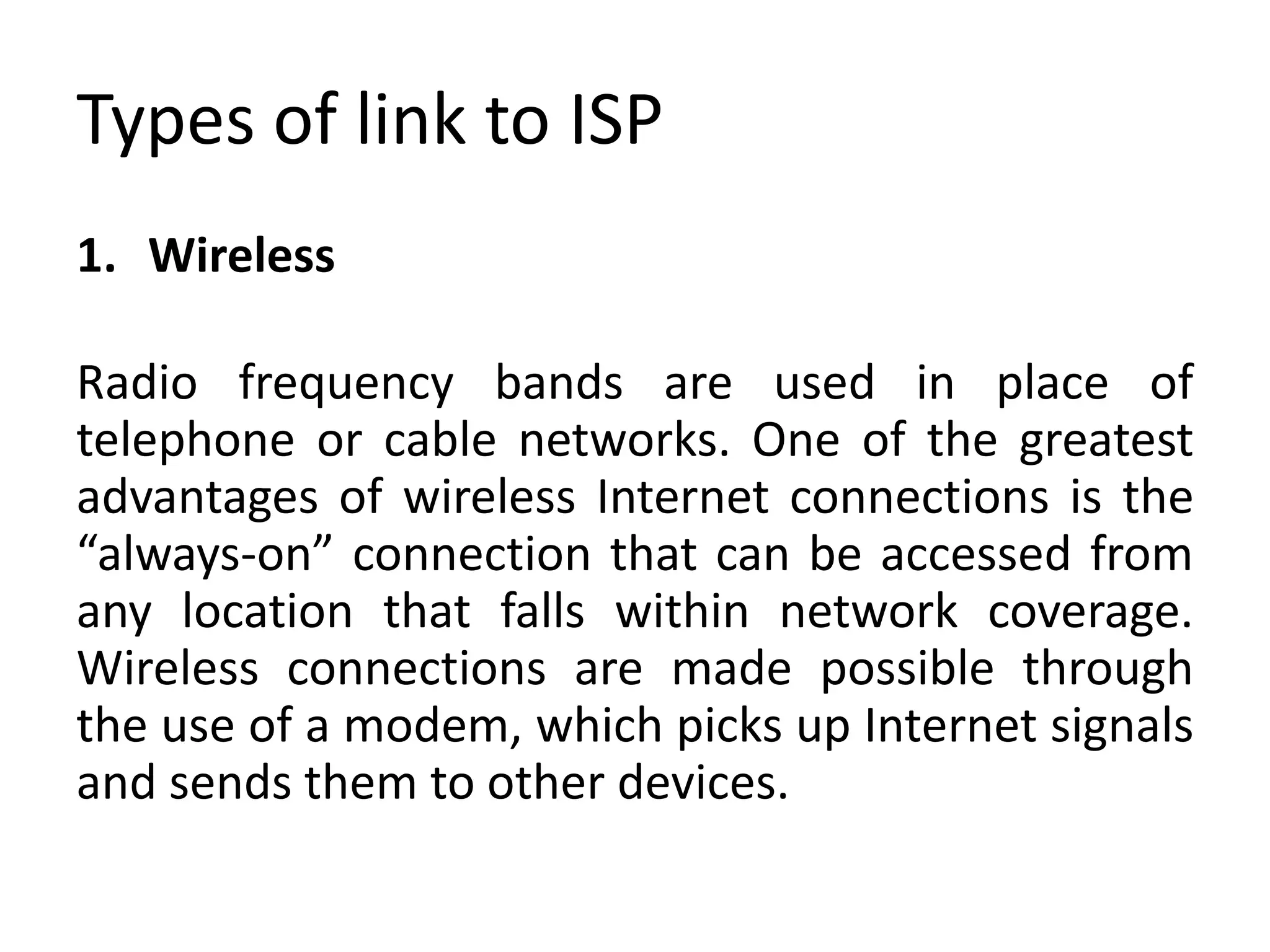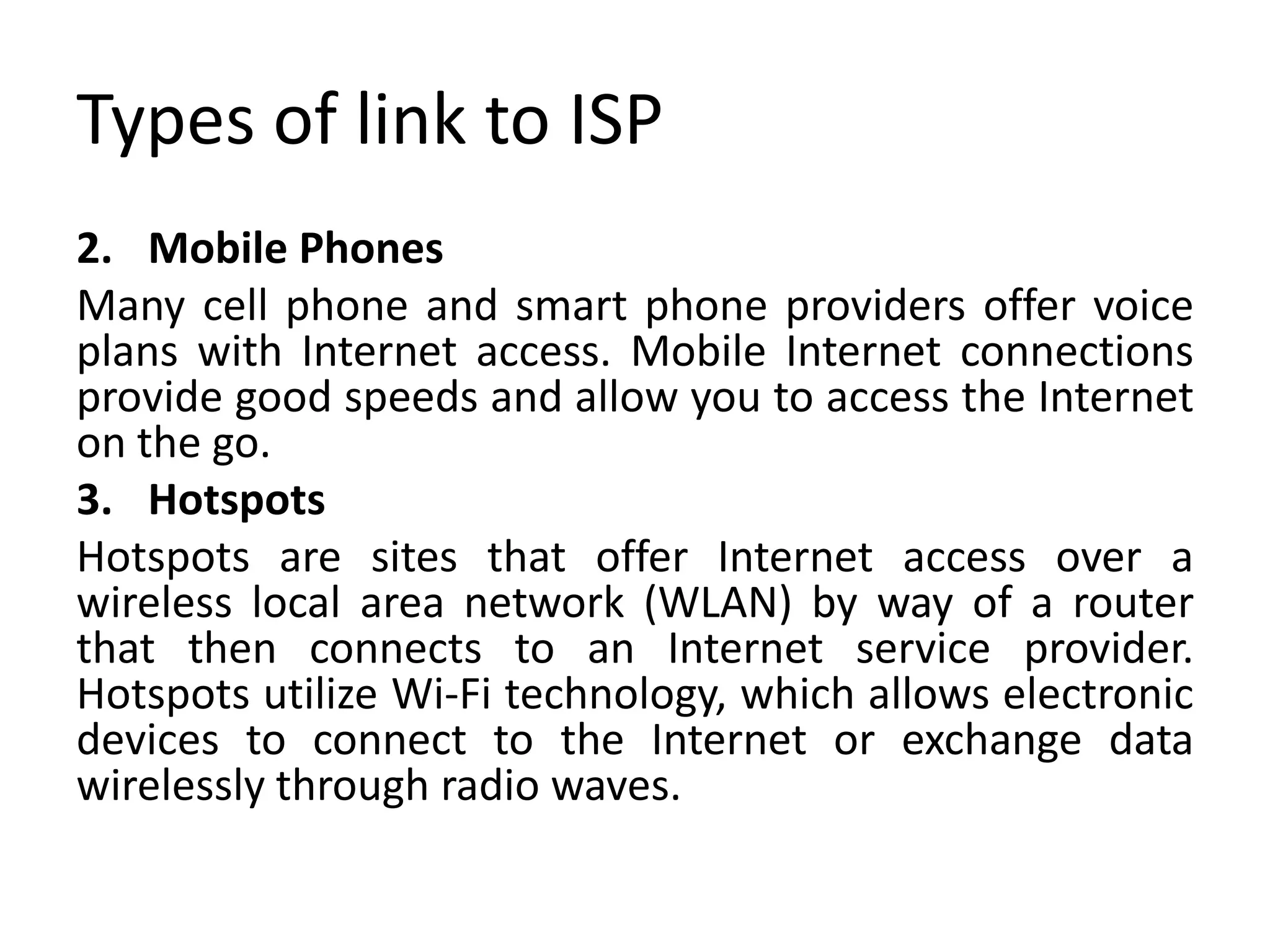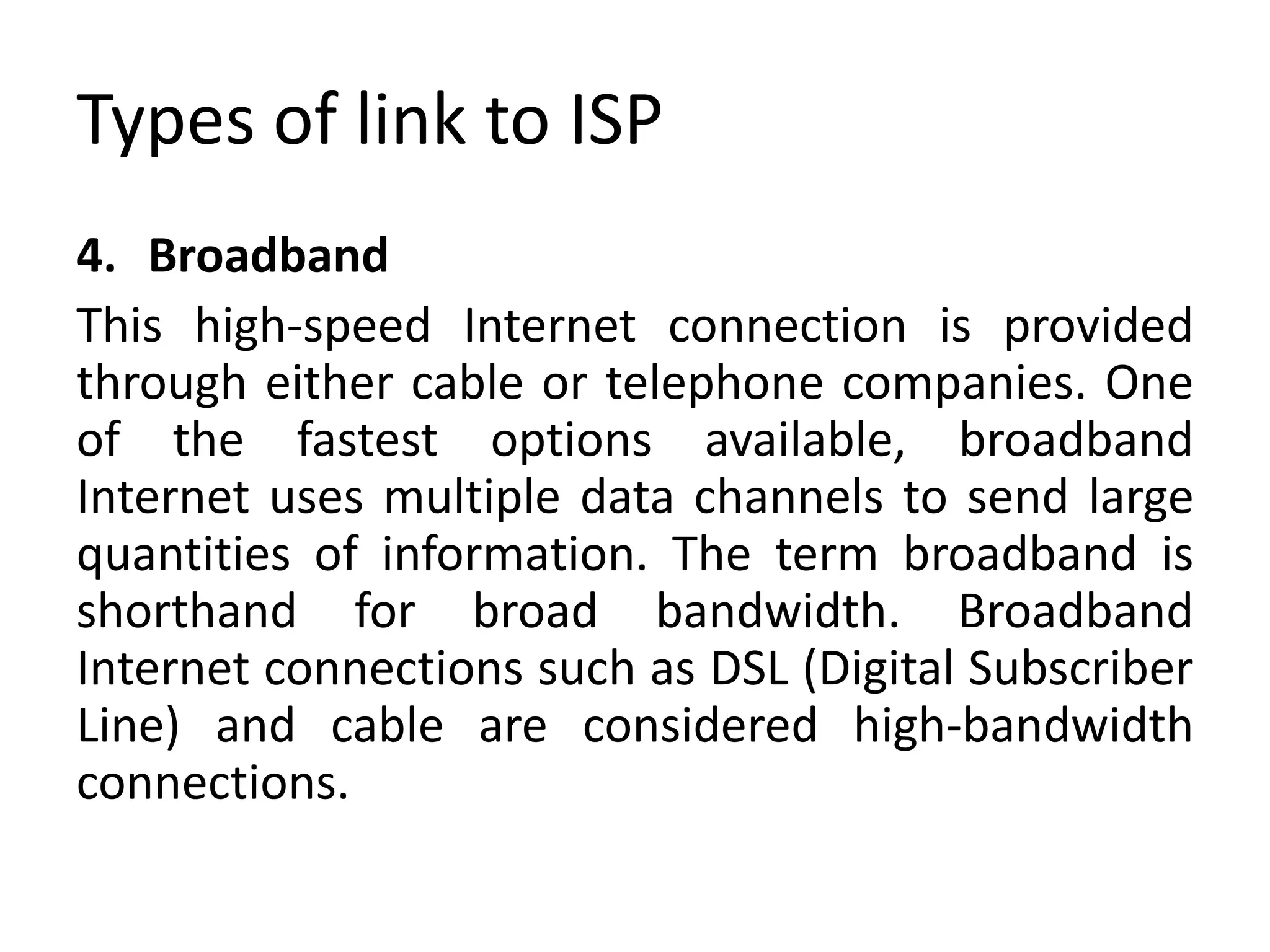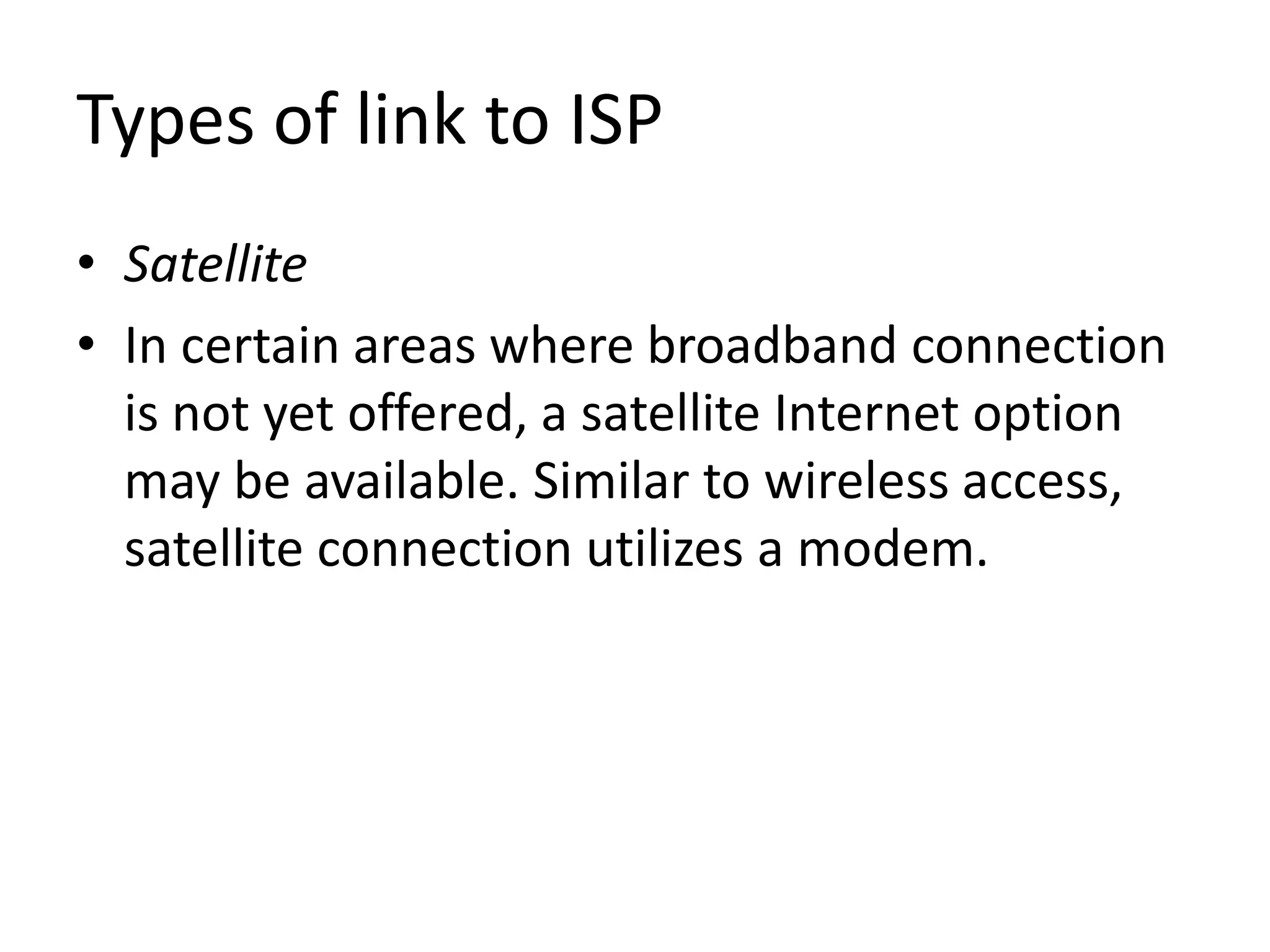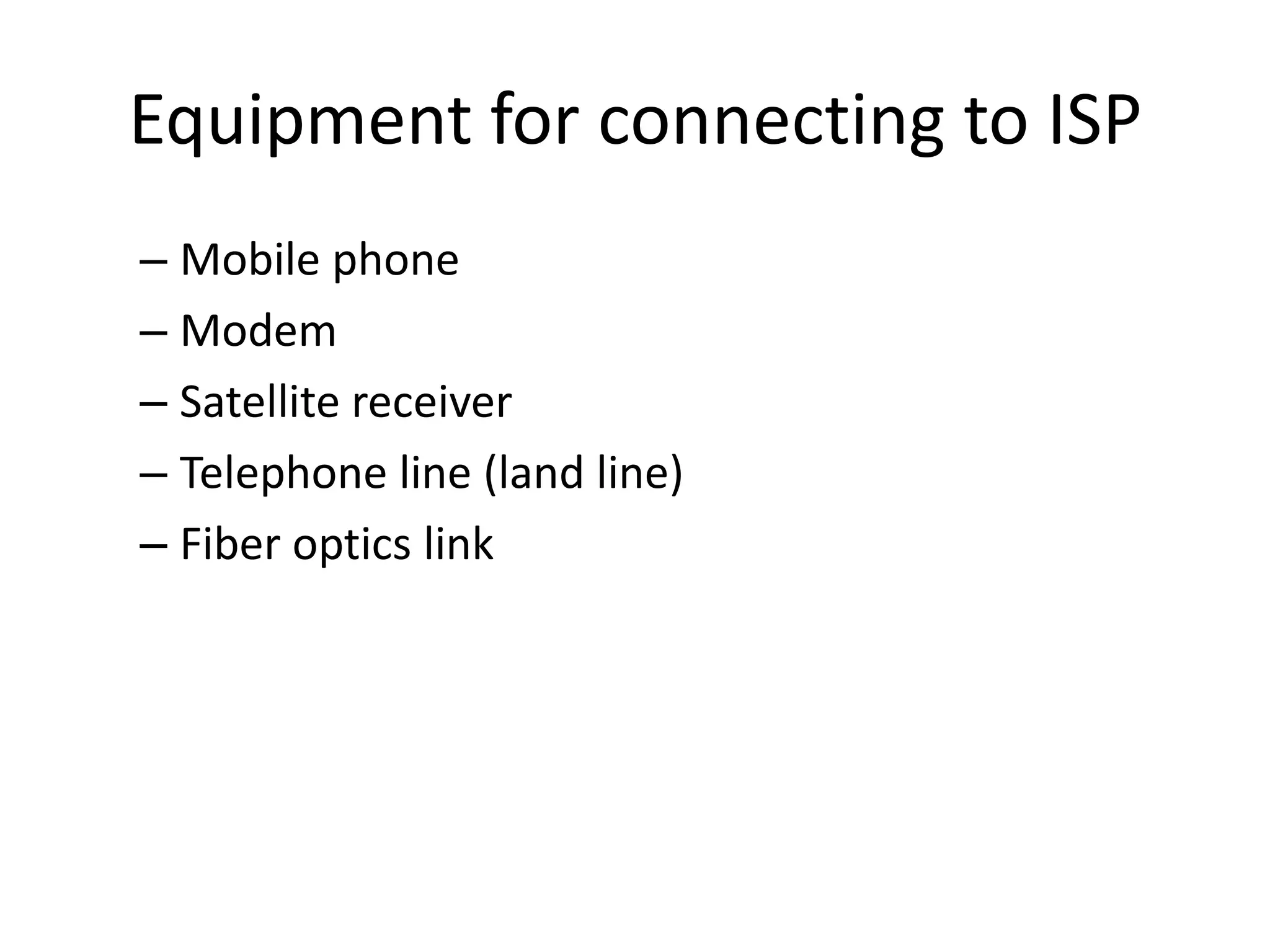This document provides an overview of Internet Service Providers (ISPs), including the types of ISPs, examples of ISPs, factors to consider when choosing an ISP, the services ISPs provide, and the types of connections and equipment used to connect to an ISP. It discusses how ISPs connect customers to other networks and examples like access ISPs, hosting ISPs, transit ISPs and free ISPs. It also summarizes the different connection types like wireless, mobile phones, hotspots, broadband, and satellite and the equipment like modems and satellite receivers used.