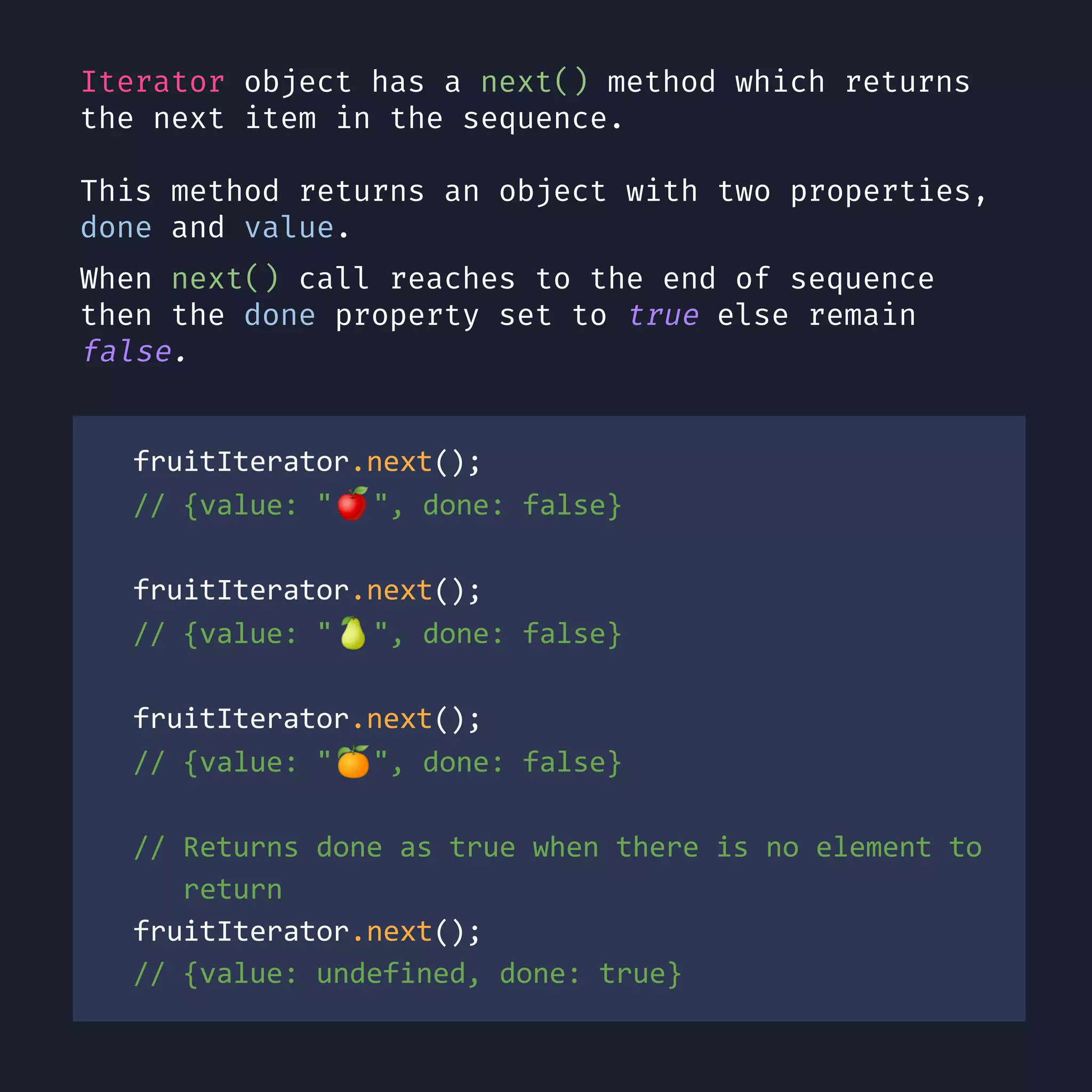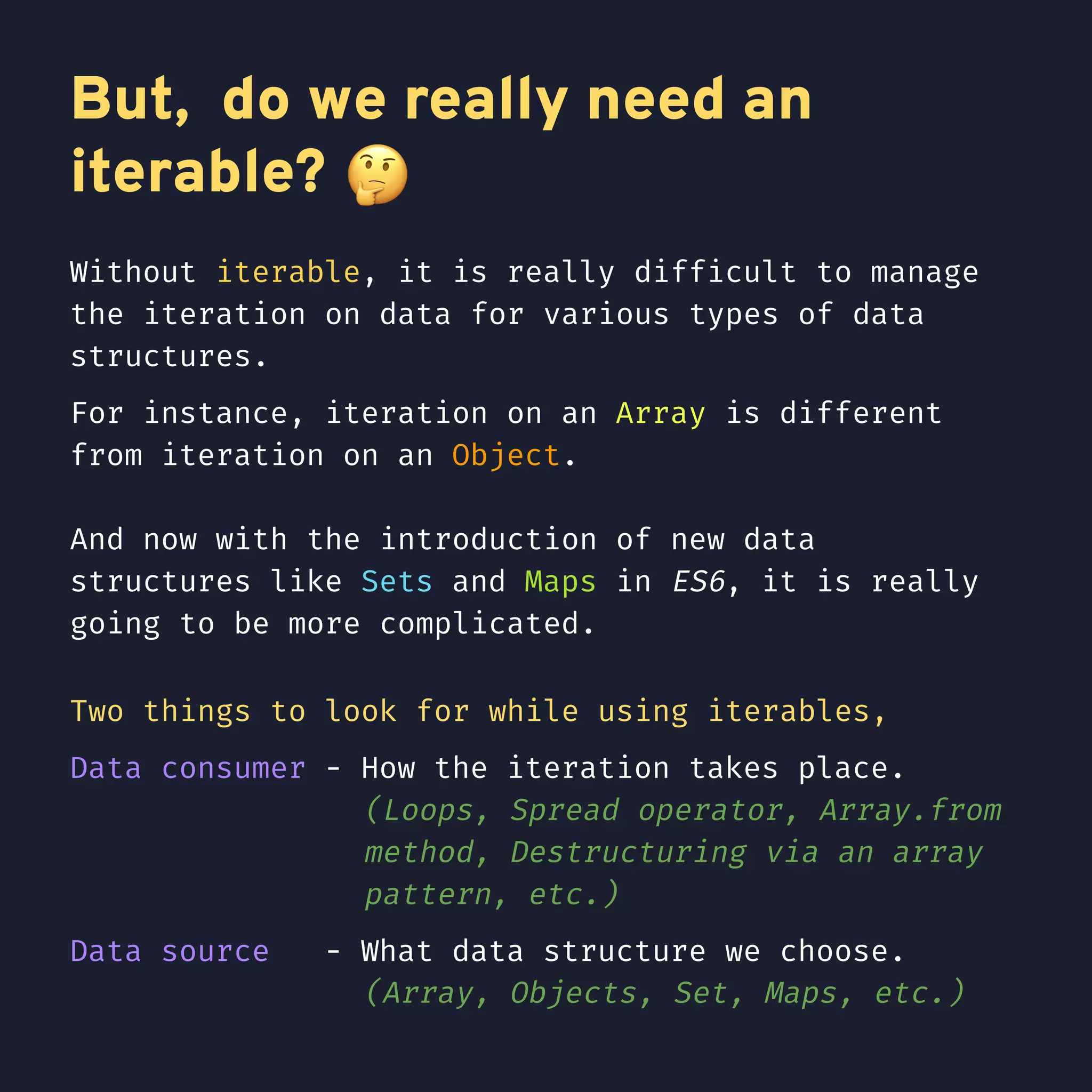The document explains iterables and iterators in JavaScript, highlighting how iterables expose data through the symbol.iterator method. It details the creation and functionality of iterators, including the next() method to traverse elements. The text also discusses the importance of choosing appropriate data structures for iteration and the challenges posed by various data types.

![Iterables, is a data structure that provides a way
to expose its data to the public.
This is done by implementing a method whose key is
Symbol.iterator, which is a factory for iterators.
// Variable ‘fruits’ has an Iterable list
const fruits = [' 🍎', ' 🍐', ' 🍊'];
Iterator, is a pointer for traversing the elements
of a data structure.
// Creating an Iterator ‘fruitIterator’
const fruitIterator = fruits[Symbol.iterator]();](https://image.slidesharecdn.com/rcg4xwuptkoakuoankes-signature-00be3ef6976aca2fe0243000cb81e09ca2151dfeb64e1b74056f5af57b125be9-poli-200616044814/75/Iterables-and-Iterators-in-JavaScript-2-2048.jpg)