This PowerPoint presentation provides a comprehensive introduction to Java programming, designed for beginners with little to no prior coding experience. Whether you're a student, aspiring developer, or just curious about Java, this deck covers the foundational concepts needed to get started.
Key Topics Covered:
What is Java and its history
Features and benefits of Java
Java Development Kit (JDK), JVM, and JRE
Basic syntax and structure
Variables, data types, and operators
Control statements (if, switch, loops)
Introduction to classes and objects
Simple code examples
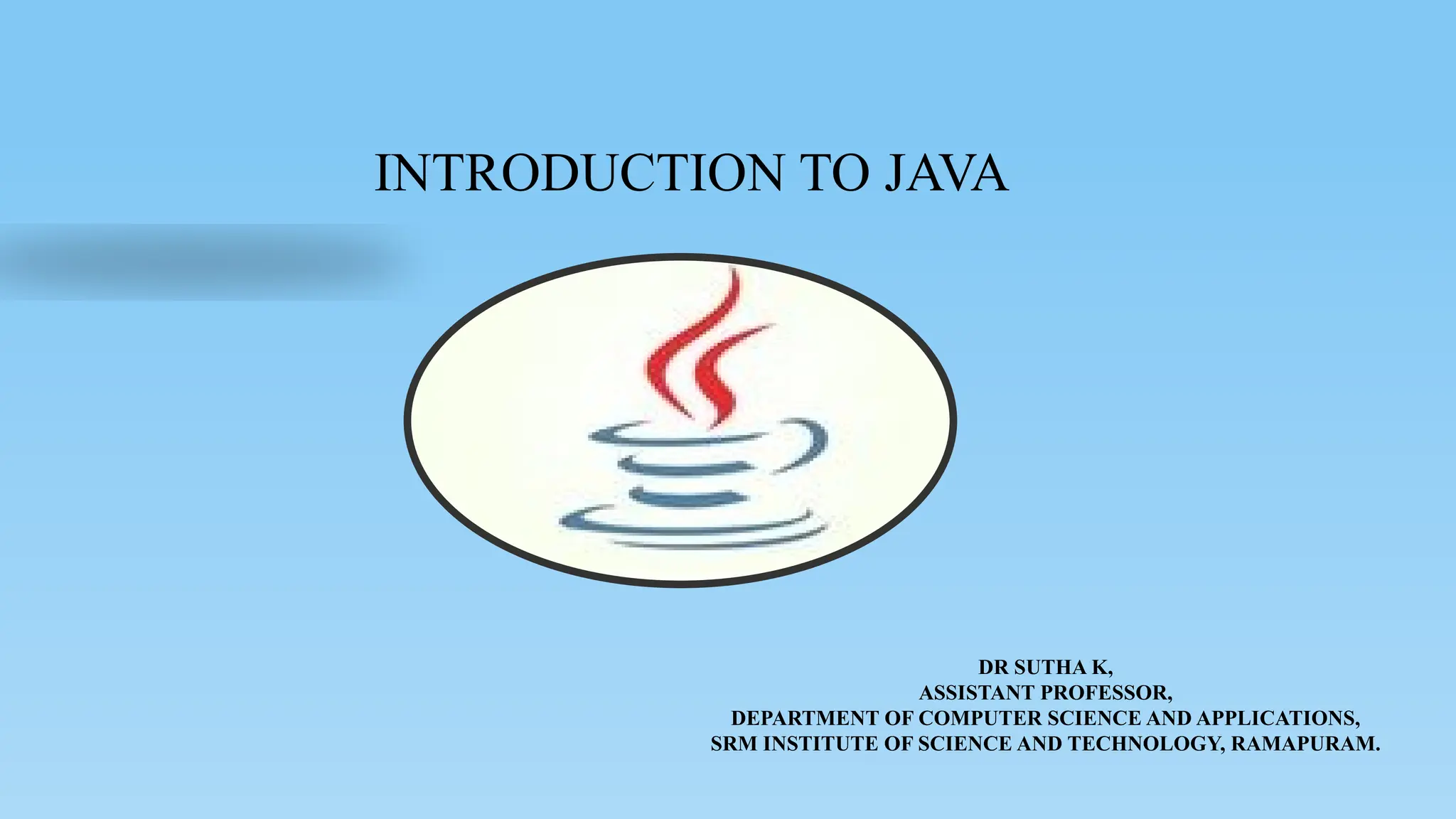
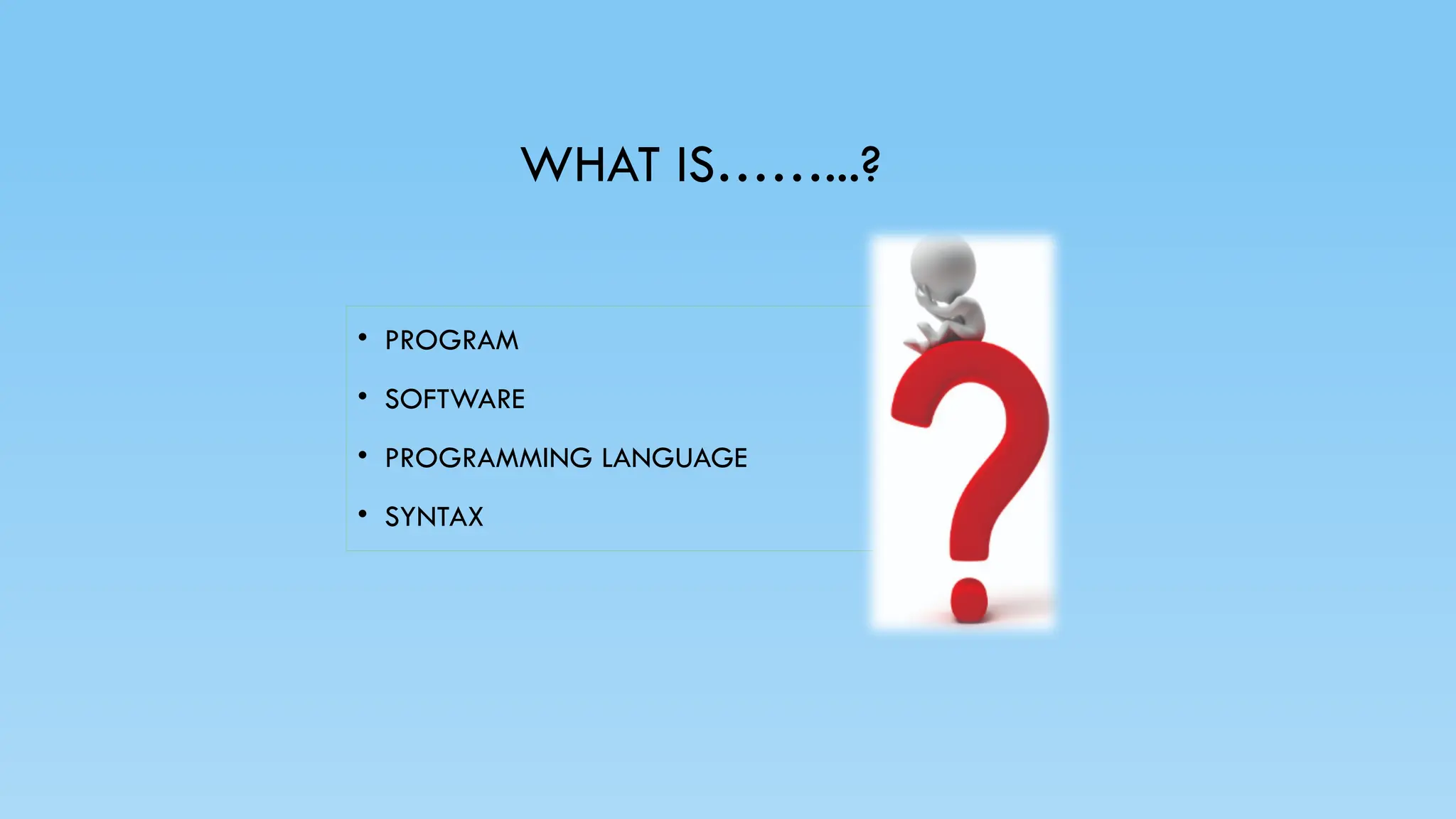
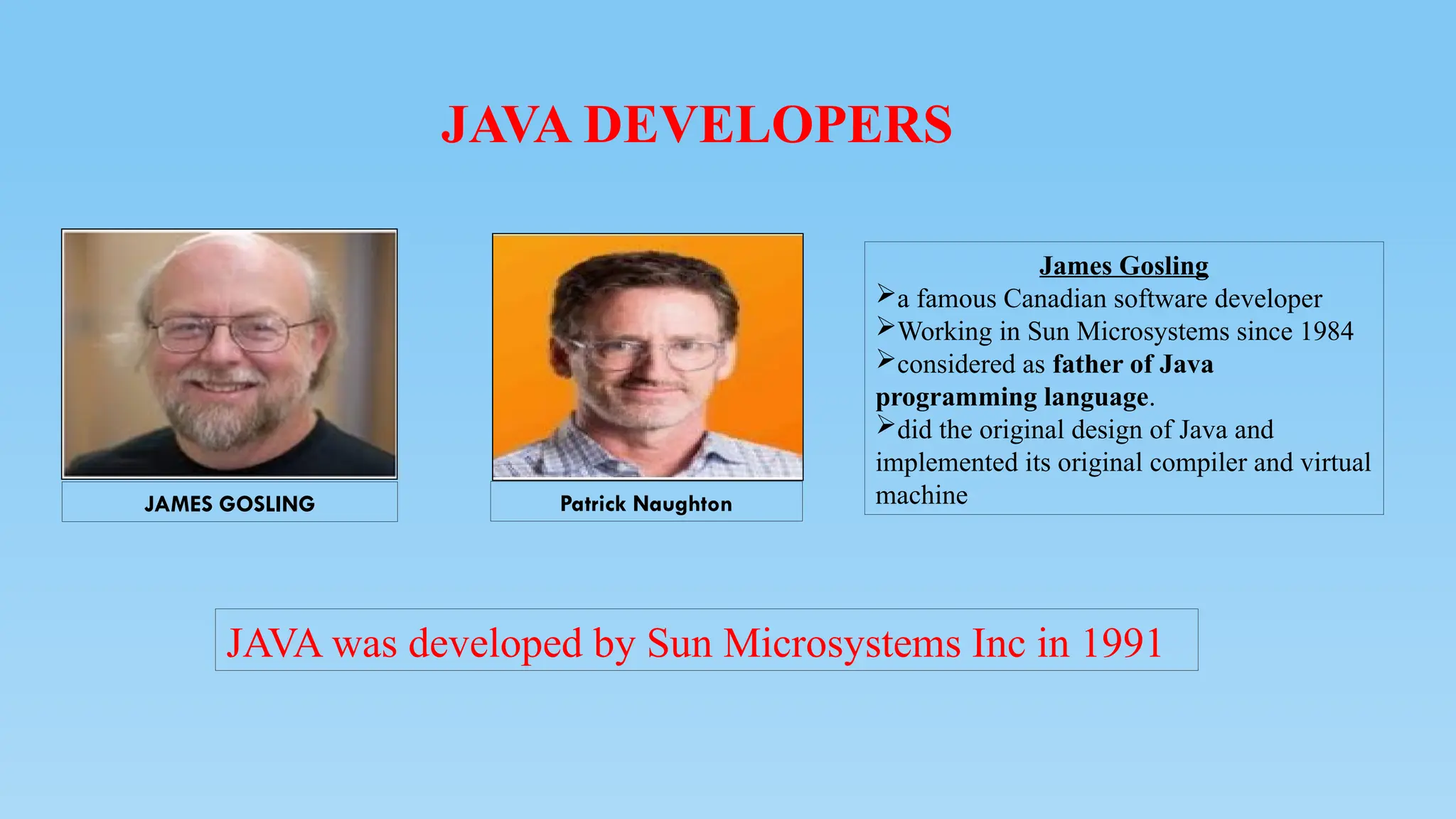
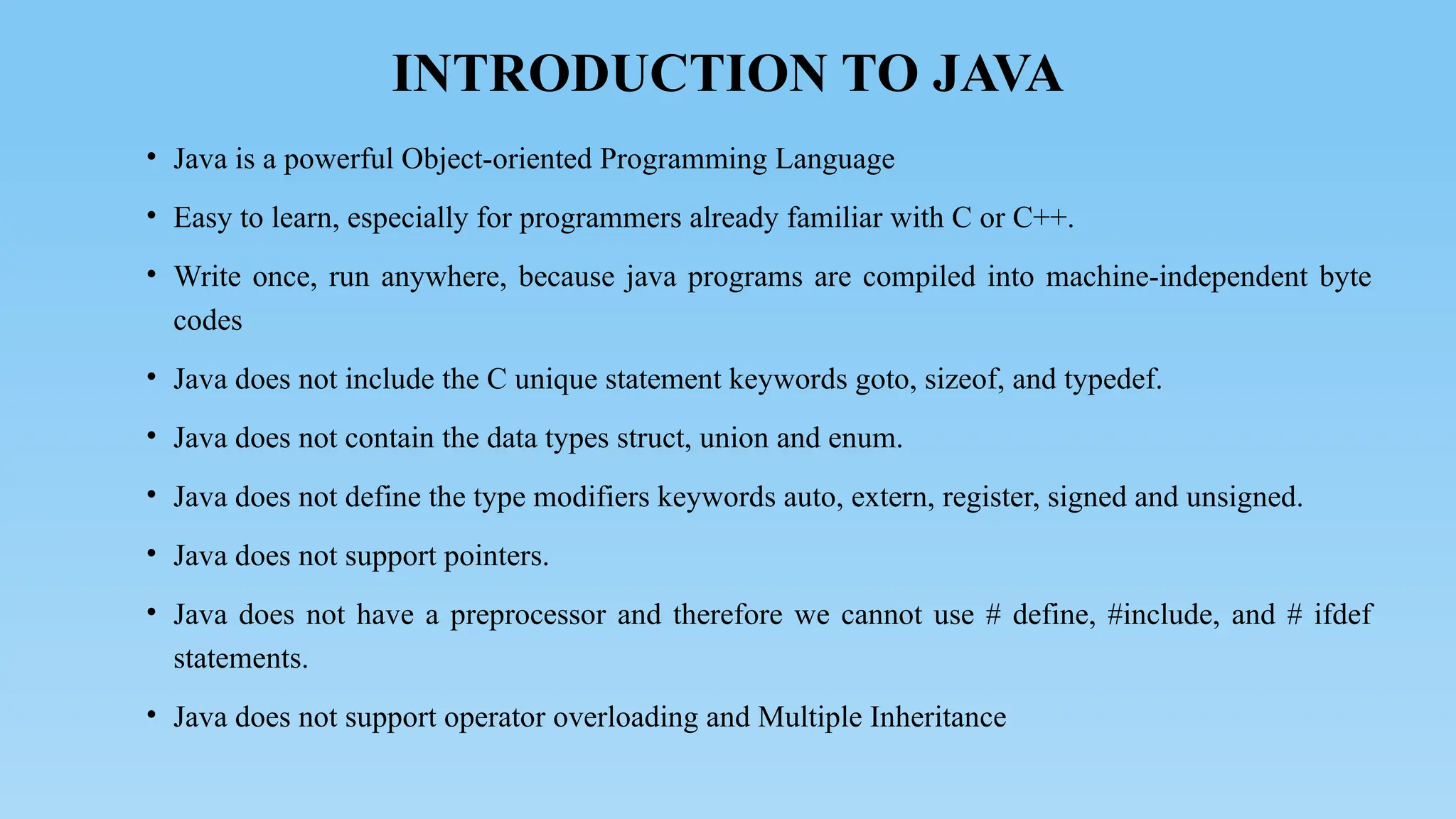
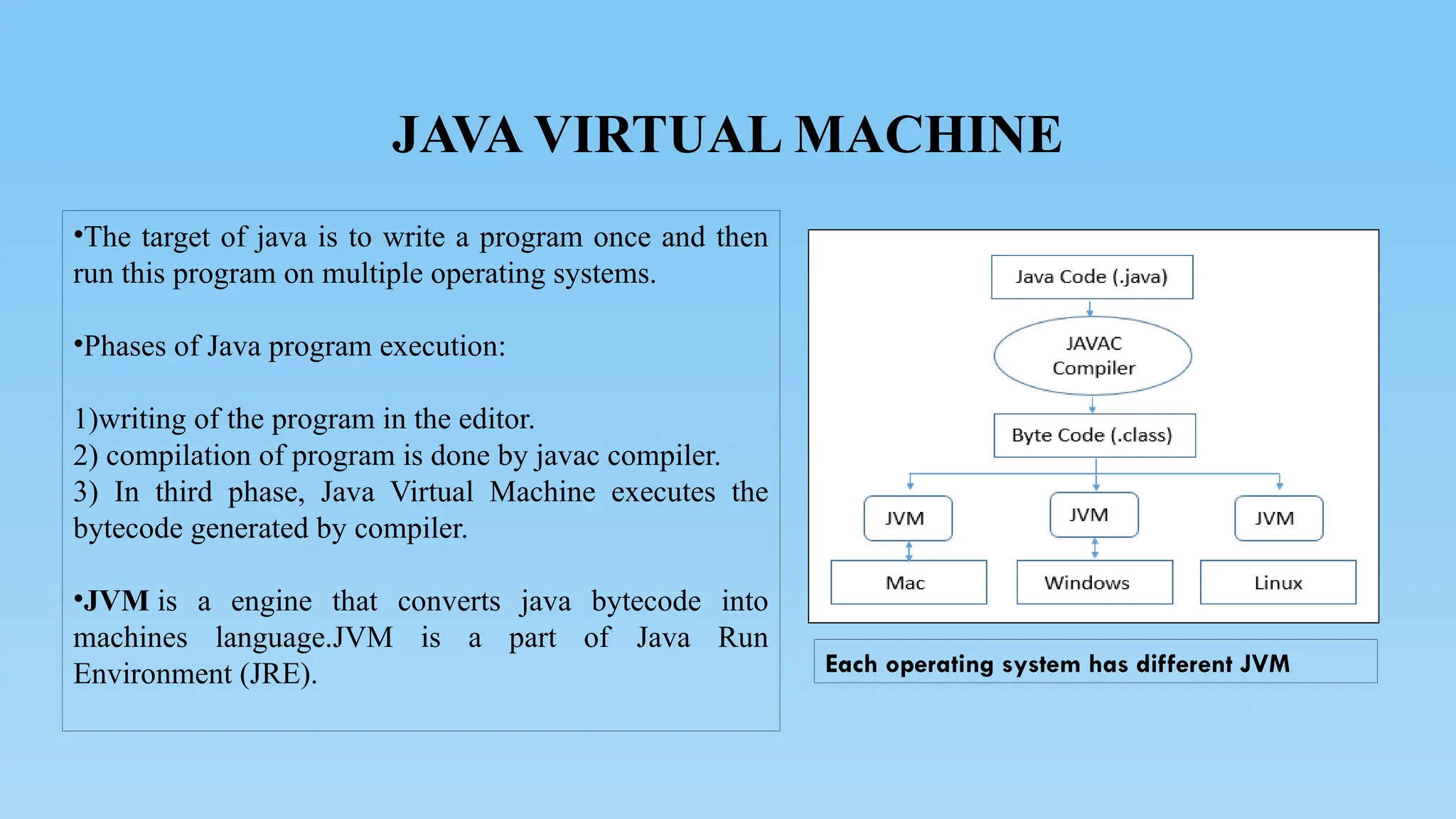
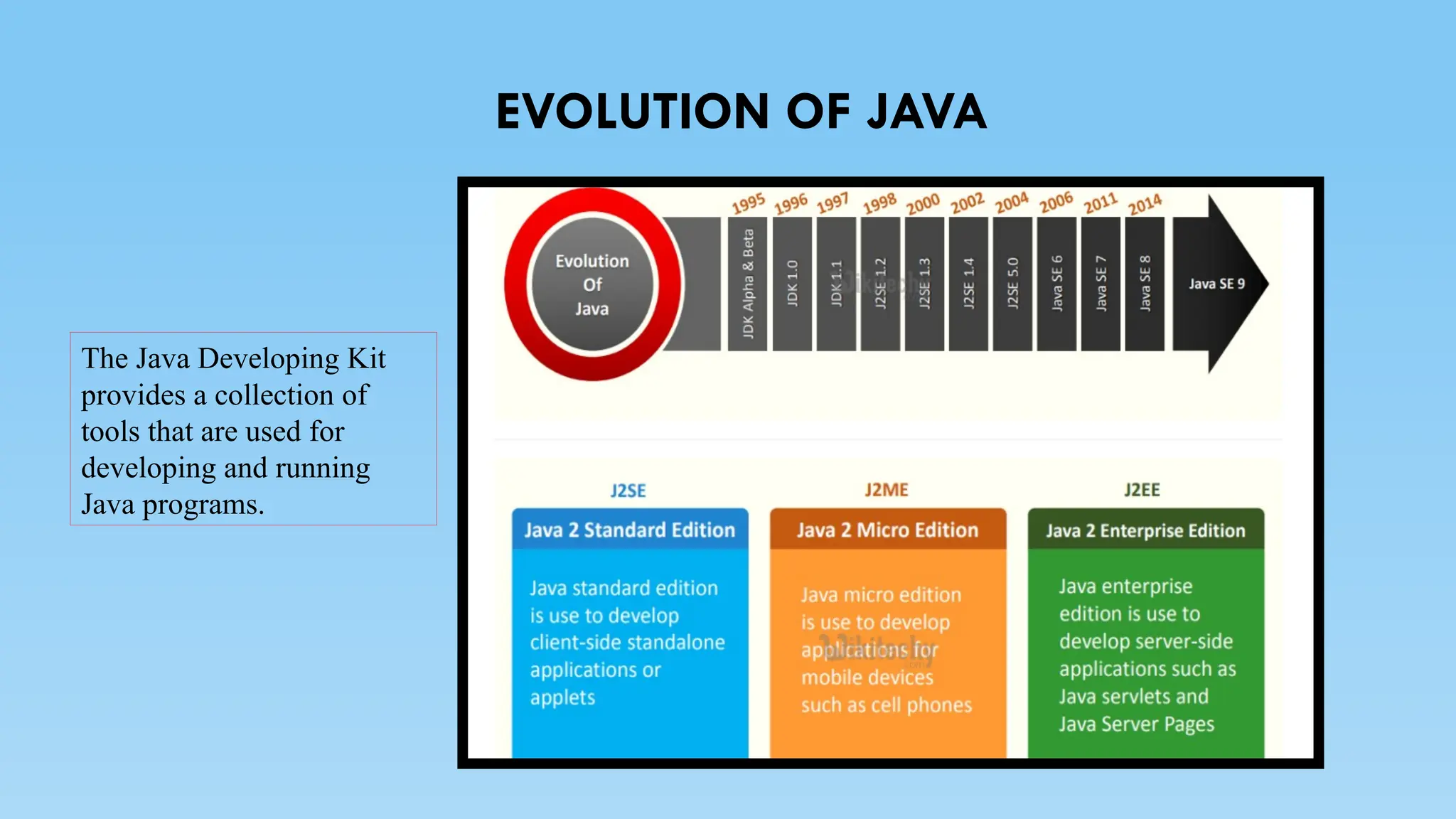
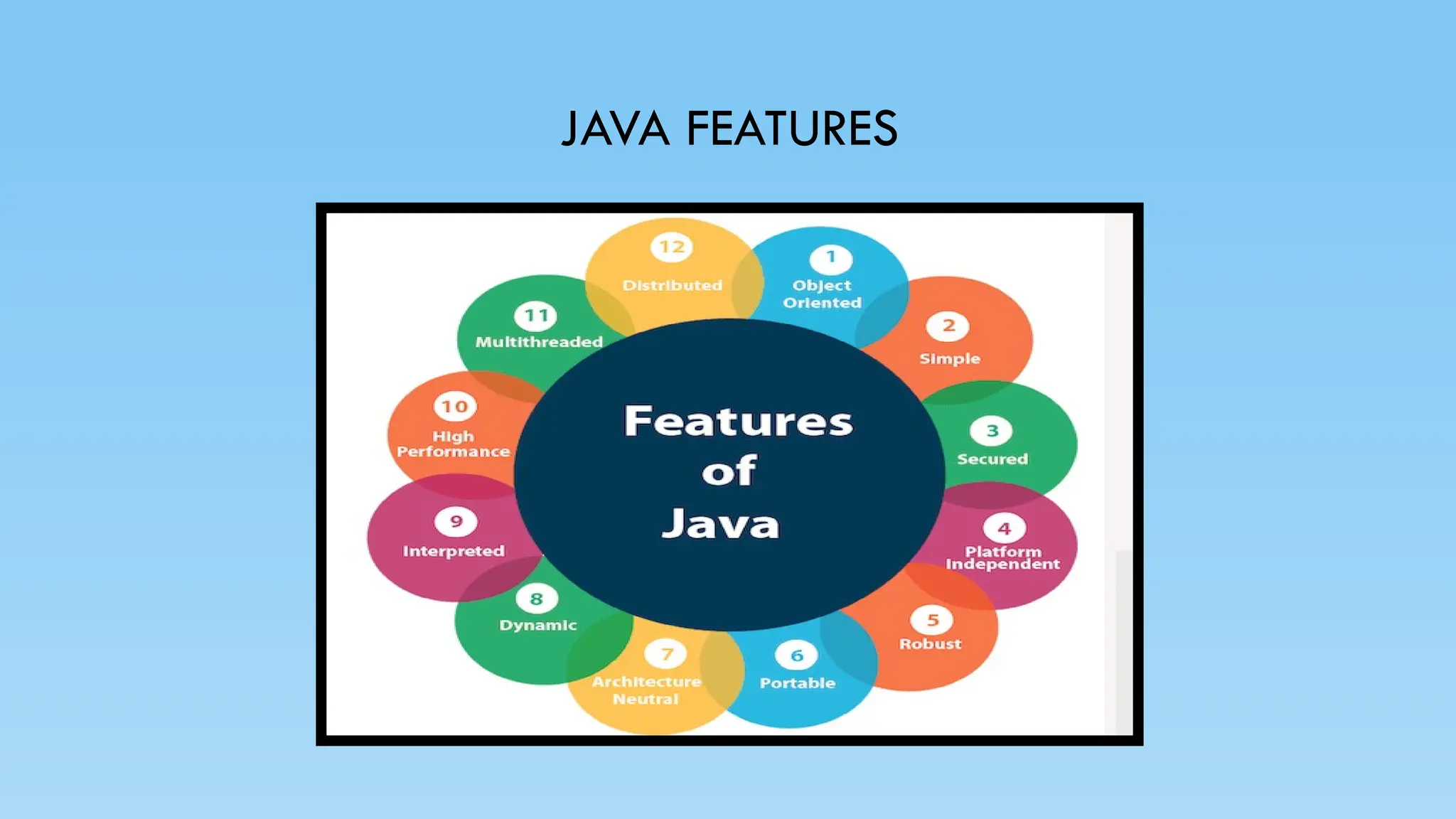
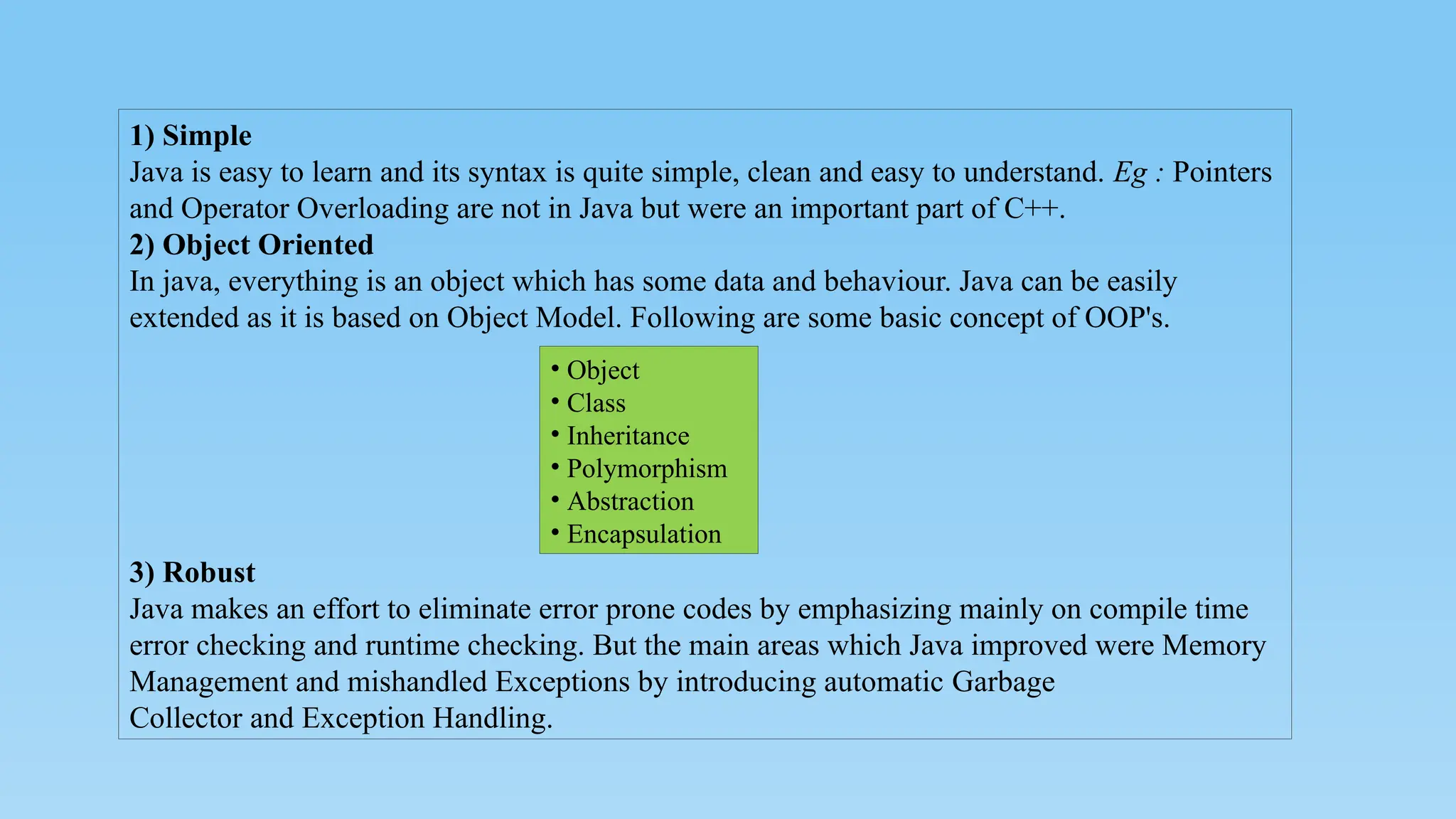
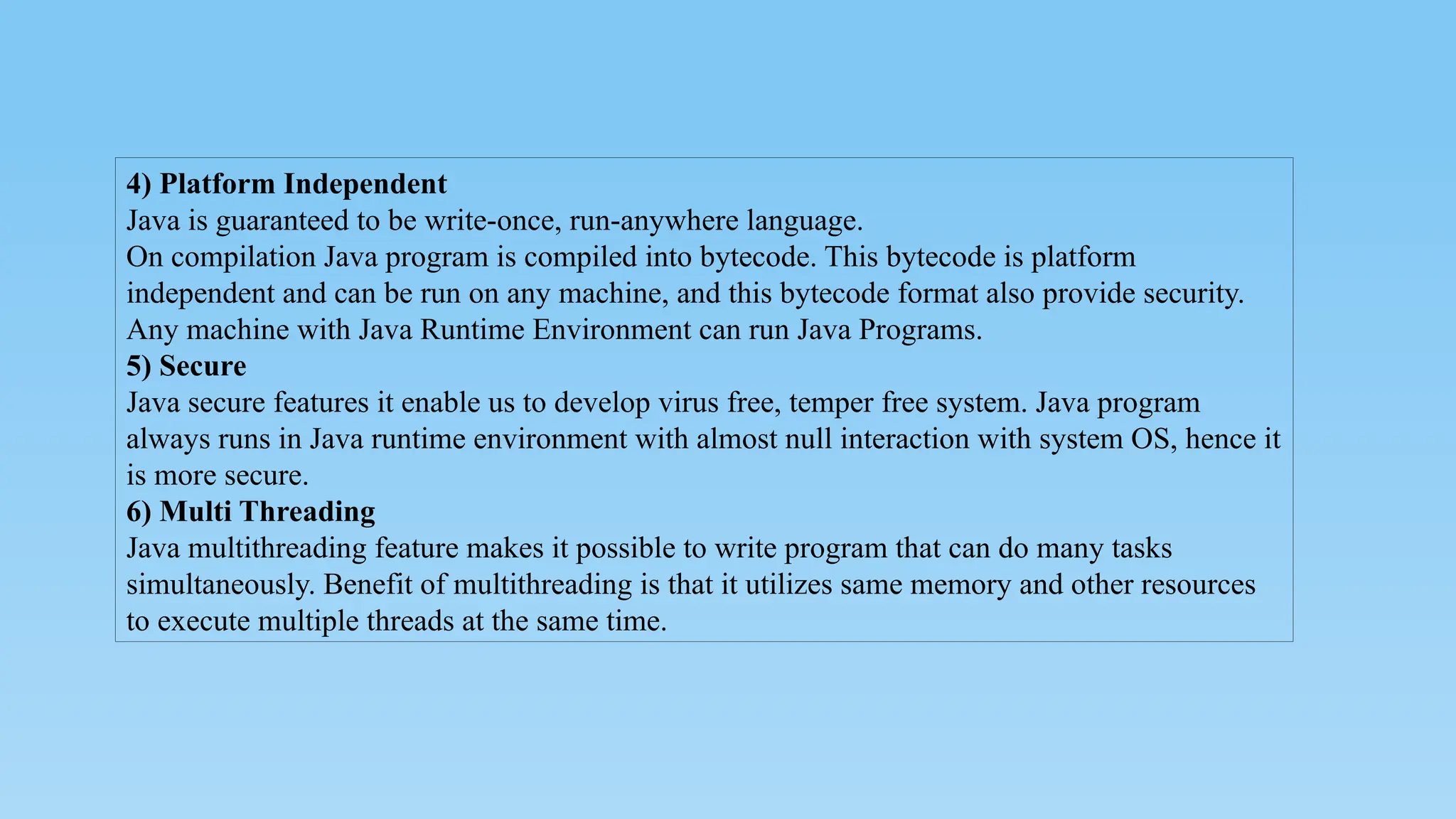
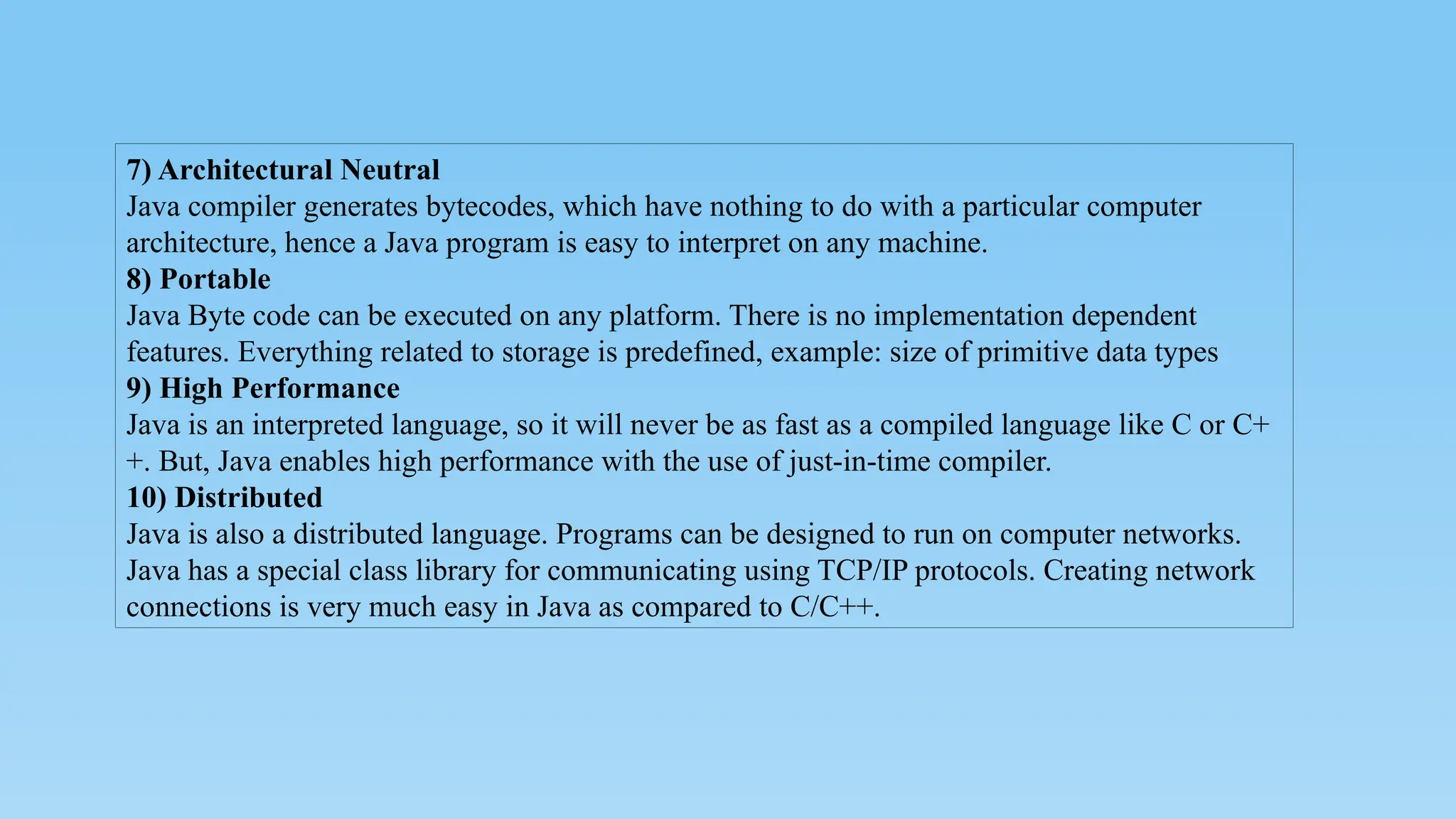
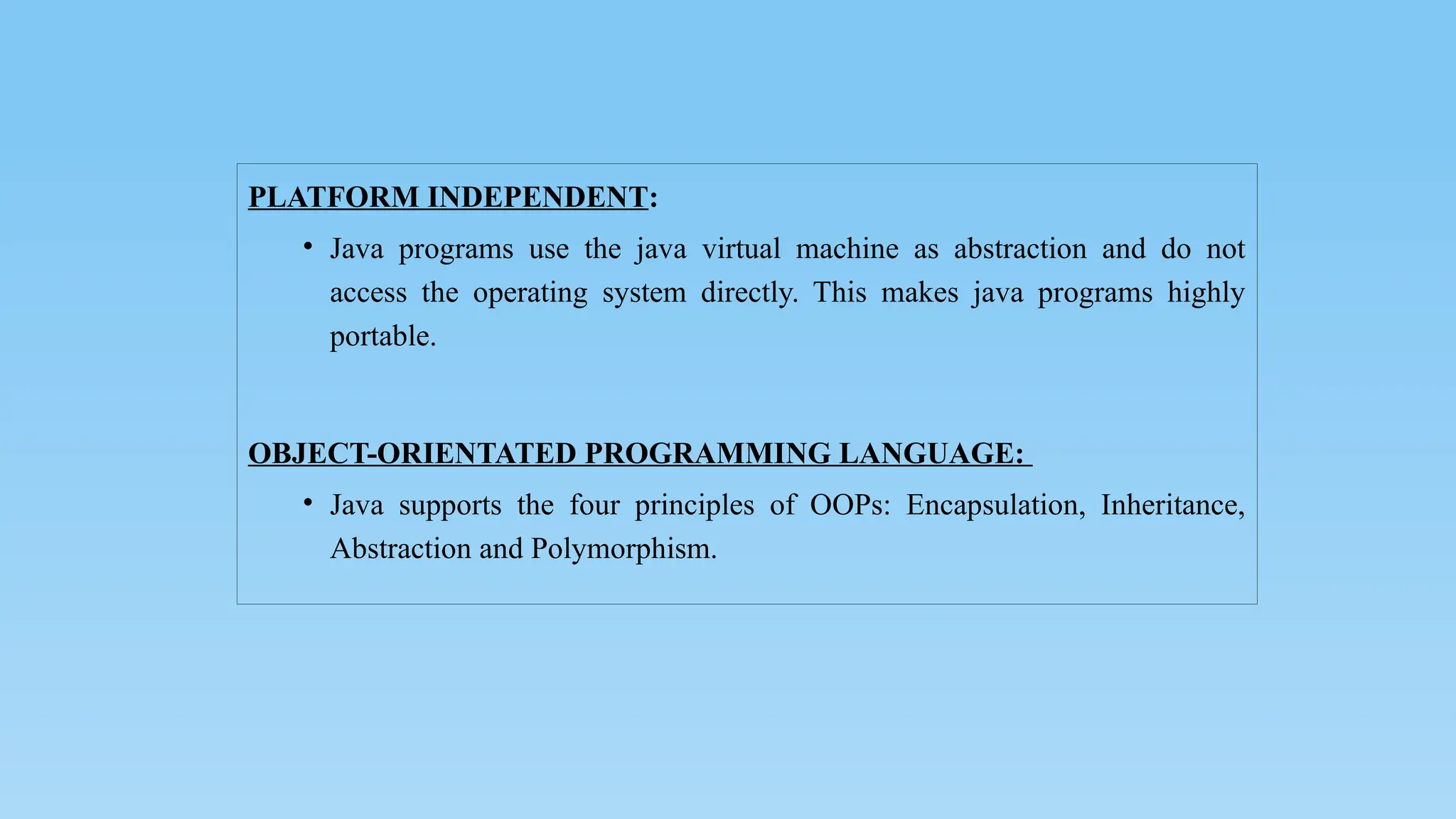
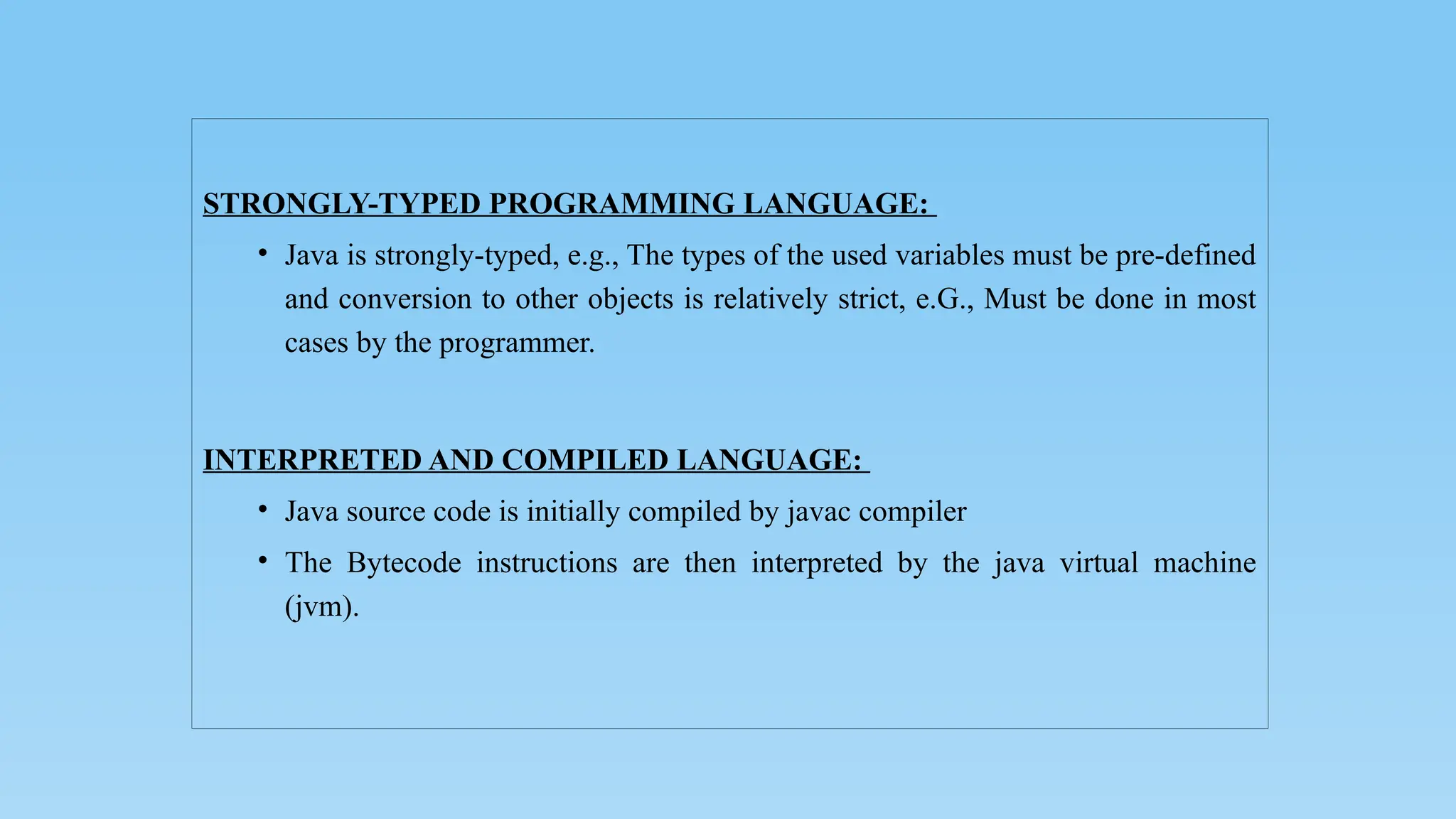
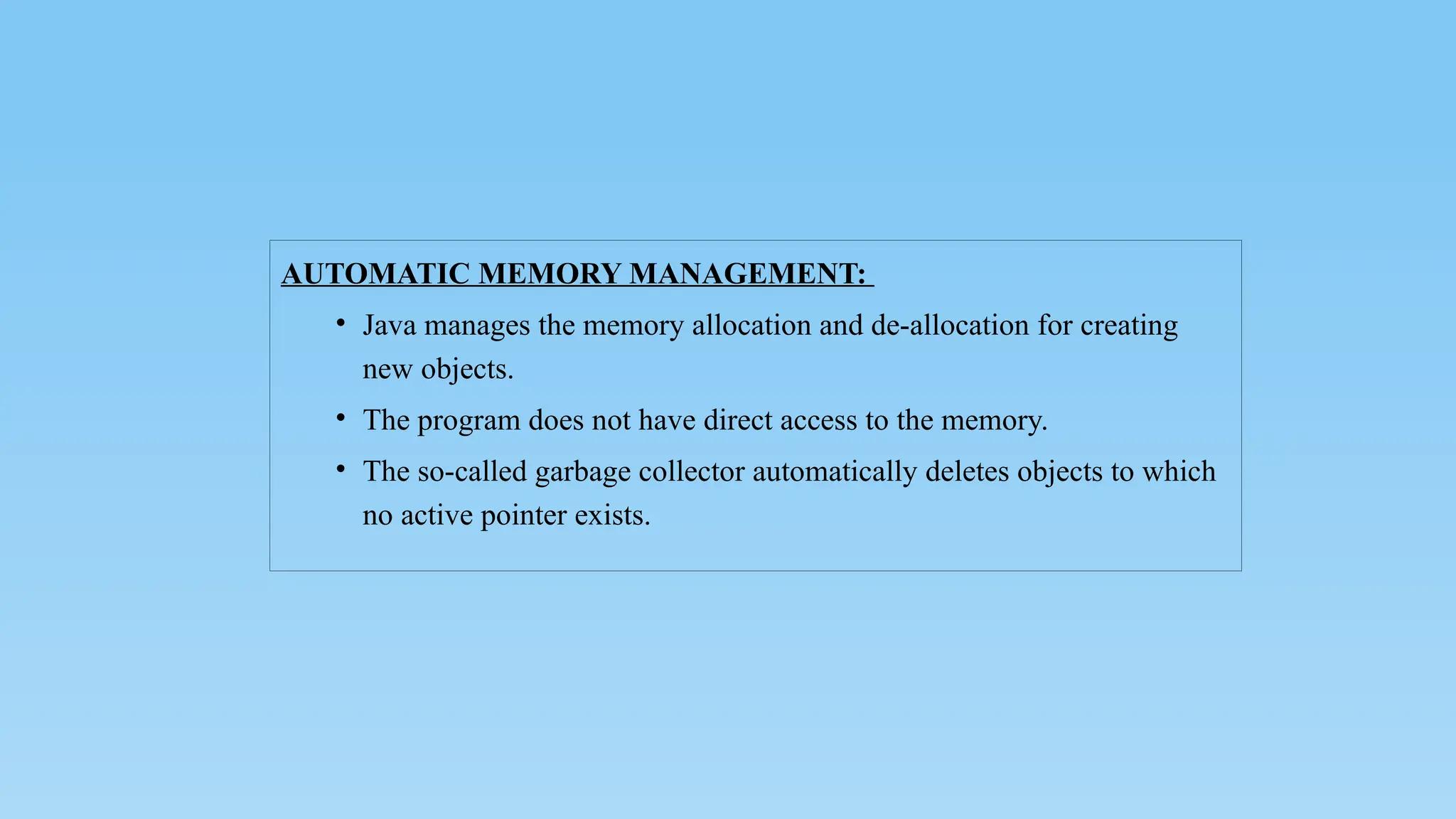
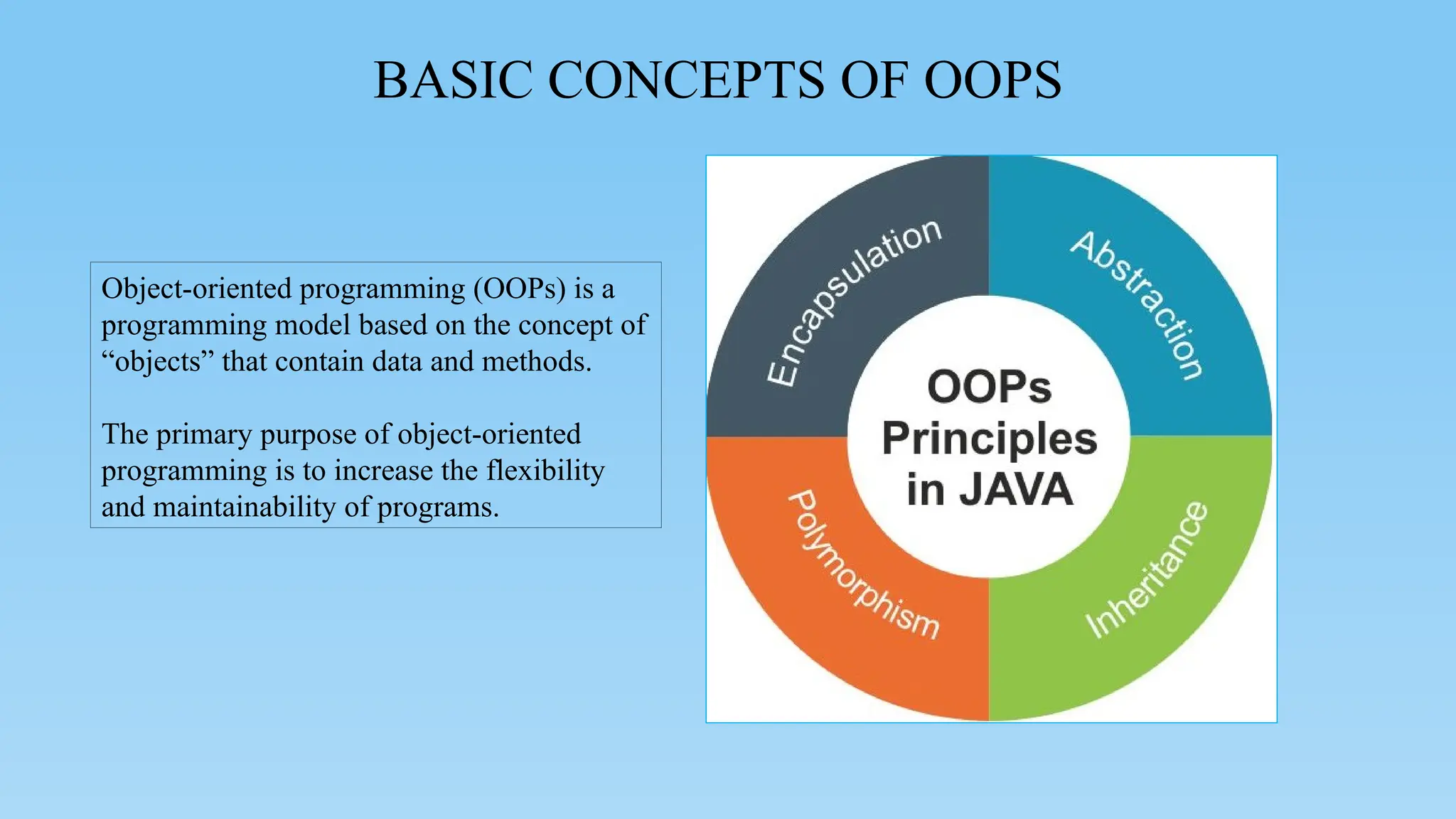
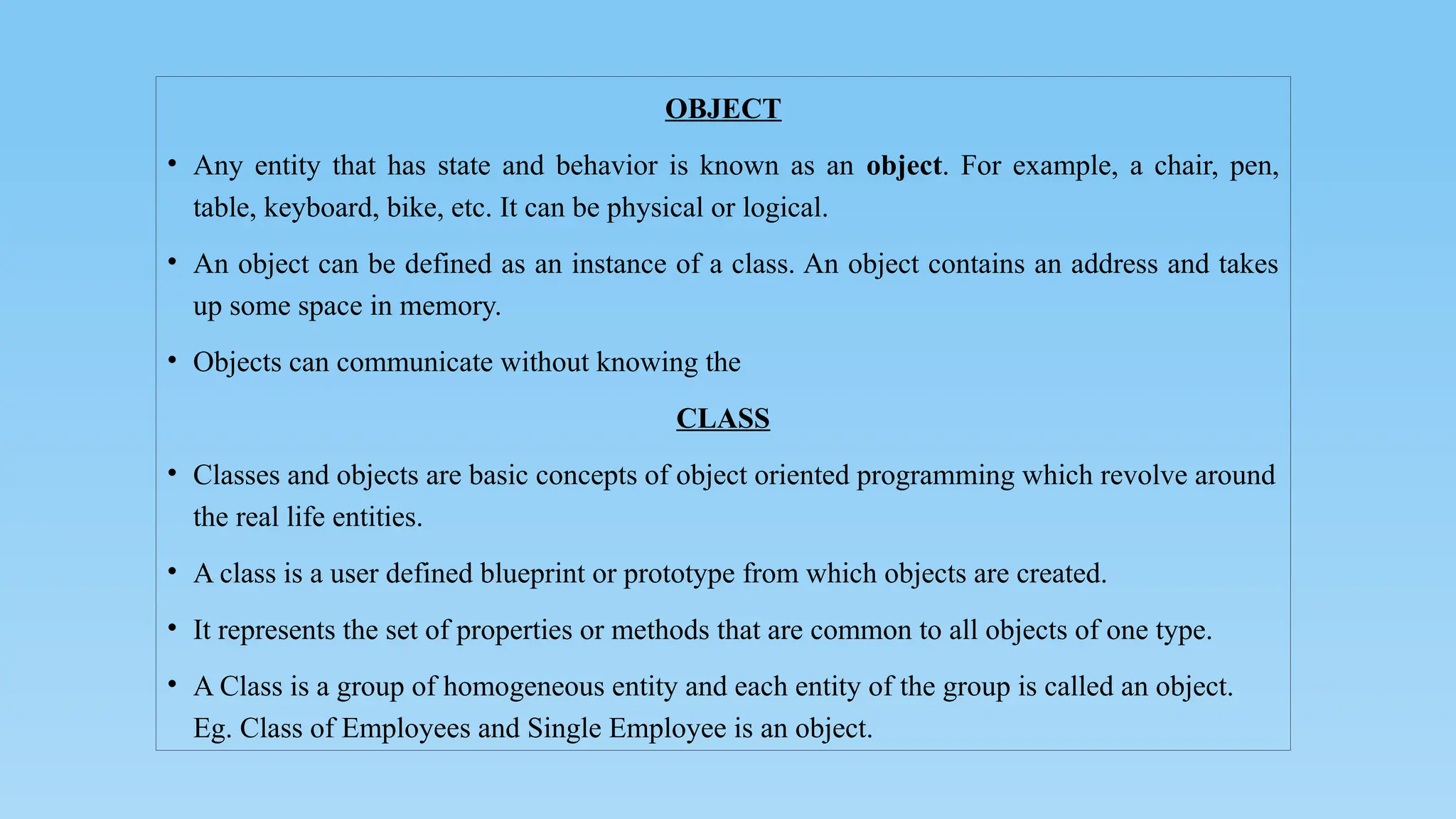
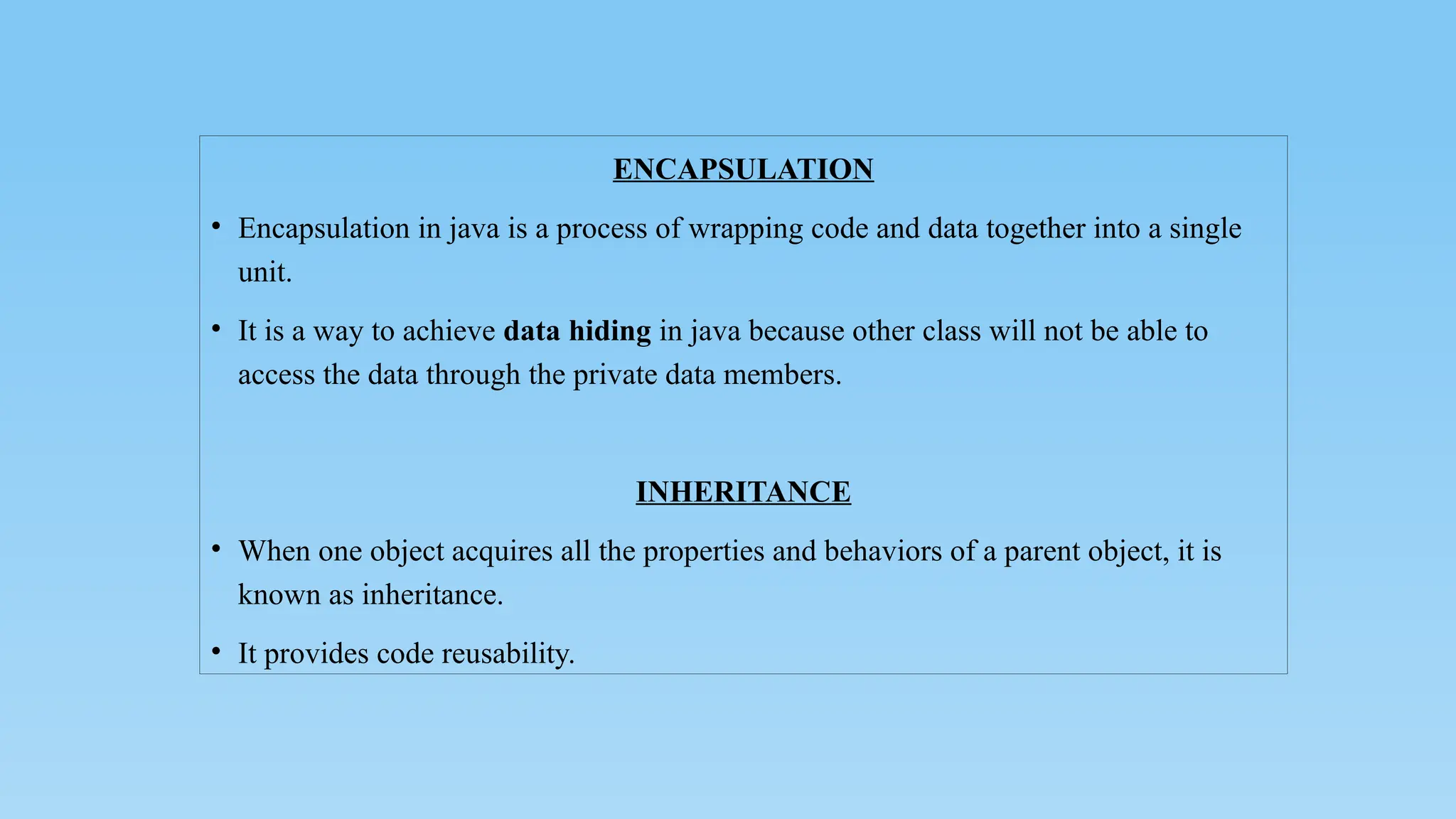
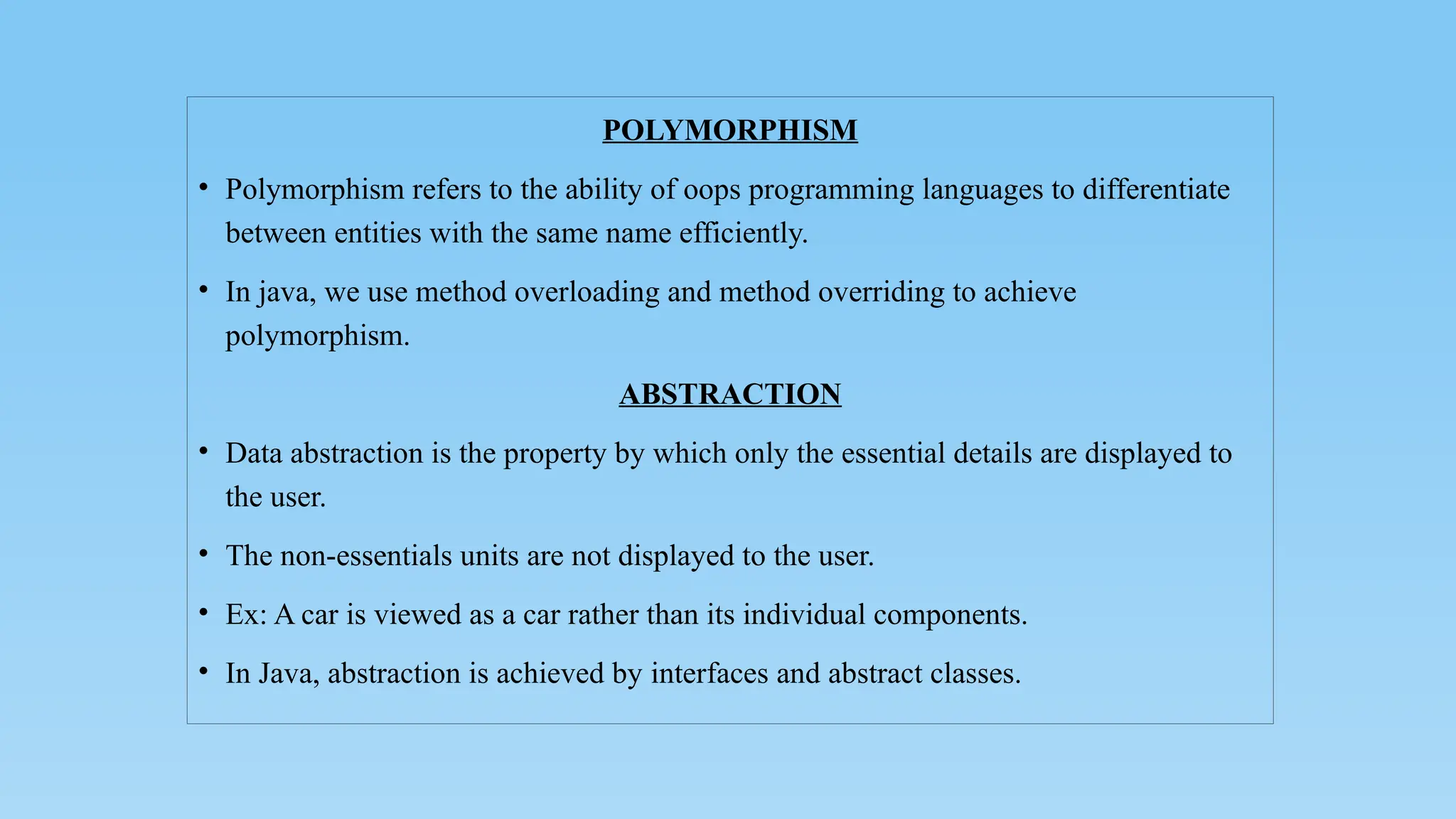
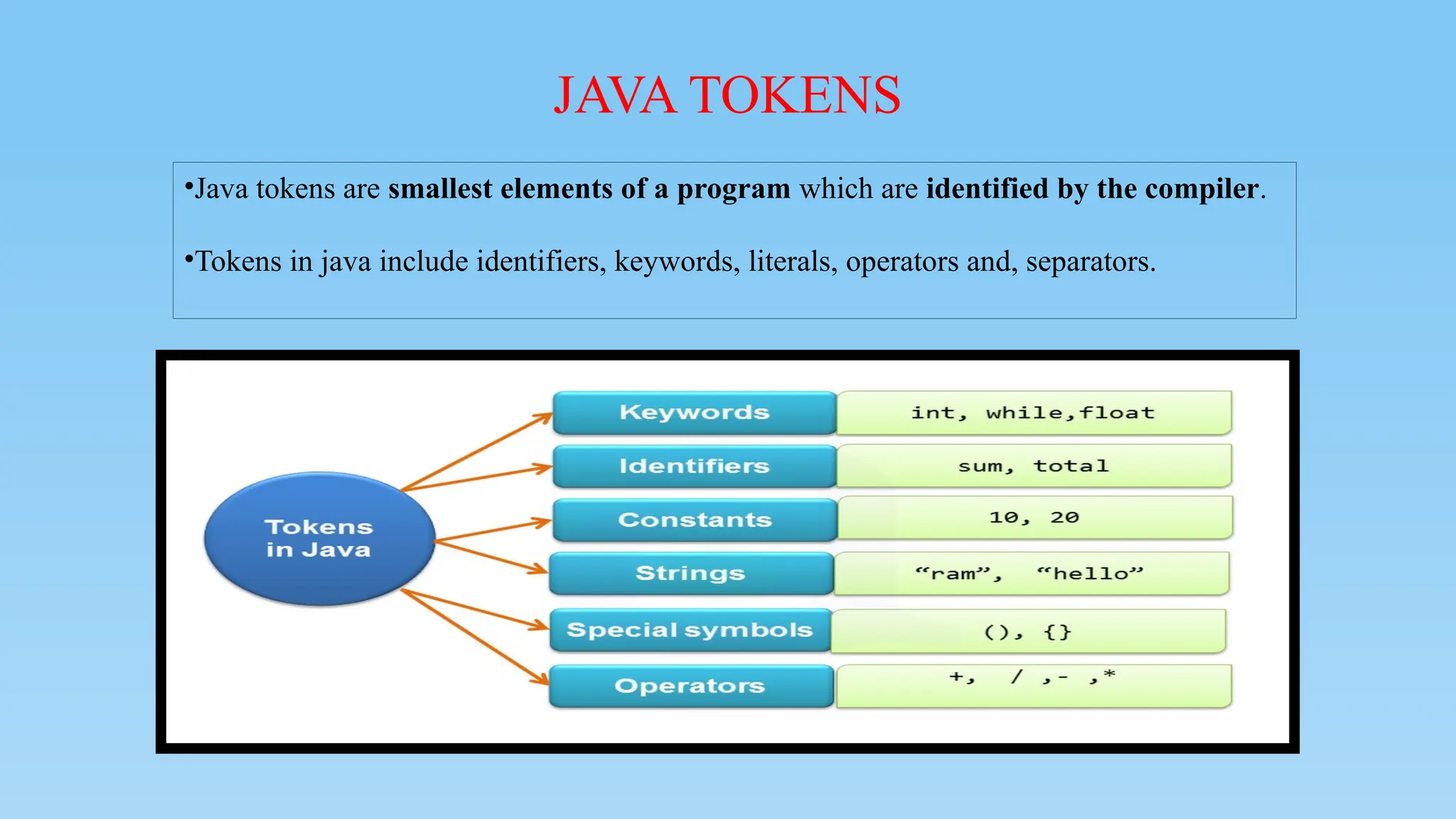
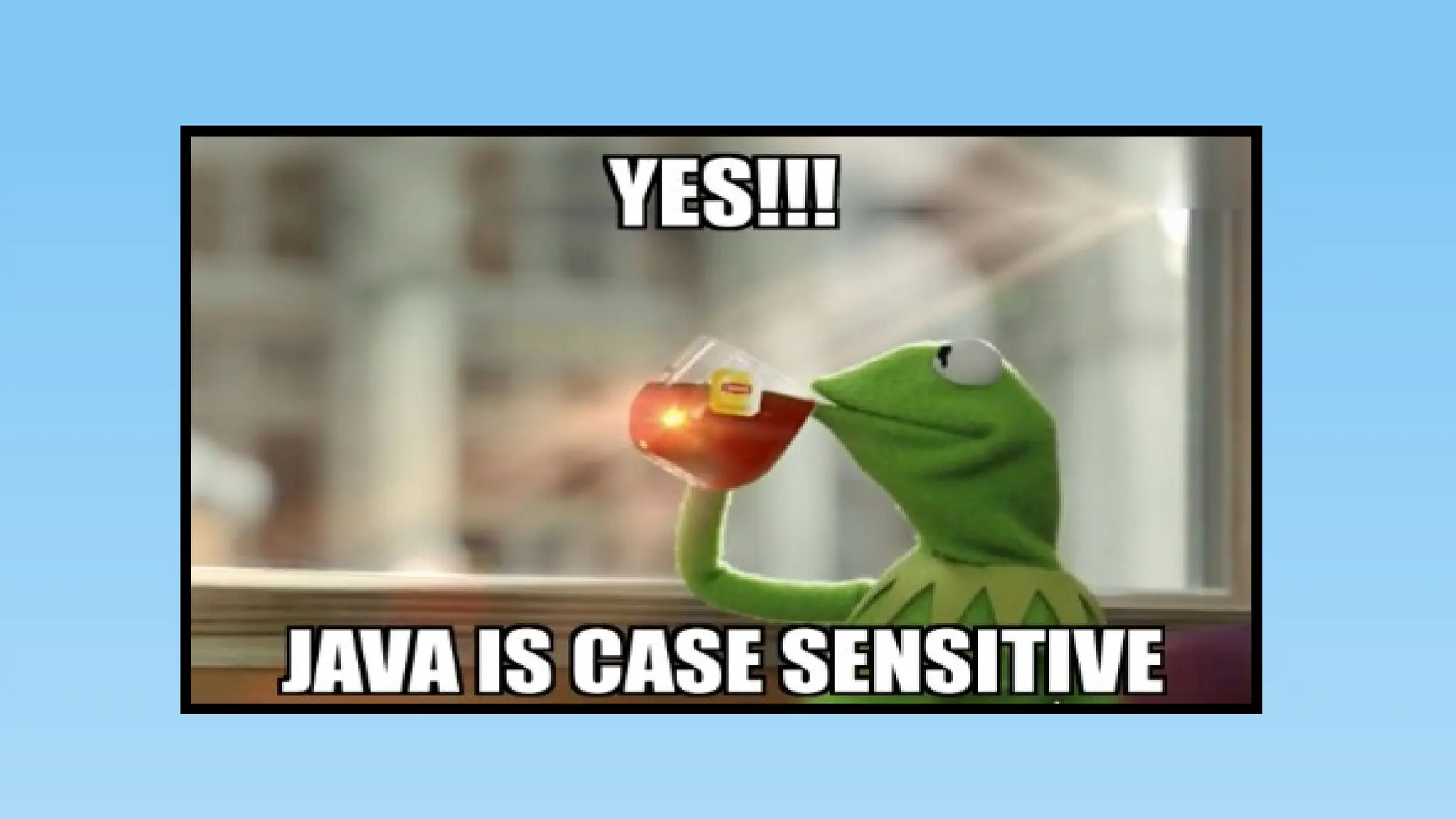
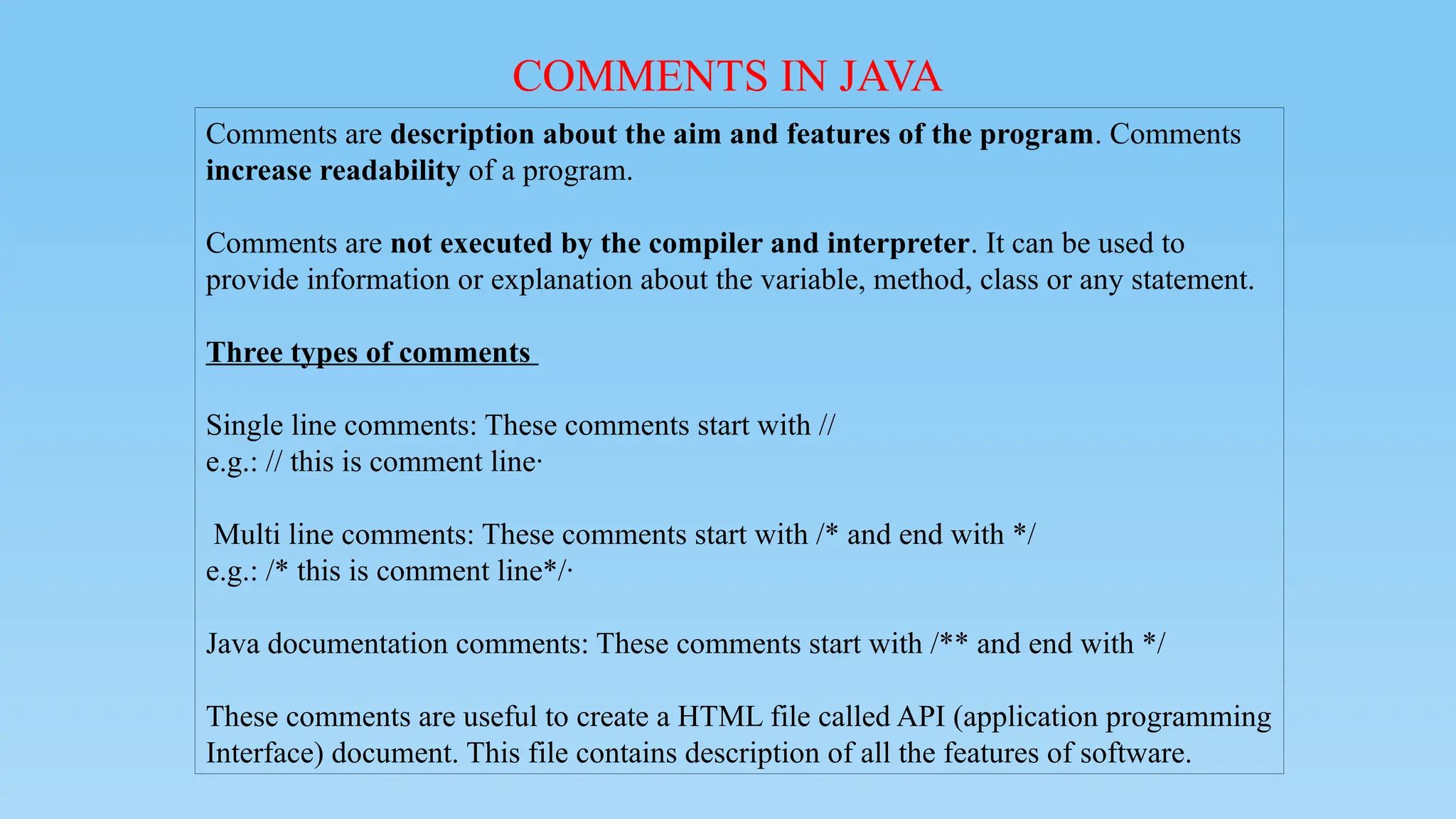
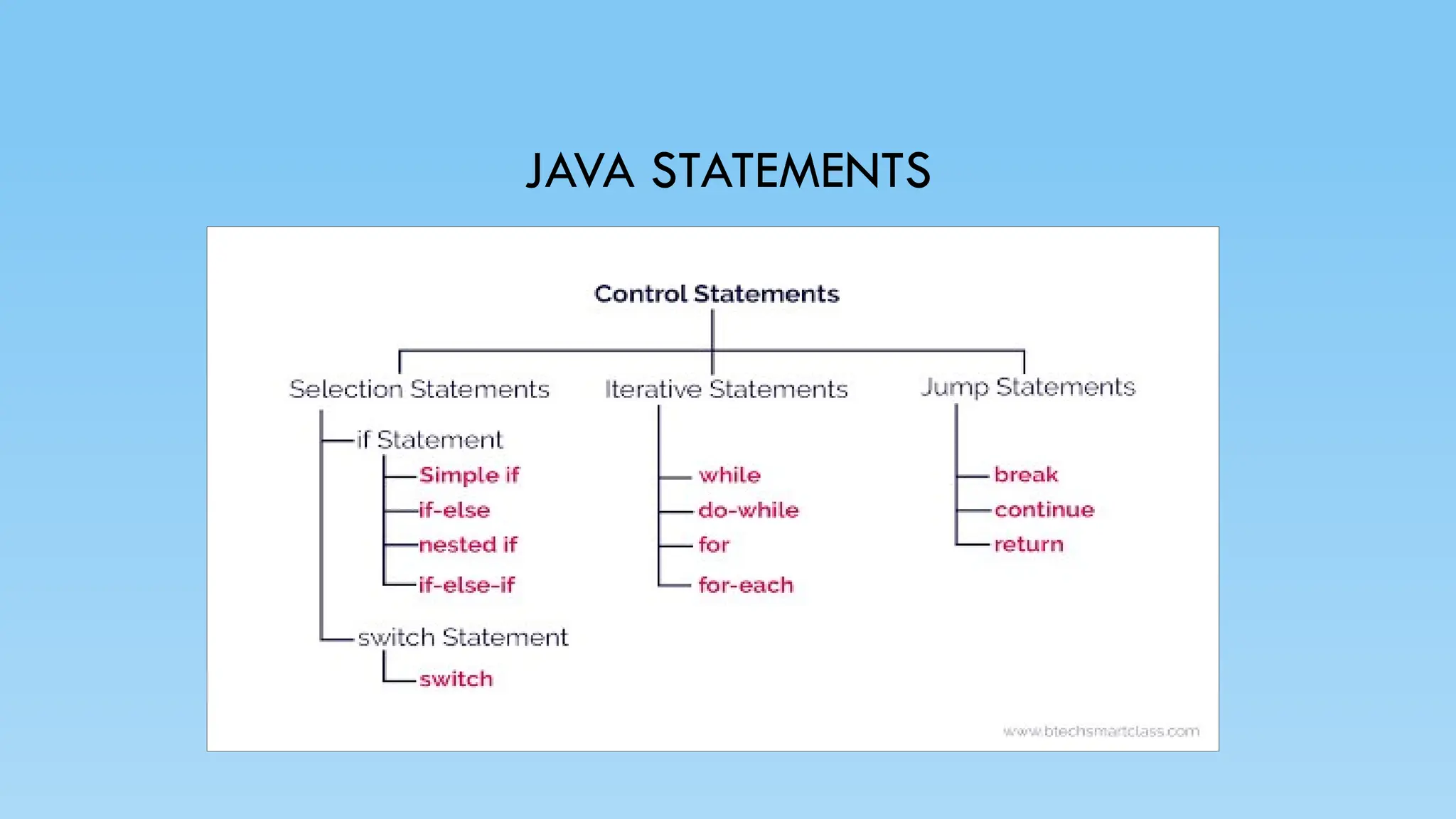
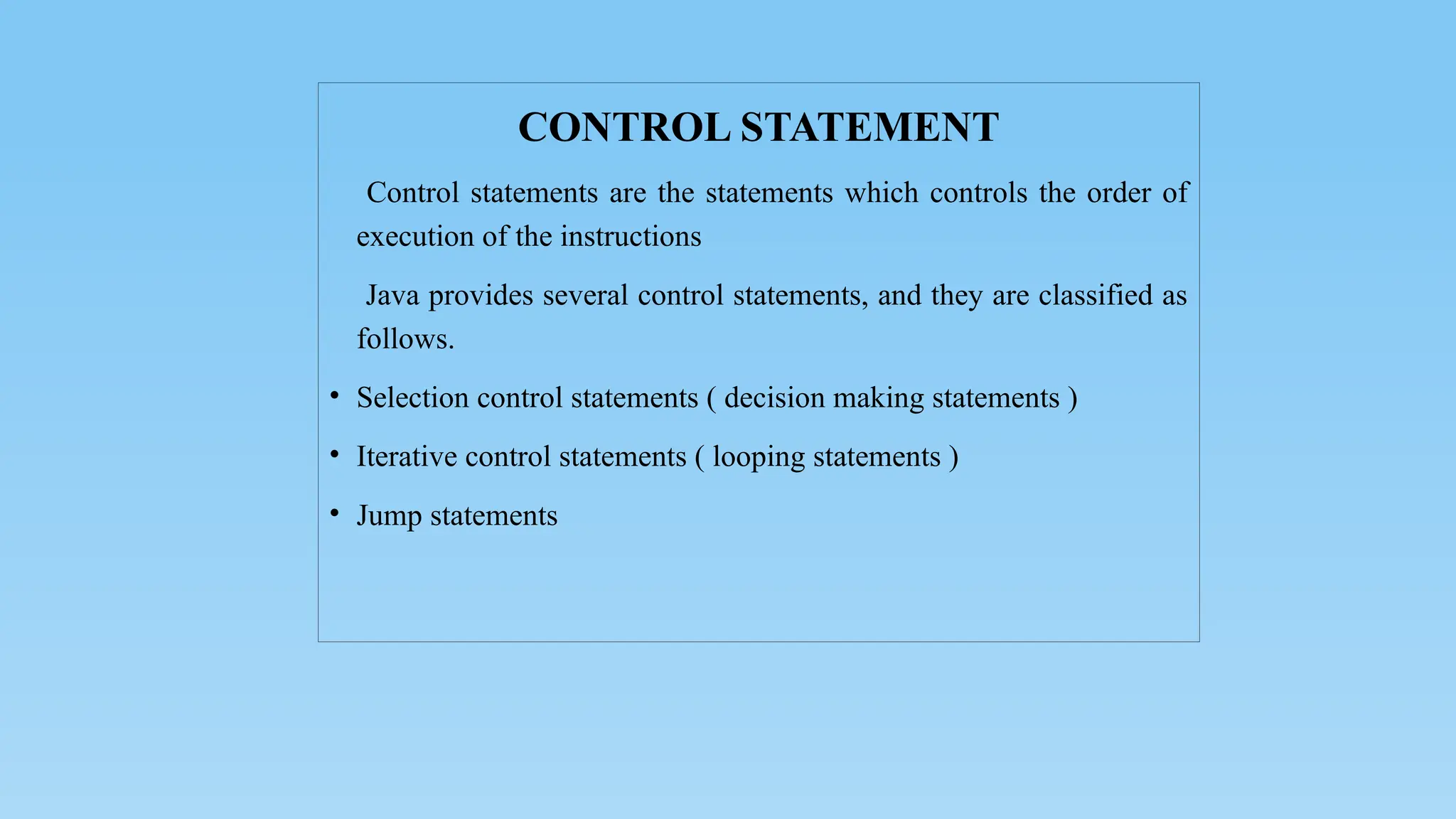
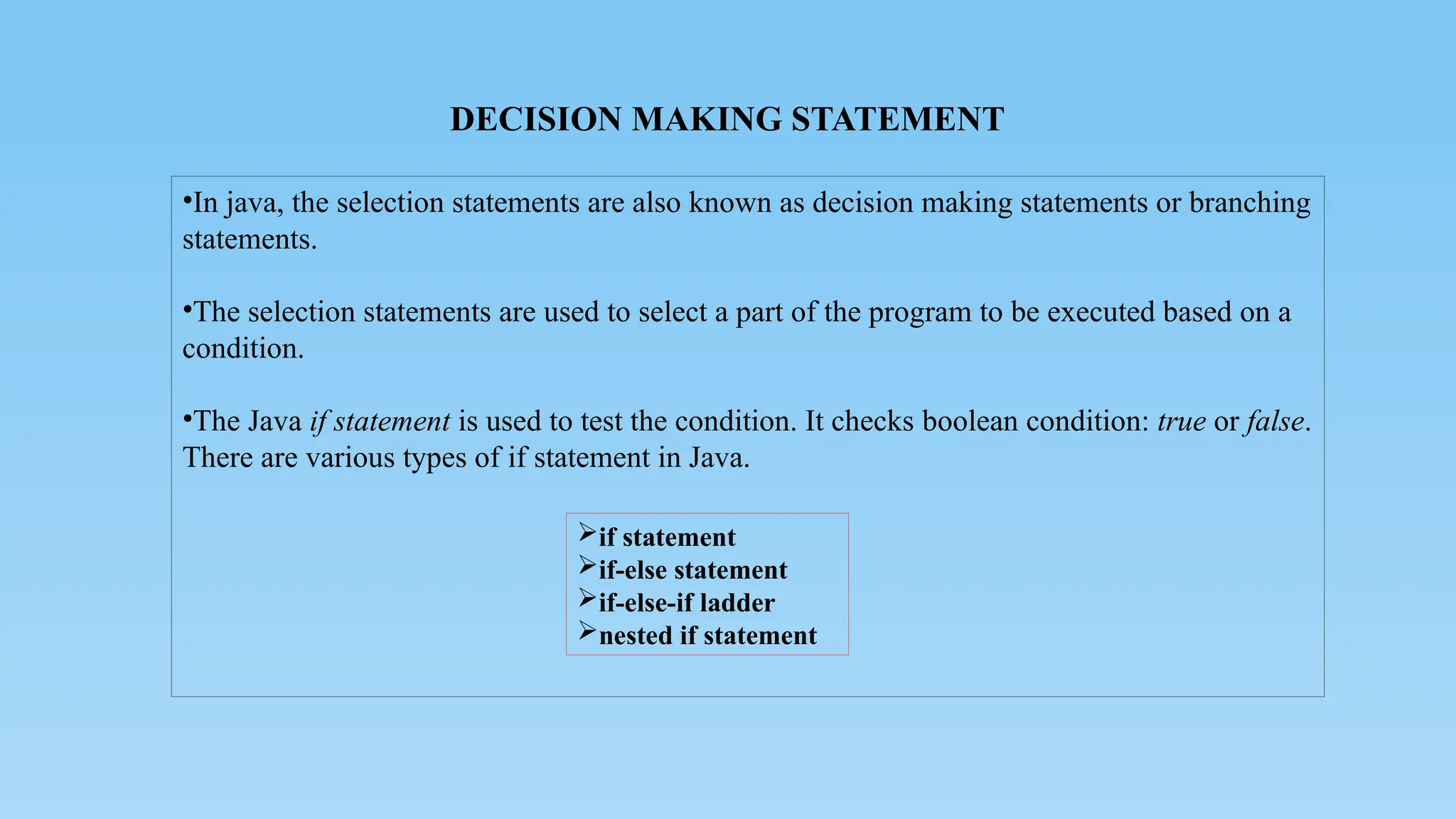
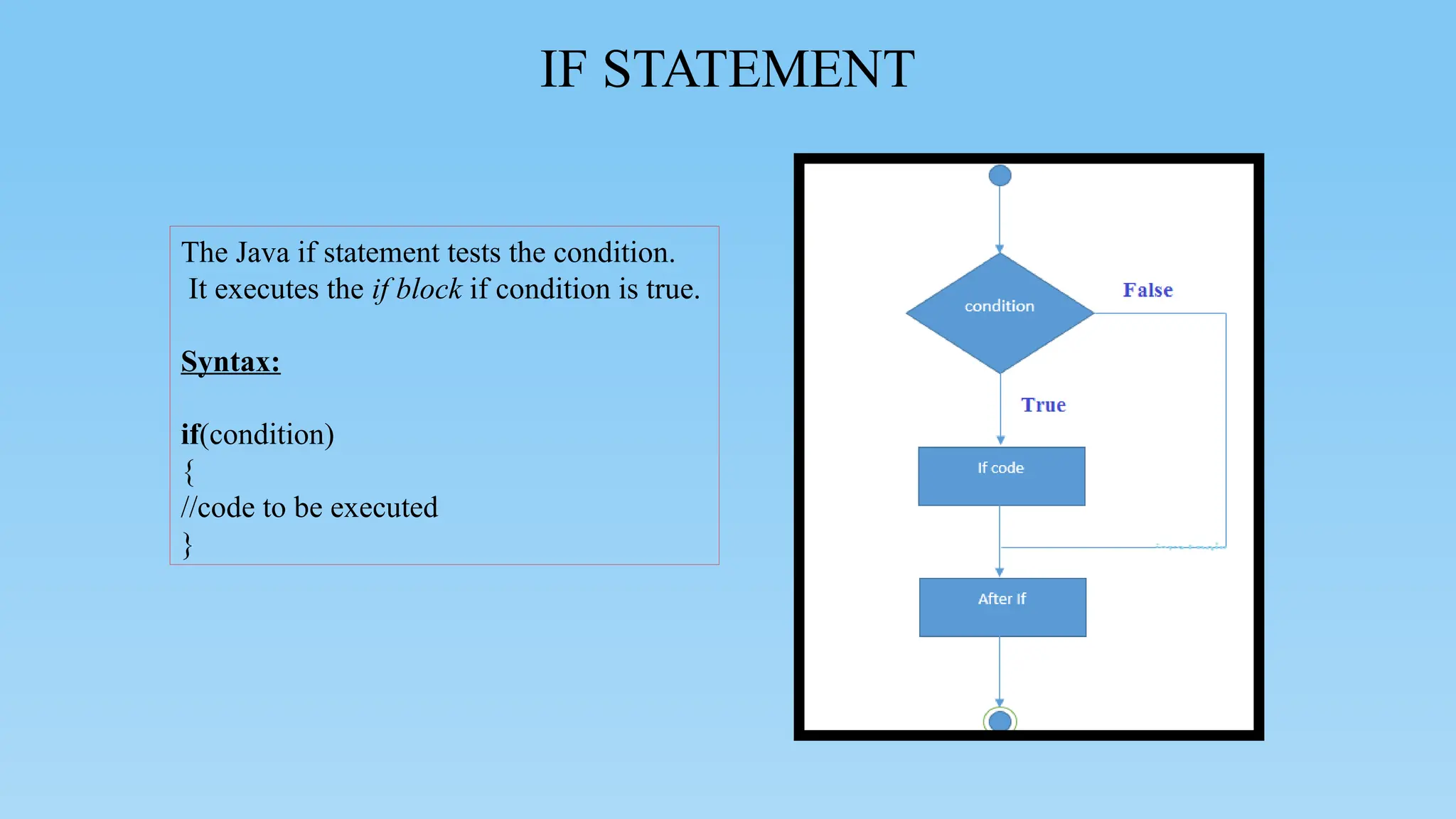
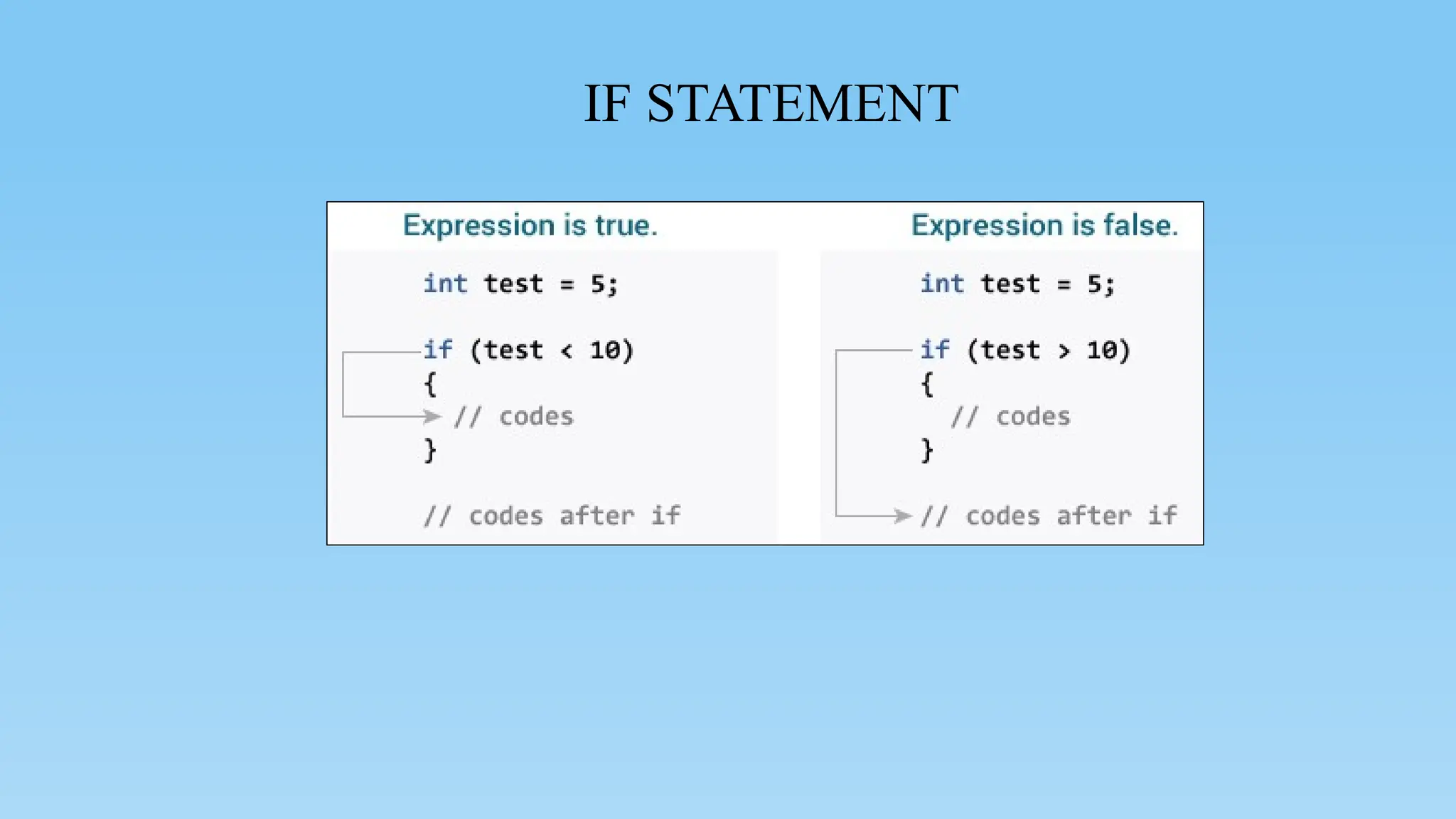
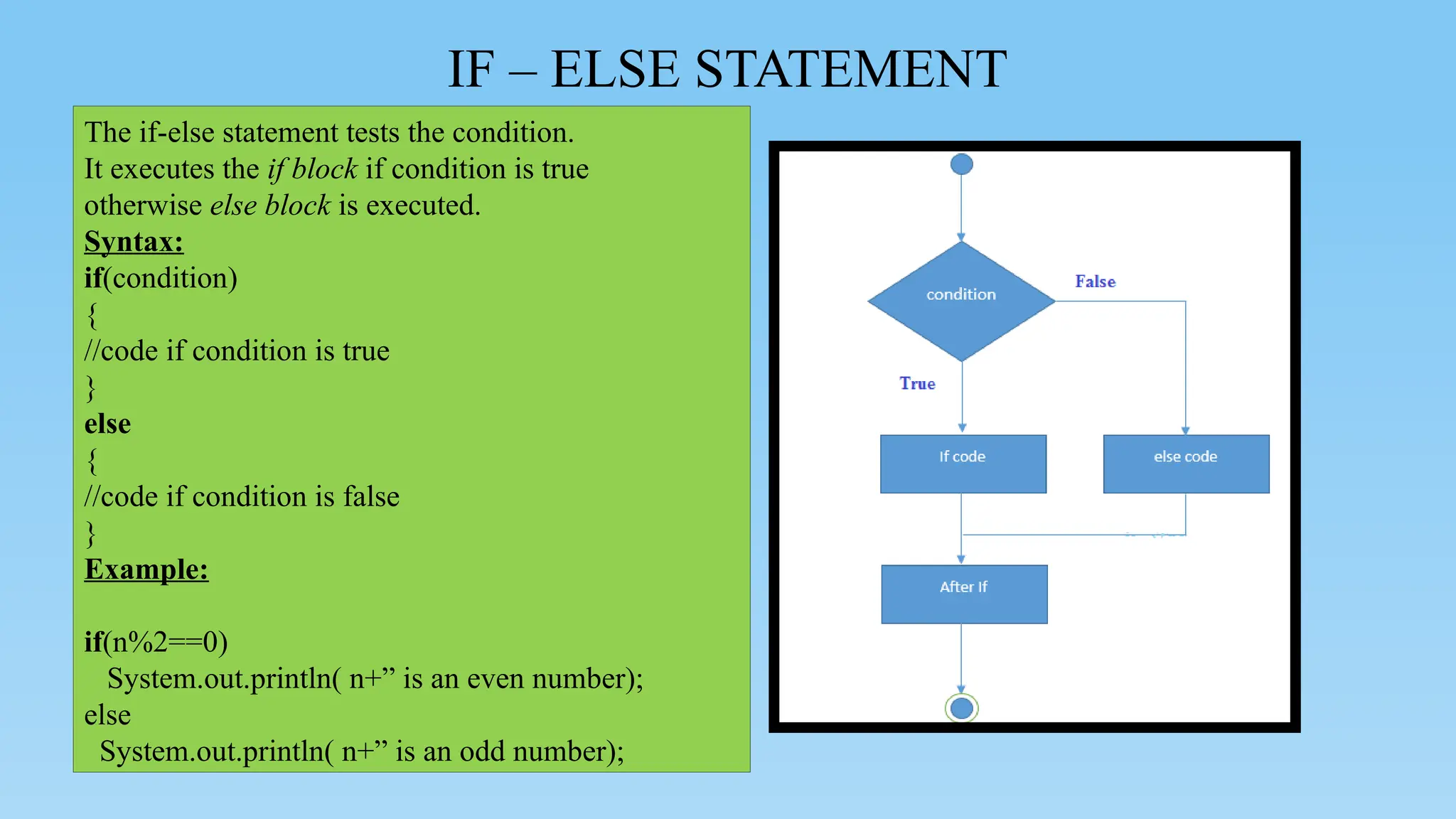
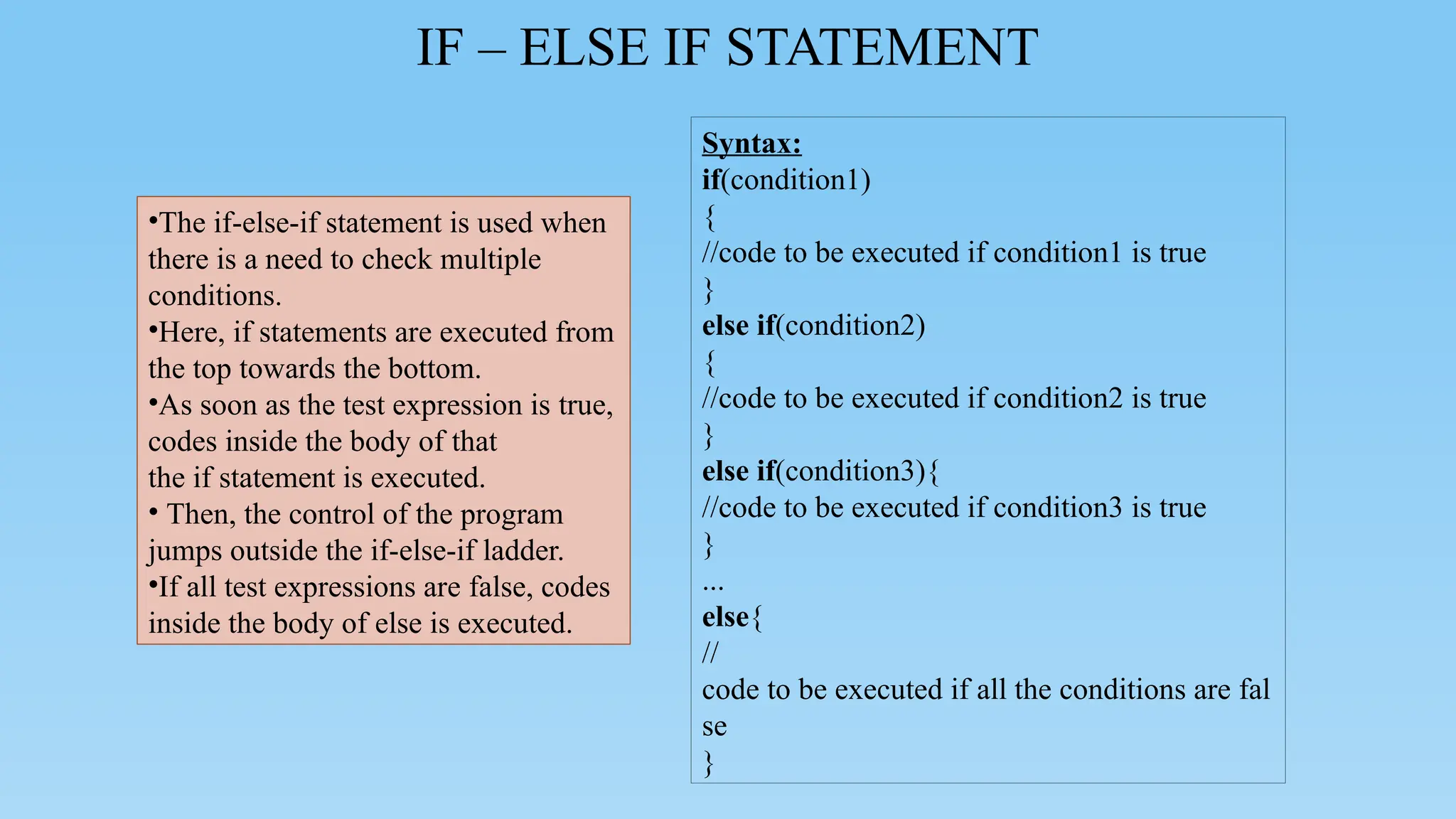
![IF – ELSE IF STATEMENT
class Ladder
{
public static void main(String[] args)
{
int number = 0;
// checks if number is greater than 0
if (number > 0)
{
System.out.println("The number is positive."); }
// checks if number is less than 0
else if (number < 0)
{
System.out.println("The number is negative.");
}
else
{
System.out.println("The number is 0.");
}
}
}](https://image.slidesharecdn.com/introductiontojava-250815165846-ebda7b48/75/Java-Basics-for-Beginners-Start-Coding-Now-28-2048.jpg)
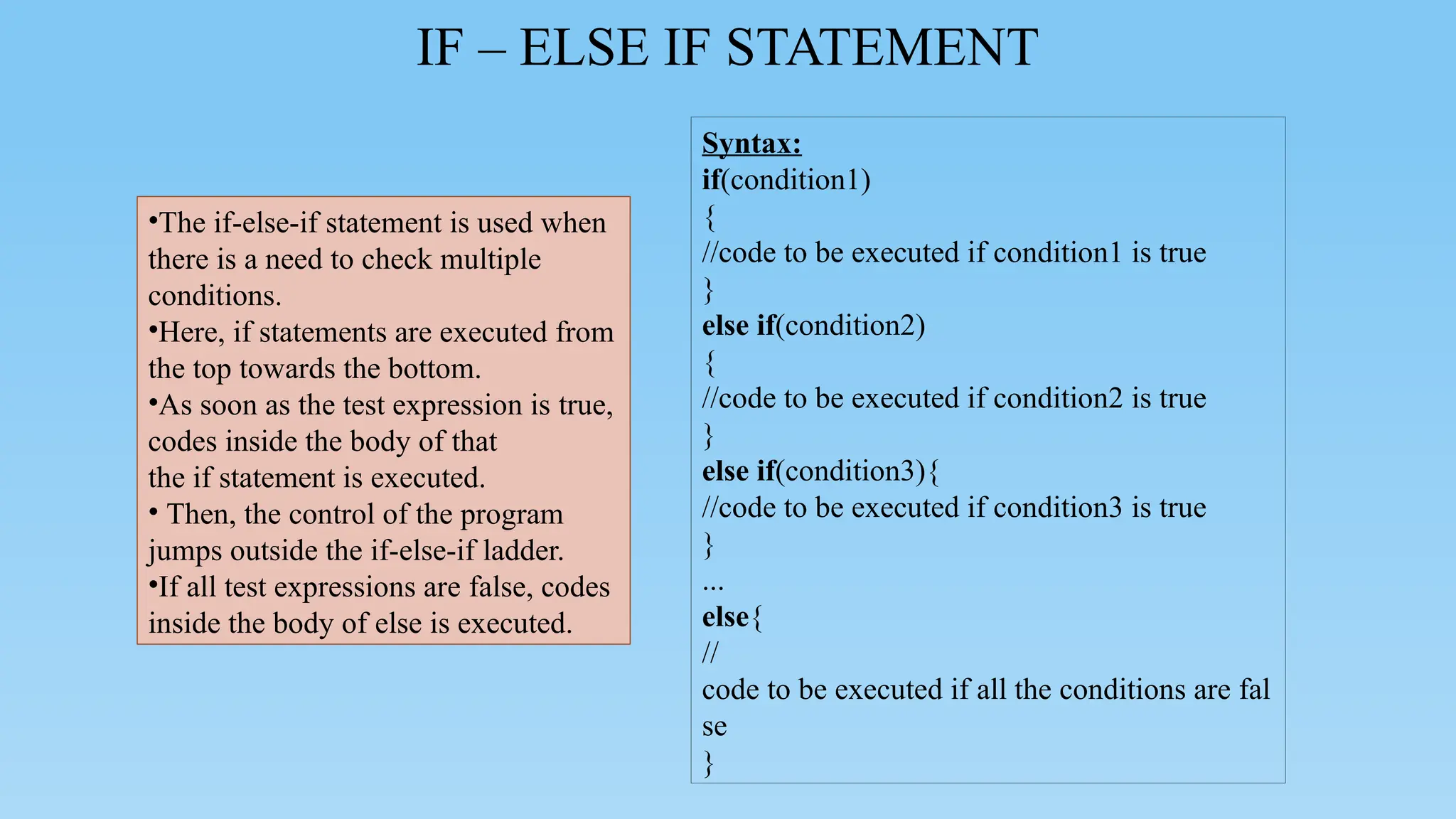
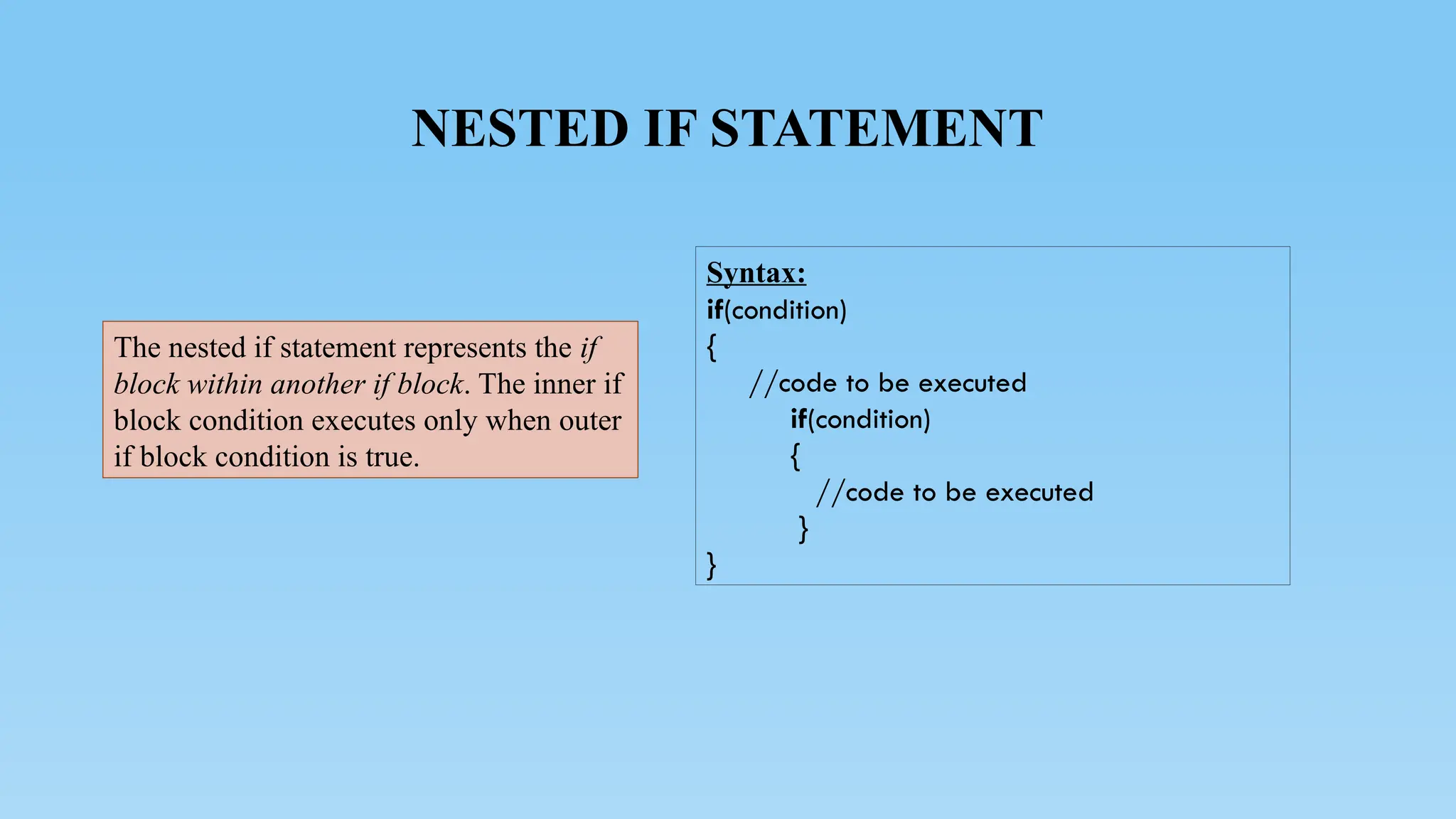
![NESTED IF STATEMENT
public class NestedIfExample
{
public static void main(String args[])
{
int num=70;
if( num < 100 )
{
System.out.println("number is less than 100");
if(num > 50)
{
System.out.println("number is greater than
50"); }
}
}
}](https://image.slidesharecdn.com/introductiontojava-250815165846-ebda7b48/75/Java-Basics-for-Beginners-Start-Coding-Now-31-2048.jpg)
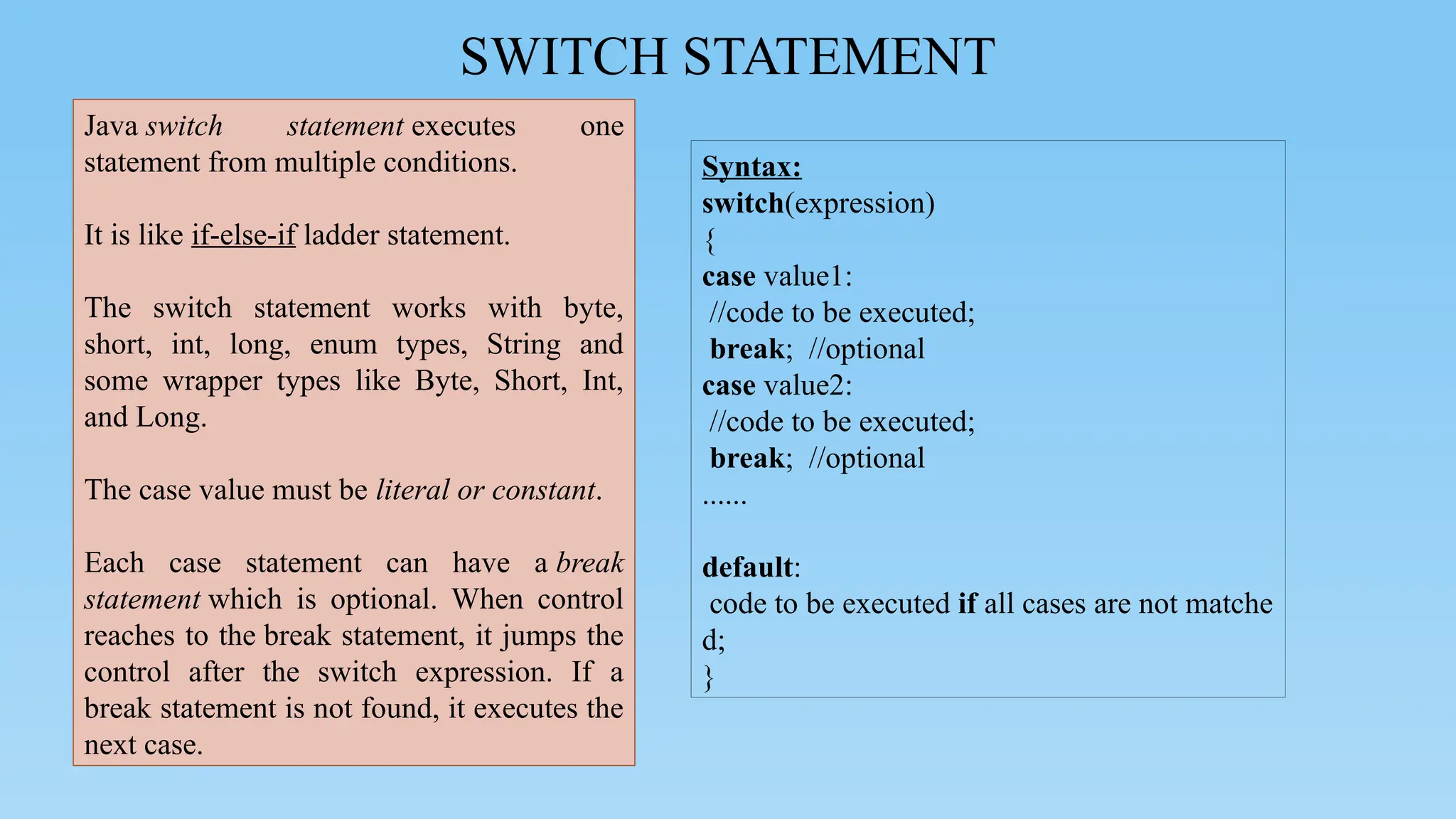
![SWITCH STATEMENT
public class SwitchExample
{
public static void main(String[] args)
{
int number=20;
switch(number)
{
case 10:
System.out.println("10");
break;
case 20:
System.out.println("20");
break;
case 30:
System.out.println("30");
break;
default:
System.out.println(“Invalid No");
}
}
}](https://image.slidesharecdn.com/introductiontojava-250815165846-ebda7b48/75/Java-Basics-for-Beginners-Start-Coding-Now-33-2048.jpg)
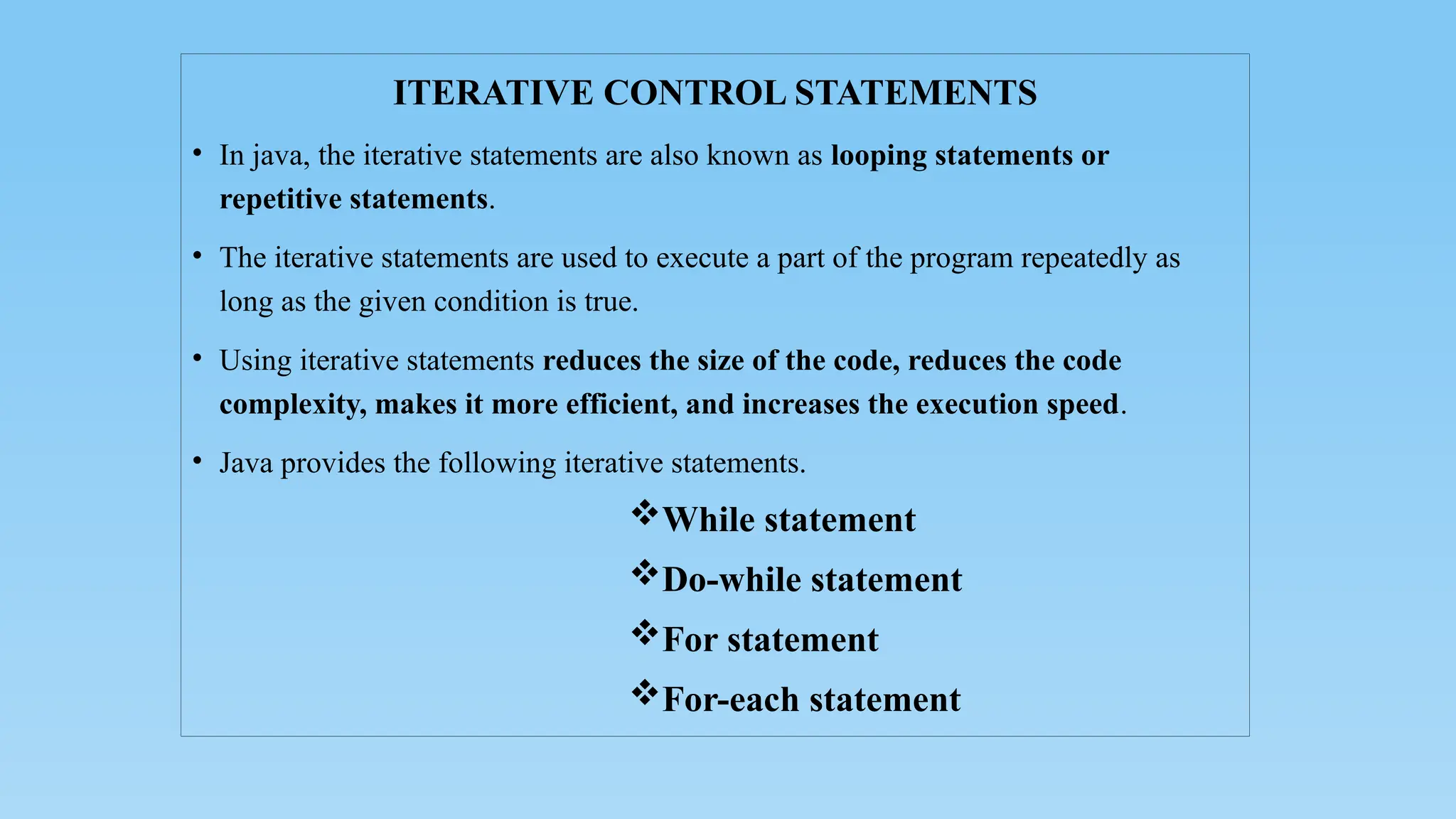
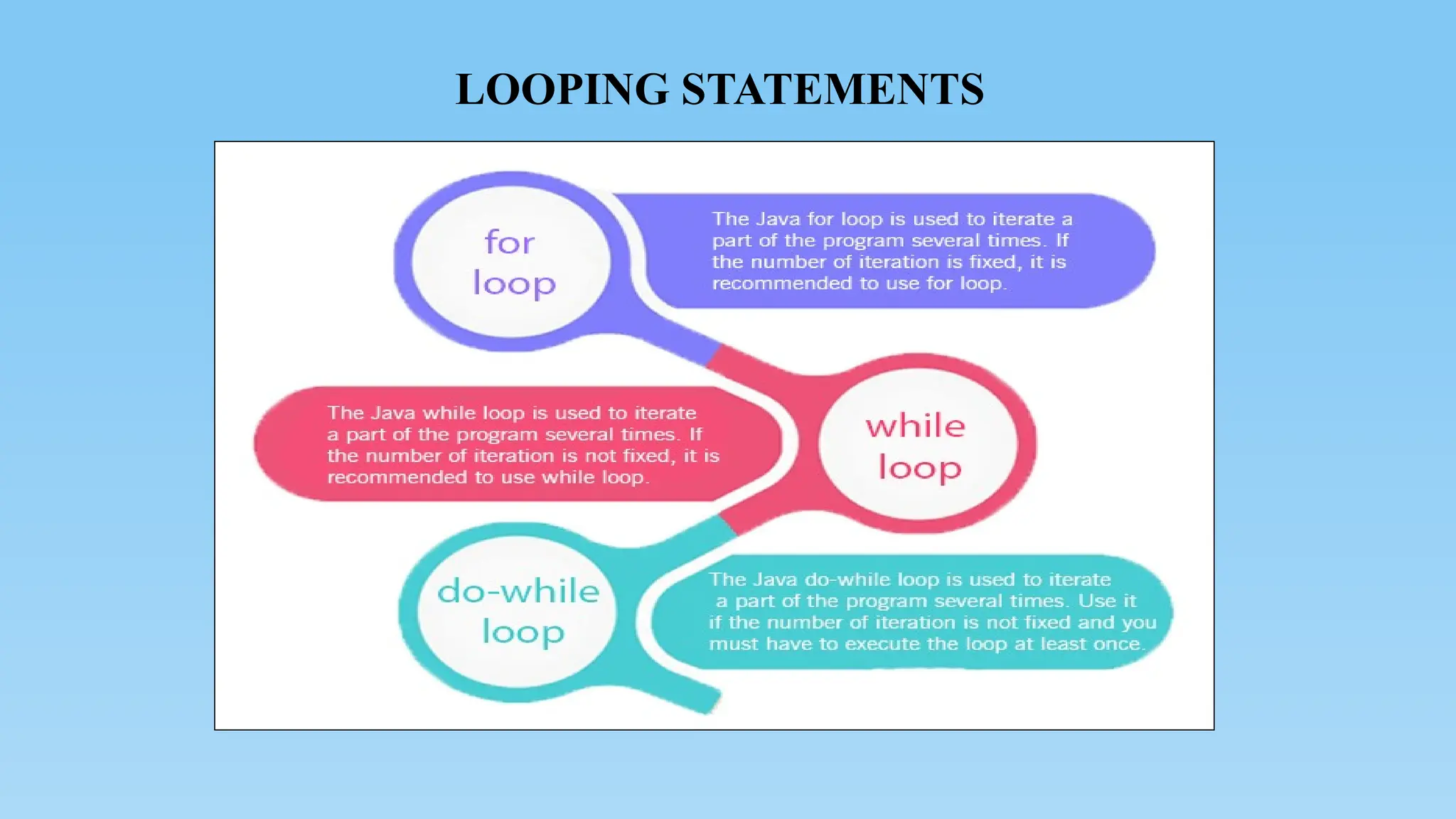
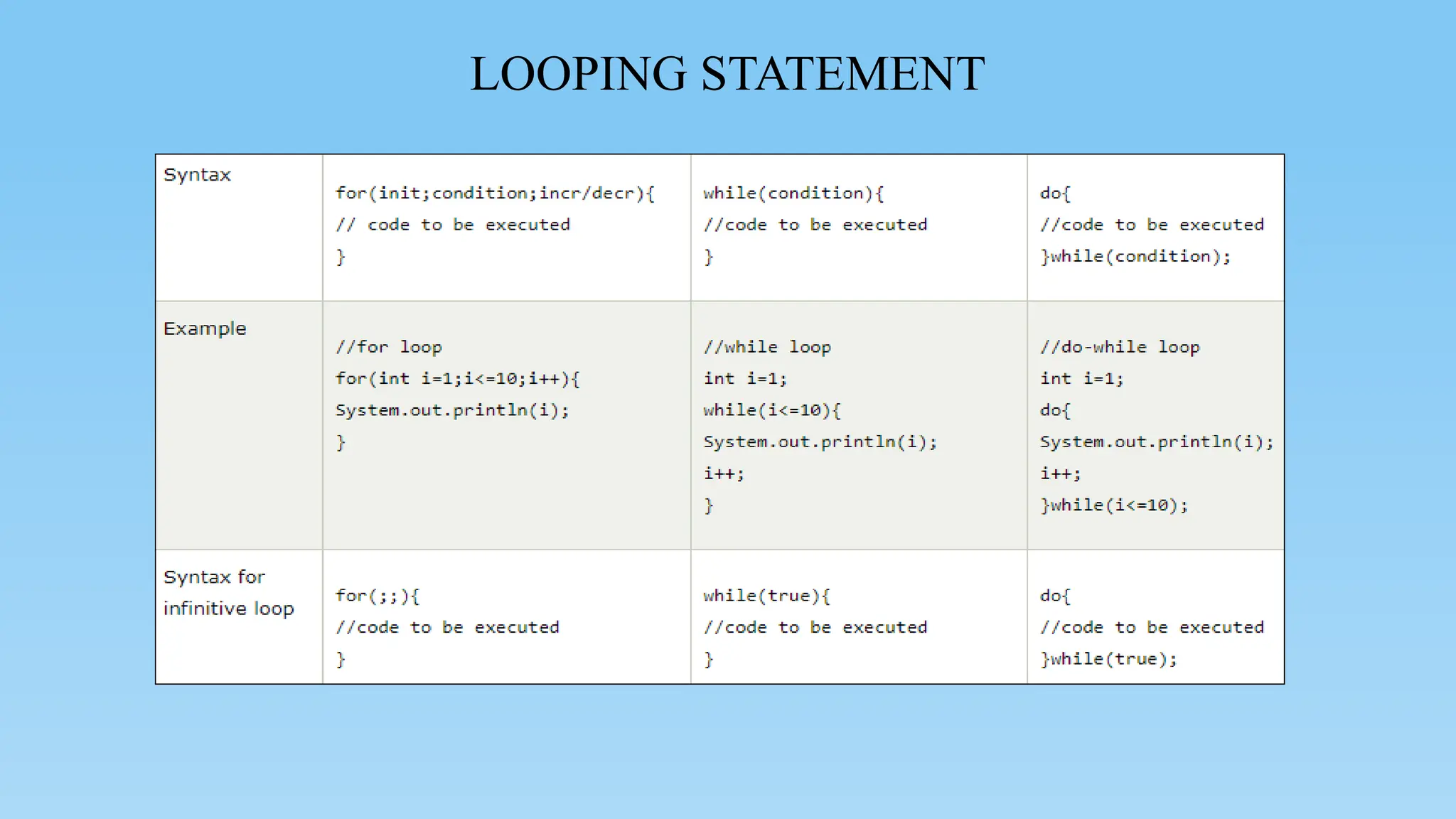
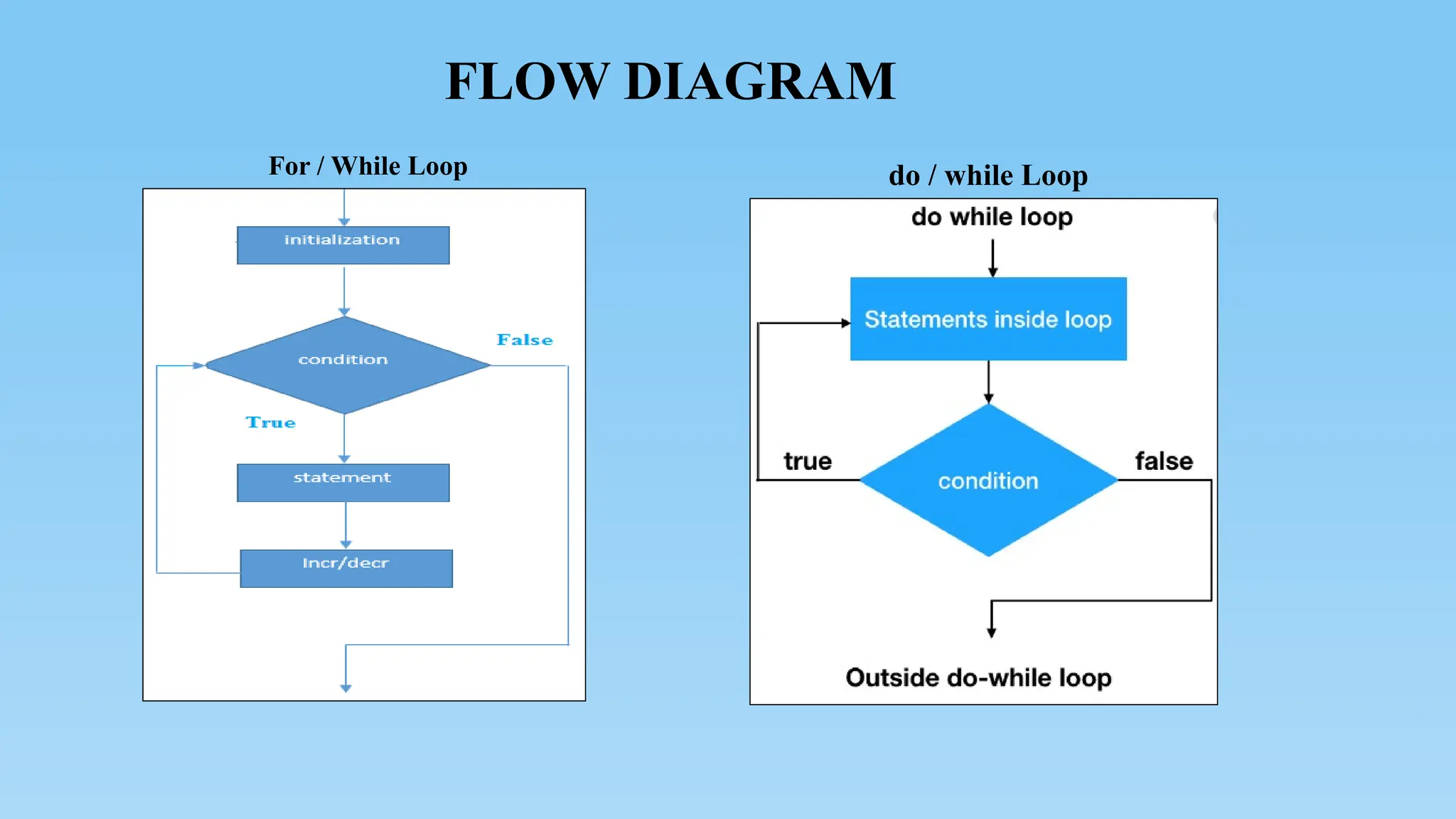
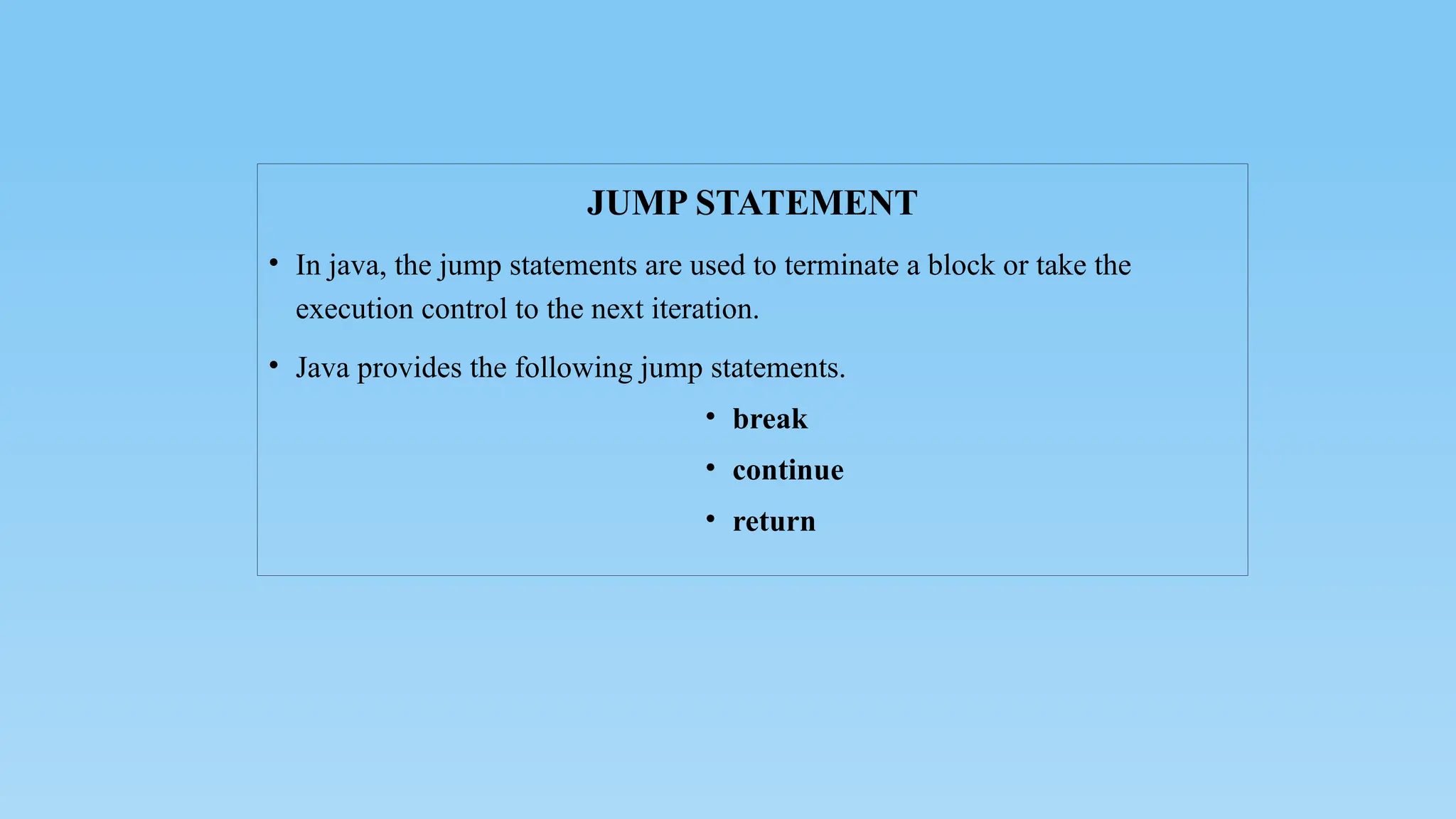
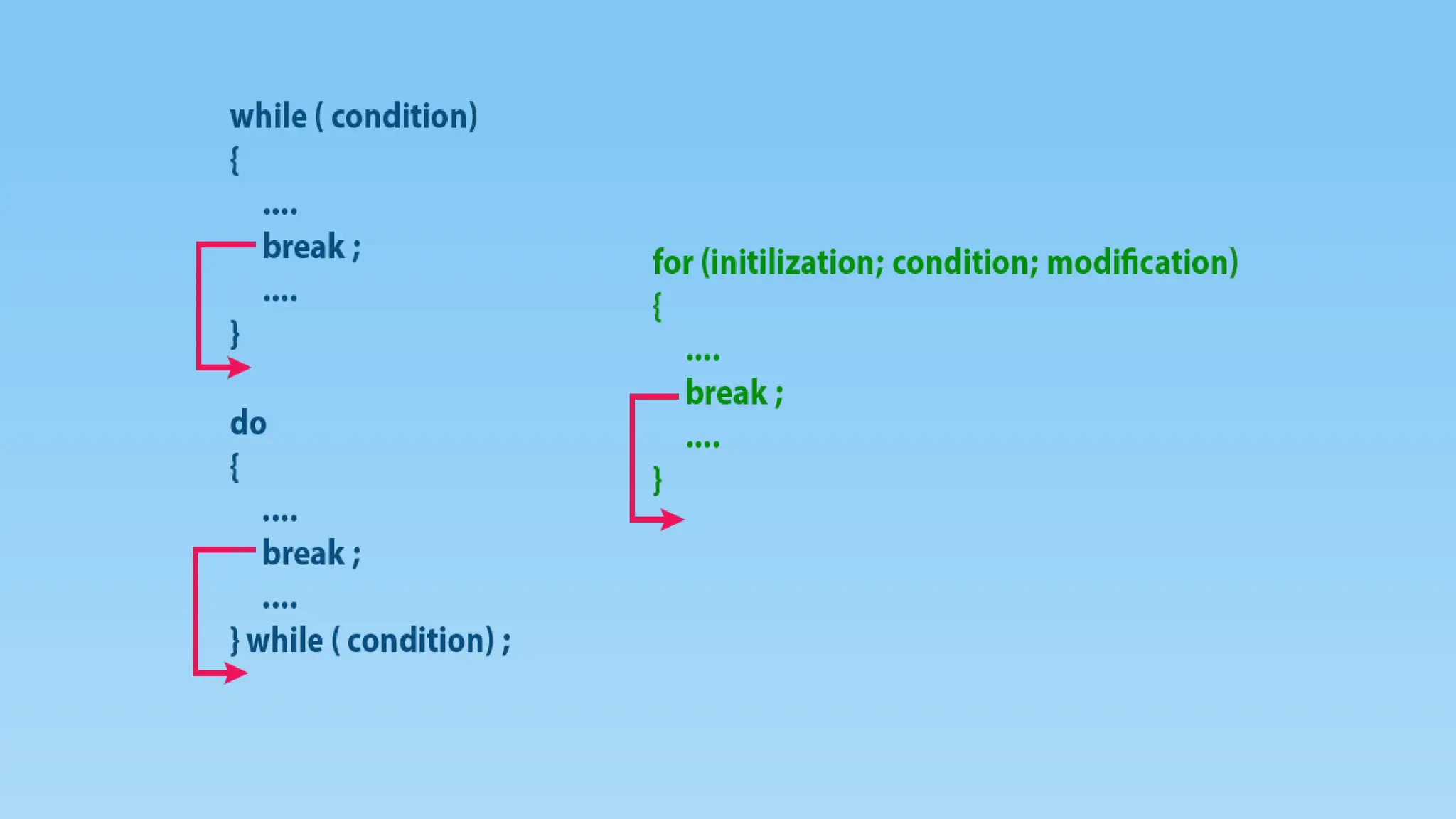
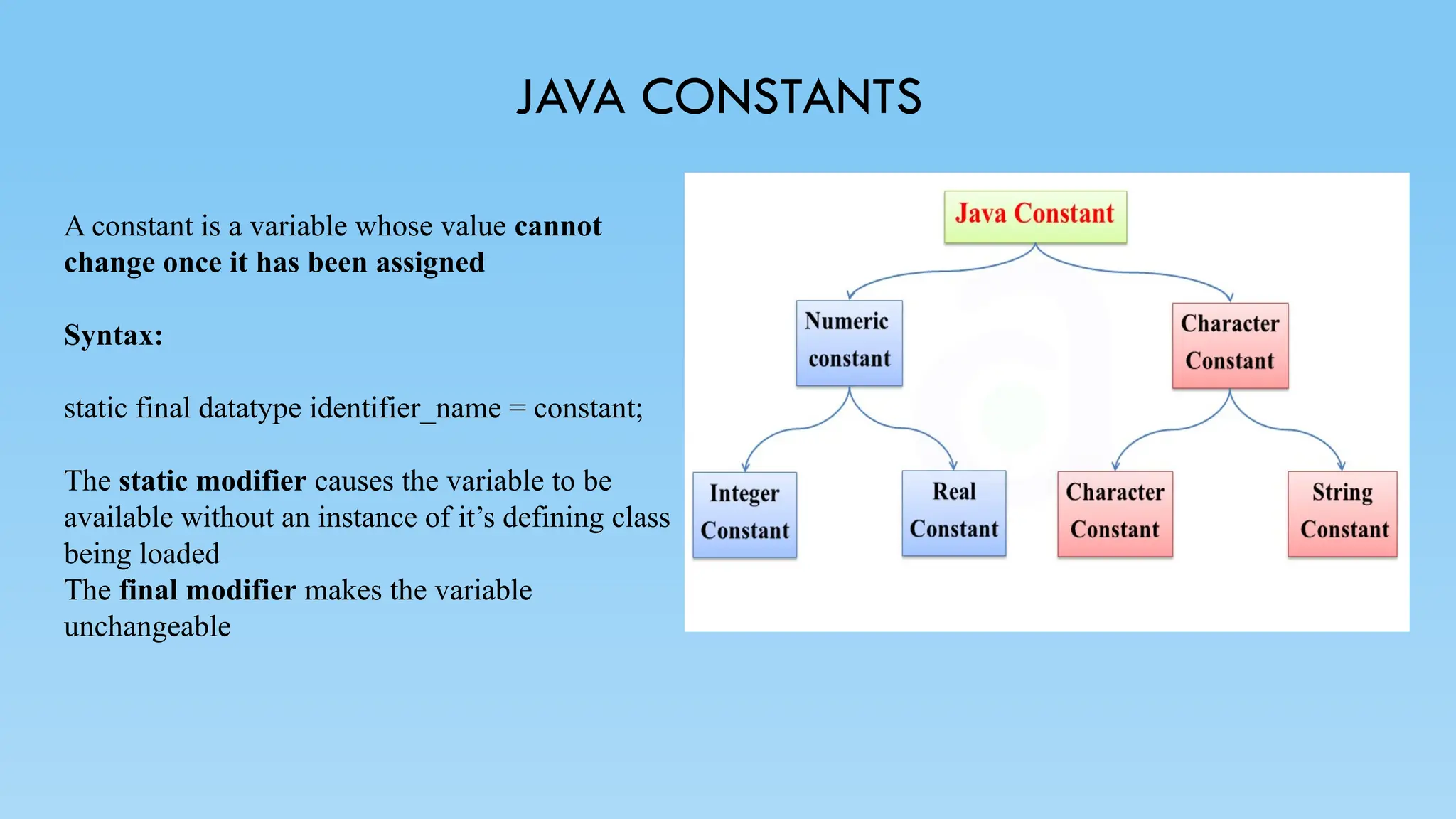
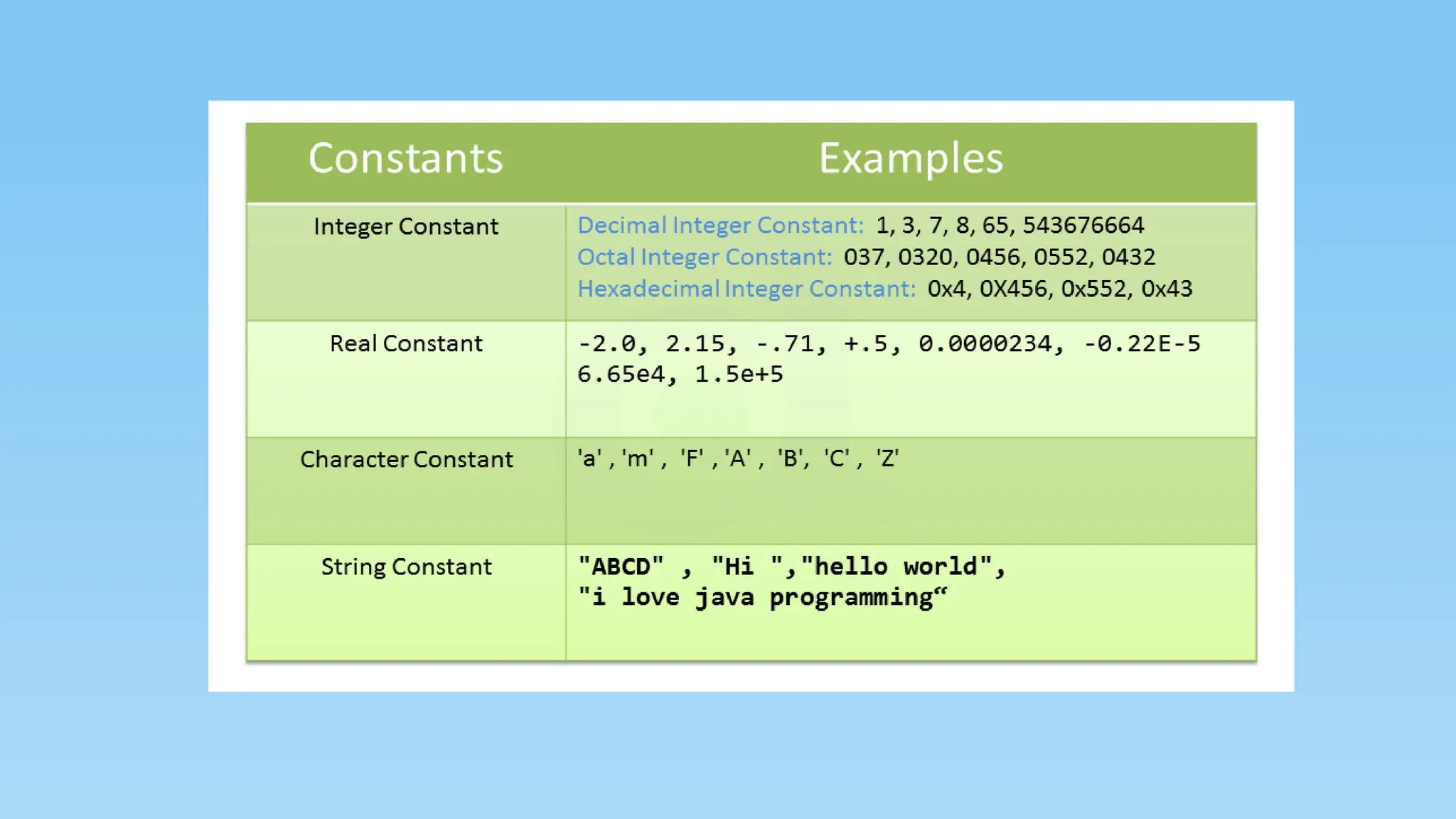
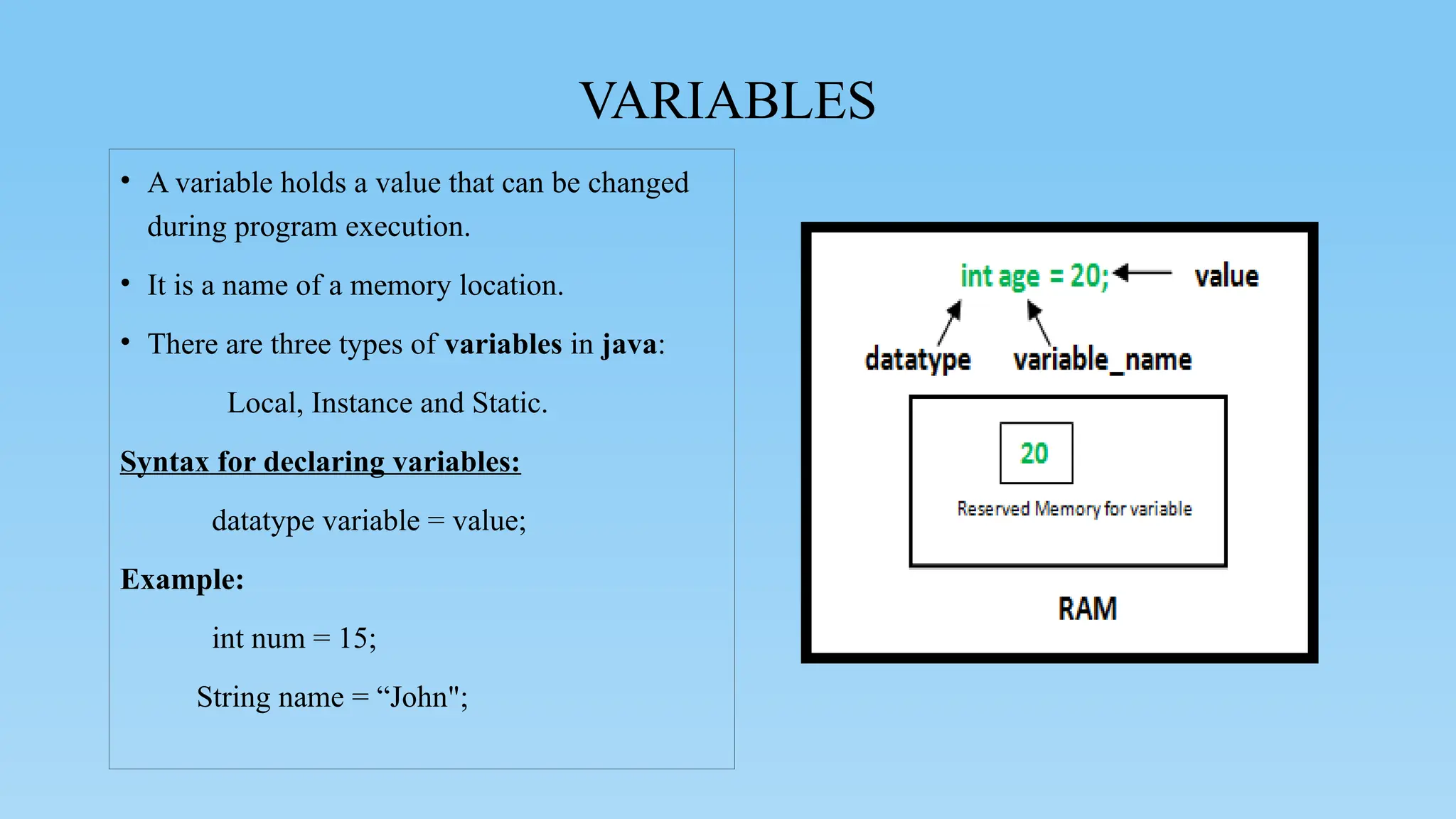
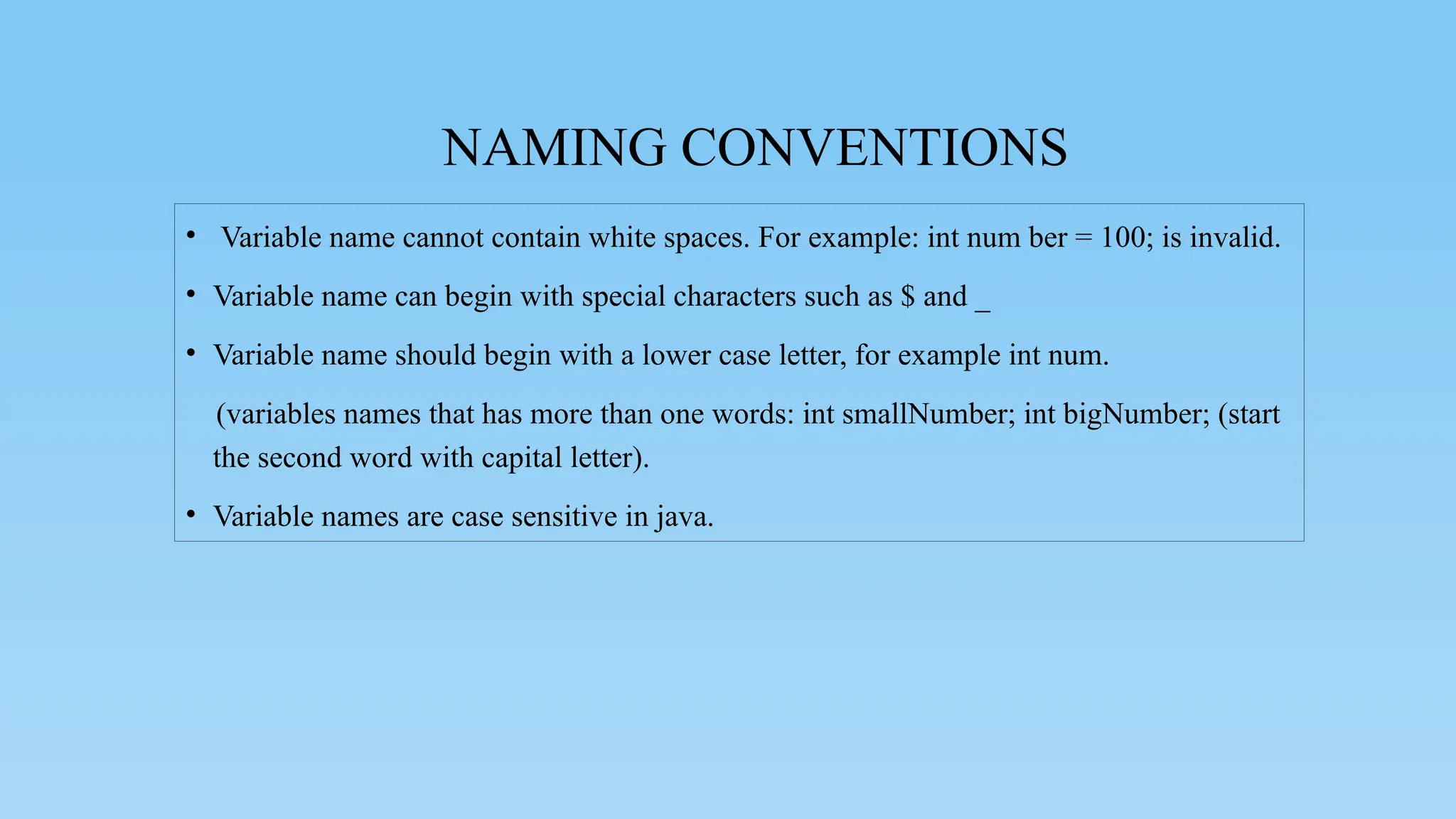
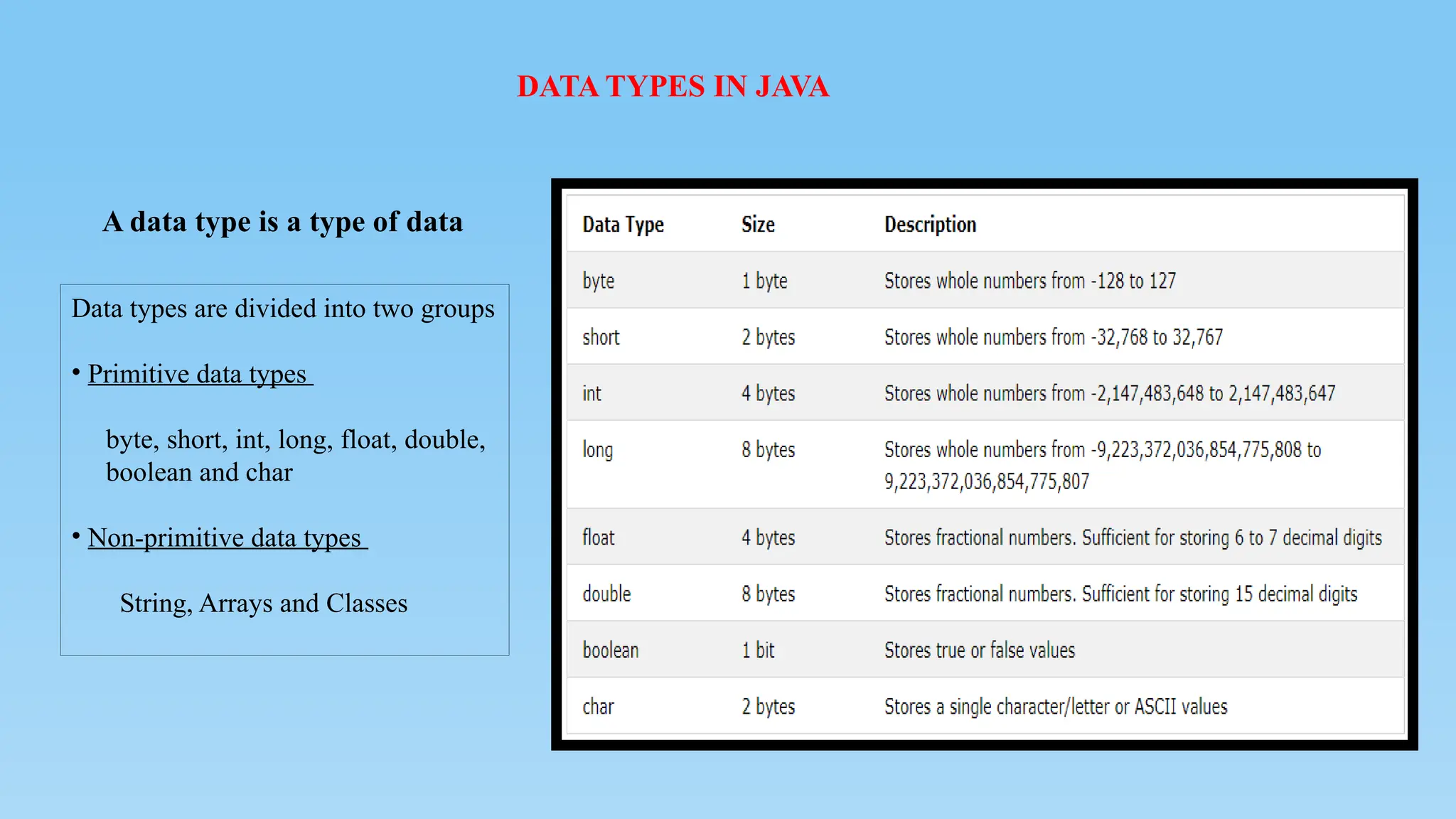
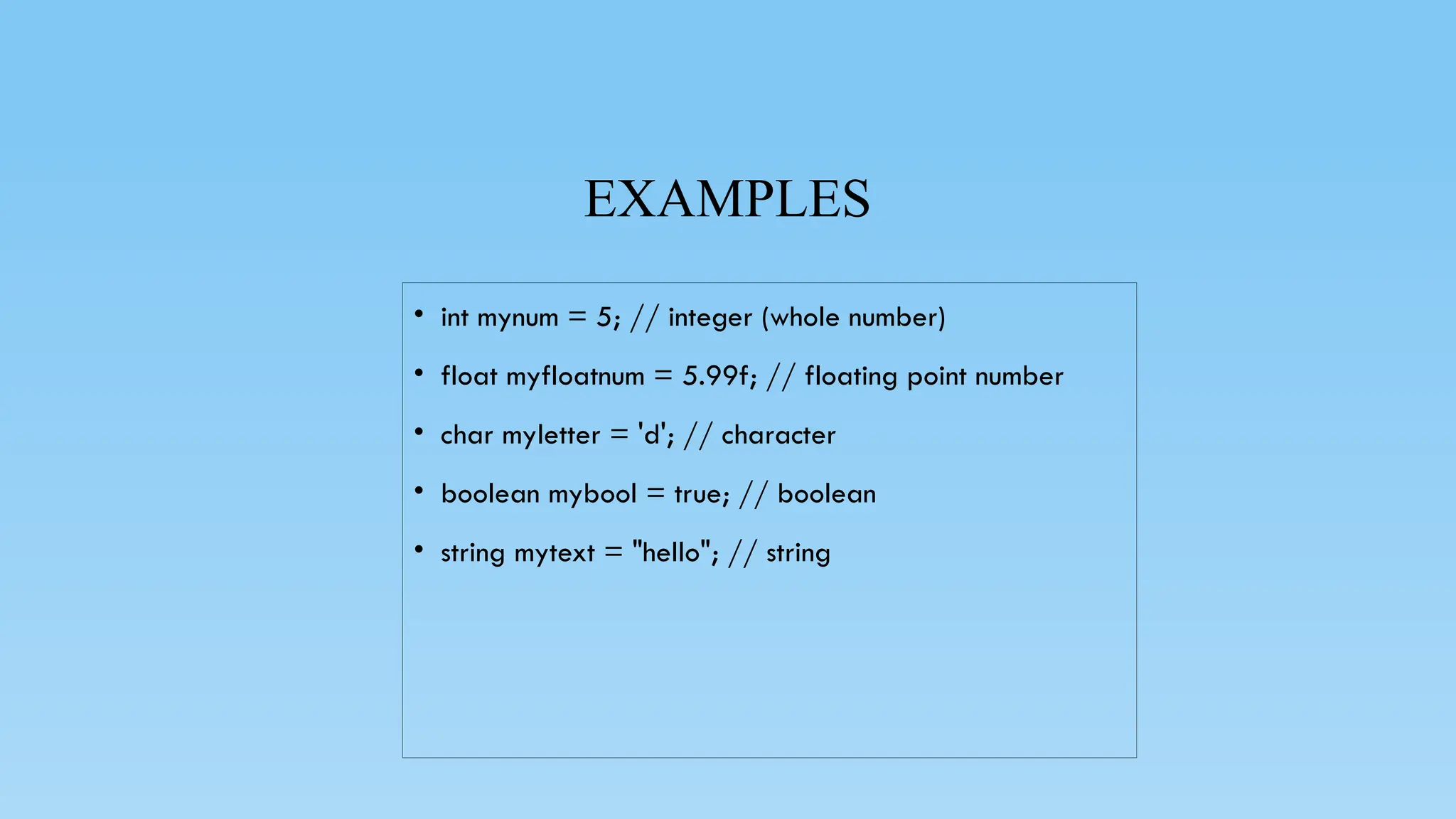
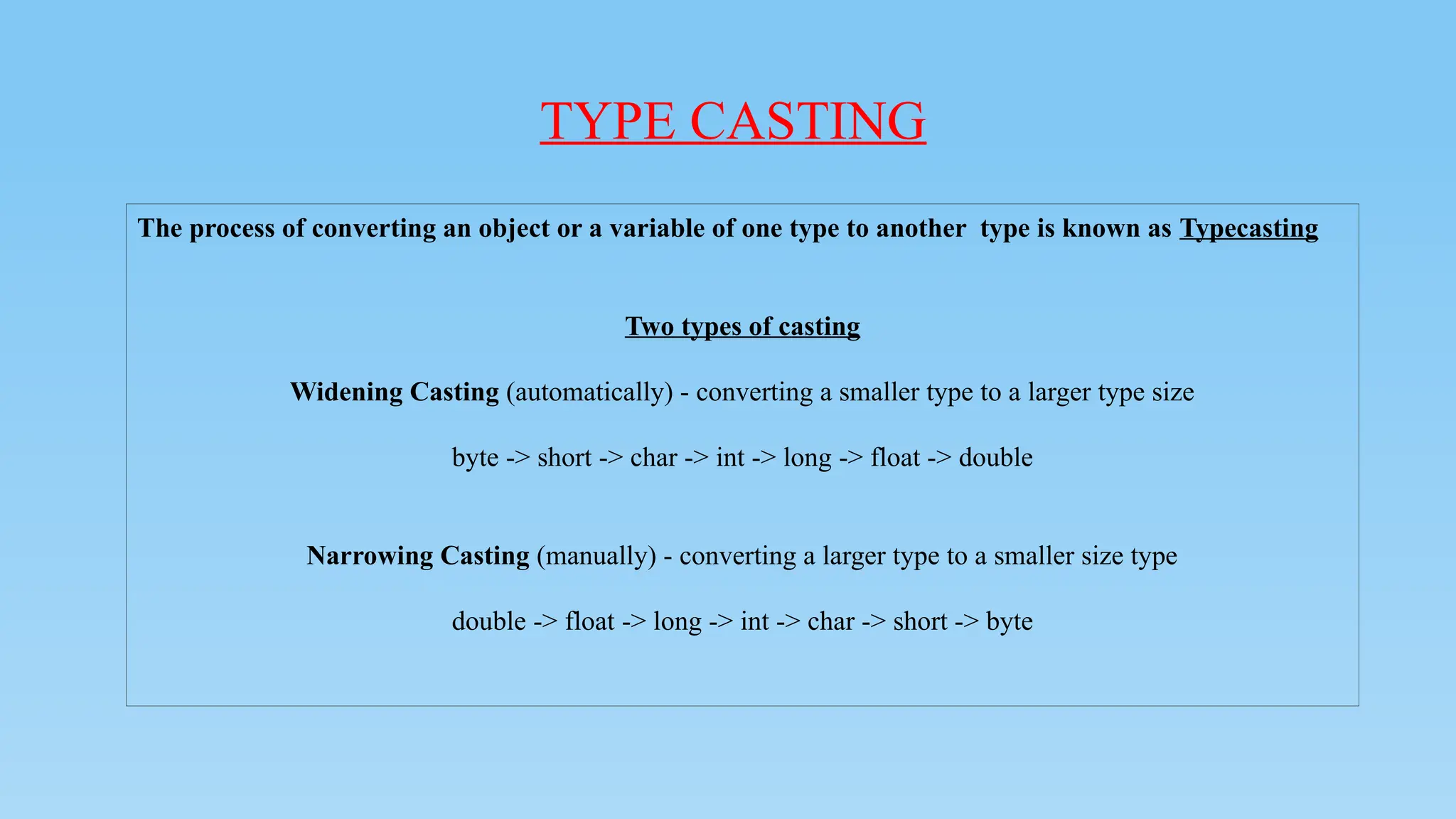
![EXAMPLE
Widening Casting (Implicit Type casting)
class Main
{
public static void main(String[] args)
{
// create int type variable
int num = 10;
System.out.println("The integer value: " + num);
// convert into double type
double data = num;
System.out.println("The double value: " + data);
}
}
Output
The integer value: 10
The double value: 10.0](https://image.slidesharecdn.com/introductiontojava-250815165846-ebda7b48/75/Java-Basics-for-Beginners-Start-Coding-Now-47-2048.jpg)
![NARROWING CASTING
Syntax
dataType variableName = (dataType)
variableToConvert;
Example
double Mark = 87.6;
int Grade;
Grade = (int) Mark; //will assign 87
Narrowing Casting (Explicit Type casting)
class Main
{
public static void main(String[] args)
{
// create double type variable
double num = 10.99;
System.out.println("The double value: " + num); //
convert into int type
int data = (int)num;
System.out.println("The integer value: " + data);
}
}
Output
The double value: 10.99
The integer value: 10](https://image.slidesharecdn.com/introductiontojava-250815165846-ebda7b48/75/Java-Basics-for-Beginners-Start-Coding-Now-48-2048.jpg)
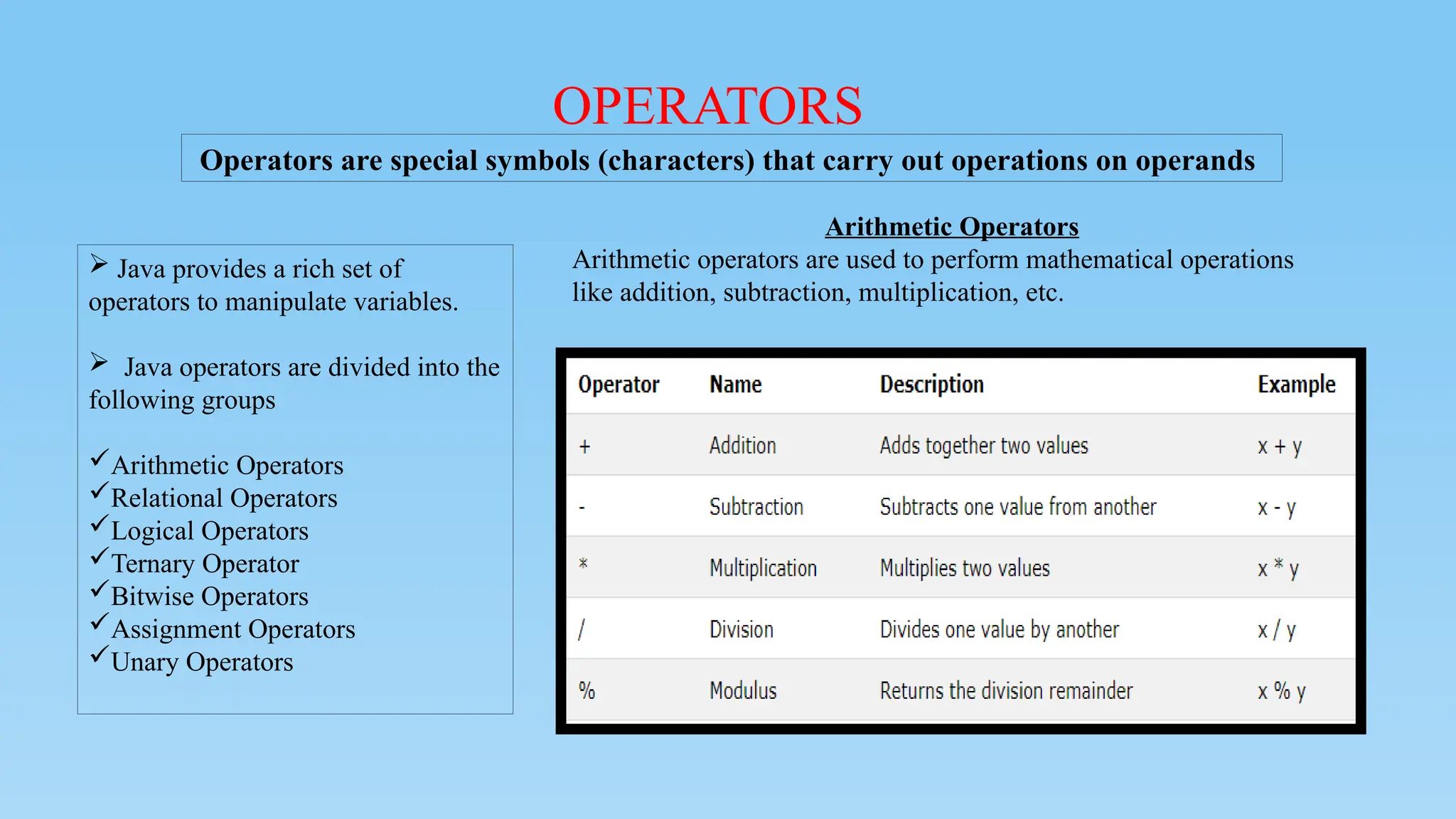
![EXAMPLE
class ArithmeticOperator
{
public static void main(String[] args)
{
double number1 = 12.5, number2 = 3.5, result;
// Using addition operator
result = number1 + number2;
System.out.println("number1 + number2 = " + result);
// Using subtraction operator result = number1 - number2;
System.out.println("number1 - number2 = " + result);
// Using multiplication operator
result = number1 * number2;
System.out.println("number1 * number2 = " + result);
// Using division operator result = number1 / number2;
System.out.println("number1 / number2 = " + result);
// Using remainder operator
result = number1 % number2;
System.out.println("number1 % number2 = " + result);
}
}
Output:
number1 + number2 = 16.0
number1 - number2 = 9.0
number1 * number2 = 43.75
number1 / number2 =
3.5714285714285716
number1 % number2 = 2.0
The + operator can also be
used to concatenate two or
more strings.](https://image.slidesharecdn.com/introductiontojava-250815165846-ebda7b48/75/Java-Basics-for-Beginners-Start-Coding-Now-50-2048.jpg)
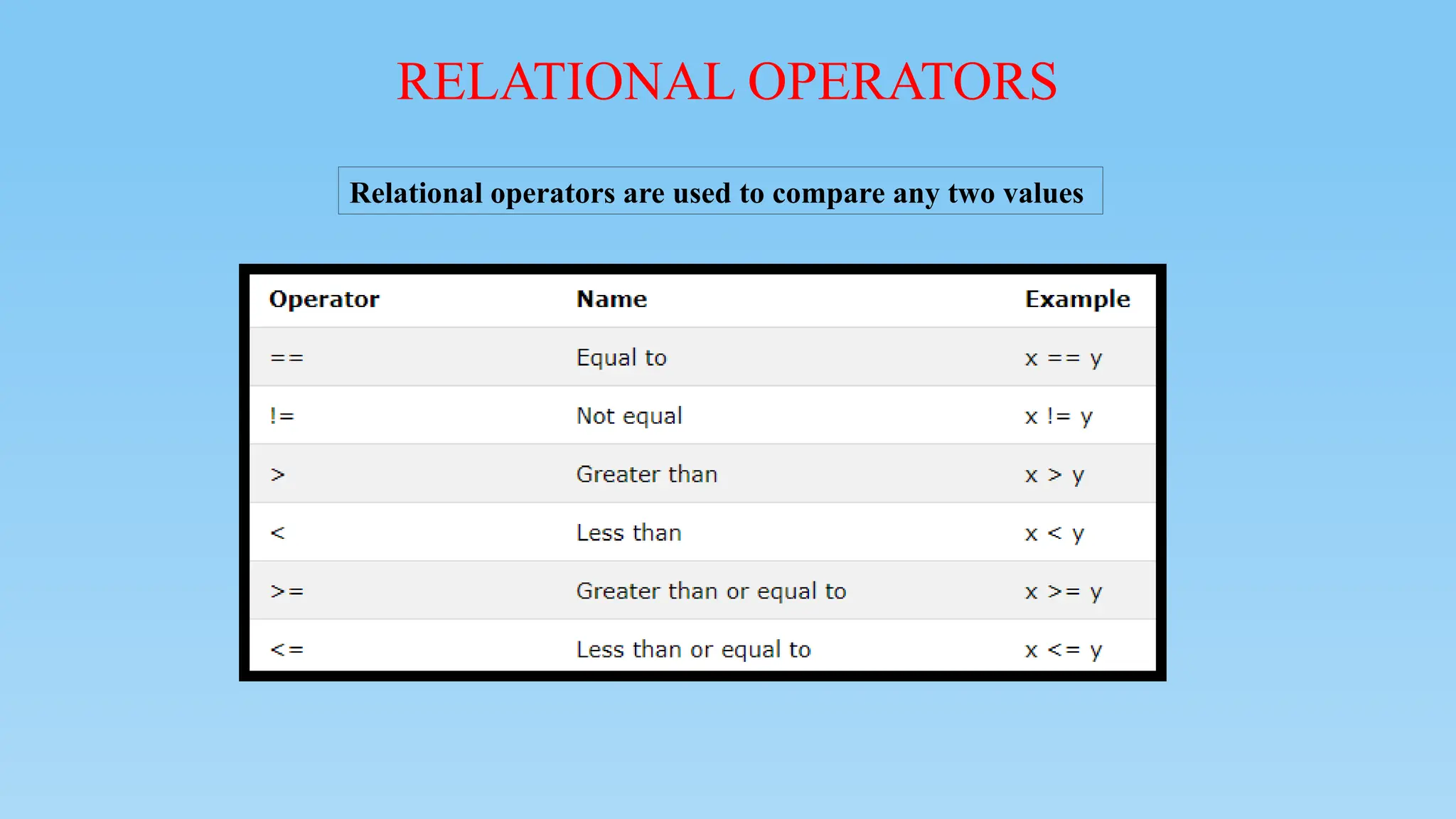
![EXAMPLE
class RelationalOperator
{
public static void main(String[] args)
{
int number1 = 5, number2 = 6;
if (number1 > number2)
{
System.out.println("number1 is greater than number2.");
}
else
{
System.out.println("number2 is greater than number1.");
}
}
}
Output:
number2 is greater than
number1.](https://image.slidesharecdn.com/introductiontojava-250815165846-ebda7b48/75/Java-Basics-for-Beginners-Start-Coding-Now-52-2048.jpg)
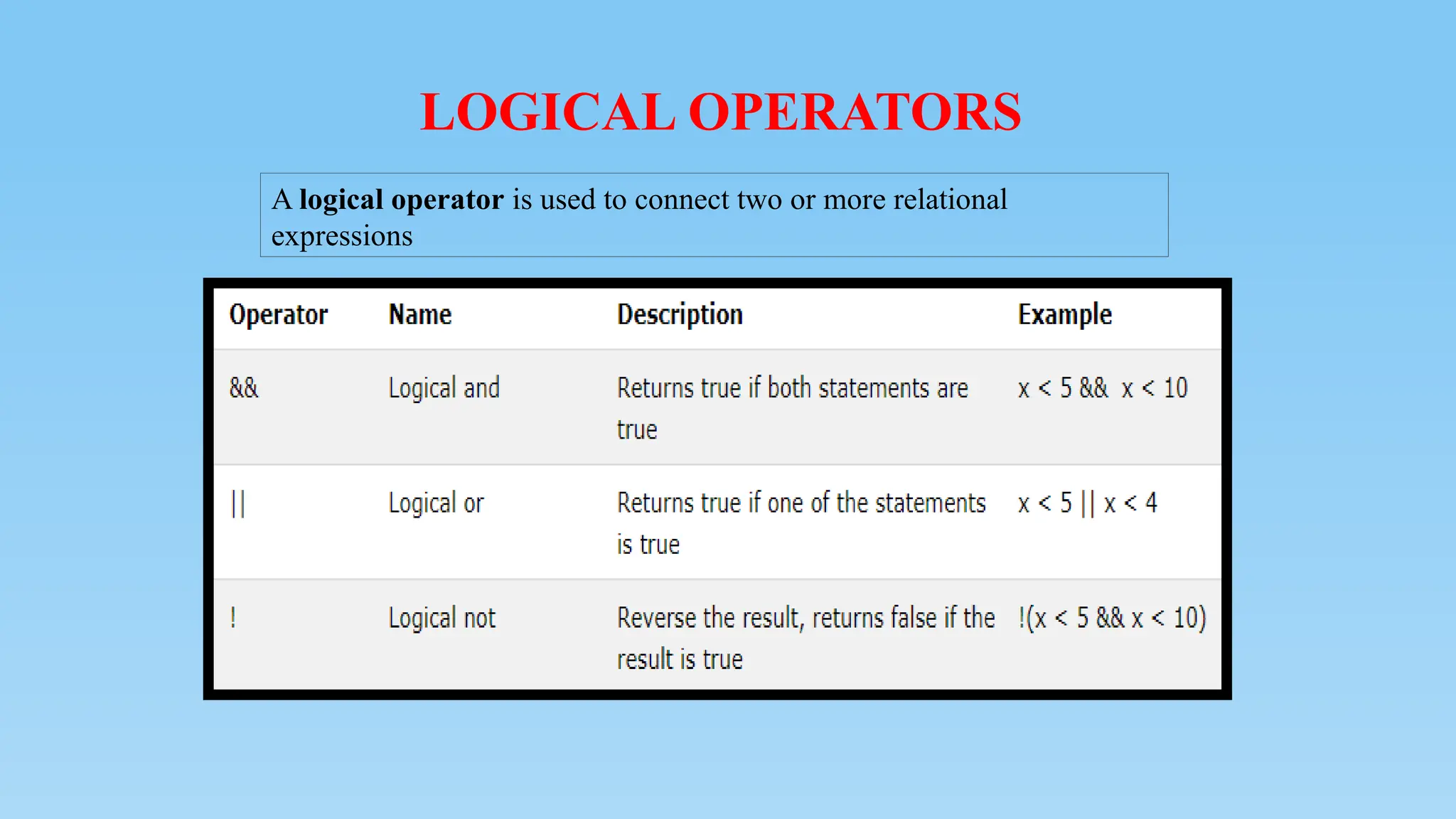
![EXAMPLE
class LogicalOperator
{
public static void main(String[] args)
{
int number1 = 1, number2 = 2, number3 = 9;
boolean result;
result = (number1 > number2) || (number3 >
number1);
System.out.println(result);
result = (number1 > number2) && (number3 >
number1); System.out.println(result);
}
}
Output:
true
false](https://image.slidesharecdn.com/introductiontojava-250815165846-ebda7b48/75/Java-Basics-for-Beginners-Start-Coding-Now-54-2048.jpg)
![TERNARY OPERATOR
Syntax
variable = Expression ? expression1 : expression2
•If the Expression is true, expression1 is assigned to
the variable.
•If the Expression is false, expression2 is assigned
to the variable.
Ternary Operator is the conditional operator and It is shorthand for the if-then-else statement.
class ConditionalOperator
{
public static void main(String[] args)
{
int febDays = 29;
String r;
r = (febDays == 28) ? "Not a leap year" : "Leap
year";
System.out.println(r);
}
}
Output:
Leap year](https://image.slidesharecdn.com/introductiontojava-250815165846-ebda7b48/75/Java-Basics-for-Beginners-Start-Coding-Now-55-2048.jpg)
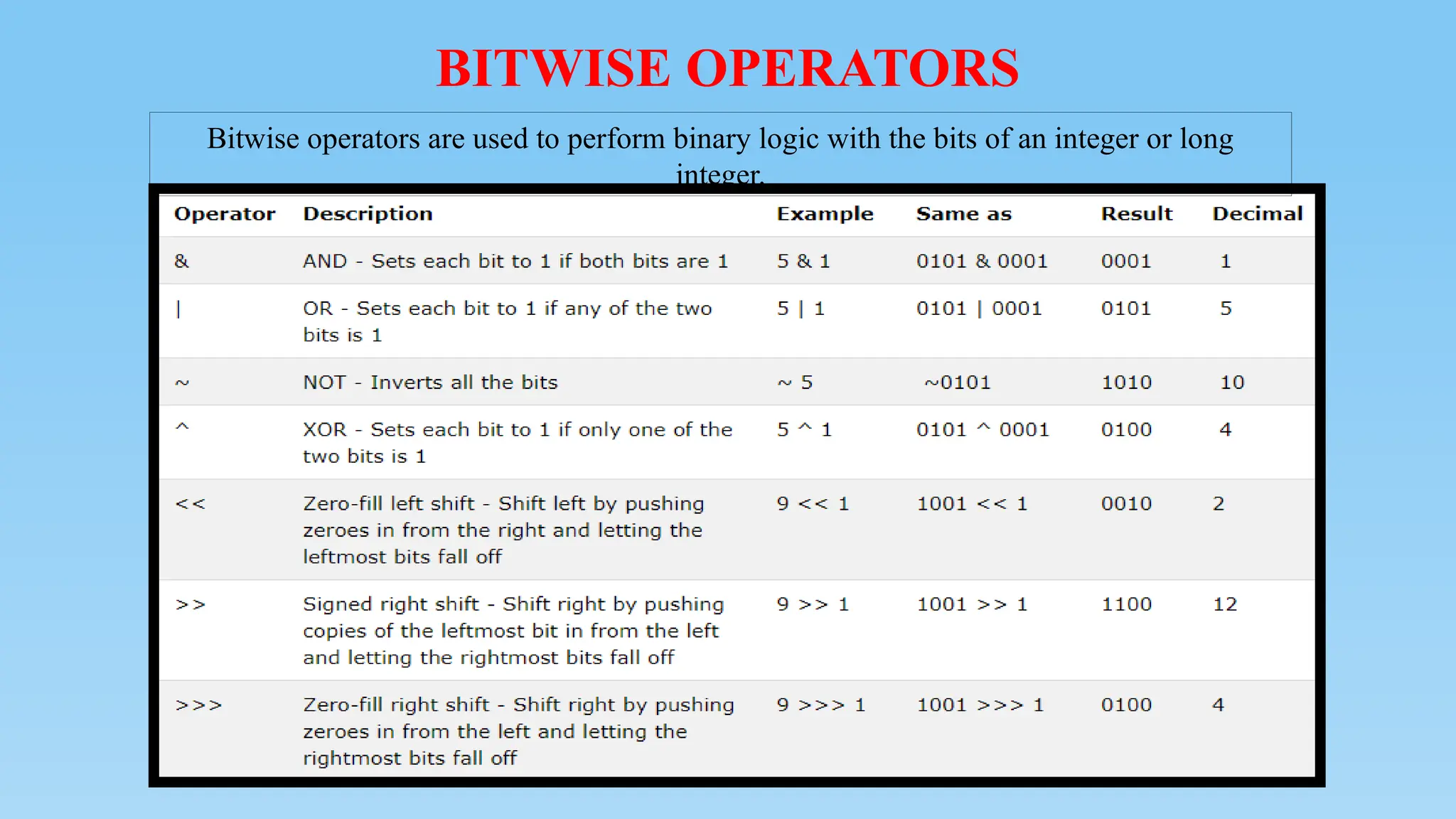
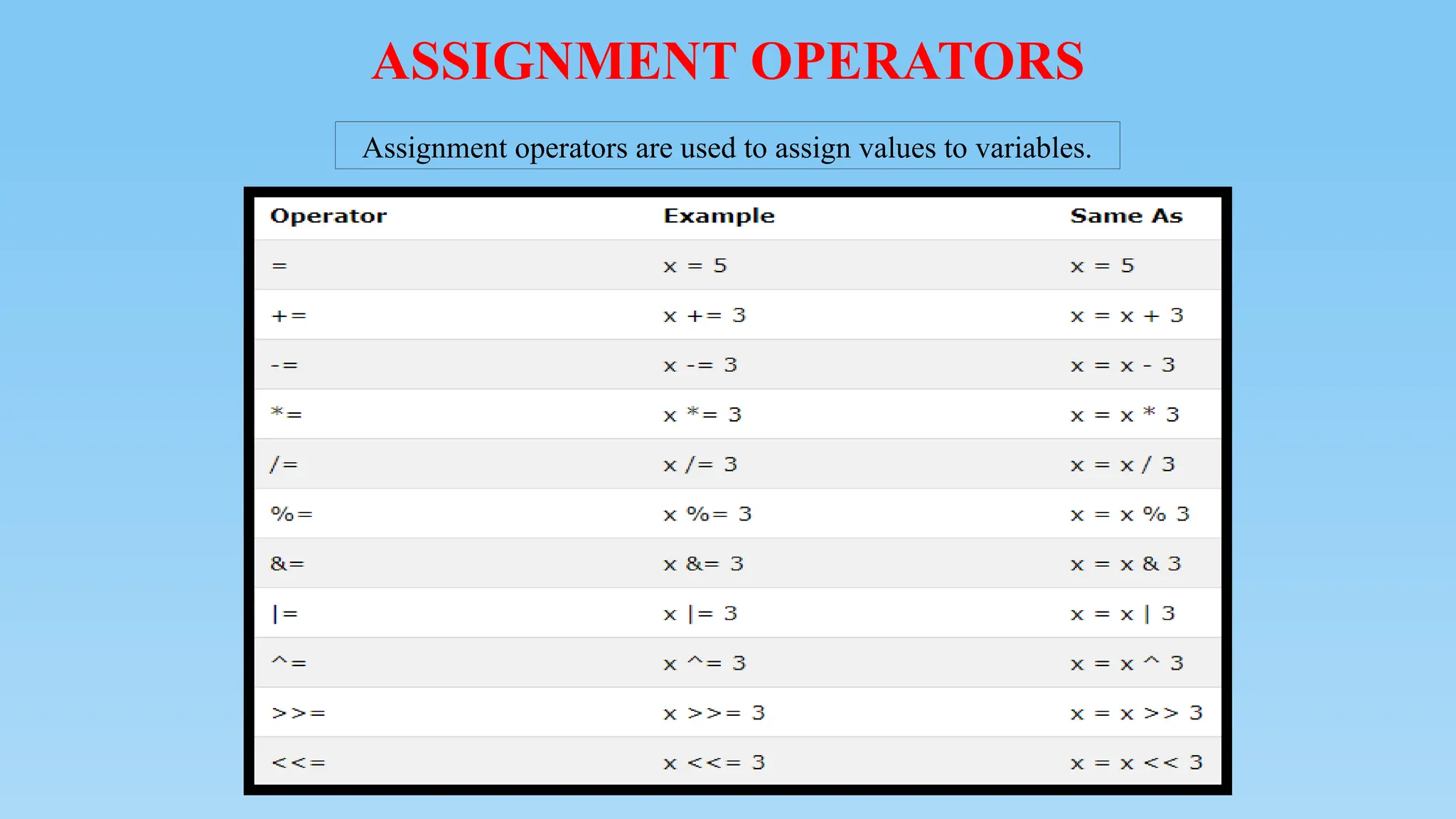
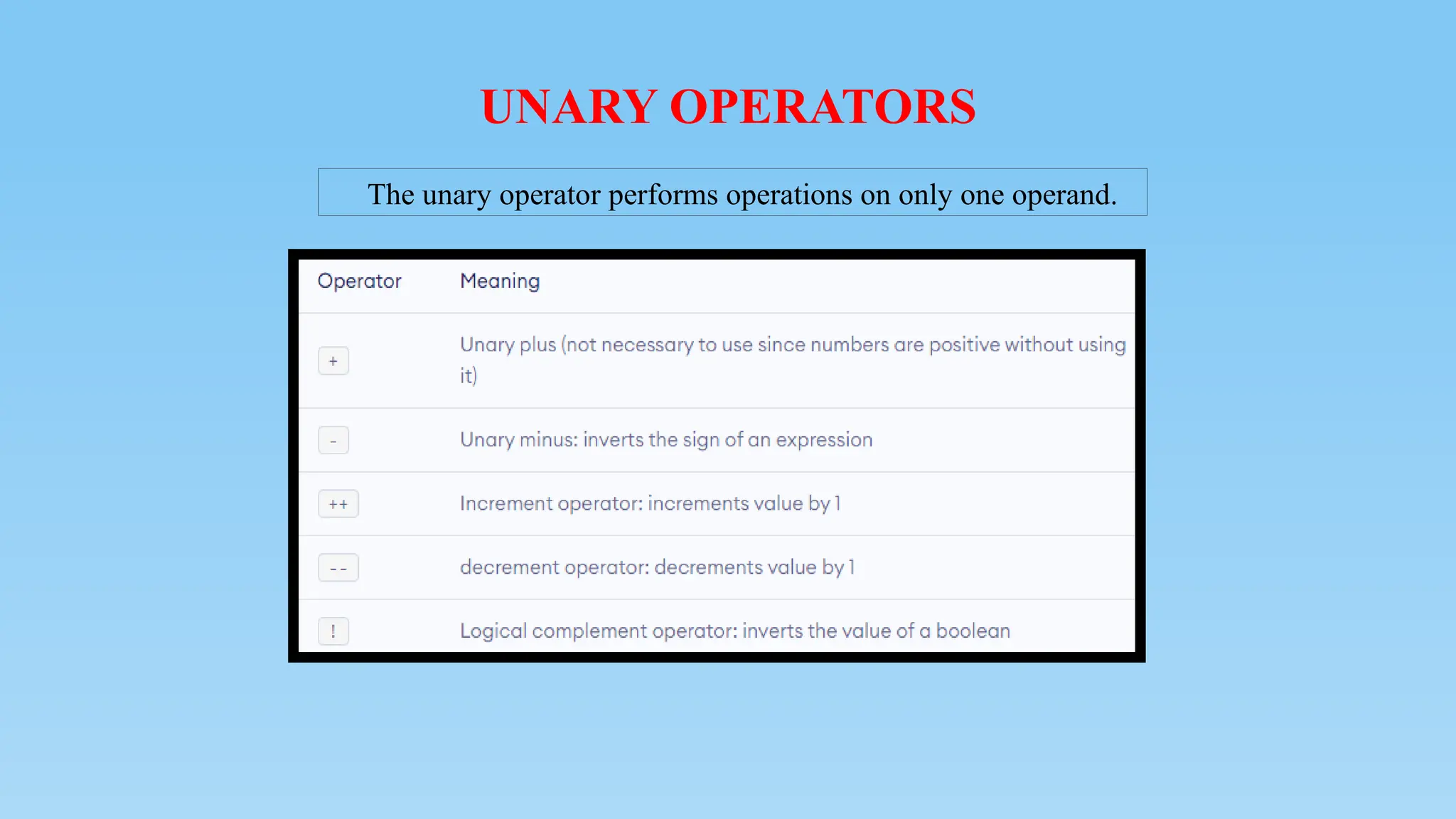
![EXAMPLE
class UnaryOperator
{
public static void main(String[] args)
{
double number = 5.2;
boolean flag = false;
System.out.println("+number = " + +number);
System.out.println("-number = " + -number);
Output:
+number = 5.2
-number = -5.2
number = 6.2
number = 5.2
!flag = true
System.out.println("number = " + ++number);
System.out.println("number = " + --number);
System.out.println("!flag = " + !flag);
}
}](https://image.slidesharecdn.com/introductiontojava-250815165846-ebda7b48/75/Java-Basics-for-Beginners-Start-Coding-Now-59-2048.jpg)