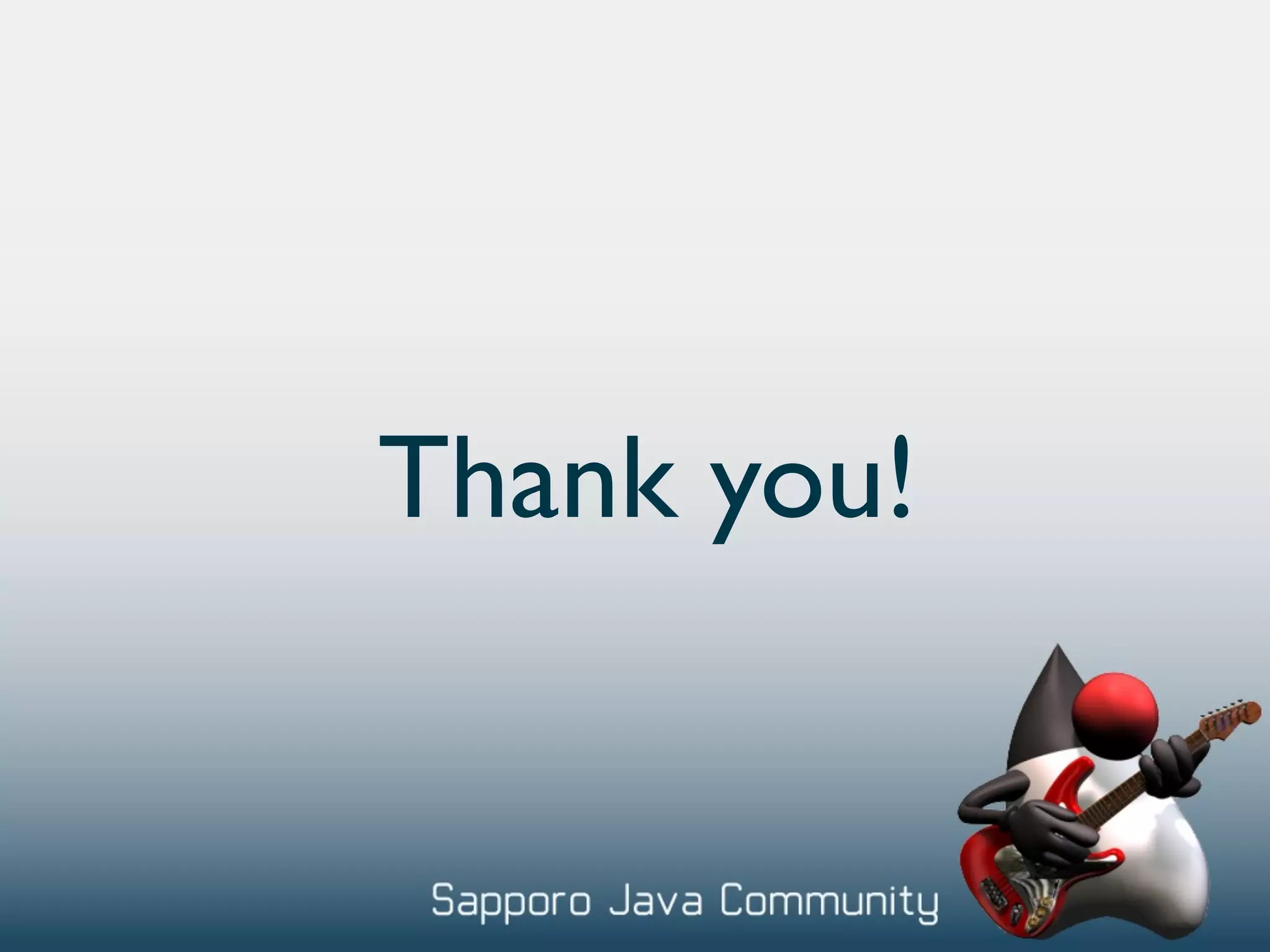This document provides an overview and examples of using JavaFX for creating graphical user interfaces (GUIs). It discusses key JavaFX concepts like stages, scenes, nodes, events, binding, and animation. For animation, it demonstrates how to use timelines and keyframes to transition values over time, including tweening between values using different interpolators like linear. The examples show how to handle mouse events, update bound values, disable buttons based on text field content, and create simple animations using timelines and keyframes.

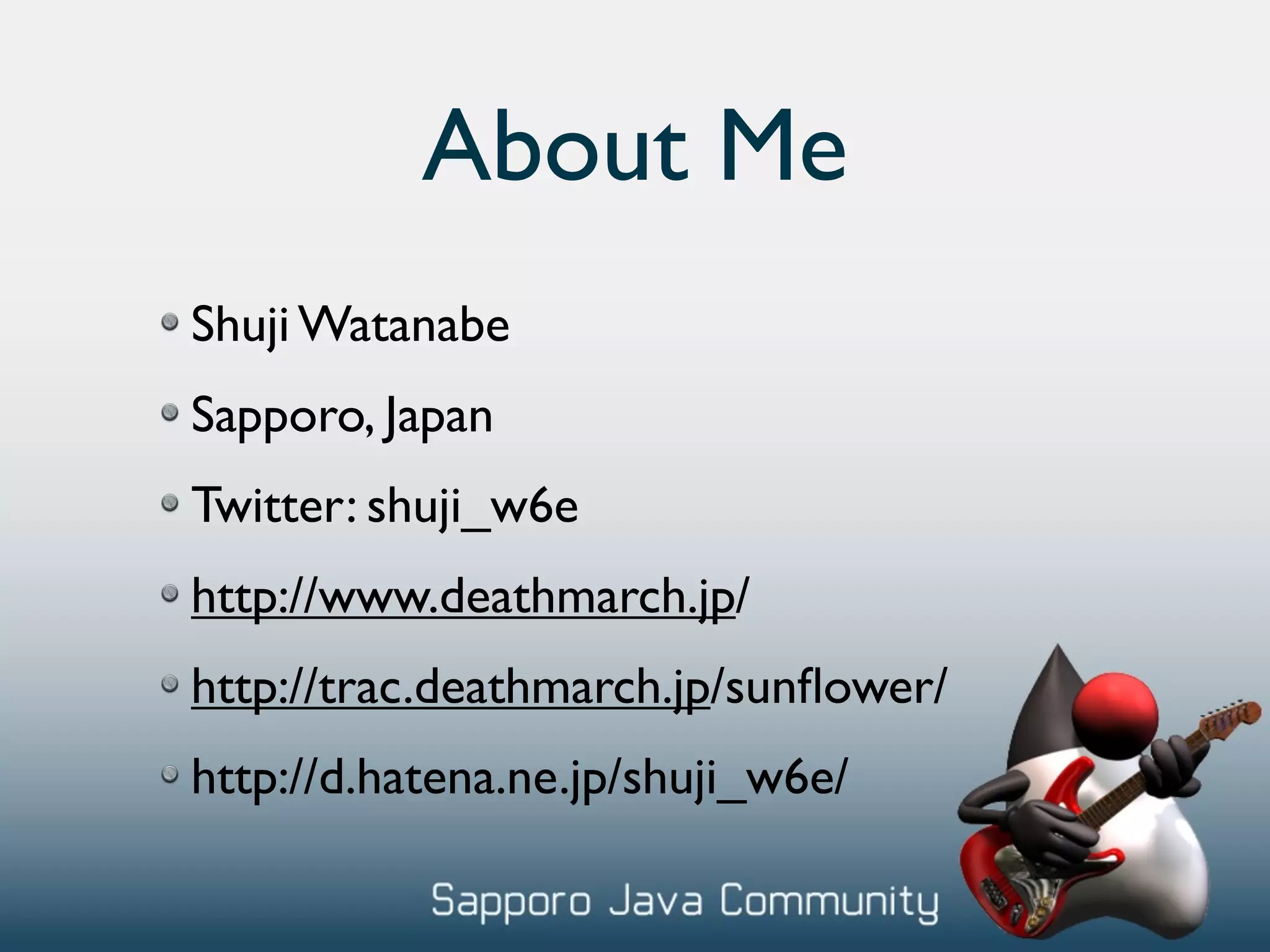
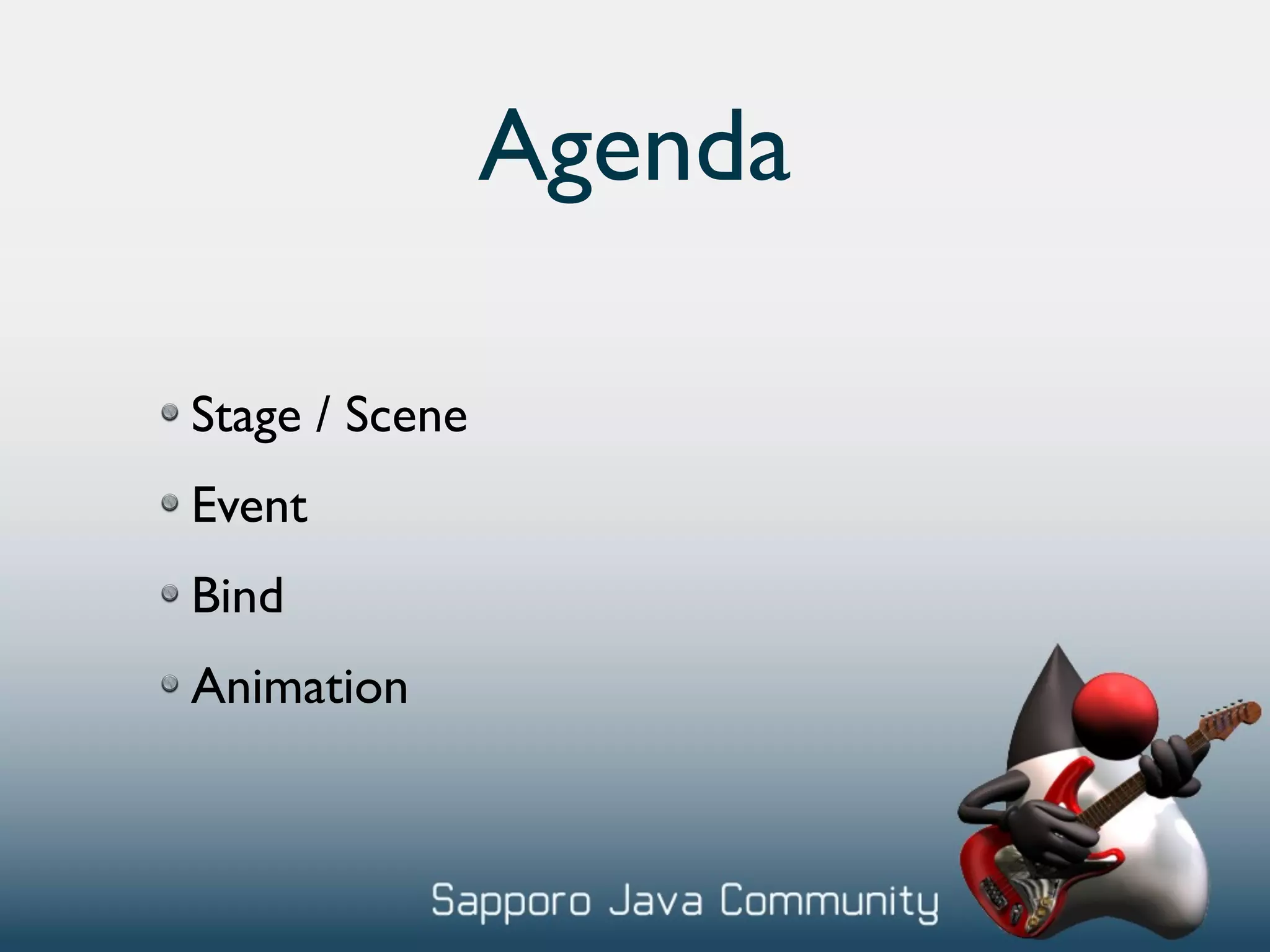
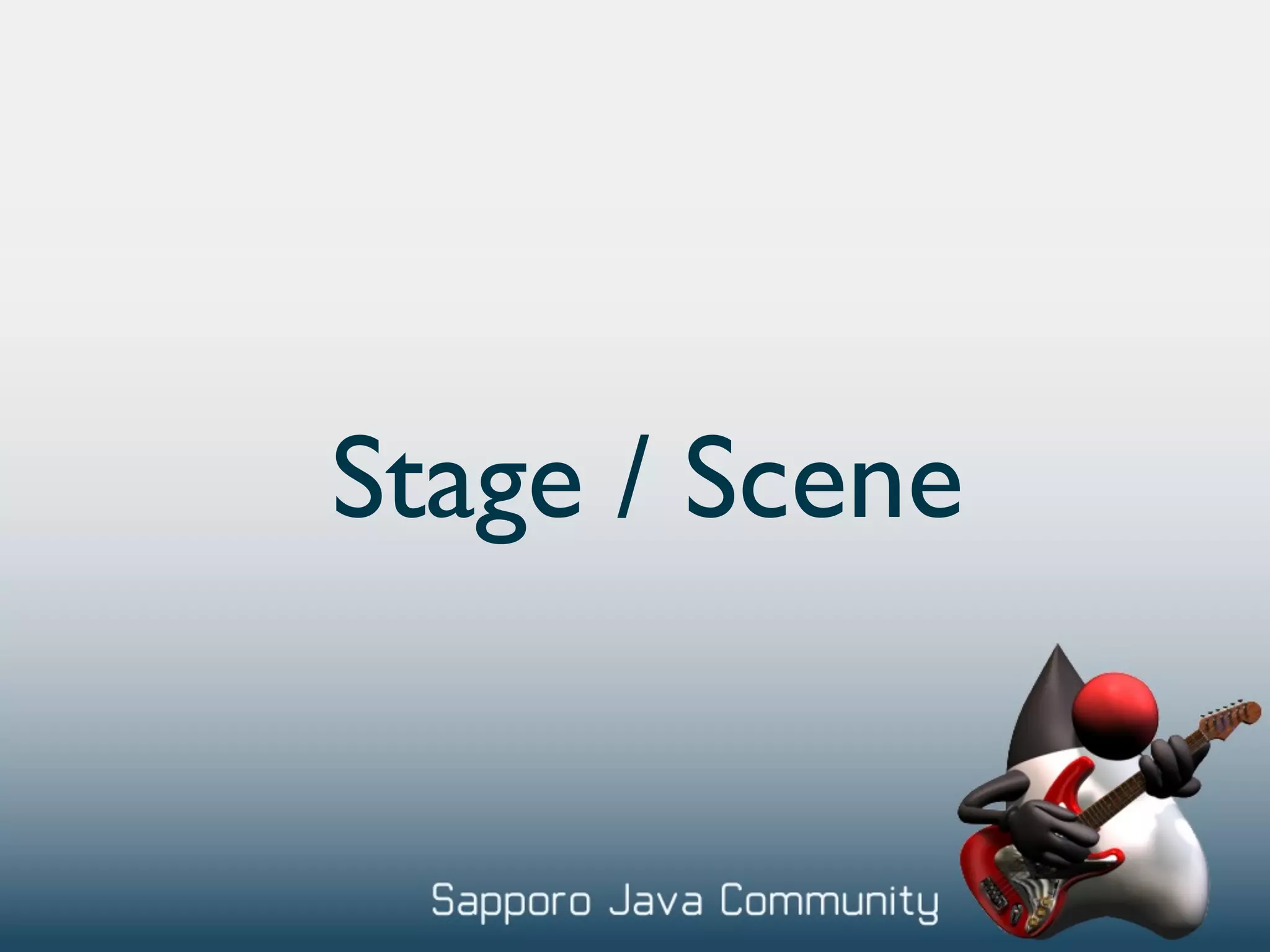
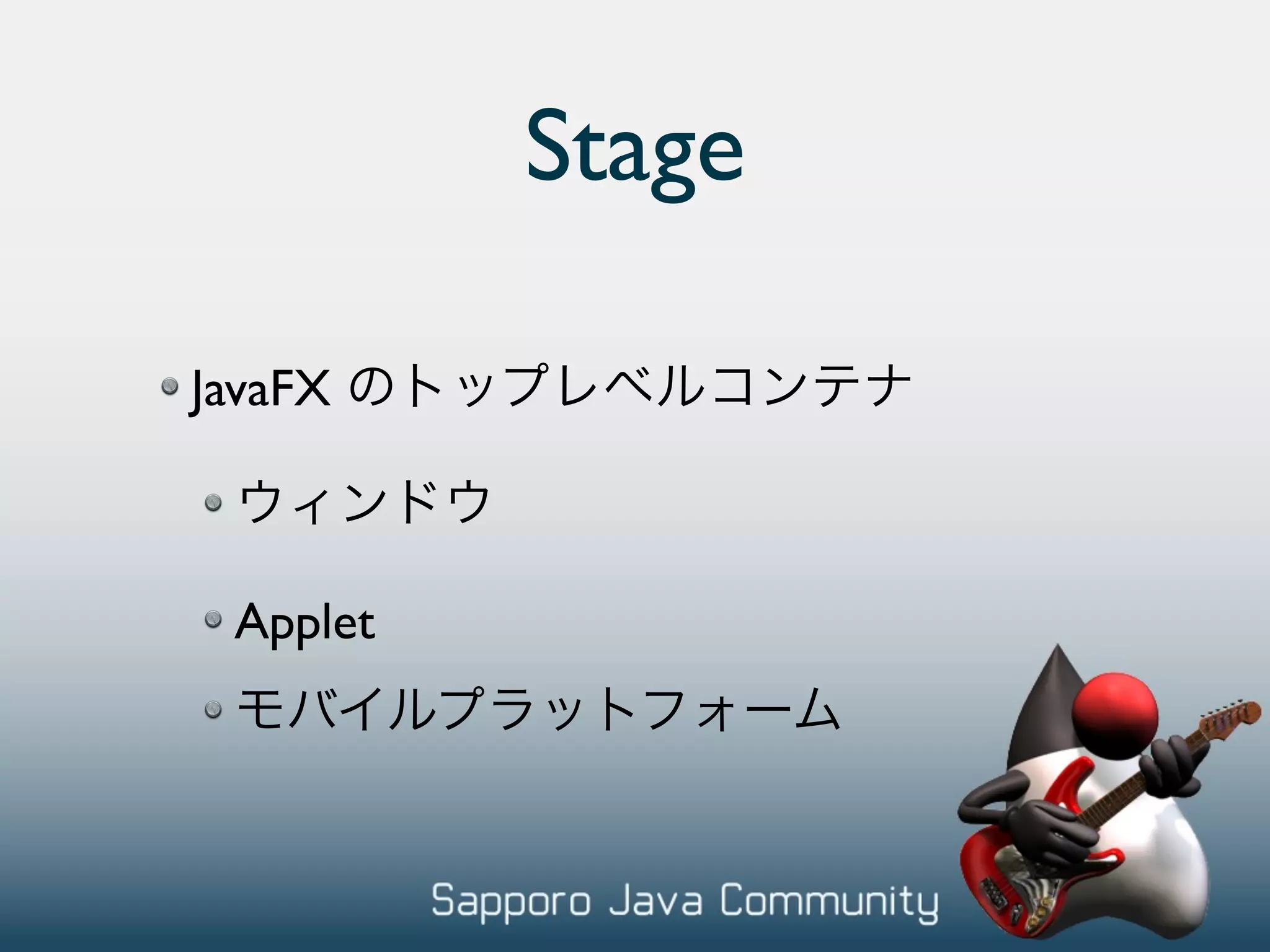
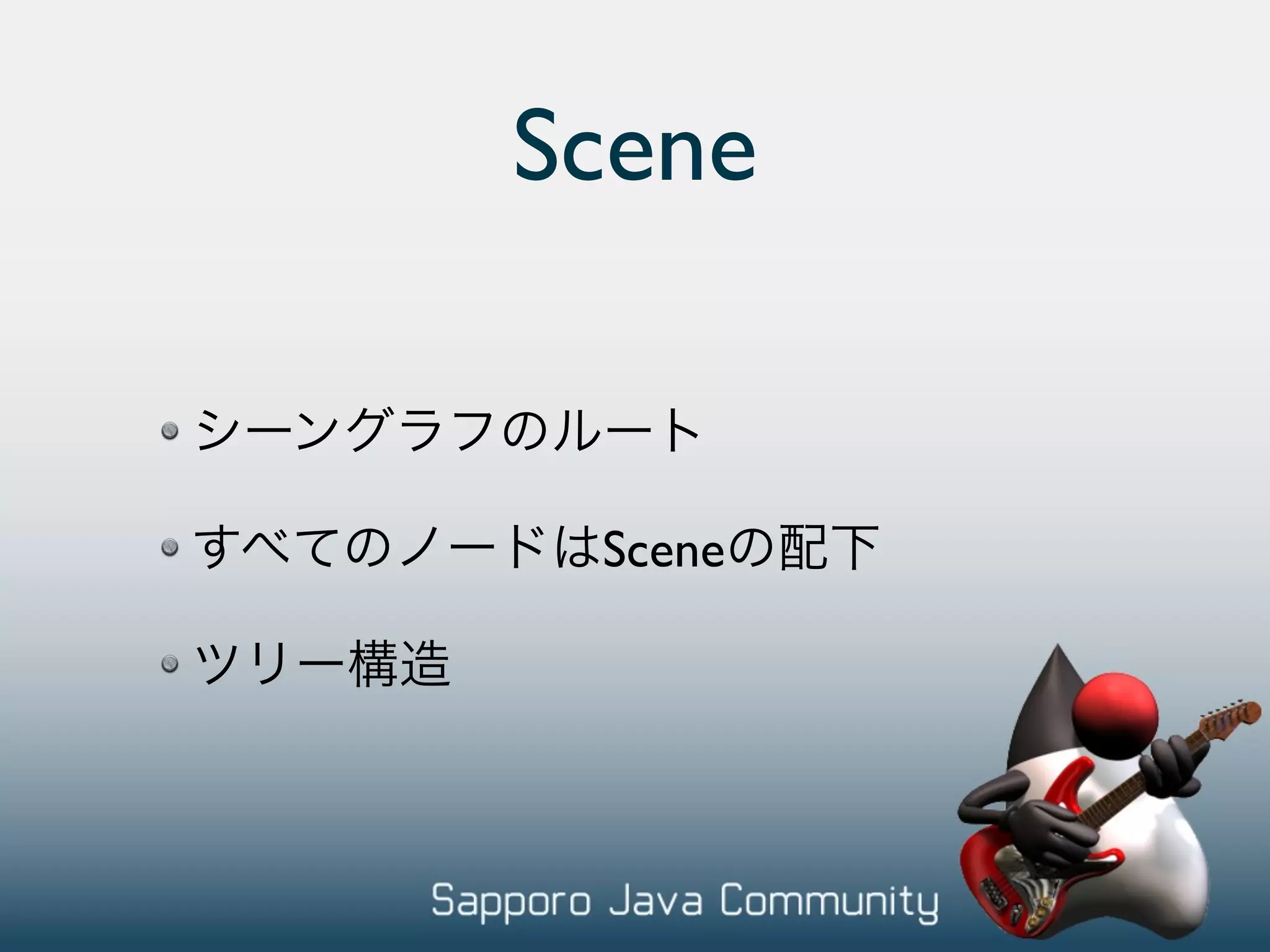
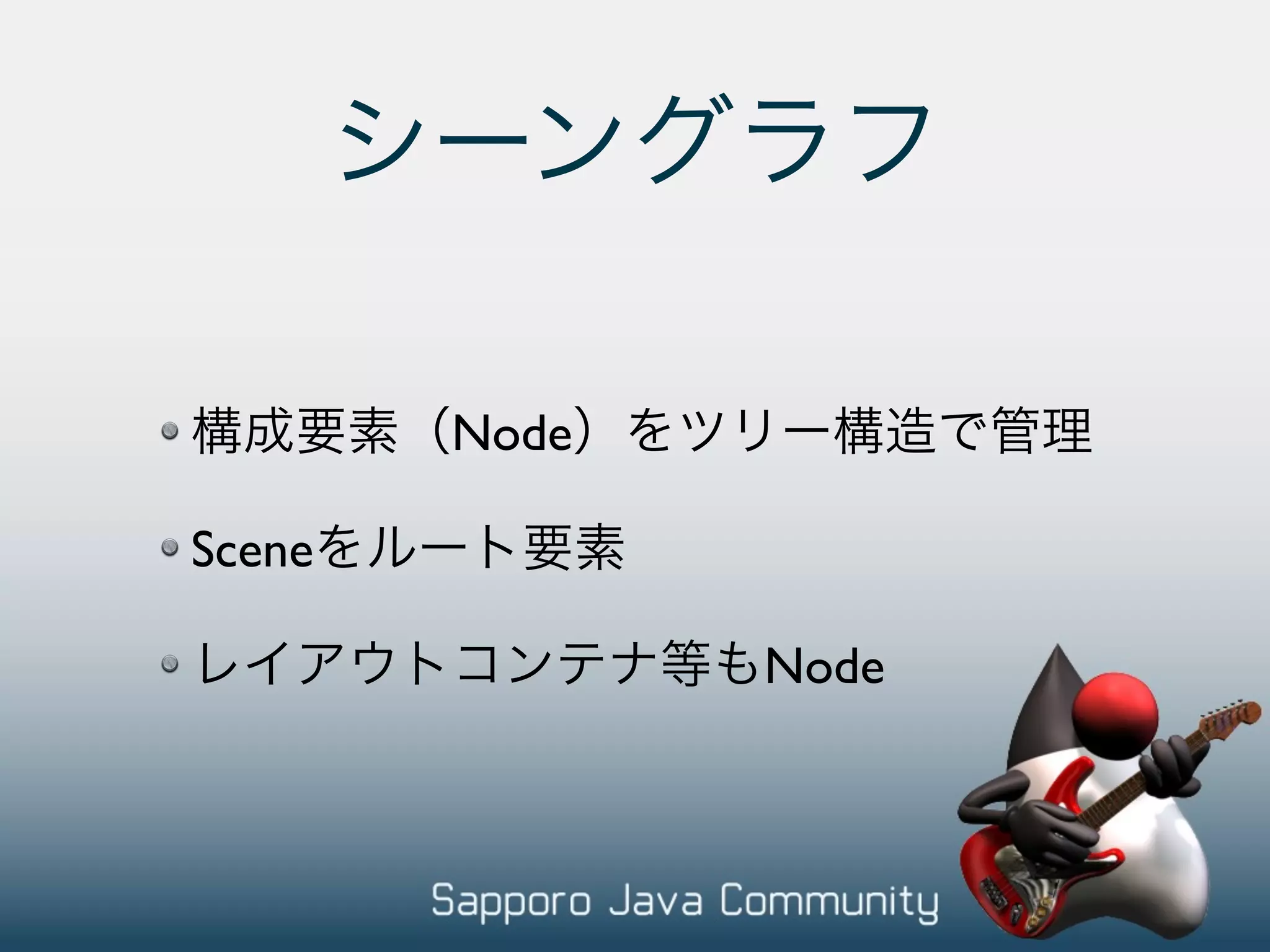
![Ex01_HelloFX.fx
Stage {
title : "Ex01_HelloFX"
scene: Scene {
width: 200, height: 200
content: [
Rectangle {
layoutX: 50, layoutY: 50
width: 100, height: 50
fill: Color.GREENYELLOW
}// Rectagle
]
}// Scene
}// Stage](https://image.slidesharecdn.com/javafxtutorial01-091115062126-phpapp02/75/Java-Fx-Tutorial01-8-2048.jpg)
![Stage {
title : "Ex01_HelloFX"
scene: Scene {
•new
width: 200, height: 200
content: [
• Rectangle {
{}
layoutX: 50, layoutY: 50
width: 100, height: 50
fill: Color.GREENYELLOW
}// Rectagle
]
}// Scene
}// Stage](https://image.slidesharecdn.com/javafxtutorial01-091115062126-phpapp02/75/Java-Fx-Tutorial01-9-2048.jpg)
![Stage {
title : "Ex01_HelloFX"
scene: Scene {
width: 200, height: 200
• content: [
Rectangle {
• < >: < > 50, layoutY: 50
layoutX:
width: 100, height: 50
• fill: Color.GREENYELLOW
}// Rectagle
]
}// Scene
}// Stage](https://image.slidesharecdn.com/javafxtutorial01-091115062126-phpapp02/75/Java-Fx-Tutorial01-10-2048.jpg)
![Stage {
• title : "Ex01_HelloFX"
• []
scene: Scene {
width: 200, height: 200
content: [
Rectangle {
layoutX: 50, layoutY: 50
width: 100, height: 50
fill: Color.GREENYELLOW
}// Rectagle
]
}// Scene
}// Stage](https://image.slidesharecdn.com/javafxtutorial01-091115062126-phpapp02/75/Java-Fx-Tutorial01-11-2048.jpg)

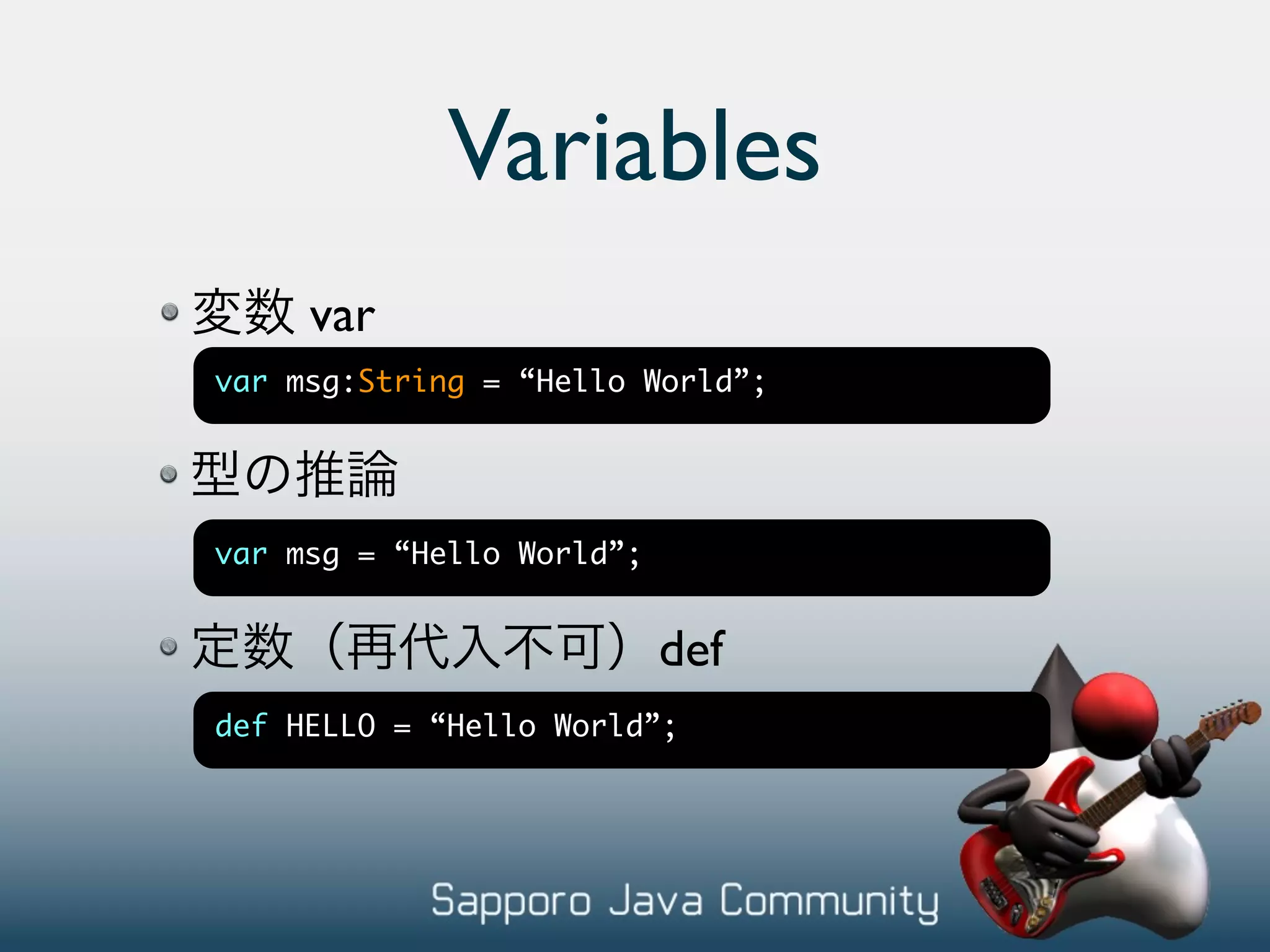
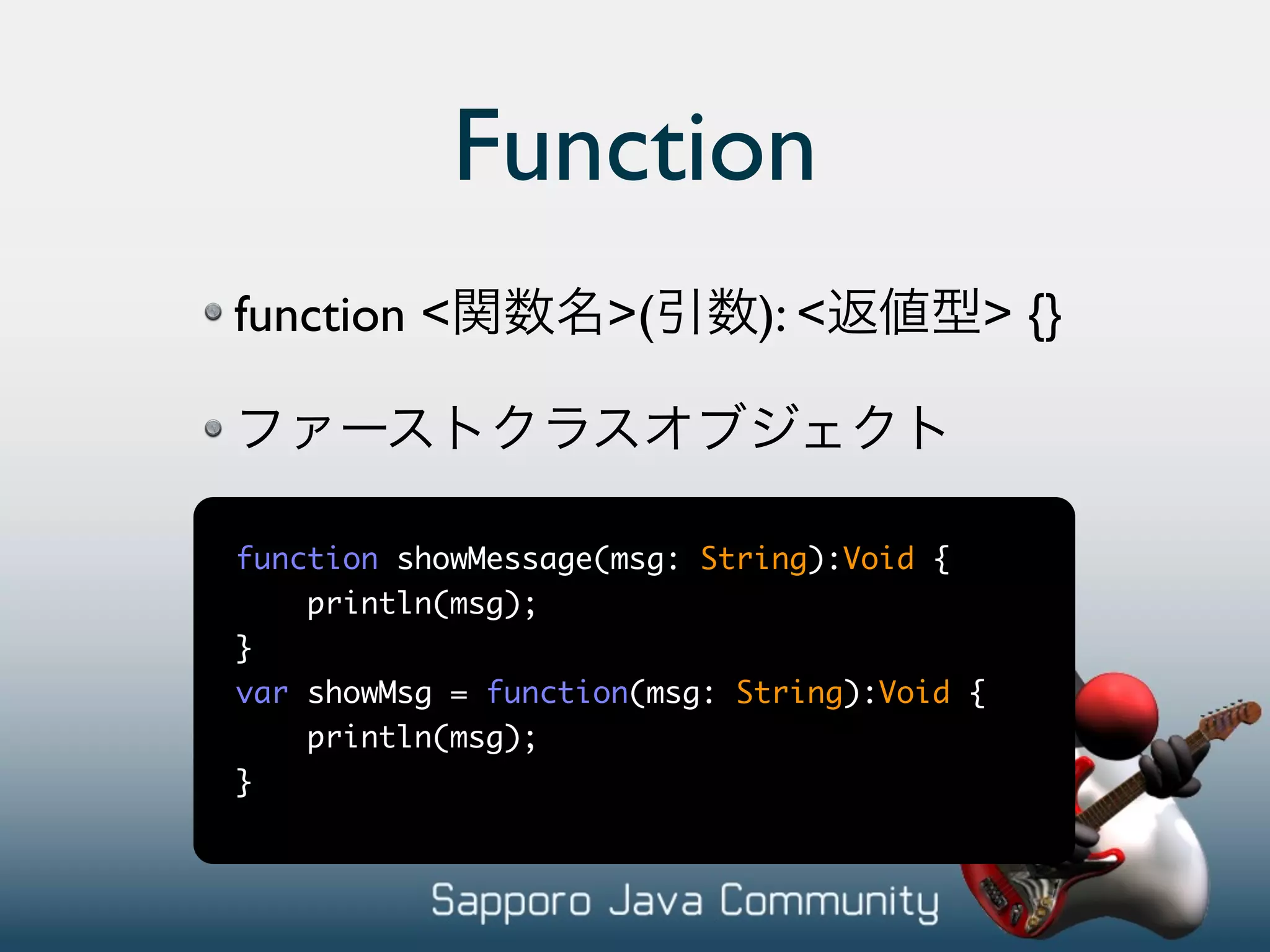
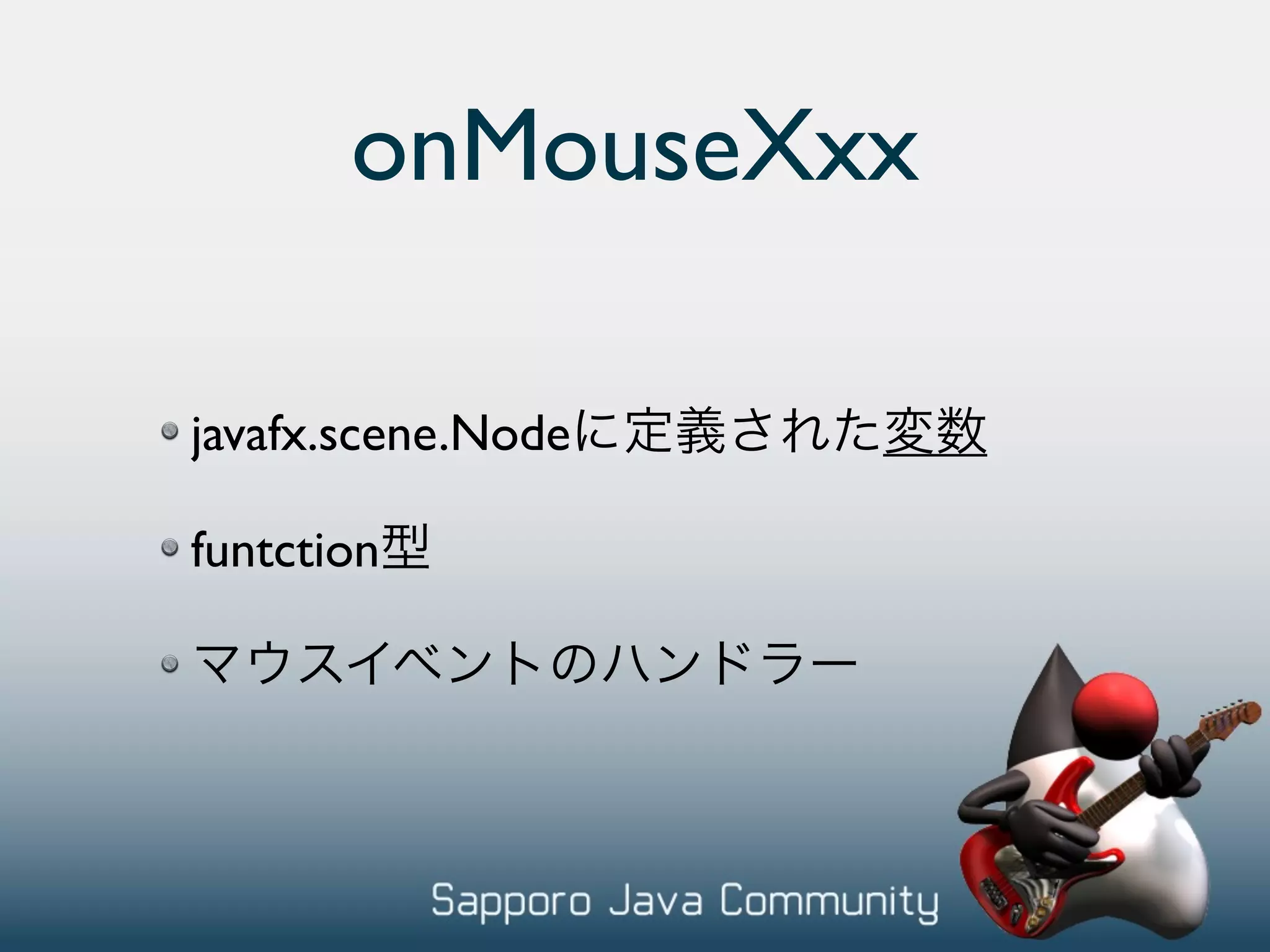
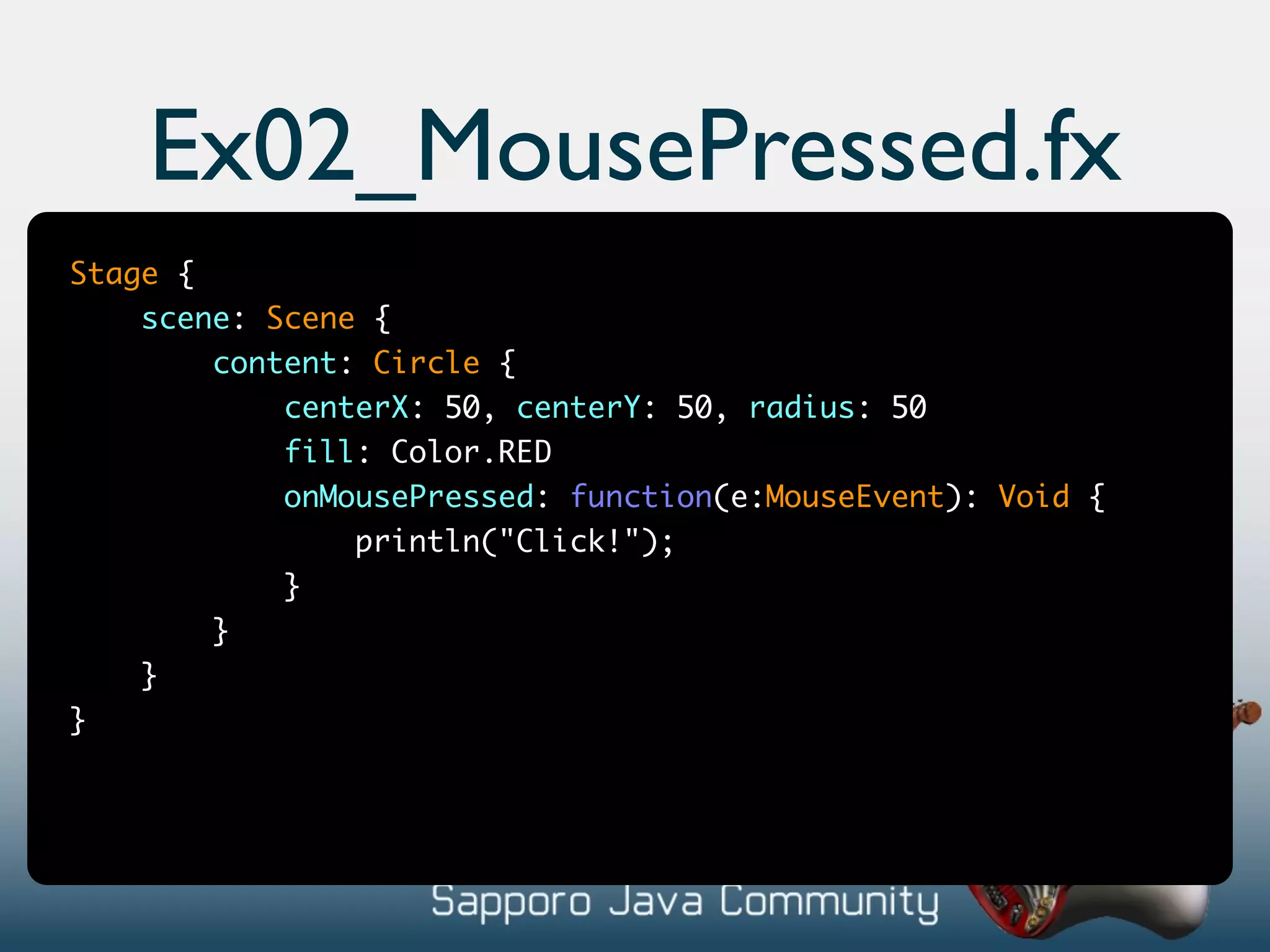
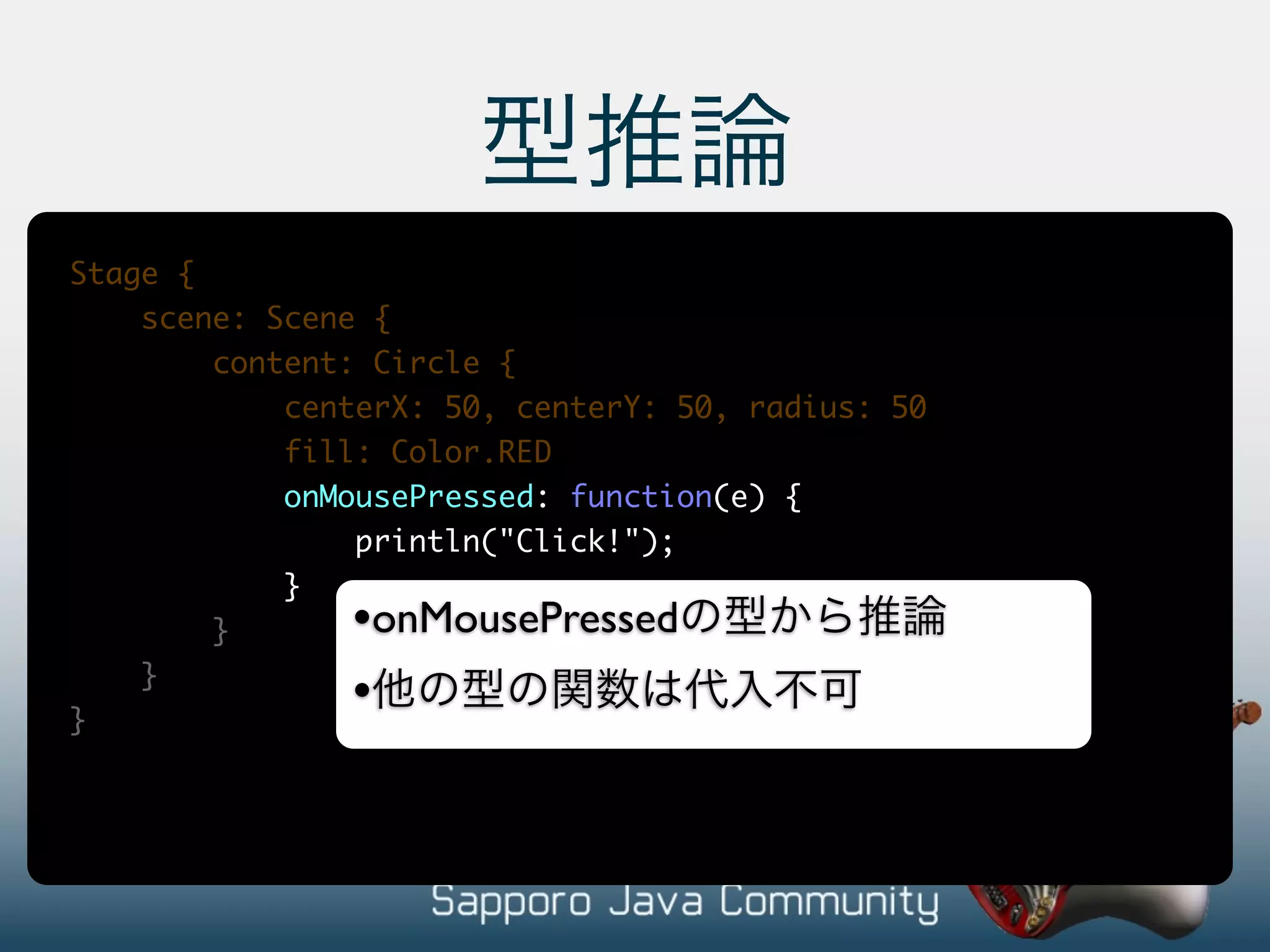
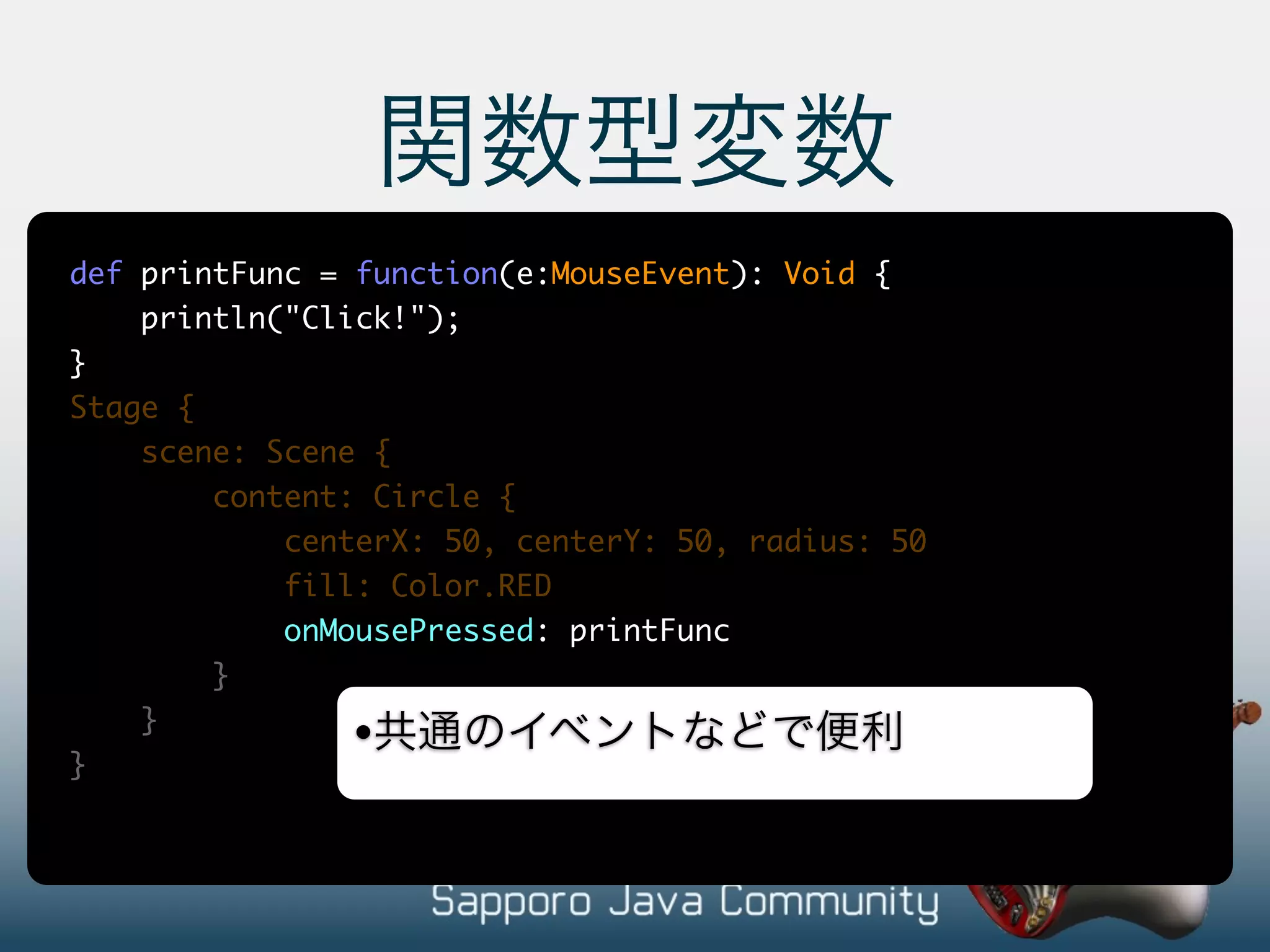
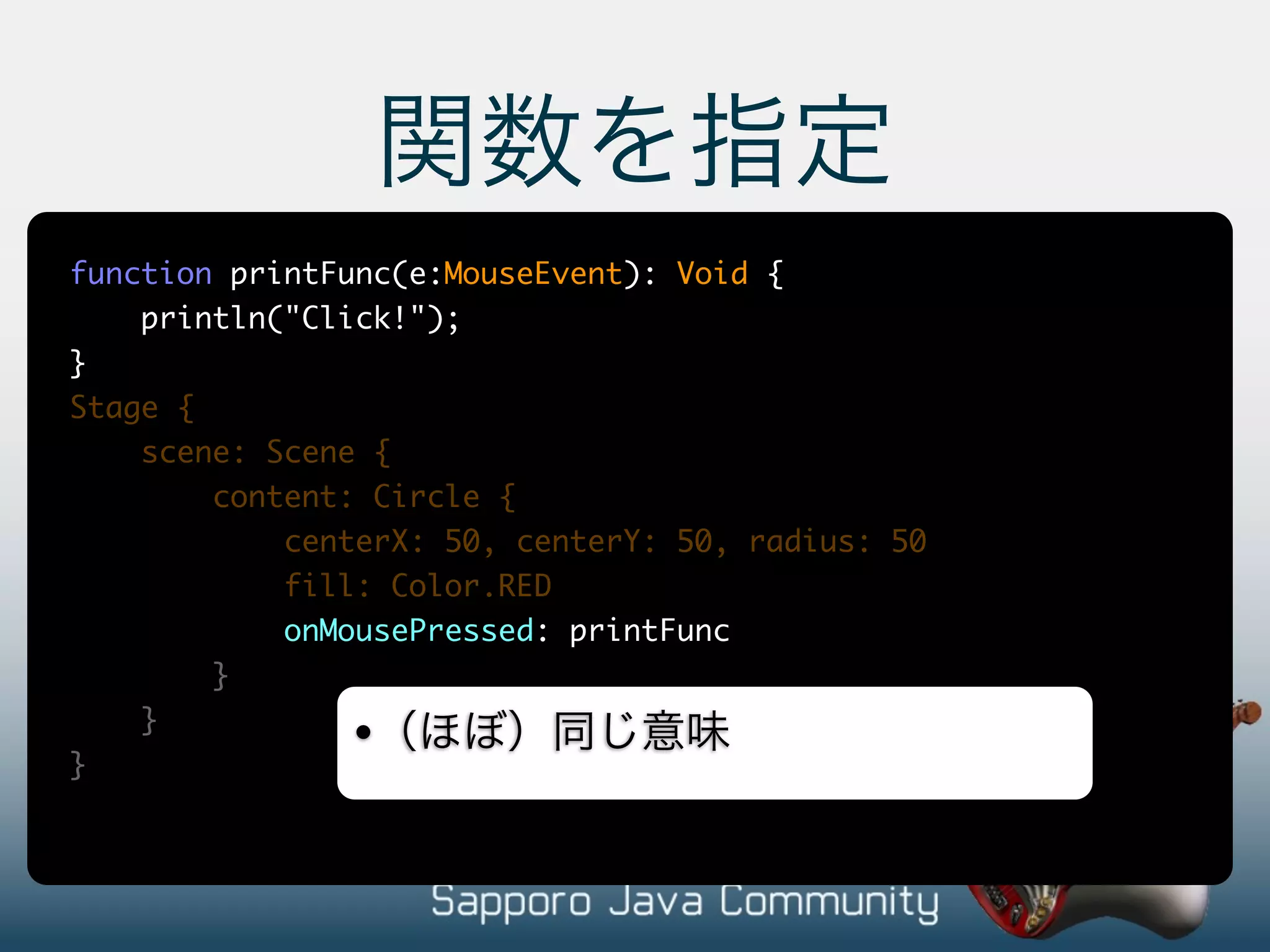
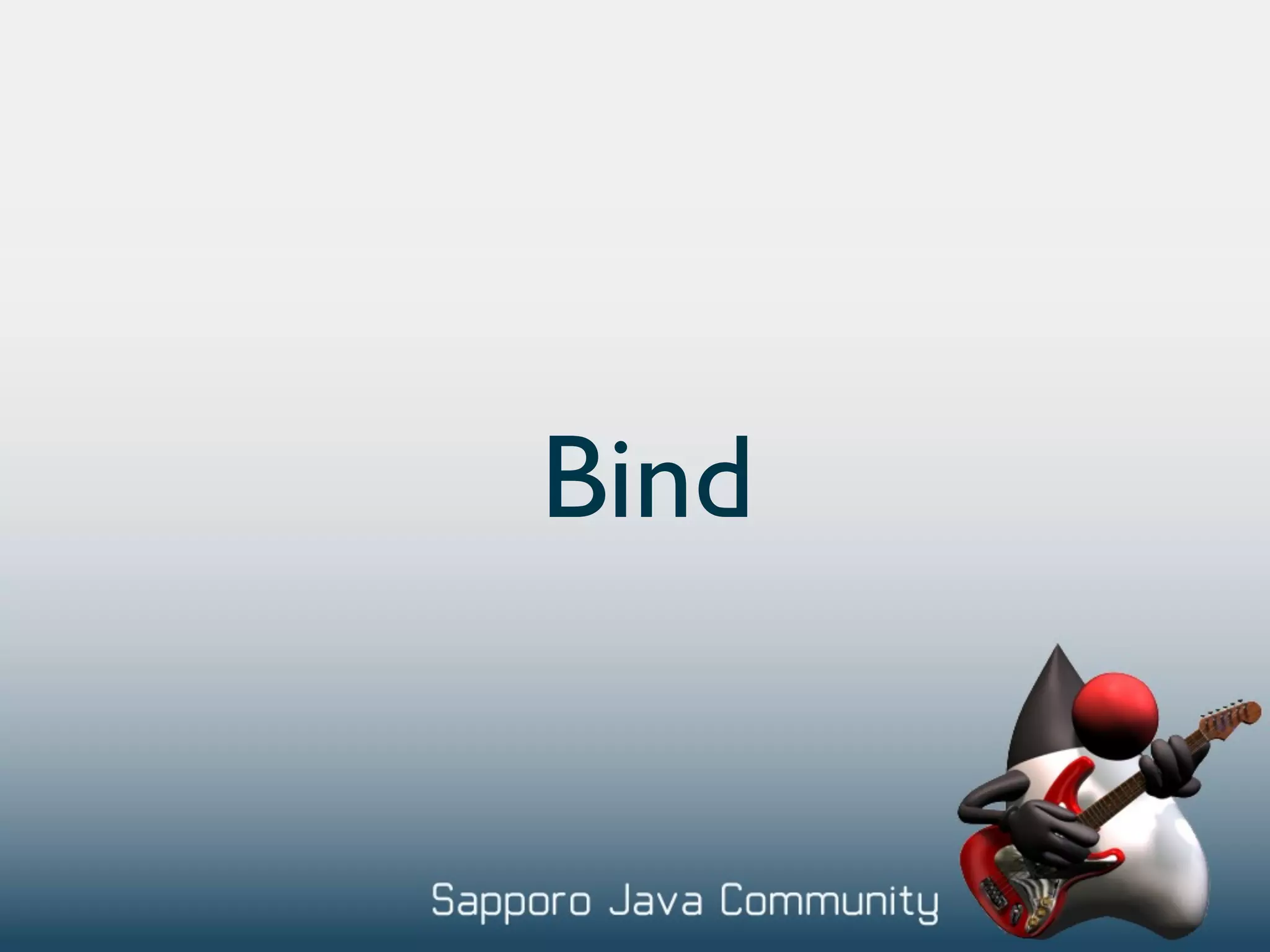
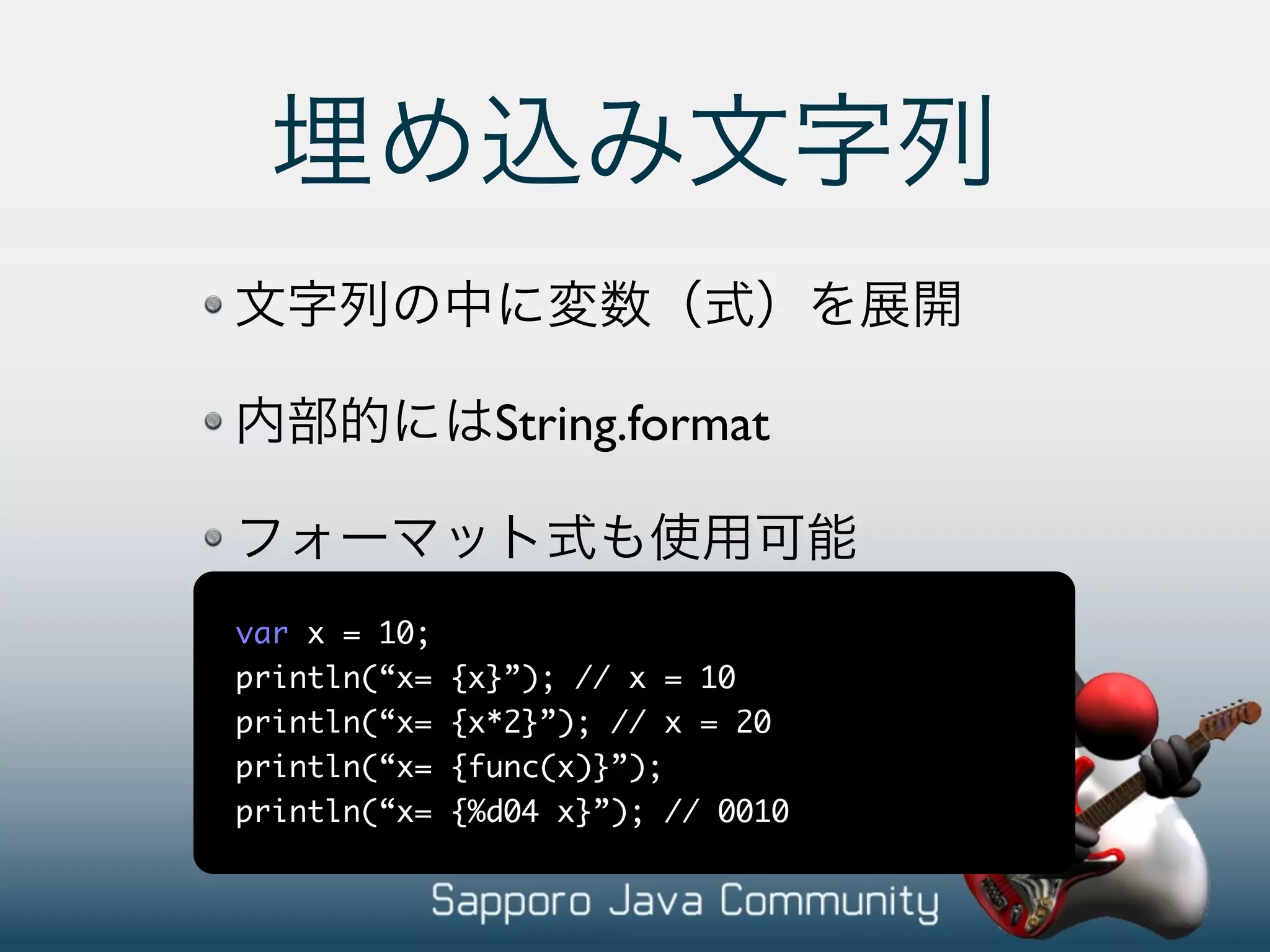
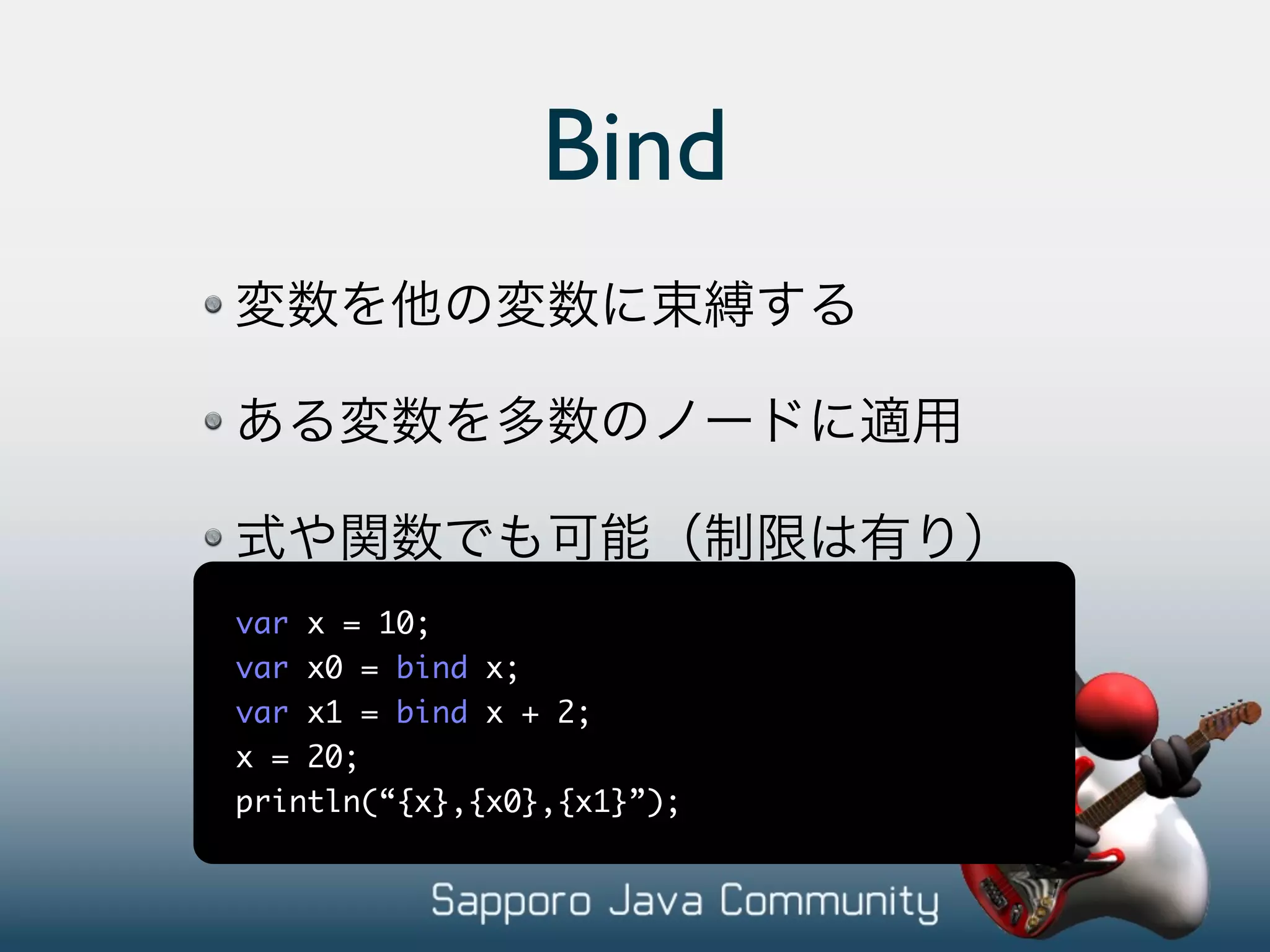
![Ex03_Bind.fx
var count = 0;
Stage {
scene: Scene {
content: Flow {
content: [
Label { text: bind "count: {count}" }
Button {
text: "Up"
action: function() { count++; }
}
]
}
}
}](https://image.slidesharecdn.com/javafxtutorial01-091115062126-phpapp02/75/Java-Fx-Tutorial01-23-2048.jpg)
![Flow
var count = 0;
Stage {
scene: Scene {
content: Flow {
content: [
Label { text: bind "count: {count}" }
Button {
text: "Up"
action: function() { count++; }
}
]
} •
}
}](https://image.slidesharecdn.com/javafxtutorial01-091115062126-phpapp02/75/Java-Fx-Tutorial01-24-2048.jpg)
![Ex03_Bind.fx
var count = 0; • count:Integer
Stage {
scene: Scene {
content: Flow {
content: [
Label { text: bind "count: {count}" }
Button {
text: "Up"
action: function() { count++; }
}
}
]
•
Button
} •
Label text count bind
}](https://image.slidesharecdn.com/javafxtutorial01-091115062126-phpapp02/75/Java-Fx-Tutorial01-25-2048.jpg)
![Ex04_InputButton.fx
var textBox: TextBox;
Stage {
scene: Scene {
content: Flow {
content: [
textBox = TextBox {}
Button {
text: "Submit"
disable: bind textBox.rawText.length() == 0
}
]
}
}
}](https://image.slidesharecdn.com/javafxtutorial01-091115062126-phpapp02/75/Java-Fx-Tutorial01-26-2048.jpg)
![Ex04_InputButton.fx
var textBox: TextBox; • Object
Stage {
scene: Scene {
content: Flow {
content: [
textBox = TextBox {}
Button {
text: "Submit"
• disable: bind textBox.rawText.length() == 0
}
• ]
• }
}
}](https://image.slidesharecdn.com/javafxtutorial01-091115062126-phpapp02/75/Java-Fx-Tutorial01-27-2048.jpg)
![Ex04_InputButton.fx
var textBox: TextBox;
Stage {
scene: Scene {
content: Flow {
content: [
textBox = TextBox {}
Button {
text: "Submit"
disable: bind textBox.rawText.length() == 0
}
] • bind
}
}
}](https://image.slidesharecdn.com/javafxtutorial01-091115062126-phpapp02/75/Java-Fx-Tutorial01-28-2048.jpg)
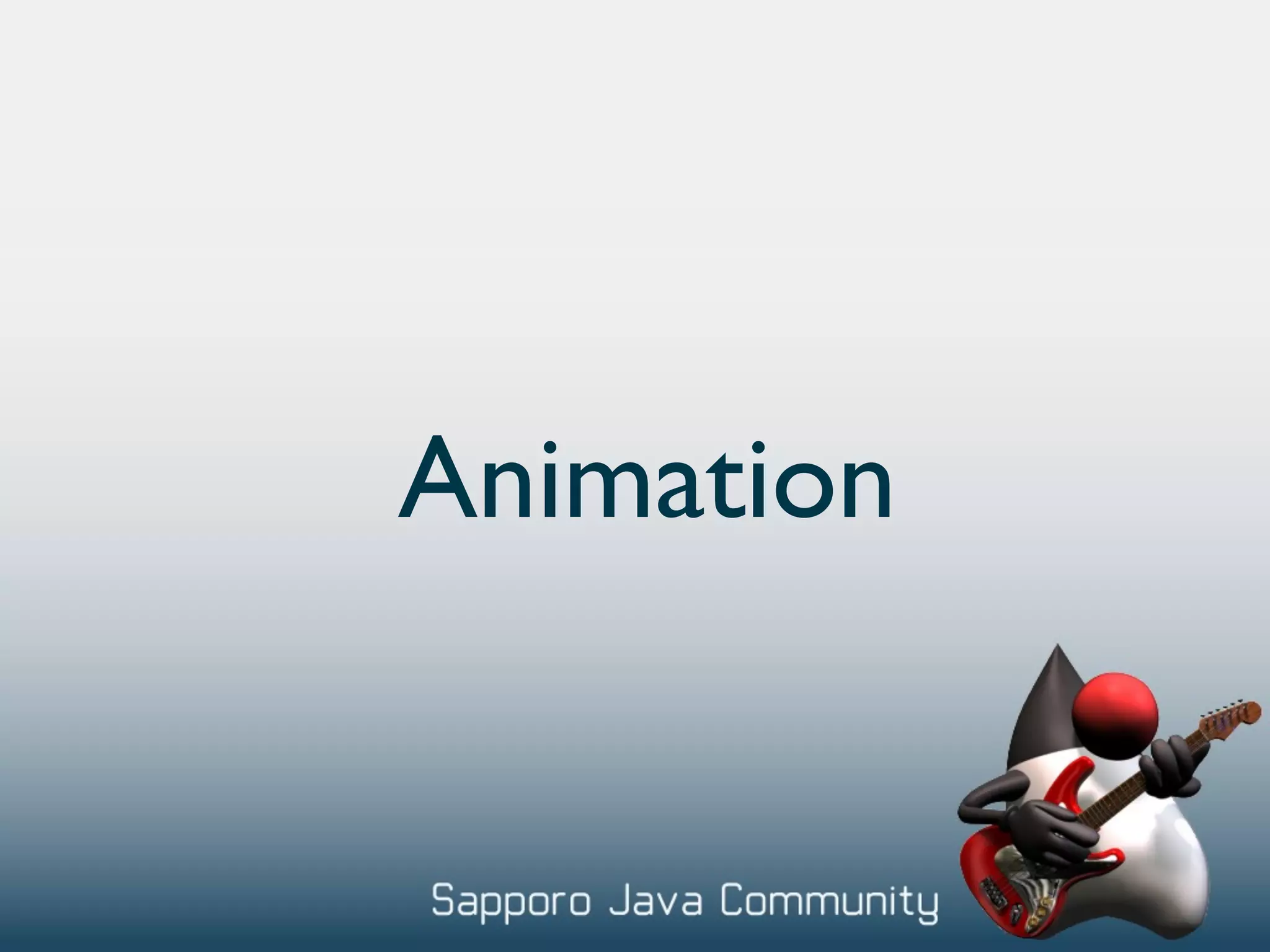
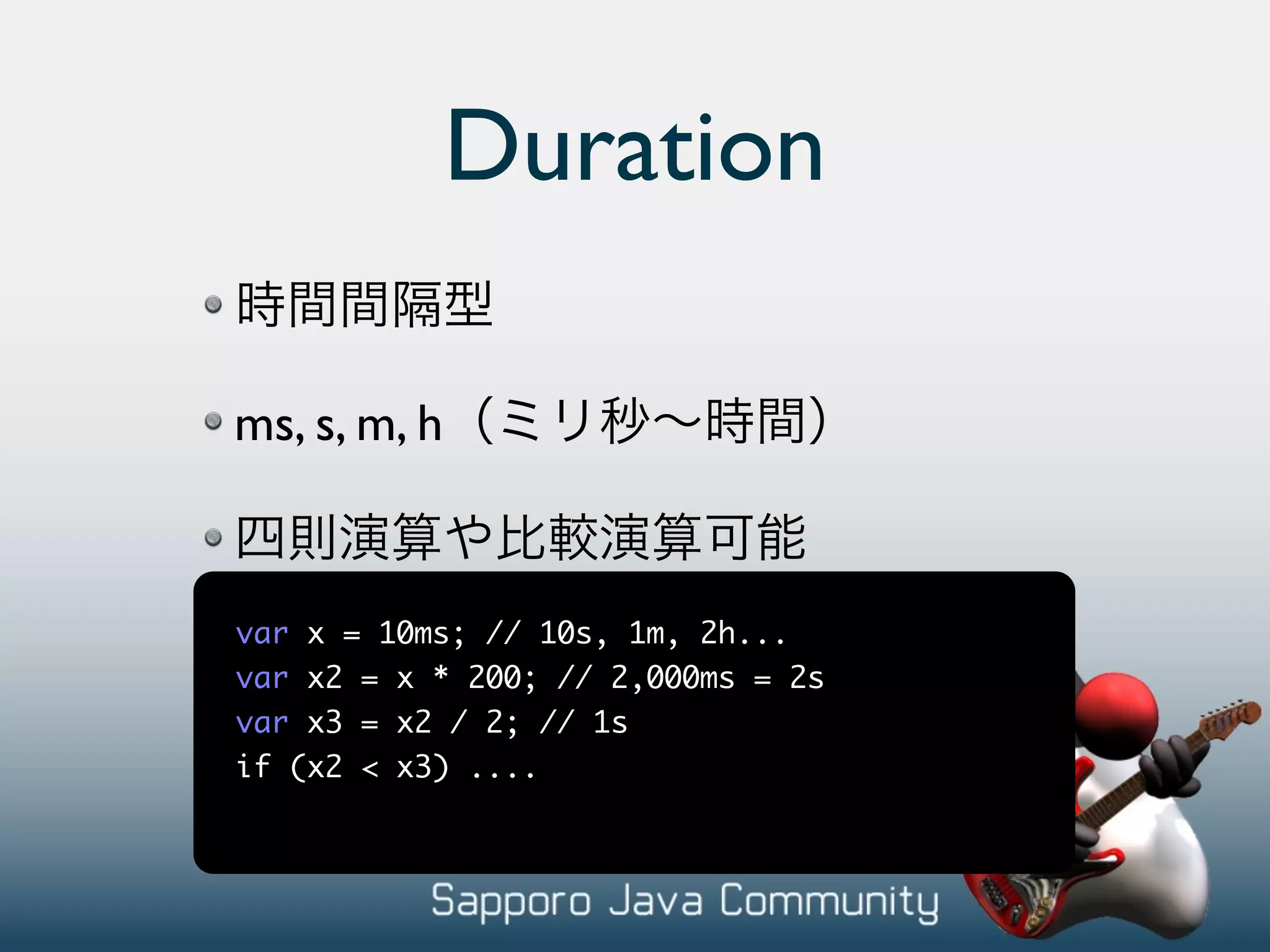
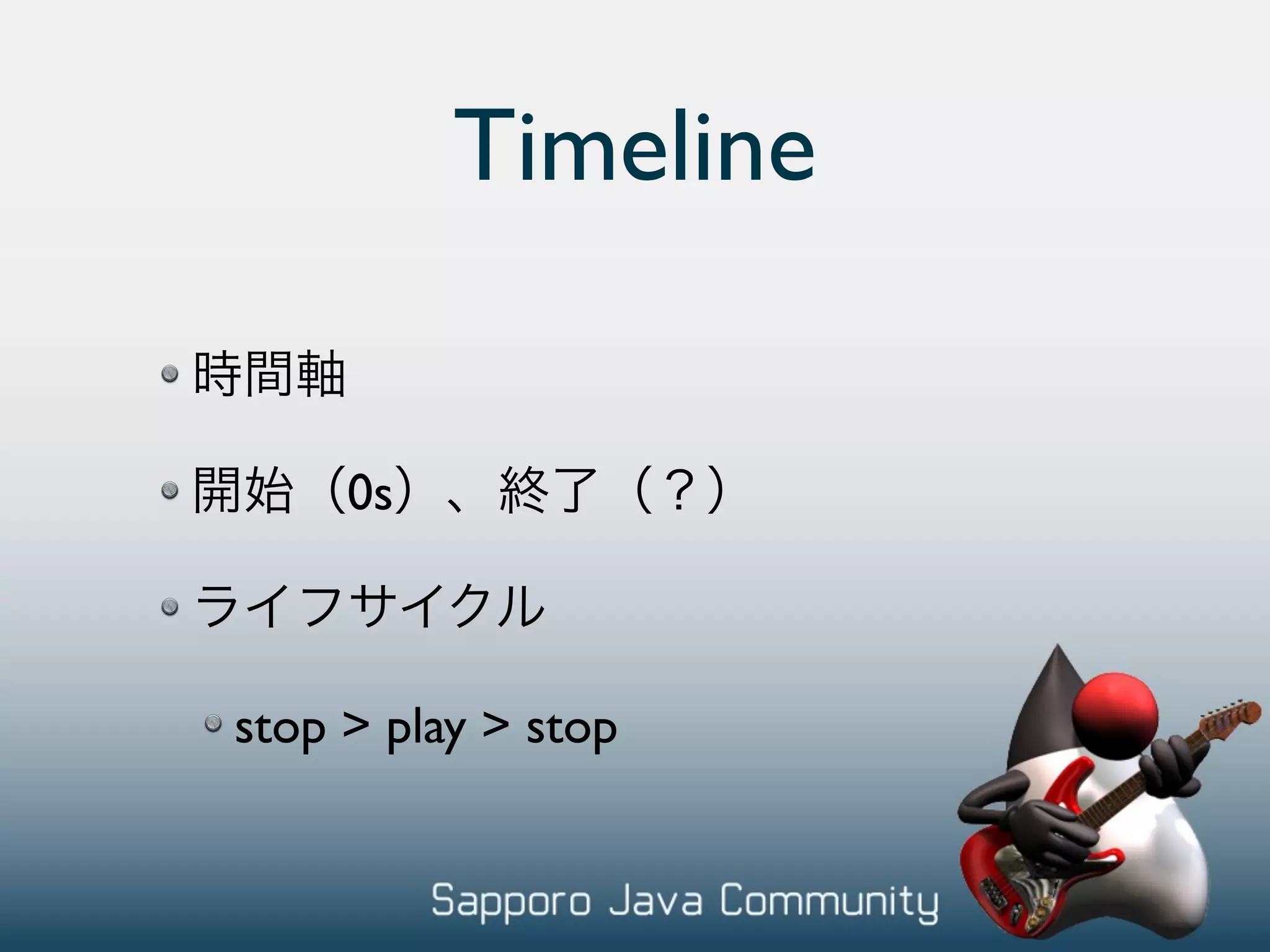
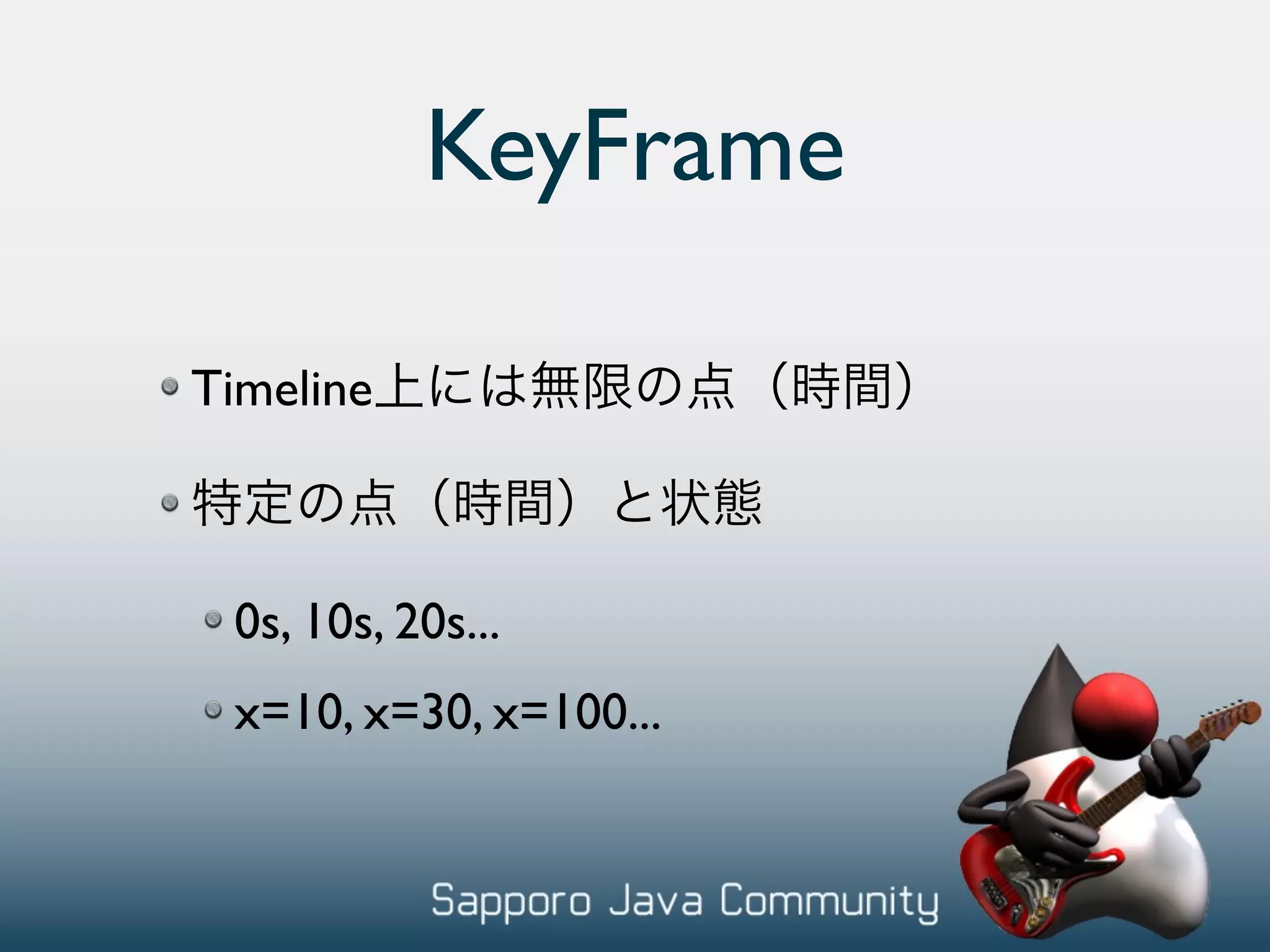
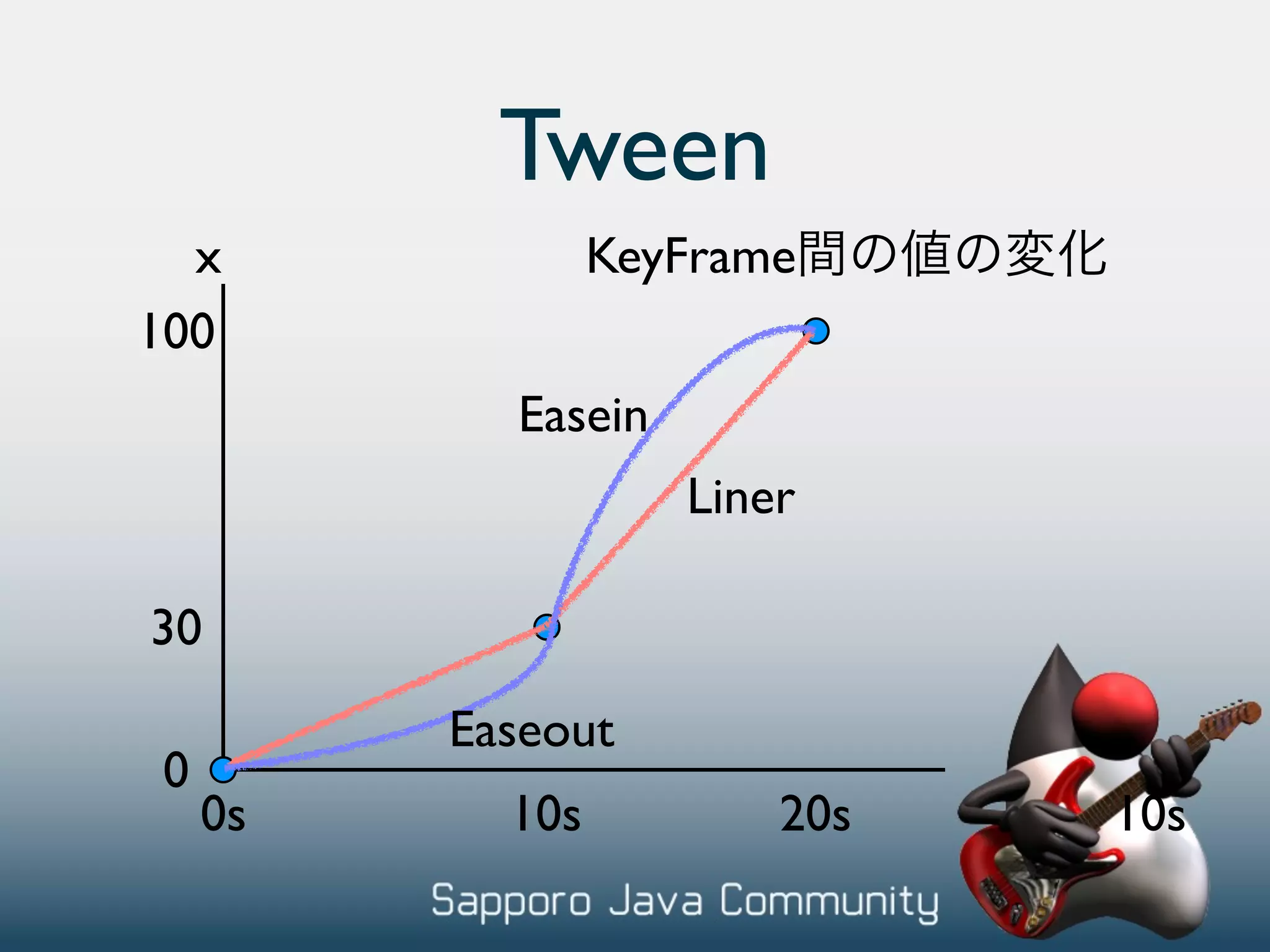
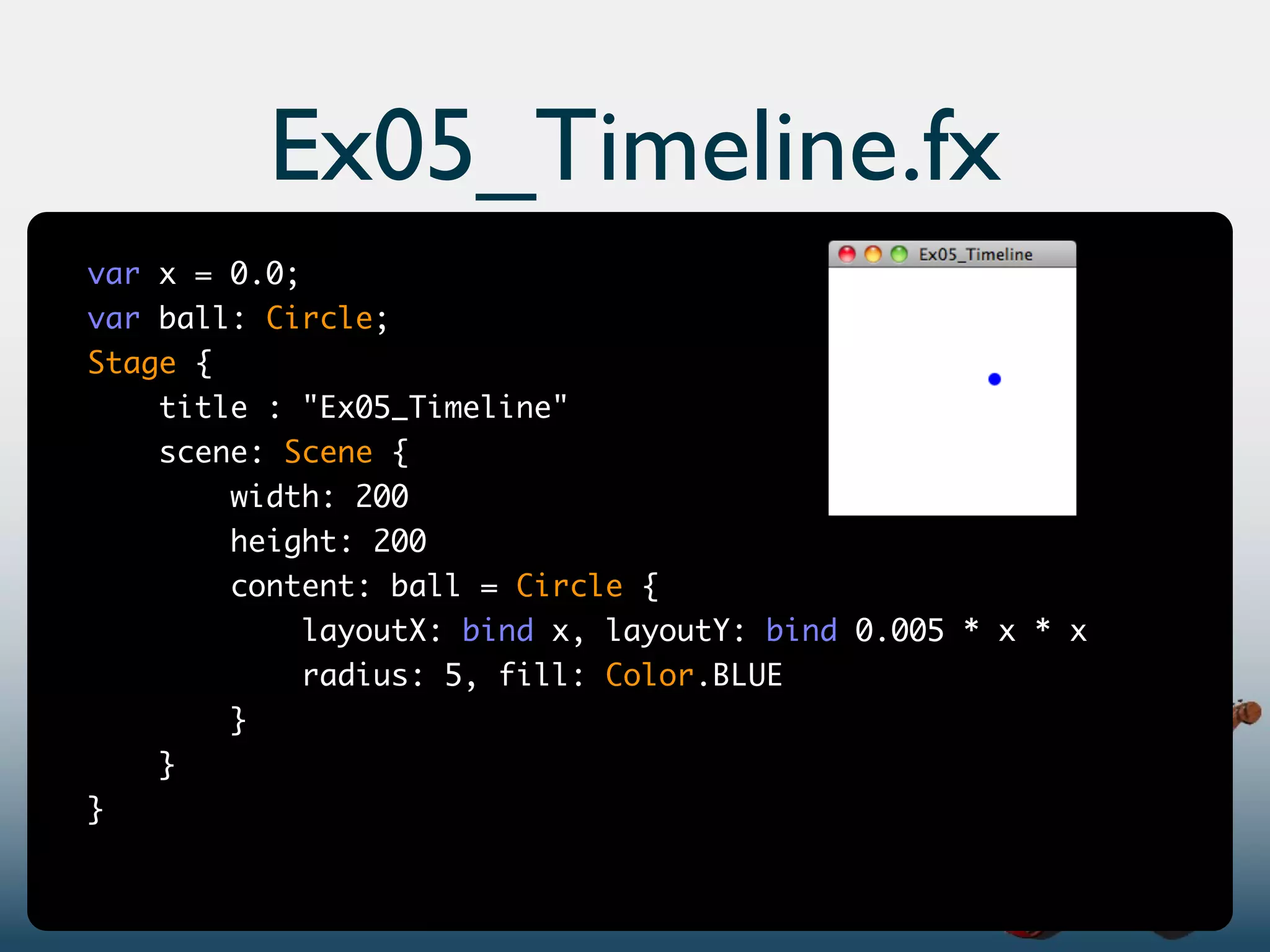
![Ex05_Timeline.fx
Timeline {
repeatCount: Timeline.INDEFINITE
keyFrames: [
KeyFrame {
time: 0s
values: [x => 0]
}
KeyFrame {
time: 10s
values: [x => 200 tween Interpolator.LINEAR]
}
]
}.play();](https://image.slidesharecdn.com/javafxtutorial01-091115062126-phpapp02/75/Java-Fx-Tutorial01-35-2048.jpg)
![Timeline {
repeatCount: Timeline.INDEFINITE
keyFrames: [
•
KeyFrame {
time: 0s
values: [x => 0]
}
KeyFrame {
time: 10s
values: [x => 200 tween Interpolator.LINEAR]
}
]
}.play();](https://image.slidesharecdn.com/javafxtutorial01-091115062126-phpapp02/75/Java-Fx-Tutorial01-36-2048.jpg)
![KeyFrame
Timeline { •
repeatCount: Timeline.INDEFINITE
keyFrames: [
•time
KeyFrame { • KeyFrame
time: 0s
values: [x => 0]
}
KeyFrame {
time: 10s
values: [x => 200 tween Interpolator.LINEAR]
}
]
}.play();](https://image.slidesharecdn.com/javafxtutorial01-091115062126-phpapp02/75/Java-Fx-Tutorial01-37-2048.jpg)
![Tween
Timeline {
•KeyFrame
repeatCount: Timeline.INDEFINITE
keyFrames: [ •x Linier
KeyFrame {
time: 0s
values: [x => 0]
}
KeyFrame {
time: 10s
values: [x => 200 tween Interpolator.LINEAR]
}
]
}.play();](https://image.slidesharecdn.com/javafxtutorial01-091115062126-phpapp02/75/Java-Fx-Tutorial01-38-2048.jpg)
![play
Timeline {
repeatCount: Timeline.INDEFINITE
keyFrames: [
KeyFrame {
•
time: 0s
values: [x => 0]
} • orz
KeyFrame {
time: 10s
values: [x => 200 tween Interpolator.LINEAR]
}
]
}.play();](https://image.slidesharecdn.com/javafxtutorial01-091115062126-phpapp02/75/Java-Fx-Tutorial01-39-2048.jpg)
![OK
var timeline = Timeline {
repeatCount: Timeline.INDEFINITE
keyFrames: [
KeyFrame {
•
time: 0s play
values: [x => 0]
}
• Timeline
KeyFrame {
time: 10s
values: [x => 200 tween Interpolator.LINEAR]
}
]
};
timeline.play();](https://image.slidesharecdn.com/javafxtutorial01-091115062126-phpapp02/75/Java-Fx-Tutorial01-40-2048.jpg)
![at
Timeline { •KeyFrame
repeatCount: Timeline.INDEFINITE
keyFrames: [
at(0s { x=> 0})
at(10s { x=> 200 tween Interpolator.LINEAR})
]
}.play();](https://image.slidesharecdn.com/javafxtutorial01-091115062126-phpapp02/75/Java-Fx-Tutorial01-41-2048.jpg)
![action
Timeline {
repeatCount: Timeline.INDEFINITE
keyFrames: [
KeyFrame {
time: 0s
values: [x => 0]
}
KeyFrame {
time: 10s
values: [x => 200 tween Interpolator.LINEAR]
action: function() { println(“end”); }
}
] •
}.play();
•at](https://image.slidesharecdn.com/javafxtutorial01-091115062126-phpapp02/75/Java-Fx-Tutorial01-42-2048.jpg)