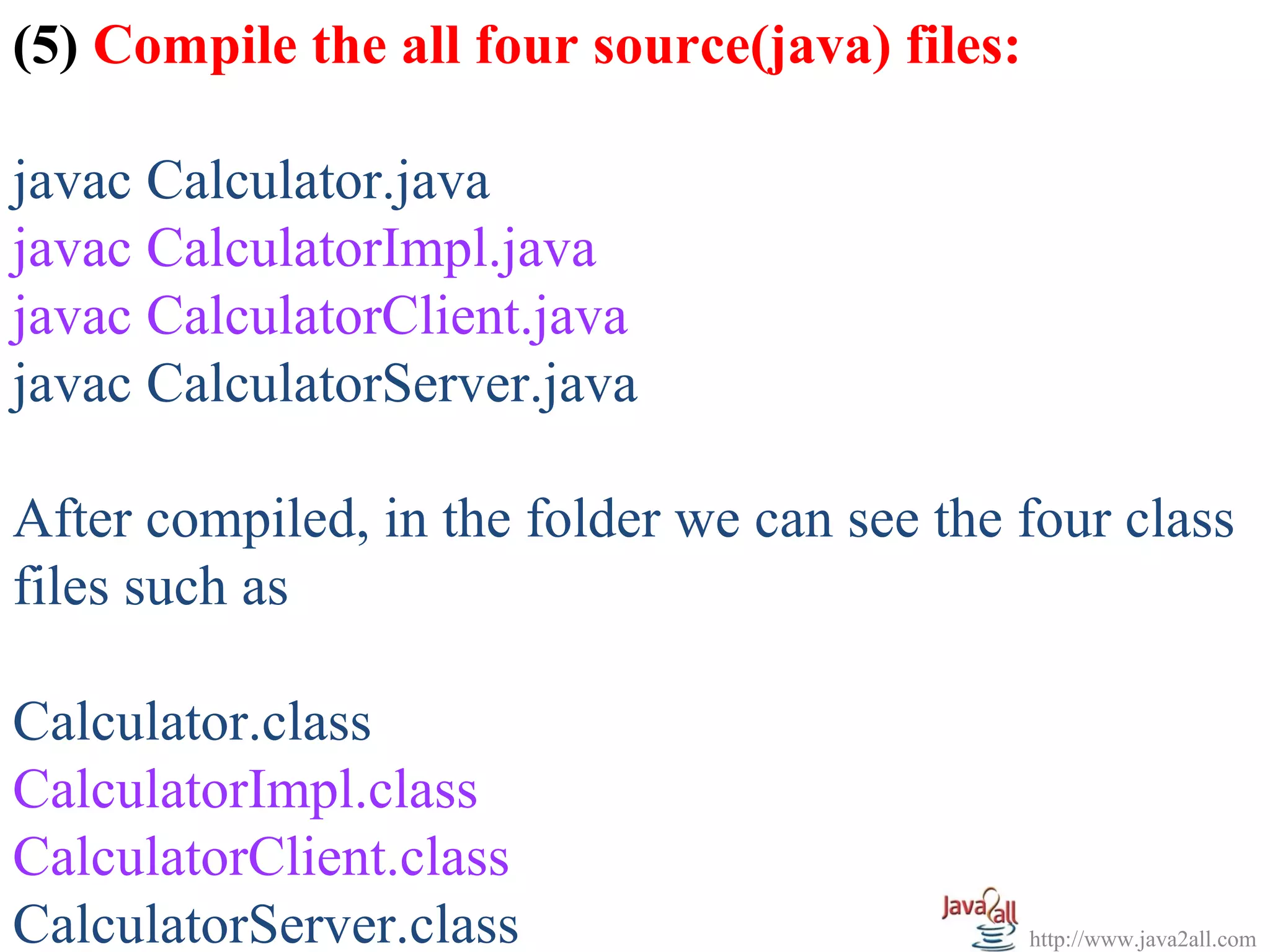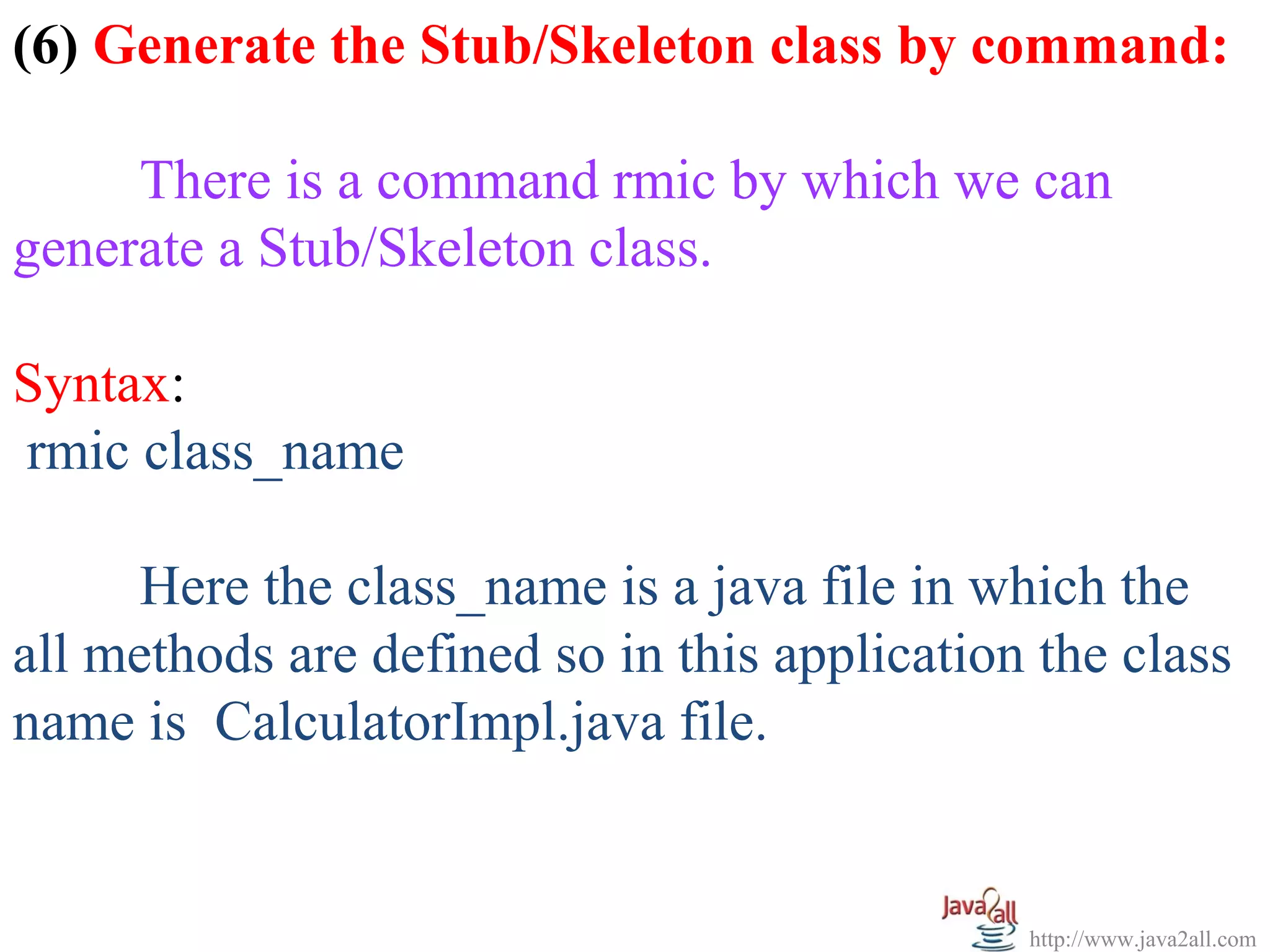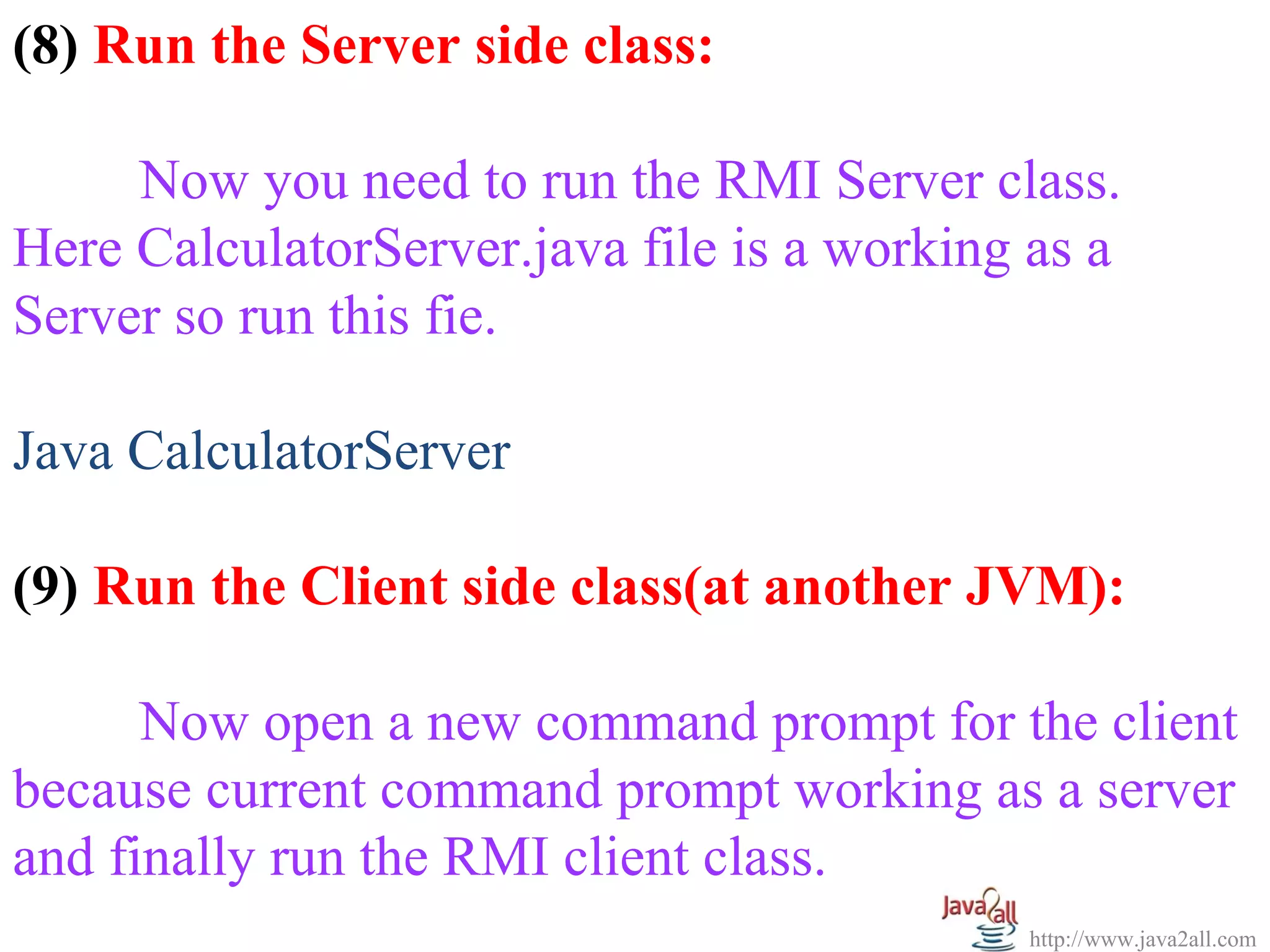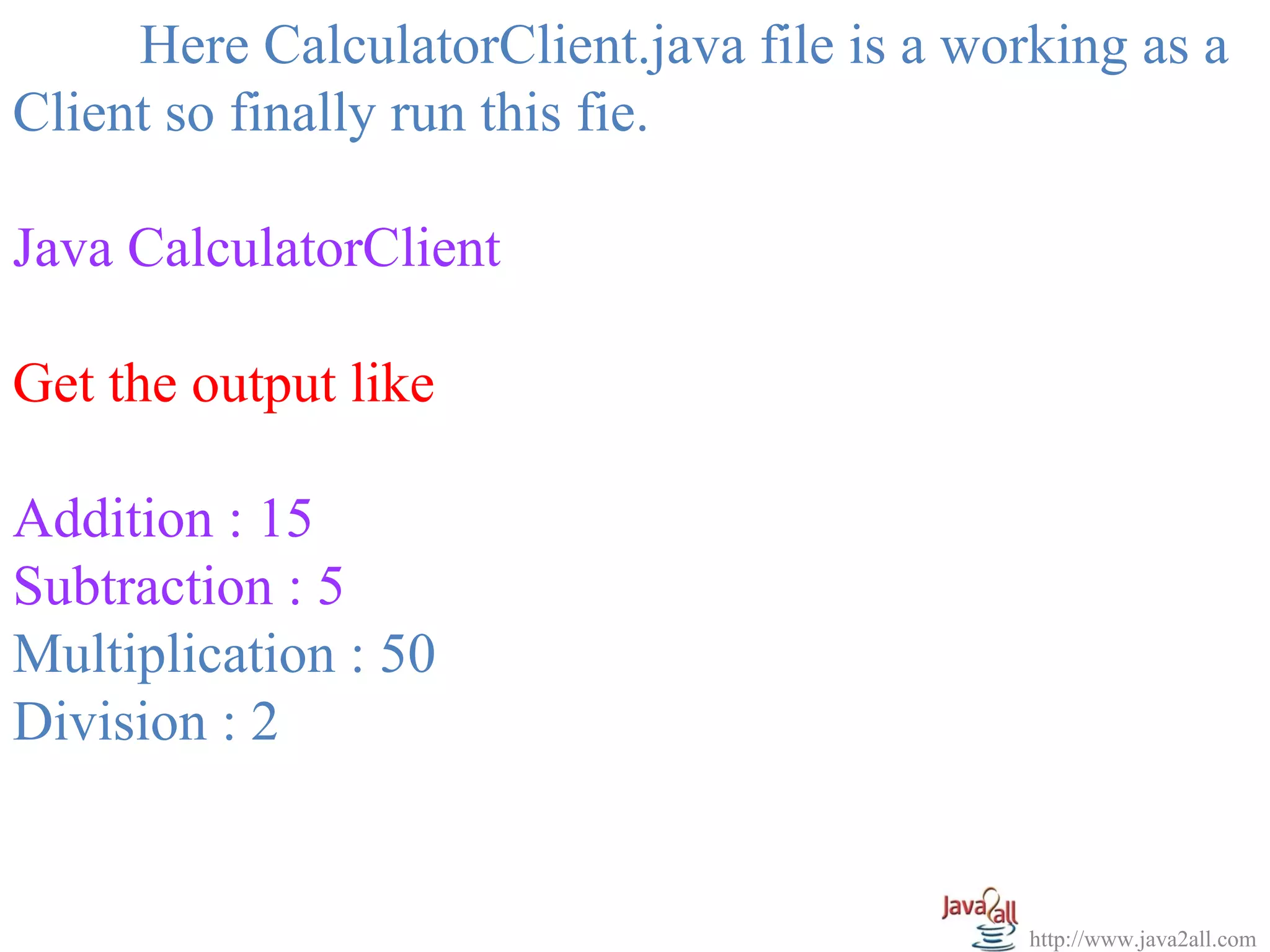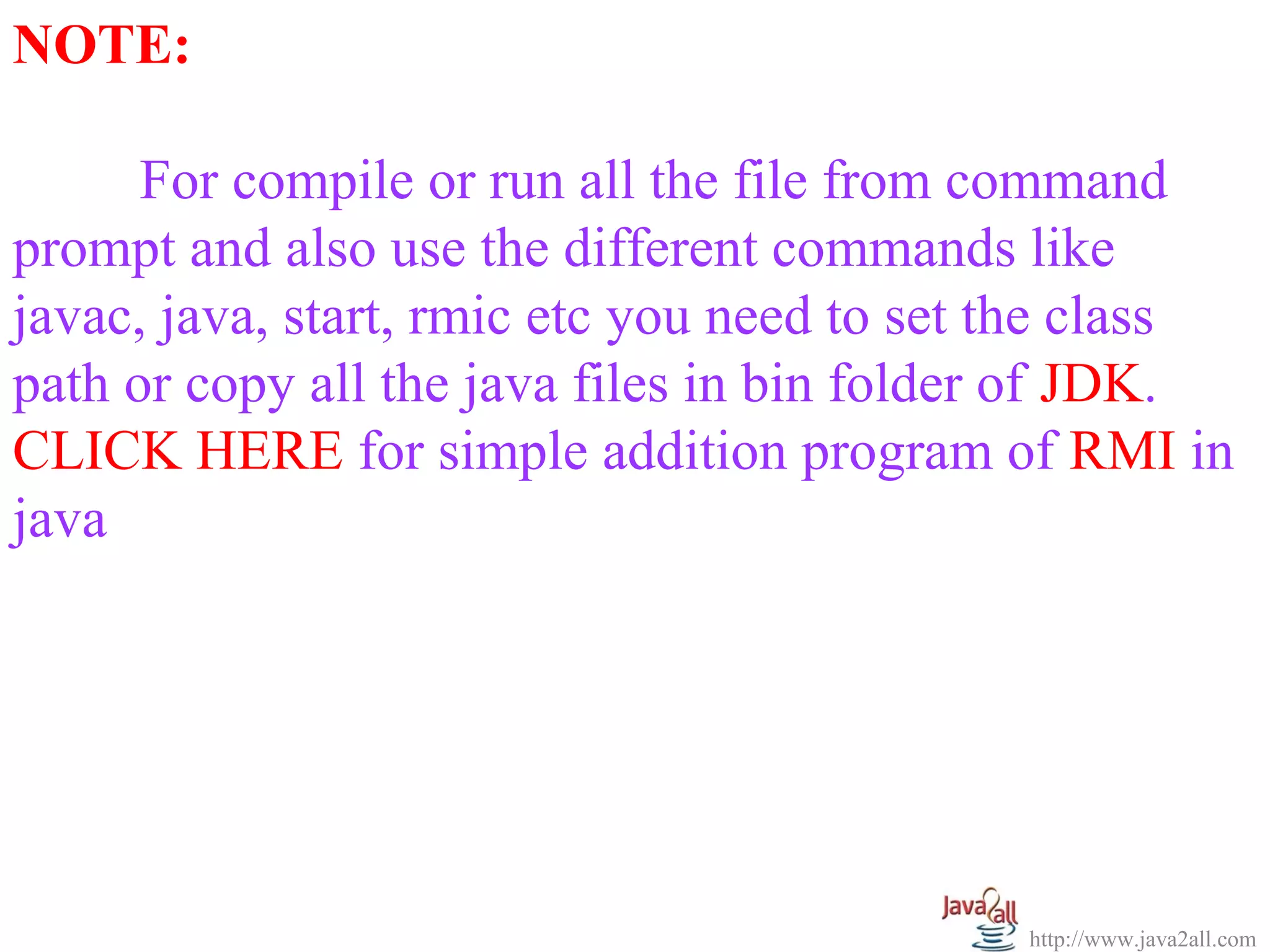The document describes the steps to develop a simple remote method invocation (RMI) application in Java. It includes:
1. Defining a remote interface with methods like addition, subtraction etc.
2. Implementing the interface in a class that defines the method bodies.
3. Creating a server class that binds the remote object to the registry.
4. Making a client class that looks up the remote object and calls methods.
5. Compiling the classes, running the registry, then server and client separately to test the application.
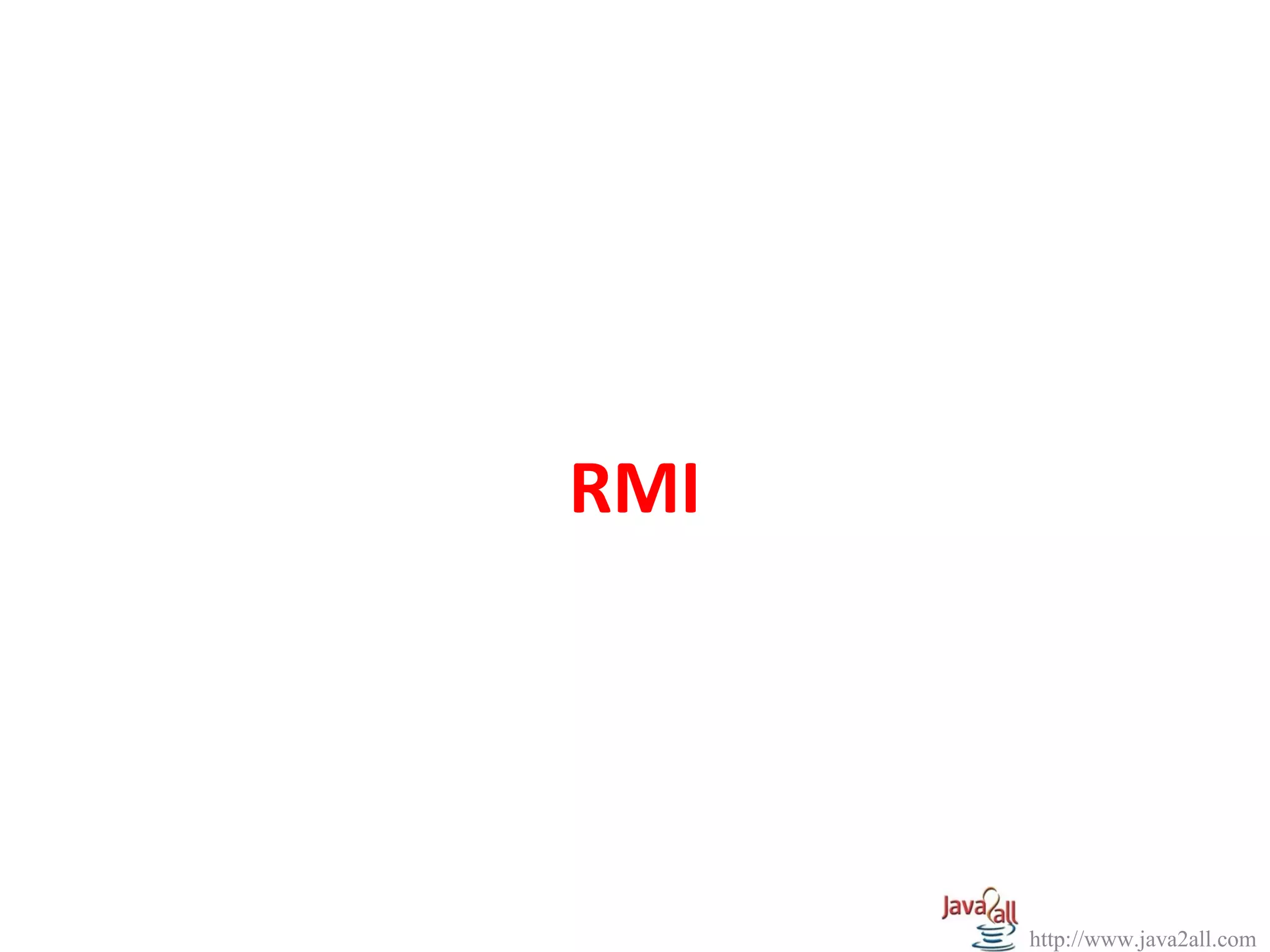

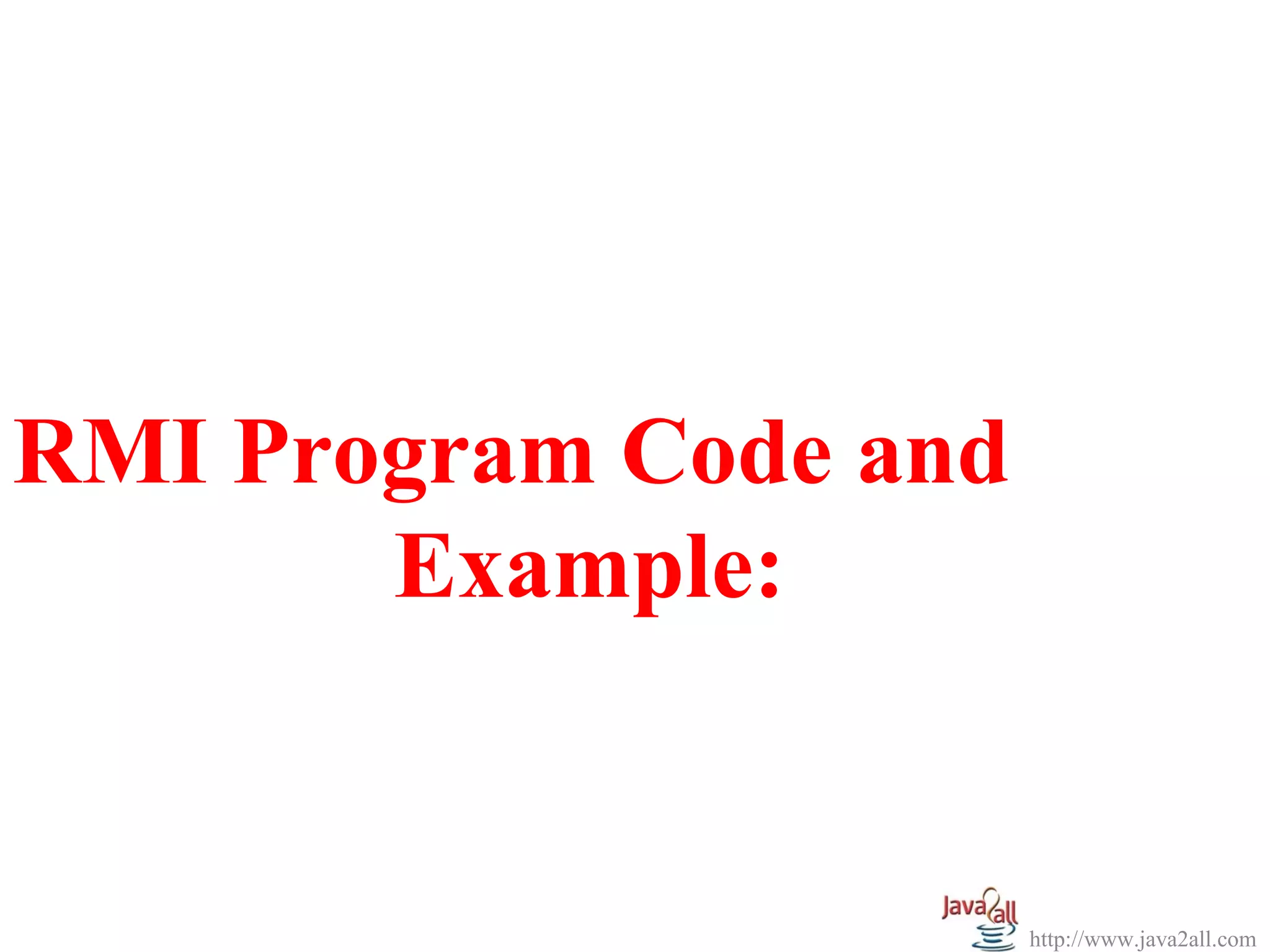
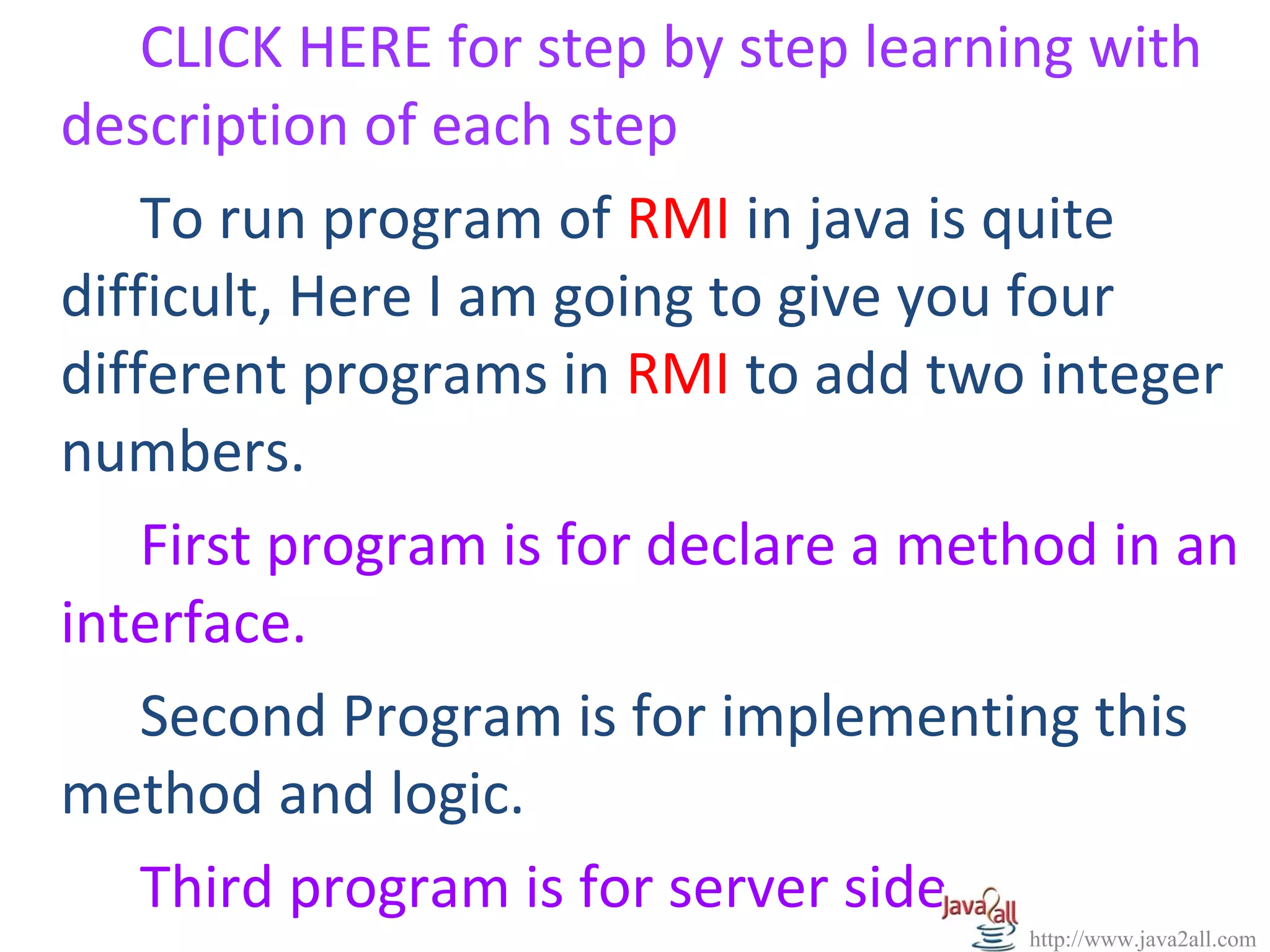
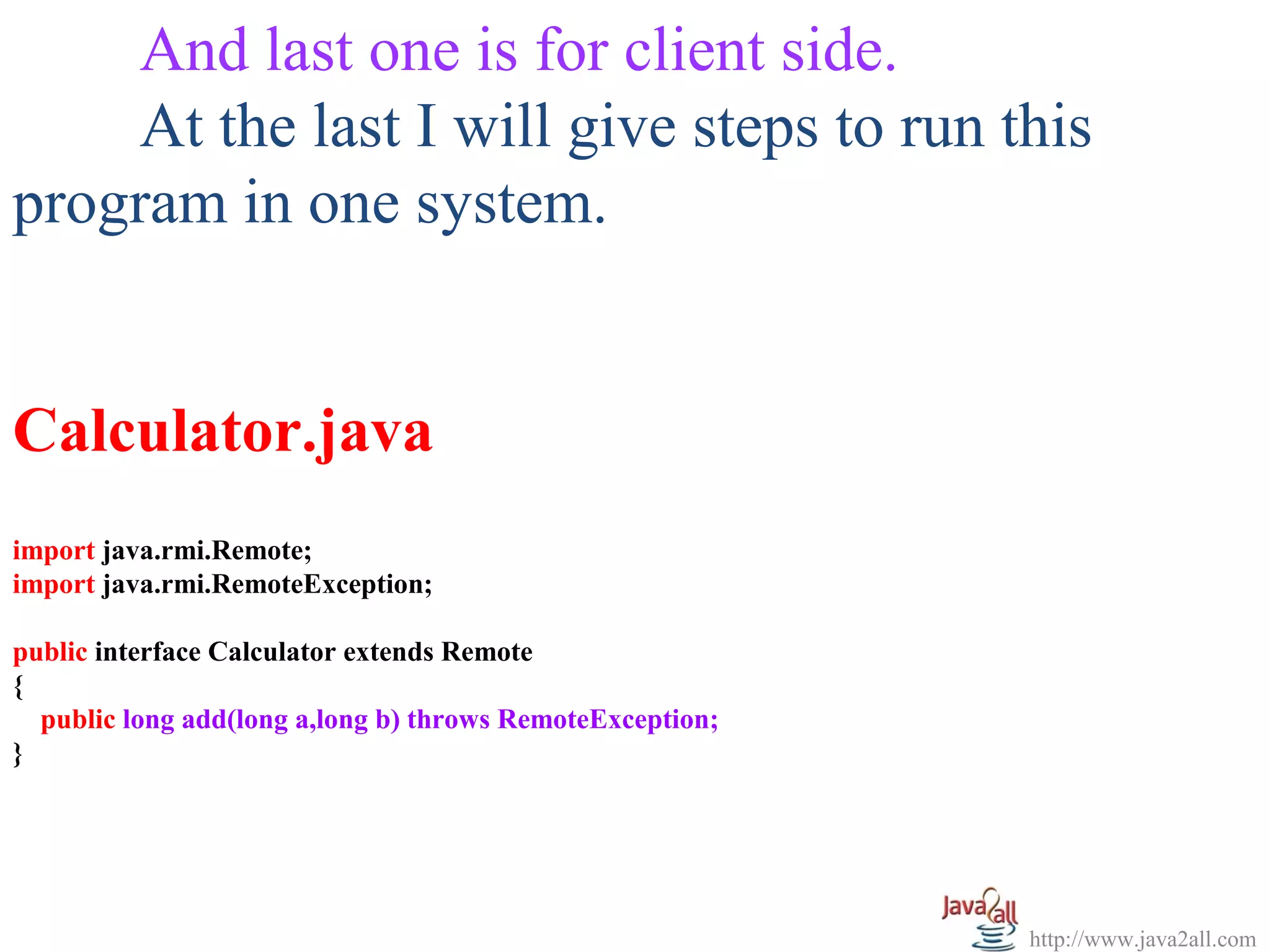
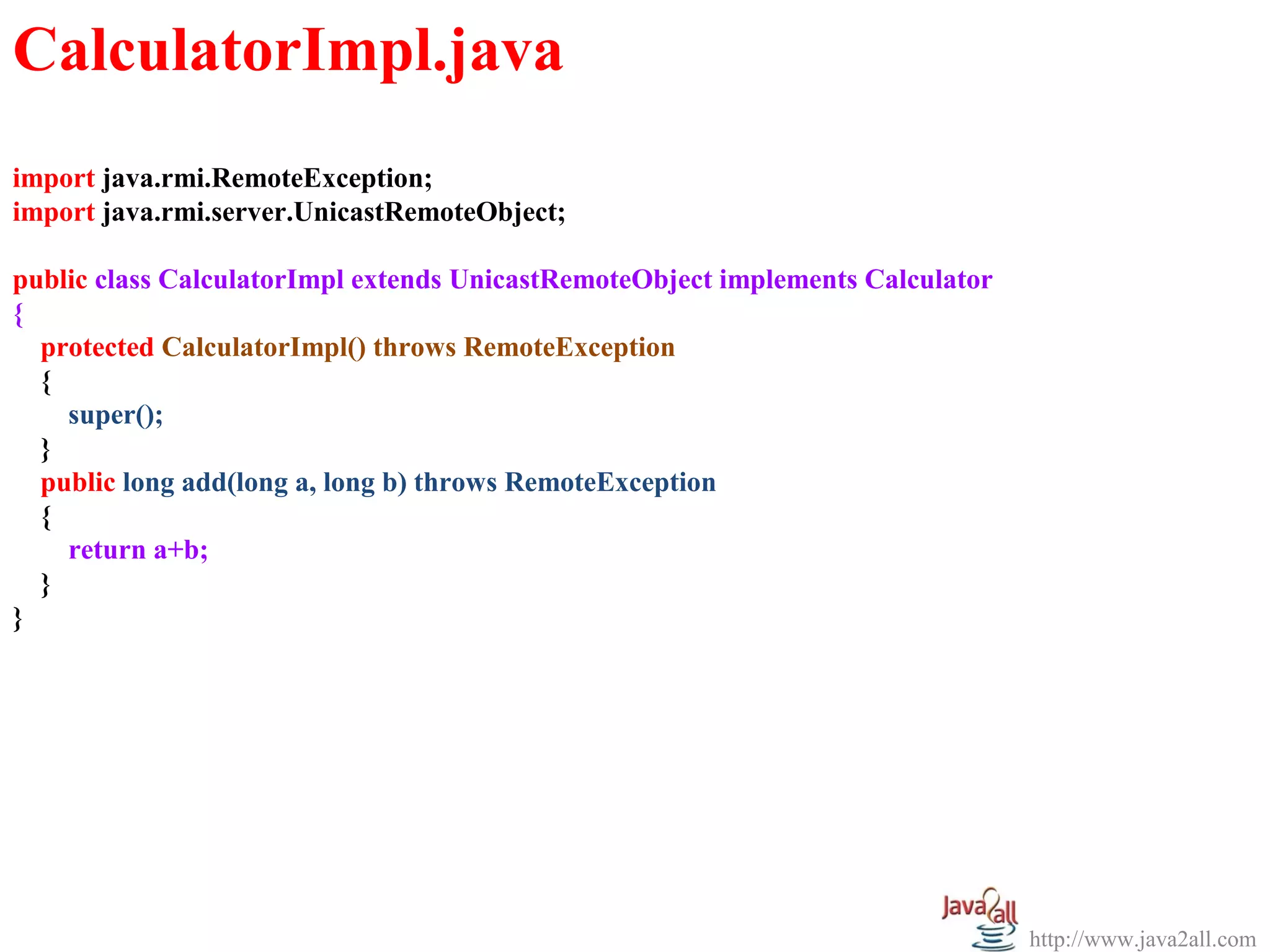
![CalculatorServer.java
import java.rmi.Naming;
public class CalculatorServer
{
CalculatorServer()
{
try
{
Calculator c = new CalculatorImpl();
Naming.rebind("rmi://127.0.0.1:1099/CalculatorService", c);
}
catch (Exception e)
{
e.printStackTrace();
}
}
public static void main(String[] args)
{
new CalculatorServer();
}
}
http://www.java2all.com](https://image.slidesharecdn.com/javarmiexampleprogramwithcode-130315110228-phpapp01/75/Java-rmi-example-program-with-code-7-2048.jpg)
![CalculatorClient.java
import java.rmi.Naming;
public class CalculatorClient
{
public static void main(String[] args)
{
try
{
Calculator c = (Calculator) Naming.lookup("//127.0.0.1:1099/CalculatorService");
System.out.println("addition : "+c.add(10, 15));
}
catch (Exception e)
{
System.out.println(e);
}
}
}
http://www.java2all.com](https://image.slidesharecdn.com/javarmiexampleprogramwithcode-130315110228-phpapp01/75/Java-rmi-example-program-with-code-8-2048.jpg)
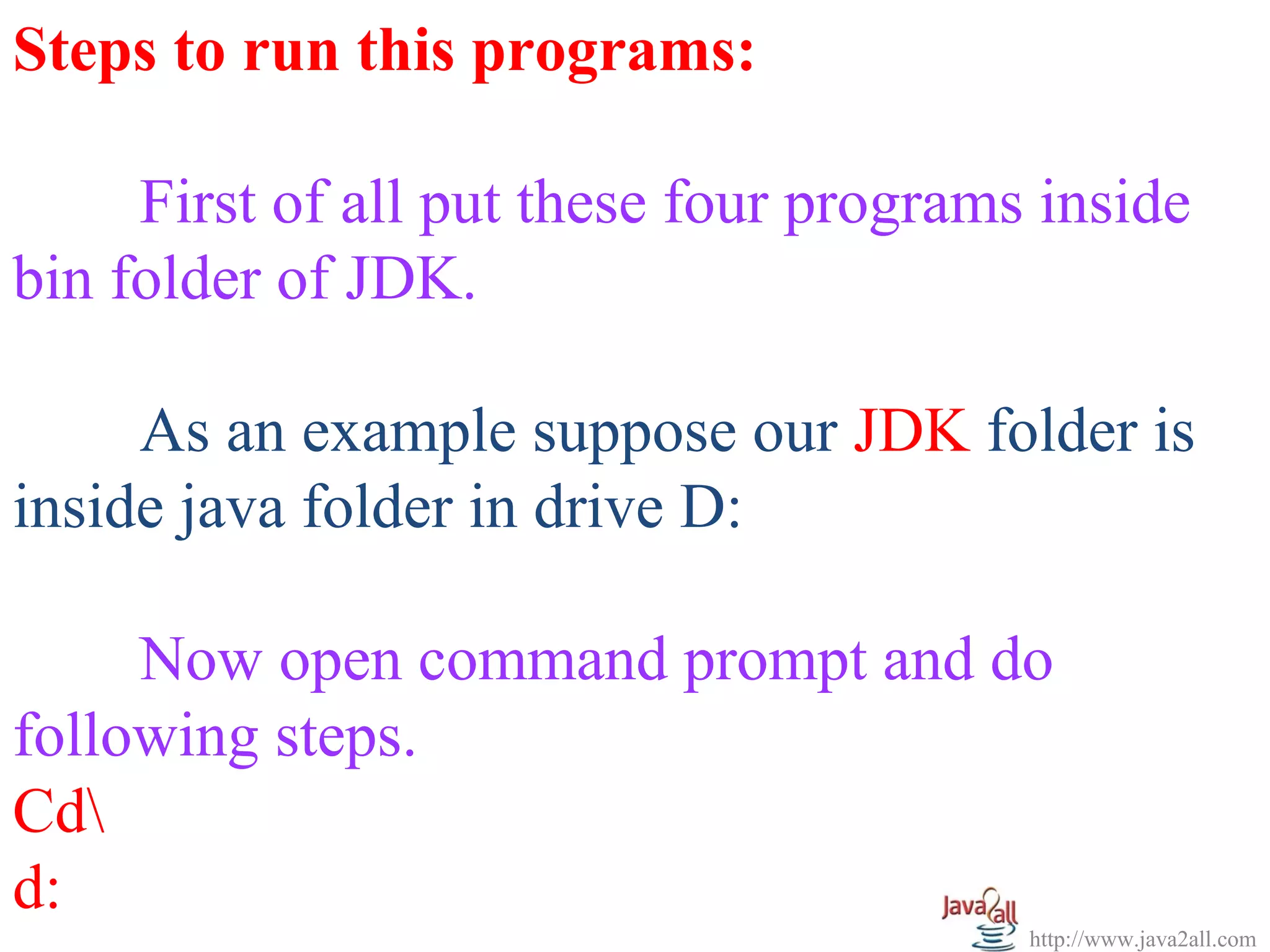
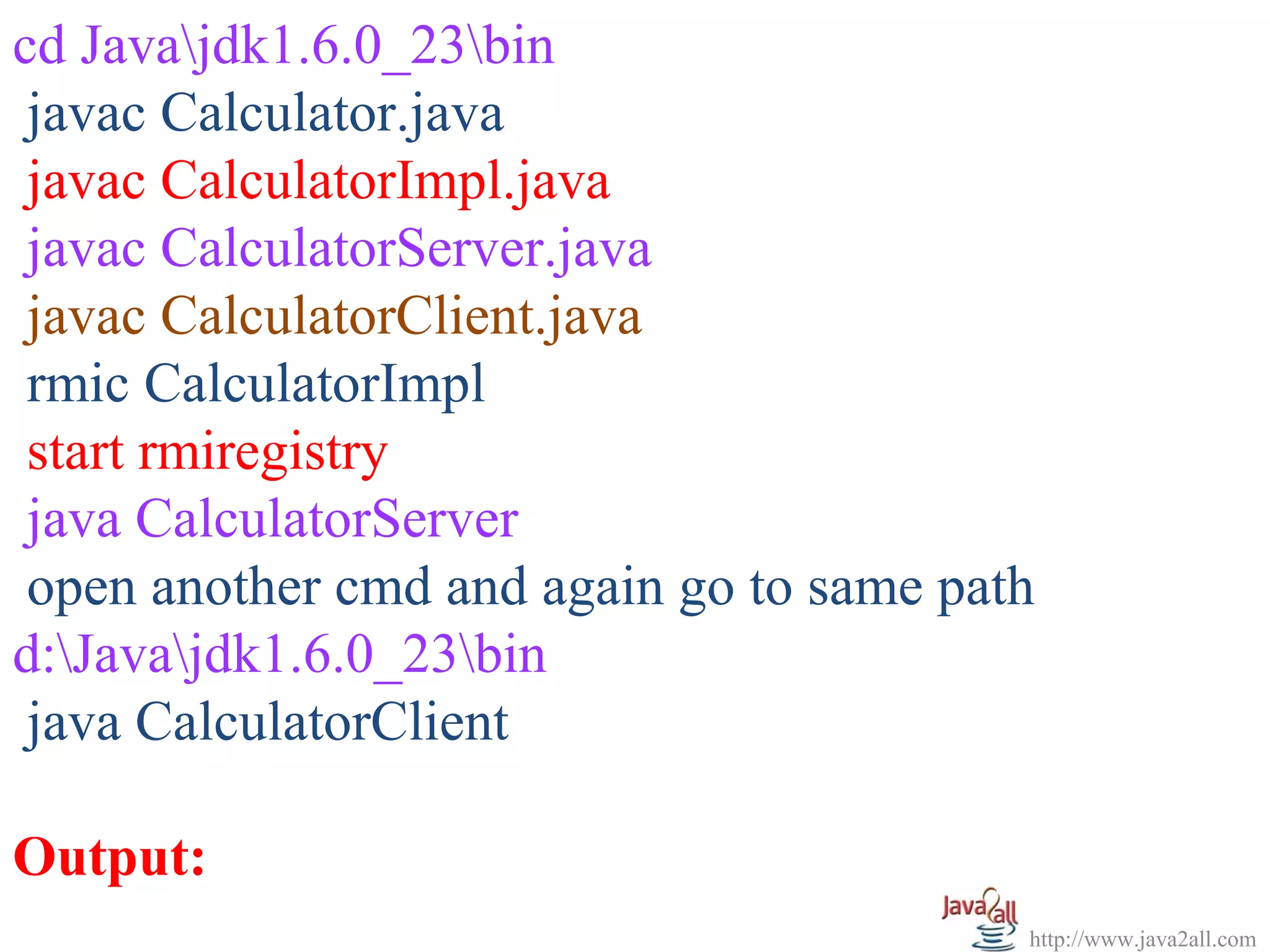
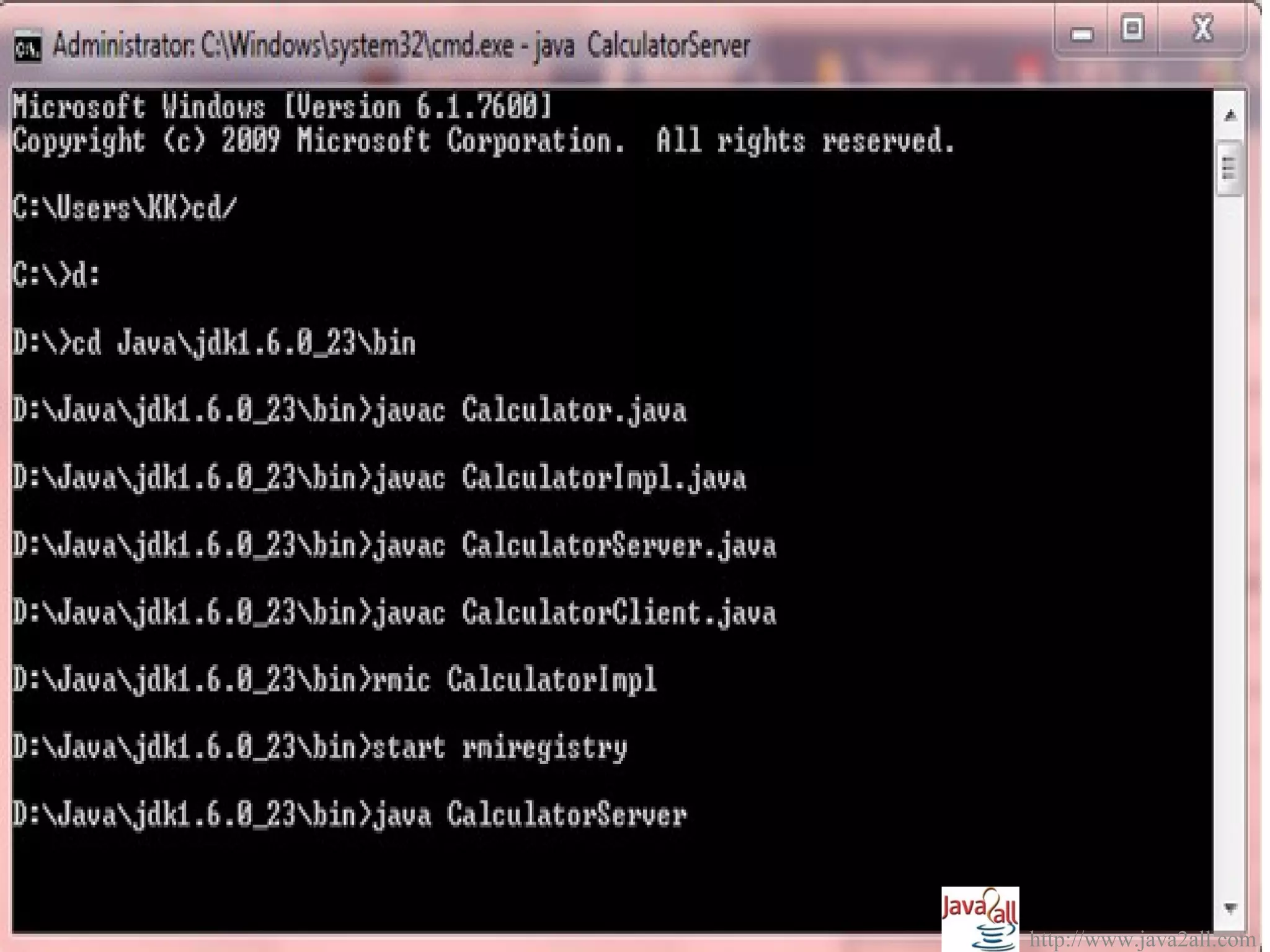
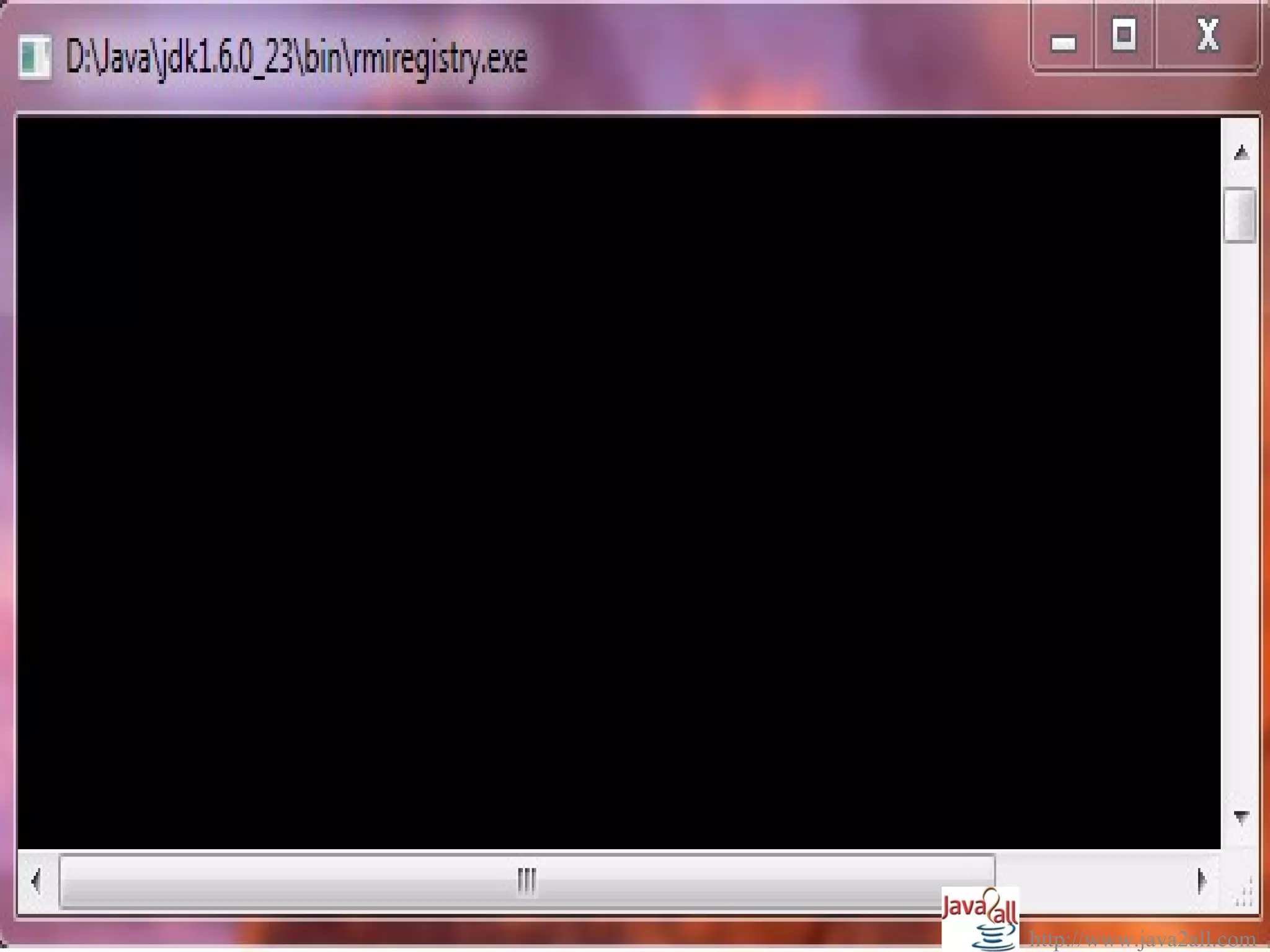
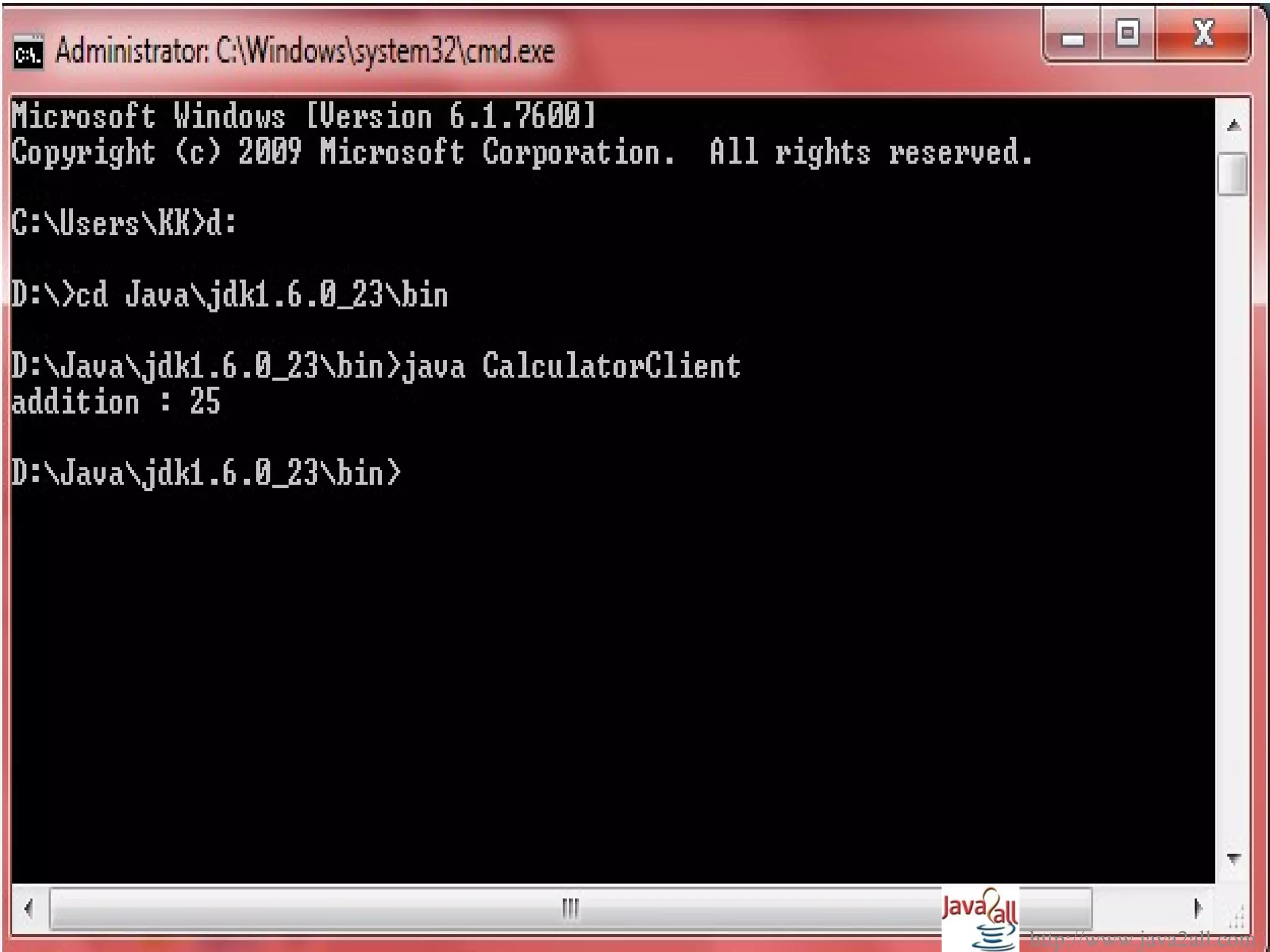
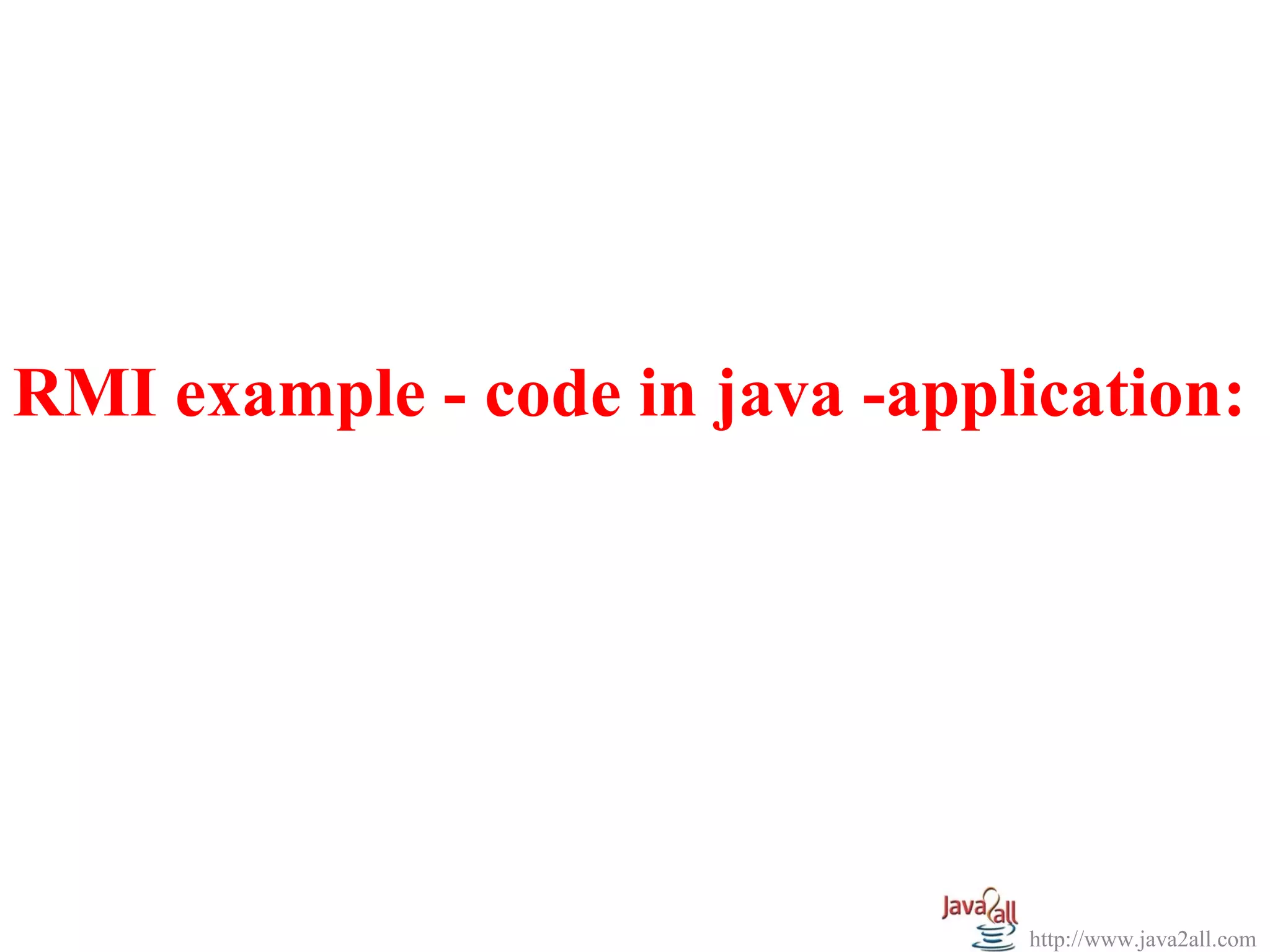
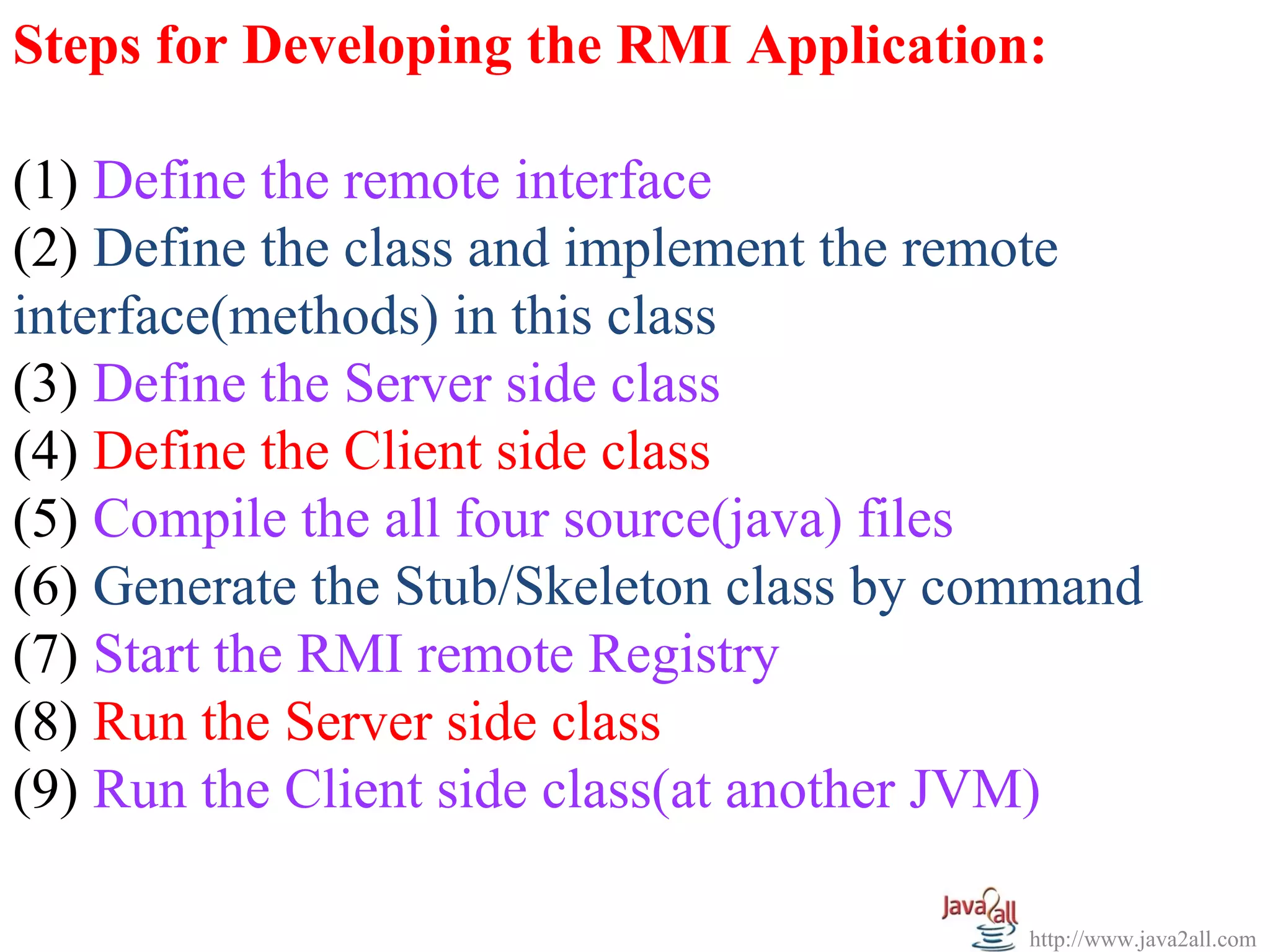
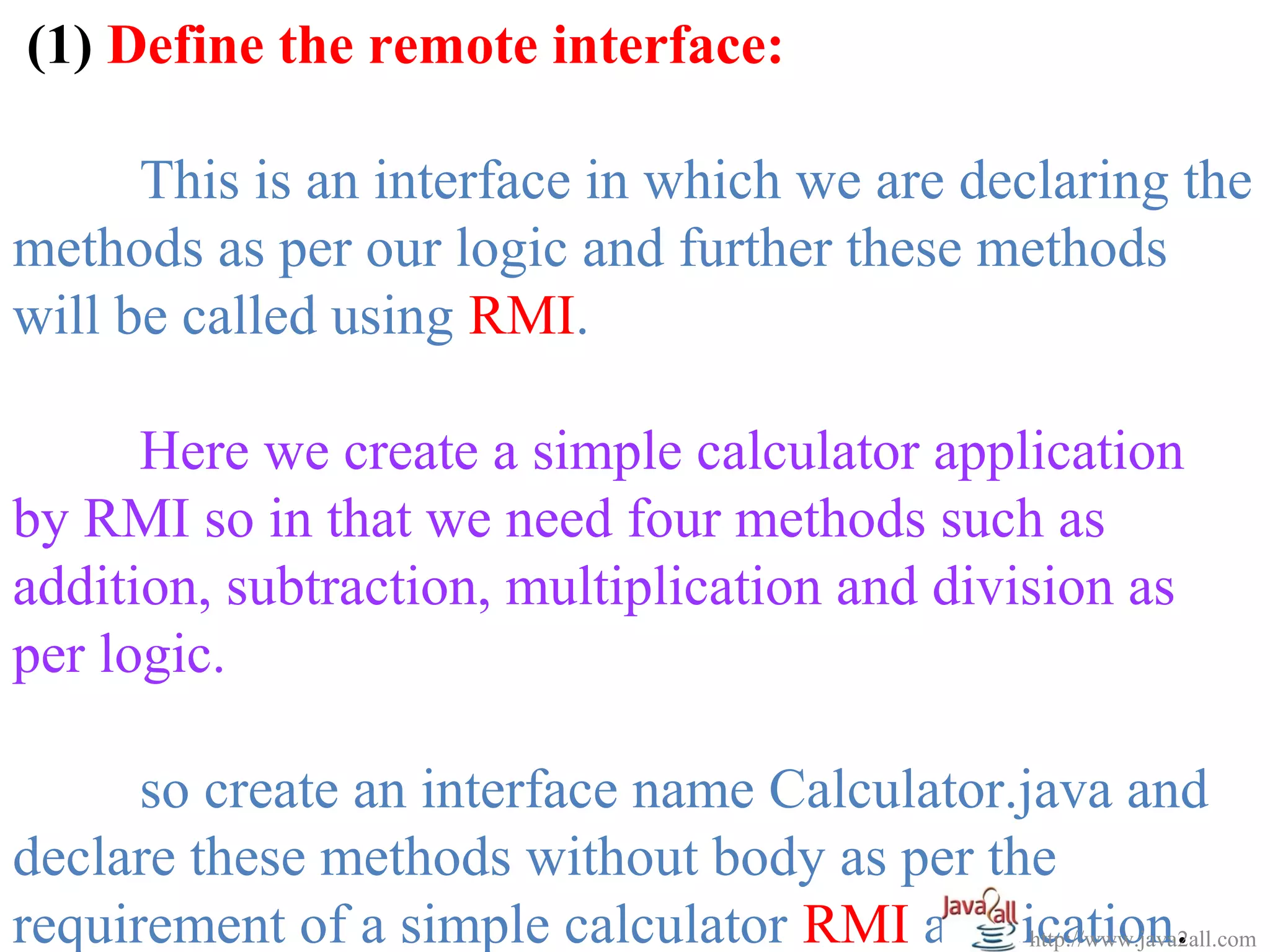
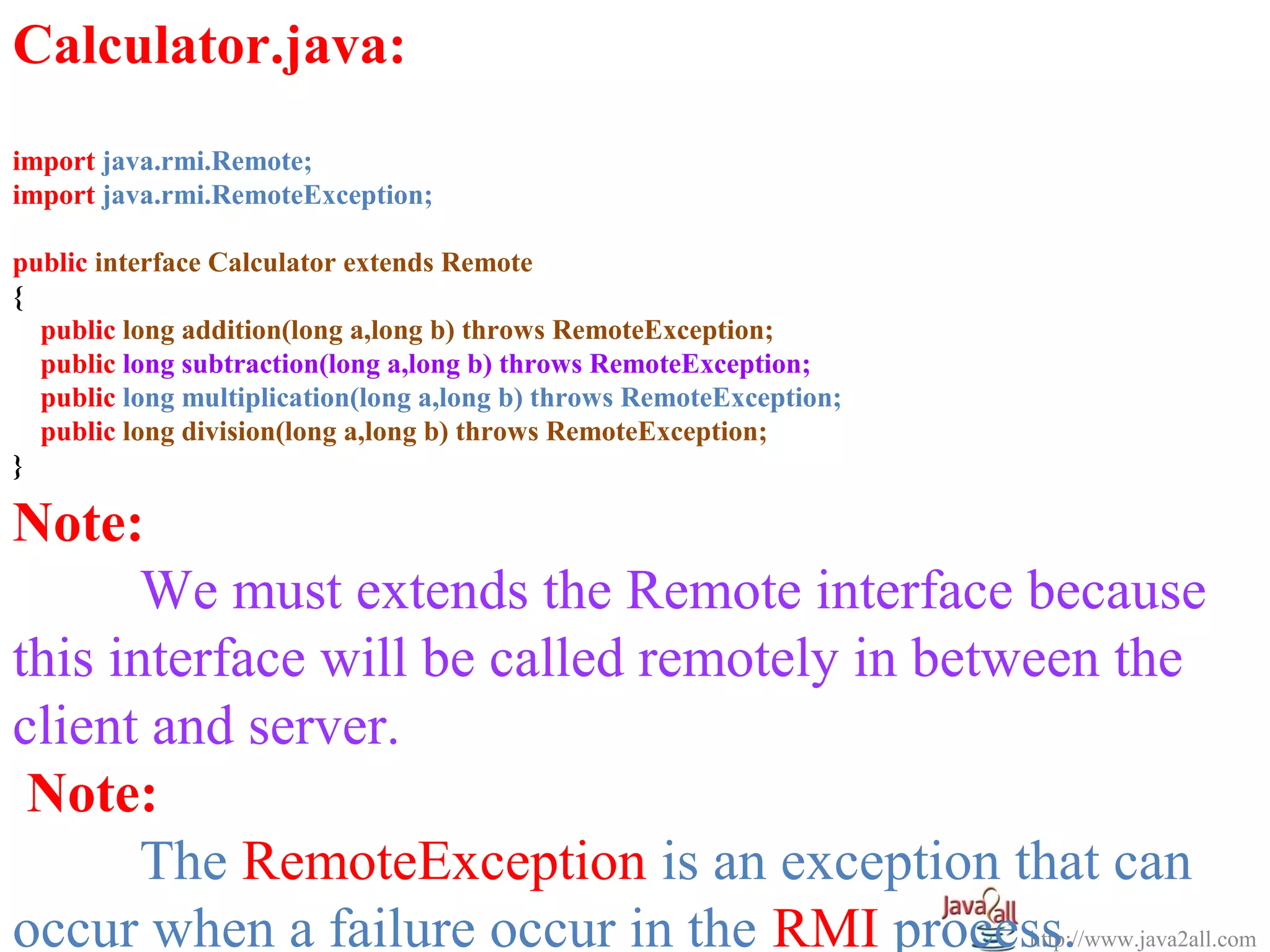
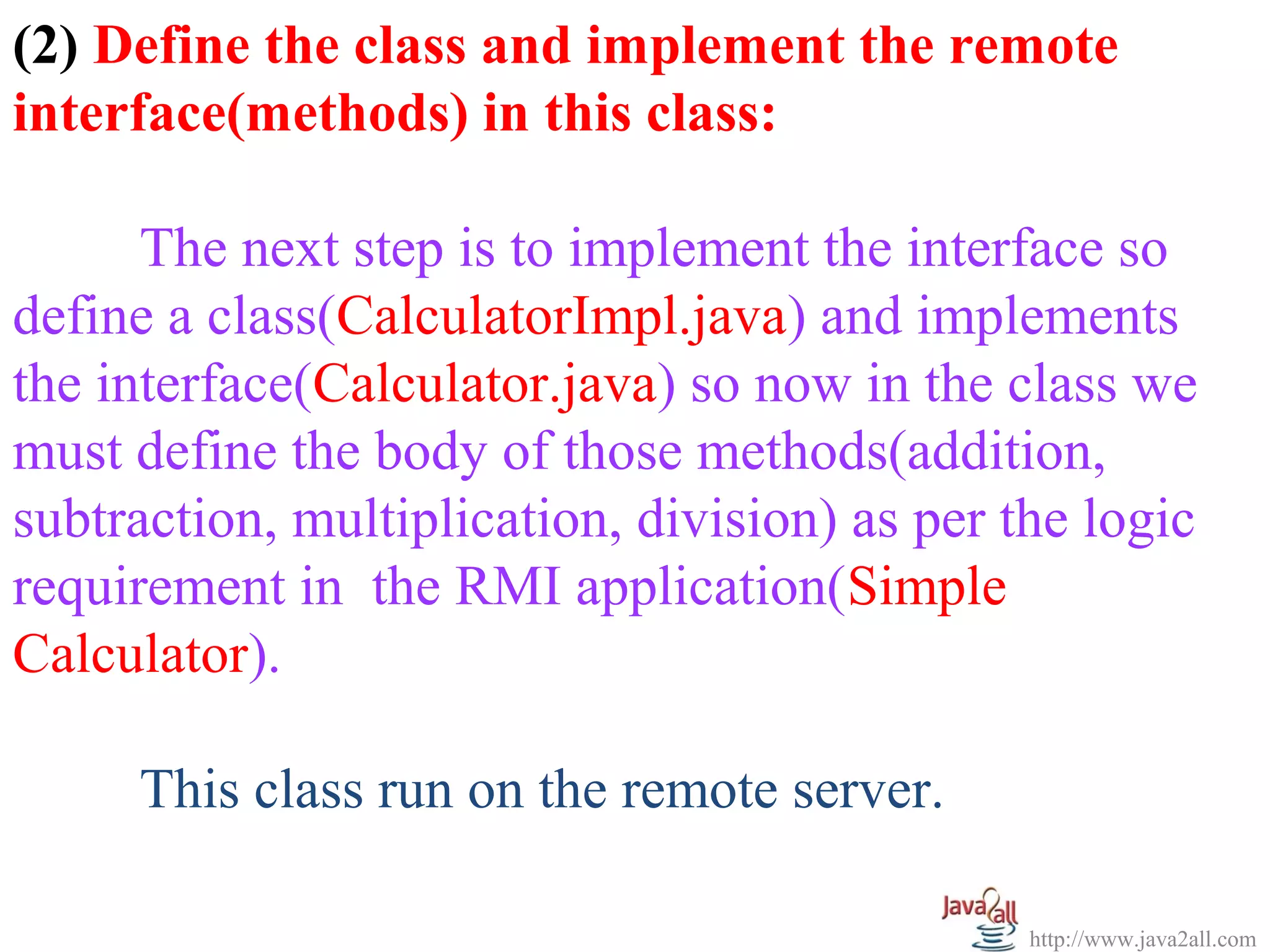
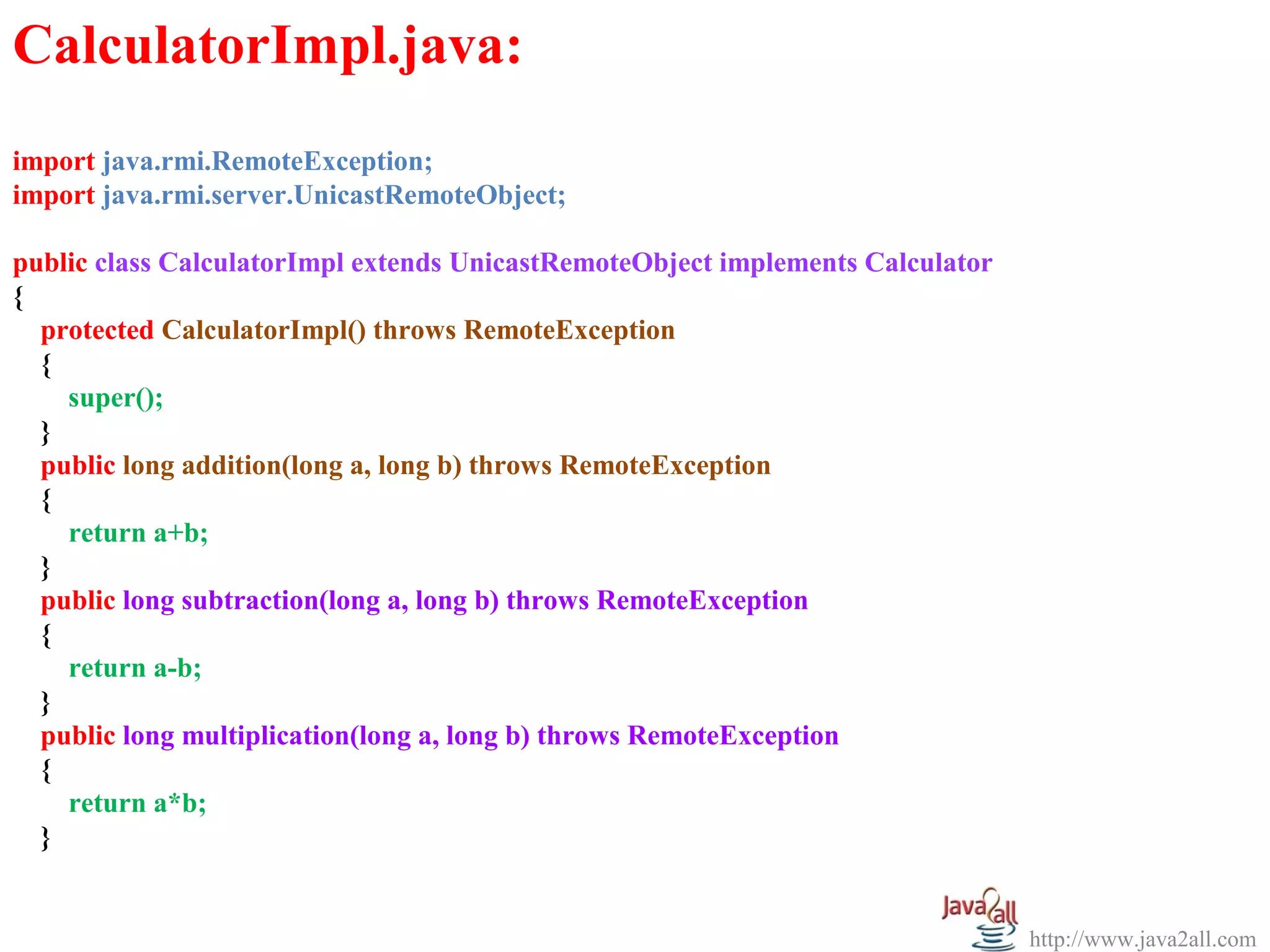
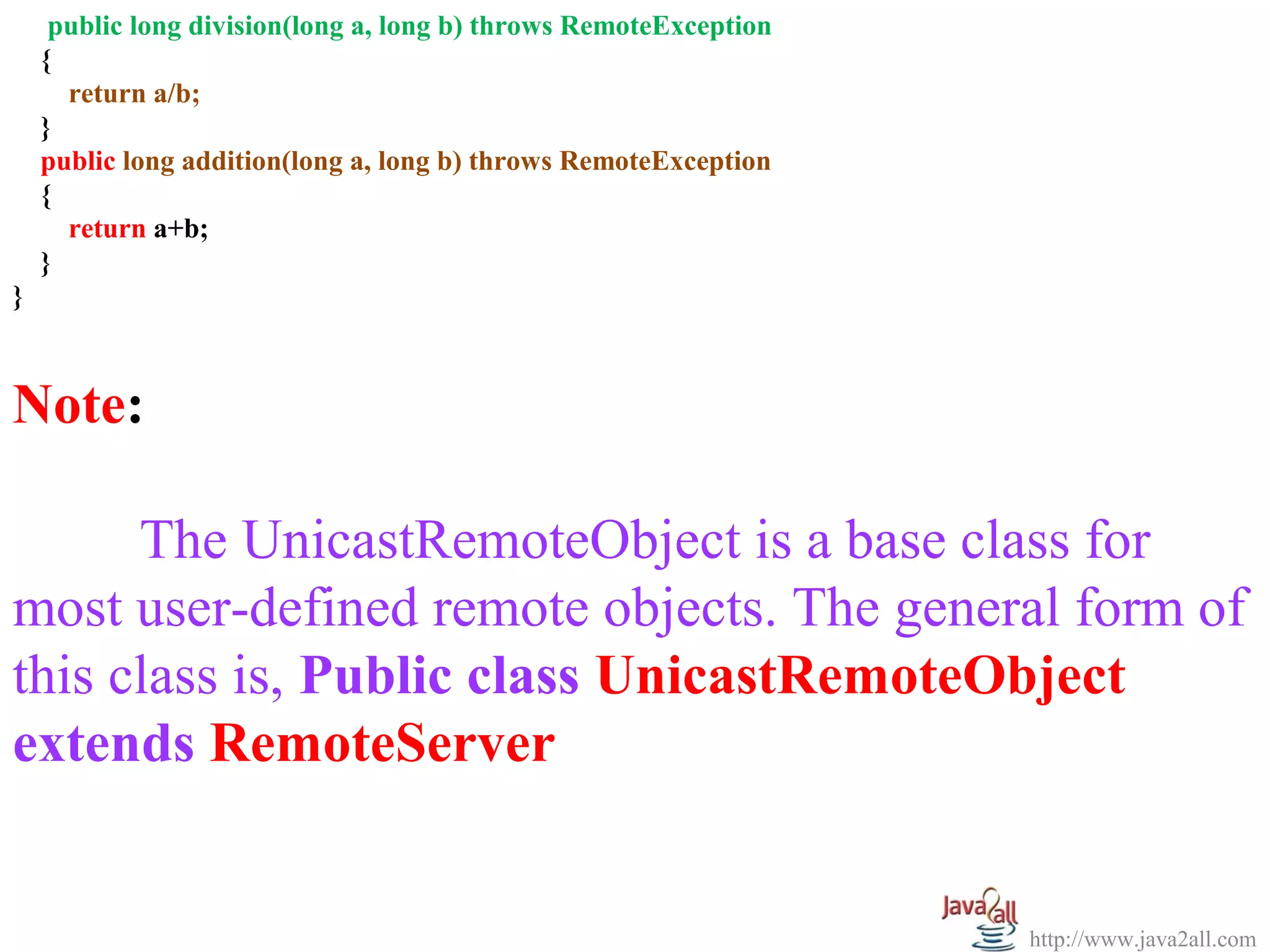
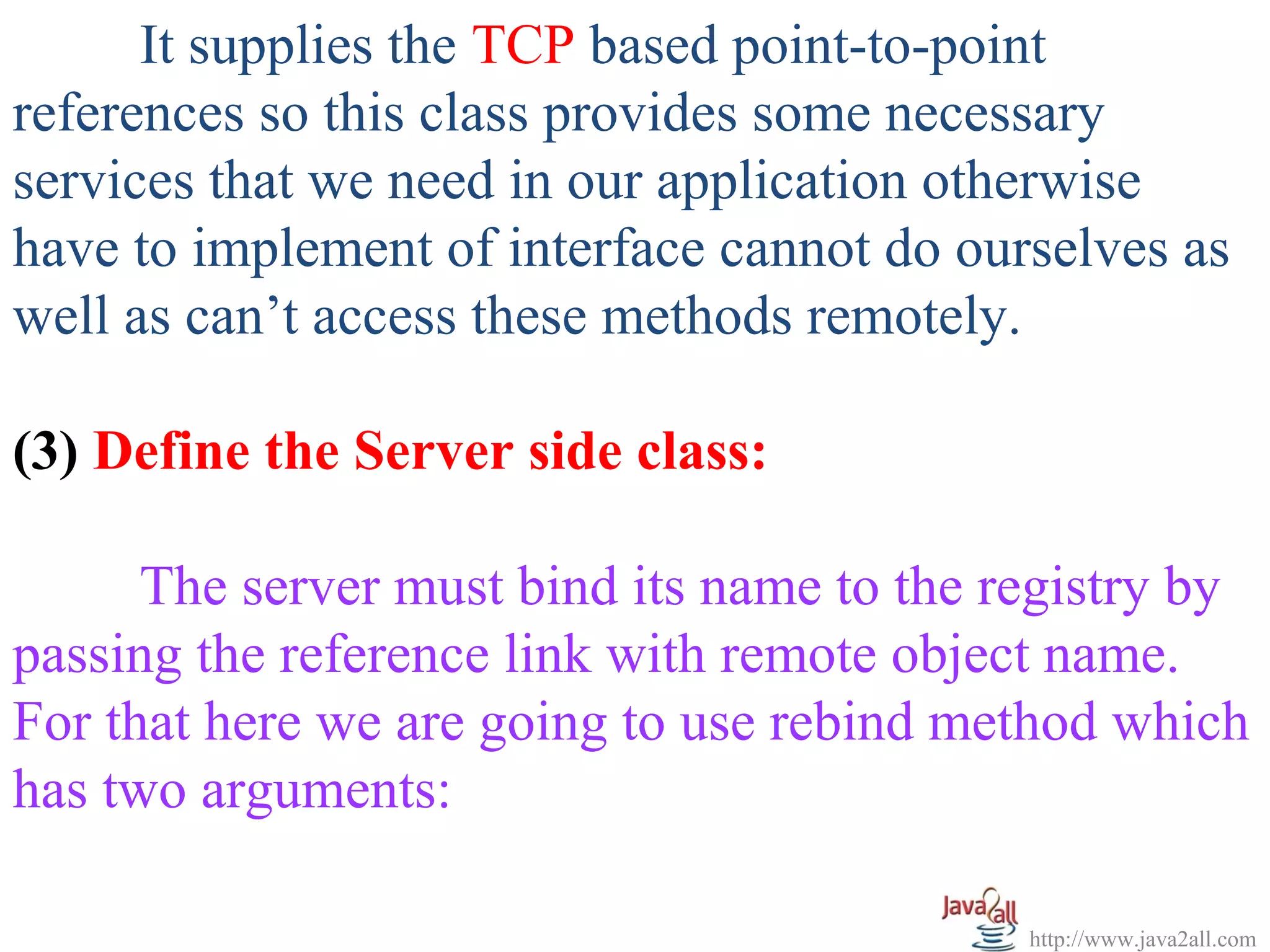
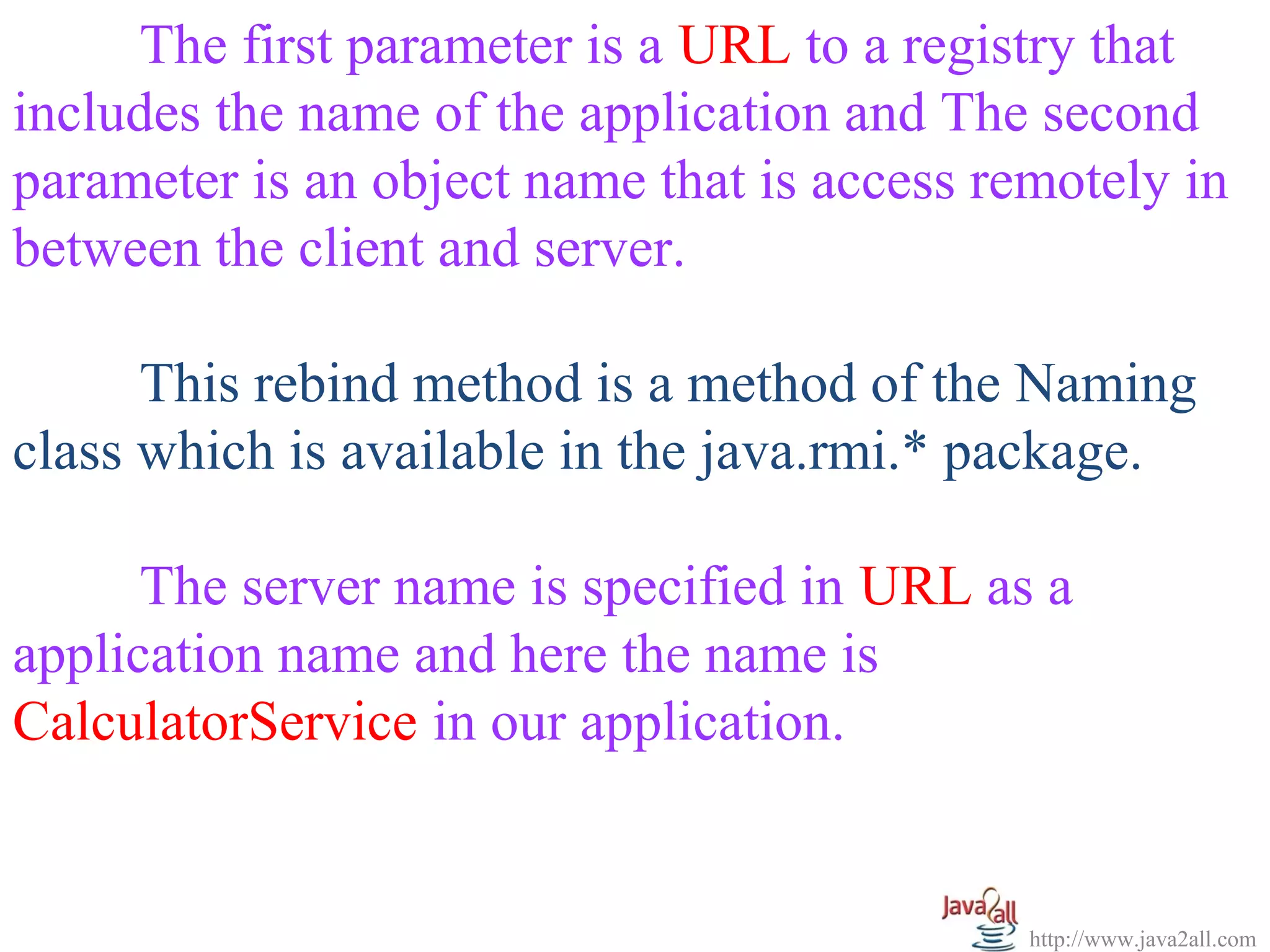
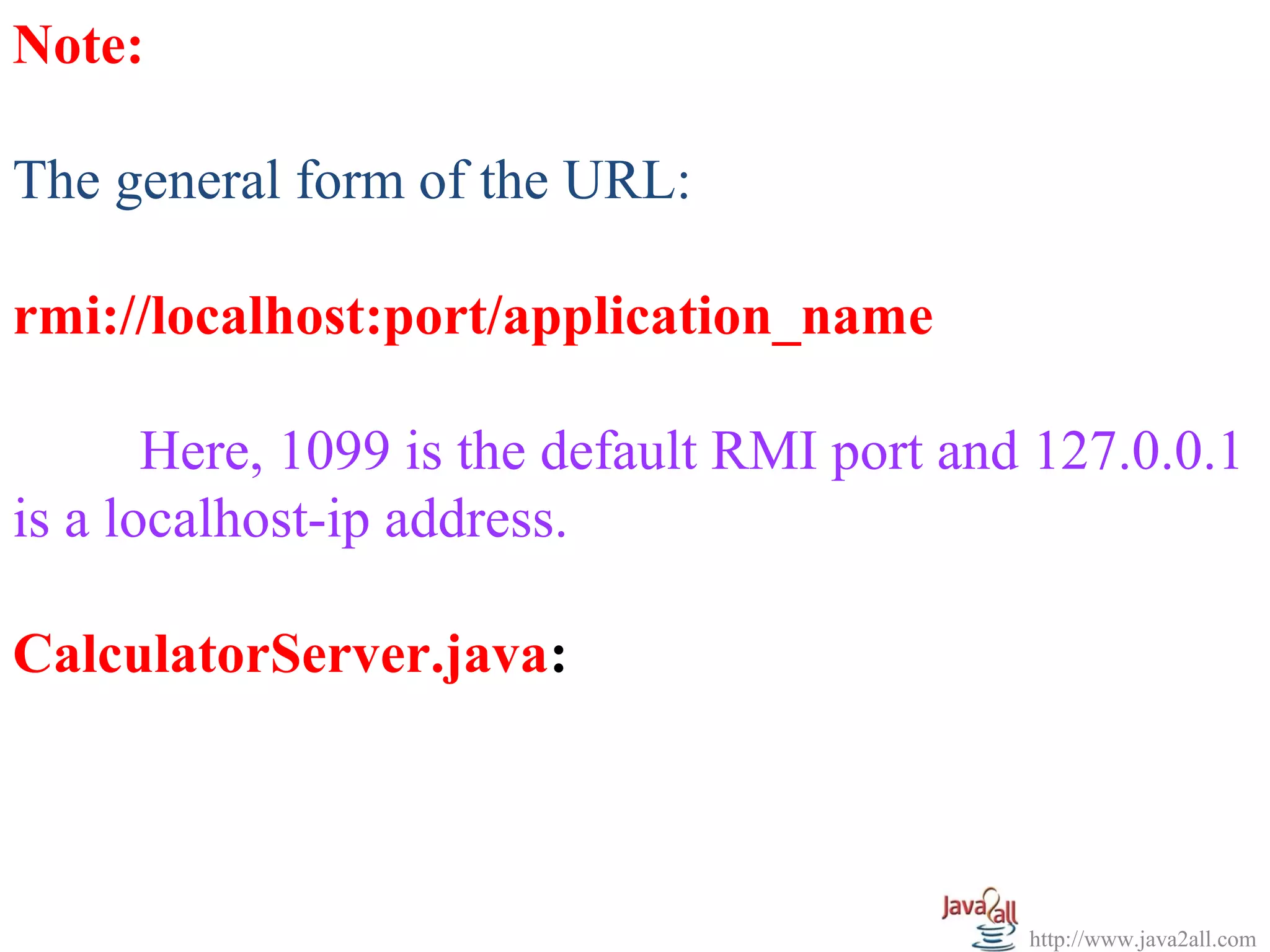
![import java.rmi.Naming;
public class CalculatorServer
{
CalculatorServer()
{
try
{
Calculator c = new CalculatorImpl();
Naming.rebind("rmi://localhost:1099/CalculatorService", c);
}
catch (Exception e)
{
System.out.println(“Exception is : ”+e);
}
}
public static void main(String[] args)
{
new CalculatorServer();
}
}
http://www.java2all.com](https://image.slidesharecdn.com/javarmiexampleprogramwithcode-130315110228-phpapp01/75/Java-rmi-example-program-with-code-24-2048.jpg)
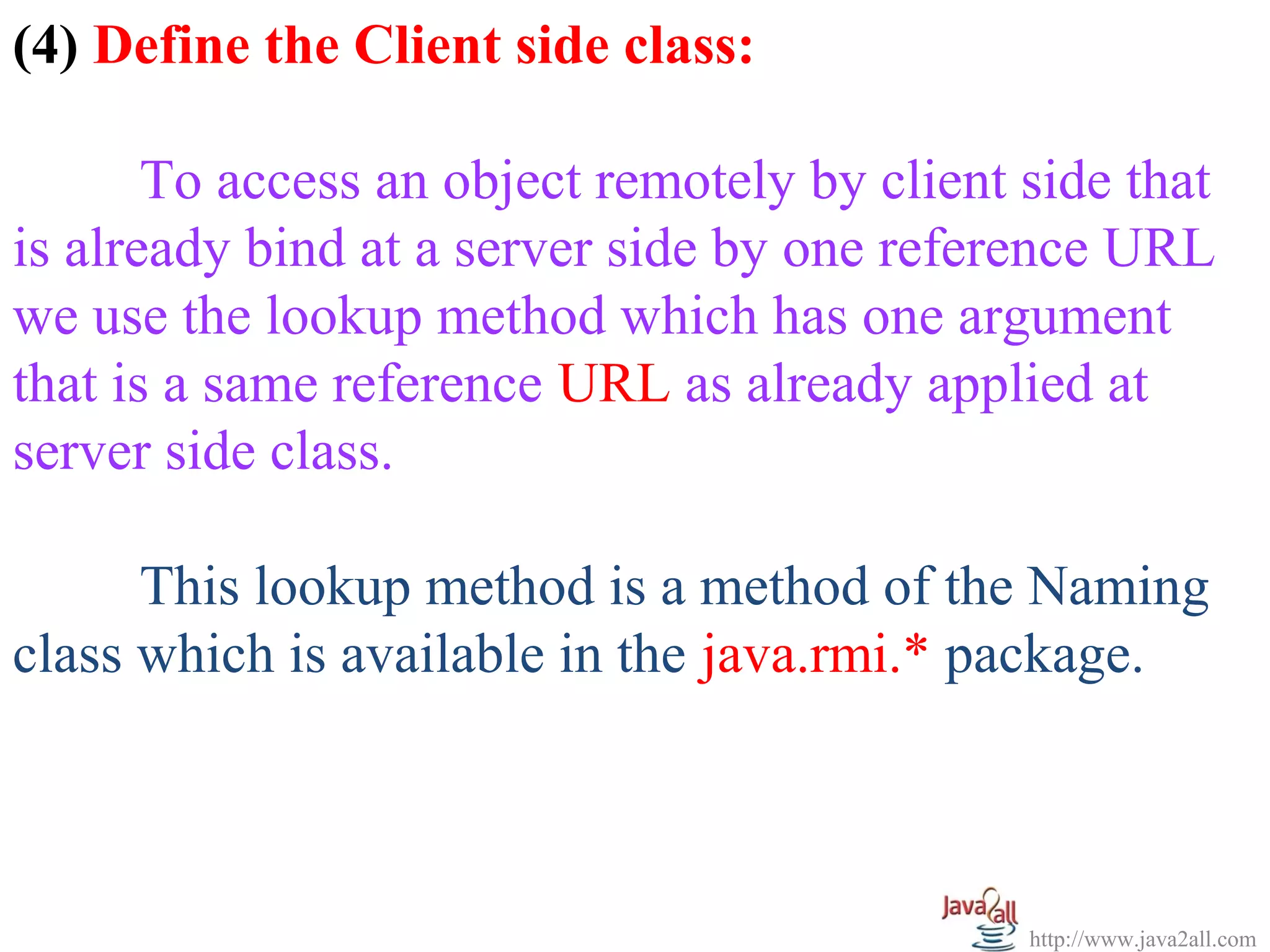
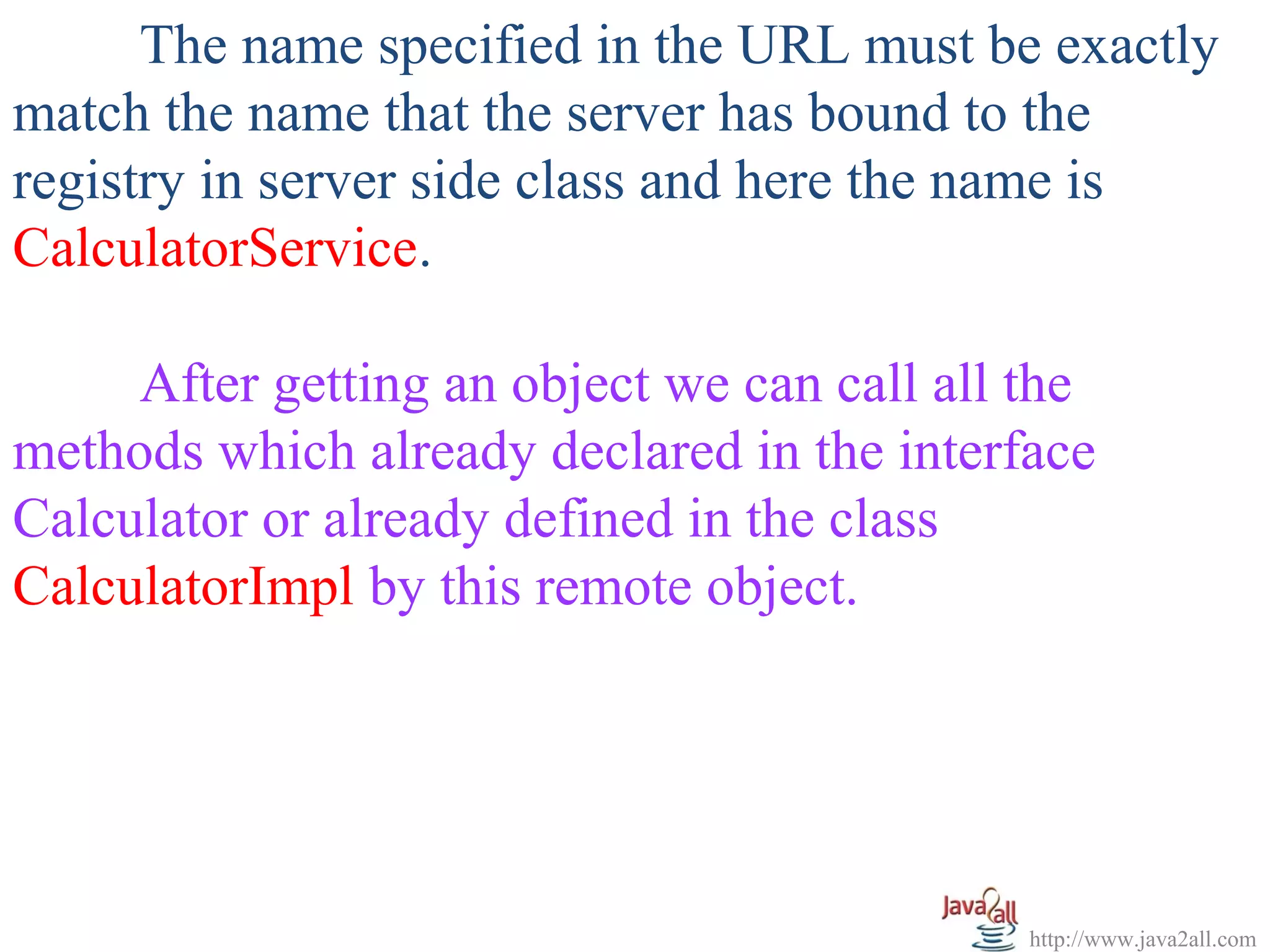
![CalculatorClient.java:
import java.rmi.Naming;
public class CalculatorClient
{
public static void main(String[] args)
{
try
{
Calculator c = (Calculator) Naming.lookup("//127.0.0.1:1099/CalculatorService");
System.out.println("Addition : "+c.addition(10,5));
System.out.println("Subtraction : "+c.subtraction(10,5));
System.out.println("Multiplication :"+c.multiplication(10,5));
System.out.println("Division : "+c. division(10,5));
}
catch (Exception e)
{
System.out.println(“Exception is : ”+e);
}
}
}
http://www.java2all.com](https://image.slidesharecdn.com/javarmiexampleprogramwithcode-130315110228-phpapp01/75/Java-rmi-example-program-with-code-27-2048.jpg)