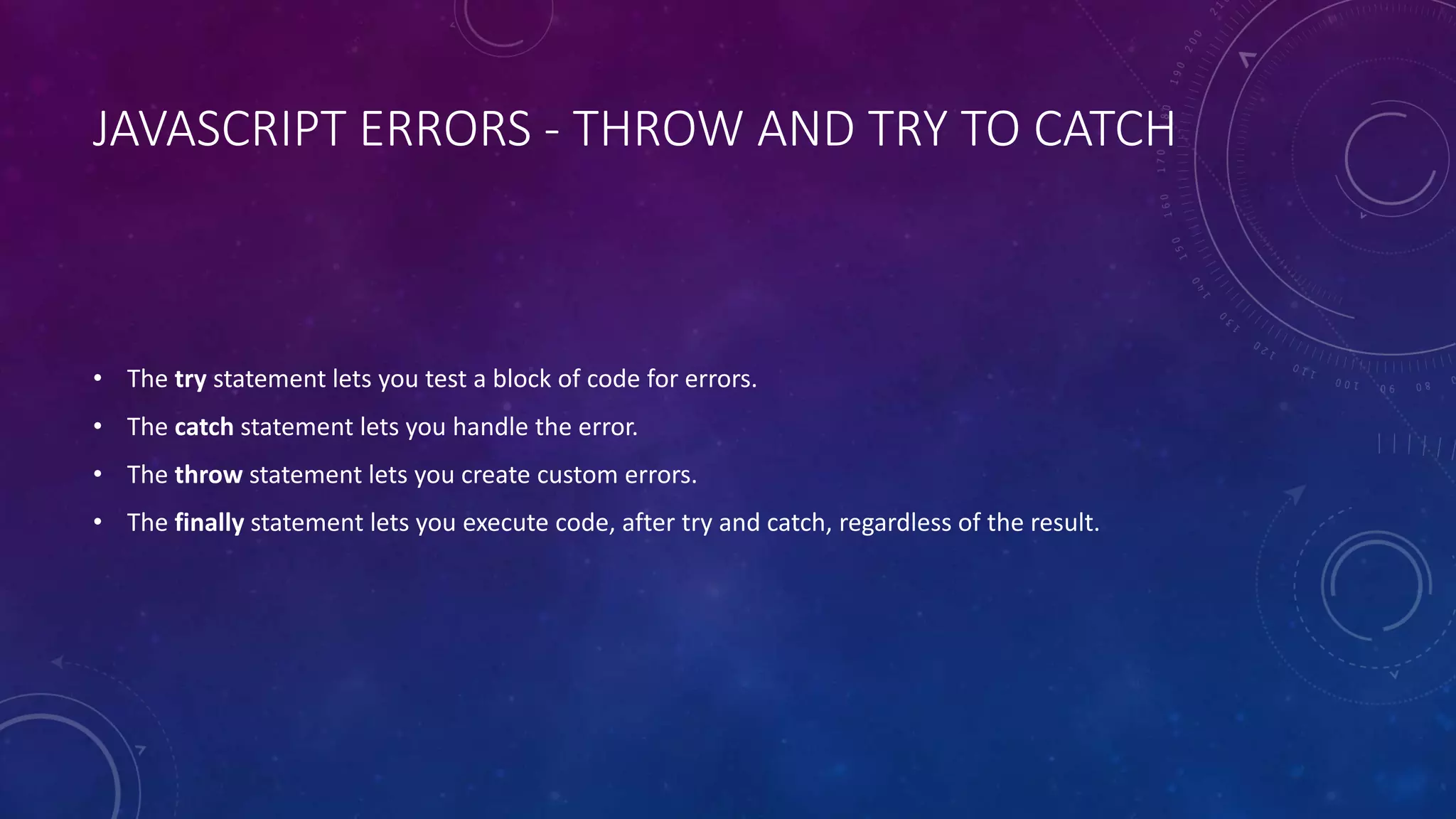This document provides an overview of JavaScript including:
1. It discusses JavaScript data types like strings, numbers, booleans, objects and functions.
2. It covers JavaScript operators, control flow, and functions.
3. It describes how to manipulate strings, numbers, dates, arrays and objects in JavaScript.

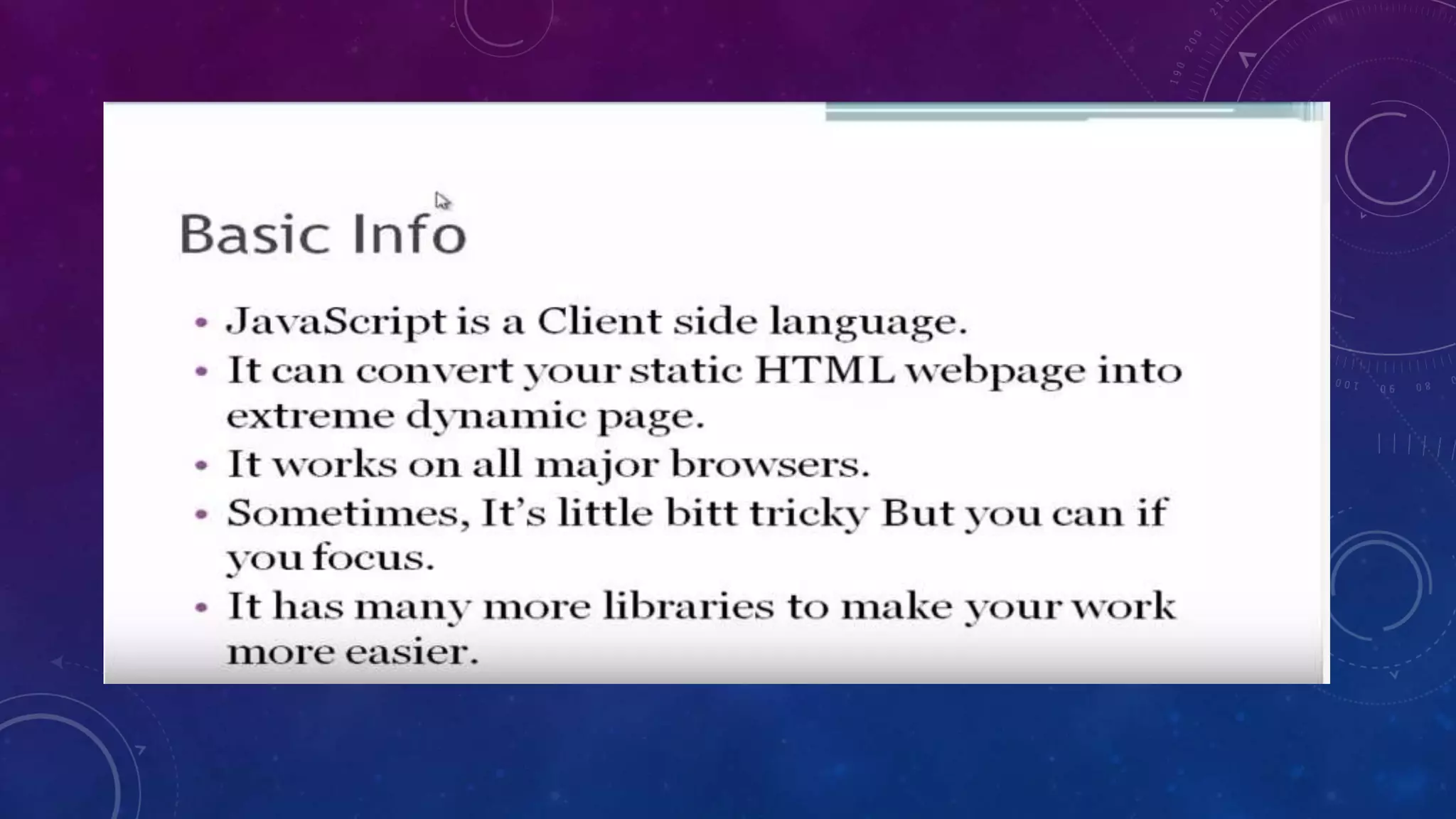
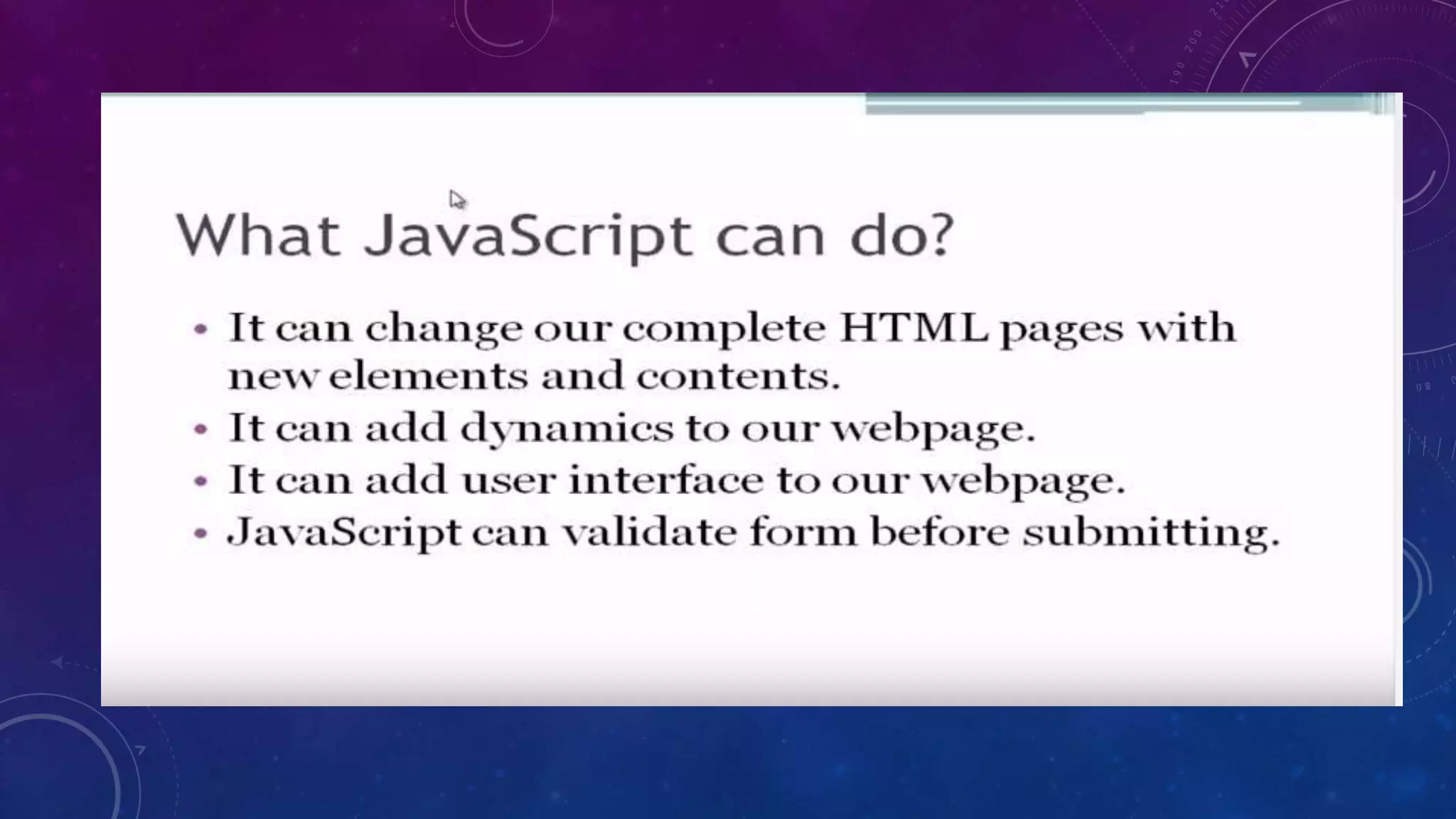
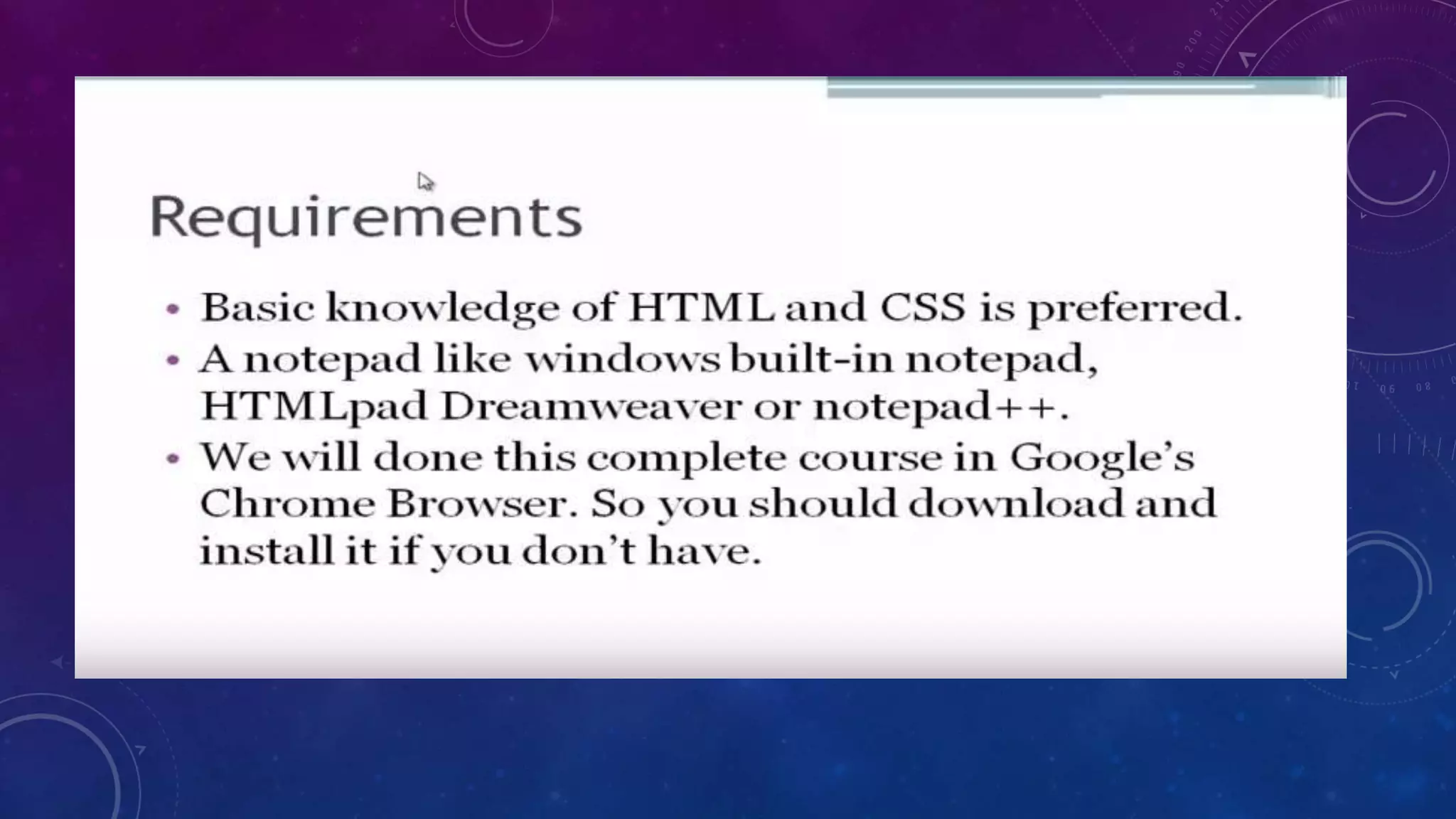
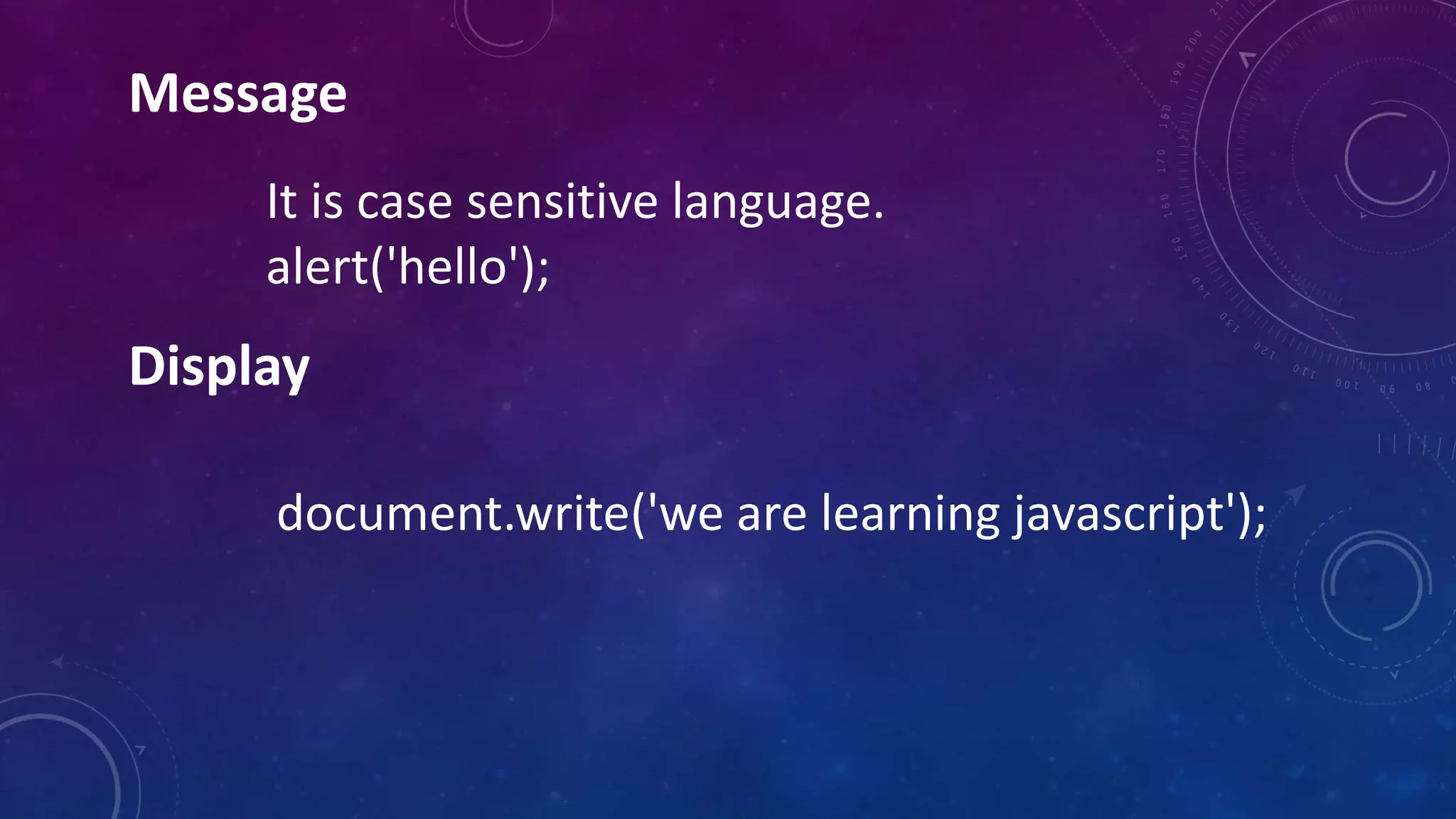
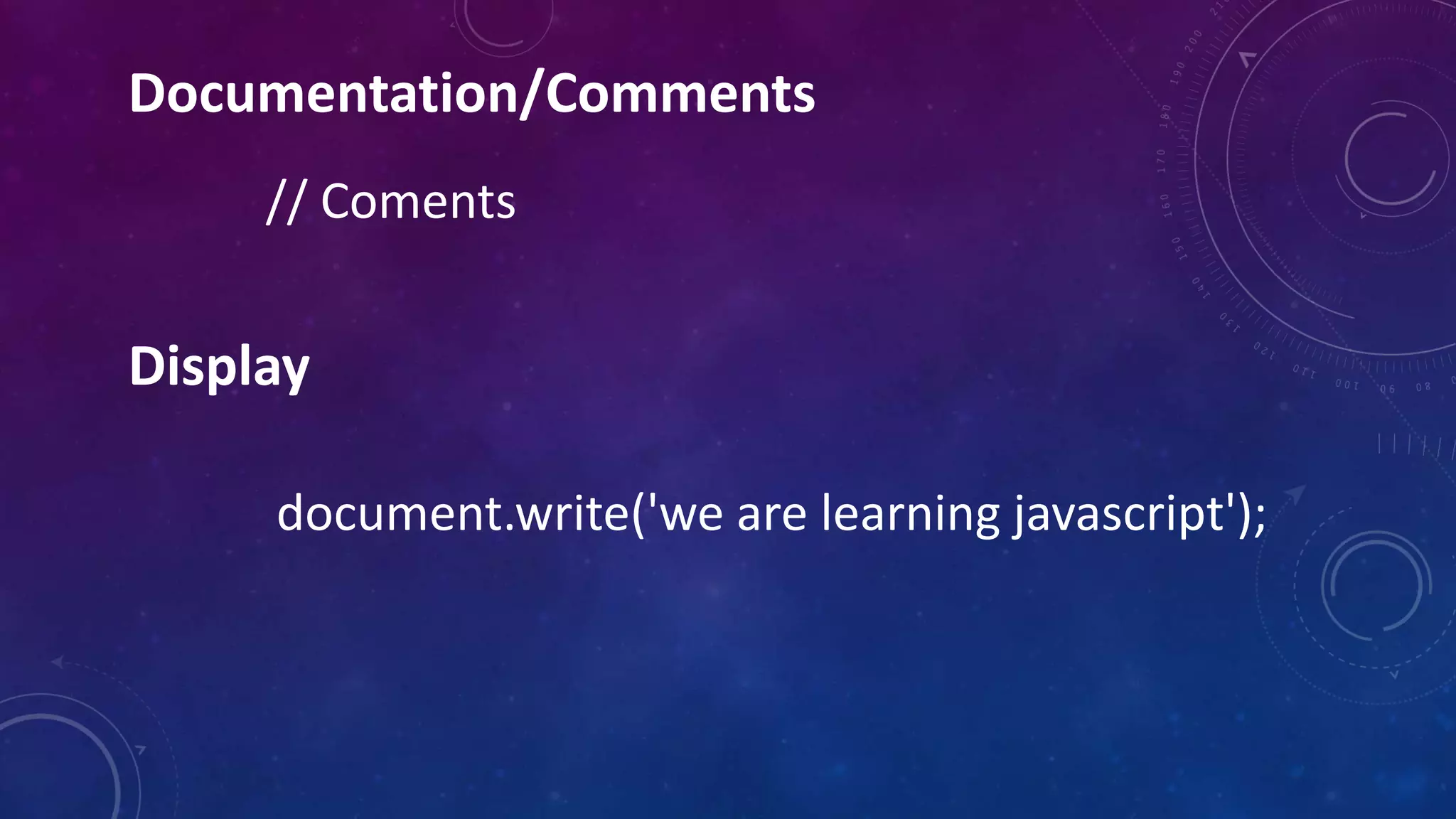
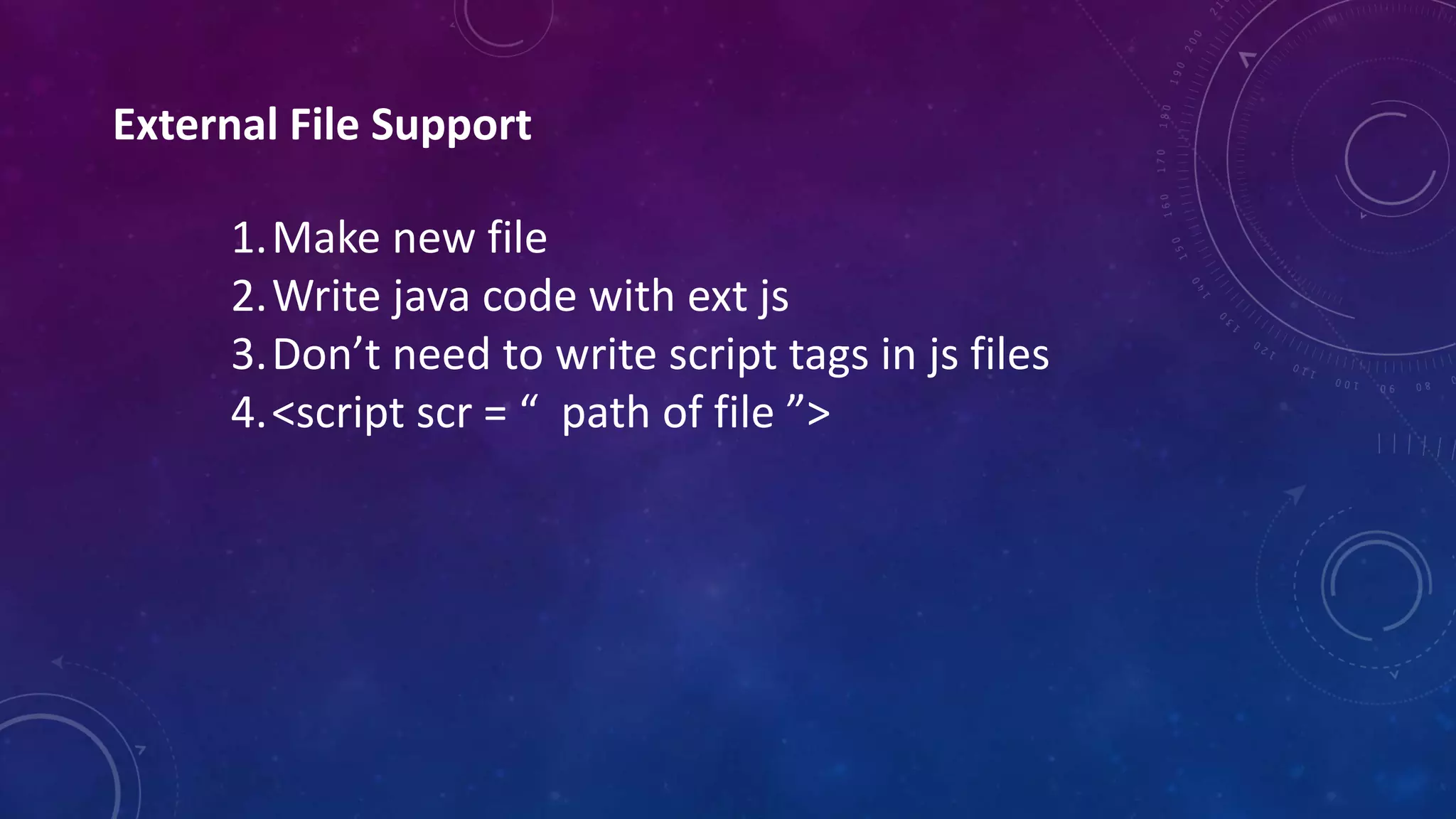
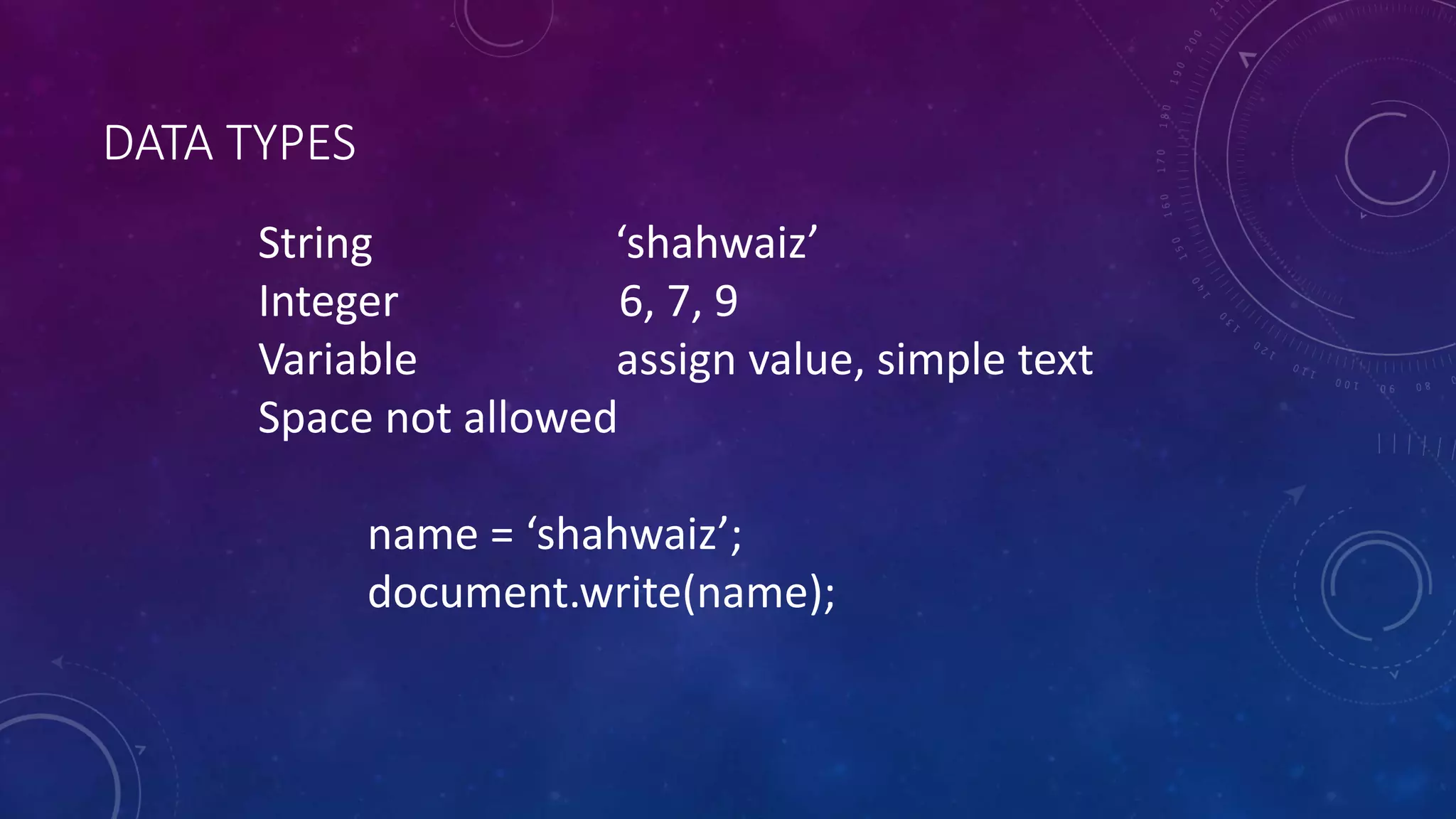
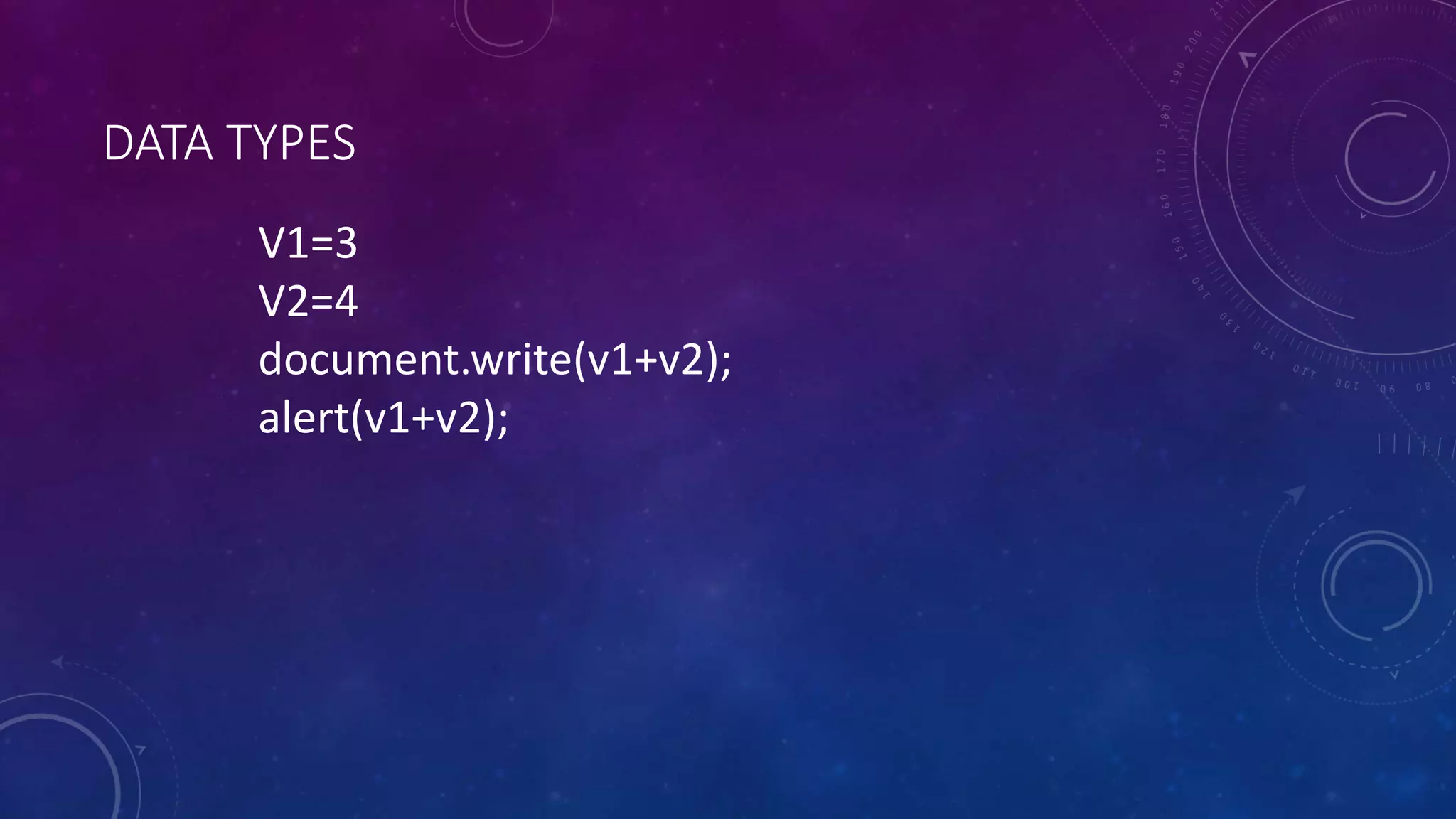
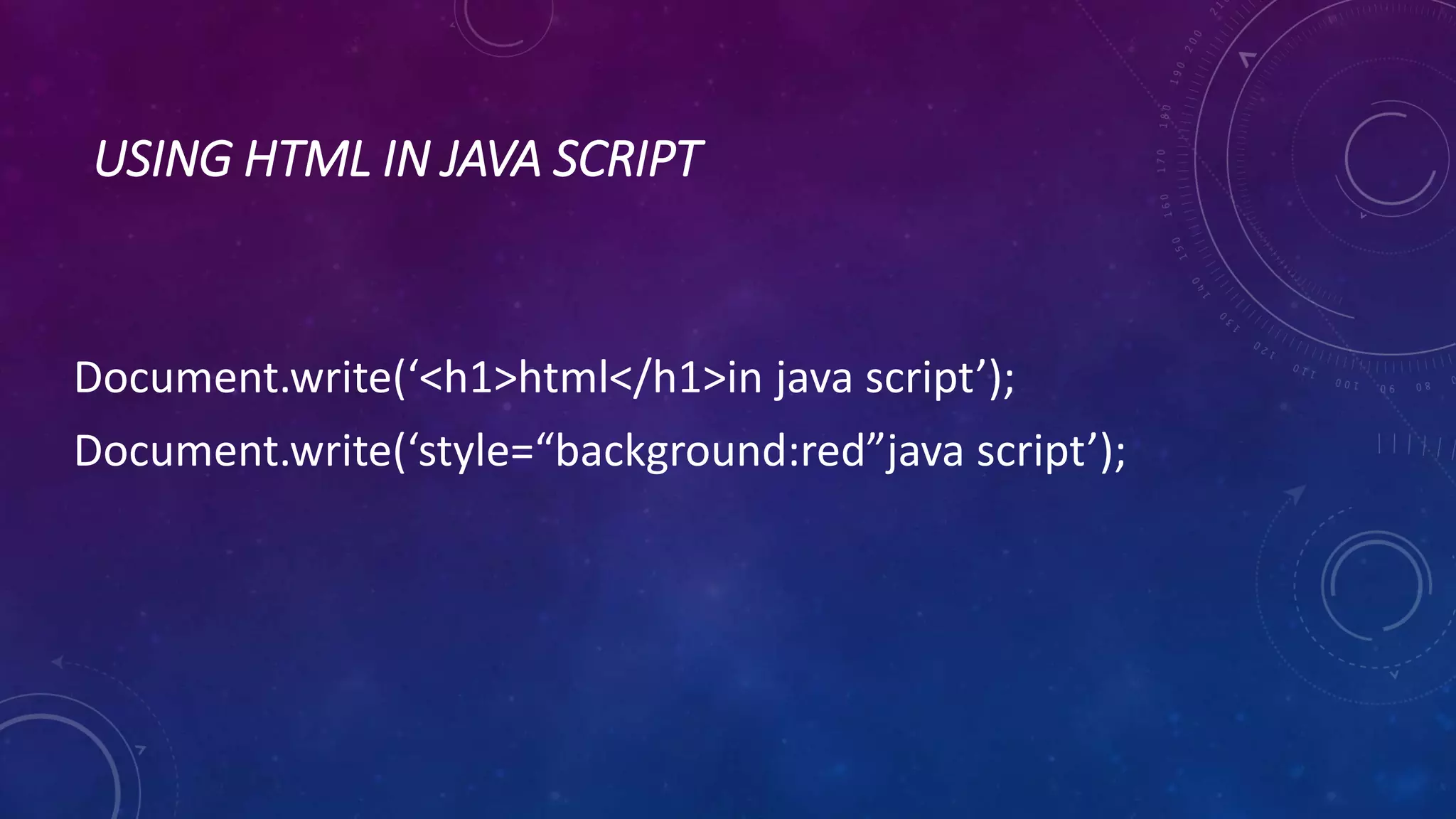
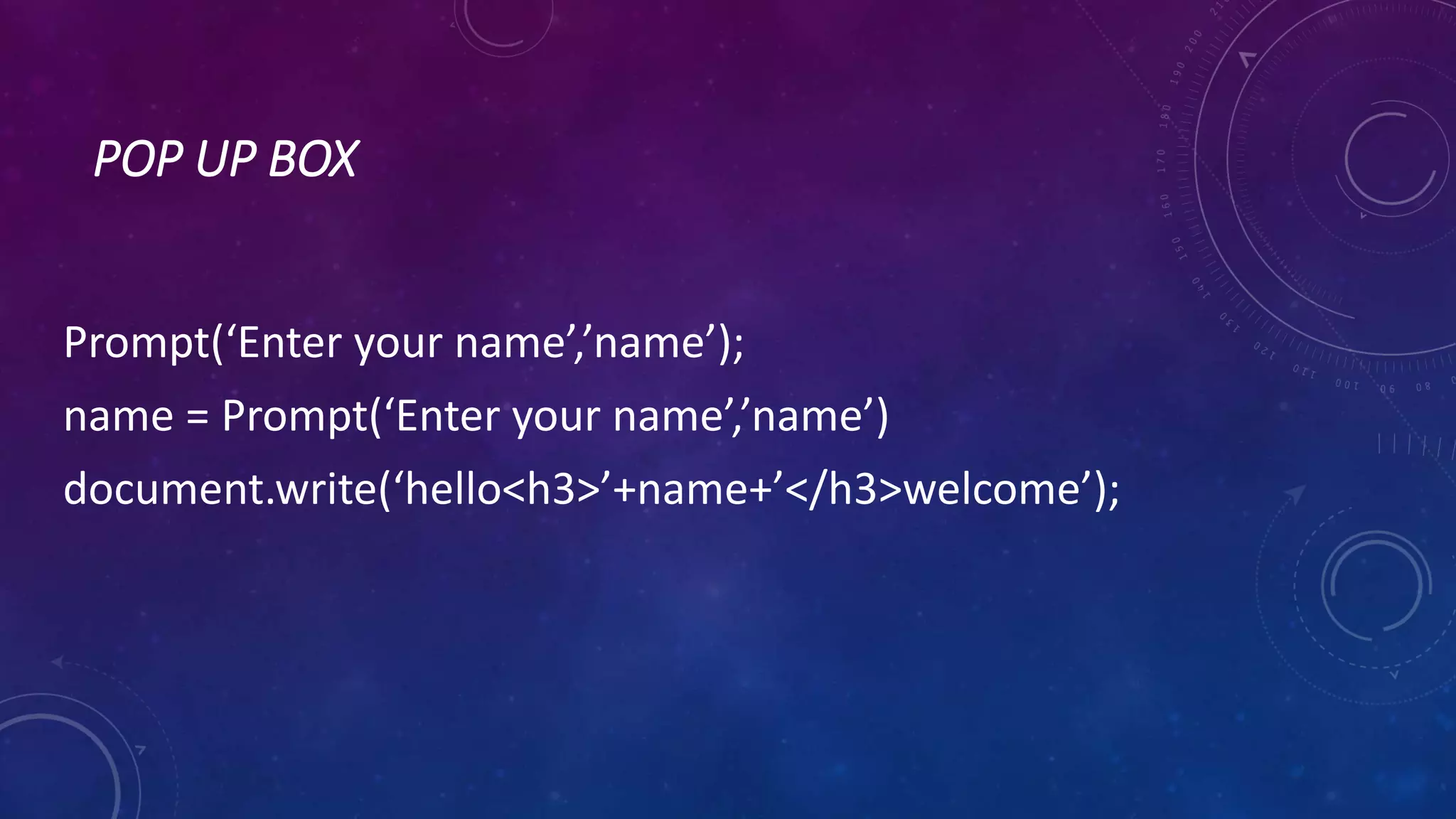
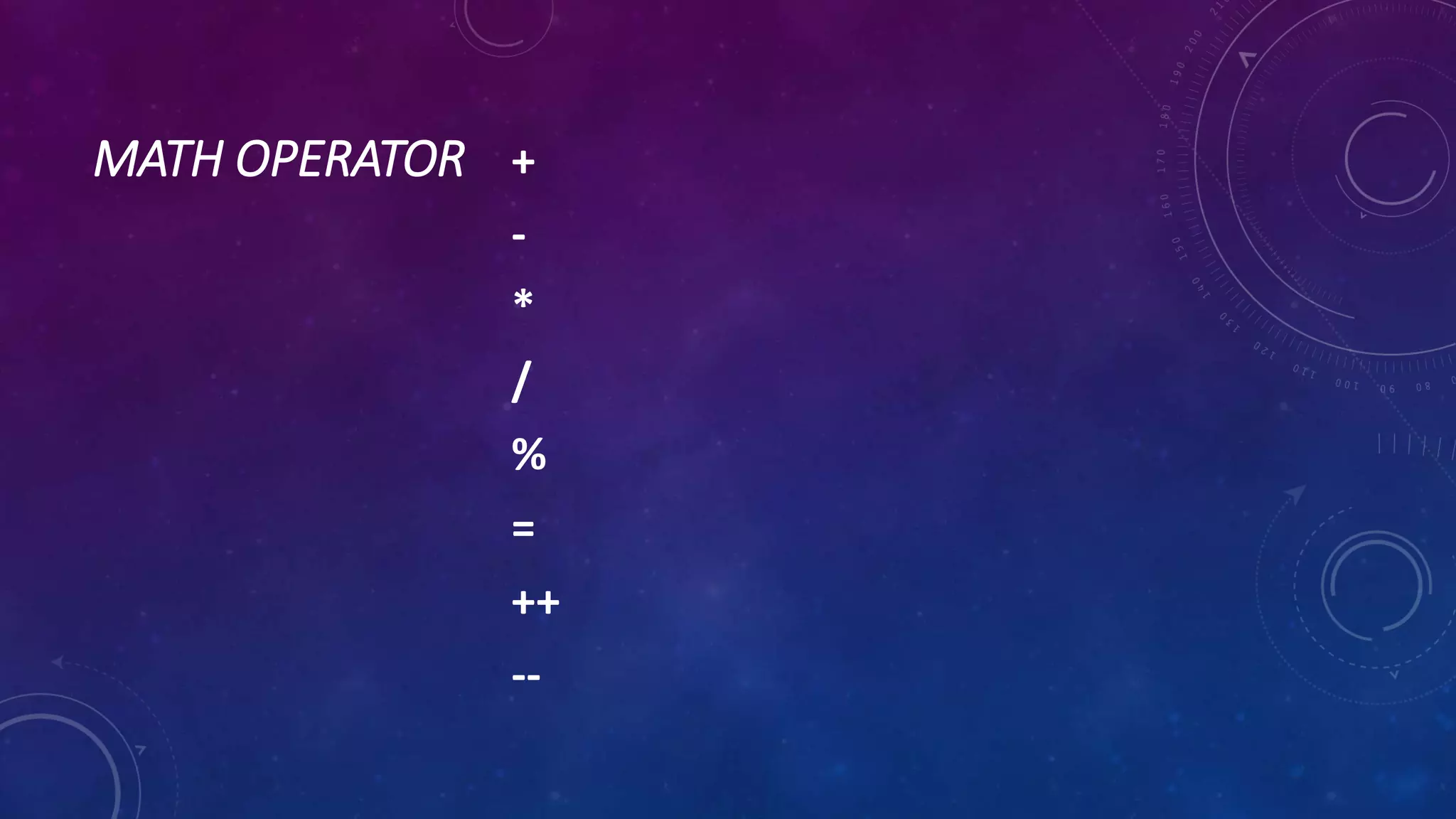
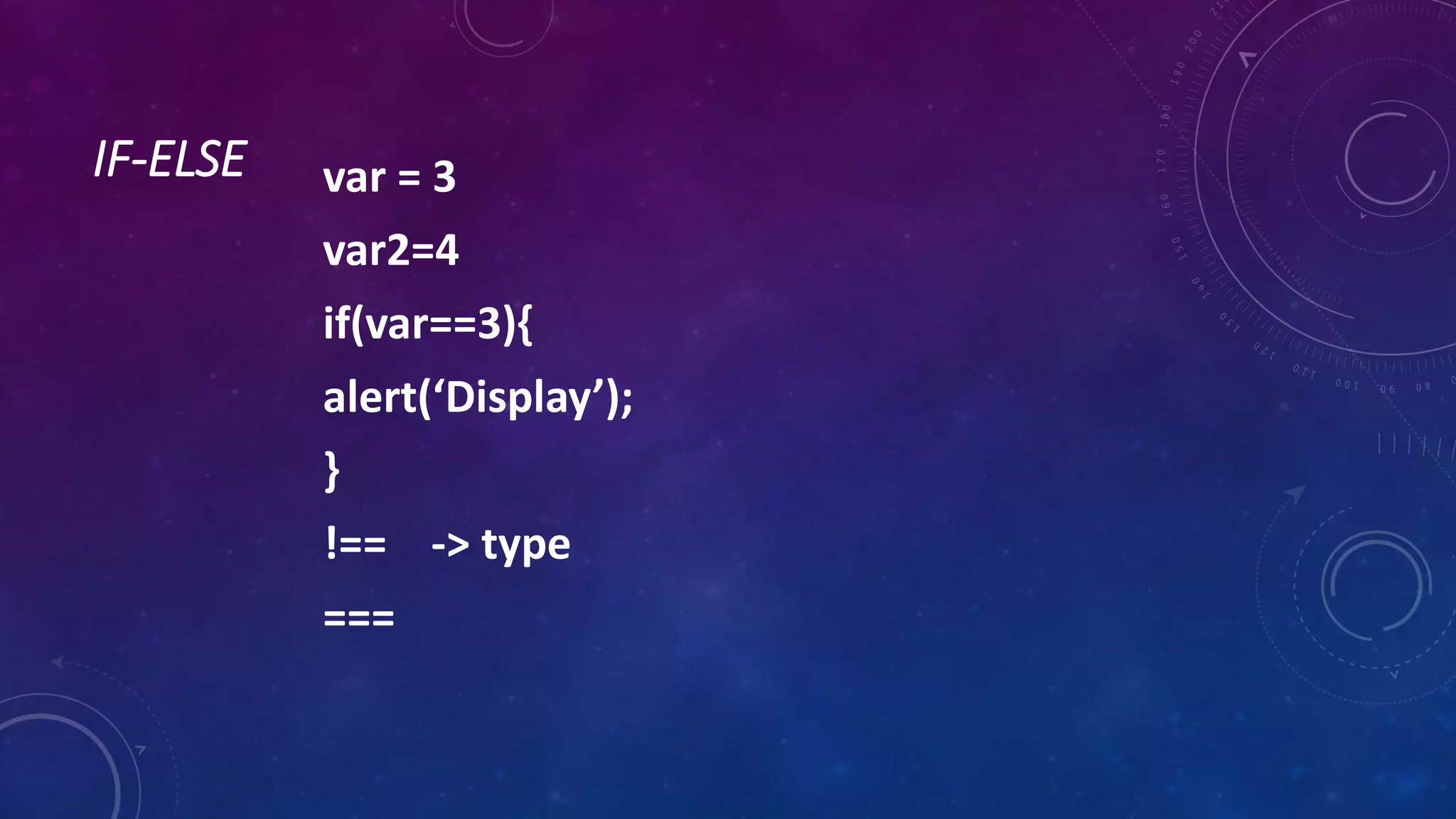
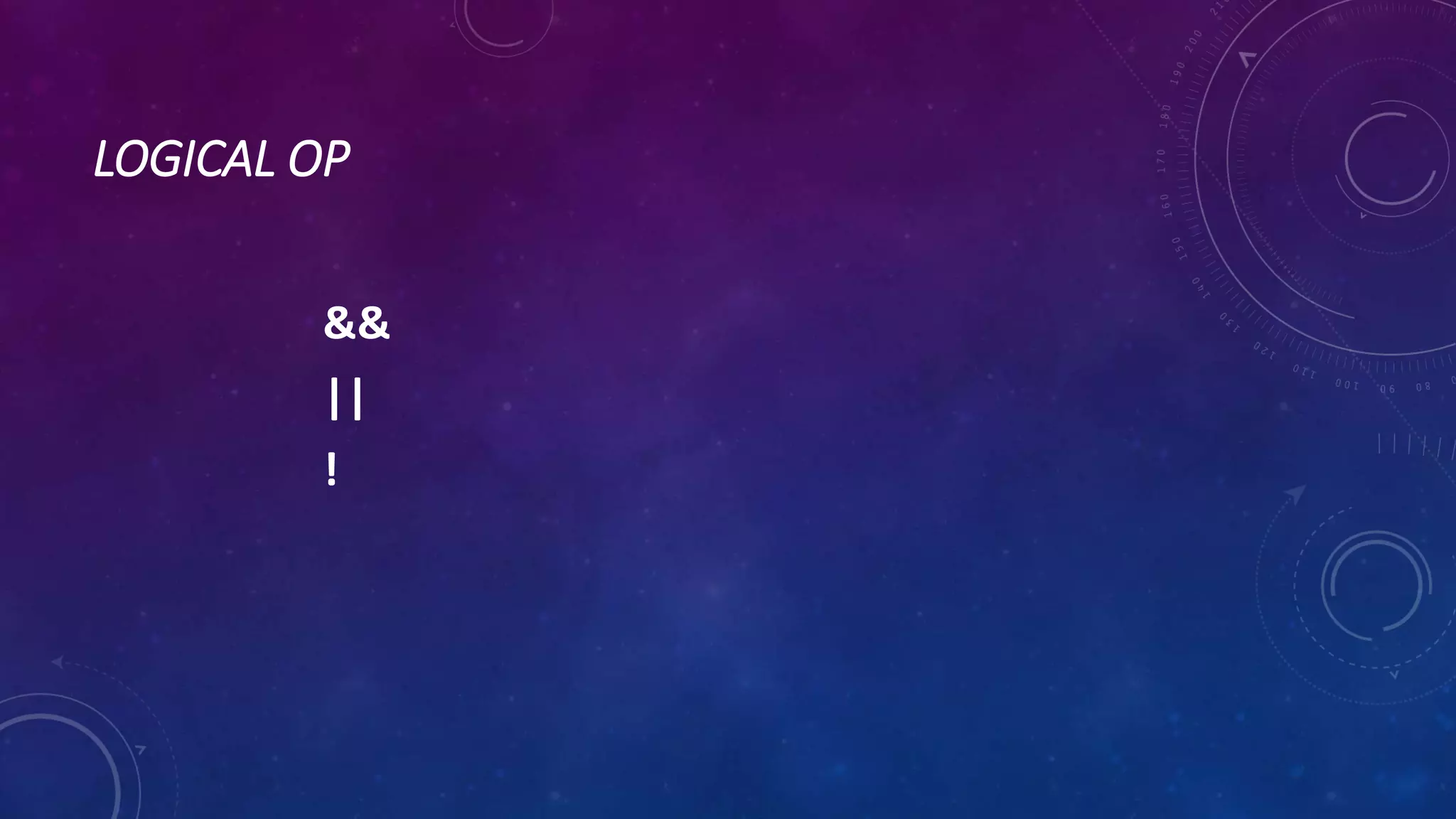
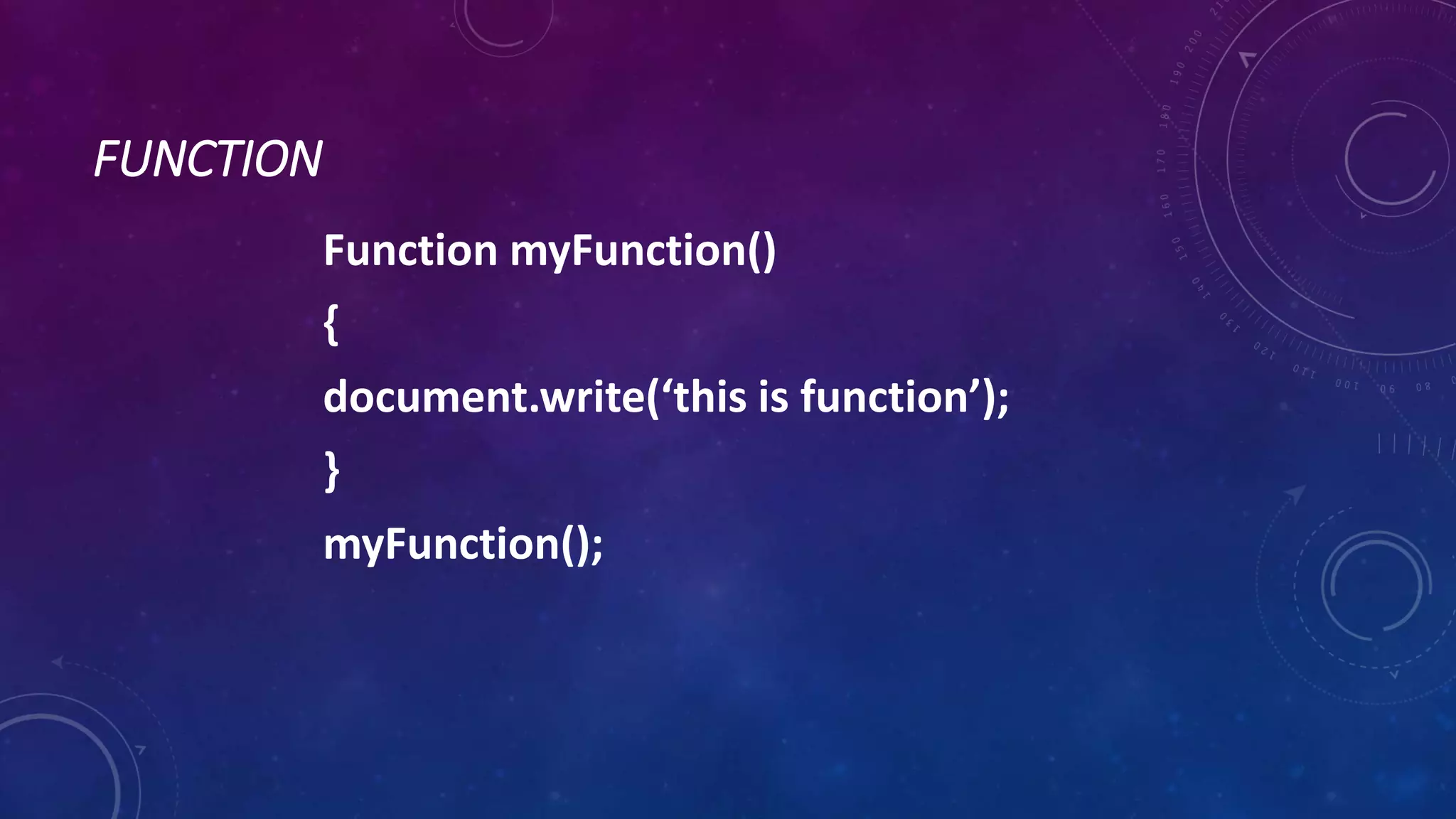
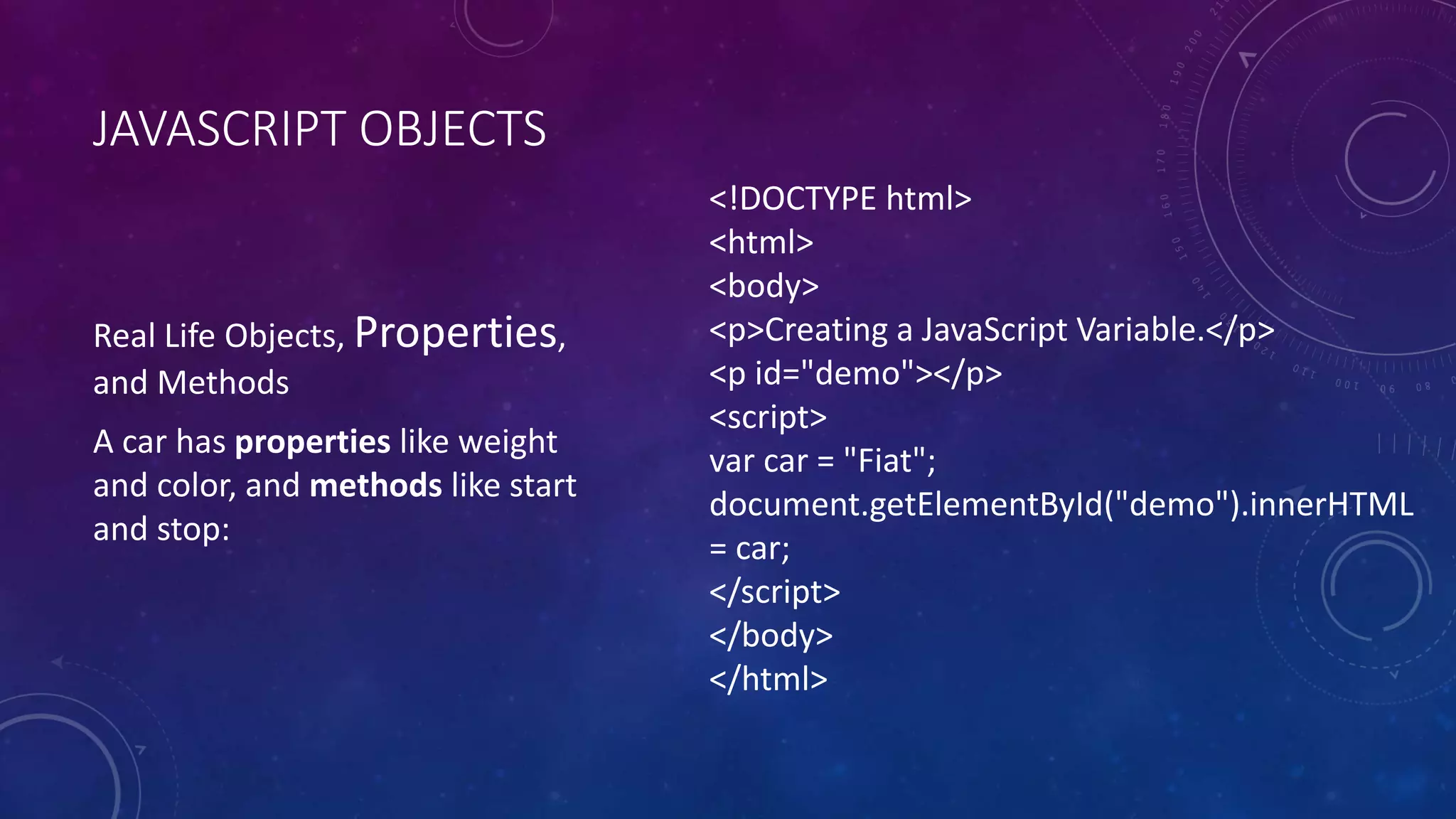
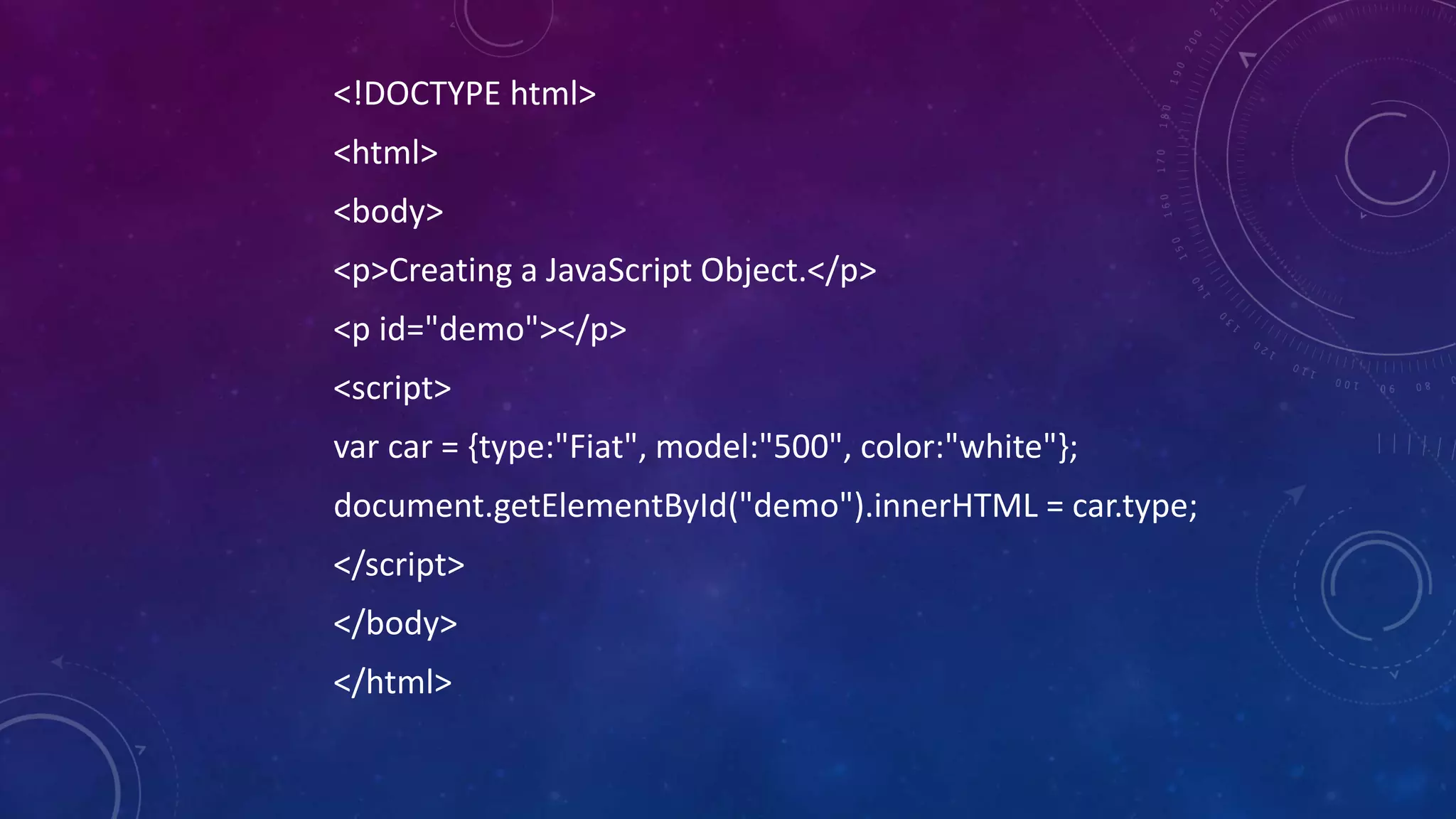
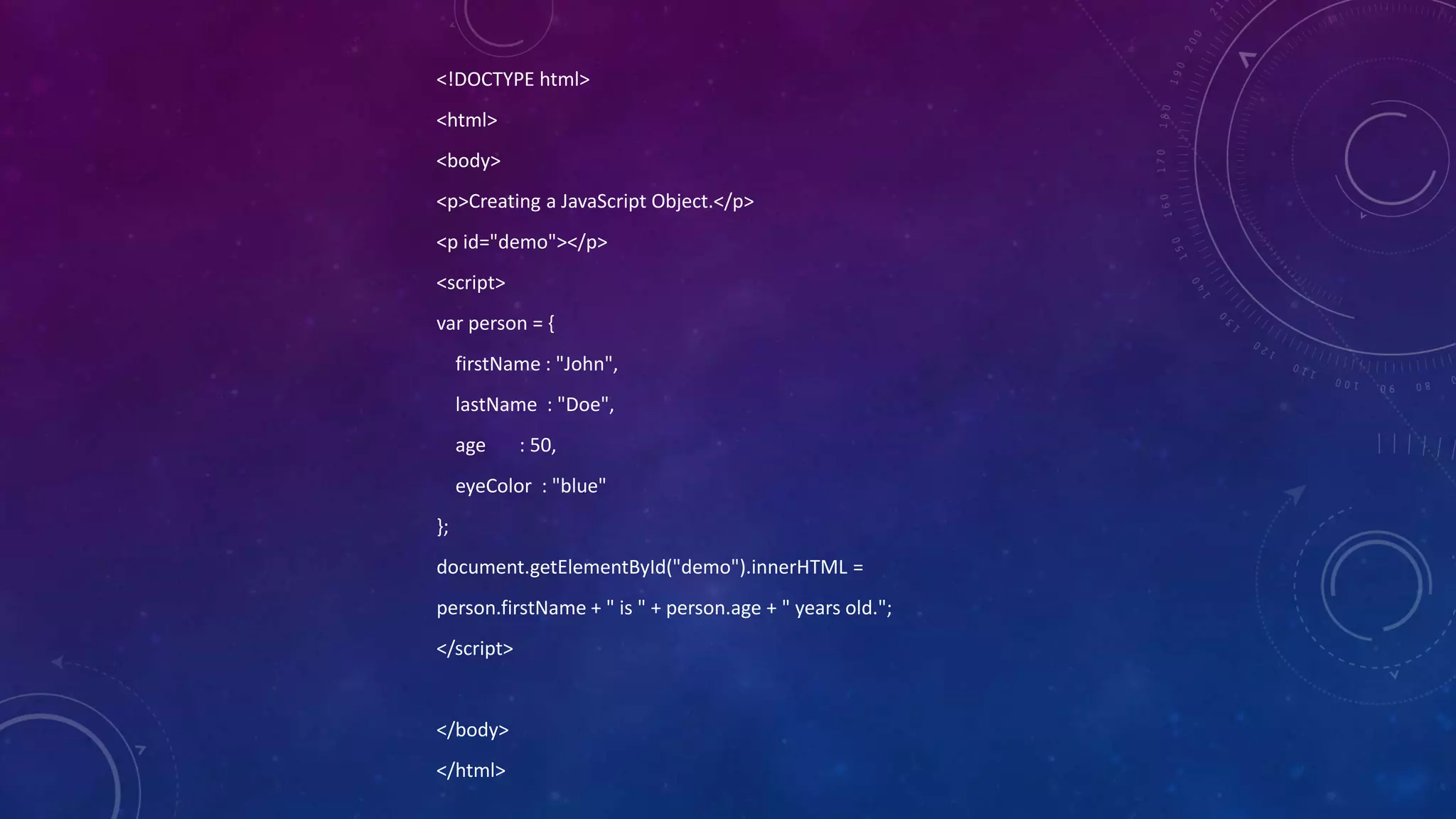
![ACCESSING OBJECT PROPERTIES
objectName.propertyName
Or
objectName["propertyName"]
p id="demo"></p>
<script>
var person = {
firstName: "John",
lastName : "Doe",
id : 5566
};
document.getElementById("demo").innerHTML
=
person.firstName + " " + person.lastName;
</script>](https://image.slidesharecdn.com/java-script-180516234452/75/Java-script-19-2048.jpg)
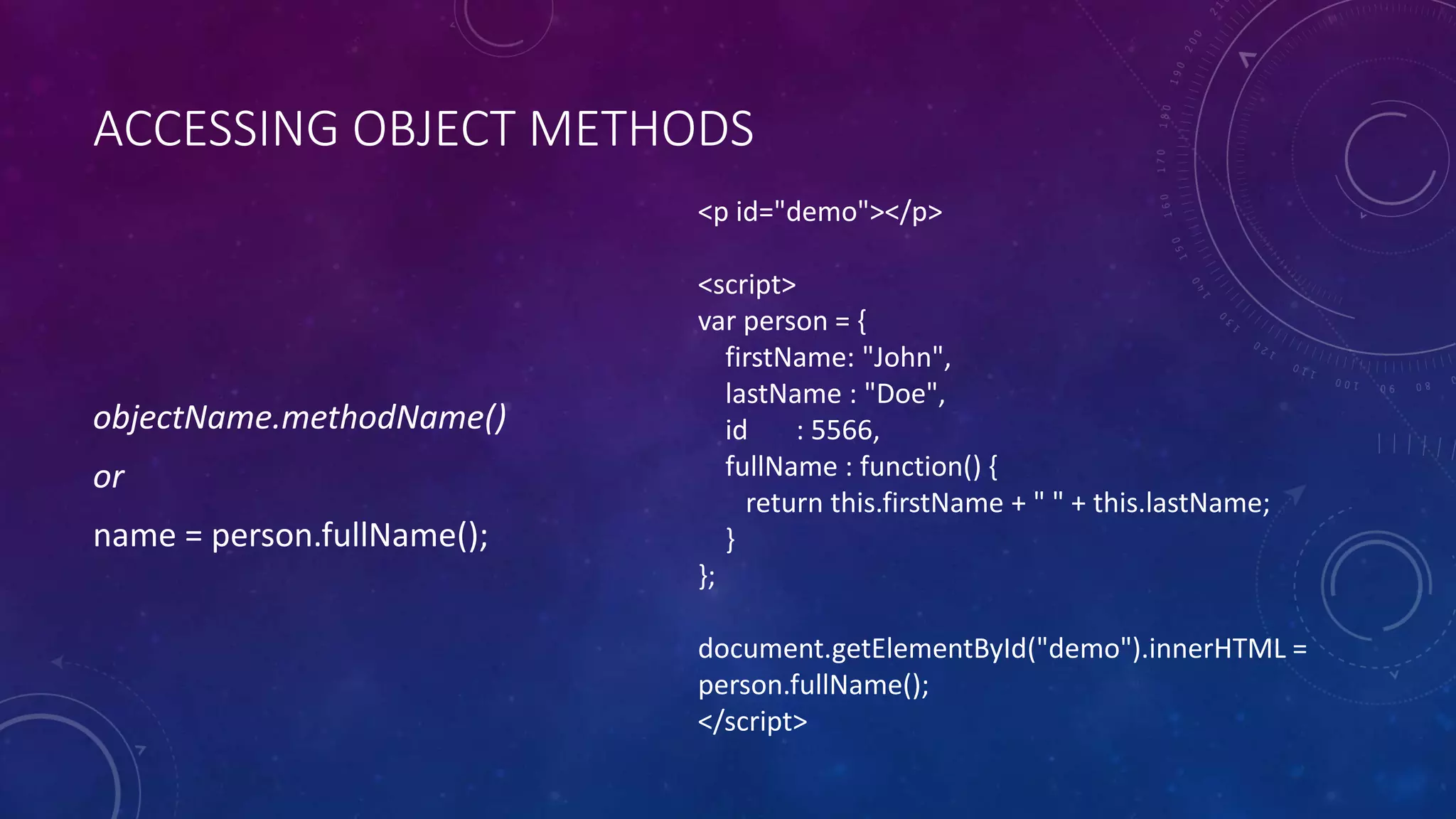
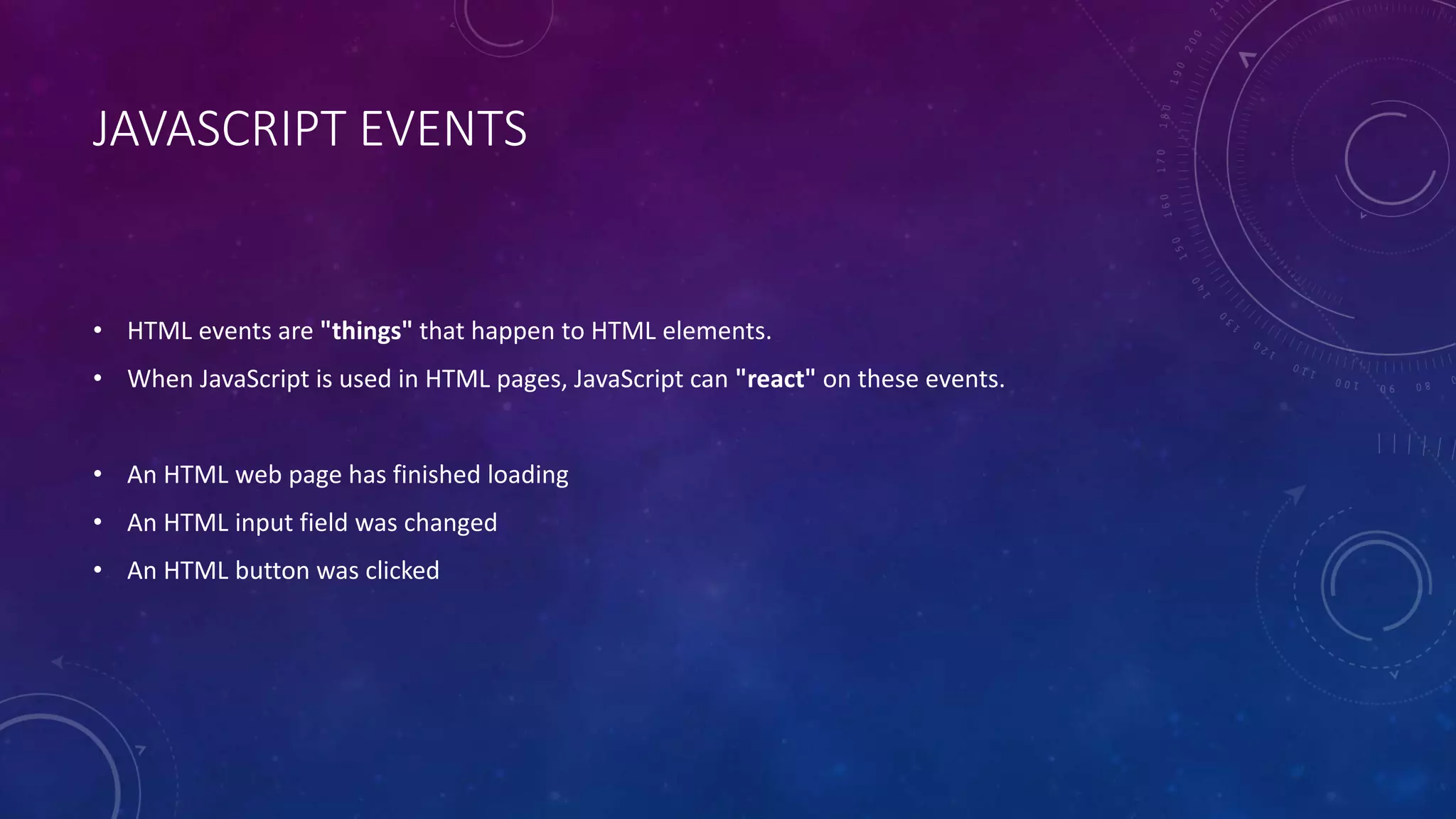
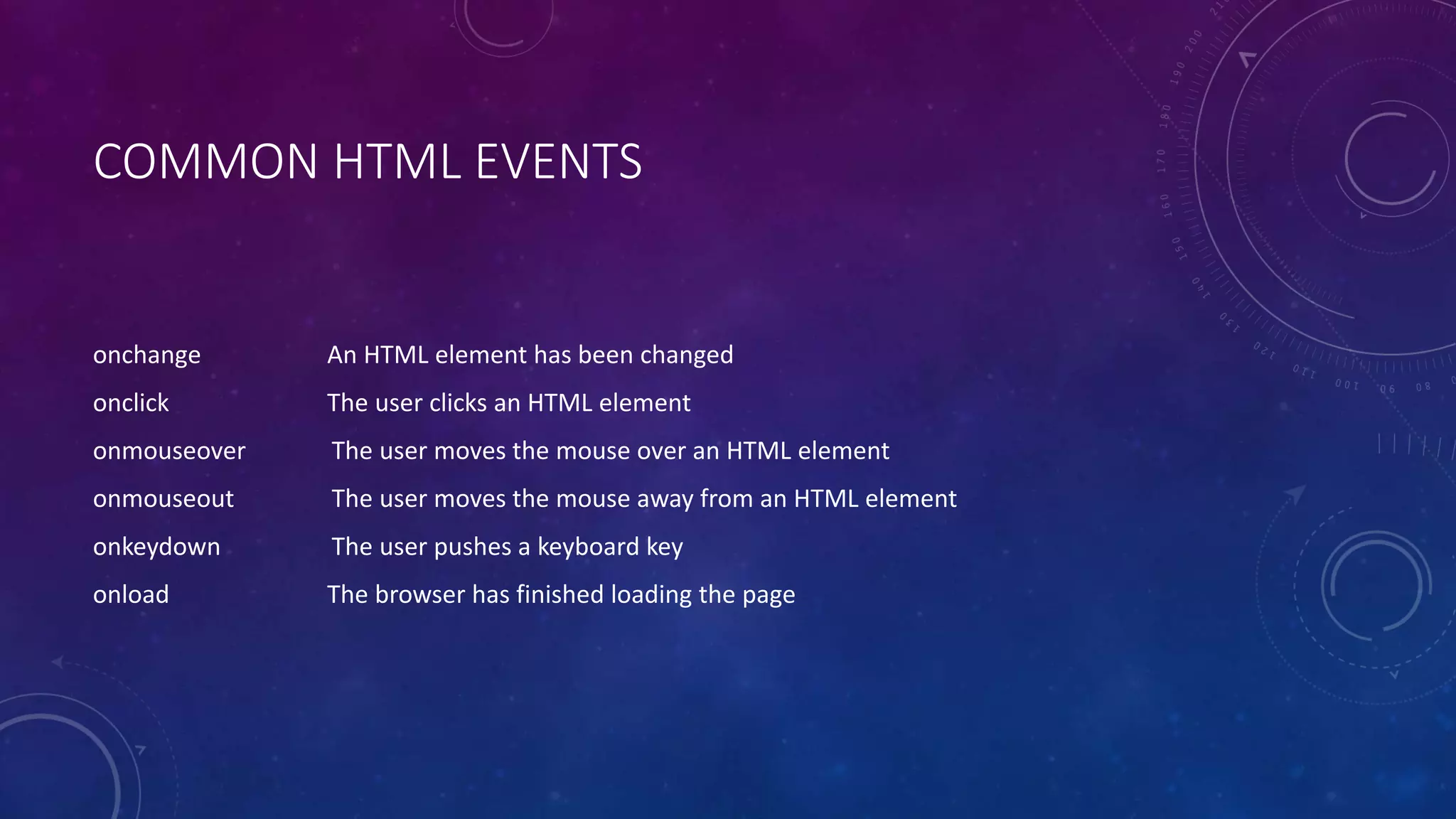
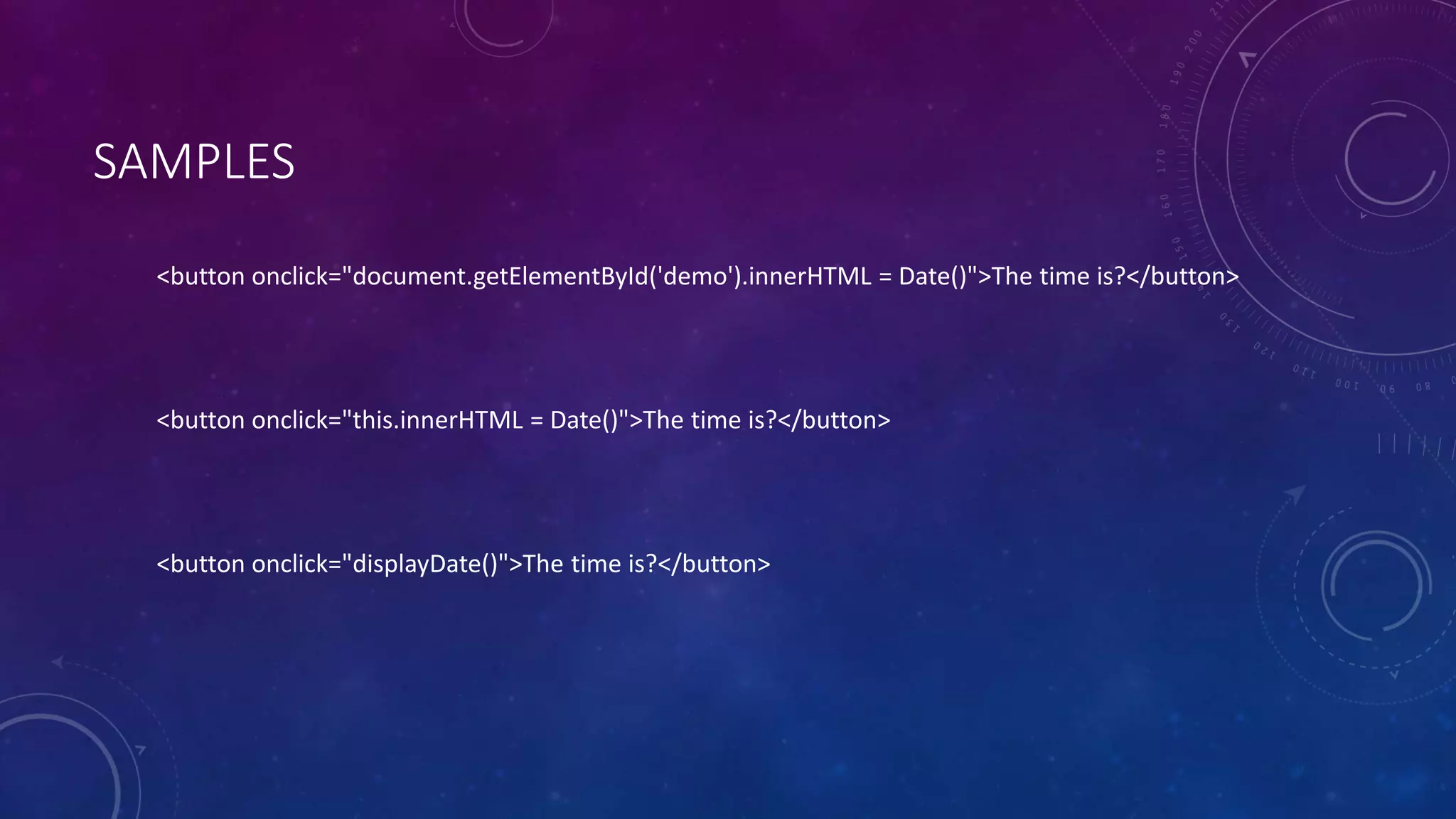
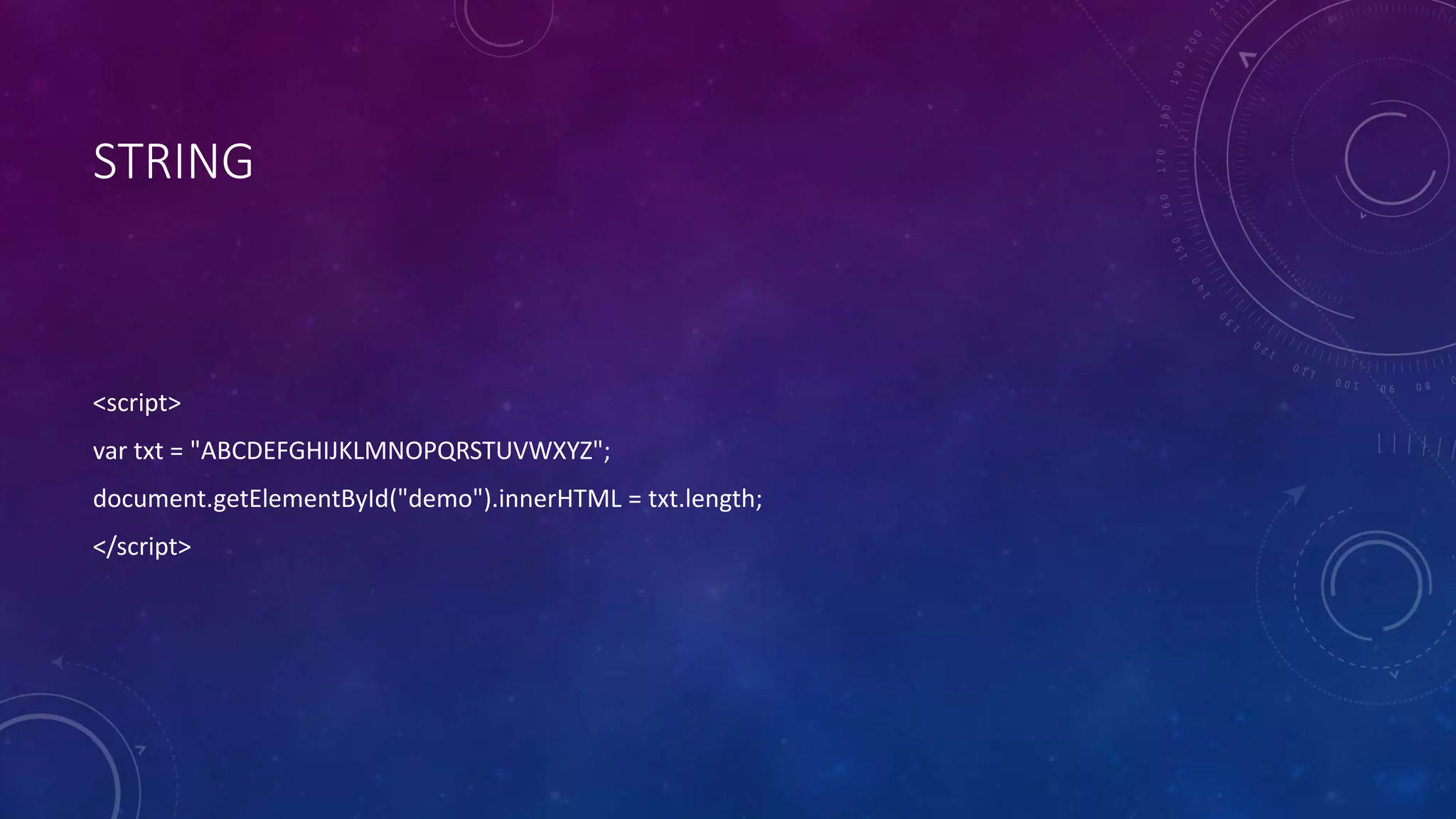
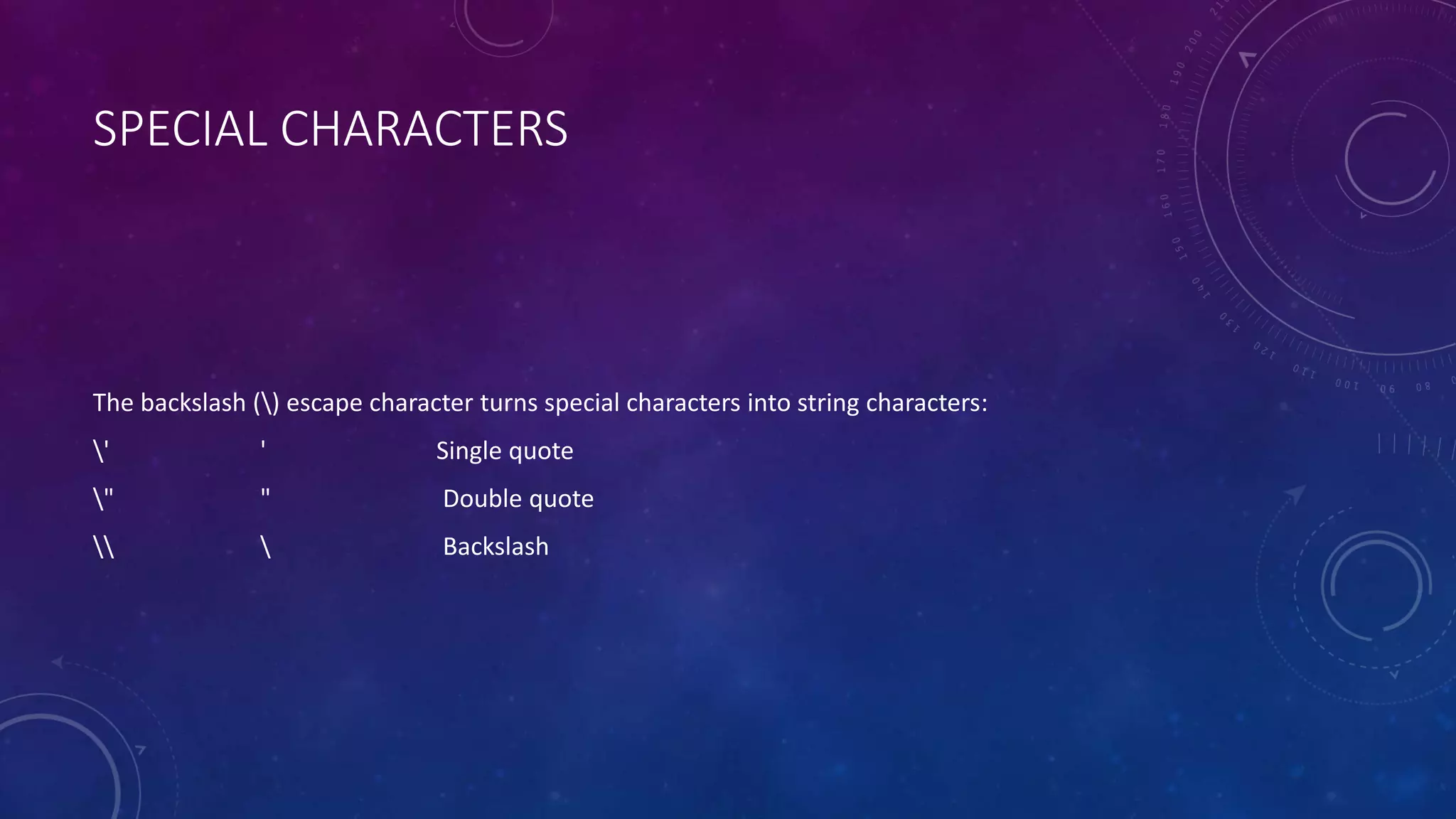
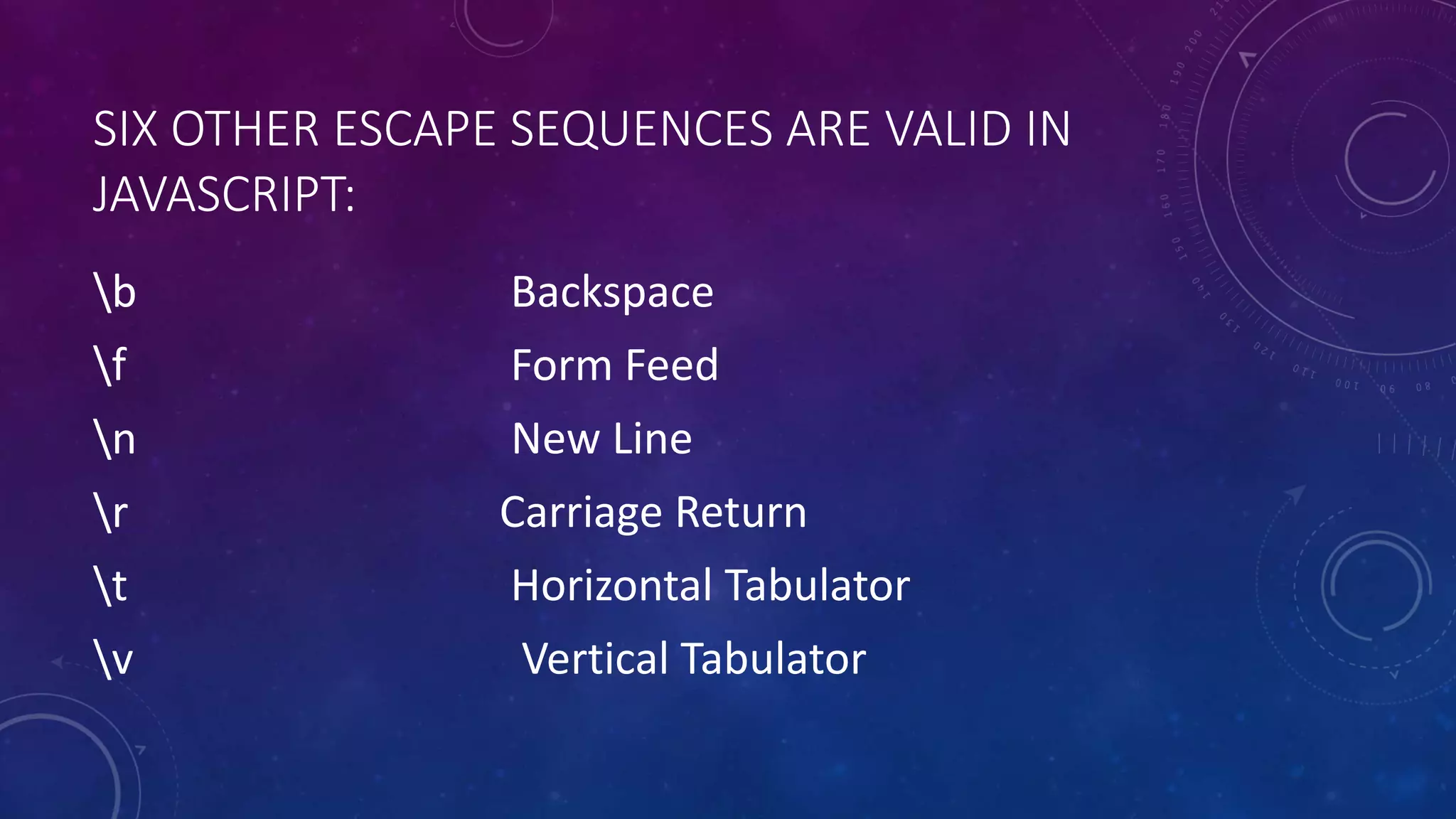
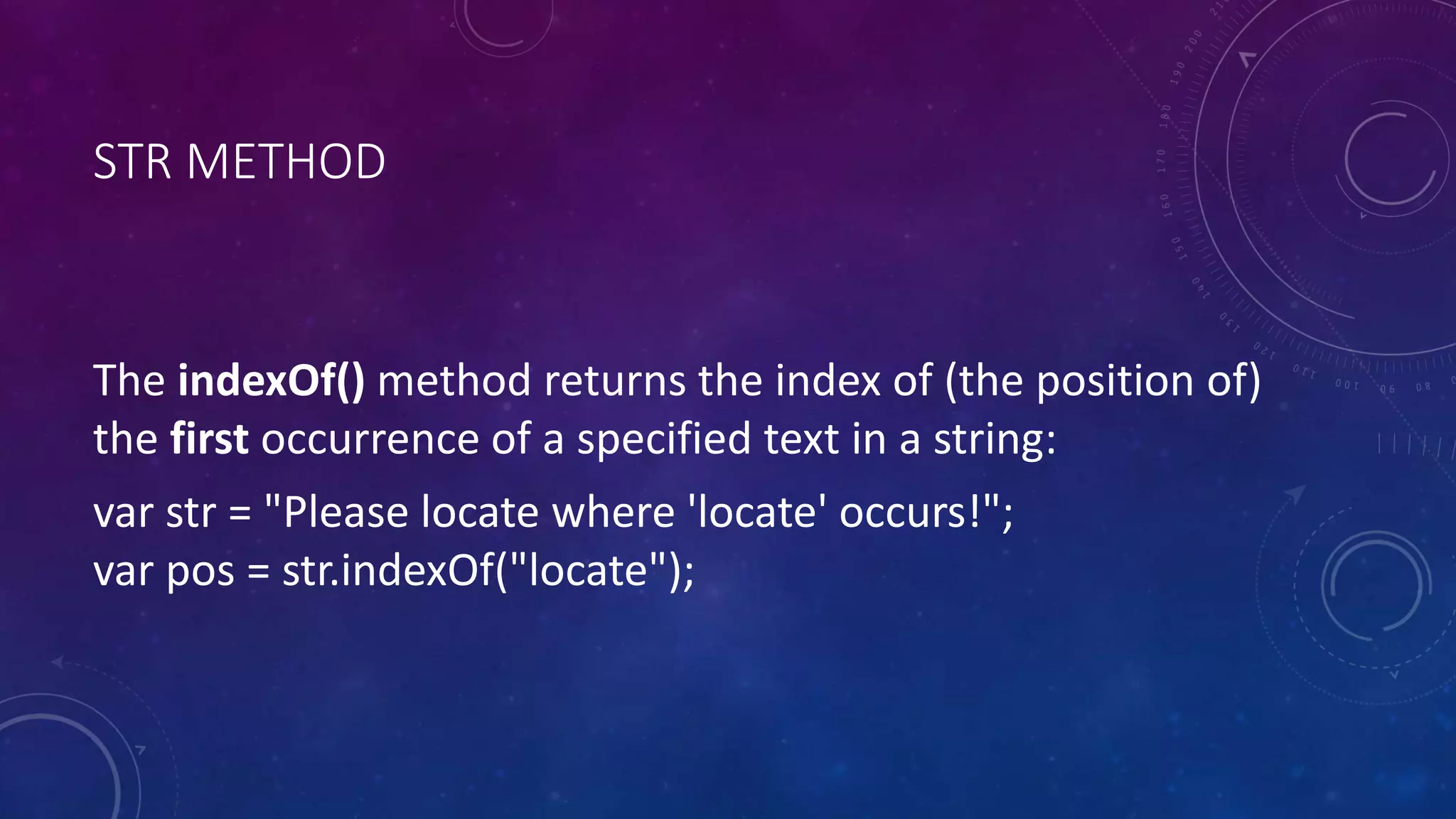
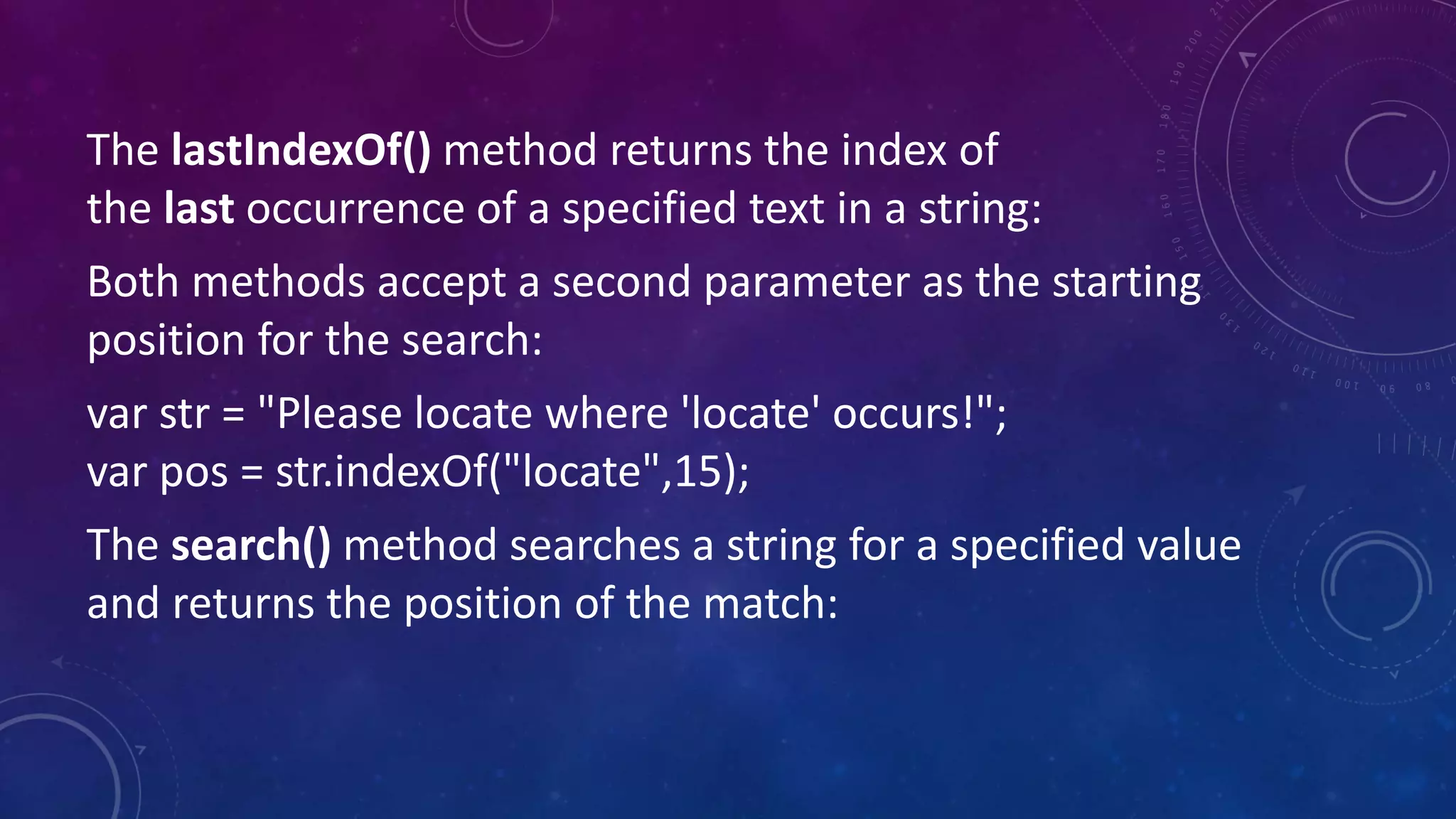
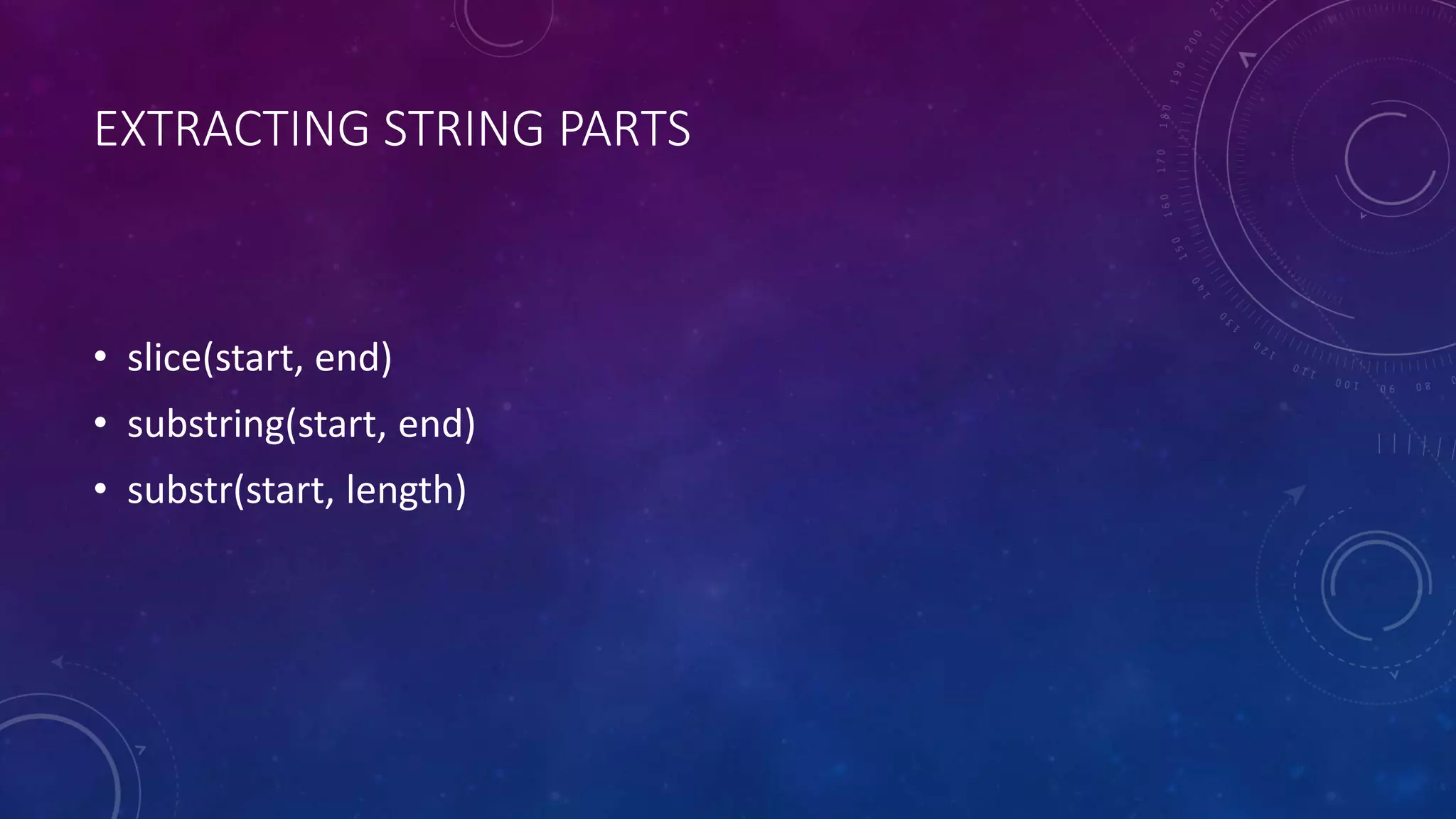
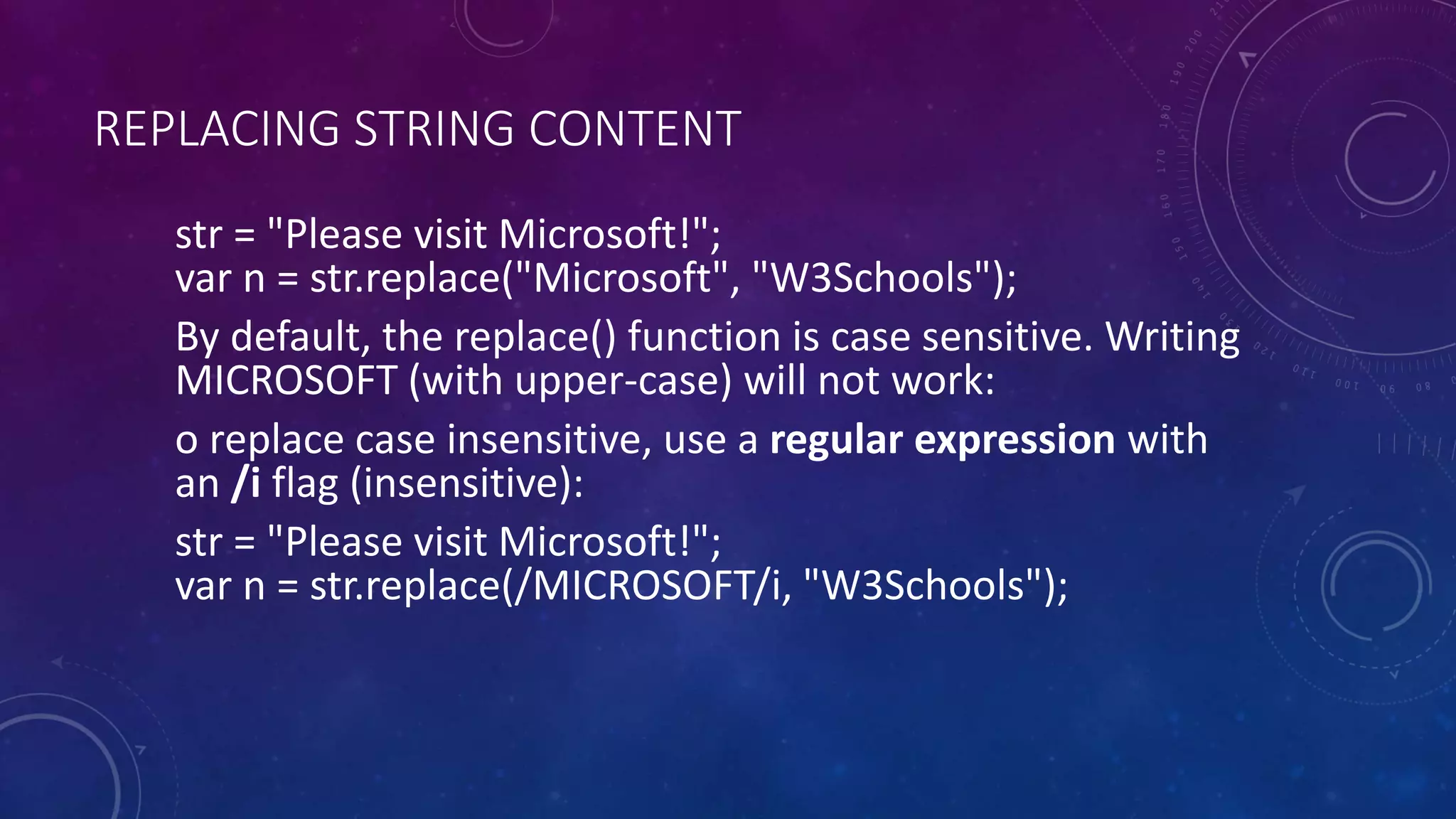
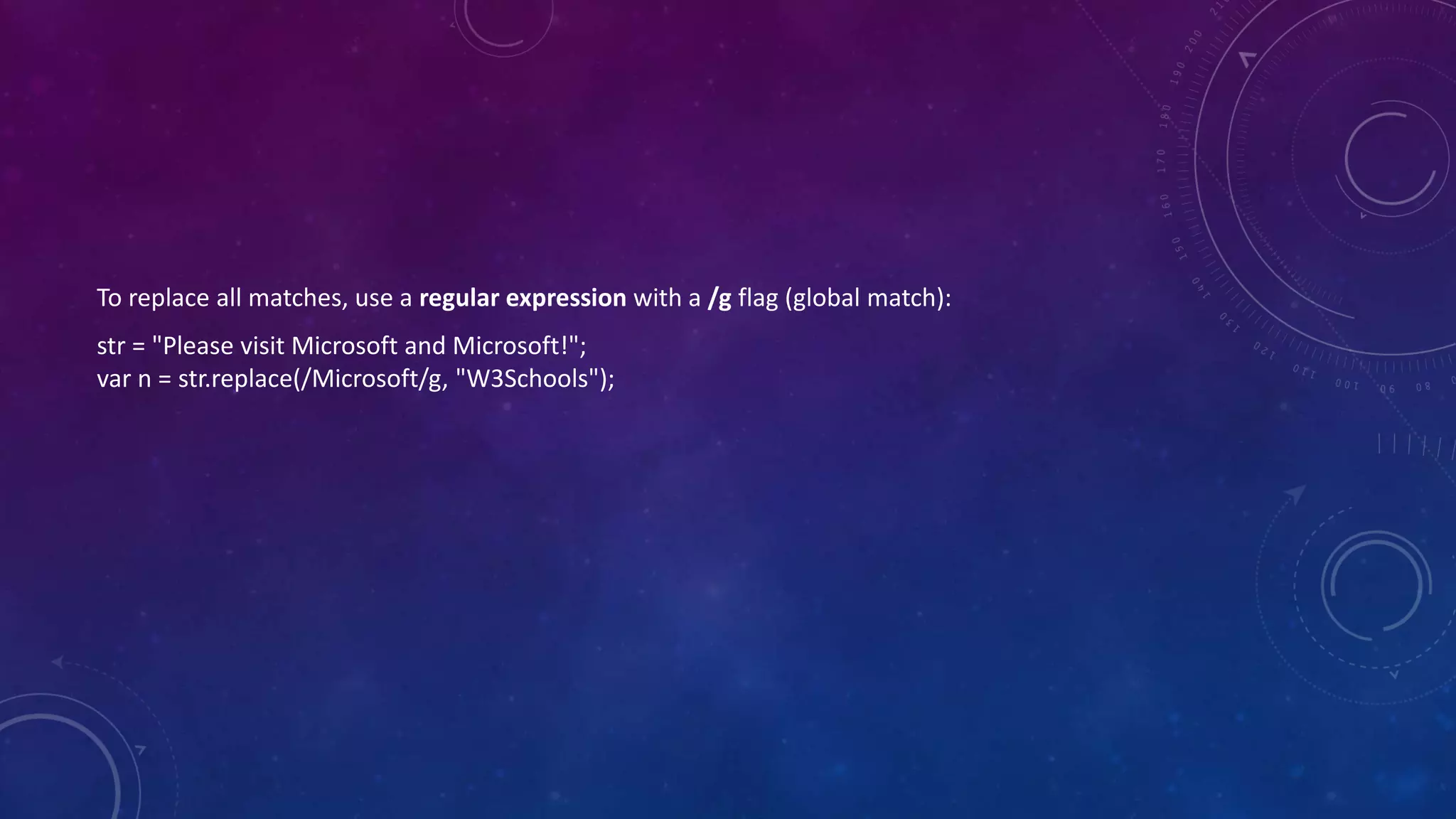
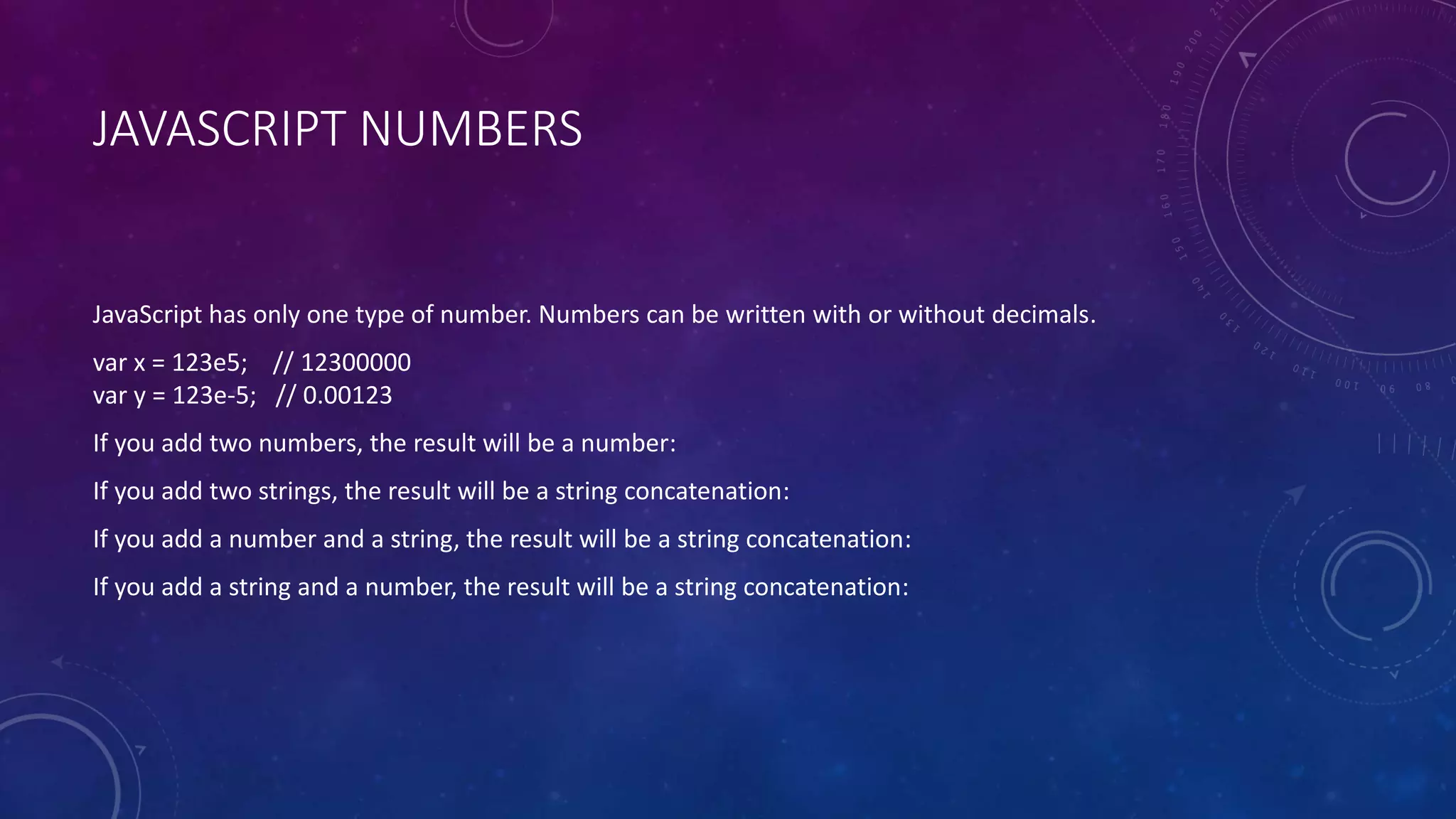
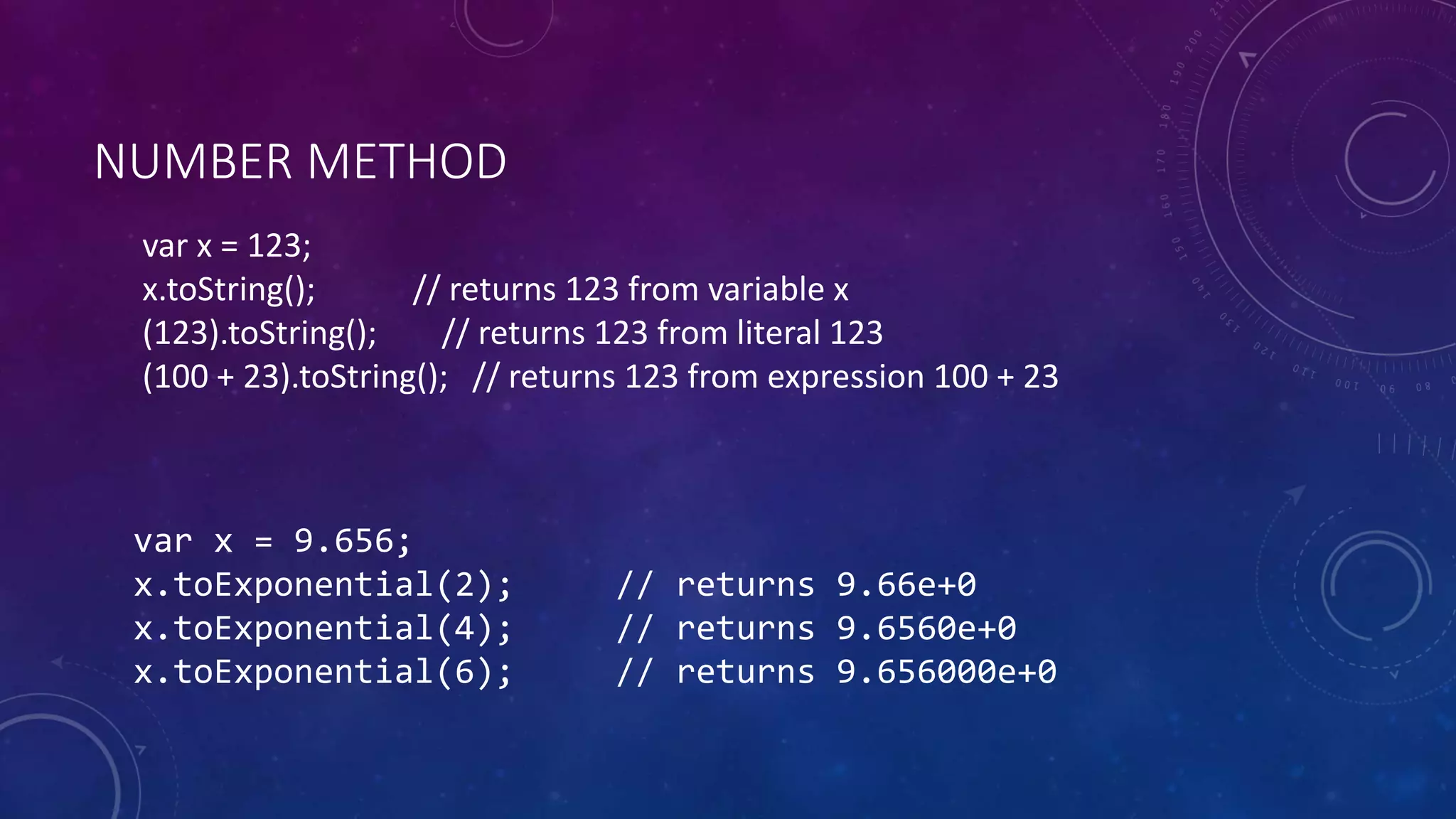
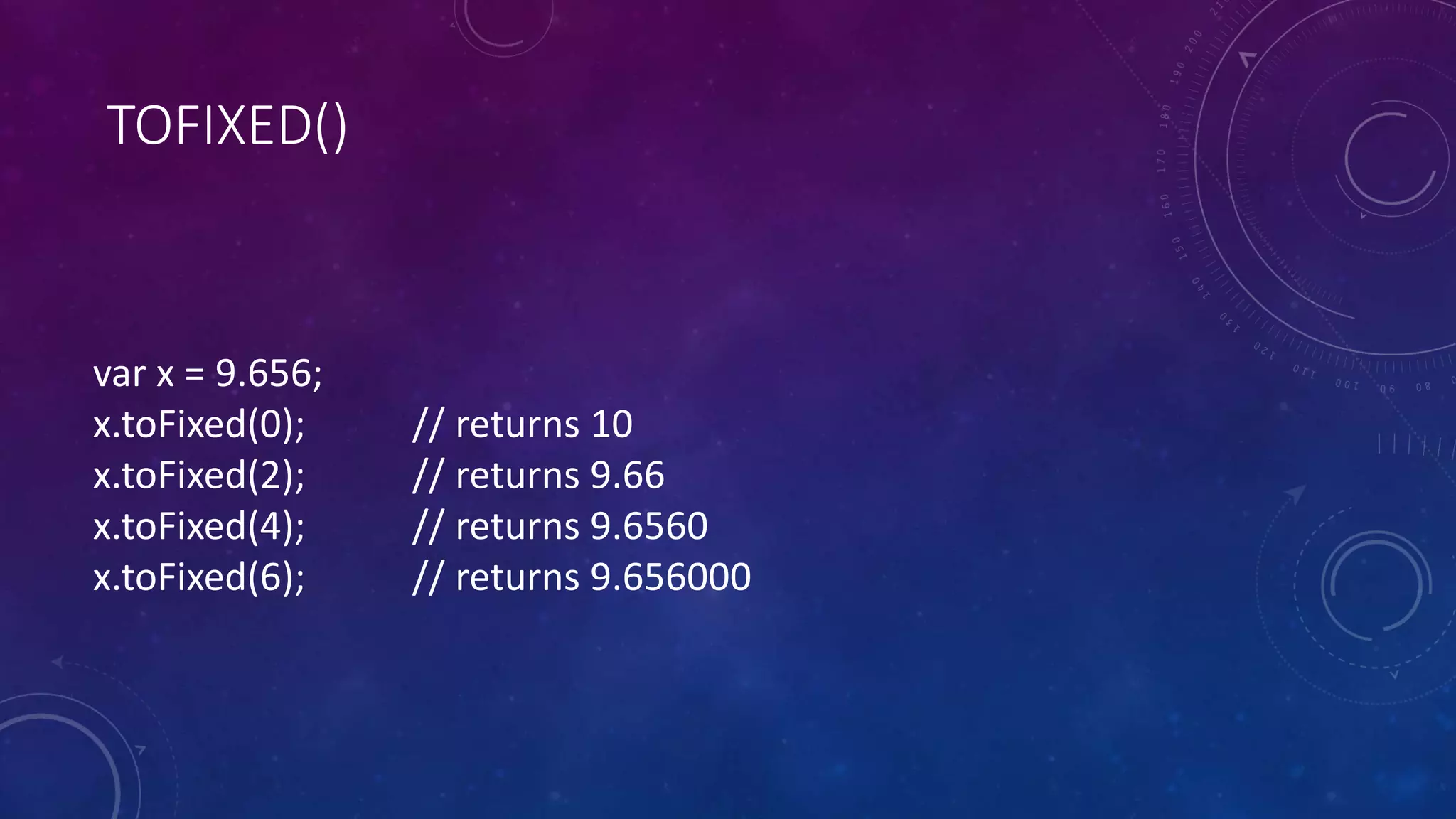
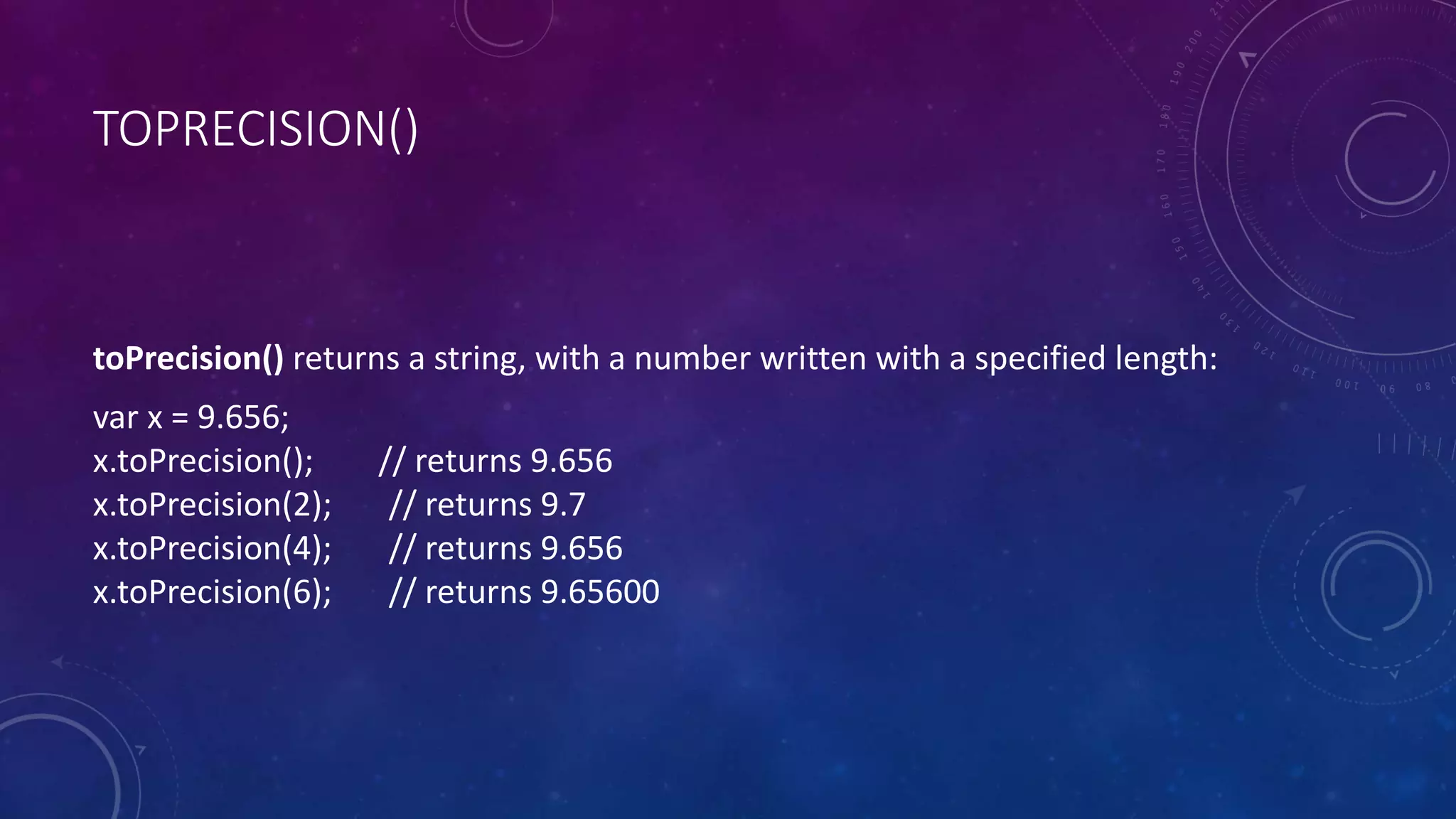
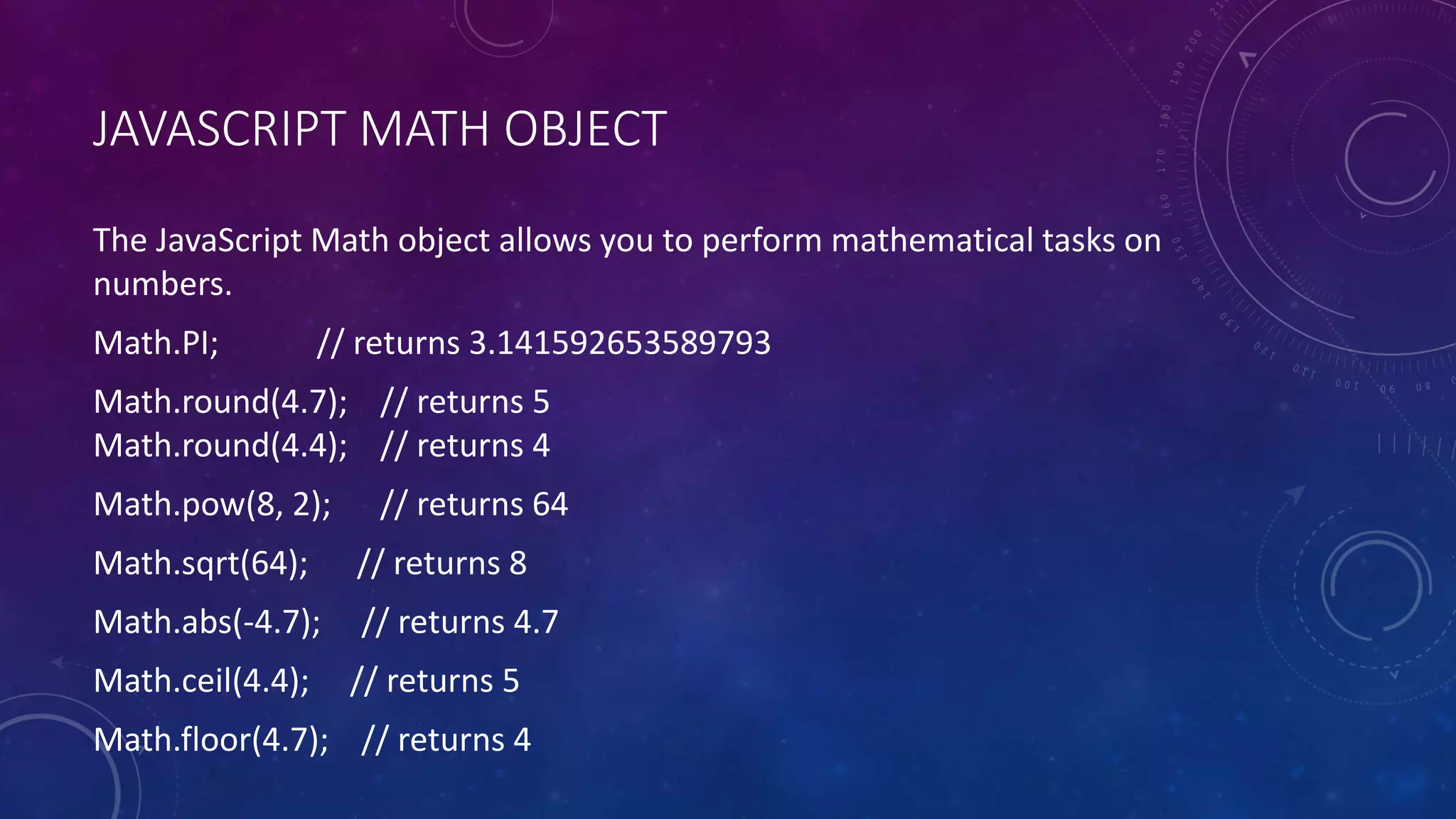
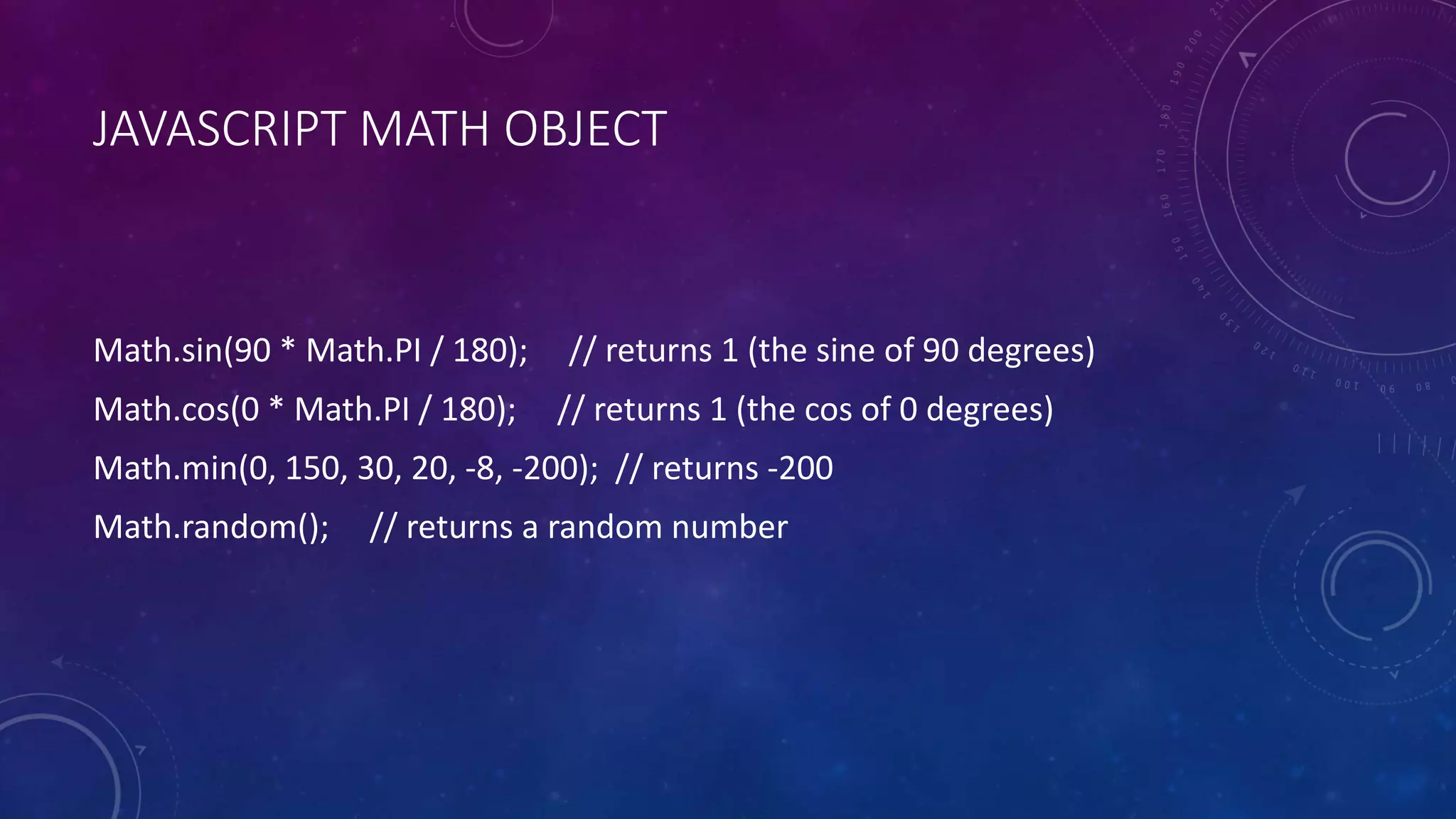
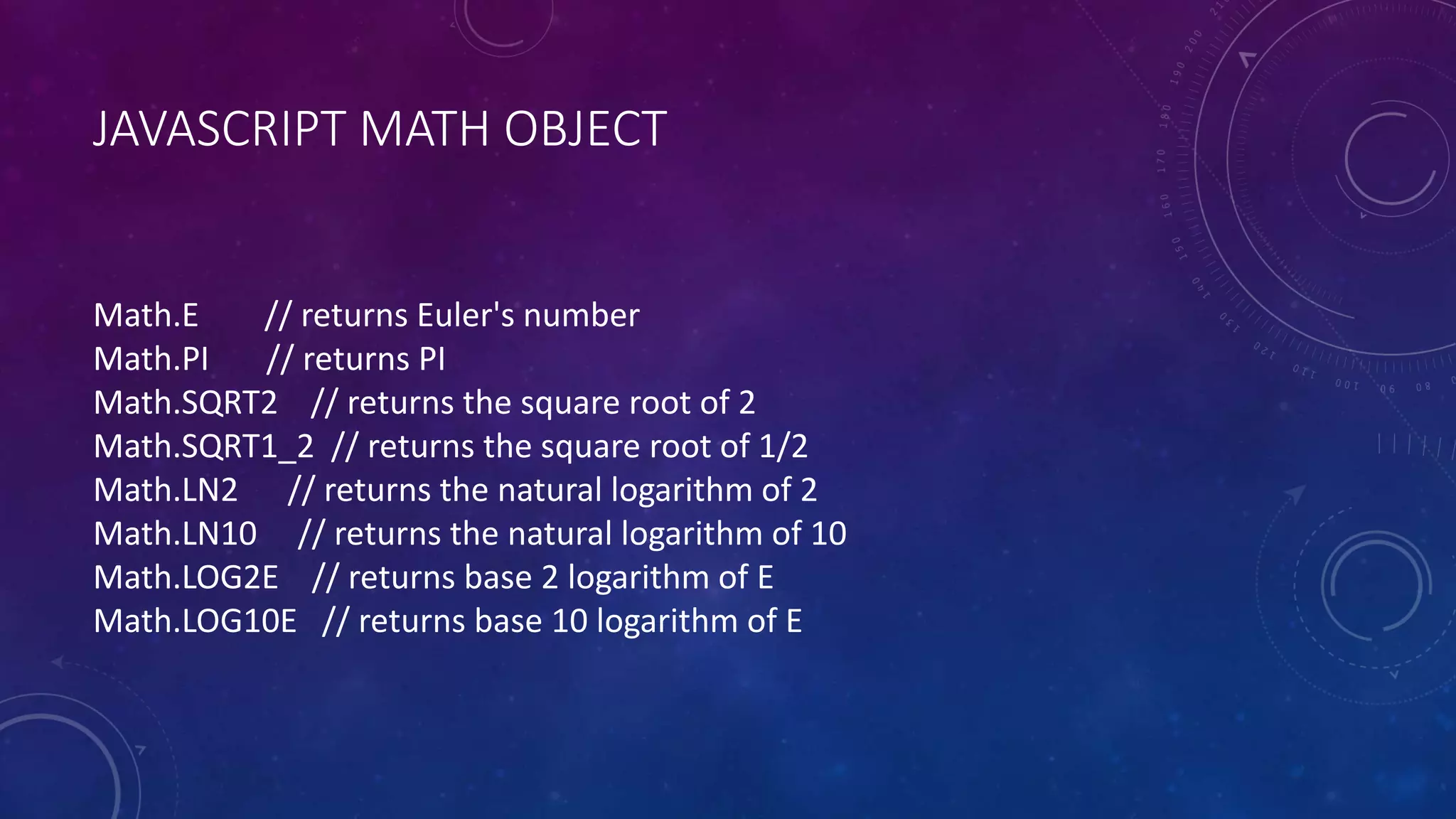
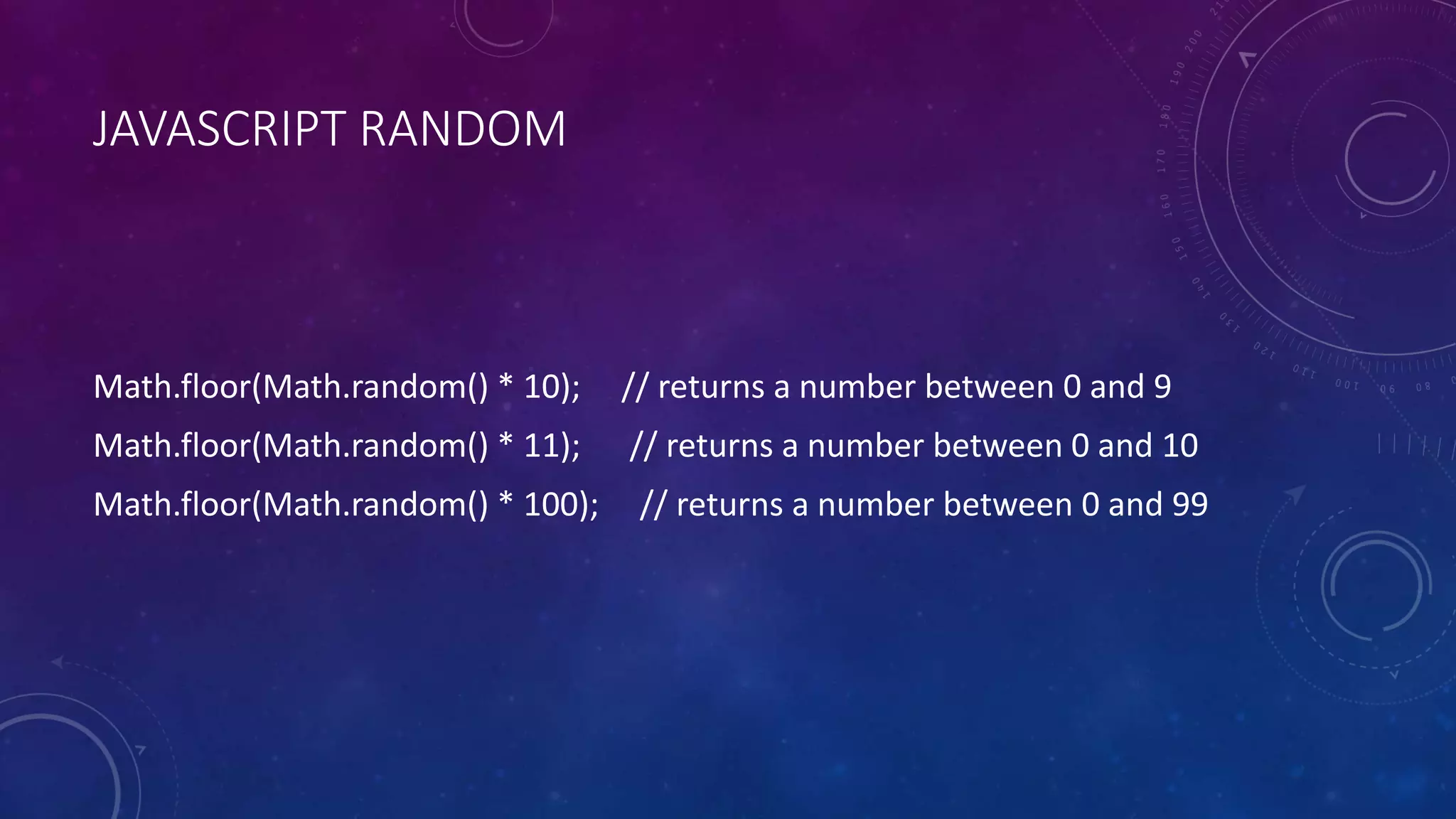
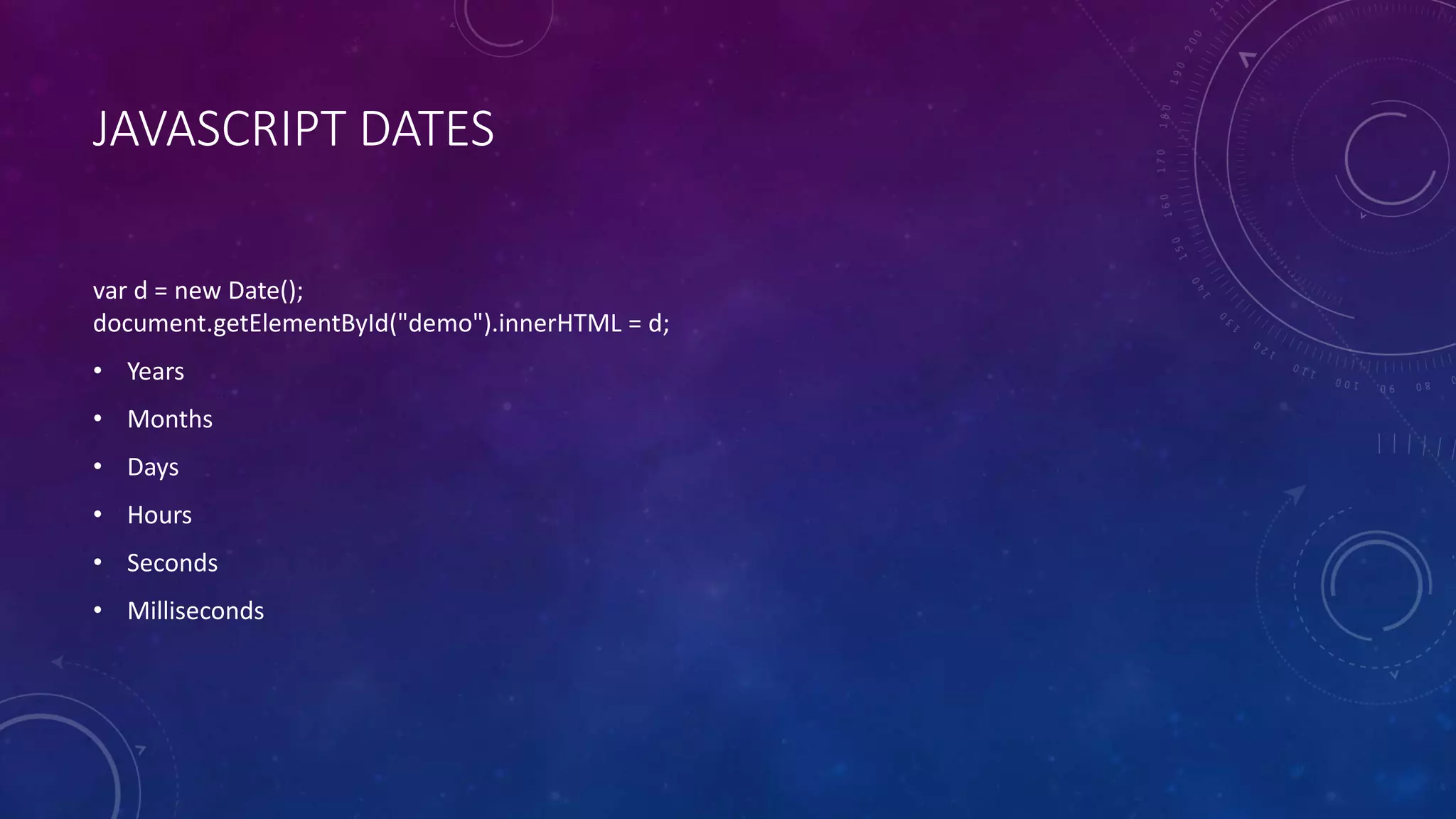
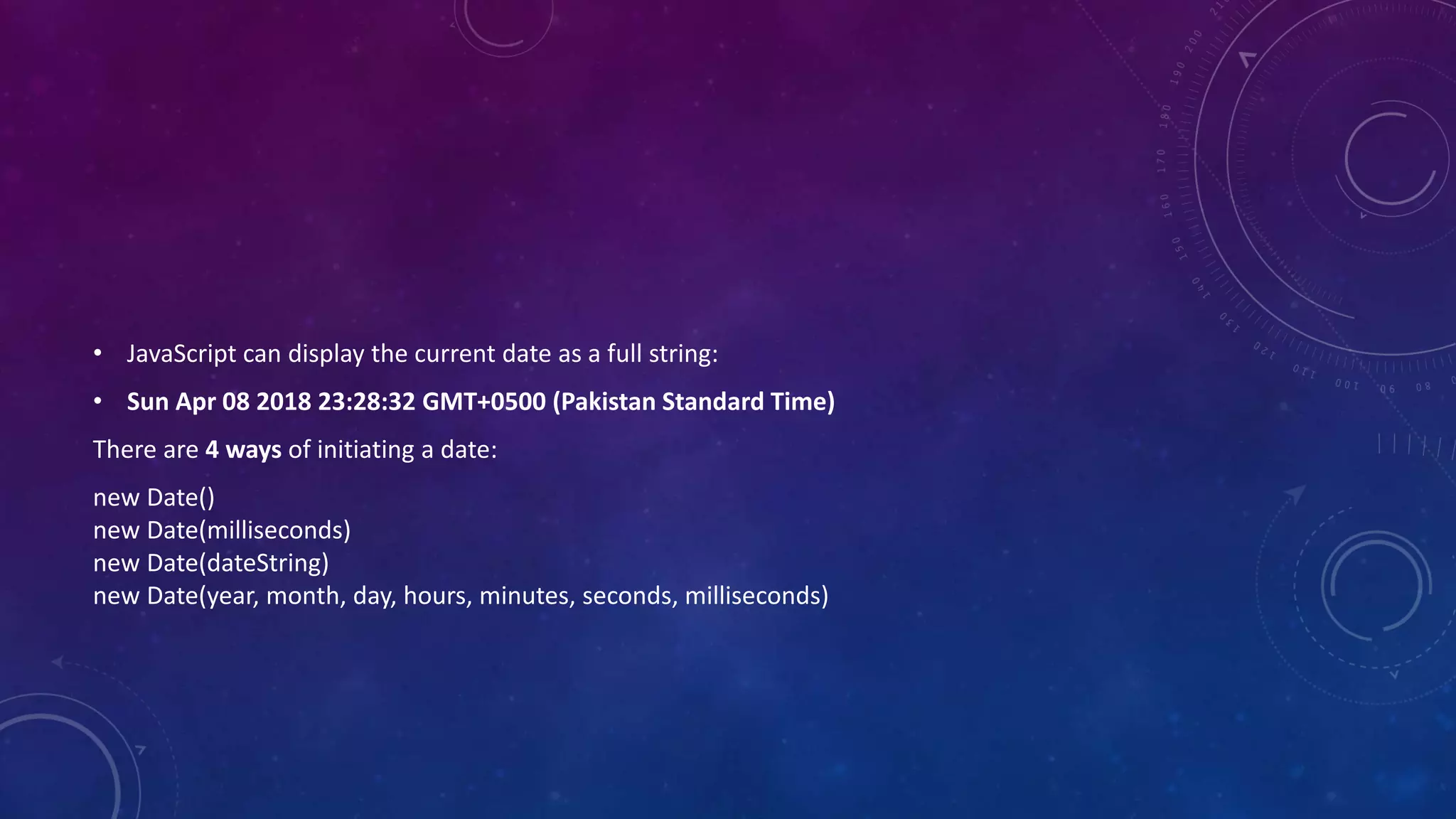

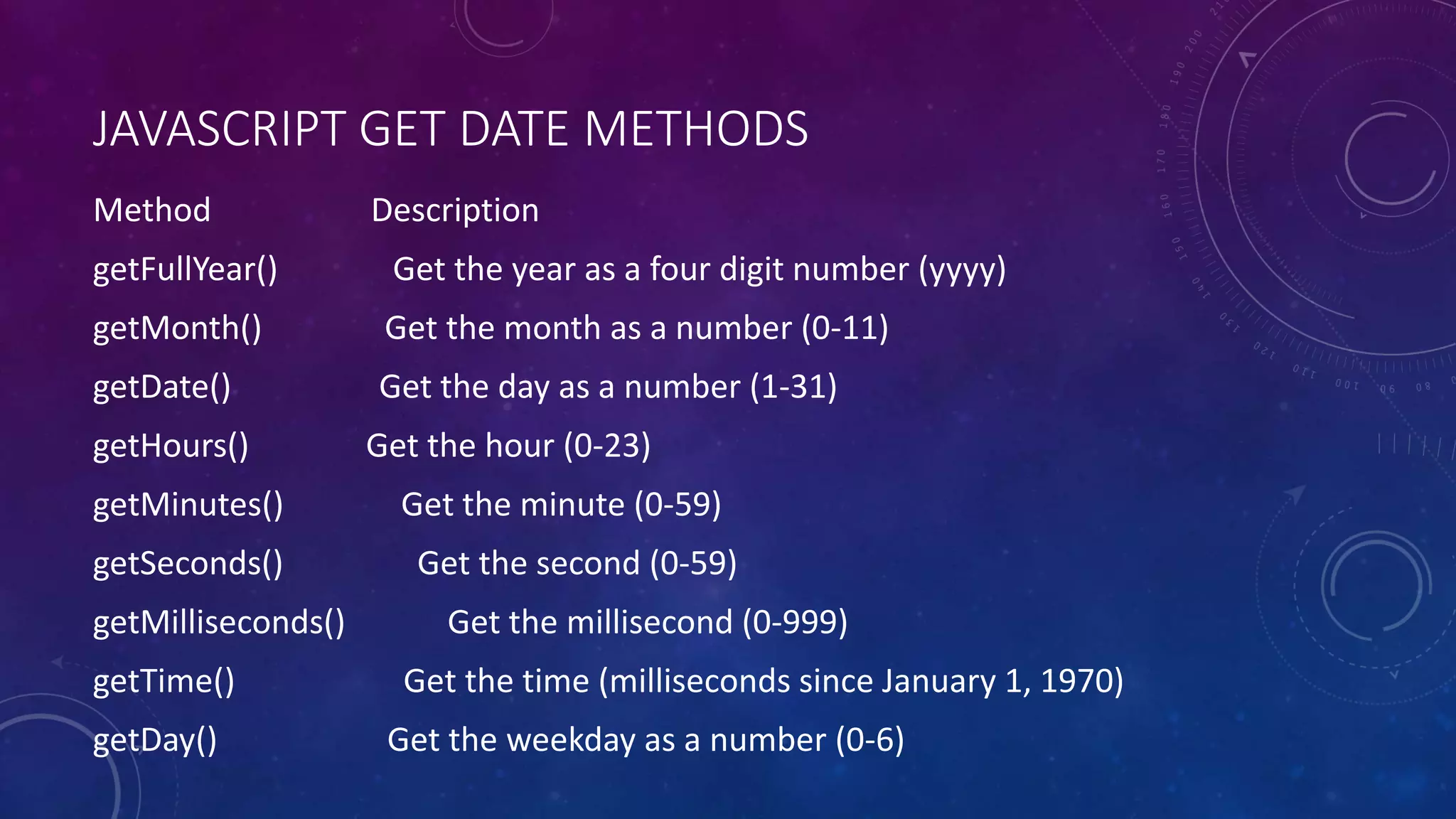
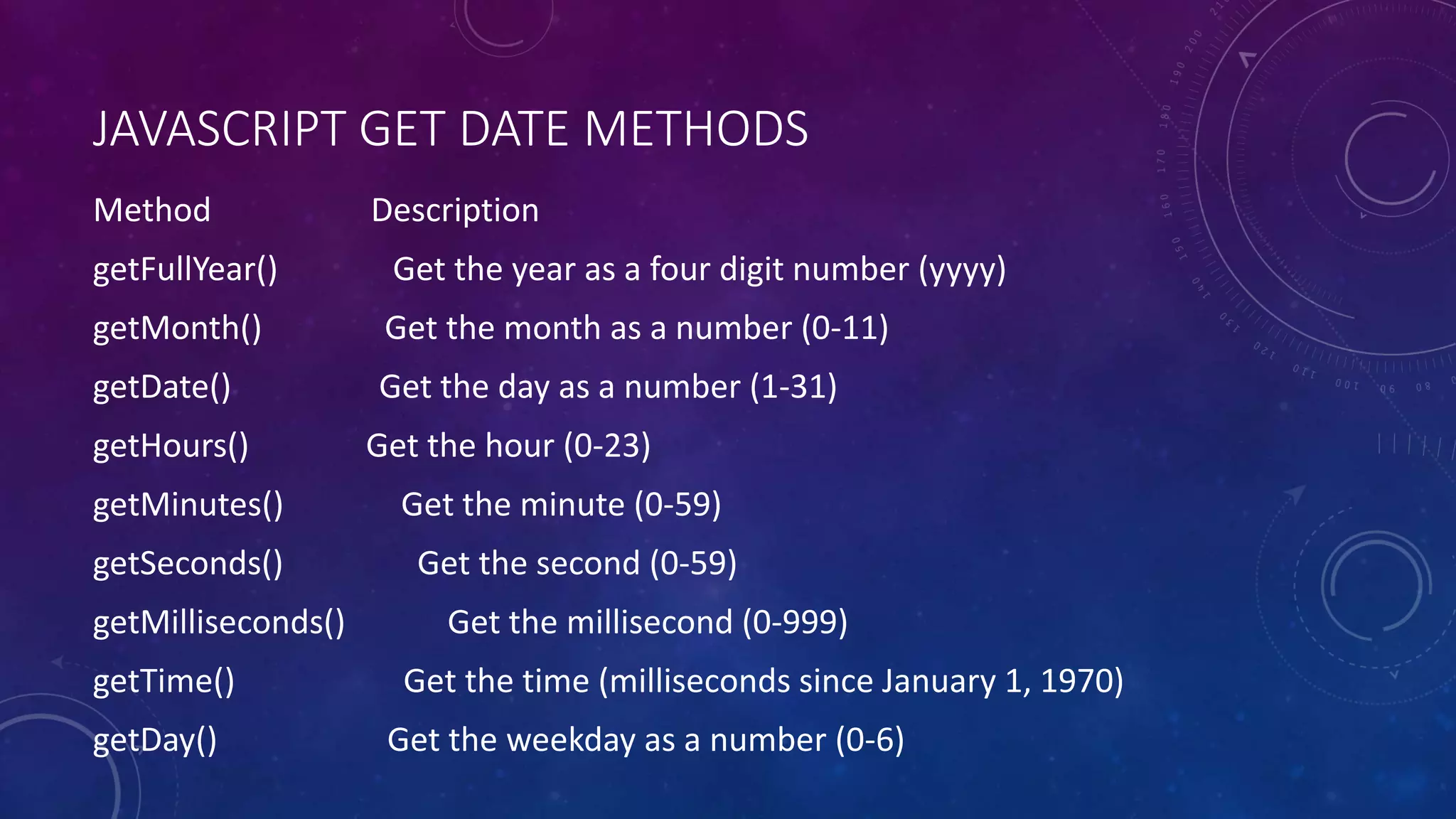
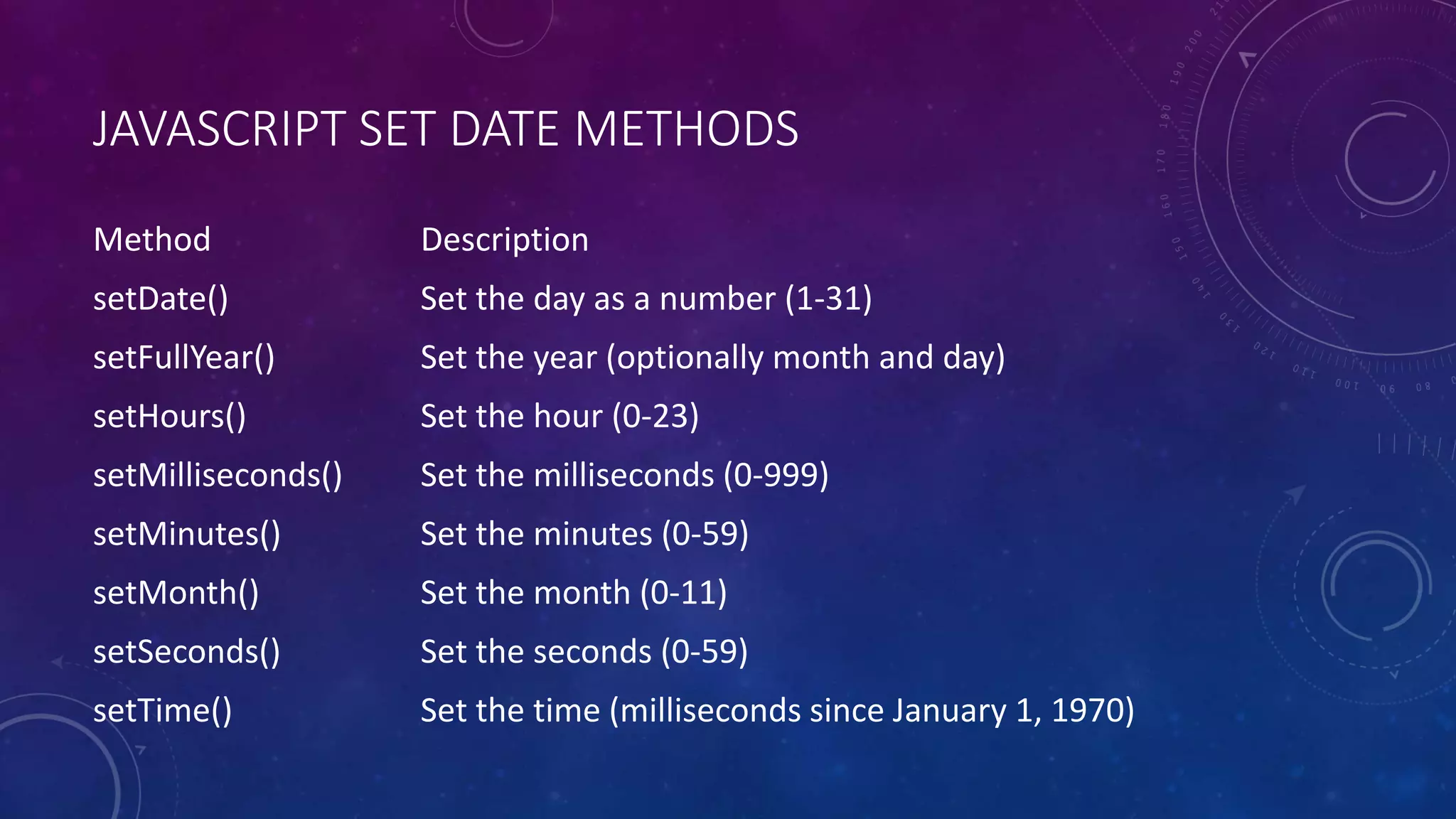
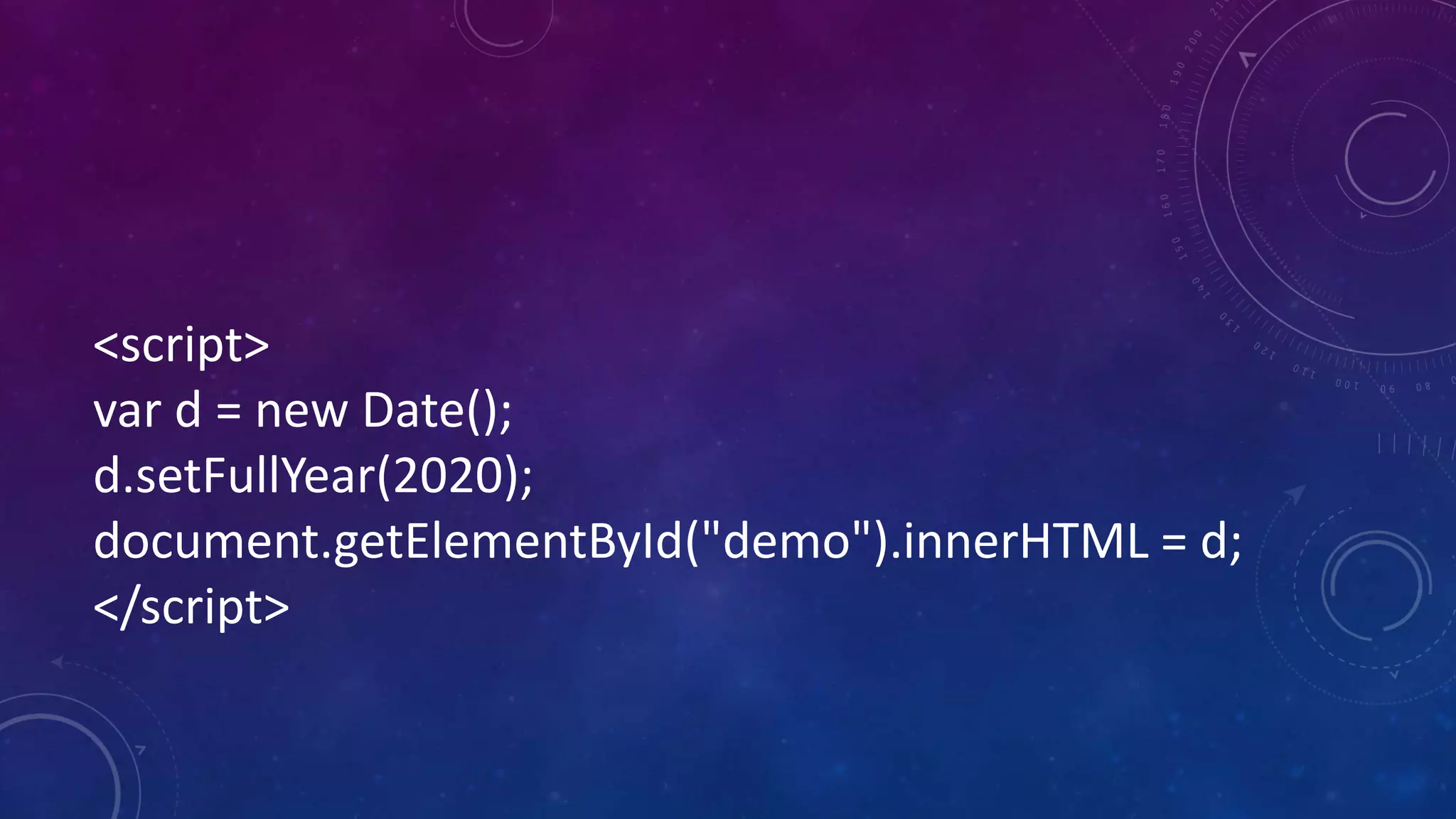
![JAVASCRIPT ARRAYS
JavaScript arrays are used to store multiple values in a single variable.
var cars = ["Saab", "Volvo", "BMW"];
var cars = new Array("Saab", "Volvo", "BMW");
cars[0] = "Opel";
var cars = ["Saab", "Volvo", "BMW"];
document.getElementById("demo").innerHTML = cars[0];](https://image.slidesharecdn.com/java-script-180516234452/75/Java-script-47-2048.jpg)
![ACCESS THE FULL ARRAY
var cars = ["Saab", "Volvo", "BMW"];
document.getElementById("demo").innerHTML = cars;](https://image.slidesharecdn.com/java-script-180516234452/75/Java-script-48-2048.jpg)
![REVERSING AN ARRAY
var fruits = ["Banana", "Orange", "Apple", "Mango"];
fruits.sort(); // Sorts the elements of fruits
fruits.reverse(); // Reverses the order of the elements](https://image.slidesharecdn.com/java-script-180516234452/75/Java-script-49-2048.jpg)
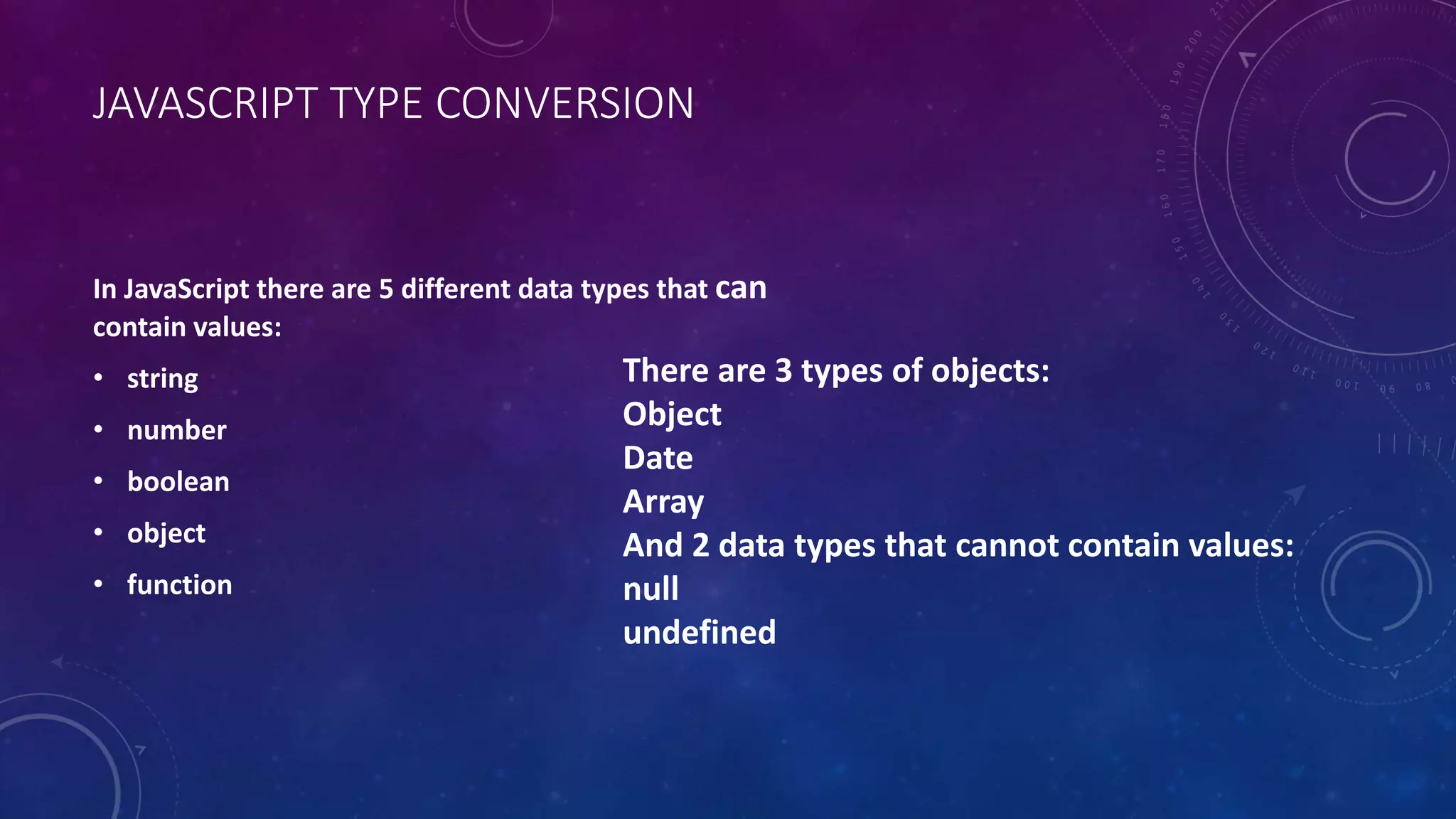
![THE TYPEOF OPERATOR
typeof "John" // Returns "string"
typeof 3.14 // Returns "number"
typeof NaN // Returns "number"
typeof false // Returns "boolean"
typeof [1,2,3,4] // Returns "object"
typeof {name:'John', age:34} // Returns "object"
typeof new Date() // Returns "object"
typeof function () {} // Returns "function"
typeof myCar // Returns "undefined" *
typeof null // Returns "object“
The NaN (Not-a-Number) is a weirdo Global Object in javascript frequently
returned when some mathematical operation failed](https://image.slidesharecdn.com/java-script-180516234452/75/Java-script-51-2048.jpg)