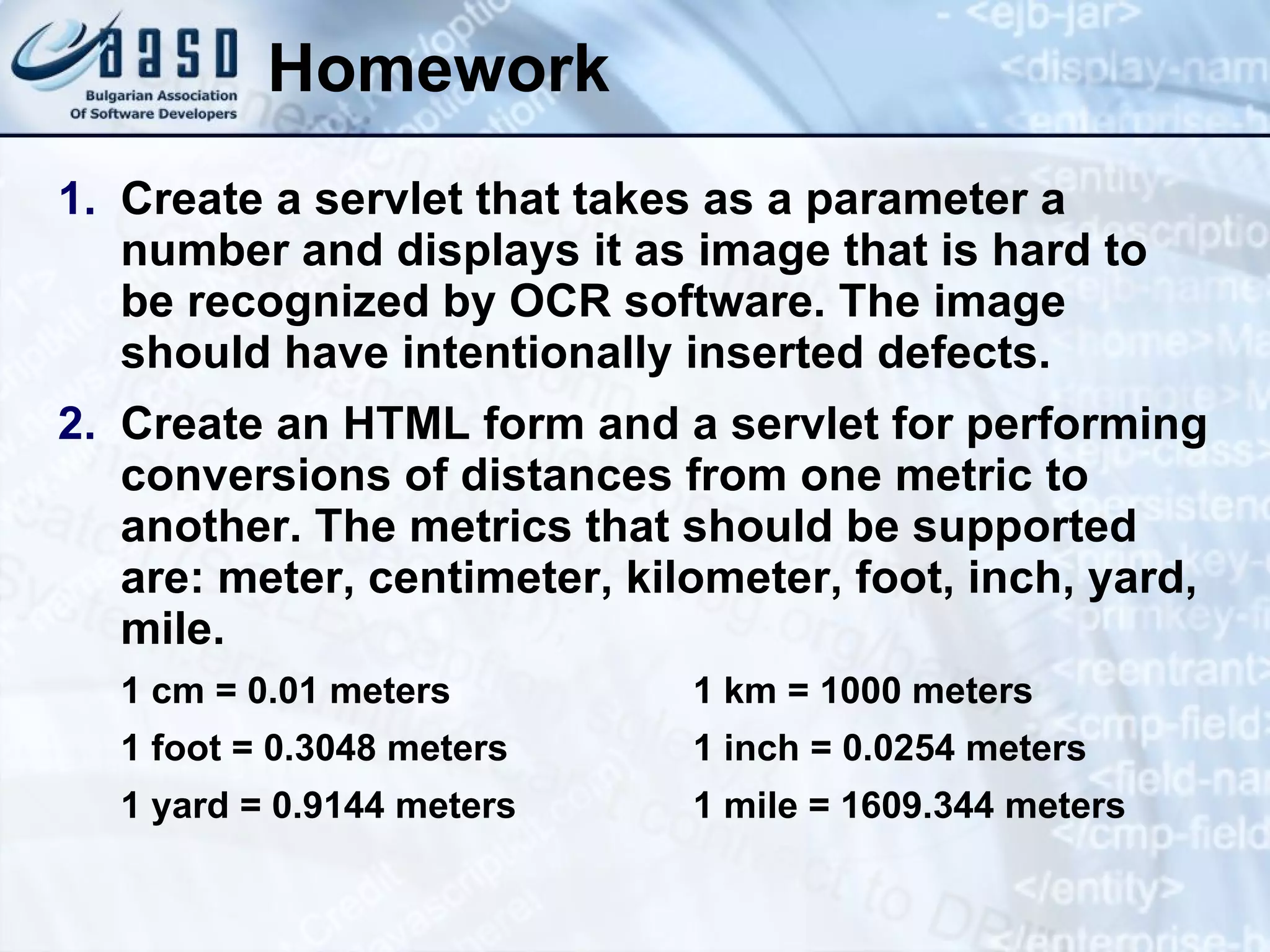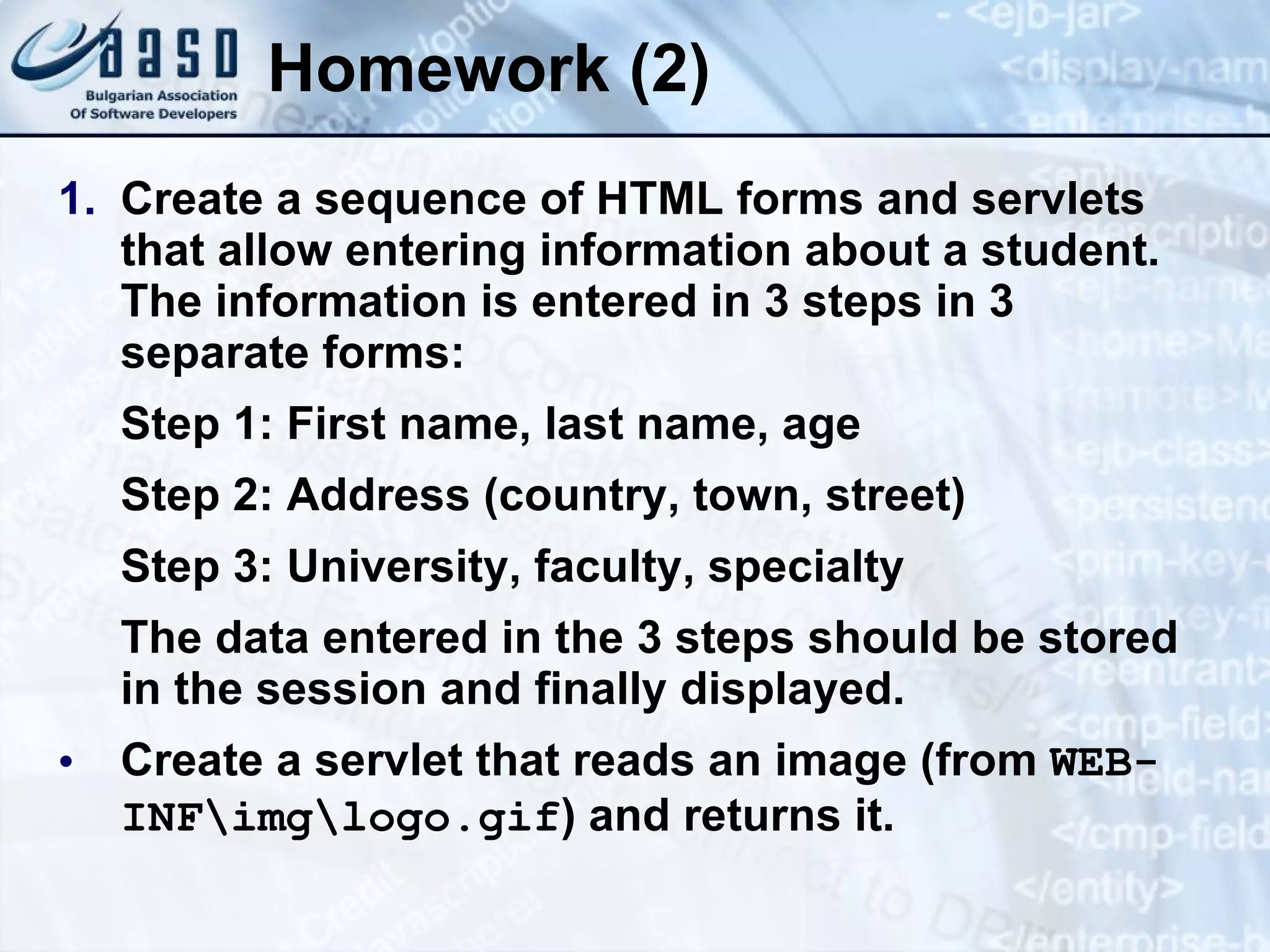This document provides an overview of Java servlets including:
- What a Java servlet is and why they are used to generate dynamic web content
- The basic servlet architecture including the servlet lifecycle and how requests are handled
- Examples of simple servlets like one that displays a greeting based on a request parameter and an image counter servlet
- How servlets are deployed and configured using the Eclipse IDE

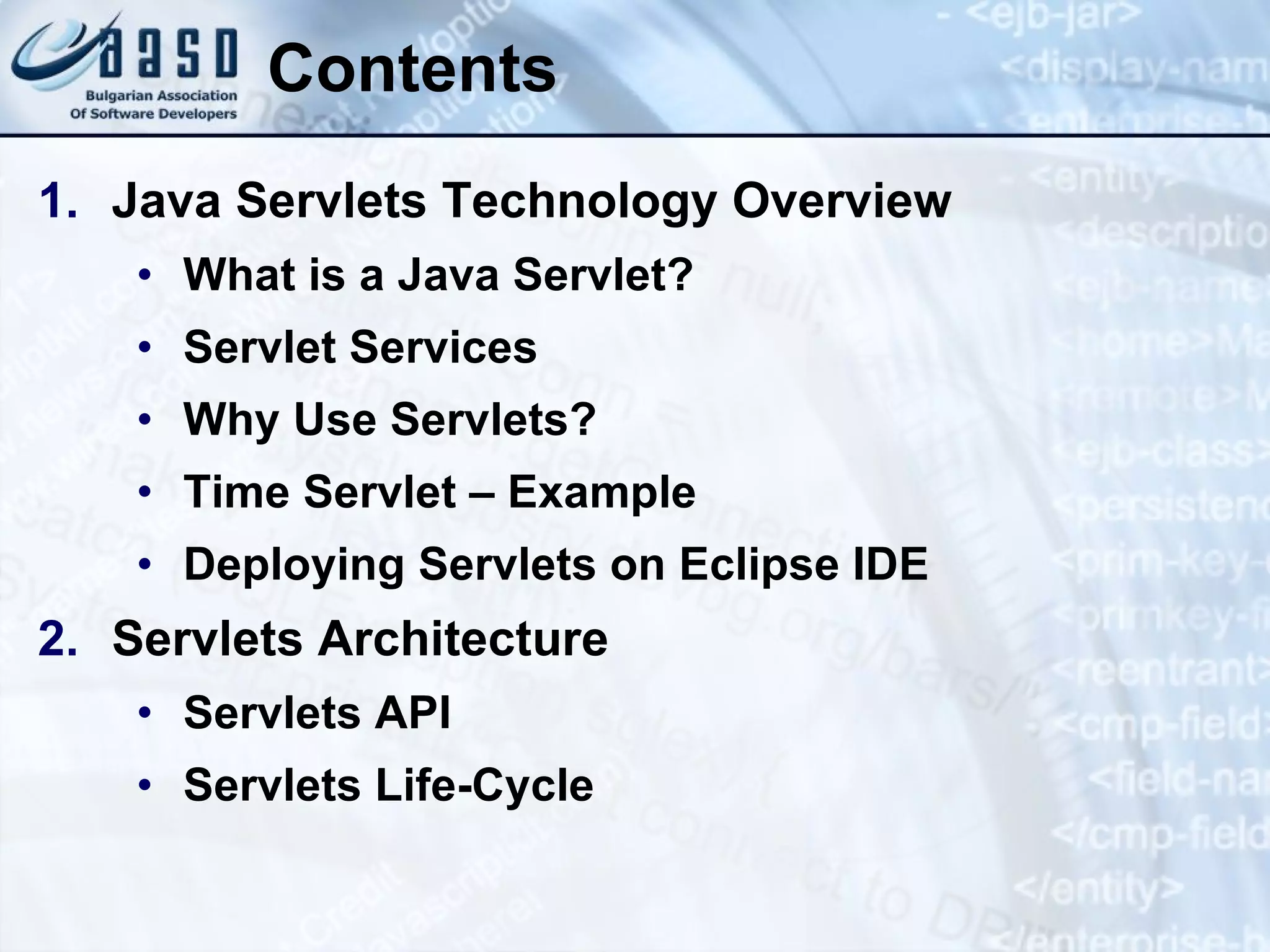


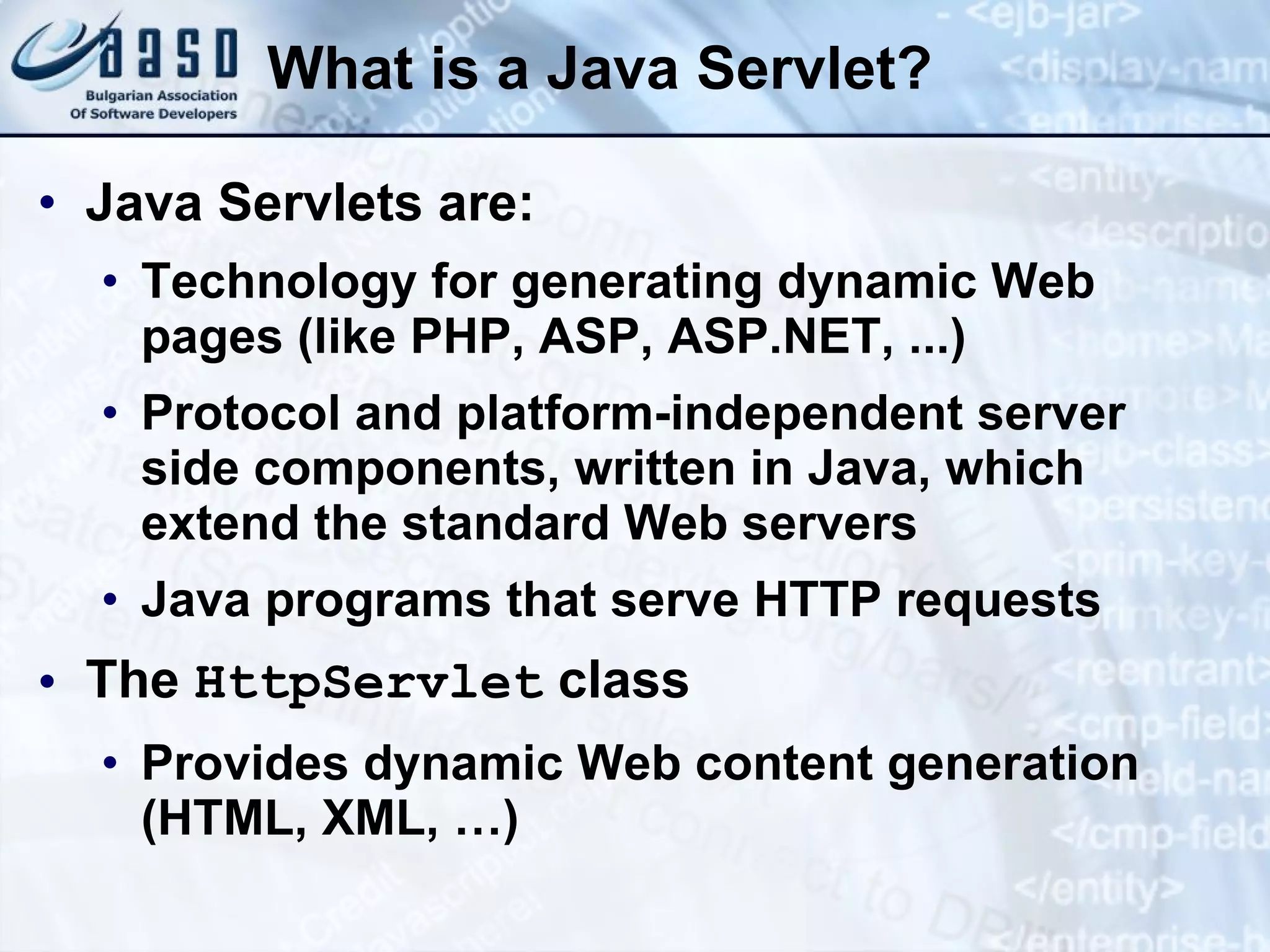

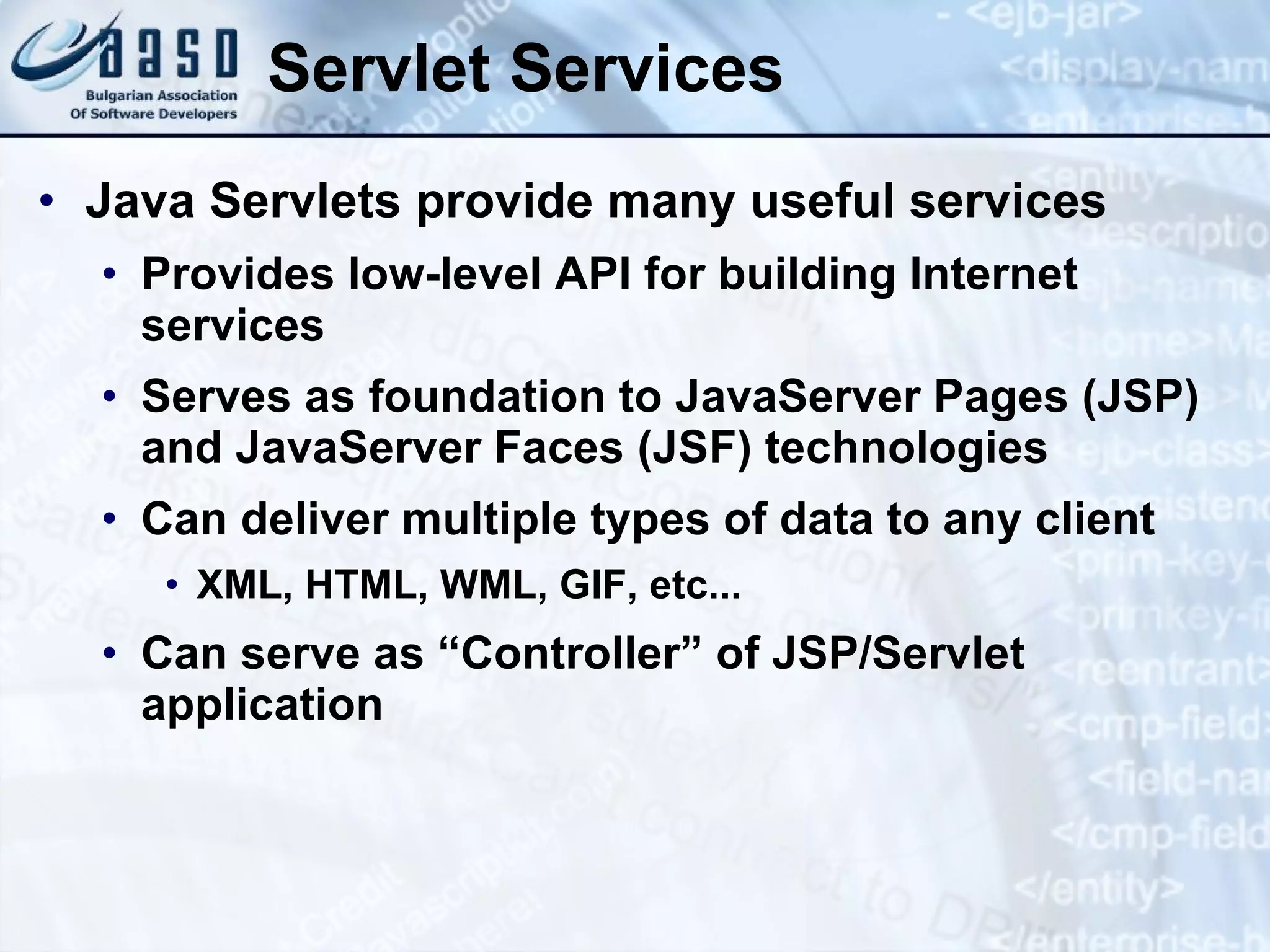

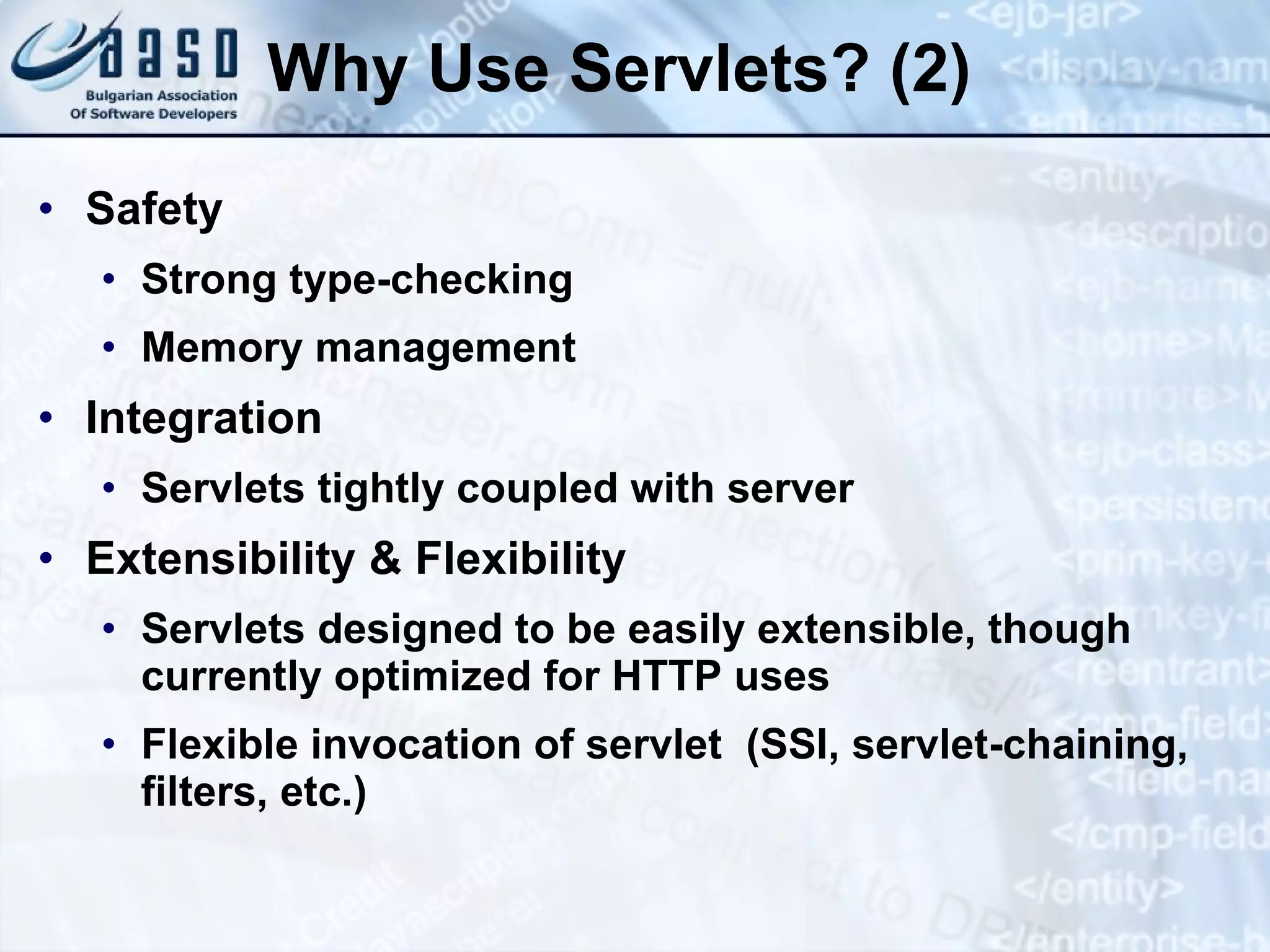
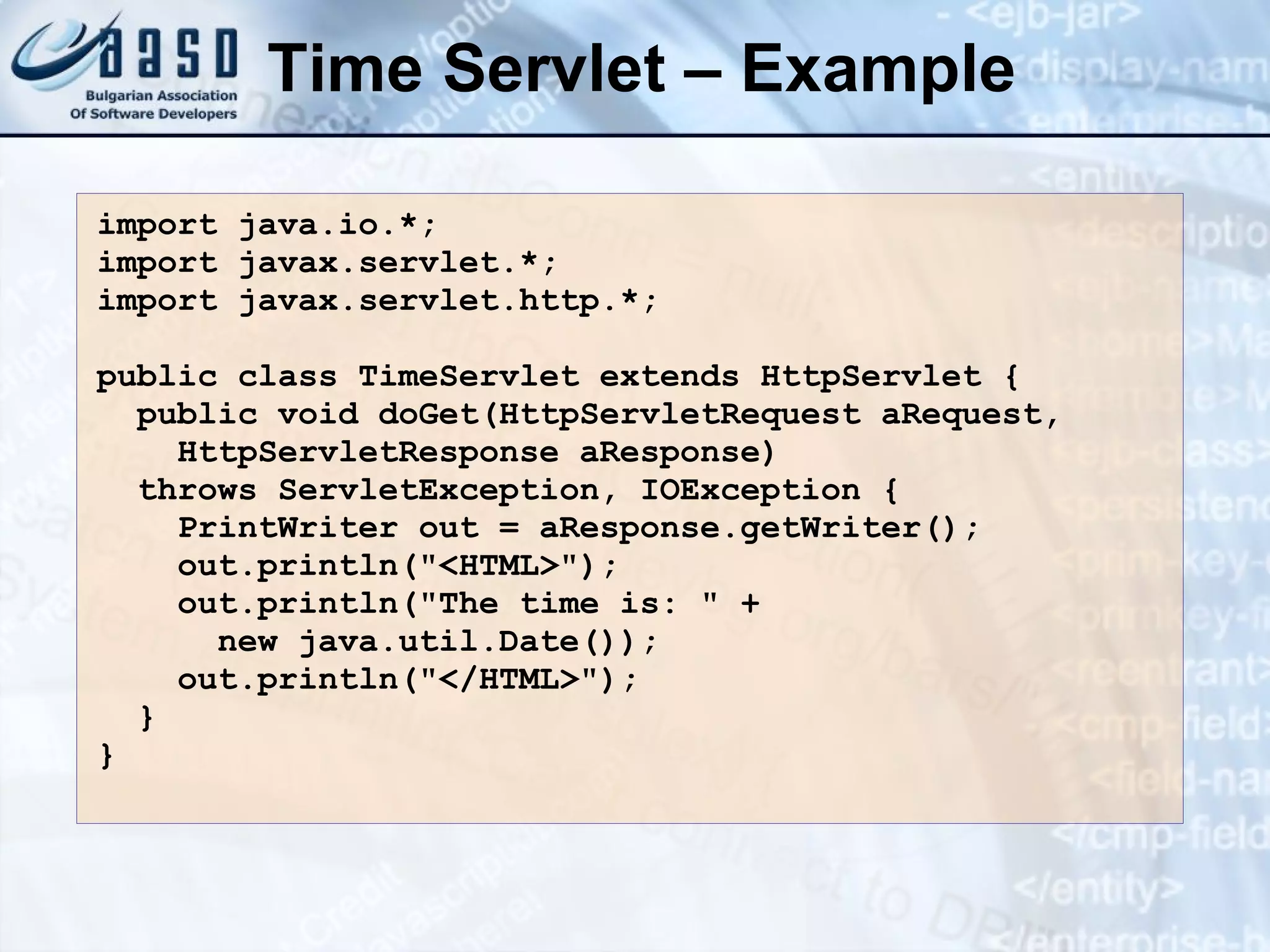
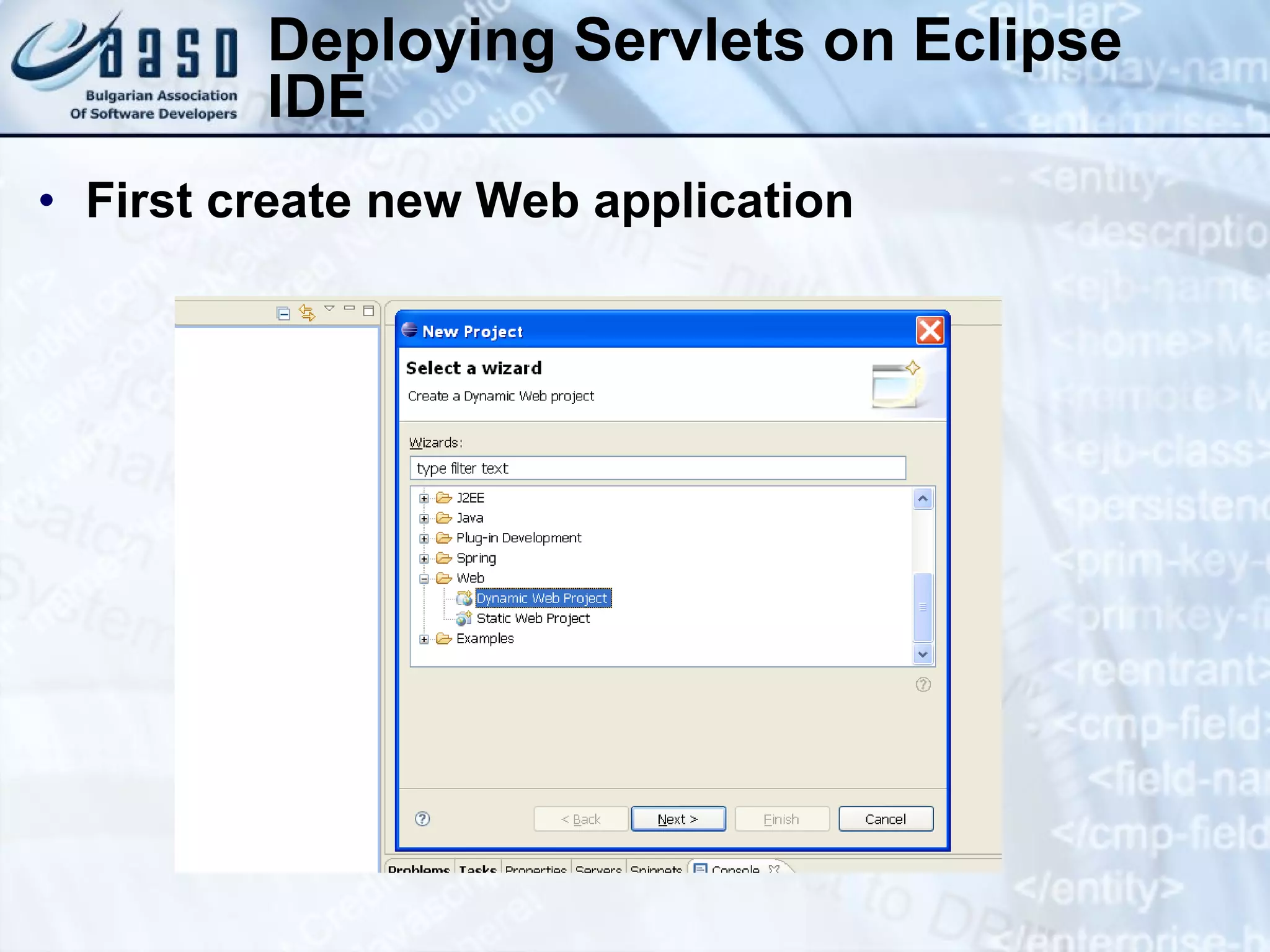
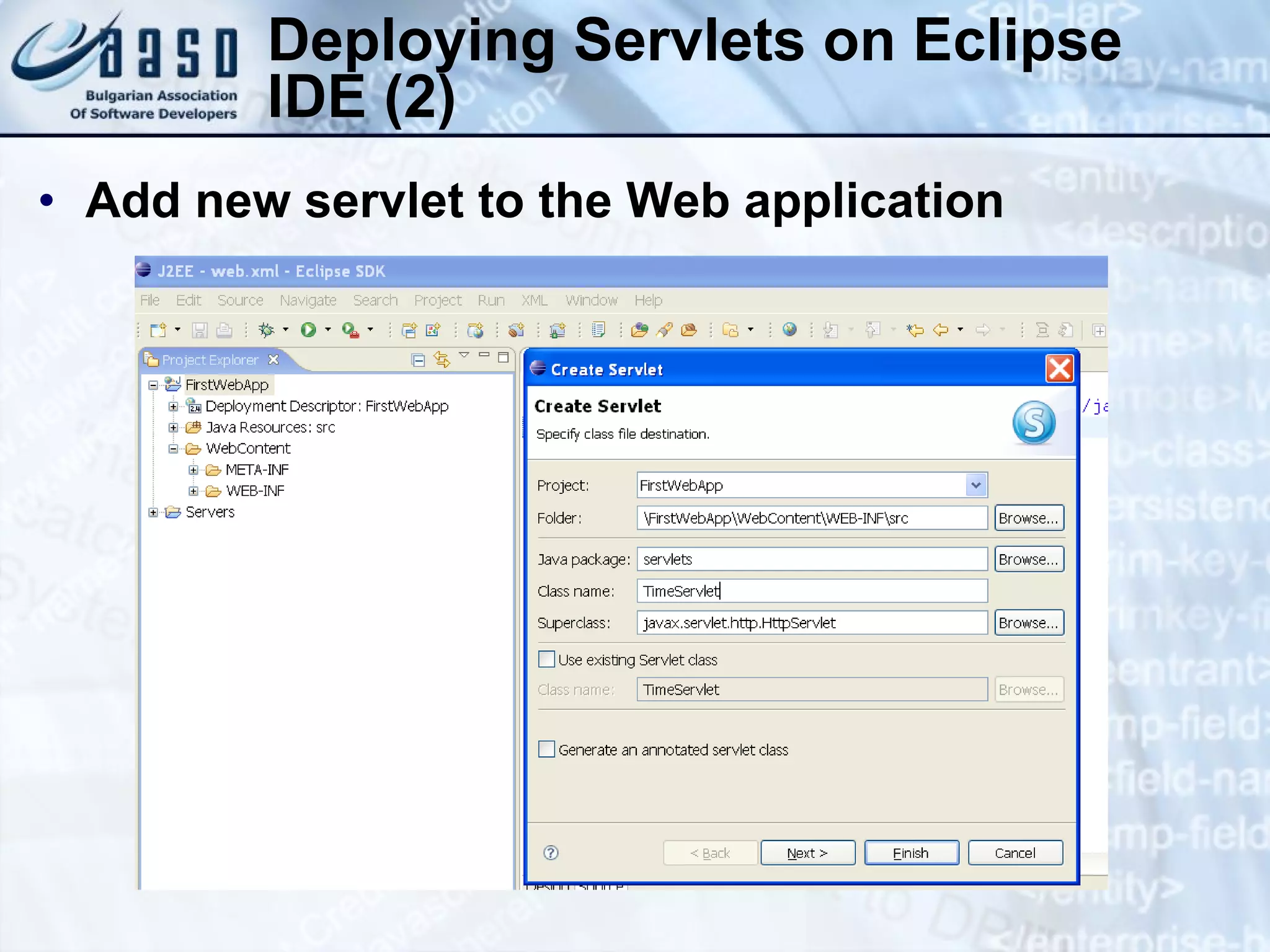
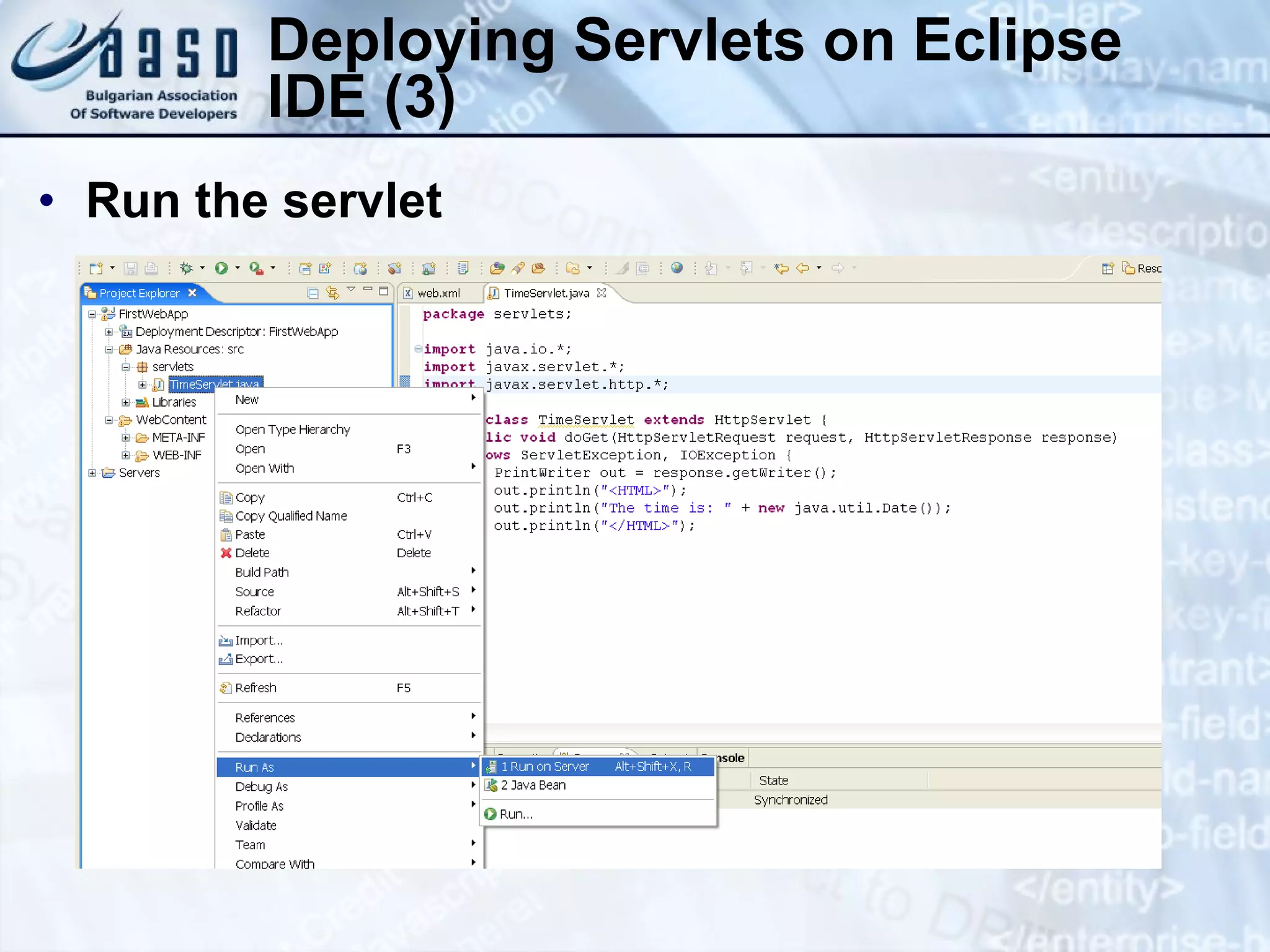
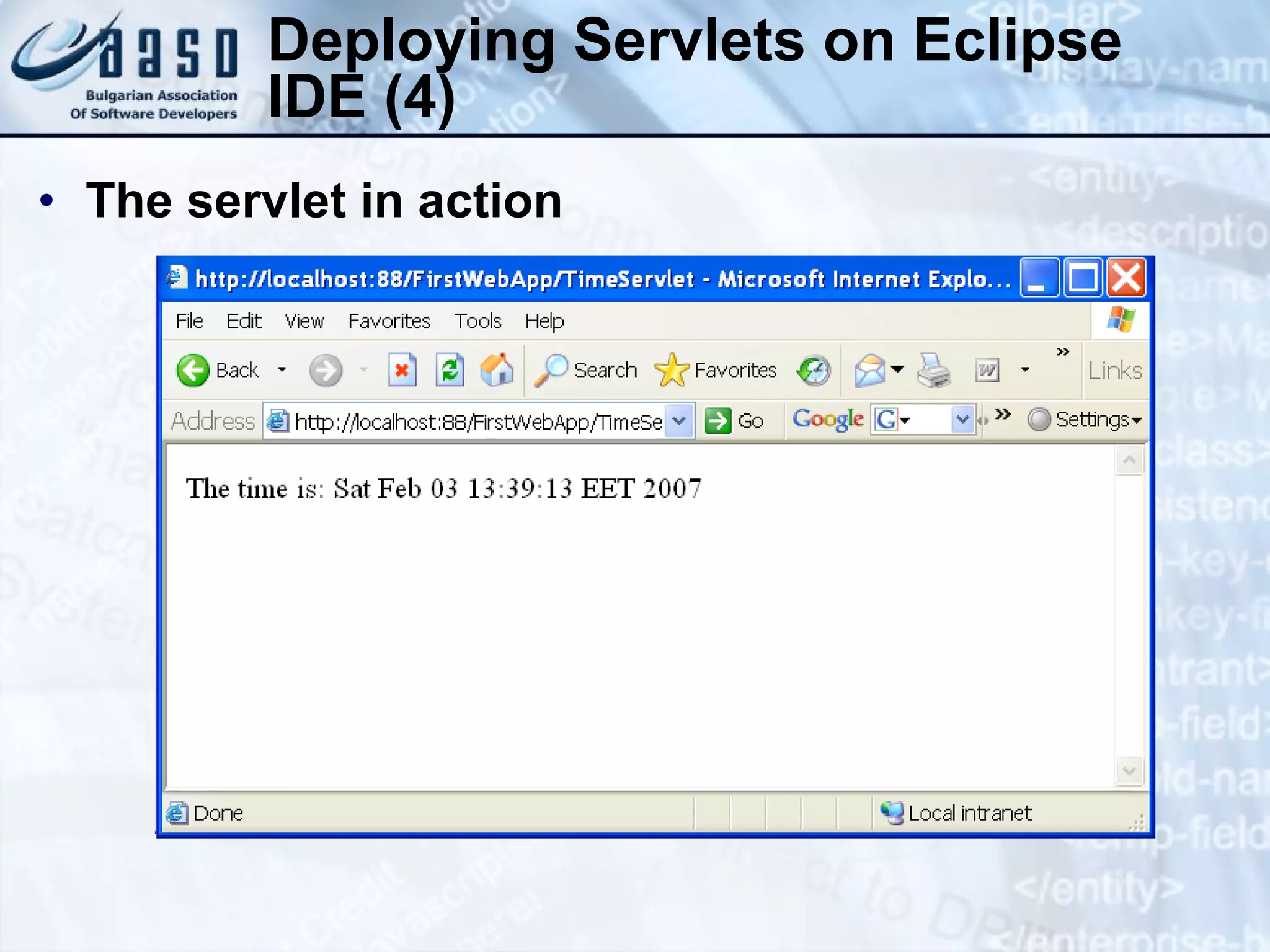



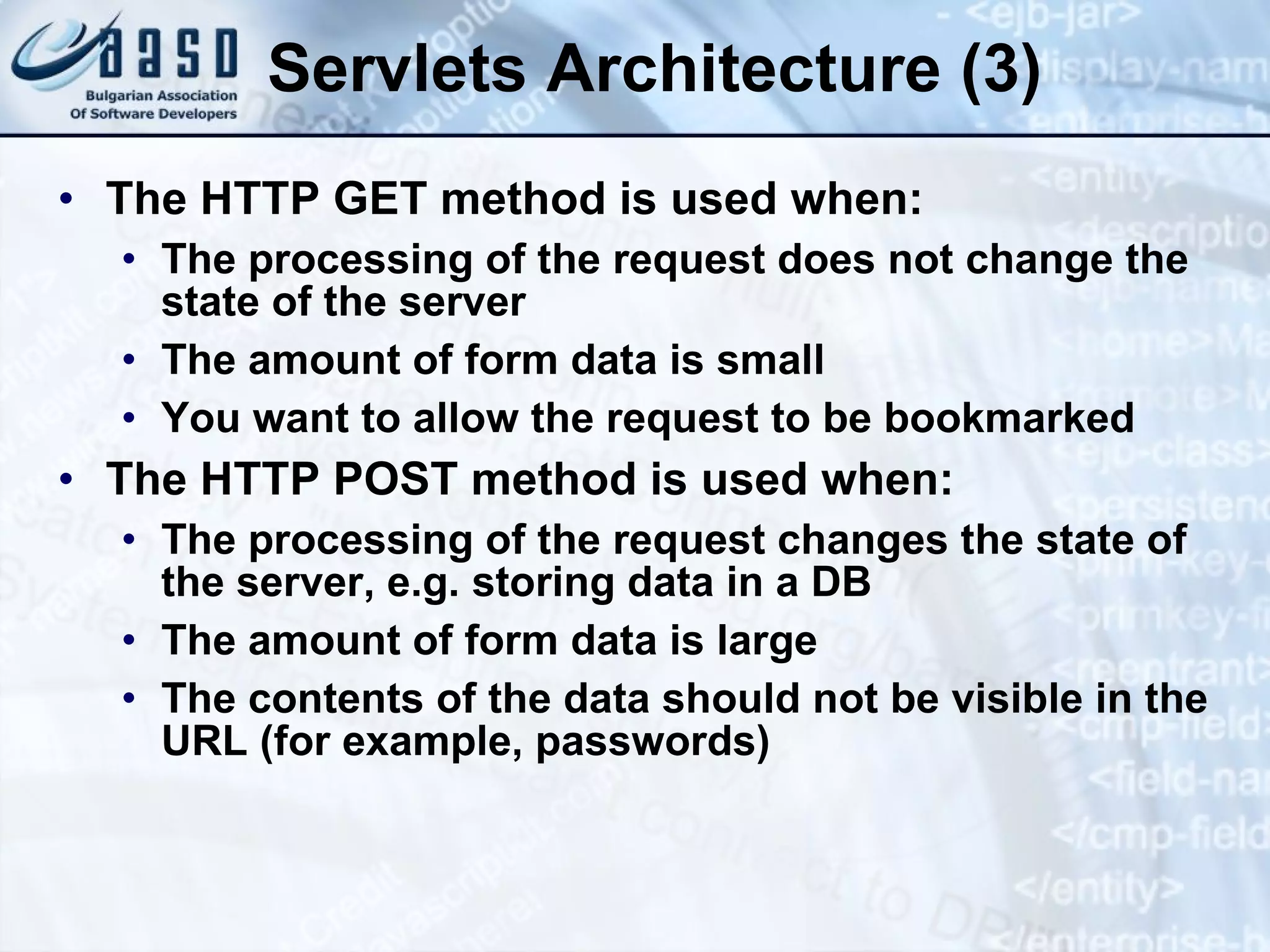
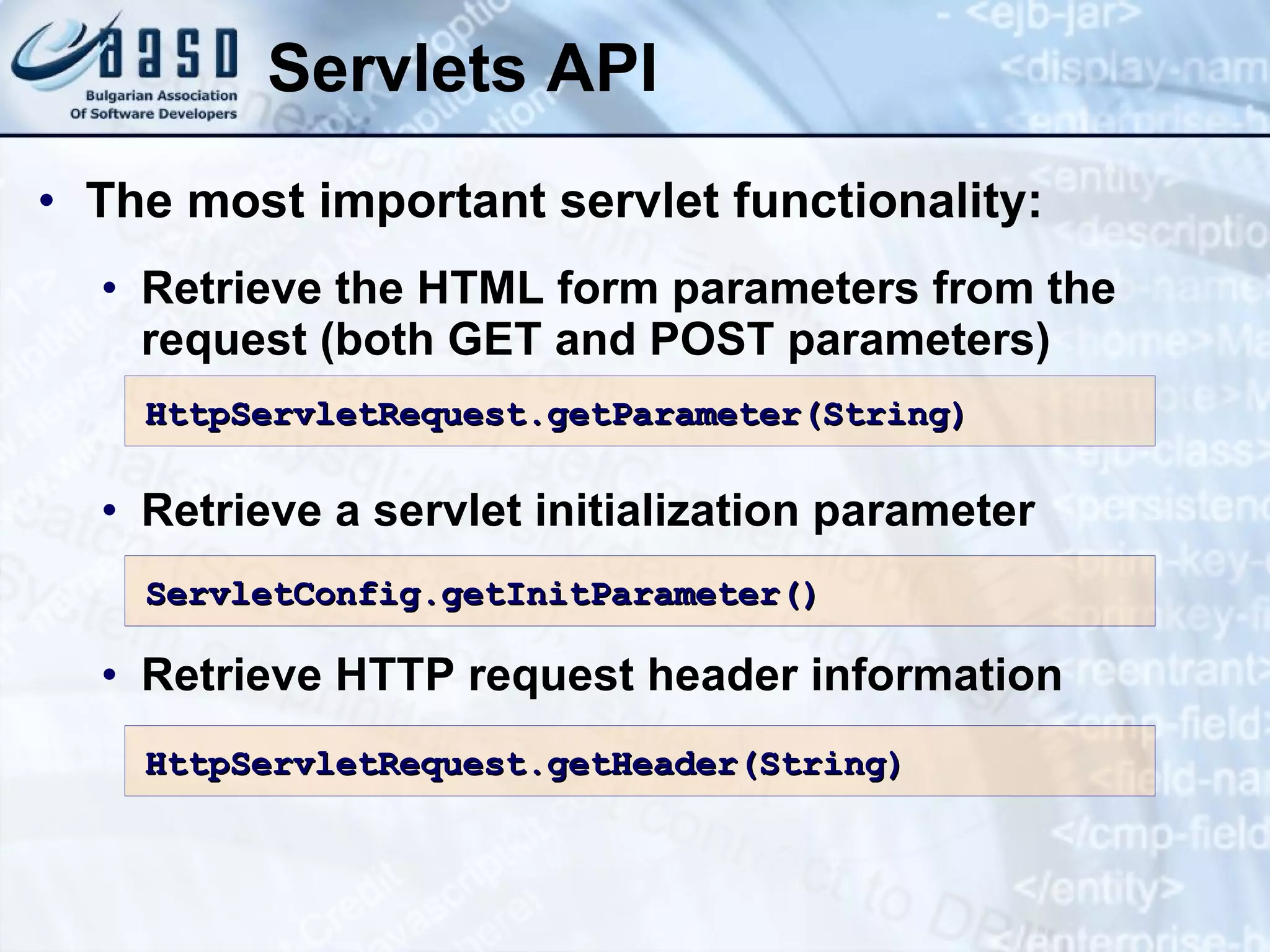
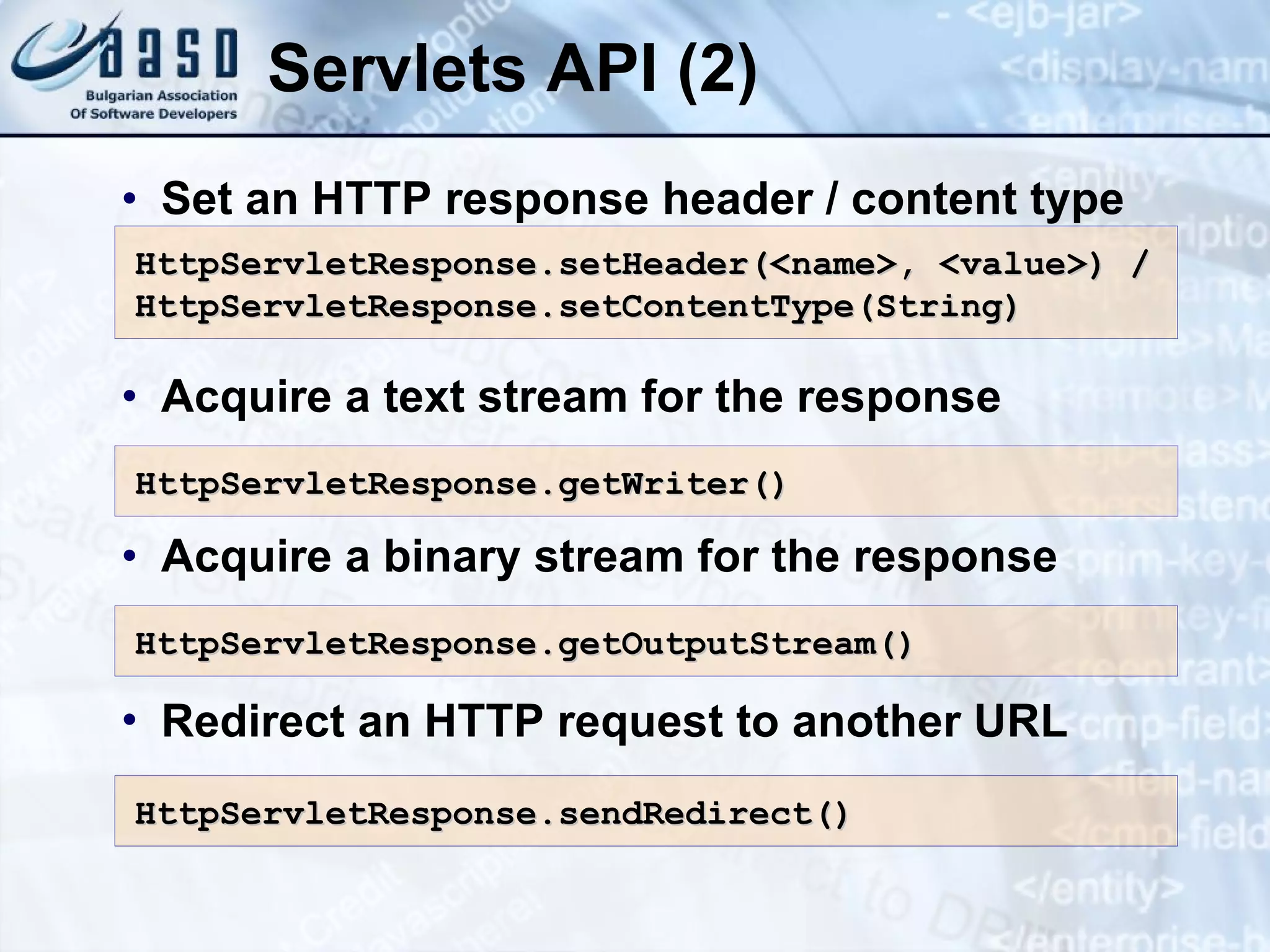
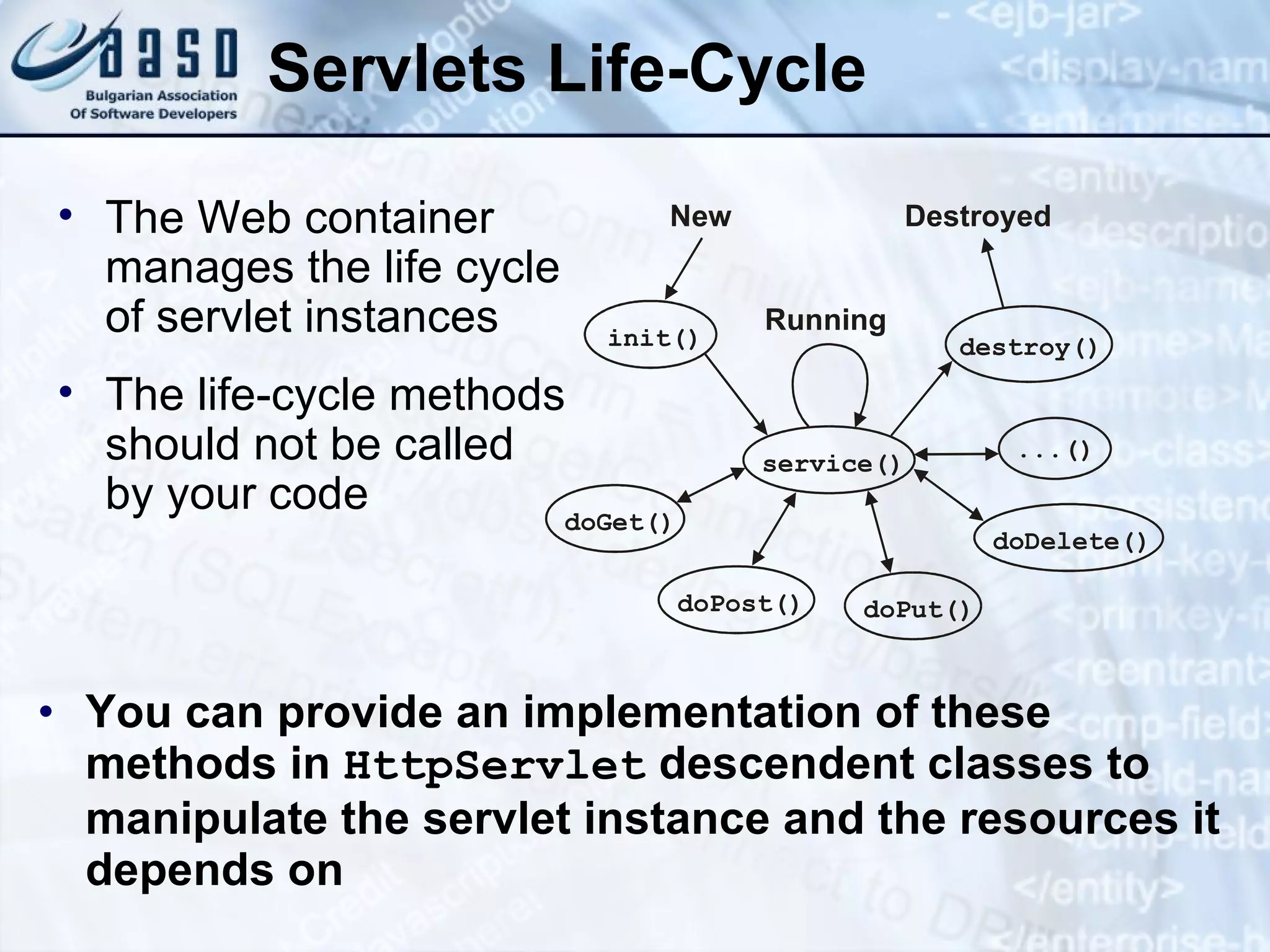
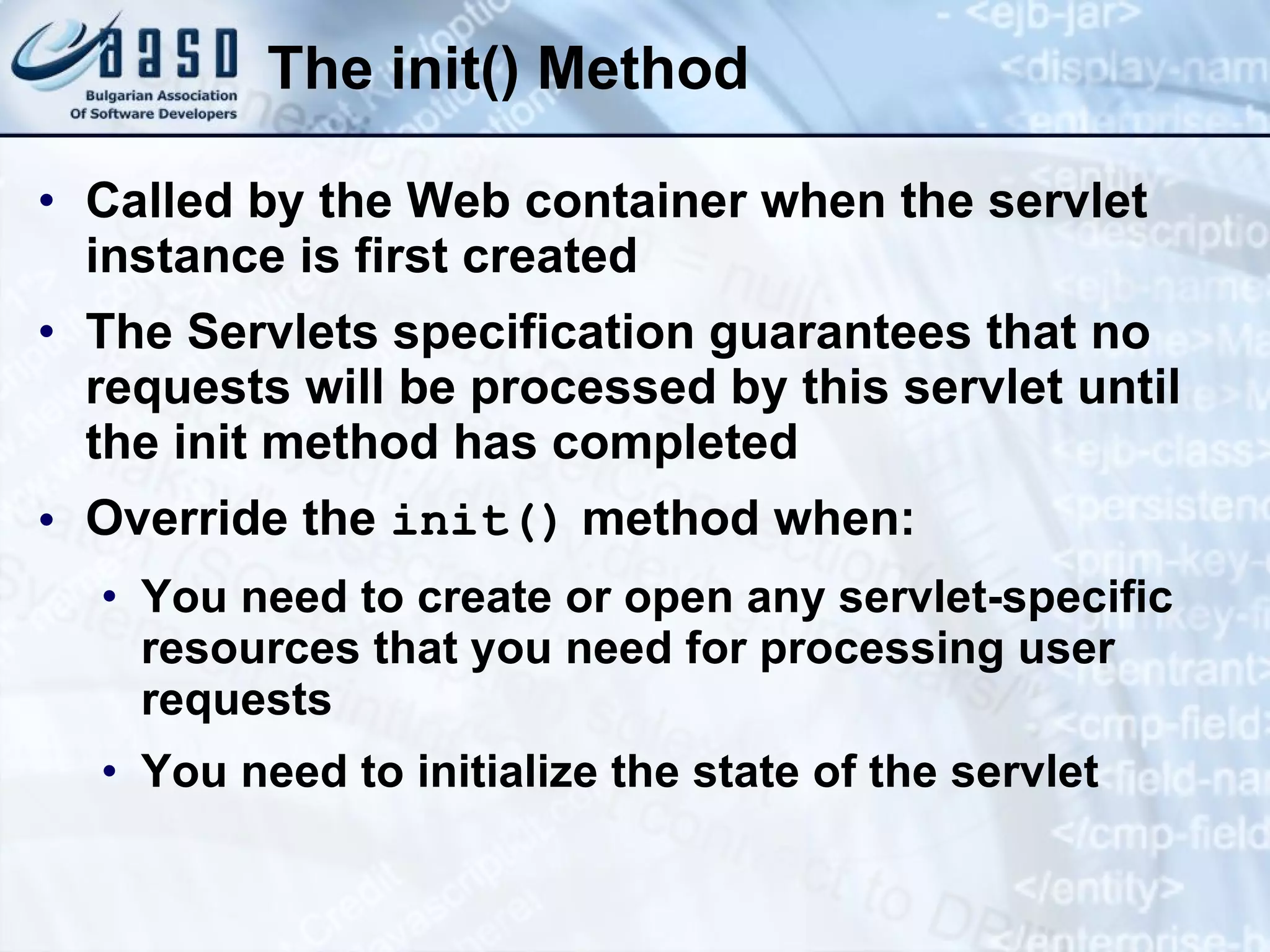
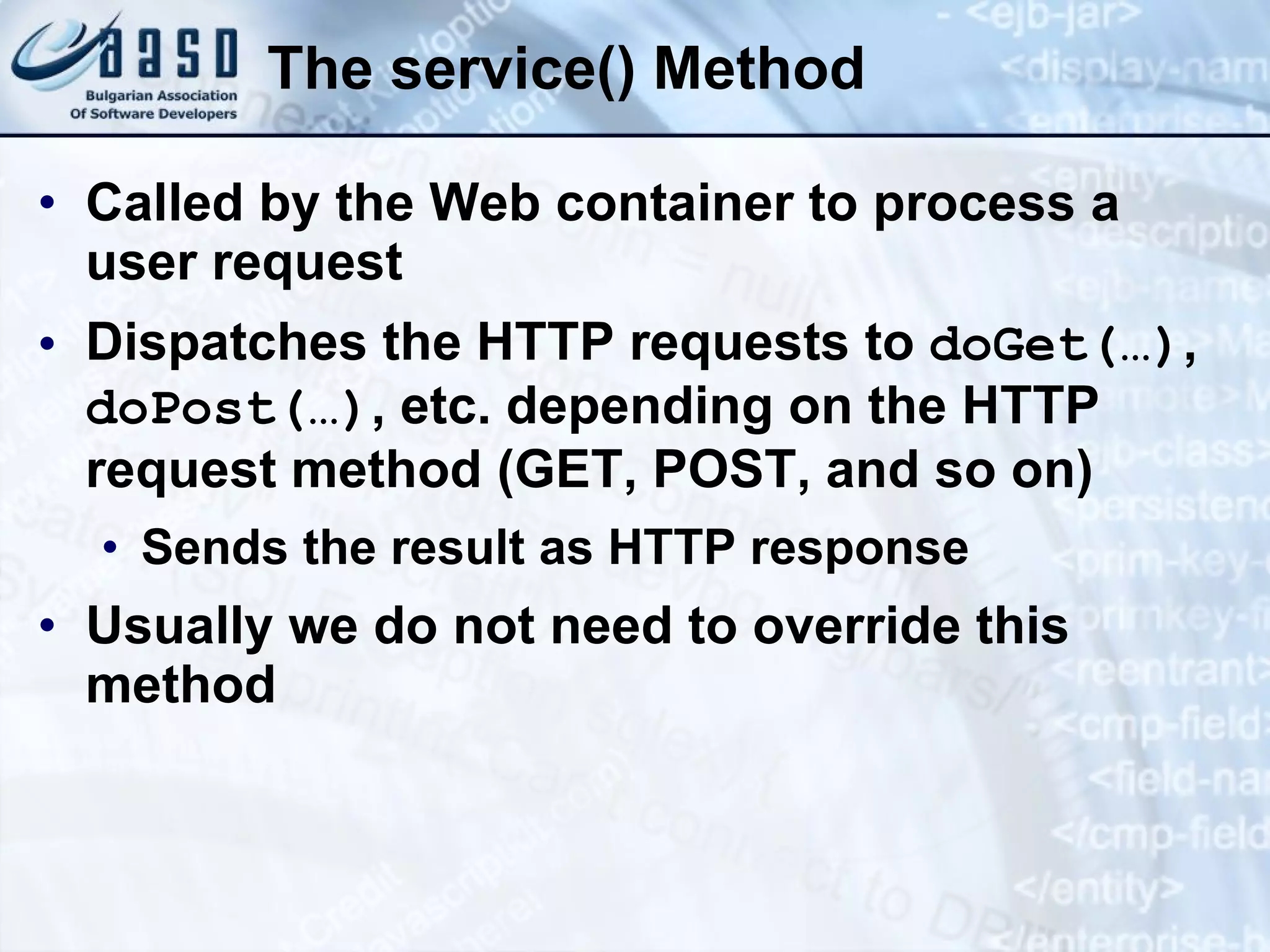
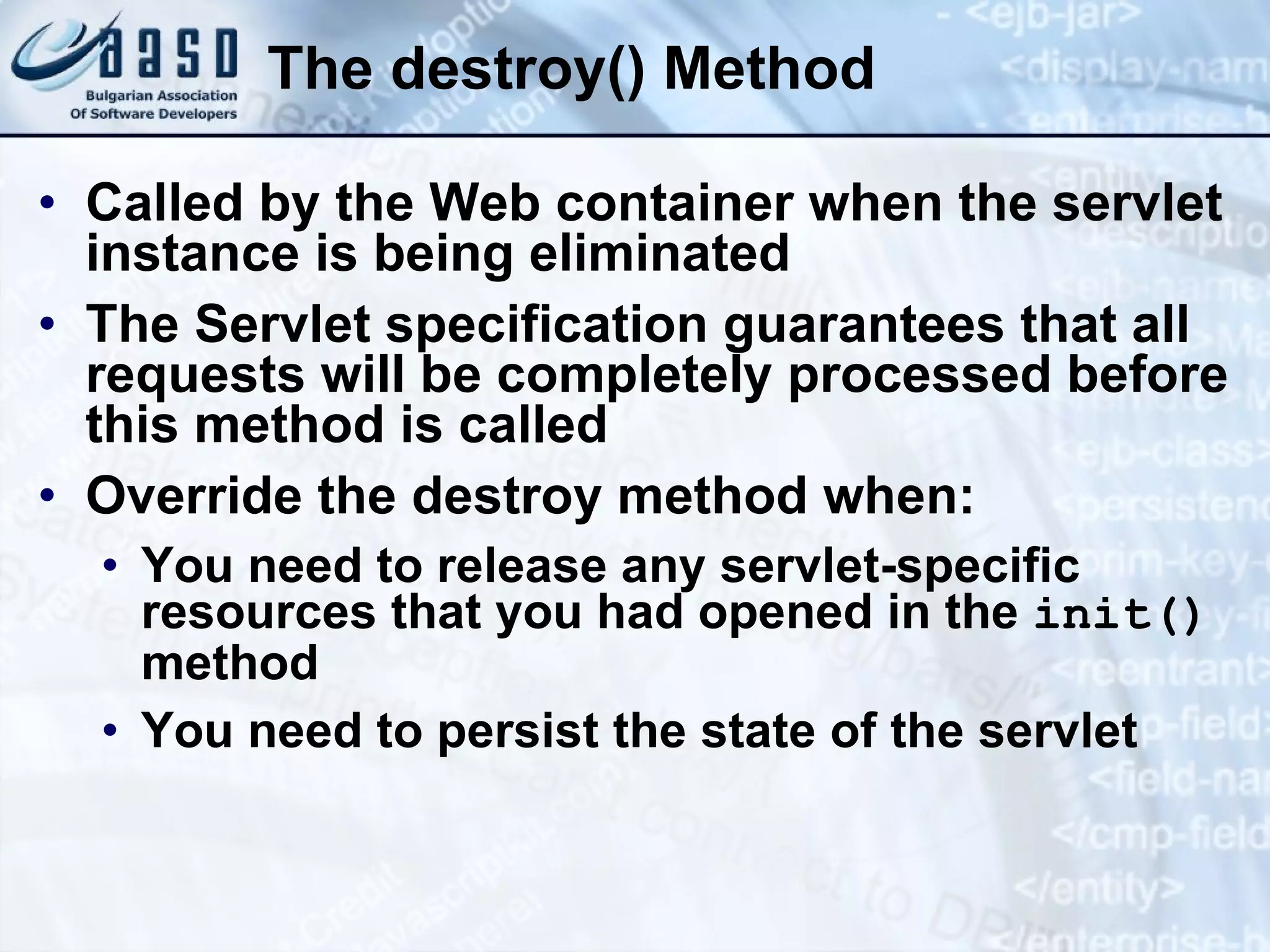

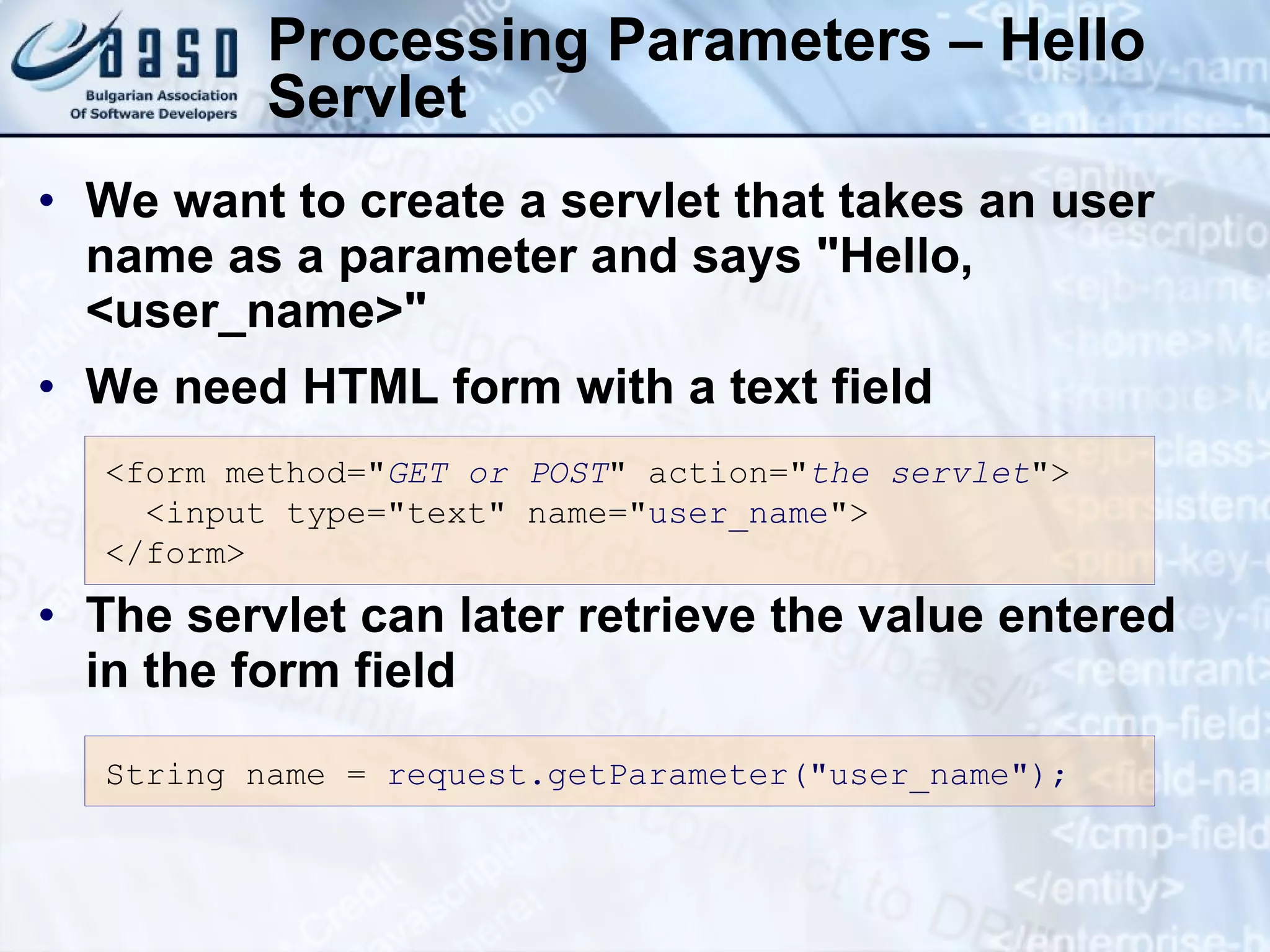
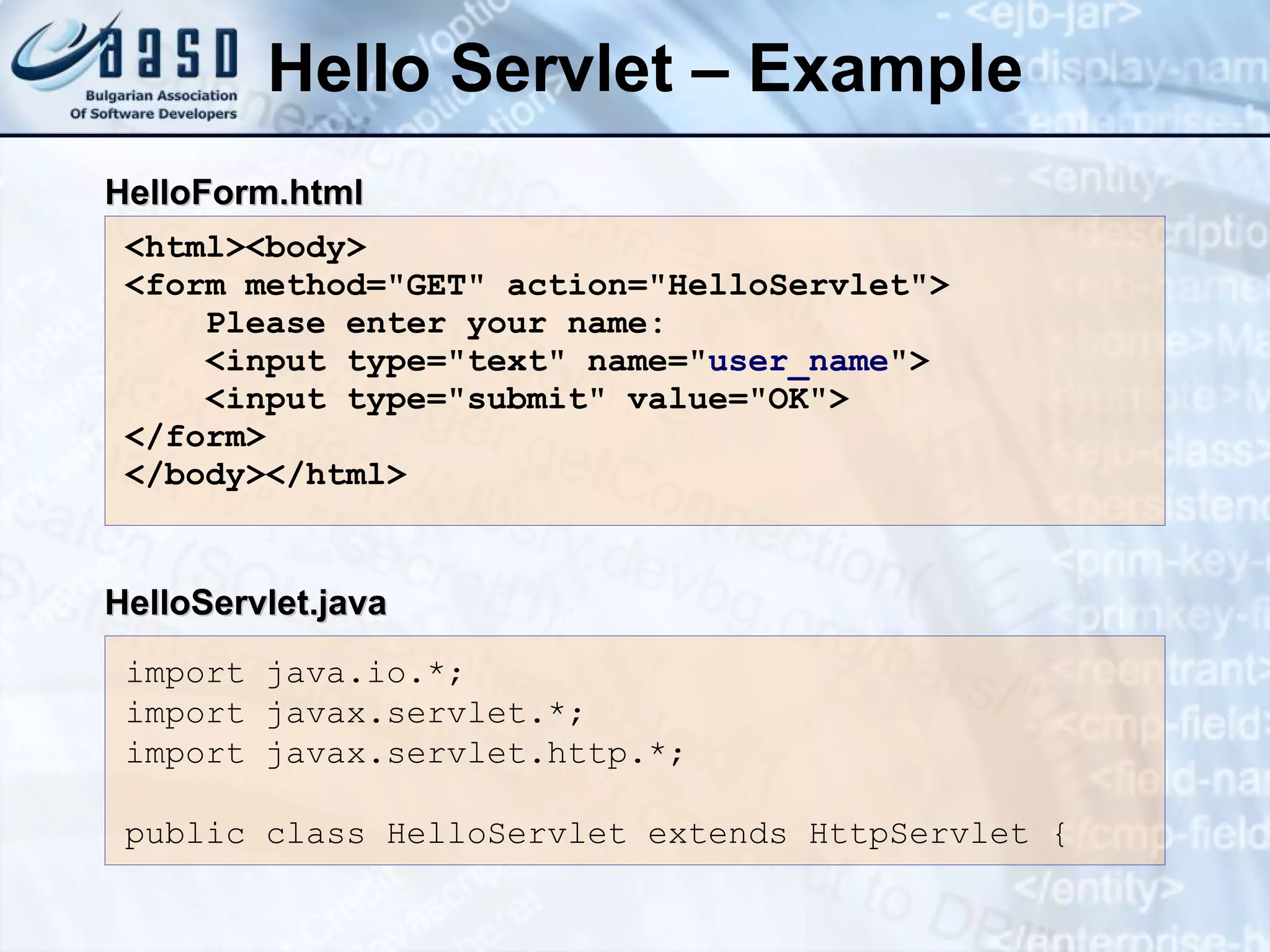
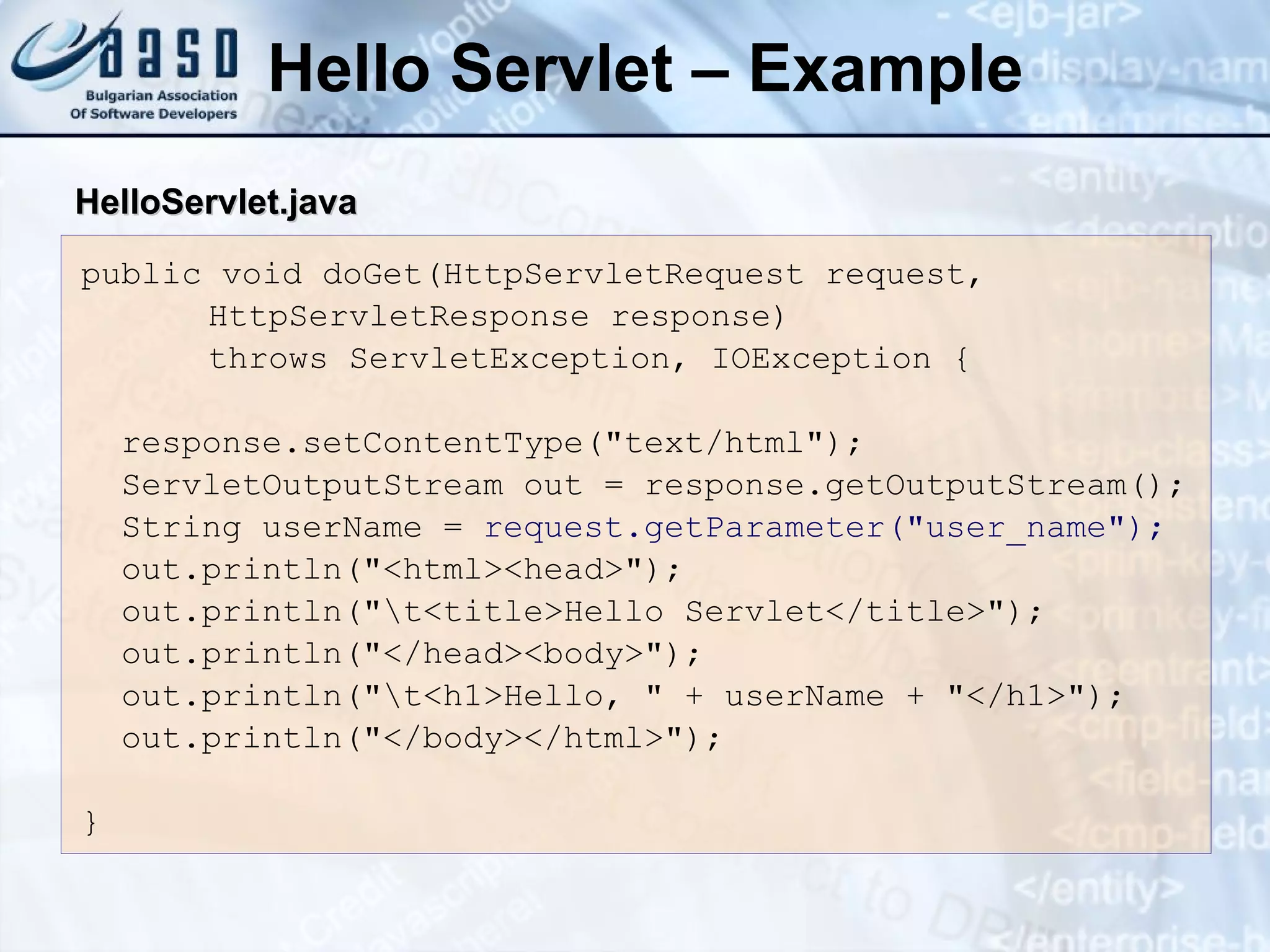
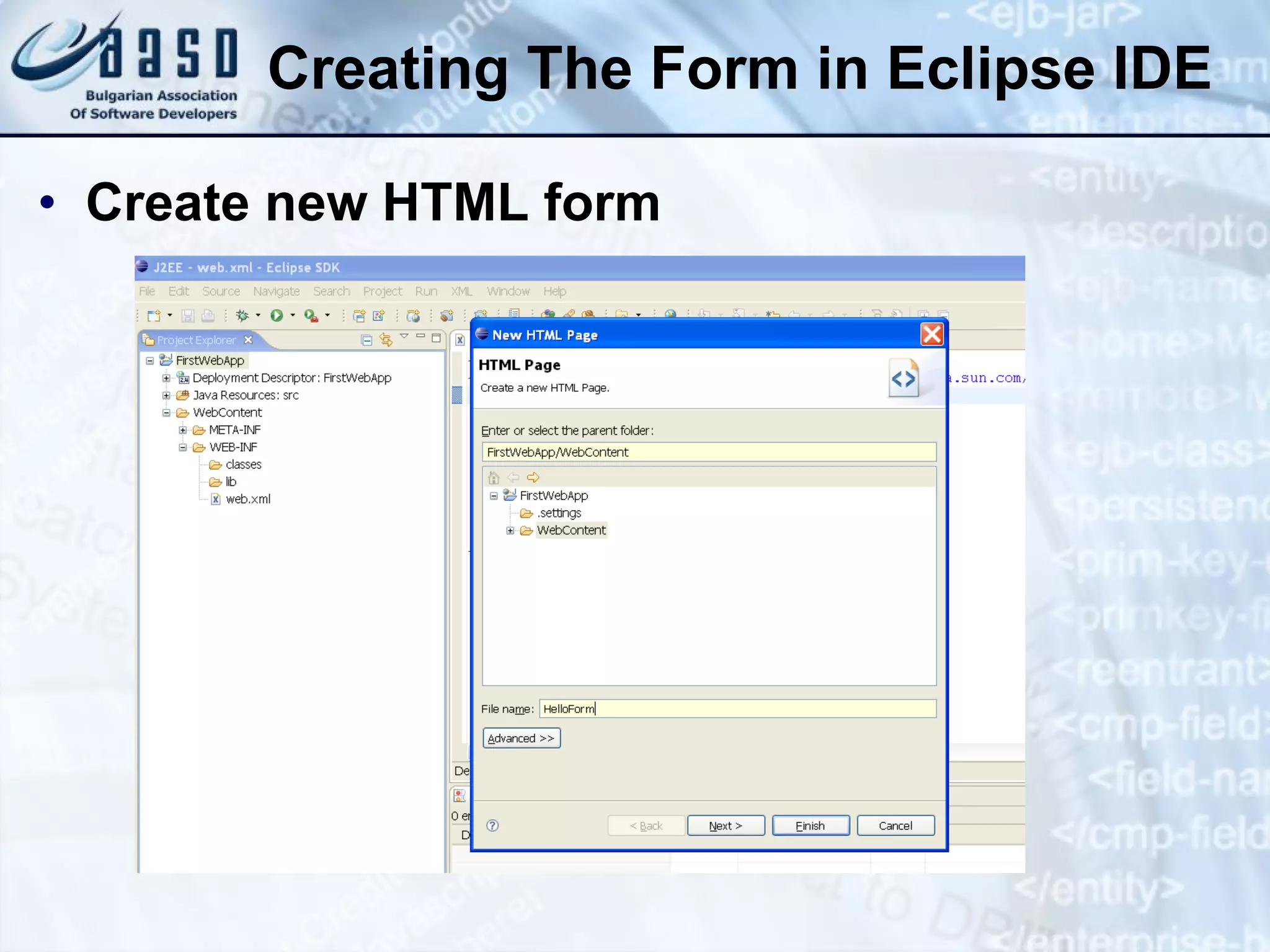
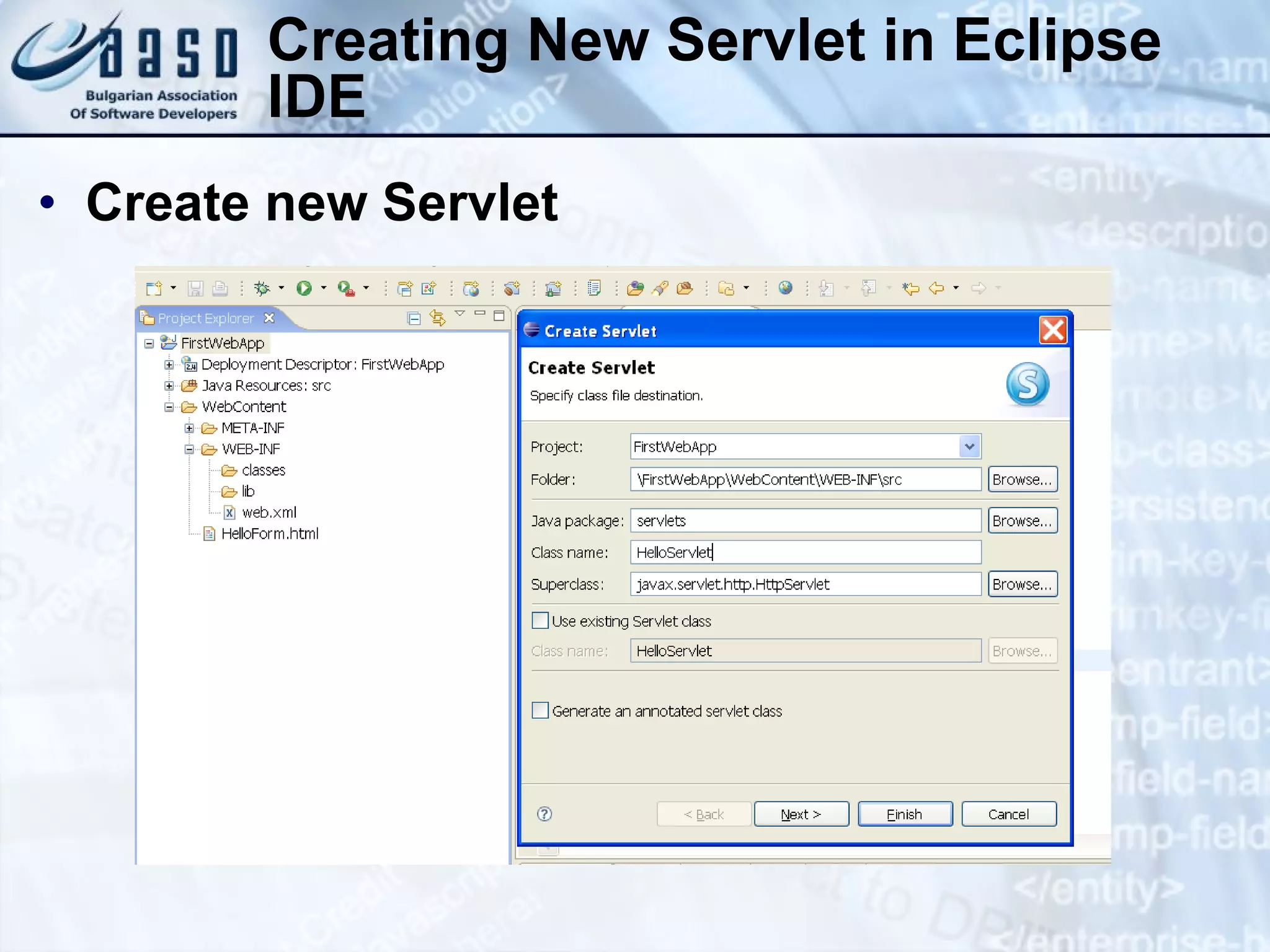
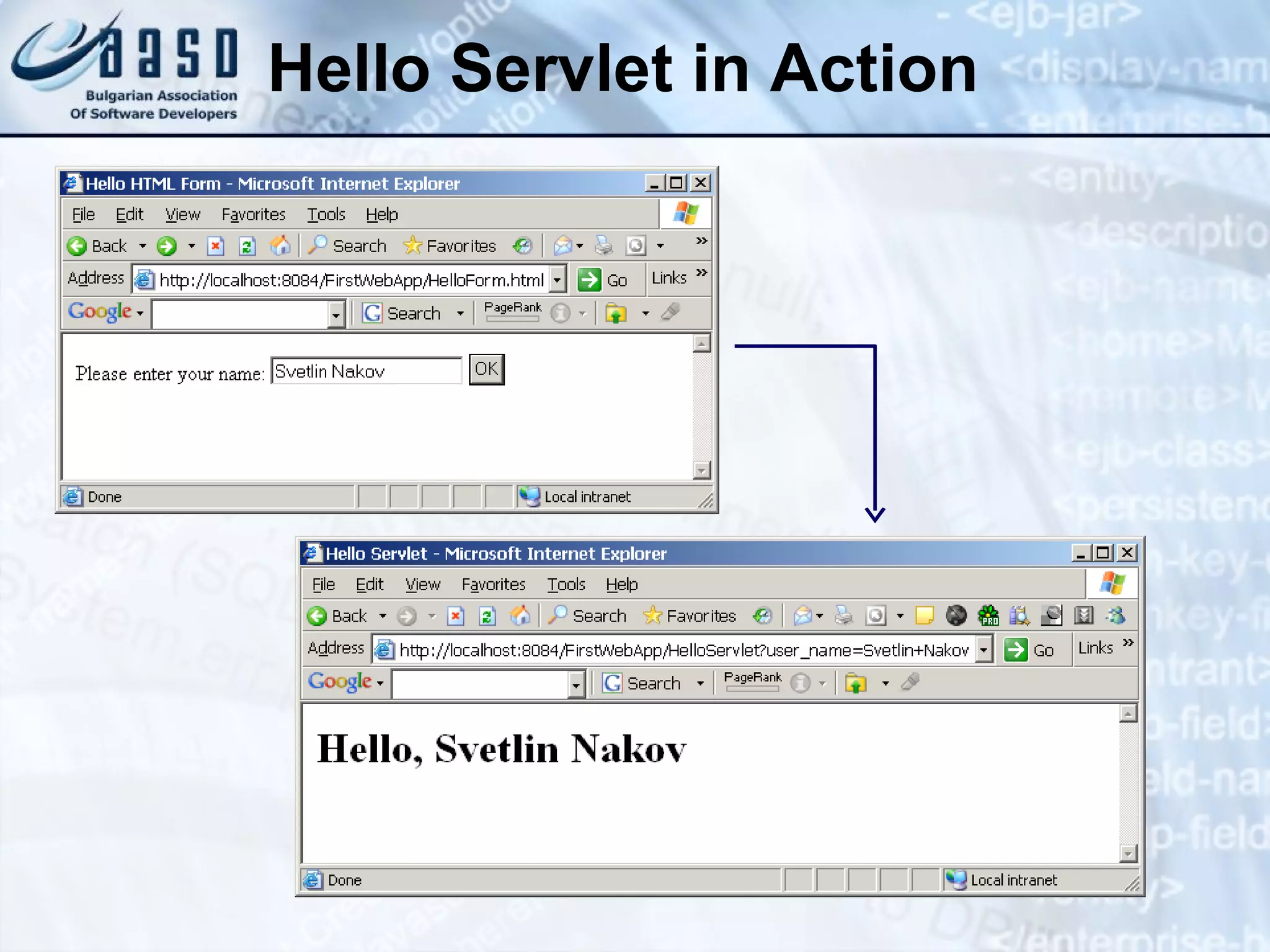
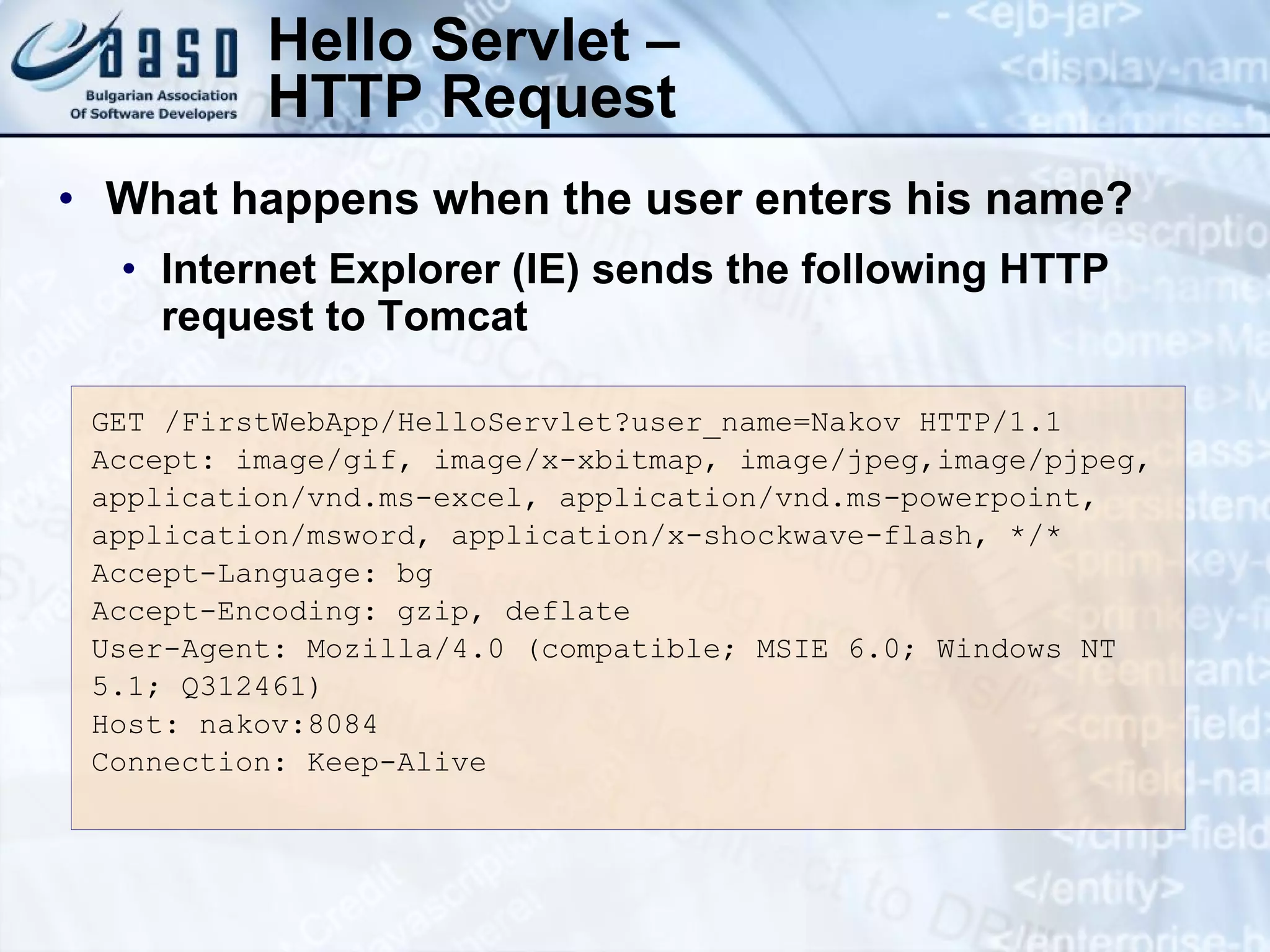
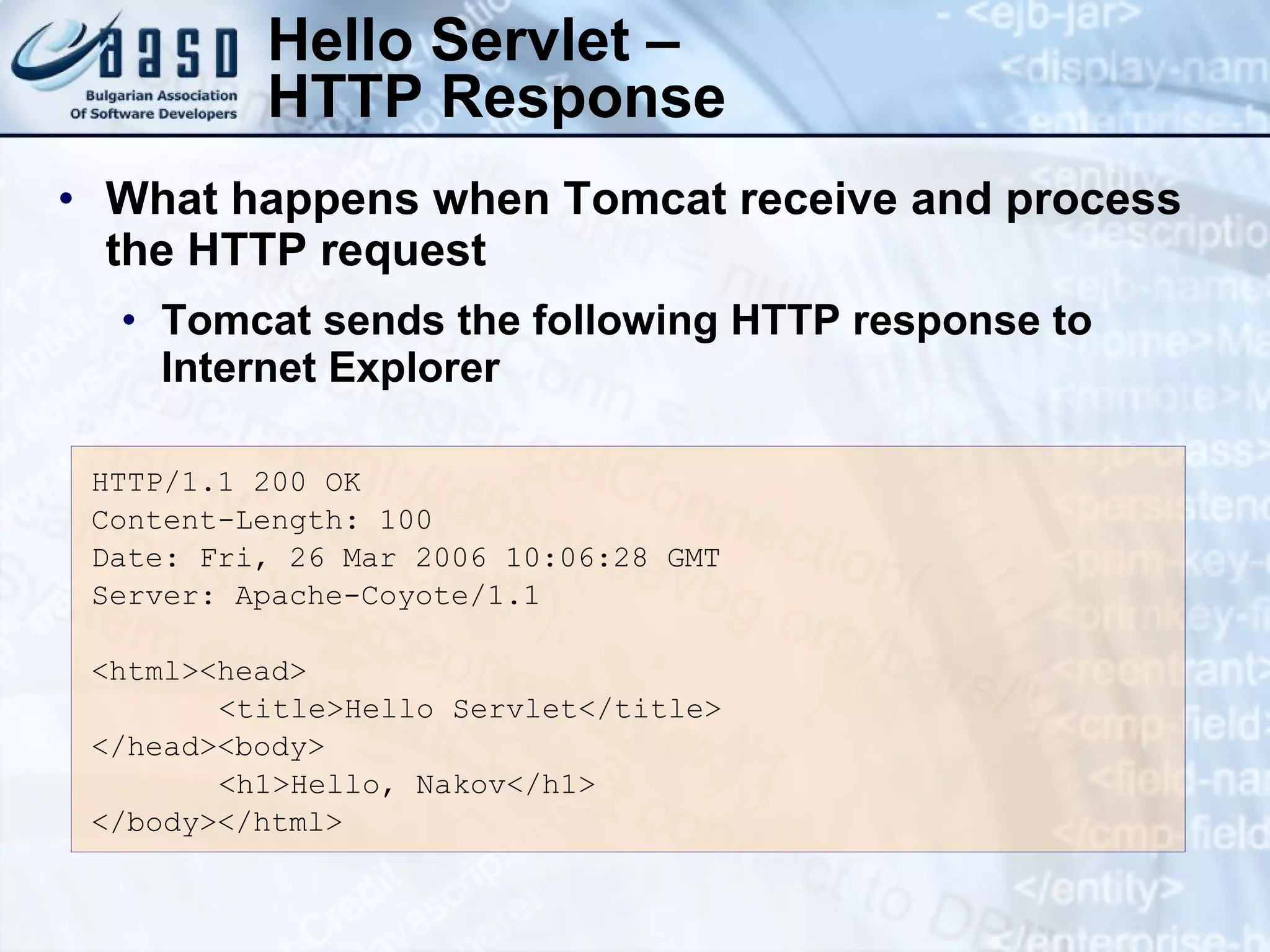
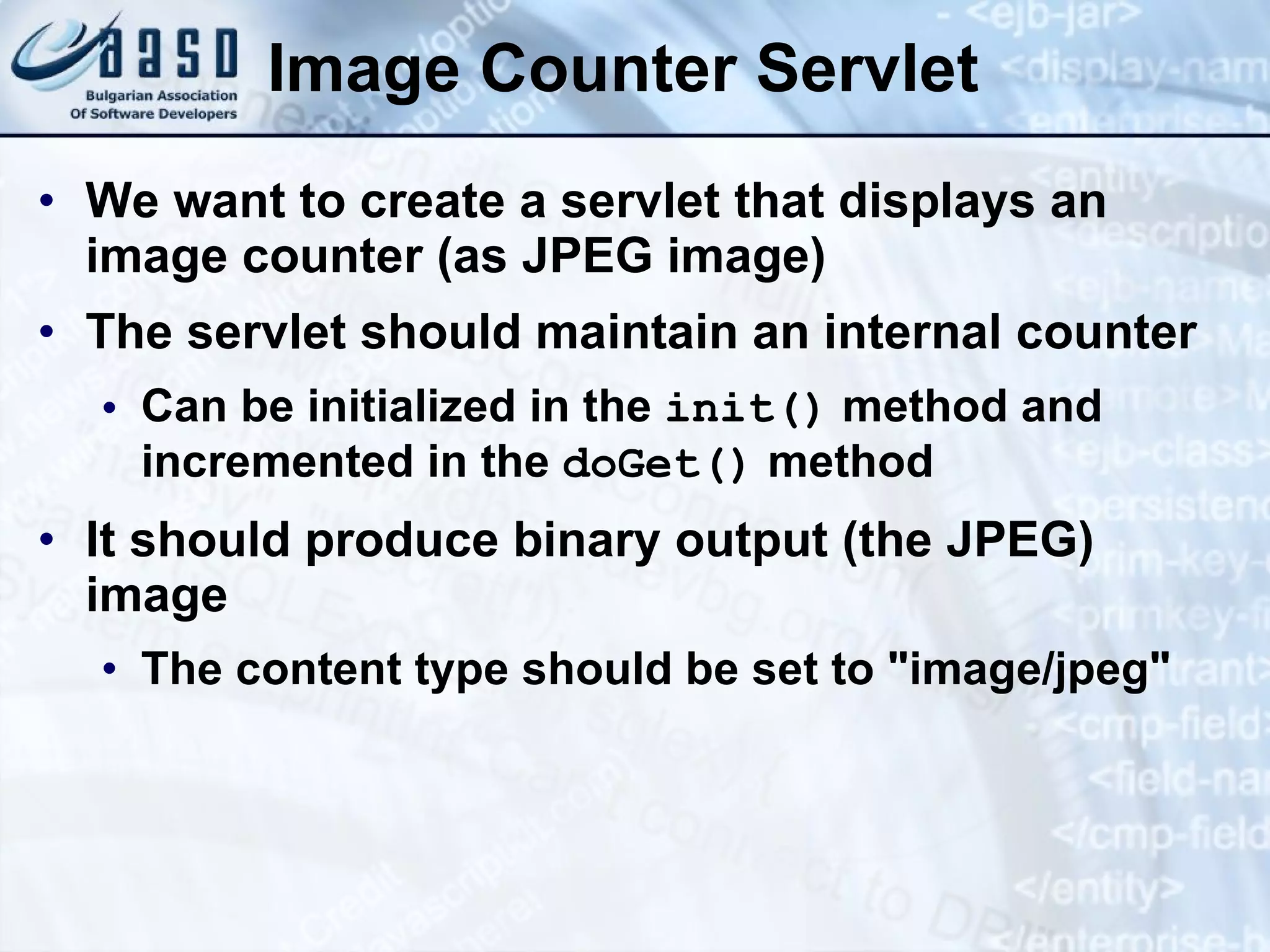
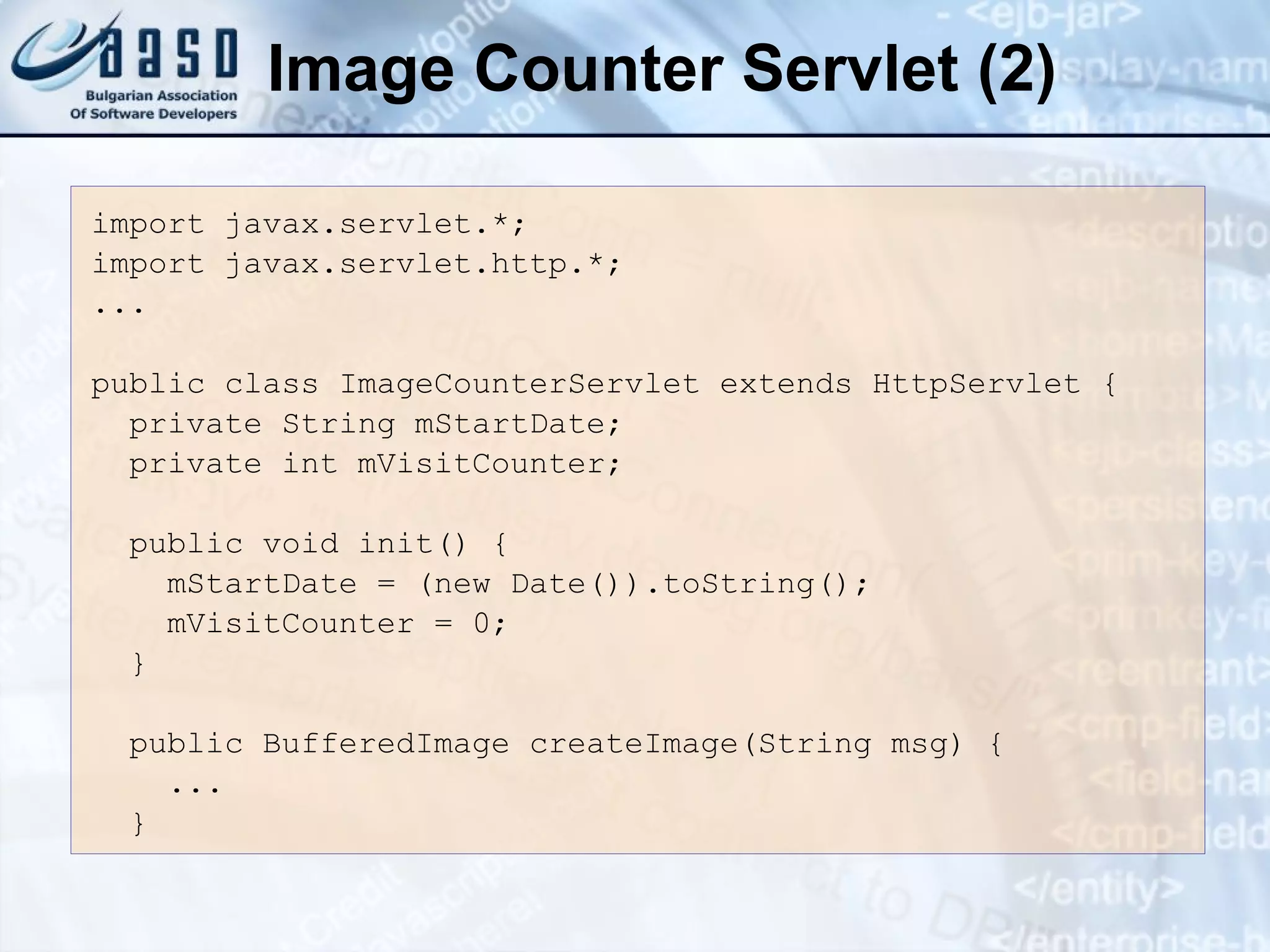
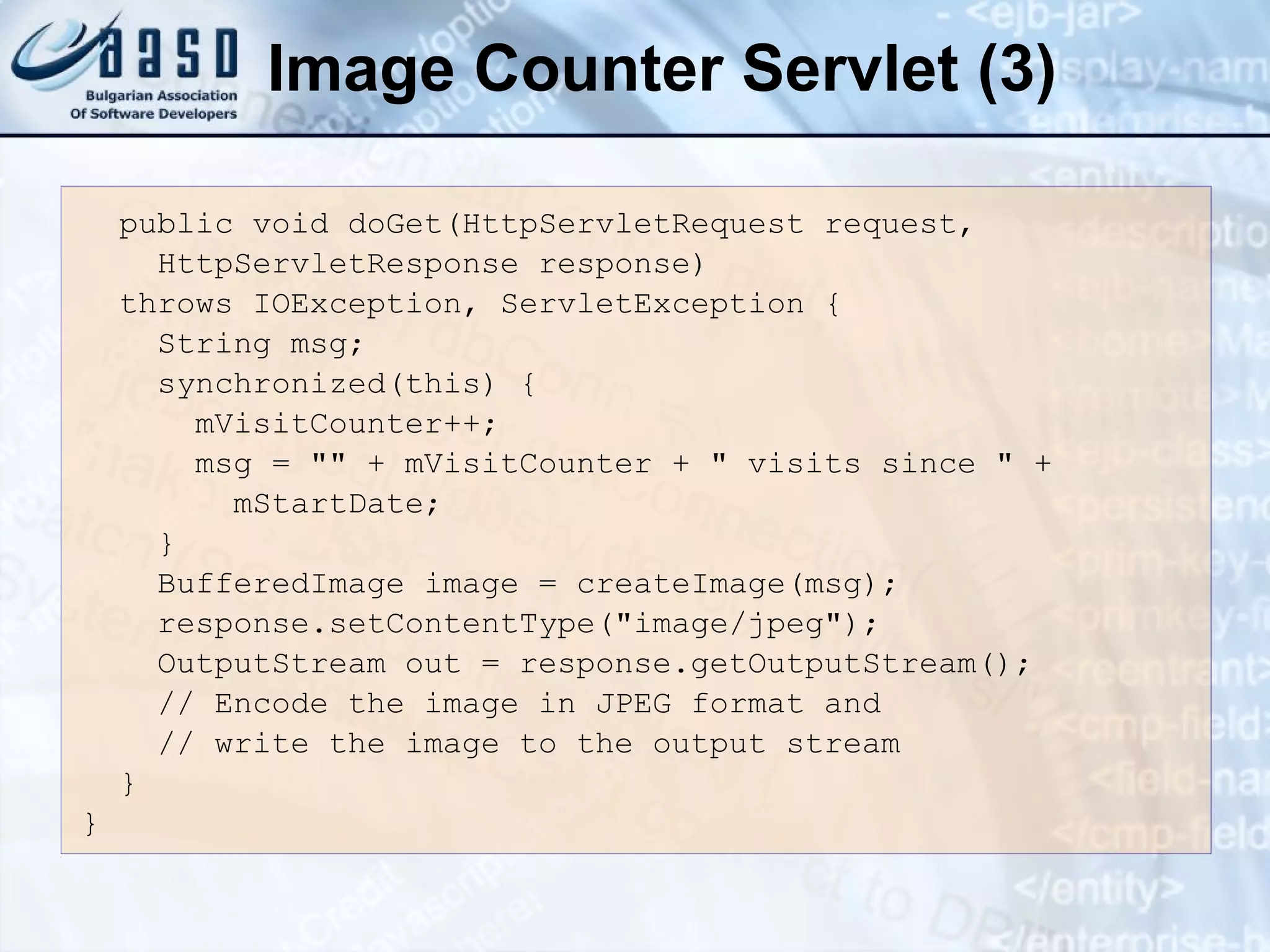


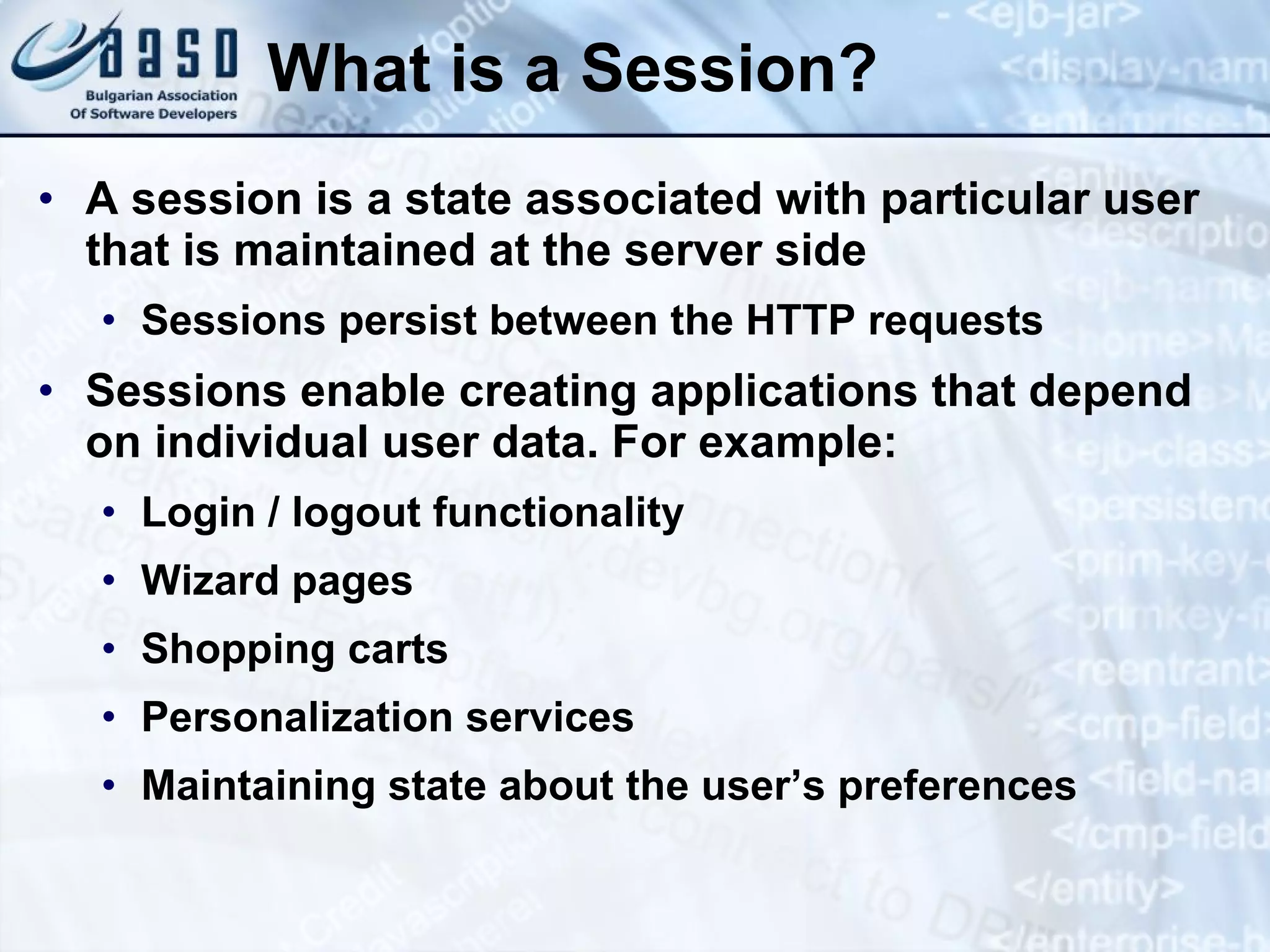
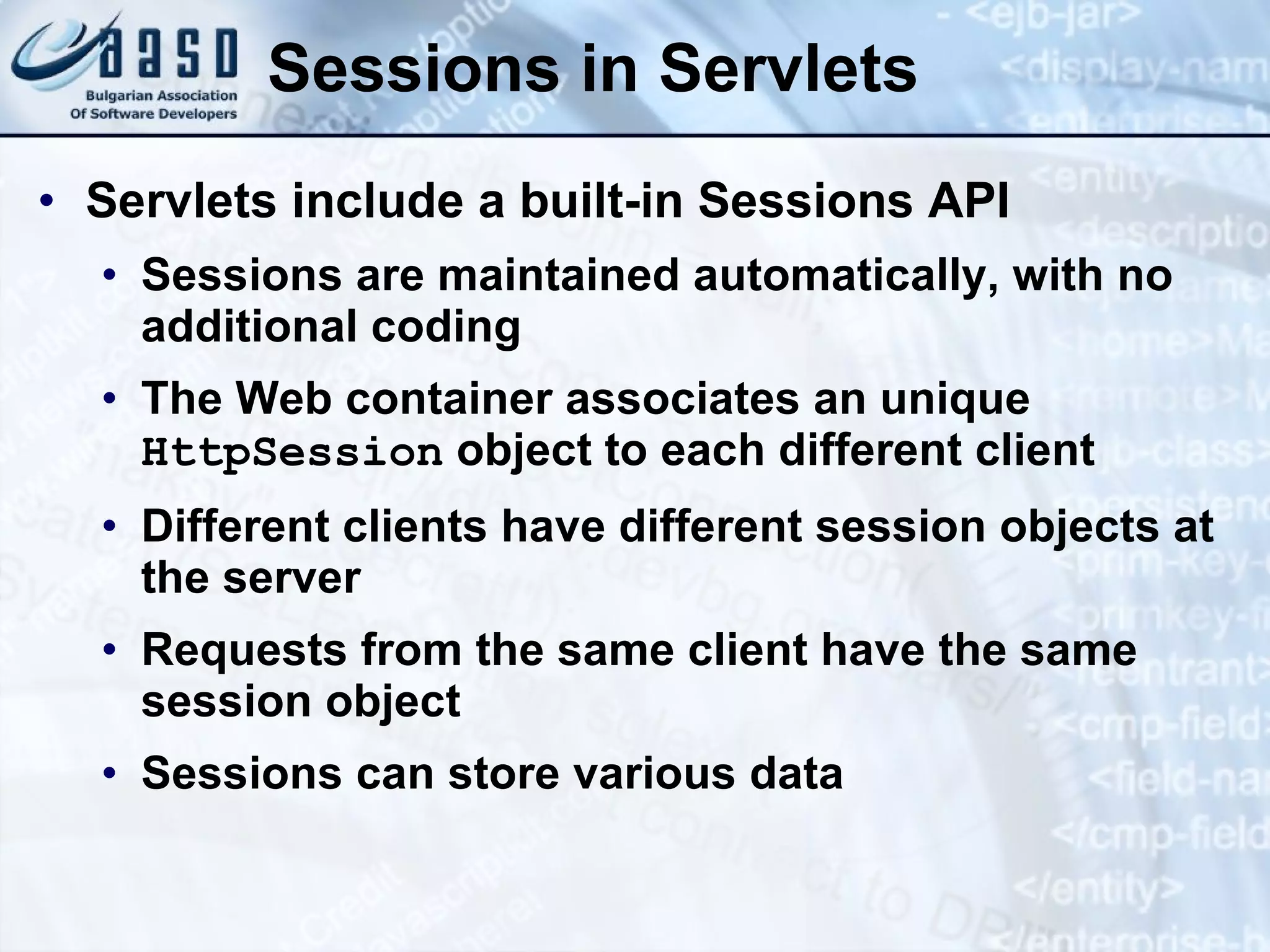
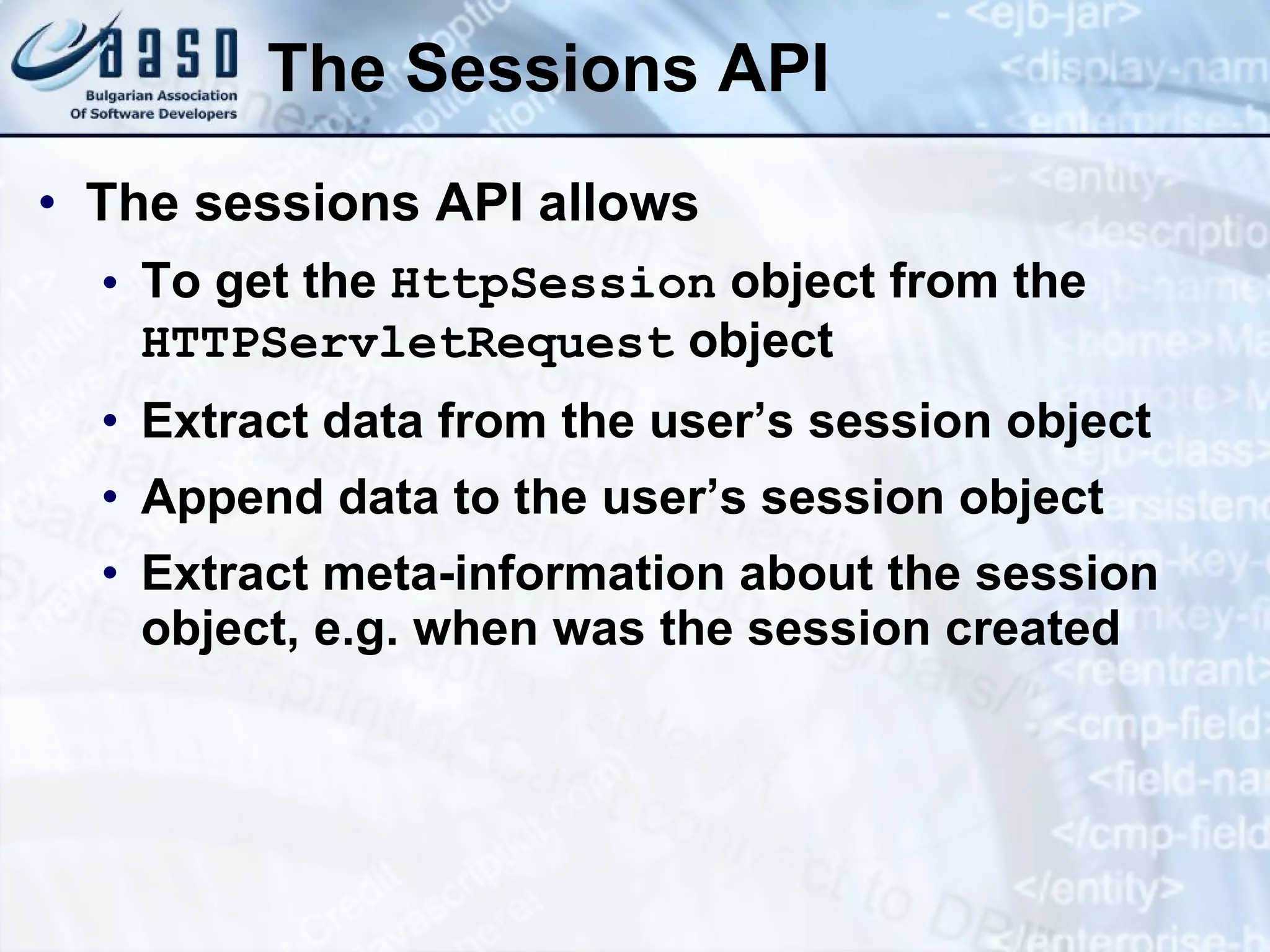
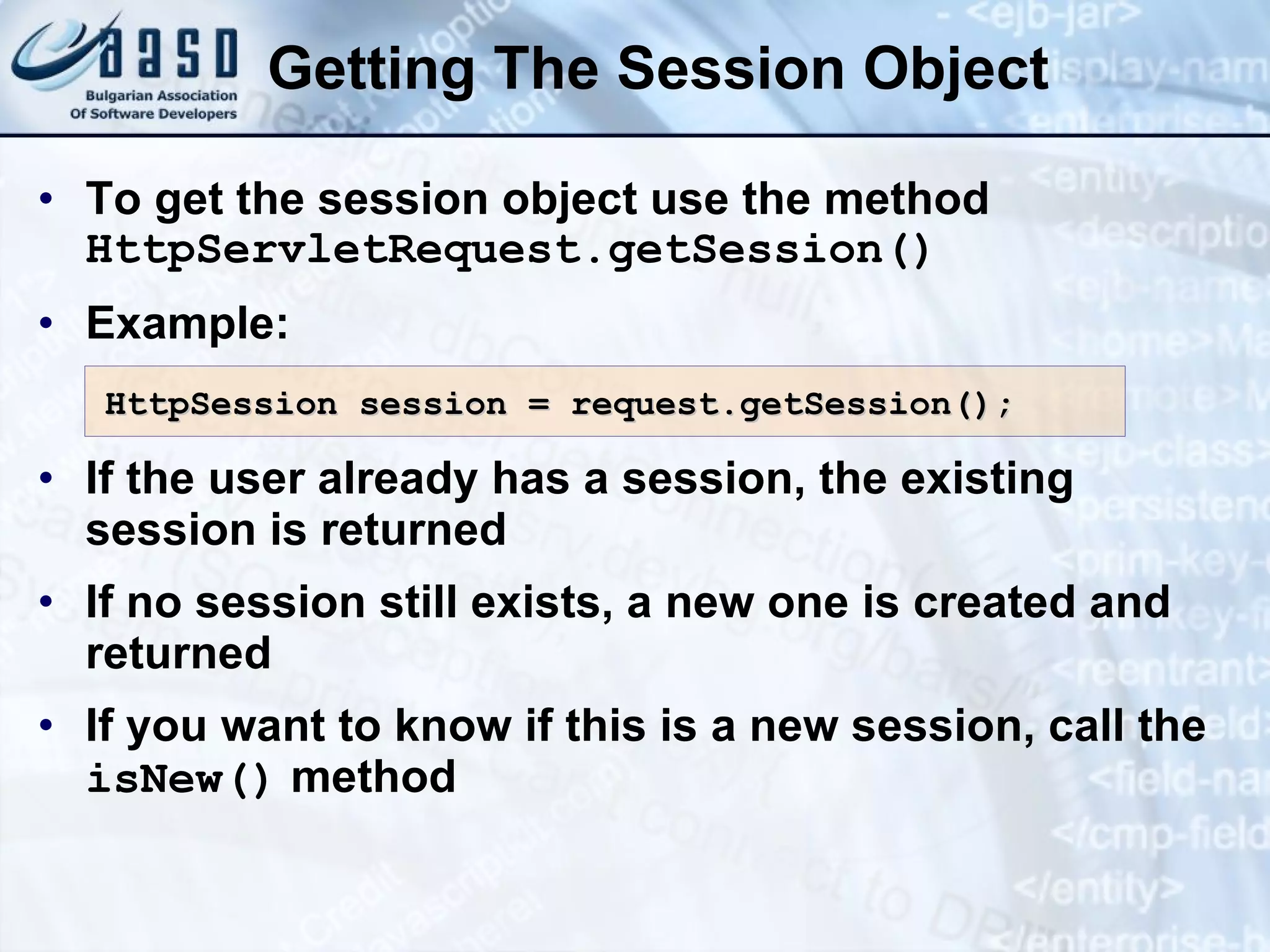
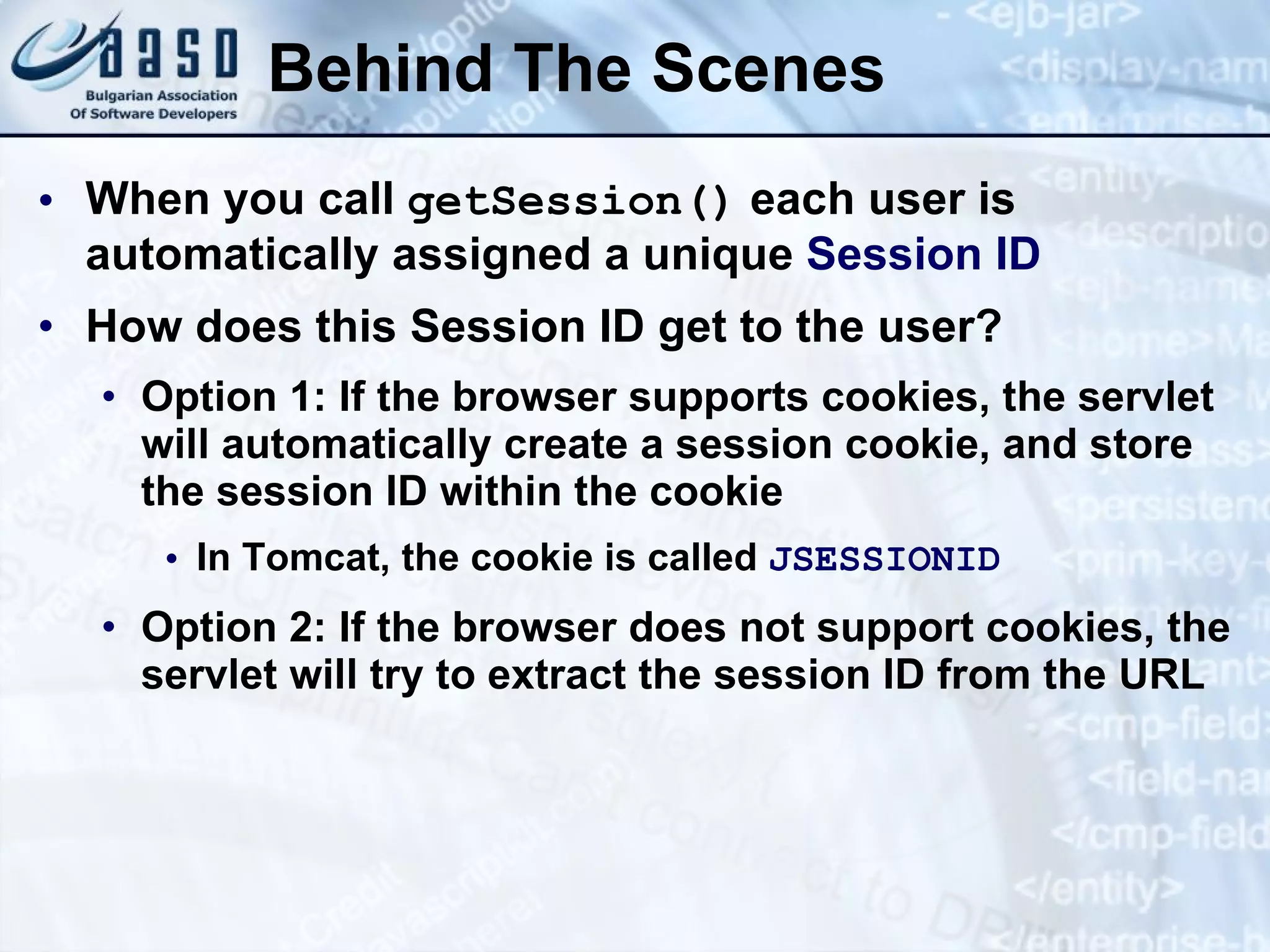
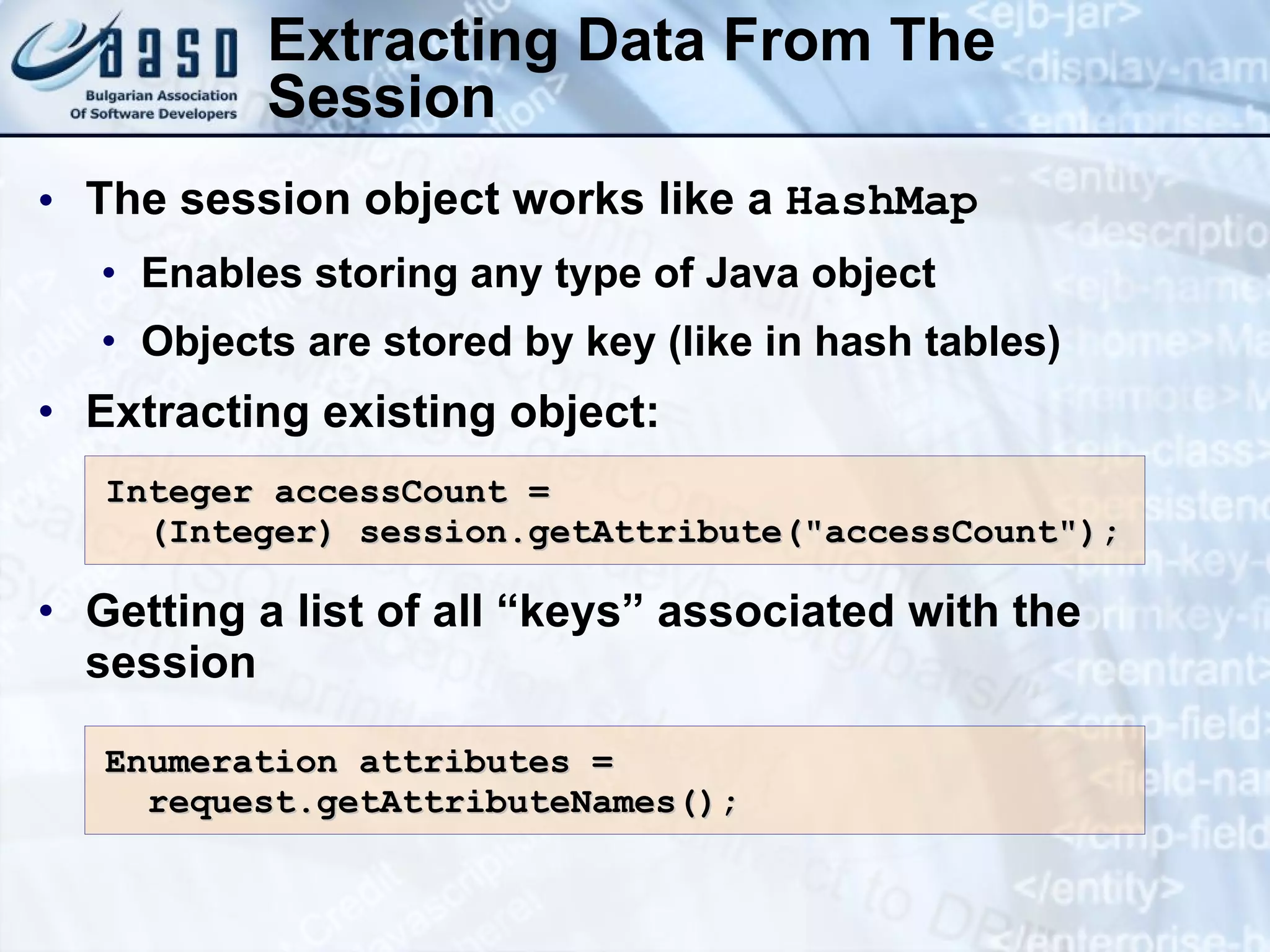
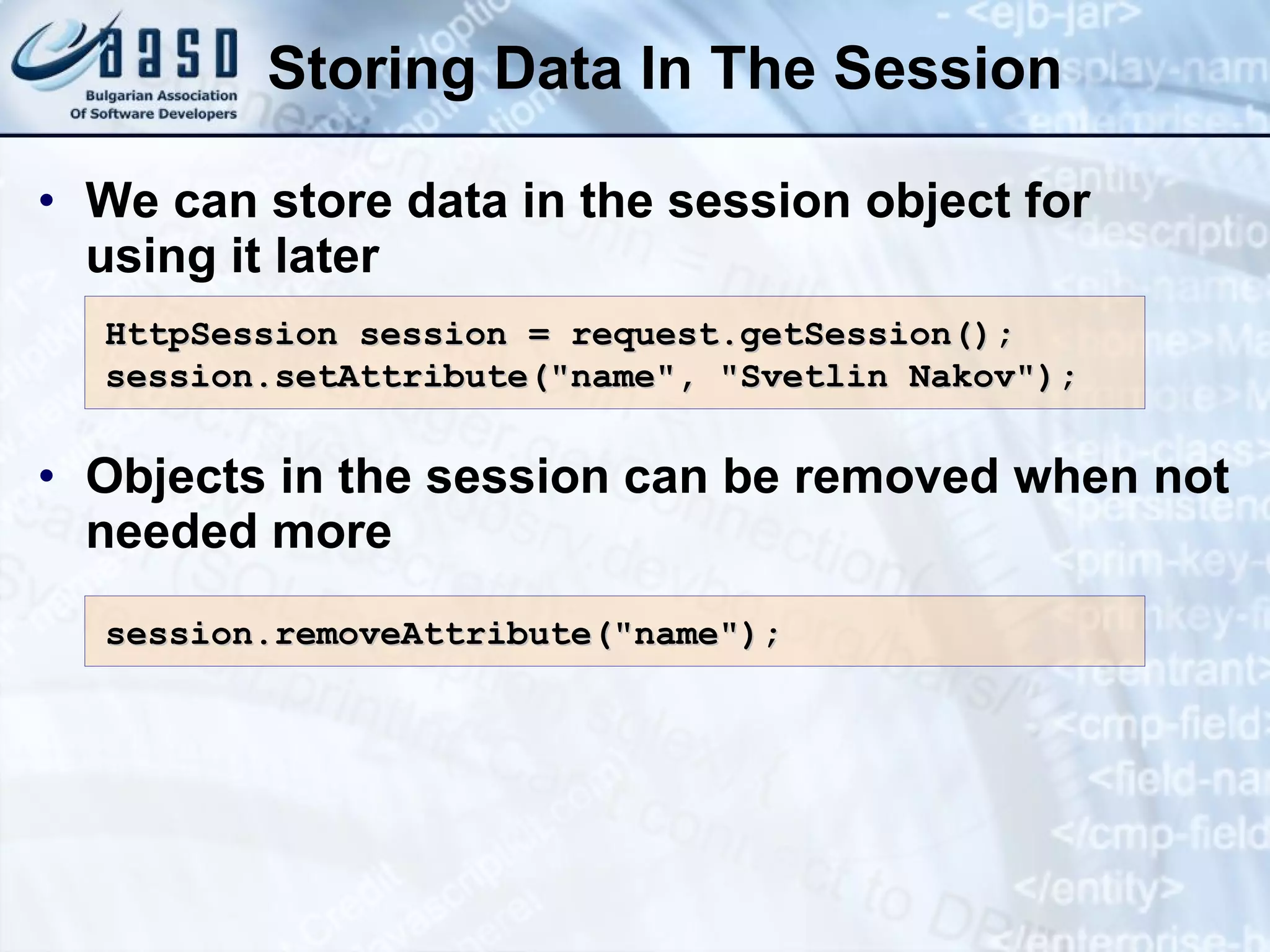
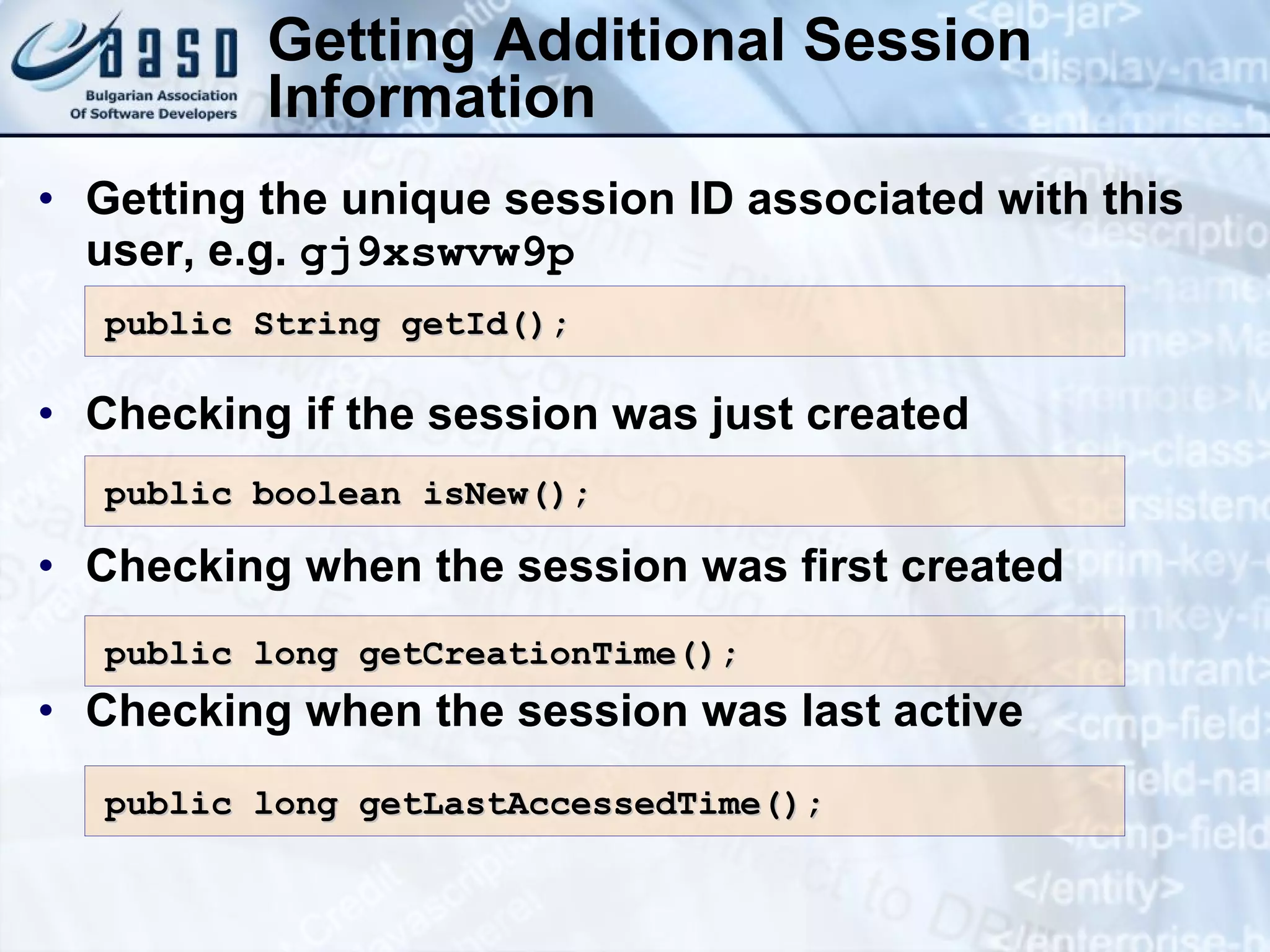
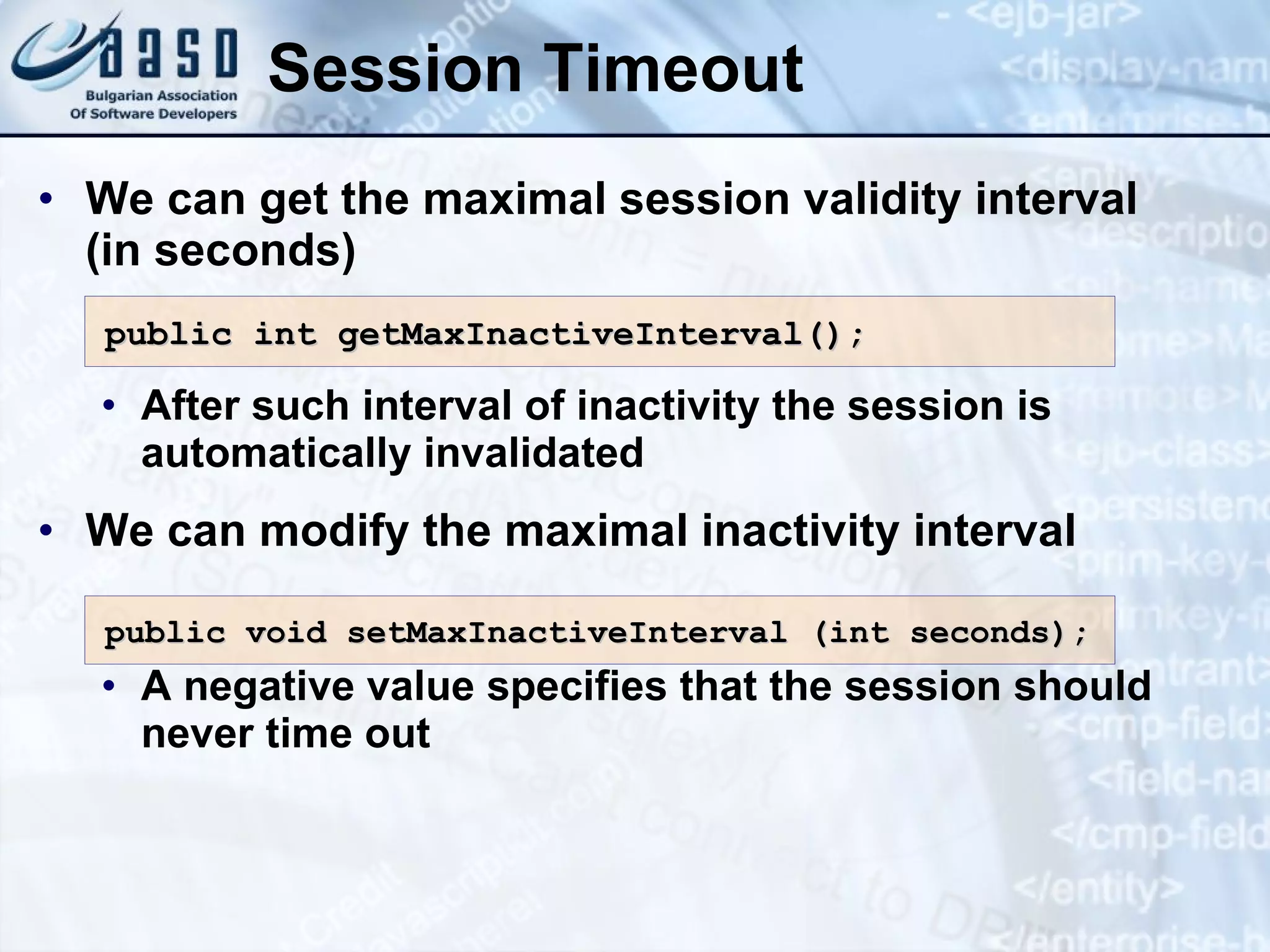
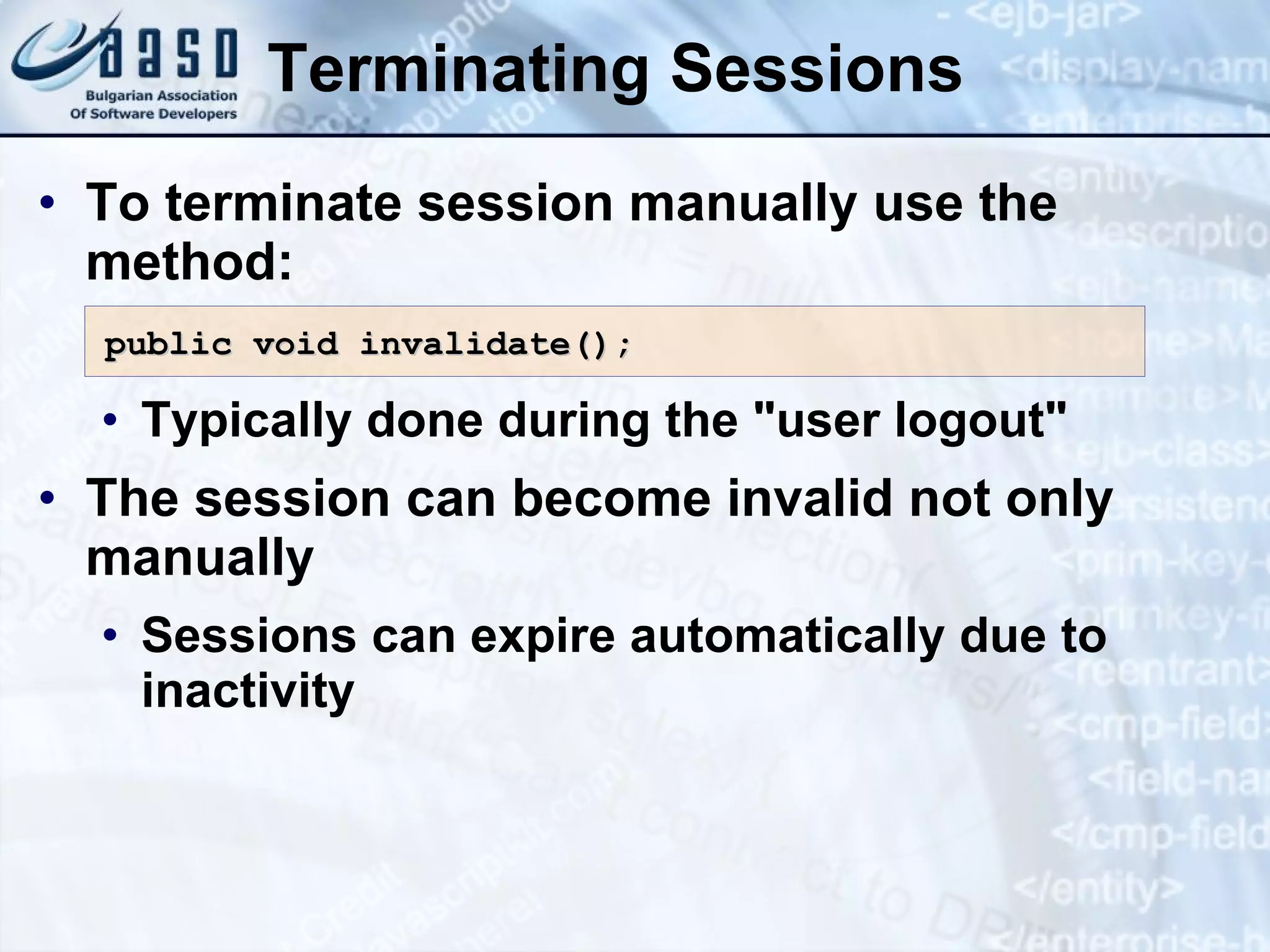
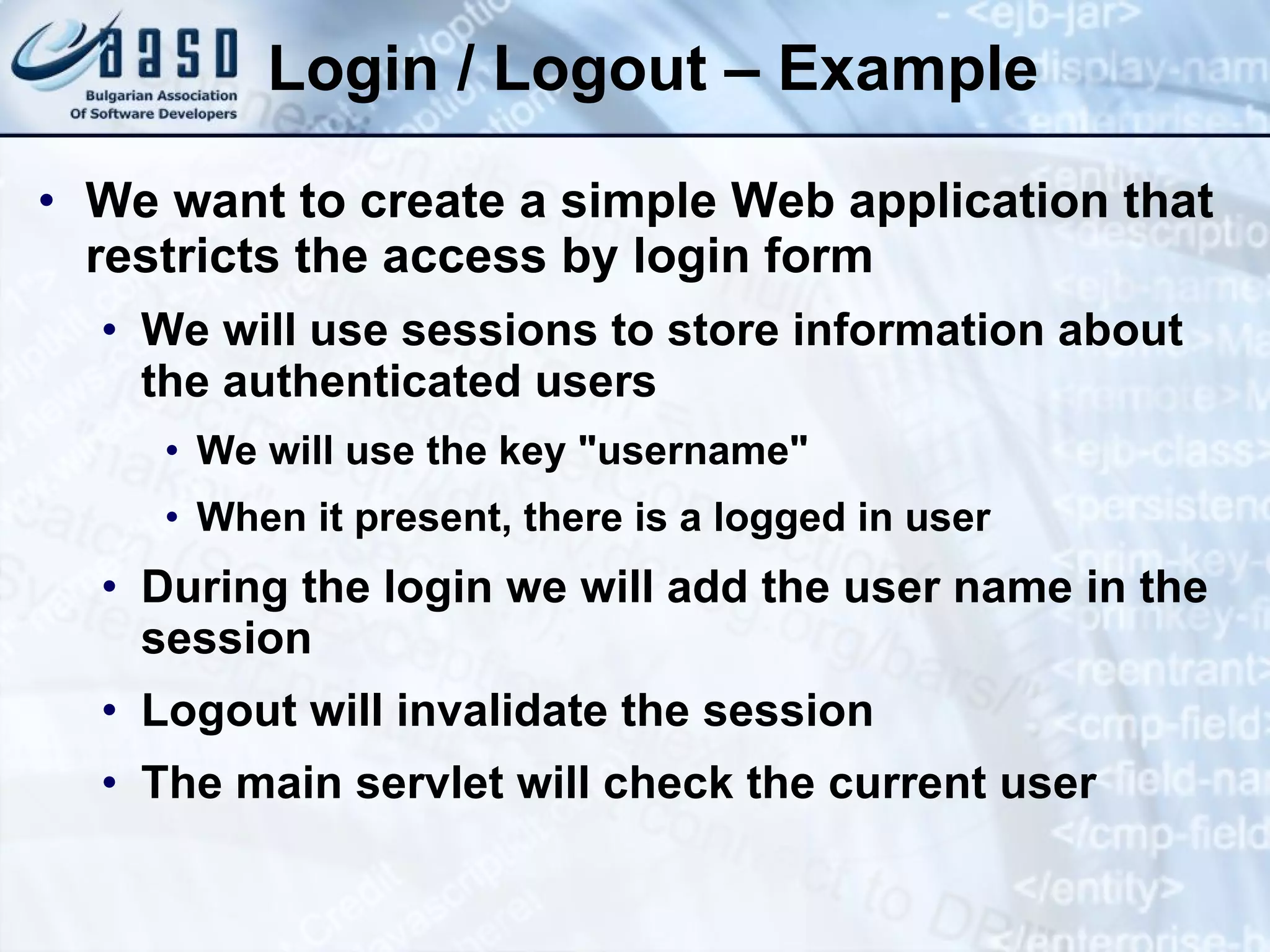
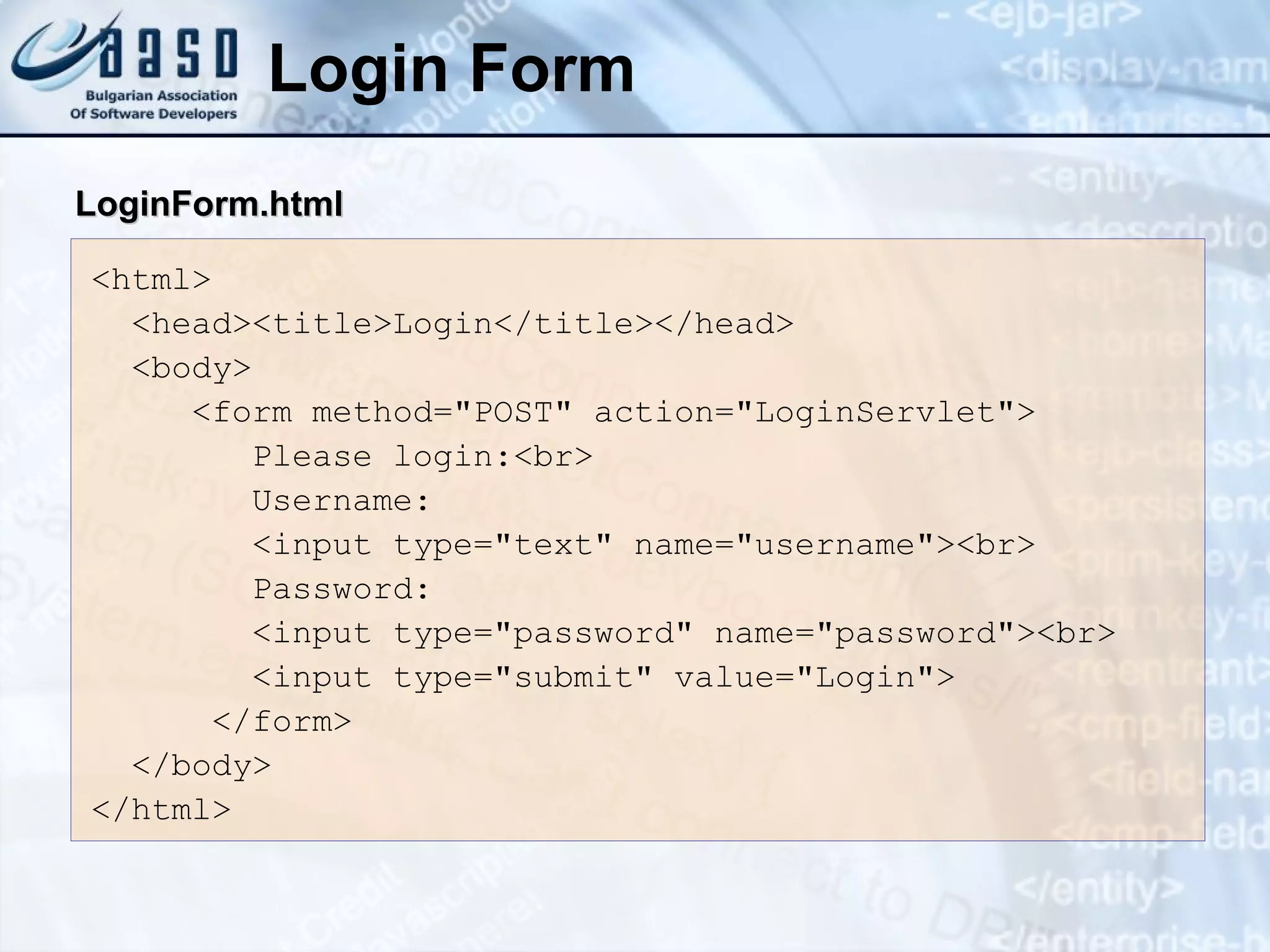
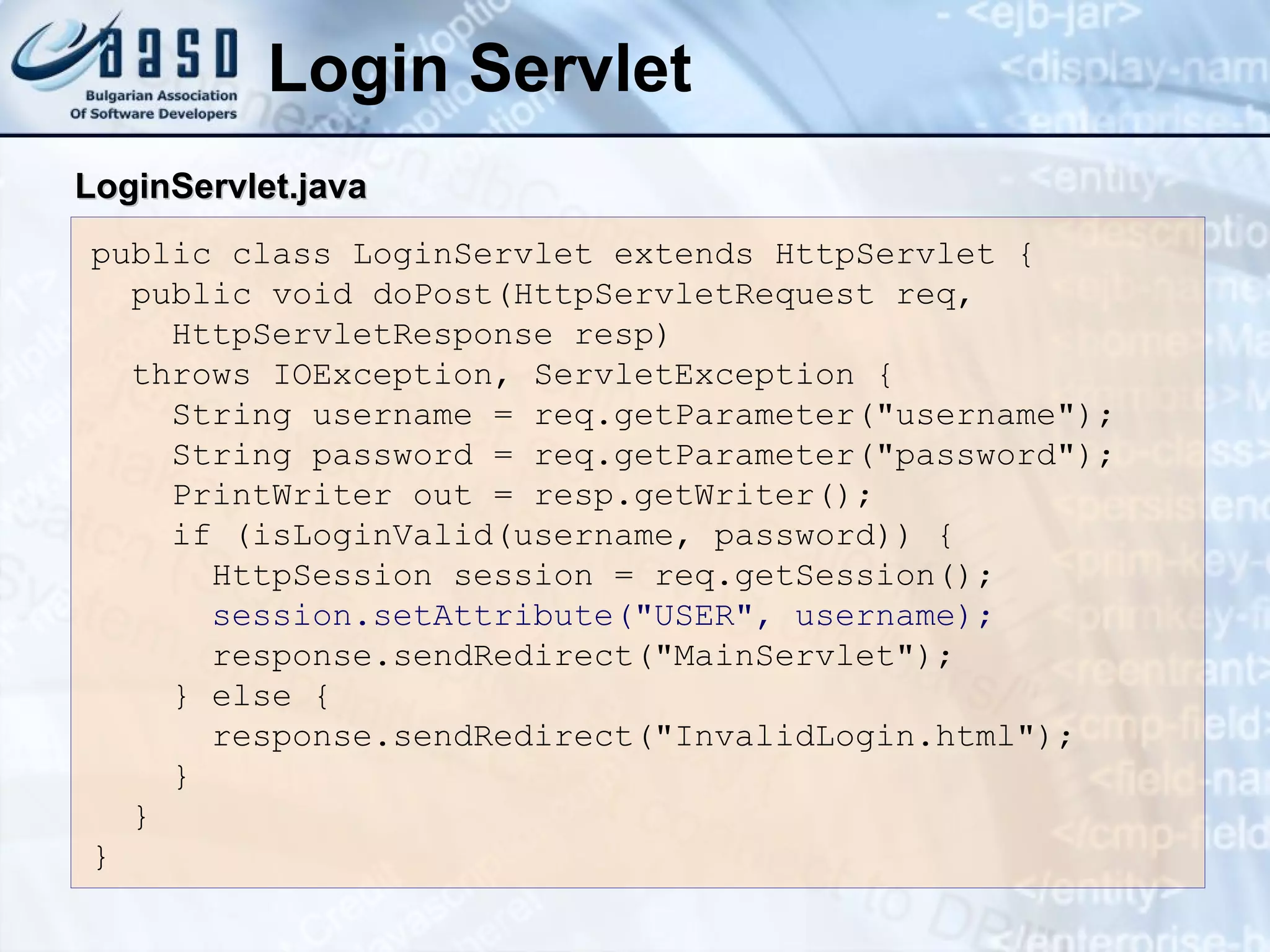
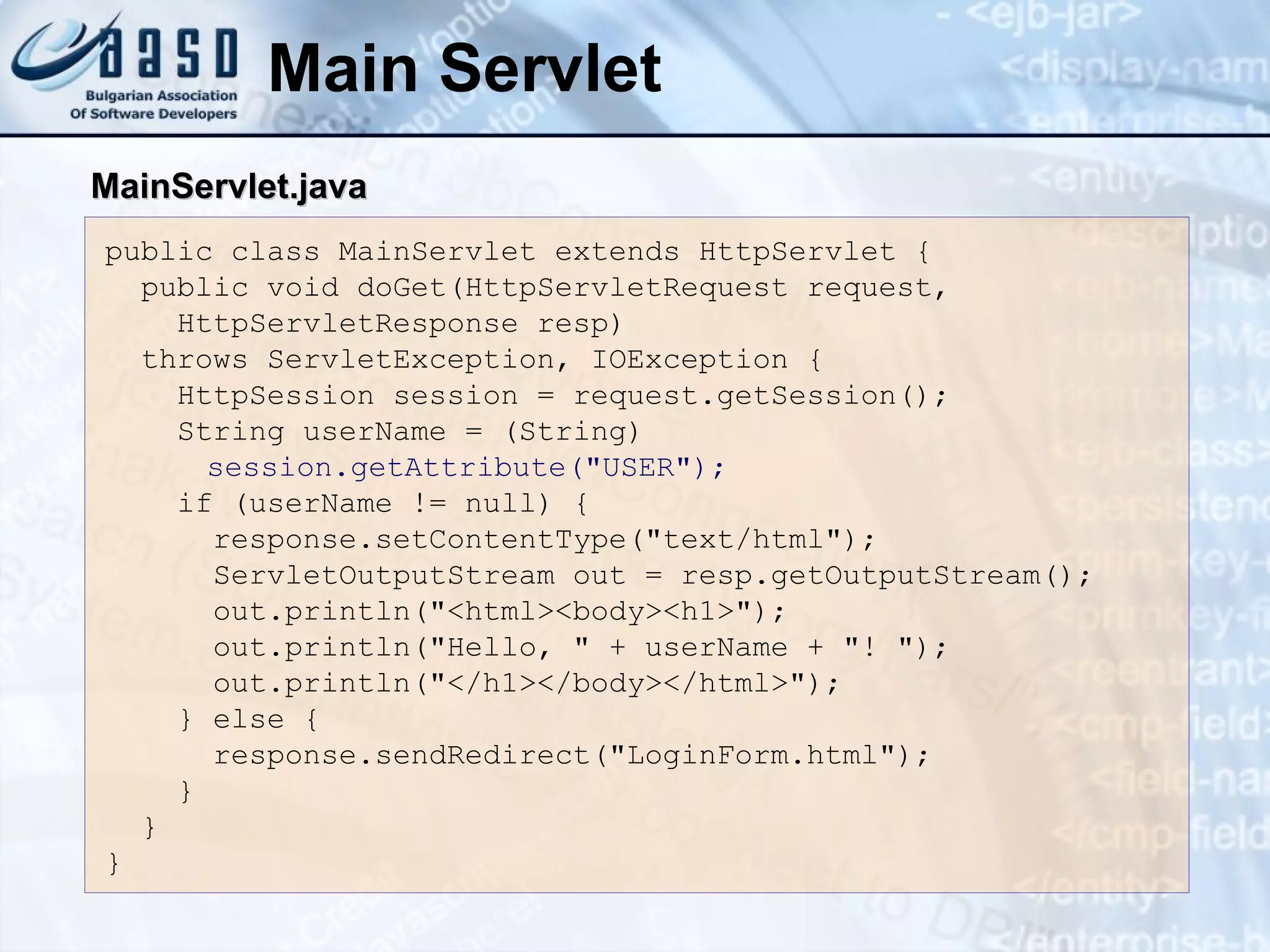
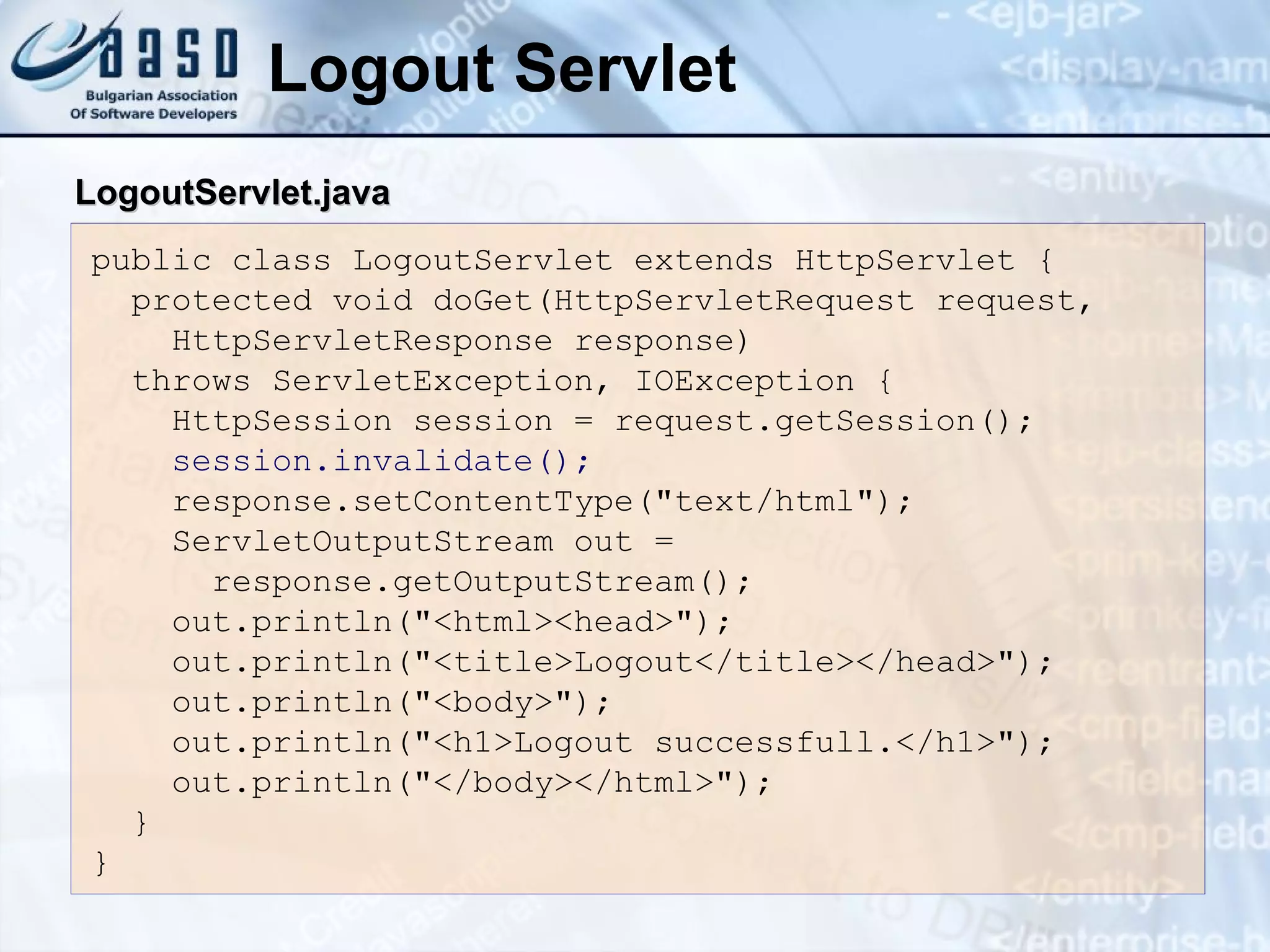
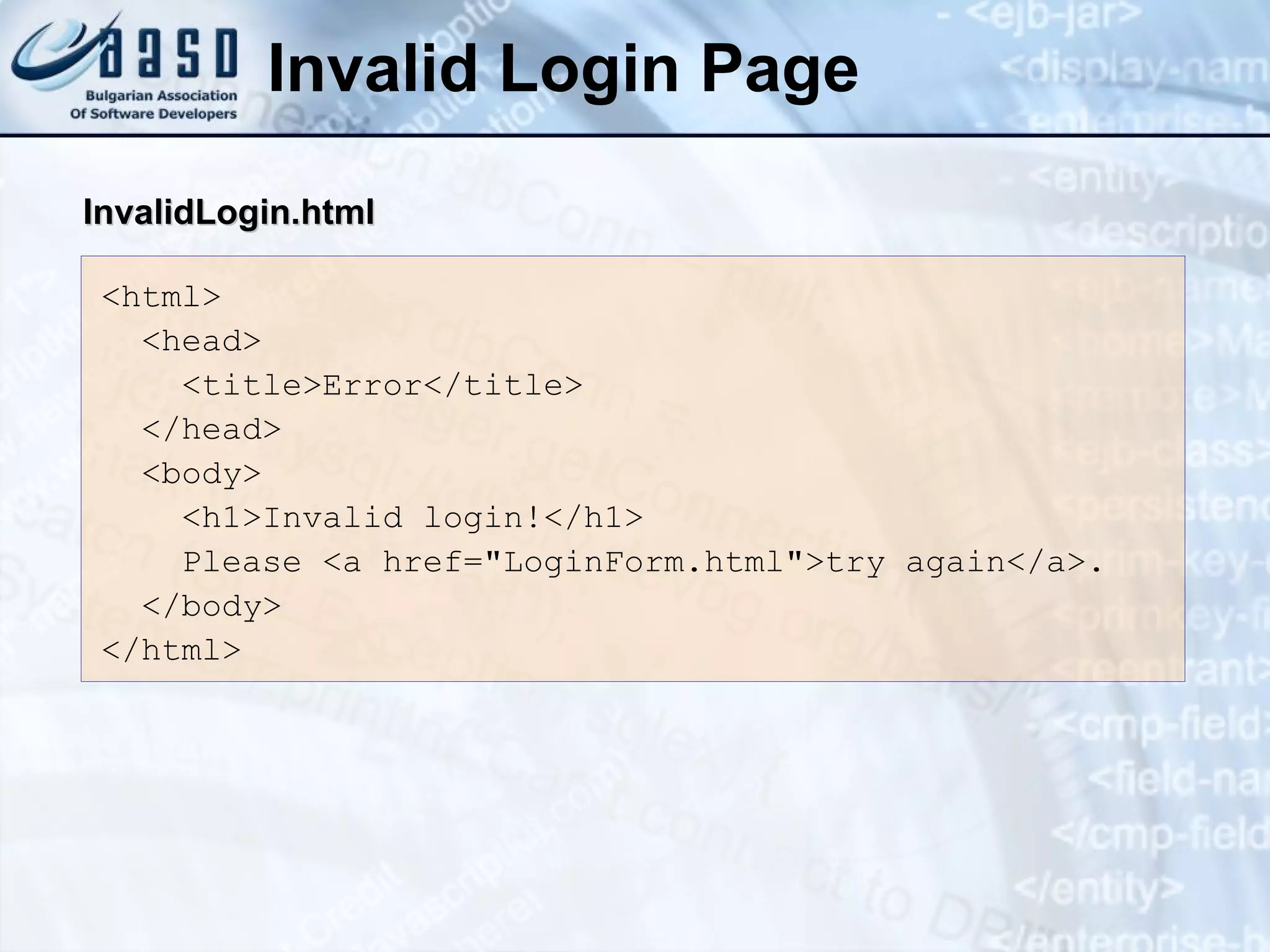
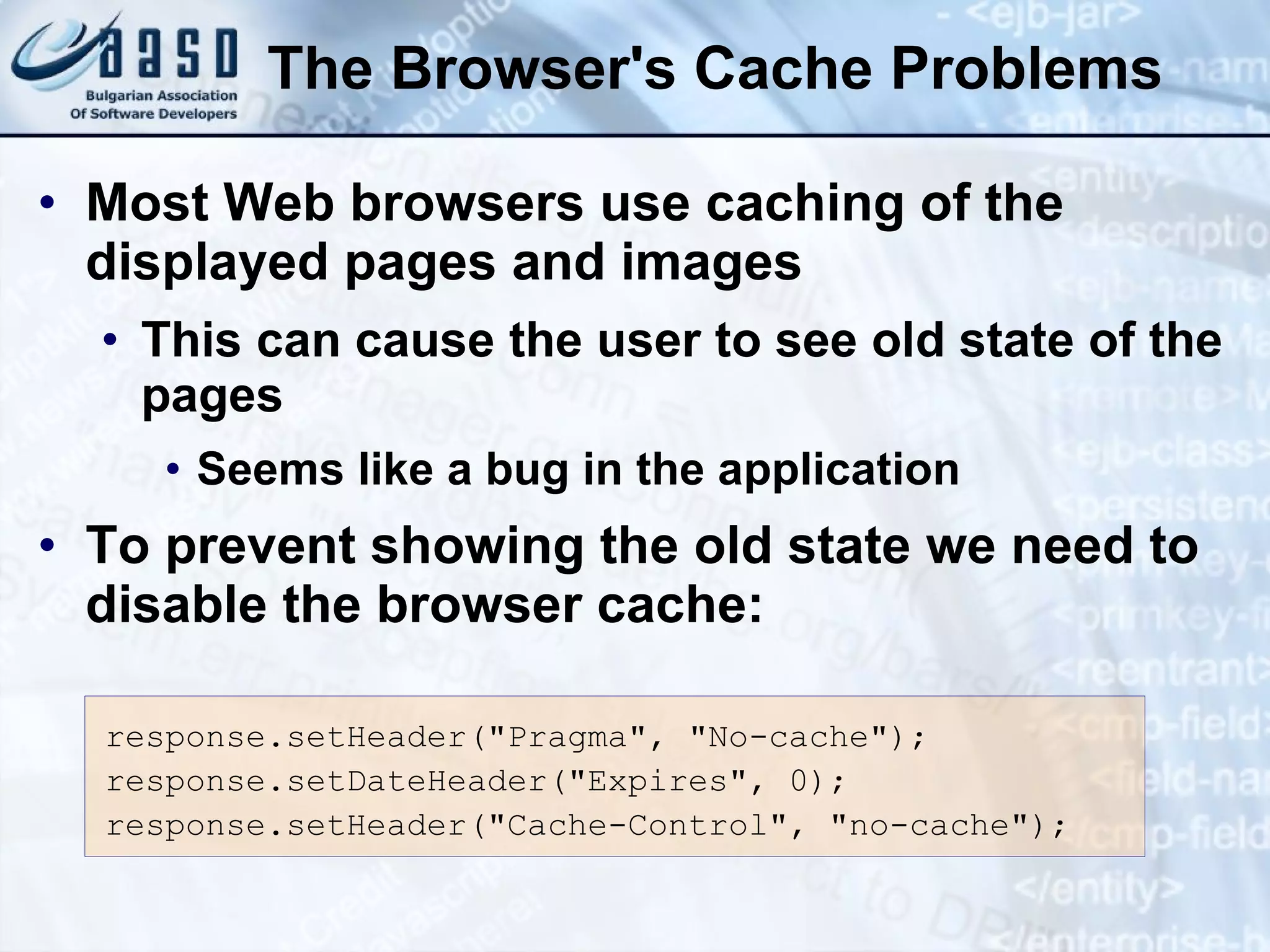
![Problems
1. Create a servlet that prints in a table the numbers
from 1 to 1000 and their square root.
2. Create a servlet that takes as parameters two
integer numbers and calculates their sum.
Create a HTML form that invokes the servlet. Try
to use GET and POST methods.
4. Implement a servlet that plays the "Number
guess game". When the client first invoke the
servlet it generates a random number in the
range [1..100]. The user is asked to guess this
number. At each guess the servlet says only
"greater" or "smaller". The game ends when the
user tell the number.](https://image.slidesharecdn.com/javaservlets-221109024739-b0b611a3/75/Java-Servlets-pdf-56-2048.jpg)