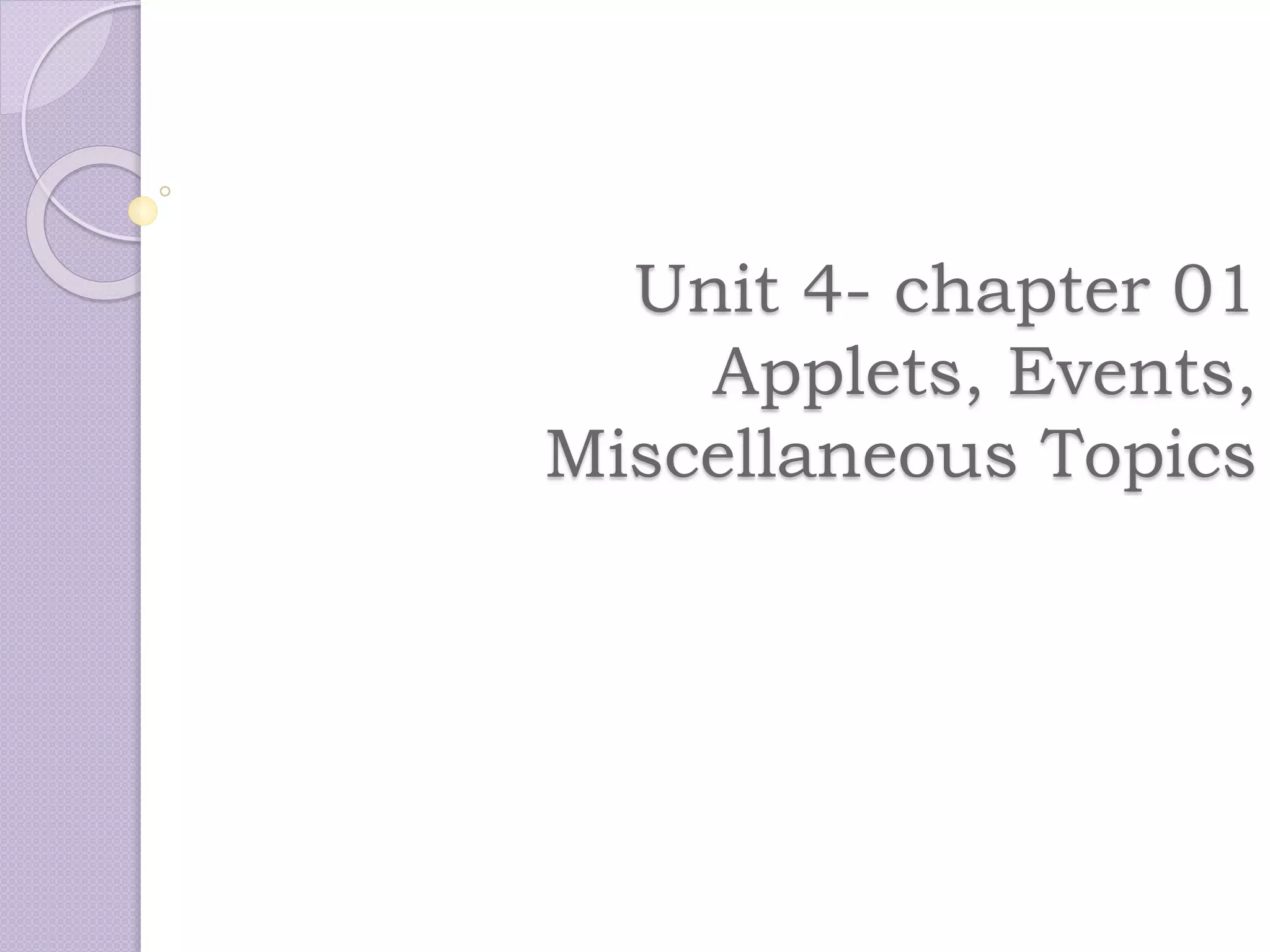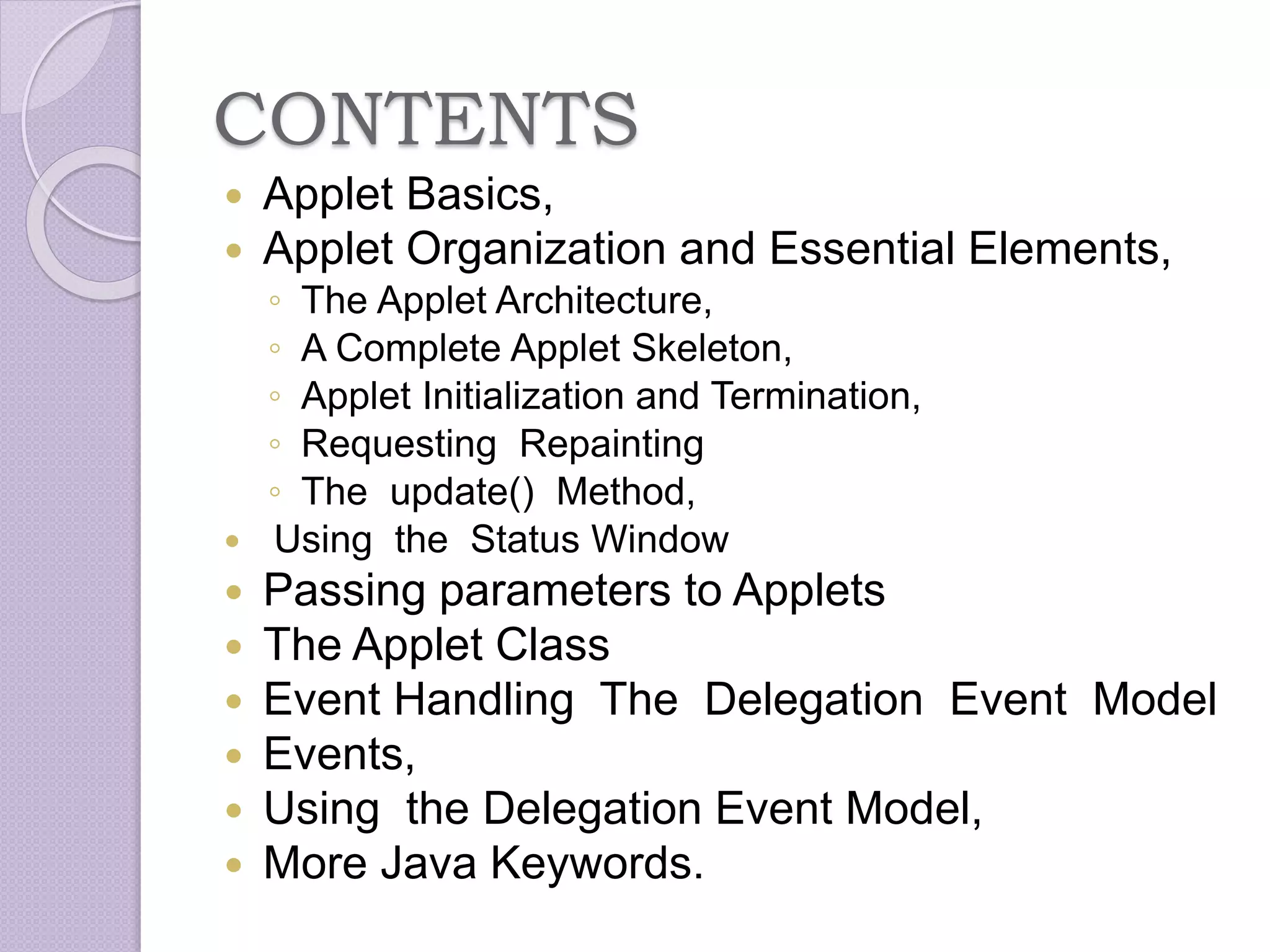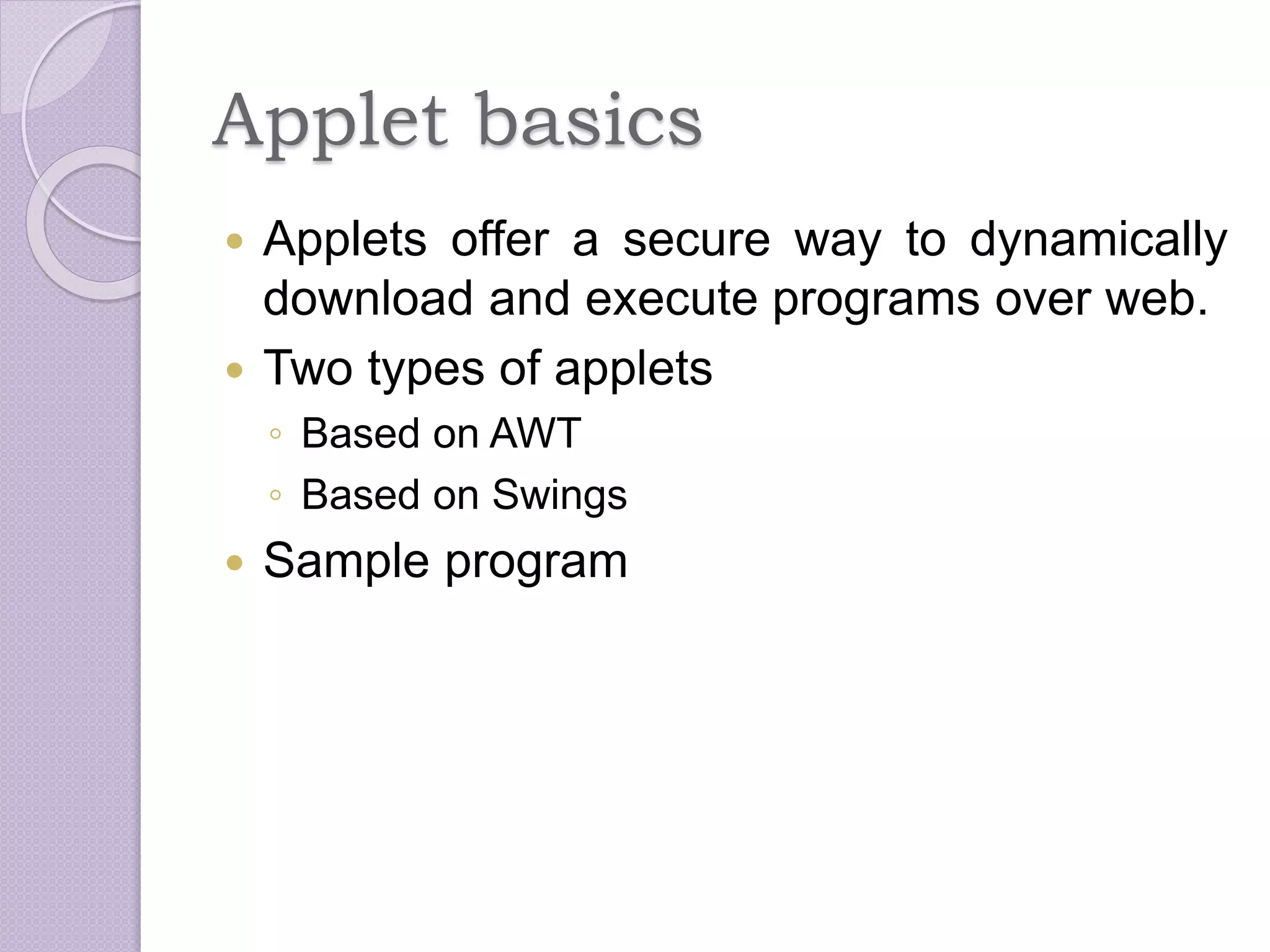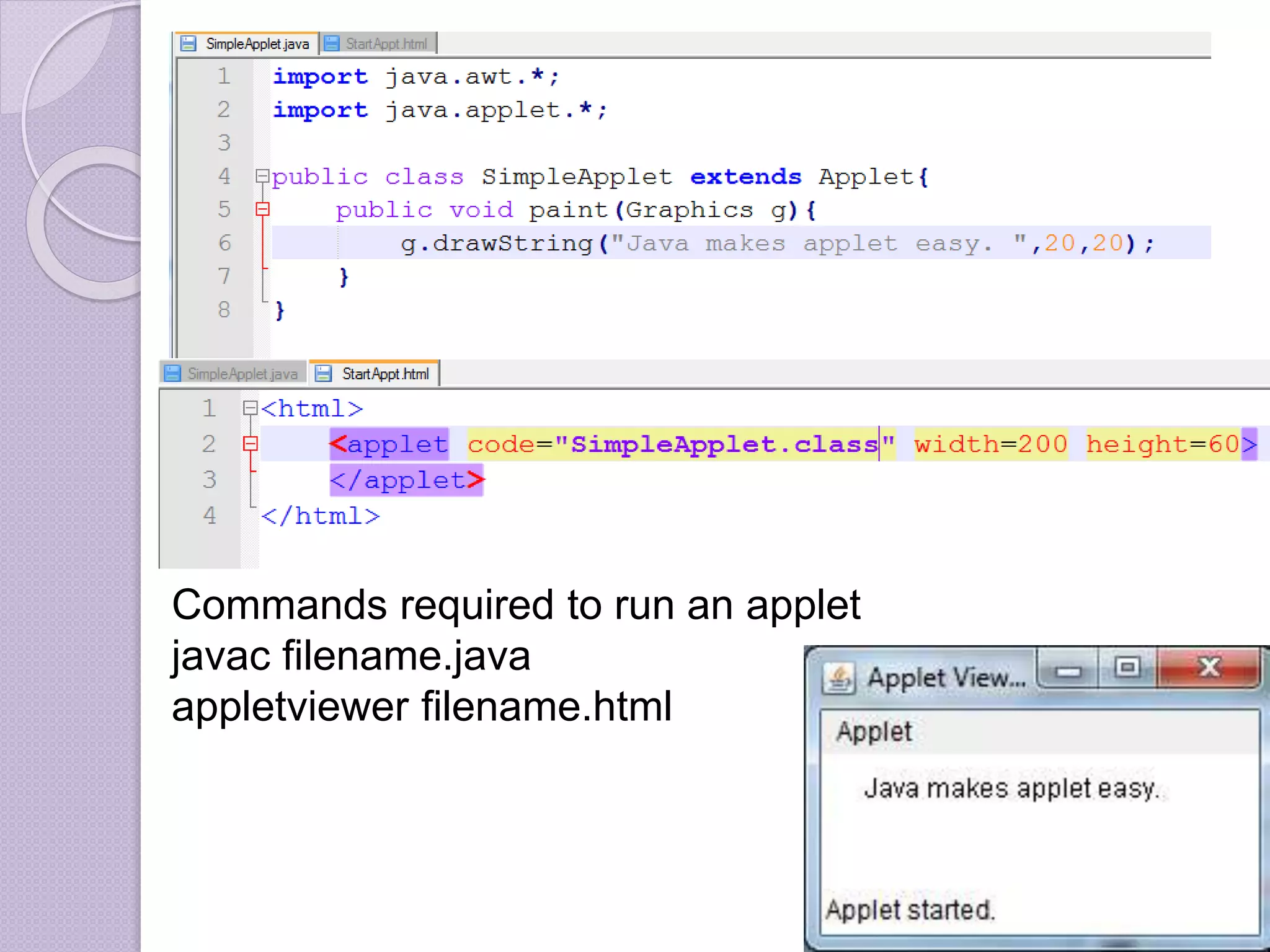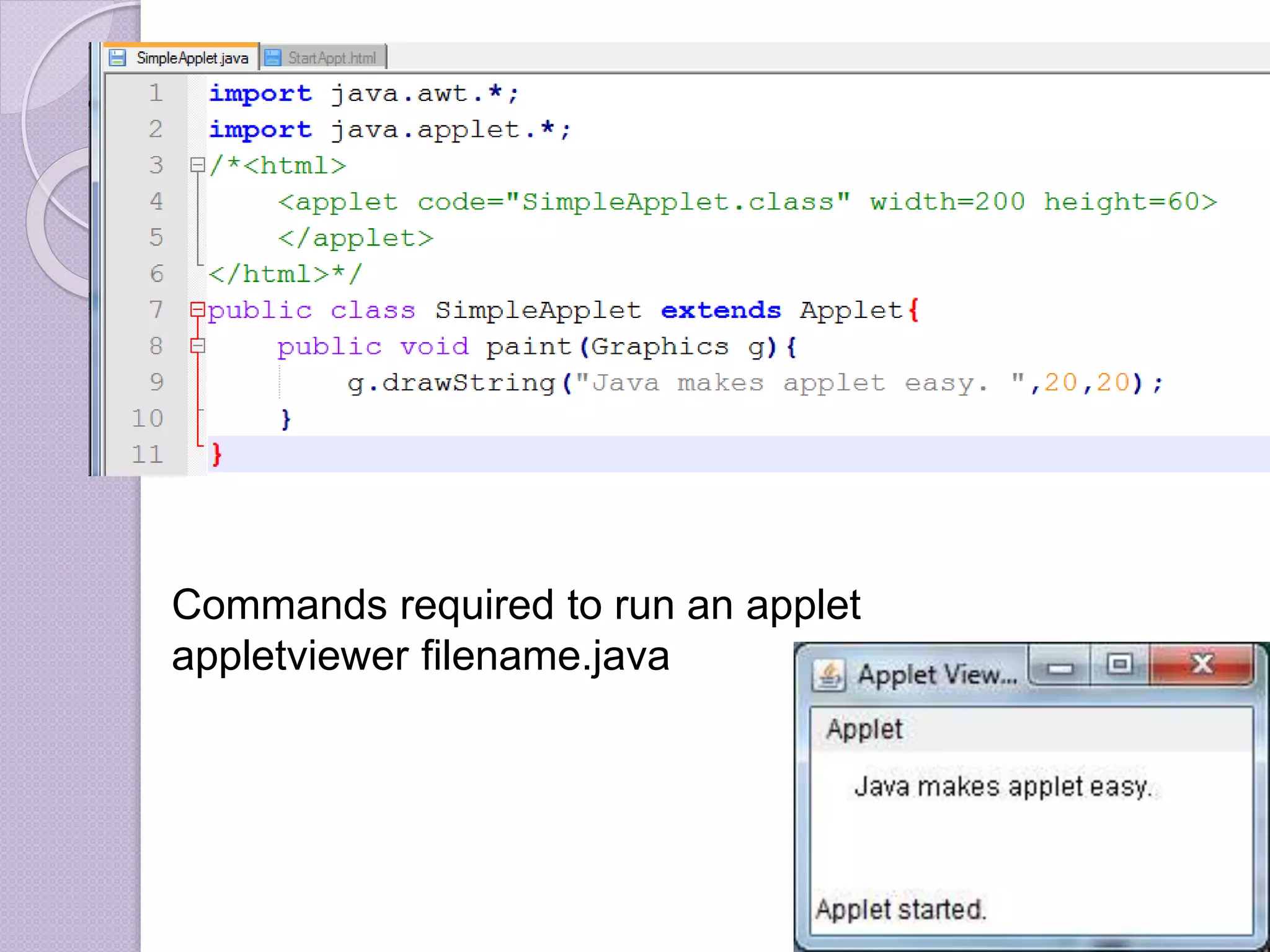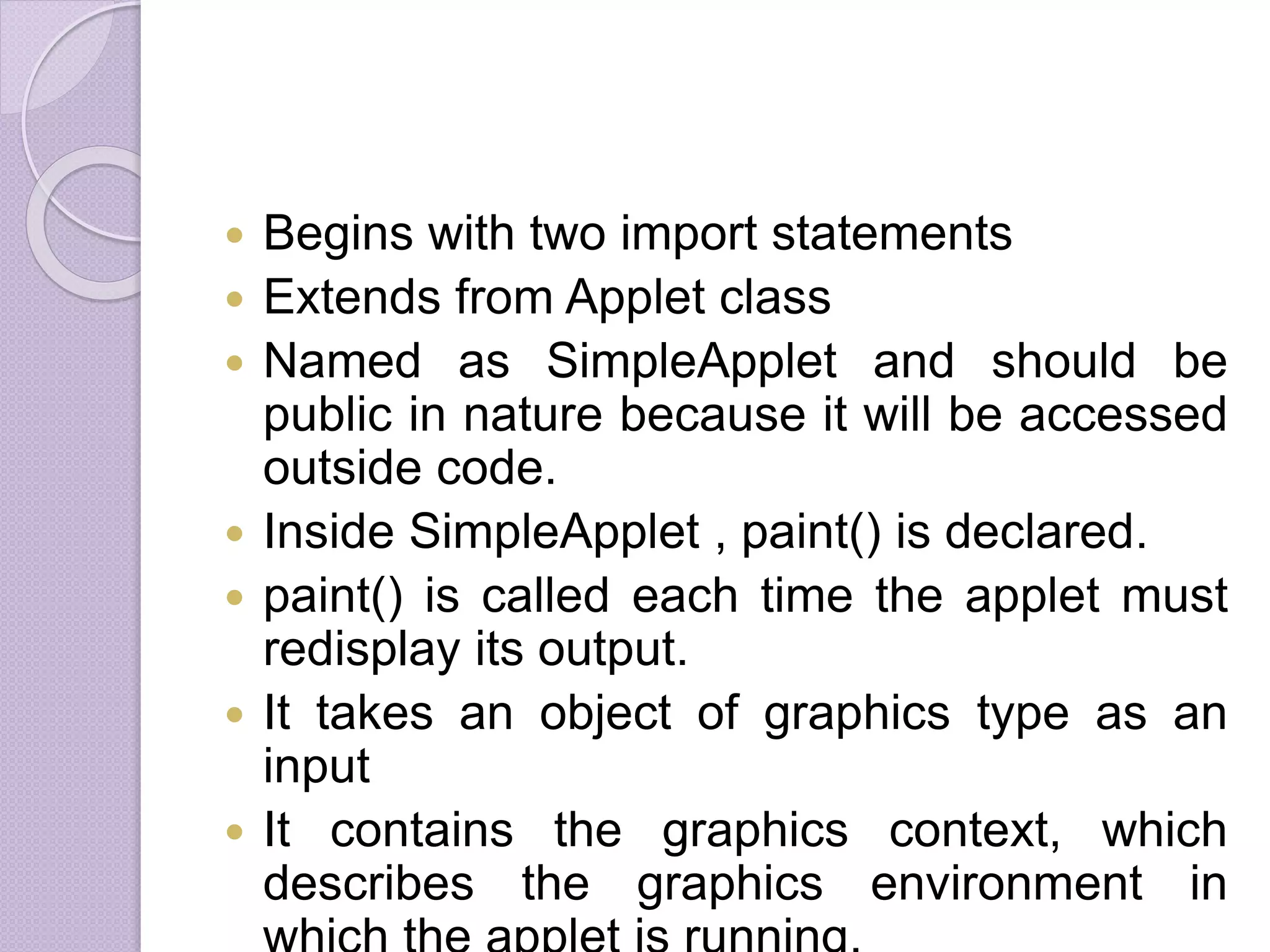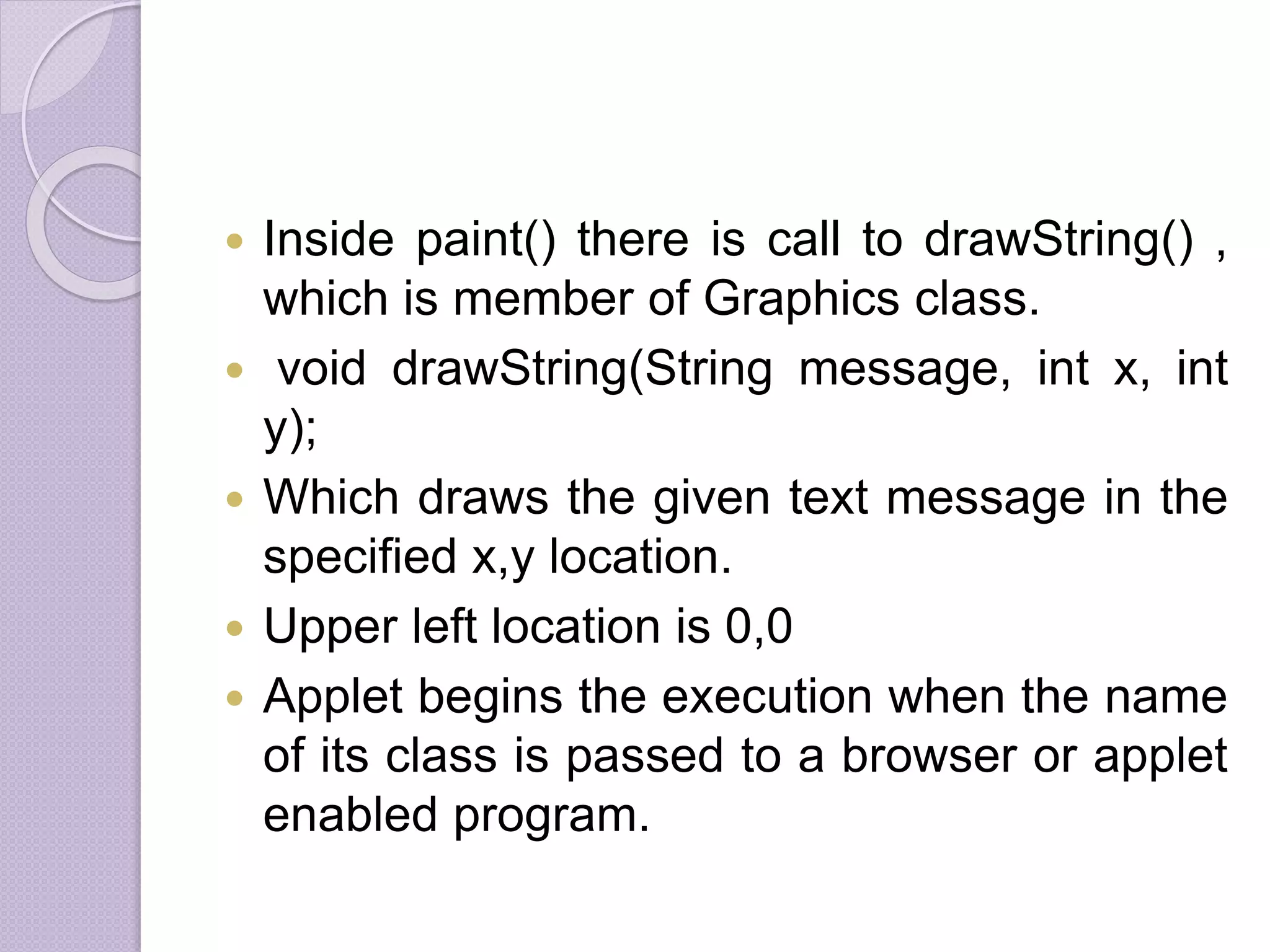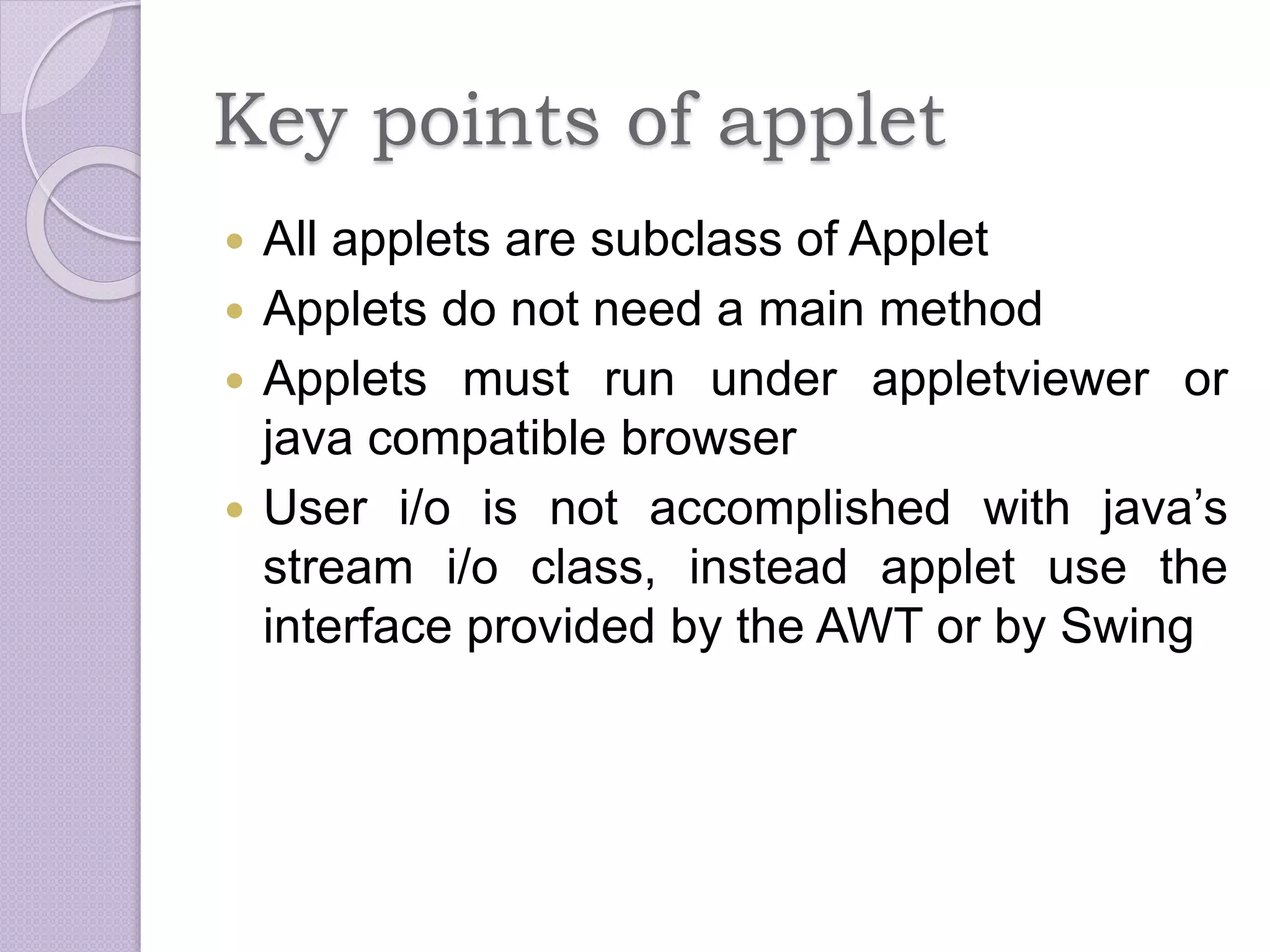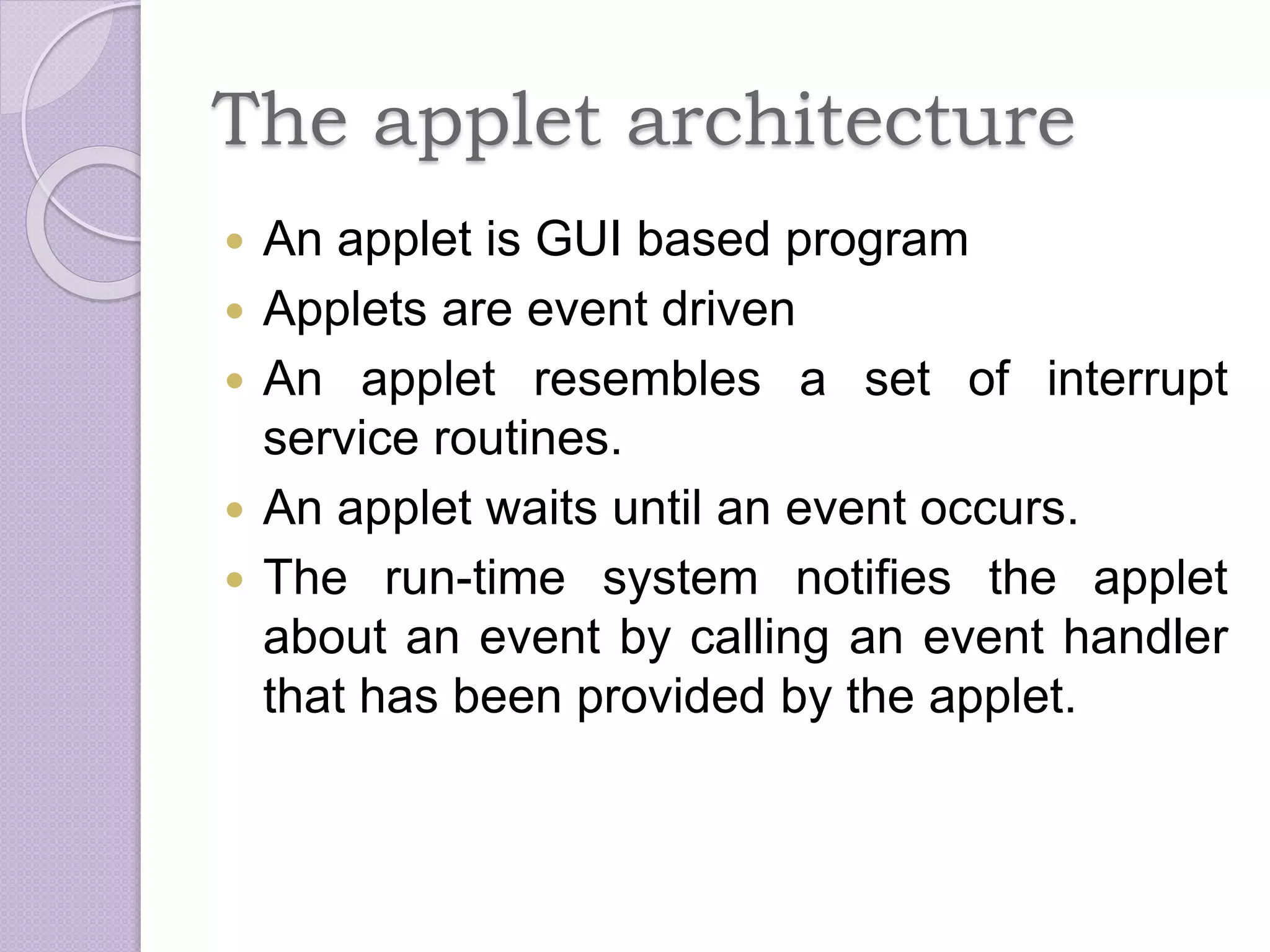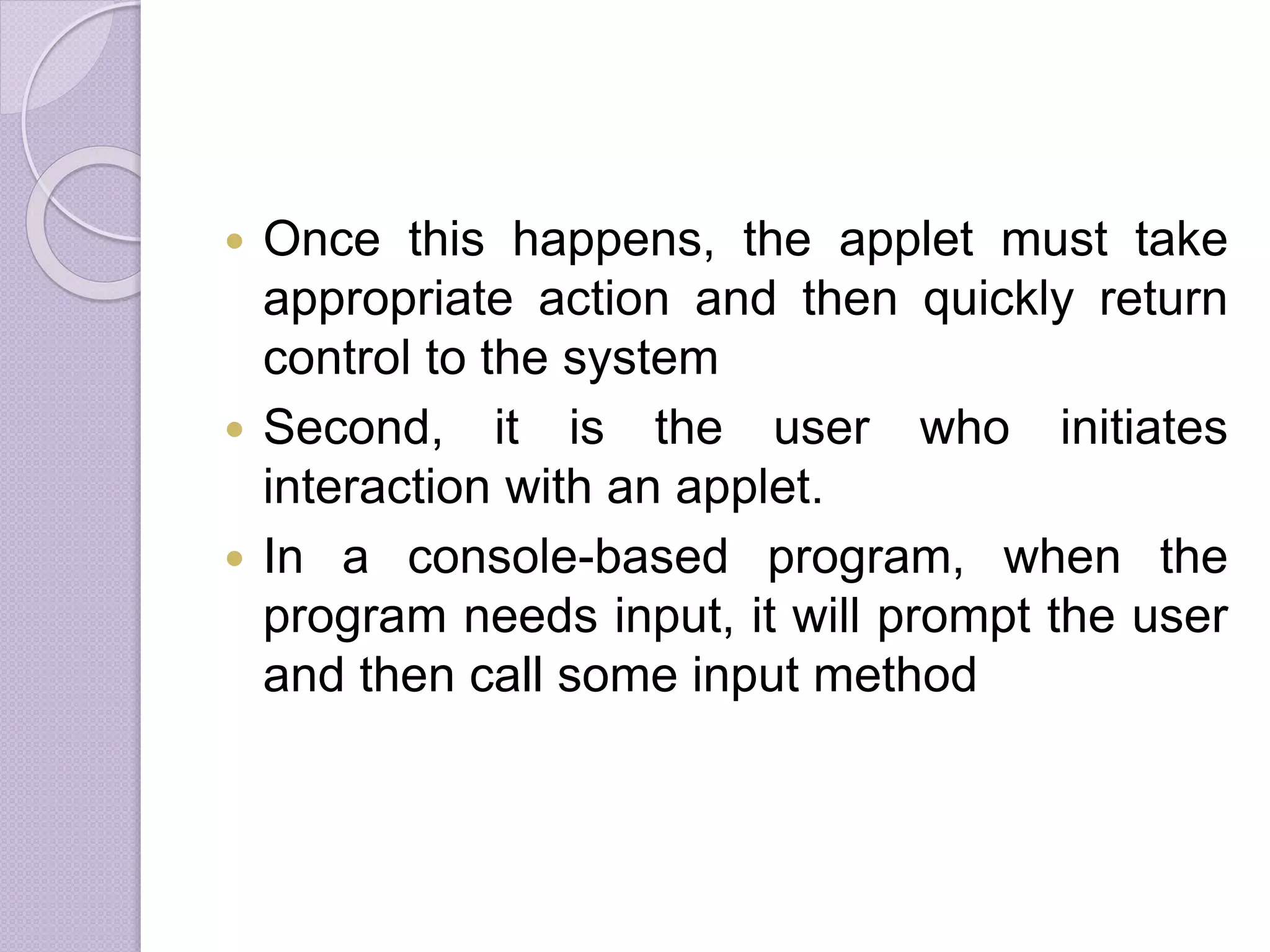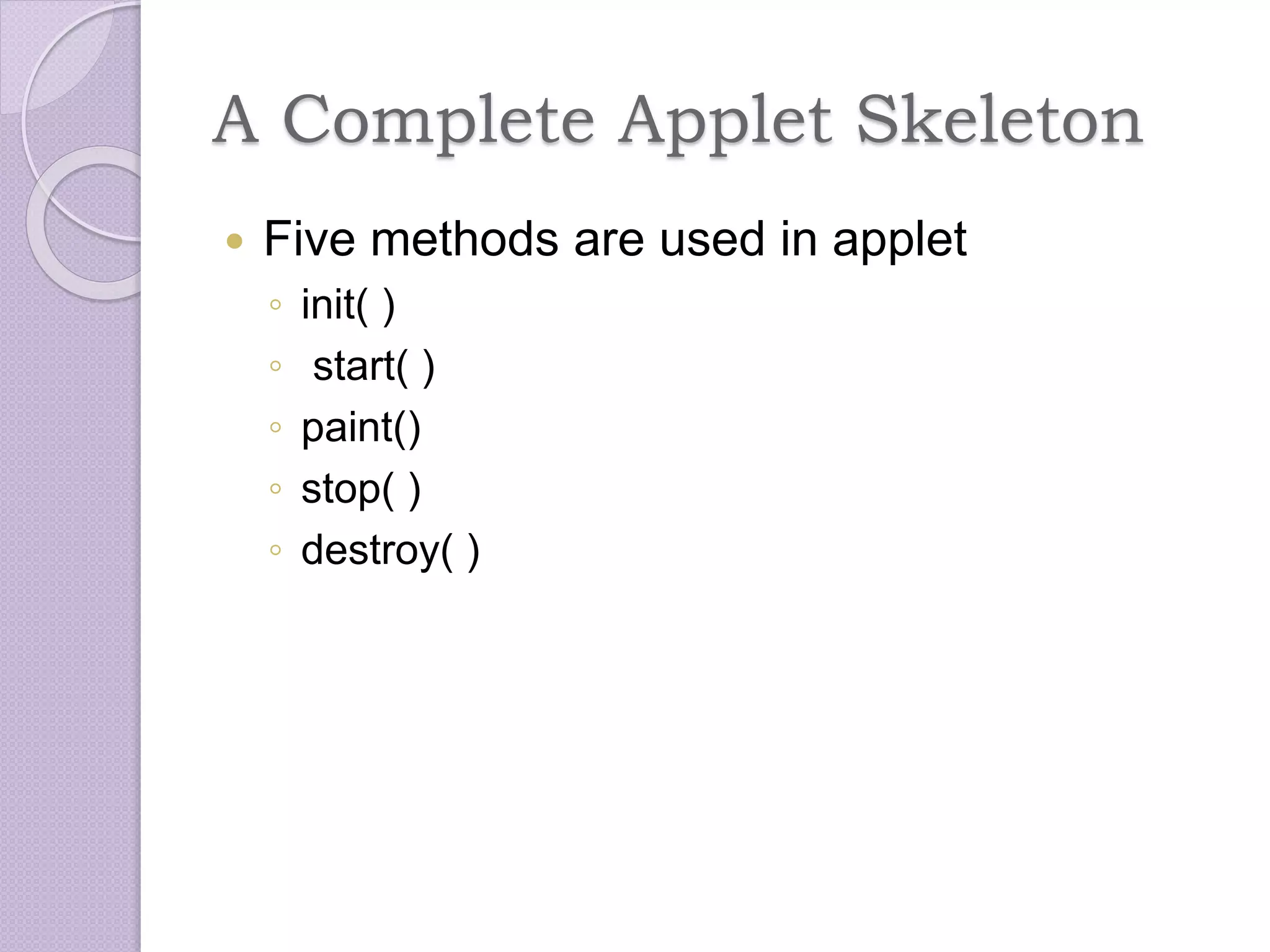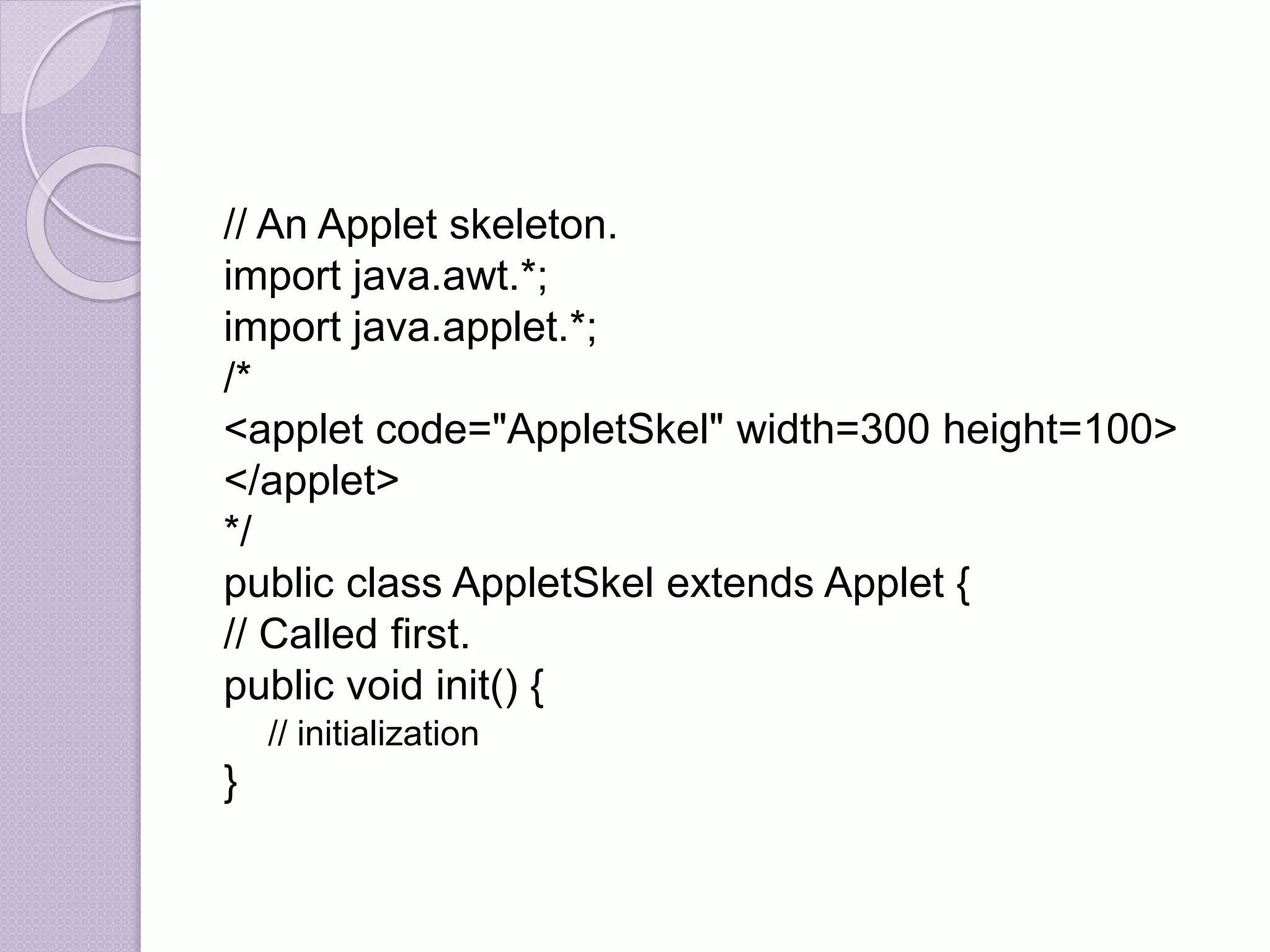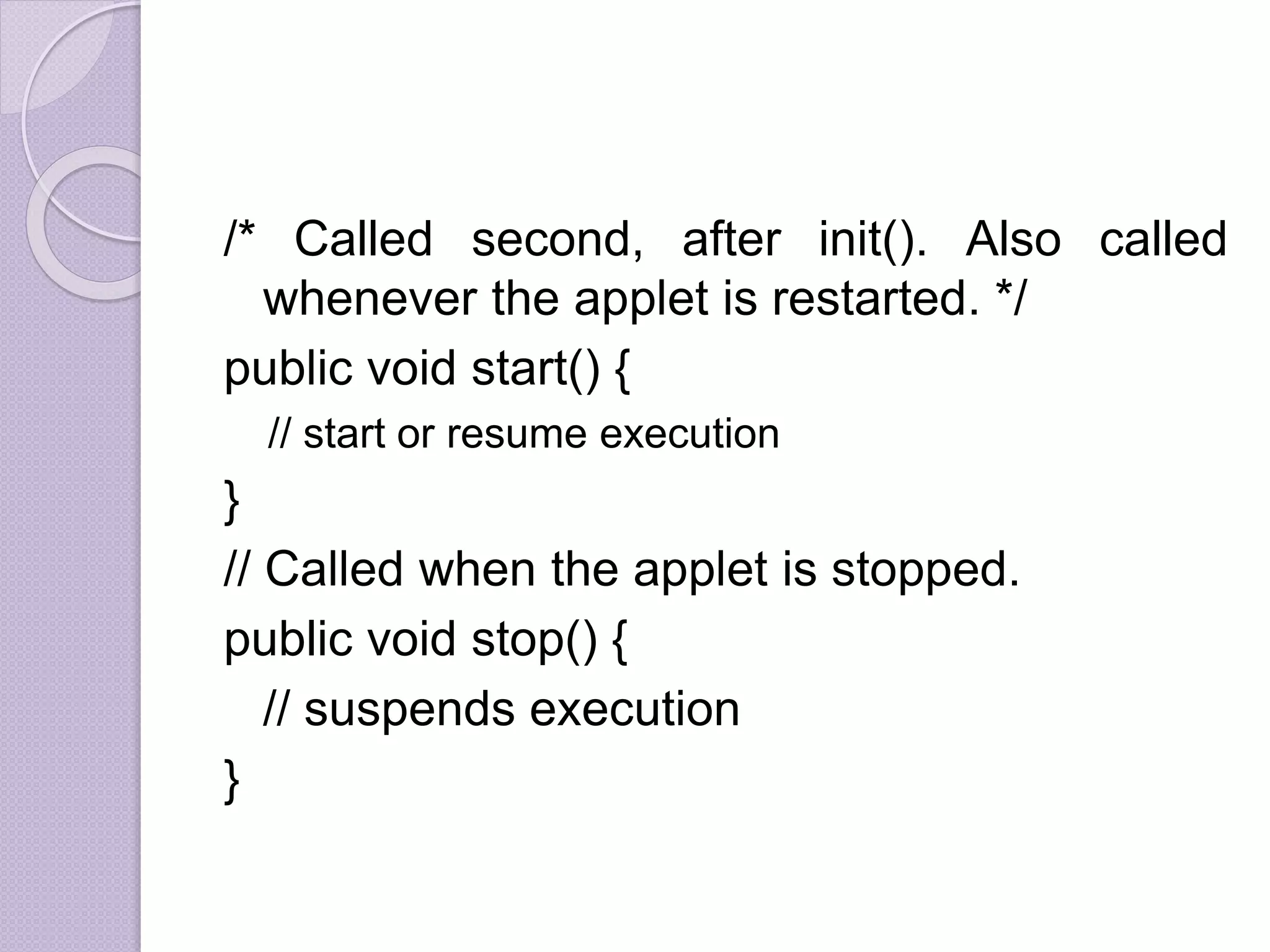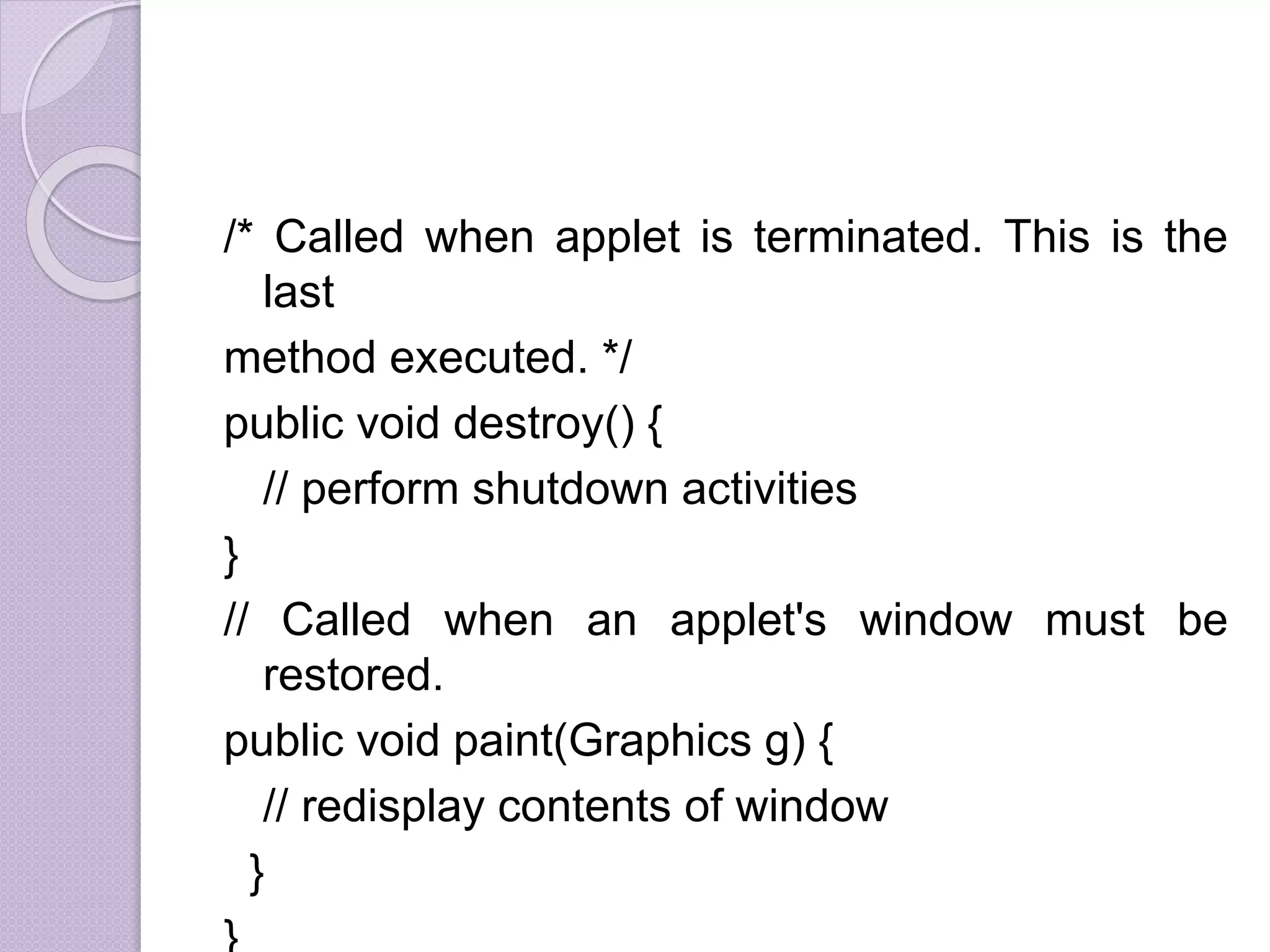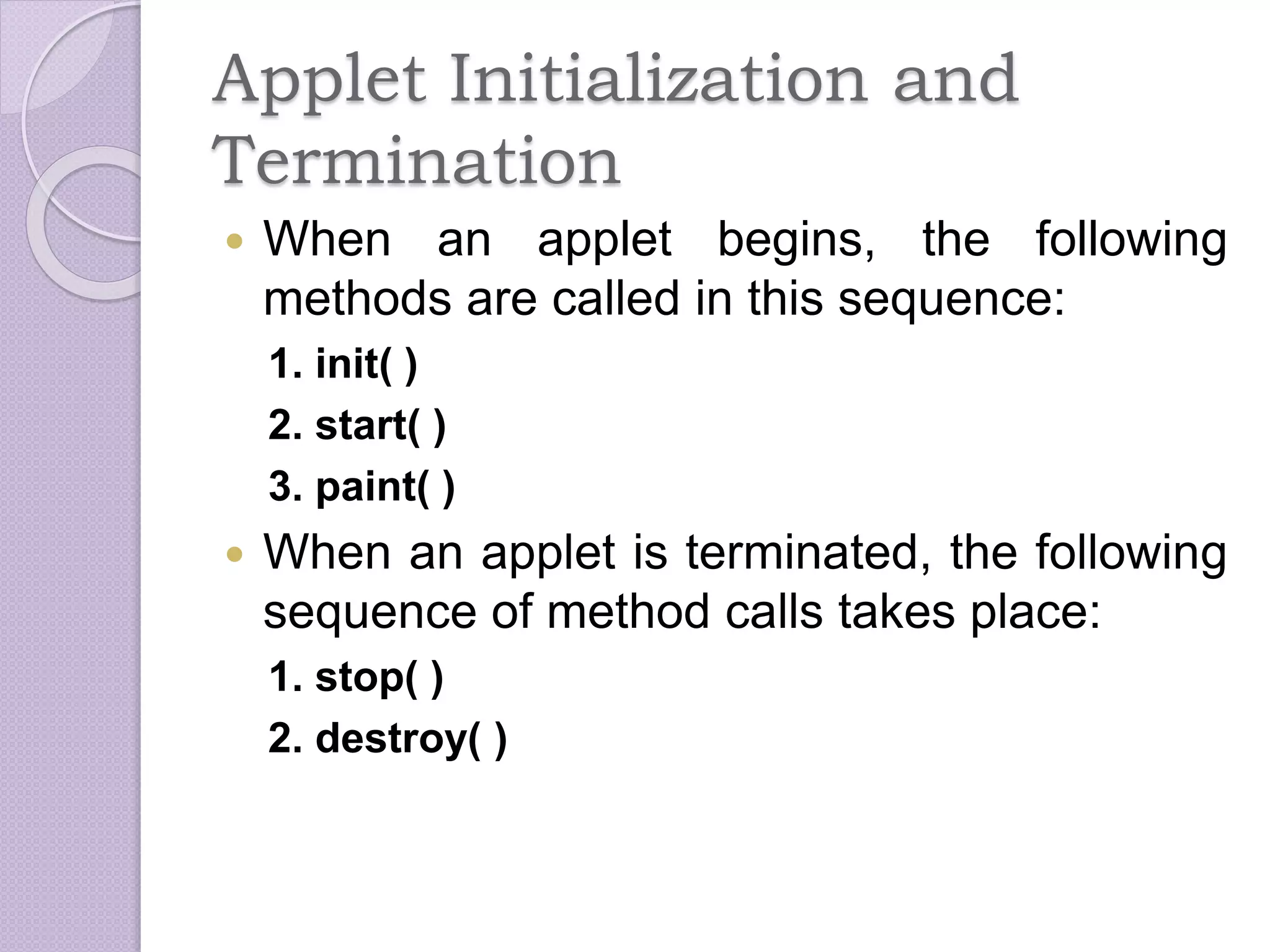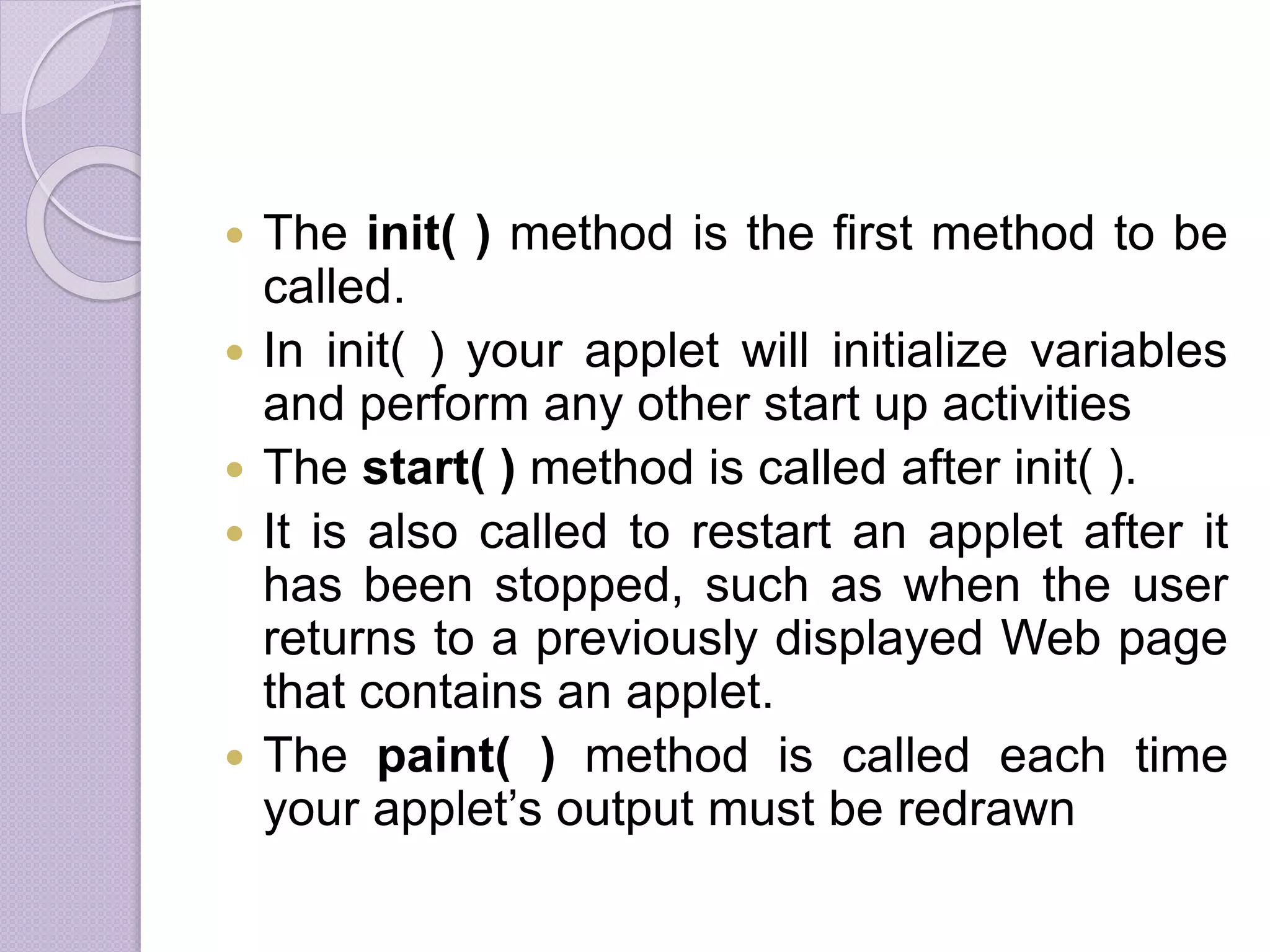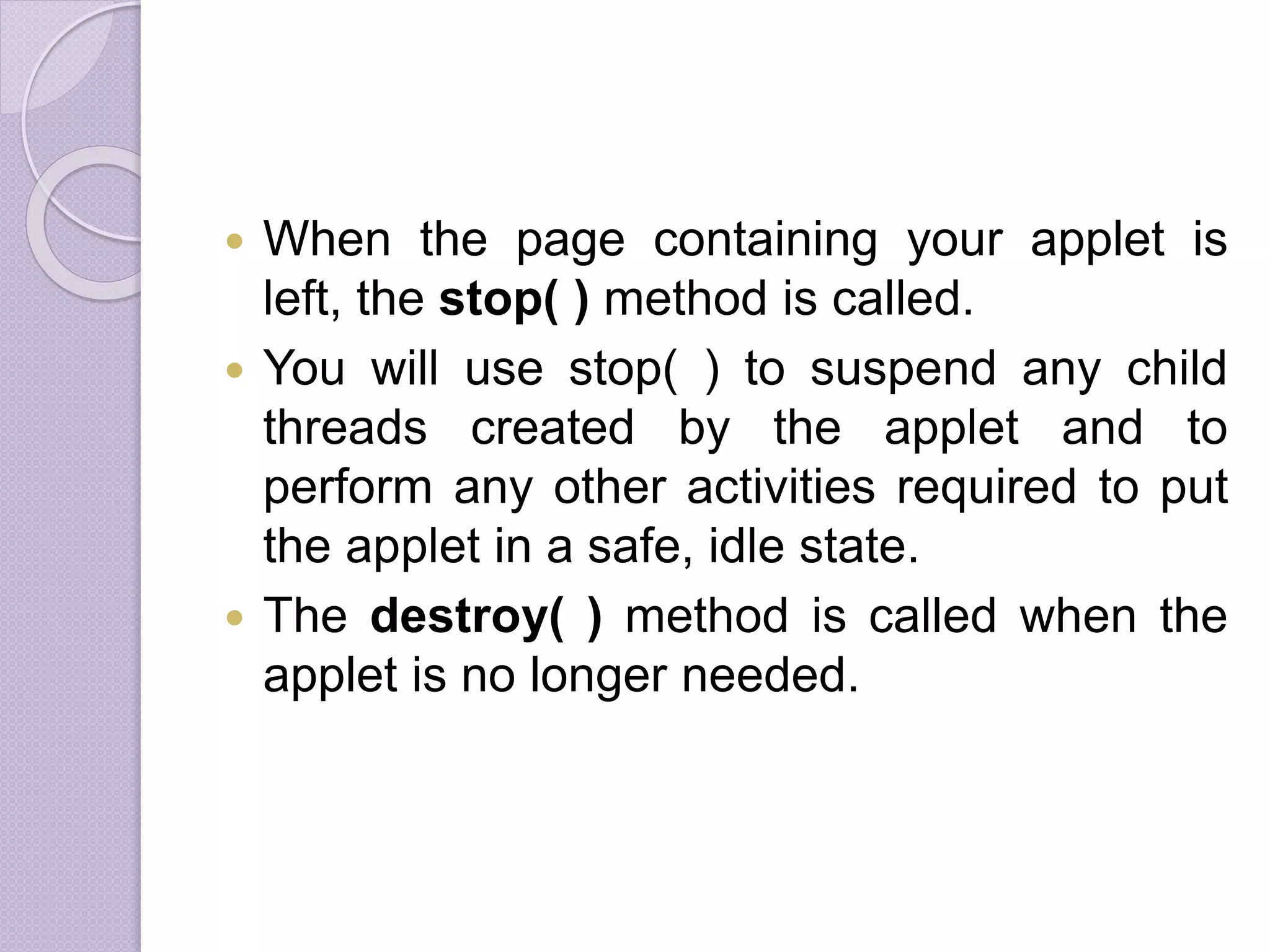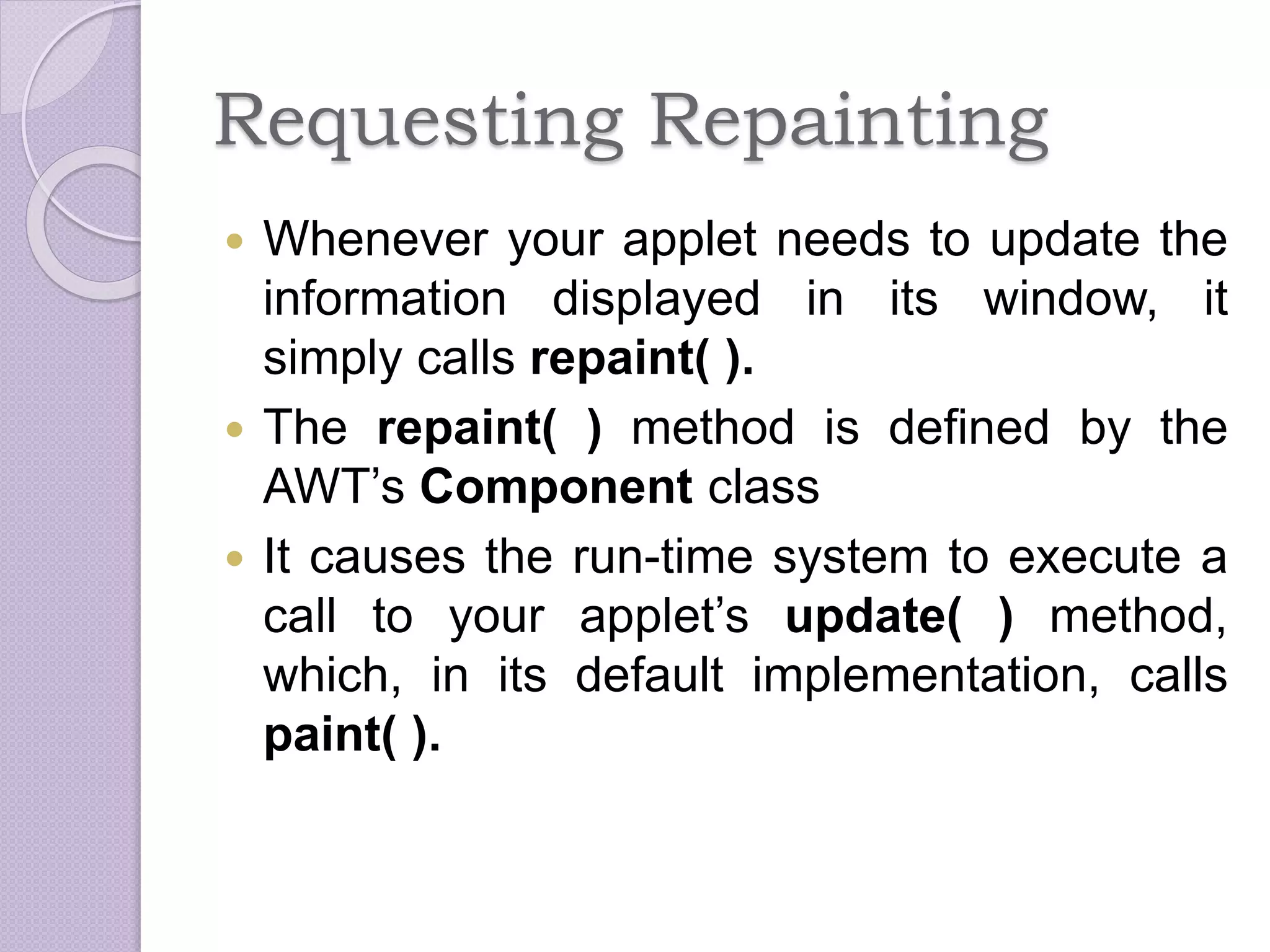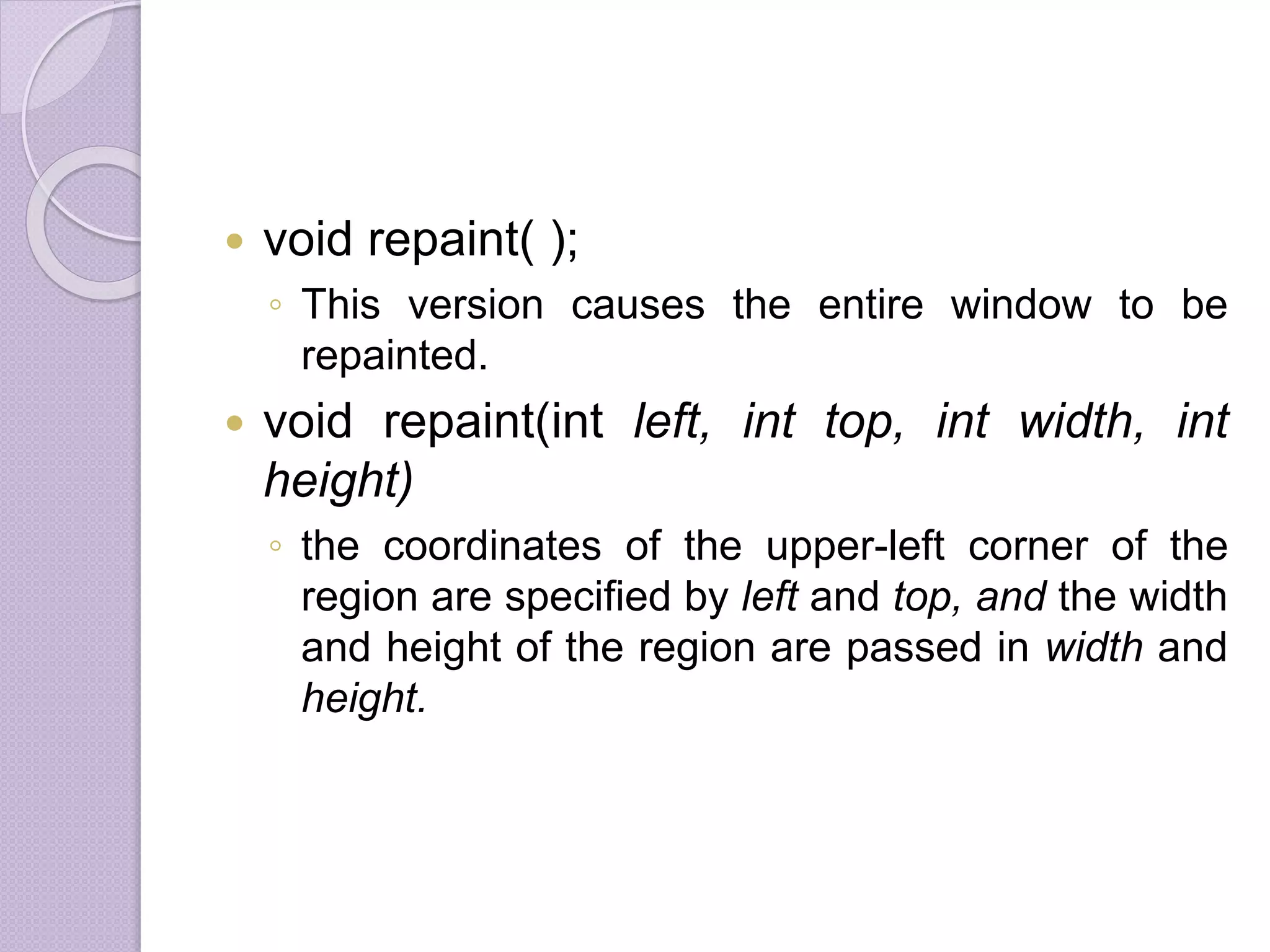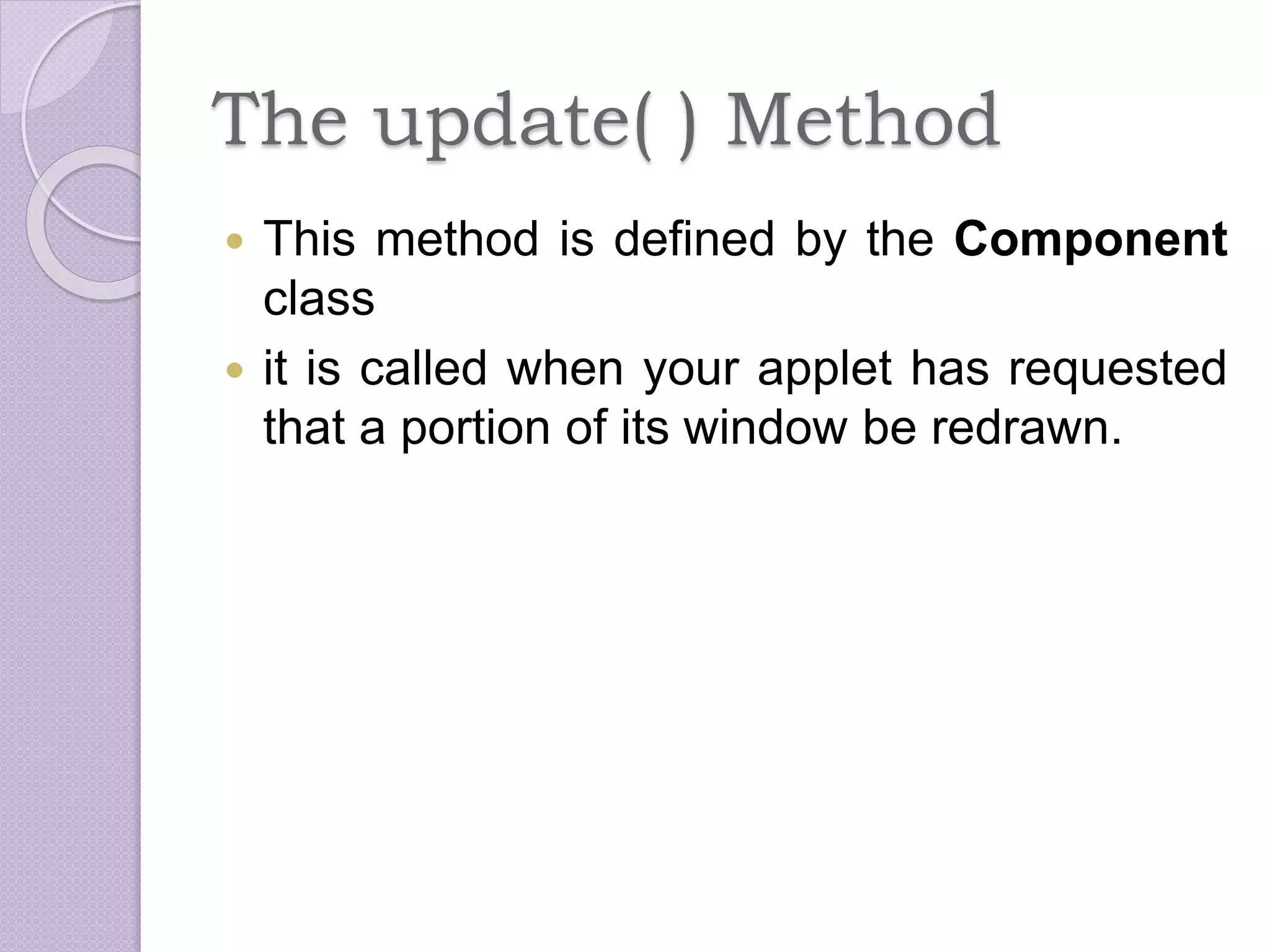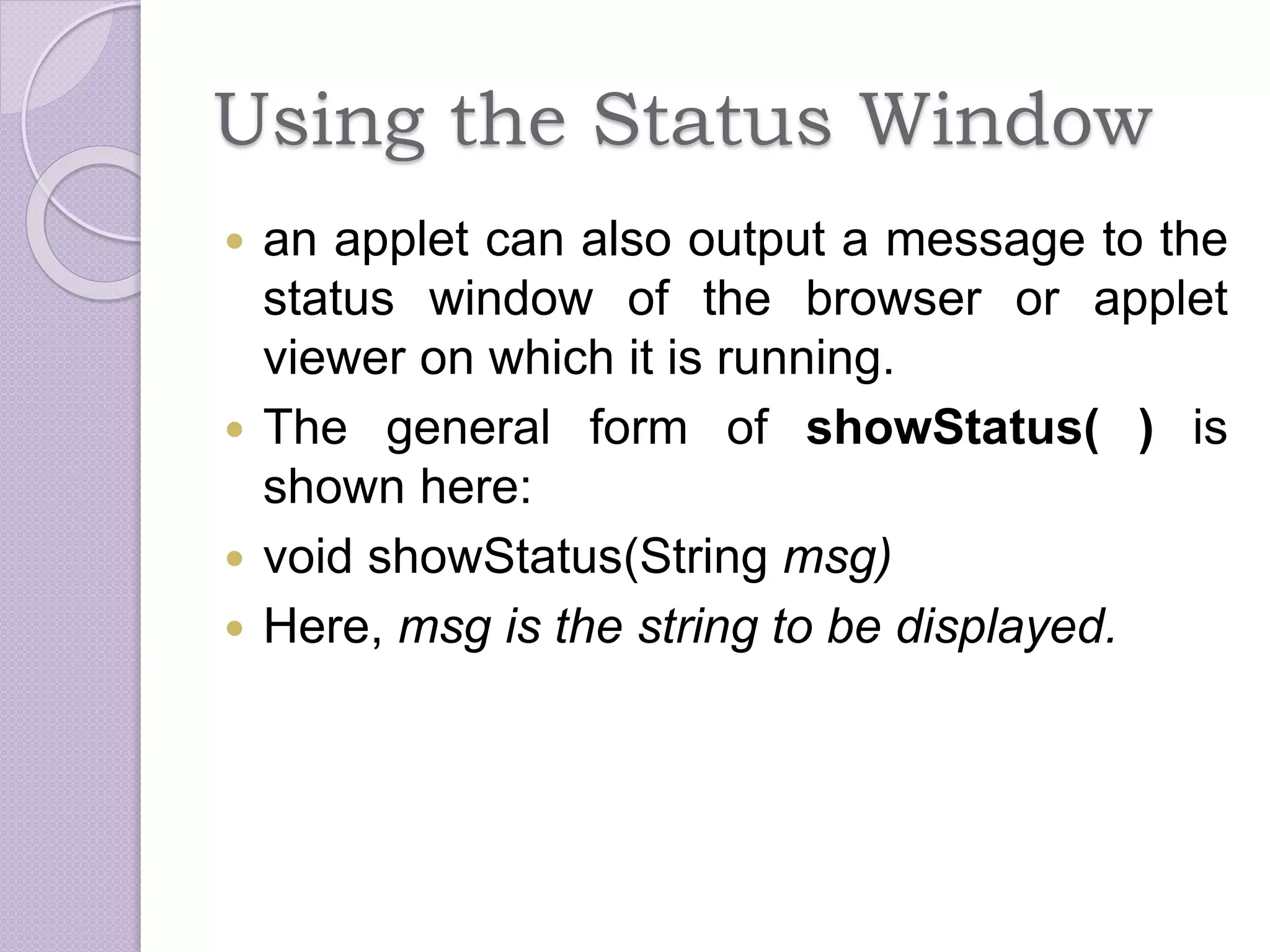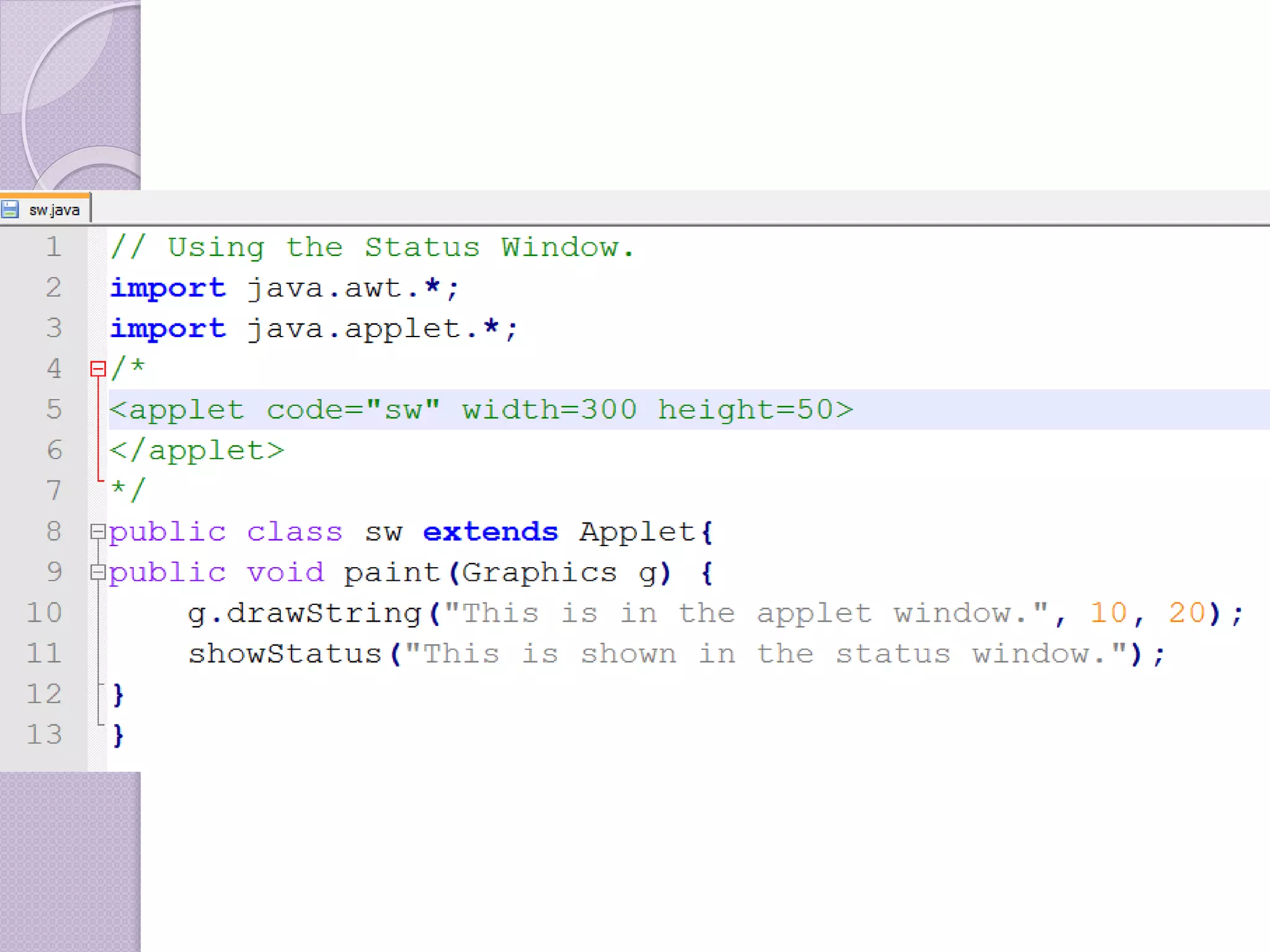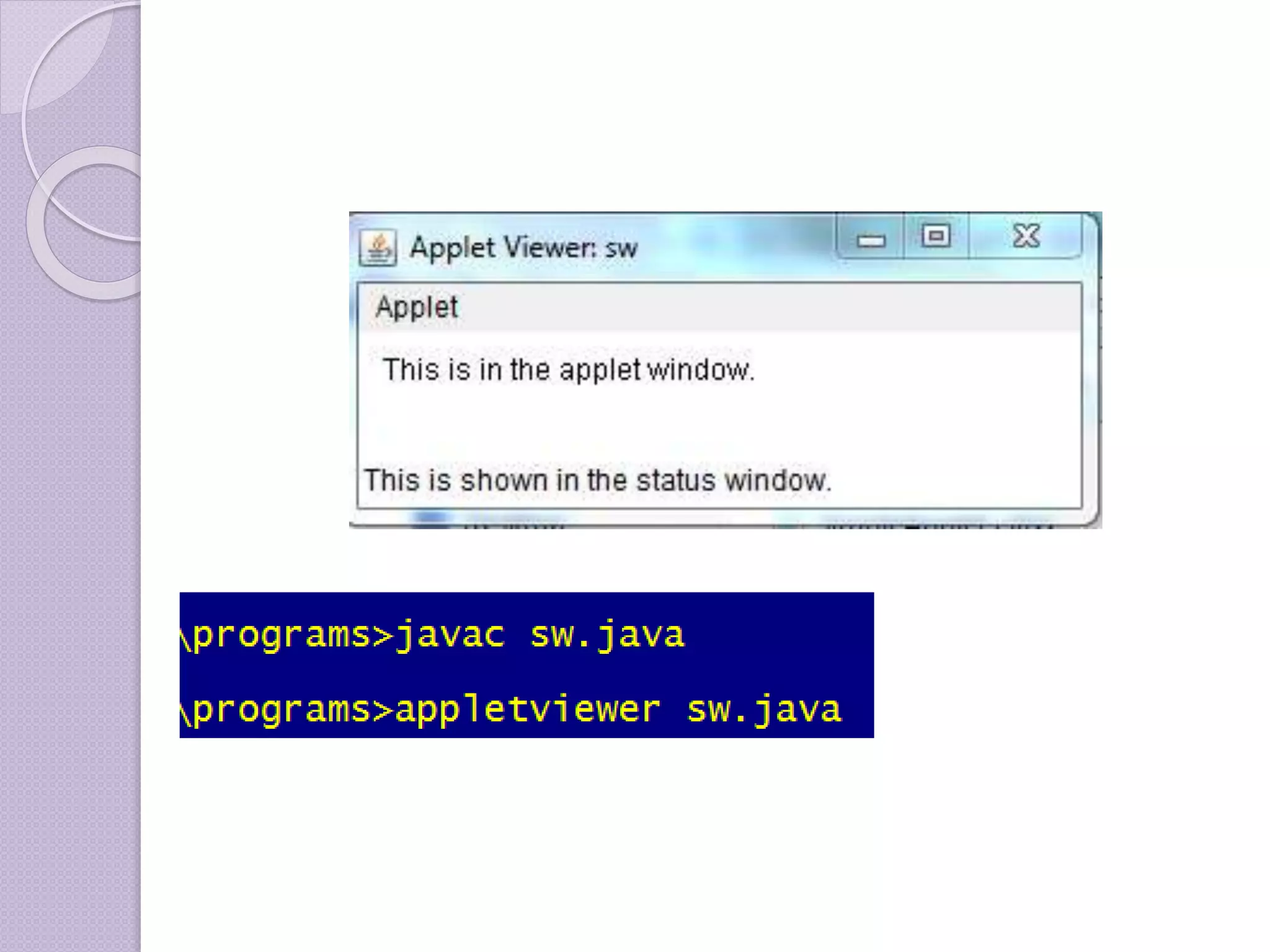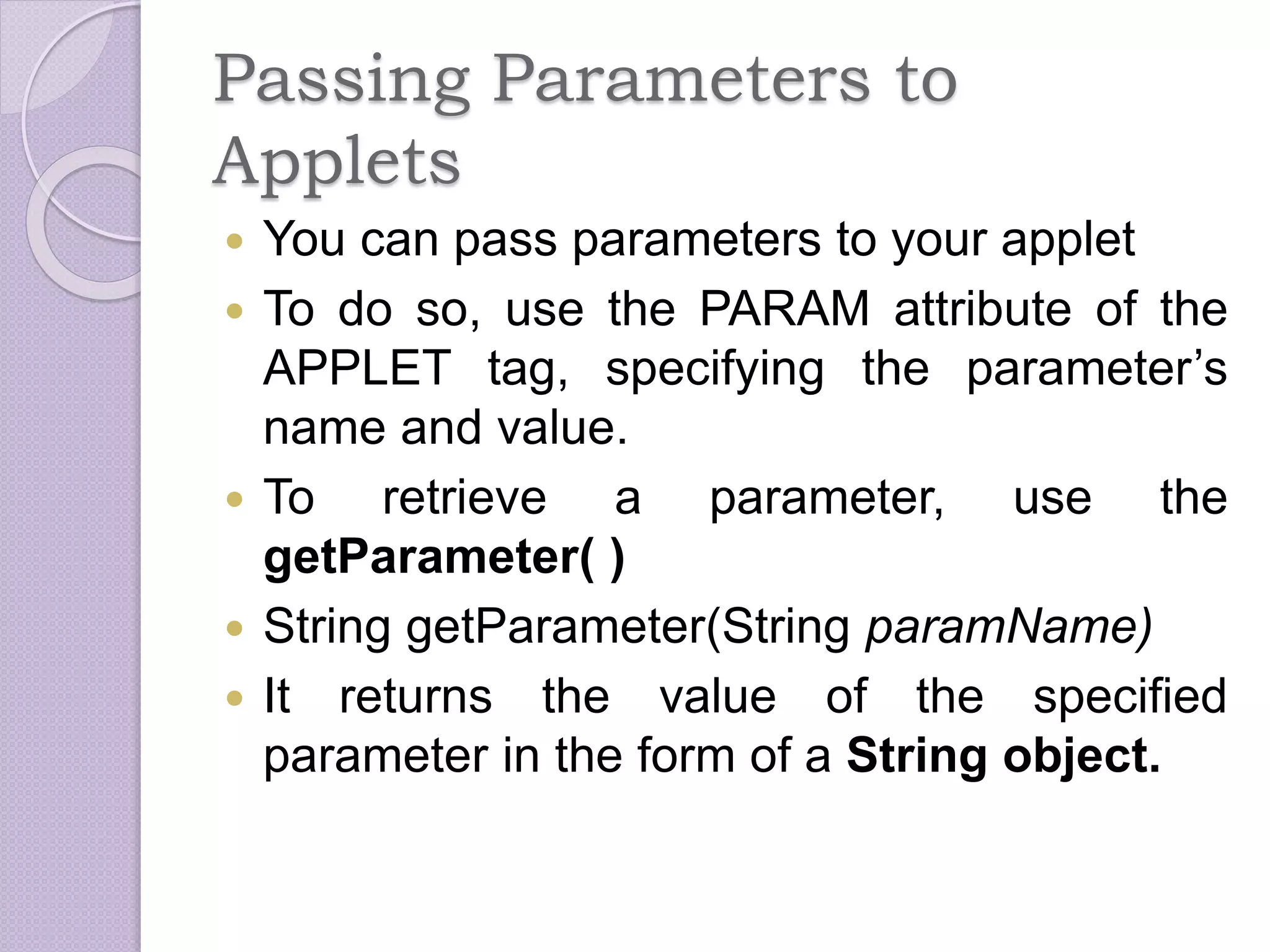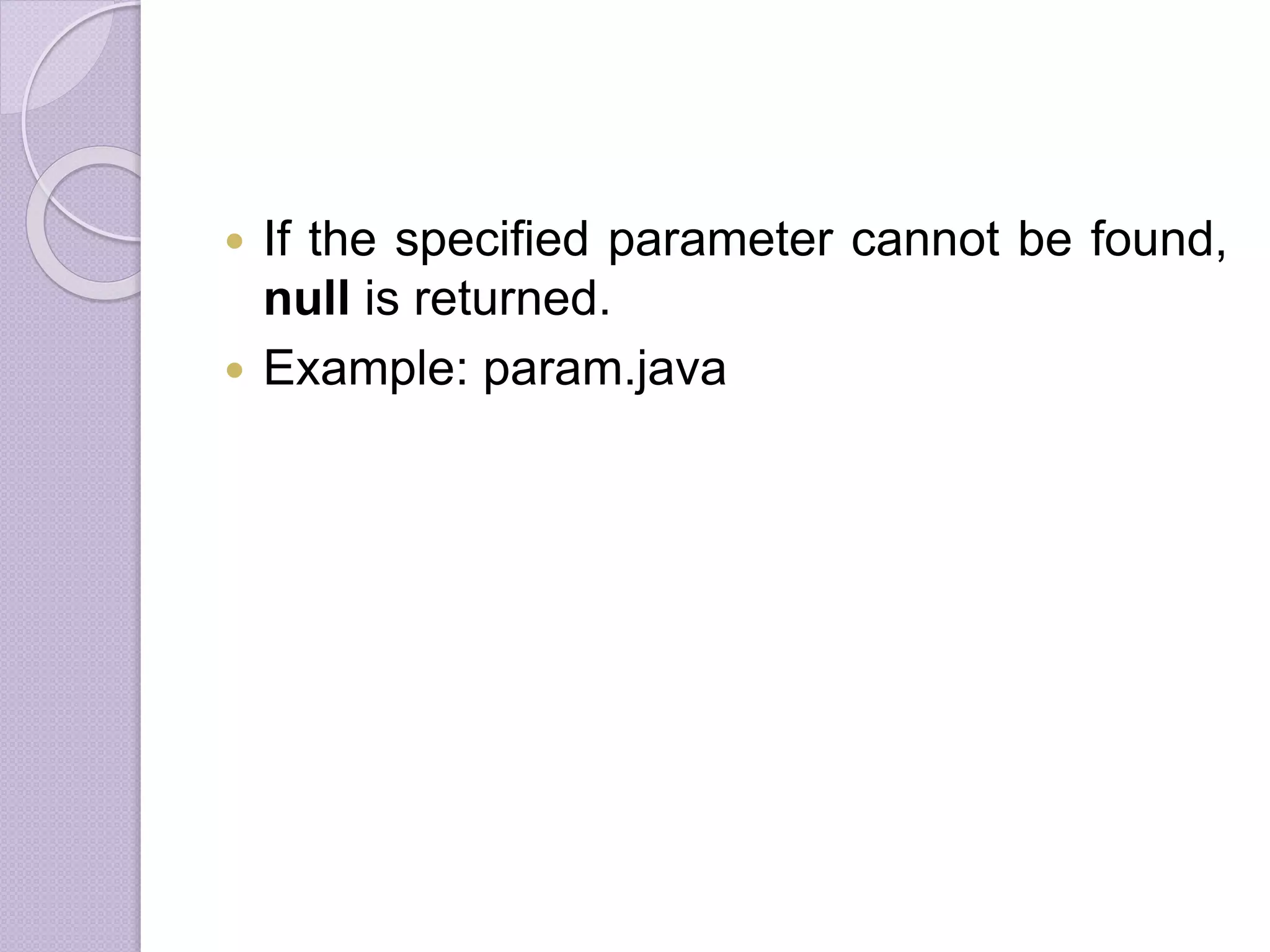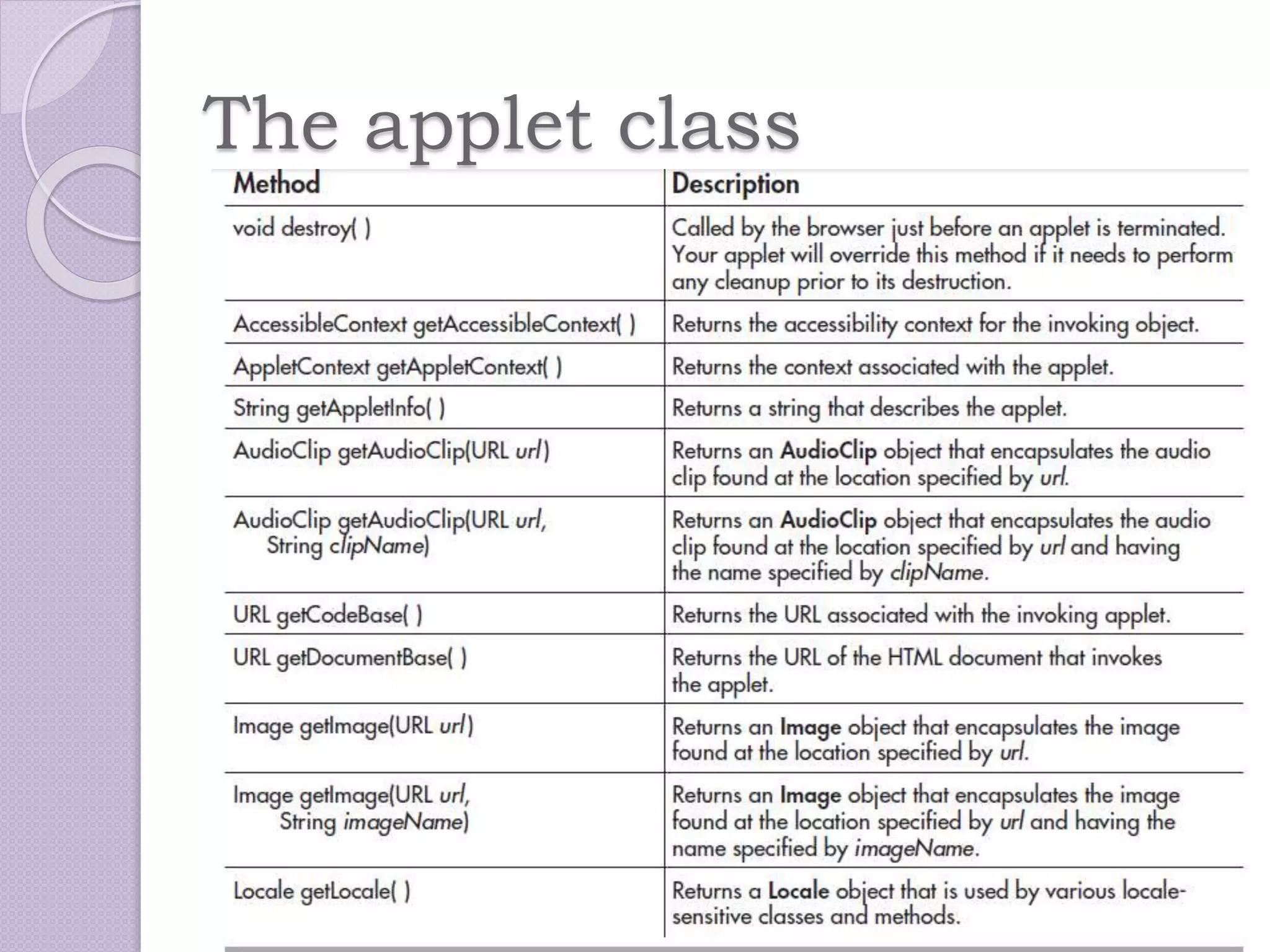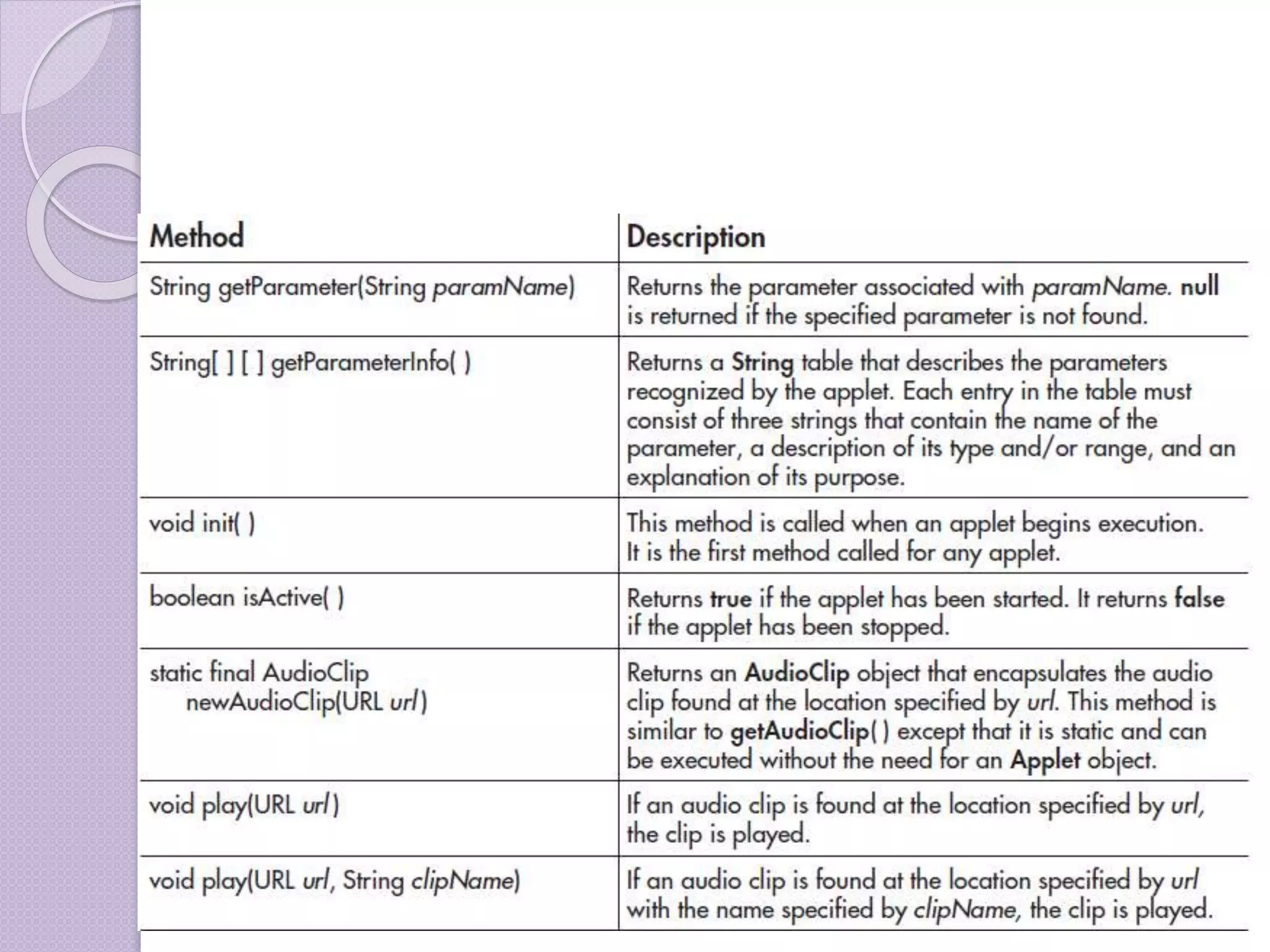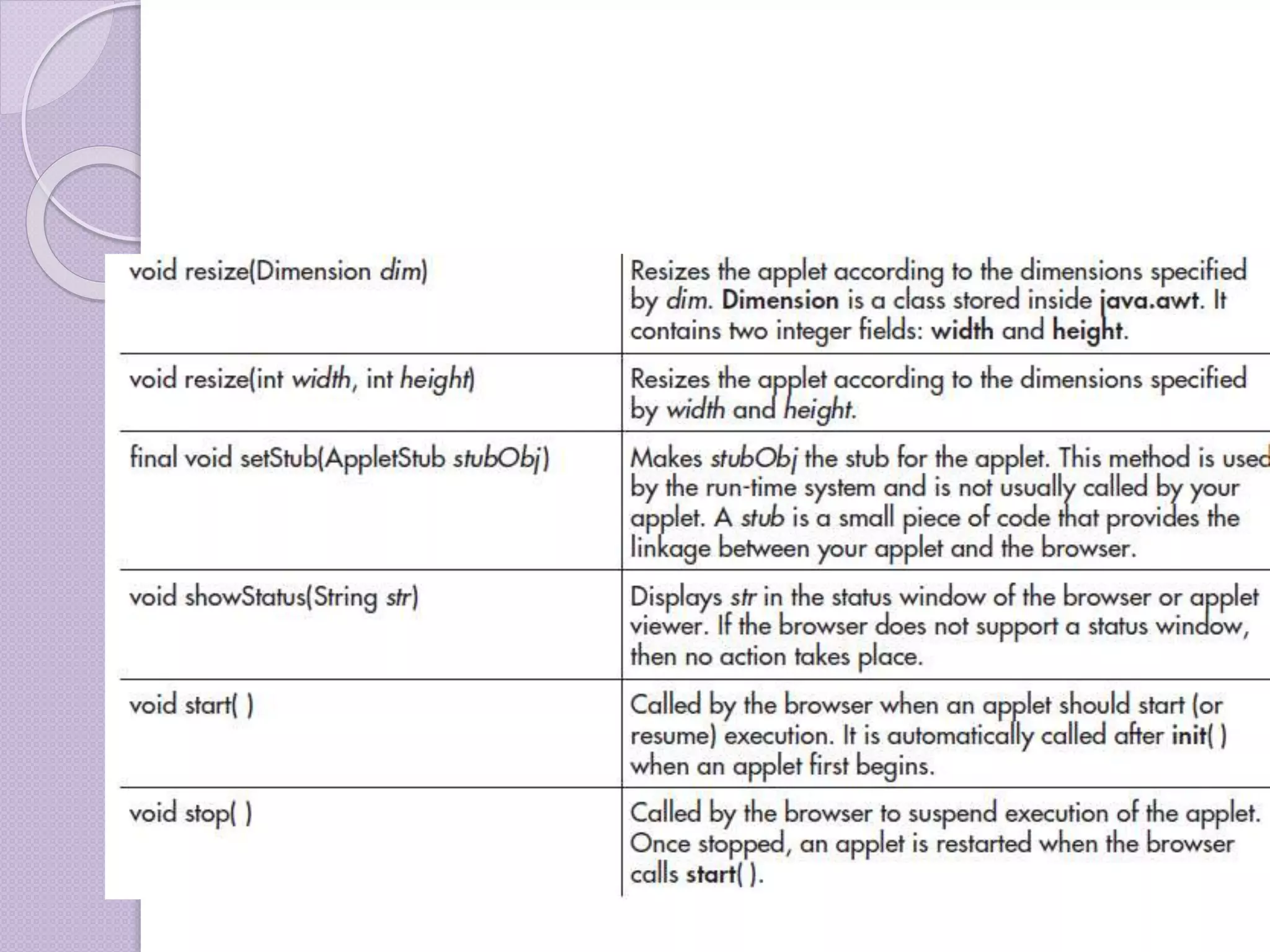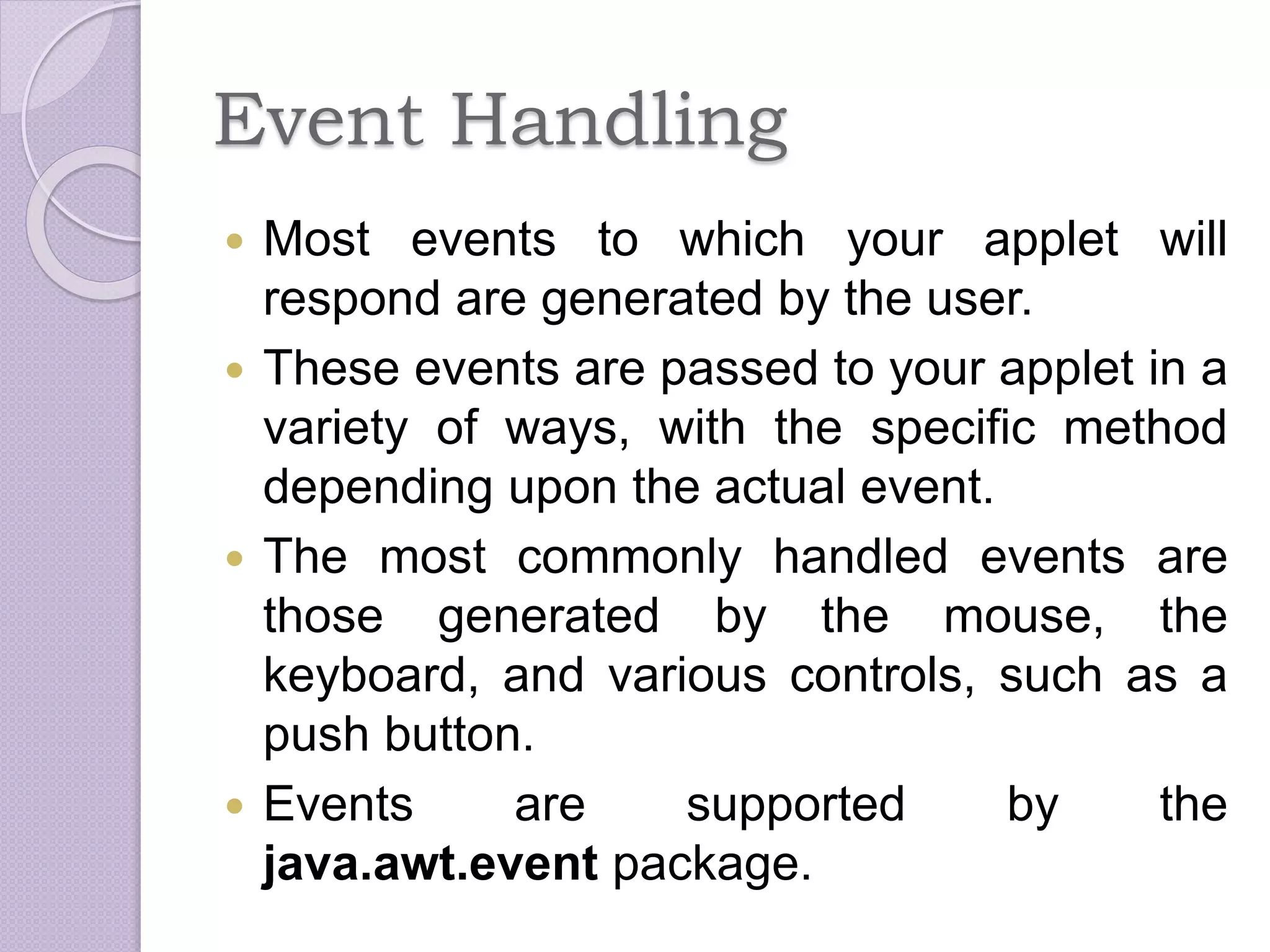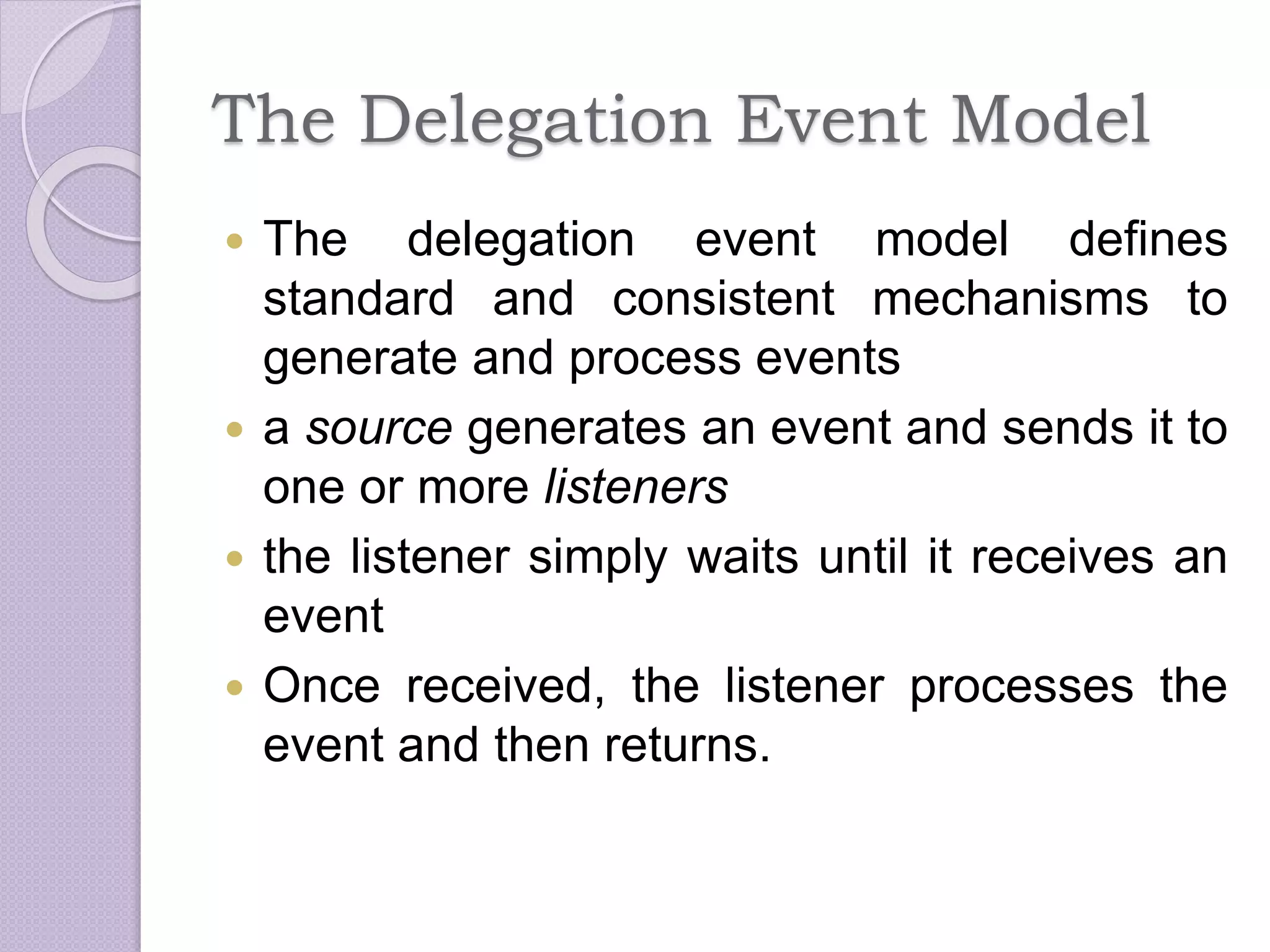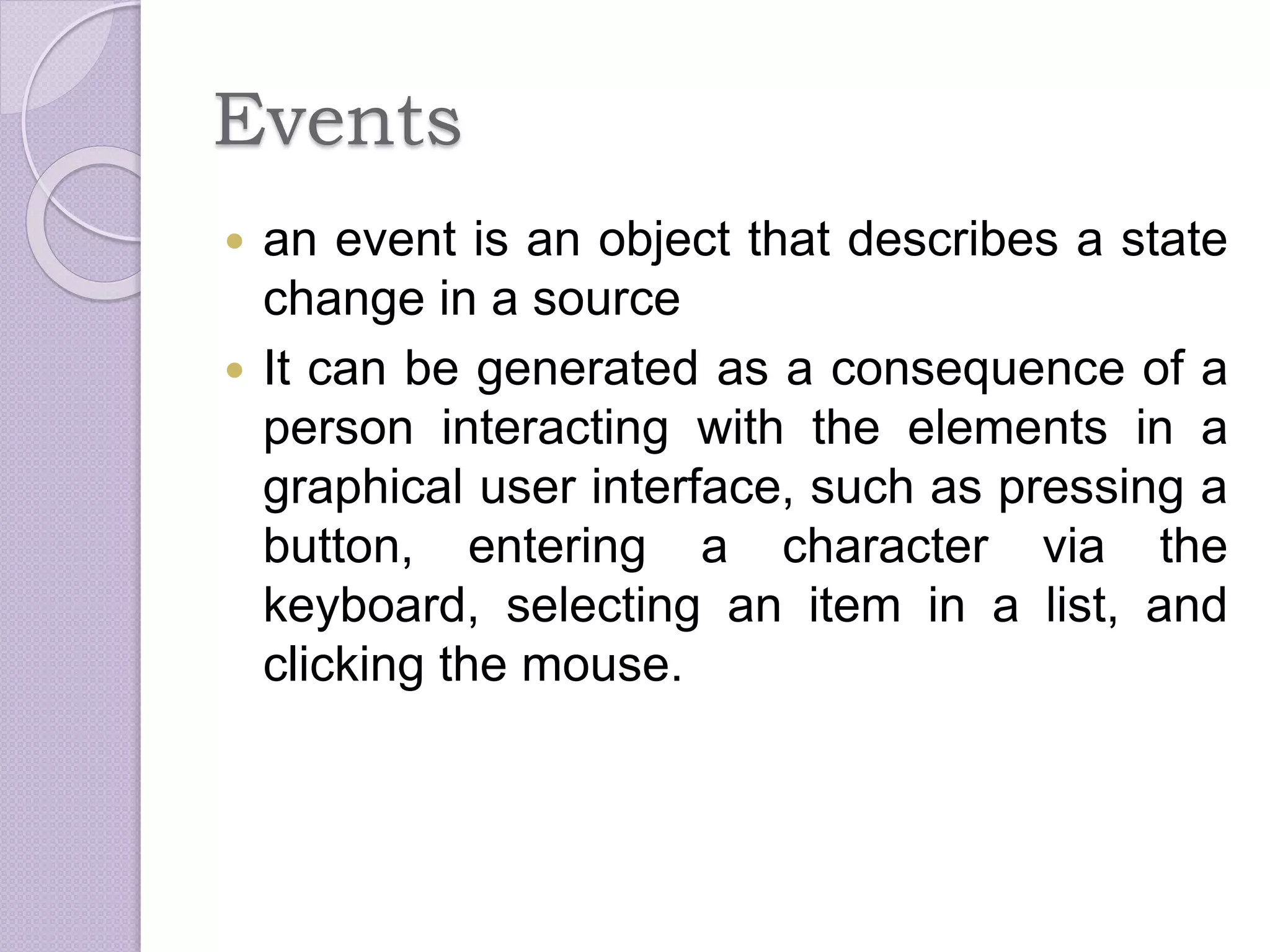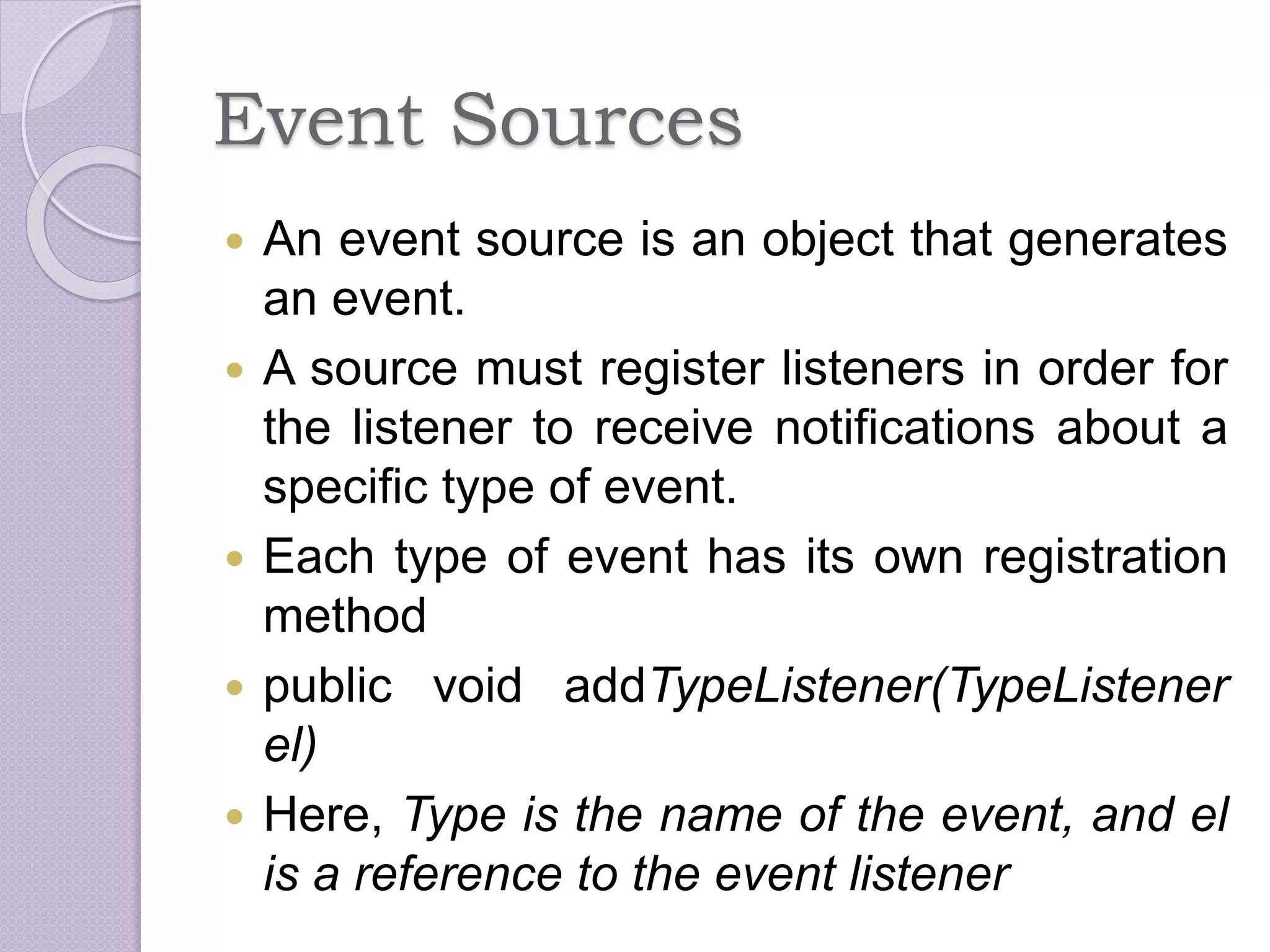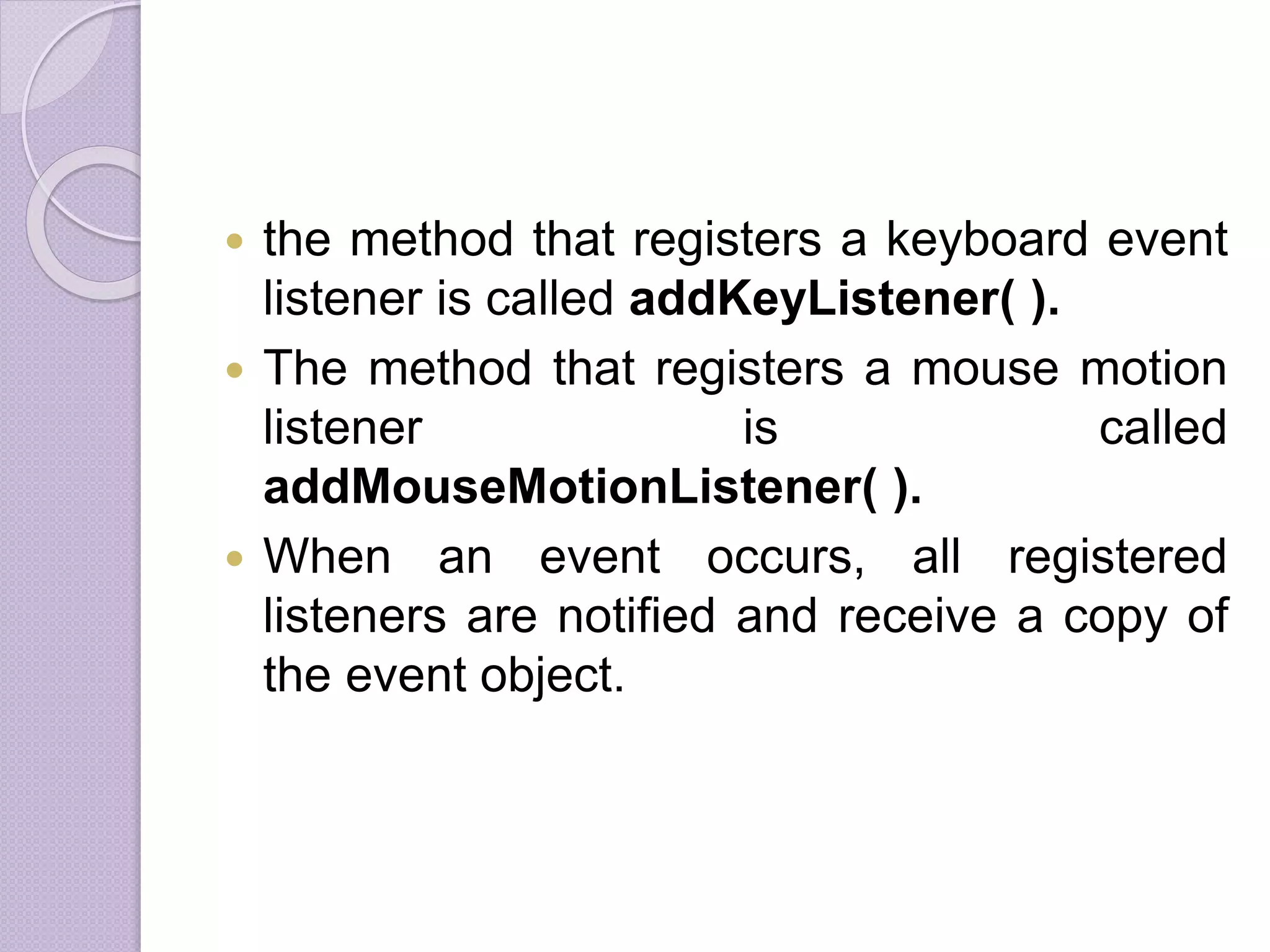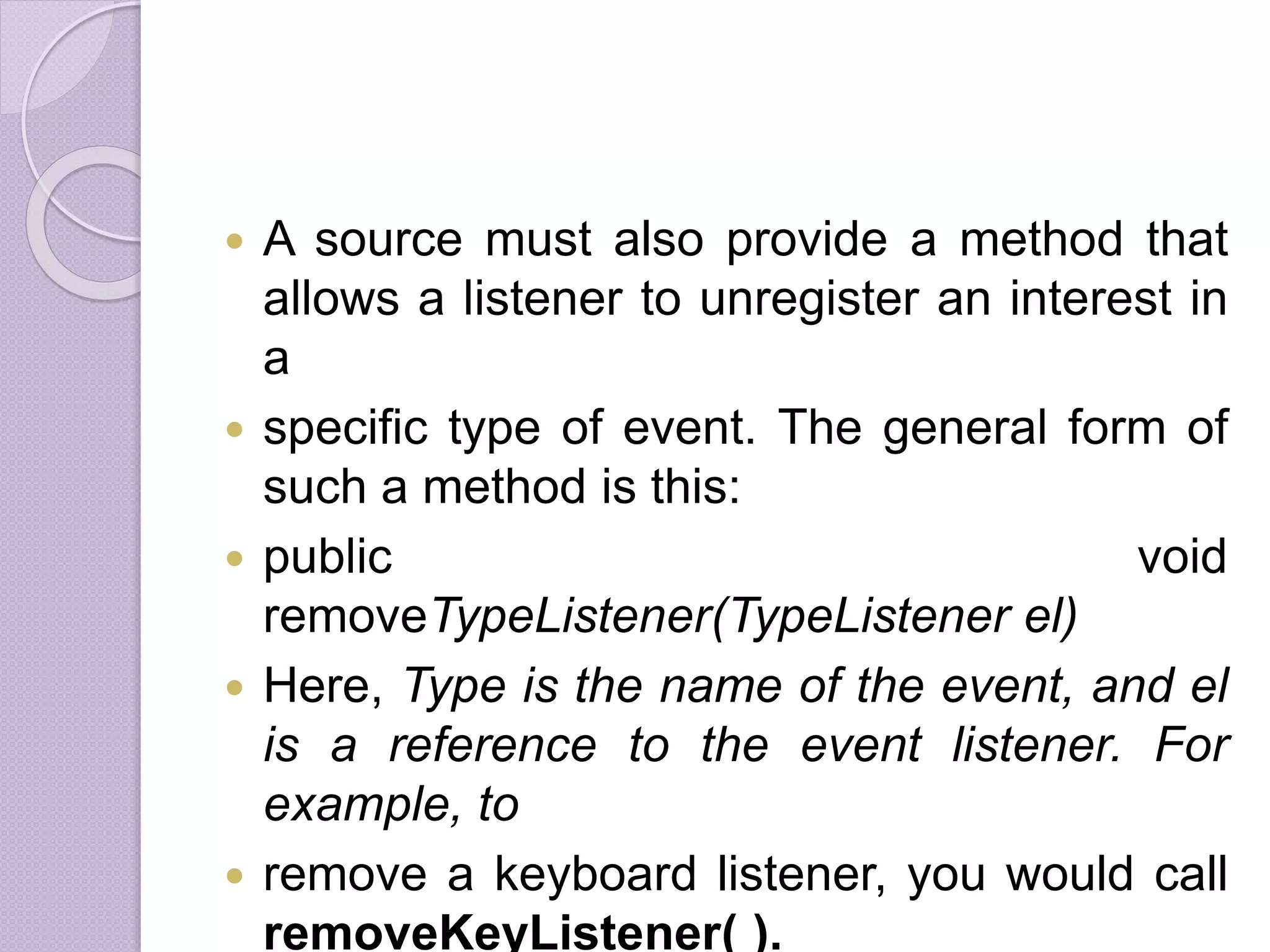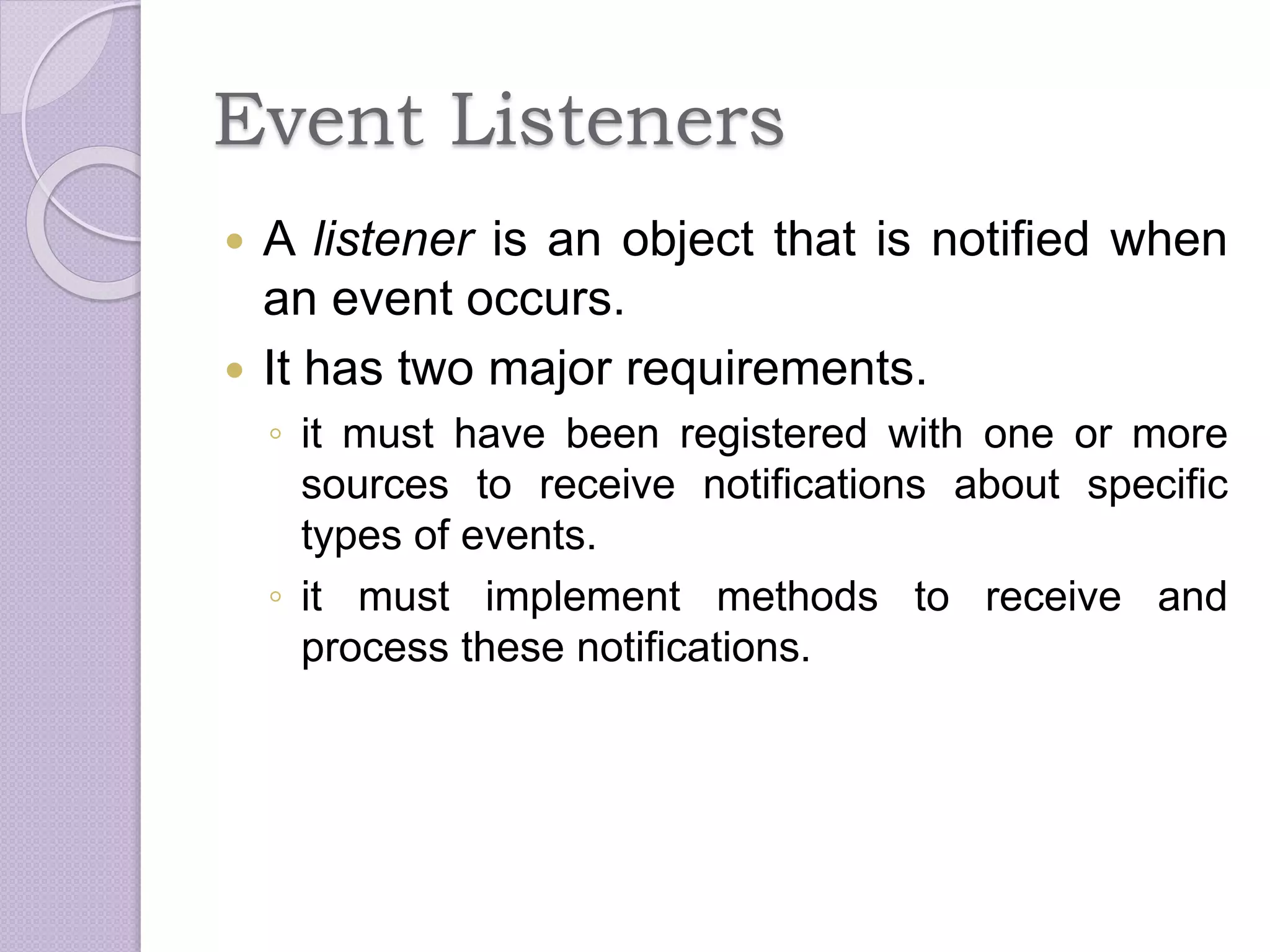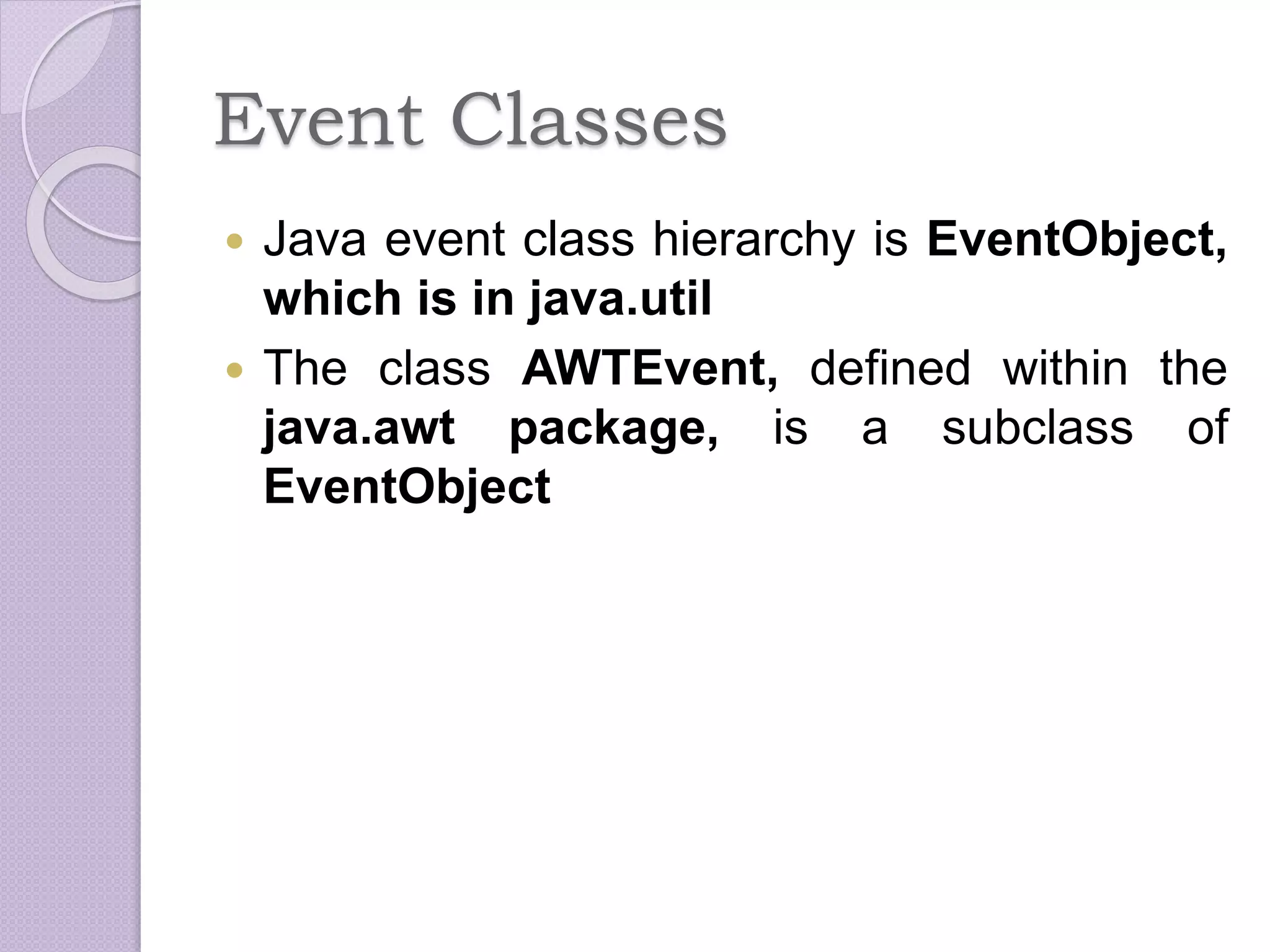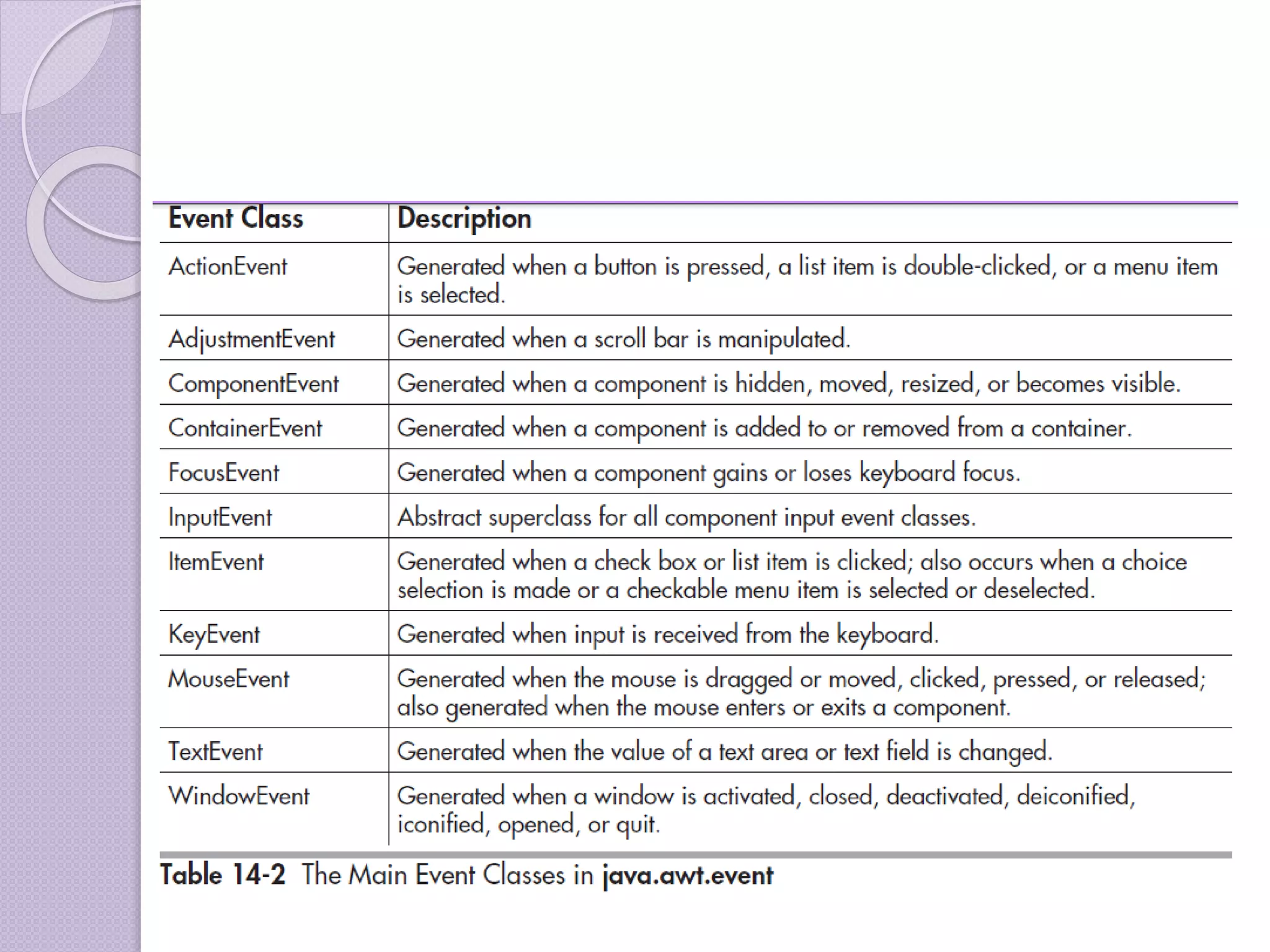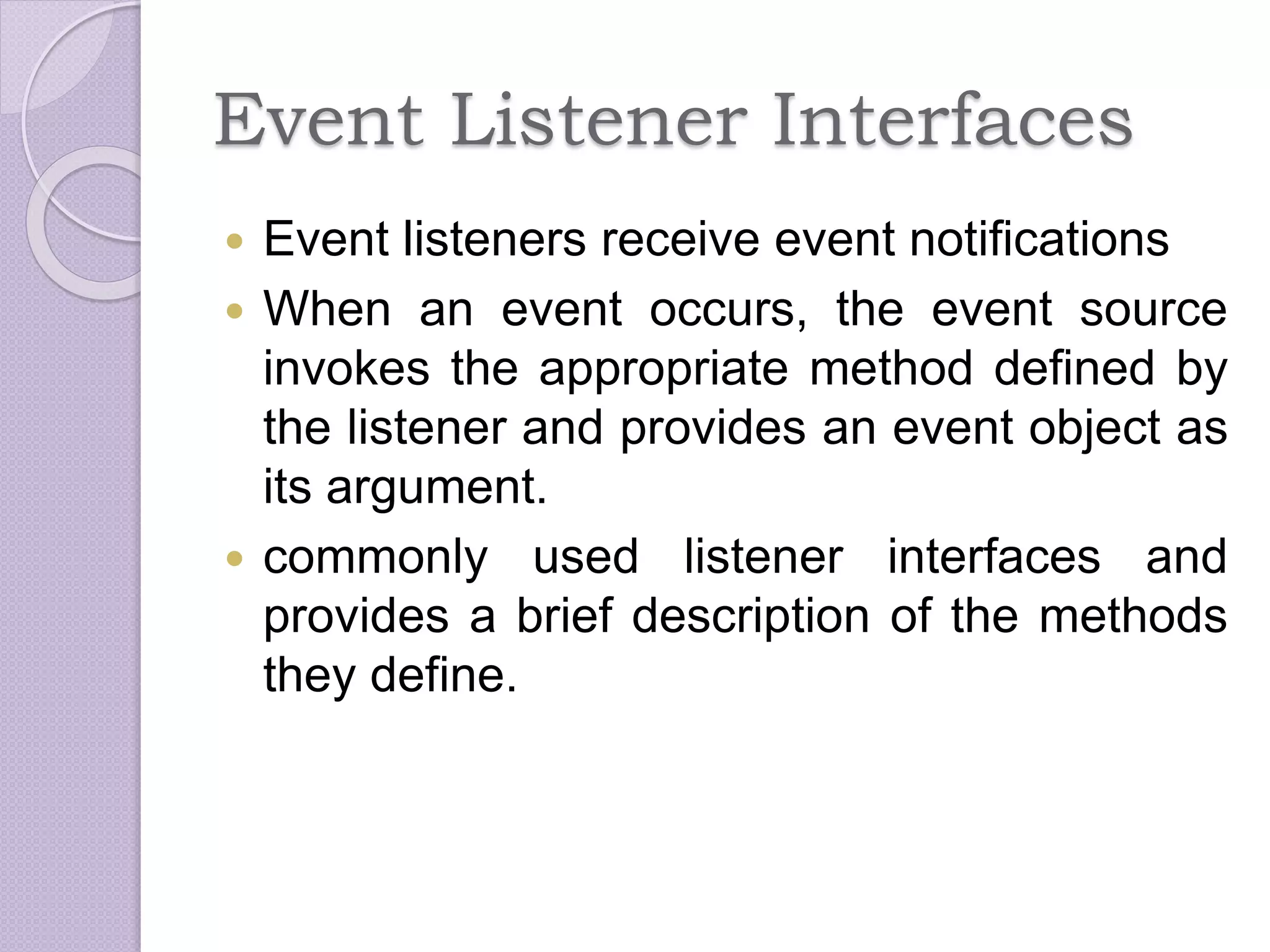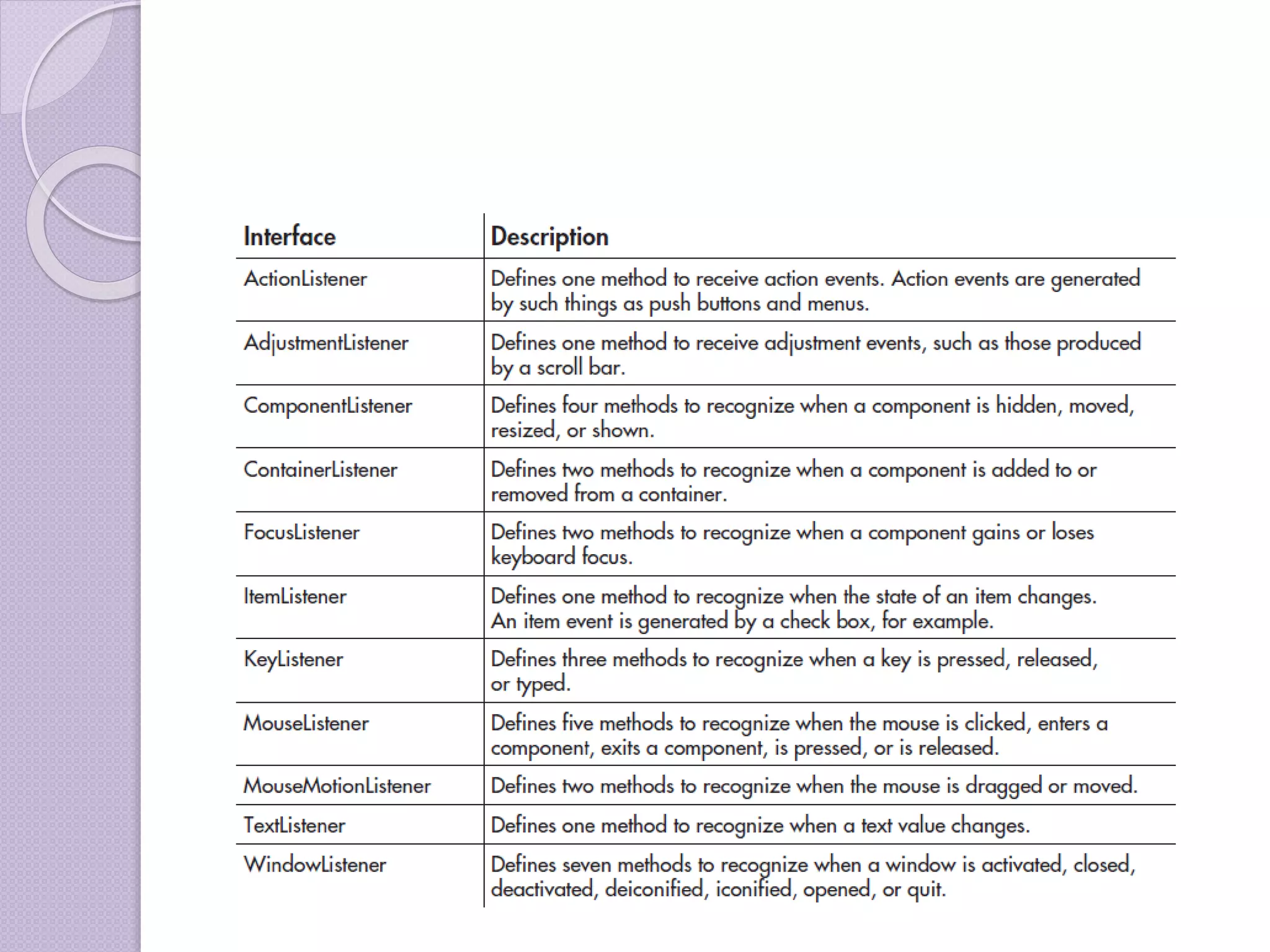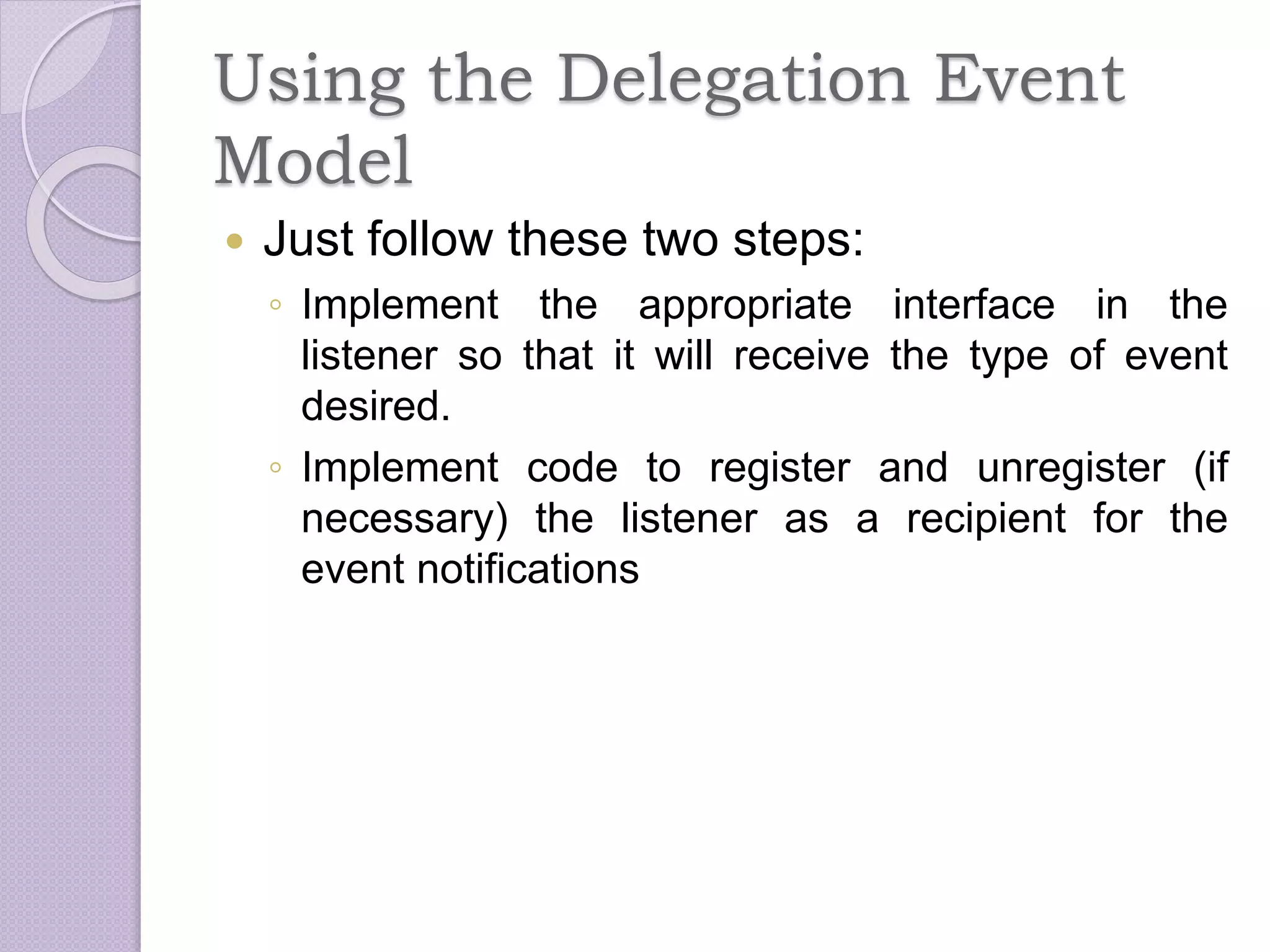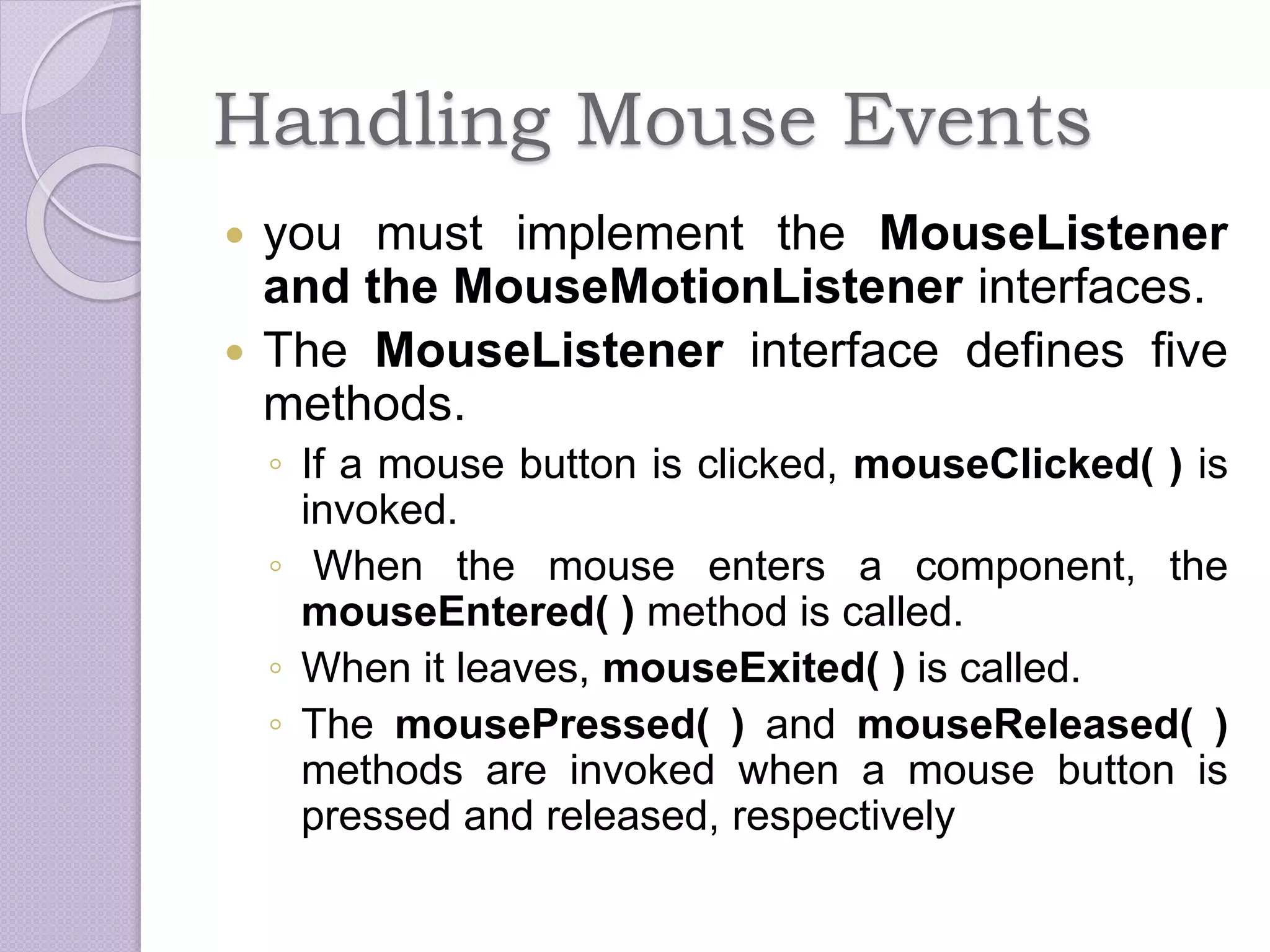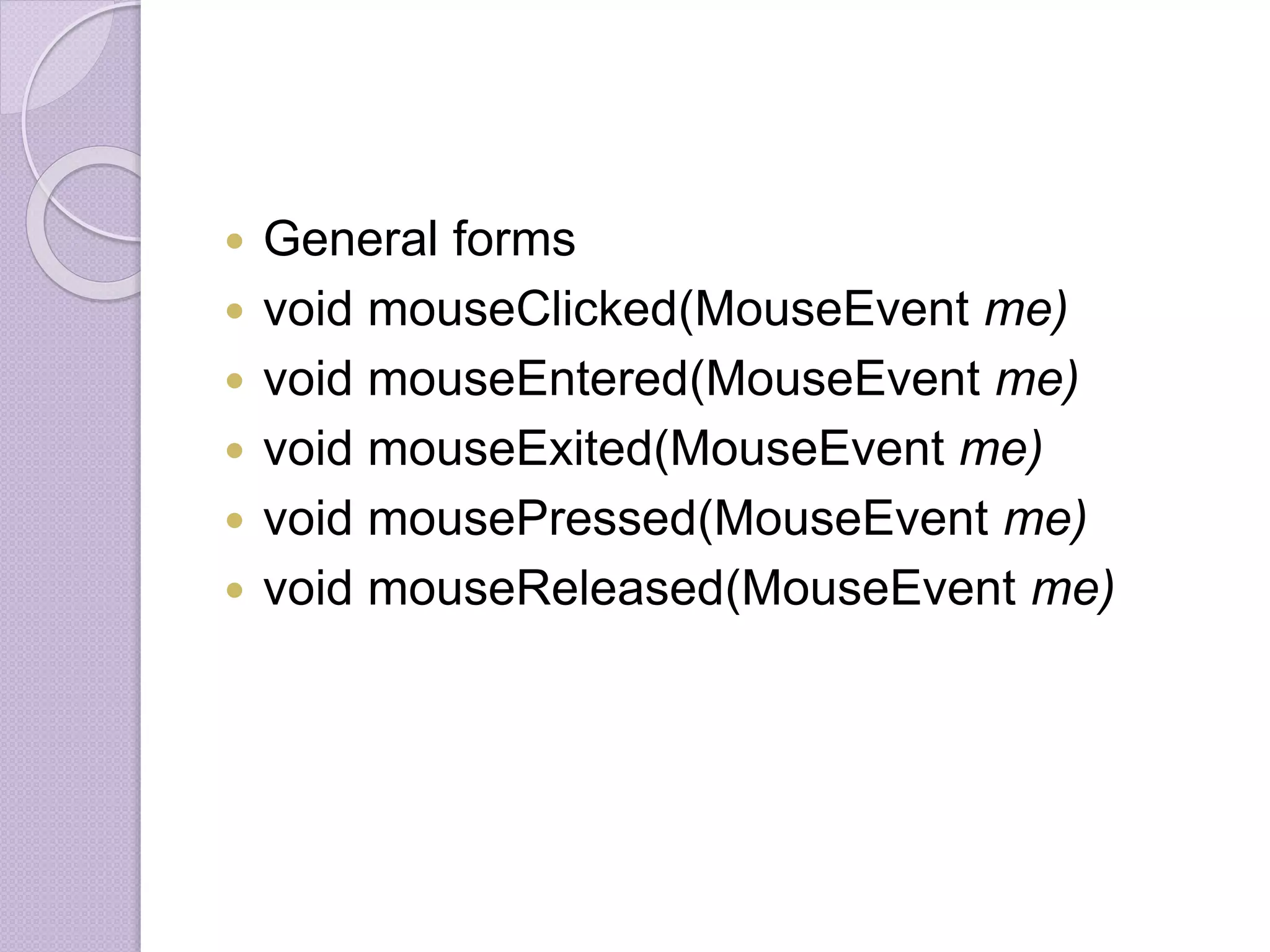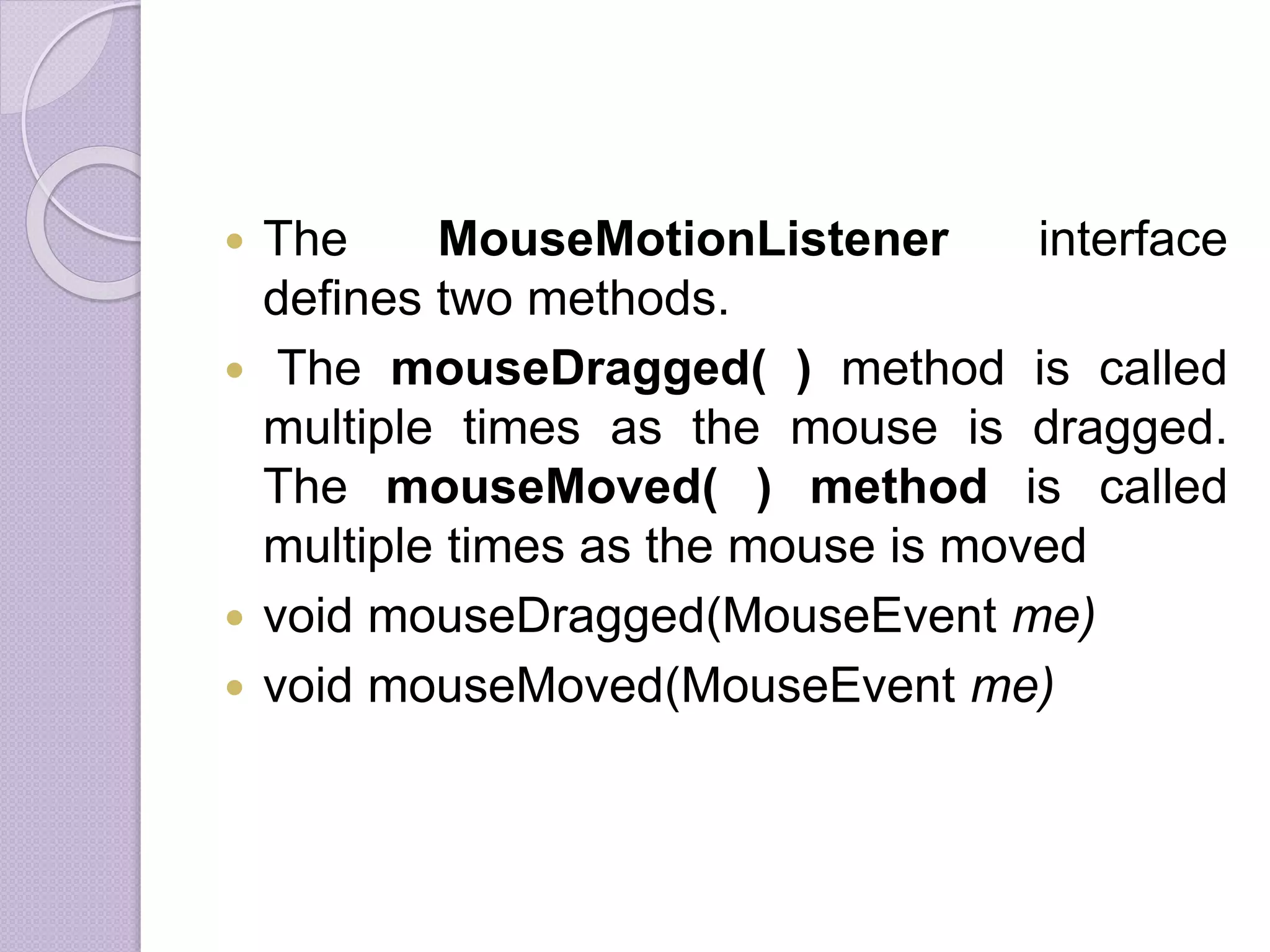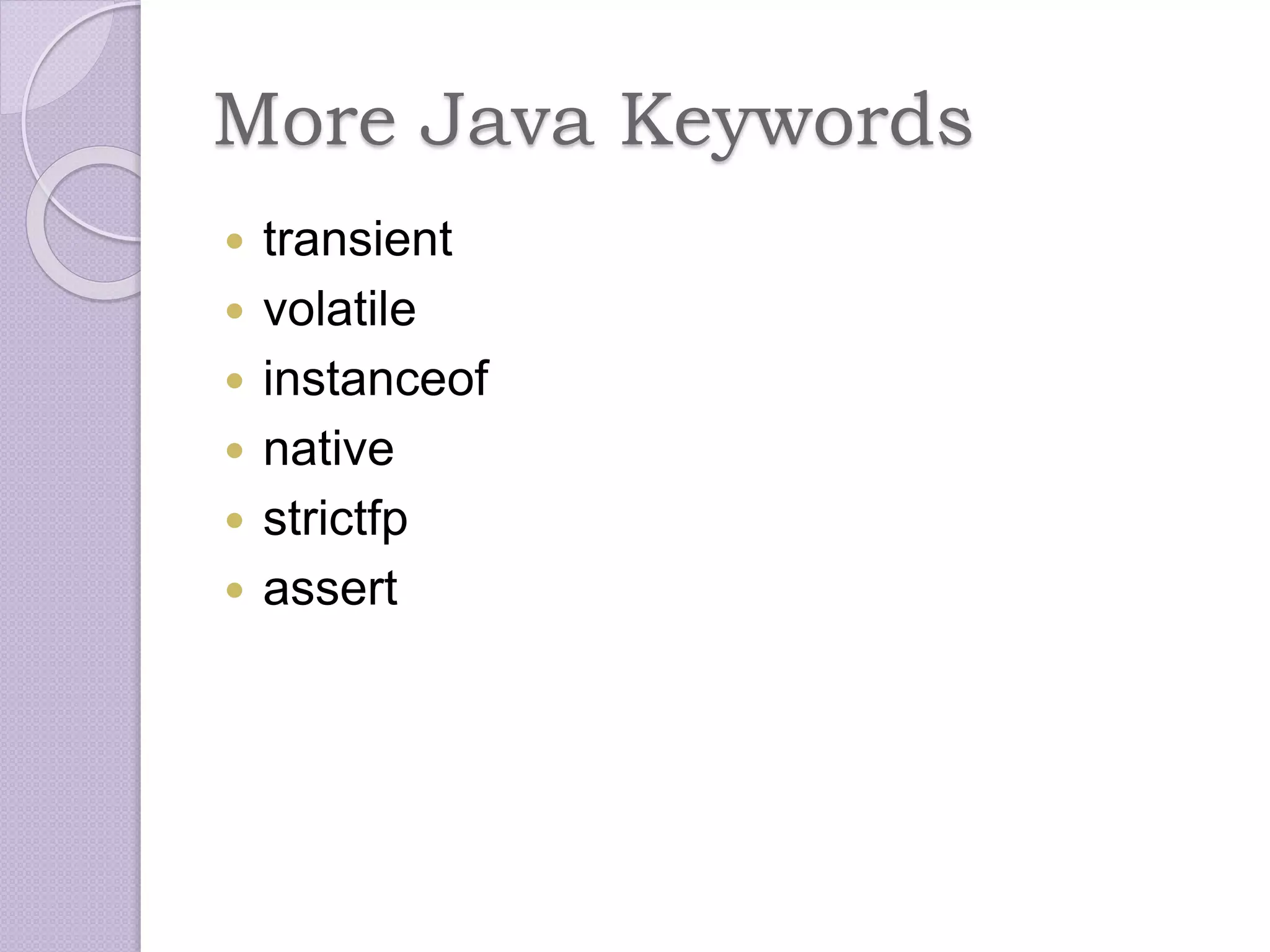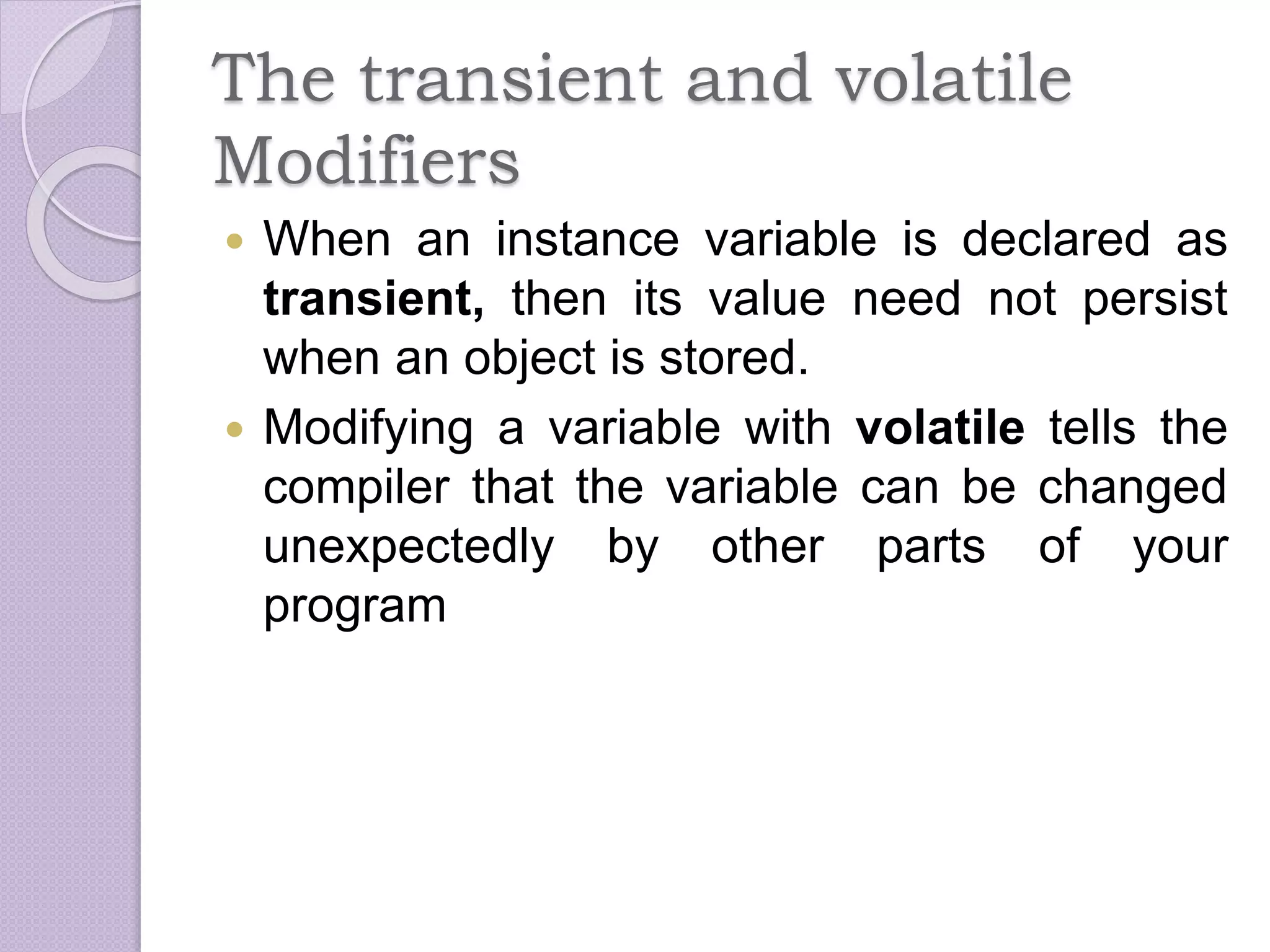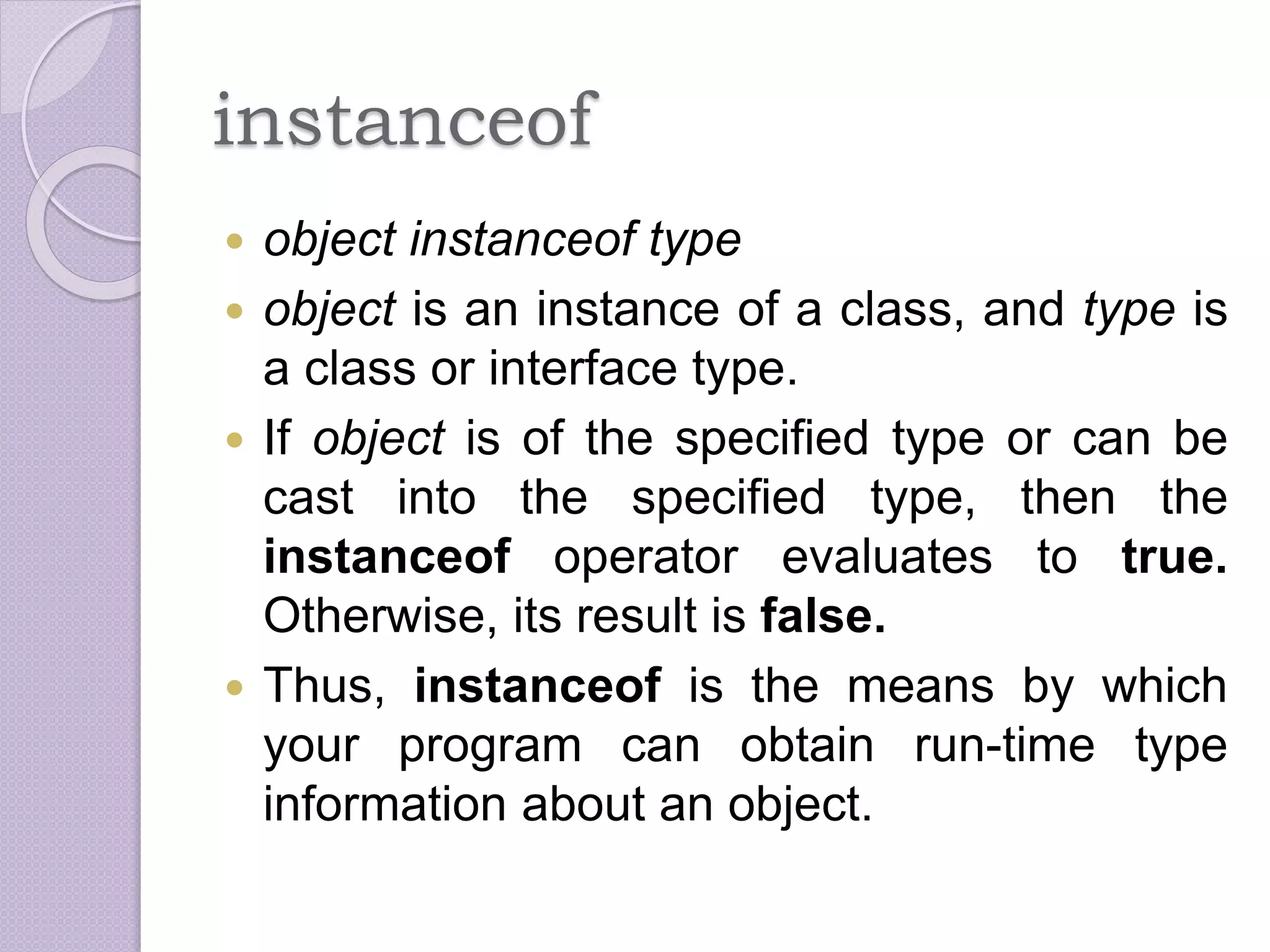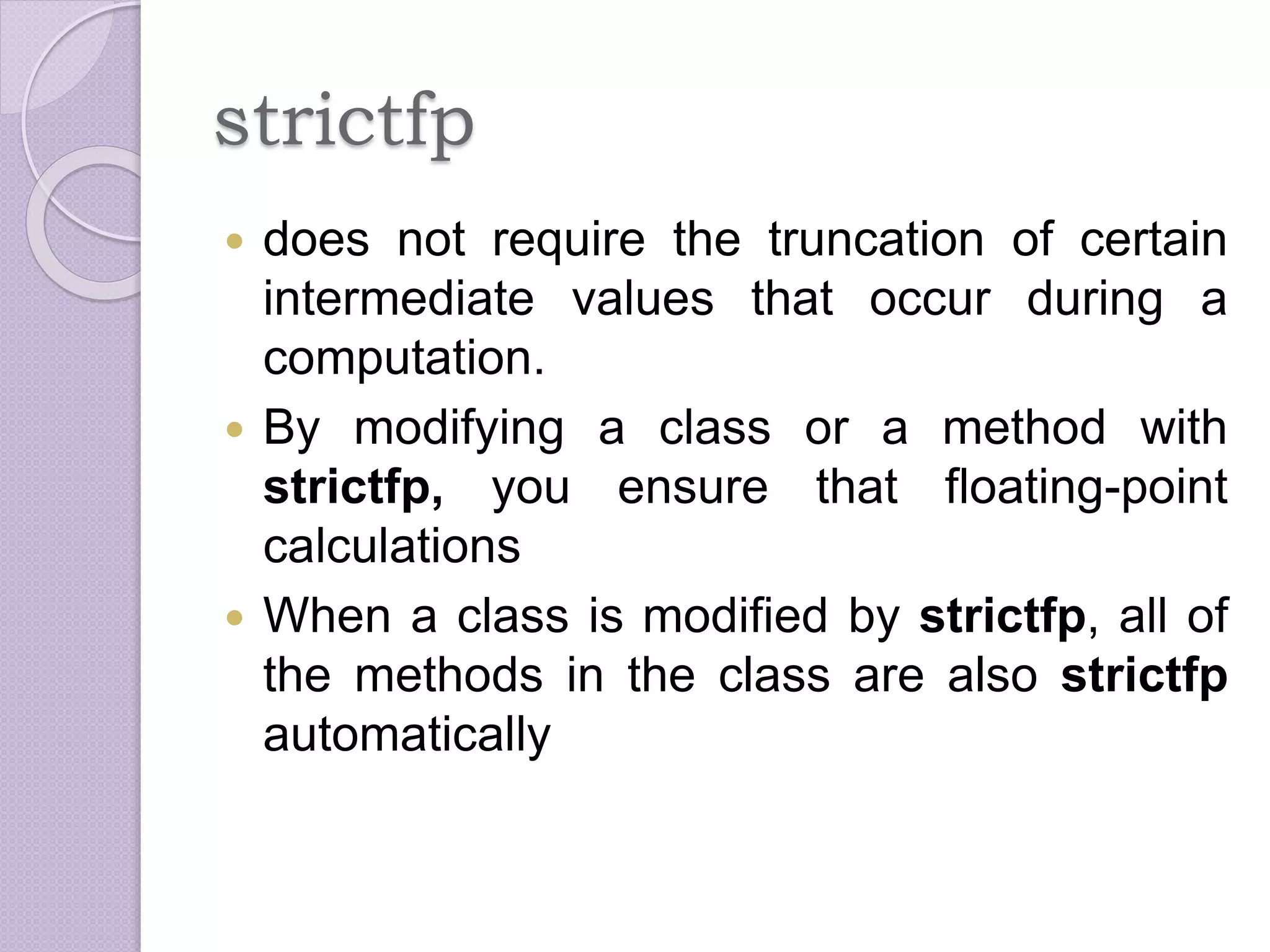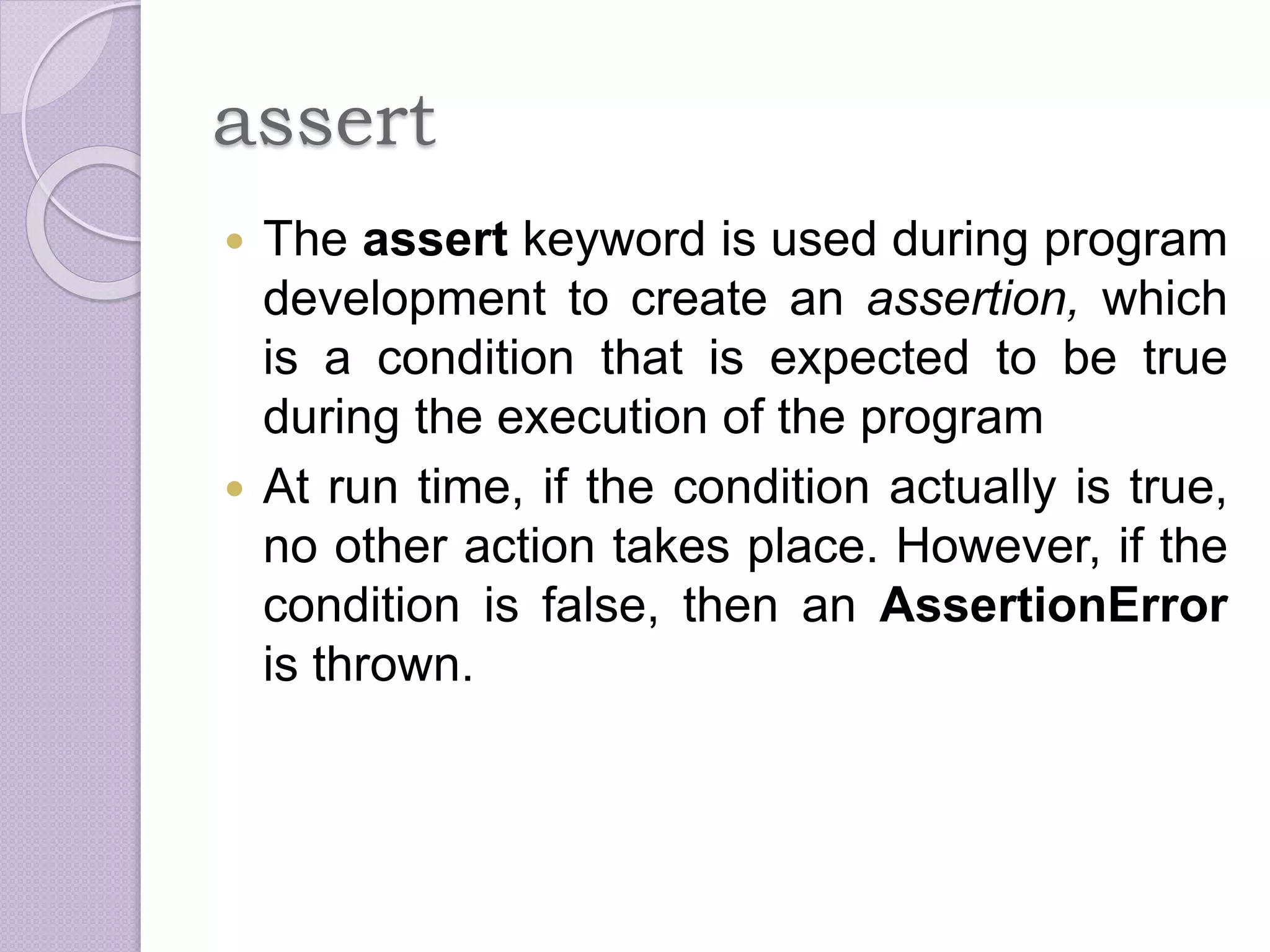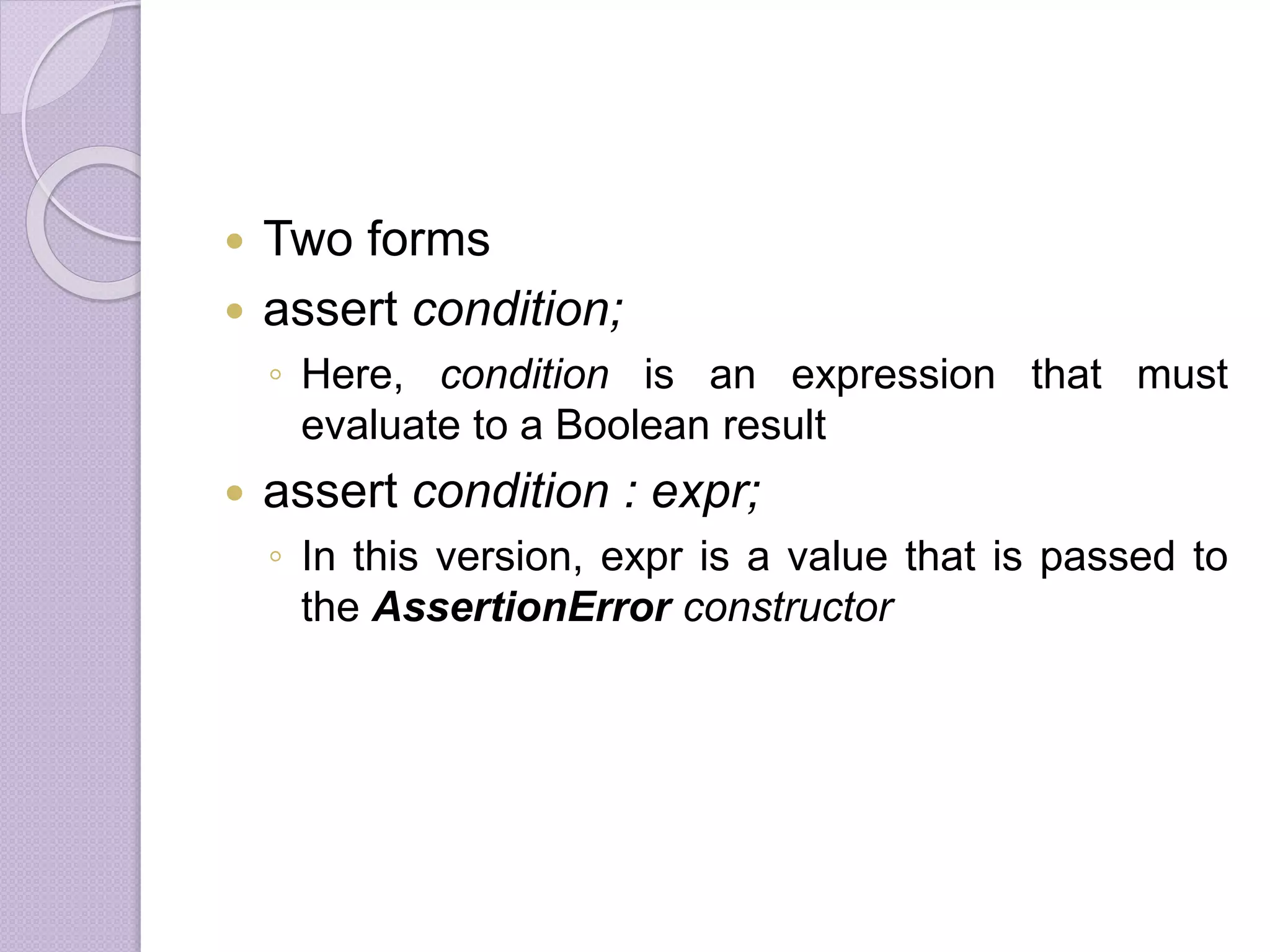The document covers the fundamentals of applets in Java, including their architecture, initialization, and event handling mechanisms. It explains key concepts such as the applet lifecycle (init, start, stop, destroy), repainting, and the delegation event model for managing user interactions. Additionally, it introduces important Java keywords and modifiers relevant to applet development.